Sharp VC-H92, VC-H92ETS Operating Manual

CI~~HS |
|
|
|
|
|
|||||
1::13C1::I0~31::13113SSV~03CI |
|
|
|
|||||||
3113SSV~V3dO~S013N~" |
||||||||||
~L..,rl |
¥ |
-1'!1:,ZI-Cl- |
C |
l;- |
- |
~6H-OA |
||||
=wo"'9' |
~ii37iv~ |
|
|
|
|
|
||||
~~l!!*'!l'\'3:~V!! |
|
|
|
|
|
|
|
|
||
|
|
Illnw1::13dnS!:f-!H |
13COW |
|||||||
t5f:IL\] |
S13~6H-OA |
|||||||||
|
|
|
|
|
|
|
|
|
||
l"nN"1I\IL"t:l3dC.NOI |
lJ.=.. |
|
=J.L |
|
|
|
|
|
||
HSI1~N= |
|
|
f3l |
-~ |
<:8i3l |
|
|
|
|
|
101dN3,030011\I |
iJ.L |
iJ.L- |
|
|
|
|
|
|||
SIIf:)Nlfl:l= |
|
~:il.I |
:il.<:81 |
|
|
|
|
|
||
|
|
|
|
|
|
|||||
|
|
|
|
|
|
|||||
:iUfl::l'IlBYtAll |
|
LG.. |
- |
<:t:[~J |
|
|
|
|
|
|
Ii'l---------~*13 |
~ |
|
|
|
|
|
||||
|
|
|
|
|
|
|
|
|
|
|
|
L7f1W.JN:FldflS1:111./ |
|
OlnvIV |
aalVOO'l'inINVJJ111'I31o'S |
'OHstli\i'<n~a |
|
10~iNQ~Lolo.~~n |
|
D |
aV3H"9 |
|
|
|
|
|
"""-0"NV~vrNIJam |
|
|
|
|
|
|
|
|
|
|
|
|
xinvnoHmH'OH
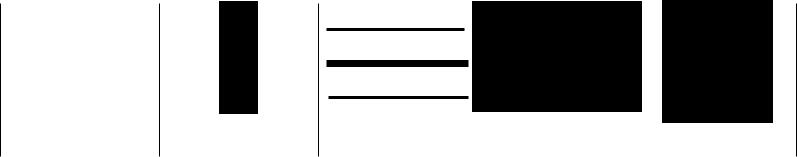
FEATURES
•VHS l-li-Fl stereo sound
•PAL(B/G,I,D/K)/SECAM (B/G, D/K· K1) MESECAM(B/G,D/K'K1)NTSC 4.43/NTSC 3.58(M) multi system
•Able to play back NTSC tapes onto a PAL system TV (see notes on page
19.)
•Equipped with a titanium coated drum
•Camcorder input terminal
•A.1.(artificial intelligence) auto picture control system
• Auto head cleaning system ]
• Auto tracking system
[ • Auto picture control system
• OSD(On Screen Display)/OSP(On Screen Programme) functions Choice of four languages (English, Chinese, French, and Spanish)
•VISS signal writing and erasing
•Remote control with shuttle dial
•Full loading srstem with instantaneous playback
• DPSS (Digita Programme Search System)
•Two-way child-lock system
•Full automatic playback function
•110-240V 50/60Hz automatic voltage supply selector
•Timer recording of up to 8 programmes over a 365-day period.
(Every day or every week timer recording for a programme is possible.)
•5-digit linear tape counter
•48-position automatic voltage synthesized tuner
•Simple Recording Timer only needs setting of the recording start time and end time.
•Random Repeat playback
Voltage Supply:
The voltage supply of this VCR is AC110-240V, 50/60Hz.
Cassette tape:
This VCR uses IVIISI method standard video signals. Only video cassette tapes marked with IV!!.~ and IVllsl are usable with this VCR.
CONTENTS
BEFORE USING YOUR VCR |
|
|
• IMPORTANT SAFEGUARDS AND PRECAUTIONS.............................................. |
|
2 |
• BROADCAST SYSTEMSIBEFOREUSING YOUR VCR........................................ |
|
3 |
• MAJOR COMPONENTS OF YOUR VCR |
|
5 |
PREPARATIONS |
|
|
• CONNECTIONS....................................................................................................... |
|
6 |
• ADJUSTING THE VIDEO CHANNEL |
|
7 |
• REMOTE CONTROL............................................................................................... |
|
8 |
• INITIAL SETTING OF OSD (ON SCREEN DISPLAy) |
|
9 |
• OSD SETTINGSSCREEN |
|
11 |
• SETTING THE CHANNELS |
|
13 |
• MODE OSD (ON SCREEN DISPLAY) |
|
16 |
BASIC OPERATIONS |
|
|
• PLAYBACK |
|
17 |
• FULL AUTO PLAY FUNCTION |
|
19 |
• HOW TO USE VISS AND VISS ERASE FUNCTIONS |
|
20 |
• RECORDING A TV PROGRAMME |
|
21 |
TIMER RECORDING |
|
|
• TIMER RECORDING (OSP: ON SCREEN PROGRAMME) |
|
23 |
• CONFIRMING TIMER PROGRAMMES |
|
25 |
• CANCELLING TIMER PROGRAMMES |
|
25 |
• SIMPLE RECORDING TIMER |
|
26 |
SPECIAL FUNCTIONS |
|
|
• ZERO-BACK FUNCTION |
|
27 |
• DPSS (DIGITAL PROGRAMMESEARCH SYSTEM) |
|
27 |
• RANDOM REPEAT |
|
28 |
• TWO-WAYCHILD-LOCK SYSTEM |
|
28 |
• MULTI-FUNCTION DiSPLAy |
. |
29 |
• USING YOUR VCR WITH A VIDEO CAMERA |
|
30 |
• EDITING FROM OTHER VIDEO EQUIPMENT |
|
30 |
HELPFUL HINTS |
|
|
• BEFORE CALLING FOR SERVICE |
|
31 |
• SPECIFICATIONS |
|
32 |
ACCESSORIES
Make sure the following accessories were supplied with your VCR. If any are missing, please contact your nearest shop.
~~
~~
Coaxial cable (75 ohm) |
Wireless remote control |
Two AA batteries |
Audio cable |
Video cable |
|
with SHUTTLE Dial |
R6 (UM/SUM-3 or AA) |
||||
|
|
|
|||
|
|
|
|
|
1Il1
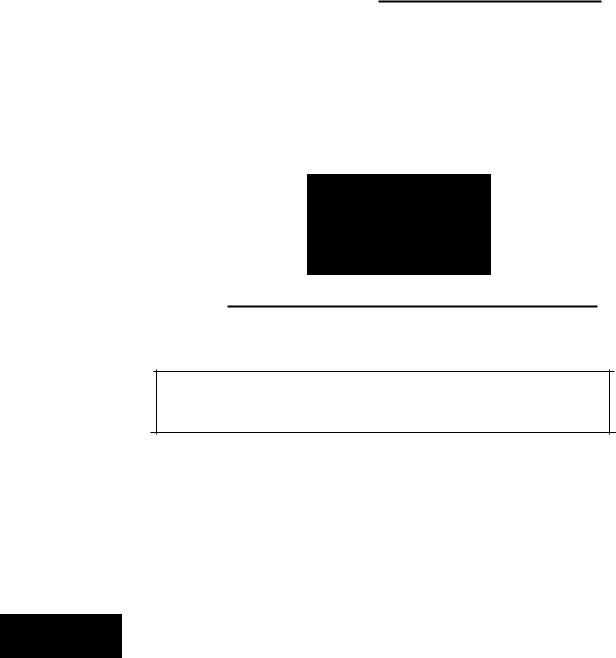
IMPORTANT SAFEGUARDS AND PRECAUTIONS
Caution ----------------- |
Moisture Condensation |
BEFORE OPERATING YOUR NEW VCR, PLEASE CAREFULLY READ THIS OPERATION MANUAL AND THEN SAVE IT FOR FUTURE REFERENCE, AS IT WILL BE USEFULIF'YGUHAVEANYPR@BlEMSOPERATING· YOUR VCR IN THE FUTURE.
Location and Handling -----------
1. Air vents are provided in the VCR cabinet to |
8 "'•r?'. . . f7~'.. '" |
prevent excessive temperatures inside the |
|
unit. Do not place your VCR in closed |
BC |
spaces, cover it, or otherwise block the |
|
|
~. |
vents. |
~- |
Rapid temperature changes and storage or operation in extremely high humidity environments may cause "dew" to condense inside the VCR cabinet. Dew can. cause serious damage to your tapes and..thevideo.heads..Should dew form inside the unit, the DEW indicator will light and all normal VCR operations will be Inoperable.
•As an extra measure of protection for the video heads, wait another 5 minutes after the DEW indicator goes out before using the VCR.
•The dew sensor may take a few minutes to detect moisture. Accordingly, when the VCR is first hooked up or when the power cord is plugged into the socket again, wait about 30 minutes and confirm that the DEW indicator has not lit before attempting to operate the unit.
2.Do not place the VCR in direct sunlight, or near heat sources.
ll'!-~>~.. [~ |
I |
|
C] |
|
|
", -, 7. G<!.. |
||
|
c''''1'!'i |
|
.~g":~ |
|
|
3.Keep the VCR and tapes away from strong magnetic objects.
4.Do not insert or drop anything into the VCR through the air vents or cassette compartment as this could cause serious damage, possibly resulting in fire.
5.Do not place any object containing water or other liquids on the VCR. In the event that liquid should enter the cabinet, unplug the VCR Immediately and contact a retailer or service centre approved by Sharp at once.
6.Do not remove the VCR cabinet. Touching parts inside the cabinet could result in electric shock and/or damage to the VCR. For service and adjustment Inside the cabinet call a qualified dealer or service centre approved by Sharp.
§1"".··~···!..J':Zf!j~.7ihA
~.
@1i:J
~\~q;; o*,~
~)
Others
Audio-visual material may consist of copyrighted works which must not be recorded without the authority of the owner of the copyright. Please refer to the relevant laws in your country.
This VCR Is not equipped with a mains power switch. Accordingly, nominal current to drive the clock is drawn at all times when the AC power cord is plugged into a wall socket. If the VCR is not to be used for an extended period, be sure to unplug the cord.
~ 2
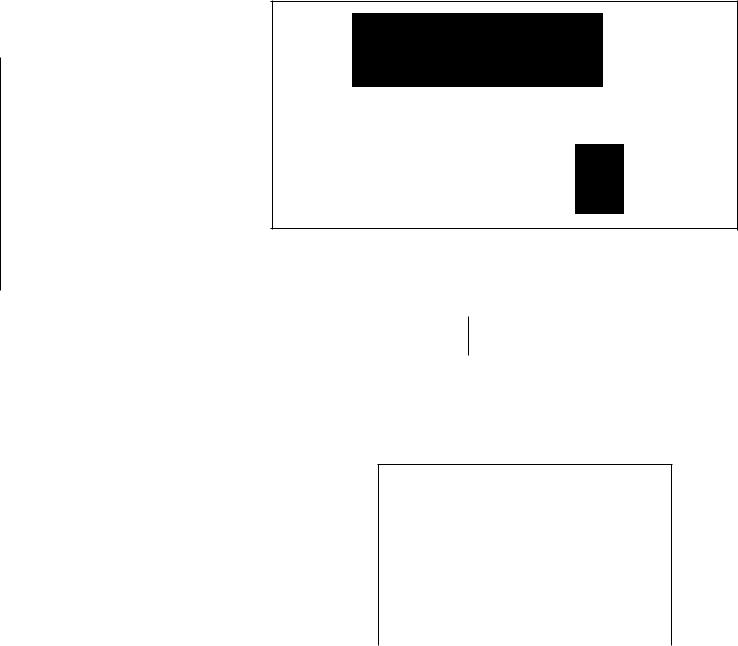
BROADCAST SYSTEMS/BEFORE USING YOUR VCR
o Recording broadcastsfTape playback for each of the modes of your VCR and each type of TV.
YourTV |
Your VCR |
|
Recording a broadcast |
|
Playing back atape |
|||||||
|
|
|
|
|
|
|
|
|
|
|
||
System |
mode (Reter |
PAL |
PAL |
PAL- |
SECAM |
French |
SECAM |
NTSC |
PAL |
M_ |
SECAM |
NTSC |
|
to table@) |
BIG |
I |
D/K |
BIG |
SECAM |
IlJ1\Kl |
(M) |
|
|
I~~m |
|
|
|
|
|
|
L |
|
|
|
|
|||
PAL-B/G |
PAL-BIG |
0 |
|
|
|
|
|
|
0 |
|
|
|
|
|
|
|
|
|
|
|
|
|
|
|
|
PAL-I |
PAL-I |
|
0 |
|
|
|
|
|
0 |
|
|
|
PAL-D/K |
PAL-D/K |
|
|
0 |
|
|
|
|
0 |
|
|
|
|
MESECAM·B!G |
|
|
|
0* |
|
|
|
|
0 |
|
|
SECAM-B/G |
|
|
|
|
0 |
|
|
|
|
|
0 |
|
|
BECAM-B/G |
|
|
|
|
|
|
|
|
|
||
SECAM·L |
|
|
|
|
l!. |
|
|
|
|
l!. |
|
|
|
|
|
|
|
|
|
|
|
|
|||
|
|
|
|
|
l!. |
|
|
|
|
l!. |
|
|
|
|
|
|
|
|
|
|
|
|
|
||
BECAM-D/K |
BECAM-DIK |
|
|
|
|
|
0 |
|
|
|
0 |
|
|
|
|
|
|
|
|
|
|
|
|||
-Kt |
MESECAM·D/K |
|
|
|
|
|
0* |
|
|
0 |
|
|
|
|
|
|
|
|
|
|
|
|
|||
NTSC 3.58(M) |
NTSC 3.58 |
|
|
|
|
|
|
0 |
|
|
|
0 |
|
|
|
|
|
|
|
|
|
|
|
|
|
NTSC 4.43 |
NTSC 4.43 |
|
|
|
|
|
|
|
|
|
|
0 |
|
|
|
|
|
|
|
|
|
|
|
|
|
•The table above indicates the colour television system you should use, as well as the setting for each switch, when using your VCR to record signals in
each broadcasting system, or to play back tapes from each of the different colour systems. For example, when using a colour TV which uses a PAL- B/G system, if you select the PAL-B/G mode on your VCR (refer to table ~ for the setting of each switch), you will be able to record PAL-B/G broadcasts, and also play back PAL tapes.
• "~" indicates that recording and playback are not possible unless you connect your TV to the VCR with the AUDIO IN/OUT and VIDEO IN/OUT terminals. Consequently, this mark indicates that you can only use a TV that is equipped with AUDIO IN/OUT and VIDEO IN/OUT terminals.
• "0" indicates that recording and playback are possible when you connect your TV to the VCR using either the AUDIO IN/OUT and VIDEO IN/OUT terminals or the RF OUT terminal.
• When recording a French SECAM-L broadcast, and when playing back a SECAM tape using a SECAM-L TV, connect your TV using the AUDIO
IN/OUT and VIDEO IN/OUT terminals. |
|
·"*" indicates that a SECAM signal is being recorded using the MESECAM |
|
system. |
|
• The following are definitions of each kind of tape: |
|
• PALtapes: |
Commercially marketed PAL tapes, and tapes on which PAL- |
|
B/G, PAL-I, PAL-D/K (DIRT) broadcasts have been recorded. |
• SECAM tapes: |
Commercially marketed SECAM tapes (including those |
|
marketed in France), and tapes on which SECAM-B/G, |
SECAM-D/K, K1 (DIRT), and SECAM-L broadcasts have been recorded in the SECAM system.
• MESECAM tapes: Tapes on which SECAM-B/G, SECAM-D/K, and K1 (DIRT)
|
broadcasts have been recorded In the MESECAM system. |
• NTSCtapes: |
Commercially marketed NTSC tapes and tapes on which |
|
NTSC-M broadcasts have beenrecorded. |
|
I I" |
|
|
iiii |
"~I 11 |
|||
|
|
|
-- |
|||||
|
t~1l~0\. |
COLOUR MODE |
||||||
SYSTEM (RF Output System) |
|
,-------~~~.==:-":b~NTSC MODE |
||||||
|
||||||||
|
|
|
|
RF/iF SYSTEM |
|
|
|
|
|
|
|
|
|
|
|
|
|
|
|
|
|
|
|
|
|
|
|
|
|
|
|
|
|
|
|
|
|
|
|
:OOO::I~ |
|
|
|
|
|
|
|
|
|
|
|
|
SECAM MODE |
|
|
|
|
|
|
|
|
|
|
|
|
|
|
|
|
|
|
@A classification of colour systems and broadcasting systemsl Selection of recording speeds and speeds at which tapes can be played back.
|
|
1 I 2 I 3 |
4 I 5 |
6 "1 7 |
8 |
9 |
|||
T |
Colour system |
|
|
PAL |
|
SECAM |
NTSC |
||
V |
Broadcasting System |
VHF:B |
|
VHF:D |
VHF:- |
VHF:B |
VHF:D |
VHF:M |
- |
UHF:G(H |
) |
UHF:K |
UHF:I |
UHF:G |
UHF:K,K1 |
UHF:M |
|||
|
VHS colour recording system |
PAL |
|
PAL |
PAL |
SECAM !MESECAM |
SECAMTMESECAM |
NTSC |
NTSC |
|
|
|
|
|
|
|
|
3.58 |
'AS |
V |
Pictureandsoundthat can be recorded |
|
|
SP/LP |
|
SP/LP |
SP/EP |
||
(Sound: Lineartrack) |
|
|
|
||||||
H |
Hi-Fi track sound recording |
|
|
SP/LP |
|
SP/LP |
SP |
||
S |
Playback (Sound: Linear track) |
|
|
SP/LP |
|
gP/LP |
SP/LP/EP |
||
|
Playback (Sound: Hi-Fi track) |
|
|
SP/LP |
|
SP/LP |
SP/LP/EP |
||
@Switch settings when using your VCR to edit line input signals while playing back a tape with other equipment (VCRs, etc.),
Your VCR Switch Position
Playback equipment |
Front (inside the door) |
Rear |
|
Channel posi- |
||
|
|
|
|
tion ofyour |
||
playback mode |
|
|
|
|
||
COLOUR MODE |
NTSC MODE SECAM MODE |
VCR |
||||
|
||||||
NTSC3.58 |
AUTOorNTSC |
3.58 |
|
|
|
|
|
|
|
|
|
|
|
NTSC4.43 |
AUTO orNTSC |
4.43 |
|
Any position |
|
|
|
|
|
|
|
|
|
PAL |
AUTO orPAL |
|
|
|
L1 (Rear) |
|
|
|
|
|
|
L2(Front) |
|
SECAM |
AUTO or MESECAM |
Any position |
|
SECAM |
||
|
|
|||||
|
|
|
|
|
|
|
MESECAM |
AUTO or MESECAM |
|
|
MESECAM |
|
|
|
|
|
|
|
|
|
NTSC .... PAL CTV |
AUTOorNTSC |
NTSC ... PAL CTV |
|
Any position |
|
|
|
|
|
|
|
|
|
•Editing by connecting other equipmentto the VCR via AUDIO IN RlL and VIDEO IN terminals is called "line input editing". When using this procedure to edit, press the INPUT buttonto select the external input (L1: rear or L2: front).
[Ijs
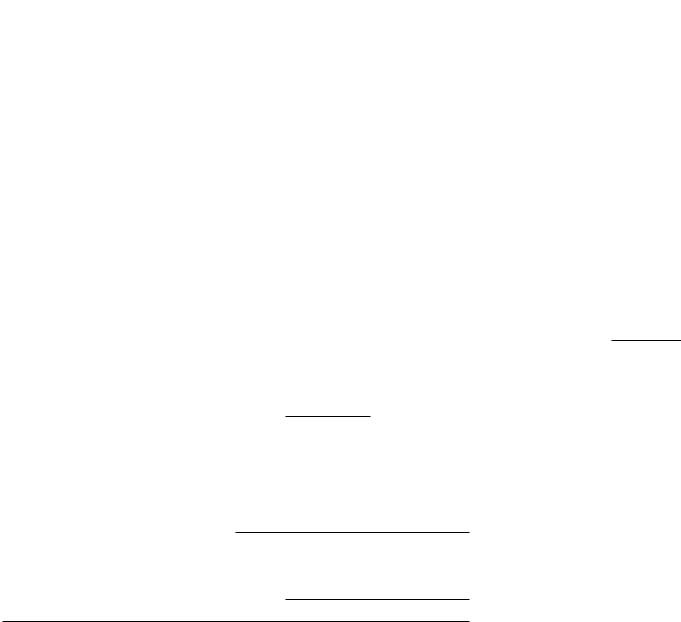
o The relationship between tapes to be played back, your VCR switch positions, and the colour TV you are using.
|
|
|
|
|
Your VCR Switch Position |
|
|||
Tape to be |
Connection of |
Front(inside |
|
|
Rear |
|
The colour TV |
||
the door) |
|
|
|
system to which |
|||||
played |
your colour TV |
|
|
|
|
|
|||
COLOUR |
|
NTSCMOOE |
SECAM |
SYSTEM (RF |
the VCR can be |
||||
back |
and your VCR |
|
|||||||
|
|
|
MODE |
|
|
MODE |
Output System) |
connected |
|
NTSC |
RF |
AUTO or |
3.58 |
Any |
Any position |
NTSC 3.58(M) |
|||
|
|||||||||
|
|||||||||
|
|
AV |
NTSC |
|
|
position |
|
|
|
------- |
|
-------- |
------- |
-I~BIG orDjK(Matc-h |
-------------- |
||||
------- |
-------- |
||||||||
|
|
RF |
|
|
|
|
|||
NTSC |
AUTO or |
4.43 |
Any |
to yourcolour TV) |
NTSC 4.43 |
||||
|
|||||||||
|
|
||||||||
|
|
AV |
NTSC |
|
|
position |
Any position |
|
|
|
|
|
|
|
|
-------------- |
|||
------- |
------- |
-------- |
-------- |
------- |
------------ |
||||
|
|
RF |
AUTO or |
|
|
|
1, BIGor D/K(Match |
|
|
NTSC |
|
NTSC-tPAL |
position |
to yourcolourTV) |
PAL |
||||
|
|
|
NTSC |
|
|
Any |
|
||
|
|
AV |
|
CTV |
|
Any position |
|
||
|
|
RF |
AUTO or |
|
|
Any |
I, BIG orD/K(Match |
PAL-I,B/G orD/K |
|
PAL |
|
|
|
10 yourcolour TV) |
|
||||
AV |
PAL |
|
|
position |
Any position |
All pALsystems except |
|||
|
|
|
|
||||||
|
|
|
|
|
|
PAL-M and PAL-N |
|||
|
|
|
|
|
|
|
|
||
|
|
RF |
|
|
|
|
BIG or D/K(Match to |
SECAM-B/G, D/K |
|
|
|
|
|
po~Hron |
SECAM |
yourcolour TV) |
or K1 |
||
SECAM |
AV |
|
|
Any position |
AllSECAM including |
||||
|
|
|
|
||||||
|
|
AUTO or |
|
|
|
SECAM-L |
|||
|
|
RF |
MESECAM |
|
|
|
BIG orD/K(Match to |
SECAM·B/G,O/K |
|
MESECAM |
|
|
|
|
MESECAM |
your colour TV) |
or K1 |
||
|
AV |
|
|
|
Any position |
All SECAM including |
|||
|
|
|
|
||||||
|
|
|
|
|
|
||||
|
|
|
|
|
|
|
|
SECAM-L |
|
• When you play back an NTSC tape on PAL TV, set the NTSC MODE switch on the rear of the VCR to the NTSC --> PAL CTV position.
•When playing back an NTSC tape, connect your VCR to either an NTSC or a multisystem TV. A picture can be obtained using a PAL TV, but please note the foilowing points:
• The playback image wiil shrink somewhat at thetop and bottom. This does notindicate a problem with either theTV or the VCR.
BROADCAST SYSTEMS/BEFORE USING YOUR VCR
• If the television is not equipped with a V-HOLD control knob, the picture may roil, making it unviewable. However, if the TV is equipped with a V-HOLD knob, then it is possible to stopthe rolling by adjusting theknob, making the picture viewable.
•RF indicates that the TV is connected to the VCR using the RF OUT terminal. AV indicatesthatthe TV is connected to the VCR using the AUDIO IN/OUT and VIDEO IN/OUT terminals.
•When you play back a pooriy recorded tape, set the COLOUR MODE switch to "NTSC", "PAL", or "SECAM" depending on the coiour system of the tape (do not set it to "AUTO" ). In the case of a MESECAM tape, set it to "SECAM".
~ Switch positions for recording TV broadcast signals withr your VCR.
|
|
|
|
|
Front (inside |
|
Rear |
|
|
Region |
|
Broadcasting |
Recording |
the door) |
|
|
|||
|
|
|
|
||||||
|
system |
system |
COLOUR MODE |
NTSCMODE |
SECAM MODE |
RF/IF SYSTEM |
|||
|
|
|
|||||||
|
|
|
|
|
|||||
~ |
PAL-BIG |
|
AUTO orPAL |
Any position |
Any position |
BIG |
|||
~ |
PAL-! |
PAL |
AUTO orPAL |
Any position |
Any position |
I |
|||
recording |
|||||||||
|
|
|
|
|
|
|
|
||
!mml |
|
PAL-D/K |
|
AUTO orPAL |
Any position |
Any position |
D/K |
||
|
|
|
SECAM |
MESECAM |
|
|
MESECAM |
|
|
|
|
|
recordina |
|
|
|
|||
I~ |
|
|
Any position |
--------- |
BIG |
||||
|
-BIG |
SECAM |
|
||||||
|
|
|
|
recordina |
AUTO or |
|
SECAM |
|
|
|
|
|
SECAM |
MESECAM |
MESECAM |
|
MESECAM |
|
|
-- |
|
recordina |
|
|
|
||||
|
-D/K |
|
Any position |
--------- |
D/K |
||||
|
SECAM |
|
|||||||
E |
I |
|
|
||||||
|
|
|
-K1 |
recordina |
|
|
SECAM |
|
|
|
|
|
NTSC |
NTSC |
AUTDor NTSC |
3.58 |
Any position |
Any position |
|
|
|
|
recording |
||||||
|
|
|
|
|
|
|
|
||
Using your VCR Auto System during Playback and Recording
o Set the NTSC MODE switch on the rear of the VCR either to "3.58", "4.43" or "NTSC -7 PAL CTV" to match the TV being used.
lj When a broadcast system is SECAM, set the SECAM MODE switch on the rear of the VCR to SECAM if you want to record it in the SECAM system. If you want to record in the MESECAM system, set to MESECAM. Also, set the SECAM MODE switch to MESECAM if the tape being played back is recorded in MESECAM. Set the SECAM MODE switch to SECAM if the tape being played back is recorded in the SECAM system.
NOTE:
If you make a mistake in setting the position of the SECAM MODE switch, the tape which you recorded will not play back in colour when you play it back using another SECAM only or MESECAM only system .
@After completing 0 and lj, set the COLOUR MODE switch to the AUTO position, and the VCR will automatically discriminate between "PAL", "NTSC" and "SECAM".
[Ij4
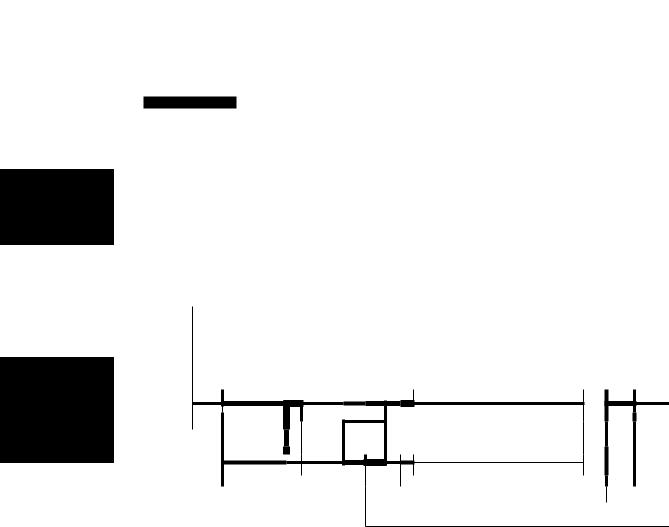
MAJOR COMPONENTS OF YOUR VCR |
|
|
|
BEFORE USING YOUR VCR |
||||||||||
|
|
|
|
|
|
|
, --- Fluorescent display |
|
|
|
|
|
||
OPERATE button (turns VCR on/off) |
|
|
|
|
11 ~~ |
::-.~= |
--'---TIIIIER. |
C ',;: SEU,i/ |
PAL i-!TSC |
_ |
|
CH SIl'.~UL |
||
|
|
|
|
~~ |
= |
,_, ©1ru |
PRO.S S~i\W |
If{. 111 |
:J |
1,1 |
,-, , - |
|||
Clock display will work regardless of this button. |
|
e""..,) |
~ |
- [Q§] |
srrr |
171 |
,JII m |
~:__ _0 |
||||||
|
IIwExREC |
HI |
~ ~ SPlPEP |
CSf' /.Er |
/jf/ |
·nl /If |
Fi·:Ll /jf/y |
|||||||
, |
|
Cassette compartment |
|
|||||||||||
|
|
|
|
|
|
|
|
|
|
|
|
|||
|
|
|
(See PLAYBACK/RECORDING) |
|
Setting confirmation display |
|
|
|
|
|||||
|
|
|
|
|
|
|
|
|
|
|
||||
|
|
|
|
|
|
|
It flashes for a few seconds when a button |
on the |
||||||
|
EJECT button |
|
|
|
|
|
VCR is pressed or when signals are received from |
|||||||
|
|
|
|
|
|
|||||||||
|
|
|
|
|
|
the Remote Control. |
|
|
|
|
|
|||
Front |
|
|
|
|
Photoreceptor window |
|
|
|
|
|
|
|||
|
|
|
|
|
|
|
|
|
|
|
|
|
||
|
|
|
|
|
|
|
|
|
|
|
|
|
|
|
Remote Control |
|
VIDEO 11 . L·AUOIO IN.fl |
|
|
|
|
|
|
||||||
|
|
|
|
|
|
|
||||||||
|
|
|
|
|
|
|
||||||||
|
|
|
|
|
|
|
||||||||
|
|
|
|
|
|
|
||||||||
|
(@@@:» |
|
|
|
|
|
|
|||||||
|
|
|
|
|
|
|
|
|
|
|
|
|||
|
|
|
|
|
|
|
|
|
|
|
_.. |
~- |
|
|
|
|
|
|
|
|
|
|
|
|
|
|
|
||
|
|
|
|
|
|
|
|
|
|
|
|
|
||
|
|
|
|
|
|
|
EDIT: Set to this position when editin~ |
|
|
|||||
|
|
|
|
|
|
|
'"I |
_.~ |
, |
|
||||
|
|
|
|
|
|
|
, |
|
|
|||||
|
|
|
|
|
|
ON or OFF: Set to this position in normal VCR |
|
|
|
|
||||
|
|
|
|
|
|
|
|
operation. |
|
|
Opened door |
|||
|
|
|
|
|
|
|
|
|
|
|
|
|
||
|
|
|
|
|
|
|
|
|
|
|
|
|
Channel tuning buttons (see SETTING THE |
|
|
|
CD(J)Q)@C9 |
|
|
|
|
|
|
|
|
CHANNELS) |
|||
|
|
m-/!j I::i .m, o |
|
|
|
|
|
|
|
|
Tracking buttons (see PLAYBACK) |
|||
|
|
t""i'El'l""'l' |
|
|
|
|
|
|
|
|
Operating buttons (see PLAYBACK/ |
|||
|
|
D~Cl ~Dl'SSc!J1 |
|
|
|
|
|
|
|
|
RECORDING A TV PROGRAMME) |
|||
|
|
[/IDIl1'iffil1':J |
|
|
|
|
|
Set to "D/K", "I", or "B/G," to match the TV you are using. |
GHA NNEL up/down buttons (select channels |
|||||
|
|
|
|
|
|
|
for viewing) |
|||||||
|
|
rnl'~E51~ |
|
|
|
|
|
TEST SIG ON/OFF switch |
|
|
||||
|
|
|
|
|
|
|
|
|
|
|
||||
~-~~~~ |
|
|
|
|
|
|
|
|
|
|
|
|||
|
|
|
|
|
|
|
|
|
|
|
|
|||
|
|
."""",J!mNC1l0N |
|
|
|
|
|
|
|
|
|
|
|
|
Rear |
Connection termin,als (see CONNECTIONS) |
|
|
|
|||
|
|
|
|
|
|
Set in accordance with the broadcast signal |
|
|
|
|
|
|
|
|
|
|
|
|
|
|
I' |
|
received. |
|
~ |
, |
|
W |
|
|
|
|
.~ |
Iw'~ |
|
|
Audio Attenuator switch |
||
|
|
l'l~ |
|
|
|
||
|
|
|
©O('jj |
|
~ |
] |
(AUDIO An. ON/OFF) |
|
1~P1, |
|
r. ._, - fi |
EQUIPMENT" |
|||
|
, |
©"db |
|
I |
~ |
See "EDITING FROM OTHER VIDEO |
|
RF convertor output channel adjustor |
|
SECAM MODE switch |
|
- |
|
||
|
|
|
|
||||
·Channel E 30- E39/US26-US38/J25- |
|
|
|
||||
|
|
|
|
||||
J37/C22-C26 |
|
|
|
|
|
|
NTSC Mode Switch |
|
|
|
|
|
|
|
|
!El 5
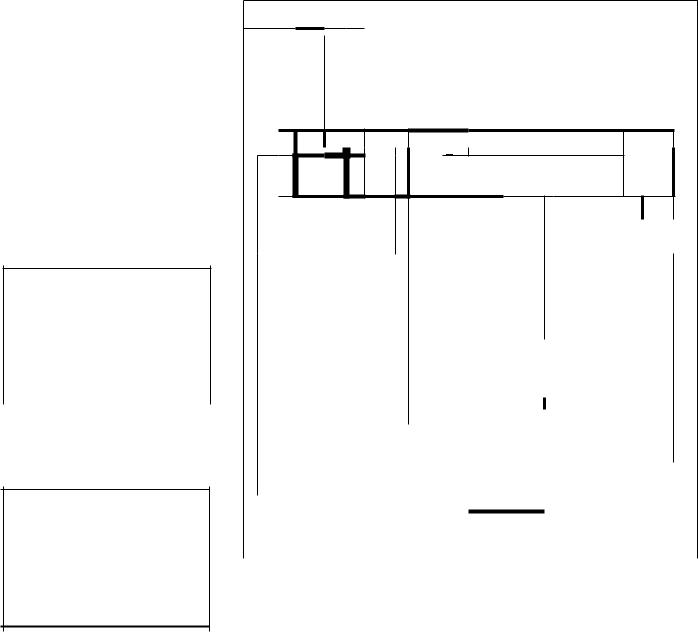
CONNECTIONS
Connecting Aerial Cable to VCR
Disconnecting·TV Cable
Disconnect the aerial cable from the |
1Connected |
|
|
|
|
back of your TV set. |
|
/ |
|
TV back panel |
|
|
|
|
|
|
|
|
|
|
|
ANTENNA IN |
|
|
|
|
|
||
|
|
|
|
||
|
|
to outdoor or indoor |
|||
|
|
||||
|
antenna or cable |
|
|||
|
|
|
|
|
|
Connecting Antenna Cable to VCR
Connect the antenna cable to the TV |
VCR rear |
ANTENNA IN terminal of your VCR. |
TV ANTENNA IN
.. |
.. |
I |
I |
Connecting VCR to TV
Connect the supplied coaxial cable to the RF OUT terminal of the VCR. Plug the other end into your TV's ANTENNA IN terminal.
NOTE:
When the connection is made using the RF OUT terminal, stereo or bilingual sound will not be output.
TV back panel
 •t
•t
ANTENNA IN
PREPARATIONS
Connecting to a Stereo TV
1- _ -
~r- --
q |
:: I~ |
|
Imt |
~ |
~~u; |
~ |
|
|
|
m. |
|
|
.. |
-<0- |
|
I--
From RFOUT
|
|
From |
From |
From VIDEO OUT |
|
AUDIO IN RlL |
AUDIO OUT RlL |
|
|
||
From VIDEO IN |
|
|
|
|
|
|
|
|
|
|
To AUDIO OUT R/L |
|
, |
|
|
|
||
|
|
|
|
|||||||
-I··· |
To VIDEO otrr |
|
|
-- - - - -_...- |
|
|||||
|
|
|
|
|
|
|
|
|
|
|
|
|
|
|
|
|
|
|
|
|
|
|
|
|
|
|
|
|
|
|
|
|
|
|
|
|
|
|
|
|
|
|
|
|
|
|
To VIDEO IN |
|
|
|
|
|
To AUDIO IN RlL |
|
|
|
|
|
|
|
|
|
|
|
|
|
|
|
To ANTENNA IN |
|
- |
|
|
|
|
|
|
|
|
|
|
|
|
|
|
||
|
|
|
|
|
|
|
|
|
||
|
|
|
|
|
|
|
|
|
|
|
NOTES:
•Audio recorded in the EP mode in the NTSC system is not recorded on the Hi-Fi track, but on the linear track.
•If you simultaneously switch both the TV and the VCR to the AV mode after connecting as in the diagram above, the audio and video may be distorted. Accordingly, do not switch both to the AV mode simultaneously.
[§] 6

PREPARATIONS |
ADJUSTING THE VIDEO CHANNEL |
Connecting to TV and Audio Equipment |
Rear of the VCR |
FM tuner I,
Amplifier
TEST SIG ON/OFF switc.h
|
|
|
|
|
|
|
~~~ iti! |
. |
|
~o |
|
|
|
|
|
|
|
|
|
|
|
|
|
|
|||
|
|
From AUDIO OUT R/L |
|
|
~IOO |
|
|
||||||
|
|
|
|
|
|
|
|
|
|
||||
|
|
|
|
|
|
|
|
|
|
|
|
|
|
|
|
|
|
|
|
RF convertor output channel adjustor (CHANNEL) |
|
|
|
|
|
|
|
|
|
|
|
|
|
(can be set to E30-E39/US26-US38/J25-J37/C22-C26). |
|||||||
|
|
|
|
|
|
To view the output of your VCR on the television screen, you must select an |
|||||||
|
|
|
|
|
|
unused channel on your TV and tune it to the output of your VCR (The UHF |
|||||||
|
|
|
|
|
|
tuner on the VC-H92 is set to channels E36'US34'J33and between C24 and |
|||||||
|
|
From AUDIO IN R/L |
|
|
C25. The VC-H92ETS is set to channels E39'US38'J37and C26). |
||||||||
|
|
|
|
||||||||||
|
|
|
|
|
|
|
|
|
|
|
|
||
|
|
|
|
|
|
o Select an unused channel on your TV and |
|
|
|
|
|
|
|
|
|
|
|
|
|
press the OPERATE button on the VCR to |
|
|
|
|
|
|
|
|
|
|
|
|
|
turn on the power. |
|
|
|
|
|
|
|
|
|
|
|
|
|
~ Set the TEST SIG switch to ON. |
|
|
|
|
|
|
|
|
|
"I I I Ittol |
|
I |
|
|
|
|
|
|
|||
|
|
q |
i} Adjust the tuning of the selected TV channel |
|
|
|
|
|
|
||||
|
|
• |
|
|
|
until the test pattern (two verttcal bars) |
|
|
|
|
|
|
|
|
|
|
|
|
|
appears on the screen. |
|
|
|
|
|
|
|
'''''''''''iOE) Set the TEST SIG switc.h to OFF. To AUDIO OUT RlL
To AUDIO IN R/L
!.":;;.i'y,-' |
NOTE: |
|
|
|
|
|
|
|
|
If interferenc.e of a beat pattern appears when |
|
|
|
|
|
|
|
the test pattern is displayed, use a small |
|
|
OFF~Til~TI~-E) |
||
|
|
sc.rewdriver to turn the |
RF convertor output |
|
|
||
|
|
|
|
ONri.b!.I |
|||
|
|
channel adjustor to c.hange the VCR output |
|
|
|||
|
|
channel, and then retune your TV as above. |
|
|
|
|
|
'_0i:_""'_'«"_.';' |
|
|
|
|
|
|
|
|
|
|
|
|
|
|
|
|
|
|
|
e |
|
|
|
To ANTENNA IN |
|
|
I~ |
|
|
|
|
|
|
|
|
|
|
|
|
|
|
|
|
|
|
|
|
|
|
|
|
|
|
|
|
NOTES:
•Connect the power plug of the VCR last, after having first made sure that the connections are as shown in the diagram above.
•If the audio output from the audio equipment is mono, connect it to the UMONO terminal. Then, audio will be output from both the AUDIO OUT R and L terminals.
Ii=l 7
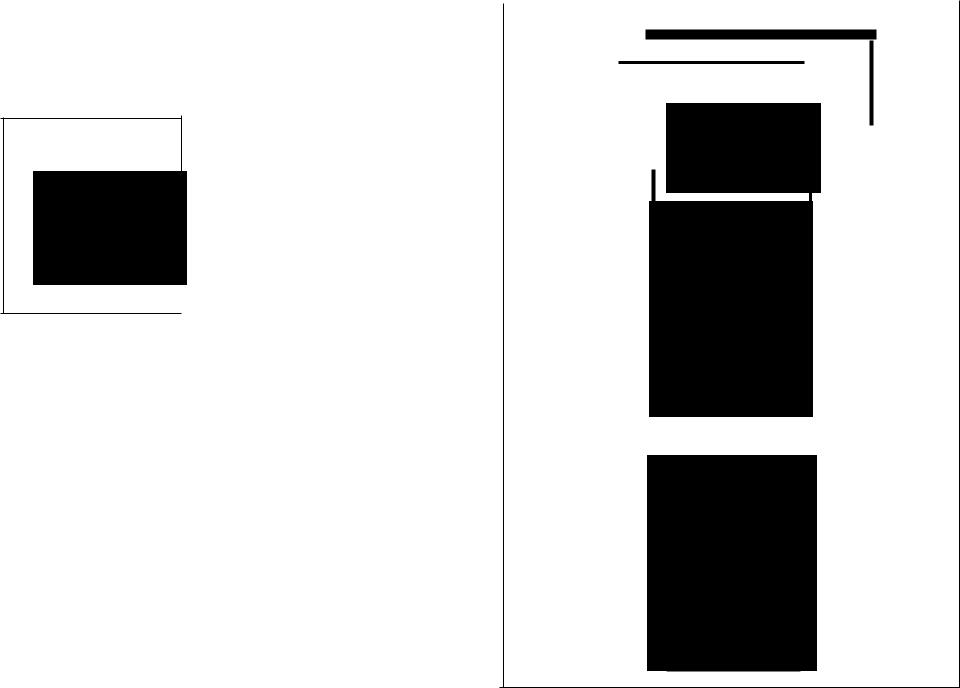
REMOTE CONTROL
The remote control lets you operate your VCR at a distance. Just aim the top of the remote control at the photoreceptor window situated on the frontpanel of your VCR, then press buttons or rotate the shuttle dial.
Inserting the Batteries
The remote control operates on two R6
(UM/SUM-3, AA) 1.5 volt batteries Battery Cover (included). If the remote controi does not
operate or fails to function normally, use new batteries, which can be purchased at electronics or camera stores.
o Open the battery cover. (Remove any old batteries that may be in the remote control.)
~Insert new batteries, matching their polarities (+ and -) to the markings inside the remote control.
~Replace the cover.
•You can set the clock or timer recordings by using the remote control. Clock setting: See Setting the CLOCK (page 12).
Timer recording: See TIMER RECORDING (page 23).
NOTES:
•Do not subject the remote control to shock, water or excessive humidity.
•The remote control may not function if the VCR sensor is in direct sunlight or any other strong light. If so, move the VCR or alter the lighting.
•Incorrect use of batteries may cause them to leak or burst.
•Do not mix old and new batteries, or mix brands in use.
•Batteries are available in rechargeable and disposable configurations. Read the battery warnings and use the batteries properly.
•Remove the batteries if the remote control wiil not be operated for an extended period of time.
|
|
|
|
|
|
|
|
PREPARATIONS |
||
|
|
|
|
|
|
|
|
|
|
|
|
|
|
|
|
~ |
|
|
|
||
|
|
|
|
"""~-DR'V'-~ |
|
|||||
|
|
|
|
I |
.,,",,,,..,,.'!!:.!:!,s.!!,;!:~MUL~,............ |
|
|
|
||
|
|
|
|
|
|
|
||||
|
|
|
|
, |
|
. n1lJ: |
|
11 |
||
|
|
|
|
|
||||||
|
(@~@=@) |
|
|
|
||||||
|
|
|
|
.~IQ |
_.~E2. |
|
|
|||
|
|
|
|
|
|
|
|
|
|
|
|
|
|
|
|
|
|
|
|
|
|
|
|
|
|
|
|
|
|
|
|
|
C-LOCK (child lock) button
EJECT button
~~
TV OPERATE button -J-IF:E~~h
VCR OPERATE button
OSD buttons
(See page 9)
TIMER ON/OFF button
CLEAR button
E'Jebutton |
I I F"l |
TIME button |
|
|
REO |
DIGIT SELECT button |
~ETTE RECORDER |
•Useto select either singledigit ordouble-digit entry of a channel number whenitis selected using the 0-9 buttons. AM/PM SELECT button (page 10).
Photoreceptor window
INPUT button
AUDIO OUT button
-I I DISPLAY button
(See page 29)
0 ~MODEOSD button
O"U'''.'~I "" |
(See page 16) |
|
CHANNEL UP/DOWN and |
|
TRACKING buttons |
|
Channel selector buttons |
TV FUNCTION buttons
(Can be used with SharpTVs.)
SHUTTLE ON/OFF button
SHUTTLE ON Indicator light
,{j I-SHUTTLE DIAL
[g] 8

INITIAL SETTING OF OSD (ON SCREEN DISPLAY)
PREPARATIONS
When you use the VCR for the first time or after a power outage of more than 20 minutes, the VCR will be automatically set to an initial setting mode in order to set the OSD display, selection of language, and present time.
Perform the following procedure for initial setting.
Behind door
|
|
|
|
|
|
|
|
EJECT C-LOC~PUT |
AgBf |
||||||||
|
|
|
|
|
8/@ button |
|
[I) c:::::J |
c:::::J |
c:::::J |
||||||||
|
|
|
,IfL.J,~]§R~::, iSACK button |
|
~OPERATEbJ |
|
|
|
|||||||||
|
|
|
|
l<J>:1 |
|
QC] |
|
|
|
||||||||
|
|
|
|
|
|
|
|
~ |
|
|
|
|
|
MODE |
|||
|
|
|
|
|
~NEXT button |
|
~~EXT ~BACK' |
0 |
CS |
||||||||
|
|
|
|
|
CLEAR button |
|
J~~F _STORE CLEAR |
e CHANNEla;l |
|||||||||
|
|
|
|
|
|
c:::::J |
|
|
|
|
@@I |
||||||
|
|
|
|
I |
... STORE button |
|
I"~_,,.. |
|
|
|
|
"'TRACKlN~ |
|||||
|
|
|
|
|
|
|
|
|
|
|
|
--r- |
|||||
|
|
|
|
|
|
|
|
|
|
|
|
||||||
|
|
I |
e OSO button |
|
|
|
|
|
|
|
|
8/@button |
|||||
|
|
|
|
|
e OSO button- |
|
|
|
|
|
|
CLEAR button |
|||||
|
|
|
|
|
|
|
|
|
|
|
L tSACK button |
||||||
|
|
|
|
|
|
||||||||||||
|
|
|
|
|
~NEXTbutton-------l |
|
|
|
... STORE button |
||||||||
|
|
|
|
|
|
||||||||||||
|
|
|
|
|
|
|
|
|
|
|
|
|
|
||||
|
|
|
|
Details of operation |
|
|
|
|
|
|
TV screen |
|
|
||||
|
|
|
|
|
|
|
|
|
|
|
|
|
|
||||
|
o Turn on your TV and VCR, and seiect the |
|
|
|
|
Press the e OSO button. |
|||||||||||
|
|
video channel on the TV. |
|
|
|
|
|||||||||||
|
|
When you press the {B> OSD button, the |
|
|
|
|
|
|
|
|
|
|
|
|
|||
|
|
screen shown to the right for LANGUAGE |
|
Flashing |
.... |
|
|
|
|||||||||
|
|
selection will appear and "1" (ENGLISH) will |
|
|
|
|
~:ENGL:tSH |
|
|
|
|||||||
|
|
|
|
|
|
|
|
|
|||||||||
|
|
start flashing. |
|
|
|
|
|
|
|
||||||||
|
|
|
|
|
|
|
:L't':t |
|
|
|
|
|
|
|
|||
|
|
Selection of language display |
|
|
|
|
|
|
|
|
|
|
|
||||
|
|
|
|
|
|
3:FRANl;:ArS |
|
|
|
||||||||
|
|
• Any four languages (English, Chinese, |
|
|
|
|
4.BSPAgOL |
|
|
|
|||||||
|
|
|
|
|
|
|
|
|
|
|
|
|
|||||
|
|
French, and Spanish) can be chosen for |
|
|
|
|
|
|
|
|
|
|
|
|
|||
|
|
the OSD. |
|
|
|
|
|
|
|
|
|
|
|
|
|
||
|
|
(Select English in this example.) |
|
|
|
|
ISBLECT: t /J. |
|
I |
|
|||||||
|
|
Operation buttons guide display |
|
|
|
|
BN'l'BR .. |
EXIT: 0> |
|
||||||||
|
|
• The operation contents and the operation |
|
|
|
|
|
|
|
|
|
|
|
|
|||
|
|
|
|
|
|
|
|
|
|
|
|
|
|
||||
|
|
buttons are displayed at the lower part of |
|
|
|
|
|
|
|
|
|
|
|
|
|||
|
|
the OSD. Follow the display contents. |
|
(Select with the ~ NEXT button.) |
|||||||||||||
|
|
|
|
I |
I |
|
|
|
|
|
.... |
|
|
|
|||
|
|
ex. Is ELECT : |
! t / ~I, |
|
|
|
|
|
|
|
|
|
|
|
|
||
|
|
|
Operation |
Operation buttons |
|
|
|
|
|
|
|
|
|
|
|
|
|
|
|
|
contents |
(Only the symbols are displayed.) |
|
|
|
|
|
|
|
|
|
|
|
|
|
|
|
|
|
|
|
|
|
|
|
|
|
|
|
||||
|
~ Press the! NEXT (or T BACK) button to |
|
|
|
|
|
|
|
|
|
|
|
|
||||
|
|
move the flash to the language you desire. |
|
|
|
|
|
|
|
|
|
|
|
|
|||
|
|
Or you can select it by using the. numeric |
|
|
|
|
|
|
|
|
|
|
|
|
|||
|
|
buttons on the Remote Control (1 to 4). |
|
|
|
|
|
|
|
|
|
|
|
|
|||
|
|
(Select so that "1" (ENGLISH) will flash in |
|
|
|
|
|
|
|
|
|
|
|
|
|||
|
|
this example.) |
|
|
|
|
|
|
|
|
|
|
|
|
|
||
|
|
|
|
|
|
|
|
|
|
|
|
|
|
|
|
|
|
|
Details of operation |
|
TV screen |
|
|
||||
~ When you press the oii |
STORE button, the |
Press the ... STORE button. |
|||||||
|
English screen will be selected and the |
|
|
.... |
Flasthing |
||||
|
CLOCK setting screen will appear. After this, |
|
|
||||||
|
|
|
|
|
|
||||
|
the messages on the OSD will be displayed |
|
248/12:& |
|
|
|
-~,~. |
||
|
in English. |
|
|
'l':J:HH |
|
|
|
0:00 |
|
|
|
|
DAY/HON'l'H |
|
1. 01 |
|
|||
|
"24H", which indicates 24-hour time, or the |
|
|
|
|||||
|
|
YEAR |
|
|
|
'eo |
|
||
|
12 hour am/pm indicatior, will begin to flash. |
|
|
|
|
|
|
|
|
|
|
|
|
|
|
|
|
|
|
0 |
Setting the present time: |
|
|
ISELECT. |
|
t/.J. |
SET: |
-r; I |
|
|
In this example, set 10:28, August 5, 1994 |
|
ENTER, |
.:!;o |
EXIT: So |
||||
|
|
|
|
|
|
|
|
||
|
(24-hour time). |
|
(Set by using the 8/@ button.) |
||||||
|
|
|
|||||||
|
Setting 24-hour or 12-hour display. |
|
|
|
|
|
|
|
|
|
• Use the 8/(f) button to set. |
|
|
|
|
|
|
|
|
|
"24H" ... 24-hour displ~ |
|
|
|
|
|
|
|
|
|
"12H"... 12-hour AM/P |
display |
|
|
|
|
|
|
|
|
(In this example, set "24H".) |
|
|
|
|
|
|
|
|
|
|
|
|
|
|
|
|||
f3 |
Press the! NEXT button. "0:00" (time) will |
|
Press the ~ NEXT button. |
||||||
|
begin to flash. |
|
|
|
.... |
|
|
||
|
When you press the |
8/(f) button, the |
|
|
|
|
|||
|
|
248/128 |
|
|
|
,~H |
|
||
|
"minute" digits will first change. As you keep |
|
TIME |
|
|
|
-0: DO- |
|
|
|
|
DAY/MON'l'H |
|
i: b1 |
|
||||
|
pressing, the "hour" digits will begin to |
|
YEAR |
|
|
|
." |
|
|
|
|
|
|
|
|
|
|||
|
change. First set the "hour" digits and then |
|
|
|
|
|
|
|
|
|
set the "minute" digits. (Set the time to |
|
ISELECT' |
|
|
|
|
|
|
|
"10:28" in this example.) |
|
|
t/J, |
BET: |
-/+ I |
|
||
|
|
|
|
|
|||||
|
|
|
|
ENTER. |
.;, |
EXIT, |
& |
|
|
|
|
|
|
|
|
|
|
||
|
|
|
Set by using the 8/@ button. |
||||||
|
|
|
|
|
.... |
|
|
|
|
|
|
|
|
I'I':J:HB |
|
|
-HH~-I |
||
|
|
|
|
|
|||||
~ Press the! NEXT button and "1.01" (day |
|
Press the ~ NEXT button. |
|||||||
|
and month) will start flashing. |
|
|
|
.... |
|
|
|
|
|
As you press the 8/(f) button, the "day" digits |
|
|
|
|
|
". |
|
|
|
will first change. As you continue pressing, |
|
24H/12H |
|
|
|
|
||
|
|
TIME |
|
|
|
|
|||
|
the "month" digits will start changing. First |
|
|
|
10: 2S |
|
|||
|
|
OAY/MONTH |
-1: 01- |
|
|||||
|
set the "day" digits and then set the "month" |
|
YBAR |
|
|
|
"'00 |
|
|
|
|
|
|
|
|
|
|||
|
digits. (Set the date to "8.5" in this example.) |
|
|
|
|
|
|
|
|
|
|
|
|
ISELECT: 1"/J, |
BBT: |
_1+ I |
|
||
|
|
|
|
BNTBR: |
.;. |
EXIT: B- |
|
||
|
|
|
|
|
|
||||
|
|
|
Set by using the 8/@ button. |
||||||
|
|
|
|
.... |
|
|
|||
|
|
|
|
I OAY/MONTH |
-~;~!-I |
||||
IFlQ
