Page 1

Digital Terrestrial HD Receiver
MODEL
TU-T2
OPERATION MANUAL
Thank you for purchasing this SHARP product. To obtain the best
performance from this product, please read this manual carefully. It
will guide you in operating your SHARP product.
Manufactured under license
from Dolby Laboratories.
Dolby and the double-D
symbol are trademarks of
Dolby Laboratories.
HDMI, the HDMI logo and
High-Definition Multimedia
Interface are trademarks or
registered trademarks of
HDMI Licensing LLC.
TU-T2_GB.indd 1TU-T2_GB.indd 1 01/06/2010 16:02:3801/06/2010 16:02:38
Important: This product can only receive Digital Terrestrial TV
signals, subject to coverage an aerial upgrade may be required.
Text your postcode followed by your house name or number to
83331* or go to www.freeview.co.uk/availability (*Costs no more
than a normal text).
Read this operation manual carefully.1
If you still encounter a problem, please call our service help 2
line on 0845 880 0421 during normal weekday office hours.
Page 2

OPERATION MANUAL
The illustrations and the OSD in this operation manual are for explanation purposes and may vary slightly from the actual operations.•
The examples used throughout this manual are based on the TU-T2 model.•
ENGLISH
Dear SHARP customer
Thank you for your purchase of the SHARP Digital Terrestrial HD Receiver. To ensure safety and many years of troublefree operation of your product, please read Important safety precautions carefully before using this product.
Contents
Contents ...................................................................... 2
Introduction ................................................................. 3
Important safety precautions ................................. 3
Remote control unit .............................................. 4
Receiver (front view) .............................................. 5
Receiver (rear view) ............................................... 5
Preparation.................................................................. 6
Supplied accessories ............................................ 6
Inserting the batteries............................................ 7
Using the remote control unit ................................ 7
Quick guide ................................................................. 8
Initial installation overview...................................... 8
Before turning on the power ................................. 9
Initial auto installation ............................................ 9
Watching TV .............................................................. 10
Daily operation .................................................... 10
Channel List ........................................................ 11
Selecting a programme using the EPG ................ 12
Digital text ........................................................... 12
Connecting external devices ................................... 13
Video connections .............................................. 13
Audio connections .............................................. 15
Menu operation......................................................... 16
What is the MAIN MENU? ................................... 16
Basic adjustment ...................................................... 17
AV Settings ......................................................... 17
Languages .......................................................... 19
Parental Control .................................................. 20
General ............................................................... 21
Appendix ................................................................... 23
Troubleshooting .................................................. 23
Specifications ..................................................... 24
PIN CODE Reminder .......................................... 25
Trademarks ......................................................... 26
End of life disposal .............................................. 27
Important Notice....................................................... 28
Digital Switchover and Your TV Equipment .......... 28
ENGLISH
2
TU-T2_GB.indd 2TU-T2_GB.indd 2 01/06/2010 16:02:4601/06/2010 16:02:46
Page 3

Introduction
Important safety precautions
Cleaning—Unplug the AC power adapter from the AC outlet before cleaning the product. Use a damp cloth to clean the product. Do •
not use liquid cleaners or aerosol cleaners.
Use a soft damp cloth to gently wipe the product when it is dirty. To protect the product, do not use a chemical cloth to clean it. •
Chemicals may cause damage or cracks in the casing of the product.
Water and moisture—Do not use the product near water, such as bathtub, washbasin, kitchen sink, laundry tub, swimming pool and in •
a wet basement.
Do not place vases or any other water-filled containers on this product. The water may spill onto the product •
causing fire or electric shock.
Stand—Do not place the product on an unstable cart, stand, tripod or table. Doing so can cause the product •
to fall, resulting in serious personal injuries as well as damage to the product. Use only a cart, stand, tripod, or
table recommended by the manufacturer or sold with the product.
When relocating the product placed on a cart, it must be moved with utmost care. Sudden stops, excessive •
force and uneven floor surface can cause the product to fall from the cart.
Ventilation—The vents and other openings in the casing are designed for ventilation. Do not cover or block •
these vents and openings since insufficient ventilation can cause overheating and/or shorten the life of the
product. Do not place the product on a bed, sofa, rug or other similar surface, since they can block ventilation
openings. This product is not designed for built-in installation; do not place the product in an enclosed place
such as a bookcase or rack, unless proper ventilation is provided or the manufacturer’s instructions are
followed.
Heat sources—Keep the product away from heat sources such as radiators, heaters, stoves and other heat-•
generating products (including amplifiers).
To prevent fire, never place any type of candle or naked flames on the top or near the product.•
To prevent fire or shock hazard, do not place the AC power adapter under the product or other heavy items.•
The product uses power even in Standby. Unplug the product from the AC outlet when you are not using it.•
Servicing—Do not attempt to service the product yourself. Removing covers can expose you to high voltage •
and other dangerous conditions. Request a qualified person to perform servicing.
Devices connected to the protective earthing of the building installation through the MAINS connection or through other devices with a
connection to protective earthing and to a television distribution system using coaxial cable, may in some circumstances create a fire
hazard. Connection to a television distribution system therefore has to be provided through a device providing electrical isolation within a
certain frequency range (galvanic isolator, see EN 60728-11).
NOTE
For requirements in Norway and Sweden, the requirements for isolation are also relevant for devices that can be connected to •
television distribution systems.
3
TU-T2_GB.indd 3TU-T2_GB.indd 3 01/06/2010 16:02:4701/06/2010 16:02:47
Page 4

Introduction
Remote control unit
HDMI 1
Hold this button down for 5 seconds to revert the output
to 1080i (Page 17).
MENU 2
“MENU” screen on/off (Page 16).
TEXT 3
Display Digital Text (Page 12).
CH LIST 4
Display the “CHANNELS” screen (Page 11).
GUIDE 5
Display the EPG (Page 12).
a/b/c/d 6 (Cursor)
Select a desired item on the “MENU” screen (Page 11).
;
Execute a command within the “MENU” screen.
BACK 7
Return to the previous “MENU” screen.
VOL 8 +/-
Increase/decrease the volume (Page 10).
MUTE 9
Volume on/off.
AD 0
Switch Audio Description of/off (Page 18).
WIDE Q
Select a wide mode (page 17).
a W (Standby/On)
Switch between standby and on (Page 10).
SUBT E
Switch subtitles on/off (Page 19).
AUDIO R
Select the desired audio language (Page 10).
Colour buttons T
The coloured buttons are correspondingly used to select
the coloured items on the screen e.g. Digital Text.
INFO Y
Displays programme information (Page 10).
EXIT U
Exit the “MENU” screen.
LAST I
Toggles between the current channel and the previous
channel (Page 10).
PROG +/- O
Select the channel.
Numeric buttons 0 P _9
Set the channel.
Enter desired numbers.
Set the page in Digital Text mode.
A/V A
Switch to HDMI output or SCART output (Page 10).
10
1
2
3
MENU HDMI WIDE
AUDIO
CH.LIST
TEXT
SUBT
4
GUIDE
INFO
5
6
BACK
OK
EXIT
7
11
12
13
14
15
16
17
18
LAST
8
VOL
VOL
MUTE
PROG
19
PROG
9
l23
456
789
AD 0 A/V
®
20
21
4
TU-T2_GB.indd 4TU-T2_GB.indd 4 01/06/2010 16:02:4701/06/2010 16:02:47
Page 5

Introduction
Receiver (front view)
12
Receiver (rear view)
a1 (Power button)
Display2
1
RF IN
RF OUT
34
2
USB
ETHERNET SPDIF HDMI VCR
56 7 8 9
RF IN (Antenna in) terminal1
USB terminal - For service 2
only
12V DC - 2A
-
TV
+
RF OUT (Antenna out) 3
terminal
ETHERNET terminal - For 4
future services
SPDIF (Digital audio 5
output) terminal
HDMI terminal6
VCR (SCART) terminal7
TV (SCART) terminal8
12V DC terminal9
5
TU-T2_GB.indd 5TU-T2_GB.indd 5 01/06/2010 16:02:4701/06/2010 16:02:47
Page 6
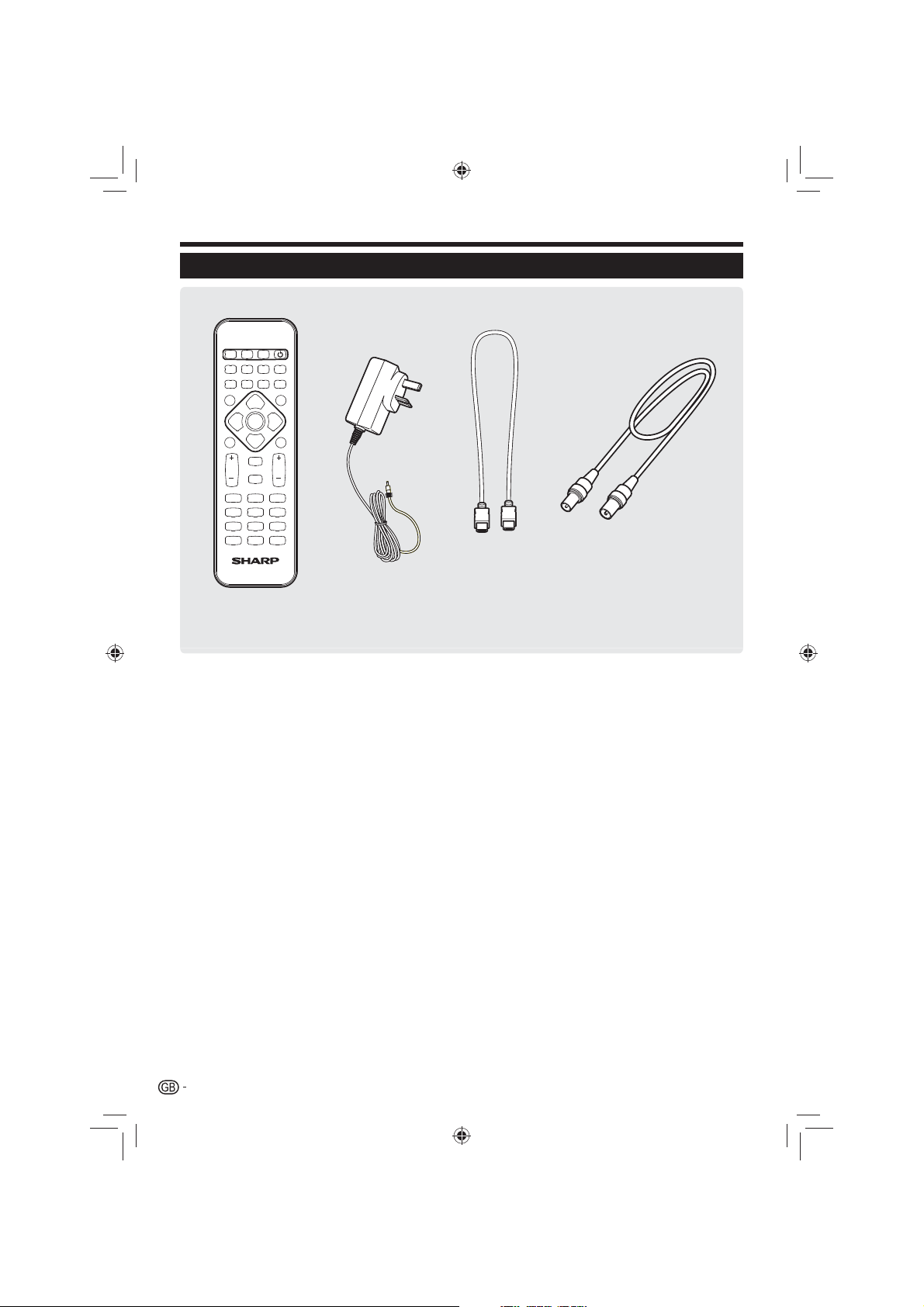
Preparation
Supplied accessories
Remote control unit ( x 1) Power Adaptor ( x 1) HDMI Cable ( x 1) RF Cable ( x 1)
MENU HDMI WIDE
AUDIO
SUBT
CH.LIST
TEXT
GUIDE
BACK
VOL
VOL
AD 0 A/V
INFO
OK
EXIT
LAST
PROG
MUTE
PROG
l23
456
789
®
Page 4 Page 9 Page 9 Page 9
Operation manual (this publication)•
“AAA” size zinc-carbon battery (x2) page 7•
6
TU-T2_GB.indd 6TU-T2_GB.indd 6 01/06/2010 16:02:4801/06/2010 16:02:48
Page 7

Preparation
Inserting the batteries
Before using the Receiver for the first time, insert the two supplied “AAA” size zinc-carbon batteries. When the batteries
become depleted and the remote control unit fails to operate, replace the batteries with new “AAA” size batteries.
Open the battery cover. 1
Insert the two supplied “AAA” size zinc- 2
carbon batteries.
Place batteries with their terminals corresponding to the •
(e) and (f) indications in the battery compartment.
Close the battery cover. 3
CAUTION
Improper use of batteries can result in chemical leakage or explosion. Be sure to follow the instructions below.
Do not mix batteries of different types. Different types of batteries have different characteristics.•
Do not mix old and new batteries. Mixing old and new batteries can shorten the life of new batteries or cause chemical leakage in old •
batteries.
Remove batteries as soon as they have worn out. Chemicals that leak from batteries can cause a rash. If you find any chemical leakage, •
wipe thoroughly with a cloth.
The batteries supplied with this product may have a shorter life expectancy due to storage conditions.•
If you will not be using the remote control unit for an extended period of time, remove the batteries from it.•
When replacing the batteries, use zinc-carbon batteries instead of alkaline ones.•
Note on disposing batteries:
The batteries provided contain no harmful materials such as cadmium, lead or mercury.
Regulations concerning used batteries stipulate that batteries may no longer be thrown out with the household rubbish.
Deposit any used batteries free of charge into the designated collection containers set up at commercial businesses.
Using the remote control unit
+
+
-
Use the remote control unit by pointing it towards the
front of the Receiver. Objects between the remote control
unit and sensor may prevent proper operation.
Remote control sensor
Cautions regarding the remote control unit
Do not expose the remote control unit to shock. In addition, do not expose •
the remote control unit to liquids, and do not place in an area with high
humidity.
Do not place the remote control unit under direct sunlight. The heat may •
cause deformation of the unit.
The remote control unit may not work properly if the remote control sensor of •
the Receiver is under direct sunlight or strong lighting. In such cases, change
the angle of the lighting or the Receiver, or operate the remote control unit
closer to the remote control sensor.
7
TU-T2_GB.indd 7TU-T2_GB.indd 7 01/06/2010 16:02:4901/06/2010 16:02:49
Page 8

USB
ETHERNET SPDIF HDMI VCR
HDMI
2-CHAUDIOOUT
L
R
CO
Quick guide
Initial installation overview
Follow the steps below one by one when using the Receiver for the first time.
Run the
Preparation
initial
settings
Watch TV
Connect the antenna cable to n
the RF IN terminal (Page 9).
RFIN
RFOUT
Connect the Receiver to your TV o
using the supplied HDMI cable
(Page 9).
Connect the power adapter to p
the Receiver (Page 9).
Turn on the power using the n a
button on the Receiver
(Page 10).
o
Run the first time installation
(Page 9).
Ensure the antenna is ✔
connected
First TimeInstallation
Pleaseensure that an aerial is connected
OK
Thenpress to scan for services
Press OK to continue ✔
Start searching
channels
Congratulations! n
Now you can watch TV.
o
If necessary, adjust the antenna
to attain maximum signal
reception.
Connect external
devices
Connect external devices n
such as a DVD player/
recorder as instructed
(Page 14).
Connect external audio o
devices such as speakers/
amplifier as instructed
(Page 14).
8
TU-T2_GB.indd 8TU-T2_GB.indd 8 01/06/2010 16:02:5001/06/2010 16:02:50
Page 9

Quick guide
Before turning on the power
n
RFIN
RFOUT
USB
ETHERNET SPDIF HDMI VCR
o p
12VDC - 2A
+
TV
Connect the antenna (standard DIN45325 plug (IEC 169-2) n
75 q coaxial cable)
o
Connect the HDMI cable
Place the TV close to the AC outlet,
and keep the power plug within
reach.
Connect the p p ower adapter
Initial auto installation
When the Receiver is powered on for the first time after purchase, the first time installation screen appears. Follow the
on-screen instructions to search for all available channels.
Confirm the following before turning on the power
Is the antenna cable connected? E
Is the power adapter connected and plugged in? E
Is the HDMI cable connected between the Receiver and your TV? E
Press 1 a on the Receiver.
The first time installation screen is displayed.•
Ensure the antenna cable is connected. 2
Press OK to start the channel search. 3
The Receiver will search for, sort and store all •
receivable channels.
NOTE
The first time installation process will be aborted if the •
Receiver is left unattended for more than 30 minutes before
searching for channels.
After the first time installation has been completed, the •
default PIN is automatically set to ‘0000’. To change the PIN
setting, refer to Page 20.
First Time Installation
Please ensure that an aerial is connected
OK
Then press to scan for services
9
TU-T2_GB.indd 9TU-T2_GB.indd 9 01/06/2010 16:02:5401/06/2010 16:02:54
Page 10

Watching TV
Daily operation
Switching on/off
Standby mode
Select standby mode E
If the Receiver is switched on, you can switch it to
standby by pressing a on the remote control unit.
Switching on from standby E
From standby, press a on the remote control unit.
MENU HDMI WIDE
AUDIO
SUBT
CH.LIST
TEXT
NOTE
If you are not going to use this Receiver for long periods of •
time, be sure to remove the power adapter from the supply.
(Page 9).
A small amount of electric power is still consumed with the •
Receiver in standby mode.
Adjusting the volume
Press the VOL+ button to increase the volume and the
VOL- button to decrease the volume.
Changing channels
With PROG +/-:
LAST
VOL
MUTE
VOL
PROG
PROG
PROG
PROG
With 0_9:
l23
l23
456
456
789
789
AD 0 A/V
0
Switching between channels
Switch between the current channel and the previous
channel by pressing LAST. Each press of the LAST
button will toggle between the current channel and the
previous channel.
Programme information
Press the 1 INFO button once to display times,
channel, programme, start and finish dates.
Press the
2 INFO button again to display
additional information about the current
programme.
Selecting a video output source
Once the Receiver is connected to your TV using either
a HDMI cable or SCART cable, you can select the
appropriate output source by pressing A/V on the remote
control unit.
Selecting an audio language
Some programmes are broadcast with multiple audio
channels. Press AUDIO to display the audio menu.
INFORMATION Audio Channel
Select the audio channel that you want to use.
ENG
ENG
Stereo
Stereo
OK
DownUp
Select
Exit
Exit Menu
Press 1 a/b to select the desired channel.
Press OK to confirm the audio channel
2
10
TU-T2_GB.indd 10TU-T2_GB.indd 10 01/06/2010 16:02:5501/06/2010 16:02:55
Page 11

Watching TV
Channel List
Basic operation
Display/close the Channel List E
Press 1 CH.LIST
TEXT
GUIDE
BACK
Channels
All Channels
BBC 1
001
BBC 2
002
ITV1
003
CHANNEL 4
004
005
FIVE
006
ITV2
007
BBC THREE
008
BBC FOUR
009
ITV3
OK
Exit
Exit Menu
Watch
1 2 3 4 5 6
Navigating the Channel List E
Select a channel 1
Press a/b to select a channel. Press OK to
watch the current programme.
AUDIO
CH.LIST
CH.LIST
Add Fav
Lock
SUBT
INFO
OK
OK
EXIT
Show Favs
Delete Guide
Set a channel as a favourite 3
You can set a channel as a favourite for
quick access. All favourite channels will be
displayed in the favourites list.
Press
1 a/b to select the channel you want to
add to the favourites list.
Press the green coloured button.
2
The favourites list will be shown listing all •
favourite channels and the channel you have just
added.
Press 3 c to return to the channel list.
NOTE
To delete a channel from the favourites list, press the yellow •
coloured button. You can choose to delete the channel or
cancel.
Deleting a channel 4
Press 1 a/b to select the channel you want to
delete.
Press the yellow coloured button.
2
The delete channel screen will be displayed. You •
can choose to delete the channel or cancel.
NOTE
To view a channel once it has been deleted, you will need to •
perform a first time installation (Page 9).
Viewing the Favourites List 5
Press 1 d to view the favourites list
While viewing the favourite list, you can select •
and watch channels in the same way as the
Channel List.
Press 2 c to return to the channel list.
View the EPG 6
To view the 1 EPG (Page 12), press the blue
coloured button.
Useful functions
Lock a channel 2
You can lock a channel to prevent children
viewing scenes of a violent or sexual nature.
Press
1 a/b to select the channel you want
to lock.
Press the red coloured button. A padlock icon
2
will appear next to the channel name.
NOTE
If parental controls are enabled (Page 20), the parental settings •
PIN must be entered before a channel can be locked/unlocked.
To unlock a channel, select the channel using the • a/b buttons
and press the red coloured button.
11
TU-T2_GB.indd 11TU-T2_GB.indd 11 01/06/2010 16:02:5601/06/2010 16:02:56
Page 12

Watching TV
Selecting a programme using the
EPG
Basic operation
Display/close the EPG screen E
Press GUIDE.
GUIDE
GUIDE
BACK
2
Programme Guide
The Day the Immigrants Left
Evan Davis investigates UK immigration, focusing on the Cambridgeshire town of Wisbech. Contains some
strong language. (AD,S)
(NEWSAND FACTUAL)
Wed24Feb
001
002
003
004
005
006
007
009
AO
9:30pm 10:30pm 11:30pm
The Day the immigrant
BBC ONE
Winter Olympics 2010
BBC TWO
UEFAChampions Leag
ITV1
Ramsay’s Kitchen
Channel 4
NCIS
FIVE
American Idol 12
ITV2
BBC THREE
BBC Syrian School
BBC FOUR
OK
Exit
Exit Menu
Watch
4 3
5
0
SUB
Contains some strong language.
BBC News at Ten
ITV News at Ten & Weather
Desperate Housewives Shameless
Numbers Law& Order: Criminal I
American Pie 3: American Wedding
EastEnders
Most Ann
Mad Men WeNeed Answers It’sO
+2 Hrs
-2 Hrs
3
Select a programme E
Select the time span 1
Press c / d to select the time span you want
to search.
Continue to press • d to display the programmes
in the next time span.
Select the desired programme 2
Press a/b to select the desired programme.
If • a or b are displayed on the left of the
services, continue to Press a / b to display the
next or previous screen.
OKOK
-24 hrs
3 3
INFO
EXIT
Look
The N Damages
Newsnight
FACup Highlights
Vampires: Why They Bite
+24 hrs
1
9.00pm - 10.00pm
Useful functions
Navigate the time span 3
Press the red coloured button to move 1
backwards 2 hours.
2
Press the green coloured button to move
forwards 2 hours.
Press the yellow coloured button to move
3
backwards 24 hours.
Press the blue coloured button to move 4
forwards 24 hours.
Watch a programme
Watch a programme now 4
Press 1 a/b to select a programme.
Press
2 OK to watch the programme.
Set a reminder for a programme 5
Press 1 a / b/ c / d to select a future
programme.
Press
2 OK. A clock icon will be shown next to
the selected programme.
NOTE
Winte
If you set a reminder, just before the •
programme start time, a message will appear
reminding you that the programme is about to
start. You can choose to automatically switch
channels or cancel the reminder.
Digital text
What is digital text?
Some channels are broadcast with digital text which
contains pages of information and entertainment. News,
weather, sports information, stock exchange prices and
programme previews are among the many services.
Accessing digital text
Select a channel which broadcasts digital text. 1
Press 2 TEXT or the RED button.
Not all channels broadcast digital text.•
You may not be able to receive digital text if you have a •
poor quality signal.
Buttons for digital text operation
Buttons Description
a / b/ c / d
Coloured
buttons
Numeric
buttons 0_9
EXIT / TEXT
Navigate the digital text index page and
menu system
Access digital text shortcuts. These are
often displayed on the bottom of the page.
Directly select a page.
Exit digital text.
12
TU-T2_GB.indd 12TU-T2_GB.indd 12 01/06/2010 16:02:5801/06/2010 16:02:58
Page 13

Connecting external devices
Before connecting ... E
Be sure to turn off the Receiver and any external equipment before making connections.•
Firmly connect a cable to a terminal or socket.•
Carefully read the operation manual of each external device for possible connection types. This also helps you get the best audiovisual •
quality to maximise the potential of the Receiver and the connected device.
NOTE
The cables illustrated in pages 13 to 15 are commercially available items.•
Video connections
HDMI connection
Example of connectable devices
HD Ready TV E
The HDMI connection permits digital video and audio transmission via a connection cable to a TV. The digital picture
and sound data are transmitted without data compression and therefore lose none of their quality. Analogue to digital
conversion is no longer necessary in any connected devices, which would also result in quality losses.
n
HDMI-certified cable n
13
TU-T2_GB.indd 13TU-T2_GB.indd 13 01/06/2010 16:02:5901/06/2010 16:02:59
Page 14

Connecting external devices
SCART connection
Example of connectable devices
HD Ready TV E
DVD Recorder E
RFIN
RFOUT
LRCB/PB
CR/PR
VIDEOCOAXIALYS-VIDEO
HDMI
VIDEOOUT/DIGITALAUDIO OUT
2-CHAUDIOOUT
SCARTOUTPUT
USB
ETHERNET SPDIF HDMI VCR
12VDC-2A
+
TV
14
TU-T2_GB.indd 14TU-T2_GB.indd 14 01/06/2010 16:02:5901/06/2010 16:02:59
Page 15

Connecting external devices
Audio connections
SPDIF connection
Example of connectable devices
Dolby Digital Surround Sound System E
RFIN
RFOUT
USB
ETHERNET SPDIF HDMI VCR
12VDC-2A
+
TV
CD VCR TV
L
R
ON
OFF
AUDIOINPUT
FR FL C RL RR
SPEAKEROUTPUT
FUSE
POWER
T2AL/250V
DIGITALINPUT
COAX1
COAX2
AC 230V- 50Hz
OPTICAL
+
_
After connecting E
Digital audio output setting
After connecting to a surround sound system with a SPDIF cable, you should set an audio output format compatible
with the programme you are watching or the device connected (Page 17).
15
TU-T2_GB.indd 15TU-T2_GB.indd 15 01/06/2010 16:03:0001/06/2010 16:03:00
Page 16

Menu operation
What is the MAIN MENU?
You need to call up the on screen display (OSD) to perform settings for the Receiver. The OSD for the settings is called “MAIN MENU”•
The “MAIN MENU” enables various settings and adjustments.•
Basic operation
Display the MAIN
MENU screen
MENU HDMI WIDE
MENU
AUDIO
CH.LIST
TEXT
SUBT
Selecting a menu or
sub menu
Press @ and the “MAIN MENU”
screen displays.
Main Menu
Programme Guide
Channels
Settings
i
Information
OK
Exit
ExitMenu
Watch
Exit the MAIN MENU
screen
Press EXIT to exit the MAIN MENU at
any time. If you have not pressed ;
before exiting, the desired setting will
not be changed.
About the guide display
The guide display at the bottom of the MAIN MENU
screen shows operations with the OSD.
The guide display is an operational guide for the remote control •
unit. The bar will change in accordance with each sub-menu
and menu setting.
•
OK
Exit
Exit Menu
Select
GUIDE
OK
OK
BACK
LAST
VOL
MUTE
VOL
l23
456
789
AD 0 A/V
Main Menu Options
The MAIN MENU allows you access to
various menu screens.
Programme Guide
Channels
Settings
Information
PROG
PROG
INFO
Press a/b to select one of the main
menu options. Press d to display the
option. Press a/b to select one of
the sub menus. Press c/d to display
EXIT
EXIT
the sub menu. Press c/d to adjust
the desired setting and then press ;.
Press BACK to return to the previous
menu.
Selecting a sub-menu in the
MAIN MENU
OK
Settings
AVSettings
OK
Languages
Parental Control
General
OK
Exit
®
Select
ExitMenu
HDMIVideo
HDMIAudio
SCARTOutput
ScreenSize
MenuTransparency
ChannelChange Timeout
AudioDesacription Volume
AudioDelay Settings
720p
Selecting and adjusting options
Settings
AVSettings
Languages
OK
Parental Control
General
OK
Exit
Select
View the EPG (Page 12).
View the Channel List (Page 11).
Adjust various settings for the Receiver
(Page 17).
View system and software information
for the Receiver.
ExitMenu
Item
HDMIVideo
HDMIAudio
SCARTOutput
ScreenSize
MenuTransparency
ChannelChange Timeout
AudioDesacription Volume
AudioDelay Settings
720p
OK
16
TU-T2_GB.indd 16TU-T2_GB.indd 16 01/06/2010 16:03:0101/06/2010 16:03:01
Page 17

Basic adjustment
AV Settings
Settings
AV Settings
Languages
Parental Control
General
OK
Exit
Exit Menu
Select
HDMI Video
HDMI Audio
SCART Output
Screen Size
Menu Transparency
Channel Change Timeout
Audio Desacription Volume
Audio Delay Settings
1080p
AV Settings
HDMI Video
Adjusts the video resolution when the Receiver is
connected to your TV using a HDMI cable. This allows
you to watch High Definition (HD) TV.
Item
576p
720p
1080i
1080p
NOTE
Consult the documentation supplied with your TV to select the •
correct TV resolution.
If your TV is not HD Ready but has a HDMI socket, select the •
576p video resolution.
Sets the video resolution to 576p.
Sets the video resolution to 720p.
Sets the video resolution to 1080i.
Sets the video resolution to 1080p.
AV Settings
HDMI Audio
Adjusts the audio output type when the Receiver is
connected to surround sound system using a HDMI
cable. This allows you to enjoy realistic live sound.
Item
The Receiver will output Stereo sound
Stereo
Dolby Digital
NOTE
Only select Dolby Digital if you have a compatible surround •
sound system. If you choose this setting with a non-compatible
sound system the audio will not be heard.
Not all channels are broadcast with Dolby Digital sound.•
when connected to a standard surround
sound system using the HDMI cable.
The Receiver will output Dolby Digital
surround sound when connected to
a compatible surround sound system
using the HDMI cable.
AV Settings
SCART Output
Adjusts the video signal type when the Receiver is
connected to your TV using a SCART cable.
Item
This selects an RGB video signal type.
The video signal will be splits the video
RGB
Composite
NOTE
If your TV is not compatible with RGB signals, select the •
Composite video output.
output into separate red, green and
blue signals to provide the best picture
quality.
This selects a composite video signal.
Produces a single composite video
signal which provides poor picture
quality.
AV Settings
Screen Size
Adjusts the screen size (aspect ratio) between 16:9
widescreen and various 4:3 picture sizes.
Item
Displays a 16:9 widescreen picture.
16:9 Widescreen
4:3 Widescreen
(16:9)
4:3 Centre Cut Out
4:3 Letterbox (16:9)
NOTE
If you have connected the Receiver to a Widescreen TV, you •
should select the 16:9 Widescreen setting.
The wide mode feature lets you adjust the screen size using the •
WIDE button on the remote control unit. Press WIDE to cycle
through the available screen sizes while watching TV.
If you have selected 16:9 widescreen in the AV settings menu, •
the wide mode will have no effect.
This ensures the best aspect ratio for
widescreen TVs.
In this mode, the picture is stretched
towards each side of the screen.
This displays a picture similar to 16:9
widescreen on 4:3 TVs.
Displays a 4:3 picture in the centre of
the screen. With some programmes,
bars may appear on the left and right
hand side of the screen.
Displays a 16:9 picture in the centre of
the screen. With some programmes,
bars may appear on the top and bottom
of the screen.
17
TU-T2_GB.indd 17TU-T2_GB.indd 17 01/06/2010 16:03:0301/06/2010 16:03:03
Page 18

Basic adjustment
AV Settings
Menu Transparency
This function allows you to adjust the transparency of the
OSDs.
Item
Off
25%
50%
75%
NOTE
The menu transparency settings will not affect the “MAIN •
MENU”.
The picture will not be visible behind
the OSD.
The picture will be partially visible behind
the OSD.
The picture will be mostly visible behind
the OSD.
The picture is clearly visible behind the
OSD.
AV Settings
Channel Change Timeout
This function allows you to adjust the length of time that
information screen is displayed for if no other buttons are
pressed
Audio Description
Some programmes are broadcast with audio descriptions
(AD) which provides a voice-over describing visual
information such as scenery, body language and facial
expressions.
Press AD on the remote control unit to toggle audio
description on or off.
NOTE
If audio description is available for a programme, the AD symbol •
will be displayed in the Information Screen (Page 10) and the
EPG (Page 12).
AV Settings
Audio Description Volume
Adjusts the volume of the audio description when
available.
AV Settings
Audio Delay Settings
Synchronises the audio and video outputs when the
Receiver is connected to a Dolby Digital Surround Sound
System using the SPDIF (digital audio output) connection.
Digital Audio Delay 60 ms
Press 1 a/b to increase or decrease the audio
delay time.
Press
2 EXIT to complete the setting.
18
TU-T2_GB.indd 18TU-T2_GB.indd 18 01/06/2010 16:03:0601/06/2010 16:03:06
Page 19
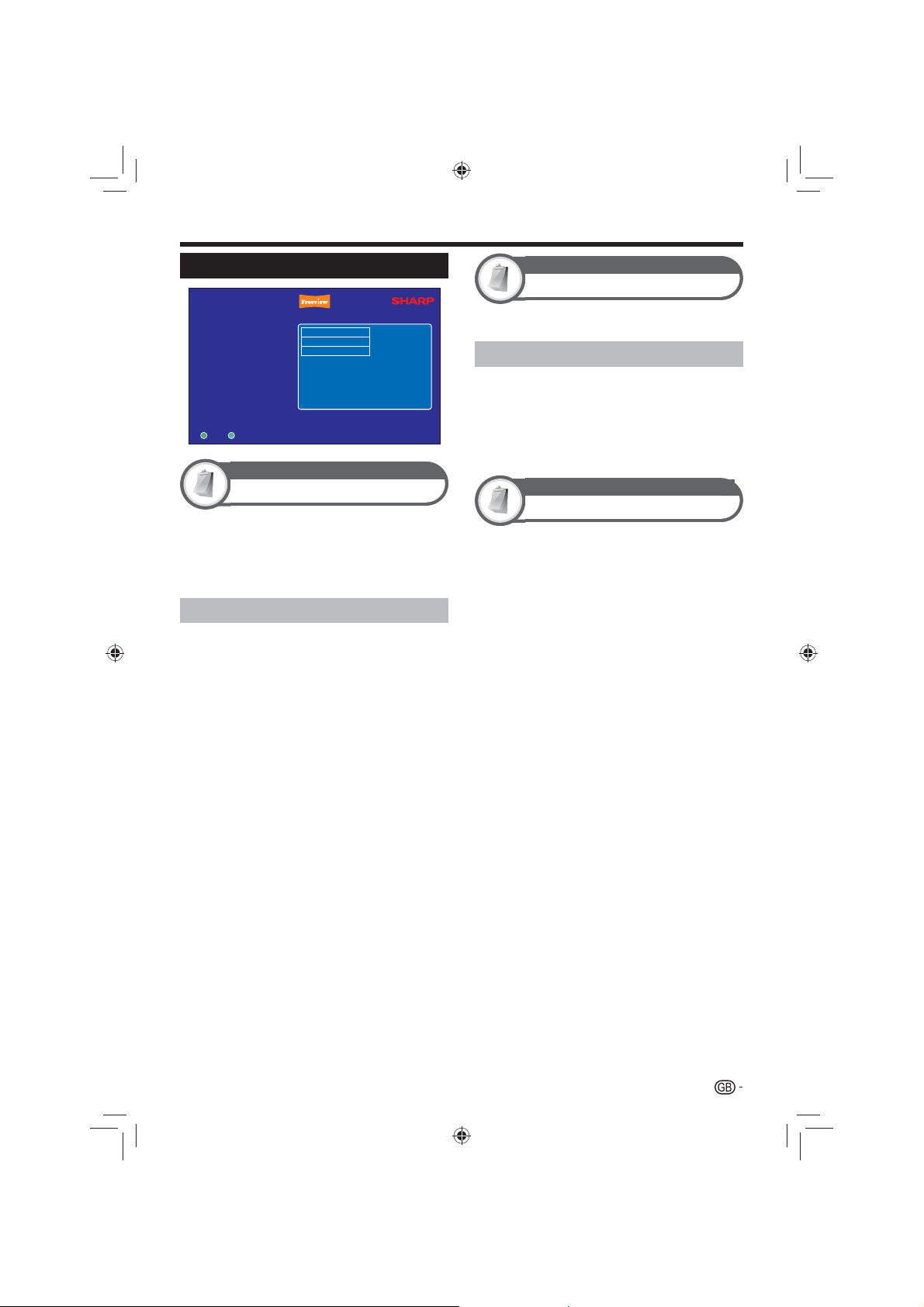
Basic adjustment
Languages
Settings
AV Settings
Languages
Parental Control
General
OK
Exit
Exit Menu
Select
Subtitle \Language
Audio Language
Audio Description Language
Languages
Subtitle Language
This function allows you to set the default subtitle
language to English, Welsh, Gaelic or Irish.
NOTE
Some subtitle languages are available with enhanced subtitles. •
These provide additional information about the programme for
the hard of hearing.
Switching on subtitles
Press SUB on the remote control unit to
toggle subtitles on or off.
NOTE
Not all programmes are broadcast with subtitles. If subtitles are •
available for a programme, the SUB symbol will be displayed in
the Information Screen (Page 10) and the EPG (Page 12).
If subtitles are available they will be displayed at the bottom of •
the screen in the default subtitle language.
Languages
Audio Language
This function allows you to set the default audio language
to English, Welsh, Gaelic or Irish.
Selecting audio languages
Press AUDIO on the remote control unit to
toggle switch between the available audio
languages.
NOTE
Not all programmes are broadcast with alternative audio •
languages. If the selected audio language is not broadcast,
English will be used.
Languages
Audio Description Language
This function allows you to set the default audio
description (AD) language to English, Welsh, Gaelic or
Irish.
NOTE
Not all programmes are broadcast with alternative audio •
description languages. If the selected audio description
language is not broadcast, English will be used.
19
TU-T2_GB.indd 19TU-T2_GB.indd 19 01/06/2010 16:03:0801/06/2010 16:03:08
Page 20
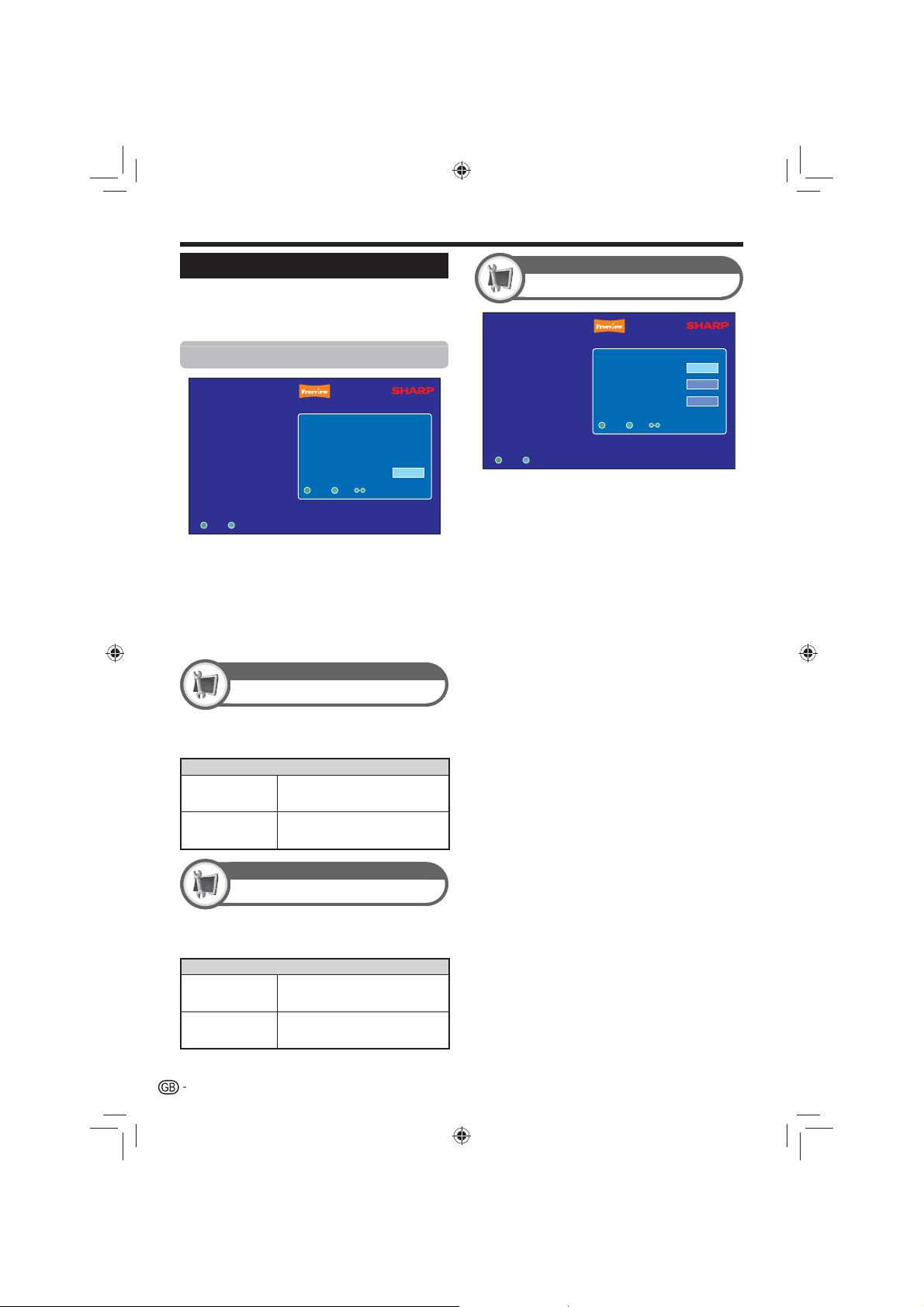
Basic adjustment
Parental Control
The Parental Control feature allows you to prevent
accidental changes being made to the Receiver. In
addition channels can be locked to prevent children
viewing scenes of a violent or sexual nature.
Parental Settings PIN
Settings
AV Settings
Languages
Parental Control
General
OK
Exit
Exit Menu
Select
Parental Settings PIN
This menu is PIN protected.
Please enter your PIN to view and change
the settings.
OK
Select
0 9
Exit
Enter PIN
Exit
----
The default personal identification number (PIN) must
be entered before the parental control settings can be
adjusted.
Enter the default four digit PIN (0000) using
the 0-9 numeric buttons.
NOTE
If you have changed the default PIN, this must be entered •
before the parental control settings can be adjusted.
Parental Control
Allow first time installation
Parental Control
Change PIN
Settings
AV Settings
Languages
Parental Control
General
OK
Exit
Exit Menu
Select
This function allows you to change the PIN.
Changing the parental settings PIN. E
Enter the default (0000) or current four digit 1
PIN using the 0-9 numeric buttons.
Enter the new four digit PIN using the
2 0-9
numeric buttons.
Confirm the new four digit PIN using the
3 0-9
numeric buttons.
NOTE
As a precautionary measure, make a note of your PIN on the •
back of this operational manual, cut it out and keep it in a safe
place that children cannot reach.
PIN Change
Enter old PIN
Enter new PIN
Copnfirm new PIN
OK
Select
----
----
----
0 9
Exit
Enter PIN
Exit
This function allows you to prevent a first time installation
being performed without first entering the parental
settings PIN.
Item
This will allow a first time installation
Enabled
Disabled
to be performed without entering the
parental settings PIN.
This will prevent a first time installation
to be performed unless the parental
settings PIN is entered.
Parental Control
Allow parental changes
This function allows you to prevent changes within the
parental control menu without first entering the parental
settings PIN.
Item
This will allow access to the parental
Enabled
Disabled
20
TU-T2_GB.indd 20TU-T2_GB.indd 20 01/06/2010 16:03:1001/06/2010 16:03:10
control menu without first entering the
parental settings PIN.
This will prevent access to the parental
control menu unless the parental
settings PIN is entered.
Page 21

Basic adjustment
General
Settings
AV Settings
Languages
Parental Control
General
OK
Exit
Exit Menu
Select
Auto Standby
Power Save in Standby Mode
Upgrade Software
Auto Retune
Auto Retune Messages
Manual Tune
First Time Installation
Enabled
General
Auto Standby
This function allows you to automatically switch the
Receiver into standby mode when there is no user
activity for 3 hours.
Item
The Receiver will automatically switch
Enabled
Disabled
into standby mode when there is no
user activity for 3 hours.
The Receiver will remain on constantly
unless switched into standby mode by
the user.
General
Power Save in Standby Mode
General
Auto Retune
This function allows you to control when new services
(channels) are added and stored on the Receiver.
Item
Whenever new services (channels) are
Always Start
Always Ask
detected, the Receiver will automatically
tune and store them.
Whenever new services (channels) are
detected, a message will appear on
screen. You can choose to tune and
store the new services or cancel the
auto retune.
General
Auto Retune Messages
This function controls when retune messages are
displayed.
Item
All
No Minor
Messages
Information Only
None
NOTE
During the digital switchover, Auto retune messages may be •
displayed. Follow the on-screen instructions to retune.
All messages are displayed.
Only major messages are displayed.
Only information messages are
displayed.
No messages are displayed.
This function allows you to control the power saving
features of your Receiver.
Item
Enabled
Disabled
The receiver uses a very low amount of
power when in standby.
Power saving features are disabled.
General
Upgrade Software
This function allows you to control when software
upgrades are installed.
Item
Automatic
Manual
TU-T2_GB.indd 21TU-T2_GB.indd 21 01/06/2010 16:03:1201/06/2010 16:03:12
The receiver will automatically install
software upgrades when available.
The receiver will display a message
allowing you to confirm or cancel the
software upgrade.
21
Page 22
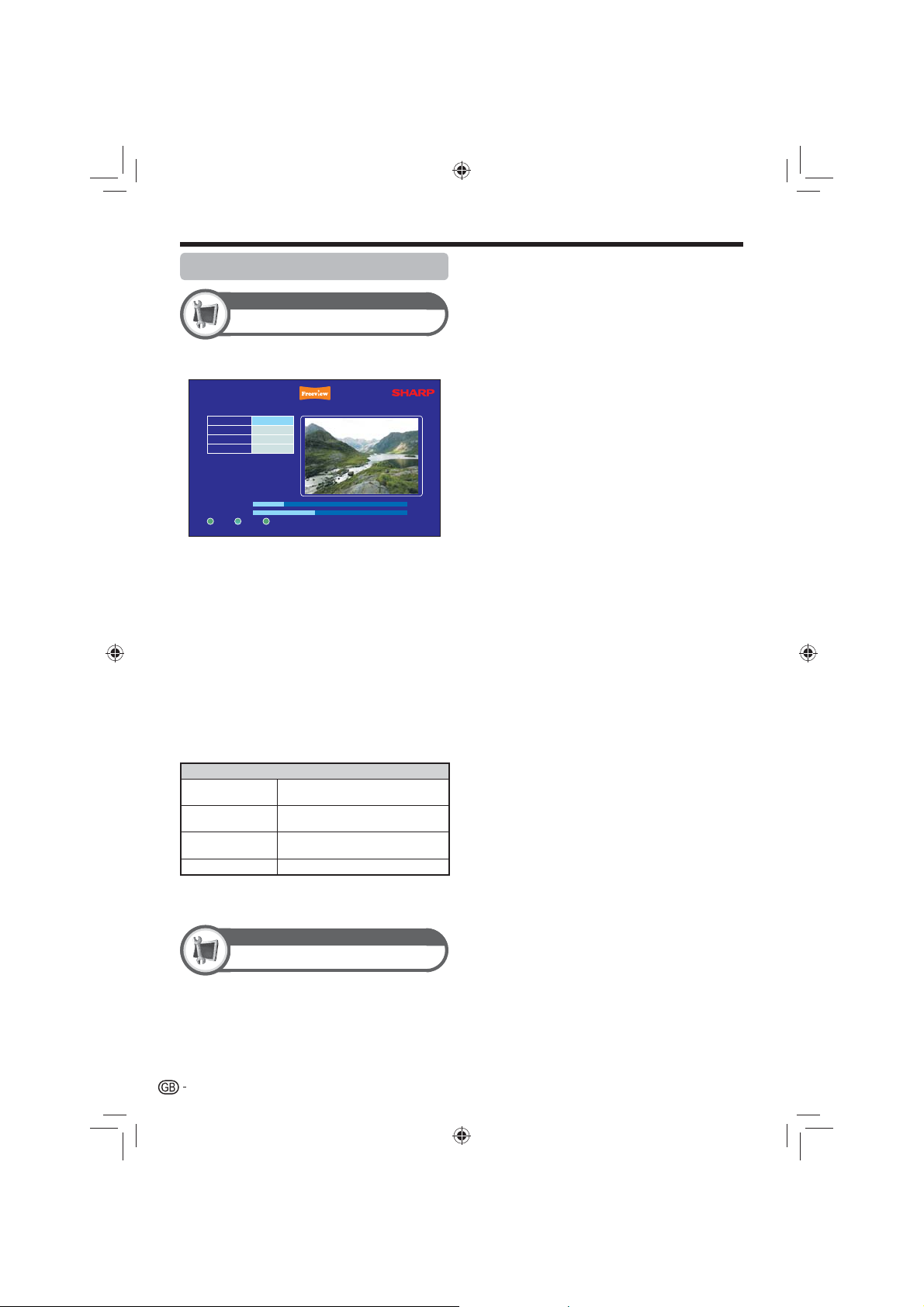
Basic adjustment
Manually tuning channels
General
Manual tune
You can manually tune new services after the first time
installation has been completed.
Manual Tune
42
UHF Channel
641787
Frequency (kHz)
8MHz
Bandwidth
DVBT
System
Mode
2K
Guard
FEC
NID
Systems Found / Added
Tuner Lock
Signal Strength
Signal Quality
OK
Watch
You can manually tune new services after the first time
installation has been completed.
Press 1 c/d to select the desired UHF channel.
Press
2 b to select ‘Frequency (kHz).
Press
3 c/d to adjust the frequency.
Press
4 b to select ‘Bandwidth’.
Press
5 c/d to adjust the ‘bandwidth’
Press 6 b to select ‘System.
Press
7 c/d to select a ‘System’.
Press the blue coloured button to start
8
scanning for the specified channel. If the
channel is found it will be stored in the
Receiver and will be available in the channel
list and EPG.
UHF Channel
Frequency
Bandwidth
System
NOTE
You can enter the UHF Channel and Frequency using the 0-9 •
numeric buttons.
1/32
3/4
Mod
QAM16
====
TSID
====
==/==
Lock
Exit
Exit Menu
Start Scan
Item
The channel number you want to save
the manually tuned channel as.
The frequency of the service (channel)
you are manually tuning.
The bandwidth of the service (channel)
you are manually tuning.
The type of tuning system
General
First time installation
19%
40%
This function allows you to perform a first time installation
(page 9).
22
TU-T2_GB.indd 22TU-T2_GB.indd 22 01/06/2010 16:03:1401/06/2010 16:03:14
Page 23
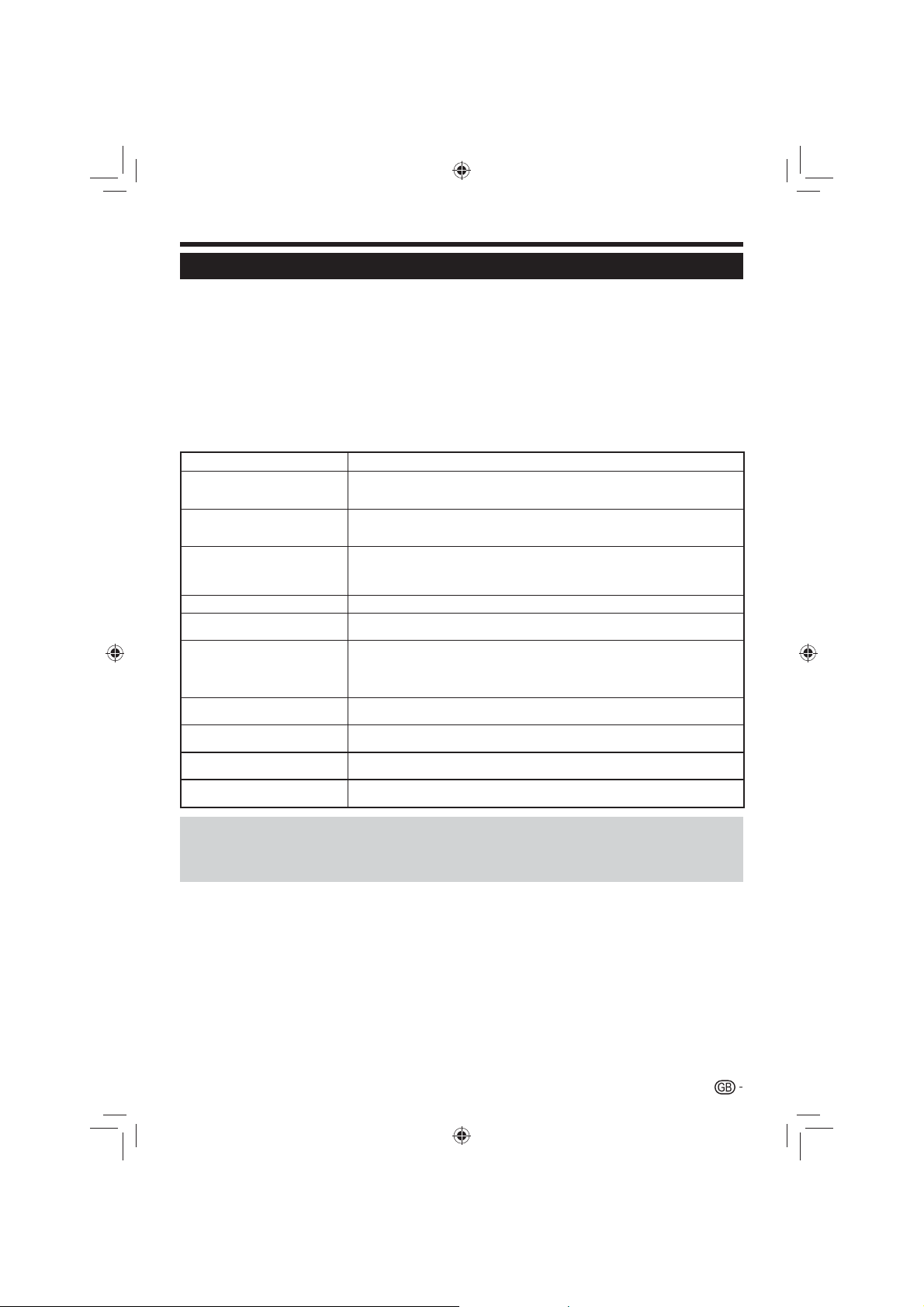
Appendix
Troubleshooting
The following conditions in the table below do not always indicate a problem. Please perform the checks described
below before calling for service. If the problem can not be corrected by the use of this manual, remove the mains plug
from the power socket and contact the Helpline on 0845 880 0421 in order to obtain service or advice.
Where this is not possible please visit our web site www.sharp.co.uk/customersupport.aspx
Customers without Internet access may phone 0845 880 0421 during office hours.
In the unlikely event of this equipment requiring repair during the guarantee period, you will need to provide proof of
purchase to the repair company. Please keep your purchase invoice or receipt in a safe place.
WARNING
Under no circumstances should you try and repair this product yourself. This will invalidate the warranty. Do not open the
unit as there is risk of electric shock.
Problem Possible solution
No power.•
The Receiver cannot be operated.• External influences such as lightning, static electricity, etc., may cause improper operation. In this •
Remote control unit does not operate.•
Picture is cut off.• Are screen mode adjustments (WIDE MODE) such as picture size made correctly? (Page 17)•
Power is suddenly turned off.• The Receiver’s internal temperature has increased. Remove any objects blocking the vent or clean.•
No picture.• Are connections to external equipment correct? (Pages 13 to 15)•
No sound.• Is the volume too low?•
The Receiver sometimes makes a •
cracking sound.
Freezing / Blocking• Check Freeview reception information as we have listed on the front of the manual.•
There is noise interference on the TV •
while a broadcast is being received.
Check if you pressed • a on the remote control unit.
Is the AC power adapter disconnected?•
Check if you pressed • a on the Receiver.
case, operate the Receiver after first turning off the power, or unplugging the AC power adapter and
re-plugging it in after one or two minutes.
Are batteries inserted with polarity (• e, f) aligned?
Are batteries worn out? (Replace with new batteries.)•
Are you using it under strong or fluorescent lighting?•
Is a fluorescent light illuminating the remote control sensor?•
Is auto standby activated? (Page 21)•
Is the input signal type selected correctly after connection? (Page 17)•
Is the correct output source selected? (Page 10)•
Is the antenna connected properly? (Page 9)•
Hold the HDMI button on the remote control for 5 seconds to reset the output to 1080i. (Page 17)•
Check if you pressed mute on the remote control unit.•
This is not a malfunction. This happens when the casing slightly expands and contracts according to •
changes in temperature. This does not affect the Receiver’s performance.
Refer to the page 21 and 22 to perform the First Time Installation.•
Depending on the reception of the broadcast, interference may appear on the picture while you •
watch a TV broadcast and the unit is left on. This is not a malfunction of the unit.
Cautions regarding use in high and low temperature environments
When the Receiver is used in a low temperature space (e.g., room, office), the picture may leave trails or appear slightly delayed. This •
is not a malfunction, and the Receiver will recover when the temperature returns to normal.
Do not leave the Receiver in a hot or cold location. Also, do not leave the Receiver in a location exposed to direct sunlight or near a •
heater.
23
TU-T2_GB.indd 23TU-T2_GB.indd 23 01/06/2010 16:03:1601/06/2010 16:03:16
Page 24
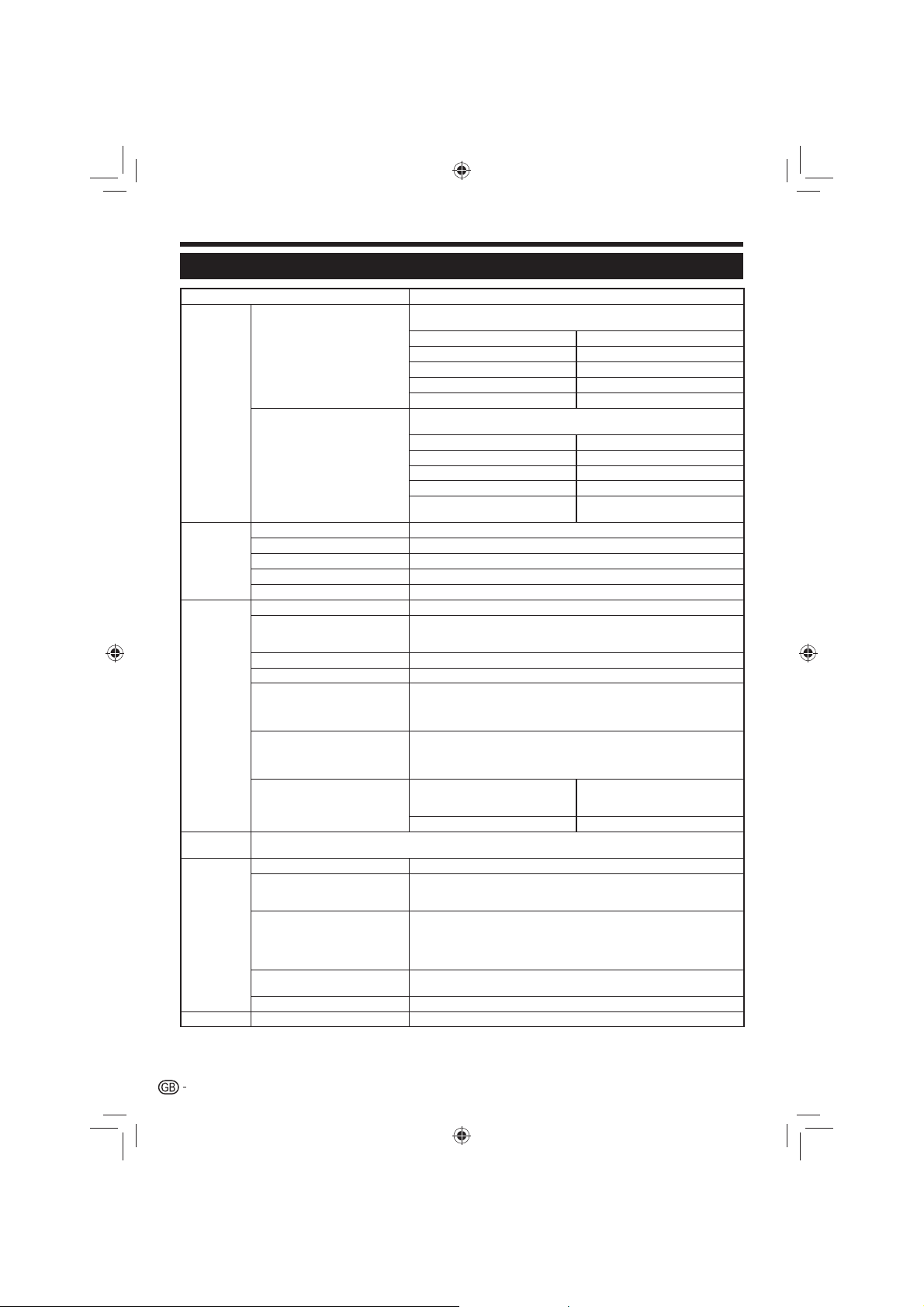
Appendix
Specifications
Item TU-T2 Digital Terrestrial HD Receiver for Freeview HD
Receiving Signal Type (DVB-T)
Tuner /
Demodulator
Receiving Signal Type (DVB-T2)
CPU / Clock STi7105/ST40 core, 450MHz
System
Video
Teletext /
Subtitle
Audio
Connectivity Serial Port RS-232 Software Upgrade and Diagnostic (Reserved Internally)
Transport DVB Demultiplexer
Flash Memory 8MB
System Memory 128MByte X 2 DDR
Software Pixsan Elgist and MHEG middleware
CPU Core ST231 / 450MHz
Video Standards
Field / Frame Rate 60/30 Hz for NTSC or 50/25 Hz for PAL
HD/SD Decoding Capability Interlaced Mode/ Progressive Mode: 1080i, 720p, 576p, and 576i
Aspect Ratio
Video Input / Output
Output Modes
Decoding and display for supporting Closed Captions & Teletext
CPU Core ST231/ 450MHz
Audio Standards
Audio Input / Output
Digital Audio SPDIF Output Format
Sampling Rate 32, 44.1, 48, and 96 KHz
All combinations of the below parameters can be received and automatically
detected. (Except bandwidth).
Channel Bandwidth 6, 7, 8 MHz
Modulation Type QPSK, 16QAM, 64QAM
FFT Mode 2K, 8K
Code Rate 1/2, 2/3, 3/4, 5/6, 7/8
Guard Internal 1/4, 1/8, 1/16, 1/32
All combinations of the below parameters can be received and automatically
detected. (Except bandwidth).
Channel Bandwidth 6, 7, 8 MHz
Modulation Type QPSK, 16QAM, 64QAM, 256QAM
FFT Mode 1K, 2K, 4K, 8K, 16K, 32K
Code Rate 1/2, 3/5, 2/3, 3/4, 4/5, 5/6
Guard Internal
MPEG-1 ISO/IEC 11172-2
MPEG-2 MP@ML and MP@HL, ISO/IEC 13818-2
MPEG-4 AVC MP@L4 and HP@L4.1
16:9 Widescreen
4:3 Widescreen (16:9)
4.3 Centre Cut Out
4.3 Letter Box (16:9)
Digital Video HDMI with HDCP supported
CVBS, R/G/B for TV SCART OUT
CVBS for VCR SCART OUT
CVBS, R/G/B for VCR SCART IN
HD
SD 576i
MPEG-1 layer I & layer II, MP3
MPEG-2 layer II , Dolby Digital
MPEG-2 AAC/AAC+
AL/AR for TV SCART OUT (Volume adjustable)
AL/AR for VCR SCART OUT (Fixed volume)
AL/AR for VCR SCART IN
AL/AR for one pair RCA connectors (Volume adjustable)
Optical Digital Audio SPDIF
IEC-60958 for PCM data
IEC-61937 for Encoded Bitstream Data
1/4, 5/32, 1/8, 5/64, 1/16, 1/32, 1/64,
1/128
1080P / 1080i / 720p / 576p
Output format changed by specific
hot-key (software switchable)
24
TU-T2_GB.indd 24TU-T2_GB.indd 24 01/06/2010 16:03:1601/06/2010 16:03:16
Page 25
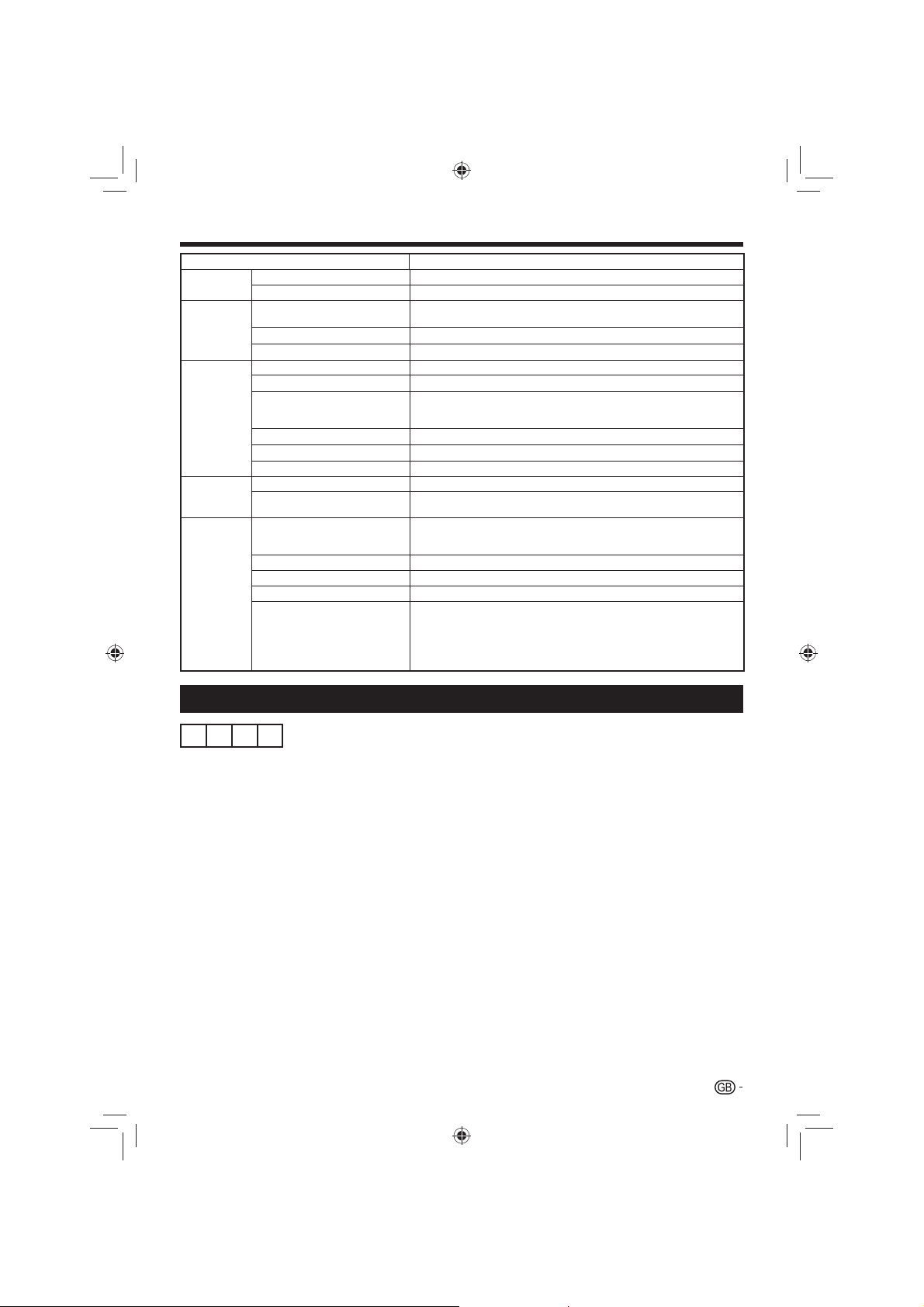
Appendix
Item TU-T2 Digital Terrestrial HD Receiver for Freeview HD
Software
Upgrade
Front Panel
Rear Panel
Power
Interface
Others
Over Air Download Yes, via DVB-SSU
USB Port Yes
Display
Keypad 5 Keypads: Power, CH Up/Down, Volume Up/Down
IR Sensor Yes
RF Input Connector F type, Female (for NTSC)/IEC type, Female (for PAL), 75 Ohm
Loop Through Output Connector
Stereo (left & right) Audio output
CVBS, R/G/B video output
Digital Video & Audio Output
Optical Digital Audio SPDIF
RJ 45 Ethernet connection with unique Mac address
Input Voltage 100~240 VAC, 50/60 z
Power Consumption
Accessory
EMC/ Safety Compliant to CE
ATC HDMI 1.3, HDCP
Dolby Dolby Digital Stereo, Dolby Digital+ (HE AAC)
Software
4-digit 7-segment for time and channel number
1 LED indicator
F type/IEC type, Male/Female, 75 Ohm
Dual SCART for TV/VCR
For TV SCART: w/ OSD and Volume adjustable
For VCR SCART: w/o OSD and fixed Volume
HDMI Connector
TosLink Interface
Normal Operation: TBD, Standby Mode: Less than 2W with build in power Save
mode to meet European initiatives EuP
Customer Selectable Remote Controller (and Batteries)
User’s Manual
HDMI Cable (1.5M)
Dbook 6.1 compliant
Tested to DTG Test Suite
Audio Description, receiver mix
MHEG5 HD Dbook 6.1
MHEG5 interaction channel
MHEG5 iPlayer ready
PIN CODE reminder
NOTE
You need to insert the PIN code here and refer it to the pages in the manual where this is covered.•
NOTE
Removal of a PIN code could be subject to a service charge and if you would like to use this feature the PIN code should be written •
down.
25
TU-T2_GB.indd 25TU-T2_GB.indd 25 01/06/2010 16:03:1601/06/2010 16:03:16
Page 26

Appendix
Trademarks
“HDMI, the HDMI logo and High-Definition Multimedia Interface are trademarks or registered trademarks of HDMI Licensing LLC.”•
Manufactured under license from Dolby Laboratories.•
“Dolby” and the double-D symbol are trademarks of Dolby Laboratories.•
26
TU-T2_GB.indd 26TU-T2_GB.indd 26 01/06/2010 16:03:1601/06/2010 16:03:16
Page 27

Appendix
End of life disposal
A. Information on Disposal for Users (private households)
1. In the European Union
Attention: If you want to dispose of this equipment, please do not use the ordinary dust bin!
Used electrical and electronic equipment must be treated separately and in accordance with legislation that
requires proper treatment, recovery and recycling of used electrical and electronic equipment.
Following the implementation by member states, private households within the EU states may return their
used electrical and electronic equipment to designated collection facilities free of charge*. In some countries*
your local retailer may also take back your old product free of charge if you purchase a similar new one.
Attention: Your
product is marked
with this symbol.
It means that used
electrical and
electronic products
should not be
mixed with general
household waste.
There is a separate
collection system for
these products.
*) Please contact your local authority for further details.
If your used electrical or electronic equipment has batteries or accumulators, please dispose of these
separately beforehand according to local requirements.
By disposing of this product correctly you will help ensure that the waste undergoes the necessary treatment,
recovery and recycling and thus prevent potential negative effects on the environment and human health
which could otherwise arise due to inappropriate waste handling.
2. In other Countries outside the EU
If you wish to discard this product, please contact your local authorities and ask for the correct method of
disposal.
For Switzerland: Used electrical or electronic equipment can be returned free of charge to the dealer, even if
you don’t purchase a new product. Further collection facilities are listed on the homepage of www.swico.ch
or www.sens.ch.
B. Information on Disposal for Business Users
1. In the European Union
If the product is used for business purposes and you want to discard it:
Please contact your SHARP dealer who will inform you about the take-back of the product. You might be
charged for the costs arising from take-back and recycling. Small products (and small amounts) might be
taken back by your local collection facilities.
For Spain: Please contact the established collection system or your local authority for take-back of your used
products.
2. In other Countries outside the EU
If you wish to discard of this product, please contact your local authorities and ask for the correct method of
disposal.
The battery supplied with this product contains traces of Lead.
For EU: The crossed-out wheeled bin implies that used batteries should not be put to the general household
waste! There is a separate collection system for used batteries, to allow proper treatment and recycling in
accordance with legislation. Please contact your local authority for details on the collection and recycling
schemes.
For Switzerland: The used battery is to be returned to the selling point.
For other non-EU countries: Please contact your local authority for correct method of disposal of the used
battery.
27
TU-T2_GB.indd 27TU-T2_GB.indd 27 01/06/2010 16:03:1701/06/2010 16:03:17
Page 28

Important Notice
Digital Switchover and Your TV Equipment
WHAT YOU NEED TO DO TO ENJOY WATCHING TV DURING AND FOLLOWING DIGITAL
SWITCHOVER
Starting in 2008 and ending in 2012, television services in the UK will go completely digital, TV region by TV region.
To continue using this digital TV equipment during and following digital switchover, you will need to “reset” your digital TV
channels.
Users of this product must reset their channels on at least 2 different occasions, normally 1 month apart when
switchover happens. Digital UK, the body leading digital TV switchover, and broadcasters will advise you when to reset
your channels on each occasion.
If you do not reset your channels, you risk losing some or all of your TV services during and following switchover.
Please refer to pages 21 and 22.of this manual for help with resetting channels.
Please note that in order to receive the maximum number of available TV services on your equipment you must preform
a first time installation and do not just add channels.
If you have questions relating to digital switchover please don’t hesitate to call us on 0845 6 50 50 50.
or visit www.digitaluk.co.uk.
The FREEVIEW service is subject to coverage. An aerial upgrade may be required. The FREEVIEW
PLAYBACK word and logo are trade marks of DTV Services Ltd and are used under licence.
© DTV Services Ltd 2006.
28
TU-T2_GB.indd 28TU-T2_GB.indd 28 01/06/2010 16:03:1701/06/2010 16:03:17
Page 29

TERMS OF GUARANTEE
Sharp Electronics (UK) Ltd. (“Sharp”) guarantees to provide for the repair, or at its
option the replacement, of this product subject to the conditions listed below:
1. This guarantee shall only apply to faults which are due to inferior workmanship
or materials. It does not cover faults or damage caused by accident, misuse, fair
wear and tear, signal related issues, neglect, tampering with the product, or repair
other than by a Service Facility appointed by Sharp.
2. As this product is intended for private domestic use only, the guarantee will not
apply if the product is used in the course of a business, trade or profession.
3. To benefit from this guarantee, any fault which occurs must be notified to Sharp,
or its appointed Service Facility within one year from the date this product was
purchased. Proof of purchase must be provided.
4. In the unlikely event of this product requiring repair, please contact the Sharp
DTR help line on .
5. No person has any authority to vary the terms or conditions of this guarantee.
6. This guarantee is offered as an additional benefit to your statutory rights, and
does not affect these rights in any way.
If you have any difficulty operating this product, or would like information on other
Sharp products, please telephone the Sharp DTR Help Line on the number given
below.
0845 880 0421
Sharp DTR Help Line -
0845 880 0421
SHARP ELECTRONICS (U.K.) LTD.
4 Furzeground Way, Stockley Park, Uxbridge,
Middlesex, UB11 1EZ
29
TU-T2_GB.indd 29TU-T2_GB.indd 29 01/06/2010 16:03:1701/06/2010 16:03:17
Page 30
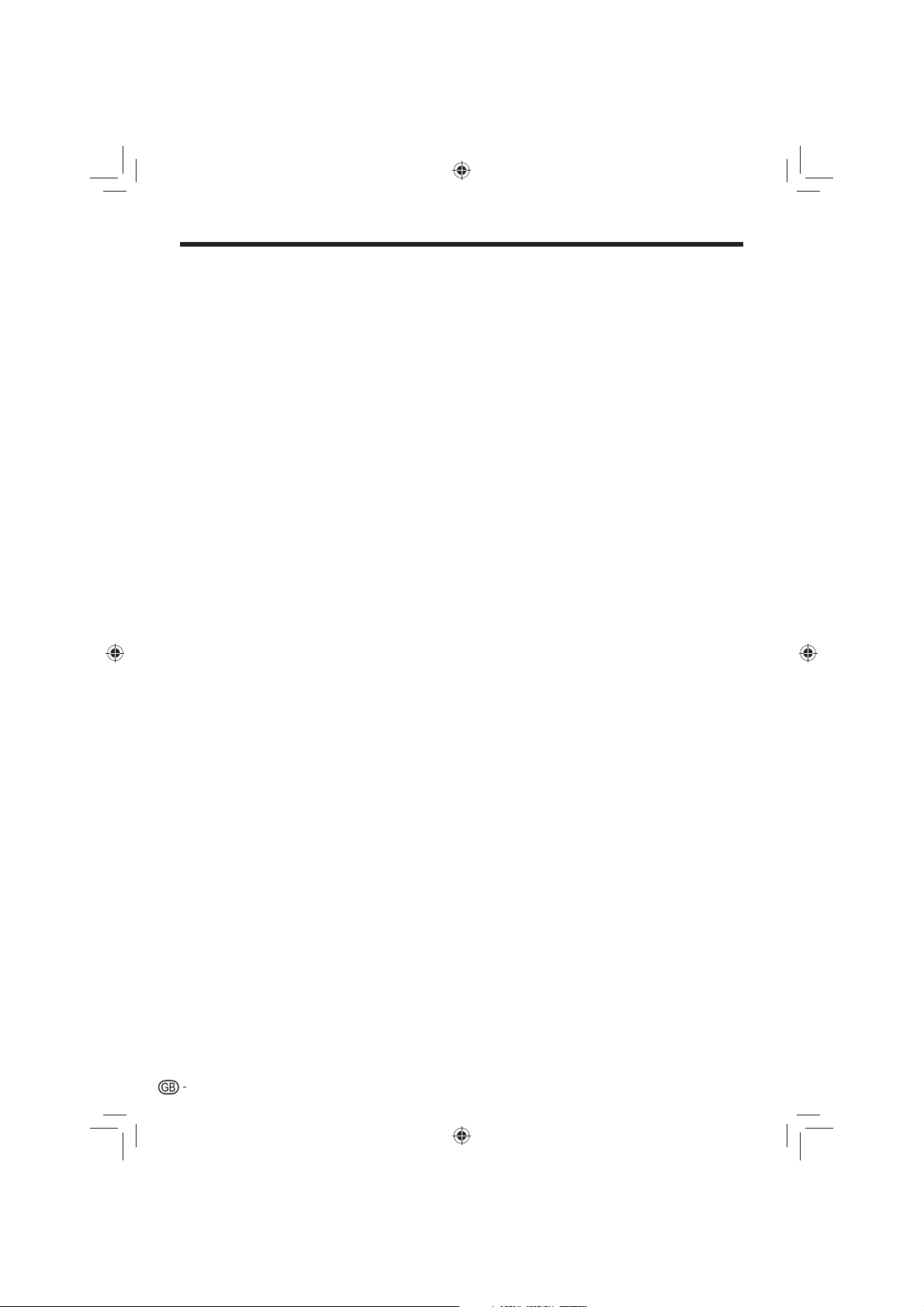
Notes
30
TU-T2_GB.indd 30TU-T2_GB.indd 30 01/06/2010 16:03:1801/06/2010 16:03:18
Page 31

Notes
31
TU-T2_GB.indd 31TU-T2_GB.indd 31 01/06/2010 16:03:1801/06/2010 16:03:18
Page 32

TU-T2 EN-03/10-dcs-8595
TU-T2_GB.indd 32TU-T2_GB.indd 32 01/06/2010 16:03:1801/06/2010 16:03:18
