Page 1
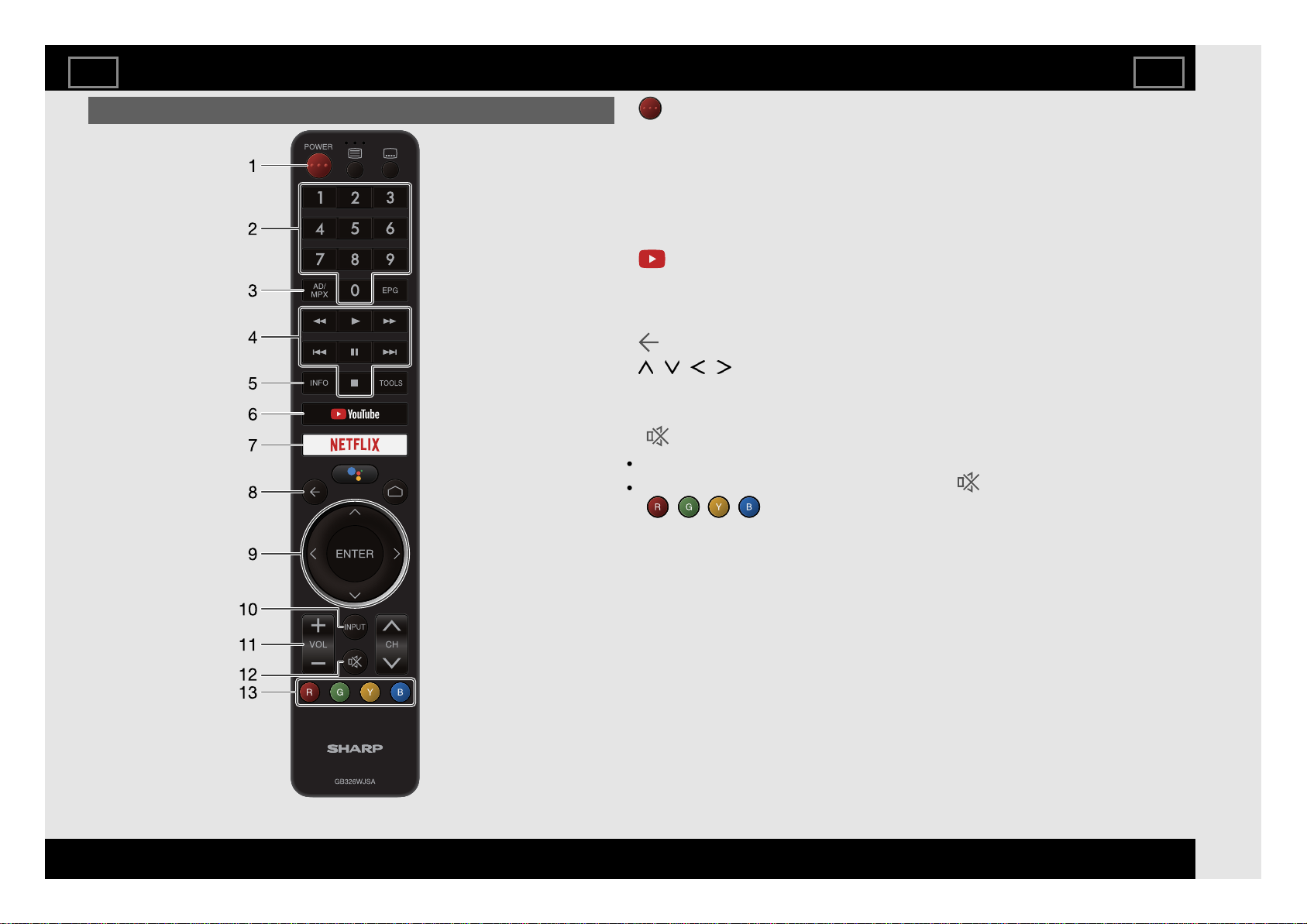
Remote Control Unit
1
(POWER): Switch the TV power on or enter standby.
2 0-9: Set the channel.
3 AD/MPX: Select the sound multiplex mode and audio description.
4 External equipment operational buttons: Operate the external
equipment.
5 INFO
DTV: Display the programme information.
6
YouTube: Display the YouTube screen.
7 NETFLIX: Display the NETFLIX screen.
If you press the NETFLIX button when the TV is turned off, the TV turns on
and the NETFLIX screen is displayed.
8
(Back): Return to the previous screen.
9
/ / / , ENTER: Select a desired item on the screen.
10 INPUT: Select an input source.
11 VOL+/-: Set the volume.
12
(Mute): Mute the sound.
Mute will be cancelled after 30 minutes.
Mute can be cancelled by pressing VOL +/- or .
13
, , , : The coloured buttons are correspondingly used to
select the coloured items on the screen.
)&&,'$3<7&*
EN 1-9
ENGLISH | FRANÇAIS | PORTUGUÊS | РУССКИЙ | 中文 | INDONESIA | ภาษาไทย | TIẾNG VIỆT | ﻲﺑرﻋ | АҒЫЛШЫН | O'ZBEK TILIDA
>><<
Page 2
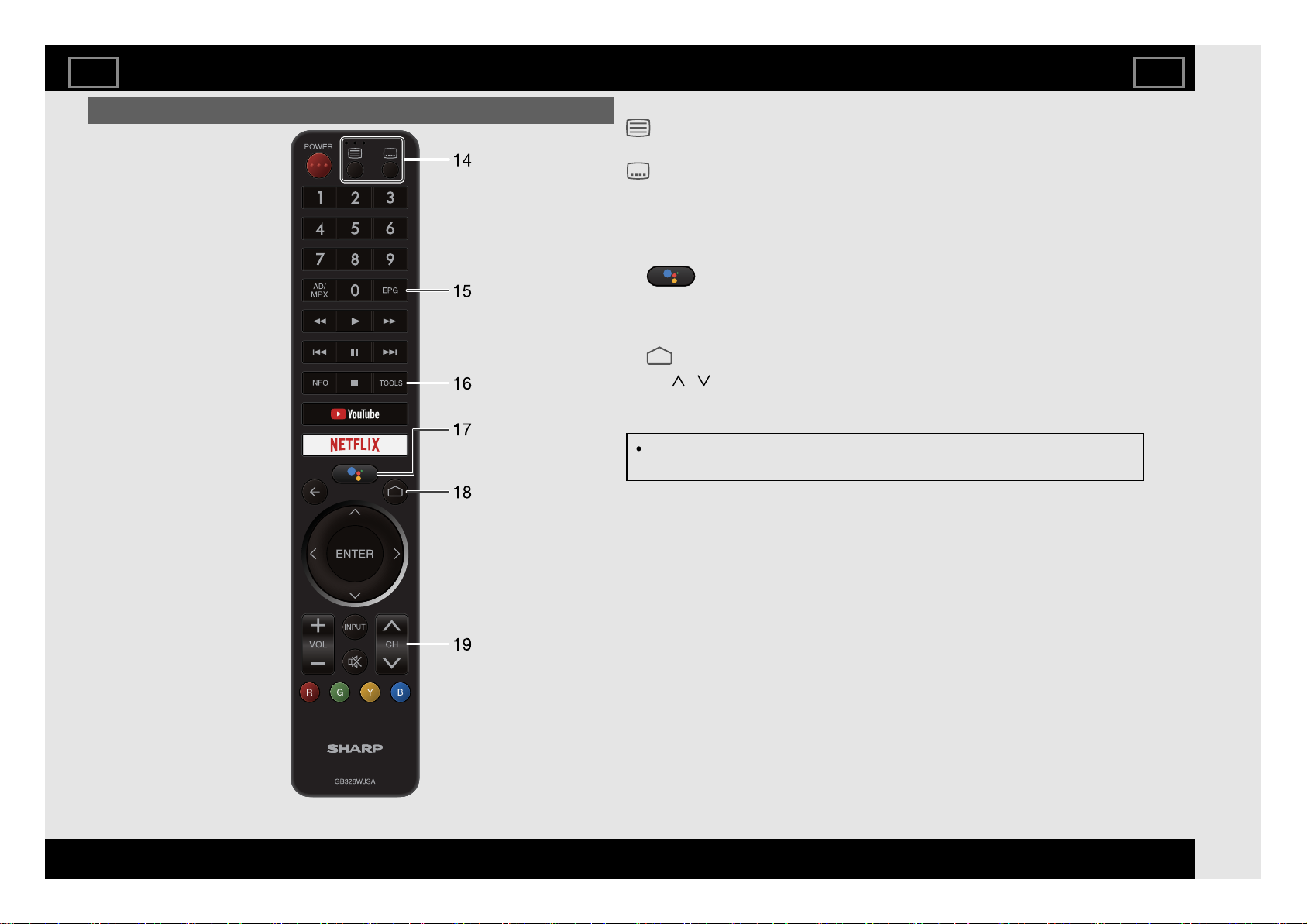
Remote Control Unit (Continue)
The remote control unit used throughout this manual are based on the
2T-C32/42/50BG1X models.
14 Buttons for useful operations
(Teletext)
Select the teletext mode.
(Subtitle)
Switch subtitle languages on/off.
15 EPG
DTV: Display the EPG screen.
16 TOOLS: Display the Tools screen.
17
(Google Assistant): Start a Voice Search.
Speak the word that you want to search for into the microphone at the bottom
of the remote control. When you are using the microphone, do not cover this
part with your hand.
18
(HOME): Display the HOME screen.
19 CH
/ : Select the channel.
TV Introduction
EN 1-10
ENGLISH | FRANÇAIS | PORTUGUÊS | РУССКИЙ | 中文 | INDONESIA | ภาษาไทย | TIẾNG VIỆT | ﻲﺑرﻋ | АҒЫЛШЫН | O'ZBEK TILIDA
>><<
Page 3

Remote Control Unit (Taiwan only)
1
(電源
) (POWER): Switch the TV power on or enter standby.
2 0-9: Set the channel.
3 字幕
(Subtitle): Switch subtitle languages on / off.
4 External equipment operational buttons: Operate the external
equipment.
5 資訊
(INFO)
DTV: Display the programme information.
6
YouTube: Display the YouTube screen.
7 NETFLIX: Display the NETFLIX screen.
If you press the NETFLIX button when the TV is turned off, the TV turns on
and the NETFLIX screen is displayed.
8
(Back): Return to the previous screen.
9
/ / / , 確定
(ENTER): Select a desired item on the screen.
10 輸入
(INPUT): Select an input source.
11 音量
+/- (VOL+/-): Set the volume.
12 静音
(MUTE): Mute the sound.
Mute will be cancelled after 30 minutes.
Mute can be cancelled by pressing 音量
+/- (VOL+/-) or 静音
(MUTE).
13
(R), (G), (Y), (B): The coloured buttons are
correspondingly used to select the coloured items on the screen.
TV Introduction
EN 1-11
ENGLISH | FRANÇAIS | PORTUGUÊS | РУССКИЙ | 中文 | INDONESIA | ภาษาไทย | TIẾNG VIỆT | ﻲﺑرﻋ | АҒЫЛШЫН | O'ZBEK TILIDA
>><<
Page 4

Remote Control Unit (Taiwan only) (Continue)
14 聲音切換
(AUDIO): Selects the audio mode during multichannel audio
broadcasts.
15 定時關機
(SLEEP): Set the sleep timer.
16 節目表 (EPG)
DTV: Display the EPG screen.
17 工具
(TOOLS): Display the Tools screen.
18
(Voice): Start a Voice Search.
Speak the word that you want to search for into the microphone at the bottom
of the remote control. When you are using the microphone, do not cover this
part with your hand.
19
(HOME): Display the HOME screen.
20 頻道
/ (CH / ): Select the channel.
TV Introduction
EN 1-12
ENGLISH | FRANÇAIS | PORTUGUÊS | РУССКИЙ | 中文 | INDONESIA | ภาษาไทย | TIẾNG VIỆT | ﻲﺑرﻋ | АҒЫЛШЫН | O'ZBEK TILIDA
>><<
Page 5

The device has been evaluated to meet general RF exposure requirement, The device can be used in
portable exposure condition without restriction
Federal Communication Commission (FCC) Radiation Exposure Statement
Power is so low that no RF exposure calculation is needed.
FCC statements:
This device complies with part 15 of the FCC rules. Operation is subject to the following two
conditions: (1) this device may not cause harmful interference, and (2) this device must accept any
interference received, including interference that may cause undesired operation.
NOTE: The manufacturer is not responsible for any radio or TV interference caused by unauthorized
modifications or changes to this equipment. Such modifications or changes could void the user’s
authority to operate the equipment.
