Page 1
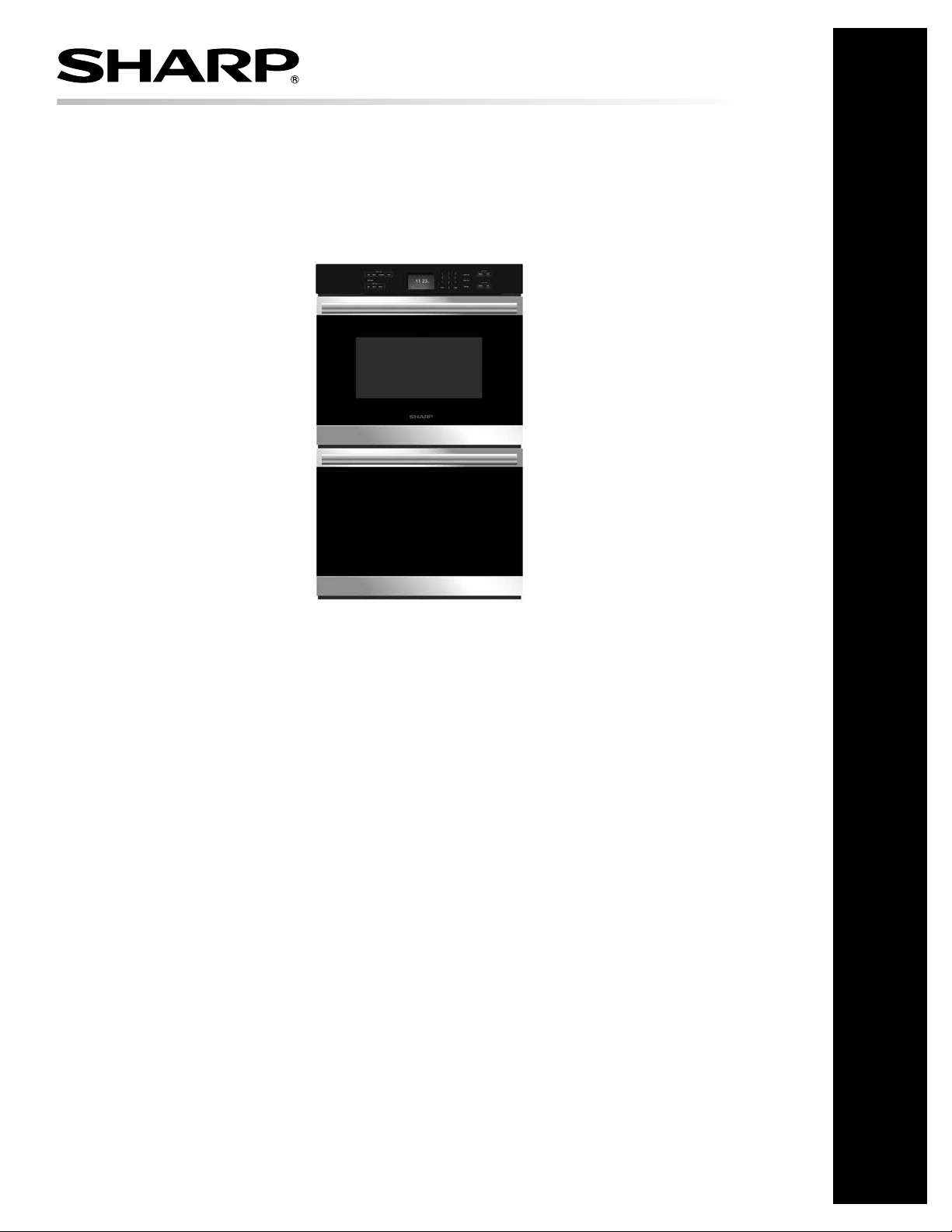
OPERATION MANUAL
30" DOUBLE WALL OVEN
MODEL : SWB3052DS
CUSTOMER ASSISTANCE ............................................ 2
US CONSUMER LIMITED WARRANTY ............................. 3
CANADA LIMITED WARRANTY ...................................... 4
OVEN SAFETY ......................................................... 5
WARNINGS FOR ELECTRIC INSTALLATION .......................... 5
IMPORTANT SAFETY INSTRUCTIONS .............................. 6
PARTS AND FEATURES ............................................. 8
CONTROL PANEL. .................................................... 9
OVEN MODE CONTROLS ...................................................... 9
DISPLAY ................................................................................ 9
START/CONTROL LOCKOUT .................................................. 9
STOP/CLEAR ........................................................................... 9
LIGHT ...................................................................................... 9
TIMER ..................................................................................... 9
COOK TIME ........................................................................... 9
START TIME ........................................................................ 10
SETTINGS ........................................................................... 10
SELF-CLEAN ........................................................................ 11
OVEN USE ............................................................ 12
30" Double Wall Oven: Model SWB3052DS
BEFORE USING THE OVEN .................................................. 12
GENERAL .............................................................................. 12
OVEN TEMPERATURE CONTROL ......................................... 13
OVEN MODES ..................................................................... 14
CONVECTION (UPPER OVEN ONLY) .................................... 15
BAKE TIPS .......................................................................... 16
CONVECTION BAKE TIPS ..................................................... 17
CONVECTION ROAST TIPS ................................................... 18
CONVECTION BROIL TIPS .................................................... 19
DEHYDRATE TIPS ................................................................. 20
BROIL TIPS .......................................................................... 21
FOOD SERVICE TEMPERATURE GUIDELINES FROM FSIS .. 22
OVEN CARE ...........................................................22
GENERAL CLEANING ........................................................... 22
AUTOMATIC SELF-CLEANING .............................................. 23
OVEN DOOR REMOVAL ........................................................ 24
REPLACING AN OVEN LIGHT ................................................ 25
TROUBLESHOOTING ................................................26
BAKING AND ROASTING ...................................................... 26
OPERATION .........................................................................26
Carefully read the important information regarding installation, safety and maintenance.
TINSKB262MRR1
IMPORTANT SAFETY INSTRUCTIONS
Keep these instructions for future reference.
E
Page 2
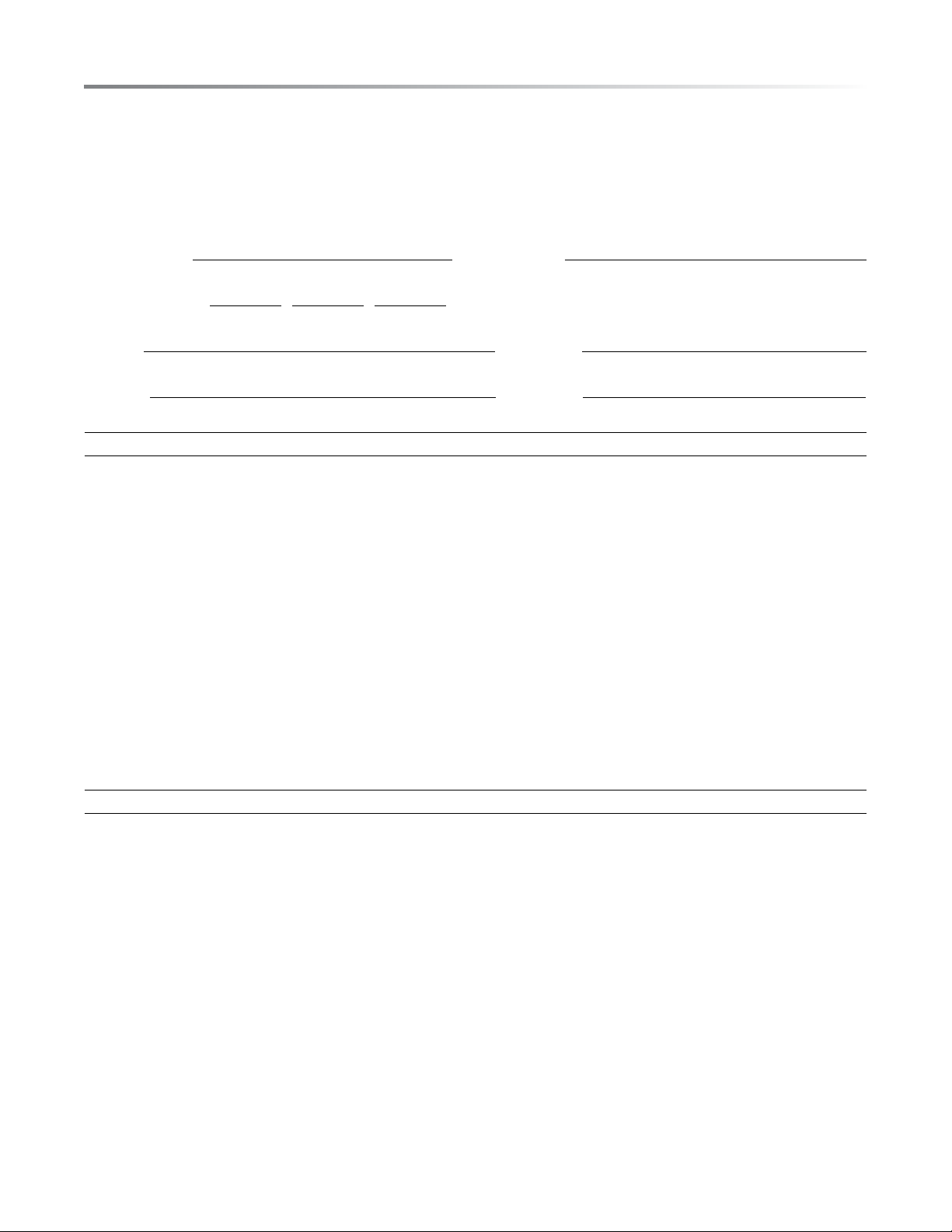
CUSTOMER ASSISTANCE
IMPORTANT! Register within 10 days of purchase.
Register ONLINE at www.sharpusa.com/productregistration
To aid in reporting this appliance, please record below the model number and serial number located on the unit. We also suggest you
record all the information listed and retain for future reference.
MODEL NUMBER SERIAL NUMBER
DATE OF PURCHASE / /
DEALER
SERVICER TELEPHONE
FOR US
TO PHONE: CALL 1-800-BE-SHARP (237-4277) for:
SERVICE (for your nearest Sharp Authorized Servicer)
PARTS (for your authorized parts distributor)
ADDITIONAL CUSTOMER INFORMATION
TO WRITE: Sharp Electronics Corporation
Customer Assistance Center
Sharp Plaza Blvd.
Memphis, Tennessee 38193
TO ACCESS INTERNET: www.sharpusa.com
Please provide the following information when you write or call: model number, serial number, date of purchase, your complete mailing
address (including zip code), your daytime telephone number (including area code), e-mail address and description of the problem.
TELEPHONE
FOR CANADA
To obtain the name and address of the nearest Sharp Authorized Service Centre, please contact:
Sharp Electronics Of Canada Ltd.
335 Britannia Road East
Mississauga, Ontario
L4Z 1W9
(905) 568-7140
TO ACCESS INTERNET: www.sharp.ca
Please provide the following information when you write or call: model number, serial number, date of purchase, your complete
mailing address (including zip or postal code), your daytime telephone number (including area code) and description of the problem.
2E
Page 3

US CONSUMER LIMITED WARRANTY
SHARP ELECTRONICS CORPORATION (“Sharp”) warrants to the rst consumer purchaser (“Purchaserˮ) that this SHARP brand
product (“Productˮ), when shipped in its original container and sold or distributed in the United States by Sharp or an authorized
Sharp dealer or reseller, will be free from defective workmanship and materials, and agrees that it will, at its option, either repair
the defect or replace the defective Product or part thereof with a new or remanufactured equivalent at no charge to the Purchaser for
parts or labor for the period(s) set forth below.
This limited warranty does not apply to any appearance items of the Product nor to the additional excluded item(s) set forth below
nor to any Product the exterior of which has been damaged or defaced, which has been subjected to misuse, abnormal service or
handling, or which has been altered or modied in design or construction.
In order to enforce the rights under this limited warranty, the Purchaser should follow the steps set forth below and provide proof of
purchase to the servicer.
The limited warranty described herein is in addition to whatever implied warranties may be granted to Purchasers by law. ALL
IMPLIED WARRANTIES INCLUDING THE WARRANTIES OF MERCHANTABILITY AND FITNESS FOR USE ARE
LIMITED TO THE PERIOD(S) FROM THE DATE OF PURCHASE SET FORTH BELOW. Some states do not allow limitations
on how long an implied warranty lasts, so the above limitation may not apply to you.
Neither the sales personnel of the seller nor any other person is authorized to make any warranties other than those described herein,
or to extend the duration of any warranties beyond the time period described above on behalf of Sharp.
The warranties described herein shall be the sole and exclusive warranties granted by Sharp and shall be the sole and exclusive
remedy available to the Purchaser. Correction of defects, in the manner and for the period of time described herein, shall constitute
complete fulllment of all liabilities and responsibilities of Sharp to the Purchaser with respect to the Product, and shall constitute
full satisfaction of all claims, whether based on contract, negligence, strict liability or otherwise. In no event shall Sharp be liable,
or in any way responsible, for any damages or defects in the Product which were caused by repairs or attempted repairs performed
by anyone other than an authorized servicer. Nor shall Sharp be liable or in any way responsible for any incident or consequential
economic or property damage. Some states do not allow the exclusion of incidental or consequential damages, so the above exclusion
may not apply to you.
THIS LIMITED WARRANTY IS VALID ONLY IN THE FIFTY (50) UNITED STATES, THE DISTRICT OF COLUMBIA AND
PUERTO RICO.
Your product model number &
description
Warranty period for this product: One (1) year parts and labor including in-home service.
Additional item(s) excluded from
warranty coverage (if any):
Where to obtain service: From a Sharp Authorized Servicer located in the United States. To nd the location of the
What to do to obtain service: In-home service is provided for one year from date of purchase. In-home service can be arranged
TO OBTAIN SUPPLY, ACCESSORY OR PRODUCT INFORMATION, CALL 1-800-BE-SHARP or visit www.sharpusa.com.
SAVE THE PROOF OF PURCHASE AS IT IS NEEDED SHOULD YOUR OVEN EVER REQUIRE WARRANTY SERVICE.
Model # SWA3052DS, SWB3052DS or Home Use Wall Ovens.
(Be sure to have this information available when you need service for your Product.)
Product must be accessible to provide service.
Non-functional accessories, light bulb, service calls to your home to instruct how to use your
wall oven appliance, replace or repair house fuses or to correct house wiring, improper commercial use, installation, or maintenance, damage to the product caused by delivery, accident,
modications, re, oods or acts of God.
nearest Sharp Authorized Servicer, call Sharp toll free at 1-800-237-4277 (1-800-BE-SHARP).
by calling 1-800-BE-SHARP. Be sure to have Proof of Purchase available.
E3
Page 4
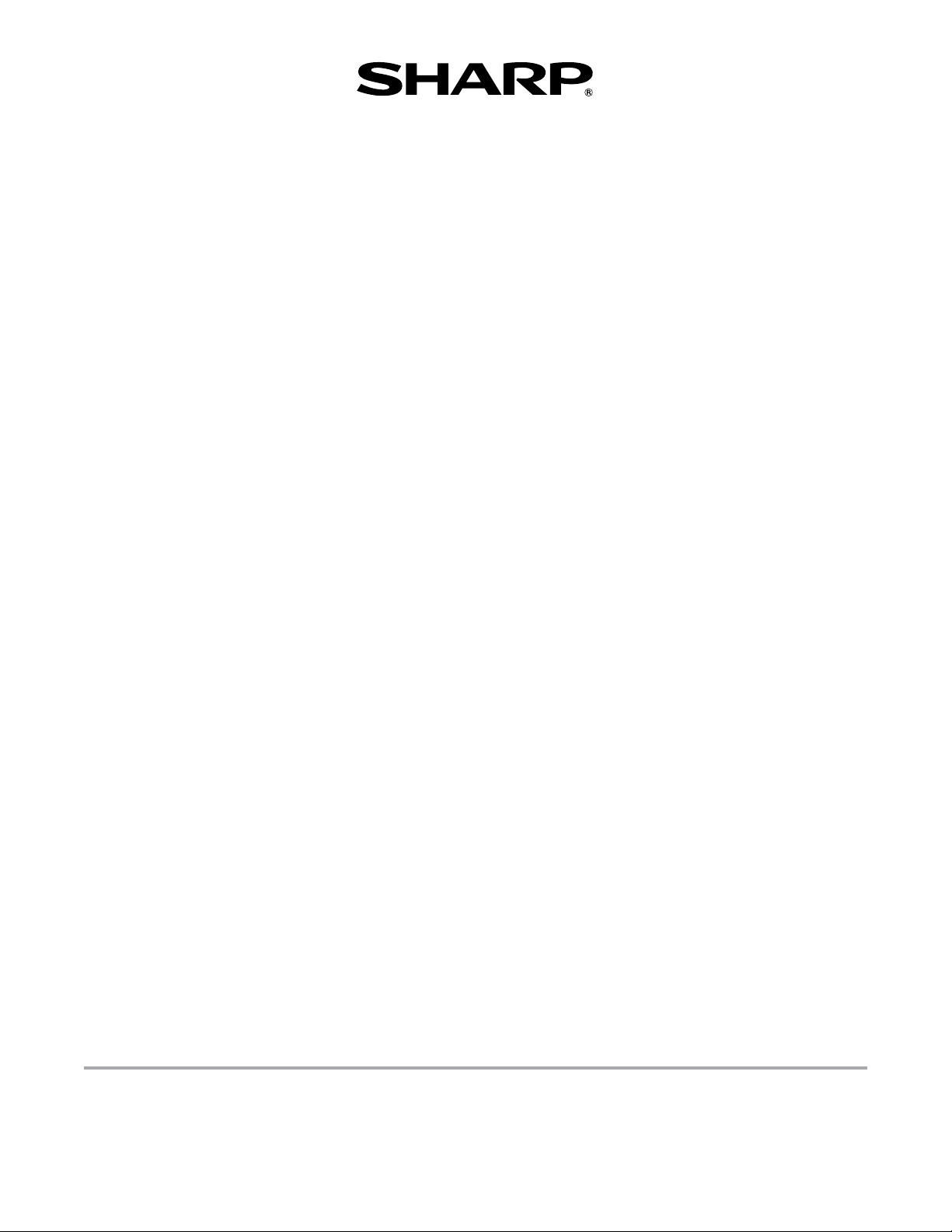
CANADA CONSUMER LIMITED WARRANTY
Congratulations on your purchase!
Sharp Electronics of Canada Ltd. (“Sharp”) warrants to the rst purchaser for this Sharp brand product (“Product”), when shipped
in its original container and sold or distributed in Canada by Sharp or by an authorized Sharp dealer, and Product was not sold “as
is” or “sales nal” that the Product will during the applicable warranty period, be free from defects in material and workmanship,
and will within the applicable warranty period, either repair the defective Product or provide the rst purchaser a replacement of the
defective Product.
This warranty does not apply to any appearance items of the product nor to the additional excluded item(s) set forth below nor to any
product the exterior of which has been damaged or defaced, which has been subjected to improper voltage or other misuse, abnormal
service or handling, which has been altered or modied in design or construction, or if the serial number or model number afxed to
Product has been removed, defaced, changed, altered or tampered with.
How to get service: Should this Sharp product fail to operate during the warranty period, warranty service is provided by an Authorized
Sharp Service Centre or an Authorized Sharp Servicing Dealer. In home warranty service will be carried out to locations accessible
by on-road service vehicle and within 50 km of an authorized Sharp service centre. The servicer may if necessary take the unit for
repair at the servicer's facility. No other person (including any Sharp dealer or service centre) is authorized to extend, enlarge or
transfer this warranty on behalf of Sharp.
The express warranties in this limited warranty are, except for consumer purchasers domiciled in Quebec, in lieu of and, except to the
extent prohibited by applicable law, Sharp disclaims all other warranties and conditions, express or implied, whether arising by law,
statute, by course of dealing or usage of trade, including, without limitation, implied warranties or conditions of merchantability and/or
quality, tness for a particular use or purpose, and/or non-infringement. Limitations (not applicable to consumer purchasers domiciled
in Quebec to the extent prohibited under Quebec law): (a) Sharp shall not be liable for any incidental, special, consequential, economic,
exemplary or indirect damages of any kind or nature (including lost prots or damages for loss of time or loss of use or loss of data)
arising from or in any connection with the use or performance of a Product or a failure of a Product, even if Sharp is aware of or has
been advised of the possibility of such damages; (b) the remedies described in this limited warranty constitute complete fulllment
of all obligations and responsibilities of Sharp to the purchaser with respect to the Product and shall constitute full satisfaction of all
claims, whether based on contract, negligence, strict liability or otherwise. Some provinces may not allow the exclusion or limitation
of certain damages, or limits on the duration or voiding of implied warranties or conditions; in such provinces, the exclusions and
limits herein may not apply. This limited warranty is, except for consumer purchasers domiciled in Quebec, governed by the laws of
the Province in Canada in which the purchaser has purchased the Product. For consumer purchasers domiciled in Quebec this limited
warranty is governed by the laws of Quebec.
Your product model number &
description
Warranty period for this product: One (1) year parts and labor including in-home service.
Additional item(s) excluded from
warranty coverage (if any):
To obtain the name and address of the nearest Authorized Sharp Service Centre or Dealer, please contact:
Model # SWA3052DS, SWB3052DS or Home Use Wall Ovens.
(Be sure to have this information available when you need service for your Product.)
Product must be accessible to provide service.
Non-functional accessories, light bulb, service calls to your home to instruct how to use your
wall oven appliance, replace or repair house fuses or to correct house wiring, improper commercial use, installation, or maintenance, damage to the product caused by delivery, accident,
modications, re, oods or acts of God.
SHARP ELECTRONICS OF CANADA LTD 335 Britannia Road East
Mississauga, Ontario
L4Z 1W9
(905) 568-7140
Website: www.sharp.ca
THIS LIMITED WARRANTY IS VALID ONLY IN CANADA
4E
Page 5

OVEN SAFETY
YOUR SAFETY AND THE SAFETY OF OTHERS ARE VERY IMPORTANT.
We have provided many important safety messages in this manual and on your appliance. Always read and obey all safety
messages.
This is the safety alert symbol.
This symbol alerts you to potential hazards that can kill or hurt you and others. All safety messages will follow
the safety alert symbol and either the work "DANGER", "WARNING" or "CAUTION".
An imminently hazardous situation. You could be killed or seriously injured if you don't
DANGER
WARNING
immediately follow instructions.
A potentially hazardous situation which, if not avoided, could result in death or serious
bo d i ly i nj u ry.
CAUTION
All safety messages will tell you what the potential hazard is, tell you how to reduce the chance of injury, and tell you what
can happen if the instructions are not followed.
State of California Proposition 65 Warnings:
WARNING: This product contains one or more chemicals known to the State of California to cause cancer.
WARNING: This product contains one or more chemicals known to the State of California to cause birth defects or other
reproductive harm.
A potentially hazardous situation which, if not avoided, may result in moderate or minor
inju r y.
WARNINGS FOR ELECTRIC INSTALLATION
WARNING
Electrical Shock Hazard
Installation and service must be performed by a qualied installer or service agency.
The model is powered at 240V.
Always disconnect the power before servicing this unit.
This appliance must be properly grounded.
Failure to do so could result in death or serious injury.
E5
Page 6

IMPORTANT SAFETY INSTRUCTIONS
READ ALL INSTRUCTIONS BEFORE USING
WARNING
To reduce the risk of re, electrical shock, injury
to persons, or damage when using the oven, follow basic
precautions, including the following:
PROPER I NSTALL ATI ON :
1 This appliance must be properly installed and
electrically grounded by a qualied technician. Connect
only to properly grounded outlet. See “Grounding
Instructions” found in the Installation Instructions.
2 This appliance should be serviced only by a qualied
service technician. Contact the nearest authorized
service center for examination, repair or adjustment.
3 Do not repair or replace any part of the oven unless
specifically recommended. Refer service to an
authorized servicer.
4 Do not operate this appliance if it is not working properly
or if it has been damaged, until an authorized servicer
has examined it.
5 Install or locate this appliance only in accordance with
the Installation Instructions.
6 Use this oven only as intended by the manufacturer. If
you have any questions, contact the manufacturer.
7 Do not cover or block any openings on this appliance.
8 Use this appliance only for its int ended use as des c r ibed
in this manual. Do not use corrosive chemicals, vapors,
or nonfood products in this appliance. This type of
oven is specically designed to heat or cook. It is not
designed for industrial or laboratory use. The use of
corrosive chemicals in heating or cleaning will damage
the appliance.
TO REDUCE THE RISK OF FIRE IN THE OVEN CAVITY:
1 Do not store ammable materials in or near the oven.
2 Do not use water on a grease re. Smother re or use a
dry chemical or foam-type extinguisher.
3 It is highly recommended that a re extinguisher be
readily available and highly visible next to any cooking
appliance.
4 Do not overcook food. Carefully attend oven if paper,
plastic or other combustible materials are placed inside
the oven.
5 Do not use the cavity for storage purposes. Do not leave
paper products, cooking utensils or food in the cavity
when not being used.
6 If materials inside the oven should ignite, keep oven
door closed. Turn oven off and disconnect the circuit at
the circuit breaker box.
7 Be sure the blower fan runs whenever the oven is in
operation. If the fan does not operate, do not use the
oven. Call an authorized service center.
8 Never use the oven to warm or heat a room.
PERSONAL SAFETY:
1 Do not allow children to use this appliance unless closely
supervised by an adult. Children and pets should not be
left alone or unattended in the area where the appliance
is in use. Never allow children to sit or stand on any part
of the oven.
2 Do not store items of interest to children above the oven.
If children should climb onto the appliance to reach
these items, they could be seriously injured.
3 For personal safety, wear proper clothing. Loose tting
or garments with hanging sleeves should never be worn
while using this appliance.
4 Tie long hair so that it doesn’t hang loose.
5 Do not touch heating elements or interior surfaces of
oven.
6 The heating elements may be hot even though they are
dark in color. Interior surfaces of an oven become hot
enough to cause burns.
7 During and after use, do not touch or let clothing or
other ammable materials contact the heating elements
or the interior surfaces of the oven until they have had
sufcient time to cool.
8 The trim on the top and sides of the oven door may
become hot enough to cause burns.
9 Use care when opening the door. Open the door slightly
to let hot air or steam escape before removing or
replacing food.
10 Do not heat unopened food containers. Build-up of
pressure may cause the container to burst and cause
inju ry.
11 Always place oven racks in desired location while oven
is cool. If a rack must be moved while oven is hot, do
not let potholder contact the hot heating elements.
12 Use only dry potholders. Moist or damp potholders on
hot surfaces may result in burns from steam. Do not let
potholder touch hot heating elements. Do not use a towel
or other bulky cloth.
6E 6
Page 7

IMPORTANT SAFETY INSTRUCTIONS
SAFETY FOR THE SELF-CLEANING OVEN:
1 Before self-cleaning the oven, remove the broiler pan,
oven racks (only when not made of porcelain), other
utensils and excess soft spillage.
2 Conrm that the door locks and will not open once
both selectors are in CLEAN position and the door lock
icon appears. If the door does not lock, turn the cook
mode selector to OFF and do not run Self-Clean. Call
an authorized servicer.
3 Do not clean the door gasket. It is essential for a good
seal. Care should be taken not to rub, damage, move or
remove the door gasket.
READ AND SAVE THESE INSTRUCTIONS
4 Do not use commercial oven cleaners or oven liner
protective coatings of any kind in or around any part
of the oven.
5 Clean only oven parts listed in this manual.
6 Other surfaces of the appliance may become hot enough
to cause burns - among these surfaces are for example:
oven vent openings and surfaces near these openings,
oven doors, and windows of oven doors.
E7
Page 8
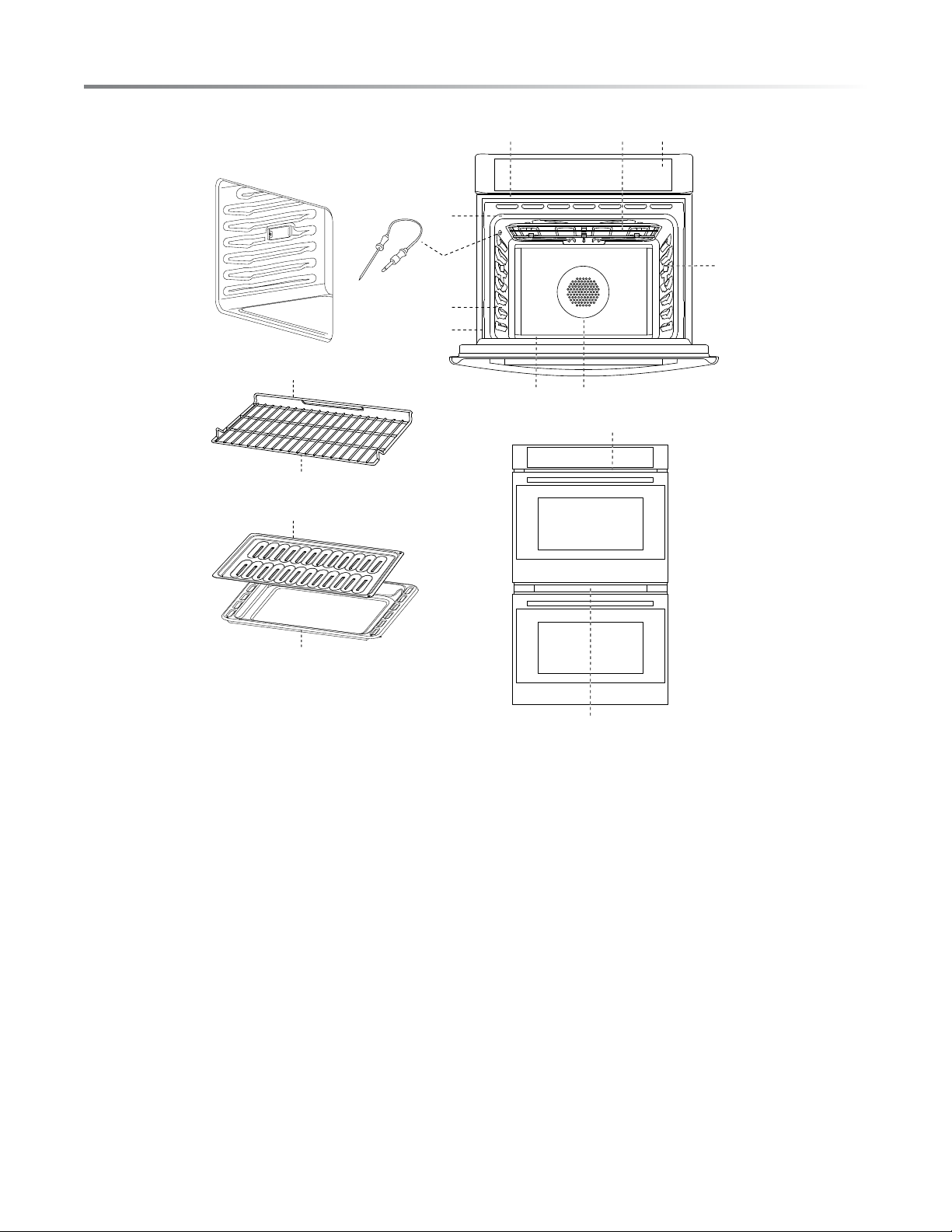
PART AND FEATURES
6
5
4
3
2
1
J
K
L
A B C
I
H
D
G
F
E
A
D
M
A Cooling Vents
B Broil Element
C Control Panel
D Halogen Light
E Convection Fan and Element
F Bottom Element (not visible)
G Model and Serial # Plate
A
H Temperature Probe (Upper Oven Only)
I Door Gasket
J Oven Rack Back (5 racks included)
K Oven Rack Front
L Broiler Pan Rack
M Broiler Pan
8E
Page 9
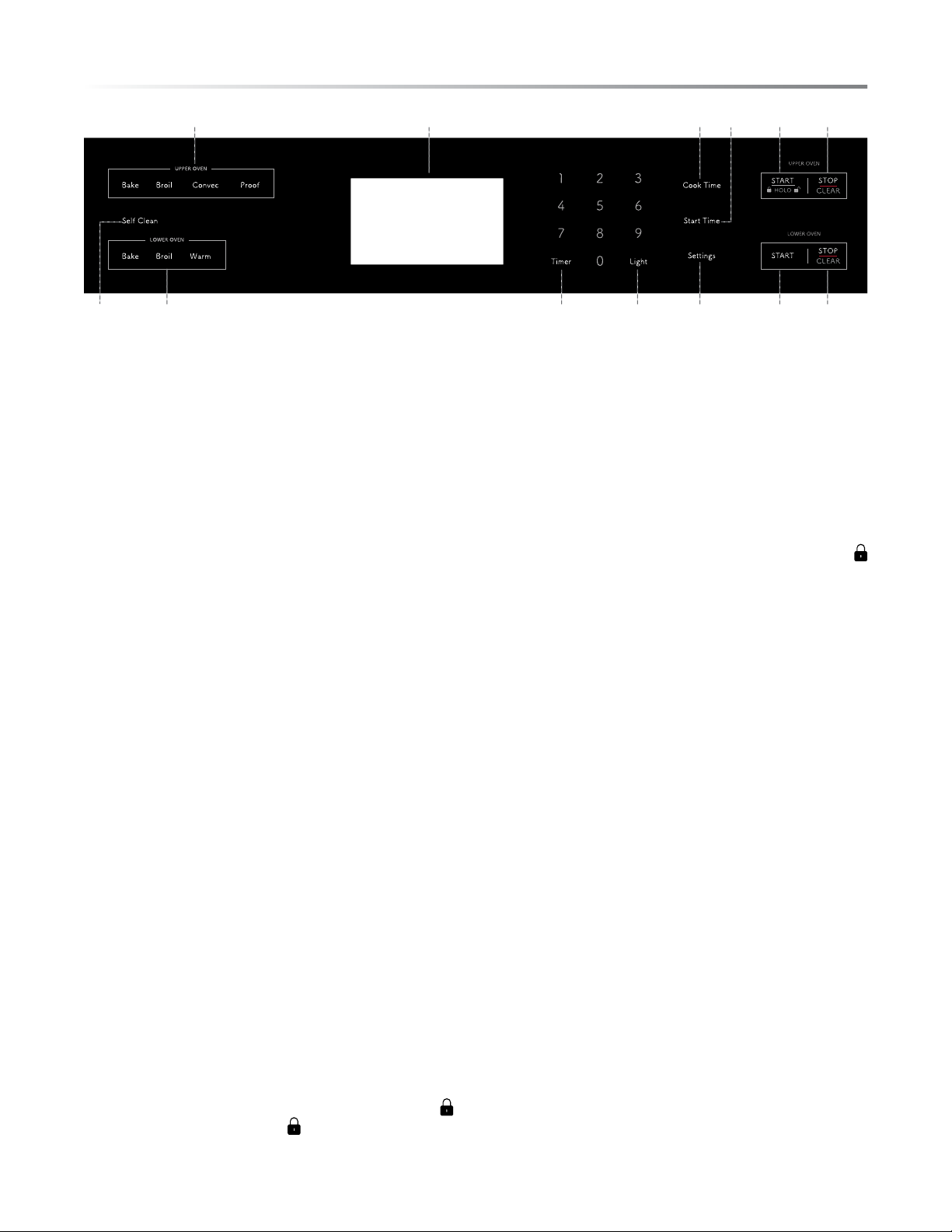
CONTROL PANEL
A B C D E F
H GIJKLM
A Upper Oven Controls
B Display
C Cook Time
D Start Time
E Upper Oven Start
F Upper Oven STOP/CLEAR
G Lower Oven STOP/CLEAR
OVEN MODE CONTROLS -
UPPER OVEN: BAKE, BROIL,
CONVEC, PROOF
LOWER OVEN: BAKE, BROIL, WARM
Depending on which oven you are using, select from Bake, Broil,
Convec, Proof and Warm oven modes.
DIS PLAY
When power is rst supplied to the oven or if a power failure
occurs, “12:00” will appear on the display.
See “Clock,” later in this section, for instructions to set the
time-of-day. When the oven is not in use, the time-of-day appears
in the display.
H Lower Oven Start
I Settings
J Light
K Timer
L Lower Oven Controls
M Self-Clean
TO UNLOCK CONTROL PANEL:
• Press and hold START/HOLD for 3 seconds or until
symbol disappears.
STOP/CLEAR
Press the STOP/CLEAR button to stop any function except Cook
Time and Control Panel Lockout.
LIGHT
The oven lights turn On automatically when the oven door is
opened, and turns Off automatically when the oven door is
closed.
• Press the Light button to turn On/Off the oven lights when
the oven door is closed.
START
The Start control begins any oven function. If Start is not pressed
within 2 minutes after pressing a keypad the function is canceled
and the time-of- day is displayed.
CONTROL PANEL LOCKOUT
The control panel can be locked to avoid unintended use of
the oven.
NOTES:
• The control cannot be locked if the oven is in use or if Cook
Time is operating.
• The current time-of-day will remain in the display when the
control is locked.
TO LOCK CONTROL PANEL:
• Press and hold START/HOLD for 3 seconds or until
symbol appears in the display.
the display.
symbol will remain lit in
TIMER
The Timer can be set in hours or minutes up to 12 hours.
TO SET THE TIMER:
1 Press TIMER.
2 Use the number keypad to enter the length of time in hours
and minutes.
3 Press TIMER to begin the countdown. If enabled, timer
tone(s) will sound at the end of countdown.
4 Press TIMER to cancel the Timer and return to the time-
of- day.
NOTE: Do not press STOP/CLEAR because the oven will
tu r n off.
COOK TIME
The Cook Time feature allows the oven to be set to cook for a
set length of time, and then turn off automatically.
E9
Page 10

CONTROL PANEL
IMPORTANT: You must select an Oven Mode befor e you can
set a Cook Time.
NOTES:
• Cook Time can be set in hours or minutes up to 12 hours.
• To change the cook time during cooking, press STOP/
CLEAR. Enter the new cook time and press START.
• At the end of the set cook time, the oven will turn off automatically, the alert tone will sound, and “Cooking Complete” will
appear in the text area.
TO SET COOK TIME:
1 Select cooking mode.
2 Select temperature.
3 Press COOK TIME. Enter the desired cook time by pressing
the number keypad.
4 Press START. The oven will begin to preheat.
NOTES:
• The Cook Time format is HR:MIN, switching to MIN:SEC
during the last minute.
• An alert tone will sound until Cook Time is canceled.
START TIME
This feature allows you to set the oven to turn on at a later time.
IMPORTANT: The clock must be set to the correct time-of-day.
1 Select an Oven Mode.
2 Select temperature.
3 Set Cook Time.
4 Press START TIME.
5 Enter the desired Start Time by pressing the number keypad.
“Press START” will appear the display. If Cook Time was not
set, the control will prompt you to “Set Cook Time.”
1 Clock
2 Temp Unit
3 Sound
4 Sound Volume
5 12/24 hour
Press SETTINGS to show Menu Options 1 - 6. Then, press
START to show Options 7 - 0.
CLOCK
The clock can be set to display time in a 12-hour or 24-hour
format. The clock is factory preset for the 12-hour format.
TO SET THE CLOCK:
NOTE: Before setting the clock, make sure both the Oven and
Timer are turned Off.
1 Press SETTINGS. The various Options will appear in the
dis p l a y.
2 Press 1 on the number keypad. “Clock” will appear in the
dis p l a y.
3 Press the number keypad to enter the time-of-day.
4 Press START to toggle between AM and PM.
5 Press SETTINGS to conrm; time-of-day is set.
TO CHANGE THE CLOCK TO 24-HOUR FORMAT:
1 Press SETTINGS. The various Options will appear in the
dis p l a y.
2 Press “5” on the number keypad. “12/24 HOUR” and “12”
will appear in the display.
3 Press “1” on the number keypad to change the 12/24 Hour
setting to 24-hour.
4 Press SETTINGS to conrm. The 12/24-Hour setting has
been changed.
6 Language
7 Sabbath
8 Brightness
9 Calibration
0 Demo Mode
WARNING
FOOD POISONING HAZARD
Do not let food sit in oven more than one hour before
or after cooking.
Doing so can result in food poisoning or sickness.
6 Place the food in the oven and close the oven door.
7 Press START. Start Time will begin counting down until it
reaches the set time-of-day.
NOTE: At the end of Cook Time, the oven will turn off automatically, an alert tone will sound and “Cooking Complete”
will appear in the display.
SETTINGS
The Settings control allows you to access the menu for additional
functions and features.
TONES
Tones are audible signals, indicating the following:
Number of tones: 1
• Valid press
• Function has been entered
• Oven is preheated
Number of tones: 2
• Invalid touch pad press
Number of tones: 3
• End of cycle
Number of tones: 4
• End of TIMER
TO TURN ON /OFF SOUND:
The oven sound is factory preset for On but can be changed
to Off.
1 Press SETTINGS. The various Options will appear in the
dis p l a y.
10E
Page 11

CONTROL PANEL
2 Press “3” on the number keypad. “SOUND” and “ON” will
appear in the display.
3 Press “1” on the number keypad. “ON/OFF” will appear in
the display.
4 Press “1” on the number keypad to turn the sound Off.
5 Press SETTINGS to conrm. The sound has now been
tu r ned off.
6 Press SETTINGS, and then follow the display prompts to
return the sound setting to On.
TO ADJUST SOUND VOLUME:
The oven sound is factory preset for High but can be changed
to L o w.
1 Press SETTINGS. The various Options will appear in the
dis p l a y.
2 Press “4” on the number keypad. “SOUND VOLUME” and
“HIGH” will appear in the display.
3 Press “1” on the number keypad. HIGH/LOW” will appear
in the display.
4 Press “1” on the number keypad to turn the sound Low.
5 Press SETTINGS to conrm. The sound volume has now
been changed.
6 Press SETTINGS, and then follow the display prompts to
return the sound volume setting to High.
DEGREES FAHRENHEIT AND CELSIUS
The temperature is factory preset to display in degrees Fahrenheit, but can be changed to display in degrees Celsius.
To Change the Display from Degrees Fahrenheit to Degrees
Celsius:
1 Press SETTINGS. The various Options will appear in the
dis p l a y.
2 Press “2” on the number keypad. “TEMP UNIT” and
“FAHRENHEIT” will appear in the display.
3 Press “1” on the number keypad. “DEGREE F/C” will appear
in the display.
4 Press “1” on the number keypad to change the temperature
unit setting to degrees Celsius.
5 Press SETTINGS to conrm. The temperature unit has been
changed.
6 Press SETTINGS, and then follow the display prompts to
return to Fahrenheit.
NOTE: Sabbath mode cannot be set when the oven is On.
The oven will not recognize the meat probe while in Sabbath
mode.
2 Press SETTINGS, and Press START to go to the next page,
and then press “7”.
3 Press “1” to toggle between ON/OFF
4 Press SETTINGS again to enable Sabbath mode. The only
cooking function that works while the oven is set to Sabbath
mode is Bake.
TO BAKE WHILE THE OVEN IS IN SABBATH MODE:
1 Turn on Sabbath mode from SETTINGS menu.
2 Enter the desired oven temperature by pressing the numbered
keypad.
3 After selecting a Temperature, you have the option to set
a Cook Time and Start Time before pressing START. See
“Cook Time” and “Start Time.”
4 Press START. Pressing Start activates Sabbath mode.
ONLY THE STOP/CLEAR CONTROL IS FUNCTIONAL.
• Press STOP/CLEAR twice to exit Sabbath mode, and resume
normal oven operation. The display will return to the timeof- day.
NOTE: If there is a power failure while the oven is in Sabbath
mode, the oven will exit Sabbath mode and resume in normal
mode when power is restored.
LANGUAGE
The language default for the oven is English.
SELF-CLEAN
Operates the Automatic Self-cleaning feature. See “Oven Care”
on page 22.
BRIGHTNESS
1 Press SETTINGS and Press START to go to the next page.
2 Press "8" on the number keypad. “BRIGHTNESS” and
“HIGH” will appear in the display.
3 Press 1 to toggle between HIGH/LOW.
4 Press SETTINGS to conrm.
CALIBRATION
See "Oven Temperature Control" on page 13.
SABBATH MODE
Sabbath mode is designed for those whose religious observances
require disabling certain oven feature s. By enabling Sabbath
Mode, the oven will conform to Star-K Jewish Sabbath
requirements.
NOTE: The oven is factory preset with Sabbath Mode Off.
TO TURN ON /OFF SABBATH MODE:
1 Make sure the oven is turned Off, and the meat probe is not
plugged in.
DEMO MODE
1 Press SETTINGS and Press START to go to the next page.
2 Press “0” on the number keypad. “DEMO MODE” and “OFF"
will appear in the display.
3 Press “1” to toggle between ON/OFF.
4 Press SETTINGS to conrm.
NOTE: Oven does not heat in DEMO MODE. The display
counts down quickly.
E11
Page 12

OVEN USE
BEFORE USING THE OVEN
1 Select Bake cooking mode.
2 Set temperature to 500˚F.
3 Allow the oven to operate for 30 minutes with the door closed
and no food in the cavity.
NOTE: Any odor that may be detected during this initial
use is due to the evaporation of substances used to protect
the oven during storage.
4 Turn off the oven, and allow the oven to cool.
GENERAL
IMPORTANT: Do not place anything, including dishes, foil
and oven trays, on the bottom of the oven when it is in operation
to avoid damaging the enamel.
1 Place bakeware with food on one or both of the shelves
provided with the oven.
2 Press the Oven Mode control for the desired oven function.
3 Use the number keypad to enter the oven temperature.
4 Pre s s STA RT.
PREHEATING THE OVEN
• Preheat the oven when using the Bake, Convection Bake and
Convection Roast modes.
• Selecting a higher temperature does not shorten the preheat
time.
• Preheating is necessary for good results when baking cakes,
cookies, pastry and breads.
• Preheating will help to sear roasts and seal in meat juices.
• Place oven racks in their proper position before preheating.
• During preheating, the selected cooking temperature is
always displayed.
• A beep will conrm that the oven is preheated and the
“PREHEAT” writing will turn off.
OPERATIONAL SUGGESTIONS
• Use the cooking charts, in this manual, as a guide.
• Do not set pans on the open oven door.
• Use the interior oven lights to view the food through the oven
door window rather than opening the door frequently.
TEMPERATURE PROBE
WARNING
The temperature probe monitors the internal food temperature,
which is frequently used as an indicator of doneness especially
for meats and poultry, and turns off the oven when the internal
food temperature reaches the programmed temperature.
The temperature probe will work with all oven modes except
for the Warm/Proof, Sabbath and Self-Clean modes.
IMPORTANT: Always unplug and remove the temperature
probe from the oven when removing the food.
TO USE THE TEMPERATURE PROBE:
1 Insert the probe into the food.
NOTE: For meats, the probe tip should be inserted into the
center of the thickest part of the meat. Make sure that the
probe tip is not into the fat or touching bone.
2 Place the food into the oven. Keeping the temperature probe as
far away from a heat source as possible, plug the temperature
probe into the oven outlet. Close the oven door.
3 Select the oven mode.
4 Enter the oven temperature by pressing the numbers on the
keypad.
5 Press START. The set oven temperature will appear on the
display throughout cooking.
6 Enter the desired internal food temperature by pressing the
numbers on the keypad, and then press START.
NOTES:
• The internal food temperature can be set between 110°F
and 200°F (43°C and 93°C).
• When the set probe temperature is reached, the oven will
tu r n off.
7 Press STOP/CLEAR when nished. Unplug the temperature
probe and remove food from the oven.
NOTE: The probe icon will remain lit in the display until
the probe is unplugged.
UTENSILS
• Glass baking dishes absorb heat. Reduce oven temperature
25°F (15°C) when baking in glass.
• Use pans that produce the desired browning. The type of
nish on the pan will help determine the amount of browning
that will occur.
- Shiny, smooth metal or light non-stick / anodized pans
reect heat, resulting in lighter, more delicate browning.
Cakes and cookies require this type of utensil.
- Dark, rough or dull pans will absorb heat resulting in a
browner, crisper crust. Use this type for pies.
• Do not cook with the empty broiler pan in the oven, as this
could affect cooking performance. Store the broil pan outside
of the oven.
BURN HAZARD
Use an oven mitt to remove temperature probe.
Do not touch broil element.
Failure to do so can result in burns.
HIGH ALTITUDE BAKING
When cooking at high altitude, cooking times may be extended.
12E
Page 13

OVEN USE
OVEN RACKS
IMPORTANT: To avoid permanent damage to the porcelain
nish, place food or bakeware on an oven rack. Do not place
food or bakeware directly onto the oven door or oven bottom.
• The oven racks can be placed in any of the six height positions
with the oven.
• Position racks before turning on the oven.
• Make sure the oven racks are level.
• Oven racks have a stop to keep them from being unintentionally withdrawn fully.
TO REMOVE OVEN RACKS:
• Pull rack out to the stop position, raise the front edge, and
then lift out.
TO REPLACE OVEN RACKS:
• Place oven rack on the wire supports along the sides of the
oven. Tilt the front edge up slightly, and slide rack to the rear
until it clears the stop position. Lower the front and slide the
rack into the oven.
COMPONENT COOLING FAN
Activates during any cooking or self-cleaning mode to cool
inner components and outer door surfaces. This air is exhausted
through the vent located above the oven door. It continues to
run until components have cooled sufciently. The cooling fan
operates at double speed (or RPM’s) in self-clean and whenever
the internal components temperature becomes high.
OVEN DOOR
To avoid oven door glass breakage:
• Do not close the oven door if the racks are not fully inserted
into the oven cavity or if bakeware extends past the front
edge of an oven rack.
• Do not set objects on the glass surface of the oven door.
• Do not hit glass surfaces with bakeware or other objects.
• Do not wipe down glass surfaces until the oven has completely
cooled.
maintain an accurate temperature. Your previous oven may
have had a mechanical thermostat that drifted gradually over
time to a higher temperature. It is normal that you may need
to adjust your favorite recipes when cooking in a new oven.
OVEN TEMPERATURE CONTROL
The oven provides accurate temperatures; however, it may cook
faster or slower than your previous oven, so the temperature
calibration can be adjusted. It can be adjusted in degrees
Fahrenheit or Celsius.
A minus sign means the oven will be cooler by the displayed
amount. The absence of a minus sign means the oven will be
warmer by the displayed amount.
Use the following chart as a guide:
ADJUSTMENT °F
(ADJUSTMENT °C)
10°F (6°C) a little more
20°F (12°C) moderately more
30°F (17°C) much more
-10°F (-6°C) a little less
-20°F (-12°C) moderately less
-30°F (-17°C) much less
TO ADJUST OVEN TEMPERATURE CALIBRATION:
1 Press SETTINGS. The various Options will appear in the
dis p l a y.
2 Press number 9 on the keypad. “CALIBRATION” “PRESS
3 TO INCREASE/PRESS 6 TO DECREASE” will scroll
across the display.
3 Press number 3 on the keypad to increase or number 6 to
decrease the temperature in 5°F (3°C) increments. The
adjust ment can be se t betwe e n 30°F (18°C ) an d -30 °F (-18°C).
4 Press SETTINGS to save the adjustment, and then exit the
Temperature Calibration menu.
COOKS FOOD
OVEN VENTS
Blocking or covering the oven vents will cause poor air circulation, affecting cooking, cleaning and cooling results.
• Both the upper and lower oven vent(s) allow fresh air to enter
the cooling system.
• The lower oven vent also allows hot air to be expelled from
the cooling system.
OVEN CONDENSATION AND TEMPERATURE
• It is normal for a certain amount of moisture to evaporate from
the food during any cooking process. The amount depends
on the moisture content of the food.
• The moisture may condense on any surface cooler than the
inside of the oven, such as the control panel.
• Your new oven has an electronic temperature sensor to help
OVEN MODES
The illustrations show the heating elements and fans used for
each oven mode.
NOTE: The lower element is concealed under the oven oor.
BAKE
Baking is cooking with heated air. Both upper and lower elements in the oven are used to heat the air but no fan is used to
circulate the heat.
E13
Page 14

OVEN USE
Follow the recipe or convenience food directions for baking
temperature, time and rack position. Baking time will vary with
the temperature of ingredients and the size, shape and nish of
the bakeware.
1 Press BAKE to select the bake mode. “BAKE” will appear
in the display and 350°F (177°C) will be displayed. “Set temp
or Press START” will appear in the display.
2 Press START, if you wish to cook at 350°F (177°C).
OR
Enter the desired temperature by pressing the number keypad,
and then press START. The temperature can be set from 170°F
(77°C) to 500°F (260°C).
NOTES:
• The temperature can be changed at any time during cooking. Press STOP/CLEAR to clear the settings. Select oven
mode, then enter the desired temperature by pressing the
number keypad, and then press START.
• After selecting an Oven Mode and Temperature, you have
the option to set a Cook Time and Start Time before pressing START. See “Cook Time” and “Start Time.”
3 Press STOP/CLEAR when nished baking, and remove food
from the oven.
BROIL
Broiling uses direct radiant heat to cook food. The lower the
temperature, the slower the cooking. Thicker cuts and unevenly
shaped pieces of meat, sh and poultry may cook better at lower
broiling temperatures.
2 Press BROIL for the desired mode. “BROIL” and “Set temp
or Press START” will appear in the display, and “550ºF”
(288ºC) will be displayed.
3 Press START, if you wish to broil at 550°F (288°C).
OR
Enter the desired temperature by pressing the number keypad,
and then press START. The temperature can be set from
450°F (232°C) to 550°F (288°C).
4 “BROIL” will appear in the display after Start is pressed.
NOTES:
• The broil temperature can be changed at any time during
cooking. Press STOP/CLEAR to clear the settings. Select
oven mode, then enter the desired temperature by pressing
the number keypad, and then press START.
• After selecting an Oven Mode and Temperature, you have
the option to set a Cook Time and Start Time before pressing START. See “Cook Time” and “Start Time.”
5 Press STOP/CLEAR when nished broiling, and remove
food from the oven.
WARM (LOWER OVEN)
The Warm mode keeps hot, cooked foods at serving temperature.
• For best results, use a broiler pan and rack. It is designed to
drain juices and help avoid spatter and smoke.
• For proper draining, do not cover the grid with foil. The
bottom of the pan may be lined with aluminum foil for easier
cleani ng.
• Trim excess fat to reduce spattering. Slit the remaining fat on
the edges to avoid curling.
• Select HI/550°F (288°C) broil for most broiling. Select
LO/450°F (232°C) broil for low-temperature broiling of
longer cooking foods such as poultry to avoid over browning.
• Pull out oven rack to stop position before turning or removing
food. Use tongs to turn food to avoid the loss of juices. Very
thin cuts of sh, poultry or meat may not need to be turned.
TO BROIL:
1 Place the food on the rack in the broiler pan and place pan in
the oven. Close the oven door.
NOTE: Preheating is not necessary.
WARNING
Food Poisoning Hazard
Do not let food sit in oven more than one hour before
or after cooking.
Doing so can result in food poisoning or sickness.
IMPORTANT: Food must be at serving temperature before
placing it in the warmed oven. Food may be held up to 1 hour;
however, breads and casseroles may become too dry if left in
the oven during the Warm function. For best results, cover food.
1 Press WARM. “Warm” and “Set Temp or Press START” and
140°F (60°C) will be displayed.
2 Use the number keypad to enter the desired temperature.
The temperature can be set from 140°F (60°C) to 210°F
(99 °C).
3 Press START. “WARM” and the set temperature will appear
in the display.
4 Place food in the oven and close the door.
5 Press STOP/CLEAR when nished, and remove food from
the oven.
TO CANCEL WARM FEATURE:
• Press STOP/CLEAR. Remove food from oven.
14E
Page 15

OVEN USE
PROOF (UPPER OVEN)
The Proof mode prepares dough for baking by activating the
yeast. Follow the recipe directions as a guide.
WARNING
Food Poisoning Hazard
Do not let food sit in oven more than one hour before
or after cooking.
Doing so can result in food poisoning or sickness.
1 Before proong, place the dough in a lightly greased bowl
and cover loosely with wax paper, coated with shortening.
Place on second rack from the bottom and close the oven door.
2 Press PROOF. “PROOF” and “Set Temp or Press START,”
and 100°F (38°C) will be displayed.
3 Use the number keypad to enter the desired temperature.The
temperature can be set from 80°F (27°C) to 120°F (49°C).
4 Pre s s STA RT.
5 Let the dough rise until nearly doubled in size, checking after
20-25 minutes. Proong time may vary depending on dough
type and quantity.
6 Press STOP/CLEAR when nished proong.
7 Before second proong, shape the dough, place it in baking
pan(s) and cover loosely with plastic wrap, coated with cook-
ing spray. Follow the same placement and control steps above.
Before baking, remove the plastic wrap.
CONVECTION (UPPER OVEN ONLY)
During convection cooking, the fan provides hot air circulation
throughout the oven. The movement of heated air around the
food can help to speed up cooking by penetrating the cooler
outer surfaces.
In Convection mode, the ring element, bake and broil elements,
and the fan operate to heat the oven cavity. If the oven door is
opened during convection cooking or preheating, the fan turns
off immediately and the element(s) will turn off after 30 seconds.
Once the door is closed, the element(s) will turn back on.
CONVECTION FAN
The convection fan operates during any convection mode. When
the oven is operating in convection mode, the fan will turn off
automatically when the door is opened. The convection fan
always runs during the preheat time.
ADVANTAGES OF CONVECTION COOKING
• Saves time and energy.
• Even baking, browning and crisping are achieved.
• During roasting, juices and avors are sealed in while the
exterior is crisp.
• Yeast breads are lighter, more evenly textured, more golden
and cr ustier.
• Air-leavened foods such as cream puffs, soufflés and
meringues are higher and lighter.
• Baking on multiple racks at the same time with even results
is possible.
• Prepare whole meals at once with no avor transfer.
• Dehydrates herbs, fruits and vegetables.
• Requires no specialized bake ware.
• Convection broiling allows for extraordinary grilling with
thicker cuts of food.
CONVECTION BAKE
Use Convection bake for single or multiple rack baking. When
convection baking, reduce your recipe baking temperature by
25°F (15°C).
TO SET CONVECTION BAKE:
1 Press CONVEC. “Convection” and “Press 1-4 To Choose”
will appear in the display.
2 Press number 1 on the keypad. “Convect Bake” and “Set
Temp or Press START ” an d 325°F (163°C) will be displayed.
3 Press START If you wish to convection bake at 325°F (163°C).
OR
Enter the desired temperature by pressing the number keypad,
and then press START. The temperature can be set from 170°F
(77°C) to 500°F (260°C).
NOTE: After selecting an Oven Mode and Temperature, you
have the option to set a Cook Time and Start Time before
pressing START. See “Cook Time” and “Start Time.”
4 The oven will begin preheating once Start is pressed. A tone
will sound when the oven is at the set temperature.
5 Place the food in the oven and close the oven door when
preheat is completed.
6 Press STOP/CLEAR when nished, and remove food from
the oven.
CONVECTION BROIL
When convection broiling, enter your normal broiling temperature. The oven door must be closed when using Convection Broil.
It is not necessary to preheat the oven for Convection Broil.
E15
Page 16

OVEN USE
1 Place the food in the oven and close the oven door.
2 Press CONVEC. “Convection and “Press 1-4 To Choose”
will be displayed.
3 Press number 2 on the keypad. “Convect Broil” and “Set
Temp or Press Start” and 450°F (232°C) will be displayed.
4 Press START, if you wish to broil at 450°F (232°C).
OR
Enter the desired temperature by pressing the number keypad,
and then press START. The temperature can be set from 170°F
(77°C) to 550°F (288°C).
NOTE: After selecting an Oven Mode and Temperature, you
have the option to set a Cook Time and Start Time before
pressing START. See “Cook Time” and “Start Time.”
5 “Convect Broil” will be displayed, once Start is pressed.
6 Press STOP/CLEAR when nished, and remove food from
the oven.
CONVECTION ROAST
When Convection roasting, enter your normal roasting temperature. The roasting time should be 15-30% less than in
conventional cooking. It is not necessary to preheat the oven
for convection roast.
CONVECTION CONVERSION
CONVECTION CONVERSION can be used to convert from
conventional cooking to convection cooking. This function will
automatically convert the cooking temperature and cooking time
to recommended cooking settings.
As a result, the cooking temperature is lower and the cooking
time is shorter. Options that can be selected include Meats,
Baked Goods or Others.
NOTES:
• When using Convection Conversion, enter the normal cooking
temperature and time.
• The oven door must be closed before setting Convection
Conversion.
MEATS (ONLY)
It is not necessary to preheat the oven for the Convection Conversion MEATS option. Preheating can cause overcooking. If
preheat is required for the recipe, add 15 minutes to the Cook
Time, and place food in the oven at the appropriate time.
1 Place food in the oven and close the door.
2 Press CONVEC. "Convection and Press 1-4 To Choose" will
be displayed
3 Press number 4 on the keypad. "Convect Convert and Press
1-3 To Choose" will be displayed.
4 Press number 2 on the keypad. "Meats" and 350°F (177°C)
will be displayed.
5 Enter your normal roasting temperature by pressing the
number keypad.
6 Enter your normal Cook Time. See "Cook Time," and then
press START.
1 Place the food in the oven and close the oven door.
2 Press CONVEC. “Convection” and “Press 1-4 To Choose”
will be displayed.
3 Press number 3 on the keypad. “Convect Roast,” “Set Temp
or Press START”, and 325°F (163°C) will be displayed.
4 Press START, if you wish to convection roast at 325°F
(163°C ).
OR
Enter the desired temperature by pressing the number keypad,
and then press START. The temperature can be set from 170°F
(77°C) to 500°F (260°C).
NOTE: After selecting an Oven Mode and Temperature, you
have the option to set a Cook Time and Start Time before
pressing START. See “Cook Time” and “Start Time.”
5 “Convect Roast” will be displayed, once Start is pressed.
6 Press STOP/CLEAR when nished and remove food from
the oven.
BAKED GOODS AND OTHERS (ONLY)
1 Preheating will start. Once the oven is preheated to the set
temperature, the control will beep. Place the food in the oven
and close the oven door.
2 At the end of the set cooking time, the oven will turn off
automatically. The alert tone will sound, and “Cooking
Complete” will appear in the display.
3 Press STOP/CLEAR when nished and remove food from
the oven.
BAKE TIPS
• For best results, bake food on a single rack with at least 1"-1½"
(2.5-3 cm) space between utensils and oven walls.
• Use one rack when selecting the bake mode.
• Check for doneness at the minimum time.
• Use metal bakeware (with or without a non stick nish),
heatproof glass, glass-ceramic, pottery or other utensils
suitable for the oven.
• When using heatproof glass, reduce temperature by 25°F
(15°C) from recommended temperature.
• Use baking sheets with or without sides or jelly roll pans.
• Dark metal pans or nonstick coatings will cook faster with
16E
Page 17

OVEN USE
more browning. Insulated bakeware will slightly lengthen the
cooking time for most foods.
• Do not use aluminum foil or disposable aluminum trays to
line any part of the oven. Foil is an excellent heat insulator
and heat will be trapped beneath it. This will alter the cooking
BAKE CHART
FOOD ITEM RACK POSITION
performance and can damage the nish of the oven.
• Avoid using the opened door as a shelf to place pans.
• See Troubleshooting for tips for Baking and Roasting
problems.
TEMP. °F (°C)
(PREHEATED OVEN)
Cake
• Cupcake 2 350 (177) 19-22
• Bundt Cake 1 350 (177) 40-45
• Angel Food 1 350 (177) 35-39
Pie
• 2 crust, fresh, 9" 2 375-400 (190-205) 45-50
• 2 crust, frozen fruit, 9" 2 375 (19 0) 68-78
Cookies
• Sugar 2 350 -375 (177-190) 8-10
• Chocolate Chip 2 350 -375 (177-190) 8-13
• Brownies 2 350 (177) 29-36
Breads
• Yeast bread loaf, 9x5 2 375 (19 0) 18 -22
• Yeast rolls 2 375-400 (190-205) 12-15
• Biscuits 2 375-400 (190-205) 7-9
• Mufns 2 425 (220) 15-19
Pizza
• Frozen 2 400-450 (205-232) 23-26
• Fresh 2 475 (2 46) 15-18
TIME (MIN.)
CONVECTION BAKE TIPS
Reduce recipe baking temperatures by 25°F (15°C).
• For best results, foods should be cooked uncovered, in low-
sided pans to take advantage of the forced air circulation.
Use shiny aluminum pans for best results unless otherwise
specied.
• Heatproof glass or ceramic can be used. Reduce temperature
by another 25°F (15°C) when using heatproof glass dishes for
a total reduction of 50°F (30°C).
• Dark metal pans may be used. Note that food may brown
faster when using dark metal bake ware.
• The number of racks used is determined by the height of the
food to be cooked.
• Baked items, for the most part, cook extremely well in
convection. Don’t try to convert recipes such as custards,
quiches, pumpkin pie , or cheesecakes, which do not benet
from the convection-heating process. Use the regular Bake
mode for these foods.
• Multiple rack cooking for oven meals is done on rack positions 1, 2, 3 , 4 and 5. All six racks can be used for cookies,
biscuits and appetizers.
- 2 Rack baking: Use positions 1 and 3.
- When baking four cake layers at the same time, stagger
pans so that one pan is not directly above another. For best
results, place cakes on front of upper rack and back of lower
rack (See graphic below). Allow 1" - 1 ½" (2.5 - 3 cm) air
space around pans.
6
5
4
3
2
1
• Converting your own recipe can be easy. Choose a recipe that
will work well in convection.
• Reduce the temperature and cooking time if necessary. It
may take some trial and error to achieve a perfect result.
Keep track of your technique for the next time you want to
prepare the recipe using convection.
• See Troubleshooting for tips for Baking and Roasting
problems.
E17
Page 18

OVEN USE
FOODS RECOMMENDED FOR
CONVECTION BAKE MODE:
• Appetizers, Biscuits, Coffee Cakes
• Cookies (2 to 4 racks), Yeast Breads
CONVECTION BAKE CHART
Reduce standard recipe temperature by 25 ºF (15 °C) for Convection Bake.
Temperatures have been reduced in this chart.
FOOD ITEM RACK POSITION
Cake
• Cupcake 2 325 (163) 2 0-22
• Bundt Cake 1 325 (163) 43-50
• Angel Food 1 325 (163) 43- 47
Pie
• 2 crust, fresh, 9" 2 350-4 0 0 (177-205) 40-52
• 2 crust, frozen fruit, 9" 2 350 (177) 68 -78
Cookies
• Sugar 2 325-350 (163-177) 8-10
• Chocolate Chip 2 325-350 (163-177) 8-13
• Brownies 2 325 (163) 29-36
Breads
• Yeast bread loaf, 9x5 2 350 (177) 18-22
• Yeast rolls 2 350 -375 (177-190) 12-15
• Biscuits 2 375 (19 0) 8-10
• Mufns 2 400 (205) 17-21
Pizza
• Frozen 2 375-425 (190-220) 23-26
• Fresh 2 450 (232) 15-18
• Cream Puffs, Popovers
• Casseroles and One-Dish Entreés
• Oven Meals (rack positions 1, 2, 3)
• Air Leavened Foods (Soufés, Meringue, Meringue-Topped
Desserts, Angel Food Cakes, Chiffon Cakes)
TEMP. °F (°C)
(PREHEATED OVEN)
TIME (MIN.)
CONVECTION ROAST TIPS
• Do not preheat for Convection Roast.
• Roast in a low-sided, uncovered pan.
• When roasting whole chicken or turkey, tuck wings behind
back and loosely tie legs with kitchen string.
• Use the 2-piece broil pan for roasting uncovered.
WARNING
BURN HAZARD
Use an oven mitt to remove temperature probe.
Do not touch broil element.
Failure to do so can result in burns.
• Use the probe or a meat thermometer to determine the internal
doneness on “END” temperature (see cooking chart).
• Double-check the internal temperature of meat or poultry by
inserting meat thermometer into another position.
• Large birds may also need to be covered with foil (and pan
roasted) during a portion of the roasting time to prevent
over-browning.
• The minimum safe temperature for stufng in poultry is
165ºF (75ºC).
• After removing the item from the oven, cover loosely with foil
for 10 to 15 minutes before carving if necessary to increase
the nal foodstuff temperature by 5° to 10°F (3° to 6° C).
18E
Page 19

CONVECTION ROAST CHART
OVEN USE
ME AT
WEIGHT
(LB)
OVEN TEMP.
˚F (˚C)
RACK
POSITION
TIME
(MIN. PER LB)
INTERNAL TEMP.
˚F (˚C)
Beef
• Rib Roast 4-6 325 (163) 2 16-20
18-22
• Rib Eye Roast, (boneless) 4-6 325 (163) 2 16-20
18-22
• Rump, Eye, Tip,
Si rlo i n (boneless)
3-6 32 5 (163) 2 16-20
18-22
145 (63) medium rare
160 (71) medium
145 (63) medium rare
160 (71) medium
145 (63) medium rare
160 (71) medium
• Tenderloin Roast 2-3 400 (205) 2 15-20 145 (63) medium rare
Pork
• Loin Roast (boneless
5-8 35 0 (177) 2 16-20 160 (71) medium
or bone-in)
• Shoulder 3-6 350 (177) 2 20-25 160 (71) medium
Poultry
• Chicken whole 3-4 375 (19 0) 2 18-21 180 (82)
• Turkey, not stuffed 12-15 325 (163) 1 10-14 180 (82)
• Turkey, not stuffed 16 -20 325 (163) 1 9 -11 180 (82)
• Turkey, not stuffed 21-25 325 (163) 1 6-10 180 (82)
• Turkey Breast 3-8 325 (163) 1 15-20 170 (77)
1
• Cornish Hen 1-1
/2 35 0 (177) 2 45-75 total 180 (82)
Lamb
• Half Leg 3-4 325 (163) 2 22-27
28-33
• Whole Leg 6-8 325 (163) 1 22-27
28-33
160 (71) medium
170 (77) well
160 (71) medium
170 (77) well
CONVECTION BROIL TIPS
• Place rack in the required position needed before turning
on the oven.
• Use Convection Broil mode with the oven door closed.
CONVECTION BROIL CHART
FOOD AND THICKNESS
RACK
POSITION
Beef
• Stea k (1
1
/2" or more)
- Medium rare 4 450 (232) 145 (63) 9-12 8-10
- Medium 4 450 (232) 160 (71) 11-13 10 -12
- Wel l 4 450 (232) 170 (77) 18-20 16-17
• Hamburgers (more than 1")
- Medium 4 550 (288) 16 0 ( 71) 8 -11 5-7
- Wel l 4 550 (288) 170 ( 77) 11-13 8-10
BROIL SETTING
• Do not preheat oven.
• Use the 2-piece broil pan.
• Turn meats once halfway through the cooking time (see
conve ction broil chart).
°F (°C)
INTERNAL
TEMP. °F (°C)
TIME SIDE 1
(MIN.)*
TIME SIDE 2
(MIN.)*
E19
Page 20

OVEN USE
FOOD AND THICKNESS
RACK
POSITION
BROIL SETTING
°F (°C)
INTERNAL
TEMP. °F (°C)
TIME SIDE 1
(MIN.)*
TIME SIDE 2
(MIN.)*
Poultry
• Chicken Quarters 4 450 (232) 180 (82) 16 -18 10-13
• Chicken Halves 3 450 (232) 180 (82) 25-27 15-18
• Chicken Breasts 4 450 (232) 170 (77) 13-15 9 -13
Pork
1
• Pork Chops (1
/4" or more) 4 450 (232) 16 0 ( 71) 12-14 11-13
• Sausage - fresh 4 450 (232) 16 0 ( 71) 4-6 3-5
* Broiling and convection broiling times are approximate and may vary slightly.
Cooking times are indicative and also depend on the thickness and the starting temperature of the meat before cooking.
DEHYDRATE TIPS
The circulating heated air at a lower temperature slowly removes
the moisture for food preservation.
• Oven temperature for dehydrating is between 120ºF (49ºC)
to 160ºF (71ºC).
• Multiple racks can be used simultaneously.
• Some foods require as much as 14-15 hours of time to fully
dehydrate.
DEHYDRATE CHART
• Consult a food preservation book for specic times and the
handling of various foods.
• This mode is suitable for a variety of fruits, vegetables, herbs
and meat strips.
• Drying screens can be purchased at specialty kitchen shops.
• By using paper towels, some food moisture can be absorbed
before dehydrating begins (such as with sliced tomatoes or
sliced peaches).
FOOD PREPARATION
APPROXIMATE
DRYING TIME
(HRS)
TEST FOR DONENESS
Fruit
• Apple Dipped in
• Bananas Dipped in
1
/4 cup lemon juice and 2 cups water, 1/4 slices 11-15 Slightly pliable
1
/4 cup lemon juice and 2 cups water, 1/4 slices 11-15 Slightly pliable
• Cherries Wash and towel dry. For fresh cherries, remove pits 10 -15 Pliable, leathery, chewy
• Oranges Peels
and slices
/4 slices of orange; orange part of skin thinly peeled
from oranges
Peels 2-4
Slices: 12-16
Orange peel: dry and brittle
Orange slices: skins are dry
1
and brittle, fruit is slightly
moist
• Pineapple
rings
• St rawberr ies Wash and towel dry. Sliced
Tow el d rie d Canned: 9-13
Fresh: 8-12
1
/2" thick, skin (outside)
12-17 Dr y, b rit tle
Soft and pliable
down on rack
Vege t a b l e
• Peppers Wash and towel dry. Remove membrane of pepper,
coarsely chopped about 1" pieces
1
• Mushrooms Wash and towel dry. Cut of stem end. Cut into
1
• To m ato e s Wash and towel dry. Cut this slices,
/8" thick, dry well 16-23 Dry, brick red color
/8" slices 7-12 Tough and leathery, dry
16-20 Leathery with no moisture
inside
Herbs
• Oregano, sage
parsley and
Rinse and dry with paper towel Dry at 120°F
(60°C) 3-5 hrs
Crisp and brittle
thyme, and
fennel
• Basil Use basil leaves 3 to 4 inches from top. Spray with water,
shake off moisture and pat dry
Dry at 120°F
(60°C) 3-5 hrs
Crisp and brittle
20E
Page 21

OVEN USE
BROIL TIPS
• Place rack in the required position needed before turning
on the oven.
• Use Broil mode with the oven door closed.
BROIL CHART
FOOD AND THICKNESS
RACK
POSITION
BROIL SETTING
• Preheat oven for 5 minutes before use.
• Use the 2-piece broil pan.
• Turn meats once halfway through the cooking time (see
conve ction broil chart).
INTERNAL
TEMP. °F (°C)
TIME SIDE 1
(MIN.)*
Beef
• Steak (
3
/4"-1")
- Medium rare 5 5 145 (63) 5-7 4-6
- Medium 5 5 160 (71) 6-8 5-7
- Wel l 5 5 170 ( 77) 8-10 7-9
3
• Hamburgers (
/4"-1")
- Medium 4 5 160 (71) 8-11 6-9
- Wel l 4 5 170 ( 77) 10-13 8 -10
Poultry
• Breast (bone-in) 4 4 170 (77) 10 -12 8-10
• Thigh (very well done) 4 3 180 (82) 28-30 13-15
Pork
• Pork Chops (1") 5 5 160 (71) 7-9 5-7
• Sausage - fresh 5 5 160 (71) 5 -7 3-5
1
• Ham Slice (
/2") 5 5 16 0 (71) 4-6 3 -5
Seafood
• Fish Filets, 1" - buttered 4 4 Cook until opaque &
10-14 Do not turn
akes easily with fork
TIME SIDE 2
(MIN.)*
Lamb
• C h o p s (1")
- Medium rare 5 5 145 (63) 5-7 4-6
- Medium 5 5 160 (71) 6-8 4-6
- Wel l 5 5 170 ( 77) 7-9 5-7
Bread
• Garlic Bread, 1" slices 4 5 2-2,30
• Garlic Bread, 1" slices 3 5 4-6
* Broiling and convection broiling times are approximate and may vary slightly
Cooking times are indicative and also depend on the thickness and the starting temperature of the meat before cooking .
E21
Page 22

OVEN USE
FOOD SERVICE TEMPERATURE
GUIDELINES FROM FSIS (USDA FOOD
SAFETY & INSPECTION SERVICE)
140°F (60°C) Ham, precooked ( to Reheat)
145°F (63°C) Fresh beef, Veal, Lamb (medium rare)
Ground Meat & Meat mixtures (Beef, Pork,
Veal Lamb)
Fresh beef, Veal, Lamb (medium)
160°F (71°C)
165°F (74°C)
Fresh Pork (medium)
Fresh Ham (raw)
Egg Dishes
Ground Meat & Meat mixtures (Turkey,
Chicken)
Stufng (cooked alone or in bird)
Leftovers & Casseroles
OVEN CARE
GENERAL CLEANING
IMPORTANT: Before Cleaning, make sure all controls are off
and the oven is cool. Always follow the instructions printed on
the label of the cleaning products.
Fresh beef, Veal, Lamb (well done)
170°F (77°C)
180°F (82°C)
NOTE: Eggs (alone, not used in a recipe) – cook until yolk &
white are rm
Meat Thermometer
On models without a temperature probe, use a meat thermometer
to determine whether meat, poultry and sh are cooked to
the desired degree of doneness. The internal temperature, not
appearance, should be used to determine doneness.
Poultry breast
Fresh Pork (well done)
Chicken and Turkey (Whole)
Poultry (thighs and wings)
Duck and Goose
USING THE CLEANING CHART
1 Locate the number of the part to be cleaned in the following
illustration.
2 Find the part name in the chart.
• Use the cleaning method in the left column if the oven is
black or white.
• Use the cleaning method in the right column if the oven
is stainless steel.
3 Match the letter with the cleaning method on following chart.
STAINLESS STEEL OVEN
PART CLEANING METHOD
1 Control Panel C-G
2 Door Cooling Vent E
3 Side Tr im D
4 Bot tom Trim D
5 Door Frame E
6 Door Handle G
7 Interior Door Window F
8 Door Front C & G
9 End Caps D
10 Interior Oven Door E
11 Oven Front Frame E
12 Oven Cavity E
13 Door Gasket B
22E
Page 23

OVEN CARE
PART CLEANING METHOD
14 Oven Cooling Vents D
15 Oven Rack (5) A
16 Broiler Pan Rack E
17 Broiler Pan E
18 Temperature Probe A
OVEN FINISHES / CLEANING METHODS
The entire oven can be safely cleaned with a soapy sponge, rinsed
and dried. If stubborn soil remains, follow the recommended
cleaning methods below.
• Always use the mildest cleaner that will do the job.
• Rub metal nishes in the direction of the grain.
• Use clean, soft cloths, sponges or paper towels.
• Rinse thoroughly with a minimum of water so it does not
drip into door slots.
• Dry to avoid water marks.
The cleaners listed below indicate types of products to use and
are not being endorsed. Use all products according to package
directions.
PART CLEANING METHOD
PART CLEANING METHOD
Immediately wipe up acidic spills like fruit
juice, milk and tomatoes with a dry towel.
Do not use a moistened sponge/towel on hot
porcelain. When cool, clean with hot sudsy
E Porcelain
F Reective
Glass
G Stainless
water or apply Bon-Ami® or Soft Scrub® to
a damp sponge. Rinse and dry. For stubborn
stains, gently use Brillo® or S.O.S.® pads. It is
no r m a l for por c elain to craze (ne lines) wit h
age due to exposure from heat and food soil.
Clean with hot sudsy water and sponge or
plastic scrubber. Rub stubborn stains with
vinegar, Windex®, ammonia or Bon-Ami®
DO NOT USE HARSH ABRASIVES.
Always wipe or rub with grain. Clean with
a soapy sponge then rinse and dry. Or, wipe
with Fantastik
onto a paper towel. Protect and polish with
Stainless Steel Magic
Remove water spots with a cloth dampened
with white vinegar. Use Zud
Keeper’s Friend® or RevereWare Stainless
Steel Cleaner
®
or Formula 409® sprayed
®
and a soft cloth.
®
, to remove heat discoloration.
AUTOMATIC SELF-CLEANING
®
, Cameo®, Bar
A Chrome
Plated
B Fiberglass
Knit
C Glass
D Painted
Wash with hot sudsy water. Rinse thoroughly
and dry. Or, gently rub with Soft Scrub®,
Bon-A mi®, Comet®, Ajax®, Brillo® or S.O.S.®
pads as directed.
Easy Off® or Dow® Oven Cleaners (cold
oven formula) can be used, but may cause
darkening and discoloration.
Racks may be cleaned in the oven during
the Self-Cleaning mode. However, chromed
racks will lose their shiny nish and permanently change to a metallic gray.
DO NOT HAND CLEAN GASKET.
Spray Windex® or Glass Plus® onto a cloth
rst, then wipe to clean.
Use Fantastik® or Formula 409® to remove
grease spatters.
Clean with hot sudsy water or apply Fantastik® or Formula 409® rst to a clean sponge
or paper towel and wipe clean. Avoid using
powdered cleansers and steel wool pads.
WARNING
BURN HAZARD
Do not touch the oven during the Self-Cleaning cycle.
Keep children away from oven during Self-Cleaning cycle.
Failure to do so can result in burns.
This oven features a self-cleaning function that eliminates
the need to manually scrub the oven interior. During selfcleaning, the oven uses very high temperatures, burning soil
to a powdery ash.
IMPORTANT: The health of some birds is extremely sensitive
to the fumes given off during the Self-Cleaning cycle. Exposure
to the fumes may result in death to certain birds. Always move
birds to another closed and well-ventilated room.
• Keep the kitchen well ventilated during the Self-Cleaning
cycle to help get rid of heat, odors and smoke.
• It is common to see smoke and/or an occasional ame-up
during the Self-Clean cycle, depending on the content and
amount of soil remaining in the oven. If a ame persists, turn
off the oven and allow it to cool before opening the door to
wipe up the excessive food soil.
• Do not block the oven vent(s) during the Self-Cleaning cycle.
Air must be able to move freely. See "Oven Vents" on page 13.
E23
Page 24

OVEN CARE
• Do not clean, rub, damage or move the oven door gasket.
• The door latch is automatically activated after selecting the
Self-Clean cycle. “AUTO LOCK” will appear in the display.
This ensures that the oven door cannot be opened while the
oven interior is at clean temperatures.
• The oven is preset for a 2.5 hour clean cycle; however, the
time can be changed. Suggested clean times are 2 hours for
light soil and between 3.0 hours and 3.5 hours for average
to heavy soil.
• Clean mode stops automatically at the end of the set cleaning
time.
• When the oven heat drops to a safe temperature, the automatic
door lock will release and the door can be opened.
• The oven light does not operate during Clean mode.
BEFORE SELF-CLEANING
1 Remove all utensils and bakeware.
2 Remove non-porcelain oven racks. If chromed racks are left in
the oven during the self-clean cycle, they will permanently lose
the shiny nish and change to a dull dark nish. See “Oven
Finishes/Cleaning Methods” for proper care on page 23.
3 Wipe up any soft soil spills and grease with paper towels.
Excess grease will cause ames and smoke inside the oven
during self-cleaning.
4 Be sure oven interior lights are turned off and the light bulbs
and lens covers are in place.
5 Some areas of the oven such as the oven door edge, oven door
window, oven front frame and up to 11/2" (2-3 cm) inside the
frame do not get hot enough during the cleaning cycle for
soil to burn away and must be cleaned by hand. BEFORE
the cycle begins, clean oven interior using a soapy sponge
or plastic scrubber and a solution of detergent and hot water.
Rinse and dry all areas thoroughly.
NOTE: Do not rub the oven door gasket.
Hand clean
frame area
out side
gasket
DO NOT
hand clean
gasket
Hand clean 1”
(2 cm) from
rack guides to
front of oven
cavity
3 Press SELF CLEAN. “REMOVE RACKS” will appear in
the selected oven text area of the display.
4 “2:00 3:00 3:30” will appear in the display.
5 Use the number keypad to select the clean level. Select 1-3.
6 If you want to delay the start of the self-cleaning cycle, press
START TIME, and then set a time, by pressing the number
keypad. The oven door will remain locked if the oven cavity
is above a safe temperature and will unlock when the oven
cavity has cooled.
7 Pre s s STA RT.
After the door is locked, “SELF CLEAN” will appear in the
selected text area until the clean cycle is nished. When the
Self-clean Cycle Ends: “COMPLETE” appears in the display
and the oven door unlocks.
NOTE: SELF CLEAN can be canceled by pressing STOP/
CLEAR. The oven door will remain locked if the oven cavity
is above a safe temperature and will unlock when the oven
cavity has cooled.
8 Once the oven has completely cooled, remove ash with a
damp cloth.
NOTE: To avoid breaking the glass, do not apply a cool, damp
cloth to the inner door glass before it has cooled completely.
OVEN DOOR REMOVAL
For normal oven use, there is no need to remove the oven door.
However, should it become necessary to remove the door, follow
the instructions in this section.
IMPORTANT:
• Make sure oven is cool and that power to the oven has been
turned off before removing the door.
• The oven door is heavy and fragile, and the door front is
glass. To avoid oven door glass breakage, use both hands,
and grasp only the sides of the oven door to remove. Do not
grasp the handle.
• Be sure both levers are securely in place before removing
the door.
• Do not force door open or closed.
TO REMOVE THE OVEN DOOR:
1 Open the door completely.
2 Flip up the hinge latch on each side.
Hand clean
door area
out side
gasket
SELF-CLEAN CYCLE
Hand clean
door window
A minimum 24-hour wait is recommended between cleaning
cycles.
TO SELF-CLEAN:
1 Close the oven door.
2 Press 1 for upper oven or 2 for lower oven.
A
A
A - Hinge Bracket
24E
Page 25

OVEN CARE
3 Holding the door rmly, close the oven door completely.
4 Grasping both sides lift up on the oven door while pushing it
closed, and then pull it away from the door frame.
5 Place the door in a protected location.
TO REPLACE THE OVEN DOOR:
1 Holding the door rmly, insert the upper arms of both hinges
into the slots. The recesses must hook on the lips.
A
B
A - Upper Arm
B - Recess
2 Open the oven door.
NOTE: You should hear a “click” sound when the door is
correctly in place.
3 Move the hinge latch on each side back into the locked
position.
4 Open and close the door to test that it operates freely. If it
does not, repeat the door removal and replacement process.
5 Close and open the door slowly to assure that it is correctly
and securely in place.
C
D
C - Slots
D - Lip
The oven light is a standard 25 watt (G9) appliance bulb.
IMPORTANT: Before replacing the bulb, make sure the oven
is cool and the controls are turned off.
1 Disconnect power at the main power supply (fuse or breaker
box).
2 Using a Phillips-head screwdriver, remove the screw, and
then remove the cover.
A
A - Light Cover
3 Remove the burned out bulb from the socket.
REPLACING AN OVEN LIGHT
WARNING
Make sure the oven and lights are cool and power to the
oven has been turned off before replacing the light bulb(s).
The lenses must be in place when using the oven. The
lenses serve to protect the light bulb from breaking.
The lenses are made of glass. Handle carefully
to avoid breakage.
Failure to do so could result in death, electric shock,
cuts or burns.
A B
A - Light Bulb
B - Light Cover
NOTE: To avoid damage or decreasing the life of the new bulb,
do not touch bulb with bare ngers. Wear cotton gloves or use
a tissue when replacing the light bulb.
4 Replace the bulb, and then replace the bulb cover.
5 Reconnect power at the main power supply (fuse or breaker
box).
E25
Page 26

TROUBLESHOOTING
First try the solutions suggested here to possibly avoid the cost
of a service call.
BAKING AND ROASTING
With either Bake or Convection Bake and Convection Roast poor
results can occur for many reasons other than a malfunction of
BAKING PROBLEM CAUSE
Food browns unevenly
Food too brown on bottom
Food is dry or has shrunk excessively
Food is baking or roasting too slowly
the oven. Check the chart below for causes of the most common
problems. Since the size, shape and material of baking utensils
directly affect the baking results, the best solution may be to
replace old baking utensils that have darkened and warped
with age and use. Check the Baking Charts for the correct rack
position and baking time.
• Oven not preheated
• Aluminum foil on oven rack or oven bottom
• Baking utensil too large for recipe
• Pans touching each other or oven walls
• Oven not preheated
• Using glass, dull or darkened metal pans
• Incorrect rack position
• Pans touching each other or oven walls
• Oven temperature too high
• Baking time too long
• Oven door opened frequently
• Pan size too large
• Oven temperature too low
• Oven not preheated
• Oven door opened frequently
• Tightly sealed with aluminum foil
• Pan size too small
Pie crusts do not brown on bottom or crust is soggy
Cakes pale, at and may not be done inside
Cakes high in middle with crack on top
Pie crust edges too brown
OPER ATI ON
PROBLEM POSSIBLE CAUSE SOLUTION
F03 or F04 Error appears in
the display window.
A problem with latch
mechanism occurred.
• Baking time not long enough
• Using shiny steel pans
• Incorrect rack position
• Oven temperature is too low
• Oven temperature too low
• Incorrect baking time
• Cake tested too soon
• Oven door opened too often
• Pan size may be too large
• Oven temperature too high
• Baking time too long
• Pans touching each other or oven walls
• Incorrect rack position
• Pan size too small
• Oven temperature too high
• Edges of crust too thin
Turn off power at the main power supply (fuse or breaker box), wait a few
seconds and turn it back on again. The oven should run a latch auto–test.
If condition persists, note the code number and call
an authorized service center.
Other F_ Error appears in the
display window.
Turn off power at the main power supply (fuse or breaker box), wait a
few seconds and turn it back on again. If condition persists, note the code
number and call an authorized service center.
26E
Page 27

TROUBLESHOOTING
PROBLEM POSSIBLE CAUSE SOLUTION
The oven display does not
illuminate.
Cooling fan continues to run
after oven is turned off.
Oven door is locked and will
not release, even after cooling.
Oven is not heating. No power going to
Oven is not cooking evenly Oven rack is not in
Oven light is not working
properly.
Oven light stays on. Oven door does not
The oven components
have not cooled
sufciently.
the oven.
Oven Mode or
Temperature not
selected.
correct position.
Convection Bake
Mode
Light bulb is loose or
burned out.
close completely.
Turn off power at the main power supply (fuse or breaker box). Turn
breaker back on. If condition persists, call an authorized service center.
The fan turns off automatically when the electronic components have
cooled sufciently.
Turn the oven off at the circuit breaker and wait a few seconds. Turn
breaker back on. The oven should reset itself and will be operable.
Turn on power at the main power supply (fuse or circuit breaker box). If
condition persists, call a qualied electrician.
Press cooking option on keypad to select the oven mode and temperature.
Refer to cook charts starting on page 17 for for recommended rack position.
Always reduce recipe temperature by 25°F (15 °C) when baking with
Convention Bake mode.
Replace or reinsert the light bulb if loose or defective. Touching the bulb
with ngers may cause the bulb to burn out.
Check for obstruction in oven door. Check to see if hinge is bent or door
switch is broken.
Cannot remove lens cover on
light.
Oven will not Self- Clean
properly.
Clock and timer are not
working properly.
Excessive moisture Oven was not
Porcelain chips Oven racks removed
Lens cover is dirty. There may be a soil build-up around the lens cover. Wipe lens cover area
Oven was still warm
when Cleaning mode
was selected.
Oven is heavily
soiled.
No power going to
the oven.
Clock or Timer not
set c o r re c t ly.
properly preheated.
and replaced
inc o r re c tly.
with a clean dry towel prior to attempting to remove the lens cover.
Allow the oven to cool before running Self-Cleaning.
Always wipe out loose soils or heavy spillover before running Self-
Cleaning. See OVEN FINISHES/CLEAN METHODS on page 23
If oven is badly soiled, set oven for a 4-hour Self-Cleaning.
Turn on power at the main power supply persists, call an authorized
service center.
See Timer on page 9 and Clock on page 10.
When using bake mode, preheat the oven rst. Convection Bake and
Convection Roast will eliminate any moisture in oven (one of the advantages of convection).
When oven racks are removed and replaced, always tilt racks upward and
do not force them to avoid chipping the porcelain.
SHARP ELECTRONICS CORPORATION • 100 Paragon Drive, Suite # 100 • Montvale, New Jersey 07645 • USA
SHARP ELECTRONICS OF CANADA LTD • 335 Britannia Road East • Mississauga, Ontario • L4Z 1W9 • Canada
E27
