Page 1
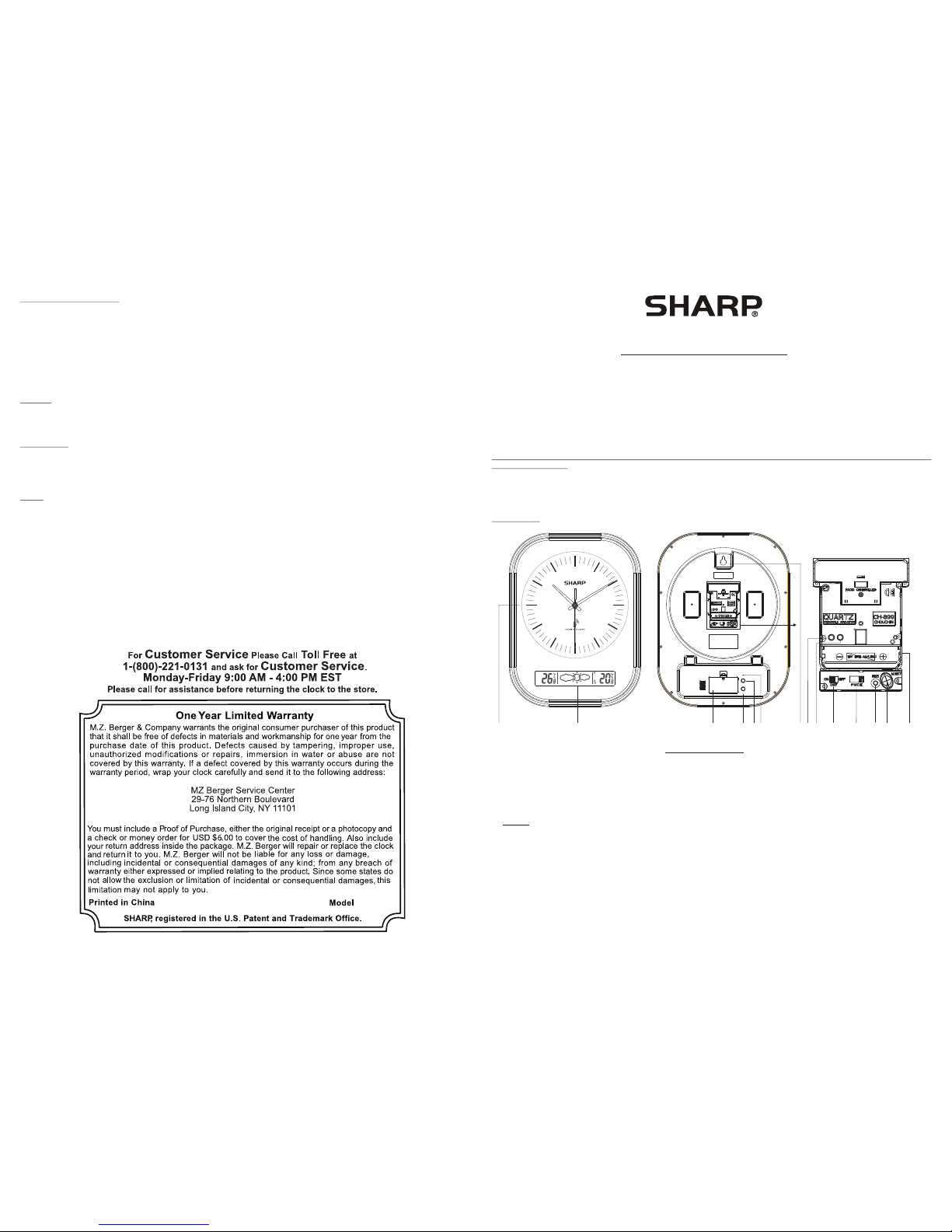
Atomic QA Wall Clock
Instructions & Wa rr an ty
Tha nk you fo r your pu rchas e of this q ualit y clock . The utm ost car e has gon e into th e desig n and man ufact ure of yo ur
clo ck. Ple ase rea d these i nstru ction s and sto re them i n a safe pl ace for f uture r efere nce.
The r eceiv er unit h as a clea r, easy- to-re ad disp lay tha t shows i ndoor t emper ature a nd humi dity, ou tdoor t emper ature ,
tim e, mont h, date , day. The re mote se nsor tr ansmi ts the ou tdoor t emper ature . To rec eive th e outdo or temp eratu re,
pla ce the se nsor an ywher e withi n 30 mete rs; the 4 33.92 MHz tec hnolo gy mean s no wire i nstal latio n is requ ired.
The At omic Cl ock wil l alway s be accu rate to w ithin o ne seco nd as it re ceive s daily W WVB upd ates. D aylig ht Savi ng
Time a lso aut omati cally u pdate s so ther e is no nee d to re-s et the cl ock man ually !
IMP ORTANT: If t he Atomi c Clock d oes not r eceiv e the WWV B signa l immed iatel y, wa it ove rnigh t and it wi ll be
set i n the mor ning.
The c lock ha s a built i n recei ver tha t autom atica lly syn chron izes it self wi th the WW VB radi o signa l broad cast by t he
US Go vernm ent’s N ation al Inst itute o f Stand ards & Techn ology ( NIST) i n Fort Co llins , Color ado.
FEAT URES:
Ato mic Q A Clock
1
The W WVB rad io
sig nal dai ly broa dcast e nsure s that th e atomi c clock w ill alw ays dis play th e most ac curat e date an d time.
. QA Clo ck:
- Bef ore ins ert the b atter y, se lect th e time zo ne and DS T mo de. On ce batt ery is in serte d, the se cond ha nd will r un
and s top at ze ro posi tion (1 2:00) , and the n the min ute and h our han ds will s tart ru nning a nd stop a t zero po sitio n.
The n, the cl ock beg ins to re ceive t he Atomi c time si gnal au tomat icall y and it wi ll take 3 - 1 0 minut es. If su cces sfull y
rec eive th e signa l, the ha nds wil l find th eir cor rect ti me and wo rk norm ally.
NOT E:
1. Th e unit wi ll auto matic ally se arch fo r the tim e signa l at 2:16 am, 4:1 6am, 2 :16pm , 4:16p m.
2. Cl osed ar ea such a s airpo rt, bas ement , tower b lock or f actor y is not re comme nded.
3. Wh ile the a tomic s ignal i s flash ing, th e contr ol pane l is inac tive.
2. LC D DISPL AY:
- Dis plays i ndoor /outd oor tem perat ure; an d curre nt weat her con ditio n.
3. BAT TERY COM PAR TMEN T AND D OOR:
- Use 2 x AA si ze batt eries
4. ℃/℉ BU TTON:
- In no rmal mo de, pre ss the bu tton to s witch t emper ature u nit ℃/℉.
SPC 1100
REM OTE TRA NSMIT TER
Rec ommen ded ope ratin g range : -50℃ to 70℃, - 122℉ to 15 8℉
Res oluti on: 0.1℃/℉( above 0℃/ 32℉), 1℃/℉(be low 0℃/32℉)
Hum idity m easur ing ran ge: 20% R H to 95%R H
Ope ratin g range : 20% RH to 9 5%RH
Res oluti on: 1%R H
RF tr ansmi ssion f reque ncy: 43 3.92M Hz
Rem ote tra nsmit ter: 1 un it
RF tr ansmi ssion r ange: m aximu m 30 mete rs
Tempe ratur e sensi ng cycl e: arou nd 50 sec onds
POW ER
Mai n unit: 1 .5V, use 1 x AA 1.5 V alkal ine bat tery (f or cloc k movem ent)
3V, use 2 x AA 1. 5V alka line ba ttery ( for LCD d ispla y)
Rem ote tra nsmit ter: 3V, us e 2 x AA 1.5 V alkal ine ba tter y
DIM ENSIO N
Mai n unit: 2 73(W) x 3 60(H) x 5 .3(D) mm
10. 7(W) x 14 .2(H) x 2 .1(D) inch
Rem ote tra nsmit ter: 40 (W) x 130 (H) x 24( D)mm
1.6 (W) x 5.1 (H) x 0.9 (D)in ch
NOT E
Cha nges or M odifi catio ns not ex press ly appr oved by t he part y respo nsibl e could v oid the u ser's a uthor ity to op erate
thi s devic e.
Thi s equip ment ha s been te sted an d found t o compl y with th e limit s for a Cla ss B digi tal dev ice, pu rsuan t to Part 1 5 of
the F CC Rule s. Thes e limit s are des igned t o provi de reas onabl e prote ction a gains t harmf ul inte rfere nce in a re siden tial
ins talla tion. T his equ ipmen t gener ates, u ses and c an radi ate rad io freq uency e nergy a nd, if no t insta lled an d used in
acc ordan ce with t he inst ructi ons, ma y cause h armfu l inter feren ce to rad io comm unica tions . Howev er, ther e is no
gua rante e that in terfe rence w ill not o ccur in a p artic ular in stall ation .
If th is equi pment d oes cau se harm ful int erfer ence to r adio or t elevi sion re cepti on, whi ch can be d eterm ined by t urnin g
the e quipm ent off a nd on, th e user is e ncour aged to t ry to cor rect th e inter feren ce by one o r more of t he fol lowin g
mea sures :
-- Re orien t or relo cate th e recei ving an tenna .
-- In creas e the sep arati on betw een the e quipm ent and r eceiv er.
-- Co nnect t he equi pment i nto an ou tlet on a c ircui t diffe rent fr om that t o whic h the rec eiver i s conne cted.
-- Co nsult t he deal er or an ex perie nced ra dio/T V techn ician f or help .
REC
WWVB
M.SET
Channel
Reset
C / F
REC
WWVB
M.SET
1
2
4
5
6
3
7
9
10
11
12
13
14
8
Page 2
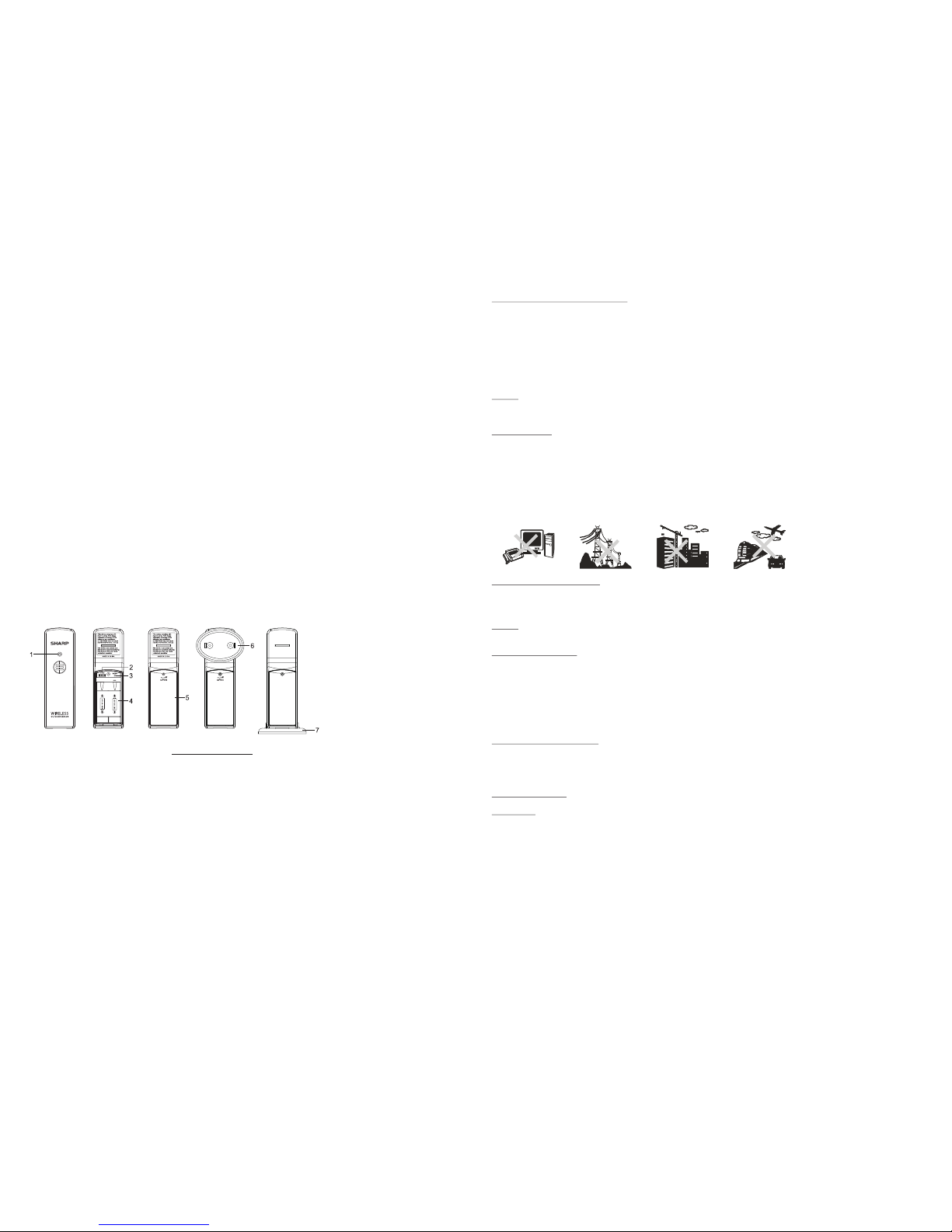
5. Ch annel B UTTON :
- In th e norma l mode, p ress th e butto n to swit ch the be tween c hanne l 1, 2 and 3 to r eceiv e the 433 .92MH z signa l;
pre ss and ho ld the bu tton fo r 3 secon ds will p airin g with th e outdo or remo te sens or.
6. Re set BUT TON:
- In ca se of mal funct ion, pr ess RES ET butt on to re set all v alues t o defau lt valu es.
7. WAL L MOUNT
8. M. S ET (Man ual Set ) BUTTO N:
- In no rmal mo de, pre ss and ho ld the M. SET but ton, se cond h and wil l stop an d enter i nto man ual set ting. K eep
pre ssing t he M.Se t butto n, the mi nute ha nd will r un quic kly. Rel ease t he butt on to exi st the ma nual se tting a nd
the c lock wi ll star t runni ng with in few se conds .
9. RE C (Forc e Recei ving) B UTTON :
- In no rmal mo de, pre ss and ho ld the RE C butto n, the ha nds wil l stop ru nning a nd ente r into Fo rce Rec eivin g
mod e. It wil l start r eceiv ing the At omic ti me sign al with in 10 min utes. O nce rec eived t he sign al succ essfu lly,
the c lock ha nds wil l found t he corr ect tim e and run n ormal ly. Othe rwis e, it wil l retur n to the ti me befo re Forc e
Rec eivin g.
10. D ST ON/O FF SWIT CH:
- Bef ore ins ert the b atter y, se lect th e DST mode . The clo ck has pr ogram med to au tomat icall y switc h when th e
day light s aving t ime is in e ffect .
11. TI ME ZONE S WITCH :
- Bef ore ins ert the b atter y, se lect th e corre ct time z one. T he defa ult tim e zone is P ( Paci fic Time ). If you r locat ion
is no t in the Pa cific , slide t he time z one swi tch to M (M ounta in Time) / C ( Centr al Time) / E ( Easte rn Time) z one.
12. R EC BUTT ON:
- Fun ction s ame as No . 9
13. M . SET BUT TON:
- Fun ction s ame as No . 8
14. B ATTERY CO MPARTME NT AND DO OR:
- Use 1 x AA si ze batt ery
Rem ote Tran smitt er
1. LE D INDIC ATOR:
- LED F lashe s when th e remot e unit tr ansmi ts a read ing
2. CH ANNEL S LIDE SW ITCH (i nsid e batte ry comp artme nt):
- Assi gn the tr ansmi tter to c hanne l 1, 2 or 3 to re ceive 4 33.92 MHz sig nal
3. RE SET BUT TON:
- Pre ss it to re start t he tran smitt er and re turn al l value s to defa ult val ues.
4. BAT TERY COM PAR TMEN T:
- Use 2 AA Si ze batt eries .
5. BAT TERY DOO R
6. WAL L MOUNT
7. TAB LE STAND
SET TING UP T HE TRAN SMITT ER:
1. Re move th e batte ry door a nd inse rt 2 AA batte ries in to the ba ttery c ompar tment a nd foll ow the po larit ies mar ked.
2. Sl ide the s witch t o Chann el 1. Pre ss the RE SET but ton to se t the tra nsmi tter.
3. Pr ess the C HANNE L bu tton a t the bac k of the cl ock to se t chann el 1.
4. Lo ck the tr ansmi tter ba ttery d oor wit h the scr ew.
5. Pl ace the u nits aw ay from m etal ob jects a nd elec trica l appli ances t o minim ize int erfer ence. P ositi on the re ceive r
wit hin the e ffect ive tra nsmis sion ra nge 30 me ters in u sual ci rcums tance s.
6. If C hanne l 1 signa l is not re ceive d prope rly, cha nge the t ransm itter s lide bu tton to C hanne l 2 or 3. Pre ss CHAN NEL
but ton of th e clock t o 2 or 3 resp ectiv ely. Pre ss and h old the C HANNE L bu tton f or thre e secon ds. The u nit wil l start
to fi nd the ne w chann el.
NOT E:
1. To rec eive th e trans mitte r signa l, the ch annel s of rece iver an d trans mitte r must ma tch ea ch othe r.
2. On ce the ch annel i s assig ned to tr ansmi tter, yo u can onl y chang e it by rem oving t he batt eries o r reset ting th e unit.
SUG GESTI ON:
Mak e sure yo u read th e instr uctio ns befo re oper ating t his clo ck. We ha ve deve loped t his sop histi cated i nstru ment fo r
the b est rec eptio n perfo rmanc e; howe ver, the s ignal t ransm itted f rom USA Ato mic Clo ck tran smitt er will b e affec ted in
cer tain si tuati ons. We a dvise y ou to not e the fol lowin g instr uctio ns:
1. It i s stron gly rec ommen ded to st art thi s clock a t night a nd let th e clock r eceiv e the sig nal aut omati cally p ast mid night .
2. Alw ays pla ce the un it away f rom int erfer ing sou rces su ch as TV se t, comp uter, et c.
3. Avo id plac ing the u nit on or n ext to me tal pla tes.
4. Are as with a ccess t o windo ws is rec ommen ded for b etter r ecept ion.
5. Do n ot star t recep tion in m oving a rticl es such a s vehic les or tr ains.
BATT ERY REPL ACEME NT:
If th e low bat tery in dicat or appe ars bes ide the o utdoo r tempe ratur e of main u nit, it i ndica tes tha t the tra nsmit ter
bat terie s need re place ment. I f the low b atter y indic ator is d ispla yed at th e top lef t corne r, it indi cates t hat the a tomic
clo ck batt eries n eed rep lacem ent.
NOT E:
Att entio n! Plea se disp ose of us ed unit o r batte ries in a n ecolo gical ly safe m anner.
BATT ERY WARNI NG:
- Cle an the ba ttery c ontac ts and al so thos e of the de vice pr ior to ba ttery i nstal latio n. Foll ow the po larit y (+) and ( -)
to pl ace bat tery.
- Do no t mix old a nd new ba tteri es.
- Do no t mix Alka line, S tanda rd (Car bon - Zin c), or Re charg eable ( Nicke l - Cadmi um) bat terie s.
- Inc orrec t batte ry plac ement w ill dam age the c lock mo vemen t and bat tery ma y leak.
- Exh auste d batte ry is to be r emove d from th e produ ct.
- Rem ove bat terie s from eq uipme nt whic h is not to b e used fo r an exte nded pe riod of t ime.
- Do no t dispo se of bat terie s in fire . Batte ries ma y explo de or lea k.
USI NG THE WAL L MOUNT:
The t ransm itter h as the de sktop a nd wall m ounti ng stru cture .
- For t he Atomi c Clock , use the r ecess ed hold o n the bac k of the cl ock to ha ng it.
- For t he Trans mitte r, hang or p lace th e separ ate wal l-mou nting p art in an a rea pro tecte d from di rect ra in. Onc e the
sta nd is mou nted, p lace th e trans mitte r into th e stand o n the wal l.
SPE CIFIC ATIONS :
MAI N UNIT
Rec ommen ded ope ratin g range : 0℃ to 45℃, 32℉ to 11 3℉
Res oluti on: 0.1℃/℉( above 0℃/ 32℉), 1℃/℉(be low 0℃/32℉)
Hum idity m easur ing ran ge: 20% R H to 95%R H
Rec ommen ded ope ratin g range : 20% RH to 9 5%RH
Res oluti on: 1%R H
Rad io cont rolle d signa l: WWVB
