Page 1
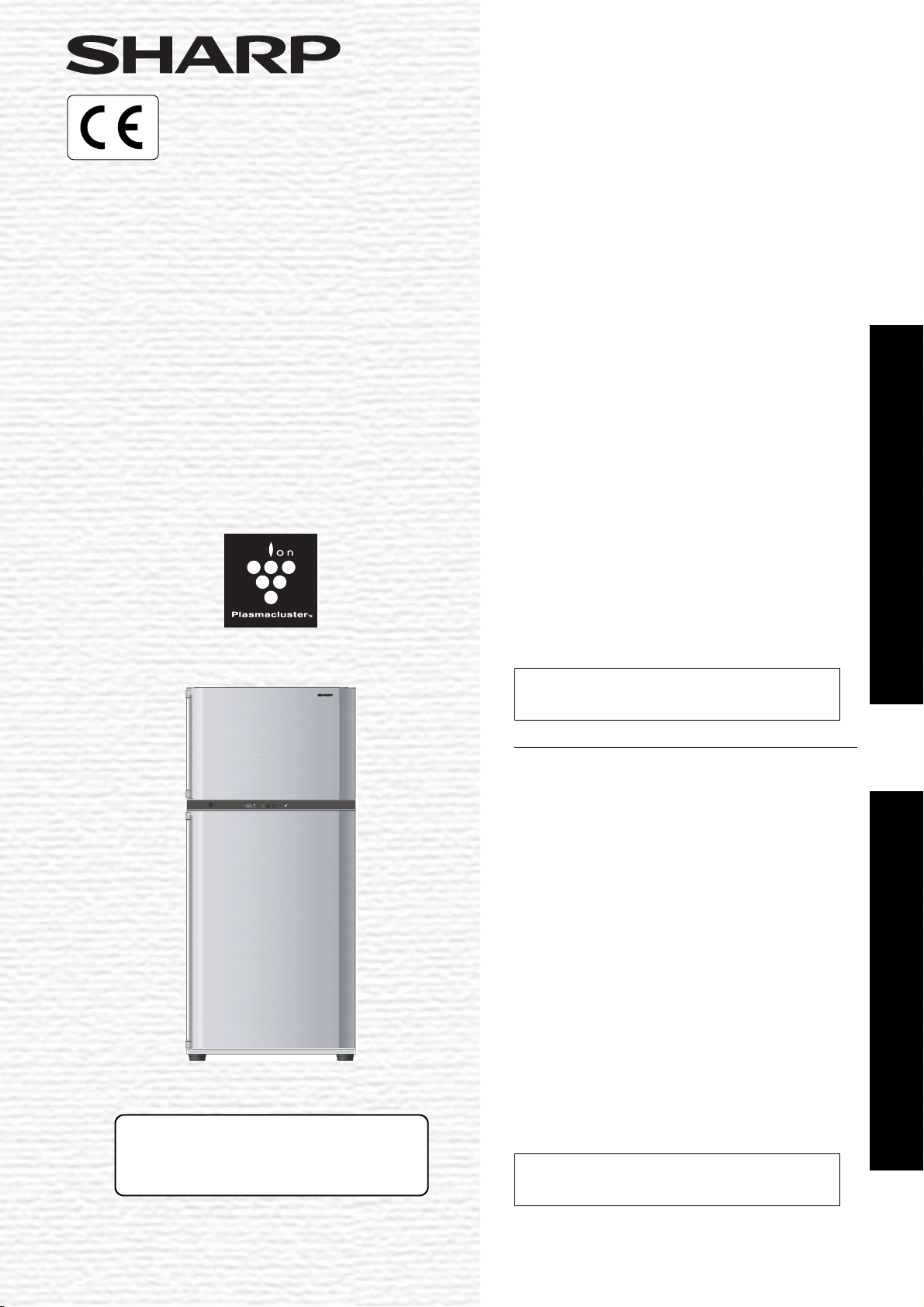
Plasmacluster is a trademark
of SHARP Corporation
REFRIGERATOR - FREEZER
OPERATION MANUAL
CONTENTS
• WARNING ................................................. 3
• CAUTION .................................................. 3
• INSTALLATION.......................................... 3
• DESCRIPTION.......................................... 4
• OPERATION.............................................. 5
• STORING FOOD....................................... 6
• CARE AND CLEANING............................. 6
• THE SUGGESTIONS FOR MORE
EFFICIENT USAGE .................................. 7
• WHAT TO DO BEFORE YOU CALL
FOR SERVICE .......................................... 7
• SPECIFICATION ....................................... 14
• WIRING DIAGRAM ................................... 15
Household use only
Free standing type
ENGLISH
SJ-PT69R
SJ-PT64R
SJ-PT69R
NO-FROST BUZDOLABI
KULLANMA KILAVUZU
İÇİNDEKİLER
• UYARILAR................................................. 9
• D
İKKAT EDİLMESİ GEREKEN HUSUSLAR
• MONTAJ .................................................... 9
• TANITIM ....................................................10
• ÇALIŞTIRMA.............................................11
• BUZDOLABINDA YİYECEKLERİN
SAKLANMASI ...........................................12
• TEMİZLİK VE BAKIM ................................12
• VERİMLİ KULLANIMA YÖNELİK
ÖNERİLER ................................................13
• SERVİS ÇAĞIRMADAN ÖNCE NE
YAPILMALIDIR..........................................13
• TEKNİK ÖZELLİKLER............................... 14
• BAĞLANTI ŞEMASI .................................. 15
Sadece ev kullanımı içindir
Bağımsız tip
.. 9
TÜRKÇE
Page 2

Page 3
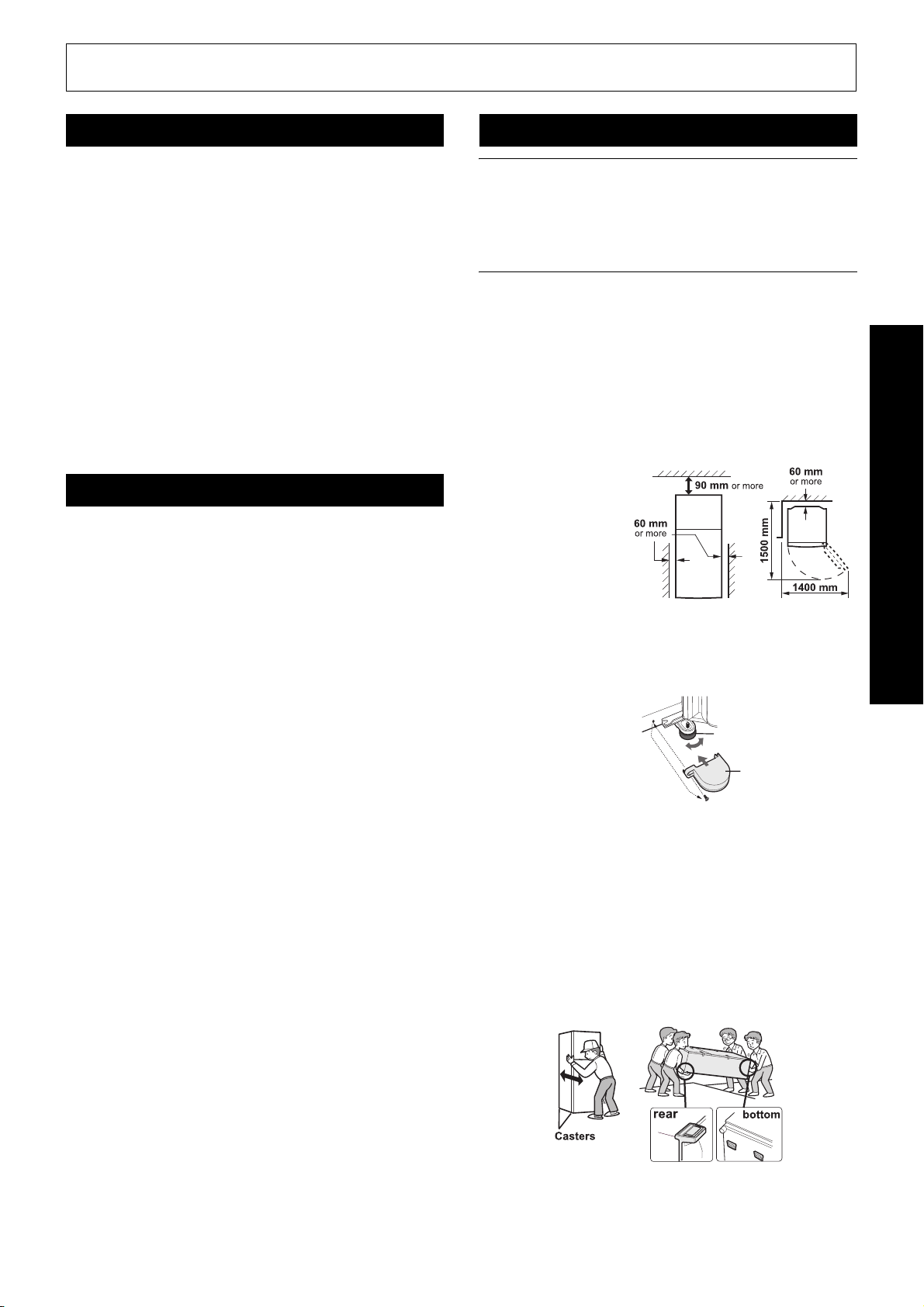
Thank you very much for buying this SHARP product. Before using your SHARP refrigerator, please read this operation
manual to ensure that you gain the maximum benefit from it.
WARNING
■ Highly volatile and flammable materials such as ether,
petrol, propane gas, adhesive agents and pure alcohol
etc. are liable to explode. Do not store these materials in
the refrigerator.
■ Dust deposited on the power plug may cause fire. Wipe
it off carefully.
■ Do not attempt to change or modify this refrigerator. This
may result in fire, electric shock or injury.
■ Ensure that the refrigerator presents no danger to
children while being stored for disposal. (e.g. remove the
door to prevent child entrapment.)
■ This refrigerator should be disposed appropriately. Take
the refrigerator to a recycling plant for flammable
insulation blowing gases.
CAUTION
■ Do not touch the compressor unit or its peripheral parts,
as they become extremely hot during operation and the
metal edges may cause injury.
INSTALLATION
WARNING
■ Do not install the refrigerator in a damp or wet
location as this may cause damage to the
insulation and a leak. Condensation may also
build on the outer cabinet and cause rust.
Keep adequate ventilation space around the
1
refrigerator.
The figure shows the minimum required space for
•
installing the refrigerator. It differs from the space in
the measurement condition of the amount of power
consumption.
It is possible to use the refrigerator with a less amount
•
of power consumption by keeping greater space.
If using the refrigerator in the space below dimension
•
of the figure, it may cause the temperatures in the unit
to rise, loud noise, and failure.
ENGLISH
■ Do not touch foods or metal containers in the freezer
compartment with your wet hands. This may cause
frostbite.
■ Do not use an extension cord or adapter plug.
■ Do not place bottled and canned drinks in the freezer as
they may crack when frozen.
■ Make sure that the power cord has not been damaged
during installation or moving. If the power plug or cord is
loose, do not insert the power plug. There is a risk of
electric shock or fire.
■ Disconnect from the mains electricity supply by
removing the mains plug from the electricity supply
socket. Do not remove by pulling the mains lead. This
may cause electric shock or fire.
■ The refrigeration system behind and inside the
refrigerator contains refrigerant. Do not allow any sharp
objects to come into contact with the refrigeration
system.
■ Should the flexible supply cord be damaged, it must be
replaced by service agent approved by SHARP as a
special cord is required.
■ In case of gas leak, ventilate the area by opening a
window, etc. Do not touch the refrigerator or the power
outlet.
■ Do not place objects containing liquid or unsteady
objects on top of refrigerator.
■ This refrigerator is not intended for use by persons
(including children) with reduced physical, sensory or
mental capabilities, or lack of experience and
knowledge, unless they have been given supervision or
instruction concerning use of the refrigerator by a person
responsible for their safety. Young children should be
supervised to ensure that they do not play with the
refrigerator.
Using the two front adjustable feet, ensure that the
2
refrigerator is positioned firmly and level on the floor.
Remove the 2 screws of the cabinet lower part, and
3
use these to fit the foot covers. (supplied inside the
refrigerator compartment)
Adjustable foot
Foot cover
NOTE
• Position your refrigerator so that the plug is accessible.
• Keep your refrigerator out of direct sunlight.
• Do not place next to heat generating appliance.
• Do not place directly on the ground.
Provide suitable stand.
When transporting
• Using the casters, it is possible to move back and forth.
• Carry the refrigerator by holding the handles located on
the rear and bottom.
Before using your refrigerator
Clean the inside parts with a cloth soaked in warm water.
If soapy water is used, wipe it off thoroughly with water.
3
Page 4

DESCRIPTION
$''4
↢
SJ-PT69R
• 2 star section for storing frozen food only.
1. Freezer LED light
2. Freezer shelf
3. Movable shelf
4. Ice cube maker
5. Ice cube box
6. Control panel
7. Fresh case & door
8. Refrigerator LED light
9. Refrigerator shelf
10. Hybrid cooling panel (Aluminum panel)
11. Half shelf (1 pair)
12. Fruit and vegetable shelf
13. Fruit and vegetable crisper
14. Adjustable feet & cover
15. Magnetic door seal
16. Flexible pocket
17. Door pocket
18. Refrigerator pocket & cover
19. Utility pocket
20. Egg holder
21. Utility pocket (large)
(Only for SJ-PT69R)
22. Bottle pocket
23. Tube stand
NOTE (Only for SJ-PT69R)
Do not replace the right and left position of the utility pocket
and the utility pocket (large).
SJ-PT64R
19
20
Hints when making ice
Do not over fill the Ice cube trays;
1
otherwise the ice cubes will be joined
together when frozen.
When the ice cubes are made, turn
2
the lever clockwise to empty the ice
into the Ice cube box.
NOTE
To prevent damage to the Ice cube box, do not make ice in
the Ice cube box or pour oil into it.
Lever
Ice cube box
Flexible pocket
Tall food items (e.g. pizza box)
can be stored by lifting the partition
from the bottom of the pocket.
Movable shelf
You can make two levels, enabling you to store food
separately. If used upside down, you can keep foods
neatly within this shelf.
$''4
Hybrid cooling panel (Aluminum panel)
The panel is cooled from the rear, thus indirectly cooling
the refrigerator compartment. In this way, food is
refrigerated gently, without exposing it to cold air flow.
Half shelf
The position of the shelf can be arranged according to the
size of the foods to be stored.
Tube stand
Prevents bottles etc. from falling.
Stick-type food products can also be
stored inside.
Deodorizing unit
(In the refrigerator
compartment)
Deodorizing catalyst is installed on the routes of cold air.
No operation and cleaning are required.
Reversible door
It is possible to change the door to left side opening. To modify the door a REFRIGERATOR HINGE KITS (for left side
opening) will be required, SJ-L55CRD. For details of the kit and modification work, please contact the service agent
approved by SHARP.
CAUTION SHARP recommends that all modification work will be carried out by a competent person.
4
Page 5
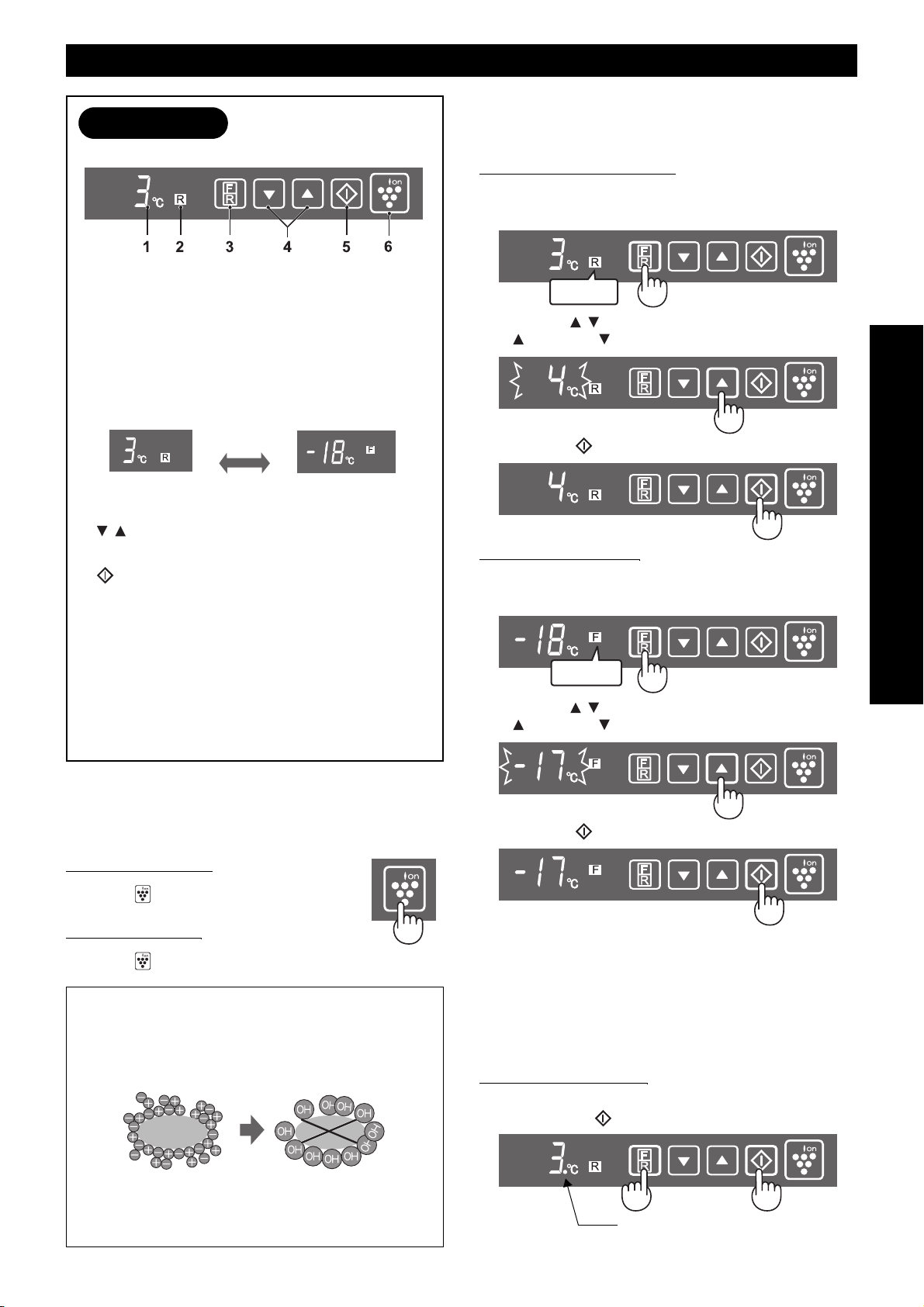
OPERATION
Control panel
1. Display for temperature setting
The preset temperature of compartment selected is
displayed. It is not an actual temperature in the
compartment.
2. Display for compartment selected
3. Select button
The compartment selected can be changed by pressing
the select button.
Press the
select button
Initial display for
refrigerator compartment
Initial display for
freezer compartment
Controlling temperature
The refrigerator controls its temperature automatically.
However, if needed, adjust the temperature as follows.
Refrigerator compartment
Adjustable between 0°C and 6°C in steps of 1°C.
Press the select button.
1
lighting
Press the / button and set the temperature.
2
[ : increase, : decrease ]
Press the " " button.
3
ENGLISH
4. / button
Use to select temperature.
5. button
Finalizes the temperature setting.
6. Plasmacluster button and display
Press to start / cancel the plasmacluster operation.
NOTE
• The display for temperature setting and selected
compartment will turn off when there is no operation for
1 minute. (When either of buttons is pressed, it lights
again.)
• The plasmacluster display stays alight.
Plasmacluster
The plasmacluster automatically starts operating when the
refrigerator is powered on.
To cancel operation
Press the " " button (The light turns off).
To start operation
Press the " " button again.
Notes about PLASMACLUSTER operation
The ionizer inside your refrigerator releases clusters of
ions, which are collective masses of positive and negative
ions, into the freezer and refrigerator compartments.
These ion clusters inactivate airborne mold fungus.
mold
fungus
Freezer compartment
Adjustable between -13°C and -21°C in steps of 1°C.
Press the select button.
1
lighting
Press the / button and set the temperature.
2
[ : increase, : decrease ]
Press the " " button.
3
Door Alarm
When the refrigerator or freezer door is left open, the door
alarm will sound.
• The door alarm will sound 1 minute after opening the
door and again after 1 minute (once in each case).
• If the door is left open for approx. 3 minutes, the alarm
will sound continuously.
To cancel alarm signal
Press the select button continuously 3 seconds or more while
holding down the " " button.
• There may be a slight odors in the refrigerator. This is the
smell of ozone generated by the ionizer. The amount of
ozone is minimal, and quickly decomposes in the
refrigerator.
It shows the door alarm stop.
It is the same method also when restarting the alarm signal.
5
Page 6

STORING FOOD
Refrigeration reduces the rate of food spoilage.
To maximize the shelf life of perishable food products,
ensure that the food is the freshest possible quality. The
following is a general guide to help promote longer food
storage.
Fruit / Vegetables
To minimize moisture loss, fruit and vegetables should be
loosely enclosed in a plastic material e.g. wrap, bags (do
not seal) and place in the fruit and vegetable crisper.
Dairy Products & Eggs
• Most dairy products have a use by date on the outer
packaging which informs the recommended temperature
and shelf life of the product.
• Eggs should be stored in the Egg holder.
Meats / Fish / Poultry
• Place on a plate or dish and cover with paper or plastic
wrap.
• For larger cuts of meat, fish, or poultry, place to the rear
of the shelves.
• Ensure all cooked food is wrapped securely or placed in
an airtight container.
NOTE
• Evenly place the food on the shelves
to allow the cooling air to circulate
efficiently.
• Hot foods should be cooled before
storing. Storing hot foods increases
the temperature in the unit and
increases the risk of food spoilage.
• Do not block the outlet and inlet of the
cool air circulating circuit with foods or
containers; otherwise the foods will
not be evenly cooled throughout the
refrigerator.
• Keep the door securely closed.
CARE AND CLEANING
WARNING
■ Unplug the refrigerator first to prevent electric
shock.
■ Do not splash water directly on the outer cabinet
or the interior. This may lead to rusting and
deterioration of the electrical insulation.
IMPORTANT
To prevent cracking on inside surfaces and plastic
components, follow these tips.
• Wipe any food oils adhered to plastic components.
• Some household chemicals may cause damage, so use
only diluted washing-up liquid (soapy water).
• If undiluted detergent is used or soapy water is not wiped
off thoroughly, cracking of plastic parts can result.
Remove the shelves and pockets from the cabinet and
1
door. Wash them in warm soapy dishwashing water;
rinse in clean water and dry.
(Only fruit and vegetable shelf is not removable.)
Clean the inside with a cloth soaked in warm soapy
2
dishwashing water. Then, use cold water to wipe off
soapy water.
Wipe the exterior with a soft cloth each time it is soiled.
3
Clean the Magnetic door seal with a toothbrush and
4
warm soapy dishwashing water.
Wipe the control panel with the dry cloth.
5
NOTE
• To prevent damage to your refrigerator, do not use heavy
duty cleansers or solvents (lacquer, paint, polishing powder,
benzine, boiled water, etc.).
• If the power supply is disconnected, please wait for at least
5 minutes before re-connecting power.
• The glass shelves weigh approximately 3 kg each. Hold
firmly when removing from the cabinet or carrying.
• When dropped the juice and the like near the control panel,
wipe off directly. It becomes cause of failure of the control
panel.
• Do not drop objects inside the refrigerator or strike the inner
wall. This may cause the inner surface to crack.
For best freezing
• Quality of foods should be fresh.
• Freeze small quantities of food at a time to freeze them
quickly.
• Food should be properly stored or covered and the air
should be removed to seal tightly.
• Evenly place the food in the freezer.
• Label bags or containers to keep an inventory of freezing
food.
6
Defrosting
Defrosting is fully automatic due to a unique energy saving
system.
When the compartment light is blown
Contact the service agent approved by SHARP to request
a replacement compartment light. The compartment light
is not to be removed other than by qualified service
personnel.
Switching off your refrigerator
If you switch your refrigerator off when you are going away
for an extended period, remove all food, clean the interior
thoroughly. Remove the power cord plug from the power
socket and leave all doors open.
Page 7

THE SUGGESTIONS FOR MORE EFFICIENT USAGE
For more efficient usage of refrigerator please follow these suggestions.
• Keeping adequate ventilation space around the refrigerator makes it to operate with a lower energy consumption.
• To minimize energy consumption, the foods should not be kept while they are too hot.
• Keeping the doors open for long time causes the inner temperature get increase. To minimize energy consumption do not
keep the doors open for long time.
WHAT TO DO BEFORE YOU CALL FOR SERVICE
Before you call for service, check the following points.
Problem Solution
The outside of a cabinet is hot when
touched.
When there is refrigerator noise. It is normal for the refrigerator to produce the following sounds.
Frosting or dew generation occurs
inside or outside the refrigerator.
The foods in the refrigerator
compartment freeze.
It is normal. The hot pipe is in the cabinet in order to prevent dew generation.
• Loud noise produced by the compressor when operation starts
--- Sound becomes quieter after a while.
• Loud noise produced once a day by the compressor
--- Operating sound produced immediately after automatic defrost
operation.
• Sound of flowing fluid (gurgling sound, fizzing sound)
--- Sound of refrigerant flowing in pipes (sound may become louder from
time to time).
• Cracking or crunching sound, squeaking sound
--- Sound produced by expansion and contraction of inner walls and internal
parts during cooling.
This may occur in one of the following cases. Use a wet cloth for wiping frost
and a dry cloth for wiping dew.
• When the ambient humidity is high.
• When the door is frequently opened and closed.
• When foods containing plenty of moisture are stored. (Wrapping is required.)
• Is the refrigerator operated for a long time with refrigerator temp. control set
at 0°C?
• Is the refrigerator operated for a long time with freezer temp. control set at
-21°C?
• Low ambient temperature may cause placed foods to freeze even if
refrigerator temp. control is set to 6°C.
ENGLISH
It smells in the compartment. • Wrapping is required for the foods with strong smell.
• Deodorizing unit cannot remove all of smell.
IF YOU STILL REQUIRE SERVICE
Refer to your nearest service agent approved by SHARP.
7
Page 8

8
Page 9

SHARP'ı tercih ettiğiniz için teşekkür ederiz. SHARP buzdolabınızı kullanmadan önce, en yüksek faydayı elde edebilmek
için lütfen bu kullanma kılavuzunu iyice okuyunuz ve verilen talimatlara uyunuz.
UYARILAR
■ Eter, benzin, propan gazı, yapışkanlar ve saf alkol gibi
uçucu ve parlayıcı maddeler patlayabilir. Bu tip
maddeleri buzdolabında saklamayınız.
■ Elektrik kablosu üzerinde biriken toz yangına sebep
olabilir. Kabloyu iyice siliniz.
■ Bu buzdolabının modelini değiştirecek değişiklikler
yapmayınız. Ayrıca buzdolabını söküp tamir etmeye
kalkışmayınız. Yangın, elektrik çarpması ya da
yaralanmalar meydana gelebilir. Bu işler, yetkili
teknisyenler tarafından yapılmalıdır.
■ Soğutucunun, imha için saklandığında çocuklar için
hiçbir tehlike teşkil etmediğinden emin olunuz. (örneğin
çocukların içinde kapalı kalmasını önlemek için kapısını
sökünüz.)
■ Bu soğutucunun düzgün bir biçimde imha edilmesi
gerekir. Soğutucuyu, yanıcı nitelikteki yalıtım ve
püskürtücü gaz içermesi nedeniyle geri dönüşüm
tesislerine götürünüz.
DİKKAT EDİLMESİ GEREKEN HUSUSLAR
■ Çalışma sırasında aşırı ısınabileceğinden ve metal
kenarların yaralanmanıza neden olabileceğinden dolayı,
kompresör ünitesine veya çevresel parçalarına
dokunmayınız.
■ Dipfrizdeki yiyeceklere ve metal kaplara ıslak elle
dokunmayınız. Bu, soğuk yanığına neden olabilir.
■ Uzatma kablosu veya adaptör fişi kullanmayınız.
■ Dondurucuya şişede ve kutuda içecek koymayınız,
çünkü dondukları zaman çatlayabilirler.
MONTAJ
UYARILAR
■ Bu buzdolabını, kaçaklara sebebiyet verecek
bozukluklara neden olacağı için, rutubetli ve ıslak
yerlere yerleştirmeyiniz. Ayrıca, buzdolabının dış
yüzeyinde buğu oluşabilir.
Soğutucunun etrafında yeterli havalandırma alanı
1
bırakınız.
Şekil, soğutucuyu kurmak için gerekli asgari alanı
•
gösterir. Güç tüketimi miktarının ölçüm durumundaki
alandan farklıdır.
Daha büyük alan sağlayarak, soğutucuyu daha düşük
•
bir güç tüketimi miktarıyla kullanmak mümkündür.
Soğutucunun, şekilde belirtilen boyutlardan küçük bir
•
alanda kullanılması ünitedeki sıcaklıkların artmasına,
yüksek gürültüye ve arızalara neden olabilir.
Öndeki iki adet ayarlanabilir ayağı kullanarak,
2
buzdolabının zemine düz oturmasını ve
oynamamasını sağlayınız.
Kabinin alt kısmındaki 2 vidayı sökünüz ve bu vidaları,
3
tekmelikleri takmak için kullanınız. (soğutucu
bölmesinin içinde bulunur)
Ayarlanabilen ayak
Tekmelik
■ Kurulum veya taşıma sırasında elektrik kablosunun
zarar görmediğinden emin olunuz. Elektrik fişi veya
kablosu gevşemişse, elektrik fişini takmayınız. Elektrik
çarpması veya yangın tehlikesi vardır.
■ Fişten çekerken kablodan değil fişten tutunuz. Kablodan
çekerseniz elektrik kaçağı veya tutuşmaya sebep
olabilirsiniz.
■ Soğutucunun arkasındaki ve içindeki soğutma sistemi,
soğutucu gaz içerir. Hiçbir sivri nesnenin soğutma
sistemine dokunmasına izin vermeyiniz.
■ Elektrik kablosu hasar görürse, özel bir kabloya gerek
duyulacağından yetkili SHARP servisi tarafından
değiştirilmelidir.
■ Gaz kaçağında pencere vs açarak odayı havalandırınız.
Buzdolabına veya prize dokunmayınız.
■ Soğutucunun üstüne, içinde sıvı veya dengesiz nesne
bulunan eşyalar koymayınız.
■ Bu soğutucu, güvenliklerinden sorumlu bir kişi
tarafından soğutucunun kullanımıyla ilgili denetim veya
talimatlar sunulmadığı sürece, (çocuklar da dahil)
fiziksel, duyusal veya zihinsel yetenekleri sınırlı olan ya
da deneyim ve bilgileri bulunmayan kişiler tarafından
kullanılmaya uygun değildir. Soğutucuyla
oynamadıklarından emin olmak için, çocukların denetim
altında bulundurulması gerekir.
NOT
• Buzdolabınızı yerleştirirken prize ulaşmaya engel
olmayacak mesafede yerleştiriniz.
• Buzdolabınızı direkt güneş ışığına maruz bırakmayınız.
• Isı üreten cihazların yanına yerleştirmeyiniz.
• Yerl eştirdiğiniz zeminin düzgün olmasına dikkat ediniz.
TÜRKÇE
Taşınma sırasında
• Tekerlekler sayesinde ileri geri hareket ettirmek
mümkündür.
• Buzdolabını, arka ve alt kısımda bulunan tutacaklar
yardımıyla taşıyınız.
alt arka
Tekerlekler
Buzdolabınızı kullanmadan önce
İç kısımları, ılık suyla ıslatılmış bir bezle temizleyiniz.
Sabunlu su kullanıyorsanız, suyla iyice siliniz.
9
Page 10

TANITIM
$''4
↢
SJ-PT69R
• 2 yıldızlı bölüm donmuş gıdaları saklamak içindir.
1. Dondurucu LED lambası
2. Dondurucu rafı
3. Seyyar raf
4. Buzmatik
5. Buz kutusu
6. Kumanda paneli
7. Taze muhafaza kabı ve kapısı
8. Soğutucu LED lambası
9. Soğutucu rafı
10. Hibrit soğutma paneli (Alüminyum panel)
11. Yarım raf (1 çift)
12. Meyve ve sebze rafı
13. Meyve ve sebze saklama bölümü
14. Ayarlanabilir ayaklar ve kapak
15. Manyetik kapı contası
16. Esnek bölme
17. Kapı rafı
18. Soğutucu bölmesi ve kapağı
19. Kullanım bölmesi
20. Yumurta kabı
21. Kullanım bölmesi (büyük)
(Sadece SJ-PT69R)
22. Şişe gözü
23. Şişe bölmesi
NOT (Sadece SJ-PT69R)
Kullanışlı bölmenin sağ ve sol konumunu ve kullanışlı
bölmeyi (büyük) değiştirmeyiniz.
SJ-PT64R
19
20
Buz yaparken dikkat edilecek hususlar
Buz tepsilerini fazla doldurmayınız.
1
Aksi halde, donduklarında buzlar
birbirine yapışır.
Buz oluştuktan sonra, kolu saat
2
yönünde çevirip, buzları, buz
kabına boşaltınız.
NOT
Buz kutusunda, buz yapmayınız ve yağ
koymayınız. Buz kabı çatlayabilir.
Kol
Buz kutusu
Esnek bölme
Bölmenin alt kısmındaki ayırma
duvarı kaldırıldığında, büyük gıda öğeleri
(örneğin pizza kutusu) saklanabilir.
Seyyar raf
İki kat yapıp, gıdaları ayrı olarak saklayabilirsiniz. Ters
çevrilip kullanıldığında, gıdaları bu rafta düzgün bir şekilde
saklayabilirsiniz.
$''4
(Soğutucu bölmesinde)
Hibrit soğutma paneli (Alüminyum panel)
Panel arkadan soğutulur ve böylece soğutucu bölümü de
dolaylı olarak soğutulur. Bu sayede yiyecekler, soğuk hava
akımına maruz kalmadan, yumuşak bir şekilde soğutulur.
Yarım raf
Rafın konumu, saklanacak olan gıdaların boyuna göre
ayarlanabilir.
Şişe bölmesi
Şişe ve benzeri şeylerin düşmesini
önler. Küçük yiyecek maddeleri de,
bunun içinde saklanabilir.
Koku giderici ünite
Soğuk hava yollarına koku giderici katalizör takılmıştır.
Hiçbir işlem ve temizleme gerekmez.
Ters çevrilebilir kapı
Kapıyı sol tarafa açılacak şekilde değiştirmek mümkündür. Kapıyı değiştirmek için, (sol tarafa açılmak için) bir
SOĞUTUCU MENTEŞE TAKIMI gerekir: SJ-L55CRD. Takım ve değiştirme işiyle ilgili ayrıntılar için lütfen SHARP
tarafından onaylanmış yetkili servisle irtibata geçin.
DİKKAT EDİLMESİ GEREKEN HUSUSLAR SHARP, tüm değiştirme işlerinin yetkili bir kişi tarafından gerçekleştirilmesini
tavsiye eder.
10
Page 11

ÇALIŞTIRMA
Kumanda paneli
1. Sıcaklık ayarı göstergesi
Seçilen bölmenin önceden ayarlanan sıcaklığı
görüntülenir. Bölmedeki geçerli sıcaklık değildir.
2. Seçilen bölmenin göstergesi
3. Seç düğmesi
Seçilen bölme, Seç düğmesine basılarak değiştirilebilir.
Seç düğmesine
basın
Soğutucu bölmesinin
ilk göstergesi
4. / düğmesi
Sıcaklığı seçmek için kullanınız.
Dondurucu bölmesinin
ilk göstergesi
Sıcaklık kumandası
Buzdolabı sıcaklığını otomatik olarak ayarlar. Ancak, eğer
gerekirse sıcaklığı aşağıdaki şekilde ayarlayın.
Soğutucu bölmesi
1°C’lik adımlarla 0°C ile 6°C arasında ayarlayın.
Seç düğmesine basın.
1
aydınlatma
/ düğmesine basın ve sıcaklığı ayarlayın.
2
[ : arttırır, : azaltır ]
“” düğmesine basın.
3
5. düğmesi
Sıcaklık ayarını sonlandırır.
6. Plasmacluster düğmesi ve göstergesi
Plasmacluster işlemini başlatmak / iptal etmek için
basınız.
NOT
• 1 dakika boyunca hiçbir işlem yapılmadığında sıcaklık
ayarının ve seçtiğiniz bölmenin göstergesi kapanır.
(Düğmelerden herhangi birine basıldığında tekrar yanar.)
• Plasmacluster göstergesi yanık kalır.
Plasmacluster
Buzdolabı açıldığında iyonikleştirici “Plasmacluster”
otomatik olarak çalışmaya başlar.
İşlemi iptal etmek için
“” düğmesine basın (lamba söner).
İşlemi başlatmak için
“” düğmesine tekrar basın.
İyonikleştirici “Plasmacluster” çalıştırılması
hakkında notlar
Buzdolabınızın içindeki iyonikleştirici, artı ve eksi kutuplu
iyon demetlerini buzdolabının içine ve dondurucu kısmına
dağıtır. Bu iyon demetleri havadaki küf mantarını azaltır.
Dondurucu bölmesi
1°C’lik adımlarla -13°C ile -21°C arasında ayarlayın.
Seç düğmesine basın.
1
aydınlatma
/ düğmesine basın ve sıcaklığı ayarlayın.
2
[ : arttırır, : azaltır ]
“” düğmesine basın.
3
Kapı Alarmı
Soğutucu bölme ve dipfriz kapısı açık bırakıldığında kapı
alarmı çalacaktır.
• Kapı alarmı, kapı açıldıkdan bir dakika sonra ve yine bir
dakika sonra (her defasında bir kez) çalacaktır.
• Kapı yaklaşık 3 dakika açık bırakıldığında alarm sürekli
olarak çalacaktır.
Alarm sinyalini iptal etmek için
TÜRKÇE
Küf
mantarı
• Buzdolabının içinde hafif bir koku olabilir.
Bu iyonikleştirici tarafından üretilen ozon kokusudur.
Ozon miktarı çok azdır ve hemen buzdolabı içinde
ayrıştırılır.
“” düğmesini basılı tutarak, Seç düğmesini 3 saniye
boyunca veya daha uzun bir süre basılı tutun.
Kapı alarmı durdurmasını gösterir.
Alarm sinyali yeniden başlatıldığında da aynı yöntemdir.
11
Page 12

BUZDOLABINDA YİYECEKLERİN SAKLANMASI
Soğutma, yiyeceklerin bozulma hızını azaltır. Çabuk
bozulan yiyeceklerin raf ömrünü arttırmak için, saklanacak
yiyeceğin mümkün olduğu kadar taze olmasına dikkat
ediniz. Yiyeceklerin daha uzun süre saklanabilmesi için
aşağıda bazı genel kurallar verilmiştir.
TEMİZLİK VE BAKIM
UYARILAR
■ Elektrik çarpmasını önlemek için önce
buzdolabının fişini çekiniz.
■ Suyu doğrudan kabinin dışına veya iç kısmına
sıçratmayınız. Aksi takdirde paslanmaya ve
elektrik yalıtımının bozulmasına neden
olabilirsiniz.
Meyve / Sebze
Nem kaybını en alt düzeye indirmek için, meyve ve
sebzelerin, örneğin torba, poşet (ağzını kapatmayın) gibi
plastik bir malzemeye sarılması ve meyve ve sebze
saklama bölümü içine konulması gerekir.
Süt Ürünleri ve Yumurta
• Bir çok süt ürününün dış ambalajında en son kullanma
tarihi ile tavsiye edilen saklama sıcaklığı ve raf ömrü
yazılıdır.
• Yumurtalar yumurtalıkta saklanmalıdır.
Et / Balık / Kümes Hayvanları
• Bir tepsiye veya kaba koyup, kağıt veya folyo ile
kaplayınız.
• Büyük parça etleri, balık ve kümes hayvanlarını rafların
arka kısmına yerleştiriniz.
• Pişmiş yiyeceklerin sıkıca paketlenmiş veya hava
geçirmez kaplara konmuş olmasına dikkat ediniz.
NOT
• Soğuk havanın etkin bir şekilde dolaşması için, yiyecekleri
rafların üzerine dağıtarak yerleştiriniz.
• Sıcak yiyecekler dolaba konmadan
önce, dışarıda oda sıcaklığına kadar
soğutulmalıdır. Sıcak yiyeceklerin
saklanması buzdolabının içindeki
sıcaklığı arttırır ve bozulma riskini
yükseltir.
• Soğuk hava dolaşım devresinin giriş ve
çıkışını yiyecek veya kaplarla
kapatmayınız. Aksi halde buzdolabı
içindeki yiyecekler yeterince
soğumayacaktır.
• Kapıyı güvenli bir şekilde kapalı tutunuz.
ÖNEMLİ
İç yüzeylerde ve plastik bileşenlerde çatlak
oluşmasını önlemek için, aşağıdaki hususlara
uyunuz.
• Plastik bileşenlere yapışan her türlü yemek yağını siliniz.
• Bazı ev kimyasalları, arızaya neden olabilir; dolayısıyla
sadece seyreltilmiş yıkama sıvısı (sabunlu su) kullanınız.
• Eğer saf deterjan kullanılmış veya sabunlu su tam olarak
silinmemiş ise plastik kısımlarda çatlama meydana
gelebilir.
Kabin ve kapıdaki raf ve bölmeleri çıkartınız. Bunları
1
ılık, sabunlu bulaşık suyunda yıkayınız, temiz suda
durulayınız ve kurulayınız. (Sadece meyve ve sebze
rafı sökülemez.)
İç kısmı sabunlu suya batırılmış ve sıkılmış bir bezle
2
temizleyiniz. Daha sonra sabunlu suyu gidermek için
soğuk su kullanınız.
Buzdolabının dış kısmını, kirlendiği zaman, yumuşak
3
bir bezle siliniz.
Manyetik kapı contasını bir diş fırçası ile ve sıcak
4
sabunlu su ile temizleyiniz.
Kumanda panelini kuru bir bezle siliniz.
5
NOT
• Soğutucunuzun arızalanmasını önlemek için, güçlü
temizleyici veya çözücüler (vernik, boya, cila tozu, benzin,
kaynamış su, vs.) kullanmayınız.
• Elektrik kablosu çıkartılmışsa, yeniden takmadan önce
lütfen en az 5 dakika bekleyiniz.
• Her bir cam raf, yaklaşık 3kg ağırlığındadır. Kabinden
ayırırken veya taşıma esnasında dikkatli olarak tutunuz.
• Meyve suyu ve benzeri içecekleri kumanda panelinin
yakınında düşürdüğünüzde, hemen siliniz. Aksi takdirde
kumanda paneli hasar görebilir.
• Buzdolabının içinde, cisimleri düşürmeyiniz ve yan
duvarlara çarpmayınız. Bu, iç yüzeyde çatlaklara neden
olabilir.
En iyi şekilde dondurma işlemi için
• Yiyecekler taze olmalıdır.
• Yiyecekleri hızlı dondurmak için, buzluğa her seferinde
az miktarda gıda koyunuz.
• Yiyecek maddeleri uygun bir şekilde paketlenmeli veya
örtülmelidir, ve içinde hava kalmamalıdır.
• Yiyecekleri derin dondurucuya eşit şekilde dağıtarak
yerleştiriniz.
• Dondurulan yiyecek maddesinin bir envanterini tutmak
için poşet veya kaplara etiket takınız.
12
Buz çözme işlemi
Benzersiz bir enerji tasarrufu sistemi sayesinde buz
çözme, tam otomatik olarak yapılır.
Bölme lambası patladığında
Yedek bir bölme lambası talep etmek için, SHARP
tarafından onaylı yetkili servisle irtibata geçin. Bölme
lambası sadece yetkili personel tarafından sökülebilir.
Buzdolabının Kapatılması
Uzun süre seyahate çıkarken buzdolabını kapatmak
isterseniz fişi prizden çekiniz, içindeki tüm yiyecekleri
çıkartınız, iç kısmını iyice temizleyiniz ve her iki kapağı
açık bırakınız.
Page 13

VERİMLİ KULLANIMA YÖNELİK ÖNERİLER
Buzdolabınızın enerji tüketimi açısından verimli kullanılması için aşağıda bazı öneriler verilmiştir.
• Montaj sırasında soğutucunun etrafında daha geniş bir alan bırakılması, soğutucunun daha düşük bir güç miktarı ile
çalışmasını sağlar.
• Yiyeceklerin sıcak bir şekilde buzdolabında muhafaza edilmesi enerji tüketimini arttıracağından yiyecekler sıcak olarak
buzdolabında muhafaza edilmemelidir.
• Buzdolabı ve dondurucunun kapılarının açık bırakılması iç sıcaklığın ve dolayısıyla enerji tüketiminin artmasına sebep
olur. Daha verimli bir kullanım için kapıların uzun süre açık bırakılmaması önerilir.
SERVİS ÇAĞIRMADAN ÖNCE NE YAPILMALIDIR
Servis çağırmadan önce a
Sorun Çözüm
Kabinin dış kısmı, dokunulduğunda
sıcaktır.
Soğutucu gürültüsü varsa. Buzdolabı için aşağıdaki seslerin olması normaldir.
Buzlanma veya çiğ oluşumu,
soğutucunun içinde veya dışında
meydana gelir.
Soğutucu bölmesindeki gıdalar donar. • Soğutucu uzun bir süre boyunca soğutucunun sıcaklık kontrolü 0°C
Bölmede koku var. • Kokacak gıdaların sarılması gerekir.
şağıdaki hususları kontrol ediniz.
Bu normaldir. Çiğ oluşumunu önlemek için kabinde sıcak boru bulunur.
• Çalışmaya başladığında, kompresörün yüksek ses çıkarması
--- Ses, zamanla azalacaktır.
• Kompresör tarafından, günde bir defa yüksek ses oluşturulması
--- Otomatik defrost işleminden sonra, hemen oluşan çalışma sesi.
• Sıvı akış sesi (lıkır lıkır akış sesi, fışırdama sesi)
--- Borularda dolaşan soğutma maddesinin sesi (Zaman zaman ses daha
yüksek olabilir).
• Çatlama veya gı
--- Ses, soğutma sırasında, iç duvarların ve içteki parçaların genleşme ve
kasılması ile oluşur.
Bu, aşağıdaki durumlardan birinde olabilir. Buzu silmek için ıslak bir bez, çiği
silmek içinse kuru bir bez kullanın.
• Ortamdaki nem yüksek olduğunda.
• Kapı çok sık açılıp kapandığında.
• Nem oranı yüksek gıdalar saklandığında. (Sarılması gerekir.)
ayarındayken mi çal
• Soğutucu uzun bir süre boyunca dondurucunun sıcaklık kontrolü -21°C
ayarındayken mi çalıştırıldı?
• Soğutucu bölme sıcaklık kumandası 6°C konumunda olsa bile, düşük oda
sıcaklığı yiyeceklerin donmasına sebep olabilir.
• Koku giderme ünitesi, kokuların tamamını gideremez.
cırdama sesi, çatırdama sesi
ıştırıldı?
TÜRKÇE
HALA SERVİSE İHTİYACINIZ VARSA
En yakın SHARP Yetkili Servisi'ni arayınız.
13
Page 14

SPECIFICATION (according to EN ISO 15502 & EN153) TEKNİK ÖZELLİKLER (EN ISO 15502 & EN153’e göre)
MODELS
RATED VOLTAGE
RATED FREQUENCY
DEFROSTING CURRENT
RATED TOTAL GROSS VOLUME
RATED TOTAL STORAGE VOLUME
RATED SHELF AREA
ELECTRIC POWER CONSUMPTION
PERCENTAGE RUNNING TIME
QUANTITY OF ICE PRODUCED
CLIMATE CLASS
TEMPERATURE RISE TIME
(from -18 C to -9 C)
RATED FREEZING CAPACITY
SOUND NOISE LEVEL
MODELLER
Inatallation / Tesis alanı
V~
Hz
A
L
L
2
cm
kWh/24h
%
kg/24h
h
kg
dB(A)
SJ-PT64R SJ-PT69R
220-240
50
0.65-0.71 0.65-0.71
555 596
514 555
17530 17890
1.35 1.38
37 37
2.5 2.5
T
12 12
5.5 5.5
40 40
220-240
50
T
At ambient temperature : 25°C
Vasıl çevredeki sıcaklık derecesi: 25°C
MODELS
MODELLER
Outside Dimensions
(mm)
Installation Space
(mm)
SJ-PT64R SJ-PT69R
W
H
D
a
b
c
d
e
800
1670
720
1760
780
920
1500
1340
800
1770
720
1860
780
920
1500
1340
(Birim:mm)
14
Page 15

WIRING DIAGRAM / BAĞLANTI ŞEMASI
TÜRKÇE
15
Page 16

İmalatçı Firma / Producer:
SHARP CORPORATION
22-22 Nagaike-cho, Abeno-ku, Osaka 545-8522, Japan
Telefon:06 6621 1221
Faks:06 6628 1653
CE onayı veren kuruluş / CE declaration of conformity:
SHARP ELECTRONICS (Europe) GmbH
Sonninstraße 3, D-20097 Hamburg
Telefon: 49 40 2376 0
Faks: 49 40 2376 2660
İthalatçı Firma:
TEKNOSA İÇ VE DIŞ TİCARET A.Ş.
Gülsuyu – Ankara Asfaltı E-5 Karayolu Üzeri
Maltepe – İSTANBUL
http://www.teknosa.com
Telefon: 0216 458 36 36
Faks: 0216 370 09 72
Müşteri Danışma Hattı: 444 55 46
Kullanım ömrü: 10 YIL
Life time of the product, we declared it 10 years
Printed in Thailand / Matbu içinde Thailand
TINS-A843CBRZ 08AK TH 1
