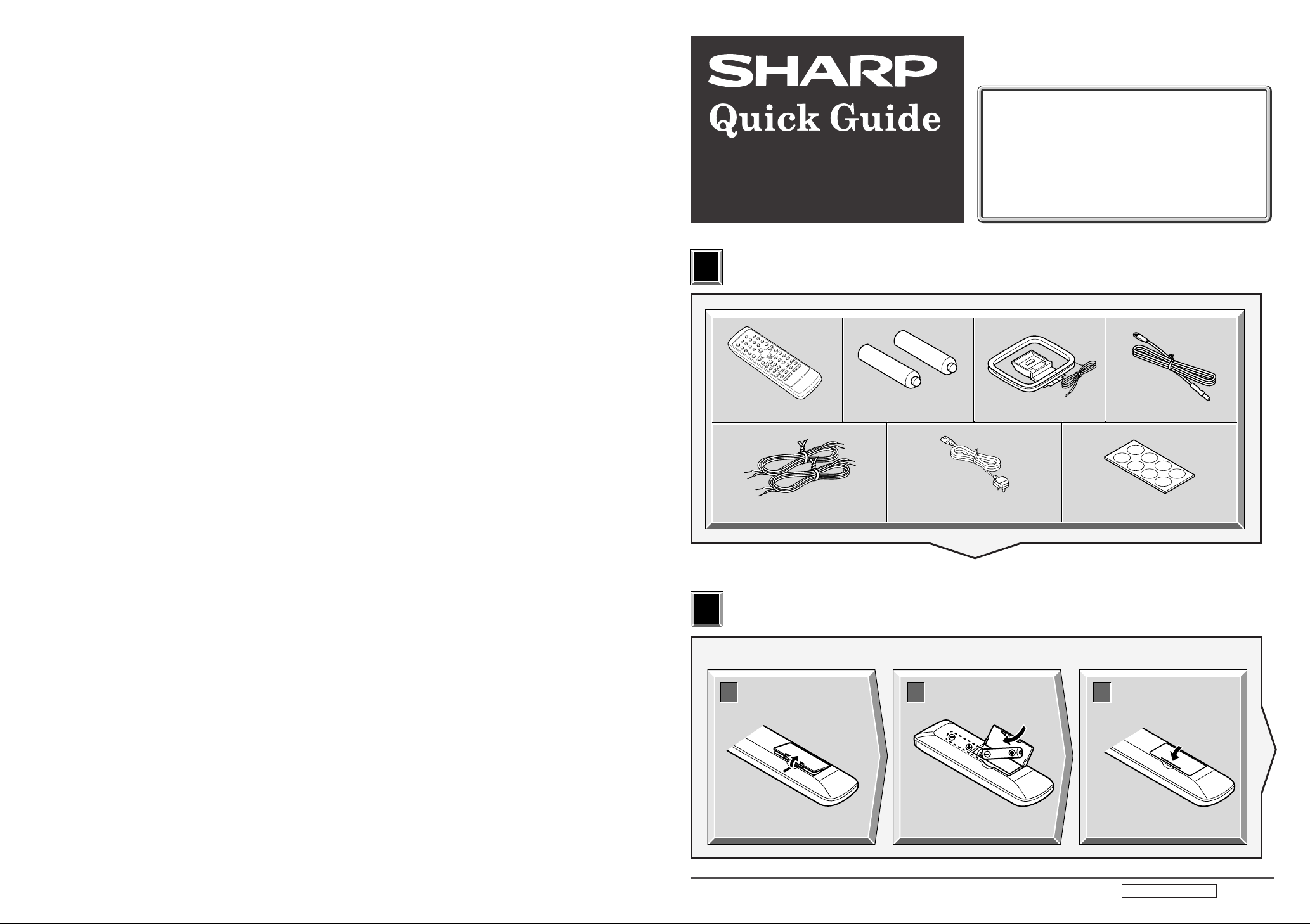
This Quick Guide will help you to correctly
install and operate your system.
If you require any advice or assistance regarding your Sharp product, please visit
our web-site www.sharp.co.uk/support.
Customers without internet access may
SD-CX1H
1-BIT DIGITAL AUDIO SYSTEM
Accessories
1
1
“AA” size battery
Remote control × 1 FM aerial × 1
(UM/SUM-3, R6, HP-7 or similar) × 2
telephone 08705 274277 during office
hours (or (01) 676 0648 if telephoning from
Ireland).
AM loop aerial × 1
Speaker wire × 2
2
Battery installation of remote control
2
Use 2 “AA” size batteries (UM/SUM-3, R6, HP-7 or similar).
Open the
1 2 3
battery cover.
AC power lead × 1
Insert the batteries
as shown.
for speakers × 8
Non-slip sheet
Close the
battery cover.
Web-site: www.sharp.co.uk/support Help Line: 08705 274277 (office hours)
– 1 –
TINSE0353AWZZ A0012.YT
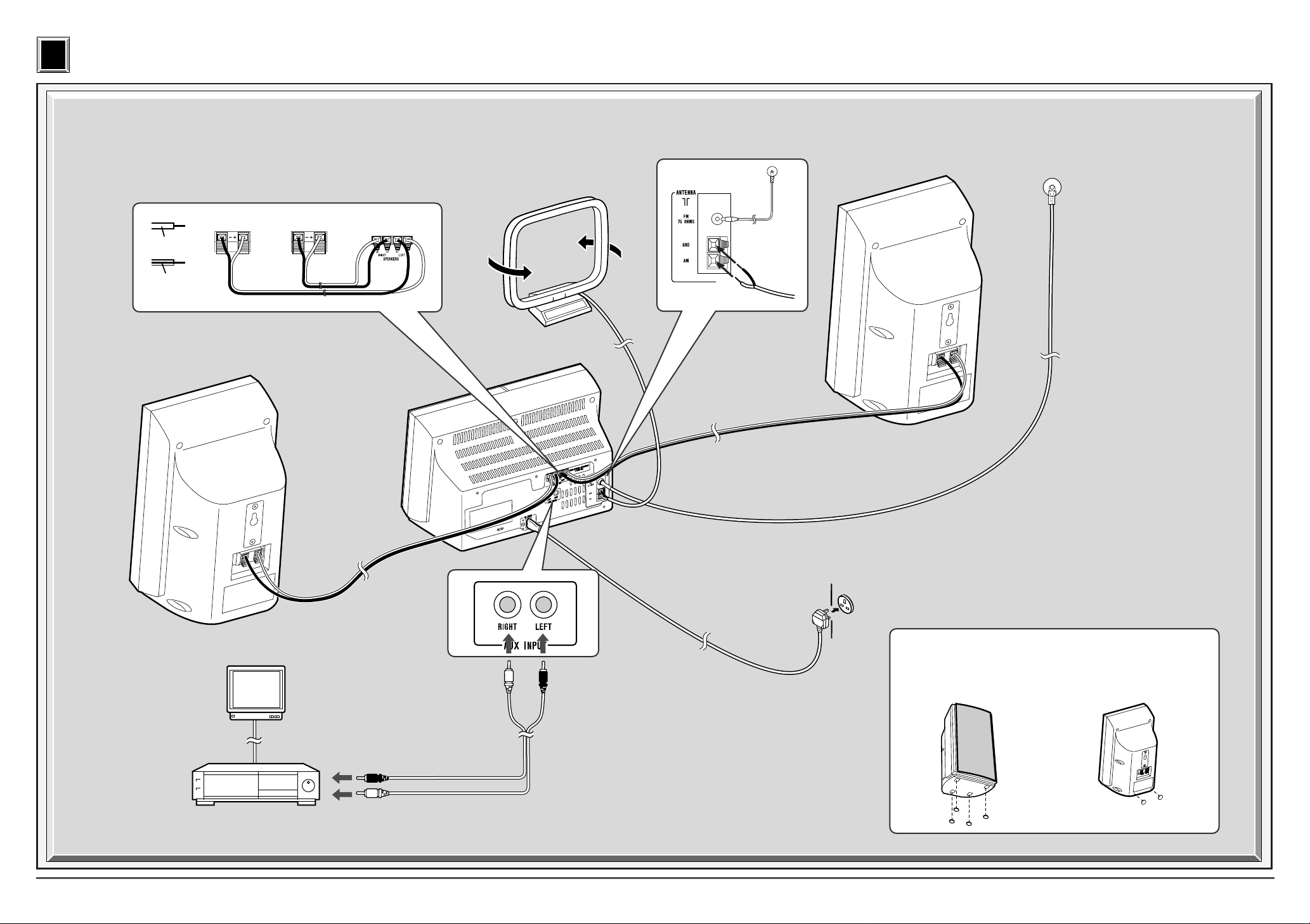
System Connections
3
3
Left speaker
Clear
Black line
Right speaker
Right speaker
AM loop aerial
Left speaker
FM aerial
TV
VCR, DVD, etc.
Web-site: www.sharp.co.uk/support Help Line: 0990 274277 (office hours)
To the line
output sockets
– 2 –
RCA lead
(Not supplied)
Wall socket
(AC 230V, 50 Hz)
How to apply non-slip sheet
Adhere the non-slip
sheets to the bottom
of the speaker.
Web-site: www.sharp.co.uk/support Help Line: 08705 274277 (office hours)
– 3 –
Adhere the non-slip sheets on
the lower back of the speaker,
and then mount it to the wall.
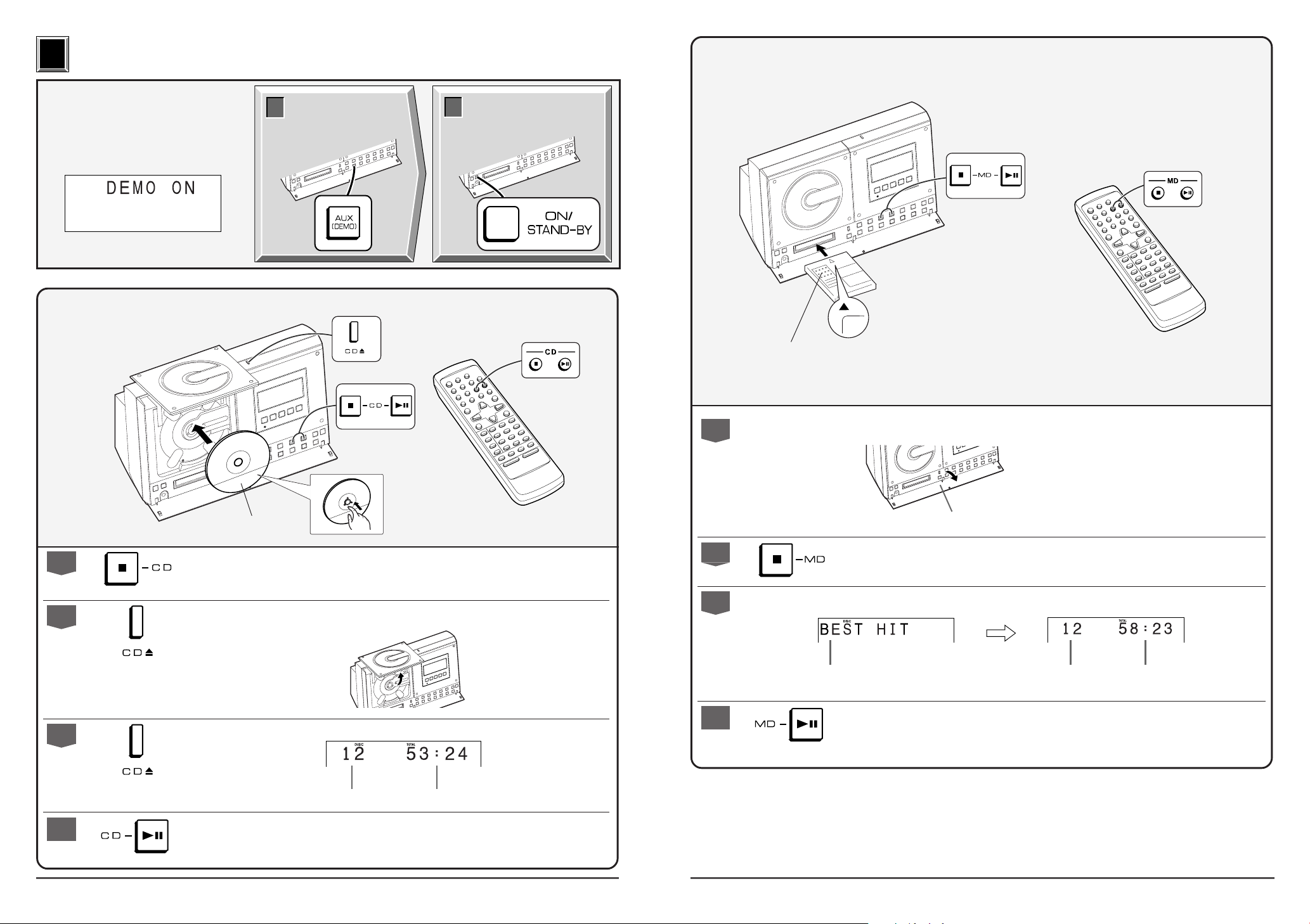
Turn on your System
4
4
Listening to a MiniDisc
The first time the unit is plugged in,
the unit will enter the demonstration
mode. You will see words scroll.
Listening to a CD
Press the AUX (DEMO)
1
button to cancel the
demonstration mode.
Press the ON/ST AND-
2
BY button to turn the
power on.
1
Label side up.
Open the control panel cover.
1
2
3
4
Label side facing you.
Press the CD
Press the CD
Set the CD and press the CD
Press the CD
HH
H button.
HH
77
7
button to open the CD cover.
77
Total number of tracks
06 06
06 button to start playback.
06 06
7 7
7 button.
7 7
Total playing time
2
3
4
Control panel cover
Press the MD
Load a MiniDisc into the MD compartment, label side up.
Disc name Total number of
Press the MD
HH
H button.
HH
tracks
0606
06 button to start playback.
0606
Total playing time
Web-site: www.sharp.co.uk/support Help Line: 0990 274277 (office hours)
– 4 –
Web-site: www.sharp.co.uk/support Help Line: 08705 274277 (office hours)
– 5 –
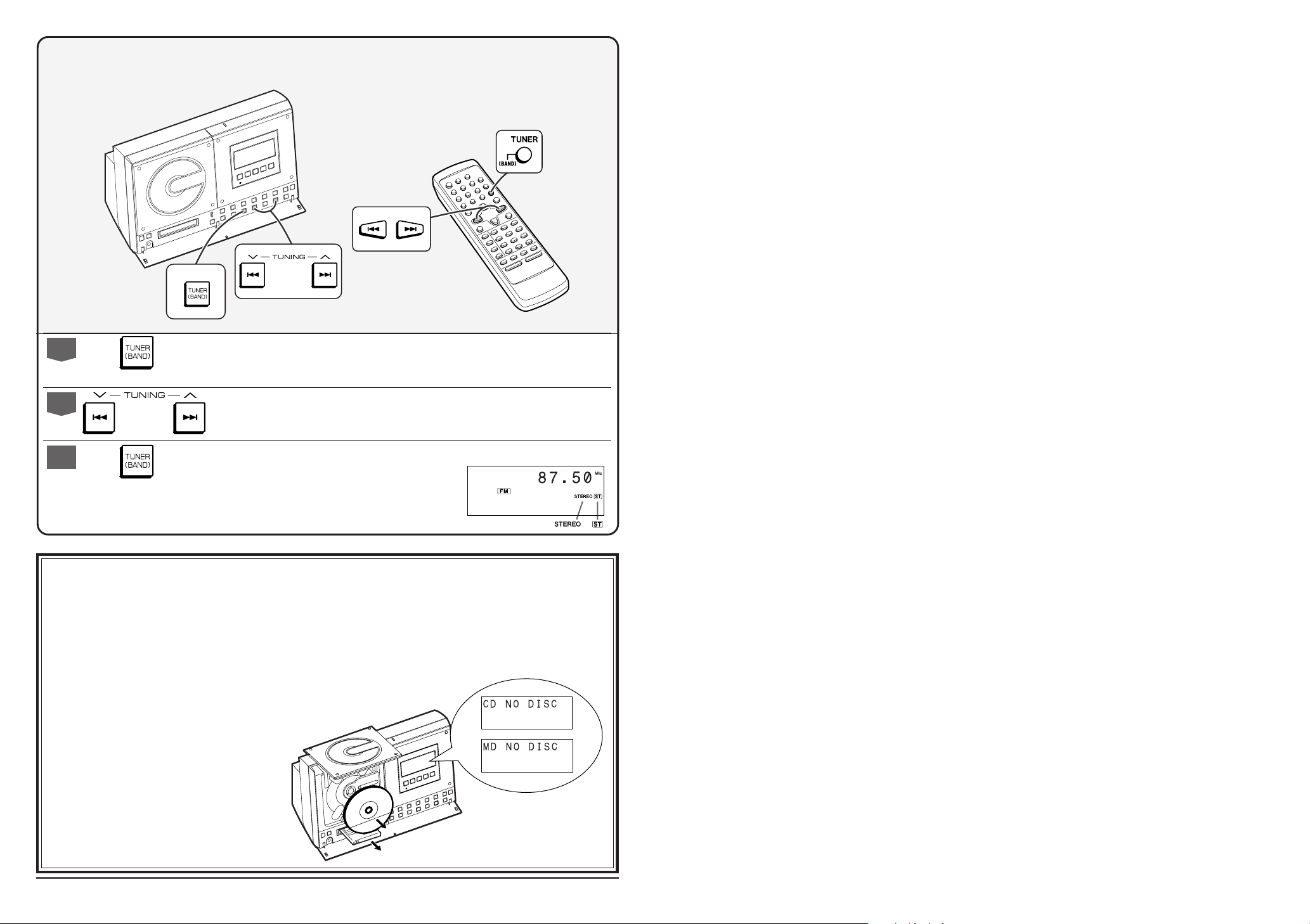
Listening to the Radio
1
2
3
Press the TUNER (BAND) b utton repeatedly to select the desired frequency
band (FM STEREO, FM or AM).
XX
Press the TUNING (
● When the TUNING (X or W) button is pressed f or more than 0.5 seconds , scanning will
start automatically and the tuner will stop at the first receivable broadcast station.
To receive an FM stereo transmission, press the TUNER (BAND) button.
The “STEREO” indicator lights up.
● “ST” will appear when an FM broadcast is in stereo.
WW
X or
W) button to tune in to the desired station.
XX
WW
■ If trouble occurs (reset)
When this product is subjected to strong external interference (mechanical shock, e xcessive static electricity,
abnormal supply voltage due to lightning, etc.) or if it is operated incorrectly, it may malfunction.
If such a problem occurs, do the following:
Unplug the power lead from the AC socket. Then, plug it in again and retry the operation.
■
Before transporting the unit
Remove the CD and MD from the unit. Your unit
checks whether there are any discs inside. "CD
NO DISC" and "MD NO DISC" appear if no disc is
inside. Then, set the unit to the power stand-by
mode. Carrying the unit with discs left inside can
damage it.
Web-site: www.sharp.co.uk/support Help Line: 0990 274277 (office hours)
– 6 –
