Page 1
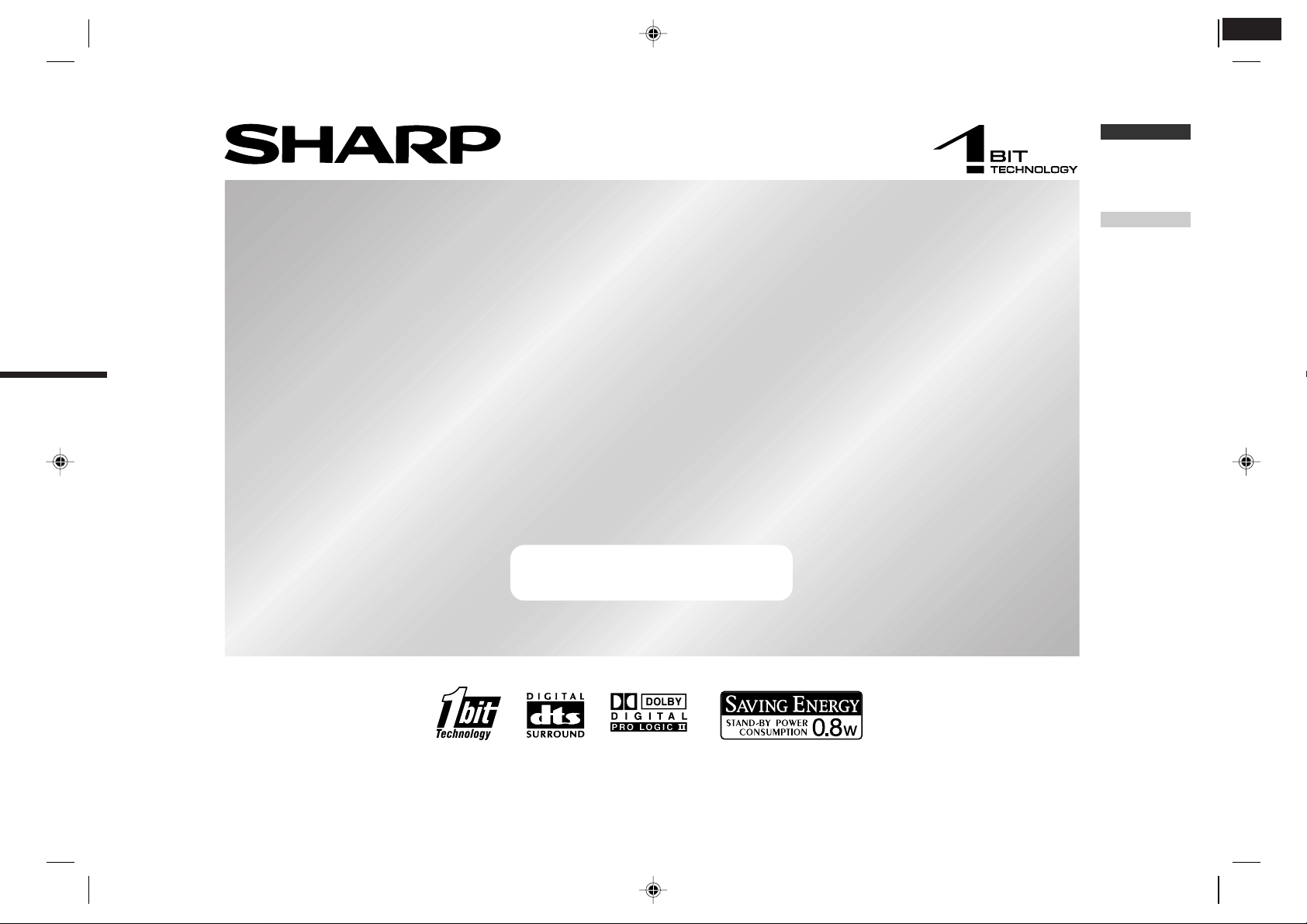
1-BIT DIGITAL HOME THEATER
SISTEMA 1-BIT PARA HOME THEATER
MODEL
MODELO
SD-AT1000W(LAG) TINSEA121AWZZ
ENGLISH
Please refer to
pages E-1 to E-32.
ESPAÑOL
Consulte las
páginas S-1 a S-32.
1
SD-AT1000W
OPERATION MANUAL
MANUAL DE MANEJO
SD-AT1000W_LAG_FRONT TINSZA121AWZZ
Page 2
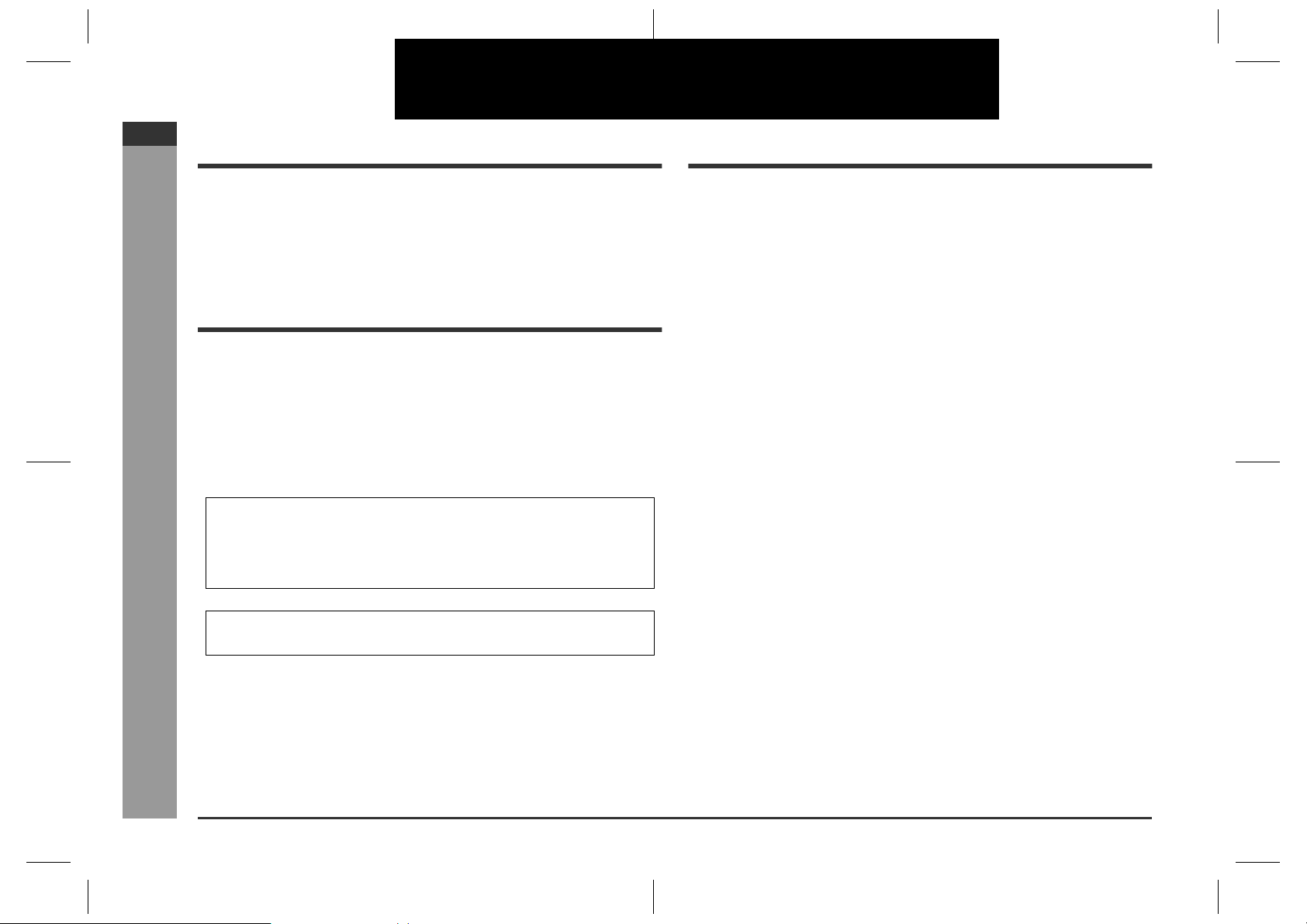
SD-A T1000W
ENGLISH
Introduction
ENGLISH
Contents
Thank you for purchasing this SHARP product. To obtain the best performance from
this product, please read this manual carefully. It will guide you in operating your
SHARP product.
! SD-AT1000W 1-Bit Digital Home Theater consisting of SD-AT1000W (main unit),
CP-AT1000WF (front speakers), CP-AT1000WC (centre speaker), CP-AT1000WR
(surround speakers) and CP-AT1000WSW (subwoofer).
Special notes
WARNING
! When the ON/STAND-BY button is set at STAND-BY position, mains voltage is still
present inside the unit. When the ON/STAND-BY button is set at STAND-BY position, the unit may be brought into operation by the timer mode or remote control.
! This unit contains no user serviceable parts. Never remove covers unless qualified
to do so. This unit contains dangerous voltages, always remove mains plug from
the socket before any service operation and when not in use for a long period.
! To prev ent fire or shock hazard, do not expose this appliance to dripping or splash-
ing. No objects filled with liquids, such as vases, should be placed on the apparatus.
Manufactured under license from Digital Theater Systems, Inc. US Pat. No.
5,451,942, 5,956,674, 5,974,380, 5,978,762 and other world-wide patents
issued and pending. “DTS” and “DTS Digital Surround” are registered trademarks of Digital Theater Systems, Inc. Copyright 1996, 2000 Digital Theater Systems, Inc. All Rights Reserved.
Important Instruction
Manufactured under license from Dolby Laboratories. “Dolby”, “Pro Logic”
- Introduction / Special notes / Contents -
and the double-D symbol are trademarks of Dolby Laboratories.
Page
" General Information
Accessories . . . . . . . . . . . . . . . . . . . . . . . . . . . . . . . . . . . . . . . . . . . . . . . . . . . . . . . 2
Precautions . . . . . . . . . . . . . . . . . . . . . . . . . . . . . . . . . . . . . . . . . . . . . . . . . . . . . . . 2
Controls and indicators . . . . . . . . . . . . . . . . . . . . . . . . . . . . . . . . . . . . . . . . . . 3 - 8
" System connections
Speaker connection . . . . . . . . . . . . . . . . . . . . . . . . . . . . . . . . . . . . . . . . . . . . . 9, 10
Aerial connection . . . . . . . . . . . . . . . . . . . . . . . . . . . . . . . . . . . . . . . . . . . . . . . . . 10
Audio connections to DVD players, VCRs, TVs, etc. . . . . . . . . . . . . . . . . . . 11, 12
Connecting the AC power lead . . . . . . . . . . . . . . . . . . . . . . . . . . . . . . . . . . . . . . 13
" Preparation for Use
Setting the AM/FM interval . . . . . . . . . . . . . . . . . . . . . . . . . . . . . . . . . . . . . . . . . . 14
System installation . . . . . . . . . . . . . . . . . . . . . . . . . . . . . . . . . . . . . . . . . . . . . . . . 15
Remote control . . . . . . . . . . . . . . . . . . . . . . . . . . . . . . . . . . . . . . . . . . . . . . . . . . . 16
General control . . . . . . . . . . . . . . . . . . . . . . . . . . . . . . . . . . . . . . . . . . . . . . . . . . . 17
Setting the clo ck . . . . . . . . . . . . . . . . . . . . . . . . . . . . . . . . . . . . . . . . . . . . . . . . . . 18
" Basic Operation
Listening to the radio . . . . . . . . . . . . . . . . . . . . . . . . . . . . . . . . . . . . . . . . . . . 19, 20
Listening to the pla y ba ck sound from DVD players, VCRs, etc . . . . . . . . . . . . . 21
Enjoying various s o unds . . . . . . . . . . . . . . . . . . . . . . . . . . . . . . . . . . . . . . . 22 - 24
" Advanced Features
Adjusting speaker delay/speaker level . . . . . . . . . . . . . . . . . . . . . . . . . . . . . 25, 26
Timer and sleep operation . . . . . . . . . . . . . . . . . . . . . . . . . . . . . . . . . . . . . . 27 - 29
" References
Troubleshooting chart . . . . . . . . . . . . . . . . . . . . . . . . . . . . . . . . . . . . . . . . . . 30, 31
Maintenance . . . . . . . . . . . . . . . . . . . . . . . . . . . . . . . . . . . . . . . . . . . . . . . . . . . . . 31
Error indicators and warnings . . . . . . . . . . . . . . . . . . . . . . . . . . . . . . . . . . . . . . . 31
Optional accessory . . . . . . . . . . . . . . . . . . . . . . . . . . . . . . . . . . . . . . . . . . . . . . . . 31
Specifications . . . . . . . . . . . . . . . . . . . . . . . . . . . . . . . . . . . . . . . . . . . . . . . . . . . . 32
E-1
04/7/21 SD-AT1000W_LAG_E1.fm
TINSZA121AWZZ
Page 3
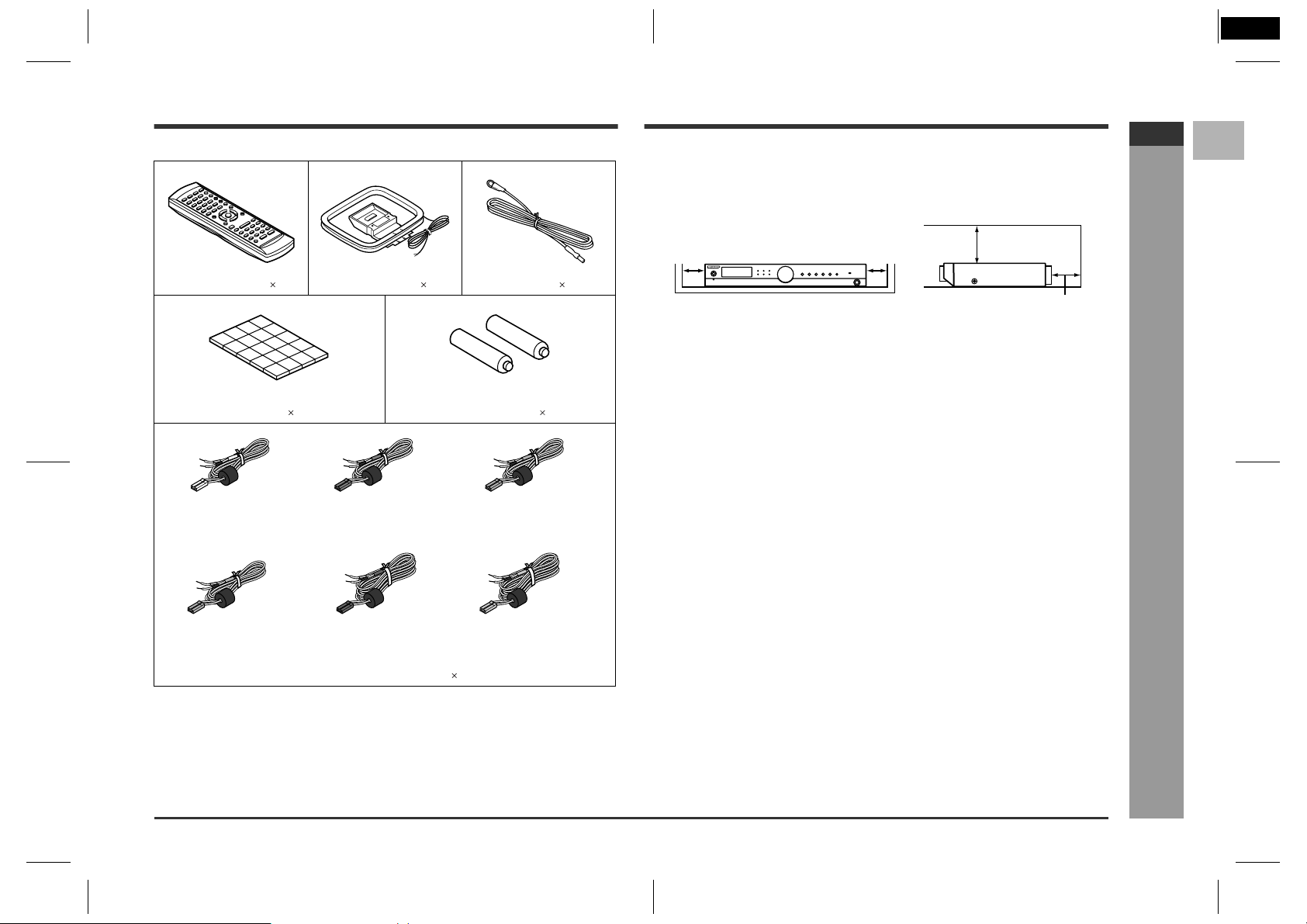
SD-AT1000W(L AG) TINSZA121A WZZ
2
Accessories
Please confirm that the following accessories are included.
Remote control 1 AM loop aerial 1 FM aerial 1
Antislip speaker cushion sheet
White
(for left front speaker)
approx. 5m (15 feet)
Purple
(for subwoofer)
approx. 5m (15 feet)
Note:
Only the above accessories are included.
(20 pcs.) 1
Green
(for centre speaker)
approx. 5m (15 feet)
Blue
(for left surround speaker)
approx. 15m (45 feet)
Speaker connection lead 6
"AA" size battery (UM/SUM-3, R6,
HP-7 or similar) 2
Red
(for right front speaker)
approx. 5m (15 feet)
Grey
(for right surround speaker)
approx. 15m (45 feet)
Precautions
" General
! Please ensure that the equipment is positioned in a well ventilated area and that
there is at least 10 cm (4") of free space along the sides and back. There must
also be a minimum of 15 cm (6") of free space on the top of the unit.
10 cm (4")
! Use the unit on a firm, level surface free from vibration.
! Keep the unit away from direct sunlight, strong magnetic fields, excessive dust,
humidity and electronic/electrical equipment (home computers, facsimiles, etc.)
which generates electrical noise.
! Do not place anything on top of the unit.
! Do not expose the unit to moisture, to temperatures higher than 60°C (140°F) or to
extremely low temperatures.
! If the unit does not work properly, unplug and plug it in again. Then turn on the
unit.
! In case of an electrical storm, unplug the unit for safety.
! Hold the AC power plug by the head when removing it from the wall socket, as
pulling the lead can damage internal wires.
! Do not remove the outer cover, as this may result in electric shock. Refer
internal service to your local SHARP service facility.
! The ventilation should not be impeded by covering the ventilation openings with
items, such as newspapers, tablecloths, curtains, etc.
! No naked flame sources, such as lighted candles, should be placed on the appa-
ratus.
! Attention should be drawn to the environmental aspects of battery disposal.
! This unit should only be used within the range of 5°C - 35°C (41°F - 95°F).
Warning:
The voltage used must be the same as that specified by this unit. Using this product
with a higher voltage other than that specified is dangerous and may result in a fire or
other types of accident, causing damage. SHARP will not be held responsible for any
damage resulting from the use of this unit with a voltage other than that specified.
10 cm (4")
" Volume control
The sound level at a given volume setting depends on speaker efficiency, location,
and various other factors. It is advisable to avoid exposure to high volume levels. Do
not turn the volume on to full at switch on and listen to music at moderate levels.
15 cm (6")
10 cm (4")
SD-A T1000W
ENGLISH
General Information
1
2
3
4
5
- Accessories / Precautions -
6
7
8
E-2
SD-AT1000W_LAG_E1.fm04/7/21
TINSZA121AWZZ
Page 4
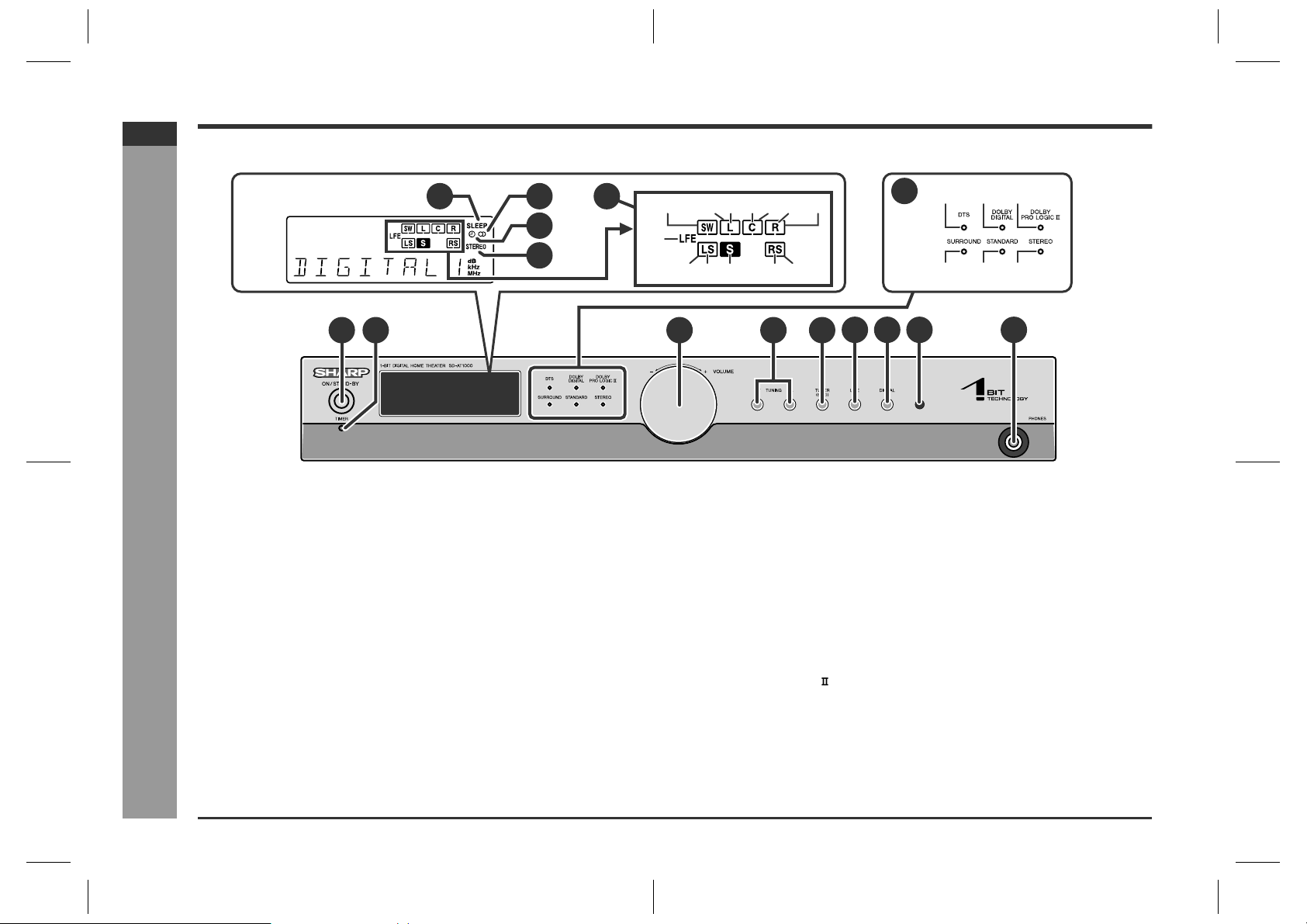
SD-A T1000W
ENGLISH
Controls and indicators
" Main unit (front panel)
1
2
3
4
(1) (2) (3)
5
(1) (2) (5)(3) (4) (6) (7)
(8)
10)(11
(9) (
)(12)(13)
15
(4) (5) (6)
General Information
6
7
1.Sleep Indicator . . . . . . . . . . . . . . . . . . . . . . . . . . . . . . . . . . . . . . . . . 29
2.FM Stereo Receiving Indicator . . . . . . . . . . . . . . . . . . . . . . . . . . . . 19
3.Timer Play Indicator . . . . . . . . . . . . . . . . . . . . . . . . . . . . . . . . . . . . . 27
4.FM Stereo Mode Indicator . . . . . . . . . . . . . . . . . . . . . . . . . . . . . . . . 19
5.Audio Signal Indicators/Speaker Indicators . . . . . . . . . . . . . . . . . 22
- Controls and indicators -
(1) Subwoofer Indicator
(2) Left Front Speaker Indicator
(3) Front Left Signal Indicator
(4) Centre Signal Indicator
(5) Centre Speaker Indicator
(6) Front Right Signal Indicator
(7) Right Front Speaker Indicator
(8) Low Frequency Effect Signal Indicator
(9) Left Surround Speaker Indicator
(10) Surround Left Signal Indicator
(11) Surround Monaural Signal Indicator
(12) Surround Right Signal Indicator
(13) Right Surround Speaker Indicator
Reference page
11 13
9
8
6.On/Stand-by Button . . . . . . . . . . . . . . . . . . . . . . . . . . . . . . . . . . . . . .13
7.Timer Set Indicator . . . . . . . . . . . . . . . . . . . . . . . . . . . . . . . . . . . . . .28
8.Volume Control . . . . . . . . . . . . . . . . . . . . . . . . . . . . . . . . . . . . . . . . . .17
9.Tuning Up and Down Buttons . . . . . . . . . . . . . . . . . . . . . . . . . . .14, 19
10.Tuner (Band) Button . . . . . . . . . . . . . . . . . . . . . . . . . . . . . . . . . .14, 19
11.Line Input Select Button . . . . . . . . . . . . . . . . . . . . . . . . . . . . . . . . . .21
12.Digital Input Select Button . . . . . . . . . . . . . . . . . . . . . . . . . . . . . . . .21
13.Remote Sensor . . . . . . . . . . . . . . . . . . . . . . . . . . . . . . . . . . . . . . . . .16
14.Headphone Socket . . . . . . . . . . . . . . . . . . . . . . . . . . . . . . . . . . . . . . .17
15.Sound Mode Indicators . . . . . . . . . . . . . . . . . . . . . . . . . . . . .22, 23, 24
(1) DTS Signal Indicator
(2) Dolby Digital Signal Indicator
(3) Dolby Pro Logic Indicator
(4) Surround Indicator
(5) Standard Indicator
(6) Stereo Indicator
10
12
14
Reference page
E-3
SD-AT1000W_LAG_E1.fm04/7/21
TINSZA121AWZZ
Page 5
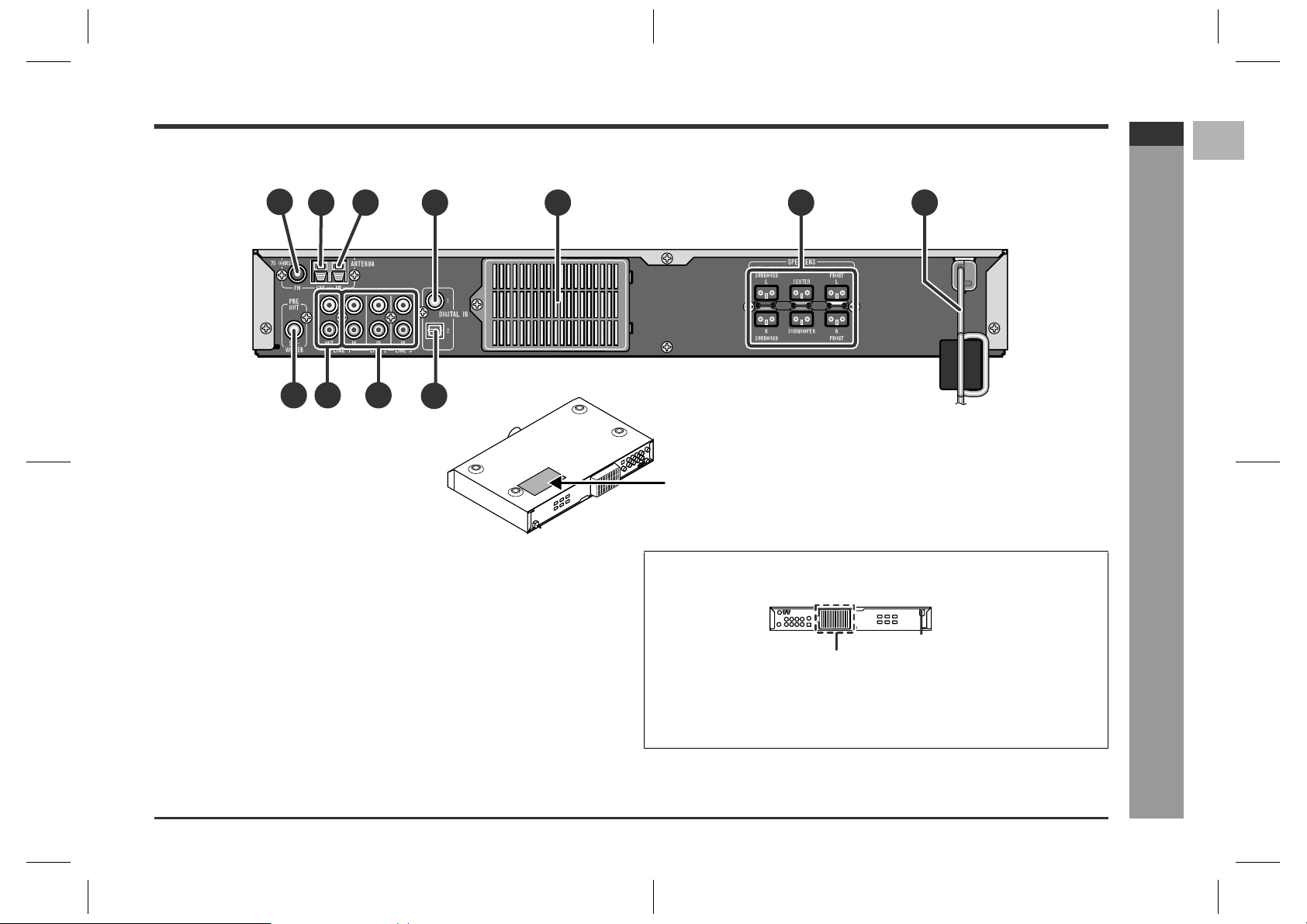
" Main unit (rear panel)
SD-A T1000W
ENGLISH
1
1
1.FM 75 Ohms Aerial Socket . . . . . . . . . . . . . . . . . . . . . . . . . . . . . . . .10
2.Aerial Earth Terminal . . . . . . . . . . . . . . . . . . . . . . . . . . . . . . . . . . . . .10
3.AM Loop Aerial Terminal . . . . . . . . . . . . . . . . . . . . . . . . . . . . . . . . . .10
4.Coaxial Digital Audio Input Socket . . . . . . . . . . . . . . . . . . . . . . . . .11
5.Cooling Fan . . . . . . . . . . . . . . . . . . . . . . . . . . . . . . . . . . . . . . . . . . . . .4
6.Speaker Terminals . . . . . . . . . . . . . . . . . . . . . . . . . . . . . . . . . . . . . . . .9
7.AC Power Lead . . . . . . . . . . . . . . . . . . . . . . . . . . . . . . . . . . . . . . . . . .13
8.Subwoofer Pre Output Socket . . . . . . . . . . . . . . . . . . . . . . . . . . . . .1 2
9.Audio Line Output Sockets . . . . . . . . . . . . . . . . . . . . . . . . . . . . . . .11
10.Audio Line Input Sockets . . . . . . . . . . . . . . . . . . . . . . . . . . . . . .11, 12
11.Optical Digital Audio Input Socket . . . . . . . . . . . . . . . . . . . . . . . . . .11
3
2
98
10
4
11
5
Reference page
6
The rating label is located on the bottom of the unit.
Cooling fan
This unit is fitted with a cooling fan at the rear f or improved cooling. Do not cover the
opening in this section with any obstacles.
Cooling fan
Caution:
! The unit will get warm whilst being used. Do not t ouch the warm areas of t he unit
for prolonged periods to avoid damage to you.
! This unit is equipped with a special function which protects the amplifier circuit
from damages. When it is activated, the sound switch is turned off. In this case,
set the unit to the stand-by mode and turn on again.
7
General Information
2
3
4
5
- Controls and indicators -
6
7
8
E-4
SD-AT1000W_LAG_E1.fm04/7/21
TINSZA121AWZZ
Page 6
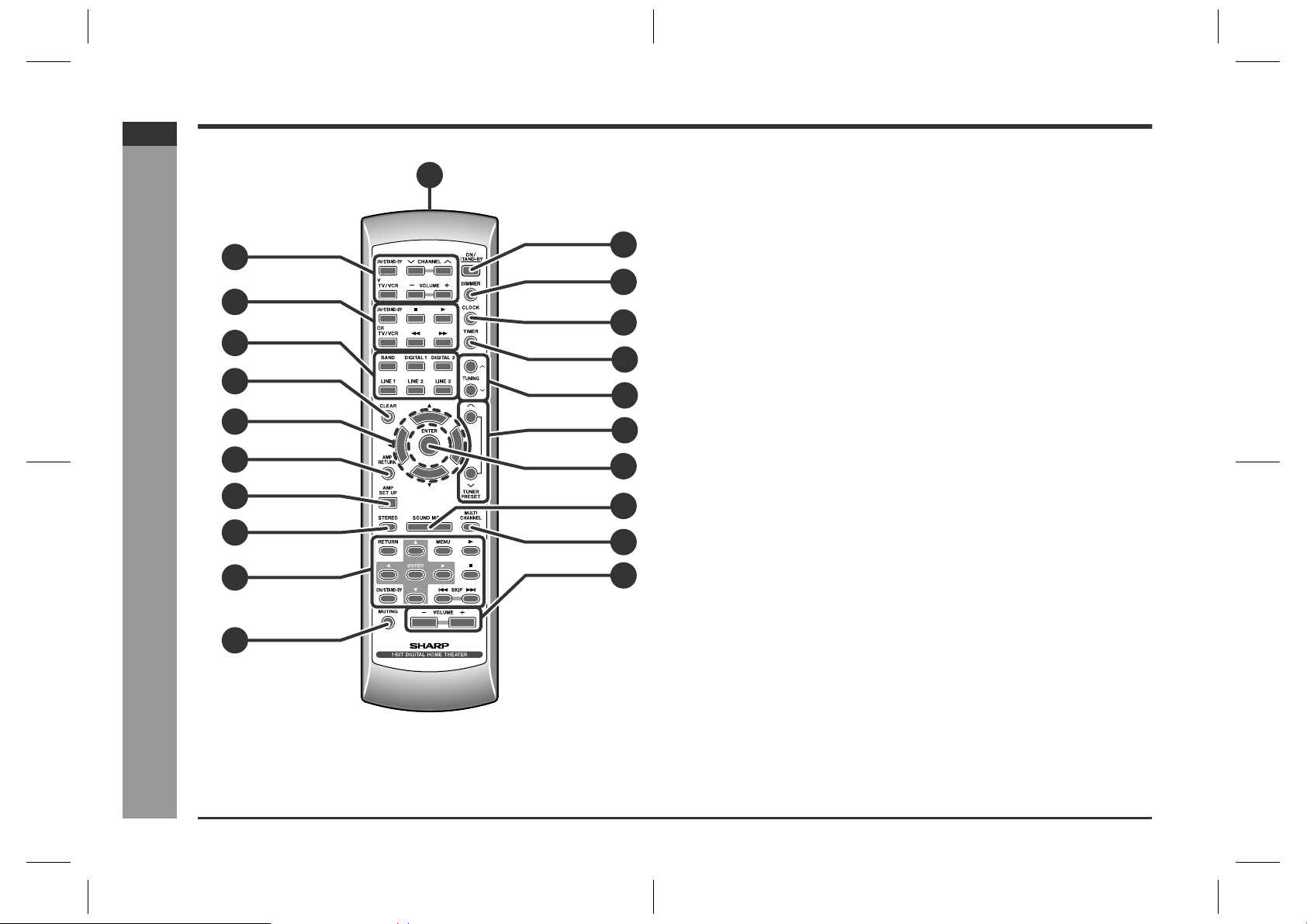
SD-A T1000W
ENGLISH
Controls and indicators (continued)
1
2
3
4
5
6
7
8
12
13
14
15
16
17
18
19
" Remote control
Reference page
1.Remote Control Transmitter . . . . . . . . . . . . . . . . . . . . . . . . . . . . . . .16
2.TV Operation Buttons . . . . . . . . . . . . . . . . . . . . . . . . . . . . . . . . . . . . .6
3.VCR Operation Buttons . . . . . . . . . . . . . . . . . . . . . . . . . . . . . . . . . . . .6
4.Input Select Buttons . . . . . . . . . . . . . . . . . . . . . . . . . . . . . . . . . .19, 21
5.Clear Button . . . . . . . . . . . . . . . . . . . . . . . . . . . . . . . . . . . . . . . . . . . .20
6.Cursor Buttons . . . . . . . . . . . . . . . . . . . . . . . . . . . . . . . . . . . . . . .18, 25
7.Amplifier Return Button . . . . . . . . . . . . . . . . . . . . . . . . . . . . . . . . . .25
8.Amplifier Initial Setting Button . . . . . . . . . . . . . . . . . . . . . . . . . . . . .25
9.2-channel Stereo Sounds Select Button . . . . . . . . . . . . . . . . . . . . .24
10.DVD Operation Buttons . . . . . . . . . . . . . . . . . . . . . . . . . . . . . . . . . . . .6
11.Muting Button . . . . . . . . . . . . . . . . . . . . . . . . . . . . . . . . . . . . . . . . . .17
12.On/Stand-by Button . . . . . . . . . . . . . . . . . . . . . . . . . . . . . . . . . . . . . .16
13.Dimmer Button . . . . . . . . . . . . . . . . . . . . . . . . . . . . . . . . . . . . . . . . . .17
14.Clock Button . . . . . . . . . . . . . . . . . . . . . . . . . . . . . . . . . . . . . . . . . . . .18
15.Timer Button . . . . . . . . . . . . . . . . . . . . . . . . . . . . . . . . . . . . . . . . . . .27
16.Tuning Up and Down Buttons . . . . . . . . . . . . . . . . . . . . . . . . . . .14, 19
17.Tuner Preset Up and Down Buttons . . . . . . . . . . . . . . . . . . . . . . . . .20
18.Enter Button . . . . . . . . . . . . . . . . . . . . . . . . . . . . . . . . . . . . . . . . . . . .14
19.Sound Mode Select Button . . . . . . . . . . . . . . . . . . . . . . . . . . . . . . . .23
20.Multi Channel Select Button . . . . . . . . . . . . . . . . . . . . . . . . . . . . . . .23
21.Volume Up and Down Buttons . . . . . . . . . . . . . . . . . . . . . . . . . . . . .17
General Information
E-5
9
- Controls and indicators -
10
20
21
11
SD-AT1000W_LAG_E1.fm04/7/21
TINSZA121AWZZ
Page 7
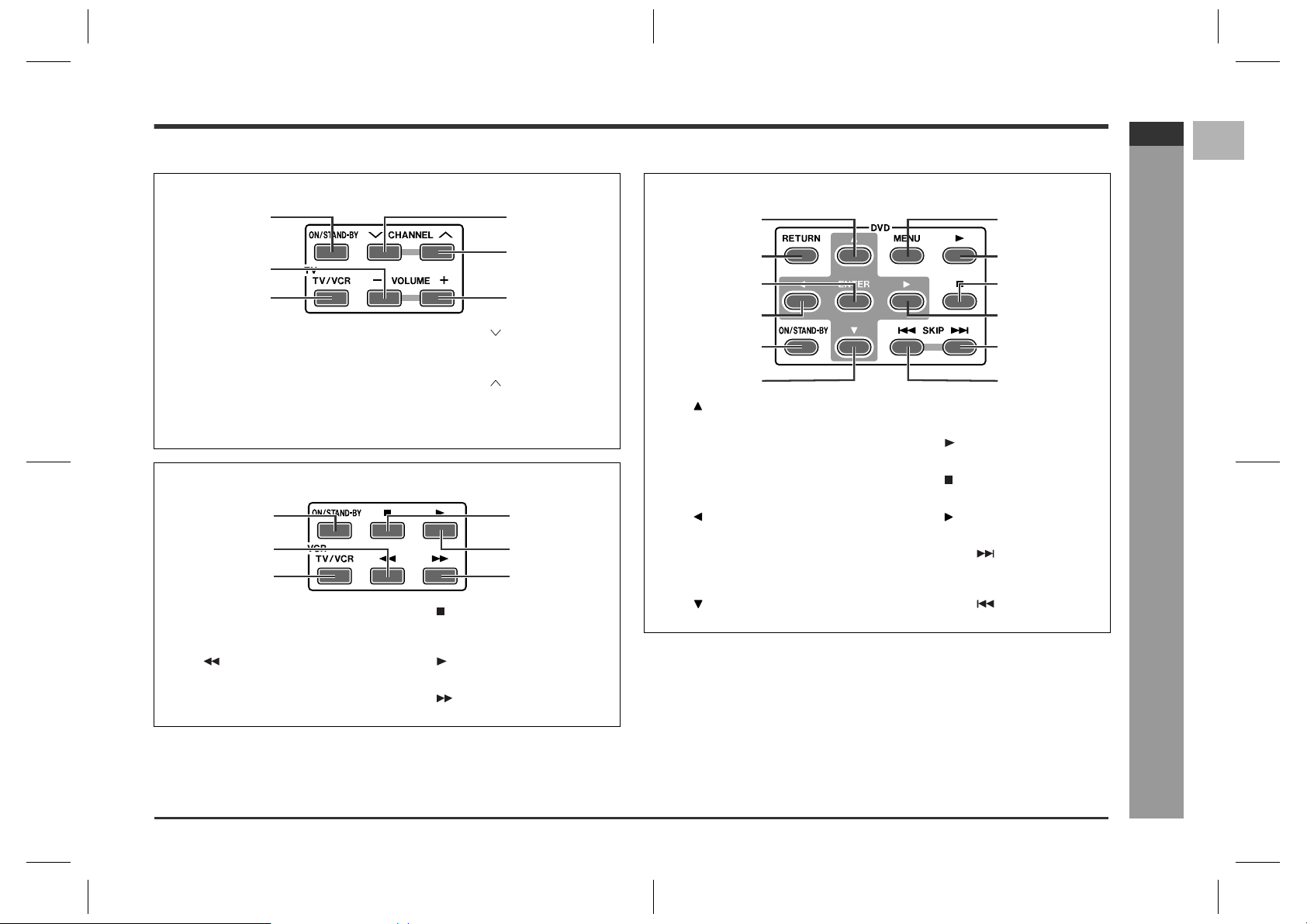
It is possible to operate some functions of Sharp TVs, VCRs and DVD players with your new SD-AT1000W remote control. However some models may not respond.
SD-A T1000W
ENGLISH
1
TV Operation Buttons
1
4
5
2
3
1 TV ON/STAND-BY 4 TV CHANNEL
Sets the TV power to "ON" or
"STAND-BY".
2 TV VOLUME - 5 TV CHANNEL
Turns down the TV volume. Switches up the TV channels.
3 TV TV/VCR 6 TV VOLUME +
Switches the input to TV or VCR. Turns up the TV volume.
VCR Operation Buttons
Switches down the TV channels.
1
2
3
1 VCR ON/STAND-BY 4 VCR
Sets the VCR power to "ON" or
"STAND-BY".
2 VCR 5 VCR
Rewinds the cassette quickly. Plays the cassette.
3 VCR TV/VCR 6 VCR
Switches the input to TV or VCR. Advances the cassette quickly.
Stops the cassette.
6
4
5
6
DVD Operation Buttons
1
2
3
4
5
6
1 DVD 7 DVD MENU
Selects the DVD menu. Displays the DVD menu.
2 DVD RETURN 8 DVD
Goes back to the previous screen. Plays back the DVD.
3 DVD ENTER 9 DVD
Validates the menu. Stops the DVD player.
4 DVD 10 DVD
Selects the DVD menu. Selects the DVD menu.
5 DVD ON /S TA ND-BY 11 DVD SKIP
Sets the DVD power to "ON" or
"STAND-BY".
6 DVD 12 DVD SKIP
Selects the DVD menu. Skip down the DVD chapters.
Skip up the DVD chapters.
7
8
9
10
11
12
General Information
2
3
4
5
- Controls and indicators -
6
7
8
E-6
SD-AT1000W_LAG_E1.fm04/7/21
TINSZA121AWZZ
Page 8
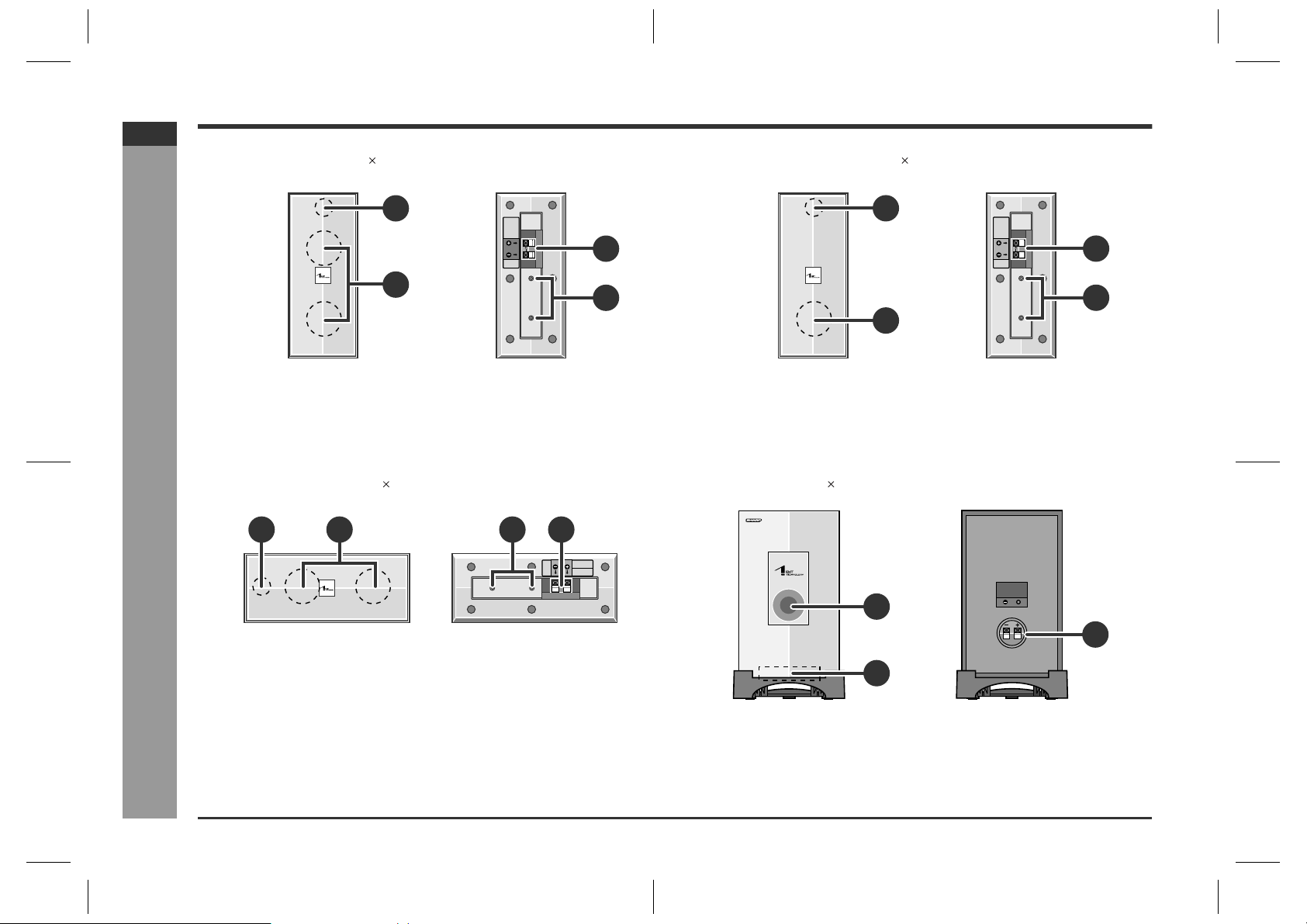
SD-A T1000W
ENGLISH
Controls and indicators (continued)
General Information
" Front speaker 2
1.Bass Reflex Duct
2.Speakers
3.Speaker Terminals
4.Mounting Holes for Stand or Bracket
" Centre speaker 1
1
- Controls and indicators -
2
" Surround speaker 2
1
3
1
3
2
4
4
2
1.Bass Reflex Duct
2.Speaker
3.Speaker Terminals
4.Mounting Holes for Stand or Bracket
" Subwoofer 1
3
4
1
E-7
1.Bass Reflex Duct
2.Speakers
3.Mounting Holes for Bracket
4.Speaker Terminals
1.Bass Reflex Duct
2.Woofer
3.Speaker Terminals
SD-AT1000W_LAG_E1.fm04/7/21
3
2
TINSZA121AWZZ
Page 9
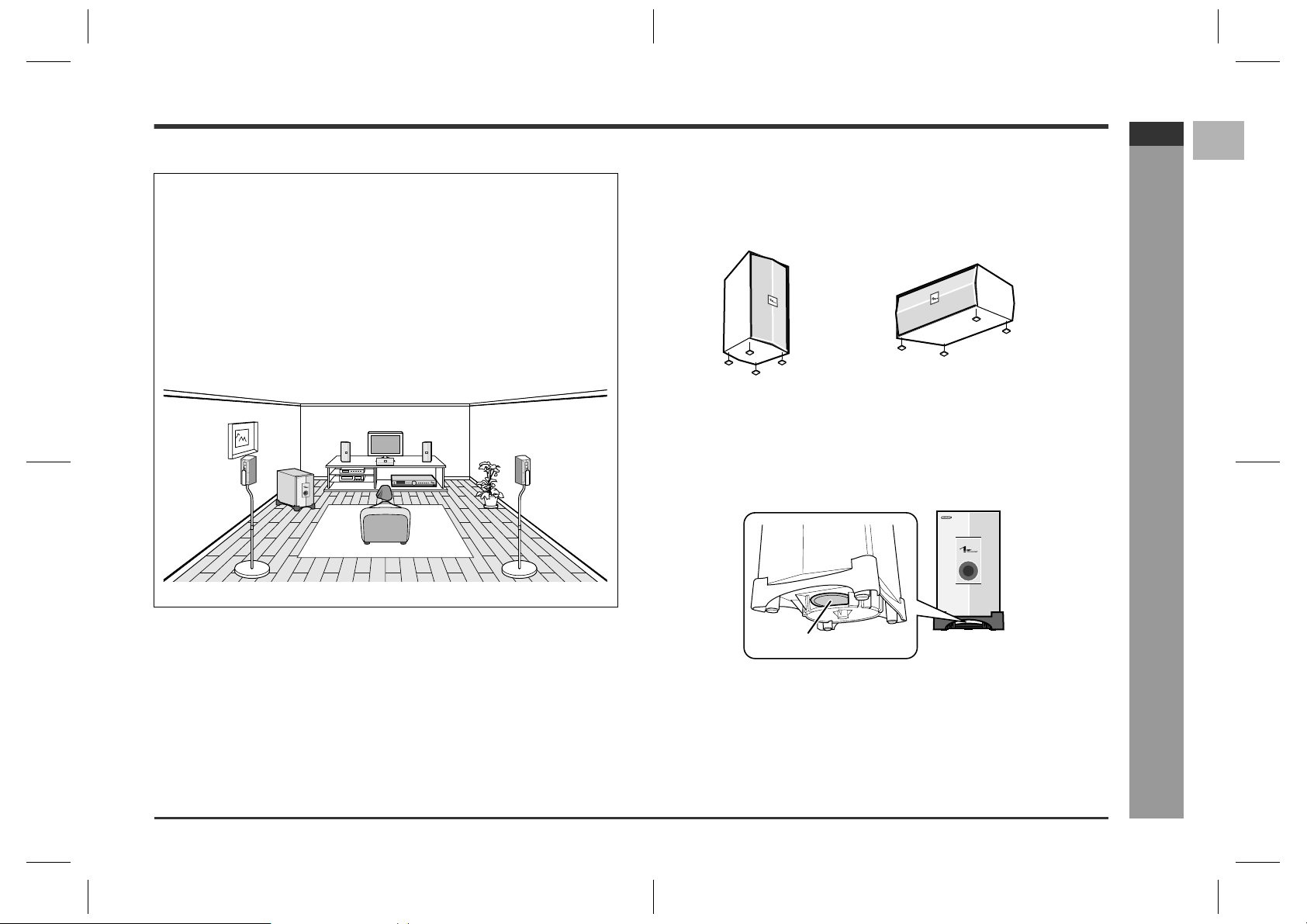
" Speaker functions
Front speaker:
Reproduces left and right sound (for the stereo mode) or front surround sound.
Centre speaker:
Reproduces centre surround sound.
Surround speaker:
Reproduces rear surround sound.
Subwoofer:
Reproduces bass sound.
" Using antislip speaker cushions
You can install the front, centre or surround speakers either vertically or horizontally.
Affix the cushions (supplied) to the bottom of the speakers to prevent them from sliding or falling due to vibration.
(Vertical position) (Horizontal position)
SD-A T1000W
ENGLISH
1
2
3
(For speaker installation, refer to page 15.)
Notes:
! Do not allow any objects to fall into or to be placed in the bass reflex ducts.
! The speakers grilles are not removable.
! Front, centre and subwoofer speakers are magnetically shielded.
A sheet of speaker cushions (20 pcs.) is supplied with this product. U se 4 cushions
per speaker.
" Carrying the subwoofer
When carrying the subwoofer, be careful not to touch the subwoofer located near bottom. It may be damaged. Be sure to hold the unit by its base.
Subwoofer
General Information
E-8
4
5
- Controls and indicators -
6
7
8
SD-AT1000W_LAG_E1.fm04/7/21
TINSZA121AWZZ
Page 10
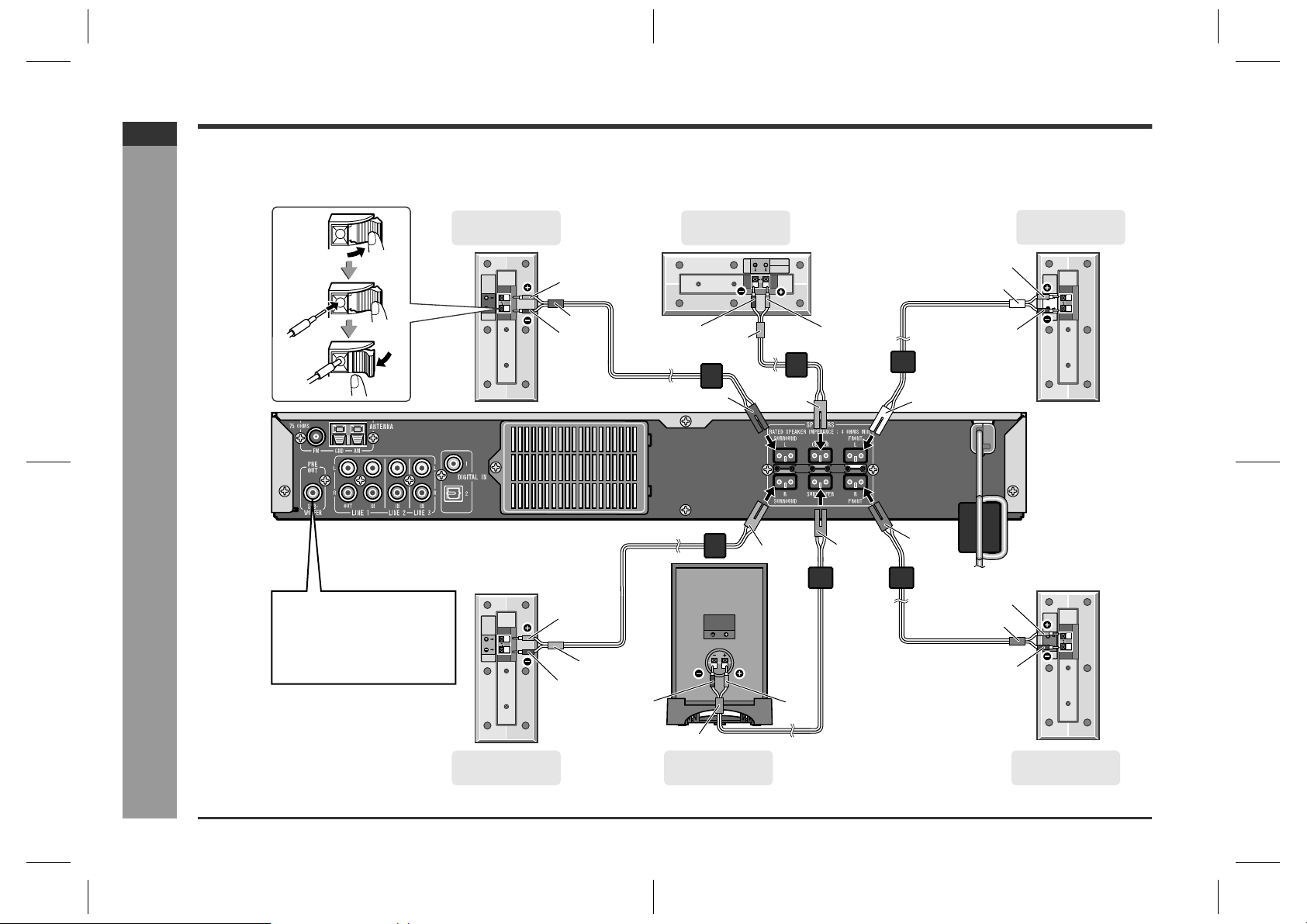
SD-A T1000W
ENGLISH
Speaker connection
The speaker terminals on the main unit, the tube and plugs of the speaker lead, and speaker labels are distinguished by colours.
Connect the speaker and the unit by matching the colours.
(For speaker installation, refer to page 15.)
- Speaker connection -
System connections
Instead of the supplied subwoofer, you can connect separately available woofer to enjoy more of the bass sound
(see page 12).
Surround speaker
(left)
Red
Blue
Black
Red
Black
Grey
Centre speaker
Black Red
Green
Blue
Black
Green
Grey
Red
Purple
Front speaker
(left)
Red
White
Black
White
Red
Red
Red
Black
E-9
Surround speaker
(right)
Purple
Subwoofer
Front speaker
(right)
SD-AT1000W_LAG_E2.fm04/7/21
TINSZA121AWZZ
Page 11
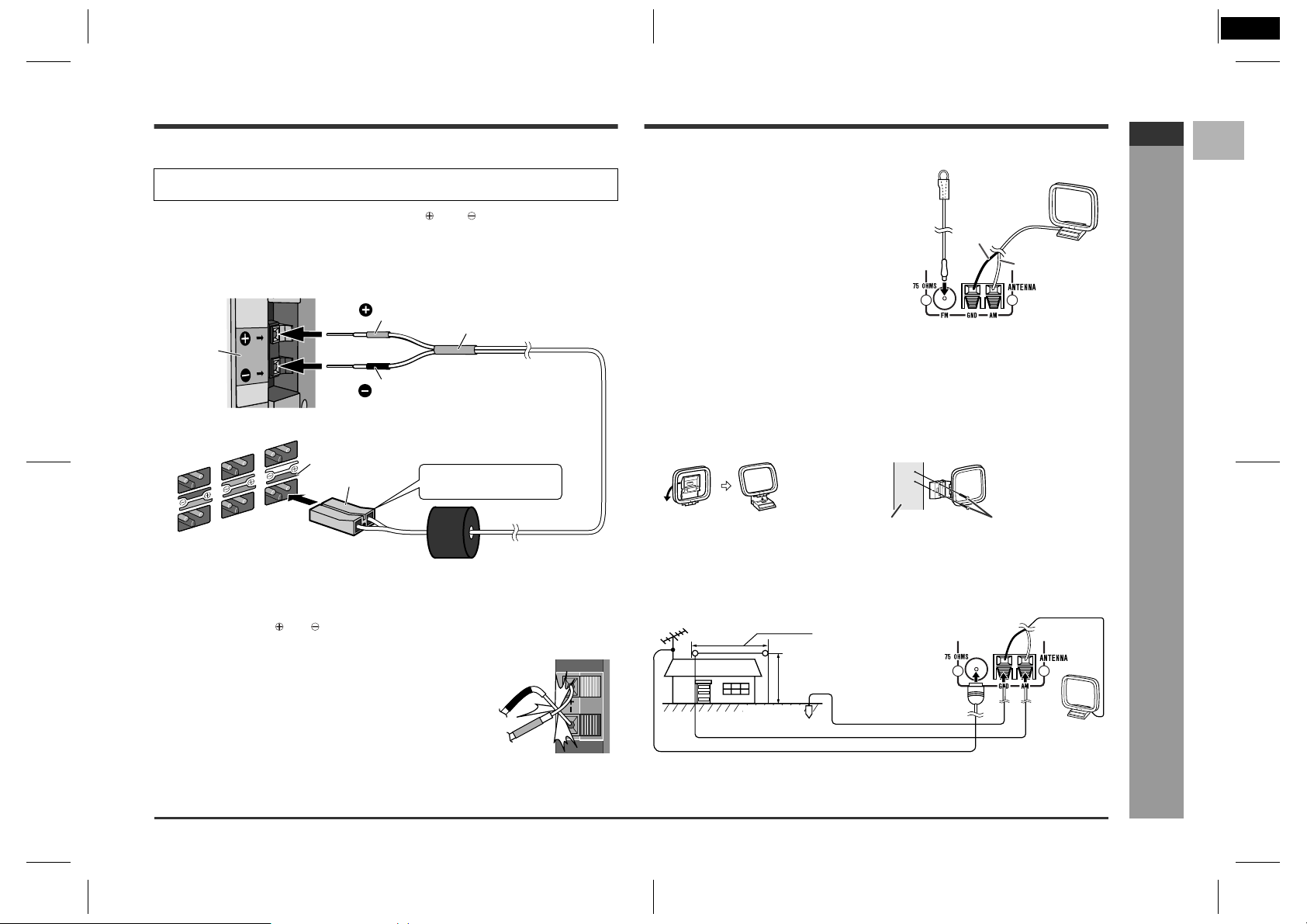
SD-AT1000W(L AG) TINSZA121A WZZ
3
" Connecting speaker wires
Make sure to leave the AC power lead disconnected when connecting the
speakers.
To prevent accidental short circuit between and terminals, connect the
speaker wires to the speakers first then to the unit.
1 Connect the wires to the speakers.
Speaker terminals
Red
Label
Black
2 Connect the other end to the main unit.
Label
Speaker plug
Caution:
! The supplied speakers are exclusively for SD-AT1000W. Do not connect
them to other equipment, and do not connect other speakers to SDAT1000W. It may cause malfunction.
! Do not mistake the and , and right and left terminals of the speaker leads. (The
right speaker is placed on the right when you face the unit.)
! Do not let the bare speaker wires touch each other.
! Do not stand or sit on the speakers. You may be injured.
! Insert the speaker plug fully with the rising side facing up.
! Hold the speaker plug when removing it from the main unit.
Pulling the lead may cause malfunction to the unit.
Tube
Plug in with the rising
side facing up.
Incorrect
Aerial connection
Supplied FM aerial:
Connect the FM aerial wire to the FM 75 OHMS
socket and position the FM aerial wire in the direction where the strongest signal can be received.
Supplied AM loop aerial:
Connect the AM loop aerial wire to the AM and
GND terminals. Position the AM loop aerial for
optimum reception. Place the AM loop aerial on
a shelf, etc., or attach it to a stand or a wall with
screws (not supplied).
Notes:
! Placing the aerial on the unit or near the AC power lead may cause noise pickup.
Place the aerial away from the unit for better reception.
! When static is still heard even after adjusting the position of the AM loop aerial, try
reversing the wire connections.
Installing the AM loop aerial:
< Assembling > < Attaching to the wall >
Wall Screws (not supplied)
External FM or AM aerial:
Use an external FM or AM aerial if you require better reception. Consult your dealer.
When using an external AM aerial, be sure to keep the wire of the AM loop aerial
connected.
External FM aerial
Earth rod
External AM aerial
15 m (49 feet)
7.5 m (25 feet)
Earth wire
FM aerial
Black
White
AM loop
aerial
AM loop
aerial
SD-A T1000W
ENGLISH
System connections
1
2
3
4
5
6
- Speaker connection / Aerial connection -
7
8
E-10
SD-AT1000W_LAG_E2.fm04/7/21
TINSZA121AWZZ
Page 12

SD-A T1000W
ENGLISH
Audio connections to DVD players, VCRs, TVs, etc.
" Connecting a DVD player (CD player), digi-
tal tuner, etc.
" Connecting a VCR, etc.
System connections
- Audio connections to DVD players, VCRs, TVs, etc. -
Notes:
! This unit has DIGITAL IN 1 (coaxial) and DIGITAL IN 2 (optical) sockets for digital
! When connecting with an optical digital cable, set the digital output of the digital
Digital audio cable
(commercially
available)
Optical digital cable
(commercially available)
Audio signal
To optical digital
audio output socket
Audio signal
To coaxial digital
audio output socket
input. Select either according to the output socket of your equipment.
tuner to PCM. Refer to the operation manual of the digital tuner.
To coaxial digital
audio input socket
To optical digital
audio input socket
Digital tuner, etc.
DVD player
(CD player), etc.
TV
TV
Audio cable
(commercially
available)
To audio
Audio signal
Notes:
! The LINE 1 OUT sockets emit signals from the LINE 2 IN, LINE 3 IN and the built-
in tuner. Signals from the DIGITAL IN and LINE 1 IN are not emitted.
! Connect TV directly to the DVD player, VCR or digital tuner to watch programmes
(refer to the operation manual of each equipment).
output sockets
To audio
input sockets
To audio
input sockets
Audio signal
Audio cable
(commercially
available)
VCR, etc.
To audio
output sockets
TV
E-11
SD-AT1000W_LAG_E2.fm04/7/21
TINSZA121AWZZ
Page 13
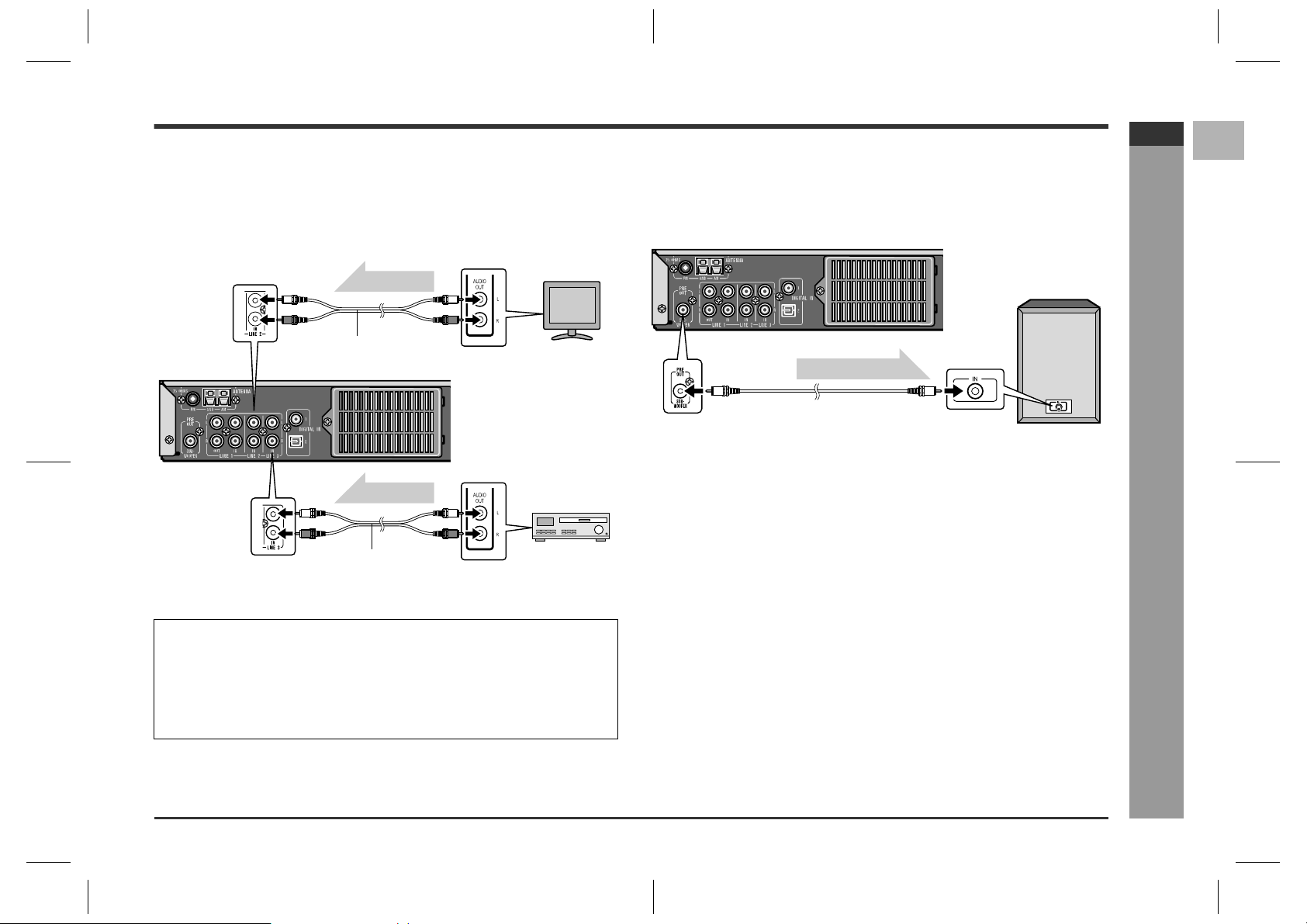
" Audio connection to TVs or other equip-
ment
You can enjoy surround sound from TVs or other equipment by connecting
them to the unit as shown.
To audio
To audio
input sockets
output sockets
Audio signal
Audio cable
(commercially available)
TV
" Using other subwoofer
For a greater emphasis of bass, a commercially available subwoofer, with a
built in amplifier, can be connected to the un it using the SUBWOOFER PRE
OUT socket.
Commercially
available subwoofer
(amplifier built in)
To subwoofer
output socket
Subwoofer signal
To subwoofer
input socket
SD-A T1000W
ENGLISH
1
2
3
To audio
input sockets
Caution:
Turn off all other equipment before making this connection.
Notes:
! Refer to the operation manual of the equipment to be connected.
! Insert the plugs fully to avoid fuzzy pictures or noise.
Audio signal
Audio cable
(commercially
available)
To audio
output sockets
Other
equipment
Audio cable
(commercially available)
Notes:
! No sound is heard from the speaker in which an amplifier is not built in.
! When not using the supplied subwoofer, disconnect the speaker wire from the
main unit.
! The speaker delay and level settings are applied to the subwoofer connected to
the SUBWOOFER PRE OUT socket (see pages 25 and 26).
System connections
E-12
4
5
6
- Audio connections to DVD players, VCRs, TVs, etc. -
7
8
SD-AT1000W_LAG_E2.fm04/7/21
TINSZA121AWZZ
Page 14
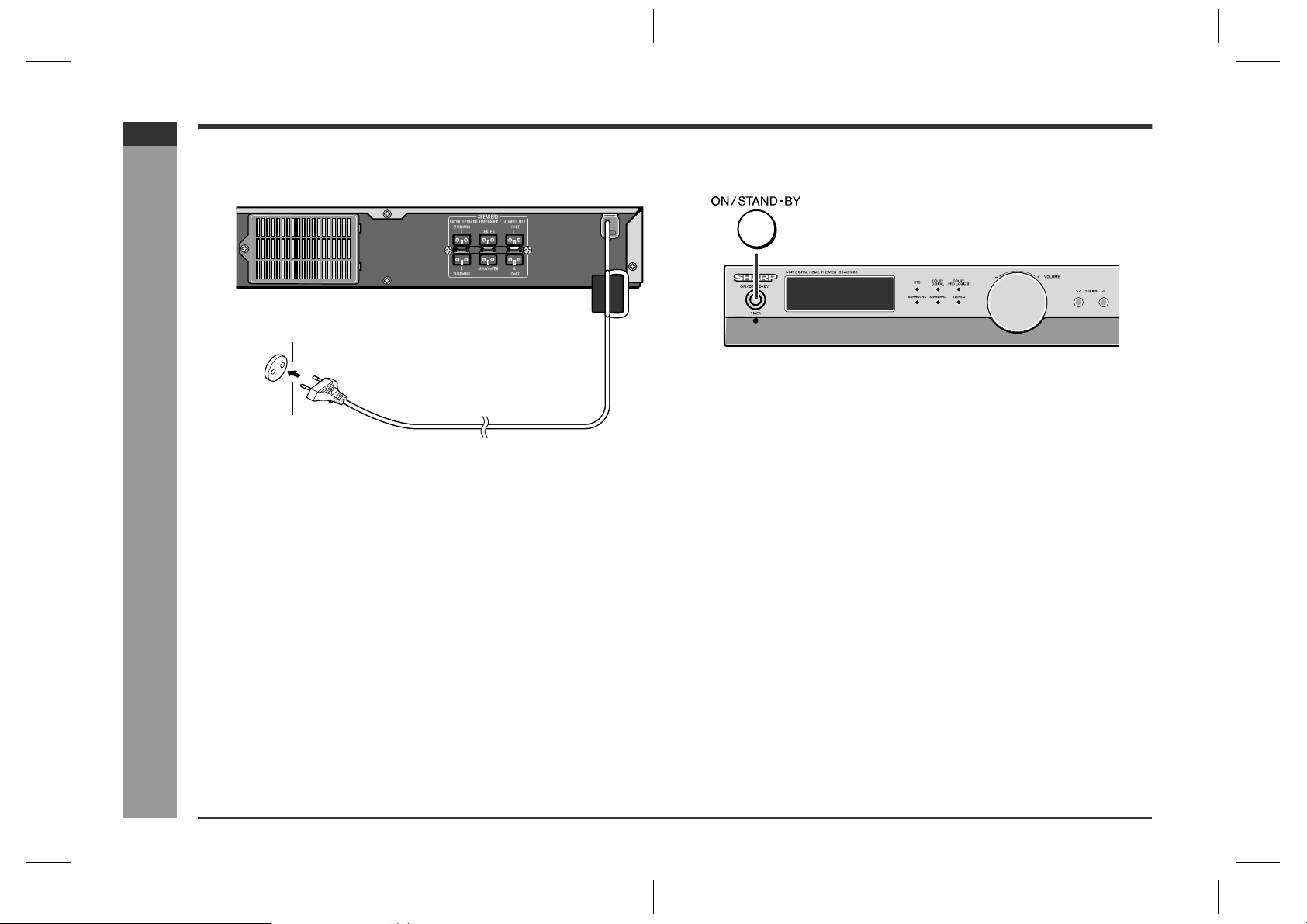
SD-A T1000W
ENGLISH
Connecting the AC power lead
After checking all the connections have been made correctly, plug the AC power lead
of this unit into the wall so cket.
Wall socket
(AC 220 - 240 V, 50/60 Hz)
Note:
Unplug the AC power lead from the wall socket if the unit will not be in use for a prolonged period of time.
" To turn the power on
Press the ON/STAND-BY button.
If the power does not turn on, check the AC power lead is plugged in properly.
To set the unit to stand-by mode:
Press the ON/STAND-BY button again.
System connections
E-13
- Connecting the AC power lead -
SD-AT1000W_LAG_E2.fm04/7/21
TINSZA121AWZZ
Page 15

Setting the AM/FM interval
The International Telecommunication Union (ITU) has established that member countries should maintain either a 10 kHz or 9 kHz interval between broadcasting frequencies of AM stations and 100 kHz or 50 kHz for FM stations. The illustration shows the
50/9 kHz zones (regions 1 and 3), and the 100/10 kHz zone (region 2).
SD-A T1000W
ENGLISH
1
This product is not equipped with a span selector. However, it will be adjusted to a 10
kHz AM (100 kHz FM) interval when shipped from the factory.
Before using the unit, be sure to set it to the AM/FM tuning interval (span) used in
your area.
To change the AM/FM tuning interval:
1 Press the ON/STAND-BY button to enter the stand-by mode.
2 Whilst holding down the TUNER (BAND) button, press the ON/STAND-BY button.
3 Within 6 seconds, press the TUNING ( or ) button to select the interval (span)
in your area.
The display switches each time you press the button.
4 Within 6 seconds, press the ENTER button on the remote control.
! The unit will enter the power stand-by mode automatically.
Note:
The AM/FM tuning interval will not change unless you press the ENTER button within
6 seconds.
Caution:
! When the unit is left for a few hours after the span has been switched and the AC
power lead disconnected, the AM span will be automatically retur ned to 10 kHz
(FM span to 100 kHz). If this happens, set the span again.
! When the span is switched, all the memorised stations will be cancelled.
Preparation for Use
- Setting the AM/FM interval -
2
3
4
5
6
7
8
E-14
SD-AT1000W_LAG_E2.fm04/7/21
TINSZA121AWZZ
Page 16
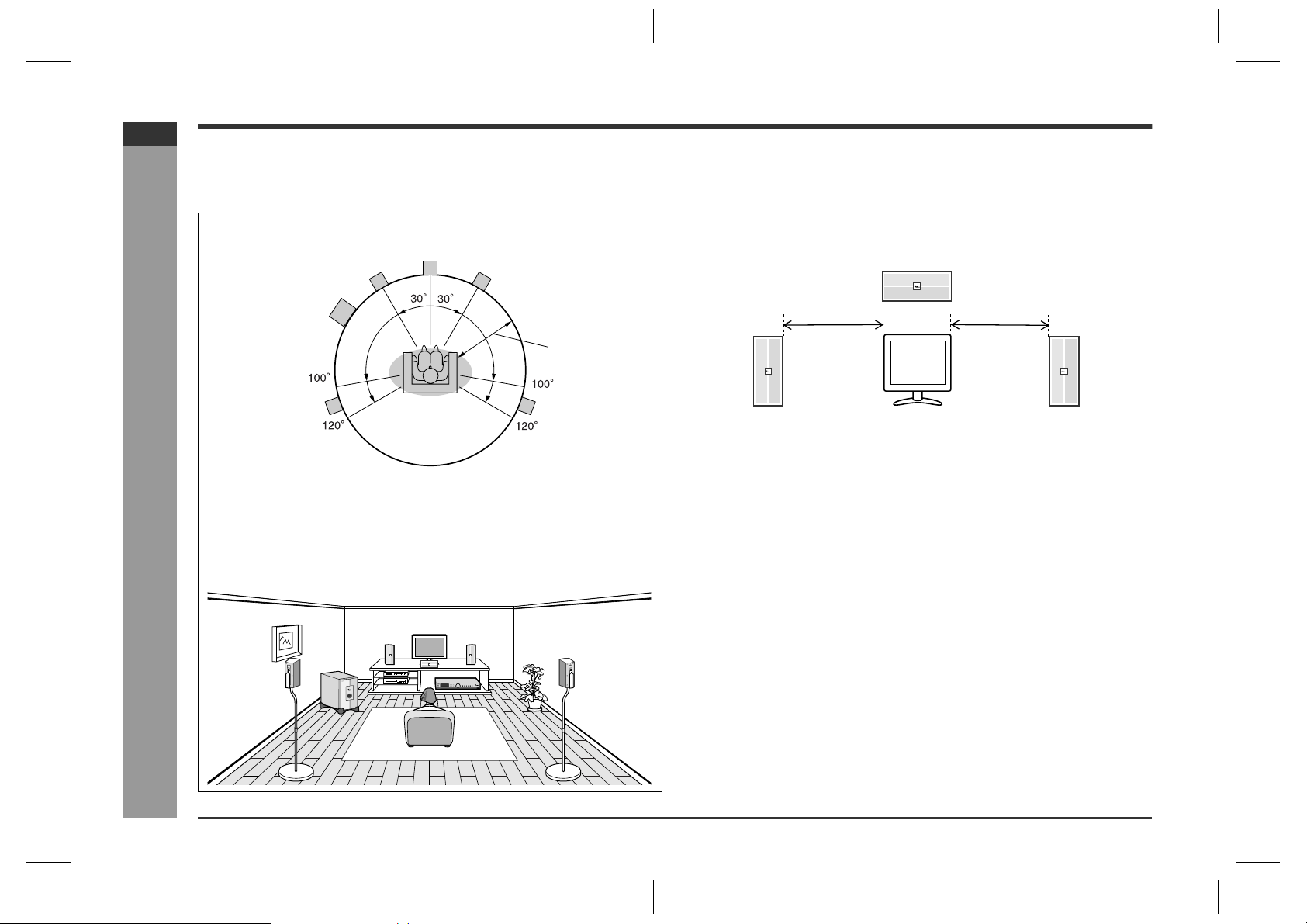
SD-A T1000W
ENGLISH
System installation
" Placing the speaker system
The best surround effect will be achieved by placing each speaker at the same
distance from the listening position.
It is recommended to arrange the speakers as shown below.
Front
speaker (left)
Centre
speaker
Front
speaker (right)
Notes:
! Place the TV halfway between the front speakers.
! It is recommended that the centre speaker be placed near the television.
! Place the surround speakers at a position just above the height of your ears.
! The subwoofer vibrates whilst reproducing bass. Place it on a stable, sturdy sur-
face.
! The subwoofer reproduces bass. Place it anywhere you like.
Centre speaker
Preparation for Use
Subwoofer
Default setting:
2 m
Surround
speaker (left)
Note:
The default distance is set to 2 m. If speakers cannot be placed at equal distances,
refer to "Speaker delay setting" (see page 25).
Surround
speaker (right)
Installation image:
The speaker stands are optionally available (see page 31). Refer to their instructions
- System installation -
for assembly.
Same distance
Front speaker (left)
Same distance
Front speaker (right)
" Magnetically shielded speakers
The front, centre and subwoofer speakers may be placed beside or near the TV as
they are magnetically shielded. However, discolouration may occur depending on the
TV type.
If colour variation occurs...
Turn off the TV (from the power switch).
After 15 - 30 minutes, turn the TV on again.
If the colour variation is still present...
Move the speakers further away from the TV.
Refer to the user's manual of the TV for details.
Note:
The surround speakers are not magnetically shielded.
E-15
SD-AT1000W_LAG_E2.fm04/7/21
TINSZA121AWZZ
Page 17
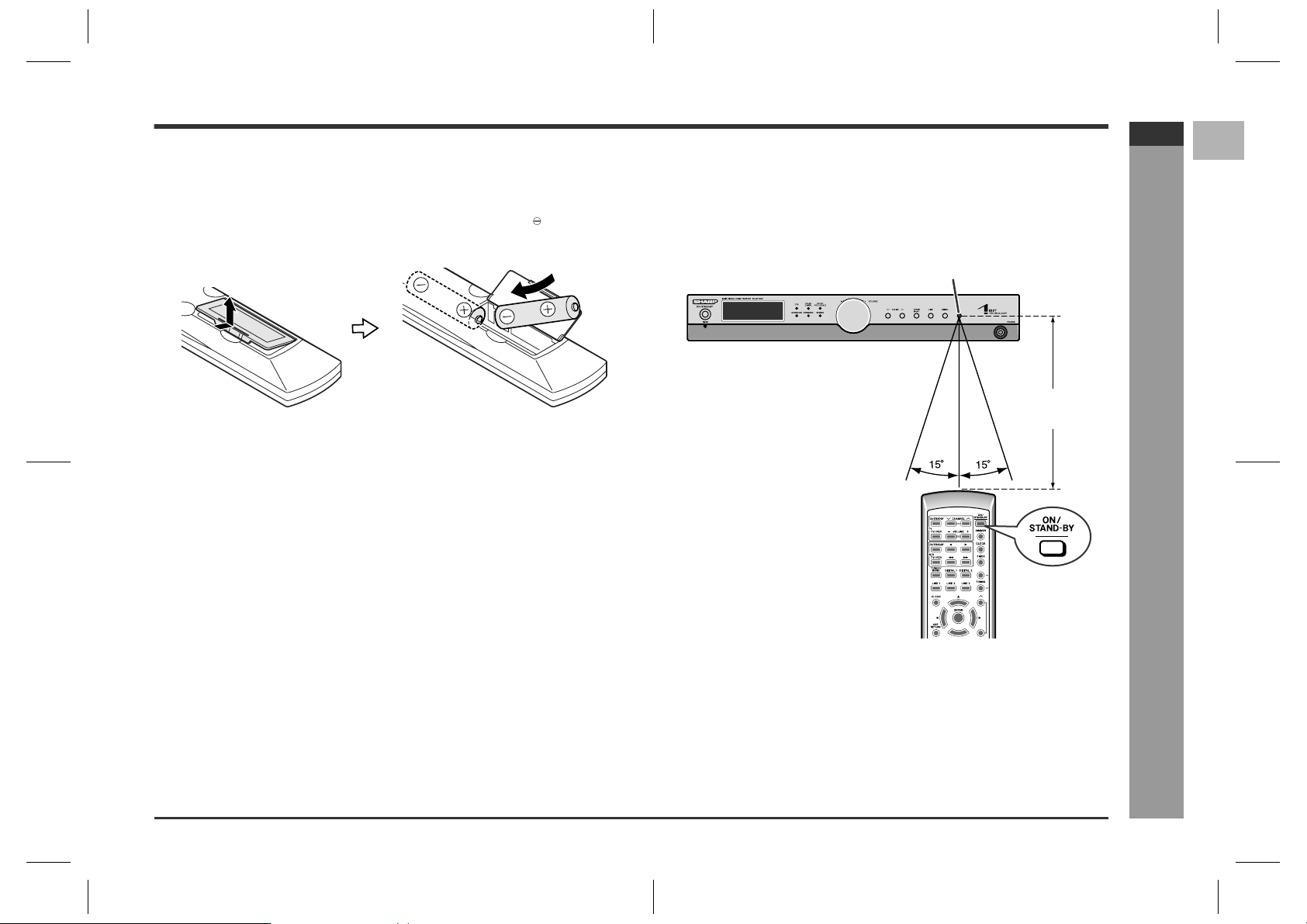
Remote control
" Battery installation
1 Open the battery cover.
2 Insert the batteries according to the direction indicated in the bat-
tery compartment.
When inserting or removing the batteries, push them towards the battery terminals.
3 Close the cover.
" Test of the remote control
Check the remote control after checking all the connections (see pages 9 - 13).
Point the remote control directly at the remote sensor on the unit.
The remote control can be used within the range shown below:
Press the ON/STAND-BY button. Does the power turn on? Now, you can enjoy your
system.
Remote sensor
SD-A T1000W
ENGLISH
1
2
3
Precautions for battery use:
! Replace all old batteries with new ones at the same time.
! Do not mix old and new batteries.
! Remove the batteries if the unit is not to be used for long periods of time. This will
prevent potential damage due to battery leakage.
Caution:
! Do not use rechargeable batteries (nickel-cadmium battery, etc.).
! Installing the batteries incorrectly may cause the unit to malfunction.
Notes concerning use:
! Replace the batteries if the operating distance is reduced or if the operation
becomes erratic. Purchase 2 "AA" size batteries (UM/SUM-3, R6, HP-7 or similar).
! Periodically clean the transmitter on the remote control and the sensor on the unit
with a soft cloth.
! Exposing the sensor on the unit to strong light may interfere with operation.
Change the lighting or the direction of the unit.
! Keep the remote control away from moisture, heat, shock, and vibrations.
0.2 m - 6 m
(8" - 20')
4
5
- Remote control -
6
Preparation for Use
7
8
E-16
SD-AT1000W_LAG_E2.fm04/7/21
TINSZA121AWZZ
Page 18
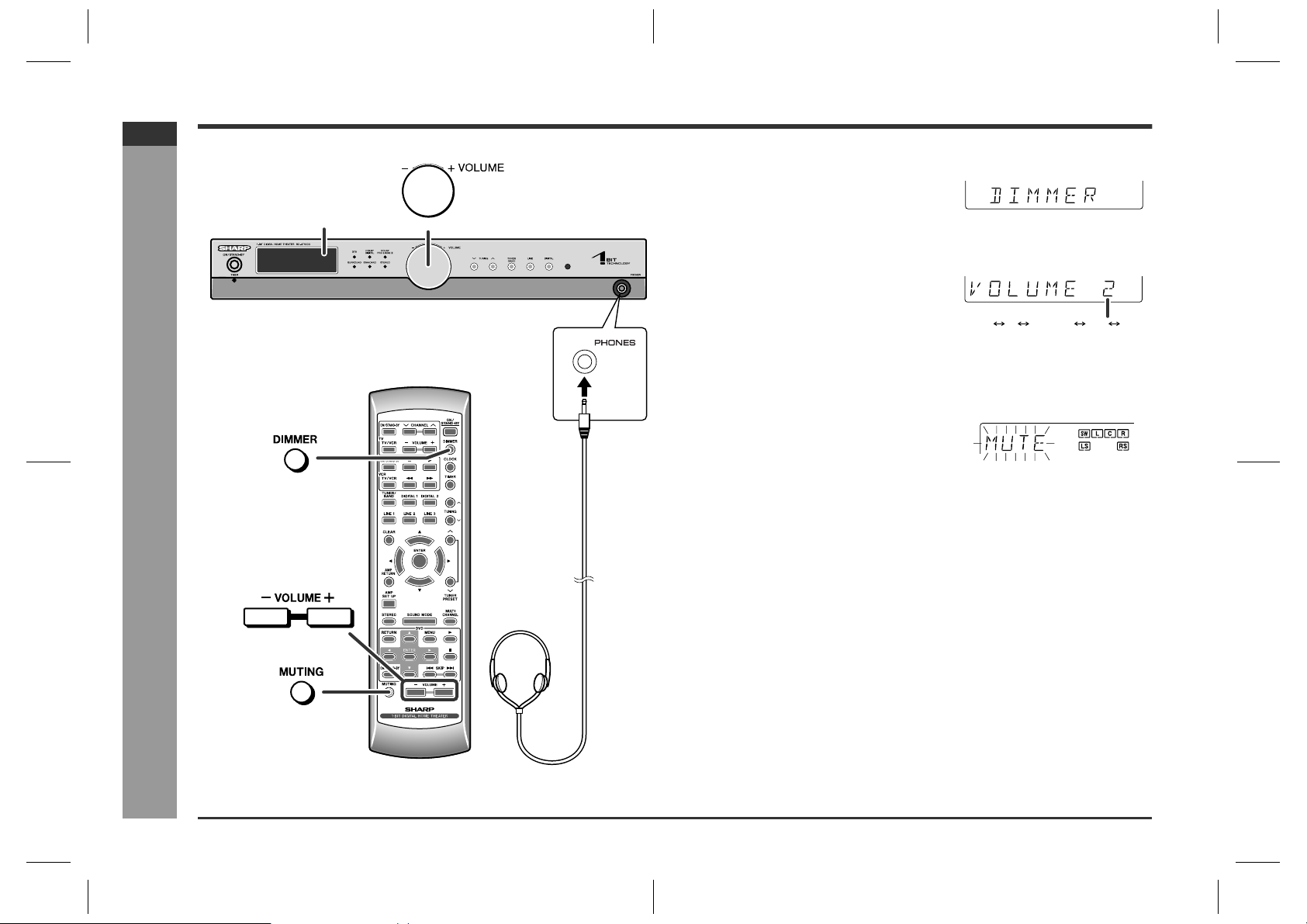
SD-A T1000W
ENGLISH
Preparation for Use
General control
Display
- General control -
" To change the display brightness (2 levels)
You can switch the display brightness by pressing the DIMMER button.
Dimmed
" Volume control
Main unit operation:
When the VOLUME control is turned clockwise,
the volume will increase. When it is turned anticlockwise, the volume will decrease.
Remote control operation:
Press the VOLUME + button to increase the volume and the VOLUME - button for decreasing.
012 39 40
.....
" Muting
The volume is muted temporarily when pressing
the MUTING button on the remote control.
Press again to restore the volume.
" Headphones
! Before plugging in or unplugging the headphones, reduce the volume.
! Be sure your headphones have a 6.3 mm (1/4") diameter plug and are between 16
ohms and 50 ohms impedance. The recommended impedance is 32 ohms.
! Plugging in the headphones disconnects the speakers automatically. Adjust the
volume using the VOLUME control.
! You cannot use the surround feature with headphones.
! Do not plug in or unplug headphones whilst recording. The sound may skip.
E-17
SD-AT1000W_LAG_E2.fm04/7/21
TINSZA121AWZZ
Page 19

SD-AT1000W(L AG) TINSZA121A WZZ
4
Setting the clock
By setting the unit to the correct time, you can use it not only as a clock but also for
timer playback.
You can set the clock even when the unit is in the stand-by mode.
In this example, the clock is set for the 24-hour (0:00) display.
1
Press the CLOCK button and within 5 seconds, press the ENTER
button.
2
Press the or button to select the 24-hour or 12-hour display and
then press the ENTER button.
3
Press the or button to adjust the
hour and then press the ENTER but-
ton.
! Press the or button once to advance the time by 1 hour. Hold it down to
advance continuously.
! When the 12-hour display is selected, "AM" will change automatically t o "PM".
4
Press the or button to adjust the
minutes and then press the ENTER
button.
! Press the or button once to advance the time by 1 minute. Hold it down
to advance continuously.
! The hour will not advance even if minutes advance from "59" to "00".
! The clock starts from "0" second (seconds are not displayed).
! The time disappears after approx. 5 seconds.
To confirm the time display:
Press the CLOCK button.
The time display will appear for about 5 seconds.
Note:
The "ADJUST" or time will flash at the push of the CLOCK button when the AC power
supply is restored after a power failure or unplugging the unit.
Readjust the clock as follows.
To readjust the clock:
Perf orm "Setting the clock" from step 1. If the "ADJUST" is not flashing in step 1, step
2 (for selecting the 24-hour or 12-hour display) will be skipped.
To change the 24-hour or 12-hour display:
1 Clear all the programmed contents. [Refer to "Clearing all the memory (reset)" on
page 31 for details.]
2 Perform "Setting the clock" from the beginning.
SD-A T1000W
ENGLISH
Preparation for Use
1
2
3
4
5
- Setting the clock -
6
7
"0:00" The 24-hour display will appear. (0:00 - 23:59)
"12:00 AM" The 12-hour display will appear. (AM 12:00 - PM 11:59)
"AM 0:00" The 12-hour display will appear. (AM 0:00 - PM 11:59)
Note that this can only be set when the unit is first installed or it has been reset
(see page 31).
8
E-18
SD-AT1000W_LAG_E3.fm04/7/9
TINSZA121AWZZ
Page 20

SD-A T1000W
ENGLISH
Listening to the radio
" Manual or Auto tuning
1
Press the ON/STAND-BY button to turn the power on.
2
Press the TUNER (BAND) button repeatedly to select the desired
frequency band.
- Listening to the radio -
Basic Operation
FM stereo
3
Press the TUNING ( or ) button to tune in to the desired station.
Manual tuning:
Press the TUNING button as many times as required to tune in to the desired
station.
Auto tuning:
When the TUNING button is pressed for 0.5 seconds or more, scanning will start
automatically and the tuner will stop at the first receivable broadcast station.
! When radio interference occurs, auto scan tuning may stop automatically at
that point.
! Auto scan tuning will skip weak signal stations.
! To stop the auto tuning, press the TUNING button again.
To receive an FM stereo transmission:
Press the TUNER (BAND) button to display the "STEREO" indicator.
! " " will appear when an FM broadcast is in stereo.
! If the FM reception is weak, press th e TUNER (BAND) button to extinguish the
"STEREO" indicator. The reception changes to monaural, and the sound becomes
clearer.
After use:
Press the ON/STAND-BY button to enter the power stand-by mode.
FM monaural
FM stereo receiving indicator
FM stereo mode indicator
AM
E-19
SD-AT1000W_LAG_E3.fm04/7/9
TINSZA121AWZZ
Page 21

" Memorising a station
You can store 40 AM and FM stations in memory and recall them at the push of a button. (Preset tuning)
1
Perform steps 1 - 3 in "Manual or Auto tuning" on page 19.
2
Press the ENTER button to enter the preset tuning saving mode.
3
Within 5 seconds, press the TUNER
PRESET ( or ) button to select
the preset channel number.
Store the stations in memory, in order, starting with preset channel 1.
4
Within 5 seconds, press the ENTER
button to store that station in mem-
ory.
5
Repeat steps 1 - 4 to set other stations, or to change a preset station.
When a new station is stored in memory, the station previously memorised will
be erased.
Note:
The backup function protects the memorised stations for a few hours should there be
a power failure or the AC power lead disconnection.
" To recall a memorised station
1
Press the TUNER (BAND) button.
2
Press the TUNER PRESET ( or ) bu tton to select the desired station.
Preset channel Frequency and frequency band
" To erase all the contents of the preset
memory
1 Press the ON/STAND-BY button to turn the power on, and press the TUNER/
BAND button.
2 Hold the CLEAR button down for 3 seconds or more.
3 Whilst "CLEAR" is flashing, press the ENTER
button.
SD-A T1000W
ENGLISH
Basic Operation
1
2
3
4
5
- Listening to the radio -
6
7
8
E-20
SD-AT1000W_LAG_E3.fm04/7/9
TINSZA121AWZZ
Page 22

SD-A T1000W
ENGLISH
Listening to the playbac k sound from D VD pla yers, VCRs, etc.
1
Turn on the connected equipment.
2
Press the ON/STAND-BY button to turn the power on.
3
Select the source by pressing the DIGITAL or LINE button repeatedly.
DIGITAL 1
DIGITAL 2
LINE 1
LINE 2
LINE 3
You can select the source directly on the remote control.
4
Press the play button of the connected equipment.
5
Adjust the volume level with the VOLUME control (see page 17).
Caution:
The unit gets warm when used for a long time. This is not a malfunction.
Basic Operation
E-21
Note:
A safety feature automatically sets the unit to the power stand-by mode if you set the
volume lev el too high. If this happens, lo wer the volume level.
- Listening to the playback sound from DVD players, VCRs, etc. -
SD-AT1000W_LAG_E3.fm04/7/9
TINSZA121AWZZ
Page 23

Enjoying various sounds
DTS (Digital Theater Systems) Dolby Digital Dolby Pro Logic
Inputs from stereo-recorded discs, video tapes, etc.
Digital input from discs with this trademark Digital input from discs with this trademark When playing stereo discs/videos or 2-channel stereo
One of the digital audio systems for theatrical use. As the
sound quality is emphasised, you can enjoy the realistic
sound effect in the home theatre system.
The DTS indicator will light up when the disc recorded in
DTS is played back.
Audio signal indicators / Speaker indicators:
The audio signal indicator or speaker indicator lights up according to the input audio
source.
Front Left Signal Indicator
Centre Signal Indicator
Front Right Signal Indicator
LFE (Low Frequency Effect) Signal Indicator
Surround Left Signal Indicator
Surround Monaural Signal Indicator
Surround Right Signal Indicator
One of the digital audio systems for theatrical use. You
can enjoy the stereophonic effect in the home theatre
system.
The DOLBY DIGITAL indicator will light up when the disc
recorded in DOLBY DIGITAL is played back.
Caution:
! When connecting the D VD pla y er to the LINE 1/2/3 IN soc k ets, the surround sound
recorded in Dolby Digital or DTS is not available. (Refer to the operation manual
for details on audio output.)
Audio signal indicator
Speaker indicator
1
4
6 7
5
2 3
! To record sound with VCR, etc., set the sound mode to "STEREO". If set to
"STANDARD" or "SURROUND", the sound will not be recorded.
sounds recorded in Dolby Digital, the Dolby Pro Logic
function reproduces the sound in 5.1-channel digital surround sound, ensuring more natural sound effects.
When the Dolby Pro Logic function is activated, the indicator will light up.
Refer to the next page for operations
SD-A T1000W
ENGLISH
Basic Operation
1
2
3
4
5
- Enjoying various sounds -
6
7
8
E-22
SD-AT1000W_LAG_E4.fm04/7/9
TINSZA121AWZZ
Page 24

SD-A T1000W
ENGLISH
Enjoying various sounds (continued)
" Listening to sounds with multi-channel
(5.1 ch, etc.)
When connecting the DVD player to the DIGITAL IN 1/2 sockets, you can enjoy Dolby
Digital or DTS sounds with spacious effects.
You can also enjoy spacious effects when listening to 2-channel stereo sounds using
Dolby Pro Logic .
Whilst the disc is playing, press the MULTI CHANNEL button.
A maximum of 5.1ch surround sound is reproduced to provide three-dimensional effect.
Dolby Pro Logic expands 2-channel
stereo sound of CDs, etc. to 5.1 ch.
Surround types can be changed in this mode.
Press the SOUND MODE button.
Each press of the button changes the mode.
The bass level is increased for
powerful sound effect.
Basic Operation
E-23
- Enjoying various sounds -
You cannot select "SURROUND" if the audio source contains DTS or Dolby Digital
signals.
SD-AT1000W_LAG_E4.fm04/7/9
You can enjoy the original sound
as it is.
You can enjoy lively sound by producing the clear sound.
Soft but powerful sound is
achieved even at low volumes.
This mode provides an expansive
listening area by emitting 2-channel sound.
TINSZA121AWZZ
Page 25

" Listening to 2-channel stereo sounds
Whilst the disc is playing, press the STEREO button.
You can enjoy the great acoustic effects of
the front speakers and subwoofer.
Bass frequencies can be switched in this mode.
Press the SOUND MODE button to turn the "BASS ON" or "BASS
OFF".
Each press of the button changes the mode.
Bass frequencies are emphasised.
Bass emphasis is cancelled.
Notes:
! If "STEREO" or "SURROUND" is selected, the " " indicator
goes out.
! Some discs are recorded at 96 kHz of sampling frequency. When this type of disc
is played, the sound mode is changed to "STEREO" automatically. The sound
mode cannot be changed during playback.
! The monaural sound is heard only from the centre speaker in the "STANDARD" or
"SURROUND" mode. If played in the "STEREO" mode, the same sound is reproduced from the right and left speakers.
! When switching to AM radio, "STANDARD" or "SURROUND" mode auto-
matically change to "STEREO" and the "STEREO" indicator is lit. However, AM broadcasts cannot be received in stereo.
SD-A T1000W
ENGLISH
1
2
3
4
5
- Enjoying various sounds -
Basic Operation
6
7
8
E-24
SD-AT1000W_LAG_E4.fm04/7/9
TINSZA121AWZZ
Page 26

SD-A T1000W
ENGLISH
Advanced Features
Adjusting speaker delay/speaker level
When speakers cannot be placed at equal distances, change speaker settings to
enjoy surround effects as if they were equally placed.
Example:
If the right surround speaker is 3 m away from the listening position, change settings
as shown below (adjust the SR).
FL
SW
SL
1 In "Speaker delay setting", set the right surround speaker (SR) to 3.0 m.
2 In "Speaker level setting", slightly increase the level of the right surround speaker
as it is a little farther than others (see page 26).
3 In "Test tone", check the sound from each speaker (see page 26).
4 When you complete the settings, press the AMP RETURN button twice.
CT
FR
SR
Default setting: 2 m
FL
SW
SL
CT
3 m
Right surround
speaker
- Adjusting speaker delay/speaker level -
FR
SR
Step 1. Speaker delay setting
By adjusting speaker delay, differences in speaker distance can be corrected. This
offers you the sound quality as if the speakers are installed at the same distance from
the listening position.
1
Press the AMP SET UP button, and the or button to select "SP
DELAY". Then press the ENTER button.
2
Within 30 seconds, press the or button to select the desired
speaker.
3
Within 30 seconds, press the
or button to select the distance
and press the ENTER button.
! You can change the distance in 0.1 m steps.
! To set the distance of other speakers, repeat the operation from step 2.
FL Front speaker (Left) 0.1 m to 9.0 m 2.0 m
CT Centre speaker 0.1 m to 9.0 m 2.0 m
FR Front speaker (Right) 0.1 m to 9.0 m 2.0 m
SR Surround speaker (Right) 0.1 m to 9.0 m 2.0 m
SL Surround speaker (Left) 0.1 m to 9.0 m 2.0 m
SW Subwoofer 0.1 m to 9.0 m 2.0 m
Note:
You can also adjust the speaker delay of a subwoofer connected to the SUBWOOFER PRE OUT soc ket.
Speaker type Delay range Default setting
E-25
You can return to the
previous menu during operations.
SD-AT1000W_LAG_E4.fm04/7/9
TINSZA121AWZZ
Page 27

SD-AT1000W(L AG) TINSZA121A WZZ
5
Step 2. Speaker level setting
If sounds from the speakers are uneven, you can equalise them by adjusting the
speaker levels.
1
Press the AMP SET UP button, and the or button to select "SP
LEVEL". Then press the ENTER button.
2
Within 10 seconds, press the or button to select the desired
speaker.
3
Within 10 seconds, press the or button to adjust the level.
! You can adjust the level at 1 dB intervals.
! To adjust the levels of other speakers, repeat the operation from step 2.
Speaker type Level range Default setting
FL Front speaker (Left) - 6 dB to + 6 dB 0 dB
CT Centre speaker - 6 dB to + 6 dB 0 dB
FR Front speaker (Right) - 6 dB to + 6 dB 0 dB
SR Surround speaker (Right) - 6 dB to + 6 dB 0 dB
SL Surround speaker (Left) - 6 dB to + 6 dB 0 dB
SW Subwoofer - 10 dB to + 10 dB + 6 dB
Notes:
! If subwoofer sound is distorted, lower the subwoofer level.
! You can also adjust the speaker level of a subwoofer connected to the SUB-
WOOFER PRE OU T so cket.
Step 3. Test tone
After adjustments, check the speaker sound by listening to the test tone. (You can
readjust the volume level.)
1
Press the AMP SET UP button, and the or button to select
"TONE". Then press the ENTER button.
Speakers emit the test tone for 2 seconds in turn, starting with the front speaker
(left).
FL CT FR
SW SL SR
2
Readjust the speaker levels if not equal.
Whilst the test tone sounds, press the or button to adjust the level.
You can select a speaker by pressing the or button.
Step 4. To end the speaker setting
When you complete the settings, press the AMP RETURN button
twice.
SD-A T1000W
ENGLISH
Advanced Features
1
2
3
4
5
6
- Adjusting speaker delay/speaker level -
7
8
E-26
SD-AT1000W_LAG_E4.fm04/7/9
TINSZA121AWZZ
Page 28

SD-A T1000W
ENGLISH
Timer and sleep operation
You can use the unit as an alarm clock by setting the timer.
Before setting timer:
1 Set the unit to the correct time (page 18).
If it is not set, you cannot use the timer function.
2 Prepare the sound source for playback.
3 Store radio stations (page 20).
" Setting the timer
1
Turn the power on and press the TIMER button.
Set the unit to the correct time if "TIMER STANDBY"
does not appear.
2
Within 10 seconds, press the or button to
select "TIMER SET", and press the ENTER
button.
3
Press the or button to adjust the hour and
then press the ENTER button.
4
Press the or button to adjust the minutes and then press the
ENTER button.
The start time is set and the finish time (1 hour later) will be displayed automatically.
5
Set the time to finish as in steps 3 and 4 above.
- Timer and sleep operation -
Advanced Features
E-27
6
Switch input with the or button,
and then press the ENTER button.
! When you select the tuner, select a sta-
tion by pressing the or button, and
then press the ENTER button.
! If a station has not been programmed,
"NO P-SET" will be displayed.
7
Adjust the volume with the or button and press the ENTER button.
Settings are displayed in order and the unit will enter the timer stand-by mode.
Caution:
This unit cannot set the timer of other equipment.
To perform the timer playback using other equipment, you should also set the
timer on the equipment separately.
SD-AT1000W_LAG_E5.fm04/7/21
DIGITAL1 DIGITAL2
TUNER
LINE3
LINE1
LINE2
TINSZA121AWZZ
Page 29

SD-A T1000W
ENGLISH
1
After completing the setting
When the timer setting is completed:
The unit is in the timer playback
stand-by mode.
When the start time is reached:
Playback starts automatically and the volume
increases gradually.
The unit is operated by the timer.
When the finish time is reached:
The unit is set to the power stand-by mode automatically.
The timer setting is canceled.
Caution:
The contents of the setting will be erased if the unit is unplugged or a power failure
occurs. In such cases, set the timer again.
Timer play indicator flashes
To check the timer setting:
1 Whilst in the timer playback stand-by mode,
press the TIMER button.
2 Within 10 seconds, press the or button to select "TIMER CALL", and
press the ENTER button.
The unit returns to the timer playback stand-by mode after the setting contents
are displayed in order.
Cancelling the timer playback:
Timer playback is cancelled by turning the power on whilst in the timer playback
stand-by mode. The same operation can be performed in the following procedure
without turning the power on.
1 Press the TIMER button.
"TIMER CANCEL" will appear.
2 Within 10 seconds, press the ENTER button.
Timer playback will be cancelled (the contents of the setting will not be cancelled).
Reusing the timer:
Using the same setting;
The timer setting will be memorised once it is entered. To reuse the same setting,
perform the following operations.
1 Turn the power on and press the TIMER button.
"TIMER STANDBY" will appear. If it does not appear, set the unit to the correct
time.
2 Within 10 seconds, press the ENTER button.
After the setting contents are displayed in order, the unit is set to the timer
playback stand-by mode.
Changing the setting;
Turn the power on, and repeat the operation from step 1 in "Setting the timer"
(page 27).
- Timer and sleep operation -
Advanced Features
2
3
4
5
6
7
8
E-28
SD-AT1000W_LAG_E5.fm04/7/21
TINSZA121AWZZ
Page 30

SD-A T1000W
ENGLISH
Advanced Features
Timer and sleep operation (continued)
" Setting the sleep timer
You can set the unit to the power stand-by mode at the specified time.
1
During playback, press the TIMER button.
2
Within 10 seconds, press the or button to
select "SLEEP SET", and press the ENTER
button.
3
Press the or button to select the time.
(Maximum: 2 hours - Minimum: 1 minute)
! 2 hours - 5 minutes 5-minute intervals
! 5 minutes - 1 minute 1-minute intervals
4
Press the ENTER button.
"SLEEP" will appear.
5
The unit will enter t he power stan d-by mode auto matically after the
preset time has elapsed.
The volume will be turned down 1 minute before the sleep operation finishes, and
then you cannot change the volume.
Caution:
This unit cannot set the sleep timer of other equipment.
To use the sleep timer using other equipment, you should also set the timer on
- Timer and sleep operation -
the equipment separately.
To confirm the remaining sleep time:
1 Whilst "SLEEP" is indicated, press the TIMER button.
2 Within 10 seconds, press the or button to select "SLEEP".
Remaining sleep time
! The remaining sleep time is displayed for about 10 seconds.
! You c an change the remaining sleep time whilst it is displayed by pressing the
ENTER button (steps 3 - 4).
To cancel the sleep operation:
Press the ON/STAND-BY button whilst "SLEEP" is indicated.
To cancel the sleep operation without setting the system to the stand-by mode, proceed as follows.
1 Press the TIMER button.
2 Within 10 seconds, press the or button to select "SLEEP OFF", and press the
ENTER button.
" To use timer and sleep operation together
You can fall asleep and wake up to the radio.
1
Set the sleep timer (steps 1 - 4).
Sleep operation starts.
2
Set the timer playback.
("Setting the timer" on page 27, steps 1 - 7)
E-29
1
Sleep timer setting
2
1 minute - 2 hours
Sleep operation
starts.
Timer playback setting
Sleep operation will
automatically stop.
SD-AT1000W_LAG_E5.fm04/7/21
Start time Finish time
Desired time1minute - 2hours
Timer playback
starts.
Timer playback will
automatically stop.
TINSZA121AWZZ
Page 31

Troubleshooting chart
Many potential problems can be resolved by the owner without cal ling a service technician.
If something is wrong with this product, check the following before calling your authorised SHARP dealer or service centre.
" General
Symptom Possible cause Reference
No sound is heard. ! Is the volume level set to "0"? P. 17
! Are the headphones connected? P. 17
! Are the speaker wires disconnect-
ed?
The sounds from speakers
are not well balanced.
Noise is heard during playback.
When a button is pressed,
the unit does not respond.
Timer playback does not
start.
The display on the unit is
dark.
The power is not turned on. ! Is the unit unplugged? P. 13
! Are the speaker leads connected to
the wrong channels?
! Is each speaker placed at the same
distance from the listener?
! Are speakers adjusted to the same
level?
! Move the unit away from any com-
puters or mobile phones.
! Set this unit to the power stand-by
mode and then turn it back on. If the
unit still malfunctions, reset it.
! Did you remove the plug from the
wall socket, or did a power failure
occur? Reset the clock and timer.
! Is the display in the dimmer mode? P. 17
! The protection circuit may be acti-
vated. Unplug and plug in the power
lead again after 5 minutes or more.
page
P. 9
P. 9
P. 15
P. 26
P. 31
P. 18
P. 31
" Tuner
Symptom Possible cause Reference
The radio makes unusual
noises continuously.
The preset channel cannot
be recalled.
" Remote control
Symptom Possible cause Reference
The remote control does not
operate properly.
The unit cannot be turned on
with the remote control.
page
! Is the unit placed near the TV or
computer?
! Is the FM aerial or AM loop aerial
placed properly? Move the aerial
away from the AC power lead or the
unit if located near.
! Did you remove the plug from the
wall socket, or did a power failure
occur?
Set the channel again.
! Is the battery polarity respected? P. 16
! Are the batteries dead?
! Is the distance or angle incorrect? P. 16
! Are there any obstructions in front of
the unit?
! Is the remote control sensor ex-
posed to strong light (inverter fluorescent light, direct sunlight, etc.)?
! Is the remote control for other equip-
ment being used simultaneously?
! Is the AC power lead of the unit
plugged in?
! Are the batteries inserted? P. 16
P. 10
P. 10
P. 20
page
P. 16
P. 13
SD-A T1000W
ENGLISH
References
1
2
3
4
5
- Troubleshooting chart -
6
7
8
E-30
SD-AT1000W_LAG_E5.fm04/7/21
TINSZA121AWZZ
Page 32

SD-A T1000W
ENGLISH
References
Troubleshooting chart (continued)
! If trouble occurs
When this product is subjected to strong external interference (mechanical shock,
excessive static electricity, abnor mal supply voltage due to lightning, etc.) or if it is
operated incorrectly, it may malfunction.
If such a problem occurs, do the following:
1 Set the unit to the stand-by mode and turn the power on again.
2 If the unit is not restored in the previous operation, unplug and plug in the unit, and
then turn the power on.
Note:
If neither operation above restores the unit, clear all the memory by resetting it.
Clearing all the memory (reset)
1 Unplug the unit.
2 Whilst holding down the ON/STAND-BY button, plug in the AC power lead.
At this time, the unit will not be turned on.
3 Press the ON/STAND-BY button again to turn the power on.
Caution:
This operation will erase all data stored in memory and restore various settings to the
initial status (default).
When the protection circuit is activated:
Occasionally at very high volume levels, the protection circuit may be activated to set
the unit to the stand-by mode.
Unplug the unit and, after 5 minutes or more, plug it in again.
Turn down the volume if set too high.
Maintenance
Error indicators and warnings
When you fail to perform operations properly, the following messages are displayed
on the unit.
Display Meaning
" Place the unit away from noise source or plug the
AC power lead to another wall socket. (*)
" The cooling fan on the back of the main unit does not
run due to foreign objects caught in it.
Set this unit to the stand-by mode and remove the
foreign objects around the fan.
" The digital audio input socket is not connected prop-
erly.
" Turn off the unit and check if the cable is properly
connected.
" Unspecified signal is received and cannot be recog-
nised.
(*): Should the same message appear even if the unit is unplugged and plugged in or
is set to the stand-by mode and on again, contact your local dealer where you purchased the unit.
Optional accessory
Use only the specified optional accessory to operate this product properly.
For speaker installation, read instructions supplied with stands.
FLOOR SPEAK ER
STAND
Model: AD-AT11ST
E-31
! Cleaning the cabinet
Periodically wipe the cabinet with a soft cloth and a diluted soap solution, then with a
dry cloth.
" Do not use chemicals for cleaning (petrol, paint thinner, etc.). It may damage the
cabinet finish.
- Maintenance / Error indicators and warnings / Optional accessory -
" Do not apply oil to the inside of the equipment as this may cause malfunctions.
The appearance of optional accessory may differ from the illustration above.
SD-AT1000W_LAG_E5.fm04/7/21
TINSZA121AWZZ
Page 33

Specifications
As part of our policy of continuous improvement, SHARP reserves the right to make
design and specification changes for product improvement without prior notice. The
performance specification figures indicated are nominal values of production units.
There may be some deviations from these values in individual units.
! Main unit
Power source AC 220 - 240 V, 50/60 Hz
Power consumption 70 W
Amplification system 2.8224 MHz (64fs) 1-bit switching (remarks: fs = 44.1 kHz)
Output power Front speakers:
RMS: 200 W (100 W + 100 W) (10 % T.H.D., 1 kHz)
Centre speaker:
RMS: 100 W (10 % T.H.D., 1 kHz)
Surround speakers:
RMS: 200 W (100 W + 100 W) (10 % T.H.D., 1 kHz)
Subwoofer:
RMS: 100 W (10 % T.H.D., 100 Hz)
A/D noise shaping 7th-order (delta - sigma) modulation
Frequency range FM: 88 - 108 MHz
AM: 530 - 1,620 kHz
Audio input terminals Coaxial digital input (DIGITAL 1): RCA type 1
Optical digital input (DIGITAL 2): Square type 1
Analogue input (LINE 1): RCA type 1 pair (L/R)
Analogue input (LINE 2): RCA type 1 pair (L/R)
Analogue input (LINE 3): RCA type 1 pair (L/R)
Audio output
terminals
Dimensions Width: 430 mm (16-7/8")
Weight 4.0 kg (8.8 lbs.)
Front speakers, Centre speaker, Surround speakers and
Subwoofer: 4 ohms
Headphones: 16 - 50 ohms (recommended: 32 ohms)
Subwoofer Pre Out: 10 k ohms
Analogue output (LINE 1): RCA type 1 pair (L/R)
Height: 67 mm (2-9/16")
Depth: 324 mm (12-3/4")
! Front speaker
Type Full range speaker system (magnetic shield)
8 cm (3-1/8") speaker 2
Impedance 4 ohms
Dimensions Width: 105 mm (4-1/8")
Height: 251 mm (9-7/8")
Depth: 125 mm (4-7/8")
Weight 1.5 kg (3.3 lbs.)/e a ch
! Centre speaker
Type Full range speaker system (magnetic shield)
8 cm (3-1/8") speaker 2
Impedance 4 ohms
Dimensions Width: 251 mm (9-7/8")
Height: 105 mm (4-1/8")
Depth: 125 mm (4-7/8")
Weight 1.5 kg (3.3 lbs.)
! Surround speaker
Type Full range speaker system
8 cm (3-1/8") speaker
Impedance 4 ohms
Dimensions Width: 105 mm (4-1/8")
Height: 251 mm (9-7/8")
Depth: 125 mm (4-7/8")
Weight 0.9 kg (2.0 lbs.)/e a ch
! Subwoofer
Type 16 cm (6-1/4") woofer (magnetic shield)
Impedance 4 ohms
Dimensions Width: 240 mm (9-1/2")
Height: 408 mm (16-1/16")
Depth: 306 mm (12")
Weight 6.3 kg (13.9 lbs.)
SD-A T1000W
ENGLISH
References
1
2
3
4
5
- Specifications -
6
7
8
E-32
SD-AT1000W_LAG_E5.fm04/7/21
TINSZA121AWZZ
Page 34

MEMO/MEMORÁNDUM
TINSZA121AWZZSD-AT1000W_LAG_memo1
Page 35

MEMO/MEMORÁNDUM
TINSZA121AWZZSD-AT1000W_LAG_memo2
Page 36

SHARP CORPORATION
0401_B5
TINSZA121AWZZ
04G R HK 1
SD-AT1000W_LAG_BACK
TINSZA121AWZZ
