Page 1
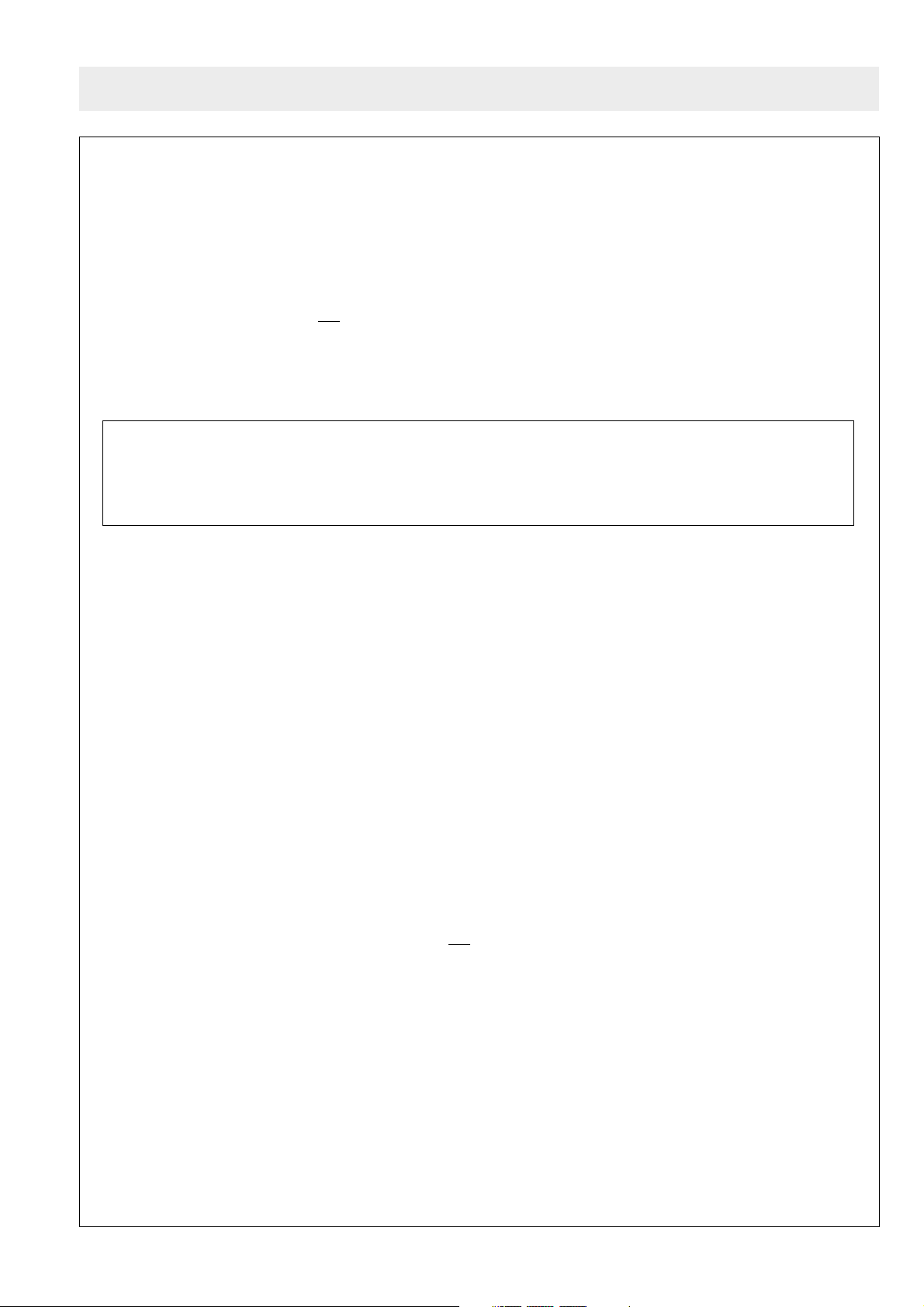
WARNING
WARNING TO SERVICE PERSONNEL
Microwave ovens contain circuitry capable of producing very high voltage and current. Contact with following
parts will result in electrocution:-
High voltage capacitor, High voltage transformer, Magnetron, High voltage rectifier assembly, High voltage
harness.
REMEMBER TO CHECK 3D
1) Disconnect the supply.
2) Door opened, and wedged open.
3) Discharge high voltage capacitor.
WARNING AGAINST THE CHARGE OF THE HIGH-VOLTAGE CAPACITOR
The high-voltage capacitor remains charged about 60 seconds after the oven has been switched off. Wait for
60 seconds and then short-circuit the connection of the high-voltage capacitor (that is, of the connecting lead
of the high-voltage rectifier) against the chassis using a screwdriver with an insulated handle.
Sharp recommend that wherever possible, fault-finding is carried out with the supply disconnected.
In some cases, it may be necessary to connect the supply with the cover removed to carry out fault
investigation in the control circuitry. In such cases, the high voltage circuit should be disabled as
described below to reduce the hazards:-
• Carry out 3D checks (see above).
• Disconnect the supply leads from the high voltage transformer, making a note of the polarity. Insulate the
connectors, ensuring they are positioned away from the transformer and fastened there.
• Connect any relevant test equipment e.g. voltmeter.
• Reconnect the oven to the supply, then close the door.
• Note the results of the test, taking care to keep clear of the operational oven.
• Carry out 3D checks (see above).
• Reconnect the leads to the transformer. Take care to observe correct polarity.
• Carry out 4R checks (see below).
Microwave ovens should not be used without a load. To test for the presence of microwave energy within
a cavity, place a cup of cold water on the oven turntable, close the door and set the microwave timer for one
(1) minute, set the power level to HIGH (100%) and push the start key. When the one (1) minute has elapsed
(timer at zero) carefully check that the water is now hot.
AFTER REPAIR REMEMBER TO CHECK 4R
1) Reconnect all leads removed from components during testing.
2) Replace the outer case (cabinet).
3) Reconnect the supply.
4) Run the oven. Check all functions.
When all service work is completed, and the oven is fully assembled, the microwave power output should
be checked and microwave leakage test carried out.
IMPORTANT: If the oven becomes inoperative because of a blown fuse F8A in the 1st latch switch monitor switch circuit, check the 1st latch switch and monitor switch before replacing the fuse F8A.
771M -
1
Page 2
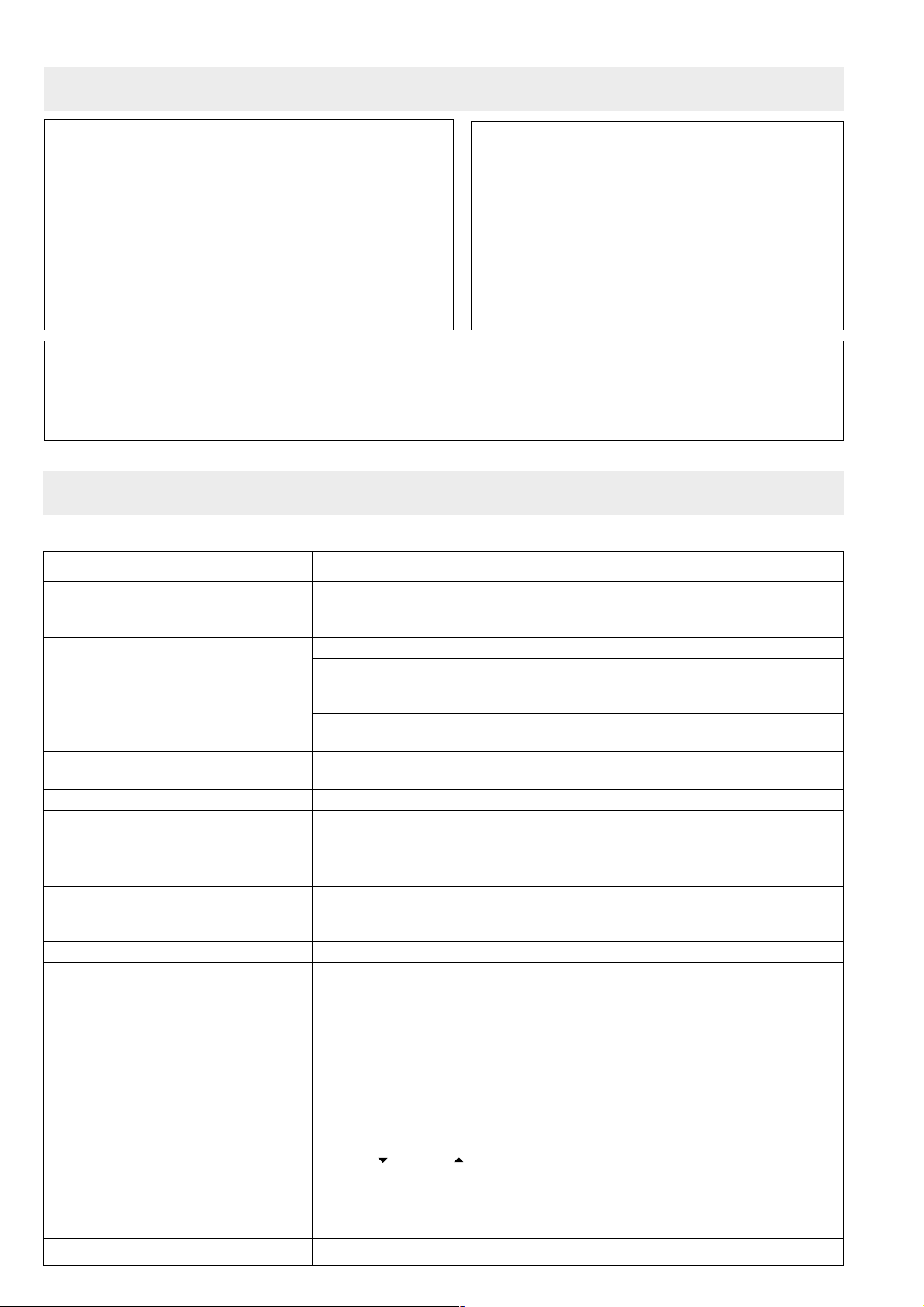
CAUTION/WARNING
CAUTION
MICROWAVE RADIATION
Service engineers should not be exposed to the microwave
energy which may radiate from the magnetron or other
microwave generating devices if it is improperly used or
connected. All input and output microwave connections,
waveguides, flanges and gaskets must be secured. Never
operate the device without a microwave energy absorbing
load attached. Never look into an open waveguide or
antenna while the device is energized.
Servicing and repair work must be carried out only by
trained service engineers.
All the parts marked "*" on parts list are used at voltages
more than 250V.
Removal of the outer wrap gives access to potentials
above 250V.
All the parts marked "∆" on parts list may cause undue
microwave exposure, by themselves, or when they are
damaged, loosened or removed.
WARNING
WARNING
THIS APPLIANCE MUST BE EARTHED. THE WIRES IN THIS MAINS LEAD ARE COLOURED IN
ACCORDANCE WITH THE FOLLOWING CODE:
GREEN-AND-YELLOW : EARTH BLUE : NEUTRAL BROWN : LIVE
If the mains lead is replaced, only part number QACCBA004URE1 should be used.
PRODUCT DESCRIPTION
SPECIFICATION
ITEM DESCRIPTION
Power Requirements 230-240 Volts
50 Hertz
Single phase, 3 wire earthed
Power Consumption Microwave cooking 1.6 kW Approx. 7 A
Top Grill mode 1.25 kW Approx. 5.2 A
Grill cooking Bottom Heater mode 0.85 kW Approx. 3.5 A
Top and Bottom mode 2.05 kW Approx. 8.5 A
Dual cooking
Power Output
Grill heating element Power Output (Top Grill)
Bottom heating element Power Output
Case Dimensions Width 520 mm
Cooking Cavity Dimensions Width 349 mm
Turntable diameter 325 mm
Control Complement Jog Touch Control System
Set Weight Approx. 19 kg
900 W nominal of RF microwave energy (measured by method of IEC 705)
Operating fequency 2450 MHz
1200 W (600 W x 2)
800W
Height 309 mm including foot
Depth 436 mm
Height 207 mm
Depth 357 mm
Clock (1:00 - 12:59) / Timer (0 - 90 minutes)
Microwave Power for Variable Cooking
Repetition Rate;
100% ...................................... Full power throughout the cooking time
70% ........................................................ approx. 70% of FULL Power
50% ........................................................ approx. 50% of FULL Power
30% ........................................................ approx. 30% of FULL Power
10% ........................................................ approx. 10% of FULL Power
FUNCTION KEYS:
LESS (
TIMER key, PIZZA key, BREAKFAST key,
AUTO COOK key, AUTO DEFROST key, MICROWAVE POWER LEVEL key
DUAL key, GRILL key, OVEN key, STOP / CLEAR key,
AUTO MINUTE / START key, CLOCK key, TIME/WEIGHT knob
)/MORE ( ) keys, WEIGHT CONVERSION key
Micro and Top Grill 2.8 kW 12A Approx.
Micro and Bottom Heater 2.3 kW 10A Approx.
771M -
2
Page 3
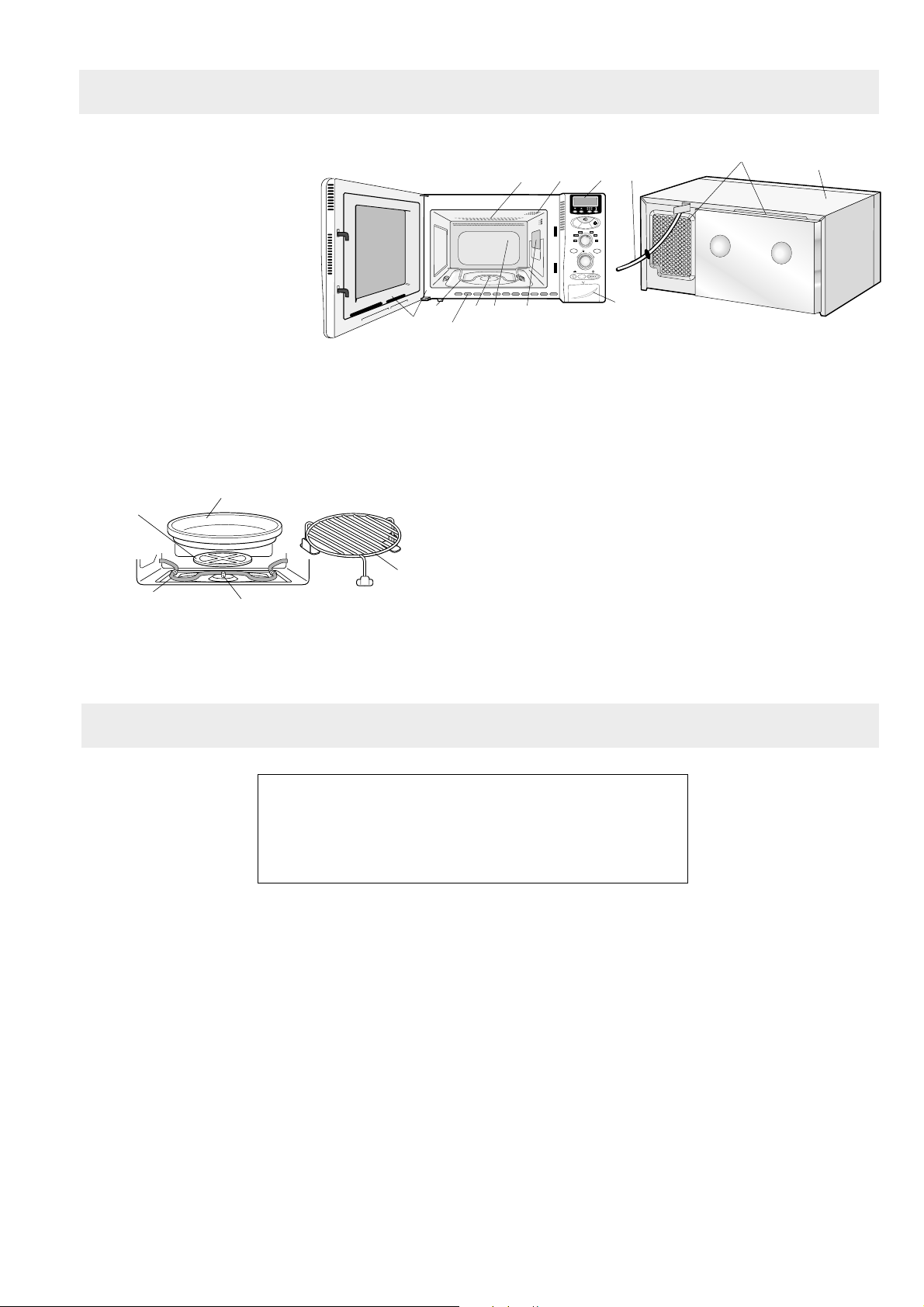
APPEARANCE VIEW
OVEN
1. Control panel
2. Oven lamp
3. Grill heating element (Top Grill)
4. Door opening button
5. Waveguide cover
6. Oven cavity
7. Turntable motor shaft
8. Grill heating element
(Bottom Heater)
9. Door seals and sealing surfaces
10.Ventilation openings
11.Outer cabinet
12.Power supply cord
High rack
Turntable Turntable
support
Bottom
heater
Turntable
motor shaft
8
9
10
Low rack
10
12
1
2
3
GB
D
NL
I
F
E
SNACK
AUTO
COOK
.
.
.
...
WATT
+
1
min
/KG
STOP
R-771
567
4
12
10
11
11
1. Ensure that the bottom heater is in the lowest
position as shown the figure. As it is possible to
move it up and down to help with cleaning.
2. Place the turntable support over the turntable
motor shaft on the floor of the cavity.
3. Then place the turntable on to the turntable support.
WIRING / RE-WIRING
WARNING: Before carrying out any work carry out 3D checks
1) Disconnect the supply.
2) Door opened, and wedged open.
3) Discharge high voltage capacitor.
RE-WIRING
Ensure the following:
1. Wires must not touch:
a) High voltage parts.
(Magnetron, high voltage transformer, high voltage capacitor and high voltage rectifier assembly)
b) Parts that become hot.
(Heating elements, oven lamp, oven cavity magnetron and high voltage transformer)
c) Sharp edges.
(Bottom plates, oven cavity, waveguide flange, chassis support and other metallic parts)
d) Movable parts.
(Fan blade, any motor, switch, switch lever and open button)
2. Positive lock connectors are fitted correctly. Ensure the locking pin is located correctly.
3. Wires are connected correctly as per pictorial diagram.
4. No wire leads are trapped by the outer wrap.
771M -
3
Page 4
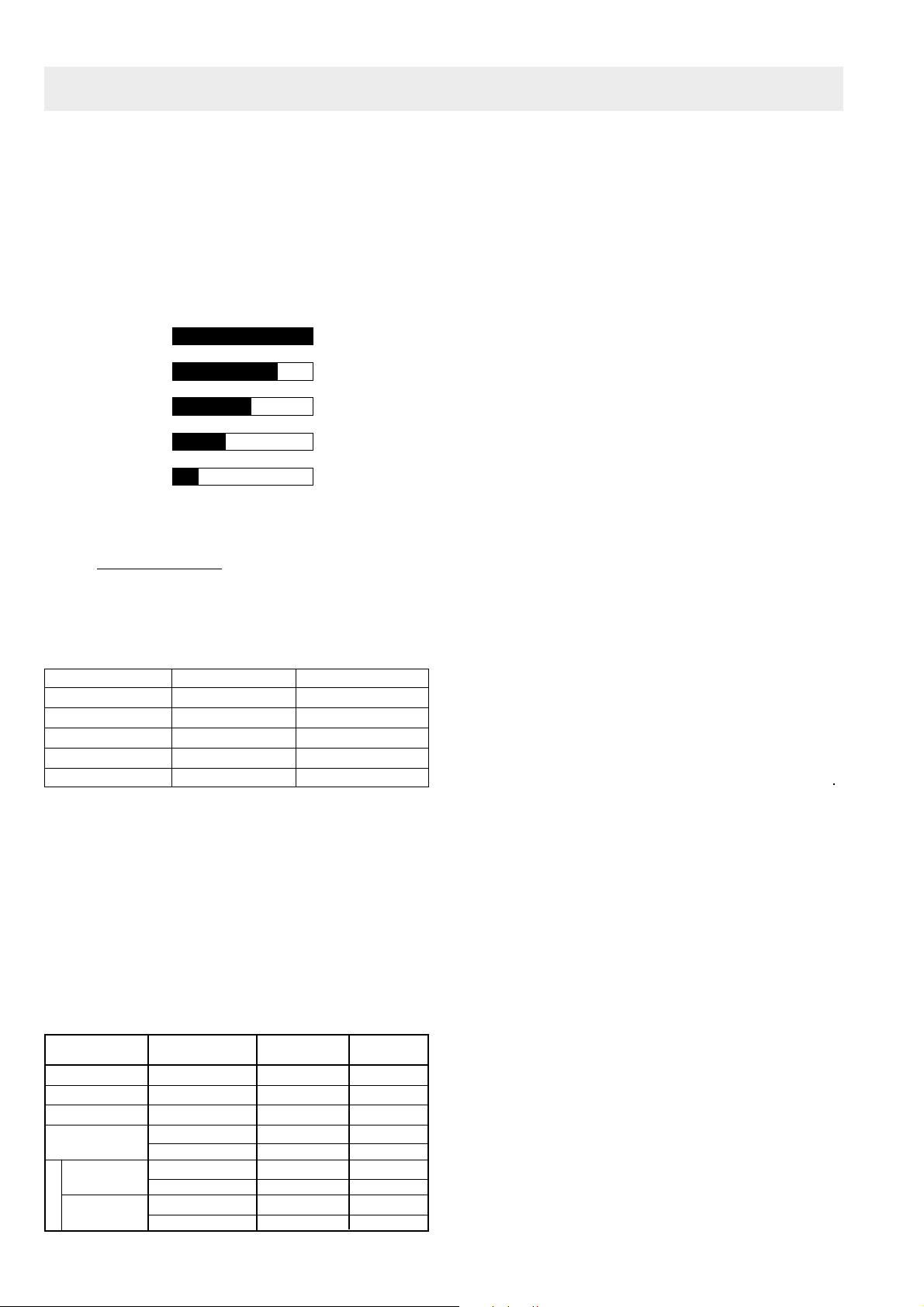
OPERATION SEQUENCE
MICROWAVE COOKING CONDITION
100% (HIGH) COOKING
70% (MEDIUM HIGH), 50% (MEDIUM),
30% (MEDIUM LOW), 10% (LOW COOKING)
The following levels of microwave power are given.
SETTING
32 sec. ON
100%
24 sec. ON 8 sec. OFF
70%
18 sec. ON 14 sec. OFF
50%
12 sec. ON 20 sec. OFF
30%
6 sec. ON 26 sec. OFF
10%
Note: The On/Off time ratio does not exactly correspond
to the percentage of microwave power, because
approx. 3 seconds are needed for heating up the
magnetron filament.
Approx. 100%
Approx. 70%
Approx. 50%
Approx. 30%
Approx. 10%
NOTE:
1. In case of Automatic operations, the limitations of
power output are not carried out.
2. In case that the stop key is pressed or the oven door is
opened during cooking, the limitations of power output
are carried out after the total cooking time beyond the
specified cooking time.
3. In case of the two or more same cooking modes are
carried out, the limitations of power output are carried
out after the total cooking time beyond the specified
cooking time.
4. In case of the two or more different cooking modes are
carried out, the specified cooking time is started to
count from the point when the cooking mode is changed.
5. If the cooking mode has the power level display, the
power level is also displayed when the limitations of
power output are carried out.
DUAL COOKING CONDITION
Power level ON time OFF time
100% 48 sec. 0 sec.
70% 36 sec. 12 sec
50% 26 sec. 22 sec.
30% 16 sec. 32 sec
10% 8 sec. 40 sec
Power level 0% can not be programmed in Dual Cooking
condition.
LIMITATIONS OF POWER OUTPUT IN MANUAL
OPERATION
After the same cooking mode is carried out for more than
the specified cooking time, the power output is automatically reduced by turning the control relays on and off
intermittently, as shown in the table below. This is to
protect the oven door against temperature rising.
Cooking mode time (minutes) output (%) (seconds)
Microwave 20 70 32
Top grill 30 50 48
Bottom heater 45 50 48
Top grill and Bottom
heater or Oven cooking
Micro. + Top 20 (Micro.) 70 48
D
grill heater 15 (Grill) 50 48
U
A
Microwave + 20 (Micro.) 70 48
L
bottom heater 15 (Heater) 50 48
Specified cooking Limited power Time base
15 (Top) 50 48
15 (Bottom) 50 48
771M -
4
Page 5
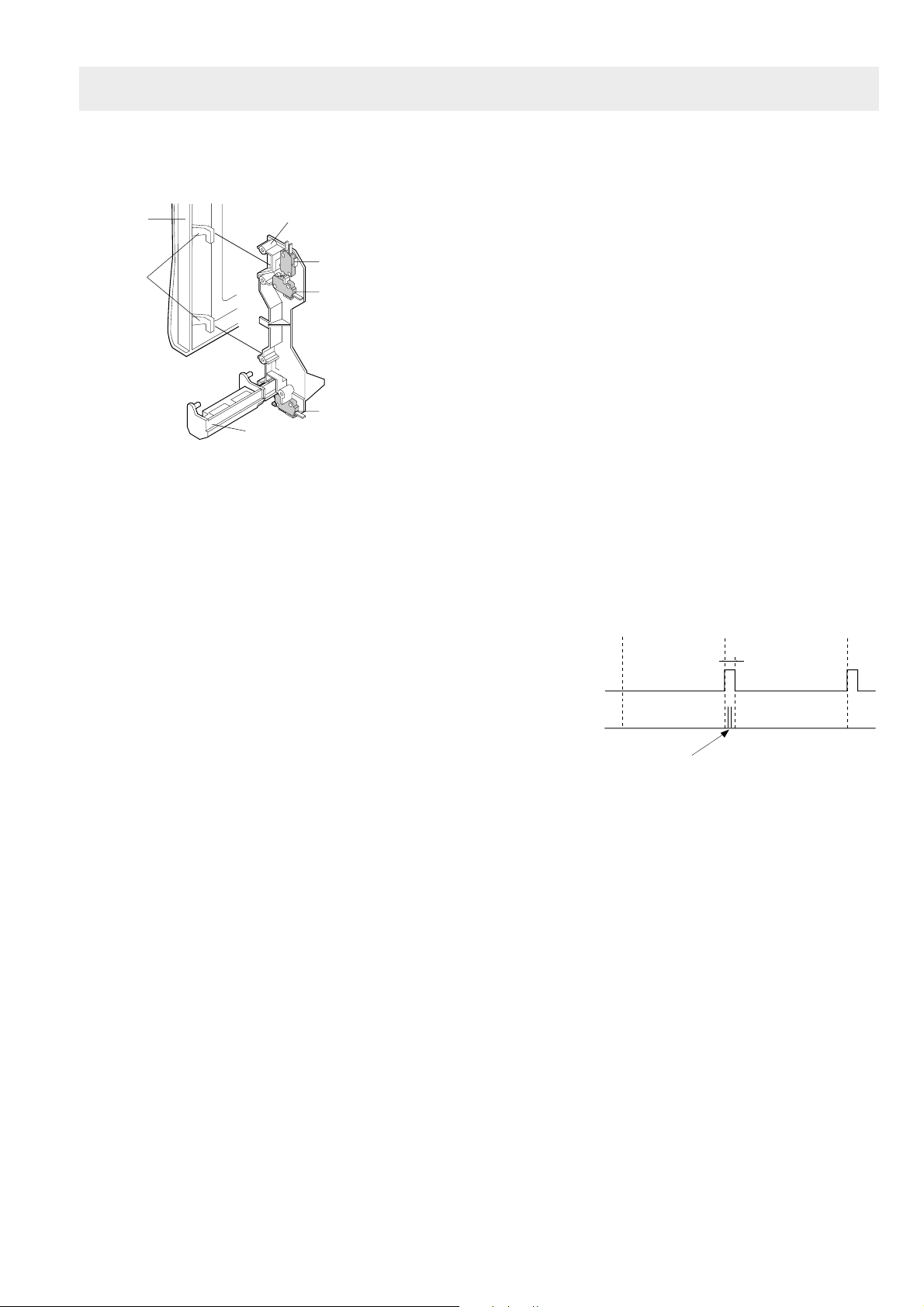
FUNCTION OF IMPORTANT COMPONENTS
DOOR OPEN MECHANISM
DOOR
LATCH
HEADS
LATCH HOOK
OPEN LEVER
MONITOR SWITCH
MONITORED
MONITORED
LATCH SWITCH
STOP SWITCH
Figure D-1. Door Open Mechanism
FIRE SENSING FEATURE
This model incorporates a sensing feature which will stop
the oven's operation if there is a fire in the oven cavity
during microwave cooking.
This accomplished by the LSI repeatedly measures the
voltage across the temperature measurement circuit (thermistor) during it's 32-seconds time base comparing the
obtained voltage measurements. If the most recent voltage measured is 300mV grater than the previous voltage
measured, the LSI judges it as a fire in the oven cavity and
switches off the relays to the high voltage transformer and
fan motor. The LSI also stops counting down. Please refer
to the following section for a more detailed description.
Operation
Please refer to the timing diagrams below.
1. The thermistor operates within a 32-seconds time base
and it is energized for three (3) seconds and off for 29
seconds. Two (2) seconds after the thermistor is
energized, the voltage across the temperature measurement circuit is sampled by the LSI.
2. The above procedure is repeated. If the difference
between the first voltage measured (in step 1) and the
voltage measured when the procedure is repeated
(step 2) is greater than 300mV the LSI makes the
judgment that there is a fire in the oven cavity and will
switch off the relays to the high voltage transformer and
fan motor. The LSI also stops counting down.
CAUTION: BEFORE REPLACING A BLOWN FUSE
F8A TEST THE MONITORED LATCH
SWITCH, MONITOR SWITCH AND
MONITOR RESISTOR FOR PROPER
OPERATION.
3. Once the fire sensor feature has shut the unit down, the
programmed cooking cycle may be resumed by pressing the "START" pad or the unit may be reset by
pressing the "CLEAR" pad.
0 29 64 (sec.)
3 sec.
THERMISTOR
SENSING
VOLTAGE
ON
OFF
ON
OFF
Sensing the voltage across temperature mesure circuit.
OPEN JUDGE BY THERMISTOR
1. If the temperature of the thermistor does not rise to
more than 40˚C after 4 minutes and 15 seconds from
when the oven is started in convection, grill or dual
cooking (Microwave and Convection) mode, the oven
is turned off.
2. When the thermistor or the wire harness to the thermistor is opened, the oven is turned off after 4 minutes and
15 seconds because this condition is same as above.
TROUBLESHOOTING GUIDE
When troubleshooting the microwave oven, it is helpful to
follow the Sequence of Operation in performing the checks.
Many of the possible causes of trouble will require that a
specific test be performed. These tests are given a procedure letter which will be found in the “Test Procedure”
section.
771M -
IMPORTANT: If the oven becomes inoperative because
of a blown fuse F8A in the primary latch
switch - monitor switch circuit, check the
primary latch switch, monitor switch and
monitor resistor before replacing the fuse
F8A.
5
Page 6
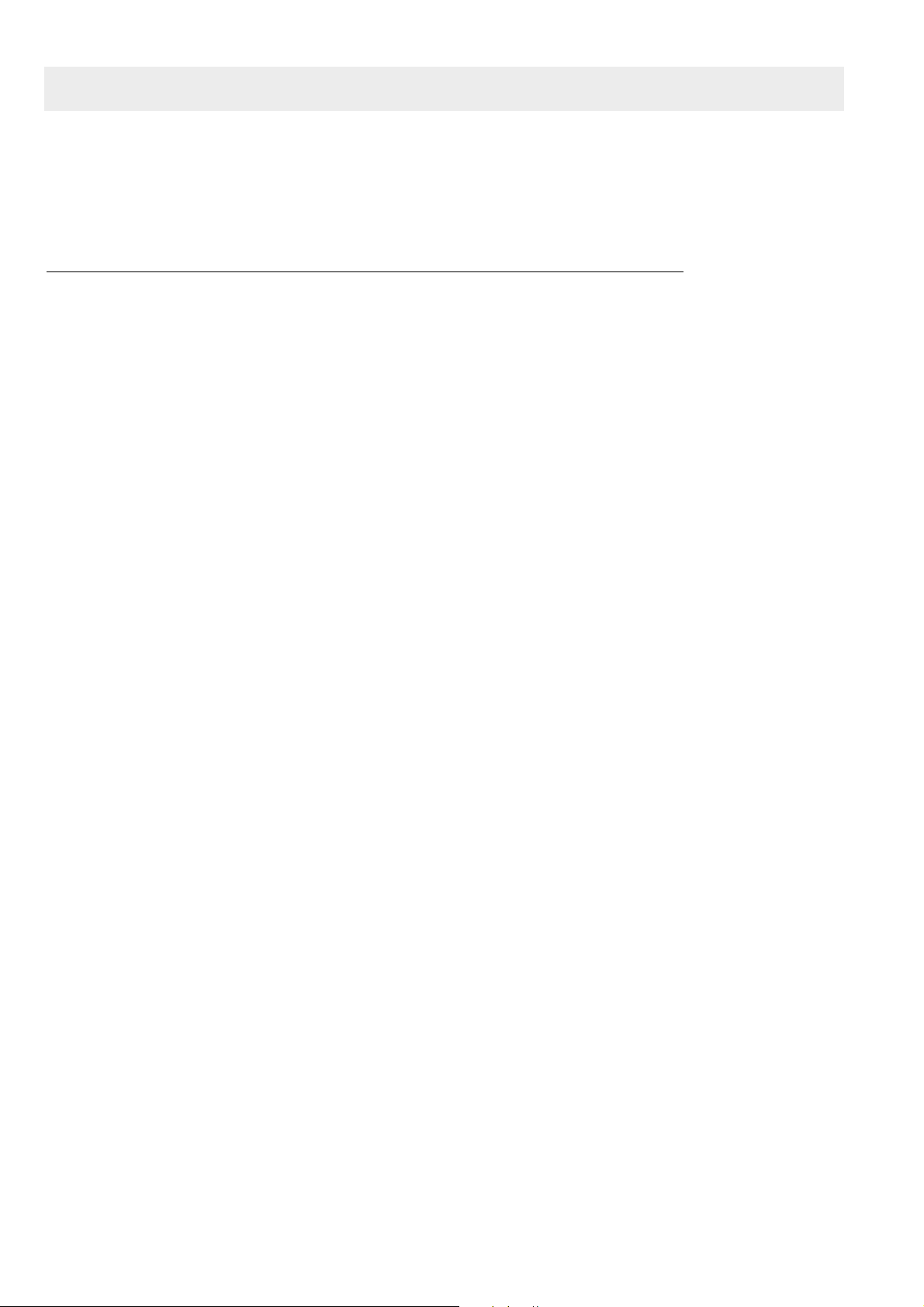
OUTPUT POWER TEST PROCEDURE
MICROWAVE OUTPUT POWER (IEC-705)
The power output of this oven is rated using the method specified by IEC-705. Full details of how to carry out this
procedure can be found in the Sharp Technical Training notes which is available from Sharp Parts Centre
(part number SERV-LITMW01).
The IEC-705 procedure must be carried out using laboratory-type procedures and equipment. These requirements make the procedure unsuitable for routine performance checks.
Note: The following test method gives an indication of the output power only, it cannot be used to establish the
actual/ rated output power. If the true output power is required, then the IEC-705 test method must be used.
Alternative simplified method:
1. Place 2 litres of cold water (between 12°C and 20°C) in a suitable container.
2. Stir the water and measure the temperature in °C. Note temperature as T1.
3. Place the container in the microwave and heat the water for 2 minutes on full power.
4. When the 2 minutes is completed, remove the container and stir the water. Note the water temperature as T2.
5. Calculate the output power using the following formula:
R.F. Power Output = (T2 - T1) x 80.
MICROWAVE LEAKAGE TEST
This oven should be tested for microwave leakage on completion of any repair or adjustment, following the
procedure described in the Sharp Technical Training notes (part number SERV-LITMW01). The maximum
leakage permitted in BS EN 60335-2-25 is 50W/m
2
(equivalent to 5mW/cm2), however it is not normal to detect
any significant leakage, therefore, any leakage which is detected should be investigated.
It is essential that only leakage detectors with current calibration traceable to the National Physical Laboratories
are used.
Suitable leakage detectors : CELTEC A100
APOLLO X1
771M -
6
Page 7
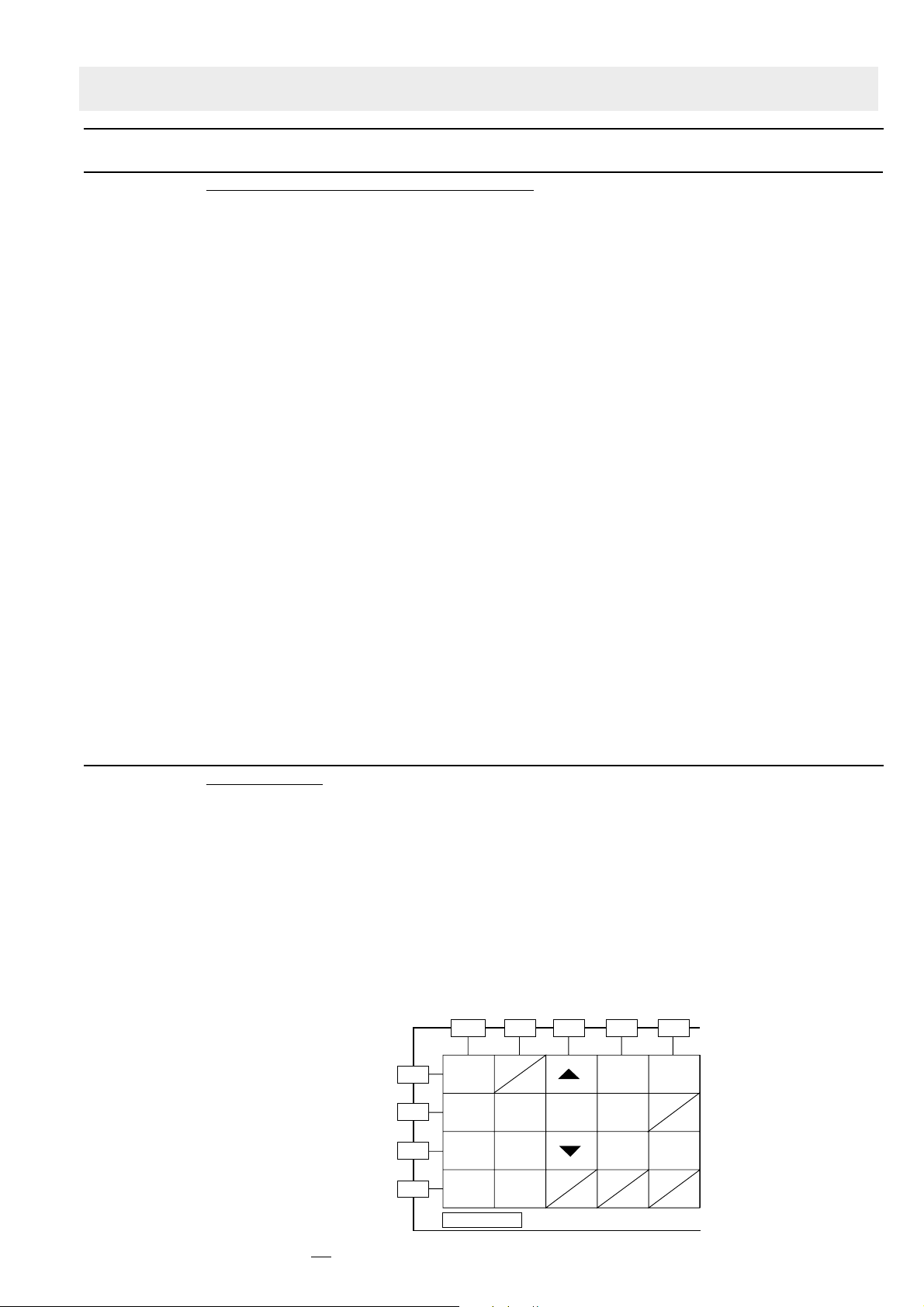
TEST PROCEDURES
PROCEDURE
LETTER
A TOUCH CONTROL PANEL ASSEMBLY TEST
The touch control panel consists of circuits including semiconductors such as LSI, ICs, etc. Therefore,
unlike conventional microwave ovens, proper maintenance can not be performed with only a
voltmeter and ohmmeter.
In this service manual, the touch control panel assembly is divided into two units, Control Unit and Key
Unit, and troubleshooting by replacement is described according to the symptoms indicated.
1. Key Unit Note : Check key unit ribbon connection before replacement.
The following symptoms indicate a defective key unit. Replace the key unit.
a) When touching the pads, a certain pad produces no signal at all.
b) When touching a number pad, two figures or more are displayed.
c) When touching the pads, sometimes a pad produces no signal.
2. Control Panel
The following symptoms indicate a defective control unit. Before replacing the control unit.
perform the key unit test (Procedure N) to determine if control unit is faulty.
2-1 In connection with pads
a) When touching the pads, a certain group of pads do not produce a signal.
b) When touching the pads, no pads produce a signal.
2-2 In connection with indicators
a) At a certain digit, all or some segments do not light up.
b) At a certain digit, brightness is low.
c) Only one indicator does not light up.
d) The corresponding segments of all digits do not light up; or they continue to light up.
e) Wrong figure appears.
f) A certain group of indicators do not light up.
g) The figure of all digits flicker.
2-3 Other possible troubles caused by defective control unit.
a) Buzzer does not sound or continues to sound.
b) Clock does not operate properly.
c) Cooking is not possible.
d) Proper temperature measurement is not obtainned.
COMPONENT TEST
B KEY UNIT TEST
If the display fails to clear when the STOP/CLEAR pad is depressed, first verify the flat ribbon
cable is marking good contact, verify that the door sensing switch (stop switch) operates properly;
that is the contacts are closed when the door is closed and open when the door is open. If the
door sensing switch (stop switch) is good, disconnecct the flat ribbon cable that connects the key
unit to the control unit and make sure the door sensing switch is closed (either close the door or
short the door sensing switch connecter). Use the Key unit matrix indicated on the control panel
schematic and place a jumper wire between the pins that correspond to the STOP/CLEAR pad
marking momentary contact. If the control unit responds by clearing with a beep the key unit is
faulty and must be replaced. If the control unit does not respond, it is a faulty and must be
replaced. If a specific pad does not respond, the above method may be used (after clearing the
control unit) to determine if the control unit or key pad is at fault.
G2
G5,9
G7
G11
G4,12
BREAKFAST
STOP/
AUTO
(C˚)
CLEAR
START/
AUTO
MINUTE
MICROW.
POWER
DEFROST
GRILL
OVEN
KEY UNIT
G10
LEVEL
G6
AUTO
COOK
G3,8
PIZZA
DUAL
GRILL
AUTO
START/
CLOCK
G1
TIMER
Kg / Lb
CARRY OUT
4R CHECKS.
771M -
7
Page 8
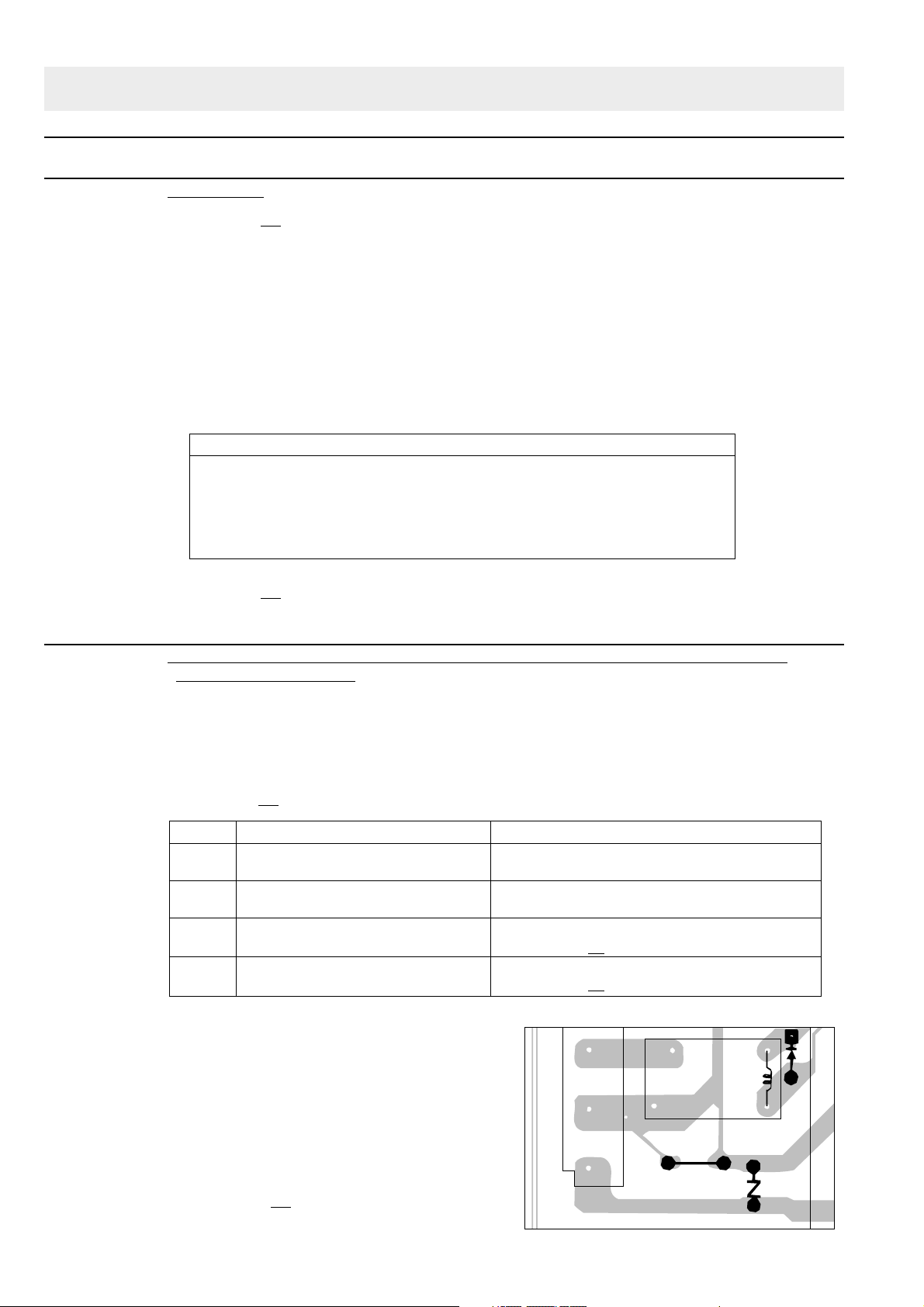
TEST PROCEDURES
PROCEDURE
LETTER
C RELAY TEST
COMPONENT TEST
CARRY OUT
3D CHECKS.
Remove the outer case and check voltage between Pin Nos. 1 and 3 of the 4 pin connector (A) on
the control unit with an A.C. voltmeter.
The meter should indicate 230-240 volts, if not check oven circuit.
Relay Test
Check voltage at the relay coil with a D.C. voltmeter during the microwave cooking operation.
convection cooking operation or grill operation.
DC. voltage indicated .......... Defective relay.
DC. voltage not indicated .... Check diode which is connected to the relay coil. If diode is good,
control unit is defective.
RELAY SYMBOL OPERATIONAL VOLTAGE CONNECTED COMPONENTS
RY1 Approx. 24.0V D.C. Oven lamp / Turntable motor
RY2 Approx. 18.0V D.C. High voltage transformer
RY3 Approx. 18.0V D.C. Grill heating element (Top grill)
RY4 Approx. 18.0V D.C. Bottom heating element
RY5 Approx. 24.0V D.C. Fan motor
CARRY OUT 4R CHECKS.
D PROCEDURES TO BE TAKEN WHEN THE FOIL PATTERN ON THE PRINTED WIRING
BOARD (PWB) IS OPEN.
To protect the electronic circuits, this model is provided with a fine foil pattern added to the input circuit
on the PWB, this foil pattern acts as a fuse. If the foil pattern is open, follow the troubleshooting guide
given below for repair.
Problem: POWER ON, indicator does not light up.
CARRY OUT
STEPS OCCURANCE CAUSE OR CORRECTION
1 The rated AC voltage is not present at Check supply voltage and oven power cord.
2 The rated AC voltage is present at primary Low voltage transformer or secondary circuit defective.
3 Only pattern at "a" is broken. *Insert jumper wire J1 and solder.
4 Pattern at "a" and "b" are broken. *Insert the coil RCILF2003YAZZ between "c" and "d".
3D CHECKS.
Power terminal of CPU connector (CN-A).
side of low voltage transformer. Check and repair.
(CARRY OUT
(CARRY OUT
3D CHECKS BEFORE REPAIR)
3D CHECKS BEFORE REPAIR)
NOTE: *At the time of these repairs, make a
visual inspection of the varistor for burning damage and examine the transformer with tester for the presence of
RY1
D21
layer short circuit (check primary coil
resistance).
If any abnormal condition is detected,
replace the defective parts.
CARRY OUT
4R CHECKS.
CN -A
1
c
b
(J1)
d
a
VRS1
T1
771M -
8
Page 9
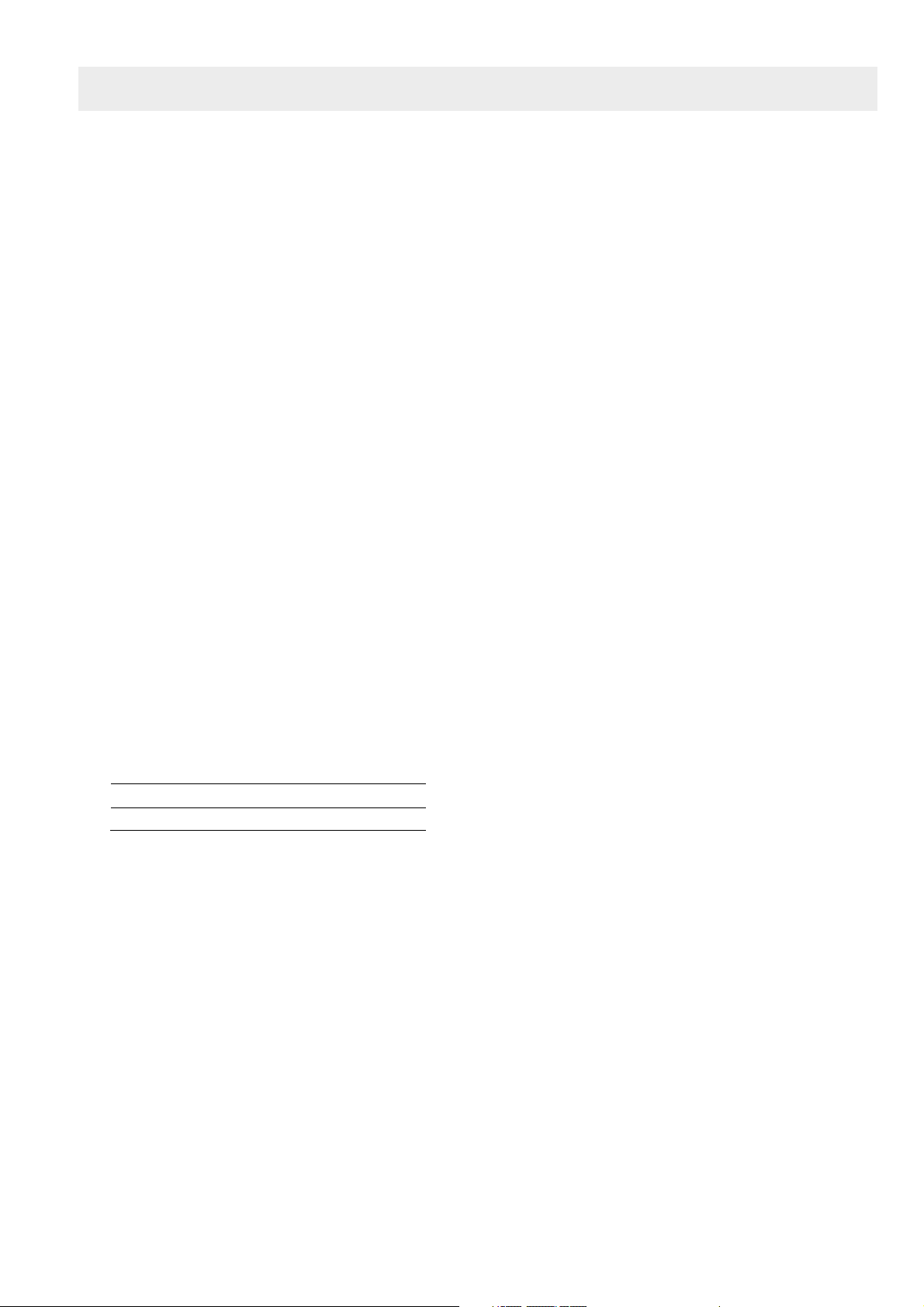
TOUCH CONTROL PANEL ASSEMBLY
TOUCH CONTROL PANEL ASSEMBLY
OUTLINE OF TOUCH CONTROL PANEL
The touch control section consists of the following units as
shown in the touch control panel circuit.
(1) Key Unit
(2) Control Unit
The principal functions of these units and signals communicated among them are explained below.
Key Unit
The key unit is composed of a matrix, signals generated in
the LSI are sent to the key unit through P23 - P27.
When a key pad is touched, a signal is completed through
the key unit and passed back to the LSI through P74 - P77
to perform the function that was requested.
Control Unit
Control unit consists of LSI, power source circuit, synchronizing signal circuit, ACL circuit, buzzer circuit, temperature measurement circuit, indicator circuit, encoder circuit,
and back light circuit.
1) LSI
This LSI controls the temperature measurement signal, the key strobe signal, relay driving signal for oven
function and indicator signal.
2) Power Source Circuit
This circuit generates voltage necessary in the control
unit.
Symbol Voltage Application
VC -5.2V LSI(IC1)
3) Synchronizing Signal Circuit
The power source synchronizing signal is available in
order to compose a basic standard time in the clock
circuit. It accompanies a very small error because it
works on commercial frequency.
4) ACL
A circuit to generate a signals which resets the LSI to
the initial state when power is supplied.
5) Buzzer Circuit
The buzzer is responsive to signals from the LSI to emit
audible sounds (key touch sound and completion
sound).
6) Door Sensing Switch (Stop Switch)
A switch to "tell" the LSI if the door is open or closed.
7) Relay Circuit
To drive the magnetron, heating element, fan motor,
turntable motor and light the oven lamp.
8) Encoder
The encoder converts the signal generated by LSI into
the pulse signal, and the pulse signal is returned to the
LSI.
9) Back Light Circuit
A circuit to drive the back light (Light emitting diodes
LD1 - LD5).
10) Indicator Circuit
This circuit consists of 4-digits, 30-segments and 3common electrodes using a Liquid Crystal Display.
11) Temperature Measurement Circuit
The temperature in the oven cavity is sensed by the
thermistor.
The variation of resistance according to sensed temperature is detected by the temperature measurement
circuit and the result applied to LSI.
The result of detecting is given to LSI controlling the
relay and display.
771M -
9
Page 10

TOUCH CONTROL / DESCRIPTION OF LSI
g
g
ON
OFF
During
cooking
L
GND
H.
(Grill or dual)
LSI(IZA929DR)
The I/O signal of the LSI(IZA929DR) are detailed in the following table.
Pin No. Signal I/O Description
1 C1 IN Terminal not used.
2 VL1 IN
3-6 AN7-AN4 IN Terminal to change cooking constant.
7 AN3 IN Terminal not used.
8 AN2 IN
9 AN1 IN Terminal not used.
10 AN0 IN
11-12 P57-P56 OUT
13 P55 OUT
14 CNTR0 OUT
15 P53 OUT
16 P52 OUT
17 P51 OUT
18 P50 OUT
Power source voltage input terminal.
Standard voltage for LCD.
Input signal which communicates the door open/close information to LSI.
Door closed; "H" level signal.
Door opened; "L" level signal.
Temperature measurement input: OVEN THERMISTOR.
By inputting DC voltage corresponding to the temperature detected by the
thermistor, this input is converted temperature by the A/D converter built into the
LSI.
Timing signal output terminal for temperature measurement (OVEN).
"L" level (-5V) : Temperature measuring timing. (Oven cooking)
"H" level (GND) : Thermistor open timing.
Fan motor driving signal.
To turn on and off the fan motor relay
RY5. "L" level during cooking, or for 5
minutes or more after grill cooking or
dual cooking. "H" level otherwise.
Signal to sound buzzer.
A: key touch sound.
B: Completion sound.
C: When the temperature of the oven cavity
reaches the preset temperature in the
preheating mode, or when the
preheating hold time (30 minutes) is
elapsed.
Oven lamp and turntable motor driving signal(Square Waveform : 50Hz).
To turn on and off shut-off relay (RY1). The
square waveform voltage is delivered to
the relay (RY1) driving circuit and relays
(RY2,RY3,RY4) control circuit.
Bottom heating element driving signal.
To turn on and off the bottom element relay
(RY4). "L" level during grill (BOTTOM
HEATER, TOP AND BOTTOM) cooking or
dual (Dual 2) cooking; "H" level otherwise.
Grill heating element (TOP GRILL) driving signal.
To turn on and off the grill heating element
relay (RY3). "L" level during grill (TOP
GRILL, TOP AND BOTTOM) cooking or
dual (Dual 1) cooking; "H" level otherwise.
Magnetron high-voltage circuit driving signal.
To turn on and off the cook
relay (RY2). In 100% POWER
operation, the signals hold "L"
level during microwave cooking
and "H" level while not
cooking. In other cooking
modes (70%, 50%, 30%, 10%)
the signal turns to "H" level and
"L" level in repetition
according to the power level.
ON/OFF time ratio in Micro cooking
(a. 32second time base)
MICRO ON OFF
COOK
100% 32sec. 0sec.
70% 24sec. 8sec.
50% 18sec. 14sec.
30% 12sec. 20sec.
10% 6sec. 26sec.
ON
H.
OFF
L
During cooking, or for 5 minutes or more
after
rill cooking or dual cookin
0.12 sec
A
2.4 sec
B
1.2 sec
C
20 msec
ON
1.2 sec
During cooking
During
cooking
(Grill or dual)
ON/OFF time ratio in Micro cooking
(a. 48second time base)
MICRO ON OFF
COOK
100% 48sec. 0sec.
70% 36sec. 12sec.
50% 26sec. 22sec.
30% 16sec. 32sec.
10% 8sec. 40sec.
GND
OFF
H.
H: GND
L
H
L
GND
L
771M -
10
Page 11

TOUCH CONTROL / DESCRIPTION OF LSI
Pin No. Signal I/O Description
19-20 P47-P46 IN/OUT Terminal not used.
21 P45 OUT
22 P44 IN/OUT Terminal not used.
23 INT1 IN
24 INT0 IN
25 P41 IN Signal coming from encoder.
26 P40 IN/OUT Terminal not used.
27 P77 IN
28 P76 IN
29 P75 IN
30 P74 IN
31-33 P73-P71 IN/OUT Terminal not used.
34 P70 IN Connected to VC.
35 RESET IN
36 XCIN IN Terminal not used.
37 XCOUT OUT Terminal not used.
38 XIN IN
39 XOUT OUT
40 VSS IN
41 P27 OUT
42 P26 OUT
43 P25 OUT
Back light driving signal.
To change the brightness of the back light (Light emitting diodes LD1 - LD5). The
square waveform voltage is delivered to the back light driving circuit.
Signal coming from encoder.
When the encoder is turned, the contacts of encoder make pluse signals. And
pulse signals are input into INT1.
Signal to synchronized LSI with commercial power source
frequency(50Hz).
This is basic timing for time processing of LSI.
Signal similar to INT1. Pulse signals are input into P41.
Signal coming from touch key.
When any one of G11 line keys on key matrix is touched, a corresponding signal
from P23 - P27 will be input into P77. When no key is touched, the signal is held
at "L" level.
Signal similar to P77.
When any one of G7 line keys on key matrix is touched, a corresponding signal will
be input into P76.
Signal similar to P77.
When any one of G5 and G9 line keys on key matrix is touched, a corresponding
signal will be input into P75.
Signal similar to P77.
When any one of G2 line keys on key matrix is touched, a corresponding signal will
be input into P74.
Auto clear terminal.
Signal is input to reset the LSI to the initial state when power is applied. Temporarily
set to "L" level the moment power is applied, at this time the LSI is reset. Thereafter
set at "H" level.
Internal clock oscillation frequency input setting.
The internal clock frequency is set by inserting the ceramic filter oscillation circuit
with respect to XIN terminal.
Internal clock oscillation frequency control output.
Output to control oscillation input of XOUT.
Power source voltage: -5V.
VC voltage of power source circuit input.
Key strobe signal.
Signal applied to touch-key section. A pulse signal is input to P74 - P77 terminal
while one of G4 and G12 line keys on matrix is touched.
Key strobe signal.
Signal applied to touch-key section. A pulse signal is input to P74 - P77 terminal
while one of G10 line keys on matrix is touched.
Key strobe signal.
Signal applied to touch-key section. A pulse signal is input to P74 - P77 terminal
while one of G6 line keys on matrix is touched.
H : GND
L (-5V)
20 msec
771M -
11
Page 12

TOUCH CONTROL / DESCRIPTION OF LSI
Pin No. Signal I/O Description
44 P24 OUT Key strobe signal.
Signal applied to touch-key section. A pulse signal is input to P74 - P77
terminal while one of G3 and G8 line keys on matrix is touched.
45 P23 OUT
46-48 P22-P20 IN/OUT Terminal not used.
49-50 P17-P16 IN/OUT Terminal not used.
51 SEG39 OUT Terminal not used.
60 SEG30
61 SEG29 OUT
90 SEG 0 The relation between signals are as follows:
Key strobe signal.
Signal applied to touch-key section. A pulse signal is input to P74 - P77 terminal
while one of G1 line keys on matrix is touched.
Segment data signal.
Connected to LCD.
LSI signal (Pin No.) LCD (Pin No.) LSI signal (Pin No.) LCD (Pin No.)
SEG 0 (90) ................................ 1 SEG15 (75)...........................29
SEG 1 (89) ................................ 2 SEG16 (74)...........................28
SEG 2 (88) ................................ 3 SEG17 (73)...........................27
SEG 3 (87) ................................ 4 SEG18 (72)...........................26
SEG 4 (86) ................................ 5 SEG19 (71)...........................25
SEG 5 (85) ................................ 6 SEG20 (70)...........................24
SEG 6 (84) ................................ 7 SEG21 (69)...........................11
SEG 7 (83) ................................ 8 SEG22 (68)...........................23
SEG 8 (82) ................................ 9 SEG23 (67)...........................22
SEG 9 (81) .............................. 10 SEG24 (66)...........................12
SEG10 (80) ............................. 34 SEG25 (65)...........................13
SEG11 (79) ............................. 33 SEG26 (64)...........................14
SEG12 (78) ............................. 32 SEG27 (63)...........................15
SEG13 (77) ............................. 31 SEG28 (62)...........................16
SEG14 (76) ............................. 30 SEG29 (61)...........................17
91 VCC IN Connected to GND.
92 VREF IN Connected to GND.
93 AVSS IN Connected to VC.
94 COM3 OUT
95 COM2 OUT
96 COM1 OUT
97 COM0 OUT
98-99 VL3-VL2 IN
100 C2 IN Terminal not used.
Common data signal: COM3.
Connected to LCD (Pin No. 21).
Common data signal: COM2.
Connected to LCD (Pin No. 20).
Common data signal: COM1.
Connected to LCD (Pin No. 19).
Common data signal: COM0.
Connected to LCD (Pin No. 18).
Power source voltage input terminal.
Standard voltage for LCD.
771M -
12
Page 13

TOUCH CONTROL
SERVICING
1. Precautions for Handling Electronic Components
This unit uses CMOS LSI in the integral part of the
circuits. When handling these parts, the following precautions should be strictly followed. CMOS LSI have
extremely high impedance at its input and output
terminals. For this reason, it is easily influenced by the
surrounding high voltage power source, static electricity charge in clothes, etc., and sometimes it is not fully
protected by the built-in protection circuit.
In order to protect CMOS LSI.
1) When storing and transporting, thoroughly wrap
them in aluminium foil. Also wrap PW boards containing them in aluminium foil.
2) When soldering, ground the technician as shown in
the figure and use grounded soldering iron and
work table.
approx. 1M ohm
2. Shapes of Electronic Components
B
C
E
Transistor
2SB1238
C
E
B
Transistor
2SA933S
KRA101M
KRC243M
3. Servicing of Touch Control Panel
We describe the procedures to permit servicing of the
touch control panel of the microwave oven and the
precautions you must take when doing so.
To perform the servicing, power to the touch control
panel is available either from the power line of the oven
itself or from an external power source.
(1) Servicing the touch control panel with power
supply of the oven :
CAUTION:
THE HIGH VOLTAGE TRANSFORMER OF THE
MICROWAVE OVEN IS STILL LIVE DURING
SERVICING AND PRESENTS A HAZARD .
Therefore, when checking the performance of the
touch control panel, put the outer cabinet on the
oven to avoid touching the high voltage transformer, or unplug the primary terminal (connector)
of the high voltage transformer to turn it off; the end
of such connector must be insulated with an insulating tape. After servicing, be sure to replace the
leads to their original locations.
A. On some models, the power supply cord be-
tween the touch control panel and the oven itself
is so short that the two can't be separated.
For those models, check and repair all the
controls (sensor-related ones included) of the
touch control panel while keeping it connected
to the oven.
B. On some models, the power supply cord be-
tween the touch control panel and the oven
proper is so long enough that they may be
separated from each other. For those models,
therefore, it is possible to check and repair the
controls of the touch control panel while keeping
it apart from the oven proper; in this case you
must short both ends of the door sensing switch
(on PWB) of the touch control panel with a
jumper, which brings about an operational state
that is equivalent to the oven door being closed.
As for the sensor-related controls of the touch
control panel, checking them is possible if the
dummy resistor(s) with resistance equal to that
of the controls are used.
(2) Servicing the touch control panel with power
supply from an external power source:
Disconnect the touch control panel completely from
the oven proper, and short both ends of the door
sensing switch (on PWB) of the touch control panel,
which brings about an operational state that is
equivalent to the oven door being closed. Connect
an external power source to the power input terminal of the touch control panel, then it is possible to
check and repair the controls of the touch control
panel; it is also possible to check the sensor-related
controls of the touch control panel by using the
dummy resistor(s).
4. Servicing Tools
Tools required to service the touch control panel assembly.
1) Soldering iron: 30W
(It is recommended to use a soldering iron with a
grounding terminal.)
2) Oscilloscope: Single beam, frequency range: DC 10MHz type or more advanced model.
3) Others: Hand tools
5. Other Precautions
1) Before turning on the power source of the control
unit, remove the aluminium foil applied for preventing static electricity.
2) Connect the connector of the key unit to the control
unit being sure that the lead wires are not twisted.
3) After aluminium foil is removed, be careful that
abnormal voltage due to static electricity etc. is not
applied to the input or output terminals.
4) Attach connectors, electrolytic capacitors, etc. to
PWB, making sure that all connections are tight.
5) Be sure to use specified components where high
precision is required.
771M -
13
Page 14

COMPONENT REPLACEMENT AND ADJUSTMENT PROCEDURE
MONITORED
LATCH SWITCH, STOP SWITCH AND MONITOR SWITCH ADJUSTMENT
If the monitored latch switch, stop switch and monitor
switch do not operate properly due to a mis-adjustment,
the following adjustment should be made.
1. CARRY OUT
3D CHECKS.
2. Loosen the two (2) screws holding the latch hook to
the oven cavity front flange.
3. With the door closed, adjust the latch hook by moving
it back and forward or up and down. In and out play
of the door allowed by the latch hook should be less
than 0.5 mm. The horizontal position of the latch
hook should be placed where the monitor switch has
activated with the door closed. The vertical position
of the latch hook should be placed where the
monitored latch switch and stop switch have activated
with the door closed.
4. Secure the screws with washers firmly.
5. Make sure of the monitored latch switch, stop switch
and monitor switch operation. If those switches have
not activated with the door closed, two (2) screw
holding latch hook to oven cavity front flange and
adjust the latch hook position.
After adjustment, make sure of following:
1. In and out play of door remains less than 0.5 mm when
latched position. First check latch hook position,
pushing and pulling the door toward the oven face.
The results (play of the door) should be less than
0.5mm.
2. The contacts (COM-NO) of the monitored latch switch
and stop switch interrupt the circuit before the door
can be opened.
3. The contacts (COM-NC) of the monitor switch close
when the door is opened.
4. Re-install outer case and check for microwave leakage
around the door with an approved microwave survey
meter. (Refer to Microwave Measurement Procedure.)
DOOR
LATCH
HEADS
LATCH HOOK
OPEN LEVER
MONITOR SWITCH
MONITORED
MONITORED
LATCH SWITCH
STOP SWITCH
Figure C-4 Latch Switches Adjustment
771M -
14
Page 15

COMPONENT REPLACEMENT AND ADJUSTMENT PROCEDURE
DOOR REPLACEMENT
REMOVAL
1. CARRY OUT 3D CHECKS.
2. Push the open button and open the door slightly.
3. Insert a putty knife (thickness of about 0.5mm) into
the gap between the choke cover and door frame as
shown in Figure C-5 to free engaging parts.
4. Release choke cover from door panel.
5. Now choke cover is free.
PUTTY KNIFE
CHOKE COVER
DOOR FRAME
Figure C-5. Door Disassembly
right edge of the front door glass into the one (1) tab
of the door frame.
2. Re-install the glass stopper to the door frame as
follows.
1) Re-install the glass stopper to the door frame so
that the two (2) holes of the glass stopper meet the
two (2) pins of the door frame.
2) Hold the glass stopper to the door frame with the
two (2) screws.
3. Re-install the latch spring to the latch head. Reinstall the latch spring to the door frame. Re-install
latch head to door frame.
4. Re-install door panel to door frame by fitting eight
(8) tabs of door frame to eight (8) holes of door
panel.
5. Fit the door panel to the door frame with four (4)
screws.
6. Insert two (2) pins of door panel on two (2) hole of
upper and lower oven hinges.
7. Re-install choke cover to door panel.
Note: After any service to the door;
Make sure that door sensing switch and monitored latch switch are operating properly.
6. Release two (2) pins of door panel from two (2) holes
of upper and lower oven hinges by lifting up.
7. Now, door sub assembly is free from oven cavity.
8. Remove the four (4) screws holding the door panel to
the door frame.
9. Release door panel from eight (8) tabs of door frame
by sliding door panel downward.
10.Now, door panel is free.
11.Slide latch head upward and remove it from door
frame, releasing latch spring from door frame and
latch head.
12.Now, latch head and latch spring are free.
13.Remove the two (2) screws holding the glass stopper
to the door frame.
14.Remove the glass stopper from the door frame.
15.Slide the front door glass leftwards and then slide
upwards to release the tabs holding it.
16.Now, the front door glass is free
RE-INSTALL
1. Re-install the front door glass to the door frame as
follows.
1) Insert the upper edge of the front door glass into the
six (6) tabs of the door frame.
2) Slide the front door glass downwards and insert the
lower edge of the front door glass into the six (6) tabs
of the door frame.
3) Slide the front door glass rightwards and insert the
DOOR SUB
ASSEMBLY
PIN
PIN
DOOR
PANEL
LOWER
OVEN HINGE
UPPER
OVEN HINGE
LOWER
OVEN HINGE
CHOKE COVER
Figure C-6. Door Replacement
771M -
15
Page 16

SCHEMATIC DIAGRAM
WIRE COLOUR CODE & SYMBOL
RED : RED WHT : WHITE
BRN : BROWN
ORG : ORANGE
BLK : BLACK
HV : HIGH VOLTAGE WIRE
/16 : WIRE THICKNESS = AWG16
/18 : WIRE THICKNESS = AWG18
NO INDICATION SHOWS WIRE THICKNESS = AWG22
BLU : BLUE
GRY : GREY
GRN : GREEN
OVEN
THERMAL
CUT-OUT
WHT/18
1ST
LATCH
BLU/16
WHT/16
BLU BRN
/15 /15
NEUTRAL LIVE
G-Y/15
N
4700p/250V 4700p/250V
WHT/16
THERMISTOR
GRY
DOOR
SWITCH
EARTH
0.22 /250V
NOISE SUPPRESSION COIL
680K/0.5W
A1
B3
B4
B2
B1
CONTROL
UNIT
RED
OVEN LAMP
RY1A3RY5
A5
OL
WHT
WHT
FAN
MOTOR
FM
GRY
TURNTABLE
MOTOR
WHT/18
TMT
230-240V 50Hz
RY4
RY2RY3
A7
BRN
ORG
FUSE 15A
10M/0.5W
MG
THERMAL
CUT-OUT
BLK
COM
BRN/18
N.O
COM
N.O
COM
N.O
RED
/18
L
ORG
/18
NOISE
FILTER
BLU/16
ORG
/18
FUSE
F8A
ORG
/18
MONITOR
SWITCH
COM
NO
TOP HEATER
BOTTOM
NC
BRN/18
ASYMMETRIC
RECTIFIER
*
*
INDICATES PARTS WITH POTENTIALS OVER 250V
HEATER
CAPACITOR
1.16 F
AC2100V
*
H.V. RECTIFIER
RED/18
BLK/18
POWER
*
TRANSFORMER
*
*
WHT/18
MAGNETRON
Figure S-1. Schematic Diagram
771M -
16
Page 17

771M -
17
AC230-240 V
50Hz
FAN MOTOR
TURNTABLE
MOTOR
OVEN LAMP
LOWER
HEATER
UPPER
HEATER
HIGH
VOLTAGE
TRANSFORMER
NOTE:
A1
A3
c
b
(J13)
a
(J1)
A7
A5
COM
NO
COM
NO
COM
NO
IF NOT SPECIFIED 1/4w ± 5%
IF NOT SPECIFIED 1SS270A
IF NOT SPECIFIED 0.01µF/16v
T1
48
VRS1
10G471K
1
d
RY5
RY1
( )
RY4
RY3
RY2
Q3
2SB1238
6
D20D21D22D23D24
Q22 KRC243M
R20 130 1w
R21 130 1w
ZD2
DOOR SWITCH
Q20
KRA101M
R9 1k
HZ20-1
D25
R31 4.7k
B1
Q21 KRA101M
C21
Q23
KRA101M
Q24
KRA101M
Q25
KRA101M
C30 C80
R30 15k
D30
B2
D1:S1NB10
+
–
10µ/35v
R82
B3 B4
R1 510 1w
+
–
C20 0.1µ/50v
12 kF
R83 15k
R81
+
–
C1 0.1µ/50v
R2 510 1w
SP40
A
THERMISTOR
C2 470µ/50v
R40 3.3k
Q40
KRA101M
R50 4.7k
R3 1k
Q1
2SA933S
ZD1
HZ4C3
(J2)
(J4)
(J6)
(J8)
C50
C51
R51 4.7k
R52 100k
R53 100k
BC
SW1
C3
0.1µ/50v
R4 4.7k
CONTROL UNIT
Q2
KRA101M
C4
(J3)
(J5)
(J7)
(J9)
( )
WIRING DIAGRAM
LIQUID CRYSTAL DISPLAY
+
–
C6 10µ/35v
C5
R5 4.7k
C7
0.1µ/50v
R6 15k
R7 15k
VL1
AN7
AN6
AN5 5
AN4
AN3
AN2
AN1
AN0
P57
P56
P55
CNTRO
P53
P52
P51
P50
P47
P46
P45
P44
INT1
INT0
P41
P40
P77
P76
P75
P74
CF1
R60 15k
R61 15k
R62 15k
R63 15k
R64 100k
R8 15k
C2
VL2
VL3
10
15
20
25
30
P73
P72
P71
R65 100k
R66 100k
MICRO
18
192021
VREF
AVSS
COM0
COM1
COM2
COM3
95
35
XIN
P70
XCIN
XOUT
RESET
XCOUT
4MHz
G4.12
R67 100k
BREAKFAST
G 2
AUTO
G5.9
DEFROST
GRILL
G 7
OVEN
G11
(C˚)
VCC
SEG2
SEG1
SEG0
90
IC1 IZA929DR
40
P27
P26
P25
VSS
R68 15k
CLEAR
MINUTE
MICROW.
SEG3
SEG4
SEG5
85
45
P24
P23
P22
G10
STOP/
START/
AUTO
POWER
LEVEL
Lbs
SEG6
SEG7
SEG8
80
75
70
65
60
55
P21
P20
P17
R69 15k
AUTO
COOK
g
AUTO COOK
%
Oz
K
987654321
SEG9
50
P16
G 6 G 1
10
SEG10C1
SEG11
SEG12
SEG13
SEG14
SEG15
SEG16
SEG17
SEG18
SEG19
SEG20
SEG21
SEG22
SEG23
SEG24
SEG25
SEG26
SEG27
SEG28
SEG29
SEG30
SEG31
SEG32
SEG33
SEG34
SEG35
SEG36
SEG37
SEG38
SEG39
R70 15k
G3.8
( )
34
R10 16
D2 D3
R71 15k
R72 15k
TIMERPIZZA
DUAL
GRILL
AUTO
START/
Kg / Lb
CLOCK
Q4
2SB1238
R11 3.3k
( )
KEY UNIT
nfo
17161514131222231124252627282930313233
WH-A
LD1 LD2 LD3 LD4 LD5
Figure S-2. Control Panel Circuit
Page 18

WIRING DIAGRAM
LD1
LD2
LD3 LD4 LD5
1
CN - G
12
7
WH-A
R72
R71
R70
R69
R68
Q1
B
CF1
20
B
Q4
19
E
RY5 RY1
17
0
1
,F
18
5
50
C4
R4
ZD1
9
E
R3
R63
R62
R61
R60
R65
R66
R67
C20
R64
18
R11
D3
D2
R10
21
R53
R52
30
C50
C51
Q21
IC1
80
1
R82
C30
C5
C80
R5
12
Q40
B
13
14
15
16
17
SP40
B
E
B
Q22
E
Q20
C21
B
24
D20
34
1
2
3
4
7
100
R8
(J2)
(J4)
(J6)
(J8) (J9)
6
R6
R83
E
R40
E
23
(J7)
(J5)
(J3)
R7
8
10
11
R81
R30
R31
B
Q23
R2
B
Q24
22
B
Q25
R1
C1
C7
E
C6
R80
CN - B
C3
Q2
B
4
E
E
1
D30
E
D25
C2
D1
25
CN -A
RY4
12 4
D21
1
R51
R50
(J1)
VRS1
R20
SW1
D22
RY3
R21
T1
D23
CBA
Figure S-3. Printed Wiring Board
771M -
18
D24
RY2
68
Q3
B
ZD2
E
(J12)
R9
Page 19

PARTS LIST
Note: The parts marked "
∆" may cause undue microwave exposure. / The parts marked "*" are used in
voltage more than 250V. / "§" Mark: Spare parts delivery section
REF. NO. PART NO. § DESCRIPTION Q'TY CODE
ELECTRIC PARTS
1- 1 QACCBA004URE1 U Power supply cord 1 AT
*
1- 2 FH-DZA035WRE0 U High voltage rectifier assembly 1 AP
1- 3 FPWBFA309WRE1 U Noise filter 1 AT
1- 4 FH-HZA007WRE0 J Thermistor 1 AH
1- 5 QFS-BO019MRE0 J Fuse 15A 1 AC
1- 6 QFS-CA025WRE0 J Fuse F8A 1 AB
*
1- 8 RC-QZA219WRE0 U High voltage capacitor 1 AT
1- 9 RTHM-A098WRE0 U Thermal cut-out 125˚C (MG.) 1 AH
1-10 RTHM-A099WRE0 J Thermal cut-out 150˚C (OVEN) 1 AH
1-11 FHET-A041WRK1 U Grill heating element asse mbly 1 BB
1-11-1 LANG-A040WRP1 U Grill heater angle 1 AC
1-11-2 PREFHA046WRP1 U Reflector 1 AR
1-11-3 QTANNA006WRE0 U Earth plate 1 AB
1-11-4 RHET-A142WRE2 U Grill heating element 2 BE
1-11-5 XBPWW30P05K00 J Screw; 3mm x 5mm 2 AA
1-12 RHET-A198WRE0 U Bottom heating element 1 AX
1-13 QSW-MA131WRE0 J Primary latch switch 1 AK
1-14 QSW-MA133WRE0 J Stop switch 1 AN
1-15 QSW-MA133WRE0 J Monitor switch 1 AN
1-16 FMOTDA056WRK0 J Turntable motor 1 AR
1-17 RMOTEA002URE0 U Fan motor 1 AW
1-18 RLMPTA066WRE0 U Oven lamp 1 AK
*
1-19 RTRN-A012URE0 U High voltage transformer 1 BH
∆*
1-20 RV-MZA243WRE1 U Magnetron 1 BH
CABINET PARTS
2- 1 GCABUA469WRT0 U Outer case cabinet (W) 1 AX
2- 1 GCABUA005URP0 U Outer case cabinet (G) 1 AX
2- 1 GCABUA419WRP0 U Outer case cabinet (K) 1 AX
2- 2 GDAI-A279WRP2 U Base plate 1 AV
2- 3 GLEGPA028WRE0 U Foot 2 AA
*
*
*
*
∆
CONTROL PANEL PARTS
3- 1 DPWBFA075URU0 U Control unit 1 BP
3- 1A QCNCMA230DRE0 U 4-pin connector (CN-A) 1 AC
3- 1B QCNCMA270DRE0 U 2-pin connector (CN-B) 1 AC
3- 1C QCNCWA057DRE0 U 12-pin connector (CN-G) 1 AE
3- 1D RLCDSA055DRE0 U Liquid Crystal Display (LCD) 1 AP
3- 1E QW-QZA003URE2 U Lead wire (WH-A) 2 AB
3- 1F LHLD-A003URF1 U LCD holder 1 AC
3- 1G PSHEPA573WRE0 U LED sheet 1 AF
C1 VCKYD41HF104Z* U Capacitor 0.1 uF 50V 1 AB
C2 VCEAG51HW477M U Capacitor 470 uF 50V 1 AD
C3 VCKYD41HF104Z* U Capacitor 0.1 uF 50V 1 AB
C4-5 VCKYD41CY103N* U Capacitor 0.01 uF 16V 2 AA
C6 VCEAG31VW106M+ U Capacitor 10 uF 35V 1 AB
C7 VCKYD41HF104Z* U Capacitor 0.1 uF 50V 1 AB
C20 VCEAG31HW104M+ U Capacitor 0.1 uF 50V 1 AB
C21 VCEAG31VW106M+ U Capacitor 10 uF 35V 1 AB
C30 VCKYD41CY103N* U Capacitor 0.01 uF 16V 1 AA
C50-51 VCKYD41CY103N* U Capacitor 0.01 uF 16V 2 AA
C80 VCKYD41CY103N* U Capacitor 0.01 uF 16V 1 AA
CF1 RCRS-A012DRE0+ U Ceramic resonator (CST4.00MGW) 1 AD
D1 RSRCDA013DRE0 U Diode bridge (S1NB10) 1 AE
D2-3 VHD1SS270A/-1* U Diode (1SS270ATA) 2 AA
D20-24 VHD1SS270A/-1* U Diode (1SS270ATA) 5 AA
D25 VHD11ES1///-1* U Diode (11ES1) 1 AB
D30 VHD1SS270A/-1* U Diode (1SS270ATA) 1 AA
IC1 RH-IZA929DRE0 J LSI 1 AV
LD1-5 VHPSLZ781C9-3+ U Light emitting diode (LED) 5 AC
Q1 VS2SA933S//-3+ U Transistor (2SA933S) 1 AA
Q2 VSKRA101M//-3+ U Transistor (KRA101M) 1 AA
Q3-4 VS2SB1238//-3+ U Transistor (2SB1238) 2 AD
Q20-21 VSKRA101M//-3+ U Transistor (KRA101M) 2 AA
Q22 VSKRC243M//-3+ U Transistor (KRC243M) 1 AB
Q23-25 VSKRA101M//-3+ U Transistor (KRA101M) 3 AA
Q40 VSKRA101M//-3+ U Transistor (KRA101M) 1 AA
R1-2 VRS-B13AA511J* U Resistor 510 ohm 1W 2 AB
771M -
19
Page 20

PARTS LIST
Note: The parts marked "
∆" may cause undue microwave exposure. / The parts marked "*" are used in
voltage more than 250V. / "§" Mark: Spare parts delivery section
REF. NO. PART NO. § DESCRIPTION Q'TY CODE
R3 VRD-B12EF102J* U Resistor 1.0k ohm 1/4W 1 AA
R4-5 VRD-B12EF472J* U Resistor 4.7k ohm 1/4W 2 AA
R6-8 VRD-B12EF153J* U Resistor 15k ohm 1/4W 3 AA
R9 VRD-B12EF102J* U Resistor 1.0k ohm 1/4W 1 AA
R10 VRD-B12EF160J* U Resistor 16 ohm 1/4W 1 AA
R11 VRD-B12EF332J* U Resistor 3.3k ohm 1/4W 1 AA
R20-21 VRS-B13AA131J* U Resistor 130 ohm 1W 2 AB
R30 VRD-B12EF153J* U Resistor 15k ohm 1/4W 1 AA
R31 VRD-B12EF472J* U Resistor 4.7k ohm 1/4W 1 AA
R40 VRD-B12EF332J* U Resistor 3.3k ohm 1/4W 1 AA
R50-51 VRD-B12EF472J* U Resistor 4.7k ohm 1/4W 2 AA
R52-53 VRD-B12EF104J* U Resistor 100k ohm 1/4W 2 AA
R60-63 VRD-B12EF153J* U Resistor 15k ohm 1/4W 4 AA
R64-67 VRD-B12EF104J* U Resistor 100k ohm 1/4W 4 AA
R68-72 VRD-B12EF153J* U Resistor 15k ohm 1/4W 5 AA
R82 VRN-B12EK123F* U Resistor 12k ohm ±1% 1/4W 1 AA
R83 VRD-B12EF153J* U Resistor 15k ohm 1/4W 1 AA
RY1 RRLY-A080DRE0 U Relay (OJ-SH-124LM) 1 AG
RY2 RRLY-A092DRE0 U Relay (VRB18SP) 1 AP
RY3-4 RRLY-A093DRE0 U Relay (VRB18) 2 AM
RY5 RRLY-A080DRE0 U Relay (OJ-SH-124LM) 1 AG
SP40 RALM-A014DRE0 U Buzzer (PKM22EPT-THAI) 1 AG
SW1 RVR-BA018WRE0 U Rotary encoder 1 AH
T1 RTRNPA105DRE0 U Transformer 1 AR
VRS1 RH-VZA034DRE0+ U Varistor (10G471K) 1 AD
ZD1 VHEHZ4C3///-1* U Zener diode (HZ4C-3) 1 AB
ZD2 VHEHZ201///-1* U Zener diode (HZ20-1) 1 AB
3- 2 DUNTKC028URK0 U Key unit 1 AS
3- 3 GMADIA004URF0 U Display window 1 AD
3- 4 HPNLCG003URR0 U Control panel [R-771(G)M] 1 AP
3- 4 HPNLCK004URR0 U Control panel [R-771(K)M] 1 AP
3- 4 HPNLCW013URR0 U Control panel [R-771(W)M] 1 AP
3- 5 JBTN-A024URR0 U Pizza button 1 AD
3- 6 JBTN-A017URF0 U Open button [R-771(W)M] 1 AE
3- 6 JBTN-A049URF0 U Open button [R-771(K)M] 1 AE
3- 6 JBTN-A061URF0 U Open button [R-771(G)M] 1 AE
3- 7 JKNBKA015URF0 U Rotary knob [R-771(W)M] 1 AC
3- 7 JKNBKA023URF0 U Rotary knob [R-771(K)M] 1 AC
3- 7 JKNBKA025URF0 U Rotary knob [R-771(G)M] 1 AC
3- 8 JBTN-A028URR0 U Auto/Def. button [R-771(W)M] 1 AC
3- 8 JBTN-A033URR0 U Auto/Def. button [R-771(G)M] 1 AC
3- 8 JBTN-A037URR0 U Auto/Def. button [R-771(K)M] 1 AC
3- 9 JBTN-A026URR0 U Combi food button [R-771(W)M] 1 AE
3- 9 JBTN-A031URR0 U Combi food button [R-771(G)M] 1 AE
3- 9 JBTN-A035URR0 U Combi food button [R-771(K)M] 1 AE
3- 10 JBTN-A030URF0 U Select button [R-771(W)M] 1 AD
3- 10 JBTN-A055URF0 U Select button [R-771(K)M] 1 AD
3- 10 JBTN-A067URF0 U Select button [R-771(G)M] 1 AD
3- 11 JBTN-A031URF0 U More/Less button [R-771(W)M] 1 AD
3- 11 JBTN-A057URF0 U More/Less button [R-771(K)M] 1 AD
3- 11 JBTN-A069URF0 U More/Less button [R-771(G)M] 1 AD
3- 12 JBTN-A035URF0 U Start button [R-771(W)M] 1 AB
3- 12 JBTN-A071URF0 U Start button [R-771(G)M] 1 AB
3- 12 JBTN-A079URF0 U Start button [R-771(K)M] 1 AB
3- 13 PSHEPA005URE0 U Display window film [R-771(W)M] 1 AH
3- 13 PSHEPA011URE0 U Display window film [R-771(G)M] 1 AH
3- 13 PSHEPA011URE0 U Display window film [R-771(K)M] 1 AH
3- 14 MSPRCA045WRE0 U Open button spring 1 AA
3- 15 XEPSD30P10XS0 U Screw; 3mm x 10mm 11 AA
OVEN PARTS
4- 1 DOVN-A438WRY0 U Oven cavity 1 BQ
4- 2 LBNDKA107WRP1 U Capacitor holder 1 AD
∆
4- 3 FDUC-A309WRY0 U Air duct assembly 1 AN
4- 4 PSKR-A309WRP0 U Air separate angle 1 AE
∆
771M -
20
Page 21

PARTS LIST
Note: The parts marked "
∆" may cause undue microwave exposure. / The parts marked "*" are used in
voltage more than 250V. / "§" Mark: Spare parts delivery section
REF. NO. PART NO. § DESCRIPTION Q'TY CODE
4- 5 PDUC-A636WRP0 U Air guide duct 1 AN
4- 6 PGLSPA480WRE0 U Lamp glass 1 AD
4- 7 PHOK-A078WRF5 U Latch hook 1 AH
4- 8 LANGQA446WRP0 U Turntable motor angle 1 AE
4- 9 MSPRTA175WRE0 U Plate spring 1 AB
4-10 NCPL-A050WRE0 U Turntable motor shaft 1 AH
4-11 PSPA-A103WRE0 U Spacer 1 AB
4-12 NFANJA001URE0 U Fan blade 1 AF
4-13 PDUC-A637WRF2 U Fan duct 1 AL
4-14 GCABDA083WRP1 U Back plate 1 AN
4-15 GCOVHA364WRP0 U Bottom heater cover 1 AM
4-16 LANGFA155WRP7 U Chassis support 1 AF
4-18 LFLG-A024WRE0 U Bearing 1 AF
4-19 MLEVPA001URF3 U Open lever 1 AE
4-20 MSPR-A003WRE1 U Heat sealed spring 2 AC
4-22 PCOV-A004WRP0 U Heater cover 2 AB
4-23 PCOVPA308WRE1 U Waveguide cover 1 AE
4-24 PCUSGA317WRP0 U Cushion 1 AA
4-25 PCUSGA372WRP0 U Cushion 1 AB
4-26 PCUSUA459WRP0 U Cushion 1 AC
4-27 PDUC-A633WRF1 U Air intake duct 1 AK
4-28 PDUC-A634WRP0 U Exhaust duct 1 AM
4-29 PSKR-A308WRF0 U Rear barrier 1 AH
4-30 PCUSUA411WRP0 U Cushion 1 AA
4-31 LANGQA447WRP0 U Thermistor angle 1 AB
DOOR PARTS
∆
5- 1 DDORFA766WRK0 U Door panel assembly 1 BE
5- 2 GWAKPW006URR0 U Door frame (W) 1 AX
∆
5- 2 GWAKPA083URR0 U Door frame (G) 1 AU
∆
5- 2 GWAKPA101URR0 U Door frame (K) 1 AX
∆
5- 3 LSTPPA147WRF1 U Latch head 1 AE
∆
5- 4 LSTPPA003URF0 U Glass stopper 1 AB
5- 5 MSPRTA141WRE0 U Latch spring 1 AA
5- 6 PGLSPA020URR0 U Front door glass 1 AX
5- 7 XCPSD30P06000 U Screw : 3mm x 6mm 6 AA
∆
5- 8 GCOVHA365WRF1 U Choke cover 1 AM
MISCELLANEOUS
6- 2 FAMI-A073WRK3 U Low trivet assembly 1 AX
6- 3 FSRAHA060WRY0 U Turntable support 1 AS
6- 4 NTNT-A077WRE0 U Turntable 1 AX
6- 5 QW-QZA014URE0 U High voltage wire A 1 AB
6- 6 QW-QZA210WRE1 U High voltage wire B 1 AD
*
6- 7 FW-VZB511WRE0 U Thermistor harness 1 AN
*
6- 8 FW-VZB512WRE3 U Main harness 1 AY
6-10 TCAUHA001WRR1 U Caution label 1 AC
6-11 TINS-A078URR0 U Operation manual with cookbook 1 AM
NUTS AND WASHERS
7- 1 XHTSD40P08RV0 J Screw : 4mm x 8mm 5 AA
7- 2 XCPSD30P06000 J Screw : 3mm x 6mm 2 AA
7- 3 XFPSD40P08000 J Screw : 4mm x 8mm 6 AA
7- 4 XEPSD40P25000 U Screw : 4mm x 25mm 2 AA
7- 5 LX-NZ0061WRE0 J Nut 4 AA
7- 8 XOTWW40P06000 J Screw : 4mm x 6mm 4 AA
7- 9 XFPSD50P10KS0 J Screw : 5mm x 10mm 2 AB
7-10 XHPSD40P08K00 U Screw : 4mm x 8mm 1 AA
7-11 XOTSD40P12RV0 J Screw : 4mm x 12mm 22 AA
7-12 XOTSF40P12000 J Screw : 4mm x 12mm for (B) model 4 AA
7-12 XOTSE40P12000 J Screw: 4mm x 12mm (W) model 4 AA
7-13 XWWSD50-06000 J Washer : 5mm x 0.6mm 1 AA
7-14 XCBWW30P06000 U Screw: 3mm x 6mm 2 AA
∆
∆
∆
∆
∆
∆
*
*
HOW TO ORDER REPLACEMENT PARTS
To have your order filled promptly and correctly, please furnish the following information.
1. MODEL NUMBER 2. REF. NO. 3. PART NO. 4. DESCRIPTION
771M -
21
Page 22

EXPLODED ILLUSTRATIONS
OVEN PARTS
6-10
7-12
4-5
7-2
7-8
6-3
TC2
GH2
2-1
4-6
4-23
6-4
4-26
7-11
7-5
4-1
4-9
4-15
7-3
4-22
4-8
4-20
7-3
7-12
4-18
7-3
4-10
4-11
TTM
7-3
7-3
6-7
7-11
4-7
7-1
GH1-3
GH1-5
GH1
7-1
GH1-2
GH1-1
7-11
4-19
7-5
3-14
SW1
SW2
GH1-4
4-4
1-1
SW3
1-1
MG
C
4-2
4-28
7-11
7-1
7-11
4-25
7-8
7-2
7-14
4-3
7-11
7-11
7-1
7-1
TC1
OL
7-11
4-12
1-2
7-9
7-10
4-14
7-11
4-27
4-16
F3
1-3
F2
7-4
FM
4-13
7-13
T
7-11
2-3
4-30
2-3
771M -
4-24
2-2
4-29
7-11
22
Page 23

EXPLODED ILLUSTRATIONS
CONTROL PANEL PARTS
3-1F
3-1G
3-1D
3-13
3 - 8
3 - 4
3 - 1
3-15
3-15
3 - 2
3 - 3
3-11
3 - 9
3 - 5
3-10
3 - 6
MISCELLANEOUS
3-12
3 - 7
DOOR PARTS
3-14
5-7
5-8
5-1
5-6
5-7
5-2
5-4
5-5
6-2
6-7
6-8
5-3
6-5
6-6
Actual wire harness may be different than illustration.
771M -
23
6-9
Page 24

EXPLODED ILLUSTRATIONS
PACKING AND ACCESSORIES
Not Replaceable Items.
TOP PAD ASSEMBLY
(FPADBA336WRK0)
*
TURNTABLE TRAY
LOW RACK
COOK BOOK &
INSTRUCTION BOOK
TURNTABLE SUPPORT
TRAY PAD
(SPADPA006URE1)
*
Not Replaceable Items.
*
WRAP COVER
(SSAKHA047WRE0)
*
DOOR PROTECTION SHEET
(SPADPA020WRE0)
*
BOTTOM PAD ASSEMBLY
(FPADBA337WRK1)
*
PACKING CASE
(SPAKCA202URR0) (W)
*
(SPAKCA203URR0) (G)
*
(SPAKCA204URR0) (K)
*
771M -
24
Page 25

NOTES
771M -
25
Page 26

NOTES
771M -
26
Page 27

NOTES
771M -
27
Page 28

R
771M -
'98 SHARP CORP. Printed in U.K.
28
