Page 1
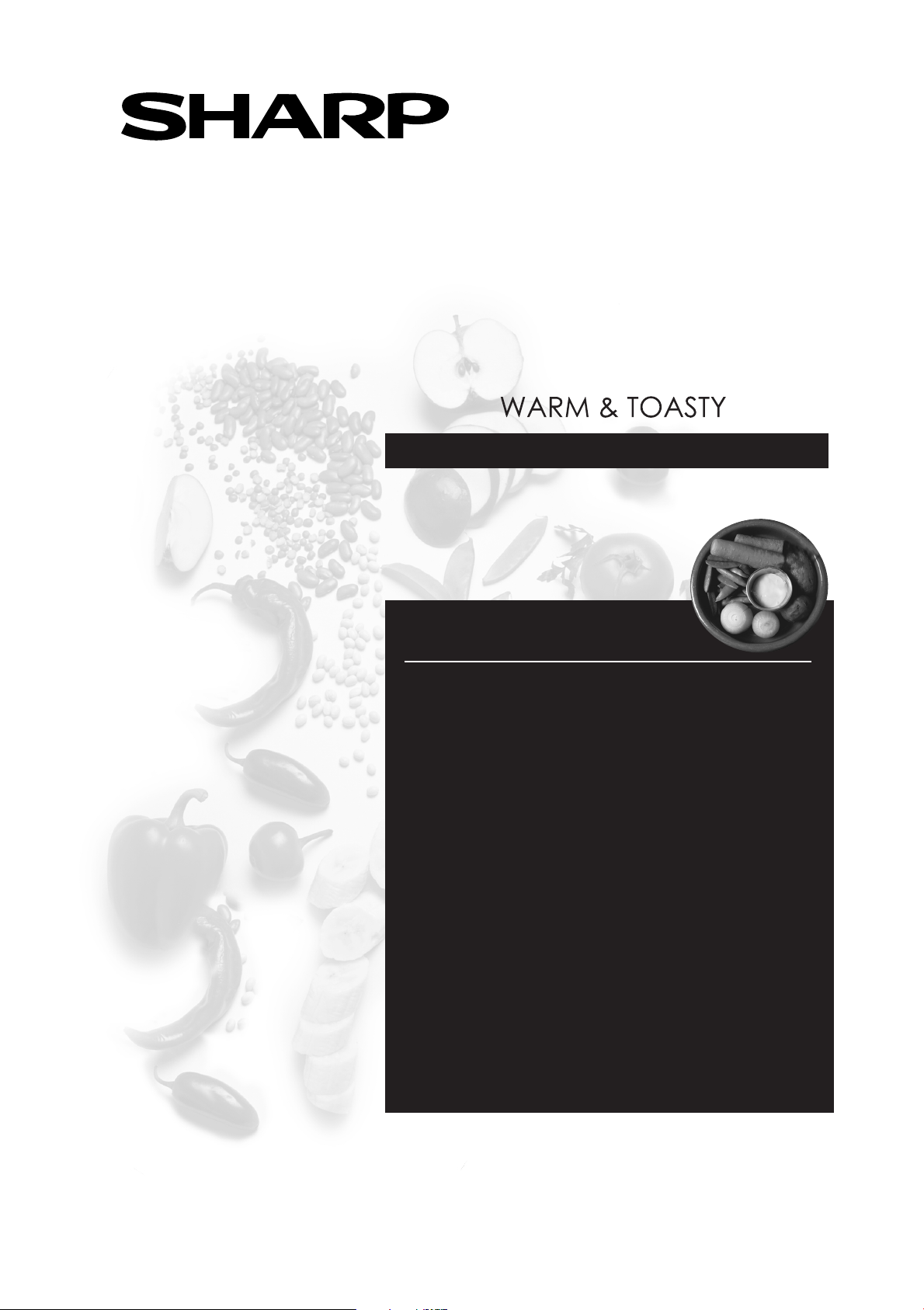
TOASTER OVEN
WITH MICROWAVE
OPERATION MANUAL
®
TM
MODEL
R-55TS
CONTENTS
• Precautions to Avoid Possible
Exposure to Excessive Microwave
Energy ................................ Inside Front Cover
• For Customer Assistance ... Inside Front Cover
• Consumer Limited Warranty ................... 1
• Product Information Card ........................ 1
• Important Safety Instructions .................. 2
• Unpacking and Installation Instructions... 3
• Grounding Instructions ............................ 3
• Information You Need to Know ............... 4 - 7
• Part Names ............................................. 8- 9
• Before Operating ..................................... 10
• Manual Operation.................................... 10-12
• Special Features ..................................... 12-20
Automatic Cooking................................ 12
Microwave Options ............................... 16
Express Defrost .................................... 18
Manual Defrost ..................................... 19
• Other Convenient Features ..................... 21-22
• Cleaning and Care .................................. 23
• Service Call Check .................................. 24
• Specifications .......................................... 24
READ ALL INSTRUCTIONS CAREFULLY BEFORE USING
Page 2

FOR CUSTOMER ASSISTANCE
To aid in reporting this toaster oven with microwave in case of loss or theft, please record below the model number
and serial number located on the unit. We also suggest you record all the information listed and retain for future
reference.
Please provide the following information when you write or call: model number, serial
number, date of purchase, your complete mailing address (including zip code), your
daytime telephone number (including area code) and description of the problem.
MODEL NUMBER ________________________ SERIAL NUMBER ______________
DATE OF PURCHASE ______________________
Dealer _____________________________ Telephone _________________
Servicer ____________________________ Telephone _________________
TO PHONE:
DIAL 1-800- BE-SHARP ( 237-4277 ) for :
SERVICE (for your nearest Sharp Authorized Servicer)
PARTS (for your authorized parts distributor)
ADDITIONAL CUSTOMER INFORMATION
DIAL 1-800-642-2122 for :
ACCESSORIES
TO WRITE:
Sharp Electronics Corporation
Customer Assistance Center
1300 Naperville Drive
Romeoville, IL 60446-1091
TO ACCESS INTERNET:
www.sharpusa.com
PRECAUTIONS TO AVOID POSSIBLE
EXPOSURE TO EXCESSIVE
MICROWAVE ENERGY
(a) Do not attempt to operate this oven with the door open since open-door operation can result in
harmful exposure to microwave energy. It is important not to defeat or tamper with the safety
interlocks.
(b) Do not place any object between the oven front face and the door or allow soil or cleaner
residue to accumulate on sealing surfaces.
(c) Do not operate the oven if it is damaged. It is particularly important that the oven door close
properly and that there is no damage to the: (1) door (bent), (2) hinges and latches (broken or
loosened), (3) door seals and sealing surfaces.
(d) The oven should not be adjusted or repaired by anyone except properly qualified service
personnel.
Page 3

CONSUMER LIMITED WARRANTY
SHARP ELECTRONICS CORPORATION warrants to the first consumer purchaser that this Sharp brand product
(the “Product”), when shipped in its original container, will be free from defective workmanship and materials, and
agrees that it will, at its option, either repair the defect or replace the defective Product or part thereof with a new
or remanufactured equivalent at no charge to the purchaser for parts or labor for the period(s) set forth below.
This warranty does not apply to any appearance items of the Product nor to the additional excluded item(s) set
forth below nor to any Product the exterior of which has been damaged or defaced, which has been subjected to
improper voltage or other misuse, abnormal service or handling, or which has been altered or modified in design
or construction.
In order to enforce the rights under this limited warranty, the purchaser should follow the steps set forth below and
provide proof of purchase to the servicer.
The limited warranty described herein is in addition to whatever implied warranties may be granted to purchasers
by law. ALL IMPLIED WARRANTIES INCLUDING THE WARRANTIES OF MERCHANTABILITY AND FITNESS
FOR USE ARE LIMITED TO THE PERIOD(S) FROM THE DATE OF PURCHASE SET FORTH BELOW. Some
states do not allow limitations on how long an implied warranty lasts, so the above limitation may not apply to you.
Neither the sales personnel of the seller nor any other person is authorized to make any warranties other than
those described herein, or to extend the duration of any warranties beyond the time period described herein on
behalf of Sharp.
The warranties described herein shall be the sole and exclusive warranties granted by Sharp and shall be the
sole and exclusive remedy available to the purchaser. Correction of defects, in the manner and for the period of
time described herein, shall constitute complete fulfillment of all liabilities and responsibilities of Sharp to the
purchaser with respect to the Product, and shall constitute full satisfaction of all claims, whether based on contract, negligence, strict liability or otherwise. In no event shall Sharp be liable, or in any way responsible, for any
damages or defects in the Product which were caused by repairs or attempted repairs performed by anyone
other than an authorized servicer. Nor shall Sharp be liable or in any way responsible for any incidental or
consequential economic or property damage. Some states do not allow the exclusion of incidental or consequential damages, so the above exclusion may not apply to you.
THIS WARRANTY GIVES YOU SPECIFIC LEGAL RIGHTS. YOU MAY ALSO HAVE OTHER RIGHTS WHICH
VARY FROM STATE TO STATE.
Your Product Model Number
& Description:
Warranty Period for this Product:
Additional Item(s) Excluded from
Warranty Coverage (if any):
Where to Obtain Service:
What to do to Obtain Service:
TO OBTAIN SUPPLY, ACCESSORY OR PRODUCT INFORMATION, CALL
Save the proof of purchase as it is needed should your oven ever require warranty service.
R-55TS, Home Use Carousel Microwave Oven. (Be sure to have this information available when you need service for your Product.)
One (1) year parts and labor. The warranty period continues for an additional four (4) years, for a total of five (5) years, with respect to the magnetron tube in the Product for parts only; labor and service are not provided
free of charge for this additional period.
Non-functional accessories, turntable, turntable support and light bulb.
From a Sharp Authorized Servicer located In the United States. To find the
location of the nearest Sharp Authorized Servicer, call Sharp toll free at 1800-BE-SHARP (1-800-237-4277).
Ship prepaid or carry in your Product to a Sharp Authorized Servicer. Be
sure to have Proof of Purchase available. If you ship the Product, be sure
it is insured and packaged securely.
1-800-BE-SHARP
OR VISIT www.sharpusa.com
.
PRODUCT INFORMATION CARD
The product information card which is on the inside of the microwave oven carton should be completed within ten days
of purchase and returned. We will keep it on file and help you access the information in case of loss, damage or theft.
This will also enable us to contact you in the unlikely event that any adjustments or modifications are ever required for
your oven.
1
Page 4

IMPORTANT SAFETY INSTRUCTIONS
When using electrical appliances basic safety precautions should be followed, including the following:
WARNING - To reduce the risk of burns, electric shock, fire, injury to persons or exposure to excessive
microwave energy:
1. Read all instructions before using the ap-
pliance.
2. Read and follow the specific “PRECAU-
TIONS TO AVOID POSSIBLE EXPOSURE TO EXCESSIVE MICROWAVE
ENERGY”
3. This appliance must be grounded. Connect only
to properly grounded outlet. See “GROUND-
ING INSTRUCTIONS”
4. Install or locate this appliance only in ac
cordance with the provided installation instructions.
5. Some products such as whole eggs and sealed
containers —for example, closed glass jars —
are able to explode and should not be heated
in this oven.
6. Use this appliance only for its intended use as
described in this manual. Do not use corrosive
chemicals or vapors in this appliance. This type
of oven is specifically designed to heat, cook
or dry food. It is not designed for industrial or
laboratory use.
7. As with any appliance, close supervision is
necessary when used by children.
8. Do not operate this appliance if it has a damaged cord or plug, if it is not working properly
or if it has been damaged or dropped.
9. This appliance should be serviced only by qualified service personnel. Contact nearest Sharp
Authorized Servicer for examination, repair or
adjustment.
10. Do not cover or block any openings on the appliance.
11. Do not store or use this appliance outdoors. Do
not use this product near water—for example,
near a kitchen sink, in a wet basement, near a
swimming pool or similar locations.
12. Do not immerse cord or plug in water.
13. Keep cord away from heated surfaces.
14. Do not let cord hang over edge of table or
counter.
15. See door surface cleaning instructions on page
23.
16. To reduce the risk of fire in the oven cavity:
a. Do not overcook food. Carefully attend
on inside front cover.
on page 3.
appliance when paper, plastic or other
combustible materials are placed inside
the oven to facilitate cooking.
17. Liquids, such as water, coffee or tea are able to
18. If the oven light fails, consult a SHARP AU-
19. Oversized foods or oversized metal utensils
20.
21. Do not use paper products when appliance is
22. Do not store any materials, other than
23. Do not cover any parts of the oven with metal
24. Do not place anything on the top of the oven.
b. Remove wire twist-ties from paper or plas-
tic bags before placing bag in oven.
c. If materials inside the oven ignite, keep
oven door closed, turn oven off and
disconnect the power cord or shut off
power at the fuse or circuit breaker
panel.
d.
Do not use the cavity for storage purposes.
Do not leave paper products, cooking utensils or food in the cavity when not in use.
be overheated beyond the boiling point without
appearing to be boiling. Visible bubbling or boiling when the container is removed from the microwave oven is not always present. THIS
COULD RESULT IN VERY HOT LIQUIDS SUDDENLY BOILING OVER WHEN A SPOON OR
OTHER UTENSIL IS INSERTED INTO THE
LIQUID. To reduce the risk of injury to persons:
a. Do not overheat the liquid.
b. Stir the liquid both before and halfway
through heating it.
c. Do not use straight-sided containers with
narrow necks. Use a wide-mouthed container.
d. After heating, allow the container to stand
in the microwave oven at least for 20 seconds before removing the container.
e. Use extreme care when inserting a spoon
or other utensil into the container.
THORIZED SERVICER.
should not be inserted in this oven as they
may create a fire or risk of electric shock.
Do not clean with metal scouring pads. Pieces
can burn off the pad and touch electrical parts
involving a risk of electric shock.
operated in the GRILL, BAKE and AUTOMATIC COOKING modes.
manufacture’s recommended accessories, in
this oven when not in use.
foil. This will cause overheating of the oven.
SAVE THESE
INSTRUCTIONS
2
Page 5

UNPACKING AND INSTALLATION INSTRUCTIONS
Unpacking and Examining Your Oven
Remove:
1. all packing materials from inside the oven cavity;
however, DO NOT REMOVE THE WAVEGUIDE
COVER, which is located on the right cavity wall.
Read enclosures and
SAVE the Operation
Manual.
2. the feature sticker, if
there is one, from the
outside of the door.
Check the oven for any
damage, such as misaligned or bent door,
damaged door seals and
sealing surfaces, broken or loose door hinges and
latches and dents inside the cavity or on the door. If
there is any damage, do not operate the oven and
contact your dealer or SHARP
AUTHORIZED SERVICER.
Choosing a Location for Your Oven
You will use the oven frequently so plan its location
for ease of use. The oven must be placed on a
countertop which is a minimum of 36 inches from the
floor. It's wise, if possible, to have counter space on
at least one side of the oven. Allow at least 2 inches
on the sides, top and at the rear of the oven for air
circulation. Do not place or install the oven in any
area where heat and steam are generated; for example, next to or above a conventional gas or electric range or above a conventional wall oven. Heat
and steam may damage the electronics or the mechanical parts of the oven.
GROUNDING INSTRUCTIONS
This appliance must be grounded. This oven is equipped with a cord having a grounding wire with a grounding plug. It must be plugged into a wall receptacle that is properly installed and grounded in accordance with
the National Electrical Code and local codes and ordinances. In the event of an electrical short circuit,
grounding reduces risk of electric shock by providing an escape wire for the electric current.
WARNING – Improper use of the grounding plug can result in a risk of electric shock.
Electrical Requirements
The electrical requirements are a 120 volt 60 Hz, AC only, 15 amp. or more
protected electrical supply. It is recommended that a separate circuit serving only this appliance be provided.
The oven is equipped with a 3-prong grounding plug. It must be plugged
into a wall receptacle that is properly installed and grounded. Should you
only have a 2-prong outlet, have a qualified electrician install a correct wall
receptacle.
A 3-prong adapter may be purchased and used temporarily if local codes
allow. Follow package directions.
A short power-supply cord is provided to reduce risk of becoming entangled
in or tripping over a longer cord.
Extension Cord
If it is necessary to use an extension cord, use only a 3-wire extension cord
that has a 3-blade grounding plug and a 3-slot receptacle that will accept
the plug on the microwave oven. The marked rating of the extension cord
should be AC 115-120 volt, 15 amp. or more.
Be careful not to drape the cord over the countertop or table where it can be
pulled on by children or tripped over accidentally.
Notes:1. If you have any questions about the grounding or electrical in-
structions, consult a qualified electrician or service person.
2. Neither Sharp nor the dealer can accept any liability for damage
to the oven or personal injury resulting from failure to observe the
correct electrical connection procedures.
Radio or TV Interference
Should there be any interference caused by the microwave oven to your radio or TV, check that the microwave oven is on a different electrical circuit, relocate the radio or TV as far away from the oven as feasible
or check position and signal of receiving antenna.
3
Page 6
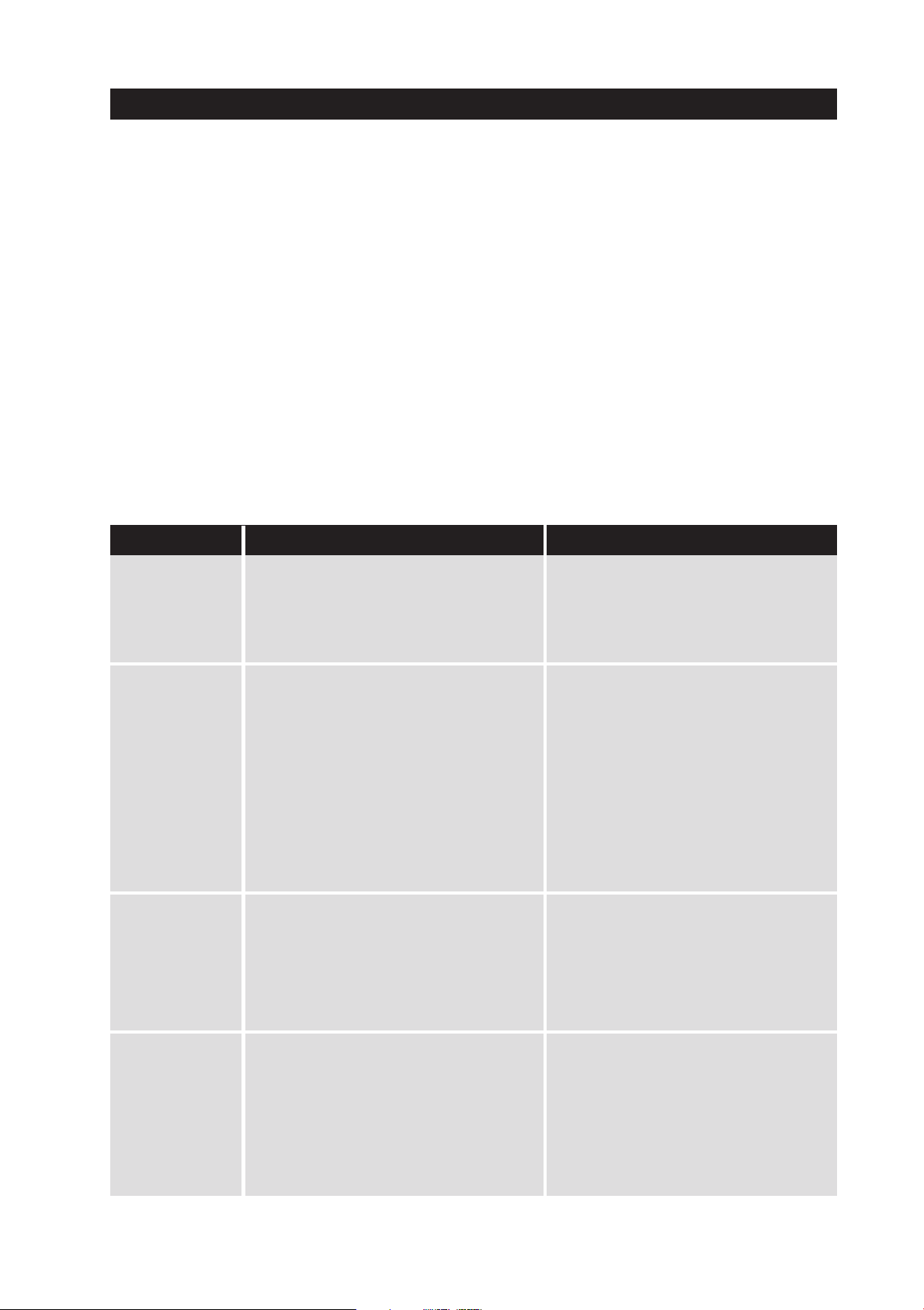
INFORMATION YOU NEED TO KNOW
ABOUT YOUR OVEN
This Operation Manual is valuable: read it carefully and
always save it for reference.
Check recipes included in this operation manual as well
as this section for cooking principles, techniques and
hints.
NEVER use the oven without the turntable and support
nor turn the turntable over so that a large dish could be
placed in the oven. Only remove for cleaning or for the
foods specified in this manual. The turntable will turn both
clockwise and counterclockwise.
ALWAYS have food in the oven when it is on to absorb
the microwave energy.
When using the oven at power levels below MICRO 100%,
you may hear the magnetron cycling on and off. It is normal for the exterior of the oven to be warm to the touch
when cooking or reheating.
ABOUT FOOD
Condensation is a normal part of microwave cooking.
Room humidity and the moisture in food will influence the
amount of moisture that condenses in the oven. Generally, covered foods will not have as much condensation
as uncovered ones. Vents on the oven back must not be
blocked.
After using, the cooling fan may come on to cool the
oven cavity. The display will show COOLING, and you
will hear the sound of the fan.
Unlike microwave-only ovens, your oven may become
hot during cooking. Be cautious.
The oven is for food preparation only. It should not be
used to dry clothes or newspapers.
Your oven is rated 650 watts by using the IEC Test
Procedure. Check food as it cooks and remove when done.
FOOD
Eggs, sausages,
nuts, seeds
fruits &
vegetables
Popcorn
Baby food
DO
• Puncture egg yolks before cooking to
prevent “explosion”.
• Pierce skins of potatoes, apples, squash,
hot dogs and sausages so that steam escapes.
• Use specially bagged popcorn for the micro
wave oven.
• Listen while popping corn for the popping to
slow to 1 or 2 seconds or use special POP-
CORN pad.
• To pop popcorn using the special POPCORN
pad, place a pie plate on the turntable. Then
place a bag on the pie plate.
• Place carefully so bag does not touch oven
walls. The corners of the bag may be folded
down.
• Transfer baby food to small dish and heat
carefully, stirring often. Check temperature
before serving.
• Put nipples on bottles after heating and
shake thoroughly. “Wrist” test before feeding.
DON’T
• Cook eggs in shells.
• Reheat whole eggs.
• Dry nuts or seeds in shells.
• Pop popcorn in regular brown bags
or glass bowls.
• Exceed maximum time on popcorn
package.
• Heat baby food in original jars.
• Heat disposable bottles.
• Heat bottles with nipples on.
Gemneral
• Cut baked goods with filling after heating
to release steam and avoid burns.
• Stir liquids briskly before heating and al
low to stand at least for 20 seconds after
heating before stirring or drinking to avoid
eruption.
• Use deep bowl, when cooking liquids or cereals, to prevent boilovers.
4
• Heat or cook in closed glass jars or
air tight containers.
• Can in the microwave as harmful
bacteria may not be destroyed.
• Deep fat fry.
• Dry wood, gourds, herbs or wet papers.
Page 7
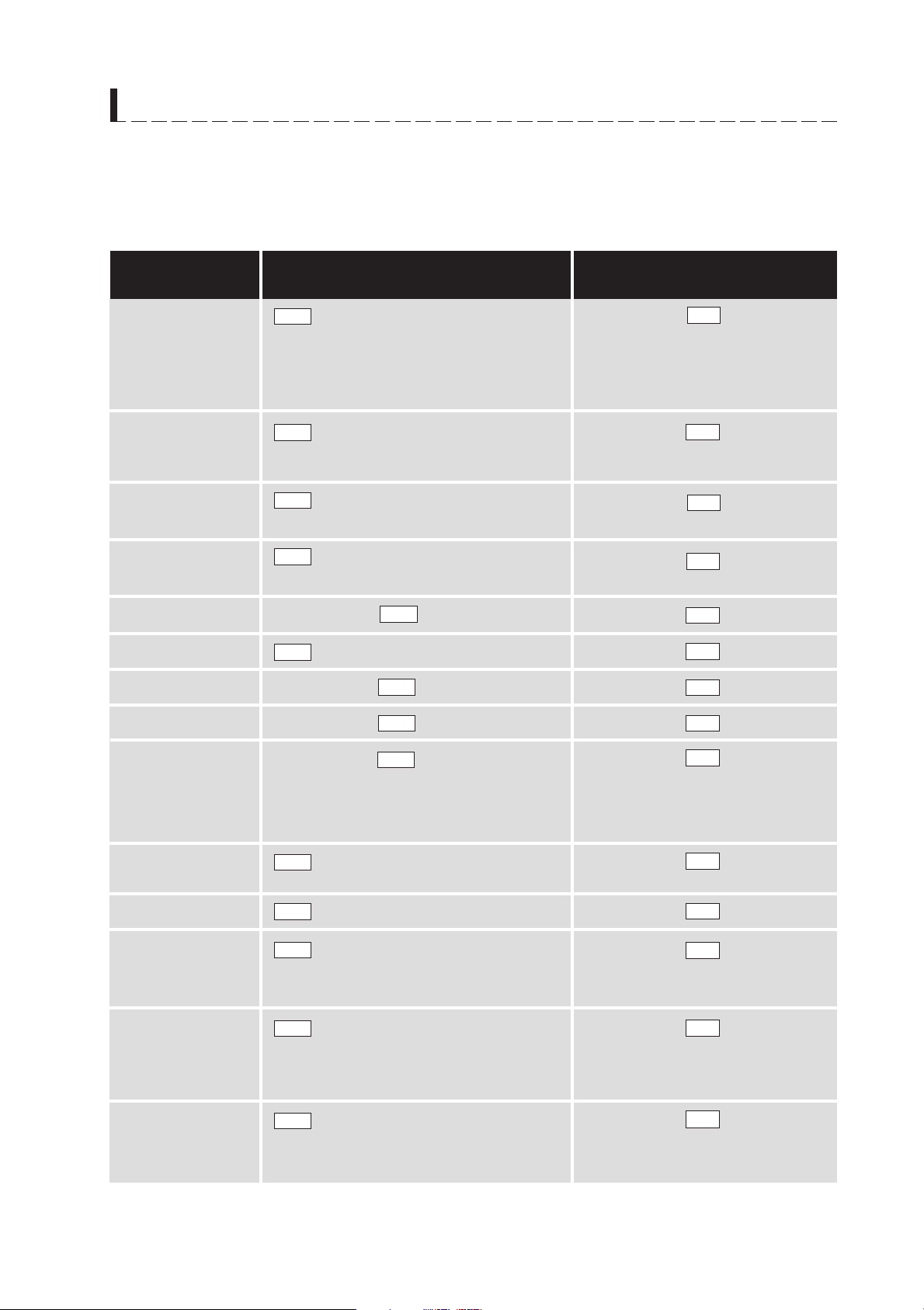
INFORMATION YOU NEED TO KNOW
ABOUT UTENSILS AND COVERINGS
It is not necessary to buy all new cookware. Many pieces already in your kitchen can be used successfully in your new
toaster oven with microwave. The chart below will help you decide what utensils and coverings should be used in each
mode.
Utensils and
Coverings
Aluminum foil
Aluminum containers
Glass ceramic
(Pyroceram. ® )
Glass, heat-resistant
Glass, non-heat-resistant
Lids, glass
Lids, metal
Microwave Only
Yes Small flat pieces of aluminum foil
placed smoothly on food can be used to
shield areas from cooking or defrosting too
quickly. Keep foil at least 1 inch from walls
of oven. Be sure foil does not touch the turntable.
Yes Can be used if 3/4 filled with food. Keep
1 inch away from walls and do not cover with
foil.
Yes Excellent
Yes Excellent. A pie plate is necessary
for popping popcorn.
No
Yes Excellent
No
Grill, Bake
Yes
Yes
Yes
Excellent
Yes
Excellent
No
Yes
No
Metal cookware
Metal, misc: dishes
with metallic trim,
screws, bands,
handles. Metal twist
ties
Oven cooking bags
Paper plates
Paper towels
Microwave-safe
plastic containers
Plastic wrap
No
No
Yes Good for meats or foods that need
tenderizing. DO NOT use metal twist ties.
Yes For reheating
Yes To cover for reheating and cooking.
Do not use recycled paper towels which may
contain metal filings.
Yes Use for reheating and defrosting. Some
plastics are not suitable for cooking foods with
high fat and sugar content.
Follow manufacturer's directions.
Yes Use brands specially marked for microwave use. DO NOT allow plastic wrap to touch
food. Vent so steam can escape.
Yes
No
Yes
No
No
No
No
5
Page 8
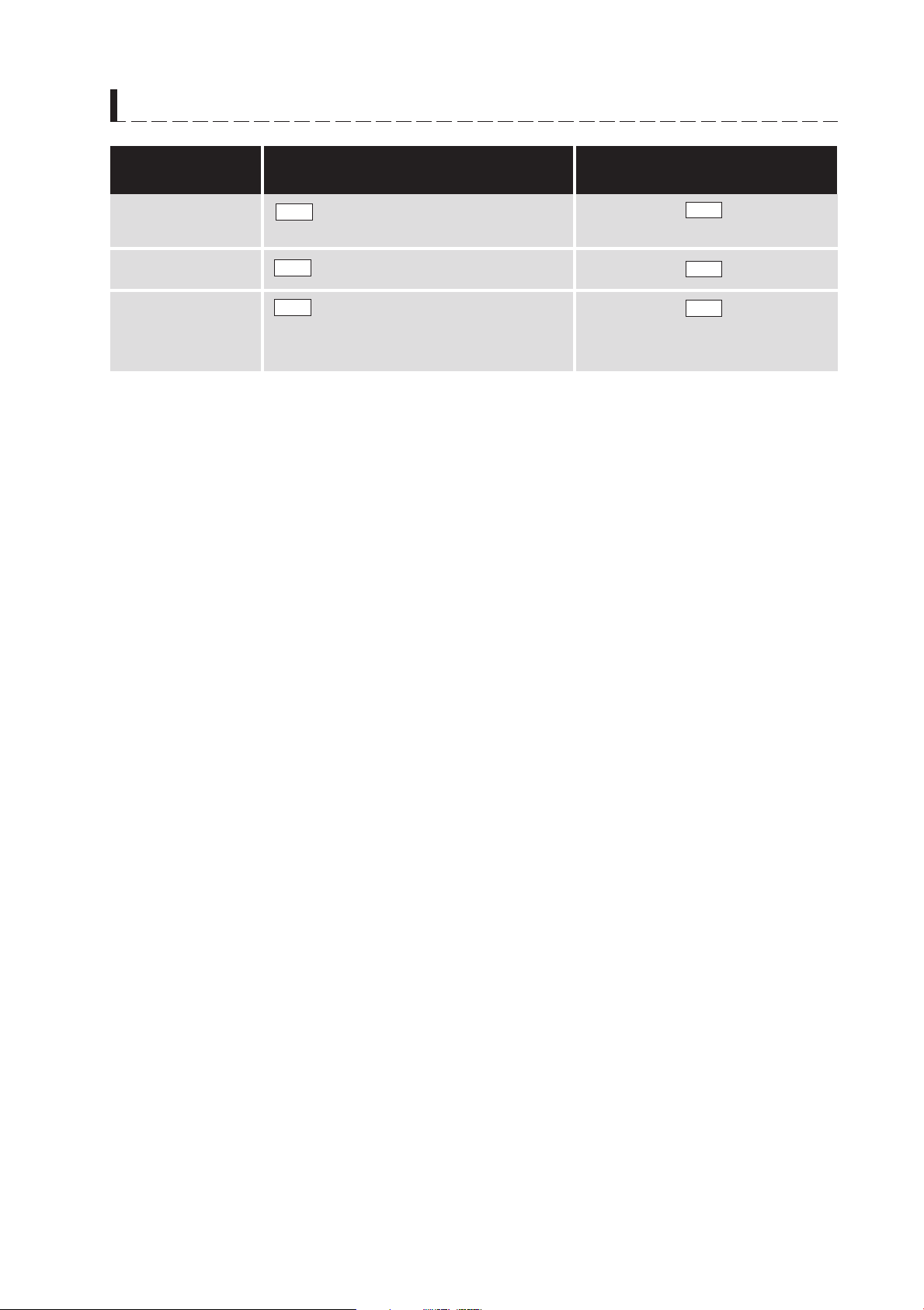
INFORMATION YOU NEED TO KNOW
Utensils and
Coverings
Pottery, porcelain
stoneware
Styrofoam
Wicker, wood, straw
DISH CHECK. If you wish to check if a dish is safe for microwaving, place the empty dish in the oven and microwave on
HIGH (100%) for 30 seconds. If the dish becomes very hot, do NOT use it for microwaving.
AUTOMATIC COOKING. Use the recommended container in the cooking chart in this operation manual.
ACCESSORIES. There are many microwave accessories available for purchase. Evaluate carefully before you purchase so that they meet your needs. A microwave-safe thermometer will assist you in determining correct doneness
and assure you that foods have been cooked to safe temperatures when using microwave-only cooking. Sharp is not
responsible for any damage to the oven when accessories are used.
Yes Check manufacturer's recommenda-
tion for being microwave-safe.
Yes For reheating
Yes May be used for short periods of time.
Do not use with high fat or high sugar content
foods. Could char.
Microwave Only
Grill, Bake
Yes
No
No
6
Page 9

INFORMATION YOU NEED TO KNOW
ABOUT MICROWAVE COOKING
• Arrange food carefully. Place thickest areas towards
outside of dish.
• Watch cooking time. Cook for the shortest amount of
time indicated and add more as needed. Food severely
overcooked can smoke or ignite.
• Cover foods while cooking. Check recipe or cookbook
for suggestions: paper towels, wax paper, microwave
plastic wrap or a lid. Covers prevent spattering and
help foods to cook evenly.
• Shield with small flat pieces of aluminum foil any
thin areas of meat or poultry to prevent overcooking
before dense, thick areas are cooked thoroughly.
• Stir foods from outside to center of dish once or twice
during cooking, if possible.
• Turn foods over once during microwaving to
speed cooking of such foods as chicken and hamburgers. Large items like roasts must be turned over at
least once.
ABOUT SAFETY
• Check foods to see that they are cooked to the United
States Department of Agriculture's recommended
temperatures.
TEMP FOOD
160°F
165°F
170°F
180°F
To test for doneness, insert a meat thermometer in a thick
or dense area away from fat or bone. NEVER leave the
thermometer in the food during cooking, unless using a
microwave thermometer when cooking with only
microwave power.
... for fresh pork, ground meat,
boneless white poultry, fish,
seafood, egg dishes and frozen
prepared food.
... for leftover, ready-to-reheat
refrigerated, and deli and carry-out
“fresh” food.
... white meat of poultry.
... dark meat of poultry.
• Rearrange foods such as meatballs halfway through
cooking both from top to bottom and from the center of
the dish to the outside.
• Add standing time. Remove food from oven and stir, if
possible. Cover for standing time which allows the food
to finish cooking without overcooking.
• Check for doneness. Look for signs indicating that
cooking temperatures have been reached.
Doneness signs include:
- Food steams throughout, not just at edge.
- Center bottom of dish is very hot to the touch.
- Poultry thigh joints move easily.
- Meat and poultry show no pinkness.
- Fish is opaque and flakes easily with a fork.
• After cooking, accessories and dishes may be hot.
Be careful when removing food.
• ALWAYS use potholders to prevent burns when
handling utensils that are in contact with hot food.
Enough heat from the food can transfer through utensils
to cause skin burns.
• Avoid steam burns by directing steam away from the
face and hands. Slowly lift the farthest edge of a dish's
covering and carefully open popcorn and oven cooking
bags away from the face.
Stay near the oven while it's in use and check cooking progress
•
frequently so that there is no chance of overcooking food.
•
NEVER use the cavity for storing cookbooks or other items.
• Select, store and handle food carefully to preserve
its high quality and minimize the spread of foodborne
bacteria.
• Keep waveguide cover clean. Food residue can cause
arcing and/or fires.
• Use care when removing items from the oven so that
the utensil, your clothes or accessories do not touch the
safety door latches.
ABOUT CHILDREN AND THE MICROWAVE
Children below the age of 7 should use the microwave
oven with a supervising person very near to them. Between the ages of 7 and 12, the supervising person should
be in the same room.
The child must be able to reach the oven comfortably; if
not, he/she should stand on a sturdy stool.
At no time should anyone be allowed to lean or swing on
the oven door.
Children should be taught all safety precautions: use
potholders, remove coverings carefully, pay special attention to packages that crisp food because they may be extra
hot.
Don’t assume that because a child has mastered one
cooking skill he/she can cook everything.
Children need to learn that this oven is not a toy. See
page 22 for Child Lock feature.
ABOUT GRILL, BAKE AND AUTOMATIC COOKING
•
• The oven cabinet, cavity, door, accessories and
dishes will become hot. To PREVENT BURNS, use
thick oven gloves when removing the food or
turntable from the oven.
We recommend leaving the turntable in the oven during
preheating unless it will be used as the baking pan,
such as with biscuits. When preheat is over, open oven
door and quickly place foods to be baked inside.
• Do not cover turntable with aluminum foil.
7
Page 10
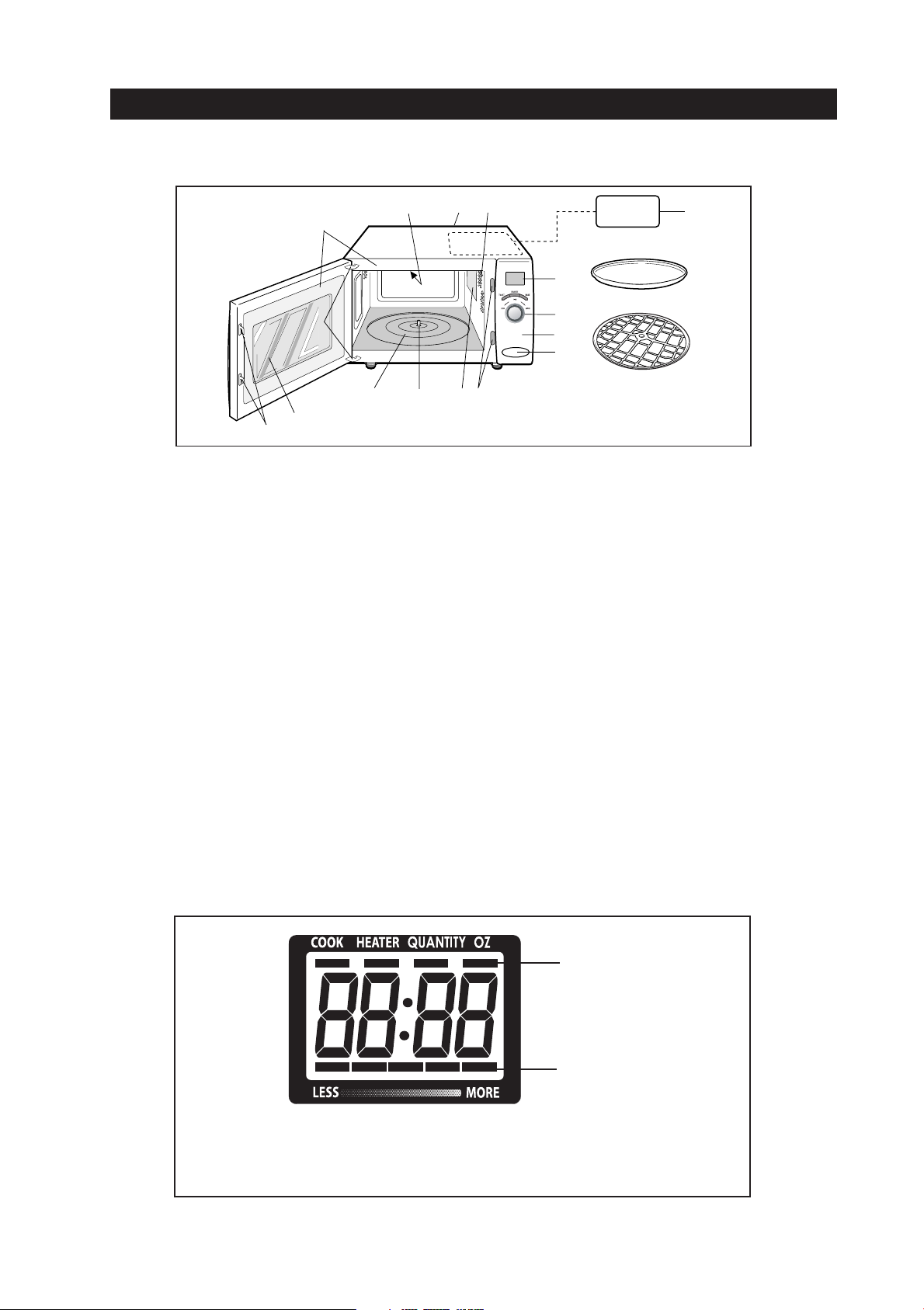
PART NAMES
OVEN PARTS
9
11
12
5
17
4
10
2
3
1 Door opening button
Push to open door.
2 Oven door with see-through window
3 Safety door latches
The oven will not operate unless the
door is securely closed.
4 Door hinges
5 Door seals and sealing surfaces
6 Turntable motor shaft
7 Removable turntable support
Carefully place the turntable support on
the turntable motor shaft(6) in the
center of the oven floor.
8 Removable turntable
Place the turntable securely on the
turntable support. The turntable will
rotate clockwise or counterclockwise.
Only remove for cleaning or for the
foods specified in this manual.
16
14
15
1
3
13
6
9 Top grill heater (top heater)
10 Bottom grill heater (bottom heater)
The bottom heater is under the cavity
floor.
11 Ventilation openings (rear)
12 Oven light
It will light when oven is operating or
door is open.
13 Waveguide cover: DO NOT REMOVE.
14 Rotary dial
15 Control panel
16 Time display: 95 minutes
17 Food label
The food label in English and in
Spanish is packed in the oven. Attach
the selected one to the oven top.
8
7
DISPLAY
Indicators will light to indicate what function is in process and when quantity should be
entered.
More/less bars will light to indicate the length of automatic cooking or the desired
doneness for automatic cooking.
Indicators
More/less bars
8
Page 11

PART NAMES
12, 14
R-55TS
12, 13
10
16 - 17
10, 21, 22
12, 15
10, 12, 22
12
11
18
10, 21
10
Number next to the control panel illustration indicates page on
which there are a feature description and usage information.
9
Page 12
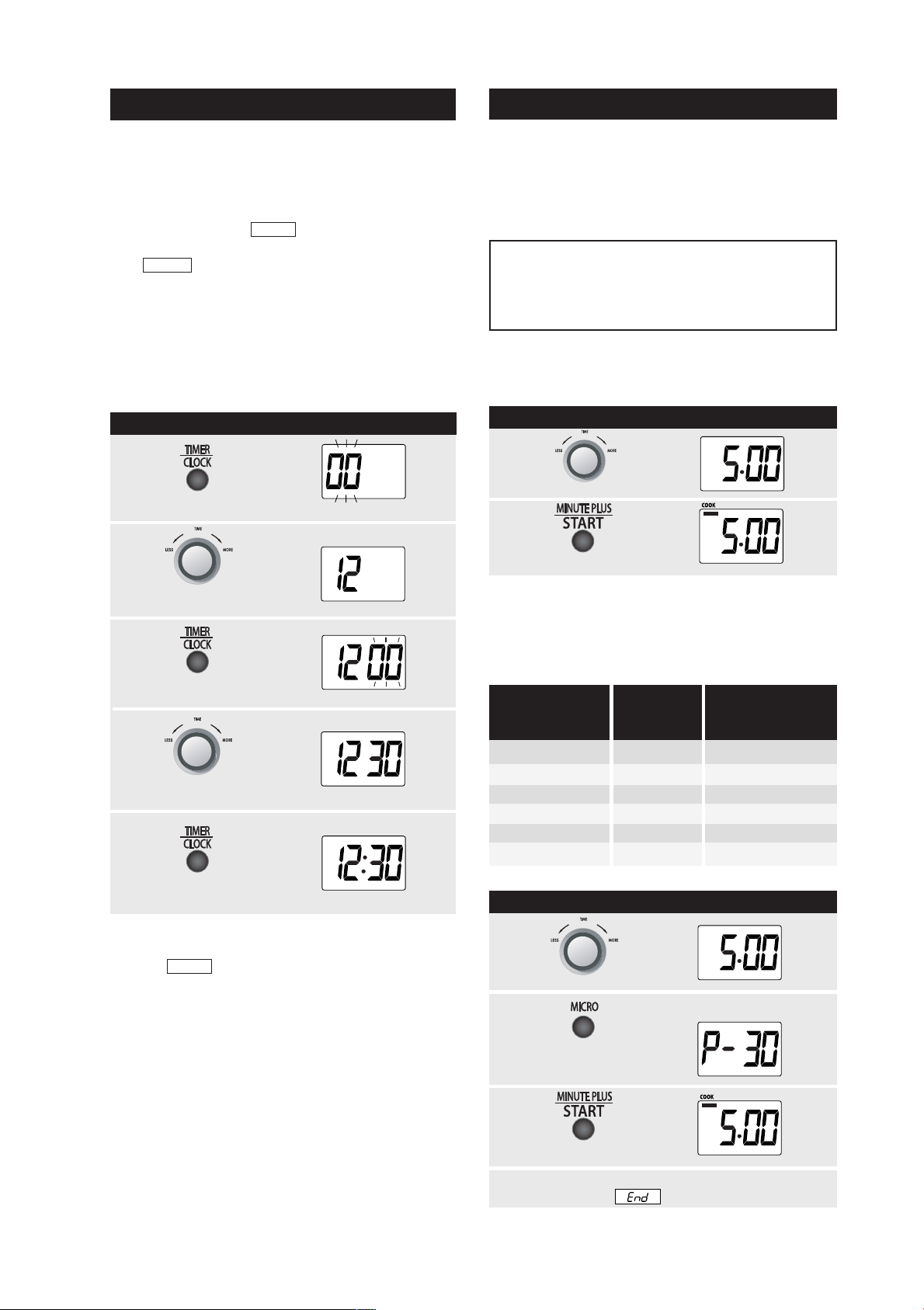
BEFORE OPERATING
MANUAL OPERATION
• Before operating your new toaster oven with microwave make sure you read and understand this operation manual completely.
• Before the oven can be used, follow these procedures:
1. Plug in the oven. Close the door. The oven display
will begin flashing
2. Touch STOP/CLEAR.
::
:
::
will appear.
3. Set clock. See below.
4. Condition the heaters by heating oven without food.
See page 11.
88:88
.
TO SET THE CLOCK
• Suppose you want to enter the correct time of day 12:30
(A.M. or P.M.).
PROCEDURE DISPLAY
1
Touch CLOCK.
00 (hour) will flash.
2
Enter the correct hour by
rotating the rotary dial.
3
Touch CLOCK again.
00 (minute) will flash.
4
Enter the correct minute by
rotating the rotary dial.
5
Touch CLOCK again.
MICROWAVE TIME COOKING
Your oven can be programmed for 95 minutes (95.00)
using the rotary dial. The increments for time entry vary
from 10 seconds to 5 minutes, depending on the total
length of the cooking /defrosting time as shown in the table
below:
Cooking Time Time Increments
0-5 minutes 10 seconds
5-10 seconds 30 seconds
10-30 minutes 1 minute
30-95 minutes 5 minutes
You can turn the rotary dial clockwise or counterclockwise. If you turn it counter-clockwise, the cooking
time will decrease from 95 minutes.
• Suppose you want to cook for 5 minutes at 100%.
PROCEDURE DISPLAY
1
Enter cooking time.
2
Touch START.
TO SET POWER LEVEL
There are six preset power levels. Using lower power
levels increases the cooking time, which is recommended for foods such as cheese, milk and long slow
cooking of meats. Consult cookbook or recipes for
specific recommendations.
Touch MICRO
once 100% High
twice 70% Medium High
3 times 50% Medium
4 times 30% Med Low/Defrost
5 times 10% Low
6 times 0%
• Suppose you want to defrost for 5 minutes at 30%.
Approximate
Percentage of
Power
PROCEDURE DISPLAY
Commmon Words
for
Power Level
• If the electrical power supply to your microwave oven
should be interrupted, the display will intermittently
88:88
show
curs during cooking, the program will be erased. The
time of day will also be erased. Simply touch STOP/
CLEAR and reset the clock for the correct time of day.
after the power is reinstated. If this oc-
STOP/CLEAR
Touch STOP/CLEAR to:
1. Erase if you make a mistake during programming.
2. Cancel timer.
3. Stop the oven temporarily during cooking.
4. Return the time of day to the display.
5. Cancel a program during cooking, touch twice.
1
Enter defrost time.
2
Touch MICRO 4 times or
hold down until the desired
power level appears.
x 4
3
Touch START.
When the defrost time is complete, a long tone
4
will sound and
You can program up to 3 cooking sequences.
Follow directions on page 21. Note that the power level
must be entered first when programming multiple sequences.
10
will appear in the display.
Page 13
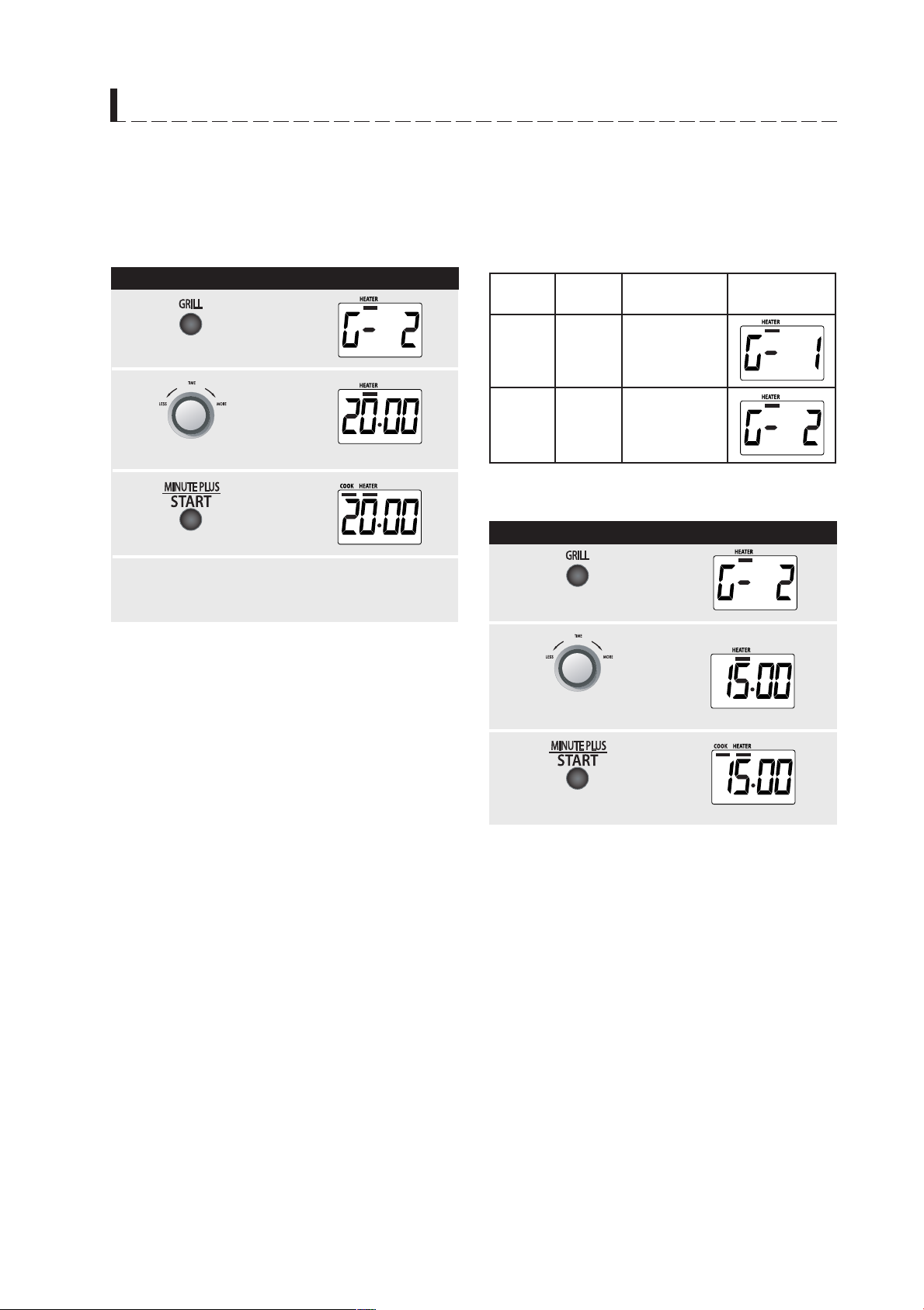
MANUAL OPERATION
CONDITION THE HEATERS
Condition the oven before cooking in it for the first time
to eliminate any smoke or burning odor. To condition,
follow procedure below with nothing in the oven.
Operate both top and bottom heaters without food for
20 minutes.
PROCEDURE DISPLAY
1
x 2
Touch GRILL twice.
2
Enter cooking time.
3
Touch START.
The oven will count down. When the oven has
4
finished cooking, open the door to cool the
oven cavity.
GRILL
Use the GRILL setting for steaks, chops, chicken
pieces and many other foods.
heaters and 2 grill cooking options. Select the desired
options by touching GRILL. See chart below. You can
enter cooking time up to 30 minutes.
Option
GRILL 1
GRILL 2
• Suppose you want to grill a steak for 15 minutes on
GRILL 2 ( Top and bottom heaters)
Touch
GRILL
Once
Twice
Top and bottom
Your oven has 2 grill
Cooking
method
Top heater
heaters
Display
PROCEDURE DISPLAY
1
x 2
Touch GRILL twice.
NOTE:
When conditioning the heaters, be sure that the room
is ventilated well by opening a window or using a
circulating fan.
CAUTION:
The oven cabinet, cavity, door, turntable and turntable
support will become hot.
2
Enter cooking time.
3
Touch START.
HINT:
Turning food over at two-thirds of the cooking time is
recommended.
NOTE:
• After cooking is complete, the cooling fan will
continue for a short time to lower the
temperature of the oven.
CAUTION:
The oven cabinet, cavity, door, turntable, turntable
support and dishes will become hot. To PREVENT
BURNS, use thick oven gloves when removing the
food or turntable.
11
Page 14

MANUAL OPERATION
SPECIAL FEATURES
BAKE
Use the BAKE setting for cakes, breads and many other
foods.
This oven has 4 pre-set oven temperatures which
use a combination of the top and bottom heaters. The
BAKE is preprogrammed to include preheating.
Touch BAKE
Oven
Temperature
(° F)
We recommend leaving the turntable in the oven during
preheating unless it will be used as the baking pan,
such as with biscuits.
* Suppose you want to bake a cake for 25 minutes at
350° F.
PROCEDURE
Once
400
Twice
375
3 times
350
DISPLAY
4 times
325
1
x 3
Touch BAKE 3 times.
2
AUTOMATIC COOKING
Your oven has 3 special features:
• AUTOMATIC TOAST
• AUTOMATIC SNACK
• AUTOMATIC BAKE
The AUTOMATIC COOKING features have both the ideal
heater settings and the ideal cooking times preprogrammed.
5 popular foods are included in each feature. To select a
food, touch desired AUTOMATIC COOKING feature until the
desired food number appears in the display.
Food
Number
x1
Each food has 5 different time settings. They are shown
as the number of the More/Less bars in the display. The 3
More/Less bar setting is programmed as the original
setting. You can choose desired time setting with the
rotary dial. Refer to each AUTOMATIC COOKING charts
on pages 13 - 15.
More/
Less Bar
Enter cooking time.
3
Touch START.
Preheat starts.
No food in oven.
When the oven reaches the programmed temperature, a
signal will sound 4 times and the oven will display 350F.*
Open the door. Place food in the oven.
4
Close the door.
Touch START.
* If the oven door is not opened, the oven will
automatically hold at the preheat temperature for 30
minutes. After this time has elapsed, an audible
signal will sound and the oven will turn off.
NOTE:
• Touching BAKE during cooking will display the
programmed temperature. It will not affect the
program or cooking time.
•
The oven regulates the oven temperature by turning the
top and bottom heaters on and off. Though the actual
oven temperature may differ from the set temperature,
simply set the desired oven temperature by touching
BAKE. Follow the operation manual, recipes and
package suggestions carefully. Do not use an oven
thermometer.
• After cooking is complete, the cooling fan will
continue for a short time to lower the temperature.
CAUTION:
The oven cabinet, cavity, door, turntable, turntable support
and dishes will become hot. To PREVENT BURNS, use thick
oven gloves when removing the food or turntable.
CAUTION:
The oven cabinet, cavity, door, turntable, turntable
support and dishes will become hot. To PREVENT
BURNS, use thick oven gloves when removing the
food or turntable.
Example:
* Suppose you want to toast 2 frozen waffles.
PROCEDURE DISPLAY
1
x 3
Select desired food by
touching AUTOMATIC
TOAST. Ex: Touch 3
times for waffles.
2
Select desired setting by
rotating the rotary dial.
Ex: Select 5 bars for 2 frozen
waffles.
3
Touch START.
12
Page 15

SPECIAL FEATURES
AUTOMATIC TOAST CHART
AT-1 Bread
Number
of Bars
AT-2 Bagels
Number
of Bars
1
2
3
4
5
AT-3 Waffles
Number
of Bars
Cooking Time Recommended Quantity
1
3 min. 40 sec.
2
4 min.
3
4 min. 20 sec.
4
4 min. 40 sec.
5
5 min.
Cooking Time Recommended Quantity
4min.
4 min. 15 sec.
4 min. 30 sec.
4 min. 50 sec.
5 min. 20sec.
Cooking Time Recommended Quantity
1
5 min.
2
5 min. 30 sec.
3
6 min. 2 room temp. waffles
4
6 min. 30 sec.
5
7 min. 2 frozen waffles
FOOD
1 - 4 slices
1 half
2 halves
1 room
temp.
PROCEDURE
Remove the turntable from the oven.
Place food directly around the center of the turntable
support but not on the exact center.
NOTE:
Cooking time is adjusted by initial oven temperature.
After touching START, the oven will show AT-1, for the
first 10 seconds, to check the initial temperature.
Remove the turntable from the oven. Place food
directly on turntable support.
Put cut side of bagel up.
Remove the turntable from the oven. Place food
directly on turntable support.
or frozen waffle
AT-4 French Toast
Number
of Bars
AT-5 Toaster Pastries
Number
of Bars
Special note for AUTOMATIC TOAST:
Place items to be toasted directly on the turntable support. Do not use the turntable for the AUTOMATIC TOAST foods.
Cooking Time Recommended Quantity
1
7 min. 3-6 sticks
2
7 min. 20 sec.
3
8 min. 1-2 slices
4
8 min. 20 sec.
5
8 min. 40 sec.
Cooking Time Recommended Quantity
1
3 min.
2
3 min. 15 sec.
3
3 min. 30 sec. 1-2 room temp. pastries
4
4 min.
5
6 min. 1-2 frozen pastries
Remove the turntable from the oven. Place food
directly on turntable support.
If sticks are very greasy, place a flat piece of foil on the
turntable support with sticks on top to prevent grease
from falling on to the oven floor.
Remove the turntable from the oven. Place food directly
on turntable support.
13
Page 16

SPECIAL FEATURES
AUTOMATIC SNACK CHART
AS-1 French Fries
Number
of Bars
AS-2 Frozen Pizza
Number
of Bars
AS-3 Hamburgers
Number
of Bars
1
2
3
4
5
Cooking Time Recommended Quantity
1
15 min. 30 sec.
2
16 min. 30 sec.
3
17 min. 30 sec. 1/2 pound French fries
4
18 min.
5
18 min. 30 sec.
Cooking Time Recommended Quantity
13 min.
1
14 min.
2
15 min. 5-7 oz frozen pizza
3
16 min.
4
20 min. 14 oz frozen pizza
5
Cooking Time Recommended Quantity
15 min. 1 medium
16 min. 2 medium
18 min. 3 medium
20 min. 4 medium
21 min. 4 well done
FOOD
PROCEDURE
Cook directly on turntable.
Can spray with cooking spray to make clean-up easier.
Cook directly on turntable.
Can spray with cooking spray to make clean-up easier.
Cook directly on turntable.
Can spray with cooking spray to make clean-up easier.
1 well done
3 well done
AS-4 Frozen Appetizers
Number
of Bars
AS-5 Hot Dogs and Sausage
Number
of Bars
Cooking Time Recommended Quantity
7 min.
1
7 min. 30 sec.
2
8 min. 4 - 8 pieces
3
9 min.
4
10 min.
5
Cooking Time Recommended Quantity
1
8 min. 1-2 pieces
2
8 min. 30 sec.
3
9 min. 3-4 pieces
4
9 min. 30 sec.
5
10 min.
Cook directly on turntable.
Can spray with cooking spray to make clean-up easier.
Cook directly on turntable.
Can spray with cooking spray to make clean-up easier.
14
Page 17
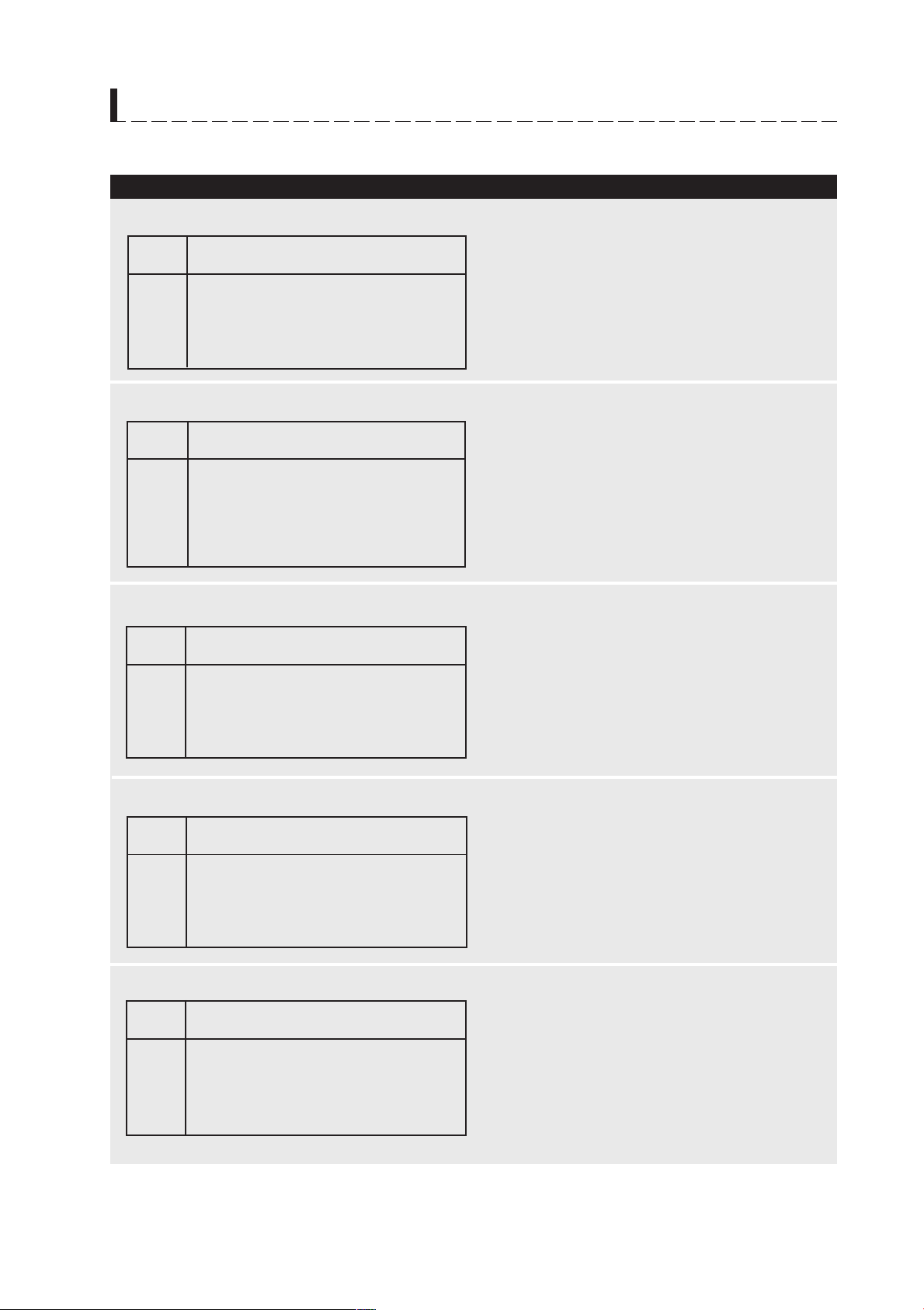
SPECIAL FEATURES
AUTOMATIC BAKE CHART
MENU
AB-1 Baked Potatoes
Number
of Bars
1
2
3
4
5
AB-2 Biscuits
Number
of Bars
1
2
3
4
5
AB-3 Muffins
Number
of Bars
1
2
3
4
5
Cooking Time Recommended Quantity
14 min. 1 medium
16 min.
17 min. 2 medium
18 min.
20 min.
Cooking Time Recommended Quantity
8 min.
9 min. Convenience refrigerated
10 min. Home made
11 min. Convenience frozen
12 min.
Cooking Time Recommended Quantity
14 min.
15 min.
16 min. 6-cup pan
17 min.
18 min.
PROCEDURE
Grease skin with butter or shortening.
Preheat is preprogrammed for this food.
ADD FOOD AFTER PREHEATING.
Bake directly on turntable.
baked at 400 or 450°F
Preheat is preprogrammed for this food.
ADD FOOD AFTER PREHEATING.
Use 6-cup muffin pan. Be sure to check that it turns
freely.
AB-4 Brownies
Number
of Bars
1
2
3
4
5
AB-5 Cakes
Number
of Bars
1
2
3
4
5
Cooking Time Recommended Quantity
28 min.
29 min.
30 min. 8-inch pan
31 min.
32 min.
Cooking Time Recommended Quantity
25 min. 6 cupcakes
28 min.
30 min. 8 or 9-inch pan
32 min.
34 min.
Preheat is preprogrammed for this food.
ADD FOOD AFTER PREHEATING.
Can use disposable foil pan. Bend corners under
slightly so pan will turn freely.
Preheat is preprogrammed for this food.
ADD FOOD AFTER PREHEATING.
Can use disposable foil pan. Bend corners under
slightly so pan will turn freely.
15
Page 18
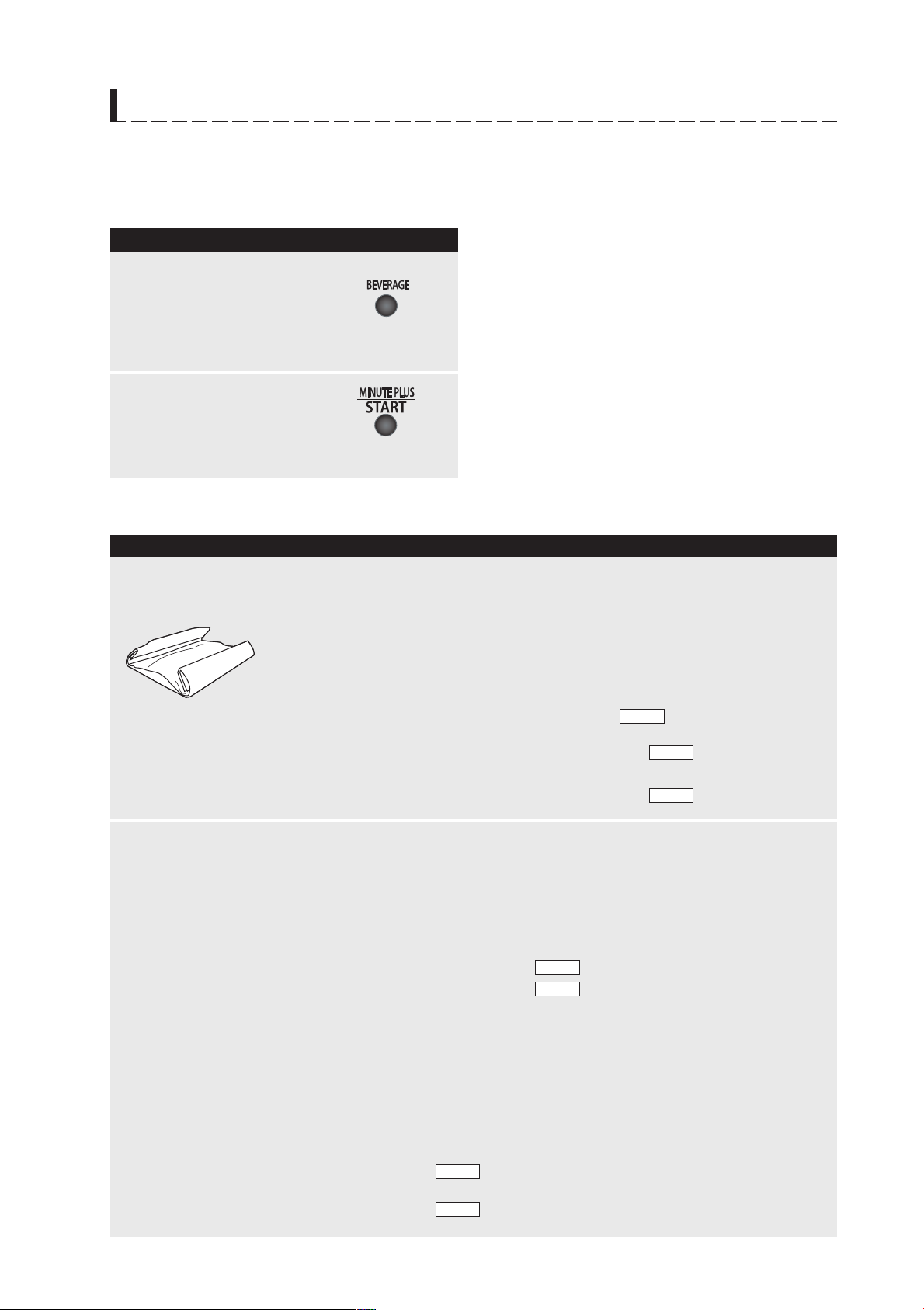
SPECIAL FEATURES
MICROWAVE OPTIONS
Microwave options allow you to cook or reheat many of
your favorite foods by touching just one pad.
• Suppose you want to reheat 1 cup of beverage.
PROCEDURE
Select desired setting.
1
Touch BEVERAGE 2 times
or hold down until the
desired quantity appears.
Touch START.
2
MICROWAVE OPTIONS CHART
FOOD PROCEDUREAMOUNT
x 2
NOTE:
1. To increase quantity, touch chosen pad until number in
display is same as desired quantity.
Ex: touch FRESH VEGETABLES pad twice for 2 cups
of fresh vegetables. More or less food than the quantity listed in the chart should be cooked following the
guidelines in any microwave cookbook.
2. Microwave options can be programmed with More or
Less Time Adjustment. See page 22.
3. The final cooking result will vary according to the food
condition (e.g. initial temperature, shape, quality).
Check food for temperature after cooking. If additional
time is needed, continue to cook manually.
4. After cooking is complete, the cooling fan may
continue for a short time to lower the temperature.
POPCORN
REHEAT:
Casserole
1 bag
3.5 oz bag
(Regular)
2.85 - 3.5 oz bag
(Regular Light)
1.5 - 1.75 oz bag
1 - 2 cups
1cup
2 cups
1 plateDinner Plate
1 Small
1 Regular
Try several brands to decide which is most acceptable for your
taste. Place a pie plate on the turntable. Place bag with only one fold
slightly off center and place bag with two folds in the center of the
pie plate.
You should fold down the corners of the bag like the illustration
so it turns freely.
After popping, the pie plate, turntable and turntable support will
be hot. Be careful when removing the bag.
Touch POPCORN once for regular. .
Touch POPCORN twice for regular light. .
Touch POPCORN three times for snack. .
Use to reheat refrigerated canned or homemade pasta with sauce
or other cooked casserole. For room temperature pasta or casserole,
use Less option. For pasta without sauce double the quantity per
setting. For example, measure 2 cups of cooked noodles and
program for 1 cup. Cover with lid or plastic wrap.
After cooking, stir and let stand, covered, 2 to 3 minutes.
Touch REHEAT once, will appear in the display.
Touch REHEAT twice, will appear in the display.
Use to reheat precooked foods from the refrigerator. Place meaty
portions and bulky vegetables to outside of plate. Cut large items
like baked potatoes in smaller pieces. Flatten foods such as
mashed potatoes and other dense foods. Cover with lid or plastic
wrap. ONE PLATE ONLY.
After cooking, check that food is very hot throughout and that the
bottom center of the plate is very hot. If not, continue heating using
time and power level. Allow to stand, covered, 1 to 2 minutes.
Touch REHEAT once for a smaller amount of food on a dinner
plate. will appear in the display.
Touch REHEAT twice for a regular amount of food on a dinner
plate. will appear in the display.
1
2
1
2
1
2
3
16
Page 19

SPECIAL FEATURES
MICROWAVE OPTIONS CHART (continued)
FOOD
BEVERAGE
Frozen Entrees
Fresh Vegetables
AMOUNT
.5 - 2 cups
3-10 oz.
3-6 oz.
7-10 oz.
1- 2 cups
PROCEDURE
This setting is good for restoring cooled beverage to a better drinking
temperature. Stir liquid briskly before and after heating to avoid
“eruption”.
You can reheat .5 cup, 1 cup, 1.5 cups and 2 cups by touching
BEVERAGE.
Use for frozen, convenience foods. It will give satisfactory results for
most brands. You may wish to try several and choose your favorite.
Remove package from outer wrapping and follow package directions
for covering. After cooking, let stand, covered, for 1 to 3 minutes.
Touch FROZEN ENTREES once for packages weighing 3-6 oz.
will appear in the display.
3- 6
Touch FROZEN ENTREES twice for packages weighing 7-10 oz.
7- 10
will appear in the display.
For beans, carrots, corn and peas, add 1 tablespoon of water per cup.
For broccoli, Brussels sprouts, cabbage and cauliflower, cook immediately
after washing with no additional water. Cover with a glass lid.
If you like tender crisp vegetables, double measured quantity per
setting. For example, use 2 cups of zucchini but touch FRESH
VEGETABLES only once. After cooking, remove from oven, stir, cover
and let stand 3 to 5 minutes before serving.
17
Page 20

SPECIAL FEATURES
EXPRESS DEFROST
Express Defrost automatically defrosts all the foods
shown in the EXPRESS DEFROST CHART below.
You can defrost .5 lb, .7 lb, 1.0 lb, 1.3 lb, 1.5 lb, 1.7 lb
and 2.0 lb by touching EXPRESS DEFROST.
Ex: touch twice for .7 lb.
• Suppose you want to defrost a 2.0 pound steak.
PROCEDURE
Enter desired weight by
1
touching EXPRESS
DEFROST.
Ex: Touch 7 times for 2.0 lb.
Touch START.
2
After the 1st stage, open the door, turn steak
3
over and shield any warm portions. Close the
door.
x 7
NOTE:
1. Express Defrost can be programmed with More or
Less Time Adjustment. See page 22.
2. To defrost other foods or foods above or below the
weights allowed in the EXPRESS DEFROST
CHART, use time and 30% power. See MANUAL
DEFROST on page 19.
Touch START.
After the 2nd stage, open the door and shield
4
any warm portions. Close the door.
Touch START.
After the defrost cycle ends, cover and let
5
stand as indicated in chart below.
EXPRESS DEFROST CHART
FOOD
Ground Meat
Steaks/Chops
AMOUNT
.5 - 2.0 lb
.5 - 2.0 lb
Pull apart and remove any thawed pieces after each stage.
Let stand, covered, for 5 to 10 minutes.
After each stage, rearrange and if there are warm or thawed portions, shield with small flat pieces of aluminum foil. Remove any
meat that is nearly defrosted. Let stand, covered, for 10 to 20 minutes.
PROCEDURE
Boneless Poultry
Bone-in Poultry
NOTE:
Check foods when oven signals. After final stage, small sections may still be icy. Let stand to continue thawing.
Do not defrost until all ice crystals are thawed.
Shielding prevents cooking from occurring before the center of the food is defrosted. Use small smooth strips
of aluminum foil to cover edges and thinner sections of the food.
.5 - 1.5 lb
.5 - 2.0 lb
Use boneless breast of chicken or turkey. After each stage, if there
are warm or thawed portions, rearrange or remove. Let stand,
covered, for 10 to 20 minutes.
Arrange pieces with meatiest portions toward outside of glass dish
or microwave safe rack. After each stage, if there are warm or
thawed portions, rearrange or remove. Let stand, covered, for 10
to 20 minutes.
18
Page 21

SPECIAL FEATURES
MANUAL DEFROST
If the food that you wish to defrost is not listed on the
EXPRESS DEFROST CHART or is above or below the
limits in the “Amount” column on the EXPRESS DEFROST
CHART, you will need to defrost manually.
You can defrost any frozen food, either raw or previously
cooked, by using MICRO 30% Power Level. See page
10. Estimate defrosting time and press MICRO 4 times
for 30% when you select the power level.
For either raw or previously cooked frozen food the rule
of thumb is approximately 5 minutes per pound. For example, defrost 5 minutes for 1 pound of frozen spaghetti
sauce.
Always stop the oven periodically to remove or separate
the portions that are defrosted. If food is not defrosted at
the end of the estimated defrosting time, program the oven
in 1 minute increments at 30% until totally defrosted.
When using plastic containers from the freezer, defrost
only long enough to remove from the plastic in order to
place in a microwave-safe dish.
RECIPES
DINNER FOR TWO USING THE WARM AND TOASTY OVEN
Fresh Strawberry Shortbread Dessert
1/3 cup all-purpose flour
2 tablespoons cornstarch
1/4 teaspoon baking powder
5 tablespoons unsalted butter
1/4 cup sugar
Make shortbread a few hours before serving time.
Sift flour, cornstarch, baking powder and salt together. Place butter, sugar, vanilla and orange peel into large bowl
and beat with an electric mixer until fluffy. Add flour mixture and beat just until moist clumps form. Gather dough
into ball and flatten into round circle. Wrap in plastic wrap and refrigerate until just firm.
Remove turntable from oven. Touch BAKE 4 times to preheat to 325 F. and enter 15 minutes.
Cut a circle of wax paper to fit into the turntable. Place shortbread dough on lightly floured surface and roll with
floured rolling pin into a circle 1/4-inch thick. Using 3-inch cookie cutter, cut dough into 4 shortbreads. Place on
wax paper lined turntable and bake in preheated oven until lightly browned. Remove from oven and allow to stand
2 minutes for shortbreads to become firm. Remove from turntable and allow to cool completely.
At serving time, microwave strawberry jelly for 1 minute at MICRO HIGH (100%) or until melted but not hot. Stir.
Place 2 shortbreads on each dessert plate. Top with 5 strawberries, bottom side up, and then drizzle melted jelly
on strawberries. Serve topped with whipped cream, if desired.
1 tablespoon packed brown sugar
1 teaspoon vanilla
1/2 teaspoon grated fresh orange peel
1/4 cup strawberry jelly
10 small strawberries with stems removed
19
Page 22

RECIPES
Italian Portabello Appetizers
1
cup sweet Italian sausage meat, about 6 ounces
3 tablespoons chopped bell pepper
3 tablespoons chopped red onion
2 cloves garlic, chopped
2 shredded basil leaves
Combine sausage, bell pepper, onion, garlic and basil in a 2-quart casserole. Cover and cook at MICRO HIGH
(100%) for 14 minutes. Break up large sausage pieces, add bread crumbs and cheese and stir well. Set aside.
Touch BAKE 2 times to preheat to 375 F. and enter 20 minutes.
Remove stems from mushrooms and use elsewhere. Wipe remaining mushrooms with a damp cloth being sure to
remove any traces of dirt or debris. Rub mushrooms on both sides with olive oil. Stuff mushrooms with sausage
mixture. Place on turntable and bake in the preheated oven.
The appetizers can be prepared ahead and refrigerated until serving time. To reheat, place stuffed mushrooms on
serving plate and cover lightly with wax paper. Touch REHEAT once.
1/4 cup dry Italian bread crumbs
1/4 cup shredded Romano cheese
2 Portobello mushrooms (4 1/2-inch diameter)
2 tablespoons olive oil
Super Potato Supper
1/2 pound boneless pork loin, 1/2”- 3/4” thick
2 baking potatoes, 8-ounces each
2 teaspoons butter
1/2 cup grated Swiss cheese
1/4 bell pepper, cut into 8 thin strips
3 tablespoons chopped onion
Season pork loin with salt and pepper and place on turntable. Touch GRILL twice and enter 8 minutes. At end of
grilling time, remove pork and clean turntable. Cut pork into thin strips and set aside.
Pierce baking potatoes in several places and put on the turntable. Touch AUTOMATIC BAKE once and see that
the dial is set at the third bar, which is for 2 potatoes. At end, remove potatoes, cut lengthwise about 1-inch deep.
Put 1 teaspoon of butter and half of the pork strips, cheese, pepper and onions in each potato. Place on turntable
in oven. Touch GRILL once and enter 10 minutes.
20
Page 23

OTHER CONVENIENT FEATURES
MULTIPLE SEQUENCE
COOKING
Your oven can be programmed for up to 3 cooking sequences, switching from one power level setting or other
option to another automatically.
Sometimes cooking directions tell you to start on one
power level and then change to a different power
level. Your oven can do this automatically.
• Suppose you want to cook for 5 minutes at MICRO 70%
and then continue to cook for 10 minutes on GRILL1.
PROCEDURE
First touch MICRO
1
twice for 70% power.
Then enter cooking time.
Touch GRILL once for
GRILL1.
2
Then enter second
cooking time.
X 2
X 1
EXTEND THE COOKING
TIME
After cooking, you can extend the cooking time with the
last setting.
The maximum time that can be extended is 10 minutes.
• Suppose you want to extend the cooking time for 5 minutes after completing the GRILL 1 cooking.
PROCEDURE DISPLAY
After cooking, End is
flashing in the display.
Open and close the door.
1
Enter desired extending time
by rotating the rotary dial.
2
Touch START.
3
NOTE:
1. You can program BAKE for the first sequence only.
2.
If you wish to know the power level, simply touch MICRO.
As long as your finger is touching MICRO, the power level
will be displayed.
MINUTE PLUS
Minute Plus allows you to microwave for a minute at MICRO HIGH (100%) by simply touching MINUTE PLUS.
You can also extend cooking time in multiples of 1 minute
by repeatedly touching MINUTE PLUS during
ing.
• Suppose you want to heat a cup of soup for one minute
at MICRO HIGH (100%).
PROCEDURE
Touch MINUTE
1
PLUS.
NOTE:
1. To use MINUTE PLUS for MICRO HIGH (100%) cooking, touch MINUTE PLUS within 3 minutes after touching STOP/CLEAR or closing the door. Be sure the display shows the time of day or a colon (:) before touching
MINUTE PLUS.
2. If you touch MINUTE PLUS within 3 minutes after cooking and the display shows a zero (.0), the previous
cooking program can be extended. The oven WILL
NOT microwave for minutes using MICRO HIGH
(100%). See Note 2 in EXTEND THE COOKING TIME.
manual cook-
Touch START.
NOTE:
1. To use the extend function, rotate the rotary dial within 3
minutes after closing the door.
2. You can extend the cooking time using the MINUTE
PLUS, which extends cooking time in multiples
of 1 minute. Touch the MINUTE PLUS within 3
minutes after closing the door. After touching
MINUTE PLUS, the cooking starts automatically.
3. The extend function cannot be used for Popcorn.
TIMER
• Suppose you want to time a 3-minute long distance
phone call.
PROCEDURE
Enter time.
1
Touch TIMER.
2
21
Page 24

OTHER CONVENIENT FEATURES
MORE OR LESS TIME
ADJUSTMENT
Should you discover that you like any of the Microwave
options or Express Defrost settings slightly more done,
rotate the rotary dial clockwise until desired time bar appears before touching START.
Should you discover that you like any of the Microwave
options or Express Defrost settings slightly less done, rotate the rotary dial counterclockwise until desired time
bar appears before touching START.
The number of the more/less bars shows the doneness:
Original setting = 3 bars
More = 5 bars
Less = 1 bar
CHILD LOCK
The Child Lock prevents unwanted oven operation such
as by small children. The oven can be set so that the
control panel is deactivated or locked. To set, touch TIMER/
CLOCK, adjust the rotary dial to
the START and hold for three seconds. Should a button be touched,
To cancel, touch TIMER/CLOCK, adjust rotary dial to
1
and touch STOP/CLEAR.
SA FE
1
and then touch
will appear in the display.
AUDIBLE SIGNAL
ELIMINATION
If you wish to have the oven operate with no audible signals, touch TIMER/CLOCK, adjust rotary dial to
and then touch the START and hold for three seconds.
To cancel, touch TIMER/CLOCK, adjust rotary dial to
5
and touch STOP/CLEAR.
5
DEMONSTRATION MODE
To demonstrate, touch TIMER/CLOCK, adjust rotary dial to
0
and then touch the START and hold for 3 seconds.
S HO
and special features can now be demonstrated with no
power in the oven. For example, touch MINUTE PLUS
and the display will show
to .
To cancel, touch TIMER/CLOCK, adjust rotary dial to
0
oven from the electrical outlet and replug.
will appear in the display. Cooking operations
1.00
and touch STOP/CLEAR. If easier, unplug the
and count down quickly
22
Page 25
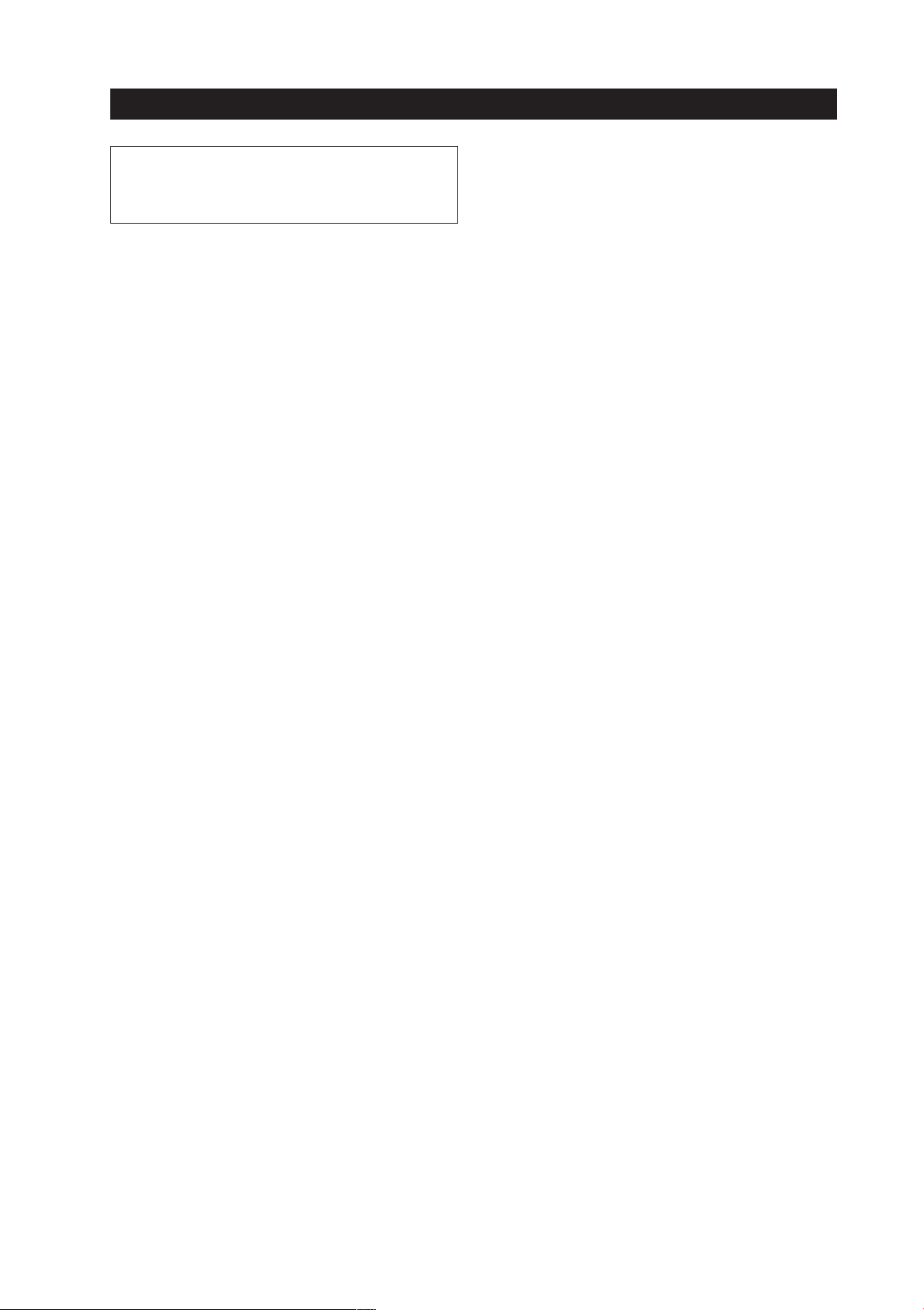
CLEANING AND CARE
Disconnect the power cord before cleaning or
leave the door open to inactivate the oven during cleaning. Ensure the oven is completly cool
before cleaning.
Exterior
The outside surface is painted. Clean the outside
with mild soap and water; rinse and dry with a soft
cloth. Do not use any type of household or abrasive
cleaner.
Door
Wipe the window on both sides with a damp cloth
to remove any spills or spatters. Metal parts will be
easier to maintain if wiped frequently with a damp
cloth and polished dry with a soft cloth. Avoid the
use of spray and other harsh cleaners as they may
stain, streak or dull the door surface.
Control Panel
Wipe the panel with a cloth dampened slightly with
water only. Dry with a soft cloth. Do not scrub or
use any sort of chemical cleaners. Close door and
touch STOP/CLEAR.
Interior
Cleaning is easy because little heat is generated to
the interior surfaces; therefore, there is no baking
and setting of spills or spattering. To clean the interior surfaces, wipe with a soft cloth and warm water. DO NOT USE ABRASIVE OR HARSH CLEANERS OR SCOURING PADS. For heavier soil, use
baking soda or a mild soap; rinse thoroughly with
hot water. NEVER SPRAY OVEN CLEANERS DIRECTLY ONTO ANY PART OF THE OVEN.
- after microwave cooking.
Waveguide Cover
The waveguide cover is made from mica so requires
special care. Keep the waveguide cover clean to
assure good oven performance. Carefully wipe with
a damp cloth any food spatters from the surface of
the cover immediately after they occur. Built-up
splashes may overheat and cause smoke or possibly catch fire. Do not remove the waveguide cover.
Odor Removal
Occasionally, a cooking odor may remain in the
oven. To remove, combine 1 cup water, grated peel
and juice of 1 lemon and several whole cloves in a
2-cup glass measuring cup. Boil for several minutes
using 100% power. Allow to set in oven until cool.
Wipe interior with a soft cloth.
Turntable/Turntable Support
The turntable and turntable support can be removed
for easy cleaning. Place your fingers tightly over the
center of the turntable support and lift to remove it
carefully to prevent touching the top heater. If the turntable support fits firmly on to the turntable motor shaft,
it may be necessary to twist the turntable support
gently to remove it. Wash in mild, sudsy water; for
stubborn stains use a mild cleanser and a non-abrasive scouring sponge. They are also dishwasherproof. Use upper rack of dishwasher. The turntable
motor shaft is not sealed, so excess water or spills
should be wiped up immediately.
Interior
Spatters may occur because of moisture and
grease. Wash immediately after use with hot,
soapy water. Rinse and polish dry. Harder to
remove spatters may occur if oven is not
thoroughly cleaned or if there is long time/high
temperature cooking. If so, you may wish to
purchase an oven cleaner pad with liquid cleaner
within it--not a soap filled steel pad--for use on
stainless or porcelain surfaces. Follow
manufacturer's directions carefully and be
especially cautious not to get any of the liquid
cleaner in the perforations on the wall or ceiling
or any door surfaces.
Rinse thoroughly and polish dry. After cleaning
the interior thoroughly, residual grease may be
removed from the interior ducts and heater by
simply operating the oven using both top and
bottom heaters for 20 minutes without food. See
CONDITION THE HEATER on page 11. Ventilate
the room if necessary.
- after grill, bake or automatic cookings.
23
Page 26

SERVICE CALL CHECK
Please check the following before calling for service:
1. Place one cup of water in a glass measuring cup in the oven and close the door securely.
Operate the oven for one minute at MICRO 100%.
A
Does the oven light come on? YES _______ NO _______
B
Does the cooling fan work? YES _______ NO _______
(Put your hand over the rear ventilating openings.)
C
Does the turntable rotate? YES _______ NO _______
(It is normal for the turntable to turn in either direction.)
D
Is the water in the oven warm? YES _______ NO _______
2. Remove water from the oven and operate the oven for 5 minutes at BAKE 400°F.
A Do HEATER and COOK indicators light? YES _______ NO _______
B After the oven shuts off, is inside of the oven hot? YES _______ NO _______
If “NO” is the answer to any of the above questions, please check electrical outlet, fuse and/or circuit breaker.
If they are functioning properly, CONTACT YOUR NEAREST SHARP AUTHORIZED SERVICER.
A microwave oven should never be serviced by a “do-it-yourself” repair person.
NOTE: 1.
If time appearing in the display is counting down very rapidly, check DEMONSTRATION MODE on page
22 and cancel.
2. If the oven is set for more than 20 minutes at MICRO 100 percent power level, after the first 20 minutes
the power level will automatically adjust to 70 percent power to avoid overcooking.
3. This oven adjusts GRILL, BAKE and AUTOMATIC COOKING by turning the top and bottom heaters on
and off. It is normal to observe the top heater change from red to dark gray.
4. After cooking is completed, the cooling fan may run for a short time to lower the temperature.
SPECIFICATIONS
AC Line Voltage:
AC Power Required:
Microwave
Grill/Bake
Output Power:
Microwave
Top heater
Bottom heater
Frequency:
Outside Dimensions:
Cavity Dimensions★★:
Oven Capacity
Cooking Uniformity:
★★
:
Single phase 120V, 60Hz, AC only
980 W 8.5A
1300W 10.8 A
650 W* (IEC Test Procedure)
760 W
510 W
2450 MHz
17-3/4"(W) x 11-3/8"(H) x 15-1/8"(D)
11-1/4"(W) x 5-7/8"(H) x 11-5/8"(D)
Approx. 0.5 Cu. Ft.
Turntable system,
10
1
/
2
" diameter
Weight:
Approx. 31lb
★ The International Electrotechnical Commission’s standardized method for measuring output wattage. This test
method is widely recognized.
★★ Internal capacity is calculated by measuring maximum width, depth and height. Actual capacity for holding
food is less.
In compliance with standards set by:
FCC – Federal Communications Commission Authorized.
DHHS – Complies with Department of Health and Human Services (DHHS) rule, CFR, Title 21, Chapter I,
Subchapter J.
– This symbol on the nameplate means the product is listed by Underwriters Laboratories, Inc.
24
Page 27

GUIA AUTO-TOUCH
Para mayor información y precauciones de seguridad, consulte el Manual de Operaciones.
FIJACION DEL RELOJ
Si en la pantalla aparece
STOP/CLEAR.
1
Pulse CLOCK e introduzca la hora
empleando el mando giratorio.
2
Pulse CLOCK e introduzca los minutos
empleando el mando giratorio.
3
Touch CLOCK.
OPCIONES DE MICROONDAS
1
Toque el botón POPCORN una vez
para palomitas de maiz regular.
2 veces--tamaño regular ligero
3 veces--tamaño de snack
2
Toque START
ALIMENTO
Popcorn (Palomitas de maiz)
Reheat (Recalentamiento)
Beverage (Bebida) .5-2.0 tazas
Frozen Entrees (Plato fuerte congelado)
Fresh Vegetables (Verduras frescas)
Casserole (Caserola)
Dinner plate (Plato principal)
EXPRESS DEFROST
(DESCONGELACIÓN RÁPIDA)
1
Introduzca el peso deseado pulsando
EXPRESS DEFROST.
Ej. Pulse EXPRESS DEFROST 7 veces
para 2.0lb.
2
Toque START.
88:88
toque primero
CANTIDAD
3.5 onzas. (Normal)
2.85-3.5
1.5 o 1.75 onzas.
1-2 tazas
1plato: pequeño, normal
3-6, 7-10 onzas.
1-2 tazas
onzas. (Normal ligero)
(Refrigerio)
x 7
TIEMPO DE COCINADO
POR MICROONDA
Cocinado Micro 100%
1
Introduzca el tiempo de cocinado.
2
Toque START.
Cocción de Potencia Variable
1
Después del paso 1 anterior, toque el botón
POWER LEVEL
2
Toque START.
4 veces.Ej. 30%
GRILL (ASADO)
1
Toque GRILL.
Una vez G-1 Calentador superior
Dos veces G-2
2
Introduzca el tiempo de cocinado
empleando el mando giratorio.
3
Toque START.
Calentadores superior e inferior
BAKE (COCCIÓN)
1
Seleccione la temperatura deseada pulsando
BAKE. Ej . Pulse BAKE 3 veces para 350F
Los ajustes de la temperatura son
400, 375, 350, 325F.
2
Introduzca el tiempo de cocinado empleando
el mando giratorio.
3
Toque START.
Se inicia el precalentamiento.
4
Después del precalentamiento, ponga la
comida en el horno y pulse START.
x 4
x 3
ALIMENTO
Ground meat (Carne picada)
Steaks/Chops (Filetes, chuletas)
Boneless Poultry (Sin hueso aves)
Bone-in Poultry (Con hueso aves)
CANTIDAD
.5-2.0 libras
.5-2.0 libras
.5-1.5 libras
.5-2.0 libras
MINUTE PLUS (MINUTO EXTRA)
Pulse MINUTE PLUS para un minuto a
cocinado MICRO 100% o para añadir un
minuto durante el cocinado manual.
Siga pulsándolo para minutos adicionales.
AUTOMATIC COOKING (COCINADO AUTOMÁTICO)
1. Seleccione la comida deseada pulsando repetidamente TOAST/SNACKS/BAKE(TOSTADA/REFRIGERIOS/COCCIÓN).
2. Ajuste la intensidad de cocinado, si es necesario, ajustando el mando rotativo. Toque el botón START.
AJUSTE
TOAST
(
TOSTADA
Emplee el soporte
rotativo solamente.
VISUALIZACIÓN
AT- 1
)
AT- 2
AT- 3
AT- 4
AT- 5
)
AS- 1
AS- 2
SNACKS
REFRIGERIOS
(
AS- 3
AS- 4
AS- 5
BAKE
(
COCCIÓN
)
AB- 1
AB- 2
AB- 3
AB- 4
AB- 5
(Pulse 1 vez)
(
Pulse 2 veces
(
Pulse 3 veces
(
Pulse 4 veces
(
Pulse 5 veces
(Pulse 1 vez)
(
Pulse 2 veces
(
Pulse 3 veces
(
Pulse 4 veces
(
Pulse 5 veces
(Pulse 1 vez)
(
Pulse 2 veces
(
Pulse 3 veces
(
Pulse 4 veces
(
Pulse 5 veces
COMIDA
Pan
)
Rosquillas
)
Wafle
)
Tostadas francesas
)
Pasteles tostados
Patatas fritas
)
Pizza congelada
)
Hamburguesas
)
Aperitivos congelados
)
Perros calientes / Salchichas
Papas asadas
)
Bizcochos
)
Panecillos
)
Biscochos de chocolate y nueces
)
Tartas
MENOS TIEMPO/
MENOS HECHO
Gire 1 barra hacia
la izquierda
1 mitad
1 temperatura
ambiental o congelado
3-6 barras
1 medio hecho
1-2
1 medio hecho
vendido congelado
6 pasteles en
forma de taza
Gire 2 barras hacia
la izquierda
2 medio hecho
1 bien hecho
AJUSTES
ORIGINALES
1-4 rodajas
2 mitades
2 temperatura
ambiental
1-2 rodajas
1-2 temperatura
ambiental
1/2 libra
5-7 onzas
3 medio hecho
4-8 piezas
3-4
2 medio hecho
hecho en casa
recipiente de 6 tazas
recipiente de
8 pulgadas
recipiente de
8 o 9 pulgadas
Gire 4 barras hacia
la derecha
4 medio hecho
3 bien hecho
vendido congelado
MÁS TIEMPO/
MÁS HECHO
Gire 5 barras hacia
la derecha
2 congelado
1-2 congelado
14 onzas
4 bien hecho
25
Page 28
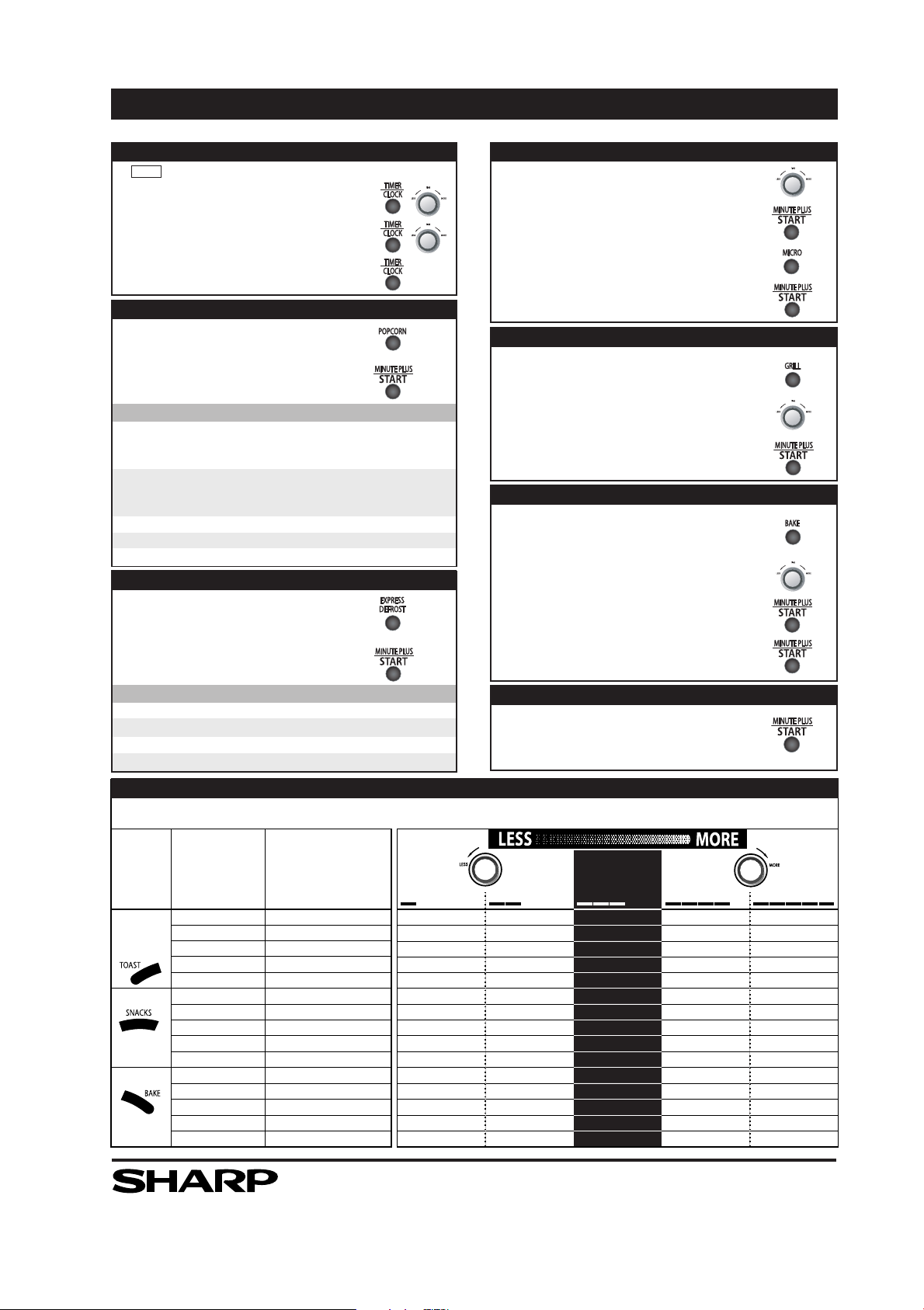
AUTO-TOUCH GUIDE
For more complete information and safety precautions, refer to your Operation Manual.
SET CLOCK
88:88
If
is in display, first touch STOP/CLEAR pad.
1
Touch CLOCK and enter the hour by
using the rotary dial.
2
Touch CLOCK and enter the minutes
by using the rotary dial.
3
Touch CLOCK again.
MICROWAVE OPTIONS
1
Touch POPCORN pad:
Once for regular size
Twice for regular size light
3 times for snack size
2
Touch START
FOOD
Popcorn 3.5 oz. (Regular)
Reheat
Casserole 1-2 cups
Dinner plate 1plate: small, regular
Beverage .5-2.0 cups
Frozen Entrees 3-6, 7-10 oz.
Fresh Vegetables 1-2 cups
EXPRESS DEFROST
1
Enter desired weight by touching
EXPRESS DEFROST.
Ex. Touch EXPRESS DEFROST 7 times
for 2.0lb.
2
Touch START.
AMOUNT
2.85-3.5 oz. (Regular Light)
1.5 or 1.75 oz. (Snack)
x 7
MICROWAVE TIME COOKING
Micro 100% Cooking
1
Enter cooking time by using the rotary dial.
2
Touch START.
Variable Power Cooking
1
After Step 1 above, touch MICRO pad
4 times.Ex. 30%
2
Touch START.
GRILL
1
Touch GRILL.
Once G-1 Top heater
Twice G-2 Top and bottom heaters
2
Enter cooking time by using the
rotary dial.
3
Touch START.
BAKE
1
Select desired temperature by touching
BAKE. Ex. Touch BAKE 3 times for 350F
Temperature settings are 400, 375, 350, 325F.
2
Enter cooking time by using the rotary dial.
3
Touch START. Preheat starts.
4
After preheat, place food in the oven and
touch START.
x 4
x 3
FOOD AMOUNT
Ground meat .5-2.0 lb
Steaks/Chops .5-2.0 lb
Boneless Poultry .5-1.5 lb
Bone-in Poultry .5-2.0 lb
MINUTE PLUS
Touch MINUTE PLUS pad for one
minute at MICRO 100 % cooking or to
add a minute during manual cooking.
Continue to touch for additional minutes.
AUTOMATIC COOKING
1. Select the desired food by touching TOAST/SNACKS/BAKE repeatedly.
2. Adjust cooking doneness, if necessary, by turning rotary dial. Touch START.
SETTING
TOAST
Use
turntable
support
only.
SNACKS
BAKE
DISPLAY FOOD
AT- 1
(Press 1 time)
AT- 2
(
Press 2 times
AT- 3
(
Press 3 times
AT- 4
(
Press 4 times
AT- 5
(
Press 5 times
AS- 1
(Press 1 time)
AS- 2
(
Press 2 times
AS- 3
(
Press 3 times
AS- 4
(
Press 4 times
AS- 5
(
Press 5 times
AB- 1
(Press 1 time)
AB- 2
(
Press 2 times
AB- 3
(
Press 3 times
AB- 4
(
Press 4 times
AB- 5
(
Press 5 times
Bread
)
Bagels
)
Waffles
)
French Toast
)
Toaster Pastries
French Fries
)
Frozen Pizza
)
Hamburgers
)
Frozen Appetizers
)
Hot Dogs/Sausage
Baked Potatoes
)
Biscuits
)
Muffins
)
Brownies
)
Cakes
LESS TIME/
LIGHTER
Turn left to 1 bar
Turn left to 2 bars
1 half
1 room temp or frozen
3-6 sticks
1 medium
2 medium 1 well done
1-2
1 medium
convenience refrigerated
6 cupcakes
ORIGINAL
SETTINGS
1-4 slices
2 halves
2 room temp
1-2 slices
1-2 room temp
1/2 pound
5-7 oz
3 medium
4-8 pieces
3-4
2 medium
home made
6-cup pan
8-inch pan
8 or 9-inch pan
MORE TIME/
DARKER
Turn right to 5 barsTurn right to 4 bars
2 frozen
1-2 frozen
14 oz
4 medium 3 well done
4 well done
convenience frozen
®
SHARP ELECTRONICS CORPORATION
Sharp Plaza, Mahwah, NJ 07430-2135
26
TINSEA983WRRZ-D32
Printed in China
