Page 1
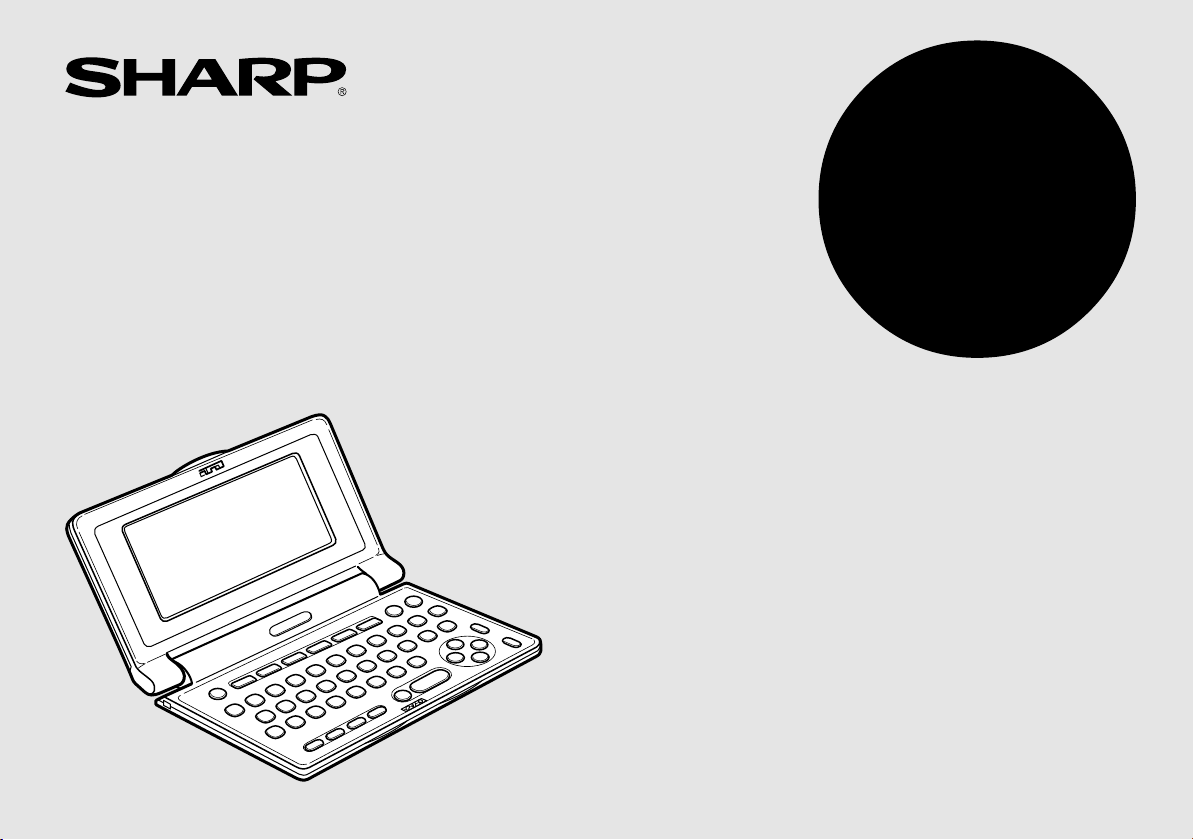
MODEL
The New Oxford American Dictionary
Oxford American Thesaurus of Current English
Garner's Modern American Usage
PW-E550
ELECTRONIC DICTIONARY
OPERATION MANUAL
Page
• Getting Started ............................................................................2
• Using the
• Using the
• Using
• Using the Super jump function ................................................ 22
• Using the History function ....................................................... 24
• Using the Calculator function .................................................. 25
• Using the Converter function ................................................... 26
• Appendices .............................................................................. 28
• Introductions to the Dictionaries .............................................. 31
• Product Support ....................................................................... 52
New Oxford American Dictionary ............................
Oxford American Thesaurus of Current English ....
Garner's Modern American Usage ...............................
14
18
20
Page 2
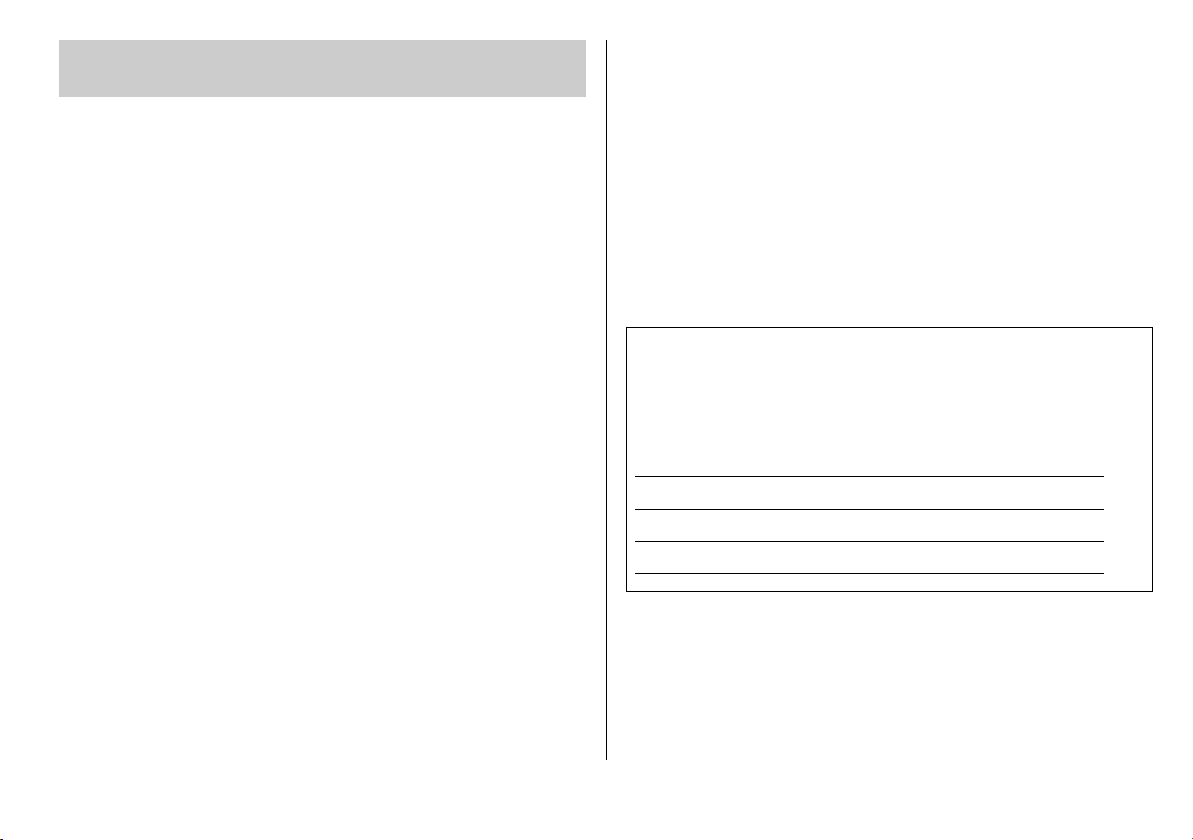
Introduction
Thank you for purchasing the SHARP Electronic Dictionary, model PW-E550.
The PW-E550 contains data based on the following dictionaries (see page 4):
• The New Oxford American Dictionary
• Oxford American Thesaurus of Current English
• Garner's Modern American Usage
After reading this manual, store it in a convenient location for future reference.
NOTICE
• SHARP will not be liable nor responsible for any incidental or consequential
economic or property damage caused by misuse and/or malfunction of this
product and its peripherals, unless such liability is acknowledged by law.
• The specification of this product and its accessories, as well as information
provided in this manual, is subject to change without prior notice.
CAUTION
• Do not carry the PW-E550 in the back pocket of slacks or trousers.
• Do not apply excessive physical pressure on the LCD panel because the
glass material may break.
• Do not drop the PW-E550 or apply excessive force to it. Bending the unit
unduly can damage it.
• Do not subject the PW-E550 to extreme temperatures. Do not expose the
unit to an extremely humid or dusty environment.
• Do not apply extreme force when pressing the keys.
• Sharp or hard objects can scratch and damage the unit. Make sure it is
adequately protected when carried with other objects.
• Since the unit is not waterproof, do not use it or store it where fluids can
splash onto it. Raindrops, water spray, juice, coffee, steam, perspiration, etc.
will also cause malfunction.
• Clean only with a soft, dry cloth. Do not use solvents.
• Use only a SHARP approved service facility.
NOTES
• Oxford is a registered trademark of Oxford University Press in the UK and in
certain other countries.
• All company and/or product names are trademarks and/or registered
trademarks of their respective holders.
FOR YOUR RECORDS...
For your assistance in reporting this product in case of loss or theft, please
record the model number and serial number (located on the bottom of the
unit) below.
Please retain this information.
Model Number
Serial Number
Date of Purchase
Place of Purchase
35
Page 3

CONTENTS
Getting Started
Using the PW-E550 for the first time ............................................................ 2
Layout ........................................................................................................... 5
Basic Operation ............................................................................................7
Set-up Menu ............................................................................................... 11
Inputting Characters ...................................................................................12
Using the
New Oxford American Dictionary
Looking up a word (Filter search) ..............................................................14
Phrase search .............................................................................................15
Crossword solver ........................................................................................ 15
Anagram solver ........................................................................................... 16
Spellcheck function.....................................................................................16
Further information .....................................................................................17
Using the Calculator function
Prior to initiating calculations .....................................................................25
Calculation examples ................................................................................. 25
Using the Converter function
Currency converter .....................................................................................26
Metric converter .......................................................................................... 27
Appendices
Replacing the battery .................................................................................28
Reset procedure if trouble occurs ..............................................................29
Specifications .............................................................................................29
Troubleshooting ..........................................................................................30
Using the
Using
Oxford American Thesaurus of Current English
Looking up a word (Filter search) ..............................................................18
Phrase search .............................................................................................19
Further information .....................................................................................19
Garner's Modern American Usage
Searching by a word or an essay's title (Filter Search) ............................. 20
Select Glossary ..........................................................................................21
Using the Super jump function
How to use the Super jump function ..........................................................22
Using the History function
How to use the History function ................................................................. 24
Introductions to the Dictionaries
The New Oxford American Dictionary ........................................................ 31
Oxford American Thesaurus of Current English ........................................ 43
Garner's Modern American Usage ............................................................ 45
Product Support
........................................................................................ 52
1
Page 4
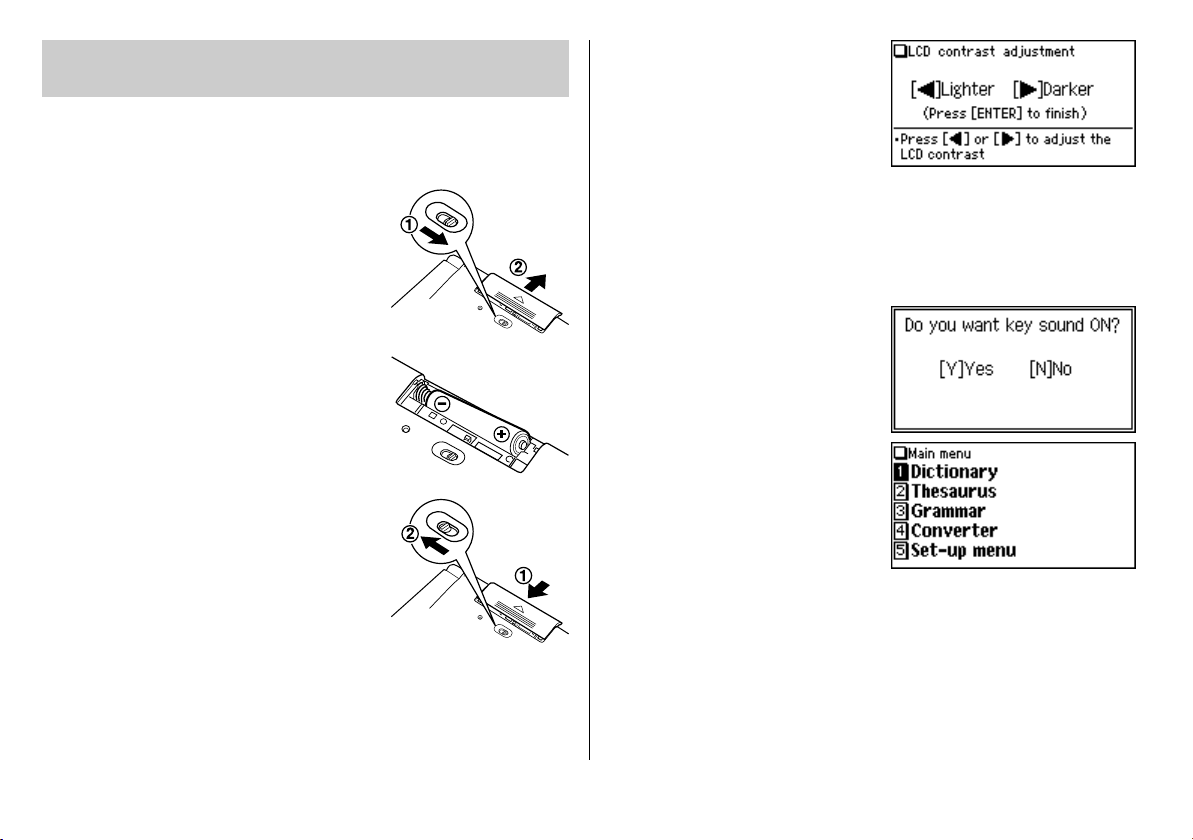
Getting Started
Using the PW-E550 for the first time
Be sure to perform the following operations before using the PW-E550 for the first
time.
1. Set the battery replacement switch on the bottom
of the unit to the ‘REPLACE BATTERY’ position.
2. Remove the battery cover.
3. Insert the battery. Make sure the battery polarity
is correct.
4. Replace the battery cover.
5. Set the battery replacement switch to the
‘NORMAL OPERATION’ position.
6. Open the unit and press
turn the power on.
The LCD contrast screen will appear.
• Should a different screen appear,
follow the reset procedure on page
29.
• If the power cannot be turned on:
• Make sure the battery replacement switch is placed at the ‘NORMAL
OPERATION’ position, then press
• If the power still cannot be switched on, try following steps 1 through 6 in the
above procedure again.
7. Adjust the LCD contrast by using
, and press
]
The key sound on/off screen will
appear.
8. Select
on/off.
The main menu screen will appear.
• The LCD contrast and the key sound
settings can be adjusted later in the
Set-up menu.
e
Y
or N to turn the key sound
o
.
to
[
o
again.
2
Page 5
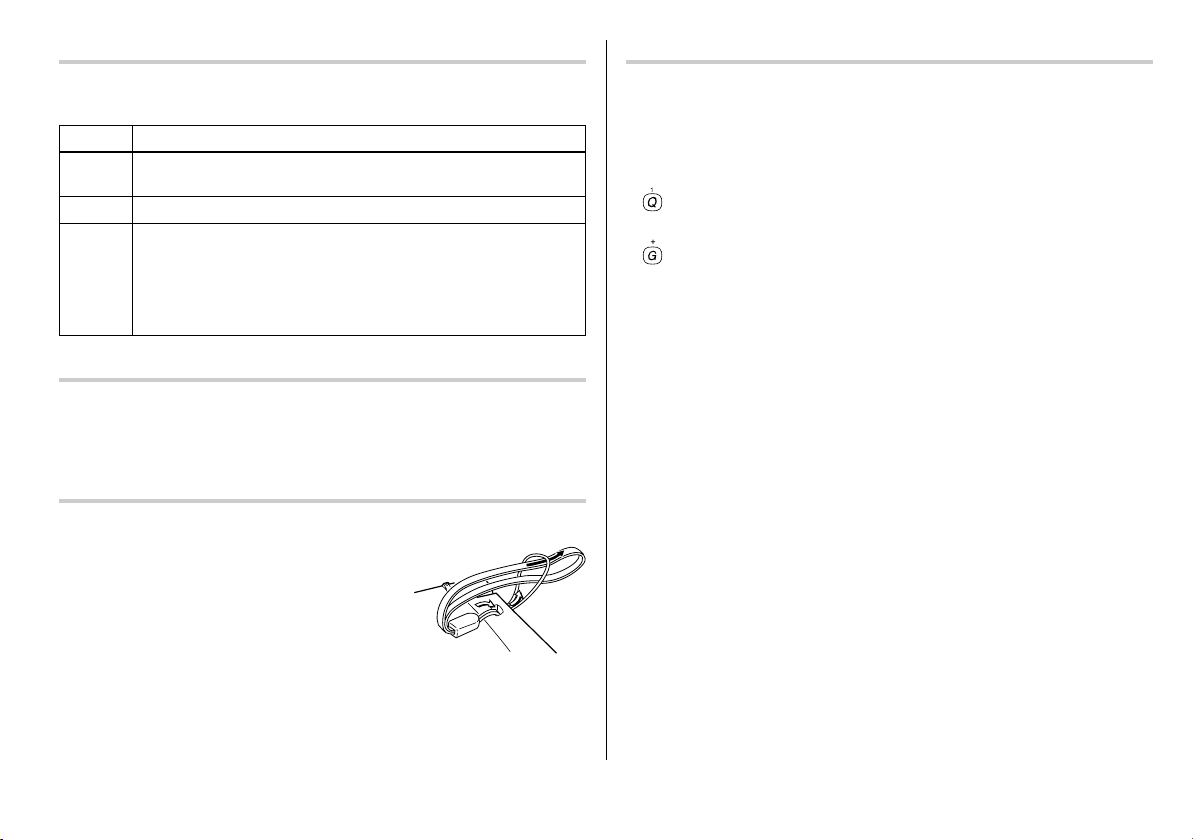
Turning the power on/off
The power can be switched on by pressing the keys listed below.
To turn off the power, press
Key
o
m
d
t
g
s
a
Restores the display as it was before the unit was switched off
(Resume function).
The main menu screen appears.
The main display of each dictionary and/or function appears (Direct-
on function)
o
.
Display status upon start-up
Auto power off function
To save the battery, the PW-E550 will automatically turn its power off if no key
operations are detected for a set period of time. The initial activation interval setting
is 5 minutes, but it can be adjusted by following the directions on page 12.
To attach a commercially available strap
A carrying strap can be attached, as shown in the picture below (strap not
included).
Caution:
• Do not swing the unit by the strap, or use excessive
force to pull the strap. Doing so will cause a
malfunction or hardware damage to the unit.
Back of the unit
Key notation used in this manual
• All keys are framed (A, for instance); exceptions are found in the Calculator
section, where the numeral entries are shown with real numbers.
•Keys are often assigned with more than one function. The appropriate key/
function will be shown according to the input status.
<Example 1>
will be shown as either ‘Q’, ‘1’ or ‘1’ depending on the input status.
<Example 2>
will be shown as either ‘G’ or ‘+’ depending on the input status.
• The functions indicated with green typeface are second functions. Press and
release
^
, then press an appropriate key.
<Example 1>
^ l
^ w
directs to press and release ^, then press l (f).
directs to press and release ^, then press
w (<
).
3
Page 6
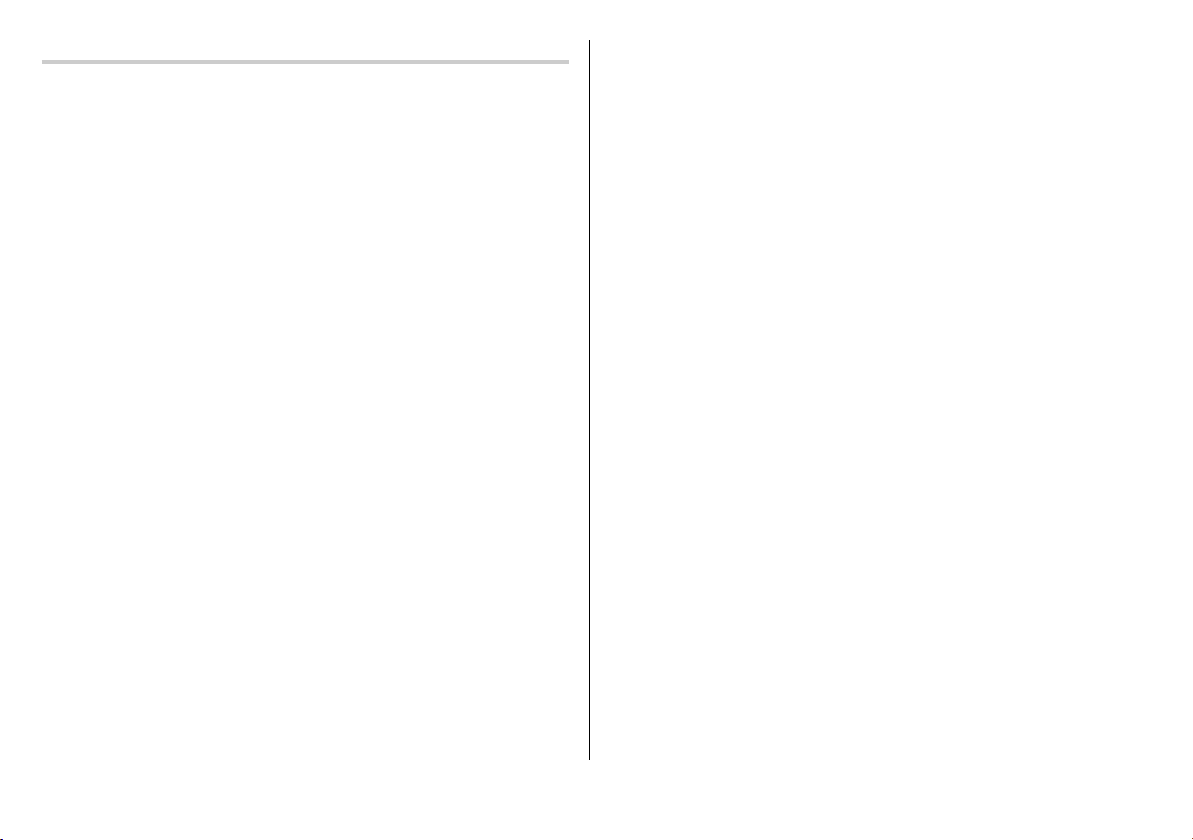
Data contained in the PW-E550
The dictionary data contained in this unit are based on the following dictionaries:
•New Oxford American Dictionary © Oxford University Press 2001
• The Oxford American Thesaurus of Current English © Oxford University Press
1999
• Garner's Modern American Usage © Bryan A. Garner 2003
* All rights reserved. No part of this publication may be reproduced, stored in a
retrieval system, or transmitted, in any form or by any means, without the prior
permission in writing of Oxford University Press, or as expressly permitted by
law, or under terms agreed with the appropriate reprographics rights organization. Enquiries concerning reproduction outside the scope of the above should
be sent to the Rights Department, Oxford University Press.
* The data includes some words that are, or are asserted to be, proprietary names
or trademarks. Their inclusion does not imply that they have acquired for legal
purposes a nonproprietary or general significance, nor is any other judgment
implied concerning their legal status. In cases where the editor has some
evidence that a word is used as a proprietary name or trademark, this is
indicated by the designation ‘trademark’, but no judgment concerning the legal
status of such words is made or implied thereby.
• The data content of each Dictionary is mostly retained faithful to the original.
However, some sections of the dictionary contents have had to be altered due to
the limitations of the LCD display and for other reasons; these modifications have
been implemented under the provisions of the publisher(s). In some rare cases,
misspellings and/or mistypings may be found; these are ‘errors’ that have been
retained unmodified from the source Dictionaries.
Note:
•For full information on the contents of the dictionaries, see Introductions on
pages 31–51.
• This product does not contain most of the appendix data (including the preface,
etc.) found in the book version.
• The product does not contain illustrations and photographs found in the book
version.
4
Page 7
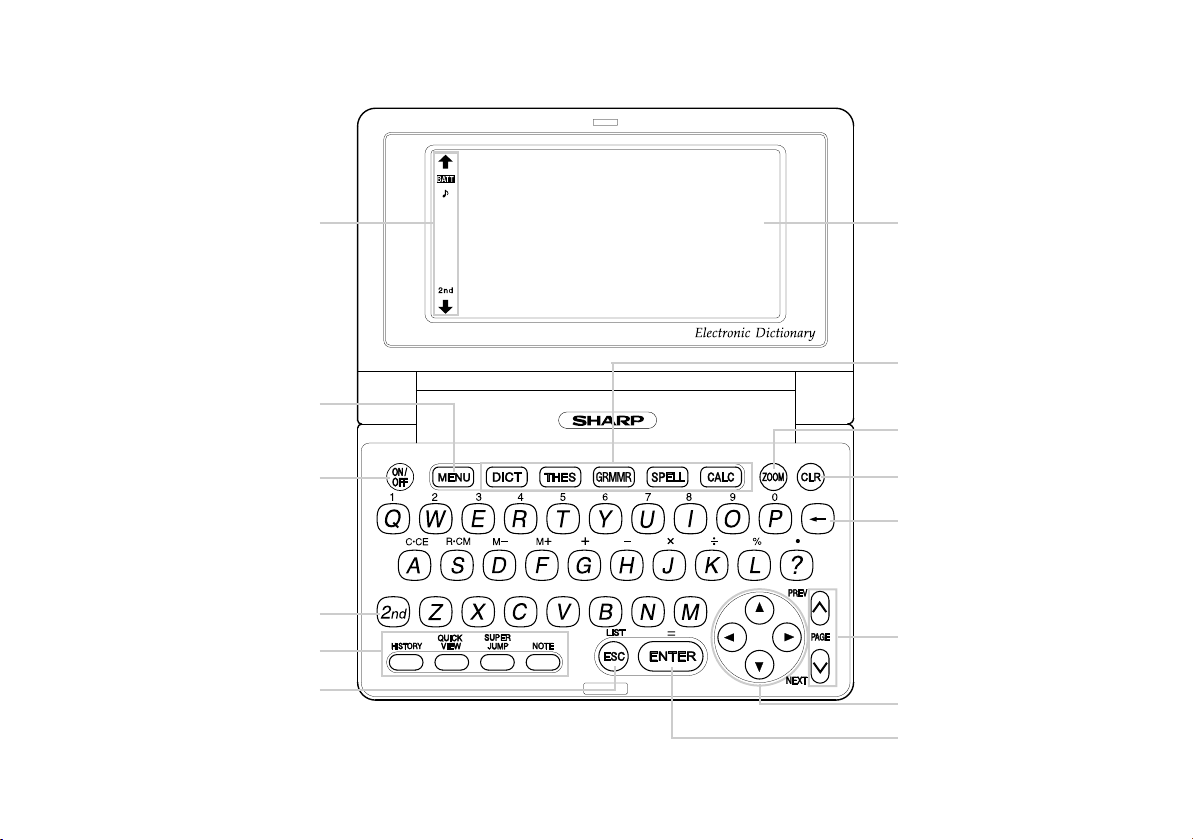
Layout
Display symbols
(Refer to the next page for details)
Menu key
Power on/off key
2nd function key
Utility keys for Dictionaries
Escape key
Display
Dictionary/function
selection key
Font size shift key
Clear key
Back space key
Page scroll key
Cursor keys
Enter key
5
Page 8
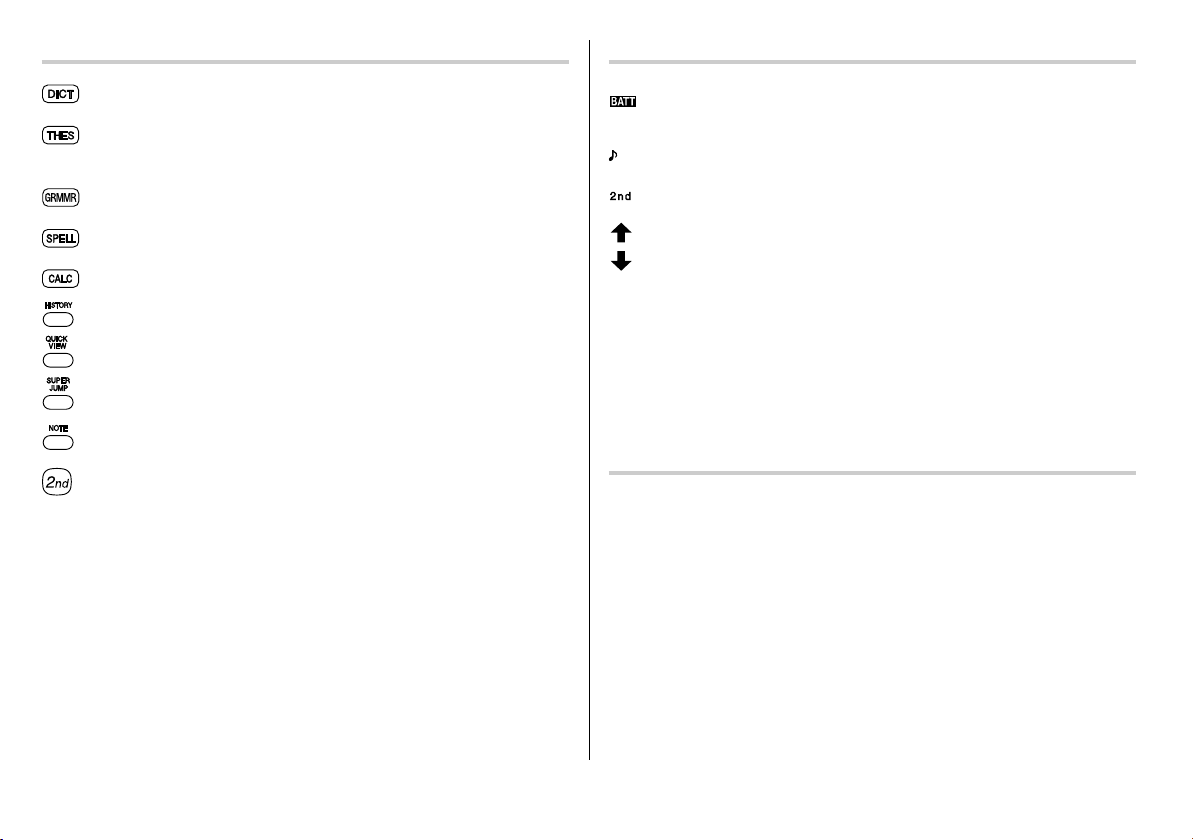
Key assignments Display symbols
: Opens the input screen for the
: Opens the input screen for the
English
: Opens the input screen for
: Opens the input screen for the spell checker
: Opens the calculator function screen
: Opens the history list of each Dictionary
:Brings up a ‘digest’ view of descriptions
: Initiates a definition search of a term in a detailed view of each Dictionary
: Selects a Note icon in the detailed view
: 2nd function key
Activates the second function (printed in green) assigned to the next key
pressed.
New Oxford American Dictionary
Oxford American Thesaurus of Current
Garner's Modern American Usage
This symbol will be displayed when the battery level is low. Promptly
replace the old battery with a new one.
Indicates that the key sound (beep) is set to ON.
^
Indicates that
These arrows suggest that more contents can be browsed by scrolling up/
down the window.
{ }
< >
Note:
• In this manual, symbols are not shown in the display examples.
• Certain symbols may appear on the display only when the LCD contrast is set to
dark. Please ignore these symbols as they are not used by this product.
has been pressed.
: Press to scroll up/down per text row.
: Press to scroll up/down per visible window.
Operation guidance message
A brief guidance message may appear at the bottom of the screen to help you
utilise functions more effectively.
6
Page 9
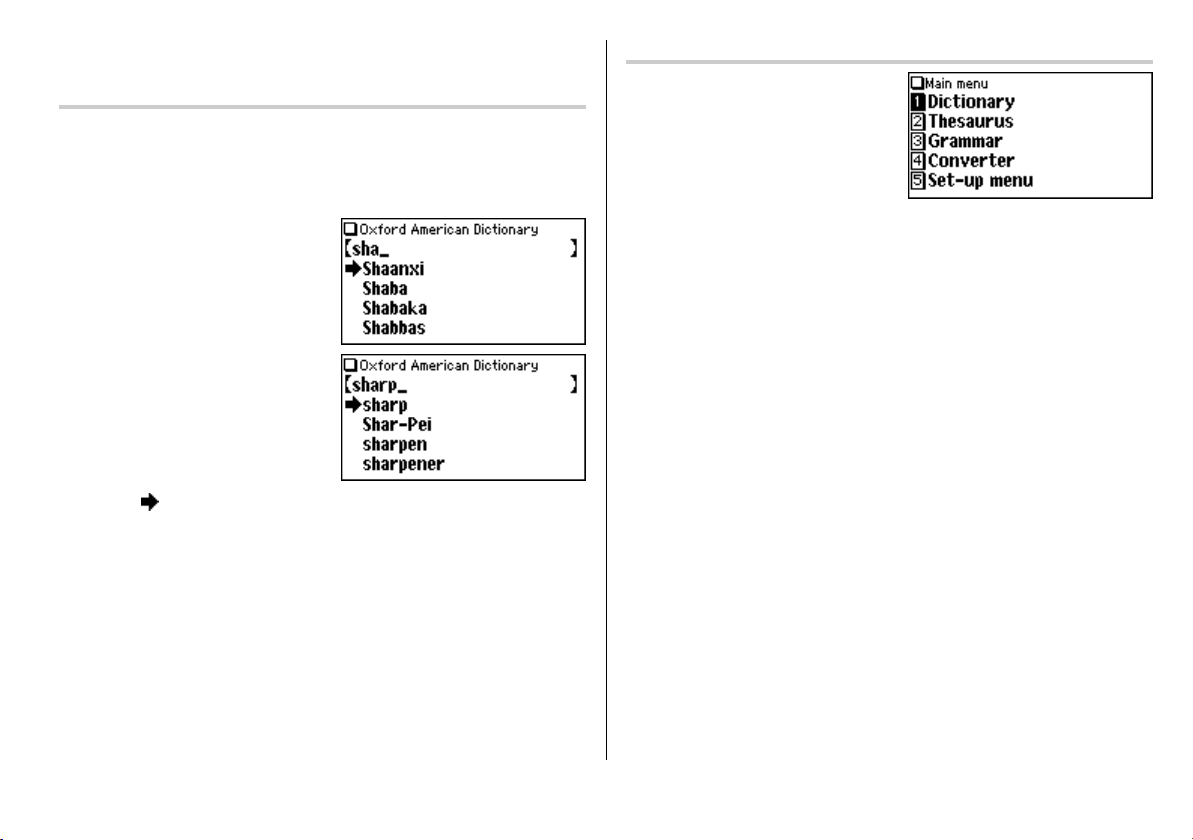
Basic Operation
Inputting words for a dictionary search
In this section, the basic search operation is described. For details, refer to the
manual chapter for each dictionary.
<Example>
Find definitions of ‘sharp’ in the
1. Press
d
to display the input
screen for the
Dictionary
starting with ‘sha’ is listed.
2. Enter ‘rp’ to complete the spelling. The
list is narrowed down further.
New Oxford American
, then input ‘sha’. The entries
New Oxford American Dictionary
.
Selecting a dictionary / function in the main menu
Press
m
.
The main menu appears.
• Select an item by its index number
1
key.
through
{ }
keys, followed by
using the number keys (
5
). The initial screen of the selected
item appears.
• The desired item can also be selected by using the
pressing the
e
3. While the ‘
• Press
• Press
Dictionary
Note:
•To learn different searching methods from those above, refer to the manual
chapter for each dictionary.
’ indication is visible on the left of ‘sharp’, press
f
to go back to the previous view.
^ l
to list the headwords in the
.
New Oxford American
e
.
7
Page 10
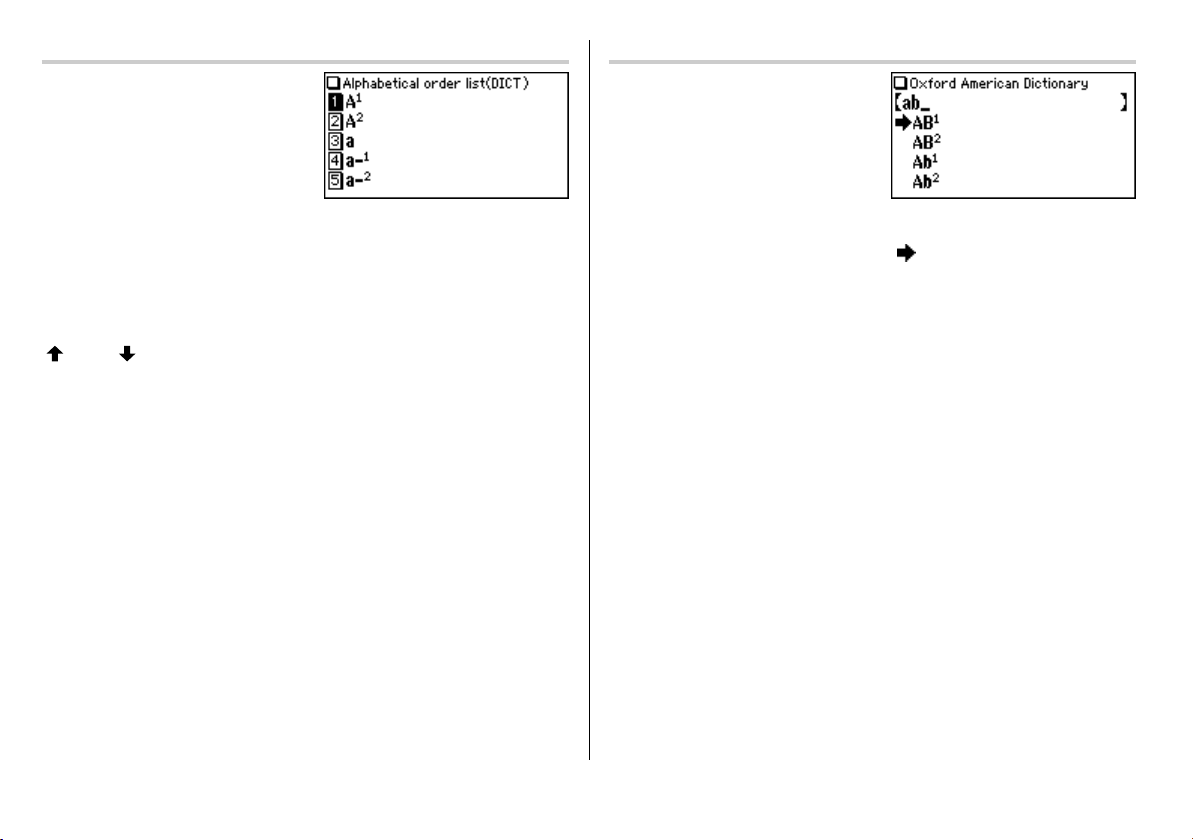
List view: selecting an item; scrolling
Press d to display the initial screen
New Oxford American Dictionary
of the
e
then press
New Oxford American Dictionary
. The list view of the
,
appears.
Filter search view: selecting an item; scrolling
Press d, then type A, and B.
‘ab’ is entered, and words starting from
‘ab’ listed.
Selecting an item or a word
Use the corresponding number key to the index number on the left of each item, or
{
use the
the
or } key to place the cursor on the desired item, followed by pressing
e
key.
Scrolling the view
‘ ’ and/or ‘ ’ may appear on the left side of the screen, indicating that more
information can be browsed by scrolling up/down the view.
}
1) Press
once.
2) Press
• Press and hold these keys to continuously scroll the lines/pages.
once to scroll down one text row. To scroll back one text row, press
>
to scroll down a page. Press < to scroll the page up.
{
8
Selecting each entry
Use
} {
to place the cursor (indicated as ‘ ’ on the left of the listed items) at
e
the desired entry, then press
. The detailed view of the entry appears.
Scrolling the view
Refer to the section ‘Scrolling the view’ in the previous section, ‘List view: selecting
an item; scrolling’.
Page 11
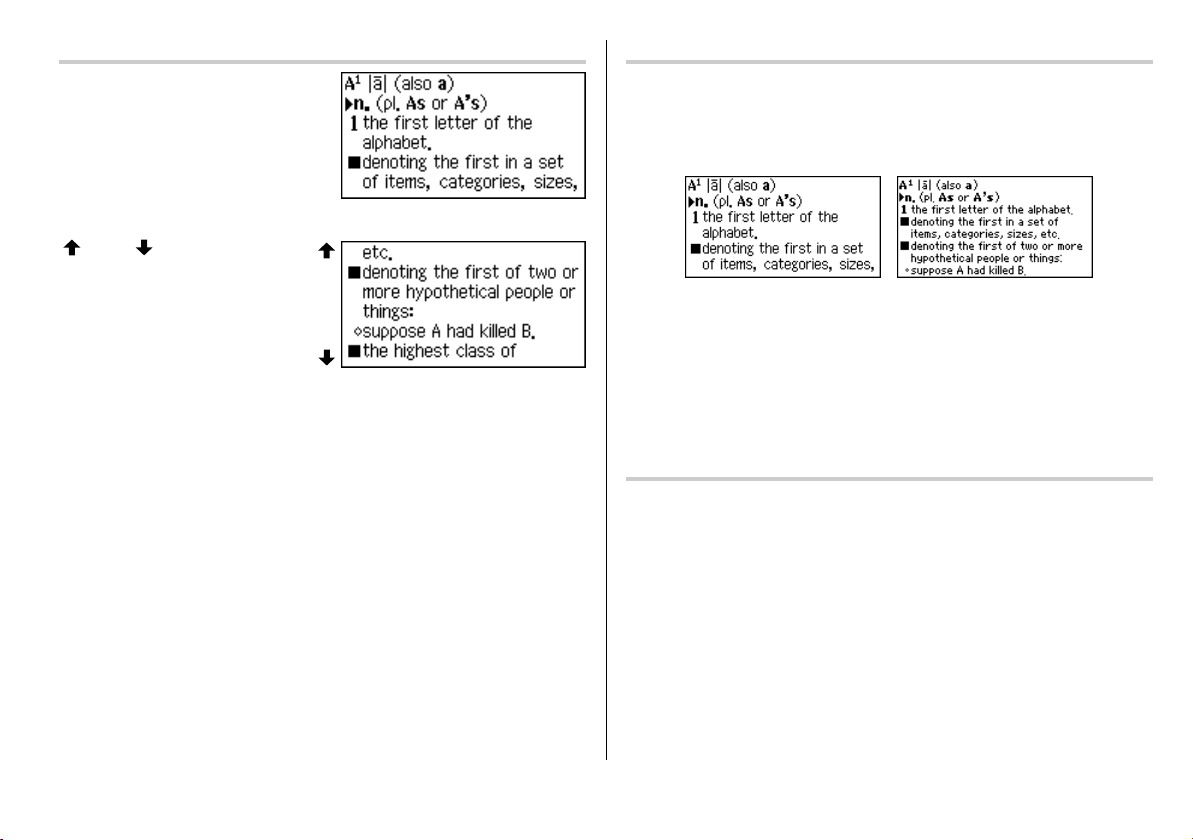
Detailed view: scrolling
Press d, then type A, and
The detailed view with definitions appears.
Browsing contents above/below the screen
‘ ’ and/or ‘ ’ may appear on the left
side of the screen, indicating that more
information can be browsed by
scrolling up/down the view. Use
or > <.
Scrolling up/down to the previous/next entry header
Press ^
header, press
n
to show the next entry header. To show the previous entry
^ w
Other useful keys
f
: Restores the previous view
b
: Shows the input screen of each Dictionary or the initial display of a
function
^ l
: Shows the list view starting from the previously displayed header
.
e
} {
.
Shifting the displayed character size (z)
Press the
12 dot-based (vertical pixel resolution) or 9 dot-based characters can be selected.
For instance, press
Press
z
key to shift the character size to be displayed.
z
to display the 12 dot characters to 9 dot characters.
z
again to toggle back the displayed characters to 12 dot-base.
12 dot-based (default)
• The character size setting will be retained until the next time
• The
z
key is functional in the following views:
• The list view, detailed view, filter search view or Quick view of each Dictionary
• The Super jump window
• The contents of the Note
9 dot-based
z
is pressed.
Recalling the terms previously searched (h)
The history of up to 30 items in each dictionary is automatically stored, and can be
recalled easily by selecting the word in the history list. (For more information, see
page 24.)
9
Page 12
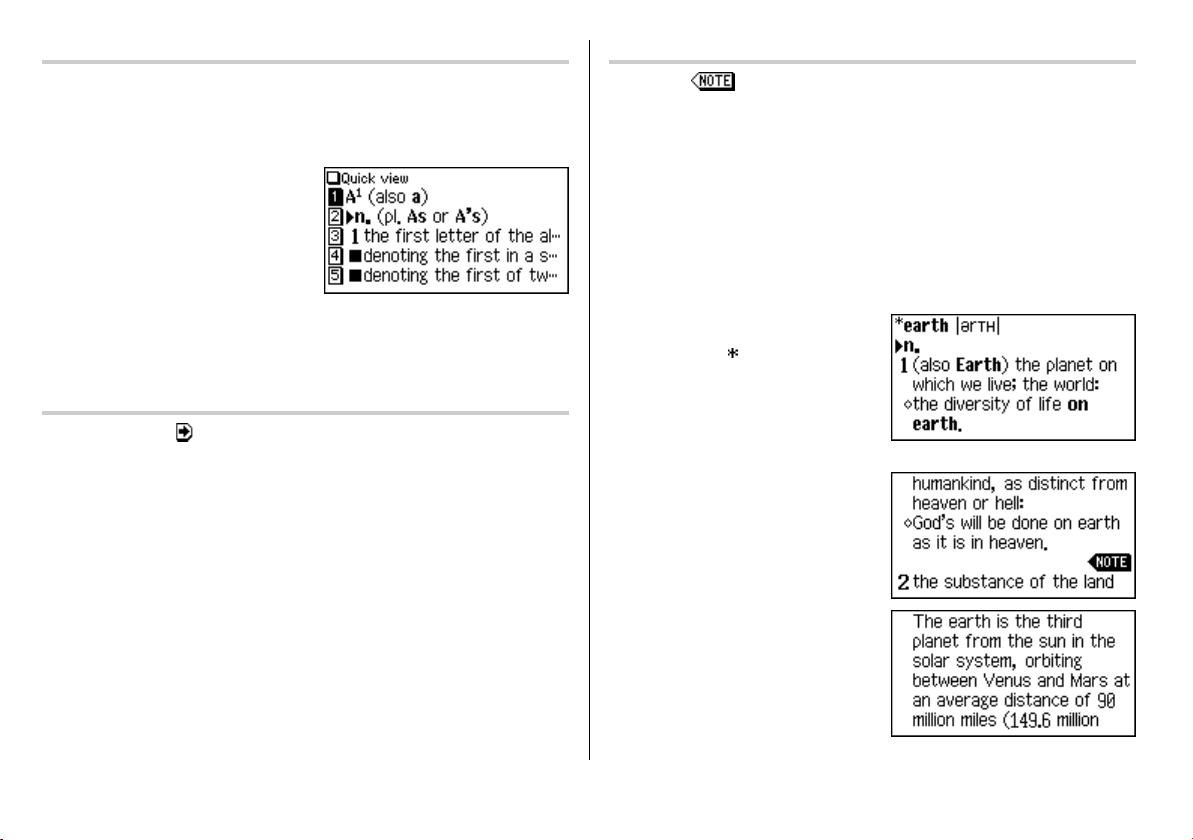
Listing a summary of detailed view items (q)
The Quick view function suppresses some examples and additional information,
and lists the main sections and senses from each detailed view entry. Use this
function to browse quickly through the summary of an entry.
<Example>
1. In the detailed view shown on page 9,
q
press
The Quick view screen appears.
2. While the relevant sense or section is on the screen, select the desired item by
the index number. The detailed view of the selected sense/section appears.
q
• Press
.
in the Quick view to display the detailed view.
Searching a word on the screen (v)
A word or jump icon ( ) in the detailed view can be selected for searching. (For
more information, see page 22.)
Browsing Notes (r)
A Note icon ( ) may appear in the detailed view. This indicates that a note can
be selected to view extra information (additional information, usage note, etc.) of
the entry.
r
Press
icon will be selected, and use the
necessary, then press
To exit, press
then the second deselects the icon.
<Example>
Browse the Note contents of ‘earth’ in the
1. Open the detailed view of ‘earth’.
• The symbol ‘
2. Use the
down the view so that a Note icon will
be visible.
3. Press
selected (reversed).
4. Press
Note is displayed.
to select the icon. If more than one icon is visible, then the topmost
} { ] [
e
to view the contents.
f
twice. The first push of the f key closes the contents view,
keys to select the desired icon if
New Oxford American Dictionary
’ in front of ‘earth’
means that the word has a Note.
>
key or } key to scroll
r
. The Note icon will be
e
. The contents of the
.
10
Page 13
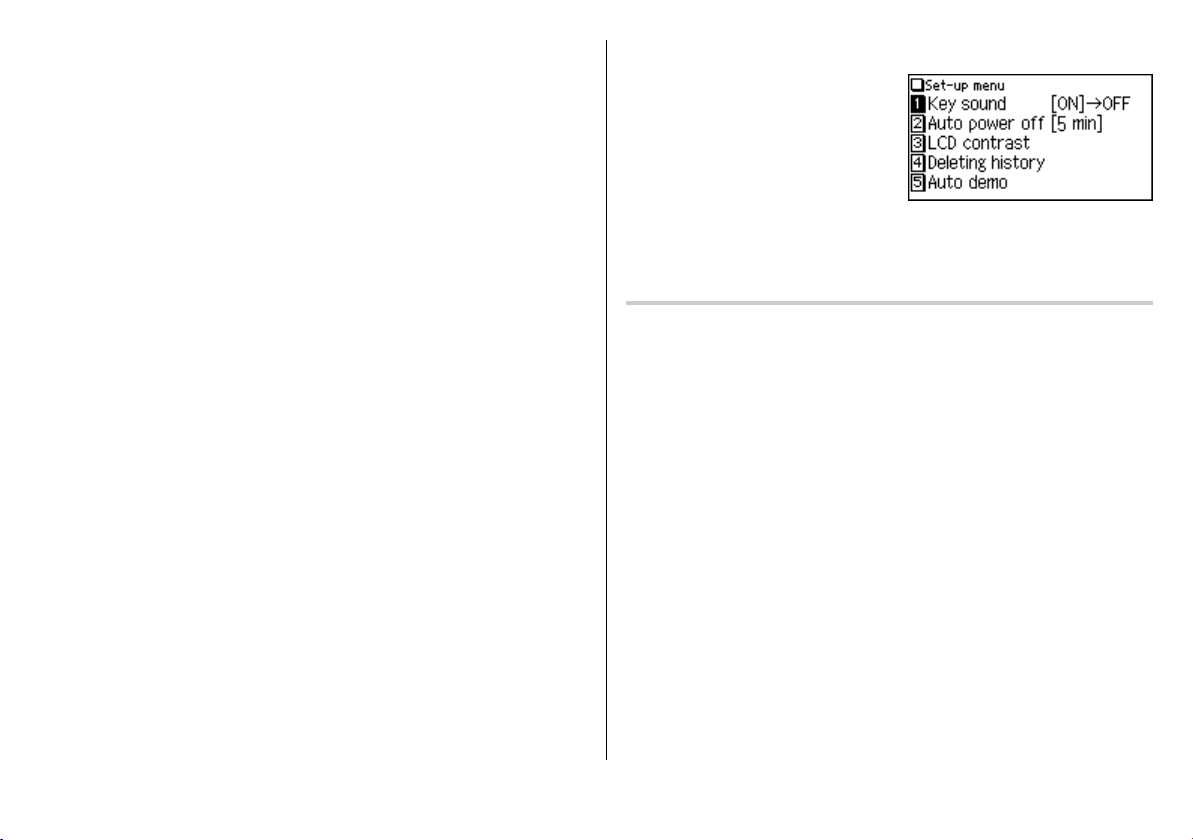
Note:
r
Using the
• The New Oxford American Dictionary
• Usage notes
• Additional (boxed) information
• Oxford American Thesaurus of Current English
• Additional information
• Garner’s Modern American Usage
• Additional information
key will display the following:
Set-up Menu
Press
m
to display the main menu,
5
then press
Select a desired item to change the setting.
•To delete the history list, see page 24.
Setting the key sound on/off
The key sound (a short audible beep when a key is pressed) can be set to on or off.
1. Press
A splash message appears to indicate the change of setting, then the main
menu will be displayed.
. The set-up menu appears.
m, 5
, then 1, to toggle the key sound on or off.
11
Page 14
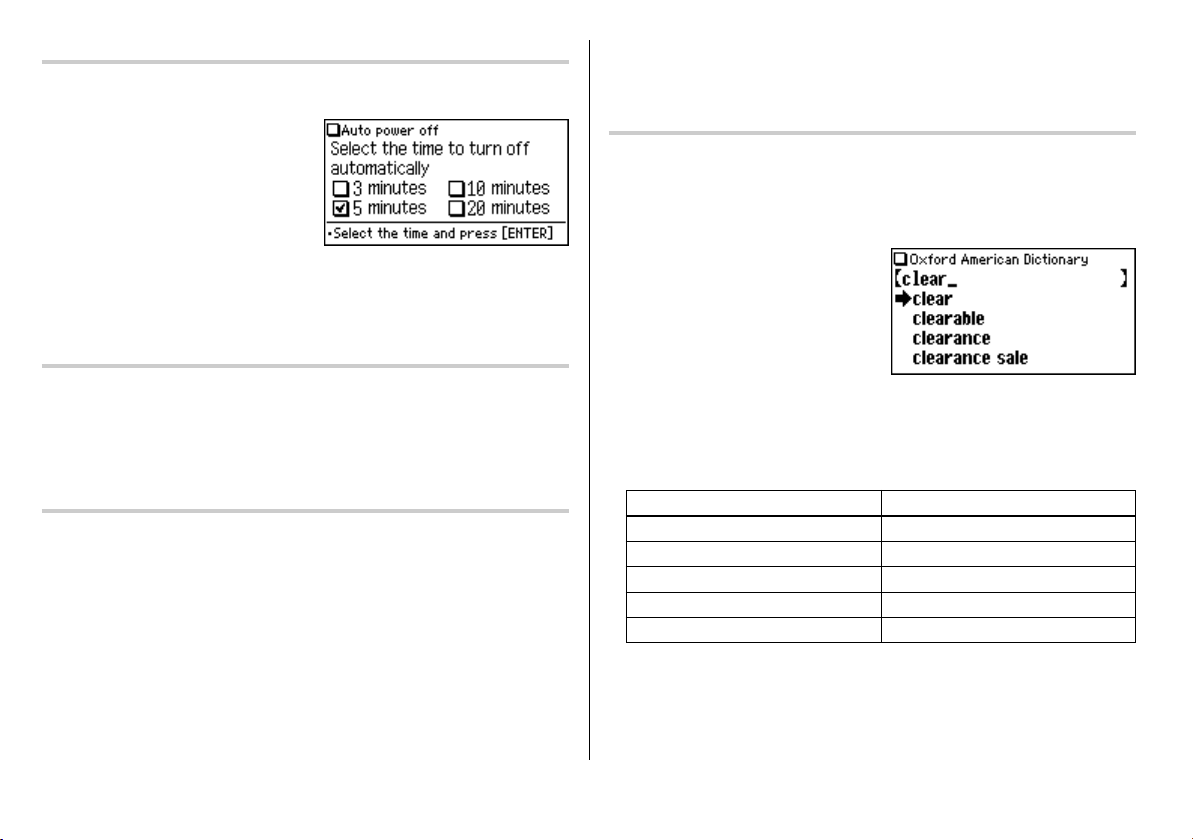
Setting the Auto power off activation time
This product automatically turns its power off to save the battery. The auto power off
time is set to five minutes by default.
m, 5
1. Press
The Auto power off setting screen
appears.
2. Use the
{, }, [
duration, then press
The time will be set, then the main menu will be displayed.
, then 2.
and ] keys to place the check mark on the desired
e
.
Adjusting the LCD contrast
Select this menu item to adjust the LCD contrast.
1. Press
m, 5
2. To adjust the LCD contrast, use the
e
press
, then 3.
[
(Lighter) key or ] (Darker) key, then
to return to the main menu.
Starting Auto Demo mode
Activate the Auto demo for a guided tour through the key features of the product.
1. Press
• Press
menu.
m, 5
f
, then 5, to start the Auto demo mode.
or
e
to end the Auto demo mode and return to the main
Inputting Characters
Methods of inputting characters are described in this section.
Character entry
A simple example of inputting characters is shown below.
<Example>
Enter a word ‘clear’ for search.
d
1. Press
2. Type ‘clear’.
On the keyboard, press
A
Note:
• While entering characters, exclude characters such as spaces, hyphens,
apostrophes, slashes, and periods.
<Example>
to open the input screen of the
C, L, E
, then R.
Word Entry for search
fast food fastfood
weak-kneed weakkneed
let's lets
either/or eitheror
a.m. am
New Oxford American Dictionary
,
.
12
Page 15
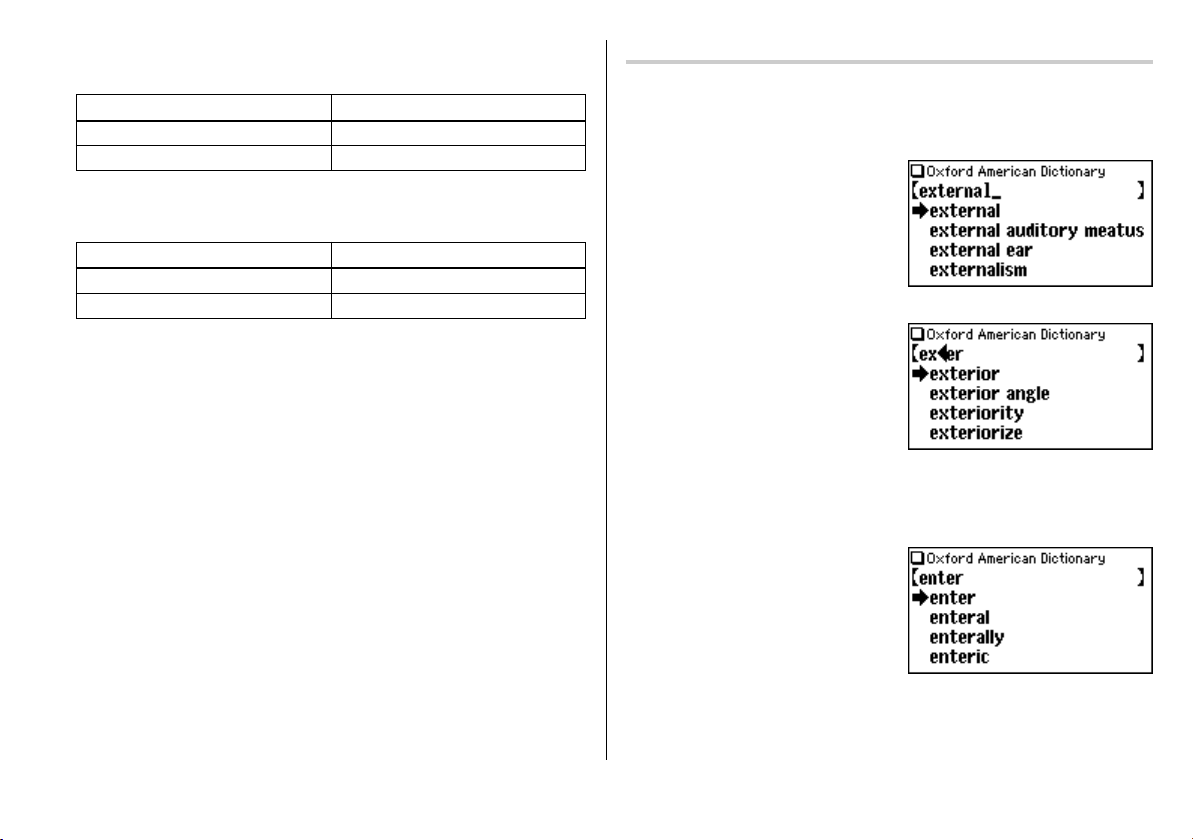
• Convert uppercase letters to lowercase.
<Example>
Word Entry for search
AC ac
UK uk
• Spell out the numbers when applicable.
<Example>
Word Entry for search
4WD fourwd
A5 afive
• Enter ‘and’ instead of ‘&’.
•To enter ‘£’, place ‘l’ instead.
• When searching for a word with accented characters (such as ‘ü’, ‘á’, etc.), enter
their unaccented equivalents via the keypad (such as ‘u’, ‘a’, etc.).
Modifying entry
Deleting unnecessary characters
<Example>
1. Press
d
to open the input screen of the
2. Type ‘external’.
3. While the cursor is at the end of the string, press
4. Next, press
cursor under the letter ‘t’.
5. Press
[
three times to move the
(
once to delete a character on the left of cursor. ‘x’ will be deleted.
Adding characters
<Example>
6. In the above example, press
insert a letter ‘n’ on the left of the
cursor. The search will be narrowed
with the word ‘enter’.
N
to
New Oxford American Dictionary
(
three times to delete ‘nal’.
.
Note:
• Press
b
to delete all characters entered.
13
Page 16
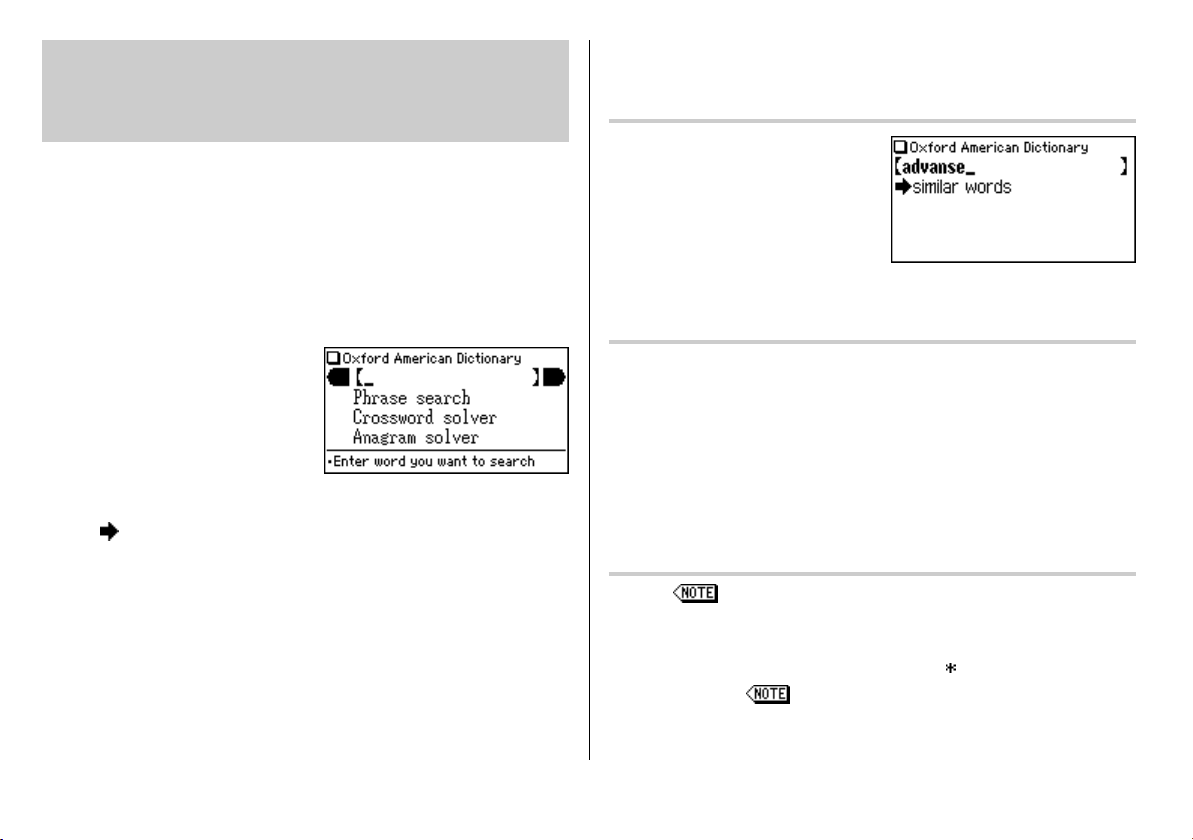
Using the
New Oxford American
Dictionary
In this Dictionary, definitions of a word can be found by entering its spelling.
Features such as Phrase search, Crossword solver, and Anagram solver are also
available.
Looking up a word (Filter search)
A definition of a word can be looked up by inputting its spelling.
<Example>
Find the definition of ‘advance’.
d
1. Press
American Dictionary
The input screen appears.
2. Input the spelling of ‘advance’.
As you type, candidates for matching
narrow. If the desired word is found, then there is no need to type any more
letters.
3. While ‘
the word appears.
•To browse contents on the next/previous page, press
may also find the Quick view function useful.
• If a word selected is a close derivative of a headword, it may not have its own
definitions. In these cases, it is helpful to scroll up within the detailed view to
find the definitions of the headword itself.
•To search for a word in the detailed view, use the Super jump function.
• Press
• Press
Dictionary
to open the
’ appears on the left of ‘advance’, press
f
to return to the previous screen.
^ l
.
14
New Oxford
.
to list the headwords in the
e
. The detailed view of
} {
or
> <
New Oxford American
. You
•To search a different word, simply input a new spelling for the word, or press
b
or d to go to the dictionary's input screen.
If there is no match found
As you input the spelling of the desired
word, the dictionary will narrow down the
matching candidates. If the match is
narrowed down to none (i.e. no word starting
with the spelling is found in the Dictionary),
the message ‘similar words’ appears.
In this case, press
dictionary entries alphabetically after the entered spelling.
e
to list the
Note about entering characters
While entering characters, exclude characters such as spaces, hyphens,
apostrophes, slashes, and periods. See page 12 for details.
Note:
• The wildcard character ‘?’ must not be entered in the input field of the Dictionary.
The wildcard character ‘?’ can be used in the Crossword solver (see page 15).
• Up to 24 characters can be entered in the input field of the Dictionary. When
searching words containing 25 characters or more, narrow down the search to
select the words from the list manually.
Browsing Notes
When the icons appear in the detailed view, a note can be selected and
browsed. For details, refer to pages 10–11.
Note:
A headword with a Note is marked with an asterisk ( ).
•
•
In many cases, the icon only appears at the bottom of an entry, but
contains important information about usage of the headword as a whole. If unsure
about usage, scroll down to the bottom of the entry to access any relevant notes.
Page 17
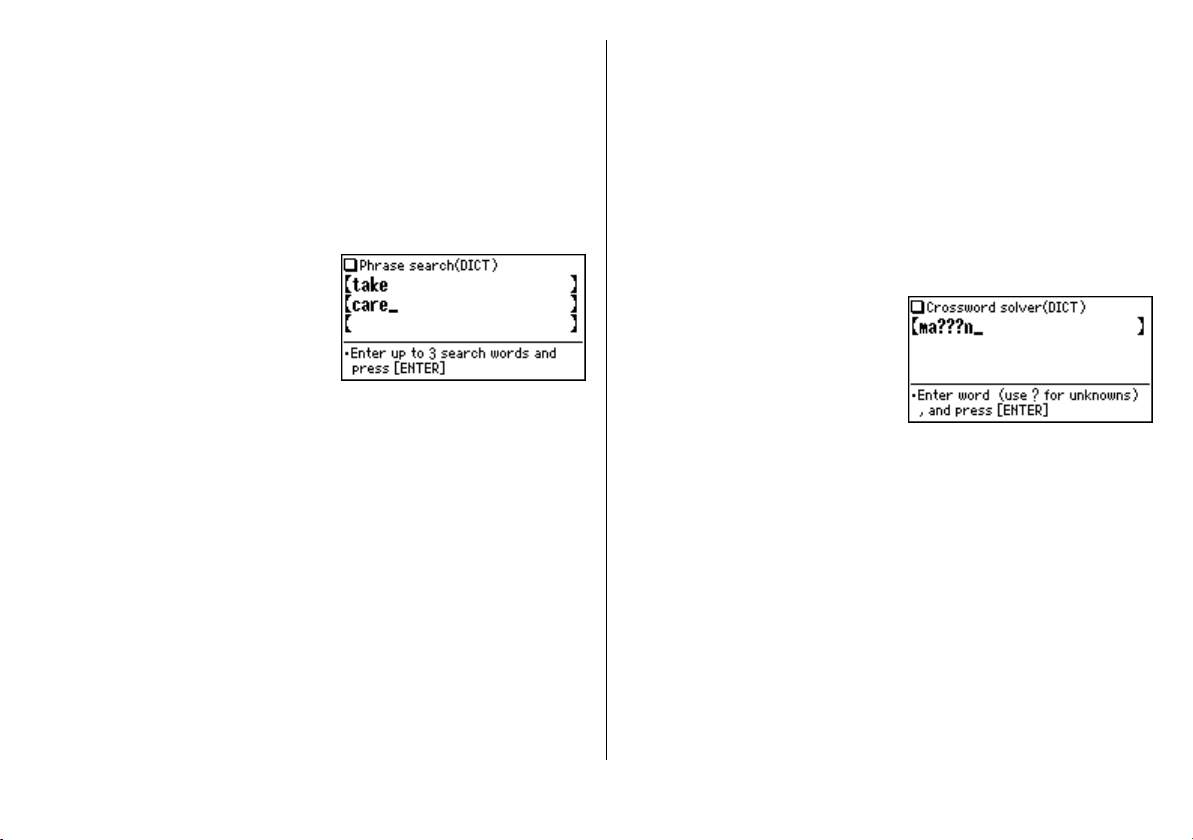
Phrase search
To search for idioms or phrasal verbs, enter no more than three words in the input
field. The phrases containing ALL the entered words can be searched for.
<Example>
Search for a phrase containing ‘take’ and ‘care’.
d
1. Press
Press
The input screen of the Phrase search appears.
2. Input ‘take’, press
‘care’.
To input more than one word, input
each word in the separate input field.
Use the
cursor. Each input field can accommodate up to 24 characters.
3. Press
A list of phrases containing the words appears.
If no matching phrase is found, then a message ‘Not Found!’ will momentarily be
displayed.
4. Select the desired index of the phrase using the number key(s). The definition of
the selected phrase is displayed.
• Press
• Press
•To search for a new phrase, simply begin inputting new words, or press
to go back to the input screen to start a new search.
to open the
}
once to place the cursor at the ‘Phrase search’, then press
} {
e
.
f
to return to the previous view.
^ l
New Oxford American Dictionary
}
, followed by
keys to move the
to list the index of phrases containing the words.
.
e
.
b
Crossword solver
Use a wildcard character ‘?’ to search for words with ambiguous spellings. Place the
appropriate number of ‘?’ characters in the places of characters yet to be
determined.
<Example>
Find a matching word for a query ‘ma???n’.
d
1. Press
Press the
e
The Crossword solver's input screen appears.
2. Type ‘ma???n’ into the input field. Press
the
3. Press
A list of the wildcard matches appear.
Up to 100 words may be displayed in
the list.
4. In the list, select a desired word using the number keys.
The detailed view with definitions of the selected word appears.
• Press
• Press
Dictionary
•To initiate another search, simply type in the new spelling or press
return to the input screen of the Crossword solver.
to open the
}
key twice to place the cursor at the ‘Crossword solver’, then press
.
?
key three times to enter ‘???’.
e
to start the search.
f
to return to the previous view.
^ l
.
New Oxford American Dictionary
to list the headwords in the
New Oxford American
.
b
to
15
Page 18

Anagram solver
A word or series of letters can be entered to find any matching anagrams found in
New Oxford American Dictionary
the
<Example>
Find anagrams for ‘dear’.
d
1. Press
Press the
e
2. Place ‘dear’ in the input field, then
press
Up to 100 words may be displayed in
the list.
3. In the list of matches, use the number keys to select a word.
The detailed view with definitions of the selected word appears.
• Press
• Press
Dictionary
•To initiate another search, simply type in the new spelling or press
return to the input screen of the Anagram solver.
to open the
}
three times to place the cursor at the ‘Anagram solver’, then press
. The input screen of the Anagram solver appears.
e
to initiate the search.
f
to return to the previous view.
^ l
to list the headwords in the
.
.
New Oxford American Dictionary
New Oxford American
.
b
to
Spellcheck function
The spellcheck function can be helpful when the exact spelling of a query word is
not known.
<Example>
You are not sure whether ‘liason’ or ‘liaison’ is correct.
s
1. Press
of the spellcheck function.
2. Enter ‘liason’.
3. Press
Words with similar spellings will be listed.
• While ‘Searching... Press [ENTER] to break’ is visible, press
the search. Note that if the search is interrupted, the list of possible results
may not include all the closest matches.
• If the word is typed with the correct spelling, it will appear at the top of the
displayed list.
• If two or more words with an identical spelling are found in the list, then the
relevant headword will also be displayed, after an arrow symbol.
to open the input screen
e
to initiate the spellcheck function.
e
to stop
16
Page 19

4. In the list, select a desired word using the number keys. The detailed view with
descriptions of the word is displayed.
• If a word selected is not in its original form, and cannot be found as a
headword, then the detailed view of the word's original form will be displayed.
It may be necessary to scroll down within the detailed view to find the desired
word form.
f
• Press
• Press
Dictionary
Note:
• Up to 100 words may be displayed in the list.
to go back to the previous view.
^ l
to list the headwords in the
.
New Oxford American
If the list of words does not appear as expected:
• Searching words with particular spellings may take more time to complete than
others.
• If no word is given, a message ‘Not Found!’ will momentarily be displayed,
followed by the input screen of the spellcheck function. In this case you may wish
to start the search again with a new spelling for the word.
Further information
For further information on using this dictionary, refer to the Introduction on pages
31-42.
17
Page 20

Using the
Oxford American
Thesaurus of Current English
Input a word in this Thesaurus to find its synonyms, as well as antonyms and other
related terms in the detailed view.
•To search a word in the detailed view, use the Super jump function.
f
• Press
• Press
Current English
•To search a different word, simply begin inputting a new word, or press
or
Current English
to return to the previous screen.
^ l
t
to list the headwords in the
.
to go to the input screen of the
.
Oxford American Thesaurus of
b
Oxford American Thesaurus of
Looking up a word (Filter search)
Find a set of related words by inputting the spelling of a given word.
<Example>
Find a set of relative words for ‘make’.
t
1. Press
American Thesaurus of Current
English
The spelling input screen of the
Thesaurus appears.
2. Input ‘make’.
As you type, options are narrowed. If
the desired word is found, then you do
not need to type any more letters.
•Part of speech should be found on
the right side of each headword.
3. While ‘
press
the word ‘make’ appears.
•To browse contents on the next/
previous page, press
<
view function useful.
to open the
.
’ appears on the left of ‘make’,
e
. The detailed view of
. You may also find the Quick
18
Oxford
} {
or
>
If there is no match found
The same view / message appears as for the
page 14 for details.
New Oxford American Dictionary
. See
Note about entering characters
While entering characters, exclude characters such as spaces, hyphens,
apostrophes, slashes, and periods. See page 12 for details.
Note:
• Up to 24 characters can be entered in the input field. When searching words
containing 25 characters or more, narrow down the search to select the words
from the list manually.
Browsing Notes
When the icons appear in the detailed view, a note can be selected and
browsed. For details, refer to pages 10-11.
Note:
A headword with a Note is marked with an asterisk ( ).
•
• In many cases, the icon only appears at the bottom of an entry, but
contains important information about usage of the headword as a whole. If
unsure about usage, scroll down to the bottom of the entry to access any
relevant notes.
Page 21

Phrase search
To search for idioms or phrasal verbs, enter no more than three words in the input
field. The phrases containing ALL the entered words can be searched for.
<Example>
Search for a phrase containing ‘make’ and ‘up’, and find its synonyms.
t
1. Press
Press
The input screen of the Phrase search appears.
2. Input ‘make’, press
‘up’.
To input more than one word, input
each word in the separate input field.
Use the
cursor. Each input field can accommodate up to 24 characters.
3. Press
A list of phrases containing the words appears.
If no matching phrase is found, then a message ‘Not Found!’ will momentarily be
displayed.
4. Select the desired index of the phrase using the number key(s). The detailed
view of the selected phrase is displayed.
• Press
• Press
•To search for a new phrase, simply begin inputting new words, or press
to go back to the input screen to start a new search.
to open the
}
once to place the cursor at the ‘Phrase search’, then press
} {
keys to move the
e
.
f
to return to the previous view.
^ l
Oxford American Thesaurus of Current English
}
, followed by
to list the index of phrases containing the words.
.
e
b
.
Further information
For further information on using this thesaurus, refer to the Introduction on pages
43-44.
19
Page 22

Using
Garner's Modern
American Usage
Input a word or an essay's title in
latest American English usages. A word can also be searched in the Select
Glossary.
Searching by a word or an essay’s title (Filter search)
<Example>
Find usage examples of ‘that’.
g
1. Press
Modern American Usage
The input screen appears.
2. Input the spelling of ‘that’.
As you type, the match narrows. If the
desired word is found, then you do not
need to type any more letters.
• In this example, the rows headed by
’ contain subheadings within the
‘
entry for ‘that’.
3. While ‘
e
press
the word ‘that’ appears.
•To browse contents on the next/
previous page, press
. You may also find the Quick
<
view function useful.
to open
’ appears to the left of ‘that’,
. The detailed view of
Garner's Modern American Usage
Garner's
.
} {
or
>
to find the
•To search a word in the detailed view, or to search for an item indicated under
the
, use the Super jump function.
f
• Press
• Press
•To search a different word, simply begin inputting a new spelling for the word,
or press
American Usage
to return to the previous screen.
^ l
to list the headings in
b
or
g
.
to go to the input screen of
Garner's Modern American Usage
Garner's Modern
.
If there is no match found
The same view / message appears as for the
page 14 for details.
New Oxford American Dictionary
. See
Note about entering characters
While entering characters, exclude characters such as spaces, hyphens,
apostrophes, slashes, and periods. See page 12 for details.
Note:
• Up to 24 characters can be entered in the input field. When searching words
containing 25 characters or more, narrow down the search to select the words
from the list manually.
Browsing Notes
When the icons appear in the detailed view, a note can be selected and
browsed. For details, refer to pages 10-11.
Note:
Unlike other dictionaries, a headword with a Note in
•
is not marked with an asterisk.
Usage
Garner’s Modern American
20
Page 23

Select Glossary
Search for a word’s definition in the Select Glossary.
<Example>
Find a definition of ‘lexicology’.
g, }
1. Press
open the Select Glossary input screen
Garner’s Modern American Usage
of
2. Input ‘lexico’.
As you type, options are narrowed. If
the desired word is found, then you do
not need to type any more letters.
then
e
to
.
If there is no match found
The same view / message appears as for the
page 14 for details.
New Oxford American Dictionary
. See
Note about entering characters
While entering characters, exclude characters such as spaces, hyphens,
apostrophes, slashes, and periods. See page 12 for details.
Note:
• Up to 24 characters can be entered in the input field. When searching words
containing 25 characters or more, narrow down the search to select the words
from the list manually.
Further information
For further information on using this dictionary, refer to the Introduction on pages
45-51.
3. While ‘
’ appears on the left of ‘lexicology’, press
the word ‘lexicology’ appears.
•To browse contents on the next/previous page, press
may also find the Quick view function useful.
•To search a word in the detailed view, or to search for an item under the Jump
), use the Super jump function.
icon (
• Press
f
to return to the previous screen.
^ l
• Press
Modern American Usage
•To search a different word, simply begin inputting a new word, or press
to go to the Select Glossary input screen of
.
Usage
to list the headwords in the Select Glossary of
.
e
. The detailed view of
} {
or
> <
Garner’s
Garner’s Modern American
. Yo u
b
21
Page 24

Using the Super jump function
Use the Super jump function to select any word in the detailed view of each
dictionary, then initiate a search based on the selected word.
How to use the Super jump function
<Example>
Initiate a Super jump search via the
1. In the
New Oxford American Dictionary
‘function’.
v
2. Press
appears to select the first word in the
view.
3. Use the
4. While the desired word is selected,
} { ] [
the cursor (and its selection of word) to
a desired word.
• The pressing of
moves the cursor to the next.
press
e
The Super jump window appears to display selectable items.
•A list of matching words is displayed. If the selected word is in a variant or
inflected form, the original spelling may be displayed instead.
• If only one match is found, or if an item indicated by the Jump icon (
selected, then the description of the item will be displayed in the Super jump
window instead.
. The cursor
v
.
New Oxford American Dictionary
, show the detailed view of the word
keys to move
.
) is
1
5. Use the number keys to select a desired word in the list (Press
example).
The definition of the selected word is displayed in the Super jump window.
f
• Press
• When ‘
<
6. Press
of the selected word.
The detailed view of the selected word
appears.
• Press
view.
Note:
•A Super jump search from any of the dictionaries will return matching entries
in the following dictionaries:
• The New Oxford American Dictionary
• Oxford American Thesaurus of Current English
• Garner’s Modern American Usage (excluding the Select Glossary)
•For items marked with a Jump icon (
Usage
to go back to the previous view.
’ and/or ‘ ’ appears on the left side of the window,
can be used to scroll the window.
e
to jump to the definition
f
to display the previous
) found in
, the Super jump executes a cross-reference upon selection.
Garner's Modern American
in this
} {
or
>
22
Page 25

Specifying a Dictionary to jump to
In step 4 above, press d,
specify the Dictionary to jump to.
t
or
g
instead of pressing
e
Note icon in the Super jump window
When the Note icon appears in the Super jump window, press
to view the contents.
r
and
e
About the detailed view after the Jump
• The behavior and function of the detailed view is the same as the detailed view
after an ordinary search.
b
• Press
•A chain of multiple Super jump actions can be backtracked up to 10 times by
pressing the
at the detail view to go back to the Dictionary's input screen.
f
key.
, to
23
Page 26

Using the History function
Use the History function to recall a headword or phrase previously searched in the
Dictionaries.
How to use the History function
<Example>
Recall the search history in the
1. Press
d
to open the
h
2. Press
appears, with the most recent search
placed at the top of the list.
When ‘
left side of the window,
can be used to scroll the window.
<
3. Use the number keys to select a desired word in the list.
The detailed view of the selected word appears.
Note:
• Each dictionary has its own history list. Additionally, the
Dictionary
their own phrase search history lists.
• The Select Glossary of
history list.
•To view the history list, press
and the initial screen of each phrase search.
•Truncated words in the list are indicated with trailing ‘...’ at the end.
• Each history list can contain up to 30 items.
. The history view
’ and/or ‘ ’ appears on the
and the
Oxford American Thesaurus of Current English
New Oxford American Dictionary
New Oxford American Dictionary
} {
or
>
Garner’s Modern American Usage
h
at the initial screen of each Dictionary,
.
.
New Oxford American
each have
does not have a
Deleting a history item
1. Display the history list on the screen.
}
2. Use the
color indicates the selected item.
3. Press
4. Press
or { key to place the cursor on the word to be deleted. The reverse
(
. A confirmation dialog for deletion appears.
Y
. The selected word or phrase is deleted.
Deleting the history list of a Dictionary
1. Press
m
, then 5 to open the Set-up menu.
4
2. Press
3. Use the number keys to select the history list you wish to delete. A confirmation
dialog for deletion appears.
4. Press
to select ‘Deleting history’.
•To delete all history lists, select ‘ALL’.
• Selecting ‘only DICT’ or ‘only THES’ will also delete the history list of each
phrase search.
Y
. The selected history is deleted and the main menu appears.
24
Page 27

Using the Calculator function
The built-in calculator in the Electronic Dictionary can perform twelve-digit
arithmetic calculations with memory function. To access the Calculator function,
a
press
Prior to initiating calculations
• Before performing any calculation, press
memory and the display.
•To start a calculation with a negative number, place a subtraction sign by
pressing
• If you wish to correct a wrong entry, press
• In the calculation examples found in this section, indications and icons that may
appear on the screen (‘=’, ‘M+’, ‘M-’, ‘+’, ‘-’, ‘x’, and ‘÷’) are abbreviated or are not
shown. These icons appear to show you the interim result of calculations. For
example, the ‘=’ icon appears on the screen when
icons such as ‘M+’ and ‘+’ appear after each corresponding key has been
pressed.
• An ‘M’ is shown when a value other than 0 is put in the memory. To clear the
content of the memory, press
also functions as =.
• Press
• An error message ‘E’ is displayed if:
• the integer section of a calculation result exceeds 12 digits
• the memory exceeds 12 digits
• an attempt is made to divide a number by zero.
Press
.
@ @ b
-
at the beginning of the calculation.
!
@
twice. Note that the pressing of $ or
to enter ‘=’. To input ‘.’ (decimal point), press .
!
to clear the error condition.
to clear the
and re-enter the figure.
=
or % is pressed, while
#
Calculation examples
Example
÷
4 – 2 =
(–24)
34 + 57 =
45 + 57 =
×
25 =
68
68
×
40 =
What is 10% of 200?
What percentage is 9 of 36?
×
200 + (200
500 – (500
3)2
(4
10 %) =
×
20 %) =
=
1/8
25
×
5 =
÷
–) 84
3 =
+) 68 + 17 =
(Total) =
135
×
(12 + 14) =
÷
(12 + 14)
123456789098
5 =
×
145 =
Operation
! -
34 + 57=The second figure (57)
45
(Subtraction and division are performed in
the same way as above.)
68
200
9 / 36
200 + 10
500 - 20
4 * = = *
8 /
@
84 / 3
68 + 17
@
@
135 *
@
@
123456789098 * 145
!
(17.9012344192
24 / 4 - 2
=
becomes the constant.
*
25=The first figure (68)
40
=
becomes the constant.
*
10
%
=
%
%
%
=
=
@
25 * 5
$
#
$
@
12 + 14
$
@ =
/ 5
=
@ b
=
×
1012 = 17901234419200)
Display
–8.
91.
102.
1,700.
2,720.
20.
25.
220.
400.
4,096.
0.125
M
125.
M
28.
M
85.
M
182.
M
26.
M
3,510.
M
5.2
0.
17.9012344192
E
17.9012344192
25
Page 28

Using the Converter function
The Converter function consists of two converters: the Currency converter, and the
Metric converter.
Currency converter
Setting a currency rate
One conversion rate can be set.
<Example>
Set the following rate: US$1 = C= 0.7
m 4 1
1. Press
Currency converter.
<
2. Press
currency name and rate appear.
. The input fields for the
to access the
3. Use the
4. Press
{ }
keys to place the cursor at the desired input field, then input the
}
currency name and its rate. In this example, press
• The currency name field of currency converter is temporarily pre-defined, as
seen in the above example.
• When inputting the desired currency name, press
and use no more than four letters. Use the
the left/right of the currently selected input field.
• In the left input field, enter the base currency name. In the input field on the
right, place the currency name of which you wish to set the conversion rate.
• Up to 10 digits (excluding the decimal point) can be entered in the currency
rate input field.
e
. The currency name and its rate are set.
and input ‘0.7’.
b
to clear the input field
[ ]
keys to set the cursor on
Converting currencies
The conversion calculation can be performed using the previously set conversion
rate.
<Example>
Convert C= 175 to US$ when setting the rate: US$1 = C= 0.7.
m 4 1
1. Press
2. Input ‘175’. You may input a simple formula, such as ‘35
[
3. Press
US$250 is displayed.
to execute the conversion from C= to US$. The converted value of
• Pressing
• The
•To initiate conversion of a different value, just enter the value to be converted,
• Press
]
value of C= 122.5 will be displayed.
and arrows on the screen indicate the direction of conversion.
or press
!
conversion.
f
to display the currency converter.
×
5 =’, instead.
executes a US$-to-euro conversion. In this case, the converted
to clear the value in the input field prior to entering the new
to return to the Converter menu.
26
Page 29

Metric converter
Conversions between different units of measurement (length, mass, etc.) can be
performed.
<Example>
Convert 40 feet to meters.
m 4 2
1. Press
{ }
2. Use
[length2]’.
3. Input ‘40’. You may input a simple formula, such as ‘25 + 15 =’, instead.
4. Press
• Press
• The
•To initiate conversion of a different value, just enter the value to be converted,
• Use the
• Press
to select ‘Converter
]
. The value in feet is converted to the metric value.
[
to convert from the metric value to feet. In this case, the given value
‘40’ will be taken as the metric value to be converted to feet.
and arrows on the screen indicate the direction of conversion.
!
or press
conversion.
}
f
to access the Metric converter.
to clear the value in the input field prior to entering the new
or { key to select one of the other Metric converters.
to return to the Converter menu.
Units capable of being converted
The following conversion formulae can be utilised.
⇔
length1: inch
length2: feet
length3: yard
length4: mile
weight1: ounce
weight2: pound
temperature: °F
volume1: pint
volume2: gallon(US)
volume3: gallon(UK)
surface area1: mile
surface area2: acre⇔hectare
cm
⇔
m
⇔
m
⇔
km
⇔
g
⇔
kg
⇔
°C
⇔
liter
⇔
liter
⇔
liter
2
⇔
km
2
27
Page 30

Appendices
Replacing the battery
Battery used
• Use only the specified alkaline battery.
Type
Alkaline battery
Size / Model
Size “AAA” / LR03
Precautions
• Fluid from a leaking battery accidentally entering an eye could result in serious
injury. Should this occur, wash with clean water and immediately consult a
doctor.
• Should fluid from a leaking battery come in contact with your skin or clothes,
immediately wash with clean water.
• If the product is not to be used for some time, to avoid damage to the unit from a
leaking battery, remove it and store in a safe place.
• Do not leave an exhausted battery inside the product. It may leak and damage
the product.
•Keep batteries out of the reach of children.
• Incorrect handling of batteries may introduce risk of explosion.
• Do not throw batteries into a fire as they may explode.
• Make sure the new battery is the correct type before fitting.
• When installing, orient the battery correctly as indicated in the unit.
• The battery packaged with this product may be partially exhausted during the
shipment and/or storage period, and may need to be replaced sooner than
expected.
28
Quantity
1
When to replace the battery
Replace the battery immediately in the following cases:
• When
• When the message ‘Replace the battery’ appears upon turning the power on.
Note:
• If you do not follow the procedure describing the battery replacement, the
History list, as well as the Calculator's memory, may be cleared or altered. Also,
Currency converter and the Set-up menu configurations may be reset.
is displayed.
Replacement procedure
1. Switch off the power by pressing
2. Set the battery replacement switch located on the
bottom of the unit to the ‘REPLACE BATTERY’
position.
3. Remove the battery cover.
4. Remove the used battery and insert the one new
battery. Make sure the battery polarity is correctly
oriented.
5. Replace the battery cover.
6. Set the battery replacement switch to the ‘NORMAL OPERATION’ position.
7. Open the unit and press
The LCD contrast screen appears.
• If the power cannot be switched on, try following steps 2 through 7 in the
above procedure again. Should this fail, then follow the reset procedure on the
following page.
8. Follow the instructions on the screen to adjust the LCD contrast, as well as to set
the key sound on/off configuration (see steps 7 through 8 of the procedure on
page 2.)
o
o
.
to turn the power on.
Page 31

Reset procedure if trouble occurs
Exposure to a strong physical shock or powerful electrical fields may render the
keys inoperable, to the point that the power cannot be switched on. If such case is
suspected, try following the procedure below.
Reset procedures
1. Press the RESET switch located on the bottom of
the unit with the tip of a ball-point pen or similar
object. Do not use an object with a breakable or
sharp tip.
The message ‘Do you want to initialize?’ appears.
Y
2. Press
3. Follow the instructions on the screen to adjust the LCD contrast, as well as to set
the key sound on/off configuration (see steps 7 through 8 of the procedure on
page 2.)
Note:
• The reset procedure will clear the History list, and Calculator's memory, as
well as to reset the Currency converter and the Set-up menu configurations. To avoid these, you may press
• Occasionally when corruption of data etc. occurs, the reset procedure may
automatically be initiated upon pressing of the RESET switch or the
key. When this occurs, the message ‘Initialized!’ will be displayed, followed by the
LCD contrast screen. Follow the instructions on the LCD contrast, as well as to
set the key sound on/off configuration.
to initialize the unit.
•A message ‘Initialized!’ is momentarily displayed, followed by the LCD contrast
adjustment screen.
N
is selected, then the unit will not be initialized.
• If
NN
N
at step two of the above.
NN
o
Specifications
Model: PW-E550
Product name: Electronic Dictionary
×
Display: 159
Number of entries: • The New Oxford American Dictionary:
Calculator function: 12-digit calculation of addition, subtraction,
Converter function: 12-digit conversion of currency and measurement
Power consumption: 0.11 W
Operating temperature: 0°C - 40°C (32°F - 104°F)
Power supply: 1.5 V …
Battery life: Approx. 200 hours
Weight (including battery): Approx. 148 g (0.33 lb)
Dimensions (when closed): 125 mm (W)
Accessories: Alkaline battery LR03 (size “AAA”)
80 dot matrix LCD
More than 250,000 definitions and more than 9,000
biographical and geographical entries
• Oxford American Thesaurus of Current English:
15,000 main entries keyed to more than 350,000
synonyms
• Garner's Modern American Usage:
More than 1,300 entries with thousands of citations
of real-world usage
multiplication, division, percentage, memory
calculation, etc.
–
(DC): Alkaline battery LR03 (size “AAA”) × 1
If data is continuously displayed at 25°C (77°F)
Note: May vary according to various usage conditions
×
79.4 mm (D) × 16.8 mm (H)
×
4-29/32" (W)
operation manual
3-1/8" (D) × 21/32" (H)
×
1,
29
Page 32

Trou bleshooting
Solutions to possible symptoms may be found here.
The unit cannot be switched on.
• Check if the battery is drained. See page 28.
• Check the battery replacement switch; it should be set at the ‘NORMAL
OPERATION’ position. See page 2.
• Check the polarity of the battery. See page 2.
•Verify the LCD contrast setting; the power may be switched on, but the
message on the screen may not be visible. See page 12.
• If the above settings appear normal, then press the RESET switch. See page
29.
The screen is dark or light.
• Adjust the LCD contrast. See page 12.
The key sound cannot be heard.
• The key sound may be set to OFF. See page 11.
The unit does not respond to a key press.
• Press the RESET switch. See page 29.
The unit shuts off automatically.
• The Auto power off function is in action. The activation interval of the Auto
power off function can be adjusted. See page 12.
The desired word cannot be found.
•A variant form of the word may have been entered. Enter the original form.
30
Page 33

Introductions to the
Dictionaries
nose
CORE SENSE
the part projecting above the mouth on the face of a person or animal,
containing the nostrils and used for breathing and smelling.
The New Oxford American Dictionary
Introduction
The
New Oxford American Dictionary
that are quite different from those of traditional American dictionaries. New types of
evidence are now available in sufficient quantity to allow lexicographers to construct
a picture of the language that is more accurate than has been possible before. The
approach to structuring and organizing within individual dictionary entries has been
rethought, as has the approach to the selection and presentation of information in
every aspect of the dictionary: definitions, choice of examples, grammar, word
histories, and every other category. New approaches have been adopted in
response to a reappraisal of the workings of language in general and its relationship to the presentation of information in a dictionary in particular. The aim of this
introduction is to give the user background information for using this dictionary and
to explain some of the thinking behind these new approaches.
Structure: Core Sense and Subsense
The first part of speech is the primary one for that word: thus, for bag and balloon
the senses of the noun are given before those for the verb, while for babble and
bake the senses of the verb are given before those of the noun.
has been compiled according to principles
SUBSENSE
the sense of smell, esp. a
dog’s ability to track
something by its scent:
a dog with a keen nose.
Within each part of speech, the first definition given is the core sense. The general
principle on which the senses in the
is that each word has at least one core meaning, to which a number of subsenses
may be attached. If there is more than one core sense (see below), this is
introduced by a bold sense number. Core meanings represent typical, central uses
of the word in question in modern standard English, as established by research on
and analysis of American and World English through corpora (language databanks)
and citation databases. The core meaning is the one that represents the most literal
sense that the word has in ordinary modern American usage. This is not necessarily the same as the oldest meaning, because word meanings change over time. Nor
is it necessarily the most frequent meaning, because figurative senses are
sometimes the most frequent. It is the meaning accepted by native speakers as the
one that is most established as literal and central.
The core sense also acts as a gateway to other, related subsenses. These
subsenses are grouped under the core sense, each one being introduced by a solid
square symbol.
There is a logical relationship between each subsense and the core sense under
which it appears. The organization of senses according to this logical relationship is
designed to help the user, not only in being able to navigate the entry more easily
and find relevant senses more readily, but also in building up an understanding of
how senses in the language relate to one another and how the language is
constructed on this model. The main types of relationship of core sense to
subsense are as follows:
SUBSENSE
figurative
an instinctive
talent for detecting
something:
he has a nose for a
good script.
New Oxford American Dictionary
SUBSENSE
the aroma of a particular
substance, esp. wine.
are organized
31
Page 34

(a) figurative extension of the core sense, e.g.,
HEADWORD: backbone
CORE SENSE: the series of vertebrae extending from the skull to the pelvis;
the spine.
figurative
SUBSENSE:
EXAMPLE: these firms are the backbone of our industrial sector.
HEADWORD: bankrupt
CORE SENSE: (of a person or organization) declared in law unable to pay
EXAMPLE: the company was declared bankrupt.
SUBSENSE:
EXAMPLE: their cause is morally bankrupt.
(b) specialized case of the core sense, e.g.,
HEADWORD: zone
CORE SENSE: [usu. with adj.] an area or stretch of land having a particular
EXAMPLE: a pedestrian zone.
SUBSENSE:
EXAMPLE: a zone of easterly winds.
SUBSENSE:
HEADWORD: demand
CORE SENSE: an insistent and peremptory request, made as if by right:
EXAMPLE: a series of demands for far-reaching reforms.
the chief support of a system or organization; the
mainstay:
outstanding debts:
figurative
completely lacking in a particular quality or value:
characteristic, purpose, or use, or subject to particular
restrictions:
Geography
between definite limits, esp. between two parallels of latitude:
Sports
court, field, or rink, esp. one to be defended by a particular
player, or the mode of defensive play using this system.
a well-defined region extending around the earth
in basketball, football, and hockey, a specific area of the
32
SUBSENSE:
EXAMPLE: a recent slump in demand.
(c) other extension or shift in meaning, retaining one or more
elements of the core sense, e.g.,
HEADWORD: bamboo
CORE SENSE: a giant woody grass that grows chiefly in the tropics, where it is
SUBSENSE: the hollow jointed stem of this plant, used as a cane or to make
EXAMPLE: [as adj.] a bamboo serving tray.
HEADWORD: management
CORE SENSE: the process of dealing with or controlling things or people:
EXAMPLE: the management of elk herds.
SUBSENSE:
EXAMPLE: the use of combination chemotherapy in the management of
HEADWORD: mandarin
CORE SENSE: an official in any of the nine top grades of the former imperial
SUBSENSE: a powerful official or senior bureaucrat, esp. one perceived as
EXAMPLE: a civil service mandarin
Many entries have just one core sense. However some entries are more complex
and have different strands of meaning, each constituting a core sense. In this case,
each core sense is introduced by a bold sense number, and each potentially has its
own block of subsenses relating to it.
Economics
employers, etc., for a particular commodity, service, or other
Item:
widely cultivated.
furniture and implements:
Medicine & Psychiatry
injuries, or disorders, or the care of patients who suffer from
them:
Chinese civil service.
reactionary and secretive:
the desire of purchasers, consumers, clients,
the treatment or control of diseases,
breast cancer.
Page 35

Specialist Vocabulary
One of the most important uses of a dictionary is to provide explanations of terms
in specialized fields that are unfamiliar to a general user. Yet in many traditional
dictionaries, the definitions have been written by specialists as if for other
specialists, and as a result the definitions are often opaque and difficult for the
general user to understand.
One of the primary aims of the
down the barriers to understanding specialist vocabulary. The challenge has been,
on the one hand, to give information that is comprehensible, relevant, and readable,
suitable for the general user, while on the other hand maintaining the high level of
technical information and accuracy suitable for the more specialist user.
This has been achieved in some cases, notably entries for plants and animals and
chemical substances, by separating technical information e.g., Latin names,
chemical formulae, from the rest of the definition (shown immediately after a bullet).
For examples, see American crocodile and benzopyrene.
In other cases, it is achieved by giving additional explanatory information within the
definition itself, typically in a separate sentence. For examples, see curling and
alchemy.
As elsewhere, the purpose is to give information that is relevant and interesting,
aiming not just to define the word but also to describe and explain its context in the
real world. Additional information of this type, where it is substantial, is given in the
form of separate note (
An especially important feature of the
coverage of American animals and plants. In-depth research and a thorough review
have been carried out for animals and plants in the Americas and throughout the
world and, as a result, a large number of entries have been included that have
never before been included in general American dictionaries. The style and
presentation of these entries follow the general principles for specialist vocabulary
New Oxford American Dictionary
in the
information, but also describe, in everyday English, the appearance and other
characteristics (of behavior, medicinal or culinary use, mythological significance,
reason for the name, etc.) and the typical habitat and distribution. For examples,
see mesosaur, blacktail deer and chia.
New Oxford American Dictionary
). For example, see earth and Eocene.
New Oxford American Dictionary
: the entries not only give the technical
has been to break
is the
Encyclopedic Material
Some dictionaries do not include entries for the names of people and places and
other proper names, or include them only in separate sections. The argument for
this is based on a distinction between “words” and “facts,” by which dictionaries are
about “words” while encyclopedias and other reference works are about “facts.” The
distinction is an interesting theoretical one, but in practice there is a considerable
overlap: names such as
language as words such as
The
New Oxford American Dictionary
enduring common knowledge of English speakers, regardless of whether they are
classified as “words” or “names.” The information given is the kind of information
that people are likely to need from a dictionary, however that information may
traditionally be classified. Both the style of definitions in the
Dictionary
approach.
The
entries, 4,000 biographical entries, and just under 3,000 other proper names. The
biographical entries are designed to provide not just the basic facts (such as birth
and death dates, full name, and nationality), but also a brief context giving
information about, for example, a person’s life and why he or she is important.
For a few particularly important encyclopedic entries—for example, countries—a
fuller treatment is given and additional information appears in a separate note
(
and the inclusion of additional material in separate blocks reflect this
New Oxford American Dictionary
).
Shakespeare
and
Mississippi
drama
or
river
, and they belong in a large dictionary.
includes all those terms forming part of the
are as much part of the
New Oxford American
includes more than 5,000 place-name
33
Page 36

Grammar
In recent years, grammar has begun to enjoy greater prominence than in the past
few decades. It is once again being taught explicitly in schools throughout the
United States. In addition, there is a recognition that different meanings of a word
are closely associated with different lexical and syntactic patterns. The
American Dictionary
at the relevant senses of each word, thus giving guidance on language use as well
as word meaning.
For example, with the word bomb, it is possible to distinguish the main senses of
the verb simply on the basis of the grammar: whether the verb is transitive (takes a
direct object) or intransitive (no direct object):
CORE SENSE: attack *(a place or vehicle)* with a bomb or bombs:
EXAMPLE: *London* was bombed, night after night.
GRAMMAR: [trans.]
(The asterisks shown here match the direct object in the example with the
parenthetical item in the definition)
CORE SENSE:
EXAMPLE: a big-budget movie that bombed at the box office.
GRAMMAR: [intrans.]
This has particular relevance for a dictionary such as the
Dictionary
explain the structure of the language itself, not just the meanings of individual
senses. For this reason, special attention has been paid to the grammar of each
word, and grammatical structures are given explicitly.
Where possible, the syntactic behavior of a word is presented directly: for example,
if a verb is normally found in a particular sense followed by a certain preposition,
this is indicated before the definition, in bold. For example, see build (build on).
In other cases, collocations that are typical of the term in use, though not
obligatory, are shown highlighted within the example sentence. For examples, see
ball game (a whole new ball game) and bet (your best bet).
, where the aim is to present information in such a way that it helps to
records and exemplifies the most important of these patterns
informal
(of a movie, play, or other event) fail miserably:
New Oxford American
New Oxford
Great efforts have been made to use a minimum of specialist terminology.
Nevertheless, a small number of terms are essential in explaining the grammar of a
word. The less familiar terms are explained below. All terms are, of course, defined
and explained under their own entries in the dictionary.
Terms relating to nouns
[as adj.]: used to mark a noun that can be placed before another noun in order to
modify its meaning, e.g., boom and bedside.
[treated as sing.]: used to mark a noun that is plural in form but is used with a
singular verb, e.g., mumps in
genetics in
[treated as sing. or pl.]: used to mark a noun that can be used with either a
singular or a plural verb without any change in meaning or in the form of the
headword (often called
people considered collectively), e.g.,
genetics has played a major role in this work
staff is trying to gag its critics
[in sing.]: used to mark a noun that is used as a count noun but is never or rarely
found in the plural, e.g., ear in
Terms relating to verbs
[trans.]: used to mark a verb that is transitive, i.e., takes a direct object (the type of
direct object often being shown in parentheses in the definition), e.g., escort.
[intrans.]: used to mark a verb that is intransitive, i.e., takes no direct object, e.g.,
quibble.
[with adverbial]: used to mark a verb that takes an obligatory adverbial, typically a
prepositional phrase, without which the sentence in which the verb occurs would
sound unnatural or weird, e.g., amble.
Terms relating to adjectives
[attrib.]: used to mark an adjective that is normally used attributively, i.e., comes
before the noun that it modifies, e.g., certain in
, which has a very different meaning). Note that attributive use is standard
certain
for many adjectives, especially in specialist fields: the [attrib.] label is used only to
mumps is one of the major childhood diseases
.
collective nouns
, because they typically denote groups of
the staff are committed to this policy
.
an ear for rhythm
.
a certain man
(not
the man is
or
or
the
34
Page 37

mark those cases in which predicative use would be less usual.
[predic.]: used to mark an adjective that is normally used predicatively, i.e., comes
after the verb, e.g., ajar in
[postpositive]: used to mark an adjective that is used postpositively, i.e., typically
comes immediately after the noun that it modifies (such uses are unusual in
English and generally arise because the adjective has been adopted from a
language where postpositive use is standard), e.g., galore in
.
galore
Terms relating to adverbs
[sentence adverb]: used to mark an adverb that stands outside a sentence or
clause, providing commentary on it as a whole or showing the speaker’s or writer’s
attitude to what is being said, rather than the manner in which something was done.
Sentence adverbs most frequently express the speaker’s or writer’s point of view,
although they may also be used to set a context by stating a field of reference, e.g.,
certainly.
[as submodifier]: used to mark an adverb that is used to modify an adjective or
another adverb, e.g., comparatively.
the door was ajar
(not
the ajar door
).
there were prizes
Evidence and Illustrative Examples
The information presented in the dictionary about individual words is based on
close analysis of how words behave in real, natural language. Behind every
dictionary entry are examples of the word in use—often hundreds and thousands of
them—that have been analyzed to give information about typical usage, about
distribution (whether typically American or typically British, for example), about
register (whether informal or derogatory, for example), about currency (whether
archaic or dated, for example), and about subject field (whether used only in
medicine or finance, for example).
Databank and Citation Evidence
Extensive use has been made of Oxford’s text databank resources, which include a
carefully balanced selection of 100 million words of written and spoken English text
(equivalent to one person’s reading over ten years) in machine-readable form,
available for computational analysis, and about 64 million words of citations from
Oxford’s own North American Reading Program, an ongoing research project in
which readers select citations from a huge variety of specialist and nonspecialist
sources in all varieties of English. These resources mean that Oxford lexicographers are in a position to see how words normally behave. By using concordancing
techniques, each word can be viewed almost instantaneously in the immediate
contexts in which it is used. Since the Oxford Reading Program is ongoing, and
growing at a rate of 4.5 million words a year, Oxford lexicographers have the most
up-to-date language resource of an American dictionary, with the majority of the
citations coming from sources of the past two decades.
The Oxford databank shows at a glance that some combinations of words (called
“collocations”) occur together much more often than others. For example,
concordance entries might show that “end in,” “end the,” and “end up” all occur quite
often. But are any of these combinations important enough to be given special
treatment in the dictionary?
Recent research has focused on identifying combinations that are not merely
frequent but also statistically significant. In the Oxford databank, the two words “end
the” occur frequently together but they do not form a statistically significant unit,
since the word “the” is the most common in the language. The combinations end up
and end in, on the other hand, are shown to be more significant and tell the
lexicographer something about the way the verb end behaves in normal use. Of
course, a dictionary for general use cannot go into detailed statistical analysis of
word combinations, but it can present examples that are typical of normal usage. In
the
are highlighted, in bold, e.g., end in, end up under end.
For further details, see the previous section on Grammar.
A general dictionary databank does not, by definition, contain large quantities of
specialized terminology. For this reason, additional research and collection of
citations in a number of neglected fields (for example, antique collecting, food and
cooking, boats and sailing, photography, video and audio, martial arts, and
alternative medicine) was done to ensure the thorough coverage of these fields.
Additionally, specialists in nearly 100 different areas reviewed entries for accuracy.
New Oxford American Dictionary
Specialist Reading
particularly significant or important patterns
35
Page 38

Examples
The
New Oxford American Dictionary
use than any other comparable dictionary. Generally, they are there to show typical
uses of the word or sense. All examples are authentic, in that they represent actual
usage. In the past, dictionaries typically have used made-up examples, partly
because not enough authentic text was available and partly through an assumption
that made-up examples were somehow better in that they could be tailored to the
precise needs of the dictionary entry. Such a view finds little favor today, and it is
now generally recognized that the “naturalness” provided by authentic examples is
of the utmost importance in giving an accurate picture of language in use.
contains many more examples of words in
Word Histories
The etymologies in standard dictionaries explain the language from which a word
was brought into English, the period at which it is first recorded in English, and the
development of modern word forms. While the
does this, it also goes further. It explains sense development as well as morphological (or form) development. Information is presented clearly and with a minimum of
technical terminology, and the perspective taken is that of the general user who
would like to know about word origins but who is not a philological specialist. In this
context, the history of how and why a particular meaning developed from an
apparently quite different older meaning is likely to be at least as interesting as, for
example, what the original form was in Latin or Greek.
For example, the word history for the word oaf shows how the present meaning
developed from the meaning ‘elf,’ while the entry for compass shows how the sense
‘magnetic compass’ may have been influenced by Italian.
Additional special features of the
etymologies” and “folk etymologies.” Internal etymologies are given within entries to
explain the origin of particular senses, phrases, or idioms. For example, how did the
figurative use of red herring come about? Why do we call something a flash in the
pan? See the internal etymologies under red herring and flash.
New Oxford American Dictionary
The
user-friendly fashion immediately following the relevant definition.
In a similar vein, folk etymologies—those explanations that are unfounded but
New Oxford American Dictionary
New Oxford American Dictionary
include “internal
presents the information in a straightforward,
nevertheless well known to many people—have traditionally simply been ignored in
dictionaries. The
but often erroneous folk etymologies for the benefit of the general user, explaining
competing theories and assessing their relative merits where applicable. See the
folk etymologies at posh and cherub.
Researching word histories is similar in some respects to archaeology: the
evidence is often partial or not there at all, and etymologists must make informed
decisions using the evidence available, however inadequate it may be. From time to
time, new evidence becomes available, and the known history of a word may need
to be reconsidered. In this, the
draw on the extensive expertise and ongoing research of the
Dictionary
Usage Notes ( )
Interest in questions of good usage is widespread among English speakers
everywhere, and many issues are hotly debated. In the
Dictionary
various points, old and new. The aim is to help people to use the language more
accurately, more clearly, and more elegantly, and to give information and offer
reassurance in the face of some of the more baffling assertions about “correctness”
that are sometimes made.
This reappraisal has involved looking carefully at evidence of actual usage (in the
Oxford databank, the British National Corpus, the citations collected by the Oxford
North American Reading Program, and other sources) in order to find out where
mistakes are actually being made, and where confusion and ambiguity actually
arise. The issues on which journalists and others tend to comment have been
reassessed and a judgment made about whether their comments are justified.
From the 15th century onward, traditionalists have been objecting to particular
senses of certain English words and phrases, for example, “due to” and “hopefully.”
Certain grammatical structures, too, have been singled out for adverse comment,
notably the split infinitive and the use of a preposition at the end of a clause. Some
of these objections are founded on very dubious arguments, for example, the notion
that English grammatical structures should precisely parallel those of Latin or that
New Oxford American Dictionary
New Oxford American Dictionary
gives an account of widely held
has been able to
Oxford English
.
New Oxford American
, traditional issues have been reappraised, and guidance is given on
36
Page 39

meaning change of any kind is inherently suspect. For examples of notes on such
issues, see preposition, due and hopefully.
The usage notes in the
is English, not Latin, and that English is, like all living languages, subject to change.
Good usage is usage that gets the speaker’s or writer’s message across, not usage
that conforms to some arbitrary rules that fly in the face of historical fact or current
evidence. The editors of the
the prescriptions of pundits in the past have had remarkably little practical effect on
the way the language is actually used. A good dictionary reports the language as it
is, not as the editors (or anyone else) would wish it to be, and the usage notes must
give guidance that accords with observed facts about present-day usage.
This is not to imply that the issues are straightforward or that there are simple
solutions, however. Much of the debate about use of language is highly political,
and controversy is, occasionally, inevitable. Changing social attitudes have
stigmatized long-established uses, such as the word “man” to denote the human
race in general, for example, and have highlighted the absence of a gender-neutral
singular pronoun meaning both “he” and “she” (for which purpose “they” is now
often used). Similarly, words such as “race” and “native” are now associated with
particular problems of sensitivity in use. The usage notes in the
American Dictionary
examples, see man and native.
New Oxford American Dictionary
New Oxford American Dictionary
offer information and practical advice on such issues. For
take the view that English
are well aware that
New Oxford
Standard English
Unless otherwise stated, the words and senses recorded in this dictionary are all
part of standard English; that is, they are in normal use in both speech and writing
everywhere in the world, at many different levels of formality, ranging from official
documents to casual conversation. Some words, however, are appropriate only in
particular contexts, and these are labeled accordingly. The technical term for a
particular level of use in language is register.
New Oxford American Dictionary
The
formal: normally used only in writing, in contexts such as official documents.
informal: normally used only in contexts such as conversations or letters
between friends.
uses the following register labels:
dated: no longer used by the majority of English speakers, but still
archaic: very old-fashioned language, not in ordinary use at all today, but
historical: still used today, but only to refer to some practice or artifact that is no
literary: found only or mainly in literature written in an “elevated” style.
poetic: found only or mainly in poetry.
technical: normally used only in technical and specialist language, though not
rare: not in normal use.
humorous: used with the intention of sounding funny or playful.
dialect: not used in standard American English, but still widely used in
offensive: language that is likely to cause offense, particularly racial offense,
derogatory: language intended to convey a low opinion or cause personal
vulgar slang: informal language that may cause offense, often because it refers to
encountered occasionally, especially among the older generation.
sometimes used to give a deliberately old-fashioned effect, or found
in works of the past that are still widely read.
longer part of the modern world.
necessarily restricted to any specific subject field.
certain local regions of the United States.
whether the speaker intends it or not.
offense.
the bodily functions of sexual activity or excretion, which are still
widely regarded as taboo.
37
Page 40

World English
English is spoken as a first language by more than 300 million people throughout
the world, and used as a second language by many millions more. It is the
language of international communication in business, diplomacy, sports, science,
technology, and countless other fields.
The main regional standards are American, British, Canadian, Australian and New
Zealand, South African, Indian, and West Indian. Within each of these regional
varieties, a number of highly differentiated local dialects may be found. For
example, within American English, Southern and Appalachian English have a long
history and a number of distinctive features, which have in turn influenced other
varieties.
The scope of a dictionary such as the
breadth of material it aims to cover, must be limited for the most part to the
vocabulary of the standard language of the United States rather than world English
variation. Nevertheless, the
regionalisms encountered in standard contexts in the different English-speaking
areas of the world. For examples, see bunyip, kaross, parkade, serviette, snog,
tuque and tyke.
The underlying approach has been to get away from the traditional, parochial
notion that “correct” English belongs to a chosen few in any one geographical area
or social class. A network of consultants in all parts of the English-speaking world
has assisted in this by giving information and answering queries—by e-mail, on a
regular, often daily basis—on all aspects of the language in a particular region.
Often, the aim has been to find out whether a particular word, sense, or expression,
well known and standard in American English, is used anywhere else. The picture
that emerges is one of complex interactions among an overlapping set of regional
standards.
The vast majority of words and senses in the
common to all the major regional standard varieties of English, but where important
local differences exist, the
are over 6,000 geographical labels on words and senses in this dictionary, but this
contrasts with more than ten times that number that are not labeled at all.
New Oxford American Dictionary
New Oxford American Dictionary
New Oxford American Dictionary
includes thousands of
New Oxford American Dictionary
records them. There
, given the
are
The complexity of the overall picture has necessarily been simplified, principally for
reasons of space and clarity of presentation. For example, a label such as “chiefly
Brit.” implies, but does not state, that a term is not standard in American English,
though it may nevertheless be found in some local varieties in the United States.
The label “Brit.,” on the other hand, implies that the use is found typically in
standard British English but is not found in standard American English, though it
may be found elsewhere.
Spelling
It is often said that English spelling is both irregular and illogical, and it is certainly
true that it is only indirectly related to contemporary pronunciation. English spelling
reflects not modern pronunciation but the pronunciation of the 16th and 17th
centuries, in particular through the influence of the works of Shakespeare and the
Authorized Version of the Bible. However, in the two centuries between Chaucer
and Shakespeare, English pronunciation had undergone huge changes, but
spelling had failed to follow.
In the 18th century, standard spelling became almost completely fixed. The
dictionaries written in this period, particularly Samuel Johnson’s
English Language
change and variation, is the standard accepted in British English today. Just over
fifty years after the American colonies became independent, in 1828, Noah
Webster published a dictionary with many of the spellings that we recognize today
as being distinctly American rather than British. The complex history of the English
language, together with the absence of any ruling body imposing “spelling reform,”
has ensured that many idiosyncrasies and anomalies in standard spelling have not
only arisen but have also been preserved.
New Oxford American Dictionary
The
particularly those cases that are irregular or that otherwise cause difficulty for
native speakers. The main categories are summarized below.
(1755), helped establish this standard, which, with only minor
gives advice and information on spelling,
Dictionary of the
38
Page 41

Variant spellings
The main form of each word given in the
the standard American spelling. If there is a standard variant, e.g., a standard
British spelling variant, this is indicated at the top of the entry and is cross-referred
if its alphabetical position is more than five entries distant from the main entry. For
examples, compare esophagus/oesophagus and phyllo/filo.
Other variants, such as archaic, old-fashioned, or informal spellings, are crossreferred to the main entry, but are not themselves listed at the parent entry. For
example, compare cyder/cider.
Hyphenation
Although standard spelling in English is fixed, the use of hyphenation is not. In
standard American English, a few general rules are followed, and these are
outlined below.
Hyphenation of noun compounds: There is no hard-and-fast rule to determine
whether, for example, airstream, air stream, or air-stream is correct. All forms are
found in use: all are recorded in the Oxford databank and other standard texts.
However, there is a broad tendency to avoid hyphenation for noun compounds in
modern English (except when used to show grammatical function: see below). Thus
there is, for example, a preference for airstream rather than air-stream, and for air
raid rather than air-raid. Although this is a tendency in both American and British
English, there is an additional preference in American English for the form to be
one word and in British English for the form to be two words, e.g., airfare tends to
be the most common form in American English, while air fare tends to be the most
common form in British English. To save space and avoid confusion, only one of the
three potential forms of each noun compound (the standard American one) is
generally used as the headword form in the New Oxford American Dictionary. This
does not, however, imply that other forms are incorrect or not used.
Grammatical function: Hyphens are also used to perform certain grammatical
functions. When a noun compound made up of two separate words (e.g., credit
card) is placed before another noun and used to modify it, the general rule is that
the noun compound becomes hyphenated, e.g.,
am now in credit-card debt
. This sort of regular alternation is seen in example
New Oxford American Dictionary
I have overused my credit card and
is always
sentences in the
mentioned in the dictionary entries.
A similar alternation is found in compound adjectives such as well intentioned.
When used predicatively (i.e., after the verb), such adjectives are unhyphenated,
but when used attributively (i.e., before the noun), they are hyphenated:
New Oxford American Dictionary
were well intentioned; a well-intentioned remark
A general rule governing verb compounds means that, where a noun compound is
two words (e.g., beta test), any verb derived from it is normally hyphenated (to
beta-test:
more often hyphenated than ordinary noun or adjective compounds (e.g., epoch-
making).
Compared with other languages, English has comparatively few inflections, and
those that exist are remarkably regular. We add an plural; we add to make a present participle.
Occasionally, a difficulty arises: for example, a single consonant after a short
stressed vowel is doubled before adding hummed). In addition, words borrowed from other languages generally bring their
foreign inflections with them, causing problems for English speakers who are not
proficient in those languages.
In all such cases, guidance is given in the
main areas covered are outlined below.
The following forms are regarded as regular and are therefore not shown in the
dictionary:
• third person singular present forms adding -
• past tenses and past participles dropping a final silent
the system was beta-tested
Inflection
ed
to most verbs to make a past tense or a past participle, and -
Verbs
s
, -x, -z, -sh, or soft -ch), e.g., find → finds; crush → crushes
in -
→
stem, e.g., change
changed; dance → danced
). Similarly, verbal nouns and adjectives are
but is not otherwise explicitly
his remarks
.
s
to most nouns to make a
ed
or -
ing
(hum, hums, humming,
New Oxford American Dictionary
s
to the stem (or -es to stems ending
e
and adding -ed to the
ing
. The
39
Page 42

• present participles dropping a final silent e and adding -
→
change
Other forms are given in the dictionary, notably for:
•verbs that inflect by doubling a consonant, e.g., bat
•verbs ending in -
•verbs in which past tense and past participle do not follow the regular pattern, e.g., feel → past and past participle felt; awake → past awoke; past
participle awoken
• present participles that add the pronunciation of
Plurals formed by adding -s (or -es when they end in -s, -x, -z, -sh, or soft -ch) are
regarded as regular and are not shown, e.g., dog
Other plural forms are given in the dictionary, notably for:
• nouns ending in -
• nouns ending in alumna
• nouns ending in -
• nouns with more than one plural form, e.g., crux
→
• nouns with plurals showing a change in the stem, e.g., foot
lice
• nouns with plurals unchanged from the singular form, e.g., sheep
bonsai
changing; dance → dancing
y
that inflect by changing -y to -i, e.g., try → tries, tried
ing
but retain a final e (in order to make clear that
g
remains soft), e.g., singe → singeing
Nouns
i
or -o, e.g., agouti → agoutis; albino → albinos
a
, -um, or -us that are or appear to be Latinate forms, e.g.,
→
alumnae; spectrum → spectra; alveolus → alveoli
y
, e.g., fly → flies; party → parties
moneys or monies
→
bonsai
ing
to the stem, e.g.,
→
batted, batting
→
dogs; lunch → lunches
→
cruxes or cruces; money
→
feet; louse
→
ed
→
sheep;
Adjectives
The following forms for comparative and superlative are regarded as regular and
are not shown in the dictionary:
er
and -
est
•words of one syllable adding -
•words of one syllable ending in silent
→
e.g., brave
•words that form the comparative and superlative by adding “more” and “most”;
e.g., beautiful
Other forms are given in the dictionary, notably for:
• adjectives that form the comparative and superlative by doubling a final
consonant, e.g., hot
•two-syllable adjectives that form the comparative and superlative with -
est
(typically adjectives ending in -y and their negative forms), e.g., happy
happier, happiest; unhappy → unhappier, unhappiest
Syllabification
In the
New Oxford American Dictionary
and derivatives. Although all possible breaks are shown, there are some conventions that govern how writers break words at the ends of lines. Guidelines include:
•Avoid a break that will leave one letter and a hyphen at the end of the line or one
letter (or one letter and a punctuation mark such as a period) at the beginning of
a line.
•Avoid breaking a word that is already hyphenated except at that hyphen (e.g.,
self-affirmation; leather-bound
•Never break proper names.
•Avoid breaking abbreviations.
braver, bravest
→
more beautiful, most beautiful
→
hotter, hottest
).
, e.g., great → greater, greatest
e
, which drop the -e and add -er and -
, syllable breaks are shown for main entries
er
and -
est
→
,
40
Page 43

Key to the Pronunciations
This dictionary uses a simple respelling system to show how entries are pronounced, using the symbols listed below. Generally, only the first of two or more
identical headwords will have a pronunciation respelling. Where a derivative simply
adds a common suffix such as -less, -ness, or -ly to the headword, the derivative
may not have a pronunciation respelling unless some other element of the
pronunciation also changes.
æ
as in
hat|
hæt
a
ä
b
CH
d
e
e
er
@
f
g
h
i
-
l
ir
j
k
l
m
as in
day |
as in
lot |
as in
big |
as in
church |
as in
dog |
as in
men |
as in
feet |
as in
air |er|, care |
as in
about |
as in
free |
as in
get |
as in
her |
as in
fit |
as in
time |
as in
ear |ir|, beer |
as in
judge |
as in
kettle |
as in
lap |
as in
main |
|, fashion |
da-|, rate |
lät
|, father |
big
|
CH@rCH
dôg
|, bed |
men
fe-t
|, receive |
@"bowt
fre-|, graph |
get
|, exist |
h@r
|, behave |
fit
|, guild |
-
t
l
|, guide |
m
j@j
"ket-l
læp
|, cellar |
ma-n
"fæSH@n
ra-t
|, maid |
"fäT
-H-
|, picture |
bed
|, bet |
bet
ri"se-v
ker
|
|, soda |
græf
ig"zist
bi"ha-v
gild
|, women |
-
g
bir
|, pierce |
|, carriage |
|, cut |
k@t
"sel@r
|, dam |
dæm
ma-d
@r
|, barnyard |
|
|, ferry |
|
"so-d@
|, tough |
|, egg |eg|
|
l
|, hire |
d
"kærij
|, quick |
|, cradle |
|
|, carry |
|, prey |
"pikCH@r
"fere-|
|, mother |
t@f
"wimin
-
h
l
|, sky |
r
pirs
|
|
kwik
"kra-dl
"kære-|
pra-|
"bärn%yärd
|
"m@T
-H-
|
|
-
sk
l
|
|
|
|
@r
|, person |
"p@rs@n
|
n
NG
o
ô
oi
oo
˘
-
oo
ow
p
r
s
SH
t
t
-
TH
T-H
-
v
w
(h)w
y
z
ZH
as in
need |
ne-d
as in
sing |
siNG
as in
go |
go-|, promote |
as in
law |lô|, thought |
as in
boy |
boi
as in
wood |
as in
food |
foo-d
as in
mouse |
as in
put |
poo˘t
as in
run |
r@n
as in
sit |
sit
|, lesson |
as in
shut |
SH@t
as in
top |
täp
as in
butter |
as in
thin |
THin
as in
then |
T-H
-
as in
never |
as in
wait |
wa-t
as in
when |
as in
yet |
yet
as in
zipper |
as in
measure |
|, honor |
|, anger |
|, noisy |
woo˘d
|, football |
|, music |
mows
|, coward |
|, cap |
|, fur |
f@r
|, social |
|, seat |
"b@tt-@r
|, forty |
|, truth |
en
|, father |
"nev@r
|, very |
|, quit |
(h)wen
|, which |
|, accuse |
"zip@r
|, musician |
"meZH@r
"än@r
"æNGg@r
pr@"mo-t
THôt
"noize-|
"myoo-zik
kæp
|
|, spirit |
"les@n
"so
se-t
|
"fôrt-e-|, bottle |
-
troo
"fäT
-H-
"vere-|
kwit
|
@"kyoo-z
|, vision |
|, maiden |
|
|, lore |
"foo˘t%bôl
"kow(-@)rd
"spirit
|, face |
-
SH@l
|, action |
TH
|
@r
|
(h)wiCH
|
myoo-"ziSH@n
|
lôr
|
|, sure |
|
|
fa-s
|
|
"viZH@n
"ma-dn
|
"ækSH@n
"bät-l
|
|
|
SHoo
|
r
|
˘
|
41
Page 44

Foreign Sounds
KH
as in
Bach |
bäKH
|
A fricative consonant pronounced with the tongue in the same position as for
k
|, as in German
|
N
as in
en route |
N
| does not represent a consonant; it indicates that the preceding vowel
The |
is nasalized, as in French
œ
as in
hors d’oeuvre |
A vowel made by rounding the lips as with |
boeuf
French
Y
as in
Lully |
A vowel made by rounding the lips as with |
as in French
Buch
and
äN"roo-t
|, Rodin |
ôr"dœvr@
and
feu
, or German
lY"le-|, Utrecht |
rue
or German
ich
, or Scottish
ro-"dæN
bon
(bon voyage) and en (en route).
|, Goethe |
Hölle
"Y%treKHt
fühlen
loch
.
|
"gœt@
|
ô
| while saying |e| or |
and
Höhle
.
|
oo˘| or |
oo-| while saying |i| or |
.
a-|, as in
e-|,
Stress Marks
Stress (or ‘accent’) is represented by marks placed before the affected syllable. The
"
primary stress mark is a short, raised vertical line |
| which signifies that the
heaviest emphasis should be placed on the following syllable. The secondary stress
%
mark is a short, lowered vertical line |
| which signifies a somewhat weaker
emphasis than on the syllable with primary stress.
Variant Pronunciations
There are several ways in which variant pronunciations are indicated in the
respellings.
Some respellings show a pronunciation symbol within parentheses to indicate a
possible variation in pronunciation; for example, in sandwich |
d
sometimes the |
| is pronounced, while at other times it is not.
"sæn(d)wiCH
|
Variant pronunciations may be respelled in full, separated by semicolons. The more
common pronunciation is listed first, if this can be determined, but many variants
are so common and widespread as to be of equal status.
Variant pronunciations may be indicated by respelling only the part of the word that
changes. A hyphen will replace the part of the pronunciation that has remained the
same. These ‘cutback’ respellings will occur primarily in three areas:
a) where the headword has a variant pronunciation:
quasiparticle |
-
%kwa-z
l
"pärt-@k@l|; |%kwäze--
|
b) in derivative forms:
dangle |
dangler |
dangly |
"dæNGg@l
-gl@r
-gle-|
|
|
Note: Cutbacks in derivatives always refer back to the headword respelling, not the
preceding derivative.
c) at irregular plurals:
parenthesis |
parentheses |
p@"renTH@sis
-%se-z
|
|
Note: A hyphen sometimes serves to separate syllables where the respelling might
otherwise look confusing, as at reinforce |
%re--in"fôrs
|.
42
Page 45

Oxford American Thesaurus of Current English
Guide to The Oxford American Thesaurus of Current English
HEADWORDS
The text of
headwords, which are displayed in bold type. The headwords are listed in strict
alphabetical order.
Many English words have two or more acceptable spellings; in this dictionary, the
one used is the one regarded as being the most common. Occasionally, two
spellings share nearly equal usage; in such cases, the headwords include both
forms. For example:
The Oxford American Thesaurus of Current English
cagey, cagy adjective guarded, secretive, noncommittal,
cautious, chary, wary, careful, shrewd, wily ....
is organized under
PARTS OF SPEECH
A headword is always followed by its part of speech. When a word has two or more
different parts of speech, it is listed more than once with separate entries for each.
For example:
obscure adjective 1
opaque ....
obscure verb 1
Not all parts of speech of a word are necessarily included as headwords. For
example, many words that function as adjectives can also function as adverbs. In
such cases, the adverbial senses are included only when they have useful sets of
synonyms.
obscure references: unclear, indeterminate,
obscure the main issue: confuse, blur, muddle ....
HOMOGRAPHS
Certain words have the same spelling but different meanings and different
etymologies (origins). Such words, known as homographs, are treated as separate
headwords, even when they have the same part of speech. For the purposes of
cross-referencing, homograph numbers are included in order to distinguish identical
headwords with the same part of speech. For example:
If two or more headwords are identical in spelling but have different parts of
speech, homograph numbers are not used. This does not necessarily imply that
these entries share the same etymology.
ENTRIES
Each entry contains a list of words that are synonyms of the headword: i.e., the
words can be used in place of the headword in most (although not all) contexts.
When a word has more than one meaning, the different senses of the word are
numbered. In many instances, example phrases (followed by
particular sense and illustrate the use of the word. In some cases, two or more
examples are given; these are separated by a vertical bar (|). For example:
Note that a slash (/) is used to separate alternative words in order to save space.
The slash applies only to the two words it separates; thus “contribute time/money”
can be read as “contribute time” and “contribute money”.
SUBENTRIES
Verb phrases are included as subentries (in bold type) under a main entry. For
example:
1
noun 1 a grassy bank: slope, rise, incline ....
bank
2
verb bank an aircraft: tilt, slope, slant ....
bank
3
noun 1 borrow from the bank: financial institution;
bank
commercial bank ....
symbol) indicate the
contribute verb 1
to contribute: give, donate, hand out ....
chance verb 1
take place, come about, .... 2
gamble, .... chance on/ upon
chanced on the answer: come across, meet, stumble on, come
upon, encounter;
contribute money/time to the charity | happy
it chanced that they arrived last: happen, occur,
have to chance it: risk, hazard,
chance upon an old friend |
inf.
bump into, run into.
43
Page 46

GROUPS WITHIN SENSES
In general, the synonyms in an entry are separated by commas. However, there are
cases in which the words fall naturally into two or more distinct groups, which are
separated by semicolons. There are various reasons for subdividing a sense in this
way:
Grammatical Differences
Within a given sense, some synonyms may function differently from others. For
example:
acclaim noun .... praise, commendation, approval, approbation,
homage, tribute, extolment, laudation; cheers, congratulations,
plaudits, bouquets.
In the acclaim entry, the semicolon separates the singular nouns from the plural
nouns. There are other grammatical reasons for subdividing synonym groups; for
instance, a headword may function as both a transitive verb (taking a direct object)
and an intransitive verb (without an object), whereas some of the synonyms may be
only intransitive or only transitive.
Relationship of Meanings
Within a given sense, there sometimes are synonyms whose meanings share a
relationship that sets them apart from the other synonyms in that sense. For
example:
age verb mature, ripen, grow up, come of age; grow old, decline,
wither, fade, become obsolete.
bag noun receptacle; handbag, pocketbook, purse, shoulder
bag; case, suitcase, grip, flight bag, ....
In the entry for age, a semicolon is used to separate the “maturing” senses of age
from the “growing old” senses. In the bag entry, semicolons separate the general
synonym “receptacle” from the specific synonyms, which themselves are separated
into categories of bags.
Restricted Usage
Some synonyms are separated into labeled groups of restricted usage. Such
groups are always set off by semicolons. For example:
fml.
acquit verb .... vindicate, liberate, free, deliver;
work noun .... effort, exertion, labor, toil, sweat, drudgery, trouble,
lit.
travail;
inf.
industry;
the usage labels used in this thesaurus are abbreviated as follows:
derog.
fml.
inf.
lit.
Med.
TM
A cross-reference to a main entry is indicated by capitals and is preceded by “
Where necessary, the part of speech and sense number are also given. For
example:
A cross-reference to a subentry follows the same format but also includes the main
entry (given in parentheses). For example:
Many entries contain a list of antonyms (opposites). For example:
Note that antonyms in capitals are cross-references.
derogatory
formal
informal
literal
Medicine
trademark
CROSS-REFERENCES
abasement noun humiliation, belittlement, lowering, ....
ABASE.
alternate adjective 1
second ....
discount verb .... 4
put on sale.
Antonym(s): NOTE; INCREASE; mark up (see MARK).
ANTONYMS
dally verb ....
Antonym(s): HURRY; HASTEN.
See
grind, elbow grease.
alternate weeks: every other, every
ALTERNATIVE
adjective
1.
discount the products: mark down, reduce,
exculpate.
See
See
”.
44
Page 47

Garner’s Modern American Usage
LIST OF ESSAY ENTRIES
This data contains essentially two types of entries: (1) word entries, which discuss
a particular word or set of words; and (2) essay entries, which address larger
questions of usage and style. For ease of reference, the essay entries-whose titles
appear throughout the data in capitals-are listed below.
ABBREVIATIONS
A. Acronyms and Initialisms
B. Resulting Redundancies
C. Initialese
D. Plurals
-ABLE
A. Choice of -able or -ible
B. Attaching -able to Nouns
C. Attaching -able to Intransitive
Verbs
D. Converting -ate Verbs into -able
Adjectives
E. Dropping or Retaining the
Medial -eABSOLUTE CONSTRUCTIONS
ABSTRACTITIS
ADJECTIVES
A. Definition
B. Uncomparable Adjectives
C. Coordinate Adjectives
D. Proper Names as Adjectives
E. Adjectives vs. Adverbs
F. P ast-Participial Adjectives
G. Phrasal or Compound
Adjectives
H. Modification of Adjectives
Ending in -ed
I. Adjectives Ending in -ly
J. Adjectives That Follow the Noun
K. Dates as Adjectives
L. Comparative and Superlative
Adjectives
M. Animal Adjectives
N. Adjectives as Nouns
O. Adjectives as Verbs
P. Nouns as Adjectives
Q. Pronunciation
R. Adjective-Noun Disagreement
ADVERBS
A. Placement of Adverbs
B. Awkward Adverbs
C. Double Adverbs
D. Adjectives or Adverbs After
Linking Verbs
E. Adverbs vs. Adjectives
AE
-AGOG(UE)
-AHOLIC; -AHOLISM
AIRLINESE
ALLITERATION
A. Purposeful Examples
B. Accidental Examples
AMERICANISMS AND BRITISHISMS
A. Generally
B. Americanisms Invading BrE
C. Britishisms Invading AmE
D. Related Entries
ANIMAL ADJECTIVES
ANTE-; ANTIANTICIPATORY REFERENCE
APPOSITIVES
ARCHAISMS
A. Generally
B. Mistakes Caused by Archaism
-ATABLE
BACK-FORMATIONS
BE-VERBS
A. Wrongly Omitted in Nonfinite
Uses
B. Circumlocutions with Be-Verbs
C. For say
D. Reduplicative Copula
BI-; SEMIBUREAUCRATESE
BURIED VERBS
-C-; -CKCANNIBALISM
CAPITALIZATION
A. Generally
-CAST
CASUALISMS
-CE; -CY
CENTURY DESCRIPTIONS
CHRONOLOGY
-CIDE
CLASS DISTINCTIONS
CLICHÉS
CO-
COLLECTIVE NOUNS
COMMERCIALESE
COMPARATIVES AND SUPERLATIVES
B. Overcapitalizing
C. Titles
D. Up-Style Headings
E. All Capitals
F. Small Caps
G. After Colon
H. Names
A. Generally
B. Changes over Time
C. Shortened Forms
D. Proliferation
A. Hyphenation with
B. Attaching to Noun Phrase
C. When Unnecessary
A. Number
B. BrE vs. AmE
A. Choice Between Comparative
and Superlative
45
Page 48

B. Which to Use-Suffixes or more
and most?
C. Be-Verbs Repeated After
Comparatives
D. The Double Comparative
E. Greater of A [or] B; greater of A
[and] B
F. Absolute Adjectives
COMPUTERESE
CONCORD
A. Subject-Verb Disagreement
B. Noun-Pronoun Disagreement
C. Subject-Complement
Disagreement
D. Relative Pronoun-Antecedent
Disagreement
E. Adjective-Noun Disagreement
F. P ossessive Noun as Antecedent
CONTRACTIONS
A. Generally
B. Ill-Advised Forms
C. Miscue with Contracted is
D. Mispronounced Contractions
CORRELATIVE CONJUNCTIONS
COUNT NOUNS AND MASS NOUNS
DANGLERS
A. Generally
B. Present-Participial Danglers
C. Past-Participial Danglers
D. Dangling Gerunds
E. Acceptable Danglers, or
Disguised Conjunctions
DATES
DENIZEN LABELS
DIACRITICAL MARKS
DIALECT
DIFFERENTIATION
DIMINUTIVES
DIRECTIONAL WORDS
F. Ending Sentences with
Danglers
A. Order
B. Month and Year
C. As Adjectives
D. 2010s vs. 2010’s
E. Spans
A. Definition
B. The Nature of Dialect
C. Dialect Exemplified
D. Bibliography
A. -aster
B. -(c)ule; -culus
C. -el
D. -elle; -ella
E. -en
F. -et; -ette
G. -ie; -y
H. -ing
I. -kin
J. -let
K. -ling
L. -ock
A. The Suffix -ward(s)
B. Capitalization
C. Verbose Constructions
D. An Infrequent Error: northernly
for northerly, Etc.
DOCUMENT DESIGN
A. Readable Typeface
B. White Space
C. Headings and Subheadings
D. Avoiding All-Caps
E. Avoiding Underlines
F. Listing
G. Bullets
H. Hanging Indents
I. Ragged Right Margin
J. Citations in Footnotes
K. Characters per Line
L. Select Bibliography
DOUBLE BOBBLES
DOUBLE MODALS
DOUBLESPEAK
DOUBLE SUBJECTS
DYSPHEMISM
-ED; -’D
-EDLY
-EE
A. General Principles
B. Word Formation
C. Stylistic Use of
EN-; INENUMERATIONS
A. First(ly), second(ly), third(ly);
one, two, three
B. Comma Before the Last
Element
C. Within a Single Sentence
D. And Before the Last Element
E. Bullets
-ER
A. And -or
B. And -re
C. And -est
ERGATIVE VERBS
A. Generally
B. Uses
C. Misuses
-ESQUE
ETYMOLOGY
A. English Etymology Generally
B. Native vs. Classical Elements
C. Etymological Awareness
D. Folk Etymology
E. Bibliography on English
Etymology
EUPHEMISMS
EXEXPLETIVES
EXTRAFIRST PERSON
A. Generally
B. Editorial we
FLOTSAM PHRASES
FOOTNOTES
A. The Good and the Bad
46
Page 49

B. Versus Endnotes
FOR-; FOREFORMAL WORDS
-FREE
FUDGE WORDS
FUNCTIONAL VARIATION
A. Generally
B. Nouns as Adjectives
C. Adjectives as Nouns
D. Nouns as Verbs
E. Adjectives as Verbs
F. Prepositions as Adverbs or
Particles
G. Conjunctions as Prepositions
H. Any Other Part of Speech as an
Interjection
FUSED PARTICIPLES
-FY
GALLICISMS
GERUNDS
GOVERNMENTAL FORMS
HYBRIDS
HYPALLAGE
HYPERCORRECTION
A. False Latin Plurals
B. Between you and I
C. Number Problems
D. Redundantly Formed Adverbs
E. As for like
F. Whom for who
G. Unsplit Infinitives Causing
Miscues
H. Unsplit Verb Phrases
I. Prepositions Moved from the
Ends of Sentences
J. Borrowed Articles for Borrowed
Nouns
K. Overrefined Pronunciation
-IC; -ICAL
-ILE; -INE
ILLOGIC
A. Generally
B. Illogical Comparison
C. Danglers and Misplaced
Modifiers
D. The Disjointed Appositive
E. Mistaken Subject of a
Prepositional Phrase
F. P oor Exposition of Sequence
G. “Times less than”
H. “Times more than”
I. Miscellaneous Other Examples
INCOMPLETE SENTENCES
A. Fragments
B. Incomplete Sentences in
Informal Writing
INELEGANT VARIATION
INTER-; INTRAINVERSION
IRREGULAR VERBS
A. The Forms
B. Past-Participial Adjectives No
Longer Used as Verb Forms
C. AmE vs. BrE
D. Dialectal Forms
E. Derived Nouns Used as Verbs
’
F. Choice Between -ed and -
ITALICS
A. Generally
B. Foreign Phrases
-IZE; -ISE
JARGON
LATINISMS
LEGALESE
LITERARY ALLUSION
MALAPROPISMS
METAPHORS
A. Generally
B. Mixed Metaphors
C. Dormant Metaphors
METATHESIS
MISCUES
A. Unintended Word Association
B. Misplaced Modifiers
C. Clear Referents
D. Failure to Hyphenate Phrasal
Adjectives
E. Misleading Phraseology
F. Ill-Advisedly Deleted that
MONDEGREENS
MORPHOLOGICAL DEFORMITIES
MUTE E
d
NAMES
A. Capitalization
B. Jr., Sr., III, Etc.
C. Pronunciation of Foreign Names
D. Names with Particles
E. British Practices with American
Place Names
F. Proper Names as Adjectives
G. Pluralizing Proper Names
H. Names for Place Residents and
Natives
I. Other Sources
NEEDLESS VARIANTS
NEGATIVES
A. Negative Prefixes
B. Not un-; not inC. Periphrastic Negatives
D. Not . . . all
NEOLOGISMS
NONWORDS
NOUN PLAGUE
NUMERALS
A. General Guidance in Using
B. Not Beginning Sentences with
C. Round Numbers
D. Decades
E. Votes and Scores
F. Cardinal and Ordinal
G. Repetition
H. In Names
NUMERICAL PREFIXES
OBJECT-SHUFFLING
47
Page 50

OBSCURITY
OFFICIALESE
-OR; -OUR
OVERSTATEMENT
OXYMORONS
A. Generally
B. Plural
PARALLELISM
A. Generally
B. Parts of Speech
C. Phrases and Clauses
D. Content
PASSIVE VOICE
A. Generally
B. The Double Passive
PERPERIPHRASIS
PHRASAL ADJECTIVES
A. General Rule
B. Exception for -ly Adverbs
C. Suspensive Hyphens
D. Duration or Amount
E. The Compound Conundrum
F. Proper Nouns
G. Phrasal Adjectives Following the
Noun
H. Foreign Phrases
PHRASAL VERBS
PLAIN LANGUAGE
A. Generally
B. A Plain-Language Library
PLURALS
A. Generally
B. Borrowed Words
C. Nouns Ending in -f
D. Nouns Ending in -o
E. Nouns Ending in -y
F. Proper Names
G. Compound Nouns
H. Differentiated Forms
I. Acronyms and Abbreviations
J. Mass (Noncount) Nouns
K. Numbers and Decades
L. Words and Letters
M. Plural Possessives
POINTING WORDS
A. Generally
B. This vs. that
PORTMANTEAU WORDS
POSSESSIVES
A. Singular Possessives
B. Plural Possessives
C. Absolute Possessives
D. Double Possessives
E. Joint Possessives: John and
Mary’s house
F. Names as Adjectives
G. Possessives of Names Made
with Possessives
H. Inanimate Things
I. Phrasal Possessives
J. Attributive Nouns Ending in -ed
K. Possessives Followed by
Relative Pronouns
L. Units of Time or Value
M. Titles of Books, Films, and the
Like
N. Goodness’ sake and con-
science’ sake
POSTPOSITIVE ADJECTIVES
PREPOSITIONS
A. The Preposition Quotient
B. Ending Sentences with
Prepositions
C. Redundant Prepositions
D. The Wrong Preposition
E. Prepositions as Particles or
Adverbs
PROFANITY
PRONOUNS
A. The Basics
B. Confusion of Nominative and
Objective Cases
C. Underused in Specialized
Writing
D. Indefinite Pronouns: Number
E. Reflexive Pronouns
F. Overeager Pronouns
G. Restrictive and Nonrestrictive
Relative Pronouns
H. One as a Pronoun
I. Noun-Pronoun Disagreement
J. Relative Pronoun-Antecedent
Disagreement
PRONUNCIATION
A. General Principles
B. Commonly Mispronounced
Words
C. Lambdacism and Rhotacism
D. The Mispronounced -phE. Names
F. Pronunciation and enunciation
G. Bibliography
PUNCTUATION
A. Apostrophe
B. Bullet
C. Colon
D. Comma
E. Dash
F. Ellipsis Dots
G. Em-Dash
H. En-Dash
I. Exclamation Point
J. Hyphen
K. Parentheses
L. Period
M. Question Mark
N. Quotation Marks
O. Semicolon
P. Square Brackets
Q. Virgule
R. Bibliography
PUNS
QUADRI-; QUADRU-; QUADRAQUESTIONS, DIRECT AND INDIRECT
QUOTATIONS
A. Use of Quoted Material
B. Handling Block Quotations
C. Punctuating the Lead-In
48
Page 51

D. American and British Systems
E. Ellipses
RE- PAIRS
REDUNDANCY
REMOTE RELATIVES
A. Generally
B. The Exceptional which
RETRONYMS
RUN-ON SENTENCES
SENTENCE ADVERBS
SENTENCE ENDS
SENTENCE LENGTH
SESQUIPEDALITY
SET PHRASES
SEXISM
A. Generally
B. The Pronoun Problem
C. Words with man- and -man
D. Differentiated Feminine Forms
E. Equivalences
F. Statute of Limitations
G. Bibliography
SKUNKED TERMS
SLANG
SLIPSHOD EXTENSION
SOUND OF PROSE
A. Undue Alliteration or Rhyme
B. Awkward Repetition
SPELLING
A. Common Misspellings
B. Doubling of Final Consonants in
Inflected Forms
C. Words with -ie- or -eiD. Compounds
SPLIT INFINITIVES
A. Generally
B. Splits to Be Avoided
C. Justified Splits
D. Awkwardness Caused by
Avoiding Splits
E. Ambiguities
STANDARD ENGLISH
SUBJECT-VERB AGREEMENT
A. General Rule
B. False Attraction to Noun
Intervening Between Subject
and Verb
C. False Attraction to Predicate
Noun
D. Compound Subjects Joined
Conjunctively
E. Misleading Connectives
F. Plural Units Denoting Amounts
G. One and one (is) (are)
H. Thing after thing (is) (are)
I. More than one is; more than
one are
J. Plural Subject Intended to
Denote Area or Statistic
K. One in five; one of every five
L. Decades
M. An Unusual Plural
N. Nouns of Multitude
O. A number of people (is) (are)
P. One of those who (is) (are)
Q. Each as Subject
R. What as Subject
S. Inversion
T. Alternatives
SUBJECT-VERB SEPARATION
SUBJUNCTIVES
SUPERSTITIONS
A. Never End a Sentence with a
Preposition
B. Never Split an Infinitive
C. Never Split a Verb Phrase
D. Never Begin a Sentence with
And or But
E. Never Write a One-Sentence
Paragraph
F. Never Begin a Sentence with
Because
G. Never Use since to Mean
because
H. Never Use between with More
than Two Objects
I. Never Use the First-Person
Pronouns I and me
J. Never Use Contractions
K. Never Use you in Referring to
Your Reader
SWAPPING HORSES
SYNESIS
TENSES
A. Generally
B. Sequence of
C. Threatened Obsolescence of
Perfect Tenses
TITULAR TOMFOOLERY
TMESIS
UNDERSTOOD WORDS
VERBAL AWARENESS
VOGUE WORDS
VOWEL CLUSTERS
WEASEL WORDS
WELLERISMS
-WISE
WOOLLINESS
WORD PATRONAGE
WORD-SWAPPING
-WORTHY
ZEUGMA
49
Page 52

LIST OF ABBREVIATIONS
adj. = adjective
adv. = adverb
AHD=The American Heritage
Dictionary of the English
Language
Am. = American
AmE = American English
arch. = archaic
A.S. = Anglo-Saxon
Aus. =Australian
Br. = British
BrE = British English
c. = century
circa
ca. = (
Can. = Canadian
cap. = capitalized
confer
cf. = (
COD=The Concise Oxford
Dictionary of Current
English
colloq. = colloquial
conj. = conjunction
DAEU
= Margaret Nicholson, A
Dictionary of AmericanEnglish Usage
DCAU
= Bergen Evans & Cornelia
Evans,
Contemporary American
Usage
ed. = edition; editor
exempli gratia
e.g. = (
example
(4th ed. 2000)
) around
) compare with
(8th ed. 1990)
(1957)
A Dictionary of
(1957)
) for
Eng. = English
esp. = especially
ex.=example
fig. = figuratively
fr. = from; derived from; found
in
Fr. = French
G.B. = Great Britain (i.e.,
England, Scotland, and
Wales)
Ger. = German
Gk. = Greek
ibid.=(ibidem
i.e. = (
Ital. = Italian
Jap. =Japanese
L. = Latin
l.c. = lowercase
lit. = literally
MAU
= Wilson Follett,
) in the same work
id est
) that is
Modern
American Usage
ME = Middle English
MEU1
= H.W. Fowler,
A Dictionary
of Modern English Usage
(1926)
MEU2
= H.W. Fowler,
A Dictionary
of Modern English Usage
(Ernest Gowers ed., 2d ed.
1965)
MEU3
= R.W. Burchfield,
Fowler’s Modern English
(1996)
Usage
(1966)
The New
n. = noun
no. = number
NOAD=The New Oxford American
Dictionary
Norw. = Norwegian
obs. = obsolete
OE = Old English
(2001)
OED=The Oxford English
Dictionary
(2d ed. 1989)
OED Supp.=A Supplement to the
Oxford English Dictionary
(4 vols., 1972-1986)
OF = Old French
OGEU=The Oxford Guide to
English Usage
orig. = originally
p. = page
phr. = phrase
pl. = plural
pmbl. = preamble
pp. = pages
p.pl. = past participle
prep. = preposition
pron. = pronoun
pr.pl. = present participle
quot. = quotation
repr. = reprinted
rev. = revised by; revision
(1983)
RH2=The Random House
Dictionary of the English
Language
Russ. = Russian
Scot. = Scottish
sing. = singular
(2d ed. 1987)
SOED=The New Shorter Oxford
English Dictionary
Sp. = Spanish
specif. = specifically
U&A
=Eric Partridge,
Abusage
U.K. = United Kingdom (i.e.,
Great Britain and-since
1922-Northern Ireland)
U.S. = United States
USGPO = United States Government
Printing Office,
(rev. ed. 1986)
of Style
usu. = usually
vb. = verb
v.i. = intransitive verb
v.t. = transitive verb
(1993)
Usage &
(1942)
A Manual
W2=Webster’s New Interna-
tional Dictionary of the
English Language
1934)
(2d ed.
W3=Webster’s Third New
International Dictionary of
the English Language
(1961)
W11=Merriam-Webster’s
Collegiate Dictionary
ed. 2003)
(11th
WDEU=Merriam-Webster’s
Dictionary of English
(1989)
Usage
WNWCD=Webster’s New World
College Dictionary
1995)
(3d ed.
50
Page 53

PRONUNCIATION GUIDE
@
for all the vowel sounds in
burger, London
a
as in
fact, vat
ah
as in
calm, father
ahr
as in
bar, start
air
as in
flare, lair
aw
as in
tall, law
ay
as in
page, same
b
as in
balk, job
ch
as in
chief, bench
d
as in
deck, red
e
as in
leg, ferry
ee
as in
flea, tidy
eer
as in
mere, tier
f
as in
fence, off
g
as in
go, mug
h
as in
harp, hold
hw
as in
which, while
i
as in
rib, akin
I
as in
time, eye
j
as in
jump, magic
k
as in
keep, school
l
as in
lever, pill
m
as in
muck, drum
amok,
n
as in
note, clown
n
for a French-sounding nasalized n
ng
as in
long, plank
o
as in
hot, wash
oh
as in
loan, home
oi
as in
join, ploy
oo
as in
rule, tomb
oor
as in
poor, lure
or
as in
board, court
ow
as in
plow, loud
p
as in
poem, drop
r
as in
rank, hear
s
as in
seek, pass
sh
as in
sharp, trash
t
as in
time, boot
th
as in
thin, math
th
as in
as in
v
as in
as in
y
as in
z
as in
as in
there, bathe
took, pull
vague, shiver
witch, away
year, union
zone, please
measure, vision
-uu
w
zh
51
Page 54

This device complies with Part 15 of the FCC Rules. Operation is subject to the
following two conditions: (1) This device may not cause harmful interference,
and (2) this device must accept any interference received, including interference that may cause undesired operation.
WARNING – FCC Regulations state that any unauthorized changes or
modifications to this equipment not expressly approved by the manufacturer
could void the user's authority to operate this equipment.
Note: This equipment has been tested and found to comply with the limits for a
Class B digital device, pursuant to Part 15 of the FCC Rules.
These limits are designed to provide reasonable protection against harmful
interference in a residential installation. This equipment generates, uses, and
can radiate radio frequency energy and, if not installed and used in accordance
with the instructions, may cause harmful interference to radio communications.
However, there is no guarantee that interference will not occur in a particular
installation. If this equipment does cause harmful interference to radio or
television reception, which can be determined by turning the equipment off and
on, the user is encouraged to try to correct the interference by one or more of
the following measures:
– Reorient or relocate the receiving antenna.
– Increase the separation between the equipment and receiver.
– Connect the equipment into an outlet on a circuit different from that to
which the receiver is connected.
– Consult the dealer or an experienced radio/TV technician for help.
Product Support
Please register on our website so we can keep you up-to-date as new products and
services become available.
Product Registration and Support
http://www.sharpusa.com/PWE550
If you have read the electronic dictionary operation manual, but you still require
product support, you can:
Call a SHARP Customer Assistance Center
630-378-3590
(7am to 7pm CST M-F)
Visit our Web Site
http://www.sharpusa.com
Send an E-mail
pdasupport@sharpsec.com
Write to our Customer Assistance Center
SHARP Electronics Corp.
Customer Assistance Center
Att: WIZARD HELP
1300 Naperville Drive
Romeoville, IL 60446
34
52
Page 55

LIMITED WARRANTY
SHARP ELECTRONICS CORPORATION warrants to the first consumer purchaser
that this Sharp brand product (the “Product”), when shipped in its original container,
will be free from defective workmanship and materials, and agrees that it will, at its
option, either repair the defect or replace the defective Product or part thereof with a
new or remanufactured equivalent at no charge to the purchaser for parts or labor
for the period(s) set forth below.
This warranty does not apply to any appearance items of the Product nor to the
additional excluded item(s) set forth below nor to any Product the exterior of which
has been damaged or defaced, which has been subjected to improper voltage or
other misuse, abnormal service or handling, or which has been altered or modified
in design or construction.
In order to enforce the rights under this limited warranty, the purchaser should follow
the steps set forth below and provide proof of purchase to the servicer.
The limited warranty described herein is in addition to whatever implied warranties
may be granted to purchasers by law.
THE WARRANTIES OF MERCHANTABILITY AND FITNESS FOR USE ARE
LIMITED TO THE PERIOD(S) FROM THE DATE OF PURCHASE SET FORTH
BELOW.
Some states do not allow limitations on how long an implied warranty lasts, so the
above limitation may not apply to you.
Neither the sales personnel of the seller nor any other person is authorized to make
any warranties other than those described herein, or to extend the duration of any
warranties beyond the time period described herein on behalf of Sharp.
The warranties described herein shall be the sole and exclusive warranties granted
by Sharp and shall be the sole and exclusive remedy available to the purchaser.
Correction of defects, in the manner and for the period of time described herein,
shall constitute complete fulfillment of all liabilities and responsibilities of Sharp to
the purchaser with respect to the Product, and shall constitute full satisfaction of all
claims, whether based on contract, negligence, strict liability or otherwise. In no
event shall Sharp be liable, or in any way responsible, for any damages or defects in
the Product which were caused by repairs or attempted repairs performed by
anyone other than an authorized servicer. Nor shall Sharp be liable or in any way
ALL IMPLIED WARRANTIES INCLUDING
TO OBTAIN SUPPLY, ACCESSORY OR PRODUCT INFORMATION, CALL 1-800-BE-SHARP.
36
responsible for any incidental or consequential economic or property damage. Some
states do not allow the exclusion of incidental or consequential damages, so the
above exclusion may not apply to you.
THIS WARRANTY GIVES YOU SPECIFIC LEGAL RIGHTS. YOU MAY ALSO HAVE
OTHER RIGHTS WHICH VARY FROM STATE TO STATE.
Your Product : Electronic Dictionary
Warranty Period for this One (1) year parts and labor from date of purchase.
Product :
Additional Items Excluded Any consumable items such as paper, maintenance
from Warranty Coverage : cartridge, ink cartridges supplied with the Product or
Where to Obtain Service : At a Sharp Authorized Servicer located in the United
What to do to Obtain Ship (prepaid) or carry in your Product to a Sharp
Service : Authorized Servicer. Be sure to have proof of purchase
to any equipment or any hardware, software, firmware,
fluorescent lamp, power cords, covers, rubber parts,
or peripherals other than the Product.
States. To find out the location of the nearest Sharp
Authorized Servicer, call Sharp toll free at 1-800-BESHARP.
available. If you ship or mail the Product, be sure it is
packaged carefully.
Page 56

SHARP ELECTRONICS CORPORATION
Sharp Plaza, Mahwah, New Jersey 07430-1163
PRINTED IN CHINA
04DGK (TINSE0743EHZZ)
