Page 1
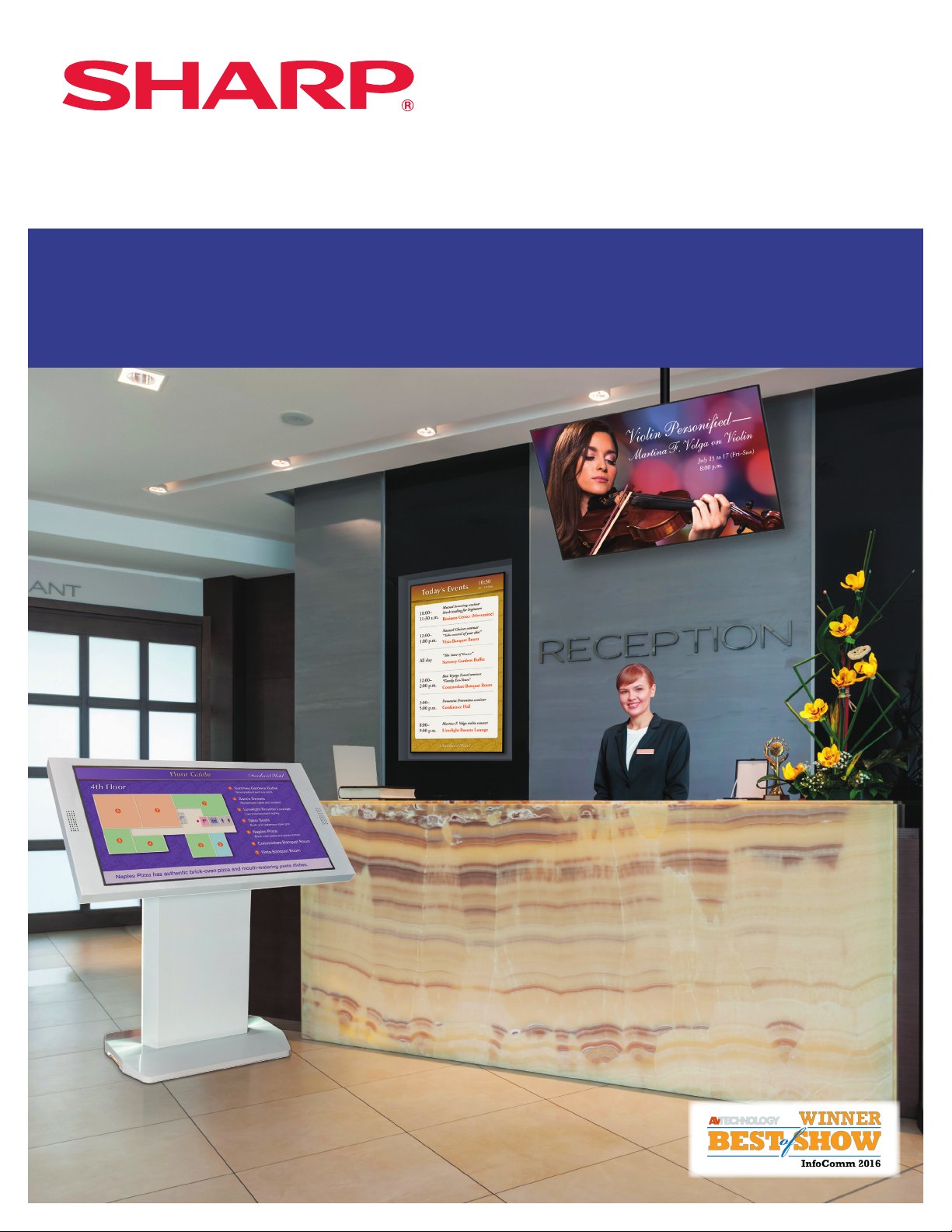
PN-R556
PN-R496
PN-R426
Professional LCD Monitors
Find the Right Angle for Your Message
Page 2

With award-winning Sharp PN-R556/R496/R426 professional LCD monitors, you have more exibility than ever to set up your digital
signage in the most eye-catching way possible. Not only can these monitors be suspended from a ceiling, they can also be installed
face up, face down, or at a tilted angle. The 55" Class (54.6" diagonal) PN-R556 display, 49" Class (48.5" diagonal) PN-R496 display
and the 42" Class (41.9" diagonal) PN-R426 display offers such a wide variety of installation options, you’ll be sure to nd the ideal
setup to match your location and signage needs. DisplayPort™ 1.2 connectivity comes standard, and the interface can be expanded
with an optional HDBaseT™ 2.0 receiver board. The system is designed for increased convenience and versatility as the
PN-R556/R496/R426 monitors stylishly make your key message even more visible to your intended target.
Flexible Installation
Excellent Image Quality
Thanks to their 1,920 (H) x 1,080 (V)-pixel resolution,
PN-R556/R496/R426 monitors express all of the detail and visual
impact of your selected full-HD content. Everything from ne text
to intricate graphics is rendered crisply and clearly. Brightness of
700 cd/m
digital signage applications.
2
further enhances their performance in professional
Adaptable to Various Settings
Whether in a landscape or portrait orientation,
PN-R556/R496/R426 monitors can be installed face up, face
down, or tilted forward or backward at an angle of up to 90
degrees. Such exibility helps you to incorporate these monitors
into a wider-than-ever variety of settings.
Face-down Tilted angle
Wall-mounted
Wall-mounted
(portrait)
Face-up
Note: Please consult with your local authorized Sharp dealer or representative regarding
tiltable angles and other installation conditions.
(landscape)
Slim Body Suits Any Location
A slim design with a bezel of only 7.8 mm on all four sides helps
onscreen images stand out and catch the viewer’s eye. Onscreen
images beautifully ll the screen, reaching almost to the edges of
the monitor. The subtle design of the monitors makes them a
stylish t for virtually any location.
Other Key Features
Hanging Installation
The design of PN-R556/R496/R426 monitors is robust enough that
they can be suspended from the four corners of the rear housing.
Each monitor is bundled with mounting brackets that allow you to
suspend it easily using wires.
Note: Please consult with your local authorized Sharp dealer or representative for
installation advice.
Functional Remote Control
The PN-R556/R496/R426’s newly designed remote
control offers enhanced operability. For example, the
remote control and monitors can be assigned an
identity number (from 0 to 9) for mutual recognition,
which enables the remote to send commands to the
targeted monitor only. The remote also lets you perform
basic operations on connected HDMI
devices, including power on/off. And it has three
designated function buttons—HDMI, DisplayPort, and
Option—to simplify input switching.
®
-CEC compatible
24/7 Operation
Built solid, PN-R556/R496/R426 monitors are ideal for use in
demanding professional applications that require around-the-clock
operation, seven days a week.
Power on Delay
This feature lets you delay the startup of each monitor in a
multi-monitor installation. This reduces the load placed on the power
supply when multiple monitors are turned on at the same time.
Fanless Architecture
Airow is maintained and heat is dissipated without the use of
noisy, dust-creating mechanical air-ventilation fans. The fanless
design also facilitates maintenance of the monitor.
Built-in Temperature Sensor
If the temperature inside a monitor rises, a built-in sensor detects it
and the monitor automatically lowers the brightness level of its
backlight system.
Enlarge (Zoom) Display Mode
This feature enables multiple monitors to be grouped together to
display a single enlarged image. The framing of the image is
corrected to eliminate misalignment between monitors.
DisplayPort Daisy Chain
Multiple PN-R556/R496/R426 monitors can be set up in a daisy
chain conguration, so you can display the same content
simultaneously on all screens. No matter which terminal receives
the input signal, it can be output via DisplayPort.
Page 3

Expandable Interface
monitor via a LAN network.
To enhance their functionality in professional signage applications, PN-R556/R496/R426 monitors come standard, equipped
with a range of interface terminals such as HDMI inputs and Display Port 1.2 input/output terminals. What’s more, these LCD
®
monitors feature an Intel
can add either an HDBaseT 2.0-compliant receiver board that supports various types of media and control signals or a wireless
board that brings convenient functionality to office environments.
Mini OPS-compatible expansion slot that supports the addition of an optional expansion board. You
Support for HDBaseT 2.0
(Option)
Installing an optional HDBaseT Receiver Board (PN-ZB03H) allows
the monitor to receive HDMI video, audio signals, and control
1
signals sent up to 328 feet via a single LAN cable*
. This brings
convenient connectivity with HDMI devices such as PCs and BD
players. Compatibility with the HDBaseT 2.0 standard allows you
to remotely operate a PC
from a USB device
connected to the optional
2
. With HDBaseT 2.0
board*
support, you can use fewer
cables and reduce the time
and cost of installation.
*1 Category 6 or higher shielded cable (available commercially)
*2 Requires an HDBaseT 2.0-compatible transmitter (available commercially). Not all USB
devices are supported.
A single LAN cable supports long-distance signal transmission up to 328 ft.
PN-ZB03H HDBaseT Receiver Board
Supported standard HDBaseT 2.0
Maximum resolution 4,096 x 2,160 (30 Hz)
Copy protection HDCP pass-through
Transmission distance Up to 328 feet / 100m
Input/output terminals HDBaseT x 1,
LAN x 1 (10Base-T/100Base-TX),
USB x 1 (USB 2.0)
Power supply From the monitor
LAN cable
Wireless Connectivity
(Option)
The optional Wireless Board (PN-ZB03W) allows up to 10
®
devices—including Mac
or Windows® computers, smartphones
and tablets—to connect to the PN-R556/R496/R426
simultaneously without any cable hassles. You can display the
content of one device on the whole screen, or you can display the
content from up to four
devices in a 2 x 2 split
screen. This wireless
collaboration is a great way
to enhance productivity in
the workplace.
®
1
Windows
™
3
Android
PN-ZB03W Wireless Board
Maximum resolution 1,920 x 1,080 (30 Hz)
Wireless communication 2.4GHz, IEEE802.11b/g/n
method 5GHz, IEEE802.11a/n
Input/output terminals LAN x 1 (10Base-T/100Base-TX),
USB x 1 (USB 2.0),
Wireless adapter x 1 (USB 2.0)
Power supply From the monitor
1
3
2
4
2
Mac
4
iOS
Standard
(Side)
Power supply
LAN port
RS-232C output
RS-232C input
Option control
Audio output
Audio input
(Bottom)
PC/AV input (HDMI)
DisplayPort 1.2
output
DVI-D input
DisplayPort 1.2
input
PC analogue
input (D-sub)
ID Setting
Thanks to an RS-232C interface, multiple PN-R556/R496/R426
monitors* can be easily controlled and monitored from a central
location via a PC. Each monitor can be assigned an individual ID
code to use when remotely turning that monitor on or off, changing
its input, or making various screen adjustments and settings.
* PN-R556/R496/R426 monitors can be connected together in a daisy chain configuration.
Built-In Speakers
Built-in 10W + 10W rear speakers eliminate the need for external
speakers and ensure a stylishly streamlined prole.
Option
PN-ZB03H PN-ZB03W
LAN port
USB
HDBaseT
USB
(for wireless adapter)
USB
LAN port
An optional board can slide into the
slot on the back of the monitor.
Crestron Connected™
These monitors are compatible with Crestron Connected software,
which means that you can remotely control and manage each
Page 4

Specifications
Model Name
Installation
LCD Panel
Max. Resolution
Max. Display Colors (approx.)
Pixel Pitch (H x V)
Brightness*
1
Contrast Ratio
Viewing Angle (H/V)
Active Screen Area (W x H)
Response Time
Backlight
Computer Input Video
Synchronization
Plug & Play
Power Management
Input Terminals*
Output Terminals*
Input/Output Terminals*
3
3
3
Power Supply Terminal
Expansion Slot
Built-in Speakers
Mounting
Power Supply
Power Consumption
Environmental Operating Temperature*
Conditions
Operating Humidity
Dimensions (W x D x H) (approx.; display only)
Weight (approx.)
Main Accessories
*1 Brightness depends on input mode and other picture settings. Brightness level will decrease slightly over the lifetime of the product. Due to the physical limitations of the equipment, it is not possible to maintain a precisely constant level of brightness.
*2 D-sub input terminal only. *3 Use a commercially available connection cable for PC and other video connections. *4 When using the monitor laying flat on a surface (when the monitor is tilted 20 degrees or more upward or downward from the perpendicular
in relation to a level surface) the ambient temperature must be within the range of 0°C to 30°C. Temperature condition may change when using the monitor together with the optional equipment recommended by Sharp. In such cases, please check the
temperature condition specified by the optional equipments.
Landscape / Portrait / Face-up / Face-down
55" Class (54.6" diagonal) 49" Class (48.5" diagonal) 42" Class (41.9" diagonal)
TFT LCD TFT LCD TFT LCD
1,920 x 1,080 pixels
1.07 billion colors
0.630 x 0.630 mm 0.559 x 0.559 mm 0.483 x 0.483 mm
2
700 cd/m
1,300 : 1
178°/178° (CR 10)
5
/8" x 26 13/16" 42 1/4" x 23 3/4" 36 9/16" x 20 9/16"
47
8ms (grey to grey, avg.)
LED, edge lit
Analog RGB (0.7 Vp-p) [75Ω], Digital (DVI 1.0 standard–compliant), DisplayPort 1.2, HDMI
2
Horizontal/vertical separation (TTL: positive/negative), Sync on green*
, Composite sync (TTL: positive/negative)*
VESA DDC2B
VESA DPMS, DVI DMPM
DisplayPort x 1, DVI-D 24-pin (HDCP compatible) x 1, Mini D-sub 15-pin x 1, HDMI (PC/AV signal compatible) x 2, RS-232C x 1, 3.5 mm-diameter mini stereo jack x 1
DisplayPort x 1, 3.5 mm-diameter mini stereo jack x 1, RS-232C x 1
LAN: 10Base-T/100Base-TX x 1
5 V, 2 A (5V, 500 mA when the expansion slot is used) (USB type-A connector)
12V, 2.4 A (power supplied when expanding the functions with an optional part)
10W + 10W
3
VESA (4 points), 400 mm (15
/4") pitch, M6 screw VESA (4 points), 7 7/8" (200 mm) pitch, M6 screw
100V – 240V AC, 50/60 Hz
175W 155W 135W
4
0°C to 40°C
20% to 80% RH (no condensation)
7
/16" x 2 1/4" x 27 5/8" 43 1/8" x 2 1/4" x 24 5/8" 37 3/8" x 2 1/4" x 21 3/8"
48
55.1 lbs 43 lbs 34.2 lbs
AC power cord, remote control unit, battery (AAA size x 2), CD-ROM, set-up manual, cable clamp x 2, ceiling mounting bracket x 4, ceiling mounting bracket fixing screw x 4,
logo sticker
PN-R426PN-R496PN-R556
2
Dimensions
(PN-R556)
47 7/8* (1,215.4)
48 7/16 (1,231)
27* (686.4)
3
/16 (5)
(VESA)
(702)
8
/
5
27
2 1/4 (57)
(100)
16
/
15
(100) 3
16
/
15
3
3 15/
(100)
2 11/16 (69)
(PN-R496)
3
42 1/2* (1,079.4)
43 1/8 (1,095)
* (610.4)
16
/
1
24
/16 (5)
(VESA)
(626)
8
/
5
24
2 1/4 (57)
(100)
(100)
16
/
15
(100) 3
16
/
15
3
SHARP ELECTRONICS CORPORATION
1 Sharp Plaza, Ste.1, Mahwah, NJ 07495-1123
1-800-BE-SHARP • www.sharpusa.com
©2016 Sharp Electronics Corporation. All rights reserved. 08/16 Printed in the U.S. PDD-16-009
Screw
16
holes
Screw
16
holes
3 3/16 (81.5)
7
(200)
7 7/
(200)
7
7 7/
/
VESA holes*
8
8
(200)
7 7/
VESA holes* 3 15/
8
8
(200)
(PN-R426)
3 15/
3 15/
16
3
/16 (5)
(VESA)
8
/
7
7
8
/
7
7
8
/
7
7
(200))
8
/
7
7
(200)
36 3/4* (933.4)
(200)
(200)
37 3/8 (949)
Units: inch (mm)
* Screen dimensions
* To use the VESA-standard mounting bracket, use M6 screws that are 8 to 10 mm plus the thickness of the bracket.
* (527.9)
16
/
13
20
(543.5)
8
/
3
21
2 1/4 (57)
4 9/16 (116)
Options
PN-ZB03H : HDBaseT Receiver Board
PN-ZB03W : Wireless Board
Sharp and all related trademarks are trademarks or registered trademarks of Sharp Corporation
and/or its afliated companies. Windows is a registered trademark of Microsoft Corporation in the
United States and other countries. Mac is a trademark of Apple Inc., registered in the US and other
countries. Android is a trademark of Google Inc. iOS is a trademark or registered trademark of
Cisco in the US and other countries and is used under license. HDBaseT and the HDBaseT Alliance
logo are trademarks of the HDBaseT Alliance. DisplayPort and the DisplayPort Compliance Logo
are trademarks owned by the Video Electronics Standards Association in the United States and
other countries. HDMI, the HDMI logo, and High-Denition Multimedia Interface are trademarks or
registered trademarks of HDMI Licensing, LLC in the United States and other countries. Intel is a
trademark of Intel Corporation in the U.S. and/or other countries. Crestron Connected is a trademark
of Crestron Electronics, Inc. All other brand names and product names may be trademarks or
registered trademarks of their respective owners.All screen images appearing in this brochure are
simulated. Design and specications are subject to change without prior notice.
(100)
(100)
16
VESA holes*
16
/
15
(100)
3
16
/
15
(100)
3
