Page 1
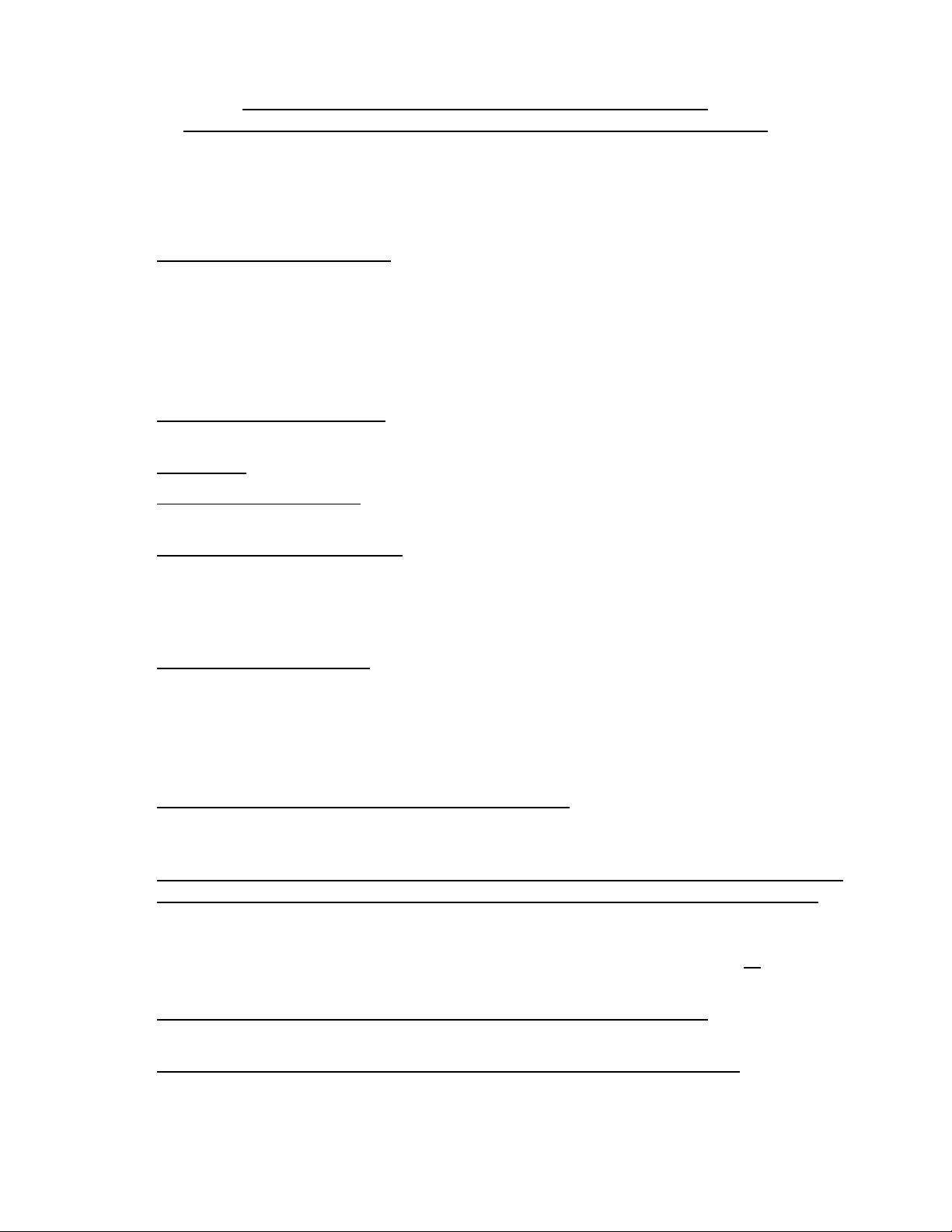
Overview of PresenterPAK Presentation Tools and “S.A.P.S.”
(Sharp Advanced Presentation Software) included with the Sharp PG-C30XU
The Sharp Notevision PG-C30XU is more than a bright (1700 ANSI Lumens), High Image Quality, fullfeature XGA Resolution LCD Projector.
A. Built-into the PG-C30XU are several outstanding PresenterPAK “Presentation Tools”:
♦ Customizable Start-Up Screen (instead of the projector displaying a "Notevision" logo during
start-up, the end-customer, using the projector's RS-232C port and our included "S.A.P.S."
software, may customize this start-up screen to display most any image they want.) For
example, instead of saying "Notevision", the customer could change this to say "Egghead
Software" (if this was the name of their business). In addition, the 'background' image may
also be customized, so that the company's logo (or other info) would be displayed on the screen
when there is no live signal connected to the projector.
♦ Freeze and Enlarge Functions (to 'freeze' an image on the screen, or digitally 'enlarge' a
section of the image that is being projected on the screen)
♦ Break timer (to count-down when a break should end)
♦ Presentation Support Tools (such as "stamp" options to add arrows, check-marks and other
symbols on the screen, as well as to highlight or conceal information)
♦ Laser Pointer and Mouse Control (built into the Wireless Remote)
B. In addition, included with each Notevision PG-C30XU is Sharp Advanced Presentation
Software (“S.A.P.S”). The following are some of the unique functions of this SAPS Software
that is included on CD-ROM with each C30 Projector:
♦ Projector Control from a PC. (Allows the user to control their projector from a PC by
connecting the PC to the projector through the "RS-232C" serial port. With this projector
control, you can make virtually any 'electronic' adjustment to the projector image, adjust the
audio, turn the projector on and off, switch inputs, etc.) You also can "save" up to 7 sets of
these setup adjustments (so that the projected image is optimized for different
software/presentations, PCs, and video sources).
♦ Monitor the Projector's Operational Status from a PC. Using the RS-232C port, use a PC to
monitor and confirm the operational status of the projector (such as lamp life, whether the
projector is on or off, which input (and type of signal) is currently being displayed
♦ Set a projector password (to limit who may use the projector), as well as set a "Keylock"
Level Control (to limit which functions of the projector may be operated by the user).
[For example, in one school setting, the AV Coordinator may only want teachers to be able to
access the projector's basic functions like selecting an input, and adjusting the volume ( ... or in
another setting, to prevent student tampering, may want to lock-out the use of all of the
projector controls).]
♦ Save onto the Projector the customized startup and background images (using the RS-232C
port to transfer these images from the PC to the projector)
♦ Capture and transfer images or presentations from the PC to the projector using the RS-
232C port
Make sure you are not overlooking these unique, advanced and “differentiated” PresenterPAK and
S.A.P.S. features and capabilities when promoting, demonstrating, and ‘specifying’ the Notevision C30!
