Page 1
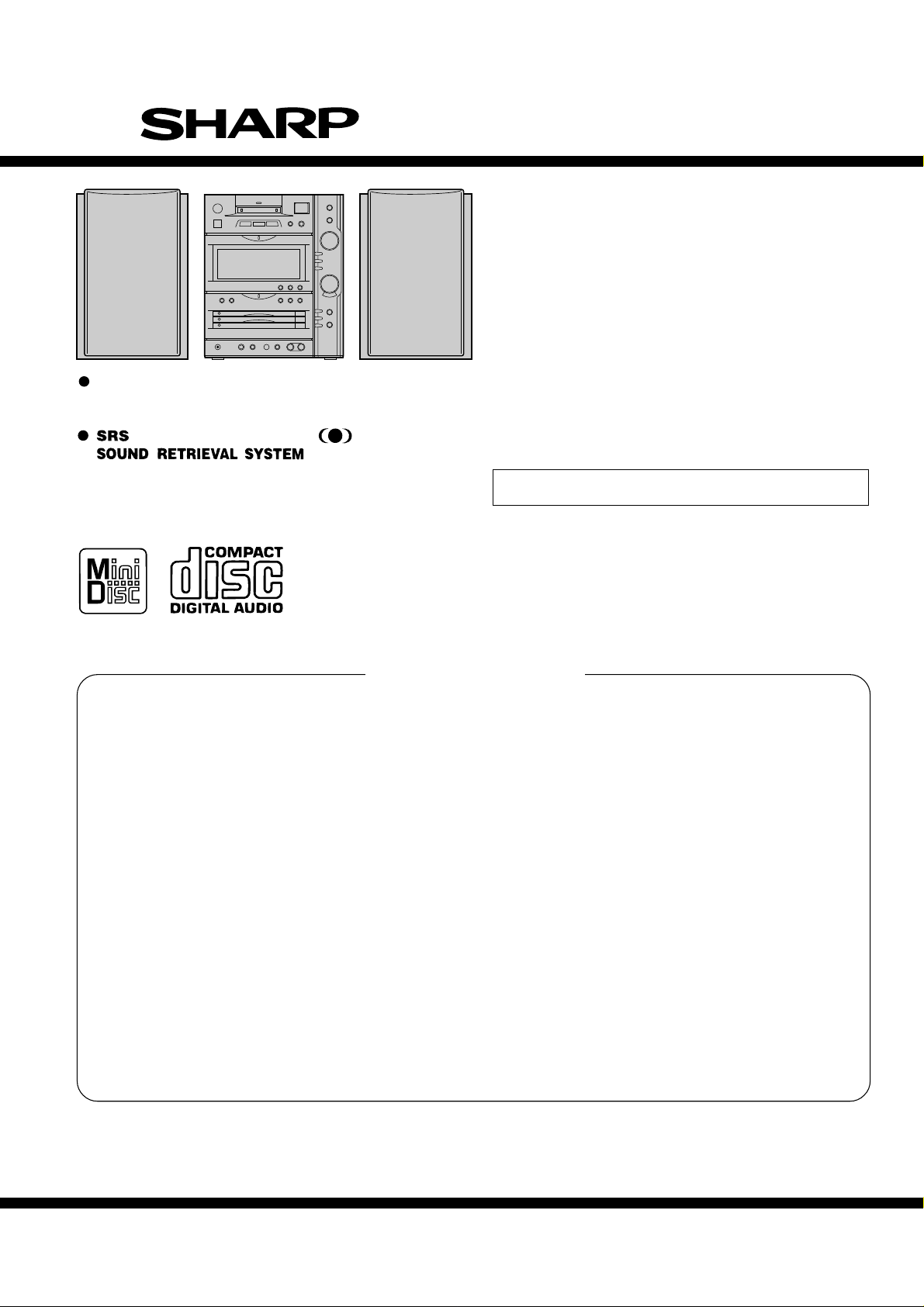
SERVICE MANUAL
SRS technology Licensed from SRS Labs. SRS technology holds the following patents:U.S. Patent No.
4,748,669 and U.S. Patent No. 4,841,572.
, the SRS Logo and the
are registered trade-
marks of SRS Labs, Inc. in the United States.
US and foreign patents licensed from Dolby Laboratories
Licensing Corporation.
MD-X8H
No. S0779MDX8H///
MD-X8H
• In the interests of user-safety the set should be restored to its original
condition and only parts identical to those specified should be used.
CONTENTS
Page
SAFETY PRECAUTION FOR SERVICE MANUAL ........................................................................................................... 2
IMPOTANT SERVICE MANUAL (FOR UK ONLY) ............................................................................................................ 3
SPECIFICATIONS ............................................................................................................................................................. 3
NAMES OF PARTS ........................................................................................................................................................... 4
OPERATION MANUAL ...................................................................................................................................................... 6
DISASSEMBLY.................................................................................................................................................................. 8
REMOVING AND REINSTALLING THE MAIN PARTS................................................................................................... 12
ADJUSTMENT ................................................................................................................................................................. 15
NOTES ON SCHEMATIC DIAGRAM .............................................................................................................................. 31
TYPE OF TRANSISTOR AND LED ................................................................................................................................. 31
WIRING DIAGRAM .......................................................................................................................................................... 32
BLOCK DIAGRAM ........................................................................................................................................................... 34
SCHEMATIC DIAGRAM / WIRING SIDE OF P.W.BOARD............................................................................................. 38
VOLTAGE ........................................................................................................................................................................ 68
WAVEFORMS OF CD CIRCUIT...................................................................................................................................... 69
WAVEFORMS OF MD CIRCUIT ..................................................................................................................................... 70
TROUBLESHOOTING (CD SECTION) ........................................................................................................................... 72
TROUBLESHOOTING (MD SECTION) ........................................................................................................................... 76
FUNCTION TABLE OF IC................................................................................................................................................ 81
WIRING OF PRIMARILY SUPPLY LEADS (FOR UK ONLY) ......................................................................................... 90
RDS OPERATION ............................................................................................................................................................91
REPLACEMENT PARTS LIST/EXPLODED VIEW/
PACKING OF THE SET (FOR UK ONLY)
SHARP CORPORATION
– 1 –
This document has been published to be used
for after sales service only.
The contents are subject to change without notice.
Page 2
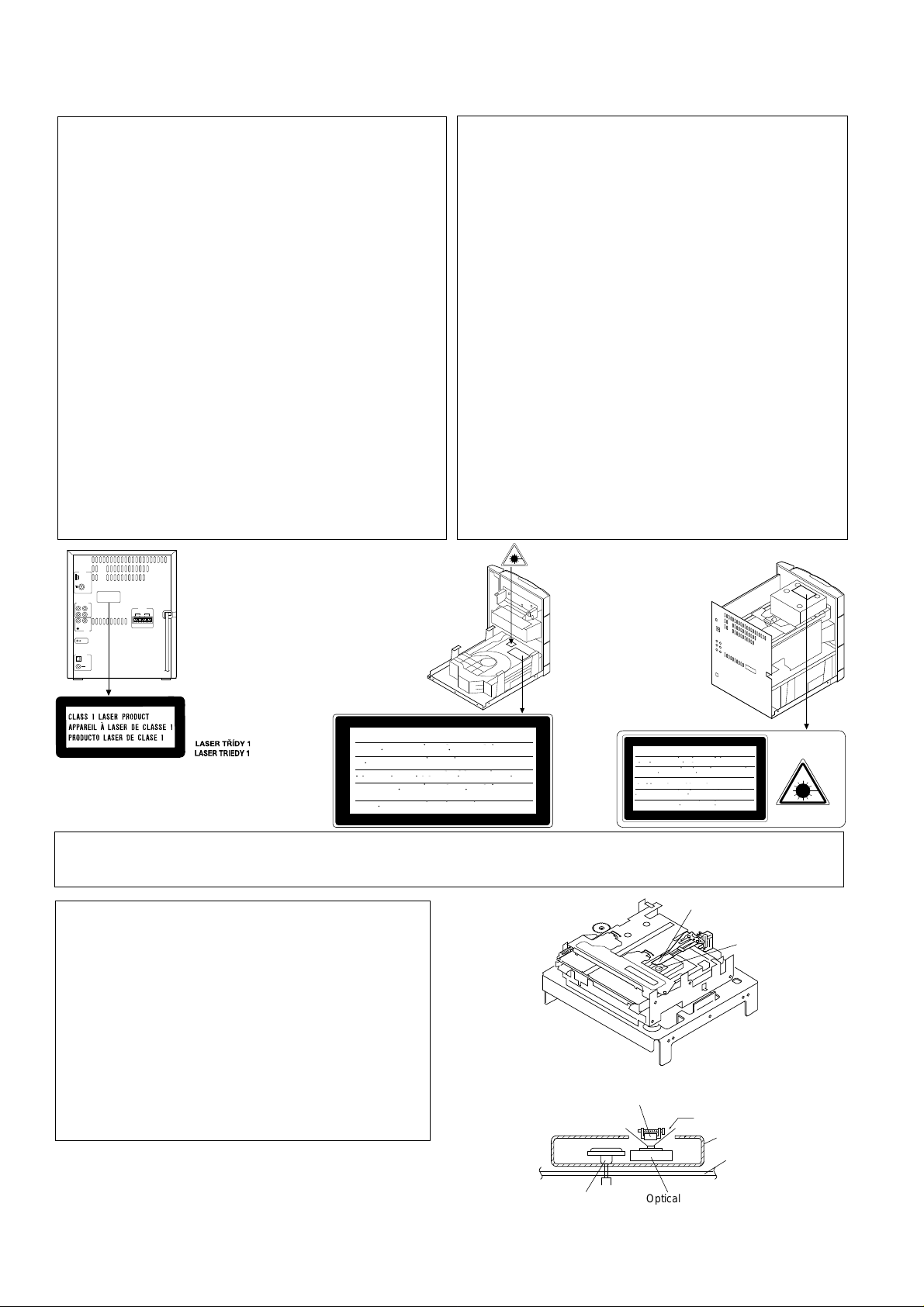
MD-X8H
Optical pickup
Mechanism
Chassis
Spindle Motor
Magnet Head
Laser Beam
Cartridge Holder
Laser Diode Properties
● Material: GaAlAs
● Wavelength: 785 nm
● Pulse time:
Read mode: 0.8 mW Continuous
Write mode: max 10 mW 0.5S
min cycle 1.5S
Repetition
SAFETY PRECAUTION FOR SERVICE MANUAL
WARNINGS (CD)
THE AEL (ACCESSIBLE EMISSION LEVEL) OF THE LASER
POWER OUTPUT IS LESS THAN CLASS 1 BUT THE LASER
COMPONENT IS CAPABLE OF EMITTING RADIATION
EXCEEDING THE LIMIT FOR CLASS 1. THEREFORE IT IS
IMPORTANT THAT THE FOLLOWING PRECAUTIONS ARE
OBSERVED DURING SERVICING TO PROTECT YOUR
EYES AGAINST EXPOSURE TO THE LASER BEAM.
1-WHEN THE CABINET IS REMOVED, THE POWER IS
TURNED ON WITDOUT A COMPACT DISC IN POSITION
AND THE PICK-UP IS ON THE OUTER EDGE THE LASER
WILL LIGHT FOR SEVERAL SECONDS TO DETECT A
DISC. DO NOT LOOK INTO THE PICK-UP LENS.
2-THE LASER POWER OUTPUT OF THE PICK-UP UNIT
AND REPLACEMENT SERVICE PARTS ARE ALL
FACTORY PRE-SET BEFORE SHIPMENT.
DO NOT ATTEMPT TO RE-ADJUST THE LASER PICKUP UNIT DURING REPLACEMENT OR SERVICING.
3-UNDER NO CIRCUMSTANCES STARE INTO THE PICK-
UP LENS AT ANY TIME.
4-CAUTION-USE OF CONTROLS OR ADJUSTMENTS, OR
PERFORMANCE OF PROCEDURES OTHER THAN
THOSE SPECIFIED HEREIN MAY RESULT IN
HAZARDOUS RADIATION EXPOSURE.
ANTENNA
AM
LOOP
FM
75 OHMS
ANALOG IN/OUT
RIGHT LEFT
OUT
AUX 2
IN
RIGHT
LEFT
GND
PHONE
RESET
AUX DIGITAL IN
DIGITAL 1
OPTICAL
DIGITAL 2
COAXIAL
RIGHT
IMPEDANCE : 6 OHMS
SPEAKERTS
LEFT
RATED SPEAKER
Laser Diode Properties
Material: GaAIAs
Wavelength: 780 nm
Emission Duration: continuous
Laser Output: max. 0.6 mW
WARNINGS (MD)
The AEL (ACCESSIBLE EMMISSION LEVEL) of the laser
power output is less than class 1 but the laser component is
capable
of emitting radiation exceeding the limit for class 1. Therefore
it is important that the following precautions are observer
during
servicing to protect your eyes against exposure to the laser
beam.
1) When the unit case cover is removed and LOADING SW
(SW 1956) is turned on and then PLAY SW (SW 1954
mechanism PWB) is turned on in a few second.
The laser will light for several second to detect a disk.
2) The laser power output of the pickup unit and replacement
service parts are all factory pre-set before shipment.
Do not attempt to re-adjust the laser pick-up unit during
replacement or servicing.
3) Under no circumstances stare into the pickup lens at any
time.
4) If laser optical unit becomes faulty, replace the complete
laser optical unit.
5) CAUTION-USE of controls or adjustments, or performance
of procedures other than those specified herein may result
in hazardous radiation exposure.
● CAUTION
Use the MD/CD component system only in accordance with the instructions given in this manual
and do not attempt to interfere with the interlock
switch or make any other adjustment as this may
result in exposure to hazardous radiation.
VARO ! Avattaessa ja suojalukitus ohitettaessa olet alttiina näkymättömälle lasersäteilylle. Älä katso säteeseen.
VARNING! Osynlig laserstralning när denna del är öppnad och spärren är urkopplad. Betrakta ej strälen.
Precaution to be taken when replacing and servicing the
laser pickup.
The following precautions must be observed during servicing
to protect your eyesvagainst exposure to the laser.
Warning of possible eye damage when repairing:
If the AC power plug is connected when the inner cover of
the unit is removed, the laser will light up during focus
access (about 1 second) (Fig. 2-1).
During this operation, the laser will leak from the opening
between the magnetic head and cartridge holder (Fig. 2-2).
In order to protect your eyes, you must not look at the laser
during repair.
Before repairing, be sure to disconnect the AC power plug.
LASER KLASSE 1
LUOKAN 1 LASERLAITE
KLASS 1 LASERAPPARAT
CAUTION-INVISIBLE LASER RADIATION WHEN OPEN. DO NOT STARE INTO
BEAM OR VIEW DIRECTLY WITH OPTICAL INSTRUMENTS.
VARNING-OSYNLIG LASERSTRALNING NAR DENNA DEL AR OPPNAD. STIRRA
EJ IN I STRALEN OCH BETRAKTA EJ STRALEN MED OPTISKA INSTRUMENT.
ADVERSEL-USYNLIG LASERSTRALING VED ABNING. SE IKKE IND I
STRALEN-HELLER IKKE MED OPTISKE INSTRUMENTER.
VARO! AVATTAESSA OLET ALTTIINA NAKYMATON LASERSATEILYLLE.
ALA TUIJOTA SATEESEEN ALAKA KATSO SITA OPTISEN LAITTEEN LAPI.
VARNING-OSYNLIG LASERSTRALNING NAR DENNA DEL AR OPPNAD.
STIRRA EJ IN I STRALEN OCH BETRAKTA EJ STRALEN GENOM OPTISKT
INSTRUMENT.
ADVERSEL-USYNLIG LASERSTRALING NAR DEKSEL APNES. STIRR IKKE
INN I STRALEN ELLER SE DIREKTE MED OPTISKE INSTRUMENTER.
CAUTION - INVISIBLE LASER RADIATION WHEN OPEN AND INTERLOCKS
DEFEATED . AVOID EXPOSURE TO BEAM .
VARNING - OSYNLIG LASERSTRALNING NAR DENNA DEL AR OPPNAD OCH
AR URKOPPLADE . STRALEN AR FARLIG.
SPARRAR
ADVARSEL - USYNLIG LASERSTRALING NAR DEKSEL APNES OG SIKKERHEDSLAS
BRYTES . UNNGA EKSPONERING FOR STRALEN .
VARO! AVATTAESSA JA SUOJALUKITUS OHITETTAESSA OLET ALTTIINA
NAKYMATON LASERSATEILYLLE . ALA KATSO SATEESEN .
VARNING - OSYNLIG LASERSTRALING NAR DENNA DEL AR OPPNAD OCH SPARREN
AR URKOPPLAD . BETRAKTA EJ STRALEN .
ADVARSEL - USYNLIG LASERSTRALING VED ABNING . NAR SIKKERHEDSAFBRYDERE
ER UDE AF FUNKTION . UNDGA UDSETTELSE FOR STRALING .
Magnetic Head
Optical pickup
Figure 2-1
Figure 2-2
– 2 –
Page 3
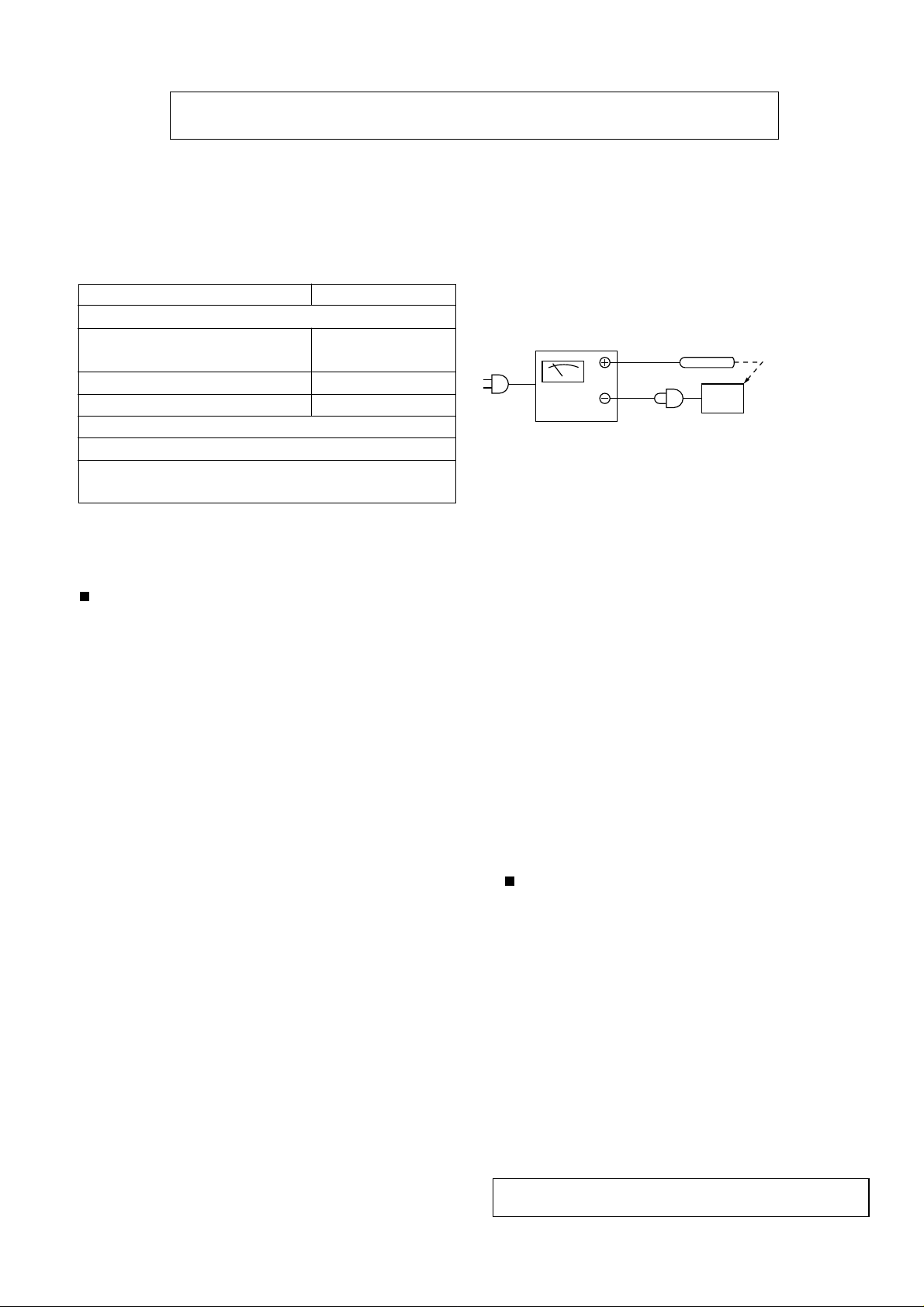
FOR A COMPLETE DESCRIPTION OF THE OPERATION OF THIS UNIT, PLEASE REFER
(General)
Power source: AC 230V, 50 Hz
Power consumption: 230 W
Output power: PMPO; 340W (total)
MPO; 170W (85W+85W) (DIN 45 324)
RMS; 100W (50W+50W) (DIN 45 324)
Input terminals: AUX 1 (Analogue); 500 mV/47 kohms
AUX 2 (Analogue); 500 mV/47 kohms
AUX DIGITAL 1 (Optical)
AUX DIGITAL 2 (Coaxial)
PHONO; 3 mV/47 kohms
Output terminals: Headphones; 16- 50 ohms
(recommended; 32 ohms)
Speakers; 6 ohms
AUX (Analogue); 2.0 V (1 kohm)
Dimensions: Width; 240 mm (9-1/2")
Height; 290 mm (11-7/16")
Depth; 317 mm (12-1/2")
Weight: 8.2 kg (18.1 lbs.)
Speaker section
Type: 2-way 150mm (6" ) woofer and 25mm
(1") dome tweeter type
Maximum input power: 100 W
Rated input power: 50 W
Impedance: 6 ohms
Dimensions: Width; 197 mm (7-13/16")
Height; 297 mm (11-3/4")
Depth; 281 mm (11-1/16")
Weight: 4.4 kg (9.7 lbs.) /each
Main unit section
(MiniDisc recorder section)
Type: MiniDisc recorder
Signal readout: Non-contact, 3-beam semi-conductor
laser pick-up
Audio channels: Stereo 2 channels/monaural (long-play
mode) 1 channel
Frequency response: 20 - 20,000 Hz (+1/-3 dB)
Rotation speed: 400 - 900 rpm CLV, Approx.
Quantization: 16-bit linear
Filter: 8-times oversampling digital filter
Error correction: ACIRC (Advanced Cross Interleave
Reed-Solomon Code)
Coding: ATRAC (Adaptive TRansform Acoustic
Coding)
Recording method: Magnetic modulation overwrite method
D/A converter: 1-bit
Sampling frequency: 44.1 kHz
Wow and flutter: Unmeasurable
(less than 0.001% W. peak)
Signal/noise ratio: 95 dB (1 kHz)
Dynamic range: 90 dB (1 kHz)
(Compact disc player)
Type: 3 disc multi-play compact disc player
Signal readout: Non-contact, 3-beam semi-conductor
laser pickup
Rotation speed: 200 - 500 rpm CLV, Approx.
Error correction: CIRC (Cross Interleave Reed-Solomon
Code)
Quantization: 16-bit linear
D/A converter: 1-bit
Filter: 4-times oversampling digital filter
Frequency response: 20 - 20,000 Hz (+1/-3 dB)
Signal/noise ratio: 95 dB (1 kHz)
Dynamic range: 90 dB (1 kHz)
Wow and flutter: Unmeasurable
(less than 0.001% W. peak)
(Tuner section)
Frequency range: FM; 87.5 - 108 MHz
AM; 522 - 1,620 kHz
Sensitivity: FM; 2.5 µV (75 ohms, unbalanced)
AM; 650 µV/m
TO THE OPERATION MANUAL.
IMPORTANT SERVICE NOTES (FOR UK ONLY)
Before returning the unit to the customer after completion of a
repair or adjustment it is necessary for the following withstand
voltage test to be applied to ensure the unit is safe for the
customer to use.
Setting of Withstanding Voltage Tester and set.
Set name
Withstanding Voltage Tester
Test voltage
Set time
Set current (Cutoff current)
Unit
Judgment
OK: The “GOOD” lamp lights.
NG: The “NG” lamp lights and the buzzor sounds.
Set value
4,240 VPEAK
3,000 VRMS
6 secs
4 mA
WITHSTANDING
VOLTAGE TESTER
AC
OUT
SHORT-CIRCUT
AC POWER
SUPPLY CORD
MD-X8H
PROBE
UNIT
CONNECT THE PROBE
TO GND OF CHASSIS
SCREW TERMINAL
SPECIFICATIONS
Specifications for this model are subject to change without
prior notice.
– 3 –
Page 4
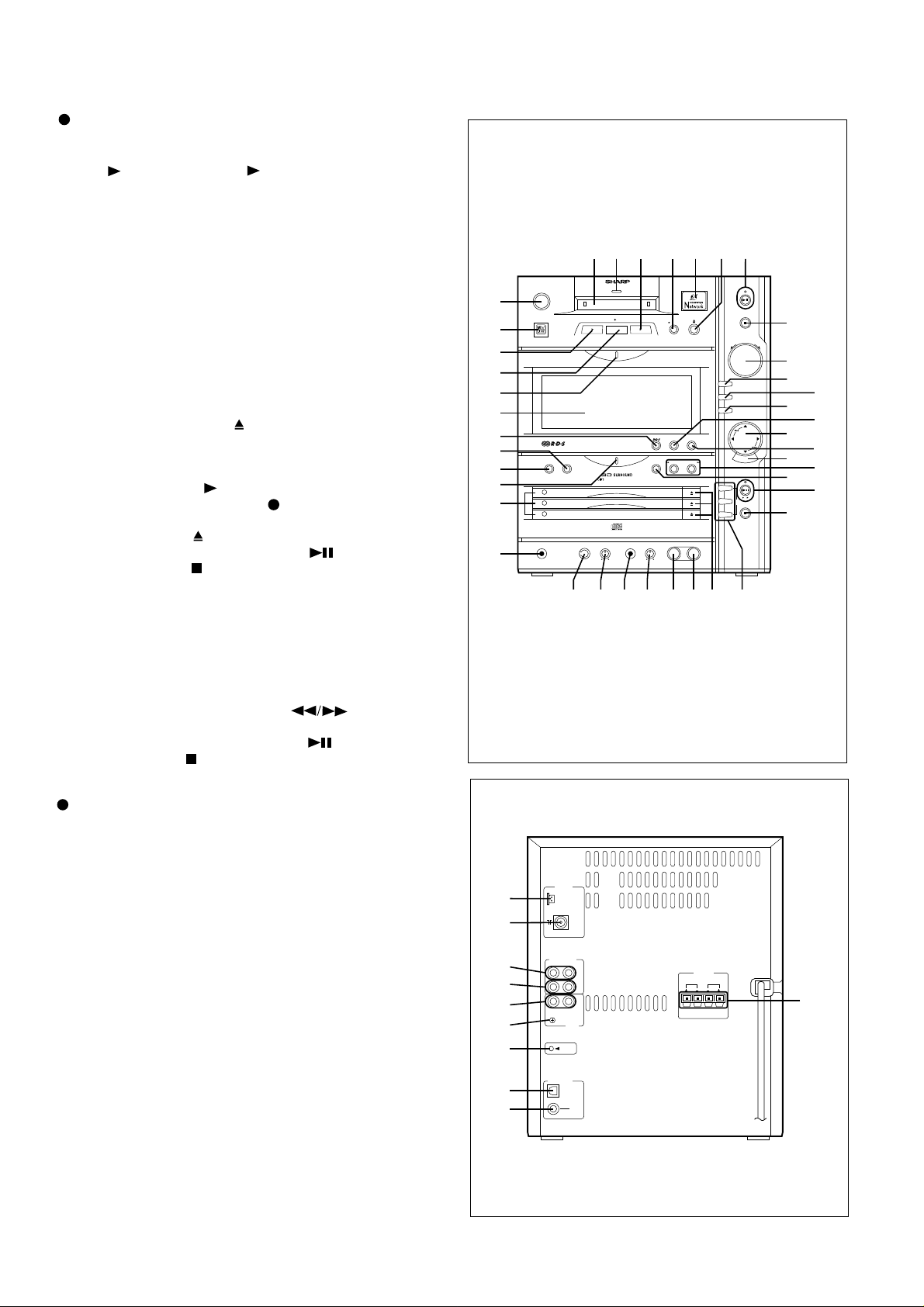
MD-X8H
1
2
3
4
5
6
7
8
9
10
11
12
28
29
30
31
32
33
34
35
37
39
36
38
40
21
13 14 15 16 171819 20
22 23 24 25 26 27
ON/STAND-BY
MD/CD STEREO MD-X8
MD MD CD MD
CD / MD MD EDIT
TRACK
VOLUME
3D
SURROUND
X-BASS
NAME/TOC EDIT/
TIMER/
DELETE
DISPLAY
MESSAGEAUXTUNER
DISC-1
DISC-2
DISC-3
PHONES MD IN/AUX1 INPUT LEVEL MIC MIC VOL PC CNT KEYBOARD
(BAND)
TUNING / CURSOR
EQUALIZER
ENTER
1 2 3
PLAY
1
2
3
MULTI CONTROL
DOWN UP
REC
SOUND RETRIEVAL SYSTEM
EON
NAMES OF PARTS
FRONT PANEL
1. On/Stand-by Button: ON/STAND-BY
2. Remote Control Sensor
3. MD MD Edit Button: MD MD
4. CD Track Select Button: TRACK
5. Personal Computer Mode Indicator
6. LCD Display
..
7. Name/TOC-Edit/RDS Button: NAME/TOC EDIT/R
8. Auxiliary Input (Digital/Analogue/Phono) Button: AUX
9. Tuner Call (Band Select) Button: TUNER (BAND)
10. 3D Surround Indicator
11. CD Disc Trays
12. Headphones Socket: PHONES
13. MD Edit/Auxiliary 1 (Analogue) Input Socket: MD IN / AUX1
14. Auxiliary Input Level (Analogue) Control: INPUT LEVEL
15. Microphone (Stereo) Socket
16. Microphone Input Level control: MIC VOL
17. Personal Computer Connect Socket: PC CNT
18. Keyboard Connect Socket: KEYBOARD
19. CD Open/Close Buttons:
20. CD Play Buttons: PLAY 1-3
21. MD Compartment
22. MD Indicator
23. CD Edit Button: CD MD
24. Record Button and Indicator :
25. Computer Network Button
26. MD Eject Button:
27. MD Play/Pause Button and Indicator:
28. MD Stop Button:
29. Volume Control: VOLUME
30. 3D Surround Button: 3D SURROUND
31. Extra Bass Button: X-BASS
32. Equalizer Button: EQUALIZER
33. Timer/Delete Button: TIMER/DELETE
34. Multi Control Button: MULTI CONTROL
35. Display Button: DISPLAY
36. Enter Button: ENTER
37. Tuning Up-Down/Cursor Buttons:
38. Message Button: MESSAGE
39. CD Play/Pause Button and Indicator:
40. CD Stop Button:
.D
..
..
.S
..
REAR PANEL
1. AM Loop Aerial Input Socket
2. FM 75 ohms Aerial Socket
3. Analogue Output Sockets
4. AUX2 (Analogue) Input Sockets
5. Phono Input Sockets
6. Phono Ground Terminal
7. Reset Button
8. Auxiliary Digital 1 Input Socket (Optical)
9. Auxiliary Digital 2 Input Socket (Coaxial)
10. Speaker Terminals
– 4 –
1
2
3
4
5
6
7
8
9
ANTENNA
AM
LOOP
ANALOG IN/OUT
RIGHT LEFT
RIGHT
GND
RESET
AUX DIGITAL IN
FM
75 OHMS
OUT
AUX 2
IN
LEFT
PHONO
DIGITAL 1
OPTICAL
DIGITAL 2
COAXIAL
SPEAKERS
RIGHT
RATED SPEAKER
IMPEDANCE : 6 OHMS
LEFT
10
Page 5
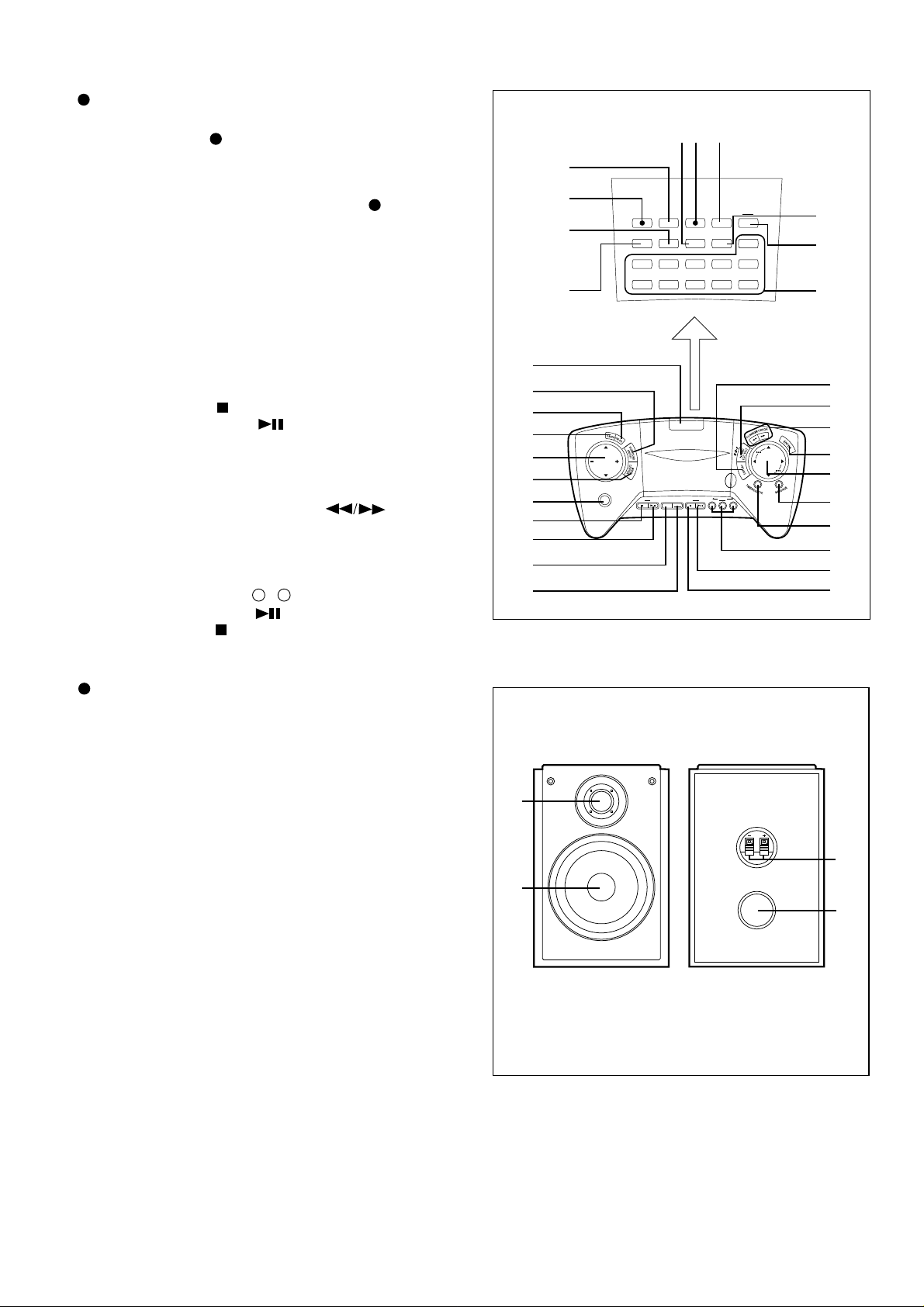
1
11
12
13
14
15
16
17
18
19
20
21
2
3
4
8
9
10
22
23
24
25
26
27
28
29
30
31
56 7
VOLUME/
3D SURROUND
ON/STAND-BY
MD TUNER CD PLAY
12
ST
BAND
3
PRGM CLEAR P-MODE TIME
>
10
54321
10/09876
REC
REC
MODE
AUTO
MARK
AUX
SYNCHRO
REC
1
2
3
4
REMOTE CONTROL
1. Record Mode Button: REC MODE
2. Record Button:
3. Clear Button: CLEAR
4. Programme Button: PRGM
5. Play Mode Button: P-MODE
6. Synchro Record Button: SYNCHRO REC
7. Auto Mark Button: AUTO MARK
8. Time Display Select Button:TIME
9. Auxiliary Input (Digital/Analogue) Button: AUX
10. Tuner Preset/CD/MD Track Number Input Buttons
11. Remote Control Transmitter Window
12. 3D Surround On/Off Button: SURROUND ON/OFF
13. Pre-Equalizer Button: PRE-EQ
14. Extra Bass Button: X-BASS
15. Volume/3D Surround Button: VOLUME/3D SURROUND
16. Wide/Center Button: WIDE/CENTER
17. On/Stand-by Button: ON/STAND-BY
18. MD Stop Button:
19. MD Play/Pause Button:
20. Tuner Stereo Button: ST
21. Tuner Band Button: BAND
22. Display Button: DISPLAY
..
23. Name/TOC-Edit/RDS Button: NAME/TOC EDIT/R
24 Tuning Up-Down/Cursor Buttons:
25. Enter Button: ENTER
26. Multi Control Button
27. Message Button: MESSAGE
28. Timer/Delete Button: TIMER/DELETE
1
29. CD Play Buttons: Play
3
-
30. CD Play/Pause Button:
31. CD Stop Button:
.D
..
..
.S
..
MD-X8H
SPEAKER
1. Dome Tweeter
2. Woofer
3. Speaker Terminals
4. Speaker Duct
– 5 –
Page 6
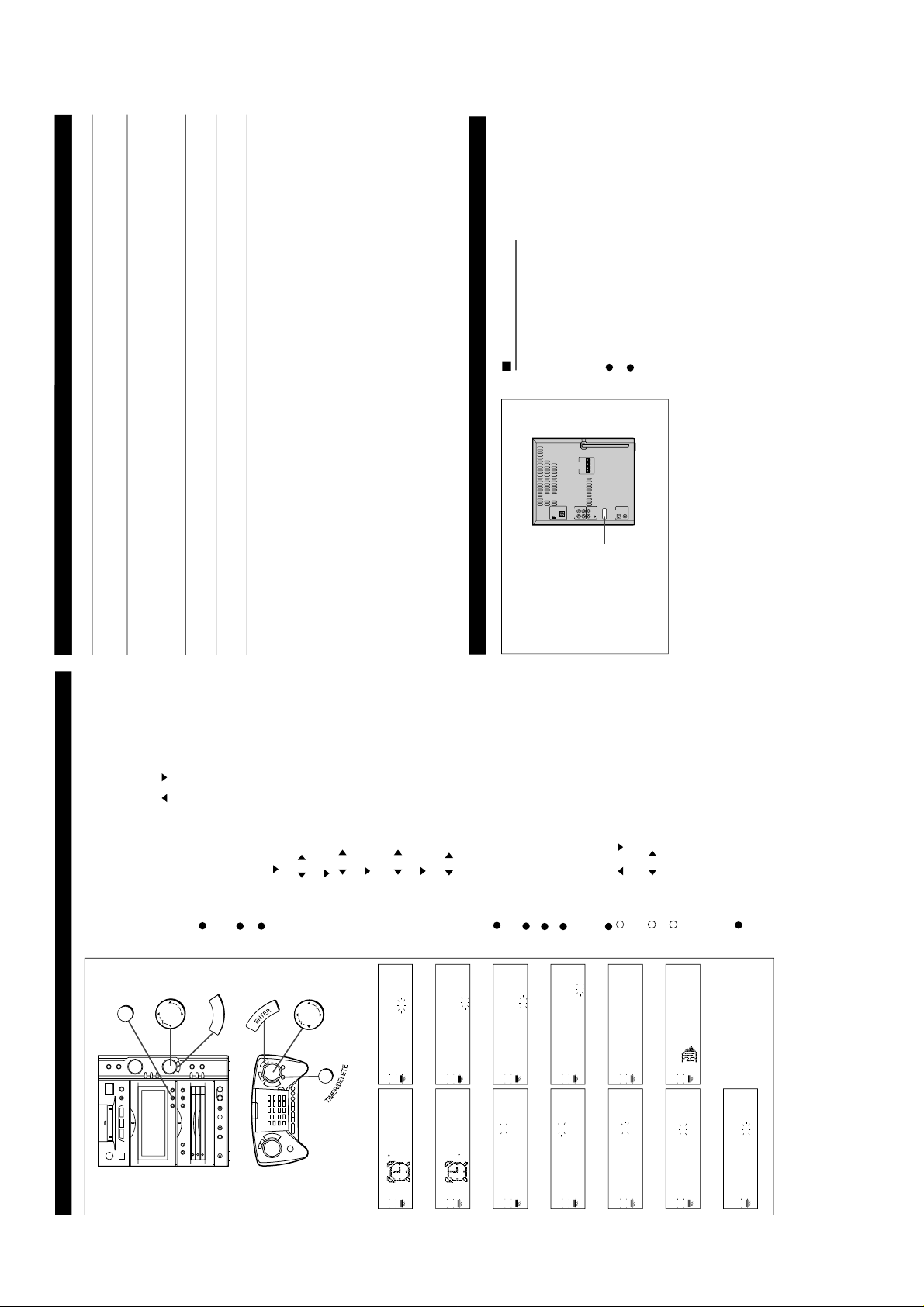
MD-X8H
SETTING THE CLOCK
When you have set the date and time, this unit can be used
as a clock. It can be used for timer recording or for timer
playback. It is also used to store the MD recording date in
memory.
1
Turn the power on.
2
Press the TIMER/DELETE button.
3
Within 10 seconds, press the
or on the MULTI CONTROL
button to select TIME ADJUST.
4
Within 10 seconds, press the ENTER button.
The unit will enter the date setting mode.
5
Press the 1 or 0 on the MULTI CONTROL button to adjust
the year.
Press the button once to increase or decrease the year by one. Keep
pressing it to advance continuously.
For any year after 2000, use "00" for 2000, "01" for 2001, and so on.
6
Press the on the MULTI CONTROL button to select the
month.
7
Press the or on the MULTI CONTROL button to adjust the
month.
8
Press the on the MULTI CONTROL button to select the day.
9
Press the or on the MULTI CONTROL button to adjust
the day.
10
Press the
on the MULTI CONTROL button to select the
hour.
11
Press the or on the MULTI CONTROL button to adjust
the hour.
12
Press the on the MULTI CONTROL button to select the
minute.
13
Press the
or on the MULTI CONTROL button to adjust the
minute.
14
Press the ENTER button to start the clock at the top of the
minute.
The clock starts operating.
Notes:
In the event of a power failure or when the AC power lead is
disconnected, the clock setting will be lost. Reset the time.
Whilst recording an MD, you cannot set the date and clock. Be sure
to set the date and clock before recording.
The range of dates that can be entered is from July 1, 1997 to
December 31, 2049.
To change the setting
After performing steps 1 - 4 above,
1
Press the or
on the MULTI CONTROL button to select
the item (YEAR, MONTH, DAY or CLOCK) you want to
change.
2
Press the or on the MULTI CONTROL button to change
the setting.
3
Press the ENTER button.
To check the time
When the power is off, the time appears on the display.
When the power is on and you press the TIMER/DELETE button,
the time will appear for about 10 seconds on the display.
The year, month and day will not be displayed.
2
3
4
5
6
7
8
9
10
11
12
13
14
TIMEWADJUST
SLEEPWSET
TIMERWSET
TIMEWADJUST
SLEEPWSET
TIMERWSET
CLOCKWWWWW 0:00
DAYWWWWWWW27WWWWW
MONT HWWWWW09WWWWW
YEARWWWWW '98WWWWW
C
A
LENDARW&WCLOCK
CLOCKWWWWW 0:00
DAYWWWWWWW27WWWWW
MONT HWWWWW09WWWWW
YEARWWWWW '98WWWWW
C
A
LENDARW&WCLOCK
CLOCKWWWWW 9:00
DAYWWWWWW 27WWWWW
MONT HWWWWW09WWWWW
YEARWWWWW '98WWWWW
C
A
LENDARW&WCLOCK
CLOCKWWWW 9:00
DAYWWWWWWW27W
MONT HWWWWW09WWWWW
YEARWWWWW '98WWWWW
C
A
LENDARW&WCLOCK
CLOCKWWWWW 9:35
DAYWWWWWWW27WWWWW
MONT HWWWW ' 09WWWWW
YEARWWWWW '98WWWWW
C
A
LENDARW&WCLOCK
M
D
LNODDISCWCL O C K
W
CLOCKWWWWW :
DAYWWWWWWW01WWWW
MONT HWWWWW01WWWW
YEARWWWWW '99WWWW
C
A
LENDARW&WCLOCK
0
00
CLOCKWWWWW :
DAYWWWWWWW01WWWW
MONT HWWWWW01WWWW
YEARWWWWW '98WWWW
C
A
LENDARW&WCLOCK
0
00
CLOCKWWWW :
DAYWWWWWWW01WWWW
MONT HWWWWW01WWWW
YEARWWWWW '98WWWW
C
A
LENDARW&WCLOCK
0
00
CLOCKWWWW :
DAYWWWWWWW01WWWW
MONT HWWWWW09WWWW
YEARWWWWW '98WWWW
C
A
LENDARW&WCLOCK
0
00
CLOCKWWWW :
DAYWWWWWWW01WWWW
MONT HWWWWW09WWWW
YEARWWWWW '98WWWW
C
A
LENDARW&WCLOCK
0
00
TIMER/
DELETE
ENTER
MULTI CONTROL
MINIDISC SYSTEM LIMITATIONS
Even if the maximum recording time of a MiniDisc is not When the number of tracks used reaches the limit, regardless of the remainder being
reached, “DISC FULL” or “TOC FULL” may be displayed. recording time, further recording will be impossible. (Maximum number of tracks: 255)
Even if the number of tracks and the recording time have When emphasis information (equalizer treatment in the treble section) in a track
not reached the limit, “DISC FULL” may be displayed. switches on/off many times, each change is assumed to be the beginning of a new
track, which will quickly use up all available track numbers, making further recording
impossible, regardless of the remaining time, recording time or the number of tracks
on the original.
Even if several short tracks are erased, the remaining When the remaining recording time of a disc is displayed, short tracks less than 12
recording time may not show an increase. seconds long may not be included in the total.
Two tracks may not be combined in editing. For MiniDiscs on which repeated recording and editing operations were performed, the
COMBINE function may not work.
The total of the recorded time and time remaining on a disc A cluster (about 2 seconds) is normally the minimum unit of recording. So, even if a
may not add up to the maximum possible recording time. track is less than 2 seconds long, it will use about 2 seconds of space on the disc.
Therefore, the time actually available for recording may be less than the remaining time
displayed.
If there are scratches on a disc, those sections will be automatically avoided (no
recording will be placed in those sections). Therefore, the recording time will be
reduced.
(Continued)
If a problem occurs
If subjected to any strong external interference (mechanical
shock, excessive static electricity, abnormal supply voltage due
to lightning, etc.) , or if it is operated incorrectly, or if an MD cannot
be removed, this product or the display may become damaged.
1
Unplug the AC power lead from the AC socket.
2
Press the RESET button on the back of the unit for at least 10 seconds.
3
Plug the AC power lead back into the AC socket.
When the RESET button is pressed, all of the settings in memory will
be erased.
If strange sounds, smells or smoke come out of the unit, or if a foreign
object falls into the unit, turn off the power, unplug the AC power lead
from the AC socket immediately. Contact an authorised Sharp
service.
RESETING THE MICROCOMPUTER
RESET button
OPERATION MANUAL
– 6 –
Page 7
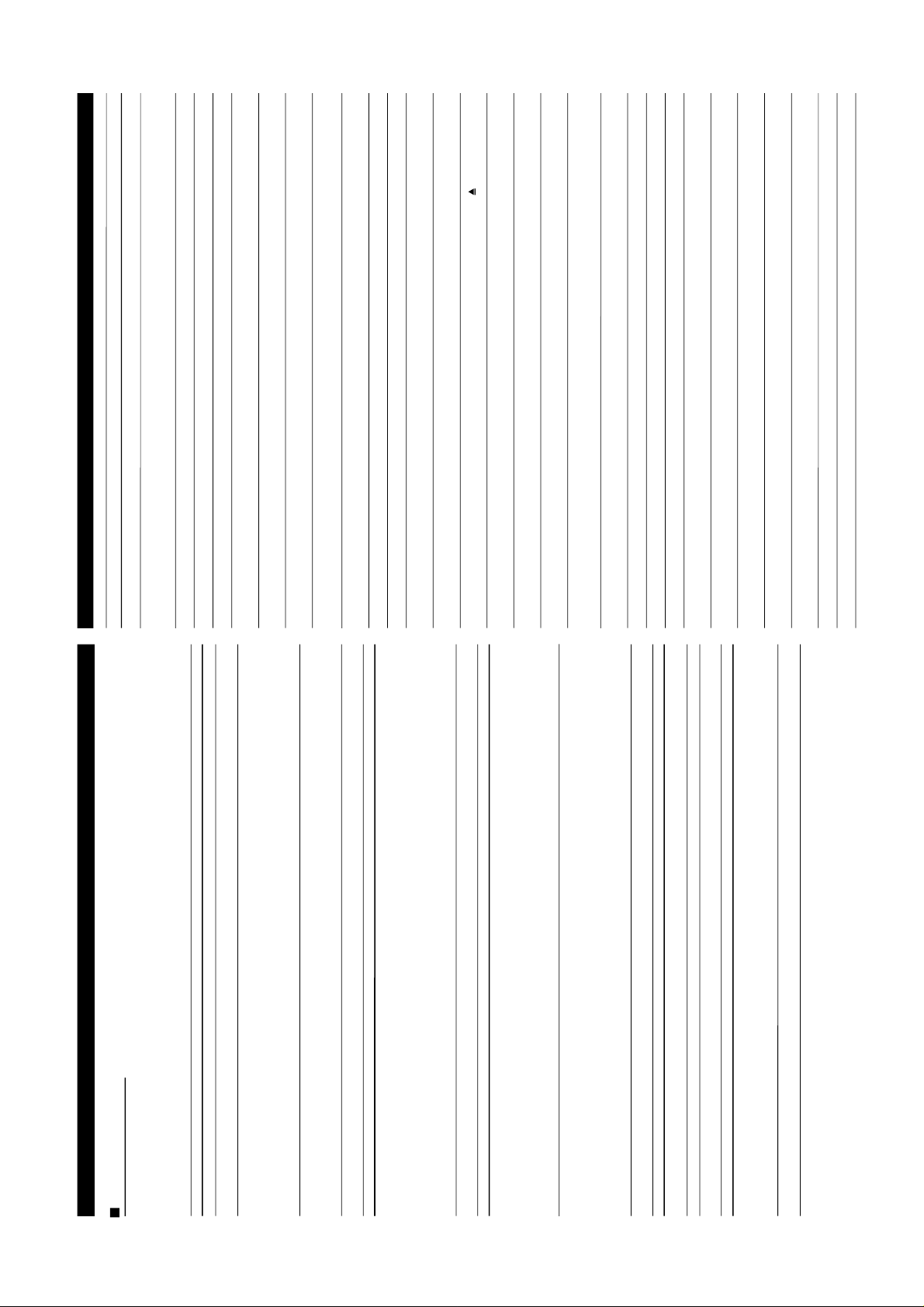
MD-X8H
REMEDY
• Insert properly.
• Replace the batteries.
• Operate it within a range of 0.2 m (8") to 6 m (20')
and within an angle of 15° to either side of centre.
• Connect the AC power lead.
REMEDY
• Try setting it again.
• Turn the power off and on again, and then retry
the operation.
• Connect the wires securely.
• Disconnect the AC power lead, and connect it
again.
• Increase the volume level.
• Disconnect the headphones.
• It is recommended that you use an outdoor aerial.
If a problem occurs
If this unit functions abnormally during operation, first check the following items. If the unit continues to function abnormally, or if an
abnormality appears other than listed below, turn off the player’s power and disconnect the AC power plug, then consult your SHARP
dealer or service personnel.
General
SYMPTOM
• The clock is wrong.
• When a button is pressed, the unit
does not respond.
• No sound is heard.
• Radios make unusual noise or the
picture on the TV screen is distorted.
CD playback
SYMPTOM
• Even though a disc has been loaded,
“NO DISC ” or “ERROR” is displayed.
• Playback stops in the middle of a
track, or playback is not performed
properly.
• Playback sounds are skipped.
MD recording and playback
SYMPTOM
• A recording cannot be made.
• Even though a disc has been loaded,
“NO DISC” or “ERROR” is displayed.
• Playback sounds are skipped.
Radio reception
SYMPTOM
• Radios make unusual noise consecu-
tively.
• The preset channel cannot be called.
Remote control
SYMPTOM
• The remote control does not function
or does not operate properly.
• The power cannot be turned on from
the remote control.
POSSIBLE CAUSE
• Did a power failure occur?
––
• Are the speaker wire disconnected?
• Are the speaker wires shorted?
• Is the volume level set to "0" ?
• Are the headphones connected?
• When a radio or TV which uses an indoor aerial
is placed near the unit, the picture on the TV
screen may be distorted or the radio may not
function properly.
POSSIBLE CAUSE
• The disc is loaded upside down.
• The disc is very dirty.
• The disc which does not satisfy the standards.
• Is the unit located near excessive vibrations?
• Has condensation formed inside the unit?
REMEDY
• Load the disc with the correct side up.
• Clean the disc.
• Load the correct disc.
• Place the unit on a firm, level surface free from
vibration.
• Remove the disc and leave the power turned on.
The unit should function properly in about 1 hour.
POSSIBLE CAUSE
• Is the MiniDisc protected against accidental erasure?
• Did you try to record on a playback-only MiniDisc?
• Can you see the “TOC FULL” message in the dis-
play?
• The disc is very dirty.
• Is the unit located near excessive vibrations?
• Has condensation formed inside the unit?
REMEDY
• Slide the accidental erase prevention tab back to
its original position.
• Replace it with a recordable disc.
• Put in another recordable disc with recording
space on it.
• Clean the disc.
• Place the unit on a firm, level surface free from
vibration.
• Remove the disc and leave the power turned on.
The unit should function properly in about 1 hour.
POSSIBLE CAUSE
• The unit is placed near the TV or computer.
• The aerial direction is not placed properly.
• Did a power failure occur?
REMEDY
• Place the unit apart from the noise.
• Correct the aerial direction.
• Preset the channel again.
TROUBLESHOOTING
POSSIBLE CAUSE
• The batteries (polarity) are not inserted properly.
• The batteries inside the remote control are dead.
• The remote control is operated from an incorrect
distance or angle.
• Is the AC power lead plugged in?
(Continued)
Error messages Meaning
BLANK MD • Nothing is recorded.
Can’t ACCESS • The unit cannot access the personal computer.
• Whilst an MD player is being edited on this units incorrect
digital signals are input from the portable MD .
Can’t COPY
• No copy can be made because of the SCMS copyright system.
Can’t EDIT • A track cannot be edited.
Can’t REC • Recording cannot be performed correctly due to vibration.
DEFECT • Since this disc has scratches on it, the recording operation
was skipped.
CH ERROR • The CD changer doesn't work well.
CONNECT ERR • Whils an MD player is being edited on this units, incorrect
digital signals are input from the portable MD player.
Din UNLOCK • Incorrect digital signals are input.
DISC ERR*
• The disc is damaged.
• The TOC information is not recorded on the disc.
DISC FULL • The disc is out of recording space.
EDIT OVER • There is no space left for recording CD.
FOCUS ERROR • A disc has not been loaded.
• The disc data cannot be read.
MD ERROR • Trouble is found.
MECHA ERR* • There is a mechanical problem and the disc is not working
properly.
NAME FULL • The number of characters for the disc name or track name
exceeds 100.
NO DISC • A MiniDisc has not been loaded.
• The MiniDisc data cannot be read.
NOT AUDIO • The data recorded on this disc is not audio data.
PLAYBACK MD • You tried to record on a playback-only disc.
• The disc and track names cannot be moved on playback
discs.
PROTECT • Trouble is found.
PROTECTED • The MiniDisc is write protected.
TEMP OVER • The temperature is too high.
TOC ERR* • The disc has a large amount of damage.
TOC FULL* • There is no space left for recording character information
(track names, disc names, etc.)
TOC W ERROR • Trouble is found.
TRAY ERROR • The disc tray for CD doesn't work well.
U TOC ERR* • The TOC information on this disc does not meet the MD
specifications or it cannot be read.
U TOC W ERR • The TOC information could not be created properly due to
a mechanical shock or to scratches on the disc.
? DISC • The data contains an error.
00:00 • Music is not being recorded.
*: Number or symbol
When an error message is displayed, proceed as follows:
Remedy
• Replace the disc with a recorded disc.
• Make sure the sound card is plugged in correctly.
• Make sure the cable is connected correctly and the portable
MD's power is on.
• Record using the analogue cable.
• Change the stop position of the track and then try editing it.
• Record or replace it.
• Replace the disc with another recordable disc.
•
Turn off the power, and disconnect the AC power lead from the AC
outlet. Then connect the AC power lead, and turn on the power again.
• Make sure the cable is connected correctly and that power is
being supplied to the portable MD player.
• Connect correct digitalue signals.
• Use the analogue input socket.
• Reload the disc or replace it.
• Replace sc with another recordable disc.
• Replace it with another recordable disc.
• Reload the MiniDisc.
• Contact a Sharp Authorised Servicing Dealer or Sharp
Authorised Service station.
• Turn off the power, and press the button.
• Shorten the disc or track name.
• Load a MiniDisc.
• Reload the MiniDisc.
• Select another track.
• Replace the MiniDisc.
• Replace it with a recordable MiniDisc.
• Edit only the sound.
• Restart the unit. If the unit doesn't work, contact a Sharp
Authorised Servicing Dealer or Sharp Authorised Service sta-
tion.
• Move the write protection tab back to its original position.
• Turn off the power, and wait for a while.
• Replace the disc with another disc.
• Replace it with another recordable disc.
• Contact a Sharp Authorised Servicing Dealer or Sharp
Authorised Service station.
•
Turn off the power, and disconnect the AC power lead from the AC
outlet. Then connect the AC power lead, and turn on the power again.
• Replace it with another disc.
• Erase all the data, and try recording.
• Turn off the power, and try to write the TOC again. (Remove any
source of shock or vibration whilst writing.)
• Replace the disc with another disc.
• Replace the disc with a recorded disc.
– 7 –
Page 8
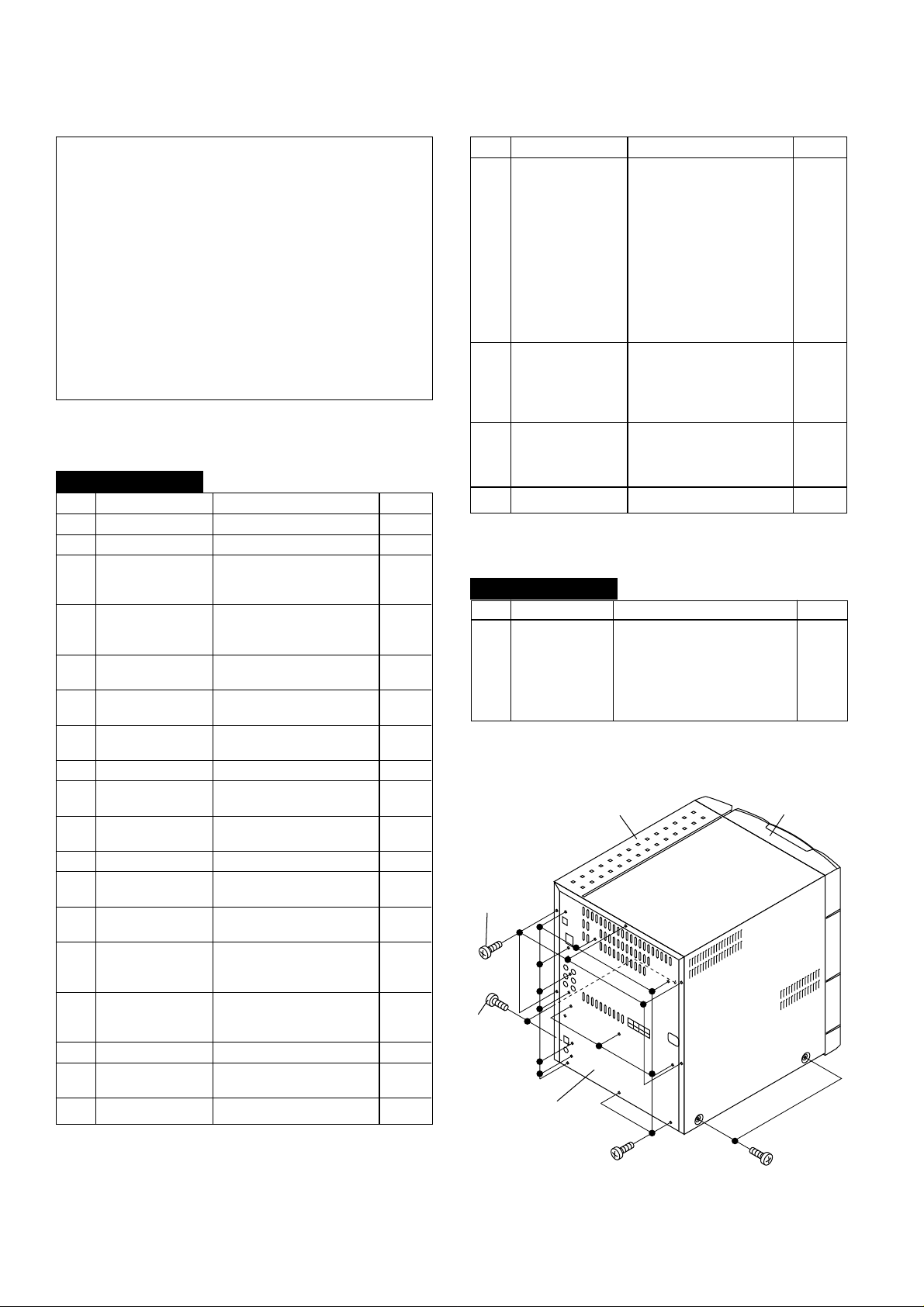
MD-X8H
DISASSEMBLY
Caution on Disassembly
Whe disassembling the machine or assenbling it after
repair, observe the following instructions so as to ensure
safety and keep its performance.
1. Unload the compact disc, and mini-disc from machine.
2. Be sure to unplug the power cable before starting
disasembly of the machine.
3. When disassenbling each section, remove the nylon
band or wire arrangement.
If a screw of improper length is fit to the MD mechanism.
(a screw fit the part to the mechanism chassis of MD
section), it may cantact the optical pickup, impeding
normal operation. Hence, due care must be taken.
4. While repairing, pay utmost attention to static electricity
on ICs.
MAIN UNIT
STEP REMOVAL PROCEDURE FIGURE
1 Cabinet 1. Screw ................ (A1) x9 8-1
2 Rear Panel 1. Screw ................ (B1) x14 8-1
3 MD Unit 1. Flat Cable.......... (C1) x1 9-1
2. Socket ............... (C2) x1
3. Screw ................ (C3) x2
4 Fan Motor 1. Socket ............... (D1) x1 9-1
2. Screw ................ (D2) x3
3. Bracket .............. (D3) x2
5 Main PWB 1. Screw ................ (E1) x4 9-2
2. Socket ............... (E2) x11
6 Front Panel 1. Socket ............... (F1) x2 9-2
2. Screw ................ (F2) x4
7 Power PWB 1. Socket ............... (G1) x1 9-2
2. Screw ................ (G2) x4
8 Power Amp. PWB 1. Screw ................ (H1) x4 9-2
9 CD Changer Block 1. Screw ................ (J1) x4 9-3
2. Screw ................ (J2) x3
10 CD Servo PWB 1. Socket ............... (K1) x5 9-4
(Note 1 ) 2. Screw ................ (K2) x3
11 Tray Switch PWB 1. Screw ................ (L1) x1 9-4
12 Jack PWB 1. Socket ............... (M1) x1 9-5
2. Screw ................ (M2) x1
13 Mic PWB 1. Screw ................ (N1) x3 9-5
2. Screw ................ (N2) x1
14 Switch A PWB 1. Knob.................. (P1) x1 9-5
2. Nat..................... (P2) x1
3. Screw ................ (P3) x11
15 Switch B PWB/ 1. Screw ................ (Q1) x3 9-5
LED PWB 2. Holder ................ (Q2) x1
3. Screw ................ (Q3) x6
16 Switch C PWB 1. Screw ................ (R1) x7 9-5
17 Display PWB 1. Flexible PWB .... (S1) x1 9-5
2. Screw ................ (S2) x1
18 Lamp PWB 1. Screw ................ (T1) x1 9-5
Note 1: After removing the connector for the optical pickup
from the connector wrap the conductive aluminium foil
around the front end of connector so as to protect the
optical pickup from electrostatic damage.
STEP REMOVAL
19 CD Mechanism 1. Screw ................ (U1) x2 10-1
20 MD Mechanism 1. Screw ................ (V1) x4 10-2
21 MD Main PWB 1. Screw ................ (W1) x4 10-3
(See page 11 2. Socket ............... (W2) x3
Figure 11-2) 3. Flat Cable.......... (W3) x1
22 MD Mechanism 1. Screw ................ (X1) x4 11-1
PROCEDURE
2. Top Bord ........... (U2) x1
3. Disc Holder ....... (U3) x1
4. Disc Tray ........... (U4) x3
5. Screw ................ (U5) x1
6. Mechanism Holder
Guide................. (U6) x1
7. Screw ................ (U7) x2
8. Mechanism Holder
Bracket .............. (U8) x1
Mechanism Holder
9.
10. Screw .............. (U10) x4
2. MD Mechanism
holder ................ (V2) x2
3. Screw ................ (V3) x4
4. Flat Cable.......... (V4) x1
4. Flexible PWB .... (W4) x1
(U9) x1
SPEAKER
STEP REMOVAL
1 Speaker 1. Net........................... (A1) x1 11-3
Cabinet
PROCEDURE
2. Net Holder............... (A2) x4 11-4
3. Screw ...................... (A3) x4
4. Front Panel ............. (A4) x1
5. Screw ...................... (A5) x4
6. Screw ...................... (A6) x4
Front Panel
(A1) x5
ø3 x8mm
(A1) x2
ø3 x8mm
Rear Panel
(B1) x14
ø3 x8mm
Figure 8-1
(A1) x2
ø3 x8mm
FIGURE
FIGURE
– 8 –
Page 9
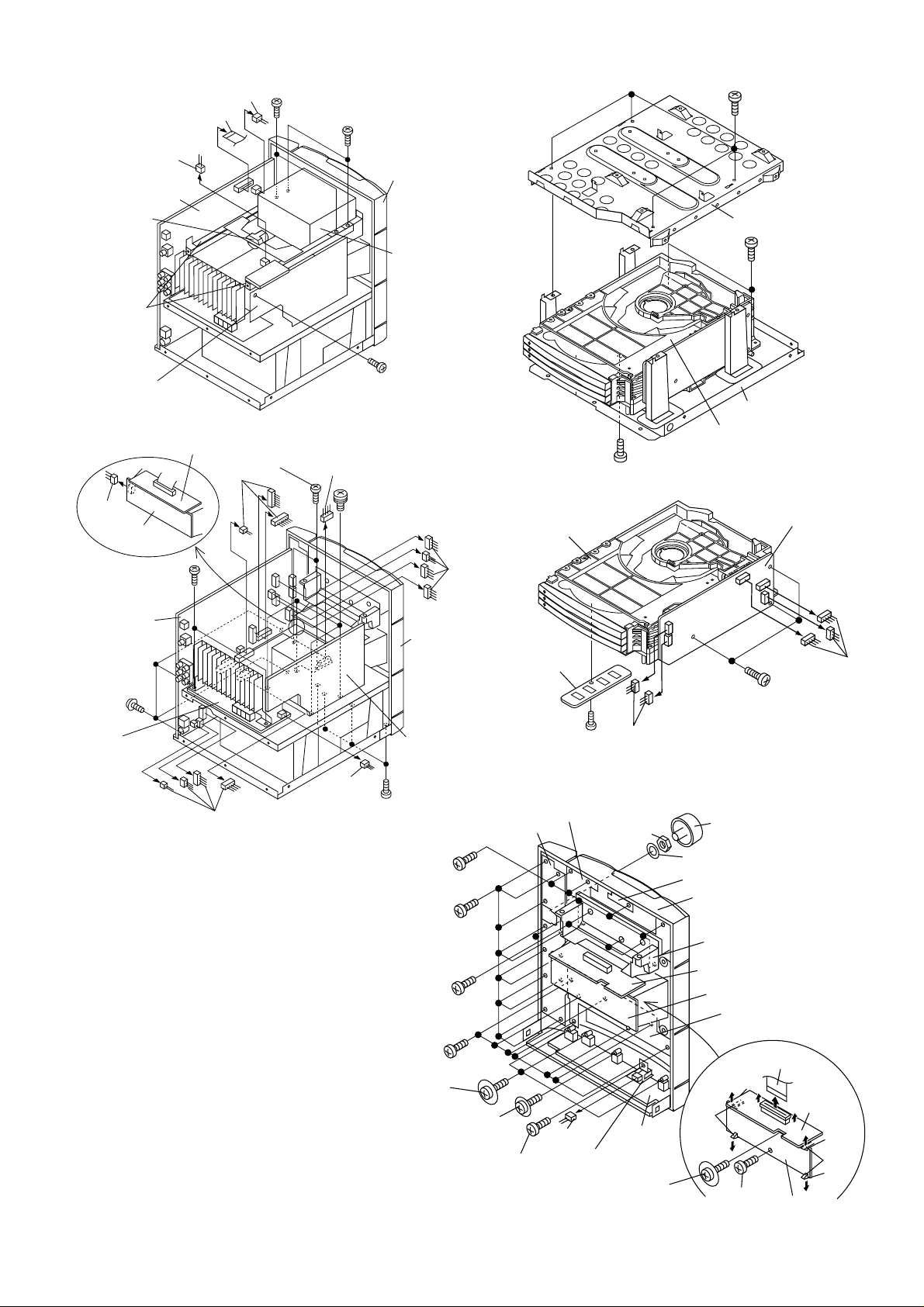
MD-X8H
(J2) x2
ø3 x8mm
(J2) x1
ø3 x8mm
(J1) x4
ø3 x8mm
Main Chassis
Sub Chassis
CD Changer Block
(K2) x3
ø3 x8mm
(L1) x1
ø2 x7mm
(K1) x2
(K1) x3
CD Changer
Block
CD Servo PWB
Tray
Switch
PWB
(P3) x11
ø3 x10mm
(Q1) x3
ø3 x10mm
(Q3) x6
ø3 x10mm
(R1) x7
ø3 x10mm
(N1) x3
ø3 x8mm
(N2) x1
ø3 x8mm
(M2) x1
ø3 x8mm
(S2) x1
ø3 x8mm
(S1) x1
(M1) x1
(P2) x1
(P1) x1
Pawl
Pawl
Switch A PWB
Switch B PWB
Switch C PWB
LED PWB
Mic PWB
Jack PWB
Display PWB
Lamp PWB
Lamp PWB
Display
PWB
(Q2) x1
Front Panel
Washer
(T1) x1
ø3 x10mm
Motor
M971
(D3) x2
(F1) x1
Lamp PWB
(D1) x1
Main PWB
Power PWB
Display PWB
(C2) x1
(C1) x1
Figure 9-1
(E2) x3
(C3) x2
ø3 x8mm
(H1) x2
ø3 x8mm
(D2) x1
ø3 x8mm
(G1) x1
(D2) x2
ø3 x10mm
Front Panel
MD Unit
Figure 9-3
(G2) x4
ø4 x8mm
(H1) x2
ø3 x12mm
Main PWB
(E1) x4
ø3 x10mm
Power Amp.
PWB
(E2) x4
Figure 9-2
(F1) x1
Front Panel
Power PWB
(F2) x4
ø3 x8mm
(E2) x4
Figure 9-4
Figure 9-5
– 9 –
Page 10
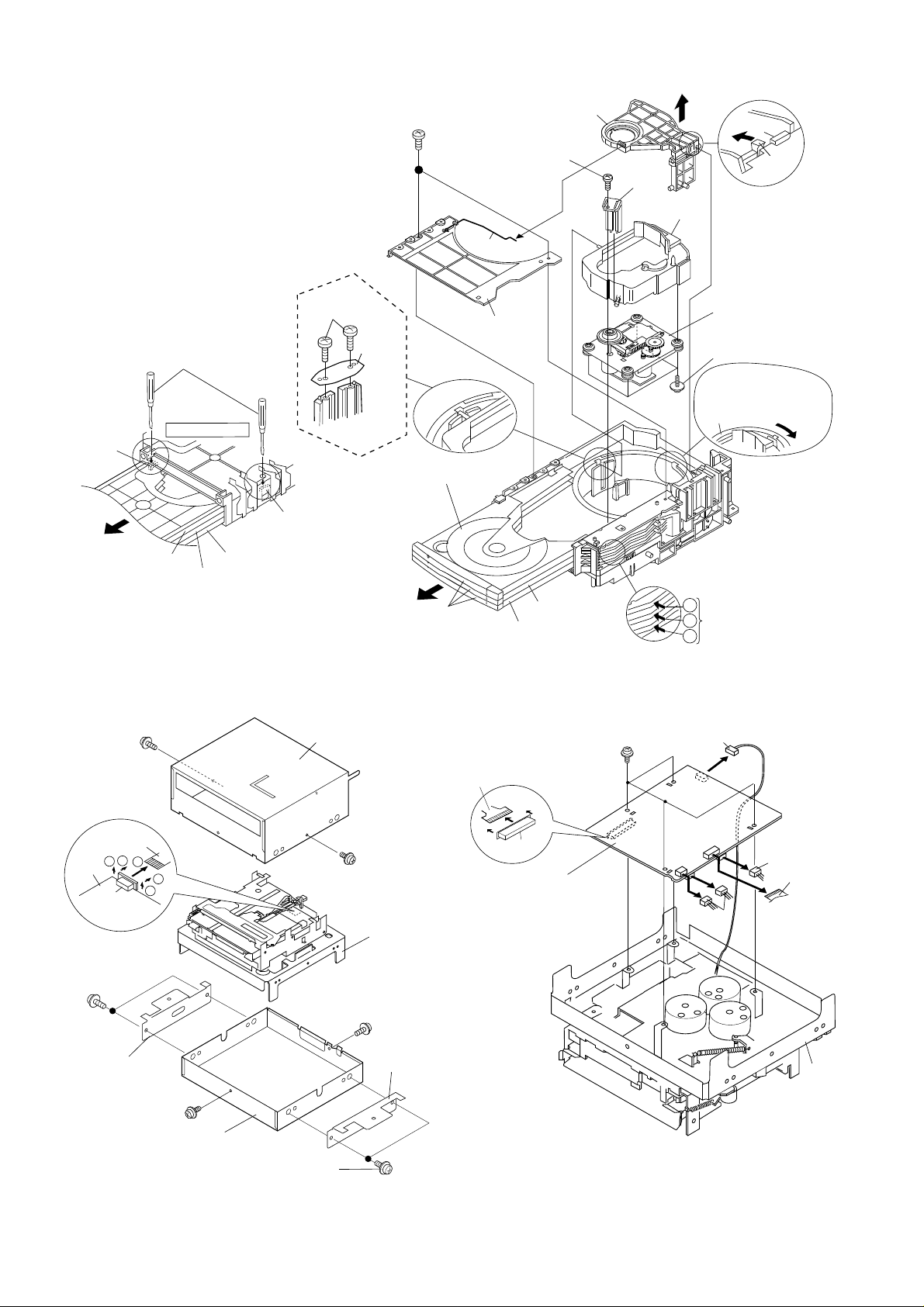
MD-X8H
(U7) x2
ø2 x6mm
Push the pawl of disc tray
with a proper screwdriver.
Back surface
Pawl
Pawl
Disc Tray 3
Disc Tray 1
Disc Tray 2
(After drawing out the disc trays 1, 2, and 3, turn
over the mechanism unit, push two pawls, and
remove successively the three disc trays from the
mechanism unit, starting with the disc tray 3.
Thereby the CD mechanism shown in the right
figure can be removed.)
(U8) x1
(U1) x2
ø2 x7mm
Normal state
Disc Tray 1
(U4) x3
Spring
(U2) x1
(U3) x1
(U5) x1
ø2.6 x12mm
Disc Tray 2
Disc Tray 3
(U6) x1
Push
(U9) x1
CD
Mechanism
(U10) x4
ø2.6 x10mm
Turn clockwise the
main cam to raise the
CD mechanism up to
the uppermost position.
Press in turns the arrow
1
parts, starting with the
2
uppermost one, to
3
withdraw the disc trays
.
Pawl
(V3) x 1
ø2 x 4mm
MD Flat Cable
(V4) x1
2
1
MD Main
PWB
CNS1902
Release the
locks at both
side
(V 1) x 2
ø3 x 10mm
MD Mechanism
Holder (Left)
(V2) x1
3
2
1
(V3) x 1
ø2 x 4mm
Shield Case
(Bottom Side)
Figure 10-2
Shield Case (Top Sode)
(V3) x 1
ø2 x 4mm
MD Mechanism Unit
(V3) x 1
ø2 x 4mm
MD Mechanism
Holder (Right)
(V1) x2
ø3 x 10mm
Figure 10-1
(W4) x1
Optical pickup
Flexible PWB
(Note 1)
(V2) x1
(W1) x 4
ø1.7 x 3mm
Pull
Socket
MD Main PWB
(Note 1) After removing the flexible PWB for optical pickup
from the connector wrap the front end of flexible PWB in
conductive aluminum foil so as to protect the optical pickup
from being damaged electrostatically.
Socket
(W2) x 1
(W2) x 2
Figure 10-3
(W2) x 1
(W3) x 1
Frame
– 10 –
Page 11
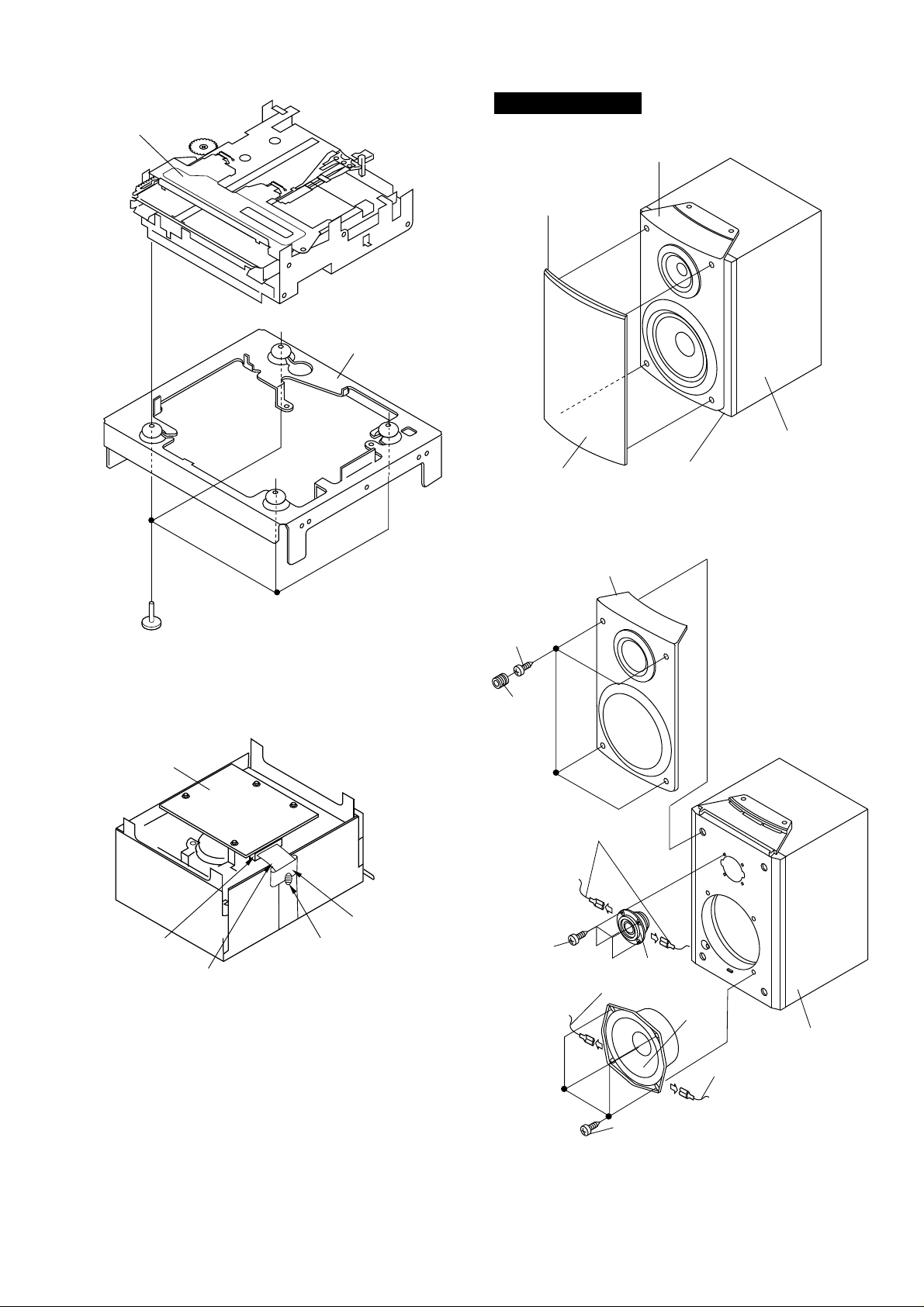
MD Mechanism
MD-X8H
SPEAKER
Top Panel
(A1) x1
Frame
Speaker Box
(X1)x4
ø1.7x8.9mm
Figure 11-1
MD Main PWB
Copper foil tape
CNS1902
(Caution)
24Pin Flat Cable (42)
The copper foil tape is wound around the 24 pin flat
cable (42) to ground them to the case. Fit them in
the specified direction
Figure 11-2
Solder joint
Net
(A3)x4
Ø4x16mm
(A2)x4
Speaker Cord
(A6)x4
Ø3x12mm
Front Panel
Figure 11-3
(A4)x1
Front Panel
Tweeter
Speaker Cord
Woofer
Speaker Box
Speaker Cord
– 11 –
(A5)x4
Ø4x16mm
Figure 11-4
Page 12
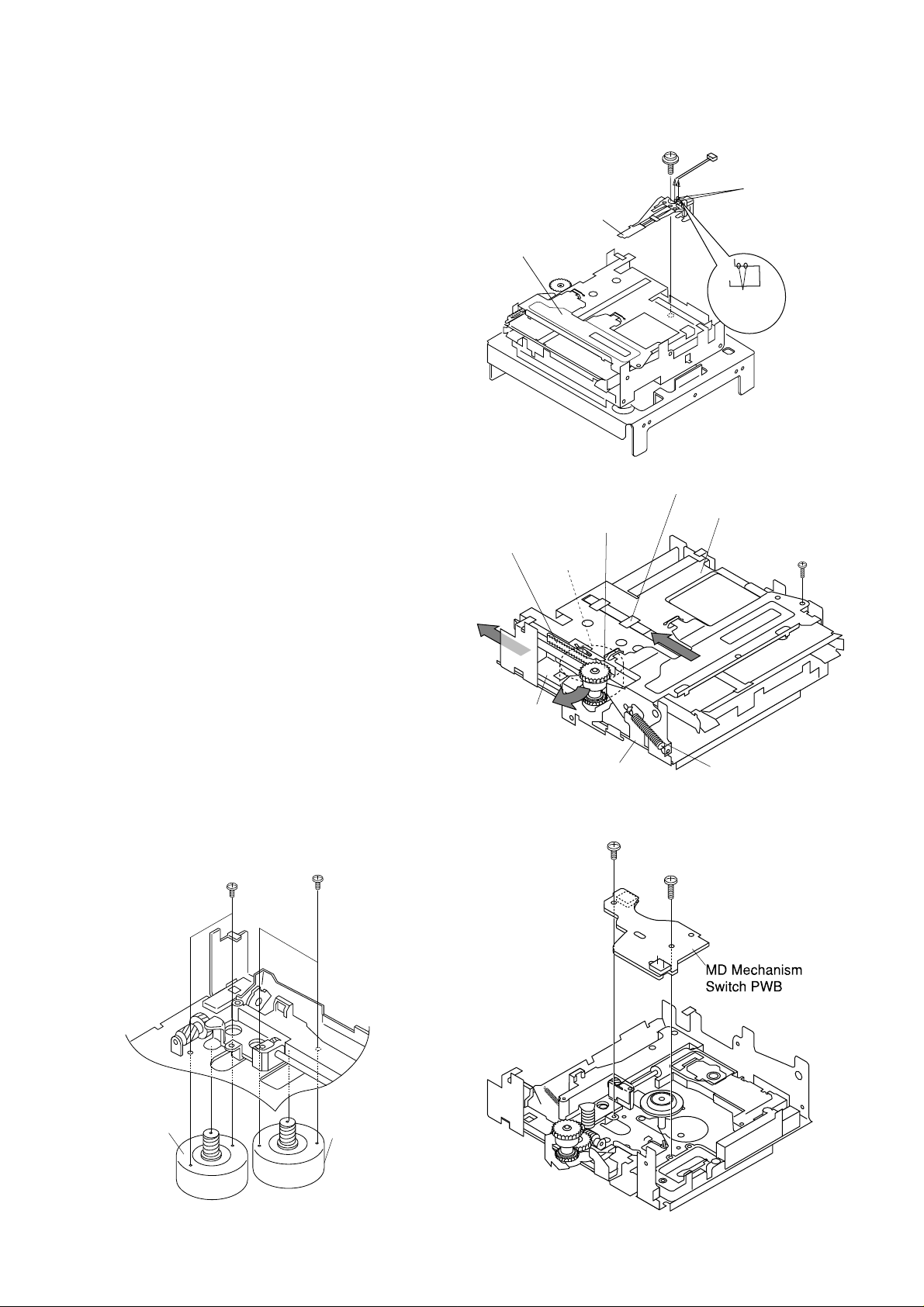
MD-X8H
MD Mechanism
(A1)x1
ø1.7x5mm
Magnetic Head
(A2)
Soldering x2
Soldering
x2
MD Mechanism
Switch PWB
REMOVING AND REINSTALLING THE MAIN PARTS
MD MECHANISM SECTION
Perform steps 1 to 3 of the disassembly method to remove the
MD mechanism.
How to remove the magnetic head
(See Fig. 12-1)
1. Remove the screws (A1) x 1 pc.
2. Remove the solder joint (A2) x 2 connecting the magnetic
head to the head relay flexible board.
Caution:
Take utmost care so that the magnetic head is not damaged
when it is mounted.
How to remove the cartridge holder
(See Fig. 12-2)
1. Open the rpller arm lever in the arrow direction, and lower
the clamper lever to the rear side.
2. Apply +5V to the red line side of blue connector of loading
motor, push the rack gear in the arrow direction to move the
cam plate lever until tick is heard.
3. Remove the screw (B1) x1 pc., and the spring (B2) x1 pc.,
fitted to the holder arm, and shift the cartridge holder to the
left side to remove it.
Clampa Lever
Loading Motor
Figure 12-1
Slider Lever
Roller Arm Lever
Cartridge Holder
(B1) x1
Ø1.7x5mm
How to remove the mechanism switch PWB
(See Fig. 12-3)
1. Remove the screws (C1) x 2 pcs., and remove the mechanism
switch PWB.
How to remove the sled motor/loading motor
(See Fig. 12-4)
1. Remove the screws (D1) x 4 pcs., and remove the sled
motor/loading motor.
Caution:
Be careful so that the gear is not damaged.
(The damaged gear emits noise during searching.)
(D1)x2
Ø1.7x2mm
Loading
Motor
(D1)x2
Ø1.7x2mm
Sled
Motor
Lack Gear
Cam Plate Lever
Figure 12-2
(C1)x1
Ø1.7x3mm
(B2) x1
(C1)x1
Ø1.7x9.5mm
Figure 12-4
Figure 12-3
– 12 –
Page 13

How to remove the spindle motor
Optical Pickup
(F1)x3
Ø1.7x9.5mm
(See Fig. 13-1)
1. Remove the screws (E1) x 3 pcs., and remove the spidle
motor.
Caution:
Be careful so that the turntable is not damaged.
How to remove the optical pickup
(See Fig. 13-2)
1. Remove the screws (F1) x 3 pcs.
MD-X8H
Turntable
Spindle Motor
(E1)x3
Ø1.7x2.5mm
Figure 13-1
Caution:
Be careful so that the gear is not damaged.
(The damaged gear emits noise during searching.)
How to Replacing the loading pinch roller
(See Fig. 13-3.)
1. Remove the fixing washer (G1) x 1 pc. with small precise
screwdriver, and remove the loading pinch roller upward.
Caution:
The deformed or damaged fixing washer must be replaced
with new one.
Figure 13-2
Fixing washer
(G1) x 1
How to Cleaning the loading pinch roller
(See Fig. 13-3.)
1. Impregnate swab with several drops of alcohol, and clean
the loading pinch roller with it.
2. Before using make sure that the cleaned parts have dried
sufficiently.
– 13 –
Loading pinch
roller
MD mechanism
Figure 13-3
Page 14
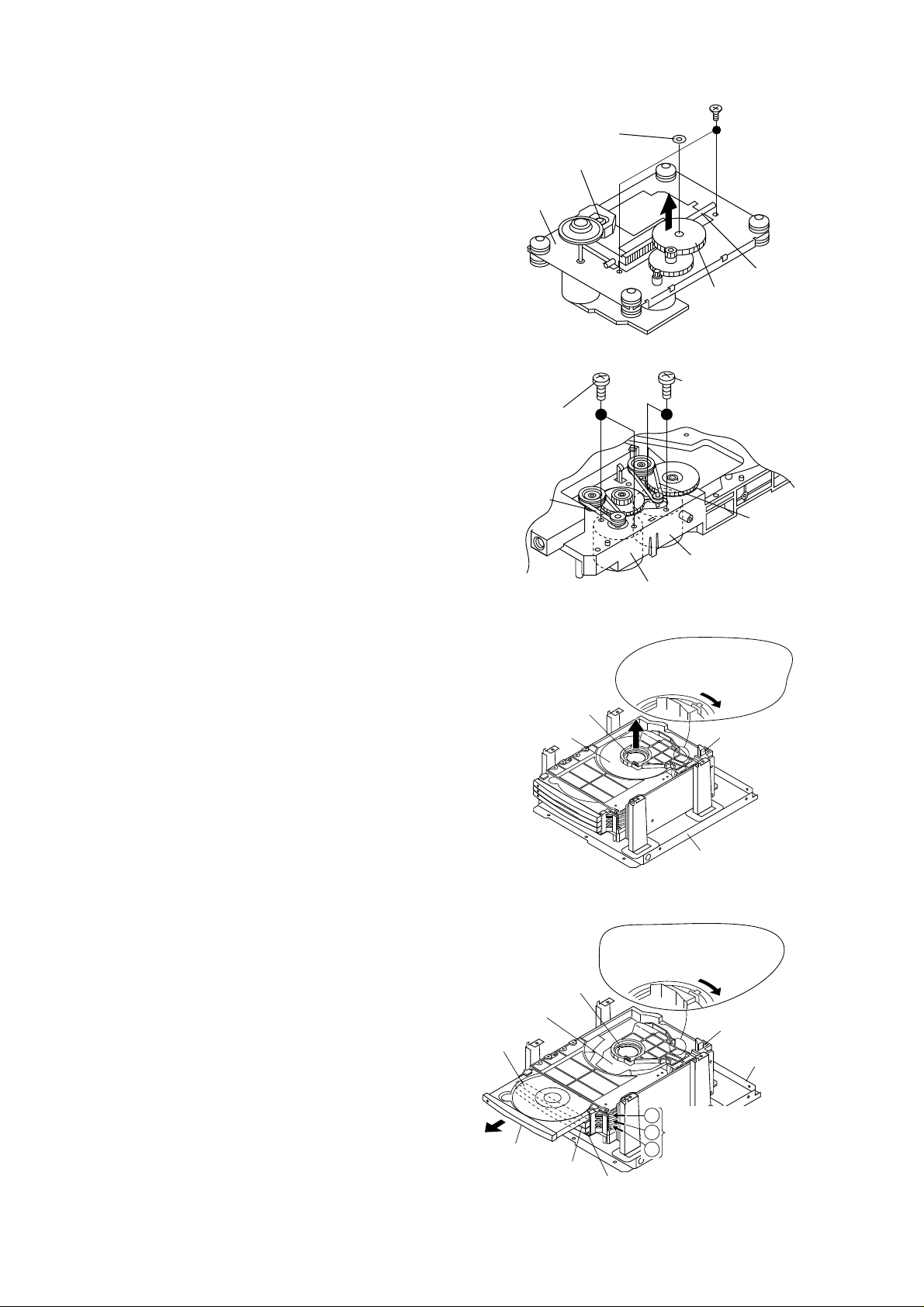
MD-X8H
CD Disc
Disc Holder
CD Changer
Block
Main Chassis
(When CD is in playback state.)
Turn the main cam clockwise,
and raise the CD mechanism
and disc holder up to
uppermost position.
CD MECHANISM SECTION
For the procedure to remove the CD mechanism from the
main unit, refer to Disassembling Procedure, Steps 1~10, and
19. (p.8).
How to Remove the optical pickup
(See Fig. 14-1.)
1. Remove the screws (A1)x 2 pcs., to remove shaft (A2)x 1
pc.
2. Remove stop washer (A3)x 1 pc., to remove gear (A4)x 1 pc.
3. Remove the optical pickup.
Note:
After disconnecting the optical pickup connector wrap the
front end of connector in conductive aluminum foil so as to
prevent damage to the optical pickup by static electricity.
How to Remove the tray motor/main cam motor
(See Fig. 14-2.)
1. Remove the CD changer section by the method described
in page 8, and disassemble as shown in the figure.
2. Remove the belts (B1)x 2 pcs., from the motor side.
3. Remove the screws (B2)x 4 pc.
4. Remove the tray motor and main cam motor.
Stop Washer
(A3) x1
Pickup
CD
Mechanism
(B2) x2
ø2.6 x4mm
Belt
(B1) x1
(A1) x2
ø2.6 x5mm
Figure 14-1
Shaft
(A2) x1
Gear
(A4) x1
(B2) x2
ø2.6 x4mm
Belt
(B1) x1
How to remove the CD disc
(When CD is in playback state)
(See Fig. 14-3.)
1. Remove the cabinet and front panel.
2. Disassemble as shown in the figure so that the CD disc of
CD changer becomes visible.
3. Remove the CD disc as shown in the figure.
How to remove the CD disc
(When CD exists in the tray)
(See Fig. 14-4.)
1. Remove the cabinet and front panel.
2. Disassemble as shown in the figure so that the CD disc of
CD changer can be taken out.
3. Remove the CD disc from the tray as shown in the figure.
– 14 –
Disc Holder
CD Mechanism
CD Disc
Disc Tray 1
Disc Tray
Main Cam
Motor
Tray Motor
Figure 14-2
Figure 14-3
Turn the main cam clockwise,
and raise the CD mechanism
and disc holder up to
uppermost position.
CD Changer
Block
Main Chassis
1
Press in turns the arrow
parts, starting with the
2
uppermost one, to
3
2
Disc Tray
withdraw the disc trays
3
(When CD exists in the tray.)
Figure 14-4
Page 15
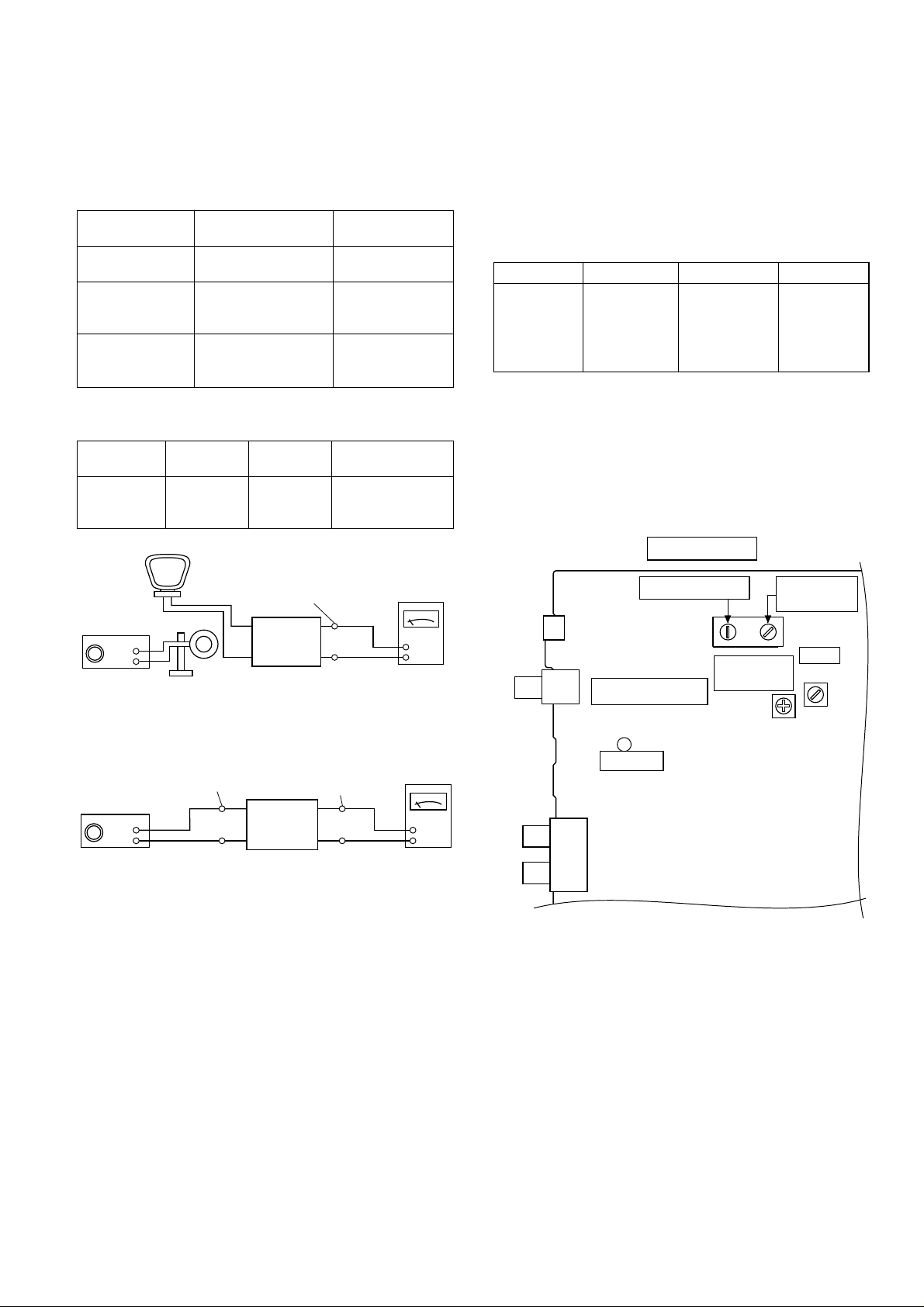
ADJUSTMENT
TUNER SECTION
fL: Low-range frequency
fH: High-renge frequency
• AM adjustment and confirmation
AM signal oscillator Frequency 400 Hz, 30%, AM modulation
Adjusting item
IF Adjust the indication of Set IF wafeform
Frequency cover fL: T302 (522 kHz) fL: 1.1 ± 0.1 V
(VT line voltage of Adjust the indication fH: 5.1 ± 1.3 V of
pin 20 of IC302) of set to 522 kHz. (Only confirmation)
Tracking fL: T302 (990 kHz) Set the output of
Adjusting object
T351 set to 1,620 kHz.
• FM mute level adjustment
FM signal oscillator Frequency 400 Hz, 22.5 kHz
Frequency
Adjusting
method
98.0 MHz 28 dB VR351 Input: SO301
AM Loop Antenna
Adjusting
object
Adjusting
method
450 kHz to maximum.
speaker terminal
to maximum.
Adjusting object
Output: Speaker
Terminal
MD-X8H
• TEST mode setting method
Holding down the ENTER button and TUNER (BAND) button,
turn on the power. Frequency is set in the memory (initial
setting) as shown in Table 15. Call the setting with the
PRESET button to use it for tuner circuit adjustment or
confirmation.
Preset No. Frequency
P01 87.5 MHz P06 522 kHz
P02 108.0 MHz P07 1,620 kHz
P03 90.0 MHz P08 603 kHz
P04 106.0 MHz P09 1,404 kHz
P05 98.0 MHz P10 990 kHz
Preset No.
Frequency
Table 15 Initial setting of memory
MAIN PWB
AM signal oscillator
Loop Antenna
FM signal oscillator
IF : Speaker Terminal
Frequency cover: IC302, pin 20
UNIT
GND
Figure 15-1 AM IF
SO301
UNIT
Speaker
Terminal
Figure 15-2 FM Mute Level
Electronic
voltmeter
Electronic
voltmeter
CNP301
AM
ANTENNA
TERMINAL
SO301
FM
ANTENNA
TERMINAL
JK501
ANALOG
IN/OUT
AM TRACKING
FE301
20 13
IC302
121
T302
FM MUTE
LEVEL
VR351
AM BAND
COVERAGE
Figure 15-3 ADJUSTMENT POINTS
AM IF
T351
– 15 –
Page 16
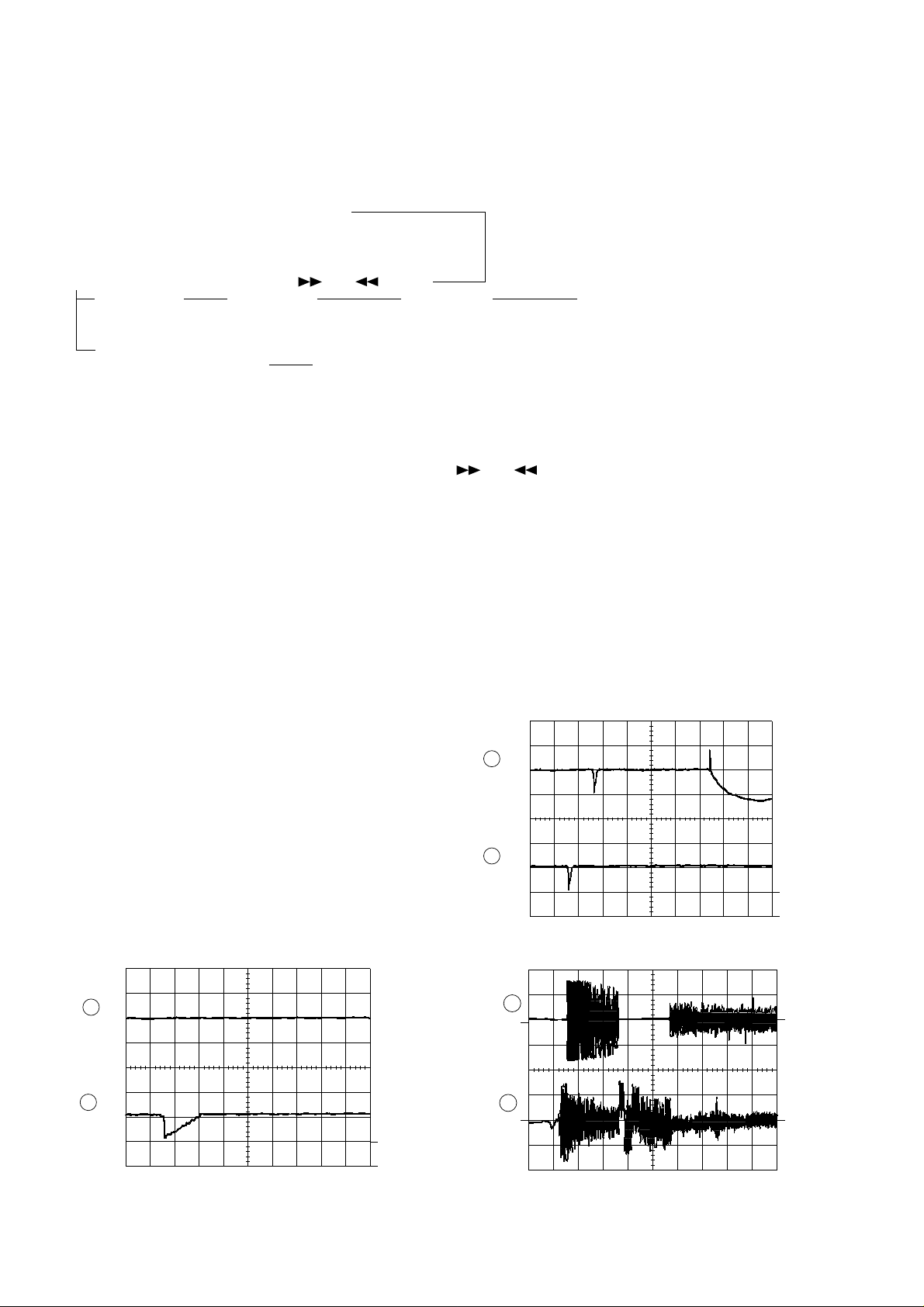
MD-X8H
2
0.1s
0.50 V
IC1 20 FE
0.1s
0.50 V
IC1 7 TE
1
FOCUS
OFF-SET
ADJUST
TRACKING
OFF-SET
ADJUST
CD TEST MODE
CD test mode setting
Any one of test mode can be set by pressing several buttons as follows.
Holding down CD PLAY/PAUSE and TACK UP/CUE, turn on POWER. TEST: CD operation test
Test Mode
Function - CD TEST mode
Setting of Test mode
Indication of CD TEST mode
OPEN/CLOSE operation is manual operation.
The pickup can be moved with the ( ) or ( ) button.
<MEMORY> <MEMORY> <MEMORY> <STOP>
LASER ON Tracking on the spot. Tracking on the spot. STOP
SERVO OFF PLAY SERVO ON PLAY
<PLAY> button input - TOC. Initialization performed, and the ordinary PLAY is performed.
Press the <STOP> button. Stop
If the following button is pressed during PLAY, it is possible to specify directly any Track No.
<Disc Number 1> button: Track 4
<Disc Number 2> button: Track 9
<Disc Number 3> button: Track 15
Note:
Only in STOP state it is possible to slide the pickup with the ( ) or ( ) button.
VOL: Last memory
BAL: CENTER
R.GEQ: FLAT
X-BASS.OFF
Cancel method: POWER OFF
Initialization is not performed.
CD SECTION
Since this CD system incorporates the following automatic adjusting function, when the pickup is replaced, it is not necessary
to the readjust it .
Since this CD unit does not need adjustment, the combination of PWB and laser pickup unit is not restricted.
Automatic adjustment items
1. Focus Offset (Fig. 16-1)
2. Tracking Offset (Fig. 16-2)
3. E/F Balance (Tracking Error Balance) (Fig. 16-3)
4. R/F level AGC function (HF level: Constant)
5. RF level automatic follow-up of the tracking gain
This automatic adjustment is performed each time a disc
is changed. Therefore, each disc is played back using
the optimal settings.
Figure 16-1
10ms
0.50 V
IC1 20 FE
Enlarged
View
200 ms
1V/diV
IC 1 15
TO
TRACKING/
ERROR
BARANCE
1
ADJUST
10ms
0.50 V
IC1 7 TE
Figure 16-2
TRACKING
OFF-SET
ADJUST
1
2
– 16 –
200 ms
1V/diV
IC 1 7
TE
2
Figure 16-3
Page 17
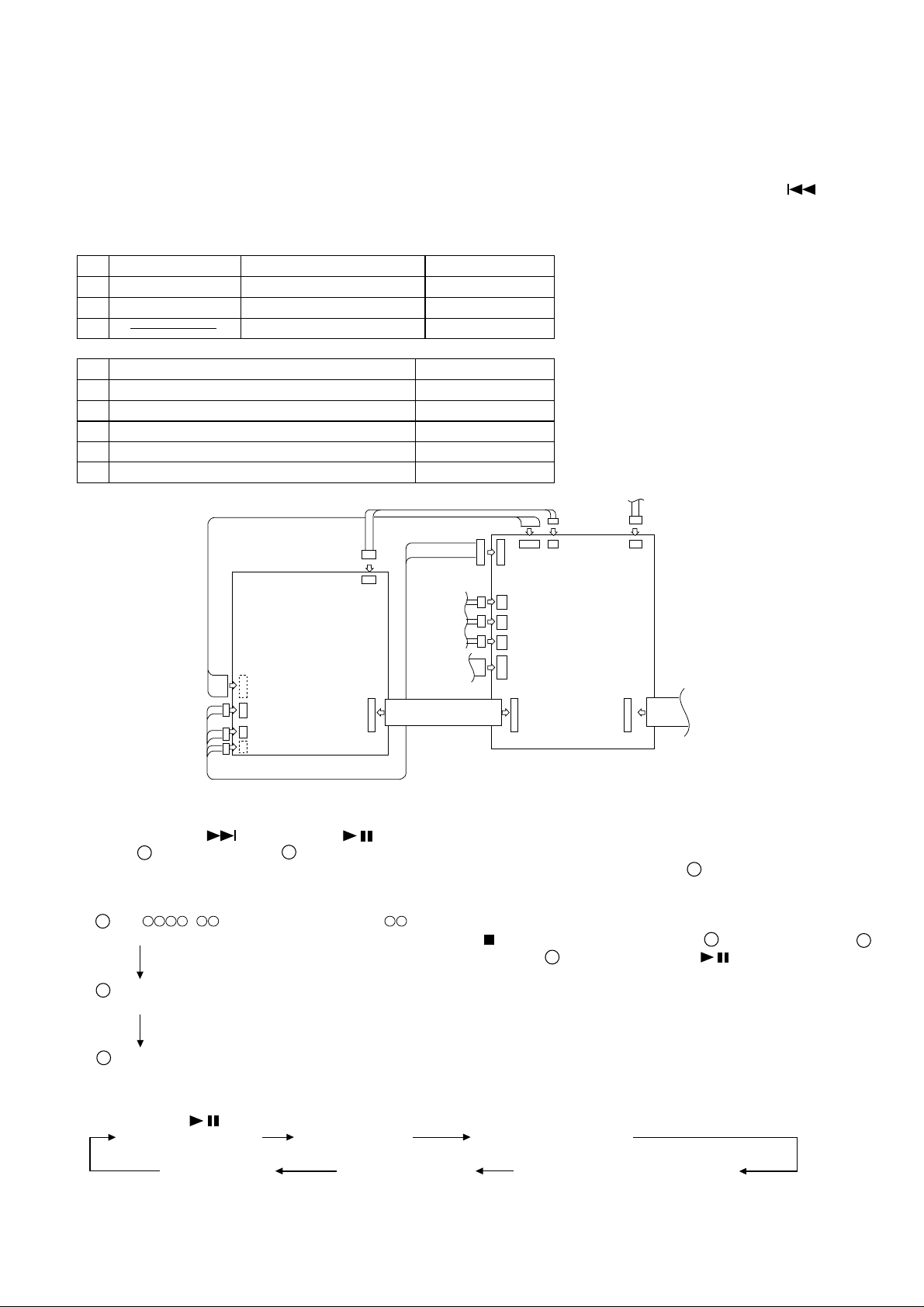
MD-X8H
MD SECTION
• Note
Remove the MD unit for repeir, ansd after installing it in the set, be dure to reset it and ascertain that reset has been done.
Resetting procedure (1) Unplug the AC cord from the socket, and hold down the RESET buttonm provided at the rear side
for more than 10 seconds.
(2) Once set the TEST MODE (holding down the TEST MODE (X-BASS botton) and botton
together, press the POWER button), and then turn off power.
1. Preparation for adjustment
Test disc
Type Test disc
1 High reflection disc TGYS1 (SONY) RRCDT0101AFZZ
2 Low reflection disc Recording minidisc UDSKM0001AFZZ
3 Head Adjusting transparent RRCDT0103AFZZ
Extension Cable (See Fig. 17)
Type
1 Extension PWB for servicing RUNTK0457AFZZ
2 Extension Connector (2 Pin) QCNWK0059AFZZ
3 Extension Connector (6 Pin) QCNWK0107AFZZ
4 Extension Cable (5 Pin) QCNWK0109AFZZ
3 Extension Cable (28 Pin) QCNWK0108AFZZ
2Pin extension connector
QCNWK0059AFZZ
5Pin extension flat cable
QCNWK0109AFZZ
Part No.
Part No.
From Magnetic Head
MD MAIN PWB
CNP1252
From
motor
CNP1601(Bottom side)
CNP1602
CNP1603
CNP1604(Bottom side)
6P-2P extension connector
QCNWK0107AFZZ
CNS1101
From mechanism switch
PWB
28Pin extension flat cable
QCNWK0108AFZZ
Figure 17
Extension PWB for service
(RUNTK0457AFZZ)
Fit the extension PWB for service to the mechanism
From Optical
Pickup Unit
2. Test mode
Test mode setting method
1. Holding down the + button and MD (PLAY/PAUSE) button, press the POWER button.
(State A is changed to state B .)
2. Insert the playback disc 1 (high reflection disc) or recording disc 2 (low reflection disc). (State C is set.)
Thus, the test mode state is set.
A tsm e : TEST MODE represents version of MD microcomputer.
TEST STOP state (When the MD (STOP) button is ressed in the C state, the indication A
is restored. To restore C again, press the CD (PLAY/ PAUSE)
button.)
B EJECT
TEST
C AUT YOBI
TEST
Entering the specific mode
Whenever the CD (PLAY/PAUSE) button is pressed, the mode is changed.
AUTO pre-adjustment AUTO adjustment RESULT Pre-adjustment
EEPROM setting MANUAL adjustment RESULT MANUAL pre-adjustment
• Canceling the test mode
When the POWER button is pressed, the test mode is canceled, and the POWER OFF state is set.
– 17 –
Page 18
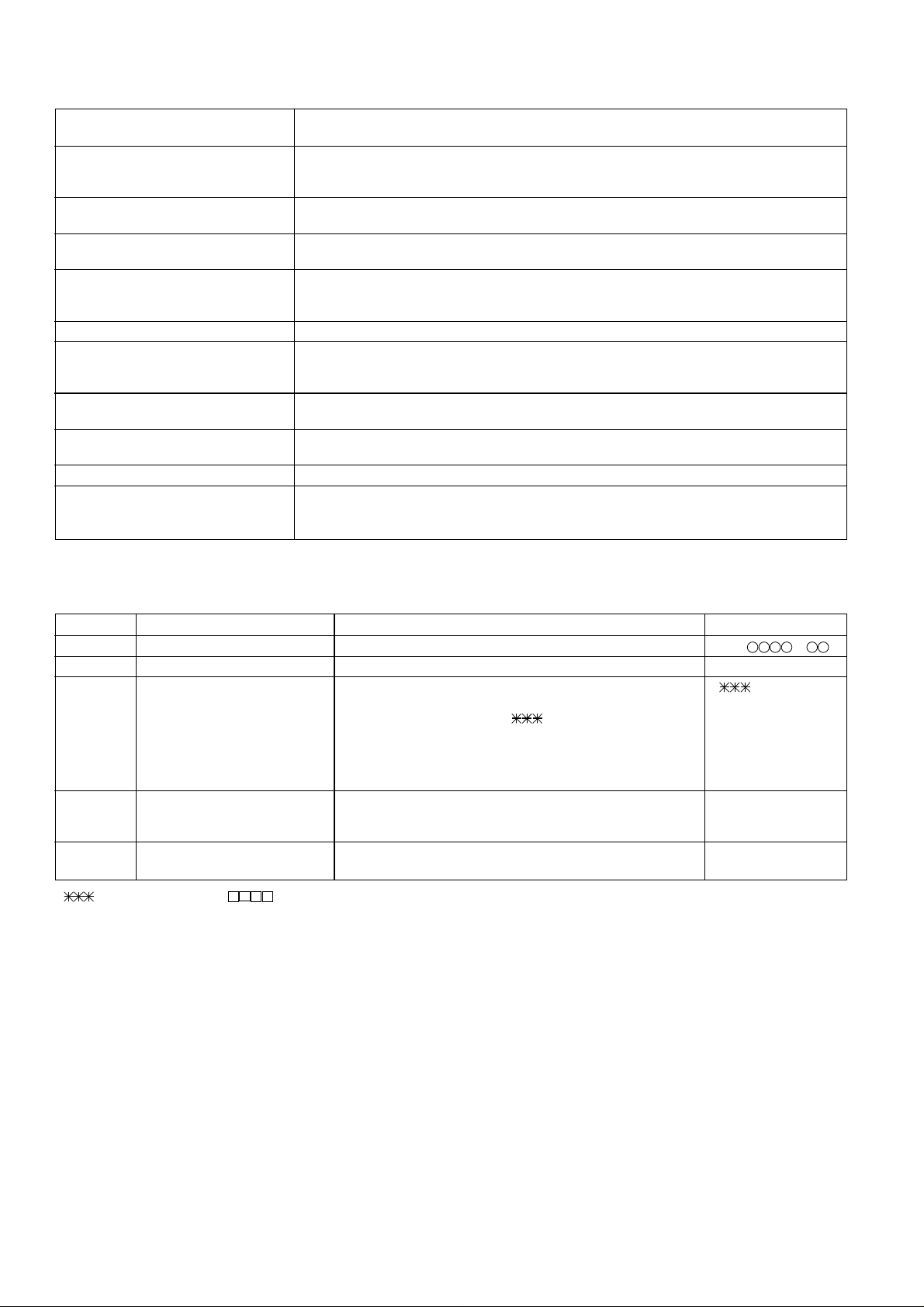
MD-X8H
• Test Mode
1. AUTO pre-adjustment mode • Automatic pre-adjustment is performed. (After adjustment the grating adjustment mode is set.)
2. AUTO adjustment mode • Automatic adjustment is performed.
3. RESULT sub-mode • The measurement value, set value and calculated value are indicated.
4. RESULT mode (final adjustment) • The set value (after calculation) is indicated.
5. MANUAL pre-adjustment mode • RF side manual adjustment is performed.
6. MANUAL adjustment mode • Focus and tracking signal ATT manual adjustment is performed.
7. EEPROM setting mode • Various coefficients of digital servo are changed manually.
8. TEST-PLAY mode • Continuous playback from the specified address is performed.
9. TEST-REC mode • Continuous recording from the specified address is performed.
10. INNER mode • The position where the INNER switch is turned on is measured.
11. EJECT mode • TEMP setting (of EEPROM setting)
• The adjustment value is output with the aid of system controller interface.
• The adjustment value is output with the aid of system controller interface.
• Continuous playback is performed. (Error rate indication, jump test)
• The set value is changed manually (in servo OFF state).
• The set value is changed manually (in servo OFF state).
• Focus and tracking signal ATT manual adjustment is performed.
• Focus and tracking signal offset setting is performed.
• Each servo is set to ON individually.
• Temperature detection terminal voltage is measured, and the reference value is determined.
• C1 error rate measurement, ADIP error rate measurement.
• Change of record laser output (servo gain is also changed according to laser output)
• CONTROL setting (of EEPROM setting)
• Setting of laser power (record/playback power)
1. AUTO pre-adjustment mode (Low reflection disc only)
Step No.
Step 1 Testmode STOP state [ t s m e ]
Step 2 Press once the CD PLAY button. AUTO pre-adjustment menu [ _ A U T _ Y O B I _ ]
Step 3 Press once the MD PLAY button. The slide moves to the innermost periphery, and automatic [ : _ _ _ _ _ _ ]
End of adjustment If adjustment is OK, Step 4.
Step 4 Grating adjustment, [ _ C O M P L E T E _ ]
adjustment value output
Press once the MD STOP button. STEP 2
Step 5 Adjustment value output [ C a n ' t _ A D J . ]
Press once the MD STOP button. STEP 2 AUTO pre-adjustment menu
Setting Method
pre-adjustment is started.
• During automatic adjustment changes as follows.
HAo→RFg→SAg→SBg→PTG→PCH→GTG→GCH→RCG→
SEG→RFG→SAG→HAO→HEO→TCO→LAO
If adjustment is NG, Step 5.
Remarks Display
• : Adjustment name, : Address
– 18 –
Page 19
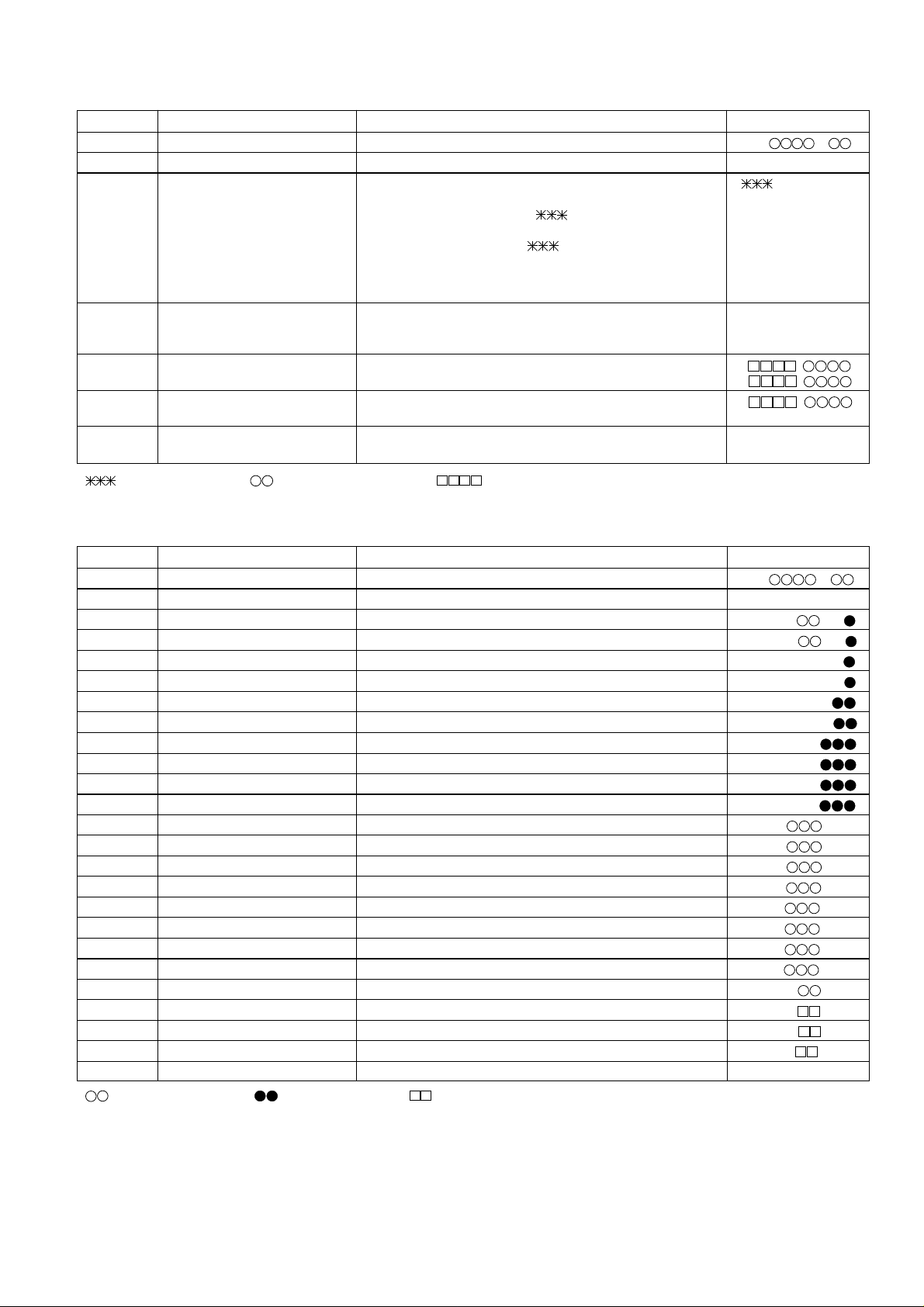
MD-X8H
2. AUTO adjustment mode
Step No.
Step 1 Testmode STOP state [ t s m e ]
Step 2
Step 3 Press once the MD PLAY button. The slide moves to the innermost periphery, and automatic [ : _ _ _ _ _ _ ]
Step 4 Adjustment value output [ _ C O M P L E T E _ ]
Step 5 Continuous playback (pit section) [ s c ]
Step 6 Press the CD STOP button. Continuous playback (groove section) [ a a ]
Step 7 Adjustment value output [ C a n ' t _ A D J . ]
Setting Method
Press the CD PLAY button two times.
End of adjustment If adjustment is OK, Step 4.
Press the MD PLAY button. STEP 5
Press the MD STOP button. STEP 2
Continuous playback (groove section)
Press the MD STOP button. STEP 2 AUTO adjustment menu
Press the MD STOP button. STEP 2 AUTO adjustment menu
AUTO adjustment menu [ A U T O _ A J S T _ ]
adjustment is started.
• In case of high reflection disc changes as follows.
PEG→HAG
•In case of low reflection disc changes as follows.
PEG→LAG→GCG→GEG→LAG
If adjustment is NG, Step 7.
• : Adjustment name, : Measurement value, : Address
Remarks Display
[ a c ]
3. RESULT sub-mode
Step No.
Step 1 Testmode STOP state [ t s m e ]
Step 2
Step 3 Press once the MD PLAY button. Indication of measurement value [ R F G : _ _ _ ]
Step 4 Press once the CD PLAY button. Indication of measurement value [ R C G : _ _ _ ]
Step 5 Press once the CD PLAY button. Indication of measurement value [ R T G : _ _ _ _ _ ]
Step 6 Press once the CD PLAY button. Indication of measurement value [ G T G : _ _ _ _ _ ]
Step 7 Press once the CD PLAY button. Indication of measurement value [ P C H : _ _ _ _ ]
Step 8 Press once the CD PLAY button. Indication of measurement value [ G C H : _ _ _ _ ]
Step 9 Press once the CD PLAY button. Indication of measurement value [ S A G : _ _ _ ]
Step 10 Press once the CD PLAY button. Indication of measurement value [ S B G : _ _ _ ]
Step 11 Press once the CD PLAY button. Indication of measurement value [ S E G : _ _ _ ]
Step 12 Press once the CD PLAY button. Indication of measurement value [ S F G : _ _ _ ]
Step 13 Press once the CD PLAY button. Indication of measurement value [ H A O : _ _ _]
Step 14 Press once the CD PLAY button. Indication of measurement value [ H B O : _ _ _]
Step 15 Press once the CD PLAY button. Indication of measurement value [ H E O : _ _ _]
Step 16 Press once the CD PLAY button. Indication of measurement value [ H F O : _ _ _]
Step 17 Press once the CD PLAY button. Indication of measurement value [ L A O : _ _ _]
Step 18 Press once the CD PLAY button. Indication of measurement value [ L B O : _ _ _]
Step 19 Press once the CD PLAY button. Indication of measurement value [ L E O : _ _ _]
Step 20 Press once the CD PLAY button. Indication of measurement value [ L F O : _ _ _]
Step 21 Press once the CD PLAY button. Indication of measurement value [ T C O : _ _ _ _]
Step 22 Press once the CD PLAY button. Indication of adjustment error sequence No. [ Y O B : _ _ _ _]
Step 23 Press once the CD PLAY button. Indication of adjustment status [ D I F : _ _ _ _]
Step 24 Press once the CD PLAY button. Indication of pre-adjustment not completed (00)/completed (4B) [ A D J : _ _ _ _]
Step 25 Press once the MD PLAY button. RESULT sub-menu state [ _ R S T _ Y O B I _ ]
•
: Measurement value, : Adjustment value, : Other various informations
• ressing the REC button causes reversing.
• If the VOL UP button is pressed while the set value is indicated, the set value increases, and the new set value is stored in RAM.
• If the VOL DOWN button is pressed while the set value is indicated, the set value reduces, and the new set value is stored in RAM.
• If the VOL UP/VOL DOWN button is held down, the set value changes continuously with 100 ms cycle.
• The digit of increase/decrease by the VOL UP/VOL DOWN button can be shifted with the aid of CD STOP button.
Setting Method
Press the CD PLAY button three times.
RESULT sub-menu [ _ R S T _ Y O B I _ ]
Remarks Display
– 19 –
Page 20
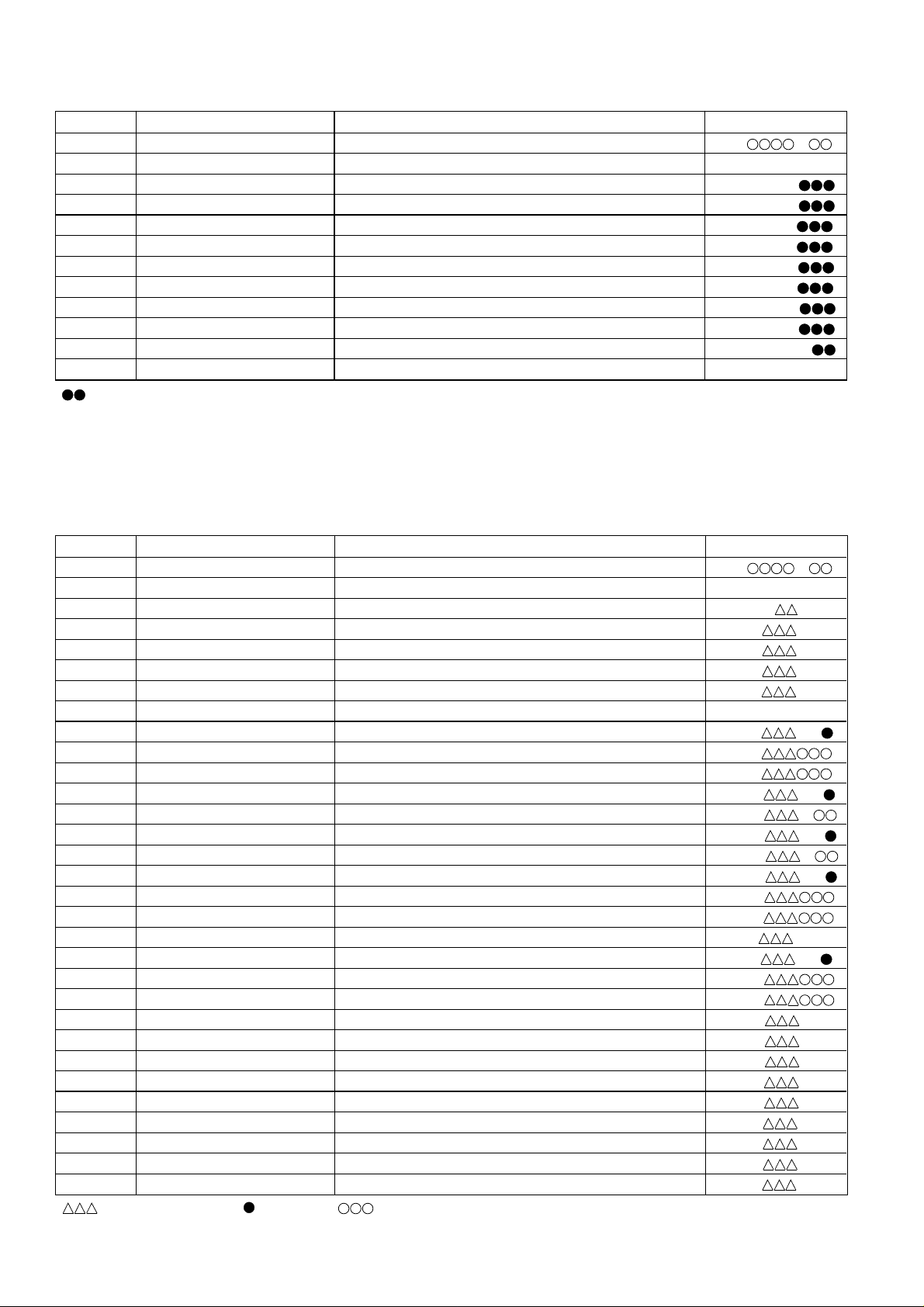
MD-X8H
3. RESULT mode (final adjustment)
Step No.
Step 1 Testmode STOP state [ t s m e ]
Step 2
Step 3 Press once the MD PLAY button. Indication of set value [ H A G : _ _ _ ]
Step 4 Press once the CD PLAY button. Indication of set value [ H B G : _ _ _ ]
Step 5 Press once the CD PLAY button. Indication of set value [ L A G : _ _ _ ]
Step 6 Press once the CD PLAY button. Indication of set value [ L B G : _ _ _ ]
Step 7 Press once the CD PLAY button. Indication of set value [ P E G : _ _ _ ]
Step 8 Press once the CD PLAY button. Indication of set value [ P F G : _ _ _ ]
Step 9 Press once the CD PLAY button. Indication of set value [ G E G : _ _ _ ]
Step 10 Press once the CD PLAY button. Indication of set value [ G F G : _ _ _ ]
Step 11 Press once the CD PLAY button. Indication of set value [ G C G : _ _ _ _ ]
Step 12 Press once the MD STOP button. RESULT menu state [ _ R E S U L T _ _ _ ]
• : Measurement value
• ressing the REC button causes reversing.
• If the VOL UP button is pressed while the set value is indicated, the set value increases, and the new set value is stored in RAM.
• If the VOL DOWN button is pressed while the set value is indicated, the set value reduces, and the new set value is stored in RAM.
• If the VOL UP/VOL DOWN button is held down, the set value changes continuously with 100 ms cycle.
• The digit of increase/decrease by the VOL UP/VOL DOWN button can be shifted with the aid of CD STOP button.
Press the CD PLAY button four times.
Setting Method
Remarks Display
RESULT menu [ _ R E S U L T _ _ _ ]
5. MANUAL auxiliary adjustment mode (only low reflection disc)
Step No.
Step 1 Testmode STOP state [ t s m e ]
Step 2
Step 3 Press once the MD PLAY button. Initial setting → Temperature measuring mode [ T M P : _ _ _ _ ]
Step 4 Press once the CD PLAY button. Offset "0" setting → A signal offset tentative measurement [ H A o : _ _ _ ]
Step 5 Press once the CD PLAY button. B signal offset tentative measurement [ H B o : _ _ _ ]
Step 6 Press once the CD PLAY button. E signal offset tentative measurement [ H E o : _ _ _ ]
Step 7 Press once the CD PLAY button. F signal offset tentative measurement [ H F o : _ _ _ ]
Step 8 Press once the CD PLAY button. Offset tentative measurement → Laser ON [ L O N : _ _ _ _ _ _ ]
Step 9 Press once the CD PLAY button. Innermost periphery move → RF side FG rough adjustment [ R F g : _ _ ]
Step 10 Press once the CD PLAY button. Focus ATT (A signal) tentative setting [ S A g : ]
Step 11 Press once the CD PLAY button. Focus ATT (B signal) tentative setting [ S B g : ]
Step 12 Press once the CD PLAY button. RF side pit section TG adjustment [ P T G : _ _ ]
Step 13 Press once the CD PLAY button. Pit section COUT level setting [ P C H : _ ]
Step 14 Press once the CD PLAY button. Outer periphery move → RF side groove TG adjustment [ G T G : _ _ ]
Step 15 Press once the CD PLAY button. Groove section COUT level setting [ G C H : _ ]
Step 16 Press once the CD PLAY button. RF side TCRS adjustment [ R C G : _ _ ]
Step 17 Press once the CD PLAY button. Tracking ATT (E signal) setting [ S E G : ]
Step 18 Press once the CD PLAY button. Tracking ATT (F signal) setting [ S F G : ]
Step 19 Press once the CD PLAY button. Indication of tracking EFMIO measurement [ g M I : _ _ _ ]
Step 20 Press once the CD PLAY button. RF side pit section FG adjustment [R F G : _ _ ]
Step 21 Press once the CD PLAY button. Focus ATT (A signal) setting [ S A G : ]
Step 22 Press once the CD PLAY button. Focus ATT (B signal) setting [ S B G : ]
Step 23 Press once the CD PLAY button. Offset "0" setting → A signal offset measurement [ H A O : _ _ _ ]
Step 24 Press once the CD PLAY button. B signal offset measurement [ H B O : _ _ _ ]
Step 25 Press once the CD PLAY button. E signal offset measurement [ H E O : _ _ _ ]
Step 26 Press once the CD PLAY button. F signal offset measurement [ H F O : _ _ _ ]
Step 27 Press once the CD PLAY button. TCRS signal offset measurement [ T C O : _ _ _ ]
Step 28 Press once the CD PLAY button. A signal offset measurement [ L A O : _ _ _ ]
Step 29 Press once the CD PLAY button. B signal offset measurement [ L B O : _ _ _ ]
Step 30 Press once the CD PLAY button. E signal offset measurement [ L E O : _ _ _ ]
Step 31 Press once the CD PLAY button. F signal offset measurement [ L F O : _ _ _ ]
•
Press the CD PLAY button five times.
: Measurement value, : Set value, : Account value
Setting Method
MANUAL auxiliary adjustment mode [ _ M N U _ Y O B I _ ]
Remarks Display
– 20 –
Page 21
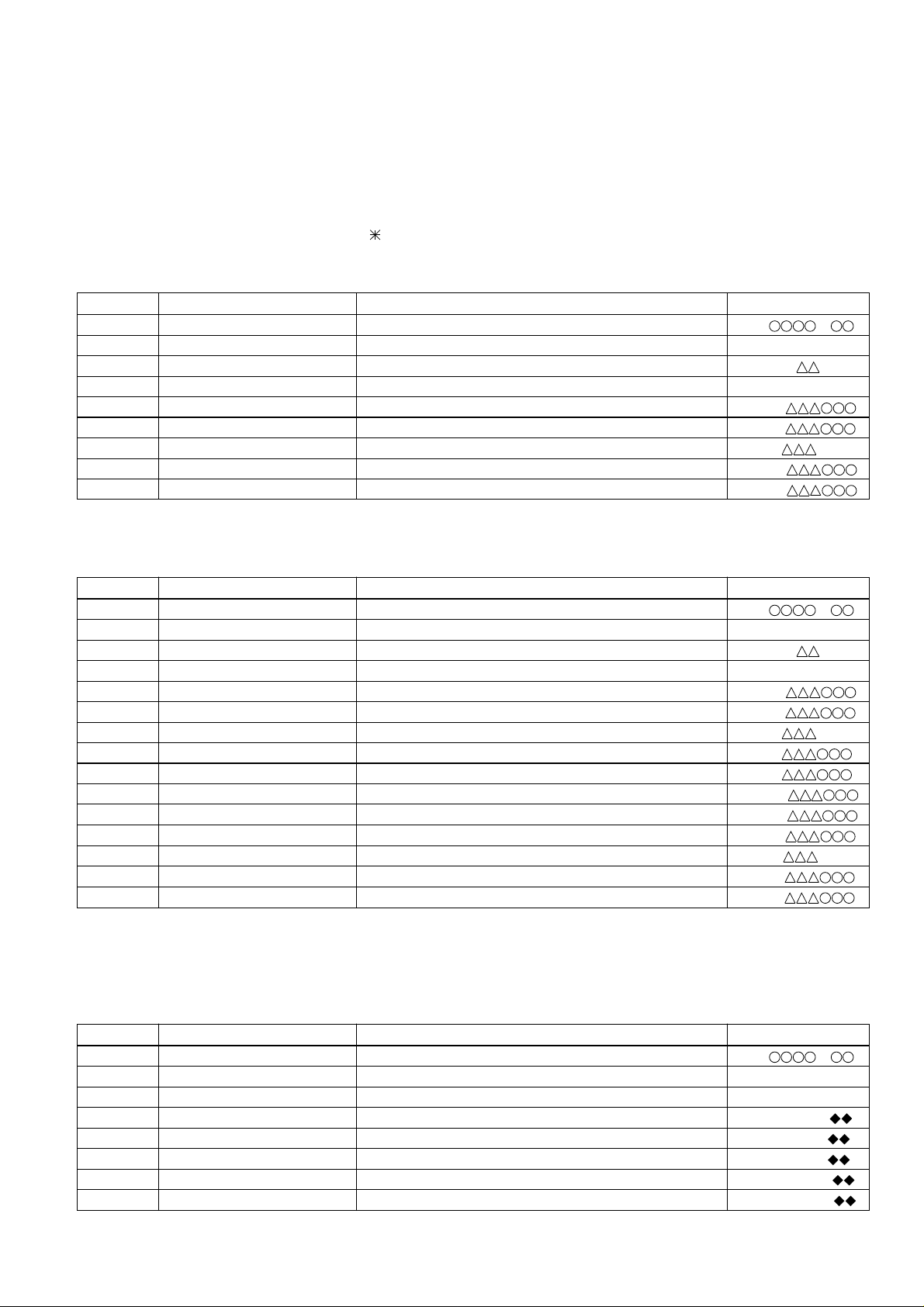
MD-X8H
• If the VOL UP/VOL DOWN button is pressed during setting indication, the setting increases/decreases, and the new setting is stored in RAM.
• If the VOL UP/VOL DOWN button is held down, the setting changes continuously with 100 ms cycle.
• If the REC button is pressed, the setting returns step by step excepting the following case.
A signal offset (HAO) → Offset tentative setting → RF side FG adjustment (RFG)
RF side TCRS adjustment (RCG) → RF side groove TG adjustment (GTG)
RF side groove TG adjustment (GTG) → Innermost periphery move → RF side pit section adjustment (PTG)
RF side pit TG adjustment (PTG) → RF side FG rough adjustment (RFg) → Laser lighting (LON)
Laser lighting (LON) → Offset "0" setting → A signal offset tentative measurement (HAo)
If the measurement value is within the OK range, "
6. MANUAL adjustment mode
High reflection disc
Step No.
Step 1 Testmode STOP state [ t s m e ]
Step 2
Step 3 Press once the MD PLAY button. Initial setting → Temperature measuring mode [ T M P : _ _ _ _ ]
Step 4 Press once the CD PLAY button. Laser ON [ L O N : _ _ _ _ _ _ ]
Step 5 Press once the CD PLAY button. Innermost periphery move → Tracking ATT (E signal) setting [ P E G : ]
Step 6 Press once the CD PLAY button. Tracking ATT (F signal) setting [ P F G : ]
Step 7 Press once the CD PLAY button. Indication of tracking EFMIO measurement [ P M I : _ _ _ ]
Step 8 Press once the CD PLAY button. Focus ATT (A signal) setting [ H A G : ]
Step 9 Press once the CD PLAY button. Focus ATT (B signal) setting [ H B G : ]
• If the MD STOP button is pressed while the MANUAL adjustment menu is displayed, the state is changed to the TEST mode STOP
state.
• If the REC button is pressed, the setting returns step.
Setting Method
Press the CD PLAY button six times.
Low reflection disc
Step No.
Step 1 Testmode STOP state [ t s m e ]
Step 2
Step 3 Press once the MD PLAY button. Initial setting → Temperature measuring mode [ T M P : _ _ _ _ ]
Step 4 Press once the CD PLAY button. Laser ON [ L O N : _ _ _ _ _ _ ]
Step 5 Press once the CD PLAY button. Innermost periphery move → Tracking ATT (E signal) setting [ P E G : ]
Step 6 Press once the CD PLAY button. Tracking ATT (F signal) setting [ P F G : ]
Step 7 Press once the CD PLAY button. Indication of tracking EFMIO measurement (pit section) [ P M I : _ _ _ ]
Step 8 Press once the CD PLAY button. Focus ATT (A signal) setting [ L A g : ]
Step 9 Press once the CD PLAY button. Focus ATT (B signal) setting [ L B g : ]
Step 10 Press once the CD PLAY button. Outside periphery move → Track closs setting [ G C G : ]
Step 11 Press once the CD PLAY button. Tracking ATT (E signal) setting [ G E G : ]
Step 12 Press once the CD PLAY button. Tracking ATT (F signal) setting [ P F G : ]
Step 13 Press once the CD PLAY button. Indication of tracking EFMIO measurement (groove section) [ G M I : _ _ _ ]
Step 14 Press once the CD PLAY button. Focus ATT (A signal) setting [ L A G : ]
Step 15 Press once the CD PLAY button. Focus ATT (B signal) setting [ L B G : ]
• If the MD STOP button is pressed while the MANUAL adjustment menu is displayed, the state is changed to the TEST mode STOP
state.
• If the REC button is pressed, the setting returns step by step excepting the following case.
Setting Method
Press the CD PLAY button six times.
Track closs ATT setting (GTG) → Innermost periphery move → Focus ATT (B signal) setting (LBg)
" appears on the 8th character.
Remarks Display
MANUAL adjustment menu [ _ M N U _ A J S T _ ]
Remarks Display
MANUAL adjustment menu [ _ M N U _ A J S T _ ]
7. EEPROM setting mode
a) Focus setting
Step No.
Step 1 Testmode STOP state [ t s m e ]
Step 2
Step 3 Press once the MD PLAY button. Focus setting menu [ _ _ F o c u s _ _ _ ]
Step 4 Press once the MD PLAY button. Focus system loop filter gain constant setting [ F G _ _ _ _ _ _ ]
Step 5 Press once the CD PLAY button. Focus system loop filter f characteristic constant 1 setting [ F F 1 _ _ _ _ _ ]
Step 6 Press once the CD PLAY button. Focus system loop filter f characteristic constant 2 setting [ F F 2 _ _ _ _ _ ]
Step 7 Press once the CD PLAY button. FZC oscillation histerisis level setting a [ F Z H L E V _ _ ]
Step 8 Press once the CD PLAY button. Comparison level setting (normal) in case of FOK generation [ F O K L E V n _ ]
Setting Method
Press the CD PLAY button seventimes.
EEPROM setting menu [E E P R O M _ S E T]
Remarks Display
– 21 –
Page 22
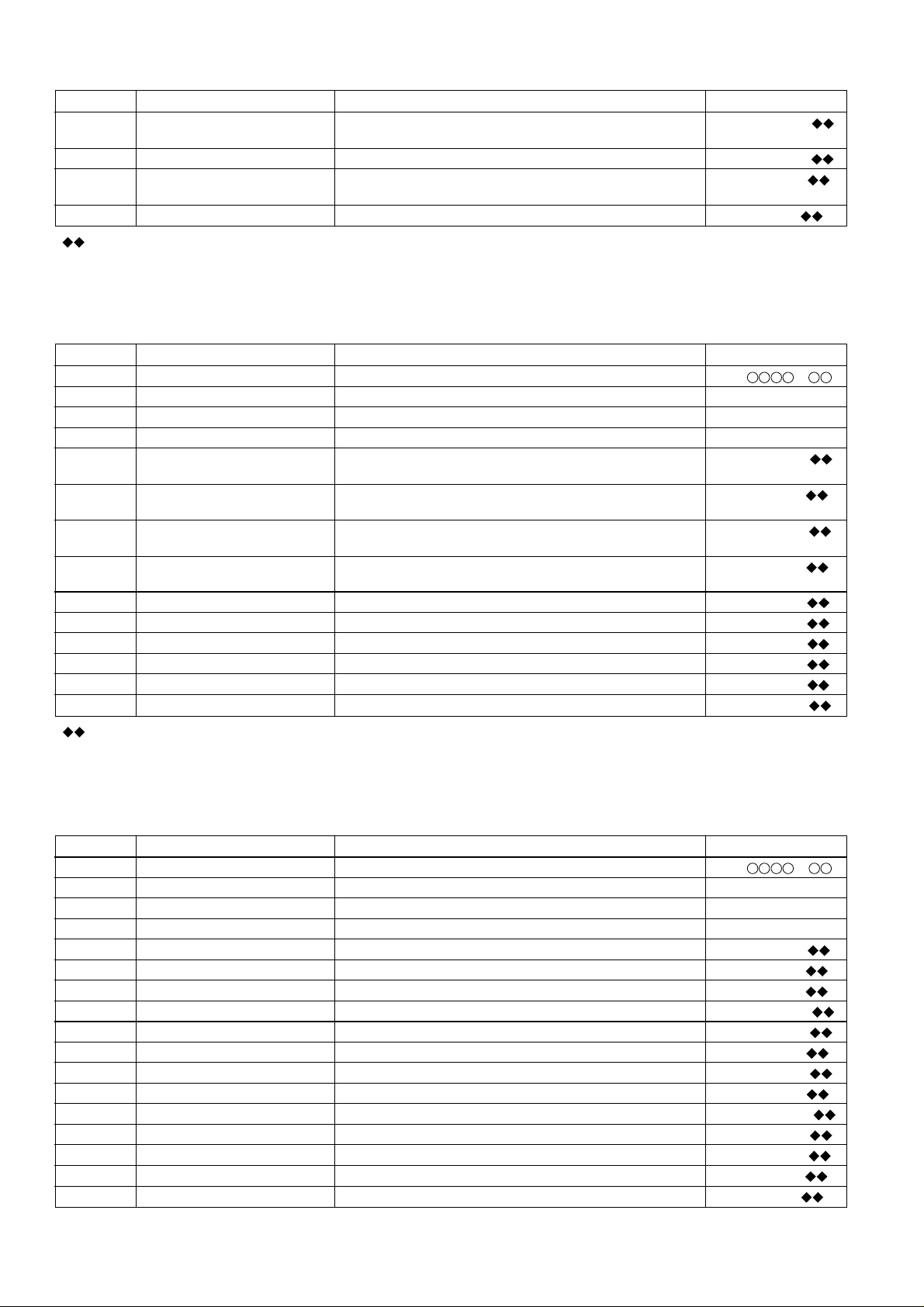
MD-X8H
Step No.
Step 9 Press once the CD PLAY button. Comparison level setting in case of FOK generation [ F O K L E V f _ ]
Step 10 Press once the CD PLAY button. LPF coefficient setting (normal) in case of FOK generation [ F O K L P F n _ ]
Step 11 Press once the CD PLAY button. LPF coefficient setting in case of FOK generation [ F O K L P F f _ ]
Step 12 Press once the CD PLAY button. Waiting time setting in case of auto-focus retraction [ W A I T f_ _ _ ]
•
: Setting volue
• Pressing the REC button causes reversing.
• If the VOL UP button is pressed while the specific setting item is indicated, the setting increases, and the new setting is set in LSI.
• If the VOL DOWN button is pressed while the specific setting item is indicated, the setting decreases, and the new setting is set in LSI.
• If the VOL UP/VOL DOWN button is held down, the setting changes continuously with 100 ms cycle.
Setting Method
(when focus is "ON")
(when focus is "ON")
Remarks Display
b) Spindle setting
Step No.
Step 1 Testmode STOP state [ t s m e ]
Step 2
Step 3 Press once the MD PLAY button. Focus setting menu [ _ _ F o c u s _ _ _ ]
Step 4 Press once the CD PLAY button. Spindle setting menu [ _ S p i n d l e _ _ ]
Step 5 Press once the MD PLAY button. Spindle system loop filter gain constant setting [ S P G _ _ _ _ _ ]
Step 6 Press once the CD PLAY button. Spindle system loop filter gain constant setting [ S P G _ i n _ _ ]
Step 7 Press once the CD PLAY button. Spindle system loop filter gain constant setting [ S P G _ m i d _ ]
Step 8 Press once the CD PLAY button. Spindle system loop filter gain constant setting [ S P G _ o u t _ ]
Step 9 Press once the CD PLAY button. Spindle system loop filter f characteristic constant 1 setting [ S P 1 _ _ _ _ _ ]
Step 10 Press once the CD PLAY button. Spindle system loop filter f characteristic constant 2 setting [ S P 2 _ _ _ _ _ ]
Step 11 Press once the CD PLAY button. Spindle system loop filter f characteristic constant 3 setting [ S P 3 _ _ _ _ _ ]
Step 12 Press once the CD PLAY button. Spindle system loop filter f characteristic constant 4 setting [ S P 4 _ _ _ _ _ ]
Step 13 Press once the CD PLAY button. Spindle system loop filter f characteristic constant 5 setting [ S P 5 _ _ _ _ _ ]
Step 14 Press once the CD PLAY button. Spindle drive output limitter setting [ S P D L I M _ _ ]
•
: Setting volue
• Pressing the REC button causes reversing.
• If the VOL UP button is pressed while the specific setting item is indicated, the setting increases, and the new setting is set in LSI.
• If the VOL DOWN button is pressed while the specific setting item is indicated, the setting decreases, and the new setting is set in LSI.
• If the VOL UP/VOL DOWN button is held down, the setting changes continuously with 100 ms cycle.
Press the CD PLAY button seven times.
Setting Method
EEPROM setting menu [E E P R O M _ S E T]
(Until tracking servo ON)
(After tracking servo ON, inner periphery)
(After tracking servo ON, center)
(After tracking servo ON, outside periphery)
Remarks Display
c) Tracking setting
Step No.
Step 1 Testmode STOP state [ t s m e ]
Step 2
Step 3 Press once the MD PLAY button. Focus setting menu [ _ _ F o c u s _ _ _ ]
Step 4
Step 5 Press once the MD PLAY button. Tracking system loop filter gain constant setting [ T G _ _ _ _ _ _ ]
Step 6 Press once the CD PLAY button. Spindle system loop filter f characteristic constant 1 setting [ T F 1 _ _ _ _ _ ]
Step 7 Press once the CD PLAY button. Spindle system loop filter f characteristic constant 2 setting [ T F 2 _ _ _ _ _ ]
Step 8 Press once the CD PLAY button. Setting of tracking system servo mode 4 [ S V C N T 4 _ _ ]
Step 9 Press once the CD PLAY button. Tracking deceleration pulse level setting (for one line jump) [ T R B L V 0 _ _ ]
Step 10 Press once the CD PLAY button. Tracking deceleration pulse level setting (for 10 line jump) [ T R B L V t _ _ ]
Step 11 Press once the CD PLAY button. Tracking kick pulse level setting (for one line jump) [ T R K L V 0 _ _ ]
Step 12 Press once the CD PLAY button. Tracking kick pulse level setting (for 10 line jump) [ T R K L V t _ _ ]
Step 13 Press once the CD PLAY button. Tracking drive pulse width setting (for one line jump) [ T D P W o _ _ _ ]
Step 14 Press once the CD PLAY button. Tracking drive pulse width setting (for 10 line jump) [ T R K L V 0 _ _ ]
Step 15 Press once the CD PLAY button. Tracking slip stop time setting (for one line jump) [ S L C T 0 _ _ _ ]
Step 16 Press once the CD PLAY button. Tracking slip stop time setting (for 10 line jump) [ S L C T t _ _ _ ]
Step 17 Press once the CD PLAY button. Tracking slip stop time setting (move) [ S L C T m _ _ ]
Press the CD PLAY button seven times.
Press the CD PLAY button two times.
Setting Method
Remarks Display
EEPROM setting menu [E E P R O M _ S E T]
Tracking setting menu [ _ T r a c k i n g _ ]
– 22 –
Page 23
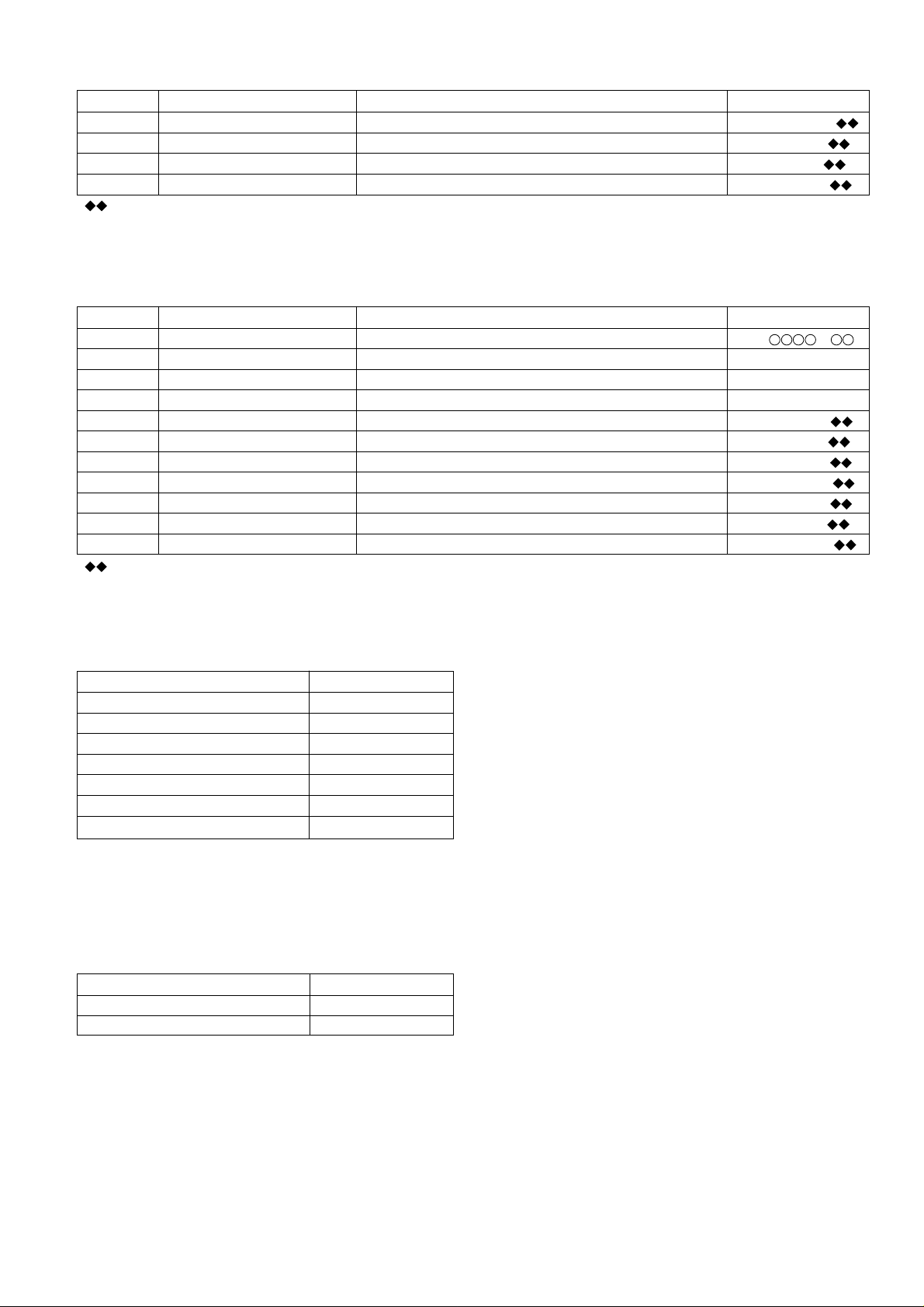
MD-X8H
Step No.
Step 18 Press once the CD PLAY button. TCRS comparison level 1 for high reflection [ T C R S C 1 P _ ]
Step 19 Press once the CD PLAY button. Comparison level in case of COUT generation (playback) [ C O T L V P _ ]
Step 20 Press once the CD PLAY button. Comparison level in case of COUT generation (pecord) [ C O T L V r _ ]
Step 21 Press once the CD PLAY button. Auto-move waiting time setting [ W A I T m_ _ _ ]
• : Setting volue
• Pressing the REC button causes reversing.
• If the VOL UP button is pressed while the specific setting item is indicated, the setting increases, and the new setting is set in LSI.
• If the VOL DOWN button is pressed while the specific setting item is indicated, the setting decreases, and the new setting is set in LSI.
• If the VOL UP/VOL DOWN button is held down, the setting changes continuously with 100 ms cycle.
Setting Method
Remarks Display
d) Slide setting
Step No.
Step 1 Testmode STOP state [ t s m e ]
Step 2
Step 3 Press once the MD PLAY button. Focus setting menu [ _ _ F o c u s _ _ _ ]
Step 4
Step 5 Press once the MD PLAY button. Slide system loop filter gain constant setting [ S L G _ _ _ _ _ ]
Step 6 Press once the CD PLAY button. Slide system loop filter f characteristic constant 2 setting [ S L 2 _ _ _ _ _ ]
Step 7 Press once the CD PLAY button. Slide output limitter setting [ S L D L I M _ _ ]
Step 8 Press once the CD PLAY button. Slide servo output dead zone level setting [ S L D L E V _ _ ]
Step 9 Press once the CD PLAY button. Slide kick pulse level setting (forced move) [ S L K L V k _ _ ]
Step 10 Press once the CD PLAY button. Slide kick pulse level setting (for 10 lines jump auxiliary use) [ S L K L V t _ _ ]
Step 11 Press once the CD PLAY button. Slide kick pulse level setting (move) [ S L K L V m _ _ ]
: Setting volue
•
• Pressing the REC button causes reversing.
• If the VOL UP button is pressed while the specific setting item is indicated, the setting increases, and the new setting is set in LSI.
• If the VOL DOWN button is pressed while the specific setting item is indicated, the setting decreases, and the new setting is set in LSI.
• If the VOL UP/VOL DOWN button is held down, the setting changes continuously with 100 ms cycle.
Setting Method
Press the CD PLAY button seven times.
Press the CD PLAY button three times.
EEPROM setting menu [E E P R O M _ S E T]
Slide setting menu [ _ _ _ S l e d _ _ _ ]
Remarks Display
Temperature measurement value correction table
Ambient temperature
+ 12.2 °C ~ + 15.8 °C -0 3 H
+ 15.9 °C ~ + 19.6 °C -0 2 H
+ 19.7 °C ~ + 23.2 °C -0 1 H
+ 23.2 °C ~ + 26.8 °C ± 0 H
+ 26.9 °C ~ + 30.7 °C +0 1 H
+ 30.8 °C ~ + 34.3 °C +0 2 H
+ 34.4 °C ~ + 37.9 °C +0 3 H
correction
EEPROM record value = Microcomputer measurement value +
Correction
* EEPROM record value
Value to be measured by the microcomputer at +25°C
* Microcomputer measurement value
Value to be measured by the microcomputer at specific
temperature
* Correction value
Correction value for conversion to measurement value at
+25°C (see the table shown left)
Note
1. Do without mechanical connection.
2. Do immediately after turning on the power.
• Temperature code check
The temperature code is read after automatic adjustment. If it is within the range shown below, the adjustment is OK.
Ambient temperature
+ 19.6 °C ~ + 30.7 °C0 6
+ 8.7 °C ~ + 19.6 °C0 7
temperature code
– 23 –
Page 24
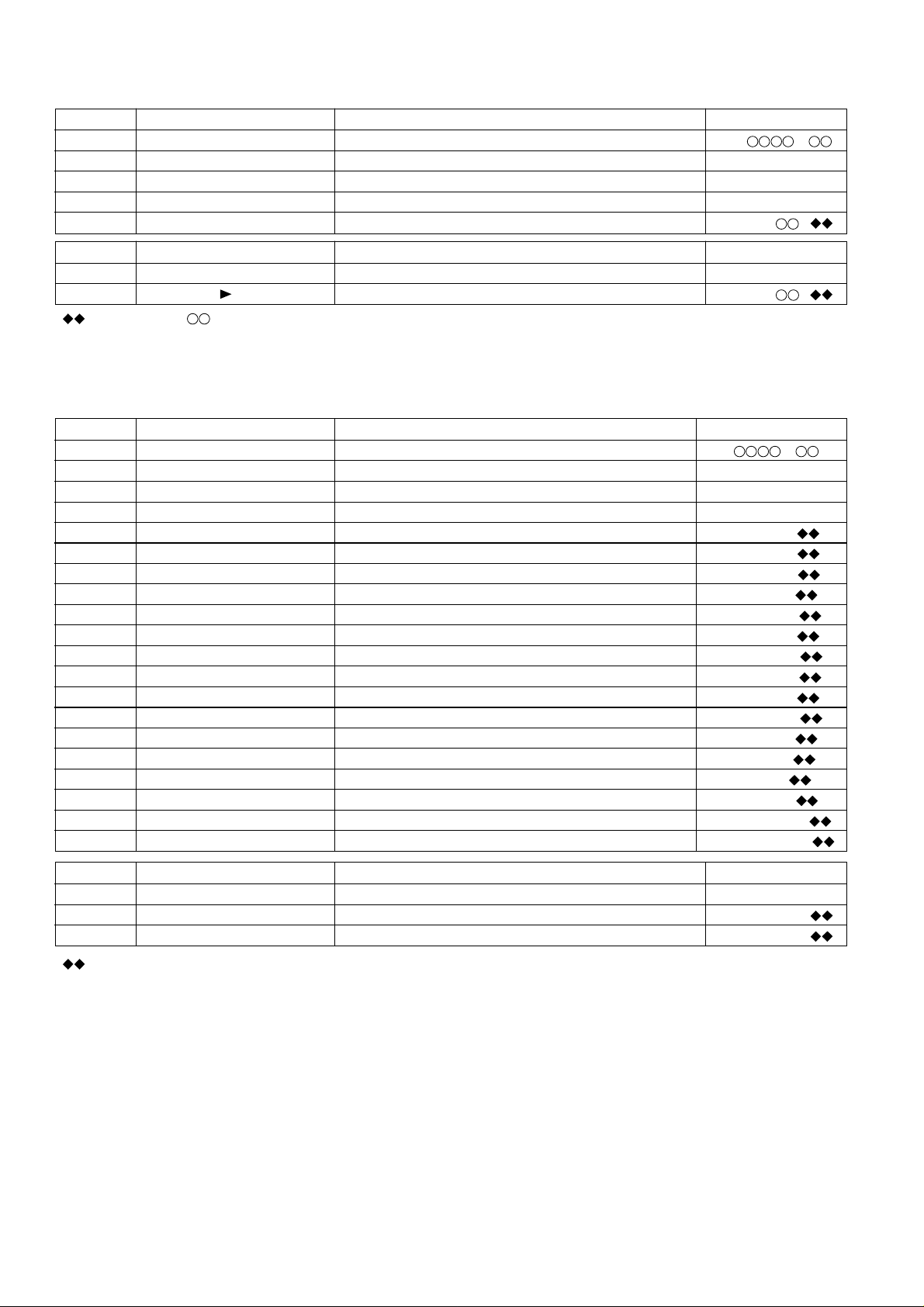
MD-X8H
e) TEMP setting
Step No.
Step 1 Testmode STOP state [ t s m e ]
Step 2
Step 3 Press once the MD PLAY button. Focus setting menu [ _ _ F o c u s _ _ _ ]
Step 4
Step 5 Press once the MD PLAY button. TEMP reference value setting [ T E M P _ _ ]
Press the CD PLAY button seven times.
Press the CD PLAY button four times.
Setting Method
Remarks Display
EEPROM setting menu [E E P R O M _ S E T]
TEMP setting menu [ _ _ _ T e m p _ _ _ ]
Step No.
Step 1
Step 2 Press the CD MD EDIT button. TEMP reference value setting [ T E M P _ _ ]
•
: Setting volue, : Measurement value
• If the VOL UP button is pressed while the specific setting item is indicated, the setting increases, and the new setting is set in LSI.
• If the VOL DOWN button is pressed while the specific setting item is indicated, the setting decreases, and the new setting is set in LSI.
• If the VOL UP/VOL DOWN button is held down, the setting changes continuously with 100 ms cycle.
EJECT state (or mechanism-less state)
Setting Method
Remarks Display
[ _ _ E J E C T _ _ _ ]
f) CONTROL setting
Step No.
Step 1 Testmode STOP state [ t s m e ]
Step 2
Step 3 Press once the MD PLAY button. Focus setting menu [ _ _ F o c u s _ _ _ ]
Step 4
Step 5 Press once the MD PLAY button. CONTROL 1 setting [ C O N T R L 1_ ]
Step 6 Press once the CD PLAY button. CONTROL 2 setting [ C O N T R L 2_ ]
Step 7 Press once the CD PLAY button. Setting of spin kick level in MOVE state [ S P K L E V m_ ]
Step 8 Press once the CD PLAY button. Setting of readjustment interval time (minutes) [ A D J T T M_ _ ]
Step 9 Press once the CD PLAY button. Setting of equalizer coefficients A and D (high reflection) [ H D E Q A D_ _ ]
Step 10 Press once the CD PLAY button. Setting of equalizer coefficients A and D (low reflection pit) [ L D E Q A D_ _ ]
Step 11 Press once the CD PLAY button. Setting of equalizer coefficients A and D (low reflection groove) [ G D E Q A D_ _ ]
Step 12 Press once the CD PLAY button. Setting of equalizer coefficients B and C (high reflection) [ H D E Q B C_ _ ]
Step 13 Press once the CD PLAY button. Setting of equalizer coefficients B and C (low reflection pit) [ L D E Q B C_ _ ]
Step 14 Press once the CD PLAY button. Setting of equalizer coefficients B and C (low reflection groove) [ G D E Q B C_ _ ]
Step 15 Press once the CD PLAY button. Setting of autolevel slicer gain (high reflection) [ H A L S G_ _ _ ]
Step 16 Press once the CD PLAY button. Setting of autolevel slicer gain (low reflection pit) [ L A L S G_ _ _ ]
Step 17 Press once the CD PLAY button. Setting of autolevel slicer gain (low reflection groove) [ G A L S G _ _ ]
Step 18 Press once the CD PLAY button. Setting of autolevel slicer offset (high reflection) [ H A L S O F_ _ ]
Step 19 Press once the CD PLAY button. Setting of autolevel slicer offset (low reflection pit) [ L A L S O F S _ _ ]
Step 20 Press once the CD PLAY button. Setting of autolevel slicer offset (low reflection groove) [ G A L S O F S _ _ ]
Press the CD PLAY button seven times.
Press the CD PLAY button five times.
Setting Method
Remarks Display
EEPROM setting menu [E E P R O M _ S E T]
CONTROL setting menu [ _ C o n t r o l _ _ ]
Step No.
Step 1
Step 2 Press the TRACK EDIT button. CONTROL 1 setting [ C O N T R L 1_ ]
Step 3 Press once the CD PLAY button. CONTROL 2 setting [ C O N T R L 2_ ]
•
: Setting volue
• If the VOL UP button is pressed while the specific setting item is indicated, the setting increases, and the new setting is set in LSI.
• If the VOL DOWN button is pressed while the specific setting item is indicated, the setting decreases, and the new setting is set in LSI.
• If the VOL UP/VOL DOWN button is held down, the setting changes continuously with 100 ms cycle.
• CONTROL 1
Pit 7 : High frequency superposition ON/OFF in record mode (0:OFF, 1:ON)
Pit 6~4 : Play start SD number (30 to 100 sector, 10 sector step)
Pit 2~0 : High speed jump over-run (384 to 830 lines, 64 lines step)
• CONTROL 2
Pit 4~0 : EEPROM version (a~)
EJECT state (or mechanism-less state)
Setting Method
Remarks Display
[ _ _ E J E C T _ _ _ ]
– 24 –
Page 25
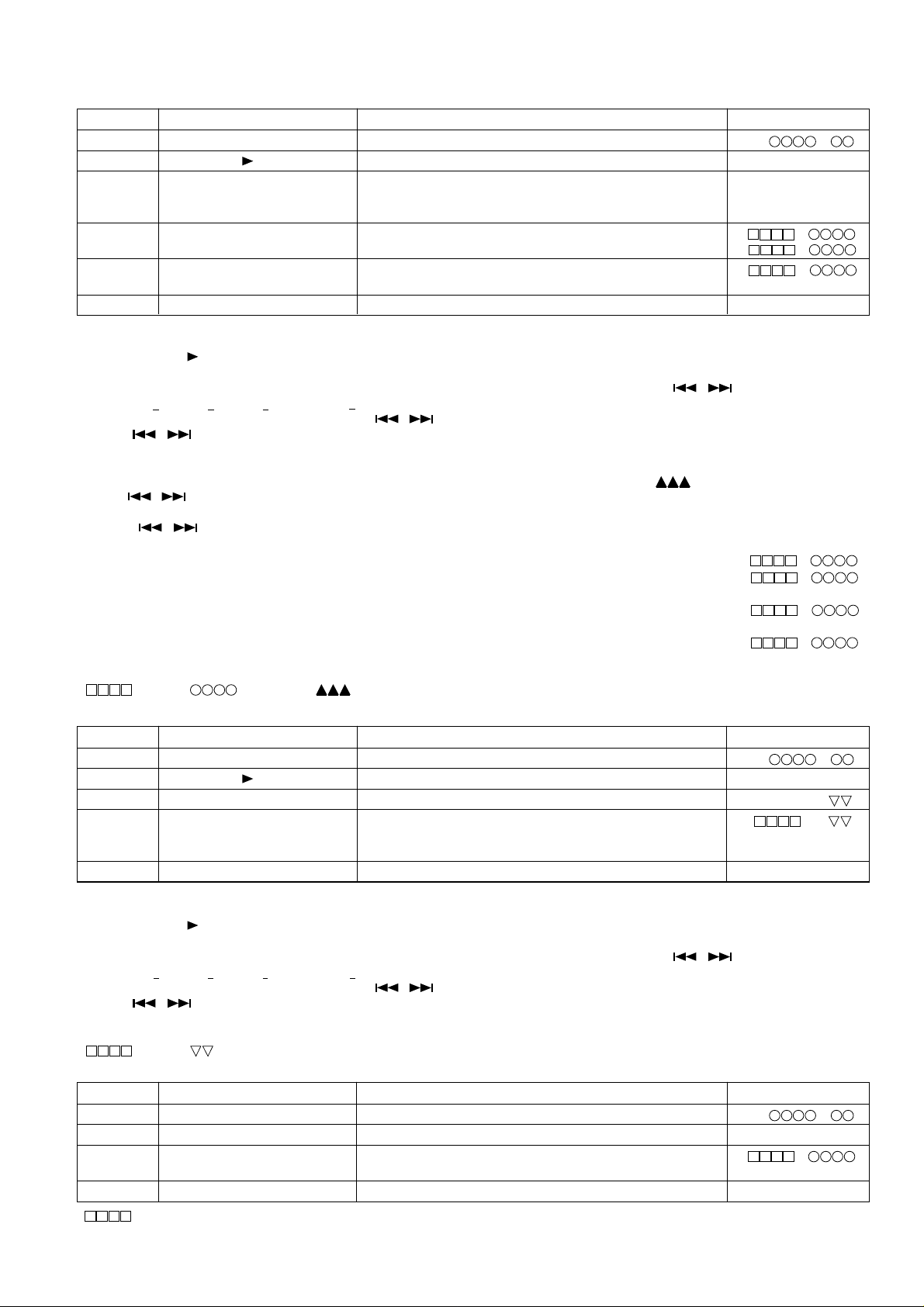
MD-X8H
8. TEST-PLAY mode
Step No.
Step 1 Testmode STOP state [ t s m e ]
Step 2 Press the CD MD EDIT button. TEST-PLAY menu [ T E S T _ P L A Y _ ]
Step 3 Press once the CD STOP button. ADRES setting (Target address initial value is indicated) [ A D R E S _ 0 0 5 0 ]
Step 4 Continuous playback (pit section) (Address + C1 error indication) [s c ]
Step 5 Press once the CD STOP button. (Address + ADIP error indication) [a a ]
Step 6 Press once the MD STOP button. TEST-PLAY menu [ T E S T _ P L A Y _ ]
• If the MD STOP button is pressed while the TEST-PLAY menu is displayed, TEST mode STOP state is set.
• If the MD PLAY button is pressed while the TEST-PLAY menu is displayed, continuous playback is started from the current pickup position.
• Whenever the CD
0 0 5 0 → 0 3 C 0 → 0 7 0 0 → 0 8 A 0 → 0 0 5 0 → …………
• Whenever the CD STOP button is pressed in the address setting mode, the digit which is changed with -
0 0 5 0 → 0 0 5 0 → 0 0 5 0 → 0 0 5 0 → …………
• The digit of address which has been specified with - / + and CD STOP button in the address setting mode is set to +01H/-01H.(0~F)
* If the -
• If the TRACK EDIT button is pressed in the continuous playback mode, the number of jump lines changes as follows.
* After the number of jump lines is indicated for one second, the address indication is restored. [
• If the -
direction.
* If the -
• Whenever the CD STOP button is pressed in the continuous playback mode, the indication changes as follows.
* Pit section Continuous playback (SUBQ address indication + C1 error indication) remains. [s
* Groove section Continuous playback (ADIP address indication + C1 error indication) remains. [a c ]
/ + button is held down, the setting changes continuously with 100 ms cycle.
1 line → 10 line → 400 line → 1 line → …………
/ + button is pressed in the continuous playback mode, the specified number of lines is jumped in the FWD/REV
/ + button is held down, the setting changes with 100 ms cycle.
Setting Method
Press once the MD PLAY button.
Continuous playback (groove section)
Continuous playback (groove section)
MD EDIT button is pressed in the address setting mode, the address changes as follows.
Continuous playback (ADIP address indication + ADIP error indication) remains. [a a ]
Continuous playback (ADIP address indication + C1 error indication) remains. [a
While searching, set the search output to "H". To start continuous play,
return it to "L".
(Address + C1 error indication) [a c ]
↓
↓
………
↓
Remarks Display
/ + changes as follows.
T R _ J U M P ]
c ]
c ]
• : Adress, : Error late, : Jump lines
9. TEST-REC mode
Step No.
Step 1 Testmode STOP state [ t s m e ]
Step 2 Press the CD MD EDIT button. TEST-REC menu [ T E S T _ R E C _ _ ]
Step 3 Press once the CD STOP button. ADRES setting (indication of address initial value) [ a 0 0 5 0 _ p w ]
Step 4 Press once the MD PLAY button.
Step 5 Press once the MD STOP button. TEST-REC menu [ T E S T _ R E C _ _ ]
• If the MD STOP button is pressed while the TEST-PLAY menu is displayed, TEST mode STOP state is set.
• If the MD PLAY button is pressed while the TEST-REC menu is displayed, continuous record is started from the current pickup position.
• Whenever the CD MD EDIT button is pressed in the address setting mode, the address changes as follows.
0 0 5 0 → 0 3 C 0 → 0 7 0 0 → 0 8 A 0 → 0 0 5 0 → …………
• Whenever the CD STOP button is pressed in the address setting mode, the digit which is changed with -
0 0 5 0 → 0 0 5 0 → 0 0 5 0 → 0 0 5 0 → …………
• The digit of address which has been specified with -
* If the - / + button is held down, the setting changes continuously with 100 ms cycle.
• If the VOL UP/VOL DOWN button is pressed in TEST-REC mode and continuous record mode, the laser record power changes.
(Servo gain changes also according to the record power.)
•
: Adress, : Laser power cord
Setting Method
While searching, set the search output to "H". To start continuous play,
return it to "L".
Continuous recording
/ + and CD STOP button in the address setting mode is set to +01H/-01H.(0~F)
Remarks Display
[ a p w ]
/ + changes as follows.
10. INNER mode
Step No.
Step 1 Testmode STOP state [ t s m e ]
Step 2 Press the TRACK EDIT button. INNER menu [ _ _ I N N E R _ _ ]
Step 3 Press once the MD PLAY button. INNER switch position measurement [s c ]
Step 4 Press once the MD STOP button. INNER menu [ _ _ I N N E R _ _ ]
•
• Press the MD STOP button while the INNER menu is displayed, to shift to the TEST mode STOP state.
: Adress
Setting Method
(SUBQ address and C1 error are also indicated.)
Remarks Display
– 25 –
Page 26
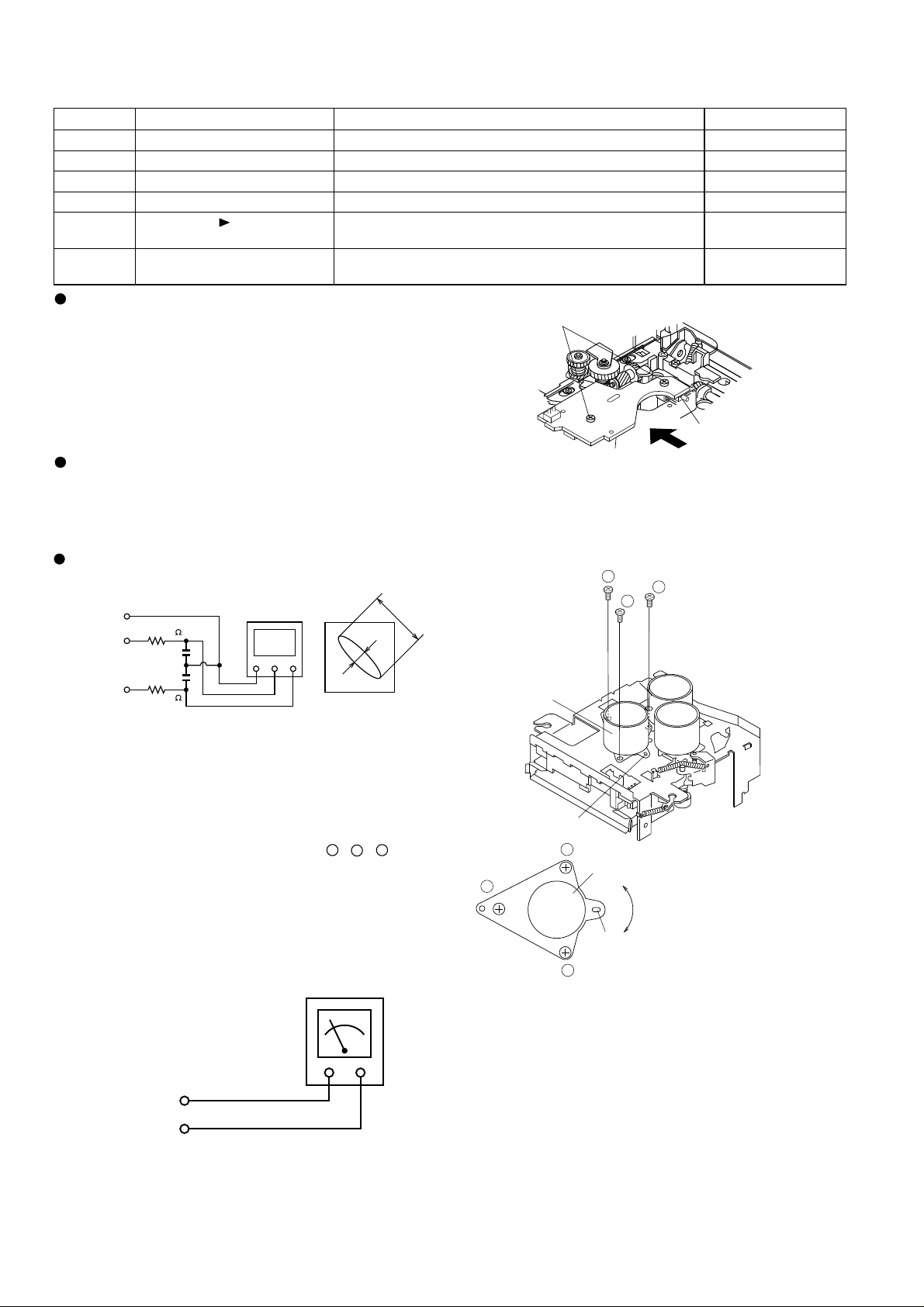
MD-X8H
1
2
3
1
2
3
adjusting
hole
Spindle motor
Check the Lissajou's waveform,
shifting the mounting position with
a screwdriver (to be fitted into the
disc motor adjusting hole).
Spindle Motor
Adjusting hole
11. EJECT mode
Step No.
Setting Method
Step 1 Testmode EJECT state [ _ _ E J E C T _ _ _ ]
Step 2 Press oncethe CD STOP button. Max. power output state [ x p w _ _ _ _ _ _ _ ]
Step 3 Press once the CD STOP button. Record power output state [ r p w _ _ _ _ _ _ _ ]
Step 4 Press once the CD STOP button. Playback power output state [ p p w _ _ _ _ _ _ _ ]
Step 5 Press the CD MD EDIT button. TEMP setting of EEPROM setting
(Refer to TEMP setting of EEPROM)
Step 6 Press the TRACK EDIT button. CONTROL setting of EEPROM setting
(Refer to CONTROL setting of EEPROM)
Lead-in switch position measurement mode
Note: Adjust the lead-in switch position to 5FF85 to FFD2.
1. Loosen the screw (A) x 2 pcs. which fix the mechanism switch
PWB.
2. Retighten the screw, pressing the mechanism switch PWB in
the arrow direction, and then measure the lead-in switch
position again.
After position adjustment fix with the two screws (A). (See Fig. 26-1.)
Note: After tightening the two screws on the PWB apply Screw Lock.
Forced rotation of loading motor
While the display indication is test mode STOP state or EJECT state,
the loading motor can be forcibly rotated by press theVOL UP/DOWN
button.
Remarks Display
Loosen the
two screws (A).
Lead In Switch
Mechanism Switch PWB
Figure 26-1
Mechanism Adjustment
1. Optical pickup grating inspecting method
42 pin of IC 1101
GND (TP1131)
26 pin of IC 1101
EOUT (TP1133)
25 pin of IC 1101
FOUT (TP1132)
100K
470p
470p
100K
OSILLOSCOPE
GND CH1 CH2
XY
LISSAJOUS'S WAVEFORM
b
Less thana:b = 3:1
a
Figure 26-2 Optical Pickup Grating Deviation
Measuring Method
After the automatic adjustment is performed in the AUTO mode (test
mode) with the aid of high refection MD disc ("COMPLATE" is
displayed), the Lissajous's waveform (x-y) is adjusted.
1. Slightly loosen the 3 screws of spindle moto, and maken an
adjustment, observing the Lissajous's waveform.
2. After adjustment tighten the screw in arder of 1 , 2 , 3 .
2. Jitter adjustment and checking method
Jitter Meter
Figure 26-3
After performing automatic adjustment in AUTO mode of TEST mode
using the low reflection MD disc, check this jitter in pit continuous
playback and groove continuous playback mode.
1pin of IC 1201 (TP1274)
EFMMON
88 pin of IC 1201 (TP1275)
GND
Figure 26-4 Jitter connection diagram
– 26 –
Page 27
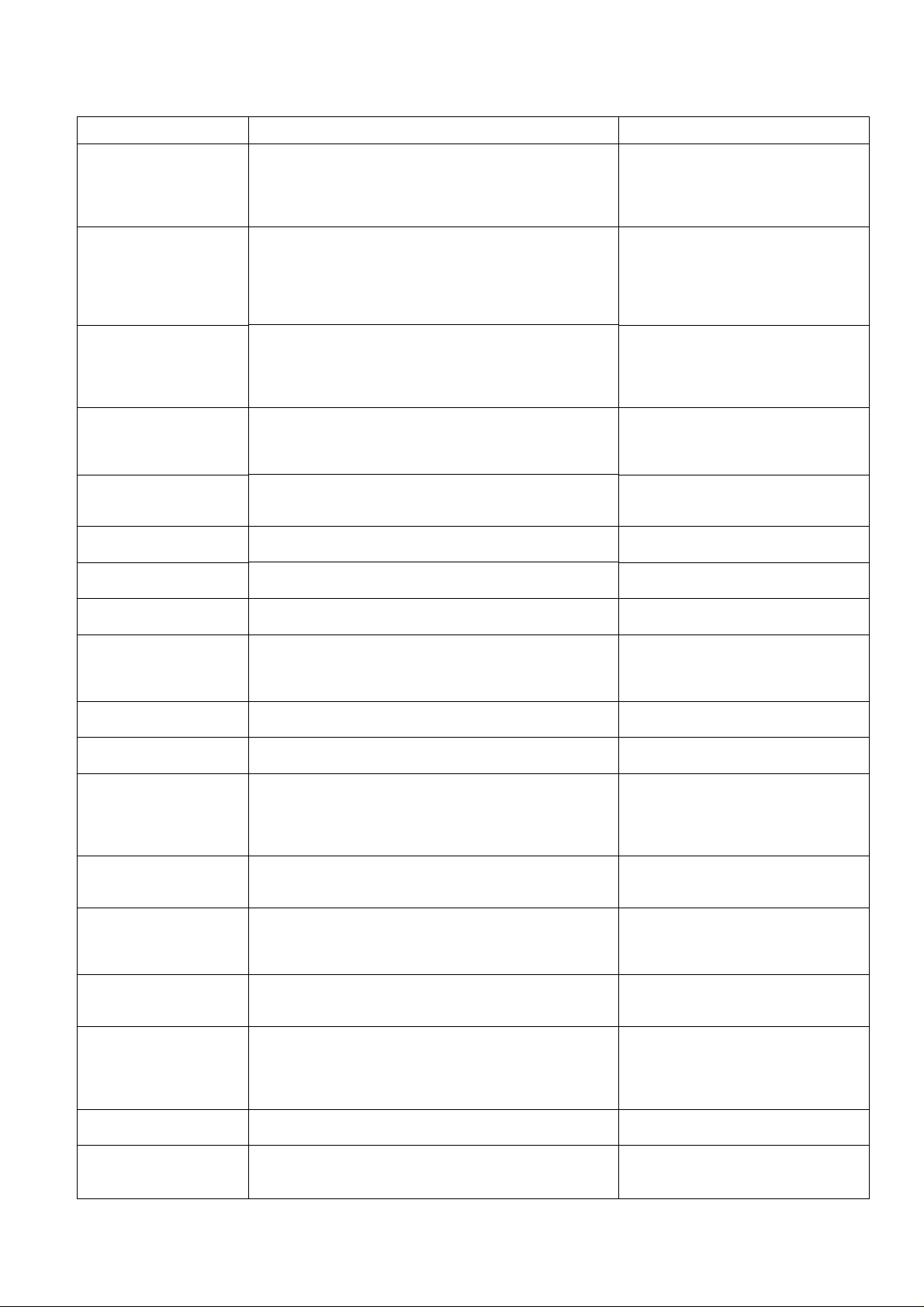
Error display
EXPLANATION OF ERROR DISPLAY
Errors
MD-X8H
Corrective action
Can't REC
Can't COPY
Din UNLOCK
TOC FULL
UTOC ERR R
UTOC ERR A
UTOC ERR L0~4
NOT AUDIO
? DISC
DISC FULL
PLAYBACK MD
PROTECTED
Can't EDIT
TEMP OVER
• Defect occurred successively 10 times during REC-PLAY.
• As a result of occurrence of defect during REC-PLAY the
recordable cluster became zero.
• Adress is unreadable. REC state connot be set for 20 seconds
although retry is repeated.
• The following judgement is made according to the channel
status of digital signal which was input from D-IN during RECPAUSE or REC-PLAY.
(1) Other than audio signal
(2) Other than signals of home-use appliances
(3) Copy NG due to inversion of copy bit in CD.
• The digital signal which was input from D-IN during RECPAUSE, REC-PLAY or CD FUNC playback caused the
following.
(1) PLL of digital IN was unlocked.
(2) Locking occurred in condition other than FS = 44.1 kHz
• There were no areas to record music or character
infomation.(music name, disc name, etc.) during REC-PLAY.
• When an attempt to start is made, recordable area does not
remain.
• ETNO > LTNO
• FTNO ≠ 0 or 1
• UTOC recorded on disc could not be read.
• Start address > End address
• Any data of UTOC 0 to 4 looped.
• Nonaudio data was recorded in the track mode of currently
selected TNO.
• Data "MINI" of system ID which has been written in TOC with
ASCII code is not correct.
• The disc type written i TOC does not correcpond to pre/
mastered MD, recording MD and hybrid MD.
• When an attempt to set REC-PAUSE was made, there were no
recordable areas.
• An attempt to set REC-PAUSE or to start editing was made on
the playback-only disc.
• An attempt to record or edit was made on the record/playback
disc with its careless rease preventing tab being in rease
preventing state.
• An attempt was made t oedit the track which was writeprotected by information written in UTOC.
• Specific editing conditions were not satisfied.
• Owing to occurrence of some trouble internal temperature of
set (MD unit) rose excessively.
• Check that the disc is free from flaw, dust
and fingerprint.
Check whether there is any black spot.
Check for disc disalignment and run-out.
• Check whether CD is copy-inhibited one.
(An exabple: CD-R)
• Check whether there is any abnormality
in the D-IN signal line.
• Replace the disc with a recording/
playback disc in which an area to register
UTOC remains.
• UTOC data is not normal. Replace the
disc with other disc.
• UTOC data is not normal. Replace the
disc with other disc.
• UTOC data is not normal. Replace the
disc with other disc.
• Select other TNO or replace the disc with
other disc.
• The loaded disc is not applicable.
Replace the disc, and check.
• Replace the disc with other recording disc
in which recording area remains.
• The loaded disc is a Playback-only disc.
Replace the disc with a recording disc.
• Return the careless erase preventing tab
to its initial position, and redo.
• The track on which an attempt to edit was
made is a write-protected track. Redo on
another track.
• The applied operation procedure is not
proper. Redo, applying the ocrrect
procedure.
• Check by troubleshooting.
• Check whether the ambient temperature
is too high.
DISC ERR RD
PA
WR
TOC ERR S
TOC ERR R
TOC ERR T
UTOC W ERR
FOCUS ERROR
• Read data was not correct or data could not be read correctly.
• Trouble occurred during recording if music data, resulting in
record failure.
• TOC was read but data was not correct.
• TOC could not be rad.
• Trouble occurred during rewriting of UTOC, resulting in UTOC
rewriting failure.
• After the disc was loaded, focusing failure occurred.
– 27 –
• Data of TOC or UTOC is not normal or
disc las flaw. Replace the disc with other
disc.
• The TOC information recorded on disc
does not conform to the MD standard.
Replace the disc with other disc.
• The disc has flaw. Replace the disc with
other disc.
• The disc has flaw. Replace the disc with
other disc.
• Check that the disc is free from flaw,
dust, fingerprint and black spot. Check for
disc disalignment and run-out.
Page 28
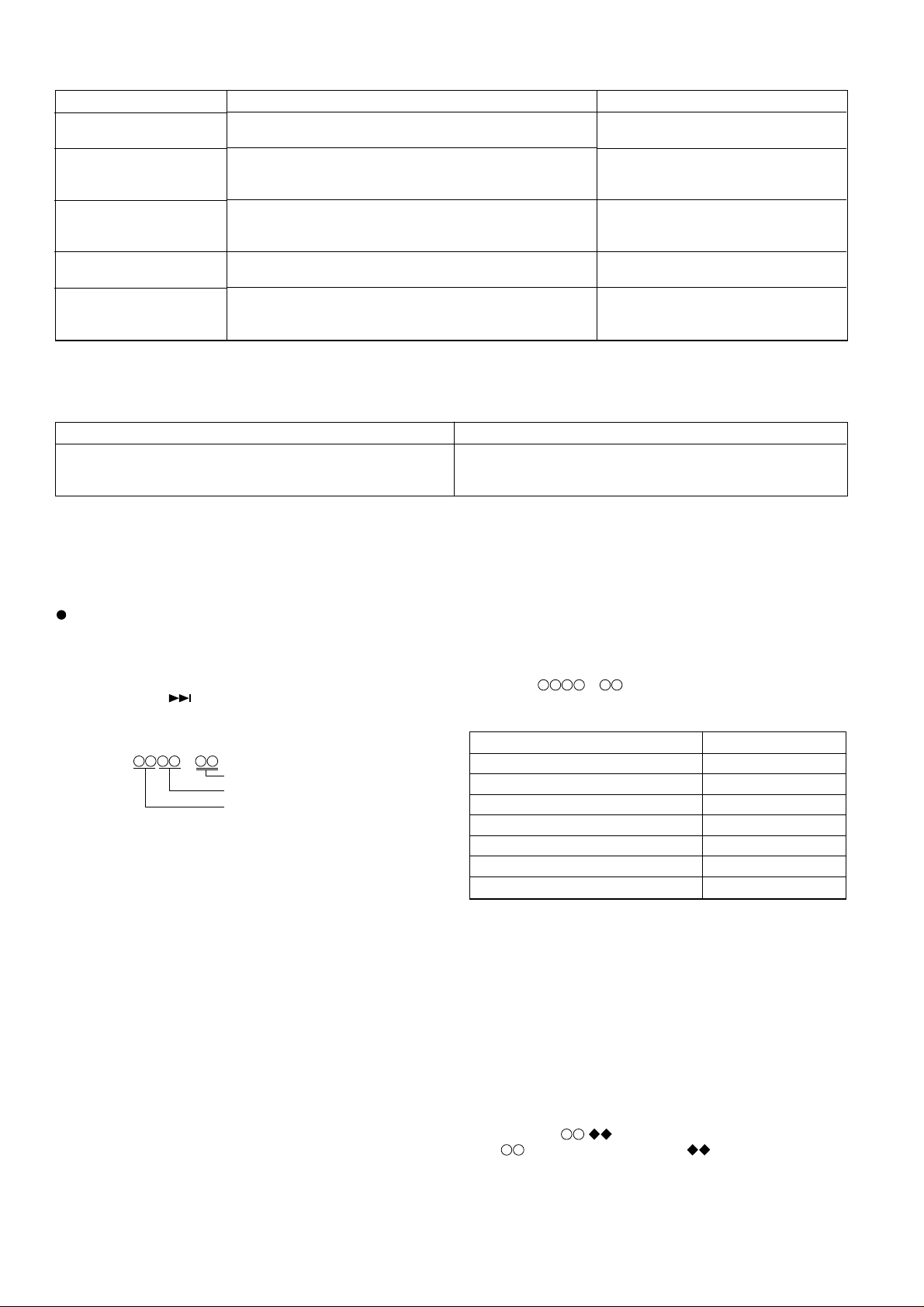
MD-X8H
Error display
BLANK MD
DEFECT
TOC W ERROR
MD ERROR
PROTECT
• UTOC was read but total TNO and the number of characters of
NAME was 0?
• Focusing error was caused by shock during REC-PLAY.
• Although UTOC can be read but UTOC cannot be rewritten.
• Data of EEPROOM is not correct.
• As a result of occurrence of failure in the power amplifier circuit
stage the power supply is turned off, and the "PROTECT" error
display blinks.
Errors
* For details refer to Trouble-shooting (page75).
EXPLANATION OF MECHANISM ERROR
Error display
M E C H A _ E R R 1 _ * Ejection failure
M E C H A _ E R R 2 _ * Head-up failure
M E C H A _ E R R 3 _ * Head-down failure
HINF (IC1401 97 PIN)
* = E Ejection completion position < 1.3 V
* = MHorizontal midway position > 3.06 V
* = L Load completed position 1.853~2.48 V
* = DHead-down position 1.3~1.853 V
Corrective action
• Perform recording to check that the disc
is recordable disc.
• Check that the disc is free from flaw,
dust, fingerprint and black spot. Check for
disc disalignment and run-out.
• Check that the record head contact is
normal. Check that there is no broken wire
between PWB and the recording head.
• Once reset, and redo. If error occurs
persistently, replace EEPROM.
• Check, applying the trouble-shooting
described below.
Errors
E2-PROM (IC1402) writing procedure
1. Procedure to replace E2-PROM and to write the initial
value of microcomputer in E2-PROM
(1) Replace E2-PROM.
(2) Refer to the latest E2-PROM data list.
(3) Hold down the
POWER button to enter the test mode.
(4) Indication of version.
[ t s m
(5) Press the CD PLAY key 7 times.
[ E E P R O M S E T ]
(6) Perform the operation shown in the "E2-PROM setting mode
chart", compare the indication with the E
make a setting according to the E2-PROM data list, using VOL
UP botton or VOL DOWN button.
(7) Set the temperature reference value.
(Refer to "Temperature reference setting procedure".)
(8) The setting must conform to the E
(9) Turn off power supply to write in E
button and MD PLAY button, and press the
e ]
2
E
-PROM version (c to z)
Microcomputer ROM version
Model code
2
-PROM data list, and
2
-PROM data list.
2
-PROM.
2. Temperature reference value setting procedure
(to be executed at room temperature within 21 to 29°C)
(1) Test mode stop state.
[ t s m
(2) Crrect temperature depending on ambient temperature according
to the following table.
Ambient temperature
+ 12.2 °C ~ + 15.8 °C -0 3 H
+ 15.9 °C ~ + 19.6 °C -0 2 H
+ 19.7 °C ~ + 23.2 °C -0 1 H
+ 23.2 °C ~ + 26.8 °C ± 0 H
+ 26.9 °C ~ + 30.7 °C +0 1 H
+ 30.8 °C ~ + 34.3 °C +0 2 H
+ 34.4 °C ~ + 37.9 °C +0 3 H
An example: When ambient temperature is 22°C and meadured
(3) Press the CD PLAY button 7 times.
[ E E P R O M S E T ]
(4) Press the MD PLAY button 1 times.
[ F O C U S ]
(5) Press the CD PLAY button 4 times.
[ T e m p ]
(6) Press once the MD PLAY button.
[ T E M P
: Measured temperature, : Temperature setting
(7) Set temperature to the value determined above, using the
VOL UP or VOL DOWN button.
(8) Press the MD STOP button.
[ T e m p ]
e ]
correction
temperature is 73H
Temperature setting = 73 H - 01 H
= 72 H
* When the measured temperature fluctuates between
two values, take lower one (if temperature fluctuates
between 73H and 72H, take 72H).
]
– 28 –
Page 29
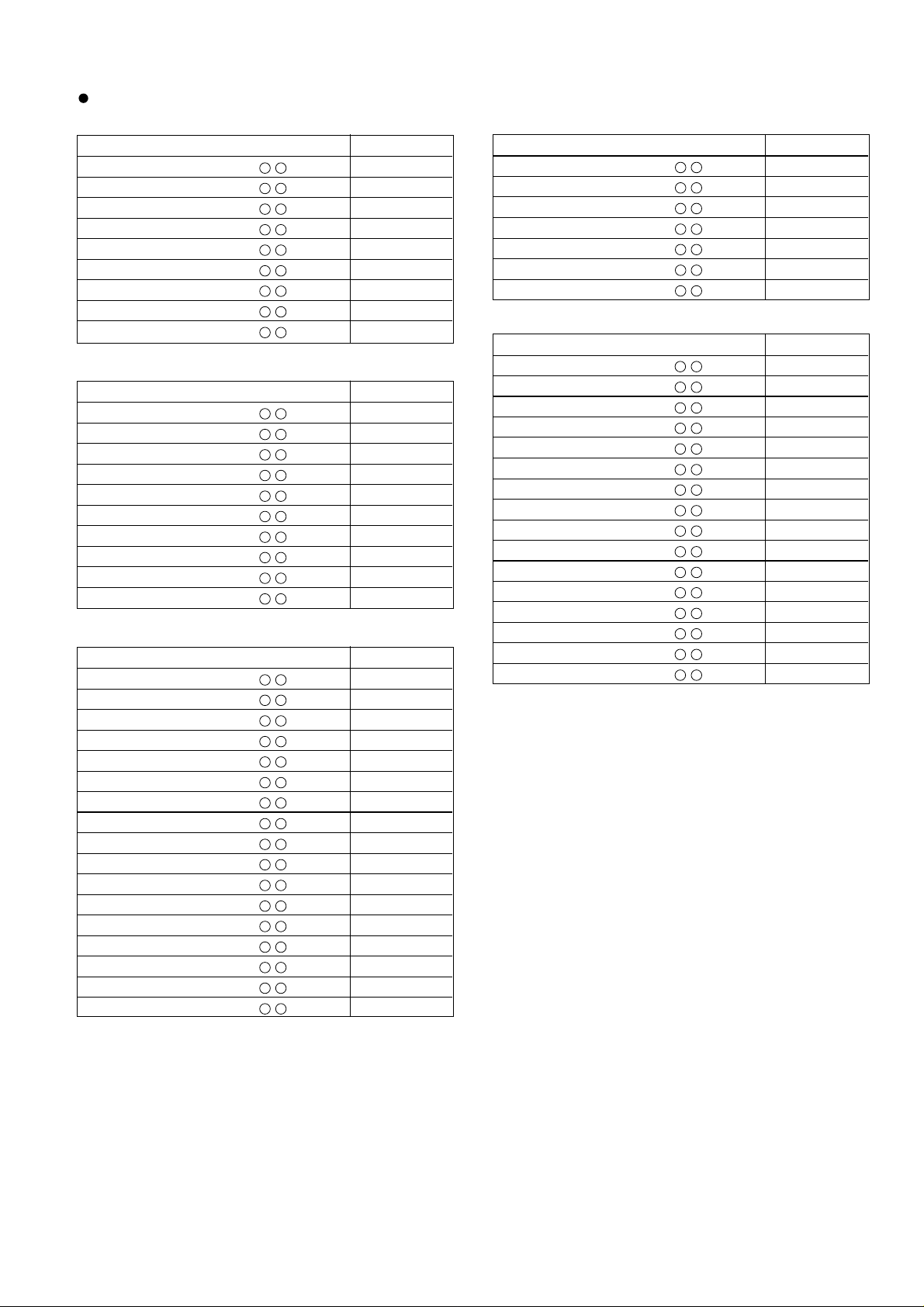
E2-PROM Data List
Focus setting
Item indication
F G 9 7 H
F F 1 9 E H
F F 2 E 0 H
F Z H L E V E D H
F O K L E V n 0 8 H
F O K L E V f 8 8 H
F O K L P F n 0 0 H
F O K L P F f 8 8 H
W A I T f 9 0 H
Spin setting
Item indication Setting
S P G 2 0 H
S P G — i n B 8 H
S P G — m i d 7 6 H
S P G — o u t 5 0 H
S P 1 1 0 H
S P 2 8 7 H
S P 3 E 3 H
S P 4 E 3 H
S P 5 1 0 H
S P D L I M 7 8 H
Tracking setting
Item indication
T G 4 5 H
T F 1 7 0 H
T F 2 E 0 H
S V C N T 4 0 1 H
T R B L V o 5 3 H
T R B L V t 6 0 H
T R K L V o 4 C H
T R K L V t 3 8 H
T D P W o 8 9 H
T D P W t 1 A H
S L C T o 0 0 H
S L C T t 4 0 H
S L C T m 5 3 H
T C R S C I P 1 6 H
C O T L V P 1 4 H
C O T L V r 2 8 H
W A I T m F F H
Setting
Setting
Slide setting
Item indication
S L G 3 5 H
S L 2 2 7 H
S L D L I M 6 5 H
S L D L E V 1 6 H
S L K L V k 5 5 H
S L K L V t 3 A H
S L K L V m 5 5 H
Control setting
Item indication Setting
C O N T R L 1 8 0 H
C O N T R L 2 0 2 H
S P K L E V m 2 6 H
A D J T T M 1 4 H
H D E Q A D 9 0 H
L D E Q A D 8 F H
G D E Q A D 9 1 H
M D E Q B C 9 0 H
L D E Q B C 8 F H
G D E Q B C 8 A H
H A L S G 2 1 H
L A L S G 2 1 H
G A L S G 2 1 H
H A L S O F S F E H
L A L S O F S 0 0 H
G A L S O F S 0 0 H
MD-X8H
Setting
– 29 –
Page 30
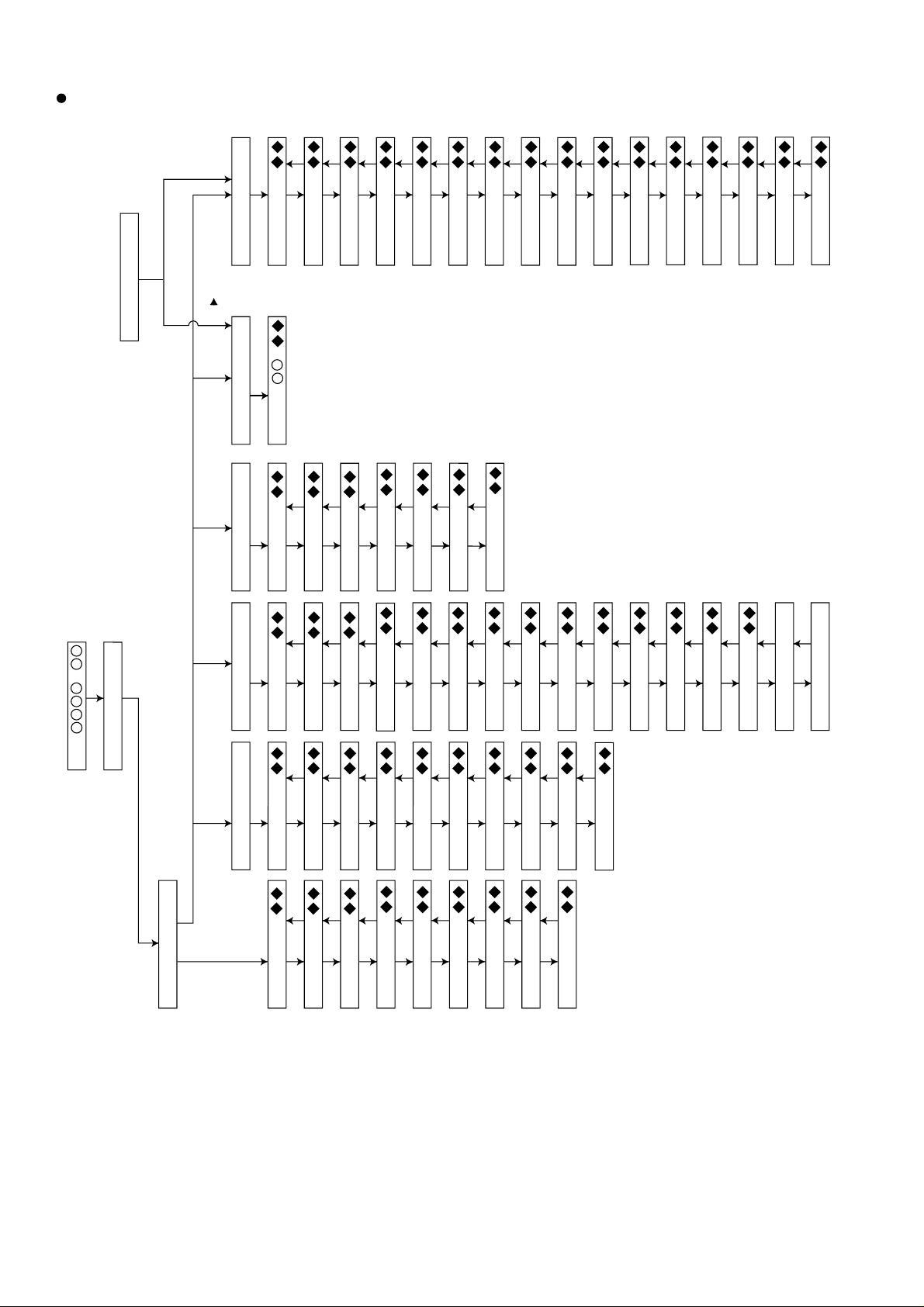
MD-X8H
CD PLAY
REC
S P K L E V m _
A D J T T M _ _
CD PLAY
CD PLAY REC
REC
H D E Q A D _ _
L D E Q A D _ _
CD PLAY
CD PLAY REC
REC
G D E Q A D _ _
H D E Q B C _ _
CD PLAY
CD PLAY REC
REC
L D E Q B C _ _
G D E Q B C _ _
CD PLAY
CD PLAY REC
REC
H A L S E G _ _
L A L S E G _ _
CD PLAY
CD PLAY REC
REC
G A L S G _ _ _
H A L S O F S _
CD PLAY
CD PLAY REC
REC
L A L S O F S _
G A L S O F S _
CD PLAY
CD PLAY REC
REC
t m s e
Test mode STOP state
EEPROM setting menu
EJECT state
_ _ Focus_ _ _
F G _ _ _ _ _ _ TG _ _ _ _ _ _
_ S p i n d l e _ _ _ T r a c k i n g _ _ C o n t r o l _ __ _ _ S l e d _ _ _ _ _ _ Temp _ _ _
F F 1 _ _ _ _ _ T F 1 _ _ _ _ _
T F 2 _ _ _ _ _
T R B L V o _ _
T R B L V t _ _
T R K L V o _ _
T D P W o _ _ _
S L C T o _ _ _
S L C T t _ _ _
S L C T m _ _ _
C O T L V p _ _
C O T L V r _ _
T D P W t _ _ _
T R K L V t _ _
S P G _ _ _ _ _ S L G _ _ _ _ _ T E M P_ _ C O N T R L 1 _
C O N T R L 2 _S L 2 _ _ _ _ _
S L D L E V _ _
S L K L V k _ _
S L K L V t _ _
S L K L V m _ _
S P 1 _ _ _ _ _
S P 2 _ _ _ _ _
S P 3 _ _ _ _ _
S P 4 _ _ _ _ _
S P 5 _ _ _ _ _
S P G _ i n _ _
S P G _ m i d _
S P G _ o u t _
F F 2 _ _ _ _ _
F Z C L E V _ _
F O K L E V n _
F O K L E V f _
F O K L P F n _
F O K L P F f _
W A I T f _ _ _
W A I T m _ _ _
_ _ EJECT _ _ _
E E P R O M _ S E T
CD PLAY X7
CD PLAY
CD PLAY
CD PLAY
CD PLAY
CD PLAY
CD PLAY
CD PLAY
CD PLAY
CD PLAY
MD PLAY
CD PLAY
CD PLAY
CD PLAY
CD PLAY
CD PLAY
CD PLAY
CD PLAY
CD PLAY
CD PLAY
CD PLAY
CD PLAY
CD PLAY
CD PLAY
CD PLAY
MD PLAY MD PLAY MD PLAY MD PLAY
CD PLAY REC
CD PLAY
CD PLAY
CD PLAY
CD PLAY
CD PLAY
CD PLAY REC
REC
REC
REC
REC
REC
REC
REC
REC REC REC
REC
REC
REC
REC
REC
REC
REC
S V C N Y 4 _ _
CD PLAY
REC
REC
REC
REC
REC
REC
REC
REC
REC
REC
REC
REC
REC
REC
REC
REC
REC
REC
CD PLAY
CD PLAY
CD PLAY
CD PLAY
CD PLAY
CD PLAY
CD PLAY
CD PLAY X2 CD PLAY X3 CD PLAY X4
CD MD
EDIT
TRACKCD PLAY X5
MD PLAY
MD PLAY
S P D L I M _ _
S L D L I M _ _
CD PLAY
REC
E2-PROM Setting Mode Chart
Figure 30
– 30 –
Page 31
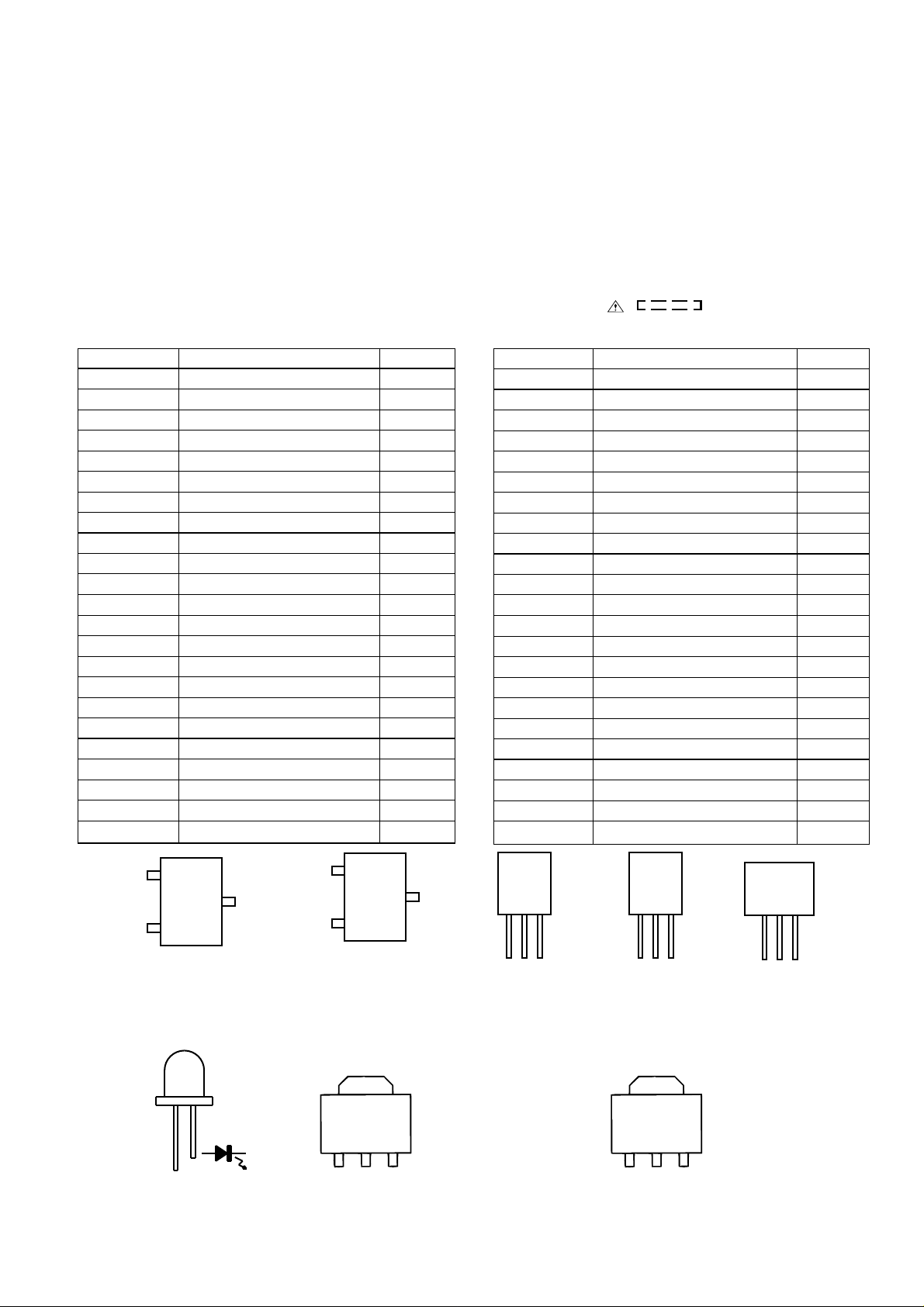
MD-X8H
• Resistor:
NOTES ON SCHEMATIC DIAGRAM
To differentiate the units of resistors, such symbol as K and M are
used: the symbol K means 1000 ohm and the symbol M means 1000
kohm and the resistor without any symbol is ohm-type resistor.
Besides, the one with “Fusible” is a fuse type.
• Capacitor:
To indicate the unit of capacitor, a symbol P is used: this symbol P
means micro-micro-farad and the unit of the capacitor without such
a symbol is microfarad. As to electrolytic capacitor, the expression
“capacitance/withstand voltage” is used.
(CH), (TH), (RH), (UJ): Temperature compensation
(ML): Mylar type
(P.P.): Polypropylene type
• Schematic diagram and Wiring Side of P.W.Board for this model are
subject to change for improvement without prior notice.
REF. NO
SW701 POWER ON/STAND-BY OFF
SW702 MD > MD EDIT OFF
SW702A PICKUP IN OFF
SW703 TRACK OFF
SW704 CD > MD EDIT OFF
SW705 MD RECORD OFF
SW706 MD EJECT OFF
SW707 COMPUTER NETWORK OFF
SW721 DISPLAY OFF
SW722 TIMER/DELETE OFF
SW723 NAME/TOC EDIT/RDS OFF
SW724 MESSAGE OFF
SW725 TUNING/CURSOR DOWN OFF
SW726 TUNING/CURSOR UP OFF
SW727 AUX OFF
SW728 TUNER (BAND) OFF
SW729 CD DISC 1 OPEN/CLOSE OFF
SW730 CD DISC 2 OPEN/CLOSE OFF
SW731 CD DISC 3 OPEN/CLOSE OFF
SW771 ENTER OFF
SW772 CD PLAY/PAUSE OFF
SW773 CD STOP OFF
SW774 CD DISC 1 PLAY OFF
DESCRIPTION
POSITION
• The indicated voltage in each section is the one measured by Digital
Multimeter between such a section and the chassis with no signal
given.
1. In the tuner section,
( ) indicates AM
< > indicates FM stereo
2. In the main section, a tape is being played back.
3. In the deck section, a tape is being played back.
( ) indicates the record state.
4. In the power section, a tape is being played back.
5. In the CD section, the CD is stopped.
• Parts marked with “ ” ( ) are important for maintaining
the safety of the set. Be sure to replace these parts with specified
ones for maintaining the safety and performance of the set.
REF. NO
SW775 CD DISC 2 PLAY OFF
SW776 CD DISC 3 PLAY OFF
SW781 MULTI CONTROL DOWN OFF
SW782 MULTI CONTROL RIGHT OFF
SW783 MULTI CONTROL LEFT OFF
SW784 MULTI CONTROL UP OFF
SW785 EQUALIZER OFF
SW786 X-BASS OFF
SW787 3D SURROUND OFF
SW788 MD STOP OFF
SW789 MD PLAY/PAUSE OFF
SW901 RESET OFF
SW1952A/B WRITE PRO/DIRECT OFF
SW1953 LEAD IN OFF
SW1954 MD PLAY OFF
SW1955 MD RECORD OFF
SW1956 LOADING ON
SWB101, 102 CAM 1, 2 OFF
SWB103, 104 CAM 3, 4 OFF
SWB105 CD EJECT OFF
SWB106 CD TRAY CLOSE OFF
SWB107 CD IN OFF
SWB108 CD SET OFF
DESCRIPTION
POSITION
3
TOP
VIEW
1
RN2404
RNC1407
RNC1404
RN1406
SLR325MG
R342VRC7
R342MGF7
FRONT
VIEW
B
(G)
2
E
(S)
TOP
VIEW
C
(D)
2SA1162 G
2SC2412 KR
2SK2909
FRONT
VIEW
E C B
(S) (G) (D)
(1) (2) (3)
2SA562 Y
FRONT
VIEW
B C E
(D) (G) (S)
(3) (2) (1)
2SD2012
FRONT
VIEW
E C B
2SB1238 R
2SC1740 SR
2SC2878 A
2SC380 O
2SD468 C
DTC363 TS
FRONT
VIEW
KRA107 M
KRC107 M
KTA1266 GR
FRONT
VIEW
KTC3199 GR
BCE
2SA1314 C
Figure 31 TYPES OF TRANSISTOR AND LED
KTC3203 Y
– 31 –
GDS
2SK1473
Page 32

MD-X8H
0
5
LAMP PWB-C1
CNP741
1
2
SWITCH A PWB-C2
CNP771
JOG701
1
CNP774
6
1
CNP773
8
SWITCH B PWB-C3
8
8
1
CNP701
1
SWITCH C PWB-C5
4
1
CNP721
FW701
13
LED PWB-C4
31
FW701
LMP701
MD MECHANISM
SWITCH PWB-H
MD MAIN PWB-G (TOP)
RX701
FW1901
MD MAIN PWB-G(BOTTOM)
CNS1901
5
4
3
CNP1601
2
M903
M901
M902
RD
BK
RD
BK
RD
BK
1
1
2
2
1
CNP1604
MD FLAT CABLE (42)
24
CNS1902
24
1
1
2
2
CNP1602
1
1
2
CNP1603
2
1
4
CNP1904
1
1
1
2
CNP12
1
CNS1101
28
JK151
AUX1
1
6
CNP151
JACK PWB-E
JK901
12
BI600
4
1
CNP772
CNS151
DISPLAY PWB-C6
MAIN PWB-A
8
WH
1
12
1
5
CNP985
1
6
PK
1
CNP961
CNP975
CNP900
CNS950
WH
12
26
BK
34
CNP751
BI755
12
BI752
1
4
WH
RD
WH
41
CAM3
SO602 SO601
1
131
12
3
BI620
LCD751
WH
1
6
PK
JK601
VR602
1
BI630
111
CNS752
SWB101 CAM1
SWB102 CAM2
SWB103
SWB104 CAM4
VR601
PK
WH
BI151
1
6
BI610
2
133
1
RD
1
CNS755
BIM3
BR
1
6
BL
IC902
1
6
CNP930
1
CNP940
8
1
CNP915
8
25
CNP950
2
1
BR
CNS999B
CNP905
113
CNS10
1
CNP980
14
WH
CNS600B
RD
WH
GY
1
814
CNS600A
WH
WH
PK
RD
1
PK
111
CNS630
GY
13
CNS610
PK
BK
1
3
CNS620
MIC PWB-C7
Figure 32 WIRING BLOCK DIAGRAM (1/2)
– 32 –
Page 33

MD-X8H
M)
CNP1904
1
4
2
CNP1252
1
28
1
CNS1101
1
4
CNS1904A
MD OPTICAL
PICK UP UNIT
FLEXIBLE PWB
MAGNETIC
HEAD(40)
1
2
CNS1903
1
2
CNS1904B
8
1
M971
FAN MOTOR
POWER AMP. PWB-B2
1
4
CNP201
SO201
CNP850
RD
BR
IC201
CNP301
CNS961
21
CNS830
RD
WH
12
BI830
1
12
2
CNP261
14
CNP820
1
15
CNP810
1
18
WH
1
BI850
CNS850
RD
8
POWER PWB-B1
T801 POWER TRANSFOMER
COLOR TABLE
BR
BROWN
CNS3B
AC POWER
RD(R)
SUPPLY
CORD(265)
AC230V 50Hz
+
M702
BL
1
6
GY
CNS3A
-
1
1
CNP3A
6
6
CD MOTOR PWB-D
+
-
M701
WH(W)
OR
YL
GR
BL
VL
GY
BK
PK
RED
ORANGE
YELLOW
GREEN
BLUE
VIOLET
GRAY
WHITE
BLACK
PINK
SO301
CNS1000A
1
CNP980
905
13
CNP970
14
CNP920
CNP990
1
1
4
111514
7
WH
16
CNS950B
CNS1000B
CNP910
PK
WH
GY
CNS999A
1
CNP935
1
11
CNP995
1
3
CNP925
1
6
CNP999
CNS1B
JK501JK502
CNS2B
SW901
UNA901
BK
WH
CNS950A
2
JK902
CD SERVO PWB-C8
BK
1
8
GY
RD
1
7
WH
CNP2
6
CNP3
1
PICK UP UNIT
71
CNS1A
81
1
8
1
7
CNS2A
7
CNP1
18
1
RD
71
RD
GY
GY
CNS990
1
7
CNS2
BI990
YL
5
1
BL
WH
BK
WH
1
2
CNS970
TRAY SWITCH PWB-F
5
BIM2
1
BR
114
CNS980
RD
1
RD
BI980
WH
14
1
BK
BI970
2
BI960
1
BL
RD
5
1
WH
5
CNS960
MOB2MOB1
YL
OR
RD
YL
BR
BIM1
4
1
5
CNP12
1
1
CNP11
4
Figure 33 WIRING BLOCK DIAGRAM (2/2)
– 33 –
Page 34

MD-X8H
D6.5/4.75 ~ 5.25V
MECHANISM, ACTUATOR
6.5/4.75V5.25V
D3.2V
AVCC
DVDD
DVDD
D3.2V
DIGITAL
3.2V
D3.2V
D4.3V
A3.2V
D4.3V
D3.2V
D4.3V
D3.2V
BACKUP
IC1802
NJM431U
REGULATOR
IC1402
E
2
P ROM
S29294A
IC1601
5-CH MOTOR
DRIVER
M56758FP
IC1801
XC62EP32
VOLTAGE
REGULATOR
AUDIO INPUT
AUDIO OUTPUT
BACKUP
MD MICON
IC1401
MD SYSTEM
MICON
CONTROL
IX0227AW
DIGIN(EIAJ)
PDOWN
DIGOUT(EIAJ)
GND
GND
124
3
D/A
CONVERTER
IC1701
A/D
CONVERTER
UDA1340
R-CH.IN
R-CH.OUT
AA.GND
AD.GND
AA.GND
L-CH.IN
L-CH.OUT
LOAD IN
RESET
MD-ST
DSCK
SERCH
1
2
242322
21
20
19
1817161514
45678
9
13
101112
3
D.GND
D.GND
D.GND
D.GND
DSTB
MDDATA
KDATA
IC1202
4M BIT
DRAM
IX2474AF
IC1201
ENDEC
LR37648
OSCILLATOR
XL1201
(33.8688MHz)
SW1955
SW1954
SW1953
SW1952B
SW1952A
Q1251~Q1254
MD
RECORD HEAD
M901
SPINDLE MOTOR
M902
SLED MOTOR
M903
MD RECORD
MD PLAY
LEAD IN
DIRECT
A–B SIGNALE–FSIGNAL
RF1 ~ RF4 SIGNAL
HEAD DRIVER
CIRCUIT
IC1251
74ACT02F
IC1101
RF SIGNAL
PROSESSOR
IR3R55
LOADING MOTOR
M
M
WRITE PRO
M
LAZER DIODE
MONITOR DIODE
RF4
RF3
RF2
RF1
FOR LIGHT
RECEIVING
SECTION
ERROR
SIGNAL
FOR LIGHT
RECEIVING
SECTION RF
FAB
E
FOCUS
TRACKING
OPTICAL PICKUP UNIT
CNP1904
CNS1902
IC1906
AND GATE
TC7ST08F
IC1907
CLOCK
GENERATOR
TC9246F
IC1990
INVERTOR
74AC04FS
IC1916
AND GATE
74VHC08F
SW1956
LOADING
Figure 34 BLOCK DIAGRAM (1/4)
– 34 –
Page 35

PICKUP IN
SW702A
242530
31
IC5
M56748FP
FOCUS/TRACKING/
8
SPIN/SLIDE DRIVER
9
10
11
34
3536
MD-X8H
M702
SLED
M
MOTOR
FOCUS COIL
TRACKING COIL
M701
SPINDLE
M
MOTOR
12
13
6
7
1
5
14
22
32
20
27 262829
+B1
15
16
27
23
29
30
31
54
50
51
52
53
TO
FD
SPO
SP
SLD
SL–
SL+
DRF
CLK
CL
DAT
CE
4
1
3
2
F
E
FIN2
FIN1
IC1
LA9241M
SERVO AMP.
SL
SLC
41
44
CV+
RFSM
JP–
~
324043
62
LD0
64
VCC1
OPTICAL PICKUP UNIT
LASER
DRIVER
Q1
+5V
OPTICAL
PICKUP
IC1
IC2
+5V
Q81
+7.3V (B2)
VOLTAGE
REGURATOR
PU-IN SW
CAM SWITCH
TRAY SWITCH
SWB101
SWB102
SWB103
SWB104
SWB105
SWB106
SWB107
SWB108
SL+. SL–. DRF
CL, DAT, SELIAL CONTROL/CE
53
~
58
61
RES. CQCK. COIN
3
1
9
1
9
IC92
TA7291S
MAIN CAM MOTOR
DRIVER
IC91
TA7291S
TRAY MOTOR
DRIVER
3
~
101220
9
JP–
CLV+
EFMO
EFMIN
IC2
LC78623D
SERVO SIGNAL
CONTROL
SQOUT. RWC. WRQ.4M
40
7
6
5
6
5
7
RCHO
RVSS
3839
LVSS
LCHO
37
XIN
XOUT
VVDD
VDD
LVDD
RVDD
XVDD
M
M
45
44
6
23
36
41
43
XL1
16.934MHz
MOB1
MAIN CAM
MOTOR
MOB2
TRAY
MOTOR
+5V
TO MAIN UNIT
(TO µ-CON)
Figure 35 BLOCK DIAGRAM (2/4)
– 35 –
Page 36

MD-X8H
SD
MPX
16
IN
X351
CF351
+B4
FM IF
AMP
+B4
CF352
AM IF
T351
FM IF
CF302
Q301
FM IF
CF301
1
FE301
FM FRONT END
8
18
17
9
8
5
4
2
1
FM IF IN
5
VT
4
FM
3
OSC.
7
6
2
R
L
Q353
Q354
MUTING
MPX
VCO
CUT
MPX
PHASE
FM/AM
OUT
VCC
15
14
12
11
GND
IN
OUT
10
IF
OUT
SD
6
13
STEREO
7
FM IF DET./FM MPX./AM IF,
LA1832
AM RF IN
21
22
IC303
23
24
AM OSC
VR351
FM MUTE
LEVEL
AFC
IN
OUT
FMOSC
CNP301
AM ANTENNA
TERMINAL
TUNER MUTE
VOLTAGE
REGURATOR
AM RF
L341
21
+B4
BALUN
FM MONO/STMONO/ST
IF IN
FM IN
XT21
AM IN
X352
4.5MHz
+5V
+B4
17
12
10
11
16
15
22
1
20
FM +B
AFC
14
T302
7
21
DO
6
CL
5
DI
4
CE
3
IC302
TC72131
PLL CONTROLLER
OSC.
7
FM
Q360
AM RF
AM OSC.
7
2
8
AM
1
OSC.
COIL
13
AM
ANT.
12
COIL
9
3
Q371
20 13
21
22
23
RDS
ICT21
LC72720
5V
14
12
4.332MHz
2
MPX IN
+5V
+B4
TO µ-COM
QT21
XT21
SO301
FM ANTENNA
TERMINAL
FM 75ohm
AM LOOP
ANTENNA
Figure 36 BLOCK DIAGRAM (3/4)
– 36 –
Page 37

+B1B
+B1B
IC751~IC753
LCD AMP.
IC752
BA13058
DISPLAY
LCD751
27
12
10
7
RESET
1
IC903
2 3
PST9140
RESET
VLOAD
G
MIC SW
F
X901
8MHz
CD MUTE
D
MIC MUTE
A
L-MUTE
B
RLY-OUT
C
NAME IN
E
SO601
KEYBOARD INPUT
+B1B
4
2
4
2
IC753
IC904
FROM MD
DISPLAY
DIGITAL 1
JOG701
VOLUME
FROM
ZD402
UNA901
AUX
INPUT
9
63
66658988919057532110
CD UNIT
+B4
CAM SWITCH
9
10
9
2
R
JK501A
AUX2
ANALOG
IN / OUT
CONTROLL
SO602
63
IC603
IC604
PC910
26
1112
13
14
2
BL
84
52
9
51
37
62
61
40
42
22
REGURATOR
95
94
92
99
~~~
817236292723
FROM
CD UNIT
–B1
ZD401
R
L
13
83
7
INPUT SELECTOR
14
15
12
1
R
L
L
PC
IC605
TC7WU04F
PC910
IC602
PC910
16
8
+B1B
+B1A
VOLTAGE
TO TUNER UNIT
VR602
INPUT
LEVEL
L
R
5
INPUT SELECTOR
+B8
48
57
31
57
31
48
+B8
IC751
BA13058
34333231
1
5
2
22
13
9
8
252423
67
43
71
39
38
82
83
85
86
46
47
48
1
+B8
8
4
3
BA13058
MULTIPLEXER
KEY
74HC153P
SW701~707
SW721~731
SW771~776
SW781~789
~~
LCD
~~
IC901
SYSTEM CONTROLL MICON
IX2679AF
~
~
100
85
41
TO MD UNIT
A/D SW
~
13
5
~
SW9
SW1
IC902
BU2092F
INPUT
SELECTOR
IC771
BU2092F
~~
INPUT
SELECTOR
8
7
16
15
SRS
14
1
18
+B1B
18
+B1B
1
~
15
10
9
HEADPHONES
3
5
IC602~IC605
PC CONTROLL
2
6
+B1B
S-MUTE
+B4
Q901
IC511
BU4052BC
1 7
IC440
NJM4558D
3 5
JK502
PHONO
INPUT
JK901
C
RL201
RELAY
Q501
Q502
26
IC501
56
LC75396E
AUDIO
PROCESSOR
25
~
23
L
L
R
AUX IN
MD-MD EDIT
R-IN
A-GND
JK151
MD IN/AUX1
+
R-OUT
L-OUT
6
7
15
+B
–B
1410
3117
FROM MD
L-IN
D-GND
AXDSW
SPEAKER
TERMINALS
R–CH
+B7
BL
LAMP741
SWITCHING
3
8
2
27
1
GE
NAME-IN
SO201
L–CH
–
–
+
FAN MOTOR
ON–OFF
SW
Q271
Q272
Q862
Q863
POWER AMP.
STK40705
1
29
~
L
RLRLR
32
16
IC201
~
47
19
21
21
57555953585461516052
R
+B7
64
48
C
20
28
S
C
18
30
S
49
63
FROM CD
CD
Q541
Q542
CD-MUTE
D
Q901
NAME IN
E
MUTE
IC901
FROM TUNER
EDIT
AUX1/MD-MD
IC905
MULTIPLEXER
74HCU04
M971
FAN MOTOR
M
LAMP741
~
LAMP747
–B1
10
24
11
25
+B4
SWITCHING
MICROPHONE
18
SUPPLY CORD
F802
F803
T5A
T5A
L 125V
L 125V
D801
VOLTAGE
REGURATOR
Q860
Q861
Q811
+B8
+B1
D902
+B1B+B1A
1817
26
1
SRS
IC451
15
REGURATOR
SRS5250S
2728
IC552
71
MIC AMP.
NJM4565D
–B1
48
62
VR601
MIC VOLUME
IC601
MIC AMP.
NJM4558D
F
JK601
MIC SW
JK902
AC POWER
AC230V
50Hz
F804
T1.6A
L 250V
D802~D805
VOLTAGE
REGURATOR
Q840
Q841
Q850
Q851
+B4
+B6
D905
Q461
VOLTAGE
TO MD
1
3
AUX
DIGITAL 2 INPUT
F805
T1.6A
L 250V
D812~D815
Q820
Q821
+B3
AUX
OUT
JK501B
+B4
ANALOG
IN/OUT
AUX
OUT
MD
REC
MIC MUTE
Q551
Q553
MIC MUTE
A
OPEN
MD-X8H
T801
POWER
TRANSFORMER
Q880
Q830
VOLTAGE
Q831
REGURATOR
IC802
NJM431L
+B2
+B5
Q881
G
VLOAD
IC901
MUTE
Q421
Q423
Q424
B
L-MUTE
LED705
LED706
LED772
LED775
+B8
Q702
~
LMP
701
Figure 37 BLOCK DIAGRAM (4/4)
– 37 –
Page 38

MD-X8H
A
B
TO MAIN PWB
CNP935
P40 1-H
C
TO MAIN PWB
CNP915
P40 1-G
TO POWER AMP.
CNP210
P55 12-D
D
E
TO MAIN PWB
CNP905
P40 1-G
F
TO MAIN PWB
CNP925
P40 1-F
G
H
MIC PWB-C7
BI630
CNS630
1
1
2
2
3
3
4
4
5
5
6
6
7
7
8
8
9
9
10
10
11
11
CNS600A
BI600
+10V
1
–10V
2
MIC_L-CH
3
A_GND
4
5
MIC_SW
6
RELAY1
7
A_GND
8
HP_OUT-R
9
A_GND
10
HP_OUT-L
11
RELAY
12
IC602
PIN
VOLTAGE
NO.
–
1
–
2
–
3
–
4
0V
5
4.8V
6
4.8V
7
4.8V
8
R640
330
C640
0.1(ML)
8765
IC602
PC910
IC602-IC605: PC CONTROL
CNS610
1
2
3
4
5
6
7
8
9
10
11
12
13
1
2
3
CNS620
CNS600B
1
2
3
4
5
6
7
8
1
2
3
4
BI610
KB_DATA-IN/OUT
1
KB_CLK_IN/OUT
2
A/D_SW
3
NAME_IN
4
D_GND
5
6
PC_IN
7
8
PC_OUT
9
10
+5V
11
D_GND
12
D_GND
13
D_GND
1
PC_DIGI_IN
2
3
BI620
EX_MD-R
EX_MD-L
AUX_OUT-R
AUX_OUT-L
AUX_IN-R
AUX_IN-L
PIN
NO.
4321
+B
+B
IC603
VOLTAGE
1
2
3
4
5
6
7
8
4.8V
4
IC604
PC910
–
–
–
–
0V
4.7V
4.7V
4.7V
4.8V
PIN
NO.
Q603
KTA1266 GR
+B
R644
330
1
88776655
IC601
VOLTAGE
1
2
3
4
5
6
7
8
R642
330
IC603
PC910
0V
0V
0V
–11.1V
0V
0V
0V
10.8V
C641
0.1
(ML)
433221
R609
R601
1K
IC601
NJM4558D
MIC AMP.
R623
100(1/2W)
R624
100(1/2W)
R633
22K
4.7K
R635
L631
R636
2.2µH
4.7K
R634
22K
KB_DATA-IN/OUT
KB_CLK_IN/OUT
1K
C601
10/50
C611
10/50
R656
150
R657
150
R621
R603
68K
C642
0.022
1K
C633
0.022
D615
1SS133
1
7
C631
100P
C632
100P
R632
3.3K
D-GND
+5V
R655
330
C615
10/50
–
+
84
C612
0.022
R631
3.3K
R643
2.7K
R654
56K
R620
1.5K
R615
1.5K
C603
220P
C605
220P
2
3
+
5
–
6
C613
0.022
C614
10/50
C646
0.022
C627
0.022
C650
0.1(ML)
5
6
7
8
IC605
TC7WU04
C621
10/50
R613
100K
R605
22
L603
330
L602
330
1
2
3
4
5
6
BI151
1
2
3
SO601
4
KEYBORD
5
INPUT
6
R645
330
R653
220K
1
2
3
4
R611
1K
Q601
KTC3199 GR
C607
1/50
R617
1K
C609
3.3/50
L601
2.2µH
J644
1K
J675
1K
1
2
3
4
5
6
CNS151
PC_OUT
PC_GND
PC_GND
DIGI_IN
R650
330
R651
MIC VOLUME
VR601
20K(B)
NC
R607
330
C626
100P
6
5
4
3
2
1
R151
1K
CNP151
JACK PWB-E
8
PC_IN
4
3
+5V
7
5
6
2
1
82
ZD601
UZ5.1BSB
C639
0.022
NC
C625
100P
INPUT LEVEL
VR602
20K(B)
A_GND
R_IN
L_IN
D_GND
MD IN/AUX1
SO602
PC CONTROL
HP_GND
JK151
MICROPHONE
JK601
HEADPHONES
JK901
• NOTES ON SCHEMATIC DIAGRAM can be found on page 31.
1
23456
Figure 38 SCHEMATIC DIAGRAM (1/20)
– 38 –
Page 39

1
2
CNP301
AM ANTENNA
TERMINAL
L341
BALUM
AM
GND
2
3
1
L354 LOW PASS FILTER
L321
3.9µH
12345678
123456789
10 11
1314 1216171819 152122 20
1 23 4 56 78 9
10 11 12
131415161718192021222324
1234 56789
10 11 12
1314151617181920212223
24
+B
32
IC303:
FM IF DET./
FM MPX./
AM IF
AM SIGNALFM SIGNAL
AM BAND
COVERAGE
MAIN PWB-A(1/3)
FM
ANTENNA
TERMINAL
FM FRONT END
VT
F OUT
IF OUT
ANT
GND
GND
GND
VCC
FM IF AMP.
FM MUTE
LEVEL
AMTRACKING
IC302:
PLL
CONTROLLER
X IN X OUT
VSS
AOUT
AIN
PD
MW
FM
VDD
AM IN
FM IN
FM
NC
NC
MO/ST
IF IN
ST IND
CEDICL
DO
NC
321
FM IF
321
IN
AM OSC
OUT
AM MIX
OUT
AM OSC
FM IFINREG
FM AFC
AM RF IN
VSM
FM/AM
OUT
AM LOW
CUT
IN
AM IFSDGND
STEREO
FM DET
VCC
PHASE
IF OUT
MPX VCO
MPX IN
R-CH OUT
L-CH OUT
MO/ST
PHASE
(FM/AM)
MUTING
TUNER
MUTE
TUN MUTE
TO SYSTEM
P40(1-8) P41(7-12)
HGFEDCBA
SD
D GND
CL
DO
CE
DI
SM
O
N
L
K
J
I
TUN_RCH
TUN_GND
TUN_LCH
A_10V
TP TP
(UJ)
32
0V
0V
3.6V
0V
11.1V 11V
0V
0V
0V
0.6V
0V
0.6V
10V
4.8V
9.4V
0V
0.8V
4.9V
1
+B
+B
FM
75ohms
5.2V
(0V)
2.6V
(0V)
2V
(0V)
R376
1K
C386
330P
R379
2.2K
R371
1K
Q371
KTA1266 GR
R378
82K
C373
0.018
R363
5.6K
R364
5.6K
RT37
220K
SO301
R349
33
Q301
2SC380 O
R348
680
R347
6.8K
R399
33
C348
0.01
R372
1K
R373
1K
R374
1K
C368
1/50
R356
1K
C367
1/50
R350
2.7K
R351
5.6K
C374
0.018
C369
56P
ZD351
UZ5.1BSB
ZDT21
UZ5.1BSB
C396
100/10
R392
390
C395
0.022
R391
390
L352
100µH
D302
1SS133
C301
0.001
D304
1SS133
D303
1SS133
C302
0.001
C338
0.001
D301
1SS133
FE301
C341
0.022
C383
150P
R344
680
R345 4.7K
C347
0.022
C346 0.022
C345 0.022
L342
2.2µH
R369
820K
R346
330
FMIF
CF301
C340 100/16
R382
150
C331
0.047
C361
0.022
C362
3.3/50
C343
33P
VR351
10K(B)
C350
0.022
C344
33P
C352
10/16
C353
0.022
C354
0.022
CF351
D352
1SS133
D351
1SS133
C332
0.022
R383
5.6K
C397
0.022
L353
1mH
R393
1K
R384
5.6K
Q360
KTA1266 GR
R385
5.6K
C391
47/16
R360
4.7K
R359
1.8K
R395
47K
D353
1SS133
C392
0.001
C387
0.022
C394
47/16
R381
10K
R380
1.5K
C393
1/50
C371
1/50
L354
R361
3.3K
C372
1/50
R362
3.3K
C366
0.001
C363
0.022
C399
0.022
C398
100/10
C356
0.001
R354
3.9K
C334
10/50
C333
0.022
C330
6.8P
R319
100K
T302
ZD352
MTZJ3.9B
Q361
KRC107 M
R387
22K
C380
10/16
IC302
LC72131
T351
CF352
R352
1K
CF302
C384
0.001
C358
1/50
R355
3.3K
C357
2.2/50
C370
1/50
C355
22P
IC303
LA1832
C351
0.022
R353
270
C342
0.022
C336
0.022
R358
8.2K
C364
10/16
C365
0.022
R357
470K
X351
10.7MHz
Q354
KTC3199 GR
Q353
KTC3199 GR
R3671KC375
3.3/50
R365
10K
R368
33K
R366
10K
L351
100µH
R377
47K
C385
0.01
X352
4.5MHz
C381
12P
(CH)
C382
15P
(CH)
C376
0.022
FM IF
C389
5600P
C390
5600P
R397
5.6K
R398
5.6K
TO SYSTEM P40(1-8) P41(7-12)
AM IF
2.4V
0V
0.9V
4.9V
2.5V
0V
0V
4.9V
3.8V
0V
0.2V
4.9V
0V
2.4V
0V
0V
0V
0V
2.2V
0V
1V
1V
9
8
7
6
5
4
3
2
1
22
21
20
19
18
17
16
15
14
13
12
11
10
PIN
NO.
VOLTAGE
IC302
4.9V
3.6V
3.6V
1V
2.3V
2.1V
1.3V
3.6V
3.6V
3.7V
4.9V
4.95V
4.8V
0V
2.1V
4.9V
2.1V
2.1V
2..8V
3.8V
1.3V
1.2V
0V
3.5V
9
8
7
6
5
4
3
2
1
24
23
22
21
20
19
18
17
16
15
14
13
12
11
10
PIN
NO.
VOLTAGE
IC303
RT36
220K
RT35
220K
RT30 1K
RT29 1K
RT28 1K
RT26 1K
CT28
47/10
LT21 2.2µH
CT29
0.022
LT22
2.2µH
CT27
22P
(CH)
XT21
4.332MHz
CT26
22P
(CH)
CT25
560P
RT48
390
RT21
100K
CT23
10/16
CT24
0.022
CT21
47/10
CT22
0.022
ICT21
SYR
CE
DI
CL
D0
RDS-ID
SYNC
T7
T6
VSSD
VDDD
XIN
VREF
MPXIN
VDDA
VSSA
FLOUT
CINT1T2T3T4T5XOUT
ICT21:
RDS
LC72720
CT36
0.022
QT21
KTC3199 GR
RT34
56K
RT33
56K
CT37
0.022
RT32
1K
RT49
390
R370
1K
CT43
10/16
R301 300
R324
10K
0V(0V)
0V(0V)
4.8V(4.8V)
0V(5V)
0V
0V
5.2V(0V)
2.6V(0V)
0V
0V
0V
0V(0V)
2.6V(0V)
2.6V(0V)
2.6V(0.2V)
2.6V(0V)
5.2V(0V)
0V(0V)
0V(0V)
2.7V(0V)
0V(0V)
0V
0V(0.6V)
0V(0V)
9
8
7
6
5
4
3
2
1
24
23
22
21
20
19
18
17
16
15
14
13
12
11
10
PIN
NO.
VOLTAGE
ICT21
( ):AM
OTHER:FM(ST)
( ):AM
OTHER:FM(ST)
7
8 9 10 11 12
Figure 39 SCHEMATIC DIAGRAM (2/20)
– 39 –
MD-X8H
Page 40

MD-X8H
2
R
R
R
R
R
R
R
R
R
R
R
R
R
R
R
R
R
R
A
B
FROM
DISPLAY PWB
CNS775
P51 12-A
FROM
DISPLAY PWB
CNS752
P51 12-B
FROM
CD SERVO PWB
C
CNS960
P47 12-E
FROM
CAM SWITCH
BIM3
P47 11-G
FROM
D
CD SERVO PWB
CNS980
P47 8-H
FROM
CD SERVO PWB
CNS990
E
P47 9-H
FROM MIC PWB
CNS610
P38 1-E
F
FROM MIC PWB
CNS620
P38 1-H
FROM MIC PWB
CNS660A
P38 1-C
G
FROM MIC PWB
CNS630
P38 1-B
MAIN PWB-A(2/3)
CNP975
D7
12
D6
11
D5
10
D4
9
D3
8
D2
7
D1
6
D0
5
RS
4
RD
3
WR
2
CS3
1
CNP970
RES
4
D_GND
3
+5V
2
+13R5V
1
CNP900
GND(D)
1
CAM_SW1
2
CAM_SW2
3
GND(D)
4
CAM_SW3
5
CAM_SW4
6
CNP980
CNP990
CNP905
CNP925
CNP915
CNP935
PU_IN
1
SL–
2
SL+
3
DRF
4
WRQ
5
RES_CD
6
CQCK
7
COIN
8
SQOUT
9
RWC
10
TRY_SW4
11
TRY_SW3
12
TRY_SW2
13
TRY_SW1
14
CD_L_OUT
1
CD_A_GND
2
CD_R_OUT
3
CD_9V
4
CD_7V
5
CD_GND
6
M_GND
7
KB_CLK_IN/OUT
1
KB_DATA_IN/OUT
2
A/D_SW
3
NAME_IN
4
D_GND
5
PC_IN
6
7
+5V
8
PC_OUT
9
D_GND
10
+5V
11
D_GND
12
D_GND
13
D_GND
1
PC_DIGI_IN
2
D_GND
3
A_11V
1
A_-11V
2
MIC_L-CH
3
A_GND
4
MIC_R-CH
5
MIC_SW
6
RLY_OUT
7
8
EX_MD-R
1
MIC_GND
2
EX_MD-L
3
MIC_GND
4
AUX_OUT-R
5
MIC_GND
6
AUX_OUT-L
7
MIC_GND
8
AUX_IN-R
9
MIC_GND
10
AUX_IN-L
11
R974
1K
R1005 22K
R976
654321
CNP999
B A SEL
+5V
VPP
RES
PC_IN
PC_OUT
INPUT SELECTOR
C903
150P
C902
150P
C901
390P
R905
1K
R906
DUBB MODE
1K
R904
1K
L910
100µH
0V
C998 0.1/50
470K
R901
2SC1740 SR
R915
5.6K
Q998
KRC107M
3
0V
R903
18K
0V
Q901
R916
5.6K
R907
5.6K
R908
5.6K
R909
5.6K
R910
5.6K
2
1
R919
R920
12K
R921
22K
R922
22K
R923
22K
0V
R911
2.7K
R912
2.2K
STOP
+B
4.8V
SKIP+1
R917
3.3K
1K
+B
SKIP+10
R918
1.8K
R914
5.6K
+B
1
2
3
4
5
6
7
8
9
PLAY N
R924
3.9K
A/D_SW
MIC_R-CH
IC902
BU2092F
VSS
DATA
CLK
LCK1
SW1
SW2
SW3
SW4
SW5
R925
4.7K
A/D_SW
R913
5.6K
MIC_L-CH
R926
C904
SW12
SW11
SW10
100P
VDD
SW9
SW8
SW7
SW5
6.8K
C905
18
OE
17
16
15
14
13
12
11
10
R927
C906
100P
X901
8MHz
C908
15P
(CH)
R942 1K
4052A
4052B
SRS PASS/ON
NAME SEL
DATA SEL
NEXT
PLAY 1T
15K
10K
R928
C909
100P
C907
100P
100P
R934 1K
R935 1K
R936 1K
R937 1K
R938 1K
C912
10P(CH)
C949 0.047
R940 1K
R943 1K
R944 1K
R946
1K
AUX_B
AUX_A
SRS_PASS/0N
R931
100K
C910
0.022
R932
39K
22K
R930
SRS_PASS/0N
C913
100P
C911
100P
C914
R1061
1K
R933
1K
31
32
33
34
35
36
37
R1057
38
22K
39
40
41
42
43
R941 1K
44
45
46
47
48
R945
49
1K
50
R965
1K
C923
0.022
C922
C999 0.047
0.022
C951 0.047
1K
R948
R949
AUX_B
AUX_A
R1085
R1086
CNP985
R1062
100P
1K
30
CAM SW3
CAM SW4
TRY SW1
TRY SW2
TRY SW3
TRY SW4
VDD
MAIN CLK OUT
MAIN CLK IN
VSS
SUB CLK OUT
SUB CLK IN
RESET
RX IN
P-IN
NAME IN
KB DATA IN/OUT
KB CLK IN/OUT
PROTECT
DSTB
51
+B
RES
C915
0.022
PIN
+B
NO.
1
2
3
4
5
6
7
8
9
10
11
12
1K
13
14
15
16
17
18
R1084
27K
27K
54321
R1076 1K
27
29
28
KEY1
53
54
52
R950 1K
R952 1K
KEY0
KEY1
R951 10K
R954
220K
3
IC903
PST9140
RESET
IC902
VOLTAGE
0V
0.2V
4.8V
4.7V
0V
0V
0V
0V
0V
0V
0V
0V
0V
0V
0V
0V
0V
4.8V
R1059
47K
CNS
999A
CNS
999B
27K
R1083
27K
D7D0D6D5D4D3D2
26
25
29
30
CAM SW1
CAM SW2
222324
21
TEST/VPP
28
NC
20
R967 1K
R963 1K
R1072 1K
R1073 1K
R1074 1K
R1075 1K
SYSTEM CONTROLL MICON
KEY0
AVDD
AVREF0
53
51
52
RDS
AVSS
INITIAL AREA 1
SPAN SEL.
VSM
KEY3
KEY4
KEY2
55
R955 1K
R957 1K
KEY2
R953 10K
R956 10K
R1046
R1047
21
56
KEY3
10K
10K
58
57
R959 1K
R961 1K
R966
R958 10K
R960 10K
60
59
R964 1K
R962 1K
3.3K
C916
0.022
616263
R1044
R968 1K
R970 1K
R972 1K
19
18
17
IC901
IX2679AF
SD
BL
AVREF1
64
R971
R969 1K
C925
BL_H
10K
PIN
NO.
1
2
3
D1
R975 1K
R973 1K
16
232C IN
65
1K
0.022
PC_IN
PC_OUT
IC903
VOLTAGE
4.8V
0V
4.8V
VSM
1
2
1
2
R977 1K
15
14
D1D2D3D4D5D6D7
VLOAD
232C OUT
666768
R1070 1K
D0
D_GND
R1071
RD
WR
R978 1K
R980 1K
13
12
RDB
WRB
K-DATA
MD-DATA
69
R979 1K
R981 1K
KDATA
MDDATA1
47K
RS
CS3
R982 1K
R984 1K
10
11
RS
CSB
MIC SW
DSLK
71
70
R983 1K
R985 1K
DSCK
MIC_SW
LL
LLH
H
HH
PIN
NO.
1
2
3
4
5
6
7
8
9
10
11
12
13
14
15
16
+B
C917
100P
LCK2
R987 1K
9
8
VDD
LCK2
S-ID
LOAD
RWC
SQOUT
7374757677
72
R988 1K
R986 1K
SQOUT
RWC
C1
C2
C3
IC904
VOLTAGE
4.7V
0.2V
0V
0V
0V
0V
0V
0V
2.4V
2.4V
4.8V
4.3V
0V
0.2V
0V
4.7V
C919
100P
C918
100P
CLK
LCK1
R991 1K
R989 1K
7
6
CLK
LCK1
123
RESET
DRF
SL+
79
78
CQCK
COIN
R990 1K
R992 1K
R994 1K
CQCK
COIN
MODE
CDC0
PC
OPT
PIN
C920
100P
DATA
SERCH
R998 1K
R995 1K
R993 1K
5
4
SYN
DATA
TUNER MUTE
POWER DOWN
FAN MOTOR
SL–
80
RES
WRQ
R996 1K
R999 1K
RES_CD
WRQ
C936
0.022
LOAD_SW
MD_ST
R1000 1K
R1002 1K
VSS
CCB-CL
CCB-DI
CCB-DO
CCB-CE
JOG_1
JOG_2
DIG_A
DIG_B
POWER
RLY_OUT
L-MUTE
S-MUTE
MIC MUTE
CD-MUTE
PU IN
787980
R1001 1K
R1003 1K
DRF
SL+
+B
C92
0.0
RESET
123
100
99
NC
98
97
96
95
94
93
92
90
89
88
87
86
85
83
82
SL-
91
84
81
TP908
221819
TP907
21
TP906
TP909
15162017
TP911
TP910
H
TP903
TP904
TP905
P43 12-B P42 1-G
• NOTES ON SCHEMATIC DIAGRAM can be found on page 31.
1
23456
Figure 40 SCHEMATIC DIAGRAM (3/20)
TP912
2
– 40 –
TP913
10
TP914
9
TP915
H
Page 41

SERCH
WRQ
100P
DE
T
C936
E
LOAD_SW
MD_ST
R1000 1K
R998 1K
4
SYN
TUNER MUTE
OWER DOWN
FAN MOTOR
CCB-CL
CCB-DI
CCB-DO
CCB-CE
JOG_1
JOG_2
DIG_A
DIG_B
POWER
RLY_OUT
L-MUTE
S-MUTE
MIC MUTE
CD-MUTE
WRQ
77
787980
R999 1K
R1001 1K
DRF
SL+
+B
0.022
RESET
R1002 1K
123
VSS
NC
PU IN
R1003 1K
SL-
C924
0.022
100
99
98
R1006 1K
97
R1007 1K
96
R1008 1K
95
R1009 1K
94
R1010 1K
93
R1011 1K
92
R1012 1K
91
R1013 1K
90
R1014 1K
89
R1015 1K
88
R1016 1K
87
86
R1018 1K
85
R1019 1K
84
R1054 1K
83
R1020 1K
82
R1021 1K
81
1
2
3
4
5
6
7
8
R1004 1K
R1017 1K
PU_IN
INVERTER
IC904
74HC153P
Vcc
1G
2G
B
1C3
2C3
1C2
2C2
1C1
2C1
1C0
2C0
1Y
GND
2Y
C1009
150p
DIG_A
DIG_B
C950
33P
TUNER_MUTE
CCB_DO
CCB_CE
JOG_1
JOG_2
DIG_A
DIG_B
POWER
RLY_OUT
L_MUTE
S_MUTE
MIC_MUTE
CD_MUTE
16
15
A
14
13
12
11
10
9
PC_DIGI_IN
CCB_CL
CCB_DI
+B
+B
A_GND
S_MUTE
CD_MUTE
L_MUTE
4.8V
10K
R1064
0V
R1033
10K
0V
R1034
10K
R1077
R1023 22K
R1024 22K
R1025 22K
R1026 22K
R1027 330K
C921 0.022
R1028 22K
R1055 22K
R1056 22K
R1030 22K
+5V
(BACK_UP)
C942
0.022
L903
2.2µH
C947
47P
MIC_MUTE
C937
1/50
R1067
470K
R1063
10K
0V
Q904
2SC1740 SR
MDDATA1
4.8V
Q902
2SC1740 SR
4.8V
0V
Q903
2SC1740 SR
22K
+B
C926
1/50
CCB_CE
CCB_DO
R1053
R1036
10K
0V
DSTB1
0V
R1037
10K
2.2µH
CCB_DI
82
L902
C927
CCB_CL
LOAD_SW
R1038
220/10
C928
1000/6.3
SD
+B
2.2µH
R1039
470K
470K
R1058
680
TUNER_MUTE
R_OUT
C938
0.022
8 9 10 11 12 13 14
L904
2.2µH
L906
R1040
100
SW901
RESET
MD_A_GND
L_OUT
R_IN
L_IN
R1052
R1051
56K
2.7K
IC905
74HCU04
MULTIPLEXER
+B
+B
+B
+B
+B
D905
1SS133
GND(TUNER)
CD_L_OUT
CD_R_OUT
CD_A_GND
R1050
220K
1234567
D902
1SS133
C946
47P
1
CNS950A
CNS950B
1
2
3
4
5
6
R1048
+B
330
C932
0.022
CNS950
212
3
4
5
6
7
8
+B
+B
A_–11V
C939
R513
3.3K
R1092
2.7K
R1091
2.7K
A_11V
0.01
R1049
82
+B
R_CH_OUT
C933
1/50
R514
3.3K
R511
18K
L_CH_OUT
A_GND
ZD901
UZ5.1BSB
L905
2.2µH
C934
0.1
0V
4.3V
CD_DIGI_IN
R512
18K
MD_A_GND
AD_GND
MD_A_GND
A_10V(MD)
D_+B(MD)
D_+B(MD)
D_GND(MD)
D_GND(MD)
D_GND(MD)
D_GND(MD)
MDDATA
LOAD_SW
POWER DOWN
RX_IN
KEY0
KEY1
KEY2
KEY3
D_GND
+B
+13R5V
+B
A_GND(MD)
A_10V(MD)
D_+B(MD)
D_GND(MD)
V_LOAD
A_–11V
BL
FAN
P_IN
POWER
PROTECT
L_CH_OUT
A_GND
R_CH_OUT
4.8V
1
2
3
CNP961
CNP995
DIG_GND
R_OUT
L_OUT
R_IN
L_IN
DSTB
KDATA
SERCH
DSCK
MD_ST
RESET
CNP950
CLK2
CLK
DATA
D_GND
JOG2
JOG1
M_GND
M_GND
CD_GND
CD_GND
CD_7V
CD_9V
D_GND
D_GND
+5R6V
A_GND
A_GND
A_11V
JK902
AUX DIGITAL 2
INPUT
C945
0.047
UNA901
AUX DIGITAL 1
INPUT
FROM MD PWB
1
CNP1904
2
P61 12-D
FROM
CD SERVO PWB
1
CNS970
2
P47 12-D
24
24
23
22
21
20
19
18
17
16
15
14
13
12
11
10
9
8
7
6
5
4
3
2
1
1
MD FLAT CABLE(42)
CNP940
8
7
FROM
6
SWITCH A PWB
5
CNP773
4
3
P51 12-F
2
1
CNP930
6
FROM
5
SWITCH A PWB
4
CNP774
3
P51 12-G
2
1
CNP920
14
13
12
11
10
FROM
9
POWER AMP.PWB
8
CNP820
7
6
P54 1-G
5
4
3
2
1
15
14
13
12
11
10
FROM
9
POWER AMP.PWB
8
CNP810
7
P54 1-C
6
5
4
3
2
1
CNP910
MD-X8H
TO MD
MAIN PWB
CNP1902
P65 12-G
PIN
NO.
100
FM SIGNAL
CD SIGNAL
PIN
NO.
1
2
3
4
5
6
7
8
9
10
11
12
13
14
15
16
17
18
19
20
21
22
23
24
25
26
27
28
29
30
31
32
33
34
35
36
37
38
39
40
41
42
43
44
45
46
47
48
49
50
51
52
53
54
55
56
57
58
59
60
61
62
63
64
65
66
67
68
69
70
71
72
73
74
75
76
77
78
79
80
81
82
83
84
85
86
87
88
89
90
91
92
93
94
95
96
97
98
99
IC901
VOLTAGE
0V
0V
4.8V
0V
0.2V
4.7V
4.7V
4.6V
4.8V
4.5V
4.5V
4.7V
4.8V
0V
0V
0V
4.3V
0V
4.4V
0V
0V
0V
0V
4.6V
4.6V
4.6V
4.6V
1.5V
0.2V
0.2V
0.2V
0.2V
0.2V
0.2V
4.8V
4.8V
4.8V
2.7V
2.4V
0V
4.8V
0V
4.8V
4.8V
4.8V
0V
0.1V
4.8V
4.8V
4.2V
4.8V
4.8V
4.8V
4.8V
4.8V
4.8V
0V
0V
4.8V
0V
0V
3.8V
0V
4.8V
IC901
VOLTAGE
4.7V
4.8V
0V
4.8V
4.8V
4.8V
0V
0V
4.8V
4.8V
4.8V
0V
0V
0V
0V
0V
4.8V
4.7V
4.7V
4.7V
4.7V
0V
0V
0V
0V
4.8V
4.8V
0V
0.3V
0V
0V
0V
4.8V
0V
4.7V
0V
TP916
TP917
TP918
TP919
TP920
TP921
TP922
TP923
TP924
TP927
1126
13
8776
TP928
G
F
TP929
23 2928272524
TP930
TP931
TP932
3334
TP933
TP934
TP935
TP941
TP936
TP937
45
TP938
TP939
141312
TP940
P42(1-G) P43(6-A)
7
8 9 10 11 12
Figure 41 SCHEMATIC DIAGRAM (4/20)
– 41 –
Page 42

MD-X8H
Q
C
F
F
F
F
F
F
F
F
F
F
F
F
F
T
F
5
4
4
0
0
P4
A
B
C
D
E
F
G
P40(1-6) P41(7-12)
H
MAIN PWB-A(3/3)
IC522
PIN
VOLTAGE
NO.
0V
1
0V
2
0V
3
–10V
4
0V
5
0V
6
0V
7
10V
8
0V 0V
Q553
0.6V
KTC3199 G
R551
RMIC MUTE
5.6K
3.8V
3.8V
C549
2.2/50
R550
2.4V
SRS_PASS
MIC_MUTE
TP22
1
TP21
2
3
4
5
6
7
8
9
10
11
12
13
14
TP20
TP19
TP18
TP16
TP15
TP14
TP13
TP12
TP11
TP10
TP9
TP8
L_MUTE
A_12V
–15V
CE
DI
CL
AUX_B
AUX_A
S_MUTE
R_CH_OUT
A_GND
L_CH_OUT
R585
3.9K
R586
3.9K
Q551
KRA107 M
0V
47K
3
0V
R456
3.9K
2.4V
Q466
KRC107 M
0V
1
+B
–B
R566
8.2K
C452
4.7/25
R455
3.9K
R457
3.9K
5.2V
5.2V
5.2V
R458
3.9K
Q467
KRA107 M
3
1
0V
2
CNS1000A CNS1000B
1
2
+B
3
R587
100K
MIC AMP.
IC552
NJM4565D
R565
8.2K
C451
4.7/25
0V
Q469
KTC3199 GR
0V
Q468
KTC3199 GR
2
0V
+B
R452
4.7K
1
2
3
C574
C591
R453
2.2K
R454
2.2K
C573
82P
6
5
3
2
82P
10/50
11V
R475
2.2K
C456
100/16
C592
R569
18K
–
7
+
+
–
1
8
4
0.022
C593
0.022
–B
KRC107 M
R465
1K
R467
2.2K
R468
2.2K
SRS
IC451
SRS5250S
VOLTAGE
REGULATOR
Q461
KTC3203Y
10.4V11.2V
C457
C575
22/50
C576
22/50
Q465
2.6V
R489
22K
100/16
+B
R570
18K
C594
10/50
+B
C458
0.047(ML)
0.47/50
2
3
0V
1
0V
R466
1K
28 27 26
L_IN
R_IN
VCC
PN_IN
1
2
R483
100K
R479
22K
R480
47K
C460
FM SIGNAL
CD SIGNAL
R572
100K
R571
100K
10K
R471
C465
25 24
MODE
C_OUT
C2
C1
PN_OUT
R482
33K
R484
1.5K
C461
0.0047(ML)
R481
3.9K
+B
–B
0.47/50
23 22
C_IN
C3
C467
0.47/50
CL3
CL4
C5
C4
R460
47K
R459
10K
C471
470/16
21
CL2
C6
9876543
A_GND
C453
2.2/50
C469
20 19 18 17 16 15
CL1
S_IN
10
R526
47K
0.22(ML)
Vref
11
C472
0.33/50
R469
L_OUT
R_OUT
S_OUT
CR4
12
C473
C557
22/25
C454
2.2/50
1K
R470
1K
13
0.47/50
23 24 25 26 27 28
TP5
TP36
TP38
CR1
GND
CR2
CR3
14
C475
0.22(ML)
C474
0.47/50
R521
5.6K
R522
5.6K
REC_R-CH
R464
100K
VOLTAGE
REC_L-CH
C541
22/25
R463
100K
+B
Q910
KTC3203Y
REGULATOR
R1080
1K
2SC2878 A
0V 0V
C555
0.001
C556
0.001
0V
2SC2878 A
TP4
CD_MUTE
R541
C948
+B
R499
+B
–B
Q501
0V
0V
Q502
47K
Q542
+B+B
100/16
0.1
R498
330
0V
CD_R-CH
1
DTC363 TS
C550
D557
1SS133
330
3
0V
TP37
3
CD_A_GND
3.7V
3.7V
2
2
0V0V
R505
47K
R506
47K
C522
0.1/50
C524
0.22/50
C526
0.1
C528
0.22/50
C530
0.027(ML)
C532
0.015
(ML)
C534
0.0022
(ML)
C538
1/50
C536
R597
2.2K
R509
47K
R510
47K
R598
2.2K
29
TP35
CD_L-CH
Q541
DTC363 TS
1
0V
C515
2.2/50
C51
2.2/
C518
1/50
C520
0.25/50
1
2
3
4
5
6
7
8
9
10
11
12
13
14
15
16
C540
10/16
0.0047(ML)
R
R
R
R
R
R
R
R
R
R
R
R
R
R
R
C
10
C
1
• NOTES ON SCHEMATIC DIAGRAM can be found on page 31.
1
23456
Figure 42 SCHEMATIC DIAGRAM (5/20)
– 42 –
Page 43

Q541
P40 10-H
MD-X8H
29
TP35
CD_L-CH
DTC363 TS
1
0V
C515
2.2/50
C518
1/50
520
.25/50
L)
10
11
12
13
2
14
15
16
C540
10/16
30 31 32
TP2
TP33
TUN_GND
Q541, Q542 :
CD MUTE
C512
47/16
R502
2.2K
R504
18K
C516
2.2/50
64 63 62 61 60 59 58 57 56 55 54 53 52 51 50 49
1
RF1C1
2
RF1C2
3
RF1C3
4
RF2C1
5
RF2C2
6
RF2C3
7
RF3C1
8
RF3C2
9
RF3C3
RF4C1
RF4C2
RF4C3
RF5
RTOUT
RFIN
RFOUT
1/50
C544
C493
10/16
C494
10/16
TUN_R-CH
C506 1/50
RTIN
C508 1/50
C510 1/50
R4
R5
C504 1/50
R3
C502 1/50
R1
R2
C503 1/50
C501 1/50
L1L2L3L4L5
VDD
RINVIN1
IC501
LC75396E
AUDIO PROCESSOR
16
RFCOM
DI
CL
RRIN
C546
RROUT
RRCOM
20191817
C548
1/50
C552
33/6.3
RVREF
2.2/50
VREF
C553
(OS-CON)
47/16
R530
R528
1K
CE
1K
VSS
R529
C547
1K
TP32
TUN_L-CH
C505 1/50
C507 1/50
LTIN
48
33
LFIN
LROUT
LVREF
2.2/50
C551
33/6.3
C543
33 34
TP3
TP31
MD/CD_R-CH
MD/CD_L-CH
C511
47/16
R501
C509 1/50
2.2K
LINVIN1
LTOUT
LRIN
LFOUT
LRCOM
323130292827262524232221
1/50
C545
1/50
R427
100K
R428
100K
R433
R503
18K
LSELO
LF1C1
LF1C2
LF1C3
LF2C1
LF2C2
LF2C3
LF3C1
LF3C2
LF3C3
LF4C1
LF4C2
LF4C3
LFS
LFCOM
C539
10/16
47K
48
47
46
45
44
43
42
41
40
39
38
37
36
35
34
33
C517
1/50
C537
1/50
C435
2.2/50
R408
100K
R407
100K
C519
0.22/50
C521
0.1/50
C523
0.22/50
C525
0.15/50
C527
0.22/50
C529
0.027(ML)
C531
0.015(ML)
C533
0.0022(ML)
C535
0.0047
(ML)
R429
2.2K
KRA107 M
3.7V
–B
C401
47/25
R401
560(1/2W)
–B
Q421
0V
INPUT
SELECTOR
BU4052BC
IC511
Y0
1
Y2
2
Y
3
Y3
4
Y1
5
INH
6
Vee
7
C403
C404
0.022
0.022
UZ7.5BSB
ZD401
UZ7.5BSB
R420
5.6K
3.4V
C408
10/50
8
ZD402
R419
5.6K
Vss
16
R430
R410
KTC3199 GR
KTC3199 GR
2.2K
47K
X2
15
X1
14
X
13
X0
12
X3
11
A
10
B
9
Vdd
R403
47K
+B
0.7V
Q423
0.7V
Q424
C402
47/25
R402
560
(1/2W)
L421
2.2µH
C407
10/50
R413
R404
47K
33K
0V
L401
L421 2.2µH
0V
0V
0V
C405
L410
2.2µH
R411
22K
R409
47K
R441
1K
R442
1K
+B
+B
L423
2.2µH
L422
2.2µH
390P
2.2µH
1SS133
C429
330P
C430
330P
R412
22K
C445
2.2
C446
2.2
D421
R414
33K
C406
390P
L402
2.2µH
IC440
INPUT
SELECTOR
NJM4558D
7
1
C449
0.022
IC511
PIN
VOLTAGE
NO.
0V
1
0V
2
0V
3
0V
4
0V
5
0V
6
–7.3V
7
0V
8
7.3V
9
7.3V
10
0V
11
0V
12
0V
13
0V
14
0V
15
7.3V
16
D422
1SS133
GND
R432
1K
C411
680P
L411
R417
47K
8 4
R446
330
AUX_VOL-R
2.2µH
R437
33K
6
5
3
2
R445
330
C448
R431
1K
TP39
MIC_L-CH
EX_MD-R
EX_MD-L
AUX_IN-R
AUX_IN-L
MIC_GND
AUX_VOL-L
R415
2.7K
C412
680P
L413
2.2µH
R418
47K
C439
2200P
C441
150P
C442
150P
C440
C438
2200P
8200P
R438
R436
33K
390K
R440
3.9K
C444
22/50
0.022
PIN
VOLTAGE
NO.
1
2
3
4
5
6
7
8
9
10
11
12
13
14
15
16
17
18
19
20
21
22
23
24
25
26
27
28
C409
0.022
L412
2.2µH
R435
390K
C437
8200P
R447
1K
R448
1K
IC451
10.4V
5.2V
5.2V
5.2V
5.2V
5.2V
5.2V
5.1V
5.2V
5.2V
5.2V
5.2V
5.2V
5.2V
0V
5.2V
5.2V
5.2V
5.2V
5.2V
5.2V
5.2V
5.2V
5.2V
5.2V
0V
5.2V
5.2V
R416
2.7K
C410
0.022
OUT
TP29
TP28
TP34
TP27
TP26
TP25
TP24
TP23
R439
C443
3.9K
22/50
JK501
ANALOG
IN/OUT
15
16
17
18
19
20
21
22
JK502
PHONO
INPUT
L-CH
AUX OUT
R-CH
L-CH
AUX2 IN
R-CH
P40
2-H
L-CH
R-CH
PIN
NO.
1
2
3
4
5
6
7
8
9
10
11
12
13
14
15
16
17
18
19
20
21
22
23
24
25
26
27
28
29
30
31
32
33
34
35
36
37
38
39
40
41
42
43
44
45
46
47
48
49
50
51
52
53
54
55
56
57
58
59
60
61
62
63
64
IC501
VOLTAGE
4.5V
4.8V
4.6V
4.8V
4.8V
4.6V
4.5V
4.8V
4.6V
4.5V
4.8V
4.6V
4.5V
4.8V
4.7V
4.7V
4.8V
4.7V
4.7V
4.8V
4.8V
4.8V
0V
0V
0V
0V
4.8V
4.8V
4.7V
4.7V
4.8V
4.7V
4.7V
4.8V
4.5V
4.6V
4.8V
4.5V
4.7V
4.8V
4.5V
4.6V
4.7V
4.8V
4.6V
4.8V
4.7V
4.7V
4.8V
4.8V
4.7V
4.7V
4.7V
4.7V
4.7V
9.6V
4.7V
4.7V
4.7V
4.7V
4.7V
4.7V
4.8V
4.7V
7
8 9 10 11 12
Figure 43 SCHEMATIC DIAGRAM (6/20)
– 43 –
Page 44

MD-X8H
S
N
Q
C350
0
3
MAIN PWB-A
1
CNP960
R977
R973
R972
R1059
R1072
R1073
R1074
R1075
R1076
R934
R938
CNS950
Q902
12
R987
C917
R970
R967
R1062
R1061
R933
R1057
C912
X901
C908
R942
R1092
R511
R989
R943
C919
R512
C918
30
31
R920
R1091
R1039
BCE
R1033
R1064
R991
C919
C951
R944
R921
CNP950
R993
C920
25
35
R946
R945
R922
R1036
R995
20
40
R923
R998
15
45
R1000
10
IC901
5051
R965
R1034
C924
55
C923
C922
R950
R951
101214161820222426
1113151719212325
R1002
1
5
60
R952
B
C
E
C950
100
65
R953
95
R955
R956
90
70
R957
2
468
R1067
R1063
Q904
R1006
85
75
C925
R959
R958
13579
R961
R1046
R966
81
80
R960
R1037
Q903
155
24
R962
R1038
B
E
CT23
LT21
CT21
RT21
CT22
RT30
RT29
R1013
R1012
R979
CNS999B
R974
R964
R969
R971
RT32
20
R981
R903
C302
CT24
CT36
ICT21
RT28
RT26
R983
R918
RT33
CT25
R976
R901
RT34
CT43
C
R366
ZDT21
10
CT29
15
CT27
R1001
R996
R992
E
B
R985
B
C
E
R362
R365
12
RT35
R1010
R1021
R1003
R999
R986
Q901
R908
R907
QT21
E
13
R990
Q354
CT26
XT21
CT28
R1004
CNP905
L903
BCC
RT36
R1008
R994
13121110987654321
R910
CT37
C372
Q353
R363
R1009
R988
R1005
R1070
B
C
E
R377
D353
C375
RT37
R1011
C368
C374
C369
C371
C373
R361
X351
C357
R364
R393
R355
C358
R368
C376
R354
R367
RT49
RT48
LT22
CNS1000A
R370
1
2
3
4
5
6
7
8
9
10
11
12
13
14
R1028
R1054
R1020
CNP980
R954
C916
R909
C915
IC903
R1044
1413121110987654321
R357
13
12
R1018
1
R359
3
R356
15
C353
10
C399
R1019
R1055
R1030
R1056
2
L354
IC303
R353
C356
C370
C355
ZD351
CNP920
CF351
C354
CNP970
20
C366
C396
R1017
C351
C398
C365
C367
R352
R392
R1007
1234
R391
C364
R35
24
R351
1
C395
C
3
2
1
3
2
1
CF352
R949
R931
R932
R930
10
A
B
C
D
C910
R948
C901
C902
CNP930
R587
18
1
1
2
3
4
5
6
1
2
3
4
5
6
7
8
C903
R1023
15
IC902
5
R1024
CNP940
1
2
3
4
5
6
7
8
R912
CNP915
9
R911
R928
R927
R926
R925
R924
R917
R1083
R1084
R1085
R1086
R913
R914
R915
R916
R905
R906
R904
1
2
3
4
5
6
7
8
CNP975
9
10
11
12
C927
R978
1
2
3
4
5
1
2
3
4
5
6
C942
R984
R982
R980
R975
R935
WH
BK
R514
CNP985
C914
CNP900
C913
C909
C907
C906
R513
R936
R941
PK
WH
PK
C905
WH
R963
R937
R940
8
R968
C911
C904
E
BCE
BCE
C552
C551
C545
Q542
Q541
C529
C519
R529
R530
C537
R528
32
33
CNP990
1234567
C540
1716
15
20
10
25
30
IC501
35
40
55
45
50
4948
R503
C515
R505
WH
C
B
CN
C538
5
1
64
60
C518
Q551
C549
R498
R499
R550
E
C
Q553
F
C594
R585
G
B
R551
BCE
R586
R570
C574
14
R566
C593
IC552
5
8
R565
C573
R569
C575
C592
C591
C576
C471
R572
C473
C474
R571
C475
C467
R460
14
15
R470
C472
C457
R479
R482
R459
IC451
20 25
C469
C465
R484
510
R480
C461
R483
1
28
C494
R466
C458
R471
C452
R456
R481
R458
C493
C456
R598
C460
R468
R510
C547
R509
R597
C451
C544
R465
Q502
Q461
R455
CE
B
C
E
BCE
R467
R469
C556
B
R452
R475
R454
R453
Q468
Q469
BCE
3
2
1
R457
Q501
Q467
3
2
1
C454
BCE
R489
Q465
R522
3
2
1
C523
R521
C453
C548
Q466
C543
C555
C525
C553
C531
R463
C541
C517
R541
C557
C535
R526
C546
C539
C533
C527
C521
R464
H
1
23456
Figure 44 WIRING SIDE OF P.W.BOARD (1/10)
– 44 –
Page 45

MD-X8H
7
8 9 10 11 12
R377
R1009
CT37
372
B
C
E
R363
36
94
988
1005
05
R1070
10
541
R541
C557
3
C535
31
517
D353
C375
RT37
R1011
R357
C368
C374
C371
C373
R361
X351
C357
R364
R393
C358
R368
C376
RT49
RT48
LT22
CNS1000A
R370
1
2
R1054
3
R1020
4
5
6
7
8
CNP980
9
10
11
12
R909
13
14
IC903
R1044
1413121110987654321 1211109876543211415 13
Q542
BCE
R526
BCE
Q541
R528
C546
C552
R529
R530
C551
C545
C539
C537
32
33
C533
C527
C529
C521
C519
R464
R356
C369
13
15
C353
12
C399
R355
R359
R354
R367
R1018
R1028
R1019
R1055
R1030
R1056
R954
C916
C915
2
1
3
CNP990
1234567
1716
20
25
30
35
40
45
C515
R505
L354
CNP920
15
IC501
50
4948
IC303
R353
C370
C355
C540
10
55
R503
CF351
C356
ZD351
5
60
20
C366
510
C351
C354
C396
R1017
CNP970
C518
C365
C367
C398
R392
R1007
1234
1
64
R352
R391
C538
C364
R350
24
C350
R351
1
321
C352
3
2
1
CF352
C395
3
2
1
WH
CNS950B
Q910
BCE
CNS1000B
C526
R501
C511
C363
C361
C344
CF302
C342
T351
L352
Q361
C391
R1014
R1015
R1016
C530
C522
R504
C550
R384
R395
ZD352
C503
C534
C362
R358C343
D902
R385
C998
L902
D905
C536
L353
MUTE
LEVEL
D352
PK
C524
R502
C333
VR351
FM
R383
D351
C504
C334
Q998
3
C501
C532
C528
C520
B
C
E
R387
C921
CNP910
R1080
C516
12
C948
R1027
C926
R398
C390
Q360
R382
C502
T302
C330
C384
D557
C332
L906
R319
C506
C331
R324
C512
R506
R397
C389
C505
C403
C336
WH
GY
9
8
C401
L321
R348
C385
C386
R376
Q371
R1077
CNS999A
R1069
C435
R433
R401
ZD401
R404
ZD402
R403
R407
10 15
IC511
5
C408
1
2
3
C510
4
5
6
CNP935
7
8
C508
9
10
11
C507
C509
C341
1
2
CF301
1
2 3 4
R301
R360
BCE
R1071
B
C
E
R446
R408
CNP925
R419
1
2
3
3
R344
L351
16
R347
R345
R420
Q423
Q421
R445
R402
C402
1
BCE
R346
12
IC302
11
R430
R427
C443
R439
C445
C444
C446
R441
R409
C404
C936
16
8 9
7 6 5 4
D301
D302
D303
C301
R349
R399
Q301
C347
5 6 7 8
C345
R380
R379
C393
C380
15
R378
10
R371
R372
Q424
B
CE
R428
BCE
R429
L401
R437
1 2 3 4
8 7 6 5
R440
R438
R410
C438
R442
C407
L904
C937
R1053
C933
5
IC904
15 10
CNP995
112
10 11
12 13 14
IC905
3 2 1
R1052
R1051
D304
C348
C346
R369
FE301
C387
5
C430
C429
R412
R411
C439
IC440
C440
R381
C392
20
L422
C406
C437
C449
C442
R1025
CNS950A
2
R1050
C338
22
1
R414
C405
R435
R436
R448
R1047
R1026
R1048
L342
R432
L421
R431
L402
L410
C441
R447
R417
R418
81
9
C340
C397
R373
R374
L423
R413
C448
C932
R1049
C381
C383
C382
R414
D421
D422
C1009
C938
C939
C394
X352
L411
C412
R1040
C928
L341
C411
L412
R1058
ZD901
CNP301
1
2
3
4
CNP999
5
6
C409
C410
R415
L413
R416
SW901
L905
C934
1
2
3
C945
1
2
CNP301
AM ANTENNA
TARMINAL
AM
GND
GND
RESET
FM75 ohms
SO301
FM ANTENNA
TERMINAL
R-CH
AUX OUT
L-CH
R-CH
JK501
ANALOG
IN/OUT
AUX2 IN
L-CH
R-CH
JK502
PHONO
INPUT
L-CH
COLOR TABLE
BR
BROWN
RD(R)
WH(W)
UNA901
AUX DIGITAL 1
INPUT
JK902
AUX DIGITAL 2 INPUT
OR
YL
GR
BL
VL
GY
BK
PK
RED
ORANGE
YELLOW
GREEN
BLUE
VIOLET
GRAY
WHITE
BLACK
PINK
Figure 45 WIRING SIDE OF P.W.BOARD (2/10)
– 45 –
Page 46

MD-X8H
P
D
0
Q
IC1
PIN
VOLTAGE
NO.
2.5V
1
2.5V
2
2.5V
3
2.5V
4
A
2.6V
5
2.5V
6
2.6V
7
2.5V
8
2.5V
9
2.6V
10
2.6V
11
2.5V
12
2.5V
13
2.5V
14
2.5V
15
2.5V
16
2.5V
17
2.5V
18
2.5V
19
B
2.5V
20
2.4V
21
0V
22
2.5V
23
2.5V
24
2.5V
25
2.5V
26
2.5V
27
2.5V
28
2.5V
29
2.2V
30
2.2V
31
0V
32
0V
33
4.9V
34
4.9V
35
C
0V
36
0V
37
4.9V
38
0V
39
0V
40
1.6V
41
2.4V
42
2.5V
43
2.5V
44
0V
45
2.5V
46
2.5V
47
0.2V
48
0V
49
2.4V
50
D
4.7V
51
4.6V
52
0V
53
0V
54
4.9V
55
4.9V
56
2.5V
57
2.5V
58
0.9V
59
1V
60
2.2V
61
4.2V
62
0V
63
4.9V
64
E
F
PICKUP UNIT
PIN
NO.
10
11
12
13
14
15
16
17
18
19
20
21
22
23
24
25
26
27
28
29
30
31
32
33
34
35
36
37
38
39
40
41
42
43
44
45
46
47
48
49
50
51
52
53
54
55
56
57
58
59
60
61
62
63
64
LTOH41M1
1/2
VCC
ACTUATOR
1
2
3
4
5
6
7
8
9
VCC
MON
GND
TR+
FO+
FO–
TR–
IC2
VOLTAGE
0V
0V
0V
0V
2V
4.9V
0V
0V
2.5V
2.5V
0V
0V
0V
4.9V
0V
0V
4.9V
4.9V
0V
0V
2.4V
0V
4.9V
0.2V
0.2V
0.2V
0.2V
0.2V
0V
4.8V
2.4V
0V
0V
0V
4.9V
4.7V
2V
0V
0V
2V
4.7V
4.9V
4.9V
2.1V
2.1V
0V
0V
2.2V
0V
2.4V
0V
2.4V
0V
0V
0V
4.7V
4.7V
4.8V
0V
2.5V
2.4V
0V
0V
0V
E
A
B
F
C
LD
C3A
CD SERVO PWB-C8
47/10
CNS2A
7
7
7
6
6
6
5
5
5
4
4
4
3
3
3
2
2
2
1
1
1
CNS2B
VR1A
1
1
1
2
2
2
3
3
3
4
4
4
5
5
5
6
6
6
7
7
7
8
8
8
CNS1B
CNS1A
+B +B
DRIVER
7
6
5
4
3
2
1
CNP1
1
2
3
4
5
6
7
8
CNP2
LASER
Q1
KTA1266 GR
1.5V 4.9V
C25
4.2V
0.01
C
R63
82K
R62
A
82K
B
R64
82K
E
F
C3
0.1/50
C4
0.001
R4
2.2K
R5
6.8K
R6
100
R7
1K
C9
0.047
R9
27K
R11
3.3K
R28
1K
R39
22K
R40
22K
C11
0.1
CD_GND
TR–
TR+
FO+
FO–
GND
PD
VR
LD
CD_GND
R2
100K
0.033
R8
12K
R66
68K
R67
68K
C5
0.068
C10
180P
R3
15K
C6
0.033
C7
0.1/50
C8
C24
1/50
R65
82K
R43
22
6
10
11
12
13
14
15
16
C13
R29
1K
1
2
3
4
5
7
8
9
R13
33K
0.1
VCC1
FIN2
REF
FIN1
REF
E
F
TB
TE–
TE
TESI
SCI
TH
TD–
TD
JP
TO
FD
C44
100/10
NC
+
R12
15K
REF
–
FD–
0.33/50
LDS
–
–
+
–
+
REF
REF
REF
+
–
GEN
REF
17
C40
+
+
–
R15
47K
10
11
12
13
14
15
16
17
18
FA
1
2
3
4
5
6
7
8
9
REF
R14
LDO
RF
–
+
–
+
+
–
+
–
+
–
18
10K
VREF
C39
0.47/50
C38
560
R42
6061626364
59
PHI
BHI
VCR
JP
FOSTA
GEN
FE
20 21 22
C12
330P
C14
0.01
–
+
+
–
+
–
FSC
+
–
82K
R17
REF
VCR
TGL1
THDL
THD
FE1
REF
–
+
REF
AGND
SP
FE–
23 24 25 26
FE1
–
+
REF
VCR
VCR
REF
REF
TO
GEN
REF
FA–
19
R16
1.5K
IC5
M56748FP
FOCUS/TRACKING/
SPIN/SLIDE DRIVER
0.01
C37
220/6.3
VR
LF2
+
–
+
–
+
–
+
–
SERVO
AMP.
VCC
REF
GL
S.Q.R
REF
REF
SPI
C15
0.0047
R19
39K
36
35
34
33
32
31
30
29
28
27
26
25
24
23
22
21
20
19
C35
5758
REF1
DEF
HFL
DRF
+
–
+
–
FSTA
+
+
–
SPG
SP–
R20 10K
R21 56K
R23
1.2K
C17
0.47/50
R31
10K
0.1/50
56
TOSTA
LASER
8/12CM
REF
–
C16
R22
6.8K
EFBAL
FOSTA
2FREQ
REF
JP
55
FSS
VCC2
FSTA
SLOF
+
-
+
-
REF
SPO
SLEO
27
28 29
0.001
DRF
5354
CE
JPCLO
SLOF
C19
R25
CL
DAT
IC1
LA9241M
CE
LATOH
CV–
CV+
JP–
JP+
SLOF
OR
SLOF
–
REF
SLD
C18
1/50
47/10
1.2K
10K
R24
49505152
48
NC
CLK
DEF
47
TBC
46
FSC
DGND
45
SLI
44
REF
–
CL
SLC
43
RFS–
42
REF
–++
C30
RF
41
RFSM
40
CV+
39
CV–
38
SLOF
37
HFL
+
TES
36
TOFF
35
TGL
+
34
–
JP+
33
SL–
JP–
SL+
32
30 31
C20
0.0033
R27
R26
22K
R30
220K
R10
82K
C2
C33
2.2P
220K
+B
R41
0.001
R33
5.6K
TP1
4.7K
C45
GND
C21
1/50
D4
RL104A
D5
RL104A
4.7/25
C34
0.033
R36
47K
C32
27P
R32
56K
R35
470
RL104A
C50
0.1
D3
R34
1K
R38
33K
R37
47K
CD_GND
D2
1SS133
C46
0.022
C31
0.0027
R49
10K
C53
220P
CD MOTOR PWB-D
MO_GND
BI980
CNS980
SL–
PU_IN
SL+
DRF
WRQ
RES
CQCK
COIN
87654321
87654321
OUT
S
M701
SPINDLE
M
G
MOTOR
M702
SLED
MOTOR
SW702A
PICKUP IN
M
6
5
4
3
2
1
CNP3A
CNS3A
6
5
4
3
2
1
CNS3B
6
5
4
3
2
1
CNP3
6
5
4
3
2
1
SP+
SP–
SL+
SL–
PU-IN
H
• NOTES ON SCHEMATIC DIAGRAM can be found on page 31.
1
23456
Figure 46 SCHEMATIC DIAGRAM (7/20)
– 46 –
CNP98
TO MAIN
P40 1-
Page 47

8
K
7
K
C31
0.0027
3
R49
10K
6
22
SL+
C53
220P
DRF
RES
WRQ
SQOUT
CQCK
COIN
9876543
9876543
CNP980
TO MAIN PWB
P40 1-D
TRY_SW4
RWC
C60
0.022
TRY_SW1
TRY_SW3
TRY_SW2
1413121110
1413121110
+B
C41
0.047
C59
0.022
+B
R77 1K
R46 1K
R47 1K
R45 1K
R78 1K
R48 1K
C22
0.01
TEST1
DEF1
1
R18
3.3M
0.047
C42
R57
27K
R56
1.2K
R58
680
TA1
2
PDO
3
VVSS
4
ISET
5
VVDD
6
FR
7
VSS
8
EFMO
9
EFMIN
10
TEST2
11
CLV+
12
CLV_
13
V/P
14
HLF
15
TES
16
+B
MAIN CAM MOTOR
1(1/2W)
C82
47/16
C86
100P
CD_L_OUT
CD_A_GND
BI990
CNS990
TO MAIN PWB
WRQ
CONT3
C54
100P
52 51 50 4964 63 62 61 60 59 58 57 56 55 54 53
FSX
CONT4
SFSY
SBCK
SUB-CODE
GENERATOR
EMPH
CONT5
C55
X-TAL
C2F
R60
1K
4M
/CS
16M
/RES
TEST5
TEST11
VCO
CLOCK
OSC
CONTROL
SLICE
LEVEL
EFM DEMODULATE
CONTROL
CLV
DIGITAL
SERVO
SERVO
COMMAND
JP_
JP+
PCK
TGL
TOFF
17 18 19 20 21 22 23 24 25 26 27 28 29 30 31
RWC
COIN
/CQCK
SQOUT
µ-COM
INTERFACE
2K x 8
RAM
ERROR
CONTROL
FLAG
COERECT
SYNC-DETECT
IC2
LC78623D
SERVO/SIGNAL
CONTROL
EXTERNAL
OUTPUT
FSEQ
VDD
CONT1
CONT2
IC91
TA7291S
12345678
R93
1(1/2W)
C91
47/16
C96
100P
C94
0.022
CD_GND
DRIVER
IC92
TA7291S
12345678
R94
C84
0.022
+B
CD_R_OUT
CD_7V
CD_GND
CNP990
P40 1-F
MO_9V
MO_GND
7654321
7654321
C83
C85
0.1
47/16
9
R91
5.6K
R89
2.7K
C87
100P
R90
8.2K
100P
C57
PW
4FS
FILTER
DIGITAL
DOUT
100P
DIGITAL
OUT
32
C58
MUTER
1BIT DAC
TEST3
C93
47/16
R98
8.2K
100P
EFLG
SBSY
XVSS
MUTEL
TEST4
R70
330
C95
C56
100P
48
47
46
XIN
45
XOUT
44
XVDD
43
42
RVDD
41
RCHO
40
RVSS
39
LVSS
38
LCHO
37
36
LVDD
35
NC
34
33
9
R97
2.7K
R96
3.3K
0.1
GND(D)
TRY_SW1
TRY_SW2
TRY_SW3
TRY_SW4
+B
C92
0.022
C68
10/16
C67
10/16
C43
330/63
IC91 :
TRAY MOTOR
DRIVER
C97
100P
R82
100
L1
0.82µH
C51
0.022
100/10
CNP11
MC–
MC+
MT–
MT+
CNP12
CD SIGNAL
C61
12P(CH)
C62
15P(CH)
R61
220
D8
1SS133
R74
18K
R73
18K
VOLTAGE
REGURATOR
2SD468 C
+5V
4.9V
+B
5.6V
C81
100/10
CD_7V
C52
BIM1
1
1
2
2
3
3
4
4
CNS2
1
1
2
2
3
3
4
4
5
5
CNP900
TO MAIN PWB
P40 1-C
GND(D)
CAM_SW1
CAM_SW2
GND(D)
CAM_SW3
CAM_SW4
XL1
D9
1SS133
R76
3.3K
R75
3.3K
CD_5V
CD_D_OUT
CD_D_GND
Q81
8V
R81
220
R84
22
1
2
3
4
5
6
BIM3
16.934MHz
C70
0.001
C69
0.001
ZD81
UZ5.6BSB
–
+
–
+
TRAY SWITCH
BIM2
1
2
3
4
5
CAM SWITCH
1
2
3
4
5
6
CD_A_GND
CD_L_OUT
3-TRAY MOTOR
MOB1
M
MAIN CAM MOTOR
MOB2
TRAY MOTOR
M
PWB-F
SWB108
CD SET
CAM4
SWB104
+B
CD_R_OUT
+B
SWB105
CD EJECT
SWB106
CD TRAY
CLOSE
SWB107
CD IN
SWB101
CAM1
SWB102
CAM2
SWB103
CAM3
1
BI970
BI960
1
2
3
4
5
PIN
NO.
1
2
3
4
5
6
7
8
9
10
11
12
13
14
15
16
17
18
19
20
21
22
23
24
25
26
27
28
29
30
31
32
33
34
35
36
212
1
2
3
4
5
PIN
NO.
MD-X8H
IC5
VOLTAGE
2.5V
2.5V
0.2V
2.5V
2.5V
2.6V
2.6V
0V
0V
0V
0V
2.6V
2.6V
2.5V
2.5V
0V
5.9V
0V
0.6V
5.9V
2.5V
2.5V
2.7V
2.6V
2.6V
0V
0V
0V
0V
2.6V
2.6V
2.5V
2.5V
0V
0V
0V
CNP995
TO MAIN PWB
P41 12-C
CNS970
CNS960
CNP985
TO MAIN PWB
P40 4-C
IC91
PIN
VOLTAGE
NO.
4.6V
1
9.3V
2
0.5V
3
0V
4
0V
5
9.3V
6
0.5V
7
3.7V
8
4.6V
9
IC92
VOLTAGE
4.6V
1
9.3V
2
0.5V
3
0.3V
4
0V
5
9.3V
6
0.5V
7
5.4V
8
4.6V
9
• The numbers 1 to 11 are waveform numbers shown in page 69.
7
8 9 10 11 12
Figure 47 SCHEMATIC DIAGRAM (8/20)
– 47 –
Page 48

MD-X8H
A
BR
B
MOB2MOB1
TRAY MOTORMAIN CAM MOTOR
M971
YL
RD
OR
BIM1
YL
4
1
BR
TO CD SERVO PWB
CNP11
FAN MOTOR
CNS961
RD
BR
1
2
TO POWER AMP. PWB
CNP261
COLOR TABLE
BR
BROWN
SWB101 CAM1
SWB102 CAM2
C
SWB103
CAM3
SWB104 CAM4
BIM3
BR
1
TO MAIN PWB
CNP900
6
BL
WH(W)
RD(R)
OR
YL
GR
BL
VL
GY
BK
PK
RED
ORANGE
YELLOW
GREEN
BLUE
VIOLET
GRAY
WHITE
BLACK
PINK
D
MD SPINDLE MOTOR
M901
MD SLED MOTOR
M902
MD LOADING MOTOR
M903
E
F
TO MD MAIN PWB
G
H
RD
BK
1
2
TO MD MAIN PWB
CNP1602
MD MECHANISM SWITCH PWB-H
CNP1601
FW1901
2
4
SW1952A/B
WRITE PRO/DIRECT
1
3
5
R1902
R1904
R1903
CNS1901
R1901
SW1955
MD RECORD
SW1956
LOADING
SW1954
MD PLAY
SW1953
LEAD IN
RD
1
BK
2
MAGNETIC
HEAD (40)
TO MD MAIN PWB
CNP1603
CNS1101
TO MD MAIN PWB
CNS1903
VL
1
VL
2
FLEXIBLE PWB
TO MD MAIN PWB
CNP1252
RD
BK
1
2
TO MD MAIN PWB
CNP1604
MD OPTICAL
PICK UP UNIT
1
23456
Figure 48 WIRING SIDE OF P.W.BOARD (3/10)
– 48 –
Page 49

MD-X8H
7
8 9 10 11 12
R615
J675
R611
R621
R609
C612
R601
R603
C603
R605
C605
C613
R613
R617
R620
R607
C633
R633R631
R635C631
R636C632
R632
R634
R644
R645
R657
R656
C642
R642
R640
R654
R650
R643
R655
C639
C646
R653
R651
IC605
1
4
5
8
L602
L603
L601
BI600/CNS600A/B
C621
C625
C626C627
R624
R623
C615
J644
D615
C614
C601
C611
IC601
1
1234567891011
1234567891011
1110 1312987654321
654321
12
C609
C607
Q601
BI630/CNS630
L631
Q603
BI151/CNS151
BI610/CNS610
C641
IC604
C650
IC603
IC602
C640
ZD601
BI620/CNS620
11
4
4
3
8
2
2
6
6
5
5
7
213
R43
R5
R42
C4
R6
R4
R2
R7
R12R3R13
R9
R66
R11
R67
R8
C10
R62
R64
R65
R63
IC1
1
5
10
15
16
17
20
25
30
32
33
35
40
45
48
49
50
55
60
64
C38
R41
R34
C32
C33
R37
R33
R32
R36
C31
R35
R38
R56
R57
R58
C22
C57
R60
C58
R46
R45
R47
C55
C56
R77
C54
R78
1
2
3
4
5
6
7
8
9
10
11
12
13
14
C97
R96
R98
C96
C86
C84
R89
C94
R91
R90
C87
R97
R74
C70
C61
C62
R76
C92
R61
R73
R82
C51
R75
IC2
1
2
7
6
5
4
3
2
BCE
1
C69
R70
C30
C59
C46
R27
R26
C20
R30
C16
R23
R21
R22
R20
C12
R25
C15
R17
R19
C14
R24
R16
R15
R39
R14
R40
IC5
1
51015
18
19
20 25 30 35
36
R31
C25
R10
Q1
C21
CNP2
1
1
2
3
4
5
6
2345
B
C
E
678
C24
C6
C7
C5
R29
C9
C13
C3
C8
R28
CNP1
1234567
C2
C40
C35
C39
C37
C45
R49
D2
C50
C53
C34
C42
C41
R18
XL1
D9
BI980/CNS980
D8
C93
IC91
R93
C91
C95
C85
CNP11
CNP12
C82
R94
IC92
123456789
C83
BI960/CNS960
12345
C68
C67
C43
BI970/CNS970
L1
BI990/CNS990
C52
C81
Q81
C17
C11
ZD81
R84
C19
R81
D3
C18
D4
D5
C44
CNP3
R48
CNS2
SWB107
SWB106
SWB108
CD SET
CD TRAY
CLOSE
SWB105
5
4
3
2
1
CD IN
CD EJECT
2 3 4
8 7 6 5
1 2 3 4
8 7 6 5
1 2 3 4
8 7 6 5
5 6 7 8
4 3 2 1
B
C
E
E
C
B
2
35
4
1
5
4
3
2
1
1
2
3
4
23456789
1
5
10
15
16
17
20
25
32
30
35
33
40
45
48
49
50
55
60
64
CNP151
6
R151
5
4
3
2
1
C60
TRAY SWITCH PWB-F
CD SERVO PWB-C8
+
-
+
-
M702
SW702A
SPINDLE MOTOR
SLED MOTOR
PICKUP IN
M701
CNP3A
1
2
3
4
5
6
CD MOTOR PWB-D
MIC PWB-C7
7654321
78 654321
PICK UP UNIT
PC CONTROL
SO602
SO601
KEYBORD INPUT
JK601
MICROPHONE
JK901
HEADPHONES
JACK PWB-E
VR602
INPUT
LEVEL
VR601
MIC
VOLUME
JK151
MD IN/AUX 1
1 8 9 2 3
456710
11
• The numbers 1 to 11 are waveform numbers shown in page 69.
Figure 49 WIRING SIDE OF P.W.BOARD (4/10)
– 49 –
Page 50

MD-X8H
C
ENTER
A
B
C
LMP741
BACK LIGHT
LCD751
DISPLAY
LMP744LMP743LMP742
LAMP PWB-C1
BL+B(HIGH)
BL_GND
CNP741
POWER AMP. PWB
2
1
CNS830
P55 9-G
FROM
FROM
LCD751
DISPLAY PWB-
VA
34
VB
33
VC
32
VSS(VD)
31
VR2
30
VR1
29
VOUT
28
VDD PMODE EXA
27
VSS CK CKS
26
OSC1
25
OSC0
24
VSS
23
22
21
20
19
18
17
16
15
14
13
12
11
10
9
8
7
6
5
4
3
2
1
R751
D7
D6
D5
D4
D3
D2
D1
D0
RDB
WRB
P/S SDA SCL
M86
M/S
RS
CSB
RESB
VSS-TEST
V4
V3
V2
V1
V0
CNP751
680K
D7
D6
D5
D4
D3
D2
D1
D0
RD
WR
RS
CS3
RESET
D
REMOTE SENSOR
C701
100P
E
F
G
SW701
R701
1.2K
SW702
MD>MD EDIT
R702
1.5K
SW703
TRACK
R703
1.8K
SW704
CD>MD EDIT
R704
2.2K
SW705
MD-REC
R705
3.3K
SW706
MD-EJECT
R706
4.7K
SW707
SWITCH B PWB-C3
LED PWB-C4
RX701
2
C702
3
1/50
1
POWER ON/
STAND-BY
R711
LMP701
COMPUTER
NETWORK
1K
0V
R713
1K
R714
100
C703
100P
+B
LED705
R342VRC7
Q702
12V
KRA107 M
R712
1K
+B
12V
FW701
LED706
SLR325MG
CNP701
+B
13
31
1
2
3
4
5
6
7
8
SWITCH C PWB-C5
DISPLAY
CHARACTER
R721
1.2K
TIMER/DELETE
R722
1.5K
NAME/
TOC-EDIT/
RDS
R723
1.8K
MESSAGE
R724
2.2K
TUNING/
CURSOR DOWN
R725
3.3K
TUNING/
CURSOR UP
R726
4.7K
AUX
R727
8.2K
TUNER(BAND)
SW721
SW722
SW723
SW724
SW725
SW726
SW727
SW728
LED721
SLR325MG
R729
4.7K
SW729
R730
8.2K
SW730
R731
18K
SW731
CD DISC1
OPEN/CLOSE
CD DISC2
OPEN/CLOSE
CD DISC3
OPEN/CLOSE
CNP721
1
2
3
4
CNP771
1
2
3
4
5
6
7
8
CNP772
1
2
3
4
+B
R774
R775
2.2K
3.3K
SW775
SW776
CD DISC2 PLAY
CD DISC3 PLAY
+B
R773
R772
1.8K
1.5K
SW773
SW774
CD STOP
CD DISC1 PLAY
R771
1.2K
SW772
SW771
CD PLAY/PAUSE
H
• NOTES ON SCHEMATIC DIAGRAM can be found on page 31.
1
23456
Figure 50 SCHEMATIC DIAGRAM (9/20)
– 50 –
Page 51

PWB-C6
EXA
D7
D6
D5
D4
D3
D2
D1
D0
RD
WR
RS
CS3
RESET
R771
72
1.2K
K
SW772
SW771
CD PLAY/PAUSE
ENTER
+B
+B
C752
2.2/50
C754
2.2/50
C756
2.2/50
C758
2.2/50
C771
390P
1K
R777
R754
270K
R752
100K
R753
120K
TP701
THERMISTOR
C760
2.2/50
R788
18K
SW789
/PAUSE
MD-PLAY
C772
150P
R778
1K
1K
R776
INTER NET
IC771
BU2092F
INPUT SELECTOR
IC751 ~ IC753 : LCD AMP.
IC751
BA10358
2
–
1
+
3
6
+
–
5
874
+B +B
IC752
BA10358
2
–
1
+
3
+
6
–
5
874
IC753
BA10358
2
–
1
+
3
+
5
–
6
+B
R783
1.8K
SW785
PRE-EQ
18
VDD
17
OE
16
15
14
13
SW9
12
SW8
11
SW7
10
SW5
LED775
SLR325MG
R761
R782
1.5K
SW784
MULTI-UP
CD PLAY
MD PLAY
DISC3 P
DISC2 P
SRS
R795
1K
874
+B
SW781 ~ SW784 : MULTI CONTROL
R787
R786
8.2K
4.7K
SW788
MD-STOP
C773
150P
1
2
3
4
5
6
M REC
7
MD IN DISC1 P
8
9
R785
3.3K
SW787
SW786
3D SURROUND
VSS
DATA
CLK
LCK1
SW1
SW2
SW3
SW4
SW5
R784
2.2K
X-BASS
SW12
SW11
SW10
C763
100K
47/16
R781
1.2K
SW78
MULTI-LEFT3
C774
150P
R794
LED774
SLR325MG
39K
R755
39K
R756
R759
150K
R757
39K
R758
150K
R760
220
SW781
MULTI-DOWN
SW782
MULTI-RIGHT
C775
1/50
+B
1K
1K
R792
R791
1K
1K
R793
R342MGF7
LED772
LED773
R342MGF7
SLR325MG
+B+B+B
+B+B
+B
LED771
L751
4.7µH
C762
1/50
C761
470P
L752
4.7µH
+B
+B
+B
+B
+B
R732
1K
+B
SWITCH A PWB-C2
D7
D6
D5
D4
D3
D2
D1
D0
RS
RD
WR
CS3
JOG701
VOLUME
RESET
D GND
+5V
+13R5V
+13R5V
D_GND
RX_IN
D_GND
+5V
KEY3
KEY2
KEY1
KEY0
JOG1
JOG2
DATA
CLK
LCK2
12
11
10
9
8
7
6
5
4
3
2
1
4
3
2
1
CNP773
1
2
3
4
5
6
7
8
CNP774
1
2
3
4
5
6
BI755
BI752
PIN
NO.
PIN
NO.
PIN
NO.
1
2
3
4
5
6
7
8
1
2
3
4
5
6
7
8
1
2
3
4
5
6
7
8
MD-X8H
CNS755
12
11
10
9
8
TO MAIN PWB
7
6
5
4
3
2
1
4
3
2
1
IC751
VOLTAGE
5.1V
5.1V
5.1V
0V
4.3V
4.3V
4.3V
12V
IC752
VOLTAGE
3.6V
3.6V
3.6V
0V
2.8V
2.8V
2.8V
12V
FROM MAIN PWB
FROM MAIN PWB
IC753
VOLTAGE
8V
8V
8V
0V
1V
0.2V
10.8V
12V
TO MAIN PWB
CNS752
CNP940
P41 12-D
CNP930
P41 12-E
CNP975
P40 1-B
CNP970
P40 1-C
PIN
NO.
1
2
3
4
5
6
7
8
9
10
11
12
13
14
15
16
17
18
IC771
VOLTAGE
0V
0.1V
4.7V
4.6V
0V
0V
10.6V
0.4V
11.9V
0.5V
10.4V
10.4V
10.4V
10.4V
10.4V
0V
0V
4.8V
7
8 9 10 11 12
Figure 51 SCHEMATIC DIAGRAM (10/20)
– 51 –
Page 52

MD-X8H
LAMP PWB-C1 SWITCH A PWB-C2
SW788
MD STOP
UP
R788
VOLUME
LED772
SW789
MD PLAY/
PAUSE
R776
C771
C772
C773
R787
R777
R778
R792
DOWN
1
9
R732
C775
8
C774
7
6
5
4
3
2
1
CNP771
18
15
5
IC771
10
21
A
LMP741
CNP741
B
LMP742
C
JOG701
LMP744
1
2
3
4
5
CNP774
D
6
SW787
3D SURROUND
R786
SW786
R785
R793
R794
R791
R795
LED775
X-BASS
SW785
EQUALIZER
SW774
CD DISC 1
PLAY
LED774
SW775
CD DISC 2
PLAY
LED773
SW776
CD DISC 3
PLAY
4
3
2
1
CNP772
1
CNP773
R783
SW781
R771
LED771
SW772
CD STOP
R784
CONTROL
R772
R773
2
3
4
5
6
7
8
MULTI
R774
R775
SW783
LEFT
LMP743
SW784
E
F
CONTROL
SW782
R782
MULTI
CONTROL
CONTROL
MULTI
MULTI
DOWN
R781
SW771
ENTER
UP
RIGHT
G
CD PLAY/PAUSE
SW773
H
1
23456
Figure 52 WIRING SIDE OF P.W.BOARD (5/10)
– 52 –
Page 53

MD-X8H
SWITCH B PWB-C3
SW707
COMPUTER
NETWORK
R706
8
7
6
R713
5
4
CNP701
3
2
1
SW706
MD EJECT
R705
R711
SWITCH C PWB-C5
SW721
DISPLAY
SW722
TIMER/
DELETE
LED705
SW705
MD REC
13
FW701
CD/MD MD EDIT
R704 R703
SW723
NAME/
TOC EDIT/RDS
SW704
CD MD
LED PWB-C4
31
FW701
CD/MD MD EDIT
Q702
B
EC
LED706
SW703
TRACK
LMP701
R712
SW702
CD/MD MD EDIT
MD MD
R702
R701
C702
POWER ON/STAND-BY
REMOTE SENSOR
R714
C701
C703
SW701
RX701
3
21
4
3
2
1
R729
UP DOWN
SW726
TUNING/
CURSOR
CNP721
SW729
R730R731
SW730
SW731
R721
CD DISC 1
OPEN/CLOSE
CD DISC 2
OPEN/CLOSE
CD DISC 3
OPEN/CLOSE
SW725
TUNING/
R725
CURSOR
R722R723R724
SW724
MESSAGE
R755R756R757
R726
1234
876
1234
IC752
8765
1234
IC753
8765
IC751
5
R758
R759
LED721
R754TP701
L751
1
234
BI752/CNS752
R760
L752
R753
C762
R752
C763
C761
SW727
AUX
LCD751
R751
R761
BI755/CNS755
R727
CNP751
C752
123456789101112
SW728
TUNER
(BAND)
3579111315171921232527293133
C756
246810121416182022242628303234
1
C760
C758
C754
DISPLAY PWB-C6
7
8 9 10 11 12
Figure 53 WIRING SIDE OF P.W.BOARD (6/10)
– 53 –
Page 54

MD-X8H
T
U
V
1
R
2
Q871
D
S
D
S
C
0
(
C
0
R
4
C219
FM SIGNAL
POWER AMP.PWB-B2
IC201
PIN
A
B
C
TO MAIN PWB
D
CNP910
P41 12-G
NO.
1
2
3
4
5
6
7
8
9
10
11
12
13
14
15
CNP810
1
2
3
4
5
6
7
8
9
10
11
12
13
14
15
VOLTAGE
–34V
–34V
34V
–7V
–5.6V
0V
0V
–34V
34V
0V
0V
–34V
0V
0V
0V
R_IN
A1_GND
L_IN
PROTECT
POWER
P_IN
BL_L
GND
–15V
VLOAD
D_GND(MD)
+B(MD)
A_10V(MD)
A_GND(MD)
R201
100K
D872
1SS133
POWER AMP.
R202
100K
+B
E
CNP820
A_11V
1
2
A_GND
3
4
D_GND
CNP920
P41 12-F
5
6
7
8
9
10
11
12
13
14
CD_9V
CD_7V
CD_GND
+15V
M_GND
+B
F
TO MAIN PWB
G
C885
+B
H
+B
• NOTES ON SCHEMATIC DIAGRAM can be found on page 31.
1
23456
IC201
STK40705
R205
100
C221
0.022
+B
–B
1/50
C203
470P
C204
470P
C852
+B
C884
220/16
R889
220K
C883
1/50
56K
R203
R211
C209
47/50
C210
47/50
R212
R204
56K
R206
100
C222
1/50
–B
C818
0.022
C832
0.022
–B
Q851
2SD2012
10.5V 11.2V
10.7V
0.022
C851
47/25
R887
150K
R888
2.2M
KTC3199 GR
330
330
C241
47/25
Q831
+B
2SD2012
8V 15V
8.6V
C831
47/25
9.2V
R831
Q850
KTC3199 GR
10.7V 11.2V
11.2V
C850
100/16
R882
10K
R883
68K
R884
22K
Q881
Figure 54 SCHEMATIC DIAGRAM (11/20)
R261
8.2K
FR202
100
C207
15P
R209
56K
FR201
100
R210
56K
C208
15P
+B
ZD241
UZ11BSC
Q811
2SD2012
5.6V
C815
100/10
Q830
KTC3199 GR
9.3V
R830
1K
220
C830
100/10
FR842
2.2
R852
220
C882
0.01
1
2
R886
10K
VOLTAGE
REGURATOR
– 54 –
C243
0.022
C242
0.022
6.2V
100/10
R832
R853
Q880
2SD2012
3
IC802
NJM431
+
––
987654321
R244
22K
R245
68K
34V
–34V
34V
Q253
2SB1238 R
2.2K
R247
R813
1K
ZD810
MTZJ6.2C
Q820
15V
KTC3199 GR
R821
220
C823
0.022
18V
Q840
KTC3199 GR
11.8V 18V
12.4V
C840
100/16
C880
1/50
R243
820
(2W)
11.5V
C816
100K
1K
C215
100/35
POSISTOR
FR811
0.9
Q821
2SD2012
9.3V
9.9V
C822
0.022
C821
47/25
11.2V
C842
0.022
ZD851
UZ6.8BSB
R880
470
C881
0.022
C223
100/35
R811
100
C817
0.022
9.9V
100/16
2SD2012
11.8V
C841
47/25
C205
47P
+B
15V
10.4V
C820
Q841
+
151413121110
47P
C206
15K
100/
R246
C240
+B1-1
GND1-1
–B1-1
R841
100
C843
0.022
C237
4700/50
C238
4700/50
POSISTOR
RP821
R820
2.2K
ZD820
UZ11BSA
FR841
R840
1K
ZD840
POSISTOR
RP870
2.2
UZ130BSA
R253
10K
C250
0.022
R251
0.2
(1W)
+B
Q251
KTC3199 GR
0V
0V
R255
C251
0.2
0.022
R259
(1W)
R252
0.2
(1W)
R266
4.7
+B
–B
R871
100
C872
0.1/50
+B
C888
6800/25
C868
0.022
12V
12.9V
C861
47/25
100/16
+B
4.5V
Q252
KTC3199 GR
0V
0V
R254
10K
R265
1K
4.7
L203
3µH
R256
1K
R260
0.2
C220
0.1
(ML)
L204
R228
3µH
4.6V
Q861
2SD2012
17.8V
Q860
KTC3199 GR
13.4V
C860
Q862
KRC107 M
0V 0.7V
32
1
0V
4.5V
(1W)
4.7
R861
220
C867
0.022
Q860
VOL
REG
1
1
2
0
1
Page 55

R255
1
9 GR
4.5V
Q252
KTC3199 GR
0V
1K
51
22
W)
52
0.2
W)
R266
4.7
+B
R254
10K
L204
3µH
0V
R265
L203
3µH
R256
1K
R260
C220
0.1
(ML)
R228
0.2
4.5V
4.7
(1W)
4.7
D201
1SS133
D202
1SS133
R227
4.7
C217
0.1(ML)
0.1
C219
C218
0.1
(ML)
Q201
KRC107 M
2
0V
(3.4V)
(ML)
R225
1K
MD-X8H
Q271,Q272:
L202
0.29µH
C230
0.022
C232
0.022
R271
22K
R272
22K
D271
1SS133
L201
0.29µH
R235
6.8
C229
C231
0.022
MOTOR DRIVER
R276
47
UZ6.2BSB
D272
1SS133
C271
10/50
4.4V
3
1
Q274
KRC107 M
R233
6.8
C225
0.022
0.022
C227
0.022
C235
0.001
C236
0.001
ZD271
R275
1K
R273
0V
3.9K
0V
2
C233
470K
R274
R270
0.001
C272
220/10
Q271
KTC3199 GR
270
C234
0.001
1
Q272
2SA562 Y
+
–
–
+
4
3
2
1
CNS961
CNP261
212
M971
MOTOR
SPEAKERS
TERMINALS
SO201
SP_R-CH
SP_R-CH_GND
SP_L-CH_GND
SP_L-CH
CNP201
M
FAN
CNS600B
P38 1-C
FROM MIC PWB
RELAY
0V
RLY
RL201
0V
Q273
KTC3199 GR
R277
47K
R234
6.8
C226
0.022
C228
0.022
R236
6.8
OUL_L
56K
R239
56K
330
+B
OUL_R
330
R240
R278
D270
1SS133
0.7V
100
D203
1SS133
4.5V
0V
4.5V
0V
Q298
0V
32
D261
1SS133
C261
10/50
C262
10/50
R229
R263
12K
56K
0V
C297
47/50
R230
R298
0V
Q297
KTC3199 GR
KTC3199 GR
( ): Power OFF
4.4V
(0V)
3
1
0V
D204
1SS133
Q260
KRC107 M
0V
1
D260
1SS133
0V
71
00
4.6V
2
0
8
0/25
868
Q861
.022
2SD2012
V
17.8V
KTC3199 GR
.9V
861
7/25
13.4V
C860
100/16
Q862
KRC107 M
0V 0.7V
32
0V
Q860
R861
220
C867
0.022
1
Q860~Q863:
VOLTAGE
REGURATOR
Q871
2
1
0V
17.8V
R865
2.2K
2SD2012
KRC107 M
0V
3
R862
680
ZD861
UZ130BSC
0.7V
Q863
R873
10K
D871
1SS133
D801
S4VB20
0.4V
0V
R866
18
R867
18
R868
18
R869
C801
0.22
(ML)
D866
RL104A
18
C802
0.22(ML)
1
1
2
2
3
3
4
4
5
5
6
6
7
7
8
8
CNP850
1
1
2
2
BI830
+B1
1
GND1
2
–B1
3
4
GND2
5
6
7
8
BI850
CNS850
TO LAMP PWB
CNS830
+B2
C807
10/25
C891
4700/25
CNP741
P50 4-D
+B
D802~D805:
RL104A
D803
D802
D812
RL104A
D813
RL104A
T801
POWER
TRANSFORMER
F802
T5A L 125V
–B
D805
D804
D815
RL104A
D814
RL104A
C803
0.1(ML)
C804
0.1(ML)
D820
RL104A
R801
3.9K
C805
0.1(ML)
C806
0.1(ML)
F803
T5A L 125V
F804
T1.6A L 250V
F805
T1.6A L 250V
T.F
L801
LINE
FILTER
POWER PWB-B1
When Servicing, pay attention as the area enclosed by this line
( ) is directly connected with AC main voltage.
(274)
CORE (280)
AC POWER
SUPPLY
CORD(265)
AC 230V
50Hz
(274)
7
8 9 10 11 12
Figure 55 SCHEMATIC DIAGRAM (12/20)
– 55 –
Page 56

MD-X8H
POWER PWB-B1
A
B
C
D
BI850/CNS850
12345678
C807
D820
R801
D814
C806
D813
F803 T5A L 125V
F802 T5A L 125V
L801
C805
F805 T1.6A L 250V
D815
D812
T801 POWER TRANSFOMER
T.F.
C891
C804
F804 T1.6A L 250V
D803D804
D802D805
C803
E
F
Brown
(274)
Blue
G
CORE
(280)
When Servicing pay attention as the area enclosed by this
( ) is directly connected with AC main voltage.
H
AC POWER SUPPLY CORD(265)
AC230V 50HZ
1
23456
Figure 56 WIRING SIDE OF P.W.BOARD (7/10)
– 56 –
Page 57

MD-X8H
7
8 9 10 11 12
CNP850
R873
C801
D871
Q871
C802
R871
D801
C872
Q862
D872
Q863
R865
R866
R868
BI830/CNS830
21
R869
C831
RP821
C823
C832
C888
C830
Q830
C822
R830
C821
R832
R831
Q811
FR811
C816
R813
R811
C815
C818
ZD810
C817
C851
C852
ZD840
C843
C840
Q851
C850
R841
R853
R852
C842
Q850
R840
C841
FR842
Q840
Q274
Q820
FR841
Q831
Q821
Q841
R821
R820
ZD820
C820
C883
RP870
Q272
CNP261
R273
R275
C272
R278
R277
ZD271
Q271
R276
R274
C271
D272
D271
R243
R888
R270
C241
C242
R886
ZD241
Q881
R887
R883
R889
R882
R884
C884
C882
CNP820
CNP810
C868
C881
C885
R880
C880
IC802
C222
R201
D204
C221
R202
R867
R203
R204
C203
C204
R205
R206
R225
Q880
Q201
D260
C210
Q260
C237
R212
Q861
C262
C209
C243
D261
C240
C261
R210
R211
R263
Q253
C206
C225
C227
R247
R246
R209
C207
C238
C205
C223
R244
R245
C215
IC201
FR202
C297
FR201
Q297
R298
R261
D203
Q298
R229
R230
L201
L202
R240
R239
L203
Q273
B
1
2
3
4
CE
ECB
ECB
BCE BEC
E
C
B
E
C
B
1
2
3
1
2
3
123456789101112131415
B
C
E
B
B
B
C
E
B
C
E
B
BCE
C
E
B
C
E
C12E
C
E
B
C
E
B
C
E
B
C
E
B
C
E
3
2
1
1
1
2
3
4
5
6
7
8
2
3
E
C
B
B
C
E
R265
C218
C220
D270
R228
R272
RL201
R271
R227
R233
C217
C219
CNP201
R266
L204
R259
R251
Q251
C250
R253
D201
R255
C251
Q252
D202
C208
R260
R254
R256
R862
Q860
R252
C868
C867
R861
ZD861
C860
C861
ZD851
R237
C236
C235
321
R235
R234
C228
C226
C229
C231
C233
C234
C232
C230
R236
1
2
3
4
5
6
7
8
9
10
11
12
13
14
1
2
3
4
5
6
7
8
9
10
11
12
13
14
15
ECB
1
2
3
R866
R867
SO201
SPEAKERS
TERMINALS
L-CH
GND R-CH
POWER AMP. PWB-B2
Figure 57 WIRING SIDE OF P.W.BOARD (8/10)
– 57 –
Page 58

MD-X8H
P
1
1
2
2
2
2
1
2
1
K
SITUATION :
A
B
C
D
E
BIN
AIN
RF1
FIN
EIN
RF3
RF4
RF2
TP1129
TP1150
C1102
1
C1103
1
R1105
L1102
0.47µH
RF2
RF1
RF4
RF3
C1104
0.027
390K
TP1141
C1117
0.0033
C1118
0.033
POUT
1
2
3
4
5
6
7
8
9
10
11
12
GOUT
R
&
SW
REFI
REFO
RFADD
TCGI
AIN
BIN
EIN
FIN
AVCC
BIAS
13 14 15 16 17 18 19 20 21 22 23 24
C1110
0.47
EFMAGI
EFM
ATTR
AGC
DIFF
DIFF
IC1101
IR3R55
RF SIGNAL
PROCESSOR
BIAS
DISC
STBY
C1105
1
EFMAGC
SGAIN
AGND
LOGIC
AGND
1
C1109
AVCC
EFMI
ADIP
AGC
LPF HPF
DTEMP
DGND
DTEMP
EFMO
LATCH
LATCH
C1107
0.0047
RF2-1
CLOCK
CLOCK
ADAGI
ADAGC
DATA
DATA
C1106
0.47
373839404142434445464748
ADLPFO
22KO
22KI
WBO
TCGO
AOUT
BOUT
EOUT
FOUT
DVCC
TP1131
36
35
34
33
32
31
30
29
28
27
26
25
ADIPI
C1119
330P
ADIPO
R1102
560
TP1136
TP1135
TP1134
TP1133
TP1132
TP1
R1
56
TP11
T
R
R
R1
R1
R1
F
R1100
27
R1107
C1101
1
4.7
10K
R1106
TP1123
TP1128
TP1127
G
TP1126
TP1120
CNS1101
FLEXIBLE
PWB
SW
+2.8VBLVVOUT
APCOUT
LDVCC
DGNG
DGND
LDON
LDVAR
26 25 24
28
27
22
21 2019181716
23
TP1118
TP1119
A
COM
TP1116
RF1FE
15
TP1115
TP1114
RF3
13 12
14
TP1113
TP1112
RF4
VCC
11
TP1111
10111213141516171819202122232425262728
AGND
MP/R
10
98
TP1109
TP1108
RF2
H
/V
/V
/V
/V
• NOTES ON SCHEMATIC DIAGRAM can be found on page 31.
1
23456
Figure 58 SCHEMATIC DIAGRAM (13/20)
TP1105
TP1106
TP1107
APCIN
DGND
LVVIN
75
6
– 58 –
FN
F-
4
TP
FP
TP1104
TP1103
T+F+T-
32
T.COOL
C1145
0.033
TN
TP1101
TP1102
123456789
1
F.COOL
R/P
R1166
1.2K
LDVAR
3
12
2
LDON
Page 59
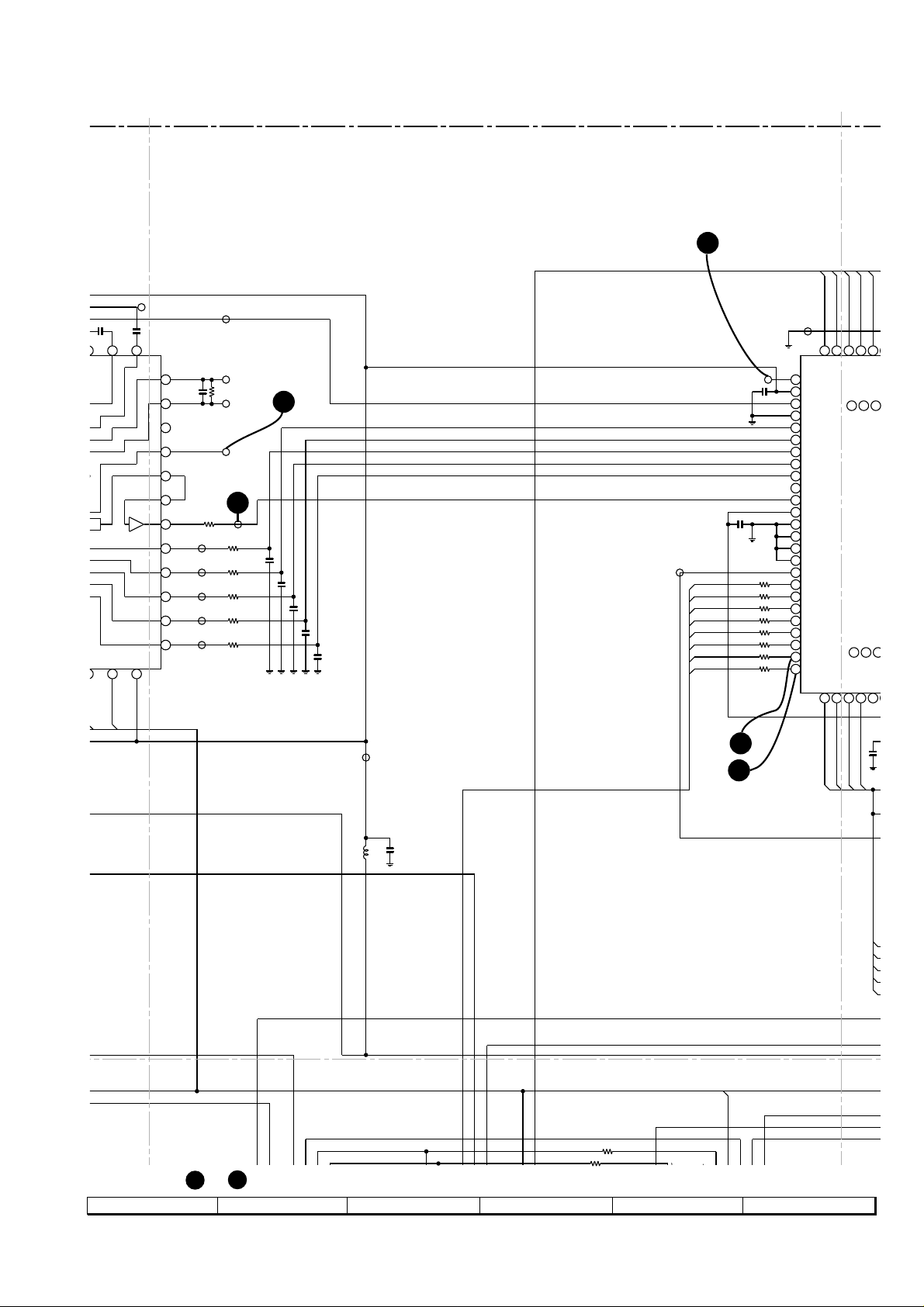
3
9
CLOCK
A
A
A
A
A
SYD5
C1107
0.0047
F
ADAGI
ADAGC
ADLPFO
DATA
23 24
DATA
C1106
0.47
37389
22KO
22KI
WBO
TCGO
AOUT
BOUT
EOUT
FOUT
DVCC
TP1131
36
35
34
33
32
31
30
29
28
27
26
25
ADIPI
C1119
330P
ADIPO
R1102
560
TP1136
TP1135
TP1134
TP1133
TP1132
TP1142
R1155
56K
TP1138
TP1137
R1154
22K
R1153
22K
R1152
22K
R1151
22K
R1150
22K
TP1140
TP1139
5
4
C1116
270P(CH)
C1115
270P(CH)
C1114
EFMO-I
AOUT-IN
EOUT-IN
BOUT-IN
FOUT-IN
WBO-I
270P(CH)
C1113
270P(CH)
C1112
270P(CH)
TP1130
TCG
EFMO-I
AOUT-IN
EOUT-IN
TCG
BOUT-IN
FOUT-IN
WBO-I
TP1220
1
FODRF
FODRR
TRDRF
TRDRR
SLDRF
SLDRR
SPDRF
SPDRR
TP1274
C1202
C1211
1
R1653
100K
R1651 100K
R1657 120K
R1655 120K
R1661 82K
R1659 82K
R1665 62K
R1663
62K
11
10
1
MD-X8H
SYRS
TP1275
100
EFMMON
1
AVCC
2
3
EFMI
4
AGND
AIN
5
EIN
6
TCG
7
8
BIN
9
FIN
10
VBAT
11
WBI
12
VDD1
13
DGND
14
TEST0
15
TEST1
16
TEST2
17
X176KO
18
FODRF
19
FODRR
20
TRDRF
21
TRDRR
22
SLDRF
23
SLDRR
24
SPDRF
SPDRR
25
26 27 28 29 30
A3A2A1
SYD7
SYRD
SYWR
99 98 97 96
100
99 98
SYRS
RAA3
26 27 28
C1210
A0
SYD6
SYD7
SYD6
SYRDX
RAA2
RAA10
RAA0
1
SYWRX
RAA1
C1121
1
10µH
L1101
R/P
• The numbers 1 to 24 are waveform numbers shown in page 70 and 71.
7
8 9 10 11 12
Figure 59 SCHEMATIC DIAGRAM (14/20)
– 59 –
MINF
HINF
R1401
1K
TP1405
430
K
DTEMP
1458
1404
VREF3.2V
1455
1456
1457
R1423
Page 60

MD-X8H
9
DATAI
SITUATION :
Waveforms
~
6
should be measured by inserting the circuit, as shown in the figure.
9
A
100K
C1205
12P
(CH)
R1266
10K
9
47
R1281
TP1279
L1201
0.47µH
270P
23
R1202
1M
R1261
22
R1201
150
XL1201
33.8688MHz
C1204
12P(CH)
10K
R1262
10K
C1954
15P
(CH)
R1962
220K
R1961
C1952
0.01
C1953
1
2
3
4
5
6
7
GND
IC1990
74AC04FS
INVERTOR
6
7
R1211
SYD6
SYD5
SYD4
SYD6
SYD7
SYRDX
RAA2
RAA10
RAA0
SYD5
SYWRX
RAA1
VDD2
SYD3
SYD4
RAA4
SYD3
RAA5
SYD7
SYRS
SYRD
B
TP1275
1
2
3
4
5
6
C
7
8
9
10
11
12
13
14
15
16
17
18
D
K
19
K
20
K
21
22
23
24
25
SYWR
100
99 98 97 96 95 94 93 92 91 90 89 88 87 86 85 84 83 82 81 80 79 78 77 76
EFMMON
AVCC
EFMI
100
AGND
AIN
EIN
TCG
BIN
FIN
VBAT
WBI
VDD1
DGND
TEST0
TEST1
TEST2
X176KO
FODRF
FODRR
TRDRF
TRDRR
SLDRF
SLDRR
SPDRF
SPDRR
99 98
SYRS
RAA3
26 27 28
26 27 28 29 30 31 32 33 34 35 36 37 38 39 40 41 42 43 44 45 46 47 48 49 50
E
1
C1210
A3A2A1
A0
A4A5A6A7A8
TP1215
C1206
F
1
A4
A5
A6
A7
A8
G
220
SYD2
SYD1
SYD0
SYD0
SYD1
SYD2
LR37648
ENDEC
RAA7
RAA8
RAA6
10
VCC
4M BIT D-RAM
A4
11
C1208
0.047
XRST
DINT
MCCK
1
TP1204
C1209
RSTX
VDD1
MCCK
DGND
DINTX
13
14
IC1201
RAOEX
DGND
RAD3
RAD2
RACASX
A3A2A1A0A9
A0
A3
A2
A1
IC1202
IX2474AF
A7
A5
A8
A6
CIN
DSENSE
100
R1210
COUT
RAA9
A9
A9
OE
FOK
FOK
SENSE
78 77 76
ACRCER
48 49 50
RAWEX
RARASX
WE
RAS
I/O3
CAS
SFSY
SBCK
18
19
21
20
17
PLCK
RAD1
123456789
I/O2
I/O4
201918171615141312
SBO
SBSY
TEMON
TOTMON
EFMO
TCRS
RAD0
TP1212
I/O1
GND
TP1218
FEMON
DADATA
ADDATA
DFCK
BCLK
LRCK
DGND
VDD3
DOUT
DGND
VDD1
VPD
CDBCLK
CDLRCK
CDDATA
TEST4
TEST3
TESO1
EXPORT1
EXPORT0
X700KO
TP1214
TP1213
TP1217
DIN
XO
XI
VXI
75
74
73
72
71
70
69
68
67
66
65
64
63
62
61
60
59
58
57
56
55
54
53
52
51
8
R1221
220
TP1210
TP1216
RC120
220
C1207
1
R1254
220
C1203
1
TP1273
L1203
4.7µH
Connect an oscilloscope.
AND GATE
IC1906
TP1278
TC7ST08F
Vcc
1
2
GND
34
R1967
47
R1963
1
1.5K
REF
2
PD
3
VDDA
4
AMPI
5
AMPO
6
VSSA
XI
7
NC
89
0.047
47/6.3
C1955
14
13
12
11
10
9
8
C1956
IC1907
TC9246F
CLOCK
GENERATOR
C1992
0.1
D1990
1SS372
C1990
1
100
0.47
R1263
10K
Vcc
5
16
VDD
15
LOCK
14
S2
13
S1
12
M2
M1
11
10
CKO
VSS
C1991
10
C1951
0.047
C1958
0.047
C1957
100/6.3
R1969
56
R1968
220
R1964
10K
R1965
DADATA
ADDATA
DFCK
BCLK
LRCK
TP1911
6.8K
0.001
C1964
DADATA
REF3.2V
H
1456
1457
R1423
• NOTES ON SCHEMATIC DIAGRAM can be found on page 31.
1
23456
Figure 60 SCHEMATIC DIAGRAM (15/20)
– 60 –
24
C1710
47/4
C1711
0.01
C1716
28 27 26 25
VSSO
VOUTL
VREFD
A/D,D/A CONVER
0.01
24 23 22 21 20
AVDD
VDDO
VOUTR
IC1701
UDA1340
AVSS
TP1712
TP1713
1
TEST3
TEST2
Page 61

MD-X8H
47/4
n in the figure.
cilloscope.
C1951
0.047
R1969
56
C1958
0.047
C1957
6
100/6.3
5
4
3
2
1
0
R1968
220
R1965
DADATA
ADDATA
TP1911
6.8K
R1964
10K
DFCK
BCLK
LRCK
0.001
C1964
C1927
0.047
AND GATE
IC1916
74VHC08FT
8
9
10
11
12
13
14
Vcc
MD MAIN PWB-G
R1927
22
C1913
R1974
220
R1973
6.8K
22P
DOUTO
(CH)
GND
7
6
5
4
3
2
1
TP1901
TP1902
TP1904
CNP1904
DIGOUT
1
2
GND
3
GND
4
DIGIN
1
2
3
4
CNS1904A
1
2
CNS1904B
TO MAIN
PWB
CNP961
P41 12 - B
R
991
BCLK
C1711
0.01
C1716
0.01
28 27 26 25
24 23 22 21 20
VSSO
VDDO
VOUTL
VREFD
VOUTR
UDA1340
A/D,D/A CONVERTER
AVSS
AVDD
IC1701
DADATA
TP1712
TP1713
19 18 17 16 15
DATAI
TEST3
TEST2
LRCK
ADDATA
DATAO
WS
R1712
100K
L3DATA
BCK
L3DATA
DFCK
MD PLAYBACK SIGNAL
MD RECORD SIGNAL
• The numbers 1 to 24 are waveform numbers shown in page 70 and 71.
7
8 9 10 11 12
Figure 61 SCHEMATIC DIAGRAM (16/20)
– 61 –
Page 62

MD-X8H
T
5
K
2
2
0
0
0
1
0
1
1
1
1
1
0
0
0
1
0
8
2
0
K
SITUATION :
A
CNS1101
FLEXIBLE
B
C
10
R11
TP11
TP11
TP112TP112TP11
TP11
TP11
PWB
SW
+2.8VBLVVOUT
APCOUT
LDVCC
DGNG
DGND
LDON
LDVAR
A
26 25 24
28
27
22
21 2019181716
23
COM
LDOUT
VCC
1
EXT.C
GND
2
3
L.DON
APC
4
LVV
L.DVAR
MD OPTICIAL PICKUP UNIT
TP11
RF1FE
15
I/V
8
7
6
5
TP11
14
TP11
RF3
13 12
I/V
TP11
RF4
I/V
TP11
TP111
10111213141516171819202122232425262728
VCC
10
11
AGND
MP/R
TP11
RF2
98
I/V
TP11
TP11
TP11
TP11
APCIN
DGND
LVVIN
F-
4
75
6
MAGNETIC
HEAD
TP110TP110TP11
123456789
T+F+T-
32
1
T.COOL
F.COOL
1
2
CNS1903
TP11
1
2
CNP1252
12
2
C1252
120P
TP1251
(CH)
Q1251
2SK2909
TP1252
3
G
D1251
SB0209CP
G
S
LDVAR
C1251
0.027
D
S
D
Q1253
2SK1473
LDON
D
S
D
S
10
R1251
G
D1252
SB0209CP
Q1254
2SK1473
G
Q1252
2SK2909
C1254
10
L1251
C1255
4.7
47uH
R1223
680
EFMO
14 13 12 11 10
VCC
1234567
98
GND
H
R1610
30K
R1611
12K
+
–
1.25V
OUT1
M5675
5-CH MO
R142
2.7
IC16
D
E
SW1952A
WRITE
PRO
SW1952B
DIRECT
SW1953
LEAD IN
SW1954
MD PLAY
SW1955
MD
RECORD
SW1956
LOADING
R1902
1.8K
R1901
470
R1904
820
LEAD IN
HINF
LOADING
MINF
R1903
820
GND
1
1
2
3
4
5
5
CNS1901
FW1901
MD MECHANISM SWITCH
F
G
H
PWB-H
M901
MD
SPINDLE
MOTOR
M902
MD
SLED MOTOR
M903
MD
LOADING
MOTOR
M
M
M
+
–
+
–
+
–
1
2
1
2
1
2
CNP1601
1
1
2
3
4
5
5
CNP1602
SLD+
1
SLD–
2
SP+
1
SP–
2
CNP1603
TRY+
1
TRY–
2
CNP1604
LEAD IN
HINF
GND
LOADING
MINF
15
TP1607
TP1606
TP1608
TP1609
TP1610
C1609
TP1611
1
16
SPN
SPP
TP1605
TP1604
TP1602
TP1601
C1421
0.022
SLP
SLN
C1422
0.022
R1617
R1612
6.8K
R1656
TRDRF
TRDRR
R1654
TN
TP
FP
FN
FODRR
FODRF
Q1601
2SA1314 C
47K
56K
C1653
6.8K
T–
T+
F+
F–
C1651
C1650
C1610
R1609
1.5K
820P
C1601
C1652
820P
820P
820P
C1631
4.7
10
R1652
10K
R1650
10K
1
C1605
100/10
TP1616
C1604
56P(CH)
1
2
3
4
Vm1
5
IN1–
6
VM1–
8
9
10
11
12
13
14
15
16
17
18
19
20
21
LEAD IN
HINF
LOADING
MINF
REG+
REGB
IN1+
VBS1
7
VM1+
GND
VM2+
VM2–
OUT2
IN2–
IN2+
MUTE1
MUTE2
SS.GND
VREF
VREFO
• NOTES ON SCHEMATIC DIAGRAM can be found on page 31.
1
23456
Figure 62 SCHEMATIC DIAGRAM (17/20)
– 62 –
Page 63

MD-X8H
1
2
3
4
5
6
7
8
1234567
14 13 12 11 10
98
1
2
3
4
5
6
7
8
9
10
11
12
13
14
15
16
17
18
19
20
21
22
23
24
25
26
27
28
29
30
31
32
33
34
35
36
37
38
39
40
41
42
4M/16M
EEPRO
RESET
VCC
VSS
LOAD IN
FSW
VARI-P SW
DSTB
R/P
HDON
MINF
TEST0
DSCK
MDDATA
SYSD3
SYSD2
TESTK2
AVCK1
TESTK1
LDVAR
AVCK2
HINF
EPCS
EEPK
KDATA
XRST
MDRSW
TEST2
ERROR
CLOCK
CIN
SERCH
ST-ID
MCCK
S2
S1
AVCC
VREF
SYSD7
SYSD6
ADPON
DAPON
LDON
PCNT0
BYTE
CNVSS
STID OUT
SEACH OUT
PCNT1
DFS0
DFS1
VCC
LD–
INNER
SYRD
SYRS
SYWR
SYSD1
SYSD0
DAMUT
FOK
DSENSE
MUTE
GND
EEPD
GND
TEST1
DIGEX
DIGCD
DOUTMT
DINT
P-DOWN
LD+
VREF3.2V
LOADING
R/P
R/P
MINF
HINF
MINF
LOADING
HINF
LEAD IN
LD+
LD–
LD–
LD+
INNSW
HINF
HDON
EFMO
MINF
HDON
VCC
GND
SK
VCC
PRTCT
DI
DATA
GND
CS
–
+
VREF
VREF
DTEMP
ADJS
L3DATA
L3MODE
L3CLK
REG+
REGB
IN1+
VBS1
Vm1
IN1–
OUT1
VM1–
VM1+
GND
VM2+
VM2–
OUT2
IN2–
IN2+
MUTE1
MUTE2
SS.GND
VREF
VREFO
OUT4
IN4–
IN4+
IN5+
IN5–
OUT5
VM5–
VM5+
VM4+
VM4–
VM3–
VM3+
GND
IN3+
Vm2
VBS2
IN3–
OUT3
CH3IN
AVCK3
1.25V
A/B
EEPD
PRO
SYD4
SYD5
SYD6
SYD7
SYWR
SYRD
SYRS
FOK
DATA
LATCH
CLOCK
MCCK
LOADIN
CIN
DSENSE
DINT
SERCH
RESET
LDVAR
DTEMP
STID
DSCK
KDATA
MDDATA
DSTB
SPDRR
SPDRF
SLDRF
SLDRR
SLN
SLP
SPP
SPN
2
1
3123
1
1
22
33
1
2
3
4
5
6
7
8
9
10
11
12
13
14
15
16
17
18
19
20
21
22
23
24
25
26
27
28
29
30
31 32
LATCH
DATA
31 32
33 34 35 36 37 38 39 40 41 42 43 44
45 46 47 48 49 50
SYSD5
SYSD4
49 50
100
99 98 97 96 95 94 93 92
91 90 89 88 87 86 85 84 83 82 81
ADMUT
EMPH
82 81
TP1260
TP1255
R1223
680
R1429
10K
R1430
10K
R1422
10K
IC1401
IX0227AW
MD SYSTEM MICON
CONTROL
R1423
10K
R1424
10K
TP1405
TP1404
R1404
1K
R1401
1K
R1472
47K
Q1403
RN2404
Q1404
RNC1404
IC1402
S29294A
R1414
10K
R1416
10K
TP1455
TP1456
TP1457
C1402
0.047
C1661
100/10
Q1401
RN2404
C1407
0.022
Q1402
RNC1404
R1471
10K
R1425
2.7K
R1427
4.7K
IC1251
74ACT02F
HEAD DRIVER
L1601
1µH
R1420
1K
R1408
100K
C1401
0.047
C1403
680P
R1415
1K
R1407
3.3K
C1424
0.022
R1409
1K
J1405
10K
C1412
680P
R1406
3.3K
C1423
0.022
R1426
1K
R1428
1K
TP1616
R1412
100K
R1413
3.3K
C1656
0.0056
R1662
10K
C1657
0.0056
R1664
10K
IC1601
M56758FP
C1654
0.015
R1658 15K
C1655 0.015
R1660 15K
C1602
4.7
R1669
6.8K
R1667
22K
R1668
6.8K
R1666
22K
4.7
L1251
47uH
TP1458
TP1612
C1604
56P(CH)
R1611
12K
R1610
30K
R1614
18K
R1613
27K
5-CH MOTOR DRIVER
E2PROM
• The numbers 1 to 24 are waveform numbers shown in page 70 and 71.
7
8 9 10 11 12
Figure 63 SCHEMATIC DIAGRAM (18/20)
– 63 –
Page 64

MD-X8H
A7
PRO
SYRS
R1414
IC1990
SITUATION :
A
EF3.2V
B
TP1456
TP1457
87 86 85 84 83 82 81
TEST2
TEST1
C
ON
D
E
SYRD
SYRS
45 46 47 48 49 50
44
SYRD
F
EEPD
10K
G
R1423
10K
R1424
10K
MUTE
DOUTMT
82 81
EMPH
SYSD5
49 50
SYSD7
SYWR
SYD7
SYWR
IC1402
S29294A
DI
5
DATA
6
GND
7
8
PRTCT
E2PROM
DAMUT
ADMUT
L3MODE
SYSD4
SYSD6
SYD5
SYD6
VCC
XRST
DIGCD
DIGEX
DFS1
DFS0
DAPON
ADPON
LDON
PCNT1
PCNT0
L3CLK
L3DATA
GND
VCC
EEPK
EEPD
EPCS
EEPRO
SYSD0
SYSD1
SYSD2
SYSD3
SYD4
4
SK
CS
3
2
1
A/B
A8
80
79
78
77
76
75
74
73
72
71
70
69
68
67
66
65
64
63
62
61
60
59
58
57
56
55
54
53
52
51
C1405
0.1
EEPK
R1418
TP1416
TP1413
TP1414
TP1415
C1406
R1476
1K
R1474
1K
SYD0
SYD1
SYD2
SYD3
TP1454
EPCS
R1473
100K
47K
XRST
EEPK
EEPD
EPCS
1
PRO
LDON
R1475
1K
µCON 3.2V
TP1412
R1478
10K
PCNT0
L3CLK
L3MODE
L3DATA
RNC1407
3
RNC1407
PCNT0
2SA1162 G
Q1821
1
Q1822
1
Q1820
2
R1827
270
2
3
PCNT0
VREF3.2V
L1203
4.7µH
BACKUP
VREF3.2V
TP1802
C1807
220/4
74AC04FS
INVERTOR
L1201
0.47µH
TP1701
C1743
47/4
C1703
47/4
AA.GND
R1710
30K
R1711
C1720
39K
0.01
IC1802
NJM431U
REGULATOR
Q1807
2SA1314 C
10
C1806
R18211R1820
R1809
390
5
IC1801
XC62EP32
VOLTAGE REGULATOR
TP1801
R1804
220K
100K
Q1803
RN1406
10
C1803
1
R1805
24
L1702
10µH
TP1702
AA.GND
Q1801
2SA1314 C
R1802
C1802
100/10
270
R1715
1K
R1716
3.3K
1
R1808
27K
34
2
1
223
1
R1801
C1709
0.047
C1702
0.047
C1700
0.01
L1701
10µH
2SC2412KR
13
2
AA.GND
BACKUP
1
C1805
Q1806
RNC1404
C1801
2.2
1.8K
P.GND
3
Q1802
RN1406
C1711
0.01
28 27 26 25
VSSO
VREFD
C1710
47/4
VSSA
VDDA
123456789
C1701
0.01
R1713
39K
R1701
1M
Q1701
R1717
820
1
C1810
TP1803
Q1804
2SA1162 G
R1810
1K
2
3
1
0.01
24 23 22 21 20
AVSS
AVDD
VOUTR
IC1701
UDA1340
VINR
VADCN
VADCP
R1714
47/4
C1714
39K
R1702
680K
C1707
10/16
10/16
R1806
12
R1807
12
TP1713
TEST2
TEST1
TP1710
C1716
VDDO
VOUTL
A/D,D/A CONVE
VINL
VREFA
C1706
R1811
27K
TP1712
TEST3
OVERFL
TP1711
H
• NOTES ON SCHEMATIC DIAGRAM can be found on page 31.
1
23456
Figure 64 SCHEMATIC DIAGRAM (19/20)
– 64 –
Page 65

A
D
B
C1711
0.01
C1716
0.01
28 27 26 25
24 23 22 21 20
VSSO
VDDO
VOUTL
VREFD
VOUTR
UDA1340
A/D,D/A CONVERTER
AVSS
AVDD
IC1701
TP1712
TP1713
19 18 17 16 15
DATAI
TEST3
TEST2
WS
DATAO
R1712
100K
L3DATA
BCK
L3DATA
MD-X8H
MD PLAYBACK SIGNAL
MD RECORD SIGNAL
VSSA
VDDA
VINL
VREFA
VINR
VADCN
C1714
10/16
C1706
R1807
R1811
27K
R1714
47/4
39K
R1702
680K
C1707
10/16
12
VADCP
R1806
12
123456789
713
39K
701
1M
R
7
1
C1810
804
2 G
R1810
1K
2
VDDD
OVERFL
TEST1
10 11 12 13 14
TP1711
TP1710
VSSD
C1712
47/4
C1704
1
L3MODE
SYSCLK
0.01
C1717
L3CLK
L3CLK
L3MODE
22/4
C1713
C1715
22/4
R1708
4.3K
R1707
4.3K
R1735
47K
C1460
R1734
47K
1
R1731
47
R1733
47
LOADIN
RESET
C1904
0.33
2
STID
DSCK
SERCH
KDATA
MDDATA
DSTB
R1463
10K
LR190
4.7µH
R1995
2.2K
R1994
2.2K
C1729
220P(CH)
CJ172
220P
(CH)
R1939
Q1451
RNC1407
3
1
C1722
100P
(CH)
R1947
1K
R1456
1K
R1459 10K
R1461 10K
L1950
1µH
TP1520
C1724
22P
(CH)
AA.GND
47
R1452
3.3K
TP1518
JC121
0.047
PDOWN
TP1505
TP1506
TP1507
TP1508
TP1509
TP1510
C1425
0.047
D.GND
BACKUP
TP1502
TP1503
TP1504
R1454 1K
R1458 6.8K
R1460 6.8K
R1462 6.8K
R1464 220
R1466 220
TP1511
TP1512
TP1515
TP1516
TP1517
TP1519
TP1521
TP1522
TP1523
TP1524
TP1501
10
11
12
13
14
15
16
17
18
19
20
21
22
23
24
CNS1902
1
PDOWN
2
BACKUP
LOAD SW
3
4
RESET
MD-ST
5
DSCK
6
SERCH
7
KDATA
8
9
MDDATA
DSTB
D.GND
D.GND
D.GND
D.GND
DVDD
DVDD
AVCC
L IN
AA.GND
R IN
AD.GND
L OUT
AA.GND
R OUT
MD FLAT
CABLE (42)
1
24
CNP950
P41 12 - C
TO MAIN PW
• The numbers 1 to 24 are waveform numbers shown in page 70 and 71.
7
8 9 10 11 12
Figure 65 SCHEMATIC DIAGRAM (20/20)
– 65 –
Page 66

MD-X8H
A
B
C
D
E
MOTOR
FROM MD SPIDLE
F
MOTOR
G
FROM MD SLED
24
15
M901
16
22
23
M902
17
24
C1716
C1709
28
C1711
1
C1701
R1713
C1702
R1701
CNP1602
Q1601
R1617
R1609
CNP1603
24
R1807
1
2
1
2
L1601
MD FLEXIBLE PWB (42)
1918
C1729
R1731
R1994
R1806
R1811
20
C1724
R1707
17
C1722
R1995
R1708
R1810
C1810
23
R1733
R1735
Q1804
25
222120
CJ172
R1734
IC1701
105
C1717
C1700
R1714
R1702
R1613
R1610
R1611
R1612
L1701
L1702
C1610
R1614
C1604
R1668
CNS 1902
16151413121110
L1950
LR190
C1460
C1704
Q1806
R1712
R1710
15
R1717
14
R1715
C1720
R1262
XL1201
R1669
C1904
R1711
Q1701
R1266
R1261
C1205
C1204
9
R1263
C1203
R1466
R1464
R1463
R1269
R1202
R1201
C1207
RC120
R1462
R1461
R1255
51
75
TO MAIN PWB
CNP950
1
2345678
R1460
R1458
R1454
R1452
R1459
C1425
20
1
R1221
50
45
55
60
65
70
80
76
R1456
R1210
1
R1939
16
5
40
IC1201
85
R1827
C1927
14
1
L1203
35
90
C1208
C1209
Q1820
Q1451
Q1404
J1921
IC1916
15
IC1202
6
C1210
95
R1211
L1201
FROM MAGNETIC HEAD
CNS1903
R1969
R1968
D1252
Q1252
R1967
916
8
7
Q1822
Q1821
Q1403
L1251
IC1251
8
Q1251
D1251
Q1253
17
14
R1252
C1255
CNP1252
2
C1252
C1958
1
R1964
Q1254
R1253
C1254
C1251
R1251
R1223
1
IC1907
5
4
R1965
R1971
R1409
1
7
C1964
1
C1951
C1954
R1963
C1955
R1962
IC1990
C1952
14
8
C1992
C1990
R1961
D1990
8
C1953
10
10
R1471
11
1
IC1906
3
C1206
11
C1211
R1100
C1424
R1166
C1145
C1101
R1107
R1106
1
28
CNS1101
3
12
2
FLEXIBLE
PWB
FROM MD
OPTICAL
PICKUP
UNIT
26
30
25
20
15
10
5
1
100
C1202
L1102
20
21
19
18
14
H
• The numbers 1 to 24 are waveform numbers shown in page 70 and 71.
1
23456
Figure 66 WIRING SIDE OF P.W.BOARD (9/10)
– 66 –
13
MD MAIN PWB -G(TOP)
Page 67

• Through-hole where the top, bottom and +B patterns are connected.
• Through-hole where the top, bottom and ground patterns are connected.
• Through-hole where the top, and bottom patterns are connected.
CNS1904A
1
4
CNS1904B
1
2
MD-X8H
TO MAIN PWB
CNP961
TP1251
C1991
C1102
C1103
C1104
Q1402
Q1401
TP1112
TP1141
TP1116
C1118
R1105
TP1126
C1956
L1101
TP1115
C1957
C1407
C1117
12
R1408
TP1122
TP1108
C1110
TP1113
48
1
5
10
13
TP1114
TP1909
R1413
C1412
C1403
C1121
C1109
45
TP1118
15
C1105
TP1910
R1973
R1974
TP1911
TP1412
TP1119
R1406
J1405
R1407
IC1101
20
TP1906
C1402
R1472
R1412
R1420
C1423
C1401
R1415
TP1150
40
35
30
CNP1904
TP1904
TP1405
100
1
10
30
31
C1107
TP1142
37
C1119
36
25
24
TP1130
TP1131
5
15
20
25
TP1105
R1154
R1152
TP1107
C1106
R1155
R1150
TP1127
C1112
14
R1429
35
TP1140
R1102
TP1136
R1151
TP1902
R1430
R1404
95
TP1458
TP1109
TP1139
TP1135
TP1132
TP1260
TP1255
R1401
IC1401
40
R1659
R1661
R1653
TP1138
R1153
C1114
TP1134
C1113
TP1901
C1913
TP1404
90
R1651
R1657
TP1210
TP1120
C1116
TP1123
C1115
TP1137
TP1111
TP1133
TP1612
R1927
TP1455
R1422
85
45
R1663
R1665
TP1204
TP1106
TP1128
TP1907
TP1905
C1806
R1423
R1655
TP1274
TP1252
R1808
R1809
C1807
81
75
70
65
60
55
50
TP1273
R1654
R1281
C1661
TP1908
Q1807
TP1802
TP1456
R1424
TP1457
80
C1652
TP1275
TP1220
51
TP1215
R1254
TP1216
R1947
R1820
R1418
C1406
TP1213
R1656
R1652
C1650
4
5
R1821
TP1505
TP1278
R1478
TP1413
R1476
R1474
TP1212
TP1214
C1631
TP1129
TP1502
TP1501
R1805
IC1801
C1805
TP1507
TP1508
TP1506
4
R1475
5
R1414
R1667
C1653
C1601
C1651
R1650
TP1218
JC121
3
R1804
J1601
R1802
Q1802
TP1510
R1473
IC1402
1
5
10
15
20
21
TP1217
Q1803
TP1509
TP1416
C1703
TP1415
R1416
R1666
TP1104
TP1504
TP1503
C1803
Q1801
R1801
C1801
1
8
TP1279
TP1103
TP1101
TP1512
TP1516
IC1802
TP1414
C1405
TP1454
40
35
30
IC1601
25
TP1102
TP1518
TP1517
TP1801
TP1515
C1706
R1716
TP1601
TP1280
42
22
TP1519
C1802
TP1712
TP1702
C1743
R1427
R1425
R1428
TP1606
R1620
C1656
C1602
TP1608
2
1
C1715C1713
TP1616
TP1609
C1655
TP1604
R1664
TP1524
TP1522
TP1523
TP1511
TP1803
C1710
TP1701
TP1710
TP1711
TP1603
5
TP1602
4
3
2
1
TP1605
C1605
TP1611
CNP1604
TP1610
TP1520
TP1521
TP1713
C1707
C1712 C1714
R1426
C1422
TP1607
C1421
R1662
C1654
R1658
R1660
C1609
TP1990
CNP1601
C1657
TO MD
MECHANISM
SWITCH PWB
CNS1901
FW1901
8
FROM
MD LOADING
MOTOR
M903
4
7
8 9 10 11 12
5
1 6 7 9
MD MAIN PWB - G (BOTTOM)
Figure 67 WIRING SIDE OF P.W.BOARD (10/10)
– 67 –
Page 68

MD-X8H
PIN
NO.
PIN
NO.
PIN
NO.
PIN
NO.
PIN
NO.
PIN
NO.
PIN
NO.
PIN
NO.
PIN
NO.
PIN
NO.
PIN
NO.
PIN
NO.
PIN
NO.
PIN
NO.
PIN
NO.
E
C
B
E
C
B
E
C
B
E
C
B
E
C
B
E
C
B
1
2
3
4
5
1
2
3
4
5
Q1801
VOLTAGE
5V
E
5V
C
43V
B
Q1802
VOLTAGE
0V
E
0V
C
0.15V
B
Q1803
VOLTAGE
0V
E
0V
C
3.1V
B
Q1807
VOLTAGE
3.95V
E
3.2V
C
3.3V
B
Q1820
VOLTAGE
3.2V
E
3.18V
C
2.4V
B
Q1821
VOLTAGE
0V
E
0V
C
3.08V
B
Q1822
VOLTAGE
0V
E
0V
C
0.1V
B
Q1451
VOLTAGE
0V
3.18V
0.1V
Q1401
VOLTAGE
3.2V
3.2V
0V
Q1402
VOLTAGE
0V
0V
2.3V
Q1403
VOLTAGE
3.18V
0V
3.15V
Q1404
VOLTAGE
0V
3.15V
2.1V
Q1601
VOLTAGE
5.45V
4.4V
4.8V
IC1801
VOLTAGE
0V
44V
3.2V
3.1V
0V
IC1901
VOLTAGE
5.5V
1.6V
0V
2.8V
5.5V
IC1907
PIN
VOLTAGE
NO.
2.8V
1
2.6V
2
4.9V
3
2.6V
4
1.6V
5
0V
6
0V
7
4.9V
8
0V
9
2.2V
10
5V
11
5V
12
0V
13
3.2V
14
3.1V
15
5V
16
IC1990
PIN
VOLTAGE
NO.
1.45V
1
1.7V
2
1.45V
3
1.7V
4
1.45V
5
1.7V
6
0V
7
1.7V
8
1.45V
9
1.37V
10
1.7V
11
1.37V
12
1.7V
13
3.17V
14
IC1101
PIN
VOLTAGE
NO.
0.7V
1
0.7V
2
0.7V
3
0.7V
4
1.6V
5
1.6V
6
0.7V
7
1.6V
8
1.6V
9
1.6V
10
1.6V
11
1.6V
12
3.2V
13
3.2V
14
0V
15
Groove:3.2V
16
Pit:0V
Low reflection:0V
17
High reflection :3.2V
0V
18
0V
19
1.45V
20
3.2V
21
0V
22
0V
23
3.2V
24
1.78V
25
1.78V
26
1.35V
27
1.36V
28
1.6V
29
1.6V
30
1.6V
31
1.6V
32
1.6V
33
0V
34
1.6V
35
1.6V
36
0.3V
37
1.6V
38
1.6V
39
1.6V
40
1.6V
41
3.2V
42
0V
43
1V
44
1.6V
45
1.6V
46
0.7V
47
0.7V
48
VOLTAGE (MD MAIN PWB)
PIN
NO.
100
1
2
3
4
5
6
7
8
9
10
11
12
13
14
15
16
17
18
19
20
21
22
23
24
25
26
27
28
29
30
31
32
33
34
35
36
37
38
39
40
41
42
43
44
45
46
47
48
49
50
51
52
53
54
55
56
57
58
59
60
61
62
63
64
65
66
67
68
69
70
71
72
73
74
75
76
77
78
79
80
81
82
83
84
85
86
87
88
89
90
91
92
93
94
95
96
97
98
99
IC1201
VOLTAGE
1.48V
0V
1.6V
0V
1.36V
1.77V
1.6V
1.36V
1.77V
1.25V
1.6V
3.17V
0V
0V
0V
0V
1.45V
1.56V
1.62V
1.7V
1.5V
1.63V
1.53V
1.8V
1.4V
1.2V
2.5V
0.8V
1.8V
1.4V
3.2V
1.2V
2.5V
1.3V
1.7V
1.3V
2.2V
0V
2.4V
1.2V
1.1V
1.5V
2V
3V
1.1V
1.1V
0V
3V
1.56V
PLAY:0V
REC:1.5V
58V
0V
0V
58V
0V
0V
3.2V
3.2V
3.2V
3.17V
0V
3.17V
0V
1.3V
1.3V
Digital input:1.58V
Others:0V
1.58V
3.17V
0V
1.5V
1.55V
1.5V
0V
1V
1.55V
1.8V
1.56V
0V
0V
3.16V
0V
0V
0V
1.5V
1.5V
3.1V
3.17V
0V
3.17V
0.5V
0.6V
0.4V
0.4V
0.4V
0.9V
0.7V
0.8V
3.16V
3.15V
0V
PIN
NO.
100
1
2
3
4
5
6
7
8
9
10
11
12
13
14
15
16
17
18
19
20
21
22
23
24
25
26
27
28
29
30
31
32
33
34
35
36
37
38
39
40
41
42
43
44
45
46
47
48
49
50
51
52
53
54
55
56
57
58
59
60
61
62
63
64
65
66
67
68
69
70
71
72
73
74
75
76
77
78
79
80
81
82
83
84
85
86
87
88
89
90
91
92
93
94
95
96
97
98
99
IC1401
VOLTAGE
0V
0V
0.2V
3.2V
0V
0V
3.1V
0V
0V
0V
0V
3.18V
144V
0V
1.5V
3.2V
3.2V
3.1V
0V
0V
0V
3.15V
3.2V
0V
3.2V
3.2V
0V
0V
2V
3.2V
0V
3.2V
0V
0.8V
2.2V
0.2V
2.3V
0V
PLAY:3.15V
REC:0V
0V
0V
0V
3.2V
0V
0V
3.15V
0V
0V
0V
0V
0V
0V
0V
0V
0V
0V
0V
0V
3.2V
0V
3.2V
3.2V
0V
0V
3.2V
3.2V
3.2V
0V
0V
3.1V
0V
3.1V
97A:0V
97B:3.2V
0V
3.2V
3.2V
0V
0V
0V
3.15V
0V
0V
3.2V
3.2V
3.2V
3.2V
3.2V
3.2V
1.7V
1.8V
1.8V
1.4V
Low reflection:2.2V
High reflection:0.1V
3.2V
3.2V
0V
2V
3.2V
3.2V
0V
PIN
NO.
PIN
NO.
PIN
NO.
PIN
NO.
PIN
NO.
PIN
NO.
1
2
3
4
5
6
7
8
9
10
11
12
13
14
15
16
17
18
19
20
21
22
23
24
25
26
27
28
29
30
31
32
33
34
35
36
37
38
39
40
41
42
1
2
3
4
5
6
7
8
9
10
11
12
13
14
D
S
G
D
S
G
D
S
G
D
S
G
IC1601
VOLTAGE
1.25V
4V
1.5V
5.5V
5.5V
1.5V
5V
2.7V
2.8V
0V
0V
2.7V
2.76V
1.6V
1.6V
1.6V
3.15V
3.15V
0V
1.6V
1.6V
1.6V
1.23V
1.23V
1.6V
1.6V
1.62V
2.7V
2.8V
2.7V
2.7V
0V
0V
3.0V
2.4V
0V
1.64V
5.5V
5.5V
1.64V
1.68V
1.68V
IC1251
VOLTAGE
2.6V
2.6V
0.1V
2.6V
2.6V
0.1V
0V
1.56V
0.1V
2.6V
1.56V
0.1V
2.6V
5.2V
Q1251
VOLTAGE
4.4V
1.4V
2.6V
Q1252
VOLTAGE
4.4V
1.4V
2.6V
Q1253
VOLTAGE
15V
0V
2.6V
Q1254
VOLTAGE
15V
0V
2.6V
PIN
PIN
NO.
NO.
PIN
NO.
PIN
NO.
PIN
NO.
PIN
NO.
PIN
NO.
PIN
NO.
10
10
11
11
12
10
11
12
13
14
15
16
17
18
19
20
21
22
23
24
25
26
27
28
1
1
2
2
3
3
4
4
5
5
6
6
7
8
9
9
E
C
B
E
C
B
E
C
B
1
2
3
1
2
3
4
5
6
7
8
9
1
2
3
4
5
6
7
8
IC1916
IC1802
IC1701
IC1402
VOLTAGE
VOLTAGE
1.58V
3.2V
1.58V
3.2V
Digital input:2.2V
Others:0V
Digital input:1.58V
Others
:0V
1.55V
2.2V
3.2V
3.2V
97A:3.2V
97B:1V
97A:3.2V
97A:0.9V
Q1804
VOLTAGE
5.4V
5.4V
4.8V
Q1805
VOLTAGE
0V
0.7V
3.1V
Q1701
VOLTAGE
3.2V
5.4V
3.85V
VOLTAGE
2.46V
0V
3.85V
VOLTAGE
0V
3.2V
1.4V
1.5V
1.4V
0V
3.2V
0V
0V
3.2V
0V
1.5V
3.17V
3.17V
3.17V
1.55V
3.17V
0V
1V
0V
0V
0V
3.2V
1.57V
3.2V
1.57V
0V
1.6V
VOLTAGE
0V
3.2V
3.2V
3.2V
0V
0V
0V
0V
PIN
NO.
10
11
12
13
14
15
16
17
18
19
20
1
2
3
4
5
6
7
8
9
IC1202
VOLTAGE
1.1V
1.1V
3V
2V
1.5V
1.8V
0.8V
2.4V
1.2V
3.2V
1.2V
2.5V
1.3V
1.7V
1.3V
2.2V
2.4V
1.2V
1.1V
0V
– 68 –
Page 69

1
0.5ms
10.0 V
JP+
0.5ms
10.0 V
JP-
0.5ms
0.50 V
JP
0.5ms
1.00 V
TE
6
7
8
9
2
5ms
0.50 V
IC1 20 F.E
5ms
5.0 V
IC1 54 DRF
MD-X8H
WAVEFORMS OF CD CIRCUIT
STOP PLAY
FOCUS SERCH
3
1
0.5ms
1.00 V
3
HF
0.5ms
5.0 V
4
HFL
0.5ms
5.0 V
5
TES
0.5ms
3
1.00 V
HF
0.5ms
5.0 V
4
HFL
0.5ms
5.0 V
5
TES
50ms
10.0 V
6
JP+
50ms
7
10.0 V
JP-
50ms
8
0.50 V
JP
50ms
1.00 V
9
TE
CUE
1
2
3
REVIEW
1
2
3
CUE
10
11
10
11
12
20ms
1.00 V
SPO
20ms
2.00 V
CLV+
50ms
1.00 V
SPO
50ms
2.00 V
CLV+
5s
100mV
SLD
NORMAL DISC
TN0=01
TCD-712 (140mm)
TN0=01
TCD-712
PLAY
PLAY
PLAY
0.5ms
10.0 V
6
JP+
0.5ms
7
10.0 V
JP-
0.5ms
8
0.50 V
JP
0.5ms
9
1.00 V
TE
50ms
10.0 V
6
JP+
50ms
7
10.0 V
JP-
50ms
8
0.50 V
JP
50ms
9
1.00 V
TE
REVIEW
– 69 –
12
0.5s
100mV
SLD
1
1
Page 70

MD-X8H
WAVEFORMS OF MD CIRCUIT
TP1274
(EFMMON)
NORM: 100M S/s
T
CH1 500mV
AC 10:1
T
1
1997 / 08 / 04 09:30:15
500ns/div
– 70 –
Page 71

MD-X8H
Record Len
SMOOTH OFF
BW FULL
CH1 0.000V
CH2 0.000V
Main 500
Hold Off
MIN
Trigger
NORMAL
EDGE
CH1
Zoom 10
CH3 0.000V
CH4 0.000V
Filter
Offset
0.000 000 000s
Detay
1997 / 08 / 04 10:35:14
T
NORM: 100M S/s
Stopped
CH1 2V
DC 10:1
500ns/div
CH2 2V
DC 10:1
T
1
2
DFCK
21
BCLK
20
PLAY
Record Len
SMOOTH OFF
BW FULL
CH1 0.000V
CH2 0.000V
Main 500
Hold Off
MIN
Trigger
NORMAL
EDGE
CH1
Zoom 50
CH3 0.000V
CH4 0.000V
Filter
Offset
0.000 000 000s
Detay
1997 / 08 / 04 16:59:39
T
NORM: 100M S/s
Stopped
CH1 2V
DC 10:1
500ns/div
CH2 2V
DC 10:1
T
1
2
DiN
22
DOUT
23
DIGITAL REC
9
6
15
16
6
15
16
TP1216
TP1218
TP1607
(SLD+)
TP1606
(SLD-)
TP1218
TP1607
TP1606
Stopped
NORM: 1k S/s
CH1 2V
DC 10:1
1
T
2
3
4
Stopped
NORM: 200 S/s
T
2
3
4
DC 10:1
PLAY
CH3 52V
DC 10:1
1997 / 08 / 04 11:23:12
2us/div
Filter
SMOOTH OFF
BW FULL
Offset
CH1 0.000V
CH2 0.000V
CH3 0.000V
CH4 0.000V
Record Len
Main 2K
Zoom 20
Detay
0.000 000 00s
Hold Off
MIN
Trigger
NORMAL
EDGE
CH1
Stopped
BCLK
LRCK
NORM: 100M S/s
T
CH1 5V
DC 10:1
T
1
2
3
CH2 5V
T
CH2 2V
T
CH2 1V
DC 10:1
DC 10:1
CH3 5V
DC 10:1
CH3 200mV
AC 10:1
1997 / 08 / 04 14:19:52
CH4 5V
DC 10:1
1997 / 08 / 04 14:44:01
CH4 200mV
DC 10:1
1s/div
5s/div
Filter
SMOOTH OFF
BW FULL
Offset
CH1 0.000V
CH2 0.000V
CH3 0.000V
CH4 0.000V
Record Len
Main 10K
Zoom 100
Detay
0.00s
Hold Off
MIN
Trigger
AUTO
EDGE
CH2
Filter
SMOOTH ON
BW FULL
Offset
CH1 0.000V
CH2 0.000V
CH3 - - CH4 25.000V
Record Len
Main 10K
Zoom 20
Detay
0.00s
Hold Off
MIN
Trigger
AUTO
EDGE
CH2
18
20
17
DADATA
17
18
17
19
LRCK
DADATA
LRCK
ADDATA
D/A CONVERSION PLAY
T
CH2 2V
DC 10:1
A/DCONVERSION ANALOG REC (NO SIGNAL)
CH2 2V
DC 10:1
T
1
2
T
1
2
Stopped
Stopped
NORM: 100M S/s
CH1 2V
DC 10:1
NORM: 100M S/s
T
CH1 2V
DC 10:1
1997 / 08 / 04 10:03:45
5us/div
1997 / 08 / 04 10:12:30
5us/div
Filter
SMOOTH OFF
BW FULL
Offset
CH1 0.000V
CH2 0.000V
CH3 0.000V
CH4 0.000V
Record Len
Main 5K
Zoom 50
Detay
0.000 000 00s
Hold Off
MIN
Trigger
NORMAL
EDGE
CH1
Filter
SMOOTH OFF
BW FULL
Offset
CH1 0.000V
CH2 0.000V
CH3 0.000V
CH4 0.000V
Record Len
Main 5K
Zoom 50
Detay
0.000 000 00s
Hold Off
MIN
Trigger
NORMAL
EDGE
CH1
– 71 –
24
VOUTL
VOUTR
Stopped
NORM: 5M S/s
CH1 500mV
T
1
T
DC 10:1
1 kHz 0dB PLAY
1997 / 08 / 04 09:47:21
200us/div
Filter
SMOOTH OFF
BW FULL
Offset
CH1 0.0000V
CH2 0.000V
CH3 0.000V
CH4 0.000V
Record Len
Main 10k
Zoom 100
Detay
0.000 000 s
Hold Off
MIN
Trigger
NORMAL
EDGE
CH1
Page 72

MD-X8H
TROUBLESHOOTING (CD SECTION)
When the CD does not function
When the CD section does not operate When the objective lens of the optical pickup is dirty,this section may not operate.Clean
the objective lens,and check the playback operation.When this section does not operate even after the above step is taken,check
the following items.
Remove the cabinet and follow the troubleshooting instructions.
"Track skipping and/or no TOC(Table Of Contents) may be caused by build up of dust other foreign matter on the laser pickup lens.
Before attempting any adjustment make certain that the lens is clean. If not, clean it as mentioned below."
Turn the power off.
Gently clean the lens with a lens cleaning tissue and a small amount of isopropyl alcohol.
Do not touch the lens with the bare hand.
• The CD tray fails to operate.
Check the changer mechanism cam switch (SWB101 to
SWB104) and tray switch (SWB105 to SWB108).
Yes
Check whether state changes to Low when
IC901 pin 29 cam SW1
pin 30 cam SW2
pin 31 cam SW3
pin 32 cam SW4
is on.
Check whether state changes to Low when
IC901 pin 33 tray SWA
pin 34 tray SWB
pin 35 tray SWC
pin 36 tray SWB
is on.
Yes
ICheck whether output of pins 3 and 7 of main cam motor
driver IC92 is normal.
Yes
Check whether the output of pins 3 and 7 of tray motor driver
IC91 is normal.
Yes
Check the motors MOB1 and MOB2.
• The CD function will not work.
No
No
No
Check the connection between IC901 and SW.
Check the connection from IC2 to IC92.
Check the connection from IC2 to IC9.
The CD operating keys don't work
Yes
Check the CD, DSP, power supply, and 16.93 MHz clock and
reset terminal IC2 pin 58.
Yes
Check the waveform of SCK, SO (DATA) and SI (COMM).
Check the waveform of IC2 pin 55 (SQOUT), pin 56 (COIN), and
pin 57 (CQCK).
Yes
Check that the pickup is in the PICKUP IN switch position of
SW702A.
Yes
If the items mentioned above are OK, check the main
microcomputer IC901.
– 72 –
Page 73

• The CD operation keys work.
0.5s
0.50 V
IC1 16 FD
2
1
0.5s
0.50 V
IC1 7 TE
Focus search is
performed two
times when play
operation is done
without disc.
3
2
1
4
0.5s
1.00 V
IC1 16 FD
0.5s
10.0 V
IC2 13 CLV+
0.5s
10.0 V
IC1 54 DRF
0.5s
2.00 V
IC1 7 TE
Waveform in case of
normal play-back
Check the FOCUS-HF system.
Playback can be performed without a disc.
Yes
MD-X8H
Does the pickup move up and down two twice?
Yes
Does the output waveform of IC1 pin 16 (FD) match that
shown in Figure 73-1?
Yes
Check 4 MHz of IC1 pin 50 (CLK) line and the microcomputer
data of pin 51 (CL), pin 52 (DAT) and pin 53 (CE).
• Playback can only be performed when disc is
loaded.
Is the Focus servo active? (Can you hear it working?)
Yes
No
No
No
Focus search OK
Check the area around IC5 to CNP2.
Figure 73-1
Check the laser diode driver.
Check the area around IC1 pin 16 to pin 21 (focus servo circuit).
Does the DRF signal of IC1 pin 54 change from "L" to "H"?
Yes
Is HF waveform normal (see the Figure 73-2, Figure73-3.)?
Yes
Check the tracking system.
HF
1.0V/DIV
0.5µsec/DIV(DC)
(When playing
back the disc)
Figure 73-2
No
No
– 73 –
If the disc is not turning, the
DRF should not change to
"H".
Level is abnormal
Waveform is unstable.
Yes
Yes
Yes
Figure 73-3
Check the spindle system.
Check the periphery of
IC1 pin 41 and pin 42.
Check the spindle system.
Page 74

MD-X8H
• Check the tracking system.
Check the waveform of IC1 pin 7 (TE).
The waveform shown in Figure 74-1
appears, and no disc state appears soon.
Playback is possible in TEST mode.
Data cannot be read.
5ms
1.00 V
IC1 7 TE
5 ms
5.0 V
IC1 54 DRF
Tracking servo is inoperative.
Yes
Playback is impossible
Yes
although initialization is
possible.
Yes
Figure 74-1
Normal jump is
Yes
impeded, and the
program top cannot
be reached.
Check the VCO-PLL system.
Check the periphery of IC1 pin 8 to pin
15, and IC5 to CNP2.
Yes
Check the periphery
Yes
of IC1 pin 14.
4
3
• Check the spindle system
Play operation is performed without disc.
Yes
The turntable rotates a little.
Yes
The turntable fails to rotate or rotates at high speed.
• Checking the VCO-PLL system.
Play operation is performed when disc exists.
Yes
Although the HF waveform is normal, TOC data cannot be
read.
0.5s
1.00 V
IC2 3 PDO
0.5s
1.00 V
IC2 16 FD
2
No
No
No
Stop -- > Play
As VCO freque-
ncy is locked at
4.32 MHz, voltage
of PDD rises and
stabili- zes.
The spindle driver is normal.
Check the periphery of IC1 pin 23 to pin 27, pin 39, pin 40, IC2 pin
12, pin 13, from IC5 to CNP3.
Check the PDD waveform of IC2 pin 3. (Figure 74-2)
Abnormal
Check the IC1 pin 43, pin 44, IC2 pin 3, pin 5, pin 7, pin 10, and
pin 11.
Figure 74-2
3
– 74 –
Page 75

• Although HF waveform is normal and time
indication is normal, no sound is not output.
MD-X8H
Check the IC2 pin 48 (EFLG).
Yes
Check the IC2 pin 37 and pin 40.
Yes
Check IC501 and POWER AMP. IC201.
Trouble-shooting (Amp section)
• When the power supply is turned off (POWER
OFF), and the "PROTECT" blinks
Is IC901 pin 49 PROTECT input in Low
state?
Yes
Is Q260 in ON
state?
No
Is Q297 collector
voltage 0V?
No
Check IC201
and Q260.
Yes
Check IC201,
Q297 and Q298.
Yes
No
Monitoring the IC901 pin 49, press the
POWER key to turn on the power
supply again.
The state of pin 49 of IC901 is changed from H to L, and the power supply is turned off
again, resulting in "PROTECT" error.
Monitor the Q297 collector when the
power supply is on.
Is the state changed from H to L?
No
Usually, the number of pulses of flawless disc is 100 pulses/sec or
less.
The pin 49 of IC901 keeps High state,
and normal rise is ensured.
Yes
No
No
Error due to DC detection
Check IC201.
Yes
Check the power circuit.
No
Is Q251 collector
voltage 0V?
No
Check Q252.
Yes
Check Q251.
Monitor the Q251 collector when the
power supply is on. Is the state
changed from H to L?
No
Monitor the Q252 collector when the
power supply is on.
No
Error due to detection of abnormal
temperature rise in IC201After
cooling the set turn on the power
supply again.
No
The state of pin 49 of OC901 is changed from H to L, and the power supply is turned off
again, resulting in "PROTECT" error. Check IC201.
Error due to Lch side overcurent detection
Check for short-circuiting on the L-ch side
Yes
SP terminal and subsequent parts.
Error due to Rch side overcurent detection
Check for short-circuiting on the R-ch side
Yes
SP terminal and subsequent parts.
The pin 49 of IC901 keeps High state, and
normal rise is ensured.
Yes
– 75 –
Page 76

MD-X8H
TROUBLE SHOOTING (MD SECTION)
When MD fails to operate
If the objective lens of optical pickup is contaminated, MD may fail to operate. At first, clean the objective lens to check playback
operation. If MD fails persistently to operate, perform checks as follows.
If dust or foreign substance is accumulated on the pickup lens, playback is disturbed and indication of TOC (content of tracks) may
be disabled. Before adjusting check that the lens is clean. If the lens is contaminated, treat it as follows.
Turn off power supply, impregnate the lens cleaning paper with a small quantity of isopropyl alcohol, and gently wipe the lens with
it with due care so that the lens is not damaged. At this time do not touch the lens directly with your finger.
Is power turned on in the MD position when the remote
controller or main unit MD STOP button is pressed?
Yes
Is disc loading normal?
Yes
Is playback state set when the MD PLAY/PAUSE button is
pressed?
Yes
Is audio output normal?
Yes
Is record and playback operations normal?
• MD power cannot be turned on.
Is normal operation performed when the main unit MD STOP
is pressed?
No
No
No
No
No
Yes
Check as stated in item "MD power cannot be turned on".
Check as stated in "Disc Loading is nor normal".
Check as stated in item "Playback state cannot be set".
Check as stated in item "Audion playback circuit".
Check as stated in item "Record playback operations".
Check the remote controller, main unit and display PWB.
No
Is +5V to +6V applied to the pins 15 and 16 of CNS1902?
Yes
Is pulse given to the pin 5 of CNS1902? Check the system PWB, CNS1902.
Yes
Is +3.2V applied to the pin 62 of IC1401?
Yes
Is 8.4672 MHz pulse applied to the pin 15 of IC1401?
Yes
Is pulse output from the pin 34 of IC1401?
Yes
Check CNS1902 and system PWB.
No
No
No
No
No
Check the power PWB, system PWB and CNS1902.
Check the periphery of IC1401.
Check IC1201.
Check IC1401.
– 76 –
Page 77

• Disc loading is not normal.
MD-X8H
Is disc loaded when it is inserted?
No
Is the pin 4 of CNP1601 set to L state?
Yes
Is change observed on the pin 23 or 24 of IC1601?
No
Yes
Is change observed on the pin 30 or 31 of IC1601?
Yes
Check CNP1604 and CN1604
Yes
Is ejection performed when the MD taking-out button is
pressed?
Yes
Check CNP1601 and SW1956.
No
Check IC1401.
No
Check CNP1604 and IC1601.
No
No
Yes
Disc retracts soon after completion of disc ejection.
Yes
Check CNP1601 and SW1956.
• Playback state cannot be set.
Is it impossible to set both high reflection disc and low
reflection disc to playback state?
Yes
Only the high reflection disc cannot be played back.
Yes
Is 1.02V±0.3V (high reflection disc) applied to the pin 93 of
IC1401 in the TEST mode where the high reflection disc has been
inserted?
Yes
No
No
Check as stated in item "TEST mode check".
No
Only the low reflection disc cannot be played back.
Yes
Is 3.2V±0.3V(record enabied) or 2.06V± 0.3V (record disabled)
applied to the IC1401 pin 93 after the low reflection disc has been set?
After adjustment check as stated in item "Normal playback".
– 77 –
Yes
Check SW1951A/B, mechanism switch PWB, and CNP1601.
No
Page 78

MD-X8H
• Normal playback
When it has been confirmed that EEPROM value is normal in the TEST mode
Is initialization performed normally when high reflection disc is
played back?
No No
Does disc rotate normally?
Yes
Is an attempt to read repeatedly the TOC section of low reflection
disc made?
Yes
Check the position as stated in item "lead-in switch position
measurement mode" (high reflection disc adjustment).
No
No
Does the playback time display advance?
Check IC1201
Is lead-in switch turned on in the TEST mode when the pickup is on
the innermost periphery (Is the pin 6 of OC1401 on L level?)
No
Check SW1953, mechanism switch PWB soldering joint, and
CNP1601 pin 1 periphery.
Since the TOC section has not been recorded on the new disc,
replace it with recorded low reflection disc.
• Audio playback circuit
When sound is not output although the playback time display advances during playback in the normal mode.
Is audio output waveform observed on the pins 24 to 26 of
IC1701?
Yes
Is audio output waveform observed on the pins 22 and 24 of
CNS1901?
Yes
Check the system PWB and power PWB.
No
No
Check the pins 70, 71, 72 and 74 of IC1201, and the pins
12, 16, 17, and 19 of IC1701.
Check connection between IC1701 and CNS1901.
– 78 –
Page 79

• Record and playback operation
Insert the low reflection disc, and after verifying the audio output in the normal mode playback set the record/playback TEST mode
MD-X8H
Recording from start address cannot be performed.
Yes
Is RF waveform output to the pin 1 IC1201 or TP1274 when
playback is performed after recording?
No
Does the level of pins 3 and 26,39 of IC1401 and the pins 9
and 19 of CNS1101 in record state differ from that in
playback state?
Yes
Does RF pattern appear on the pin 50 of IC1201?
Yes
Check the IC1251, Q1251 to 1254 and CNS1252.
Is input waveform given to the pins 18 and 20 of CNS1902 in
AUX input record in the NORMAl mode?
No
No
Check whether the disc is record-prohibited.
Yes
Check periphery of IC1401 and CNS1101.
No
Check for IC1201 soldering failure.
No
Check the system PWB.
No
Is input waveform given to the pins 3 to 5 of IC1701?
No
Yes
Check the periphery of IC1701, check the pins 70, 71, 72,
and 73 of IC1201.
Check connection between IC1701 and CNS1902.
• Focus servo failure
Is waveform on the pins 27 and 28 of IC1101 normal in the TEST
mode focus gain coarse adjustment step?
Yes
Is level of pin 81 of IC1201 changed from H to L?
Is pulse waveform output to the pin 82 of IC1201?
Yes
Does the pulse waveform duty of pins 18 and 19 of IC1201
change? Does waveform of pin 7 of IC1602 change?
Yes
Does waveform change on the pins 12 to 15 of IC1601? Check soldering joint and part of IC1601.
No
No
No
No
Check waveform on the pins 9 and 10 of IC1101 and soldering joint.
Check waveform on the pins 8 and 9 of IC1201 and soldering joint.
Check soldering joint and part of IC1201.
Yes
Does waveform change on the pins 2 and 4 of CNS1101?
Yes
OK
No
Check CNS1101 and pickup.
– 79 –
Page 80

MD-X8H
• Disc motor fails to run
Does waveform appear on the pins 24 and 25 of IC1201 in the
TEST mode focus gain coarse adjustment step?
Yes
Does waveform appear on the pins 34 and 35 of IC1601, pins
1 and 2 of CNP1603?
Yes
Replace the completed disc motor.
• Tracking servo failure
Does waveform appear on the pins 8 and 9 of IC1601, and pins
1 and 3 of CNS1101 in the TEST mode focus gain adjustment
step?
Yes
Replace the optical pickup.
No
No
No
Check soldering joint and parts of pins 24 and 25 of IC1201, and
peripheral circuit.
Check soldering joint of PWB of completed IC1601 and CNP1601
disc motor.
Check the soldering joint of pins 20 and 21 of IC1201, IC1601,
IC1601, CNS1101.
• Slide servo failure
Does the pickup move to external and internal periphery when
the or button is pressed in the TEST mode?
No
Is there any change on the pins 22 and 23 of IC1201 when the
or button is pressed?
Yes
Is there any change on the pins 28 and 29 of IC1601, and the
pins 1 and 2 of CNP1602 when the or button is
pressed?
Yes
Does voltage on the positive and negative terminals of slide
motor change when the or button is pressed?
Yes
Replace the slide motor.
Yes
No
No
No
Check the waveform on the pins 22 and 23 of IC1201, check the
peripheral parts and soldering joint.
Check the waveform on the pins 22 and 23 of IC1201, check the
peripheral parts and soldering joint.
Check the soldering joint of IC1601 and CNP1602.
Check the soldering joint connected to the slide motor to see whether
there is wire breakage.
– 80 –
Page 81

MD-X8H
FUNCTION TABLE OF IC
IC901 RH-iX2679AFZZ:System Control Micon (iX2679AF) (1/3)
Pin No.
1 RESET P60 Output Reset signal for MD microcomputer
2 S-ID P61 Output Track mark signal and MD ON/OF control signal for MD
3 LOAD P62 Input MD loading switch detection DISC IN = H
4 SYN P63 Output Connection of crystal for main system clock oscillation
5 DATA P64 Output 12-bit serial data output to serial-parallel conversion element MSB fast
6 CLK P65 Output 12-bit serial clock output to serial-parallel conversion element Data taking-in
7 LCK1 P66 Output Latch clock for serial-parallel conversion element 1 H pulse output Output to
8 LCK2 P67 Output Latch clock for serial-parallel conversion element 2 H pulse output Output to
9 — VDD — To be connected to VDD
10 CSB P100 Output Chip selection output to LCD driver
11 RS P101 Output Display/command recognition output to LCD driver
12 WRB P102 Output Read output to LCD driver
13 RDB P103 Output Write output to LCD driver When L output is given, the LCD driver side
14 D0 P30 Input/Output Input/output port to send and receive parallel data for D0 to D7 to and from
15 D1 P31 Input/Output Input/output port to send and receive parallel data for D0 to D7 to and from
16 D2 P32 Input/Output Input/output port to send and receive parallel data for D0 to D7 to and from
17 D3 P33 Input/Output Input/output port to send and receive parallel data for D0 to D7 to and from
18 D4 P34 Input/Output Input/output port to send and receive parallel data for D0 to D7 to and from
19 D5 P35 Input/Output Input/output port to send and receive parallel data for D0 to D7 to and from
20 D6 P36 Input/Output Input/output port to send and receive parallel data for D0 to D7 to and from
21 D7 P37 Input/Output Input/output port to send and receive parallel data for D0 to D7 to and from
22 — TEST — To be connected to VDD
23 Motor voltage P90 Output EH mechanism motor control Nch open drain
L/H (Externally provided PULL UP is required)
24 Cam motor P91 Output EH mechanism motor control Nch open drain
forward rotation (Externally provided PULL UP is required)
25 Cam motor P92 Output EH mechanism motor control Nch open drain
reverse rotation (Externally provided PULL UP is required)
26 Tray motor P93 Output EH mechanism motor control Nch open drain
forward rotation (Externally provided PULL UP is required)
27 Tray motor P94 Output EH mechanism motor control Nch open drain
reverse rotation (Externally provided PULL UP is required)
28* Not used P95 Output EH mechanism motor control Nch open drain
29 Cam SW1 P120 Input Detection input of cam SW1 to SW4 L: SW ON, H: SW OFF
30 Cam SW2 P121 Input Detection of 14 cam positions
31 Cam SW3 P122 Input Detection of 14 cam positions
32 Cam SW4 P123 Input Detection of 14 cam positions
Port Name
Input/Output
FunctionTerminal Name
transmission
with H edge at serial-parallel conversion element sid
port with H edge at serial-parallel conversion element side
port with H edge at serial-parallel conversion element side
Display RAM data: L output, command data: H output
When L output is given, the LCD driver side becomes data pass state.
becomes active, and data is taken in with H edge.
LCD driver
LCD driver
LCD driver
LCD driver
LCD driver
LCD driver
LCD driver
LCD driver
(Externally provided PULL UP is required)
(drum position) by applying the combination of SW1 to SW4
(drum position) by applying the combination of SW1 to SW4
(drum position) by applying the combination of SW1 to SW4
In this unit, the terminal with asterisk mark (*) is (open) terminal which is not connected to the outside.
– 81 –
Page 82

MD-X8H
IC901 RH-iX2679AFZZ:System Control Micon(iX2679AF) (2/3)
Pin No.
33 TRAY SW-A P124 Input Main tray OPEN completion detection switch input
34 TRAY SW-B P125 Input Main tray CLOSE completion detection switch input
35 TRAY SW-C P126 Input Sub-tray placing completion detection switch input
36 TRAY SW-D P127 Input Sub-tray SET completion detection switch input
37 — VDD — To be connected to ADD
38 MAIN CLK X2 — 16 MHz crystal
39 MAIN CLK X1 Input 16 MHz crystal
40 — VSS — Ground potential To be connected to VSS
41* Not used XT2 — SUB CLK not used To be opened
42 Not used XT1 Input SUB CLK not used To be connected to VSS
43 RESET RESET Input Reset input
44 RX IN INTP0 Input Remote controller input
45 Power failure INTP1 Input Power failure detection input Power failure = L
46 NAME IN INTP2 Input TEXT input from external MD
47 DATA IN/OUT INTP3 Input/Output Data input/output from and to keyboard
48 CLK IN/OUT INTP4 Input/Output Clock input/output from and to keyboard
49 PROTECT INTP5 Input Power amplifier stage abnormality detection input Abnormal state = 1
50 DSTB INTP6 Input Strobe input from MD microcomputer Interruption input
51 — AVDD — A/D converter analog power To be connected to VDD
52 — AVREFO Input A/D converter reference voltage input Wiring separately from VDD
53 KEY0 AN10 Input A/D input of key - 0
54 KEY1 AN11 Input A/D input of key - 1
55 KEY2 AN12 Input A/D input of key - 2
56 KEY3 AN13 Input A/D input of key - 3
57 Spare AN14 Input To be connected to VSS
58
59 SPAN selection P16 Input Tuner span selection
60 VSM AN17 Input Input of electric field intensity in RDS ASPM state by using A/D value
61 — AVSS — A/D converter ground potential To be connected to VSS
62 SD P130 Input SD input in case of TUNER AUTO SCAN
63 Illumination ON/ P131 Output Illumination in ON state: H output
64 Not used AVREF1 Input D/A converter reference voltage input To be connected to VDD
65 232C-IN RXD2 Input Serial data input in UART mode
66 232C-OUT TXD2 Output Serial data output in UART mode
67 V. LOAD P72 Output Selection of 7.5V/5V line voltage supplied to MD
68 M-DATA SI1 Input Serial data input from MD microcomputer
69 K-DATA SO1 Output Serial data output to MD microcomputer
70 DSCK SCK1 Output Serial clock output to MD microcomputer
71 MIC detection P23 Input MIC jack insertion detection input L: MIC connected, H: Not connected
72 RWC P24 Output READ/WRITE control output to CD DSP element
73 SQOUT SI0 Input Serial input of sub-code data Q from CD DSP
detection
Initial setting
OFF switching Illumination in OFF state: L output
Port Name
AN15 Input Destination setting with A/D value
Input/Output
FunctionTerminal Name
H: OPEN completion state when SW is OFF.
L: Other state when SW is ON. This switch provides the CLOSE function
when the tray lid is pressed.
L: CLOSE completion state when SW is ON
H: Other state when SW is OFF
L: Placing completion state when SW is ON
H: Other state when SW is OFF.
H: SET completion state when SW is OFF
L: Other state when SW is ON.
Data operation from external personal computer through PC card
Data sending from external personal computer through PC card
H is set to set the 7.5V line only when MD is set to LOAD or EJECT mode.
In this unit, the terminal with asterisk mark (*) is (open) terminal which is not connected to the outside.
– 82 –
Page 83

MD-X8H
IC901 RH-iX2679AFZZ:System Control Micon(iX2679AF) (3/3)
Pin No.
74 COIN SO0 Output Serial output of command data to CD DSP
75 CQCK SCK0 Output Serial clock output to CD DSP
76 RES P80 Output Reset output to CD DSP element
77 WRQ P81 Input Standby input of sub-code Q output
78 DRF P82 Input RF level detection input (DETECT RF)
79 SL+ P83 Output Slide feed signal +
80 SL- P84 Output Slide feed signal 81 PU IN P85 Input Pickup innermost periphery detection switch input Innermost periphery = L
82 MUTE P86 Output CD MUTE output ON state: H output, OFF state: L output
83 MIC MUTE P87 Output MIC mute output of AUDIO system ON state: H output, OFF state: L output
84 S. MUTE P40 Output System mute output of AUDIO system
85 L. MUTE P41 Output Line mute output of AUDIO system
86 RLY P42 Output Relay ON/OFF control ON state: H output, OFF state: L output
87 POWER P43 Output Power ON/OFF control ON state: H output, OFF state: L output
88 DIG._B P44 Output Control output of 74HC153
89 DIG._A P45 Output Control output of 74HC153
90 JOG._B P46 Input JOG dial input B
91 JOG._A P47 Input JOG dial input A
92 CCB-CE P50 Output Chip enable output to AUDIO/PLL/RDS element of CCB communication
93 CCB-DO P51 Input Serial data input from PLL/RDS element of CCB communication
94 CCB-DI P52 Output Serial data output to AUDIO/PLL/RDS element of CCB communication
95 CCB-CL P53 Output Serial clock output to AUDIO/PLL/RDS element of CCB communication
96 FAN MOTOR P54 Output Motor control for radiation fan
97 P. DOWN P55 Input Power failure detection output to MD microcomputer
98* Not used P56 Output Since this terminal is not used, it is open.
99
100 — VSS — Ground potential To be connected to VSS
TUNER MUTE
Port Name
P57 Output TUNER MUTE control
Input/Output
FunctionTerminal Name
ON state: H output, OFF state: L output
ON state: H output, OFF state: L output
H pulse is output periodically in the MD PLAY or REC PLAY mode.
ON state: H output, OFF state: L output
In this unit, the terminal with asterisk mark (*) is (open) terminal which is not connected to the outside.
– 83 –
Page 84

MD-X8H
IC901 RH-iX2679AFZZ:System Control Micon(iX2679AF)
(EX MD) SW1 DUBB MODE
1
(EX MD) SW2 STOP
2
(EX MD) SW3 SKIP +1
3
(EX MD) SW4 SKIP +10
4
(EX MD) SW5 PLAY NORMAL
5
(EX MD) SW6 PLAY 1TRACK
6
(EX MD) SW7 NEXT
7
(EX MD) SW8 DATA SELECT
8
(EX MD) SW9 NAME SELECT
9
EXPANDER1
(AUDIO) SRS PASS/ON
10
(AUDIO) 4052 A
11
(AUDIO) 4052 B
12
(DISP) LED1 M>M EDIT
13
(DISP) LED2 C>M EDIT
14
(DISP) LED3 M REC
15
(DISP) LED4 M PLAY
16
(DISP) LED5 C PLAY
17
(DISP) LED6 DISC1 PLAY
18
(DISP) LED7 DISC2 PLAY
19
(DISP) LED8 DISC3 PLAY
20
(DISP) LED9 MD IN
21
EXPANDER2
(DISP) LED10 COMPUTER
22
(DISP) LED11 SRS-SRND
23
Not used
24
(MD)
RESET
(MD)
S-ID
(MD)
LOAD
(MD)
SYN
(EXP)
DATA
(EXP)
CLK
(EXP)
LCK1
(EXP)
To be connected to VDD
(LCD.DRV)
(LCD.DRV)
(LCD.DRV)
(LCD.DRV)
(LCD.DRV)
(LCD.DRV)
(LCD.DRV)
(LCD.DRV)
(LCD.DRV)
(LCD.DRV)
(LCD.DRV)
To be connected to VSS
Cam motor forward rotation
Cam motor reverse rotation
Tray motor forward rotation
Tray motor reverse rotation
Motor voltage L/H
LCK2
CSB
RS
WRB
RDB
D0
D1
D2
D3
D4
D5
D6
D7(LCD.DRV)
Not used
Cam SW1
Cam SW2
P60
P61
P62
P63
P64
P65
P66
P67
V
DD
P100
P101
P102
P103
P30
P31
P32
P33
P34
P35
P36
P37
TEST
P90
P91
P92
P93
P94
P95
P120
P121
2
2
2
2
(AUDIO) TUNER MUTE
(MD) P.DOWN
(AUDIO) FAN MOTER
(AUDIO/PLL/RDS)C B-CL
(AUDIO/PLL/RDS)C B-DI
P55
P54
P53
(PLL)C B-CL
P52
P51
Not used, opened
To be connected to VSS
Vss
P57
P56
10099989796959493929190898887868584838281
1
2
3
4
5
6
7
8
9
10
11
12
13
14
15
16
17
18
19
20
21
22
23
24
Since Nch open drain is used,
25
external pull-up is required.
26
27
28
29
30
31 32 33 34 35 36 37 38 39 40 41 42 43 44 45 46 47 48 49 50
Control of 74HC153
MAIN VOL control JOG
(AUDIO/PLL/RDS)C B-CE
JOG-A
JOG-B
(DIG. IN) DIG-A
(DIG. IN) DIG-B
(AUDIO) POWER
(AUDIO) RLY
(AUDIO) L. MUTE
P50
P47
P46
P45
P44
P43
P42
P41
ROM:128K
RAM:8K
uPD784216GF
MIC detection and DSTB port replacement
DSTB input must be through INTP6 interruption port.
P06->INTP6; MIC detection -> (MD)DST
Change to input port
P23; (MD)DSTB Change to MIC detection input
P131; Naming is changed to illumination ON/OFF
switching
P130: Illumination output port in OFF state ->
Change to SD input port
P72; Not used -> To be used as output port of
(MD)V.LOAD. Function is added.
P54; SD input -> Function is added as FAN MOTOR
output.
P55; Not used -> To be used as (MD) P.DOWN
output port. Function is added.
(AUDIO) S. MUTE
(AUDIO) MIC MUTE
(CD) MUTE
(CD) PUIN
P40
P87
P86
P85
P84
80
P83
79
P82
78
P81
77
P80
76
SCK0
75
SO0
74
SI0
73
P24
72
P23
71
SCK1
70
SO1
69
SI1
68
P72
67
TXD2
66
RXD2
65
AV
64
63
62
61
60
59
58
57
56
55
54
53
52
51
REF1
P131
P130
AV
SS
AN17
P16
AN15
AN14
AN13
AN12
AN11
AN10
AV
REF0
AV
DD
(CD) SL(CD) SL+
(CD) DRF
(CD) WRQ
(CD) RES
(CD) CQCK
(CD) COIN
(CD) SQOUT
(CD) RWC
(AUDIO) MIC detection
(MD) DSCK
(MD) K-DATA
(MD) MD-DATA
(MD) V.LOAD
(232C) OUT
(232C) IN
Not used, to be connected to VDD
Illumination ON/OFF selection
(IF MPX) SD
To be connected to VSS
(RDS) VSM
SPAN selection (9/10K)
Initial setting
Spare, to be connected to VSS
KEY3
KEY2
KEY1
KEY0
To be connected separately from VDD
To be connected to VDD
(Allocation through CD DSP expansion port)
Motor voltage L/H
CD EH mechanism
motor control
Tray motor -
Tray motor+
Cam motor-
Cam motor+
DD
P124
P125
P126
Tray SW-B
Tray SW-C
V
P127X2X1
Tray SW-D
16MHz
MAIN CLK
Vss
XT2
XT1
Not used, opened
P122
P123
Cam SW3
Cam SW4
Tray SW-A
CD EH mechanism
detection switch
To be connected to VDD
To be connected to VDD
Not used, to be connected to VSS
Figure 84 BLOCK DIAGRAM OF IC
– 84 –
RESET
INTP0
INTP1
INTP2/NM1
INTP3
INTP4
INTP5
INTP6
RESET
(MD)DSTB
(EX MD)NAME IN
Remote control IN
Power failure detection
(AUDIO)PROTECT
(K-BRD)CLK IN/OUT
(K-BRD)DATE IN/OUT
Page 85

IC1101 VHiiR3R55//-1:RF Signal Processor (IR3R55)
MD-X8H
Pin No.
1 RF1 RF signal input terminal 1 Input of RF signal output of pickup
2 RF2 RF signal input terminal 2 Input of RF signal output of pickup
3 RF3 RF signal input terminal 3 Input of RF signal output of pickup
4 RF4 RF signal input terminal 4 Input of RF signal output of pickup
5 REFI Reference voltage amp. input terminal
6 REFO Reference voltage amp. output terminal
7 RFADD RF1 to 4 resistance addition output terminal
8 TCGI Track cross detection signal amp. input terminal for groove
9 AIN Servo signal amp. (focus servo system) inversion input terminal
10 BIN Servo signal amp. (focus servo system) inversion input terminal
11 EIN Servo signal amp. (tracking servo system) inversion input terminal
12 FIN Servo signal amp. (tracking servo system) inversion input terminal
13 BIAS Bias input terminal
14 AVCC Analog section power terminal
15* VSTBY Logic signal output terminal (STBY signal inversion signal is output.)
16* XDISC Logic signal output terminal (DISC signal inversion signal is output.)
17* XSGAIN Logic signal output terminal (SGAIN signal inversion signal is output.)
18 AGND Analog section GND terminal
19 DGND Digital section GND terminal
20 DTEMP Chip temperature detection terminal
21 LATCH Latch signal input terminal
22 CLOCK Clock signal input terminal
23 DATA Serial data input terminal
24 DVCC Digital section power terminal
25 FOUT Servo signal amp. (tracking servo system) output terminal
26 EOUT Servo signal amp. (tracking servo system) output terminal
27 BOUT Servo signal amp. (focus servo system) output terminal
28 AOUT Servo signal amp. (focus servo system) output terminal
29 TCGO Track cross detection signal amp. output terminal for groove
30 WBO Comparator output terminal for ADIP signal binary-coding
31 22KI Comparator input terminal for ADIP signal binary-coding
32 22KO ADIP signal HPF amp. output terminal
33 ADLPFO ADIP signal LPF amp. output terminal
34* NC NC
35 ADIPO ADIP signal preamp. output terminal
36 ADIPI ADIP signal AGC amp. output terminal
37 ADAGC ADIP signal AGC smoothing capacitor connection terminal
38 ADAGI ADIP signal AGC amp. input terminal
39 RF2-1 RF1 and RF2 difference signal
40 EFMO RF signal preamp. output terminal
41* WFMI RF signal AGC amp. output terminal
42 AVCC Analog section power terminal
43 AGND Analog section GND terminal
44 EFMAGC EFM signal AGC smoothing capacitor connection terminal
45 EFMAGI EFM signal AGC amp. output terminal
46* ATTR Pins 47 and 48 output signal attenuation terminal
47 GOUT Output of signal of RF1+RF2-RF3-RF4 for groove
48 POUT Rf1 to 4 resistance addition output for pit
Terminal Name
Function
In this unit, the terminal with asterisk mark (*) is (open) terminal which is not connected to the outside.
– 85 –
Page 86

MD-X8H
IC1201 VHiLR37648/-1:ENDEC (LR37648) (1/2)
Pin No.
1* EFMMON Output EFM monitor output
2 AVCC — Analog power
3 EFMI Input EFM signal input from RF amp.
4 AGND — Analog GND
5 AIN Input Focus error signal A
6 EIN Input Tracking error signal E
7 TCG Input Track cross signal
8 BIN Input Focus error signal B
9 FIN Input Tracking error signal F
10* VBAT Input Power voltage detection signal for constant voltage servo
11 WBI Input ADIP wobble signal
12 VDD1 — Digital power
13 DGND — Digital GND
14,15 TEST0,TEST1 Input Input for test. Connection to GND in case of normal use
16 TEST2 Input Input for test. Endecode/servo mode and ATRAC mode selection
17 X176KO Output Clock output. f=176.4 kHz (4fs)
18 FODRF Output Focus servo forward output. PWM
19 FODRR Output Focus servo reverse output. PWM
20 TRDRF Output Tracking servo forward output. PWM
21 LATCH Output Tracking servo reverse output. PWM
22 CLOCK Output Slide servo forward output. PWM
23 DATA Output Slide servo reverse output. PWM
24 DVCC Output Spindle servo forward output or spindle servo output. PWM
25 FOUT Output Spindle servo reverse output or spindle rotation (forward/reverse)selection
26 EOUT Output Address output to external D-RAM. ADR3
27 BOUT Output Address output to external D-RAM. ADR2
28 AOUT Output Address output to external D-RAM. ADR1
29 TCGO Output Address output to external D-RAM. ADR0 (LSB)
30* WBO Output Address output to external D-RAM. ADR10 (MSB)
31 22KI — Power supply for DRAM interface
32 22KO Output Address output to external D-RAM. ADR4
33 ADLPFO Output Address output to external D-RAM. ADR5
34 NC Output Address output to external D-RAM. ADR6
35 ADIPO Output Address output to external D-RAM. ADR7
36 ADIPI Output Address output to external D-RAM. ADR8
37 ADAGC Output Data output enable signal output to external D-RAM
38 ADAGI — Digital GND
39 RF2-1 Output Column address strobe signal output to external D-RAM
40 EFMO In/Output Data input/output from and to external D-RAM. D2
41 WFMI In/Output Data input/output from and to external D-RAM. D3 (MSB)
42 AVCC Output Data input/output from and to external D-RAM. ADR9
43 AGND Output Low address strobe signal output to external D-RAM
44 EFMAGC Output Data write enable signal output to external D-RAM
45 EFMAGI In/Output Data input/output from and to external D-RAM. D1
46 ATTR In/Output Data input/output from and to external D-RAM. D0 (LSB)
47* GOUT Output Track cross signal
48* POUT Output ADIP CRC error flag monitor output
49* PLCK Output EFM PLL clock output in playback mode
50 EFM0 Output EFM signal output in record mode. C1F (C1 error flag) monitor output in playback mode
51* X700KO Output Clock output. f = 705.6 kHz. Clock output is not performed when RSTX = 0.
52* EXPORT0 Output Microcomputer extension output port 0
53* EXPORT1 Output Microcomputer extension output port 1
Terminal Name
Input/Output
Function
In this unit, the terminal with asterisk mark (*) is (open) terminal which is not connected to the outside.
– 86 –
Page 87

IC1201 VHiLR37648/-1:ENDEC (LR37648) (2/2)
MD-X8H
Pin No.
54 TESO1 Output PLLLR. Microcomputer extension output port 2 in case of selection
55 TESO3 In/Output PLLOSC. Microcomputer extension output port 3 in case of selection
56 TEST4 In/Output EXTCLK. Microcomputer extension output port 4 in case of selection
57 CDDATA In/Output
58 CDLRCK In/Output
59 CDBCLK In/Output
60 VXI Input Vari-pitch PLL clock input
61 VPO Output Vari-pitch PLL phase error output
62 VDD1 — Digital power
63 DGND — Digital GND
64 XI Input Oscillation circuit input. 33.8688 MHz
65 XO Output Oscillation circuit input. 33.8688 MHz
66 DIN Input Digital input signal
67 DOUT Output Digital output signal
68 VDD3 — Power for internal PLL
69 DGND — Digital GND
70 LRCK Output Music data Lch/Rch selection output
71 BLCK Output Music data shift clock
72 DFCK Output AD/DA converter digital filter clock. 256 Fs
73 ADDATA Input Audio data input
74 DADATA Output Audio data output
75* FEMON Output Focus error signal monitor output
76* TOTMON Output Total signal monitor output
77* TEMON Output Tracking error signal monitor output
78* SBCK Input DIN subcode read clock. EIAJ CP-309 Format
79* SBO Output DIN subcode serial data. EIAJ CP-309 Format
80* SBSY Output DIN subcode block sync signal. EIAJ CP-309 Format
81 SFSY Output DIN subcode frame sync signal. EIAJ CP-309 Format
82 FOK Output Focus OK detection signal. "0" : Focus OK
83 SENSE Output Servo status detection signal. "1": Auto-move, auto-jump, auto-focus retraction
84 COUT Output Track cross signal output
85 MCCK Output Microcomputer clock output. Clock output is performed also when RSTX = 0.
86 DINTX Output System controller interface interruption request output terminal
87 VDD1 — Digital power
88 DGND — Digital GND
89 RSTX Input Chip reset input. "L": Reset
90 SYD0 In/Output System controller interface data bus terminal (LSB)
91~96 SYD1~SYD6 In/Output System controller interface data bus terminal
97 SYD7 In/Output System controller interface data bus terminal (MSB)
98 SYWRX Input System controller interface register writing pulse input
99 SYRDX Input System controller register read pulse input
100 SYRS Input System controller interface register selection input
Terminal Name
Input/Output
High speed dubbing CD data input. Microcomputer extension output port 5 in case of selection
High speed dubbing CD LR data input. Microcomputer extension output port 6 in case of selection
High speed dubbing CD bit data input. Microcomputer extension output port 7 in case of selection
Function
In this unit, the terminal with asterisk mark (*) is (open) terminal which is not connected to the outside.
– 87 –
Page 88

MD-X8H
IC1401 RX-iX0227AWZZ:MD System Micon Control (IX0227AW) (1/2)
Pin No.
1* P96/ANEX1 Output Input/Output it port P96
2* P95/ANEX0 Output Input/Output it port P96
3 P94/DA1 Output LDVAR (laser power adjustment output)
4* P93/DA0 Output ADJS (for automatic adjustment step check)
5* P92/TB2IN Output Input/Output it port P92
6 P91/TB1IN Input LD SW CK input (interruption input only in single state)
7 P90/TB0IN Input ERR input (monitor PLL UNLOCK)
8 BYTE Input GND
9 CNVss Input GND
10* P87/XCIN Output ST-ID Output
11* P86/XOUT Output MD search output
12 RESET Input RESETInput
13* XOUT — Clock output
14 Vss — GND
15 XIN Input EXTAL (8.4672 MHz)
16 Vcc — + 3.15V
17 P85/NMI Input Input/Output it port P85
18 P84/INT2 Input DINT (interruption input from MD LSI)
19 P83/INT1 Input DSENSE (servo sense input from MD LSI)
20 P82/INT0 Input ST-ID Input (MD-ON)
21 P81/TA4IN Input CD search input (syncro REC suspension input from MD LSI)
22 P80/TA4OUT Output MD RSW Output
23* P77/TA3IN Input FSW1 (SW power frequency selection)
24 P76/TA3OUT Output Vari-pitch correspondence given (H)/not given (L)
25 P75/TA2IN Input P-DOWN (power failure detection)
26 P74/TA2OUT Output HDON (magnetic head current ON/OFF output)
27 P73/TA1IN Output LD+ (loading motor + control output)
28 P72/TA1OUT Output LD- (loading motor + control output)
29 P71/TA0IN Input CIN (track count signal input)
30* P70/TA0OUT Input INN SW (inner SW detection input)
31 P67/TXD1 Output R-DATA
32 P66/RXD1 Output R-LATCH
33 P65/CLK1 Output R-CLK
34
35 P63/TXD0 Output MD DATA (MD Data Output)
36 P62/RXD0 Input K DATA (system controller data input)
37 P61/CLK0 Input DSCK (system controller communication clock input)
38
39
40 P56/ALE Input FOK (focus servo status monitor input)
41* WFMI In/Output Input/Output it port P55
42 AVCC Output S2 Ouput
43 AGND Output S1 Output
44 EFMAGC Output SYRS (MD-LSI register selection signal output)
45 EFMAGI Output SYRD (MD-LSI read signal output)
46 ATTR Output SYWR (MD-LSI right signal output)
47 GOUT In/Output SYS D7 (data bus 7)
48 POUT In/Output SYS D6 (data bus 6)
49 PLCK In/Output SYS D5 (data bus 5)
50 EFM0 In/Output SYS D4 (data bus 4)
51 X700KO In/Output SYS D3 (data bus 3)
Terminal Name
P64/CTS1/RTS1/
CTS0/CLKS1
P60/CTS0/RTS0
P57/RDY/CLK
Input/Output
Output DSTB (system controller communication enable and communication beingexecuted)
Input 4M/16M DRAM selection input
OUT
Output R/P output (REC/PLAY selection)
Function
In this unit, the terminal with asterisk mark (*) is (open) terminal which is not connected to the outside.
– 88 –
Page 89

IC1401 RX-iX0227AWZZ:MD System Micon Control (IX0227AW) (2/2)
MD-X8H
Pin No.
52 P42/A18 In/Output SYS D2 (data bus 2)
53 P41/A17 In/Output SYS D1 (data bus 1)
54 P40/A16 In/Output SYS D0 (data bus 0)
55* P37/A15 Output Input/Output it port P37
56* P36/A14 Output Input/Output it port P36
57* P35/A13 Output Input/Output it port P35
58 P34/A12 Output EEPRO (EEPROM protection cancel)
59 P33/A11 Output EPCS (EEPROM chip selector output)
60 P32/A10 In/Output EEPD (EEPROM sirial data output)
61 P31A9 Output EEPK (EEPROM sirial colck output)
62 Vcc Input + 3.15V
63* P30/A8 Output Input/Output it port P30
64 Vss — GND
65 P27/A7 Output L3 DATA (soft serial communication, 2 modes provided, LSB fast)
66 P26/A6 Output L3 MODE (soft serial communication, 2 modes provided, LSB fast)
67 P25/A5 Output L3 CLK (soft serial communication, 2 modes provided, LSB fast)
68* P24/A4 Output Input/Output it port P24
69* P23/A3 Output Input/Output it port P23
70 P22/A2 Output PCNT0 output
71* P21/A1 Output Input/Output it port
72 P20/A0 Output LDON output (H: ON)
73 P17/D15 Output ANLPTR output
74* P16/D14 Output ADPON output (for CK)
75* P15/D13 Output DAPON output (for CK)
76* P14/D12 Output DFS0 output
77* P13/D11 Output DFS1 output
78* P12/D10 Output DIG EX output (for CK)
79* P11/D9 Output DIG CD output (for CK)
80 P10/D8 Output XRST (system reset output)
81* P07/D7 Output AD MUTE output (for CK)
82* P06/D6 Output EMPHA output (for CK)
83* P05/D5 Output DA MUTE output (for CK)
84* P04/D4 Output MUTE output
85* P03/D3 Output DOUTM output (for CK)
86 P02/D2 Input TEST2 (special mode selection 2)
87 P01/D1 Input TEST1 (special mode selection 1)
88 P00/D0 Input TEST0 (special mode selection 0)
89 P107/AN7/KI3 Input AVCK3 (special mode monitor input)
90 P106/AN6/KI2 Input AVCK2 (AD/DA section 3.1V monitor input)
91 P105/AN5/KI1 Input AVCK1 (DOUT section 5V monitor input)
92 P104/AN4/KI0 Input DTEMP (temperature detection input)
93 P103/AN3 Input MINF (disc type/REC input)
94 P102/AN2 Input TEST K1 (test key input 1)
95 P101/AN1 Input TEST K2 (test key input 2)
96 AVss — GND
97 P100/AN0 Input HINF (mechanism position/HEAD position)
98 VREF — + 3.15V
99 AVcc — + 3.15V
100 P97/ADTRG Input Input/Output it port
Terminal Name
Input/Output
Function
In this unit, the terminal with asterisk mark (*) is (open) terminal which is not connected to the outside.
– 89 –
Page 90

MD-X8H
76
77
78
79
80
81
82
83
84
85
86
87
88
89
90
91
92
93
94
95
96
97
98
99
100
12345678910111213141516171819202122232425
757473727170 696867666564 636261605958 575655545352 51
50
49
48
47
46
45
44
43
42
41
40
39
38
37
36
35
34
33
32
31
30
29
28
27
26
TOTMON
TEMON
SBCK
SBO
SBSY
SFSY
FOK
SENSE
COUT
MCCK
DINTX
VDD1
DGND
RSTX
SYD0
SYD1
SYD2
SYD3
SYD4
SYD5
SYD6
SYD7
SYWRX
SYRDX
SYRS
EFMO
PLCK
ACRCER
TCRS
RAD0
RAD1
RAWEX
RARASX
RAA9
RAD3
RAD2
RACASX
DGND
RAOEX
RAA8
RAA7
RAA6
RAA5
RAA4
VDD2
RAA10
RAA0
RAA1
RAA2
RAA3
FEMON
DADATA
ADDATA
DFCK
BCLK
LRCK
DGND
VDD3
DOUT
DINXOXI
DGND
VDD1
VPO
VXI
CDBCLK
CDLRCK
CDDATA
TEST4
TEST3
TESO1
EXPORT1
EXPORT0
X700KO
AVCC
EFMI
AGND
AIN
EIN
TCG
BIN
FIN
VBAT
WBI
VDD1
DGND
TEST0
TEST1
TEST2
X176KO
FODRF
FODRR
TRDRF
TRDRR
SLDRF
SLDRR
SPDRF
SPDRR
LR37648
IC1101 VHiiR3R55//-1:RF Signal Processor
(IR3R55)
POUT
GOUT
ATTR
EFMAGI
EFMAGC
AGND
AVCC
EFMI
EFMO
RF2-1
ADAGI
CLOCK
DATA
ADAGC
36
35
34
33
32
31
30
29
28
27
26
25
DVCC
ADIPI
ADIPO
NC
ADLPFO
22KO
22KI
WBO
TCGO
AOUT
BOUT
EOUT
FOUT
RF1
RF2
RF3
RF4
REFI
REFO
RFADD
TCGI
AIN
BIN
EIN
FIN
48 47 46 45 44 43 42 41 40 39 38 37
1
2
3
4
5
6
7
8
9
10
11
12
13 14 15 16 17 18 19 20 21 22 23 24
EFM
AGC
DIFF
DIFF
RESISTOR & SW
BIAS
BAIS
AVCC
XDISC
XSTBY
AGND
XSGAIN
ADIP
AGC
LPF
LOGIC
DGND
DTEMP
HPF
LATCH
Figure 90-1 BLOCK DIAGRAM OF IC
IC1201 VHiLR37648/-1:ENDEC (LR37648)
WIRING OF PRIMARILY SUPPLY LEADS (FOR UK ONLY)
If any one of the bands shown in Fig. 90-3 is removed for
some reason, be sure replace it to the original position and
same appearance as berore.
Power
Transformer
Power PWB
Core
RCORF0002AWZZ
(280)
Lug Terminal
92LLUG1746A
(274)
Brown
Figure 90-2 BLOCK DIAGRAM OF IC
Blue
Nylon Band, 80mm
92LN-BAND1318A
(275)
Bushing
LBSHC0002AWZZ
(264)
AC Power Supply Cord
QACCE0003AW00
(265)
Figure 90-3
– 90 –
Page 91

RDS OPERATION
RDS
1. RDS Function
PI ASPM
PS STATION NAME
PTY PTY SEARCH
PTY(31)
EON TI (TA) STAND-BY MODE
EON-PTY EON-TI/PTY
EON-AF With EON-AF
TP ind.
TA ind.
2. DISPLAY and control buttons
MD-X8H
Select and search (18 kind items) by cyclic
NEWS-AFFAIRS ------ OTHER M - ALARM - TP - TA
Select and stand-by (17 kind items) by cyclic
NEWS-AFFAIRS ------ OTHER M - ALARM - TI
ON/
STAND-BY
TUNER
NAME/TOC EDIT/
MULTI CONTROL
ENTER
T
UNER
1.
2E
.
.
3
R
A
ON
PMMM
S
N
S
E
S
E
E
EE
ULT
RDS S
A
C
R
A
C
C
H
H
(BAND)
Note:
TP and TA ind. are different from CD-C75H.
TP, TA ind. can light up individually, when TP: OFF and TA: ON, it means that EON-TI can be used, in case of TP=OFF,
TA=OFF, EON-Ti can't be used.
In case of CD-C75H, (TP: OFF and TA: ON) disregard (ignore) this case, because EON-TI is nothing.
AF: Alternative Frequencycies
– 91 –
Page 92

MD-X8H
Yes
Displayed the TTL quantity of memo-
rized stations by ASPM operation on
this time. And return to the previous
receiving freq. automatically.
Preset CH memory become full over?
No
Begin to ASPM SCAN from the next
CH-SPAN again.
No effect
Pass
No effect
Pass
Repeat and continue with same format
ASPM operation untill 108 MHz.
After reached 108 MHz, displayed the
TTL quantity of memorized stations.
And return to the previous receiving
freq. automatically.
Effect
Memorized to the lowest
vacant preset channel.
No effect
Pass
No effect
Pass
No
No effectNoNo effect
No effect
Memorized to the lowest
vacant preset channel.
No
Yes
No operate. After displayed “END”. Return to
previous station.
Yes
No
Hold down the ASPM button for 3 more second.
ASPM, summary operation
“ASPM” blinks in the display.
Preset CH memory full over?
Begin to scan start 87.50 → 108.00 MHz
No
SD (TUNE) DET out OK?
No
Yes
If count 1st OK?
No
Yes
If count 2nd OK?
Comparing freg. same or not?
between current receiving frequency
and (already) previously memorized
frequency.
No
Yes
RDS signal or not? PI—identify
No
Yes
Comparing PI cord same or not?
between current receiving PI and
before PI which is already memorized
by ASPM on this time.
Yes
Comparing freg. same or not?
Between current receiving frequency
and (already) previously memorized
frequency.
Yes
Yes
Compare the field strength of current
receiving signal. Is receiving signal
stronger than signal which has same PI
cord and is already memorized to
preset memory ahead of this receiving
time?
– 92 –
Page 93

MD-X8H
• ASPM SCAN: 87.50MHz → 108.00 MHz.
• Only RDS signal is memorized by ASPM because RDS signal has PI code and is suitable and convenient for ASPM operation.
ASPM
Comparing field strength, only one strongest RDS station is memorized of all stations (repeater relay stations) that have same
PI code.
Each PI has AF’S list by individually.
Same PI code — freq: different
(AF’S)
PS: same
PTY: same
[For example] Pickup and memorized to preset CH.
f 1
f 2 f 3
P 1 (PI cord)
PS 1 (Station Name)
Select signals (f1, f5, f7, f10) are memorized in the preset memory by ASPM.
• If tentative - ASPM operation is repeated intententionally, never memorized (over write) at the same frequecy.
1st time ASPM → strongest stations of each pi are memorized.
ASPM is not only very usefull for PTY search, but also EON operation.
2nd time ASPM → 2nd strong stations of each pi are memorized and so on.
PTY search function is equal to FM band search function as a result.
f 5 f 4
P 2
PS 2
Exa: P1 has f1, f2, f3 (same PTY).
P2 has f4, f5 (same PTY).
---
f 6
f 7 f 8
P 3
PS 3
---
f 9 f 10
f 11 f 12 f13
P 4
PS 4
1. Introduction of RDS for MD-X8H
MD-X8H RDS function is equal to adding EON feature to the current CD-C75H RDS.
EON feature is EON—PTY and EON—TI.
Although PTY and TI indicators are separated, PTY contains TI in the PTY items (software) like current PTY search items.
NEWS, AFF AIRS, INFO, ALARM, TI (TTL 17 kinds)
↑
EON—PTY EON—TI
Can select and stand-by Can select and stand-by
EON—PTY and EON—TI are basically stand-by → receive the desired program of ON station.
2.The difference point from current CD-C75H RDS. (CD-C75H — MD-X8H)
1. PTY item: added TA.TTL 18 kind.
2. Each “TP”, “TA” ind. light up or go out individually.
“TA” ind. doesn’t light up on current model, CD-C75H due to none EON—TI.
3. Added 3 indicators(in FL) due to adding EON feature.
EON: Lights up only during receiving EON data (14A).
TI: During EON-TI stand-by → Light up
During receiving ON station. → blink.
PTY: During EON-PTY stanb-by → Light up
During receiving ON station. → blink.
4. No adjust type (None adjusting circuit.)
5. Added EON button.
6. Need to change RDS logo due to add EON feature.
7. Added EON—TI, EON—PTY function.
3. Summary of MD-X8H RDS—EON operation
EON—PTY: Select and set the desired “PTY” → stand-by → switch to ON(other network) Station at the start of desired
PTY automatically → stay and listen to PTY of ON station → switch back to TN(This net) station automatically
at the end of PTY(ON) i.e. after changing to another PTY(except AFFAIRS) or cancelling to receive PTY of
ON station midway.
EON—TI: Select and set the “TI” → stand-by → switch to ON station at the start of traffic announcement automati
cally → stay and listen to TA of ON station → switch back to TN station autmatically at the end of TA(ON).
ie after TA(ON) is over or cancelled to receive TA of ON station midway.
When switching TN → ON station.
In case of exist 2 more stations having the desired(specified) “PTY” or “TI”, the receiver will select and switch to ON station
comparing field strength at the same time. But when the frequency of ON station exists in the preset-memory, then reciver
switches straight to that ON station(CH), without comparing field strength so can make a quick switching from TN—ON
station.Preset memory takes priority of switching TN—ON station.
therefore ASPM is usefull not only for PTY search but also for rapid EON switching. Anyway MD-X8H EON is basically standby and receiving method, along with the Guidelines for EON implementation.
↑
– 93 –
Page 94

MD-X8H
EON summary notice for reference
1. EON-TI/PTY EON stand-by can be set, only when EON ind. lights up.
While EON ind. goes out (NO EON STATION), EON stand-by can't be set.
If the EON button is pressed, then “NO EON” is indication the display.
2. EON-TI/PTY Even if switch back ON→TN station continue to keep EON stand-by.
3. EON-TI Don’t switch TN→ON during TN broadcast TA. (same item)
4. EON-TI/PTY
5. EON-TI/PTY EON stand-by is perfectly cancelled (cleared) by pressing EON button 2 times during stand-by or
powerOFF or Tun Up/Down or change band or recall pre-set CH.
6. EON-TI/PTY After setting EON stand-by, stand-by items can be confirmed by pressing EON button one time.
7. EON-TI/PTY EON button function: •EON setting
8. EON-TI/PTY After setting EON-TI and EON-PTY stand-by, if when EON data is not transmitted, EON ind goes out
9. EON-TI EON-TI stand-by can't be set. When TP=0,TA=0(TN) even if EON ind. lights up and the EON button is
10. EON-PTY Don’t switch TN→ON during TN broadcast same specified PTY. (same item of PTY)
11. EON-TI/PTY Switch TN→ON→ TN station one cycle.
12. EON-TI/PTY After switch TN→ON station. When ON station is NO RDS, NO signal, TA=OFF or different PTY items.
13. During receive ON station. when ON station become to be NO RDS, NO signal, TA=ON to OFF or
14. EON-TI/PTY Switch TN→ON in case of 2 more stations exist, comparing field strength and switch to thestrongest
15. Even if switch TN→ON preset memory straight, that ON station is very weak signal, then search another
16. EON-TI/PTY No linkage volume, power ON/OFF, and switch function.
EON can be cancelled during receiving ON station by pressing EON button if necessary and
switch back ON→TN.
•Confirm stand-by items
•Cancel (ON→TN)
•EON clear cancel (2 times)
and EON stand-by is automatically cancelled display “NO EON”.
pressed then “NO TI” is indication the display.
Never switch TN→ON1→ON2→ Other net to other net station.
The receiver switch back ON→TN displaying “NO READY”.
different PTY item, The receiver switch back ON→TN.
station, if these signals are same strength, switch to the first previous station.
If same frequency as AF'Sexists in the preset memory, then switch TN→ON (preset memory station)
straight.
In case of exist 2 more preset memories of AF’S,then switch to the preset CH which taken in EON DATA
first, also in this case no concern to field strength.
AF'S (ON) station comparing field strength and switch to the strongest station as a result. Of all atations
of AF'S are very weak or no good condition, then, switch back ON→TN automatically display "NO
READY".
Traffic Programme code
(TP)
OFF OFF This programme does not carry traffic announcements nor does
OFF ON This programme carries EON information about another
ON OFF This programme carries traffic announcements but none are
ON ON A traffic announcement is being broadcast on this programme at
Traffic Announcement code
(TA)
Applications
it refer, via EON, to a programme that does.
programme which gives traffic information.
being broadcast at present and may also carry EON information
about other traffic announcements.
present.
– 94 –
Page 95

PARTS GUIDE
MD-X8H
“HOW TO ORDER REPLACEMENT PARTS”
To have your order filled promptly and correctly, please furnish the
following information.
1. MODEL NUMBER 2. REF. No.
3. PART NO. 4. DESCRIPTION
MARK: SPARE PARTS-DELIVERY SECTION
Explanation of capacitors/resistors parts codes
Capacitors
VCC ....................... Ceramic type
VCK........................ Ceramic type
VCT........................ Semiconductor type
VC • • MF ............... Cylindrical type (without lead wire)
VC • • MN............... Cylindrical type (without lead wire)
VC • • TV................ Square type (without lead wire)
VC • • TQ ............... Square type (without lead wire)
VC • • CY ............... Square type (without lead wire)
VC • • CZ ............... Square type (without lead wire)
VC • • • • • • • • • J .. The 13th character represents capacity difference.
("J" ±5%, "K" ±10%, "M" ±20%, "N" ±30%,
"C" ±0.25 pF, "D" ±0.5 pF, "Z" +80-20%.)
If there are no indications for the electrolytic capacitors, error is ±20%.
MODEL
For U.S.A. only
Contact your nearest SHARP Parts Distributor to order.
For location of SHARP Parts Distributor,
Please call Toll-Free;
1-800-BE-SHARP
MD-X8H
Resistors
VRD ....................... Carbon-film type
VRS........................ Carbon-film type
VRN ....................... Metal-film type
VR • • MF ............... Cylindrical type (without lead wire)
VR • • MN............... Cylindrical type (without lead wire)
VR • • TV................ Square type (without lead wire)
VR • • TQ ............... Square type (without lead wire)
VR • • CY ............... Square type (without lead wire)
VR • • CZ ............... Square type (without lead wire)
VR • • • • • • • • • J .. The 13th character represents error.
("J" ±5%, "F" ±1%, "D" ±0.5%.)
If there are no indications for other parts, the resistors are ±5%
carbon-film type.
NOTE:
Parts marked with “ ” are important for maintaining the safety of the set.
Be sure to replace parts with specified ones for maintaining the safety and performance of the set.
Page 96

MD-X8H
PART CODE NO. PARTS CODE
PRICE
RANK
DESCRIPTIONNO.
INTEGRATED CIRCUITS
IC1 VHILA9241M/-1 J AS Servo Amp.,LA9241M
IC2 VHILC78623D-1 J AY Servo/Signal Control,LC78623D
IC5 VHIM56748FP-1 J AR Focus/Tracking/Spin/Slide
IC91 VHITA7291S/-1 J AH Tray Motor Driver, TA7291S
IC92 VHITA7291S/-1 J AH Main Cam Motor Driver,
IC201 VHISTK40705-1 J BA Power Amp.,STK40705
IC302 VHILC72131/-1 J AP PLL Controller LC72131
IC303 VHILA1832//-1 J AR FM IF Det./FM Mpx./ AM IF,
IC440 VHINJM4558D-1 J AH Input Selector,NJM4558D
IC451 VHISRS5250S-1 J BL SRS,SRS5250S
IC501 VHILC75396E-1 J AT Audio Processor,LC75396E
IC511 VHIBU4052BC-1 J AH Input Selector,BU4052BC
IC552 VHINJM4565D-1 J AC Mic Amp.,NJM4565D
IC601 VHINJM4558D-1 J AH Mic Amp.,NJM4558D
IC602~604 VHGPC910///-1 J AL PC Controll,PC910
IC605 VHITC7WU04F-1 J AD PC Controll,TC7WU04F
IC751~753 VHIBA13058/-1 J LCD Amp.,BA13058
IC771 VHIBU2092F/-1 J AM Input Selector,BU2092F
IC802 VHINJM431L/-1 J AE Voltage Regulator,NJM431L
IC901 RH-IX2679AFZZ J BH System Control Micon,IX2679AF
IC902 VHIBU2092F/-1 J AM Input Selector,BU2092F
IC903 VHIPST9140/-1 J AG Reset,PST9140
IC904 VHI74HC153P-1 J AH Multiplexer,74HC153P
IC905 VHI74HCU04/-1 J AF Multiplexer,74HCU04
IC1101 VHIIR3R55//-1 J AQ RF Signal Processor,IR3R55
IC1201 VHILR37648/-1 J BD ENDEC,LR37648
IC1202 RH-IX2474AFZZ J BF 4Mbit D-RAM,IX2474AF
IC1251 VHI74ACT02F-1 J AF Head Driver,74ACT02F
IC1401 RH-IX0227AWZZ J BF MD System Micon Control,
IC1402 VHIS29294A/-1 J AH E PROM,S29294A
IC1601 VHIM56758FP-1 J AM 5-CH Motor Driver,M56758FP
IC1701 VHIUDA1340/-1 J BA A/D,D/A Converter,UDA1340
IC1801 VHIXC62EP32-1 J AE Voltage Regulator,XC62EP32
IC1802 VHINJM431U/-1 J AE Regulator,NJM431U
IC1906 VHITC7ST08F-1 J AE And Gate,TC7ST08F
IC1907 VHITC9246F/-1 J AM Clock Generator,TC9246F
IC1916 VHI74VHC08FT1 J AF And Gate,74VHC08FT
IC1990 VHI74AC04FS-1 J AF Invertor,74AC04FS
ICT21 VHILC72720/-1 J AW RDS Decorder,LC72720
Driver,M56748FP
TA7291S
LA1832
IX0227AW
2
TRANSISTORS
Q1 VSKTA1266GR-1 J AB Silicon,PNP,KTA1266 GR
Q81 VS2SD468-C/-1 J AD Silicon,NPN,2SD468 C
Q201 VSKRC107M//-1 J AC Digital,NPN,KRC107 M
Q251,252 VSKTC3199GR-1 J AB Silicon,NPN,KTC3199 GR
Q253 VS2SB1238R/-1 J AD Silicon,PNP,2SB1238 R
Q260 VSKRC107M//-1 J AC Digital,NPN,KRC107 M
Q271 VSKTC3199GR-1 J AB Silicon,NPN,KTC3199 GR
Q272 VS2SA562-Y/-1 J AC Silicon,PNP,2SA562 Y
Q273 VSKTC3199GR-1 J AB Silicon,NPN,KTC3199 GR
Q274 VSKRC107M//-1 J AC Digital,NPN,KRC107 M
Q297,298 VSKTC3199GR-1 J AB Silicon,NPN,KTC3199 GR
Q301 VS2SC380-O/-1 J AC Silicon,NPN,2SC380 O
Q353,354 VSKTC3199GR-1 J AB Silicon,NPN,KTC3199 GR
Q360 VSKTA1266GR-1 J AB Silicon,PNP,KTA1266 GR
Q361 VSKRC107M//-1 J AC Digital,NPN,KRC107 M
Q371 VSKTA1266GR-1 J AB Silicon,PNP,KTA1266 GR
Q421 VSKRA107M//-1 J AE Digital,PNP,KRA107 M
Q423,424 VSKTC3199GR-1 J AB Silicon,NPN,KTC3199 GR
Q461 VSKTC3203Y/-1 J AC Silicon,NPN,KTC3203 Y
Q465,466 VSKRC107M//-1 J AC Digital,NPN,KRC107 M
Q467 VSKRA107M//-1 J AE Digital,PNP,KRA107 M
Q468,469 VSKTC3199GR-1 J AB Silicon,NPN,KTC3199 GR
Q501,502 VS2SC2878A/-1 J AE Silicon,NPN,2SC2878 A
Q541,542 VSDTC363TS/-1 J AC Digital,NPN,DTC363 TS
Q551 VSKRA107M//-1 J AE Digital,PNP,KRA107 M
Q553 VSKTC3199GR-1 J AB Silicon,NPN,KTC3199 GR
Q601 VSKTC3199GR-1 J AB Silicon,NPN,KTC3199 GR
Q603 VSKTA1266GR-1 J AB Silicon,PNP,KTA1266 GR
Q702 VSKRA107M//-1 J AE Digital,PNP,KRA107 M
Q811 VS2SD2012//-1 J AD Silicon,NPN,2SD2012
Q820 VSKTC3199GR-1 J AB Silicon,NPN,KTC3199 GR
Q821 VS2SD2012//-1 J AD Silicon,NPN,2SD2012
Q830 VSKTC3199GR-1 J AB Silicon,NPN,KTC3199 GR
Q831 VS2SD2012//-1 J AD Silicon,NPN,2SD2012
PRICE
RANK
Q840 VSKTC3199GR-1 J AB Silicon,NPN,KTC3199 GR
Q841 VS2SD2012//-1 J AD Silicon,NPN,2SD2012
Q850 VSKTC3199GR-1 J AB Silicon,NPN,KTC3199 GR
Q851 VS2SD2012//-1 J AD Silicon,NPN,2SD2012
Q860 VSKTC3199GR-1 J AB Silicon,NPN,KTC3199 GR
Q861 VS2SD2012//-1 J AD Silicon,NPN,2SD2012
Q862 VSKRC107M//-1 J AC Digital,NPN,KRC107 M
Q863 VS2SD2012//-1 J AD Silicon,NPN,2SD2012
Q871 VSKRC107M//-1 J AC Digital,NPN,KRC107 M
Q880 VS2SD2012//-1 J AD Silicon,NPN,2SD2012
Q881 VSKTC3199GR-1 J AB Silicon,NPN,KTC3199 GR
Q901~904 VS2SC1740SR-1 J AB Silicon,NPN,2SC1740 SR
Q910 VSKTC3203Y/-1 J AC Silicon,NPN,KTC3203 Y
Q998 VSKRC107M//-1 J AC Digital,NPN,KRC107 M
Q1251,1252 VS2SK2909//-1 J AE FET,2SK2909
Q1253,1254 VS2SK1473//-1 J AF FET,2SK1473
Q1401 VSRN2404///-1 J AC Digital,NPN,RN2404
Q1402 VSRNC1404//-1 J AB Digital,NPN,RNC1404
Q1403 VSRN2404///-1 J AC Digital,NPN,RN2404
Q1404 VSRNC1404//-1 J AB Digital,NPN,RNC1404
Q1451 VSRNC1407//-1 J AC Digital,NPN,RNC1407
Q1601 VS2SA1314C/-1 J AD Silicon,PNP,2SA1314 C
Q1701 VS2SC2412KR-1 J AB Silicon,NPN,2SC2412 KR
Q1801 VS2SA1314C/-1 J AD Silicon,PNP,2SA1314 C
Q1802,1803 VSRN1406///-1 J AB Digital,NPN,RN1406
Q1804 VS2SA1162G/-1 J AB Silicon,PNP,2SA1162 G
Q1806 VSRNC1404//-1 J AB Digital,NPN,RNC1404
Q1807 VS2SA1314C/-1 J AD Silicon,PNP,2SA1314 C
Q1820 VS2SA1162G/-1 J AB Silicon,PNP,2SA1162 G
Q1821,1822 VSRNC1407//-1 J AC Digital,NPN,RNC1407
QT21 VSKTC3199GR-1 J AB Silicon,NPN,KTC3199 GR
DESCRIPTION
DIODES
D2 VHD1SS133//-1 J AA Silicon,1SS133
D3~5 VHDRL104A//-1 J AB Silicon,RL104A
D8,9 VHD1SS133//-1 J AA Silicon,1SS133
D201~204 VHD1SS133//-1 J AA Silicon,1SS133
D260,261 VHD1SS133//-1 J AA Silicon,1SS133
D270~272 VHD1SS133//-1 J AA Silicon,1SS133
D301~304 VHD1SS133//-1 J AA Silicon,1SS133
D351~353 VHD1SS133//-1 J AA Silicon,1SS133
D421,422 VHD1SS133//-1 J AA Silicon,1SS133
D557 VHD1SS133//-1 J AA Silicon,1SS133
D615 VHD1SS133//-1 J AA Silicon,1SS133
! D801 VHDS4VB20//-1 J AG Rectifier,S4VB20
! D802~805 VHDRL104A//-1 J AB Silicon,RL104A
! D812~815 VHDRL104A//-1 J AB Silicon,RL104A
D820 VHDRL104A//-1 J AB Silicon,RL104A
D866 VHDRL104A//-1 J AB Silicon,RL104A
D871,872 VHD1SS133//-1 J AA Silicon,1SS133
D902 VHD1SS133//-1 J AA Silicon,1SS133
D905 VHD1SS133//-1 J AA Silicon,1SS133
D1251,1252 VHDSB0209CP-1 J AC Silicon,SB0209CP
D1990 VHD1SS372//-1 J AD Silicon,1SS372
LED705 VHPR342VRC7-1 J AD LED,Red,R342VRC7
LED706 VHPSLR325MG-1 J AE LED,Green,SLR325MG
LED721 VHPSLR325MG-1 J AE LED,Green,SLR325MG
LED771,772 VHPR342MGF7-1 J AD LED,Green,R342MGF7
LED773~775 VHPSLR325MG-1 J AE LED,Green,SLR325MG
ZD81 VHEUZ5R6BSB-1 J AA Zener,5.6V,UZ5.6BSB
ZD241 VHEUZ110BSC-1 J AA Zener,11V,UZ11BSC
ZD271 VHEUZ6R2BSB-1 J AA Zener,6.2V,UZ6.2BSB
ZD351 VHEUZ5R1BSB-1 J AA Zener,5.1V,UZ5.1BSB
ZD352 VHEMTZJ3R9B-1 J AC Zener,3.9V,MTZJ3.9B
ZD401,402 VHEUZ7R5BSB-1 J AC Zener,7.5V,UZ7.5BSB
ZD601 VHEUZ5R1BSB-1 J AA Zener,5.1V,UZ5.1BSB
ZD810 VHEMTZJ6R2C-1 J AC Zener,6.2V,MTZJ6.2C
ZD820 VHEUZ110BSA-1 J AC Zener,10V,UZ11BSA
ZD840 VHEUZ130BSA-1 J AC Zener,13V,UZ13BSA
ZD851 VHEUZ6R8BSB-1 J AC Zener,6.8V,UZ6.8BSB
ZD861 VHEUZ130CSA-1 J Zener,13V,UZ13CSA
ZD901 VHEUZ5R1BSB-1 J AA Zener,5.1V,UZ5.1BSB
ZDT21 VHEUZ5R1BSB-1 J AA Zener,5.1V,UZ5.1BSB
FILTERS
CF301,302 RFILF0072AFZZ J AG FM IF
CF351 RFILF0003AWZZ J AK FM IF
CF352 RFILA0009AWZZ J AE AM IF
– 1 –
Page 97

MD-X8H
NO. PART CODE
PRICE
RANK
DESCRIPTION
TRANSFORMERS
T302 RCILZ0014AWZZ J AL AM Antenna
T351 RCILI0011AWZZ J AD AM IF
! T801 RTRNP0170AWZZ J BH Power
COILS
L1 VP-XHR82K0000 J AC 0.82 µH
L201,202 RCILZ0137AFZZ J AA 0.29 µH
L203,204 RCILZ0254AFZZ J AE 3 µH,Trap
L321 VP-DH3R9K0000 J AB 3.9 µH,AM Choke
L341 RBLN-0001AWZZ J AD Balun
L342 VP-DH2R2K0000 J AB 2.2 mmH,Peaking
L351,352 VP-DH101K0000 J AB 100 µH,Choke
L353 VP-DH102K0000 J AB 1 mH,Choke
L354 RFILL0001AWZZ J AE Low Pass Filter
L401,402 VP-DH2R2M0000 J AB 2.2 µH,Choke
L410~413 VP-DH2R2M0000 J AB 2.2 µH,Choke
L421~423 VP-DH2R2K0000 J AB 2.2 mmH,Peaking
L601 VP-DH2R2M0000 J AB 2.2 µH,Choke
L631 VP-DH2R2M0000 J AB 2.2 µH,Choke
L751,752 VP-DH4R7K0000 J AB 4.7 µH,Antenna Choke
! L801 RCILZ0012AWZZ J AL Line Filter
L902~906 VP-DH2R2K0000 J AB 2.2 mmH,Peaking
L910 VP-DH101K0000 J AB 100 µH,Choke
L1101 VPBNN100K0000 J AC 10 µH
L1102 VPBNNR47K0000 J AC 0.47 µH
L1201 VPBNNR47K0000 J AC 0.47 µH
L1203 VPBNN4R7K0000 J AC 4.7 µH
L1251 VP-NM470K0000 J AC 47 µH
L1601 RCILZ0016AWZZ J AD 1 µH
L1701,1702 VPBNN100K0000 J AC 10 µH
L1950 RCILZ0016AWZZ J AD 1 µH
LR190 VPBNN4R7K0000 J A C 4.7 µH
LT21,22 VP-XH2R2K0000 J AB 2.2 µH,Choke
VARIABLE RESISTORS
VR351 RVR-M0999AFZZ J AB 10 kohm (B),Semi-VR
VR601 RVR-B0009AWZZ J AM 20 kohm (B),Semi-VR
VR602 RVR-B0009AWZZ J AM 20 kohm (B),Semi-VR
[FM Mute Level]
[Mic Volume]
[Input Level]
VIBRATORS
X351 RCRM-0028AWZZ J AE Ceramic,10.7 MHz
X352 RCRSP0002AWZZ J AH Crystal,4.5 MHz
X901 RCRSB0016AWZZ J AK Crystal,8 MHz
XL1 RCRSP0005AWZZ J AF Crystal,16.934 MHz
XL1201 RCRSC0001AWZZ J AL Crystal,33.8688 MHz
XT21 RCRSB0030AWZZ J AH Crystal,4.332 MHz
CAPACITORS
C2 RC-EZY476AF1A J AB 47 µF,10V,Electrolytic
C3 RC-EZY104AF1H J AB 0.1 µF,50V,Electrolytic
C4 VCKYMN1HB102K J AA 0.001 µF,50V
C5,6 VCTYPA1CX333K J AA 0.033 µF,16V
C7 RC-EZY104AF1H J AB 0.1 µF,50V,Electrolytic
C8 VCTYPA1CX683K J AA 0.068 µF,16V
C9 VCTYPA1CX473K J AA 0.047 µF,16V
C10 VCKYMN1HB181K J AA 180 pF,50V
C11 VCTYPA1CX104K J AB 0.1 µF,16V
C12 VCKYMN1HB331K J AA 330 pF,50V
C13 VCTYPA1CX104K J AB 0.1 µF,16V
C14 VCTYMN1CY103K J AA 0.01 µF,16V
C15 VCTYMN1CX472K J AA 0.0047 µF,16V
C16 VCKYMN1HB102K J AA 0.001 µF,50V
C17 RC-EZY474AF1H J AB 0.47 µF,50V,Electrolytic
C18 RC-EZY105AF1H J AB 1 µF,50V,Electrolytic
C19 RC-EZY476AF1A J AB 47 µF,10V,Electrolytic
C20 VCTYMN1CX332K J AA 0.0033 µF,16V
C21 RC-EZY105AF1H J AB 1 µF,50V,Electrolytic
C22 VCTYMN1CY103K J AA 0.01 µF,16V
C24 RC-EZY105AF1H J AB 1 µF,50V,Electrolytic
C25 VCTYMN1CY103K J AA 0.01 µF,16V
C30 VCCSMN1HL2R2C J AB 2.2 pF,50V
C31 VCTYMN1CX272K J AA 0.0027 µF,16V
NO.
C32 VCCSMN1HL270J J AA 27 pF,50V
C33 VCKYMN1HB102K J AA 0.001 µF,50V
C34 VCTYPA1CX333K J AA 0.033 µF,16V
C35 RC-EZY104AF1H J AB 0.1 µF,50V,Electrolytic
C37 RC-EZY227AF0J J AB 220 µF,6.3V,Electrolytic
C38 VCTYMN1CY103K J AA 0.01 µF,16V
C39 RC-EZY474AF1H J AB 0.47 µF,50V,Electrolytic
C40 RC-EZY334AF1H J AB 0.33 µF,50V,Electrolytic
C41,42 VCKYPA1HF473Z J AB 0.047 µF,50V
C43 RC-EZY337AF1J J 330 µF,63V,Electrolytic
C44 RC-EZY107AF1A J AB 100 µF,10V,Electrolytic
C45 RC-EZY475AF1E J AB 4.7 µF,25V,Electrolytic
C46 VCTYMN1EF223Z J AA 0.022 µF,25V
C50 VCTYPA1CX104K J AB 0.1 µF,16V
C51 VCTYMN1EF223Z J AA 0.022 µF,25V
C52 RC-EZY107AF1A J AB 100 µF,10V,Electrolytic
C53 VCKYPA1HB221K J AA 220 pF,50V
C54~58 VCKYMN1HB101K J AA 100 pF,50V
C59 VCTYMN1EF223Z J AA 0.022 µF,25V
C60 VCTYBT1EF223Z J AA 0.022 µF,25V
C61 VCCCMN1HH120J J AA 12 pF (CH),50V
C62 VCCCMN1HH150J J AA 15 pF (CH),50V
C67,68 RC-EZY106AF1C J AB 10 µF,16V,Electrolytic
C69,70 VCKYMN1HB102K J AA 0.001 µF,50V
C81 RC-EZY107AF1A J AB 100 µF,10V,Electrolytic
C82,83 RC-EZY476AF1C J AB 47 µF,16V,Electrolytic
C84 VCTYMN1EF223Z J AA 0.022 µF,25V
C85 VCTYPA1HF104Z J AB 0.1 µF,50V
C86,87 VCKYMN1HB101K J AA 100 pF,50V
C91 RC-EZY476AF1C J AB 47 µF,16V,Electrolytic
C92 VCTYMN1EF223Z J AA 0.022 µF,25V
C93 RC-EZY476AF1C J AB 47 µF,16V,Electrolytic
C94 VCTYMN1EF223Z J AA 0.022 µF,25V
C95 VCTYPA1HF104Z J AB 0.1 µF,50V
C96,97 VCKYMN1HB101K J AA 100 pF,50V
C203,204 VCCSPA1HL471J J AA 470 pF,50V
C205,206 VCCSPA1HL470J J AA 47 pF,50V
C207,208 VCCSBT1HL150J J AA 15 pF,50V
C209,210 RC-GZA476AF1H J AB 47 µF,50V,Electrolytic
C215 RC-GZA107AF1V J AB 100 µF,35V,Electrolytic
C217~220 VCQYKA1HM104K J AB 0.1 µF,50V,Mylar
C221,222 RC-GZA105AF1H J AB 1 µF,50V,Electrolytic
C223 RC-GZA107AF1V J AB 100 µF,35V,Electrolytic
C225~232 VCKYPA1HF223Z J AB 0.022 µF,50V
C233~236 VCKYPA1HF102Z J 0.001 µF,50V
C237,238 RC-EZ1632AFZZ J AL 4700 µF,50V,Electrolytic
C240 RC-EZ0025AWZZ J AE 100 µF,50V,Electrolytic
C241 RC-GZA476AF1E J AB 47 µF,25V,Electrolytic
C242,243 VCKYPA1HF223Z J AB 0.022 µF,50V
C250,251 VCKYPA1HF223Z J AB 0.022 µF,50V
C261,262 RC-GZA106AF1H J AB 10 µF,50V,Electrolytic
C271,272 RC-GZA106AF1H J AB 10 µF,50V,Electrolytic
C297 RC-GZA476AF1H J AB 47 µF,50V,Electrolytic
C301 VCKYMN1HB102K J AA 0.001 µF,50V
C302 VCKYBT1HB102K J AA 0.001 µF,50V
C330 VCCUMN1HJ6R8D J AB 6.8 pF (UJ),50V
C331 VCKYPA1HF473Z J AB 0.047 µF,50V
C332,333 VCTYMN1EF223Z J AA 0.022 µF,25V
C334 RC-GZA106AF1H J AB 10 µF,50V,Electrolytic
C336 VCKYPA1HF223Z J AB 0.022 µF,50V
C338 VCKYBT1HB102K J AA 0.001 µF,50V
C340 RC-GZA107AF1C J AB 100 µF,16V,Electrolytic
C341,342 VCTYMN1EF223Z J AA 0.022 µF,25V
C343,344 VCCSMN1HL330J J AA 33 pF,50V
C345~347 VCTYMN1EF223Z J AA 0.022 µF,25V
C348 VCTYMN1CY103K J AA 0.01 µF,16V
C350,351 VCTYMN1EF223Z J AA 0.022 µF,25V
C352 RC-GZA106AF1C J AB 10 µF,16V,Electrolytic
C353,354 VCTYMN1EF223Z J AA 0.022 µF,25V
C355 VCCSMN1HL220J J AA 22 pF,50V
C356 VCKYMN1HB102K J AA 0.001 µF,50V
C357 RC-GZA225AF1H J AB 2.2 µF,50V,Electrolytic
C358 RC-GZA105AF1H J AB 1 µF,50V,Electrolytic
C361 VCTYMN1EF223Z J AA 0.022 µF,25V
C362 RC-GZA335AF1H J AB 3.3 µF,50V,Electrolytic
C363 VCTYMN1EF223Z J AA 0.022 µF,25V
C364 RC-GZA106AF1C J AB 10 µF,16V,Electrolytic
C365 VCTYPA1CX223K J AA 0.022 µF,16V
C366 VCKYMN1HB102K J AA 0.001 µF,50V
C367,368 RC-GZA105AF1H J AB 1 µF,50V,Electrolytic
C369 VCCSBT1HL560J J AA 56 pF,50V
C370~372 RC-GZA105AF1H J AB 1 µF,50V,Electrolytic
PRICE
RANK
DESCRIPTIONPARTS CODE
– 2 –
Page 98

MD-X8H
PART CODE NO. PARTS CODE
C373,374 VCTYPA1CX183K J AA 0.018 µF,16V
C375 RC-GZA335AF1H J AB 3.3 µF,50V,Electrolytic
C376 VCTYMN1EF223Z J AA 0.022 µF,25V
C380 RC-GZA106AF1C J AB 10 µF,16V,Electrolytic
C381 VCCCMN1HH120J J AA 12 pF (CH),50V
C382 VCCCMN1HH150J J AA 15 pF (CH),50V
C383 VCKYMN1HB151K J AA 150 pF,50V
C384 VCKYMN1HB102K J AA 0.001 µF,50V
C385 VCTYMN1CY103K J AA 0.01 µF,16V
C386 VCKYMN1HB331K J AA 330 pF,50V
C387 VCTYMN1EF223Z J AA 0.022 µF,25V
C389,390 VCTYMN1CX562K J AA 0.0056 µF,16V
C391 RC-GZA476AF1C J AB 47 µF,16V,Electrolytic
C392 VCKYMN1HB102K J AA 0.001 µF,50V
C393 RC-GZA105AF1H J AB 1 µF,50V,Electrolytic
C394 RC-GZA476AF1C J AB 47 µF,16V,Electrolytic
C395 VCTYMN1EF223Z J AA 0.022 µF,25V
C396 RC-GZA107AF1A J AB 100 µF,10V,Electrolytic
C397 VCTYMN1EF223Z J AA 0.022 µF,25V
C398 RC-GZA107AF1A J AB 100 µF,10V,Electrolytic
C399 VCTYMN1EF223Z J AA 0.022 µF,25V
C401,402 RC-GZA476AF1E J AB 47 µF,25V,Electrolytic
C403,404 VCTYMN1EF223Z J AA 0.022 µF,25V
C405,406 VCKYMN1HB391K J AA 390 pF,50V
C407,408 RC-GZA106AF1H J AB 10 µF,50V,Electrolytic
C409,410 VCTYMN1EF223Z J AA 0.022 µF,25V
C411,412 VCTYMN1CX122K J AA 0.0012 µF,16V
C429,430 VCKYMN1HB331K J AA 330 pF,50V
C435 RC-GZA225AF1H J AB 2.2 µF,50V,Electrolytic
C437,438 VCTYMN1CX822K J AA 0.0082 µF,16V
C439,440 VCTYMN1CX222K J AA 0.0022 µF,16V
C441,442 VCKYMN1HB471K J AA 470 pF,50V
C443,444 RC-GZA226AF1H J AB 22 µF,50V,Electrolytic
C445,446 RC-GZA225AF1H J AB 2.2 µF,50V,Electrolytic
C448,449 VCTYMN1EF223Z J AA 0.022 µF,25V
C451,452 RC-GZA475AF1E J AB 4.7 µF,25V,Electrolytic
C453,454 RC-GZA225AF1H J AB 2.2 µF,50V,Electrolytic
C456,457 RC-GZA107AF1C J AB 100 µF,16V,Electrolytic
C458 VCQYKA1HM473J J AB 0.047 µF,50V,Mylar
C460 RC-GZA474AF1H J AA 0.47 µF,50V,Electrolytic
C461 VCQYKA1HM472J J AA 0.0047 µF,50V,Mylar
C465 RC-GZA474AF1H J AA 0.47 µF,50V,Electrolytic
C467 RC-GZA474AF1H J AA 0.47 µF,50V,Electrolytic
C469 VCQYKA1HM224J J AC 0.22 µF,50V,Mylar
C471 RC-GZA477AF1A J AC 0.47 µF,10V,Electrolytic
C472 RC-GZA334AF1H J AA 0.33 µF,50V,Electrolytic
C473,474 RC-GZA474AF1H J AA 0.47 µF,50V,Electrolytic
C475 VCQYKA1HM224J J AC 0.22 µF,50V,Mylar
C493,494 RC-GZA106AF1C J AB 10 µF,16V,Electrolytic
C501~510 RC-GZA105AF1H J AB 1 µF,50V,Electrolytic
C511,512 RC-GZA476AF1C J AB 47 µF,16V,Electrolytic
C515,516 RC-GZA225AF1H J AB 2.2 µF,50V,Electrolytic
C517,518 RC-GZA105AF1H J AB 1 µF,50V,Electrolytic
C519 RC-GZA224AF1H J AA 0.22 µF,50V,Electrolytic
C520 RC-GZA254AF1H J 0.25 µF,50V,Electrolytic
C521,522 RC-GZA104AF1H J AB 0.1 µF,50V,Electrolytic
C523,524 RC-GZA224AF1H J AA 0.22 µF,50V,Electrolytic
C525,526 RC-GZA154AF1H J AA 0.15 µF,50V,Electrolytic
C527,528 RC-GZA224AF1H J AA 0.22 µF,50V,Electrolytic
C529,530 VCQYKA1HM273J J AB 0.027 µF,50V,Mylar
C531,532 VCQYKA1HM153J J AB 0.015 µF,50V,Mylar
C533,534 VCQYKA1HM222J J AB 0.0022 µF,50V,Mylar
C535,536 VCQYKA1HM472J J AA 0.0047 µF,50V,Mylar
C537,538 RC-GZA105AF1H J AB 1 µF,50V,Electrolytic
C539,540 RC-GZA106AF1C J AB 10 µF,16V,Electrolytic
C541 RC-GZA226AF1E J AB 22 µF,25V,Electrolytic
C543~546 RC-GZA105AF1H J AB 1 µF,50V,Electrolytic
C547~549 RC-GZA225AF1H J AB 2.2 µF,50V,Electrolytic
C550 RC-GZA107AF1C J AB 100 µF,16V,Electrolytic
C551,552 RC-EZ0023AWZZ J AL 33 µF,6.3V,Electrolytic
C553 RC-GZA476AF1C J AB 47 µF,16V,Electrolytic
C555,556 VCKYMN1HB102K J AA 0.001 µF,50V
C557 RC-GZA226AF1E J AB 22 µF,25V,Electrolytic
C573,574 VCKYMN1HB820K J AA 82 pF,50V
C575,576 RC-GZA226AF1H J AB 22 µF,50V,Electrolytic
C591 RC-GZA106AF1H J AB 10 µF,50V,Electrolytic
C592,593 VCTYMN1EF223Z J AA 0.022 µF,25V
C594 RC-GZA106AF1H J AB 10 µF,50V,Electrolytic
C601 RC-GZA106AF1H J AB 10 µF,50V,Electrolytic
C603 VCKYMN1HB221K J AA 220 pF,50V
C605 VCKYMN1HB221K J AA 220 pF,50V
C607 RC-GZA105AF1H J AB 1 µF,50V,Electrolytic
PRICE
RANK
DESCRIPTIONNO.
PRICE
RANK
C609 RC-GZA335AF1H J AB 3.3 µF,50V,Electrolytic
C611 RC-GZA106AF1H J AB 10 µF,50V,Electrolytic
C612,613 VCTYMN1EF223Z J AA 0.022 µF,25V
C614,615 RC-GZA106AF1H J AB 10 µF,50V,Electrolytic
C621 RC-GZA106AF1H J AB 10 µF,50V,Electrolytic
C625,626 VCKYMN1HB102K J AA 0.001 µF,50V
C627 VCTYMN1EF223Z J AA 0.022 µF,25V
C631,632 VCKYMN1HB101K J AA 100 pF,50V
C633 VCTYMN1EF223Z J AA 0.022 µF,25V
C639 VCTYMN1EF223Z J AA 0.022 µF,25V
C640,641 VCQYKA1HM104J J AC 0.1 µF,50V,Mylar
C642 VCTYMN1EF223Z J AA 0.022 µF,25V
C646 VCTYMN1EF223Z J AA 0.022 µF,25V
C650 VCQYKA1HM104J J AC 0.1 µF,50V,Mylar
C701 VCKYMN1HB101K J AA 100 pF,50V
C702 RC-GZA105AF1H J AB 1 µF,50V,Electrolytic
C703 VCKYMN1HB101K J AA 100 pF,50V
C752 RC-EZD225AF1H J AB 2.2 µF,50V,Electrolytic
C754 RC-EZD225AF1H J AB 2.2 µF,50V,Electrolytic
C756 RC-EZD225AF1H J AB 2.2 µF,50V,Electrolytic
C758 RC-EZD225AF1H J AB 2.2 µF,50V,Electrolytic
C760 RC-EZD225AF1H J AB 2.2 µF,50V,Electrolytic
C761 VCKYMN1HB471K J AA 470 pF,50V
C762 RC-EZD105AF1H J AB 1 µF,50V,Electrolytic
C763 RC-EZD476AF1C J AC 47 µF,16V,Electrolytic
C771 VCKYMN1HB391K J AA 390 pF,50V
C772~774 VCKYMN1HB151K J AA 150 pF,50V
C775 RC-GZA105AF1H J AB 1 µF,50V,Electrolytic
C801,802 VCQYKA1HM224J J AC 0.22 µF,50V,Mylar
C803~806 VCQYKA1HM104J J AC 0.1 µF,50V,Mylar
C807 RC-GZA106AF1E J AA 10 µF,25V,Electrolytic
C815,816 RC-GZA107AF1A J AB 100 µF,10V,Electrolytic
C817,818 VCKYPA1HF223Z J AB 0.022 µF,50V
C820 RC-GZA107AF1C J AB 100 µF,16V,Electrolytic
C821 RC-GZA476AF1E J AB 47 µF,25V,Electrolytic
C822,823 VCKYPA1HF223Z J AB 0.022 µF,50V
C830 RC-GZA107AF1A J AB 100 µF,10V,Electrolytic
C831 RC-GZA476AF1E J AB 47 µF,25V,Electrolytic
C832 VCKYPA1HF223Z J AB 0.022 µF,50V
C840 RC-GZA107AF1C J AB 100 µF,16V,Electrolytic
C841 RC-GZA476AF1E J AB 47 µF,25V,Electrolytic
C842,843 VCKYPA1HF223Z J AB 0.022 µF,50V
C850 RC-GZA107AF1C J AB 100 µF,16V,Electrolytic
C851 RC-GZA476AF1E J AB 47 µF,25V,Electrolytic
C852 VCKYPA1HF223Z J AB 0.022 µF,50V
C860 RC-GZA107AF1C J AB 100 µF,16V,Electrolytic
C861 RC-GZA476AF1E J AB 47 µF,25V,Electrolytic
C867,868 VCKYPA1HF223Z J AB 0.022 µF,50V
C872 RC-GZA104AF1H J AB 0.1 µF,50V,Electrolytic
C880 RC-GZA105AF1H J AB 1 µF,50V,Electrolytic
C881 VCKYPA1HF223Z J AB 0.022 µF,50V
C882 VCKZPA1HF103Z J AA 0.01 µF,50V
C883 RC-GZA105AF1H J AB 1 µF,50V,Electrolytic
C884 RC-GZA227AF1C J AB 220 µF,16V,Electrolytic
C885 VCKYPA1HF223Z J AB 0.022 µF,50V
C888 92LCEU25W6800M J AP 6800 µF,25V,Electrolytic
C891 RC-GZW478AF1E J AG 4700 µF,25V,Electrolytic
C901 VCKYMN1HB391K J AA 390 pF,50V
C902,903 VCKYMN1HB151K J AA 150 pF,50V
C904~907 VCKYMN1HB101K J AA 100 pF,50V
C908 VCCCMN1HH150J J AA 15 pF (CH),50V
C909 VCKYMN1HB101K J AA 100 pF,50V
C910 VCTYMN1EF223Z J AA 0.022 µF,25V
C911 VCKYMN1HB101K J AA 100 pF,50V
C912 VCCCMN1HH100J J AA 10 pF (CH),50V
C913,914 VCKYMN1HB101K J AA 100 pF,50V
C915,916 VCTYMN1EF223Z J AA 0.022 µF,25V
C917~920 VCKYMN1HB101K J AA 100 pF,50V
C921~923 VCTYMN1EF223Z J AA 0.022 µF,25V
C924 VCTYBT1EF223Z J AA 0.022 µF,25V
C925 VCTYMN1EF223Z J AA 0.022 µF,25V
C926 RC-GZA477AF1A J AC 0.47 µF,10V,Electrolytic
C927 RC-GZA227AF1A J AB 220 µF,10V,Electrolytic
C928 RC-GZA108AF0J J AC 1000 µF,6.3V,Electrolytic
C932 VCTYMN1EF223Z J AA 0.022 µF,25V
C933 RC-GZA105AF1H J AB 1 µF,50V,Electrolytic
C934 VCTYPA1HF104Z J AB 0.1 µF,50V
C936 VCTYMN1EF223Z J AA 0.022 µF,25V
C937 RC-GZA105AF1H J AB 1 µF,50V,Electrolytic
C938 VCTYMN1EF223Z J AA 0.022 µF,25V
C939 VCTYMN1CY103K J AA 0.01 µF,16V
C942 VCTYMN1EF223Z J AA 0.022 µF,25V
DESCRIPTION
– 3 –
Page 99

MD-X8H
NO. PART CODE
C945 VCKYPA1HF473Z J AB 0.047 µF,50V
C946,947 VCCSPA1HL470J J AA 47 pF,50V
C948 RC-GZA107AF1C J AB 100 µF,16V,Electrolytic
C949 VCKYPA1HF473Z J AB 0.047 µF,50V
C950 VCCSBT1HL330J J AA 33 pF,50V
C951 VCKYPA1HF473Z J AB 0.47 µF,50V
C998 RC-GZA104AF1H J AB 0.1 µF,50V,Electrolytic
C999 VCKYPA1HF473Z J AB 0.047 µF,50V
C1009 VCKYPA1HB151K J AA 150 pF,50V
C1101 RC-KZ0003AWZZ J AE 4.7 µF,10V
C1102 VCKYTV0JB105K J AD 1 µF,6.3V
C1103 VCKYTV1CF105Z J AB 1 µF,16V
C1104 VCKYTV1HB273K J AA 0.027 µF,50V
C1105 VCKYTV0JB105K J AD 1 µF,6.3V
C1106 VCKYTV1CB474K J AC 0.47 µF,16V
C1107 VCKYTV1HB472K J AA 0.0047 µF,50V
C1109 VCKYTV0JB105K J AD 1 µF,6.3V
C1110 VCKYTV1CB474K J AC 0.47 µF,16V
C1112~1116 VCCCCY1HH271J J AA 270 pF (CH),50V
C1117 VCKYCY1HB332K J AA 0.0033 µF,50V
C1118 VCKYTV1HB333K J AA 0.033 µF,50V
C1119 VCCCCY1HH331J J AA 330 pF (CH),50V
C1121 VCKYTV1CF105Z J AB 1 µF,16V
C1145 VCKYCY1CB333K J AA 0.033 µF,16V
C1202,1203 VCKYTV1CF105Z J AB 1 µF,16V
C1204,1205 VCCCCY1HH120J J AA 12 pF (CH),50V
C1206,1207 VCKYTV1CF105Z J AB 1 µF,16V
C1208 VCKYCY1CB473K J AA 0.047 µF,16V
C1209~1211 VCKYTV1CF105Z J AB 1 µF,16V
C1251 VCKYCY1CB273K J AA 0.027 µF,16V
C1252 VCCCTV1HH121J J AA 120 pF (CH),50V
C1254 RC-KZ0002AWZZ J AE 10 µF,10V
C1255 RC-KZ0003AWZZ J AE 4.7 µF,10V
C1401,1402 VCKYCY1CB473K J AA 0.047 µF,16V
C1403 VCKYCY1HB681K J AA 680 pF,50V
C1405 VCKYCY1EF104Z J AA 0.1 µF,25V
C1406 VCKYTV1CF105Z J AB 1 µF,16V
C1407 VCKYCY1CB223K J AA 0.022 µF,16V
C1412 VCKYCY1HB681K J AA 680 pF,50V
C1421~1424 VCKYCY1CB223K J AA 0.022 µF,16V
C1425 VCKYCY1CB473K J AA 0.047 µF,16V
C1460 VCKYTV1CF105Z J AB 1 µF,16V
C1601,1602 RC-KZ0003AWZZ J AE 4.7 µF,10V
C1604 VCCCCY1HH560J J AA 56 pF (CH),50V
C1605 VCEAPS107AF1A J AD 100 µF,10V,Electrolytic
C1609 VCKYTQ1CF105Z J AC 1 µF,16V
C1610 RC-KZ0002AWZZ J AE 10 µF,10V
C1631 VCKYTV1CF105Z J AB 1 µF,16V
C1650~1653 VCCSCY1HL821J J AA 820 pF,50V
C1654,1655 VCKYCY1EB153K J AA 0.015 µF,25V
C1656,1657 VCKYCY1HB562K J AA 0.0056 µF,50V
C1661 VCEAPS107AF1A J AD 100 µF,10V,Electrolytic
C1700,1701 VCKYTV1HF103Z J AA 0.01 µF,50V
C1702 VCKYCY1CB473K J AA 0.047 µF,16V
C1703 VCEAPS476AF0G J AC 47 µF,4V,Electrolytic
C1704 VCKYTV1CF105Z J AB 1 µF,16V
C1706,1707 RC-EZ1620AFZZ J AC 10 µF,16V,Electrolytic
C1709 VCKYCY1CB473K J AA 0.047 µF,16V
C1710 VCEAPS476AF0G J AC 47 µF,4V,Electrolytic
C1711 VCKYTV1HF103Z J AA 0.01 µF,50V
C1712 VCEAPS476AF0G J AC 47 µF,4V,Electrolytic
C1713 VCEAPS226AF0G J AC 22 µF,4V,Electrolytic
C1714 VCEAPS476AF0G J AC 47 µF,4V,Electrolytic
C1715 VCEAPS226AF0G J AC 22 µF,4V,Electrolytic
C1716,1717 VCKYTV1HF103Z J AA 0.01 µF,50V
C1720 VCKYCY1CB103K J AA 0.01 µF,16V
C1722 VCCCCY1HH101J J AA 100 pF (CH),50V
C1724 VCCCCY1HH220J J AA 22 pF (CH),50V
C1729 VCCCCY1HH221J J AA 220 pF (CH),50V
C1743 VCEAPS476AF0G J AC 47 µF,4V,Electrolytic
C1801 VCKYTQ1CF225Z J AB 2.2 µF,16V
C1802 VCEAPS107AF1A J AD 100 µF,10V,Electrolytic
C1803 RC-KZ0002AWZZ J AE 10 µF,10V
C1805 VCKYTV1CF105Z J AB 1 µF,16V
C1806 RC-KZ0002AWZZ J AE 10 µF,10V
C1807 VCEAPS227AF0G J AC 220 µF,4V,Electrolytic
C1810 VCKYTV1CF105Z J AB 1 µF,16V
C1904 VCKYTQ1CB334K J AC 0.33 µF,16V
C1913 VCCCCY1HH220J J AA 22 pF (CH),50V
C1927 VCKYCY1CB473K J AA 0.047 µF,16V
C1951 VCKYCY1CB473K J AA 0.047 µF,16V
C1952 VCKYCY1CB103K J AA 0.01 µF,16V
PRICE
RANK
DESCRIPTION
NO.
C1953 VCKYTV1CB474K J AC 0.47 µF,16V
C1954 VCCCCY1HH150J J AA 15 pF (CH),50V
C1955 VCKYCY1CB473K J AA 0.047 µF,16V
C1956 VCEAPS476AF0J J AC 47 µF,6.3V,Electrolytic
C1957 VCEAPS107AF0J J AC 100 µF,6.3V,Electrolytic
C1958 VCKYCY1CB473K J AA 0.047 µF,16V
C1964 VCKYCY1HB102K J AA 0.001 µF,50V
C1990 VCKYTV0JB105K J AD 1 µF,6.3V
C1991 RC-KZ0002AWZZ J AE 10 µF,10V
C1992 VCKYCY1EF104Z J AA 0.1 µF,25V
CJ172 VCCCCY1HH221J J AA 220 pF (CH),50V
CT21 RC-GZA476AF1A J AB 47 µF,10V,Electrolytic
CT22 VCTYMN1EF223Z J AA 0.022 µF,25V
CT23 RC-GZA106AF1C J AB 10 µF,16V,Electrolytic
CT24 VCTYMN0JY223M J 0.022 µF,6.3V
CT25 VCKYMN1HB561K J AA 560 pF,50V
CT26,27 VCCCPA1HH220J J AA 22 pF (CH),50V
CT28 RC-GZA476AF1A J AB 47 µF,10V,Electrolytic
CT29 VCTYMN1EF223Z J AA 0.022 µF,25V
CT36,37 VCTYMN1EF223Z J AA 0.022 µF,25V
CT43 RC-GZA106AF1C J AB 10 µF,16V,Electrolytic
JC121 VCKYCY1CB473K J AA 0.047 µF,16V
PRICE
RANK
DESCRIPTIONPARTS CODE
RESISTORS
VRD-MN2BD000C J AA 0 ohm,Jumper,ø1.4×3.5mm,Ivory
VRD-SA2CD0R0J J AB 0 ohm,Jumper,ø1.9×3.4mm,Red
VRD-ST2CD0R0J J AA 0 ohm,1/6W,Jumper
VRS-CY1JB000J J AA 0 ohm,Jumper,0.8×1.55mm,
VRS-TV2AB000J J AA 0 ohm,Jumper,1.25×2mm,Green
! FR201,202 VRG-ST2EC101J J AB 100 ohm,1/4W,Fusible
! FR811 RH-QX0008AWZZ J Posistor,0.9 ohms
! FR841,842 VRG-ST2EG2R2J J AB 2.2 ohms,1/4W,Fusible
J644 VRD-ST2CD102J J AA 1 kohm,1/6W
J675 VRD-ST2CD102J J AA 1 kohm,1/6W
J1405 VRS-CY1JB103J J AA 10 kohm,1/16W
L602,603 VRD-ST2EE331J J AA 330 ohms,1/4W
R2 VRD-MN2BD104J J AA 100 kohm,1/8W
R3 VRD-MN2BD153J J AA 15 kohms,1/8W
R4 VRD-MN2BD222J J AA 2.2 kohms,1/8W
R5 VRD-MN2BD682J J AA 6.8 kohms,1/8W
R6 VRD-MN2BD101J J AA 100 ohm,1/8W
R7 VRD-MN2BD102J J AA 1 kohm,1/8W
R8 VRD-MN2BD123J J AA 12 kohms,1/8W
R9 VRD-MN2BD273J J AA 27 kohms,1/8W
R10 VRD-ST2CD823J J AA 82 kohms,1/6W
R11 VRD-MN2BD332J J AA 3.3 kohms,1/8W
R12 VRD-MN2BD153J J AA 15 kohms,1/8W
R13 VRD-MN2BD333J J AA 33 kohms,1/8W
R14 VRD-MN2BD103J J AA 10 kohm,1/8W
R15 VRD-MN2BD473J J AA 47 kohms,1/8W
R16 VRD-MN2BD152J J AA 1.5 kohms,1/8W
R17 VRD-MN2BD823J J AA 82 kohms,1/8W
R18 VRD-ST2CD335J J AA 3.3 Mohms,1/6W
R19 VRD-MN2BD393J J AA 39 kohms,1/8W
R20 VRD-MN2BD103J J AA 10 kohm,1/8W
R21 VRD-MN2BD563J J AA 56 kohms,1/8W
R22 VRD-MN2BD682J J AA 6.8 kohms,1/8W
R23 VRD-MN2BD122J J AA 1.2 kohms,1/8W
R24 VRD-MN2BD103J J AA 10 kohm,1/8W
R25 VRD-MN2BD122J J AA 1.2 kohms,1/8W
R26,27 VRD-MN2BD224J J AA 220 kohms,1/8W
R28,29 VRD-ST2CD102J J AA 1 kohm,1/6W
R30 VRD-MN2BD223J J AA 22 kohms,1/8W
R31 VRD-MN2BD103J J AA 10 kohm,1/8W
R32 VRD-MN2BD563J J AA 56 kohms,1/8W
R33 VRD-MN2BD562J J AA 5.6 kohms,1/8W
R34 VRD-MN2BD102J J AA 1 kohm,1/8W
R35 VRD-MN2BD471J J AA 470 ohms,1/8W
R36,37 VRD-MN2BD473J J AA 47 kohms,1/8W
R38 VRD-MN2BD333J J AA 33 kohms,1/8W
R39,40 VRD-MN2BD223J J AA 22 kohms,1/8W
R41 VRD-MN2BD472J J AA 4.7 kohms,1/8W
R42 VRD-MN2BD561J J AA 560 ohms,1/8W
R43 VRD-MN2BD220J J AA 22 ohms,1/8W
R45~47 VRD-MN2BD102J J AA 1 kohm,1/8W
R48 VRD-ST2CD102J J AA 1 kohm,1/6W
R49 VRD-ST2CD103J J AA 10 kohm,1/6W
R56 VRD-MN2BD122J J AA 1.2 kohms,1/8W
R57 VRD-MN2BD273J J AA 27 kohms,1/8W
R58 VRD-MN2BD681J J AA 680 ohms,1/8W
Green
– 4 –
Page 100

MD-X8H
PART CODE NO. PARTS CODE
R60 VRD-MN2BD102J J AA 1 kohm,1/8W
R61 VRD-MN2BD221J J AA 220 ohms,1/8W
R62~65 VRD-MN2BD823J J AA 82 kohms,1/8W
R66,67 VRD-MN2BD683J J AA 68 kohms,1/8W
R70 VRD-MN2BD331J J AA 330 ohms,1/8W
R73,74 VRD-MN2BD183J J AA 18 kohms,1/8W
R75,76 VRD-MN2BD332J J AA 3.3 kohms,1/8W
R77,78 VRD-MN2BD102J J AA 1 kohm,1/8W
R81 VRD-ST2CD221J J AA 220 ohms,1/6W
R82 VRD-MN2BD101J J AA 100 ohm,1/8W
R84 VRD-ST2CD220J J AA 22 ohms,1/6W
R89 VRD-MN2BD272J J AA 2.7 kohms,1/8W
R90 VRD-MN2BD822J J AA 8.2 kohms,1/8W
R91 VRD-MN2BD562J J AA 5.6 kohms,1/8W
R93,94 VRD-ST2EE1R0J J AA 1 ohm,1/4W
R96 VRD-MN2BD332J J AA 3.3 kohms,1/8W
R97 VRD-MN2BD272J J AA 2.7 kohms,1/8W
R98 VRD-MN2BD822J J AA 8.2 kohms,1/8W
R151 VRD-ST2CD102J J AA 1 kohm,1/6W
R201,202 VRD-ST2CD104J J AA 100 kohm,1/6W
R203,204 VRD-ST2CD563J J AA 56 kohms,1/6W
R205,206 VRD-ST2CD101J J AA 100 ohm,1/6W
R209,210 VRD-ST2CD563J J AA 56 kohms,1/6W
R211,212 VRD-ST2CD331J J AA 330 ohms,1/6W
R225 VRD-ST2CD102J J AA 1 kohm,1/6W
R227,228 VRD-ST2EE4R7J J AA 4.7 ohms,1/4W
R229,230 VRD-ST2CD563J J AA 56 kohms,1/6W
R233~236 VRD-ST2EE6R8J J AA 6.8 ohms,1/4W
R239,240 VRD-ST2EE331J J AA 330 ohms,1/4W
R243 VRS-VV3DA821J J AC 820 ohms,2W
R244 VRD-ST2CD223J J AA 22 kohms,1/6W
R245 VRD-ST2CD683J J AA 68 kohms,1/6W
R246 VRD-ST2CD153J J AA 15 kohms,1/6W
R247 VRD-ST2CD222J J AA 2.2 kohms,1/6W
R251,252 VRS-VV3AAR20J J AB 0.2 ohms,1W
R253,254 VRD-ST2CD103J J AA 10 kohm,1/6W
R255,256 VRD-ST2CD102J J AA 1 kohm,1/6W
R259,260 VRS-VV3AAR20J J AB 0.2 ohms,1W
R261 VRD-ST2CD822J J AA 8.2 kohms,1/6W
R263 VRD-ST2CD123J J AA 12 kohms,1/6W
R265,266 VRD-ST2EE4R7J J AA 4.7 ohms,1/4W
R270 VRD-ST2EE271J J AA 270 ohms,1/4W
R271,272 VRD-ST2CD223J J AA 22 kohms,1/6W
R273 VRD-ST2CD102J J AA 1 kohm,1/6W
R274 VRD-ST2CD474J J AA 470 kohms,1/6W
R275 VRD-ST2CD392J J AA 3.9 kohms,1/6W
R276 VRD-ST2CD470J J AA 47 ohms,1/6W
R277 VRD-ST2CD473J J AA 47 kohms,1/6W
R278 VRD-ST2CD101J J AA 100 ohm,1/6W
R298 VRD-ST2CD563J J AA 56 kohms,1/6W
R301 VRD-MN2BD331J J AA 330 ohms,1/8W
R319 VRD-MN2BD104J J AA 100 kohm,1/8W
R324 VRD-ST2CD103J J AA 10 kohm,1/6W
R344 VRD-MN2BD681J J AA 680 ohms,1/8W
R345 VRD-MN2BD472J J AA 4.7 kohms,1/8W
R346 VRD-MN2BD331J J AA 330 ohms,1/8W
R347 VRD-MN2BD682J J AA 6.8 kohms,1/8W
R348 VRD-MN2BD681J J AA 680 ohms,1/8W
R349 VRD-ST2CD330J J AA 33 ohms,1/6W
R350 VRD-ST2CD272J J AA 2.7 kohms,1/6W
R351 VRD-MN2BD562J J AA 5.6 kohms,1/8W
R352 VRD-MN2BD102J J AA 1 kohm,1/8W
R353 VRD-MN2BD271J J AA 270 ohms,1/8W
R354 VRD-ST2CD392J J AA 3.9 kohms,1/6W
R355 VRD-MN2BD332J J AA 3.3 kohms,1/8W
R356 VRD-MN2BD102J J AA 1 kohm,1/8W
R357 VRD-ST2CD474J J AA 470 kohms,1/6W
R358 VRD-MN2BD822J J AA 8.2 kohms,1/8W
R359 VRD-MN2BD182J J AA 1.8 kohms,1/8W
R360 VRD-MN2BD472J J AA 4.7 kohms,1/8W
R361,362 VRD-MN2BD332J J AA 3.3 kohms,1/8W
R363,364 VRD-MN2BD562J J AA 5.6 kohms,1/8W
R365,366 VRD-MN2BD103J J AA 10 kohm,1/8W
R367 VRD-MN2BD102J J AA 1 kohm,1/8W
R368 VRD-ST2CD333J J AA 33 kohms,1/6W
R369 VRD-MN2BD820J J AA 82 ohms,1/8W
R370 VRD-ST2CD102J J AA 1 kohm,1/6W
R371~374 VRD-MN2BD102J J AA 1 kohm,1/8W
R376 VRD-MN2BD102J J AA 1 kohm,1/8W
R377 VRD-ST2CD473J J AA 47 kohms,1/6W
R378 VRD-MN2BD823J J AA 82 kohms,1/8W
R379 VRD-MN2BD222J J AA 2.2 kohms,1/8W
PRICE
RANK
DESCRIPTIONNO.
PRICE
RANK
R380 VRD-MN2BD152J J AA 1.5 kohms,1/8W
R381 VRD-MN2BD103J J AA 10 kohm,1/8W
R382 VRD-ST2EE151J J AA 150 ohms,1/4W
R383~385 VRD-MN2BD562J J AA 5.6 kohms,1/8W
R387 VRD-MN2BD223J J AA 22 kohms,1/8W
R391,392 VRD-ST2EE391J J AA 390 ohms,1/4W
R393 VRD-ST2CD102J J AA 1 kohm,1/6W
R395 VRD-ST2CD473J J AA 47 kohms,1/6W
R397,398 VRD-MN2BD562J J AA 5.6 kohms,1/8W
R401,402 VRD-RT2HD561J J AA 560 ohms,1/2W
R403,404 VRD-MN2BD473J J AA 47 kohms,1/8W
R407,408 VRD-MN2BD104J J AA 100 kohm,1/8W
R409,410 VRD-MN2BD473J J AA 47 kohms,1/8W
R411,412 VRD-MN2BD223J J AA 22 kohms,1/8W
R413,414 VRD-MN2BD333J J AA 33 kohms,1/8W
R415,416 VRD-MN2BD272J J AA 2.7 kohms,1/8W
R417,418 VRD-MN2BD473J J AA 47 kohms,1/8W
R419,420 VRD-MN2BD562J J AA 5.6 kohms,1/8W
R427,428 VRD-MN2BD104J J AA 100 kohm,1/8W
R429,430 VRD-ST2CD222J J AA 2.2 kohms,1/6W
R431,432 VRD-MN2BD102J J AA 1 kohm,1/8W
R433 VRD-MN2BD473J J AA 47 kohms,1/8W
R435,436 VRD-MN2BD394J J AA 390 kohms,1/8W
R437,438 VRD-MN2BD333J J AA 33 kohms,1/8W
R439,440 VRD-MN2BD392J J AA 3.9 kohms,1/8W
R441,442 VRD-MN2BD102J J AA 1 kohm,1/8W
R445,446 VRD-ST2EE331J J AA 330 ohms,1/4W
R447,448 VRD-MN2BD102J J AA 1 kohm,1/8W
R452 VRD-MN2BD472J J AA 4.7 kohms,1/8W
R453,454 VRD-ST2CD222J J AA 2.2 kohms,1/6W
R455~458 VRD-MN2BD392J J AA 3.9 kohms,1/8W
R459 VRD-ST2CD103J J AA 10 kohm,1/6W
R460 VRD-MN2BD473J J AA 47 kohms,1/8W
R463,464 VRD-MN2BD104J J AA 100 kohm,1/8W
R465,466 VRD-MN2BD102J J AA 1 kohm,1/8W
R467,468 VRD-MN2BD222J J AA 2.2 kohms,1/8W
R469,470 VRD-MN2BD102J J AA 1 kohm,1/8W
R471 VRD-MN2BD103J J AA 10 kohm,1/8W
R475 VRD-MN2BD222J J AA 2.2 kohms,1/8W
R479 VRD-MN2BD223J J AA 22 kohms,1/8W
R480 VRD-MN2BD473J J AA 47 kohms,1/8W
R481 VRD-ST2CD392J J AA 3.9 kohms,1/6W
R482 VRD-MN2BD333J J AA 33 kohms,1/8W
R483 VRD-MN2BD104J J AA 100 kohm,1/8W
R484 VRD-MN2BD152J J AA 1.5 kohms,1/8W
R489 VRD-ST2CD223J J AA 22 kohms,1/6W
R498,499 VRD-ST2EE331J J AA 330 ohms,1/4W
R501 VRD-MN2BD222J J AA 2.2 kohms,1/8W
R502 VRD-ST2CD222J J AA 2.2 kohms,1/6W
R503,504 VRD-MN2BD183J J AA 18 kohms,1/8W
R505,506 VRD-MN2BD473J J AA 47 kohms,1/8W
R509,510 VRD-MN2BD473J J AA 47 kohms,1/8W
R511,512 VRD-MN2BD183J J AA 18 kohms,1/8W
R513,514 VRD-ST2CD332J J AA 3.3 kohms,1/6W
R521,522 VRD-MN2BD562J J AA 5.6 kohms,1/8W
R526 VRD-MN2BD473J J AA 47 kohms,1/8W
R528~530 VRD-ST2CD102J J AA 1 kohm,1/6W
R541 VRD-MN2BD473J J AA 47 kohms,1/8W
R550 VRD-MN2BD473J J AA 47 kohms,1/8W
R551 VRD-MN2BD562J J AA 5.6 kohms,1/8W
R565 VRD-MN2BD822J J AA 8.2 kohms,1/8W
R566 VRD-ST2CD822J J AA 8.2 kohms,1/6W
R569,570 VRD-MN2BD183J J AA 18 kohms,1/8W
R571,572 VRD-MN2BD104J J AA 100 kohm,1/8W
R585,586 VRD-MN2BD392J J AA 3.9 kohms,1/8W
R587 VRD-MN2BD104J J AA 100 kohm,1/8W
R597,598 VRD-MN2BD222J J AA 2.2 kohms,1/8W
R601 VRD-MN2CD102J J 1 kohms,1/6W
R603 VRD-MN2BD683J J AA 68 kohms,1/8W
R605 VRD-MN2BD220J J AA 22 ohms,1/8W
R607 VRD-MN2BD331J J AA 330 ohms,1/8W
R609 VRD-MN2BD102J J AA 1 kohm,1/8W
R611 VRD-MN2BD102J J AA 1 kohm,1/8W
R613 VRD-MN2BD104J J AA 100 kohm,1/8W
R615 VRD-MN2BD152J J AA 1.5 kohms,1/8W
R617 VRD-MN2BD102J J AA 1 kohm,1/8W
R620 VRD-MN2BD152J J AA 1.5 kohms,1/8W
R621 VRD-MN2BD102J J AA 1 kohm,1/8W
R623,624 VRD-RT2HD101J J AA 100 ohm,1/2W
R631,632 VRD-MN2BD332J J AA 3.3 kohms,1/8W
R633,634 VRD-MN2BD223J J AA 22 kohms,1/8W
R635,636 VRD-MN2BD472J J AA 4.7 kohms,1/8W
DESCRIPTION
– 5 –
