Page 1
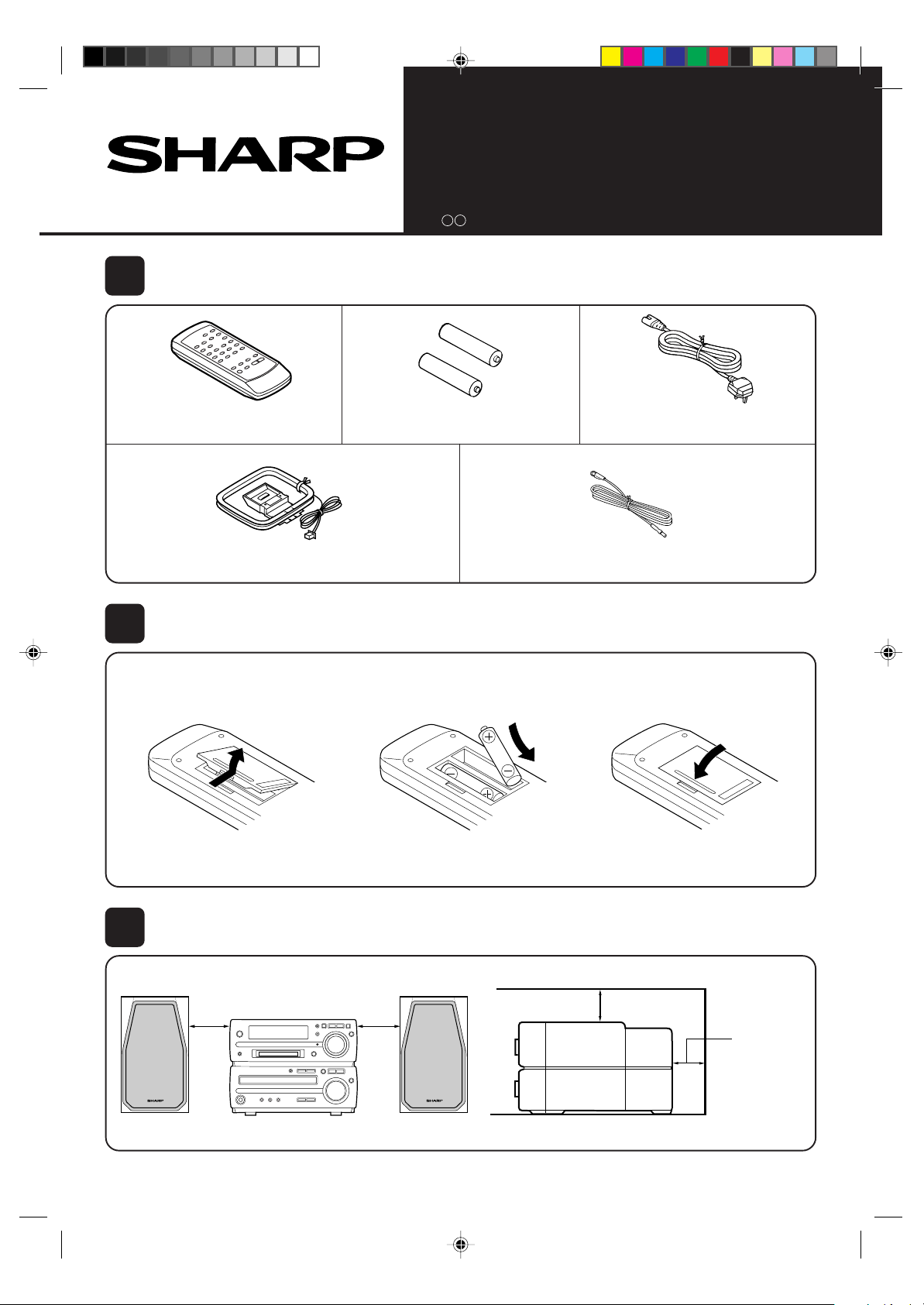
MD COMPACT COMPONENT SYSTEM
I Refer to the operation manual for details.
II
I P. indicates the reference page in the operation manual.
II
1
Check the supplied accessories (P.2)
Quick Guide MD-MX10H
Remote control × 1
AM loop aerial × 1
2
Putting batteries into the remote control (P.8)
"AA" size battery (UM/SUM-3,
R6,HP-7 or similar) × 2
AC power lead × 1
FM aerial × 1
1 Remove the battery cover. 2 Insert the batteries. 3 Replace the battery cover.
2 "AA" size batteries (UM/SUM-3, R6, HP-7 or similar)
●
3
Placing the system (P.7)
10 cm (4")10 cm (4")
10 cm (4")
10 cm (4")
1
Page 2
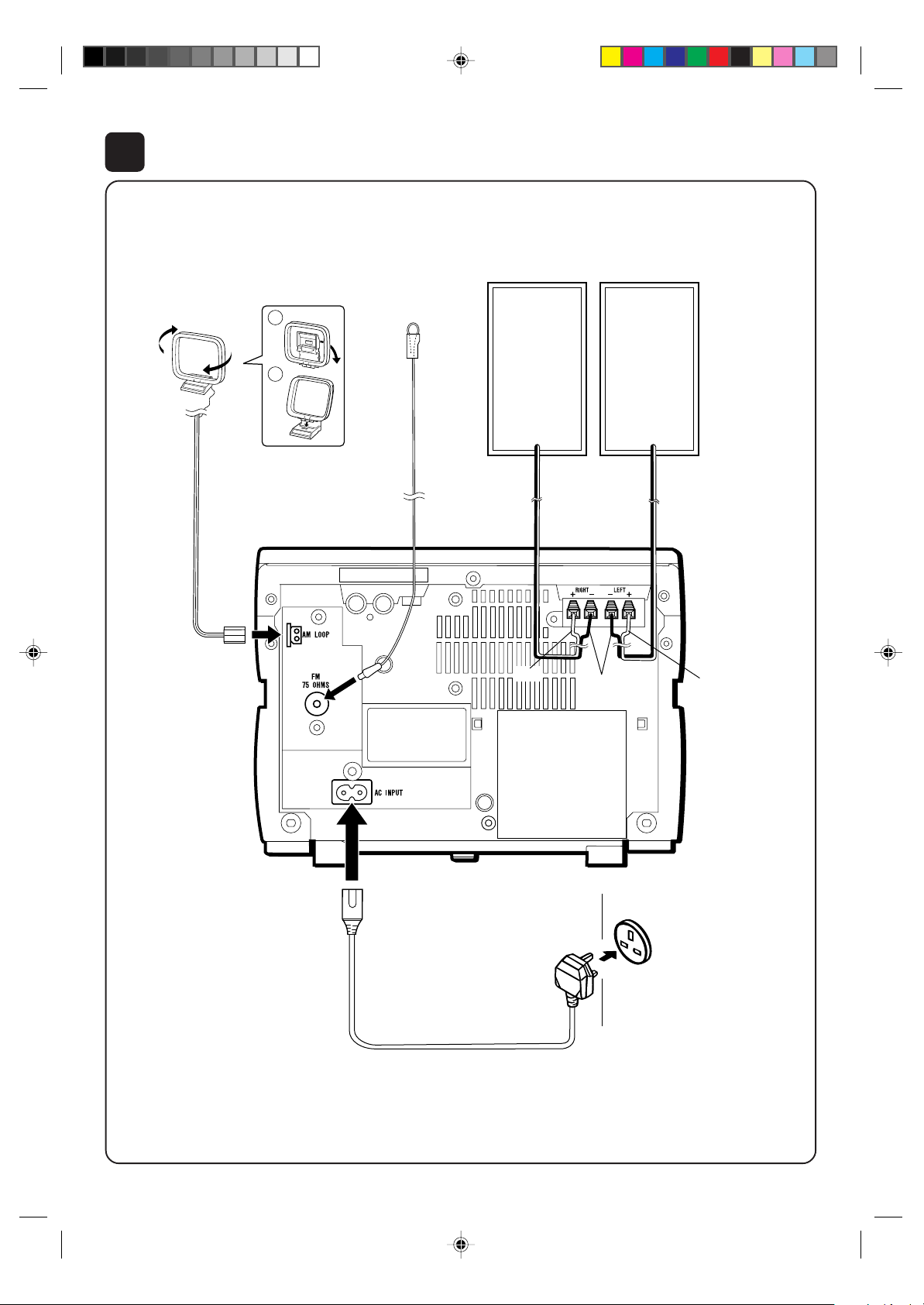
4
Connections (P.6-7)
1 Connect the AM and FM aerials. 2 Connect the speaker system.
AM loop aerial
Right speaker
1
2
FM aerial
Red
Left speaker
Black
Red
3 Connect the AC power lead.
2
AC 230 V,
50 Hz
Page 3

5
Listening to a CD (P.11)
1
2,4
5
6
Label side up
3
8 cm (3")
6
Listening to a MiniDisc (P.12)
12 cm (5")
Label side up
1Press the ON/STAND-BY button to turn the
power on.
2Press the
7
button to open the disc tray.
3Place the CD on the disc tray.
4Press the
5Press the CD
7
button to close the disc tray.
06
button.
6Adjust the VOLUME control.
1Press the ON/STAND-BY button to turn
the power on.
2
1
7
Listening to the radio (P.17)
3
1
2Load a MiniDisc.
3 Press the MD
06
button.
4 Adjust the VOLUME control.
3
4
1Press the ON/STAND-BY button to turn the
power on.
2Press the TUNER (BAND) button to select
FM ST, FM or AM.
3Press the TUNING (X or W) button to tune
4
into a station.
4 Adjust the VOLUME control.
2
3
Page 4

8
Recording from a CD onto a MiniDisc (P.20)
1Press the ON/STAND-BY button to turn the
power on.
1
4
3
2
● Resetting the microcomputer
2
1,2
2Press the CD ■ button.
3Load a CD and a recordable MiniDisc.
4Press the CD
If this product is subjected to strong external interference (mechanical shock, excessive static electricity , abnormal supply voltage due to lightning, etc.)
or if it is operated incorrectly, it may malfunction or
the display may not function correctly. If such a problem occurs, do the following:
0
MD EDIT START button.
1Press the ON/STAND-BY button to enter the
stand-by mode.
2Press the ON/STAND-BY button whilst holding
down the SURROUND button and the TIMER/
DELETE button.
● “ALL CLEAR” will appear.
2
● CD pickup cleaning
Cleaning disc
TINSE0288AWZZ
Caution:
● The operation explained above will erase all data
stored in memory including clock and timer settings, and tuner, MiniDisc and CD presets.
● Clean the dust or stain on the CD pickup lens using a commercial cleaning disc (brush type).
4
A0002.YT
