Page 1

“Plasmacluster” and “Device of a cluster of
grapes” are trademarks of Sharp Corporation.
KC-G60Y
KC-G50Y
KC-G40Y
PEMBERSIH UDARA
dengan Fungsi Pelembaban
PETUNJUK PENGOPERASIAN
Tipe Berdiri
Free standing type
INDONESIA
* The number in this technology mark indicates an
approximate number of ions supplied into air of 1 cm
3
,
which is measured around the center of a room with the
“high-density plasmacluster 7000” applicable oor area (at
1.2 m height above the oor) when the product is placed
close to a wall at the MED mode setting.
AIR PURIFIER
with Humidifying Function
OPERATION MANUAL
ENGLISH
Page 2
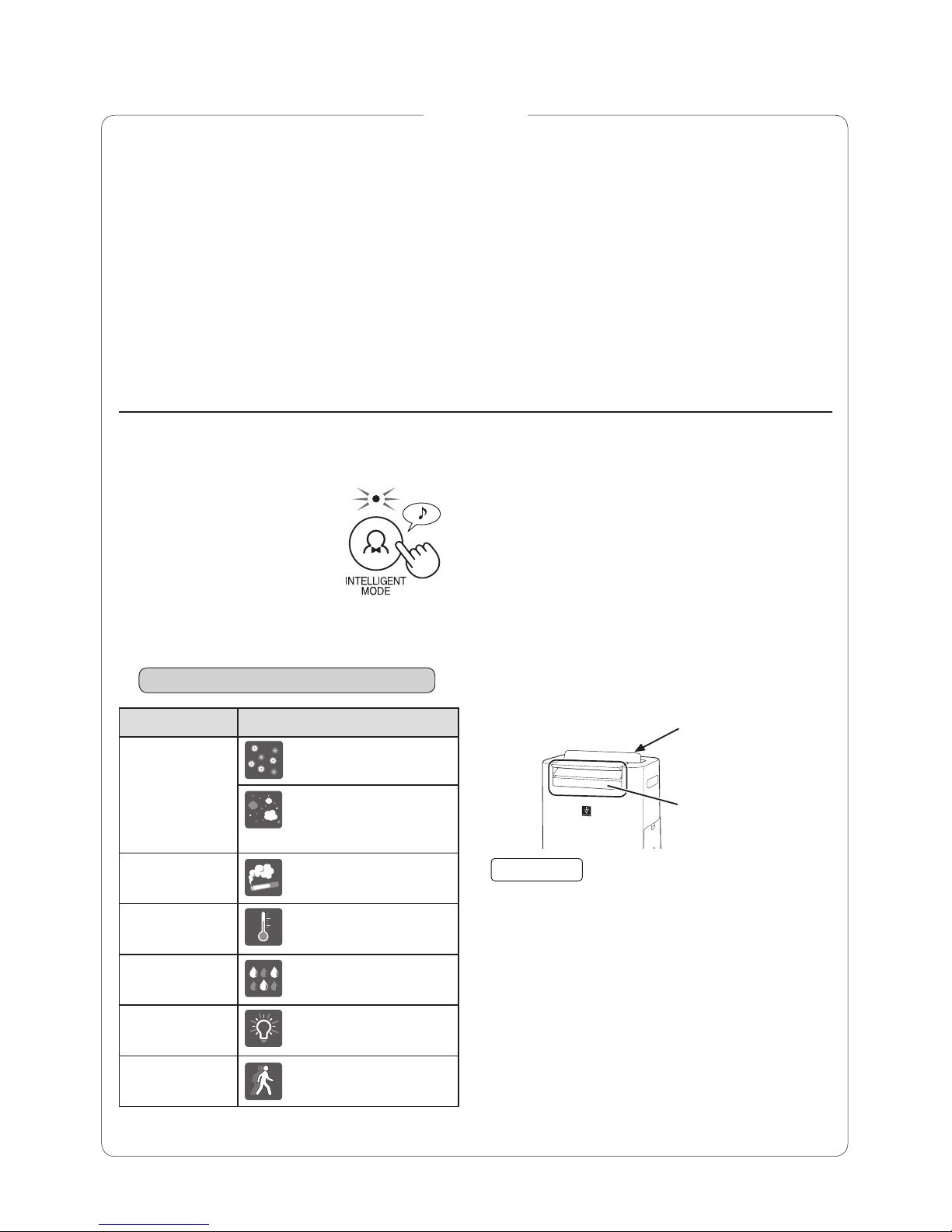
Y- 1
FITUR
Kombinasi Unik Teknologi Penyehatan
Udara
Sistem Penyaringan Tiga Lapis + Plasmacluster +
Pelembaban
MENAHAN DEBU
Pra-lter menahan debu yang lebih besar dari sekitar
240 mikron partikel.
MENGURANGI BAU
Filter penghilang bau menyerap gas berbahaya*
1
dan beragam baru yang umum ada di dalam rumah.
MENGURANGI SERBUK & JAMUR*
2
Filter HEPA filter menangkap 99.97% partikel
seukuran 0.3 mikron.
MENYEGARKAN UDARA
Dengan menyemburkan ion-ion positif dan negatif
yang seimbang, penyehat udara Plasmacluster
menyajikan proses alami.
KELEMBABAN
Mengendalikan kelembapan dengan merasakan
suhu dan kelembapan secara otomatis.
*1:
VOC, NOx, SOx. Performa penghilang bau untuk
zat bau komponen tunggal dalam wadah uji 1m3
mungkin saja berbeda dari performa penghilang
bau dalam penggunaan sebenarnya.
*2: Saat udara bersirkulasi melalui sistem lter.
Teknologi Sensor terus-menerus memantau kualitas
udara dan kondisi ruangan, serta secara otomatis
menyesuaikan operasinya.
• Saat berada dalam Mode Inteligen, Anda dapat secara
manual menyala atau mati Pengatur Tingkat Kelembapan
(Lihat Y-8)
•
Tampilan Depan dan LED Celah Udara Keluar secara otomatis
menjadi MEYALA dan MATI berdasarkan kecerahan ruangan.
(Saat kontrol cahaya disetel ke "Otomatis". Lihat Y-10)
• Saat Sensor Gerakan merasakan bahwa tidak ada yang
berada di dalam ruangan selama jangka waktu tertentu,
ini berarti ruangan tidak berpenghuni.
• Anda dapat mengubah kecerahan Tampilan / Monitor,
sensitivitas sensor, dan waktu penyensoran Sensor
Gerakan. (Lihat Y-10)
• Sensor gerakan dapat merakan gerakan selain dari
gerakan orang atau binatang peliharaan. (tirai yang
melambai, dll.)
6 sensor merasakan 7
faktor operasi otomatis
kontrol dengan tepat.
MODE INTELIGEN
Saat seseorang atau seekor binatang peliharaan
berada dalam area sensor *4 (*4: Lihat Y-5)
• Saat ada sedikit gerakan seseorang atau seekor
binatang peliharaan (misalnya: saat tidur),
otomatis beralih ke aliran udara yang tenang.
• Saat ruangan gelap, Tampilan Depan, Monitor
Kebersihan, dan LED Celah Udara Keluar mati
secara otomatis.
Saat tidak ada gerakan di area sensor
•
Tampilan Depan, Monitor Kebersihan, dan LED
Celah Udara Keluar Air mati, Pengatur Tingkat
Kelembapan berhenti, dan unit beralih ke aliran
udara minimum untuk menghemat konsumsi listrik.
• Saat kelembapan udara lebih dari 80% dan
ruangan terang, Ion Plasmacluster dipancarkan
dengan aliran udara yang kuat.
LED Celah Udara Keluar
Tampilan Depan,
Monitor Kebersihan
CATATAN
(KC-G60 / KC-G50)
SENSOR
DETEKSI
Debu
(sensitif)
PM2.5 (materi partikulat
kurang dari 2,5 mikron), dll.
Asap tembakau, debu
rumah tangga (kotoran,
kotoran tungau dan remahremah, spora jamur, pollen)
Bau
Tembakau, kosmetik,
alkohol, semprotan, dan
bau-bau lainnya
Suhu
Suhu ruangan
Kelembapan
Kelembapan ruangan
Cahaya
Kecerahan ruangan
Gerakan*
3
Gerakan orang
atau binatang peliharaan
*3: Merasakan hanya saat Mode Inteligen beroperasi.
7 deteksi dengan 6 sensor
Page 3
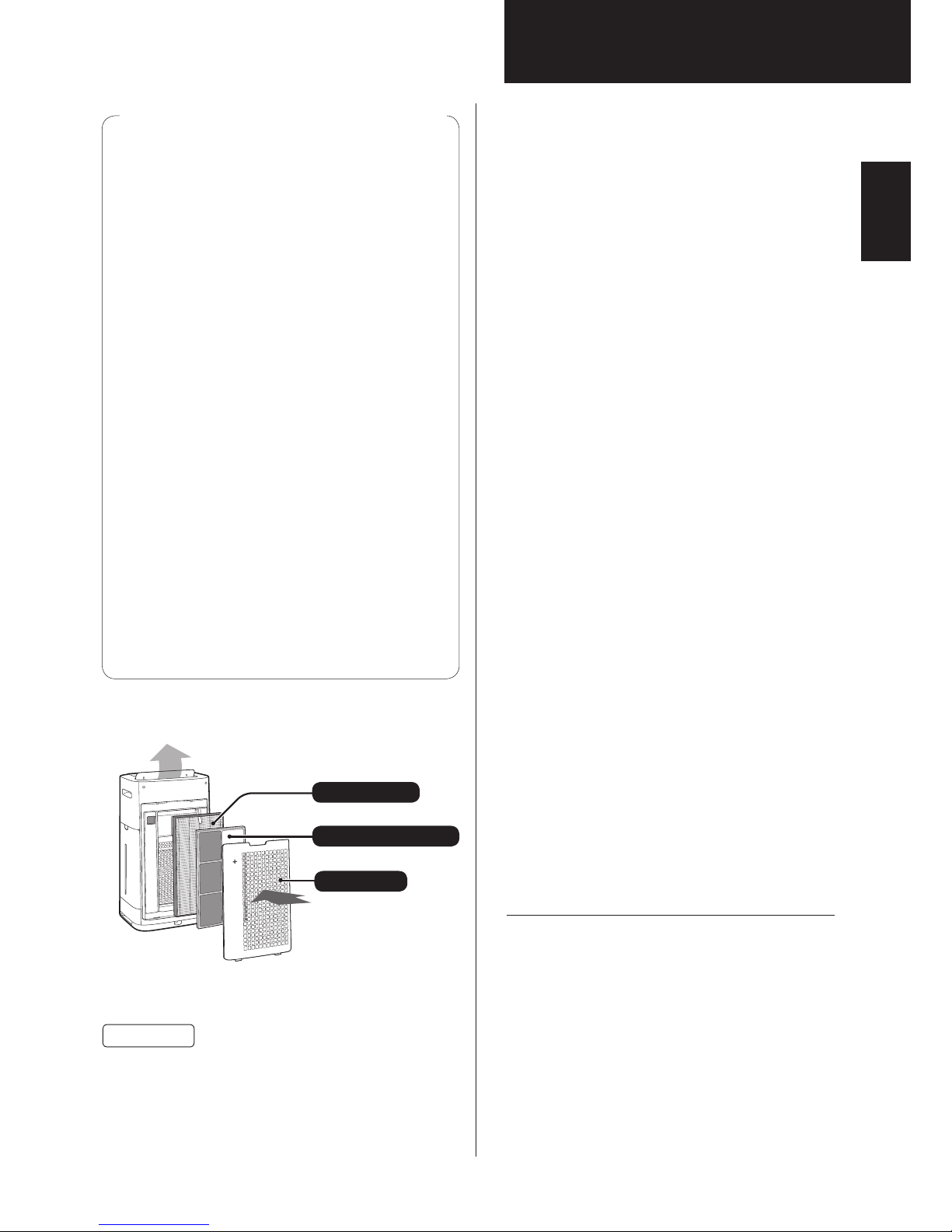
Y- 2
INDONESIA
Pemurni udara menarik udara ruangan melalui
penyedot udara, mensirkulasikannya melalui
Pra-Filter, Filter Penghilang Bau, dan Filter
HEPA dalam unit, kemudian mengeluarkannya
melalui celah udara keluar. Filter HEPA
mampu menyaring 99,97% partikel debu yang
melewati lter hingga sekecil 0,3 mikron dan
juga membantu menyerap bau. Filter Filter
Penghilang Bau secara bertahap menyerap
bau selagi melewati lter.
Sebagian bau yang diserap oleh filter akan
terpecah seiring waktu, dan menghasilkan
bau sampingan. Tergantung pada kondisi
penggunaan, dan khususnya bilamana
produk digunakan di lingkungan yang secara
signifikan lebih buruk dibandingkan kondisi
rumah tangga biasa, berbagai bau ini akan
lebih cepat tercium dari biasanya. Jika bau
tidak juga hilang, ganti lter. (Lihat Y-13)
Saat mineral dalam keran air melekat
pada lter dan menjadi keras dan putih,
lter menyerap bau di ruangan yang dapat
mengakibatkan pancaran bau tak sedap saat
lter pelembap kering. (Beragam tergantung
pada kualitas air dan faktor lingkungan lainnya)
Jika hal ini terjadi, lakukan perawatan lter
pelembap. (Lihat Y-12)
•
Pemurni udara dirancang untuk membuang debu yang
terkandung di udara dan bau yang ditimbulkannya.
Pemurni udara tidak dirancang untuk membuang gas-gas
berbahaya seperti karbon monoksida yang terkandung
dalam asap rokok. Pemurni udara tidak dapat sepenuhnya
melenyapkan bau jika sumber bau tersebut masih ada.
Harap baca sebelum mengoper-
asikan Pemurni Udara baru Anda
Pra-Filter
Filter Penghilang Bau
Filter HEPA
INDONESIA
Terima kasih atas kepercayaan anda membeli
Air Purier SHARP. Bacalah panduan ini secara
seksama sebelum menggunakannya.
Setelah itu, simpan panduan ini ke lokasi
yangmudah dikenali untuk referensi.
DAFTAR ISI
PETUNJUK PENTING KESELAMATAN
...
Y-3
• PERINGATAN
• CATATAN
• PERHATIAN SAAT MENGOPERASIKAN
• PEDOMAN PEMASANGAN
• PEDOMAN FILTER
NAMA-NAMA BAGIAN
.............................
Y-5
• DEPAN
• BELAKANG
• PANEL PENGOPERASIAN
• TAMPILAN DEPAN
PERSIAPAN
................................................
Y-7
• PEMASANGAN FILTER
PENGOPERASIAN
....................................
Y-7
• MULAI / BERHENTI
• MODE ANTI DEBU
• MODE INTELIGEN
(KC-G60 / KC-G50)
• MODE OTOMATIS
(KC-G40)
• MODE SPOT ION PLASMACLUSTER
• MEMILIH MODE
• KUNCI PENGAMAN ANAK
• PENGATURAN PELEMBAPAN
(MENGISI ULANG TANGKI AIR)
• TIMER MENYALA
• PENGATUR WAKTU MATI
• MEMILIOH TAMPILAN
• ION PLASMACLUSTER MENYALA / MATI
• BAGAIMANA CARA MENGUBAH BERBAGAI
PENGATURAN
PEMELIHARAAN DAN PERAWATAN
.
Y-11
• INDIKATOR FILTER
• INDEKS PERAWATAN
• TANGKI AIR
• UNIT / PANEL BELAKANG
• NAMPAN FILTER DAN NAMPAN PELEMBAP
UDARA
• FILTER HEPA / FILTER PENGHILANG BAU
• PENGGANTIAN FILTER
PENYELESAIAN MASALAH
.................
Y-14
SPESIFIKASI
............................................
Y-15
CATATAN
Page 4
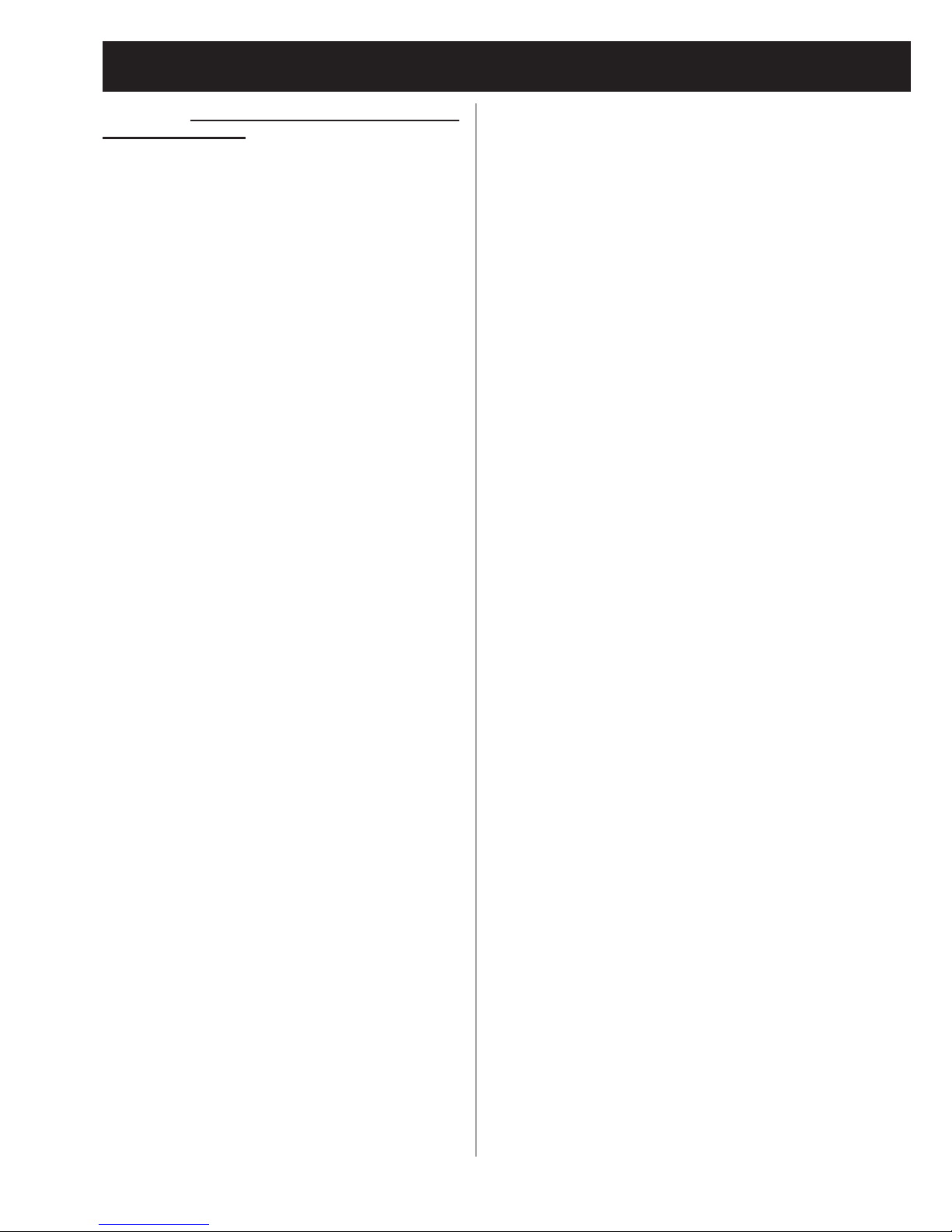
Y- 3
PETUNJUK PENTING KESELAMATAN
Selalu ikuti langkah-langkah pencegahan untuk
keselamatan dasar bilamana menggunakan
peralatan elektrik, termasuk berikut ini:
PERINGATAN
– Selalu perhatikan hal-hal
berikut ini untuk mengurangi risiko sengatan
listrik, kebakaran, atau cedera:
• Baca semua petunjuk sebelum
menggunakan unit ini.
• Hanya gunakan stopkontak 220-240 volt.
• Alat ini tidak ditujukan untuk digunakan
oleh orang (termasuk anak-anak) yang
memiliki kekurangan sik, kemampuan
sensorik atau mental, atau kurangnya
pengalaman dan pengetahuan, kecuali
mereka telah diberikan pengawasan
atau instruksi mengenai penggunaan
alat ini oleh orang yang bertanggung
jawab terhadap keselamatan mereka.
Anak-anak harus diawasi agar memastikan
mereka tidak bermain-main dengan alat ini.
•
Jika kabel listrik rusak, maka harus diganti
oleh produsen, agen servis, Pusat Servis
resmi Sharp atau orang yang mempunyai
keahlian sejenis agar terhindar dari bahaya.
•
Pastikan untuk melepaskan steker listrik
saat mengisi ulang Tangki Air, sebelum
melakukan perawatan, saat melepas dan
memasang serta mengganti lter dan bila
tidak menggunakan alat ini untuk waktu
yang lama. Jika hal ini tidak dilakukan, akan
menyebabkan korsleting yang mengakibatkan
sengatan listrik atau kebakaran.
• Jangan gunakan unit jika kabel daya atau
steker rusak atau jika sambungan ke stop
kontak di dinding longgar.
•
Secara teratur bersihkan debu dari steker listrik.
• Jangan memasukan jari anda atau benda
lain ke saluran masuk atau keluar udara.
•
Saat mencabut steker listrik, peganglah bagian
kepalanya saat mencabutnya dan bukan
kabelnya. Kegagalan untuk melakukannya
dapat menimbulkan hubungan arus pendek
yang berakibat sengatan listrik atau kebakaran.
• Saat melepas unit, jangan rusakkan kabel
daya dengan roda pinggirannya.
Kegagalan melakukannya dapat mengakibatkan
sengatan listrik, timbulnya panas, atau kebakaran.
• Berhati-hatilah agar tidak merusak kabel
listrik, karena akan menyebabkan sengatan
listrik, panas berlebih atau kebakaran.
• Jangan mencabut steker listrik saat tangan
anda basah.
• Jangan tempatkan unit dekat perangkat
gas atau tungku perapian.
• Hanya Pusat Service resmi SHARP yang
seharusnya menangani servis air purier
ini. Hubungi Pusat Service terdekat bila
dijumpai masalah, memerlukan pengaturan
atau perbaikan.
•
Jangan mengoperasikan unit dalam ruangan
yang mengandung obat semprot pembunuh
serangga. Jangan operasikan unit dalam
ruangan yang mengandung endapan
minyak, asap dupa, percikan api rokok
yang menyala, atau uap kimia dalam udara.
Jangan operasikan unit di tempat yang dapat
membasahkan unit, seperti di kamar mandi.
• Berhati-hatilah saat membersihkan unit.
Pembersih korosif yang keras dapat
merusakkan bagian luar unit.
•
Bilamana membawa unit, pertama-tama
lepaskan Tangki Air dan Nampan Pelembab, lalu
bawa unit dengan pegangan pada kedua sisi.
• Jangan meminum air di Penampung Air
atau Tangki Air.
• Jangan memaparkan unit ke air. Jika unit
terkena air akan mengakibatkan korsleting
atau sengatan listrik.
•
Ganti air dalam Tangki Air tiap hari dengan
air keran segar, dan bersihkan Tangki Air dan
Nampan Pelembab secara berkala (Lihat Y-8,
Y-11 dan Y-12). Bila unit tidak digunakan,
buang air yang ada dalam Tangki Air dan
Nampan Pelembab. Membiarkan air dalam
Tangki Air atau Nampan Pelembab dapat
mengakibatkan timbulnya jamur, bakteri, dan
bau busuk.
Dalam kasus-kasus khusus, bakteri
tersebut dapat mengancam kesehatan.
CATATAN
– Apa yang harus dilakukan jika unit
mengganggu penerimaan gelombang radio atau TV
Jika pemurni udara mengganggu penerimaan
gelombang radio atau televisi, coba lakukan
salah satu atau beberapa tindakan berikut ini:
•
Sesuaikan atau pindahkan antena penerima.
•
Jauhkan jarak antara unit dengan radio atau TV.
• Sambungkan peralatan ini ke stop kontak
pada sirkuit yang berbeda dari sirkuit
penerima gelombang radio atau TV.
• Konsultasikan dengan dealer atau teknisi
radio atau TV yang memenuhi syarat.
PERHATIAN SAAT MENGOPERASIKAN
• Jangan menutup penyedot udara atau
celah udara keluar.
• Jangan tempatkan unit dekat atau pada
benda-benda panas, seperti kompor atau
pemanas, atau di tempat yang dapat
Page 5

Y- 4
INDONESIA
membuat unit langsung terkena uap.
• Selalu operasikan unit pada posisi
menghadap ke depan.
• Bila memindahkan unit, gunakan pegangan
pada kedua sisi.
Jangan pindahkan unit saat sedang beroperasi.
• Jika unit berada di atas lantar yang mudah
rusak, permukaan tidak rata, atau karpet
yang ditumpuk tebal, angkat unit saat
memindahkannya.
• Saat memindahkan unit dengan roda
pinggirannya, pindahkan pelan-pelan
dengan arah horisontal.
• Matikan unit dan lepaskan tangki air
sebelum memindahkannya, dan perhatikan
agar jari Anda tidak terjepit.
• Jangan mengoperasikan unit jika lter,
Tangki Air, dan Nampan Pelembab belum
terpasang dengan benar.
•
Jangan mencuci dan menggunakan kembali
lter HEPA dan lter Penghilang Bau.
Jika Anda melakukannya, performa lter
tidak akan membaik dan juga dapat
mengakibatkan sengatan listrik atau
malafungsi pengoperasian.
• Bersihkan kabinet luar dengan kain lembut.
Jangan gunakan cairan yang mudah
menguap atau deterjen.
Permukaan unit dapat berbahaya atau retak
karena tiner cat Bensin atau bubuk pemoles.
Selain itu, akibatnya sensor bisa rusak.
• Frekuensi perawatan anti-kerak tergantung
pada kekerasan dan ketidakmurnian air
yang Anda gunakan; semakin keras air,
semakin sering pemeliharaan anti-kerak
harus dilakukan.
• Jauhkan unit dari air.
• Saat mengisi ulang Tangki Air, pastikan
tidak ada air yang bocor dari Tangki Air.
• Pastikan untuk mengelap tumpahan air di
bagian luar Tangki Air.
•
Jangan menggunakan air panas (40 ºC atau
lebih), zat kimia, air kotor, atau zat berbahaya
lainnya. Jika Anda melakukannya, unit akan
berubah bentuk atau dapat mengakibatkan
malafungsi.
• Gunakan hanya air bersih dalam keran.
Menggunakan sumber air lain dapat
meningkatkan risiko tumbuhnya cendawan,
jamur, atau bakteri.
• Jangan mengocok Tangki Air dengan
menahan pada pegangan gagangnya.
• Jangan lepaskan Filter Pelembap dari
rangka lter kecuali untuk menggantinya.
•
Hindari tumpahan air saat melepaskan atau
membersihkan Nampan Pelembap Udara.
• Jangan lepaskan Pelampung.
Jika copot, baca Y-13.
• Jangan gunakan deterjen untuk perawatan
Penutup dan Nampan Pelembap Udara.
Deterjen mengakibatkan perubahan
bentuk, noda tercoreng, retak (kebocoran
air).
• Jangan menggosok Panel Belakang
dengan keras selama perawatan.
PEDOMAN PEMASANGAN
• Hindari lokasi-lokasi di mana sensor
terpapar pada angin langsung.
Melakukannya dapat mengakibatkan
kegagalan fungsi unit.
• Hindari lokasi-lokasi di mana perabot, kain,
atau benda-benda lain dapat bersentuhan
dengan unit dan mengganggu penyedotan
dan pengeluaran udara.
• Hindari lokasi-lokasi di mana unit terpapar
pada pengembunan atau perubahan suhu
yang drastis. Suhu ruangan yang tepat
berkisar antara 0 – 35 ºC.
• Tempatkan unit pada permukaan yang rata
dan stabil, dengan cukup sirkulasi udara.
Bila ditempatkan di atas karpet tebal, unit
dapat sedikit bergetar.
Tempatkan unit pada permukaan yang rata
untuk menghindarkan kebocoran air dari
Tangki Air dan Nampan Pelembab.
• Hindari lokasi-lokasi yang dapat
menimbulkan lemak atau asap minyak.
Melakukannya dapat mengakibatkan bagian
luar unit retak dan sensor gagal berfungsi.
• Kemampuan mengumpulkan debu pada
unit efektif bahkan saat unit sedekat 3 cm
dari dinding, dinding sekitar, dan lantai
mungkin akan kotor. Harap letakkan unit
dengan jarak yang cukup dari dinding.
Dinding langsung di dekat celah udara
keluar mungkin akan kotor seiring waktu.
Saat menggunakan unit untuk periode
waktu yang lama di lokasi yang sama,
bersihkan dinding di dekatnya secara
berkala.
PEDOMAN FILTER
• Ikuti instruksi dalam buku petunjuk ini
untuk pemeliharaan dan perawatan lter
yang benar.
(Lihat Y-11, Y-12, Y-13)
Page 6
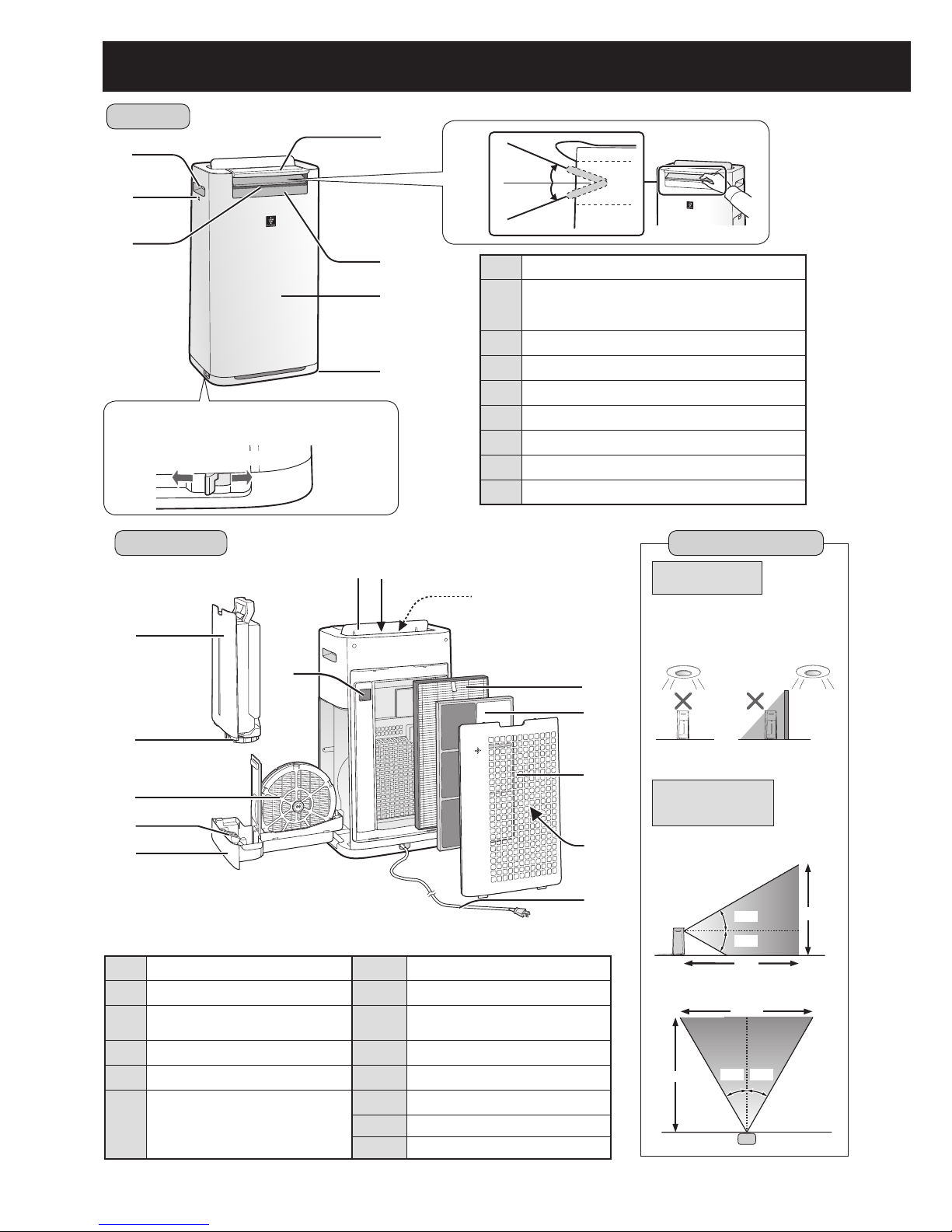
Y- 5
NAMA-NAMA BAGIAN
DEPAN
BELAKANG
1
Pegangan (2 Lokasi)
2
Sensor (Internal)
Suhu / Kelembapan / Bau*
(*KC-G60 / KC-G50)
3
Celah Udara Keluar (Depan)
4
Penahan Roda Pinggiran (Kanan & Kiri)
5
Panel Pengoperasian
6
Kisi-Kisi Depan (Dapat disesuaikan)
7
Tampilan Depan
8
Unit
9
Kaster (4 Lokasi)
1
Tangki Air
7
Kisi-Kisi Belakang
2
Tutup Tangki
8
Celah Udara Keluar (Belakang)
3
Filter Pelembab
9
LED Celah Udara Keluar
(Putih)
4
Pelampung
10
Filter HEPA
5
Nampan Pelembab Udara
11
Filter Penghilang Bau
6
Debu (sensitif) Sensor /
Filter Sensor
12
Panel Belakang (Pra-Filter)
13
Saluran Masuk Udara
14
Kabel listrik / Steker
Cara mengunci penahan roda pinggiran
(Kanan & Kiri)
Terkunci
Terbuka
Depan
20°
20°
1
3
5
2
4
10
11
12
13
7
8
9
6
7
8
9
5
1
2
3
4
6
14
Rentang deteksi
Sensor
Cahaya
Sensor
Gerakan
(KC-G60 / KC-G50)
Jangan memasang unit di
tempat-tempat berikut.
Sensor Cahaya mungkin tidak
dapat menyensor dengan tepat.
Rentang sensor adalah area
yang tampak di bawah ini.
1.6m
2m
30°
30°
2.3m
2m
30° 30°
Depan
Kanan & Kiri
Tepat di bawah
pemasangan lampu.
Dalam
bayangan
(Bentuk steker berbeda-beda di tiap negara.)
Page 7
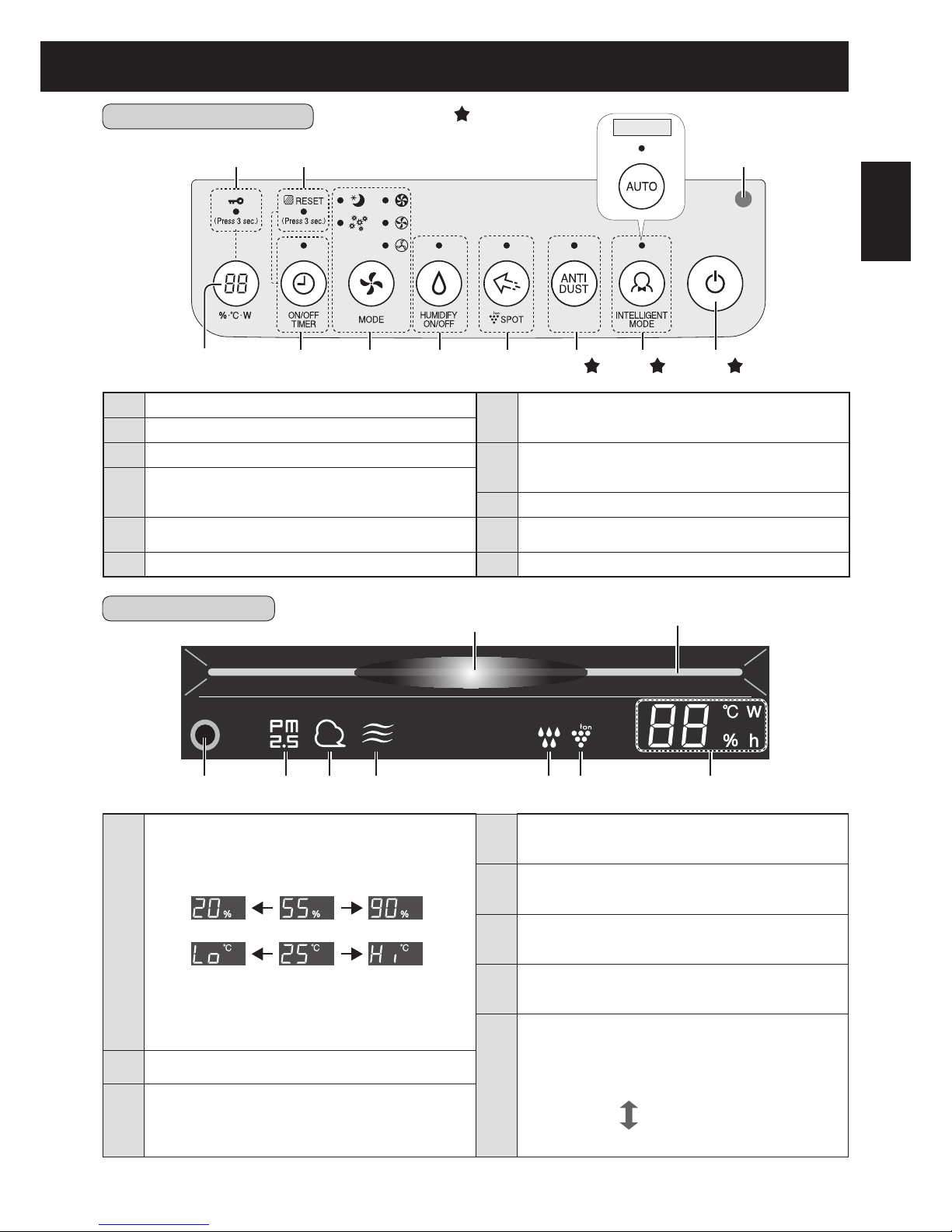
Y- 6
INDONESIA
1
Monitor Kelembapan / Suhu
Menunjukkan tingkat kelembapan sekitar atau suhu
dalam ruangan. Pengaturan kelembapan tidak dapat
disesuaikan.
Monitor Besaran Watt
Menunjukkan besaran watt dengan operasi saat ini.
Monitor Timer
Menunjukkan waktu pengaturan atau sisa waktu
timer MENYALA / MATI.
4
Lampu Penunjuk Bau (Putih) (KC-G60 / KC-G50)
Menunjukkan Sensor Bau yang mendeteksi bau.
5
Lampu Penunjuk Debu (Putih)
Menunjukkan Sensor Debu (sensitif) yang
mendeteksi debu biasa.
6
PM2.5 Lampu (Putih)
Menunjukkan Sensor Debu (sensitif) yang
mendeteksi debu mikroskopik.
7
Sensor Gerakan (KC-G60 / KC-G50)
8
Monitor Kebersihan
Menunjukkan kemurnian udara ruangan dalam 7
tingkatan dengan perubahan warna.
Biru Bersih
Merah Tidak murni
2
Lampu Ion Plasmacluster (Biru)
3
Lampu Kelembaban
hijau Kelembaban MENYALA
mati Kelembaban MATI
merah (Berkedip) Unit butuh air
1
Tombol MENYALA / MATI
7
Tombol TIMER MENYALA / MATI, Lampu Indikator (Putih)
<Tekan 3 detik> Tombol RESET FILTER
2
Tombol MODE INTELIGEN, Lampu Indikator (Putih)
3
Tombol ANTI DUST, Lampu Indikator (Putih)
8
Tombol PILIH TAMPILAN
<Tekan 3 detik> Tombol KUNCI PENGAMAN ANAK
4
Tombol SPOT Ion Plasmacluster,
Lampu Indikator (Putih)
9
Lampu Indikator KUNCI PENGAMAN ANAK (Putih)
5
Tombol MELEMBAPKAN MENYALA / MATI, Lampu
Indikator (Putih)
10
Lampu Indikator RESET FILTER (Jingga)
6
Tombol MODE, Lampu Indikator (Putih)
11
Sensor Cahaya
PANEL PENGOPERASIAN
TAMPILAN DEPAN
KC-G40
6 5 4 3 2 1
12345678
109 11
Tekan tombol dengan " " untuk memulai.
8
Kisi-Kisi Depan
7
Kelembapan 20% sampai 90% ditampilkan.
Suhu 0
o
C sampai 50oC ditampilkan.
20% atau
kurang
90% atau
lebih
50oC
atau
lebih
-1oC atau
kurang
Page 8

Y- 7
PERSIAPAN
1
2
3
4
Buka Panel Belakang.
Lepaskan kantong plastik
dari masing-masing lter.
Pasang Filter dengan urutan yang
benar seperti yang ditunjukkan.
Pasang Panel Belakang.
PENGOPERASIAN
MULAI BERHENTI
Kecepatan kipas secara otomatis dikontrol tergantung pada 5
deteksi. (PM2.5 / Debu biasa / Suhu / Kelembapan / Lampu)
Unit melepaskan ion Plasmacluster dengan aliran udara yang
kuat dan mengumpulkan debu selagi menurunkan listrik statis
selama 10 menit. Setelah itu, sensitivitas sensor DEBU secara
otomatis disetel ke “TINGGI” dan dengan cepat mendeteksi
kotoran dan membersihkan udara dengan kuat selama 50 menit.
• Saat operasi selesai setelah 60 menit, unit akan kembali ke
mode operasi sebelumnya. Unit mampu bisa ke mode lain
selama mode ini.
• Ion Plasmacluster tidak dapat “DIMATIKAN”. (Lihat Y-9)
2
1
3
3
Panel Belakang
Filter HEPA
Filter Penghilang Bau
Kecepatan kipas secara otomatis dikontrol tergantung pada
7 deteksi. (Lihat Y-1)
Klik
Filter Penghilang Bau
Filter HEPA
• Tampilan Depan, Monitor Kebersihan, dan LED Celah
Udara Keluar secara otomatis menjadi MENYALA dan MATI
berdasarkan kecerahan ruangan. (Saat kontrol cahaya
disetel ke "Otomatis". Lihat Y-10)
• Saat mengganti lter, disarankan untuk membuat memo
awal tanggal penggunaan.
MULAI / BERHENTI
MODE ANTI DEBU
MODE OTOMATIS
(KC-G40)
MODE INTELIGEN
(KC-G60 / KC-G50)
PEMASANGAN FILTER
Selalu pastikan Anda sudah melepaskan
steker daya dari stop kontak di dinding.
CATATAN
CATATAN
CATATAN
Tanda
Page 9
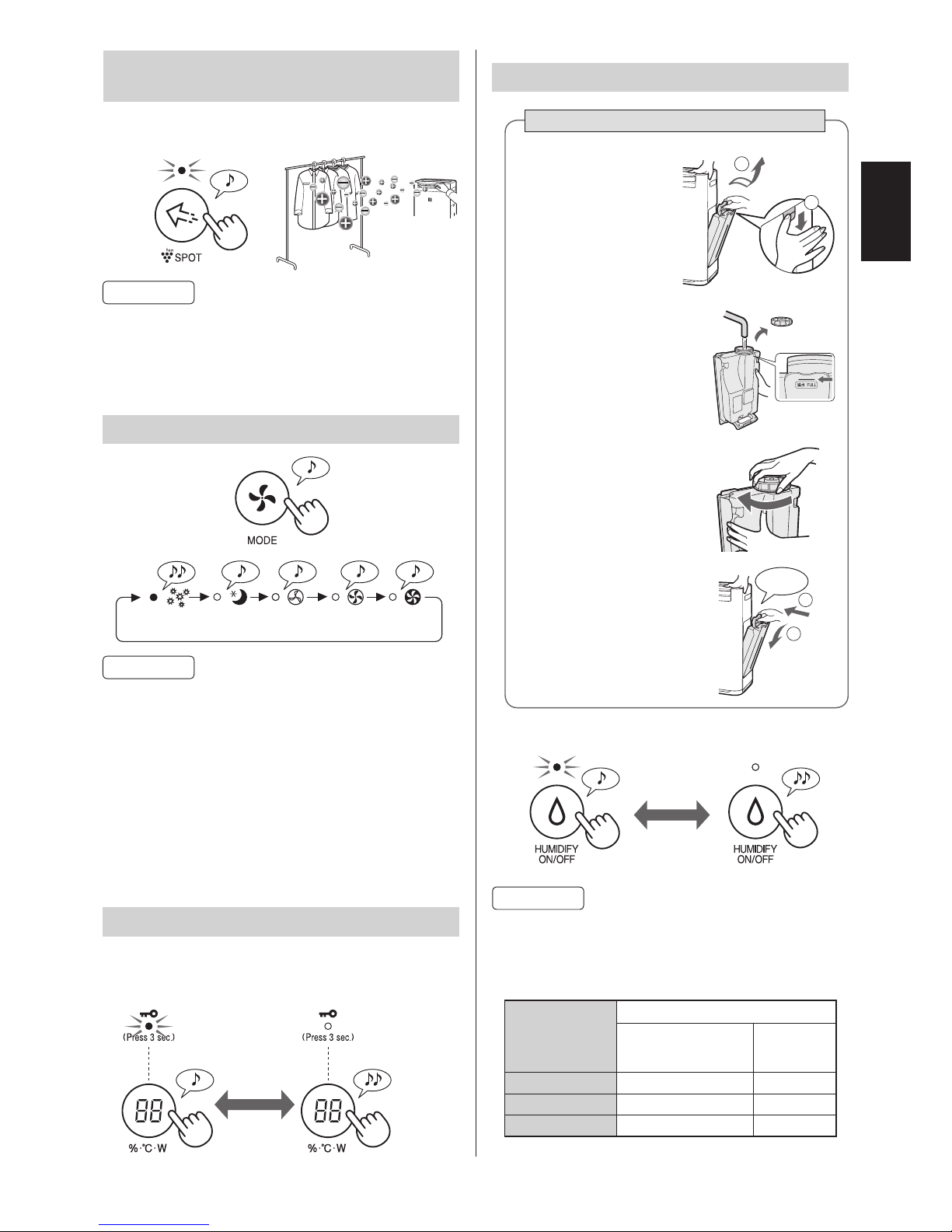
Y- 8
INDONESIA
1
2
3
4
Lepaskan
Tangki Air.
Isi Tangki Air dengan
Air keran.
Pasang Tangki Air.
Gunakan mode ini saat Anda ingin menghilangkan bau yang
melekat, kuman, dan zat-zat lain dari kain, sofa, dan tirai.
Suhu
Kelembaban
SEMUA MODE
(Kecuali MAX / MED /
LOW / SLEEP)
TIDUR
MODE
~18 ºC 65 % 65 %
18 ºC~24 ºC 60 % 65 %
24 ºC~ 55 % 60 %
TIDURPOLLEN
MAKSIMUM
SEDANG
RENDAH
TIDUR
Unit akan beroperasi dengan sangat tenang, dan kecepatan
kipas secara otomatis berganti tergantung pada jumlah kotoran
di udara.
Tampilan Depan, Monitor Kebersihan, dan LED Celah Udara
Keluar mati secara otomatis.
(Saat kontrol cahaya disetel ke "Otomatis". Lihat Y-10)
POLLEN
Sensitivitas SENSOR DEBU secara otomatis disetel ke
“TINGGI” dan dengan cepat mendeteksi kotoran seperti debu
dan pollen, kemudian membersihkan udara dengan kuat.
MENYALA PEMBATALAN
Operasi panel pengoperasian akan dikunci.
2
1
2
1
Klik
Untuk mencegah
kebocoran,
kencangkan dengan
kuat Penutup Tangki.
lebih dari
3 detik
lebih dari
3 detik
MULAI BERHENTI
• Pancarkan Ion Plasmacluster dengan densitas tinggi hanya
dalam arah ke depan.
•
Lepaskan udara dengan lebih kuat selama 8 jam. Saat operasi
selesai, unit akan kembali ke mode operasi sebelumnya.
• Ion Plasmacluster tidak dapat “DIMATIKAN”. (Lihat Y-9)
ION PLASMACLUSTER
MODE SPOT
MEMILIH MODE
KUNCI PENGAMAN ANAK
PENGATURAN PELEMBAPAN
Saat beroperasi dengan Kelembapan yang HIDUP dalam
mode di tabel di bawah ini, unit secara otomatis mengontrol
kelembapan dengan merasakan suhu serta kelembapan.
(Kecuali mode MAX / MED / LOW.)
MENGISI ULANG TANGKI AIR
Sesuaikan Kisi-Kisi Depan secara manual.
CATATAN
CATATAN
CATATAN
Page 10
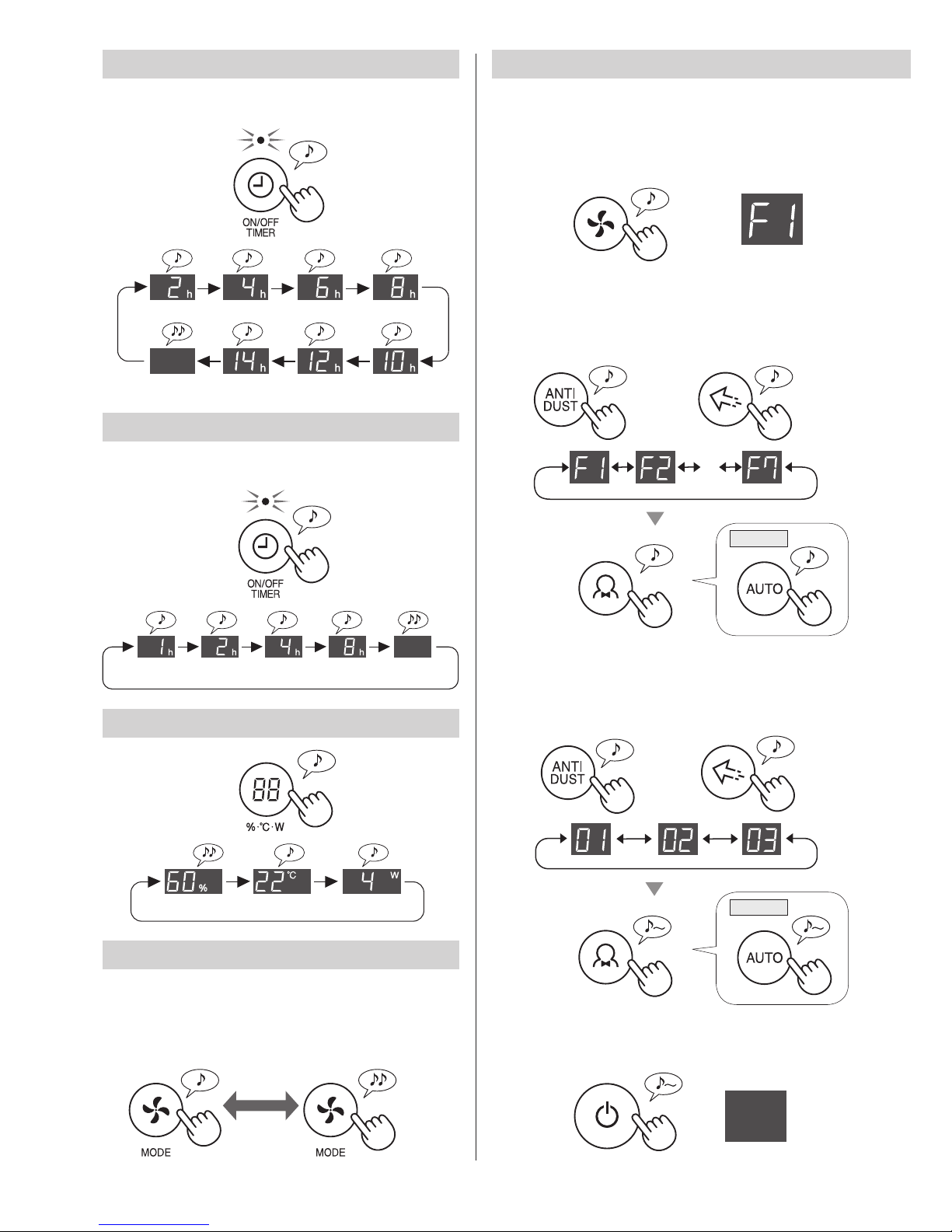
Y- 9
Pilih lama waktu yang Anda inginkan. Unit akan berhenti secara
otomatis setelah lama waktu yang ditentukan sudah terpenuhi.
Pilih lamanya waktu yang Anda inginkan. Unit otomatis
memulai setelah waktu yang dipilih terlewati.
Kelembapan Suhu Besaran Watt
OFFON
Saat fungsi Plasmacluster MENYALA, lampu Ion Plasmacluster
yang ada pada Tampilan Depan hidup. (Lihat Y-6)
(saat unit MATI)
(dengan unit yang
MENYALA)
2jam
10jam
6jam
14jam
4jam
12jam
8jam
PEMBATALAN
1
3
4
5
Pilih "Nomor fungsi" dari tabel di
halaman berikutnya.
Pilih "Nomor pengaturan" dari tabel di
halaman berikutnya.
Tekan tombol Daya untuk mengakhiri
pengaturan.
Setel
atau
atau
Maju
Maju
Mundur
Mundur
Setel
…
Anda dapat mengubah fungsi dalam tabel "Tipe pengaturan"
di halaman berikutnya.
2jam1jam 4jam 8jam
PEMBATALAN
Matikan
KC-G40
KC-G40
TIMER MENYALA
PENGATUR WAKTU MATI
MEMILIH TAMPILAN
ION PLASMACLUSTER MENYALA / MATI
lebih dari
3 detik
Matikan listrik pada unit.
(dengan unit yang MENYALA)
2
lebih dari
3 detik
lebih dari
3 detik
BAGAIMANA CARA MENGUBAH BERBAGAI
Page 11

Y- 10
INDONESIA
Tipe pengaturan
Fungsi Pengaturan
Kontrol Cahaya
Anda dapat memilih kecerahan
Tampilan Depan, Monitor Kebersihan,
dan LED Celah Udara Keluar.
Otomatis
(default)
Lampu secara otomatis MENYALA atau MATI
tergantung pada kecerahan ruangan.
Ruangan cerah: lampu MENYALA
Ruangan gelap: lampu MATI
Lebih gelap
Matikan
● Saat disetel ke lampu “Mati”, lampu “Lebih
gelap” menyala selama 3 detik setelah operasi
dimulai, kemudian lampu mati.
● Lampu Kelembaban berkedip lebih gelap
hanya saat unit butuh air.
Pengaturan Indikator Suara
Anda dapat mengatur unit untuk
berbunyi "bip" bila Tangki Air
kosong.
Pembatalan
(default)
Menyala
Restart Otomatis
Jika unit dicabut atau jika
aliran listrik terputus, unit akan
melanjutkan pengoperasian
mengunakan setting sebelumnya
setelah daya tersambung kembali.
Pembatalan
Menyala
(default)
Menyesuaikan Sensitivitas Sensor (F4-F7)
Sensor Cahaya Rendah
Sensor Debu (sensitif)
Standar
(default)
Sensor Bau
(KC-G60 / KC-G50)
Tinggi
Sensor Gerakan
(KC-G60 / KC-G50)
Anda dapat menyetel waktu sampai
Sensor Gerakan mendeteksi bahwa
tidak ada apa pun atau siapa pun
di dalam ruangan. Anda juga dapat
membatalkan penyensoran Sensor
Gerakan.
MENYALA (Waktu penyensoran
standar)
(default)
MENYALA (Waktu penyensoran
lebih lama)
Pembatalan
PENGATURAN
Page 12

Y- 11
1. Lepaskan Panel Belakang.
2. Lepaskan lter sensor.
3. Jika lter sensor sangat kotor,
cucilah dengan air dan keringkan
menyeluruh.
1.
Campur sedikit deterjen dapur dengan
air dan rendam sekitar 10 menit.
2. Bilas deterjen dapur dengan air
bersih.
3. Keringkan betul lter di area
berventilasi baik.
Bersihkan bagian
dalam Tangki Air
dengan sepon
lembut dan Tutup
Tangki dengan kain
katun atau sikat gigi.
PERAWATAN DAN PEMELIHARAAN
1
4
2
3
5
2
Tempat Lihat
1 Tangki Air
Y-112 Unit / Panel Belakang (Pra-Filter)
3 Sensor
4
Filter Pelembab
Y-12
Nampan Pelembab Udara
5
Filter HEPA
Y-13
Filter Penghilang Bau
Lampu Indikator lter akan menyala setelah kurang lebih 720
jam. (30 hari × 24 jam =720 jam)
Ini merupakan pengingat untuk melakukan pemeliharaan yang
dijelaskan di bawah ini. Setelah melakukan pemeliharaan,
reset Indikator Filter.
Jangan menekan berlebihan pada
saat menggosok panel belakang.
RESET
Bilas bagian
dalam dengan air.
Lap dengan kain lembut yang kering.
Keluarkan debu perlahan
dengan alat pembersih
seperti penyedot debu.
Cara membersihkan kotoran membandel.
Cara membersihkan kotoran membandel.
Sensor
Panel Belakang
(Pra-Filter)
Filter Sensor
Panel Belakang
Filter Sensor
INDIKATOR FILTER
INDEKS PERAWATAN
TANGKI AIR
UNIT / PANEL BELAKANG
CATATAN
CATATAN
lebih dari
3 detik
Tutup
Tangki
Sikat gigi
PERINGATAN
Page 13

Y- 12
INDONESIA
2
1
Setelah perawatan, pasang
kembali komponen dengan
benar.
Lepaskan Tutup Nampan Pelembab Udara.
Bilas dengan air banyak.
Bilas dengan air banyak.
Pasang kembali Penutup Nampan
Pelembap Udara.
Cara membersihkan kotoran membandel.
Deterjen dapur
(hanya nampan Pelembap udara)
Asam sitrat
(tersedia di toko obat)
100% jus lemon botolan
tanpa bulir
1
1.
Isi nampan setengah dengan air.
2. Tambahkan sedikit deterjen
dapur.
2 1/2
cangkir
air
3 sendok teh
3 cangkir
air
1/4 cangkir
2
Rendam selama
30 menit.
Rendam selama 30 menit.
(Saat menggunakan jus lemon sebagai
solusi untuk menghilangkan kerak, biarkan
direndam untuk waktu yang lebih lama.)
3
Bilas deterjen dapur atau solusi menghilangkan kerak dengan air bersih.
1
2
2
1
1
2
3
•
Jangan lepaskan Pelampung dan Panel Nampan. Jika
copot, baca Y-13.
2
1
BAGAIMANA CARA
MELEPASKAN FILTER
PELEMBAP DAN NAMPAN.
BAGAIMANA CARA
MEMASANG FILTER
PELEMBAP DAN NAMPAN.
Abu-Abu Putih
2
1
Jika Anda melepaskan poros Filter Pelembap,
pastikan untuk memasang kembali ke posisi semula.
Tutup Nampan
Klik
Klik
NAMPAN FILTER DAN NAMPAN PELEMBAP UDARA
Filter Pelembab
Nampan Pelembab Udara
CATATAN
CATATAN
Page 14

Y- 13
Bagaimana cara memasang Pelampung dan Panel Nampan
KAPAN HARUS MENGGANTI FILTER
Masa pakai lter beragam, tergantung pada lingkungan
ruangan, kondisi penggunaan, dan lokasi unit. Jika
debu atau bau terus melekat, ganti lter.
Rentang masa pakai lter HEPA dan lter Penghilang
Bau dan saran penggantian didasarkan pada pemurnian
sebuah ruangan dengan 5 batang rokok yang dihisap per
hari dan performa pengumpulan debu serta penghilang
bau unit telah menurun setengah tingkat dari lter baru.
Kami menyarankan untuk mengganti lter lebih sering
jika unit digunakan dalam kondisi yang secara signikan
lebih berat (BERASAP, dll,) dari rumah tangga biasa.
•Filter HEPA Sekitar 10 tahun setelah penggunaan pertama
•
Filter Penghilang Bau
Sekitar 10 tahun setelah penggunaan pertama
•Filter Pelembab Sekitar 10 tahun setelah penggunaan pertama
Model Filter Pengganti
Konsultasikan dengan dealer Anda pada saat membeli
lter pengganti.
Membuang lter
Buang lter bekas sesuai undang-undang dan
peraturan setempat.
Bahan Filter HEPA:
• Filter: Polypropylene
• Rangka: Polyester
Bahan Filter Penghilang Bau:
• Filter: Kertas
• Rangka: Getah ABS
Bahan Filter Pelembab:
• Filter: Rayon, polyester
Rawatlah hanya permukaan
yang ditandai. Jangan
membersihkan permukaan
yang berlawanan. Filter
bersifat rapuh, jadi hatihatilah, jangan terlalu ditekan.
Permukaan tersebut dapat
dirawat.
Filter bisa rusak jika
terlalu ditekan, jadi harap
perlakukan dengan hati-hati.
Hilangkan debu di Filter HEPA dan Filter
Penghilang Bau.
Panel nampan
Pelampung
MODEL FILTER
PENGGANTI
KC-G60 KC-G50 KC-G40
Filter HEPA
(1 unit)
FZ-D60HFE FZ-D40HFE FZ-D40HFE
Filter Penghilang
Bau (1 unit)
FZ-G60DFE FZ-G40DFE FZ-G40DFE
Filter Pelembab
(1 unit)
FZ-G60MFE FZ-G60MFE FZ-G60MFE
Filter Pelembab
Bingkai Filter (putih)*
Bingkai Filter (abu-abu)*
1. Sisipkan pelampung
di bawah tab ini.
3. Masukan tab di sisi
lain pelampung ke
dalam lubang.
Tab
Pelampung
Tampak Melintang
2.
Sisipkan tab pelampung
ke dalam lubang.
Tanda
KC-G60
KC-G50 / KC-G40
PERINGATAN
• Jangan cuci lter. Jangan paparkan pada sinar matahari.
Sebagian bau yang diserap oleh lter akan terpecah seiring waktu, dan
menghasilkan bau sampingan. Tergantung pada kondisi penggunaan,
dan khususnya bilamana produk digunakan di lingkungan yang secara
signikan lebih buruk dibandingkan kondisi rumah tangga biasa,
berbagai bau ini akan lebih cepat tercium dari biasanya.
Ganti lter untuk kasus-kasus tersebut atau jika debu tidak
dapat dihilangkan setelah perawatan.
PENGGANTIAN FILTER
FILTER HEPA / FILTER
PENGHILANG BAU
FILTER HEPA
FILTER PENGHILANG BAU
*Jangan buang bagian-bagian ini.
Poros (abu-abu)*
Poros (putih)*
Page 15

Y- 14
INDONESIA
PENYELESAIAN MASALAH
Sebelum menghubungi untuk servis, tinjau bagan penyelesaian masalah di bawah ini untuk memastikan
masalahnya bukan malafungsi unit.
GEJALA
PENANGANAN
(hal-hal berikut ini tidak disebabkan oleh kegagalan fungsi)
Bau dan asap terus melekat. • Periksa lter. Jika lter-lter tampak sangat kotor, bersihkan atau
ganti. (Lihat Y-13)
Monitor Kebersihan berwarna biru
bahkan jika udara tidak bersih.
• Udara kemungkinan kotor pada saat unit disambungkan.
Cabut unit, tunggu satu menit, lalu sambungkan kembali unit.
Lampu Monitor Kebersihan berwarna
merah bahkan jika udara bersih.
• Bukaan sensor debu kotor atau tersumbat (sensitif) mengganggu
pengoperasian sensor. Bersihkan lter sensor atau panel
belakang perlahan. (Lihat Y-11)
Unit mengeluarkan bunyi klik-klik atau tik-tik.
•
Unit dapat mengeluarkan bunyi klik-klik atau tik-tik saat menghasilkan ion.
Udara yang dikeluarkan oleh unit
berbau.
• Periksa apakah lter-lter sangat kotor.
• Bersihkan atau ganti lter. (Lihat Y-11, Y-12, Y-13)
•
Gunakan hanya air bersih dalam keran. Menggunakan sumber air lain
dapat meningkatkan risiko tumbuhnya cendawan, jamur, atau bakteri.
Unit tidak beroperasi bila udara
mengandung asap rokok.
• Periksa untuk memastikan bahwa unit dipasang di lokasi yang
menyulitkan sensor untuk mendeteksi asap rokok.
• Periksa untuk melihat apakah bukaan debu sensor (sensitif)
terhalang atau tersumbat. Jika terhalang atau tersumbat,
bersihkan lter sensor atau panel belakang. (Lihat Y-11)
Lampu Indikator RESET FILTER
menyala.
• Kapan saja setelah melakukan pemeliharaan atau mengganti
lter, sambungkan kabel listrik ke steker, kemudian tekan Tombol
Reset Filter. (Lihat Y-11)
Tampilan Depan dimatikan. •
Saat kontrol lampu disetel ke "Otomatis", lampu secara otomatis
mati saat lampu gelap. Lebih lanjut, saat kontrol Lampu disetel ke
"Mati", lampu selalu mati. Jika anda tidak ingin lampu mati, setel
kontrol Lampu ke pengaturan "Lebah gelap". (Lihat Y-9, Y-10)
Lampu Kelembaban di Tampilan Depan
tidak menyala saat tangki kosong.
• Ruangan telah mencapai tingkat kelembapan yang tepat dan
telah berhenti melembapkan.
•
Periksa kotoran pada pelampung styrofoam. Bersihkan Nampan
Pelembap Udara. Pastikan unit berada pada permukaan level. (Lihat Y-12)
Level air dalam tangki tidak menurun,
atau menurun dengan lambat.
• Periksa apakah Nampan Pelembab dan Tangki Air sudah
terpasang dengan benar. Periksa Filter Pelembab. (Lihat Y-12)
• Jika lter sangat kotor, bersihkan atau ganti. (Lihat Y-13)
Monitor Kebersihan seringkali berubah
warna.
• Monitor Kebersihan secara otomatis mengubah warna saat
sensor debu (sensitif) dan sensor bau* mendeteksi kotoran.
Jika Anda khawatir dengan perubahan tersebut, Anda dapat
mengubah sensitivitas sensor. (Lihat Y-9, Y-10) (*KC-G60 / KC-G50)
Terdapat kesenjangan antara Monitor
Kelembaban unit dan higrometer lain
dalam ruangan.
•
Terdapat perbedaan tingkat kelembaban dalam ruangan yang sama.
• Sensor memiliki paramater pengukuran yang berbeda.
• Jika monitor menunjukkan besaran watt atau suhu, ubah
tampilan dengan menekan tombol PILIH TAMPILAN. (Lihat Y-9)
Lampu unit PM2.5 tidak cocok dengan
laporan cuaca atau data lokal PM2.5
lainnya.
•
Lingkungan luar ruangan dan dalam ruangan serta rumah (volume
lalu-lintas di sekitar, jumlah lantai dalam rumah, dll.) dapat
mengakibatkan pembacaan yang berbeda dari data PM2.5 lokal.
TAMPILAN ERROR
Jika error terus berlanjut, hubungi Pusat Servis Sharp.
INDIKASI DIGITAL PENANGANAN
Pastikan bahwa Filter Pelembab dan Nampan Pelembab sudah terpasang
dengan benar, lalu NYALAKAN kembali daya.
Cabut unit, tunggu satu menit, lalu sambungkan kembali unit.
Page 16

Y- 15
SPESIFIKASI
*1 • Nilai perubahan pelembaban sesuai suhu dan kelembaban dalam ruangan dan luar ruangan.
Nilai pelembaban meningkat seiring peningkatan suhu atau penurunan kelembaban.
Nilai pelembaban menurun seiring penurunan suhu atau peningkatan kelembaban.
• Syarat Pengukuran: 20 ºC, 30 % kelembaban (JEM1426)
*2 • Ukuran ruangan yang direkomendasikan adalah luas ruangan yang dapat dilembabkan pada saat kipas unit beroperasi pada setting
kecepatan maksimum.
• Ukuran ruangan yang direkomendasikan adalah area di mana sejumlah tertentu partikel debu dapat dibersihkan dalam waktu 30 menit.
*3 • Ukuran ruangan di mana kurang lebih 7.500 ion per sentimeter kubik dapat diukur dari tengah ruangan di mana unit ditempatkan di
samping dinding, bekerja pada setting SEDANG, dan dengan tinggi sekitar 1,2 meter dari lantai.
Daya Standby
Bila steker daya unit dicolokkan pada stop kontak di dinding, unit mengonsumsi sekitar 0,6 watt daya standby
untuk dapat mengoperasikan sirkuit-sirkuit elektrik.
Untuk menghemat energi, cabut kabel daya bila unit tidak sedang digunakan.
Model KC-G60 KC-G50 KC-G40
Tegangan Listrik AC 220-240 V 50-60 Hz
Penyetelan Kecepatan Kipas
MAKSIMUM
SEDANG RENDAH
MAKSIMUM
SEDANG RENDAH
MAKSIMUM
SEDANG RENDAH
BERSIHKAN
UDARA
Kecepatan kipas (m3/jam)
408 240 72 306 180 60 240 120 60
Daya listrik (W)
82 38 5,0 58 26 5,0 33 12 5,0
Level Kebisingan (dBA)
55 40 7,0 52 47 19 46 41 19
BERSIHKAN &
LEMBABKAN
UDARA
Kecepatan kipas (m3/jam)
342 240 72 240 120 60 210 120 60
Daya listrik (W)
55 40 7,0 32 28 7,0 22 14 7,0
Level Kebisingan (dBA)
53 48 25 46 40 20 43 40 20
Pelembaban (mL/
hour)
*
1
630 470 200 450 300 150 400 300 150
Ukuran ruangan yang Disarankan (m2) *
2
~50 ~38 ~29
Ukuran ruangan yang direkomendasikan
untuk ion Plasmacluster
kepadatan tinggi (m2) *
3
~35 ~28 ~21
Kapasitas tangki air (L) 3,0 2,5 2,5
Sensor
Debu (sensitif) / Bau / Lampu /
Suhu & Kelembapan / Gerakan
Debu(sensitif) / Lampu /
Suhu & Kelembapan
Panjang Kabel (m) 2,0
Dimensi (mm)
370 (lebar) × 293 (panjang)
× 660 (tinggi)
345 (lebar) × 262 (panjang)
× 631 (tinggi)
345 (lebar) × 262 (panjang)
× 631 (tinggi)
Berat (kg) 10,4 8,9 8,9
Page 17

Y- 16
INDONESIA
MEMO
Page 18

E- 1
FEATURES
A unique Combination of Air Treatment
Technologies
Triple Filtration System + Plasmacluster +
Humidication
TRAPS DUST
Pre-lter traps dust larger than approx 240 micron
particles.
DECREASES ODORS
Deodorizing lter absorbs harmful gases*
1
and many
common household odors.
REDUCES TINY DUST, POLLEN & MOLD*
2
HEPA lter traps 99.97% of particles as small as
0.3 microns.
FRESHENS
By emitting a balance of positive and negative ions,
Plasmacluster air treatment is a natural process.
HUMIDIFIES
Controls humidity by sensing temperature and
humidity
automatically
.
*1:
VOC, NOx, SOx. The deodorizing performance
for a single component odors substance in a 1m3
test container may be different than the
deodorizing performance in actual use.
*2: When air is circulated through the lter system.
Sensor Technology continuously monitors air quality
and room condition, and automatically adjusts
operation.
• When in Intelligent mode you can manually switch
humidifying ON or OFF (Ref.E-8)
• Front Display and Air Outlet LED automatically switch ON
and OFF based on room brightness. (When light control
is set to "Auto". Ref.E-10)
• When the Motion Sensor senses that no one has been in
the room for a set interval of time it determines that the
room is unoccupied.
• You can change brightness of Display / Monitor, sensor
sensitivity, and Motion Sensor sensing time. (Ref.E-10)
• Motion sensor may sense movement other than persons
or pets. (waving curtain etc.)
6 sensors sensing
7 factors precisely
control automatic
operation.
INTELLIGENT MODE
When a person or pet is in the sensory area*4
(*4:Ref.E-5)
• When there is little movement of a person or pet
(example: when sleeping), automatically switches
to quiet air ow.
• When the room is dark, the Front Display,
Cleanliness Monitor and Air Outlet LED turn off
automatically.
When there is no movement in the sensory area
• The Front Display, Cleanliness Monitor and
Air Outlet LED turn off, humidifying stops, and
the unit switches to minimum airow to save
power consumption.
• When room humidity is over 80% and the room
is bright, Plasmacluster Ions are emitted with
strong airow.
Air Outlet LED
Front Display,
Cleanliness Monitor
NOTE
(KC-G60 / KC-G50)
SENSOR
DETECTION
Dust
(sensitive)
PM2.5 (particulate matter
less than 2.5 microns),
etc.
Tobacco smoke,
house dust (dirt,
mite feces and remains,
mold spores, pollen)
Odor
Tobacco, cosmetic,
alcohol, spray, and
other odors
Temperature
Room temperature
Humidity
Room humidity
Light
Room brightness
Motion*
3
Movement of persons
or pets
*3: Senses only when Intelligent mode is in operation.
7detection by 6 sensors
Page 19

E- 2
ENGLISH
The air purier draws in room air through the
air intake, circulates it through a Pre-Filter, a
Deodorizing Filter and a HEPA Filter inside
the unit, and then discharges it through the air
outlet. The HEPA Filter can remove 99.97%
of dust particles as small as 0.3 microns that
pass through the lter and also helps absorb
odors.The Deodorizing Filter gradually absorbs
odors as they pass through the lter.
Some odors absorbed by the lters will break
down over time, causing additional odors.
Depending on usage conditions, and especially
if the unit is used in environments signicantly
more severe than a normal household, these
odors may become noticeable sooner than
expected. If these odors persist, replace the
lters. (Ref. E-13)
When minerals in tap water adhere to the
lters and become a hard and white, they
absorb odors in the room that can cause the
emission of an unpleasant odor when the
humidifying lter is dry. (Varies depending on
water quality and other environmental factors)
If this occurs, perform humidifying lter
maintenance. (Ref.E-12)
•
The air purier is designed to remove air-suspended dust
and the odors.
The air purier is not designed to remove harmful gases
such as carbon monoxide contained in cigarette smoke.
The air purier may not completely remove an odor if the
source of the odor is still present.
Please read before operating
your new Air Purier
Pre-Filter
Deodorizing Filter
HEPA Filter
ENGLISH
Thank you for purchasing this SHARP Air Purier.
Please read this manual carefully before using
the air purier.
After reading, keep the manual in a convenient
location for future reference.
CONTENTS
IMPORTANT SAFETY INSTRUCTIONS
...
E-3
• WARNING
• NOTE
• CAUTIONS CONCERNING OPERATION
• INSTALLATION GUIDELINES
• FILTER GUIDELINES
PART NAMES
.............................................
E-5
• FRONT
• BACK
• OPERATION PANEL
• FRONT DISPLAY
PREPARATION
..........................................
E-7
• FILTER INSTALLATION
OPERATION
...............................................
E-7
• START / STOP
• ANTI DUST MODE
• INTELLIGENT MODE
(KC-G60 / KC-G50)
• AUTO MODE
(KC-G40)
• PLASMACLUSTER ION SPOT MODE
• SELECTING MODE
• CHILD LOCK
• HUMIDIFICATION SETTING
(REFILLING THE WATER TANK)
• ON TIMER
• OFF TIMER
• SELECTING DISPLAY
• PLASMACLUSTER ION ON / OFF
• HOW TO CHARGE VARIOUS SETTINGS
CARE AND MAINTENANCE
.................
E-11
• FILTER INDICATOR
• CARE INDEX
• WATER TANK
• UNIT / BACK PANEL
• HUMIDIFYING FILTER AND TRAY
• HEPA FILTER / DEODORIZING FILTER
• FILTER REPLACEMENT
TROUBLESHOOTING
............................
E-14
SPECIFICATIONS
....................................
E-15
NOTE
Page 20

E- 3
IMPORTANT SAFETY INSTRUCTIONS
Always follow basic safety precautions
when using electrical appliances,
including the following:
WARNING
– Always observe the following
to reduce the risk of electrical shock, re, or
injury:
• Read all instructions before using the unit.
• Use only a 220-240 volt outlet.
• This appliance is not intended for use
by persons (including children) with
reduced physical, sensory or mental
capabilities, or lack of experience
and knowledge, unless they have
been given supervision or instruction
concerning use of the appliance by a
person responsible for their safety.
Children should be supervised to
ensure they do not play with the
appliance.
• If the power cord is damaged, it must
be replaced by the manufacturer, its
service agent, a Sharp authorized
Service Center or similarly qualied
persons in order to avoid a hazard.
• Be sure to remove the power plug
when relling the Water Tank, before
performing maintenance, when
removing and attaching and replacing
the lter and when not using for a long
time. Failure to do so can cause a short
circuit resulting in electrical shock or
re.
• Do not use the unit if the power cord or
plug is damaged or if the connection to the
wall outlet is loose.
• Periodically remove dust from the plug.
• Do not insert ngers or foreign objects into
the air intake or air outlet.
• When removing the power plug, always
hold the plug and never pull on the cord.
Failure to do so can cause a short circuit
resulting in electrical shock or re.
• When removing the unit, do not damage
the power cord with the casters.
Failure to do so can cause electric shock,
heat generation, or re.
• Be careful not to damage the power cord,
it may cause electric shock, excess heat
or res.
• Do not remove the plug when your hands
are wet.
• Do not place the unit near gas appliances
or replaces.
• Only a Sharp Authorized Service Center
should service this air purier. Contact the
nearest Service Center for any problems,
adjustments, or repairs.
• Do not operate the unit in rooms where
aerosol insecticides are present. Do not
operate the unit in rooms where there
is oily residue, incense, sparks from lit
cigarettes, or chemical fumes in the air. Do
not operate the unit in places where it may
get wet, such as a bathroom.
• Be cautious when cleaning the unit. Strong
corrosive cleansers can damage the
exterior.
• When carrying the unit, rst remove the
Water Tank and Humidifying Tray, and then
hold the unit by the handles on both sides.
• Do not drink the water in the Humidifying
Tray or Water Tank.
• Do not expose the unit to water. Doing
so can cause a short circuit or electrical
shock.
• Replace the water in the Water Tank daily
with fresh tap water, and regularly clean
the Water Tank and Humidifying Tray (see
E-8 , E-11 and E-12). When the unit is not
in use, dispose of the water in the Water
Tank and Humidifying Tray. Leaving water
in the Water Tank or Humidifying Tray can
cause mold, bacteria, and bad odors.
In rare cases, such bacteria can be a
health hazard.
NOTE
– What to do if the unit interferes with
radio or TV reception
If the air purier interferes with radio or
television reception, try one or more of the
following measures:
• Adjust or reposition the receiving antenna.
• Increase the distance between the unit and
the radio or TV.
• Connect the equipment into an outlet on a
circuit different from that of the radio or TV
receiver.
• Consult the dealer or a qualied radio or
TV technician.
CAUTIONS CONCERNING
OPERATION
• Do not block the air intake or air outlet.
• Do not place the unit near or on hot
objects, such as stoves or heaters, or
where it may come into contact with steam.
Page 21

E- 4
ENGLISH
• Always operate the unit in an upright
position.
• When moving the unit, use the handles on
both sides.
Do not move the unit when it is in
operation.
• If the unit is on easily damaged ooring, an
uneven surface, or thick-piled carpet, lift it
up when moving.
• When moving the unit by its casters, move
it slowly and in a horizontal direction.
• Turn the unit off and remove the water tank
before moving, take care not to catch your
ngers.
• Do not operate the unit without the lters,
the Water Tank, and the Humidifying Tray
properly installed.
• Do not wash and reuse the HEPA lter and
the Deodorizing lter.
Doing so will not improve lter performance
and can also cause electric shock or
operating malfunctions.
• Clean the exterior with a soft cloth only.
Do not use volatile uids or detergents.
The unit surface may be damaged or
cracked with Benzene paint thinner or
polishing powder. In addition, the sensors
may malfunction as a result.
• The frequency of descaling maintenance
will depend on the hardness of and the
impurities in the water that you use; the
harder the water the more often descaling
will be necessary.
• Keep the unit away from water.
• When relling the Water Tank, make sure
of no water leaking from the Water Tank.
• Be sure to wipe off any excess water on
the outside of the Water Tank.
• Do not use hot water (40 ºC or more),
chemical agents, aromatic substances,
dirty water, or other damaging substances.
Doing so can deform the unit or cause it to
malfunction.
• Use only fresh tap water. Using other water
sources risks the growth of molds, fungi, or
bacteria.
• Do not shake the Water Tank with holding
the carrying handle.
• Do not remove the Humidifying Filter from
the lter frame except replacing it.
• Avoid spilling water when removing or
cleaning the Humidifying Tray.
• Do not remove the Float.
If it comes off, refer to E-13.
• Do not use the detergents for maintenance
of the Humidifying Tray and Cover.
If cause deformation, tarnishing, cracking
(water leakage).
• Do not scrub the Back Panel hard during
its maintenance.
INSTALLATION GUIDELINES
• Avoid locations where the sensors are
exposed to direct wind.
Doing so can cause the unit to malfunction.
• Avoid locations where furniture, fabrics, or
other objects can come in contact with the
unit and interfer with the intake and outtake
of air.
• Avoid locations where the unit is exposed
to condensation or drastic changes in
temperature. Appropriate room temperature
is between 0 – 35 ºC.
• Place the unit on a level and stable surface
with sufcient air circulation.
When placed on heavy carpet, the unit
may vibrate slightly.
Place the unit on a level surface to avoid
water leakage from the Water Tank and
Humidifying Tray.
• Avoid locations that generate grease or oily
smoke.
Doing so can cause the unit exterior to
crack and the sensors to malfunction.
• The dust collecting ability of the unit is
effective even when the unit is as close to
3 cm from the wall,the surrounding walls
and oor may get dirty. Please place the
unit at a distance from the wall.
The wall directly behind the air outlet may
become dirty over time. When using the
unit for an extended period of time at the
same location, periodically clean the walls
adjacent to it.
FILTER GUIDELINES
• Follow the instructions in this manual for
proper lter care and maintenance.
(Ref.E-11, E-12, E-13)
Page 22

E- 5
PART NAMES
FRONT
BACK
1
Handle (2 Locations)
2
Sensor (Internal)
Temperature / Humidity / Odor*
(*KC-G60 / KC-G50)
3
Air Outlet (Front)
4
Caster Stopper (Right & Left)
5
Operation Panel
6
Front Louver (Adjustable)
7
Front Display
8
Unit
9
Caster (4 Locations)
1
Water Tank
7
Back Louver
2
Tank Cap
8
Air Outlet (Back)
3
Humidifying Filter
9
Air Outlet LED(White)
4
Float
10
HEPA Filter
5
Humidifying Tray
11
Deodorizing Filter
6
Dust(sensitive) Sensor /
Sensor Filter
12
Back Panel (Pre-Filter)
13
Air Inlet
14
Power Cord / Plug
To Lock a caster stopper (Right & Left)
Locked
Unlocked
Front
20°
20°
1
3
5
2
4
10
11
12
13
7
8
9
6
7
8
9
5
1
2
3
4
6
14
Detection range
Light Sensor
Motion Sensor
(KC-G60 / KC-G50)
Do not install the unit in the
following places.
The Light Sensor may not sense
correctly.
Sensory range is the area shown
below.
1.6m
2m
30°
30°
2.3m
2m
30° 30°
Front
Right and Left
Directly under
a light xture.
In shadow
(Plug shape varies by country.)
Page 23

E- 6
ENGLISH
1
Humidity / Temperature Monitor
Indicates the approximate humidity level or
temperature in the room. The humidity setting cannot
be adjusted.
Wattage Monitor
Indicates wattage by current operation.
Timer Monitor
Indicates setting time or remaining time of ON/OFF
timer.
4
Odor Light (White) (KC-G60 / KC-G50)
Indicates the Odor Sensor detects odors.
5
Dust Light (White)
Indicates the Dust(sensitive) Sensor detects usual
dust.
6
PM2.5 Light (White)
Indicates the Dust(sensitive) Sensor detects
microscopic dust.
7
Motion Sensor (KC-G60 / KC-G50)
8
Cleanliness Monitor
Indicates the air purity of the room in 7 levels with
color changes.
Blue Clean
Red Impure
2
Plasmacluster Ion Light (Blue)
3
Humidify Light
Green Humidity ON
Off Humidity OFF
Red(Flashing) Unit needs water
1
POWER ON / OFF Button
7
ON / OFF TIMER Button, Indicator Light (White)
<Press 3 sec.> FILTER RESET Button
2
INTELLIGENT MODE Button, Indicator Light (White)
3
ANTI DUST Button, Indicator Light (White)
8
DISPLAY SELECT Button
<Press 3 sec.> CHILD-LOCK Button
4
Plasmacluster Ion SPOT Button,
Indicator Light (White)
9
CHILD-LOCK Indicator Light (White)
5
HUMIDIFY ON / OFF Button, Indicator Light (White)
10
FILTER RESET Indicator Light (Orange)
6
MODE Button, Indicator Light (White)
11
Light Sensor
OPERATION PANEL
FRONT DISPLAY
KC-G40
6 5 4 3 2 1
12345678
109 11
Press the button with " " to start.
8
Front Louver
7
Humidity 20% to 90% is displayed.
Temperature 0
o
C to 50oC is displayed.
20%
or less
90%
or more
50oC
or more
-1
o
C
or less
Page 24

E- 7
PREPARATION
1
2
3
4
Remove the Back Panel.
Remove the plastic bag
from the each lter.
Install the lters in the correct order as
shown.
Install the Back Panel.
OPERATION
START STOP
The fan speed is automatically controlled depending on the
5 detection. (PM2.5 / Usual dust / Temperature /Humidity /
Light)
The unit releases Plasmacluster ions with strong airflow
and collects dusts while decreasing static electricity for
10 minutes. After that, the DUST sensor sensitivity is
automatically set to “HIGH” and quickly detects impurities
and clean the air powerfully for 50 minutes.
• When the operation nishes after 60 minutes, the unit will
return to the prior operation mode. It is able to change the
other mode during this mode.
• The Plasmacluster Ion can not be turned “OFF”. (Ref.E-9)
NOTE
2
1
3
3
Back Panel
HEPA Filter
Deodorizing Filter
The fan speed is automatically controlled depending on the 7
detection. (Ref.E-1)
Click
Deodorizing Filter
HEPA Filter
Tag
• Front Display, Cleanliness Monitor and Air Outlet LED
automatically switch ON and OFF based on room
brightness. (When light control is set to "Auto". Ref.E-10)
NOTE
NOTE
• When replacing the lter, making a memo of the start of
use date is recommended.
START/STOP
ANTI DUST MODE
AUTO MODE
(KC-G40)
INTELLIGENT MODE
(KC-G60 / KC-G50)
FILTER INSTALLATION
Always be sure to remove the
power plug from the wall outlet.
Page 25

E- 8
ENGLISH
1
2
3
4
Remove
the Water Tank.
Fill the Water Tank
with the tap water.
Install
the Water Tank.
ON OFF
Use this mode when you want to remove adhering odor,
germs, and other substances from cloths, sofas and curtains.
NOTE
Temperature
Humidity
ALL MODE
(Except MAX / MED /
LOW / SLEEP)
SLEEP
MODE
~18 ºC 65 % 65 %
18 ºC~24 ºC 60 % 65 %
24 ºC~ 55 % 60 %
SLEEPPOLLEN MAXMEDLOW
SLEEP
The unit will operate quietly, and the fan speed is
automatically switched depending on the amount of impurities
in the air.
The Front Display, Cleanliness Monitor and Air Outlet LED
go off automatically.
(When light control is set to "Auto". Ref.E-10)
POLLEN
The DUST SENSOR sensitivity is automatically set to “HIGH”
and quickly detects impurities such as dust and pollen and
clean the air powerfully.
NOTE
ON CANCELLATION
Operation of the operation panel will be locked.
2
1
2
1
Click
To prevent leaks ,
securely tighten the
Tank Cap.
more
3 sec.
• Emits highdensity Plasmacluster Ions only in the forward
direction.
• Discharges stronger air for 8 hours. When the operation
nishes, the unit will return to its prior operation mode.
• The Plasmacluster Ion can not be turned “OFF”. (Ref.E-9)
NOTE
PLASMACLUSTER ION
SPOT MODE
SELECTING MODE
CHILD LOCK
HUMIDIFICATION SETTING
more
3 sec.
When operating with Humidication ON in the modes in the
table below, the unit automatically controls humidity by sensing
temperature and humidity. (Except MAX / MED / LOW mode.)
REFILLING THE WATER TANK
Adjust Front Louver manually.
Page 26

E- 9
Select the length of time you want. The unit automatically
stops once the selected time is reached.
Select the length of time you want. The unit automatically
starts once the selected time is passes.
Humidity Temperature Wattage
OFFON
When the Plasmacluster function is ON, the Plasmacluster
Ion light on the Front Display is on. (Ref.E-6)
(with the unit OFF)
(with the unit ON)
2hour
10hour
6hour
14hour
4hour
12hour
8hour
CANCELLATION
1
3
4
5
Select "Function number" from the
table on next page.
Select "Setting number" from the table
on next page.
Press Power button to nish the
setting.
Set
or
or
Forward
Forward
Reverse
Reverse
Set
…
You can change the functions in the "Type of setting" table
on the next page.
2hour1hour 4hour 8hour
CANCELLATION
Turn off
KC-G40
KC-G40
ON TIMER
OFF TIMER
SELECTING DISPLAY
PLASMACLUSTER ION ON/OFF
more
3 sec.
more
3 sec.
more
3 sec.
Turn the unit power OFF.
(with the unit ON)
2
HOW TO CHANGE VARIOUS SETTINGS
Page 27

E- 10
ENGLISH
Type of setting
Function Setting
Light Control
You can select the brightness of the
Front Display, Cleanliness Monitor
and Air Outlet LED.
Auto
(default)
Light automatically switches ON or OFF based
on room brightness.
Room is bright: light is ON
Room is dark: light is OFF
Darker
Turn off
● When set to “Turn off”, the “Darker” light
illuminates for 3 seconds after operation
starts and then the light turns off.
● The Humidity Light ashes darker only when
the unit needs water.
Sound Indicator Setting
You can set the unit to make a
beeping sound when the Water
Tank is empty.
Cancellation
(default)
ON
Auto Restart
If the unit is unplugged or if there is
a power failure, the unit will resume
operation with the previous settings
after power is restored.
Cancellation
ON
(default)
Adjusting Senser Sensitivity (F4-F7)
Light Sensor Low
Dust(sensitive) Sensor Standard
(default)
Odor Sensor
(KC-G60 / KC-G50)
High
Motion Sensor
(KC-G60 / KC-G50)
You can set the time until the
Motion Sensor detects that no
one is in the room . You can also
cancel Motion Sensor sensing.
ON(Standard sensing time )
(default)
ON(Longer sensing time)
Cancellation
Page 28

E- 11
1. Remove the Back Panel.
2. Remove the sensor lter.
3. If the sensor lter is very dirty, wash
it with water and dry it thoroughly.
1. Add a small amount of kitchen
detergent to water and soak for
about 10 minutes.
2. Rinse off the kitchen detergent with
clean water.
3. Completely dry the lter in a
wellventilated area.
Clean the inside of
the Water Tank with
a soft sponge and
the Tank Cap with
a cotton swab or
toothbrush.
CARE AND MAINTENANCE
1
4
2
3
5
2
Place Ref.
1 Water Tank
E-112 Unit / Back Panel (Pre Filter)
3 Sensors
4
Humidifying Filter
E-12
Humidifying Tray
5
HEPA Filter
E-13
Deodorizing Filter
The lter reset Indicator light will turn on after approximately
720 hours operating. (30 days × 24 hours =720 hours)
This is a reminder to perform the maintenance described
below. After performing maintenance, reset the Filter
Indicator.
Do not apply excessive pressure
when scrubbing the back panel.
RESET
Rinse the inside
with a water.
Wipe with a dry, soft cloth.
Remove the dust gently with
a cleaning tool such as a
vacuum cleaner.
NOTE
NOTE
How to clean hard to remove dirt.
How to clean hard to remove dirt.
Tank Cap
Toothbrush
Sensors
Back Panel
(Pre Filter)
Sensor Filter
CAUTION
Back Panel
Sensor Filter
FILTER INDICATOR
CARE INDEX
WATER TANK
UNIT / BACK PANEL
more
3 sec.
Page 29

E- 12
ENGLISH
2
1
After maintenance, correctly
reattach the parts.
Remove the Humidifying Tray Cover.
Rinse with plenty of water.
Rinse with plenty of water.
Reattach the Humidifying Tray Cover.
NOTE
How to clean hard to remove dirt.
Kitchen detergent
(only Humidifying tray)
Citric acid
(available at some drugstores)
100% bottled lemon juice
with no pulp
1
1. Fill the tray half-way with water.
2. Add a small amount of kitchen
detergent.
2 1/2 cups of
water
3 teaspoons
3 cups of
water
1/4 cup
2
Soak for
30 minutes.
Soak for 30 minutes.
(When using lemon juice as your
descaling solution, allow for more
soak time.)
3
Rinse off the kitchen detergent or the descaling solution with clean water.
1
2
2
1
1
2
3
•
Do not remove the Float and the Tray Panel. If they
come off, refer to E-13.
2
1
HOW TO REMOVE THE
HUMIDIFYING FILTER
AND TRAY.
HOW TO ATTACH THE
HUMIDIFYING FILTER
AND TRAY.
Gray White
NOTE
2
1
If you remove the Humidifying Filter shaft,
be sure to reattach it to its original position.
Tray Cover
Click
Click
HUMIDIFYING FILTER AND TRAY
Humidifying Filter Humidifying Tray
Page 30

E- 13
How to install the Float and the Tray Panel
LIFE OF FILTERS
Filter life varies depending on the room environment,
usage conditions, and location of the unit.
Lifespan of HEPA lter and Deodorizing lter and
replacement suggestions are based on purifying
a room in which 5 cigarettes are smoked per day and
the unit's dust collection and deodorizing performance
has declined to half the level of a new lter.
We recommend replacing the lter more frequently if
the unit is used in conditions signicantly more severe
(HAZE etc.,) than a normal household.
•HEPA Filter About 10 years after rst use
•Deodorizing Filter About 10 years after rst use
•Humidifying Filter About 10 years after rst use
Replacement Filter Model
Consult your dealer when purchasing a replacement
lter.
Disposing of lters
Dispose of used lters according to local laws and
regulations.
HEPA Filter material:
• Filter: Polypropylene
• Frame: Polyester
Deodorizing Filter material:
• Filter: Paper
• Frame: ABS resin
Humidifying Filter material:
• Filter: Rayon, polyester
Maintain only the tagged
surface. Do not clean up
the opposite surface. The
lter is fragile, so be careful
not to apply too much
pressure.
Both surfaces can be
maintained.
The lter may be broken
if being too much power
is applied on it, so please
handle it with care.
Remove the dust on the HEPA Filter and
Deodorizing Filter.
Tray Panel
Float
Replacement
Filter
KC-G60 KC-G50 KC-G40
HEPA Filter
(1 unit)
FZ-D60HFE FZ-D40HFE FZ-D40HFE
Deodorizing
Filter(1 unit)
FZ-G60DFE FZ-G40DFE FZ-G40DFE
Humidifying
Filter(1 unit)
FZ-G60MFE FZ-G60MFE FZ-G60MFE
Humidifying Filter
Filter Frame (white)*
Filter Frame (gray)*
1. Insert the oat under
this tab.
3. Insert the tab on the
other side of the oat
into the hole.
Tab
Float
Cross-Section view
2. Insert the tab of
the oat into the hole.
Tag
KC-G60
KC-G50 / KC-G40
CAUTION
• Do not wash the lters. Do not expose to sunlight.
Some odors absorbed by the lters will break down over time,
causing additional odors. Depending on usage conditions, and
especially if the unit is used in environments signicantly more
severe than a normal household, these odors may become
noticeable sooner than expected.
Replace the lter in those cases or if dust is unable to be
removed after maintenance.
FILTER REPLACEMENT
HEPA FILTER /
DEODORIZING FILTER
HEPA FILTER
DEODORIZING FILTER
*Do not dispose these parts.
Shaft (gray)*
Shaft (white)*
Page 31

E- 14
ENGLISH
TROUBLESHOOTING
Before contact for service, review the troubleshooting chart below to make sure that the problem is not a unit
malfunction.
SYMPTOM
REMEDY
(the following are not due to a malfunction)
Odor and smoke persists. • Check the lters. If they appear to be extremely dirty, clean or
replace them. (Ref. E-13)
The Cleanliness Monitor is blue even
when the air is not clean.
• The air may have been dirty when the unit was plugged in.
Unplug the unit, wait one minute, and then plug the unit in again.
The Cleanliness Monitor light is red
even when the air is clean.
• Dirty or clogged dust(sensitive) sensor openings interfere with
sensor operation. Gently clean the sensor lter or the back
panel. (Ref. E-11).
The unit makes a clicking or ticking
sound.
• The unit may make clicking or ticking sounds when it is
generating ions.
Air discharged from the unit has an
odor.
• Check to see if the lters are extremely dirty.
• Clean or replace the lters. (Ref. E-11, E-12, E-13)
• Use only fresh tap water. Using other water sources risks the
growth of molds, fungi, or bacteria.
The unit does not operate when
cigarette smoke is in the air.
• Make sure the unit is installed in a location in which the sensors
can detect cigarette smoke.
• Check to see if the dust(sensitive) sensor openings are blocked
or clogged. If they are blocked or clogged, clean the sensor lter
or the back panel. (Ref. E-11)
The FILTER RESET Indicator Light is on. • Whenever after performing maintenance or replacing the lters,
connect the power cord to an outlet and then press the Filter
Reset Button. (Ref. E-11)
The Front Display is turned off. • When Light control is set to "Auto", the light automatically turns
off when the room is dark. Moreover, when Light control is set
to "Turn off", the light is always off. If you do not want the light to
be off, set Light control to the "Darker" setting. (Ref. E-9, E-10)
The Humidify Light on the Front Display
does not light up when the tank is
empty.
• The room has reached the appropriate level of humidity and has
stopped humidifying.
• Check the styrofoam oat for impurities. Clean the Humidifying
Tray. Make sure that the unit is on a level surface. (Ref. E-12)
The water level in the tank does not
decrease or decreases slowly.
• Check to see if the Humidifying Tray and Water Tank are
correctly installed. Check the Humidifying Filter. (Ref. E-12)
• If the lter is extremely dirty, clean or replace it. (Ref. E-13)
The Cleanliness Monitor changes color
frequently.
• The Cleanliness Monitor automatically changes color when the
dust(sensitive) sensor and odor sensor* detect impurities.
If you are concerned about the change, you can change sensor
sensitivity. (Ref. E-9,E-10) (*KC-G60 / KC-G50)
There is a discrepancy between the
unit’s Humidity Monitor and another
hygrometer in the room.
• There is a difference in the humidity level within the same room.
• The sensor have different measurement parameters.
• If the monitor indicates wattage or temperature, switch the
display by pressing the DISPLAY SELECT button. (Ref. E-9)
The unit PM2.5 Light does not match
weather report or other local PM2.5 data.
• Outdoor and indoor as well as the home environment (the
volume of trafc nearby, number of stories in home, etc.) may
cause a reading different than local PM2.5 data.
ERROR DISPLAY
If error occurs repeatedly, contact the Sharp Service Center.
DIGITAL INDICATION REMEDY
Make sure that the Humidifying Filter and Humidifying Tray are properly
installed, and then turn the power to ON again.
Unplug the unit, wait one minute, and then plug the unit in again.
Page 32

FACTORY
USE ONLY
Printed in China
TINS-B018KKRZ 17E-
1
SPECIFICATIONS
*1 • The amount of humidication changes in accordance with indoor and outdoor temperature and humidity.
The amount of humidication increases as temperatures rises or humidity decreases.
The amount of humidication decreases as temperatures decrease or humidity rises.
• Measurement Conditions: 20 ºC, 30 % humidity (JEM1426)
*2 • The recommended room size is one that can be humidied when the unit’s fan is operating at the maximum speed setting.
• The recommended room size is an area in which a given amount of dust particles can be removed in 30 minutes.
*3 • Room size in which approximately 7000 ions per cubic centimeter can be measured in the center of the room when the unit is placed next
to a wall, is running at MED mode settings, and is at a height of approximately 1.2 meters from the oor.
Standby Power
When the unit’s power plug is inserted in a wall outlet it consumes about 0.6 watts of standby power in order to
operate electrical circuits.
To conserve energy, unplug the power cord when the unit is not in use.
Model KC-G60 KC-G50 KC-G40
Power supply 220-240 V 50-60 Hz
Fan Speed Adjustment
MAX MED LOW MAX MED LOW MAX MED LOW
CLEAN
AIR
Fan Speed (m
3
/hour)
408 240 72 306 180 60 240 120 60
Rated Power (W)
82 38 5.0 58 26 5.0 33 12 5.0
Noise Level (dBA)
55 40 7.0 52 47 19 46 41 19
CLEAN
AIR &
HUMIDIFY
Fan Speed (m3/hour)
342 240 72 240 120 60 210 120 60
Rated Power (W)
55 40 7.0 32 28 7.0 22 14 7.0
Noise Level (dBA)
53 48 25 46 40 20 43 40 20
Humidication
(mL/hour) *
1
630 470 200 450 300 150 400 300 150
Recommended Room Size (m
2
) *
2
~50 ~38 ~29
High density Plasmacluster ion
recommended room size (m
2
)
*
3
~35 ~28 ~21
Water Tank Capacity (L) 3.0 2.5 2.5
Sensors
Dust(sensitive) / Odor / Light /
Temperature & Humidity / Motion
Dust(sensitive) / Light /
Temperature & Humidity
Cord Length (m) 2.0
Dimensions (mm) 370 (W) × 293 (D) × 660 (H) 345 (W) × 262 (D) × 631 (H) 345 (W) × 262 (D) × 631 (H)
Weight (kg) 10.4 8.9 8.9
Kawasan Industri KIIC, Jl. Harapan Raya Lot
LL 1&2, Gedung NO. 01 Desa Sirnabaya, kec.
Teluk Jambe Timur, Kabupaten karawang 41361
PT. SHARP TRADING INDONESIA
