
SERVICE MANUAL
INSIGHT RANGE HOOD
KB-0333KS
KB-0333KS
KB-0333KK
KB-0333KW
S65H253KB033K
MODELS
KB-0333KK
KB-0333KW
TABLE OF CONTENTS
Page
PRECAUTIONS TO BE OBSERVED BEFORE BEFORE SERVICING ......................... INSIDE FRONT COVER
WARNING TO SERVICE PERSONNEL .............................................................................................................. 1
FOREWORD AND WARNING ............................................................................................................................. 1
PRODUCT SPECIFICATIONS ............................................................................................................................ 2
WIRE HARNESS DRAWING ............................................................................................................................... 3
COMPONENT REPLACEMENT .......................................................................................................................... 4
PARTS LIST ........................................................................................................................................................ 6
SHARP CORPORATION
This document has been published to be used for after
sales service only.
The contents are subject to change without notice.
1
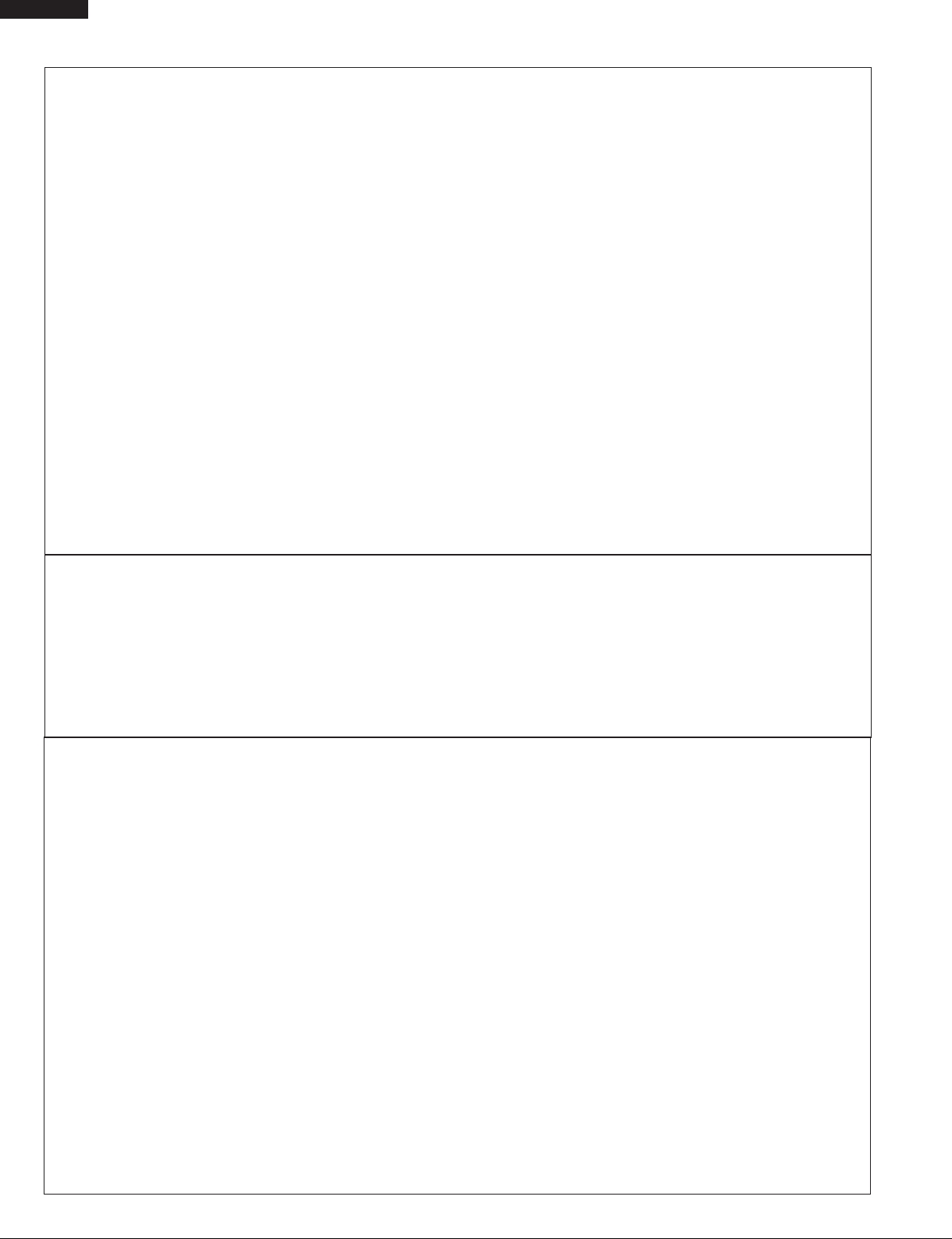
KB-0333KS
KB-0333KK
KB-0333KW
PRECAUTIONS TO BE OBSERVED BEFORE AND DURING SERVICING TO REDUCE THE RISK OF FIRE,
ELECTRIC SHOCK OR INJURY.
1. Use this unit only in the manner intended by the manufacturer. If you have questions, contact Sharp at
the address or telephone number listed on page 2 of this manual.
2. Before servicing or cleaning unit, switch power off at service panel and lock the service disconnecting means
to prevent power from being switched on accidentally. When the service disconnecting means cannot be locked,
securely fasten a prominent warning device, such as a tag, to the service panel.
3. Installation work and electrical wiring must be done by a qualified person(s) in accordance with all applicable
codes and standards, including fire-rated construction codes and standards.
4. Sufficient air is needed for proper combustion and exhausting of gases through the flue (chimney) of fuel
burning equipment to prevent backdrafting. Follow the heating equipment manufacturer's guideline and safety
standards such as those published by the National Fire Protection Association (NFPA), and the American
Society of Heating, Refrigeration and Air Conditioning Engineers (ASHRAE), and the local code authorities.
5. When cutting or drilling into wall or ceiling, do not damage electrical wiring and other hidden utilities.
6. To reduce the risk of fire or electric shock, do not use this range hood with an additional speed control
device.
7. Ducted fans must always be vented to the outdoors.
8. To reduce the risk of fire, use only metal ductwork.
9. Use with approved cord-connection kit only.
10. This unit must be grounded.
BEFORE SERVICING
Before servicing or cleaning unit, switch power OFF at service panel and lock the service disconnect
to prevent power from being switched on accidentally. When the service disconnecting means cannot
be locked, securely fasten a prominent warning device, such as a tag, to the service panel.
If the Range Hood fails to perform, contact SHARP ELECTRONICS CORPORATION immediately at
1-800-237-4277.
IMPORTANT SAFETY INSTRUCTIONS
TO REDUCE THE RISK OF A RANGE TOP GREASE
FIRE:
1. Never leave surface units unattended at high settings.
Boilovers cause smoking and greasy spillovers that may
ignite. Heat oils slowly on low or medium settings.
2. Always turn hood ON when cooking at high heat or
when cooking flaming foods.
3. Clean ventilating fans frequently. Grease should not
be allowed to accumulate on fan or filter.
4. Use proper pan size. Always use cookware
appropriate for the size of the surface element.
1. SMOTHER FLAMES with a close-fitting lid, cookie
sheet or metal tray, then turn off the burner. BE
CAREFUL TO PREVENT BURNS. If the flames do
not go out immediately, EVACUATE AND CALL THE
FIRE DEPARTMENT.
2. NEVER PICK UP A FLAMING PAN — You may be
burned.
3. DO NOT USE WATER, including wet dishcloths or
towels - violent steam explosion will result.
4. Use an extinguisher ONLY if:
A. You know you have a Class ABC extinguisher and
you already know how to operate it.
B. The fire is small and contained in the area where it
started.
C. The fire department is being called.
D. You can fight the fire with your back to an exit.
* Based on “Kitchen Fire Safety Tips” published by
NFPA.
2
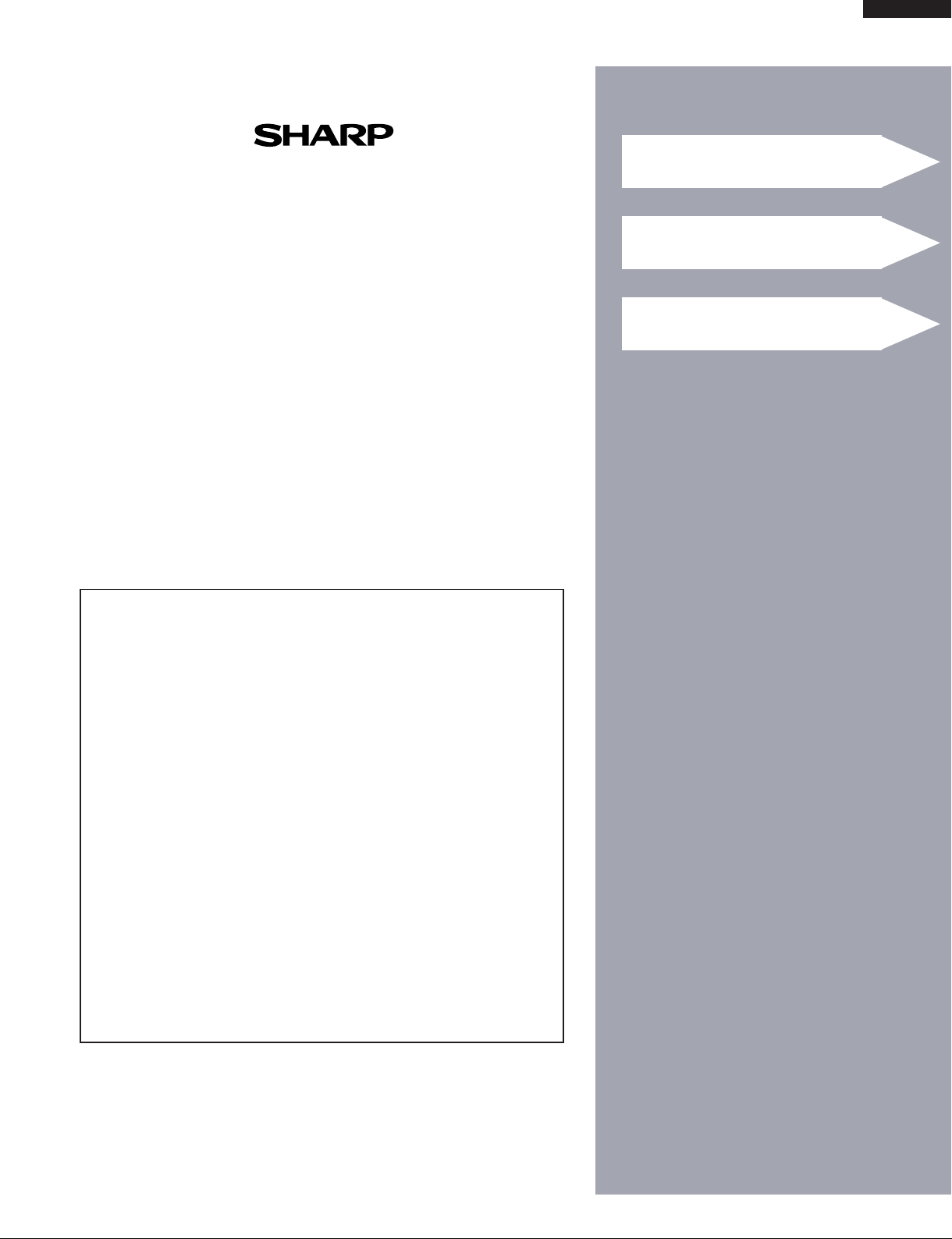
SERVICE MANUAL
KB-0333KS
KB-0333KK
KB-0333KW
INSIGHT RANGE HOOD
KB-0333KS
KB-0333KK
KB-0333KW
FOREWORD
This Manual has been prepared to provide Sharp Electronics Corp.
Service Personnel with Operation and Service Information for the
SHARP INSIGHT RANGE HOODS, KB-0333KS, KB-0333KK, KB0333KW.
It is recommended that service personnel carefully study the entire
text of this manual so that they will be qualified to render satisfactory
customer service.
Special attention should be given to avoid electrical shock.
PRODUCT DESCRIPTION
COMPONENT REPLACEMENT
PARTS LIST
WARNING
1. For general ventilating use only. Do not use to exhaust
hazardous or explosive materials and vapors.
2. To avoid motor bearing damage and noisy and/or unbalanced
impellers, keep drywall spray, construction
dust, etc. off power unit.
3. For best capture of cooking impurities, your range hood should
be mounted so that the top of the hood is 24-30” above the
cooking surface.
4. Please read specification label on product for further
information and requirements.
DANGER
Halogen or incandescent bulbs may be hot! Refer to bulb
packaging for further information.
SHARP ELECTRONICS CORPORATION
SHARP PLAZA, MAHWAH,
NEW JERSEY 07430-2135
1
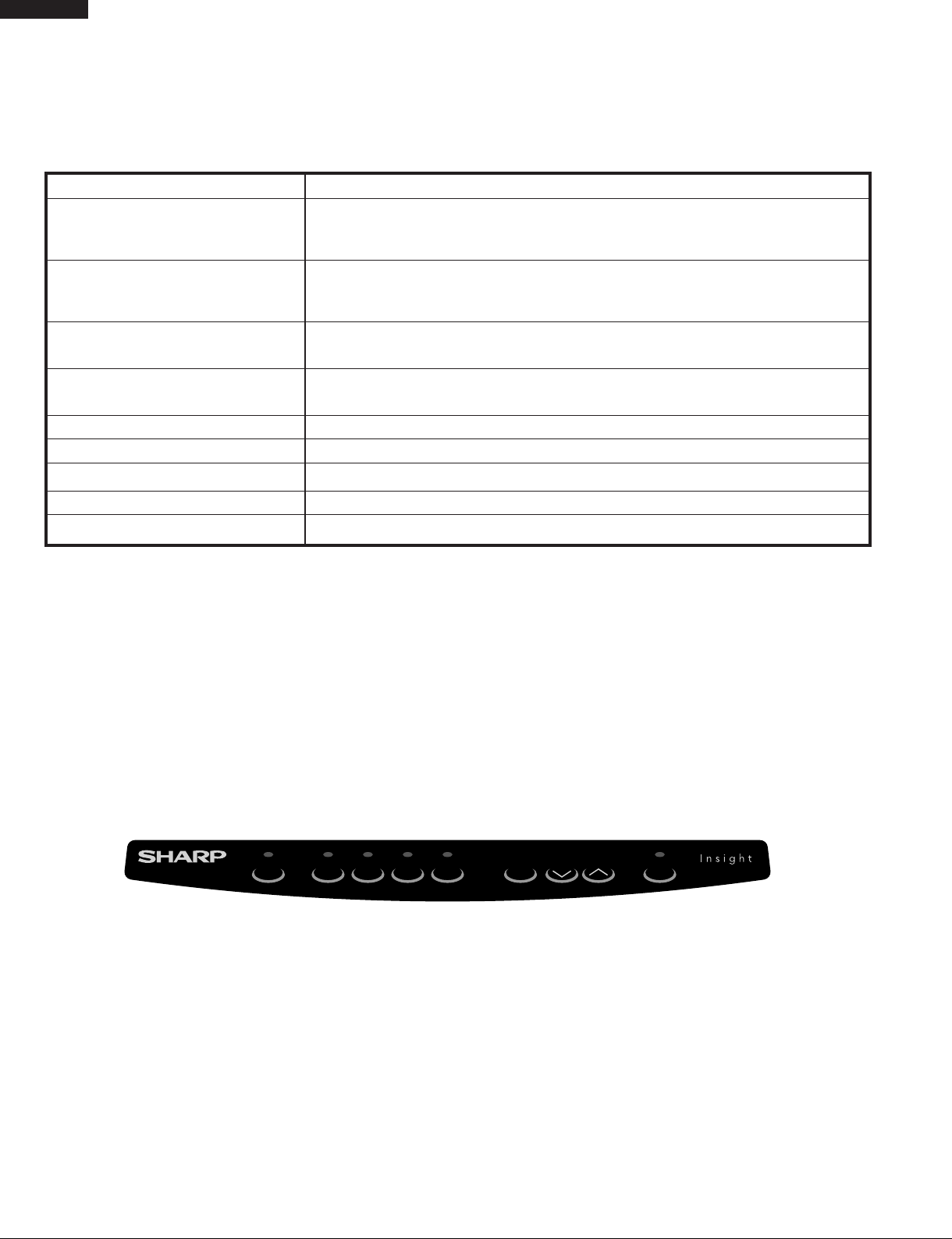
KB-0333KS
KB-0333KK
KB-0333KW
PRODUCT SPECIFICATION
ITEM DESCRIPTION
Power Requirements 120 Volts, 60 Amps
60 Hertz
Case Dimensions Width 30"
Height 7 1/4"
Depth 20"
Hood lamps (3 Levels) 2 bulbs (not included)
40W x 2 (Incandescent light bulbs) or 50W x 2 (Halogen bulbs)
Hood fan (4 Speeds) Approx. 100 to 430 C.F.M.
Heat Sensor Advaned Sentry
Delay-off 10 Min delay
Control Complement DELAY OFF, Fan number pads, ON/OFF, LIGHT Pads, CLEAN FILTER Pad
Safety Standard UL Listed
Weight Approx. 29 lbs.
DELAY OFFDELAY OFF
1
FANFAN
432
ON/OFF
LIGHTLIGHT
CLEAN FILTER
KB-0333KS
2
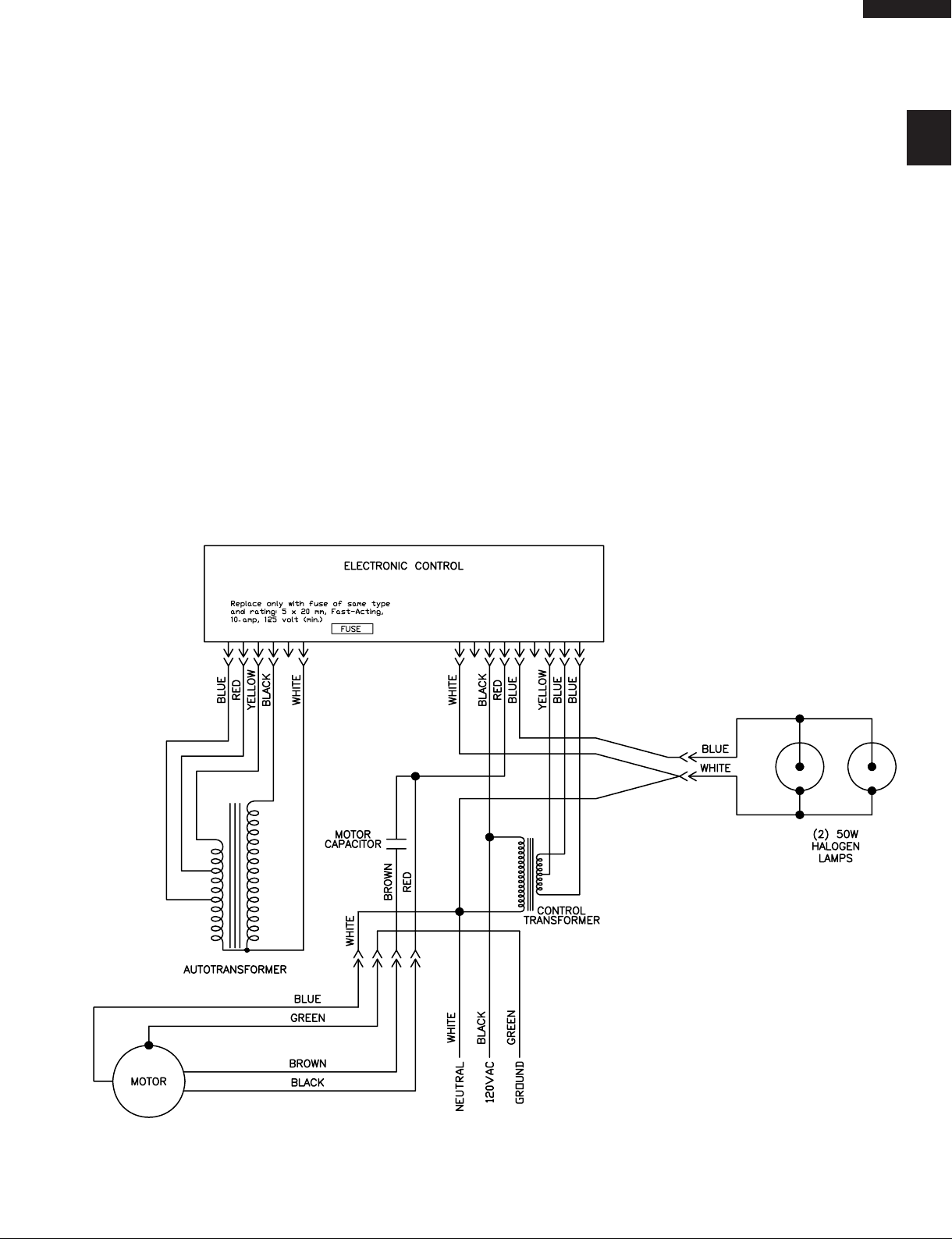
FUSE AND SCHEMATIC DIAGRAM
KB-0333KS
KB-0333KK
KB-0333KW
FUSE
The hood control contains a fuse to protect it from power
surges. If the fuse has opened (blown), the green fanlevel indicators will operate properly when the fan
buttons/switches are pressed, but the fan and lights will
not turn on.
The fuse is a 5 x 20mm, 10 Amp, Fast-Acting, 125V
(min.).
SCHEMATIC DIAGRAM
To replace the fuse:
1. Disconnect power at service entrance.
2. Remove filters, bottom panel, light wire harness and air
chute.
3 Remove and inspect fuse. If it is not open (blown), additional
diagnostics need to be done.
4. Install new fuse.
5. Re-assemble air chute, light wire harness, bottom panel and
filters.
6. Turn on power and check hood/control operation.
3

KB-0333KS
KB-0333KK
KB-0333KW
COMPONENT REPLACEMENT AND ADJUSTMENT PROCEDURE
WARNING :
Before servicing or cleaning unit, switch power OFF at service panel and lock the service disconnect to
prevent power from being switched on accidentally. When the service disconnecting means cannot be locked,
securely fasten a prominent warning device, such as a tag, to the service panel.
LIGHT PANEL and AIR CHUTE REMOVAL/INSTALLATION
1. Switch OFF power at service panel, to prevent accidental
electrical shock, or damage to components.
2. Remove FILTERS and set aside.
3. For models with an inner BOTTOM COVER, remove two
#8 screws (A) attaching BOTTOM COVER (B) to HOOD,
tip BOTTOM COVER down and remove.
4. Remove the two #6 (C) and three #8 (D) pan head
screws attaching the LIGHT PANEL (E) to the HOOD
and lower the LIGHT PANEL to expose the LIGHT
CONNECTOR (F).
5. Disconnect the LIGHT CONNECTOR (F) and set the
LIGHT PANEL aside.
6. Remove the four #8 pan head screws (G) attaching the
AIR CHUTE (H) to the HOOD. Pull forward slightly on the
AIR CHUTE and slide to the right and remove if
neccessary.
INSTALLATION
7. Place the AIR CHUTE (H) into the HOOD and secure in
place with four #8 pan head screws (G).
8. Place the LIGHT PANEL (C) into the HOOD frame. The
front lip of the LIGHT PANEL must be slid behind the
HOOD frame lip. The remaining edges of the LIGHT
PANEL lay over top of the HOOD edges.
9. Secure the LIGHT PANEL to the HOOD using two #6 (C)
and three #8 (D) pan head screws. Reconnect the
LIGHT CONNECTOR plug (F).
10.For models with an inner BOTTOM COVER, set the
BOTTOM COVER (B) in the back edge of the HOOD and
tip up into place and secure with two #8 pan head screws
(A).
11.Install the FILTERS.
12.Switch ON power at the service panel and test the
RANGE HOOD functions.
4
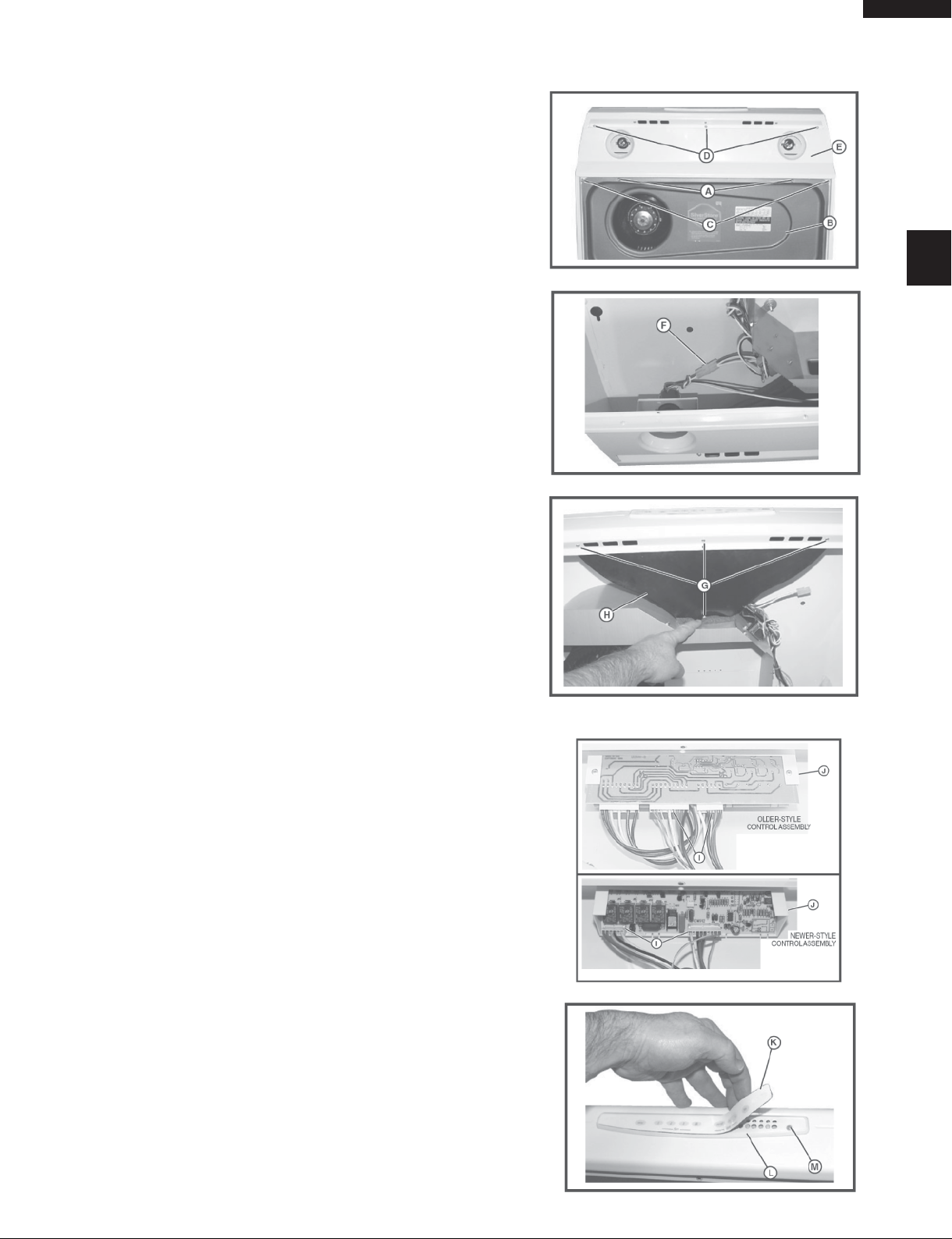
CONTROL ASSEMBLY and CONTROL PANEL SERVICING
1. Switch OFF power at service panel, to prevent accidental
electrical shock, or damage to components.
2. Remove FILTERS and set aside.
3. Remove two #8 screws (A) attaching BOTTOM COVER
(B) to HOOD, tip BOTTOM COVER down and remove.
4. Remove the two #6 (C) and three #8 (D) pan head
screws attaching the LIGHT PANEL (E) to the HOOD
and lower thE LIGHT PANEL to expose the LIGHT
CONNECTOR (F).
5. Disconnect the LIGHT CONNECTOR (F) and set the
LIGHT PANEL aside.
6. Remove the four #8 pan head screws (G) attaching the
AIR CHUTE (H) to the HOOD. Pull forward slightly on the
AIR CHUTE and slide to the right and remove.
7. If replacing the CONTROL ASSEMBLY, use a small flat
blade screwdriver to unlock the connector locks and
disconnect the plugs (I) from the CONTROL ASSEMBLY
(J).
8. Using a utility knife, carefully lift the KEY UNIT (K) and
remove from the CONTROL PANEL (L) to expose the
screws.
9. Remove the three screws (M) attaching the CONTROL
PANEL and CONTROL ASSEMBLY to the HOOD and
remove both from hood.
.
INSTALLATION
KB-0333KS
KB-0333KK
KB-0333KW
10.Position the CONTROL ASSEMBLY (J) into the HOOD,
place the CONTROL PANEL (L) over the assembly and
install the three #6 flat head screws (M). Secure in place.
Do Not overturn the screws.
11.Peel the backing from the new KEY UNIT (K), align the
KEY UNIT with the CONTROL PANEL and carefully
press in place.
12.Align the two CONTROL ASSEMBLY connectors (I) and
plug each into the new connectors until they lock in place.
13.Place the AIR CHUTE (H) into the HOOD and secure in
place with four #8 pan head screws (G).
14.Place the LIGHT PANEL (E) into the HOOD frame. The
front lip of the LIGHT PANEL must be slid behind the
HOOD frame lip. The remaining edges of the LIGHT
PANEL lay over top of the HOOD edges.
15.Secure the LIGHT PANEL to the HOOD using two #6 (C)
and three #8 (D) pan head screws. Reconnect the
LIGHT CONNECTOR plug (F).
16.Set the BOTTOM COVER (B) in the back edge of the
HOOD and tip up into place and secure with two #8 pan
head screws (A).
17.Install the FILTERS.
18.Switch ON power at the service panel and test the
RANGE HOOD functions.
5

KB-0333KS
KB-0333KK
KB-0333KW
Note: "§" MARK: PARTS DELIVERY SECTION
REF. NO. PART NO. § DESCRIPTION Q'TY CODE
1 PDUC-B153MRP0 M 7" Round duct plate 1 BB
2 FFTA-B006MRK0 M Damper/Duct connector 1 BC
3 LX-BZB021MRE0 M Screw 5 AP
4 RC-QZB025MRE0 M Motor capacitor 1 BE
5 RTRN-B089MRE0 M Isolation transfomer 1 BB
6 PSHEPB197MRR0 M
6 PSHEPB198MRR0 M
7 HPNLCB215MRF0 M Control panel
7 HPNLCB216MRF0 M Control panel
8 LX-BZB022MRE0 M Screw 1 AP
9 LX-BZB023MRE0 M Screw 5 AP
10 LX-CZB036MRE0 M
11 PCOVPB151MRP0 M
12 PCOVPB152MRP0 M
13 CPNLCB598MRK0 M Control assy. 1 BS
14 PDUC-B154MRK0 M Air chute assy. 1 BE
15 LANG-B034MRP0 M Baffle 1 AS
16 LX-BZB024MRE0 M Screw 1 AT
17 LANGTB132MRP0 M Motor plate 1 BE
18 LX-BZB025MRK0 M Motor plate mounting kit 1 AW
19 RMOTEB037MRE0 M Motor 1 BR
20 NFANPB008MRE0 M Blower wheel 1 BG
21 LX-RZB002MRE0 M Retaining ring 1 AP
22 QSOCLB013MRE0 M Lamp socket assy 2 BD
23 LANG-B037MRP0 M Light panel
23 LANG-B035MRP0 M Light panel
23 LANG-B036MRP0 M Light panel
24 PCOV-B001MRE0 M Hole plug 1 AP
25 ---------- M Pop rivet (not supplied) 1 26 PCIL-B001MRE0 M Filter spring kit 1 AT
27 FCOVPB049MRK0 M Bottom cover 1 BS
28 RTRN-B090MRE0 M Autotransformer 1 BC
29 PFIL-B015MRE0 M Aluminum mesh filter (30") 2 BR
30 FFAN-B018MRK0 M Non-ducted blower wheel assy 1 BG
31 FW-VZB293MRE0 M Wire harness 1 BP
32 QFS-BB007MRE0 M Control fuse (10 amp) 1 AX
33 A3KBK330 M Non-ducted filter kit (30") 1 BH
34 TINSEB430MRK0 M Installation/Operation manual 1 AL
PARTS LIST
ELECTRIC PARTS
Key unit (KB-0333KS/KK)
Key unit (KB-0333KW)
(KB-0333KS/KK)
(KB-0333KW)
Ground screw
Scroll cover (Outlet)
Scroll cover (Front)
(KB-0333KS)
(KB-0333KK)
(KB-0333KW)
1AX
1AZ
1AZ
1BB
1AP
1BA
1BA
1BP
1BK
1BK
6
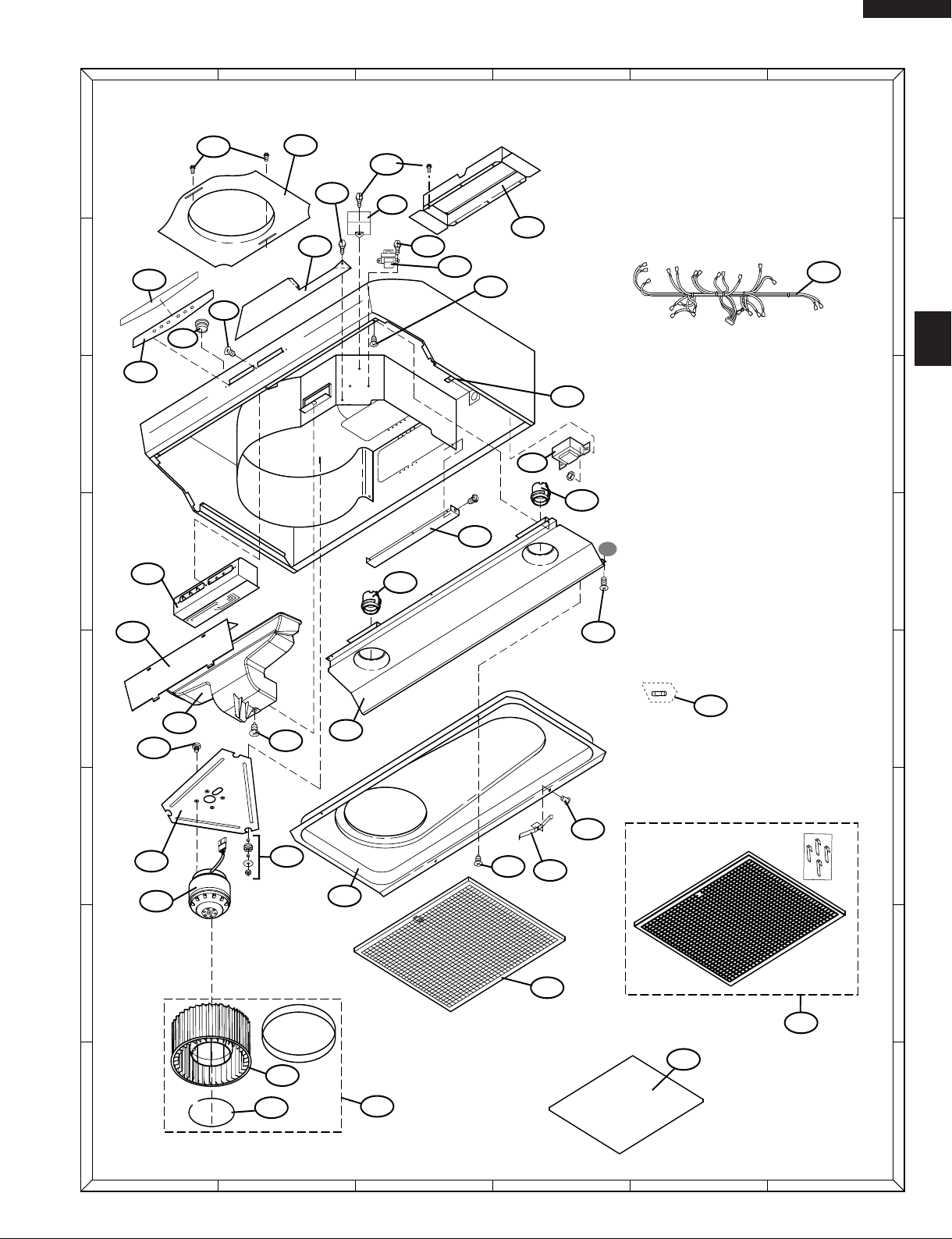
KB-0333KS
KB-0333KK
KB-0333KW
HOOD PARTS
A
B
6
7
C
1
3
2
3
1
45
6
A
3
3
4
2
12
8
24
3
5
9
Actual wire harness may be different from illustration.
31
B
10
C
28
22
11
D
13
15
E
14
16
F
17
9
18
19
G
23
27
22
9
32
25
9
26
D
E
F
G
29
33
34
20
H
1
21
2
30
H
3
45
6
7

KB-0333KS
KB-0333KK
KB-0333KW
NOTES:
8

NOTES:
KB-0333KS
KB-0333KK
KB-0333KW
9

KB-0333KS
KB-0333KK
KB-0333KW
COPYRIGHT © 2005 BY SHARP CORPORATION
ALL RIGHTS RESERVED.
No part of this publication may be reproduced,
stored in retrieval systems, or transmitted in any
form or by any means, electronic, mechanical,
photocopying, recording, or otherwise, without
prior written permission of the publisher.
10
