Page 1
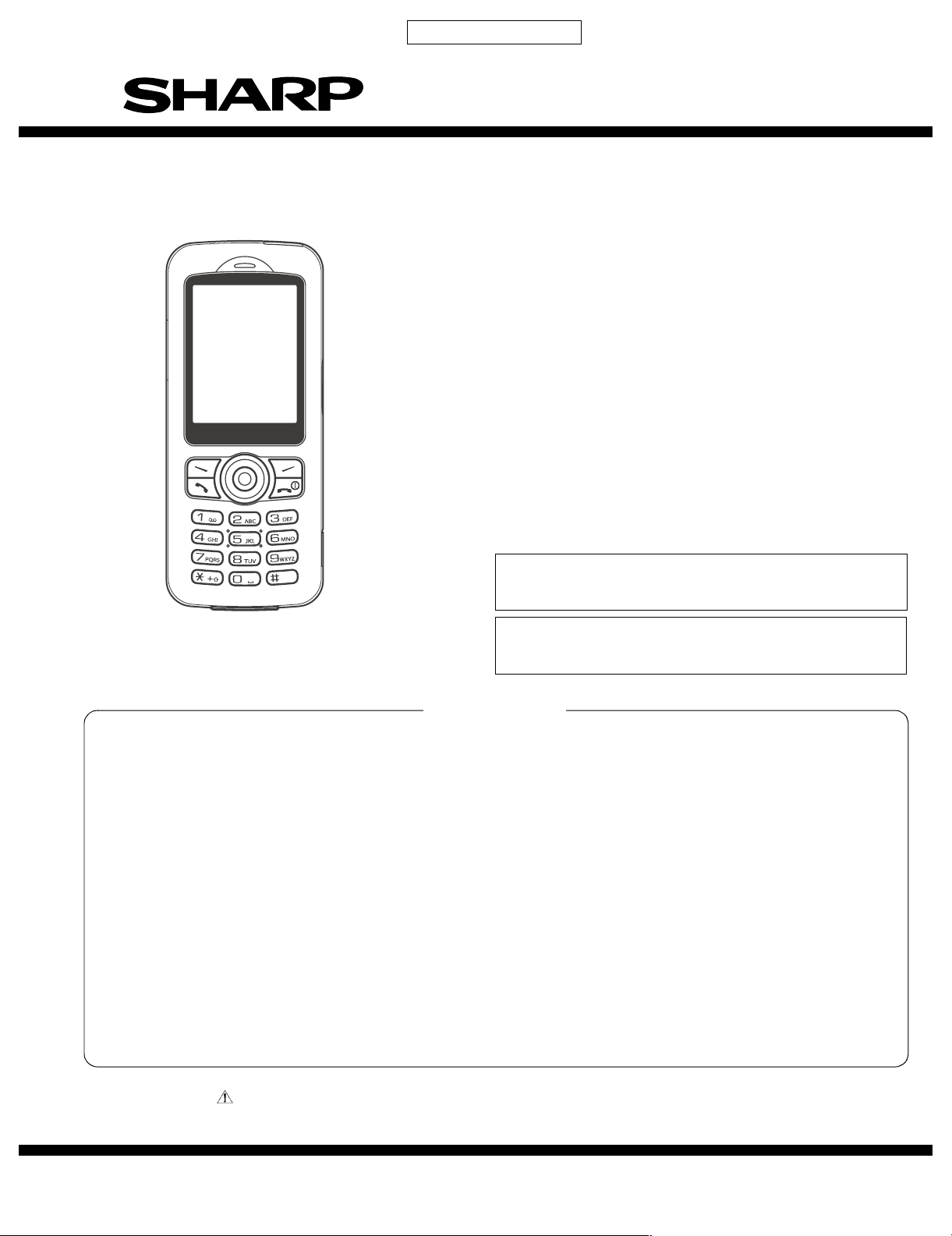
CONFIDENTIAL
SERVICE MANUAL
No. S5408TQGX5E//
DIGITAL MOBILE PHONE
GX15
MODEL
GX15
(INTERNAL MODEL NAME:
TQ-GX5E/G/R/T/S/H/EP/PP/W/B/D/A/Z/Q/L/F/U/GP)
For U.K.
E :
For Ireland
R :
For Spain
S :
For U.K. (Prepaid)
EP:
For Sweden
W :
For Greece
D :
For New Zealand
Z :
For Malta
L :
For Belgium
U :
• In the interests of user-safety the set should be restored to its
original condition and only parts identical to those specified
should be used.
Caution
•
Risk of explosion if battery is replaced by an incorrect type,
dispose of used batteries according to the instruction.
G :
For Germany
T :
For Italy
H :
For Netherlands
PP:
For Portugal (Prepaid)
B :
For Hungary
A :
For Australia
Q :
For Egypt
F :
For France
GP:
For Germany (Prepaid)
CONTENTS
SERVICING CONCERNS
CHAPTER 1. GENERAL DESCRIPTION
[1] Specifications ................................................ 1-1
[2] Names of parts .............................................. 1-2
[3] Operation manual .......................................... 1-3
CHAPTER 2. ADJUSTMENTS,
PERFORMANCE CHECK,
AND FIRMWARE UPGRADE
[1]
SHARP Programme Support Tool (SPST)
[2] Test points ................................................... 2-42
[3] Troubleshooting........................................... 2-44
CHAPTER 3. DISASSEMBLY AND REASSEMBLY
[1] Servicing Concerns ....................................... 3-1
[2] Disassembly and reassembly........................ 3-3
Parts marked with " " are important for maintaining the safety of the set. Be sure to replace these parts with specified ones for
maintaining the safety and performance of the set.
........ 2-1
SHARP CORPORATION
CHAPTER 4. DIAGRAMS
[1] Block diagram ................................................ 4-1
CHAPTER 5. SCHEMATIC DIAGRAM AND
WIRING SIDE OF P.W.BOARD
[1] Notes on schematic diagram ......................... 5-1
[2] Types of transistor and LED .......................... 5-1
[3] Waveforms of circuit ...................................... 5-2
[4] Schematic diagram/Wiring side of
P.W.Board ...................................................... 5-4
CHAPTER 6. OTHERS
[1] Function table of IC........................................ 6-1
[2] Function table of Camera ............................ 6-21
[3] Function table of Display ............................. 6-22
Parts Guide
This document has been published to be used
for after sales service only.
The contents are subject to change without notice.
Page 2
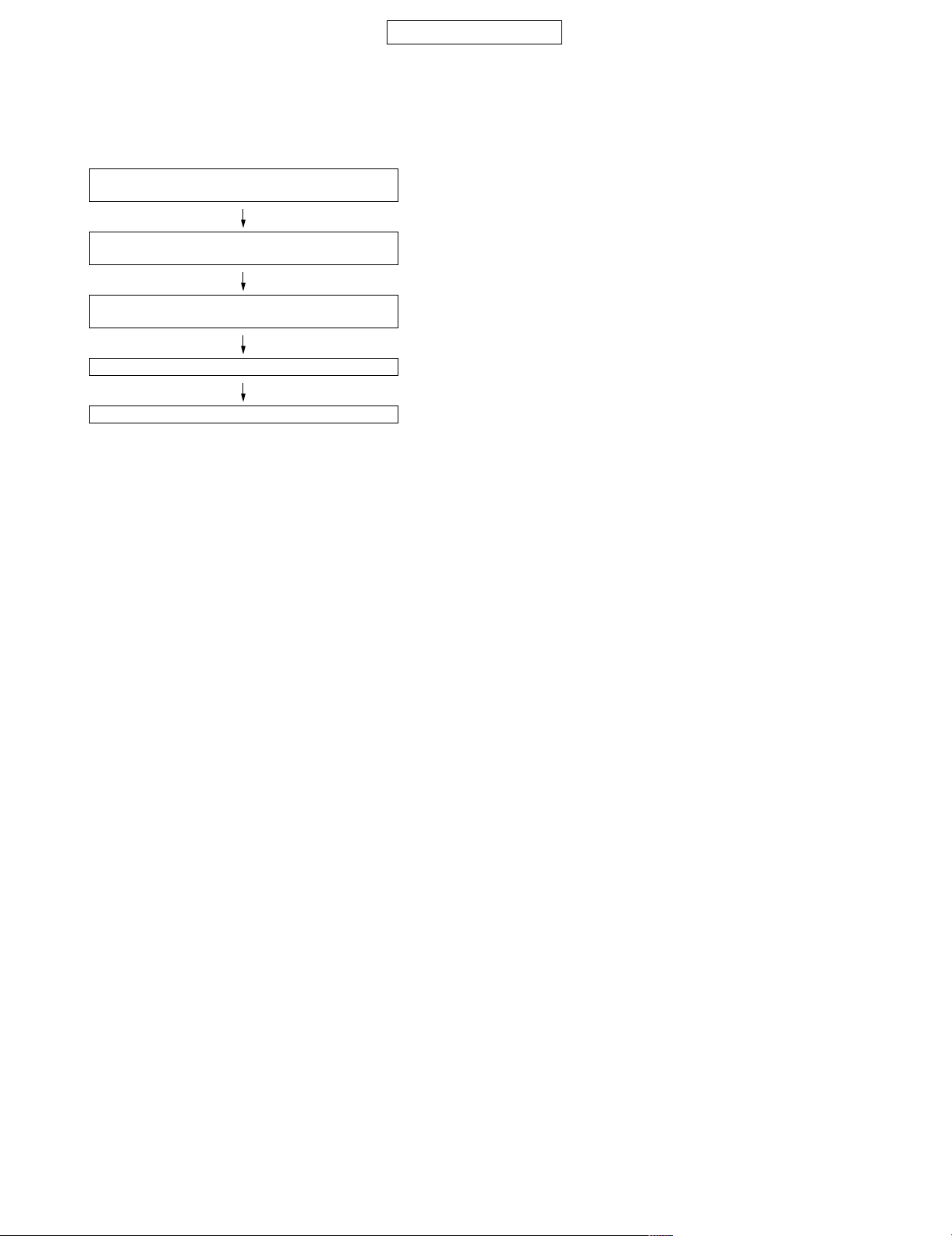
GX15
PhoneGX15Service ManualService ManualMarketE
SERVICING CONCERNS
1. When requested, back up user’s handset data using SPST (SHARP Programme Support Tool). Otherwise, before servicing, warn the user that
data in the memory may be lost during repairs.
2. Upgrade the firmware to the latest version using SPST before returning the handset to the customer.
3. After repairs, inspect the handset (phone) according to the following flowchart.
Repairs are completed.
(Fixed parts have been checked for proper operation.)
Check IMEI NO./Operator code (Destination)/
Firmware version by Identity function of SPST.
Inspect each device using performance check
adjustment function of SPST.
Carry out RF performance check with SPST.
All completed.
4. When storing or transporting a PWB, put it into a conductive bag or wrap it in aluminum foil. (C-MOS IC may be damaged by electrostatic
charges.)
5. Do not leave fingerprints, etc. on ornamental parts including a cabinet, especially clear windows for main and sub displays. Wear fingerstalls to
avoid this.
Also, ensure not to leave fingerprints on the surface of display panel.
6. To prevent oxidation which causes connection problems, do not touch any terminals on the electric board, microphone, vibrator, earpiece and
speaker.
When handling these parts, wear fingerstalls. Should you touch these parts, clean them with a soft dry cloth.
Always wear fingerstalls when handling a shield case on the electric board. Otherwise oxidation may occur causing handset performance deterioration.
7. The FPC is a precision device. Handle it carefully to prevent any damages.
8. Do not expose the moisture sensor to liquids.
If the sheet gets wet, red ink runs. In this case, replace the sheet with a new one.
Be careful about your perspiration.
9. Before you disassemble or reassemble handset, make sure to remove the Li-Ion battery.
10.Be sufficiently careful with static electricity of integrated circuits and other circuits. Wear static electricity prevention bands whilst servicing.
CONFIDENTIAL
i
Page 3
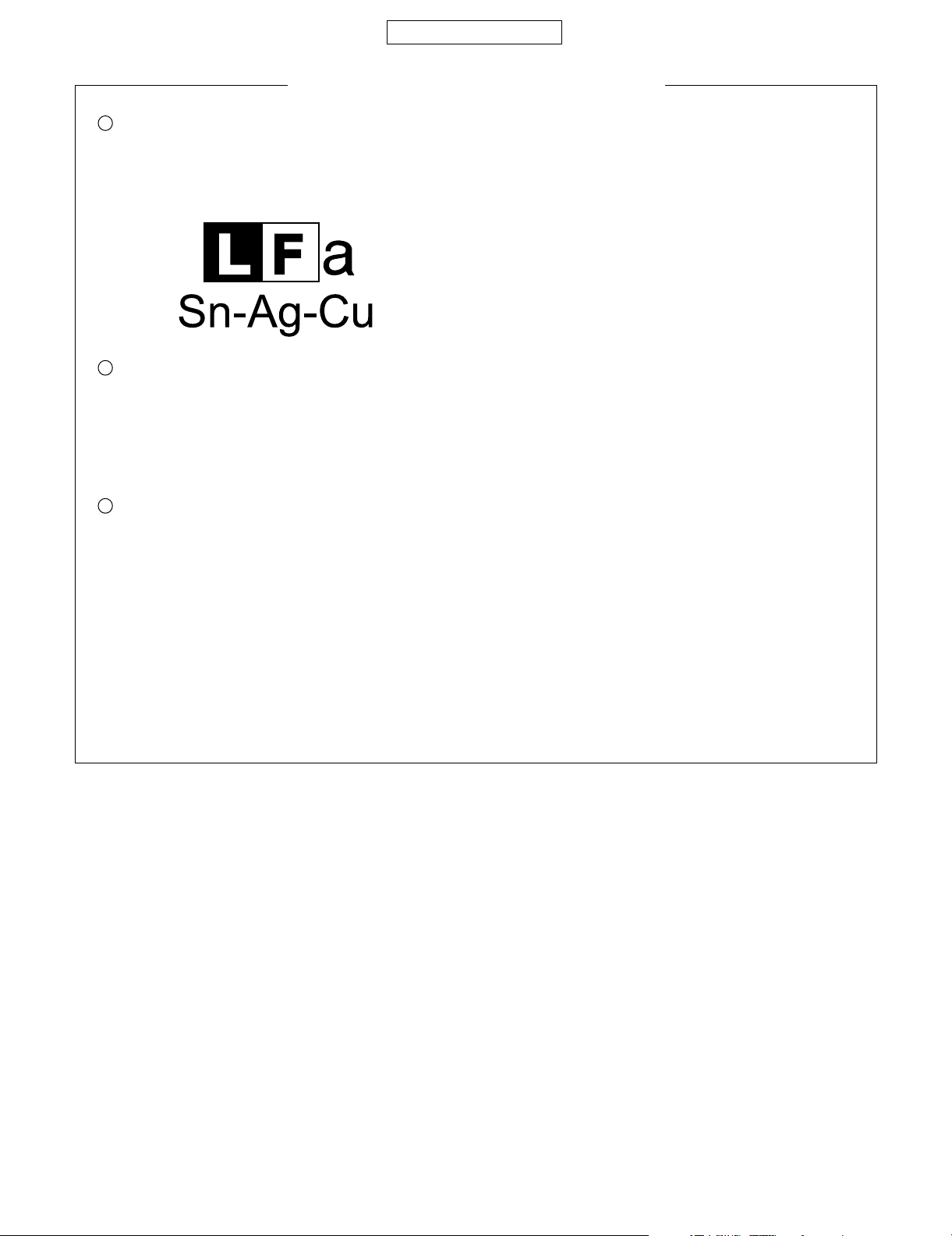
CONFIDENTIAL
PRECAUTIONS FOR USING LEAD-FREE SOLDER
Employing lead-free solder
1
Lead-free solder is used for this model.
This is indicated by the “LF” symbol printed on the PWB and in the service manual.
The suffix letter indicates the alloy type of the solder.
Example:
Indicates lead-free solder of tin, silver and copper.
Using lead-free solder
2
When repairing a PWB with the “LF” symbol, only lead-free solder should be used. (Using normal tin/lead alloy solder may
result in cold soldered joints and damage to printed patterns.)
As the melting point of lead-free solder is approximately 40ºC higher than tin/lead alloy solder, it is recommended that a
dedicated bit is used, and that the iron temperature is adjusted accordingly.
GX15
3
Soldering
As the melting point of lead-free solder (Sn-Ag-Cu) is higher and has poorer wettability (flow), to prevent damage to the land
of the PWB, extreme care should be taken not to leave the bit in contact with the PWB for an extended period of time.
Remove the bit as soon as a good flow is achieved.
The high content of tin in lead free solder will cause premature corrosion of the bit.
To reduce wear on the bit, reduce the temperature or turn off the iron when it is not required.
Leaving different types of solder on the bit will cause contamination of the different alloys, which will alter their
characteristics, making good soldering more difficult.
It will be necessary to clean and replace bits more often when using lead-free solder. To reduce bit wear, care should be
taken to clean the bit thoroughly after each use.
ii
Page 4

GX15
PhoneGX15Service ManualService ManualMarketE
CHAPTER 1. GENERAL DESCRIPTION
FOR A COMPLETE DESCRIPTION OF THE OPERATION OF THIS UNIT, PLEASE
REFER TO THE OPERATION MANUAL.
CONFIDENTIAL
[1] Specifications
General: Tti - band (GSM 900 MHz/DCS 1800 MHz/
PCS 1900MHz)
GPRS-enabled
WAP, MMS, SMS
Dimensions
(folded, excluding the aerial)
(H x W x D): 105 x 45 x 17.8 mm
Weight: 84 g
Battery operating
temperature: 0°C - 40°C
Display: Display dimensions: 160 x 120 pixels
LCD display: CGS 65,536 colours with backlight
LCD back light: LED back light white colour LEDs
Camera: CMOS 310K pixels built-in camera
Zoom: Wide and zoom mode
[4 x zoom supported (when image size is
160 x 120 pixels)]
Lens: F2.8, f = 3.55 mm
Sound: 40-polyphonic ring melodies
External DC
supply voltage: 5.2 V
Battery: 3.7 V, 780 mAh, Li-Ion
Standby time: Up to 230 hours
Tal k tim e : Up to 230 minutes
Others: Side key
Infrared port 1.2 L/P (maximum distance 20 cm)
Connector for AC charger and data cable
Standard hands free connector (ø2.5)
Battery running time depends on the battery and SIM card as well as
the network conditions and usage.
Specifications for this model are subject to change without prior
notice.
Powered by JBlend Copyright 1997-
TM
2004 Aplix Corporation. All rights reserved.
JBlend and all JBlend-based trademarks
and logos are trademarks or registered
trademarks of Aplix Corporation in Japan
and other countries.
Powered by Mascot Capsule /Micro3D Edition
Mascot Capsule is a registered trademark of HI Corpora-
R
R
TM
tion
C
2002-2004 HI Corporation. All Rights Reserved.
Licensed by Inter Digital Technology Corporation under one
or more of the following United States Patents and/or their
domestic or foreign counterparts and other patents pending, including U.S. Patents: 4,675,863: 4,779,262:
4,785,450 & 4,811,420.
Licensed under U.S. Patent 4,558,302 and foreign counterparts.
T9 Text Input is licensed under one or more of the following:
U.S. Pat. Nos. 5,818,437, 5,953,541, 5,187,480, 5,945,928,
and 6,011,554; Australian Pat. No. 727539; Canadian Pat.
No. 1,331,057; United Kingdom Pat. No. 2238414B; Hong
Kong Standard Pat. No. HK0940329; Republic of Singapore
Pat. No. 51383; Euro. Pat. No. 0 842 463 (96927260.8) DE/
DK, FI, FR, IT, NL,PT,ES,SE,GB; Republic of Korea Pat.
Nos. KR201211B1 and KR226206B1; and additional
patents are pending worldwide.
Bluetooth is a trademark of the Bluetooth SIG, Inc.
The Bluetooth word mark and logos are owned by the
Bluetooth SIG, Inc. and any use of such marks by Sharp is
under license. Other trademarks and trade names are
those of their respective owners.
CP8 PATENT
This product is licensed under the MPEG-4 Visual Patent
Portfolio License for the personal and non-commercial use of
a consumer to (i) encode video in compliance with the
MPEG-4 Video Standard (“MPEG-4 Video”) and/or (ii) decode
MPEG-4 Video that was encoded by a consumer engaged in
a personal and non-commercial activity and/or was obtained
from a licensed video provider. No license is granted or
implied for any other use. Additional information may be
obtained from MPEG LA. See http://www.mpegla.com.
This product is licensed under the MPEG-4 Systems Patent
Portfolio License for encoding in compliance with the MPEG4 Systems Standard, except that an additional license and
payment of royalties are necessary for encoding in
connection with (i) data stored or replicated in physical media
which is paid for on a title by title basis and/or (ii) data which
is paid for on a title by title basis and is transmitted to an end
user for permanent storage and/or use. Such additional
license may be obtained from MPEG LA, LLC. See http://
www.mpegla.com for additional details.
1 – 1
Page 5
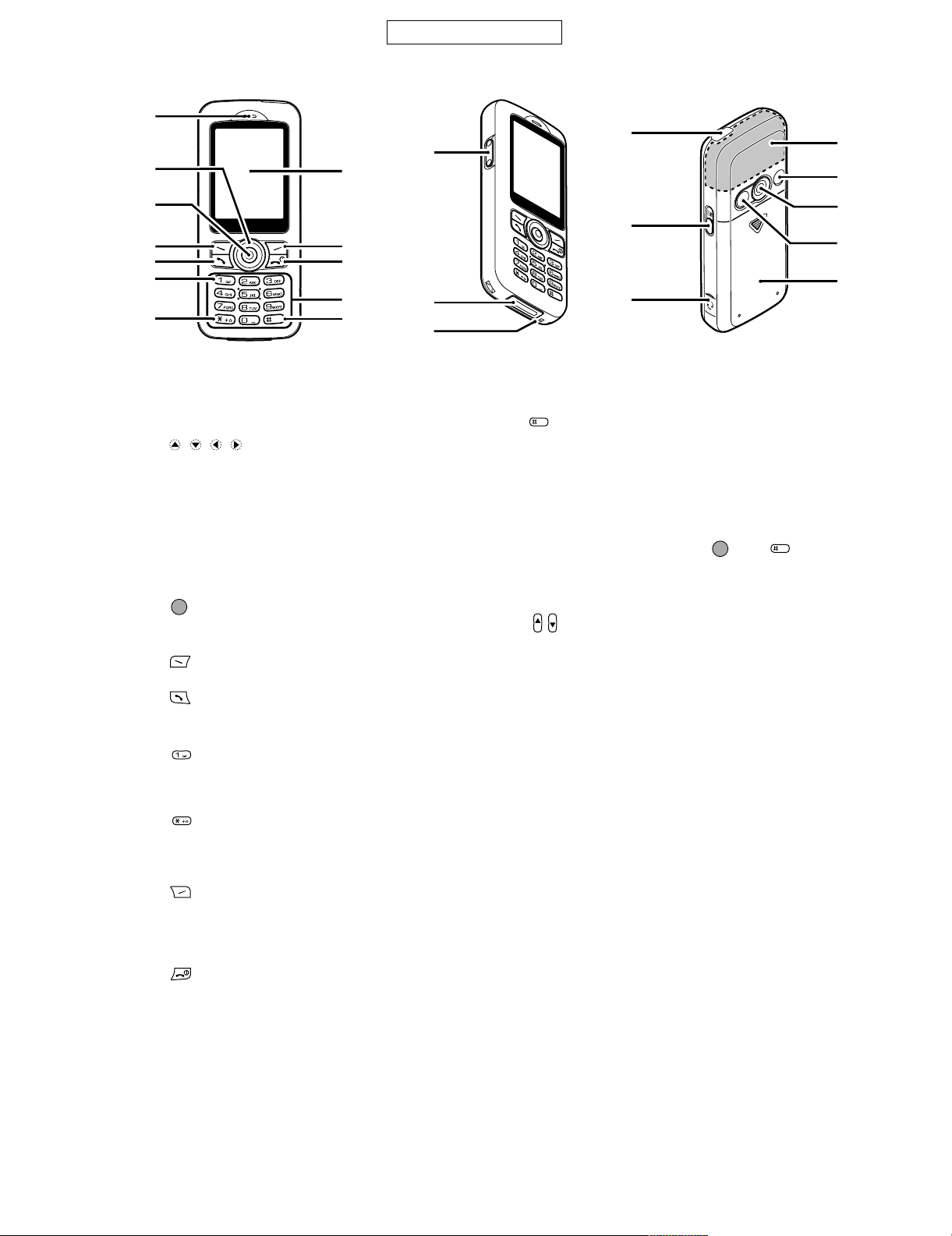
[2] Names of parts
1
2
CONFIDENTIAL
16
13
8
GX15
19
20
3
4
5
9
10
6
11
7
1. Earpiece
2. Navigation Keys (Arrow Keys):
Up/Down arrow keys: Displays Contacts List
Left arrow key:
Right arrow key: Displays list of Saved
3. Centre Key: Displays Main menu in
4. Left Soft Key: Executes the function at the
5. Send Key: Makes or accepts calls,
6. Voice Mail Key: Press and hold this key to
7. * /Shift Key: Switches character case
8. Display
9. Right Soft Key: Executes the function at the
10.End/Power Key: Ends a call, turns power on/
11.Keypad
12
Moves cursor to select
menu items, etc.
entries in stand-by mode.
Displays list of Applications
in stand-by mode.
Pictures in stand-by mode.
stand-by mode and
executes functions.
bottom left of the screen.
views the call in stand-by
mode.
connect to the Voice mail
centre automatically.
(Depends on the SIM card.)
among four modes: Abc,
ABC, 123 and abc.
bottom right of the screen.
Used to access “Vodafone
live!” by opening the
browser in stand-by mode.
off.
14
15
21
17
22
23
18
12.# Key: Switches symbol screens.
Press and hold this key on
the text entry screen to shift
text input method between
multi-tap and T9 mode.
Press and hold this key
during stand-by to switch
Profiles settings between
Normal and Silent mode.
Press , then during
stand-by to activate Voice
Recorder.
13.Side-Up/Side-Down Keys:
Moves cursor to select
menu items, adjusts
earpiece volume, etc.
14.External Connector:
Used to connect either the
charger or USB data cable.
15.Microphone
16.Infrared Port: Sends and receives data via
infrared.
17.Camera Key: Starts the digital camera in
stand-by mode.
Takes pictures or records
videos in viewfinder mode.
18.Handsfree Kit Connector
19.Built-in Aerial: Warning: Do not cover the
top of the phone with your
hand when in use as this
may interfere with the
performance of the built-in
aerial.
20.RF Connector
21.Camera
22.Self-Portrait Mirror: For taking a self-portrait.
23.Battery Cover
1 – 2
Page 6
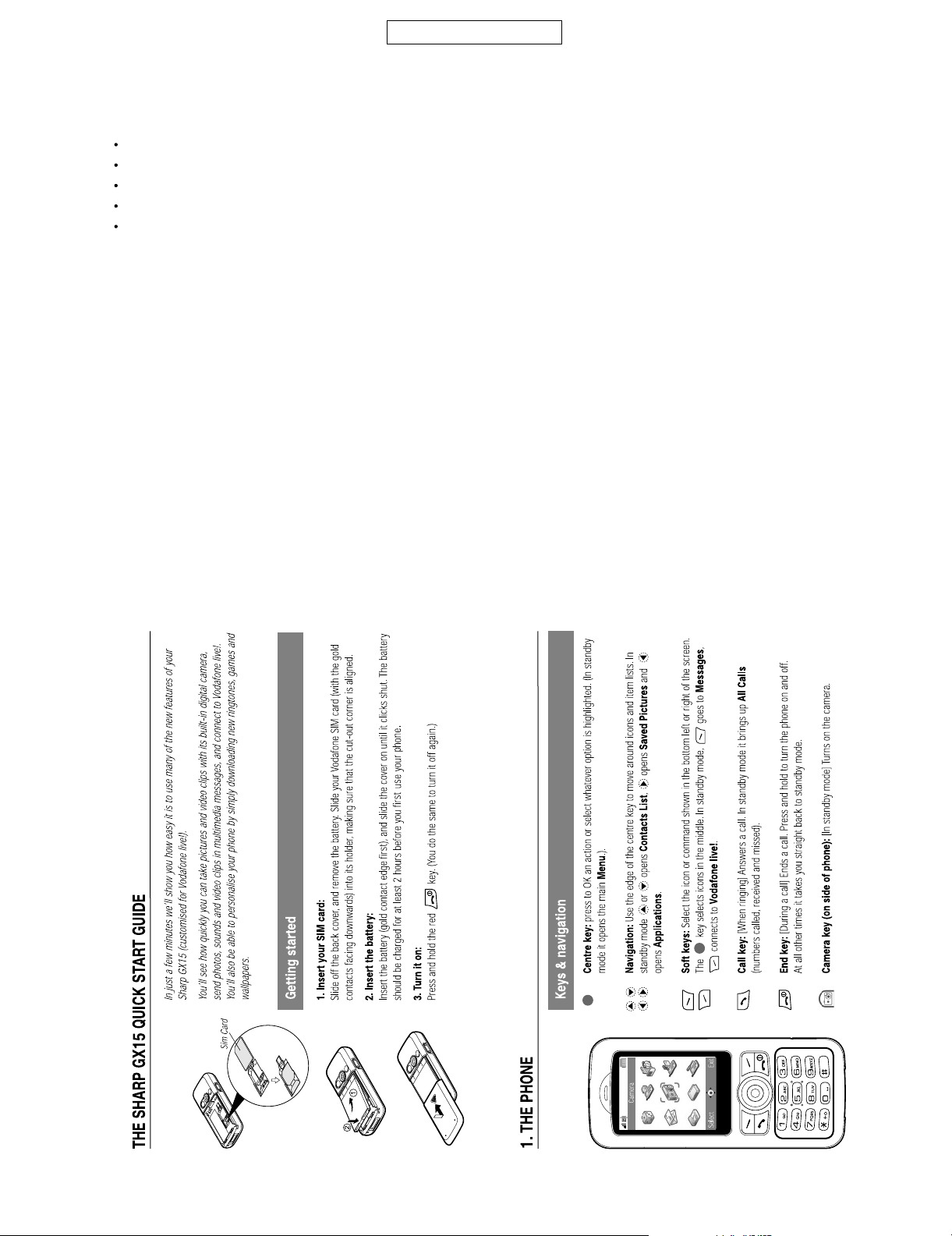
GX15
[3] Operation manual
(Page numbers refer to the user guide)
[Optional Accessories]
Li-ion Spare battery (XN-1BT30)
Cigarette lighter charger (XN-1CL30)
USB data cable (XN-1DC30)
AC charger (XN-1QC30, XN-1QC31, XN-1QC32)
Personal handsfree kit (XN-1ER20)
The above accessories may not be available in all regions.
For details, please contact your dealer.
CONFIDENTIAL
[Quickstart Guide]
1 – 3
Page 7
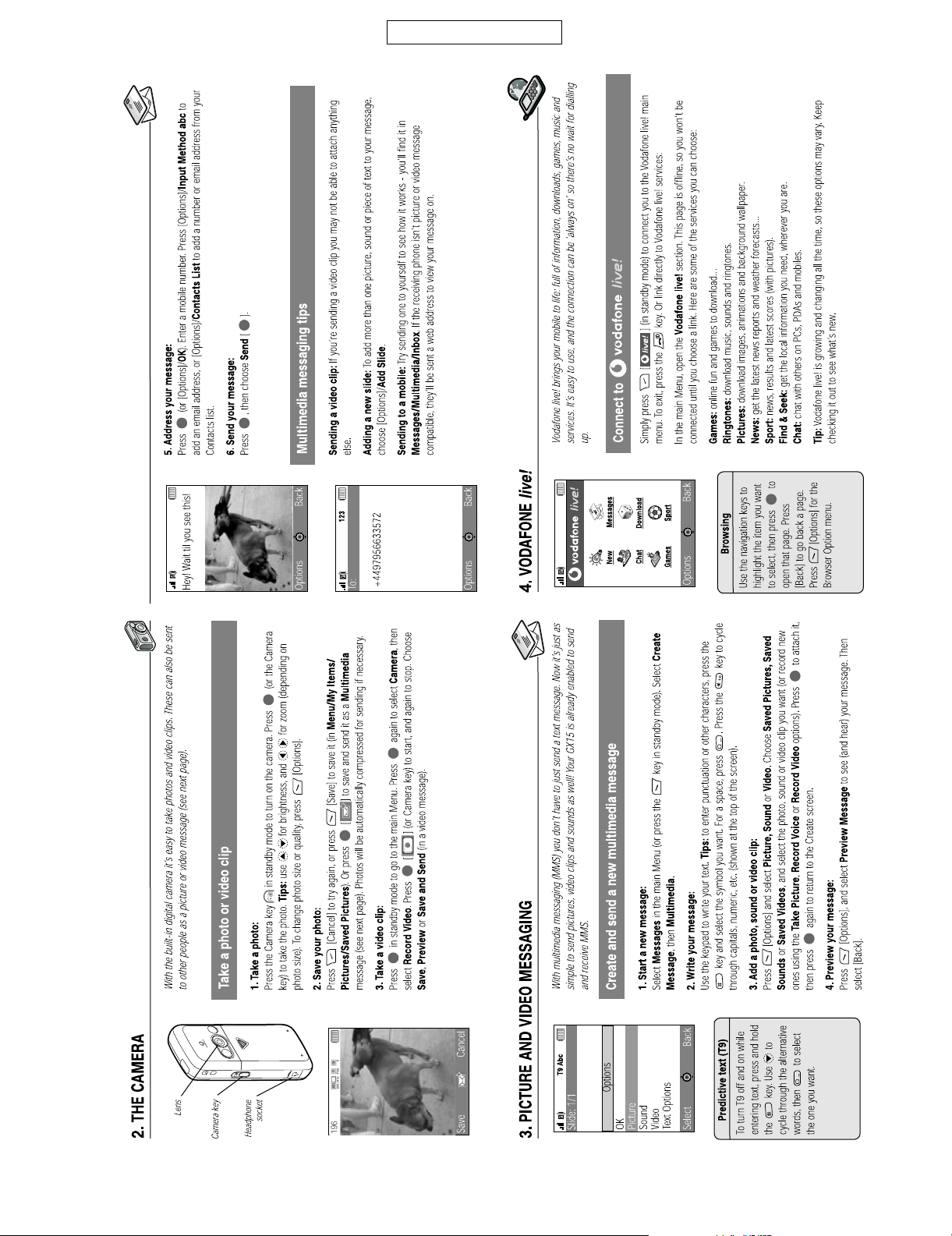
CONFIDENTIAL
GX15
1 – 4
Page 8
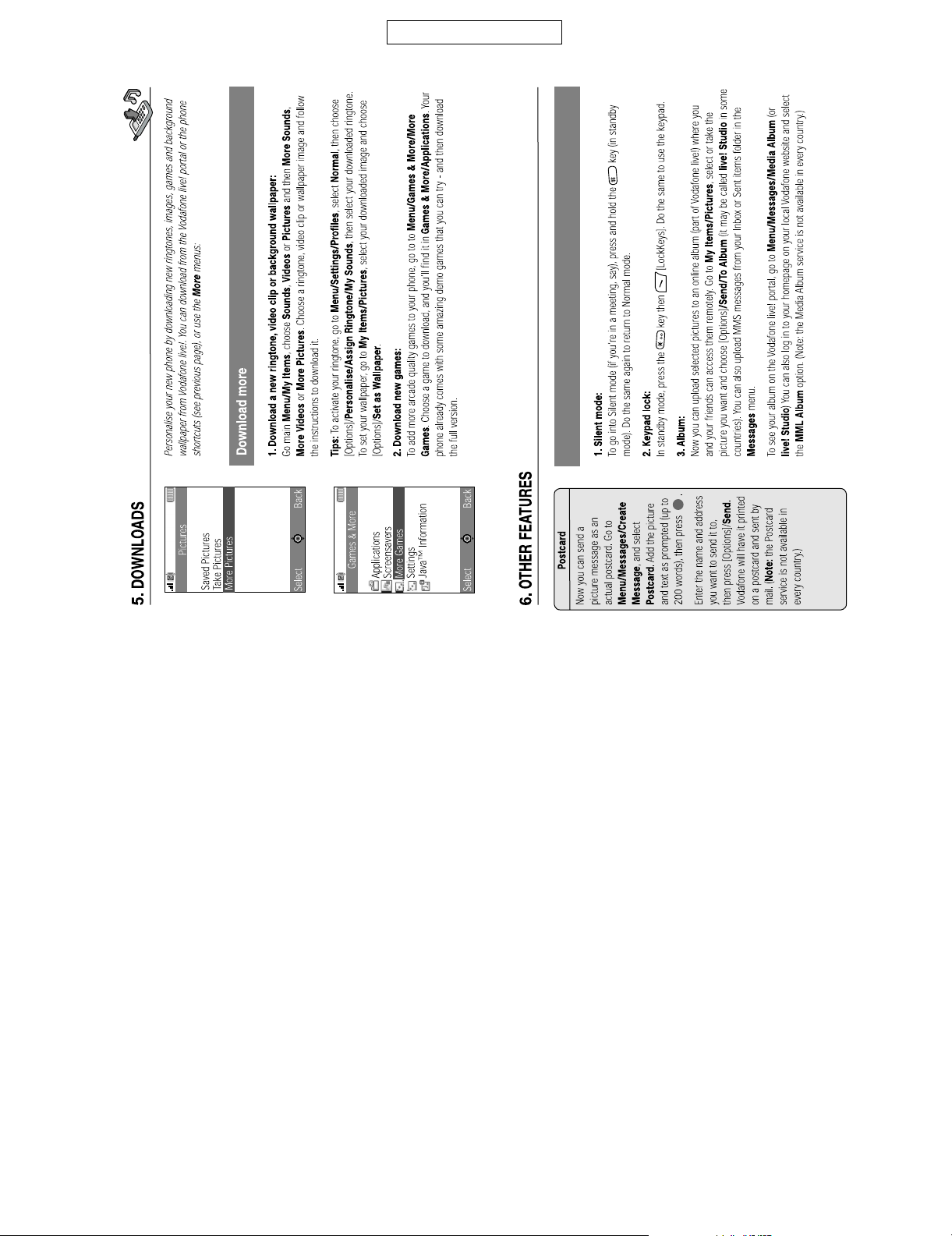
GX15
CONFIDENTIAL
1 – 5
Page 9

CONFIDENTIAL
PhoneGX15Service ManualService ManualMarketE
CHAPTER 2. ADJUSTMENTS, PERFORMANCE CHECK, AND FIRMWARE
GX15
UPGRADE
SPST (SHARP Programme Support Tool) allows you to adjust settings, conduct performance checks, and upgrade the firmware.
[1] SHARP Programme Support Tool (SPST)
1. System requirements
• IBM PC compatible personal computer (standard COM1 115,200 bps serial port and USB required)
Recommended OS: Windows 2000/XP
Operable OS: Windows 98/98SE/ME
Incompatible OS: Windows 95/NT
(English, German, Italian, Spanish, French and Chinese versions)
• Data cable
<During RF adjustment>
• GSM tester: CMU200
• GPIB interface: National Instruments USB-GPIB cable (Model No.: NI GPIB-USB-B)
2. Introduction
2.1. Functions
SPST offers seven key functions:
1) Firmware download
2) User data transfer (processes all data at once but not individually.)
3) RF calibration check and test
4) Default setting
5) Identification
6) Performance check and adjustment
7) User password reset
2.2. Installation
1. Use Windows Explorer to execute the “setup.exe” file on the CD-ROM.
2. The SPST GX15 setup wizard appears. Follow the installation instructions.
3. After the installation is complete, shortcuts to SPST are created on the desktop and under the “Start” — “Programs” — “GX15” menu. Start SPST
from the shortcuts.
2 – 1
Page 10
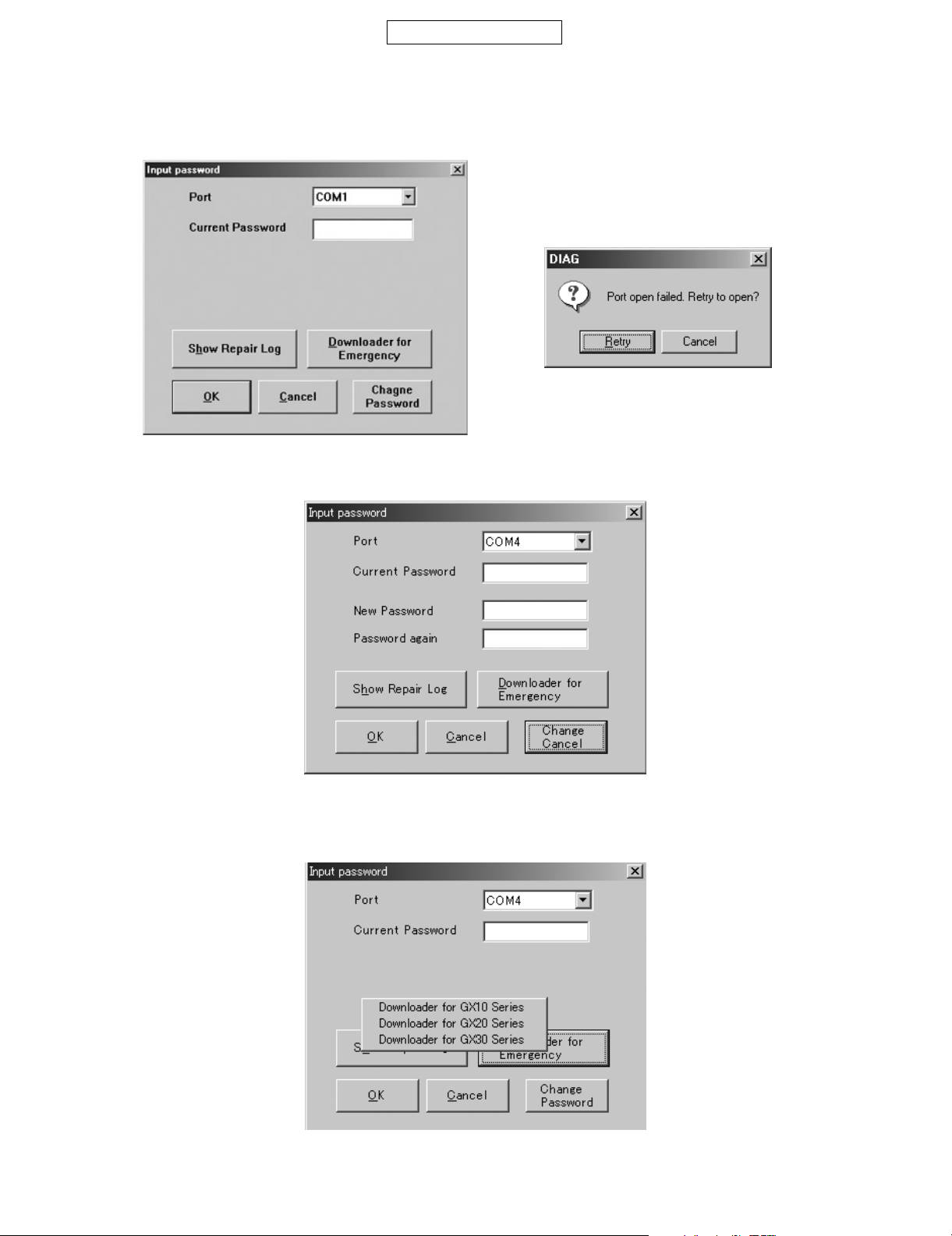
GX15
CONFIDENTIAL
2.3. Starting up
Connect GX15 to an operable serial port of the PC with the supplied data cable. Make sure that the battery is fully charged.
Start SPST from the desktop.
1. The Input password dialogue box appears. Enter the password, select “GX15” from Port list box (a connected port is automatically detected), and
click “OK”. If you do not know SPC, click “Cancel” to exit.
When using SPST for the first time, the driver installation
starts and the following dialogue box appears.
After the installation is complete, press "Retry".
Figure 1
2. To change the password, enter the current password in Figure 1, and then click “Change Password”.
Figure 2
3. To check the usage status of tools, click “Show Repair Log” in Figure 1.
4. Click “Downloader for Emergency”.
Figure 3
The above screen appears. Select a model to use and execute the Downloader. (Use this to initialise the flash, etc.)
2 – 2
Page 11
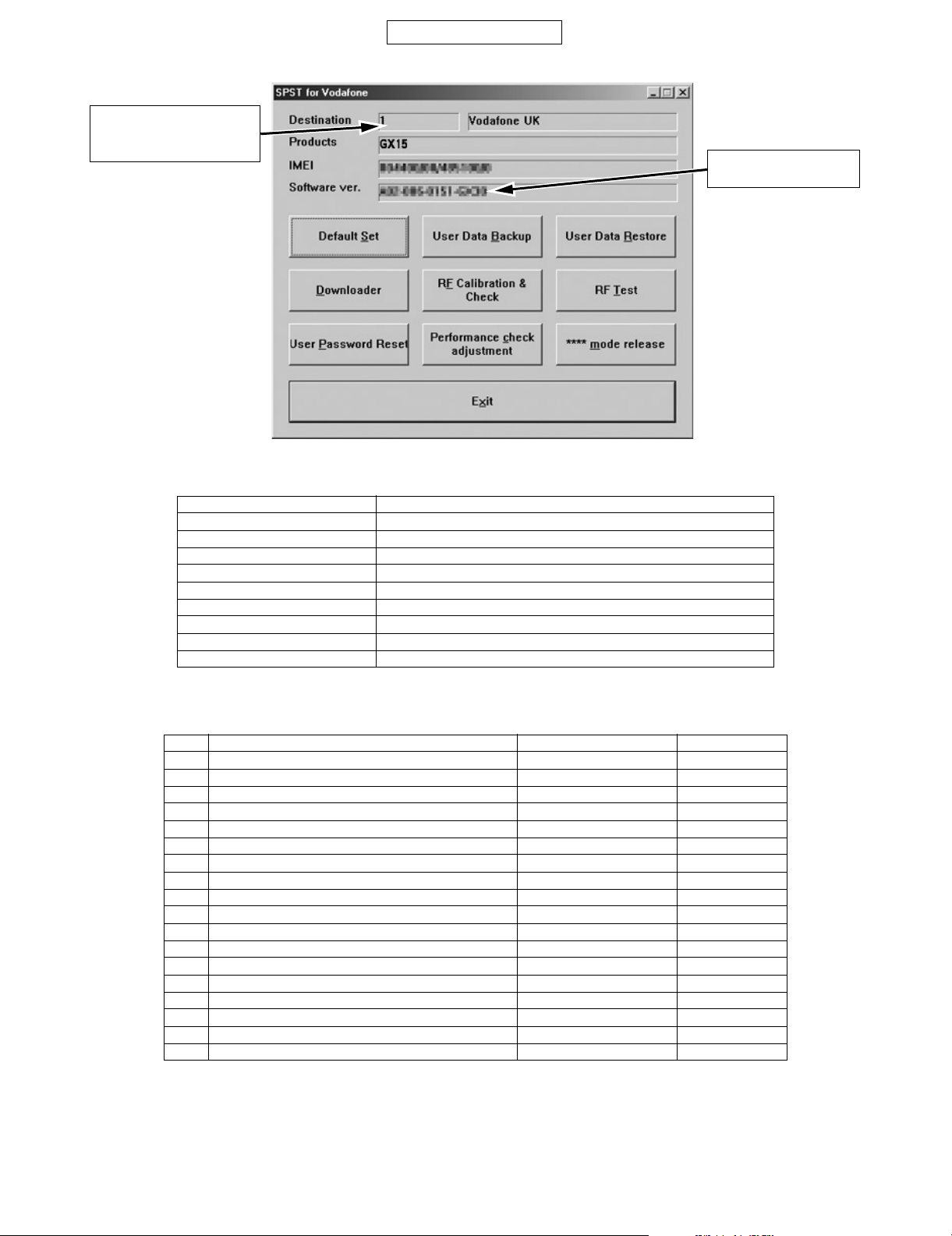
CONFIDENTIAL
5. When the password is correct, a connection is established and the following screen appears.
Refer to the attachment 1
for the destination and
operator name.
Figure 4
Buttons
GX15
Software version:
A02-007-0119-GX15
Default Set Refer to “4.1. Default setting”. (see page 2-5)
User Data Back-up Refer to “4.2. User data back-up”. (see page 2-6)
User Data Restore Refer to “4.3. User data restore”. (see page 2-7)
Downloader Refer to “4.4. Downloader”. (see page 2-8)
RF Calibration & Check Refer to “4.5. RF calibration & check”. (see page 2-19)
RF Test Refer to “4.6. RF test tool”. (see page 2-27)
User Password Reset Refer to “4.7. Password reset”. (see page 2-33)
Performance check adjustment Refer to “4.8. Performance check and adjustment”. (see page 2-34)
**** mode release Refer to “4.9. ****mode release”. (see page 2-41)
Exit End SPST.
Attachment 1 Destination and operator name list
No. Operator name Country Model name
01 Vodafone UK Post-Paid UK A4TQGX15E
02 Airtel Post-Paid Spain A4TQGX15S
03 SFR Post-Paid France A4TQGX15F
04 Vodafone Omnitel Post-Paid Italy A4TQGX15T
05 D2 Post-Paid Germany A4TQGX15G
06 Vodafone NL Post-Paid Netherlands (Holland) A4TQGX15H
08 Vodafone Ireland Post-Paid Ireland A4TQGX15R
10 Vodafone Greece Post-Paid Greece A4TQGX15D
11 Vodafone Hungary Post-Paid Hungary A4TQGX15B
12 Vodafone Australia Post-Paid Australia A4TQGX15A
13 Vodafone New Zealand Post-Paid New Zealand A4TQGX15Z
14 Vodafone Sweden Post-Paid Sweden A4TQGX15W
15 Vodafone Egypt Post-Paid Egypt A4TQGX15Q
16 Vodafone Malta Post-Paid Malta A4TQGX15L
17 Swisscom Post-Paid Switzerland A4TQGX15C
45 D2 Pre-Paid Germany A4TQGX15GP
48 Vodafone PT Pre-Paid Portugal A4TQGX15PP
50 Vodafone UK Pre-Paid UK A4TQGX15EP
2 – 3
Page 12
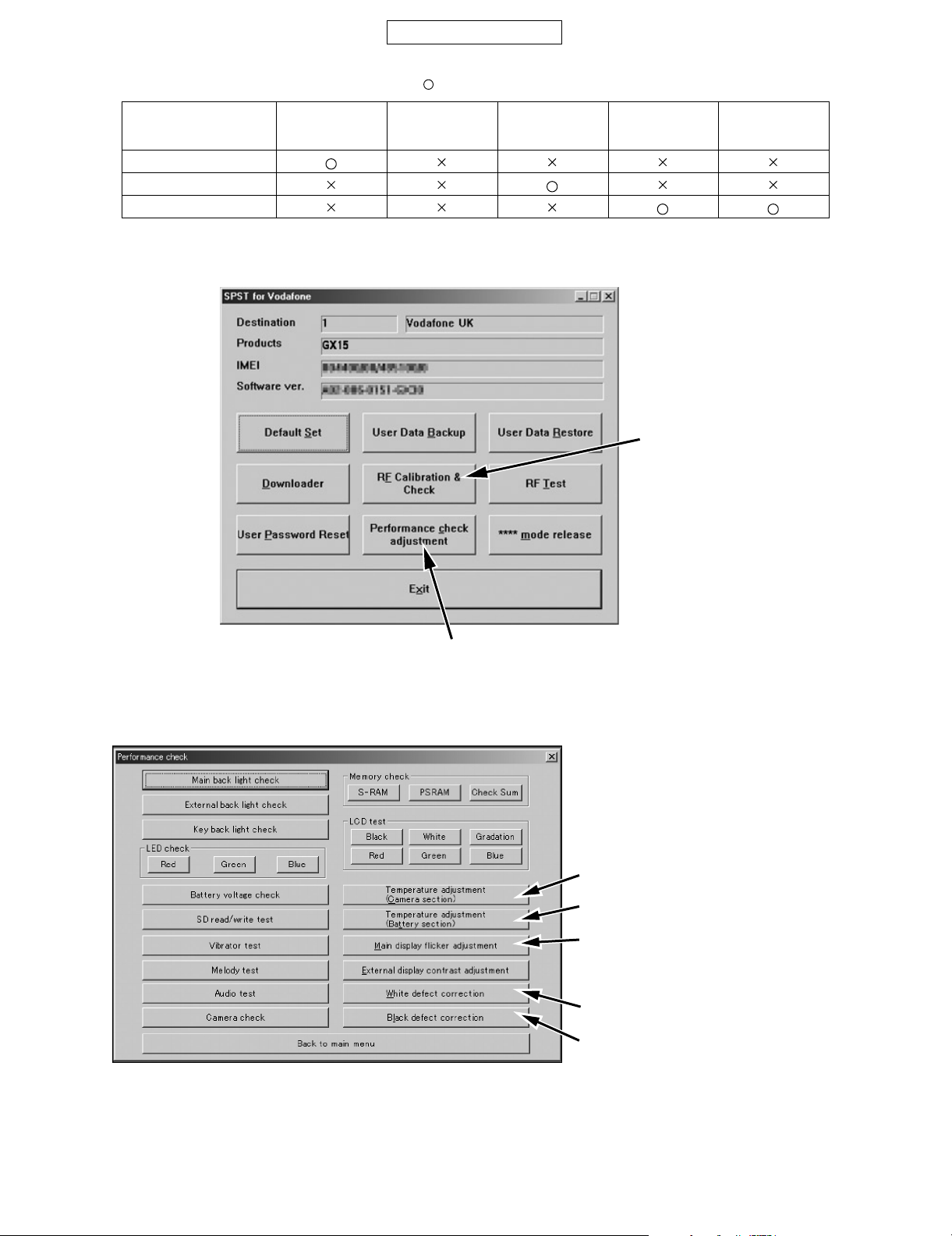
GX15
CONFIDENTIAL
3. Adjustments for GX15
1. Adjustments are required after replacing the following parts. ( )
Parts Temperature
adjustment
(Camera)
TH102
Display unit
Camera unit
When replacing other parts in the RF section, carry out RF calibration.
2. Click the buttons on the SPST screen for adjustments.
Temperature
adjustment
(Battery)
Display flicker
adjustment
White defect
correction
RF calibration
Black defect
correction
3. The following screen appears.
To adjust the device, click this button
(Performance check adjustment).
Figure 5
Temperature adjustment (Camera section)
Temperature adjustment (Battery section)
Display flicker adjustment
White defect correction
Black defect correction
Figure 6
2 – 4
Page 13
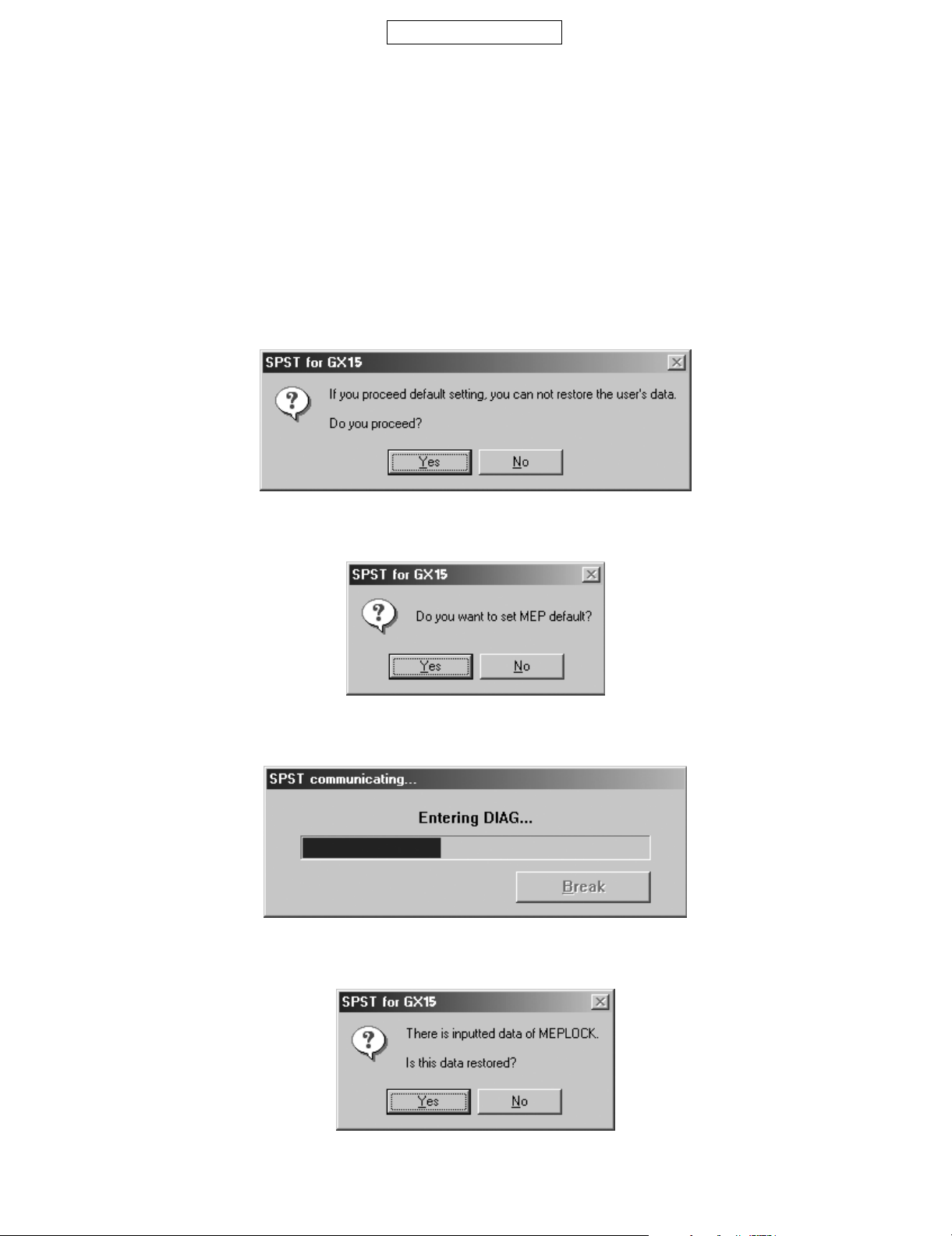
CONFIDENTIAL
4. Functions
4.1. Default setting
SPST can restore the factory settings.
This function
1. Deletes all user data in the file system;
2. Restores all WAP settings to default; and
3. Restores the values set by the user to default.
(MEPLOCK settings, the destination and operator name do not change.)
<Operation>
1) Set the COM port on the SPST initial screen and click “Default Set”.
2) Click “Yes” to proceed. Click “No” to exit.
GX15
Figure 7
3) Click “No” to back-up the MEPLOCK data. Click “Yes” to restore default settings.
Figure 8
4) Communication starts.
Figure 9
5) The following appears when you select “Yes” in step 3 and MEPLOCK data exists. Click “Yes” to restore the data.
Figure 10
2 – 5
Page 14
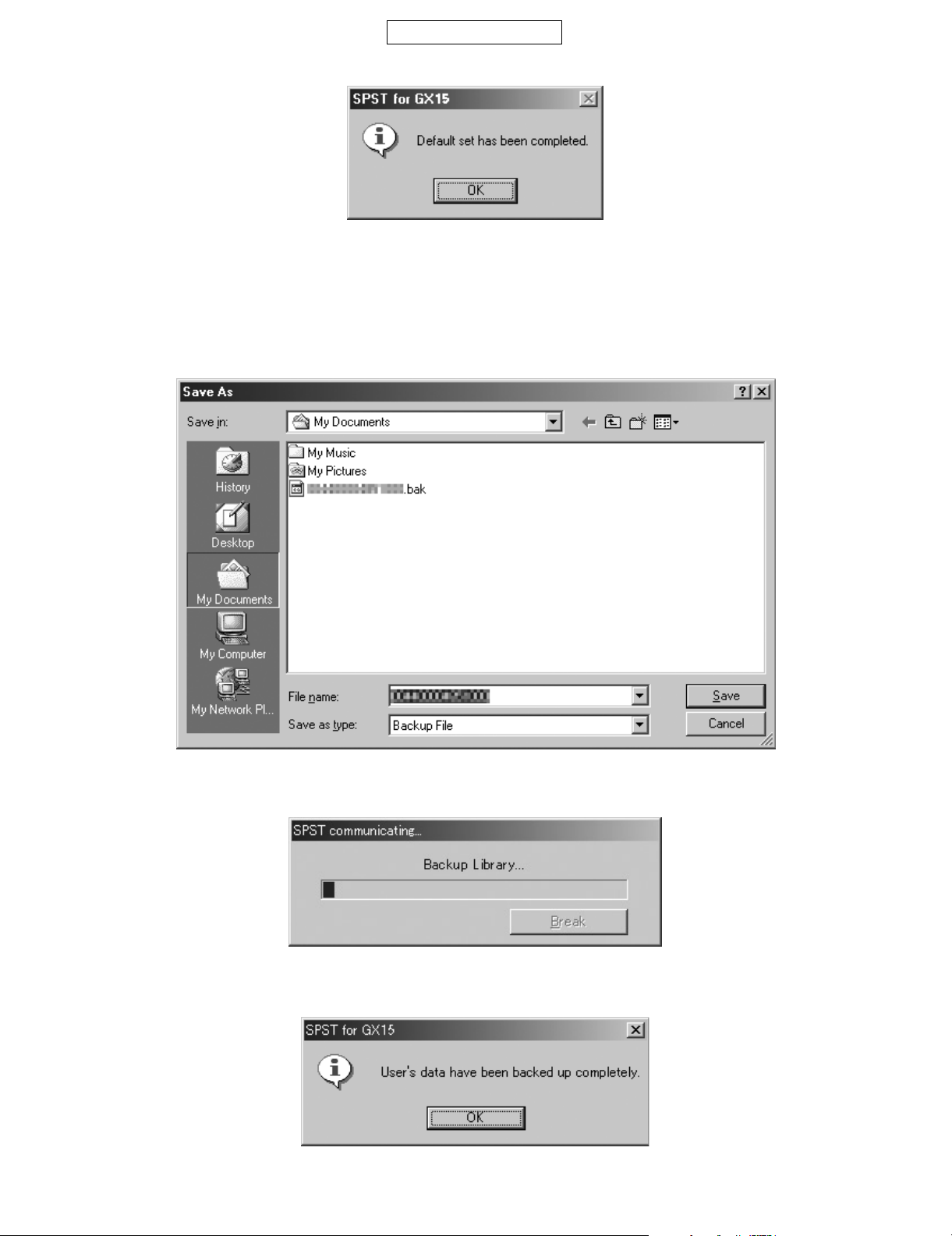
GX15
6) After the handset (phone) is turned on, the initialisation is complete.
CONFIDENTIAL
Figure 11
4.2. User data back-up
SPST saves all the data stored on the handset (phone).
1. Set the COM port on the SPST initial screen and click “User Data Backup”.
2. Specify the file name in the following dialogue box and click “Save”.
3. The communicating dialogue box appears whilst processing.
4. When completed, the following message appears. Click “OK”.
Figure 12
Figure 13
Figure 14
2 – 6
Page 15
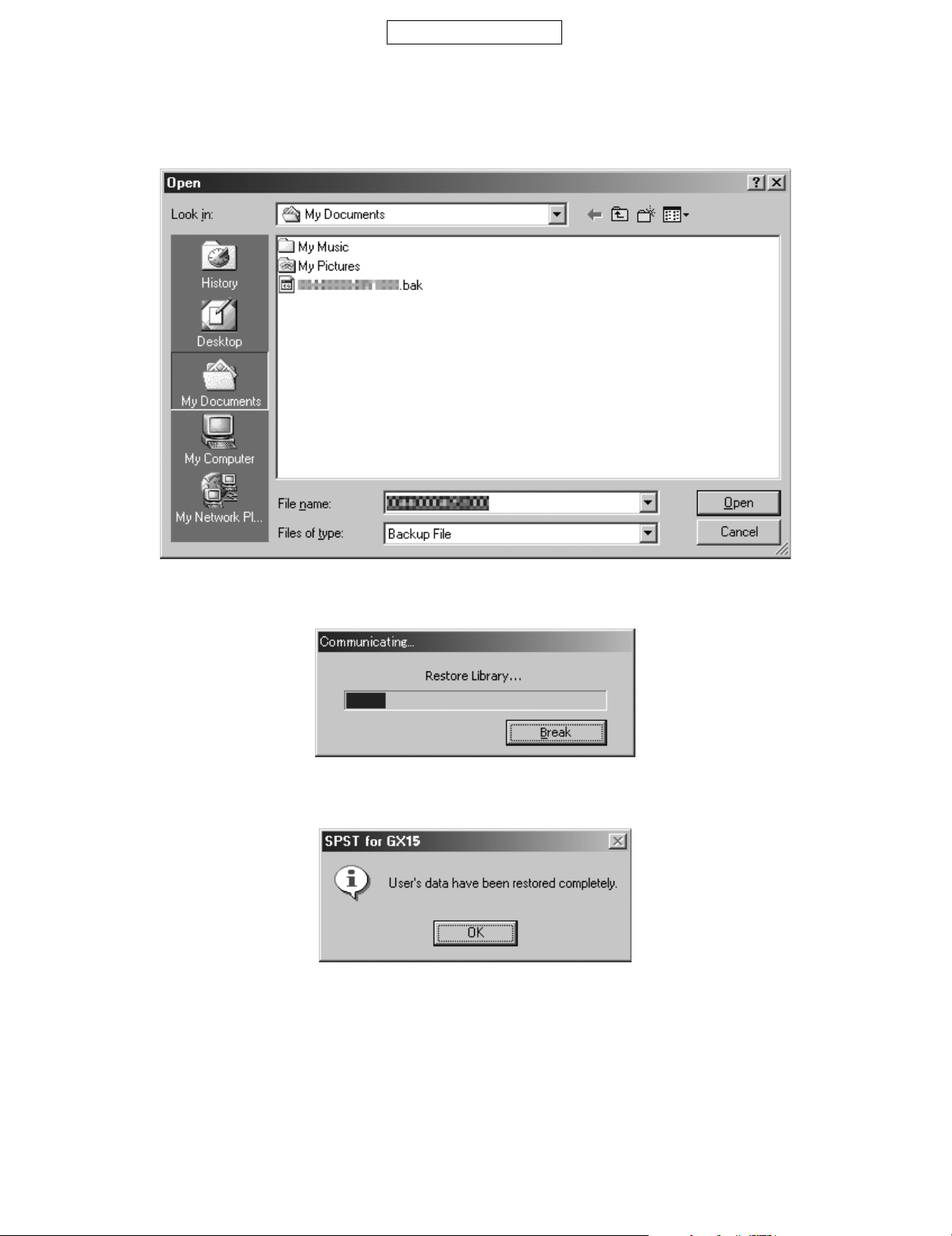
CONFIDENTIAL
4.3. User data restore
SPST completely restores the backed up data.
1. Set the COM port on the SPST initial screen and click “User Data Restore”.
2. Specify the file name in the following dialogue box and click “Save”.
GX15
3. The communicating dialogue box appears whilst processing.
4. When the restore is complete, click “OK”.
Figure 15
Figure 16
Figure 17
2 – 7
Page 16

GX15
CONFIDENTIAL
4.4. Downloader
4.4.1 Introduction
Downloader allows you to upgrade the firmware.
1) Required devices
• PC (Operating System: Windows 2000, XP)
• GX15 handset (phone)
Figure 18
• USB hub
You can use a USB hub to download data to multiple handsets (phones) at a time.
(Recommended product) USB hub from Adaptec: XHUB7PLUS
Figure 19
• USB download cable
GX15 USB download AC charger cable USB data cable
Figure 20
* The USB download cable consists of the GX15 USB download AC charger cable and a USB data cable.
* A USB data cable is not the existing download cable.
* The USB download cable is exclusively for download, not for any other purpose.
2 – 8
Page 17

CONFIDENTIAL
2) Precautions
You can prevent problems from using the GX15 upgrading tool.
Please read the following before use.
* Download may fail depending on the version of Windows.
It is recommended to update Windows to the latest version before you start.
* Handsets (Phones) may not be recognised depending on the PC.
Disconnect the USB download cable connected with PC from the handset (phone) and reconnect.
If the handset (phone) is still not recognised, repeat a few times.
* Make sure to remove the handset (phone) battery.
(Download must be performed without a battery inserted.)
* Do not start/restart a PC with a handset (phone) connected.
* If a PC is set to the power saving mode, disable it before download.
* Whilst using a USB hub for download, do not use the remaining ports for other devices. Download may fail.
4.4.2 Installation of the device driver
Install the device driver (SHARP The Upgrading Tool USB Device Ver 0.90.0) on your PC.
1. Connect a PC and GX15 handset (phone) with the USB download cable.
[Make sure to remove the handset (phone) battery before connecting them.]
GX15
2. Install the device driver following the Hardware Wizard.
(For Windows 2000, the driver is automatically installed.)
Figure 21
Press "Next >" button.
Figure 22
2 – 9
Page 18
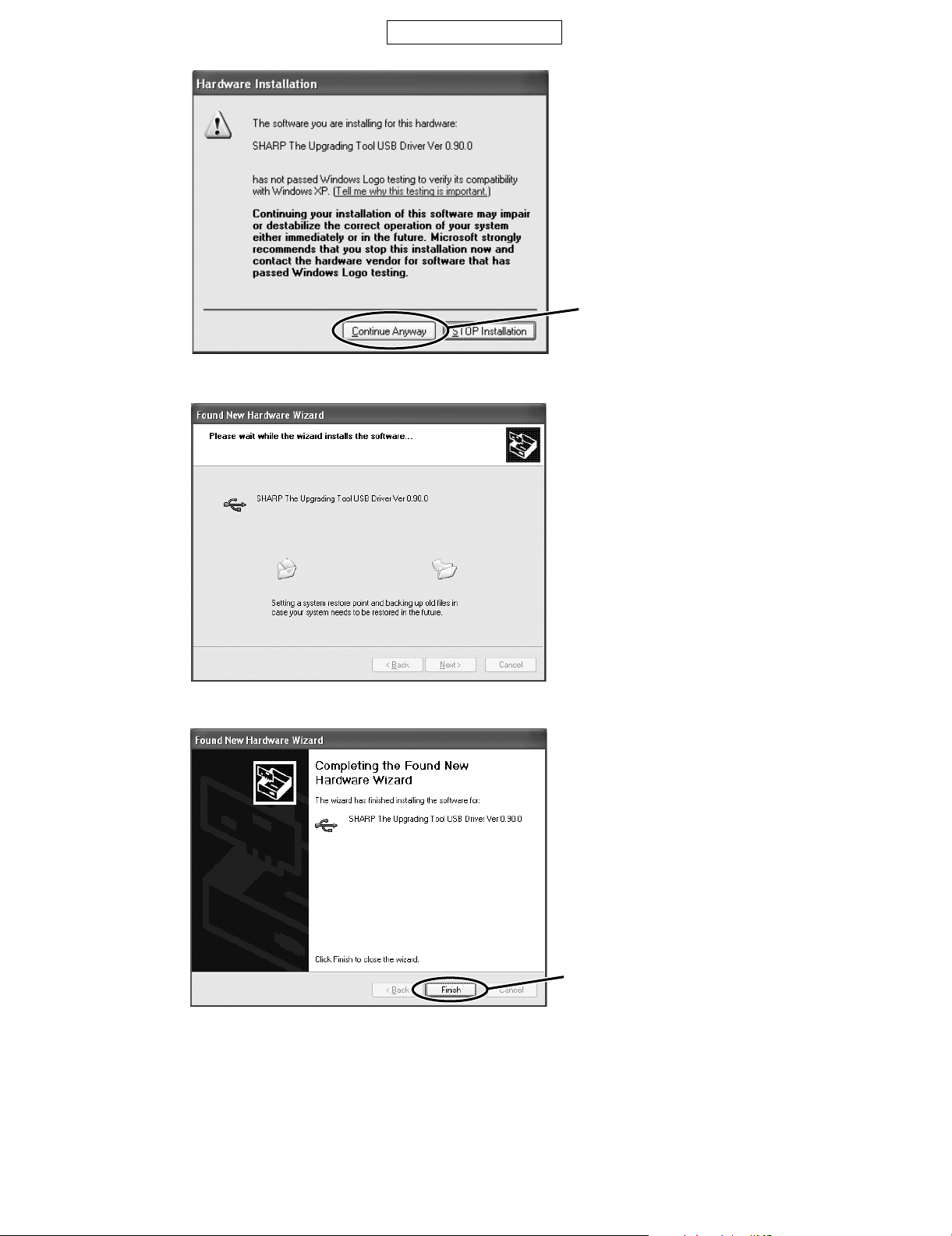
GX15
CONFIDENTIAL
Press "Continue Anyway" button.
Figure 23
Figure 24
Screen during installation.
Press "Finish" button.
Figure 25 Screen after installation
* Install the device driver for all handsets (phones) connected to the PC (including those via a USB hub).
* If a handset (phone) is not recognised when connected to a PC:
Disconnect and reconnect the USB download cable.
[If the handset (phone) is still not recognised, repeat a few times.]
2 – 10
Page 19
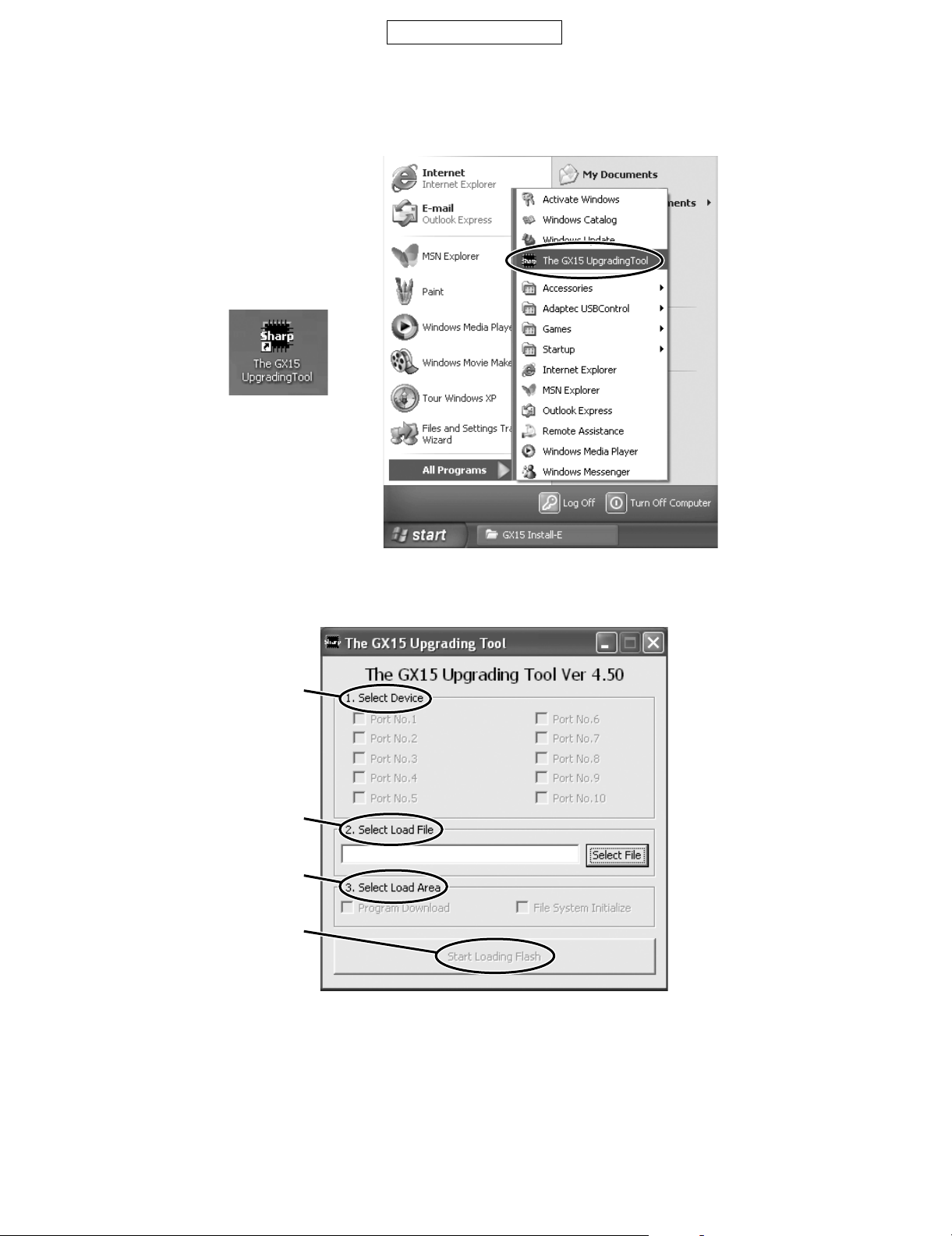
CONFIDENTIAL
GX15
4.4.3 Download
1) Application startup and screen descriptions
The icon below is created on your desktop after installation. Double-click it to start the Upgrading tool. You can also start the application by selecting
“The GX15 UpgradingTool” from the Start menu.
Figure 26
The download setup screen appears after starting the application.
1
2
3
4
Figure 27
1. Select Device: Shows port numbers of handsets (phones) recognised by the PC.
2. Select Load File: Specify a file to download.
3. Select Load Area: Select data space to store files.
4. Start Loading Flash: Press to start download.
2 – 11
Page 20
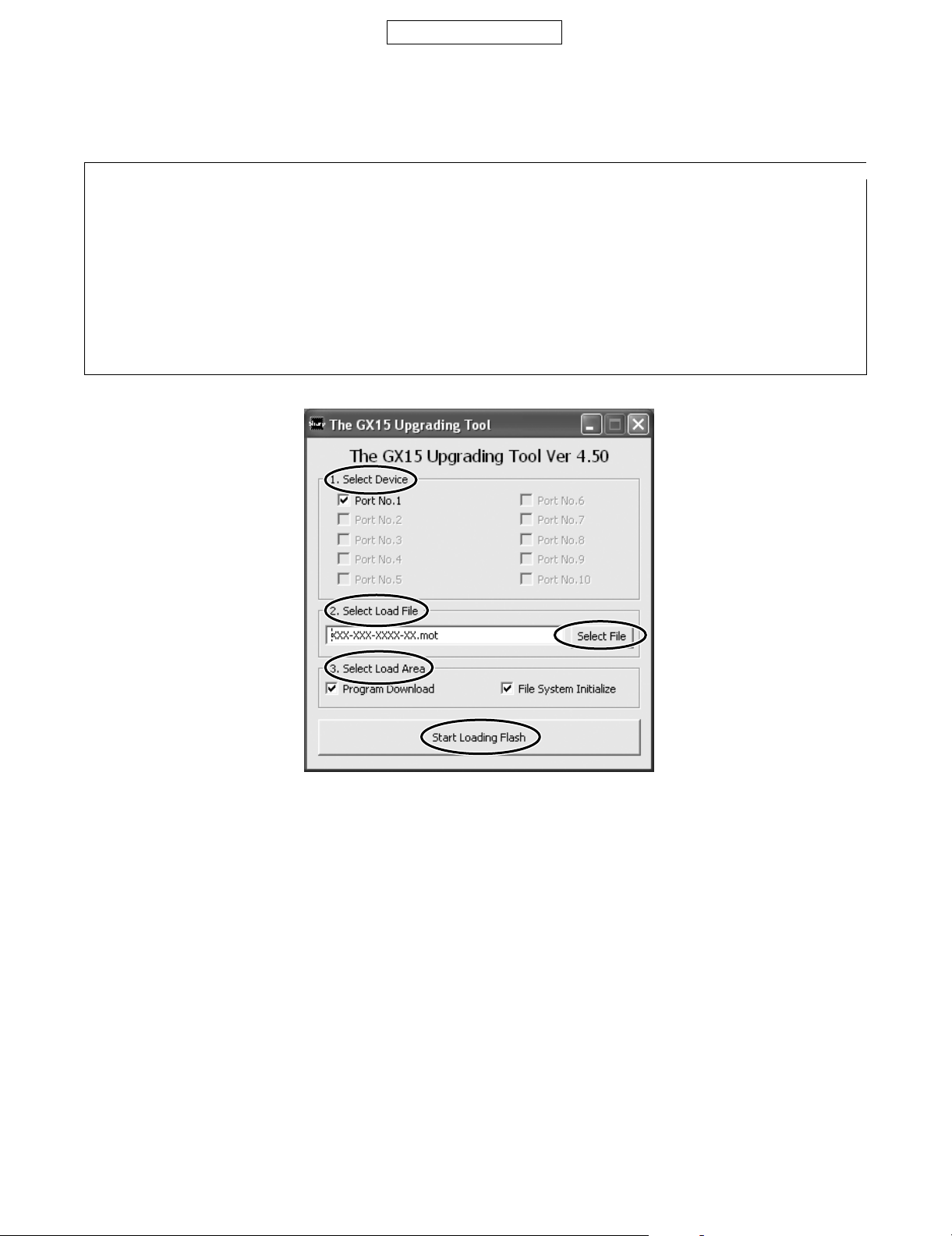
GX15
CONFIDENTIAL
2) Download
<<Make sure the following before starting download>>
• The handset (phone) battery is removed.
• The device driver is installed on your PC.
• Handset (Phone) is connected to a PC with the USB download cable.
<< Easy steps for download>>
1. Selecting a handset (phone)
When handset (phone) is recognised as a device, the corresponding Port No. box is checked.
[If the box is unchecked, data will not be downloaded to handset (phone).]
2. Selecting a download file
Select a file to download.
3. Selecting download area
<Example>
Check “Program Download” and “File System Initialize” and start download.
4. Starting download
Press “Start Loading Flash” button to start download.
5. Completing download
When download is successfully completed, “O” appears in the corresponding Port No. boxes. Click “OK” to exit.
Figure 28
2). 1 Selecting device
Check the corresponding Port No. box for the handset (phone) you want to download data to.
[When the handset (phone) is connected to a PC, the corresponding box is checked.]
Make sure the handset (phone) (without a battery) is connected to a PC with the USB download cable.
If the corresponding box cannot be checked, the handset (phone) may not be recognised correctly. Disconnect and reconnect the USB download
cable.
2 – 12
Page 21
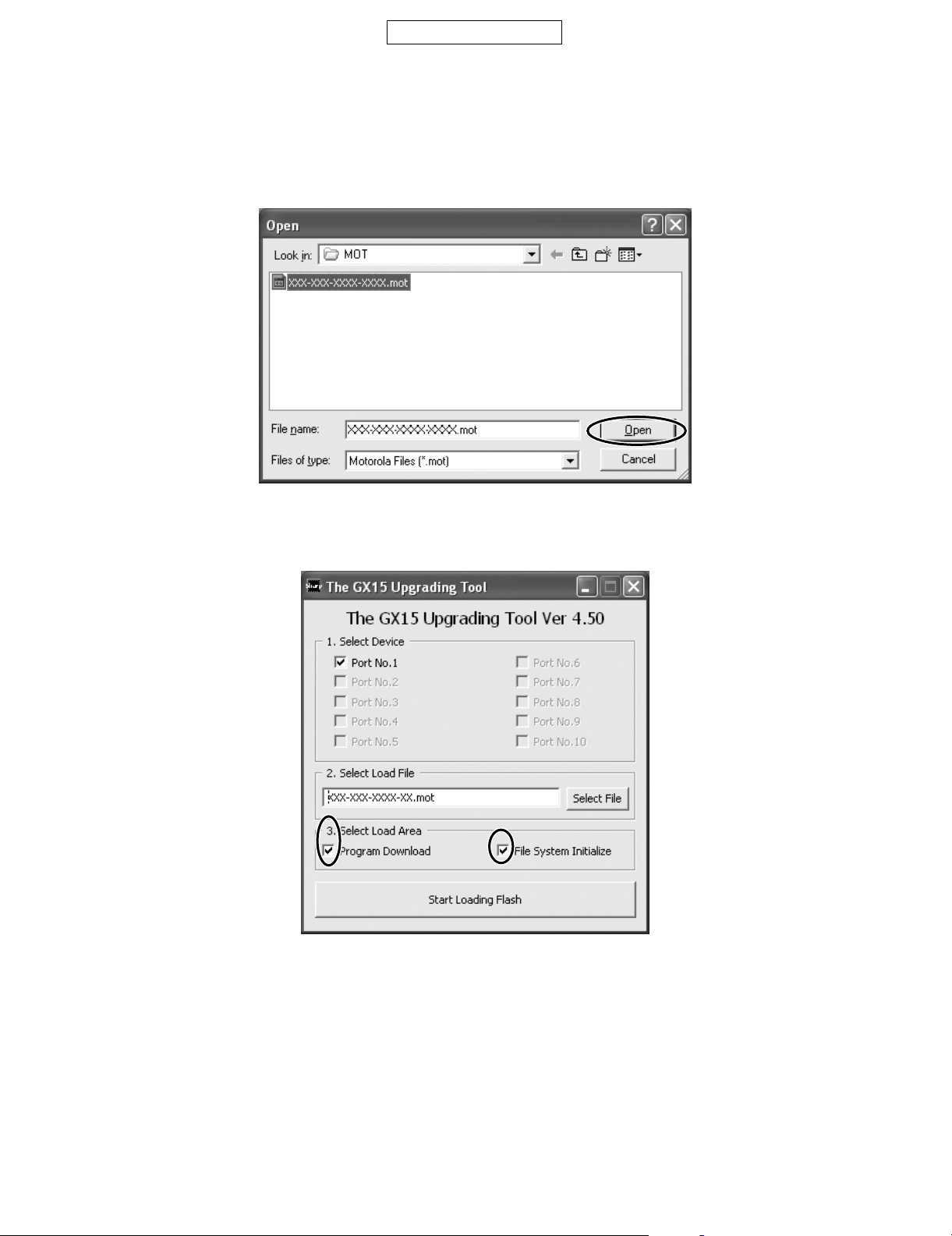
CONFIDENTIAL
2). 2 Selecting download file.
Select a file to download.
Press “Select File” button in “2. Select Load File”. The file selection screen appears.
Select a file to download and press “Open” button.
When you select a file, the file name appears in the text box. Proceed to “3. Select Load Area” becomes setting.
• Only Motorola format (.mot) file can be downloaded.
• You can select a file by entering a file name in the text box (without pressing “Select File” button). In this case, enter the file location together.
GX15
Figure 29 File selection screen
2). 3 Selecting download area
Usually select both “Program Download” and “File System Initialize”.
Figure 30
<“Program Download” and “File System Initialize”>
When both are selected, programme data is downloaded and user data area is initialised. Note that all the user data will be deleted after initialisation.
2 – 13
Page 22
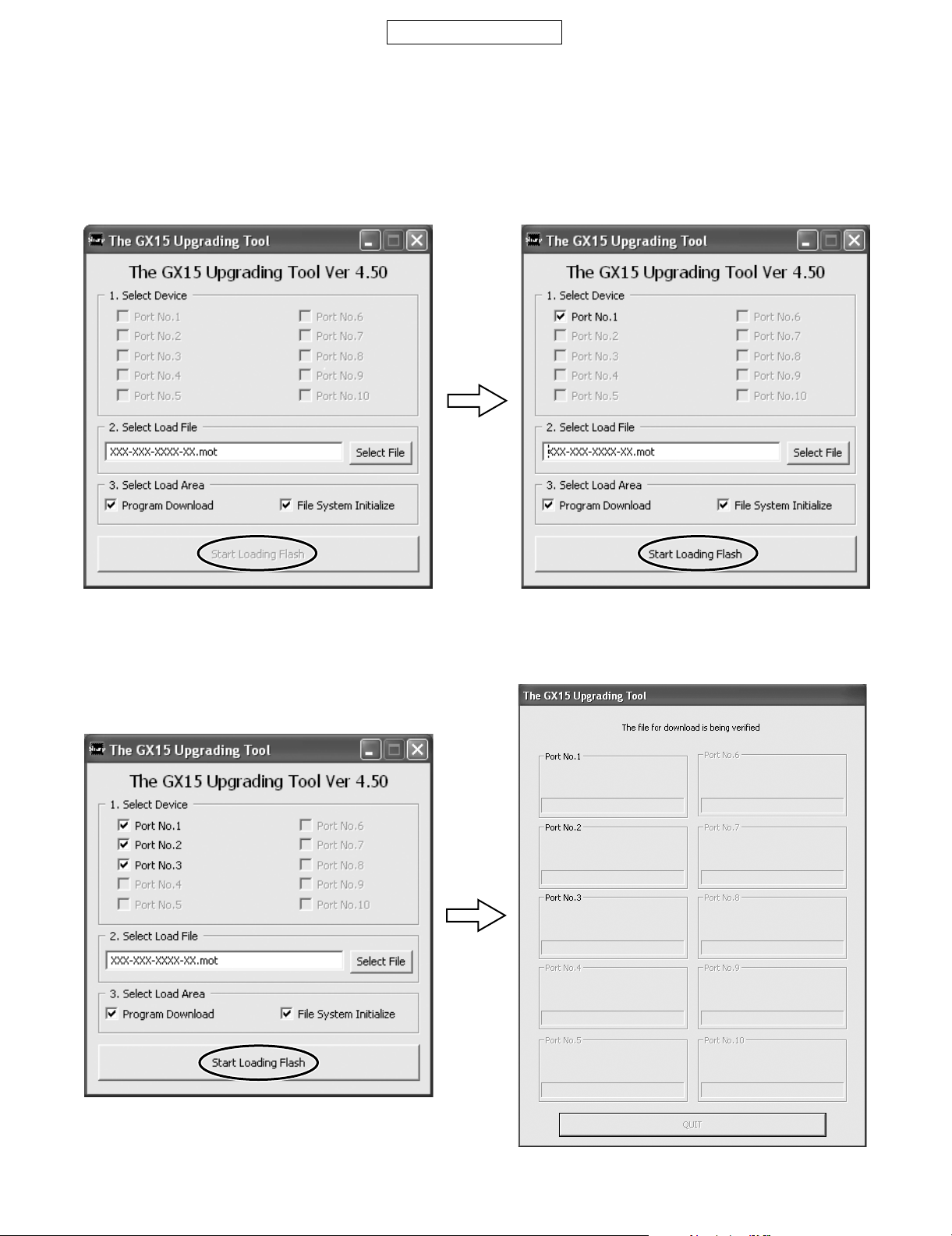
GX15
2). 4 Starting download
Remove the handset (phone) battery before starting download.
• “Start Loading Flash” button is disabled when handset (phone) is not connected to a PC.
Connect the PC and handset (phone) with the USB download cable.
• If “Start Loading Flash” button is disabled after connecting the handset (phone):
Case 1: Handset (Phone) is not recognised by the PC.
Reconnect the PC and handset (phone) with the USB download cable.
Case 2: Some items are not selected on the download setup screen.
Make sure items of 1 - 3 are checked.
CONFIDENTIAL
No handsets (phones) are connected. A handset (phone) is connected.
Press “Start Loading Flash” button to start download.
Figure 31
Figure 32
2 – 14
Page 23
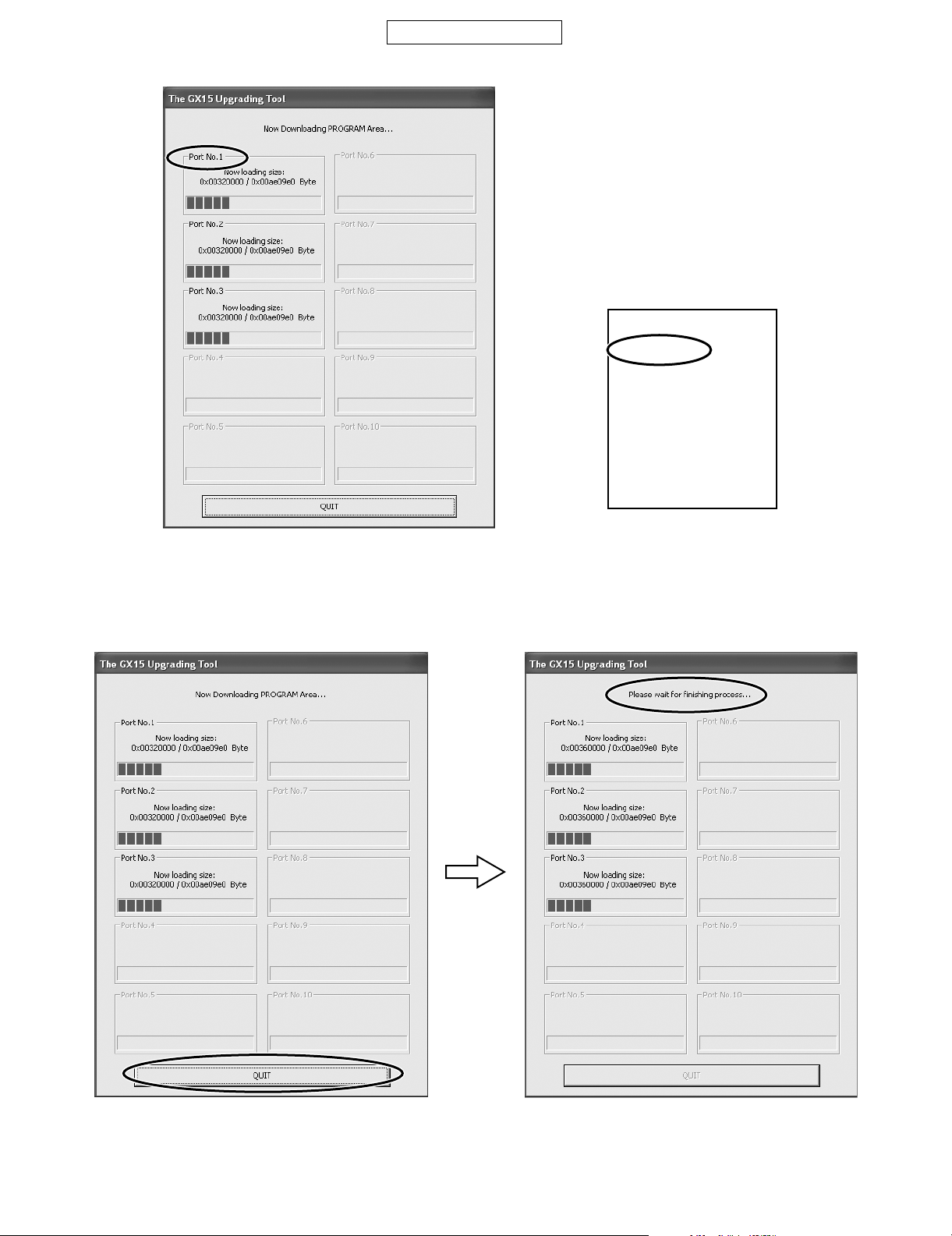
CONFIDENTIAL
Download progress is shown on the PC and handset (phone).
GX15
Flash Loader V4.50
Port No.01
Now loading
Display on handset (phone)
Display on PC
Figure 33 Screen during download
<< Aborting download>>
Press “Quit” button on the PC screen to stop download.
“Please wait for finishing process...” is displayed during the process. Do not disconnect the USB download cable until the message disappears.
(Port No. 1)
Figure 34
2 – 15
Page 24
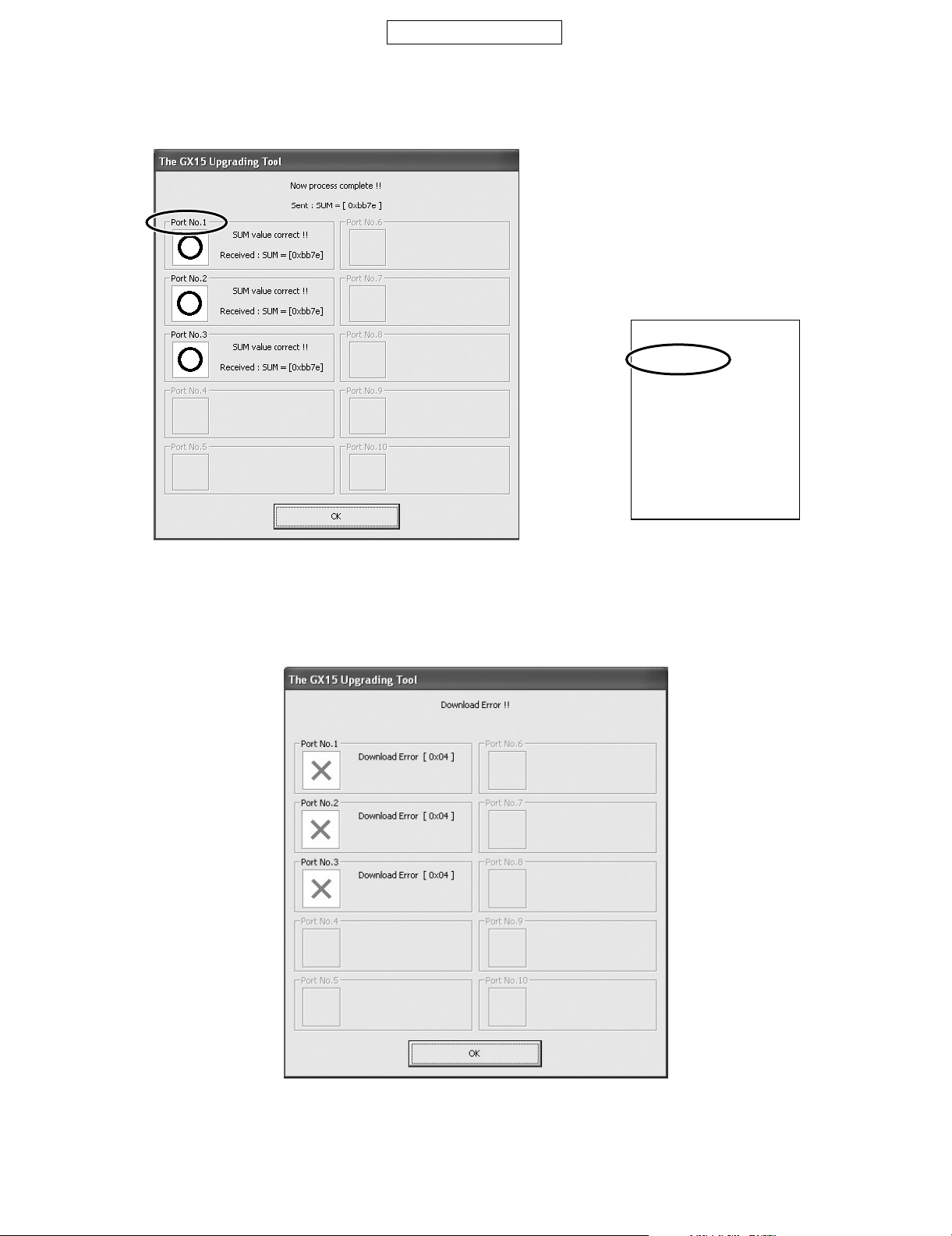
GX15
2). 5 Completing download
Press “OK” button before disconnecting the handset (phone).
When download is successfully completed, “O” appears as shown below.
In the screen shot, downloaded data are written to the handset (phone) correctly.
CONFIDENTIAL
Flash Loader V4.50
Port No.01
Received SUM value
SUM = 0xbb7e
Display on PC
Figure 35 Screen after download
<<Download errors>>
If download fails, “X” appears as shown below.
Disconnect and reconnect the USB download cable, and then retry.
Display on handset (phone)
(Port No. 1)
Figure 36
2 – 16
Page 25
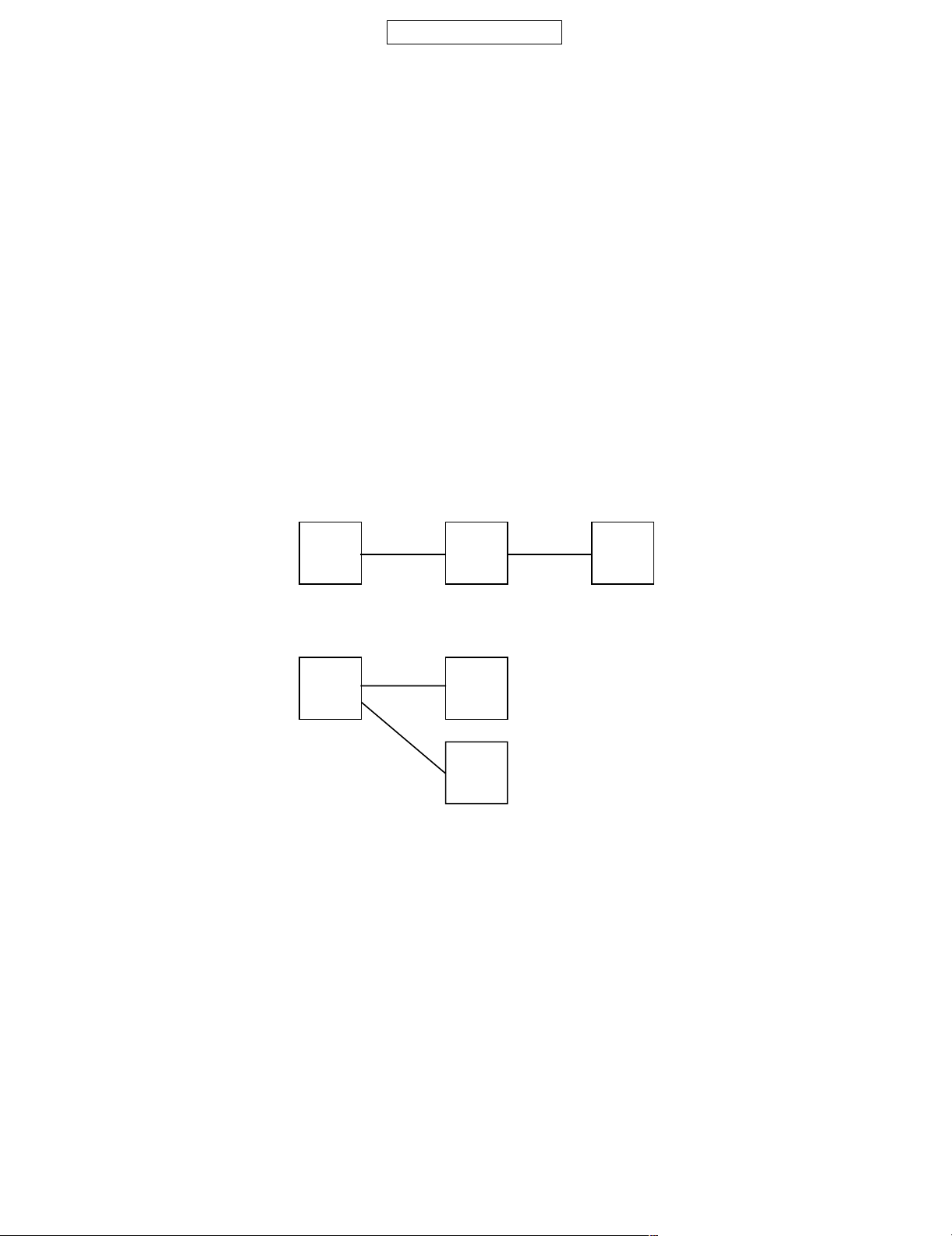
CONFIDENTIAL
3) Download via a USB hub
Use a USB hub to download data to multiple handsets (phones) at a time.
[Up to 10 handsets (phones) at a time]
* (Recommended product) USB hub from Adaptec: XHUB7PLUS (operation checked)
1. A USB hub is required. Use more according to the number of ports.
*When using more than one hub, connect them as shown in the section 3).1.
2. Connect the USB hub to a PC.
3. Into the USB hub, insert the same number of USB download cables as handsets (phones).
4. Connect the USB download cables to handsets (phones).
* Make sure handset (phone) batteries are removed.
5. Install the device driver (SHARP The Upgrading Tool USB Device Ver 0.90.0).
(For Windows 2000, the driver is automatically installed.)
6. On the download setup screen, port numbers become selectable for recognised handsets (phones).
Refer to the section “2) Download” to perform download.
Note:
Do not connect other devices to the remaining ports during download via a USB hub. Download may fail.
3). 1 Using multiple USB hubs
Connect multiple USB hubs according to the following.
GX15
1. Connection in series (recommended)
PC USB
Hub
Figure 37
2. Connection in parallel
USB
Hub
PC USB
Hub
USB
Hub
Figure 38
* When using more than one USB hubs, refer to the manuals to interconnect them.
4) Estimated download time
Download takes approximately 10 to 22 minutes when “Program Download” and “File System Initialize” are selected.
[Time depends on the number of handsets (phones) you are downloading data to.]
* Use of a USB 2.0 port will shorten the download time.
2 – 17
Page 26
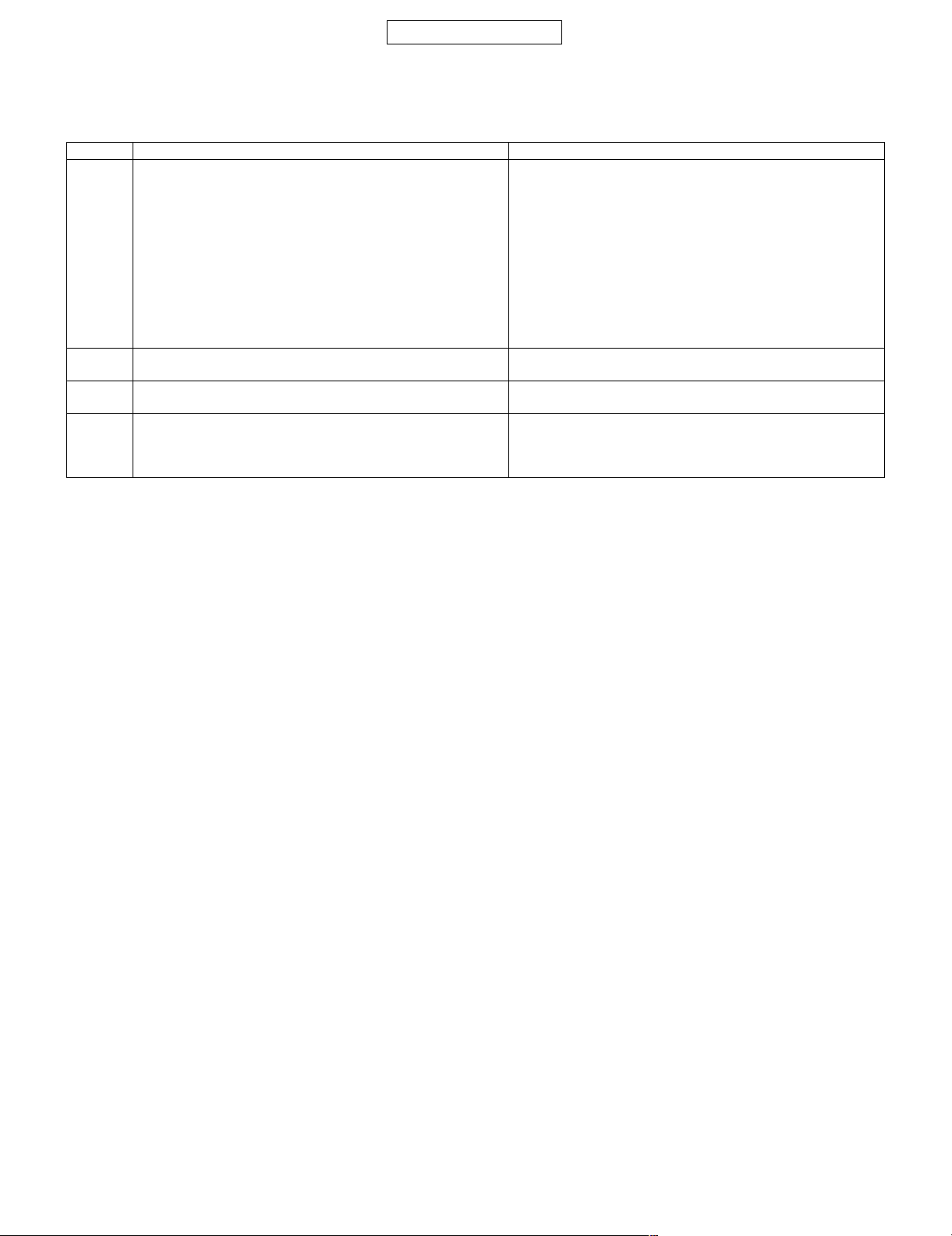
GX15
CONFIDENTIAL
4.4.4 Troubleshooting
This section describes error messages, solutions, and other important information.
* Error messages appear on the PC screen.
1) Error message list
No. Displayed message Cause/Solution
1 Unable to open file Failed to open the MOT file to download.
2 Unable to Setup Device Check that the USB download cable is correctly connected to PC
3 The file you selected is unsuitable for Upgrading. The file is not downloadable.
4 Download Error !! - Close running resident programmes.
The following are possible causes:
- The file path contains special characters.
Special characters: ~ ¥/:,;*?”<>|~
- The extension of the file is not “.mot”.
- The file is in use.
- The file path contains more than 257 bytes of characters.
- There is no drive letter in the file path.
- The file path is entered, but the file name is not.
- The file cannot be found.
- The file is located on a CD-ROM, removal disk, RAM disk or
network drive.
and handset (phone).
Select a GX15 MOT file.
- Close all other running applications.
- Reconnect the USB download cable and retry.
- Install Windows updates (see “4.4.1.2) Precoutions”)
* If an error occurs, disconnect and reconnect the USB download cable before you download again.
2) Other important information
• Do not start /restart a PC with a handset (phone) connected.
(PC may freeze depending on the type.)
• If the power saving mode is set on the PC, disable it before download.
(Download fails if the power saving mode is activated during the process and the PC may freeze.)
2 – 18
Page 27
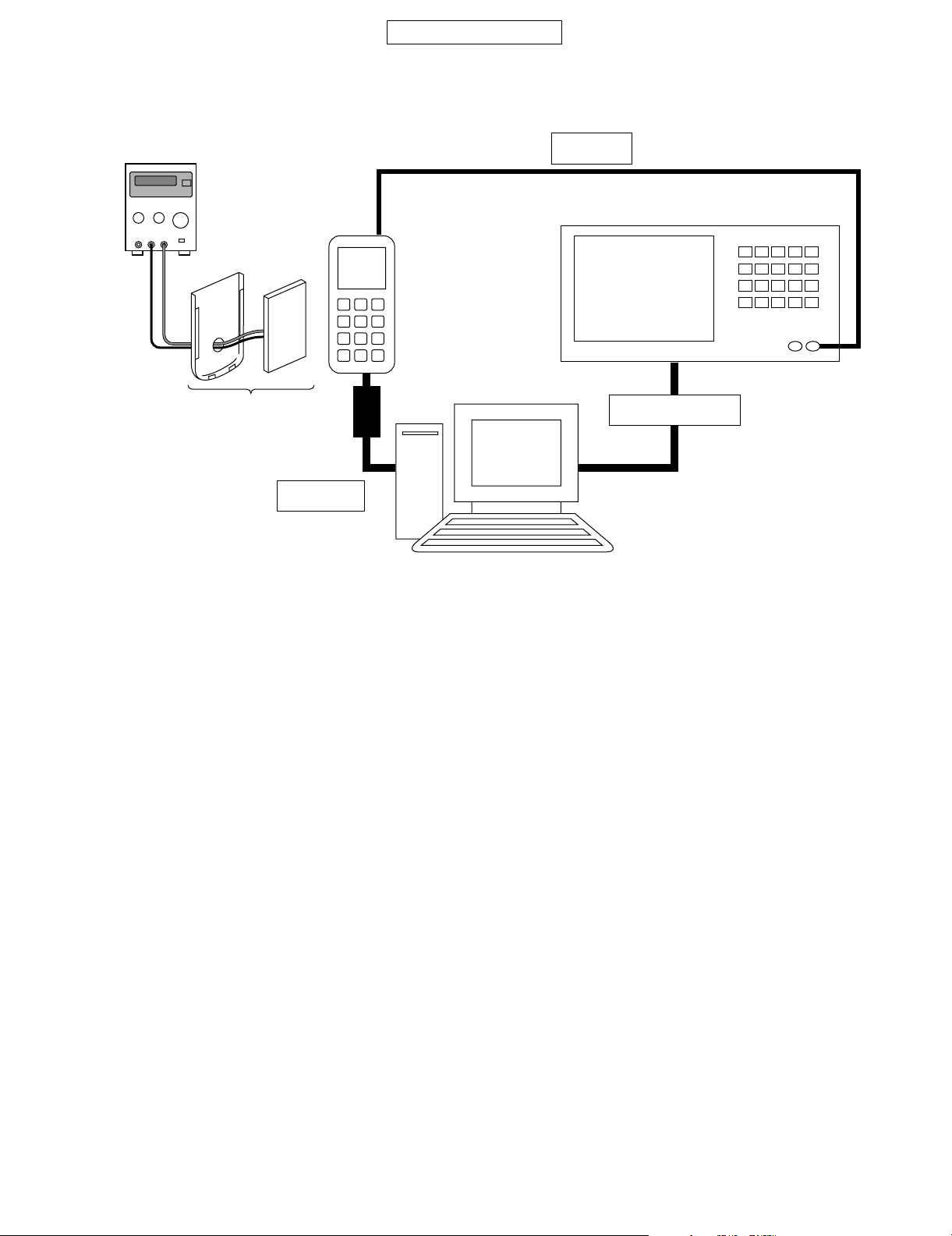
4.5. RF calibration & check
CONFIDENTIAL
GX15
Stabilised power supply
Test battery
Handset
(phone)
Data cable
RF cable
GSM tester
GPIB cable
PC
Figure 39
4.5.1 Preparation
• Connect PC and GSM tester with a GPIB cable.
• Connect PC and handset (phone) with a data cable. (Use a test battery or similar.)
• Connect an RF cable of GSM tester to handset (phone).
2 – 19
Page 28
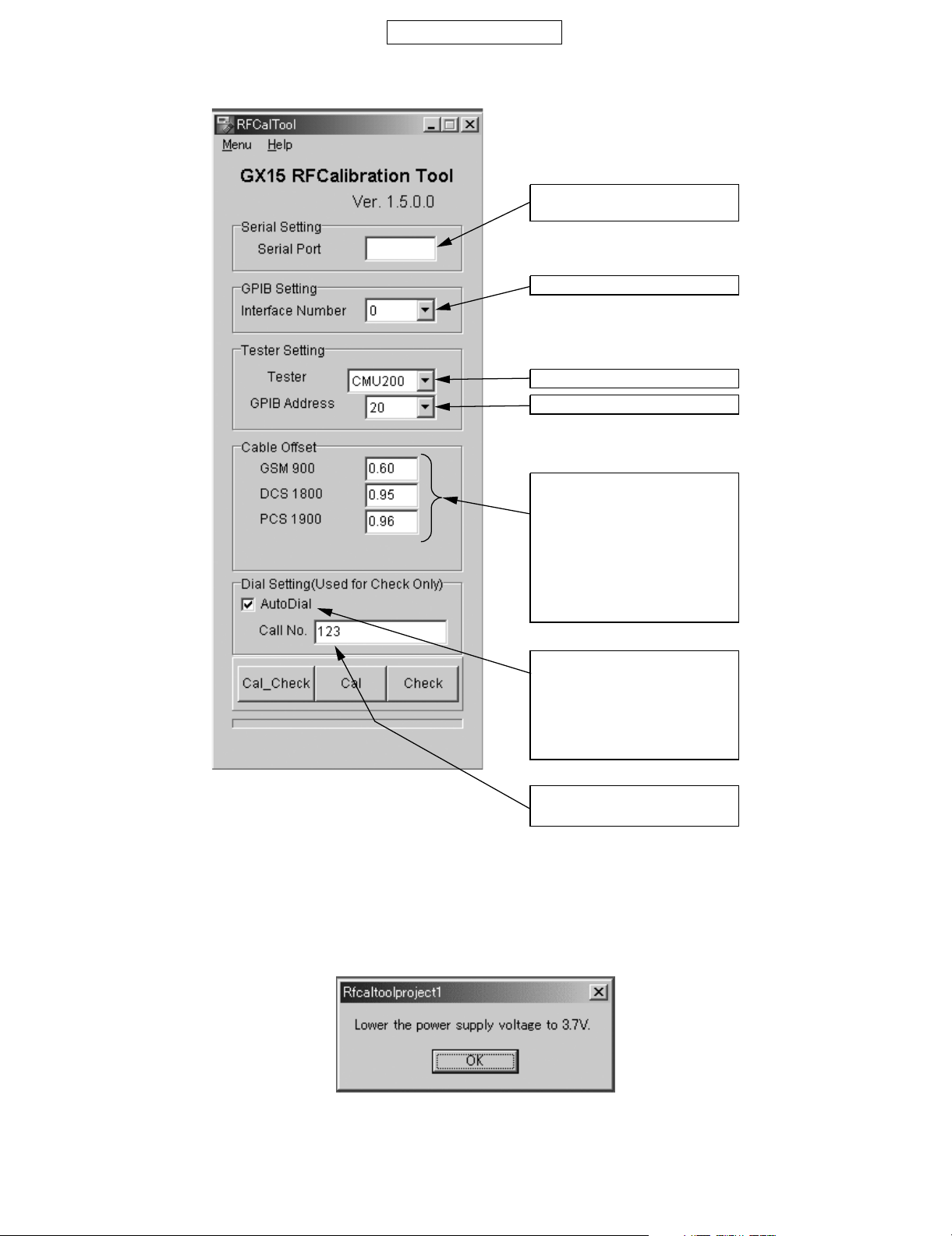
GX15
4.5.2 Default setting for the programme.
• Activate the programme and set defaults.
CONFIDENTIAL
1) A connected COM port
appears.
2) Set the GPIB No.
3) Select the test instrument.
4) Set the GPIB address.
5) Set the "Cable Offset" values.
For cables with connector
QCNWK0138AFZZ/
QCNWK0136AFZZ, set the
values as follows:
GSM 900: 0.60
DCS 1800: 0.95
PCS 1900: 0.96
6) Auto Dial Setting
When the Auto Dial check
box is checked, an entered
number is automatically
dialled for performance
check.
7) Number Setting
Enter a number for Auto Dial.
Figure 40
4.5.3 RF calibration
1. Apply 4 V using a stabilised power supply and turn on the handset (phone).
2. Start “RF calibration & check” on SPST and click “Cal”.
3. When initialisation is complete, the following message appears. Lower the stabilised power supply voltage to 3.7 V and click “OK”.
Figure 41
2 – 20
Page 29
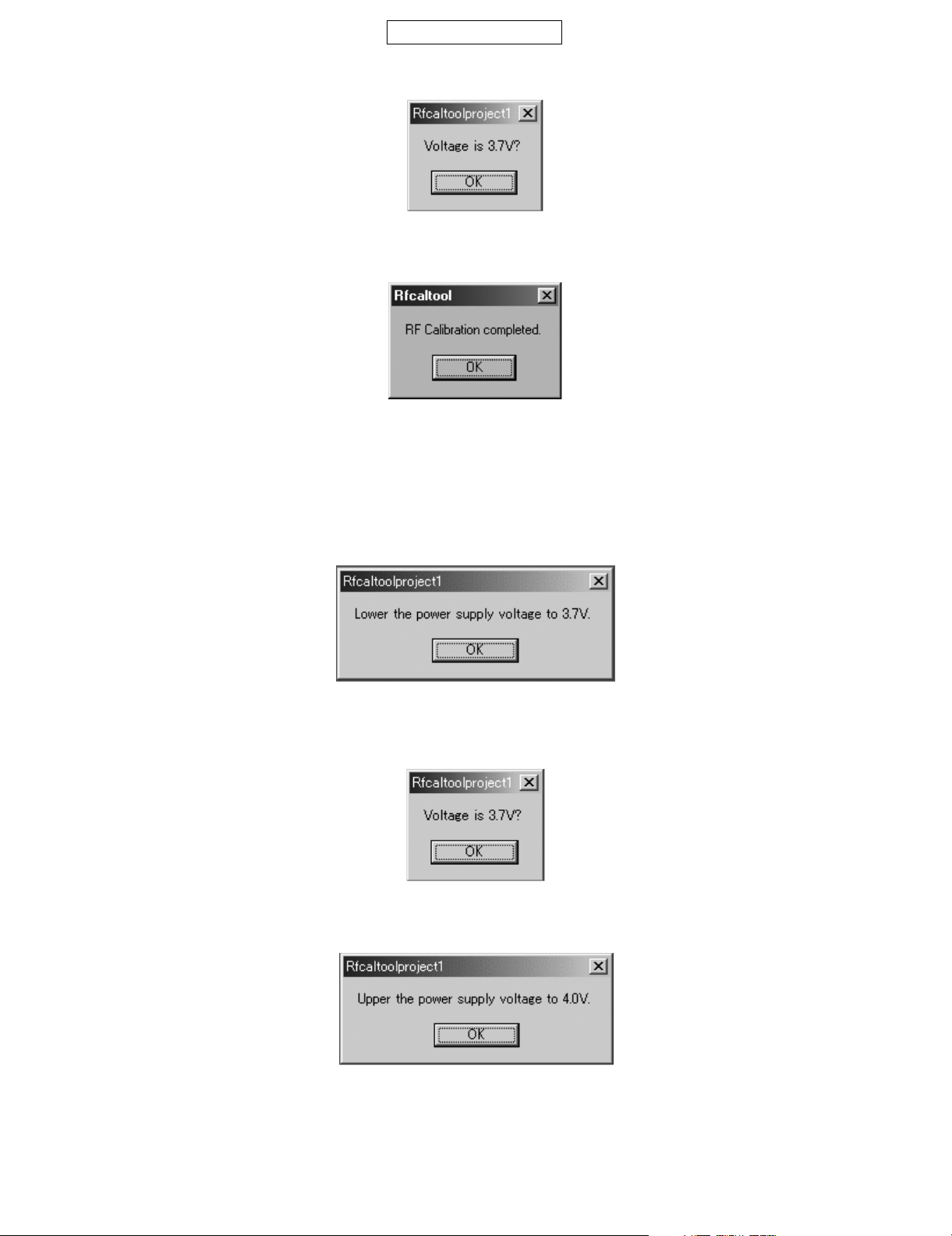
CONFIDENTIAL
4. Make sure the voltage is set properly and press “OK”.
(Calibration starts.)
Figure 42
5. Click “OK”.
Figure 43
6. The initial screen returns.
4.5.4 RF performance check
1. Apply 4 V using a stabilised power supply and turn on the handset (phone).
2. Start “RF calibration & check” on SPST and click “Check”.
3. When initialisation is complete, the following message appears. Lower the stabilised power supply voltage to 3.7 V and click “OK”.
GX15
Figure 44
4. Make sure the voltage is set properly and press “OK”.
(RF performance check starts.)
Figure 45
5. The following dialogue box appears after the check. Increase the stabilised power supply voltage to 4.0 V and click “OK”.
Figure 46
2 – 21
Page 30
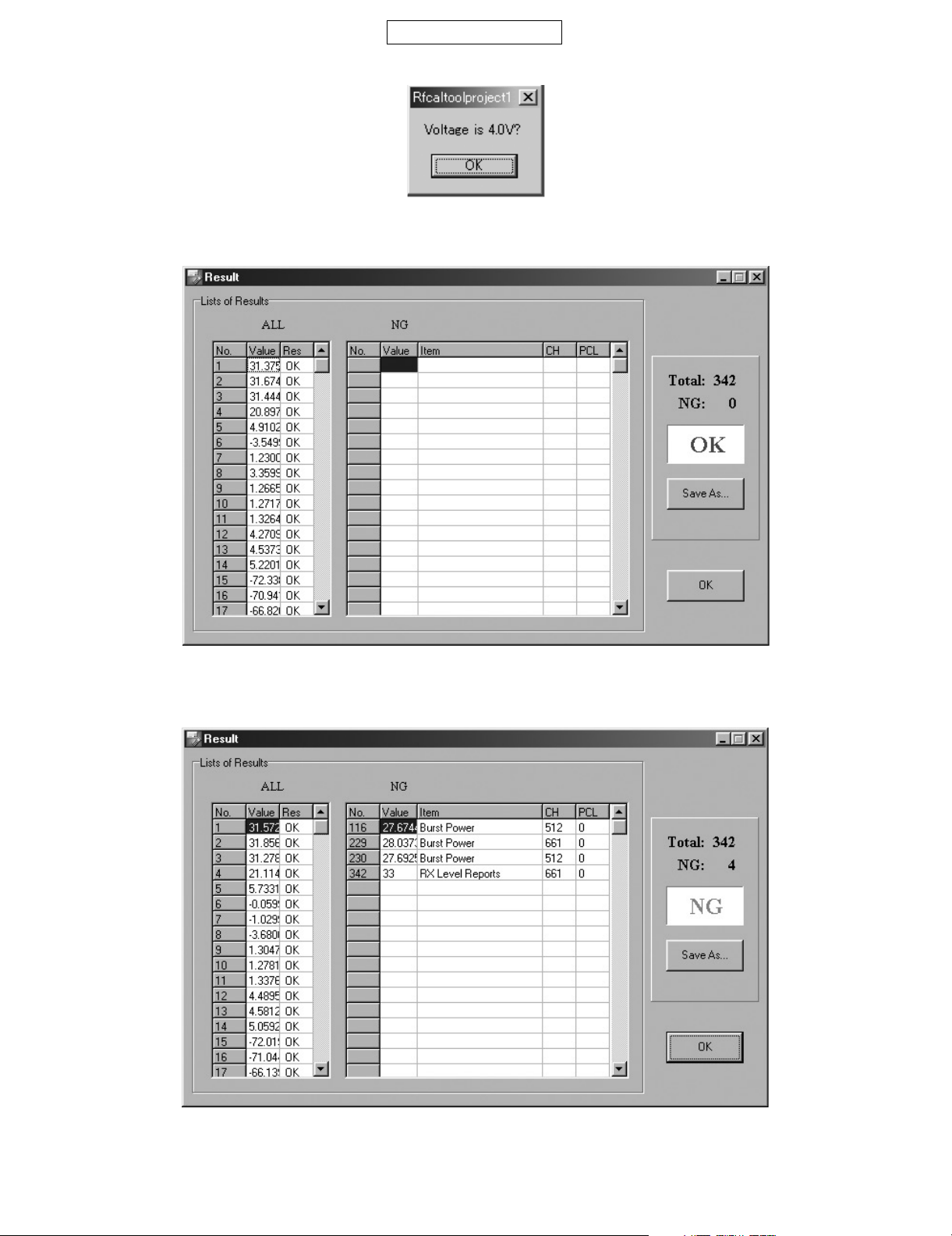
GX15
6. Make sure the voltage is set properly and press “OK”.
7. RF performance check is complete. Click “Save As...” and name the file to save the result. Click “OK” to exit.
CONFIDENTIAL
Figure 47
The following will be displayed in case of failure.
See the attachment 2 for troubleshooting.
Figure 48
Figure 49
2 – 22
Page 31

CONFIDENTIAL
8. Click “OK”.
Figure 50
9. The initial screen returns.
Note:
The RF calibration tool allows the calibration but not the check when the terminal fails to catch signals from the GSM tester (unable to access a network with “no service” displayed). There is a possibility that CMU200 did not start properly. Turn off CMU200 and restart.
GX15
4.5.5 RF calibration & RF performance check
Pressing the “Cal_Check” button initiates RF calibration and RF performance check in succession.
Since some operations are skipped, this is handier than executing calibration (“Cal” button) and performance check (“Check” button) separately.
1. Set the stabilised power supply voltage to 4 V and turn on the handset (phone).
2. Start “RF calibration & check” on SPST and press “Cal_Check”.
3. Lower the stabilised power supply voltage to 3.7 V and press “OK”.
4. Make sure the voltage is set properly and press “OK”.
5. After the calibration and check, increase the stabilised power supply voltage to 4.0 V and press “OK”.
6. Make sure the voltage is set properly and press “OK”.
7. To save the results, press “Save As...” and enter a file name. To exit, press “OK”.
8. Press “OK”.
9. The initial screen returns.
(Steps 1 - 4 and 5 - 9 are respectively equivalent to RF calibration by the “Cal” button and RF performance check by the “Check” button.)
2 – 23
Page 32

GX15
Attachment 2
Whole inspection list by RF performance check.
Band Send-
Recei
GSM Tx 1 Burst Power 37CH PCL5
No. Item to be inspected Chan-
ing/
ve
2 Burst Power 975CH PCL5
3 Burst Power 124CH PCL5
4 Burst Power 37CH PCL11
5 Burst Power 37CH PCL19
6 Frequency Error 37CH PCL5
7 Frequency Error 975CH PCL5
8 Frequency Error 124CH PCL5
9 Phase Error (RMS) 37CH PCL5
10 Phase Error (RMS) 975CH PCL5
11 Phase Error (RMS) 124CH PCL5
12 Phase Error (Peak) 37CH PCL5
13 Phase Error (Peak) 975CH PCL5
14 Phase Error (Peak) 124CH PCL5
15 Mod_spectrum –800 37CH PCL5
16 Mod_spectrum –600 37CH PCL5
17 Mod_spectrum –400 37CH PCL5
18 Mod_spectrum –250 37CH PCL5
19 Mod_spectrum –200 37CH PCL5
20 Mod_spectrum +200 37CH PCL5
21 Mod_spectrum +250 37CH PCL5
22 Mod_spectrum +400 37CH PCL5
23 Mod_spectrum +600 37CH PCL5
24 Mod_spectrum +800 37CH PCL5
25 Mod_spectrum –800 975CH PCL5
26 Mod_spectrum –600 975CH PCL5
27 Mod_spectrum –400 975CH PCL5
28 Mod_spectrum –250 975CH PCL5
29 Mod_spectrum –200 975CH PCL5
30 Mod_spectrum +200 975CH PCL5
31 Mod_spectrum +250 975CH PCL5
32 Mod_spectrum +400 975CH PCL5
33 Mod_spectrum +600 975CH PCL5
34 Mod_spectrum +800 975CH PCL5
35 Mod_spectrum –800 124CH PCL5
36 Mod_spectrum –600 124CH PCL5
37 Mod_spectrum –400 124CH PCL5
38 Mod_spectrum –250 124CH PCL5
39 Mod_spectrum –200 124CH PCL5
40 Mod_spectrum +200 124CH PCL5
41 Mod_spectrum +250 124CH PCL5
42 Mod_spectrum +400 124CH PCL5
43 Mod_spectrum +600 124CH PCL5
44 Mod_spectrum +800 124CH PCL5
45 Mod_spectrum –800 37CH PCL11
46 Mod_spectrum –600 37CH PCL11
47 Mod_spectrum –400 37CH PCL11
48 Mod_spectrum –250 37CH PCL11
49 Mod_spectrum –200 37CH PCL11
50 Mod_spectrum +200 37CH PCL11
51 Mod_spectrum +250 37CH PCL11
52 Mod_spectrum +400 37CH PCL11
53 Mod_spectrum +600 37CH PCL11
54 Mod_spectrum +800 37CH PCL11
55 Mod_spectrum –800 37CH PCL19
56 Mod_spectrum –600 37CH PCL19
57 Mod_spectrum –400 37CH PCL19
58 Mod_spectrum –250 37CH PCL19
59 Mod_spectrum –200 37CH PCL19
60 Mod_spectrum +200 37CH PCL19
CONFIDENTIAL
nel
PCL
Band Send-
Recei
Rx 110 Rx Sensitivity 37CH PCL5
DCS Tx 115 Burst Power 699CH PCL0
No. Item to be inspected Chan-
ing/
ve
61 Mod_spectrum +250 37CH PCL19
62 Mod_spectrum +400 37CH PCL19
63 Mod_spectrum +600 37CH PCL19
64 Mod_spectrum +800 37CH PCL19
65 Switch_Spectrum –1800 37CH PCL5
66 Switch_Spectrum –1200 37CH PCL5
67 Switch_Spectrum –600 37CH PCL5
68 Switch_Spectrum –400 37CH PCL5
69 Switch_Spectrum +400 37CH PCL5
70 Switch_Spectrum +600 37CH PCL5
71 Switch_Spectrum +1200 37CH PCL5
72 Switch_Spectrum +1800 37CH PCL5
73 Switch_Spectrum –1800 975CH PCL5
74 Switch_Spectrum –1200 975CH PCL5
75 Switch_Spectrum –600 975CH PCL5
76 Switch_Spectrum –400 975CH PCL5
77 Switch_Spectrum +400 975CH PCL5
78 Switch_Spectrum +600 975CH PCL5
79 Switch_Spectrum +1200 975CH PCL5
80 Switch_Spectrum +1800 975CH PCL5
81 Switch_Spectrum –1800 124CH PCL5
82 Switch_Spectrum –1200 124CH PCL5
83 Switch_Spectrum –600 124CH PCL5
84 Switch_Spectrum –400 124CH PCL5
85 Switch_Spectrum +400 124CH PCL5
86 Switch_Spectrum +600 124CH PCL5
87 Switch_Spectrum +1200 124CH PCL5
88 Switch_Spectrum +1800 124CH PCL5
89 Switch_Spectrum –1800 37CH PCL11
90 Switch_Spectrum –1200 37CH PCL11
91 Switch_Spectrum –600 37CH PCL11
92 Switch_Spectrum –400 37CH PCL11
93 Switch_Spectrum +400 37CH PCL11
94 Switch_Spectrum +600 37CH PCL11
95 Switch_Spectrum +1200 37CH PCL11
96 Switch_Spectrum +1800 37CH PCL11
97 Switch_Spectrum –1800 37CH PCL19
98 Switch_Spectrum –1200 37CH PCL19
99 Switch_Spectrum –600 37CH PCL19
100 Switch_Spectrum –400 37CH PCL19
101 Switch_Spectrum +400 37CH PCL19
102 Switch_Spectrum +600 37CH PCL19
103 Switch_Spectrum +1200 37CH PCL19
104 Switch_Spectrum +1800 37CH PCL19
105 Burst Timing 37CH PCL5
106 Burst Timing 975CH PCL5
107 Burst Timing 124CH PCL5
108 Burst Timing 37CH PCL11
109 Burst Timing 37CH PCL19
111 Rx Sensitivity 975CH PCL5
112 Rx Sensitivity 124CH PCL5
113 Usable Receiver Level 37CH PCL5
114 Rx Level Reports 37CH PCL5
116 Burst Power 512CH PCL0
117 Burst Power 885CH PCL0
118 Burst Power 699CH PCL5
119 Burst Power 699CH PCL15
120 Frequency Error 699CH PCL0
121 Frequency Error 512CH PCL0
122 Frequency Error 885CH PCL0
nel
PCL
2 – 24
Page 33

Band Send-
ing/
Recei
ve
CONFIDENTIAL
No. Item to be inspected Chan-
nel
123 Phase Error (RMS) 699CH PCL0
124 Phase Error (RMS) 512CH PCL0
125 Phase Error (RMS) 885CH PCL0
126 Phase Error (Peak) 699CH PCL0
127 Phase Error (Peak) 512CH PCL0
128 Phase Error (Peak) 885CH PCL0
129 Mod_spectrum –800 699CH PCL0
130 Mod_spectrum –600 699CH PCL0
131 Mod_spectrum –400 699CH PCL0
132 Mod_spectrum –250 699CH PCL0
133 Mod_spectrum –200 699CH PCL0
134 Mod_spectrum +200 699CH PCL0
135 Mod_spectrum +250 699CH PCL0
136 Mod_spectrum +400 699CH PCL0
137 Mod_spectrum +600 699CH PCL0
138 Mod_spectrum +800 699CH PCL0
139 Mod_spectrum –800 512CH PCL0
140 Mod_spectrum –600 512CH PCL0
141 Mod_spectrum –400 512CH PCL0
142 Mod_spectrum –250 512CH PCL0
143 Mod_spectrum –200 512CH PCL0
144 Mod_spectrum +200 512CH PCL0
145 Mod_spectrum +250 512CH PCL0
146 Mod_spectrum +400 512CH PCL0
147 Mod_spectrum +600 512CH PCL0
148 Mod_spectrum +800 512CH PCL0
149 Mod_spectrum –800 885CH PCL0
150 Mod_spectrum –600 885CH PCL0
151 Mod_spectrum –400 885CH PCL0
152 Mod_spectrum –250 885CH PCL0
153 Mod_spectrum –200 885CH PCL0
154 Mod_spectrum +200 885CH PCL0
155 Mod_spectrum +250 885CH PCL0
156 Mod_spectrum +400 885CH PCL0
157 Mod_spectrum +600 885CH PCL0
158 Mod_spectrum +800 885CH PCL0
159 Mod_spectrum –800 699CH PCL5
160 Mod_spectrum –600 699CH PCL5
161 Mod_spectrum –400 699CH PCL5
162 Mod_spectrum –250 699CH PCL5
163 Mod_spectrum –200 699CH PCL5
164 Mod_spectrum +200 699CH PCL5
165 Mod_spectrum +250 699CH PCL5
166 Mod_spectrum +400 699CH PCL5
167 Mod_spectrum +600 699CH PCL5
168 Mod_spectrum +800 699CH PCL5
169 Mod_spectrum –800 699CH PCL15
170 Mod_spectrum –600 699CH PCL15
171 Mod_spectrum –400 699CH PCL15
172 Mod_spectrum –250 699CH PCL15
173 Mod_spectrum –200 699CH PCL15
174 Mod_spectrum +200 699CH PCL15
175 Mod_spectrum +250 699CH PCL15
176 Mod_spectrum +400 699CH PCL15
177 Mod_spectrum +600 699CH PCL15
178 Mod_spectrum +800 699CH PCL15
179 Switch_Spectrum –1800 699CH PCL0
180 Switch_Spectrum –1200 699CH PCL0
181 Switch_Spectrum –600 699CH PCL0
182 Switch_Spectrum –400 699CH PCL0
183 Switch_Spectrum +400 699CH PCL0
184 Switch_Spectrum +600 699CH PCL0
PCL
GX15
Band Send-
Recei
Rx 224 Rx Sensitivity 699CH PCL0
PCS Tx 229 Burst Power 661CH PCL0
No. Item to be inspected Chan-
ing/
ve
185 Switch_Spectrum +1200 699CH PCL0
186 Switch_Spectrum +1800 699CH PCL0
187 Switch_Spectrum –1800 512CH PCL0
188 Switch_Spectrum –1200 512CH PCL0
189 Switch_Spectrum –600 512CH PCL0
190 Switch_Spectrum –400 512CH PCL0
191 Switch_Spectrum +400 512CH PCL0
192 Switch_Spectrum +600 512CH PCL0
193 Switch_Spectrum +1200 512CH PCL0
194 Switch_Spectrum +1800 512CH PCL0
195 Switch_Spectrum –1800 885CH PCL0
196 Switch_Spectrum –1200 885CH PCL0
197 Switch_Spectrum –600 885CH PCL0
198 Switch_Spectrum –400 885CH PCL0
199 Switch_Spectrum +400 885CH PCL0
200 Switch_Spectrum +600 885CH PCL0
201 Switch_Spectrum +1200 885CH PCL0
202 Switch_Spectrum +1800 885CH PCL0
203 Switch_Spectrum –1800 699CH PCL5
204 Switch_Spectrum –1200 699CH PCL5
205 Switch_Spectrum –600 699CH PCL5
206 Switch_Spectrum –400 699CH PCL5
207 Switch_Spectrum +400 699CH PCL5
208 Switch_Spectrum +600 699CH PCL5
209 Switch_Spectrum +1200 699CH PCL5
210 Switch_Spectrum +1800 699CH PCL5
211 Switch_Spectrum –1800 699CH PCL15
212 Switch_Spectrum –1200 699CH PCL15
213 Switch_Spectrum –600 699CH PCL15
214 Switch_Spectrum –400 699CH PCL15
215 Switch_Spectrum +400 699CH PCL15
216 Switch_Spectrum +600 699CH PCL15
217 Switch_Spectrum +1200 699CH PCL15
218 Switch_Spectrum +1800 699CH PCL15
219 Burst Timing 699CH PCL0
220 Burst Timing 512CH PCL0
221 Burst Timing 885CH PCL0
222 Burst Timing 699CH PCL5
223 Burst Timing 699CH PCL15
225 Rx Sensitivity 512CH PCL0
226 Rx Sensitivity 885CH PCL0
227 Usable Receiver Level 699CH PCL0
228 Rx Level Reports 699CH PCL0
230 Burst Power 512CH PCL0
231 Burst Power 810CH PCL0
232 Burst Power 661CH PCL5
233 Burst Power 661CH PCL15
234 Frequency Error 661CH PCL0
235 Frequency Error 512CH PCL0
236 Frequency Error 810CH PCL0
237 Phase Error (RMS) 661CH PCL0
238 Phase Error (RMS) 512CH PCL0
239 Phase Error (RMS) 810CH PCL0
240 Phase Error (Peak) 661CH PCL0
241 Phase Error (Peak) 512CH PCL0
242 Phase Error (Peak) 810CH PCL0
243 Mod_spectrum –800 661CH PCL0
244 Mod_spectrum –600 661CH PCL0
245 Mod_spectrum –400 661CH PCL0
246 Mod_spectrum –250 661CH PCL0
nel
PCL
2 – 25
Page 34

GX15
Band Send-
ing/
Recei
No. Item to be inspected Chan-
nel
ve
247 Mod_spectrum –200 661CH PCL0
248 Mod_spectrum +200 661CH PCL0
249 Mod_spectrum +250 661CH PCL0
250 Mod_spectrum +400 661CH PCL0
251 Mod_spectrum +600 661CH PCL0
252 Mod_spectrum +800 661CH PCL0
253 Mod_spectrum –800 512CH PCL0
254 Mod_spectrum –600 512CH PCL0
255 Mod_spectrum –400 512CH PCL0
256 Mod_spectrum –250 512CH PCL0
257 Mod_spectrum –200 512CH PCL0
258 Mod_spectrum +200 512CH PCL0
259 Mod_spectrum +250 512CH PCL0
260 Mod_spectrum +400 512CH PCL0
261 Mod_spectrum +600 512CH PCL0
262 Mod_spectrum +800 512CH PCL0
263 Mod_spectrum –800 810CH PCL0
264 Mod_spectrum –600 810CH PCL0
265 Mod_spectrum –400 810CH PCL0
266 Mod_spectrum –250 810CH PCL0
267 Mod_spectrum –200 810CH PCL0
268 Mod_spectrum +200 810CH PCL0
269 Mod_spectrum +250 810CH PCL0
270 Mod_spectrum +400 810CH PCL0
271 Mod_spectrum +600 810CH PCL0
272 Mod_spectrum +800 810CH PCL0
273 Mod_spectrum –800 661CH PCL5
274 Mod_spectrum –600 661CH PCL5
275 Mod_spectrum –400 661CH PCL5
276 Mod_spectrum –250 661CH PCL5
277 Mod_spectrum –200 661CH PCL5
278 Mod_spectrum +200 661CH PCL5
279 Mod_spectrum +250 661CH PCL5
280 Mod_spectrum +400 661CH PCL5
281 Mod_spectrum +600 661CH PCL5
282 Mod_spectrum +800 661CH PCL5
283 Mod_spectrum –800 661CH PCL15
284 Mod_spectrum –600 661CH PCL15
285 Mod_spectrum –400 661CH PCL15
286 Mod_spectrum –250 661CH PCL15
287 Mod_spectrum –200 661CH PCL15
288 Mod_spectrum +200 661CH PCL15
289 Mod_spectrum +250 661CH PCL15
290 Mod_spectrum +400 661CH PCL15
291 Mod_spectrum +600 661CH PCL15
292 Mod_spectrum +800 661CH PCL15
293 Switch_Spectrum –1800 661CH PCL0
294 Switch_Spectrum –1200 661CH PCL0
295 Switch_Spectrum –600 661CH PCL0
296 Switch_Spectrum –400 661CH PCL0
CONFIDENTIAL
PCL
Band Send-
No. Item to be inspected Chan-
ing/
Recei
ve
297 Switch_Spectrum +400 661CH PCL0
298 Switch_Spectrum +600 661CH PCL0
299 Switch_Spectrum +1200 661CH PCL0
300 Switch_Spectrum +1800 661CH PCL0
301 Switch_Spectrum –1800 512CH PCL0
302 Switch_Spectrum –1200 512CH PCL0
303 Switch_Spectrum –600 512CH PCL0
304 Switch_Spectrum –400 512CH PCL0
305 Switch_Spectrum +400 512CH PCL0
306 Switch_Spectrum +600 512CH PCL0
307 Switch_Spectrum +1200 512CH PCL0
308 Switch_Spectrum +1800 512CH PCL0
309 Switch_Spectrum –1800 810CH PCL0
310 Switch_Spectrum –1200 810CH PCL0
311 Switch_Spectrum –600 810CH PCL0
312 Switch_Spectrum –400 810CH PCL0
313 Switch_Spectrum +400 810CH PCL0
314 Switch_Spectrum +600 810CH PCL0
315 Switch_Spectrum +1200 810CH PCL0
316 Switch_Spectrum +1800 810CH PCL0
317 Switch_Spectrum –1800 661CH PCL5
318 Switch_Spectrum –1200 661CH PCL5
319 Switch_Spectrum –600 661CH PCL5
320 Switch_Spectrum –400 661CH PCL5
321 Switch_Spectrum +400 661CH PCL5
322 Switch_Spectrum +600 661CH PCL5
323 Switch_Spectrum +1200 661CH PCL5
324 Switch_Spectrum +1800 661CH PCL5
325 Switch_Spectrum –1800 661CH PCL15
326 Switch_Spectrum –1200 661CH PCL15
327 Switch_Spectrum –600 661CH PCL15
328 Switch_Spectrum –400 661CH PCL15
329 Switch_Spectrum +400 661CH PCL15
330 Switch_Spectrum +600 661CH PCL15
331 Switch_Spectrum +1200 661CH PCL15
332 Switch_Spectrum +1800 661CH PCL15
333 Burst Timing 661CH PCL0
334 Burst Timing 512CH PCL0
335 Burst Timing 810CH PCL0
336 Burst Timing 661CH PCL5
337 Burst Timing 661CH PCL15
Rx 338 Rx Sensitivity 661CH PCL0
339 Rx Sensitivity 512CH PCL0
340 Rx Sensitivity 810CH PCL0
341 Usable Receiver Level 661CH PCL0
342 Rx Level Reports 661CH PCL0
nel
PCL
Troubleshooting list
Test item Check parts for GSM Check parts for DCS Check parts for PCS
Tx Burst Power IC802, FL803, FL905 IC802, FL803, FL905 IC802, FL803, FL905
Frequency Error – – –
Phase Error – – –
Mod_spectrum – – –
Switch_Spectrum IC802 IC802 IC802
Burst Timing IC802 IC802 IC802
Rx Rx Sensitivity FL803, FL902, FL905 FL803, FL902, FL905 FL803, FL903, FL905
Usable Receiver Level – – –
Rx Level Reports FL803, FL902, FL905 FL803, FL902, FL905 FL803, FL903, FL905
2 – 26
Page 35

CONFIDENTIAL
4.6. RF test tool
4.6.1 Requirements
For repairs, this test checks the condition of an electric board (especially the RF section).
• PC with USB port
• GX15 data cable
• PWB repair jig
• GSM tester (CMU200)
4.6.2 Setup
1. Install GX15 USB driver from CD-ROM, if it is not installed.
2. Set PWB and make connections as shown in Figures 51 and 52.
Make sure connections are correct at the points shown in Figure 53.
Guide
PWB
GX15
Guide
Guide
Figure 51 PWB installation
2 – 27
Page 36

GX15
PC
CONFIDENTIAL
Black
Red
GSM tester
(CMU 200)
Points
PWB repair jig
Data cable
Figure 52 Connections
Figure 53 Contact points
2 – 28
Page 37

CONFIDENTIAL
3. Apply 4 V using a stabilised power supply and turn on the handset (phone).
GX15
Push
Figure 54 Turning power on
4. Start RF test tool.
5. Press the “Initialize & Read Data” button. (COM port is automatically selected.)
Figure 55
6. Change the voltage, if you need.
7. Click “OK” to proceed.
Figure 56
2 – 29
Page 38

GX15
CONFIDENTIAL
4.6.3 Tests
1) BAND Select & Channel
Select a band and a channel to test. Settings are applied to all tests.
Band selection
[Procedure]
1. Select a band. (GSM, DCS or PCS)
2. Select or enter a channel using channel bar or input box.
2) TX test
Test burst transmission.
TX frequency of selected channels Current PCL (Read only)
Input box
Channel bar
Figure 57
PCL bar
Data patterns
Figure 58
[Procedure]
1. Select a band and channel. [see 4.6.3.1)]
2. Select PCL (Power Control Level) using PCL bar.
3. Select a data pattern.
4. Click TX ON to start burst transmission.
(You can check each part in this state.)
5. Click TX OFF to end burst transmission.
* Data pattern (TSC 5) includes Training Sequence GSM 5, and other part is pseudo random data.
TX ON/OFF button
This indicator appears during
burst transmission.
2 – 30
Page 39

GX15 TX power Table (25°C, voltage: 3.7[V])
GSM Band DCS/PCS Band
PCL GSM Tolerance PCL DCS/PCS Tolerance
[dBm] [dBm]
5 33 +/–2 dB 0 30 +/–2 dB
6 31 +/–3 dB 1 28 +/–3 dB
7 29 +/–3 dB 2 26 +/–3 dB
8 27 +/–3 dB 3 24 +/–3 dB
9 25 +/–3 dB 4 22 +/–3 dB
10 23 +/–3 dB 5 20 +/–3 dB
11 21 +/–3 dB 6 18 +/–3 dB
12 19 +/–3 dB 7 16 +/–3 dB
13 17 +/–3 dB 8 14 +/–3 dB
14 15 +/–3 dB 9 12 +/–4 dB
15 13 +/–3 dB 10 10 +/–4 dB
16 11 +/–5 dB 11 8 +/–4 dB
17 9 +/–5 dB 12 6 +/–4 dB
18 7 +/–5 dB 13 4 +/–4 dB
19 5 +/–5 dB 14 2 +/–5 dB
3) RX test
The handset (phone) receives burst signals in this test.
CONFIDENTIAL
15 0 +/–5 dB
GX15
RX frequency of selected channels
Current RX Gain (Read only)
RX Gain Setting bar
RX ON/OFF button
This indicator appears whilst
Sniff ON/OFF
Figure 59
[Procedure]
1. Select a channel and band. [see 4.6.3.1)]
2. Select RX Gain using RX Gain Setting bar.
3. Choose Sniff ON or OFF.
4. Click “RX ON” to receive burst signals.
5. From GSM tester, send burst signals in the specified channel.
(You can check each part in this state.)
6. Click “RX OFF” to stop burst signals.
* In this test, the reception timing cannot be synchronised with burst signals from Signal Generator or GSM tester.
* The standard RX Gain Setting is:
(Input power at the aerial connector of the handset (phone)) + (RX Gain) = –16 dBm
Excessive input power or RX Gain may cause damage to the handset (phone).
receiving burst signals.
2 – 31
Page 40

GX15
CONFIDENTIAL
4) RSSI Measure
The handset (phone) notifies you of input power value at the aerial connector.
Estimated Power
Measured Power box
input box
(Integer only)
Measure button
Figure 60
[Procedure]
1. Connect the handset (phone) and GSM tester (or Signal Generator) with RF cable.
2. Select a band and channel. [see 4.6.3.1)]
3. Send signals (*) from GSM tester.
4. Enter the value of input power from GSM tester in integers (from –10 to –110) considering RF cable loss.
5. Press the “Measure” button.
6. The result appears in Measured Power box.
* The signal type from GSM tester must be either of the following:
1. Continuous sine wave (without modulation) with the following frequency.
(Frequency of the measured channel) + 67.708 kHz
(e.g. channel: GSM 37ch → the result: 942.467708 MHz)
Power: –110 to –10 dBm
2. BCCH signal of the measured channel
Power: –110 to –10 dBm
Result
When the handset (phone) is properly calibrated, the error between “Estimated Power” and “Measured Power” is less than 3 dB.
4.6.4 Termination
Turn off the handset (phone) to ensure proper operations.
4.6.5 Trouble information
When switching DCS and PCS, change the channel number as well. Or the band does not change properly.
Example: If you change DCS 512 CH to PCS 512 CH, the band remains DCS.
2 – 32
Page 41

CONFIDENTIAL
4.7. Password reset
SPST resets the password [handset (phone) code is set to “0000”].
<Operation>
1) Set the COM port on the SPST initial screen and click “User Password Reset”. Click “Yes” to reset. Click “No” to exit.
Figure 61
2) When completed, the following appears.
GX15
Figure 62
2 – 33
Page 42

GX15
CONFIDENTIAL
4.8. Performance check and adjustment
With this function, SPST checks the performance of the handset (phone) and makes adjustments.
<Operation>
1) Set the COM port on the SPST initial screen and click “Performance check and adjustment”. The following dialogue box appears whilst processing.
Figure 63
2) When completed, the following is displayed. Click “Back to main menu” to exit.
Figure 64
The functions of each button are described below.
4.8.1 Back light check
The display back light turns on and the message appears on the PC.
Figure 65
Check the back light and press “OK”.
• If a failure occurs, see “9. Back Light does not turn on.” in [3] Troubleshooting.
2 – 34
Page 43

CONFIDENTIAL
4.8.2 Key back light check
The keypad back light turns on and the message appears on the PC. Check the back light and press “OK”.
4.8.3 Battery voltage check
Click to display the current battery voltage.
• If a failure occurs, see “1. Power does not turn on.” in [3] Troubleshooting.
4.8.4 Vibrator test
Click to vibrate the handset (phone). Click “OK” to exit.
• If a failure occurs, see “5. Vibrator does not work.” in [3] Troubleshooting.
4.8.5 Melody test
A message describes test items. Click “Yes” to proceed and “No” to exit.
The order of the test items:
Earpiece → Hands free → Hands free (stereo) → Earpiece (analogue melody)
GX15
Trouble found by SPST
(1) Earpiece
(2) Hands free Sound is heard in audio test.
No sound is heard in audio test.
(3) Hands free (stereo) Sound is heard in audio test.
No sound is heard in audio test.
(4) Earpiece (analogue melody)
Troubleshooting (based on [3] Troubleshooting)
See "7. Earpiece (for loud speaker) does not work."
Parts between IC105 pin 10 and IC103 pin 93 are defective, or IC103 is defective.
See "Hands free kit (monaural headset)" in the section "3. No voice is heard from the earpiece."
Parts between IC105 pin 10 and IC103 pin 93; IC105 pin 11 and IC103 pin 94 are defective.
Otherwise IC103 is defective.
See "Hands free kit (stereo headset) - Option" in the section "3. No voice is heard from
the earpiece."
See "8. Video/Voice Recorder playback is impossible."
Otherwise parts between IC105 pin 10 and IC103 pin 93 are defective, or IC103 is defective.
2 – 35
Page 44

GX15
CONFIDENTIAL
4.8.6 Audio test
The following appears.
Figure 66
Select a test item from Audio device. Check the output sound from the receiver by speaking to the microphone, etc. Click “Back to test menu” to return
to the previous screen.
(1)
Handset microphone
Handset receiver
(1) & (2): No voice is heard.
(3)
Hands free microphone
Hands free receiver
4.8.7 Camera check
The following appears.
Trouble found by SPST
(2)
Handset microphone
Hands free receiver
(4)
Hands free microphone
Handset receiver
(1) & (2): No voice is heard.
(1): Voice is heard.
(2): No voice is heard.
(1): No voice is heard.
(2): Voice is heard.
(3) & (4): No voice is heard.
(3): Voice is heard.
(4): No voice is heard.
(3): No voice is heard.
(4): Voice is heard.
Troubleshooting (based on [3] Troubleshooting)
See "Phone" in the section "2. Voice transmission/recording is impossible."
See "Hands free kit (monaural headset)" in the section "3. No voice is heard
from the earpiece" or "Hands free kit (stereo headset) - Option" in the section
"3. No voice is heard from the earpiece."
See "Phone" in the section "3. No voice is heard from the earpiece."
See "Hands free kit (headset)" in the section
"2. Voice transmission/recording is impossible."
Figure 67
Select a Camera mode from the list box. Click “Shutter” to check that the camera operates properly. Click “Back to performance check menu” to return
to the previous screen.
• If a failure occurs, see “12. Pictures cannot be taken.” in [3] Troubleshooting.
4.8.8 Memory check
Click “S-RAM” and “PSRAM” to see each test result.
For “Check Sum”, the calculation appears after the SPST communicating dialogue box.
2 – 36
Page 45

CONFIDENTIAL
g
)
GX15
4.8.9 LCD test
Check that the specified colour appears on the main display.
• If a failure occurs, see “10. The display does not appear on Display.” in [3] Troubleshooting.
4.8.10 Temperature adjustment
The following appears.
Setting temp. indicates the current temperature. The relative temperature is displayed in the text box below.
(Only the relative temperature is adjustable.)
If displayed Setting temp. value differs from the current temperature, click “ ” or “ ” to set a correction value in the range of –99 to +99 and click
“Save”.
Correction value = (Setting temp.) ---(current temp.) + (displayed correction value)
Figure 68
4.8.11 Display flicker adjustment
The following is displayed.
Figure 69
Check a main display visually within a distance of 20 cm from a fluorescent light, and adjust the value to minimise flicker on the display with the “ ”
and “ ” buttons. Click “Save” and confirm that the main display does not flicker.
(Fine adjustment for DC voltage between display electrodes)
Enlarged view
(A black line appears
after each gradation line.)
8-level
radationpattern with alternate black andgradation lines(black and white
Figure 70
2 – 37
Page 46

GX15
CONFIDENTIAL
4.8.12 White defect correction
* White defect correction:
Defective pixels in a camera light sensor appear as bright points in the display even when light is blocked completely (display is all black). Perform
white defect correction to eliminate errors in these pixels.
1. Protect the handset (phone) camera from light completely with a black cover.
2. Click the “White defect correction” button. The following screen appears.
Figure 71
Click the “Yes” button and leave it for about 20 seconds. When completed, the following message appears.
Figure 72
When an error occurs, the corresponding message appears. Solve the problem according to “Solution”.
• Error 1
Error message: “There are too many white cracks.”
Cause: The light is not sufficiently blocked.
Solution: Block the light completely and perform white defect correction again.
• Error 2
Error message: “There are many white cracks.”
Cause: The light is not sufficiently blocked.
Solution: Block the light completely and perform white defect correction again.
• Error 3
Error message: “There are too many white cracks cannot be rectified.”
Cause: There is a hardware error.
Solution: Replace the camera unit.
2 – 38
Page 47

CONFIDENTIAL
GX15
4.8.13 Black defect correction
*Black defect correction:
Defective pixels in a camera light sensor appear as black points in the display even when a captured image is completely white (display is all white).
Perform black defect correction to eliminate errors in these pixels.
1) Requirements
• Desk top type of fluorescent lamp
• Black defect correction sheet
Figure 73
• Illuminance meter
2) Procedure
1. Cover the camera section with the black defect correction sheet as shown in Figure 74.
Attach the sheet to the handset (phone)
firmly with clear scotch tape.
Figure 74
2. Check the distance from the fluorescent lamp by using an illuminance meter.
In the proper position for black defect correction, illuminance is between 8,000 and 10,000 lux.
Figure 75
2 – 39
Page 48

GX15
3. Hold the handset (phone) in the proper position.
4. Click the “Black defect correction” button.
The following message is displayed.
CONFIDENTIAL
Figure 76
Figure 77
5. Click the “Yes” button. Communication starts.
Figure 78
6. The result is displayed within a minute as follows.
Figure 79
When an error occurs, the corresponding message appears. Solve the problem according to “Solution”.
• Error 1
Error message: “There are too many black cracks.”
Cause: The light is too weak or strong.
Solution: At the proper distance from the light source (8,000 - 10,000 lux), perform black defect correction again.
• Error 2
Error message: “There are many black cracks.”
Cause: The light is too weak or strong.
Solution: At the proper distance from the light source (8,000 - 10,000 lux), perform black defect correction again.
• Error 3
Error message: “There are too many black cracks cannot be rectified.”
Cause: There is a hardware error.
Solution: Replace the camera unit.
2 – 40
Page 49

CONFIDENTIAL
GX15
4.9. ****mode release
When the handset (phone) does not turn on and enter the normal mode, use this function to change ****mode to the normal mode.
<Operation>
1) Select the COM port on the SPST initial screen and click “****mode release”. The following dialogue box appears.
Figure 80
2) If SPST cannot communicate with the handset (phone), the following message is displayed. Make sure the handset (phone) is turned on and click
“Retry”. To exit, click “Cancel”.
Figure 81
3) When complete, the following message appears.
Figure 82
5. Other tests
SPST does not provide tests of Bluetooth/USB communication. Check them according to the following instructions.
5.1. Bluetooth
1) Connect GX15 to the network and check that a conversation (talking and listening) is possible using a Bluetooth headset.
Recommended Bluetooth headset:
JABRA BT200
PLANTRONICS M1000
PLANTRONICS M3000
2) Connect GX15 to another Bluetooth built-in handset (phone) or PC and check that text data can be transmitted and received properly via Bluetooth.
5.2. USB
Connect GX15 and a PC with a USB cable. Check that GX15 is recognised as a device.
If the USB driver for GX15 (SHARP GSM GPRS USB Driver) is not installed on the PC, “Found New Hardware” window appears and “Found New
Hardware Wizard” starts [the handset (phone) is recognised].
2 – 41
Page 50

GX15
[2] Test points
CONFIDENTIAL
MAIN PWB-A(FRONT SIDE
)
TP No. Signal name
TP801 VTCXO (2.9V)
TP802 VRF (2.9V)
TP801 TP802
TP103
TP182
TP104
TP105
TP107
TP108
TP109
TP118
TP125
TP149
TP150
TP151
TP152
TP179
TP180
TP181
TP122
TP117
TP148
TP147
TP115
TP116
TP114
TP157
TP136
TP126
Figure 83 TEST POINT
TP143
TP133
TP155
TP156
TP128
TP127
TP193
TP131
TP196
TP154
TP130
TP199
TP197
TP137
TP141
TP162
TP134
TP138
TP139
TP153
TP140
TP106
TP135
2 – 42
Page 51

CONFIDENTIAL
GX15
MAIN PWB-A(REAR SIDE
TP401
TP111
TP113
TP195
TP159
TP102
TP112
TP604
TP527
TP198
TP190
TP101
TP501
TP605
TP603
TP163
TP520
TP502
TP510
TP534
TP513
TP607
TP506
TP121
TP164
TP177
TP119
TP503
Figure 84 TEST POINT
TP170
TP515
TP524
)
TP No. Signal name
TP110 VEXT
TP 111 V VIB
TP112 DGND
TP113 VVIB
TP119 MIC_INP
TP120 AIN2P_C
TP121 RECEIVER_OUT
TP129 USC [6]
TP142 SPEAKER/RECIVER1
TP144 SPEAKER/RECIVER2
TP146
TP145
TP142
TP144
TP145 SPEAKER/RECIVER1
TP146 SPEAKER/RECIVER2
TP609
TP158 MODE_SELECT
TP159 CHGIN_A (5.2V)
TP163 13MHZ_CLK
TP164 VABB
TP165 LIGHT1 (KEYLED2)
TP601
TP608
TP606
TP167 VRTC (1.8V)
TP170 VMEM (2.93V)
TP171 VCORE (1.8V)
TP174 LIGHT3 (KEYLED)
TP175 SIM_POWER
TP176 VMIC
TP177 AUXADC1
TP195 Terminal for MEMORY adhesion check 1
TP198 Terminal for MEMORY adhesion check 2
TP401 VSCR (3.0V)
TP501 DGND
TP502 VBAT
TP503 CHGIN
TP504 USC [1]
TP505 USC [2]
TP506 VBAT
TP507 VUSB (3.2V)
TP508 USC [5]
TP129
TP509 USC [4]
TP510 BATT
TP513 Flexible PWB insert check terminal 1
TP515 Flexible PWB insert check terminal 2
TP520 BATT
TP525
TP110
TP523
TP167
TP535
TP171
TP165
TP158
TP175
TP174
TP526
TP536
TP509
TP508
TP507
TP505
TP521
TP176
TP120
TP504
TP521 POWERONKEY
TP523 RXD
TP524 TXD
TP525 GENIE RX
TP526 GENIE TX
TP527 DGND
TP534 BATT_SENSE
TP535 Manufacture Specific
TP536 AUDIO_IN
TP601 VCAM (2.8V)
TP604 Terminal for CAMERA_IC adhesion check 1
TP606 Terminal for CAMERA_IC adhesion check 2
TP607 VCAM (1.8V)
TP608 DOUT6
TP609 DOUT0
2 – 43
Page 52

GX15
CONFIDENTIAL
[3] Troubleshooting
1. Power dose not turn on. See page 2-44
2. Voice transmission/recording is impossible. See page 2-46
3. No voice is heard from the earpiece. See page 2-48
4. Battery does not charge. See page 2-49
5. Vibrator does not work. See page 2-49
6. Clock Settings are reset. See page 2-50
7. Earpiece (for loud speaker) does not work. See page 2-50
8. Video/Voice Recorder playback is impossible. See page 2-51
9. Back Light does not turn on. See page 2-52
10. Out of range and incoming/outgoing calls are impossible. See page 2-53
11. The display does not appear on Display. See page 2-54
12. Pictures cannot be taken. See page 2-55
13. SIM card is not recognised. See page 2-56
14. IrDA (Infrared) communication is impossible. See page 2-57
15. Bluetooth communication is impossible. See page 2-58
16. USB connection is impossible. See page 2-58
1. Power dose not turn on.
Connect a battery of 4.0 V or more.
Execute File System initialisation of Downloader in SPST
without loading a file.
Does File System initialisation start properly? Is the user area (file system) initialised by Flash Loader?
NO
YES
YES
Flash memory (IC104) and
IC106 are defective.
Does normal mode start?
NO
Flash memory (IC104) data is
corrupted.
Is it possible to rewrite the firmware?
YES
Flash memory (IC104) and
IC106 are defective.
Does normal mode start after restart?
NO YES
Flash memory (IC104) and
IC106 are defective.
Programme code of Flash
memory (IC104) is garbled.
NO
YES
NO
A
(To page 2-45)
2 – 44
Page 53

(From page 2-44)
A
CONFIDENTIAL
GX15
Is 3.6 V or more applied to BATT terminal (TP520)? Battery terminals are defective, connector terminal is dirty, or
YES
Is the voltage 1.2 V or lower on SENSE terminal (TP534)? The battery is defective or set improperly.
YES
Is there conduction through fuse (FS501)? Fuse (FS501) is blown.
YES
Is Flash memory (IC104) installed properly? Flash memory (IC104) is installed improperly.
YES
Are voltages of 2.93, 2.93, and 1.82 V applied to VMEM
(TP170), VEXT (TP110), and VCORE (TP171) respectively?
YES
Is the waveform of signals from R169 connected to X101 (32
kHz) correct?
Are R167, R169, C174, C176, X101, and IC106 good in
NO
NO
NO
NO
NO
NO
soldering is improper.
IC103 is defective.
X101 (32 kHz oscillator), R167, R169, C174, and C176 are
defective or mounted improperly.
Or oscillating circuit of IC106 is defective.
appearance and mounted properly?
YES
Is the triangular wave of 13 MHz sent from C833? IC801 is defective.
NO
Is 2.9 V supplied from VTCXO (TP801)? Voltage Regulator (IC804) is defective.
YES
YES
NO
IC801 and peripheral circuits are defective.
2 – 45
Page 54

GX15
CONFIDENTIAL
2. Voice transmission/recording is impossible.
Phone (Handset)
Replace the microphone.
Is the problem solved?
YES
The built-in microphone is defective or in a poor contact with
the PWB.
NO
Is 1.2 - 2.1 V applied to both ends of C101? Is 1.2 - 2.1 V applied to TP119?
YES
NO
L101, L102, and C101 are defective.
YES
NO
Is 2.4 - 2.6 V applied to TP176?
NO
R125 is defective.
Is 2.4 - 2.6 V applied to IC103 pin 76?
NO
R115 and C108 are defective.
IC103 is defective.
Is approx. 1.7 V applied to IC103 pin 80? Is approx. 1.7 V applied to IC103 pin 96?
YES
NO
NO YES
R263 and R118 are defec-
IC103 is defective.
tive.
Is 0.5 V or more applied to R101 (IC103 pin 9 side)? IC103 is defective.
YES
YES
YES
NO
Is 0.5 V or more applied to JK101 pin 5? Parts between socket JK101 pin 5 and IC103 pin 9 are defec-
NO
Is 0.5 V or more applied to JK101 pin 3? Socket JK101 is defective.
NO
Is 0.5 V or more applied to TP120? Parts between socket JK101 pin 3 and TP120 are defective.
NO
Is 2.4 - 2.6 V applied to TP176? R122 is defective.
NO
Is 2.4 - 2.6 V applied to R115 (IC103 pin 76 side)? R115 is defective. (Headset mode is set.)
NO
Replace C121A or C133. Is the problem solved? C121A or C133 is defective.
NO
YES
YES
YES
YES
YES
YES
tive.
IC103 and IC106 are defective.
2 – 46
Page 55

Hands free kit (Headset)
Replace the hands free kit.
Is the signal sent?
NO
CONFIDENTIAL
YES
Hands free kit is defective.
Parts between JK101 pin 3 andTP120 are defective.
GX15
Is 0.7 - 1.8 V applied to JK101 pin 3? Is 0.7 - 1.8 V applied to TP120?
YES
NO
YES
NO
Is 2.4 - 2.6 V applied to TP176?
NO
YES
R122 is defective.
Is 2.4 - 2.6 V applied to IC103 pin 76?
NO
YES
R115 and C108 are defective.
IC103 is defective.
Is approx. 1.7 V applied to IC103 pin 79? Is approx. 1.7 V applied to IC103 pin 95?
YES
NO
NO YES
R262 and R117 are defec-
IC103 is defective.
tive.
Disconnect the hands free kit. Is speaking voice heard to the
person in the phone mode?
YES
Is the voltage 0 V on R101 (IC103 pin 9 side)? Socket JK101 is defective. (Phone mode is set.)
YES
Replace C123A. Is the problem solved? C123A is defective.
NO
Replace JK101. Is the problem solved? JK101 is defective, or the socket plug pin 3 is in a poor contact
NO
NO
NO
YES
YES
IC103 or IC106 is defective.
with hands free kit.
IC103 and IC106 are defective.
2 – 47
Page 56

GX15
CONFIDENTIAL
3. No voice is heard from the earpiece.
Phone (Handset)
Do keypad tones and melodies sound? Go to the section “Earpiece (for loud speaker) does not work”.
YES
Is 0.5 V or more applied to R101 (IC103 pin 9 side)? IC103 is defective.
NO
Is 0.5 V or more applied to JK101 pin 5? Parts between socket JK101 pin 5 and IC103 pin 9 are defec-
NO
Is 0.5 V or more applied to JK101 pin 3? Socket JK101 is defective.
NO
Is 0.5 V or more applied to TP120? Parts between socket JK101 pin 3 and TP120 are defective.
NO
Is 2.4 - 2.6 V applied to TP176? R122 is defective.
NO
Is 2.4 - 2.6 V applied to R115 (IC103 pin 76 side)? R115 is defective. (Hands free kit mode is set.)
NO
IC103 is defective.
NO
YES
YES
YES
YES
YES
YES
(see page 2-50)
tive.
Hands free kit (Headset)
Replace the hands free kit. Is sound produced? The hands free kit is defective.
NO
Is signal sent to JK101 pin 4? Socket JK101 is defective, or the hands free kit is in a poor
NO
Is signal sent to TP121? Parts between socket JK101 pin 4 and TP121 are defective.
NO
Is signal sent to R124 (IC103 pin 60 side)? Parts between IC103 pin 60 and TP120 are defective.
NO
Disconnect the hands free kit. Is voice heard in phone mode? IC103 or IC106 is defective.
YES
Is the voltage 0 V on R101 (IC103 pin 9 side)? IC103 is defective.
NO
YES
YES
YES
YES
NO
YES
contact with the socket plug.
Socket JK101 is defective.
2 – 48
Page 57

4. Battery does not charge.
Set a battery of 4.0 - 4.2 V. Click the “Performance check
adjustment” button on SPST.
YES
Click the “Temperature adjustment” button. Is the value of
“temp” normal? (Measurement tolerance: ± 5 deg.)
YES
Click the “Battery voltage check” button. Is the voltage 4.0 -
4.2 V?
YES
Set a battery of 3.7 - 3.9 V and start in normal mode.
CONFIDENTIAL
* For settings and connections for SPST, refer to the “ADJUSTMENTS,
PERFORMANCE CHECK, AND FIRMWARE UPGRADE” on page 2-1.
NO
NO
TH102 and IC103 are defective.
IC103 is defective.
GX15
Connect the AC charger to the external connector.
Is the voltage applied to TP503 higher than that of battery?
YES
When the AC charger is inserted to the external connector, is
IC107 pin 1 at “L”?
YES
Connect the AC charger to the external connector.
After approx. 15 seconds, do the voltages on TP159 and
NO
NO
NO
R535, R536, Q102, and IC107 are defective.
IC107 is defective.
R535, R536, Q102, IC107, IC102, Q101, IC103, D101, and
D102 are defective.
TP502, and TP506 increase by more than 0.05 V?
YES
The battery is defective, or the battery cycle is shortened.
5. Vibrator does not work.
Are vibrator terminals in contact with the land?
Are terminals and the land clean?
YES
NO
Hereafter check with vibrator working.
Is rectangular wave of 3 V sent to between vibrator terminals
in sync with the vibration pattern?
NO
Is VBAT voltage applied to IC108 pin 4? IC108 is soldered improperly.
YES
Is signal synchronised with the vibration pattern sent to IC108
pin 3?
NO
Is signal synchronised with the vibration pattern sent from
IC101 pin 19?
NO
Do ring tones sound from earpiece (for loud speaker)? Go to the section “Earpiece (for loud speaker) does not work”.
YES
YES
NO
YES
YES
NO
IC101 is defective.
Vibrator is deformed and defective. (When vibrator terminals
and the land are dirty, clean or replace them.)
Vibrator is defective.
IC108 is defective.
IC101 is soldered improperly.
(see page 2-50)
2 – 49
Page 58

GX15
6. Clock Settings are reset.
CONFIDENTIAL
Is 1.6 V or more applied to TP167 with a battery in the phone? IC103 is defective.
YES
Is 1.2 V or more applied to TP167 without a battery in the
NO
NO
The back-up battery holder is installed improperly.
Is back-up battery holder properly installed to Main PWB?
phone?
YES
• The remaining power of back-up battery is insufficient.
• Back-up battery is defective.
• Back-up battery holder is defective.
• Main PWB is broken, or CN104 is defective.
• R254 is defective.
X101, R169, C174, and C176 are defective.
7. Earpiece (for loud speaker) does not work.
* When ring tones sound, but keypad tones do not, “Keypad Tones” is set to Off.
* When only ring tones do not sound, “Ringer Volume” is set to “Silent”.
* Ring tones sound according to “Ringer Volume” settings.
Are earpiece terminals in contact with the land? The earpiece is defective.
YES
Is the impedance between earpiece terminals approx. 8
ohms?
YES
Is signal sent to TP145, TP146, or the earpiece contact pad? The earpiece is defective.
NO
Is signal sent to IC103 pins 91, 107, 89, and 105? Either of following parts are defective:
NO
NO
NO
YES
YES
The earpiece is defective.
· Between IC103 pins 91/107 and TP145
· Between IC103 pins 89/105 and TP146
IC109 is defective.
NO
YES
YES
Is 3 V supplied from IC109 pin 5? Is VBAT voltage applied to IC109 pin 1 and VCORE voltage
YES
NO
(1.8 V) to pin 3?
NO
IC109 is soldered improperly.
Is signal sent to IC103 pin 93? IC103 is defective.
NO
Does a hands free kit produce ring tones? IC103 is defective.
NO
Is signal sent to IC101 pin 10? Parts between IC101 pin 10 and IC103 pin 93 are defective.
NO
Is approx. 3 V applied to IC101 pins 7 and 32? Short-circuit between VEXT and IC101 pin 7 is soldered
YES
YES
YES
YES
NO
improperly.
IC101 or the control line to IC106 is defective.
2 – 50
Page 59

CONFIDENTIAL
8. Video/Voice Recorder playback is impossible.
Earpiece
Are keypad tones and ring tones normal? Go to the section “Earpiece (for loud speaker) does not work.”
YES
In Playback window, does playback start normally and the
capacity bar change?
NO
NO
(see page 2-50)
IC104 or IC106 is defective.
GX15
YES
Is Multimedia Volume set to “Silent”? Cancel “Silent”. Is sound produced?
NO NO
Is voice heard in phone mode? Go to “Phone (Handset)” in the section “No voice is heard
YES
YES
NO
Not defective.
YES
from the earpiece.” (see page 2-48)
IC103 or IC106 is defective.
Hands free kit (Headset)
Replace the hands free kit.
Is the signal sent?
NO
In Playback window, does playback start normally and the
capacity bar change?
YES
Is Multimedia Volume set to “Silent”? Cancel “Silent”. Is sound produced?
YES
NO
YES
Hands free kit is defective.
IC104 or IC106 is defective.
Not defective.
YES
NO NO
Is voice heard in hands free kit mode? Go to “Hands free kit (Headset)” in the section “No voice is
YES
NO
heard from the earpiece.” (see page 2-48)
IC103 or IC106 is defective.
2 – 51
Page 60

GX15
CONFIDENTIAL
9. Back Light does not turn on.
FS502 is mounted improperly, or the fuse is blown.
NO
Is VBAT voltage applied to C530? Is fuse (FS502) in good appearance, mounted properly, and is
YES
NO
there conduction?
YES
Is IC506 in good appearance and mounted properly?
YES
NO
IC506 is defective or
mounted improperly.
Is 0.8 V or more applied to IC506 pin 4?
YES
NO
C506, R523, R549, and
IC106 are defective or
mounted improperly.
C530, L502, and IC506 are defective.
Is back light setting for Display set to On? Go to the setting as follows and set it to On:
YES
NO
NO
Settings → Display → Back light → Time out
Does it turn on?
YES
Not defective.
Are R527 and R547 in good appearance and mounted properly?
YES
Is approx. 10.2 V applied between LED501 anode (A) terminal
and LED503 cathode (K) terminal?
YES
NO
NO
R527 and R547 are defective.
IC506 is mounted improperly or defective.
LED501, LED502, and LED503 are mounted improperly or
defective.
2 – 52
Page 61

CONFIDENTIAL
10. Out of range and incoming/outgoing calls are impossible.
[Checkpoints in RF Test Tool]
Is transmission possible using RF Test Tool?
YES
[Sender]
Is frequency signal sent to FL803?
EGSM900 band ...................... IC803 pin 15
DCS1800/PCS1900 bands ..... IC803 pin 13
Is frequency signal supplied to pin 1 of FL905? FL803 is defective.
Is frequency signal supplied to pin 1 of J801? FL905 is defective.
J801 is defective.
[Receiver]
Is frequency signal sent from FL902 or FL903?
EGSM900 band ........................... FL902 pins 6, 7
DCS1800 band ............................ FL902 pins 8, 9
PCS1900 band ............................ FL903 pins 3, 4
Is frequency signal supplied to FL902 or FL903?
EGSM900 band ........................... FL902 pin 4
DCS1800 band ............................ FL902 pin 1
PCS1900 band ............................ FL903 pin 1
Is frequency signal supplied to pin 9 of FL803? FL803 is defective.
FL905 or J801 is defective.
NO
NO
YES
NO
YES
NO
YES
YES
NO
YES
NO
YES
NO
GX15
Main PWB-A is defective.
Main PWB-A is defective.
FL902 or FL903 is defective.
2 – 53
Page 62

GX15
11. The display does not appear on Display.
CONFIDENTIAL
Is Display unit fully inserted to CN102? Improperly inserted to the connector.
YES
Clean the contact point of CN102 and insert the unit again.
Does the display appear?
YES
Replace Display.
Does the display appear?
NO
Is 3.6 or more voltage applied to VBAT terminal
(IC110 pin 4) ?
YES
Is 2.93 + 0.37, – 0.53 V applied to VDC terminal (CN102 pin
15 to VEXT)?
YES
NO
NO
YES
NO
NO
The contact point of the connector is dirty.
Display unit is defective.
Go to the section “Power dose not turn on.” (see page 2-44)
Go to the section “Power dose not turn on.” (see page 2-44)
NO
Is short terminal (between CN102 pin 15 and VEXT) defective?
YES
Short terminal is defective.
Regulator IC110 is mounted improperly or short terminal is
soldered improperly.
NO
Is 3.0 ± 0.1 V or more applied to VCC2 terminal (CN102 pin
14 to IC110 pin 3)?
YES
NO
Are IC110 and short terminal (between IC110 pin 3 and
CN102 pin 14) good in appearance and mounted properly?
YES
Regulator IC110 is defective.
Capacitors C215 (between C1+ and C1-) and C212/C194
(between C2+ and C2-) are defective or mounted improperly.
NO
Is voltage on VDD2 terminal (C194) boosted to approx. 6 V? Are capacitors C215 (between C1+ and C1-) and C212/C194
NO
(between C2+ and C2-) in good appearance and mounted
properly?
YES
YES
Display unit is defective.
Is the voltage approx. -10 V on VSS2 terminal (C200) and
approx. 15 V on VDD1 terminal (C211)? Are capacitors C209,
NO
Capacitors C209, C210, C217, C218, C200, and C211 are
defective or mounted improperly.
C210, C217, C218, C200, and C211 in good appearance and
mounted properly?
YES
Is approx. 3 V applied to LCD reset (R178)? Is R178 in good
appearance and mounted properly?
YES
Are C216, C218, C221, C222, C223, C227, R157, R176,
R186, R197, R142, R151, R152, and R154 good in appearance and mounted properly?
YES
NO
NO
R178 is defective or mounted improperly. Otherwise the digital
IC (IC105) is defective.
C216, C218, C221, C222, C223, C227, R157, R176, R186,
R197, R142, R151, R152, and R154 are defective or mounted
improperly.
Display unit is defective, or connector CN102 is mounted
improperly.
2 – 54
Page 63

12. Pictures cannot be taken.
CONFIDENTIAL
GX15
Is the camera (CA100) installed in the right direction? Reinsert the camera (CA100).
YES
Check that IC603 has not come off.
Is there conduction between TP604 and TP606?
YES
Are all the pins of SO601 mounted properly? SO601 is mounted improperly.
YES
Replace the camera (CA100). Does the camera turn on? The camera (CA100) is defective.
YES
Is 2.8 V applied to SO601 pins 5, 10, and 23 (when camera is
on)?
YES
NO
NO
NO
NO
NO
IC603 is mounted improperly.
(Most likely poor contact caused by adhesive on pins)
The regulator IC602 or peripheral circuits are defective.
Is 2.8 V applied to TP601?
Short terminal (TP601 to SO601 pin 23) and (TP601 to
SO601 pin 5) are defective.
IC603/IC106 is defective, or R602/C607 is mounted improp-
erly.
SO601:
1. Is 2.8 V applied on pins 4 and 7?
2. Is the voltage 0 V on pin 8?
3. Is the 13 MHz frequency sent to pin 1?
NO
IC603 peripheral circuits:
1. Is 13 MHz frequency sent to R602?
2. Is 2.93 V applied to C607?
(when camera is on)
(when camera is on)
YES
Is 1.8 V applied to IC603 peripheral circuit TP607 (when cam-
era is on)?
YES
NO
YES
NO
YES
NO
IC601 or peripheral circuits
are defective; R605/C609 is
mounted improperly.
SO601:
1. Is 2.8 V applied on pins 2 and 3 (when camera is on)?
2. Are voltages of pins 2 and 3 within the range 0 to 2.8 V
(when camera being activated)?
YES
B
(To page 2-56)
NO
2 – 55
Is 2.93 V applied to IC603 peripheral circuit R604
(when camera is on)?
YES
IC103 or peripheral circuits
are defective; R604/C608 is
mounted improperly.
IC603 or IC106 is defective.
R606 and C610 are mounted improperly.
R606 is defective.
NO
Is 2.8 V applied to IC603 peripheral circuit R606
(when camera is on)?
YES
IC603 is defective.
NO
Page 64

GX15
(From page 2-55)
B
CONFIDENTIAL
SO601:
Are voltages of the following pins within the range 0 to 2.8 V
NO
R611, R612, and R613 are mounted improperly.
(when camera is on)?
1. pins 11 - 18
2. pins 20 - 22
YES
IC603 is defective.
13. SIM card is not recognised.
Replace the SIM card. Is it recognised? SIM card is defective or not the one specified.
NO
Is 2.85 V supplied from pins 1, 2, and 6 of the SIM card?
And is periodic pulse wave (3.25 MHz) sent from pin 3 of the
SIM card?
NO
Is 2.85 V applied to CN101 pin 1? Are R110 and C131 good in appearance and mounted prop-
YES
YES
Hereafter, check the signal waveform of each SIM when the power is turned on
without a SIM card inserted.
(SIM signal waveform appears for approx. 70 ms after the power is turned on.)
YES
The contact point of the SIM card connector is deformed or
dirty.
R110 or C131 is defective.
NO
NO
erly?
YES
IC103 is defective.
Short terminal (CN101 pin 1 to IC106 pin 195) is defective.
NO
Is 2.85 V applied to CN101 pin 2? Is short terminal (CN101 pin 1 to IC106 pin 195) good in
YES
NO
appearance and mounted properly?
YES
IC106 is defective.
R164 is defective.
NO
Is periodic pulse wave sent from CN101 pin 3? Is R164 good in appearance and mounted properly?
YES
NO
YES
IC106 is defective.
Replace R163, R113, or short terminal (CN101 pin 6 to R163).
NO
Is 2.85 V supplied from CN101 pin 6? Are R163, R113, and short terminal (CN101 pin 6 to R163)
YES YES
NO
good in appearance and mounted properly?
CN101 is defective. IC106 is defective.
2 – 56
Page 65

CONFIDENTIAL
14. IrDA (Infrared) communication is impossible.
GX15
Set the distance and angle within the specification for the IrDA
Check in IrDA inspection mode.
communication.
Is 2.8 V supplied from Q104 pin 2? IC106 is defective.
YES
Is 2.8 V applied to UN101 pin 6? Q104 is defective or UN101 pin 6 is soldered improperly.
YES
Does the send signal (UN101 pin 5) send pulse waves periodically?
YES
NO
NO
NO
R183 is defective.
NO
Is R183 good in appearance and mounted properly?
YES
IC101 or IC106 is defective.
Short terminal (CN101 pin 2 to VEXT) and C197 are defective.
NO
Is 3.0 V supplied from VCC (UN101 pin 1)? Are short terminal (CN101 pin 2 to VEXT) and C197 good in
YES
NO
appearance and mounted properly?
YES
IC106 is defective.
Is SD signal (UN101 pin 3) 0.2 V or lower? Q104 and IC106 are defective.
YES
Does the RxD signal (UN101 pin 4) send pulse waves periodically?
YES
Is UN101 good in appearance and mounted properly? IrDA port (UN101) is defective or mounted improperly.
YES
Is communication possible after replacing IrDA port (UN101)? IC106 is defective.
YES
NO
NO
NO
NO
IrDA port (UN101) is defective.
IrDA port (UN101) is defective.
2 – 57
Page 66

GX15
15. Bluetooth communication is impossible.
A connection cannot be established via Bluetooth.
CONFIDENTIAL
Is 3 V supplied from IC403 pin 3? IC403 or C402, C409 is defective.
YES
Is IC402 pin 34 (RESET signal) always at “H”? Parts (between IC106 pin 100 and IC401 pin 34) are defec-
NO
NO
tive.
YES
Are pulse signals sent to IC402 pin 74 (BT_TXD signal)? IC402 is defective.
YES
NO
IC106 is defective.
Phone can be connected to Bluetooth headset, but sound is
not heard.
Is waveform of PCMCLK signal (approx. 256 kHz clock) sent
from R188?
YES
Are pulse signals sent to BT_PCMOUT signal side of R199? IC402 is defective.
YES
NO
NO
IC106 is defective.
IC106 or IC402 is defective.
16. USB connection is impossible.
Connect a properly working phone to the PC/USB cable that is
not recognised. Is it recognised?
YES
NO
Reinstall the driver and replace the USB cable to connect the
phone.
Connect to a PC with the USB cable.
Is 5 V or more applied to TP515? CN502 is connected improperly.
YES
Is Q503 pin 3 at “L”? Q503 is defective.
YES
Is 3 V or more applied to TP507? IC501 or IC106 is defective.
YES
Is 3 V or more applied to TP523? Q504, Q506, and R512 are defective.
YES
NO
NO
NO
NO
IC106 is defective.
2 – 58
Page 67

– MEMO –
CONFIDENTIAL
GX15
2 – 59
Page 68

GX15
Standard position
(+0, -0.5mm)
Sheet A, Display
Display
Standard
position
Standard
position
Display
Sheet B, Display
PhoneGX15Service ManualService ManualMarketE
CHAPTER 3. DISASSEMBLY AND REASSEMBLY
CONFIDENTIAL
[1] Servicing Concerns
1. For disassembling
1. Do not remove the board of baseband section by pulling external
interface connector not to damage the board.
2. Shield case is attached on shield case holder with no space.
Do not remove together with shield case holder. If you do, you cannot attach it again because they are soldered and in such a case,
you should take the electric pattern on the board as well.
Standard
2. For reassembling
1. Make sure that all ornamental parts have no scratch and clean.
2. Make sure that you can open and close handset (phone) smoothly
and hear hinges click.
3. Make sure that display panel is placed in a proper position without
inclination.
4. Make sure that all three battery terminals protrude evenly.
5. Make sure that the pawl of aerial is upside.
• FASTENING TORQUE (Referential Value)
position
Sensor, Moisture
(Large)
Standard
position
[Sensor, Moisture (Large)]
Back Cabinet
• Back Cabinet /
Front Cabinet
• Key PWB /
Back Cabinet
The reference value is measured when an electric screwdriver
(HIOS CL4000) is used.
• SOLDERING SPECIFICATION
Soldering iron must be set to 350° C for 5 seconds.
• STANDARD POSITION OF ATTACHMENT
When replacing the following labels (marked with ), be sure to
place new ones on the specified positions.
Tape, Repair
Application
range
15.7 ± 1 N • cm
(1.6 ± 0.1 Kgf • cm)
13.7 ± 1 N • cm
(1.4 ± 0.1 Kgf • cm)
Standard
position
Back Cabinet
[Sheet A, Display]
[Sheet B, Display]
[Tape, Repair]
3 – 1
Page 69

Standard
Isolation Sheet,
Key PWB
Key PWB-B
(Rear Side)
Standard
position
Standard
position
Standard
position
Standard
position
position
Spacer,
Display
Front Cabinet
Assembly
Standard
position
CONFIDENTIAL
Main PWB-A
(Rear Side)
Standard
position
Standard
position
Cushion,
Camera
Switch
(SW520)
GX15
Standard
position
[Spacer, Display]
Standard
position
Sensor,
Moisture
(Small)
Front Cabinet
Assembly
[Cushion, Camera Switch (SW520)]
[Sensor, Moisture (Small)]
[Isolation Sheet, Key PWB]
3 – 2
Page 70

GX15
Back Cabinet
Assembly
SLIDE
Front Cabinet
Assembly
1
SLIDE
1
2
2
(A5) x 3
Jig
(A4) x 4
1.7 x 5.5 mm
Main PWB-A
Back Cabinet
Assembly
OPEN
Socket Cover
(Hands free)
(B1) x 1
(B2)x1
1.7x7mm
PULL
(C2) x 1
Socket Cover
(Hands free)
Back Cabinet
2
1
Flathead
Screwdriver
(C1) x 1
CONFIDENTIAL
[2] Disassembly and reassembly
• To reassemble, reverse the procedure.
STEP REMOVAL PROCEDURE FIGURE
1 Front Cabinet
Assembly
1.Battery Cover........
2.Li-Ion Battery.........
3.Hook.....................
4.Screw....................
5.Hook.....................
(A1)x1
(A2)x1
(A3)x4
(A4)x4
(A5)x3
1
2
2 Back Cabinet
Assembly
3Socket Cover
(Hands free)
1.Open the Socket
Cover (Hands free)
2.External
Connector Cover...
3.Screw....................
1.Socket Spacer.......
2.Hook.....................
Jig
(Use something flat and hard,
for example a guitar pick.)
UP
1
2
(A1)x1
(A2)x1
SLIDE
(B1)x1
(B2)x1
(C1)x1
(C2)x1
(A3)x4
3
4
Figure 2
1
2
3
the slot and slightly lift up the aerial
cover assembly.
Insert a jig into the space.
Slide a jig to release 4 hooks (A3).
Insert a flathead screwdriver into
Flathead
Screwdriver
Figure 1
SLIDE
3
Aerial Cover
Assembly
Figure 3
Figure 4
3 – 3
Page 71

CONFIDENTIAL
a
a
b
b
(E2) x 4
(D2) x 1
(D1) x 1
(D1) x 1
(E1) x 1
Key PWB-B
Display/
Display Holder
Assembly
Main PWB-A
Display
Flathead
Screwdriver
Prevent dirt and dust from entering the inside
when replacing the display.
(F1) x 2
Key PWB Holder
Main PWB-A
1
2
STEP REMOVAL PROCEDURE FIGURE
4 Key PWB-B 1.Hook.....................
2.Flat Cable.............
(D1)x2
(D2)x1
5
GX15
5 Display
Assembly
6 Main PWB-A 1.Hook..................... (F1)x2 6
1.Flat Cable.............
2.Hook.....................
(E1)x1
(E2)x4
5
Figure 5
Figure 6
3 – 4
Page 72

GX15
CHAPTER 4. DIAGRAMS
CONFIDENTIAL
GX15
[1] Block diagram
[Main]
JK101
HANDS FREE KIT
CONNECTOR
GPIO_9(Manufacture)
8
RF I/F
VBAT
AFCDAC,
PA
IP, IN
QP, QN
LIGHT1
LIGHT3
For CAMER
TH102
THERMISTOR
3.0V
IC109
R11630FB
REGULATOR
MIC100
MICROPHONE
IC114
TC75S58A
COMPARATOR
)
AUDIO_IN
(
AOUT2P/AOUT2N
VMIC
USB D-
3
EP100
EARPIECE
GPIO_36
(Audio POP sound Control)
)
USC[5](Genie_TX)
GPO_19(Audio Select)
AUDIO_OUT
(
USC[6](GPIO_31/Genie_RX/RTC_monitor)
6 7 9 2 4 5
REFOUT
TEMP1
SPWR
AUXADC2
AIN3P
A
B
USC[2](TXD)
AIN3N
AOUT3P
AIN1P/AIN1N
AIN2P/AIN2N
VMIC
VSIM
VRTC
BACK-UP
BATTERY
GPIO_7(Hook detect)
USB D+
USC[1](RXD)
VUSB
( )
( )
CN502
EXTERNAL CONNECTOR
GPIO39(USBPUControl)
GPIO_55(BootControl 1)
Q506
IC504
USBUF2WE
EMI FILTER
Voltage Reference
IC103
AD6537B
ANALOGUE BASEBAND
Filter
DAC
Filter
DAC
ADC
ADC
RAMP DAC
Filter
AFC DAC
x3
Light Controller
AUX ADC
BUFFER
PGA
Analogue
SW
PGA
Analogue
SW
PGA
VMIC
LDO
VABB
LDO
SIM
LDO
VRTC
LDO
POWER-UP
IC501
TK11132CSG
REGULATOR
KEY
BASEBAND SECTION
GMSK
MOD
Filter
Filter
Ramp RAM
AUXRILY SECTION
Tone Generator
DAC
ADC Filter
AUDIO SECTION
POWER MANAGEMENT SECTION
REGULATOR
CONTROL
VCXO
LDO
KEYON
KEYOUT
KEYPAD: 5x5
USB_VBUS
VUSB
GPO_1 (TXON),
GPO_9 (BS3), GPO_11(BS4)
GPO_16 (BS1) GPO_17(BS2)
Filter
RESET GENERATOR
VEXT
LDO
IC102
Q5RW45B
4.5V REGULATOR
LIGHT1(Typhoon)
LIGHT3(Typhoon)
KEYPADROW[4:0]
KEYPADCOL[4:0]
BACKLIGHT
LIGHT2
Baseband
Serial
Port
Control
Serial
Port
INTERRUPT LOGIC
Audio
Serial
Port
POWER ON
BATTERY
CHARGER
VCORE
VMEM
LDO
KEY PAD
IC507
74VHC1GT
LOGIC
5.2V/600mA
from AC/DC CHARGER
1 10
LDO
GPO_18 (SYNTHEN)
GPO_20 (SYNTHDATA)
GPO_21 (SYNTHCLK)
BSIFS BSDI
BSOFS BSDO
GPO_1 (TXON),
GPO_0 (RXON),
GPO_5 (ASM)
GPO_29(RESETABB)
CSFS CSDI
CSDO
MCLKEN
CLKOUT
(13MHZ)
GPIO_37
(Interrupt)
ASFS ASDI
ASDO
RESET
VCHG
Q505
CLKIN
(13MHz)
IC106
AD6528B
DIGITAL BASEBAND
MCU Subsystem
SBUS
BOOT
ROM
Serial
number
C
PWRON
(DBBON),
CLKON
(VCXOEN)
GATEDRIVE, ISENSE(ADC)
VBATSENSE(ADC)
SIMDATAIO
SIMCLK
VSIM
GPIO_23(RESET)
CN101
SIM CARD
GPIO_10(USB_DETECT)
3.0V / (1.8V)
Q503
VIN
Reg15 for
loader
EN
GPIO_2(USB_Current_Control)
IC112
NL17SZ32
LOGIC
E
CLKON
BSPORT
ASPORT
HSL/
Trace
MCU
ARM7TDMI
58.5MHz
MMI
GPIO
DISPLAY
RTC
KEYPAD
BMC
SIM
USC
UART
USB 1.1
Fast IrDA
I2C
Backlight
SD/MMC
External Circuit
For Charging
IC503
TK73840G
REGULATOR
BOOTCTRL[1]
BOOTCTRL[0]
Cipher
Coprocessor
Viterbi
Coprocessor
Cache
(16k byte)
CLK
&
BS GEN
HOUSE-KEEPING
System DMA
General Timers
IRQ-CTRL & RAU
USB_VBUS
WDT
BTCLK
X101
32kHz
CRYSTAL
OSCIN
OSCOUT
SPORT-0
SPORT-1
PLL
IDMA
DSP
ADSP-218x
91MHz
DMA and BUS
ARBITRATION
PBUS
Cipher
Engine
Peripheral
Peripheral PLL
VUSB
3.2V
IC105
NL17SZ08
LOGIC
BATTYPE
REFCHG
When JTAG=H,
automaticaly
GPIO_18 TCK
GPIO_19 TMS
GPIO_20 TDI
GPIO_21 TDO
JTAGEN
JTAG I/F
DSP Subsystem
Cache RAM
(4k word)
PM (16k word)
DM (16k word)
EBUS
RBUS
Internal
SRAM
(1Mbit x 2)
GSM-SYSTEM
MicroSM
Slow Clocking
CSPORT
Synth i/f
VCORE, VMEM,
VEXT,VRTC,VSIM
VCORE(VUSB_ON/OFF)
VEXT
2.93V
VBAT
E
GPIO_3(RTS), GPIO_4(CTS),
GPIO_33(RXD), GPIO_34(TXD)
GPIO_14(PCM_CLK), GPIO_15(PCM_DATAIN)
GPIO_16(PCM_SYNC), GPIO_17(PCM_DATAOUT)
GPIO_8 (BT_RESET)
IC601
XC621918
REGULATOR
GPIO_38(INT),
nWE,nRD
ADD[1],DATA[7:0]
GPIO_24(RESET),
nAUXCS2(GPIO_46)
Q104
UN101
INFRARED PORT
IrDA module
LI-ION
BATTERY
720mAh
GPO_8
VCORE
VEXT
GPIO_11
GPIO_40(13M CLKOUT)
A
B
ADDRESS & DATA BUS/GPIO (INT)
3.0V
IC110
R118030B
REGULATOR
3.0V
C
GPIO_12(LCD_RST)
GPIO_22(LCD_RS)
GPIO_42(LCD_CS)
nRD, nWE, DATA[15:0]
GPO_23(PWM,
BackLight On/Off)
IC602
TK11128C
REGULATOR
GPIO_35
1.8V
ADD[1,2], ADD[17:19],
nRAMCS2 (CAM_CS)
GPIO_13(CAM_INT),nWE
GPIO_47(CAM_RST),nRD
DATA [15:0]
HP_OUTL
HP_OUTR
GPIO_0 (TXD)
GPIO_1(RXD)
2.8V
CLKREQOUT
IC402
BC313143
BLUETOOTH MODULE
IC403
R118030B
REGULATOR
RESET
VCC2
VDC
RESET
IC506
LT3465
DC/DC CONVERTER
HVDD1
HVDD2
CVDD
IC603
LR38876
VEXT
IC101
YMU762C
SOUND
GPIO_61(Hardware revision monitor[0])
GPIO_60(Hardware revision monitor[1])
GPIO_41(Hardware revision monitor[2])
GPIO_44(Wakeup Mode Select)
CAMERA I/F CONVERSION LSI
IC108
1323B30G
REGULATOR
Flash
128Mbit(x16)
nROMCS1
(BlueCore3-ROM)
LCD100
DISPLAY
DISPLAY
BACK LIGHT
HVDD
DSP Serial I/F
Sensor Driver
DSP Serial
VSYNC
HSYNC
XI,RSTB,
STDBY
D02 7,
PCLK
3.0V
COMMON : nRD, nWE, ADD[23:1], DATA[15:0]
Flash memory : nROMCS1, GPO_22(VPP), GPO_2(WP),
nRESET
P-SRAM : nRAMCS1, UBS, LBS
IC104
LRS18641
FLASH MEMORY
SO601
VMEM
2.93V
Converter
Format
MO100
VIBRATOR
Output
AVDD
Balance
White
CA100
CAMERA
P-SRAM
64Mbit(x16)
nRAMCS1
FL401
CN401
TEST CONNECTOR
DVDD
CMOS
sensor
IRIS
Camera Processing
Auto
BUILT-IN
AERIAL
AN401
AERIAL
TERMINAL
Figure 1 MAIN BLOCK DIAGRAM
4 -- 1 4 -- 2
Page 73

GX15
[RF]
BS1 (D)
BS2 (D)
BS3 (D)
BS4 (D)
PA (A)
VBAT (BATT)
TCXOEN (D)
IC804
R5322P
IP (A)
IN (A)
QP (A)
QN (A)
TCXOOUT (D)
BTCLK (D)
AFCDAC (A)
1,3
VOLTAGE
REGULATOR
2
5
TCX801
1
6
4
26MHz
VCTCXO
2
Loop
filter
4
VRF
VTCXO
3
CONFIDENTIAL
RX Line
TX Line
(D): Digital, (A): Analogue
TP802
TP801
36,41,42
23
24
25
26
31
34
35
28
IF Synthesiser
1/2
Control Line
1,13,14,22,27,37,40,48
I&Q
MOD
90deg
shift(1/2)
1/2
1/2
1/2
DPD
Loop
filter
12
RF Synthesiser
TXVCO
GSM900 880.2 to 914.8 MHz
DCS1800 1710.2 to 1784.8 MHz
PCS1900 1850.2 to 1909.8 MHz
19
17
38,39
BS2
BS4
VBAT
42,43
45 40,41
37
48
4,5,7,30,32,
34,36,38,47
RFVCO
TX
GSM900: 3848.8 to 3979.2 MHz
DCS1800: 3580.4 to 3729.6 MHz
PCS1900: 3860.4 to 3979.6 MHz
RX
GSM900: 3700.8 to 3839.2 MHz
DCS1800: 3610.4 to 3759.6 MHz
PCS1900: 3860.4 to 3979.6 MHz
Loop
filter
PA
APC
3,7,8,16
IC802
RF3146
POWER AMP.
31
6
15 13
1800 / 1900
900
BS1
BS2
BS3
ANT801
11
6,10,12
9
FL905
1
AERIAL
TERMINAL
J801
RF CONNECTOR
GX15
BUILT-IN
AERIAL
2
SYNTHEN (D)
SYNTHDATA (D)
SYNTHCLK (D)
2,5,8,11,15,16,18
29
32
30
1/2
ARFCN IFVCO
EGSM900 975 to 1023, 0 to 9: 656 MHz
10 to 124: 640 MHz
DCS1800 512 to 670: 640 MHz
671 to 885: 656 MHz
PCS1900 512 to 810: 640 MHz
PGA Part
PGA
IC801
Serial data
interface
15515502
RF
90deg
Shift(1/2)
90deg
Shift(1/2)
LNA
LNA
LNA
10
9
7
6
4
3
6
7
8
9
2,3,5,10
3
4
2,5
GSM900 RX
4
FL902
SAW FILTER
1
1
FL903
SAW FILTER
Figure 2 RF BLOCK DIAGRAM
4 -- 3 4 -- 4
DCS RX
PCS RX
2
45
FL803
RFSW
GSM900 Band;
TX: 880.2 to 914.8 MHz
RX: 925.2 to 959.8 MHz
DCS1800 Band;
TX: 1710.2 to 1784.8 MHz
RX: 1805.2 to 1879.8 MHz
PCS1900 Band;
TX: 1850.2 to 1909.8 MHz
RX: 1930.2 to 1989.8 MHz
3,4
Page 74

GX15
CONFIDENTIAL
[Power Supply]
VBAT
3.7V
IC109
R11630FB
REGULATOR
CONNECT
IC103
AD6537B
ANALOGUE BASEBAND
CONTROL
SIREAL
PORT
VBAT2
VBAT4
VBAT7
VBAT6
SPWR
VBAT1
VBAT3(2)
VBAT8(2)
USB
VCORE
ON/OFF
(VUSB)
Aux
DAC
Charge
Timer
Trickle Charge
REG(VMIC)
REG(VABB)
REG(VSIM)
REG(VCORE)
PWM Output
REG(VRTC)
REG(SPWR)
REG(VVCXO)
REG(VEXT)
REG(VMEM)
IC105
NL17SZ08
LOGIC
3.2V/ 100mA
Controler
CHG
DAC
VMEMSEL
Low:2.93V
High:1.88V
VBATSENSE
ISENSE
GATEDRIVE
VCHG
60mA
AINxP
VMIC
2.4V-2.5V-2.6V/1mA
VSIM
2.75V-2.85V-2.95V/20mA
VCORE
1.72V-1.8V-1.9/80mA
LIGHT3
(220/8 ohms)
80mA
LIGHT1
30mA
VRTC
1.6V-1.8V-2.0V/20uA
VT
2.71V-2.75V-2.79/10mA
VEXT
2.75V-2.93V-3.00V/170mA
VMEM
2.75V-2.93V-3.00V/150mA
KEY PAD
BACKLIGHT
Backup
Battery
Flash-Re Writable
4.0V/300mA
0.18 ohms
4.5V
IC102
Q5RW45B
4.5V REGULATOR
(VLOAD)
IC503
TK73840G
REGULATOR
VMEM
VEXT
VEXT
VMEM
GPO_8
ON/OFF
IC507
74VHC1GT
LOGIC
SIM CARD
SIM I/F (VSIM)
RTC (VRTC)
I/F (VMEM)
VIR
CIRCUIT
LOGIC
CIRCUIT
USB_VBUS
LIGHT2
IC107
X61CN27N
VOLTAGE DETECTOR
Core (Vcc)
I/F ( VINT)
I/F (VMC)
I/F (VUSB)
I/F (VEXT)
LED
Flash memory(128Mbit)
SCRAM(64Mbit)
4
Q505
5
10
CN101
min 1.70V, max3.30V
min 1.70V, max1.90V
min 1.70V, max3.30V
min 1.70V, max3.30V
min 3.00V, max3.60V
min 1.00V, max2.00V
min 2.70V, max3.30V
min 2.40V, max3.30V
IC106
AD6528B
DIGITAL BASEBAND
min 2.0V, max6.0V
max 40mA
min 2.0V, max3.6V
max 120uA
CN502
EXTERNAL
CONNECTOR (1/2)
UN101
INFRARED PORT
(IrDA)
IC104
LRS18641
FLASH MEMORY
LI-ION
BATTERY
VCC2
LOGIC,
circuit
DC/DC,
1.5 kohms
GPIO_39
VDC
HVDD2
CVDD
HVDD1
HVDD
AVDD
DVDD
VDD_2.9
converter
CN502
EXTERNAL
CONNECTOR (2/2)
I/O & Analogue
circuit
Core part
Module part
I/O
Analogue
Core part
20mA(VGA at 15fps)
3.0V
1.8V REG
CORE
RESET
ON/OFF
GPIO_11
ON/OFF
GPIO_35
ON/OFF
2.5A
TCXOON
ON/OFF
ON/OFF
3.0V
IC110
R118030B
REGULATOR
IC601
KC621918
REGULATOR
(VCAMC)
1.8V/ 50mA
(VCAM)
2.8V
IC602
TK11128C
REGULATOR
IC101
YMU762C
SOUND
VCORE
(VBT)
ON/OFF
FS502
0.63A
GPO_23
PWM
(V-TCXO)
(V-RF)
IC108
1323B30G
REGULATOR
ON/OFF
EXT1
3.0V
IC403
R118030B
REGULATOR
IC506
LT3465
DC/DC CONVERTER
V-TCXO
2.9V 120mA
V-RF
2.9V 120mA
IC804
R5322P
POWER SUPPLY
V-VIB
3.0V/150mA
MO100
Vibrator
Stall : 1.4V/80mA
Rated : 3.0V/65mA
V-TCXO
2.9V
V-RF
2.9V
VEXT
min 2.3V, typ 2.93V max3.3V
max 250uA
min 2.9V, typ 3.0V max3.1V
max4mA
15mA
min2.5V, typ3.0V max3.3V
min1.62V, typ1.8V max1.98V
IC603
LR38879
CAMERA I/F CONVERSION LSI
VTCXO
VRF
PA_VDD
RF PART
min2.25V, typ3.0V max3.30V
CA100
CAMERA
1.7V~3.6V max40mA
1.70V 1.78V 1.85V
1.7V~1.9V
IC402
BC313143
BLUETOOTH MODULE
(BlueCoer3-ROM)
LCD100
DISPLAY
Figure 3 POWER SUPPLY BLOCK DIAGRAM
4 – 5
Page 75

– MEMO –
CONFIDENTIAL
GX15
4 – 6
Page 76

GX15
PhoneGX15Service ManualService ManualMarketE
CHAPTER 5. SCHEMATIC DIAGRAM AND WIRING SIDE OF P.W.BOARD
CONFIDENTIAL
[1] Notes on schematic diagram
•Resistor:
Letters K and M are prefixed to ohm (unit of resistance).
K means 1000 ohms and M means 1000 kohms.
• Capacitor:
P is an abbreviation for “pico” and a farad (unit of capacitance)
without P means “microfarad”. Expressions “capacitance/withstand
voltage” are used for electrolytic capacitors.
(CH), (RH), (UJ): Temperature compensation
(ML): Mylar type
(S): Styrol type
(PP): Polypropylene type
[2] Types of transistor and LED
B
(3)
(G)
E
(1)
(S)
2SK3019
DTC114 YET
TOP
VIEW
C
(2)
(D)
1
S1
G1
S2
G2
4
TOP
VIEW
ECH8603
8
D1
D1
D2
D2
5
• The voltage of each section is obtained by measuring between the
section and chassis using a digital multimeter [handset (phone) out
of range].
• Conditions: SIM card inserted, power on, in stand-by mode
(opened)
• Schematic diagram and Wiring Side of P.W. Board for this model
are subject to change for improvement without prior notice.
• Parts marked with “ ” are important for maintaining the safety of
the set. Be sure to replace these parts with specified ones for maintaining the safety and performance of the set.
1
1
TOP
3
VIEW
3
3
NSBC143 TP
6
1
PG
PS
2
PD
PD
4
TOP
VIEW
3
2
3
1
4
EC4301 C
EC4401 C
TOP VIEW
1SS388
RB160M30
RB52030T
RB52130T
TOP VIEW
2W0110VY
TOP VIEW
RSB6.8S
TOP VIEW
YPY1105C
TOP VIEW
ECW008B2
5 – 1
Page 77

[3] Waveforms of circuit
CONFIDENTIAL
GX15
BS2
1
C871
(FL803 6Pin)
BS1
2
C870
(FL803 10Pin)
BS3
3
C872
(FL803 12Pin)
BS4
4
R1863
(IC802 41Pin)
BS2
1
C871
(FL803 6Pin)
RF Test Tool
Tx test
GSM900 Band
RF Test Tool
Tx test
DCS1800, PCS1900 Band
BS2
1
C871
(FL803 6Pin)
BS1
2
C870
(FL803 10Pin)
BS3
3
C872
(FL803 12Pin)
BS4
4
R1863
(IC802 41Pin)
RF Test Tool
Rx test
PCS1900 Band
BS1
2
C870
(FL803 10Pin)
BS3
3
C872
(FL803 12Pin)
BS4
4
R1863
(IC802 41Pin)
BS2
1
C871
(FL803 6Pin)
BS1
2
C870
(FL803 10Pin)
BS3
3
C872
(FL803 12Pin)
RF Test Tool
Rx test
GSM900, DCS1800 Band
BS4
4
R1863
(IC802 41Pin)
5 – 2
Page 78

GX15
CONFIDENTIAL
13M-IN (CLKIN)
5
(Stand-by)
13M-OUT (CLKOUT)
6
(Stand-by)
C833
(IC106 142Pin)
R166
(IC106 84Pin)
OSCIN (32 kHz)
7
(Stand-by)
R174A
(IC106 49Pin)
5 – 3
Page 79

CONFIDENTIAL
[4] Schematic diagram/Wiring side of P.W.Board
GX15
MAIN PWB-A (1/5)
A
B
VEXT
VCORE
1
VDDCE
2
GND VOUT
IC403
R118030B
REGULATOR
4
3
RECEPTION SIGNAL
TRANSMISSION SIGNAL
TP401
VBAT
C401
1
C402
1
C409
0.01
R411
2.2
C410
0.01
C411
2.2
C413
2P
(CH)
C414
0.01
C
NC
79
80
BT_TXD
G
G
D
G
G
5-6 (10-C D)
E
BT_RESET_B
G
F
G
5-9 (1-E)
BT_RXD
G
BT_RTS
BT_CTS
G
BT_PCMOUT
BT_PCMIN
G
BT_PCMSYNC
BT_PCMCLK
G
BTCLK
R412
0
74
UART_TX
63
UART_RX
61
UART_RTS
62
UART_CTS
NC
72
USB_DP
NC
82
USB_DN
52
PCM_OUT
53
PCM_IN
54
PCM_SYNC
64
PCM_CLK
77
XTAL_IN
XTAL_OUT
NC
56
LOOP_FILTER
27
RESET
34
RESET_B
NC
29
SPI_CSB
NC
30
SPI_CLK
NC
28
SPI_MOSI
NC
19
SPI_MISO
NC
26
TEST_EN
NC
18
FLASH_EN
VREG_EN
VSS_USB
VSS_USB
84
73
VREG_IN
VSS_PIO
1
NC
NCNCNCNCNC
6
3
83
VDD_PIO
VDD_USB
A
B
C
D
E
F
G
H
K
VSS_PIO
VSS_PADS
2
35
J
789
36
51
VDD_PRG
VDD_MEM
VDD_MEM
VDD_PADS
IC402
BC313143
BLUETOOTH MODULE
437
2
1
4
1
3
11
14
13
12
23
24
22
21
33
31
32
39
38
37
45
43
44
51
49
50
55
573559
56
58
68
65
67
66
77 787675 81 828079
VSS_MEM
VSS_MEMNCVSS_MEM
VSS_MEM
10
151617
20
NCNCNC
60
VDD_MEM
VDD_MEM
5
5
15
16
26
25
60
VSS_CORE
VSS_MEM
71
41
70
6
6
32
NC
81
VDD_MEM
VDD_MEM
8
7
8
17 18
27
28
34
40
46
52
61
62
71 727069
VSS_RADIO
VSS_RADIO
38
21
42
VDD_CORE
VDD_RADIO
10
9
102
9
20
19
29
30
36
42
41
48
47
53
54
63
64
74
73
83 84
VSS_VCO
VSS_RADIO
44
49
55
22
VDD_VCO
VDD_RADIO
VSS_ANA
VSS_VCO
50
666768
78
VDD_ANA
PIO[0]/RXEN
PIO[1]/TXEN
VSS_ANA
VSS_ANA
76
RF_IN
TX_A
TX_B
AUX_DAC
PIO[2]
PIO[3]
PIO[4]
PIO[5]
PIO[6]
PIO[7]
PIO[8]
PIO[9]
PIO[10]
PIO[11]
AIO[0]
AIO[1]
AIO[2]
VSS
45
FL401
BLUETOOTH
NC
31
NC
11
NC
12
43
37
NC
33
13
NC
14
NC
40
NC
46
NC
48
NC
47
NC
25
NC
23
NC
24
NC
39
NC
58
NC
59
69
NC
4
NC
NC
5
NC
NC
NC
NC
NC
57
NC
NC
65
NC
NC
75
NC
7
6
5
C416
0.01
8
1
2
3
4
NC
1
IN
CN401
TEST
CONNECTOR
OUT
GND
GND
GND
GND
L403
22nH
C417
2P
(CH)
5-10 (11-H)
A
12
AN401
AERIAL
TERMINAL
R418
0
2
3
4
5
6
L405
1.2nH
G
5-5 (5-H)
BT_CLKREQOUT
G
H
NOTES ON SCHEMATIC DIAGRAM can be found on page 5-1. ( ) : Not Mount
123
Figure 1 SCHEMATIC DIAGRAM (1/6)
45
5 – 4
6
Page 80

GX15
CONFIDENTIAL
GX15
C244
47P(CH)
NCNCNC
SPVSS
SPVDD
IC101
YMU762C
SOUND
D1D0/WR
26272829303132
DATA[1]
DATA[0]
POWONKEY
KEYPADROW[4]
C165
0.1
BAT100
BACK-UP
BATTERY
R144
0
C151
0.001
R143
330
C150
1
TP162
C240
47P(CH)
( )( )
2.93V
VEXT
C241
47P(CH)
C167
NC
EQ3
EQ2
EQ1
/CSA0/RD
3.2V
VUSB
R116
R120
470K
470K
C155
1
4.7
C245
47P(CH)
C168
0.1
10111213141516
C169
0.1
9
VREFSPOUT1
HPOUT-R
8
VSS
R159
7
VDD
HPOUT-L/MONO
3.3K
NC
NC
C170
0.1
VEXT
Vcc
5
4
2.85V
TP170
2.93V
TP171
1.8V
VT
2.75V
TP110
13MHZ_CLK_TYPHOON
C171
0.001
R161
0
R160
470K
2.85V
2.93V
VMEM
0
C182
0.1
C184
1
44
143
VSIM
VMEM
Boot Control 0
USB BOOT
(Internal reference clock)
Flash BOOT
8
8
6
27
26
25
48 50
46
47
60
62
61
175172 173169 170 179177 181 184183180176174 178171 182
TOP VIEW
GND
GND
GND
107
109
111
C183
0.001
79
128
170
173
VMEM
VMEM
VMEM
VMEM
Low
9
10
11 12 13 14 15 16 17 18
107
9
11
12
30628
29
51 56
49
52
63
64
65 68 69 7066 67
GND
GND
GND
GND
123
137
144
129
2.93V
VEXT
R174
66
41
VEXT
VEXT
142
15
32
34
33731
40
53
166165163 164 168167
GND
GND
GND
147
153
201
1.8V
VCORE
0
C189
1
C190
0.001
68
166
110
179
VEXT
VEXT
VEXT
VEXT
[USB Current Control]
[UART RTS of Bluetooth]
[UART CTS of Bluetooth]
[VUSB regulator ON/OFF]
[Bluetooth CLKREQOUT]
[Camera Power ON/OFF 2]
[Camera Controller Interrupt]
[PCM CLK of Bluetooth]
[PCM DATAIN of Bluetooth]
[PCM SYSNC of Bluetooth]
[PCM DATAOUT of Bluetooth]
[UART RXD of Bluetooth]
[UART TXD of Bluetooth]
[Camera Power ON/OFF 1]
[Audio POP sound is controlled]
[USB pullup control of Interface IC]
[Backlight on/off PWM control]
[Flash_Memory_1 /CS]
[PSRAM2 /CS or Camera /CS]
[Flash_Memory_2 /CS]
[GPIO_41]
[Camera /CS or not-use]
[Mode select of Software]
16
17
18
20
35436
[GPIO_60]
41
42
[GPIO_61]
55
7771 78767472 7573
8983 8479 90888582 8680 8781
10195 96
1021009794 98929993
113107 108103 114112109106 110104 111105
125119 120115 126124121118 122116 123117
133127 134132130128 131129
147140 141135 148146142138 143136 145139137 144
161154 155149 162160156152 157150 159153151 158
186185
[WP of Super-AND Flash]
VSSRTC
VSSUSB
9
156
3.2V
VUSB
R175
0
C191
C207
0.1
0.1
5
194
VINT
[IrDA Rx]
VDDUSB
[HOOK Detect]
[Bluetooth RESET]
[Manufacturer]
[USB detect]
[LCD Driver RESET]
[Typhoon Interrupt]
[Sound IC Interrupt]
[Flash VPP]
[PSRAM1 /CS]
[Revision 2]
[LCD Controller /CS]
[SRAM /CS]
[Sound_IC /CS]
[/UBS]
[/LBS]
[/Wait of Intel Flash]
[Revision 1]
[Revision 0]
[13MHz clock
for Camera and sound IC]
30
VMC
BURSTCLK
[IrDA Tx]
GPIO_00
GPIO_01
GPIO_02
GPIO_03
GPIO_04
GPIO_05
GPIO_06
GPIO_07
GPIO_08
GPIO_09
GPIO_10
GPIO_11
GPIO_12
GPIO_13
GPIO_14
GPIO_15
GPIO_16
GPIO_17
GPIO_33
GPIO_34
GPIO_35
GPIO_36
GPIO_37
GPIO_38
GPIO_39
GPO_22
GPO_23
NROMCS1
NRAMCS1
NRAMCS2
NGPCS1
NAUXCS1
GPIO_42
GPIO_43
GPIO_44
GPIO_45
GPIO_46
DATA[0]
DATA[1]
DATA[2]
DATA[3]
DATA[4]
DATA[5]
DATA[6]
DATA[7]
DATA[8]
DATA[9]
DATA[10]
DATA[11]
DATA[12]
DATA[13]
DATA[14]
DATA[15]
ADD[10]
ADD[11]
ADD[12]
ADD[13]
ADD[14]
ADD[15]
ADD[16]
ADD[17]
ADD[18]
ADD[19]
ADD[20]
ADD[21]
ADD[22]
ADD[23]
GPIO_40
2.93V
VEXT
R202
470K
TP158
126
124
USB _C URRENT_CTL
113
BT_RTS
114
BT_CTS
112
101
BT_CLKREQOUT
102
HOOK_SW
89
BT_RESET_B
100
GPIO_09
90
USB_DET
77
99
/LCD_RESET
78
R188
88
0
76
BT_PCMOUT
69
BT_PCMSYNC
70
BT_PCMIN
56
BT_TXD
55
BT_RXD
36
20
18
35
17
USB_PU
34
TP153
75
42
140
191
TP133
154
TP134
172
192
TP135
141
TP122
193
155
174
TP143
175
R209
151
NRD
0
R210
165
NWE
0
R180
185
NHWR
100
R181
187
NLWR
100
TP193
188
NWAIT
171
NADV
190
116
118
115
119
127
117
136
135
150
138
149
164
163
139
152
169
TP155
ADD[0]
21
45
ADD[1]
38
ADD[2]
TP137
ADD[3]
60
TP138
37
ADD[4]
59
ADD[5]
ADD[6]
74
TP139
43
ADD[7]
73
ADD[8]
58
ADD[9]
83
TP140
57
72
TP141
71
80
94
95
92
93
91
106
104
103
108
105
R179
0
R150
0
BS3
BS4
BS1
BS2
SYNTHEN
SYNTHDATA
SYNTHCLK
TCXOEN
R270
0
2.93V
VEXT
C236
0.1
5
Vcc
4
IC112
NL17SZ32
LOGIC
USC[0]
USC[1]
USC[2]
USC[3]
USC[4]
USC[5]
USC[6]
USB_D+
USB_D-
AUDIO_SELECT
GND
1
2
3
/CAM_RESET
5-7 (2-E)
BC1
LCD_RSP
1.8V
VCORE
1.8V
VSIM
VRTC
R172
C179
1
C176
2P(CH)
196
177
195
197
157
40
54
16
53
15
67
14
33
32
13
51
12
148
146
133
145
134
125
131
178
122
198
158
199
97
50
10
64
29
85
11
176
121
27
48
200
180
181
26
182
202
203
204
167
183
184
161
186
168
162
46
96
25
24
23
19
22
47
84
142
159
63
189
49
28
R169
SIMDATAIO
SIMCLK
GPIO_23
GPIO_24
GPIO_47
KEYPADROW[0]
KEYPADROW[1]
KEYPADROW[2]
KEYPADROW[3]
KEYPADROW[4]
KEYPADCOL[0]
KEYPADCOL[1]
KEYPADCOL[2]
KEYPADCOL[3]
KEYPADCOL[4]
GPIO_55
GPIO_56
USC[0]
USC[1]
USC[2]
USC[3]
USC[4]
USC[5]
USC[6]
JTAGEN
GPIO_18
GPIO_19
GPIO_20
GPIO_21
MC_CLK
MC_CMD
MC_DAT[0]
MC_DAT[1]
MC_DAT[2]
MC_DAT[3]
GPIO_22
DPLUS
DMINUS
GPO_00
GPO_01
GPO_02
GPO_03
GPO_04
7
GPO_05
GPO_06
GPO_07
GPO_08
GPO_09
GPO_10
GPO_11
GPO_16
GPO_17
GPO_18
GPO_19
GPO_20
GPO_21
CSDO
CSFS
CSDI
BSDO
BSOFS
3
BSDI
2
BSIFS
ASDO
1
ASDI
ASFS
GPO_29
6
CLKOUT_GATE
CLKOUT
4
GPIO_48
CLKIN
CLKON
PWRON
NRESET
OSCIN
OSCOUT
0
X101
32kHz
31
VCC
[SIM RESET]
[Sound IC RESET]
[Boot Control 1]
[Boot Control 0]
[Genie TX]
[RXD]
[TXD]
[Genie RX]
[Reserve]
[Genie TX]
[GPIO_31 / Genie RX / RTC monitor]
[TCK]
[TMS]
[TDI]
[TDO]
[SD card]
[SD card]
[SD card]
[SD card]
[SD card]
[SD card]
[LCD RSP]
[USB D+]
[USB D-]
[RXON]
[TXON]
[WP of Intel Flash]
[reserve]
[Modesel1 of Interface IC]
[ASM]
[Not use]
[power on/off of Bluetooth]
[IrDA Power on/off]
[BS3]
[reserve]
[BS4]
[BS1]
[BS2]
[SYNTHEN]
[Audio select]
[SYNTHDATA]
[SYNTHCLK]
[Typhoon RESET]
[Typhoon 13MHz Output]
[VPP of Intel Flash]
R163
0
SIMIO
SIMCLK
R164
SIMRST
0
MA2_RESET
KEYPADROW[0]
KEYPADROW[1]
KEYPADROW[2]
G
KEYPADROW[3]
KEYPADROW[4]
KEYPADCOL[0]
KEYPADCOL[1]
KEYPADCOL[2]
KEYPADCOL[3]
KEYPADCOL[4]
VEXT
R168
0
TP129
JTAGEN
TCK
R165
10K
TMS
TDI
TDO
NC
NC
NC
NC
NC
NC
TP128
TP156
TP106
TP147
TP117
TP130
TP131
TP148
R166
0
TP154
6
R276
0
R167
20M
C173
0.001
7
R174A
10M
62
VCC
Boot
Control 1
C180
0.001
82
98
VCC
VCC
C181
0.1
8
160
120
130
132
VCC
VCC
VCC
VCC
VDDRTC
High
USB BOOT
High
(External reference clock)
Low
UART BOOT
IC106
AD6528B
DIGITAL BASEBAND
5
3
2
1
51
413
3
A
19
B
2422
23
21
C
39
38
37
D
45
43
44 54
E
59
57
58
F
G
H
91
J
K
L
M
N
P
R
T
U
189 196194 202192190 204200191 195 199193187 203188 198 201197
V
GND
GND
GND
GND
GND
GND
GND
39
52
61
65
81
87
86
CAM _INT
BT_PC MCLK
TP157
R214
0
TP163
ADD[1]
DATA[0-15]
R273
100
R274
100
/LCD_CS
/CAM_CS
R275
100
DATA[0]
DATA[1]
DATA[2]
DATA[3]
DATA[4]
DATA[5]
DATA[6]
DATA[7]
DATA[8]
DATA[9]
DATA[10]
DATA[11]
DATA[12]
DATA[13]
DATA[14]
DATA[15]
ADD[1]
ADD[2]
ADD[3]
ADD[4]
ADD[5]
ADD[6]
ADD[7]
ADD[8]
ADD[9]
ADD[10]
ADD[11]
ADD[12]
ADD[13]
ADD[14]
ADD[15]
ADD[16]
ADD[17]
ADD[18]
ADD[19]
ADD[20]
ADD[21]
ADD[22]
ADD[23]
6
PLLC
5
N.C.
/RST
4
/IRQ
3
LED
2
CLK1
1
IOVDD
C127
0.1
1
2
3
GND
IC105
NL17SZ08
LOGOC
VABB
TP164
C158
VSIM
2.2
C159
VMEM
1
R153
C160
VCORE
0
1
C161
1
C162
0.47
VEXT
C164
1
TP167
VRTC
R203
7.5K
1
BACK-UP
BATTERY
HOLDER
2
/RESET
G
5-7 (2-E)
2.93V
VEXT
( )
ADD[18]
ADD[1-23]
R201
0
TP136
CAMON2
G
CAMON1
G
GPIO_36
G
BL_PWM
5-7 (6-B)
ADD[1]
ADD[2]
ADD[17]
ADD[18]
ADD[19]
ADD[1] DATA[0]
66
A0
ADD[2]
59
A1
ADD[3]
58
A2
ADD[4]
A3
57
ADD[5]
65
A4
ADD[6]
64
A5
ADD[7]
56
A6
ADD[8]
55
A7
ADD[9]
14
A8
ADD[10]
16
A9
ADD[11]
15
A10
ADD[12]
4
A11
ADD[13]
8
A12
ADD[14]
7
A13
ADD[15]
6
A14
ADD[16]
5
A15
ADD[17]
ADD[18]
ADD[19]
ADD[20]
ADD[21]
ADD[22]
ADD[23]
R183
470K
5-8 (1-B)
2.93V
VEXT
34
60
SC-/CE1
A16
13
Q104
NSBC143TP
4
2.78V
5
2.78V
6
R184
470K
BT_RESET_B
BT_PCMCLK
BT_PCMOUT
BT_PCMSYNC
BT_PCMIN
BT_RXD
BT_TXD
BT_CTS
BT_RTS
NC
18
454647
676869
NC
/LB
/UB
CE2
F1-/CE
SC-/WE
1 2 3 4 5 6 7 8 9 10 11 12
123456789101112
A
B
C
D
E
F
G
H
A21
NC
A20
A18
A17
A19
3
23
24
39
53
54
NC
/OE
GND
9
3
2
1
37
21
F-/WP
F-/WE
GND
GND
29
0.25V2.91V
0V
C196
0V
4.7
C197
4.7
BT_RESET_B
BT_PCMCLK
BT_RXD
R199
470K
13MHZ_CLK
NC
NC
22
63
70
30
NC
/RST
F-RY/-BY
NC(F2-CE)
NCNCNCNCNCNCNC
1
2
101112
NC
TP196
TP195
R126
20191413 1615 1817
28272221 2423 2625
36353029 3231 3433
44433837 4039 4241
52514645 4847 5049
60595453 5655 5857
70696463 6665 686761 62 71 72
470K
G
G
G
G
G
TP197
7
SGND
LEDA
6
TXD
5
RXD
4
SD
3
Vcc
2
GND
1
UN101
INFRARED PORT
IC110
R118030B
REGULATOR
1
2
BT_PCMOUT
G
BT_PCMIN
G
BT_TXD
G
BT_RTS
G
C137
0.1
35
41
NC
F/SC-Vcc
IC104
LRS18641
FLASH
MEMORY
NC
61
62
71
TP199
TP198
CN102
NC
1
Revision0
GPIO_61
Not mount Not mount
Low
470K
Not mount
Not mount
High
470K
Not mount
470K
Low
470K
Not mount
470K
G
G
5-8 (1-D E)
G
G
G
NC
2
VSS4
3
VSS2
4
C4-
5
C4+
6
C3-
7
C3+
8
VDD1
9
C2-
10
C2+
11
C1-
12
C1+
13
VDD2
14
VDC
15
VCC2
16
VSS
17
VSS
18
VS
19
VR
20
COMH
21
COML
22
OSCOUT
LCD100
23
OSCIN
DISPLAY
24
VCC1
25
/RD
26
/WR
27
RS
28
RESET
29
/CS
30
D15
31
D14
32
D13
33
D12
34
D11
35
D10
36
D9
37
D8
38
D7
39
D6
40
D5
41
D4
42
D3
43
D2
44
D1
45
D0
D108
C106
1
VEXT
LCD_RSP
/LCD_RESET
/LCD_CS
/CAM_CS
CAM_INT
/CAM_RESET
DATA[1]
DATA[2]
DATA[3]
DATA[4]
DATA[5]
DATA[6]
DATA[7]
DATA[8]
DATA[9]
DATA[10]
DATA[11]
DATA[12]
DATA[13]
DATA[14]
DATA[15]
2.93V
RB52030T
DGND
C209
1
C211
1
C212
2.2
D104
RB52030T
C218
2.2
R186
0
R176
0
R178
0
R182
0
DATA[15]
DATA[13]
R142
FERRITE BEADS
DATA[11]
DATA[9]
DATA[7]
DATA[5]
R151
FERRITE BEADS
DATA[3]
DATA[1]
DATA[14]
DATA[12]
R152
FERRITE BEADS
DATA[10]
DATA[8]
DATA[6]
DATA[4]
R154
FERRITE BEADS
DATA[2]
DATA[0]
2.93V
VMEM
R190
470K
Revision2
GPIO_41
R189 R190 R191 R192 R193 R194
High High High
470K 470K 470K
ES1
High
470K
ES1-2
High
470K
ES2
High
470K
ES2-2
Not mount Not mount Not mount
Low High High
PP1
Low LowHigh
Not mount Not mountNot mount
MP
C200
1
C210
1
C215
2.2
C194
2.2
C227
2.2
C216
4.7
C217
4.7
C221
2.2
C222
2.2
R197
33K
C223
4.7
R157
0
TP190
R191
470K
R194
470K
Revision1
GPIO_60
Not mount
High
470K
Not mount
Low
Not mount
Not mount
Low
Not mount
Not mount
470K 470K 470K
470K 470K 470K
/CAM_CS
CAM_INT
G
G
/CAM_RESET
/RD
/WE
G
ADD[1]
G
ADD[2]
ADD[17]
G
ADD[18]
ADD[19]
G
DATA[0-15]
13MHz_CLK
G
VBAT
CE
4
VDD
GND
3
VOUT
R193
470K
5-4
(1-D E)
/RD
/WE
2.93V
VMEM
C148
0.1
NC
36
38
51
DQ0
52
DQ1
F-Vpp
F/SC-Vcc
43
DQ2
44
DQ3
27
DQ4
28
DQ5
26
DQ6
20
DQ7
50
DQ8
49
DQ9
42
DQ10
40
DQ11
33
DQ12
25
DQ13
19
DQ14
17
T1
NC
A22
NC
DQ15
48
72
31
32
NC
NC
MAIN PWB-A(2/5)
RECEPTION SIGNAL
TRANSMISSION SIGNAL
A
MO100
VIBRATOR
B
C
D
EP100
E
F
EARPIECE
MIC100
MICROPHONE
JK101
HANDS FREE
KIT CONNECTOR
1
2
3
5
6
4
G
5-7
(2-E H)
5-7 (2-D)
5-9 (2-B)
5-9 (2-H)
5-9 (2-E)
5-9 (2-D)
TP142
TP144
TP101
TP102
5-9 (2-A)
KEYPADROW[0-4],KEYPADCOL[0-4],POWONKEY
5-7 (4-B)
USB_D+
USB_D-
G
G
USB_PU
G
G
USC[2]
G
G
USC[5]
G
AUDIO_SELECT
G
USB_CURRENT_CTL
USB_DET
G
USB_CHG_EN
TP103
TP104
TP105
TP107
TP108
TP109
VEXT
TP118
TP125
TP149
TP150
TP151
TP152
TP179
TP180
TP181
TP182
G
TCXOEN
G
BS2
G
BS4
G
SYNTHDATA
G
IP
IN
G
QP
QN
G
PA
AFCDAC
5-9 (2-F)
TP145
L149
56nH
L204
56nH
TP146
C101
L101
47P(CH)
33nH
L102
33nH
ZD101
RSB6.8S
6.8V
L104
33nH
R107
0
L103
33nH
V102
100P
AUDIO_IN
5-7 (2-H)
AUDIO_OUT
5-7 (2-G)
G
GPIO_09
USC[1]
USC[4]
USC[6]
G
G
G
G
G
VEXT
2.93V
BS1
G
BS3
G
SYNTHCLK
G
SYNTHEN
G
G
G
G
TP119
C105
0.1
( )
( )
V101
100P
G
AUDIO_SELECT
USB_CURRENT_CTL
2.93V
R148
470K
( )
R112
0
C132
KEYPADROW[0-4],KEYPADCOL[0-4],POWONKEY
USB_D+
USB_D-
GPIO_09
USB_PU
USC[1]
USC[2]
USC[4]
USC[5]
USC[6]
USB_DET
TDO
TCK
TMS
TDI
JTAGEN
USC[3]
USC[5]
USC[0]
USC[1]
USC[2]
USC[4]
USC[6]
TCXOEN
SYNTHCLK
TP114
SYNTHDATA
TP115
SYNTHEN
TP116
AFCDAC
( )
C107
10
C110
47P(CH)
C109
47P(CH)
TP120
( )
TP121
( )
1
R266
470K
R268
120K
C232
0.1
R267
68K
C219
0.1
BS1
BS2
BS3
BS4
IP
IN
QP
QN
PA
C231
0.1
( )
( )
( )
( )
GPIO_36
R119
R101
470K
C220
0.1
1
5
Vdd
IN(-)
2
Vss
4
3
Out
IN(+)
IC114
TC75S58A
COMPARATOR
CHGIN
5.2V
R104
R130
VCORE
0
2K
3.3K
1.8V
IC107
( )
X61CN27N
VOLTAGE
DETECTOR
VBAT
C143
C138
1
2
0.001
VINNC
34
R105
27K
1
R131
OUT
270
Vss
NC
BATTYPE
5-7 (3-C)
IC109
R11630FB
REGULATOR
1
Vout
Vdd
2
GND
ECO
3
CE
R103
27K
C108
TP176
10
C156
47P(CH)
2.93V
VEXT
R122
R117
2.2K
R262
6.8K
R132
100K
R108
18K
VMIC
2.2K
0.004V
0.004V
D
S
3.69V 3.51V
5
4
R118
2.2K
( )
C157
47P(CH)
3.51V
3.51V
G
R263
Q101
2SK3019
3.53V
G
6.8K
R102
1
2
3
4
10K
Q102
ECH8603
S
GDD
S
G
D102
RB160M30
R106
470K
R128
91K
C147
1
R217
1
R115
100
R125
2.2K
TH102
10K
TP159
0.17V
8
0.17V
7
3.69V
6
D
3.69V
5
D
R136
470K
C203
1
( )
IP
IN
QP
QN
PA
C239
AFCDAC
1
C115
1
C237
C238
47P(CH)
0.01
L127
33nH
R218
0
C121
47P(CH)
VMIC
C121A
0.1
C112
47P
C116
(CH)
47P(CH)
C117
0.001
C113
0.001
TP177
( )
THERMISTOR
C124
2.85V
VSIM
L110
FERRITE
BEADS
( )
D101
RB52030T
2
VDD
GND
1
IC102
Q5RW45B
4.5V REGULATOR
C120
0.01
TP126
TP127
L135
33nH
L124
FERRITE
BEADS
C122
47P(CH)
C133
47P(CH)
C123
0.1
( )
C125
1
( )
D109
1SS388F
VOUT
0.1
TP113
TP111
TP112
( )
8
3
CLK
2
RESET
1
Power
7
C131
0.1
C233
1
3
CE
4
12
IP
13
IN
15
QP
14
QN
28
PA
30
AFCDAC
93
&AIN3P
94
&AIN3N
59
AOUT1P
63
AOUT1N
106
SPWR
90
SPWR
91
AOUT2P
107
AOUT2P
89
AOUT2N
105
AOUT2N
60
&AOUT3P
64
&AOUT3N
76
VMIC
80
AIN1P
96
AIN1N
79
AIN2P
95
AIN2N
68
LIGHT1
71
LIGHT2
72
LIGHT3
75
LGND
26
AUXADC1
9
AUXADC2
27
REFOUT
25
TEMP1
39
REFCHG
TEMP2
8
( )
113
AGND0
114
AGND0
115
AGND0
116
AGND0
117
AGND0
118
AGND0
119
AGND0
120
AGND0
121
AGND0
122
AGND0
123
AGND0
124
AGND0
125
AGND0
126
AGND0
127
AGND0
128
AGND0
129
AGND0
130
AGND0
131
AGND0
AGND0
132
IC108
1323B30G
L113
FERRITE
REGULATOR
C141
BEADS
1
1
D105
2
RB52130T
TP175
R113
20K
I/O
6
OP
5
GND
4
CN101
SIM CARD
CONNECTOR
JTAGEN,TCK,TMS,TDI,TDO
R133
0.18(1/2W)
( )
NC
NC
NC
567
21
92
222324
ISENSE
NC_R12
BATTYPE
&NC_B05
&NC_B07
GATEDRIVE
VBATSENSE
VCHG(VCHGIN)
IC103
AD6537B
ANALOGUE BASEBAND
1
2
5
3
3
51
413
A
20
17G21
18
19
B
33
34
C
38
37
D
41
42
113114115
E
46
45
119120121
F
50
49
125126127
53
54
H
57
58
J
61
62
131
K
65 68
66 67
137
L
69 70
M
N
777178
P
R
101
T
AGND0
AGND0
AGND0
AGND0
AGND0
AGND0
AGND0
AGND0
133
AGND0
134
135
136
137
138
139
140
141
VOUT
VSS
( )
NC
52
142
ON/OFF
NC_G16
132
138
144
1021009794989299
TOP VIEW
AGND0
VBAT
4
VIN
C139
1
3
R205
470K
SIMIO
( )
SIMCLK
SIMRST
VBAT
( )
C145
C144
0.1
10
3
51
55
85
19
35
VBAT3
VBAT2
VBAT1
VBAT3
VBAT2
VBAT4
VBAT5
7
9
10
11 12 13 14 15 16
8
11
12
107
9
8
6
29
25
2422
27
26
23
116
117
118
123
124
122
130128
129
133
134
135
136
139
141
142
140
145143
148146
147
8983 84
90888582 86808781
93
107108103 112109106 110104 111105
AGND0
AGND1
AGND0
AGND0
AGND0
AGND0
AGND0
AGND0
29
32
143
144
145
146
147
148
NC
17
NC
18
SPOUT2
MTR
19
DATA[7]
20
ECO
47
78
&VBAT8
DBBON(PWRON)
88
5
4
86
&VBAT6
&GND_NET2
&GND_NET1
&VBAT_NET
ABBRESET
&RSVD_A16
&RSVD_C16
SGND
SGND
104
KEYOUT
&NC_R01
VMEMSEL
&NC_E16
&NC_F16
&NC_E15
&NC_T15
&NC_T12
MCLKEN
VCXOEN
DGND
70
D7
D6
21
D5
22
D4
23
D3
24
25
D2
VMEM
( )
VEXT
( )
( )
( )
( )
110
KEYON
109
NC
81
101
56
VABB
102
VSIM
98
VMEM
99
VMEM
77
VCORE
73
VCORE
40
VVCXO
NC
44
NC
48
NC
43
4
VEXT
20
VEXT
103
VRTC
100
NC
111
NC
108
NC
33
TDO
NC
1
TDI
NC
17
TMS
NC
18
TCK
34
GPI
R141
100K
61
RXON
62
TXON
57
ASM
54
CSDI
66
CSFS
53
CSDO
50
BSDI
45
BSIFS
42
BSDO
49
BSOFS
41
ASDI
38
ASDO
46
ASFS
69
58
65
MCLK
37
INT
2
87
97
RESET
31
REFIN
10
REFBB
16
36
DATA[6]
DATA[5]
DATA[4]
DATA[3]
DATA[2]
1
VddCEVout
2
GND
3
C146
0.1
74
828384
&VBAT7
&VBAT8
142
16
15
31
32
30628
35436
40
39
43
44
47
48
51
52
55
56
60
59
64
63
72
7674
7573
79
95 9691
AGND3
AGND2
AGND4
11
67
112
5-9 (2-E)
TCXOOUT
G
From RF Circuit
KEYLED2
G
5-7 (3-B)
KEYLED
TP165
H
G
TP174
TCXOOUT
5-4 (1-G)
BT_CLKREQOUT
G
R200
470K
NOTES ON SCHEMATIC DIAGRAM can be found on page 5-1. Waveform numbers of 6, 7 are shown on page 5-3.( ) : Not Mount
123
45
Figure 2 SCHEMATIC DIAGRAM (2/6)
6
789
5 -- 5 5 -- 6
10 11
12
Page 81

GX15
CONFIDENTIAL
SW502
SIDE
DOWN-KEY
V506
100P
IC503
TK73840G
REGULATOR
9
PC
VOUT
8
Vfb
7
1
0V
Q506
EC4301C
PG
0V
1
0V
23
PS
2.93V
VEXT
R516
0
B1
1
2
B0
3
R520
0
B1
1
2
B0
3
SW520
CAMERA
TP521
KEYLED
G
Bottom View
3
6
9
2
5
8
1
4
7
ABC
GND
GND
56
23
0V0V
PD
0V
4
0V
PD
D505
RB52130T
S
6
Vcc
5
A
4
S
6
Vcc
5
A
4
KEYLED2
G
3
2
1
ACL
4
R508
2.7K
R509
18K
R513
4.7
VBAT
R506
1.5K
KEYPADROW[0]
KEYPADROW[1]
KEYPADROW[2]
KEYPADROW[3]
KEYPADROW[4]
KEYPADCOL[4]
KEYPADCOL[3]
KEYPADCOL[2]
KEYPADCOL[1]
KEYPADCOL[0]
POWONKEY
PE
3
Vin
2
on/off
1
R511
47K
2.93V
VEXT
LED501
ECW008B2
LED502
ECW008B2
LED503
ECW008B2
R527
9.1
5-5
KEYPADCOL[0-4],KEYPADROW[0-4],POWONKEY
(2-H)
G
5-5 (2-B)
C510
1
R518
100K
Vcc
C511
0.01
R512
4.7
IC504
USBUF2WE
EMI FILTER
1
2
34
V512
15P
5
4
3
IC507
74VHC1GT
LOGIC
TP523
6
NC
5
TP524
TP525
TP526
TP535
TP536
V513
V514
100P
15P
5.2V
TP503
CHGIN
1
2
GND
TP513
R519
100K
VCORE
R522
100K
R537
0
R547
0
0V
0V
2.93V
VEXT
R539
0
R528
0
R529
0
Q505
EC4401C
ND
4
ND
Q503
DTC114 YET
R538
0
R535
0
R536
0
VBAT
C528
0.22
1
Vout
GNDFBVIN
2
3
IC506
LT3465
DC-DC CONVERTER
CTRL
L502
22µH
6
SW
5
4
C506
0.1
G
C530
1
R523
4.7K
BL_PWM
R549
470K
FS502
0.63A
5-6 (10-D)
5.0V
VBUS_IN
C501
0.1
TP515
R540
NS
23
1
NG
0V
0
0V
0V
R542
47K
32
0V2.88V
1
1
2
3
4
5
6
7
8
9
10
11
12
13
14
5
4
Vin
Vout
GND
Cont
Np(Vref)
3
2
1
CN502
USB/Hands Free ESAC/DCCharger
GND
GND USB
Not connect
USB D+
Not connect
USB D-
Not connect
USB VBUS
Power Supply
Not connect
Reserved
Reserved
Not connect
Audio-out
Manufacturer
Not connect
Specific
Not connect
Audio-in
GND
GND
EXTERNAL
CONNECTOR
3.2V
VUSB
C513
1
IC501
TK11132CS-G
REGULATOR
C512
0.01
GND UART
RXD
TXD
Not connect
Power Supply
Genie RX
Genie Tx
Manufacturer
Specific
Not connect
GND
TP507
V502
V503
100P
100P
BATTYPE
BATT
C507
1
G
Q502
EC4401C
NG
1
23
NS
Q507
EC4401C
NG ND
1
23
NS
NG
1
23
NS
Q504
EC4401C
R564
10K
2.93V
VEXT
SW501
SIDE
UP-KEY
G
G
D503
RB160M30
ND
0V
4
0V
ND
0V
4
0V
ND
ND
0V
4
0V
ND
2.93V
VEXT
V504
100P
5-5 (3-D)
5-9 (2-A)
NC
Q501
DTC114YET
3.2V
VUSB
R503
470K
R504
10K
2.93V
VEXT
R505
470K
GND
GND
V505
100P
MAIN PWB-A (3/5)
A
KEYPADCOL[2}
KEYPADCOL[0]
KEYPADROW[4]
KEYPADROW[1]
KEYPADCOL[1]
KEYPADROW[0]
KEYPADCOL[3]
KEYPADROW[2]
KEYPADCOL[4]
5-13 (6-D)
KEYPADROW[3]
B
POWONKEY
FROM RELAY FPC PWB-C
(GND)
GND
KEYLED2
KEYLED
VBAT
(GND)
17
16
15
14
13
12
11
10
9
8
7
6
5
4
3
2
1
CN504
C
CN501
BATT
SENSE
GND
BATTERY
CONTACT
FS501
2.5A
1
2
3
D507
1SS388F
TP527
TP501
D
5-4 (2-C)
5-5 (6-C)
E
5-5 (5-G)
F
5-5
(2-B C)
G
NC
C504
0.001
TP520
TP510
C505
22
D502
1SS388F
USB_CURRENT_CTL
G
USB_CHG_EN
G
USB_DET
G
BC1
G
/RESET
G
USB_PU
G
R502
470K
USB_D+
G
USB_D-
G
USC[1]
G
USC[2]
G
USC[6]
G
GPIO_09
G
USC[5]
G
USC[4]
G
AUDIO_SELECT
G
R532
470
R560
470
NC
R530
470
TP534
Battery
VBAT
VBAT
5-9 (2-B)
0V
0V
2.93V
0V
0V
0V
TP504
TP505
5-5 (2-G)
AUDIO_OUT
G
TP508
5-5 (2-F)
AUDIO_IN
G
TP509
TP506
TP502
H
NOTES ON SCHEMATIC DIAGRAM can be found on page 5-1. ( ) : Not Mount
123
Figure 3 SCHEMATIC DIAGRAM (3/6)
45
6
5 – 7
Page 82

MAIN PWB-A (4/5)
A
B
C
D
5-6 (11-E F) 5-6 (10-D)
E
F
G
Battery
VBAT
CAMON1
G
CAMON2
G
G
G
G
G
G
G
G
R601
470K
Battery
C601
1
C606
1
/CAM_CS
G
/WE
G
/CAM_RESET
13MHZ_CLK
ADD[1]
G
ADD[17]
G
ADD[19]
G
VBAT
C602
0.1
NC
/RD
CAM_INT
C607
0.047
R602
0
ADD[2]
ADD[18]
DATA[0-15]
DATA[0]
DATA[1]
DATA[2]
DATA[3]
DATA[4]
DATA[5]
DATA[6]
DATA[7]
DATA[8]
DATA[9]
DATA[10]
DATA[11]
DATA[12]
DATA[13]
DATA[14]
DATA[15]
1
2
3
VCAM_2R8V
5
Vin
Cont
1
VIN
NC
VOUT
+B
TP603
2.8V
GND
2
NC
7
R603
470K
Vss
4
Vout
Np(Vref)
3
CE
NC
26
15
6
41
48
47
51
2
14
5
25
13
4
35
36
30
29
31
24
23
20
17
8
9
18
22
21
28
27
C604
0.01
6
5
4
CSB
RDB
WRB
CINT
CBREQ
RSTB
TEST2
EXCKI
A1
A2
A17
A18
A19
OD0
OD1
OD2
OD3
OD4
OD5
OD6
OD7
OD8
OD9
OD10
OD11
OD12
OD13
OD14
OD15
C605
TP601
1
IC602
TK11128C
REGULATOR
IC601
XC621918
REGULATOR
NC
1.8V
VCAM_1R8V
TP607
2.93V
VEXT
R605
0
R604
0
C608
C609
0.1
0.1
37
12
16
CVDD
HVDD2
HVDD2
IC603
LR38876
CAMERA I/F
CONVERSION LSI
16
1
2
A
11
B
19
20
C
23
24
D
29
30
E
35
36
F
41
42
G
47
48
H
51
J
59
60 67
K
1
59
68
10
TP604
TP606
TP605
R606
0
C610
0.1
63
66
44
CVDD
HVDD1
HVDD1
4
3
5
4
3
5
12 16
1513
14
26
25
31
37
44
43
5352
55
54
62
61 64
63
GND
GND
GND
3
7
11
CONFIDENTIAL
R607
R608
2.2K
2.2K
43
62
61
52
55
56
65
33
38
45
46
49
50
58
67
57
NC
R611
R612
470K
470K
32
38
56
65
GND
34
60
19
32
53
40
DX
TEST1
TEST4
TEST5
TEST3
SDA
SDC
ACL
STANDBY
PCLK
HSYNC
VSYNC
8
8
17
57
66
GND
39
910
9
21
27
33
39
45
49
GND
42
10
18
22
28
34
40
46
50
58
68
GND
CLKO
D0
D1
D2
D3
D4
D5
D6
D7
GND
64
54
72
76
R613
470K
UYVY[0]
UYVY[1]
UYVY[2]
UYVY[3]
UYVY[4]
UYVY[5]
UYVY[6]
UYVY[7]
UYVY[0-7]
R614
C614
1
470K
C613
0.1
25
1
CLK-IN
2
SCLK
3
SDATA
4
SADDR
5
VAA
6
A-GND
C615
26
0.1
27 28
2223
24
21
VDD
D-GND
LINE-VALID
FRAME-VALID
RESET
STANDBY
D-GND
VDD
78910 11 12
SO601
CAMERA SOCKET
NC
20
19
3132
FLASH
PIXCLK
DOUT0
DOUT1
DOUT2
DOUT3
DOUT4
DOUT5
DOUT7
DOUT6
30
18
17
16
15
14
13
29
TP608
GX15
TP609
UYVY[0]
UYVY[1]
UYVY[2]
UYVY[3]
UYVY[4]
UYVY[5]
CA100
CAMERA
H
NOTES ON SCHEMATIC DIAGRAM can be found on page 5-1. ( ) : Not Mount
123
Figure 4 SCHEMATIC DIAGRAM (4/6)
45
5 – 8
UYVY[7]
UYVY[6]
6
Page 83

GX15
CONFIDENTIAL
GX15
MAIN PWB-A (5/5)
RECEPTION SIGNAL
TRANSMISSION SIGNAL
A
B
C
5-5 (2-E)
D
E
5-5 (2-D)
F
G
5-5 (1-E)
5-7 (3-C)
5-5 (1-D)
5-7 (2-D)
5-5 (2-H)
5-9 (1-F)
5-5 (2-E)
PA
BATT
TCXOEN
VBAT
IP
IN
QP
QN
TCXOOUT
SYNTHEN
SYNTHCLK
SYNTHDATA
BTCLK
AFCDAC
G
FL823
FERRITE
C855
47P
(CH)
C856
22P
(CH)
BEADS
C867
47P(CH)
C1863
100P
(CH)
R1863
100K
R1861
47K
R1862
100K
RX_GSM900
RX_DCS
C860
33/6.3V
C1862
4
0.001
C1866
100P
(CH)
FL803
RF SWITCH
NC
BS2
1
C871
47P
(CH)
BS4
BS2
VTCXO
C837
0.1
BATT
C811
22P
(CH)
QOUT/QIN
25
QOUTB/QINB
26
VCCIFSYN
27
CPIFSYN
28
LE
29
CLK
30
VCXOOUT
31
SDATA
32
GNDVCXO
33
VCXOE
34
VCXOB
35
VCCVCXO
36
L821
2.2nH
L822
VCCIO
IOUT/IIN
TXVCOG
CPRFSYN
FLOCK
L802
FERRITE
R805
6.8K
R806
6.8K
TXVCOGB
IC801
15515502
RF
VCCBB
VCCRFVCO
BEADS
IOUTB/IINB
VCCRFSYN
37 38 39 40 41 42 43 44 45 46 47 48 49
VRF
C840
330P
C841
0.0033
2.2nH
TXOUTD
COMMONGND
DIVON
VCCRFLO
C842
0.1
L801
FERRITE BEADS
TXOUTG
TXVCOD
TXVCODB
CAPQB
CAPQ
CAPIB
C843
0.0018
C844
C810
131415161718192021222324
VCCOPLL
VCCTXVCO
PLLOUT
GSMGND
GSMLNAIB
GSMLNAI
DCSGSMGND
DCSLNAIB
DCSLNAI
PCSDCSGND
PCSLNAIB
PCSLNAI
PCSGND
VCCLNA
CAPI
VCCMIX
GND
0.0018
TXOUT_DCS/PCS
R1860
0
C1865
82P
FL902
SAW
FILTER
IN
4
GND
3
GND
2
IN
1
FL903
SAW FILTER
1
C857
22P
(CH)
(CH)
RX_PCS
TXOUT_GSM
C850
C845
0.1
33
R807
33
L892
6.8nH
R804A
0
R806A
0
L891
6.8nH
R803
0
R805A
0
C892
1P(CH)
5
GND
Out1
6
GSM900
Out2
7
Out1
8
DCS
Out2
9
GND
10
23
45
1
C851
0.0018
12
11
10
9
8
7
6
5
4
3
2
1
G
TP802
G
C801
1
G
G
G
G
G
G
G
G
G
G
G
1
CE1
2
VDD
CE2
3
IC804
R5322P
VOLTAGE
REGULATOR
BS1 BS2
TX
GSM
DCS
1800
PCS
1900
HIGH
900
RX
HIGH
TX
LOW
RX
HIGH
TX
LOW
RX
LOW
VOUT1
GND
VOUT2
LOW
HIGH
LOW
HIGH
LOW
VRF
6
5
4
BS3
HIGHLOW
LOW
LOW
LOW
LOW
LOW
VTCXO
C835
0.1
R804
0
BS4
HIGH
LOW
HIGH
LOW
HIGH
LOW
C806
2.2
R810
1
C802
2.2
R811
1
C831
0.0022
C832
270P(CH)
R802
4.7K
1
Vcont
4
Vcc
TCX801
26MHz
VCTCXO
TP801
GND
OUTPUT
C807
0.01
C803
0.01
5
2
3
C812
22P
(CH)
C830
1
C833
27P(CH)
R801
1.8K
C836
100P(CH)
NC
NC
NC
1234567
C1820
0.001
DCS/PCSIN
37383940
NC
VCC1DCS/PCS
BANDSEL
TXENABLE
41424344
VBATT
VBATT
NC
VRAMP
45464748
VCC1GSM
GND1GSM
GSM850/
GSM900IN
C1824
0.001
GSM850_RX
GSM900_RX
GND
GSM1800_RX
GSM1900_RX
Vc2
GND
NC
323334
35
36
NC
NC
GND
GND
VCC2DCS/PCS
IC802
RF3416
POWER AMP.
VCC2GSM
GND
GND
NC
NC
123456789
NC
NC
16
GND
GSM850/900-TX
Vc850RX
GSM1800/1900-TX
VcGSMTx
VDD
Vc1
9 101112131415
ANT
GND
8
2
BS3
NC
NC
NC
28
29
30
31
NC
GND
DCS/PCSOUT
VCC3DCS/PCS
GSM850/GSM900OUT
GND
NC
NCNCNC
101112
NCNCNCNCNC
L1871
3.3nH
C1875
3P(CH)
3
C872
47P
(CH)
BS1
C870
47P
(CH)
VRF
BS1
NC
NC
252627
NC
NCNCNC
VCCOUT
VCCOUT
VCC3GSM
NC
C873
0.001
C881
47P
(CH)
NC
NC
23 24
NC
22
C1822
21
0.01
20
19
18
NC
NC
C1823
17
NC
NC
NC
NC
100P
NC
(CH)
NC
NC
NC
13 14 15 16
L1873
C1876
1.2nH
1.8P
L1872
1.8nH
NC
56
4
J801
FL905
123
ESD
DEVICE
RF CONNECTOR
1
3
PowerAmp
BS4
BS2
GSM
DCS
PCS
GSM
DCS
PCS
2
4
TX
RX
RX
TX
RX
R831
0
LOW
HIGH
HIGH
RF-Switch
BS1
HIGH
HIGH
LOW
HIGH
LOW
LOW
C883
1.2P
HIGH
HIGH
HIGH
BS2
LOW
LOW
HIGH
LOW
HIGH
LOW
L832
5.6nH
HIGH
LOW
LOWTX
LOW
LOW
LOW
C886
1P
BS3
C884
1.2P
L833
22nH
R834
0
BUILT-IN AERIAL
PWB-D
G
BS1
G
BS2
5-5 (2-D)
H
BS3
BS4
G
G
NOTES ON SCHEMATIC DIAGRAM can be found on page 5-1. Waveform numbers of 1 to 5 are shown on pages 5-2, 5-3.( ) : Not Mount
123
45
Figure 5 SCHEMATIC DIAGRAM (5/6)
6
789
5 -- 9 5 -- 10
ANT801
AERIAL
TERMINAL
10 11
A
5-4 (6-E)
12
Page 84

GX15
CONFIDENTIAL
MAIN PWB-A (FRONT SIDE)
A
UN101
INFRARED PORT
R183
R184
Q104
C196
C197
B
C
D
LED501 LED502 LED503
TP801
TP802
E
TP103
TP134
TP104
TP105
TP107
TP108
TP109
TP118
TP125
TP149
TP150
TP151
TP152
TP179
TP180
TP181
6
R166
C238
C116
R167
R169
7
C117
C133
C237
R174A
C176
TP182
V506
V505
R150
R188
V504
V503
R532
16
10
2
C156
F
R202
R172
R276
C182
FROM
RELAY FPC PWB-C
5-14 (6-G)
C147
R217
C165
R117
R122
C127
R120
C113
R125
C115
R116
R118
IC105
C239
C120
R262
R263
L135
L127
C123
C112
C121A
G
H
R174
R148
R200
3
R270
TP157
R560
V502
R530
15
CN504
5
1
54
17
1
C157
C190
TP117
IC112
C236
TP136
4
5
1
354
R164
C189
R165
TP116
R168
TP122
TP148
TP115
TP114
IC109
R163
C207
TP147
IC106
C145
3
1
R175
C160
C143
C159
TP126
C108
R214
R153
TP127
C121
TP143
TP133
C181
R143
R115
R119
R190
R181
R180
C137
C151
C161
TP128
IC103
C122
R108
R194
C191
X101
R144
TP156
R141
C158
L124
R218
TP193
C179
C107
R191
C148
C183
TP155
TP130
TP131
C173
R209
C184
C180
C501
R157
R179
TP154
R199
C146
R274
TP199
TP197
R176
TP137
R210
TP141
TP196
26
R275
R201
30
32
1
R161
C170
R160
C144
C164
R106
R128
TP162
C162
54
1
3
IC501
R273
IC104
G
S
R102
C512
TP138
TP139
IC101
R159
C171
Q101
D
IC107
1
243
C219
2025
C168
C167
R133
Q102
135
IC114
C231
R186
TP106
TP135
TP153
R182
R197
TP140
17
16
C244
15
C241
10
C240
C245
9
C169
IC102
3
2
4
1
C203
C233
D101
R136
R131
D102
R130
C220
4
R132
C150
C155
C513
C125
C124
R103
C138
R268
R105
R104
R267
R266
C232
123
Figure 6 WIRING SIDE P.W.BOARD (1/3)
5 – 11
45
6
Page 85

BUILT-IN AERIAL
PWB-D
LCD100
DISPLAY
R178
C606
C223
C221
C222
C216
C194
C212
C209
C200
R193
C217
C604
C218
C227
C215
C605
C210
D104
C211
MIC100
MICROPHONE
MO100
VIBRATOR
M
4
BAT100
BACK-UP
BATTERY
CONFIDENTIAL
MAIN PWB-A (REAR SIDE)
AN401
AERIAL TERMINAL
C417
L403
FL401
C413
R412
IC402
C416
R411
C410
C409
C411
R607
R608
R602
C607
C608
TH102
SW520
CAMERA
TP527
L113
D105
HOLDER,
BACK-UP
BATTERY
(104-3)
TP195
44
40
30
20
10
2
HANDS FREE KIT
CONNECTOR
TP159
C609
R605
TP112
TP113
TP190
JK101
R604
C610
TP111
TP604
TP163
BATTERY CONTACT
TP534
TP501
2
1
IC108
C139
43
R205
C141
64
IC506
1
R203
TP198
45
R154
35
R152
25
CN102
15
5
1
D108
TP164
TP177
TP119
TP102
TP101
R612
CN501
C504
C505
L502
C528
R151
R142
R606
TP502
3
L103
TP503
L405
R418
CN401
TEST
CONNECTOR
C414
TP401
C402
1
243
IC403
R611
1
IC603
6
TP605
TP603
R613
C614
C1862
C1863
R1863
TP520
C1866
R1861
R1862
TP510
FS501
C1865
D507
FS502
C530
C506
R523
R549
IC804
R547
R527
D502
TP513
C601
TP607
1
R603
6
IC601
3
4
3
C106
IC602
3
1
45
C602
D503
TP506
TP121
54
1
3
EXTERNAL CONNECTOR
C401
1924
SO601
712
C613
TP608
R614
C615
C1820
36
37
3035
40
IC802
45
510
48
112
R1860
C867
C801
C1824
FL823
C850
3
1
C807
C806
64
R804
C835
TCX801
C812
R126
IC110
124
Q507
SIM CARD CONNECTOR
7
R601
TP170
TP525 TP526
C507
TP171
Q501
R113
TP515
C131
R505
R564
D505
3
R540
46
TP524
TP523
CN502
TP601
C860
R807
C810
13
L801
CN101
TP167
TP535
IC504
1
R506
20
15
12
24
R504
TP609
18
13
L1873
25
15
20
25
C832
TP158
D109
TP110
R513
R512
C109
24
13
C851
R802
23
TP175
R502
L833
R834
TP145
TP146
L149
L204
C110
J801
RF CONNECTOR
FL905
TP606
C1876
L1872
C1875
FL803
C1823
C855
C856
L1871
FL902
C1822
C892
L891
L892
R803
1
510
45
IC801
40
30
35
36
C831
R801
C833
456
1
TP536
TP521
L110
R520
R516
Q506
R503
Q502
Q504
TP174
TP176
TP120
TP165
L832
TP144
C872
C873
C857
R804A
48
C840
R806
C837
R805A
37
8
ANT801
AERIAL
TERMINAL
C884
C886
C883
R831
TP142
SW501
SW502
C870
C881
C871
FL903
R806A
C844
C845
C843
L802
C842
R805
C841
TP129
TP504
TP509
TP508
TP507
TP505
EP100
EARPIECE
CA100
CAMERA
SIDE-UP
KEY
SIDE-DOWN
KEY
3
2
1
C802
R810
R811
C803
5
V102
C105
C510
R107
IC507
C132
R101
R112
L104
V101
L102
R535
C101
ZD101
R536
L101
L822
L821
C830
C836
C811
IC503
R542
R508
R509
R511
C511
R519
R518
R522
Q505
Q503
V514
R539
GX15
V512
V513
R537
R538
R529
R528
Waveform numbers of1to7are shown on pages 5-2, 5-3.
789
Figure 7 WIRING SIDE P.W.BOARD (2/3)
5 – 12
10 11
12
Page 86

GX15
A
B
C
D
E
KEY PWB-B
KEYPADCOL[0]
CENTRE
RIGHT
UP
DOWN
KEYPADCOL[1]
KEYPADROW[0]
KEYPADROW[1]
KEYPADROW[2]
KEYPADROW[3]
KEYPADROW[4]
1
4
CENTRE
RIGHT
DOWN
LEFT
KEYPADCOL[2]
0
2
5 6
CONFIDENTIAL
KEYPADCOL[2]
SIDE UP SIDE DOWN
1
4
7 END/POWER
KEYPADCOL[3]
#
3
KEYPADCOL[3]
0
2 CAMERA
5
8
KEYPADCOL[4]
RIGHT
SOFT
SEND
KEYPADCOL[4]KEYPADCOL[1]KEYPADCOL[0]
Not
#
3UP
6
9 LEFT SOFT
KEYPADROW[0]
KEYPADROW[1]
KEYPADROW[2]
KEYPADROW[3]
Not
RIGHT SOFT
SEND
Ghost
Not
Not
Not
Not
CN701
1
(GND)
2
GND
3
KEYPADCOL[2]
4
KEYPADCOL[0]
5
KEYPADROW[4]
6
KEYPADROW[1]
7
VBAT
KEYPADCOL[1]
8
KEYPADROW[0]
9
KEYPADCOL[3]
10
KEYPADROW[2]
11
KEYPADCOL[4]
12
KEYPADROW[3]
13
POWONKEY
14
KEYLED2
15
KEYLED
16
VBAT
17
(GND)
5-7 (1-B)
CN504
RELAY FPC PWC-C
820
R702
820
LED702
YPY1105C
7
LEFT
F
VBAT
R701
LED701
YPY1105C
+B
R703
820
LED703
YPY1105C
8 9
R704
820
R705
820
LED704
YPY1105C
LED705
YPY1105C
R706
820
LED706
YPY1105C
R707
820
LED707
YPY1105C
G
H
NOTES ON SCHEMATIC DIAGRAM can be found on page 5-1.
123
Figure 8 SCHEMATIC DIAGRAM (6/6)
LEFT
SOFT
END/POWER
KEYPADROW[4]
POWONKEY
45
6
5 – 13
Page 87

KEY PWB-B (FRONT SIDE)
A
CONFIDENTIAL
GX15
B
C
D
KEY PWB-B (REAR SIDE)
R707
LED707
LEFT
SOFT
SEND
LED701
1
4
7
R701
CENTRE
2
LED703
5
R703
8
LED705
0
R705
LED704
LED706
RIGHT
SOFT
END/
POWER
R702
3
6
R704
9
#
R706
LED702
E
F
RELAY FPC
PWB-C
1
G
H
2
5
10
CN701
15
16
17
5-11 (2-G)
CN504
123
Figure 9 WIRING SIDE P.W.BOARD (3/3)
5 – 14
45
6
Page 88

GX15
A
CONFIDENTIAL
Conditions: SIM card inserted, power on (3.7V battery), in stand-by mode (opened)
Measuring instrument: Digital multimeter
: Unmeasurable
IC101
PIN NO. VOLTAGE
1
1.57V
2
NC
3
2.91V
4
B
C
D
E
PIN NO. VOLTAGE
F
PIN NO. VOLTAGE
G
2.91V
5
NC
6
0V
7
2.91V
8
0V
9
0V
10
11
12
13
NC
14
NC
15
NC
16
NC
17
NC
18
NC
19
0V
20
21
22
23
24
25
26
27
28
2.84V
29
2.92V
30
2.71V
31
2.75V
32
2.89V
IC102
1
0V
2
0.14V
3
4
0.15V
IC105
1
0V
2
3
4
0V
5
2.9V
IC107
PIN NO. VOLTAGE
1
0.005V
2
0.005V
3
NC
4
0.003V
IC108
PIN NO. VOLTAGE
1
0V
2
0V
3
0V
4
3.69V
IC109
PIN NO. VOLTAGE
1
3.69V
2
0V
3
1.82V
4
5
3V
IC110
PIN NO. VOLTAGE
1
2.93V
2
0V
3
3.01V
4
3.69V
IC112
PIN NO. VOLTAGE
1
2.9V
2
2.9V
3
0V
4
2.9V
5
2.9V
IC114
PIN NO. VOLTAGE
1
0V
2
0V
3
0V
4
5
0V
IC403
PIN NO. VOLTAGE
1
1.81V
2
0V
3
3V
4
3.7V
H
IC501
PIN NO. VOLTAGE
1
0V
2
0V
3
0V
4
0V
5
0V
IC503
PIN NO. VOLTAGE
1
0V
2
0V
3
0V
4
0V
5
0V
6
0V
7
NC
8
3.69V
9
3.67V
IC504
PIN NO. VOLTAGE
1
0V
2
0V
3
0V
4
0V
5
0V
6
0V
IC506
PIN NO. VOLTAGE
1
3.59V
2
3
4
5
3.7V
6
IC507
PIN NO. VOLTAGE
1
0V
2
0V
3
0V
4
0V
5
0V
IC601
PIN NO. VOLTAGE
1
3.69V
2
NC
3
0V
4
NC
5
0V
6
0V
IC602
PIN NO. VOLTAGE
1
2
3
4
5
PIN NO. VOLTAGE
1
2
3
4
5
6
7
8
9
10
11
12
13
14
15
16
17
18
19
20
21
22
23
24
25
26
27
28
29
30
31
32
33
34
35
36
37
38
39
40
41
42
43
44
45
46
47
48
0V
0V
0V
0.02V
3.69V
IC802
0V
0V
0V
0V
0V
0V
0V
0V
0V
0V
0V
0V
0V
0V
0V
0V
0V
0V
0V
0V
0V
0V
0V
0V
0V
0V
0V
0V
0V
0V
0V
0V
0V
0V
0V
0V
0V
0V
0V
0V
0V
3.69V
3.69V
0V
0V
0V
0V
0V
IC804
PIN NO. VOLTAGE
1
2
3
4
5
6
2.96V
3.80V
2.96V
2.89V
0V
2.89V
NOTES ON SCHEMATIC DIAGRAM can be found on page 5-1.
123
5 – 15
45
6
Page 89

CONFIDENTIAL
PhoneGX15Service ManualService ManualMarketE
CHAPTER 6. OTHERS
[1] Function table of IC
IC101 VHIYMU762C+-1L (YMU762C): SOUND
Pin No. Terminal name Input/Output Description of terminal
1 CLKI Input Clock input terminal
2* LED (NC) Output External LED control terminal (Not used)
3 /IRQ Output Interrupt output terminal
4 /RST Input Hardware reset input terminal
5* NC – Not used
6 PLLC – Built-in PLL capacitor terminal
7 VDD – Power supply (Typ + 3.0 V)
8VSS – Earth
9 VREF – Analogue reference voltage terminal
10 HPOUT-L/MONO Output Headphone output L-ch
11 HPOUT-R Output Headphone output R-ch
12 EQ1 – Equaliser terminal 1
13* EQ2 (NC) – Equaliser terminal 2 (Not used)
14* EQ3 (NC) – Equaliser terminal 3 (Not used)
15* SPVDD (NC) – Analogue power supply for speaker amplifier (Typ + 3.6 V) (Not used)
16* SPVSS (NC) – Analogue earth for speaker amplifier (Not used)
17* SPOUT1 (NC) Output Speaker terminal 1 (Not used)
18* SPOUT2 (NC) Output Speaker terminal 2 (Not used)
19 MTR Output External motor control terminal
20 D7 Input/Output CPU I/F data bus 7
21 D6 Input/Output CPU I/F data bus 6
22 D5 Input/Output CPU I/F data bus 5
23 D4 Input/Output CPU I/F data bus 4
24 D3 Input/Output CPU I/F data bus 3
25 D2 Input/Output CPU I/F data bus 2
26 D1 Input/Output CPU I/F data bus 1
27 D0 Input/Output CPU I/F data bus 0
28 /WR Input CPU I/F write enable
29 /CS Input CPU I/F chip select input
30 A0 Input CPU I/F address signal
31 /RD Input CPU I/F read enable
32 IOVDD – Power supply for terminal
GX15
In this unit, the terminal with asterisk mark (*) is (open) terminal which is not connected to the outside.
CLKI
PLLC
VSS
VDD
/RST/RST
/CS
29
A0
30
/WR
28
31
/RD
20~27
D0~D7
/IRQ
LED
MTR
19
NC
IOVDD
87
32
4
CPU interface
3
2
5
LED control
Vibrator control
6
Interface register
1
PLL
Timing Generator
Intermediate register
FiFO
512 byte
TIMER
FiFO
64 byte
Buffer
Sequencer
Soft IRQ
Control register SRAM/ROM
FM +
Wave Table
Synthesiser
PCM/ADPCM
Play back
R-ch
Vol
L-ch
Vol
VREF
16-bit
DAC
Analogue power supply
for speaker amplifier
VREF
R-ch
L-ch
11
HP
Vol R
VREF
HPOUT-R
Select
HPOUT-L/
MONO
10
HP
Vol L
+-
SP
Vol
Mono
16 159
EQ
Vol
SPVSS
SPVDD
12
13
14
17
18
EQ1
EQ2
EQ3
SPOUT1
SPOUT2
6 – 1
Page 90

GX15
IC102 VHIQ5RW45BF-1L (Q5RW45B): 4.5 V REGULATOR
Pin No. Terminal name Input/Output Description of terminal
1GND – Earth
2 VDD – Power supply
3 VOUT Output Output
4 CE Input Chip enable
CONFIDENTIAL
VDD
2
3
VOUT
+
-
VREF
CURRENT LIMIT
4
CE
IC103 (AD6537B): ANALOGUE BASEBAND
Pin No. Terminal name Input/Output Description of terminal
1* TDI Input Not used
2 VCXOEN Input VCXO supply
3 VBAT3 Input External interface regulator input
4 VEXT Output External interface supply
5 VCHG Input Charge supply
6 GATEDRIVE Output Charge DAC (FET) output control
7 ISENSE Input Charge current sense input
8* TEMP2 Input Not used
9 AUXADC2 Input Auxiliary ADC input for hands free kit (earphone) detection
10 REFBB Output Baseband transmit & receive voltage reference
11 AGND2 – Analogue baseband earth
12 IP Input/Output I-channel positive input/output
13 IN Input/Output I-channel negative input/output
14 QN Input/Output Q-channel positive input/output
15 QP Input/Output Q-channel negative input/output
16* NC_A16 – Not used
17* TMS Input Not used
18* TCK Input Not used
19 VBAT3 Input External interface regulator input
20 VEXT Output External interface supply
21* NC_B05 – Not used
22 BATTYPE Input Battery type identification input
23* NC_B07 – Not used
24 VBATSENSE Input Battery voltage sense input
25 TEMP1 Input Temperature sensor input
26 AUXADC1 Input Auxiliary ADC input for temp. sensor adjustment
27 REFOUT Output Voltage reference output
28 PA Output Power amplifier control output
29 AGND0 – Analogue earth
30 AFCDAC Output Automatic frequency control DAC output
31 REF Output Voltage reference
32 AGND1 – Analogue earth for voltage reference
33* TDO Output Not used
34* GPI Input Not used (Pull down)
35 VBAT1 Input Voltage controlled crystal oscillator regulator input
36* NC_C16 – Not used
37 INT Output Digital BB interrupt
38 ASDO Output Audio serial port data output
39 REFCHG Output Voltage reference output
1
GND
6 – 2
Page 91

CONFIDENTIAL
Pin No. Terminal name Input/Output Description of terminal
40 VVCXO Output Voltage controlled crystal oscillator supply 2.71 - 2.79 V (VT)
41 ASDI Input Audio serial port data input
42 BSDO Output Baseband serial port data output
43* NC_E15 – Not used
44* NC_E16 – Not used
45 BSIFS Input Baseband serial port input framing signal
46 ASFS Output Audio serial port framing signal
47 GND_NET2 – Earth
48* NC_F16 – Not used
49 BSOFS Output Baseband serial port output framing signal
50 BSDI Input Baseband serial port data input
51 VBAT2 Input Analogue baseband regulator input
52* NC_G16 – Not used
53 CSDO Output Control serial port data output
54 CSDI Input Control serial port data input
55 VBAT2 Input Analogue baseband regulator input
56 VABB Output Analogue baseband supply
57 ASM Input Advanced state machine
58 MCLKEN Output Master clock enable
59* AOUT1P Output Not used
60 AOUT3P Output Headset receiver audio positive output
61 RXON Input Baseband receive section control
62 TXON Input Baseband transmit section control
63* AOUT1N Output Not used
64 AOUT3N Output Headset receiver audio negative output
65 MCLK Input Master clock
66 CSFS Input Control serial port framing signal
67 AGND3 – Analogue audio earth
68 LIGHT1 Output Key-pad LED control 2
69 ABBRESET Input Reset input
70 DGND – Digital earth
71 LIGHT2 Output USB charge enable
72 LIGHT3 Output Key-pad LED control 1
73 VCORE Output Digital core supply 1.72 - 1.9 V
74 VBAT7 Input Digital core regulator input
75 LGND – Light driver earth
76 VMIC Output Microphone supply 2.4 - 2.6 V
77 VCORE Output Digital core supply 1.72 - 1.9 V
78 VBAT8 Input Memory interface regulator input
79 AIN2P Input Headset mic audio positive input
80 AIN1P Input Mic audio positive input
81* NC_R01 – Not used
82 VBAT8 Input Memory interface regulator input
83 VMEMSEL Input Memory supply voltage selection
84 VBAT5 Input Back-up battery regulator input
85 VBAT4 Input SIM interface regulator input
86 VBAT6 Input Real-time clock regulator input
87 DBBON Input Digital BB supply regulator on signal
88 SGND – AOUT2P/N supply earth
89 AOUT2N Output Speaker with receiver positive output
90 SPWR Input AOUT2P/N supply regulator input
91 AOUT2P Output Speaker with receiver negative output
92* NC_R12 – Not used
93 AIN3P Input Sound IC audio positive input
94 AIN3N Input Sound IC audio negative input
95 AIN2N Input Headset mic audio negative input
96 AIN1N Input Mic audio negative input
97 RESET Output Reset output
98 VMEM Output Memory interface supply 2.75 - 3.05 V
99 VMEM Output Memory interface supply 2.75 - 3.05 V
100 VBAT_NET Input VBAT supply input
101 GND_NET1 – Earth
102 VSIM Output SIM interface supply 2.75 - 2.95 V
103 VRTC Output Real-time clock supply 1.6 - 2.0 V
GX15
6 – 3
Page 92

GX15
Pin No. Terminal name Input/Output Description of terminal
104 SGND – AOUT2P/N supply earth
105 AOUT2N Output Speaker with receiver positive output
106 SPWR Input AOUT2P/N supply regulator input
107 AOUT2P Output Speaker with receiver negative output
108* NC_T12 – Not used
109 KEYOUT Output Power-on key output
110 KEYON Input Power-on key input
111* NC_T15 – Not used
112 AGND4 – Power management analogue earth
113 AGND0 – Thermal earth for power supply
114 AGND0 – Thermal earth for power supply
115 AGND0 – Thermal earth for power supply
116 AGND0 – Thermal earth for power supply
117 AGND0 – Thermal earth for power supply
118 AGND0 – Thermal earth for power supply
119 AGND0 – Thermal earth for power supply
120 AGND0 – Thermal earth for power supply
121 AGND0 – Thermal earth for power supply
122 AGND0 – Thermal earth for power supply
123 AGND0 – Thermal earth for power supply
124 AGND0 – Thermal earth for power supply
125 AGND0 – Thermal earth for power supply
126 AGND0 – Thermal earth for power supply
127 AGND0 – Thermal earth for power supply
128 AGND0 – Thermal earth for power supply
129 AGND0 – Thermal earth for power supply
130 AGND0 – Thermal earth for power supply
131 AGND0 – Thermal earth for power supply
132 AGND0 – Thermal earth for power supply
133 AGND0 – Thermal earth for power supply
134 AGND0 – Thermal earth for power supply
135 AGND0 – Thermal earth for power supply
136 AGND0 – Thermal earth for power supply
137 AGND0 – Thermal earth for power supply
138 AGND0 – Thermal earth for power supply
139 AGND0 – Thermal earth for power supply
140 AGND0 – Thermal earth for power supply
141 AGND0 – Thermal earth for power supply
142 AGND0 – Thermal earth for power supply
143 AGND0 – Thermal earth for power supply
144 AGND0 – Thermal earth for power supply
145 AGND0 – Thermal earth for power supply
146 AGND0 – Thermal earth for power supply
147 AGND0 – Thermal earth for power supply
148 AGND0 – Thermal earth for power supply
In this unit, the terminal with asterisk mark (*) is (open) terminal which is not connected to the outside.
CONFIDENTIAL
6 – 4
Page 93

CONFIDENTIAL
IC104 (LRS18641): FLASH MEMORY
Pin No. Terminal name Input/Output Description of terminal
1* NC – Not used
2* NC – Not used
3 A20 Input Address input (common)
4 A11 Input Address input (common)
5 A15 Input Address input (common)
6 A14 Input Address input (common)
7 A13 Input Address input (common)
8 A12 Input Address input (common)
9GND – Earth
10* NC – Not used
11* NC – Not used
12* NC – Not used
13 A16 Input Address input (common)
14 A8 Input Address input (common)
15 A10 Input Address input (common)
16 A9 Input Address input (common)
17 DQ15 Input/Output Data input/output (common)
18 SC-/WE Input Write enable input (Smartcombo RAM)
19 DQ14 Input/Output Data input/output (common)
20 DQ7 Input/Output Data input/output (common)
21 F-/WE Input Write enable input (Flash)
22* F-RY/-BY (NC) Output Ready busy output (Flash)
When deleting/writing: VOL
When interrupting block delete/write: High-Z (High impedance) (Not used)
23 A21 Input Address input (common)
24* NC – Not used
25 DQ13 Input/Output Data input/output (common)
26 DQ6 Input/Output Data input/output (common)
27 DQ4 Input/Output Data input/output (common)
28 DQ5 Input/Output Data input/output (common)
29 GND – Earth
30 /RST Input Reset power down input (Flash)
When deleting/writing block: VIH
When reading: VIH
Reset power down: VIL
31 A22 Input Address input (Flash)
32* NC – Not used
33 DQ12 Input/Output Data input/output (common)
34 CE2 Input Sleep state input (Smartcombo RAM)
35* NC – Not used
36 F/SC-VCC – Power (common)
37 F-/WP Input Write protect input (Flash)
When F-/WP is set to VIL, it is prohibited to cancel lock bit of the block that has lock bit
down set. Deletion and programme operation are executable for the block that has neither
lock bit nor lock down bit set. Disable lock down bit by setting F-/WP to VIH.
38 VPP Input Power voltage detect terminal (Flash)
When deleting/writing: VPP = VPPH
39 A19 Input Address input (common)
40 DQ11 Input/Output Data input/output (common)
41 F/SC-VCC – Power (common)
42 DQ10 Input/Output Data input/output (common)
43 DQ2 Input/Output Data input/output (common)
44 DQ3 Input/Output Data input/output (common)
45 /LB Input Byte enable input: DQ0 – DQ7 (Smartcombo RAM)
46 /UB Input Byte enable input: DQ8 – DQ15 (Smartcombo RAM)
47* NC – Not used
48* T1 (NC) – Test pin (all open) (Not used)
49 DQ9 Input/Output Data input/output (common)
50 DQ8 Input/Output Data input/output (common)
51 DQ0 Input/Output Data input/output (common)
52 DQ1 Input/Output Data input/output (common)
53 A18 Input Address input (common)
54 A17 Input Address input (common)
55 A7 Input Address input (common)
GX15
6 – 5
Page 94

GX15
CONFIDENTIAL
Pin No. Terminal name Input/Output Description of terminal
56 A6 Input Address input (common)
57 A3 Input Address input (common)
58 A2 Input Address input (common)
59 A1 Input Address input (common)
60 SC-/CE1 Input Chip enable input (Smartcombo RAM)
61* NC – Not used
62* NC – Not used
63* NC – Not used
64 A5 Input Address input (common)
65 A4 Input Address input (common)
66 A0 Input Address input (common)
67 F-/CE Input Chip enable input (Flash)
68 GND – Earth
69 /OE Input Output enable input (common)
70* NC – Not used
71* NC – Not used
72* NC – Not used
In this unit, the terminal with asterisk mark (*) is (open) terminal which is not connected to the outside.
(TOP VIEW)
1
1
A
NC
B
C
D
E
F
G
61
H
NC62NC63NC
F-CE, F-WE,
F-WP, RST
24
35
2
NC
VPP
A22
A0~A21
OE
A20
13
A16
21
F-/WE
29
GND
37
F-/WP
45
/LB
53
A18
3
4
A11
14
A8
22
F-RY/-BY
30
/RST
38
VPP
46
/UB
54
A17
64
A5
A15
15
A10
23
A21
31
A22
39
A19
47
NC
55
A7
65
A4
5
6
A13
A14
17
16
A9
DQ15
24
25
NC
DQ13
32
33
DQ12
NC
41
40
F/SC-VCC
DQ11
49
48
DQ9
T1
56
57
A6
A3
67
66
F1-/CE
A0
128M (x16) bit
Flash memory
1211971086
8
7
A12
GND
18
SC-/WE
DQ14
26
DQ6
DQ4
34
CE2
42
DQ2
DQ10
50
DQ8
DQ0
58
A2
68
GND
10
9
NC11NC12NC
20
19
DQ7
28
27
DQ5
35
36
NC
F/SC-VCC
44
43
DQ3
52
51
DQ1
59
60
A1
SC-/CE1
69
70
OE
NC
71
NC
F-RY/BY
F/SC-VCC
DQ0~DQ15
72
NC
SC-CE1, CE2,
SC-WE, LB, UB
64M (x16) bit
Smart Combo RAM
GND
6 – 6
Page 95

CONFIDENTIAL
IC105 VHINL17SZ08-1L (NL17SZ08): LOGIC
IC507 VHI74VHC1GT-1L (74VHC1GT): LOGIC
Pin No. Terminal name Input/Output Description of terminal
1 IN B Input Input
2 IN A Input Input
3GND – Earth
4 OUT Y Output Output
5 VCC – Power supply
1
IN B
IN A
2
GND
3
IC106 (AD6528B): DIGITAL BASEBAND
Pin No. Terminal name Input/Output Description of terminal
1 ASDO Output Audio serial port data output to analogue BB
2 BSDI Input Baseband serial port data input from analogue BB
3 BSOFS Output Baseband serial port output framing signal output to analogue BB
4* GPIO_48 Output Not used
5 VINT Input Analogue BB interface power supply 1.7 - 3.3 V (VCORE)
6 GPO_29 Output Analogue BB reset output (ABBRESET)
7 GPO_5 Output Advance state machine of analogue BB
8 VDDRTC Input RTC power supply 1.0 - 1.9 V (VRTC)
9 VSSRTC – RTC earth
10* MC_DAT[0] Output Not used
11 GPIO_22 Output RSP for main LCD controller
12 GPIO_56 Input Boot control 0
13 KEYPADCOL[4] Output KEYIN signal output 4
14 KEYPADCOL[1] Output KEYIN signal output 1
15 KEYPADROW[4] Input KEYIN signal input 4
16 KEYPADROW[2] Input KEYIN signal input 2
17 GPIO_38 Input Interrupt input from sound generator IC
18 GPIO_36 Output AOUT3 bias control
19 ASDI Input Audio serial port data input from analogue BB
20 GPIO_35 Output Camera power control 1
21* ADD[0] Output Not used
22 ASFS Input Audio serial port framing signal input from analogue BB
23 BSIFS Input Baseband serial port input framing signal input from analogue BB
24 BSDO Output Baseband serial port data output to analogue BB
25 CSDI Input Control serial port data input from analogue BB
26* GPO_6 Output Not used
27 GPO_0 Output Analogue baseband receive section control (RXON)
28 OSCOUT Output 32.768 kHz crystal oscillator output
29* MC_DAT[2] Output Not used
30 VMC Input Pull down resistor
31 VCC Input Core power supply 1.7 - 1.9 V (VCORE)
32 KEYPADCOL[3] Output KEYIN signal output 3
33 KEYPADCOL[2] Output KEYIN signal output 2
34 GPIO_39 Output USB PU control
35 GPIO_37 Input Interrupt input from analogue BB
36 GPIO_34 Output UART_TXD for Bluetooth module
37 ADD[4] Output Processor address bus 4
38 ADD[2] Output Processor address bus 2
39 GND – Earth
40 KEYPADROW[0] Input KEYIN signal input 0
41 VEXT Input System interface power supply 2.4 - 3.3 V (VINT)
42 GPO_23 Output Backlight ON/OFF with PWM
43 ADD[7] Output Processor address bus 7
44 VMEM Input Memory power supply 2.7 - 3.3 V (VMEM)
45 ADD[1] Output Processor address bus 1
5
4
VCC
OUT Y
GX15
6 – 7
Page 96

GX15
Pin No. Terminal name Input/Output Description of terminal
46 CSDO Output Control serial port data output to analogue BB
47 CLKOUT_GATE Input Master clock enable from analogue BB (MCLKEN)
48 GPO_1 Output Analogue baseband transmit section control (TXON)
49 OSCIN Input 32.768 kHz crystal oscillator input
50* MC_CMD Output Not used
51 GPIO_55 Input Boot control 1
52 GND – Earth
53 KEYPADROW[3] Input KEYIN signal input 3
54 KEYPADROW[1] Input KEYIN signal input 1
55 GPIO_33 Input UART_RXD for Bluetooth module
56 GPIO_17 Output PCM data output for Bluetooth module
57 ADD[11] Output Processor address bus 11
58 ADD[9] Output Processor address bus 9
59 ADD[5] Output Processor address bus 5
60 ADD[3] Output Processor address bus 3
61 GND – Earth
62 VCC Input Core power supply 1.7 - 1.9 V (VCORE)
63 PWRON Output System power control for analogue BB
64* MC_DAT[1] Output Not used
65 GND – Earth
66 VEXT Input System interface power supply 2.4 - 3.3 V (VINT)
67 KEYPADCOL[0] Output KEYIN signal output 0
68 VEXT Input System interface power supply 2.4 - 3.3 V (VINT)
69 GPIO_15 Input PCM data input for Bluetooth module
70 GPIO_16 Output PCM SYNC output for Bluetooth module
71 ADD[13] Output Processor address bus 13
72 ADD[12] Output Processor address bus 12
73 ADD[8] Output Processor address bus 8
74 ADD[6] Output Processor address bus 6
75 GPO_22 Output VPP control for flash memory 1
76 GPIO_14 Output PCM clock output for Bluetooth module
77 GPIO_10 Input USB detection
78 GPIO_12 Output Reset output for LCD module
79 VMEM Input Memory power supply 2.7 - 3.3 V (VMEM)
80 ADD[14] Output Processor address bus 14
81 GND – Earth
82 VCC Input Core power supply 1.7 - 1.9 V (VCORE)
83 ADD[10] Output Processor address bus 10
84 CLKOUT Output 13 MHz clock output for analogue BB (CLKOUT)
85* MC_DAT[3] Output Not used
86 GND – Earth
87 GND – Earth
88 GPIO_13 Input Interrupt input from camera controller
89 GPIO_7 Input Hands free kit (earphone) hooking switch detection
90 GPIO_9 Input Manufacture specific input from I/O connector
91 ADD[19] Output Processor address bus 19
92 ADD[17] Output Processor address bus 17
93 ADD[18] Output Processor address bus 18
94 ADD[15] Output Processor address bus 15
95 ADD[16] Output Processor address bus 16
96 CSFS Output Control serial port framing signal output to analogue BB
97* MC_CLK Output Not used
98 VCC Input Core power supply 1.7 - 1.9 V (VCORE)
99 GPIO_11 Output Camera power control 2
100 GPIO_8 Output Reset output for Bluetooth module
101* GPIO_5 Output Not used
102 GPIO_6 Input Bluetooth clock request
103 ADD[22] Output Processor address bus 22
104 ADD[21] Output Processor address bus 21
105 GPIO_40 Output 13 MHz clock output for camera controller & Sound generator IC
106 ADD[20] Output Processor address bus 20
107 GND – Earth
108 ADD[23] Output Processor address bus 23
109 GND – Earth
CONFIDENTIAL
6 – 8
Page 97

CONFIDENTIAL
Pin No. Terminal name Input/Output Description of terminal
110 VEXT Input System interface power supply 2.4 - 3.3 V (VINT)
111 GND – E a rth
112 GPIO_4 Output UART_CTS for Bluetooth module
113 GPIO_2 Output USB charge current control
114 GPIO_3 Input UART_RTS for Bluetooth module
115 DATA[2] Input/Output Processor data bus 2
116 DATA[0] Input/Output Processor data bus 0
117 DATA[5] Input/Output Processor data bus 5
118 DATA[1] Input/Output Processor data bus 1
119 DATA[3] Input/Output Processor data bus 3
120 VCC Input Core power supply 1.7 - 1.9 V (VCORE)
121 DMINUS Input USB D122 GPIO_18 Output JTAG TCK
123 GND – Earth
124 GPIO_1 Input IrDA receive data
125 USC[5] Output USC pin (Ginie_TX)
126 GPIO_0 Output IrDA transmit data
127 DATA[4] Input/Output Processor data bus 4
128 VMEM Input Memory power supply 2.7 - 3.3 V (VMEM)
129 GND – Earth
130 VCC Input Core power supply 1.7 - 1.9 V (VCORE)
131 USC[6] Input USC pin (RTC monitor/Ginie_RX)
132 VCC Input Core power supply 1.7 - 1.9 V (VCORE)
133 USC[2] Input USC pin (TXD)
134 USC[4] Output Reserve
135 DATA[7] Input/Output Processor data bus 7
136 DATA[6] Input/Output Processor data bus 6
137 GND – Earth
138 DATA[9] Input/Output Processor data bus 9
139 DATA[13] Input/Output Processor data bus 13
140 NROMCS1 Output Chip select for flash memory 1
141 GPIO_42 Output Chip select for LCD module
142 CLKIN Input 13 MHz clock input
143 VSIM Input SIM power supply 1.7 - 3.3 V (VSIM)
144 GND – Earth
145 USC[3] Input Pull up to VEXT
146 USC[1] Input USC pin (RXD)
147 GND – Earth
148 USC[0] Output USC pin (Ginie_TX)
149 DATA[10] Input/Output Processor data bus 10
150 DATA[8] Input/Output Processor data bus 8
151 NRD Output Processor read strobe
152 DATA[14] Input/Output Processor data bus 14
153 GND – Earth
154 NRAMCS2 Output Chip select for camera controller
155 GPIO_44 Input Wakeup mode select (Pull up to VEXT)
156 VSSUSB – USB earth
157 GPIO_47 Output Camera controller reset
158 GPIO_20 Output JTAG TDI
159 CLKON Output 13 MHz oscillator power control signal (VCXOEN)
160 VCC Input Core power supply 1.7 - 1.9 V (VCORE)
161 GPO_18 Output SYNTH enable for RF (SYNTHEN)
162 GPO_21 Output SYNTH clock output for RF (SYNTHCLK)
163 DATA[12] Input/Output Processor data bus 12
164 DATA[11] Input/Output Processor data bus 11
165 NWE Output Processor write strobe
166 VEXT Input System interface power supply 2.4 - 3.3 V (VINT)
167 GPO_11 Output Band select 4 for RF (BS4)
168 GPO_20 Output SYNTH data output for RF (SYNTHDATA)
169 DATA[15] Input/Output Processor data bus 15
170 VMEM Input Memory power supply 2.7 - 3.3 V (VMEM)
171 NADV Output Hardware version select 1
172 NGPCS1 Output Chip select for flash memory 2
173 VMEM Input Memory power supply 2.7 - 3.3 V (VMEM)
GX15
6 – 9
Page 98

GX15
Pin No. Terminal name Input/Output Description of terminal
174* GPIO_45 Output Chip select for SRAM (Not used)
175 GPIO_46 Output Chip select for sound generator IC
176 DPLUS Input USB D+
177 SIMCLK Output SIM interface clock output
178 JTAGEN Input JTAG enable
179 VEXT Input System Interface power supply 2.4 - 3.3 V (VINT)
180* GPO_3 Output Not used
181* GPO_4 Output Not used
182* GPO_7 Output Not used
183 GPO_16 Output Band select 1 for RF (BS1)
184 GPO_17 Output Band select 2 for RF (BS2)
185 NHWR/NUSB Output Processor high write strobe
186 GPO_19 Output Audio select for accessories connector
187 NLWR/NLSB Output Processor low write strobe
188* NWAIT Input Not used
189 NRESET Input System reset input
190 BURSTCLK Output Hardware version select 0
191 NRAMCS1 Output Chip select for PSRAM 1
192 NAUXCS1 Output Hardware version select 2
193* GPIO_43 Output Not used
194 VDDUSB Input USB power supply 2.8 - 3.3 V (VUSB)
195 GPIO_23 Output SIM interface reset
196 SIMDATAIO Input/Output SIM interface data input/output
197 GPIO_24 Output Sound generator IC reset
198 GPIO_19 Output JTAG TMS
199 GPIO_21 Output JTAG TDO
200 GPO_2 Output Write protect control for flash memory 1
201 GND – Earth
202 GPO_8 Output IrDA power ON/OFF control
203 GPO_9 Output Band select 3 for RF (BS3)
204* GPO_10 Output Not used
In this unit, the terminal with asterisk mark (*) is (open) terminal which is not connected to the outside.
CONFIDENTIAL
IC107 VHIX61CN27N-1L (X61CN27N): VOLTAGE DETECTOR
Pin No. Terminal name Input/Output Description of terminal
1 VOUT Output Voltage output
2 VIN Input Voltage input
3* NC – Not used
4VSS – Earth
In this unit, the terminal with asterisk mark (*) is (open) terminal which is not connected to the outside.
2
VIN
1
+
-
VREF
4
VOUT
VSS
6 – 10
Page 99

CONFIDENTIAL
IC108 VHI1323B30G-1R (1323B30G): REGULATOR
Pin No. Terminal name Input/Output Description of terminal
1 VOUT Output Voltage output
2VSS – Earth
3 ON/OFF Input Power off
4 VIN Input Voltage input
GX15
VIN
ON/OFF
VSS
4
Overcurrent protection circuit
+
3
2
ON/OFF circuit
Reference voltage
circuit
-
1
VOUT
IC109 VHIR11630FB-1L (R11630FB): REGULATOR
Pin No. Terminal name Input/Output Description of terminal
1 VDD Input Input
2GND – Earth
3 CE Input Chip enable
4 ECO Input High speed/low consumption selector switch
5 VOUT Output Output
ECO
4
VDD
1
5
VOUT
-
+
VREF
3
CE GND
CURRENT LIMIT
2
IC110/IC403 VHIR118030B-1L (R118030B): REGULATOR
Pin No. Terminal name Input/Output Description of terminal
1 CE Input Chip enable
2GND – Earth
3 VOUT Output Output
4 VDD Input Input
VDD
CE
4
Vref
Current Limit
1
3
2
VOUT
GND
6 – 11
Page 100

GX15
IC112 VHINL17SZ32-1L(NL17SZ32): LOGIC
Pin No. Terminal name Input/Output Description of terminal
1 VIN1 Input Input power
2 VIN2 Input Input power
3GND – Earth
4 VOUT Output Logic value output
5 VCC Input VCC for VRF
IC114 VHITC75S58A-1L (TC75S58A): COMPARATOR
Pin No. Terminal name Input/Output Description of terminal
1 IN (–) Input Input
2VSS – Earth
3 IN (+) Input Input
4 OUT Output Output
5 VDD – Power supply
CONFIDENTIAL
1
Vin1
Vin2
GND
2
3
5
Vcc
Vout
4
VDD OUT
5
1
IN ( ) VSS IN (+)
IC402 (BC313143): BLUETOOTH MODULE
Pin No. Terminal name Input/Output Description of terminal
1 VSS_PIO – Earth connections for PIO and AUX DAC
2 VSS_PIO – Earth connections for PIO and AUX DAC
3 VDD_PIO Input Positive supply for PIO and AUX DAC (Positive supply for PIO [3:0] and PIO[11:8])
4* NC – Not used
5* NC – Not used
6* VDD_MEM (NC) Input Positive supply for ROM memory and AIO ports (Not used)
7* VDD_MEM (NC) Input Positive supply for ROM memory and AIO ports (Not used)
8* NC – Not used
9* VDD_MEM (NC) Input Positive supply for ROM memory and AIO ports (Not used)
10 VSS_MEM – Earth connections for ROM memory and AIO ports
11* PIO[0]/RXEN (NC) Input/Output Control output for external LNA (if fitted) (Not used)
12* PIO[1]/TXEN (NC) Input/Output Control output for external PA, class 1 only (Not used)
13 PIO[2] Input/Output Programmable input/output line
14* PIO[3] (NC) Input/Output Programmable input/output line (Not used)
15* VSS_MEM – Earth connections for ROM memory and AIO ports (Not used)
16* NC – Not used
17* VSS_MEM – Earth connections for ROM memory and AIO ports (Not used)
18* FLASH_EN Input Pull high to VDD_MEM (Not used)
19* SPI_MISO Output Serial peripheral interface data output (Not used)
20 VSS_MEM – Earth connections for ROM memory and AIO ports
21 VDD_RADIO Input Positive supply for RF circuitry
22 VDD_RADIO Input Positive supply for RF circuitry
23* PIO[9] Input/Output Programmable input/output line (Not used)
24* PIO[10] Input/Output Programmable input/output line (Not used)
25* PIO[8] Input/Output Programmable input/output line (Not used)
26* TEST_EN Input For test purposes only (leave unconnected) (Not used)
4
23
6 – 12
