Page 1

OPERATION MANUAL
MANUAL DE MANEJO
MANUALE DI ISTRUZIONI
OVERHEAD PROJECTION SYSTEM
SISTEMA DI PROIEZIONE
LAVAGNA LUMINOSA
ENGLISH .......................... Page 1
ESPAÑOL..................... Página 12
ITALIANO ..................... Pagina 23
EL-945T
Page 2
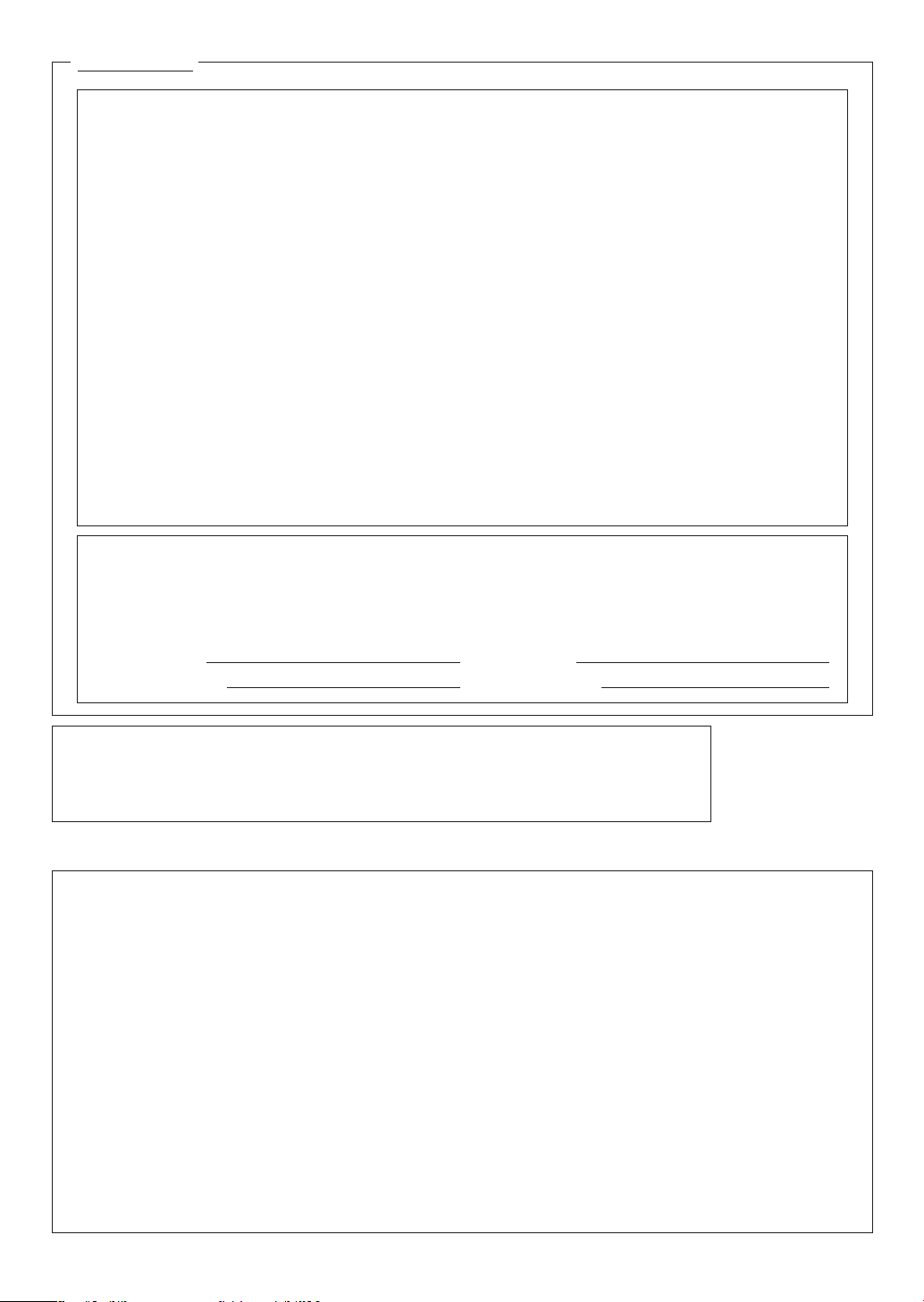
In the U.S.A.
This device complies with Part 15 of the FCC Rules. Operation is subject to the following two conditions:
(1) This device may not cause harmful interference, and (2) this device must accept any interference
received, including interference that may cause undesired operation.
WARNING — FCC Regulations state that any unauthorized changes or modifications to this equipment
not expressly approved by the manufacturer could void the user’s authority to operate this equipment.
Note: This equipment has been tested and found to comply with the limits for a Class B digital device,
pursuant to Part 15 of the FCC Rules.
These limits are designed to provide reasonable protection against harmful interference in a residential
installation. This equipment generates, uses, and can radiate radio frequency energy and, if not installed
and used in accordance with the instructions, may cause harmful interference to radio communications.
However, there is no guarantee that interference will not occur in a particular installation. If this equipment does cause harmful interference to radio or television reception, which can be determined by
turning the equipment off and on, the user is encouraged to try to correct the interference by one or
more of the following measures:
— Reorient or relocate the receiving antenna.
— Increase the separation between the equipment and receiver.
— Connect the equipment into an outlet on a circuit different from that to which the receiver is con-
nected.
— Consult the dealer or an experienced radio/TV technician for help.
FOR YOUR RECORDS...
For your assistance in reporting this product in case of loss or theft, please record the model number
and serial number which are located on the bottom of the unit.
Please retain this information.
Model Number Serial Number
Date of Purchase Place of Purchase
In Canada: Au Canada:
This Class B digital apparatus complies with Canadian ICES-003.
Cet appareil numérique de la classe B est conforme à la norme NMB-003 du Canada.
This equipment complies with the requirements of
Directive 89/336/EEC as amended by 93/68/EEC.
Dieses Gerät entspricht den Anforderungen der
EG-Richtlinie 89/336/EWG mit Änderung 93/68/EWG.
Ce matériel répond aux exigences contenues dans la
directive 89/336/CEE modifiée par la directive 93/68/
CEE.
Dit apparaat voldoet aan de eisen van de richtlijn 89/
336/EEG, gewijzigd door 93/68/EEG.
Dette udstyr overholder kravene i direktiv nr. 89/336/
EEC med tillæg nr. 93/68/EEC.
Quest’apparecchio è conforme ai requisiti della
direttiva 89/336/EEC come emendata dalla direttiva
93/68/EEC.
∏ ВБО·Щ¿ЫЩ·ЫЛ ·˘Щ‹ ·УЩ·ФОЪ›УВЩ·И ЫЩИ˜ ··ИЩ‹ЫВИ˜
ЩˆУ Ф‰ЛБИТУ ЩЛ˜ ∂˘Ъˆ·˚О‹˜ ∂УˆЫЛ˜ 89/336/∂√∫,
fiˆ˜ Ф О·УФУИЫМfi˜ ·˘Щfi˜ Ы˘МПЛЪТıЛОВ ·fi ЩЛУ
Ф‰ЛБ›· 93/68/∂√∫.
Este equipamento obedece às exigências da directiva
89/336/CEE na sua versão corrigida pela directiva
93/68/CEE.
Este aparato satisface las exigencias de la Directiva
89/336/CEE, modificada por medio de la 93/68/CEE.
Denna utrustning uppfyller kraven enligt riktlinjen
89/336/EEC så som kompletteras av 93/68/EEC.
Dette produktet oppfyller betingelsene i direktivet
89/336/EEC i endringen 93/68/EEC.
Tämä laite täyttää direktiivin 89/336/EEC vaatimukset,
jota on muutettu direktiivillä 93/68/EEC.
Page 3
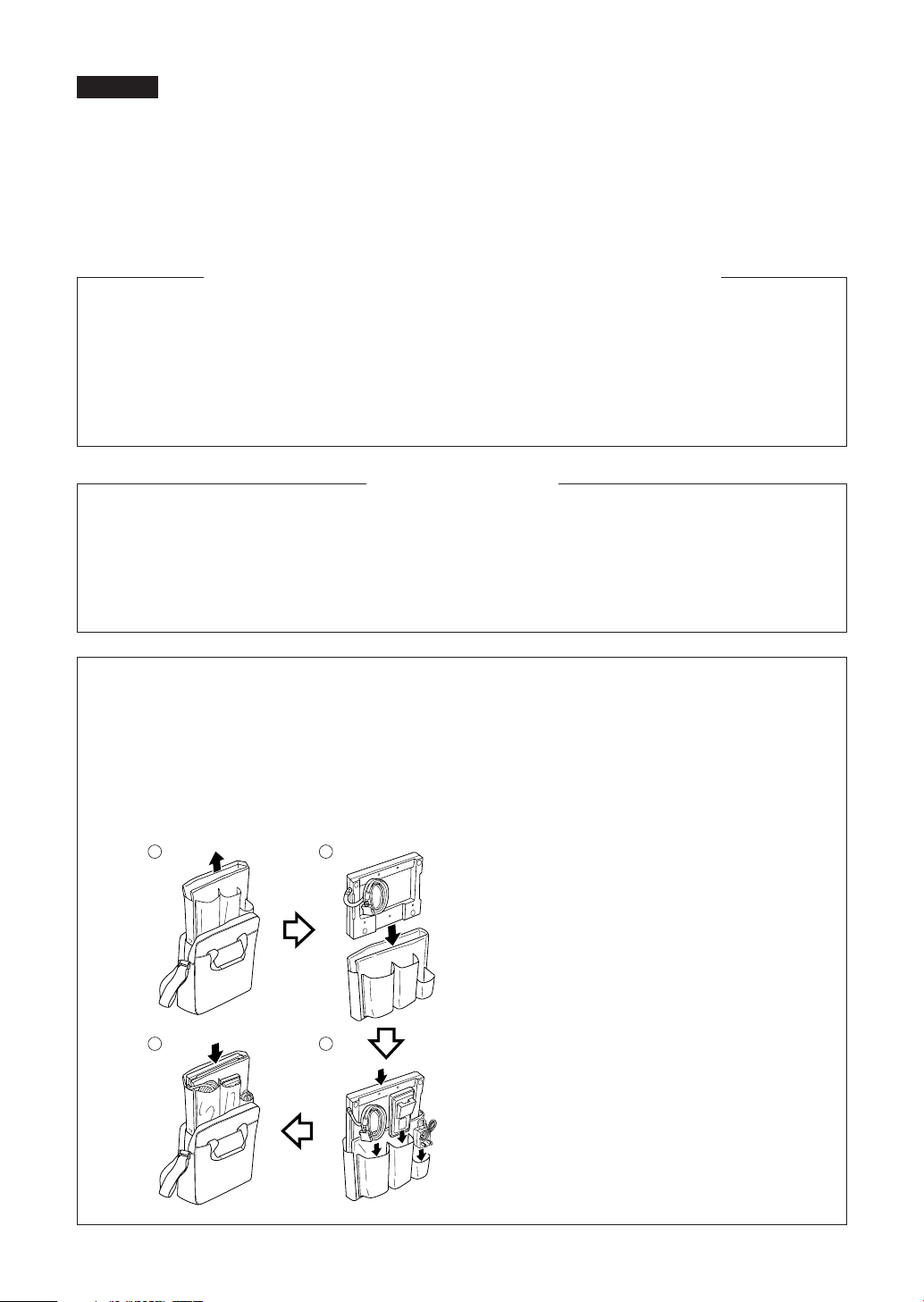
ENGLISH
1
34
2
< INTRODUCTION >
Thank you for your purchase. The OHP system is a system to display an image on the screen by
attaching it to an overhead projector. Please read and follow this operation manual carefully. In
addition, please read your overhead projector’s manual.
< Caution to save memory contents >
• The memory contents run the risk of being changed or cleared due to misuse of this
product by you or a third party, influences of powerful static electricity and electric noise,
malfunction, maintenance, or replacement of batteries.
• Be sure to write down any important information stored in memory.
• Replace the memory backup battery at least every 5 years.
• Do not remove both the operating and memory backup batteries at the same time.
< CAUTION >
• The manufacturer is not responsible and provides no warranty for the malfunction,
problems, or other damages caused by misuse of this product and its accessories by you or
other third party.
• This product, including its accessories, are subject to change without notice for product
improvement.
When not using the overhead projection system or when carrying it, place it in its carrying
case as illustrated. It should be noted that the shape of your AC adaptor might differ from the
one shown in the illustration.
• Do not put it in the carrying case with hard or sharp objects. Doing so may cause damage
to the product. Moreover, make sure to put the hard cover on the OHP panel controller.
• Do not drop, bump, or apply an excessive shock to the carrying case. Doing so may apply
an excessive force on the stored equipment and cause the equipment to break.
• The AC adaptor in the figures is
included in products for the U.S.A. and
Canada, and optional for other areas.
1
Page 4

CONTENTS
Page
♦ Before using ............................................................................................................................... 3
1. Caution ................................................................................................................................... 3
2. About the power supply .......................................................................................................... 5
3. Checking the accessories ...................................................................................................... 6
♦ Using the OHP System .............................................................................................................. 7
1. Controlling the OHP projection panel ..................................................................................... 7
2. Detaching the OHP projection panel and the OHP panel controller ...................................... 8
3. Using the OHP panel controller separately ............................................................................ 8
♦ Appendix .................................................................................................................................... 9
1. About the AC Adaptor ............................................................................................................ 9
2. Specifications ....................................................................................................................... 10
3. How to proceed in the event of abnormal conditions ........................................................... 11
2
Page 5
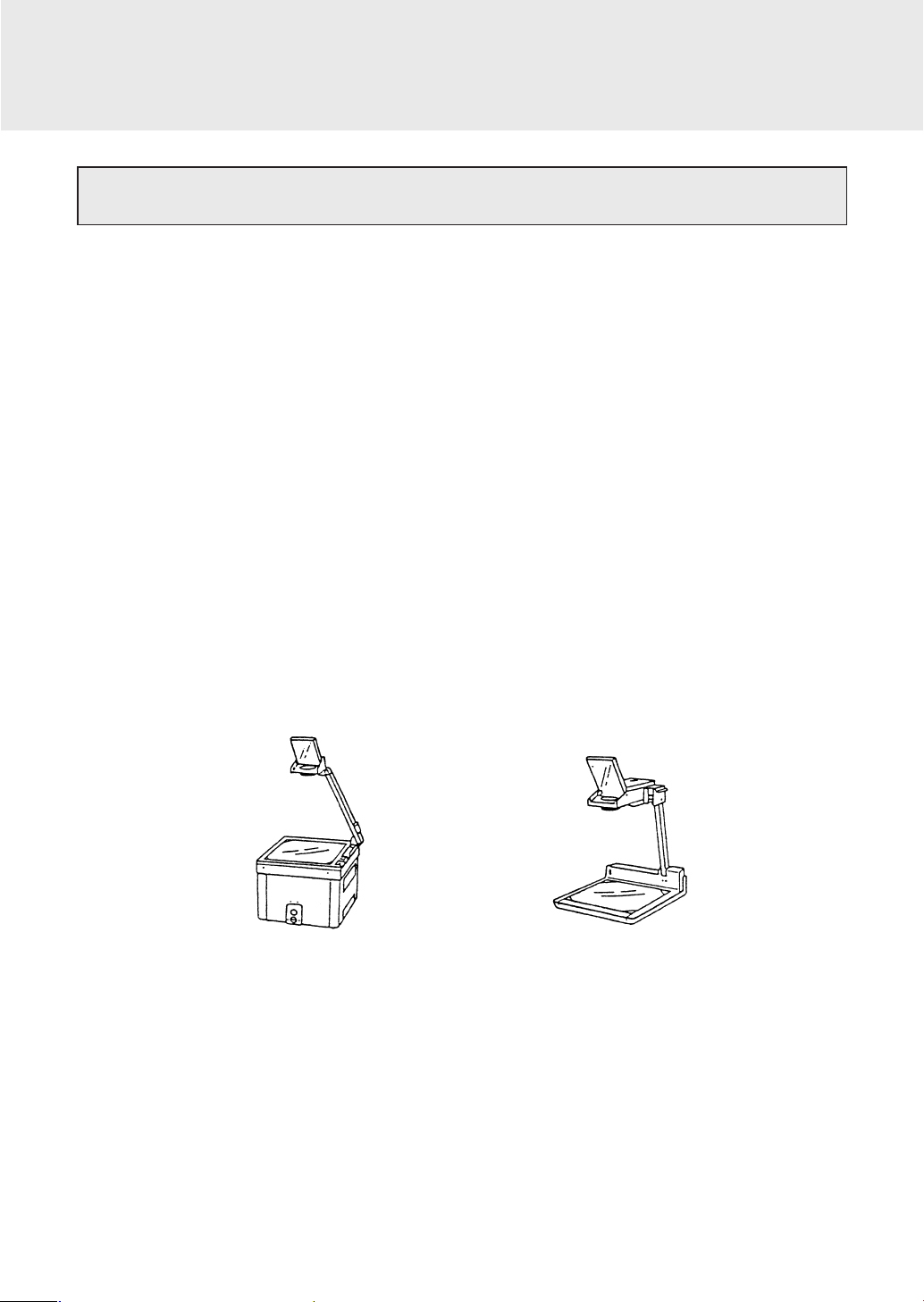
Before using
1. Caution
• Do not drop, apply excessive force, or carry it in the back pocket of slacks or trousers. Doing so
may cause it to become damaged.
• Do not leave it exposed to direct sunlight in a car or other places, or leave it near a heater. High
temperature can cause deformation and malfunction.
• Do not strongly press the display or keys, tap them with your finger nail, hard or sharp object, or
press them more than necessary. Doing so might cause the display and keys to become broken
or damaged.
• Do not use volatile agents (thinner, benzene and etc.) or a wet cloth to clean it. Always use a
soft dry cloth. Failure to do so can cause the product to deteriorate or be discolored.
• Since this product is not waterproof, do not use it or store it where fluids, for example water, can
splash onto it. Raindrops, water spray, juice, coffee, steam, perspiration, etc. will also cause
malfunction.
Precautions on overhead projector use
(1) The OHP projection panel is designed to be used only with a penetration style projector (one
whose projector is located underneath).
• This product cannot be used with reflection style projectors.
• Set the light power to less than 700 W when using a high light projector (one whose light
power is over 700 W).
• This product cannot be used with projectors using metallic halogen light. Doing so makes
the OHP projection panel temperature extremely high and can result in device malfunction.
(Penetration style) (Reflection style)
(2) When using an overhead projector with a zoom function, set the overhead projector stage to
the lowest position.
Setting the stage in a higher position makes the OHP projection panel temperature extremely
high and can result in device malfunction.
3
Page 6
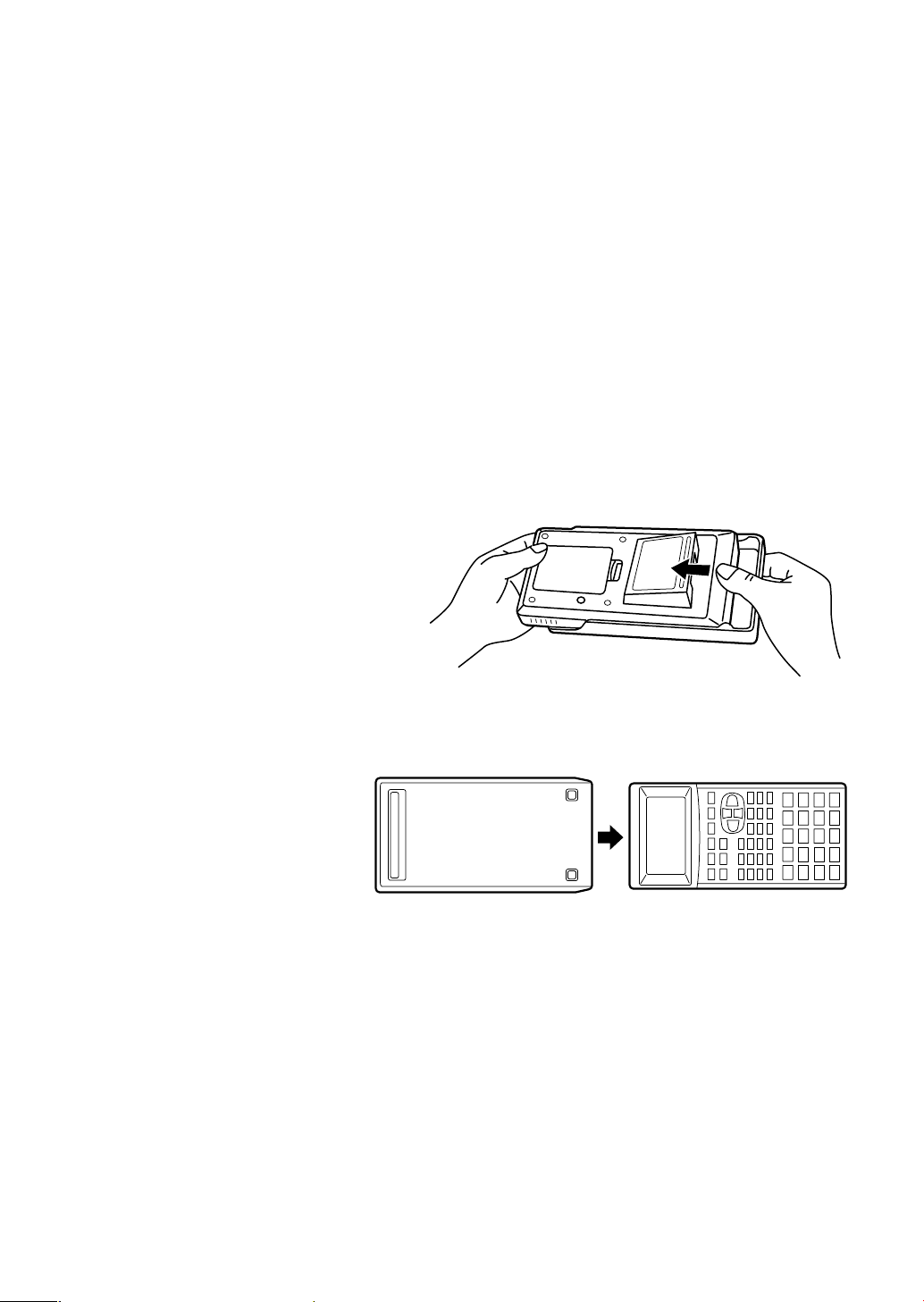
Precautions on temperature
(1) Do not leave the OHP projection panel on a projector stage for prolonged periods of time.
Doing so may cause the display to darken or the unit itself to be deformed due to high
temperatures. Because of this, the projector power should be turned off when not displaying
an image.
(The darkened display will return to normal once it cools down after moving the OHP
projection panel away from the projector.)
(2) When using the OHP projection panel for prolonged periods of time, its display may darken
due to high temperatures. In this case, turn the contrast knob to the counterclockwise in order
to make it lighter.
(3) Be careful when handling the OHP projection panel. Its surface temperature will become high
during use.
(4) Use this product at room temperatures between 0°C and 30°C (32°F to 86°F).
Using the hard cover
The hard cover protects the OHP panel controller from shock. Place the hard cover on the OHP
panel controller when not using the OHP panel controller or when carrying it in its carrying case.
1) When using the OHP panel controller
2) When not using the OHP panel controller
4
Page 7

2. About the power supply
The OHP panel controller included with this product requires two kinds of batteries, one for its
operation and the other for its memory backup. Please install all four included batteries before the
first usage. Please refer to the EL-9450 operation manual to find out how to install the operation
batteries. Note that the memory backup battery has been installed at the factory at the time of
shipment.
When the batteries need to be replaced
• The following conditions indicate the main batteries are depleted.
1) Nothing is displayed even if the O key is pressed.
2) The power suddenly goes off in the middle of operation.
3) The batteries replacement message is displayed.
Replace the batteries immediately if any one of these conditions occurs.
• Replace the memory backup battery at least once every 5 years. Record the date the memory
backup battery was replaced to estimate the next replacement date.
When nothing is displayed even though the O key is pressed or if the operating batteries
replacement message is displayed, the main batteries may be depleted. In that case, replace
the main batteries first.
If the memory backup battery is replaced while the main batteries are depleted, the memory
contents of the OHP panel controller may be lost.
• Please refer to the EL-9450 operation manual to find out how to replace the operation batteries
and memory backup batteries.
Precautions on battery use
Battery Handling Notes
Batteries, if misused, can explode or cause electrolyte leakage. Pay special attention to the
following points:
1. Be sure to replace all four dry batteries at the same time.
2. Do not use new batteries with used batteries in the same unit.
3. Replacement batteries should be of the same type as those to be replaced.
Some types of batteries are rechargeable, while other types are not. Carefully read the type
description on the battery and choose the unrechargeable type.
4. Insert the batteries in the correct orientations as indicated in the battery compartments.
Caution:
• Fluid from a leaking battery accidentally entering an eye could result in serious injury. Should
this occur, wash with clean water and immediately consult a doctor.
• Should fluid from a leaking battery come into contact with your skin or clothes, immediately
wash with clean water.
• If the product is not to be used for some time, to avoid damage to the unit from leaking
batteries, remove them and store in a safe place.
• Do not leave exhausted batteries inside the product.
• Do not fit partially used batteries, and be sure not to mix different batteries types.
•Keep batteries out of the reach of children.
5
Page 8

• Remove used batteries from the compartment. Otherwise, the calculator may be damaged from
electrolyte leakage.
• Do not throw batteries into a fire as this may result in an explosion.
• The original batteries were installed at the factory at the time of shipment and may be depleted
before satisfying the full operating time indicated in the specifications.
3. Checking the accessories
Please check that all the following accessories are included upon purchase.
• OHP projection panel main unit
• OHP panel controller main unit
• AAA dry cell battery × 4
• Lithium battery (installed in the OHP panel controller)
• Communication cable
• Carrying case
• Operation manual
•AC adapter EA-28A (included in products for the U.S.A. and Canada, optional for other areas)
6
Page 9
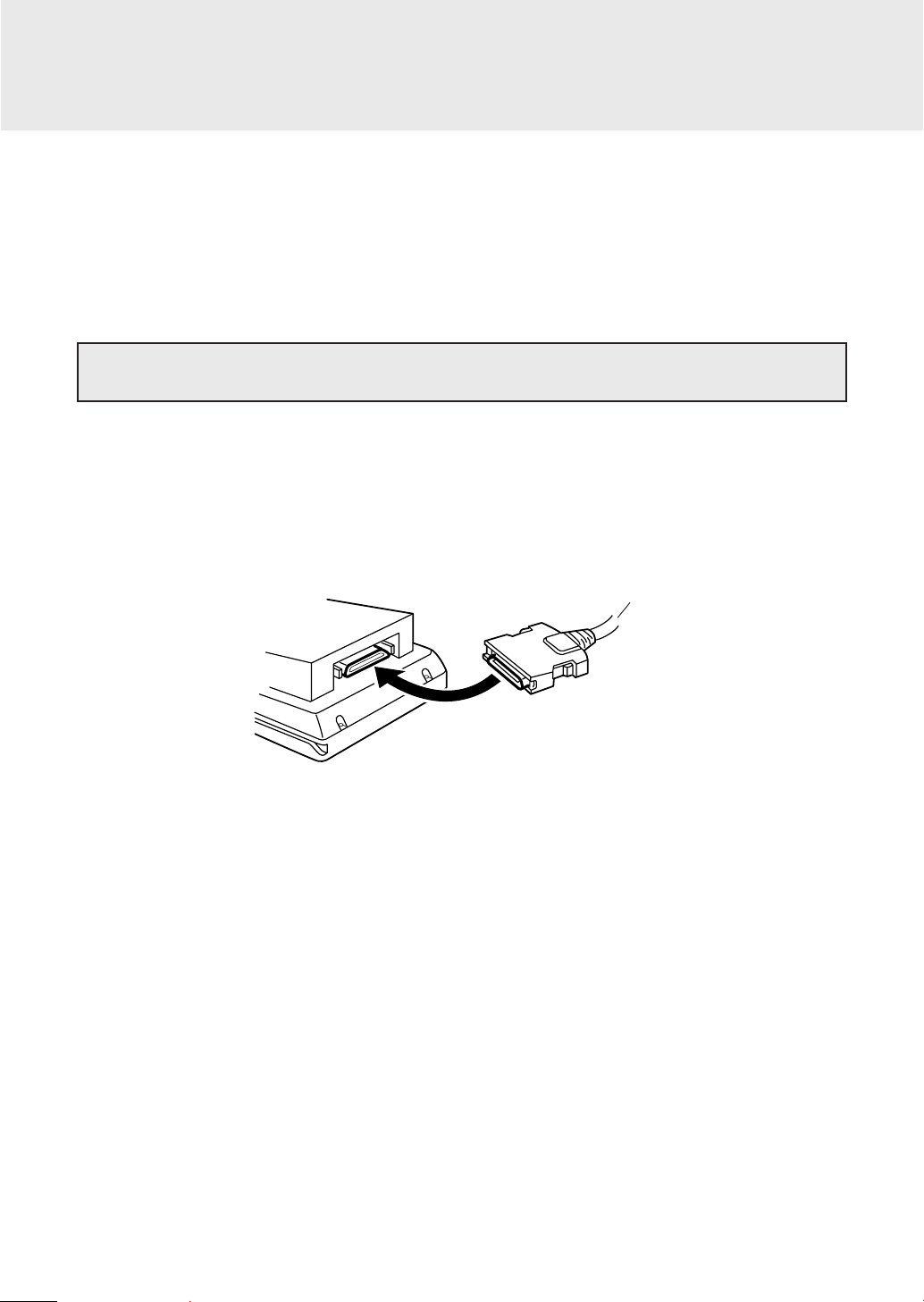
Using the OHP System
CAUTION:
The cable connector of the OHP projection panel should only be connected to or disconnected
from the OHP panel controller after turning off the power. Doing so while the power is on can
cause the loss of function of all the keys of the OHP panel controller. In the event that such a
situation occurs, press the RESET switch that is located on the back of the OHP panel controller.
Please refer to page 11 for RESET switch operation details.
1. Controlling the OHP projection panel
1) Place the OHP projection panel on the overhead projector stage.
2) In order to prevent the OHP projection panel from falling off, tie the cable to the overhead
projector pole using the fastening band.
3) Press @ o of the OHP panel controller to turn the power off.
4) Plug in the cable connector of the OHP projection panel straight into the connection terminal
of the OHP panel controller.
OHP panel controller
• Ensure that it won’t detach by slightly pulling the cord.
Caution:
Do not plug in the connector upside down. Plugging it in by force can damage the connector and
the OHP panel controller.
5) Press the RESET switch that is located on the back of the OHP panel controller. Please refer
to page 11 for the reset switch operation details.
However, make sure to press O in screen 2. All of the memory contents will be cleared if
C is pressed.
6) Press O of the OHP panel controller to turn the power on.
7) Turn on the power of the overhead projector.
8) Adjust the contrast of the OHP projection panel screen using the OHP projection panel
contrast knob if necessary.
Tu r ning the contrast knob to the counterclockwise makes the contrast lighter and turning it to
the clockwise makes it darker.
Finally, adjust the OHP projection panel position in order to fit the entire image on the screen.
→ OHP projection panel
7
Page 10
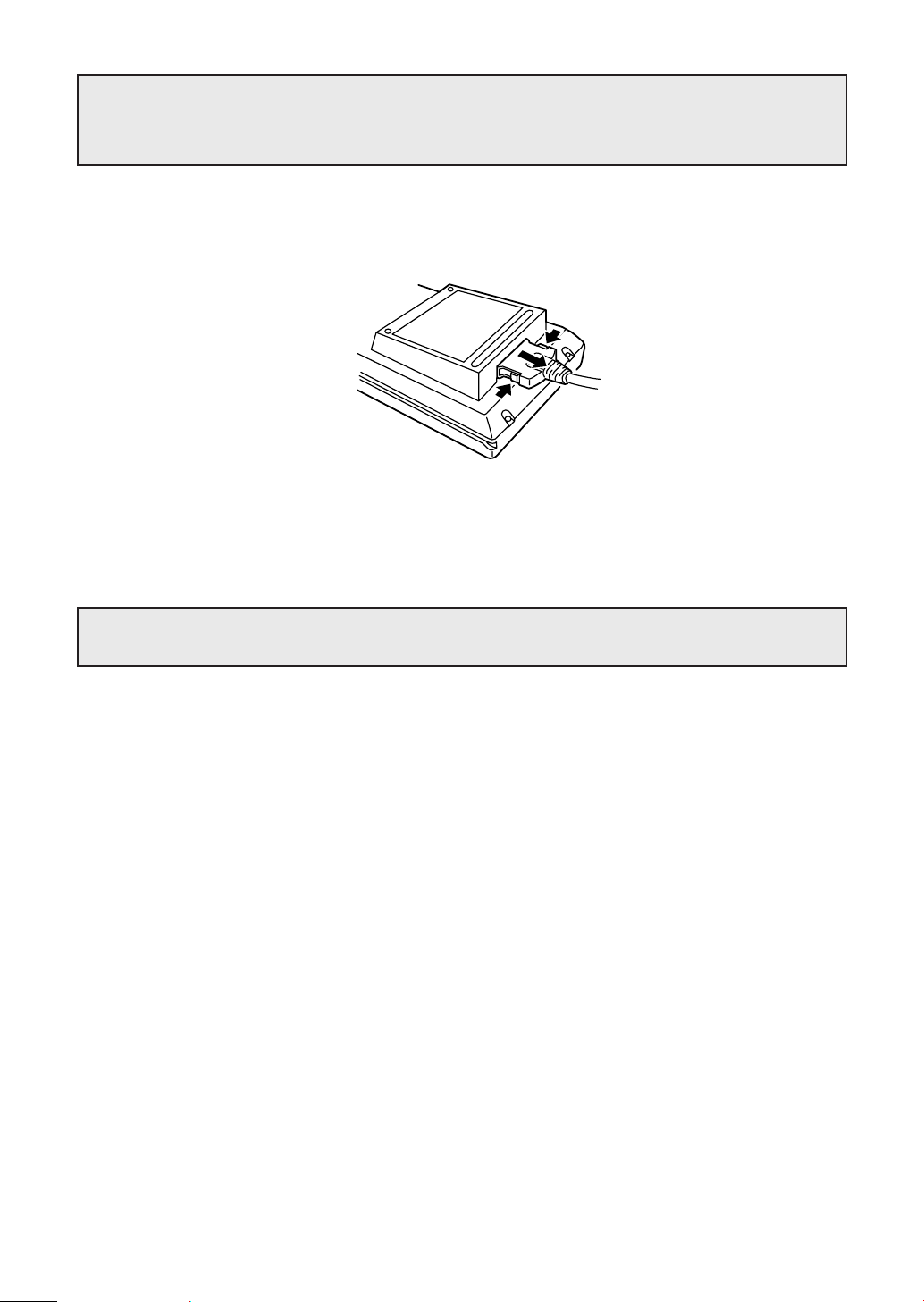
2. Detaching the OHP projection panel and the
OHP panel controller
1) Press @ o of the OHP panel controller to turn the power off.
2) Unplug the cable connector from the OHP panel controller. Pull straight while pressing the
buttons on both sides of the connector when you unplug the connector from the OHP panel
controller.
3) Remove the cable band from the overhead projector pole.
3. Using the OHP panel controller separately
The OHP panel controller can be used separately as a regular graphic scientific calculator.
Please refer to the EL-9450 operation manual on how to use the graphic scientific calculator.
8
Page 11
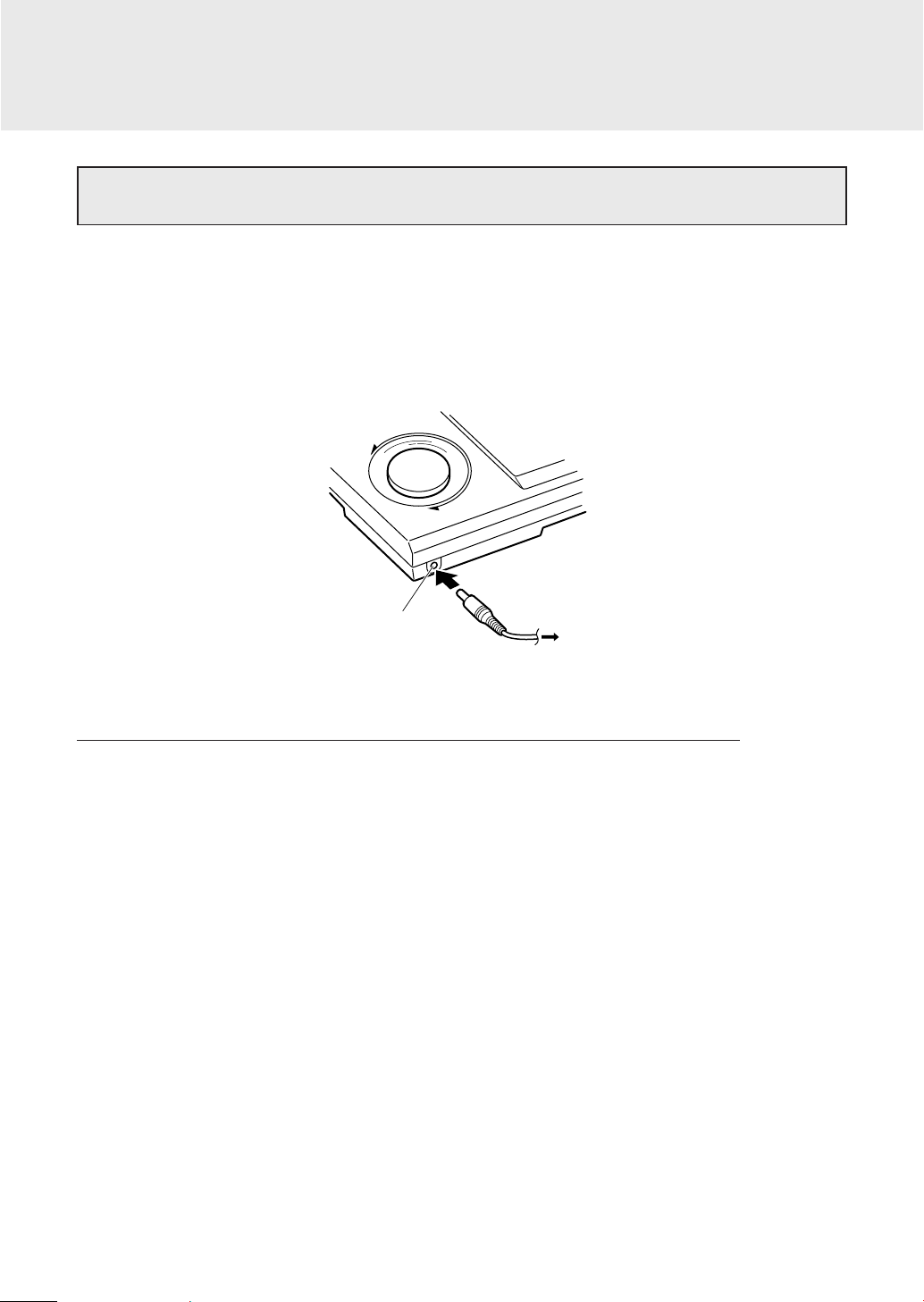
Appendix
CONTRAST
LIGHT
DARK
1. About the AC Adaptor
AC adaptor EA-28A (included in products for the U.S.A. and Canada, optional for other areas)
can be used with the OHP projection panel. By using this AC adaptor, the operating battery
consumption of the OHP panel controller can be reduced.
• Connect the AC adaptor after turning off the power of the OHP panel controller.
(Connect to the terminal on the right side (the cable side) of the OHP projection panel.)
AC adaptor
connector
AC adaptor
Precautions on AC adaptor use
If the following precautions are not observed, fire or electric shock may occur.
• Only use the “EA-28A” AC adapter. Not doing so may cause damage.
• Do not use the AC adapter for other equipment. The equipment may be destroyed.
• Do not use voltages beyond the indicated power supply voltage range.
•Turn off the power to the OHP panel controller before unplugging the AC adaptor from the AC
adaptor connector.
• When not use, disconnect the AC Adapter from the power outlet and from the AC adapter
connector for safety.
• Do not perform modifications, disassembly, or repair.
• Do not connect or disconnect the AC adapter with wet hands.
• Do not use the AC adapter under the following conditions below. When one of the following
abnormalities occurs, immediately disconnect the AC adapter from the power outlet and the AC
adapter connector.
– In case of damage.
– When there is smoke or a strange smell.
– When an abnormal sound is heard.
• The AC plug must be appropriate for the AC outlet configuration.
• Only use the AC adapter indoors.
• Do not keep the AC adapter in places that are very dusty.
• Do not place heavy objects on the AC adapter (or AC power cord) and do not put it in places
where they can fall from a high level.
9
Page 12

2. Specifications
OVERHEAD PROJECTION SYSTEM
OHP panel controller section:
EL-945T OHP panel controller
Power source
Operating time
Power
consumption
Auto-power off
Operating
temperature
External
dimensions
Weight
Main operation: 6V … (DC): (AAA) dry cell battery × 4
Memory backup: 3V … (DC): Lithium battery (CR2032) × 1
Operating batteries: Approx. 200 hours (at 20°C (68°F) when usually each
hour is 5 minutes of continuous operation and 55 minutes of display)
• The operating time is approximately 15 hours for the EL-945T OHP panel
controller when either is connected with, and controlling, the OHP
projection panel.
Memory backup battery: Approx. 5 years (if operating batteries are
replaced promptly when depleted.)
• There may be slight differences due to the types of batteries and usage.
0.33 W
Approx. 10 minutes
0°C to 30°C (32°F to 86°F)
76 mm (W) × 163 mm (D) × 34 mm (H)
3-0/32” (W) × 6-13/32” (D) × 1-11/32” (H)
(excluding hard cover)
Approx. 205 g (0.45 lb)
(including batteries and excluding hard cover)
OHP projection panel section:
Display
Power source
Operating
temperature
External
dimensions
Length of cable
Weight
Accessories: Four AAA dry cell batteries, Lithium battery (Installed in the OHP panel
10
96 × 64 dot matrix LCD
Supplied by the OHP panel controller
(Local voltage: With AC adaptor EA-28A)
0°C to 30°C (32°F to 86°F)
280 mm (W) × 220 mm (D) × 28 mm (H)
11-1/32” (W) × 8-21/32 (D) × 1-3/32” (H) (excluding cable)
Approx. 3 m (9’10-1/8”)
Approx. 880 g (1.94 lbs) (including cable)
controller), Communication cable, Carrying case, Operation manual, AC adaptor
EA-28A (included in products for the U.S.A. and Canada, optional for other
areas)
Page 13

3. How to proceed in the event of abnormal
conditions
If this product is exposed to a powerful external electric field or shock during use, an abnormal
condition may seldom occur in which all of the keys, including the O key, do not function. In
the event of such a situation reset it as follows.
How to reset
Press the RESET switch only in the following cases.
• When an abnormal condition occurs and all the keys are inoperative.
•To clear all memory contents.
1) Press the RESET switch on the back of the OHP panel controller.
• Please use a ball-point pen when pressing the RESET switch. Do not use a sharp point or
fragile object such as a needle, a mechanical pencil, etc.
2) The display should be as shown below. Press the RESET switch again if the display is
different from what is shown below.
3) To keep the memory contents:
Press O. The display will return to the initial display.
4) To clear all memory contents:
Press C while the above is being displayed. All memory contents will be cleared and the
display will become as follows.
Pressing any key at this point restores the initial display.
11
Page 14

ESPAÑOL
1
34
2
< INTRODUCCIÓN >
Gracias por su compra. El sistema OHP es un sistema que, concectado a un retroproyector
normal, permite mostrar las imágenes de la pantalla. Por favor, lea atentamente este manual de
manejo y siga sus instrucciones cuidadosamente. Además, lea el manual de manejo de su
proyector de transparencias.
< Precaución para guardar el contenido de la memoria >
• Los contenidos de la memoria de este dispositivo pueden verse borrados o modificados por
un mal uso de este producto, grandes cantidades de electricidad estática o ruido eléctrico,
averías, operaciones de mantenimiento, o cambio de pilas.
• Asegúrese de guardar por escrito y en un lugar separado cualquier información importante
que haya almacenado en la memoria.
• Cambie la pila de la memoria cada 5 años por lo menos.
• No retire al mismo tiempo la pila de la memoria y las pilas principales.
< AVISO >
• El fabricante no es responsable de y no da garantía con respecto a fallos, problemas u
otros daños producidos por un mal uso de este producto y sus accesorios.
• Este producto, incluídos sus accesorios, puede verse sujeto a cambios sin previo aviso
debidos a mejoras en el producto.
Cuando no utilice el sistema de retroproyección de transparencias o cuando necesito llevarlo
de un lugar a otro, guárdelo en su valija de transporte, tal como en la figura. La forma del
adaptador de CA puede ser diferente de la que aparece en la figura.
• No lo ponga en el estuche de transporte junto con objetos duros o puntiagudos. En caso
contrario, podría dañar el producto. Asegúrese además de ponerle al controlador del panel
OHP el estuche duro.
• No deje caer, golpee ni aplique choques excesivos al estuche de transporte. Si esto
ocurriera el equipo que va dentro podría sufrir esfuerzos excesivos y romperse.
• El adaptador de CA de figuras está
incluido con los productores para los
Estados Unidos y Canadá, y es
opcional en otras áreas.
12
Page 15

ÍNDICE
Página
♦ Antes de usar ........................................................................................................................... 14
1. Precauciones ....................................................................................................................... 14
2. Pilas ..................................................................................................................................... 16
3. Comprobación de los accesorios ......................................................................................... 17
♦ Uso del sistema OHP............................................................................................................... 18
1. Control del panel de retroproyección OHP........................................................................... 18
2. Separación el panel de retroproyección OHP y el controlador del panel OHP .................... 19
3. Uso por separado del controlador del panel OHP ............................................................... 19
♦ Apéndice .................................................................................................................................. 20
1. Sobre el adaptador de CA.................................................................................................... 20
2. Especificaciones técnicas ....................................................................................................21
3. Medidas a tomar en caso de funcionamiento anormal ........................................................ 22
13
Page 16

Antes de usar
1. Precauciones
• No deje caer este aparto, no aplique una fuerza excesiva sobre él, ni lo lleve en el bolsillo
trasero de los pantalones. En caso contrario, puede dañarlo.
• No lo deje expuesto bajo un sol directo en el interior de un automóvil o en otros lugares, ni lo
deje cerca de una fuente de calor. Las altas temperaturas pueden causar deformaciones y
daños.
• No apriete con fuerza las teclas o la pantalla, ni use las uñas o cualquier otro objecto duro o
puntiagudo para pulsarlas. Tampoco es conveniente mantenerlas apretadas durante más
tiempo del necesario. En caso contrario la pantalla y las teclas pueden dañarse.
• No use agentes volátiles (bencina, disolventes, etc.) o trapos mojados para limpiar la unidad.
Use siempre un trapo seco y suave. En caso contrario, el producto puede deteriorarse o perder
el color.
• Como este producto no es a prueba de humedad, no lo use ni lo guarde donde le puedan caer
fluídos. La lluvia, agua pulverizada, zumos, café, vapor, sudor, etc., pueden tambien causar
averías.
Precauciones durante el uso de un retroproyector
(1) El panel de proyección OHP está diseñado para usarlo con retroproyectores de penetración
(proyector situado bajo la transparencia).
• Este producto no puede usarse con retroproyectores de reflexión.
• Ajuste la potencia de la lámpara a menos de 700W cuando use un retroproyector de alta
potencia (lámpara de más de 700W).
• Este producto no puede usarse con retroproyectores que tengan lámparas halógenas
metálicas. En caso contrario, el panel de proyección OHP se ve sujeto a temperaturas
extremadamente altas, que pueden causar averías.
(Retroproyector de penetración) (Retroproyector de reflexión)
(2) Cuando use un retroproyector con zoom, ajuste el pedestal del retroproyector a la altura
mínima. Si lo ajustara a una posición más alta, la temperatura del panel de proyección OHP
sería demasiado alta, y podrían producirse averías en el producto.
14
Page 17

Precauciones con la temperatura
(1) No deje el panel de retroproyección OHP sobre el pedestal del retroproyector durante
períodos de tiempo prolongados. En caso contrario, debido a las altas temperaturas, la
pantalla del panel puede oscurecerse, y la unidad misma puede deformarse. Por ello, el
retroproyector deberá desconectarse cuando no esté proyectando imágenes.
(La pantalla oscurecida volverá a la normalidad si el panel de retroproyección OHP se retira
del retroproyector y se deja enfriar).
(2) Cuando use el panel de retroproyección OHP durante períodos de tiempo prolongados, la
pantalla del panel puede oscurecerse debido a la temperatura. En este caso, gire el botón de
contraste hacia la izquierda para hacer que se vuelva más clara.
(3) Tenga cuidado durante el uso del panel de retroproyección OHP, pues su temperatura
aumentará.
(4) Recomendamos el uso de este producto a una temperatura ambiente entre 0°C y 30°C.
Uso del estuche duro
El estuche duro protege el controlador del panel OHP en caso de golpes. Coloque el estuche
duro sobre el controlador del panel OHP cuando no lo esté usando o cuando lo transporte.
1) Cuando vaya a usar el controlador del panel OHP
2) Cuando no esté usando el controlador del panel OHP
15
Page 18

2. Pilas
El controlador del panel OHP incluído con este producto necesita dos tipos de pilas, uno para su
funcionamiento normal, y el otro para mantener la memoria. Por favor, instale las 4 pilas que se
incluyen con el producto antes de usarlo. Vea manual de manejo EL-9450 para saber cómo
instalar las pilas. La pila de memoria viene instalada de fábrica.
Cuándo hay que cambiar las pilas
• Las circunstancias que se detallan a continuación indican que las pilas principales están
agotadas.
1) No aparence nada en la pantalla aún cuando se pulse la tecla O.
2) El aparato se desconecta súbitamente durante el funcionamiento.
3) Aparece el mensaje de sustitución de pilas.
Reemplace las pilas inmediatamente en cualquiera de estos tres casos.
• Sustituya la pila de memoria al menos una vez cada 5 años. Apunte la fecha en la que la pila
se cambió por última vez para poder estimar la fecha del próximo cambio.
Cuando no aparezca nada en la pantalla aún cuando se pulse O, o cuando se muestre el
mensaje de sustitución de pilas, las pilas principales pueden estar agotadas. En tal caso,
sustituya primero las pilas principales.
Si se retira la pila de memoria cuando las pilas principales están agotadas, el contenido de la
memoria del controlador del panel OHP puede perderse.
•Vea el manual de manejo EL-9450 para saber cómo cambiar las pilas principales y de
memoria.
Precauciones en el manejo de las pilas
Notas para el manejo de las pilas
Si las pilas no se usan correctamente, pueden explotar o tener fugas del electrolito. Preste
especial atención a los puntos siguientes:
1. Asegúrese de sustituir las cuatro pilas secas al mismo tiempo.
2. No use pilas viejas y nuevas al mismo tiempo en la misma unidad.
3. Las pilas viejas y las que las sustituyan deben ser del mismo tipo.
Algunas pilas son recargables, y otras no. Lea cuidadosamente la descripción de las pilas y
escoja pilas que no sean recargables.
4. Introduzca las pilas orientadas correctamente, tal y como se muestra en el compartimento
para las pilas.
Atención:
• El líquido de una pila con pérdida que entre por accidente en un ojo puede causar una lesión
muy grave. En este caso, lave el ojo con agua limpia y consulte inmediatamente a un médico.
• Si el líquido de una pila con pérdida entra en contacto con su piel o ropas, lave inmediatamente
la parte afectada con agua limpia.
• Si el producto no va a ser utilizado durante algún tiempo, para evitar que líquido de las pilas
con pérdida estropee la unidad, retire las pilas y guárdelas en un lugar seguro.
• No deje pilas agotadas dentro del producto.
16
Page 19

• No instale pilas usadas parcialmente, y asegúrese de no mezclar pilas de tipos diferentes.
• Mantenga las pilas fuera del alcance de los niños.
• Retire las pilas usadas del compartimento. En caso contrario, el ordenador puede verse
dañado por fugas de electrolito.
• No tire las pilas usadas al fuego, pues pueden explotar.
• Las baterías originales vienen instaladas de fábrica, y puede que se agoten antes de que
transcurra el tiempo indicado en las especificaciones.
3. Comprobación de los accesorios
Compruebe que los siguientes accesorios van incluidos con su compra.
• Unidad principal del panel de retroproyección OHP
• Unidad principal del controlador del panel OHP
• Cuatro pilas secas AAA × 4
• Pila de litio (instalada en el controlador del panel OHP)
• Cable de comunicación
• Estuche de transporte
• Manual de manejo
• Adaptador de CA EA-28A (incluido con los productos para los Estados Unidos y Canadá,
opcional para otras áreas)
17
Page 20

Uso del Sistema OHP
ATENCIÓN:
El cable de conexión del panel de retroproyección OHP deberá concectarse o desconectarse del
controlador del panel OHP solamente cuando el aparato esté desconectado. En caso contrario,
se puede producir bloqueo de todas las teclas del controlador del panel OHP. En caso de que se
produzca dicha situación, pulse el interruptor RESET situado en la parte posterior del controlador
del panel OHP. Vea la página 22 para los detalles del uso del interruptor RESET.
1. Control de panel de retroproyección OHP
1) Sitúe el panel de retroproyección OHP sobre el pedestal del retroproyector.
2) Para evitar que el panel de retroproyección OHP se caiga, sujete el cable al mástil del
retroproyección usando la banda elástica.
3) Pulse @ o en el controlador del panel OHP para apagarlo.
4) Conecte el conector del cable del panel de retroproyección OHP directamente en la terminal
de conexión del controlador del panel OHP.
Controlador del
panel OHP
• Asegúrese de que está bien conectado tirando ligeramente del cable.
Atención:
No conecte el conector al revés. Si lo conectase a la fuerza, podría dañar el conector y el
controlador del panel OHP.
5) Pulse el botón RESET que se encuentra en la parte posterior del controlador del panel OHP.
Vea la página 22 para más detalles sobre el uso del botón RESET. Pero asegúrese de que
pulsa O en la pantalla 2. Si pulsa C borrará toda la memoria.
6) Pulse O en el controlador del panel OHP para encenderlo.
7) Encienda el retroproyector.
8) Ajuste el contraste de la pantalla del panel de retroproyección OHP usando el botón de
contraste del panel de retroproyección OHP si fuera necesario.
Si gira el botón de contraste hacia la izquierda, la pantalla se vuelve más clara; si lo gira
hacia la derecha, se vuelve más oscura.
Finalmente, ajuste la posición del panel de retroproyección OHP para que la imagen quepa
en la pantalla.
→ Panel de
retroproyección OHP
18
Page 21

2. Separación del panel de retroproyección OHP
y el controlador del panel OHP
1) Pulse @ o en el controlador del panel OHP para apagarlo.
2) Desconecte el conector del cable del controlador del panel OHP. Tire del conector mientras
mantiene pulsados los botones que se encuentran a ambos lados del mismo para
desconectar el cable.
3) Retire la banda del cable del mástil del retroproyector.
3. Uso por separado del controlador
del panel OHP
El controlador del panel OHP se puede usar por separado como una calculadora gráfica
científica normal. Vea el manual de manejo EL-9450 para saber cómo usar la calculadora gráfica
científica.
19
Page 22

Apéndice
CONTRAST
LIGHT
DARK
1. Sobre el adaptador de CA
El adaptador de CA EA-28A (incluido con los productor para los Estados Unidos y Canadá, y
opcional en otras áreas) se puede usar con el panel de retroproyección OHP. Usando este
adaptador de CA, se puede reducir el consumo de batería del controlador del panel OHP.
• Conecte el adaptador de CA después de haber desconectado la alimentación del panel de
retroproyección OHP.
(Conéctelo al conector de la parte derecha (lado del cable) del panel de retroproyección OHP.)
Conector para el
adaptador de CA
Adaptador de CA
Precauciones en el manejo del adaptador de CA
Si no tiene en cuenta estas precauciones, pueden producirse descargas eléctricas.
• Utilice solamente el adaptador de CA "EA-28A". En caso contrario podrían producirse daños.
• No utilice el adaptador de CA para otros equipos. Los equipos podrían dañarse.
• No utilice tensiones que sobrepasen el margen indicado.
• Apague el controlador del panel OHP antes de desconectar el adaptador de CA del conector
para el mismo.
• Cuando no vaya a utilizar el adaptador de CA, por motivos de seguridad, desenchúfelo del
tomacorriente de la red y del conector para dicho adaptador.
• No modifique, desarme, ni repare el adaptador de CA.
• No conecte ni desconecte el adaptador de CA con las manos húmedas.
• No utilice el adaptador de CA en las condiciones siguientes. Cuando ocurra alguna de estas
anormalidades, desconecte inmediatamente el adaptador de CA del tomacorriente de la red y
del conector para dicho adaptador.
– En caso de daños.
– Cuando emita humos u olores extraños.
– Cuando emita sonido anormal.
• El enchufe de CA deberá adaptarse al tomacorriente de la red.
• Utilice el adaptador de CA solamente en interiores.
• Mantenga el adaptador de CA alejado de lugares muy polvorientos.
• No coloque objetos pesados cobre el adaptador de CA (ni sobre el cable de CA), y no lo
coloque en lugares elevados de los que se pueda caer.
20
Page 23

2. Especificaciones técnicas
SISTEMA DE RETROPROYECCIÓN
Sección del controlador del panel OHP:
Controlador del panel OHP EL-945T
Pilas
Tiempo de
funcionamiento
Potencia
consumida
Autodesconexión
Temperatura
ambiente de uso
Dimensiones
exteriores
Peso
Principales: 6V … (CC): (AAA) pila de seca × 4
De memoria: 3V … (CC): Pila de litio (CR2032) × 1
Pilas principales: Aprox. 200 horas (a 20°C calculando cada hora como 5
minutos de funcionamiento continuo y 55 minutos de indicación en el
visualizador)
• El tiempo de funcionamiento es de aproximadamente 15 horas para el
controlador del panel OHP EL-945T, cuando se lo conecta para controlar
el panel de proyección de transparencias.
Pila de memoria: Aprox. 5 años (si las pilas principales se sustituyen
rápidamente cuando se agotan).
• Puede haber requeñas diferencias debidas al modo de uso y al tipo de
las pilas.
0,33 W
Aprox. 10 minutos
De 0°C a 30°C
76 mm (Ancho) × 163 mm (Largo) × 34 mm (Alto)
(no incluye el estuche duro)
Aprox. 205 g (incluye las pilas, pero no el estuche duro)
Sección del panel de retroproyección OHP:
Pantalla
Alimentación
Temperatura
ambiente de uso
Dimensiones
exteriores
Longitud del
cable
Peso
Accessorios: Cuatro pilas secas AAA, pila de litio (instaladas en el controlador del panel
LCD de matriz de puntos de 96 × 64
Suministrada por el controlador del panel OHP
(Tensión local: Con el un adaptador de CA opcional EA-28A)
De 0°C a 30°C
280 mm (Ancho) × 220 mm (Largo) × 28 mm (Alto)
(excluye el cable)
Aprox. 3 m
Aprox. 880 g (incluye el cable)
OHP), cable de comunicación, estuche de transporte, manual de manejo
adaptador de CA EA-28A (incluido con los productos para los Estados Unidos y
Canadá, opcional para otras áreas).
21
Page 24

3. Medidas a tomar en caso de
funcionamiento anormal
Si durante su uso este producto se ve expuesto a un campo eléctrico muy fuerte o a descargas,
puede llegar a producirse una situación muy infrecuente en la cual todas las teclas (incluida la
tecla O) dejen de funcionar. Si esto se produjera, reinicialize la unidad siguiendo lo pasos
que se mencionam más abajo.
Cómo reinicalizar:
Pulse el interruptor RESET tan sólo en los siguientes casos:
• Cuando se produce una situación anormal y se bloquean todas las teclas.
• Cuando desee borrar todo el contenido de la memoria.
1) Pulse el interruptor RESET situado en la parte posterior del controlador del panel OHP.
• Use un bolígrafo cuando pulse el interruptor RESET. No use objetos puntiagudos o frágiles,
como agujas, portaminas, etc.
2) La pantalla aparecerá tal y como se muestra aquí abajo. Pulse de nuevo el interruptor
RESET si la pantalla es diferente.
3) Para guardar el contenido de la memoria:
Pulse O. La unidad volverá a la pantalla inicial.
4) Para borrar el contenido de la memoria:
Pulse C cuando aparezca la pantalla mostrada más arriba. El contenido de la memoria
se borrará, y en la pantalla mostrará lo que a continuación aparece.
Pulse cualquier tecla para volver a la pantalla inicial.
22
Page 25

ITALIANO
1
34
2
< INTRODUZIONE >
Ci congratuliamo con Voi per il Vostro acquisto. Il sistema OHP è un apparecchio per visualizzare
le immagini su uno schermo, attaccandolo ad un proiettore a lavagna luminosa. Leggere e
seguire attentamente questo manuale di istruzioni. Inoltre, fare riferimento anche al manuale
operativo del Vostro proiettore a lavagna luminosa.
< Avvertenze per salvare il contenuto nella memoria >
• Il contenuto nella memoria corre il rischio di modifica o cancellazione dovuto ad un impiego
improprio, di questo prodotto, da parte Vostra o da terza persona, alle influenze di intensa
elettricità statica e di distrubi elettrici, ad un malfunzionamento, alla manutenzione o alla
sostituzione delle pile.
• Annotare qualsiasi informazione importante inserita in memoria.
• Sostituire la pila per il backup della memoria almeno ogni 5 anni.
• Non rimuovere, nello stesso momento, le pile per l’operazione insieme a quella per il
backup della memoria.
< AVVERTENZE >
• Il produttore non può essere ritenuto responsabile e non dà nessuna garanzia per
malfunzionamento, problemi o altri danni causati da un uso improprio, di questo prodotto e
dei suoi accessori, da parte Vostra oppure da terza persona.
• Questo prodotto, incluso i suoi accessori, è soggetto a cambiamento senza preavviso, per il
miglioramento del prodotto stesso.
Quando non si adopera il sistema di proiezione a lavagna luminosa oppure quando lo si porta
il giro, deporlo nell’apposito contenitore per il trasporto, come in seguito illustrato. Da notare
che la forma del Vostro adattatore CA può essere diverso da quello riportato nell’illustrazione.
• Non metterlo nell’apposito contenitore per il trasporto insieme ad oggetti duri o acuti. In tal
caso, questi potrebbero provocare danni al prodotto. Inoltre, assicurarsi di applicare la
scatola rigida sul controller del panello OHP.
• Evitare di far cadere o far urtare il contenitore per il trasporto, tantomeno scuoterlo
violentemente. In tal caso, potrebbe essere esercitata un’eccessiva forza sull’apparecchio
custodito, determinandone la sua rottura.
•L’adattatore CA che si vede nelle
illustrazioni è in dotazione ai prodotti
per gli Stati Uniti e il Canada ed invece
è opzionale per gli altri paesi.
23
Page 26
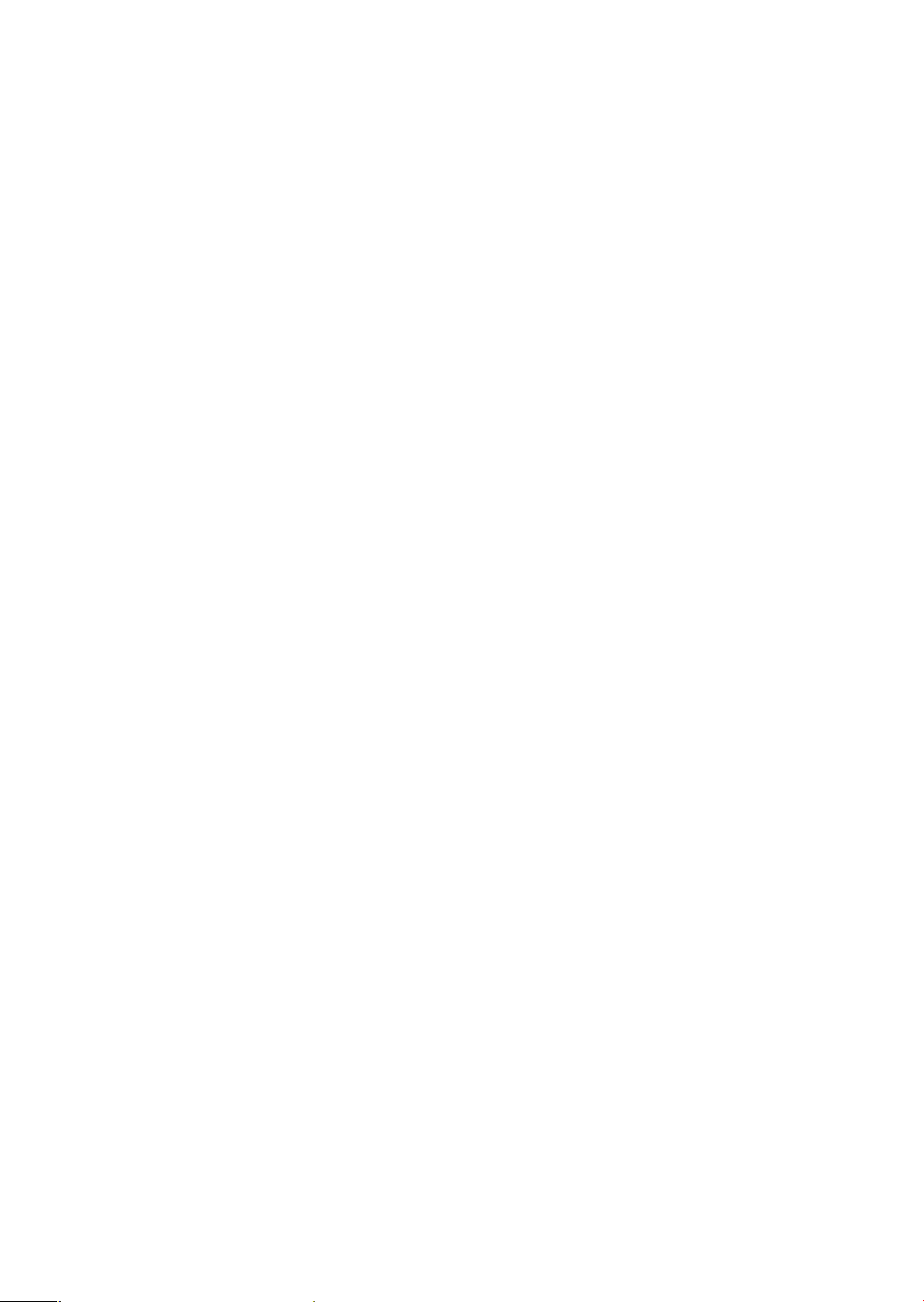
INDICE
Pagina
♦ Prima dell’impiego .................................................................................................................... 25
1. Avvertenze ........................................................................................................................... 25
2. In riferimento all’alimentazione elettrica ............................................................................... 27
3. Controllo degli accessori ...................................................................................................... 28
♦ Impiego del sistema OHP ........................................................................................................ 29
1. Controllo del pannello di proiezione OHP ............................................................................ 29
2. Distacco del pannello di proiezione OHP e del controller del pannello OHP ....................... 30
3. Impiego separato del controller del pannello OHP ............................................................... 30
♦ Appendice ................................................................................................................................ 31
1. In riferimento all’adattatore CA .............................................................................................31
2. Dati tecnici ............................................................................................................................ 32
3. Intervento per il sopravvenire di condizioni anomali............................................................. 33
24
Page 27

Prima dell’impiego
1. Avvertenze
• Non far cadere il prodotto, o esercitare su di esso una forza eccessiva, o portarlo in una tasca
posteriore dei pantaloni. In tal modo il prodotto si può danneggiare.
• Non lasciare il prodotto esposto ai raggi diretti del sole, in un’automobile o in altri posti, oppure
vicino ad una fonte di calore. L’alta temperatura può causare deformazione e
malfunzionamento.
• Non premere con forza il display o i tasti, ne’ toccarli con le Vostre unighie, con oggetti duri e
acuti, ne’ premerli più del necessario. Altrimenti questo può costituire causa di rottura o di
danneggiamento del display e dei tasti.
• Non utilizzare agenti volatili (diluenti, benzolo, ecc.) o stracci umidi per pulire il prodotto.
Usare sempre uno straccio morbido ed asciutto. Altrimenti questo può costituire causa di
deterioramento o scolorimento del prodotto.
• Dato che il prodotto non è impermeabilizzato, non usarlo ne’ custodirlo in posti dove possa
essere investito da fluidi, come ad esempio da acqua. Gocce di pioggia, spruzzi d’acqua,
succhi di frutta, caffè, vapore, sudore possono causarne il malfunzionamento.
Precauzioni sull’impiego del proiettore a lavagna luminosa
(1) Il pannello di proiezione OHP è progettato per essere utilizzato solo con proiettori del tipo a
penetrazione (quello il cui proiettore è collocato nella parte sottostante).
• Questo prodotto non può essere adoperato con proiettori del tipo a riflessione.
• Impostare la potenza di luce inferiore a 700W quando si usa un proiettore ad alta luce
(quello la cui potenza di luce è superiore a 700W).
• Questo prodotto non può essere adoperato con proiettori che usano luce alogena metallica.
L’ eventuale utilizzo con uno dei suddetti proiettori può aumentare in modo estremamente
alta la temperatura del pannello di proiezione OHP e può determinare il malfunzionamento
dell’apparecchio.
(Tipo penetrazione) (Tipo riflessione)
(2) Quando si una un proiettore a con funzione zoom, impostare in una posizione bassa il piano
del proiettore a lavagna luminosa. Impostando il piano in una posizione alta può aumentare in
modo estremamente alta la temperatura del pannello di proiezione OHP e può determinare il
malfunzionamento dell’apparecchio.
25
Page 28

Precauzioni sulla temperatura
(1) Non lasciare il pannello di proiezione OHP, per un tempo prolungato, sul piano del proiettore.
In tal caso si può oscurare il display oppure deformare l’apparecchio stesso a causa dell’alta
emperatura. Per questo motivo, l’alimentazione del proiettore deve essere tolta quando non si
visualizzano immagini.
(Il display oscurato può ritomare allo stato normale quando viene allontanato il pannello di
proiezione OHP dal proiettore ed esso si è raffreddato).
(2) Quando si adopera il pannello di proiezione OHP per un tempo prolungato il suo display può
diventare di colore più scuro a causa del aumento della temperatura. In questo caso girare il
pomello di contrasto verso sinistra per rendere il display più chiaro.
(3) Bisogna stare attenti quando si manovra il pannello di proiezione OHP. La temperatura della
superficie può diventare alta durante il suo impiego.
(4) Si consiglia di adoperare questo prodotto ad una temperatura di stanza da 0°C a 30°C.
Impiego della scatola rigida
La scatola rigida protegge da urti il controller del pannello OHP. Posizionare la scatola rigida sul
controller del pannello OPH quando esso non viene utilizzato oppure quando viene posto nel suo
contenitore per il trasporto.
1) Quando si adopera il controller del pannello OHP
2) Quando non si adopera il controller del pannello OHP
26
Page 29

2. In riferimento all’alimentazione elettrica
Il controller del pannello OHP, in dotazione a questo prodotto, necessita di due tipi di pile, uno per
la sua operazione e l’altro per il backup della sua memoria. Installare tutte e quattro le pile messe
in dotazione prima di usarlo per la prima volta. Fare riferimento al manuale di manuale di EL9450 per comprendere come installare le pile operative. Mentre, la pila per il backup della
memoria è stata installata in fabbrica nel momento della spedizione.
Quando bisogna sostituire le pile
• Le seguenti condizioni indicano che le pile principali sono esaurite.
1) Non viene visualizzata alcuna cosa anche se si preme il tasto O.
2) Si interrompe improvvisamente l’alimentazione durante l’operazione.
3) Viene visualizzato il messaggio per la sostituzione delle pile.
Sostituire immediatamente le pile qualora si verifichi una di queste condizioni.
• Sostituire la pila per il backup della memoria almeno ogni 5 anni. Prendere nota della data di
sostituzione della pila per il backup della memoria per calcolare la successiva darta di
sostituzione.
Quando non viene visualizzata alcuna cosa, anche se si preme il tasto O, oppure viene
visualizzato il messaggio per la sostituzione delle pile operative, le pile principali possono
essere esaurite. In questo caso, sostituire prima le pile principali.
Nel caso che venga sostituita la pila per il backup della memoria mentre le pile principali sono
esaurite, il contenuto della memoria del controller del pannello OHP può perdersi.
•Fare riferimento al manuale di istruzioni di EL-9450 per comprendere come sostituire le pile
operative e quelle per il backup della memoria.
Precauzioni sull’impiego delle pile
Note per il trattamento delle pile
Le pile, se adoperate impropriamente, possono esplodere o causare dispersione elettolitiche.
Prestare una particolare attenzione ai punti seguenti:
1. Assicurarsi di sostituire tutte e quattro le pile a secco nello stesso tempo;
2. Non adoperare pile nuove insieme a quelle usate nello stesso apparecchio;
3. Le pile da sostituire devono essere dello stesso tipo di quelle che vengono sostituite.
Ci sono pile ricaricabili e quelle non ricaricabili. Leggere attentamente la descrizione del tipo
riportata sulla pila e, quindi, scegliere il tipo non ricaricabile;
4. Inserire correttamente le pile, nella maniera così come indicato, nel vano delle pile.
Avvertenze:
• Se del liquido fuoriuscito da una batteria finisse negli occhi sarebbe molto dannoso. Dovesse
capitare una cosa del genere, lavare con acqua pulita e farsi visitare subito da un dottore.
• Se del liquido fuoriuscito da una batteria venisse a contatto della pelle o dei vestiti, lavare
immediatamente con acqua pulita.
• Se si prevede di non usare il prodotto per un periodo di tempo piuttosto lungo, per evitare danni
all’unità prodotti da una fuoriuscita di liquido dalle batterie, rimuovere quest’ultime e
conservarle in un luogo sicuro.
• Non lasciare batterie scariche all’interno del prodotto.
27
Page 30

• Non installare batterie già parzialmente usate e non installare assieme batterie di tipo diverso.
•Tenere le pile al di fuori della portata dei bambini;
• Rimuovere le pile usate dal loro vano. Altrimenti, il computer può essere danneggiato dalla
perdita dell’elettrolito.
• Non gettare le pile nel fuoco, possono provocare esplosione;
• Le pile originali sono state installate in fabbrica, nel momento della spedizione, pertanto
possono esaurirsi prima dell’intero completamento della loro durata di funzionamento indicata
nelle specifiche.
3. Controllo degli accessori
Controllare che, nel momento dell’acquisto, vi siano tutti gli accessori.
• Unità principale del pannello di proiezione OHP
• Unità principale del controller del pannello OHP
• Pile a secco AAA × 4
• Pila al litio (installata nel controller del pannello OHP)
•Cavo di comunicazione
• Contenitore per il trasporto
• Manuale di istruzioni
• Adattatore per c.a. EA-28A (in dotazione ai prodotti per U.S.A. e Canada, in vendita opzionale
negli altri paesi)
28
Page 31

Impiego del sistema OHP
AVVERTENZA:
Il connettore del cavo del pannello di proiezione OHP deve essere collegato o scollegato al/dal
controller del pannello OHP solo dopo aver tolto l’alimentazione. Altrimenti, con l’alimentazione
presente, si può causare la perdita di funzione di tutti i tasti del controller del pannello OHP.
Nell’eventuale caso che si verificasse una situazione simile, premere il pulsante RESET, situato
sul retro del controller del pannello OHP. Fare riferimento alla pagina 33 per i dettagli
dell’operazione del pulsante RESET.
1. Controllo del pannello di proiezione OHP
1) Posizionare il pannello di proiezione OHP sul piano del proiettore a lavagna luminosa.
2) Per prevenire la caduta del pannello di proiezione OHP, legare il cavo al palo del proiettore a
lavagna luminosa adoperando la banda di allacciamento.
3) Premere @ o del controller del pannello OHP per staccare l’alimentazione.
4) Inserire in modo diritto il connettore del cavo del pannello di proiezione OHP al terminale di
connessione del controller del pannello OHP.
Controller del pannello OHP
• Assicurarsi che, il connettore, non si stacchi, tirando leggermente il cavo.
Avvertenza:
Non effettuare il collegamento al connettore in modo inverso. Facendolo forzatamente si può
danneggiare sia il connettore che il controller del pannello OHP.
5) Premere il punto Reset situato sul retro del controller del pannello OHP. Fare riferimento alla
pagina 33 per i dettagli di funzionamento dell’interruttore Reset.
Tuttavia, premere comunque O nella schermata 2. Qualora venga premuto C si
cancellerá tutto il contenuto della memoria.
6) Premere O del controller del pannello OHP per dare l’alimentazione.
7) Abilitare l’alimentazione al proiettore a lavagna luminosa.
8) Regolare il contrasto dello schermo del pannello di proiezione OHP usando all’uopo il
pomello di regolazione del contrasto del pannello di proiezione OHP.
Girando verso sinistra il pomello di regolazione del contrasto, si rende più chiaro il contrasto
e, girandolo verso destra, più scuro.
Alla fine, regolare la posizione del pannello di proiezione OHP per posizionare l’immagine
intera sullo schermo.
→ Pannello di proiezione OHP
29
Page 32

2. Distacco del pannello di proiezione OHP e del
controller del pannello OHP
1) Premere @ o del controller del pannello OHP per togliere l’alimentazione.
2) Scollegare il connettore del cavo dal controller del pannello OHP. Tirare in senso diritto,
premendo i bottoni di entrambi i lati del connettore, per scollegarlo dal controller del pannello
OHP.
3) Rimuovere la banda dei cavi del palo del proietore a lavagna luminosa.
3. Impiego separato del controller del pannello
OHP
Il controller del pannello OHP può essere usato separatamente come comune calcolatore
scientifico grafico.
Fare riferimento al manuale di istruzioni di EL-9450 per comprendere l’uso sul calcolatore
scientifico grafico.
30
Page 33

Appendice
CONTRAST
LIGHT
DARK
1. In riferimento all’adattatore CA
Può essere adoperato l’adattatore CA EA-28A (messo in dotazione al prodotto destinato agli
Stati Uniti e al Canada, opzionale per gli altri paesi) insieme al pannello di proiezione OHP. Con
l’uso dell’adattatore CA, si può ridurre la consumazione delle pile operative del controller del
pannello OHP.
• Collegare l’adattatore CA dopo aver tolto l’alimentazione del controller del pannello OPH.
(Connetterlo al terminale del lato destro (lato del cavo) del pannello di proiezione OHP).
Connettore
dell’adattatore CA
Adattatore CA
Precauzioni sull’uso dell’adattatore CA
La mancata osservanza delle seguenti precauzioni comporta rischi d’incendio o scosse
elettriche.
• Usare solo l’adattatore per c.a. “EA-28A”. Non farlo potrebbe essere causa di danni.
• Non usare l’adattatore per c.a. per un apparecchio diverso. L’apparecchio potrebbe guastarsi
irreparabilmente.
• Non usare alimentazione elettrica di voltaggio al di fuori dei valori limite indicati.
• Spegnere il controller del pannello OHP prima di scollegare l’adattatore per c.a. dal connettore
dell’adattatore per c.a.
• Se il prodotto non deve essere usato, per sicurezza scollegarlo dall’adattatore per c.a. e
scollegare quest’ultimo dalla presa della rete elettrica.
• Non tentare di modificare, smontare o riparare il prodotto.
• Non collegare o scollegare l’adattatore per c.a. avendo le mani bagnate.
• Non usare l’adattatore per c.a. nelle condizioni sotto riportate. Se dovesse verificarsi una delle
seguenti condizioni anomale, scollegare immediatamente l’adattatore per c.a. dalla presa della
rete elettrica e il connettore dell’adattatore per c.a.
– In caso di guasto.
– Se si nota del fumo o uno strano odore.
– Se si sente un suono strano.
• La spina per c.a. deve essere adatta alla forma della presa della rete elettrica in c.a.
• Usare l’adattatore per c.a. solo in ambienti interni.
• Non tenere l’adattatore per c.a. in luoghi molto polverosi.
• Non appoggiare oggetti pesanti sull’adattatore per c.a. (o sul cavo di alimentazione in c.a.), e
non collocare in piani troppo alti se il tutto è a rischio di cadere.
31
Page 34

2. Dati tecnici
SISTEMA DI PROIEZIONE A LAVAGNA LUMINOSA
Sezione del controller del pannello OHP:
Controller del pannello OHP EL-945T
Sorgente di
alimentazione
Durata operativa
Operazione principale: 6V … (CC): Pile a secco (AAA) × 4
Backup della memoria: 3V … (CC): Pila al litio (CR2032) × 1
Pile operative: Ca. 200 ore (a 20°C, 5 minuti di funziona-mento continuo e
55 minuti di visualizzazione all’ora)
• Il tempo operativo è di circa 15 ore per il controller del pannello OHP
EL-945T quando uno di essi è collegato al pannello di proiezione OHP
per il controllo.
Pila per il backup della memoria: Circa 5 anni (Se le pile operative sono
sostituite prontamente quando sono esaurite)
• Ci possono essere leggeri scostamenti dovuti al tipo di pile ed all’impiego.
Consumo
energia
Disattivazione
automatica
dell’alimentazione
Temperatura
operativa
Dimensioni
esterne
Peso
Sezione pannello di proiezione OHP:
Display
Sorgente di
alimentazione
Temperatura
operativa
Dimensioni
esterni
Lunghezza del
cavo
Peso
0,33 W
Ca. 10 minuti
Da 0°C a 30°C
76 mm (L) × 163 mm (P) × 34 mm (A)
(Escluso la scatola rigida)
Ca. 205 g (Incluso le pile ed escluso la scatola rigida)
96 × 64 dot, matrice LCD
Fornita dal controller del pannello OHP
(Voltaggio locale: Con l’adattatore CA EA-28A opzionale)
Da 0°C a 30°C
280 mm (L) × 220 mm (P) × 28 mm (A)
(escluso il cavo)
Ca. 3 m
Ca. 880 g (incluso il cavo)
Accessori: Quattro pile a secco AAA, pila al litio (installata nel controller del pannello OHP),
cavo di comunicazione, contenitore per il trasporto, manuale di instruzioni
32
Page 35

3. Come comportarsi in presenza di una
condizione anomala
Qualora questo prodotto venga esposto, durante il suo impiego, ad un potente campo di elettricitá
esterna oppure ad un utro, spesso può verificarsi l’anomala condizione in cui nessuno dei tasti,
incluso il tasto O, funzioni. In una situazione del genere effettuare Reset come segue:
Come effettuare RESET
Premere il punto RESET solo nei casi seguenti.
• Qualora si verifichi una condizione anomala e tutti i tasti sono non operativi.
•Per cancellare tutto il contenuto della memoria.
1) Premere il punto RESET situato sul retro del controller del pannello OHP.
• Adoperare una penna a sfera per premere il punto RESET. Non usare oggetti appuntiti o fragili,
come ad esempio ago, portamina, ecc.
2) La visualizzazione deve essere esattamente come di seguito illustrata. Qualora la
visualizzazione sará diversa da quella illustrata successivamente, premere di nuovo il punto
RESET.
3) Per salvare il contenuto della memoria:
Premere O. Sul display si ripristinerá la visualizzazione iniziale.
4) Per cancellare tutto il contenuto della memoria:
Premere C mentre rimane visualizzato quanto su illustrato. Verrá cancellato tutto il
contenuto della memoria e sul display apparirá quanto segue.
A questo punto, premendo qualsiasi tasto, si ripristinerá la visualizzazione iniziale.
33
Page 36

SHARP CORPORATION
02CGK (TINSZ0460THZZ)
PRINTED IN CHINA / IMPRIMÉ EN CHINE / IMPRESO EN CHINA
