Page 1

SCIENTIFIC
WISSENSCHAFTLICHER
CALCULATRICE
CALCULADORA
CALCOLATRICE
VETENSKAPLIG
CALCULATOR
CIENTIFICA
RAKNARE
RECHNER.
SCIENTIFIQUE
SCIENTIFICA
Wfelelae
re.
MODELLO
OPERATION
MODE
MANUALE
D’EMPLOI
MANUAL
DI
ISTRUZIONI
MODELL
Wet
MODELL
EL-556G
BEDIENUNGSANLEITUNG
MANUAL
BRUKSANVISNING
DE
MANEJO
ENGIN
CALCULATION
DEUTSCH:
igo
ic3
cece
EXAMPLES
oc
Lee
RECHNUNGSBEISPIELE
PRANGAIS
EXEMPLES
ES
PANG
EJEMPLOS
6
cock
DE
rites
Pai
DE
dos
CALCUL
af
CALCULO
ITALIANO
cyeld
Baebes
Papa
ctrtet
....
dtiees
wo.
ea
....
casemate,
tees
...
iene
..
199
32
199
ides
67
199
102
199
Page 2

ENGLISH
CONTENTS
Page
INFRODUC
HOW
TO
PROCEED
CONDITIONS
POU
BEFORE
INFEIAG
Ase
USING
SE
SCIENTIFIC
Arithmetic
Constant
PUMCHONS
Random
Angular
Memory
Fraction
Binary,
Operations
Octal,
TION
65.20
deh
IF
OCCUR
Ate,
Sad
ion
Ste
WOR:
THE
cote
CALCULATOR
doc
aciaan
CALCULATIONS
Operations
Calculations
25%
eS
archi
hus
Numbers
Unit
Calculations
Calculations
Conversions
Decimal,
.................004.
......
ye
oh
deb
wee
cid
eee
ABNORMAL
....................
teh,
hn
ahs
Goan a a).
Bars:
........
aid
nce
ee
bare
..............
...................
...................
nde
GM
aca
een
te
duane
cee
...............
...................
...................
and
0...
Hexadecimal
0...
2
3
3
4
6
9
9
9
9
10
10
10
12
12
Time,
Coordinate
Calculations
Metric
MOGIIY
COMPLEX
Decimal
Calculations
Conversions
Conversions
FUACHOM:
NUMBER
SIMULTANEOUS
WITH
STATISTICAL
ERROR
SCIENTIFIC
RUNG
BATTERY
THREE
CALCULATIONS
AND
CALCULATION
AND
HONS
REPLACEMENT
SPECIFICATIONS
CALCULATION
and
Using
Sexagesimal
...........0......00...
................
Physical
.................0.0.
occ:0
8
haath
Constants
oe
ieee
CALCULATIONS
LINEAR
UNKNOWNS
EQUATIONS
.............
............
RANGES......
CALCULATOR
254%
evah
a:
cuca
saree
................
2
65:5,
40S
sven
mata
EXAMPLES
..............
......
rate
bohated
Bee
14
14
....15
16
a
ee
17
18
19
21
25
27
29
ee
30
199
|
=
=
Page 3

INTRODUCTION
Thank
culator
This
Please
you
for
Model
manual
keep
Operational
To
ensure
the
following
1.
Do
not
slacks
2.
Do
not
peratures.
.
Do
not
.
Clean
.
O1 & CG
Do
not
calculator
period.
damaged
trouble-free
carry
or
subject
drop
only
leave
purchasing
EL-556G.
will
introduce
this
manual
Notes
points:
the
calculator
trousers.
the
it
or
apply
with
is
Otherwise,
by
a
soft,
the
batteries
not
to
battery
the
SHARP
you
for
operation,
calculator
excessive
dry
be
the
to
future
in
the
cloth.
in
the
used
for
calculator
leakage.
Scientific
the
EL-556G.
reference.
please
back
to
extreme
force.
calculator
an
observe
pocket
extended
may
Cal-
of
tem-
if
the
be
HOW
TO
CONDITIONS
If
this
electric
may
not
on
contents
tion
#
calculator
field
occur
function.
the
back
is
performed.
Press
cases:
e
After
e
To
e
When
keys
in
will
the
replacing
clear
are
of
PROCEED
OCCUR
is
exposed
or
shock
which
In
the
be
RESET
all
an
inoperative.
all
the
this
case,
calculator.
completely
switch
the
memory
abnormal
IF
ABNORMAL
to
during
use,
keys,
press
Note
cleared
only
batteries
contents
condition
|
a
powerful
a
rare
including
the
RESET
that
when
the
this
in
the
occurs
external
condition
©¥/c}
memory
following
,
do
switch
opera-
and
all
Page 4

service
lf
only
a
should
SHARP
required
be
servicing
dealer,
on
this
calculator,
SHARP
use
approved
service
facility,
available.
DISPLAY
roy
re
2ndF
nae
Function
Display
(During
the
This
actual
same
time.)
calculator
SHARP
or
a
DEG , GRAD 0 FIXSCIENG
Mantissa
use
not
normally
repair
all
symbols
displays
service
M
«Symbol
Exponent
are
displayed
only
the
where
at
mantissa
if
the
value
displayed
is
+0.000000001 ~ +9999999999.
play
mode
the
Calculation
in
M
2ndF
HYP
changes
can
be
changed
calculation.
instructions
the
function
:
Indicates
in
the
:Appears
pressed,
shown
:
Indicates
and
If
the
(2ndF)
to
scientific
according
and
display.
that a numerical
independent
in
the
indicating
in
yellow
that
are
hyperbolic
are
notation.
symbols
memory.
display
enabled.
functions
pressed,
within
Otherwise
The
to
the
are
value
when
that
has
the
been
are
the
the
range
the
dis-
display
purpose
displayed
is
stored
functions
pressed
enabled.
symbols
of
is
“2ndF
hyperbolic
HYP”
functions
appear,
indicating
are
enabled.
that
inverse
Page 5

DEG
RAD
GRAD:
FIX
A
ALPHA:
xy
i
SCI
r@_
BEFORE
This
calculator
Indicate
ENG:
Indicate
value.
:
Indicates
Indicates
contents,
performed.
Indicates
:
in
complex
Indicates
:
displayed
USING
performs
the
angular
the
notation
the
operation
that
the
in
entry
and
an
recall
mode
calculation
imaginary
complex
the
THE
calculations
unit.
used
mode.
and
of
expression
of
mode.
calculation
to
recall
statistics
number
CALCULATOR
using
display
memory
of
can
results
of
being
is
mode.
D.A.L.
a
be
(Direct
The
calculations
simply
Calculations
derstand
plex
When
the
culator.
Key
In
follows:
ae
Un)
Algebraic
D.A.L.
entry
entered
manner
equations.
using
RESET
Notation
this
manual,
Lin
++
(ndF)
as
this
switch
Logic).
system
they
(sin)
as
may
be
from
calculator
on
Used
key
|
(@*)
enables
appear,
performed
the
the
in
operations
Specifies
Specifies
e.g.,
30
[+
simplest
for
back
this
In.
e.
easy
the
30
sin
)}
(cos)
an
in
the
to
first
the
initialize
to
Manual
are
described
entry
cos
+
45
[=).
easy
most
time,
the
of
45
un-
to
com-
press
cal-
as
is
©
[Exp]
—+
ae
+
=
LX
|
(Exp)
(@ndF)
(7c)
for
the
memory
Specifies
the
hexadecimal
Used
Specifies
Specifies
sates
number
Exp.
zm.
in
“E”
system.
calculations.
Page 6

shown
As
function,
following
printed
keys,
as
only
on
but
above,
the
and
key
the
ordinary
as
the
for
key’s
second
not
itself.
notation
key
function
the
function
Numbers
numbers.
are
second
a
of
indicated
is
number
or
indicated
not
Power
Press
to
turn
On
it
off.
Clearing
There
(ON/C]
are
and
to
Off
turn
the
Methods
three
clearing
Clears
-
(Excluding
taneous
unknowns,
memory
mode.)
When
clears
clear
To
and
calculator
methods
values
all
coefficients
linear
contents
entering
only
calculation
the
values
all
equation
statistical
a
value
and
on,
follows:
as
the
in
in
numerical
on
including
instructions,
calculator.
of
with
the
the
and
normal
display.
data
function
simul-
three
value,
OFF)
the
Nc
QndF})
(CA)
>]
Priority
This
following
calculator
1.
m,
Levels
priority:
memory
2.2
Functions
3.
x*,
nl,
Le
5.
eas
Implied
must
Clears
:
excluding
contents
Clears
-
entered
be
pressed
the
in
the
numerical
Calculation
in
performs
recall
preceded
etc.)
multiplication
twice.
values
the
independent
the
in
normal
rightmost
value.
operations
by
of
their
argument
memory
a
calculator,
the
memory
mode.
digit
of
according
(%,
value
to
(2A,
an
the
x7,
etc.)
se
Page 7

6.
7.
8.
9.
10.
11.
12.
13.
etc.)
nCr,
X,
+,
AND
OR,
=,
Function
Implied
+
-
multiplication
nPr
XOR,
M+,
M-, = M,
followed
XNOR
by
their
argument
of a function
»D,
>R,
>G,
(sin,
(2sin30,
~BIN,
cos,
etc.)
~OCT,
—HEX,
e
other
lf
parentheses
tions
calculation
have
tions.
Pending
Operations
Operations
levels
or
those
performed
ly
(pending
to
16
calculation
values.
*
6
values
number
values
in
-DEC,
x’,
y’,
ending
are
used,
precedence
—
according
using
immediately
operations).
instructions
in
normal
mode, 1 value
statistics
to
parentheses
must
This
mode,
mode.
DATA,
CD,
-r@,
instruction
parenthesized
over
the
any
other
established
that
be
set
aside
calculator
and
in
up
4
values
3-VLE
to
mode,
xy
and
calcula-
calcula-
priority
cannot
temporari-
can
6(*)
hold
numeric
in
complex
and
be
up
4
e
During
a, b and
be
held.
INITIAL
Mode
This
tion
press
to
the
(oO)
Selection
calculator
modes
(MODE)
desired
two-variable
c,
only
one
SETUP
operate
can
described
and
Normal
Used
then
mode.
mode:
to
perform
regression
calculation
in
below.
the
number
arithmetic
206
any
To
key
calculation
instruction
the
opera-
mode,
four
the
of
select
corresponding
operations
using
can
.
and
Page 8

functions.
“O:NORMAL”.
The
pointer
“A”
appears
below
(1)
Complex
Used
complex
pears
Ce)
3-VLE
Used
taneous
knowns.
“2:3-VLE”.
Statistics
Used
The
Selection
This
tion
calculator
systems
perform
to
below
mode:
to
to
pointer
the
of
has
the
for
number
arithmetic
numbers.
“1:CPLX”.
solve
linear
The
for
equations
pointer
mode:
perform
“&”
appears
Display
following
the
display
mode:
operations
The
the
pointer
solution
with
“A”
appears
statistical
below
Notation
four
values.
with
“A”
of
three
ap-
simul-
un-
below
calculations.
“3:STAT”.
display
nota-
FiXed
decimal
value
A
decimal
appears.
SClentific
A
The
the
notation
value
SCI
value
decimal
ENGineering
value
A
The
the
ENG
value
decimal
to
set
point
displayed
is
places
system:
displayed
is
indicator
displayed
is
places
notation
displayed
is
indicator
is
places
multiple
a
system:
with
specified.
using
appears.
specified.
system:
using
appears.
displayed
specified
for
3
of
the
The
scientific
with
scientific
with
and
display.
FIX
The
the
The
the
the
number
indicator
notation.
mantissa
number
notation.
mantissa
number
exponent
.
of
of
of
of
of
is
Floating
point
value
A
number
system:
displayed
is
decimal
of
places
mh
ees
without
specified.
regard
None
for
the
of
Page 9

the
Scientific
the
FIX,
range
SCI,
and
notation
ENG
is
used
indicators
if
the
value
appears.
is
not
in
0.000000001
The
or
cleared
pressed,
FIX
display
while
after
the
with
the
—
SCI
notation
the
values
display
>
ENG
Determination
Places
When
the
value
decimal
the
To
@ndF)
after
specify
the
FIX,
number
between
places,
of
corresponding
specify
TAB)
clearing
.
the
when
Then
the
number
press
number
<!xI<
is
result
%7c
of
in
.
mode
—=
Floating
of
the
SCI,
decimal
0
the
or
and
9.
display
number
of
a
calculation
the
values
the
of
decimal
9999999999.
changed
a
calculation
the
Each
by
calculator
time
changes
point
Number
ENG
places
After
appropriate
indicator
can
setting
value
of
digits
decimal
result
in
the
places.
will
places,
pressing
is
in
the
display
have
{ndFl
in
system
be
the
be
and
is
calculator
number
FSE)
the
sequence
>
of
Decimal
is
displayed,
set
to
number
rounded
displayed.
first
press
displayed
key
{@ndF
been
are
FIX...
any
of
to
or
with
to
Determination
In
this
can
Degrees
Radians
Grads
To
DRG)
sequence
calculator,
be
specified.
(°):
(rad):
(g):
specify
are
the
pressed,
DEG
angular
of
the
The
The
The
—
RAD
the
Angular
following
DEG
RAD
GRAD
unit,
the
angular
-+
Unit
three
indicator
indicator
indicator
press
GRAD
appears.
appears.
Re]
unit
changes
->
angular
appears.
.
Each
in
DEG...
units
time
the
Page 10

Note:
For
the
examples
given
in
subsequent
ex-
planations,
lowing
unless
A,
FIX,
BIN,
OCT,
SCIENTIFIC
e
If
the
FIX,
clear
page
Arithmetic
Constant
Arithmetic
formed
the
indicator
8)
Calculations
operations
by
following
make
symbols
otherwise
SCI,
ENG:
HEX:
sure
or
specified.
Page
CALCULATIONS
SCI,
Operations
or
by
using
the
ENG
pressing
procedure
that
guidance
Pages
indicator
(—
(—
constants
6,
12
page
page
none
7
of
are
displayed
is
displayed,
(FSE].
199)
200)
can
below:
the
(See
be
fol-
per-
4)
Enter
(2)
Specify
@)
Specify
(+) . (The
by
(4)
Enter
e
The
the
tively.
e
Functions
numeric
value.
e
To
the
pressing
the
“x”
constant
quit
Functions
constant
the
operator
the
and
values
constant
constants
constant’s
(—)
input
such
(—
value
“?”
value
as
page
value.
(+,
-,
x,
+).
position
position
again.)
and
symbols
and
y*
and
cannot
calculations,
press
in
the
nCr
be
the
input
which
used
press
201)
by
can
be
(“=
display
value,
require
for
(Nc)
pressing
changed
.
indicate
respec-
two
the
input
.
7
Before
press
e
Before
unit.
performing
[N/c)
(See
.
starting
page
function
calculations,
8)
calculations
specify
be
the
sure
angular
to
Page 11

e
Chain
calculations
(The
first
Random
A
pseudo-random
digits
when
modes
e
Random
result
operand.)
Numbers
can
the
calculator
(“except
number
stored
in
series).
e
To
generate
numbers,
memory
Angular
Unit
of
the
number
be
generated
is
quadratic
numbers
is
generated
memory
a
new
press
Y.
Conversions
last
in
use
Y
8%
calculation
with
by
pressing
the
normal
is
three
and
regression).
memory
on
the
Y.
Each
basis
of
(pseudo-random
series
(STO)
(—
of
pseudo-random
_Y_
page
to
203)
used
as
the
significant
[RANOOM
statistics
random
the
value
number
clear
the
*
The
angular
sequence:
Memory
This
calculator
one
memories
Independent
Calculations
last
answer
(A~D,X,Y).
M
memory
plex
number
Clears
stores
pendent
RCL)
unit
can
degrees
has
memory
is
available
modes.
Me:
the
the
memory.
M_
or
be
changed
—
radians — grads — degrees
(—
page
one
memory,
independent
independent
(M)
in
displayed
(ndF)
(ALPHA)
and
the
in
204)
six
normal
memory
value
M
the
following
memory
temporary
and
and
in
the
[=]
(M),
com-
then
inde-
:
Recalls
memory.
Adds
stored
the
in
the
value
displayed
the
independent
SAG
in
the
value
independent
to
the
memory.
value
Page 12

(M=]
:
Subtracts
value
e
Independent
ing
pendent
Temporary
A~D,
normal
STO)
Stores
temporary
(RCL)
pA
Recalls
corresponding
pressed.
the
stored
O
memory.
memories
X,
and Y memories
mode.
-A:~.Di,(X.,.Y)}:
the
displayed
memory
A
~
ID
the
displayed
in
the
memory
_M_
(A
through
D>
Ek
value
_X_
to
independent
to
stored
value
is
cleared
store 0 in
D,
X,
are
available
value
(A ~ D,
in
X,
_Y_|
ees
in
the
alphabetic
from
memory.
by
the
Y)
the
specified
Y).
or
(@ndF}
the
memory
the
press-
inde-
in
the
(ALPHA)
key
Last
e
Temporary
when
is
stored.
answer
The
normal
ratic
The
=
is
memory
last
and
regression
calculation
Jor
any
automatically
memory.
|ANS)
Recalls
memory.
e
Last
mode
answer
memory
the
mode
answer
statistics"
calculation).
result
other
the
Is
changed.
calculation
contents
memory
contents
is
changed
memory
modes
obtained
stored
or
is
available
(“except
—
ending
in
the
of
the
is
cleared
are
by
cleared
the
value
in
quad-
pressing
the
instruction
last
last
answer
answer
when
the
0
Note:
Calculation
below
For
are
this
automatically
reason,
results
when
from
stored
using
ae
the
functions
in
memories
these
functions,
indicated
X
or
Y.
be
Page 13

careful
e
Random
©
TD)
with
OY
the
use
numbers
wie
lbeccevavdnsasdwens
of
memories
............
X
Y
memory
X
memory,
and
Y.
Y
memory
Fraction
(a%'
:
id/c)
Used
proper
e
e
to
entered.
e
Inthe
digits
denominator)
e
Including
symbol
be
Calculations
Used
fraction
A
decimal
entered
Up
to
to
to
convert
fraction
as
to
six
three
digits
case
for
each
enter
a
number
a
digits
of
the
(T),
entered.
(—
page
a
fraction
decimal
a
mixed
and
vice
fraction.
for
for
mixed
part
can
number.
versa.
or
exponent
the
the
denominator
numbers,
(integer,
be
entered.
numerator,
up
to
a
total
206)
or
to
convert
number
to
an
cannot
numerator
and
can
up
to
numerator,
denominator,
of
10
digits
a
im-
be
up
be
three
and
and
can
e
Ifthe
Side
number
than
displayed
Binary,
tions
This
numbers
Octal,
(—
page
calculator
expressed
hexadecimal
four
basic
arithmetic
parentheses
octal,
tion,
AND,
decimal,
the
calculator
OR,
NOT,
absolute
the
range
of
digits
10,
the
as
Decimal,
206)
can
perform
systems.
and
memory
and
XOR,
hexadecimal
can
value
1/999~998999/999
number
a
decimal
and
of
a
to
be
displayed
is
converted
number.
Hexadecimal
number
conversions
in
binary,
Likewise,
operations,
octal,
it
can
calculations
calculations
numbers.
carry
and
out
XNOR
logical
on
falls
or
if
is
greater
to
Opera-
between
decimal
perform
with
using
binary,
binary,
In
addi-
operations
octal
out-
the
and
and
the
B4O-=
Page 14
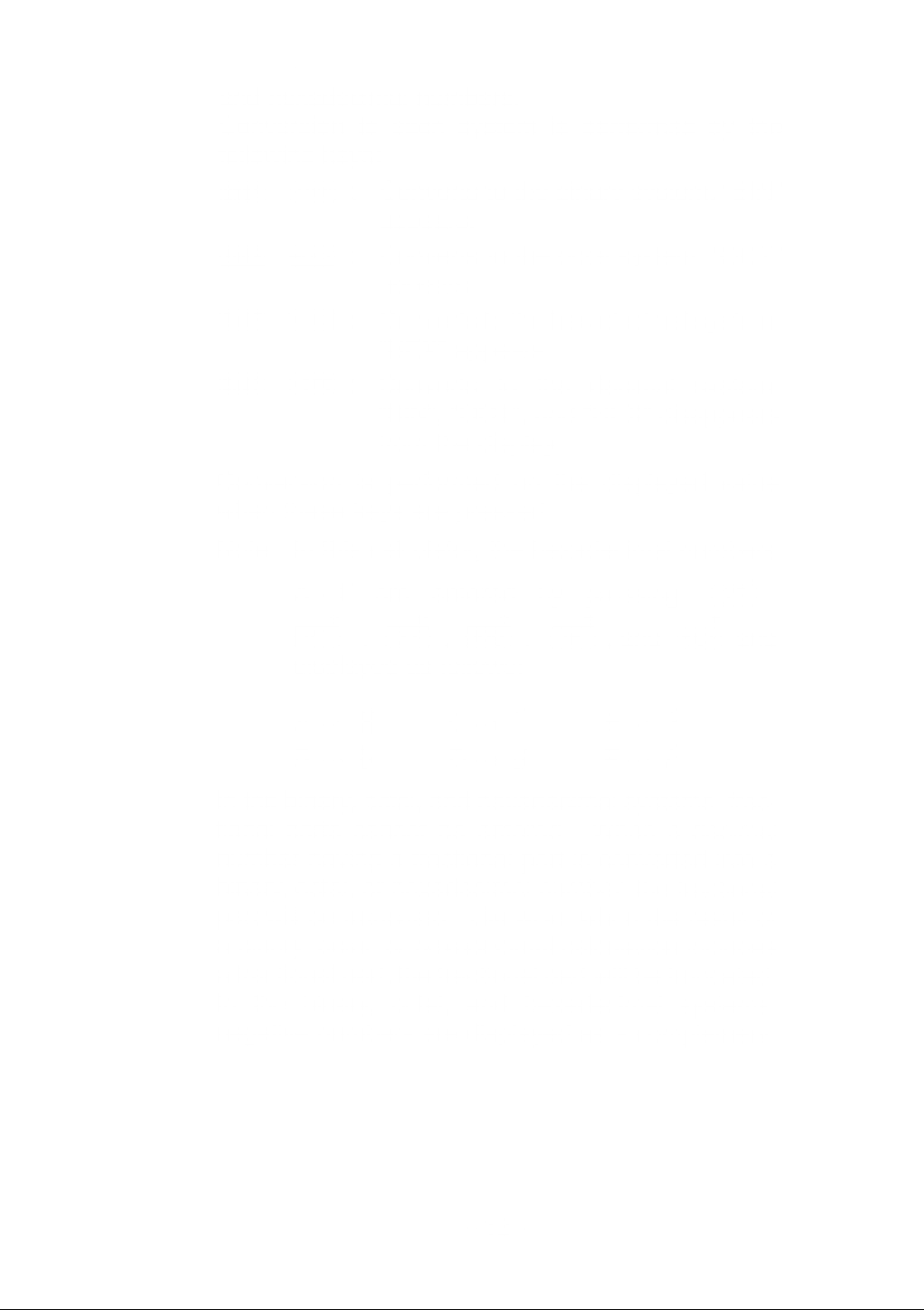
and
hexadecimal
numbers.
Conversion
following
2ndF)
2ndF}
ndF)
2ndF}
keys:
{+BIN} : Converts
(-oct] : Converts
(Hex) : Converts
[*bec| : Converts
Conversion
when
Note:
these
In
this
A~F
B
iv_!} , (x2) , Gog) , (in),
to
each
system
appears.
appears.
“HEX”
“BIN”,
from
is
performed
keys
calculator,
are
appears.
“OCT”,
the
are
pressed.
entered
Cc
is
to
the
binary
to
the
octal
to
the
hexadecimal
to
the
and
display.
on
the
the
hexadecimal
by
D
performed
system.
system.
decimal
“HEX”
disappears
displayed
|
numbers
pressing
E
and
[nCr}
by
the
“BIN”
“OCT”
system.
system.
value
A
(y*)
F
,
and
displayed
A>
Bo
in
the
binary,
tional
number
binary,
part
a
binary,
a
fractional
In
negative
parts
will
the
having a fractional
octal,
be
octal,
binary,
numbers
as
follows:
Hi
rf
octal,
cannot
or
hexadecimal
GS
Dog
and
be
truncated.
or
hexadecimal
part,
the
fractional
octal,
are
7
hexadecimal
entered.
part
Likewise,
and
hexadecimal
displayed
is
number,
when
caiculation
part
as a complement.
Esp
Fo}
systems,
When
converted
will
a
decimal
the
fractional
the
result
includes
be
truncated.
systems,
frac-
into
a
of
2
ee
Page 15

Time,
Decimal
and
Sexagesimal
Calcula-
tions
_
Conversion
numbers
basic
tions
tem.
(—
can
arithmetic
can
be
(These
calculations
are
also
available
Coordinate
Coordinate
mal
e
mode.
Before
gular
+re)
unit.
:
Converts
polar
page
208)
between
be
performed.
operations
carried
out
operations,
and
calculations
in
the
Conversions
conversion
performing
(See
coordinates
page
rectangular
decimal
In
and
using
the
except
using
statistical
(—
can
be
performed
a
calculation
8)
coordinates
6).
(7,
and
addition,
memory
sexagesimal
the
calcula-
sexagesimal
the
memory
parentheses,
mode.)
page
209)
in
select
the
the
(x,
four
sys-
nor-
an-
y)
to
i@ndF)
[@ndF)
(++)
*xy)
Rectangular
coordinates
:
:
Converts
rectangular
9
':
Used
gular
polar
Switches
coordinates.
polar
coordinates
Polar
coordinates
to
enter
coordinates
coordinates.
between
coordinates
the
the
(x,
y
value
or
the 6 value
x
and
y
for
or
(7,
y).
rectan-
r
8)
and
to
for
@
e
The
memories
calculation
X
result
and
Y.
eae
is
automatically
ee
stored
in
Page 16

Calculations
(—
page
With
below
e
this
Aconstant
the
by
209)
calculator,
recalled
can
be
is
number
Using
Physical
the
and
recalled
the
of
physical
used
pressing
by
physical
in
Constants
constants
calculations.
constant.
given
followed
The
recalled
selected
places.
Physical
mode
3-VLE
Note:
(when
mode,
Physical
values
Data
ICSU
Unions).
t
{
Speed
|
Gravitational
Gravitational
constant
with
the
designated
constants
set
not
or
statistics
constants
released
Science
for
(International
Constant
of
light
in
constant
acceleration
appears
can
to
be
binary,
by
vacuum
in
number
recalled
octal
mode.
are
based
CODATA
and
Technology)
Council
Symbol|
display
the
decimal
of
the
in
hexadecimal),
or
on
normal
the
(Committee
Scientific
of
_
Unit
~~
mode
1986
the
of
on
Electron
Proton
Neutron
Muon
Atomic
Electron
Planck
Boltzmann
Magnetic
Dielectric
Classical
Fine
Bohr
Rydberg
mass
mass
mass
rest
mass
charge
constant
permeability
permittivity
electron
structure
radius
constant
mass
unit
constant
constant
radius
>
OPP
FP
er
oar
OU
YQ
a
79
oo
Of
F
Page 17

|
No.
|
Constant
Fluxoid
Bohr
Electron
Nuclear
Proton
Neutron
Muon
Compton
electron
Compton
proton
Stefan-Boltzmann
Avogadro’s
Ideal
Gas
Faraday
quantum
magneton
magnetic
magneton
magnetic
magnetic
magnetic
wavelength
wavelength
constant
gas
volume
constant
constant
moment
moment
moment
moment
of
the
of
the
constant
at
STP
m
Wem
-*K
mol
~'
memol™
Jemol'*K
|
Cemol”!
+
|
Quantum
Metric
Recall
and
e
Unit
Conversions
conversion
entering
conversions
normal
hexadecimal.
01
02
03
05
hole
the
mode
in > cm
cm
ft—m
m — ft
yd>m
resistance
(—
constants
number
can
when
—
in
not
page
of
only
210)
pressing
by
the
constant.
be
performed
set
to
in : inch
cm : centimeter
ft : foot
|m_:
yd : yard
meter
[2ndF)
binary,
Q
conv)
in
octal
the
or
06
07
08
m—
mi > km
km — mi
yd
m : meter
mi : mile
|km : kilometer
2416S
Page 18

|
No.
|
Conversion
units
nmile
m—nmile
°F + °C
°C > °F
>
g—0z
lb + kg
kg - |b
m
gal(US) — Q
gal(UK) — Q
Q — gal(UK)
fl
oz(US) — mQ
n
mile : nautical
m : meter
acre : acre
m* : square
oz : ounce
g : gram
lb : pound
kg : kilogram
_|°F : Degree
°C : Degree
mile
meter
Fahrenheit
Celsius
gal(US) : gallon(US)
gal(UK):
Q:
|
fl
oz(US):
gallon(UK)
liter
fluid
ounce(US)
e
Conversions
Modify
In
this
Function
calculator,
obtained
mQ > fl
oz(US)
are
all
in
scientific
mQ:
fl
oz(UK):
|mQ:
>
:
:
:
:
:
based
(—
calculation
notation
on
page
ISO
210)
results
with
milliliter
fluid
ounce(UK}
milliliter
Joule
calorie
horsepower
kilowatt
French
kilowatt
horsepower
specifications.
are
internally
an
accuracy
of
up
to
12
digits
calculation
nated
by
results
the
for
the
are
display
mantissa.
displayed
notation
rr
by
ee
and
However,
in
the
form
the
since
desig-
number
of
Page 19

decimal
places
indicated,
the
internal
calculation
result
using
verted
played
subsequent
example,
significant
may
the
to
value
differ
modify
match
operations.
when
digits
account.
In
general,
calculation.
the
used.
COMPLEX
(>
To
page
carry
211)
out
addition,
from
function,
that
can
performing
of a number
value
Instead,
of
be
NUMBER
subtraction,
that
the
used
This
in
the
the
value
shown
the
display,
calculations
display
in
the
internal
so
without
function
need
to
is
stored
display.
value
that
change
is
in
be
not
internally
CALCULATIONS
multiplication,
By
is
con-
the
dis-
useful,
which
taken
used
for
the
into
for
and
in
is
division
to
select
There
of
complex
@
Rectangular
the
@®
Polar
using
the
are
two
display.)
coordinate
play.)
Complex
@
Rectangular
x-coordinate
or
x-coordinate
number
complex
complex
modes
number
coordinate
entry
coordinates
—+
[+
numbers,
number
of
expression
calculations.
mode.
mode.
y-coordinate i _
_1
(r8
y-coordinate
press
mode.
(xy
appears
(MODE)
of
the
appears
on
the
(_1
|
results
on
dis-
@
Polar
r
2,0
r:
absolute
8:
argument
coordinates
value
218s
Page 20

e
Upon
changing
to
another
mode,
the
imaginary
portion
of
any
independent
e
A
complex
coordinates
expressed
equal
to
in
zero,
SIMULTANEOUS
WITH
(—
page
To
solve
unknowns,
mode.
Simultaneous
knowns
THREE
212)
simultaneous
press
Linear
complex
memory
number
with
the
polar
is
treated
coordinates
LINEAR
UNKNOWNS
Equations
number
(M)
will
expressed
y-value
as a real
linear
equations
to
stored
be
cleared.
in
rectangular
equal
to
with
the
number.
zero,
EQUATIONS
with
select
with
the
3-VLE
Three
in
the
or
angle
three
Un-
|
In
matrix
If D =
IDI
=
ax + by
a2x + bey + coz = de
asx + bsy + c3z = ds
notation,
aibic1 | [ x ]
a2bece2
a3b3C3
aybic,
aobece | ,
a3b3C3
a4
b;
Ci
a2bece
a3b3C3
+z
y
Z
=d1
the
system
=
J
|,
Its
determinant
dy
d2
d3
,
of
equations
ss
is
given
becomes
ch
by
The
value
of
the
determinant D is
given
by:
D = a1(becs—bsc2) — b1(a2cs—asce2) + c1(a2bs—a3be)
a
Oe
Page 21

The
solutions
for
x,
y,
and
z
are
given
by:
__d1(becs—b3c2)
_
aa
me
z=
Notes:
a1(decs—dsc2)
=
rv
a1(beds—bad2)
e
e
Performing
@
Press
@
Enter
to
ds
each
as
—
b1(decs—d3c2)
—
di(a2cs—a3ce)
—
bi(a2ds—asd2)
Ifthe
lf
result
more,
determinant
absolute
the
or
calculation
an
error
calculations
le}.
coefficient
prompted
on
|,
ha
aa
D
D
value
will
occur.
followed
display.
the
+
c1(d2b3—-d3be)
Oa
+
c1(a2ed3—a3d2)
+
di(a2bs—a3be)
=0,
an
of
an
result
by
is
xt},
aaa
error
intermediate
1
x
10'°°
from
occurs.
or
a;
@
Upon
tion
will
pressing
for
x
cycie
determinant
e
Coefficients
metic
operations.
2+3x4
performed.
¢
To
clear
Likewise,
cients.
Note:
Pressing
the
time
played
quence,
ENT)
will
be
displayed.
through
D.
can
requiring
entered
pressing
(Nt)
display
is
in
the
allowing
after
entering
Subsequent
the
values
be
entered
However,
values
coefficients,
when
recalls
pressed,
same
the
the
the
order
entered
of
using
calculations
to
be
press
will
clear
determinant
coefficients.
a
coefficient
d3,
the
pressing
x,
y,
z
and
ordinary
such
held
cannot
2ndF)
the
D
is
as
the
input
coefficients
solu-
the
arith-
as
be
“CA
.
coeffi-
is
in
Each
dis-
se-
to
verified.
be
ficients
To
correct
are
pressing
(By
displayed
a
particular
~20-
[ndF)
reverse
in
[ENT]
order.)
coefficient
,
coef-
being
dis-
Page 22

played,
enter
the
correct
value
and
then
press
STATISTICAL
Statistical
tistical
tistics
statistical
ing
the
by
pressing
choice.
When
the
corresponding
operation
calculations
mode.
mode.
calculations
statistics
the
changing
to
select
C33)
(O)
:
Single-variable
:
CALCULATIONS
are
Press
This
mode,
number
to
(MODE)
calculator
indicated
select
key
the
number
the
statistical
key
statistics
statistics
performed
to
performs
below.
the
desired
corresponding
submode,
after
mode
in
select
the
After
performing
(press
the
submode
sta-
the
sta-
seven
select-
to
your
press
the
[MODE!
(1)
(2)
(3)
(4)
(S|
_6)
The
statistical
Single-variable
:
Linear
:
Quadratic
:
Exponential
:
Logarithmic
:
Power
:
Inverse
following
calculation
regression
regression
statistics
statistical
calculation
regression
regression
regression
calculation
regression
can
(refer
calculation:
STO
ST1
calculation
ST2
calculation
ST3
calculation
ST4
ST5
calculation
ST6
be
obtained
to
the
is
is
is
Is
is
is
is
table
Statistics
displayed.
displayed.
displayed.
displayed.
displayed.
displayed.
displayed.
for
each
below):
of
®
Linear
and,
timate
©)
regression
in
addition,
y’)
and
estimate
calculation:
estimate
of x for a given y (estimate
Oe
Statistics
of y for a given x (es-
of © and
@
Page 23

Exponential
regression,
logarithmic
regression,
power
regression,
tion:
Statistics
of O and
for a given x and
(Since
a
linear
tion
the
calculator
regression
takes
place,
coefficients a and
than
Quadratic
and
regression
ratic
ficient
When
up
to
entered
regression
@
and
formula
regression
(r)
can
performing
one
value
and
inverse
@.
In
estimate
converts
formula
it
obtains
b,
from
data.)
calculation:
coefficients
a,
(y = a + bx + cx?).
calculations,
be
obtained.)
calculations
and
eight
instructions
regression
addition,
estimate
of x for a given
each
before
all
statistics,
converted
formula
actual
data
Statistics
b, c in
the
quadratic
(For
no
correlation
using
a, b and
can
calcula-
of
y
y.
into
calcula-
except
rather
of
@
quad-
coef-
c,
only
be
held.
@
|
Xi
SX
OX
on
xx
or
Mean
Sample
Population
Number
|
Sum
Sum
of
of
of
samples
standard
standard
of
samples
samples
squares
(x
data)
deviation
deviation
(x
data)
of
samples
(xv
data)
(x
(x
data)
data)
—99—
Page 24

aa
Coefficient
of
regression
equation
Coefficient
equation
[Data
Entered
are
memory
the
Single-variable
Two-variable
Entry]
data
pressed.
are
Before
contents.
calculator.
data
Data
Data
of
the
[pata
(><)
same
data
frequency
Data x (=»}
Data
enter
x
multiples
of
quadratic
kept
in
memory
entering
Alternatively,
(ata)
data)
Data y bata
Data
of
y
the
|X)
same
regression
new
until
data,
@ndF)
press
(To
enter
frequency
data x and
(CA)
clear
multiples
[ata]
to
clear
the
(To
y)
If
when
of a calculation,
entering a frequency
enclose
theses.
Lt)
[Data
Correction
Delete
AxB
C))
(x)
Correction]
prior
to
incorrect
the
frequency
pressing
data
with
a7
eee
the
data
is
calculation
bata)
(ata)
:
.
If
you
the
in
paren-
have
result
not
Page 25

pressed
(J
or
((x,.»))
after
entering
an
incorrect
value,
this
Correction
If
you
have
the
incorrect
If
you
enter
(CD)
[Recalling
e
The
Ly,
have
the
.
Statistics]
values
Lx”,
a,
followed
e
To
obtain
value
for y (or
).
value
after
pressing
pressed
data
performed
data
of
b,
c, r can
by
the
an
estimated
can
be
corrected
but
with
any
to
be
corrected
y,
sy,
oy,
X,
sx,
be
viewed
corresponding
value
x)
and
press
no
other
(CD).
other
and
ox,
Xry,
by
key.
(x’
with
(>)
key,
delete
operation,
press
Ly,
pressing
or
y’),
x’)
(or
(2ndF
Ly’,
(RCL
enter
@ndF
.
re-
n,
a
Single-Variable
(—
page
Regression
Quadratic
Statistical
In
the
¢
the
calculation
1Q100,
¢
the
«
an
attempt
negative
*
no
calculation.
214)
Calculations
Regression
Calculation
following
absolute
denominator
solution
formulas,
value
result
is
made
number.
exists
Statistical
Calculations
(—
page
Calculation
Formulas
an
error
of
the
intermediate
is
is
zero.
equal
to
in
to
take
the
the
quadratic
will
or
greater
square
216)
(—
page
occur
result
than 1 x
root
regression
219)
when:
or
of
a
Page 26

ao
Sr
=x
DE
eae | 5
ral
+
XO + °°
oes
+
Xn
Oy
=
yy
ny"
eae
Dx? = xy? + xe?
LXy = X1yi + X2y2 + °
Ly=yi+
yore
os + xn?
°° + Xnyn
yn
+
Ly? = yi? + yo? + +++ + yn?
The
tial,
regression:
following
are
logarithmic,
the
formulas
power,
(n:
number
for
linear,
inverse,
and
of
samples)
exponen-
quadratic
inverse
Quadratic
ERROR
1.
Errors
An
error
culation
illegal
the
calculation
is
first
e
Thenumber
code.
carefully
range
operation
cleared
AND
will
occur
Since
check
PS
yeatbxyt
CALCULATION
if
an
operation
on
page
is
attempted.
cannot
by
pressing
following
this
code
the
221,
be
continued
the
indicates
code
]
cr’
RANGES
exceeds
or
if a mathematically
When
indicator
number
an
unless
,
“Er”
the
type
and
error
the
is
an
of
its
the
cal-
occurs
error
error
error,
mean-
ing.
05s
Page 27

2.
Error
Codes
and
Error
Types
Syntax
e
1
Ex.
coordinate
data.
Operation
e
e
e
Depth
e
3
error
An
attempt
tion.
Attempting
2
The
absolute
calculation
An
attempt
The
calculation
while
calculations,
octal,
The
(there
buffers
performing
and
error
available
are
was
to
conversion
error
result
was
or
hexadecimal
6
buffers
for
calculation
made
perform
value
equals
made
range
function
conversions/calculations
number
to
perform
two-variable
after
of
for
entering
an
intermediate
or
exceeds
to
divide
on
page
calculations,
numbers.
of
buffers
numeric
instructions).
by
221
was
values
an
only
10'™,
0.
was
exceeded
(See
invalid
statistics
or
statistical
and
opera-
or
one
item
final
exceeded
with
binary,
16
page
6)
of
|
3.
Calculation
Within
is
the
the
accurate
mantissa.
culations
culations),
accuracy.
Calculation
Entries
+10-°9
Intermediate
+10°°9
If
the
absolute
mediate
the
value
in
and
the
Ranges
ranges
to
+1
When
(including
errors
ranges
and
operands
~
+9.999999999x10%
and
~
+9.999999999x10%
value
result
is
of
considered
display.
(—
page
specified
in
the
below,
least
performing
chain
and
accumulate
.
final
a
results
of
an
entry,
calculation
to
be
221)
this
calculator
significant
continuous
regression
leading
a
is
less
0
to
reduced
and
and
0.
0.
final
or
than
in
calculations
digit
of
cal-
cal-
inter-
10-22,
SOG
2
Page 28

SCIENTIFIC
FUNCTIONS
AND
CALCULATOR
Scientific
Statistical
Conversion
Functions
hy,
Bx,
xxy,
a,
b,
(r,
a,
(r,
a,
—D°M’S,
DEGORAD,
GRADODEG,
DECSOCT,
BING
OCTSHEX,
CPLX
parenthesized
mixed
Function
VIP,
y,
oy,
quadratic
b),
logarithmic
b),
inverse
OCT,
X,
sy,
x,
(a,
—DEG,
RAD
DECOBIN,
DECHEX,
BINGHEX,
32
metric
(arithmetic,
calculations,
calculations)
Ox)
y’,
b,
(r,
a,
78,
>r6,
sx,
Dy,
DATA,
c),
(r,
GRAD,
CD,
exponential
a,
b),
b)
>1y,
conversions
>.x.y,
xy,
Dy’,
r,
power
6
Simultaneous
linear
equation
Physical
constant
Pending
operations
Power,
power
arithmetic,
|
STO,
16
6
arithmetic
mixed
fraction,
(+,
RCL,
calculation
numbers
fraction < improper
X,
-,
constant
M+,
instructions
fractions
constant
STO,
+),
(+,
-,
M—
<+
decimal,
calculations
RCL,
M+,
X,
+),
M-
Page 29

Trigonometric,
inverse
trigonometric
sin,
for
each
cos,
tan,
sin"',
angular
cos~',
unit
tan™
Others
Calculator
sinh,
tanh’,
Vv
,3V
n!,
nPr,
+%,
NOT,
FIX,
SCI,
MDF,
Functions
STO,
jm
ene
eR
ere
cosh,
e*,
10%,
,x71',
nCr,
BIN,
OCT, HEX,
AND,
ENG,
x,
EXP,
RCL,
ee
tanh,
In,
DEG,
%,
+%,
OR,
XOR,
TAB
RANDOM
M+,
M-,
Kee
Ke er
sinh’,
log,
?,
RAD,
—%,
NEG,
XNOR,
(0 ~ 9),
A,
B,
ee
ee
cosh7’,
GRAD,
X%,
C,
D,
eee
eK
51
Others
Scientific
C,
function
CE,
CA,
>,
Calculator
i
function
|
Total
+98
Page 30

BATTERY
REPLACEMENT
Batteries
Alkaline-manganese
Battery
display
the
lf
replacement.
Notes
Improper
leakage
lowing
e
e
e
e
on
Replace
Do
not
Make
When
indicated
Used
Replacement
poor
has
Battery
handling
explosion.
or
handling
both
mix
sure
installing,
new
the
in
the
rules:
batteries
new
Replacement
of
and
orient
calculator.
Caution
battery
contrast,
batteries
Be
used
baiteries
(LR44)
can
sure
the
at
batteries.
each
x
batteries
the
cause
observe
to
same
the
are
battery
2
require
electrolyte
the
time.
correct
properly
type.
fol-
as
batteries
Keep
e
Exhausted
e
leak
Explosion
e
the
and
damage
dling.
These
e
others
batteries
of
the
Replacement
power
Turn
1.
2.
Remove
the
3.
Remove
by
point
pointed
Install
4.
the
the
back
cover.
the
prying
pen
device.
two
batteries
the
may
risk
must
same
Procedure
off
two
screws
used
them
or
batteries
with a ball-
other
new
the
of
out
the
in
left
calculator.
caused
be
replaced
be
type.
pressing
by
on
the
similar
batteries
reach
by
back
of
calculator
incorrect
and
LR44
wAR
a
children.
may
han-
only
(OFF)
with
.
remove
ae
with
facing
their
positive
up.
terminals
=
90=
Page 31

5.
Replace
6.
Press
the
e
Make
the
back
the
RESET
calculator.
sure
that
cover
switch,
the
display
and
screws.
located
appears
on
the
as
back
shown
of
below
play
teries,
again.
display
does
not
reinstall
and
appear
NORMAL
A
DEG
0.
Automatic
This
power
minutes.
calculator
if
no
Power
will
key
is
SPECIFICATIONS
then
them
Off
turn
pressed
press
as
shown,
and
check
Function
itself
off
for
.
If
the
remove
the
display
to
save
the
bat-
once
battery
approximately
dis-
10
Calculations:
Internal
Power
Power
Operating
calculations:
source:
consumption:
time:
Scientific
plex
simultaneous
tions
statistical
Mantissas
3V
=
ganese
calculations,
number
with
three
calculations,
of
(DC): 2 alkaline-man-
batteries
0.0006W
Approx.
when
ing
55555.
Varies
other
(Batteries
stalled
1300
continuously
at
according
factors.
are
before
com-
calculations,
linear
unknowns,
equa-
etc.
up
to
12
digits
(LR44)
hours
display-
20°C
(68°F).
to
use
and
factory
shipment.
in-
—
30
—
Page 32

They
may
require
replace-
Operating
temperature:
External
Weight:
Accessories:
Gimensions:
ment
hours.)
0°C ~ 40°C
76(W) x 143(D) x 8.5(H)
in
less
than
1300
(32°F ~ 104°F)
mm
3”(W) x 5-5/8”(D) x 11/382”(H)
(Excluding
70 g (0.15
hard
Ib.)
case)
(Including
bat-
teries)
Alkaline-manganese_
x
2
(installed),
quick
operation
reference
manual
hard
battery
card
case,
and
AOA
Page 33

Seite
EINLEITUNG
VORGEHEN
ANZEIGE.
VOR
DEM
ANFANGSEINSTELLUNG
WISSENSCHAFTLICHE
Grundrechenarten
Berechnungen
Wissenschaftliche
ZulallSZanlen
Anderung
Speicherberechnungen
BruChreCchnnunG: . sice4o-surecs
Binare,
BereChnUNGen 4 curiiatiovs
Zeitberechnungen,
...............
BEI
sec
BETRIEBSSTORUNGEN
clote
ss
Seanpubacuswetouen
GEBRAUCH
............000000
mit
Konstanten
Funktionen
aches
der
Winkeleinheiten
oktale,
dezimale
dezimale
DES
.................
BERECHNUNGEN
eevee
.................
und
bates
RECHNERS
...........
............
dite
ok
kOe
...........
£8
peewee?
hexadezimale
Gass
und
erate
macoaes
eee
Biehl
34
.. . 34
35
...37
39
..
42
03}
42
42
43
ead
43
43
43
45
sd
46
sexagesimale
Koordinaten-Umwandlungen
Berechnungen
KONSIANICN:
Umwandiung
Modifizierungsfunktion
BERECHNUNGEN
ZAHCENL
LINEARE
DRE!
UNBEKANNTEN
icayedn
GLEICHUNGSSYSTEME
STATISTISCHE
FEHLER
UND
RECHENBEREICHE
Berechnungen
mit
physikalischen
3.20
34s
der
metrischen
MIT
tasdanetetcawmaae
BERECHNUNGEN
WISSENSCHAFTLICHE
PUNKTIONEN
AUSWECHSELN
Cs
:6u a tucteeaatied
DER
BATTERIEN
..........
.............
ce
Sut
..................
hae
Einheiten
es
eae
KOMPLEXEN
MIT
.................
.........
.........
UND
RECHNER-
eaanel
stn
.........
47
47
wr
48
....50
52
ded
52
oS
55
60
ee
62
64
B80
=
Page 34

TECHNISCHE
DATEN
i
se4
xcs
Soo a td
Sep s 65
RECHNUNGSBEISPIELE.
tones
Yarrinte
199
90rs:
Page 35

SIN
Mangere
Wir
senschaftlichen
Diese
des
Diese
bedanken
Anleitung
EL-556G.
Anleitung
Rechners
gibt
sollte
werden.
Betriebshinweise
Fur
einen
Punkte
1.
Den
stecken.
2.
Den
Temperaturen
3.
Den
anwenden.
4.
Den
Tuch
stérungsfreien
zu
beachten:
Rechner
Rechner
Rechner
Rechner
nicht
reinigen.
uns
fiir
den
EL-556G
eine
nicht
nicht
aufbewahren.
falleniassen
mit
Einfiihrung
als
Referenz
Betrieb
in
die
an
einem
Orten
Kauf
von
in
gut
sind
hintere
weichen,
die
mit
und
des.
wis-
SHARP.
den
Betrieb
aufbewahrt
folgenden
Hosentasche
extremen
keine
Gewalt
trockenen
9.
Nicht
er
Der
terien
die
Batterien
Uber
eine
Rechner
beschadigt
VORGEHEN
STORUNGEN
Wenn
Starken
StoBen
keine
Taste
auf
ten
Speicherinhalt
der
elektrischen
ausgesetzt
Taste
der
Ruckseite
Sie
bitte,
Rechner
mehr
.
In
daB
im
langere
kann
BEI
durch
werden.
BETRIEBS-
wahrend
wird,
funktioniert,
diesem
des
bei
geléscht
Gerates
diesem
Rechner
Zeit
Feld
kann
Fall
wird.
belassen,
nicht
ein
verwendet
Auslaufen
:
des
oder
den
Vorgang
Betriebes
mechanischen
es
vorkommen,
einschlieBlich
RESET-Schalter
eindrticken.
der
wenn
wird.
der
Bat-
einem
daB
der
Beach-
gesamte
OF
Page 36

¢
In
folgenden
Fallen
muB
der
RESET-Schalter
eingedruckt
e
Nach
e
Um
den
e
Wenn
der
Tasten
Falls
sollte
eine
nur
empfohlene
dienst
diesen
werden:
dem
Austauschen
gesamten
eine
Betriebsst6érung
mehr
Wartung
ein
SHARP-Handler,
des
Servicestelle
Service
vornehmen.
der
Batterien.
Speicherinhalt
auftritt
funktioniert.
Rechners
oder
ein
notwendig
eine
SHARP-Kunden-
zu
l6schen.
und
von
keine
ist,
SHARP
na? 6 2ndE
SSS
Funktions-
anzeige
(Wahrend
bole
gleichzeitig
Dieser
tisse
an,
Bereiches
befindet.
als
wissenschaftliche
zeigeart
ee
der
Verwendung
Rechner
wenn
von
Bei
allen
kann
HYPALPHA
La
- , GRAD 0 FIXSCIENG
1)
Mantisse
angezeigt.)
zeigt
normalerweise
der
Wert
+0,000000001
anderen
Notation
je
nach
der
M
eS
Exponent
werden
sich
Fallen
nicht
innerhalb
bis
+9999999999
wird
dargestellt.
Art
der
=
Symbol
alle
Sym-
nur
die
Man-
des
die
Anzeige
Die
An-
Berechnung
geandert
werden.
Rechnungsanweisungen
der
Funktionsanzeige
und
Symbole
angezeigt.
235
=
werden
in
Page 37

:Zeigt
an,
da®B
ein
Zahlenwert
im
2ndF
HYP
DEG
FIX
:
:
RAD
SCI
unabhangigen
wurde.
Erscheint
gedruckt
Funktionen
Zeigt
hyperbolischen
an,
auf
wurde.
sind
daB
Wenn
erscheint
inversen
jetzt
aktiviert.
GRAD:
Anzeige
ENG:
Anzeige
die
Anzeige
hyperbolischen
der
Winkeleinheit.
der
Art
Speicher
der
(hyp)
Anzeige,
Die
in
Gelb
jetzt
aktiviert.
gedriickt
Funktionen
gedriickt
“2ndF
der
Darstellung
gespeichert
wenn
angegebenen
wurde;
sind
aktiviert.
werden,
HYP” ; die
Funktionen
eines
(2ndF)
die
sind
Wer-
A
ALPHA:
xy
ro
tes.
:
Zeigt
Zeigt
Speicherinhalte
Statistischen
Kann.
:
Zeigt
Ergebnisses
nungen
:
Zeigt
die
Betriebsart
an,
die
an,
daB
Betriebsart
in
mit
komplexen
daB
Betriebsart
komplexen
Zahlen
Eintrag
und
Daten
der
eine
fur
angezeigt
an.
und
Wiederaufrufen
ausgefuhrt
der
Betriebsart
imaginare
Ausdrucks
Zahlen
Abruf
fur
an.
Zahl
Berechnungen’
wird.
der
der
werden
des
Berech-
in
der
mit
=36=
Page 38

VOR
DEM
RECHNERS
GEBRAUCH
DES
Dieser
(Direkter
Das
Eingabe
sin
30 + cos
45
{[=)
Berechnungen
den
verstandlich
Vor
RESET-Schalter
eindricken,
Rechner
algebraischer
D.A.L.-Eingabesystem
von
Berechnungen
45
fuhrt
wird
einfach
Logik)
eingegeben.
kénnen
kompliziertesten
durchgefiihrt
der
ersten
um
Verwendung
auf
das
von
der
Gerat
Tastenbezeichnungen,
leitung
In
dieser
nungen
verwendet
Anleitung
verwendet:
werden
werden
Berechnungen
durch.
erméglicht
wie
als
den
Gleichungen
werden.
Ruckseite
zu
die
folgende
sie
auftreten,
(sin)
einfachsten
des
initialisieren.
Rechners
in
Tastenbezeich-
mit
die
einfache
30
_
einfach
des
Gerates
dieser
D.A.L.
z.B.
bis
zu
den
An-
ae,
In
ee
ae
nae
|
ae
“
|ExXp)
Wie
zweiten
von
der
Zahlen
sonders
—-+
—+
oben
Taste
2ndF)
@* | Bestimmung
ae
(Exp!
2ndF
dargestellt,
Funktion
selbst
werden
als
72
einer
angegeben.
wird
nicht
normale
Bestimmung
von
von
Bestimmung
der
hexadezimalen
Wird
nungen
Bestimmung
Bestimmung
Zahlen.
fr
Speicherberech-
verwendet.
wird
Taste
nicht
in
fur
die
diese
Die
Funktion
dargestellt.
Tastenformat
von
von
Verwendung
Funktion
In.
e«.
Zahl
“E”
System.
Exp.
z.
gefolgt
oder
Zahl
angegeben,
im
der
auf
Ein-
Zum
(OFF)
und
Einschalten
drucken.
Ausschalten
©Xvc)
und
97)
zum
Ausschalten
(ndF)
Page 39

Verfahren
Die
folgenden
Verfgung:
zur
zum
Léschen
drei
Verfahren
zum
Léschen
stehen
[ON/C
:
Zum
ners.
von
mit
Daten
Loschen
(Ausgenommen
linearen
drei
und
normalen
Bei
Wertes
Display
Werte,
und
Nc}
:
Zum
ners,
Eingabe
wird
geléscht.
einschlieBlich
Berechnungsanweisungen,
zweimal
Loschen
ausschlieBlich
unabhangigen
malen
Betriebsart.
aller
Werte
Koeffizienten
Gleichungssystemen
Unbekannten,
den
Speicherinhalt
Betriebsart.)
eines
nur
der
Zum
numerischen
Wert
Léschen
der
gedrtickt
der
Werte
der
Speichers
des
Rech-
statistische
der
auf
dem
aller
Funktionen
muB
werden.
des
Inhalt
Rech-
der
des
nor-
>
Zum
Stelle
wertes.
Vorrangordnung
Dieser
der
1.
ae
3.
4.
.
5
6.
7.
Rechner
folgenden
=,
Speicheraufruf
a
Funktionen
x,
x°,
YX
WY
Implizierte
(2A,
usw.)
Funktionen
(sin,
COS,
Implizierte
Vorrangordnung
wird
nl,
usw.)
Multiplikation
werden
USW.)
Multiplikation
USW.)
Loschen
eines
bei
fuhrt
Berechnungen
ihr
der
letzten
eingegebenen
Berechnungen
durch:
Argument
eines
von
ihrem
einer
vorangestellt
Speicherwertes
Argument
Funktion
rechten
Zahlen-
entsprechend
(%,
gefolgt
(2sin30,
cece
Page 40

8.
nCr,
nP;
9.X,
10.
11.
12.
13.
+
+,-
AND
OR,
=,
—
XOR,
M+,
HEX,
andere
M-,
-DEC,
endenden
nungen.
e
Bei
der
Berechnungen
anderen
Berechnungen.
Schwebende
Berechnungen
und
vorgenommen
Berechnungen
XNOR
=M,
>D, >R,
x’,
y’,
Anweisungen
Verwendung
in
Kiammern
Berechnungen
nach
werden
den
in
Klammern,
kénnen,
>G,
DATA,
von
obigen
-BIN,
CD,
>ré,
fur
Klammern
Vorrang
Vorrangordnungen
die
mUussen
-OCT,
xy
Berech-
haben
vor
nicht
zeitweise
allen
sofort
und
zuruckgestellt
gen).
Dieser
weisungen
* 6 Werte
der
Betriebsart
Zahlen, 1 Wert
Werte
e
Wahrend
Variablen
nur
in
eine
werden
Rechner
und
bis
in
der
der
einer
unter
zu
sechs*
normalen
fur
Berechnungen
in
der
statistischen
regressiven
Verwendung
Rechenanweisung
ANFANGSEINSTELLUNG
Wahl
Dieser
der
Betriebsart
Rechner
kann
in
(schwebende
kann
bis
zu
Zahlen
16
zurtckstellen.
Betriebsart, 4 Werte
mit
3-VLE-Betriebsart
Betriebsart.
Berechnung
von
a, b und c kann
gehalten
einer
der
im
folgenden
Berechnun-
Rechenan-
in
komplexen
und
mit
4
zwei
werden.
be-
schriebenen
Zur
Wahl
entsprechende
vier
der
gedruckt.
Betriebsarten
Betriebsart
Nummerntaste
wird
00.23
verwendet
(MODE)
der
und
Betriebsart
werden.
dann
die
Page 41

(oO)
Normale
Betriebsart:
(1)
Ce)
(3)
Zur
Funktionen.
terhalb
Betriebsart
Zur
komplexen
erscheint
Betriebsart
Durchfuhrung
Der
von
“O:NORMAL”.
fiir
Durchfuhrung
Zahlen.
unterhalb
fur
(3-VLE):
Zur
Berechnung
systemen
Zeiger
mit
“ga”
“2:3-VLE”.
Betriebsart
Zur
Durchflhrung
fur
von
Zeiger “ 4 ” erscheint
komplexe
von
von
lineare
von
linearen
drei
erscheint
Statistiken:
Unbekannten.
von
Arithmetik
Zahlen:
Berechnungen
Der
Zeiger
“1:CPLX”.
Gleichungssysteme
Gleichungs-
unterhalb
statistischen
und
un-
mit
“a”
|
Der
von
Be-
rechnungen.
terhalb
Wahl
Dieser
zeigearten
FIX
der
Rechner
(Festkomma-System):
Ein
Wert
Dezimalstellen
erscheint.
SCI
(Wissenschaftliche
Ein
Wert
dargestellt.
Mantisse
festgelegten
Der
von
“3:STAT”.
Anzeigeart
verfugt
fur
die
Anzeige
wird
wird
des
mit
angezeigt.
als
Das
Wertes
Dezimalstellen
Zeiger “ «4 ” erscheint
uber
der
die
folgenden
von
Werten.
Anzahl
der
Das
festgelegten
Symbol
Notation):
wissenschaftliche
Symbol!
SCI
wird
erscheint.
mit
der
Anzahl
dargestellt.
un-
vier
An-
FIX
Notation
Die
der
ENG
(Technische
Ein
senschaftlichen
Wert
Symbol
Wertes
wird
Notation):
wird
ENG
erscheint.
mit
unter
Notation
der
Verwendung
Anzahl
AQ
der
dargestellt.
Die
Mantisse
der
festgelegten
wis-
Das
des
Page 42

Dezimalstellen
Anzeige
zur
Gleitkommasystem:
Wert
Ein
festgelegten
Keines
angezeigt.
wird
nerhalb
der
verwendet,
auf
wird
Symbole
des
dargestellt;
Vielfaches
ein
unabhangig
Dezimalstellen
FIX,
Die
wissenschaftliche
wenn
Bereiches
SCI
der
0,000000001
der
von
von
bzw.
Wert
Exponent
gebracht.
3
Anzahl
der
dargestellt.
ENG
Notation
sich
nicht
<
wird
der
wird
in-
|x|
9999999999
<
Anzeigeart
Die
eines
wenn
Driicken
in
masystem
Ergebnisses
(2ndF)
von
Reihenfolge
der
Zuweisung
Wenn
wird,
beliebigen
den.
der
Anzahl
Zur
den
dargestellt
geléscht
lentaste
das
kann
Nach
angezeigte
der
Festlegung
(ndF]
wurden.
driicken,
andert
(FSE)
FIX...
—
der
Symbol
Anzahl
die
Wert
der
Stellen
wird
zwischen
Einstellung
Wert
der
({TAB)
oder
befindet.
sich
oder
wahrend
nach
gedriickt
andert
SCI
-
FIX
Anzahl
FIX,
der
entsprechend
gerundet.
Anzahl!
gedrtickt,
nachdem
Danach
die
um
der
SCI
Dezimalstellen
0
der
der
die
Anzahl
Darstellung
der
dem
Léschen
wird.
sich
ENG
>
Jedesmal
die
=
mit
Anzeigeart
Gleitkom-
Dezimalstellen
oder
und
ENG
eingestellt
9
Dezimalstellen
Dezimalstellen
wahrend
Werte
die
entsprechende
der
dargestellt
auf
gewahiten
der
Ergebnis
ein
mit
Dezimalstellen
(ON/c)
beim
einen
wer-
wird
wer-
Zah-
festzulegen.
Zuweisung
diesem
Bei
einheiten
Altgrad
Radiant
Neugrad
Rechner
zugewiesen
(°):
(rad):
(g):
der
Das
Das
Das
|
Winkeleinheit
folgenden
kénnen
werden.
Symbol
Symbol
Symbol
oe
die
DEG
RAD
GRAD
Winkel-
erscheint.
erscheint.
erscheint.
Page 43

Zur
gedruckt.
die
—
Zuweisung
Winkeleinheit
GRAD
—-
Bei
DEG...
der
jedem
in
Winkeleinheit
Drticken
der
Reihenfolge
von
wird
andert
DEG
>
[RG
sich
RAD
Hinweis:
Wabhrend
Erlauterungen
Symbole
nur
erscheinen,
gegeben
A,
FIX,
BIN,
OCT,
der
oder
werden.
SCI,
WISSENSCHAFTLICHE
BERECHNUNGEN
e
Wenn
Anzeigen
loschen.
Grundrechenarten
FIX,
(Siehe
SCI
durch
oder
Seite
Beispiele
sollten
Eingabestatus-Anzeigen
wenn
ENG:
HEX:
Drticken
Seite
ENG
41.)
(—
Seite
in
den
die
sie
besonders
Seite
angezeigt
von
39,
46
199)
folgenden
folgenden
an-
40
wird,
die
[FSE]
Berechnungen
Die
Konstanten
werden:
(4)
(2)
(3)
(4)
¢
e
Grundrechenarten
k6nnen
Den
Den
Die
kann
werden.)
Den
Die
jeweils
gabewert.
Funktionen
Wert
Operator
Position
(—]
durch
Wert
Symbole
der
bestimmen.
eingeben
den
mit
Konstanten
folgendermaBen
.
Konstante
angeben
der
erneutes
Konstante
(Die
Driicken
und
“x”
und
Wert
wie
der
y°
und
unter
Verwendung
eingeben.
(4,
-,
x,
durch
Position
von
(=Jdrticken.
“?”
auf
dem
Konstanten
nCr,
(—
Seite
+).
Driicken
der
[—)
Display
und
bei
denen
200)
von
ausgefiihrt
von
Konstante
geandert
zeigen
den
Ein-
zwei
—~42—
Page 44

Zahlen
eingegeben
werden
miussen,
konnen
Eingabewerte
als
Beendigung
wird
(Nc)
von
gedrtckt.
e
nicht
Zur
ten
Wissenschaftliche
Vor
Funktionen
e
e
dem
Vor
Winkeleinheit
(Siehe
Folgerechnungen
(Das
erster
dem
Ausfihren
mu8
Seite
Ergebnis
Operand
unbedingt
Beginn
festgelegt
41.)
der
verwendet.)
Zufallszahlen
Beim
Driicken
Zufallszahl
Rechner
sich
Betriebsart*
der
von
Ziffern
3
mit
der
in
befindet
benutzt
Berechnungen
werden.
Funktionen
von
der
letzten
inanoom
angezeigt
normalen
(“ausgenommen
Berechnungen
gedrtuickt
Berechnung
werden.
Berechnung
Kann
oder
Konstan-
mit
Seite
(—
muB
eine
werden,
statistischen
quadratische
201)
werden.
wird
Pseudo-
wenn
mit
die
als
Regressionsberechnungen).
Zufallszahlen
Fir
e
Jede
Speicher
von
e
zu
Pseudo-Zufaliszahien).
eine
Um
generieren,
durch
Anderung
Die
folge
Neugrad
Winkeleinheit
geandert
wird
Zufallszahl
vorhandenen
Y
neue
Driicken
der
—
Altgrad
Serie
wird
von
Winkeleinheiten
kann
werden:
—...
der
wird
von
der
in
auf
Altgrad
Speicherberechnungen
Dieser
Rechner
hat
einen
unabhangigen
verwendet.
Speicher
der
Wertes
Pseudo-Zufallszahlen
Inhalt
(STO)
der
folgenden
(-—
Seite
Y
Basis
generiert
des
Speichers
_Y_
(—
-—
geldscht.
Seite
Radiant
204)
des
(Serie
203)
Reihen-
Speicher
im
Y
—
(M),
sechs
einen
Speicher
Kurzzeitspeicher
flr
(A~D,
Ate:
das
letzte
X,
Y).
Ergebnis
und
Page 45

Unabhangiger
Speicher
(M)
Der
triebsart
mit
(STO)
RCL)
M-Speicher
und
komplexen
_M_:
Léscht
speichert
unabhangigen
_M_
Ruft
wieder
Addiert
des
der
unabhangigen
(M=)
Subtrahiert
halt
des
kann
Betriebsart
Zahlen
den
oder
ab.
den
unabhangigen
dann
Wert
den
Speicher.
(2ndF]
im
unabhangigen
angezeigten
:
den
unabhangigen
angezeigten
in
der
fur
verwendet
angezeigten
(ALPHA)
Speichers.
Speichers.
normalen
Berechnungen
Speicher
M
Wert
Wert
Be-
werden.
und
Wert
[=]:
Speicher
zum
Inhalt
vom
im
In-
e
Der
unabhangige
um
speichern.
Kurzzeitspeicher
Die
normalen
(STO):
Speichert
stimmten
RCL]
(ALPHA) < AD
Abrufen
dem
gedruckt
e
Inhalte
O
im
(A
Speicher
Betriebsart
Al,
A
2)
~
Speicher,
Speicher
unabhangigen
bis
D,
X,
Y)
A~D,
NDS
den
Kurzzeitspeicher
_D',
des
wurde.
der
X
und
verwendet
os
Ki
angezeigten
_X
Xe
gespeicherten
dessen
Kurzzeitspeicher
Y
ge
Vg
_,
_Y_)
¥
alphabetische
wird
durch
Speicher
konnen
werden.
Wert
(A ~ D,
oder
C=
Wertes
das
zu
in
der
im
be-
X,
Y).
)4
aus
Taste
werden
geloscht,
oder
Speicher
Der
der
fur
das
Speicher
ietzte
wenn
Wert 0 gespeichert
flr
die
Ergebnis
das
4A
letzte
Betriebsart
Ergebnis
geandert
wird.
kann
in
Page 46

der
normalen
und
statistischen
Betriebsart*
verwendet
dratische
Ein
Drucken
Berechnungsanweisungen
Berechnungsergebnis,
automatisch
nis
gespeichert.
werden
Regressionsberechnungen).
von
[=]
im
Speicher
(2ndF)
Wiederaufrufen
fiir
das
e
Der
geléscht,
wird.
Hinweis:
Berechnungsergebnisse
werden
gespeichert.
automatisch
letzte
Speicher
wenn
in
Aus
diesem
Ergebnis.
fir
(“ausgenommen
das
oder
der
der
dem
anderen
fur
Inhalte
das
die
letzte
Betriebsart
folgenden
Speicher
Grund
erzielt
das
sollte
durch
beendenden
wird,
letzte
des
Ergeb-
Speichers
Ergebnis
geandert
Funktionen
bzw.
X
der
bei
qua-
das
wird
wird
Y
Ver-
wendung
Gebrauch
dieser
der
Speicher X und Y vorgegangen
den.
e
Zufallszahlen
©
910
OXY
oo.
Bruchrechnung
(am! : Zur
wandlung
(@ndF)
(d/c}
Zur
einen
e
e
Eingabe
:
Umwandlung
unechten
Eine
nicht
Der
haben,
Dezimalzahl
als
Zahler
Funktionen’
..............
ceeeeeceeseeeees
(—
eines
des
der
Bruches
Bruch
Nenner
Speicher
Speicher
Seite
206)
Bruches
einer
Bruch
kann
und
bzw.
eingegeben
bis
bis
in
eine
gemischten
ein
zu
zu
vorsichtig
Y
X,
Speicher
und
zur
Dezimalzahl.
Zahl
umgekehrt.
Exponent
werden.
sechs
drei
Stellen.
beim
wer-
Y
Um-
in
kann
Stellen
e
Bei
gemischten
Stellen
Nenner)
Zahlen
fur
jeden
eingegeben
Teil
AG
(ganze
werden.
=
konnen
Zahl,
bis
zu
Zahler,
drei
Page 47

e
Insgesamt
gegeben
kénnen
werden,
bis
zu
10
Stellen
einschlieBlich
ein-
Zahler,
Nenner
e
Binare,
Wenn
auBerhalb
998999/999
anzuzeigenden
wird
gewandelt
diese
oktale,
Berechnungen
Dieser
Zahlen
hexadezimalen
die
Klammern
oktalen,
durchfiihren.
schen
XNOR
Zahlen
Rechner
im
vier
binaren,
Grundrechenarten,
und
dezimalen
Weiterhin
Operationen
mit
ausfuhren.
binaren,
und
der
System
Speicherberechnungen
dem
absolute
des
liegt
Zahl
und
Bereiches
oder
Stellen
in
entsprechend
dezimale
(->
Seite
kann
Umwandlungen
oktalen,
durchfilhren.
oder
kann
AND,
oktalen
Symbol
wenn
eine
und
(1).
Wert
gréBer
Dezimalzahl
hexadezimale
206)
dezimalen
Berechnungen
hexadezimalen
der
Rechner
OR,
und
NOT,
hexadezimalen
einer
von
die
angezeict.
Er
1/999
Anzahl
als
10
zwischen
kann
mit
binaren,
Zahlen
die
XOR
Zahl
~
der
ist,
um-
und
auch
mit
logi-
und
Umwandlungen
mit
den
2ndF)
2ndF)
2ndF)
éndF}
Umwandlungen
ten
ausgefuhrt,
folgenden
sin)
Goct}
Hex)
oec)
den.
in
die
Tasten
:
Umwandlung
“BIN”
:
Umwandlung
“OCT”
:
Umwandlung
System.
:
Umwandlung
“BIN”,
den
werden
wenn
wird
wird
“OCT”
von
diese
einzelnen
durchgeftihrt:
in
angezeigt.
in
angezeigt.
in
“HEX”
in
bzw.
der
Anzeige.
mit
den
Tasten
Systeme
das
das
das
wird
das
dezimal
“HEX”
angezeigten
werden
binare
oktale
System.
System.
hexadezimale
angezeigt.
System.
verschwin-
Wer-
gedrtickt
wer-
AG
=
Page 48

Hinweis:
Bei
diesem
Rechner
werden
die
Hexadezimalzahlen
von
und
maBen
Ass
Bs.
Im
binaren,
koénnen
der
teilen
Umwandliung
in
keine
oktalen
Zahlen
hexadezimale
Wenn
die
Ergebnisse
hexadezimalen
A
(¥%),
(vj,
F
eingegeben
dargestellt:
4
4
Cat
Da
und
Bruchteile
von
fir
System
eingegeben
Dezimalzahlen
das
entfallen
von
Berechnungen
A ~ F
B
(x2),
durch
Cc
Hog),
und
ar
—
Ef
Fs
hexadezimalen
werden.
binare,
oktale
die
binaren,
oktalen
Bruchteile
Drucken
D
E
Cin}
folgender-
(aaa
(
—
~
System
Bei
mit
Bruch-
oder
Bruchteile.
oder
enthalten,
entfallen
oktalen
tive
Zahlen
diese
und
als
Bruchteile
hexadezimalen
Komplement
Zeitberechnungen,
gesimale
Umwandlungen
gesimalen
Weiterhin
Speicherberechnungen
System
Betriebsart
mernberechnungen
nungen
den.)
Berechnungen
zwischen
Zahlen
k6nnen
ausgefuhrt
sind
k6nnen
die
diese
allerdings
kénnen
werden.
ebenfalls.
System
dargestellt.
dezimale
Seite
(—
dezimalen
durchgefuhrt
vier
Berechnungen
méoglich;
Grundrechenarten
mit
dem
sexagesimalen
(In
Speicherberech-
nicht
durchgefthrt
im
binaren,
werden
und
208)
und
werden.
der
Statistik-
sowie
nega-
sexa-
sexa-
und
Klam-
wer-
Koordinaten-Umwandlungen
Koordinaten-Umwandlung
Betriebsart
durchgefUhrt
LAT
kann
werden.
=
(-—
in
Seite
der
209)
normalen
Page 49

e
Vor
der
Durchfthrung
einer
Berechnung
eine
Winkeleinheit
:
Wandelt
Polar-Koordinaten
wahlen
(+x) : Wandelt
rechtwinklige
Rechtwinklige
Koordinaten
(Siehe
rechtwinklige
(7,
Seite
Koordinaten
8)
Polar-Koordinaten
Koordinaten
Polar-
Koordinaten
um.
43).
(r,
(x,
(x,
y)
y)
8)
um.
in
in
@ndF)
(++)
e
:
Das
den
»
:
Wird
rechtwinklige
Wert
wencet.
Schaltet
y
oder ; und 8 um.
Berechnungsergebnis
Speichern X und Y gespeichert.
Berechnungen
ten
Mit
physikalischen
von
e
(—
Seite
diesem
Berechnungen
Eine
gefolgt
Konstante
von
fiir
die
Eingabe
fur
zwischen
mit
die
physikalischen
209)
Rechner
Konstanten
verwendet
wird
der
Nummer
kdnnen
durch
des
y-Wertes
Koordinaten
Polar-Koordinate
den
Koordinaten x und
wird
oder
automatisch
Konstan-
die
abgerufen
werden.
das
Driicken
der
physikalischen
folgenden
und
innerhalb
dem
|
von
ftir
6-
ver-
in
[CNST}
Konstante
Die
gewahiten
entsprechenden
abgerufene
abgerufen.
Display-Betriebsart,
Konstante
Anzahl
S49
erscheint
der
Dezimalstellen.
mit
in
der
der
Page 50

Physikalische
Betriebsart
hexadezimal
oder
der
(wenn
eingestellt
statistischen
den.
Hinweis:
Physikalische
den
Science
Konstanten
nicht
ist),
Betriebsart
CODATE
von
Technoloy)
and
kénnen
in
binar,
3-VLE-Betriebsart
der
abgerufen
Konstanten
(Commitee
von
normalen
der
oktal
basieren
Data
on
ICSU
(Inter-
oder
wer-
auf
for
national
Council
herausgegebenen
1986.
Vakuumlichtgeschwindigkeit
Gravitationskonstante
Beschleunigung
Fall
Ruhemasse
Ruhemasse
Ruhemasse
Muion-Restmasse
|
Atomare
Elementarladung
Planck-Konstante
Masseeinheit
im
von
Elektronen
von
Protonen
von
Neutronen
freien
Scientific
of
Werten
des
Unions)
Jahres
Boltzmann-Konstante
Permeabilitat
Dielektrizitatskonstante
Vakuum
Klassischer
Feinstrukturkonstante
Bohr-Radius
Rydberg-Konstante
Magnetisches
Bohr-Magneton
Magnetisches
Elektrons
von
Vakuum
Elektronenradius
FluBquantum
Moment
AG
von
eines
=
Page 51

|
Nr.
|
Kern-Magneton
Konstante
Einheit
Magnetisches
Protons
Magnetisches
Neutrons
Magnetisches
Muons
Compton-Wellenlange
Elektrons
Compton-Wellenlange
Protons
Stefan-Boltzmann-Konstante
Avogadro-Konstante
Volumen
Universelle
Faraday-Konstante
Widerstand
Ubergange
idealer
Moment
Moment
Moment
Gase
Gaskonstante
der
Quanten-
eines
eines
eines
eines
eines
Wem
mol
nvemol
Jemol
Cemol™
Q
eK
—
eK
+
7
Umwandlung
(>
Seite
Die
Umwandlungs-Konstanten
(@ndF]
ten
e
(conv
abgerufen
Eine
normalen
sie
eingestellt
|Nr.
|
Umwandiungseinheit
02
03
04
05
210)
und
Umwandlung
nicht
der
Eingabe
metrischen
der
werden.
von
Betriebsart
auf
binar,
durchgefuhrt
ist.
in > cm
cm
>
in
ft>m
m
—
ft
yd>m
Einheiten
durch
Nummer
Einheiten
oktal
|
oder
Bemerkungen
in : Inch
cm:
ft : FuB
m
iyd : Yard
Zentimeter
:
Meter
Drucken
der
Konstan-
kann
werden,
nur
in
wenn
hexadezimal
von
der
06
m—
yd
—
5O
m : Meter
—
Page 52

Umwandlungseinheit
Bemerkungen
()
— | oa. | ot
MP
[-
}O
Pgso
a
fos]
ao
or
}] & |
w
kgs
—
kf
nek
N | &
19
20
21
mi — km
n
mile > m
°F > °C
°C
3
(US)
gal
Q
—
gal
(UK)
gal
ib
°F
Q
—
(US)
Q
—
mi : Meile
km : Kilometer
n
meile : Nautische
m_:
Meter
m* : Quadratmeter
ig:
kg
Q
Gramm
:
Kilogramm
°F : Grad
°C
:
Grad
(US):
gal
Liter
:
(UK):
gal
Fahrenheit
Celsius
Gallone
Gallone
Meile
(US)
(UK)
22
23
24
95
26
27
28
29
30
sd
32
e
|
Die
Q
—
gal
(UK)
mQ
oz(US)
fl
m2 — fl
oz(UK)
fl
mQ
—
J
cal — J
hp > kW
—
oz(US)
—>
fl
oz(UK)
cal
mQ
kKWo>hp
cemdohed
kW
>
ps
Umwandlungen
Q
fl
mQ : Milliliter
fl
im:
J:
kW:
=
basieren
Liter
:
oz(US):
oz(UK):
Milliliter
Fiussigunze
(US)
a
Joule
cal : Kalorie
hp : Pferdestarke
Kilowatt
ps : Franzdésische
Pferdestarke
kW:
Kilowatt
auf
den
ISO-
Spezifizierungen.
—
51
—
Page 53

Modifizierungsfunktion
Bei
diesem
als
wissenschaftliche
Rechner
werden
Notationen
(—
alle
Seite
210)
Ergebnisse
mit
einer
intern
Genauig-
keit
Die
nach
Dezimalstellen:
daher
nissen
Mit
Werte
auf
Werte
Folgeberechnungen
Funktion
signifikanten
berUcksichtigt
Im
fur
bis
zu
12
Darstellung
der
zugewiesenen
nicht
uberein.
der
so
der
kénnen
Allgemeinen
Berechnungen
unbedingt
Modifizierungsfunktion
umgewandelt,
Anzeige
ist
z.B.
werden
Stellen
der
die
dann
nutzlich,
Stellen
werden
fur
die
Mantisse
Ergebnisse
Anzeigeart
internen
mit
daB
entsprechen;
ohne
verwendet
Ergebnisse
den
dargestellten
werden
sie
weitere
wenn
einer
mussen.
nicht
verwendet,
die
sondern
berechnet.
erfolgt
und
den
die
Anderungen
werden.
Berechnungen
Zahl
angezeigten
allerdings
Anzahl
stimmen
Ergeb-
die
internen
Ergebnissen
angezeigten
unbedingt
die
der
fur
Diese
mit
Werte
intern
gespeicherten
eee
nee
ZAHLEN
(—
Seite
Zur
Ausfuhrung
tiplikationen
werden
fur
komplexe
fur
den
mit
kKomplexen
@
Betriebsart
wird
@
Betriebsart
211)
und
(MODE)
Zahlen
Ausdruck
angezeigt.)
Werte.
von
Additionen,
Divisionen
(1)
der
Zahlen
fir
fur
gedriickt,
zu
Ergebnisse
sind
rechtwinklige
Polar-Koordinate.
MIT
wahlen.
KOMPLEXEN
mit
vorhanden.
Subtraktionen,
komplexen
um
die
Betriebsart
Zwei
fur
Betriebsarten
Berechnungen
Mul-
Zahlen
Koordinate.
(r@
wird
(xy
an-
gezeigt.)
(>r6]
a
ee
Page 54

Eingabe
@
Rechtwinklige
von
komplexen
Koordinaten
Zahlen
x-Koordinate
oder
x-Koordinate
@
Polar-Koordinaten
riZ:8
r:
Absoluter
6:
Argument
e
Beim
der
Speicher
geléscht.
e
Eine
komplexe
ausgedriickt
Winkel
handelt.
Wechseln
imaginare
(M)
in
rechtwinkligen
Zahl
gleich
(-F)
Wert
y-Koordinate
(+)
Teil
gespeicherten
mit
in
Null
_i
auf
eine
einer
einem
Polar-Koordinaten
wird
andere
jeden
Koordinaten
als
_i_
y-Koordinate
Betriebsart
im
unabhangigen
komplexen
ausgedruckte
y-Wert
eine
gleich
reale
Null
mit
Zahl
wird
Zahl
oder
einem
be-
LINEARE
DRE]
(—
Seite
Zur
drei
die
Losung
Unbekannten
Betriebsart
Lineare
Bei
tem
Gleichungssysteme
ax + by + cit = dy
a2x + bey + coz = de
asx + b3y + c32 = ds
Matrixdarstellungen
folgendermafBen
aibics
GLEICHUNGSSYSTEME
UNBEKANNTEN
212)
von
linearen
werden
3-
VLE
a
zu
aus:
Gleichungssystemen
(ModE)
wahlen.
sieht
di
mit
das
(2
|)
gedruckt,
drei
Unbekannten
Gleichungssys-
MIT
mit
um
re
a3b3C3
y
is
|
=
=e
d2
a3
Page 55

a1b1C4
Wenn
|D|
Es
Die
D
=
tae
a3D3C3
at
by
C1
d2be2ce2
=
43b3C3
gilt
folgende
D = ai(bec3s—b3c2) — b1(a2cs—asc2) + ¢1(a2b3—asbe)
Losungen
_
d1(becs—bsc2) — b1(decs—d3c2) + c1(d2b3—d3b2)
Determinante:
fur
7
a1(decs—d3c2) — d1(a2c3—a3c2) + ci
ys
ist,
wird
die
x, y und z sind
D
D
Determinante
folgendermaBen:
(a2d3—a3de)
D
__
2
ar(bed3—b3dz) — bi(a2zd3s—asd2) + d1(azh3s—ashz)
Hinweise: e Wenn
folgt
e
Wenn
schenergebnisses
ergebnisses 1 x
erfolgt
Berechnungen
@
Die
@
@
Tasten
Jeden
von
gabe
a;
Nach
von
Koeffizienten
bis
dem
(ModE)
d3
wie
Drucken
ds
wird
|
die
ein
der
ein
Ce)
auf
die
D
Determinante D = 0 ist,
Fehler.
absolute
Wert
oder
101°
eines
eines
oder
mehr
Fehler.
driicken.
gefolgt
dem
der
Losung
von
Display
Taste
[ENT
eingeben,
aufgefordert.
[ENT!
nach
flr x angezeigt.
er-
Zwi-
End-
ist,
Ein-
Das
folgende
x,
y, z und
Drucken
die
Determinante D an.
der
vg
Taste
zeigt
die
Werte
von
Page 56

Koeffizienten
e
fachen
werden.
speichernde
kKOnnen
unter
arithmetischen
Berechnungen
Werte
beinhalten,
Verwendung
Vorgange
+
wie
2
k6nnen
der
eingegeben
die
4,
x
3
jedoch
ein-
zu
nicht
Zum
e
loscht
Hinweis:
durchgefuhrt
Léschen
_CA}
drucken.
ebenfalls
Beim
Drucken
werden.
der
die
Darstellung
die
Koeffizienten
beim
fizient
folge
kOnnen
den.
werden
gekehrten
Zur
fizienten
Drucken
angezeigt,
wie
die
(Durch
die
Reihenfolge
Korrektur
wird
eingegebenen
Das
Drticken
Koeffizienten.
von
Determinanten
der
{Ent}
abgerufen.
von
in
der
gleichen
bei
Koeffizienten
der
Drucken
Eingabe;
von
Koeffizienten
dargestellt.)
eines
der
angezeigten
richtige
Koeffizienten
von
wahrend
D
Jedesmal
wird
ein
Reihen-
dadurch
Uberpruft
(ndF)
in
der
Wert
der
werden
Koef-
wer-
(ENT)
um-
Koef-
ein-
gegeben
STATISTISCHE
der
In
werden
Zur
Mit
tischen
der
gewuinschte
entsprechenden
Anderung
wird
Durchfiihrung
Betriebsart
statistische
Wahl
diesem
dieser
Rechner
Berechnungen
Wahl
die
der
zu
entsprechende
Unterbetriebsart
einer
der
und
dann
BERECHNUNGEN
statistische
fur
Berechnungen
Betriebsart
kénnen
durchgefuhrt
statistischen
Zahlentaste
statistischen
Wahl
der
(MODE)
die
Betriebsart
gewahlt
Zahlentaste
statistischen
(ENT)
durch
gedriickt.
Berechnungen
durchgefunhrt.
_
3)
drucken.
folgenden 7 statis-
werden.
Drucken
werden.
Unterbetriebsart
nach
Betriebsart
Nach
kann
die
der
Bei
der
(Driicken
von
(MODE)
~—
3)
oes
vorgenommen.
Page 57

(QO):
Statistiken
mit
Einzel-Variablen
STO
wird
angezeidgt.
(1):
6
|:
p
Berechnungen
:
Berechnungen
sionen
Berechnungen
:
sionen
:
Berechnungen
Regressionen
:
Berechnungen
Berechnungen
von
von
von
linearen
ST1
quadratischen
ST2
exponentiellen
ST3
von
ST4
von
von
Potenz-Regressionen
ST5
inversen
ST6
Regressionen
wird
wird
wird
angezeigt.
Regres-
angezeicgt.
Regres-
angezeigt.
__logarithmischen
wird
wird
wird
angezeigt.
angezeigt.
Regressionen
angezeigt.
Fir
jede
die
folgenden
folgende
Statistische
Statistiken
Berechnungen
tiken
flr
dieser
Tabelle):
von
ein
bestimmtes
Schatzung
(Schatzwert
Berechnungen
schen,
Potenz-
Statistiken
von y fur
fur
ein
mel
in
ein
bestimmtes
eine
statistischen
Statistiken
Berechnungen
von
von
©
@®
linearen
und
®;
von
.’)
von
und
von © und
bestimmtes « und
lineare
gewonnen
weiterhin
x
x
fur
exponentiellen,
inversen
@.
y.
(Da
Regressionsformel
Berechnungen
werden
mit
Regressionen:
(Schatzwert
der
Einzel-Variablen:
Schatzung
ein
Weiterhin
bestimmtes
logarithmi-
Regressionen:
Schatzung
Schatzung
Rechner
konnen
(siehe
Statis-
von
vy’)
von
jede
For-
umwan-
y
und
y
x
delt,
werden
ehe
der
eigentliche
alle
Statistiken,
Rechenvorgang
auer
—56-
beginnt,
Koeffizienten
a
Page 58

und
b,
von
den
umgewandelten
Daten
gewon-
nen,
Berechnungen
Statistiken
und c in
nicht
von
der
den
von
von © und @ und
Formel
(y = a + bx + cx*).
dratischen
Regression
relationskoeffizient
Bei
der
Durchflhrung
wendung
zu
acht
von
a, b und c kann
Anweisungen
Mittelwert
Standardabweichung
(x-Daten)
Standardabweichung
(x-Daten)
eingegebenen
quadratischen
Koeffizienten
fur
quadratische
(Bei
Berechnungen
gibt
es
(r)).
von
Berechnungen
nur
gehalten
einer
Probe
ein
werden.
(x-Daten)
einer
der
Daten.)
Regressionen:
a,
5,
Regression
der
qua-
keinen
unter
Wert
Probe
Gesamtheit
Kor-
und
Ver-
bis
bts
Sats
Anzahl
|
Summe
|
Quadratsumme
Mittelwert
Standardabweichung
(y-Daten)
Standardabwichung
(v-Daten)
os
pS
Summe
Quadratsumme
|
Summe
Korrelationskoeffizient
Koeffizient
der
der
einer
der
der
Proben
Proben
Proben
Produkte
der
(\-Daten)
der
Proben
Probe
der
Regressionsgleichung
(\-Daten)
einer
der
(y-Daten)
Proben
der
(x-Daten)
Probe
Gesamtheit
(\-Daten)
Proben
(x,
¥)
|
Koeffizient
Koeffizient
Regressionsgleichung
der
Regressionsgleichung
der
quadratischen
yee
Page 59

[Dateneingabe]
Die
gespeichert,
der
geléscht
gedruckt
Daten
Daten
eingegebenen
bis
Eingabe
neuer
werden.
werden.
mit
Einzel-Variablen
Daten
Daten
Eingabe
mit
(><)
der
Doppel-Variablen
Daten x (»}
Daten
(Zur
fur x und
Wenn
x
wiederholten
y.)
bei
der
Daten
Daten
Zum
sollte
Léschen
Haufigkeit
gleichen
Daten.)
Daten y (ata)
Daten y (XJ)
Eingabe
Eingabe
einer
bleiben
gedriickt
der
werden.
Speicherinhalt
kann
ata)
(Zur
wiederholten
Haufigkeit
der
gleichen
Frequenz
so _ lange
Vor
auch
(arta)
Daten
die
Daten
das
Berechnung
[Korrektur
Korrektur
Korrektur
Ergebnis
(]
AxB
Die
falschen
nach
(x)
diese
der
vor
der
Werte
nach
Wenn
Tasten,
geléscht
Wenn
einer
in
Klammern
Daten]
dem
Daten
Eingabe
noch
nicht
auch
dem
(ata)
bereits
gedriickt
kénnen
werden.
Berechnung
erfolgen.
sind,
_X< | Frequenz
Driicken
der
gedrickt
mit
Drucken
die
andere
von
mit
[pata’:
©'c
falschen
[—)
geléscht
von
wurde,
Daten
Vorgange
Daten
wurden,
aber
mit
sollte
[ata
léschen.
_<_
kénnen
werden.
(pata):
sonst
(2ndF)
durchgefthrt
diese
Wenn
oder
keine
(CD!
wurden,
erneut
gedruckt
eingegeben
mussen
werden.
die
—~
58
zu
korrigierenden
und
dann
-
2ndF)
Daten
(CD)
Page 60

[Abruf
e
von
Die
Xx,
gefolgt
werden.
Fir
e
den
(oder
Statistiken]
Werte
a,
die
Wert
y,
r
c,
b,
der
von
Ausgabe
fiir
Cy
Ox,
sx,
X,
oy,
sy,
KOnnen
entsprechenden
eines
y
(oder
})
driicken.
durch
Schatzwertes
x)
eingeben
Lye,
Lry,
Driicken
Ly,
Taste
von
aufgerufen
(x’
und
7
oder
De
y’),
Einzel-Variable
(—
Seite
214)
statistische
Regressionsberechnungen
Quadratische
Seite
(—
Formein
den
Bei
den
e
e
e
Situationen
Der
oder
mehr.
Der
Es
negativen
219)
fiir
folgenden
absolute
eines
Nenner
wurde
regressive
siatistische
Formein
Fehler:
ein
Wert
Endergebnisses
ist
Null.
versucht,
Zahl
zu
eines
die
berechnen.
Berechnungen
(—
Seite
216)
Berechnungen
Berechnungen
folgen-
ist
sich
1
ereignet
Zwischenergebnisses
Quadratwurzel
x
bei
101°
einer
oder
Bei
e
Regression
~_
i
eo
|
eee
ove
|
einer
De
=nx?
n—1
oh
eae
=
i
Berechnung
keine
gibt
es
~_
an
oa
ae
y=
a
(cee
flr
Losung.
die
quadratische
2Y
_ | Xyr=ny?
1
n=
[
J
Sy?
y7—
ny"
nl
ny?
Page 61

LX
=X
+
X2 + °°
Sx? = xy? + roe
Lxy
=
x11
+
Xeya
He
+++
+
Xn
t
2
XD
+
Xnyn
Ly=yity2teor
Sy? = yi? + yor
Es
gibt
die
folgenden
tielle,
logarithmische,
sionen:
Exponentiell
Logarithmisch
Potenz
Invers
s+
yn
gree + yn?
Formein
Potenz-
i
yeare™
}
|
veat+belnx
-
yeaex?
ppoeae..
(n:
Anzahl
fur
und
1
der
lineare,
exponen-
inverse
Proben)
Regres-
Quadratisch
FEHLER
1.
Fehler
Ein
Fehler
Seite
schreitet
versucht
kann
den,
geloscht
e
Die
code.
Die
daher
221
wurde.
die
Berechnung
bis
wurde.
Zahl
Dieser
Codenummer
sorgfaltig
UND
tritt
auf,
angegebenen
oder
der
wenn
Nach
Fehler
nach
Code
ysatbxtcr’
RECHENBEREICHE
wenn
der
Uberpriift
eine
eine
dem
nicht
fehlerhafte
Auftreten
mehr
durch
Anzeige
zeigt
und
die
ihre
Berechnung
Rechenbereich
weitergefiihrt
Driicken
“Er”
Art
des
Bedeutung
werden.
den
Berechnung
eines
Fehlers
von
ist
ein
Fehler-
Fehlers
sollten
auf
tiber-
wer-
an.
pO
Page 62

2.
Fehlercodes
und
Fehlerarten
Syntaxfehler
e
Es
wurde
{
auszufthren.
Beispiel:
wandlung
nur
einem
Berechnungsfehler
e
Der
absolute
des
Endergebnisses
schreitet
5
|
©
Es
wurde
e
Der
auf
wurde
Berechnungen,
Umwandlungen
oktalen
Verschachtelungsfehler
e
Die
vorhandene
3
Uberschritten
16
Puffer
Seite
versucht,
Statistik
von
Datenteil
10'°°.
versucht,
Seite
wahrend
oder
fur
39.)
einen
mit
Doppel-Variablen
Koordinaten
versucht.
Wert
221
hexadezimalen
(es
Rechnungsanweisungen).
eines
einer
durch
angegebene
der
Ausfithrung
statistischen
bzw.
Berechnungen
Anzahl
gibt
sechs
unzulassigen
wurde
Zwischenergebnisses
Berechnung
Null
von
nach
2
zu
dividieren.
Rechenbereich
von
Funktions-
Berechnungen
mit
Zahlen
Puffern
Puffer
Uberschritten.
wurde
flr
Vorgang
oder
Eingabe
Zahlen
Um-
Utber-
oder
binaren,
(Siehe
|
von
oder
und
3.
Rechenbereiche
Innerhalb
ist
dieser
Stelle
fortlaufenden
rechnungen
KOnnen
Genauigkeit
e
Rechenbereiche
Eingaben
der
Rechner
der
Mantisse
sich
+10°%
nachfolgend
Berechnungen
und
anhaufende
fllhren.
und
Operanden
~
+9,999999999x10°%
Zwischenergebnisse
Wenn
+107?
der
~
+9,999999999x10%
absolute
Zwischenergebnisses
ses
der
als
einer
Wert
0
angenommen.
Berechnung
bei
Berechnungen
(—
Seite
beschriebenen
bis
auf
+1
genau.
_
regressiven
und
Wert
oder
kleiner
221)
in
der
niederwertigsten
Bei
der
Ausflihrung
(einschlieBlich
Berechnungen)
Fehler
zu
verringerter
und
Endergebnisse
und
einer
eines
und
Eingabe,
Endergebnis-
als
10-9
auf
der
Bereiche
von
Folge-
0.
0.
eines
ist,
wird
Anzeige
a6.
Page 63

WISSENSCHAFTLICHE
RECHNERFUNKTIONEN
UND
Wissenschaftliche
He
dry,
Statistische
Umwandlung
a,
exponentiell
(r,
(r,
—D°M’S,
DEGORAD,
GRADDEG,
DEC@O0CT,
BIN@
OCT+HEX,
Umwandlungen
Funktionen
Funktion
Se
Ds
y,
oy,
sy,
b,
quadratische
(r,
a,
b);
Potenz
a,
b)
-DEG,
OCT,
BIN@
Be
OG:
SLY,
x’,
y’,
DATA,
(a,
b,
a,
b);
logarithmisch
(r,
a,
>,
6,
RAD@
GRAD,
DECBIN,
DECOHEX,
HEX,
32
metrische
c);
b);
>0,
CD,
invers
r,
Komplexe
Zahlen
Lineare
chungssysteme
Physikalische
Konstanten
Schwebende
Glei-
Berechnungen
Potenzen,
Potenzwurzeln
CPLX
|
Berechnungen
|
gemischte
Arithmetisch,
(+,
|
16
6
(arithmetisch,
+),
X,
-,
Rechnungsanweisungen,
Zahlen
>r0,
in
Klammern,
Berechnungen
Konstanten
STO,
RCL,
>,
von
M+,
M-
ae
Page 64

INT
en
a
Verwendete
Zwei
Alkalimangan-Batterien
Auswechseln
Anzeige
Wenn
miissen
Hinweise
Ealsche
laufen
fiihren.
beachten:
die
Batterien
die
zum
Handhabung
der
Die
Immer
Gebrauchte
verwenden.
Sicherstellen,
richtigen
Die
angegebenen
beide
Sorte
Batterien
Batterie
(LR44)
der
Batterien
einen
schwachen
ausgewechselt
Auswechseln
Batterien
der
Elektrolytidsung
folgenden
Batterien
und
neue
da®B
gleichzeitig
Batterien
die
sind.
entsprechend
Polaritat
oder
Ma®nahmen
neuen
korrekt
Kontrast
werden.
der
Batterien
kann
Zur
auswechseln.
nicht
Batterien
Batteriefach
der
im
einsetzen.
hat,
zum
Aus-
Explosion
unbedingt
gleichzeitig
von
der
Warnung
Die
Kindern
Entladene
entnehmen.
Rechner
Batterien
handlung
Diese
Batterien
Vorgehen
Das
1.
von
Die
2.
der
und
abnehmen.
Gerat
beiden
die
auBerhalb
aufbewahren.
Batterien
Sie
beschadigen.
kdnnen
explodieren.
Batterien
beim
durch
(OFF)
Schrauben
Rlickseite
kénnten
bei
durch
nur
Auswechseln
Drucken
ausschalten.
entfernen
Batterieabdeckung
der
immer
unsachgemafer
Reichweite
aus
auslaufen
gleichartige
LR44
an
dem
Gerat
und
erseizen.
von
den
Be-
GA
Page 65

Briiche
Trigono-
metrische,
invers
metrische
trigono- | fur
Arithmetisch,
zahl,
gemischte
Bruche,
(+,
-,
X,
sin,
cos,
jede
Winkeleinheit
Briche + Dezimal-
Konstanten-Berechnungen
+),
STO,
tan,
sin7',
Briiche © unechte
ROL,
cos~',
M+,
M-
tan7!
sinh,
tanh,
|v,
Sonstige
n!,
NOT,
FIX,
MDF,
Rechnerfunktionen
Speicher
Grund-
rechenarten
STO,
cosh,
3V , x7",
nPr,
+%,
BIN,
AND,
SCI,
zx,
Funktion
RCL,
e*,
nCr,
ENG,
EXP,
tanh,
10%,
DEG,
%,
+%, —%,
OCT,
OR,
RANDOM
M+,
sinh",
In,
log,
HEX,
XOR,
TAB
M-,
2°,
RAD,
GRAD,
X%,
NEG,
XNOR,
(0 ~ 9),
A,
B,
C; D,
Sonstige
Wissenschaftliche
Panidionen
oo
|
C,
CE,
CA,
>,
+/—
Rechnerfunktionen
25
—63-—
;
276
t
t
Page 66

3.
Die
alten
Batterien
mit
einem
Kugelschreiber
oder
Batteriefach
4.
Zwei
nach
5.
Die
anbringen.
6.
Den
Gerates
e
Sicherstellen,
ahnlichem
neue
oben
Abdeckung
RESET-Schalter
eindrucken.
erscheint
Anzeige
herausgenommen
den.
‘NORMAL
|
A
nicht
Daraufhin
DEG
spitzen
herausdrutcken.
Batterien
einsetzten.
und
daB
und
dann
erscheint,
erneut
|
|
mit
die
(8%)
und
die
Gegenstand
den
die
auf
positiven
Schrauben
der
folgende
drucken.
mussen
erneut
Anzeige
eingesetzt
aus
Polen
wieder
Ruckseite
Anzeige
Wenn
die
Batterien
Uberprufen.
dem
des
die
wer-
0.
|
Automatische
Dieser
automatisch
Taste
Rechner
aus,
gedruckt
wird.
TECHNISCHE
Rechenleistung:
Abschaltfunktion
schaltet
wenn
sich
fur
etwa
zur
Stromeinsparung
10
DATEN
Wissenschaftliche
gen,
komplexen
Gleichungssysteme
Unbekannten,
rechnungen,
Berechnungen
Zahlen,
u.a.
Minuten
keine
Berechnun-
mit
lineare
mit
statistische
drei
Be-
Interne
Berechnungen:
Stromversorgung:
Mantissen
3V = (Gleichstrom): 2 Alkali-
mangan-Batterien
bis
zu
12
Stellen
(LR44)
ee
Page 67

Stromverbrauch:
Betriebsdauer:
0,0006
Etwa
1300
W
Stunden
Betriebstemperatur:
Abmessungen:
Gewicht:
Zubehor:
bei
von
Unterschiedliche
dauer
Gebrauch
toren.
(Die
eingesetzt.
licherweise
1300
gewechselt
0°C
76
(ohne
70
2
geseizt),
kontinuierlicher
20°C.
55555.
bei
Betriebs-
entsprechend
Sie
vor
anderen
sind
muBen
ab
Ablauf
und
Batterien
Betriebsstunden
werden.)
~
40°C
(B)
x
143
Einstecktasche)
g
(mit
Alkalimangan-Batterien
(T)
x
8,5
Batterien)
Einstecktasche,
Anzeige
dem
Fak-
Werk
még-
von
aus-
(H)
mm
(ein-
BESCHEINIGUNG
(nur
Hiermit
Elektronischer
in
Ubereinstimmung
funkentst6rt
Der
verkehrbringen
Berechtigung
tung
Sharp
der
fur
die
wird
ist.
Deutschen
zur
Bestimmungen
Electronics
Kurzubersichtskarte
dienungsanleitung
DES
IMPORTEURS
Bundesrepublik
anwendbar)
bescheinigt,
Rechner,
mit
den
Vig.
dieses
Uberprijfung
1046/1984
Bundespost
Gerates
eingerdumt.
(Europe)
GmbH
und
HERSTELLERS/
Deutschland
daB
Modell
der/die/das
EL-556G
Bestimmungen
wurde
angezeigt
der
Serie
das
auf
Be-
der
In-
und
die
Einhal-
“66%
