Page 1
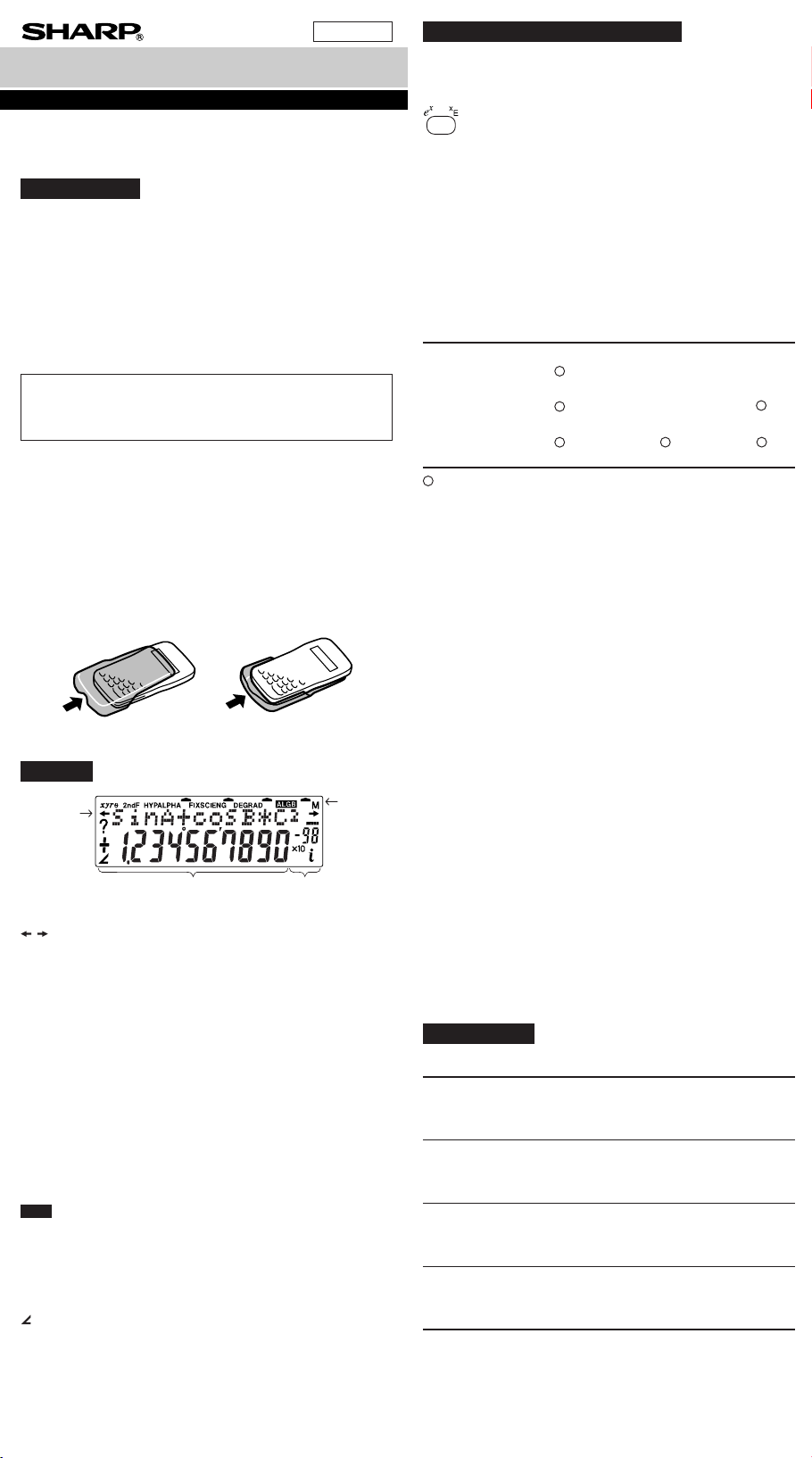
Priority Levels in Calculation
This calculator performs operations according to the following priority:
Q ∠
W Functions preceded by their argument (x
-1
, x2, n!, etc.)
E Y
x, x
¿
R Implied multiplication of a memory value (2Y, etc.)
T Functions followed by their argument (sin, cos, etc.)
Y Implied multiplication of a function (2sin30, etc.)
U nCr, nPr
I ×, ÷
O +, –
P AND
{ OR, XOR, XNOR
} =, M+, M–, ⇒M, |DEG, |RAD, |GRAD, DATA, CD, →rθ, →xy
and other calculation ending instruction
• If parentheses are used, parenthesized calculations have precedence over any other calculations.
INITIAL SETUP
Mode Selection
Normal mode: m0
Used to perform arithmetic operations and function calculations.
The pointer “Æ” appears below “0: NORMAL”.
Complex number mode: m1
Used to perform arithmetic operations with complex numbers.
The pointer “Æ” appears below “1: CPLX”.
3-VLE mode : m2
Used to perform simultaneous linear equations with three unknowns.
The pointer “Æ” appears below “2: 3-VLE”.
Statistic mode: m3
Used to perform statistical calculations.
The pointer “Æ” appears below “3: STAT”.
When executing mode selection, temporary memories, statistical
data and last answer memory will be cleared even when reselecting
the same mode.
BEFORE USING THE CALCULATOR
Key Notation Used in this Manual
In this manual, key operations are described as follows:
To specify e
x
: @e
To specify E (HEX) : E
To specify ln : I
To specify X : @KX
To access functions printed in orange above the key, press @
first.
Numbers are not shown as keys, but as ordinary numbers.
Power On and Off
Press N to turn the calculator on, and @ F to turn it off.
Clearing Methods
There are three clearing methods as follows:
Clearing Entry M*
1
A-D, X,Y*
2
operation (Display) STAT, ANS
N ××
@c ×
RESET
: Clear × : Retain
*
1
Independent memory M.
*
2
Temporary memories A-D, X and Y, statistical data, and last answer memory.
Refer to the Memory Calculations section.
Editing the Equation
• Press < or > to move the cursor.
To return to the equation after getting an answer, press @
'.
• To delete a number, move the cursor to the number to be
deleted, then press d.
The number under the cursor will be deleted.
• To insert a number, move the cursor to the place immediately
after where the number is to be inserted, then enter the number.
DISPLAY
Symbol
Equation
Display
Mantissa Exponent
(All symbols will not be displayed simultaneously, as shown above.)
/
: Appears when the entire equation cannot be displayed.
Press </> to see the remaining (hidden) section.
xy/r
θ
: Indicates the mode of expression of results in the com-
plex calculation mode.
2ndF : Appears when @ is pressed, indicating that the func-
tions shown in orange are enabled.
HYP : Indicates that h has been pressed, and the hyper-
bolic functions are enabled. If @H are pressed,
the symbols “2ndF HYP” should appear, indicating that
inverse hyperbolic functions are enabled.
ALPHA : Indicates that @ K or O (R) has been
pressed, and entry (recalling) of memory contents and
recalling of statistics can be performed.
FIX/SCI/ENG: Indicates the notation used to display a value and
changes each time @ f are pressed.
DEG/RAD/GRAD: Indicates angular units and changes each time
G is pressed.
: Appears when a simulation calculation is executed.
M:Indicates that a numerical value is stored in the inde-
pendent memory.
Æ : Indicates the operation mode.
? : Indicates that the calculator waits for a numerical value
entry, such as during simulation calculation.
: Appears when the calculator shows an angle as the
result in the complex calculation mode.
i : Indicates an imaginary number is being displayed in the
complex calculation mode.
ALGB
ENGLISH
INTRODUCTION
After reading this manual, store it in a convenient location for future
reference.
Operational Notes
To ensure trouble-free operation, observe the following points:
1. Do not carry the calculator in the back pocket of slacks or
trousers.
2. Do not subject the calculator to extreme temperatures.
3. Do not drop it or apply excessive force.
4. Clean only with a soft, dry cloth.
5. Do not use or store the calculator where fluids can splash onto it.
SHARP will not be liable nor responsible for any incidental or
consequential economic or property damage caused by misuse
and/or malfunctions of this product and its peripherals, unless
such liability is acknowledged by law.
♦ Press the RESET switch only in the following cases:
• When using for the first time
• After replacing the batteries
• To clear all memory contents
• When an abnormal condition occurs and all keys are inopera-
tive.
If service should be required on this calculator, use only a SHARP
servicing dealer, SHARP approved service facility, or SHARP repair service where available.
PRINTED IN CHINA
02LGK (TINSE0587EHZZ)
Hard Case
EL-546LV
SCIENTIFIC CALCULATOR
OPERATION MANUAL
MODEL
In
Page 2
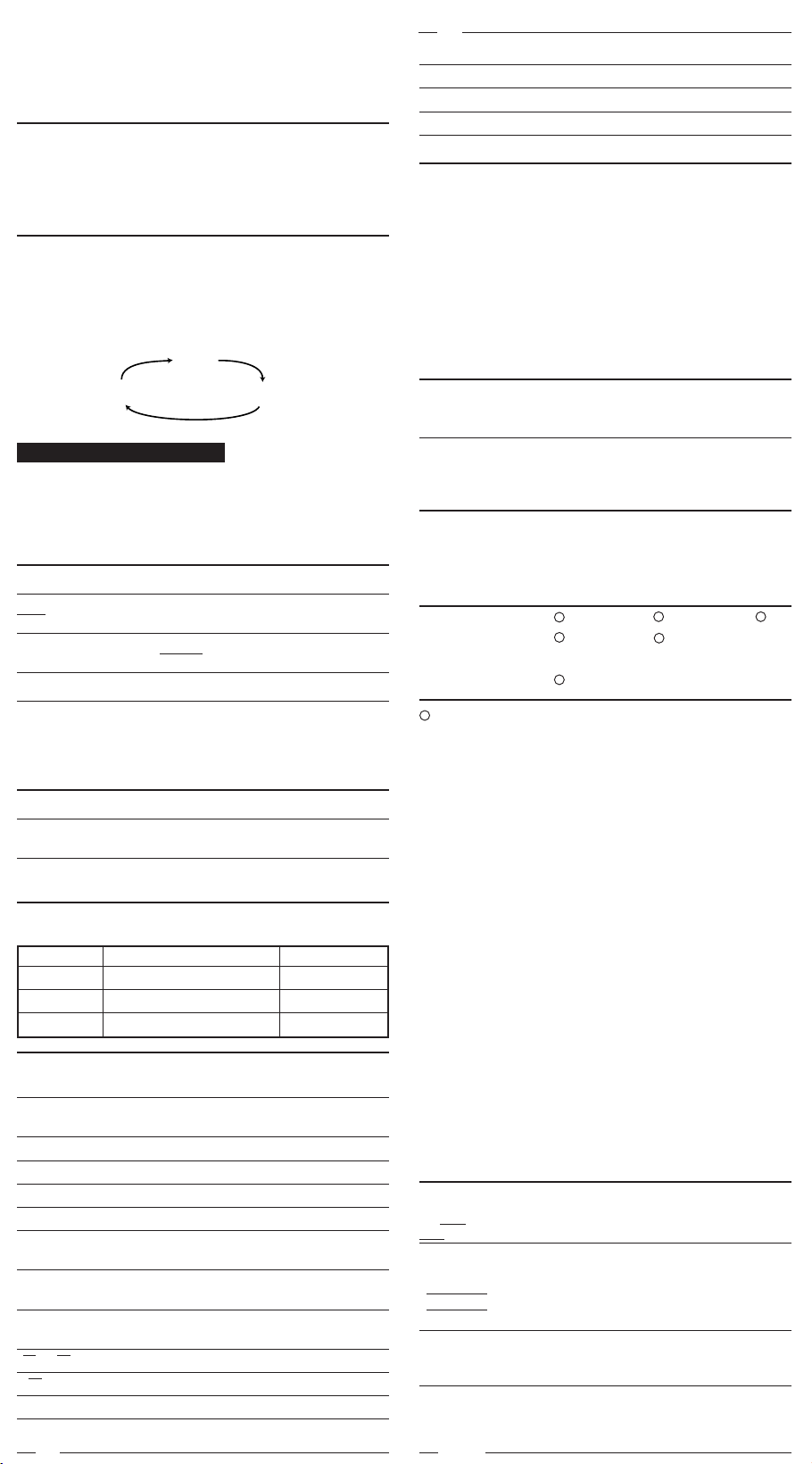
Random Numbers
A pseudo-random number with three significant digits can be generated by pressing @ ` =.
To generate the next random number, press =.
This function can be performed in the normal and statistics modes.
(This function is not supported under the N-Base function.)
• Random numbers use memory Y. Each random number is generated on the basis of the value stored in memory Y (pseudorandom number series).
• To generate a new series of pseudo-random numbers, press
N O Y to clear the memory Y.
Angular Unit Conversions
90°→ [rad] N 90 @g
1.570796327
→ [g] @g
100.
→ [°] @g
90.
sin
–1
0.8 = [°] @S 0.8 =
53.13010235
→ [rad] @g
0.927295218
→ [g] @g
59.03344706
→ [°] @g
53.13010235
Memory Calculations
The calculator has six temporary memories (A-D, X and Y), one
independent memory (M) and one last answer memory (ANS).
Mode ANS M A-D, X,Y
Normal
Complex ×
3-VLE ×××
Statistic ××
: Available × : Unavailable
Selecting the Display Notation and Decimal Places
The calculator has four display notation systems for displaying
calculation results. When FIX, SCI, or ENG symbol is displayed,
the number of decimal places can be set to any value between 0
and 9. Displayed values will be reduced to the corresponding
number of digits.
100000÷3=
[Floating point] N100000/3= 33333.33333
→[FIXed decimal point] @f 33333.33333
[TAB set to 2] @i 2 33333.33
→[SCIentific notation] @f 3.33×10
4
→[ENGineering notation] @f 33.33×10
3
→[Floating point] @f 33333.33333
• If the value for floating point system does not fit in the following
range, the calculator will display the result using scientific notation
system:
0.000000001 ≤ | x | ≤ 9999999999
Determination of the Angular Unit
In this calculator, the following three angular units can be specified.
DEG (°)
GRAD (g) RAD
(Radians)
Press G
SCIENTIFIC CALCULATIONS
• Press m 0 to select the normal mode.
• In each example, press N to clear the display.
• If the FIX, SCI, or ENG indicator is displayed, clear the indicator
by pressing @ f.
Arithmetic Operations
45+285÷3= N 45 + 285 / 3 =
140.
18+ 6
=
( 18 + 6 )/
15– 8 ( 15 - 8 = *
1
3.428571429
42×(–5)+120= 42 * 5 ± + 120 =
–90.
*
2
(± 5) *
2
(5×103)÷(4×10–3)= 5 E 3 / 4 E 3 ± =
1250000.
*
1
The closing parenthesis ) just before = or ; may be
omitted.
π
2
π
2
1
7
1
6
5
7
1
4
Functions
• Before starting calculations, specify the angular unit.
sin60[°]= Ns 60 =
0.866025403
cos–[rad]= Gu(@V/
4 )=
0.707106781
tan
–1
1=[g] G@T 1 =
50.
G
• The results of inverse trigonometric functions are displayed within
the following range:
θ = sin–1 x, θ = tan–1 x θ = cos–1 x
DEG –90 ≤ θ ≤ 90 0 ≤ θ ≤ 180
RAD – — ≤ θ ≤
—
0 ≤ θ ≤ π
GRAD –100 ≤ θ ≤ 100 0 ≤ θ ≤ 200
π
4
(cosh 1.5 + N(hu 1.5 +
sinh 1.5)
2
= hs 1.5 )L=
20.08553692
@Ht( 5 /
tanh–1– =
7 )=
0.895879734
ln 20 = I 20 =
2.995732274
log 50 = l 50 =
1.698970004
e
3
= @e 3 =
20.08553692
10
1.7
= @¡ 1.7 =
50.11872336
– + – =
6 @•+ 7 @•=
0.309523809
8–2 – 34× 5
2
=8 ™ 2 ± - 3 ™ 4 *
5 L=
–2024.984375
(123)–=
12 ™ 3 ™ 4 @•=
6.447419591
√49 –4√81 = ⁄ 49 - 4 @$ 81 =
4.
3
√27 = @# 27 =
3.
4! = 4 @!=
24.
10P3
= 10 @q 3 =
720.
•
5C2
=5 @Q 2 =
10.
500×25%= 500 * 25 %
125.
120÷400=?% 120 / 400 %
30.
500+(500×25%)= 500 + 25 %
625.
400–(400×30%)= 400 - 30 %
280.
[Temporary memories (A-D, X and Y)]
A stored value can be recalled as a value or variable to be used in
equations.
• In case an infinite decimal is stored in the memory, it can be
recalled as a variable to obtain accurate answers.
Ex.) 1 / 3 O Y (0.3333...is stored to Y)
3 * R Y =
0.999999999
3 * @ K Y =
1.
[Independent memory (M)]
In addition to all the features of temporary memories, a value can
be added to or subtracted from an existing memory value.
Press N O M to clear the independent memory.
[Last answer memory (ANS)]
The calculation result obtained by pressing = or any other
calculation ending instruction is automatically stored in the last
answer memory.
Note:
Calculation results of the functions indicated below are automatically stored in memories X or Y; preexisting contents of X or Y will
be overwritten.
• Random numbers .................. Y memory
• →rθ, →xy ............................... X memory, Y memory
Temporary memories and last answer memory are cleared even
when the same mode is reselected.
N 8 * 2 OM
16.
24÷(8×2)= 24 /RM=
1.5
(8×2)×5= RM* 5 =
80.
NOM
0.
23+45+78= 23 + 45 + 78 ;
146.
+)52-31+43= 52 - 31 + 43 ;
64.
–)64+73-12= 64 + 73 - 12 @:
125.
(A) RM
85.
$1= ¥140 140 OY
140.
¥33,775=$? 33775 /RY=
241.25
$2,750=¥? 2750 *RY=
385000.
r=3cm 3 OY
3.
πr2=? @V@KY*
(r → Y) L=
28.27433388
•
• •
Page 3
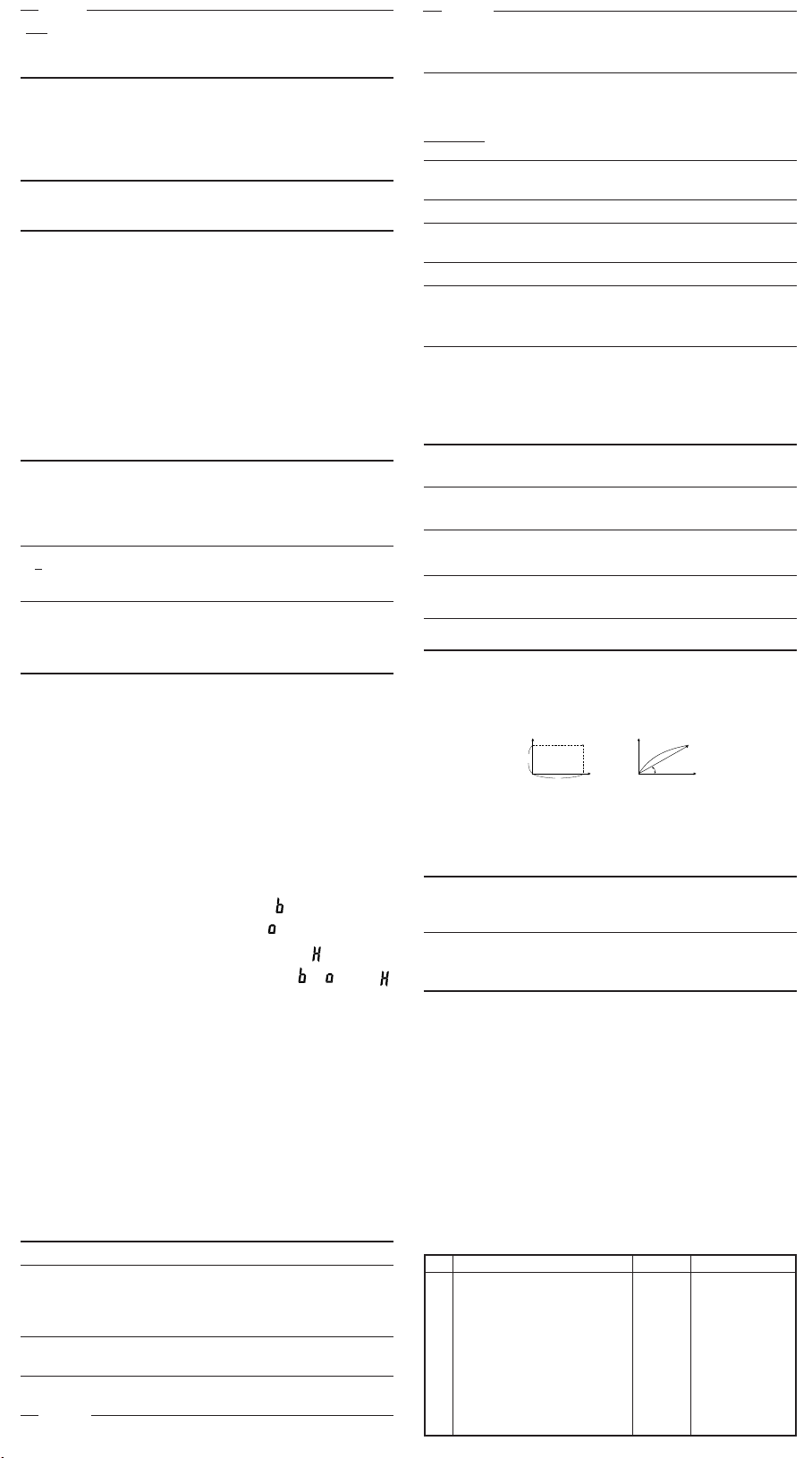
N 3 \ 1 \ 2 +
4 \ 3 =
4 l5 l6
*
→[a.xxx] \
4.833333333
→[d/c] @|
29 l6
@¡ 2 \ 3 =
4.641588834
1.25 + 2 \ 5 =
1.65
\
1 l13 l20
DEC(25)→BIN N@í 25 @ê
11001.
b
HEX(1AC) @ì 1AC
1AC.
H
→ BIN @ê
110101100.
b
→ OCT @î
654.
0
→ DEC @í
428.
BIN @ê( 1010 - 100 )
(1010–100)×11 = * 11 =
10010.
b
BIN(111)→NEG ã 111 =
1111111001.
b
24
= 2.4...(A)
24 /( 4 + 6 )=
2.4
4+6
3 *@?+ 60 /
3×(A)+60÷(A)=
@?=
32.2
* Entry of the multiplication procedure is omitted between "π" and
a variable.
1
2
b
c
4
3
3– + – = [a–]
HEX(1FF)+ @ì 1FF @î+ 512 =
1511.
0
OCT(512)= @ì
349.
H
HEX(?)
2FEC– NOM@ì 2FEC
2C9E=(A) - 2C9E ;
34E.
H
+)2000– 2000 -
1901=(B) 1901 ;
6FF.
H
(C) RM
A4d.
H
1011 AND N@ê 1011 †
101 = (BIN) 101 =
1.
b
5A OR C3 = (HEX) @ì 5A ä C3 =
db.
H
NOT 10110 = @êâ 10110 =
1111101001.
b
(BIN)
24 XOR 4 = (OCT) @î 24 à 4 =
20.
0
B3 XNOR @ì B3 á
2D = (HEX) 2D =
FFFFFFFF61.
H
→ DEC @í
–159.
Time, Decimal and Sexagesimal Calculations
Conversion between decimal and sexagesimal numbers can be
performed. In addition, the four basic arithmetic operations and
memory calculations can be carried out using the sexagesimal
system.
12°39’18”05 N 12 o 39 o 18 o 5
→ [10] @_
12.65501389
123.678 123.678 @_
123°40’40.80
→ [60]
3h30m45s + 3 o 30 o 45 + 6 o
6h45m36s = [60] 45 o 36 =
10°16’21.00
3h45m – 1.69h = 3 o 45 - 1.69 =
[60] @_
2°03’36.00
sin62°12’24” = [10] s 62 o 12 o 24 =
0.884635235
Chain Calculations
While performing the four basic arithmetic operations, the result
can be used in the subsequent arithmetic operation.
6+4=ANS N 6 + 4 =
10.
ANS+5 + 5 =
15.
The previous calculation result will not be recalled after entering
multiple instructions.
Fraction Calculations
\ : Used to enter a fraction or to convert numbers.
@|: Used to convert numbers.
•A decimal number, variable, or exponent cannot be entered as a
fraction.
• In all cases, a total of up to 10 digits including integer, numerator, denominator and the symbol (l) can be entered.
•
If the number of digits to be displayed is greater than 10, the
number is converted to and displayed as a decimal number.
P (x,y )
X
Y
0
y
x
P (r,θ )
X
Y
0
r
θ
Polar coord.
Coordinate Conversions
• Before performing a calculation, select the angular unit.
Rectangular coord.
10 =
2
3
1.25 + – = [a.xxx]
2
5
→[a–]
b
c
*
4 l5 l6
=4—
5
6
• •
Binary, Octal, Decimal, and Hexadecimal Operations
(N-Base)
This calculator can perform conversions between numbers expressed in binary, octal, decimal and hexadecimal systems. It can
also perform the four basic arithmetic operations, calculations with
parentheses and memory calculations using binary, octal, decimal,
and hexadecimal numbers. In addition, the calculator can carry out
the logical operations AND, OR, NOT, NEG, XOR and XNOR on
binary, octal and hexadecimal numbers.
Conversion to each system is performed by the following keys:
@ê: Converts to the binary system. “
” appears.
@î: Converts to the octal system. “ ” appears.
@ì: Converts to the hexadecimal system. “ ” appears.
@í: Converts to the decimal system. “ ”, “ ”, and “ ”
disappear from the display.
Conversion is performed on the displayed value when these keys
are pressed.
Note: In this calculator, the hexadecimal numbers A – F are entered
by pressing Ñ, ⁄, É, é, ç, and ë,
and displayed as follows:
A → ï, B → ∫, C → ó, D → ò, E → ô, F → ö
In the binary, octal, and hexadecimal systems, fractional parts
cannot be entered. When a decimal number having a fractional
part is converted into a binary, octal, or hexadecimal number, the
fractional part will be truncated. Likewise, when the result of a
binary, octal, or hexadecimal calculation includes a fractional part,
the fractional part will be truncated. In the binary, octal, and hexadecimal systems, negative numbers are displayed as a complement.
A B C D E F
• • •
• • •
↔
→
→
• The calculation result is automatically stored in memories X and
Y.
Value of r or x: X memory
Value of θ or y: Y memory
N 6 @, 4 @{[
r]7.211102551
û[θ]
33.69006753
ù[
r
]
7.211102551
14 @, 36 @}[x]
11.32623792
û[y]
8.228993532
ù[x]
11.32623792
x = 6 r =
y = 4 θ = [°]
r = 14 x =
θ = 36[°] y =
Calculations Using Physical Constants
A constant is recalled by pressing ß followed by the number of
the physical constant. Each physical constant must be specified
with a 2-digit number. For example, speed of light in a vacuum
should be designated as “01”.
The recalled constant appears in the display mode selected with
the designated number of decimal places.
Physical constants can be recalled in the normal mode (when not
set to binary, octal, or hexadecimal), 3-VLE mode, or statistics
mode.
Note: Physical constants and metric conversions are based either
on the 1986 values released by the Committee on Data for
Science and Technology (CODATA) of ICSU (International
Council of Scientific Unions) or on ISO specifications.
No. Constant Symbol Unit
01 Speed of light in vacuum c m•s
–1
02 Gravitational constant G N•m2•
kg
–2
03 Gravitational acceleration g m•s
–2
04 Electron mass m
e
kg
05 Proton mass m
p
kg
06 Neutron mass m
n
kg
07 Muon rest mass mµ
kg
08 Atomic mass unit u
kg
09 Electron charge eC
10 Planck’s constant h J•s
Page 4

m0
f(x) = x3–3x
2
+2 @KX™ 3 - 3 @K
XL+ 2 @≤
x = –1 1 ±®
–2.
x = –0.5 @≤ 0.5 ±®
1.125
√
A2+B
2
⁄(@KAL
+@KBL)@≤
A = 2, B = 3 2 ® 3 ®
3.605551275
A = 2, B = 5 @≤® 5 ®
5.385164807
SIMULATION CALCULATION
To obtain a result consecutively using the same formula, such as
plotting a curve line for 2x2 + 1, or finding the variable for 2x + 2y
=14, simply specify a new value for each variable in the formula.
Usable variables: A-D, M, X and Y
Unusable functions: RANDOM
• Simulation calculations can only be executed in the normal mode.
• Calculation ending instructions (%, etc.) other than = cannot
be used.
Performing Calculations
Q Press m0.
W Enter a formula with at least one variable.
E Press @≤.
R Variable input screen will appear. Enter the value of the flashing
variable, then press ® to confirm. The calculation result will
be displayed after entering the value for all used variables.
• Only numerical values are allowed as variables. Entry of
formulas are not permitted.
• Upon completing the calculation, press @≤ to perform
calculations using the same formula.
• Variables and numerical values stored in the memories will be
displayed in the variable input screen. To change a numerical
value, enter the new value and press ®.
Modify Function
In this calculator, all calculation results are internally obtained in
scientific notation with up to 12 digits for the mantissa.
However, since calculation results are displayed in the form designated by the display notation and the number of decimal places
indicated, the internal calculation result may differ from that shown
in the display.
By using the modify function, the internal value is converted to
match that of the display, so that the displayed value can be used
without change in subsequent operations.
5÷9=ANS N@f@i 1
ANS×9= 5 / 9 =
0.6
[FIX,TAB=1] * 9 =*
1
5.0
5 / 9 =@j
0.6
* 9 =*
2
5.4
@f@f@f
*15.55555555555×10–1×9
*
2
0.6×9
No. Conversion units Remarks
1 in → cm in : inch
2 cm → in cm : centimeter
3 ft → m ft : foot
4m → ft m : meter
5 yd → m yd : yard
6m → yd m : meter
7 mile → km mile : mile
8 km → mile km : kilometer
9n mile → m n mile : nautical mile
10 m → n mile m : meter
11 acre → m
2
acre : acre
12 m2 → acre m2: square meter
13 oz → g oz : ounce
14 g → oz g : gram
15 lb → kg lb : pound
16 kg → lb kg : kilogram
17 °F → °C °F : Degree Fahrenheit
18 °C → °F °C : Degree Celsius
19 gal (US) →
ll
ll
l gal (US) : gallon (US)
20
ll
ll
l → gal(US)
ll
ll
l : liter
21 gal (UK) →
ll
ll
l gal (UK) : gallon (UK)
22
ll
ll
l → gal(UK)
ll
ll
l : liter
23 fl oz (US) → m
ll
ll
l fl oz(US): fluid ounce(US)
24 m
ll
ll
l → fl oz (US) m
ll
ll
l : milliliter
25 fl oz (UK) → m
ll
ll
l fl oz(UK): fluid ounce(UK)
26 m
ll
ll
l → fl oz (UK) m
ll
ll
l : milliliter
27 J → cal J : Joule
28 cal → J cal : calorie
29 hp → kW hp : horsepower
30 kW → hp kW : kilowatt
31 ps → kW ps : French horsepower
32 kW → ps kW : kilowatt
33 kgf/cm2 → Pa
34 Pa → kgf/cm
2
Pa : Pascal
35 atm → Pa atm : atmosphere
36 Pa → atm Pa : Pascal
37 mmHg → Pa (1 mmHg = 1 Torr)
38 Pa → mmHg Pa : Pascal
39 kgf·m → J
40 J →kgf·m J : Joule
125yd = ?m 125 @¥ 5 =
114.3
No. Constant Symbol Unit
11 Boltzmann constant k J•K
–1
12 Magnetic permeability µ
0
H•m
–1
13 Dielectric permittivity ε
0
F•m
–1
14 Classical electron radius r
e
m
15 Fine structure constant
α
16 Bohr radius a
0
m
17 Rydberg constant R
∞
m
–1
18 Fluxoid quantum Φ
0
Wb
19 Bohr magneton µB J•T
–1
20 Electron magnetic moment µ
e
J•T
–1
21 Nuclear magneton µN J•T
–1
22 Proton magnetic moment µP J•T
–1
23 Neutron magnetic moment µ
n
J•T
–1
24 Muon magnetic moment µ
µ
J•T
–1
25
Compton wavelength of the electron
λc m
26
Compton wavelength of the proton
λcp m
27 Stefan-Boltzmann constant
σ
W•m–2•K
–4
28 Avogadro’s constant N
A
mol
–1
29 Ideal gas volume at STP V
m
m3•mol
–1
30 Gas constant R J•mol–1•K
–1
31 Faraday constant F C•mol
–1
32 Quantum Hall resistance R
H
Ω
33 Electron charge to mass ratio e/m
e
C•
kg
–1
34 Quantum of circulation h/2m
e
J•s•
kg
–1
35 Gyromagnetic ratio of proton γ
p
s–1•T
–1
36
Josephson frequency-voltage ratio
2e/hHz•V
–1
37 Electron volt eV J
38 Celsius Temperature (0°C) tK
39 Astronomical unit AU m
40 Parsec pc m
V
0
= 15.3m/s 15.3 * 10 + 2 @•*ß0
t = 10s 3* 10 L=
643.3325
V0t+ – gt2 = ?m
Metric Conversions
Unit conversions can be performed in the normal (when not set to
binary, octal, or hexadecimal), 3-VLE and statistics modes.
1
2
Page 5

COMPLEX NUMBER CALCULATIONS
To carry out addition, subtraction, multiplication, and division using
complex numbers, press m1 to select the complex number
mode.
There are two modes of expression of the results of complex
number calculations.
Q Rectangular coordinate mode. (xy appears on the display.)
@}
W Polar coordinate mode. (
r
θ
appears on the display.)
@{
Complex number entry
Q Rectangular coordinates
x-coordinate
+
y-coordinate
Ü
or
x-coordinate
+ Ü
y-coordinate
W Polar coordinates
r
Ö
θ
r: absolute value
θ: argument
• Upon changing to another mode, the imaginary portion of any
complex number stored in the independent memory (M) will be
cleared.
•A complex number expressed in rectangular coordinates with
the y-value equal to zero, or expressed in polar coordinates with
the angle equal to zero, is treated as a real number.
(12–6i) + (7+15i) m1 12 - 6 Ü+ 7 + 15 Ü
– (11+4i) = -( 11 + 4 Ü)= [x]
8.
û [y]
5.
ù [x]
8.
6×(7–9i) × 6 *( 7 - 9 Ü)*
(–5+8i) = ( 5 ±+ 8 Ü)= [x]
222.
û [y]
606.
16×(sin30°+ 16 *(s 30 +Üu 30 )
icos30°)÷(sin60°+ /(s 60 +Üu 60
icos60°)= )= [x]
13.85640646
û [y]
8.
@{ 8 Ö 70 + 12 Ö 25
= [r]
18.5408873
û [θ]
42.76427608
r1 = 8, θ1 = 70°
r2 = 12, θ2 = 25°
↓
r = ?, θ = ?°
+
+
i
i
m2
1 ® 1 ® 1 ±® 9 ®
6 ® 6 ® 1 ±® 17 ®
14 ® 7 ±® 2 ® 42
x = ? ® [x]
3.238095238
y = ? ® [y]
–1.638095238
z = ? ® [z]
–7.4
det(D) = ? ® [det(D)]
105.
If the coefficients c1, c2 and c3 as well as a3 – d3 are set to zero, the
problem is treated as a 2-dimensional simultaneous equation. The
x and y values as well as the determinant can be retrieved.
y
x
A
B
r
r
2
θ1
θ2
r1
θ
i
∠
+
@c 2 ® 3 ®® 4 ®
5 ® 6 ®® 7 ®
x = ? ®®®® [x]
–1.
y = ? ® [y]
2.
det(D) = ? ® [det(D)]
–3.
STATISTICAL CALCULATIONS
Statistical calculations are performed in the statistics mode.
Press m3 to select the statistics mode.
This calculator performs the seven statistical calculations indicated
below. After selecting the statistics mode, select the desired
submode by pressing the number key corresponding to your choice.
When changing to the statistical submode, press the corresponding number key after performing the operation to select the statistics mode (press m3).
0 (STAT 0) : Single-variable statistics
1 (STAT 1) : Linear regression calculation
2 (STAT 2) : Quadratic regression calculation
3 (STAT 3) : Exponential regression calculation
4 (STAT 4) : Logarithmic regression calculation
5 (STAT 5) : Power regression calculation
6 (STAT 6) : Inverse regression calculation
The following statistics can be obtained for each statistical calculation (refer to the table below):
Notes: • If the determinant D = 0, an error occurs.
• If the absolute value of an intermediate result or calcu-
lation result is 1 × 10
100
or more, an error occurs.
a1x + b1y + c1z = d1
a2x + b2y + c2z = d2
a3x + b3y + c3z = d3
a1 b1 c1
a2 b2 c2
a3 b3 c3
D =
SIMULTANEOUS LINEAR EQUATIONS
WITH THREE UNKNOWNS
To solve simultaneous linear equations with three unknowns, press
m2 to select the 3-VLE mode.
Simultaneous Linear Equations with Three Unknowns:
Performing Calculations
Q Press m2.
W Enter each coefficient from a1 to d3 followed by ®, as
prompted on the display.
E Upon pressing ® after entering d3, the solution for x will be
displayed. Subsequent pressing will cycle through the values of
y, z and the determinant D.
• Coefficients can be entered using ordinary arithmetic operations.
• To clear the entered coefficients, press @c.
Note: Pressing ® when the determinant D is in the display
recalls the coefficients. Each time ® is pressed, a coefficient is displayed in the order of input, allowing the entered
coefficients to be verified. (by pressing @® or
@', coefficients are displayed in reverse order.)
To correct a particular coefficient being displayed, enter the
correct value and then press ®.
x Mean of samples (x data)
sx Sample standard deviation (x data)
Q
σ
x Population standard deviation (x data)
n Number of samples
Σ
x Sum of samples (x data)
Σ
x2Sum of squares of samples (x data)
y Means of samples (y data)
sy Sample standard deviation (y data)
σ
y Population standard deviation (y data)
Σ
y Sum of samples (y data)
W
Σ
y2Sum of squares of samples (y data)
Σ
xy Sum of products of samples (x, y)
r Correlation coefficient
a Coefficient of regression equation
b Coefficient of regression equation
c Coefficient of quadratic regression equation
Single-variable statistical calculation:
Statistics of Q and value of the normal probability function
Linear regression calculation:
Statistics of Q and W and, in addition, estimate of y for a given x
(estimate y´) and estimate of x for a given y (estimate x´)
Exponential regression, Logarithmic regression,
power regression, and inverse regression calculation:
Statistics of Q and W. In addition, estimate of y for a given x and
estimate of x for a given y. (Since the calculator converts each
formula into a linear regression formula before actual calculation
takes place, it obtains all statistics, except coefficients a and b, from
converted data rather than entered data.)
Quadratic regression calculation:
Statistics of Q and W and coefficients a, b, c in the quadratic
regression formula (y = a + bx + cx2). (For quadratic regression
calculations, no correlation coefficient (r) can be obtained.)
When performing calculations using a, b and c, only one numeric
value can be held.
∠
i
–
i
–
(1 + i) @} 1 +Ü=
1.
↓ @{ [r]
1.414213562
r = ?, θ = ?° û [θ]
45.
@}( 2 - 3 Ü)L
(2 – 3i)
2
= = [x]
–5.
û [y]
12.
1
=
( 1 +Ü)@•= [x]
0.5
1 + i û [y]
0.5
x + y – z =9
6x+6y – z =17
14x–7y+2z =42
2x + 3y = 4
5x + 6y = 7
Page 6

R~
75.71428571
Rp
12.37179148
Rz
530.
Rw
41200.
R£
13.3630621
L=
178.5714286
x = 60 → P(t) ? @π 60 @ü)=
0.102012
t = –0.5 → R(t) ? @∏ 0.5 ±)=
0.691463
x=
σx=
Σx=
Σx
2
=
sx=
sx
2
=
Score
95
80
80
75
75
75
50
Entered data are kept in memory until @ c or m 3
are pressed. Before entering new data, clear the memory contents.
[Data Entry]
Single-variable data
Data
k
Data
&
frequency
k (To enter multiples of the same
data)
Two-variable data
Data
x &
Data
y k
Data
x &
Data
y &
frequency
k (To enter multiples
of the same data x and y.)
[Data Correction]
Correction prior to pressing k:
Delete incorrect data with N.
Correction after pressing k:
If nothing else but k is entered, press @J to delete,
then enter the correct value.
Single variable Statistical Calculations
m30
0.
95 k
1.
80 k
2.
k
3.
75 & 3 k
6.
50 k
7.
Regression Calculations
Given the two variable sample data (x,y), determine the standard
deviation of data sets x and y; the coefficients of the linear regression equation, and the correlation coefficient between x and y.
(Exponential, logarithmic, power, and inverse regression can also
be calculated in much the same way as linear regression.)
Quadratic Regression Calculation
Given the sample data shown, determine the coefficients a, b, and
c of the quadratic regression equation and estimate the following
values:
xy
12 41
813
52
23 200
15 71
m32
0.
12 & 41 k
1.
8 & 13 k
2.
5 & 2 k
3.
23 & 200 k
4.
15 & 71 k
5.
Ra
5.357506761
Rb
–3.120289663
R©
0.503334057
x=10→y’=? 10 @y
24.4880159
y=22→x’=? 22 @x
9.63201409
û*
–3.432772026
ù
9.63201409
* When there are two x values.
m31
0.
2 & 5 k
1.
k
2.
12 & 24 k
3.
21 & 40 & 3 k
6.
15 & 25 k
7.
Ra
1.050261097
Rb
1.826044386
Rr
0.995176343
R£
8.541216597
R¢
15.67223812
The following values are estimated:
x=3 → y’=? 3 @y
6.528394256
y=46 → x’=? 46 @x
24.61590706
xy
25
25
12 24
21 40
21 40
21 40
15 25
1
x
Σx = x
1
+ x2 + ··· + x
n
Σx2 = x
1
2
+ x
2
2
+ ··· + x
n
2
x =
Σx
n
Σxy = x1y1 + x2y2 + ··· + xny
n
Σy = y1 + y2 + ··· + y
n
Σy2 = y
1
2
+ y
2
2
+ ··· + y
n
2
y =
Σy
n
σy =
Σy
2
– ny
2
n
sy =
Σy
2
– ny
2
n – 1
sx =
Σx
2
– nx
2
n – 1
σx =
Σx
2
– nx
2
n
Statistical Calculation Formulas
Type Regression formula
Linear y = a + bx
Exponential y = a • e
bx
Logarithmic y = a + b • ln x
Power y = a • x
b
Inverse y = a + b —
Quadratic y = a + bx + cx
2
(n: Number of samples)
In the statistical calculation formulas, an error will occur when:
• the absolute value of the intermediate result or calculation result
is equal to or greater than 1 × 10
100
.
• the denominator is zero.
• an attempt is made to take the square root of a negative number.
• no solution exists in the quadratic regression calculation.
[Normal Probability Calculations]
t = ––––
x – x
σx
··· Standardization conversion formula
*P(t), Q(t), and R(t) will always take positive values, even when
t<0, because these functions follow the same principle used
when solving for an area.
Values for P(t), Q(t), and R(t) are given to six decimal places.
Page 7

ERROR AND CALCULATION RANGES
Errors
An error will occur if an operation exceeds the calculation ranges,
or if a mathematically illegal operation is attempted. When an error
occurs, pressing < (or >) automatically moves the cursor
back to the place in the equation where the error occurred. Edit the
equation or press N to clear the equation.
1
x
1
x
1
x
1
x
π
2
Function Dynamic range
DEG: | x | < 4.5 × 10
10
(tan x : | x | ≠ 90 (2n–1))*
sin x, cos x, RAD: | x | < —– × 10
10
tan x (tan x : | x | ≠ – (2n–1))*
GRAD: | x | < 5 × 10
10
(tan x : | x | ≠ 100 (2n–1))*
sin–1x, cos–1x | x | ≤ 1
tan–1x,
3
¿x | x | < 10
100
In x, log x 10
–99
≤ x < 10
100
• y > 0: –10
100
< x ln y ≤ 230.2585092
y
x
• y = 0: 0 < x < 10
100
• y < 0: x = n (0 < | x | < 1: – = 2n–1, x ≠ 0)*,
–10
100
< x ln | y | ≤ 230.2585092
• y > 0: –10
100
< – ln y ≤ 230.2585092 (x ≠ 0)
x
¿y • y = 0: 0 < x < 10
100
• y < 0: x = 2n–1
(0 < | x | < 1 : – = n, x ≠ 0)*,
–10
100
< – ln | y | ≤ 230.2585092
e
x
–10
100
< x ≤ 230.2585092
10
x
–10
100
< x < 100
sinh x, cosh x
| x | ≤ 230.2585092
tanh x | x | < 10
100
sinh–1 x | x | < 5 × 10
99
cosh–1 x 1 ≤ x < 5 × 10
99
tanh–1 x | x | < 1
x
2
| x | < 10
50
¿x 0 ≤ x < 10
100
x
–1
| x | < 10
100
(x ≠ 0)
n! 0 ≤ n ≤ 69*
nPr 0 ≤ r ≤ n ≤ 9999999999*
0 ≤ r ≤ n ≤ 9999999999*
nCr n – r < r: n – r ≤ 69
n – r ≥ r: r ≤ 69
↔DEG, D°M’S
0°00’00.01 ≤ | x | < 10000°
π
40
Function Dynamic range
x, y → r, θ
| x |, | y | < 10
50
| – |, x2 + y2 < 10
100
0 ≤ r < 10
100
r, θ → x, y
DEG: | θ | < 4.5 × 10
10
RAD: | θ | < –– × 10
10
GRAD : | θ | < 5 × 10
10
DEG→RAD,
DRG | GRAD→DEG: | x | < 10
100
RAD→GRAD: | x | < – × 10
98
(A+Bi)+(C+Di)| A ± C | < 10
100
(A+Bi)–(C+Di)| B ± D | < 10
100
(A+Bi)×(C+Di) (AC – BD) < 10
100
(AD + BC) < 10
100
AC + BD
< 10
100
C2 + D
2
(A+Bi)÷(C+Di)
BC – AD
< 10
100
C2 + D
2
C2 + D2 ≠ 0
→DEC DEC : | x | ≤ 9999999999
→BIN BIN : 1000000000 ≤ x ≤ 1111111111
→OCT 0 ≤ x ≤ 111111111
→HEX OCT : 4000000000 ≤ x ≤ 7777777777
AND 0 ≤ x ≤ 3777777777
OR HEX : FDABF41C01 ≤ x ≤ FFFFFFFFFF
XOR 0 ≤ x ≤ 2540BE3FF
XNOR
BIN : 1000000000 ≤ x ≤ 1111111111
0 ≤ x ≤ 111111111
NOT OCT : 4000000000 ≤ x ≤ 7777777777
0 ≤ x ≤ 3777777777
HEX : FDABF41C01 ≤ x ≤ FFFFFFFFFF
0 ≤ x ≤ 2540BE3FE
BIN : 1000000001 ≤ x ≤ 1111111111
0 ≤ x ≤ 111111111
NEG OCT : 4000000001 ≤ x ≤ 7777777777
0 ≤ x ≤ 3777777777
HEX : FDABF41C01 ≤ x ≤ FFFFFFFFFF
0 ≤ x ≤ 2540BE3FF
* (n, r: integer)
y
x
π
40
π
2
BATTERY REPLACEMENT
Notes on Battery Replacement
Improper handling of batteries can cause electrolyte leakage or
explosion. Be sure to observe the following handling rules:
• Replace both batteries at the same time.
• Do not mix new and old batteries.
• Make sure the new batteries are the correct type.
• When installing, orient each battery properly as indicated in the
calculator.
When to Replace the Batteries
If the display has poor contrast or nothing appears on the display
even when N is pressed in dim lighting, it is time to replace the
batteries.
Caution
• Fluid from a leaking battery accidentally entering an eye could
result in serious injury. Should this occur, wash with clean water
and immediately consult a doctor.
• Should fluid from a leaking battery come into contact with your
skin or clothes, immediately wash with clean water.
• If the product is not to be used for some time, to avoid damage to
the unit from leaking batteries, remove them and store in a safe
place.
• Do not leave exhausted batteries inside the product.
• Do not fit partially used batteries, and be sure not to mix batteries of different types.
• Keep batteries out of the reach of children.
• Exhausted batteries left in the calculator may leak and damage
the calculator.
• Explosion risk may be caused by incorrect handling.
• Do not throw batteries into a fire as they may explode.
Calculation Ranges
• Within the ranges specified below, this calculator is accu-
rate to ±1 in the least significant digit of the mantissa.
However, a calculation error increases in continuous calculations due to accumulation of each calculation error. (This
is the same for yx,
x
¿¿
¿¿
¿y, n!, e
x
, In, etc. where continuous
calculations are performed internally.)
Additionally, a calculation error will accumulate and become larger in the vicinity of inflection points and singular
points of functions. (for example, calculating sinh x or tanh
x at x = 0)
• Calculation ranges
±10
-99
~ ±9.999999999×1099 and 0.
If the absolute value of an entry or a final or intermediate result of a
calculation is less than 10
–99
, the value is considered to be 0 in
calculations and in the display.
Error Codes and Error Types
Syntax error (Error 1):
• An attempt was made to perform an invalid operation.
Ex. 2 +- 5 =
Calculation error (Error 2):
• The absolute value of an intermediate or final calculation result equals
or exceeds 10
100
.
• An attempt was made to divide by 0.
• The calculation ranges were exceeded while performing calculations.
Depth error (Error 3):
• The available number of buffers was exceeded. (There are 8 buffers*
for numeric values and 16 buffers for calculation instructions).
*4 buffers in STAT and the complex number mode.
Equation too long (Error 4):
• The equation exceeded its maximum input buffer (159 characters).
An equation must be shorter than 159 characters.
Page 8

SPECIFICATIONS
Calculations: Scientific calculations, complex number
calculations, simultaneous linear
equations with three unknowns, statistical
calculations, etc.
Internal calculations: Mantissas of up to 12 digits
Pending operations: 16 calculations 8 numeric values
(4 numeric values in STAT and complex
number mode)
Power source: Built-in solar cells
3V ¶ (DC):
Backup batteries (Alkaline batteries (LR44)
× 2)
Operating temperature: 0°C – 40°C (32°F – 104°F)
External dimensions: 78.6 mm (W) × 152 mm (D) × 10.5 mm
(H)
3-3/32” (W) × 5-31/32” (D) × 13/32” (H)
Weight: Approx. 78 g (0.172 lb)
(Including batteries)
Accessories: Batteries × 2 (installed), operation
manual, quick reference card and hard
case.
Replacement Procedure
1. Turn the power off by pressing @ F.
2. Remove two battery cover screws.
3. Slide the battery cover slightly and lift it to remove.
4. Remove the used batteries by prying them with a ball-point pen
or other similar pointed device.
5. Install two new batteries. Make sure the “+” sides are faced up.
6. Replace the cover and screws.
7. Press the RESET switch (on the back).
• Make sure that the display appears as shown below.
If the display does not appear as shown, remove the batteries,
reinstall them and check the display once again.
Automatic Power Off Function
This calculator will turn itself off to save battery power if no key is
pressed for approximately 10 minutes.
Page 9

documentation manual, user maintenance, brochure, user reference, pdf manual
This file has been downloaded from:
User Manual and User Guide for many equipments like mobile phones, photo cameras, monther board, monitors, software, tv, dvd, and othes..
Manual users, user manuals, user guide manual, owners manual, instruction manual, manual owner, manual owner's, manual guide,
manual operation, operating manual, user's manual, operating instructions, manual operators, manual operator, manual product,
