Page 1

Please read this Operation Manual carefully
before using your DVD Video player.
OPERATION MANUAL
The region number for this DVD player is 2.
2
NTSC/PAL
OPERATE
OPEN/CLOSE PLAY STOP SKIP
REW FWD
DVD / CD / VIDEO CD PLAYER
DVD Video Player
MODEL
DV-SL10(EM)
E57B7QD.QX3 03.5.29 4:12 PM Page 1
Page 2
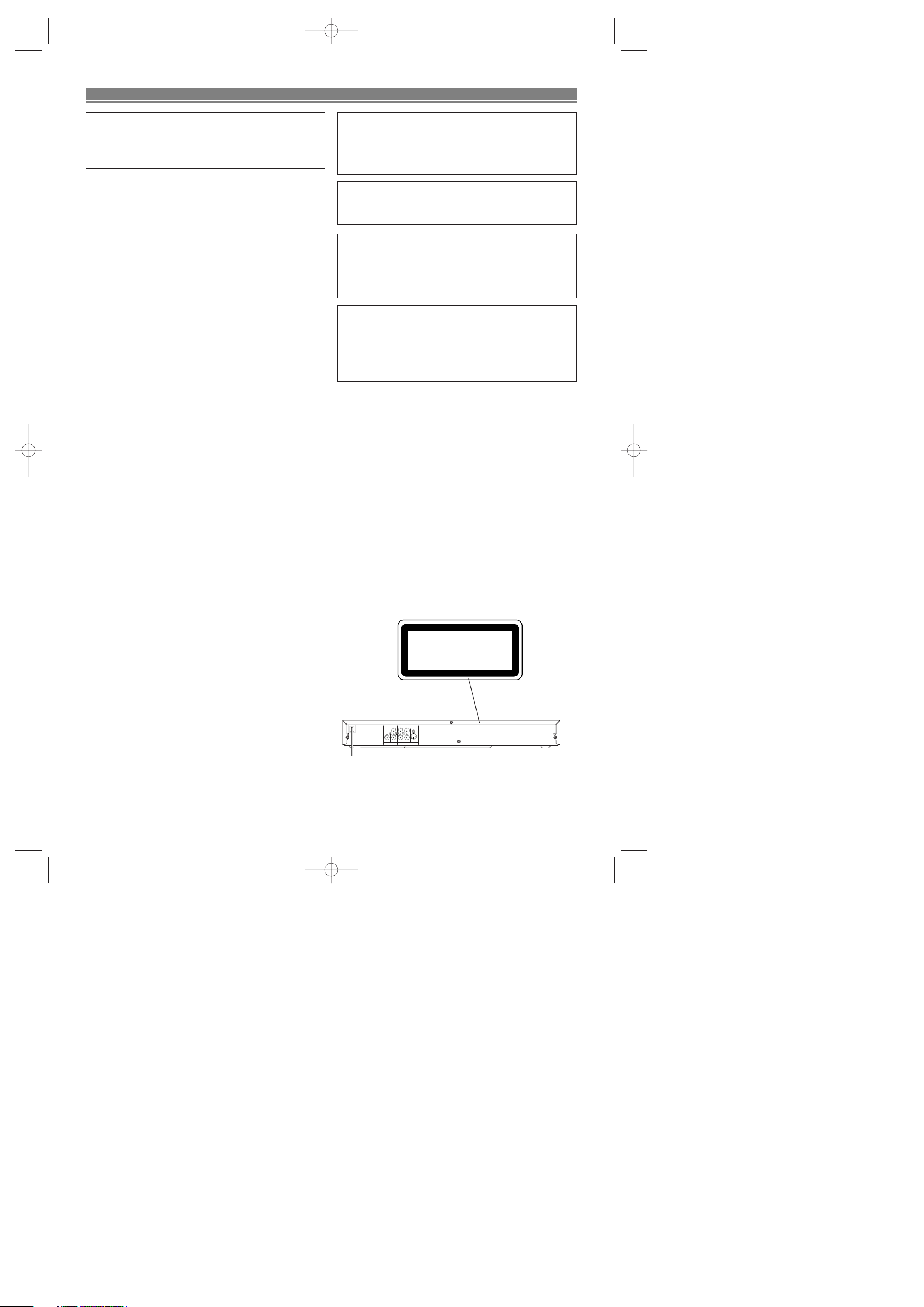
–2–
EN
Power Cord Protection
To avoid any malfunctions of the Player, and to protect
against electric shock, fire or personal injury, please observe
the following.
• Hold the plug firmly when connecting or disconnecting the
AC power cord.
• Keep the AC power cord away from heating appliances.
• Never put any heavy object on the AC power cord.
• Do not attempt to repair or reconstruct the AC power cord
in any way.
• This Player is classified as a CLASS 1 LASER product.
• The CLASS 1 LASER PRODUCT label is located on the
rear cover.
• This product contains a low power laser device.To ensure
continued safety do not remove any cover or attempt to
gain access to the inside of the product. Refer all servicing to qualified personnel.
SAFETY INFORMATION
Note:
This Player can be used only where the power supply is
AC 110V-240V, 50/60Hz. It cannot be used elsewhere.
CAUTION:
USE OF CONTROLS OR ADJUSTMENTS OR
PERFORMANCE OF PROCEDURES OTHER
THAN THOSE SPECIFIED HEREIN MAY RESULT
IN HAZARDOUS RADIATION EXPOSURE.
AS THE LASER BEAM USED IN THIS PLAYER IS
HARMFUL TO THE EYES, DO NOT ATTEMPT TO
DISASSEMBLE THE CABINET. REFER SERVICING TO QUALIFIED PERSONNEL ONLY.
WARNING:
TO REDUCE THE RISK OF FIRE OR ELECTRIC
SHOCK, DO NOT EXPOSE THIS EQUIPMENT TO
RAIN OR MOISTURE.
TO REDUCE THE RISK OF FIRE OR ELECTRIC
SHOCK, AND ANNOYING INTERFERENCE, USE
THE RECOMMENDED ACCESSORIES ONLY.
Laser Diode Properties
Material: GaAs
Wave length: DVD: 655 nm
CD: 790 nm
Emission Duration: Continuous
Laser output: Max. 0.8 mW
TO PREVENT FIRE OR SHOCK HAZARD, DO
NOT EXPOSE THIS APPARATUS TO DRIPPING
OR SPLASHING, NO OBJECTS FILLED WITH
LIQUIDS, SUCH AS VASES, SHOULD BE PLACED
ON THE APPARATUS.
E57B7QD.QX3 03.5.29 4:12 PM Page 2
CLASS 1
LASER PRODUCT
CRY
L
COMPONENT
S-VIDEO
VIDEO
DIGITAL
RC
B
AUDIO OUT VIDEO OUT
Page 3
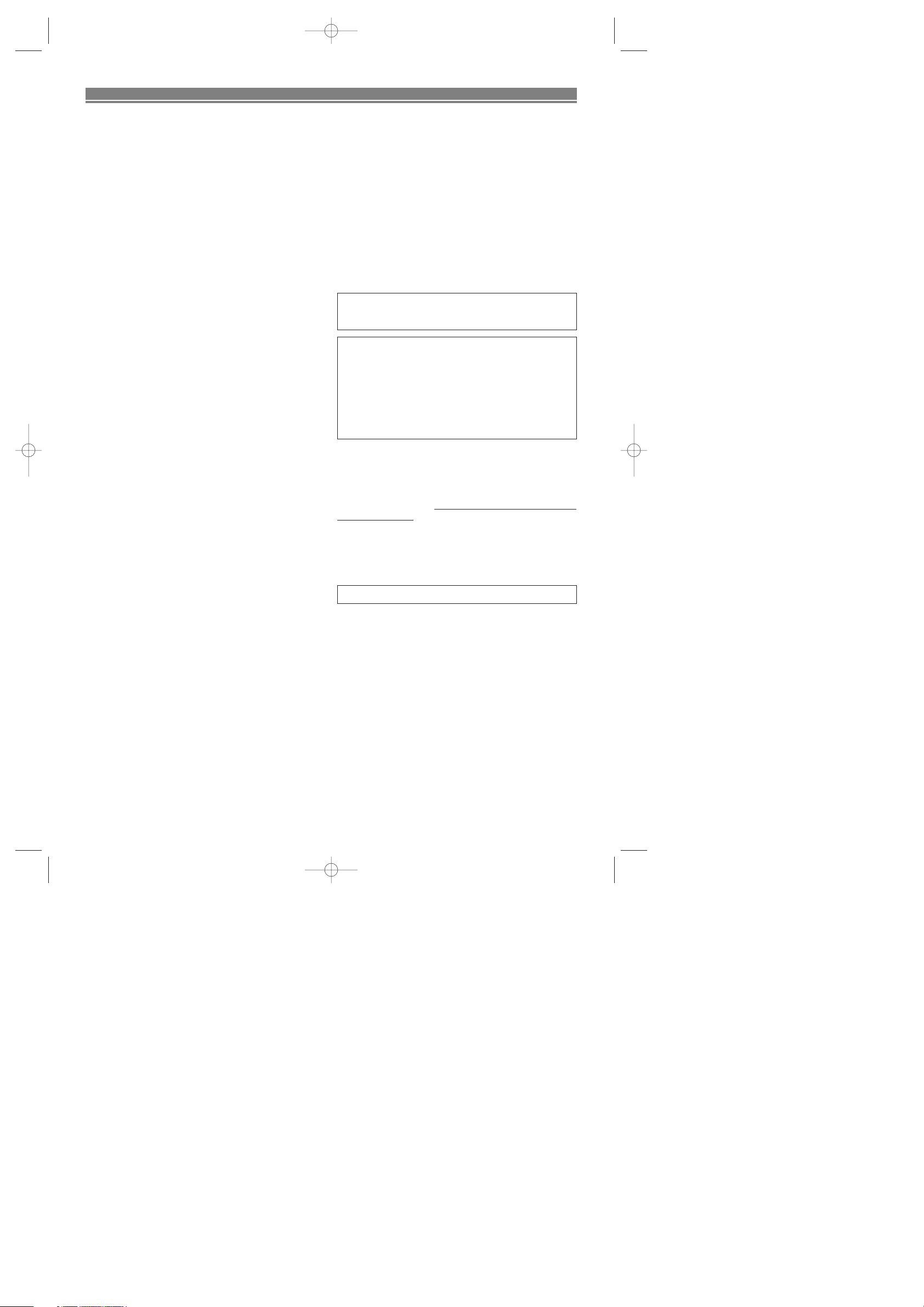
–3–
EN
Location and Handling
• Do not cover or place the Player in enclosed spaces to
prevent excessive temperature build up.
• Do not place the Player in direct sunlight, or near heat
sources.
• Keep the Player away from strong magnetic objects.
• Do not place any object containing water or other liquids
on the Player. In the event that liquid should enter the cabinet, unplug the Player immediately and contact the retailer
or service centre approved by SHARP immediately.
• Do not remove the Player cabinet. Touching parts inside
the cabinet could result in electric shock and/ or damage
to the Player. For service and adjustment inside the cabinet, call a qualified dealer or service centre approved by
SHARP.
Nonuse Periods
When the Player is not being used, switch the Player to the
Standby mode.
When left unused for a long period of time, the Player should
be unplugged from the household AC outlet.
No Fingers or Other Objects Inside
Do not put any foreign object on the disc tray.
Stacking
Place the Player in a horizontal position, and do not place
anything heavy on it.
Condensation
Moisture may form on the pickup lens in the following conditions:
• immediately after a heater has been turned on.
• in a steamy or very humid room.
• when the Player is suddenly moved from a cold environ-
ment to a warm one.
If moisture forms inside this Player, it may not operate properly.
In this case, turn on the power and wait about one hour for
the moisture to evaporate.
Cleaning
Unplug your Player before cleaning. Use a damp cloth for
cleaning. Do not use cleaning fluids or aerosols which could
enter the Player and cause damage, fire, or electrical shock.
These substances may also deteriorate the finish of your
Player.
If there is Noise Interference on the TV While a
Broadcast is being Received
Depending on the reception condition of the TV, interference
may appear on the TV monitor while you watch a TV broadcast and the Player is left on. This is not a malfunction of the
Player or the TV. To watch a TV broadcast, turn off the
Player.
SAFETY INFORMATION
Recommended Measures for Optimum Picture
Excellence
The Player is a precision device that is constructed using
extremely accurate technology.
Soiling or friction affecting the pickup lens or disc drive can
impair the image quality. At the w
orst, neither video nor audio
will be play
ed back. To maintain optimum picture quality, the
Player should be serviced (cleaned and replacement of
some parts) every 1,000 hours. Note that this period varies
depending on the environment (temperature, humidity, dust,
etc.) in which the Player is used. Contact your authorized
Sharp supplier for details.
Apparatus Claims of U.S.Patent Nos. 4,631,603,
4,577,216, 4,819,098 and 4,907,093 licensed for limited
viewing uses only.
This product incorporates copyright protection technology
that is protected by method claims of certain U.S. patents
and other intellectual property rights owned by Macrovision
Corporation and other rights owners. Use of this copyright
protection technology must be authorized by Macrovision
Corporation, and is intended for home and other limited
viewing uses only unless otherwise authorized by
Macrovision Corporation. Reverse engineering or disassembly is prohibited.
Do not attempt to clean the pickup lens yourself.
Service
Do not attempt to service this Player yourself. Please refer
any service to the nearest service centre approved by
SHARP.
Copyright
Audio-visual material may consist of copyrighted works which
must not be recorded without the authority of the owner of
the copyright. Please refer to relevant laws in your country.
Copy Protection
This Player supports Macrovision copy protection. On DVDs
that include a copy protection code, if the contents of the
DVD are copied using a VCR, the copy protection code prevents the videotape copy from playing normally.
E57B7QD.QX3 03.5.29 4:12 PM Page 3
Page 4

–4–
EN
FEATURES
¡Dolby Digital sound
This player can handle Dolby Digital surround sound having 5.1 channels when connected to a Dolby Digital
decoder.
¡Still/fast/slow/step playback
¡Random playback for audio CD and MP3
¡Programme playback for audio CD and MP3
¡DVD menus in a desired language
¡Screen saver/Auto power-off functions
The screen saver programme starts when there is no input
from the player for five minutes in the stop mode. When
the screen saver programme is activated for 30 minutes,
the power is automatically turned off.
¡Subtitles in a desired language
¡Selecting a camera angle
¡Choices for audio language and sound mode
¡Parental lock
¡Automatic detection of discs
This player automatically detects if a loaded disc is DVD,
audio CD, videoCD or MP3 on disc.
¡Playing an MP3 disc
¡Direct Search
¡DTS (Digital theater System)
Sound system different from Dolby Digital sound system.
External DTS decoder required.
¡MPEG audio
This player can handle a disc that supports MPEG audio
when it is connected to a MPEG decoder.
¡On-screen display
Information about the current operation can be displayed
on a TV screen, allowing you to confirm the currently
active functions (such as programme playback), on the TV
screen using the remote control.
¡Search
Chapter search / Title search / Track search / Time search
¡Repeat
Chapter / Title / Track / Group / All / A-B
¡Zoom
¡Marker
The part designated by user can be called back.
¡Resume Play
¡Virtual Surround
¡Component Video Out Jacks
Jacks located on the back of the DVD Player which are
used to send high-quality video to a TV via Component
Video In Jacks.
¡Dimmer
¡Bit rate indication
¡DRC (Dynamic range control)
You can control the range of sound volume.
¡Digital Gamma Setting
¡Video Out
When playing an NTSC disc, select either PAL or
AUTO(NTSC) correspondingly to your TV system.
E57B7QD.QX3 03.5.29 4:12 PM Page 4
Page 5
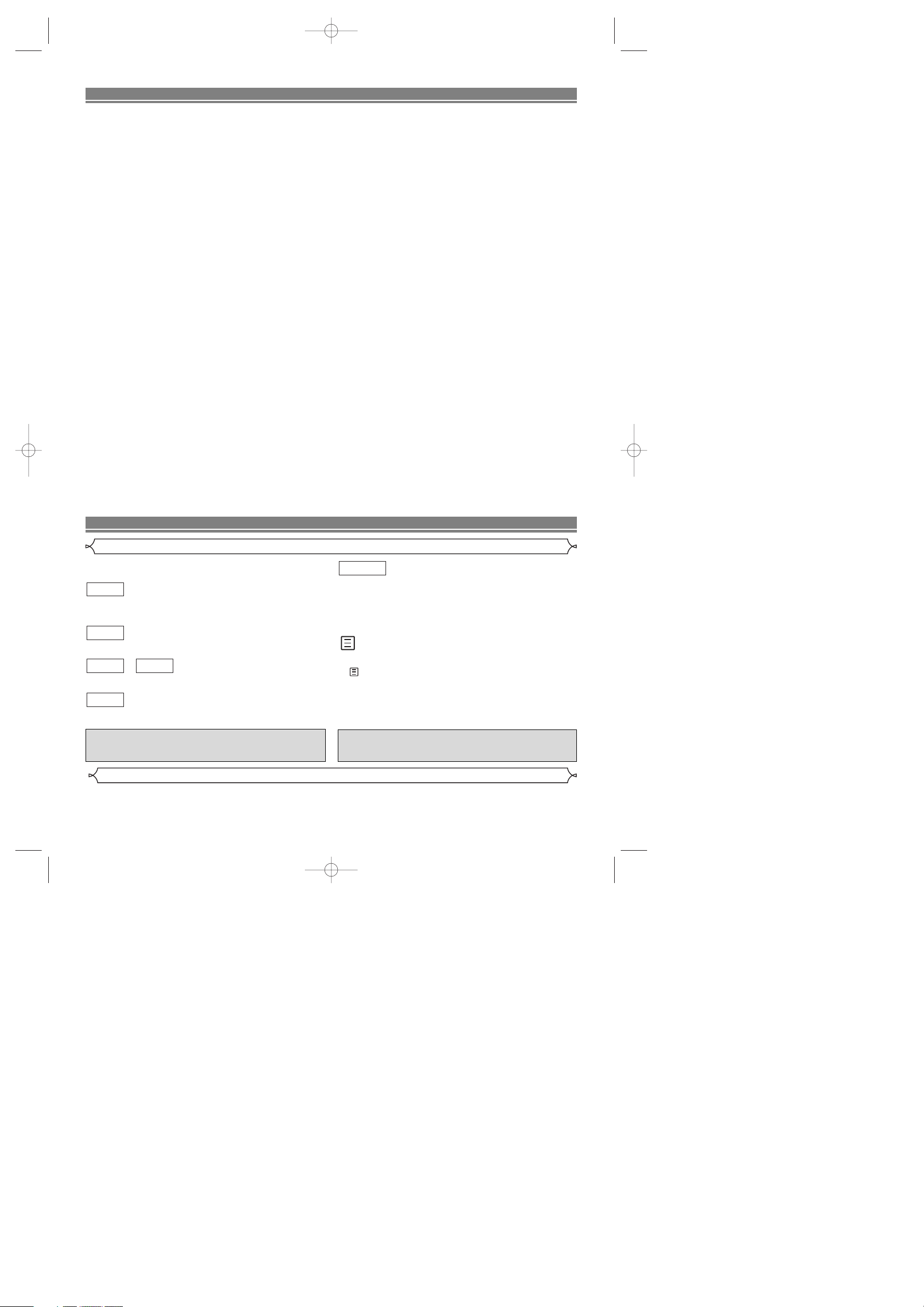
–5–
EN
TABLE OF CONTENTS
■
SAFETY INFORMATION . . . . . . . . . . . . . . . . . . . . . . . . 2
■
FEATURES . . . . . . . . . . . . . . . . . . . . . . . . . . . . . . . . . . 4
■
INTRODUCTION . . . . . . . . . . . . . . . . . . . . . . . . . . . . . . 5
Symbols Used in this Manual. . . . . . . . . . . . . . . . . . . . . 5
Supplied Accessories . . . . . . . . . . . . . . . . . . . . . . . . . . 5
■
ABOUT THE DISCS . . . . . . . . . . . . . . . . . . . . . . . . . . . 6
Playable Discs. . . . . . . . . . . . . . . . . . . . . . . . . . . . . . . . 6
Disc Types. . . . . . . . . . . . . . . . . . . . . . . . . . . . . . . . . . . 6
■
FUNCTIONAL OVERVIEW . . . . . . . . . . . . . . . . . . . . . . 7
FRONT PANEL . . . . . . . . . . . . . . . . . . . . . . . . . . . . . 7
REAR VIEW . . . . . . . . . . . . . . . . . . . . . . . . . . . . . . . 7
REMOTE CONTROL . . . . . . . . . . . . . . . . . . . . . . . . . 7
Display . . . . . . . . . . . . . . . . . . . . . . . . . . . . . . . . . . . . . 8
Displays During Operation . . . . . . . . . . . . . . . . . . . . . . . 8
Loading the Batteries. . . . . . . . . . . . . . . . . . . . . . . . . . . 8
■
SETTING UP YOUR DVD PLAYER . . . . . . . . . . . . . . . . 9
Connecting a TV or a stereo TV that has component
video in jacks. . . . . . . . . . . . . . . . . . . . . . . . . . . . . . . . . 9
Connecting a TV Equipped with S-VIDEO Input or
VIDEO/AUDIO Input Jacks . . . . . . . . . . . . . . . . . . . . . . 10
Connecting to Audio Equipment. . . . . . . . . . . . . . . . . . 10
Playing 2 channel audio . . . . . . . . . . . . . . . . . . . . . . 10
Playing Dolby Digital (5.1 channel), DTS
or MPEG audio . . . . . . . . . . . . . . . . . . . . . . . . . . . . 11
■
PLAYING A DISC . . . . . . . . . . . . . . . . . . . . . . . . . . . . 12
Basic Playback . . . . . . . . . . . . . . . . . . . . . . . . . . . . . . 12
General Features. . . . . . . . . . . . . . . . . . . . . . . . . . . . . 12
Pause . . . . . . . . . . . . . . . . . . . . . . . . . . . . . . . . . . . . . 12
Disc Menus . . . . . . . . . . . . . . . . . . . . . . . . . . . . . . . . . 12
Title Menu . . . . . . . . . . . . . . . . . . . . . . . . . . . . . . . . . . 13
CALLING UP A MENU SCREEN DURING
PLAYBACK . . . . . . . . . . . . . . . . . . . . . . . . . . . . . . . 13
Step by Step Playback. . . . . . . . . . . . . . . . . . . . . . . . . 13
Resume / Stop . . . . . . . . . . . . . . . . . . . . . . . . . . . . . . 13
Playing the disc recorded in VR mode
(Video Recording format). . . . . . . . . . . . . . . . . . . . . . . 13
Fast Forward / Reverse Search . . . . . . . . . . . . . . . . . . 14
Slow Forward / Slow Reverse . . . . . . . . . . . . . . . . . . . 14
Zoom. . . . . . . . . . . . . . . . . . . . . . . . . . . . . . . . . . . . . . 14
Track . . . . . . . . . . . . . . . . . . . . . . . . . . . . . . . . . . . . . . 14
Title / Chapter Search . . . . . . . . . . . . . . . . . . . . . . . . . 15
Time Search . . . . . . . . . . . . . . . . . . . . . . . . . . . . . . . . 15
Repeat . . . . . . . . . . . . . . . . . . . . . . . . . . . . . . . . . . . . 15
REPEAT TITLE / CHAPTER. . . . . . . . . . . . . . . . . . . 15
REPEAT TRACK . . . . . . . . . . . . . . . . . . . . . . . . . . . 15
A-B REPEAT . . . . . . . . . . . . . . . . . . . . . . . . . . . . . . 15
Programme . . . . . . . . . . . . . . . . . . . . . . . . . . . . . . . . . 16
Random Playback . . . . . . . . . . . . . . . . . . . . . . . . . . . . 16
MP3 Playback . . . . . . . . . . . . . . . . . . . . . . . . . . . . . . . 16
On-Screen Information. . . . . . . . . . . . . . . . . . . . . . . . . 16
Track Selection . . . . . . . . . . . . . . . . . . . . . . . . . . . . . . 17
Random Playback . . . . . . . . . . . . . . . . . . . . . . . . . . . . 17
Programme . . . . . . . . . . . . . . . . . . . . . . . . . . . . . . . . . 17
Audio Language . . . . . . . . . . . . . . . . . . . . . . . . . . . . . 17
Stereo Sound Mode. . . . . . . . . . . . . . . . . . . . . . . . . . . 17
Subtitle Language . . . . . . . . . . . . . . . . . . . . . . . . . . . . 17
Camera Angle . . . . . . . . . . . . . . . . . . . . . . . . . . . . . . . 17
Changing the On-Screen Display . . . . . . . . . . . . . . . . . 18
Marker Setup Screen. . . . . . . . . . . . . . . . . . . . . . . . . . 18
Digital Gamma Setting. . . . . . . . . . . . . . . . . . . . . . . . . 18
Virtual Surround . . . . . . . . . . . . . . . . . . . . . . . . . . . . . 18
■
DVD SETUP . . . . . . . . . . . . . . . . . . . . . . . . . . . . . . . . 19
Audio Setting. . . . . . . . . . . . . . . . . . . . . . . . . . . . . . . . 19
Parental Control. . . . . . . . . . . . . . . . . . . . . . . . . . . . . . 19
PARENTAL LEVEL . . . . . . . . . . . . . . . . . . . . . . . . . . 19
IF YOU FORGET THE PASSWORD . . . . . . . . . . . . . 19
PARENTAL CONTROL LEVELS. . . . . . . . . . . . . . . . 19
Display Setting. . . . . . . . . . . . . . . . . . . . . . . . . . . . . . . 20
Language Setting . . . . . . . . . . . . . . . . . . . . . . . . . . . . 20
■
TROUBLESHOOTING GUIDE. . . . . . . . . . . . . . . . . . . 22
■
SPECIFICATIONS . . . . . . . . . . . . . . . . . . . . . . . . . . . . 23
■
MAINTENANCE . . . . . . . . . . . . . . . . . . . . . . . . . . . . . 23
Symbols Used in this Manual
INTRODUCTION
Manufactured under license from Dolby Laboratories.
“Dolby” and the double-D symbol are trademarks of
Dolby Laboratories.
“DTS” and “DTS Digital Out” are trademarks of Digital
Theater Systems, Inc.
The following symbols appear below in some headings and
notes in this manual, with the following meanings!
: Description refers to playback of DVD video discs. (includ-
ing DVD-RW/R discs)
: Description refers to playback of audio CDs.
/
: Description refers to playback of video CDs.
: Description refers to playback of MP3 discs.
: Description refers to playback of the VR mode (Video
Recording format).
*The VR mode (Video Recording format) is a recording
mode to enjoy editing the programme or “manual mode”
for recording in desired resolution and time.
(QUICK)
: Basic setup can be performed more quickly by selecting
(QUICK setup menu).
DVD-RW
MP3
VCDVCD
CD
DVD
VR mode
• Remote control
• Two AA batteries
• Operation Manual
• Video / Audio cable
Supplied Accessories
without PBC function
E57B7QD.QX3 03.5.29 4:12 PM Page 5
Page 6
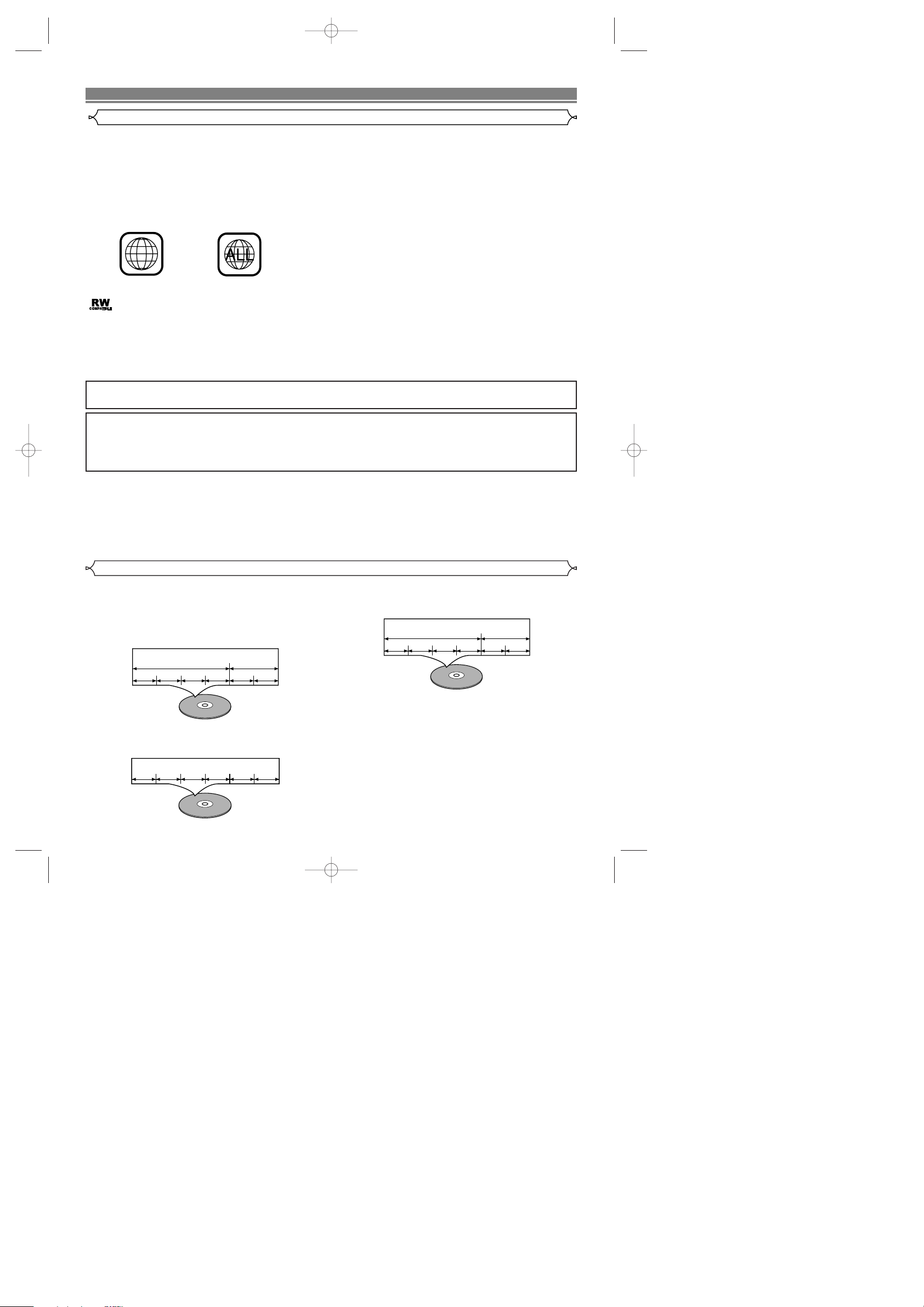
–
6 –
EN
Disc Types
[DVD]
Data on a DVD is divided into sections called "titles", and then
into subsections called "chapters", each of which is given a title
or chapter number. Playback conditions are preset on some
DVD video discs, and these playback conditions take priority
over user operations on this player. If a function you selected do
not run as desired, refer to the manual accompanying the disc.
[Audio CD / Video CD]
Data on an audio CD or a video CD is divided into sections
called “tracks”, each of which is given a track number.
Example
Track 1 Track 2 Track 3 Track 4 Track 5 Track 6
Example
Title 1 Title 2
Chapter 1 Chapter 2 Chapter 1 Chapter 2Chapter 3 Chapter 4
[MP3]
Data on a MP3 is divided into sections called "groups", and
then into subsections called "tracks", each of which is given
a group or track number.
Example
Group 1 Group 2
Track 1 Track 2 Track 1 Track 2Track 3 Track 4
This DVD player conforms to the PAL colour system. Also you can play discs recorded with the NTSC system via a PAL system TV set.
• Some discs include region codes as shown below.
• The number inside the symbol refers to a region of the world, and a disc encoded in a specific region format can only be
played back on DVD player with the same region code.
:This label indicates playback compatibility with DVD-RW discs recorded in VR mode (Video Recording Format).
NOTE
• This player cannot play the DVD-RW that supports CPRM (Contents Protection for Recordable Media).
2
ABOUT THE DISCS
Playable Discs
The following discs can be played back on this DVD player.
¡
DVD video ¡DVD-R/RW* ¡Audio CD ¡CD-R/RW* ¡MP3* ¡Video CD
*
Depending on the types or the writing method of the medium some discs can not be played.
• Some DVD-R/RW, or CD-R/RW discs made on personal computers, or on DVD recorders may not be played back properly due to
the factors such as scratches, dirt or special properties of the disc.
•
Discs made on personal computers may not playback properly due to compatibility or settings in the recording software. We recommend
always to use the standard settings and correctly formatted discs. (Please contact the sofware supplier for more details.)
The following discs cannot be played back on this DVD player.
¡
DVD with region codes other than 2 or ALL.¡DVD-ROM
¡
DVD-RAM (Never play back, otherwise malfunction may result.)
¡
CD-ROM ¡VSD ¡CDV (Only plays back the audio part.)
¡
CD-G (Only plays back the sound.) ¡CD-I (Never play back, otherwise malfunction may result.)
¡
Super Audio CD ¡Photo CD (Never play back, otherwise malfunction may result.)
Any other discs without compatibility indications.
ABOUT THE PBC FUNCTION OF VIDEO CD
This unit conforms to ver.1.1 and ver.2.0 of VIDEO CD standard, with PBC function.
Ver.1.1 (without PBC function): You can enjoy playback picture as well as music CD.
Ver.2.0 (with PBC function): When using a VIDEO CD with PBC function, “PBC” appears on the display.
What is PBC? “PBC” stands for the PlayBack Control. You can play interactive software using a menu screens. Refer to
instructions of VIDEO CD.
For Customer Use:
Read carefully the information located at the bottom of your DVD player and enter below the Serial No.Retain this information for future reference.
Model No. DVD player : DV-SL10(EM)
Serial No. __________________________
E57B7QD.QX3 03.5.29 4:12 PM Page 6
Page 7

EN
AUDIO OUT VIDEO OUT
VIDEO
DIGITAL
RC
B
CRY
COMPONENT
S-VIDEO
L
1110 12 13 1514
REAR VIEW
243519876
OPERATE
OPEN/CLOSE PLAY STOP SKIP
REV FWD
FRONT PANEL
REMOTE CONTROL
1. OPERATE
to switch the player to ON or OFF
2. OPEN/CLOSE
to open/close the disc tray
3. PLAY
to start or resume disc playback
4. STOP
to stop playback
5. SKIP H / REVh
goes to previous chapter or track during playback; press
and hold for 1.5 seconds for a reverse search
6. SKIP G / FWD g
goes to next chapter or track during playback; press and
hold for 1.5 seconds for a forward search
7. Disc tray
8. Remote sensor window
9. Display
FUNCTIONAL OVERVIEW
10. MAIN (AC Power Cord)
connect to a standard AC outlet
11. DIGITAL AUDIO OUT (coaxial)
connect to AUDIO inputs of a digital (coaxial) audio
equipment
12. AUDIO OUT (Left/Right)
connect to AUDIO inputs of an amplifier, receiver or
stereo system
13. VIDEO OUT
connect to the Video Input of a TV
14. COMPONENT VIDEO OUT
connect to a TV with Component video in jacks
15. S-VIDEO OUT
connect to a TV with S-Video inputs
Caution: Do not touch the inner pins of the jacks on the
rear panel. Electrostatic discharge may cause permanent
damage to the player.
11. REV Button [page 14]
Fast reverse playback to a desired point.
12. PLAY Button [page 12]
Starts playback of the disc contents.
13. DIRECT SKIP Button [page 14]
Press to locate a desired point.
14. STOP Button [page 12]
Stops operation of the disc.
15. OPEN/CLOSE Button [page 12]
Press to insert discs into or remove them from the tray.
16. SETUP Button [page 19]
Press to enter the setup mode or to change setup items.
17. MARKER Button [page 18]
Press to call back the Marker display.
18. MODE Button [page 16]
Activates programme playback or random playback
mode.(CD/MP3) Activates the 3D sound.(DVD)
19. AUDIO Button [page 17]
Press to select a desired audio language or sound mode.
20. ANGLE Button [page 17]
Press to change the camera angle to see the sequence
being played back from a different angle.
21.
MENU Button [page 12]
Displays the DVD menus.
22. Arrow Buttons (LKBs) [page 12]
(left/right/up/down) select an item in the menu
23. ENTER Button [page 12]
Press to accept a setting.
24. REPEAT Button [page 15]
Repeats playback of the current disc, title, chapter or track.
25. A-B REPEAT Button [page 15]
Repeats playback of a selected section.
26. SKIP UP Button [page 14]
Plays back from the beginning of the next chapter or track.
27.
SKIP DOWN Button [page 14]
Plays back from the beginning of the current chapter or track.
28. FWD Button [page 14]
Fast forwards playback to a desired point.
29. STILL/PAUSE Button [page 12]
Pause playback temporarily/frame-by-frame playback.
1. OPERATE Button [page 12]
Press to turn the power on and off.
2. ON SCREEN Button [page 16]
Displays the current status on the TV screen for checking purposes.
3. DIMMER Button [page 20]
Press to change the Panel Display settings.
4. GAMMA Button [page 18]
Press to adjust the black parts of the picture brighter.
5. ZOOM Button [page 14]
Enlarges part of a DVD-reproduced image.
6. SUBTITLE Button [page 17]
Press to select a desired subtitle language.
7. TITLE Button [page 13]
Displays the title menu.
8. RETURN Button [page 18]
Returns to the previous operation.
9. 0-9 numerical key pad [page 14]
select numbered items in a menu
+10
use this button to enter number 10 and above
10. CLEAR Button [page 15]
Resets a setting.
–7–
E57B7QD.QX3 03.5.29 4:12 PM Page 7
1
2
3
4
5
6
7
8
9
10
11
12
13
14
OPERATE
DIMMER
ZOOM
TITLE
RETURN
1 2 3
7
CLEAR
C 0
REV
ON
SCREEN
GAMMA
SUBTITLE
54
8 9
PLAY
STOP
SETUP
MARKER
MODE
ANGLE AUDIO
A-B REPEAT
6
+10
STILL/PAUSEDIRECT SKIP
MENU
ENTER
FWD
CLOSE
OPEN/
REPEAT
15
16
17
18
19
20
21
22
23
24
25
26
SKIP
27
28
29
Page 8

–8–
EN
1. Open the battery compartment cover.
2. Insert two AA batteries, with each one
oriented correctly.
3. Close the cover.
NOTES
• Do not mix alkaline and manganese batteries.
• Do not mix old and new batteries.
Loading the Batteries
FUNCTIONAL OVERVIEW
Display
Displays During Operation
E57B7QD.QX3 03.5.29 4:12 PM Page 8
Stays on when
the repeat function is on.
Stays on when
the A-B repeat
function is on.
Stays on when the inserted
disc is being played back.
Stays on when repeat
title function is on.
Power on
No disc inserted or
playing DVD Menu
Tray open
Tray closed
Loading the Disc
Power off
Lights up when the
inserted disc comes
to a pause.
Stays on when repeat chapter function is on.
Stays on when repeat track function is on.
Lights up when a
playback control is
activated.
Displays how long a current title or track has been
played back. When a chapter or track has switched,
the number of a new title, chapter or track is displayed.
Lights up when a DVD
is inserted on the tray.
CD:
Lights up when a
CD is inserted on
the tray.
VCD:
Lights up when a
Video CD is
inserted on the tray.
Page 9

–9–
EN
SETTING UP YOUR DVD PLAYER
CAUTION:
• Be sure to turn off the Player and equipment to be connected before connecting.
• Read through the operation manual for the equipment to be connected.
• Be sure that the colours of the jacks and plugs match up when using a VIDEO/AUDIO cable.
• Be sure to keep the Player connection cables separate from the TV antenna cable when you install the Player, because it
may cause electrical interference when you are watching television programmes.
• DTS audio cannot be produced with an analogue connection.
Connecting a TV or a stereo TV that has component video in jacks
CAUTION:
• Do not connect the Player to a VCR. If you view the
Picture on your TV after making the connections shown
on the right, a picture noise may appear. Connect the
Player to your TV directly.
DVD
Player
VCR
TV
E57B7QD.QX3 03.5.29 4:12 PM Page 9
(White)
L
CRY
DVD Player
COMPONENT
(Red)
To ANALOG
AUDIOOUT jacks
AUDIO cable
(supplied)
To ANALOG
AUDIO INPUT jacks
VIDEO
DIGITAL
RCB
AUDIO OUT VIDEO OUT
(Red)
ANALOG INPUT
RL YCR CB
S-VIDEO
(White)
To COMPONENT
VIDEO OUT jacks
COMPONENT cable
(commercially available)
To COMPONENT
VIDEO INPUT jacks
TV
VIDEO INPUT
COMPONENT
Page 10

–10–
EN
SETTING UP YOUR DVD PLAYER
ANALOG INPUT
R
L
DVD Player
AUDIO OUT VIDEO OUT
VIDEO
DIGITAL
RC
B
CRY
COMPONENT
S-VIDEO
L
AUDIO cable
(supplied)
Amplifier of stereo system, etc.
(Red)
(White)
(Red)
(White)
Jack and Plug Colours
To amplifier
audio input jacks
Audio Left: White
Audio Right: Red
To AUDIO
OUT jacks
Connecting the Player to audio equipment provides normal stereo sound, puls powerful stereo sound enhanced by Dolby
Digital (5.1 channel), DTS, and MPEG Audio.
Connecting to Audio Equipment
CC
Analogue audio connection
Playing 2 channel audio
• When the Player is connected to a TV using both a VIDEO cable and an S-VIDEO cable, only the S-VIDEO connection is
enabled (the VIDEO connection is disabled).
• You will not be able to hear all of the sound being output by the Player if you use the VIDEO/AUDIO cable (supplied) to a
monaural TV that has only one AUDIO input jack.
NOTE:
• Be sure that the colours of the jacks and plugs match up when connecting the cable.
• Connect the Player directly to the TV. If you attempt to view video on a TV connected via a VCR, the copy protection func-
tion will scramble the picture.
• If you want to listen to the audio through audio equipment, connect only the S-VIDEO or VIDEO cable to the TV.
Connecting a TV Equipped with S-VIDEO Input or VIDEO/AUDIO Input Jacks
The S-VIDEO connection provides a better quality video signal than the VIDEO (COMPOSITE) output. Use a commercially
available S-VIDEO cable to connect from the Player to the TV.
E57B7QD.QX3 03.5.29 4:12 PM Page 10
(White)
L
CRY
DVD Player
COMPONENT
(Red)
DIGITAL
AUDIO OUT VIDEO OUT
RC
VIDEO
(Yellow)
B
S-VIDEO
To S-VIDEO
OUT jack
To VIDEO/AUDIO
OUT jacks
V
IDEO/AUDIO cable
(supplied)
To VIDEO/AUDIO
input jacks
(White)
AUDIO
IN
(Red)
RL
VIDEO
S-VIDEO cable
(commercially available)
(Yellow)
S-VIDEO
INPUT
IN
To S-VIDEO
input jack
TV (with external input jacks)
Page 11

–11–
EN
CC
Digital audio connection
You can make this connection using a coaxial digital cable.
Digital Connection to an MD to Record a CD
Some Audio CDs have a short silent section between musical tracks. When sound from discs such as these is digitally
recorded by connecting the Player directly to a digital recorder (such as an MD player), the music may be recorded continuously and track numbers may be lost.
CC
Digital Connection to Audio Equipment or MD Player without a Dolby Digital Decoder
• Audio CD
Audio CD discs can be transferred digitally to other equipment such as an MD recorder, play the disc as you would
normally with the audio mode set to “L+R” and use the connection shown above. Audio CD’s recorded in the DTS format
cannot be transferred digitally or via analogue.
• DVD
DVD ’s recorded in Dolby Digital (5.1 channel), Dolby surround (Pro Logic), DTS or MPEG Audio cannot be connected
digitally to external recording equipment such as an MD recorder.
It may be possible to record Dolby Digital or MPEG Audio via a digital connection if the DVD player output is set to PCM
and down mix is set to ON (see page 19 “Audio Settings”). Analgue recording is possible but not for DTS recorded audio.
DVD discs with linear PCM audio should play normally.
Playing Dolby Digital (5.1 channel), DTS or MPEG audio
Connecting an amplifier with a Dolby Digital/DTS/MPEG Audio digital surround processor or a Dolby Digital/DTS/ MPEG
Audio surround processor to your Player’s coaxial digital jack provides richer and more powerful audio play.
CC
Digital connection to a processor or amplifier with a coaxial digital input jack
You can make this connection using a coaxial digital cable.
NOTES:
• This connection is not possible if the processor or amplifier to which you want to connect does not have a coaxial digital
input jack.
• ANALOG AUDIO OUT and AV (TV) of the DVD player are not available on the DTS audio.
COAXIAL
DIGITAL IN
DVD Player
AUDIO OUT VIDEO OUT
VIDEO
DIGITAL
RC
B
CRY
COMPONENT
S-VIDEO
L
To coaxial digital
input jack
To COAXIAL
DIGITAL OUT
jack
Coaxial digital cable
(commercially available)
Audio equipment with
coaxial digital input jack
COAXIAL
DIGITAL IN
DVD Player
AUDIO OUT VIDEO OUT
VIDEO
DIGITAL
RC
B
CRY
COMPONENT
S-VIDEO
L
To coaxial digital
input jack
Dolby Digital (5.1 ch)/DTS/
MPEG Audio processor or
amplifier
To DIGITAL OUT jack
Coaxial digital cable
(commercially available)
SETTING UP YOUR DVD PLAYER
HOW TO CONNECT TO A TV WITHOUT AUDIO/VIDEO INPUT JACKS
If your TV does not have RCA type audio and video input jacks it is still possible to connect this DVD player to your TV’s 75ohm coaxial antenna terminal using a commercially available Stereo Audio/Video RF Modulator. Connect the audio and
video outputs of the DVD player to the audio and video inputs on the RF Modulator, and then connect the coaxial output of
the RF Modulator (usually marked “TO TV”) to the 75 ohm coaxial antenna terminal on your TV. Follow the instruction supplied with the RF Modulator for more details.
If your TV’s 75 ohm coaxial antenna terminal is already occupied by an antenna or cable box connection, remove that cable
from your TV’s antenna terminal and reconnect it to the coaxial antenna input terminal of the RF Modulator (usually marked
“ANT IN”), then connect the RF modulator to your TV’s antenna terminal as described above.
NOTE
• The picture quality from DVD discs will not be as good if the DVD player is connected to the TV’s antenna terminal
through an RF Modulator.
E57B7QD.QX3 03.5.29 4:12 PM Page 11
Page 12

–12–
EN
During playback, press STILL/PAUSE.
• Playback will pause and sound will be muted.
To continue playback, press PLAY.
2
1
VCDDVD-RWMP3CDDVD
Pause
Getting started
• Turn on the power of the TV, amplifier and any other components which are connected to the DVD.
• Make sure the TV and audio receiver (commercially available) are set to the correct channel.
•
When you play NTSC recorded discs the default setting converts this to a modified PAL (see page 20 “Display Settings”).
Press OPERATE.
•“P-ON” will appear briefly on the dis-
play panel.
Press OPEN/CLOSE to open disc
loading tray.
Place the chosen disc in the tray,
with the label facing up.
Press PLAY.
• The tray will close automatically, and playback will then
start from the first chapter or track of the disc. If the
playback does not start automatically, press PLAY.
• When you playback the DVD which a title menu is
recorded, it may appear on the screen. In this case,
refer to “TITLE MENU”.
Press STOP to stop playback.
NOTES:
• A “prohibited icon” may appear at the topright on the TV screen during operation,
warning that a prohibited operation has
been encountered by the DVD player or the disc.
• With DVDs that use some titles for playback programme signals, playback may start from the second
title, or it may skip these titles.
• During the playback of two layered disc, pictures may
stop for a moment. This happens when the 1st layer
switches to the 2nd layer. This is not a malfunction.
• A DVD-RW disc recorded in the VR mode may freeze
momentarily during playback depending on how the
playlist was made and edited (deleted titles, repeated
recording).
5
4
3
2
1
VCDDVD-RWCDDVD
Press MENU.
• The DVD main menu will appear.
If the feature is not available, symbol may
appear on the TV screen.
If disc menu is available on the disc, audio language, subtitle options, chapters for the title and
other options will appear for selection.
Press
Arrow ( L / K / B / s ) to select an item, and
ENTER to confirm selection.
4
3
2
1
DVD
PLAYING A DISC
Basic Playback
Disc Menus
DVD or Video CDs may contain menus to navigate the disc
and access special features. Press the appropriate numerical
key or use Arrow ( L / K / B / s ) to highlight your selection
in the DVD main menu and press
ENTER to confirm.
NOTE:
• Unless stated, all operations described are based on
remote control use.
Cancelling PBC* (for playback of a Video CD)
Insert a Video CD. (Playback will start automatically.)
Press
STOP.
Enter track number of your choice with the
numerical key pad.
PBC is now cancelled and the playback of the
Video CD will start.
*
What is PBC?
“PBC” stands for the PlayBack Control. You can play interactive software using a menu screens. Refer to instructions of
Video CD.
4
3
2
1
General Features
VR mode
VR mode
E57B7QD.QX3 03.5.29 4:12 PM Page 12
Page 13

–13–
EN
PLAYING A DISC
During playback, press STILL/PAUSE.
• Playback will pause and sound will be muted.
The disc goes forward by one frame each time
STILL/PAUSE is pressed.
To exit step by step playback, press
PLAY.
3
2
1
VCDDVD-RWDVD
During playback, press STOP.
• Resume message will appear on the TV screen.
Press PLAY, playback will resume from the point
at which playback was stopped.
• To cancel resume, press STOP again.
•
To stop playback, press STOP twice from playback mode.
NOTE
• Some Video CDs with PBC function resume playback
from the beginning of the track.
2
1
DVD-RWVCDCDDVD
Resume / Stop
Step by Step Playback
Press TITLE.
• The title menu will appear.
If the feature is not available, symbol may
appear on the TV screen.
Press Arrow ( L / K / B / s ) to select an item, and
ENTER to confirm selection.
• Playback will begin at the selected Title.
• Press MENU to call up the DVD main menu.
• Press TITLE to call up the title menu.
The title menu will appear.
Press the
numerical key pad to select the menu.
Playback will start.
NOTE:
• Contents of menus and corresponding menu operations may vary between discs. Refer to the manual
accompanying the disc for details.
2
1
VCD
3
2
1
DVD
Title Menu
CALLING UP A MENU SCREEN DURING PLAYBACK
VR mode
DVDs recorded in VR mode can have a PLAYLIST assigned to
alter the order or content to be played. If a PLAYLIST has been
created you can choose the ORIGINAL or PLAYLIST option.
Press MENU in stop mode.
• The current setting screen will appear.
• Pressing
MENU during playback is not valid.
Press s or B to select ORIGINAL or PLAYLIST.
• PLAYLIST will not be displayed when it has not been
made.
• Resume playback will not be possible if you change the
setting.
Press K or L to select a title, then press ENTER.
• Playback will start.
NOTES:
• [ORIGINAL]: A list of titles which are recorded with a
DVD recorder.
[PLAYLIST]: A list of titles which is made based on the
ORIGINAL edited list.
• With discs recorded in VR mode, changing the audio
(MAIN, SUB or MAIN+SUB) is effective only when
using an analogue connection. Although you may be
able to change the settings of the on-screen display, it
will not affect the sound when using a digital
connection.
3
2
1
DVD-RW
Playing the disc recorded in
VR mode (Video Recording format)
ORIGINAL PLAYLIST
1 PLAYLIST1
2 PLAYLIST2
3 PLAYLIST3
4 PLAYLIST4
5 PLAYLIST5
VR mode
VR mode
E57B7QD.QX3 03.5.29 4:12 PM Page 13
Page 14

–14–
EN
PLAYING A DISC
During playback, press
FWDg
or
REVh
repeatedly to select the required forward or reverse speed: x2, x8,
x50, x100.
• If you are using
FWD g or REVh
on the front panel,
press and hold it for more than 1.5 sec (the longer you
hold it, the faster the speed will be)
. When you reach
the desired speed, release the button.
• For video CDs, the speed is fixed at x2, x8 or x30.
• For audio CDs, the speed is fixed at
x16.
• For MP3, the speed is fixed at
x8.
To return to normal playback, press PLAY.
2
1
VCDDVD-RWMP3CDDVD
Fast Forward / Reverse Search
During playback, press STILL/PAUSE.
Press FWDg or REVh .
• Slow motion playback will begin and sound will be
muted.
Press FWDg or REVh repeatedly to select
the required speed: 1/16, 1/8, 1/2 of the normal
playback.
• If you are using
FWD g or REVh
on the front panel,
press and hold it for more than 1.5 sec (the longer you
hold it, the slower the speed will be). When you
reach the desired speed, release the button.
To return to normal playback, press
PLAY.
• You cannot play the VCD in reverse slow motion.
4
3
2
1
VCDDVD-RWDVD
Slow Forward / Slow Reverse
The Zoom function allows you to enlarge the video image
and to pan through the enlarged image.
Press ZOOM during playback.
• Playback will continue.
Press ZOOM repeatedly to select the required
zoom factor: x2, x4 or OFF.
Use Arrow ( L / K / B / s ) to move the zoomed
picture across the screen.
To exit zoom mode, press ZOOM to OFF.
NOTES:
• Zooming function does not work while disc menu is
shown.
• x4 zoom is not available on some discs.
• Only x2 zooming is available for VCD.
4
3
2
1
VCDDVD-RWDVD
Zoom
There are three ways to begin playback on an Audio CD at a
specific Track.
Using the Numerical key pad
Press the numerical key pad to enter the desired
Track number.
• Playback will start at the selected track.
• For single digit tracks (1-9), press a single number (eg.
track 3, press 3).
• To play track 26, press +10, 2, 6 on the numerical key
pad.
Using the DIRECT SKIP.
Press DIRECT SKIP.
• The track search display appears.
Within 30 seconds, select a desired track number using
the
numerical key pad. For single digits press “0” first.
• Playback will start at the selected track.
Using the SKIP HG
During playback, press
SKIP
G to move to the next track.
Press it repeatedly to skip subsequent tracks. Press
SKIP
H to go back to the beginning of the current track. Press it
repeatedly to go to the previous tracks.
• Track number will appear briefly on the DVD display
panel.
• If SKIP is pressed while the playback is paused, the
playback will be paused again after skipping to the next
track.
NOTE:
• SKIP HGare not available when playback is
stopped.
2
1
1
VCDCD
Track
VR mode
VR mode
VR mode
without PBC function
E57B7QD.QX3 03.5.29 4:12 PM Page 14
Page 15

–15–
EN
PLAYING A DISC
Press DIRECT SKIP once for the Chapter search,
twice for the Title search during playback.
Enter the desired chapter/title number using the
numerical key pad.
2
1
DVD-RWDVD
Title / Chapter Search
During playback, press DIRECT SKIP three times
(CD: twice) to display the Time Search on the TV
screen.
Within 30 seconds, enter a desired disc time using
the
numerical key pad.
• Playback will start at the specified time.
NOTE:
• Press CLEAR to erase the incorrect input.
2
1
VCDDVD-RWCDDVD
Time Search
VR mode
VR mode
without PBC
function
A-B REPEAT
Press A-B REPEAT at your chosen starting point.
• A- appears briefly on the TV screen.
Press A-B REPEAT again at your chosen end
point.
• A-B appears briefly on the TV screen, and the repeat
sequence begins.
To exit the sequence, press A-B REPEAT .
NOTES:
• The A-B REPEAT section can only be set within the current title (for DVDs), or current track (for audio CDs).
• A-B REPEAT is not available with some scenes in DVD.
• To cancel the A point which was set, press CLEAR.
• A-B REPEAT playback does not function during title, chap-
ter, track or all repeat playback.
3
2
1
VCDDVD-RWCDDVD
NOTES:
• The REPEAT setting will be cleared when moving to other
track.
• Repeat playback does not function during A-B REPEAT
playback.
• Repeat playback is not available when you play the Video
CD with PBC function.
To activate the repeat function, press
REPEAT during play-
back.
• The repeat mode changes as described below every time
you press the button.
VCDCD
REPEAT TRACK
TRACK ALL OFF
(current track repeat) (entire disc repeat) (repeat off)
VR mode
To activate the repeat function, press REPEAT during playback.
• The repeat mode changes as described below every time
you press the button.
DVD-RWDVD
NOTES:
• Repeat Title/Chapter is not available with some scenes.
• The REPEAT setting will be cleared when moving to
other title or chapter.
Repeat
REPEAT TITLE / CHAPTER
• REPEAT are available only during playback.
CHAPTER TITLE OFF
(current chapter repeat) (current title repeat) (repeat off)
VR mode
without PBC
function
E57B7QD.QX3 03.5.29 4:12 PM Page 15
/2
Page 16

–16–
EN
PLAYING A DISC
You can check the MP3 files during playback.
Press ONSCREEN.
• The name of the file currently in play will be displayed.
Press ONSCREEN again to show the track number, the elapsed time, the repeat status, and the
playback status at the top of the screen.
• will be displayed when the repeat play has been
selected.
T - indicates Track repeat
G - indicates Group (folder) repeat
A - indicates Disc repeat
Press ONSCREEN again to exit.
3
2
1
MP3
On-Screen Information
When a CD with MP3 files is inserted in the DVD player, the
MP3 menu will appear on the TV screen, and number of
tracks is displayed on the front panel.
In stop mode, press K or L to select the desired
group or track.
• If a group is selected,
press B or ENTER to go
on to the track selection
screen. Press K or L to
choose a track, then
press PLAY or ENTER.
• If a track is selected,
press PLAY or ENTER to
start playing tracks. Starting from the one you’ve just
chosen the subsequent tracks will be played.
• Choose FIRST PLAY to start playback from the beginning of the listed tracks.
• Press TITLE to return to the first item.
Press STOP to stop playback.
NOTES:
• Folders are known as Groups; files are known as Tracks.
• MP3 files are accompanied by icon.
• Maximum of 255 folders can be recognized.
• Maximum of 256 files can be recognized.
• Up to 8 hierarchies can be created.
This player recommends the use of files recorded at the below
specifications:
• Sampling frequency: 44.1kHz or 48kHz
• Constant bit rate: 112kbps ~ 320kbps.
3
2
1
MP3
MP3 Playback
This shuffles the playing order of tracks instead of playback
in the sequence.
In stop mode, press
MODE twice.
• RANDOM screen
appears.
Press PLAY to start ran-
dom playback.
NOTES:
• If you like to repeat the current track in the random selection, press REPEAT repeatedly until TRACK appears
during playback. If you like to repeat the entire random
selection press REPEAT repeatedly until ALL appears
during playback.
2
1
CD
Random Playback
You may determine the order in which tracks will play.
Press MODE (playback must first be stopped).
• The PROGRAM screen
will appear.
Press ▲ or ▼ to select a
track, then press
ENTER.
• Press CLEAR to erase
the most recently entered
programme.
Press PLAY to play the
programmed tracks.
NOTES:
• While the programme is being played back, the STOP
works as follows.
• Press STOP once and then PLAY again, playback will
restart from the point where STOP was pressed.
(Programme continued)
• Press STOP twice and then PLAY again, playback will
restart from the track in the usual way. (Programme
cleared)
• Up to 99 programmes can be entered.
• If you like to repeat the current track in the programme,
press REPEAT repeatedly until TRACK appears during
playback. If you like to repeat the entire programme press
REPEAT repeatedly until ALL appears during playback.
3
2
1
CD
Programme
0:03:30
E57B7QD.QX3 03.5.29 4:12 PM Page 16
Page 17

–17–
EN
PLAYING A DISC
Some DVD discs contain scenes which have been shot
simultaneously from various angles. You can change the
camera angle when the ( ) icon appears on the screen.
Press ANGLE during playback.
• The selected angle will be displayed on the display bar
at the top of the screen.
Press ANGLE repeatedly to select your desired
angle.
2
1
DVD
Camera Angle
The DVD player allows you to select a language for subtitle
during DVD disc (if available) playback.
Press SUBTITLE during playback.
Press
SUBTITLE repeatedly to select your desired
subtitle language.
• The selected language will be displayed on the display
bar at the top of the screen.
To turn off subtitles, press SUBTITLE repeatedly
until OFF appears.
NOTES:
• Pressing AUDIO may not work on some DVDs with multi-
ple audio languages (e.g. DVDs which allow audio language setting on the disc menu).
• Some discs allow audio language setting/subtitle language
setting on the disc menu. (Operation varies between discs,
so refer to the manual accompanying the disc.)
• If the desired language is not shown after pressing SUBTI-
TLE several times, the disc does not have subtitles in that
language.
• If you choose a Language that has a 3 letter language
code, the code will be displayed every time you change the
Subtitle language setting. If you choose any other languages, ‘---’ will be displayed instead. (Refer to page 21.)
3
2
1
DVD-RWDVD
Subtitle Language
VR mode
Track Selection
Press DIRECT SKIP during playback.
• The FILE LIST will appear.
Select a desired track using Arrow (L/K/B/s).
• Press B when you want to go to the next hierarchy.
• Press
s when you want to go back to the previous
hierarchy.
Press PLAY to start playing
NOTES:
• Press DIRECT SKIP to EXIT.
• Some selections may take a while to be found.
3
2
1
MP3
Press MODE twice while playback is stopped.
Press
PLAY to play the tracks in random order.
2
1
MP3
Random Playback
This feature allows you to programme a mp3 disc to play in a
desired sequence.
Press MODE (playback must first be stopped).
• The PROGRAM screen will appear.
Press K or L to select a track, then press ENTER,
to save it in a programme.
• Press CLEAR to erase the incorrect input.
Press PLAY to start programmed playback.
3
2
1
MP3
Programme
The DVD player allows you to select a language during DVD
disc (if multi language available) playback.
Press AUDIO during playback.
Press
AUDIO repeatedly to select your desired
language.
NOTES:
• Pressing AUDIO cycles the sound mode through MAIN,
SUB, MAIN + SUB.
• DVD-RW discs recorded in double sound (two languages ) can be played back in either sound mode of
MAIN, SUB or MAIN + SUB.
• The sound mode cannot be changed during playback
of discs not recorded in double sound.
2
1
DVD-RWDVD
Audio Language
Press AUDIO repeatedly during playback to select
between STEREO, L-CH or R-CH.
STEREO - both right and left channels are active (stereo)
L-CH - only left channel is active
R-CH - only right channel is active
NOTES:
• If the Virtual Surround setting is ON, the sound mode will
be fixed to STEREO, and can not be changed.
• Stereo sound mode will not be changed when playing DTS
CD.
1
VCDCD
Stereo Sound Mode
VR mode
E57B7QD.QX3 03.5.29 4:12 PM Page 17
Page 18

–18–
EN
You can enjoy stereophonic visual space on your existing
stereo system.
Press MODE during playback.
Press
ENTER to set it
1(Natural effect),
2(Emphasized effect) or OFF.
Press
MODE or RETURN to exit.
NOTE (for CD or VCD play only):
• Vir tual Surround will not be effective if the sound mode
is set to something other than STEREO.
• Turn down the level or turn it “OFF” if the sound is
distorted.
3
2
1
VCDDVD-RWMP3CDDVD
Virtual Surround
PLAYING A DISC
Use markers to memorise your favourite places on a disc.
Press MARKER during playback.
• The display screen and Markers will appear on the TV
screen.
Press s or B to select 1, 2, 3, 4, 5, 6, 7, 8, 9, or
10 and ensure that “- : - - : - -” appears in the display.
When reaches the desired point, press
ENTER.
• Selected number will turn to and the point will be
marked.
• The Title or Track and elapsed playing time will appear
in the TV screen.
To return to the Marker later, press MARKER dur-
ing playback and
s or B to choose the desired
marker (one of the
mark), then press ENTER.
NOTES:
• Opening the disc tray or turning off the power or select
“AC” (All Clear) at step and press ENTER will erase
all Markers.
• To clear a marker, using s or B, position the cursor on
to the marker number to be cleared and press CLEAR.
• You can mark up to 10 points.
Press MARKER or RETURN to exit.
5
2
4
3
2
1
VCDDVD-RWCDDVD
Marker Setup Screen
DIGITAL GAMMA is a digital image quality enhancement
function that gives a richer image by brightening the darker
and more obscure portions of the image without altering the
brightness of the brighter portions, thereby making the entire
image easier to see. Three digital gamma settings are available to allow for differences in the images played and in
brightness of the room.
Press GAMMA during playback.
• The current setting appears.
Press ENTER to switch 1,2,3,OFF.
1,2,3 : Makes the dark parts
brighter.
OFF : Shows the original picture as recorded or
GAMMA.
Press RETURN or GAMMA to exit.
3
2
1
VCDDVD-RWDVD
Digital Gamma Setting
VR mode
VR mode
VR mode
without PBC
function
You can check information about the current disc by pressing
ONSCREEN on the remote control.
Press ONSCREEN during
playback to show current
Chapter.
• The elapsed and remaining playing time of the current
chapter will be displayed.
Press ONSCREEN again to show current Title.
• The elapsed and remaining playing time of the current
title will be displayed.
Press ONSCREEN again.
• The BIT RATE and the current repeat setting will be
displayed.
• If you are playing a dual layered disc, the layer number
will also be displayed ( L0: Layer 0 is playing. L1: Layer
1 is playing).
If you are playing a DVD-RW with
setting the PLAYLIST, the following will also be displayed.
ORG: Playing the ORIGINAL.
PL: Playing the PLAYLIST.
Press ONSCREEN the fourth time to remove the
display.
Press
ONSCREEN during playback, the current
Track will be displayed on the TV screen.
• The elapsed and remaining playing time of the current
track will be displayed.
Press ONSCREEN again to show current Total
Tr ac k .
• The elapsed and remaining playing time of the current
total track will be displayed.
Press ONSCREEN again to remove the display.
3
2
1
VCDCD
4
3
2
1
DVD-RWDVD
Changing the On-Screen Display
9/49 0:00:00 -0:00:00
IIII
ORGT
VR mode
without PBC function
E57B7QD.QX3 03.5.29 4:12 PM Page 18
1
OFF
Page 19

–19–
EN
Audio Setting
Choose the appropriate settings for best sound reproduction
dependent on your externally connected equipment.
These settings only affect DVD audio playback.
Press SETUP in STOP mode.
Press
B to select (CUS-
TOM), then press
ENTER.
• On screen menu will appear.
Press B to select
(AUDIO), then
ENTER to con-
firm.
Press
K or L to select the
below items, then press
ENTER.
DRC (Dynamic Range Control) :
• To compress the range of sound volume.
• The default setting is OFF.
DOLBY DIGITAL :
Set to BITSTREAM when the player is connected to
Dolby Digital Decoder.
(BITSTREAM : Output by Dolby Digital)
(DPCM : Convert the Dolby Digital to PCM)
• The default setting is BITSREAM.
• You can also adjust the setting from (QUICK) setup
menu.
DTS :
Set to BITSTREAM when the player is connected to DTS
Decoder. (BITSTREAM : Output by DTS)
• The default setting is OFF.
DOWN SAMPLING :
• Set to ON when outputting in 48kHz.
• Set to OFF when outputting in 96kHz.
• The default setting is ON.
NOTE:
•
When you play a disc that has copyright protection, down sampling will be at 48 kHz, even if you set DOWN SAMPLING to
OFF.
MPEG :
Set to BITSTREAM when the player is connected MPEG
Decoder.
(BITSTREAM: Output by MPEG)
(DPCM: Convert the MPEG to PCM)
• The default setting is DPCM.
Press SETUP to exit.
5
4
3
2
1
QUICK SETUP
PLAYER MENU ENGLISH
TV ASPECT
4:3 LETTER BOX
DOLBY DIGITAL BITSTREAM
AUDIO
DRC OFF
DOLBY DIGITAL BITSTREAM
DTS OFF
DOWN SAMPLING ON
MPEG DPCM
DVD SETUP
• ALL All parental lock is cancelled.
• Level 8 DVD software of any grade (adult/general/chil-
dren) can be played back.
• Levels 7 to 2 Only DVD software intended for general
use and children can be played back.
• Level 1 Only DVD software intended for children can be
played back, with those intended for adult and general use
prohibited.
PARENTAL CONTROL LEVELS
Parental Control
Parental Control limits the disc viewing that exceed your settings. (with a password or playback will stop.)
This feature allows you to prevent discs with alternative
scenes from being played by your children.
PARENTAL LEVEL
Pa
rental Level allows you to set the rating level of your DVD discs.
Playback will stop if the disc’s ratings exceed the level you set.
Press SETUP in STOP mode.
Press
B to select (CUSTOM), then press
ENTER.
Press
B to select
(PARENTAL), then press
ENTER.
Enter your four-digit password
then press
ENTER.
Press
K or L to select PARENTAL LEVEL, then
press
ENTER.
Press
K or L to select the desired level (ALL to
LEVEL 1), then press
ENTER.
• The rating levels continue on two menu screens. Press K
or L to move to the next or previous screen to find the
rating level.
Press SETUP to exit.
NOTES:
• When setting the password for the first time enter any 4 digits,
except for 4737 which is the master password in case you
forget yours.
• To change the password, press K or L to select CHANGE at
step , then press
ENTER. Enter the four-digit pass-word,
then press
ENTER.
• With some DVDs, it may be difficult to find if they are compati-
ble with parental lock. Be sure to check if the parental lock function operates in the way that you have set.
• Record the password in case you forget it.
5
7
6
5
4
3
2
1
IF YOU FORGET THE PASSWORD
Press 4, 7, 3, 7 at step in the PARENTAL
LEVEL section.
• Password will be cleared and parental level will be set to
ALL.
Proceed the steps - again to set parental
level.
742
41
PARENTAL
PARENTAL LEVEL ALL
E57B7QD.QX3 03.5.29 4:12 PM Page 19
Page 20

–20–
EN
You can change certain aspects of the DVD display screens,
on-screen messages and the display panel on the front of
the DVD player.
Press SETUP in STOP mode.
Press B to select (CUSTOM), then press
ENTER.
• On screen menu will appear.
Press B to select (DISPLAY), then
ENTER to con-
firm.
Press
K or L to select the
below items, then press
ENTER.
TV ASPECT :
• Press K or L for an item selection, then press ENTER.
• Select 4:3 LETTER BOX for a black bars appears on
top and bottom of the screen.
• Select 4:3 PAN & SCAN for a full height picture with
both sides trimmed.
PAN & SCAN is only available on DVDs recorded with
this option, if not LETTER BOX mode will be used.
• Select 16:9 WIDE if a wide-screen TV is connected to
the DVD player.
• The default setting is 4:3 LETTER BOX.
• You can also adjust the setting from (QUICK) setup
menu.
PANEL DISPLAY :
• Press K or L for an item select BRIGHT, DIMMER and
AUTO, then press
ENTER.
• This adjust the brightness of the display panel with the
factory default BRIGHT.
• When AUTO is selected, the display dims only during
playback.
NOTE:
• You can change the PANEL DISPLAY setting (BRIGHT
or DIMMER) by pressing
DIMMER on the remote con-
trol.
ANGLE ICON :
• Press ENTER repeatedly to turn Angle icon ON or
OFF.
• The default setting is ON.
AUTO POWER OFF :
• Press ENTER repeatedly to turn Auto Power off ON or
OFF.
• The default setting is ON and it will turn the DVD player
to off automatically after 35 minutes of no use.
VIDEO OUT :
• Press ENTER repeatedly to turn video out PAL or AUTO.
• The default setting is PAL.
When playing an NTSC disc
•
If you have a PAL TV, select PAL; the modified PAL
signal will be output.
•
If you have a NTSC TV or Multi system TV, select
AUTO; the NTSC signal will be output.
Press SETUP to exit.
NOTE:
• Be sure to press the SETUP button, or the setting will not
work.
5
4
