Page 1
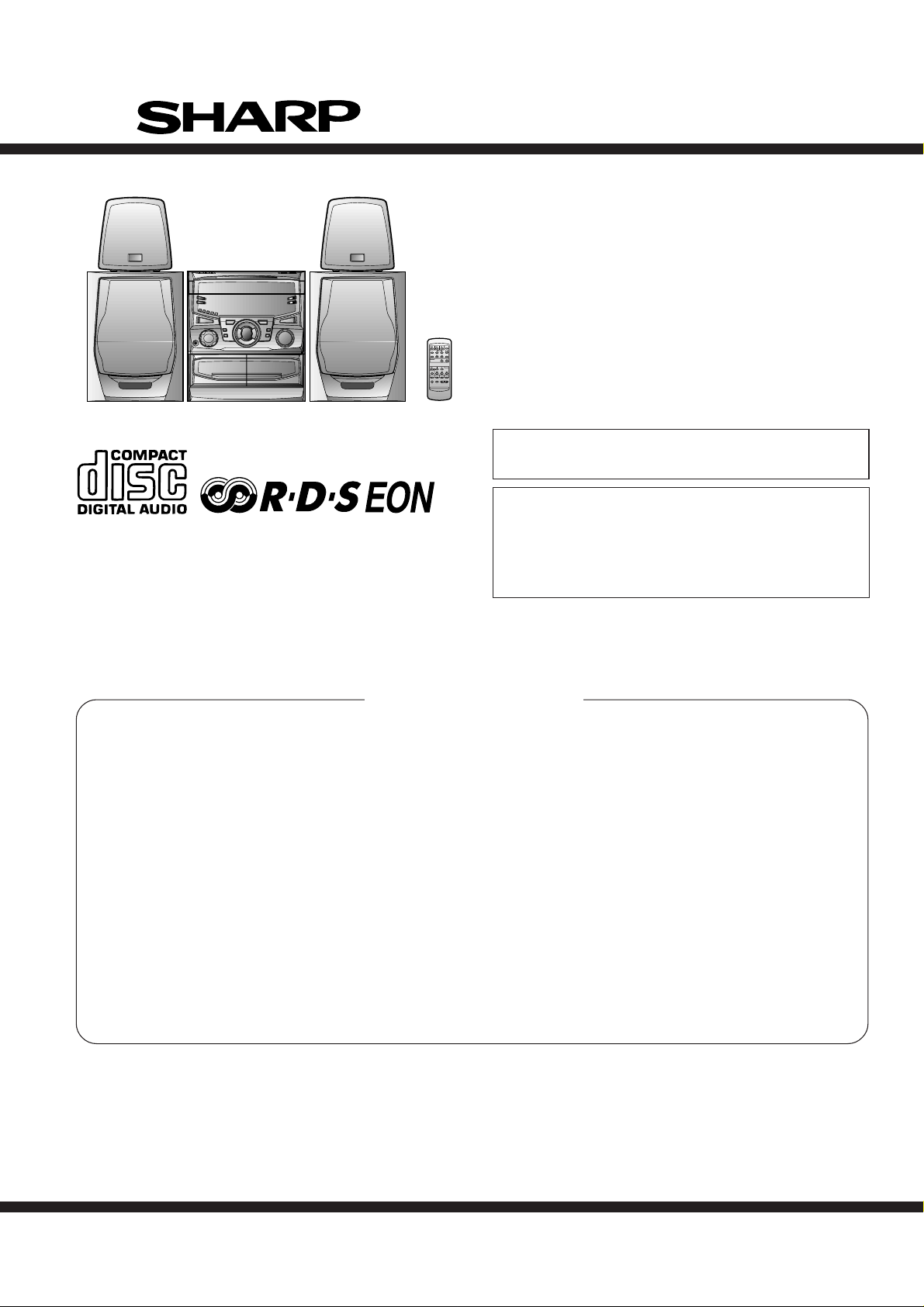
CD-C621H
SERVICE MANUAL
No. S3911CDC621H/
CD-C621H
CD-C621H mini component system consisting of CD-C621H
(Main unit), CP-C621H (Front speaker) and GBOXS0025AWM1
(Surround speaker).
• In the interests of user-safety the set should be restored to its
original condition and only parts identical to those specified be
used.
• Note for users in UK
Recording and playback of any material may require consent
which SHARP is unable to give. Please refer particularly to the
provisions of Copyright Act 1956, the Dramatic and Musical
Prefomers Protection Act 1956, the Preformers Protection Acts
1963 and 1972 and to any subsequent statutory enactments and
orders.
CONTENTS
Page
SAFETY PRECAUTION FOR SERVICE MANUAL ........................................................................................................... 2
IMPORTANT SERVICE NOTES (FOR UK ONLY) ............................................................................................................ 2
SPECIFICATIONS ..............................................................................................................................................................3
NAMES OF PARTS ........................................................................................................................................................... 4
OPERATION MANUAL ...................................................................................................................................................... 6
DISASSEMBLY.................................................................................................................................................................. 7
REMOVING AND REINSTALLING THE MAIN PARTS..................................................................................................... 9
ADJUSTMENT ................................................................................................................................................................. 10
NOTES ON SCHEMATIC DIAGRAM .............................................................................................................................. 16
BLOCK DIAGRAM ........................................................................................................................................................... 17
SCHEMATIC DIAGRAM / WIRING SIDE OF P.W.BOARD..............................................................................................20
VOLTAGE ........................................................................................................................................................................ 36
WAVEFORMS OF CD CIRCUIT...................................................................................................................................... 37
TROUBLESHOOTING (CD SECTION) ........................................................................................................................... 38
FUNCTION TABLE OF IC................................................................................................................................................ 43
FL DISPLAY......................................................................................................................................................................50
REPLACEMENT PARTS LIST/EXPLODED VIEW
PACKING METHOD (FOR UK ONLY)
SHARP CORPORATION
– 1 –
This document has been published to be used
for after sales service only.
The contents are subject to change without notice.
Page 2
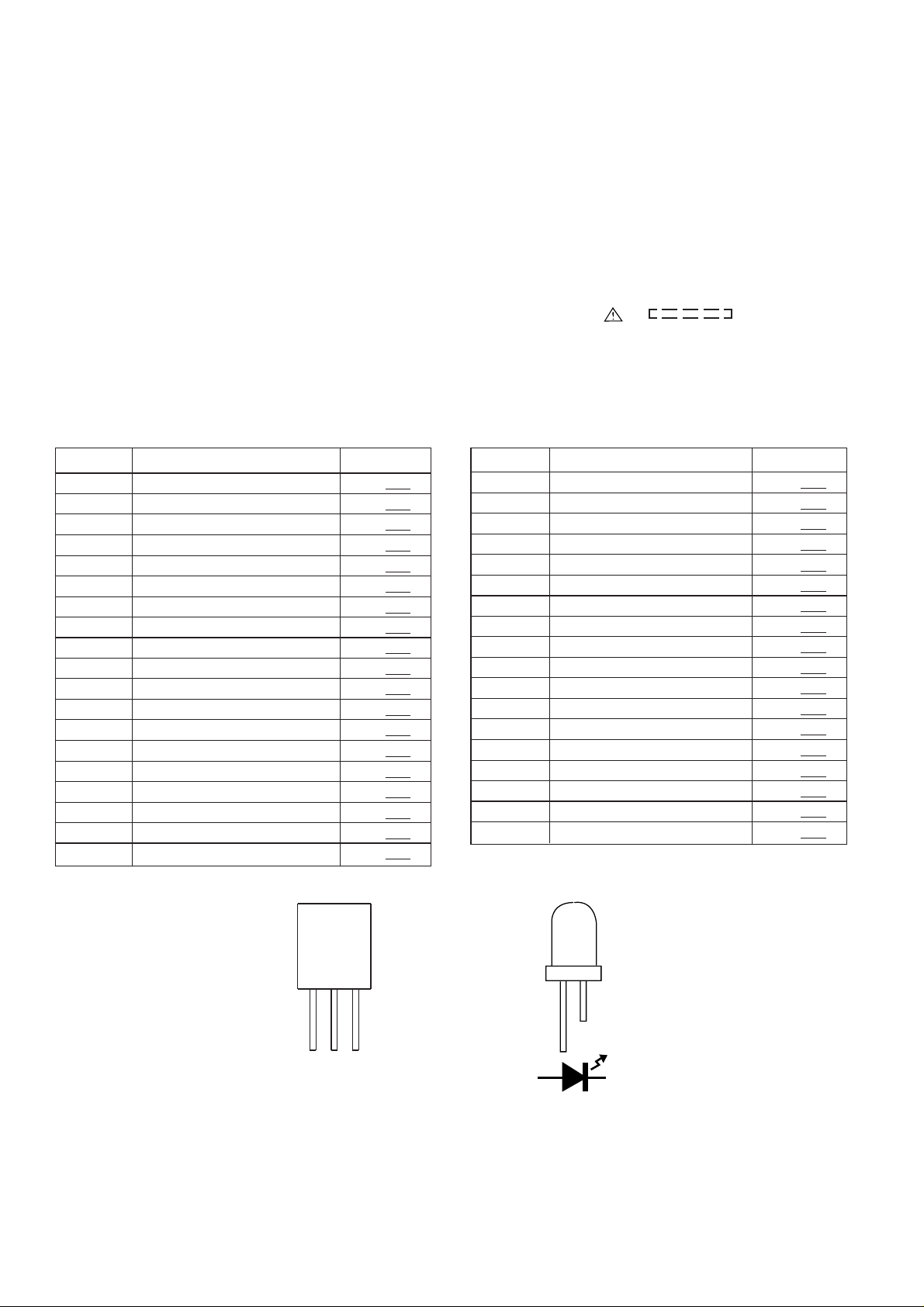
CD-C621H
NOTES ON SCHEMATIC DIAGRAM
• Resistor:
To differentiate the units of resistors, such symbol as K and
M are used: the symbol K means 1000 ohm and the symbol
M means 1000 kohm and the resistor without any symbol is
ohm-type resistor. Besides, the one with “Fusible” is a fuse
type.
• Capacitor:
To indicate the unit of capacitor, a symbol P is used: this
symbol P means micro-micro-farad and the unit of the
capacitor without such a symbol is microfarad. As to
electrolytic capacitor, the expression “capacitance/withstand
voltage” is used.
(CH), (TH), (RH), (UJ): Temperature compensation
(ML): Mylar type
(P.P.): Polypropylene type
• Schematic diagram and Wiring Side of P.W.Board for this
model are subject to change for improvement without prior
notice.
REF. NO DESCRIPTION POSITION POSITIONREF. NO DESCRIPTION
SW1 OPEN/CLOSE ON—OFF
SW2 MECHA UP ON—OFF
SW3 DISC NUMBER ON—OFF
SW4 PICKUP IN ON—OFF
SW701 POWER ON—OFF
SW702 STATION ON—OFF
SW703 CLOCK ON—OFF
SW704 TIMER/SLEEP ON—OFF
SW705 DISC 1 ON—OFF
SW706 DISC 2 ON—OFF
SW707 DISC 3 ON—OFF
SW708 DISC SKIP ON—OFF
SW709 OPEN/CLOSE ON—OFF
SW710 REV ON—OFF
SW711 REC PAUSE ON—OFF
SW712 MEMORY/SET ON—OFF
SW713 STOP ON—OFF
SW714 TUNER (BAND) ON— OFF
SW715 VIDEO/AUX ON—OFF
• The indicated voltage in each section is the one measured
by Digital Multimeter between such a section and the chassis with no signal given.
1. In the tuner section,
( ) indicates AM
< > indicates FM stereo
2. In the main section, a tape is being played back.
3. In the deck section, a tape is being played back.
( ) indicates the record state.
4. In the power section, a tape is being played back.
5. In the CD section, the CD is stopped.
• Parts marked with “ ” ( ) are important for
maintaining the safety of the set. Be sure to replace these
parts with specified ones for maintaining the safety and
performance of the set.
SW716 TAPE ON—OFF
SW717 CD ON—OFF
SW718 PTY/TI SEARCH ON—OFF
SW719 EON ON—OFF
SW720 ASPM ON—OFF
SW721 DISPLAY MODE ON—OFF
SW722 FF ON—OFF
SW723 TUNING UP ON—OFF
SW724 TUNING DOWN ON—OFF
SW725 PLAY ON—OFF
SW726 VOLUME DOWN ON—OFF
SW727 VOLUME UP ON—OFF
SW728 X-BASS/DEMO ON—OFF
SW729 EQUALIZER ON—OFF
SW730 DIMMER ON—OFF
SWM 3 FOOL PROOF ON—OFF
SWM 4 F.A.S. ON—OFF
SWM 5 CAM ON—OFF
E C B
(S) (G) (D)
(1) (2) (3)
2SA1015 GR
2SC380 O
KRC102 M
KRC104 M
KRC107 M
KTA1266 GR
Figure 16 TYPES OF TRANSISTOR AND LED
FRONT
VIEW
KTA1271 Y
KTA1273 Y
KTD2058 Y
KTC3199 GR
KTC3203 Y
FRONT VIEW
L1154GT4
SLI342YCB
SLI342DCB
SLI342UCB
SLI342YCJ
– 16 –
Page 3
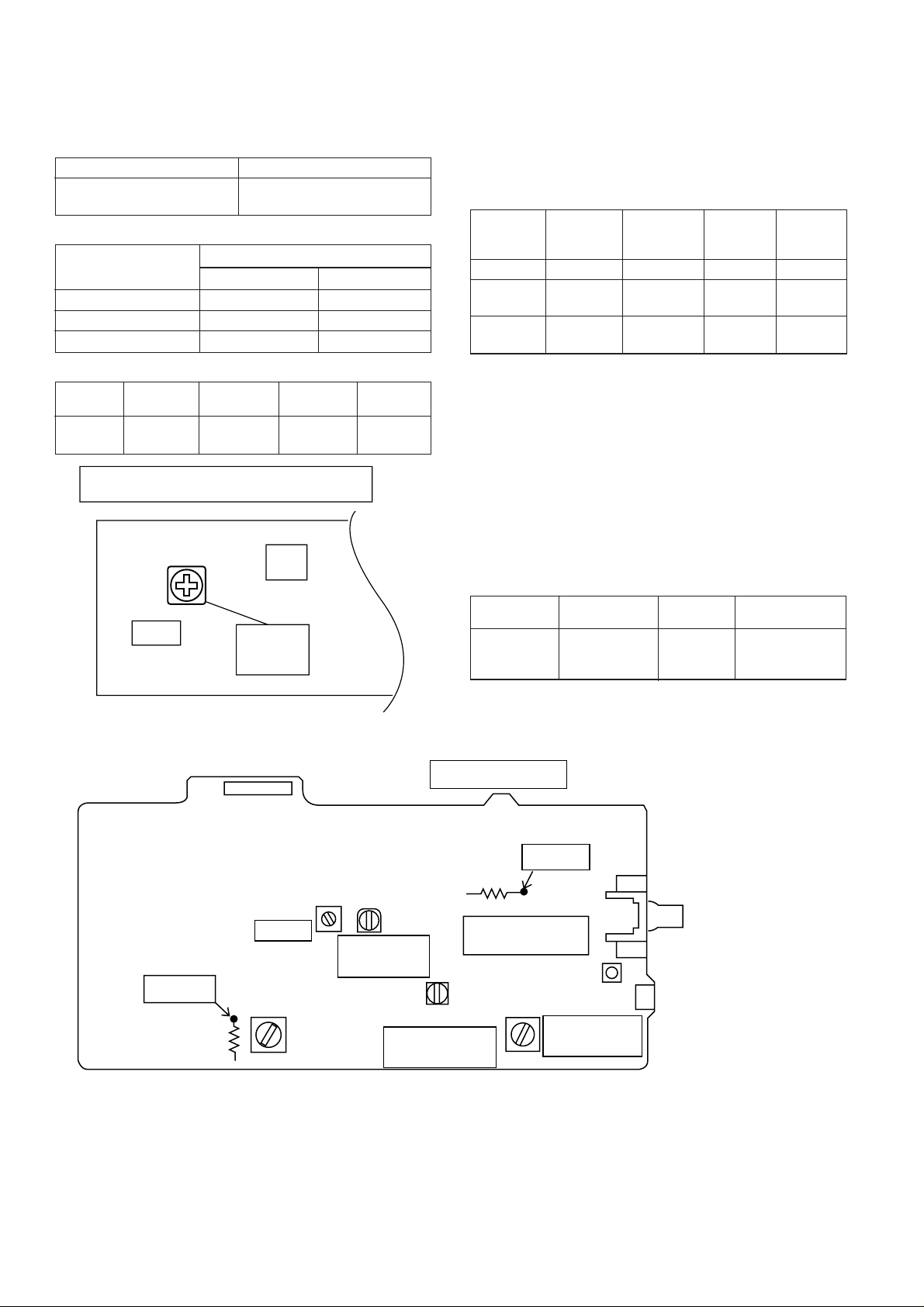
CD-C621H
ADJUSTMENT
MECHANISM SECTION
• Driving Force Check
Torque Meter Specified Value
Play: TW-2412 Tape 1: Over 80 g
• Torque Check
Torque Meter
Play: TW-2111 30 to 60 g. cm 30 to 60 g.cm
Fast forward: TW-2231 — 60 to 120 g.cm
Rewind: TW-2231 — 60 to 120 g.cm
• Tape Speed
Test Tape Adjusting
Normal MTT-111 VRM1 3,000 ± Speaker
speed 30 Hz terminal
Tape 2: Over 80 g
Specified Value
Tape 1 Tape 2
Specified
Point
Value
Instrument
Connection
TAPE MECHANISM PWB
VRM1
SWM1
TAPE
FAS
SW
SPEED
TUNER SECTION
fL: Low-range frequency
fH: High-renge frequency
• AM IF/RF
Signal generator: 400 Hz, 30%, AM modulated
Test Stage Frequency Frequency
IF 450 kHz 1,620 kHz T351 *1
MW Band — 522 kHz (fL): T306 *2
Coverage 1.1 ± 0.1 V
MW 990 kHz 990 kHz (fL): T302 *1
Tracking
*1. Input: Antenna, Output: TP302
*2. Input: Antenna, Output: TP301
• FM
Notes:
1: Description of the "FM IF Adjustment" is not carried on this
Manual. It is because the IF coil in the FM front end section
has been best adjusted in the factory so that its further
adjustment is not needed at the field. When replacing the
FM front end assembly, no adjustment is needed either.
2: The parts in the FM front end section are prepared in a
complete unit, so you can't obtain each part individually
• FM Mute Level
Signal generator: 1 kHz, 40 kHz dev., FM modulated
Frequency
98.00 MHz 98.00 MHz VR351 Input: Antenna
(25 dBµV) Output: Speaker
Frequency
Display
Display
Adjusting
Parts
Setting/
Adjusting
Parts
Connection
Terminal
Instrument
Connection
Instrument
TP302
R357
CNP303
T351
AM IF
L354
TUNER PWB
TP301
R336
VR351
FM MUTE
LEVEL
T306
MW BAND
COVERAGE
Figure 10 ADJUSTMENT POINTS
FE301
T302
L341
MW
TRACKING
SO301
FM ANTENNA
TERMINAL
CNP301
MW LOOP
ANTENNA
TERMINAL
– 10 –
Page 4
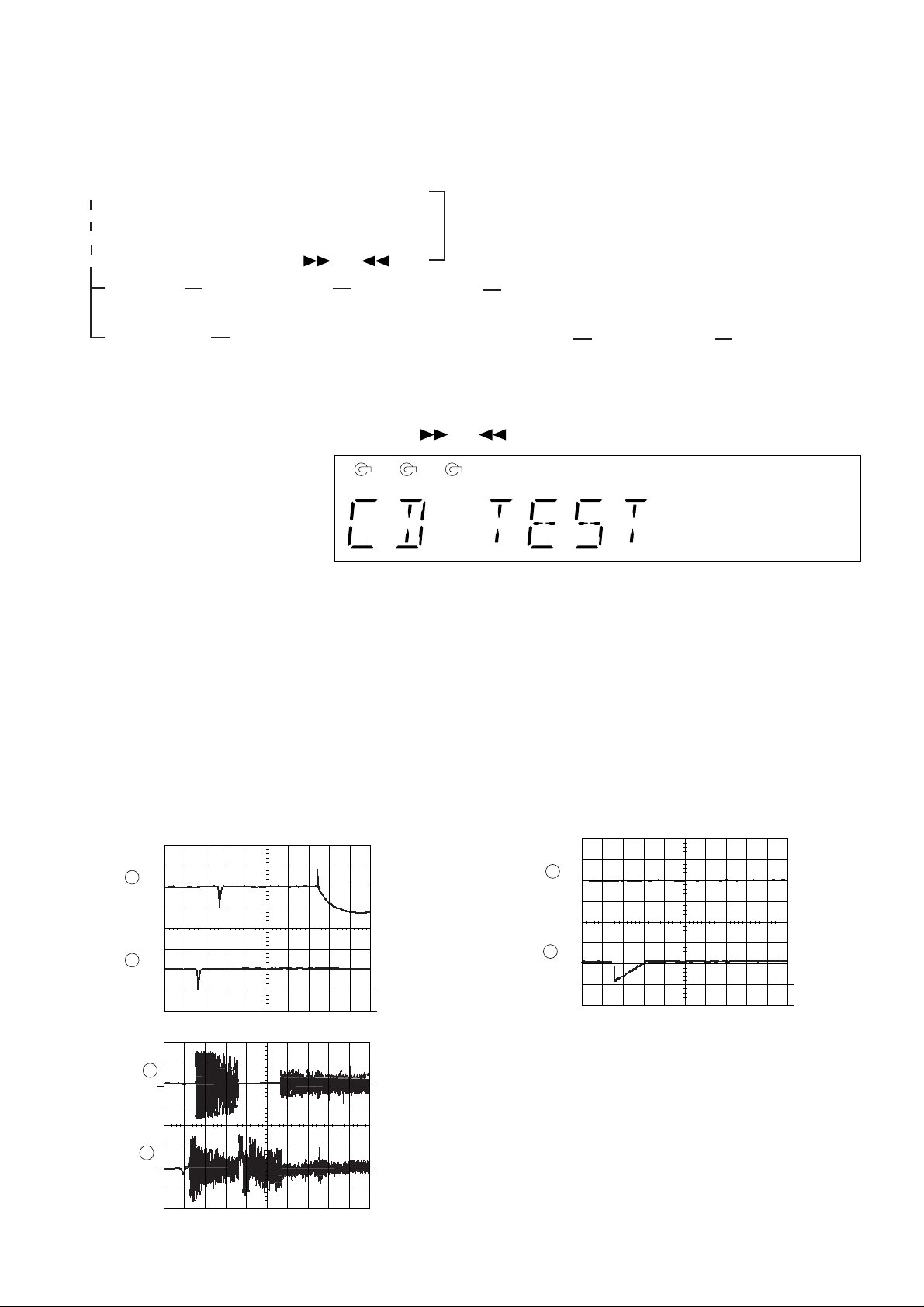
TEST MODE
1 2 3
2
1
10ms
0.50 V
IC1 20 FE
10ms
0.50 V
IC1 7 TE
Enlarged
View
TRACKING
OFF-SET
ADJUST
• Setting the test mode
Any one of test mode can be set by pressing several keys as follows.
<REC. PAUSE> + <DISC. SKIP> + <POWER> TEST: CD operation test
• TEST mode
Function — CD test mode
Setting of TEST mode
Indication of CD TST mode (Fig. 11-1)
OPEN/CLOSE operation is manual operation.
The pickup can be moved by using the (
<MEMORY>
LASER ON
<MEMORY>
Tracking on the spot.
SERVO OFF PLAY
) or ( ) key.
<MEMORY>
Tracking on the spot.
SERVO ON PLAY
IL is not performed.
CD-C621H
<STOP>
STOP
<PLAY> key input
TOC. IL is performed, and the ordinary PLAY is performed.
If the following key is pressed during PLAY, it is possible
to specify directly any Track No.
<Disc Number 1> key: Track 4
<Disc Number 2> key: Track 9
Press <STOP> key.
Stop
<Disc Number 3> key: Track 15
Note:
Only in STOP state it is possible to slide the pickup with the ( ) or ( ) key.
VOL. --- Last memory
BAL. --- CENTER
R.GEQ. --- FLAT
X-BAS --- OFF
Canceling method - POWER OFF
Figure 11-1
CD SECTION
Since this CD system incorporates the following automatic adjustment function, when the pickup is replaced, it is not necessary
to readjust it.
Since this CD unit does not need adjustment, the combination of PWB and laser pickup unit is not restricted.
• Automatic adjustment item
1. Focus offset (Fig. 11-2)
2. Tracking offset (Fig. 11-3)
3. E/F balance (tracking error balance) (Fig. 11-4)
4. RF level AGC function (HF level: constant)
5. RF level automatic follow-up of the tracking gain
This automatic adjustment is performed each time a disc is changed. Therefore,
each disc is played back using the optimal settings.
0.1s
0.50 V
IC1 20 FE
FOCUS
OFF-SET
ADJUST
0.1s
0.50 V
IC1 7 TE
TRACKING
OFF-SET
ADJUST
1
2
Figure 11-2
200 ms
1V/diV
IC 1 15
200 ms
1V/diV
IC 1 7
TO
TE
TRACKING/
ERROR
BARANCE
1
ADJUST
2
Figure 11-4
– 11 –
Figure 11-3
Page 5
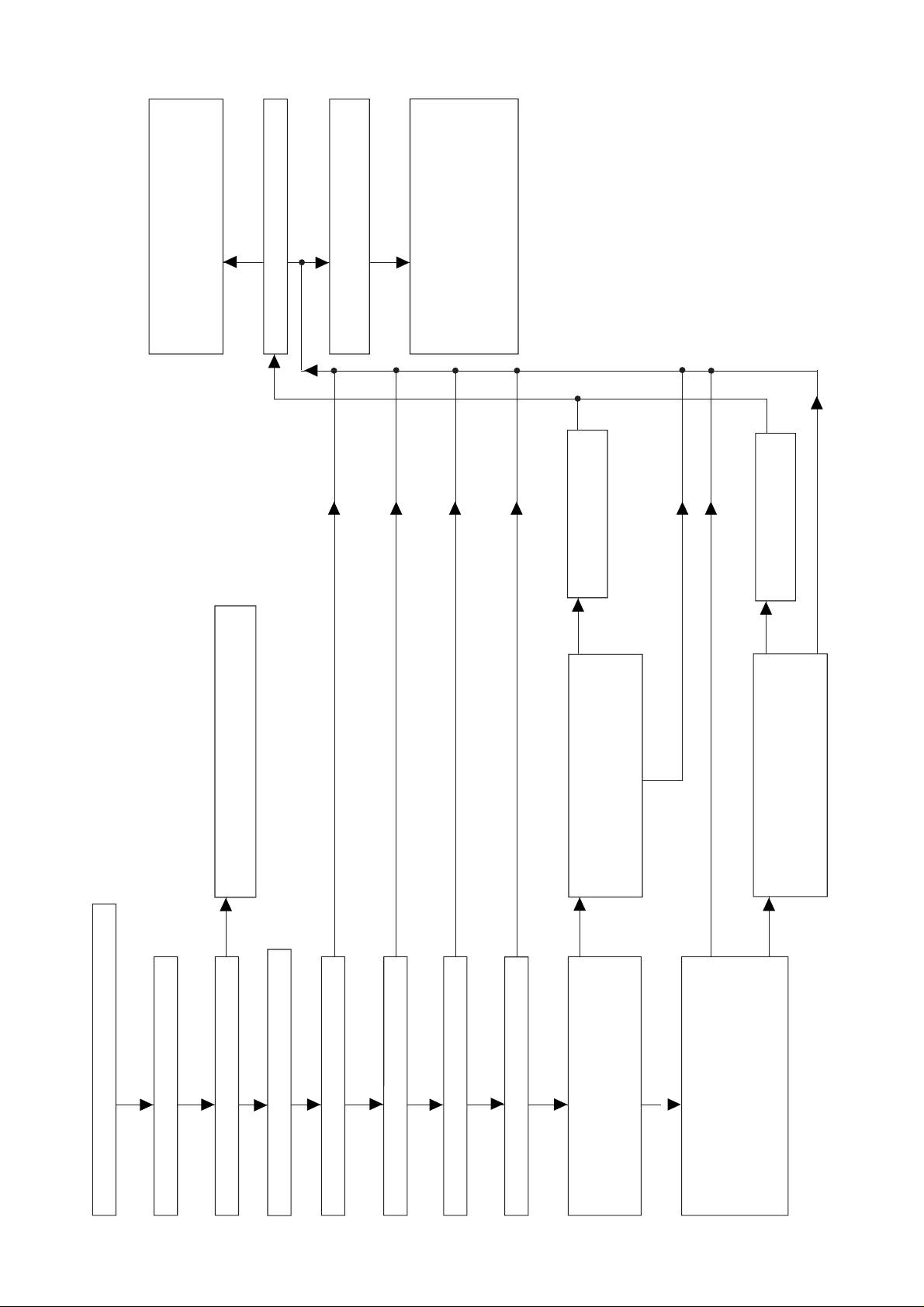
CD-C621H
Yes
Displayed the TTL quantity of memo-
rized stations by ASPM operation on
this time. And return to the previous
receiving freq. automatically.
Preset CH memory become full over?
No
Begin to ASPM SCAN from the next
CH-SPAN again.
No effect
Pass
No effect
Pass
Repeat and continue with same format
ASPM operation untill 108 MHz.
After reached 108 MHz, displayed the
TTL quantity of memorized stations.
And return to the previous receiving
freq. automatically.
Effect
Memorized to the lowest
vacant preset channel.
No effect
Pass
No effect
Pass
No
No effectNoNo effect
No effect
Memorized to the lowest
vacant preset channel.
No
Yes
No operate. After displayed “END”. Return to
previous station.
Yes
No
Hold down the ASPM button for 3 more second.
ASPM, summary operation
“ASPM” blinks in the display.
Preset CH memory full over?
Begin to scan start 87.50 → 108.00 MHz
No
SD (TUNE) DET out OK?
No
Yes
If count 1st OK?
No
Yes
If count 2nd OK?
Comparing freg. same or not?
between current receiving frequency
and (already) previously memorized
frequency.
No
Yes
RDS signal or not? PI—identify
No
Yes
Comparing PI cord same or not?
between current receiving PI and
before PI which is already memorized
by ASPM on this time.
Yes
Comparing freg. same or not?
Between current receiving frequency
and (already) previously memorized
frequency.
Yes
Yes
Compare the field strength of current
receiving signal. Is receiving signal
stronger than signal which has same PI
cord and is already memorized to
preset memory ahead of this receiving
time?
– 12 –
Page 6
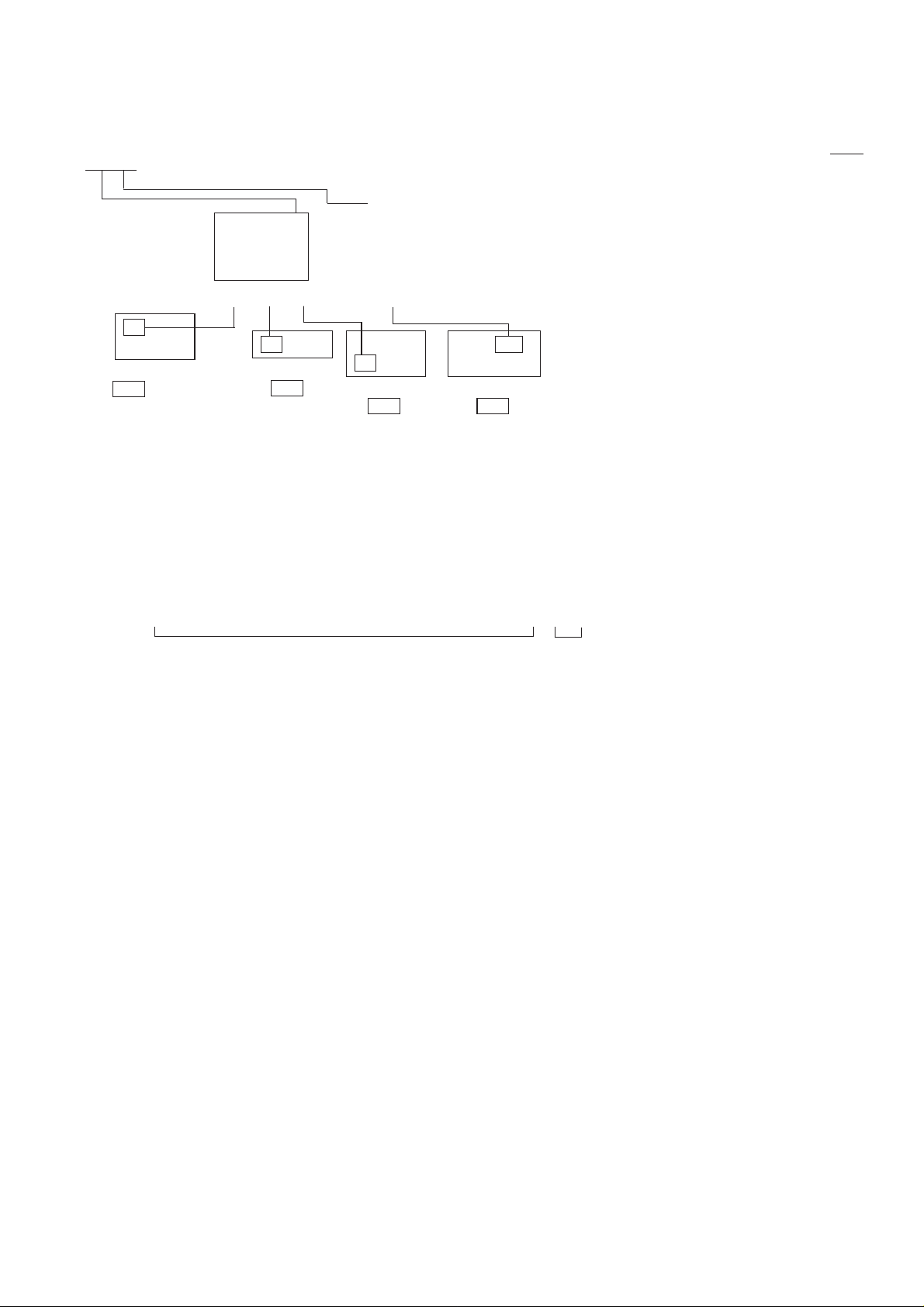
CD-C621H
• ASPM SCAN: 87.50MHz → 108.00 MHz.
• Only RDS signal is memorized by ASPM because RDS signal has PI code and is suitable and convenient for ASPM operation.
ASPM
Comparing field strength, only one strongest RDS station is memorized of all stations (repeater relay stations) that have same
PI code.
Each PI has AF’S list by individually.
Same PI code — freq: different
(AF’S)
PS: same
PTY: same
[For example] Pickup and memorized to preset CH.
f 1
f 2 f 3
P 1 (PI cord)
PS 1 (Station Name)
Select signals (f1, f5, f7, f10) are memorized in the preset memory by ASPM.
• If tentative - ASPM operation is repeated intententionally, never memorized (over write) at the same frequecy.
1st time ASPM → strongest stations of each pi are memorized.
ASPM is not only very usefull for PTY search, but also EON operation.
2nd time ASPM → 2nd strong stations of each pi are memorized and so on.
PTY search function is equal to FM band search function as a result.
f 5 f 4
P 2
PS 2
Exa: P1 has f1, f2, f3 (same PTY).
P2 has f4, f5 (same PTY).
---
f 6
f 7 f 8
P 3
PS 3
---
f 9 f 10
f 11 f 12 f13
P 4
PS 4
1. Introduction of RDS for CD-C621H
CD-C621H RDS function is equal to adding EON feature to the current CD-C75H RDS.
EON feature is EON—PTY and EON—TI.
Although PTY and TI indicators are separated, PTY contains TI in the PTY items (software) like current PTY search items.
NEWS, AFFAIRS, INFO, ALARM, TI (TTL 17 kinds)
↑
EON—PTY EON—TI
Can select and stand-by Can select and stand-by
EON—PTY and EON—TI are basically stand-by → receive the desired program of ON station.
2. The difference point from current CD-C75H RDS. (CD-C75H — CD-C621H)
1. PTY item: added TA.TTL 18 kind.
2. Each “TP”, “TA” ind. light up or go out individually.
“TA” ind. doesn’t light up on current model, CD-C75H due to none EON—TI.
3. Added 3 indicators(in FL) due to adding EON feature.
EON: Lights up only during receiving EON data (14A).
TI: During EON-TI stand-by → Light up
During receiving ON station. → blink.
PTY: During EON-PTY stanb-by → Light up
During receiving ON station. → blink.
4. No adjust type (None adjusting circuit.)
5. Added EON button.
6. Need to change RDS logo due to add EON feature.
7. Added EON—TI, EON—PTY function.
3. Summary of CD-C621H RDS—EON operation
EON—PTY: Select and set the desired “PTY” → stand-by → switch to ON (other network) Station at the start of desired PTY
automatically → stay and listen to PTY of ON station → switch back to TN (This net) station automatically at the end
of PTY (ON) i.e. after changing to another PTY (except AF M FAIRS) or cancelling to receive PTY of ON station
midway.
EON—TI: Select and set the “TI” → stand-by → switch to ON station at the start of traffic announcement automati cally → stay
and listen to TA of ON station → switch back to TN station autmatically at the end of TA (ON).
ie after TA (ON) is over or cancelled to receive TA of ON station midway.
When switching TN → ON station.
In case of exist 2 more stations having the desired (specified) “PTY” or “TI”, the receiver will select and switch to ON station
comparing field strength at the same time. But when the frequency of ON station exists in the preset-memory, then reciver
switches straight to that ON station (CH), without comparing field strength so can make a quick switching from TN—ON station.
Preset memory takes priority of switching TN—ON station.
Therefore ASPM is usefull not only for PTY search but also for rapid EON switching.
Anyway CD-C621H EON is basically stand-by and receiving method, along with the Guidelines for EON implementation.
↑
– 13 –
Page 7
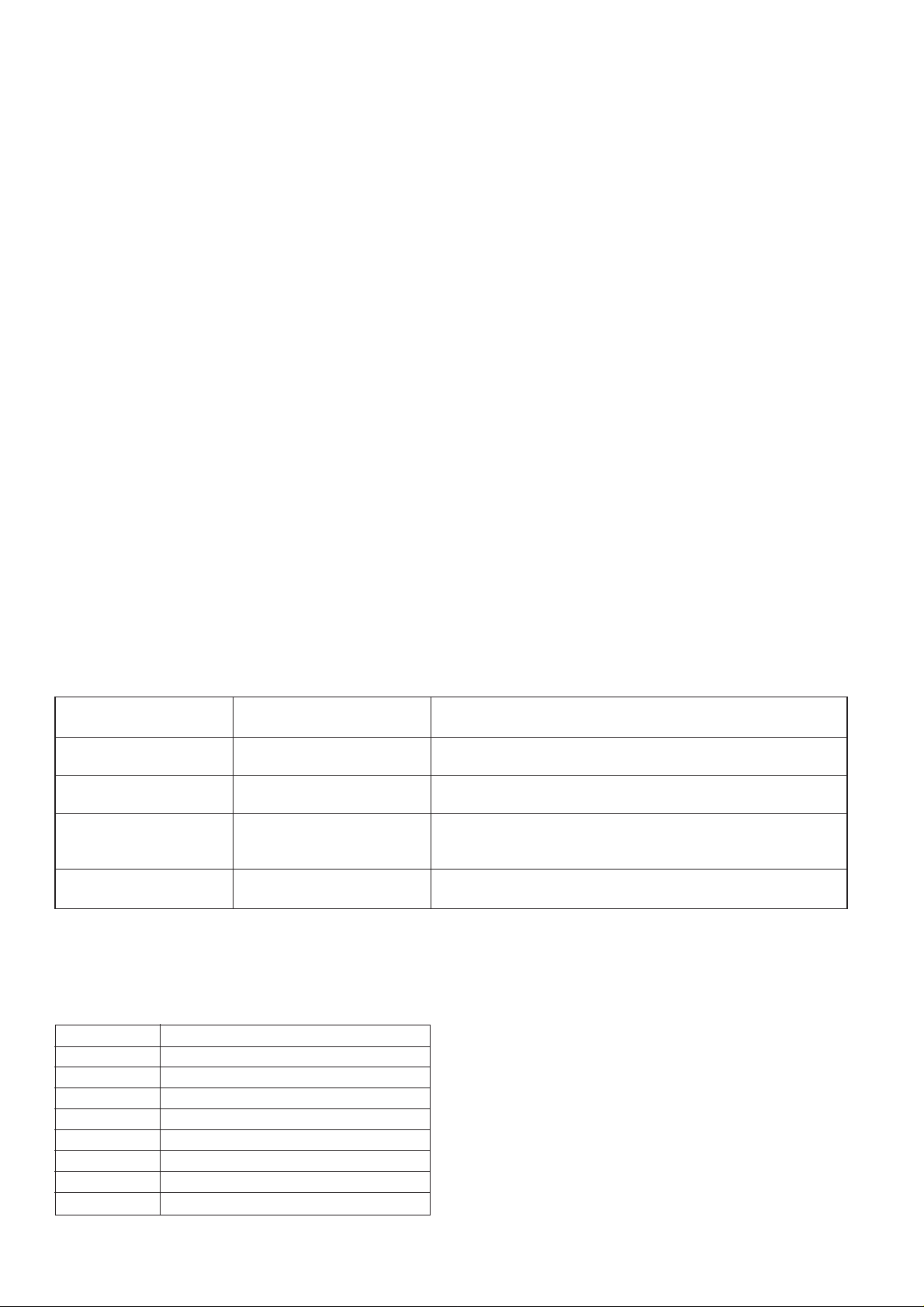
CD-C621H
EON summary notice for reference
1. EON-TI/PTY EON stand-by can be set, only when EON ind. lights up.
While EON ind. goes out (NO EON STATION), EON stand-by can't be set.
If the EON button is pressed, then “NO EON” is indication the display.
2. EON-TI/PTY Even if switch back ON → TN station continue to keep EON stand-by.
3. EON-TI Don’t switch TN → ON during TN broadcast TA. (same item)
4. EON-TI/PTY
5. EON-TI/PTY EON stand-by is perfectly cancelled (cleared) by pressing EON button 2 times during stand-by or power OFF
6. EON-TI/PTY After setting EON stand-by, stand-by items can be confirmed by pressing EON button one time.
7. EON-TI/PTY EON button function: • EON setting
8. EON-TI/PTY After setting EON-TI and EON-PTY stand-by, if when EON data is not transmitted, EON ind goes out and
9. EON-TI EON-TI stand-by can't be set. When TP=0,TA=0 (TN) even if EON ind. lights up and the EON button is
10. EON-PTY Don’t switch TN → ON during TN broadcast same specified PTY. (same item of PTY)
11. EON-TI/PTY Switch TN→ON → TN station one cycle.
12. EON-TI/PTY After switch TN → ON station. When ON station is NO RDS, NO signal, TA=OFF or different PTY items.
13. During receive ON station. when ON station become to be NO RDS, NO signal, TA=ON to OFF or different
14. EON-TI/PTY Switch TN → ON in case of 2 more stations exist, comparing field strength and switch to the strongest station,
15. Even if switch TN → ON preset memory straight, that ON station is very weak signal, then search another
16. EON-TI/PTY No linkage volume, power ON/OFF, and switch function.
EON can be cancelled during receiving ON station by pressing EON button if necessary and switch back ON→TN.
or Tun Up/Down or change band or recall pre-set CH.
• Confirm stand-by items
• Cancel (ON→TN)
• EON clear cancel (2 times)
EON stand-by is automatically cancelled display “NO EON”.
pressed then “NO TI” is indication the display.
Never switch TN → ON1 → ON2 → Other net to other net station.
The receiver switch back ON → TN displaying “NO READY”.
PTY item, The receiver switch back ON → TN.
if these signals are same strength, switch to the first previous station.
If same frequency as AF'Sexists in the preset memory, then switch TN → ON (preset memory station) straight.
In case of exist 2 more preset memories of AF’S,then switch to the preset CH which taken in EON DATA
first, also in this case no concern to field strength.
AF'S (ON) station comparing field strength and switch to the strongest station as a result. Of all atations of
AF'S are very weak or no good condition, then, switch back ON → TN automatically display "NO READY".
Traffic Programme code
(TP)
OFF OFF This programme does not carry traffic announcements nor does
OFF ON This programmecarries EON information about another
ON OFF This programme carries traffic announcements but none are
ON ON A traffic announcement is being broadcast on this programme
Traffic Announcement code
(TA)
CD ERROR CODE DESCRIPTION
When mulfunction occur during CD operation, error code will
be display to identify the function in CD operation which failed.
Error State Code
0001 Cannot detect puin SW
0101 Tray close operation error
0105 Tray close operation error
0201 Tray open operation error
0203 Tray open operation error
0304 Disc skip operation error
0305 Disc skip operation error
0307 Disc skip operation error
Applications
it refer, via EON, to a programme that does.
programme which gives traffic information.
being broadcast at present and may also carry EON information
about other traffic announcements.
at present.
– 14 –
Page 8
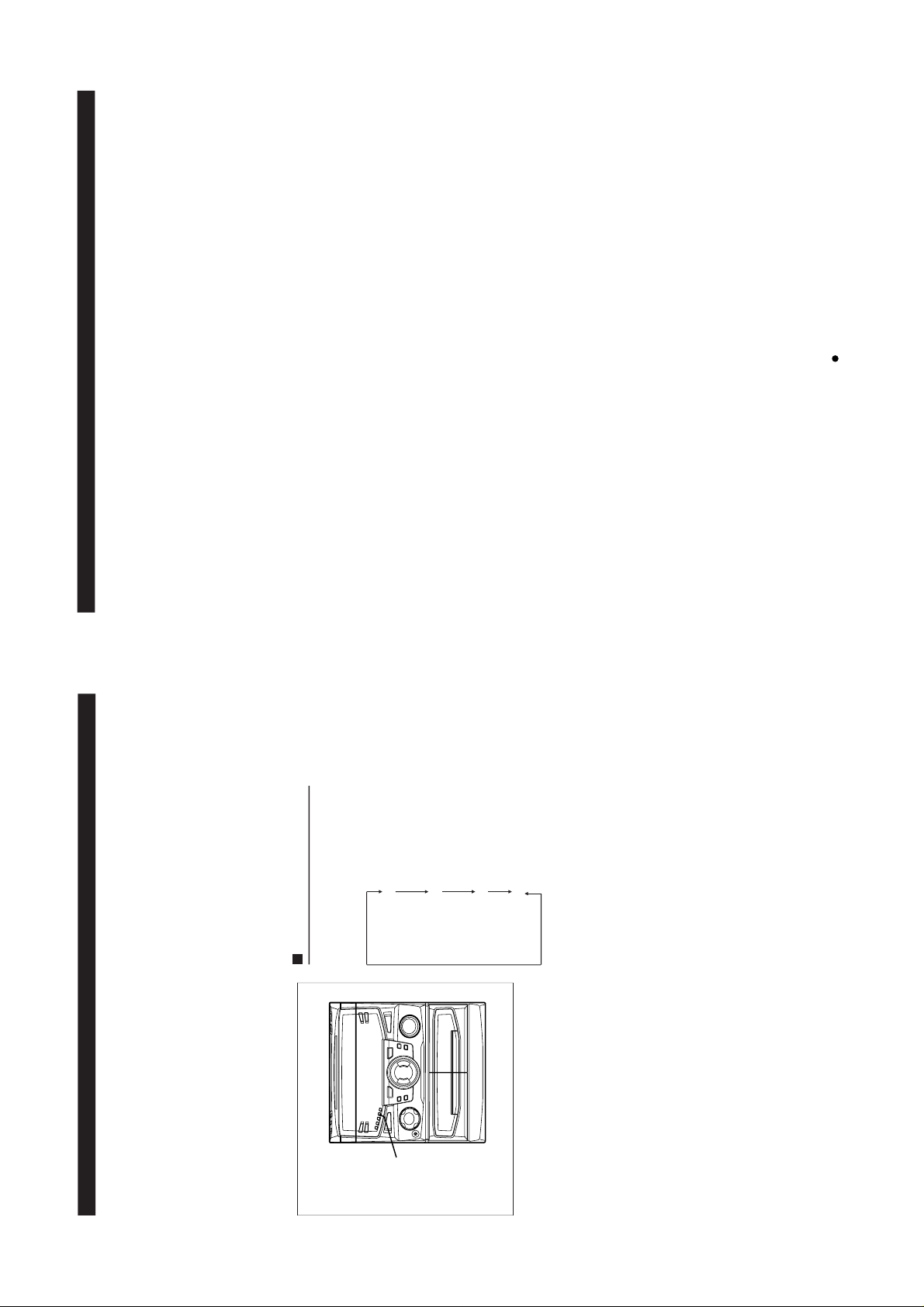
CD-C621H
RDS (Radio Data System) OPERATION
RDS is a broadcasting service which a growing number of FM stations are now providing. It allows these FM stations to
send additional signals along with their regular programme signals. For example, the stations send their station names, and
information about what type of programme they broadcast, such as sports or music, etc.
When tuned to an FM station which provide the RDS service, the RDS will appear, the station frequency (and then the
station name if sent) is displayed.
The TP (Traffic Programme) will appear on the display when the received broadcast carries traffic announcements, and the
TA (Traffic Announcement) will appear whilst a traffic announcement is being received.
EON will appear whilst the EON (Enhanced Other Networks information) data is being broadcast.
The PTYI (Dynamic PTY Indicator) will appear whilst the Dynamic PTY station is being received.
Note:
When the TP and TA appear at the same time, an announcement is being made.
When only the TA appears, an announcement is not being made.
Information Provided by RDS
With the CD-C621H, you can display three types of RDS service.
To show them in the display, press the DISPLAY MODE button.
Each time you press the DISPLAY MODE button, the display will
change to show the following information.
PS (Programme Service):
Station names commonly
known will be displayed.
"NO PS" appears if no signal
is being received.
PTY (Programme Type): Programme type will be dis-
played.
"NO PTY" appears if no sig-
nal is being received.
RT (Radio Text): Radio text will be displayed.
"NO RT" appears if no signal
is being received.
Station Frequency: Station frequencies.
DISPLAY
MODE
(Continued)
Descriptions of the PTY (Programme Type) codes, TP (Traffic Programme) and TA (Traffic Announcement)
With the CD-C621H, you can search for and receive the following PTY, TP and TA signals.
NEWS:
Short accounts of facts, events and
publicly expressed views, reportage
and actuality.
AFFAIRS:
Topical programme expanding or en-
larging upon the news, generally in dif-
ferent presentation style or concept,
including debate, or analysis.
INFO:
Programmes whose purpose is to im-
part advice in the widest sense.
SPORT:
Programme concerned with any aspect
of sport.
EDUCATE:
Programme intended primarily to edu-
cate, of which the formal element is
fundamental.
DRAMA:
All radio plays and serials.
CULTURE:
Programmes concerned with any as-
pect of national or regional culture, in-
cluding language, theatre, etc.
SCIENCE:
Programmes about the natural scien-
ces and technology.
VARIED:
Used for mainly speech-based pro-
grammes usually of light-entertainment
nature, not covered by other ca-
tegories. Examples include: quizzes.
panel games, personality interviews.
POP M:
Commercial music, which would gener-
ally be considered to be of current
popular appeal, often featuring in cur-
rent or recent record sales charts.
ROCK M:
Contemporary modern music, usually
written and performed by young musi-
cians.
EASY M:
Current contemporary music con-
sidered to be "easy-listening", as op-
posed to Pop, Rock or Classical, or one
of the specialized music styles, Jazz,
Folk or Country. Music in this category
is often but not always, vocal, and
usually of short duration.
LIGHT M:
Classical Musical for general, rather
than specialist appreciation. Examples
of music in this category are instrumen-
tal music, and vocal or choral works.
CLASSICS:
Performances of major orchestral
works, symphonies, chamber music
etc., and including Grand Opera.
OTHER M:
Musical styles not fitting into any of the
other categories. Particularly used for
specialist music of which Rhythm &
Blues and Reggae are examples.
WEATHER:
Weather reports and forecasts and Me-
teorological information.
FINANCE:
Stock Market reports, commerce, trading etc.
CHILDREN:
For programmes targeted at a young audience,
primarily for entertainment and interest, rather
than where the objective is to educate.
SOCIAL:
Programmes about people and things that in-
fluence them individually or in groups. Includes:
sociology, history, geography, psychology and
society.
RELIGION:
Any aspect of beliefs and faiths, involving a God
or Gods, the nature of existence and ethics.
PHONE IN:
Involving members of the public expressing their
views either by phone or at a public forum.
TRAVEL:
Features and programmes concerned with travel
to near and far destinations, package tours and
travel ideas and opportunities. Not for use for
Announcements about problems, delays, or
roadworks affecting immediate travel where
TP/TA should be used.
LEISURE:
Programmes concerned with recreational acti-
vities in which the listener might participate.
Examples include, Gardening, Fishing. Antique
collecting, Cooking, Food & Wine etc.
JAZZ:
Polyphonic, syncopated music characterised by
improvisation.
COUNTRY:
Songs which originate from, or continue the mu-
sical tradition of the American Southern States.
Characterised by a straightforward melody and
narrative story line.
NATION M:
Current Popular Music of the Nation or Region
in that country's language, as opposed to Inter-
national `Pop' which is usually US or UK inspired
and in English.
OLDIES:
Music from the so-called "golden age" of popular
music.
FOLK M:
Music which has its roots in the musical culture
of a particular nation, usually played on acoustic
instruments. The narrative or story may be
based on historical events or people.
DOCUMENT:
Programme concerned with factual matters,
presented in an investigative style.
TEST:
Broadcast when testing emergency broadcast
equipment or receivers.
ALARM !:
Emergency announcement made under excep-
tional circumstances to give warning of events
causing danger of a general nature.
NONE:
No programme type (receive only).
TP:
Broadcasts which carry traffic announcements.
TA:
Traffic announcements are being broadcast at
present.
Note:
When the unit is in the EON stand-by mode and a programme
is selected, the unit will display "TI" instead of "TA".
– 15 –
Page 9
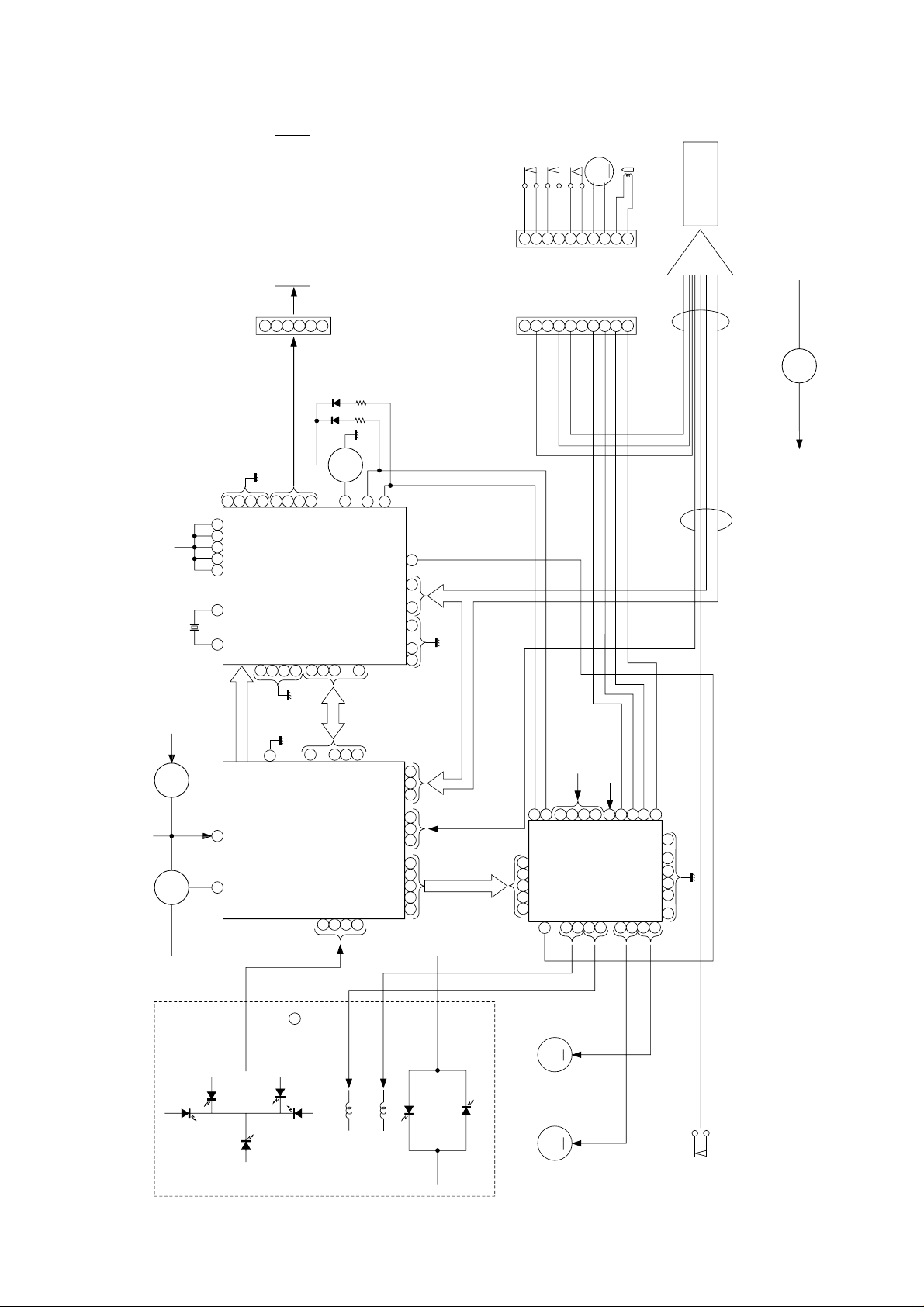
27
1
2
3
4
1
8
6
7
18
244020
4
5
15
23
16
26
27
7
2
2520
29
35
14
21 22
38
39
28
41
42
37
36
PU-IN SW
XL1
XIN
LD0
FIN2
JP–
CV+
SLC
SL1
FIN1EF
TO
FD
SPO
NC
SLD
SL–
SL+
DRF
CL
DAT
CE
VCC1
6
+5V
PICKUP IN
SW4
FOCUS COIL
TRACKING COIL
M1
SPINDLE
MOTOR
M
M
M2
SLED
MOTOR
PICKUP UNIT
9
2
4
8
IC2
LC78622NE
SERVO/SIGNAL
CONTROL
+B1
IC3
M63001FP
FOCUS/
TRACKING/
SPIN/SLED
DRIVER
IC1
LA9241M
SERVO AMP.
RES. CQCK. COIN
SQOUT. RWC. WRQ
~
~
~
CL, DAT, SELIAL CONTROL/CE
Q51
SL+. SL–. DRF
9
8
7
6
5
4
3
2
1
GND (D)
MECHA UP
GND (D)
DISK NO.
OPEN/CLOSE
GND (D)M–M+
GND (M)
9
8
7
6
5
4
3
2
1
CNP10
M
+5V
+B1
62
64 45 3623 43
37
383940
333839
46
24
25
10
1
2
3
4
5
6
10
265853
~
6462
51
10
12
11
22
20
324043
44
5352515431302923271615
4144
Q1
Q52
+4.3V
Q81 +7.3V (B1)
REGULATOR
TO MAIN SECTION
(TO IC601)
XOUT
EFMO
EFMIN
CLV+
JP–
CONT2
CONT1
LCHO
LVSS
RVSS
RCHO
VVDD
VDD
LVDD
RVDD
XVDD
SW1
OPEN/CLOSE
SW2
MECHA UP
SW3
DISC No.
M3
LOADING
SOLM1
TO MAIN
SECTION
CNS10
+B5
~~
CNP11
11
CD-C621H
Figure 17 BLOCK DIAGRAM (1/3)
– 17 –
Page 10
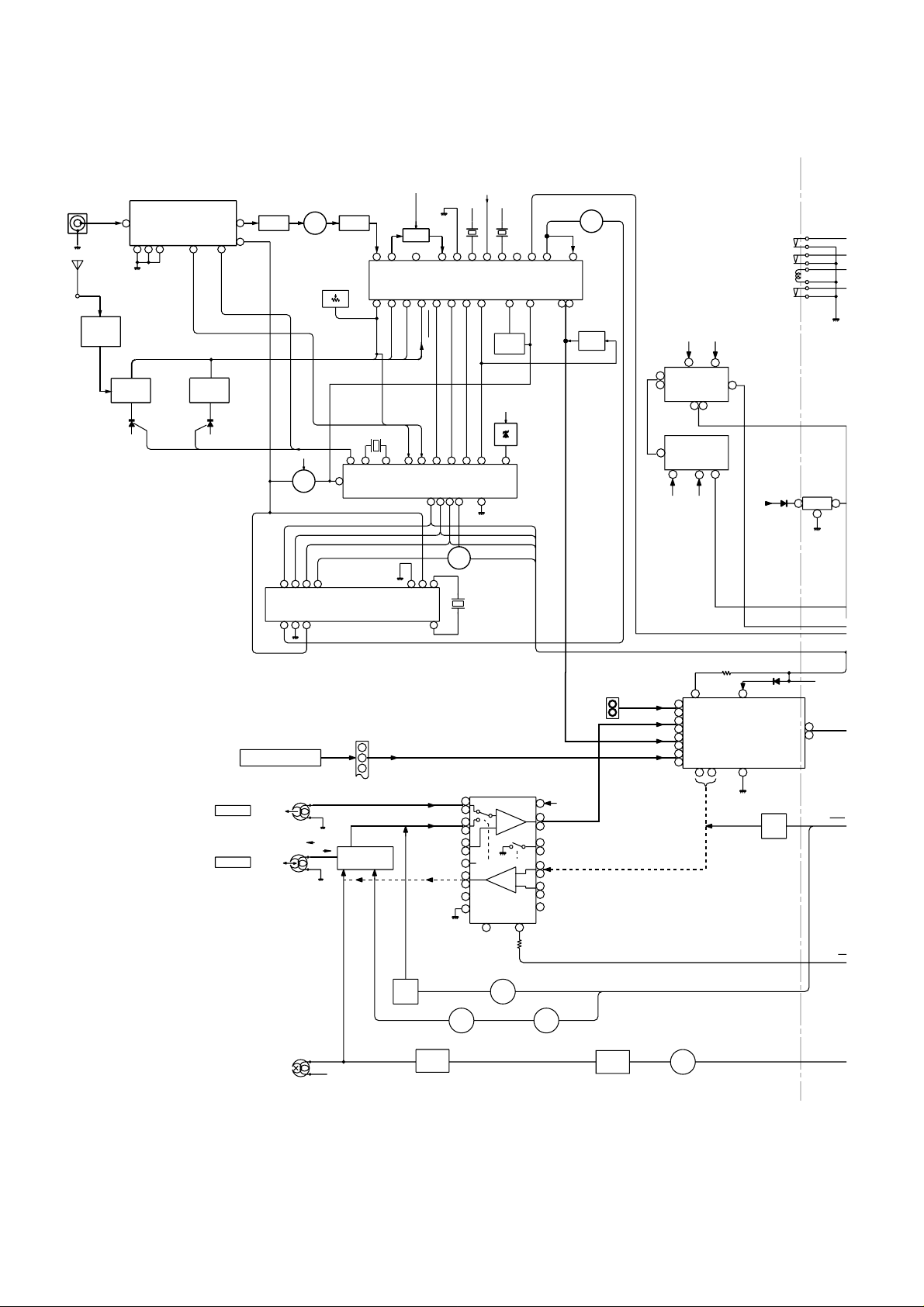
CD-C621H
2
SO301
ANTENNA
TERMINAL
AM LOOP ANT
L341
BALUN
T302
FE301
FM FRONT END
2867 3 4
AM RF
AM ANT
FM
OSC
T306
VT
AM OSC
FM IF
AMP
FM IF
1
CF301
Q301
5
FM MUTE LEVEL
FMOSC
+B4
FM +B
Q360
FM
VOLTAGE
REGULATOR
23 222120 15 14
DI
CL
CE
DO
ICT21
LC72720
IN
RDS DECORDER
MPX
VSSA
VDDA
3
2
4
VR351
+B4
FM IF
CF302
FM IF IN
7
AM IF
T351
12 3 4589
REG INOUT VCC
FM/AM IF MPX.
AM OSC
23
22
24
IN
AFC
OUT
X352
4.5MHz
2220
15
1
OSC
IC302
LC72131
PLL (TUNER)
VSSD
IC303
LA1832
21
STEREO
AM RF IN
INAM
FM IN
1116
4
3 6
DI
CE
13
XIN
VDDD
XOUT
12
FM IF
CF351
GND
13
67
SD
MONO/ST
FM MONO/ST
10
5
CL
DO
Q371
XT21
+B4
17 19
IF
OUT
10
PHASE
VOLTAGE
REGURATER
+B4
IF IN
1213
21
4.332MHz
X351
Q361
MPX
17
456kHz
11
+5V
20
12
SM
18 16
FM/AM
OUT
MPX
VCO
CUT
MPX
IN
14
15
RL
MUTING
TUNER MUTE
AMP.
QT21
Q353
Q354
3
5
3
8
IC563
KIA4558P
OPE AMP.
IC562
KIA4558P
OPE AMP.
8
SWM3
FOOL PROOF
SWM4
F.A.S
SOLM1
SOLENOID
SWM5
CAM
–B1+B5
4
1
6 7
1
4
–B1+B5
+B7
FM/AM
SWITCHING
1
KIA7042AP
RESET
IC704
2
3
FROM CD SECTION
CNP11
TAPE 1
PB HEAD
TAPE 2
REC PB HEAD
L-CH
R-CH
L-CH
R-CH
ERASE
HEAD
REC
P.B
AC BIAS
CNS11
1
2
3
SWITCHING
Q103~Q106
AN7345K
PLAYBACK AND RECORD
/PLAYBACK AMP.
L(T1)
1
24
R(T1)
L(T2)
2
23
R(T2)
L NF
3
4
R NF
T1/T2
L REC
R REC
REF
6
9
16
14
12
REC
NOR/
HIGH
15 19
POP REDUCE
SWITCHING SWITCHING
Q107
Q108
Q109
SWITCHING
BIAS
OCS
Q128
L104
IC101
Q111
P.B.
H/N
T1/T2
13
4
21
5
20
7
18
8
17
10
Q110
L
R
L R REC
L NF
R NF
ALC
+B4
PB
JK601
VIDEO/AUX
L
R
SWITCHING
Q124
L103
AUX
TAPE
TUNER
CD
11
M62439SP
1
20
10
IC601
9
5
L
16
R
4
L
17
R
3
L
R
18
AUDIO PROCESSOR
L
2
R
19
BAIS
Q126
Q121
Q122
MUTING
+B4
R
13
8
L
REC
T1/T
BAI
Figure 18 BLOCK DIAGRAM (2/3)
– 18 –
Page 11
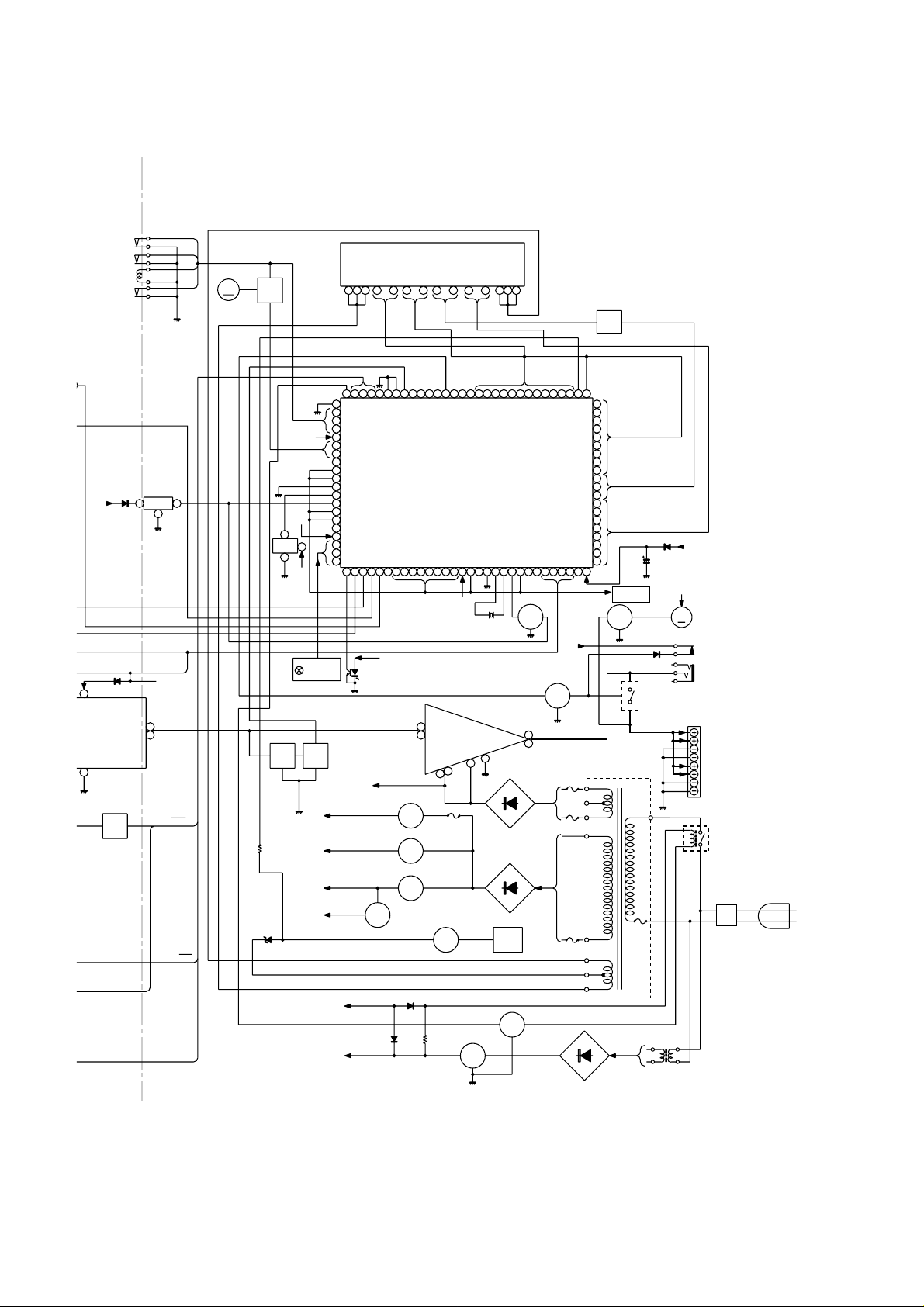
SWM3
FOOL PROOF
SWM4
F.A.S
SOLM1
SOLENOID
SWM5
CAM
M
MM1
TAPE MOTOR
Q702
Q703
~~~
15 2516
1 2 3
4
FL701
DISPLAY
26
CD-C621H
~
28
36
37 3839
29
Q705
Q706
Q707
FM/AM
SWITCHING
+B7
KIA7042AP
RESET
10
601
439SP
ROCESSOR
9
Q121
Q122
MUTING
535251
50
49
48
47
+B7
46
VDD
45
44
43
42
41
40
39
+B7
+B7
3
KEY
SW701
~SW730
Q603
Q604
+B1
+B4
+B5
+B2
38
37
36
35
34
AVDD
33
32
31
282930
PHM1
–B1
+7.3V
+12V(ANALOG)
+12V(MOTOR)
+5.6V
Q821
+B5
–15V
VOLTAGE
REGULATOR
IC704
3
1
2
1
RX701
2
+B4
R
13
8
L
Q601
Q602
REC
ZD801
T1/T2
IC701
IX0281AW
SYSTEM CONTROL
MICROCOMPUTER
VDD
+B7
IC901
14
STK40704
10
POWER AMP.
–B
2
1
Q822
F832
T500mA L 250V
VOLTAGE
REGULATOR
Q824
VOLTAGE
REGULATOR
Q823
VOLTAGE
REGULATOR
Q801
+B
3
XL701
4.19MHz
15
D803~D806
D807
~D809
7170696867666564636261 80797877
737260595857565554
101112131415161718192021222324252627
8
9
7
Q704
FRONT
L-OUT
6
R-OUT
7
D801
767574
4 3 2 1
6
5
+B5
Q908
F802
T4A L 250V
F803
T4A L 250V
F805
T2A L 250V
81
82
83
84
85
86
87
88
89
90
91
92
93
94
95
96
97
98
99
100
VDD
TO CD
SECTION
Q960
T801
POWER
TRONSFORMER
T.F
RL901
MEMORY
BACK UP
UNSWITCH
+B7
+B5
M901
M
FAN MOTOR
JK970
HEADPHONES
SO901
SPEAKER
TERMINAL
SURROUND
SPEAKER
FRONT
SPEAKER
RL801
L801
AC POWER
SUPPLY CORD
AC 230V 50Hz
BAIS
+5V
+B6
Q802
UNSWITCH
+B7
Q803
Figure 19 BLOCK DIAGRAM (3/3)
– 19 –
D810~D813
T802
POWER
TRONSFORMER
Page 12
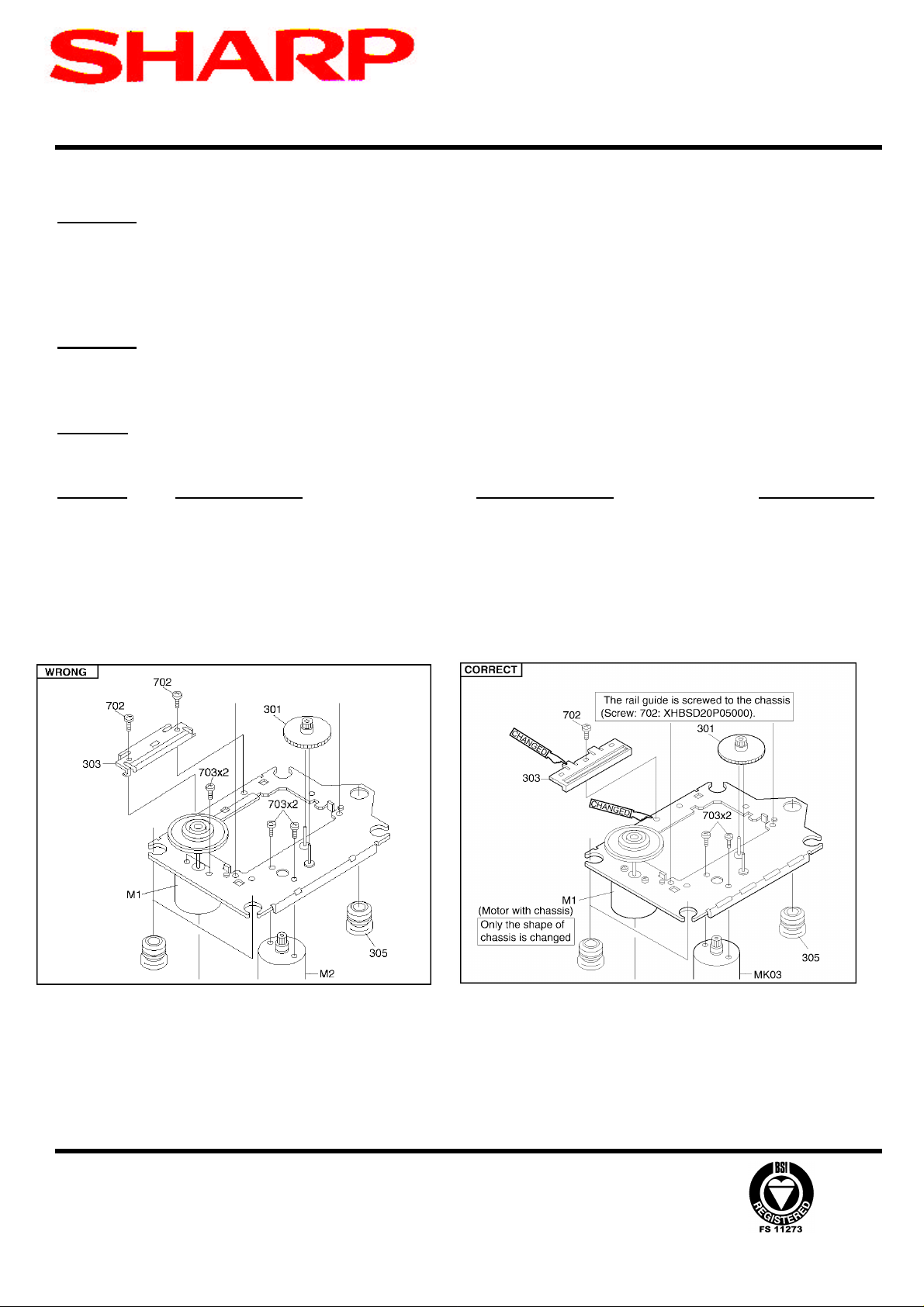
AUD991004
Month of Issue: October 1999
Classification: White
AUDIO TECHNICAL BULLETIN Page 1 of 1
MODELS CDC621H CDPC651H CDPC671H
REASON There is a printing error in the service manual parts listing for the Motor with Chassis
(M1) and Rail, Guide (item 303).
ACTION Please amend the service manual with the part numbers given below.
REF NO DESCRIPTION PART NUMBER PRICE CODE
303 Rail, guide MLEVP0080AWZZ AC
M1 Motor with chassis 92LMTR2790CASY BB
Sharp Electronics (UK) Limited
Reference EAA-953
Revision 1
White – Carry out as required, Yellow – Carry out as required and whenever the unit comes in for service, Red – Carry out on all units
Page 13
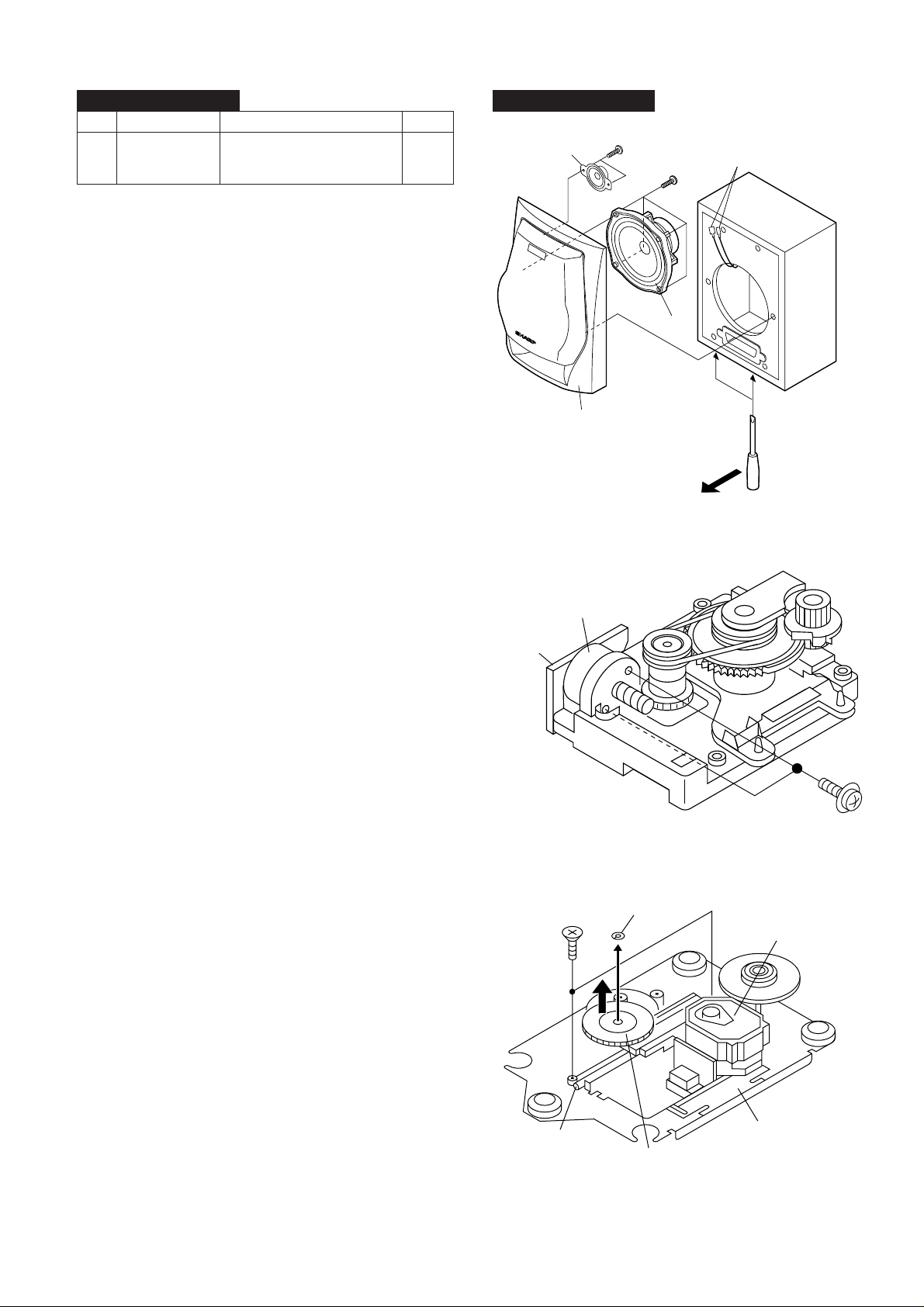
CD-C621H
Screw Driver
Woofer
(A3)x4
ø4x12mm
(A3)x2
ø3x10mm
(A2)x2
Front Panel
(A1)x1
Tweeter
(A1) x2
ø2.6 x5mm
Loading/Up/
Down Motor
Motor
PWB
CP-C621H
STEP REMOVAL
1 Front Speaker 1. Front Panel ............ (A1) x1 9-1
Note:
The rear speakers can be easily disassembled.
Therefore the disassembling method is not discribed.
For details refer to the disassembling drawing in the Parts
Guide.
PROCEDURE
2. Tip .......................... (A2) x2
3. Screw ..................... (A3) x6
FIGURE
REMOVING AND REINSTALLING THE MAIN PARTS
CP-C621H
Figure 9-1
CD MECHANISM SECTION
Perform steps 1, 2, 3, 11, 12, 13, 14 and 15 of the disassembly
method to remove the CD mechanism.
How to remove the loading motor
(See Fig. 9-2)
1. Remove the screws (A1) x 2 pcs., to remove the loading
motor.
How to remove the pickup (See Fig. 9-3)
1. Remove the screws (B1) x 2 pcs., to remove the shaft (B2).
2. Remove the stop washer (B3) x 1 pc., to remove the gear
(B4).
3. Remove the pickup.
Note
After removing the connector for the optical pickup fromthe
connector wrap the conductive aluminium foil around the front
end of connector so as to protect the optical pickup from
electrostatic damage.
(B1) x2
ø2.6 x6mm
Figure 9-2
Stop Washer
(B3) x1
Pickup
– 9 –
Shaft
(B2) x1
CD Mechanism
Gear
(B4) x1
Figure 9-3
Page 14
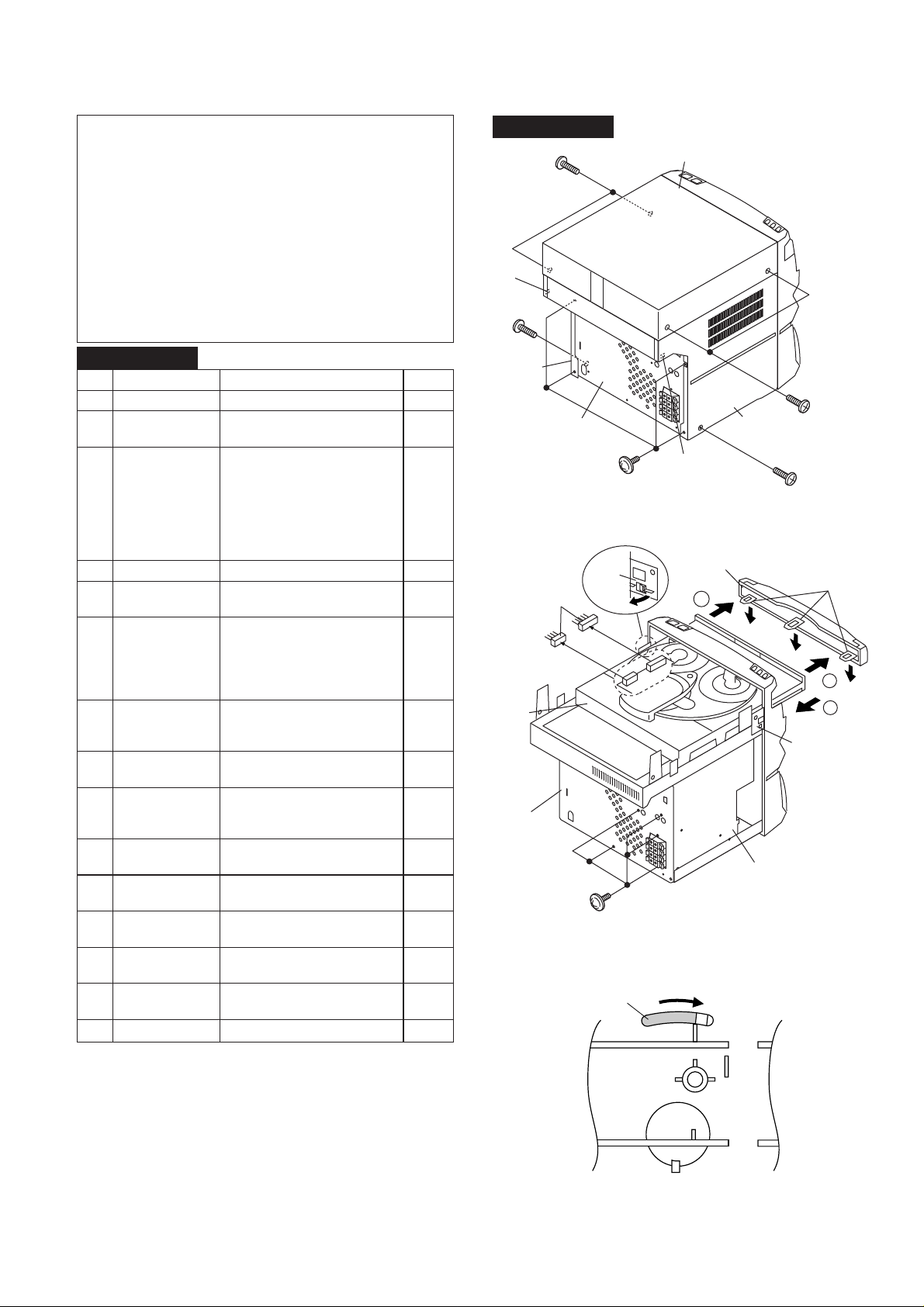
DISASSEMBLY
Caution on Disassembly
Follow the below-mentioned notes when disassembling
the unit and reassembling it, to keep it safe and ensure
excellent performance:
1. Take cassette tape and compact disc out of the unit.
2. Be sure to remove the power supply plug from the wall
outlet before starting to disassemble the unit.
3. Take off nylon bands or wire holders where they need be
removed when disassembling the unit. After servicing
the unit, be sure to rearrange the leads where they were
before disassembling.
4. Take suffcient care on static electricity of integrated
circuits and other circuits when servicing.
CD-C621H
STEP REMOVAL
1 Top Cabinet 1. Screw ..................... (A1) x4 7-1
2 Side Panel 1. Screw ..................... (B1) x6 7-1
(Left/right) 2. Hook....................... (B2) x2
3 CD Player Unit/ 1. Turn on the power supply, 7-2
CD Tray Cover open the disc tray, take out
4 Back Board 1. Screw ..................... (D1) x5 7-2
5 Tuner PWB 1. Screw ..................... (E1) x3 8-1
6 Main PWB 1. Screw ..................... (F1) x4 8-1
7 Front Panel 1. Screw ..................... (G1) x1 8-1
8
Headphones PWB
9 Display PWB/ 1. Screw .....................
Switch PWB 2. Hook....................... (J2) x2
10 Tape Mechanism 1. Open the cassette holder. 8-2
11 Turntable 1. Screw ..................... (L1) x1 8-3
12 Disc Tray 1. Screw ..................... (M1) x2 8-3
13 CD Servo PWB 1. Screw ..................... (N1) x1 8-4
(Note 2) 2. Socket .................... (N2) x4
14 CD Changer 1. Screw ..................... (P1) x4 8-5
Mechanism
15 CD Mechanism 1. Screw ..................... (Q1) x1 8-5
Note 1:
How to open the changer manually. (Fig. 7-3)
1. Change, turn fully the lock lever in the arrow direction
through the hole on the loading chassis bottom in this state.
After that, push forward the CD player base.
Note 2:
1. After removing the connector for the optical pickup fromthe
connector wrap the conductive aluminium foil around the
front end of connector so as to protect the optical pickup
from electrostatic damage.
PROCEDURE
the CD cover, and close.
(Note 1)
2. Hook....................... (C1) x3
3. Hook....................... (C2) x2
4. Socket .................... (C3) x2
2. Socket .................... (E2) x1
2. Socket .................... (F2) x4
3. Flat Wire................. (F3) x1
4. Tip Wire.................. (F4) x1
5. Flat Cable .............. (F5) x1
2. Socket .................... (G2) x1
3. Hook....................... (G3) x2
1. Screw ..................... (H1) x1 8-2
2. Support Bracket ..... (H2) x1
(J1) x12
3.Socket ..................... (J3) x1
2. Screw...................... (K1) x5
2. Cover ..................... (L2) x1
2. Guide ..................... (M2) x2
FIGURE
8-2
CD-C621H
(B2)x1
(B1)x1
ø3x8mm
Side Panel
(Right)
CD Player
Unit
Back Board
(A1)x2
ø3x12mm
Back Board
(C3) x2
(B1)x4
ø3x8mm
(C2) x1
Pull
LOCK
LEVER
CD-C621H
Top Cabinet
(A1)x2
ø3x12mm
Side Panel
(Left)
(B2)x1
(B1)x1
ø3x8mm
Figure 7-1
CD Tray Cover
( C1) x3
1
1
2
( C2 ) x1
Main PWB
(D1)x5
ø3x8mm
Figure 7-2
Figure 7-3
– 7 –
Page 15
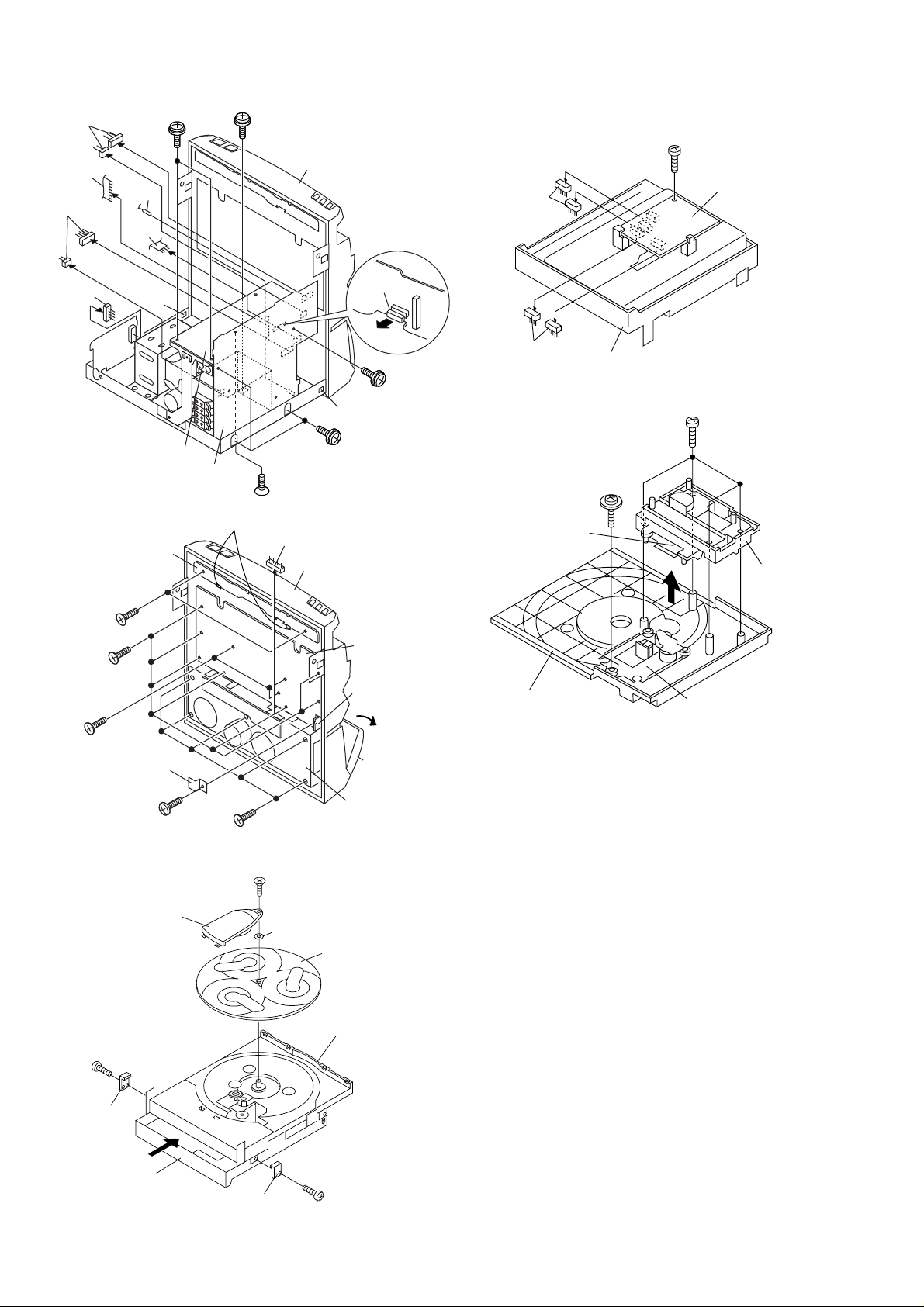
CD-C621H
(P1) x4
ø3 x12mm
(Q1) x1
ø2.6 x10mm
CD Changer
Mechanism
CD Mechanism
Shift Lever
CD Player Base
(F2)x2
(E1)x2
ø3x10mm
(F1)x1
ø3x10mm
(N1) x1
ø3 x10mm
(F5)x1
(F2)x2
(G2)x1
(F4)x1
(F3)x1
(G3)x1
Tuner PWB
Switch PWB
Main PWB
Figure 8-1
(J2)x2
(G1)x1
ø3x8mm
(J3)x1
Front Panel
Front Panel
(E2)x1
(G3)x1
(F1)x3
ø3x10mm
(E1)x1
ø3x10mm
CD Servo PWB
(N2) x2
(N2) x2
CD Player Unit
Figure 8-4
(J1)x2
ø3x10mm
(J1)x7
ø3x10mm
(J1)x3
ø3x10mm
(H2)x1
(H1)x1
ø3x10mm
(L2) x1
(M1) x1
ø3 x10mm
(K1)x5
ø3x10mm
Figure 8-2
(L1) x1
ø3 x10mm
Washer
Display PWB
Headphones
PWB
Open
Cassette
Holder
Tape Mechanism
Turntable
Disc Tray
Care when installing the CD changer mechanism.
Install the CD changer mechanism on the CD player base after
the shift lever has been set in the highest position.
Figure 8-5
(M2) x1
CD Player Unit
(M2) x1
Figure 8-3
(M1) x1
ø3 x10mm
– 8 –
Page 16
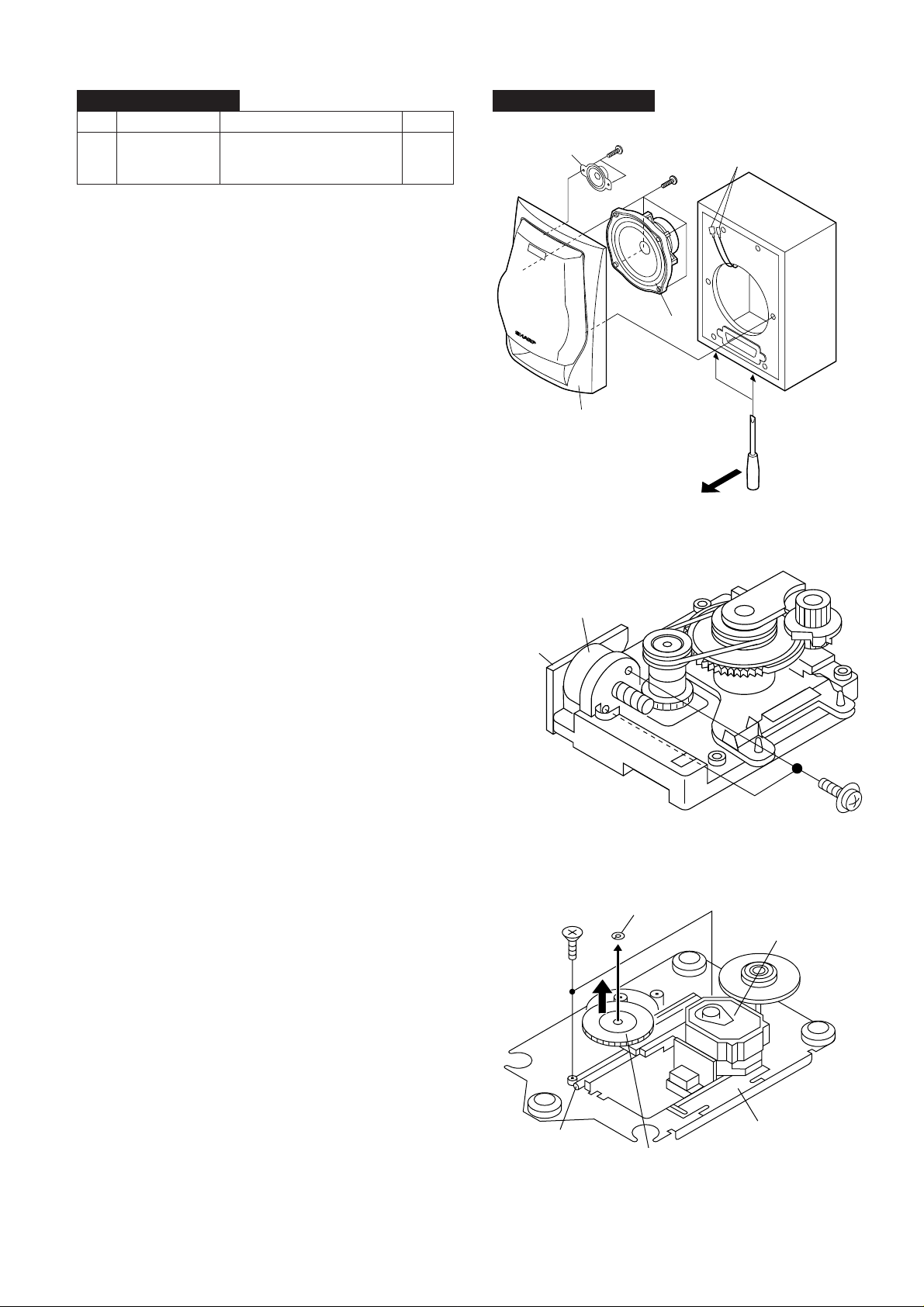
CD-C621H
Screw Driver
Woofer
(A3)x4
ø4x12mm
(A3)x2
ø3x10mm
(A2)x2
Front Panel
(A1)x1
Tweeter
(A1) x2
ø2.6 x5mm
Loading/Up/
Down Motor
Motor
PWB
CP-C621H
STEP REMOVAL
1 Front Speaker 1. Front Panel ............ (A1) x1 9-1
Note:
The rear speakers can be easily disassembled.
Therefore the disassembling method is not discribed.
For details refer to the disassembling drawing in the Parts
Guide.
PROCEDURE
2. Tip .......................... (A2) x2
3. Screw ..................... (A3) x6
FIGURE
REMOVING AND REINSTALLING THE MAIN PARTS
CP-C621H
Figure 9-1
CD MECHANISM SECTION
Perform steps 1, 2, 3, 11, 12, 13, 14 and 15 of the disassembly
method to remove the CD mechanism.
How to remove the loading motor
(See Fig. 9-2)
1. Remove the screws (A1) x 2 pcs., to remove the loading
motor.
How to remove the pickup (See Fig. 9-3)
1. Remove the screws (B1) x 2 pcs., to remove the shaft (B2).
2. Remove the stop washer (B3) x 1 pc., to remove the gear
(B4).
3. Remove the pickup.
Note
After removing the connector for the optical pickup fromthe
connector wrap the conductive aluminium foil around the front
end of connector so as to protect the optical pickup from
electrostatic damage.
(B1) x2
ø2.6 x6mm
Figure 9-2
Stop Washer
(B3) x1
Pickup
– 9 –
Shaft
(B2) x1
CD Mechanism
Gear
(B4) x1
Figure 9-3
Page 17
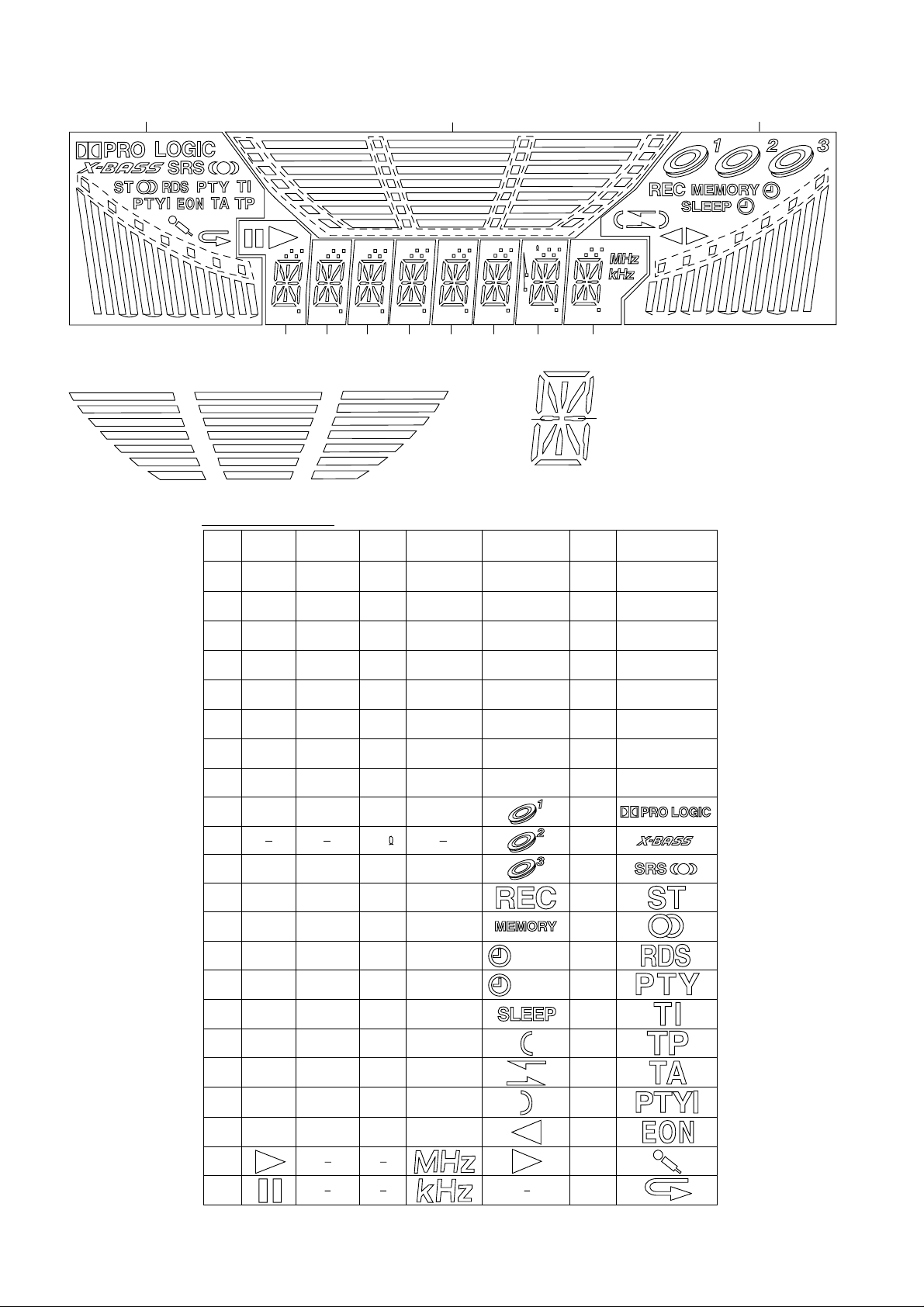
CD-C621H
FL701 VVKBJ685GNK-1: FL Display
11G
S I
B6
B7
B21
B5
B20
B19
B18
B4
B3
B17
B16
B15
B1
B2
1G 2G 3G 4G 5G 6G 7G 8G
B8
B9
B10
B11
B12
B13
B14
[ 10G ]
ANODE CONNECTION
1G
B1
10G
S4
C O
B7
B6
B5
B4
B3
B2
f
g
e
S5
S3
S2
Dp
a
h
j
b
k
m
n
r
c
p
d
B1 B2
9G
S1
B3 B4 B5
B6 B7
[ 1G~8G ]
7G 8G 9G 10G 11G2G~6G
P1
P2
P3
P4
P5
P6
P7
P8
P9
P10
P11
P12
P13
P14
P15
P16
Dp
d
c
n
p
e
m
g
b
k
h
a
Dp
d
c
n
p
r
r
e
m
g
Dp
m
Dp
d
c
n
p
r
e
d
c
n
p
r
e
m
g
g
S1
B1
B2
B3
B4
B5
B6
B7
c o
b
k
j
j
h
f
f
a
b
k
j
h
f
a
b
k
j
h
f
(LOWER)
a
S1
B1
B2
B3
B4
B5
B6
B7
B8
B9
B10
B11
B12
B13
B14
B15
S1
B1
B2
B3
B4
B5
B6
B7
P17
P18
P19
P20
P21
P22
S2
S3
S4
S5
S2
S3
S4
S5
S2
S3
S4
S5
S2
S3
S4
S5
Figure 50 FL DISPLAY
– 50 –
B16
B17
B18
B19
B20
B21
Page 18
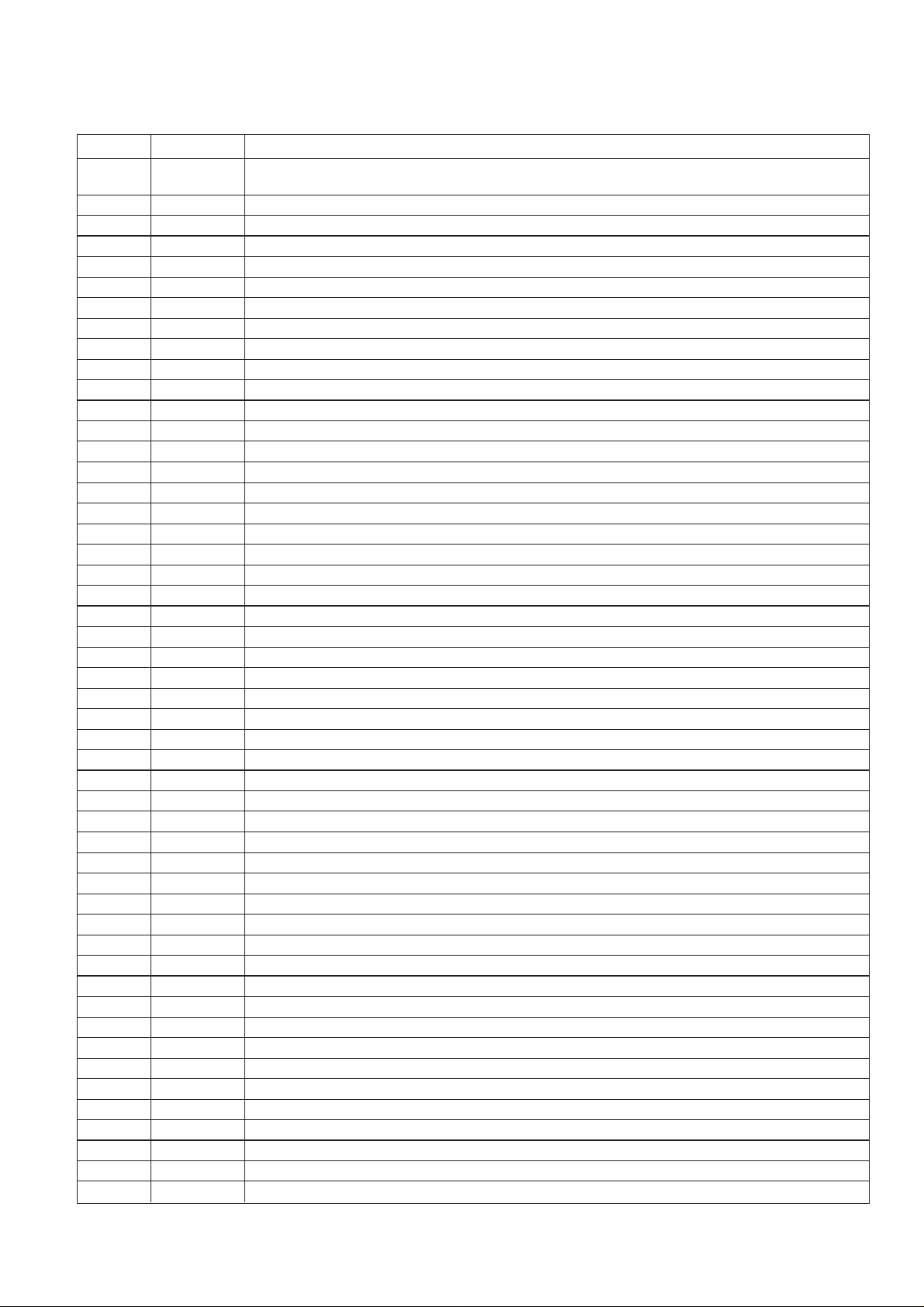
CD-C621H
FUNCTION T ABLE OF IC
IC1 VHiLA9241M/-1: Servo Amp. (LA9241M) (1/2)
Pin No.
1 FIN2 Connection pin for photodiode of pickup.
2 FIN1 Connection pin for photodiode of pickup.
3 E Connection pin for photodiode of pickup. TE signal is generated through subtraction with F pin.
4 F Connection pin for photodiode of pickup.
5 TB Pin for input of DC component of TE signal.
6 TE- Pin to connect gain setting resistor of TE signal to TE signal.
7 TE TE signal output pin.
8 TESI TES (Track error sense) comparator input pin. TE signal is band-passed and input.
9 SCI Input pin for shock detection.
10 TH Pin to set time constant of tracking gain.
11* TA TA amplifier output pin.
12 TD- Pin to compose tracking phase compensation constant between TD and VR pins.
13 TD Pin to set tracking phase compensation.
14 JP Pin to set amplitude of tracking jump signal (kick pulse).
15 TO Tracking control signal output pin.
16 FD Focusing control signal output pin.
17 FD- Pin to compose focusing phase compensation constant between FD and FA pins.
18 FA Pin to compose focusing phase compensation constant between FD-/FA-pins.
19 FA- Pin to compose focusing phase compensation constant between FA and FE pins.
20 FE Output pin of FE signal.
21 FE- Pin to connect gain setting resistor of FE signal across TE pin.
22 AGND GND for analog signal.
23 NC No connect.
24 SPI Spindle amplifier input.
25 SPG Pin to connect gain setting resistor in the 12cm mode of spindle.
26 SP- Pin to connect spindle phase compensation constant together with SPD pin.
27 SPD Spindle control signal output pin.
28 SLEQ Pin to connect thread phase compensation constant.
29 SLD Thread control signal output pin.
30 SL- Input pin of thread feed signal from micro computer.
31 SL+ Input pin of thread feed signal from micro computer.
32 JP- Input pin of tracking jump signal from DSP.
33 JP+ Input pin of tracking jump signal from DSP.
34 TGL Input pin of tracking gain control signal from DSP. TGL = Gain low at "H"
35 TOFF Input pin of tracking off control signal from DSP. TOFF = Off at "H"
36 TES Output pin of TES signal to DSP.
37 HFL (HIGH FREQUENCY LEVEL) is used to judge whether main beam is positioned on the bit or on the mirror.
38 SLOF Thread servo off control input pin.
39 CV- Pin to input CLV error signal from DSP.
40 CV+ Pin to input CLV error signal from DSP.
41 RFSM RF output pin.
42 RFS- Pin to set gain of RF and set 3T compensation constant together with RFSM pin.
43 SLC (SLICE LEVEL CONTROL) is the output pin to control of the level of the data slice with RF waveform DSP.
44 SLI Input pin to control the level of data slice with DSP.
45 DGND GND pin in the digital system.
46 FSC Output pin for focus search smoothening capacitor.
47 TBC (Tracking Balance Control) Pin to set EF balance variable range.
48* NC No connect.
49 DEF Defect detection output pin of disk.
50 CLK Reference clock input pin. 4.23MHz of DSP is input.
Port Name
RF signal is generated through addition with FIN pin, and FE signal is generated through subtraction.
Function
In this unit, the terminal with asterisk mark (*) is (open) terminal which is not connected to the outside.
– 43 –
Page 19
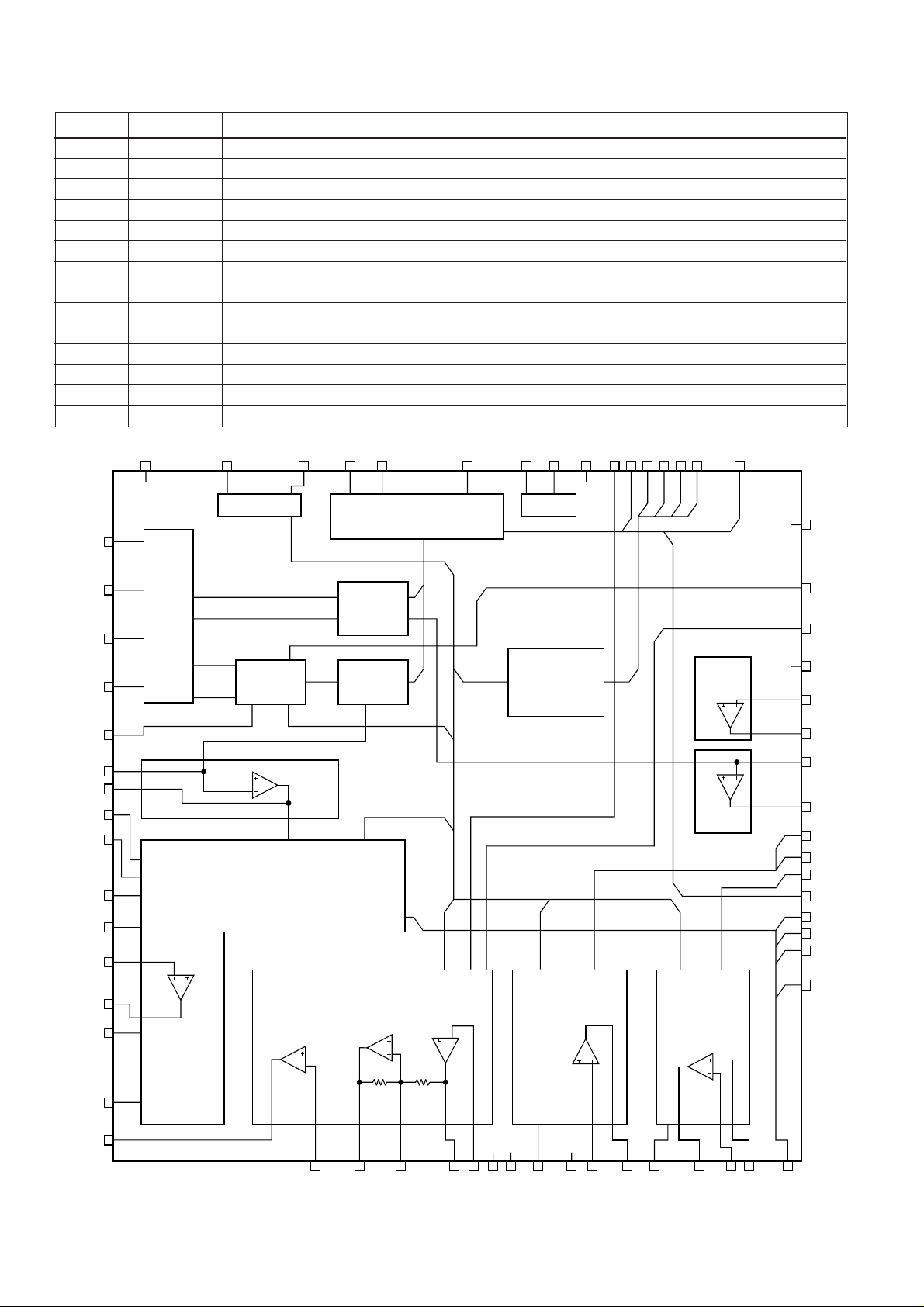
CD-C621H
IC1 VHiLA9241M/-1:Servo Amp.(LA9241M) (2/2)
Pin No.
Port Name
51 CL Micro computer command clock input pin.
52 DAT Micro computer command data input pin.
53 CE Micro computer command chip enable input pin.
54 DRF (DETECT RF) RF level detection output.
55 FSS (Focus Serch Select) Pin to switch focus search mode. (± search/+ search for reference voltage)
56 VCC2 VCC pin for servo system and digital system.
57 REFI Pin to connect pass control for reference voltage.
58 VR Reference voltage output pin.
59 LF2 Pin to set defect detection time constant of disk.
60 PH1 Pin to connect capacitor for peak hold of RF signal.
61 BH1 Pin to connect capacitor for bottom hold of RF signal.
62 LDD APC circuit output pin.
63 LDS APC circuit output pin.
64 VCC1 RF system VCC pin.
Function
FIN1
TESI
SCI
VCC1
APC
1FIN2
2
I/V
3
E
4
F
5
TB
6
TE-
7
TE
8
9
BAL
TE
RF DET
VCA
VCA
REF
µ-COM
INTER FACE
T.SERVO & T.LOGIC
10
TH
11
TA
12
TD-
13
TD
F.SERVO & F.LOGIC SPINDLE SERVO SLED SERVO
DEFCLKCLDATCEDRFFSSVCC2REFIVRLP2PH1BH1LDDLDS
495051525354555657585961 60626364
SLC
RF AMP
48
NC
47
TBC
46
FSC
45
DGND
44
SLI
43
SLC
42
RFS-
41
RFSM
40
CV+
39
CV-
38
SLOF
37
HFL
36
TES
35
TOFF
34
TGL
33
JP+
14
JP
15
TO
16
FD
17 18 19 20 21 2322 25 26 27 28 29 30 31 32
FD-
FA FA-
FE FE- AGND SP SPI SPG SP- SPD SLEQ SLD SL- SL+ JP-
24
NC
Figure 44 BLOCK DIAGRAM OF IC
– 44 –
Page 20
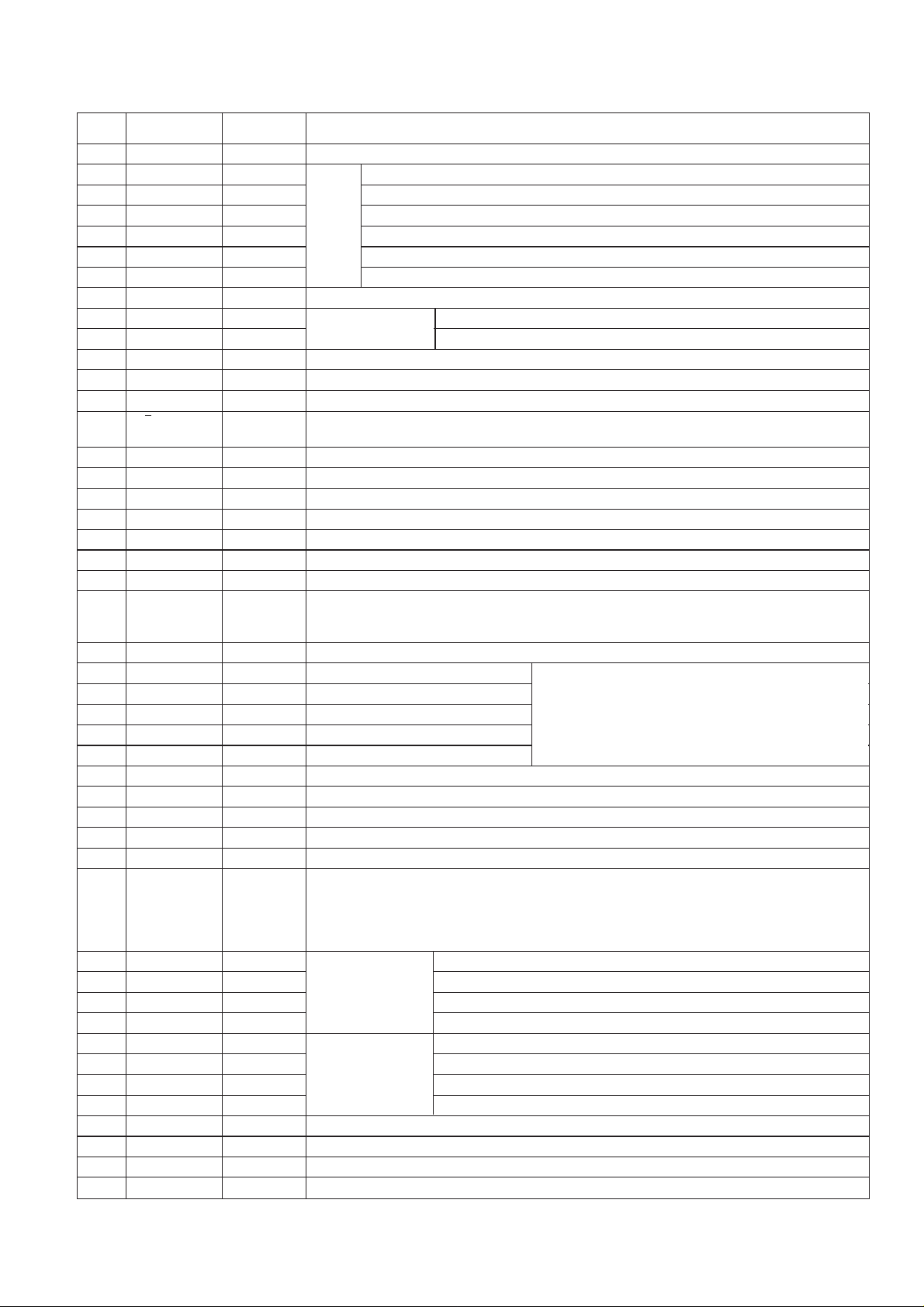
CD-C621H
IC2 VHiLC78622N-1: Servo/Signal Control (LC78622NE) (1/2)
Pin
No.
1 DEFI Input Defect detection signal (DFF) input terminal. (When this terminal is not used, connect it to 0V.)
2 TAI Input For PLL Input terminal for test. Pull-down resistor built in. Be sure to connect this terminal to 0V.
3 PDO Output Phase comparison output terminal for external VCO control.
4 VVSS — Grounding terminal for built-in VCO. Be sure to connect this terminal to 0V.
5 ISET Input Resistor connection terminal for adjustment of PDO output current.
6 VVDD — Power terminal for built-in VCO.
7 FR Input For VCO frequency range adjustment.
8 VSS — Digital system grounding terminal. Be sure to connect this terminal to 0V.
9 EFMO Output For slice level control EFM signal output terminal.
10 EFMIN Input EFM signal input terminal.
11 TEST2 Input Input terminal for test. Pull-down resistor built-in. Be sure to connect this terminal to 0V.
12 CLV+ Outout Output for disc motor control. 3-value output is enabled according to command.
13 CLV- Output Output for disc motor control. 3-value output is enabled according to command.
14 V/P Output Rough servo/phase control automatic selection monitor output terminal.
15 HLF Intput Track detection signal input terminal. Schmidt input.
16 TES Input Tracking error signal input terminal. Schmidt input.
17 TOFF Output Tracking OFF output terminal.
18 TGL Output Output terminal for tracking gain selection. "L": Gain raising.
19 JP+ Output Output for track jump control. 3-value output is enabled according to command.
20 JP- Output Output for track jump control. 3-value output is enabled according to command.
21* PCK Output Clock monitor terminal for EFM data play-back. Phase lock: 4.3218 MHz.
22* FSEQ Output Sync signal detection output terminal.
23 VDD — Digital system power terminal.
24 CONT1 Input/Output General-use input/output terminal 1.
25 CONT2 Input/Output General-use input/output terminal 2.
26 CONT3 Input/Output General-use input/output terminal 3.
27 CONT4 Input/Output General-use input/output terminal 4.
28* CONT5 Input/Output General-use input/output terminal 5.
29* EMPH/CONT6 Output Deemphasis monitor terminal. "H": Deemphasis disc play-back. General-use output terminal 6.
30* C2F Output C2 flag output terminal.
31* DOUT Output Digital OUT output terminal. (EIAJ format)
32* TEST3 Input Input terminal for test. Pull-down resistor built-in. Be sure to connect this terminal to 0V.
33 TEST4 Input Input terminal for test. Pull-down resistor built-in. Be sure to connect this terminal to 0V.
34 PCCL Input General-use input/output command recognition terminal. Pull-down resistor built in.
35*
36 LVDD — Power terminal for L channel.
37 LCHO Output L channel output terminal.
38 LVSS — Grounding terminal for L channel. Be sure to connect this terminal to 0V.
39 RVSS — R channel 1-bit DAC Grounding terminal for R channel. Be sure to connect this terminal to 0V.
40 RCHO Output R channel output terminal.
41 RVDD — Power terminal for R channel.
42*
43 XVDD — Power terminal for crystal oscillation.
44 XOUT Output 16.9344 MHz crystal oscillator connection terminal.
45 XIN Input 16.9344 MHz crystal oscillator connection terminal.
46 XVSS — Grounding terminal for crystal oscillation. Be sure to connect this terminal to 0V.
MUTEL/CONT7
MUTER/CONT8
Output L channel 1-bit DAC Mute output terminal for L channel. General-use output terminal 7.
Output Mute output terminal for R channel. General-use output terminal 8.
"H": Rough servo, "L": Phase servo
When the sync signal detected from the EFM signal coincides with the internally generated sync
signal: "H"
When this terminal is used for the same function as that of LC78622E, open or connect this
terminal to 0V.
H: Only the general-use input/output port command is controllable.
L: All command controls are enabled.
In this unit, the terminal with asterisk mark (*) is (open) terminal which is not connected to the outside.
FunctionTerminal Name Input/Output
Control with serial data command from microcomputer.
When this terminal is not used, set it as an input terminal
and connect to 0V or set it as an output terminal and
open.
– 45 –
Page 21

CD-C621H
IC2 VHiLC78622N-1: Servo/Signal Control (LC78622NE) (2/2)
Pin
No.
47* SBSY Output Sub-code clock sync signal output terminal.
48* EFLG Output C1, C2, single, double correction monitor terminal.
49* PW Output Sub-code P, Q, R, S, T, U, and W output terminal.
50* SFSY Output Sub-code frame sync signal output terminal. Falling occurs when the sub-code is in standby state.
51 SBCK Input
Sub-code read clock input terminal. Schmidt input (When this terminal is not used, connect it to 0V.)
52* FSX Output 7.35 kHz sync signal (frequency-divided from crystal oscillation) output terminal.
53 WRQ Output Sub-code Q output standby output terminal.
54 RWC Input Read/Write control input terminal. Schmidt input.
55 SQOUT Output Sub-code Q output terminal.
56 COIN Input Command input terminal from microcomputer.
57 CQCK Input Command input taking-in clock or sub-code taking-out (from SQOUT) clock input terminal.
Schmidt input
58 RES Input LSI resetting input terminal. When power is turned on, once "L" is set.
59* TEST11 Output Output terminal for test. Use this terminal in open state (usually "L" output).
60* 16M Output 16.9344 MHz output terminal.
61 4.2M Output 4.2336 MHz output terminal.
62 TEST5 Input Input terminal for test. Pull-down resistor built-in. Be sure to connect this terminal to 0V.
63 CS Input Chip selection input terminal. Pull-down resistor built-in.
In noncontrol state connect this terminal to 0V.
64 TEST1 Input Input terminal for test. Pull-down resistor is not provided. Be sure to connect this terminal to 0V.
Note: The same potential must be supplied to the power terminals (VDD, VVDD, LVDD, RVDD, XVDD).
In this unit, the terminal with asterisk mark (*) is (open) terminal which is not connected to the outside.
FunctionTerminal Name Input/Output
DEFI
EFMIN
FSEQ
CLV+
CLV-
V/P
PW
SBCK
SBSY
SFSY
CS
WRQ
SQOUT
CQCK
COIN
RWC
EFMO
Slice level
control
Sync detection
EFM demodulation
CLV
Digital servo
Subcode division
QCRC
µCOM
Interface
Servo commander
TES
JP-
TOFF
HFL
JP+
VVDDVVss
VCO colck oscillation
General-use port
TGL
RES
PCCL
PDO
I SET
clock control
CONT1
CONT2
CONT3
CONT4
FR
PCK
TAI
TST11
2K x 8bit
Flag processing of C1/C2
error detection and correction
XTAL system timing
16M
CONT5
EFLG
TEST1
TEST2
RAM
generator
4.2M
XVss
TEST3
TEST4
XIN
FSX
TEST5
DD
XV
XOUT
VDDVss
Interpolation mute
DD
RVss
RV
RAM address
generator
Bilingual
Digital
attenuator
X4 oversampling
digital filter
1bitDAC
L.P.F
LCHO
RCHO
Digital OUT
DD
LVss
LV
C2F
DOUT
EMPH/CONT6
Figure 46 BLOCK DIAGRAM OF IC
– 46 –
MUTER/CONT7
MUTEL/CONT8
Page 22

IC3 VHiM63001FP-1: Focus/Tracking/Spin/Slide Driver (M63001FP)
Pin No. Terminal
Name
1 IN2- CH2 inverted input.
2 IN1A- CH1 inverted input.
3 IN1B- CH1 output offset control.
4 OUT1- CH1 inverted output.
5 OUT1+ CH1 non-inverted output.
6 OUT2- CH2 inverted output.
7 OUT2+ CH2 non-inverted output.
8-14 GND GND
15 OUT3+ CH3 non-inverted output.
16 OUT3- CH3 inverted output.
17 IN3- CH3 inverted input.
18 VCC1 Power supply 1 (CH1, CH2, CH3)
19 STANDBY STANDBY signal input.
20 VRFE CH1-CH4 Reference voltage input.
21 MUTE Mute signal input (CH6).
22 IN5- CH5 inverted input.
23 IN5+ CH5 non-inverted input.
24 VCC2 Power supply 2 (CH4).
25 IN4- CH4 inverted input.
26 OUT4- CH4 inverted output.
27 OUT4+ CH4 non-inverted output.
28 VCC3 Power supply 3 (CH5).
29-35 GND GND
36 OUT5+ CH5 non-inverted output.
37 OUT5- CH5 inverted output.
38 OUT6+ CH6 non-inverted output.
39 OUT6- CH6 inverted output.
40 VCC4 Power supply 4 (CH6).
41 IN6- CH6 inverted input.
42 IN6+ CH6 non-inverted input.
Function
IN2–
IN1A–
IN1B–
OUT1–
OUT1+
OUT2–
OUT2+
GND
OUT3+
OUT3–
IN3–
VCC1
STANDBY
VTEF
MUTE
1
2
3
4
5
6
7
8
9
10
11
12
13
14
15
16
17
18
19
20
21
M63001FP
CD-C621H
IN6+
42
41
IN6–
VCC4
40
OUT6–
39
OUT6+
38
OUT5–
37
36
OUT5+
35
34
33
32
31
30
29
28
27
26
25
24
23
22
GND
VCC3
OUT4+
OUT4–
IN4–
VCC2
IN5+
IN5–
IC562,563 VHiKiA4558P-1: Ope Amp. (KIA4558P)
OUT A
–IN A
+IN A
VEE
1
2
3
A
+
–
B
+
4
8
VCC
OUT E
7
–IN B
6
–
+IN B
5
IC601 VHiM62439SP-1: Audio Processor (M62439SP)
REC OUT1
INA1
INB1
INC1
IND1
TONE1
TONEL1
OUT1
GND
Vcc
1
2
3
4
5
6
7
8
9
10
REC OUT2
20
INA2
19
18
INB2
INC2
17
16
IND2
15
TONE2
14
TONEL2
13
OUT2
12
Vss
11
CONT
Figure 47 BLOCK DIAGRAM OF IC
– 47 –
Page 23

CD-C621H
IC701 RH-iX0281AWZZ:System Microcomputer (IX0281AW) (1/2)
Port Name Terminal NamePin No. Input/Output
1 VDD VDD — (+) POWER SUPPLY
2* P37 ENA Output DOLBY PROLOGIC ENABLE TERMINAL
3 P36 DO Input DATA INPUT
4 P35 DI Output DATA OUTPUT
5 P34 CE Output CE OUTPUT
6 P33 CLK Output CLOCK OUTPUT
7,8* P32, P31 LCK1, LCK2 Output
9 P30 RWC Output CD DSP READ WRITE CONTROL
10 RESET RESET Input RESET
11 X2 X2 Output MAIN CLOCK
12 X1 X1 Input MAIN CLOCK
13 Vpp VPP — POWER SUPPLY TERMINAL
14* XT2 XT2 — OPEN
15 P04 WRQ Input CD DSP WRITE REQUEST
16 VDD VDD — (+) POWER SUPPLY
17 P27 PCCL Output CD DSP PCCL
18 P26 COIN Outout CD DSP COMAND
19 P25
20 P24 CQCK Output CD DSP CLOCK
21 P23 DSP RES Output CD DSP RESET
22 P22 FRF (DRF) Input CD RF LEVEL DETECTION
23 P21 SLD+ Output CD SLIDE MOTOR +
24 P20 SLD- Output CD SLIDE MOTOR 25 AVss AVSS — ANALOG GROUND
26 ANI7 SPEANA3 Input SPEANA DATA INPUT 16 KHz
27 ANI6 SPEANA2 Input SPEANA DATA INPUT 1 KHz
28 ANI5 SPEANA1 Input SPEANA DATA INPUT 63 Hz
29 ANI4 TUN SM Input TUNER SIGNAL METER INPUT
30 ANI3 T2 RUN Input TAPE2 RUN PULSE INPUT
31-33 ANI2-ANI0 KEYIN3-KEYIN1 Input KEY INPUT
34 AVDD AVDD — ANALOG VDD
35 AVREF AVREF — ANALOG REF VOLTAGE
36 P03 PUIN SW Input CD PUIN SWITCH
37 P02 O/C SW Input CD OPEN/CLOSE SWITCH
38 INTP1 SYS STOP Input SYSTEM STOP INPUT
39 INTP0 REMOCON Input REMOCON INPUT
40 Vss VSS — GROUND VOLTAGE
41 P74 DNO SW Input CD DISC NO. SWITCH
42 P73 U/D SW Input CD UP/DOWN SWITCH
43 P72 TIMER LED Output TIMER LED CONTROL
44 P71 T_SOL Output TAPE SOLENOID CONTROL
45 P70 T_MOT Output TAPE MOTOR CONTROL
46 VDD VDD — (+) POWER SUPPLY
47 P127 CAM SW Input TAPE CAM SWITCH
48 P126 TIFAS Input TAPE1 FULL AUTOSTOP PULSE INPUT
49 P125 FPA Input TAPE2 A-SIDE FULL PROOF
50 P124 H/P Input HEADPHONE INPUT
51 P123 AC RLY_CONT Output AC RELAY CONTROL
52 P122 REC/PLAY Output TAPE REC/PLAY CHANGE
53 P121 T_BIAS Output TAPE Record bias control
54 P120 T_T1T2 Output TAPE T1/T2 CHANGE
55 P117 DISTO Input DISTINATION INPUT
SQOUT
Input CD DSP CODE Q OUT
Function
In this unit, the terminal with asterisk mark (*) is (open) terminal which is not connected to the outside.
– 48 –
Page 24

IC701 RH-iX0281AWZZ:System Microcomputer (IX0281AW) (2/2)
CD-C621H
Port Name Terminal NamePin No. Input/Output
56 P116 KEY JOG A Input KEY JOG INPUT A
57 P115 KEY JOG B Input KEY JOG INPUT B
58 P114 S MUTE Output SYSTEM MUTE
59* P113 C MUTE Output CENTER MUTE
60* P112 SR MUTE Output SURROUND MUTE
61 P111 HI-CUT Output HI-CUT OUTPUT
62* P110 POWER Output POWER OUTPUT
63 P107 SPRLY Output SPEAKER OUTPUT RELAY CONTROL
64 P106 SP_DET Input SPEAKER OUTPUT DETECTION
65 P105 SPN_P Input TUNER SPAN CHANGE
66* P104 DISTOUT Output DISTINATION OUTPUT
67 P103/FIP32 DIAS4/P22 Input/Output FL DISPLAY SEGMENT DRIVER
DISTINATION INPUT
68 P102/FIP31 DIAS3/P21 Input/Output FL DISPLAY SEGMENT DRIVER
DISTINATION INPUT
69 P101/FIP30 DIAS2/P20/P15 Input/Output FL DISPLAY SEGMENT DRIVER
DISTINATION INPUT
70 P100/FIP29 DIAS1/P19/P16 Input/Output FL DISPLAY SEGMENT DRIVER
DISTINATION INPUT
71-78 FIP28-FIP21 P18/P13-P11/P7 Output FL DISPLAY SEGMENT DRIVER
79 VLOAD VLOAD — FL DRIVER (–) POWER SUPP, –30V
80-100 FIP20-FIP0 P10/P6-G1/9G Output FL DISPLAY SEGMENT DRIVER
Function
In this unit, the terminal with asterisk mark (*) is (open) terminal which is not connected to the outside.
– 49 –
Page 25

CD-C621H
NAMES OF PARTS
CD-C621H
Front Panel
1. Disc Number Selector Buttons
2. Disc Tray
3. Multi Indicator
4. Disc Skip Button
5. Open/Close Button
6. RDS Indicator
7. Programme Type Indicator
8. Traffic Information Indicator
9. Extra Bass Indicator
10. FM Stereo Mode Indicator
11. FM Stereo Indicator
12. Traffic Programme Indicator
13. Traffic Announcement Indicator
14. (CD) Play Indicator
15. (CD) Pause Indicator
16. Dynamic PTY Indicator
17. EON Indicator
18. (CD) Repeat Indicator
19. (CD) Disc Number Indicators
20. (CD/TUNER) Memory Indicator
21. Timer Play Indicator
22. Timer Record Indicator
23. Spectrum Analyzer/ Volume Level Indicator
24. (TAPE 2) Racord INdicator
25. Sleep Indicator
12
34
6 7 8
9
10
11
16 17
23 24 25
18
5
12
13
14
15
19
20
21
22
26. Timer Set Indicator
27. (TUNER) Display mode Selector Button
28. (TUNER) Station Selector Button
29. (CD) Track Down/Review Button
(TUNER) Preset Down Button
(TAPE 2) Rewind Button
30. (CD) Track Up/Cue Button
(TUNER) Preset Up Button
(TAPE 2) Fast Forward Button
31. Timer/Sleep Button
32. Clock Button
33. (TUNER) EON Button
34. (TUNER) Programme Type/Traffic Information Search
Button
35. (TUNER) ASPM Button
36. On/Stand-by Button
37. Equalizer Mode Selector Button
38. Dimmer Button
39. Extra Bass/Demo Mode Button
40. Headphone Socket
41. Function Selector Buttons
42. (TAPE 2) Record Pause Button
43. Memory/Set Button
44. (CD/TAPE) Stop Button
45. (TAPE) Play Button
(CD) Play/Repeat Button
46. Tuning and Time Up/Down Buttons
47. Volume Up/Down Buttons
31
32
33
34
35
36
40
26
41
27
42
48
28
43
29
44
45
30
46
49
37
38
39
47
48. (TAPE 1) Cassette Compartment
49. (TAPE 2) Cassette Compartment
– 4 –
Page 26

Rear Panel
1. AC Power Input Socket
2. FM 75 Ohms Aerial Socket
3. AM Loop Aerial Input Socket
4. Video/Auxiliary (Audio Signal) Input Sockets
5. Surround Speaker Terminals
6. Front Speaker Terminals
CP-C621H
Front Speaker
1. Tweeter
2. Woofer
3. Bass Reflex Ducts
4. Speaker Wire
GBOXS0025AWM1
Surround Speaker
1. Full Range Speaker
2. Speaker Wire
CD-C621H
2
3
4
5
1
6
1
2
4
3
Remote Control
1. Remote Control Transmitter LED
CD Control section
2. Disc Number Select Buttons
3. Memory Button
4. Pause Button
5. Clear Button
6. Track Down/Review Button
7. Track Up/Cue Button
8. Disc Skip Button
9. Play/Repeat Button
10. Stop Button
11. Random Button
Tuner control section
12. Preset Up/Down Buttons
Tape control section
13. (TAPE 1) Play Button
14. (TAPE 2) Record Pause Button
15. (TAPE 1/2) Stop Button
16. (TAPE 2) Play Button
17. (TAPE 2) Rewind Button
18. (TAPE 2) Fast Forward Button
3
4
5
6
7
19
20
2
13 14
1
16 17 18
15
1
2
8
9
10
11
12
Common section
19. Equalizer Mode Selector Button
20. Function Selector Buttons
21. On/Stand-by Button
22. Extra Bass Button
23. Volume Up/Down Buttons
21 23
22
– 5 –
Page 27

PARTS GUIDE
CD-C621H
MODEL
“HOW TO ORDER REPLACEMENT PARTS”
To have your order filled promptly and correctly, please furnish the
following information.
1. MODEL NUMBER 2. REF. No.
3. PART NO. 4. DESCRIPTION
MARK: SPARE PARTS-DELIVERY SECTION
Explanation of capacitors/resistors parts codes
Capacitors
VCC ....................... Ceramic type
VCK........................ Ceramic type
VCT........................ Semiconductor type
VC • • MF ............... Cylindrical type (without lead wire)
VC • • MN............... Cylindrical type (without lead wire)
VC • • TV................ Square type (without lead wire)
VC • • TQ ............... Square type (without lead wire)
VC • • CY ............... Square type (without lead wire)
VC • • CZ ............... Square type (without lead wire)
VC • • • • • • • • • J .. The 13th character represents capacity difference.
("J" ±5%, "K" ±10%, "M" ±20%, "N" ±30%,
"C" ±0.25 pF, "D" ±0.5 pF, "Z" +80-20%.)
If there are no indications for the electrolytic capacitors, error is ±20%.
CD-C621H
CD-C621H mini component system consisting of CD-C621H
(Main unit), CP-C621H (Front speaker) and GBOXS0025AWM1
(Surround speaker).
For U.S.A. only
Contact your nearest SHARP Parts Distributor to order.
For location of SHARP Parts Distributor,
Please call Toll-Free;
1-800-BE-SHARP
Resistors
VRD ....................... Carbon-film type
VRS........................ Carbon-film type
VRN ....................... Metal-film type
VR • • MF ............... Cylindrical type (without lead wire)
VR • • MN............... Cylindrical type (without lead wire)
VR • • TV................ Square type (without lead wire)
VR • • TQ ............... Square type (without lead wire)
VR • • CY ............... Square type (without lead wire)
VR • • CZ ............... Square type (without lead wire)
VR • • • • • • • • • J .. The 13th character represents error.
("J" ±5%, "F" ±1%, "D" ±0.5%.)
If there are no indications for other parts, the resistors are ±5%
carbon-film type.
NOTE:
Parts marked with “ ” are important for maintaining the safety of the set.
Be sure to replace parts with specified ones for maintaining the safety and performance of the set.
– 51 –
Page 28

CD-C621H
PARTS CODE NO. PARTS CODE
PRICE
RANK
DESCRIPTIONNO.
CD-C621H
INTEGRATED CIRCUITS
IC1 VHILA9241M/-1 J AS Servo Amp.,LA9241M
IC2 VHILC78622N-1 J AY Servo/Signal Control,
IC3 VHIM63001FP-1 J AX Focus/Tracking/Spin/Slide
IC101 VHIAN7345K/-1 J AM Playback and Record/Playback
IC302 VHILC72131/-1 J AP PLL (Tuner),LC72131
IC303 VHILA1832//-1 J AR FM IF DET./FM MPX./AM IF,
IC562,563 VHIKIA4558P-1 J AC Ope Amp.,KIA4558P
IC601 VHIM62439SP-1 J AG Audio Processor,M62439SP
IC701 RH-IX0281AWZZ J AZ System Control Microcomputer,
IC703 VHIBU2092F/-1 J AM Input/Output Expander,BU2092F
IC704 VHIKIA7042AP1 J AC Reset,KIA7042AP
IC901 VHISTK4074B-1 J AP Power Amp.,STK4074B
ICT21 VHILC72720/-1 J AW RDS Decorder,LC72720
LC78622NE
Driver,M63001FP
Amp.,AN7345K
LA1832
IX0281AW
TRANSISTORS
Q1 VS2SA1318//-1 J AC Silicon,PNP,2SA1318
Q51 VSKRC102M//-1 J AC Digital,NPN,KRC102 M
Q52 VSKTC3203Y/-1 J AC Silicon,NPN,KTC3203 Y
Q103~106 VS2SC2389SE-1 J AD Silicon,NPN,2SC2389 SE
Q107,108 VS2SC3331//-1 J AB Silicon,NPN,2SC3331
Q109 VS2SA1318//-1 J AC Silicon,PNP,2SA1318
Q110,111 VSKRC104M//-1 J AC Digital,NPN,KRC104 M
Q113,114 VS2SC3331//-1 J AB Silicon,NPN,2SC3331
Q121,122 VS2SC3331//-1 J AB Silicon,NPN,2SC3331
Q124 VS2SA1015GR-1 J AB Silicon,PNP,2SA1015 GR
Q126 VSKRC104M//-1 J AC Digital,NPN,KRC104 M
Q128 VSKTC3203Y/-1 J AC Silicon,NPN,KTC3203 Y
Q301 VS2SC380-O/-1 J AC Silicon,NPN,2SC380 O
Q353,354 VSKTC3199GR-1 J AB Silicon,NPN,KTC3199 GR
Q360 VSKTA1266GR-1 J AB Silicon,PNP,KTA1266 GR
Q361 VSKRC107M//-1 J AC Digital,NPN,KRC107 M
Q371 VSKTA1266GR-1 J AB Silicon,PNP,KTA1266 GR
Q601~604 VS2SC3331//-1 J AB Silicon,NPN,2SC3331
Q650,651 VS2SC3331//-1 J AB Silicon,NPN,2SC3331
Q702 VSKTA1273Y/-1 J AE Silicon,PNP,KTA1273 Y
Q703 VSKTA1271Y/-1 J AC Silicon,PNP,KTA1271 Y
Q704 VSKRC102M//-1 J AC Digital,NPN,KRC102 M
Q705~707 VS2SC3331//-1 J AB Silicon,NPN,2SC3331
Q801 VSKTA1274Y/-1 J AE Silicon,PNP,KTA1274 Y
Q802 VSKRC107M//-1 J AC Digital,NPN,KRC107 M
Q803 VHIAN78L05/-1 J AE Constant Voltage Regulator,
Q821 VHIAN78L05/-1 J AE Constant Voltage Regulator,
Q822 VHIKIA7806P-1 J AG Voltage Regulator,KIA7806P
Q823 VSKTD2058Y/-1 J AF Silicon,NPN,KTD2058 Y
Q824 VHIKIA7812P-1 J AE Voltage Regulator,KIA7812P
Q904~907 VS2SC3331//-1 J AB Silicon,NPN,2SC3331
Q908 VSKRC107M//-1 J AC Digital,NPN,KRC107 M
Q960 VS2SC3331//-1 J AB Silicon,NPN,2SC3331
QT21 VSKTC3199GR-1 J AB Silicon,NPN,KTC3199 GR
AN78L05
AN78L05
DIODES
D1 VHD1SS133//-1 J AA Silicon,1SS133
D81,82 VHD1SS133//-1 J AA Silicon,1SS133
D91~93 VHD1SS133//-1 J AA Silicon,1SS133
D301~304 VHDDS1SS133-1 J AB Silicon,DS1SS133
D351~353 VHDDS1SS133-1 J AB Silicon,DS1SS133
D551 VHD1SS133//-1 J AA Silicon,1SS133
D554~556 VHD1SS133//-1 J AA Silicon,1SS133
D601,602 VHD1SS133//-1 J AA Silicon,1SS133
D716~723 VHD1SS133//-1 J AA Silicon,1SS133
D801 VHDTS6B04GM-1 J AP Silicon,TS6B04GM
D802 VHD1SS133//-1 J AA Silicon,1SS133
D803~813 VHD1N4004S/-1 J AB Silicon,1N4004S
D815,816 VHD1SS133//-1 J AA Silicon,1SS133
D818 VHD1SS133//-1 J AA Silicon,1SS133
D820,821 VHD1SS133//-1 J AA Silicon,1SS133
D832,833 VHD1SS133//-1 J AA Silicon,1SS133
D903,904 VHD1SS133//-1 J AA Silicon,1SS133
PRICE
RANK
D906,907 VHD1SS133//-1 J AA Silicon,1SS133
D960~962 VHD1SS133//-1 J AA Silicon,1SS133
LED701 VHPL1154GT4-1 J AB LED,Green,L1154GT4
LED702 VHPSLI342YCB1 J AC LED,Orange,SLI342YCB
LED703 VHPSLI342DCB1 J AC LED,Yellow,SLI342DCB
LED704 VHPSLI342UCB1 J AC LED,Red,SLI342UCB
LED705 VHPSLI342DCB1 J AC LED,Yellow,SLI342DCB
LED706 VHPSLI342YCB1 J AC LED,Orange,SLI342YCB
LED707 VHPL1154GT4-1 J AB LED,Green,L1154GT4
LED716,717 VHPSLI342YCJ1 J AC LED,Yellow,SLI342YCJ
LED722 VHPSLI342UCJ1 J AC LED,Red,SLI342UCJ
VD301 VHCSVC348S/-1 J AK Variable Capacitance,SVC348S
ZD61 VHEMTZJ5R6B-1 J AD Zener,5.6V,MTZJ5.6B
ZD351 VHEDZ5R1BSB-1 J AC Zener,5.1V,DZ5.1BSB
ZD352 VHEDZ3R9BSB-1 J AC Zener,3.9V,DZ3.9BSB
ZD551 VHEMTZJ6R2C-1 J AC Zener,6.2V,MTZJ6.2C
ZD601,602 VHEMTZJ2R4B-1 J AB Zener,2.4V,MTZJ2.4B
ZD801 VHEMTZJ6R2A-1 J AA Zener,6.2V,MTZJ6.2A
ZD802 VHEMTZJ300B-1 J AB Zener,30V,MTZJ30B
ZDT21 VHEDZ5R1BSB-1 J AC Zener,5.1V,DZ5.1BSB
DESCRIPTION
FILTERS
CF301,302 RFILF0072AFZZ J AG FM IF
CF351 RFILF0003AWZZ J AK FM IF
CF352 RFILA0009AWZZ J AE AM IF
TRANSFORMERS
T302 RCILA1064AFZZ J AD MW Antenna
T306 RCILB1074AFZZ J AC OSC,MW
T351 RCILI0011AWZZ J AD AM IF
! T801 RTRNP0242AWZZ J BE Power
! T802 RTRNP0239AWZZ J AP Power
COILS
L61 VP-XHR82K0000 J AC 0.82 µH,Choke
L103 VP-DH101K0000 J AB 100 µH,Choke
L104 VP-MK331K0000 J AB 330 µH,Choke
L107,108 VP-DH2R2K0000 J AB 2.2 mmH,Peaking
L341 RBLN-0001AWZZ J AD Balun
L342 VP-DH2R2K0000 J AB 2.2 mmH,Peaking
L351,352 VP-DH101K0000 J AB 100 µH,Choke
L353 VP-DH102K0000 J AB 1 mH,Choke
L354 RFILL0001AWZZ J AE Low Pass Filter
L702 VP-DH101K0000 J AB 100 µH,Choke
! L801 RCILZ0019AWZZ J AE Line Filter
L901,902 RCILZ0137AFZZ J AA 0.29 µH
L970 VP-DH2R2K0000 J AB 2.2 mmH,Peaking
LT21,22 VP-XH2R2K0000 J AB 2.2 µH,Choke
VARIABLE RESISTOR
VR351 RVR-M0026AWZZ J AC 10 kohm (B),Semi-VR
[FM Mute Level]
VIBRATORS
X351 92LCRSTL1425A J AF Crystal,456 kHz
X352 RCRSP0002AWZZ J AH Crystal,4.5 MHz
X1 92LCRSTL1764A J Crystal,16.934 MHz
XL701 RCRSP0003AWZZ J AH Crystal,4.19 MHz
XT21 RCRSP0010AWZZ J AH Crystal,4.332 MHz
CAPACITORS
C1 VCEAZA1CW476M J AB 47 µF,16V,Electrolytic
C2 VCKYTV1HB103K J AA 0.01 µF,50V
C3 VCEAZA1HW105M J AB 1 µF,50V,Electrolytic
C4 VCEAZA1HW104M J AB 0.1 µF,50V,Electrolytic
C5,6 VCTYPA1CX333K J AA 0.033 µF,16V
C7 VCEAZA1HW104M J AB 0.1 µF,50V,Electrolytic
C8 VCTYPA1CX683K J AA 0.068 µF,16V
C9 VCTYPA1CX473K J AA 0.047 µF,16V
C10 VCCSTV1HL181J J AA 180 pF,50V
C11,12 VCTYPA1CX104K J AB 0.1 µF,16V
C13 VCKYTV1HB331K J AA 330 pF,50V
C14,15 VCKYTV1HB103K J AA 0.01 µF,50V
C16 VCKYTV1HB472K J AA 0.0047 µF,50V
C17 VCKYTV1HB102K J AA 0.001 µF,50V
C18 VCEAZA1HW474M J AB 0.47 µF,50V,Electrolytic
– 1 –
Page 29

CD-C621H
NO. PARTS CODE
C19 VCEAZA1HW105M J AB 1 µF,50V,Electrolytic
C20 VCEAZA1CW476M J AB 47 µF,16V,Electrolytic
C21 VCKYTV1HB332K J AA 0.0033 µF,50V
C22 VCCSPA1HL221J J AA 220 pF,50V
C23 VCKYTV1HB272K J AA 0.0027 µF,50V
C24 VCCSTV1HL2R2C J AB 2.2 pF,50V
C25 VCCSTV1HL270J J AA 27 pF,50V
C26 VCTYPA1CX333K J AA 0.033 µF,16V
C27 VCKYTV1HB102K J AA 0.001 µF,50V
C28 VCTYPA1CX104K J AB 0.1 µF,16V
C29 VCEAZA1HW475M J AB 4.7 µF,50V,Electrolytic
C30 VCEAZA1HW104M J AB 0.1 µF,50V,Electrolytic
C31 VCEAZA0JW227M J AC 220 µF,6.3V,Electrolytic
C32 VCKYTV1HB103K J AA 0.01 µF,50V
C33 VCEAZA1HW474M J AB 0.47 µF,50V,Electrolytic
C34 VCEAZA1HW334M J AB 0.33 µF,50V,Electrolytic
C35 VCEAZA1HW105M J AB 1 µF,50V,Electrolytic
C36 VCEAZA1CW107M J AC 100 µF,16V,Electrolytic
C37 VCKZPA1HF223Z J AA 0.022 µF,50V
C38 VCKYTV1HB103K J AA 0.01 µF,50V
C39,40 VCTYPA1CX473K J AA 0.047 µF,16V
C43 VCEAZA0JW337M J AC 330 µF,6.3V,Electrolytic
C44~47 VCCCTV1HH101J J AA 100 pF (CH),50V
C48 VCCSPA1HL101J J AA 100 pF,50V
C49 VCCCTV1HH101J J AA 100 pF (CH),50V
C50 VCKYTV1EF223Z J AA 0.022 µF,25V
C51,52 VCEAZA1CW107M J AC 100 µF,16V,Electrolytic
C54 VCKYTV1HB102K J AA 0.001 µF,50V
C55 VCEAZA1CW107M J AC 100 µF,16V,Electrolytic
C56 VCKYTV1EF223Z J AA 0.022 µF,25V
C57 VCKYBT1HB102K J AA 0.001 µF,50V
C71,72 VCEAZA1HW106M J AB 10 µF,50V,Electrolytic
C73,74 VCKYTV1HB221K J AA 220 pF,50V
C75 VCKYTV1HB102K J AA 0.001 µF,50V
C76 VCKZPA1HF223Z J AA 0.022 µF,50V
C77 VCEAZA1CW107M J AC 100 µF,16V,Electrolytic
C82 VCEAZA1CW107M J AC 100 µF,16V,Electrolytic
C83 VCTYBT1EF223Z J AA 0.022 µF,25V
C101,102 VCKYMN1HB102K J AA 0.001 µF,50V
C105 VCKYBT1HB181K J AA 180 pF,50V
C106 VCKYMN1HB181K J AA 180 pF,50V
C107,108 VCKYMN1HB102K J AA 0.001 µF,50V
C109 VCKZPA1HF473Z J AA 0.047 µF,50V
C111~114 VCKYMN1HB331K J AA 330 pF,50V
C115,116 VCEAZA1EW476M J AB 47 µF,25V,Electrolytic
C117,118 VCTYPA1EX333K J AA 0.033 µF,25V
C119,120 VCKYMN1HB561K J AA 560 pF,50V
C121,122 VCEAZA1HW105M J AB 1 µF,50V,Electrolytic
C127 VCTYMN1EF223Z J AA 0.022 µF,25V
C128 VCEAZA1HW335M J AB 3.3 µF,50V,Electrolytic
C129,130 VCKYMN1HB471K J AA 470 pF,50V
C131,132 VCKYMN1HB102K J AA 0.001 µF,50V
C133,134 VCEAZA1EW226M J AB 22 µF,25V,Electrolytic
C135,136 VCTYPA1CX683K J AA 0.068 µF,16V
C139,140 VCTYMN1CX332K J AA 0.0033 µF,16V
C141,142 VCEAZA1HW105M J AB 1 µF,50V,Electrolytic
C145 VCEAZA1EW226M J AB 22 µF,25V,Electrolytic
C146 VCEAZA1AW227M J AC 220 µF,10V,Electrolytic
C150 VCQPKA2AA392J J AB 0.0039 µF,100V,Polypropylene
C151 VCQYKA1HM273K J AB 0.027 µF,50V,Mylar
C152 VCEAZA1EW476M J AB 47 µF,25V,Electrolytic
C153 VCEAZA1CW107M J AC 100 µF,16V,Electrolytic
C154 VCEAZA1CW476M J AB 47 µF,16V,Electrolytic
C155,156 VCEAZA1HW335M J AB 3.3 µF,50V,Electrolytic
C301 VCKYMN1HB102K J AA 0.001 µF,50V
C321 VCEAZA1CW107M J AC 100 µF,16V,Electrolytic
C323 VCTYMN1EF223Z J AA 0.022 µF,25V
C330 VCCCMN1HH150J J AA 15 pF (CH),50V
C331 VCKZPA1HF473Z J AA 0.047 µF,50V
C332 VCTYMN1EF223Z J AA 0.022 µF,25V
C334 VCCUMN1HJ270J J AA 27 pF (UJ),50V
C335 VCCSPA1HL561J J A A 560 pF,50V
C337 VCTYMN1EF223Z J AA 0.022 µF,25V
C338 VCKYMN1HB102K J AA 0.001 µF,50V
C341,342 VCTYMN1EF223Z J AA 0.022 µF,25V
C343,344 VCCSMN1HL330J J AA 33 pF,50V
C345~347 VCTYMN1EF223Z J AA 0.022 µF,25V
C350,351 VCTYMN1EF223Z J AA 0.022 µF,25V
C352 VCEAZA1CW106M J AC 10 µF,16V,Electrolytic
C353,354 VCTYMN1EF223Z J AA 0.022 µF,25V
C355 VCCSMN1HL220J J AA 22 pF,50V
C356 VCKYMN1HB102K J AA 0.001 µF,50V
PRICE
RANK
DESCRIPTION
NO.
C357 VCEAZA1HW225M J AB 2.2 µF,50V,Electrolytic
C358 VCEAZA1HW105M J AB 1 µF,50V,Electrolytic
C361 VCTYMN1EF223Z J AA 0.022 µF,25V
C362 VCEAZA1HW335M J AB 3.3 µF,50V,Electrolytic
C363 VCTYMN1EF223Z J AA 0.022 µF,25V
C364 VCEAZA1CW106M J AC 10 µF,16V,Electrolytic
C365 VCTYPA1CX223K J AA 0.022 µF,16V
C366 VCKYMN1HB102K J AA 0.001 µF,50V
C367,368 VCEAZA1HW105M J AB 1 µF,50V,Electrolytic
C369 VCCSBT1HL270J J AA 27 pF,50V
C370~372 VCEAZA1HW105M J AB 1 µF,50V,Electrolytic
C373,374 VCTYPA1CX153K J AA 0.015 µF,16V
C375 VCEAZA1HW335M J AB 3.3 µF,50V,Electrolytic
C380 VCEAZA1CW106M J AC 10 µF,16V,Electrolytic
C381 VCCCMN1HH120J J AA 12 pF (CH),50V
C382 VCCCMN1HH150J J AA 15 pF (CH),50V
C384 VCKYMN1HB102K J AA 0.001 µF,50V
C385 VCTYMN1CY103K J AA 0.01 µF,16V
C386 VCKYMN1HB331K J AA 330 pF,50V
C387 VCTYMN1EF223Z J AA 0.022 µF,25V
C391 VCEAZA1CW476M J AB 47 µF,16V,Electrolytic
C392 VCKYMN1HB102K J AA 0.001 µF,50V
C393 VCEAZA1HW105M J AB 1 µF,50V,Electrolytic
C394 VCEAZA1CW476M J AB 47 µF,16V,Electrolytic
C395 VCTYMN1EF223Z J AA 0.022 µF,25V
C396 VCEAZA1AW107M J AB 100 µF,10V,Electrolytic
C397 VCTYMN1EF223Z J AA 0.022 µF,25V
C398 VCEAZA1AW107M J AB 100 µF,10V,Electrolytic
C399 VCTYMN1EF223Z J AA 0.022 µF,25V
C551 VCKYMN1HB271K J AA 270 pF,50V
C553 VCTYMN1CX272K J AA 0.0027 µF,16V
C555,556 VCTYMN1CX682K J AA 0.0068 µF,16V
C557 VCKYMN1HB271K J AA 270 pF,50V
C559 VCTYMN1CX272K J AA 0.0027 µF,16V
C561~563 VCTYMN1EF223Z J AA 0.022 µF,25V
C566~568 VCEAZA1HW225M J AB 2.2 µF,50V,Electrolytic
C569 VCTYMN1EF223Z J AA 0.022 µF,25V
C601~606 VCEAZA1HW475M J AB 4.7 µF,50V,Electrolytic
C611,612 VCTYPA1EX333K J AA 0.033 µF,25V
C613~615 VCFYDA1HA224J J AB 0.22 µF,50V,Polyester
C616 VCCSMN1HL4R7K J AA 4.7 pF,50V
C617 VCEAZA1HW106M J AB 10 µF,50V,Electrolytic
C618,619 VCTYMN1EF223Z J AA 0.022 µF,25V
C620 VCEAZA1HW106M J AB 10 µF,50V,Electrolytic
C621,622 VCEAZA1HW104M J AB 0.1 µF,50V,Electrolytic
C623~626 VCKYMN1HB102K J AA 0.001 µF,50V
C627 VCEAZA1EW226M J AB 22 µF,25V,Electrolytic
C628 VCFYDA1HA224J J AB 0.22 µF,50V,Polyester
C629 VCEAZA1EW226M J AB 22 µF,25V,Electrolytic
C630 VCTYMN1EF223Z J AA 0.022 µF,25V
C631,632 VCKYMN1HB391K J AA 390 pF,50V
C634,635 VCKYMN1CX472K J AB 0.0047 µF,16V
C650,651 VCEAZA1HW335M J AB 3.3 µF,50V,Electrolytic
C652 VCEAZA1CW476M J AB 47 µF,16V,Electrolytic
C653,654 VCEAZA1HW475M J AB 4.7 µF,50V,Electrolytic
C702 VCEAZA1HW105M J AB 1 µF,50V,Electrolytic
C705 VCEAZA1EW476M J AB 47 µF,25V,Electrolytic
C706 VCEAZA1HW105M J AB 1 µF,50V,Electrolytic
C707 VCCSMN1HL150J J AA 15 pF,50V
C708 VCCSMN1HL180J J AA 18 pF,50V
C709 VCTYBT1EF223Z J AA 0.022 µF,25V
C710 VCEAZA1AW227M J AC 220 µF,10V,Electrolytic
C711 VCTYMN1CY103N J AA 0.01 µF,16V
C712 VCEAZA1HW335M J AB 3.3 µF,50V,Electrolytic
C713 VCTYMN1EF223Z J AA 0.022 µF,25V
C714 VCTYBT1EF223Z J AA 0.022 µF,25V
C715 VCEAZA1EW476M J AB 47 µF,25V,Electrolytic
C718 VCEAZA1EW476M J AB 47 µF,25V,Electrolytic
C719 VCTYMN1EF223Z J AA 0.022 µF,25V
C720 VCEAZA1HW476M J AB 47 µF,50V,Electrolytic
C722 VCEAZA1HW106M J AB 10 µF,50V,Electrolytic
C723 VCEAZA1HW104M J AB 0.1 µF,50V,Electrolytic
! C801 RC-KZ001LAWZZ J AB 0.0047 µF,250V,Ceramic
C802 VCEAZA1VW107M J AC 100 µF,35V,Electrolytic
C803,804 VCEAZA1HW476M J AB 47 µF,50V,Electrolytic
C805~808 VCFYHA1HA224J J AC 0.22 µF,50V,Thin Film
C809 VCQYKA1HM473K J AB 0.047 µF,50V,Mylar
C810 VCEAZV1VW477M J 470 µF,35V,Electrolytic
C811 VCEAZA1HW227M J AC 220 µF,50V,Electrolytic
C812,813 VCEAZA1HW107M J AC 100 µF,50V,Electrolytic
C814 VCEAZA1CW106M J AC 10 µF,16V,Electrolytic
C815 VCEAZA0JW108M J AC 1000 µF,6.3V,Electrolytic
PRICE
RANK
DESCRIPTIONPARTS CODE
– 2 –
Page 30

CD-C621H
PARTS CODE NO. PARTS CODE
C821 VCQYKA1HM473K J AB 0.047 µF,50V,Mylar
C824 VCQYKA1HM473K J AB 0.047 µF,50V,Mylar
C825 VCEAZA1EW226M J AB 22 µF,25V,Electrolytic
C826 VCEAZA1EW476M J AB 47 µF,25V,Electrolytic
C827,828 VCQYKA1HM104K J AB 0.1 µF,50V,Mylar
C829 VCEAZW1EW338M J AG 3300 µF,25V,Electrolytic
C830,831 VCEAZA1EW476M J AB 47 µF,25V,Electrolytic
C832,833 VCQYKA1HM104K J AB 0.1 µF,50V,Mylar
C901 VCEAZA1HW105M J AB 1 µF,50V,Electrolytic
C902 VCCSPA1HL221J J A A 220 pF,50V
C903 VCEAZA1HW105M J AB 1 µF,50V,Electrolytic
C904 VCEAZA1HW106M J AB 10 µF,50V,Electrolytic
C905 VCCSPA1HL221J J A A 220 pF,50V
C907 VCEAZA1HW106M J AB 10 µF,50V,Electrolytic
C909,910 VCEAZW1HW228M J AH 2200 µF,50V,Electrolytic
C911,912 VCEAZA1HW107M J AC 100 µF,50V,Electrolytic
C915 VCCSPA1HL121J J A A 120 pF,50V
C916 VCCSPA1HL150J J AA 15 pF,50V
C917,918 VCEAZA1HW476M J AB 47 µF,50V,Electrolytic
C920,921 VCKZPA1HF223Z J AA 0.022 µF,50V
C923 VCCSPA1HL121J J A A 120 pF,50V
C924 VCCSPA1HL150J J AA 15 pF,50V
C934~937 VCQYKA1HM104K J AB 0.1 µF,50V,Mylar
C938 VCEAZA1HW476M J AB 47 µF,50V,Electrolytic
C940~947 VCKZPA1HF223Z J AA 0.022 µF,50V
C950~953 VCKYPA1HB102K J AA 0.001 µF,50V
C954 VCEAZA1HW107M J AC 100 µF,50V,Electrolytic
C956 VCEAZA1HW107M J AC 100 µF,50V,Electrolytic
C960 VCEAZA1HW106M J AB 10 µF,50V,Electrolytic
C961 VCEAZA1HW476M J AB 47 µF,50V,Electrolytic
C962 VCKYBT1HB221K J AA 220 pF,50V
C970,971 VCCSPA1HL101J J AA 100 pF,50V
CT21 VCEAZA1AW476M J AB 47 µF,10V,Electrolytic
CT22 VCTYMN1EF223Z J AA 0.022 µF,25V
CT23 VCEAZA1CW106M J AC 10 µF,16V,Electrolytic
CT24 VCTYMN1EF223Z J AA 0.022 µF,25V
CT25 VCKYMN1HB561K J AA 560 pF,50V
CT26,27 VCCCPA1HH220J J AA 22 pF (CH),50V
CT28 VCEAZA1AW476M J AB 47 µF,10V,Electrolytic
CT29 VCTYMN1EF223Z J AA 0.022 µF,25V
CT36 VCKYPA1HF223Z J AB 0.022 µF,50V
CT37 VCTYMN1EF223Z J AA 0.022 µF,25V
CT43 VCEAZA1CW106M J AC 10 µF,16V,Electrolytic
PRICE
RANK
DESCRIPTIONNO.
RESISTORS
VRD-MN2BD000C J AA 0 ohm,Jumper,ø1.4×3.5mm,Ivory
R1 VRS-TV2AB220J J AA 22 ohms,1/10W
R2 VRD-ST2CD102J J AA 1 kohm,1/6W
R8 VRS-TV2AB153J J AA 15 kohms,1/10W
R9 VRS-TV2AB104J J AA 100 kohm,1/10W
R10 VRS-TV2AB222J J AA 2.2 kohms,1/10W
R11 VRD-ST2CD682J J AA 6.8 kohms,1/6W
R12 VRD-ST2CD101J J AA 100 ohm,1/6W
R13 VRS-TV2AB102J J AA 1 kohm,1/10W
R14 VRS-TV2AB273J J AA 27 kohms,1/10W
R15 VRS-TV2AB123J J AA 12 kohms,1/10W
R16 VRS-TV2AB332J J AA 3.3 kohms,1/10W
R17 VRS-TV2AB333J J AA 33 kohms,1/10W
R18 VRS-TV2AB153J J AA 15 kohms,1/10W
R19 VRD-ST2CD102J J AA 1 kohm,1/6W
R20 VRS-TV2AB102J J AA 1 kohm,1/10W
R21 VRS-TV2AB152J J AA 1.5 kohms,1/10W
R22 VRS-TV2AB821J J AA 820 ohms,1/10W
R23 VRS-TV2AB103J J AA 10 kohm,1/10W
R24 VRS-TV2AB473J J AA 47 kohms,1/10W
R25 VRS-TV2AB152J J AA 1.5 kohms,1/10W
R26 VRS-TV2AB823J J AA 82 kohms,1/10W
R27 VRS-TV2AB393J J AA 39 kohms,1/10W
R28 VRS-TV2AB103J J AA 10 kohm,1/10W
R29 VRS-TV2AB563J J AA 56 kohms,1/10W
R30 VRS-TV2AB682J J AA 6.8 kohms,1/10W
R31 VRS-TV2AB122J J AA 1.2 kohms,1/10W
R32 VRS-TV2AB103J J AA 10 kohm,1/10W
R33 VRS-TV2AB122J J AA 1.2 kohms,1/10W
R34 VRS-TV2AB102J J AA 1 kohm,1/10W
R35,36 VRS-TV2AB224J J AA 220 kohms,1/10W
R37 VRD-ST2CD823J J AA 82 kohms,1/6W
R38 VRS-TV2AB471J J AA 470 ohms,1/10W
R39 VRD-ST2CD102J J AA 1 kohm,1/6W
R40 VRS-TV2AB562J J AA 5.6 kohms,1/10W
VRS-TV2AB000J J AA 0 ohm,Jumper,1.25×2mm,Green
PRICE
RANK
R41,42 VRS-TV2AB473J J AA 47 kohms,1/10W
R43 VRS-TV2AB563J J AA 56 kohms,1/10W
R44 VRS-TV2AB333J J AA 33 kohms,1/10W
R45 VRS-TV2AB472J J AA 4.7 kohms,1/10W
R46 VRS-TV2AB561J J AA 560 ohms,1/10W
R47 VRD-ST2CD103J J AA 10 kohm,1/6W
R50 VRS-TV2AB681J J AA 680 ohms,1/10W
R51 VRD-ST2CD335J J AA 3.3 Mohms,1/6W
R52 VRS-TV2AB273J J AA 27 kohms,1/10W
R53 VRS-TV2AB122J J AA 1.2 kohms,1/10W
R55 VRD-ST2CD101J J AA 100 ohm,1/6W
R56 VRS-TV2AB223J J AA 22 kohms,1/10W
R57 VRD-ST2CD102J J AA 1 kohm,1/6W
R58~60 VRS-TV2AB102J J AA 1 kohm,1/10W
R61~63 VRD-ST2CD102J J AA 1 kohm,1/6W
R64 VRS-TV2AB220J J AA 22 ohms,1/10W
R65 VRD-ST2CD102J J AA 1 kohm,1/6W
R66 VRS-TV2AB221J J AA 220 ohms,1/10W
R71,72 VRD-ST2CD272J J AA 2.7 kohms,1/6W
R73,74 VRS-TV2AB104J J AA 100 kohm,1/10W
R80,81 VRD-ST2CD821J J AA 820 ohms,1/6W
R82,83 VRS-TV2AB391J J AA 390 ohms,1/10W
R84 VRD-ST2CD222J J AA 2.2 kohms,1/6W
R88,89 VRD-ST2CD122J J AA 1.2 kohms,1/6W
R90 VRD-ST2CD221J J AA 220 ohms,1/6W
R91 VRD-ST2CD102J J AA 1 kohm,1/6W
R93 VRS-TV2AB221J J AA 220 ohms,1/10W
R101 VRD-MN2BD102J J AA 1 kohm,1/8W
R102 VRD-ST2CD102J J AA 1 kohm,1/6W
R103,104 VRD-MN2BD222J J AA 2.2 kohms,1/8W
R105 VRD-MN2BD332J J AA 3.3 kohms,1/8W
R106 VRD-ST2CD332J J AA 3.3 kohms,1/6W
R107,108 VRD-MN2BD473J J AA 47 kohms,1/8W
R109,110 VRD-MN2BD472J J AA 4.7 kohms,1/8W
R111,112 VRD-ST2CD103J J AA 10 kohm,1/6W
R113,114 VRD-MN2BD103J J AA 10 kohm,1/8W
R115 VRD-MN2BD472J J AA 4.7 kohms,1/8W
R117,118 VRD-MN2BD102J J AA 1 kohm,1/8W
R119,120 VRD-ST2CD560J J AA 56 ohms,1/6W
R121,122 VRD-MN2BD104J J AA 100 kohm,1/8W
R123,124 VRD-MN2BD392J J AA 3.9 kohms,1/8W
R125,126 VRD-MN2BD562J J AA 5.6 kohms,1/8W
R131,132 VRD-MN2BD333J J AA 33 kohms,1/8W
R134 VRD-MN2BD683J J AA 68 kohms,1/8W
R135,136 VRD-MN2BD822J J AA 8.2 kohms,1/8W
R137 VRD-MN2BD682J J AA 6.8 kohms,1/8W
R138 VRD-ST2CD682J J AA 6.8 kohms,1/6W
R139,140 VRD-MN2BD561J J AA 560 ohms,1/8W
R141,142 VRD-MN2BD560J J AA 56 ohms,1/8W
R145,146 VRD-MN2BD103J J AA 10 kohm,1/8W
R153,154 VRD-MN2BD103J J AA 10 kohm,1/8W
R155 VRD-ST2EE151J J AA 150 ohms,1/4W
R156,157 VRD-ST2CD224J J AA 220 kohms,1/6W
R158 VRD-ST2EE221J J AA 220 ohms,1/4W
R160 VRD-ST2EE151J J AA 150 ohms,1/4W
R162 VRD-MN2BD473J J AA 47 kohms,1/8W
R164 VRD-MN2BD472J J AA 4.7 kohms,1/8W
R166 VRD-MN2BD473J J AA 47 kohms,1/8W
R167 VRD-MN2BD104J J AA 100 kohm,1/8W
R168 VRD-MN2BD120J J AA 12 ohms,1/8W
R169 VRD-MN2BD681J J AA 680 ohms,1/8W
R170 VRD-ST2CD681J J AA 680 ohms,1/6W
R171,172 VRD-MN2BD224J J AA 220 kohms,1/8W
R173 VRD-MN2BD562J J AA 5.6 kohms,1/8W
R174 VRD-ST2CD562J J AA 5.6 kohms,1/6W
R175 VRD-ST2CD102J J AA 1 kohm,1/6W
R301 VRD-MN2BD331J J AA 330 ohms,1/8W
R323 VRD-MN2BD683J J AA 68 kohms,1/8W
R336 VRD-ST2CD103J J AA 10 kohm,1/6W
R344 VRD-MN2BD471J J AA 470 ohms,1/8W
R345 VRD-MN2BD472J J AA 4.7 kohms,1/8W
R346 VRD-MN2BD331J J AA 330 ohms,1/8W
R347 VRD-MN2BD682J J AA 6.8 kohms,1/8W
R348 VRD-MN2BD681J J AA 680 ohms,1/8W
R349 VRD-ST2CD330J J AA 33 ohms,1/6W
R350 VRD-ST2CD272J J AA 2.7 kohms,1/6W
R351 VRD-MN2BD562J J AA 5.6 kohms,1/8W
R352 VRD-MN2BD102J J AA 1 kohm,1/8W
R353 VRD-MN2BD271J J AA 270 ohms,1/8W
R354 VRD-ST2CD392J J AA 3.9 kohms,1/6W
R355 VRD-MN2BD332J J AA 3.3 kohms,1/8W
R356 VRD-MN2BD102J J AA 1 kohm,1/8W
DESCRIPTION
– 3 –
Page 31

CD-C621H
NO. PARTS CODE
R357 VRD-ST2CD474J J AA 470 kohms,1/6W
R358 VRD-MN2BD822J J A A 8.2 kohms,1/8W
R359 VRD-MN2BD182J J A A 1.8 kohms,1/8W
R360 VRD-MN2BD472J J A A 4.7 kohms,1/8W
R361,362 VRD-MN2BD122J J AA 1.2 kohms,1/8W
R363,364 VRD-MN2BD473J J AA 47 kohms,1/8W
R365,366 VRD-MN2BD103J J AA 10 kohm,1/8W
R367 VRD-MN2BD102J J A A 1 kohm,1/8W
R368 VRD-ST2CD333J J AA 33 kohms,1/6W
R369 VRD-MN2BD150J J A A 15 ohms,1/8W
R370~374 VRD-MN2BD102J J AA 1 kohm,1/8W
R375 VRD-ST2EE680J J AA 68 ohms,1/4W
R376 VRD-MN2BD102J J A A 1 kohm,1/8W
R377 VRD-ST2CD473J J AA 47 kohms,1/6W
R378 VRD-MN2BD823J J A A 82 kohms,1/8W
R379 VRD-MN2BD222J J A A 2.2 kohms,1/8W
R380 VRD-MN2BD152J J A A 1.5 kohms,1/8W
R381 VRD-MN2BD103J J A A 10 kohm,1/8W
R382 VRD-ST2EE151J J AA 150 ohms,1/4W
R383~385 VRD-MN2BD562J J AA 5.6 kohms,1/8W
R387 VRD-MN2BD223J J A A 22 kohms,1/8W
R391,392 VRD-ST2EE391J J AA 390 ohms,1/4W
R393 VRD-ST2CD102J J AA 1 kohm,1/6W
R395 VRD-ST2CD473J J AA 47 kohms,1/6W
R398 VRD-ST2CD122J J AA 1.2 kohms,1/6W
R551 VRD-MN2BD103J J A A 10 kohm,1/8W
R553 VRD-ST2CD123J J AA 12 kohms,1/6W
R555 VRD-ST2CD563J J AA 56 kohms,1/6W
R556 VRD-MN2BD333J J A A 33 kohms,1/8W
R558 VRD-ST2CD683J J AA 68 kohms,1/6W
R560 VRD-ST2CD474J J AA 470 kohms,1/6W
R561 VRD-ST2CD153J J AA 15 kohms,1/6W
R562 VRD-MN2BD394J J AA 390 kohms,1/8W
R564 VRD-MN2BD394J J AA 390 kohms,1/8W
R566 VRD-MN2BD225J J AA 2.2 Mohms,1/8W
R567 VRD-MN2BD274J J AA 270 kohms,1/8W
R568 VRD-MN2BD224J J AA 220 kohms,1/8W
R570 VRD-MN2BD224J J AA 220 kohms,1/8W
R572 VRD-MN2BD225J J AA 2.2 Mohms,1/8W
R573 VRD-MN2BD564J J AA 560 kohms,1/8W
R574,575 VRD-ST2EE331J J AA 330 ohms,1/4W
R578~580 VRD-MN2BD104J J AA 100 kohm,1/8W
R601,602 VRD-ST2CD152J J AA 1.5 kohms,1/6W
R603~605 VRD-MN2BD152J J AA 1.5 kohms,1/8W
R606~608 VRD-ST2CD152J J AA 1.5 kohms,1/6W
R609 VRD-ST2CD222J J AA 2.2 kohms,1/6W
R610 VRD-MN2BD103J J A A 10 kohm,1/8W
R611 VRD-ST2CD331J J AA 330 ohms,1/6W
R612 VRD-MN2BD153J J A A 15 kohms,1/8W
R613 VRD-ST2CD103J J AA 10 kohm,1/6W
R614 VRD-MN2BD103J J A A 10 kohm,1/8W
R615,616 VRD-MN2BD272J J AA 2.7 kohms,1/8W
R617~620 VRD-MN2BD222J J AA 2.2 kohms,1/8W
R621,622 VRD-MN2BD103J J AA 10 kohm,1/8W
R623 VRD-ST2CD562J J AA 5.6 kohms,1/6W
R624 VRD-MN2BD331J J AA 330 ohms,1/8W
R625 VRD-MN2BD223J J A A 22 kohms,1/8W
R626 VRD-MN2BD222J J A A 2.2 kohms,1/8W
R628 VRD-MN2BD223J J A A 22 kohms,1/8W
R629,630 VRD-RT2HD561J J AA 560 ohms,1/2W
R631~634 VRD-MN2BD223J J AA 22 kohms,1/8W
R635,636 VRD-ST2CD331J J AA 330 ohms,1/6W
R637,638 VRD-MN2BD224J J AA 220 kohms,1/8W
R639~642 VRD-MN2BD473J J AA 47 kohms,1/8W
R645,646 VRD-ST2CD104J J AA 100 kohm,1/6W
R650,651 VRD-ST2CD222J J AA 2.2 kohms,1/6W
R652,653 VRD-ST2CD224J J AA 220 kohms,1/6W
R654,655 VRD-ST2CD562J J AA 5.6 kohms,1/6W
R656 VRD-ST2CD102J J AA 1 kohm,1/6W
R701,702 VRD-MN2BD102J J AA 1 kohm,1/8W
R703 VRD-ST2CD102J J AA 1 kohm,1/6W
R705~708 VRD-ST2CD102J J AA 1 kohm,1/6W
R709 VRD-MN2BD102J J A A 1 kohm,1/8W
R711 VRD-MN2BD472J J A A 4.7 kohms,1/8W
R712 VRD-ST2CD223J J AA 22 kohms,1/6W
R713~715 VRD-ST2CD102J J AA 1 kohm,1/6W
R716 VRD-ST2CD330J J AA 33 ohms,1/6W
R717 VRD-MN2BD103J J A A 10 kohm,1/8W
R719,720 VRD-MN2BD103J J AA 10 kohm,1/8W
R721~723 VRD-MN2BD104J J AA 100 kohm,1/8W
R724 VRD-MN2BD103J J A A 10 kohm,1/8W
R726,727 VRD-MN2BD103J J AA 10 kohm,1/8W
PRICE
RANK
DESCRIPTION
NO.
R730~732 VRD-MN2BD102J J AA 1 kohm,1/8W
R733,734 VRD-ST2CD222J J AA 2.2 kohms,1/6W
R735 VRD-ST2CD182J J AA 1.8 kohms,1/6W
R736,737 VRD-MN2BD102J J AA 1 kohm,1/8W
R738 VRD-ST2CD102J J AA 1 kohm,1/6W
R739 VRD-MN2BD103J J A A 10 kohm,1/8W
R740~744 VRD-MN2BD102J J AA 1 kohm,1/8W
R745 VRD-ST2CD102J J AA 1 kohm,1/6W
R747,748 VRD-ST2CD103J J AA 10 kohm,1/6W
R749,750 VRD-MN2BD103J J AA 10 kohm,1/8W
R751 VRD-ST2CD332J J AA 3.3 kohms,1/6W
R752~754 VRD-ST2CD103J J AA 10 kohm,1/6W
R755~757 VRD-MN2BD103J J AA 10 kohm,1/8W
R758 VRD-MN2BD122J J A A 1.2 kohms,1/8W
R759,760 VRD-MN2BD103J J AA 10 kohm,1/8W
R761~772 VRD-ST2CD102J J AA 1 kohm,1/6W
R774~778 VRD-ST2CD102J J AA 1 kohm,1/6W
R780 VRD-ST2CD103J J AA 10 kohm,1/6W
R786,787 VRD-ST2CD102J J AA 1 kohm,1/6W
R795 VRD-MN2BD473J J A A 47 kohms,1/8W
R797 VRD-MN2BD104J J AA 100 kohm,1/8W
R798 VRD-ST2CD101J J AA 100 ohm,1/6W
R801 VRD-ST2CD123J J AA 12 kohms,1/6W
R802 VRD-ST2EE100J J AA 10 ohm,1/4W
R803 VRD-ST2CD473J J AA 47 kohms,1/6W
R806 VRD-ST2CD222J J AA 2.2 kohms,1/6W
R808 VRD-ST2CD221J J AA 220 ohms,1/6W
R825 VRD-ST2CD330J J AA 33 ohms,1/6W
R827 VRD-ST2CD223J J AA 22 kohms,1/6W
R830 VRS-VV3DA681J J AC 680 ohms,2W
R832 VRD-ST2CD223J J AA 22 kohms,1/6W
R837 VRD-ST2CD103J J AA 10 kohm,1/6W
R901 VRD-ST2CD104J J AA 100 kohm,1/6W
R902 VRD-ST2CD683J J AA 68 kohms,1/6W
R903 VRD-ST2CD104J J AA 100 kohm,1/6W
R904 VRD-ST2CD683J J AA 68 kohms,1/6W
R905 VRD-MN2BD102J J A A 1 kohm,1/8W
R907 VRD-MN2BD102J J A A 1 kohm,1/8W
! R912,913 VRG-ST2EC101J J AB 100 ohm,1/4W,Fusible
R916 VRD-ST2CD102J J AA 1 kohm,1/6W
R917 VRD-ST2CD563J J AA 56 kohms,1/6W
R918 VRD-ST2CD681J J AA 680 ohms,1/6W
R921 VRD-ST2CD223J J AA 22 kohms,1/6W
R922 VRD-ST2CD681J J AA 680 ohms,1/6W
R923 VRD-ST2CD563J J AA 56 kohms,1/6W
R924 VRD-ST2CD102J J AA 1 kohm,1/6W
R925,926 VRN-VV3AAR10J J 0.1 ohm,1W
R928,929 VRD-ST2CD102J J AA 1 kohm,1/6W
R930,931 VRD-ST2CD103J J AA 10 kohm,1/6W
R934 VRD-ST2EE4R7J J AA 4.7 ohms,1/4W
R936 VRD-ST2CD563J J AA 56 kohms,1/6W
R937 VRD-ST2EE4R7J J AA 4.7 ohms,1/4W
R938,939 VRD-ST2CD563J J AA 56 kohms,1/6W
R941,942 VRD-ST2CD472J J AA 4.7 kohms,1/6W
R943~945 VRD-ST2EE6R8J J AA 6.8 ohms,1/4W
R946 VRD-RT2HD331J J AA 330 ohms,1/2W
R949 VRD-RT2HD331J J AA 330 ohms,1/2W
R950 VRD-ST2EE6R8J J AA 6.8 ohms,1/4W
R951,952 VRD-ST2CD680J J AA 68 ohms,1/6W
R960 VRD-ST2EE151J J AA 150 ohms,1/4W
R961 VRD-ST2CD153J J AA 15 kohms,1/6W
R962 VRD-ST2CD683J J AA 68 kohms,1/6W
R963 VRD-ST2CD102J J AA 1 kohm,1/6W
R966 VRD-ST2EE223J J AA 22 kohms,1/4W
R967 VRD-ST2EE151J J AA 150 ohms,1/4W
RD01 VRD-ST2CD821J J AA 820 ohms,1/6W
RD02 VRD-MN2BD122J J AA 1.2 kohms,1/8W
RD03 VRD-MN2BD152J J AA 1.5 kohms,1/8W
RD04 VRD-MN2BD182J J AA 1.8 kohms,1/8W
RD05 VRD-MN2BD222J J AA 2.2 kohms,1/8W
RD06 VRD-MN2BD332J J AA 3.3 kohms,1/8W
RD07 VRD-ST2CD392J J AA 3.9 kohms,1/6W
RD09 VRD-MN2BD682J J AA 6.8 kohms,1/8W
RD10 VRD-MN2BD821J J AA 820 ohms,1/8W
RD11 VRD-MN2BD122J J AA 1.2 kohms,1/8W
RD12 VRD-ST2CD152J J AA 1.5 kohms,1/6W
RD13 VRD-ST2CD182J J AA 1.8 kohms,1/6W
RD14 VRD-ST2CD222J J AA 2.2 kohms,1/6W
RD15 VRD-MN2BD332J J AA 3.3 kohms,1/8W
RD16 VRD-MN2BD392J J AA 3.9 kohms,1/8W
RD17 VRD-ST2CD682J J AA 6.8 kohms,1/6W
RD18 VRD-MN2BD123J J AA 12 kohms,1/8W
PRICE
RANK
DESCRIPTIONPARTS CODE
– 4 –
Page 32

CD-C621H
PARTS CODE NO. PARTS CODE
RD19 VRD-MN2BD223J J AA 22 kohms,1/8W
RD20 VRD-MN2BD683J J AA 68 kohms,1/8W
RD21 VRD-ST2CD821J J AA 820 ohms,1/6W
RD22 VRD-ST2CD122J J AA 1.2 kohms,1/6W
RD23 VRD-ST2CD152J J AA 1.5 kohms,1/6W
RD24 VRD-ST2CD182J J AA 1.8 kohms,1/6W
RD25 VRD-MN2BD222J J AA 2.2 kohms,1/8W
RD26 VRD-ST2CD332J J AA 3.3 kohms,1/6W
RD27 VRD-MN2BD392J J AA 3.9 kohms,1/8W
RD28 VRD-MN2BD682J J AA 6.8 kohms,1/8W
RS701~703 VRD-MN2BD471J J AA 470 ohms,1/8W
RS704,705 VRD-ST2CD471J J AA 470 ohms,1/6W
RS706 VRD-MN2BD471J J AA 470 ohms,1/8W
RS707 VRD-ST2CD471J J AA 470 ohms,1/6W
RS711 VRD-ST2CD152J J AA 1.5 kohms,1/6W
RS712 VRD-MN2BD122J J AA 1.2 kohms,1/8W
RT21 VRD-ST2CD104J J AA 100 kohm,1/6W
RT26 VRD-ST2CD102J J AA 1 kohm,1/6W
RT28 VRD-MN2BD102J J AA 1 kohm,1/8W
RT29 VRD-ST2CD102J J AA 1 kohm,1/6W
RT30 VRD-MN2BD102J J AA 1 kohm,1/8W
RT32 VRD-ST2CD103J J AA 10 kohm,1/6W
RT33,34 VRD-ST2CD563J J AA 56 kohms,1/6W
RT35~37 VRD-ST2CD224J J AA 220 kohms,1/6W
RT48,49 VRD-ST2EE391J J AA 390 ohms,1/4W
PRICE
RANK
DESCRIPTIONNO.
OTHER CIRCUITRY PARTS
BI601/CNS11 QCNWN1479AWZZ J AH Connector Ass’y,6/6Pin
BI701/CNSM1 QCNWN1386AWZZ J AG Connector Ass’y,8/12Pin
BI702/CNS12 QCNWN1381AWZZ J AL Connector Ass’y,15/15Pin
BI703/CNS806 QCNWN1391AWZZ J AF Connector Ass’y,4/4Pin
BIM5/CNS10/CNS5
CNP1 92LCONE5P53253 J AB Plug,5Pin
CNP2 QCNCM705HAFZZ J A B Plug,8Pin
CNP3 92LCONE6P53253 J AC Plug,6Pin
CNP3A 92LCONE6P53254 J AC Plug,6Pin
CNP10 QCNCM705KAWZZ J AC Plug,10Pin
CNP11 QCNCM704FAWZZ J AC Plug,6Pin
CNP12 QCNCM704QAWZZ J AG Plug,15Pin
CNP101 92LCONE3P53253 J AB Plug,3Pin
CNP102 92LCONE7P53253 J AC Plug,7Pin
CNP301 92LCONE2P5268 J AB Plug,2Pin
CNP303 QCNCW010KAWZZ J AD Plug,10Pin
CNP701 QCNCWZG22AWZZ J AE Socket,22Pin
! CNP801 QCNCM042BAWZZ J AC Socket,2Pin
CNP802 QCNCM035HAWZZ J AB Plug,8Pin
CNP804 92LCONE2P53253 J AB Plug,2Pin
CNP806 QCNCM705DAFZZ J AB Plug,4Pin
CNPM1 QCNCM932MAFZZ J AE Plug,12Pin
CNPM2 QCNCM030BAWZZ J AB Pin Holder
CNS1A/B QCNWN1181AWZZ J AK Connector Ass’y,5/5Pin
CNS2A/B QCNWN1182AWZZ J AH Connector Ass’y,8/8Pin
CNS3A/B QCNWN1183AWZZ J AG Connector Ass’y,6/6Pin
CNS303 QCNCM010KAWZZ J AC Socket,10Pin
CNS701 QCNCWZF22AWZZ J AE Socket,22Pin
CNS804 QCNWN1389AWZZ J AC Connector Ass’y,2Pin
! F802,803 92LFUSE-T402E J AD Fuse,T4A L 250V
! F805 92LFUSE-T202E J AD Fuse,T2A L 250V
! F832 92LFUSE-T501E J AD Fuse,T500mA L 250V
FC701 QCNWN1467AWZZ J AG Flat Cable,22Pin
FE301 RTUNS0012AWZZ J AV FM Front End
FL701 VVKBJ685GNK-1 J AV FL Display
FW702 QCNWN1387AWZZ J AF Flat Wire,8Pin
FW801 QCNWN1388AWZZ J AD Flat Wire,5Pin
FWM1 QCNWN1274AWZZ J AC Flat Wire,2Pin
FWM2 QCNWN0338AWZZ J AD Flat Wire,2Pin
JK601 QSOCJ0213AWZZ J AE Jack,Video In
JK970 QJAKM0010AWZZ J AF Jack,Headphones
M1 92LMTR1858CASY J AS Motor with Chassis [Spindle]
M2 92LMTR1854BASY J AP Motor with Gear [Sled]
M3 RMOTV0373AFZZ J AL Motor with Worm Pulley
M901 92LMTR1810A J AK Motor,Air Cooling Fan
MM1(204-7) RMOTV0006AWM1 J AR Motor with Pulley [Tape]
PHM1 VHPI31535CD-1 J AG Photo Interrupter
! RL801 RRLYD0001SJZZ J AQ Relay
RL901 RRLYD0004AWZZ J AP Relay
RX701 VHLN63H380A-1 J AK Remote Sensor,N63H380A
SO301 QTANC0101AWZZ J AF Terminal,Antenna
! SO801 QSOCA0204AWZZ J AF Socket,AC Input
SO901 QTANA0803AWZZ J AH Terminal,Speaker
QCNWN1184AWZZ J AL Connector Ass’y,6/10/2Pin
[T/T Up/Down Loading]
PRICE
RANK
SOLM1(204-8) RPLU-0002AWZZ J AH Solenoid Ass’y [Tape]
SOLM2 RPLU-0002AWZZ J AH Solenoid Ass’y [CD]
SW1 QSW-P0004AWZZ J AE Switch,Push Type [Open/Close]
SW2 QSW-F0001AWZZ J AD Switch,Leaf/Skeleton Type
SW3 QSW-P0005AWZZ J AD Switch,Push Type [Disc Number]
SW4 QSW-F9001AW01 J AD Switch,Leaf Type [Pickup In]
SW701 92LSWICH1401AT J AC Switch,Key Type [POWER]
SW702 92LSWICH1401AT J AC Switch,Key Type [STATION]
SW703 92LSWICH1401AT J AC Switch,Key Type [CLOCK]
SW704 92LSWICH1401AT J AC Switch,Key Type
SW705 92LSWICH1401AT J AC Switch,Key Type [DISC 1]
SW706 92LSWICH1401AT J AC Switch,Key Type [DISC 2]
SW707 92LSWICH1401AT J AC Switch,Key Type [DISC 3]
SW708 92LSWICH1401AT J AC Switch,Key Type [DISC SKIP]
SW709 92LSWICH1401AT J AC Switch,Key Type
SW710 92LSWICH1401AT J AC Switch,Key Type [REV]
SW711 92LSWICH1401AT J AC Switch,Key Type [REC PAUSE]
SW712 92LSWICH1401AT J AC Switch,Key Type
SW713 92LSWICH1401AT J AC Switch,Key Type [STOP]
SW714 92LSWICH1401AT J AC Switch,Key Type
SW715 92LSWICH1401AT J AC Switch,Key Type [VIDEO/AUX]
SW716 92LSWICH1401AT J AC Switch,Key Type [TAPE]
SW717 92LSWICH1401AT J AC Switch,Key Type [CD]
SW718 92LSWICH1401AT J AC Switch,Key Type
SW719 92LSWICH1401AT J AC Switch,Key Type [EON]
SW720 92LSWICH1401AT J AC Switch,Key Type [ASPM]
SW721 92LSWICH1401AT J AC Switch,Key Type
SW722 92LSWICH1401AT J AC Switch,Key Type [FF]
SW723 92LSWICH1401AT J AC Switch,Key Type [TUNING UP]
SW724 92LSWICH1401AT J AC Switch,Key Type
SW725 92LSWICH1401AT J AC Switch,Key Type [PLAY]
SW726 92LSWICH1401AT J AC Switch,Key Type
SW727 92LSWICH1401AT J AC Switch,Key Type [VOLUME UP]
SW728 92LSWICH1401AT J AC Switch,Key Type
SW729 92LSWICH1401AT J AC Switch,Key Type [EQUALIZER]
SW730 92LSWICH1401AT J AC Switch,Key Type [DIMMER]
SWM3(204-9) 92LM-SW1676A J AC Switch,Leaf Type [Fool Proof]
SWM4(204-10) QSW-F9003AWZZ J AG Switch,Leaf Type [F.A.S]
SWM5(204-11) 92LM-SW1658A J AB Switch,Leaf Type [CAM]
WTM801 QCNCW012EAWZZ J AC Plug,5Pin
DESCRIPTION
[Mecha Up]
[TIMER/SLEEP]
[OPEN/CLOSE]
[MEMORY/SET]
[TUNER (BAND)]
[PTY/TI SEARCH]
[DISPLAY MODE]
[TUNING DOWN]
[VOLUME DOWN]
[X-BASS/DEMO]
CD MECHANISM PARTS
301 NGERH0011AWZZ J AC Gear,Middle
302 NGERH0012AWZZ J AC Gear,Drive
303 MLEVP0010AWZZ J AC Rail,Guide
304 NSFTM0002AWFW J AE Shaft,Guide
305 92LM-CUSN1524A J AC Cushion
! 306 92LHPC1MASY J BG Pickup Unit Ass’y
306- 1 ———— — Pickup Unit
306- 2 NGERR0043AFZZ J AC Gear,Rack
306- 3 MSPRC0961AFZZ J AA Spring,Rack
701 XBSSD26P06000 J AA Screw,ø2.6×6mm
702 XHBSD20P05000 J AA Screw,ø2×5mm
703 XBBSD20P03000 J AA Screw,ø2×3mm
704 LX-WZ1070AFZZ J AA Washer,ø1.5×ø3.8×0.25mm
M1 92LMTR1858CASY J AS Motor with Chassis [Spindle]
M2 92LMTR1854BASY J AP Motor with Gear [Sled]
SW4 QSW-F9001AW01 J AD Switch,Leaf Type [Pickup In]
(Not Replacement Item)
CABINET PARTS
201 GCAB-1044AWSA J AM CD Player Base
202 GCAB-1052AWSA J AP Top Cabinet
203 GITAR0445AWSA J AK Back Board [Except for UK/
203 GITAR0446AWSA J AK Back Board [For UK]
203 GITAR0447AWSA J AK Back Board [For Russia/Poland]
204 92LMEC2744AS1 J BK Tape Mechanism Ass’y
204- 1 NBLTK0011AWZZ J AC Belt,Main,Tape 1
204- 2 NBLTK0012AWZZ J AB Belt,Main,Tape 2
Russia/Poland]
– 5 –
Page 33

CD-C621H
NO. PARTS CODE
204- 3 NBLTK0030AWZZ J AC Belt,Sub
204- 4 NROLY0002AWZZ J AF Pinch Roller Ass’y
204- 5 RHEDA0001AWZZ J AG Head,Erase
204- 6 92LMRPH1746A J AM Head,Record/Playback
204- 7(MM1) RMOTV0006AWM1 J AR Motor with Pulley [Tape]
204- 8(SOLM1) RPLU-0002AWZZ J AH Solenoid Ass’y [Tape]
204- 9(SWM3) 92LM-SW1676A J AC Switch,Leaf Type [Fool Proof]
204-10(SWM4) QSW-F9003AWZZ J AG Switch,Leaf Type [F.A.S]
204-11(SWM5) 92LM-SW1658A J AB Switch,Leaf Type [CAM]
205 LANGK0163AWFW J AB Bracket,Fan Support
206 LCHSM0082AWFW J AP Main Chassis
207 LANGF0032AWZZ J AC Support,T/T Lock Lever
208 PCUSG0022AWZZ J AB Cushion,Leg
209 PRDAR0130AWFW J AM Heat Sink,Main
210 LCHSZ0010AWZZ J AM Chassis,Loading
211 LCHSZ0011AWZZ J AG Chassis,CD Mechanism
212 PRDAR0127AWFW J AM Heat Sink,Sub
213 LHLDZ1140AWZZ J AB Guide
214 LHLDZ1141AWZZ J AB Support,Pitch
215 LHLDZ1213AWZZ J AE Holder,FL
216 MLEVP0066AWZZ J AE Lever,Shift
217 MLEVP0067AWZZ J AC Lever,Lock
218 MLEVP0068AWZZ J AB Lever,Change
219 MLEVP0070AWZZ J AB Lever,T/T Lock
220 LANGF0039AWFW1J AC Bracket,Power Transformer
221 MSPRC0020AWFJ J AB Spring,T/T Lock Lever
222 MSPRC0024AWFW J AB Spring,Solenoid
223 MSPRD0044AWFJ J AB Spring,Lock Lever
224 92LMEC3022CTS1 J AM Cassette Holder Ass’y,Tape 1
224- 1 ———— — Cassette Holder,Tape 1
224- 2 GCOVA1221AWSA J AH Cover,Cassette,Tape 1
224- 3 HDECQ0408AWSA J AD Panel,Cassette,Tape 1
225 92LMEC3022CTS2 J AM Cassette Holder Ass’y,Tape 2
225- 1 ———— — Cassette Holder,Tape 2
225- 2 GCOVA1222AWSA J AH Cover,Cassette,Tape 2
225- 3 HDECQ0409AWSA J AD Panel,Cassette,Tape 2
226 NBLTK0033AWZZ J AC Belt,Drive
227 LHLDZ1228AWZZ J AC Holder,LED,A
228 NGERH0064AWZZ J AD Gear,Cam
229 NGERH0065AWZZ J AB Gear,Turntable
230 NGERK0003AWZZ J AC Gear,Drive
231 NGERK0004AWZZ J AB Gear,Bevel
232 NGERK0005AWZZ J AB Gear,Loading
233 92LN-BAND1318A J AA Nylon Band,80mm
234 NGERW0006AWZZ J AC Gear,Worm Wheel
235 NPLYD0002AWZZ J AC Pulley
236 NROLP0009AWZZ J AB Roller
237 NTNT-0018AWSA J AK Turntable
238 PCUSG0022AWZZ J AB Cushion,Leg
239 LHLDZ1229AWZZ J AC Holder,LED,B
! 240 QFSHD0001AWZZ J AB Holder,Fuse
241 QLUGP0001AWZZ J AC Lug
243 LANGK0170AWFW J AC Bracket,Headphones Support
244 92LCAB3072AS1 J BC Front Panel Ass’y
244- 1 ———— — Front Panel
244- 2 HDECQ0470AWSA J AH Panel,AMP.
244- 3 HDECQ0411AWSA J AE Volume Ring
244- 4 HDECQ0412AWSA J AC Operation Ring,A
244- 5 HDECQ0413AWSA J AF Operation Ring,B
244- 6 HDECQ0414AWSA J AD Center Cap,Operation
244- 7 HDECQ0415AWSA J AD Cover,LED
244- 8 HDECQ0417AWSA J AE Panel,Center Cap
244- 9 HDECQ0418AWSA J AH Decoration Panel
244-10 HDECQ0419AWSA J AF Decoration,Play Knob
244-11 HDECQ0420AWSA J AE Decoration,Stop Knob
244-12 HDECQ0457AWSA J AC Decoration Panel,Play
244-13 HDECQ0458AWSA J AC Decoration Panel,Stop
244-14 JKNBZ0557AWSA J AE Knob,Disc No.
244-15 JKNBZ0558AWSA J AE Knob,Open/Close/Disc Skip
244-16 JKNBZ0628AWSA J AE Knob,Power
244-17 JKNBZ0560AWSA J AE Knob,X-BASS
244-18 JKNBZ0561AWSA J AF Knob,Operation
244-19 JKNBZ0563AWSA J AG Knob,FF/REW/Tuning
244-20 JKNBZ0565AWSA J AD Knob,Timer/Sleep/Clock
244-21 JKNBZ0567AWSA J AF Knob,Volume
244-22 JKNBZ0570AWSA J AD Knob,Dimmer/Equalizer
244-23 JKNBZ0614AWSA J AE Knob,RDS Operation
PRICE
RANK
DESCRIPTION
[Tape 1/Tape 2]
Support
(Not Replacement Item)
(Not Replacement Item)
(Not Replacement Item)
NO.
245 LANGT0056AWFW J AE Bracket,Tuner PWB (A)
246 LANGT0057AWFW J AE Bracket,Tuner PWB (B)
247 PSLDM3049AWFW J AE Shield Plate
249 92LCAB3022BS1 J AL Side Panel Ass’y,Left
249- 1 ———— — Side Panel,Left
249- 2 PCUSG0022AWZZ J AB Cushion,Leg
250 92LCAB3022CS1 J AL Side Panel Ass’y,Right
250- 1 ———— — Side Panel,Right
250- 2 PCUSG0022AWZZ J AB Cushion,Leg
251 92LCOV3022AS1 J AM CD Tray Cover Ass’y
251- 1 ———— — Cover,CD Tray
251- 2 92LBADGE1671A J AC Badge,SHARP
251- 3 GCOVA1224AWSA J AE Cover,CD Tray Panel,Left
251- 4 GCOVA1225AWSA J AE Cover,CD Tray Panel,Right
254 PCOVZ1013AWZZ J AB Cover,Wire
255 92LHOLD3022AS1 J AB Stabilizer Ass’y
255- 1 ———— — Stabilizer
255- 2 PMAGF0001AWZZ J AF Magnet
255- 3 92LSUPT1749D J AA Bracket,Magnet
256 LHLDZ1204AWSA J AD Bracket,Stabilizer
257 92LCSPR1431C J AA Ring,Spring
258 MLIFP0006AWZZ J AE Damper
259 MSPRD0092AWFJ J A B Spring,Cassette,Tape 1
260 MSPRD0093AWFJ J A B Spring,Cassette,Tape 2
261 92LCAUT1706A1 J AC Label,Class 3
262 92LCAUT1706B J AA Label,Laser
263 NFANP0001AWZZ J AD Rotary Fan
264 LANGT0047AWFW J AE Bracket, PWB Support
601 LX-EZ0005AWFD J AA Screw,Special
602 XJBSF30P08000 J AA Screw,ø3×8mm
603 LX-JZ0002AWFD J AA Screw,ø3×10mm
604 XESSD30P10000 J AA Screw,ø3×10mm
605 XJBSD30P14000 J AA Screw,ø3×14mm
606 XJBSD30P10000 J AA Screw,ø3×10mm
607 LX-TZ0019AFZZ J AB Screw,Special
608 LX-JZ0039AFFD J AA Screw,ø3×12mm
609 XBPSD26P05JSO J AB Screw,ø2.6×5mm
610 XEBSD26P12000 J AA Screw,ø2.6×12mm
611 XEBSD30P10000 J AA Screw,ø3×10mm
612 XEBSD30P12000 J AA Screw,ø3×12mm
613 LX-JZ0010AFFD J AA Screw,ø3×10mm
614 LX-HZ0082AFZZ J AA Screw,ø4×8mm
615 XBBSD20P04000 J AA Screw,ø2×4mm
616 XJSSD30P10000 J AA Screw,ø3×10mm
617 XEBSF30P12000 J AA Screw,ø3×12mm
620 XJSSF30P10000 J AA Screw,ø3×10mm
621 XWHJZ62-09510 J AB Washer,ø6.2×ø10×0.9mm
622 LX-JZ0003AFFD J AA Screw,Special
PRICE
RANK
(Not Replacement Item)
(Not Replacement Item)
(Not Replacement Item)
(Not Replacement Item)
DESCRIPTIONPARTS CODE
ACCESSORIES/PACKING PARTS
! 1 QACCB0008AW00 J AW AC Power Supply Cord [For UK]
! 1 QACCE0011AW00 J AM AC Power Supply Cord [Except
2 QANTL0008AWZZ J AH MW Loop Antenna
3 SPAKA0203AWZZ J AH Packing Add.,Unit
4 SPAKC0753AWZZ J AU Packing Case [For UK]
4 SPAKC0754AWZZ J AU Packing Case [Except for UK]
5 SPAKP0013AWZZ1 J AC Polyethylene Bag,Unit
6 TGAN-3170UMZZ J AE Resistration Card [For UK Only]
7 TINSE0245AWZZ J AF Operation Manual [For UK]
7 TINSZ0143AWZZ J AR Operation Manual [For Russia/
7 TINSZ0412AWZZ J AS Operation Manual [Except for
8 TLABE0279AWZZ J AB Label,Bar Code
9 TLABZ0545AWZZ J AB Feature Label,Tape 1
10 TLABZ0546AWZZ J AB Feature Label,Tape 2
11 92LBAG1460C1 J AB Polyethylene Bag,Accessories
12 92LBAG1770A J AB Polyethylene Bag,AC Power
13 92LF-ANT1535A J AF FM Antenna
14 RRMCG0178AWSA J AS Remote Control
GFTAB1022AWSA J Battery Lid,Remote Control
15 92L16-01-0002 J AF Polyethylene Bag,Surround
16 92L17-01-0001 J AN Packing Add.,Surround Speaker
17 92L411-0108 J AC Polyethylene Bag,Front Speaker
for UK]
Poland]
UK/Russia/Poland]
Supply Cord [For UK Only]
Speaker
– 6 –
Page 34

CD-C621H
PARTS CODE NO. PARTS CODE
18 92L412-0125 J AN Packing Add.,Front Speaker
PRICE
RANK
DESCRIPTIONNO.
P.W.B. ASSEMBLY (Not Replacement Item)
PWB-A1~5 92LPWB3072MANS J — Main/Power/Display/Switch/
PWB-B 92LPWB3072CDUS J — CD Servo [For UK Only]
PWB-C 92LPWB3072TUNS J — Tuner [For UK Only]
PWB-D QPWBF0027AWZZ J AD CD Motor (PWB Only)
PWB-E QPWBF0341AWZZ J AB Sensor (PWB Only)
PWB-F QPWBF0106AWZZ J AF Tape Mechanism (PWB Only)
Headphones (Combined Ass’y)
[For UK Only]
[For UK Only]
[For UK Only]
[For UK Only]
OTHER SERVICE PART
UDSKA0004AFZZ J AZ CD Pickup Lens Cleaner
CP-C621H
SPEAKER BOX PARTS
901 92L051-0069 J AX Speaker Box Ass’y
902 92L312-0075 J AT Front Panel
903 92L121-0162 J AU Net Frame Ass’y
904 92L122-0042 J AG Speaker Wire Ass’y with
905 92L291-0079 J AG Speaker Cord
906 92L316-0068 J Duct Pipe
907 92L394-0045 J AC Port Cushion
908 92L394-0049 J AB Cushion Wire
909 92L351-0323 J AC Label,Specifications
910 92L372-0106 J AB Screw,ø4×12mm
911 92L372-0108 J AB Screw,ø3×10mm
SP1,2 92L269-0081 J AY Speaker,Woofer
SP3,4 92L263-0048 J AR Speaker,Tweeter
Capacitor
PRICE
RANK
DESCRIPTION
GBOXS0025AWM1
SPEAKER BOX PARTS
901 92L03-02-0005 J AQ Bottom Cabinet
902 92L02-02-0001 J AR Net Frame Ass’y
903 92L15-01-0005 J Label,Parts Code
904 92L06-01-0001 J AK Speaker Cord
905 92L09-01-0001 J AC Screw,ø3×14mm
SP1,2 VSP0010PBX8WA J AS Speaker,Full-range
– 7 –
Page 35

CD-C621H
CD-C621H
306-2
A
306
306-1
306-3
B
701
304
701
302
C
704
702
702
D
301
303
703x2
703x2
E
M1
F
305
M2
G
305x2
SW4
H
PWB-D
1
23456
Figure 8 CD MECHANISM EXPLODED VIEW
– 8 –
– 59 –
Page 36

CD-C621H
CD-C621H
249
244-7
244-8
244-13
244-9
249-1
244-19
244-3
249-2
FL701
244-4
244-12
244-10
244-1
259
244-14
PWB-A4
239
PWB-A3
215
244-23
244-18
225-1
PWB-A5
244-16
244-15
616
A
602
B
244
C
244-6
244-5
D
E
F
244-11
258
244-2
224
224-1
224-2
604x2
203
227
208x2
205
257
611
243
244-20
244-17
258
M901
604x3
604x7
613x2
602
244-22
244-21
241
614x4
220
602
240x8
Q824
606x3
PWB-F
622x9
Q823
PWB-A1
Silicon
Grease
Q822
604x5
220
613x2
PWB-C
613
264
605x2
IC901
616x2
608
209
212
602
246
Silicon
grease
247
204(204-1, 204-2, 204-3,
204-4, 204-5, 204-6,
204-7, 204-8, 204-9,
204-10, 204-11)
PWB-A2
245
602
602
A
225-2
G
224-3
225-3
225
233
H
613x2
260
206
615x2
263
A
613
Note: Only the unit and consumale parts are supplied as aprts supply for the Tape mechanism.
1
23456
Figure 9 CABINET EXPLODED VIEW (1/2)
– 60 –
– 9 –
250-1
602
250-2
250
Page 37

CD-C621H
CD-C621H
620
256
255
A
617x2
202
B
621
255-3
255-2
255-1
237
219
236
C
251-3
261
236
617x2
262
SW3
236
221
251
251-2
251-1
251-4
D
201
603
223
CD
MECHANISM
207
236x2
607
E
611
213
229
217
236
F
601
231
610
214
230
231
228
616
226
607
235
234
254
216
218
SW2
213
238
G
232
609x2
210
236
611
211
M3
222
H
PWB-B
611
1
23456
Figure 10 CABINET EXPLODED VIEW (2/2)
– 61 –
– 10 –
612x4
236
PWB-E
SOLM2
Page 38

CD-C621H
CP-C621H
A
(with
Capacitor C1,2)
911x2
904
SP3,4
B
902
C
D
910x4
SP1,2
909
905
908
901
908
E
TWEETER
BK
SP3,4
RD
Capacitor
906
907
F
903
RD
G
BK
TWEETER
SP3(L-CH)
SP4(R-CH)
Capacitor
2.7µF
WOOFER
SP1(L-CH)
H
SP2(R-CH)
1
23456
Figure 11 SPEAKER EXPLODED VIEW (1/2)
– 62 –
– 11 –
WOOFER
SP1,2
Page 39

GBOXS0025AWM1
CD-C621H
A
905x6
903
SP1,2
B
C
904
902
SP1,2
D
901
E
F
G
H
1
23456
Figure 12 SPEAKER EXPLODED VIEW (2/2)
– 63 –
– 12 –
Page 40

CD-C621H
PACKING METHOD (FOR UK ONLY)
Setting position of switches and knobs
Tape Mechanism STOP
1. AC Power Supply Cord QACCB0008AW00
2. MW Antenna QANTL0008AWZZ
3. Packing Add., Unit SPAKA0203AWZZ
4. Packing Case SPAKC0753AWZZ
5. Polyethylene Bag, Unit SPAKP0013AWZZ1
6. Resistration Card TGAN-3170UMZ
7. Operation Manual TiNSE0245AWZZ
8. Label, Bar Code TLABE0279AWZZ
9. Feature Label, Tape1 TLABZ0545AWZZ
10. Feature Label, Tape2 TLABZ0546AWZZ
11. Polyethylene Bag, Accessories 92LBAG1460C1
UNIT
12. Polyethylene Bag,
AC Power Supply Cord 92LBAG1770A
13. FM Antenna 92LF-ANT1535A
14. Remote Control RRMCG0178AWSA
15. Polyethylene Bag,Surround Speaker 92L16-01-0002
16. Packing Add., Surround Speaker 92L17-01-0001
17. Polyethylene Bag, Front Speaker 92L411-0108
18. Packing Add., Front Speaker 92L412-0125
Front Speaker(L/R)
CP-C621H
5
Surround Speaker(L/R)
16
3
GBOXS0025AWM1
15
Bottom
17
18
A
1,2,7,11,12,13,14
B
A
C
TOP
B
BOTTOM SIDE
C
COPYRIGHT © 1999 BY SHARP CORPORATION
ALL RIGHTS RESERVED.
No part of this publication may be reproduced,
stored in a retrieval system, or transmitted in
any form or by any means, electronic, mechanical,
photocopying, recording, or otherwise, without
prior written permission of the publisher.
– 14 –
– 64 –
FRONT
BACK
FRONT OF SIDE
SPEAKERS
8
4
SHARP CORPORATION
Communication Systems Group
Quality & Reliability Control Center
Higashihiroshima, Hiroshima 739-0192, Japan
Printed in Japan
A9904-2564NS•HA•M
SG • SK
Page 41

FOR A COMPLETE DESCRIPTION OF THE OPERATION OF THIS UNIT, PLEASE REFER
TO THE OPERATION MANUAL.
SPECIFICATIONS
CD-C621H
General
Power source: AC 230 V, 50 Hz
Power consumption: Stand-by; 0.6 W
Power on; 89 W
Dimensions: Width; 270 mm (10-5/8")
Height; 300 mm (11-13/16")
Depth; 351 mm (13-13/16")
Weight: 6.2 kg (13.7 lbs.)
Amplifier section
Output power: PMPO; 576 W
(Except for UK) MPO; 144 W (72 W + 72 W)
(DIN 45 324)
RMS; 80 W (40 W + 40 W)
(DIN 45 324)
RMS; 66 W (33 W + 33 W)
(DIN 45 500)
Output power: RMS; 80 W (40 W + 40 W)
(For UK) (10 % T.H.D.)
RMS; 66 W (33 W + 33 W)
(0.9 % T.H.D.)
Input terminal: Video/Auxiliary (audio signal);
500 mV/47 kohms
Output terminals: Front speakers; 6 ohms
Surround Speakers; 16 ohms
Headphones; 16-50 ohms
(recommended; 32 ohms)
Compact disc player section
Type: 3-disc multi-play compact disc
player
Signal readout: Non-contact, 3-beam semi-
conductor laser pickup
D/A Converter: 1-bit D/A converter
Frequency response: 20 - 20,000 Hz
Dynamic range: 90 dB (1 kHz)
Tuner section
Frequency range: FM; 87.5 - 108 MHz
AM; 522 - 1,620 kHz
CD-C621H
Cassette deck section
Type: Compact cassette tape
Frequency response: 50 - 14,000 Hz (Normal tape)
Motor: DC motor with electronic
governor x 1
Signal/noise ratio: 55 dB (TAPE 1, playback)
50 dB (TAPE 2, recording/
playback)
Bias and erasure system: AC
Tape speed: 4.76 cm/sec. (1-7/8 ips.)
Wow and flutter: 0.2 % (DIN 45 511, playback)
(Except for UK)
Wow and flutter: 0.15 % (WRMS)
(For UK)
Heads: TAPE-1: Playback x 1
TAPE-2: Record/Playback x 1
Erase x 1
CP-C621H
Front speaker section
Type: 2-way [13 cm (5-1/4") woofer
and 5 cm (2") tweeter]
Maximum input power: 60 W
Rated input power: 30 W
Impedance: 6 ohms
Dimensions: Width; 220 mm (8-11/16")
Height; 300 mm (11-13/16")
Depth; 217 mm (8-9/16")
Weight: 2.6 kg (5.7 lbs.)/each
GBOXS0025AWM1
Surround speaker section
Type: 10 cm (4") full range speaker
Maximum input power: 20 W
Rated input power: 10 W
Impedance: 16 ohms
Dimensions: Width; 170 mm (6-3/4")
Height; 170 mm (6-3/4")
Depth; 88 mm (3-1/2")
Weight: 0.4 kg (0.9 lbs.)/each
Specifications for this model are subject to change without
prior notice.
– 3 –
Page 42

CD-C621H
47P
C129 470P
C131
C130
C132
2
0
0
U
A
B
P27 12 - C
TO CD SERVO PWB
C
D
E
PLAYBACK HEAD
R-CH
L-CH
F
PLAYBACK HEAD
ERASE
HEAD
R-CH
L-CH
G
CNS11
CNP11
TAPE1
TAPE2
RECORD/
1
2
3
4
5
6
R-CH
A_GND
L-CH
CD_GND
+7V
+12V
P22 1 - E
TO POWER SECTION
CNS101
TAPE1_R
1
A_GND
2
3
TAPE1_L
CNS102
M_GND
1
ERASE
2
TAPE2_R2
3
A_GND
4
TAPE2_R1
5
TAPE2_L1
6
TAPE2_L2
7
BI601
1
2
3
4
5
6
12
13
1
2
3
10
2
14
1
2
3
CNP102 CNP101
1
2
3
4
5
6
7
+B
+B
CD_+B
CD_GND
L
A_GND
R
A_12V
A_GND
M_GND
+B
+B
FM SIGNAL
R635
330
R636
330
Q109 ~ Q111: SWITCHING
R615
R616
C102
0.001
C101
0.001
C106
180P
C105
180P
R621
10K
Q603
2SC3331
2.7K
C625
0.001
R619
2.2K
R620
2.2K
C626
0.001
Q604
2.7K
2SC3331
R622
10K
C627
22/25
9.3V
9.3V
Q104
2SC2389 SE
0V
2SC2389 SE
0V
0V
0V
Q103 ~ Q108: SWITCHING
PLAYBACK SIGNAL
Q601
2SC3331
C623
0.001
Q602
2SC3331
C634
0.0047
R114
10K
R115
4.7K
8.6V
0.7V
C624
0.001
C629
22/25
R109
R107
R613
10K
R617
2.2K
R108
R110
4.7K
0V
47K
47K
4.7K
R618
2.2K
KRC104 M
0V
2
0V
2
R112
10K
R101
1K
0V
0V
0V
0V
0V
Q107
C635
0.0047
R645
100K
R646 100K
R625
22K
C109
0.047
R113
10K
Q109
2SA1318
0V
0.7V
R104
2.2K
0V
R106
3.3K
0.7V
Q106
Q105
2SC2389 SE
0.7V
R105
3.3K
R103
2.2K
Q103
2SC2389 SE
C621
0.1/50
R614
10K
Q110
1
1
0V
KRC104 M
R102
1K
Q108
2SC3331
2SC3331
C603
4.7/50
R611
330
C622
0.1/50
R628
22K
3.4V
3
3
3.4V
Q111
C108 0.001
C107
0.001
C601
4.7/50
C605
4.7/50
R155
150
C153
100/16
2SC3331
C112
330P
C111
330P
R111
10K
RECORD SIGNAL
R639
47K
R607 1.5K
R605 1.5K
R603 1.5K
R601 1.5K
C611 0.033
C615
C613
0.22
0.22
10 11
C617
2.2K
R609
10/50
C619
0.022
ZD601
MTZJ2.4B
R629
560(1/2W)
R173
5.6K
R171
220K
Q113
R169
680
R120
56
C118
0.033
R122
100K
C116
47/25
L108
R118
2.2mH
1K
C114
330P
222324
–
+
Hich=T1
+
–
R117
C113
330P
C115
47/25
R121
100K
C117
0.033
R119
56
L107
2.2mH
1K
1
2
3
4
5
6
IC601
7
M62439SP
8
9
AUDIO PROCESSOR
R623
5.6K
R175
1K
R174
5.6K
R172
220K
Q114
2SC3331
R170
C155
3.3/50
680
C156
C120
R132
33K
560P
R126
5.6K
R124
3.9K
C122
1/50
21
112K
112K
4 3 2 1
5
C121
1/50
R123
3.9K
R125
5.6K
C119
560P
R131
33K
20
R608 1.5K
19
R606 1.5K
18
R604 1.5K
17
R602 1.5K
16
C612 0.033
15
C614 0.22
14
13
12
R610
10K
3.3/50
R134
1920
6
C127
0.022
R136
68K
R135
8.2K
15K
R612
8.2K
C128
3.3/50
C154
47/16
R138
6.8K
18
R137
C616
M
7
6.8K
H
• NOTES ON SCHEMATIC DIAGRAM can be found on page 16.
1
23456
Figure 20 SCHEMATIC DIAGRAM (1/9)
– 20 –
Page 43

CD-C621H
IC601
2
3
9K
3
9K
SIGNAL
20
R608 1.5K
19
R606 1.5K
18
R604 1.5K
17
R602 1.5K
16
C612 0.033
15
C614 0.22
14
M62439SP
13
12
11
AUDIO PROCESSOR
R610
10K
15K
C156
33K
5
3.3/50
C127
R134
1920
6
0.022
R135
8.2K
R612
R136
68K
C128
C154
8.2K
R138
3.3/50
R623
5.6K
.4B
W)
R175
1K
R174
5.6K
R172
220K
2SC3331
70
0
R132
P
R126
5.6K
.
C122
1/50
21 16
K
K
4
C121
1/50
.
R125
5.6K
9
R131
33K
47/16
6.8K
18
R137
6.8K
7
MUTING
C616
2SC3331
0V
0V
4.7P
C130
C132
C131
C129 470P
CD SIGNAL
C602
4.7/50
C606
4.7/50
C604
4.7/50
C618
C620
0.022
10/50
R156
Q122
220K
0.7V
R142
56
470P
R140 560
C136
0.001
C134
22/25
17
–
+
Hich=CHROME
+
–
8
C133
22/25
0.001
R141
C135 0.068
R139 560
–B
(1/2W)
R630
560
ZD602
MTZJ2.4B
–B
R154
10K
R146
C140
0.0033
0.068
C142
15 14 13
56K
56K
ALC
10 11 12
9
C141
56
1/50
R145
10K
C139 0.0033
R642
47K
R640 47K
R626 2.2K
C628
0.22
R624
330
REC_R
R153
10K
0.7V
Q121
2SC3331
10K
MUTING
1/50
C145
22/25
RIPPLE
Nor/CrO2
ALC
C146
220/10
GND
Vcc
R641
47K
C653
R653
220K
R638
220K
R655
5.6K
R637
220K
REC_L
0V
R157
220K
0V
R158
220
Q124
SWITCHING
2SA1015 GR
L103
IC101
AN7345K
100µH
PLAYBACK AND
R167
100K
RECORD/PLAYBACK AMP.
R166
47K
C654
4.7/50
4.7/50
Q651
2SC3331
11.7V
0V
R164
R160
150
BIAS OSC
KTC3203 Y
C150
0.0039
C151
0.027
(ML)
R651
2.2K
11.6V
4.7K
11.6V
Q128
C651
3.3/50
R162
47K
R656
1K
0V
2
Q126
KRC104 M
BIAS
0V
L104
330µH
1
C652
47/16
3
0V
0V
0V
R168
12
+B
R654
5.6K
+B
+B
C152
47/25
R631
22K
R632
22K
R652
220K
Q650
2SC3331
R652
2.2K
C650
3.3/50
–B
+B
+B
–B
–B
MAIN PWB-A1(1/2)
C631
390P
C632
390P
R633
22K
R634
22K
D601
1SS133
D602
1SS133
D_GND
CLK
A_12V
A_GND
TUN_L
TUN_R
TUN_SM
CLK
A_GND
TUN_SM
VF1
-VP
VF2
HI_CUT
S_MUTE
SP_DET
SP_RLY
T_T1 T2
T_BIAS
REC/PLAY
D_GND
M_12V
SPA_SIG
–15V
+5V
M_12V
–15V
VF1
–VF
VF2
+5V
SP_DET
SP_RLY
C630
0.022
DO
CE
DI
DO
CE
DI
SPN_P
CNP701
1
2
3
4
5
6
7
8
9
10
CNS303
1
2
3
4
5
6
7
8
9
10
11
12
13
14
15
16
17
18
19
20
21
22
7
6
17
15
16
8
4
5
L-CH
JK601
VIDEO
IN
R-CH
CNP303
P28 6 - C
CNS701
P24 1 - D
P22 1 - E
TO POWER SECTION
TO TUNER PWB
TO DISPLAY PWB
7
8 9 10 11 12
Figure 21 SCHEMATIC DIAGRAM (2/9)
– 21 –
Page 44

CD-C621H
F832
T500mA
L 250V
D821
1SS133
D820
1SS133
C909
2200/50
R830
680 (2W)
C910
2200/50
C918
47/50
C936
0.1
(ML)
R934
4.7
D904
1SS133
D903
1SS133
D906
1SS133
Q907
2SC3331
Q906
2SC3331
R928
1K
R930
10K
Q904
2SC3331
R936
56K
C938
47/50
R925
0.1(1W)
D833
1SS133
D832
1SS133
C828
0.1
(ML)
C827
0.1
(ML)
C833
0.1
(ML)
Q822
KIA7806P
31
Q821
AN78L05
1
Q824
KIA7812P
3 1
R827
22K
C826
47/25
C829
3300/25
R825
33
R832
22K
C825
22/25
C824
0.047(ML)
IC901
STK4074B
POWER AMP.
Q823
KTD2058 Y
C904
10/50
R912
100(1/4W)
C907
10/50
R916
1K
R917
56K
C916
15P
C915
120P
C917
47/50
R918
680
R921
22K
R922
680
R923
56K
C924
15P
R924
1K
C923
120P
D803
1N4004S
D806
1N4004S
D805
1N4004S
D804
1N4004S
ZD80
MTZJ
C804
47/50
Q801
KTA1274
R806
22K
1234
5
6
7
8
9
10
11
12 13
14
15
Q905
2SC3331
R931
10K
R929
1K
C921
0.022
R938
56K
R939
56K
C920
0.022
R926
0.1 (1W)
R803
47K
C802
100/35
ZD801
MTZJ6.2A
C803
47/50
R802
10
2
C830
47/25
C821
0.047(ML)
R837
10K
C832
0.1(ML)
C831
47/25
2
C911
100/50
C912
100/50
R913
100 (1/4W)
Fusible
R966
22K
C905
220P
C902
220P
R903
100K
R901
100K
C903
1/50
C901
1/50
R904
68K
R902
68K
R905
1K
R907
1K
1
2
3
4
5
6
7
8
9
10
11
12
13
14
15
16
17
2
3
CNP8
R801
12K
NC
NC
A_GND
D_GND
M_12V
–15V
SP_RLY
A_GND
L
R
SP_DET
CD_GND
M_GND
A_12V
+5V
–VF
VF2
VF1
CD_+B
(2Ch)
+
+
–
–
–Vcc
–Vcc
+Vcc
Ch1
Ch2
Ch1
Ch2
Out
Out
+B1
+B2
+B
+B
+B
+B
+B
+B
+B
+B
+B
+B
+B
–B
–B
U
AC _
+
CNS806
P25 12 - E
TO DISPLAY PWB
MAIN PWB-A1(2/2)
FM SIGNAL
P20 2 - D, P21 12 - G
TO MAIN SECTION
4
3
2
1
D801
TS6B04GM
Fusible
VOLTAGE
REGULATO
VOLTAGE
REGULATOR
VOLTAGE
REGULATOR
VOLTAGE
REGULATOR
C934
0.1
(ML)
A
B
C
D
E
F
G
H
• NOTES ON SCHEMATIC DIAGRAM can be found on page 16.
1
23456
Figure 22 SCHEMATIC DIAGRAM (3/9)
– 22 –
Page 45

CD-C621H
1K
R960
150
+B
D960
R967
150
+B
C950
0.001
+B
T801
POWER TRANSFORMER
Q908
KRC107 M
0.22
C807
0.22
C808
1N4004S
C813
D808
1N4004S
R946
330(1/2W)
RL901
F802
T4A L 250V
F803
T4A L 250V
F805
T2A L 250V
100/50
2
D907
1SS133
1
3
4.7K
R941
R944
6.8
C940
0.022
C942
0.022
L902
0.29µH
R950
6.8
C944
0.022
C946
0.022
CNP802
4.7K
R942
330(1/2W)
1
2
3
4
5
6
7
8
R949
0.29µH
0.022
0.022
CNS802
1
2
3
4
5
6
7
8
L901
R943
6.8
C941
C943
R945
6.8
C945
0.022
C947
0.022
14
15
23
0P
15P
C924
56K
56K
R938
R939
C934
0.1
(ML)
R936
56K
D801
TS6B04GM
D806
1N4004S
D805
1N4004S
C803
ZD801
R802
MTZJ6.2A
KTA1274 Y
VOLTAGE
REGULATOR
C936
0.1
(ML)
R934
4.7
ZD802
MTZJ30B
47/50
10
Q801
Q906
2SC3331
C938
47/50
+B
+B
1N4004S
2
1N4004S
47K
R803
R801
12K
D803
D804
C802
100/35
C935
(ML)
C937
(ML)
R937
C804
47/50
R806
0.1
0.1
4.7
C805
C806
2.2K
+B
+B
–B
0.22
0.22
D807
C812 100/50
C811 220/50
D809
1N4004S
1SS133
15K
R961
C960
C951
C953
0.001
T.F
10/50
0.001
R951
C961
47/50
100/50
68
R963
R962
68K
C954
C956
100/50
1K
R952
WTM801
C952
0.001
68
C962
CNS804
CNP804
2
2
11
Q960
2SC3331
FW801
1
2
3
4
5
5
8
SP_REAR_L-CH
SP_REAR_R-CH
7
SP_REAR_L-CH_GND
6
SP_REAR_R-CH_GND
5
SP_L-CH
4
SP_R-CH
3
SP_L-CH_GND
2
SP_R-CH_GND
1
SO901
SPEAKER
TERMINAL
D961
1SS133
270P
1
1
2
2
CNP801
CNS801
M901
M
FAN MOTOR
HEADPHONES PWB-A5
1
L970
2.2mH
D962
RL801
D802
1SS133
C971
C970
100P
100P
6 OHMS/CH
TO TAPE MECHANISM
CHASSIS
1SS133
C801
L801
SO801
AC INPUT
JK970
HEADPHONES
16 OHMS/CH
0.0047
AC POWER
SUPPLY CORD
AC 230V/50Hz
1
AC _RLY_CON
2
3
CNS806
4
P25 12 - E
CNP806
TO DISPLAY PWB
7
+B
+5V
UN_SW_5V
D_GND
D818
Q802
KRC107 M
2
1
3
1SS133
D815
C815
1SS133
1000/6.3
C814
10/16
R808
220
AN78L05
3
Q803
2
1
D816
1SS133
D810
1N4004S
D811
1N4004S
C810
470/35
D813
1N4004S
D812
1N4004S
T802
C809
0.047(ML)
POWER TRANSFORMER
+B
POWER PWB-A2
When Servicing, pay attention as the
area enclosed by this line ( ) is
directly connected with AC main voltage.
8 9 10 11 12
Figure 23 SCHEMATIC DIAGRAM (4/9)
– 23 –
Page 46

CD-C621H
R750
O
R
5
E
E
G5
C
C
C
G05
3
3
9
A
B
C
D
E
F
G
TO MAIN PWB
M
MM1
TAPE MOTOR
SWM3
F.P.
SWM4
F.A.S
SOLM1
SOLENOID
SWM5
CAM
P21 12 - F
CNP701
TAPE MECHANISM
PWB-F
FWM1
2+
–
2
13
CNPM2
FWM2
VLOAD (–VP)
PHM1
4
RUN PALS
SENSOR
CLK
A_GND
TUN_SM
VF1
VF2
SPN_P
HI_CUT
S.MUTE
SP_DET
SP_RLY
T_T1 T2
T_BIAS
REC/PLAY
D_GND
12V M
SPA SIG
–15V
DISPLAY PWB-A3
R721
100K
Q705
2SC3331
CNS701
1
DO
2
CE
3
4
DI
5
6
7
8
9
10
11
12
13
14
15
16
17
18
19
20
21
5V
22
CNPM1
MOTOR
1
1
2
2
3
3
GND
4
4
+12V
5
5
T2 RUN
6
6
7
7
FPA
8
8
9
9
T1 RUN
10
10
SOLENOID
11
11
CAM SW
12
12
CNSM1
R722
100K
Q706
2SC3331
1K
R706
+B
–B
+B
+B
–B
+B
R707
1K
R551
10K
R556
33K
R558
68K
R553
12K
D551
1SS133
R555
56K
R560
470K
Q707
2SC3331
R708
R562
390K
C551
270P
C557
270P
C559
0.0027
C553
0.0027
C555
0.0068
C556
0.0068
R567 270K
R561
15K
1K
C561
0.022
R723
100K
C562
0.022
R573
560K
R568
220K
R564
R566
R570
220K
390K
2.2M
R572
2.2M
R716
33
R717
10K
2
3
5
6
IC563
OPE AMP.
KIA4558P
2
3
5
6
IC562
KIA4558P
OPE AMP.
C720
47/50
R719
R575
FL701
FL DISPLAY
F F F
P21
P22
1 2 3 4
5
C702
1/50
R724
R579
100K
SPEANA1
0.022
SPEANA3
R578
100K
SPEANA2
R580
100K
10K
R727
10K
R726
10K
+B
+B
R760
10K
R758
1.2K
R759
12V
10K
+B
+B
+B
10K
10K
R720
–B
R574
330
330
D554
4
1SS133
1
C566
2.2/50
D555
8
1SS133
7
C567
2.2/50
–B
D556
4
1SS133
1
C568
2.2/50
8
7
C563
0.022
C569
ZD551
MTZJ6.2C
P18
P19
P20
8
6
7
12V
+B
Q702
KTA1273 Y
Q703
KTA1271 Y
12V
12V
P16
P17
10
9
0V
0V
D716
1SS133
P11
P12
P13
P14
P15
12 13 14
15 16 17 18 19 20 21 22 23 24 25 26 27 28 29 30 31
11
80
79
78
77
76
75
74
73
72
71
70
69
68
67
R701
66
1K
65
R702 1K
64
R703 1K
63
62
R705
1K
61
60
R709
59
1K
58
57
56
55
R712 22K
54
R713 1K
53
R714 1K
52
R715 1K
51
+B
+B
C705
47/25
+B
GND
MOTOR
+12V
12
3
P08
P09
P10
P9
VLOAD
P11
P12
P13
P14
P15
P16
P17
P18
P19/DIST1
P20/DIST2
P21/DIST3
P22/DIST4
NC DISTOUT
SPN_P
SP_DET
SPRLY
HI-CUT
S MUTE
DIST0
T_T1T2
T-BIAS
FPA
R730 1K
T2 RUN
T1FAS
FPA
4
6 5
P05
P06
P07
P03
P04
80
P10
SYSTEM CONTR
MICROCOMPUTE
DIST0 L:DEMOSTART
DIST0 H:ECOSTART
52
REC/PLAY
51
AC RLY-CON
TIFAS
CAM SW
VDD
T_MOT
T_SOL
R734 2.2K
R733 2.2K
R731 1K
R732 1K
LED722
SLI342UCJ
+B
R752
10K
+B
SOLENOID
CAM SW
BI701
8
7
G11
P01
P02
P1
P2P3P4P5P6P7P8
P11
IC701
IX0281AW
U/D SW
TIMER LED
DNO SW
R736 1K
R737 1K
R735 1.8K
10K
R748
R747
R753
10K
R754
10K
G10
G09
G9
P10
1
30
VSS
REMOCON
R738 1K
10K
+B
+B
G06
G07
G08
9493929190898887868584838281
95
G6G7G8
VDD
C
T2 RUN
SYS STOP
O/C SW
PUIN SW
3738394041424344454647484950
36
R741 1K
R739 10K
R740 1K
R749
10K
R75
10K
R756
10K
R757
10K
+B
L
L
+B
H
• NOTES ON SCHEMATIC DIAGRAM can be found on page 16.
1
23456
Figure 24 SCHEMATIC DIAGRAM (5/9)
– 24 –
Page 47

CD-C621H
R736
1K
U/D
SW
P1
P01
G11
52627282930313233343536 373839
9
P10
P11
IC701
X0281AW
EM CONTROL
OCOMPUTER
L:DEMOSTART
H:ECOSTART
Y
CON
DNO SW
VSS
2
R737 1K
R748
R753
10K
754
0K
G09
G10
1
30
REMOCON
R738 1K
R739 10K
10K
R749
+B
+B
G08
9493929190
VDD
T2 RUN
SYS STOP
3738394041
10K
+B
+B
G05
G06
G07
CD DSP RWC
CD DSP WRQ
CD DSP COIN
CD DSP CQCK
CD DSP RES
O/C SW
PUIN SW
AVDD
R741 1K
R740 1K
R750
10K
+B
R755
10K
R756
10K
R757
10K
LED716 SLI342YCJ
LED717 SLI342YCJ
G03
G04
99
98979695
LCK1
RESET
VPP
VDD
PCCL
SQOUT
FRF(DRF)
SLD+
SLD–
AVSS
SPEANA3
SPEANA2
SPEANA1
KEYIN1
33343536
R742 1K
R743 1K
G01
G02
100
G1G2G3G4G5G6G7G8G9
DO
DI
CE
CLK
X2
X1
KEYIN2
KEYIN3
3132
R751
RD01
820
SW701
POWER
1
2
3
4
5
6
7
8
9
10
11
12
13
14
15
16
17
18
19
20
21
22
23
24
25
26
27
28
29
R761 1K
30
1K
R744
3.3K
F F F
R778 1K
R777 1K
R776 1K
R775 1K
R774 1K
R771 1K
XL701
4.19 MHz
R769 1K
R768 1K
R767 1K
R766 1K
R765 1K
R764 1K
R763 1K
R762 1K
R745
1K
C706
1/50
R772
1K
SW702
STATION
C708
18P
R770
1K
RD10
820
SW710
REV
STOP
PLAY
C707
15P
RD02
1.2K
RD21
820
SW722
FF
RD11
1.2K
SW711
REC
PAUSE
SW703
CLOCK
C709
0.022
+B
C710
220/10
+B
+B
100µH
C723
0.1/50
RD22
1.2K
SW724
SW723
TUNINGUPTUNING
DOWN
RD12
1.5K
SW713
SW712
STOP
MEMORY/
SET
RD03
SW704
1.5K
TIMER/
SLEEP
R787 1K
R786 1K
L702
RD23
1.5K
RD13
1.8K
D717
1SS133
C711
0.01
PLAY
RD14
2.2K
SW714
TUNER/
BAND
RD04
1.8K
RD24
1.8K
R795
5V BACK UP
D723
1SS133
Q704
KRC102 M
4.7K
2
1
RD25
2.2K
SW726 SW725
VOLUME
DOWN
RD15
3.3K
SW715
11
R711
4.7K
IC704
KIA7042AP
RESET
3 1
2
C713
0.022
C722
RD28
RD27
6.8K
3.9K
SW728
SW729
EQUAL
IZER
RD17
RD18
6.8K
12K
SW717 SW718 SW719 SW720 SW721
PTY/TI
CD
SEARCH
RD05
2.2K
DISC1
3
D718
1SS133
C712
3.3/50
RD26
3.3K
SW727
VOLUME
UP
RD16
3.9K
SW716
TAPEVIDEO
8 8
FW702
+B
R797
100K
X-BASS/
DEMO
+B
+B
10/50
SW730
DIMMER
RD19
22K
EON
SW706 SW705
RX701
RD06
3.3K
1SS133
D720
1SS133
2 3 1
ASPM
R780
10K
D721
RD20
68K
SW707
DISC3 DISC2
D719
1SS133
R798
REMOTE
SENSOR
C714
0.022
RD07
3.9K
+B
D722
1SS133
100
DISPLAY
MODE
RD09
6.8K
SW708
DISC
SKIP
+B
+B
C715
+B
+B
SWITCH PWB-A4
+B
RS711
1.5K
47/25
C719
0.022
RS712 1.2K
1 2 3 4
C718 47/25
SW709
OPEN
/CLOSE
VDD
VSS
OE
DATA
+B
Q11
CLOCK
+B
LED707
Q9Q7Q8
Q10
LCK
6
5
RS702 470
RS701 470
LED701
L1154GT4
LED702
SLI342YCB
LED703
NIGHT RIDER 1
NIGHT RIDER 2
+B
NIGHT RIDER 6
NIGHT RIDER 7
LED706
L1154GT4
RS706
470
RS707 470
101112131415161718
Q6
Q5
Q4
Q3
Q2Q1Q0
8
9
7
RS703 470
RS704 470
RS705 470
LED705
SLI342DCB
LED704
SLI342UCB
NIGHT RIDER 4
NIGHT RIDER 5
NIGHT RIDER 3
RWC(DSP)
1
1
WRQ(DSP)
2
2
CO IN(DSP)
3
3
SQ OUT(DSP)
4
4
CQ CK(DSP)
5
5
RES(DSP)
6
6
DRF(ASP)
7
7
D_GND
8
8
SLD+
9
9
SLD–
10
10
PUIN SW
11
11
OPEN/CLOSE
12
12
DISC NO
13
13
UP/DOWN
14
14
PCCL
15
15
BI702
CNS12
+5V
1
1
AC_RLY CON
2
2
UN_SW 5V
3
3
D_GND
4
4
BI703
CNS806
+B
+B
SLI342YCB
IC703
BU2092F
INPUT/OUTPUT EXPANDER
SLI342DCB
+B
+B
+B
CNP12
P27 7 - G
TO CD SERVO PWB
CNP806
P23 7 - G
TO POWER PWB
7
8 9 10 11 12
Figure 25 SCHEMATIC DIAGRAM (6/9)
– 25 –
Page 48

CD-C621H
P
1
A
B
C
D
E
F
G
LD
LT0H30M1
TR+
FO+
FO–
TR–
ACTUATOR
PICKUP UNIT
CD MOTOR PWB-D
M1
SPINDLE
M
MOTOR
M2
SLED
M
MOTOR
SW4
PICKUP
IN
5
K
E
4
A
3
B
2
1
F
K
E
B
LD GND
A
F
C
+
+
CNS1B
–
–
MON
TR–
TR+
FO+
FO–
GND
PD
VR
LD
CNS1A
1
2
3
4
5
CNS2B
1
2
3
4
5
CNP1
1
2
3
4
5
6
7
8
CNP3A
6
5
4
3
2
1
K
A
B
E
F
5
K
4
E
3
A
B
2
F
1
TR–
1
TR+
2
FO+
3
FO–
4
GND
5
6
PD
7
VR
8
LD
CNS2A
1
2
3
4
5
6
7
8
CNS3B 1 CNS3A
6
6
5
5
4
4
3
3
2
2
1
1
2
3
4
5
6
7
8
6
5
4
3
2
1
PD
LD
CNP2
CNP3
C15
0.01
R2
1K
C2
0.01
0.1/50
TE
C54
0.001
R11
6.8K
R13
1K
R14
27K
C12
0.1
TR–
TR+
FO+
FO–
C36
100/16
C55
100/16
CD_GND
SP+
SP–
SL_+
SL_–
CD_PUIN
C4
R16
3.3K
R22
C1
47/16
2SA1318
9
R9
100K
2.2K
R12
C9
0.047
820
R10
100
Q1
R1
R15
12K
8
R20
R21
22
C3
1/50
1
2
3
4
5
R8
15K
6
7
C5
0.033
8
C6
0.033
9
C7
0.1/50
1
0
C8
0.068
11
12
C10
180P
13
14
15
16
R17
33K
C11
0.1
1K
1K
R19
1.5K
VREF
C76
0.022
R56
+B
FIN2
FIN1
EREF
F
TB
TE–
TE
TESI
SCI
TH
TD–
TD
JP
TO
FD
10
11
12
13
14
15
16
17
18
19
20
21
22K
REF
R18
15K
1
2
3
4
5
6
7
8
9
NC
64
63 62
LDS
VCC1
–
+
–
+
REF
REF
REF
GEN
REF
–
+
FD–
17
1
TO
FD
FO (GAIN)
FO+
FO–
TR+
TR–
SL–
SL+
SLD
VCC1
STANDBY
Vref
MUTE
C34
C33
0.33/50
0.47/50
C32
560
R46
61
60
59
BHI
–
PHI
LDO
+
RF
FE1
–
+
REF
VCR
VCR
–
+
–
VCR
+
VCR
–
+
+
–
+
–
REF
+
–
TGL1
REF
–
+
+
+
REF
+
FA
18
R23
R24
47K
IC3
THDL
THD
JP
FSC
FOSTA
REF
–
–
REF
–
10K
M63001FP
REF
TO
GEN
+
–
REF
–
+
GEN
FE
FA–
FE–
23
21
19
22
20
C13
330P
R26
82K
C14
0.01
R25
1.5K
LD_M+
42
LD_M–
41
VCC4
40
M+
39
M–
38
SOL–
37
SOL+
36
35
34
33
GNDGND
32
31
30
/SLED DRIVER
29
VCC3
28
FOCUS/TRACKING/SPIN
SP+
27
SP–
26
SPO
25
(SPN)VCC2
24
SOLD
23
SOL–
22
0.01
C31
220/6.3
58
VR
LF2
+
–
REF
+
–
–
+
+
–
IC1
LA9241M
SERVO AMP.
VCC
+
–
+
–
REF
GL
S.Q.R
REF
FE1
+
REF
SP
SPI
AGND
24
25
R28
C16
0.0047
R31
R27
1.2K
39K
0.47/50
+B
C82
100/16
C77
100/16
+B
+B
FSTA
–
57
C18
REF1
DEF
HFL
DRF
+
SPG
26
10K
C30
–
SP–
0.001
C17
56
REF
REF
R30
6.8K
0.1/50
VCC2
2
JP
56K
R29
27
55
FSS
SLOF
+
+
10
28
54
DRF
EFBAL
FOSTA
TOSTA
2FREQ
LASER
FSTA
8/12CM
–
–
SLOF
REF
SLEO
SPO
C20
R33
1.2K
53
CE
CV–
CV+
JP–
JP+
JPCLO
REF
47/16
OR
R32
10K
52
R34
DAT
1K
51
CL
CE
CL
LATOH
REF
SLOF
5
SLOF
+
–
SLD
29
1/50
C19
4
50
FSC
RF
+
49
R45
4.7K
48
NC
CLK
DEF
TBC
47
46
DGND
45
REF
SLI
44
SLC
3
43
RFS–
42
–
+
C24
RFSM
41
TP1
CV+
40
CV–
39
SLOF
38
HFL
37
TES
36
TOFF
35
TGL
–
34
JP+
33
JP–
SL–
SL+
32
31
30
R36
220K
C21
0.0033
R35
220K
R37
82K
C27
HF
6
2.2P
7
C29
0.001
R40
5.6K
4.7/50
R43
GND
C35
1/50
56K
+B
C26
0.033
R41
47K
C25
27P
R38
470
C28
0.1
0.0027
+B
R39
C23
1K
R44
33K
R42
47K
D1
1SS133
C22
220P
C57
0.001
+B
+B
10K
+B
R47
C37
0.022
O
RES(DSP)
WRQ(DSP)
RWC(DSP)
CQ CK(DSP)
CO IN(DSP)
SQ OUT(DSP)
DRF(ASP)
D_GND
SLD+
SLD–
PUIN SW
CNP12
4 3 2 1
TO DISPLAY PWB
8
6 5
7
CNS12
P25 12 - B
10
12
11
9
H
• NOTES ON SCHEMATIC DIAGRAM can be found on page 16.
1
23456
Figure 26 SCHEMATIC DIAGRAM (7/9)
– 26 –
Page 49

CD-C621H
R57 1K
R58 1K
R59 1K
R61 1K
R62 1K
R63 1K
+B
8
R44
33K
R42
47K
39
K
23
027
C22
220P
C39
0.047
R51
3.3M
+B
C57
0.001
R52
27K
11
R50
680
C40
0.047
R53
1.2K
C56
0.022
C38
1K
0.01
R60
C46
100P
(CH)
56
59
61
4M
SLICE
LEVEL
JP+
19
60
16M
JP_
20
57
58
NC
NC
/RES
COIN
/CQCK
µ-COM
TEST11
INTERFACE
2KX8
RAM
ERROR COERECT
VCO CLOCK
FLAG CONTROL
OSC CONTROL
SYNC-DETECT
EFM DEMODULATE
LC78622NE
SERVO/SIGNAL
CONTROL
FSEQ
NC
NC
VDD
PCK
21
22
23
63
62
64
/CS
TEST5
TEST1
DEF1
1
2
TA1
PDO
3
4
VVSS
5
ISET
VVDD
6
FR
7
VSS
8
EFMO
9
EFMIN
10
CONTROL
TEST2
11
CLV+
CLV
12
DIGITAL
CLV_
13
SERVO
V/P
14
HLF
15
SERVO
TES
COMMAND
16
TOFF
TGL
17
18
+B
54 53
55
RWC
SQOUT
IC2
EXTERNAL
OUTPUT
CONT1
CONT2
25
24
R88 1.2K
R89 1.2K
52
NC
WRQ
FSX
CONT3
CONT4
26
27
R91 1K
R90 220
C44
100P(CH)
51
50
SFSY
SBCK
SUB-CODE
GENERATOR
NC
EMPH
CONT5
28
29
C45
100P(CH)
49
NC
X-TAL
4FS
DIGITAL
FILTER
NC
NC
C2F
31
30
C47
NC
PW
DIGITAL
OUT
DOUT
C48
100P(CH)
MUTER
RVDD
RCHO
DAC
@
1BIT
MUTEL
TEST4
NC
TEST3
32
100P
EFLG
SBSY
XVSS
XOUT
XVDD
RVSS
LVSS
LCHO
LVDD
NC
NC
XIN
NC
NC
C49
100P(CH)
48
47
46
45
44
43
42
41
40
39
38
37
36
35
34
33
+B
R72
2.7K
R71
2.7K
R65
1K
+B
+B
C83
0.022
C71
10/50
C43
330/6.3
0.022
10/50
0.82µH
C50
+B
D81
C72
R55
100
L61
R93
220
1SS133
R74
100K
R73
100K
+B
CD SIGNAL
X1
16.934 MHz
D82
1SS133
C74
220P
C73
220P
+B
+5V
R64
C51
C52
100/16
CD_RCH
A_GND
CD_LCH
Q52
KTC3203 Y
R66
220
22
100/16
ZD61
MTZJ5.6B
+B
R-CH
A_GND
C75
0.001
L-CH
D-GND
+12V
+B
+7V
+B
CNP11
1
2
3
4
5
6
P20 1 - B
CNS11
TO MAIN PWB
D1
1SS133
B
WRQ(DSP)
RWC(DSP)
10K
R47
RES(DSP)
CQ CK(DSP)
CO IN(DSP)
SQ OUT(DSP)
4 3 2 1
6 5
P25 12 - B
TO DISPLAY PWB
C37
0.022
DRF(ASP)
D_GND
SLD+
8
9
7
CNS12
SLD–
10
PUIN SW
11
OP/CLOS
14
13 12
PCCL
DISC NO.
UP/DOWN
15
D92
R82
390
1SS133
D93
1SS133
KRC102 M
R80
820
390
R83
2 3
1
Q51
R81
820
R84
2.2K
D91
1SS133
CD_D_NO
M–
M+
CNP10
+B
+B
1
SOL+
SOL–
2
M–
3
M+
4
GND(D)
5
DISC NO.
6
OPEN CLOSE
7
GND(D)
8
9
MECHA UP
10
GND(D)
CD SERVO PWB-B
SOLM2
SOLENOID
LOCK
BIM05
1
1
2
3
4
5
6
7
8
9
10
CNS10
CNS5
2
3
4
5
6
1 1
2 2
M3
T/T
–
UP/DOWN
M
LOADING
+
SW1
OPEN
CLOSE
SENSOR PWB-E
SW2
MECHA UP
DISC NO
SW3
DISC NUMBER
• The numbers 1 to 12 are waveform numbers shown in page 37.
7
8 9 10 11 12
Figure 27 SCHEMATIC DIAGRAM (8/9)
– 27 –
Page 50

CD-C621H
A
LT22
2.2µH
RT35
220K
RT36
220K
RT37
220K
B
CT36
0.022
QT21
KTC3199 GR
RT32
10K
C
RT33
RT34
56K
56K
CT37
0.022
D
E
R363
47K
R364
47K
C373
0.015
C374
0.015
R357
470K
TP302
C366 0.001
C365 0.022
C364 10/16
C363 0.022
C361 0.022
C343
33P
R358
8.2K
C342
0.022
R361
1.2K
C371
1/50
R356
1K
VR351
C369
27P
C368
1/50
L354
LOW PASS
C362
3.3/50
L353
1mH
10K(B)
FM MUTE
FILTER
LEVEL
R365
10K
Q353
KTC3199 GR
R362
1.2K
13141517 1618192021222324
C372
1/50
R-CH OUT
MPX VCO
X351
456KHz
R350
2.7K
C367
1/50
FM/AM OUT
AM LOW CUT
AM RF IN
FM AFC
AM OSC OUT
FM IF DET./
FM MPX./AM IF
MO/ST
L-CH OUT
MPX IN
VSM
F
C332
0.022
C331
0.047
C330
15P
FM SIGNAL
MW SIGNAL
(CH)
T302
C323
MW ANT.
0.022
G
D301
DS1SS133
C338
0.001
D302
DS1SS133
TUNER PWB-C
H
MW LOOP
ANTENNA
• NOTES ON SCHEMATIC DIAGRAM can be found on page 16.
C375
3.3/50
R368
R367
1K
AM MIX OUT
R351
5.6K
IC303
LA1832
VD301
SVC348S
L341
CNP301
RT28 1K
RT29 1K
RT30 1K
R366
10K
33K
PHASE
(FM/AM)
PHASE
IF OUT
VCC
FM DET
STEREO
SD
GND
REG
AM OSC IN
FM IF IN
C335
560P
CT28
47/10
CT29
TP TP
RT26
1K
TP
D353
DS1SS133
Q354
C358
1/50
1011 12
9
R353
270
8
7
6
5
4 3 2 1
R352
AM IF IN
1K
T306
BALUN
2
1
2
1
0.022
KTC3199 GR
CT27
22P
(CH)
4.332 MHz
XIN
131415
VDDD
VSSD
T6
16
T7
17
SYNC
181920
RDS-ID
DO
CL
21222324
DI
CE
SYR
R354
3.9K
R355
3.3K
C357
2.2/50
C354 0.022
C353
0.022
CF352
3
1
T351
C350 0.022
C344 33P
C352 10/16
C351 0.022
CF302
3
1
R336
10K
R323
68K
XT21
XOUT
CIN
FLOUT
VSSA
VDDA
MPXIN
VREF
CT43
10/16
ZDT21
DZ5.1BSB
RT48
390
C370
1/50
C356
0.001
CF351
2
C334
27P
(UJ)
MW OSC.
C337
0.022
D303
DS1SS133
CT26
22P
T5
10 11 12
T4
9
T3
RDS DECORDER
8
T2
7
T1
6
5
RT21
100K
4 3 2 1
CT24
0.022
CT23
10/16
RT49
390
C355
22P
C398
100/10
C399
0.022
R393
1K
AM IF
2
D304
DS1SS133
ICT21
LC72720
C396
ZD351
DZ5.1BSB
L352
100µH
C387
0.022
C301
0.001
CT25
560P
CT22
0.022
CT21
C395
0.022
100/10
R392
R398
1.2K
C392
C394
47/16
C397
0.022
R348
680
CF301
2
R344 470
C347 0.022
R301 330
R345 4.7K
C345 0.022
C321 100/16
C346 0.022
SO301
ANTENNA
TERMINAL
FM
75 ohms
390
R377
47K
0.001
47/10
C380
C393
R381
R382
150
33
R349
R391
390
Q360
KTA1266 GR
L351
100µH
R379
2.2K
10/16
R380
1/50
10K
Q301
3
1
R383
5.6K
R359
1.8K
C385
0.01
1.5K
2SC380-O
R347
6.8K
R346
330
LT21
2.2µH
R385
5.6K
R378
82K
C386
330P
IF IN
121314151617
SD
TUN_MUTE
AM IN
FM IN
VDD
PD
1819
AIN
AOUT
20
VSS
21
X OUT
22
C381
12P(CH)
C391
R395
47K
ST IND
MO/ST
B01
X IN
X352
4.5MHz
L342
2.2mH
R369
15
47/16
R384
5.6K
DO
CL
DI
CE
C341
0.022
R360
4.7K
R375
R370
1K
R376
68
1K
10 11
9
8
7
6
5
4 3 2 1
D352
DS1SS133
C382
15P(CH)
IF OUT
GND
F OUT
VT
4 3 2 1
5
VCC
6
GND
7
GND
8
ANT
Q361
R387
22K
D351
DS1SS133
ZD352
DZ3.9BSB
3
Q371
1
KRC107 M
2
R371
1K
IC302
LC72131
PLL(TUNER)
R372 1K
R373 1K
R374 1K
C384
0.001
FE301
FM FRONTEND
KTA1266 GR
D GND
CLK
A+12V
A GND
CNP303
DO
4 3 2 1
CE
5
DI
6
CNS303
7
P21 12 - D
8
9
10
TO MAIN PWB
L
R
SM
1
23456
Figure 28 SCHEMATIC DIAGRAM (9/9)
– 28 –
Page 51

CD-C621H
D302
D301
C337
MW LOOP
ANTENNA
D303
C338
C323
T302
D304
C330
12
12
CNP301
C321
C331
C332
L341
R347
R348
C341
VD301
R349
Q301
E
C
B
3
2
1
L342
C346
ANTENNA
TERMINAL
8
7
R369
C347
R346
4
R344
3
2
CF301
1
SO301
6
5
C345
FE301
R301
FM
75 Ohms
C397
R380
R345
C394
R381
R336
C381
C380
R379
C393
R398
C392
L351
C385
C301
X352
R373
R374
R378
1
2
C387
3
4
5
6
7
8
9
10
11
IC302
C386
C382
R360
R376
R372
R371
B
C
Q371
E
22
21
20
19
18
17
16
15
14
13
12
C363
C365
R357
C368
C362
L354
R356
CT37
QT21
C364
C374
B
C
E
L353
R358
C361
R350
C367
C369
C371
C372
Q354
BCE
R366
RT34
RT33
RT32
T306
C343
C344
C350
24
23
R351
22
21
20
19
18
17
16
15
14
13
X351
C373
R361
BCE
R362
CT36
C366
C353
Q353
R365
C334
R323
CF302
1
2
3
1
2
3
4
5
6
7
8
IC303
9
10
11
12
ZDT21
CT23
C351
R352
C399
C357
R364
LT21
C335
FM MUTE
LEVEL
T351
CF352
C352
CF351
R353
C358
R355
R363
R393
CT43
CT25
CT21
CT24
VR351
C398
C356
RT21
R354
D353
CT26
12
11
10
9
8
7
6
5
4
3
2
1
123
C354
R359
R368
C342
C370
C375
CT29
ICT21
CT22
R395
L352
R367
13
14
15
16
17
18
19
20
21
22
23
24
RT49
LT22
XT21
RT30
R385
C355
RT28
Q360
BCE
R392
ZD351
RT48
CT27
R377
R383
ZD352
CT28
RT29
R387
C395
RT26
R384
C384
D351
C391
123
R391
D352
Q361
C396
RT35
RT36
RT37
R382
R370
1
2
3
4
5
6
CNP303
7
8
9
10
TO MAIN PWB
CNS303
P31 9 - A
TUNER PWB-C
7
8 9 10 11 12
Figure 29 WIRING SIDE OF P.W.BOARD (1/7)
– 29 –
Page 52

CD-C621H
C808
2
W
A
COLOR TABLE
RD(R)
B
WH(W)
C
M901
FAN MOTOR
D
E
F
G
SO901
SPEAKER
TERMINAL
BR
BROWN
OR
ORANGE
YL
YELLOW
GR
GREEN
BL
BLUE
VL
VIOLET
GY
GRAY
WHITE
BK
BLACK
PK
CNS804
RD
2
1
BR
SURROUND
16 OHMS
MIN.
FRONT
6 OHMS
MIN.
RED
PINK
JK601
VIDEO IN
L-CH
R-CH
L-CH
R-CH
L-CH
R-CH
L-CH
R-CH
R-CH
L-CH
+
+
–
–
+
+
–
–
MAIN PWB-A1
R655
R653
C652
ECB
Q651
C653
CNP804
1 2
C956
C954
C950
C953
R651
R634
R632
C632
C631
R631
R633
C630
C961
R601
BCE
Q960
R937
C942
C946
C951
R605
15
R604
C603
C612
D601
D602
C944
L902
R608
R606
R602
C604
R963
D960
R961
C937
L901
R641
IC601
C614
C940
R639
R603
C627
C935
R944
R609
C628
R619
R960
R950
C617
C611
R607
R626
R640
R625
C960
BCE
E C B
Q907
C613
10
111520
C629
R962
C904
R942
R941
ZD601
R624
C606
R628
R936
TO CD SERVO PWB
CNS11
C605
R629
C615
R611
C620
C619
R612
C616
R623
R642
R613
C622
C625
C623
E
R617
R618
C624
C
B
Q602
R912
C907
Q906
C912
C938
R939
R938
P35 12 - D
CNP11
1 2 3 4 5 6
RDWHWHWHWH
ZD602
R610
C654
R654
R650
BCE
Q603
BCE
Q601
C635
R621
R615
R931
C921
D906
WH
C651
C601
C621
C618
R652
ECB
Q650
Q604
R646
R614
C634
1
2 3 4 5 678 9
C911
R913
E C B
D903
R637
R638
C602
BCE
R622
R926
Q905
R656
R630
R645
R635
C650
C626
R620
R905
R925
R929
D904
C901
R902
IC901
C915
R930
R616
R636
R901
C902
10 11
R917
R928
E C B
Q904
FC701
R904
C916
R916
R918
C920
C917
12
1
C903
C905
13 14
C924
R921
1
6
R903
R923
R924
BI601
15
C923
R922
P33 8 - H
TO DISPLAY P
CNS701
2
4
6
8
10
12
14
16
18
20
22
R907
C821
C918
C831
D801
1
3
5
7
9
11
13
15
17
19
21
32
C830
C826
CNP701
Q8
R945
C947
C945
C934
C943
C941
R952
C936
123
R951
C952
H
1
23456
Figure 30 WIRING SIDE OF P.W.BOARD (2/7)
R943
R934
Q908
RL901
D907
R949
R946
C910
R966
R830
C909
– 30 –
Page 53

R928
C902
P33 8 - H
TO DISPLAY PWB
CNS701
CD-C621H
FC701
R616
R636
901
R901
10 11
1
R917
R918
E C B
Q904
C909
C916
C920
C917
R904
12
R916
1
C903
C905
13 14
C924
R921
1
6
R903
R923
R924
15
C923
R922
R830
BI601
R907
C918
D801
2
4
6
8
10
12
14
16
18
20
22
1
3
5
7
9
11
13
15
17
19
21
321
C821
C830
C826
C831
CNP701
12345678910
D821
D820
Q821
R832
C827
C828
R827
C832
R837
C833
C808
C807
C825
C824
D833
22
R157
CNS303
R825
D832
TO TUNER PWB
Q114
B
C
E
R153
F832
T500mA L 250V
B
C
Q823
E
1
2
Q824
3
1
2
Q822
3
P29 12 - F
CNP303
R156
Q122
BCE
R172
R170
R154
B
C
E
Q121
R174
R158
C154
12345678
F802
T4A L 250V
C813
C142
C145
D803
C812
F803
C803
D807
D808
D809
C130
R136
R140
C146
R134
C141
CNP802
D805
C804
ZD802
C156
C136
C134
C140
R146
R138
13 15
12
10
R145
R137
C129
R135
R173
Q113
F805
T4A L 250V
D804
D806
C805
C802
R803
ZD801
E
C
Q801
B
C811
D962
D961
C962
R142
IC101
C139
R141
R139
B
C
E
C132
C806
R801
R806
R132
R126
R111
C122
20
C113
5
C128
C131
C133
R123
R125
R131
C155
C135
R169
1
2
3
R171
Q126
WTM801
5 4 3 2 1
T2A L 250V
R802
R124
C120
R122
C118
24
1
C121
R121
R175
C114
C112
L107
R162
R164
R120
R119
R117
R102
C111
C117
L103
R160
R155
C116
L108
C127
C119
Q124
BCE
P34 2 - B
CNS802
TO POWER
TRANSFORMER
Q104
Q103
B
B
E
C
C
E
B
R103
R105
R112
CNP102
7
654321
C105
E
C
R108
B
C108
Q108
R107
C101
L104
R168
C152
C109
1
2
Q110
3
FW801
5
C970
L970
C971
JK970
HEADPHONES
Q105
R118
C107
E
C
B
Q107
R101
C115
C
E
C102
1 2 3
CNP101
1
2
Q111
3
HEADPHONES
PWB-A5
R104
C106
C151
C153
R115
ECB
ECB
R113
R114
E
C
Q106
B
R106
TO TAPE MECHANISM
R110
R109
C150
TO TAPE MECHANISM
R166
Q128
R167
Q109
1
P34 5 - D
CNS102
TAPE2 HEAD
P34 4 - D
CNS101
TAPE1 HEAD
7
8 9 10 11 12
Figure 31 WIRING SIDE OF P.W.BOARD (3/7)
– 31 –
Page 54

CD-C621H
R
3
R
SWITCH PWB-A4
A
SW709
OPEN/CLOSE
B
DISPLAY PWB-A3
SW729
EQUALIZER
C718
RD09
RS712
SW708
DISC SKIP
C719
COLOR
TABLE
RS707
10
15
9
LED707
5
IC703
18
1
RS706
RS705
3839 3036
LED706
37
3233343531
LED705
RS711
28
26
29
27
RS704
LED704
25
RS703
24
2223
21
B
LED70
1819
17
20
RD28
C713
C
SW730
DIMMER
IC704
R749
R750
D719
D722
RD27
SW728
X-BASS/
DEMO
D720
D721
D
E
C711
D723
R711
C712
1
2
3
R579
R578
R562
C566
D554
IC563
R570
C557
1 4
C551
R568
C556
C555
R555
R553
R551
RD26
R795
C706
C720
D718
R797
C723
C722
321
C567
Q704
D717
D555
R564
C559
C553
8 5
R572
VOLUME UP
D556
IC562
R566
1 4
R560
R558
D551
SW727
E
C
E
Q705
B
C
Q706
B
E
CB
Q707
L702
C568
R580
C569
R573
R567
C562
C561
8 5
R556
C563
R574
R727
ZD551
R561
R716
RD21
R575
TUNING UP
RD22
C710
SW722
SW723
R770
R769
R768
R774
R771
R767
R766
R765
R778
RD23
R777
R721
R706
R776
R722
R707
R775
R723
R708
C709
C708
R772
RD24
C707
1
XL701
R764
SW725
PLAY
100
R763
R762
FL701
95
5
10
80
81
85
75
70
90
65
60
55
IC701
25
30
R744
R757
SW713
STOP
45
40
35
31
R740
R741
R755
R742
R743
R745
15
20
SW724
F
1
RD25
BI703
1
4
SW726
VOLUME DOWN
TUNING
DOWN
BI702
15
C705
BI701
D716
R759
B
C
E
18
G
RDWHWH
WH
1234
P34 1 - F
TO POWER PWB
H
1
CNP806
CNS806
BLBLBLBLBLBLBLBLBLBLBLBLBL
RD
10111213
1415
BL
GY
WH
GY
WH
121110 9 8 7
GY
WH
WH
6543
21456231789
CNS12
CNP12
P34 12 - B
TO CD SERVO PWB
TO TAPE MECHANISM PWB
CNPM1
P34 6 - A
23456
Q703
RD
LED717
Q702
R758
E
C
B
R724
CNSM1
R760
LED716
R786
1
1
Figure 32 WIRING SIDE OF P.W.BOARD (4/7)
– 32 –
Page 55

CD-C621H
S704
C707
708
Q703
1
XL701
R764
SW725
PLAY
R758
E
C
B
LED704
25
100
R763
R762
LED717
Q702
R724
24
R760
FL701
95
5
10
COLOR
TABLE
2223
81
85
90
15
LED716
RS703
21
80
75
IC701
20
25
30
R744
SW713
STOP
R786
20
70
35
R757
BR
BROWN
LED703
RS702
1819
17
65
60
55
45
40
31
R741
R742
R743
13
16
141511
51
50
R740
R739
R737
R756
R755
R745
R761
R787
1
3 5 7 9 11 13 1517 19 21
2 4 6 8 1012 14 16 18 20 22
RD(R)
RED
LED702
RD07
12
R736
R734
R733
R780
CNS701
ORANGE
9
10
R732
R731
R735
R738
R752
R753
R754
R751
R715
OR
RS701
8
8
7
R730
R748
R747
RD12
RD13
SW712
MEMORY/
SET
YELLOW
FW702
6
5
R709
RD10
YL
LED701
3
4
R701
R702
R705
R703
R720
SW710
RD11
SW711
REC PAUSE
R713
R712
GR
GREEN
1
2
1
R798
R726
R717
R719
SW714
TUNER
(BAND)
BL
BLUE
C714
RD02
SW702
STATION
R714
VL
VIOLET
SW707
DISC3
RX701
21
3
SW721
DISPLAY
MODE
C702
RD14
SW715
VIDEO/AUX
RD20
RD15
GRAY
RD06
LED722
SW720
ASPM
C715
RD17
SW717
GY
RD19
WH(W) BK
WHITE
SW706
DISC2
RD05
SW719
EON
RD01
CD
SW704
TIMER/
SLEEP
RD03
RD18
SW718
PTY/TY
SEARCH
SW716
TAPE
BLACK
SW705
DISC1
RD04
SW703
CLOCK
SW701
POWER
RD16
PK
PINK
1
FW702
8
1
RD
22
FC701
1
CNSM1
CNP701
P31 8 - A
TO MAIN PWB
B
7
8 9 10 11 12
Figure 33 WIRING SIDE OF P.W.BOARD (5/7)
– 33 –
Page 56

CD-C621H
A
TAPE MECHANISM
PWB-F
B
1 2 3 4 5 6 7 8
RDBLRDYLYLBRBK
C
RD
D815
D802
R808
D
E
F
CNP806
1
2
3
4
3 2 1
Q803
P32 1 - H
TO DISPLAY PWB
CNS10
PHM1
4
1
2
3
P31 10 - E
TO MAIN PWB
CNP802
CNS802
RL801
D818
C815
Q802
3
2
1
C814
D816
D810
C809
C810
D813
CNS806
MECHA UP
OR
10
BR
9
WH
8
GY
7
WH
6
GY
5
WH
4
GY
3
WH
2
RD
1
FWM1
BR
T801
POWER
TRANSFORMER
BL
1 2
1 2
CNP801
C801
D811
D812
T802
POWER TRANSFORMER
SW2
CNS5
2
1
OPEN/CLOSE
BK
SW1
SWM3
F. P.
12
WH
-
+
CNS801
L801
POWER PWB-A2
1
BIM5
6
SOLM1
SOLENOID
(254-8)
MM1
TAPE MOTOR(254-7)
SO801
AC POWER
INPUT
2
1
SW3
DISC NUMBER
SENSOR PWB-E
M3
T/T UP/DOWN LOADING
-
+
12
FWM2
BK
WH
When Servicing, pay attention as the
area enclosed by this line ( ) is
directly connected with AC main voltage.
101112
CNPM2
SWM5
CAM
TAPE 1
PLAYBACK HEAD(254-6)
WH
PK
PK
CNP101
P31 12 - C
TO MAIN PWB
AC POWER
SUPPLAY CORD
AC 230 V/50Hz
SOLENOID
SOLM2
123456789
CNPM1
SWM4
F. A. S
ERASE HEAD(254-5)
BK
BK
WH
CNS101
M1
SPINDLE
MOTOR
R
TAPE MECHANISM
ASSEMBLY
TAPE 2
RECORD/PLAYBACK
WH BK
GYGY
YL
BK
PK
BK
WH
WH
7654321231
CNP102
P31 12 - B
TO MAIN PWB
GY
WH
WH
CNP3A
SW4
PICK UP IN
+
P32 5 - H
CNSM1
TO DISPLAY PWB
HEAD(254-6)
YL
WH
BL
GY
BL
CNS102
CNS3A
123456
RD
GY
WH
123456
CNS3B
123456
-
M2
SLED MOTOR
PK
+
G
-
YL
COLOR
TABLE
BR
BROWN
RD(R)
RED
OR
ORANGE
YELLOW
GR
GREEN
BL
BLUE
VL
VIOLET
GY
GRAY
WH(W) BK
BLACK
WHITE
PK
PINK
CD MOTOR PWB-D
H
1
23456
Figure 34 WIRING SIDE OF P.W.BOARD (6/7)
– 34 –
Page 57

CD-C621H
5
R63
R50
R52
C28
5
R16
C76
10
R58
C29
55
16
C45
C56
50
IC1
15
R13
1
R45
R20
R61
64
R44
R17
R21
1
45
20
R22
4849
17
C11
C49
R18
40
25
R57
C22
R23
R62
C44
X1
4849
50
45
55
60
IC2
5
10
20
15
16
R93
40
33
35
32
30
25
17
R90
R36
R35
R54
R88
R55
R89
C43
C50
R91
R65
L61
D82
C71
C83
R72
C72
C74
R74
C73
R73
R71
CNP12
D81
CNS12
P32 3 - H
TO DISPLAY PWB
15 14 13 12 11 10 9 8 7 6 5 4 3 2 1
11
5
C17
R29
R32
R33
C19
R30
R34
Q52
C18
R31
R81
R80
R83
R82
1 2 3 4 5 6 7 8 9 10
D91
R84
E
C
B
D93
D92
R64
R66
3 2 1
CNP10
Q51
C51
C52
C75
C77
ZD61
CNP11
6 5 4 3 2 1
6
7
CNS11
P30 5 - A
TO MAIN PWB
22
35
30
20
C36
C13
R26
R25
R24
C55
21
C21
33
32
C20
R19
C14
R56
C16
R27
R28
1
10
15
5
IC3
30
25
40
35
42
C82
C37
C48
R41
C27
R51
C26
R42
C39
C40
R47
C23
C47
C25
R39
C38
R38
R40
C46
C57
R59
R60
R53
R43
C24
3
D1
4
2
9
8
C30
C31
B
C
Q1
E
C3
C2
R2
12345
C4
R8
C54
R12
C8
C32
C35
C34
R46
R1
C1
C15
R9
R11
C7
R37
C33
C12
CNP1
C5
CNP2
8765432
12346
CNP3
60
64
1
C10
R15
R10
C9
R14
C6
1
CNS1A
BK
1
WH
2
PK
3
YL
4
BL
5
1
2
3
4
5
6
7
8
• The numbers 1 to 12 are waveform numbers shown in page 37.
7
8 9 10 11 12
Figure 35 WIRING SIDE OF P.W.BOARD (7/7)
– 35 –
10
PICKUP UNIT(306)
CNS1B
BL
1
PK
2
WH
GY
RD
WH
GY
WH
GY
WH
GY
WH
3
YL
4
BK
5
1
2
3
4
5
6
7
8
CNS2BCNS2A
CD SERVO PWB-B
Page 58

CD-C621H
TROUBLESHOOTING (CD SECTION)
When the CD does not function
When the CD section does not operate When the objective lens of the optical pickup is dirty,this section may not operate.Clean
the objective lens,and check the playback operation.When this section does not operate even after the above step is taken,check
the following items.
Remove the cabinet and follow the troubleshooting instructions.
"Track skipping and/or no TOC (Table Of Contents) may be caused by build up of dust other foreign matter on the laser pickup
lens. Before attempting any adjustment make certain that the lens is clean. If not, clean it as mentioned below."
Turn the power off.
Gently clean the lens with a lens cleaning tissue and a small amount of isopropyl alcohol.
Do not touch the lens with the bare hand.
Dust gradually accumulates on the objective lens during use, and it may degrade performance.
To avoid this problem, use a cleaning disc designed for CD optical pickup lenses.
HOW TO USE
1. Using the brush in the cleaner cap, apply 1 or 2 drops of the cleaning fluid to the brush on the CD cleaner disc which has
the mark next to it.
2. Place the CD cleaner disc onto the CD disc tray with the brush side down, then press the play button.
3. You will hear musicfor about 20 seconds and the CD player will automatically stop. If it continues to turn, press the stop button.
CAUTION
The CD lens cleaner should be effective for 30 - 50 operations, however if the brushes become worn out earlier then please
replace the cleaner disc.
If the CD cleaner brushes become very wet then wipe off any excess fluid with a soft cloth.
Do not drink the cleaner fluid or allow it to come in contact with the eyes. in the event of this happening then drink and / or
rinse with clean water and seek medical advice.
The CD cleaner disc must not be used on car CD player or on computer CD ROM drives.
All rights reserved. Unauthorized duplicating, broadcasting and renting product is prohibited by law.
Cleaner Liquid
Cleaning Disc
PARTS CODE:
UDSKA0004AFZZ
Figure 38
– 38 –
Page 59

• When the turntable fails to stop.
5V
Is from 5 V till 2.5V down pulse (approx. 300 ms)
2.5V
0V
input into the IC701 pin 21 when the turntable is rotating?
Yes
Is there following voltage input on the IC701 pin 21 in the
specific state?
When the CD mechanism is moved up: 0V
In other states: 4.3V
Yes
Check IC2 pin26 Q91 and Q93 and the periphery.
Yes
IC701 defective.
No
No
CD-C621H
Check the SWM3 and the wiring from the IC701 pin 21 to the
SWM3.
Check the MECHA UP SW and the wiring from the IC701 pin
21 to the MECHA UP SW.
• When turntable fails to move.
Is there following voltage input on the IC701 pin 21 in the
specific state?
When the CD mechanism is moved up: 0V
In other states: 4.3V
Yes
Is L output from the IC2 pin 26 during SEC when the disc skip
switch is pressed?
Yes
Is 4V output from the Q91 emitter during operation stated
above?
Yes
Check turntable motor and turntable mechanism.
No
No
No
Check the MECHA UP SW and the wiring from the IC701 pin
21 to the MECHA UP SW.
Check the wiring of IC2 pin 26 and Q93 pin 2.
OK
IC2 defective.
Check Q91, Q93 and the periphery.
– 39 –
Page 60

CD-C621H
• When the CD tray fails to open or close.
Is there following voltage input in specific state of IC701 pin 19?
Open state: 0V
Close state: 0V
Intermediate state between open state and close state: 4.3V
Yes
Is H output to IC2 pin 24 or 25 for 7 seconds when the OPEN/
CLOSE key is pressed?IC91 is defective. Replace it.
Yes
Is 4V output between IC91 pins 3 and 7 during operation
stated above?
Yes
Check the loading motor (M1) and the loading mechanism.
• The CD function will not work.
The CD operating keys don't work.
No
No
No
Check the OPEN CLOSE SW and the wiring from the IC701
pin 19 to the OPEN CLOSE SW.
Check the wiring of the IC2 pins 24 and 25, IC91 pins 1 and 3.
OK
IC2 defective.
Check the periphery of IC91.
OK
IC91 defective.
Yes
Check the CD, DSP, power supply, and 16.93 MHz clock, and
reset terminal.
Yes
Check the waveform of SCK, SO (DATA) and SI (COMM).
Yes
See if the pick-up is in the pick-up in PICKUP IN SW position.
Yes
If the items mentioned above are OK, check the main
microcomputer IC701.
• The CD operating keys work.
Check the Focus - HF system.
Playback can be performed without a disc.
Yes
Does the pick-up move up and down twice?
No
Yes
0.5s
0.50 V
IC1 16 FD
0.5s
0.50 V
IC1 7 TE
Focus search OK
Figure 40
Focus search is
performed two
times when play
operation is done
without disc.
1
2
Does the output waveform of IC1(16)(FD) match that shown in
Fig. 40?
No
Check the IC1(50)(CLK) line, 4MHz.
Check the microcomputer data on pins (51)(CL), (52)(DAT)
and (53)CE.
Yes
Check the area around IC5-CNP2.
– 40 –
Page 61

• Playback can only be performed when a disc is
loaded.
CD-C621H
Is the Focus servo active? (Can you hear it working?)
Yes
Does the DRF signal change from "L" to "H"?
Yes
Is HF waveform normal (see the Fig.41-1, 2)?
Yes
Check the tracking system.
HF
1.0V/DIV
0.5µsec/DIV(DC)
(When playing
back the disc)
Figure 41-1
• Check the tracking system.
No
No
No
0.5s
1.00 V
IC1 16 FD
0.5s
10.0 V
IC2 13 CLV+
0.5s
10.0 V
IC1 54 DRF
0.5s
2.00 V
IC1 7 TE
Check the laser diode driver.
Check the area around IC1(16) - (21) (focus servo circuit).
If the disc is not turning, the DRF
should not change to "H".
Level is abnormal.
Waveform is unstable.
Yes
Yes
Yes
Figure 41-2
Check the spin system.
Check the periphery of
IC1 pins 41 and 42.
Check the spin system.
Waveform in case of
normal play-back
2
1
3
4
Check waveform of IC1 pin 7 (TE).
The waveform shown in
Fig.41-3 appears, and nodisc state appears soon.
Play is possible in
TEST mode.
Data cannot be read.
5ms
1.00 V
IC1 7 TE
5 ms
5.0 V
IC1 54 DRF
Yes
Tracking servo is
Yes
inoperative.
Although IL is possible,
play is impossible.
Yes
Check the periphery of IC 1
Yes
Yes
Check the VCO-PLL system.
pin 8 to pin 15, and IC 5 to
CNP2.
Normal jump is impeded,
and the program top
cannot be reached.
Check the periphery
Yes
of IC 1 pin 14.
4
3
Figure 41-3
– 41 –
Page 62

CD-C621H
• Checking the spin system.
Play operation is performed without disc.
Yes
The turntable rotates a little.
No
The turntable fails to rotate or rotates at high speed.
• Checking the VCO-PLL system
Play operation is performed when disc exits.
Yes
Although HF waveform is normal, TOC data cannot be read.
Stop --> Play
As VCO frequency is locked at
0.5s
1.00 V
IC2 3 PDO
0.5s
1.00 V
IC2 16 FD
4.32 M Hz, voltage
of PDO rises and
stabili- zes.
2
Yes
Yes
Yes
The spin driver circuit is normal.
Check the periphery of IC1 pins 23 to 27, pin 39, and pin 40, IC2
pin 12 and pin 13, IC5 to CNP3.
Check PDO waveform (Fig. 42).
Abnormal
Check the IC1 pins 43 and 44, IC2 pins 3, 5, 7, 10, and 11.
3
Figure 42
• Although HF waveform is normal and the time
indication is normal, no sound is emitted.
Check IC 2 pin 48 (EFLG).
Yes
Check IC2 pins 37, 40.
Abnomal
Check IC 401 and POWER AMP IC 801.
No
Usually, the number of pulses of flawless disc is 100 pulses/sec
or less.
– 42 –
Page 63

CD-C621H
VOLTAGE
PIN
NO.
1
2
3
4
5
6
7
8
9
10
11
12
13
14
15
16
17
18
19
20
21
22
23
24
25
26
27
28
29
30
31
32
33
34
35
36
37
38
39
40
41
42
43
44
45
46
47
48
49
50
51
52
53
54
55
56
57
58
59
60
61
62
63
64
IC1
VOLTAGE
2.5V
2.5V
2.5V
2.5V
2.5V
2.5V
2.5V
2.5V
2.5V
2.5V
2.5V
2.5V
2.5V
2.5V
2.5V
2.5V
2.5V
2.5V
2.5V
2.5V
2.5V
0V
2.5V
2.5V
2.5V
2.5V
2.5V
2.5V
2.5V
2.3V
2.3V
0V
0V
5.0V
5.0V
0V
0V
5.0V
0V
0V
1.6V
2.4V
2.4V
2.4V
0V
2.5V
2.5V
0V
0V
2.4V
4.6V
4.6V
0V
0V
5.0V
5.0V
2.5V
2.5V
1.0V
1.0V
2.2V
4.2V
0V
5.0V
PIN
NO.
10
11
12
13
14
15
16
17
18
19
20
21
22
23
24
25
26
27
28
29
30
31
32
33
34
35
36
37
38
39
40
41
42
43
44
45
46
47
48
49
50
51
52
53
54
55
56
57
58
59
60
61
62
63
64
1
2
3
4
5
6
7
8
9
IC2
VOLTAGE
0V
0V
0V
0V
1.9V
5.0V
0V
0V
2.5V
2.4V
0V
0V
0V
5.0V
0V
0V
5.0V
5.0V
0V
0V
2.5V
0V
5.0V
0V
0V
0V
0V
0V
0V
5.0V
2.5V
0V
0V
0V
5.0V
4.6V
1.9V
0V
0V
1.9V
4.6V
5.0V
5.0V
2.1V
2.1V
0V
0.1V
2.3V
0V
2.5V
0V
2.5V
0V
0V
0V
4.6V
4.6V
4.7V
0V
2.3V
2.3V
0V
0V
0V
PIN
NO.
10
11
12
13
14
15
16
17
18
19
20
21
22
23
24
25
26
27
28
29
30
31
32
33
34
35
36
37
38
39
40
41
42
PIN
NO.
10
11
12
13
14
15
16
17
18
19
20
21
22
23
24
1
2
3
4
5
6
7
8
9
1
2
3
4
5
6
7
8
9
IC3
VOLTAGE
2.5V
2.6V
2.9V
3.3V
3.3V
3.3V
3.3V
0V
0V
0V
0V
0V
0V
0V
3.3V
3.3V
3.0V
7.2V
5.0V
2.5V
0V
0V
0V
7.2V
2.5V
3.3V
3.3V
11.2V
0V
0V
0V
0V
0V
0V
0V
5.3V
5.3V
3.3V
3.3V
7.2V
0.1V
0.1V
IC101
VOLTAGE
0V (0V)
0V (0V)
0.5V (0.5V)
4.3V (4.3V)
0.2V (0.3V)
1.3V (1.3V)
0V (0V)
0.6V (0.6V)
4.1V (4.1V)
4.0V (4.0V)
0V (0V)
0V (0V)
8.1V (8.1V)
4.8V (4.8V)
0V (0V)
4.1V (4.1V)
0.6V (0.6V)
0V (0V)
2.5V (2.6V)
0.2V (0.3V)
4.3V (4.3V)
0.5V (0.5V)
0V (0V)
0V (0V)
PIN
NO.
1
2
3
4
5
6
7
8
PIN
NO.
1
2
3
4
5
6
7
8
PIN
NO.
1
2
3
4
5
6
7
8
PIN
NO.
1
2
3
4
5
6
7
8
9
10
11
12
13
14
15
16
17
18
19
20
21
22
23
24
FE301
VOLTAGE
0V (0V)
0V (0V)
2.6V (0V)
2V (1.1V)
8.5V (0V)
0V (0V)
0V (0V)
0V (0V)
IC562
VOLTAGE
0.12V
0.1V
0.13V
–11.2V
0.1V
0.1V
0.1V
6.2V
IC563
VOLTAGE
0.2V
0.2V
0.2V
–9.8V
0.2V
0.2V
0.2V
6.2V
ICT21
VOLTAGE
2.6V(0.3V)
2.6V(0V)
5.1V(0V)
0V(0V)
2.6V(0V)
2.6V(0.2V)
0V(0V)
0V(0V)
0V(0.3V)
0.1V(0.3V)
0.1V(0.3V)
2.6V(0V)
2.5V(0V)
5.1V(0V)
0V(0V)
0V(0.4V)
0V(0.3V)
0.2V(0.3V)
0.2V(0.4V)
0.1V(4.5V)
4.1V(4.1V)
0V(0V)
0.5V(0.5V)
0V(0V)
PIN
NO.
10
11
12
13
14
15
16
17
18
19
20
21
22
PIN
NO.
10
11
12
13
14
15
16
17
18
19
20
PIN
NO.
1
2
3
4
5
6
7
8
9
1
2
3
4
5
6
7
8
9
1
2
3
IC302
VOLTAGE
2.6V (2.6V)
0V (0V)
0V (0.5V)
0V (0V)
4.1V (4.1V)
4.7V (4.7V)
0.2V (11.8V)
0.5V (0.1V)
0.2V (0.2V)
0V (0V)
5.1V (5.1V)
2.5V (2.5V)
5.1V (5.1V)
0V (0V)
0V (2.5V)
2.5V (0V)
5.1V (5.1V)
0.9V (0.9V)
0.9V (0.9V)
1.9V (1.1V)
0V (0V)
2.5V (2.5V)
IC601
VOLTAGE
0V
0V
0V
0V
0V
0V
0V
0V
0V
2.7V
0.2V
–2.7V
0V
0V
0V
0V
0V
0V
0V
0V
IC704
VOLTAGE
5.0V
0V
5.0V
PIN
NO.
1
2
3
4
5
6
7
8
9
10
11
12
13
14
15
16
17
18
19
20
21
22
23
24
PIN
NO.
1
2
3
4
5
6
7
8
9
10
11
12
13
14
15
PIN
NO.
1
2
3
4
5
6
7
8
9
10
11
12
13
14
15
16
17
18
IC303
VOLTAGE
2V (2V)
5V (5V)
2V (2V)
0V (0V)
5V (5V)
5V (5V)
5.1V (5.1V)
2.9V (3.5V)
5.1V (5.1V)
0.1V (0.1V)
3.9V (1.2V)
3.9V (1.2V)
2.2V (2.2V)
1.1V (1.1V)
1.1V (1.1V)
2V (2V)
0.2V (0.1V)
2.0V (0.8V)
0V (1.8V)
0.4V (0.8V)
2.6V (2V)
2.6V (2V)
5.1V (5.1V)
3.6V (3.6V)
IC901
VOLTAGE
–30.4V
–30.4V
30.5V
0V
0V
0V
0V
–29.4V
29.4V
–0.1V
–0.1V
–28.0V
–0.1V
0.1V
0V
IC703
VOLTAGE
0V
0V
0V
0V
0.8V
0.8V
0.9V
0.9V
0.8V
0.8V
0.7V
0V
0V
0V
9.8V
9.8V
0V
5.0V
PIN
VOLTAGE
NO. NO.
4.8V
1
4.8V
2
4.8V
3
0V
4
0V
5
0V
6
0V
7
0V
8
0V
9
4.0V
10
2.3V
11
2.3V
12
0V
13
4.9V
14
0V
15
4.9V
16
0V
17
4.8V
18
0V
19
4.8V
20
4.8V
21
0V
22
0V
23
0V
24
0V
25
0V
26
0V
27
0V
28
0V
29
0V
30
5.0V
31
5.0V
32
5.0V
33
4.8V
34
5.0V
35
4.7V
36
5.0V
37
4.8V
38
4.9V
39
0V
40
4.7V
41
0V
42
3.6V
43
11.3V
44
11.3V
45
4.8V
46
4.7V
47
4.7V
48
4.7V
49
0V
50
PIN
51
52
53
54
55
56
57
58
59
60
61
62
63
64
65
66
67
68
69
70
71
72
73
74
75
76
77
78
79
80
81
82
83
84
85
86
87
88
89
90
91
92
93
94
95
96
97
98
99
100
Q821
IC701
PIN
NO.
1
2
3
VOLTAGE
11.3V
6.2V
1.2V
PIN
NO.
1
2
3
Q823
PIN
NO.
1
2
3
VOLTAGE
12V
19.6V
11.3V
PIN
NO.
1
2
3
VOLTAGE
4.8V
4.8V
0V
4.8V
0V
0V
0V
4.7V
4.8V
4.7V
0V
4.8V
5.0V
5.0V
5.0V
–28V
–28V
–28V
–28V
–28V
–28V
–28V
–28V
–20V
–28V
–22.6V
–25.4V
–22.6V
–27.8V
–25.4V
–25.3V
–25.3V
–22.5V
–25.3V
–22.7V
–27.3V
–22.7V
–17.4V
–20V
–25.4V
–25.4V
–25.4V
–25.4V
–25.4V
–25.4V
–25.4V
–25.4V
–25.4V
–25.4V
–25.4V
Q822
VOLTAGE
19.6V
1.3V
7.3V
Q824
VOLTAGE
19.6V
0V
12.0V
– 36 –
Page 64

1
PLAY
TCD-712
5s
100mV
SLD
1
2
5ms
0.50 V
IC1 20 F.E
5ms
5.0 V
IC1 54 DRF
WAVEFORMS OF CD CIRCUIT
STOP PLAY
FOCUS SERCH
0.5ms
6
10.0 V
JP+
0.5ms
7
10.0 V
JP-
0.5ms
8
0.50 V
3
1
JP
0.5ms
9
1.00 V
TE
CD-C621H
0.5ms
3
1.00 V
HF
0.5ms
4
5.0 V
HFL
0.5ms
5
5.0 V
TES
0.5ms
1.00 V
3
HF
0.5ms
4
5.0 V
HFL
0.5ms
5
5.0 V
TES
50ms
6
10.0 V
JP+
50ms
7
10.0 V
JP-
50ms
8
0.50 V
JP
50ms
9
1.00 V
TE
CUE
1
2
3
REVIEW
1
2
3
CUE
10
11
10
11
12
20ms
1.00 V
SPO
20ms
2.00 V
CLV+
50ms
1.00 V
SPO
50ms
2.00 V
CLV+
PLAY
NORMAL DISC
TN0=01
PLAY
TCD-712 (140mm)
TN0=01
0.5ms
10.0 V
6
JP+
0.5ms
10.0 V
7
JP-
0.5ms
0.50 V
8
JP
0.5ms
9
1.00 V
TE
50ms
10.0 V
6
JP+
50ms
10.0 V
7
JP50ms
8
0.50 V
JP
50ms
9
1.00 V
TE
REVIEW
12
0.5s
100mV
SLD
1
– 37 –
