Page 1
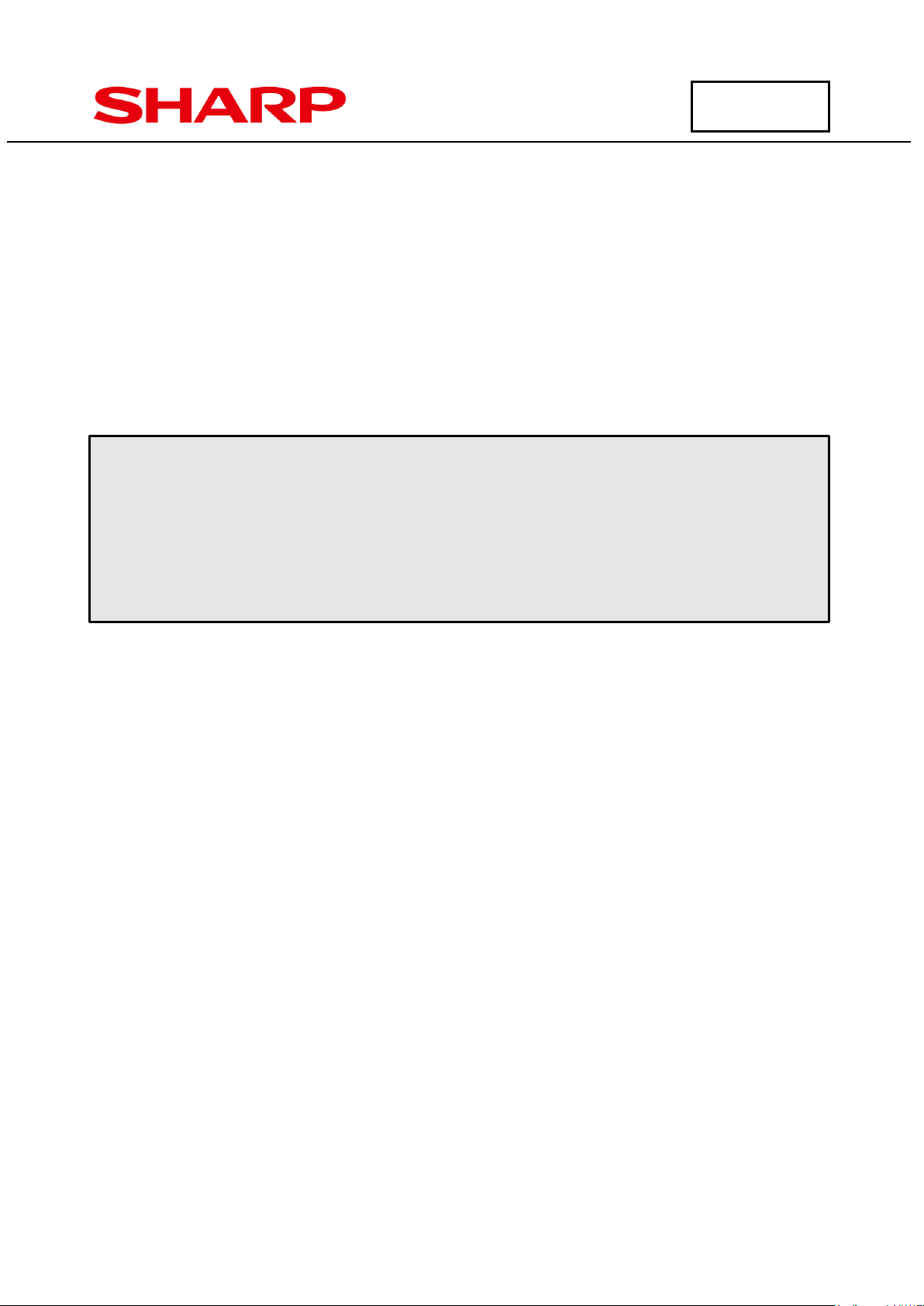
Operation manual
Ver1.0
RFID HandReader
DS-10HR
- 1 -
Page 2
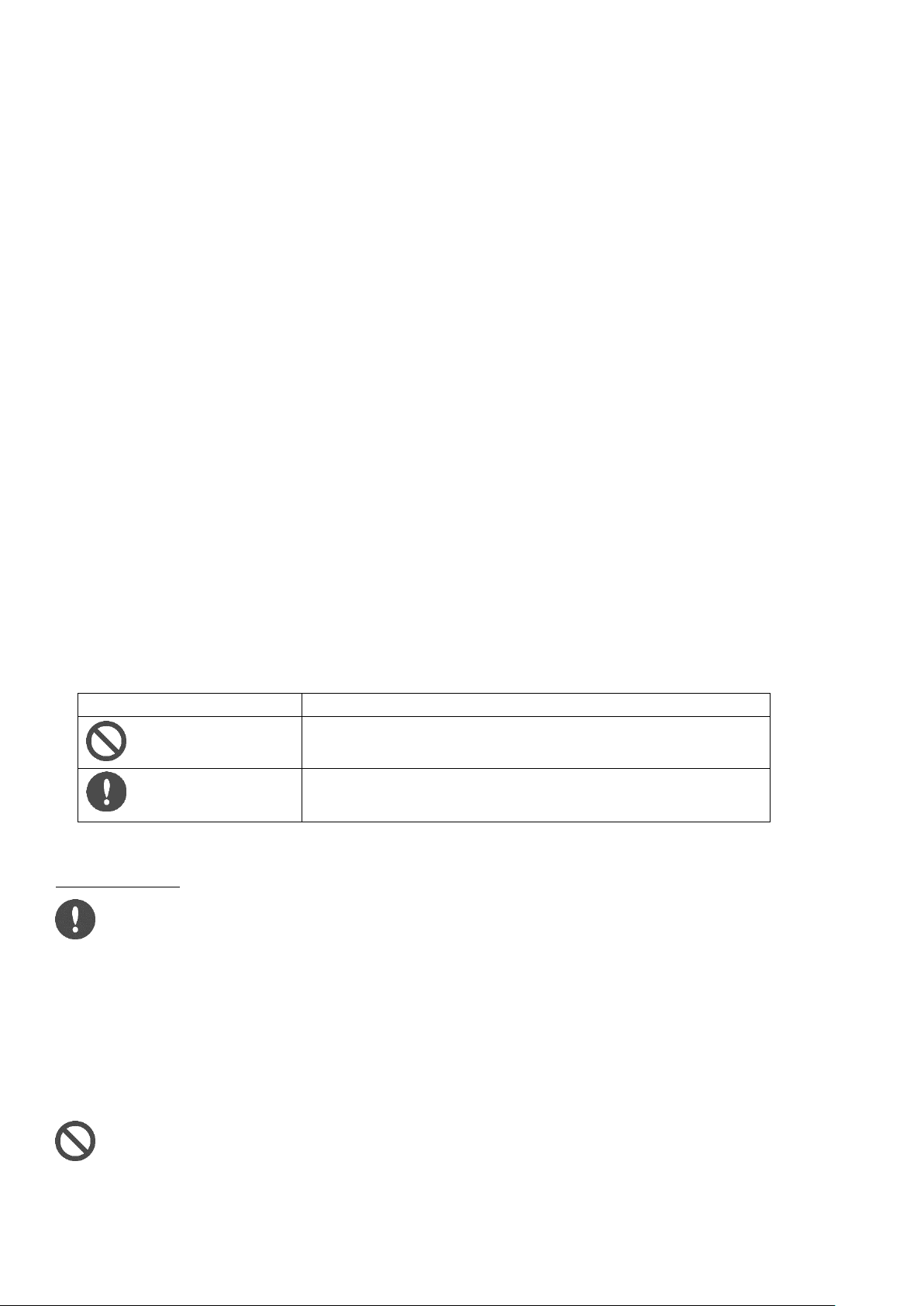
Table of contents
Indication mark
the meaning of the indications
It show that you aren't supposed to do.
It show that you have to do certainly.
Prohibited
Force
Precautions ···················································································································· - 2 -
[Product features] ··········································································································· - 3 -
1. Explanation of each part ····························································································· - 4 -
2. Usage ······················································································································ - 5 -
2.1. LED ······························································································································ - 5 -
2.2. Charging the battery ······································································································· - 5 -
2.3. Connection method with a host terminal ············································································ - 5 -
2.4. Attaching this product to your arm. ··················································································· - 5 -
2.5. Termination method ········································································································ - 6 -
2.6. Anomalous occurrence ····································································································· - 6 -
3. Primary features ······································································································· - 6 -
4. Hardware specifications ······························································································ - 6 -
5. For FCC ·················································································································· - 6 -
Precautions
Be sure to strictly observe the following safety precautions in order to ensure safe operation.
[Explanation of indication mark]
The meanings of the indication marks used in this manual are as follows.
※Even if it is not a caveat, please do not use it differently from usage.
During charging
・Check the orientation of the microUSB plug on the USB terminal and insert it in the
correct orientation.
(Fear of breakage)
・Do not apply force to microUSB plug during microUSB connection.
・Charge the battery in an ambient temperature of between 10 °C and 35 °C
(Fear of fever, smoke, bursting and ignition. Cause of battery deterioration.)
・When unusual odor, fever, discoloration, deformation etc are detected, immediately unplug
the USB plug.
・Never charge the battery in wet condition.
(Fear of electric shock, fire and failure.)
・While equipment is charging it, please don't cover with cloth and a futon or wrap it.
- 2 -
Page 3
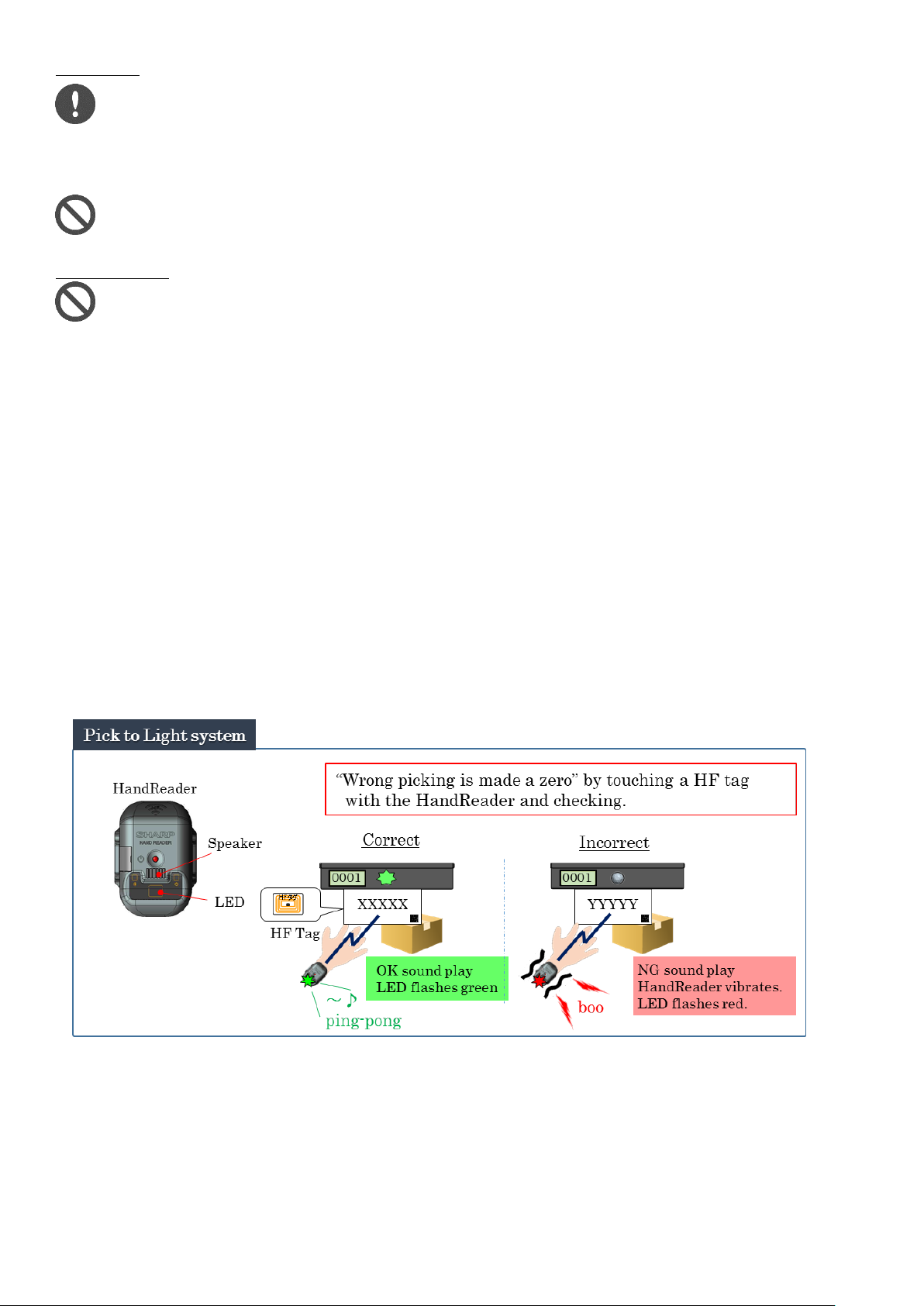
During use
・Please use and store this product in an indoor environment free from condensation of
0 ℃ (32°F) to 40℃(104°F).
・When you have found abnormalities such as unusual smell, fever, discoloration or deformation,
immediately remove the hand reader from the arm and stop using it.
・Do not give a strong shock such as dropping it.
・Do not use this equipment near the cardiac pacemaker.
During storage
・Do not put this product at the place where the fire, near the heater, the place exposed to the
direct sunlight and in the car of the scorching sun are hot.
(Cause of short, ignition, leakage and explosion.)
・Do not disassemble or remodel.
(Fear of fire, electric shock and injury. Radio Law violation)
.
[Product features]
This product is RFID reader of HF band which can be worn on arm. It is possible to read RFID tags in the
HF band with an antenna built into the equipment. The read RFID tag data is sent to a host terminal such
as a personal computer or a smartphone. In addition, by the instruction from a host terminal, it is possible to
play the confirmation sound, blink or light the LED, vibrate the equipment. By linking with the host
terminal, this device reacts according to the RFID tag read.
Example
You can use this equipment to check whether there is no error in picking parts during picking work.
- 3 -
Page 4

① Power button
This button controls the On/Off of the Power.
② Speaker
Output sound such as confirmation sound.
③ Antenna built-in part
Part where the antenna is built in
④ Power LED
Notify the state of charge and power supply
⑤ Bluetooth connection check LED
Notify Bluetooth connection status with host terminal
⑥ Work confirmation LED
According to instructions from a host terminal, notify
the results of work etc.
⑦ USB cover
Protect USB terminal.
⑧ Belt passing part
The part through the belt.
①Power button
②Speaker
⑥Work confirmation LED
③Antenna built-in part
⑦USB cover
⑧Belt passing part
Surface view
Back view
⑤Bluetooth connection check LED
④Power LED
1. Explanation of each part
- 4 -
Page 5

2. Usage
LED type
Color
FLASH /
LIGHTING
Content
Power LED
Blue
FLASH
Battery is Recharging,
LIGHTING
Battery charge completion
Green
FLASH
-
LIGHTING
Battery charge is enough.
Yellow
FLASH
-
LIGHTING
Battery charge is low.
Red
FLASH
Just before the battery runs out.
LIGHTING
An abnormality has occurred in the equipment.
The flashing speed will be faster just before the
battery runs out.
Bluetooth connection
check LED
Blue
FLASH
-
LIGHTING
Pairing with host terminal
Red
FLASH
Not connected to host terminal
LIGHTING
-
Work confirmation
LED
Each
Color
Control by instructions from a host terminal.
Selection from 7 colors(Red, Green, Yellow, Blue,
Magenta, Cyan, White)
2.1. LED
This product is equipped with multiple LEDs, and the state of the equipment can be confirmed by
checking the LED.
2.2. Charging the battery
Before using this product, it's necessary to charge the battery.
①Remove the USB cover.
②Insert the USB cable into the main unit.
③Battery charging starts when connected to the power supply source such as an electric outlet.
Power LED flashes in blue.
④Charging is complete when the power LED lights up in blue.
2.3. Connection method with a host terminal
In order to use this product, it is necessary to pair with a host terminal such as a personal computer or
smartphone.
①Turn on the power. Long press the power button, confirm that power LED and Bluetooth connection
check LED are lit, then release the power button.
②Search the terminal from the Bluetooth setting screen of a host terminal .(In the initial state, it is
displayed as “Sharp Handreader”)
③Pair from the host terminal. When the connection is completed, the Bluetooth connection check LED
changes from red blinking to blue lighting.
※After doing a pairing once, after turning on the power of this product, it can be connected from a host
terminal.
2.4. Attaching this product to your arm.
This product is installed on your arm and used.
①Place this product on a table so that the antenna built-in part is on top.
②Your arm is placed on this product.
③Tighten the belt and stop it with Velcro.
- 5 -
Page 6

Item
Remark
Tag reader
Read Cycle
The reading cycle can be set in 100 msec units.(100msec~2000msec)
Power
The output can be set to Full Power, Half Power or off.
Vibration
Vibration pattern setting is possible
Sound
You can register and play any sound.
LED
The lighting color and flash pattern of the work confirmation LED can
be specified.
Product name
RFID HandReader
PN
DS-10HR
RFID
Frequency
13.56MHz±7kHz
Supported
standard
ISO15693 ( Tag-it HF-I、I・CODE SLI / SLIX )
Read area
UserData area of 2 blocks(0 and 1 block)
Power
70mW (Full power) / 33mW ( Half power)
Read range
Up to 6cm
(Reference value : depending on a TAG, environment or ETC.)
Bluetooth
Frequency
2.4GHz
Standard
Bluetooth ver. 4.1 BLE
Transmission
distance
About 18m
(Reference value : Depending on a surrounding environment or
the performance of a Bluetooth device.)
Profile
GAP/GATT
LED
For checking power status×1
For checking Bluetooth status×1
For work confirmation ×4
Vibration
Controllable from a host terminal in 100 msec increments
(Upper limit : 1sec)
Speaker
Playback of registered sound can be controlled from a host
terminal.
The registered sound can be changed from a host terminal.
Battery powered
Li-Poly Battery 3.7V 1200mAh
Battery life
About 15 hour (continuous use) ※Reference value : according
to the actual use environment or conditions
Dimension
Width 60.9mm – Height 82.0mm – Depth 23.0mm (exclude
2.5. Termination method
When exiting, long press the power button, confirm that power LED and Bluetooth connection check
LED are off, then release the power button.
2.6. Anomalous occurrence
If abnormality such as freezing of equipment occurred, hold down the reset switch.
3. Primary features
By connecting this product to a host terminal, it is possible to send tag reading information to the
host terminal. In addition, by the instruction from a host terminal, it is possible to play the
confirmation sound, blink or light the LED, vibrate the equipment. Operation can be set from the
host terminal. The main setting items are as follows.
4. Hardware specifications
- 6 -
Page 7

band)
Environmental
resistance
Working
temperature
0 / 40 ℃ 5 / 35 ℃(During charging) non condensing
(32 / 104°F 41 / 95°F)
Storage
temperature
-5 / 50℃ non condensing
(23 / 122°F)
This product is Extremely Low-Power Radio Equipment. Applications and notifications of licenses are
not required for use.
5. For FCC
FCC ID:APY-BSC0003
Contains Transmitter Module FCC ID: SQK-7BLZXX
This device complies with Part 15 of the FCC Rules. Operation is subject to the following two
conditions:
(1) this device may not cause harmful interference, and
(2) this device must accept any interference received, including interference that may cause
undesired operation.
Changes or modifications not expressly approved by the party responsible for compliance could void
the user’s authority to operate the equipment.
It is strictly forbidden to use antenna except designated.
This equipment must not be co-located or operated in conjunction with any other
antenna or transmitter.
This equipment complies with FCC radiation exposure limits set forth for an
uncontrolled equipment and meets the FCC radio frequency (RF) Exposure
Guidelines.
This equipment has been tested and found to comply with the limits for a Class B digital device,
pursuant to part 15 of the FCC Rules. These limits are designed to provide reasonable protection
against harmful interference in a residential installation. This equipment generates, uses and can
radiate radio frequency energy and, if not installed and used in accordance with the instructions,
may cause harmful interference to radio communications. However, there is no guarantee that
interference will not occur in a particular installation. If this equipment does cause harmful
interference to radio or television reception, which can be determined by turning the equipment off
and on, the user is encouraged to try to correct the interference by one or more of the following
measures:
-Reorient or relocate the receiving antenna.
-Increase the separation between the equipment and receiver.
-Connect the equipment into an outlet on a circuit different from that to which the receiver is
connected.
-Consult the dealer or an experienced radio/TV technician for help.
- 7 -
