Page 1
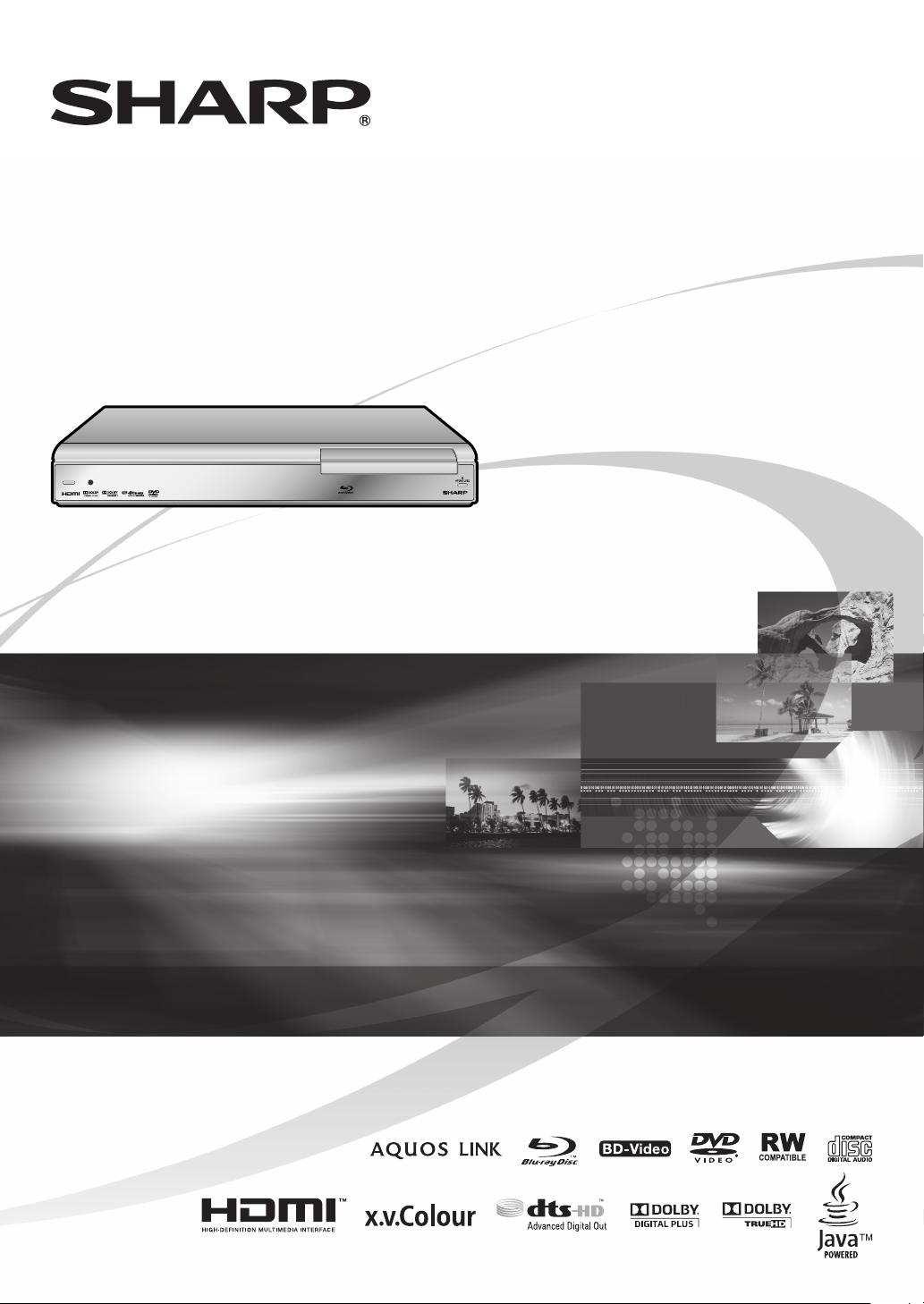
MODEL
BD-HP21X
BLU-RAY DISC PLAYER
OPERATION MANUAL
Page 2

Page 3
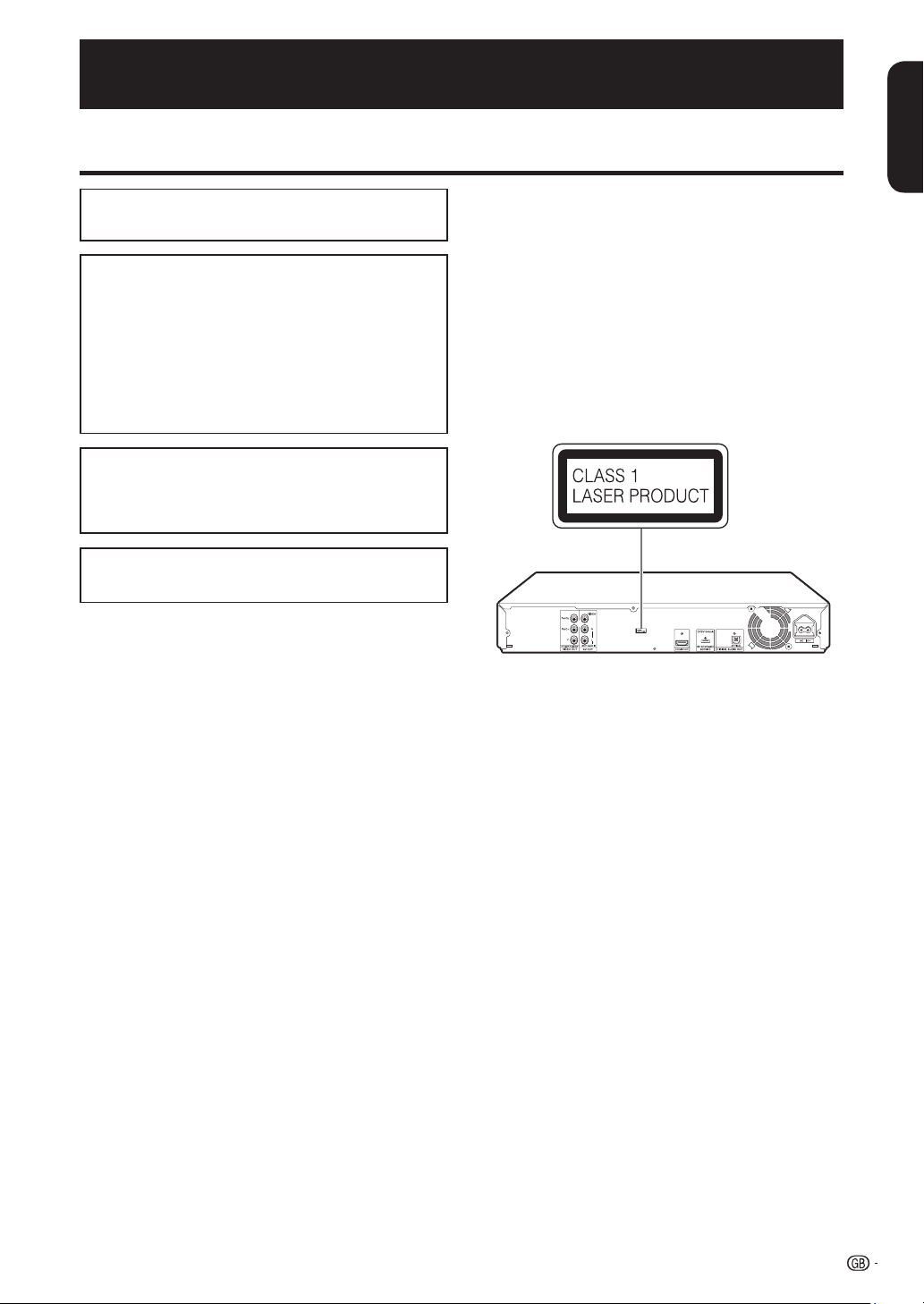
Introduction
OPERATION MANUAL
SAFETY INFORMATION
Note:
This Player can be used only where the power supply is AC 100-240V,
50/60Hz. It cannot be used elsewhere.
CAUTION:
USE OF CONTROLS OR ADJUSTMENTS OR
PERFORMANCE OF PROCEDURES OTHER THAN
THOSE SPECIFIED HEREIN MAY RESULT IN
HAZARDOUS RADIATION EXPOSURE.
AS THE LASER BEAM USED IN THIS PLAYER IS
HARMFUL TO THE EYES, DO NOT ATTEMPT TO
DISASSEMBLE THE CABINET. REFER SERVICING TO
QUALIFIED PERSONNEL ONLY.
WARNING:
TO REDUCE THE RISK OF FIRE OR ELECTRIC
SHOCK, DO NOT EXPOSE THIS EQUIPMENT TO
RAIN OR MOISTURE.
TO REDUCE THE RISK OF FIRE OR ELECTRIC
SHOCK, AND ANNOYING INTERFERENCE, USE THE
RECOMMENDED ACCESSORIES ONLY.
Power Cord Protection
To avoid any malfunctions of the Player, and to protect
against electric shock, fire or personal injury, please observe
the following.
Hold the plug firmly when connecting or disconnecting the AC
•
power cord.
Keep the AC power cord away from heating appliances.
•
Never put any heavy object on the AC power cord.
•
Do not attempt to repair or reconstruct the AC power cord in any
•
way.
This Player is classified as a CLASS 1 LASER product.
•
The CLASS 1 LASER PRODUCT label is located on the rear cover.
•
This product contains a low power laser device. To ensure
•
continued safety do not remove any cover or attempt to gain
access to the inside of the product. Refer all servicing to qualified
personnel.
ENGLISH
ENGLISH
1
Page 4

Contents
Introduction
n
SAFETY INFORMATION ............................ 1
Contents ..................................................... 2
What would you like to do with this
Player? ...................................................... 3
DEAR SHARP CUSTOMER .......................4
IMPORTANT SAFETY INSTRUCTIONS
...4 – 6
About Discs .......................................... 7 – 8
About Disc Contents ................................. 9
Important Information .............................10
Getting Started ........................................11
Major Components .......................... 12 – 13
Connection
o
Introduction to Connections ..................14
Video Connections .......................... 15 – 17
Connecting to the HDMI Terminal .......................... 15
Switching the video output between HDMI and
Component video ................................................ 15
Connecting to the Component Jacks .................... 16
Connecting to the Video Jack ................................ 17
Audio Connections .......................... 18 – 19
Connecting to the Digital Audio Terminal ................ 18
Connecting the Audio Jacks .................................. 19
p
Disc Playback
Before Starting Playback ................ 20 – 23
Loading the Batteries in the Remote Control .......... 20
Connecting the Power Cord .................................. 20
Setting the Remote Control Code .......................... 21
Operating the TV of SHARP Using the Remote
Control ................................................................ 21
Turning the Power On ............................................ 22
Language Setting .................................................. 22
Turning Off the LCD Backlight and Indications ....... 23
Using AQUOS LINK ............................................... 23
BD/DVD/CD Playback ..................... 24 – 27
Loading a Disc ...................................................... 24
BD/DVD Video Playback ........................................ 24
BD/DVD Menus ..................................................... 24
BONUSVIEW
Use of Picture in Picture function (secondary
audio/video playback) ........................................ 25
Virtual Package ................................................... 25
DVD-R/-RW Playback ........................................... 26
Audio CD Playback ............................................... 27
Playback Functions ......................... 28 – 30
Fast Forward/Reverse (Search) .............................. 28
Skipping to the Next or the Start of the Current
Chapter (Track) .................................................... 28
Pause/Frame Advance Playback ........................... 28
Slow Playback ....................................................... 28
Repeat Playback of a Title or Chapter (Repeat
Playback)............................................................. 28
Partial Repeat Playback (Repeat Playback of a
Specified Part) ..................................................... 29
Switching Audio .................................................... 29
Switching Subtitles ................................................ 29
Switching the Angle ............................................... 30
Displaying the Angle Mark ..................................... 30
JPEG File Playback .................................31
Settings During Playback ...............32 – 33
Function Control .................................................... 32
Settings
q
SETTINGS ......................................... 34 – 38
Common operations .............................................. 34
Basic Operation for PLAYBACK SETTING ............. 34
AUDIO VIDEO SETTINGS ...................................... 35
QUICK START ....................................................... 36
AUTO POWER OFF ............................................... 36
AQUOS LINK ......................................................... 36
PLAYBACK SETTING ............................................ 36
FRONT DISPLAY/LED ........................................... 37
VERSION ............................................................... 37
SOFTWARE UPDATE ............................................ 37
SYSTEM RESET .................................................... 37
USB MEMORY MANAGEMENT ............................ 38
Appendix
r
Troubleshooting ............................... 39 – 40
On-screen Error Messages ....................40
Glossary ........................................... 41 – 42
Specifications ..........................................43
The illustrations and on-screen displays in this operation manual
*
are for explanation purposes and may vary slightly from the actual
operations.
2
Page 5
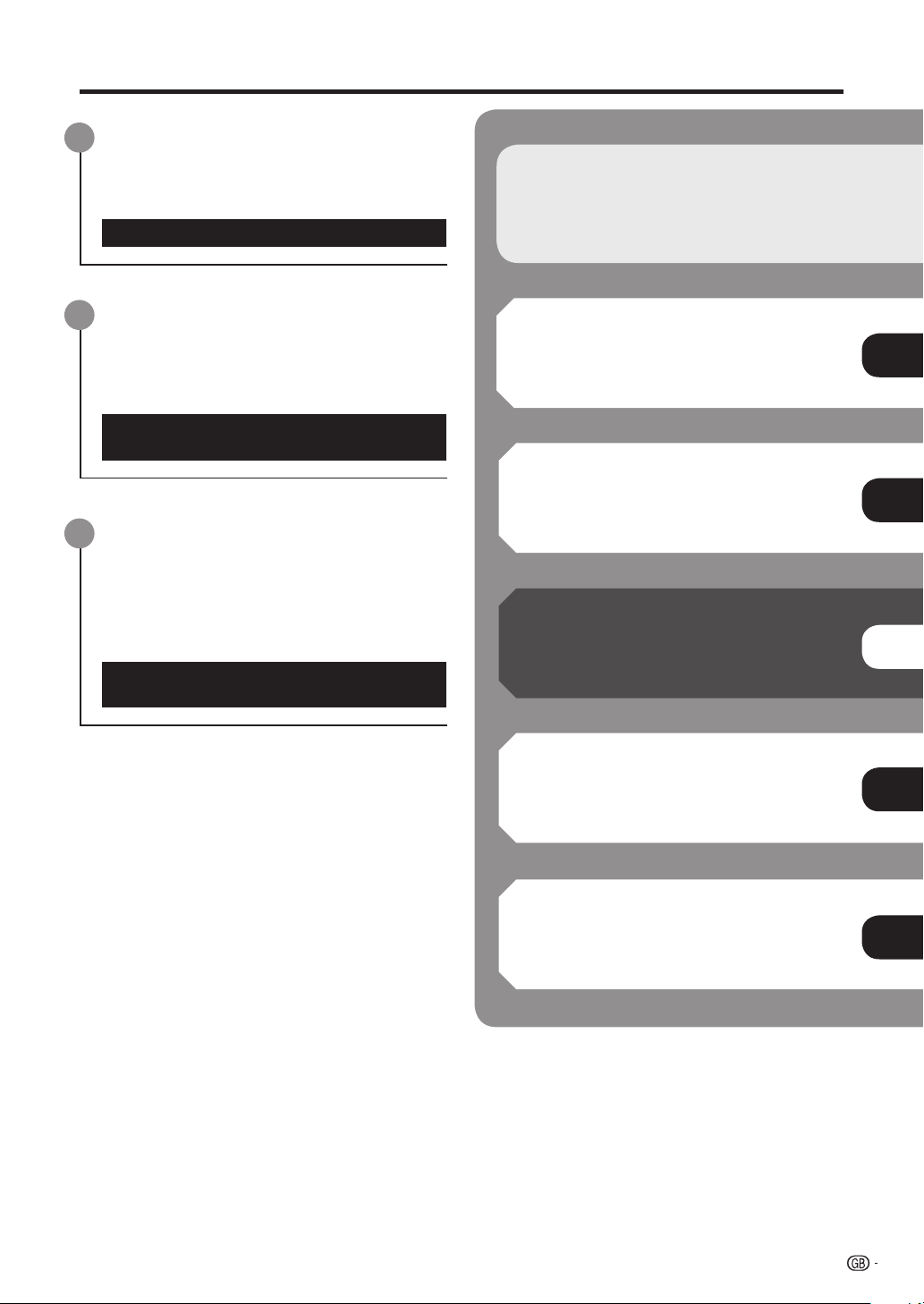
What would you like to do with this Player?
Watching high quality movies on Bluray discs
This Player offers full high-definition Blu-ray disc
playback.
BD/DVD/CD Playback (p. 24)
Enjoying different kinds of discs and
contents
Use this Player to enjoy certain types of discs,
like DVDs and CDs and to enjoy many kind of
multimedia contents.
About Discs (pp. 7-8)
BD/DVD/CD Playback (p. 24)
Simple connection and operation
through HDMI
This Player is equipped with an HDMI terminal. You
can connect it to the TV using HDMI and no other
cable will be needed to enjoy movies. If your TV
is compatible with AQUOS LINK, you can control
both the TV and this Player with simple operations.
Introduction to Connections (p. 14)
Video Connections (p. 15)
What to do first:
Refer to “Getting Started” (p. 11) to
prepare for watching your discs.
Introduction (pp. 1-13)
n
Explains the important operation information.
Connection (pp. 14-19)
o
Shows the connecting options provided by this
Player.
Disc Playback (pp. 20-33)
p
Shows simple playback and useful functions.
n o p
Settings (pp. 34-38)
q
Gives you more options to suit your
circumstances.
Appendix (pp. 39-43)
r
Provides troubleshooting tips and more
information.
q
r
3
Page 6
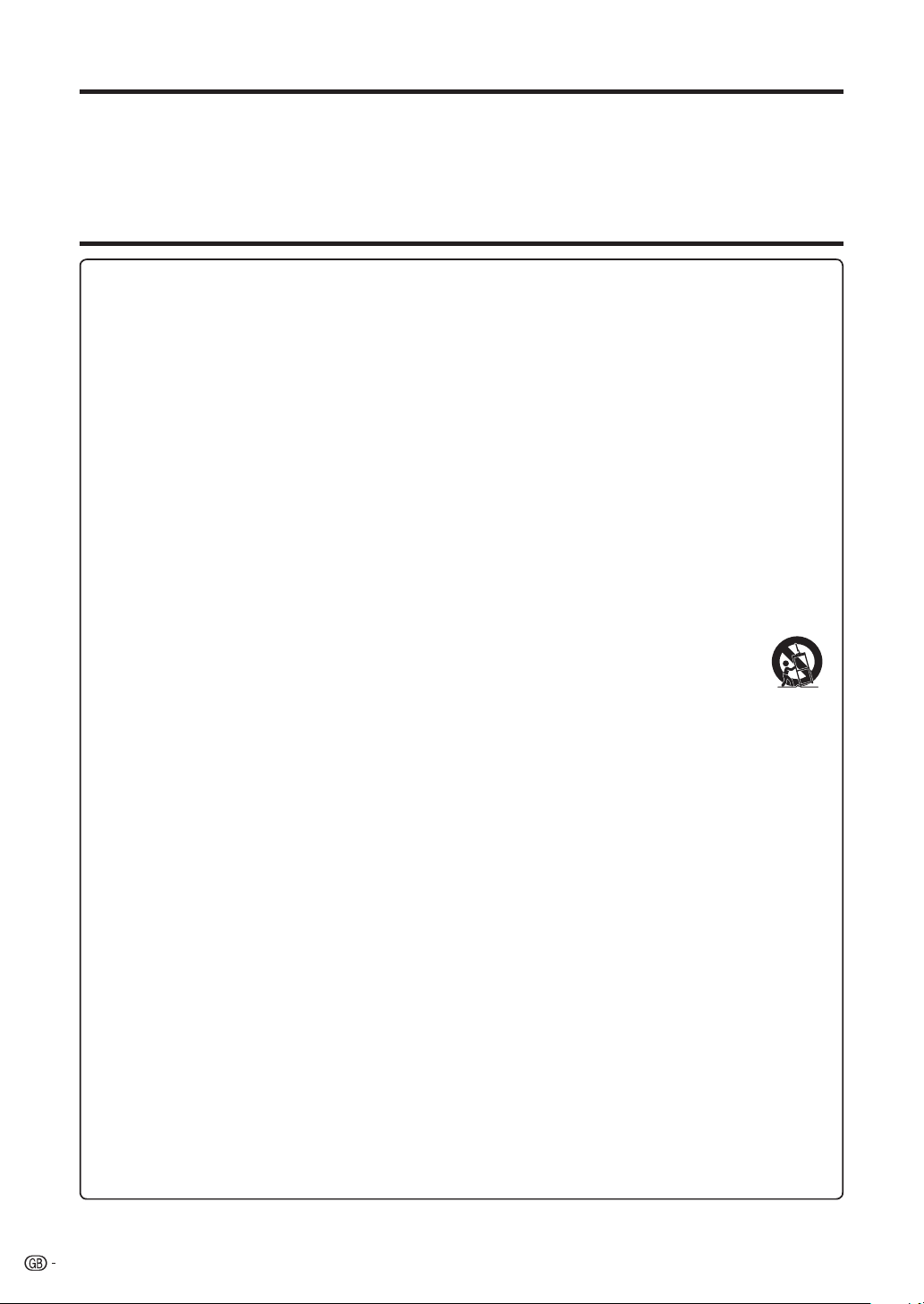
DEAR SHARP CUSTOMER
Thank you for your purchase of the SHARP Blu-ray Disc Player. To ensure safety
and many years of trouble-free operation of your product, please read the Important
Safety Instructions carefully before using this product.
IMPORTANT SAFETY INSTRUCTIONS
Electricity is used to perform many useful functions, but it can also cause personal injuries and property damage if
improperly handled. This product has been engineered and manufactured with the highest priority on safety. However,
improper use can result in electric shock and/or fire. In order to prevent potential danger, please observe the following
instructions when installing, operating and cleaning the product. To ensure your safety and prolong the service life of your
Blu-ray Disc Player, please read the following precautions carefully before using the product.
1)
Read these instructions.
2)
Keep these instructions.
3)
Heed all warnings.
4)
Follow all instructions.
5)
Do not use this apparatus near water.
6)
Clean only with dry cloth.
7)
Do not block any ventilation openings. Install in accordance with the manufacturer’s instructions.
8)
Do not install near any heat sources such as radiators, heat registers, stoves, or other apparatus (including amplifiers)
that produce heat.
9)
Do not defeat the safety purpose of the polarized or grounding-type plug. A polarized plug has two blades with one
wider than the other. A grounding type plug has two blades and a third grounding prong. The wide blade or the
third prong are provided for your safety. If the provided plug does not fit into your outlet, consult an electrician for
replacement of the obsolete outlet.
10)
Protect the power cord from being walked on or pinched particularly at plugs, convenience receptacles, and the point
where they exit from the apparatus.
11)
Only use attachments/accessories specified by the manufacturer.
12)
Use only with the cart, stand, tripod, bracket, or table specified by the manufacturer, or sold with the apparatus.
When a cart is used, use caution when moving the cart/apparatus combination to avoid injury from tip-over.
13)
Unplug this apparatus during lightning storms or when unused for long periods of time.
14)
Refer all servicing to qualified service personnel. Servicing is required when the apparatus has been
damaged in any way, such as power-supply cord or plug is damaged, liquid has been spilled or objects
have fallen into the apparatus, the apparatus has been exposed to rain or moisture, does not operate
normally, or has been dropped.
Additional Safety Information
15)
Power Sources — This product should be operated only from the type of power source indicated on the marking
label. If you are not sure of the type of power supply to your home, consult your product dealer or local power
company. For products intended to operate from battery power, or other sources, refer to the operating instructions.
16)
Overloading — Do not overload wall outlets, extension cords, or integral convenience receptacles as this can result in
a risk of fire or electric shock.
17)
Object and Liquid Entry — Never push objects of any kind into this product through openings as they may touch
dangerous voltage points or short-out parts that could result in a fire or electric shock. Never spill liquid of any kind on
the product.
18)
Damage Requiring Service — Unplug this product from the wall outlet and refer servicing to qualified service
personnel under the following conditions:
a)
When the AC cord or plug is damaged,
b)
If liquid has been spilled, or objects have fallen into the product,
c)
If the product has been exposed to rain or water,
d)
If the product does not operate normally by following the operating instructions.
Adjust only those controls that are covered by the operating instructions as an improper adjustment of other
controls may result in damage and will often require extensive work by a qualified technician to restore the
product to its normal operation,
e)
If the product has been dropped or damaged in any way, and
f)
19)
20)
21)
22)
When the product exhibits a distinct change in performance - this indicates a need for service.
Replacement Parts — When replacement parts are required, be sure the service technician has used replacement
parts specified by the manufacturer or have the same characteristics as the original part. Unauthorized substitutions
may result in fire, electric shock, or other hazards.
Safety Check — Upon completion of any service or repairs to this product, ask the service technician to perform
safety checks to determine that the product is in proper operating condition.
Wall or ceiling mounting — When mounting the product on a wall or ceiling, be sure to install the product according
to the method recommended by the manufacturer.
The main AC plug is used as disconnect device and shall always remain readily operable.
4
Page 7
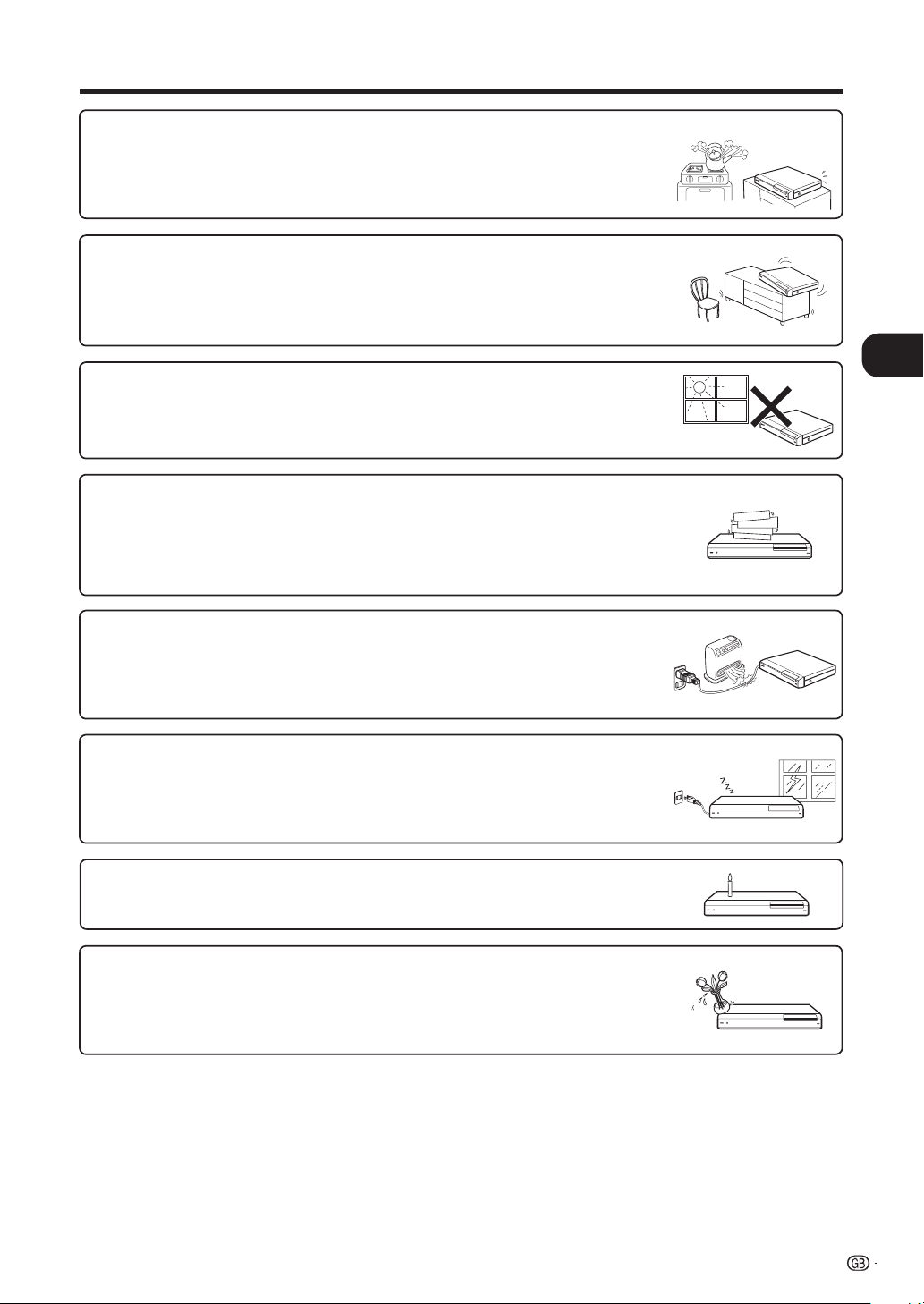
IMPORTANT SAFETY INSTRUCTIONS
Water and Moisture — Do not use this product near water - for example, near a bath tub, wash bowl,
•
kitchen sink, or laundry tub; in a wet basement; or near a swimming pool; and the like.
Stand — Do not place the product on an unstable cart, stand, tripod or table. Placing the product on an
•
unstable base can cause the product to fall, resulting in serious personal injuries as well as damage to the
product. Use only a cart, stand, tripod, bracket or table recommended by the manufacturer or sold with the
product. When mounting the product on a wall, be sure to follow the manufacturer's instructions. Use only
the mounting hardware recommended by the manufacturer.
n
Selecting the location — Select a place with no direct sunlight and good ventilation.•
Ventilation — The vents and other openings in the cabinet are designed for ventilation. Do not cover or
•
block these vents and openings since insufficient ventilation can cause overheating and/or shorten the life
of the product. Do not place the product on a bed, sofa, rug or other similar surface, since they can block
ventilation openings. This product is not designed for built-in installation; do not place the product in an
enclosed place such as a bookcase or rack, unless proper ventilation is provided or the manufacturer's
instructions are followed.
Heat — The product should be situated away from heat sources such as radiators, heat registers, stoves,
•
or other products (including amplifiers) that produce heat.
Lightning — For added protection for this product during a lightning storm, or when it is left unattended
•
and unused for long periods of time, unplug it from the wall outlet. This will prevent damage to the
equipment due to lightning and power-line surges.
To prevent fire, never place any type of candle or flames on the top or near the product.•
Introduction
To prevent fire or shock hazard, do not expose this product to dripping or splashing.
•
No objects filled with liquids, such as vases, should be placed on the product.
5
Page 8
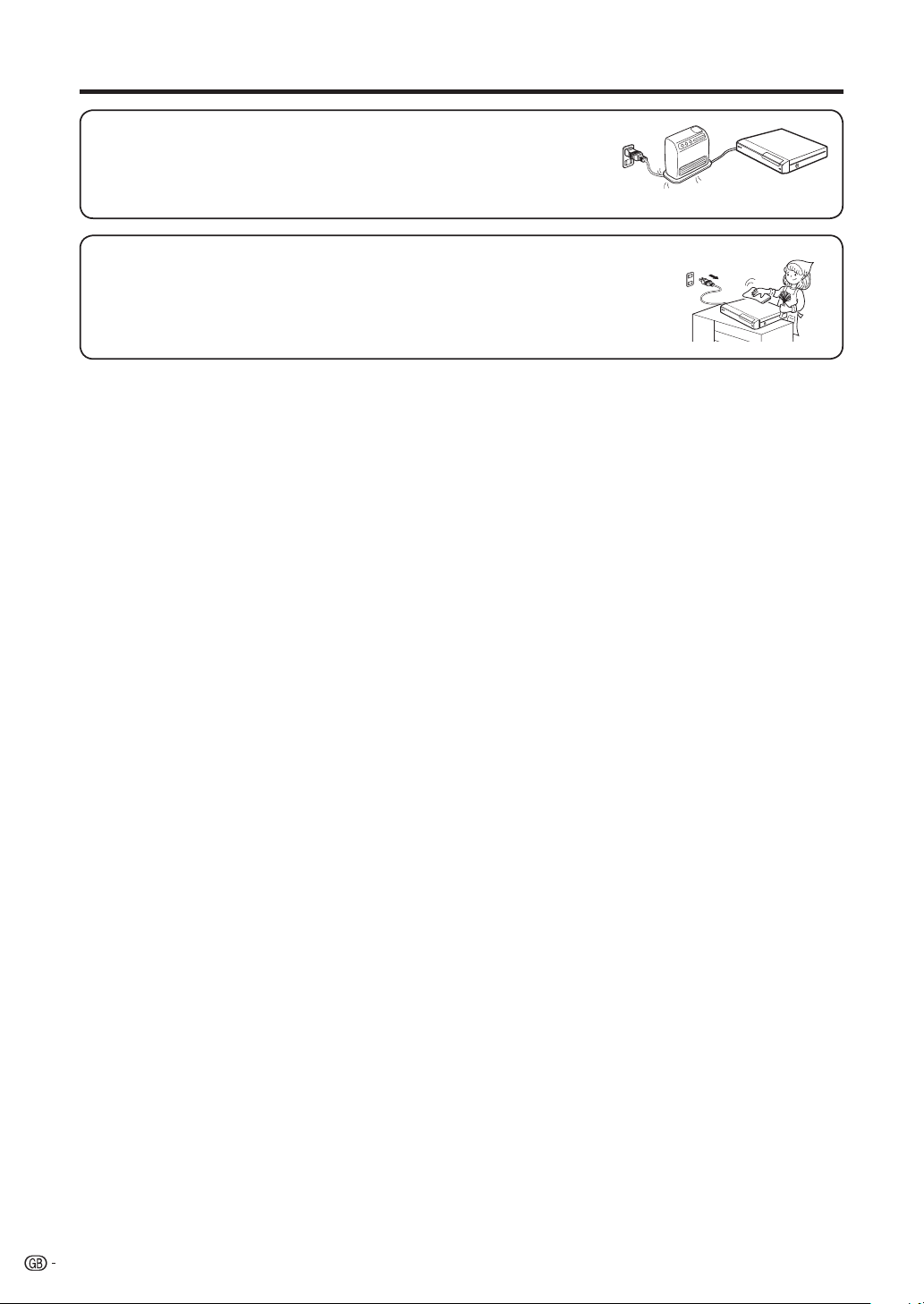
IMPORTANT SAFETY INSTRUCTIONS
To prevent fire or shock hazard, do not place the AC cord under the product or other heavy
•
items.
Turn off the main power and unplug the AC cord from the wall outlet before handling.
•
To clean the outer cabinet, periodically wipe it with a soft cloth.
•
Do not use chemicals for cleaning. It may damage the cabinet finish.
•
6
Page 9
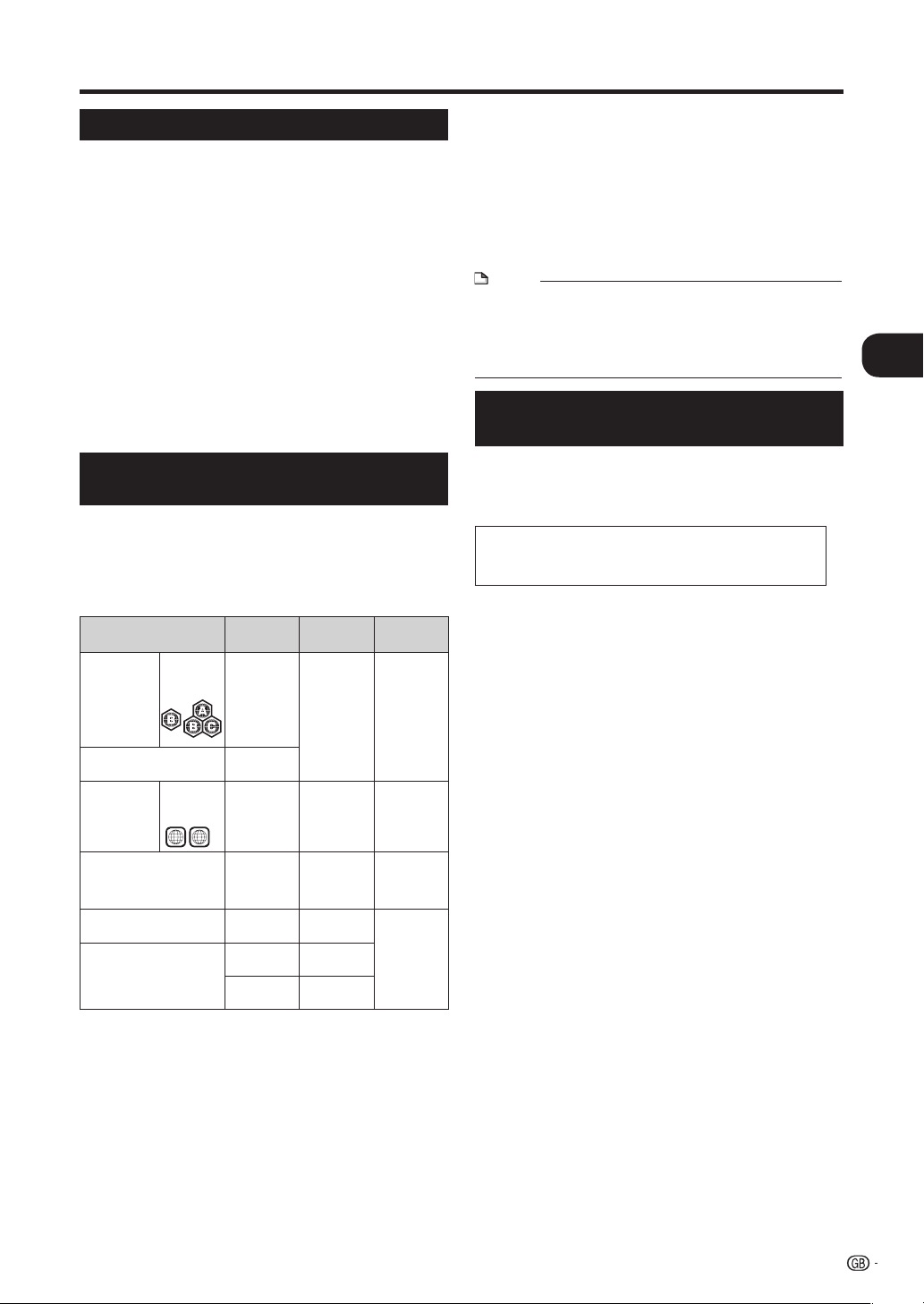
About Discs
Blu-ray Disc
Blu-ray Disc is the ultimate next generation optical media
format, offering the following key features:
Largest capacity (25 GB single layer – 50 GB dual layer)
•
– with over 5 times the amount of content possible with
current DVDs, particularly well suited for high definition
feature films with extended levels of interactive features
Pristine picture quality with the capability for full high
•
definition 1920 x 1080p resolution
Best audio possible with uncompressed surround sound
•
(higher quality than even theatre audio)
Broadest industry support – ensuring more choice for
•
consumers in the marketplace
Hardware products will be backward compatible with
•
DVDs, allowing continued enjoyment of existing DVD
libraries.
Disc Durability – new breakthroughs in hard coating
•
technologies gives Blu-ray Discs the strongest resistance
to scratches and finger prints on a disc the same size as
existing CDs and DVDs (i.e. no cartridge is required).
Types of Discs that Can Be Used
with This Player
The following discs can be played back in this Player. Do not use
•
an 8 cm (3”) to 12 cm (5”) adapter.
Use discs that conform to compatible standards as indicated by
•
the presence of official logos on the disc label. Playback of discs
not complying with these standards is not guaranteed. In addition,
image quality or sound quality is not guaranteed even if such discs
can be played back.
Disc Type
BD video Region
BD-RE DL
BD-R DL
DVD Video Region
DVD+RW/DVD+R
DVD-R DL
DVD-RW/DVD-R
Audio CD*
CD-RW/CD-R Audio CD
1
This Player has been designed on the premise of playing back
*
Audio CDs that comply with CD (Compact Disc) standards. CDs
containing a signal for the purpose of protecting copyrights (copy
control signal) may not be able to be played back with this Player.
code
B/ALL
code
4/ALL
4
1
Recording
Format
— Audio +
BDMV
format only
Video format Audio +
ALL
Video/VR
format
(finalised
disc only)
Audio CD
(CD-DA)
(CD-DA)
JPEG*
Contents Disc Size
Video (Movie)
Video (Movie)
Audio +
Video (Movie)
Audio
Audio
2
Still image
(JPEG file)
12 cm (5”)
12 cm (5”)
8 cm (3”)
12 cm (5”)
8 cm (3”)
12 cm (5”)
8 cm (3”)
BD/DVD video players and discs have region codes, which dictate
•
the regions in which a disc can be played. This Player's region
code is B for BD and 4 for DVD. (Discs marked ALL will play in
any player.)
BD/DVD Video operations and functions may be different from
•
the explanations in this manual and some operations may be
prohibited due to disc manufacturer's settings.
If a menu screen or operating instructions are displayed during
•
playback of a disc, follow the operating procedure displayed.
The audio component of a DVD video recorded at 96 kHz (Linear
•
PCM) will be output as 48 kHz audio during playback.
NOTE
Playback for some of the discs in the left side column tables may
•
not be possible depending on the disc.
“Finalise” refers to a recorder processing a recorded disc so that it
•
will play in other DVD players/recorders as well as this player. Only
finalised DVD discs will play back in this player. (This player does
not have a function to finalise discs.)
Discs that Cannot Be Used with This
Player
The following discs cannot be played back or will
■
not play back properly on this Player. If such a disc
is mistakenly played back, speaker damage may
occur. Never attempt to play back these discs.
CDG, Video CD, Photo CD, CD-ROM, CD-TEXT,
SVCD, SACD, PD, CDV, CVD, DVD-RAM, DVD-Audio,
BD-RE with the cartridge, CD-MP3, CD-WMA, DIVX
Discs with unusual shapes cannot be played.
■
Discs with unusual shapes (heart-shaped or hexagonal
•
discs, etc.) cannot be used. The use of such discs will cause
malfunction.
The following BD video discs cannot be played.
■
Discs not displaying “B” or “ALL” for the region code (discs
•
sold outside the authorised marketing area).*
Discs produced illegally.
•
Discs recorded for commercial use.
•
*
The region code for this product is B.
■
The following DVD video discs cannot be played.
Discs not displaying “4” or “ALL” for the region code (discs sold
•
outside the authorised marketing area).*
Discs produced illegally.
•
Discs recorded for commercial use.
•
*
The region code for this product is 4.
■
The following BD-RE/R, DVD-RW/R and DVD+RW/R
discs cannot be played.
Discs on which data has not been recorded cannot be played
•
back.
Playback compatibility with self recorded BD-discs cannot be
•
guaranteed.
Compatibility will be affected by the choice of BD-recorder, BDdisc and BD-burning software.
For best compatibility, record your BD-disc in the BDMV
standard.
The following Audio CD discs cannot be played.
■
Discs containing a signal for the purpose of protecting
•
copyrights (copy control signal) may not be played back with
this Player.
This Player has been designed on the premise of playing back
•
Audio CDs that comply with CD (Compact Disc) standards.
The following CD-RW/R discs cannot be played.
■
Discs on which data has not been recorded cannot be played
•
back.
Discs recorded in a format other than an Audio CD and JPEG
•
file format*
•
Discs may not be played back depending on their recording
status or the status of the disc itself.
•
Discs may not be played back depending on their compatibility
with this Player.
2
cannot be played back.
n
Introduction
7
Page 10
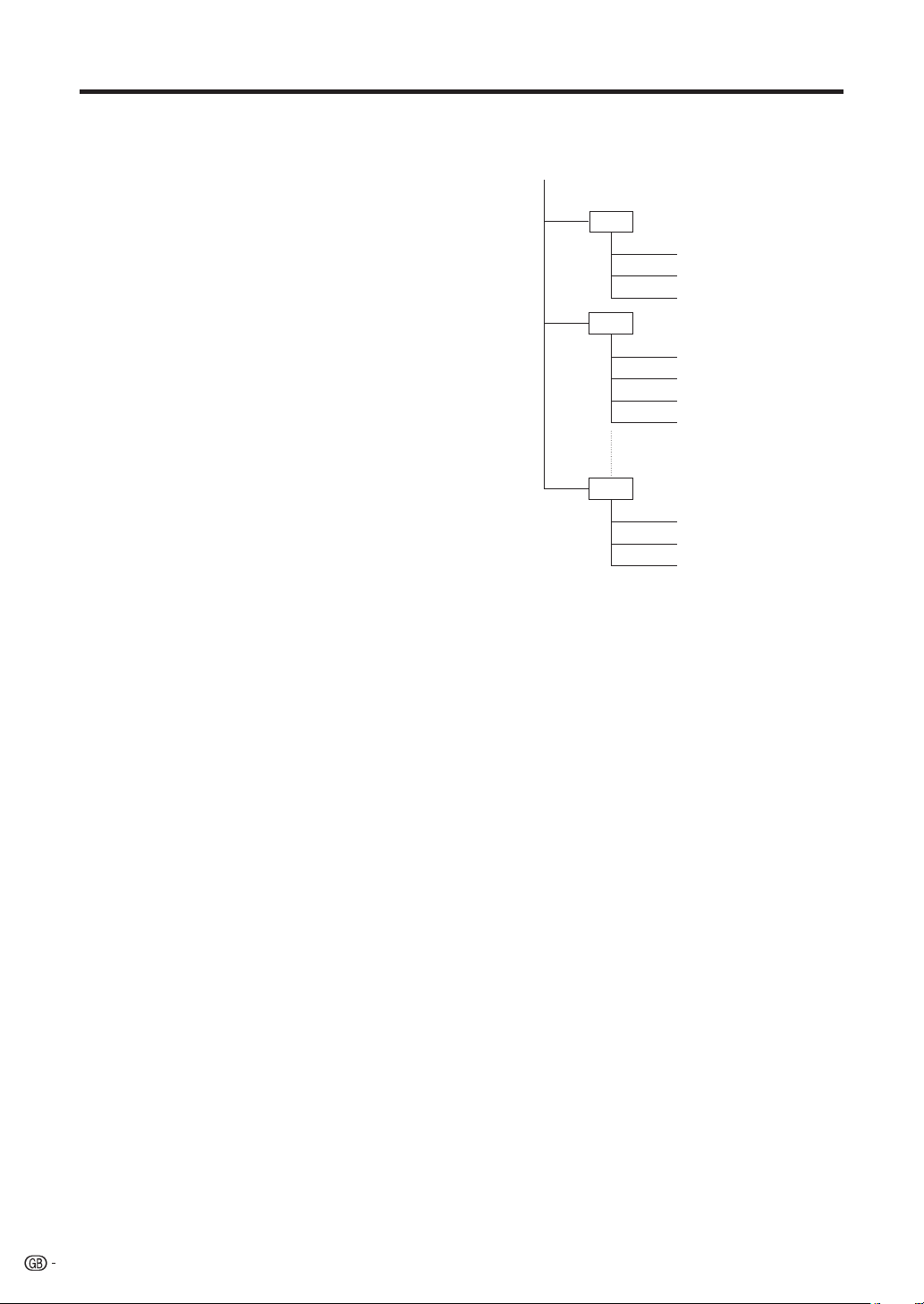
About Discs
*2 About the JPEG file format
JPEG is a type of file format for storing still-image files
(photos, illustrations, etc.). The Player lets you play JPEG
format still-image files.
■
File formats that are not compatible.
Still images in formats other than JPEG (such as TIFF) cannot
•
be played.
There may be some files that cannot be played even if they are
•
in JPEG format.
Progressive JPEG files cannot be played.
•
Moving image files and audio files as well as Motion JPEG
•
format files cannot be played, even though they are JPEG files.
Other files that cannot be played back.
■
You may not be able to play some still images which you have
•
created, touched up, copied or otherwise edited on your
computer.
You may experience one or more of the following
■
symptoms when playing files.
It may take some time to play files depending on the number of
•
folders, number of files and volume of data involved.
EXIF information will not be displayed. EXIF stands for
•
Exchangeable Image File Format, and is a standard for
storing interchange information in image files, especially those
using JPEG compression. (Refer to http://exif.org for more
information.)
When using the unit to play a CD-RW/R disc with still
■
images stored (recorded).
With CD-RW/R discs on which still images are mixed in with
•
music or movies, you will be able to play only the still images.
You may not be able to play some of these discs at all.
Multi-session discs cannot be played.
•
You may not be able to play some still images you have
•
processed (rotated or saved by overwriting other images) using
image processing software or some still images you have
imported from the Internet or e-mail.
The discs which this Player can play back (recognise) are
•
limited to the following properties:
Contains EXIF format files
Picture resolution: Between 32g32 and 7680g4320 pixels
Maximum number of folders: 64
Maximum number of files: 256
File size: 20MB or less
Structure of still images (JPEG) folders
■
You can play still images (JPEG) with this unit by making folder
on disc as shown below.
Root
01 Folder
001.jpg
002.jpg
003.jpg
02 Folder
004.jpg
005.jpg
006.jpg
007.jpg
64 Folder
254.jpg
255.jpg
256.jpg
8
Page 11
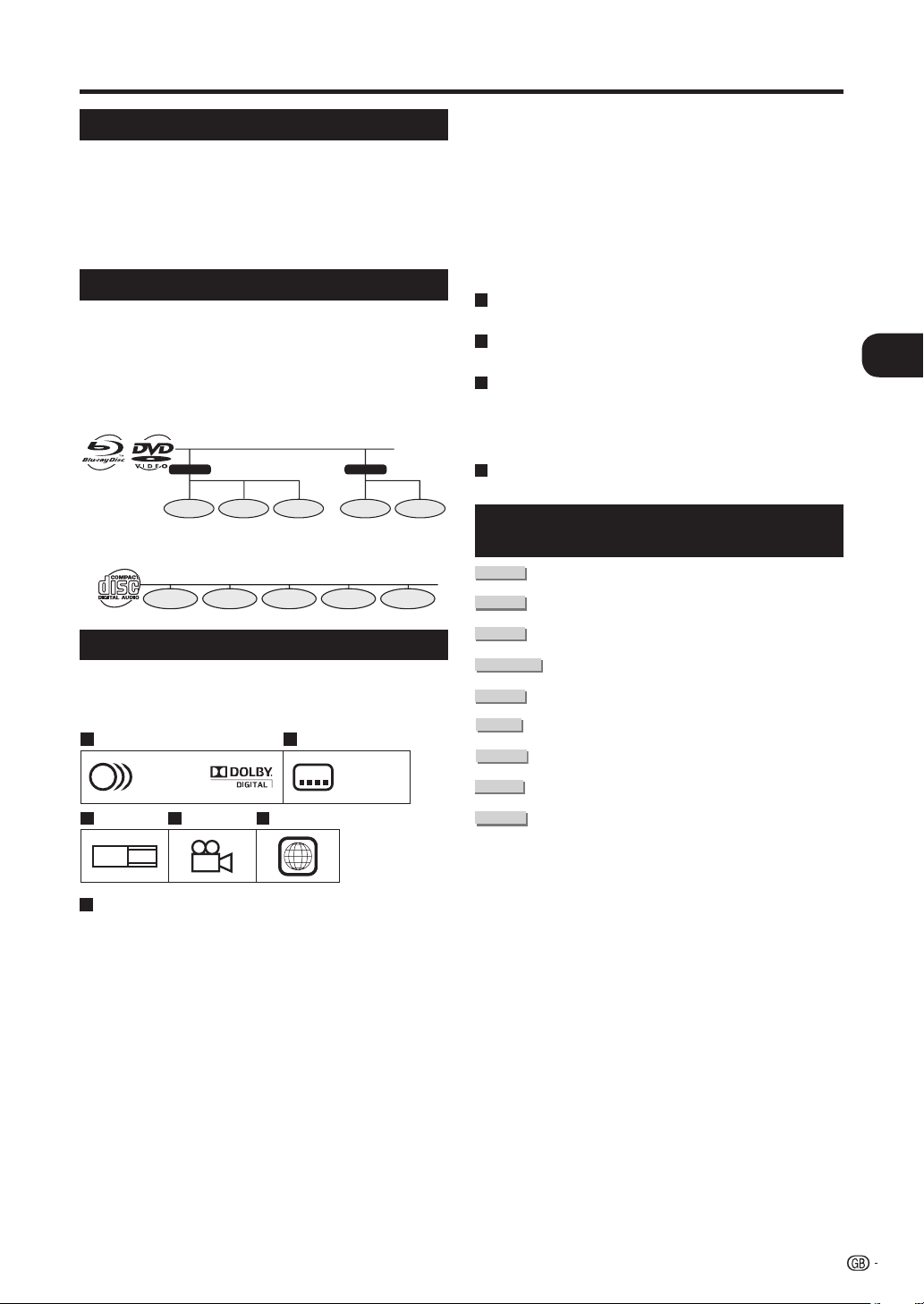
About Disc Contents
BD Video
Enjoy Final Standard Profile (BD-ROM Profile ver. 1.1) functions
•
(Page 25), such as picture-in-picture.
The available functions differ depending on the disc.
This is a new function of BD-Video that plays the primary video
and secondary video simultaneously.
For instance, the function is capable of playing the original movie
as the primary video while playing video commentary from the film
director on a small screen as a secondary video.
Title, Chapter and Track
Blu-ray discs and DVDs are divided into “Titles” and “Chapters”.
•
If the disc has more than one movie on it, each movie would be a
separate “Title”. “Chapters”, on the other hand, are subdivisions of
titles. (See Example 1.)
Audio CDs are divided into “Tracks”. You can think of a “Track” as
•
one tune on an Audio CD. (See Example 2.)
Example 1: Blu-ray disc or DVD
Title 1 Title 2
Chapter 1 Chapter 2 Chapter 3 Chapter 1 Chapter 2
Example 2: Audio CD
Track 1
Track 2 Track 3 Track 4 Track 5
Icons Used on DVD Video Disc Cases
The back of the case of a DVD that is commercially available
usually contains various information about the contents of the
disc.
1 2
1. English
2
2. Chinese
3 4 5
LB
16:9
2
2
213
546
1. English
2. Chinese
Linear PCM
Linear PCM is a signal recording format used for Audio
CDs and on some DVD and Blu-ray discs. The sound on
Audio CDs is recorded at 44.1 kHz with 16 bits. (Sound is
recorded between 48 kHz with 16 bits and 96 kHz with 24
bits on DVD video discs and between 48 kHz with 16 bits
and 192 kHz with 24 bits on BD video discs.)
MPEG
MPEG Audio gives movie theatre ambience to audio
output when the Player is connected to an MPEG Audio
5.1 channel processor or amplifier.
2
Subtitle languages
This indicates the kind of subtitles.
3
Screen aspect ratio
Movies are shot in a variety of screen modes.
4
Camera angle
Recorded onto some BD/DVD discs are scenes which
have been simultaneously shot from a number of different
angles (the same scene is shot from the front, from the left
side, from the right side, etc.).
5
Region code
This indicates the region code (playable region code).
The Icons Used in This Operation
Manual
BD VIDEO
........ Indicates the functions that can be performed
BD-RE
BD-R
DVD VIDEO
DVD-RW
DVD-R
AUDIO CD
CD-R
JPEG
CD-RW
JPEG
for BD Video discs.
........ Indicates the functions that can be performed
for BD-RE discs.
........ Indicates the functions that can be performed
for BD-R discs.
.... Indicates the functions that can be performed
for DVD Video discs.
........ Indicates the functions that can be performed
for DVD-RW discs.
......... Indicates the functions that can be performed
for DVD-R discs.
........ Indicates the functions that can be performed
for Audio CDs.
........ Indicates the functions that can be performed
for CD-R discs in JPEG format.
........ Indicates the functions that can be performed
for CD-RW discs in JPEG format.
n
Introduction
1
Audio tracks and audio formats
DVD discs can contain up to 8 separate tracks with
a different language on each. The first in the list is the
original track.
This section also details the audio format of each
soundtrack — Dolby Digital, DTS, MPEG etc.
Dolby Digital
A sound system developed by Dolby Laboratories Inc.
that gives movie theatre ambience to audio output when
the Player is connected to a Dolby Digital processor or
amplifier.
DTS
DTS is a digital sound system developed by DTS, Inc. for
use in cinemas. This system uses 6 audio channels and
provides accurate sound field positioning and realistic
acoustics. (By connecting a DTS Digital Surround decoder,
you can also listen to DTS Digital Surround sound.)
9
Page 12
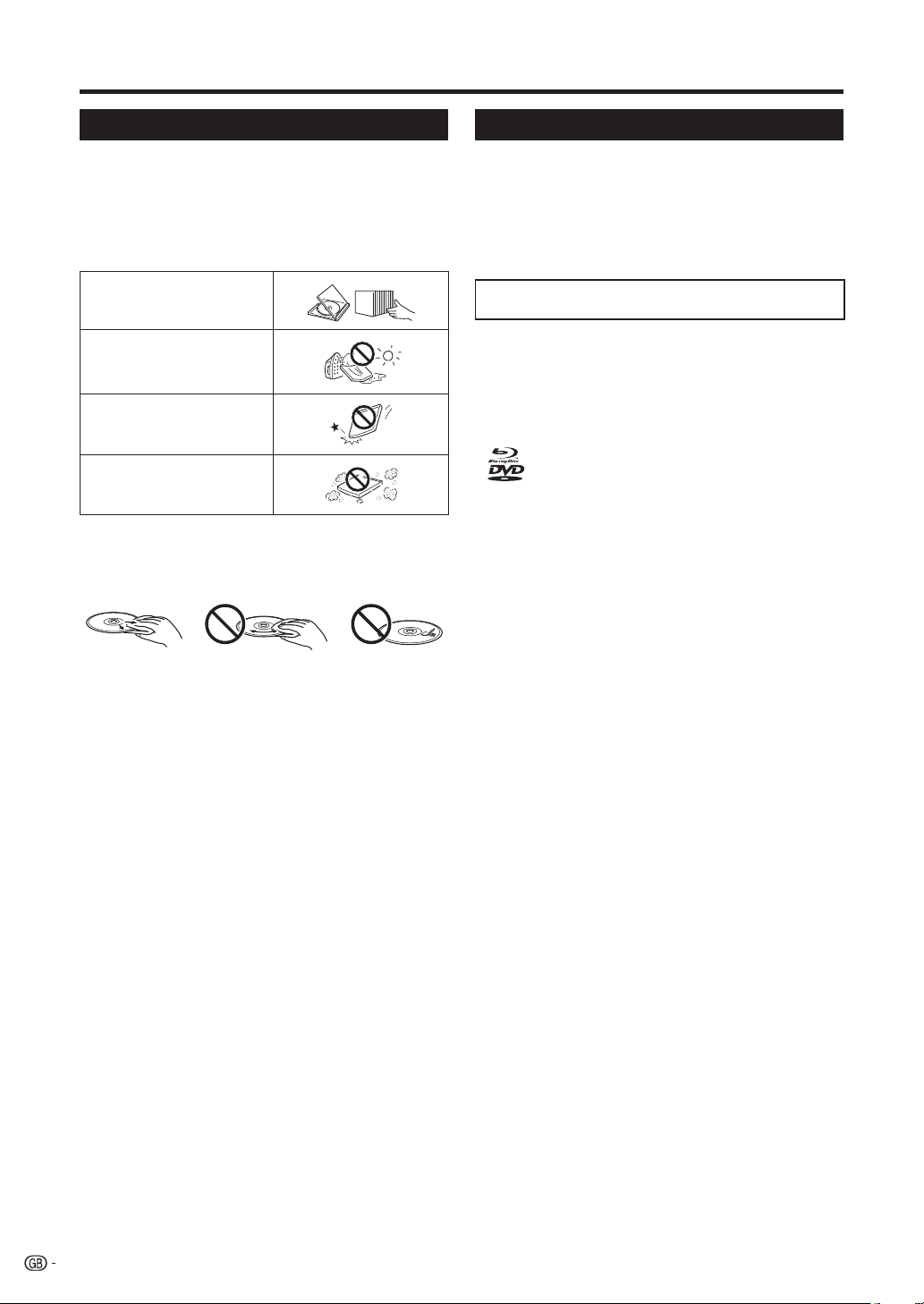
Important Information
Disc Precautions
Be Careful of Scratches and Dust
BD, DVD and CD discs are sensitive to dust, fingerprints and
•
especially scratches. A scratched disc may not be able to be
played back. Handle discs with care and store them in a safe
place.
Proper Disc Storage
Place the disc in the centre of the
disc case and store the case and
disc upright.
Avoid storing discs in locations
subject to direct sunlight, close to
heating appliances or in locations
of high humidity.
Do not drop discs or subject
them to strong vibrations or
impacts.
Avoid storing discs in locations
where there are large amounts of
dust or moisture.
Handling Precautions
If the surface is soiled, wipe gently with a soft, damp (water only)
•
cloth. When wiping discs, always move the cloth from the centre
hole toward the outer edge.
Copyright
Audio-visual material may consist of copyrighted works which
•
must not be recorded without the authority of the owner of the
copyright. Refer to relevant laws in your country.
This product incorporates copyright protection technology that is
•
protected by U.S. patents and other intellectual property rights.
Use of this copyright protection technology must be authorised by
Macrovision, and is intended for home and other limited viewing
uses only unless otherwise authorised by Macrovision. Reverse
engineering or disassembly is prohibited.
U.S. Patent Nos. 6,836,549; 6,381,747; 7,050,698;
6,516,132; and 5,583,936
Manufactured under license from Dolby Laboratories. “Dolby” and
•
the double-D symbol are trademarks of Dolby Laboratories.
Manufactured under license under U.S. Patent #: 5,451,942;
•
5,956,674; 5,974,380; 5,978,762; 6,487,535 & other U.S.
and worldwide patents issued & pending. DTS is a registered
trademark and the DTS logos, Symbol, DTS-HD and DTS-HD
Advanced Digital Out are trademarks of DTS, Inc. ©1996-2007
DTS, Inc. All Rights Reserved.
is a trademark.
•
is a trademark of DVD Format/Logo Licensing Corporation.
•
HDMI, the HDMI logo and High-Definition Multimedia Interface are
•
trademarks or registered trademarks of HDMI Licensing LLC.
“x.v.Colour” and “x.v.Colour” logo are trademarks.
•
Java and all Java-based trademarks and logos are trademarks
•
or registered trademarks of Sun Microsystems, Inc. in the United
States and/or other countries.
•
Do not use record cleaning sprays, benzene, thinner, static
electricity prevention liquids or any other solvent.
•
Do not touch the surface.
•
Do not stick paper or adhesive labels to the disc.
•
If the playing surface of a disc is soiled or scratched, the Player
may decide that the disc is incompatible and eject the disc tray,
or it may fail to play the disc correctly. Wipe any dirt off the playing
surface with a soft cloth.
Cleaning the Pick Up Lens
Never use commercially available cleaning discs. The use of these
•
discs can damage the lens.
Request the nearest service centre approved by SHARP to clean
•
the lens.
Warnings about dew formation
Condensation may form on pick up lens or disc in the following
•
conditions:
Immediately after a heater has been turned on.
−
In a steamy or very humid room.
−
When the Player is suddenly moved from a cold environment to
−
a warm one.
When condensation forms:
It becomes difficult for the Player to read the signals on the disc
and prevents the Player from operating properly.
To remove condensation:
Take out the disc and leave the Player with the power off until
the condensation disappears. Using the Player when there is
condensation may cause malfunction.
10
Page 13
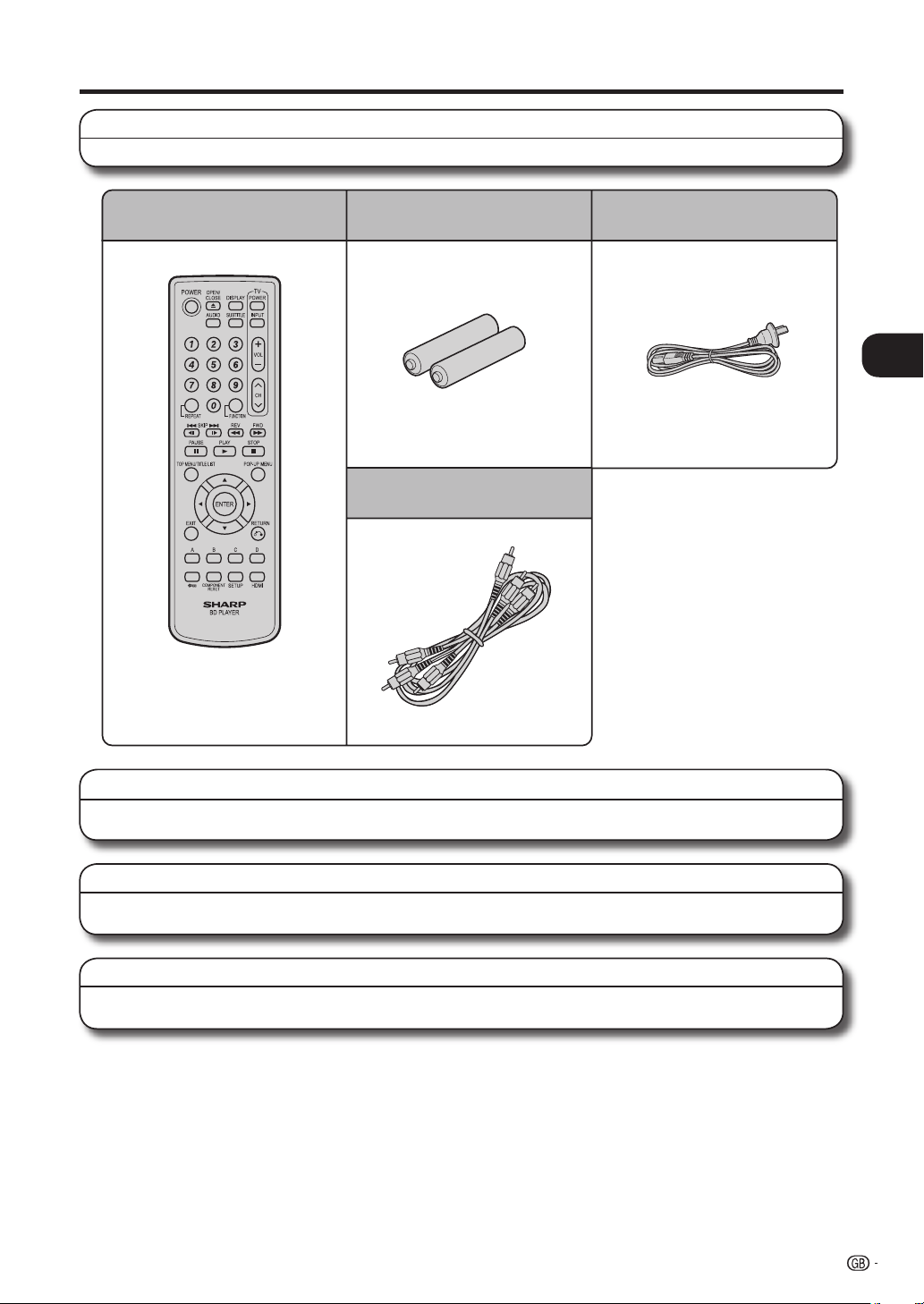
Getting Started
Step 1: Unpacking
Make sure the following accessories are provided with the product.
Remote control unit
“AA” size battery (g2)
AV cable
AC cord
n
Introduction
Step 2: Selecting equipment to connect
Connection varies with the equipment used. Refer to Connection. (Pages 14-19)
Turn off the devices before connecting.
Step 3: Playing back discs
Play back a Blu-ray disc after connecting the Player to your favourite equipment.
Refer to Disc Playback. (Pages 20-33)
Step 4: Adjust settings
Adjust settings to enjoy various features and other functions for playing discs.
Refer to Settings. (Pages 34-38)
11
Page 14
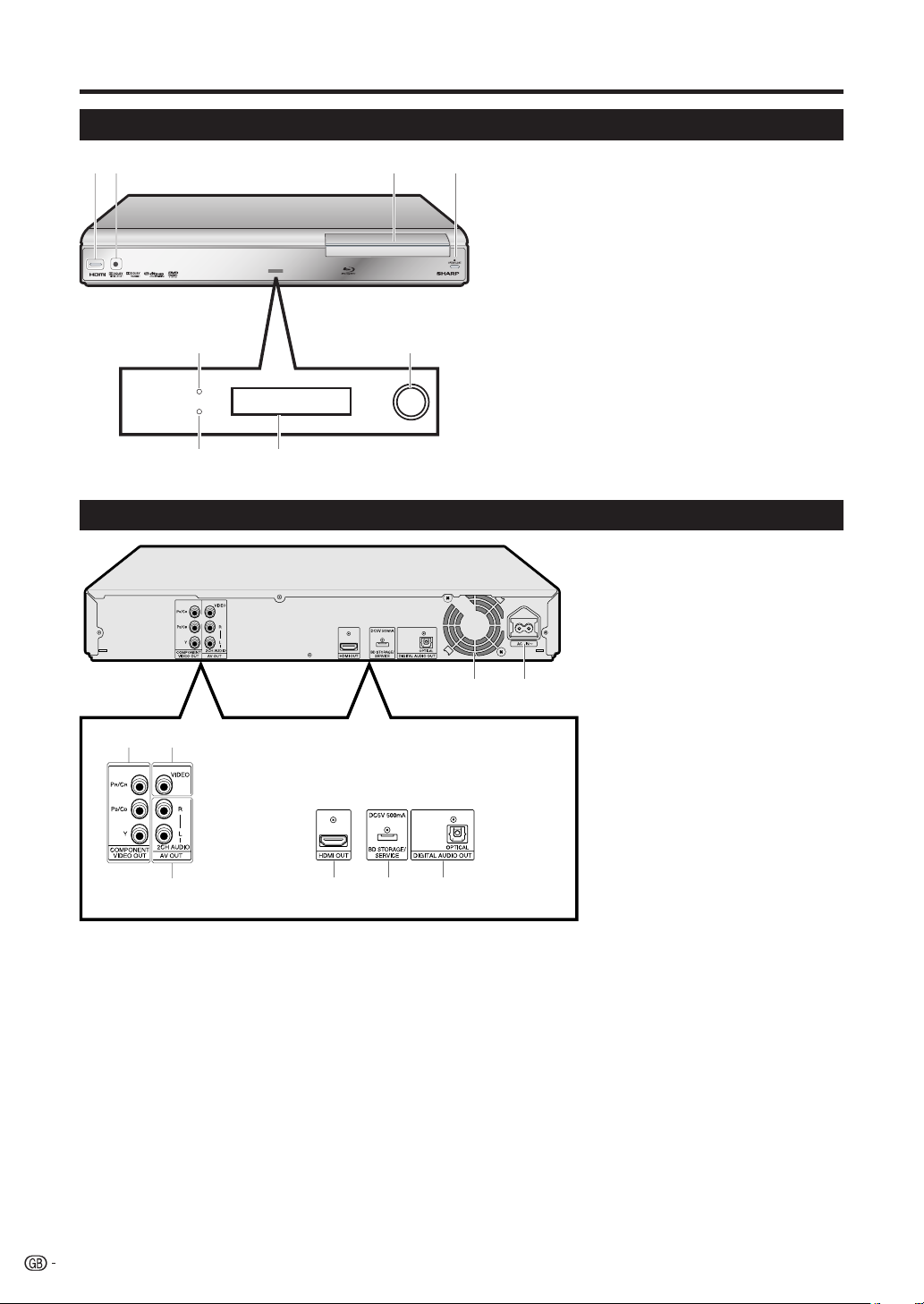
Major Components
Main Unit (Front)
21 43
58
POWER (p. 22)
1
Remote control sensor (p. 20)
2
Disc tray (p. 24)
3
OPEN/CLOSE (p. 24)
4
ON indicator (p. 22)
5
STANDBY indicator (p. 22)
6
Front panel display (p. 22)
7
BD/DVD/CD mode indicator (p. 22)
8
6
Main Unit (Rear)
1 2
3
7
COMPONENT VIDEO OUT jacks
1
(p. 16)
2
VIDEO output jack (p. 17)
3
2CH AUDIO output jacks (p. 19)
4
HDMI OUT terminal (p. 15)
5
BD STORAGE/SERVICE terminal
BD STORAGE (pp. 25, 38)
7 8
SERVICE for software (p. 37)
6
DIGITAL AUDIO OUT OPTICAL
terminal (p. 18)
7
Cooling fan
The cooling fan operates while the
power to the Player is on.
AC IN terminal (p. 20)
8
64 5
12
Page 15
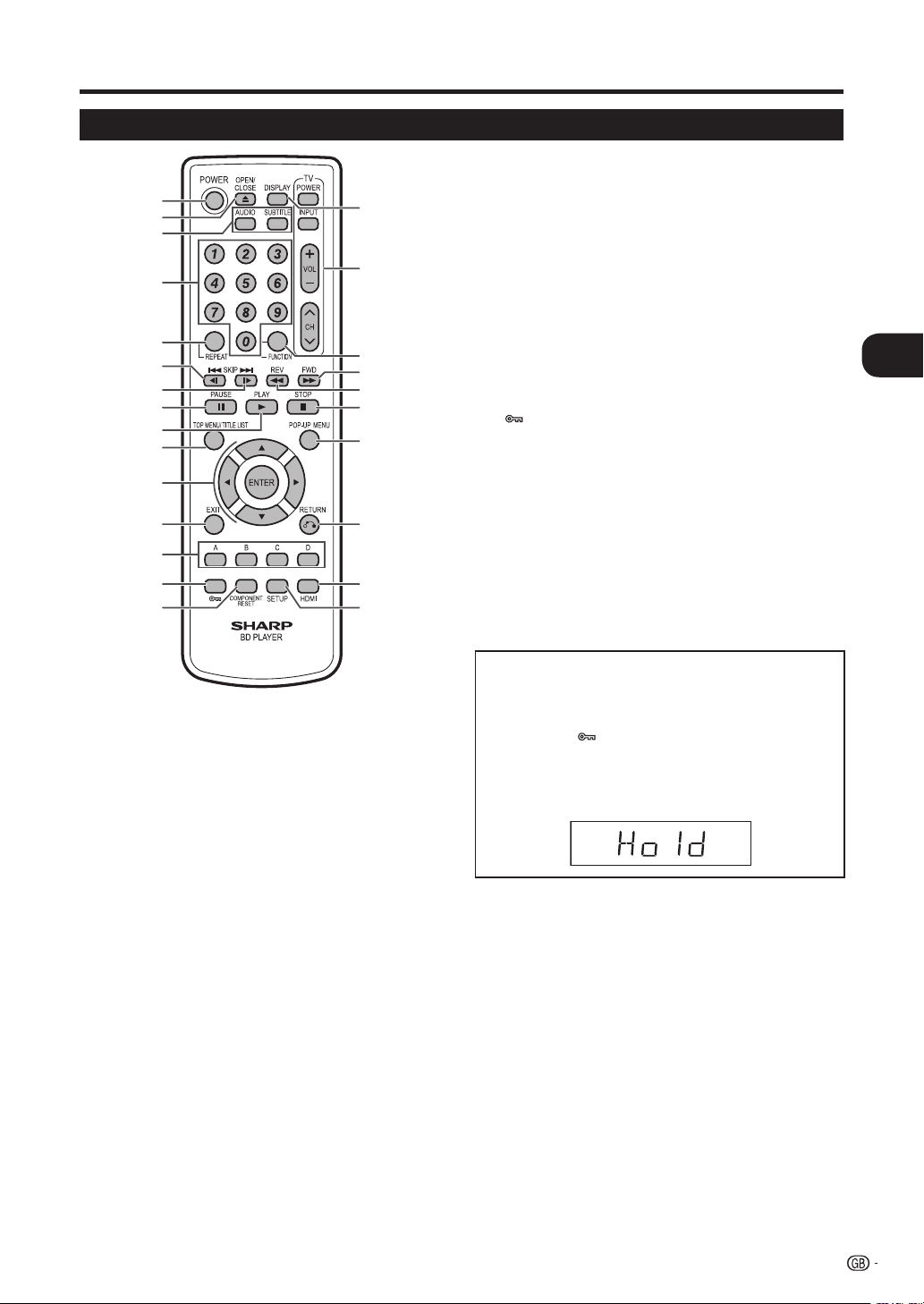
Remote Control Unit
1
2
3
4
5
6
7
8
9
10
11
12
13
14
15
16
17
18
19
20
21
22
23
24
25
Major Components
POWER (p. 22)
1
m OPEN/CLOSE (p. 24)
2
3
AUDIO (p. 29), SUBTITLE (p. 29)
4
Number buttons (pp. 21, 33)
5
REPEAT (pp. 28, 29)
6
T SKIP/k (pp. 26, 28)
7
U SKIP/l (pp. 26, 28)
8
F PAUSE (p. 28)
9
d PLAY (p. 24)
0
TOP MENU/TITLE LIST (pp. 24, 26)
Q
Cursor buttons (a/b/c/d), ENTER (pp. 22, 34)
W
EXIT (pp. 22, 34)
E
A (Red), B (Green), C (Yellow), D (Blue) (pp. 27, 31)
R
(Lock) (See below.)
T
COMPONENT RESET (p. 35)
Y
DISPLAY (p. 21)
U
TV CONTROL buttons (p. 21)
I
FUNCTION (pp. 30, 32)
O
V FWD (p. 28)
P
S REV (p. 28)
A
H STOP (p. 24)
S
POP-UP MENU (p. 25)
D
n RETURN (p. 28)
F
HDMI (p. 15)
G
SETUP (pp. 22, 34)
n
Introduction
Keylock function
You can set the keylock to prevent accidental operations.
This function allows TVs compatible with AQUOS LINK to
also perform a Key Lock on the player.
Press and hold
Each time you perform this operation, the function is activated
•
or deactivated.
If you try to operate the Player while the keylock function is
•
set, “Hold” blinks on the front display panel to indicate that the
keylock function is set.
(Lock) for more than 5 seconds.
13
Page 16

Connection
Introduction to Connections
This Player is equipped with the terminals/jacks listed below. Find the corresponding terminal/jack on your video
equipment. Using the supplied cable or commercially available cables, connect the video first. Then connect the
audio.
Video terminals/jacks on this Player
Higher Quality
Standard Quality
HDMI OUT terminal1
COMPONENT VIDEO OUT
2
jacks
VIDEO output jack3
Audio terminals/jacks on this Player
Digital audio connection
Higher Quality
HDMI OUT terminal1
Page 15
Page 16
Page 17
Page 15
Standard Quality
Analogue audio connection
Standard Quality
14
DIGITAL AUDIO OUT OPTICAL
2
terminal
2CH AUDIO output jacks
Page 18
Page 19
Page 17

Video Connections
Connecting to the HDMI Terminal
You can enjoy high quality digital picture and sound through the HDMI terminal.
•
See page 37 for information on the output of next generation audio formats.
•
When you use AQUOS LINK, make sure to use a certified HDMI cable.
•
STEPS
Be sure to turn off this Player and the equipment before making any connections.
1:
Firmly connect an HDMI cable (commercially available) to the HDMI terminals (1 and 2).
2:
This Player
When using an HDMI output, 7.1 ch
•
Digital Output is available.
Video signal outputs:
1080p 24Hz 720p 50/60Hz
1080p 50/60Hz 576p 50Hz
1080i 50/60Hz 480p 60Hz
For example;
1080p: 1080 progressive scan
1080i: 1080 interlace scan
To HDMI OUT terminal
1
HDMI cable
TV
AV receiver
To HDMI input terminal
2
Projector
(commercially available)
Equipment with an HDMI terminal
CAUTION
HDMI output and Component Video
•
output can not be used at the same time.
NOTE
Audio transmitted in DTS-HD High
•
Resolution Audio and DTS-HD Master
Audio formats is output from the HDMI
terminal as BITSTREAM. Connect an
amplifier with a built-in decoder to enjoy
the fine sound quality.
Switching the video output between HDMI and Component video
When you connect both an HDMI cable and a component
cable to this player, you can switch the outputs using the
remote control. (The video signal is not output over both
terminals at the same time.)
Turn on the power.
1
Press and hold HDMI button for 5 seconds to
2
switch between “HDMI Out” and “Component
Video Out”.
While you are holding the button, the current output setting
•
will be shown with the display blinking, and then the
switched output setting will be displayed on the front panel
display.
“
” (HDMI Out) or “ ” (Component Video Out) is
•
displayed alternately on the front panel display.
NOTE
When you connect the player to a SHARP TV with an HDMI cable
•
only and the TV is turned on, the video output switches to HDMI
automatically. (The above setting is unnecessary.)
When you connect the player to a TV with an HDMI cable, HDMI
•
VIDEO OUT is set to “AUTO”. If you don’t get a stable image,
select the desired resolution*.
When you set HDMI VIDEO OUT to a setting other than “AUTO”,
you can only select resolutions* that are compatible with the
connected TV.
Refer to “HDMI VIDEO OUT” on page 35 regarding the resolutions
*
of the HDMI video output.
CAUTION
Even when there is no cable connected to the Component video out,
•
switching the output to CP-oP (Component video out) is still possible.
When CP-oP is selected, there will be no signal from the HDMI out.
o
Connection
After connecting
Load a disc and start playback. (Pages 24-27)
•
If desired, connect audio equipment. (Pages 18-19)
•
Refer to AQUOS LINK function. (Pages 23 and 36)
•
15
Page 18

Video Connections
Connecting to the Component Jacks
You can enjoy accurate colour reproduction and high quality images through the component jacks.•
STEPS
Be sure to turn off this Player and the equipment before making any connections.
1:
Firmly connect a component video cable (commercially available) to the component jacks (1
2:
and 2).
CAUTION
HDMI output and Component Video
•
output can not be used at the same time.
(Red)
(Blue)
(Green)
To COMPONENT
1
VIDEO OUT jacks
This Player
Video signal outputs:
1080i 50/60Hz 576i 50Hz
720p 50/60Hz 480p 60Hz
576p 50Hz 480i 60Hz
For example;
480p: 480 progressive scan
480i: 480 interlace scan
CAUTION
You need to switch the output to Component
•
video by pressing HDMI button to enjoy images
via the Component video output. (See page 15.)
Component video cable
(commercially available)
To component
2
video input jacks
(Red)
(Blue)
(Green)
Projector
TV
Video equipment with component jacks
After connecting
Connect audio equipment or the audio terminals of the TV. (Pages 18-19)•
AV receiver
COMPONENT IN
PR
(
CR)
B
P
(
CB)
Y
VCR
Connect directly
Blu-ray Disc
Player
NOTE
Connect the Blu-ray disc player to LCD TV
•
directly. If you playback the image via VCR, the
image may deteriorate due to the copy guard
function.
When you record the programme where
•
copyright is protected, the copy guard function is
activated automatically; the programme can not
be recorded correctly. Also, the playback image
via VCR may deteriorate due to this function.
However, this is not a malfunction. When you
watch the programme where copyright is
protected, we recommend that the Blu-ray disc
player be connected to LCD TV directly.
LCD TV
16
Page 19

Video Connections
Connecting to the Video Jack
You can enjoy the images through the video jack.•
STEPS
Be sure to turn off this Player and the equipment before making any connections.
1:
Firmly connect an AV cable (supplied) to the video jacks (1 and 2).
2:
This Player
Video signal outputs:
576i 50Hz
480i 60Hz
576i: 576 interlace scan
480i: 480 interlace scan
To VIDEO jack
1
2
To video
input jack
(Yellow)
AV cable (supplied)
(Yellow)
VCR
Connect directly
Blu-ray Disc
Player
NOTE
Connect the Blu-ray disc player to LCD TV
•
directly. If you playback the image via VCR, the
image may deteriorate due to the copy guard
function.
When you record the programme where
•
copyright is protected, the copy guard function is
activated automatically; the programme can not
be recorded correctly. Also, the playback image
via VCR may deteriorate due to this function.
However, this is not a malfunction. When you
watch the programme where copyright is
protected, we recommend that the Blu-ray disc
player be connected to LCD TV directly.
LCD TV
o
Connection
After connecting
Connect audio equipment or the audio terminals of the TV. (Pages 18-19)•
Projector
TV
Video equipment with a video jack
AV receiver
17
Page 20

Audio Connections
Connecting to the Digital Audio Terminal
You can connect audio equipment to the DIGITAL AUDIO OUT terminal.
•
See page 37 for information on the output of next generation audio formats.
•
STEPS
Be sure to turn off this Player and the equipment before making any connections.
1:
Firmly connect an optical digital cable (commercially available) to the optical digital audio terminals
2:
(1 and 2).
This Player
When using OPTICAL output,
•
5.1 ch Digital Output is available.
7.1 ch Digital Output is not available.
Amplifier
To OPTICAL
terminal
Optical digital cable
(commercially available)
To optical input
terminal
1
2
After connecting
Load a disc and start playback. (Pages 24-27)•
18
Audio equipment with a digital audio input terminal
Page 21

Audio Connections
Connecting the Audio Jacks
You can connect audio equipment or the TV to the 2CH AUDIO output jacks.•
STEPS
Be sure to turn off this Player and the equipment before making any connections.
1:
Firmly connect the AV cable (supplied) to the audio jacks (1 and 2).
2:
This Player
o
To 2CH AUDIO
1
output jacks
(Red)
(White)
AV cable (supplied)
(Red)
(White)
To audio input
jacks
Connection
2
After connecting
Load a disc and start playback. (Pages 24-27)•
Amplifier
TV
Audio equipment with audio jacks
19
Page 22

Disc Playback
Before Starting Playback
Loading the Batteries in the Remote Control
Hold in the tab on the battery cover and pull the
1
cover towards the direction of the arrow.
Load the two “AA” size batteries (R-06 size,
2
UM/SUM-3). Place batteries with their terminals
corresponding to the m and n indications in
battery compartment.
Insert the smaller tab of the battery cover into
3
the opening 1, and press down on the cover
until it clicks in place 2.
Approximate operating range of remote
control
Remote control sensor
30º 30º
7 m
Remote control unit
Connecting the Power Cord
Plug the supplied AC cord into the AC IN terminal on the rear
of the Player. Then plug into AC outlet.
NOTE
Do not subject the remote control unit to shock, water or
•
excessive humidity.
The remote control unit may not function if the Player's remote
•
sensor is in direct sunlight or any other strong light.
Incorrect use of batteries may cause them to leak or burst. Read
•
the battery warnings and use the batteries properly.
Do not mix old and new batteries, or mix different brands.
•
Remove the batteries if you will not use the remote control unit for
•
an extended period of time.
20
To AC IN terminal
NOTE
Place the Player close to the AC outlet, and keep the power plug
•
within reach.
TO PREVENT RISK OF ELECTRIC SHOCK, DO NOT TOUCH THE
•
UN-INSULATED PARTS OF ANY CABLES WHILE THE AC CORD
IS CONNECTED.
The STANDBY indicator blinks while the Player is preparing for
•
starting up. You cannot turn the Player on until the STANDBY
indicator stops blinking.
To AC outlet
Page 23

Before Starting Playback
Setting the Remote Control Code
3 types of remote control codes operate this
•
Player: RC-1, RC-2 and RC-3. If you operate
this Player by remote control along with another
SHARP Blu-ray Disc Player or DVD Player placed
next to it simultaneously, switching the remote
control code (both the Player and remote control)
to one of the signals (RC-1, RC-2 or RC-3) will let
you operate only with this Player.
Make sure to set the Player and remote control to
•
the same remote code. You can not operate the
Player if they are not set to the same code.
Setting the Remote Control
Code of the Remote
Example: Setting the code to “RC-3”.
Press and hold 3 first and then
1
POWER on the remote control
together for more than 5 seconds.
2
Press POWER (on the player) to
turn off the player.
POWER
Setting the Remote Control
Code of the Player
Operating the TV of SHARP Using the Remote Control
The Universal Remote Control may operate the
basic functions of the TV of SHARP.
TV function control
TV Power: POWER
•
TV Channel up/down: CH r/s
•
TV Volume up/down: VOL e/f
•
TV-AV Selector: INPUT
•
p
Disc Playback
Point the remote control at the
3
player, then press and hold the
DISPLAY button for more than 10
seconds.
Remote control sensor
Press POWER (on the remote
4
control) to turn on the player.
21
Page 24

Before Starting Playback
Turning the Power On
Turning the power on
Press POWER on the remote control or
on the Player to turn on the power of the
Player.
Entering standby
Press POWER on the remote control or
on the Player to enter standby.
If you press POWER again immediately after
•
entering standby, the Player may not turn on. If this
happens, wait for 10 seconds or more and then
turn on the power again.
NOTE
When the STANDBY indicator is blinking (may take
•
some time), the Player cannot be turned on.
POWER
Language Setting
Changing the on-screen
display language
Press SETUP to display the SETUP
1
MENU screen.
2
Press a/b/c/d to select “ON
SCREEN LANGUAGE”, then press
ENTER.
DISPLAYS THE TITLE LIST SETTINGS
ON SCREEN LANGUAGE
3
Press a/b/c/d to select the
language you want to display on the
screen, then press ENTER.
PICTURE
BD/DVD/CD mode indicator
ON indicator
STANDBY indicator
Indicators on the Player
ON indicator
Green on Power on
STANDBY indicator
Red blinks Preparing for standby
Red on Standby
BD/DVD/CD mode indicator
Off No disc
Blue on Playing back
White on Disc stopped
White blinks Loading a disc
When you turn on the POWER, the MENU screen
•
automatically displays for a while.
Press EXIT to erase the display.
DEUTSCH
ENGLISH SVENSKA
ESPAÑOL
FRANÇAIS
NOTE
To select the DVD disc language, such as subtitle
•
language, etc., see page 25.
ITALIANO
NEDERLANDS
PORTUGUÊS
22
Page 25

Before Starting Playback
Turning Off the LCD Backlight and Indications
If you feel that the indicators on the Player are
too bright when watching movies, you can turn
them off except for the ON indicator.
Press SETUP to display the SETUP
1
MENU screen.
2
Press a/b/c/d to select
“SETTINGS”, then press ENTER.
3
Press a/b to select “FRONT
DISPLAY/LED”, then press ENTER.
AUDIO VIDEO SETTINGS
QUICK START
AUTO POWER OFF
AQUOS LINK
PLAYBACK SETTING
FRONT DISPLAY/LED
VERSION
USB MEMORY MANAGEMENT
SOFTWARE UPDATE
SYSTEM RESET
Press c/d to select “ON” or “OFF”,
4
then press ENTER.
5
Press SETUP or EXIT to exit.
Using AQUOS LINK
Controlling the Blu-ray disc
player using AQUOS LINK
What is AQUOS LINK?
Using the HDMI CEC (Consumer Electronics
Control), with AQUOS LINK you can
interactively operate this player.
What you can do with AQUOS LINK
When you connect this player to the LCD TV
compatible with AQUOS LINK using an HDMI
cable, you can perform the function listed
below. (See page 15 for connecting to the
HDMI terminal.)
Playback function turns on the LCD TV
immediately.
When you start to playback of this player,
Power of LCD TV will be turned on and the
playback image will appear on the screen.
Automatic input select function
When you start playback of this player, the input
selector of the LCD TV will automatically switch
to the LCD TV input terminal connected to
the player and the playback image will appear
on the screen, even if you are watching a TV
programme.
Automatic power off function
If you turn off the LCD TV when this player is
in stop mode, the power of this player will be
turned off automatically. (In this case, while
playing back the disc, the power does not turn
off.)
Automatic power on function
When you switch to the LCD TV input terminal
connected to this player, the power of the
player will be turned on automatically.
NOTE
In order to make AQUOS LINK available, set up
•
AQUOS LINK on the LCD TV that is connected to
this player. See page 36 regarding the setup of this
player.
Refer to the Operation Manual of the TV for details
regarding setup.
p
Disc Playback
23
Page 26

BD/DVD/CD Playback
This section explains playback of commercially
available BD Video and DVD Video discs (like
movies), CDs, and recorded DVD-RW/R discs.
Loading a Disc
Press POWER to turn on the power.
1
Press OPEN/CLOSE to open the
2
disc tray.
POWER
Load a disc on the disc tray.
3
Insert the disc with the label face up.
•
In case of disc recorded on both sides,
•
face down the side to play back.
Press OPEN/CLOSE to close the
4
OPEN/CLOSE
disc tray.
BD/DVD Video Playback
BD VIDEO
This player supports DVD upscaling during DVD
playback.
1
2
DVD VIDEO
BD-RE BD-R
Load a disc.
Playback may begin automatically,
•
depending on the disc.
Press d PLAY.
Playback begins from the first title.
•
The menu may be displayed first,
•
depending on the disc. Perform
playback operation by following the
directions on the screen.
NOTE
The disc load time may vary depending on the disc.•
BD/DVD Menus
This section explains how to play back a BD/DVD
•
video disc with a top menu, disc menu or pop-up
menu.
The titles listed in the top menu and a disc guide
•
(for options like subtitles and audio languages) are
given in the disc menu.
Start playback by selecting a
title from the top menu
BD VIDEO
1
2
•
•
Top menu
•
•
DVD VIDEO
Press TOP MENU/TITLE LIST.
The top menu screen is displayed.
•
TOP MENU
1
Jazz
3
Classic
2
4
Latin
Rock
Press a/b/c/d to select the title,
then press ENTER.
The selected title is played back.
•
NOTE
The procedure explained on this page is the basic
operation procedure. Procedures vary depending
on the BD/DVD video disc, so you may need to
follow the instructions in the BD/DVD video disc
manual or the instructions displayed on the screen.
A top menu is not displayed for a DVD-RW/R
(Video format) if it has not been finalised.
With some BD/DVD discs, the top menu may be
referred to as the “Title Menu”. Use TOP MENU/
TITLE LIST on the remote control when the
instructions refer to “Title Menu”.
If no top menu is available, the TOP MENU/TITLE
LIST button will have no effect.
24
To stop playback
Press H STOP.
Resume playback function
If you press d PLAY next, playback will resume from
•
the point where the Player was previously stopped.
To playback from the beginning, cancel resume
mode by pressing H STOP, then press d PLAY.
(This may not work depending on the type of disc. In
this case, open the disc tray or enter standby.)
NOTE
Resume playback may not function depending on
•
the disc.
Page 27

BD/DVD/CD Playback
Using the disc menu
DVD VIDEO
Example: Select “SUBTITLE LANGUAGE”.
Press POP-UP MENU.
1
The disc menu screen is displayed.
•
Press a/b to select “SUBTITLE
2
LANGUAGE”, then press ENTER.
The screen for selecting the subtitle
•
language is displayed.
MENU
1 AUDIO LANGUAGE
2 SUBTITLE LANGUAGE
3 AUDIO
Press a/b to select the subtitle
3
language, then press ENTER.
4
Press POP-UP MENU to exit.
Using the pop-up menu
BD VIDEO
Press POP-UP MENU during playback.
1
The pop up menu screen is displayed.
•
The menu contents displayed vary
•
depending on the disc. For details on
how to see and operate the pop-up
menu, refer to the manual for the disc.
Pop-up menu
Previous page
Next page
Press a/b/c/d to select the
2
desired item, then press ENTER.
3
Press POP-UP MENU to exit.
The pop-up menu will automatically
•
disappear for some discs.
BONUSVIEW
Use of Picture in Picture function (secondary audio/video playback)
BD VIDEO
This player supports the BD-ROM profile 1 ver. 1.1
specification.
BD-Video that includes secondary audio and
video compatible with Picture in Picture can be
played back with secondary audio and video
simultaneously as a small video in the corner.
Primary
audio/video
•
The secondary audio and video for Picture
In Picture may automatically play back and
be removed depending on the content. Also,
playable areas may be restricted.
Secondary
audio/video
Virtual Package
BD VIDEO
Some BD-Video discs are compatible with a
function where data is copied to local storage
(USB memory device, etc.) and played back
along with the primary video as secondary
video, secondary audio, subtitles, etc.
This function is called Virtual Package.
Virtual Package data is automatically copied
to the local storage prior to playback. The
playback methods vary depending on the disc.
A variety of functions can be enjoyed during
playback of BD-Video compatible with Virtual
Package, which features data copied to the BD
Local Storage separate from the BD Disc.
This player uses a USB memory device for
Local Storage.
Connect a USB memory device [256MB or
greater and supports USB 2.0 High Speed
(480Mbit/s)] to the BD STORAGE/SERVICE
terminal (page 12) on the back of this player.
NOTE
If there is insufficient storage space, the data will
•
not be copied. Delete unneeded data or use a new
USB memory device.
If a USB memory device containing other data
•
(previously recorded) is used, the video and audio
may not play back properly.
If the USB memory device is disconnected from
•
this player during playback of Virtual Package,
playback of the disc will stop.
Some time may be required for the data to load
•
(read/write).
p
Disc Playback
See page 38 for deletion of the Virtual Package
data copied to the USB memory device.
25
Page 28

BD/DVD/CD Playback
DVD-R/-RW Playback
DVD-R
DVD-RW
You can play back a recorded disc (finalised disc only).
Playback from the beginning
Load a recorded disc.
1
2
Press dPLAY.
Playback begins from title 1.
•
Playback by selecting a title
Load a recorded disc.
1
Press TOP MENU/TITLE LIST.
2
The TITLE LIST screen is displayed.
•
NOTE
If the TITLE LIST is not displayed, perform step 2
•
again after starting and then stopping playback.
The TITLE LIST screen also can be displayed
•
by pressing ENTER after choosing
“DISPLAYS THE TITLE LIST” in SETUP
MENU.
DISPLAYS THE TITLE LIST SETTINGS
ON SCREEN LANGUAGE
PICTURE
When more than seven titles are displayed, switch pages by pressing KSKIP/k or
•
LSKIP/l.
PROGRAM 1
B
110 MIN.
SORTING
D
PLAYLISTCFUNCTIONS
21/5
FRI 9:30 AM
[FROM OLD]
1 PROGRAM 1 21/5 FRI 110 MIN.
2 PROGRAM 2 15/8 FRI 110 MIN.
3 PROGRAM 3 3/7 MON 56 MIN.
4 PROGRAM 4 18/9 THU 40 MIN.
Press a/b to select the title, then press ENTER.
3
Playback of the selected title will begin.
•
Information of selected title
Title Name
Recording Date
Recording Duration
Caption for Colour Button
You can playback by pressing d PLAY instead of pressing ENTER.
Press H STOP to stop playback.
4
NOTE
“Finalise” refers to a recorder processing a recorded disc so that it will play in other DVD players/recorders as
•
well as this player. Only finalised DVD discs will play back in this player. (This player does not have a function to
finalise discs.)
26
Page 29

BD/DVD/CD Playback
Playback by selecting a PLAY
LIST
Load a recorded disc.
1
Press TOP MENU/TITLE LIST.
2
The TITLE LIST screen is displayed.
•
Press C (Yellow), then press ENTER.
3
The PLAY LIST screen is displayed.
•
21/5 FRI 9:30 AM
1 PROGRAM 1 21/5 FRI 110 MIN.
2 PROGRAM 2 15/8 FRI 110 MIN.
Press a/b to select the title, then
4
PROGRAM 1
110 MIN.
C
ORIGINAL
D
FUNCTIONS
press ENTER.
Playback of the selected title will begin.
•
Press H STOP to stop playback.
5
Sorting the titles
Press B (Green), then press ENTER
1
while the TITLE LIST screen is
displayed.
Select the type of sorting by
2
pressing a/b, then press ENTER.
Playing back the title you
stopped while being played.
Press D (Blue) while the TITLE LIST
1
screen is displayed.
21/5 FRI 9:30 AM 110 MIN.
PLAYBACK
Press c/d to select the type of
2
PROGRAM 1
FROM BEGINNING FROM CONTINUED
Playback, then press ENTER.
Playback of the title will begin.
•
NOTE
“Finalise” refers to a recorder processing a
•
recorded disc so that it will play in other DVD
players/recorders as well as this player. Only
finalised DVD discs will play back in this player.
(This player does not have a function to finalise
discs.)
Audio CD Playback
AUDIO CD
Playback from the beginning
p
Disc Playback
FROM NEW
FROM OLD
TITLES
The displayed titles are rearranged by
•
selected sorting type.
Load an audio CD.
1
2
Press dPLAY.
Playback begins from the first track.
•
Press H STOP to stop playback.
3
27
Page 30

Playback Functions
BD VIDEO BD-R BD-RE
DVD-RW
DVD VIDEO
AUDIO CD
NOTE
Some operations in the following playback
•
functions cannot be performed depending on the
specifications of the disc.
DVD-R
Fast Forward/Reverse (Search)
Fast Forward/Reverse functions when G REV
or J FWD is pressed during playback.
Example: When J FWD is pressed
The search speed will cycle as follows each time
•
you press the button.
When playing back a DVD
•
You cannot fast forward or fast reverse from one
title and continue to another title (except when
playing audio CDs).
Skipping to the Next or the Start of the Current Chapter (Track)
Skipping (to the beginning of a chapter or track)
functions when T SKIP/k or U SKIP/l
is pressed during playback.
Pause/Frame Advance Playback
Pause functions when F PAUSE is pressed during
•
playback. (If you are playing back an audio CD, the
CD will also pause.)
Frame Advance Playback functions when U SKIP/l
•
is pressed during Pause.
Frame Advance Playback may not function properly
•
with discs other than DVD-RW (VR format).
Some BD/DVD Video discs are not compatible with
•
Pause/Frame Advance Playback.
NOTE
Frame Advance/Reverse Playback can be performed
•
for DVD discs by pressing L SKIP/l or
K SKIP/k during Pause.
Slow Playback
Slow Playback functions when T SKIP/k or
U SKIP/l is pressed more than 2 seconds
during pause.
Press d PLAY to return to normal playback.
•
NOTE
This doesn't work for audio CDs.
•
Reverse Slow Playback cannot be performed for
•
BD video.
Repeat Playback of a Title or Chapter (Repeat Playback)
Play back the title or chapter you
1
want to repeat.
2
Press REPEAT.
Press c/d to select the type of
3
Repeat Playback.
PLAYBACK TITLE: Repeats the title
•
currently being played back.
PLAYBACK CHAPTER: Repeats the
•
chapter currently being played back.
SCENE SELECTION: Repeats the
•
specified scene of title or chapter.
PLAYBACK TITLE
•
Press n RETURN to cancel without
setting the type of Repeat Playback.
•
For Audio CD, you can select
“PLAYING DISC”, “PLAYING TRACK”
and “SPECIFY THE PART” as Repeat
Playback options.
Press ENTER.
4
Example: Repeat playback of a title (TITLE)
5
Press REPEAT to return to normal
playback.
PLAYBACK CHAPTER
ON TITLE REPEAT
SCENE SELECTION
BD VIDEO
1/3
55/2
00: 20: 30
2 ENGLISH
1
1
ON TITLE REPEAT
SELECT ENTER
5.1ch
ENTER
RETURN
28
Page 31

Playback Functions
Partial Repeat Playback (Repeat Playback of a Specified Part)
DVD-RW
DVD VIDEO
AUDIO CD
NOTE
Some operations in the following playback
•
function cannot be performed depending on the
specifications of the disc.
1
2
3
4
NOTE
Press LSKIP/l, the Repeat Playback is
•
cancelled and the next chapter being play back.
Press KSKIP/k once, the Repeat Playback
•
is cancelled and the player returns to the start of
current chapter (track).
If you press KSKIP/k again (within about 5
•
seconds) the player will skip to the beginning of the
previous chapter (track).
For Partial Repeat Playback, set the start and end
•
points within the same title.
Repeat Playback may be forbidden depending on
•
the disc.
Partial Repeat Playback may not work in multi-
•
angle scenes.
If you press DISPLAY, you can confirm the Repeat
•
Playback status.
DVD-R
Press REPEAT during playback.
Press c/d to select “SCENE
SELECTION”, then press ENTER.
PLAYBACK TITLE
PLAYBACK CHAPTER
SCENE SELECTION
SET START POINT
“SET START POINT” displays.
Press ENTER at the scene where
you want.
“SET END POINT” displays.
•
Press ENTER at the scene where
you want to set the end point.
You can press V FWD to fast forward
•
to the scene where you want to set the
end point. When you reach the desired
scene, simply press I PLAY and then
ENTER to set the end point. To cancel
Repeat Playback, press REPEAT.
Switching Audio
You can change the audio output channel using
AUDIO.
Each time AUDIO is pressed, the audio
channels (2 channels or multi audio)
change as follows:
BD VIDEO
The newly selected audio track will be
displayed.
DVD-RW
When a recorded broadcast with stereo or
monaural audio is played back:
“Stereo” is displayed. (Audio cannot be
switched.)
When you play a programme recorded in stereo
•
or monaural, and if you are listening to the
BITSTREAM sound via the digital output jack, you
cannot select the audio channel. Set “AUDIO OUT”
to “PCM” (page 35), or if you want to change the
audio channel, listen via the analogue output jacks.
DVD VIDEO
DVD-R
NOTE
Switching Subtitles
If subtitles are provided in multiple languages,
you can switch between them.
Press SUBTITLE during playback.
•
The display indicates the subtitle number
currently being played back, and the subtitles
appear.
Each time SUBTITLE is pressed, the
subtitles change.
“– –” is displayed if a disc has no subtitles.
•
You can also select “OFF”.
•
p
Disc Playback
29
Page 32

Playback Functions
Switching the Angle
If multiple angles are recorded, you can switch
between them.
Press FUNCTION during playback.
1
The Function Control screen is
•
displayed on the TV.
BD VIDEO
1/3
55/2
00: 20: 30
2 ENGLISH
1
1
5.1ch
OFF
ENTER
SELECT ENTER
RETURN
Press a/b to select the Angle
2
Number column, then press ENTER.
BD VIDEO
1/3
55/2
00: 20: 30
2 ENGLISH
1
1
5.1ch
OFF
ENTER
SELECT ENTER
RETURN
3
Press a/b to select the desired
Angle Number, then press ENTER.
“–” is displayed if a disc is recorded
•
with only one angle.
Press n RETURN or FUNCTION
4
to close the Function Control
screen.
NOTE
The displayed items vary depending on the disc.
•
•
If you access the Function Control screen during
playback of a BD/DVD video, it may be impossible
to operate the BD/DVD video playback. In cases
like this, close the Function Control screen.
NOTE
Settings for audio and subtitles can be changed
•
also in Function Control Screen (Page 32).
The operations of subtitles, angle and audio differ
•
according to each disc. You may need to refer to
the operation manual of the disc.
The following operations will not work when playing
•
back an audio CD:
Slow Playback, Frame Advance
Display of functions
The display for subtitles, angle or audio
•
automatically disappears after 5 seconds.
Switching between functions
You can switch the subtitles and audio at the
•
Function Control screen (Page 32).
The operation for each function varies depending
•
on the disc. See the manual for the disc.
Fast Forward/Reverse
You cannot perform Fast Forward/Fast Reverse
•
between titles. At the end or beginning of the title,
Fast Forward/Fast Reverse will be cancelled and
normal playback will automatically resume.
Subtitles are not played back with BD/DVD video
•
discs during Fast Forward and Fast Reverse.
Depending on the disc and the scene being played
•
back, the Player may not operate at the speed
listed in this manual when performing Fast Forward.
Slow Playback
You cannot perform Slow Playback between
•
titles. At the end of the title, Slow Playback will be
cancelled and normal playback will automatically
resume.
Repeat Playback
Repeat Playback may be forbidden depending on
•
the disc.
Partial Repeat Playback may not work in multi-
•
angle scenes.
For Partial Repeat Playback, set the start and end
•
points within the same title.
30
Displaying the Angle Mark
You can change settings so that Angle Mark
appears in the right bottom part of the screen
when multiple angles are recorded. (The
Angle Mark is only displayed for DVD video.)
The settings can be changed in “SETTINGS”
- “PLAYBACK SETTING” - “ANGLE MARK
DISPLAY” (Page 36).
Page 33

JPEG File Playback
CD-R
This Player can play still images (JPEG files) that have
•
been recorded on CD-RW/R discs. For details on the
still images that you can play using this player, refer to
“About the JPEG file format” on page 8.
During “Normal play”, still images are played
•
one by one while during “Slide show”, they are
automatically replaced one after another.
JPEG
NOTE
CD-RW
JPEG
Playing back still images in
sequence
1
Load the disc containing the still
images, and press d PLAY.
•
The first still image appears on the screen.
Press T SKIP/k or U SKIP/l to
•
proceed to the next or previous still image.
The same operation can be performed by
pressing c/d or S REV/V FWD.
To stop the still image playback at
2
any time, press H STOP.
Playing back still images in a
selected folder
Load the disc containing still
1
images, then press SETUP.
Press a/b/c/d to select
2
“PICTURE”, then press ENTER
DISPLAYS THE TITLE LIST SETTINGS
4
Press T SKIP/k or U SKIP/l
to replace one image with another.
•
The same operation can be performed by
pressing c/d or S REV/V FWD.
•
Press n RETURN if you wish to return to
the folder selection screen.
5
To stop the still image play at any
time, press H STOP.
Playing back Slide Show
1
In Step 2 of the left side “Playing
back still images in a selected folder”,
press d PLAY (SLIDE SHOW).
•
The still images inside the selected folder are
played as a slide show.
2
To pause the playback at any time,
press F PAU SE.
•
Press d PLAY to resume playback.
3
To stop the play at any time, press
H STOP.
•
Press n RETURN to play a slide show of
still images in another folder.
Setting slide show speed/
repeat playback
1
Press C (Yellow) (SLIDE SHOW
MENU) during the folder selection
.
screen.
•
The setting screen for SLIDE SHOW SPEED/
REPEAT MODE SETTING appears.
2
Press a/b to select the SLIDE
SHOW SPEED, then press ENTER
SLIDE SHOW SPEED
REPEAT MODE SETTING
p
Disc Playback
.
ON SCREEN LANGUAGE
Use a/b/c/d to select the folder
3
PICTURE
whose still images are to be played,
then press ENTER.
ENTER
ENTER
1/77
SLIDE SHOWSELECT
C
SLIDE SHOW MENU
NORMAL
The slide show speed may be selected from
•
“FAST”, “NORMAL”, “SLOW1” and “SLOW2”.
Press a/b to select the desired
3
8/15
EXIT
EXIT
speed, then press ENTER
Press a/b to select the REPEAT
4
MODE SETTING, then press ENTER
SLIDE SHOW SPEED
REPEAT MODE SETTING
YES NO
Press c/d to select the desired
5
.
.
item, then press ENTER.
Press EXIT to exit.
6
31
Page 34

Settings During Playback
Function Control
This allows you to adjust various settings at
once, like subtitles, angle settings and the title
selection for Direct Playback. You can adjust
the video and audio to suit your preferences.
The operations are the same for BD and DVD.
Function control screen
Playback status display
1
Shows the operation status and the disc type.
2
Setting items
Selects a title or chapter for playback, or
performs video/audio settings.
Title Number (Direct Title Skip)
•
Chapter Number (Direct Chapter Skip)
•
Playback Elapsed Time (Direct Time Skip)
•
Subtitle Language
•
Angle Number
•
Audio
•
Repeat
•
Operation guide display
3
Provides help on remote control button
operations.
BD VIDEO
1/3
55/2
00: 20: 30
2 ENGLISH
1
1
OFF
SELECT ENTER
3
5.1ch
ENTER
RETURN
1
2
Function control operation
procedure
Press FUNCTION during playback.
1
The Function Control screen is
•
displayed on the TV.
BD VIDEO
1/3
55/2
00: 20: 30
2 ENGLISH
1
1
5.1ch
OFF
ENTER
SELECT ENTER
Press a/b to select the desired
2
setting, then press ENTER.
For a description of each setting, see
•
“Functions which can be set”. (Page 33)
BD VIDEO
1/3
55/2
00: 20: 30
2 ENGLISH
1
1
5.1ch
OFF
ENTER
SELECT ENTER
Press a/b/c/d to set, then press
3
ENTER.
Operations vary depending on
•
the setting. Follow the operation
instructions on the screen.
Press n RETURN or FUNCTION
4
to close the Function Control
screen.
NOTE
If “– –” is displayed for an option like title number
•
or subtitles, the disc has no titles or subtitles which
can be selected.
The displayed items vary depending on the disc.
•
If you access the Function Control screen during
•
playback of a BD/DVD video, it may be impossible
to operate the BD/DVD video playback. In cases
like this, close the Function Control screen.
RETURN
RETURN
32
Page 35

Functions which can be set
Title Number (Direct Title Skip)
Shows the title number being played back. You
•
can skip to the start of the title.
To skip to the start of a selected title, press the
•
Number buttons to enter the title number when
this option is highlighted.
Chapter Number (Direct Chapter Skip)
Shows the chapter number being played back.
•
You can skip to the start of the chapter.
•
To skip to the start of a selected chapter, press
the Number buttons to enter the chapter
number when this option is highlighted.
Playback Elapsed Time (Direct Time Skip)
Shows the elapsed time from the beginning of
•
the disc to the present. This lets you skip to a
specific time.
Press c/d to select the Hour, Minute or
•
Second, then press a/b or the Number
buttons to set the time. Press ENTER to start
playback at the set time.
Subtitle Language
Shows the currently selected subtitle language.
•
If subtitles are provided in other languages, you
can switch to your preferred language.
Settings During Playback
Angle Number
•
Shows the currently selected angle number. If
the video is recorded with multiple angles, you
can switch the angle.
Audio
Shows the currently selected type of audio. You
•
can select the desired type of audio.
Repeat
The current Title (or Chapter) or partial
•
segments can be repeatedly played back.
Repeat Playback is also possible with the
REPEAT button on the remote control.
NOTE
These functions may not work with all discs.•
p
Disc Playback
33
Page 36

Settings
SETTINGS
Common operations
The “MENU” enables various audio/visual settings and adjustments on the functions using the remote control
unit. You need to call up the OSD to perform settings for this player. The following is the explanation for the basic
operations of the “MENU”.
Example: Setting “FRONT DISPLAY/LED”
1
Display the MENU
Screen
Press SETUP to display the SETUP
MENU screen.
Press a/b/c/d to select
“SETTINGS”, then press ENTER.
DISPLAYS THE TITLE LIST SETTINGS
ON SCREEN LANGUAGE
PICTURE
2
Select a menu item
Press a/b to select “FRONT DISPLAY/
LED”, then press ENTER.
AUDIO VIDEO SETTINGS
QUICK START
AUTO POWER OFF
AQUOS LINK
PLAYBACK SETTING
FRONT DISPLAY/LED
VERSION
USB MEMORY MANAGEMENT
SOFTWARE UPDATE
SYSTEM RESET
3
Select the next
item
Press c/d to select the desired item,
then press ENTER.
ON OFF
Press n RETURN to return to the
previous “MENU” page.
4
Exit the MENU
screen
Press SETUP or EXIT to exit.
Basic Operation for PLAYBACK SETTING
Example: Setting “PARENTAL CONTROL” under
“PLAYBACK SETTING”
Press SETUP to display the SETUP MENU
1
screen.
Press a/b/c/d to select “SETTINGS”, then
2
press ENTER.
Press a/b to select “PLAYBACK SETTING”,
3
then press ENTER.
When setting the PIN code for the first time.
Press c/d to select “YES” to enter the PIN code
1
setting menu, then press ENTER.
Enter the 4-digit number.
2
Press ENTER to move to the next setting screen.
3
Press a/b to select “PARENTAL CONTROL”,
4
then press ENTER.
34
Enter your 4-digit PIN code.
5
You cannot move to the next setting screen until you
•
can input the correct PIN code.
- ---
----
Press c/d to select the parental control level
6
for DVD video, BD-ROM, and then select the
country code. Press ENTER after making each
selection.
PARENTAL CONTROL
DISC LANGUAGE
ANGLE MARK DISPLAY
PIN CODE SETTING
Press SETUP or EXIT to exit.
7
LEVEL 3
0
USA
Page 37

SETTINGS
AUDIO VIDEO SETTINGS
TV ASPECT RATIO
You can set the screen aspect ratio of the connected TV, and
adjust the video output.
If you switch your TV (i.e. because you have bought a
new one) and the screen aspect ratio of the connected TV
changes, you will have to change the “TV ASPECT RATIO”
setting.
Item
WIDE 16:9: Select this when connecting to a TV with a 16:9
screen aspect ratio.
NORMAL 4:3: Select this when connecting to a TV with a 4:3
screen aspect ratio.
<When selecting NORMAL 4:3>
Item
LETTER BOX: If you connect to a TV with a screen aspect ratio
of 4:3 and playback a DVD with 16:9 video, the video will be
played back with black bands at the top and bottom while
maintaining the 16:9 ratio.
PAN SCAN: If you connect to a TV with a screen aspect ratio
of 4:3 and playback a DVD with 16:9 video, the video will be
played back with the left and right sides of the image cut off to
display in 4:3 screen aspect ratio. (This function works if the
disc is labelled for 4:3PS.)
COMPONENT VIDEO OUT
This sets the resolution of the component video output.
Some TV are not fully compatible with the Blu-ray disc
player, which may cause the image distortion. In this case,
press COMPONENT RESET on the remote control for five
seconds. Component video out will be reset to 576/480i
(factory preset value).
Item
1080i, 720p, 576/480p, 576/480i
CAUTION
HDMI output and Component video output can not be used at the
•
same time.
HDMI VIDEO OUT
This sets the resolution of the HDMI video output.
Item
AUTO, 1080p, 1080i, 720p, 576/480p
HDMI AUTO DETECTION
This function enables the video output to switch to HDMI
automatically when the player detects a TV connected with
an HDMI cable.
Item
YES, NO
SECONDARY AUDIO
This toggles the clicking sound on the menu and audio with
secondary video in picture in picture mode for BD-Video.
Select “OFF” when enjoying the high quality sounds of BD-Video.•
Item
ON, OFF
AUDIO OUT
You can set AUDIO OUT when connecting to SURROUND
equipment.
This sets the audio output connected to
1
SURROUND equipment.
Item
HDMI OUTPUT: Select this when you connect using HDMI OUT
terminal.
DIGITAL OUTPUT: Select this when you connect using DIGITAL
AUDIO OUT terminal (OPTICAL).
2ch AUDIO OUTPUT: Select this when you do not use
SURROUND equipment.
You can set the audio output mode for each
2
output terminal.
This sets the audio output mode for HDMI OUT
1
terminal when selecting HDMI OUTPUT.
NOTE
When the secondary audio is set to “ON”, PCM is automatically
•
selected as the audio output mode.
Item
BITSTREAM:
PCM (SURROUND):
Select this when connecting to HDMI
•
equipment with a built-in decoder for
DOLBY DIGITAL, etc.
Setting to BITSTREAM will output each
•
audio signal by BITSTREAM.
Select this when connecting to multi-
•
channel HDMI equipment.
Setting to PCM (SURROUND) will output
•
by LINEAR PCM by decoding audio
signals recorded in each audio output
mode such as DOLBY DIGITAL, DTS.
q
Settings
CAUTION
HDMI output and Component video output can not be used at the
•
same time.
NOTE
When the BD player is connected to a 1080p 24Hz compatible
•
TV and the HDMI VIDEO OUT is set to AUTO, 1080p 24Hz will
automatically be displayed when compatible discs are played
back.
At this time, there is no output from the COMPONENT VIDEO OUT
jacks and VIDEO output jack.
This sets the audio output mode for DIGITAL AUDIO OUT
2
(OPTICAL terminal) when selecting DIGITAL OUTPUT.
Item
Select this when connecting to
BITSTREAM:
PCM:
NOTE
See page 37 for information on output of next generation audio
•
formats.
MPEG Audio is only output as PCM (STEREO) 48KHz.
•
•
SURROUND equipment with a built-in
decoder for DOLBY DIGITAL, etc.
Setting to BITSTREAM will output each
•
audio signal by BITSTREAM.
Select this when connecting to 2 channel
•
stereo audio equipment.
•
Setting to PCM will output by converting
each audio signal into PCM 2 channel
audio signal.
35
Page 38

SETTINGS
DYNAMIC RANGE CONTROL
This lets you adjust the range between the loudest and
softest sounds (dynamic range) for playback at average
volume. Use this when it is hard to hear dialogue.
Item
NORMAL: The same audio as the recorded audio is output, so
that the volume sounds the same as audio CD.
SHIFT*: When Dolby Digital audio is played back, the dynamic
range of the audio is adjusted so that the dialogue portion
can be heard easily. (If the audio sounds abnormal, set to
“NORMAL”.)
AUTO: When you play back audio in the Dolby TrueHD format,
the dynamic range is automatically adjusted.
*
Lower the audio volume before setting. If you do not do so, the
speakers may emit a loud sound or excessive output may be
applied to the speakers.
QUICK START
This turns the QUICK START function on and off.
When the QUICK START function is on:
The startup time of the Player is reduced when resuming playback
•
from standby.
However, standby power consumption in this mode (“QUICK
•
START” is set to “YES”) is higher than normal standby mode,
approximately 16 Watts.
Item
YES, NO
NOTE
When “QUICK START” is set to “YES”, the Player requires some
•
time to turn off.
AUTO POWER OFF
This sets the Player so that power is automatically shut off if
playback is stopped for about 10 minutes.
Item
YES, NO
AQUOS LINK
This lets you set the Player to receive the control signal from
the AQUOS LINK remote control via the HDMI cable.
Item
YES, NO
NOTE
For details, refer to the operation manual of TV.•
PLAYBACK SETTING
PARENTAL CONTROL
This lets you set the Parental Control depending on the disc
content. The available Parental Control Levels are shown
below.
The 4-digit PIN code number needs to be entered before the
Parental Control Levels and the Country Code are set. The
Parental Control Levels and the Country Code cannot be set
if a PIN code has not been created or the PIN code is not
entered.
Item (For DVD-video)
8 and OFF: All DVD-video can be played.
1-7: Prohibits play of DVD-video with corresponding ratings
recorded on them.
Item (For BD-ROM)
NO LIMIT: All BD-video can be played.
0-99 year(s): Prohibits play of BD-video with corresponding
ratings recorded on them.
Item (COUNTRY CODE)
Sets the Country Code. Refer to the Country Code List (page 37)
because the ratings differ according to the country.
NOTE
Refer to “Basic Operation for PLAYBACK SETTING” on page 34
•
for details.
DISC LANGUAGE (DISC PRIORITY LANGUAGE)
This lets you select the language for subtitles, audio and
menus displayed on the screen.
Item (SUBTITLE)
Refer to the Language Code List. (Page 37)
Item (AUDIO)
Refer to the Language Code List. (Page 37)
Item (MENU)
Refer to the Language Code List. (Page 37)
ANGLE MARK DISPLAY
This lets you turn the Angle Mark Display on or off when DVD
video recorded with multiple angles is played back. (The
Angle Mark is displayed in the lower right screen.)
Item
YES, NO
36
PIN CODE SETTING
This sets the PIN code for setting or changing the Parental
Control Level.
Item
YES: Enter the 4 digit number.
NO
NOTE
When you forget the PIN code, you can reset the current PIN code
•
using SYSTEM RESET under SETTINGS. (See page 37).
•
You can also set the new PIN code if desired.
Page 39

SETTINGS
FRONT DISPLAY/LED
If you feel that the indicators on the Player are too bright when
watching movies, you can turn them off except for the ON
indicator.
Item
ON, OFF
SOFTWARE UPDATE
SOFTWARE UPDATE is displayed on on-screen display, but
this player does not have this function at present.
This item is for the customer service setting.
SYSTEM RESET
You can reset all settings to the factory presets.
VERSION
Item
RESET, NOT RESET
When you select “VERSION”, the system software version is
displayed.
Country Code List
USA / CANADA / JAPAN / GERMANY / FRANCE / UK / ITALY / SPAIN / SWISS / SWEDEN / HOLLAND / NORWAY /
DENMARK / FINLAND / BELGIUM / HONG KONG / SINGAPORE / THAILAND / MALAYSIA / INDONESIA / TAIWAN /
PHILIPPINE / AUSTRALIA / RUSSIA / CHINA
Language Code List
AA Afar / AB Abkhazian / AF Afrikaans / AM Ameharic / AR Arabic / AS Assamese / AY Aymara / AZ Azerbaijani /
BA Bashkir / BE Byelorussian / BG Bulgarian / BH Bihari / BI Bislama / BN Bengali, Bangla / BO Tibetan / BR Breton /
CA Catalan / CO Corsican / CS Czech / CY Welsh / DA Danish / DE German / DZ Bhutani / EL Greek / EN English /
EO Esperanto / ES Spanish / ET Estonian / EU Basque / FA Persian / FI Finnish / FJ Fiji / FO Faroese / FR French /
FY Frisian / GA Irish / GD Scots Gaelic / GL Galician / GN Guarani / GU Gujarati / HA Hausa / HI Hindi / HR Croatian /
HU Hungarian / HY Armenian / IA Interlingua / IE Interlingue / IK Inupiak / IN Indonesian / IS Icelandic/
IT
Italian / IW Hebrew / JA Japanese / JI Yiddish / JW Javanese / KA Georgian / KK Kazakh / KL Greenlandic /
KM Cambodian / KN Kannada / KO Korean / KS Kashmiri / KU Kurdish / KY Kirghiz / LA Latin / LN Lingala /
LO Laothian / LT Lithuanian / LV Latvian, Lettish / MG Malagasy / MI Maori / MK Macedonian / ML Malayalam /
MN Mongolian / MO Moldavian / MR Marathi / MS Malay / MT Maltese / MY Burmese / NA Nauru / NE Nepali / NL Dutch /
NO Norwegian / OC Occitan / OM Afan (Oromo) / OR Oriya / PA Panjabi / PL Polish / PS Pashto, Pushto / PT Portuguese/
QU Quechua / RM Rhaeto-Romance / RN Kirundi / RO Romanian / RU Russian / RW Kinyarwanda / SA Sanskrit /
SD Sindhi / SG Sangho / SH Serbo-Croatian / SI Singhalese /
SK Slovak / SL Slovenian / SM Samoan / SN Shona /
SO Somali / SQ Albanian / SR Serbian / SS Siswat / ST Sesotho / SU Sundanese / SV Swedish / SW Swahili / TA Tamil /
TE Telugu / TG Tajik / TH Thai / TI Tigrinya / TK Turkmen / TL Tagalog / TN Setswana / TO Tonga / TR Turkish /
TS Tsonga / TT Tatar / TW Twi / UK Ukrainian / UR Urdu / UZ Uzbek / VI Vietnamese / VO Volapuk / WO Wolof /
XH Xhosa / YO Yoruba / ZH Chinese / ZU Zulu
About Output of Next Generation Audio Formats
Next generation
audio formats
Dolby TrueHD 7.1ch (48KHz/96KHz) 7.1ch
Dolby Digital PLUS 7.1ch (48KHz) 7.1ch *
DTS-HD Master Audio 7.1ch (48KHz/96KHz) 5.1ch *1/*
DTS-HD High Resolution Audio 7.1ch (48KHz/96KHz) 5.1ch *1/*
LPCM 7.1ch (48KHz/96KHz) 7.1ch *
1
Core only
*
2
Down mixed
*
3
When SECONDARY AUDIO is set to “ON”, the audio is output as 48KHz.
*
4
When SECONDARY AUDIO is set to “ON”, the audio is output as PCM.
*
Maximum number of channels
5.1ch (192KHz) 5.1ch *
5.1ch (192KHz) 5.1ch *1/*
5.1ch (192KHz) 5.1ch *
HDMI DIGITAL OUT
PCM Bitstream PCM Bitstream
*3
3
3
3
3
3
3
3
4
7.1ch *
4
5.1ch *
4
7.1ch *
4
7.1ch *
4
5.1ch *
4
7.1ch *
— 2ch *
— 2ch *
2ch *
2ch *
2ch *
2ch *
2ch *
2ch *
2
2
2
2
2
2
2
2
5.1ch *1/*
5.1ch *1/*
5.1ch *1/*
5.1ch *1/*
5.1ch *1/*
5.1ch *1/*
—
—
q
Settings
3
3
3
3
3
3
37
Page 40

SETTINGS
USB MEMORY MANAGEMENT
The following instructions explain how to delete
data such as the Virtual Package data copied
to a USB memory device.
CAUTION
Do not remove the USB memory device or unplug
•
the AC cord while the erase is being performed.
Press c/d, select “YES”, and press
6
ENTER.
YES NO
NOTE
SHARP cannot guarantee that all brands’ USB
•
memory devices will operate with this player.
Insert the USB memory device
1
into the BD STORAGE/SERVICE
terminal on rear of this player.
2
Press SETUP to display the SETUP
MENU screen.
3
Press a/b/c/d to select
“SETTINGS”, then press ENTER.
4
Press a/b to select “USB
MEMORY MANAGEMENT”, then
press ENTER.
AUDIO VIDEO SETTINGS
QUICK START
AUTO POWER OFF
AQUOS LINK
PLAYBACK SETTING
FRONT DISPLAY/LED
VERSION
USB MEMORY MANAGEMENT
SOFTWARE UPDATE
SYSTEM RESET
“NO USB MEMORY!” appears when no USB
•
memory is inserted.
Press a/b, select “ERASE” or
5
“FORMAT”, then press ENTER.
ERASE: Deletes only BD-VIDEO data
contents.
FORMAT: Deletes all contents.
7
Start the process.
The screen for the current operation will
•
display.
COMPLETE
OK
Press ENTER.
8
38
ERASE ERASES BD-VIDEO DATA ON USB MEMORY.
FORMAT
NOTE
Data which has been saved to the player’s internal
•
memory (game score, etc.) will also be deleted.
ERASE ALL CONTENTS ON USB MEMORY
INCLUDING PROTECTED CONTENTS.
Page 41

Appendix
Troubleshooting
The following problems do not always suggest a defect or malfunction of this Player.
Refer to the problems and lists of possible solutions below before calling for service.
The Player power cannot be turned on.
•
Is the power cord firmly plugged into the AC outlet?
•
When the power cord is plugged into an AC outlet, press
and hold POWER on the Player until “
appears on the front panel display. Then, after the
STANDBY indicator is lit, turn on the power. (Page 40)
•
Press POWER after the STANDBY indicator turns on.
”
The disc is automatically ejected after closing the
disc tray.
•
Make sure that the disc is loaded properly (aligned in disc
tray and label-side up).
•
Take out the disc and clean it.
•
Make sure that region code on the disc matches that of
this Player.
•
Make sure that the disc is playable.
No picture.
•
Make sure that the cables are connected correctly.
•
Make sure that the connected TV or the AV receiver is set
to the correct input.
•
Take out the disc and clean it.
•
Make sure that region code on the disc matches that of
this Player.
•
There is no picture from the HDMI output.
Are the settings performed correctly? Please check the
−
settings.
There is no picture from the component video output.
•
Are the settings performed correctly? Please check the
−
settings.
The Player cannot play a disc.
Take out the disc and clean it.
•
Make sure that the disc is loaded properly (aligned in disc
•
tray and label-side up).
Make sure that region code on the disc matches that of
•
this Player.
Allow any condensation in or near the Player to dry.
•
Check that the disc is recorded in the compatible TV
•
system (PAL or NTSC).
The Player cannot play back video which was not recorded
•
normally.
Proper playback may be impossible due to the state of the
•
disc recording, a scratched, warped or dirty disc, the state
of the pick-up, or compatibility issues between this Player
and the disc being used.
When the recorded time of a disc is unusually short,
•
playback may not be possible.
BD-RE/R discs recorded in a format other than BDMV
•
cannot be played back.
The settings have been erased.
•
If the Player is unplugged (or there is a power failure) for
more than about 1 hour while its power is on, the settings
will be lost. Make sure that you turn off the Player before
unplugging the power cord.
•
When there is a power interruption or the power cord is
unplugged from the power outlet with the power on, all
settings return to the factory preset values.
The Player power is turned off.
•
Is “AUTO POWER OFF” set to “YES”? When “AUTO
POWER OFF” is set to “YES”, the power will be
automatically turned off after 10 continuous minutes of
inactivity (no playback).
Audio is not output, or images are not played
back properly.
•
The audio may not be output or the images may not be
played back properly for some discs in which copyrightprotected contents are recorded.
Screen freezes and operation buttons do not
work.
•
Press H STOP, then restart playback.
•
Turn off the power and turn on the power again.
•
If the power is not turned off, perform a reset. (Page 40)
•
Is the disc damaged or dirty? Check the condition of the
disc. See page 10 for details about disc cleaning.
The remote control does not work.
•
Set the remote control and the Player to the same remote
control code. (Page 21)
•
Use the remote control within its operating range.
•
Replace the batteries.
No sound, or sound is distorted.
•
If the volume of the TV or amplifier is set to minimum, turn
the volume up.
•
There is no sound during still mode, slow motion playback,
fast forward and fast reverse.
•
DVD audio recorded in DTS is only output from the
DIGITAL AUDIO OUT terminal. Connect a DTS compatible
digital amplifier or decoder to the DIGITAL AUDIO OUT
OPTICAL terminal on this Player.
•
Check that the audio cable is connected correctly.
•
Check that the cable plugs are clean.
•
Take out the disc and clean it.
•
Audio may not be output depending on the audio recording
status, such as when audio other than an audio signal or
non-standard audio is recorded for the audio content of the
disc.
The playback screen will be disturbed if DVD
video is recorded to a VCR, or played back
through a VCR.
•
This Player complies with analogue copy protection.
Some discs contain a copy prohibiting signal. If you try to
play back such discs through a VCR, or record to a VCR
and play back the signal, the copy protection will prevent
normal playback.
The TV operates incorrectly.
•
Some TVs with wireless remote control capability may
operate incorrectly when using the remote control of this
Player. Use such TVs away from this Player.
There is just audio with no video.
•
Is the connection cable for video output connected
properly?
Widescreen video appears vertically stretched, or
black bands appear at the top and bottom of the
screen.
•
Is “TV ASPECT RATIO” set to match the connected TV?
(Page 35)
•
If you are using a widescreen TV, is the “TV ASPECT
RATIO” set to “WIDE”? (Page 35)
Square noise (mosaic) appears on the screen.
•
Blocks in images may be visible in scenes with rapid
movement due to the characteristics of digital image
compression technology.
Video stops.
•
Has the Player been subjected to shock or impact? Are
you using it in an unstable location? The Player will stop if it
senses shock or vibration.
r
Appendix
39
Page 42

Troubleshooting
Left and right channels of audio are reversed, or
sound comes out of only one side.
•
Are left and right audio cables connected to the opposite
terminal, or is one side disconnected?
Disc does not play back automatically.
•
Have you set a disc that has an automatic playback
function?
The Player heats up during use.
When using this Player, the console cabinet may heat
•
up depending on the usage environment. This is not a
malfunction.
The Player makes a snapping sound when
starting playback or loading a disc.
The Player may sometimes make a snapping sound when
•
starting playback if you have not operated it for a while
or when loading a disc. This is the sound of the Player
operating, and is not a malfunction.
Cannot operate the Player.
Are you operating the Player within the specified operating
•
temperature range? (Page 43)
STANDBY indicator will remain lit.
When the AC cord is removed from the outlet, the
•
STANDBY indicator will remain lit for a short period. This is
normal and is not a malfunction.
NOTE
Reset
If this Player receives strong interference from a source such as
•
excessive static electricity, strong external noise, malfunction
of power supply, or voltage caused by lightning during use or a
wrong operation is sent to the Player, errors like the Player not
accepting an operation may occur. Press and hold POWER on the
Player until “
Player does not operate properly even after the power has been
turned off. Then, after the STANDBY indicator is lit, turn on the
power.
When a reset is performed while the power is on, the Player will
•
turn off. Turn the power on again. At this point, it may take a few
moments for the system processing to finish before the Player
is ready for use. During the system processing, the BD/DVD/CD
mode indicator on the front panel display of the Player will blink.
Once the system processing has finished, the indicators will finish
blinking and then light up normally. You can operate the Player
when the BD/DVD/CD mode indicator is lit.
Since all settings including the language setting stored in memory
•
are also reset when a reset has been performed, they must be set
again.
When the problem persists even after performing a reset, unplug
•
the AC cord and plug it in again. If this does not solve the problem,
contact the nearest service centre approved by SHARP.
” appears on the front panel display when the
On-screen Error Messages
Messages Relating to BD and DVD
The following messages appear on the TV screen in case the disc you tried to playback is not appropriate or the
•
operation is not correct.
Error message Possible Error Suggested Solution
CANNOT PLAY. The disc cannot be played back with this Player.• Check the disc, and load it correctly.•
INCOMPATIBLE DISC. If you load a disc which cannot be played with
CANNOT OPERATE. Occurs if an operation is incorrect.•
THIS USB MEMORY IS NOT
FORMATTED PROPERLY. PLEASE
FORMAT THE MEMORY IN USB
MEMORY MANAGEMENT.
THE CONNECTED USB MEMORY
CANNOT BE USED. IT SHOULD BE
COMPLIANT WITH USB 2.0.
•
this Player (i.e. a scratched disc), or if you load a
disc upside down, this message will appear, and
the disc tray will automatically pop out.
Occurs if the loaded disc cannot be played
• Remove the disc.•
because it is a non-standard disc or scratched,
etc.
—
Occurs if there is a formatting error.• Format the USB memory again.•
Occurs if USB memory not compliant with USB
• Connect USB 2.0 High Speed (480Mbit/s)
2.0 High Speed (480Mbit/s) is used (i.e. USB
1.0/USB 1.1).
•
compliant USB memory.
40
Page 43

Glossary
BD-J application
The BD-ROM format supports Java for interactive functions.
“BD-J” offers content providers almost unlimited functionality
when creating interactive BD-ROM titles.
BDMV (page 7)
BDMV (Blu-ray Disc Movie, BD-MV) refers to one of the
application formats used for BD-ROM which is one of the
Blu-ray Disc specifications. BDMV is a recording format
equivalent to DVD-video of the DVD specification.
BD-R (page 7)
A BD-R (Blu-ray Disc Recordable) is a recordable, write-once
Blu-ray Disc. Since contents can be recorded and cannot
be overwritten, a BD-R can be used to archive data or for
storing and distributing video material.
BD-RE (page 7)
A BD-RE (Blu-ray Disc Rewritable) is a recordable and
rewritable Blu-ray Disc.
BD-ROM
BD-ROMs (Blu-ray Disc Read-Only Memory) are
commercially produced discs. Other than conventional movie
and video contents, these discs have enhanced features
such as interactive content, menu operations using popup menus, selection of subtitle display, and slide shows.
Although a BD-ROM may contain any form of data, most
BD-ROM discs will contain movies in High Definition format
for playback on Blu-ray Disc players.
Blu-ray Disc (BD) (page 7)
A disc format developed for recording/playing high-definition
(HD) video (for HDTV, etc.), and for storing large amounts of
data. A single layer Blu-ray Disc holds up to 25 GB, and a
dual-layer Blu-ray Disc holds up to 50 GB of data.
Chapter number (pages 32, 33)
Sections of a movie or a music feature that are smaller than
titles. A title is composed of several chapters. Some discs
may only be comprised of a single chapter.
Copy guard
This function prevents copying. You cannot copy discs
marked by the copyright holder with a signal which prevents
copying.
Disc menu (page 25)
This lets you select things like the subtitle language or audio
format using a menu stored on the BD/DVD video disc.
Dolby Digital
A sound system developed by Dolby Laboratories Inc. that
gives movie theatre ambience to audio output when the
product is connected to a Dolby Digital processor or amplifier.
Dolby Digital Plus
A sound system developed as an extension to Dolby Digital.
This audio coding technology supports 7.1 multi-channel
surround sound.
Dolby TrueHD
Dolby TrueHD is a lossless coding technology that supports
up to 8 channels of multi-channel surround sound for the
next generation optical discs. The reproduced sound is true
to the original source bit-for-bit.
DTS
This is a digital sound system developed by DTS, Inc. for use
in cinemas. This system uses 6 audio channels and provides
accurate sound field positioning and realistic acoustics. (By
connecting a DTS Digital Surround decoder, you can also
listen to DTS Digital Surround sound.)
DTS-HD High Resolution Audio
DTS-HD High Resolution Audio is a new technology
developed for the next generation high definition optical disc
format.
DTS-HD Master Audio
DTS-HD Master Audio is a lossless audio compression
technology developed for the next generation high definition
optical disc format.
DVD upscaling (page 24)
Upscaling (upconverting) refers to a function of various
players and devices that enlarge the image size to fit the size
of the screen of video equipments such as a TV.
DVD video (pages 7, 24)
A disc format that contains up to eight hours of moving
pictures on a disc the same diameter as a CD. A single-layer
single sided DVD holds up to 4.7 GB; a double layer singlesided DVD, 8.5 GB; a single layer double-sided DVD, 9.4
GB; double-layer double-sided DVD, 17 GB. The MPEG 2
format was adopted for efficient video data compression. It is
a variable rate technology that encodes the data to according
to the status of the video for reproducing high-quality images.
Audio information is recorded in a multi-channel format such
as Dolby Digital, allowing for a realistic audio presence.
DVD+/-R (pages 7, 26)
A DVD+/-R is a recordable, write-once DVD. Since contents
can be recorded and cannot be overwritten, a DVD+/-R
can be used to archive data or for storing and distributing
video material. The DVD+/-R has two different formats: VR
format and Video format. DVDs created in Video format
have the same format as a DVD video, while discs created
in VR (Video Recording) format allow the contents to be
programmed or edited.
DVD+/-RW (pages 7, 26)
A DVD+/-RW is a recordable and rewritable DVD. The rerecordable feature makes editing possible. The DVD+/-RW
has two different formats: VR format and Video format. DVDs
created in Video format have the same format as a DVD
video, while discs created in VR (Video Recording) format
allow the contents to be programmed or edited.
HDMI (page 15)
HDMI (High-Definition Multimedia Interface) is an interface
that supports both video and audio on a single digital
connection. The HDMI connection carries standard to high
definition video signals and multi-channel audio signals to
AV components such as HDMI equipped TVs, in digital form
without degradation.
Interlace format
Interlace format shows every other line of an image as a
single “field” and is the standard method for displaying
images on television. The even numbered field shows the
even numbered lines of an image, and the odd numbered
field shows the odd numbered lines of an image.
JPEG (pages 7, 8, 31)
JPEG (Joint Photographic Experts Group) is a still image data
compression format and is used in most of digital cameras.
r
Appendix
41
Page 44

Glossary
Letter Box (LB 4:3) (page 35)
A screen size with black bars on the top and bottom of the
image to allow viewing of wide-screen (16:9) material on a
connected 4:3 TV.
Linear PCM Sound
Linear PCM is a signal recording format used for Audio CDs
and on some DVD and Blu-ray discs. The sound on Audio
CDs is recorded at 44.1 kHz with 16 bits. (Sound is recorded
between 48 kHz with 16 bits and 96 kHz with 24 bits on DVD
video discs and between 48 kHz with 16 bits and 192 kHz
with 24 bits on BD video discs.)
MPEG-2
MPEG-2 (Moving Picture Experts Group phase 2) is one of
the video data compression schemes, which is adopted for
DVD videos and digital broadcasts worldwide. Some Blu-ray
Discs also use high bitrate MPEG-2.
Multi Angle (pages 30, 32)
This is a feature of DVD and BD video discs. In some discs,
the same scene is shot from different angles, and these are
stored in a single disc so you can enjoy playback from each
angle. (This function can be enjoyed if the disc is recorded
with multiple angles.)
Multi Audio
This is a feature of DVD and BD video discs. This function
makes it possible to record different audio tracks for the
same video, so you can enhance your enjoyment by
switching the audio. (You can enjoy this function with discs
recorded with multiple audio tracks.)
Pan Scan (PS 4:3) (page 35)
A screen size that cuts off the sides of the image to allow
viewing of wide-screen (16:9) material on a connected 4:3 TV.
Parental control (page 36)
In some digital broadcasts and BD/DVD video discs, a
control level for disc viewing is set depending on the age of
the viewer. With this Player, you can set the control level for
viewing such broadcasts and discs.
Pop-up menu (page 25)
An enhanced menu operation available on BD video discs.
The pop-up menu appears when POP-UP MENU is pressed
during playback, and can be operated while playback is in
progress.
Progressive format
Compared to the Interlace format that alternately shows
every other line of an image (field) to create one frame, the
Progressive format shows the entire image at once as a
single frame. This means that while the Interlace format can
show 30 frames/60 fields in one second, the Progressive
format can show 60 frames in one second. The overall
picture quality increases and still images, text, and horizontal
lines appear sharper.
Region code (page 7)
Code identifying a geographic region of compatibility for a
BD/DVD.
Remote control code (page 21)
This is the type of the remote control signal for operating
the Player. There are three types of remote control signals:
“Remote Control No. 1” (RC-1), “Remote Control No. 2” (RC-
2) and “Remote Control No. 3” (RC-3).
Resume playback (page 24)
If you stop playback while it is in progress, the Player stores
the stop position in memory, and this function lets you
playback from that point.
Skip (page 28)
This returns to the start of the chapter (or track) being played,
or skips to the next chapter (or track).
Subtitles (pages 29, 32, 33)
These are the lines of text appearing at the bottom of the
screen which translate or transcribe the dialogue. They are
recorded on many DVD and BD video discs.
Time number
This indicates the play time which has elapsed from the start
of a disc or a title. It can be used to find a specific scene
quickly. (It may not work with some discs.)
Title number (pages 32, 33)
These numbers are recorded on DVD and Blu-ray discs.
When a disc contains two or more movies, these movies are
numbered as title 1, title 2, etc.
Top menu (page 24)
In a BD/DVD video, this is the menu for selecting things like
the chapter to be played back and the subtitle language. In
some DVD videos, the top menu may be called the “Title
Menu”.
Track number
These numbers are assigned to the tracks which are
recorded on audio CDs. They enable specific tracks to be
located quickly.
x.v.Colour
x.v.Colour reproduces a greater range of colour than before,
showing almost all of the colours that the human eye can
detect. (Applicable for JPEG file only with this player)
42
Page 45

Specifications
General
Power supply AC 100-240V, 50/60Hz
Power consumption (Normal) 26 W
Power consumption (Standby) 0.5 W (When “QUICK START” is set to “NO”)
Dimensions
Weight Approx. 4.0 kg
Operating temperature 5°C to 35°C
Storage temperature –20°C to 55°C
Operating humidity 10 % to 80 % (no condensation)
TV systems PAL system/NTSC system
Playback
Approx. 16 W (When “QUICK START” is set to “YES”)
Approx. 430 mm g 68 mm g 335 mm (W g H g D)
(The system recorded on the disc is output.)
Playable discs BD-ROM, BD-RE Dual Layer (BDMV format), BD-R Dual Layer (BDMV format),
DVD Video, DVD+RW/+R/-RW/-R Dual Layer (Video/VR format),
Audio CD (CD-DA), CD-RW/R (CD-DA, JPEG file format)
Input/Output
HDMI HDMI 19-pin standard connector (1080p 24Hz output)
Component video output Output level:
Video output Output level: 1 Vp-p (75 ohms)
Digital audio optical output Terminal: Square Optical terminal
Audio output Output level: 2 V rms (Output impedance: 1K ohms)
USB input USB 2.0 High Speed (480Mbit/s) correspondence (for Local storage/Software
Specifications are subject to change without notice.
HDMI™ (V.1.3 with x.v.Colour, Dolby TrueHD, DTS-HD Advanced Digital Out)
Y: 1 Vp-p (75 ohms)
P
Jacks: RCA jack
Jack: RCA-pin jack
Jacks: RCA jack
update)
B/CB
, PR/CR: 0.7 Vp-p (75 ohms)
r
Appendix
43
Page 46

Memo
44
Page 47

Page 48

Printed in Malaysia
TINSEA151WJQZ
08P09-MA-NG
