Page 1
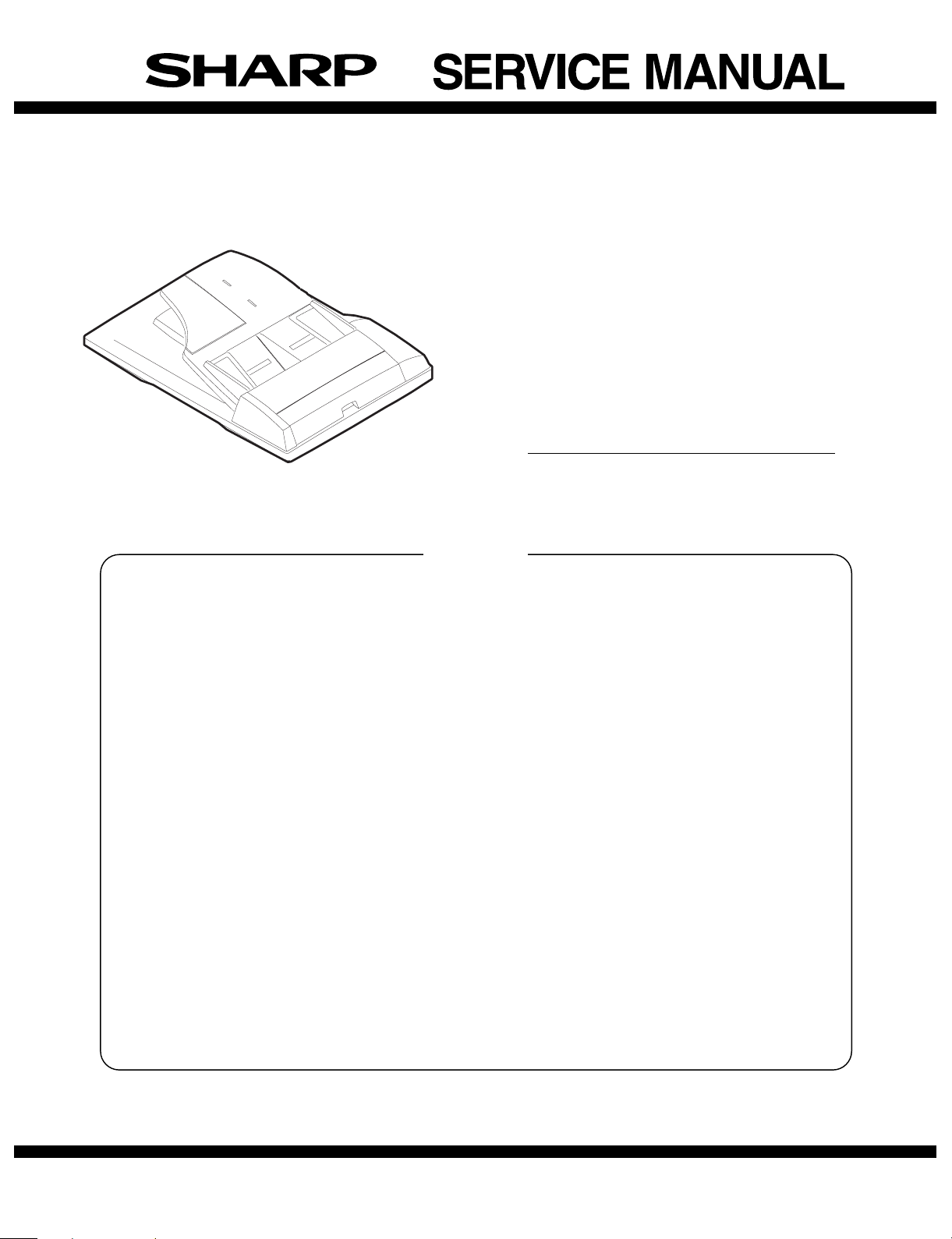
CONTENTS
CODE: 00ZARSP2//A1E
Digital copier
Single Pass Feeder
(SPF)
MODEL AR-SP2
[1] PRODUCT OUTLINE . . . . . . . . . . . . . . . . . . . . . . . . . . . . . . . . . . . . 1
[2] SPECIFICATIONS . . . . . . . . . . . . . . . . . . . . . . . . . . . . . . . . . . . . . . 1
[3] UNPACKING AND INSTALLATION . . . . . . . . . . . . . . . . . . . . . . . . . 1
[4] EXTERNAL VIEW AND INTERNAL STRUCTURE . . . . . . . . . . . . . 5
[5] OPERATIONAL DESCRIPTION . . . . . . . . . . . . . . . . . . . . . . . . . . . . 6
[6] DISASSEMBLY AND ASSEMBLY . . . . . . . . . . . . . . . . . . . . . . . . . . 7
[7] MAINTENANCE . . . . . . . . . . . . . . . . . . . . . . . . . . . . . . . . . . . . . . . 12
[8] ELECTRICAL SECTION . . . . . . . . . . . . . . . . . . . . . . . . . . . . . . . . . 13
Parts marked with "!" is important for maintaining the safety of the set. Be sure to replace these parts with specified
ones for maintaining the safety and performance of the set.
This document has been published to be used
SHARP CORPORATION
for after sales service only.
The contents are subject to change without notice.
Page 2
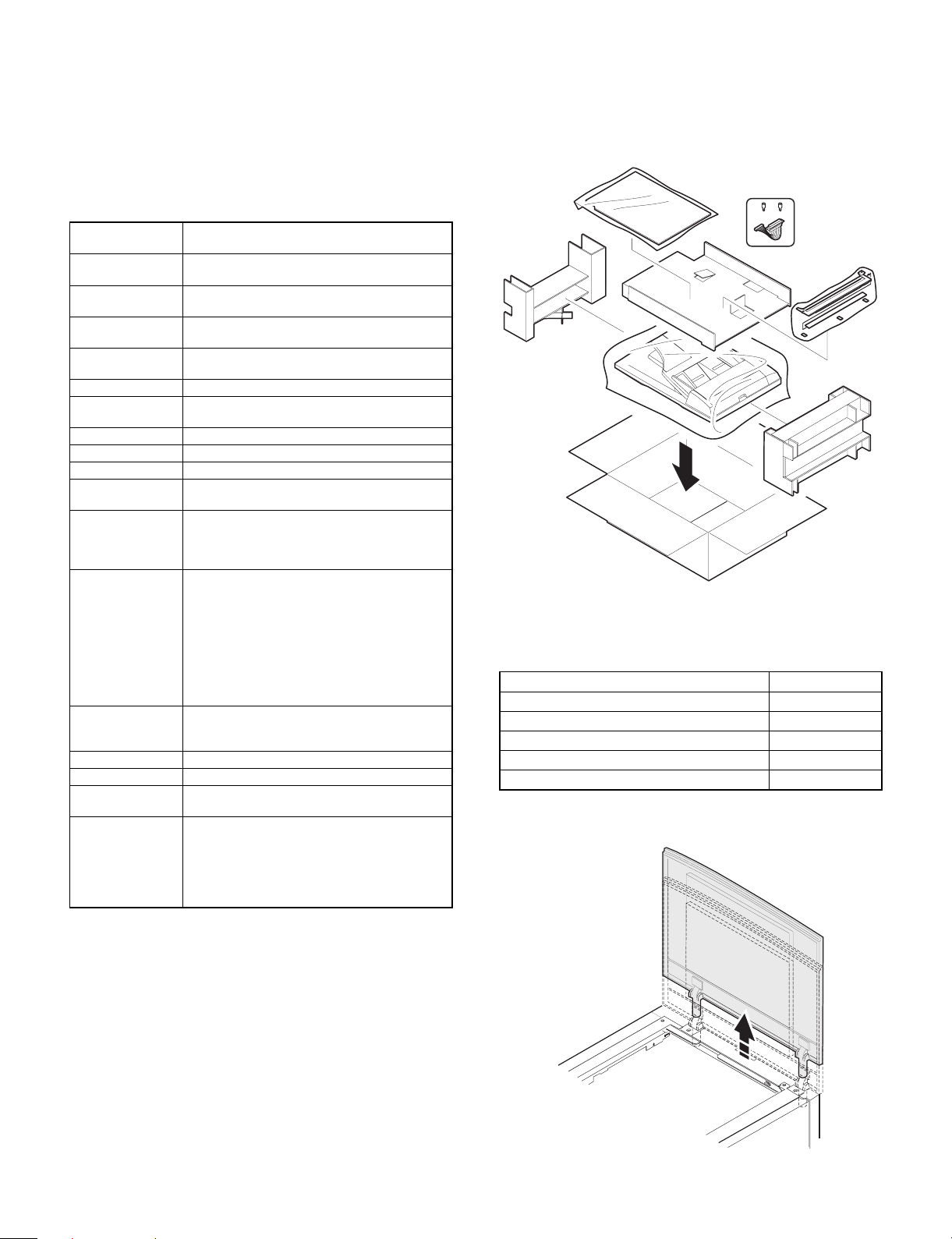
[1] PRODUCT OUTLINE
This unit is installed to the top of the copier to feed document automatically. Documents are automatically transported to the copier to
allow continuous copying.
[2] SPECIFICATIONS
[3] UNP ACKING AND
INSTALLATION
1. Unpacking
Document set
direction
Document set
position
Document transport
system
Document feed
sequence
Document size AB series: A3 ∼ A5
Document weight 56 ∼ 90g/cm
Document set
quantity
Dimensions 583mm (W) × 435mm (D) × 131mm (H)
Weight About 5.4 Kg
Power source Supplied from the copier.
Document size
detection
Detection size Japan: A3, B4, A4, A4R, B5, B5R
Multi copy Models without memory:
Document mixture Mixture paper feed:
Random paper feed Unavailable
Document reverse None
Display section
(LED)
Document
replacement speed
Face up
Center reference
Sheet through type
Top take\up
Inch series: 11 × 17 ∼ 8.5 × 5.5
30 sheets (30 sheets, 90 g/cm2)
Max. thickness 4mm
Document feed tray upper
Inch series: 11 × 17, 8.5 × 14, 8.5 × 11, 8.5 × 11R,
8.5 × 5.5
EX AB series: A3, B4, A4, A4R, A5
S → S unavailable S → D unavailable
Models with memory copy:
S → S allowed S → D unavailable
With the electronic sort board:
S → S allowed S → D allowed
Copy mode: Unavailable
FAX mode: Allowed (Same width)
None
S → S: 16-sheet machine
2
(Duplex copy model only)
(Duplex copy model only)
(Duplex copy model only)
16 sheets/min (Document replacement rate
100%)
20-sheet machine
18 sheets/min (Document replacement rate
90%)
2. Installation
(1) Package contents
Name Quantity
OC matt 1
SPF glass holding cover 1
SPF harness 1
Step screw 2
Installation Manual 1
1) Remove the document cover.
Lift the document cover and remove it from the copier.
– 1 –
Page 3
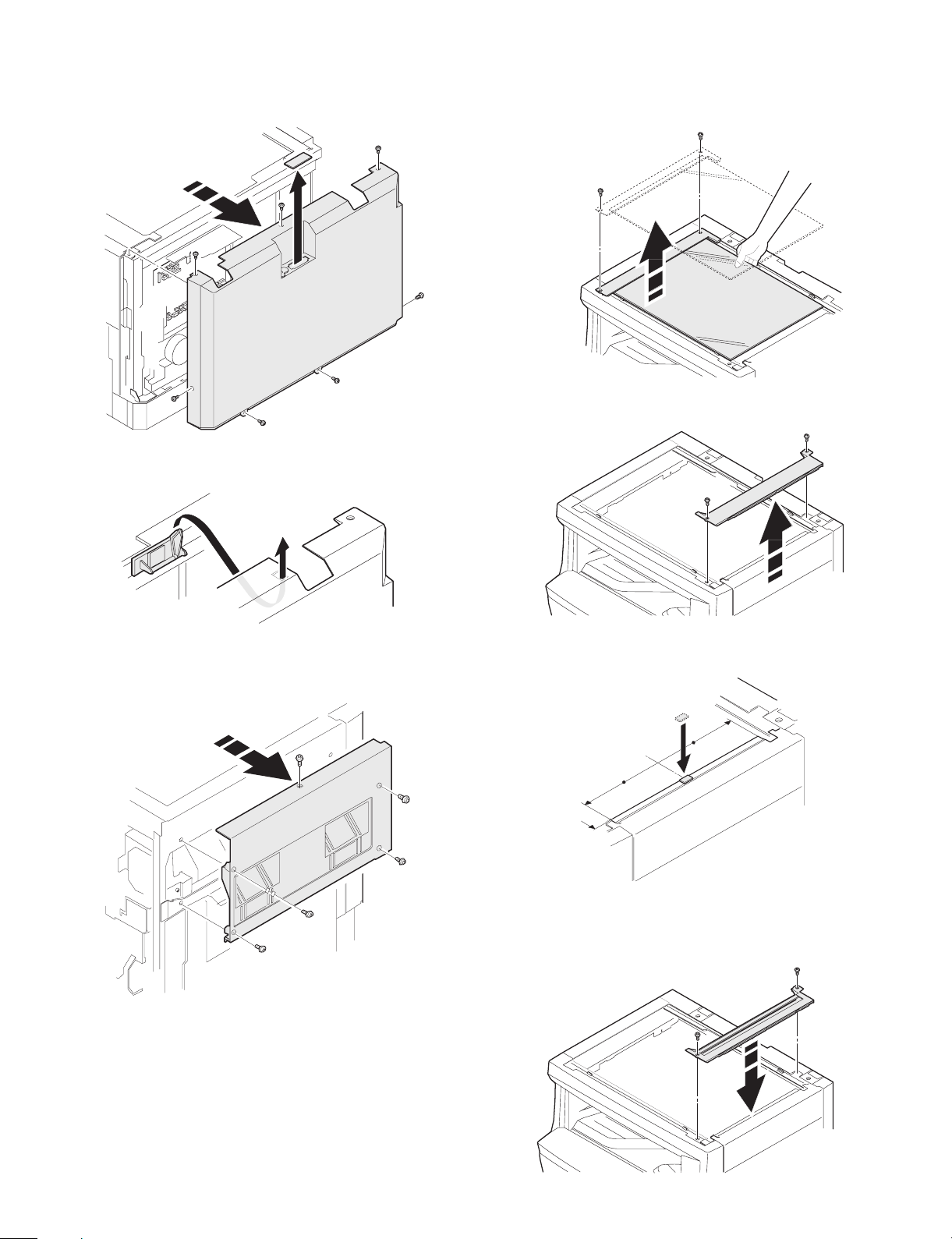
2) Remove the rear cabinet of the copier.
Remove the screws and remove the cabinet.
Remove the connector cover.
* If the open/close detection is attached, be careful not to break the
actuator.
4) Remove the document glass holder (left side) and the
document glass.
Remove the screws and carefully remove the document glass holder
(left side) and the document glass together.
5) Remove the document glass holder cover (right side).
Remove the screws.
3) Remove the right cabinet.
Remove the screws.
6) Attach the cushion.
* Attach the cushion so that it does not extend from the edge of the
plate.
7) Attach the SPF glass holder cover.
Attach the document glass holder (left side) and the document glass
in the reverse procedure of 3), and fix them with the screws which
were removed in procedure 4.
– 2 –
Page 4
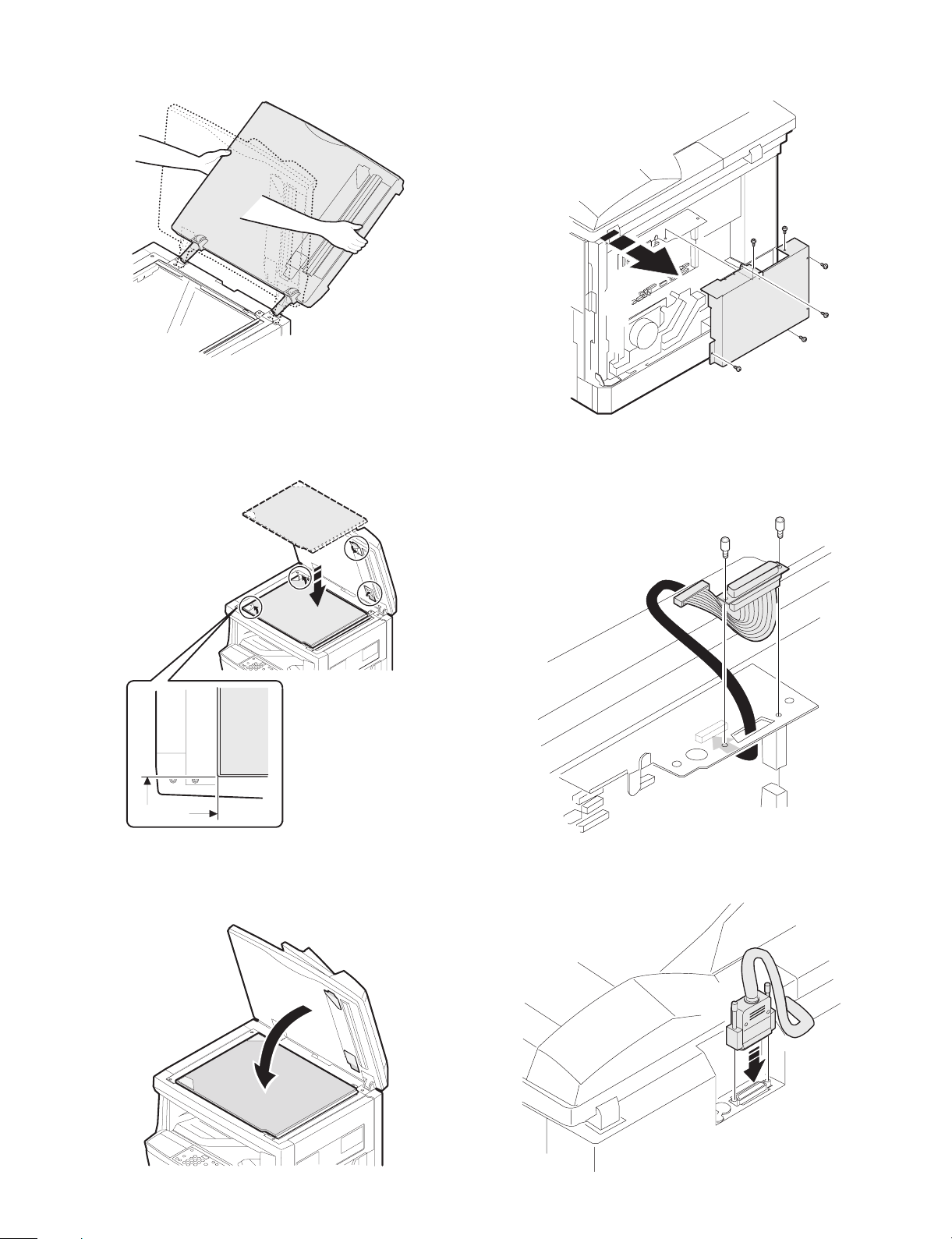
8) Install the SPF to the copier.
Tilt the SPF backward and insert into the hinge guide.
9) Set the document matt.
Remove the seals of the SPF side duplex tape.
Remove duplex tape seal of the document matt.
Set the document matt to the following reference position.
* The document matt must not cover the glass holder plate and the
front cabinet.
11) Remove the copier shield plate.
Remove the screws.
12) Install the SPF harness (Included together with the
unit).
Pass the harness through the plate hole from the above, and connect
it to the main PWB connector (CN11) inside the copier.
Fix it with the hex cap screws.
10) Fit and attach the SPF and the document matt
together.
Tilt the SPF and attach with duplex tape.
Be careful that the document matt must not be shifted.
13) Install the SPF connector.
Connect the interface harness extended from the SPF, and fix with
the hand screws.
– 3 –
Page 5
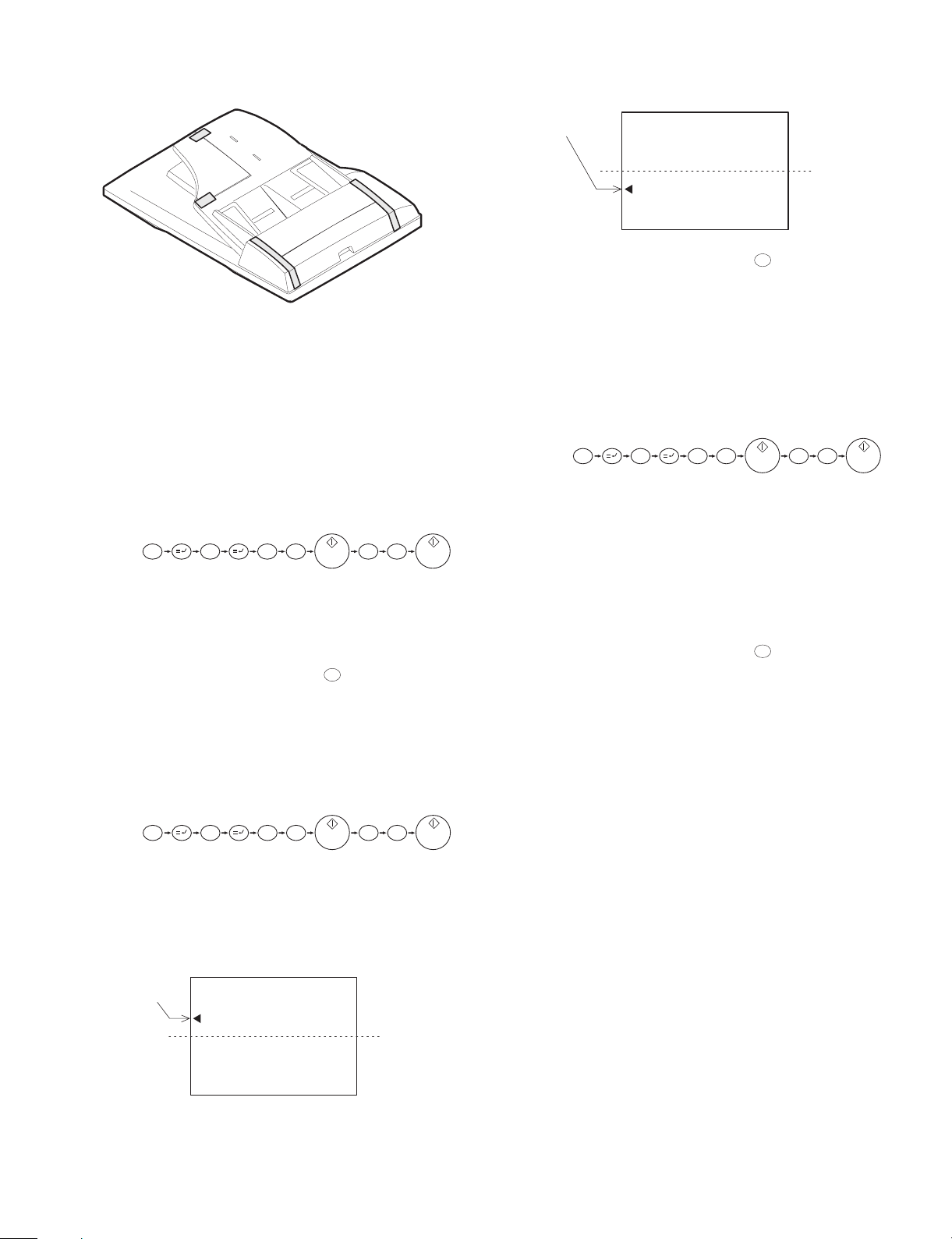
14) Remove the fixing tape.
Remove the fixing tape.
• When the set value is decreased, the image is shifted to the
front side.
Center line of image
Center line
of paper
Insert the power plug of the copier to the power outlet,
turn on the power switch, and perform the following
procedures.
15) Perform the magnification ratio adjustment.
Set a document on the automatic document feeder and make a copy.
Then set a document on the document glass and make a copy.
* If the copy magnification ratio of the copy made with the automatic
document feeder is shifted compared with the copy image made
with the document glass, perform the following procedure.
1. Execute SIM 48-5 with the key operations on the copier.
[Program key]
C
0 4 8 0 5
2. Enter the set value with the keys on the operation panel to per-
form the magnification ratio adjustment, and make a copy with the
automatic document feeder again to check that the magnification
ratio is proper.
After completion of the adjustment, press the key to cancel the
CA
mode.
16) Perform the center shift adjustment.
Set a document on the automatic document feeder and make a copy.
* If the center of the copy image is shifted, perform the following
procedure.
1. Execute SIM 50-16 with the key operations on the copier.
After completion of the adjustment, press the key to cancel the
CA
mode.
17) Perform the lead edge adjustment.
Set a document on the automatic document feeder and make a copy.
Then set document on the document glass and make a copy.
* If the lead edge of the copy image made with the automatic docu-
ment feeder is shifted from that made with the document glass,
perform the following adjustment.
1. Execute SIM 52-16 with the key operations on the copier.
[Program key]
C 6
0 5 2
1
2. Select the SPF item on the display with [↑] and [↓] keys.
3. Enter the set value with the keys on the operation panel to perform the lead edge adjustment, and make a copy to check that
the lead edge is not shifted.
• When the set value is increased, the copy image moves for-
ward.
• When the set value is decreased, the copy image moves back-
ward.
After completion of the adjustment, press the key to cancel the
mode.
CA
[Program key]
C 6
0 5 0
1
2. Enter the set value with the keys on the operation panel to perform the center shift adjustment, and make a copy again to check
that the center is not shifted.
• When the set value is increased, the image is shifted to the
rear side.
Center line of image
Center line
of paper
– 4 –
Page 6
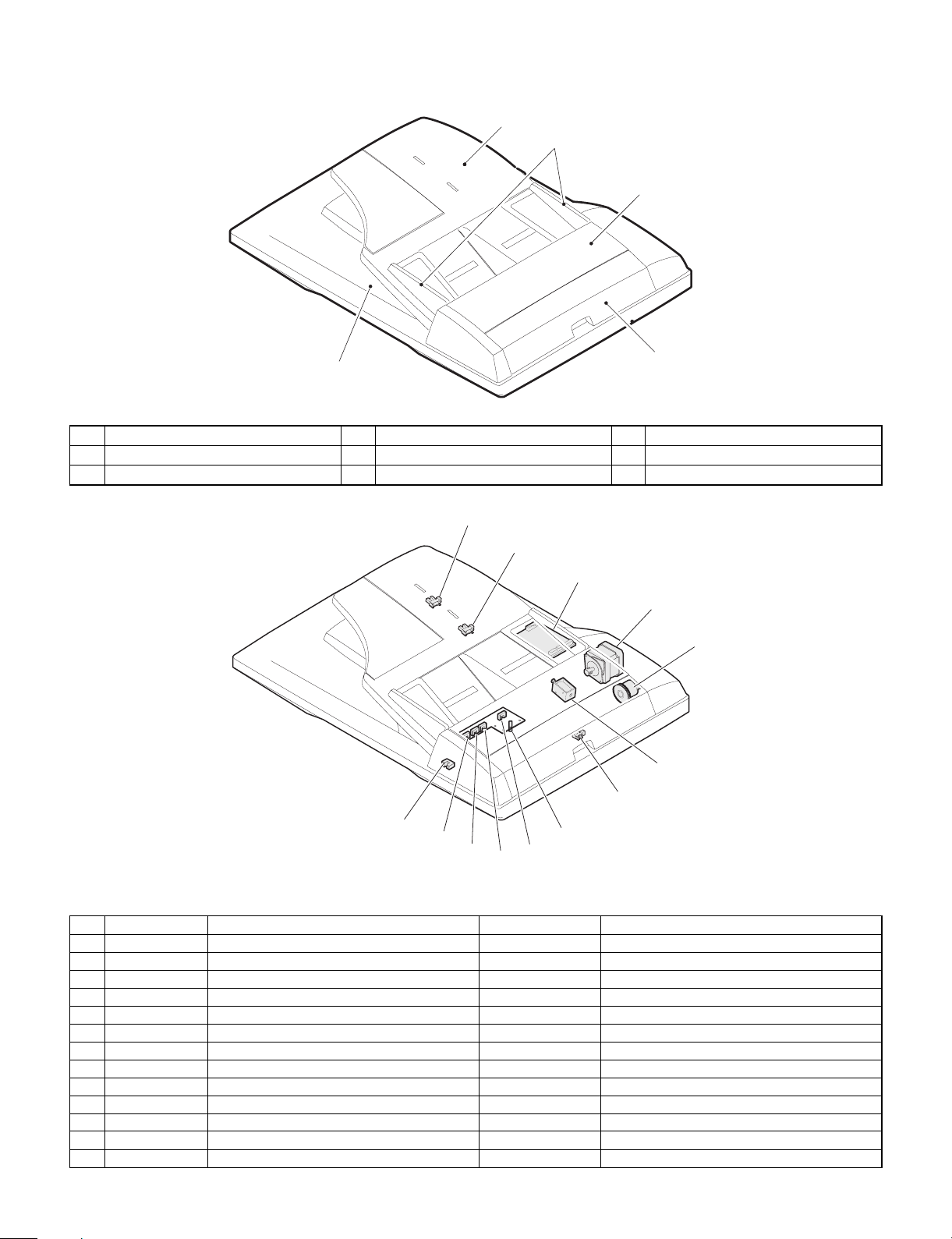
[4] EXTERNAL VIEW AND INTERNAL STRUCTURE
1. External view
1
2
3
4
5
No. Name No. Name No. Name
1 Document set tray 2 Document guide 3 Document feed section cover
4 Document transport section cover 5 Document exit section
2. Internal structure
14
13
12
10
9
6
7
Sensors and detectors
No. Code Name Type Function, operation
1 W0 Document set sensor Photo transmission Document presence detection
2 COVER Open/close sensor Photo transmission Paper feed unit open/close detection
3 W1 Document sensor (A4R, LTR, A5) Photo transmission Tray document width detection
4 W2 Document width sensor (B4R, B5) Photo transmission Tray document width detection
5 W3 Document width sensor (WLTR, A5R, A4, LT) Photo transmission Tray document width detection
6 PSOL Pickup solenoid — —
7 PAPER Paper entry sensor Photo transmission Document presence detection
9 CLH Transport clutch — —
10 MOT SPF motor Stepping motor Tray paper feed, transport, paper exit roller drive
12 — Interface PWB — —
13 L1 Document length detection SW (Short) Photo transmission Tray document length detection
14 L2 Document length detection SW (Long) Photo transmission Tray document length detection
15 COVER OPEN Book sensor Photo transmission Detects SPF floating.
15
5
4
3
2
1
– 5 –
Page 7

[5] OPERATIONAL DESCRIPTION
1. Paper feed section major parts
1
2
13
No. Part name Operation
1 Document length
sensor (L2)
2 Document length
sensor (L1)
3 Document length
sensor (W0)
4 Document width sensor
(W1, W2, W3)
5 Pickup roller Picks up the document.
6 Paper feed roller Feed and transport the
7 Paper entry sensor
(PAPER)
8 PS roller Makes synchronization between
9 PS follower roller Makes synchronization between
10 Transport roller Transports the document.
11 Transport follower roller Transports the document.
12 Paper exit follower roller Discharges the document.
13 Paper exit roller Discharges the document.
Detects the document length on
the tray.
Detects the document length on
the tray.
Detects the presence of
document.
Detects the document width.
document.
Detects the document transport.
the document lead edge and the
image lead edge.
the document lead edge and the
image lead edge.
2. Brief descriptions of operations
1) Document set (Document set sensor ON)
2) Document size detection (The document width is detected
with document width sensors W1, W2, and W3, and the
document length is detected with document length sensors
L1 and L2.)
3) Copy start (Machine)
4) SPF motor ON
5) Pickup solenoid ON
6) Pickup roller rotation
7) Paper feed roller rotation
8) Paper entry sensor detects paper presence.
12
3,4
5
6
7
8
1011
9
3. Document size detection
Document size detection by document set tray
When a document is set on the document set tray in the auto mode
of paper/copy magnification ratio selection, the document size is
detected to perform the auto selection function of paper and the copy
magnification ratio according to the detected document size.
When documents of different sizes are mixed and set on the tray, the
max. size is detected. The document width is detected by the document width sensors (W1, W2, W3), and the document length is
detected by the document length sensors (L1, L2) to determine the
document size.
The document size judgment is made after a certain time from when
the document set sensor (W0) detects the document.
L2 L1
W0
W1
W2
W3
Document size
and set direction
A5 FDDDD
B5 FFDDD
A5R DDDDD
A4 FFFDD
AB
series
B5R DDDFD
A4R FDDFD
8.5" × 13" FDDFF
B4 FDDFF
A3 FFFFF
8.5" × 5.5" FDDDD
8.5" × 5.5"R DDDDD
11" × 8.5" FFFDD
Inch
11" × 8.5"R FDDFD
series
8.5" × 13" FDDFF
8.5" × 14" FDDFF
11" × 17" FFFFF
[Note] Sensor ON: F OFF: D
Document width
sensor
W1 W2 W3 L1 L2
Document
length sensor
9) PS roller rotation
10) Copy operation (Machine)
11) Transport roller rotation
12) Paper exit roller rotation
13) Document exit
YES
14) Next document
15) SPF motor OFF
NO
– 6 –
Page 8

[6] DISASSEMBLY AND ASSEMBLY
2) Document transport section cover
1. External fitting section
NOTE: Remove the pawl in the arrow direction.
2
2
1
1
2
1
3) Document feed section cover
2
2
3
2. Paper feed unit section
1) Paper feed unit
1
1
1
4) Sensor PWB
1
2
4
2
3
3
1
1
– 7 –
Page 9

5) Pickup solenoid
NOTE: Remove section A of the pickup solenoid from the solenoid
arm groove.
2
1
A
7) Pickup roller ass’y
NOTE: When setting the pickup roller ass’y 4, check that rib A is on
the solenoid arm rib.
A
1
2
4
6) Clutch gear ass’y
5
3
6
6
1
8) Pickup roller, paper feed roller
4
3
3
1
2
1
4
2
1
– 8 –
Page 10

3. Interface PWB
2
2) Rack cover
1
2
3) Document length detection SW
2
1
1
2
1
1
4. Document tray section
1) Document tray
2
5. Drive frame section
1) Drive frame unit
3
1
1
2
1
1
– 9 –
1
Page 11

2) Transport belt
6. Transport section
1) Clutch
NOTE: When assembling, check that the rib is in the clutch groove
A, and fix the E-ring.
3
1
3) Drive frame ass’y and drive belt
2
A
1
1
3
2
4) SPF motor
2
2) Transport roller gear
1
1
1
1
3
– 10 –
Page 12

3) Transport roller
6) Paper feed paper guide lower
2
1
1
1
4) PS roller
1
2
1
5) Paper feed paper guide upper
NOTE: When assembling, check that the paper feed paper guide
upper is set to rib A and boss B.
7) Paper exit roller
1
1
2
B
1
2
3
A
– 11 –
Page 13

[7] MAINTENANCE
1. Maintenance parts
No. Name Work item
(1) Pickup roller Cleaning F
(2) Separation pad Cleaning F
(3) Paper feed roller Cleaning F
(4) PS roller Cleaning F
(5) Transport roller Cleaning F
(6) Paper exit roller Cleaning F
When
service call
1
Remark
3
2
6
5
4
[Note] When performing maintenance, refer to [6] DISASSEMBLY
AND ASSEMBLY.
– 12 –
Page 14

[8] ELECTRICAL SECTION
D
C
B
A
1/1
12345678
SPF/RSPF UNIT
2 1
3
B/
COVER OPEN
5V2
PAPER
COVER
5V2
W1
W0L1W2
Senser PWB
W3
5V2
L2
SENSER
5V2
24V
24V
24V
CLH
RSOL
PSOL
RSPF ONLY
24V
GSOL
SOL./CLU.
RSPF ONLY
24V
MOT
AA/B
4
24V
24V
5V2
5V1
Data selector
5V1
PAPER
COVER
IC001
3
Y
24V
Driver array
IC003
5
SELA
SELB
SELB
CLH
RSOL
PSOL
PDOWN
INTERFACE PWB
Motor driver
IC002
4
MOTA
MOTB
MOTBN
GSOL
PDOWN
MOTAN
Copier body
1. BLOCK DIAGRAM
D
8 7 6 5 4
C
B
A
– 13 –
Page 15

D
C
B
A
12345678
L2
L1
1
OR
2
L1
5
3
2
1
5V
6
PHNR-6-H
Original Tray
DF3-3S-2C
PHNR-6-H
RSOL
CLH
PAPER
1
2
3
PHR-3
SMR-02V(N)
SMR-02V(B)
CLH/
24V1
1
RSOL/
24V1
1
2
2
GSOL
RSPF ONLY
2 1
3
MOT
SMP-02V(N)
SMP-02V(B)
3
6
5
1
2
4
PHR-6
Senser PWB
(PHR-7)
PAPER FEED UNIT
CN101
OR
BU7P-TR-P-H
COVER
5V
W1
W0
6
3
1
2
25V
3
1W0
6
W1
COVER
7
6
2
5
PSOL
W3
LGND
W2
5
4W2
7
GY
5
4
W2
4
2
7
PHNR-7-H
LGND
24V1
W3
1
3
1
BU2P-TR-P-H
PHNR-7-H
1
3
2
DF3-3S-2C
BL
LB
GY
OR
GY
1
PHNR-2-H
PSOL/
2
PHNR-2-H
3
5
4
6
LGND
L2
5V
LGND
1
2
4
3
BU6P-TR-P-H
2. ACTUAL WIRING DIAGRAM 1/1
OR
1
5V2
(PHDR-22VS)
CN002
Interface PWB
24V
(PHDR-24VS)
CN001
22
RD
24V
1
CL211-0211-6
PPC
OR
GY
LB
BL
OR
20
15
3
17
4
5V2
5V2
L2
LGND
L1
Y
SELA
SELC
SELB
COVER OPEN
PDOWN
COVER
10
11
BL
BR
BR
4
3
2
12
1
PL
LB
OR
BL
BR
5V1
7
GY
BR
PL
22
5
18
PAPER
LGND
LEDSPPD
5V2
9
INTERNAL SPF/DSPF
OR
RD
12
24V1
FG
RD
LB
6
CLH/
PK
14
24V1
RD
PL
1
8
RSOL/
EARTH
2
24V1
GSOL/
(PHR-2)
CN004
PLATE
PLATE
SPF FIXING
CN003
CN005
PL
1
B
(PHR-7)
(PHR-3)
1 COVER OPEN
2
PK
2
B/
2LGND
ORBRGY
1
BL
3
A
35V2
3
LB
RD
RD
6
7
24V1
A/ 4
N.C.
24V1 5
DF3-3S-2C
19
LGND
MOTA
18
BR
BL
GY
RD
10
24V1
MOTAN
MOTB
MOTBN
16
20
14
PL
BL
GY
2
PSOL/
PGND
21
GY
PGND
23
GY
LGND
5
GY
LGND
6
LB
21
LGND
PAPER
8
LB LB
BL BL
PL PL
PK PK
GY
BR BR
13
9
7
16
11
W1
W3
W0
COVER
CLH
PSOL
RSOL
24V
GSOL
15
24
13
17
19
PK
PL
BR
PL
RD
PL
COVER OPEN
GP1A71A1
24V
2
MOTA
GSOL
CLH
PSOL
3
MOTB
RSOL
6
8
5
7
4
LGND
MOTBN
PGND
PGND
MOTAN
9
LGND
14
11
13
10
12
Y
COVER
COVER OPEN
PAPER
PDOWN
17
16
15
19
18
5V2
5V1
SELC
SELB
SELA
23
20
22
24
21
FG
25 N.C.
SRA-21T-4
8 7 6 5 4
D
C
B
A
– 14 –
Page 16

D
C
B
A
1/1
12345678
CN002-2
CN002-6
CN002-8
CN004-2
PSOL/
CLH/
RSOL/
GSOL/
C001
47uF/35V
+
24V1
7
24V1
9
10
O116O215O314O413O512O611O7
COM
IC003
I11I22I33I44I55I66I7
GND
BA12003B
7
8
PSOL
CLH
RSOL
GSOL
PDOWN
CN001-19
CN001-17
CN001-15
CN001-13
CN001-11
5V1
12
VSA
IC002
TdA
2
9.1KJ
R005
47kJ
R009
47kJ
R008
VSB
TdB13RSA
9
R001
CN003-4
CN003-2
CN001-20
CN001-14
CN003-3
CN003-1
A/
B/
B
A
11
1
8
18
OUTB
OUTA
OUTA
OUTB
REFA
REFB
3
14
C007
2200pF
1.5J(1W)
C008
R007
2.4kJ
R006
2.4kJ
CN001-16
CN001-18
MOTAN
MOTB
MOTBN
MOTA
5
6
16
17
INA
INA
INB
INB
GA
GB
RSB
10
2200pF
R002
C004
R003
C006
C005
SLA7027M
4
15
1.5J(1W)
0.1uF
1.5KJ
470pF
470pF
5V1
5V1
R015
R014
R013
R012
R011
R010
CN001-10
CN001-12
COVER
PAPER
COVER OPEN
CN005-1
CN002-16
Y
D008
1SS133
5V1
6
W
IC001
D04D13D22D31D415D514D613D712A11B10C9G
R016
10kJ
CN001-8
W1
CN002-18
CN002-9W2CN002-13
CN001-3
D007
1SS133
D006
5V1
D005
D004
5
Y
7
C014
W0(Document Size Senser)
L2
W3
CN002-11
CN002-7
CN002-15L1CN002-17
CN001-1
CN001-4
CN001-2
SELA
SELC
SELB
C017
2200pFx3
C016
C015
1SS133x3
D002 D003
1SS133x3
D001
74HC151
2200pFx6
C013C009
C012
C011
C010
5V1
IC001
DSPF
C003
100000pF
16
8
2 1
3
74HC151AP
CN002-10
CN002-12
CN002-14
CN003-5
CN003-6
CN004-1
24V1
ICP001
ICP-N38
24V
24V
CN001-24
CN001-22
CN002-1
CN002-3
TO 5V1
5V1
5V2
PGND
PGND
CN001-21
CN001-23
CN002-4
CN002-5
CN005-3
CN002-19
CN002-20
CN002-21
CN002-22
CN005-2
LEDSPPD
220J(1/4W)
LED POWER
LGND
R004
C018
10uF/16V
+
C002
10uF/16V
+
LGND
LGND
1. INTERFACE PWB
3. CIRCUIT DIAGRAM
CN001-7
CN001-9
CN001-5
CN001-6
D
(PHDR-22VS)
CN002
(PHDR-24VS)
CN001
PSOL/
5V2
CLH/
RSOL/
246
8
5V2
LEDSPPDW0W2W3W1L1L2
5V2
13579
SELB
SELC
LGND
PAPER
SELAYLGND
5V1
123456789
C
24V1
24V1
24V1
COVER
PAPER
LGND
10121416182022
LGND
1113151721
19
COVER
MOTB
MOTBN
MOTA
MOTAN
COVER OPEN
10
12141618202224
CLH
5V2
PSOL
PDOWN
GSOL
RSOL
11131517192123
LGND
LGND
24V
PGND
24V
PGND
(PHR-3)
CN005
(PHR-2)
CN004
(PHR-6)
CN003
LGND
LED POWER
COVER OPEN
3
1
2
24V1
GSOL/
1
2
BB/AA/24V1
12345
CN001
CN005
(PHR-3)
CN003
(PHR-7)
W1W2W3
W0
L1
L2
SPF/ /RSPF
L
HL
LH
L
L
LLL
H
HH
LLH
HHH
HH
H
SELA
LL
24V1
6
SELB
7N.C.
L
SELC Y
MATRIX
Senser
B
(PHDR-24VS)
PARTS VIEW
CN002
CN004
(PHR-2)
(PHDR-22VS)
8 7 6 5 4
A
– 15 –
Page 17

D
C
B
A
1/1
12345678
CN101-5
GP1S58V
PT105
W3
R103
240J/ 1/4W
2 1
3
CN101-3
W1
R102
120J/ 1/4W
CN101-1
PT101
W0
R101
120J/ 1/4W
5V
PT103
GP1S58V
GP1S58V
C101
22000pF
CN101-4
W2
CN101-6
COVER
PT104
GP1S58V
PT102
GP1S58V
SGND
W05VW1W2W3
(PHR-7)
1234567
CN101
2. SENSOR PWB
D
COVER
SGND
CN102-2
CN101-7
8 7 6 5 4
C
B
– 16 –
A
Page 18

4. PARTS ARRANGEMENT
[PARTS SURFACE]
PSOL/
5V2
CLH/
RSOL/
24V1
24V1
24V1
COVER
PAPER
LGND
LGND
2
4
6
8
10
12
14
16
18
20
(PHDR-22VS)
CN002
22
LGND
21
LGND
19
5V2
LEDSPPD
W0
W2
W3
W1
L1
L2
3
5
7
9
11
13
15
17
5V2
1
(PHR-2)
CN004
24V1
GSOL/
1
2
N.C.
7
24V1
6
(PHR-6)
CN003
24V1
5
B
B/
A
A/
1
2
3
4
[SOLDER SURFACE]
(PHDR-24VS)
CN001
123456789
SELAYLGND
5V1
SELB
SELC
LGND
PAPER
11131517192123
5V2
10
COVER
CLH
PDOWN
GSOL
RSOL
12141618202224
MOTB
MOTBN
MOTA
COVER OPEN
PSOL
MOTAN
PGND
24V
PGND
24V
(PHR-3)
CN005
3
1
2
LGND
LED POWER
COVER OPEN
– 17 –
Page 19

q
COPYRIGHT C 1998 BY SHARP CORPORATION
All rights reserved.
Printed in Japan.
No part of this publication may be reproduced,
stored in a retrieval system, or transmitted,
in any form or by any means,
electronic, mechanical, photocopying, recording, or otherwise,
without prior written permission of the publisher.
SHARP CORPORATION
Printing & Reprographic Systems Group
Quality & Reliability Control Center
Yamatokoriyama, Nara 639-1186, Japan
1998 November Printed in Japan K
