Page 1
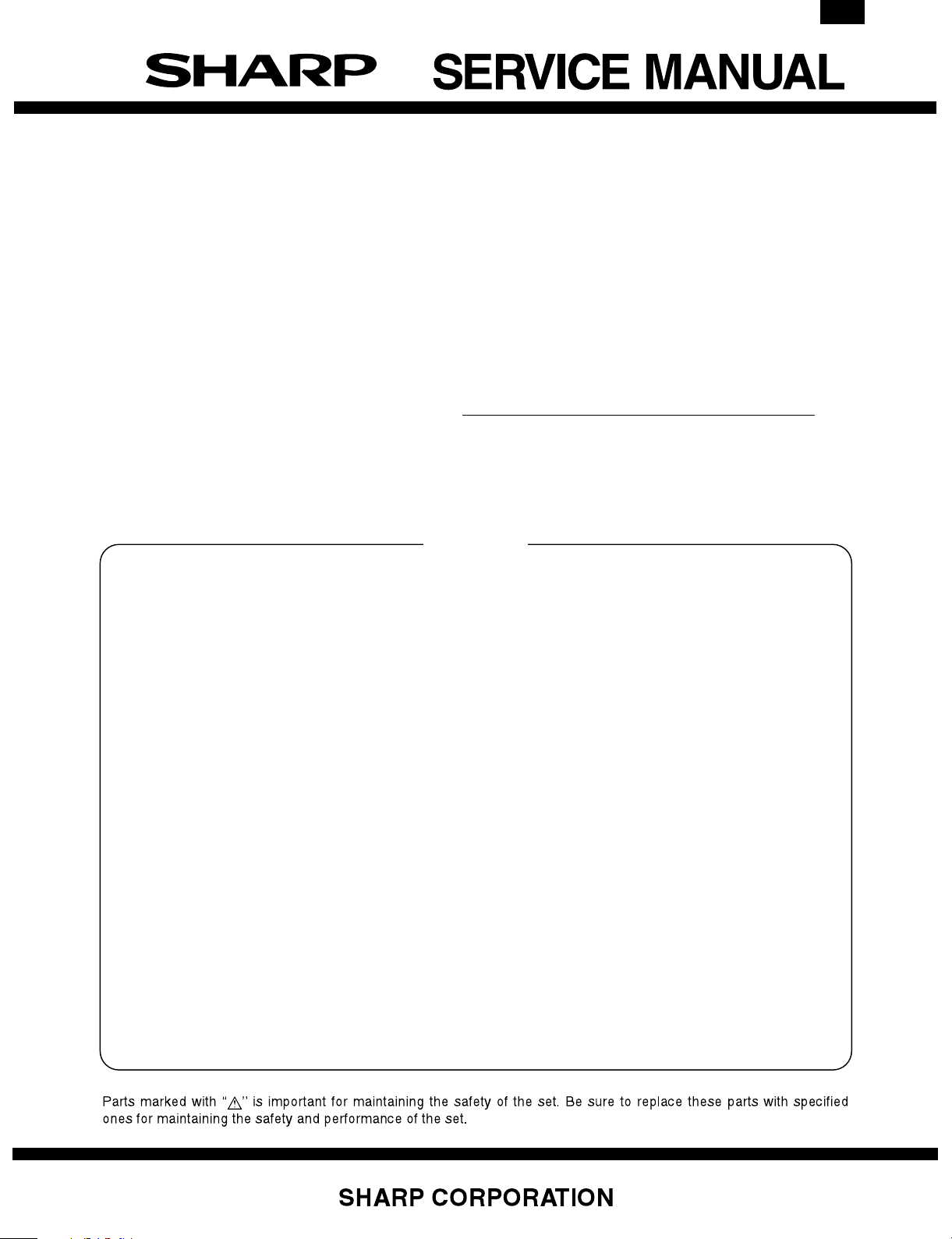
AR-PB2A
CODE: 00ZARPB2A//1E
DIGITAL COPIER OPTION
PRINTER UNIT
MODEL AR-PB2A
CONTENTS
[ 1 ] SYSTEM CONFIGURATION . . . . . . . . . . . . . . . . . . . . . . . . . . . 1-1
[ 2 ] SPECIFICATION . . . . . . . . . . . . . . . . . . . . . . . . . . . . . . . . . . . . 2-1
[ 3 ] SETUP . . . . . . . . . . . . . . . . . . . . . . . . . . . . . . . . . . . . . . . . . . . . 3-1
[ 4 ] SETTING AND ADJUSTMENTS . . . . . . . . . . . . . . . . . . . . . . . . 4-1
[ 5 ] CONFIGURATION REPORT AND TEST PAGE . . . . . . . . . . . . 5-1
[ 6 ] FIRMWARE VERSION UP . . . . . . . . . . . . . . . . . . . . . . . . . . . . 6-1
[ 7 ] FUNCTION AND OPERATION . . . . . . . . . . . . . . . . . . . . . . . . . 7-1
CIRCUIT DIAGRAM (Refer to the AR-PB2 Service Manual)
PARTS GUIDE
This document has been published to be used
for after sales service only.
The contents are subject to change without notice.
Page 2

AR-PB2A
CONTENTS
[ 1 ] SYSTEM CONFIGURATION . . . . . . . . . . . . . . . . . . . . .1-1
1. Hardware . . . . . . . . . . . . . . . . . . . . . . . . . . . . . . . . . . . .1-1
A. Main Unit . . . . . . . . . . . . . . . . . . . . . . . . . . . . . . . . . .1-1
B. System Elements . . . . . . . . . . . . . . . . . . . . . . . . . . .1-1
C. Input/Output Device Options . . . . . . . . . . . . . . . . . . .1-1
D. Accessory and Options . . . . . . . . . . . . . . . . . . . . . . .1-2
E. List of the Applicable Models for the AR-PB2A
Printer Expansion Kit . . . . . . . . . . . . . . . . . . . . . . . .1-2
2. Software Configuration . . . . . . . . . . . . . . . . . . . . . . . . . .1-3
[ 2 ] SPECIFICATION . . . . . . . . . . . . . . . . . . . . . . . . . . . . . . . .2-1
1. General Specification . . . . . . . . . . . . . . . . . . . . . . . . . . .2-1
A. PS Specification . . . . . . . . . . . . . . . . . . . . . . . . . . . .2-1
B. Printer Driver Compatibility . . . . . . . . . . . . . . . . . . . .2-1
2. Printing Function Specification . . . . . . . . . . . . . . . . . . . .2-2
A. Outline . . . . . . . . . . . . . . . . . . . . . . . . . . . . . . . . . . . .2-2
B. Details . . . . . . . . . . . . . . . . . . . . . . . . . . . . . . . . . . . .2-4
[ 3 ] SETUP . . . . . . . . . . . . . . . . . . . . . . . . . . . . . . . . . . . . . . . . .3-1
1. Parts list . . . . . . . . . . . . . . . . . . . . . . . . . . . . . . . . . . . . .3-1
2. Preliminary work . . . . . . . . . . . . . . . . . . . . . . . . . . . . . . .3-1
3. Hardware setup . . . . . . . . . . . . . . . . . . . . . . . . . . . . . . .3-1
A. Common work . . . . . . . . . . . . . . . . . . . . . . . . . . . . . .3-1
B. Stand-alone environment
(Printer (parallel) cable connection) . . . . . . . . . . . . .3-3
C. Network environment
(Network card installation) . . . . . . . . . . . . . . . . . . . . .3-4
4. Setup on the copier side . . . . . . . . . . . . . . . . . . . . . . . . .3-4
A. Setup by simulation . . . . . . . . . . . . . . . . . . . . . . . . . .3-4
B. Setup by key operator program . . . . . . . . . . . . . . . . .3-4
5. Software installation and setup . . . . . . . . . . . . . . . . . . . .3-4
6. Setup under network environment . . . . . . . . . . . . . . . . .3-4
A. Outline of the NW Setup . . . . . . . . . . . . . . . . . . . . . .3-4
B. Checking the Hardware and Software
Requirements . . . . . . . . . . . . . . . . . . . . . . . . . . . . . .3-5
C. Confidential Print . . . . . . . . . . . . . . . . . . . . . . . . . . . .3-5
D. Tandem Print . . . . . . . . . . . . . . . . . . . . . . . . . . . . . . .3-5
7. Web Page Setting . . . . . . . . . . . . . . . . . . . . . . . . . . . . . .3-5
A. Password Setting . . . . . . . . . . . . . . . . . . . . . . . . . . .3-5
B. E-mail Setup and Network Scanning Setup . . . . . . .3-5
[ 4 ] SETUP AND ADJUSTMENTS . . . . . . . . . . . . . . . . . . . .4-1
1. Configuration setting . . . . . . . . . . . . . . . . . . . . . . . . . . . 4-1
A. Printer setting . . . . . . . . . . . . . . . . . . . . . . . . . . . . . . 4-2
B. Interface Settings . . . . . . . . . . . . . . . . . . . . . . . . . . .4-2
C. Network Settings . . . . . . . . . . . . . . . . . . . . . . . . . . . . 4-2
D. Print Test Page . . . . . . . . . . . . . . . . . . . . . . . . . . . . .4-3
E. Initialization and/or Storage Setting . . . . . . . . . . . . . 4-3
2. Key operator programs . . . . . . . . . . . . . . . . . . . . . . . . . .4-3
3. Hardware setup and adjustments . . . . . . . . . . . . . . . . . .4-4
A. Flash Memory write protect setting . . . . . . . . . . . . . . 4-4
B. Laser power setup . . . . . . . . . . . . . . . . . . . . . . . . . .4-4
C. Centro interface adjustment . . . . . . . . . . . . . . . . . . .4-4
D. NVRAM clear . . . . . . . . . . . . . . . . . . . . . . . . . . . . . .4-4
E. Network card check . . . . . . . . . . . . . . . . . . . . . . . . .4-4
[ 5 ] Configuration Report and Test Page . . . . . . . . . . . . . 5-1
1. Samples . . . . . . . . . . . . . . . . . . . . . . . . . . . . . . . . . . . . .5-1
2. Description of Each contents . . . . . . . . . . . . . . . . . . . . .5-1
A. Hardware Status . . . . . . . . . . . . . . . . . . . . . . . . . . . .5-1
B. Software Information . . . . . . . . . . . . . . . . . . . . . . . . .5-3
[ 6 ] FIRMWARE VERSION UP . . . . . . . . . . . . . . . . . . . . . . .6-1
1. Printer controll PWB . . . . . . . . . . . . . . . . . . . . . . . . . . . .6-1
A. Cases where flash memory rewriting is required . . .6-1
B. Necessary tools . . . . . . . . . . . . . . . . . . . . . . . . . . . . 6-1
C. Procedure . . . . . . . . . . . . . . . . . . . . . . . . . . . . . . . . .6-1
2. Network card . . . . . . . . . . . . . . . . . . . . . . . . . . . . . . . . .6-1
A. Check the version number of the network card. . . . .6-1
B. Upgrade of network card The upgrade tool is
included in the PRINTER UTILITIES CD-ROM. . . . .6-1
[ 7 ] FUNCTION AND OPERATION . . . . . . . . . . . . . . . . . . .7-1
1. Multi Function . . . . . . . . . . . . . . . . . . . . . . . . . . . . . . . . .7-1
2. Printer Operation / Message Display . . . . . . . . . . . . . . .7-2
3. Emulation Switch . . . . . . . . . . . . . . . . . . . . . . . . . . . . . .7-3
4. Resolution . . . . . . . . . . . . . . . . . . . . . . . . . . . . . . . . . . .7-3
5. Font . . . . . . . . . . . . . . . . . . . . . . . . . . . . . . . . . . . . . . . .7-3
A. Downloadable Font Types . . . . . . . . . . . . . . . . . . . . 7-3
B. Location of Font Data . . . . . . . . . . . . . . . . . . . . . . . .7-3
6. Language . . . . . . . . . . . . . . . . . . . . . . . . . . . . . . . . . . . .7-3
A. Language Selection . . . . . . . . . . . . . . . . . . . . . . . . . 7-3
B. Job, control . . . . . . . . . . . . . . . . . . . . . . . . . . . . . . . . 7-3
7. Host I/O Port Selection . . . . . . . . . . . . . . . . . . . . . . . . . . 7-3
13. Memory Configuration . . . . . . . . . . . . . . . . . . . . . . . . . .7-4
14. Printer control PWB switch (short pin) and
LED display . . . . . . . . . . . . . . . . . . . . . . . . . . . . . . . . . .7-4
15. Confidential Print . . . . . . . . . . . . . . . . . . . . . . . . . . . . . .7-5
16. Tandem Print . . . . . . . . . . . . . . . . . . . . . . . . . . . . . . . . . 7-5
(Error Messages)
• PARTS GUIDE
Page 3
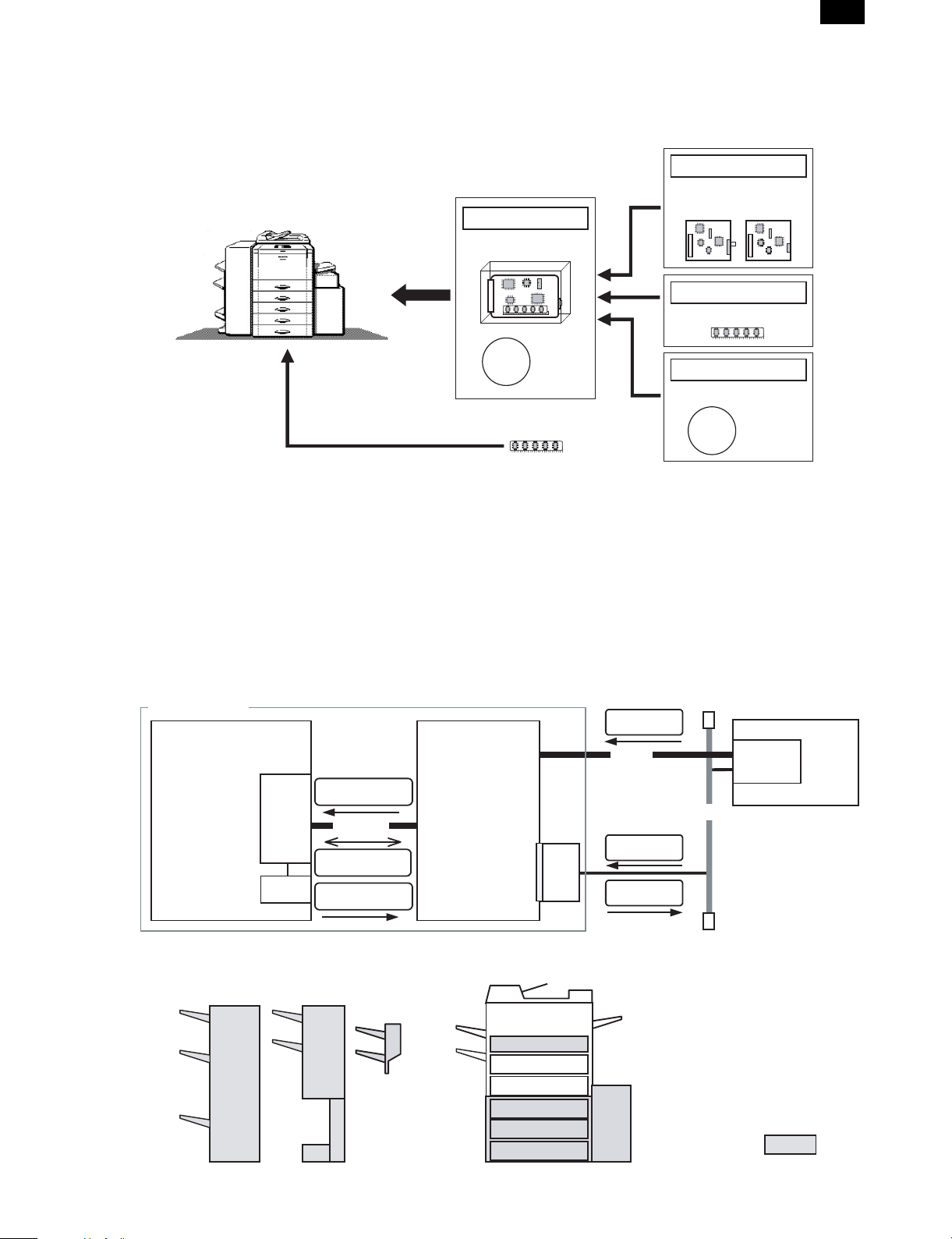
[1] SYSTEM CONFIGURATION
(BT)
1. Hardware
A. Main Unit
Printer Expansion kit
AR-PB2A
AR-PB2A
Print Server Card
AR-NC3D
(10Base-T / 100Base-TX)
Expansion Memory
AR-SM1
(1) Print Controller Hardware and Options
Controller Hardware
Hardware configuration is as follows:
• ProcessorR 4700
• Base Memory 16 MB
• Flash Memory 1 slot with 8 MB
• Memory Expansion 2 Standard 72 pin SIMM slots
• Parallel Interface 1 IEEE 1284 compatible Type B
• Network Expansion Slot 1 Internal slot
B. System Elements
AR-PB2A printer
Copier Printer Controller
Bitmap data
ICU
eRDH
SCSI I/F
command/status
Bitmap data
CD-ROM
SDRAM
Scanner Expansion Kit
AR-NS1
CD-ROM
(2) Options
DRAM
The system can optionally be configured with up to 64-MB optional
DRAM Using industry standard, 16 or 32 Mb72 pin SIMMs.
Network Server Card
AR-PB2 Printing system can optionally be configured with Network
Server Card of supporting 10Base-T and 100Base-TX.
Print data/
Setting data
P1284
Windows PC
Own
Printer
Driver
Ethernet
Print data/
Setting data
Scan data
DPO I/F
NIC
(DPI)
C. Input/Output Device Options
3Tray
Finisher
Finisher
2Tray
2Tray
Output
STD Output
(1Tray) or
(2Tray)
Tray5
1 – 1
ADU
Tray1
Tray2
Tray3
Tray4
(Only Japan
Domestic)
Bypass Tray
LCC
Option
Page 4
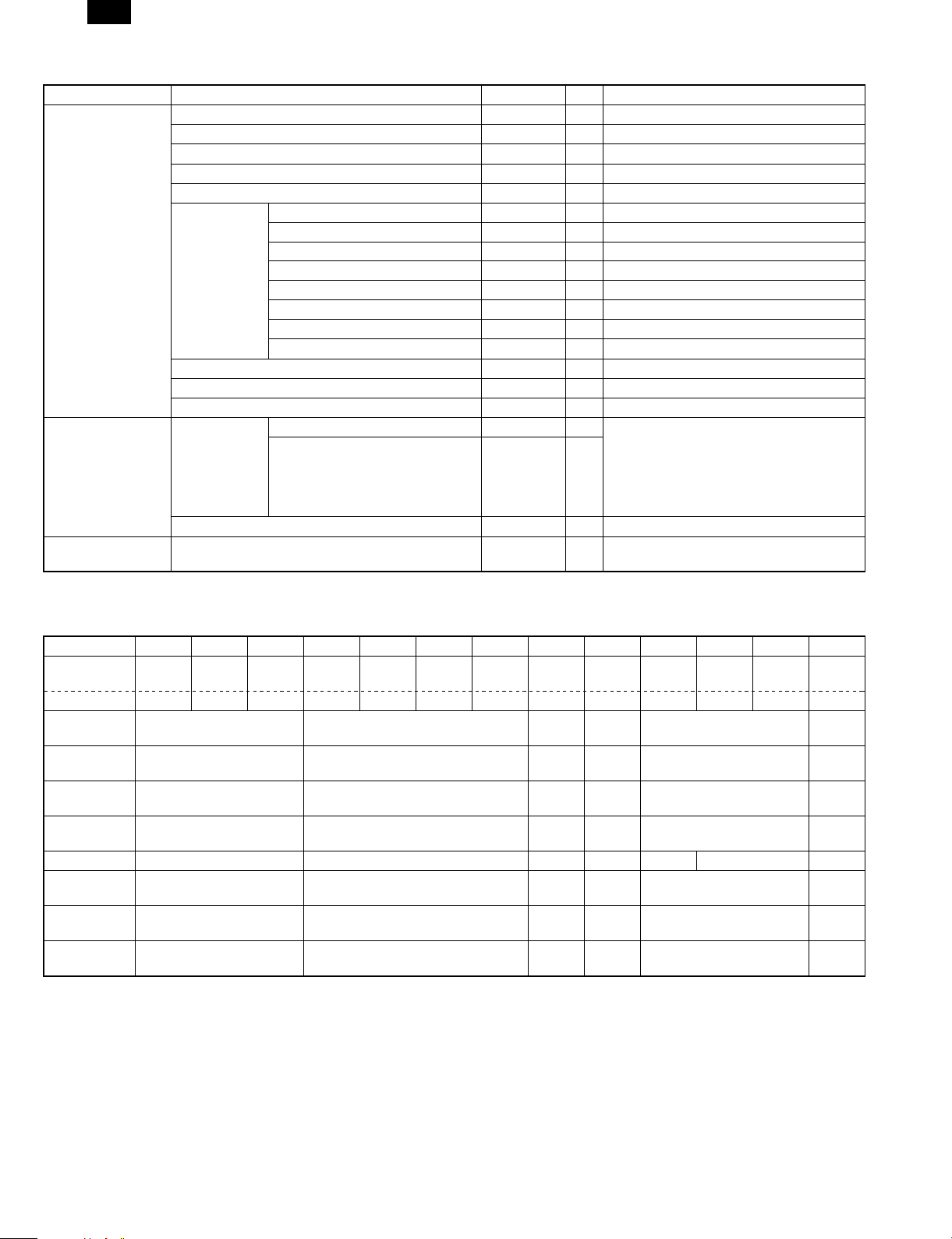
AR-PB2A
D. Accessory and Options
Part name Model Q’ty Note
Accessories SCSI cable 1
Wire saddle 1
Band 1
Printer box installing screw 5
Printer control PWB 1 With frame
Printer driver Printer Driver (including PPD File) 1
Screen Font 1
Resident-FontData Install Utility 1
Printer Administration Utility ver.2.x 1
NWsetup 1
Printer Status Monitor ver.2.0 1
Integrated Installer 1
Makedisk Utility 1
Installation manual 1
Operation Manual 1
Label 1 Only for Sweden and Norway
Option SIMM memory 16MB ED0 type/Without parity/70ns or above
32MB
Network card AR-NC3D 1 10Base-T / 100Base-TX
Separate purchase
Printer (parallel) cable Necessary when the copier is used as a
(User purchase)
The copier ICU PWB requires the total
memory of 16MB(20MB) or more.
The printer control PWB has two expansion
slots to which 16MB or 32MB memory can
be additionally installed. (16MB onboard)
stand-alone machine.
E. List of the Applicable Models for the AR-PB2A Printer Expansion Kit
The details of the specifications, features, and options of the printer may vary with the printer models. Some features described in this manual may
not be available depending on the printer drivers.
Model Name AR-280 AR-285 AR-335 AR-250 AR-281 AR-286 AR-336 AR-405 AR-505 AR-287 AR-337 AR-407 AR-507
Hard disk
drive
Capacity 2GB
Reverse
order printing
Photo
enhancement
Toner save/
smoothing
Confidential
print
Yes Yes Yes No
2
*
2GB
2
*
2GB
2
*
Yes Yes Yes No Yes No
No No No Yes Yes Yes
No Yes Yes Yes Yes Yes
No No No No Yes Yes
Tandem print No No No No No Yes Yes
Status/alert
by E-mail
Account
control
Network
scanner
*
3
No No No No Yes Yes
No No No No Yes Yes
No No No No Yes Yes
*1 Optional
*2 Some units of the models may come with a 1 GB hard disk drive.
*3 Optional AR-NS1 is needed.
AR-PB1 A and AR-PB2 A are available for following models however, the available functions can vary with the copier models installed.
1
*
Yes Yes Yes Yes Yes Yes Yes Yes Yes
1GB 2GB 2GB 2GB 2GB 2GB 4.3GB 4.3GB 4.3GB 4.3GB
1 – 2
Page 5
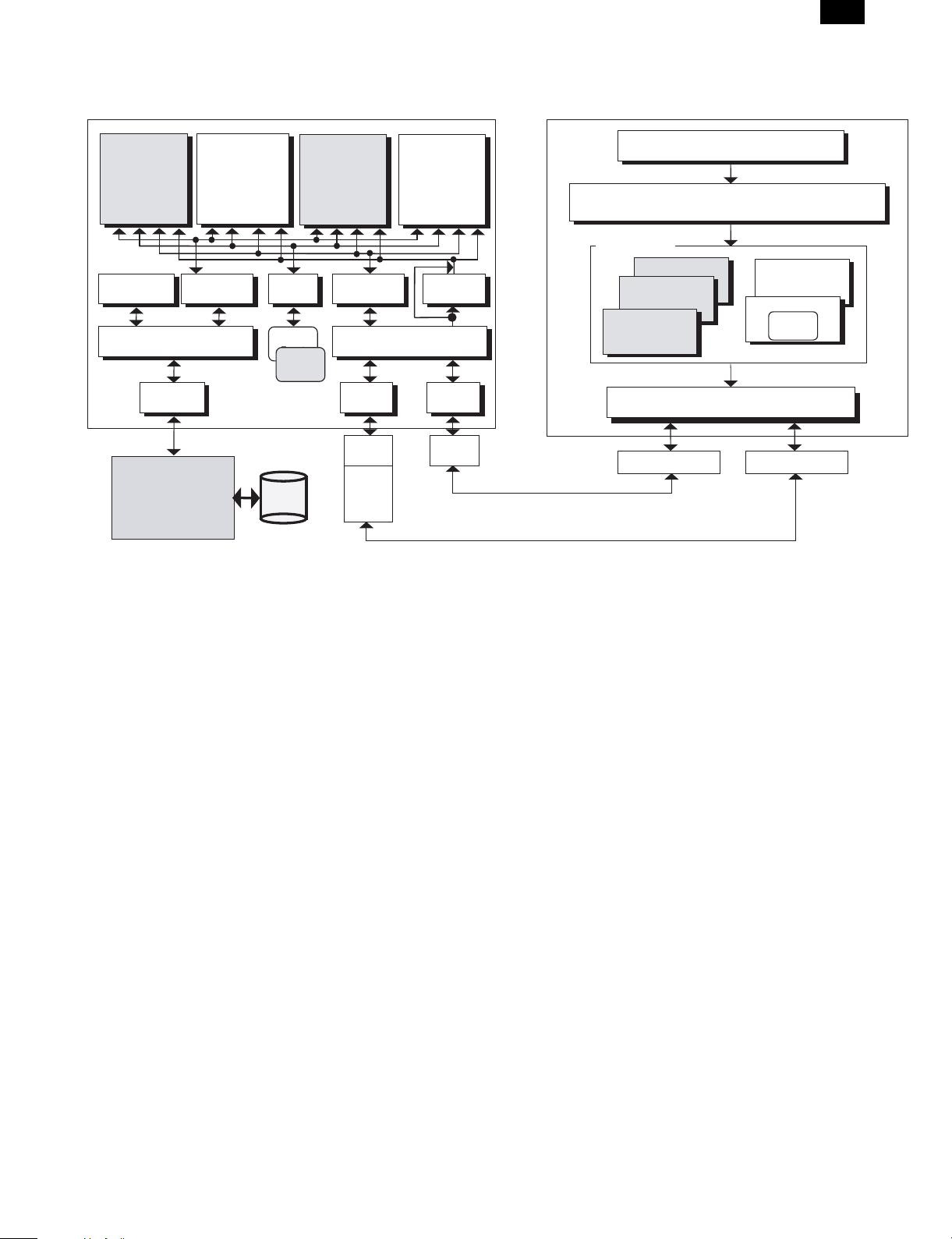
2. Software Configuration
AR-PB2A
ESC/P Super
ESC/P
(Japan only)
Front Panel
Control
Engine I/F Manager
SCSI-2 I/F
Driver
Print
Engine
PostScript L2
Print Queue
Manager
Font
Manager
Roman
Font
Kanji
(Japan only)
eRDH
PCL5e
(SPDL)
PJL
Host I/O Manager
DPO
Driver
DPO
Port
NIC
Firmware
PCL6
(EX only)
AUTO
Switching
1284
Driver
1284
Port
Application
GDI (Graphic Module)
Printer Driver
PostScript
PCL
(SPDL)
PCL6
(EX only)
Print Spooler
1284 Port Ethernet Port
Win3.1x/Win95/WinNT4.0
Others
PostScript
PPD
(Japan only)
1 – 3
Page 6
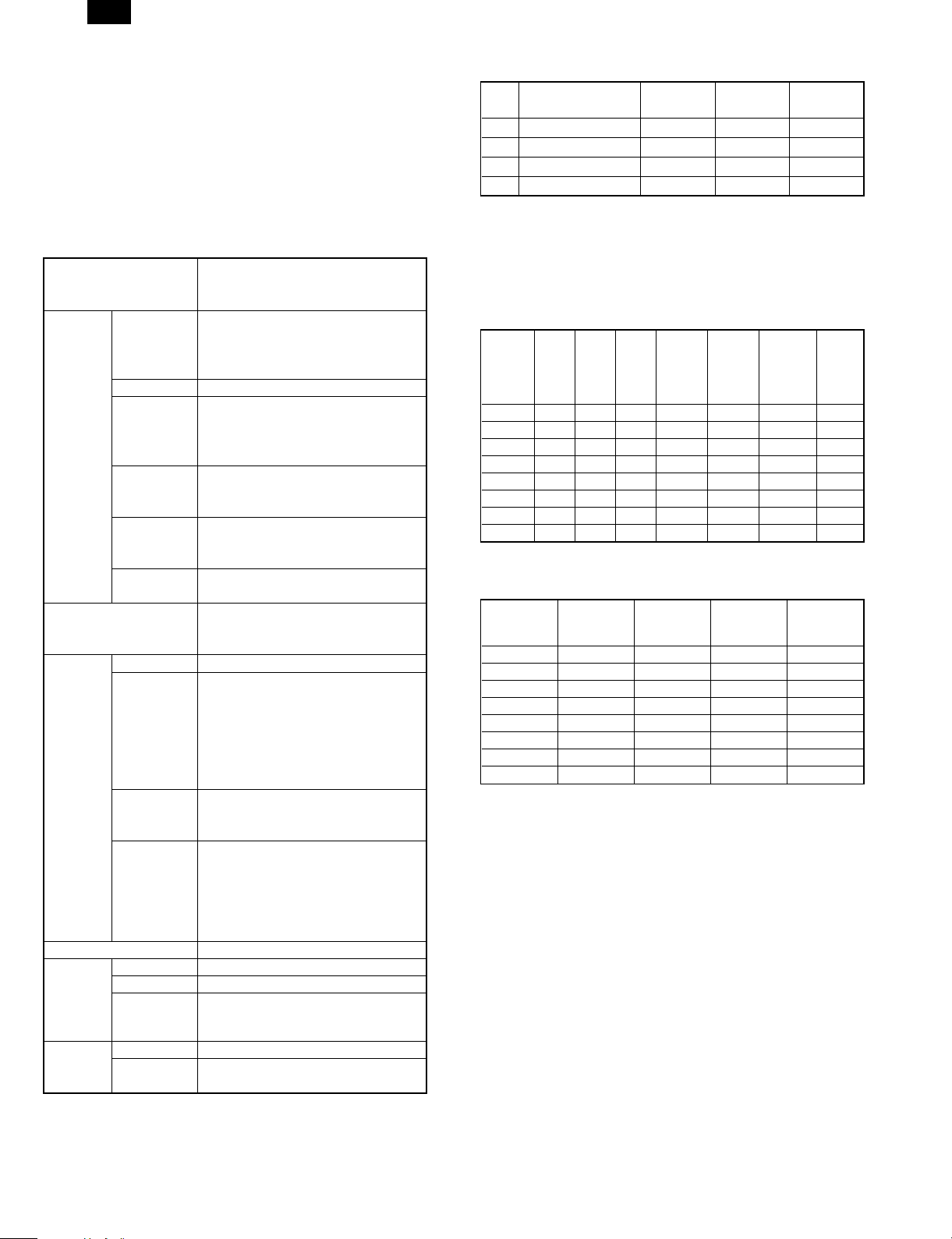
AR-PB2A
[2] SPECIFICATION
New function provided by combination use with AR-287/337/407/507
• Confidential Print
• Tandem Print
• E-mail Status/E-mail Alerts
• Potential to enhance the Network Document Scanner
1. General Specification
A. Specification
Platform *1 IBM PC/AT (Include compatible machine)
Macintosh (680 x 0)
Power Macintosh, iMac
Support OS
(Printer
Driver)
PDL PCL5e emulation
Network 1 Interface 10/100Base-T (AR-NC3D)
CPU R4700 (64bit RISC / 150MHz)
Memory Standard EDO RAM 16 MB
Resident
Fonts
Custom PS Windows 3.1/WfW3.11
Windows 95/98
Windows NT 4.0
Windows 2000
Custom SPDL N/A
Custom PCL5e Windows 3.1/WfW3.11
Windows 95/98
Windows NT4.0
Windows 2000
Custom PCL6 Windows 95/98
Windows NT4.0
Windows 2000
Windows PPD Windows 95/98
Windows NT 4.0
Windows 2000
Macintosh PPD MacOS 7.6 – 8.6
MacOS9
PCL6 emulation
PostScript Level 2 emulation
Support OS UNIX
Windows 3.1/95/98
Windows NT3.51/4.0
Windows 2000
Novell NetWare 3.x / 4.x / NetWare 5
Macintosh System 7.x / MacOS 7.5.x /
MacOS 8.x / MacOS 9
Base Protocols IPX/SPX for Novell
TCP/IP for Windows and UNIX
EtherTalk for Macintosh
Printing
Protocols
Max 80 MB
Slot 2 Slots
For PS 80 fonts (Same 80 fonts as PCL)
For PCL5e,
PCL6, SPDL
PSERVER for NDS or bindery environment
with Novell
LPR / LPD
EtherTalk
FTP
TCP Raw Socket (Direct Dump)
EDO type 72pin standard SIMM 16MB or
32MB
80 fonts (Same 80 fonts as PS)
Line Printer
B. Printer Driver Compatibility
NO. PRINTER DRIVER WIN 3.1
1 Windows PS ✕✕✕
2 Windows PPD ✕✕
3 Windows PCL5e ✕✕✕
4 Windows PCL6 ✕✕
NOTE: Users of Windows will obtain maximum functionality and bet-
ter output quality by installing the Windows PostScript
Printer driver. Alternatively, the Windows PCL5e driver will
provide the best print speed.
WIN 95/
WIN 98
WIN NT
Language Localization
The description of the driver including the help file, front panel menu
and print text must be provided in various languages as follows:
Printer
Front
Panel
Demo
Pages
Integrated
Installer
PCL5e
Language
English ❍❍ ❍ ❍ ❍ ❍
German ❍❍ ❍ ❍ ❍ ❍
French ❍❍ ❍ ❍ ❍ ❍
Italian ❍❍ ❍ ❍ ❍ ❍
Spanish ❍❍ ❍ ❍ ❍ ❍
Dutch ❍❍ ❍ ❍ ❍ ❍
Swedish ❍❍ ❍ ❍ ❍ ❍
Japanese ❍❍ ❍ ❍ ❍
driver
PCL6
driver
SPDL
driver
Windows
PS2
driver
Windows
PPD
Macintosh
PPD
"Localization" includes changing default paper selection etc. to meet
the needs of each market.
The following is language-application matrix.
Language
English ❍❍❍❍
German ❍❍❍❍
French ❍❍❍❍
Italian ❍❍❍❍
Spanish ❍❍❍❍
Dutch ❍❍❍❍
Swedish ❍❍❍❍
Japanese ❍❍❍❍
Printer
Administration
Utility
Printer Status
Monitor
NW Setup
2 – 1
Page 7
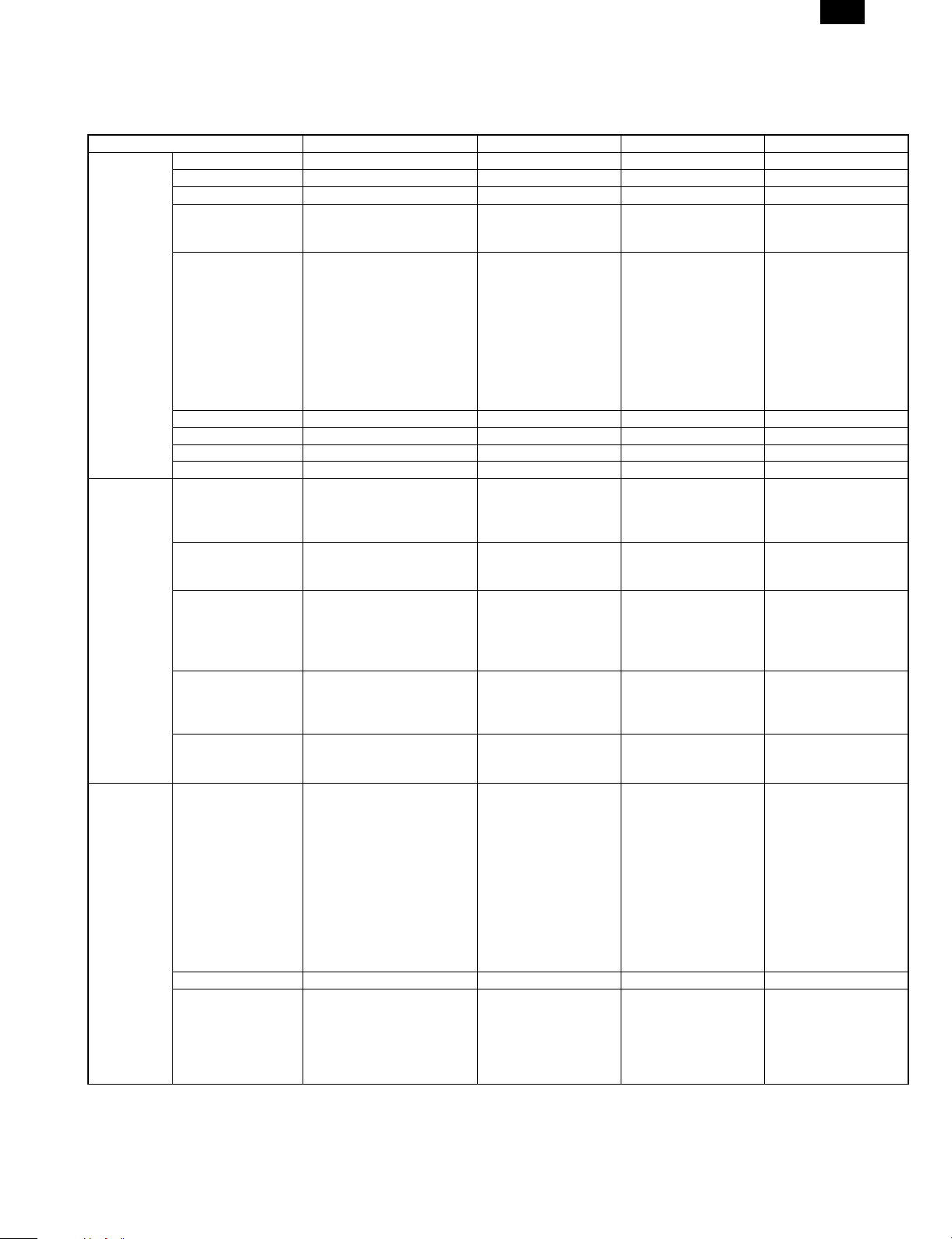
AR-PB2A
2. Printing Function Specification
A. Outline
(1) Windows
Function PCL5e custom driver PCL6 custom driver PS custom driver PPD file *1
General Copies 1-999 ←←←
Orientation Portrait Landscape ←←←
Reverse Order Yes / No ←←←
Duplex 1-Sided
2-Sided
(Left /Top/Right Binding)
Booklet Invoice on Letter
Letter on Ledger
A5 on A4
A4 on A3
B5 on B4
Binding Edge Left / Top / Right ←←Long / Short
N-up N/A 2/4/6/8/9/16 ← 2/4 *2
N-up Order N/A Z ←←
N-up Border N/A Yes / No ← Always Yes
Paper Input Paper Size A3 / B4 / A4 / B5 / A5 / A6 /
Japanese Postcard / Ledger /
Legal / Foolscap / Letter /
Executive / Invoice
Custom Paper Size 1 size ← 1 size 3 sizes (0 sizes for
Source Selection Automatic
Bypass-Tray
Bypass-Tray(Manu.)
Tray 1/2/3/4
Large Capacity Tray
Different 1st Page Yes / No
It is possible to select
whether print back-side of
first paper with duplex
Transparency Inserts No
Yes (Blank)
Yes (Printed)
Paper Output Output Tray Selection 1 Exit Tray
Not Selectable
2 Exit Trays
Top Tray
Second Tray
2 Tray Finisher
Top Tray
Offset Tray
3 Tray Finisher
Top Tray
Second Tray
Offset Tray
Face-up/down Yes / No ←←←
Staple 2 Tray Finisher
Yes / No
3 Tray Finisher
No staple
1 staple
2 staples
←←1-Sided
Invoice on Letter
Letter on Ledger
A5 on A4
A4 on A3
B5 on B4
Letter on Letter
Ledger on Ledger
A4 on A4
A3 on A3
B4 on B4
←←←
←←←
←←N/A
←←
←←←
←←←
← N/A
2-Sided
(Long/Short Binding)
WindowsNT and
Windows2000)
Yes
2 – 2
Page 8
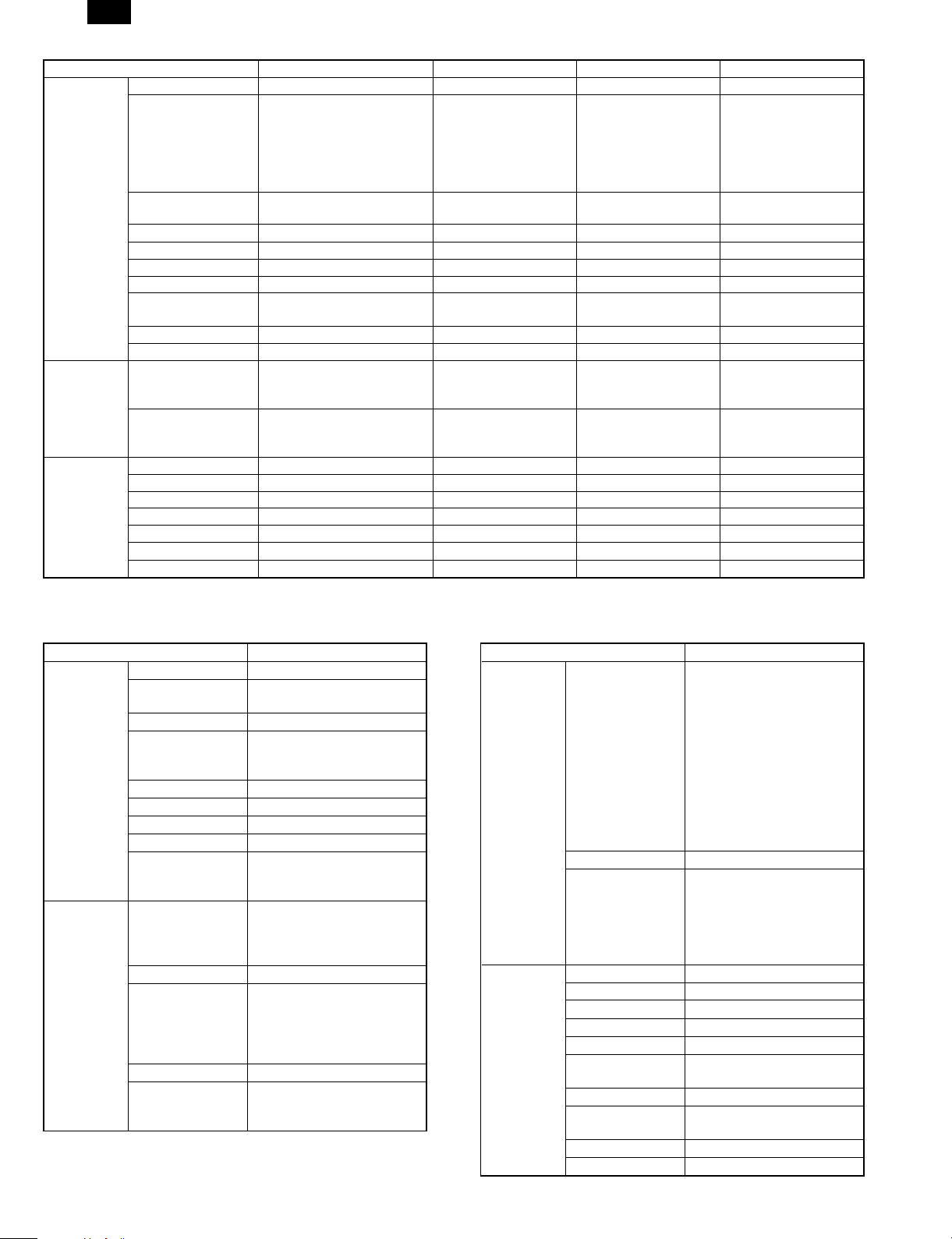
AR-PB2A
Function PCL5e custom driver PCL6 custom driver PS custom driver PPD file *1
Graphic Resolution Setting 600dpi ←←←
Halftone Setting N/A Photo image
Line image
Scan image
Graphics Mode Raster
HP-GL2
Smoothing Yes / No ←←←
Toner save Yes / No ←←←
Photo Enhancement N/A N/A Yes / No N/A
Negative Image N/A ← Yes / No ←
Mirror Image N/A ← Horizontal
Zoom N/A ← N/A 25-400%
Fit to Page Yes ←←N/A
Font Resident Font 80 fonts
Category 1, 3 and 4
In font chapter
Download Font Bitmap
TrueType
Graphics
Others Configuration Setting Yes ←←←
Watermark Yes ←←N/A
Form Overlay Yes ← N/A ←
Confidential Print Yes ←←N/A
Print Accounting Yes ←←N/A
Tandem Print Yes ←←←
Job End Notification Yes ←←N/A
*1...This file is required for printing on the Cougar using Adobe PS driver (V4.0)
*2...Windows NT does not support N-up printing. All Windows but NT support 2-up and 4-up only.
Raster
Vector
←←←
← Bitmap
Screen Frequency
8.0 to 360.0
in 0.1 steps
Screen angle
0.0 to 360.0
in 0.1 steps
N/A ←
Vertical
Type1
TrueType
←
Horizontal
←
(2) Macintosh
Function Macintosh PPD file
General Copies 1-999
Orientation Portrait
Landscape
Reverse Order Yes / No
Duplex 1-Sided
Booklet N/A
Binding Edge Long / Short
N-up 2/4/6/9/16
N-up Order Z / reversed Z
N-up Border None / Single Hairline / Single
Paper Input Paper Size A3 / B4 / A4 / B5 / A5 / A6 /
Custom Paper Size N/A
Source Selection Automatic
Different 1st Page Yes / No
Transparency
Inserts
2-Sided
(Left /Top/ Right Binding)
Thinline / Double Hairline /
Double Thinline
Japanese Postcard /
Ledger / Legal / Foolscap /
Letter / Executive / Invoice
Bypass-Tray
Bypass-Tray(Manu.)
Tray 1/2/3/4
Large Capacity Tray
No
Yes (Blank)
Yes (Printed)
Paper Output Output Tray
Graphic Resolution Setting 600dpi
Function Macintosh PPD file
1 Exit Tray
Selection
Face-up/down Yes / No
Staple 2 Tray Finisher
Halftone Setting N/A
Graphics Mode N/A
Smoothing Yes / No
Toner save Yes / No
Photo
Enhancement
Negative Image Yes / No
Mirror Image Horizontal
Zoom 25-400%
Fit to Page N/A
Not Selectable
2 Exit Trays
Top Tray
Second Tray
2 Tray Finisher
Top Tray
Offset Tray
3 Tray Finisher
Top Tray
Second Tray
Offset Tray
Yes / No
3 Tray Finisher
No staple
1 staple
2 staples
N/A
Vertical
2 – 3
Page 9
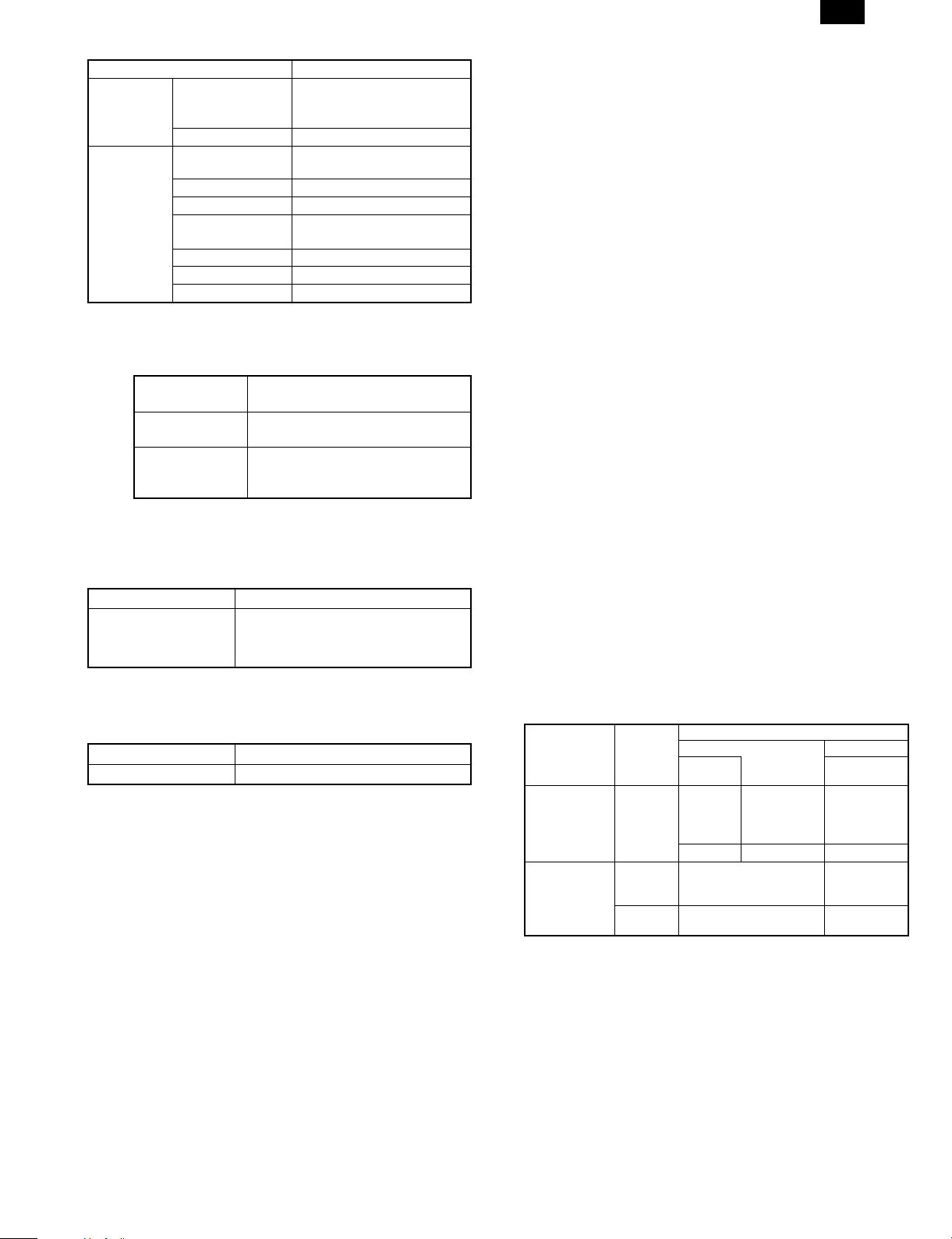
AR-PB2A
Function Macintosh PPD file
Font Resident Font 35 fonts
Category 1
In font chapter
Download Font N/A
Others Configuration
Yes
Setting
Watermark N/A
Form Overlay N/A
Confidential Print Yes
(PIN selection)
Print Accounting Yes
Tandem Print Yes
Job End Notification N/A
NOTE: When the AR-PB2A is installed in AR-505/507/407/337/287,
the Printer Administration Utility is fully functional; however, if
the AR-PB2A is installed in other models, its functionality is
limited as follows:
AR-505/507/407/
All functionality is supported.
337/287
AR-405/336/286/
281/250
Printing Settings tab and Resources
tab are not displayed.
AR-335/285/280 Printing Settings tab and Resources
tab are not displayed. Some
information display may be limited.
B. Details
(1) Connectivity
a. Direct Connection
The Cougar print system supports IEEE 1284 (parallel)-connection.
Direct Connection Type Properties
IEEE 1284 • IEEE 1284 Compliant
• Compatible
• Connector: 1 (Type B)
b. Internal Network Connection
The Cougar print system supports an internal network connection.
Installing either of the following print server cards allows the system to
connect to the network.
Model Name Network Type
AR-NC3D 10Base-T / 100Base-TX
c. Network Print Channel
The Cougar printing system supports the following network print
channels.
• PSERVER for NetWare Environment
• LPR / LPD
• EtherTalk (AppleTalk)
• FTP
• TCP Raw Socket
(2) Printer Controller
a. Hardware
CPU: R4700 150MHz(64Bits RISC)
Peripheral ASIC: Galileo-Technology GT-64010A
DRAM Controller
DMA-4 ch (SCSI, P1284, IDE, Option I/F)
ROM:
Flash ROM 8 MB
(Boot (Sim)&Main Program/ Roman Font)*1
EEPROM 8 KB
RAM:
DRAM 16 MB (EDO)
SIMM 2 slots: 16/32 MB (Max. 32x2 + 16 = 80 MB)
Host I/O:
P1284 1ch: B connector (CL-CD1283)
16bits bus DMA
External I/O 1ch: DPO Type2 for DPI (HBM) NIC (optional)
Engine I/F:
SCSI-2 1ch: Asynchronous and Synchronous/16bits
bus DMA
b. Firmware
Job Control: PJL(PJL is used in emulations other than
PCL5e.)
Emulation: PCL5e
PostScript
Emulation Switching AUTO, PS, PCL
Resident Fonts:
PCL5e (SPDL) 80 Fonts (HP8000 Typeface compatible)
Lineprinter
PostScript
Roman 80 Fonts (Adobe PS Printer Typeface com-
patible)
PCL6 80 Fonts
Host I/O:
P1284
Compatible, Nibble for PnP
External I/O DPO Type2 for DPI (HBM) NIC
I/O Switching AUTO, P1284, NIC
Engine I/F:
SCSI-2 Asynchronous and Synchronous /DMA transfer
c. Emulation
Automatic (PCL5e ↔ PS ↔ PCL6)
PCL (fixed)
PostScript (fixed)
SPDL (fixed)
Emulation switching is performed in the following manner.
PJL Command
for Specifying
an Emulation
No OK Uses the
Yes Yes Uses the emulation
Specified
Emulation
Automatic
Sensing
NG Uses PCL
specified.
No Uses PCL Uses a default
Emulation Setting
Automatic Fixed
emulation
automatically
selected.
Uses a default
emulation.
Uses the
emulation
specified.
emulation.
In the automatic emulation sensing mode, for print data without the
PJL command, the emulation is automatically switched either to PostScript, PCL5e based on data sensed. In other words, automatic
emulation sensing (switching) is available only between PostScript
and PCL5e. For print data with the PJL command, the emulation is
automatically switched to the specified one without sensing the data.
When print data without the PJL command fails to be sensed, or
when the print data is given the PJL command but the specified
emulation is not present, the data is handled in the PCL emulation.
In the fixed emulation mode, for print data without the PJL command,
the fixed emulation is used to handle the print data. Print data with the
PJL command is switched to the specified emulation. When print data
is given the PJL command but the specified emulation is not present,
the data is processed by the default emulation.
The PJL Enter command specifies PostScript and PCL5e.
2 – 4
Page 10
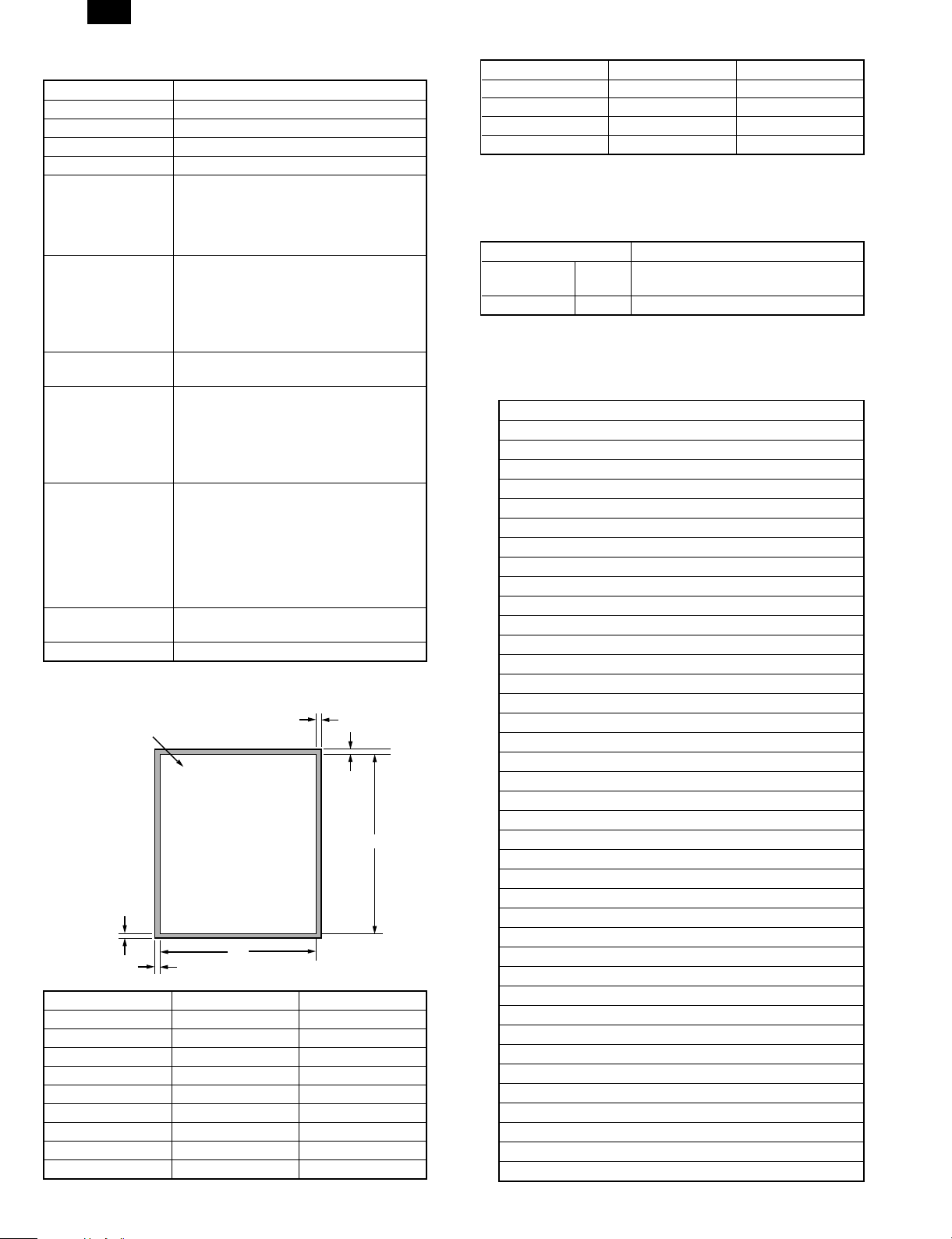
AR-PB2A
(3) Engine Spec.
Maximum Paper Size A3, 11" x 17"
Print Resolution 600 x 600 dpi
Smoothing Yes
Toner Save Print Yes
Photo Enhancement Yes
Engine Speed 28ppm: AR-287
33ppm: AR-337
40ppm: AR-407
50ppm: AR-507
(8.5" x 11 continuous printing of same page)
Print Speed 28ppm: AR-287
33ppm: AR-337
40ppm: AR-407
50ppm: AR-507
(Tested by continuous printing of
4Kcharacter/Page text data)
Input Paper Trays Standard: Tray 1 / Tray 2 / Bypass Tray
Option: Tray 3 / Tray 4 / LCC
Support Paper Sizes A6, A5, A4, A3, B5, B4, Japanese Postcard
(148 x 100mm), 5.5" x 8.5"(Invoice), 7.25" x
10.5"(Executive), 8.5" x 11"(Letter), 8.5" x
13"(Foolscap), 8.5" x 14"(Legal), 11" x
17"(Ledger)
Custom (Max;297 × 432_Min;100 × 148)
Output Devices 1 Exit Tray
2 Exit Trays (for AR-287 / AR-337 / AR-407)
2-Tray Finisher (for AR-287 / AR-337 /
AR-407)
Face-up 3-Tray Finisher (for AR-287 /
AR-337 / AR-407)
Face-down 3-Tray Finisher (for AR-507)
Electric Collation Support By E-RDH
(Software collation will not be supported.)
Duplex Printing Yes with duplex option
(5) Print Area
2.7mm (7/64")
Printable area
2.7mm (7/64")
X
2.7mm (7/64")
Paper size X Y
A3 6912 9824
B4 5952 8480
A4 6912 4864
B5 5952 4192
A5 4864 3392
A6 2368 3392
Ledger 6464 10080
Letter 6464 4992
Legal 4992 8288
2.7mm (7/64")
Y
Paper size X Y
Invoice 4992 3168
Executive 4224 6176
Foolscap 4992 7680
Japanese Postcard 2240 3392
(dots in 600 dpi)
(6) Font
a. Resident Font
Resident Fonts
Emulation Resident Font
PCL5e
PCL6
PostScript Roman 80 Fonts (Bitstream)
1) PCL5e Roman fonts
Font format: (80 fonts), Bitmap(1 font)
Font data size: Approx. 1.9MB
Font supplier: Bitstream
Dutch™ 801 SWC
Dutch 801 Italic SWC
Dutch 801 Bold SWC
Dutch 801 Bold Italic SWC
Swiss™ 742 SWC
Swiss 742 Italic SWC
Swiss 742 Bold SWC
Swiss 742 Bold Italic SWC
Swiss 742 Condensed SWC
Swiss 742 Condensed Italic SWC
Swiss 742 Condensed Bold SWC
Swiss 742 Condensed Bold Italic SWC
Incised 901 SWC
Incised 901 Italic SWC
Incised 901 Bold SWC
Zapf Humanist 601 SWC
Zapf Humanist 601 Italic SWC
Zapf Humanist 601 Bold SWC
Zapf Humanist 601 Bold Italic SWC
Aldine 430 Original Garamond SWC
Aldine 430 Original Garamond Italic SWC
Aldine 430 Original Garamond Bold SWC
Aldine 430 Original Garamond Bold Italic SWC
Fixed Pitch 810 Courier Roman SWC
Fixed Pitch 810 Courier Italic SWC
Fixed Pitch 810 Courier Bold SWC
Fixed Pitch 810 Courier Bold Italic SWC
Fixed Pitch 850 Letter Gothic 12 pitch/text SWC
Fixed Pitch 850 Letter Gothic Bold 12 pitch/text SWC
Fixed Pitch 850 Letter Gothic Bold Italic 12 pitch/text SWC
Flareserif 821 SWC
Flareserif 821 Extra Bold SWC
Clarendon 701 Clarendon Condensed SWC
Ribbon 131 SWC
Audrey Two SWC
Swiss 721 SWM
Swiss 721 Oblique SWM
Swiss 721 Bold SWM
Swiss 721 Bold Oblique SWM
Roman 80 Fonts (Bitstream)
1 Font-Bitmap (Bitstream)
Font name
*1
*1
*1
*1
2 – 5
Page 11
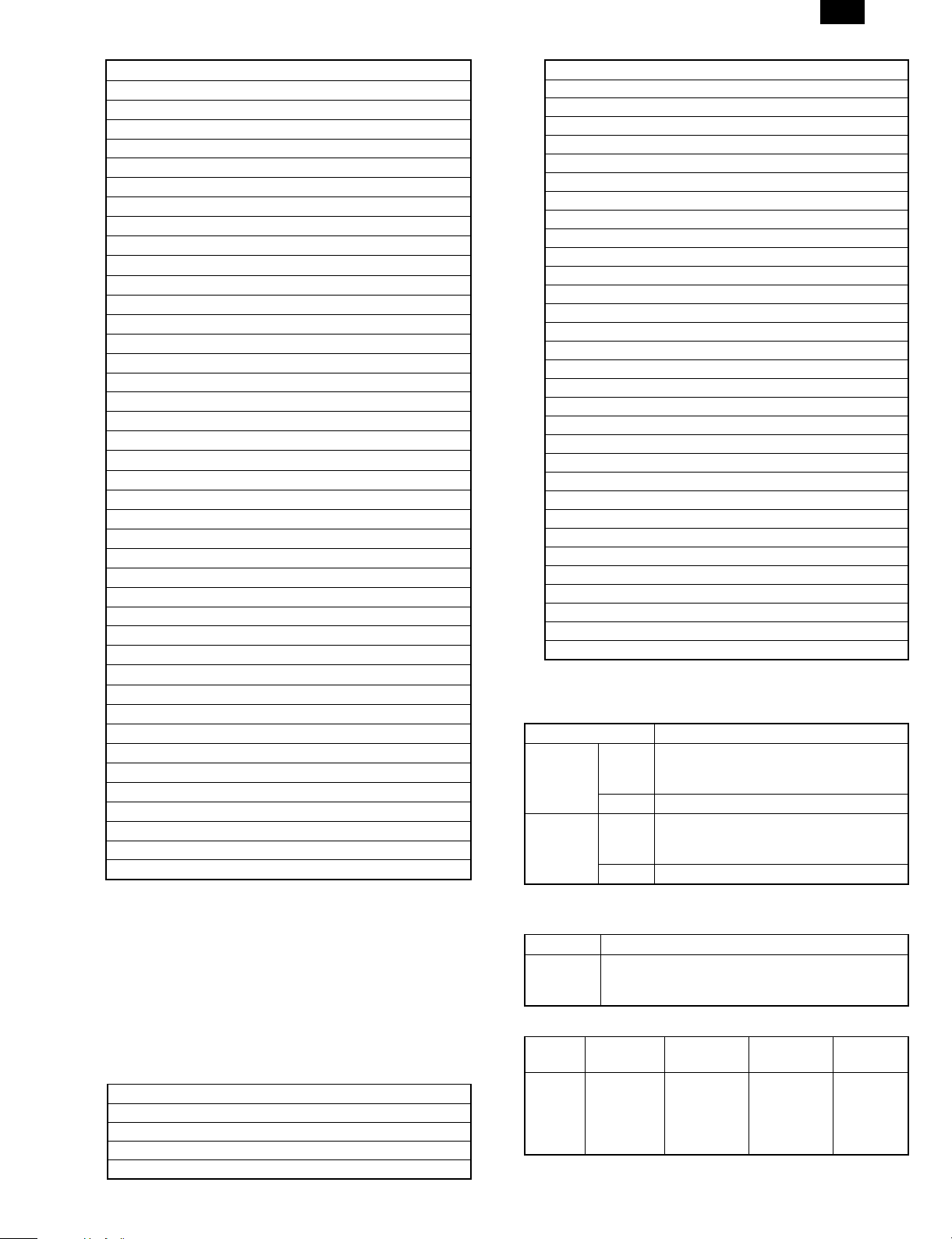
AR-PB2A
Dutch 801 SWM
Dutch 801 Italic SWM
Dutch 801 Bold SWM
Dutch 801 Bold Italic SWM
*1
*1
*1
*1
Symbol SWA
Wingbats SWM
Line Printer
*2
Dutch 801™ SWA
Dutch 801 Italic SWA
Dutch 801 Bold SWA
Dutch 801 Bold Italic SWA
Swiss™ 721 SWA
Swiss 721 Oblique SWA
Swiss 721 Bold SWA
Swiss 721 Bold Oblique SWA
Fixed Pitch 810 Courier® SWA
Fixed Pitch 810 Courier Italic SWA
Fixed Pitch 810 Courier Bold SWA
Fixed Pitch 810 Courier Bold Italic SWA
Symbol SWA (PS)
Zapf Calligraphic 801 SWA
Zapf Calligraphic 801 Italic SWA
Zapf Calligraphic 801 Bold SWA
Zapf Calligraphic 801 Bold Italic SWA
Revival 711 ITC Bookman® Light SWA
Revival 711 ITC Bookman Italic SWA
Revival 711 ITC Bookman Demi SWA
Revival 711 ITC Bookman Demi Italic SWA
Swiss 721 Narrow SWA
Swiss 721 Narrow Oblique SWA
Swiss 721 Narrow Bold SWA
Swiss 721 Narrow Bold Oblique SWA
Century 702 Century Schoolbook SWA
Century 702 Century Schoolbook Italic SWA
Century 702 Century Schoolbook Bold SWA
Century 702 Century Schoolbook Bold Italic SWA
Geometric 711 ITC Avant Garde Gothic® Book SWA
Geometric 711 ITC Avant Garde Gothic Book Oblique SWA
Geometric 711 ITC Avant Garde Gothic Demi SWA
Geometric 711 ITC Avant Garde Gothic Demi Oblique SWA
Chancery 801 ITC Zapf Chancery® Medium Italic SWA
ITC Zapf Dingbats® SWA
All above resident fonts in the column are licensed from Bitstream
Inc. Dutch and Swiss are trademarks of Bitstream Inc. All other
trademarks and copyrights are the property of their respective
owners.
*1: These fonts cann ot be used with the PS driver.
*2: For Line Printer in the above table, display font is not supplied.
2) PS2 Roman fonts
Number of fonts: 80
Font format: (All of the 80 fonts)
Font data size: Approx. 0.9MB
Font supplier: Bitstream
Font name
ITC Avant Garde Gothic® Book
ITC Avant Garde Gothic Book Oblique
ITC Avant Garde Gothic
ITC Avant Garde Gothic Demi Oblique
Font name
ITC Bookman® Demi
ITC Bookman Demi Italic
ITC Bookman Light
ITC Bookman Light Italic
810 Courier®
810 Courier Bold
810 Courier Bold Italic
810 Courier Italic
Swiss 721 Normal
Swiss 721 Bold
Swiss 721 Bold Oblique
Swiss 721 Oblique
Swiss 721 Narrow
Swiss 721 Narrow Bold
Swiss 721 Narrow Bold Oblique
Swiss 721 Narrow Oblique
Century Schoolbook Bold
Century Schoolbook Bold Italic
Century Schoolbook Italic
Century Schoolbook Roman
Zapf Calligraphic 801
Zapf Calligraphic 801 Bold
Zapf Calligraphic 801 Bold Italic
Zapf Calligraphic 801 Italic
Symbol Set
Dutch( 801 Bold
Dutch 801 Bold Italic
Dutch 801 Italic
Dutch 801 Normal
ITC Zapf Chancery® Medium Italic
ITC Zapf Dingbats®
b. Download Fonts
Data formats of download fonts in each emulation are in the table
below.
Emulation Download Font
PCL5e Roman Bitmap
TrueType
Intellifont
Kanji N/A
PostScript Roman Bitmap
Type 1
Type 42
Kanji N/A
(7) Interface Specification
The printing system supports IEEE 1284 compliant connections
Properties
IEEE 1284 • IEEE 1284 Compliant
• Compatible
• Connector: 1 (Type B)
(8) Network Specification
Interface Support OS
DPI_NIC 10Base-T
100Base-TX
NetWare,
Windows NT
Support
Protocol
IPX/SPX,
TCP/IP,
EtherTalk,
Peer to Peer
(IPX/SPX)
Area
JPN, North
America
(USA/
CANADA),
Europe, EX
2 – 6
Page 12
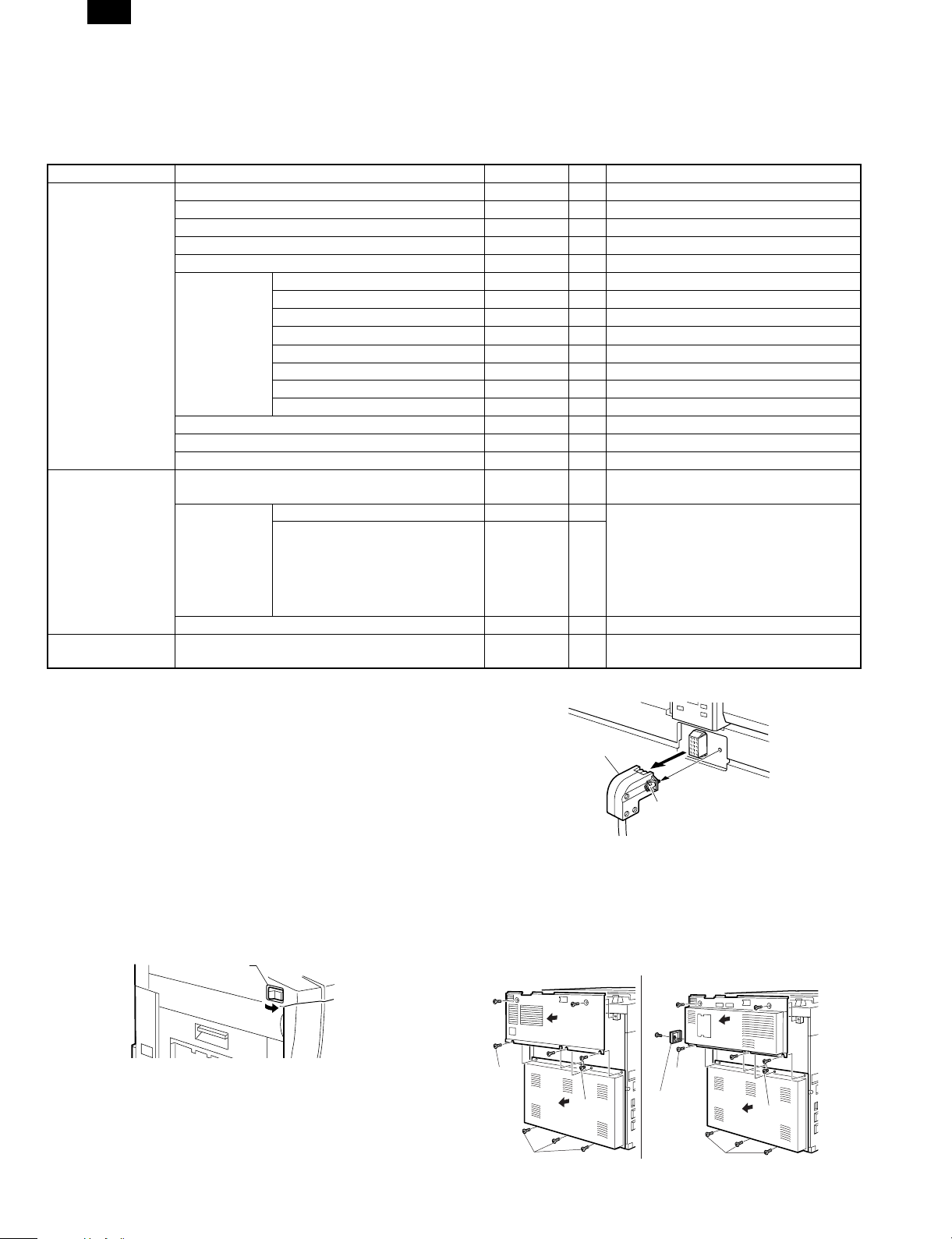
AR-PB2A
[3] SETUP
1. Parts list
Before installing the printer kit, check that all the following items are prepared.
Be careful that the necessary parts depend on the environment of the copier (model and unit installation).
Part name Model Q’ty Note
Accessories SCSI cable 1
Wire saddle 1
Band 1
Printer box installing screw 5
Printer control PWB 1 With frame
Printer driver Printer Driver (including PPD File) 1
Screen Font 1
Resident-FontData Install Utility 1
Printer Administration Utility ver.2.x 1
NWsetup 1
Printer Status Monitor ver.2.0 1
Integrated Installer 1
Makedisk Utility 1
Installation manual 1
Operation Manual 1
Label 1 Only for Sweden and Norway
Option Expansion board AR-EB1 1 The expansion board is necessary to
install the printer kit to the AR-S280.
SIMM memory 16MB ED0 type/Without parity/70ns or above
The copier ICU PWB requires the total
memory of 16MB(20MB) or more.
The printer control PWB has two
expansion slots to which 16MB or 32MB
memory can be additionally installed.
(16MB onboard)
stand-alone machine.
Separate purchase
(User purchase)
32MB
Network card AR-NC3D 1 10Base-T / 100Base-TX
Printer (parallel) cable Necessary when the copier is used as a
2. Preliminary work
If the version of the three kinds of flash memory installed to the copier
is older than the following, upgrade is required.
Check version number, and perform the upgrade if necessary. (For
the procedure, refer to the Technical Report.)
3. Hardware setup
A. Common work
(1) Printer unit installation
1) Turn "OFF" the main switch located on the left-hand side on the
main copier unit.
Next, unplug the power plug of the main copier unit from the
outlet.
Main switch
"OFF"
2) Removing the rear cover of the main copier unit.
If equipped with the RADF/ADF/SPF, loosen the securing screws
which the hold the RADF/ADF/SPF connector and remove the
connector from the main copier unit.
Connector
Screw
If the rear cabinet is a box type, remove the connector cover in
advance.
Remove the five securing screws which hold the rear cover of
main copier unit, then remove the rear cover.
Next, loosen the upper central one of four securing screws which
hold the rear lower cover, then remove the rest three screws, and
then remove the rear lower cover.
• If the rear cabinet is a box type:
Rear
cover
Rear
lower cover
Loosen
Securing
screw
Securing screws
Rear cover
Loosen
Rear
lower cover
Securing
screw
Connector
cover
Securing screws
3 – 1
Page 13

• The installation work after this step varies with the shape
of the rear cabinet.
• If the rear cabinet is a box type, proceed to step 9.
• If the rear cabinet is not a box type, proceed to step 3.
3) Cut out the central one of three notches of upper rear cover with a
nipper.
Notches
Binding
band
AR-PB2A
Ribs
A notch
4) Remove the three securing screws which hold the flywheel and
remove the flywheel.
Flywheel
Securing
screw
5) Remove the two securing screws which hold the shield line guide
to the main drive frame and remove the shield line guide.
Shield line
guide
Securing screws
Binding
band
Printer relay cable
Shield line guide
Cut away the surplus
8) Reinstall the flywheel (which was removed in the step 4) onto the
main drive shaft while slipping inside the exterior. Use the three
securing screws to secure it.
Make sure the arrow mark on flywheel faces toward you.
Caution
Flywheel
Engraved
arrow mark
Securing screws
6) Plug the printer relay cable connector into the most right hand port
on the ICU board.
Port on the ICU board
Printer relay cable
7) Place the printer relay cable into the central notch of shield line
guide (the location with a letter P) and attach it temporarily with a
binding band as shown in the illustration.
Next, insert the two ribs on the main drive frame through the
positioning holes of shield line guide, then use the two securing
screws to secure it.
Place the printer relay cable as shown in the illustration, then
tighten the binding band and cut away the excess.
Securing
screw
<Caution> Do not turn the flywheel with hands after installation
since it may cause damage to the gears.
9) Connect the power connector of printer box unit to the power
supply port on the main copier unit, then attach the printer box unit
on the holes of F/P box mounting plate using the hooks.
Using the 5 pri nter bo x secu ring sc rews, at tach t he pr inter bo x to
the mounting plate.
Hook
Power connector
Printer box unit
Printer box securing screw
3 – 2
Page 14

AR-PB2A
10) Remove the securing screws holding the P side OP cover in the
rear lower cover which was removed in the step 2, then remove
the P side OP cover.
Next, paste an attached label at the position only for Sweden
and Norway as shown in the illustration.
P side OP cover
Label
Securing
screws
11) Hook the rear lower cover on the securing screw ➃ which was
loosened in the step 2 as shown in the illustration.
Next, tighten the securing screws ➀, ➁ and ➂ temporarily, which
were removed in the step 2 and tighten the securing screw ➃
which was loosened, then tighten the securing screws ➄, ➅ and
➆.
Reinstall the rear cover which was removed in the step 2 to the
original position by putting it onto the securing screws ➀, ➁ and
➂ which temporarily secure the rear cover, then tighten the
securing screws ➀, ➁ and ➂ after tightening the securing screws
➇ and ➈.
If the rear cabinet is a box type, attach the connector cover.
•
Securing screw
Rear cover
Securing
screws
Loosened
screw
Rear lower
cover
If the rear cabinet is a box type:
Securing screw
Rear
cover
Connector
cover
Securing
screws
Loosened
screw
Rear lower
cover
12) If the rear cabinet is a box type:
Insert the printer relay cable connector to the rightmost connec-
tor of the ICU PWB to connect it.
If an option has been already connected to the right SCSI con-
nector of the copier, however, connect the cable to the left connector.
Screw
Connector
1. Connect the printer relay cable to the connector of printer
box.
2. Attach the supplied wire saddles to the printer relay cable.
3. Insert and fix the wire saddle at the position of rear lower
cover as shown in the illustration.
•
Wire saddle (1 pc.)
Printer relay cable
Printer relay cable
If the rear cabinet is a box type:
Wire saddles (2 pcs.)
(2) Expansion memory installation
a. Memory expansion in the printer control PWB
Normally there is no need for memory expansion. However,
memory expansion will increase the printer performance.
When printing graphics or complex data, memory expansion will
increase printing speed.
Memory of 16MB or 32MB can be installed to the two slots. (16MB
onboard)
Different capacity of memory can be installed to the two slots.
The total memory after expansion may be 32, 48, 64, or 80MB.
After the above procedure, select VM Option menu and set the
total memory capacity.
b. ICU PWB memory expansion
The copier ICU PWB requires total memory capacity of 16 (20)MB
or more.
Memory of 16MB or 32MB can be installed to the two slots. (4MB
onboard)
Different capacity of memory can be installed to the two slots.
B. Stand-alone environment (Printer (parallel)
cable connection)
Plug the connector of the Centronics cable (sold separately) into the
Centronics port on the printer box base.Plug the other connector into
the laser printer port on a personal computer.
13) If the copier is equipped with an automatic document feeder,
connect the connector that has been removed in step 2 to its
original position of the copier and secure the connector with the
attached screw.
3 – 3
Connector going to the
laser printer port on the
personal computer
Centronics cable
(sold separately)
Page 15

AR-PB2A
C. Network environment (Network card installation)
1) Insert the network card into the network card slot on the printer
control PWB. and fix it with screws.
4. Setup on the copier side
A. Setup by simulation
Setup the followin g items. For parallel I/ F, se tup, if the re is no trouble
in operations, there is no need to change any settings.
Content Simulation No. Set value
System configuration setup 26-44 1
Print counter count mode setup 26-05
Parallel I/F timing adjustment 67-03
Parallel I/F select IN signal timing 67-11
B. Setup by key operator program
Refer to the section of the key operator program and make setting
according to the user environment.
5. Software installation and setup
Checking the Hardware and Software Requirements
You will need the following hardware and software in order to install
the printer driver.
(Windows)
Computer Type • IBM PC/AT or compatible computer
equipped with a bi-directional parallel
interface
Operating System • Windows 3.1x, Windows 95, Windows 98,
Windows 2000, Windows NT 4.0
CPU • Windows 3.1/Windows 95: 486SX or better
• Windows 98: 486DX/66 MHz or better
(Pentium or better is recommended.)
• Windows NT4.0: 486/25MHz or better
RAM • Windows 3.1/Windows 95: 8 MB or more
(12 MB or more is recommended.)
• Windows 98/Windows 2000: 16 MB or more
(32 MB or more is recommended.)
• Windows NT 4.0: 16 MB or more
(Macintosh)
Operating system • Mac OS 7.6 to 9.0
CPU • MC 68040 or PowerPC microprocessor
RAM • 16 MB or more for PowerPC microprocessor
machine
• 12 MB or more for MC 68040 machine
Printer driver • LaserWriter 8 version 8.4.1 or later
To use the printer with a Macintosh computer, an optional network
interface card (Print Server Card) is needed. Also the Macintosh computer must be equipped with an Ethernet port. If your computer is not
equipped with an Ethernet port, install an Ethernet interface.
2) Install the printer control PWB to the copier.
3) Connect the network cable to the network card connector.
6. Setup under network environment
Check the user environment and make setup according to the Operation Manual attached to the network card.
A. Outline of the NW Setup
The NW Setup is a setup tool for using a SHARP printer with a
network card installed in a Novell NetWare environment. Registration
of printers to a NetWare server and parameter settings for a network
card can be performed by using a procedure with wizards.
For using the NW Setup, a Novell Client supplied by Novell must
have been installed. Also before starting the NW Setup, you must log
in the NetWare server with the ’Administrator’ privileges.
3 – 4
Page 16

AR-PB2A
B. Checking the Hardware and Software
Requirements
To use the NW Setup, the following hardware and software are
needed.
NetWare server: IntranetWare (NetWare 4.x)
NetWare client: Novell Client 4.5 for Windows NT
Novell Client v3.0 for Windows 95/98/2000
Client PC operating
system:
Printer: SHARP printer with a Print Server Card
Windows 95, Windows 98, Windows 2000,
Windows NT 4.0
(AR-NC3D) installed
7. Web Page Setting
This copier/printer is equipped with web page features that allow
some network-related functions such as the network scanner function
and the Status & Alert by E-mail function to be set and used with a
web browser. (An optional Network Scanner Expansion Kit AR-NS1 is
required to use the network scanner function.)
The web page feature includes the following three types.
1. Password Setting
Setting up the administrator’s and user’s passwords.
The administrator of this software can set the passwords (for ad-
ministrator and user) to authorize the access to the E-mail Setup
Web page for the security of the settings on the page. If such a
security measure is not required, the Password Setting procedure
can be skipped. This will leave Web access settings open to all
users.
2. E-mail Setup and Network Scanning Setup
Configuration of the network scanning system and status/alert by
E-mail.
3. Scanning Destination Setup
Setting the default scanning parameters on the device to send the
scanned image or data as Destinations. (An optional Network
Scanner Expansion Kit AR-NS1 is required for this setup.)
First, assign an IP address to the copier/printer.
A. Password Setting
The administrator should exclusively do the setting of the password of
two levels: User and Admin when setting up network scanning system
security. A User password is required to create, change, and delete
destinations. An Admin Password lets you access to the same functions as the User password but is also required to set system configuration settings such as:
• Password Setup page
• Setup Status & Alerts by E-mail pages
• E-mail/Network Scanning Setup page
When you first install your network scanning system, both password
functions are disabled. To set a User and/or Admin password.
Name Definition
Enable Password
Protection of This
Web Site
User Access in
Destination List
Confirm Password Enter the User password again to confirm it.
Admin Control for
E-mail/Scanning
Confirm Password Enter the Admin password again to confirm it.
To enable password protection, check the
box and click the ‘Submit’ button. To disable
it, clear the check mark in the box and click
the ‘Submit’ button.
Enter a User password within 10 characters.
Enter an Admin password within 10
characters.
B. E-mail Setup and Network Scanning Setup
In the "Status/Alert by E-mail" function, SMTP (Simple Mail Transport
Protocol) protocol is used to send the e-mails. This section describes
how to set up the basic status of the e-mail sending including the
definition of the file names for the image data to be attached and so
on. Such settings must be effected by the system administrator who
has the special network related backgrounds.
(1) E-mail Setup
Item Description
Name Enter a unique name for the machine within 50
characters.
Machine Code This is not used. This field can be used to input
Machine
Location
Primary
E-mail Server
Secondary
E-mail Server
E-mail Time
Out
Reply Address Enter an e-mail address to which the machine
Time Zone Select the time zone of the place to use this
some machine related information. Some dealers
may use this field to identify the machine.
Enter a unique entry for the machine location
within 100 characters.
Enter an IP address for the primary e-mail server
or a host name.
Enter an IP address for the secondary e-mail
server or a host name. No need to enter if
secondary e-mail server is not set up.
Enter a time out period, from 0 to 60 seconds,
that the system will wait for as it attempts to
connect to the primary server. The default is 20
seconds. If no connection is made, the system
will then look for the secondary server if it has
been set up. If not, the system will stop
attempting to connect.
returns an unsuccessful delivery message when
the distribution has failed. Only 1 e-mail address
can be entered.
Network Scanning System. A specific time zone
is set after the selection.
3 – 5
Page 17

AR-PB2A
[4] SETTING AND ADJUSTMENT
1. Configuration setting
(Accessing the Printer Configuration Menu)
To access the printer configuration menu, follow the
steps below.
1. Press the PRINT key to select the printer mode. Make sure the
PRINT indicator lights up and the basic screen is displayed on the
touch panel.
2. Press the "ONLINE" key on the touch panel to select the OFFLINE
mode and press the "MENU" key.
The printer configuration menu screen will appear on the touch panel.
The main menu items are: PRINTER SETTINGS, INTERFACE SETTINGS, NETWORK SETTINGS, PRINT TEST PAGE, and INITIALIZE
AND/OR STORE SETTINGS. Use the UP/DOWN arrow (▲, ▼) keys
to scroll the screen.
NOTES: If any printing data remains in the memory, the printer con-
figuration menu will not appear. In this case, access the
printer configuration menu after printing is complete or
press the CLEAR () key to cancel printing and then continue to access the menu.
If conflicting settings are made with the printer driver and
the configuration menu, the printer driver will have priority.
PRINTER SETTINGS
SMOOTHING
TONER SAVE MODE
COPIES
ORIENTATION
STANDARD INPUT PAPER
SIZE
STANDARD OUTPUT TRAY
PRINT PS ERRORS
PCL SYMBOL SET SETTING
INTERFACE SETTINGS
HEXADECIMAL DUMP MODE
PARALLEL PORT
EMULATION SWITCHING
NETWORK PORT
EMULATION SWITCHING
I/O TIMEOUT
PORT SWITCHING METHOD
(Using the Printer Configuration Menu)
Use steps 1 and 2 above to access the printer
configuration menu.
3. Select the desired main menu item on the touch panel.
4. If a sub-menu appears, select the desired function. To scroll the
touch panel screen, use the UP/DOWN arrow (▲, ▼) keys.
5. Turn the setting of a function on or off by pressing its corresponding check box in front of the function name. For functions without a
check box, adjust the settings on each function setting screen.
6. To exit the configuration menu, return to the main menu by pressing the "OK" key and then press the "ONLINE/OFFLINE" key to
return to the online mode.
If a test print has been selected, once complete, the printer will
automatically return to the online mode.
Printer Configuration Menus
A flow chart of the printer configuration menu is shown. The menu
structure changes depending on whether a network interface card is
present in the copier/printer or not. The menus inside the gray area
are for a copier/printer with a network interface card (Print Server
Card) installed.
NOTE: Depending on the particular printer, some functions of the
printer configuration menu cannot be set, for example,
smoothing and toner save mode.
COPIES (1* to 999)
ORIENTATION
PORTRAIT*
LANDSCAPE
STANDARD INPUT PAPER SIZE
A3 B4 A4* B5 A5 A6
11 x 17 8-1/2 x 14 8-1/2 x 13
8-1/2 x 11*
5-1/2 x 8-1/2 7-1/2 x 10-1/2
STANDARD OUTPUT TRAY
TOP TRA Y
SECOND TRAY*
Main Menu
PRINTER SETTINGS
INTERFACE SETTINGS
NETWORK SETTINGS
PRINT TEST PAGE
INITIALIZE AND/OR STORE
SETTINGS
NETWORK SETTINGS
ENABLE TCP/IP
IP ADDRESS SETTING
ENABLE NetWare
ENABLE EtherTalk
(TokenTalk)
PRINT NIC PAGE AT
POWER ON
PRINT TEST PAGE
PRINT CONFIGURATION
PAGE
PRINT RESIDENT FONT
LIST
PRINT DEMO PAGE
PRINT NIC PAGE
PRINT PCL SYMBOL
SET LIST
INITIALIZE AND/OR STORE
SETTINGS
RESTORE FACTORY
DEFAULT
STORE CURRENT
CONFIGURATION
RESTORE CONFIGURATION
RESET THE NIC
NOTES: The menus inside the gray area are for a printer with the
network interface card option installed.
* Denotes the default setting.
• The default setting of STANDARD INPUT PAPER SIZE
depends on the countries or regions.
PARALLEL PORT EMULATION
SWITCHING
AUTOMATIC*
PostScript
PCL
NETWORK PORT EMULATION
SWITCHING
AUTOMATIC*
PostScript
PCL
I/O TIMEOUT (1 to 999, 20*)
PORT SWITCHING METHOD
SWITCH AT END OF JOB*
SWITCH AFTER I/O TIMEOUT
DISABLE PARALLEL PORT
DISABLE NETWORK PORT
IP ADDRESS SETTING
IP ADDRESS (192 168 0 1)
IP SUBNET MASK (255 255 255 0)
IP GATEWAY (192 168 0 1)
• The default setting of STANDARD OUTPUT TRAY
depends on installation of optional finisher.
• The values indicated with IP ADDRESS are examples.
4 – 1
Page 18

AR-PB2A
A. Printer Settings
Use the printer settings when printing without the proper printer driver
installed (for example, printing from an MS-DOS application, printing
from a computer without the printer driver installed, etc.). This menu
allows detailed print conditions to be set.
SMOOTHING Enables or disables the smoothing function.
This setting is enabled in the default setting.
TONER SAVE
MODE
COPIES Number of copies to print can be set. 1 to
ORIENTATION Selects the default page orientation: portrait
STANDARD INPUT
PAPER SIZE
STANDARD
OUTPUT TRAY
PRINT PS ERRORS Determines whether or not PostScript®
PCL SYMBOL SET
SETTING
No. Symbol set No. Symbol set
1 Roman-8 19 Math-8
2 ISO 8859-1 Latin 1 20 PS Math
3 PC-8 21 Pi Font
4 PC-8 Danish/Norwegian 22 ISO 8859-2 Latin 2
5 PC-850 23 ISO 8859-9 Latin 5
6 ISO 6 ASCII 24 ISO 8859-10 Latin 6
7 Legal 25 PC-852
8 ISO 21 German 26 PC-775
9 ISO 17 Spanish 27 PC-Turkish
10 ISO 69 French 28 MC Text
11 ISO 15 Italian 29 Windows 3.1 Latin 1
12 ISO 60 Norwegian v1 30 Windows 3.1 Latin 2
13 ISO 4 United Kingdom 31 Windows 3.1 Latin 5
14 ISO 11 Swedish: names 32 Windows Baltic (not 3.1)
15 PC-1004 (OS/2) 33 Windows 3.0 Latin 1
16 DeskTop 34 Symbol
17 PS Text 35 Wingdings
18 Microsoft Publishing — —
Sets or cancels the toner save mode. The
toner save mode reduces toner
consumption. Printed images will be lighter
but still adequate for general use. This
setting is disabled in the default setting.
999 can be entered.
or landscape.
Specifies a default input paper size. One of
the following sizes can be selected: A3, B4,
A4, B5, A5, A6, 11 x 17, 8-1/2 x 14, 8-1/2 x
13, 8-1/2 x 11, 5-1/2 x 8-1/2, 7-1/4 x 10-1/2
Specifies a default output tray. Top tray,
second tray or offset tray can be selected.
The offset tray cannot be selected when no
optional finisher is installed. The second
tray cannot be selected when an optional
2-tray finisher is installed. Face up or face
down can also be selected for certain trays
in this menu.
error information will be printed. This setting
is disabled in the default setting.
Specifies a PCL symbol set. (The symbol
set is used to assign a part of character
codes to characters of a country.) The
factory default setting is 1 (Roman-8).
B. Interface Settings
Use the interface settings to configure the printer’s parallel and network interfaces.
HEXADECIMAL
DUMP MODE
PARALLEL PORT
EMULATION
SWITCHING
NETWORK PORT
EMULATION
SWITCHING
I/O TIMEOUT Use this function to set the amount of time to
PORT SWITCHING
METHOD
* If "AUTO" is set, the printer language will switch automatically in
accordance with the data from the computer. It is recommended to
set "AUTO" unless an error due to this setting occurs frequently.
If this function is set, the print job will be
output in the hex dump format. This setting is
disabled in the default setting.
Specifies a printer language to emulate for
printing when the printer is connected to the
computer through a parallel port. "AUTO"*,
"PostScript" or "PCL" can be set.
Specifies a printer language to emulate for
printing when the printer is connected to the
computer through network. "AUTO"*,
"PostScript" or "PCL" can be set.
wait after end of data stream before ending
print job. This time can be entered using the
UP/DOWN arrow (▲, ▼) keys. The allowable
range of the time is 1 to 999 seconds.
Determines which switching method to use
for the interface port. "SWITCH AT END OF
JOB", "SWITCH AFTER I/O TIMEOUT",
"DISABLE PARALLEL PORT" or "DISABLE
NETWORK PORT" can be selected.
C. Network Settings
Use the network settings when using this printer as a network printer.
If an optional network interface card (Print Server Card) is not installed, these settings will not appear on the touch panel.
ENABLE TCP/IP Enables or disables the TCP/IP protocol. This
setting is enabled in the default setting. To use
the printer with the TCP/IP protocol, set the IP
address in the next function.
IP ADDRESS
SETTING
ENABLE NetWare Enables or disables the NetWare protocol. This
ENABLE
EtherTalk
(TokenTalk)
PRINT NIC PAGE
AT POWER ON
NOTE: When the enable or disable setting of protocols (ENABLE
TCP/IP, ENABLE NetWare, and ENABLE EtherTalk) is
changed, the new setting will be effective after resetting the
printer. For resetting, follow the message by pressing "OK",
turning the printer off and then back on after waiting a few
seconds.
IP ADDRESS: Manually set the printer’s IP
address. Note that no number can exceed 254.
First digit of the number cannot be 0. Each
item can be selected directly with the touch
key. The value can be input using the 10-key
pad.
IP SUBNET MASK: Manually set the printer’s
IP subnet mask. Note that no number can
exceed 255. First digit of the number cannot be
0. Each item can be selected directly with the
touch key. The value can be input using the
10-key pad.
IP GATEWAY: Manually set the printer’s IP
gateway. Note that no number can exceed
254. First digit of the number cannot be 0.
Each item can be selected directly with the
touch key. The value can be input using the
10-key pad.
setting is enabled in the default setting.
Enables or disables the EtherTalk (TokenTalk
if TokenRing network is connected) protocol.
This setting is enabled in the default setting.
If this function is set, the printer will print the
NIC (Network Interface Card) configuration
page when power is turned on. This setting is
enabled in the default setting.
4 – 2
Page 19

AR-PB2A
D. Print Test Page
Printing a test page verifies that the printer operates properly. Also
you can check the configuration settings, built-in fonts etc. When
printing is complete, the printer will exit the printer configuration menu
and return to online mode.
PRINT
CONFIGURATION
PAGE
PRINT RESIDENT
FONT LIST
PRINT DEMO PAGE If this key is pressed, the printer will return
PRINT NIC PAGE If this key is pressed, the printer will return
PRINT PCL
SYMBOL SET LIST
If this key is pressed, the printer will return
to the online mode and print the
configuration list.
If this key is pressed, the printer will return
to the online mode and print the resident
font list.
to the online mode and print a
demonstration page.
to the online mode and print the NIC
(Network Interface Card) configuration
page. If an optional network interface card
(Print Server Card) is not installed, this
function will not appear on the touch panel.
If this key is pressed, the printer will return
to the online mode and print the PCL
symbol set list.
E. Initialize and/or Store Settings
Use these functions to initialize or store printer settings.
RESTORE
FACTORY
DEFAULTS
STORE CURRENT
CONFIGURATION
RESTORE
CONFIGURATION
RESET THE NIC When this key is pressed, a confirmation
NOTES: If configuration settings are protected using key operator
programs (Prohibit Changes to Printer Settings and Prohibit
Changes to Interface Settings), the settings cannot return
to the factory default setting and stored settings cannot be
recalled.
Use the key operator programs to cancel protection mode.
If the setting of functions of enabling protocols (ENABLE
TCP/IP, ENABLE NetWare, and ENABLE EtherTalk) is
changed by using the function "RESTORE FACTORY
DEFAULTS" or "RESTORE CONFIGURATION", the new
setting will be effective after resetting the printer. To reset
the printer, turn off the printer and then turn it on after a few
seconds.
The "Restore Factory Defaults" setting does not restore
network settings. To return the network settings to the factory default settings, use the "RESET THE NIC" function.
When this key is pressed, a confirmation
window will appear. If the "YES" key is
pressed, all the printer configuration
settings will return to the factory default
settings.
When this key is pressed, a confirmation
window will appear. If the "YES" key is
pressed, the current printer configuration
settings will be stored in the printer’s
nonvolatile memory.
When this key is pressed, a confirmation
window will appear. If the "YES" key is
pressed, the printer configuration settings
that have been stored in the printer’s
nonvolatile memory with the "STORE
CURRENT CONFIGURATION" function will
be recalled.
window will appear. If the "YES" key is
pressed, the settings of the optional
network interface card will return to the
factory default settings.
2. Key operator programs
(1) List
PROGRAM NAME FUNCTION
Printer Exposure Level Lightens or darkens printouts.
Memory Reserved for
Printer
Output Method When
Memory Is Full
Set the Number of
Confidential Print Jobs to
Be Stored
Enable Bypass-Tray Size
Detection
Give Priority to Print
Speed in Staple Mode
Prohibit Notice Page
Printing
Prohibit Rotated Output Enables/disables rotation of print
Prohibit Bypass-Tray
Selection
Prohibit Auto Tray
Switching
Prohibit Test Page
Printing
Prohibit Changes to
Printer Settings
Prohibit Changes to
Interface Settings
Prohibit Changes to
Network Settings
Record Copy and Print
per Account
Specifies percentage of document
memory allocated to storage of printer
jobs.
(AR-250 (1GB hard disk model) only)
Specifies whether one set or multiple
sets will be printed when the printer
memory becomes full.
Specifies the maximum number of
confidential print jobs that can be
stored in the printer and the maximum
number of pages in a job.
Enables or disables paper size
detection for the bypass tray.
Specifies an image processing method
for printing with stapling.
(AR-505/507 only)
Specifies whether a notice page will be
printed when the printer memory
becomes full and divided printing is
performed.
image for printing onto A4R or 8-1/2" x
11"R paper.
Enables/disables bypass tray selection
in the ‘Auto Tray Switching’ mode.
Enables/disables automatic switching
between paper trays during printing
when paper runs out.
Enables/disables test page printing
from the printer configuration menu.
Prohibits modification of basic printer
settings in the printer configuration
menu.
Prohibits modification of interface
settings in the printer configuration
menu.
Prohibits modification of network
settings in the printer configuration
menu.
Enables or disables the printer auditing
mode, which controls access to printer.
4 – 3
Page 20

AR-PB2A
3. Hardware setup and adjustments
A. Flash Memory write protect setting
Flash memory write protect setup (JP109)
Used to setup write protect YES/NO of flash memory.
JP109 JP109
1133
Write protect condition
(Default)
When making version up of the flash memory or when rewriting the
flash memory, short pins 2-3. In normal cases, short pins 1-2 (write
protect).
When shipping, the DIP switch is set to the following value.
JP109 1-2 Flash memory write protect
Write condition
B. Laser power setup
Enter SIM 61-4 and set the setup value to 16 (default).
If set to another value, normal print density may not be obtained.
C. Centro interface adjustment
(1) Centro interface timing adjustment
Enter SIM 67-3 and set the ACK signal width.
If communication between PC and the copier is not normally performed with the set value st to 10 (default), check the environment of
PC and change the set value.
Adjustment range: 0 ~ 255
(2) SELECT IN signal setup
Enter SIM 67-11 and set SELECT IN signal YES/NO.
The relationship between the set value (0 or 1) and SELECT IN
signal is as follows:
Set value SELECT IN signal
0 YES
1NO
If communication between PC and the copier is nor performed normally, check the environment of PC and change the set value.
D. NVRAM clear
Use SIM 67-17.
This is used to clear various setup data relating to the printer opera-
tions stored in NVRAM on the printer control PWB.
Execute this procedure to set all the setup data to default.
E. Network card check
After installing the network card, execute SIM 67-16, and the operation of the network card is displayed as NG or OK.
4 – 4
Page 21

[5] Configuration Report and Test Page
1. Samples
AR-PB2A
2. Description of Each contents
This section defines the meaning of each item. These items are basically used in configuration pages, but some contents are not used
depending on language.
A. Hardware Status
Machine Information
a. Resolution
Value: 600 dpi
Example: 600 dpi
Default: 600 dpi
Description: It is always 600 dpi.
b. Language
Value: (English) | Deutsch (German) | Francais (French) |
Italiano (Italian) | Nederlands (Dutch) | Espanol
(Spanish) | Svenska (Swedish)
Example: English
Default: Depends on copier language
Description: AR-PB2 includes seven language messages originally.
AR-PB2 decides the display language depending on the
language code sent from MAIN (MAIN sends the lan-
guage code based on its language ROM). This value
indicates the language that sent by MAIN to PRT.
5 – 1
Page 22

AR-PB2A
Hardware Specs
a. Base Memory
Value: 16 MB
Example: 16 MB
Default: 16 MB
Description: It indicates base memory quantity of the printer board.
Basically, this is fixed at 16 MB and it cannot be
changed.
b. Optional Memory
Value: (0|16|32|48|64) MB
Example: 0MB
Default: 0MB
Description: It indicates the printer board’s optional memory quantity.
The customer (serviceman) could extend the memory
by attaching 72pin-SIMM. 0MB means optional memory
is not attached. 16MB or 32MB SIMM can be used to
this purpose.
c. Total Memory
Value: (16|32|48|64|80) MB
Example: 16MB
Default: 16MB
Description: It indicates the printer board’s total memory quantity. In
other words, it is summation of Base Memory and Option Memory.
d. Copier HDD
Value: 4GB
Version Information
a. PRT
Value: #.##
Example: 2.00
Default: Depends on printer firmware version
Description: This number should be same as the PRT-PRG ROM
version number seen on serviceman simulation 22-5.
b. BOOT
Value: #.##
Example: 2.00
Default: Depends on printer firmware version
c. ICU
Value: #.##
Example: 2.00
Default: Depends on printer firmware version
Description: This number should be same as the ICU ROM version
number seen on serviceman simulation 22-5.
Installed Device
a. Duplex Module
Value: (Yes | No)
Example: Yes
Default: Depends on the Machine configuration
Description: It indicates that duplex unit is attached or not.It depends
on hardware configuration.
b. Output Device
Value: (Standard 1 Tray | Standard 2 Trays | 3 Tray Finisher|2
Tray Finisher)
Example: 3 Tray Finisher
Default: Depends on the Machine configuration
Description: It indicates attached output device.. It depends on
hardware configuration.
c. Paper Input Trays
Value: (2 trays | 3 trays | 4 trays)
Example: 2 trays
Default: Depends on the Machine configuration
Description: It indicates the number of standard input trays.It
d. Large Capacity Tray
Value: (Yes | No)
Example: Installed
Default: Depends on the Machine configuration
Description: It indicates that large capacity paper input tray(Large
e. Interface Board
Value: (None | Ethernet | TokenRing)
Example: Ethernet
Default: Depends on the Machine configuration
Description: It indicates the kind of installed network card option to
depends on hardware configuration.
Capacity Tray) is attached or not. It depends on
hardware configuration.
the slot. 10Base-T/2 and 10/100Base-T are not identified. Those two will be reported as Ethernet.
TokenRing would not be supported for AR-PB1 (ARPB2) for Japan domestic.
Available Paper Size
Appearance on
Configuration Page
Letter (81/2x11) Letter / Long Edge Feed
Letter (81/2x11R) Letter / Short Edge Feed
Legal (81/2x14) Legal / Short Edge Feed
Ledger (11x17) Ledger / Short Edge Feed
Executive (7 1/4x101/2) Executive / Short Edge Feed
Invoice (5 1/2x81/2) Invoice / Long Edge Feed
Foolscap (81/2x13) Foolscap / Short Edge Feed1
A4 A4 / Long Edge Feed
A4R A4 / Short Edge Feed
B5 B5 / Long Edge Feed
B5R B5 / Short Edge Feed
B4 B4 / Short Edge Feed
A3 A3 / Short Edge Feed
A5 A5 / Long Edge Feed
A6 A6 / Short Edge Feed
Japanese Postcard Japanese Postcard / Short Edge Feed
(Unknown) Other size (EXTRA)
(No Paper) No paper available on this tray.
(No Tray) There is a problem with this tray.
(Tray Open)
a. Tray 1 / Tray 2 / Tray 3 / Tray 4
Value: [Appropriate Paper Size]
Example: Letter (81/2x11)
Default: Depends on paper tray configuration.
Description: It indicates paper size configuration of Tray 1 /2 / 3 / 4 /
5. It depends on hardware configuration, not software
condition.
(Unknown) means paper size cannot be identified. (Tray
configuration is "EXTRA".)
This line is not printed for unavailable tray.
This tray is opened (except Bypass-Tray)
Description
or Tray is lifting up.
5 – 2
Page 23

AR-PB2A
b. Large Capacity Tray
Value: [Appropriate Paper Size]
Example: Letter (81/2x11)
Default: Depends on paper tray configuration.
Description: It indicates paper size configuration of Large Capacity
Tray. It depends on hardware configuration, not
software condition. When tray is opened, nothing is
printed at here.
This line is not printed when Large Capacity Tray is not
attached.
c. Bypass-Tray
Value: [Appropriate Paper Size]
Example: Letter (81/2x11)
Default: Depends on the paper size set on Bypass Tray.
Description: It indicates paper size of set on Bypass Tray. It depends
on detection of Bypass Tray paper size. (Unknown)
means paper size cannot be detected.
B. Software Information
PostScript Emulation
a. Job Time-out
Value: # (variable length digit)
Example: 0
Default: 0
Description: This value indicates PostScript Job Time-out length
(seconds). If this time will pass from receiving the job
then PostScript interpreter will give up to print the job
and cancel.
b. Manual Feed Time-out
Value: # (variable length digit)
Example: 0
Default: 0
Description: This value indicates PostScript Manual Feed Time-out
length (seconds). If the print data break off during printing and this time will pass, then PostScript interpreter
will cancel the print job. 0 means never time out.
c. Wait Time-out
Value: # (variable length digit)
Example: 300
Default: 300
Description: This value indicates PostScript Wait Time-out length
(seconds). If the print data break off during printing and
this time will pass, then PostScript interpreter will cancel
the print job. 0 means never time out.
PCL5e Emulation
This section tells PCL5e information. This section would not appear
on AR-PB1 (Siam) for Japan domestic.
a. Font Source
Value: (Resident | Download)
Example: Resident
Default: Resident
Description: Current font source to print characters in PCL mode.
b. Font Number
Value: 0 to 45
Example: 0
Default: 0
Description: This is the current default font number used for plain
PCL job stream.
c. Font
Value: (PCL font name)
Example: Courier
Default: Courier
Description: Current default font for PCL printing.
d. Pitch Size
Value: # (variable length digit)
Example: 0.44 to 99.99 in 0.01 steps
Default: 10.00
Description: This is the current default pitch size for plain PCL job
stream.
e. Point Size
Value: # (variable length digit)
Example: 4.00 to 999.75 in 0.25 steps
Default: 12.00
Description: This is the current default point size for plain PCL job
stream.
f. Symbol Set
Value: (PCL symbol set name)
Example: Roman-8
Default: Roman-8
Description: This is the current default symbol set for plain PCL job
stream.
Network Information
a. NIC Serial Number
Value: ######
Example: 123456
Default: Depends on NIC.
Description: It indicates the NIC’s serial number. This value is written
in NIC’s ROM (or flush ROM).
b. NIC Firmware Version
Value: ######
Example: 123456
Default: Depends on NIC.
Description: It indicates the NIC’s serial number. This value is written
in NIC’s ROM (or flush ROM).
c. NetWare Print Server Name
Value: [User Definable]
Example: SHARP_990792
Default: SHARP_[NIC card serial number]
Description: This value must reflect the printer name for IPX/SPX
(NetWare).
5 – 3
Page 24

AR-PB2A
[6] FIRMWARE VERSION UP
1. Printer controll PWB
A. Cases where flash memory rewriting is required
In the following cases, the program in the printer control PWB flash
memory must be rewritten.
1) When a bug or other error is found
2) Data stored in the flash memory is destroyed or deleted.
3) When the flash memory is replaced.
B. Necessary tools
1) Computer (PC)
2) Parallel cable
3) Program data file (xxx.hex)
C. Procedure
1) Print the setup list to check the firmware version.
Use the operation panel of the copier to perform the following
procedure.
Offline → Environment setup → Test page print → Test page
output
2) Turn off the power and cancel write protect of the flash memory on
the printer control PWB.
Copier power OFF → Remove the printer control PWB. → Switch
the connection of jumper JP109 on the printer control PWB from
1-2 to 2-3. → Install the printer control PWB.
3) Connect the PC and the copier with the parallel cable.
4) Turn on the power
5) Execute SIM 67-14.
6) Download the program file.
(Note) Never turn off the power during download.
Set the PC to DOS mode → Check that the display shows
READY. → Then type > COPY xxx.hex LPT1:
and press the enter key.
( :space)
2. Network card
When using the network card AR-NC3D with AR-PB2A, if the
firmware version of the AR-NC3D is 5.46 or earlier, upgrade is
needed.
This upgrade must be carried out for adapting the card to the additional features of AR-PB2A.
Check the version number in accordance with step 1 and carry out
the upgrade in accordance with step 2 if needed.
A. Check the version number of the network card.
Select the menu by pressing "MENU" and "PRINT TEST PAGE" on
the operation panel of the copier and execute "PRINT CONFIGURATION PAGE".
The setting list will be printed. Check "NIC Firmware Version:" in
"Network Information".
If the version number is 5.46 or less, upgrade is needed.
B. Upgrade of network card The upgrade tool is
included in the PRINTER UTILITIES CD-ROM.
Since this file is used for service, it is set as a hidden file. Check the
file using the following procedure.
1) When checking on a Windows PC, select "Show all files" from the
"View" and "Folder Options" menus.
2) The tool is included in the "\NC3D" folder. Carry out the upgrade
of the network card in accordance with the Network Card Upgrade
Utility Manual ("FTPDLMAN.TXT").
The display is changed as shown below and the final display
shows OL. Then the simulation is completed.
READY → RECEIVE → ERASE → BLANK → WRITE →
VERIFY → OK
(Note) In case of an error, "NG" is displayed.
IN that case, press the interruption key to exit from SIM 67-12
menu.
If the PC still sends data, stop data sending.
Check the PC and the copier for any abnormality, and perform the above procedure again. It is requred 15 ∼ 30 min.
(Due to PC performance)
7) Print the setup list and check the firmware version.
8) Turn off the power and write-protect the flash memory on the
printer control PWB.
Copier power OFF → Remove the printer control PWB. → Switch
the connection of jumper JP109 on the printer control PWB from
1-2 to 2-3. → Install the printer control PWB.
9) Perform printing on the PC side and check that printing is performed normally.
6 – 1
Page 25

AR-PB2A
[7] FUNCTION AND OPERATION
1. Multi Function
Multiple Functions
Arbitration of contention among printing, copying and faxing is controlled by the copier. The print controller only sends the print request to the copier.
The copier judges whether the requested print job is immediately performed or not by checking the current status of the copier. The printer controller
does not control contention caused by the status of the copier.
(1) Printer/Copier
From Printer Job to Copier Job
New Job
Current Job
Receiving Print Data
(PRT)
Rasterizing Print Data
(PRT)
Transferring Print Image
(PRT-Copier)
Printing Images
(Copier)
Panel operation
(Copier)
Enables copy panel
operation without
interruption.
Continually receiving
print data.
Enables panel operation
without interruption.
Continually rasterizing
print data.
Enables copy panel
operation without
interruption while the first
page of data is being
transferred.
Allows interrupt copy
panel operation while
print data of the second
or successive pages is
being transferred.
Enables copy panel
operation without
interruption.
Continually transferring
the print image.
Copy scan (scanning an original to
be copied )
(Copier)
Enables copy scanning without
interruption.
Continually receiving print data.
Enables copy scanning without
interruption.
Continually rasterizing print data.
Enables scanning without
interruption while the first page of
data is being transferred.
Allows interrupt copying (copy
scan) while print data of the
second or successive pages is
being transferred.
In either case, clears transferred
image data and requests that the
image data be transferred again.
Enables saving of copy data into
memory without interruption while
the first page of data is being
transferred.
Allows interruption of saving of
copy data into memory while print
data of the second or successive
pages is being transferred.
In either case, clears transferred
image data and requests that the
image data be transferred again.
After the current page is printed
out, allows interruption of scanning.
Memory copy (saving
copy data into memory)
(Copier)
Enables saving of copy
data into memory without
interruption.
Continually receiving
print data.
Enables saving of copy
data into memory without
interruption.
Continually rasterizing
print data.
Enables copy printing
without interruption while
the first page of data is
being transferred.
Allows interrupt copy
printing while print data of
the second or successive
pages is being
transferred.
After the current page is
printed out, allows
interruption of saving of
copy data into memory.
Copy Printing
(Copier)
Enables copy printing
without interruption.
Continually receiving
print data.
Enables copy printing
without interruption.
Continually rasterizing
print data.
In either case, clears
transferred image data
and requests that the
image data be
transferred again.
After the current page is
printed out, allows
interruption of copy
printing.
From Copier Job to Printer Job
New Job
Current Job
Copy panel operation
(Copier)
Copy scan (scanning an
original to be copied)
(Copier)
Memory copy (saving
copy data into memory)
(Copier)
Copy Printing
(Copier)
Receiving Print Data
Continually receiving print
data until receiving buffer
becomes full.
Continually receiving print
data until receiving buffer
becomes full.
Continually receiving print
data until receiving buffer
becomes full.
Continually receiving print
data until receiving buffer
becomes full.
(PRT)
Rasterizing Print Data
(PRT)
Continually rasterizing print
data until image buffer
becomes full.
Continually rasterizing print
data until image buffer
becomes full.
Continually rasterizing print
data until image buffer
becomes full.
Continually rasterizing print
data until image buffer
becomes full.
7 – 1
Transferring Print Image
(PRT-Copier)
Disables print image
transfer.
Disables print image
transfer.
Disables print image
transfer.
Disables print image
transfer.
Printing Images
(Copier)
Disables print image
printing.
Disables print image
printing.
Disables print image
printing.
Disables print image
printing.
Page 26

AR-PB2A
2. Printer Operation / Message Display
State Display
During initializing the printer board <Displayed on dialog window>
INITIALIZING. PLEASE WAIT.
From the end of initialization to the end of warm-up. WARMING UP. PLEASE WAIT Disabled Off Off / On
During the warm-up and waiting for starting a print job with
the data receiving /processing completed
During the idle
(Online with no data being received / printed)
During receiving the data
During processing the data
During transferring images to ERDH
During the output of print
(during printing the data stored in ERDH)
During suspending the print
(from when the print starts to be suspended by user’s
instruction during printing and to when the print job can be
actually stopped.
While the print is suspended by user.
(the data is held)
While the print data is being cleared.
(Job Cancel)
Offline
(The state in which no data is being received and printed,
and the user instruction causes Offline.)
When there is no paper in Bypass Tray during suspending
a job with Bypass Tray (manual) selected.
(The data is held.)
When there is paper in Bypass Tray during suspending a
job with Bypass Tray (manual) selected.
(The data is held.)
When there is no paper in Bypass Tray selected at the start
of printing the data, or when the print is suspended due to
paper-out.
(The data is held.)
When there is no paper in the selected tray at the start of
printing the data, or when the print is suspended due to
paper-out.
(The data is held.)
When Staple Unit is not installed properly
(the data is held)
When a stap ler is em pty (AR-FN1)
(The data is held.)
When a stapler is empty (AR-FN2)
(The data is held)
PLEASE WAIT. Disabled On On
READY TO PRINT.) Disabled On Off
PROCESSING PRINT DATA. Disabled On Blink
PRINTING IN PROGRESS. Disabled On Blink
<Displayed on a dialog window>
PRINTING IN PROGRESS.
PLEASE WAIT.
OFFLINE.
TO CLEAR DATA, PRESS [C].
PLEASE WAIT.
DATA IS BEING CLEARED.
OFFLINE. Disabled Off Off
ADD ******** PAPER INTO BYPASS-TRAY.
(When supplying paper as directed, the print
will start in three seconds. However, since
the size detection is not performed, the
paper sizes other than selected one will start
to be printed.)
CHANGE BYPASS-TRAY PAPER TO
********.
(When supplying paper as directed, the print
will start in three seconds. Even if the paper
in bypass tray continues to be used , the
paper needs to be reset by loading it again.
However, since the size detection is not
performed, the paper sizes other than
selected one will start to be printed.)
ADD ******** PAPER INTO BYPASS-TRAY.
(When supplying paper as directed, the print
will automatically restart in three seconds.)
OPEN * TRAY AND ADD PAPER.
(When supplying paper as directed, the print
will automatically restart after the lift-up
operation in the tray.)
CHECK STAPLER POSITION OR STAPLE
JAM.
(When checking and setting properly as
directed, the print will automatically restart.)
SLIDE THE FINISHER AWAY FROM THE
COPIER AND ADD STAPLES.
(when checking and setting properly as
directed, the print will automatically restart.)
ADD STAPLES.
(When checking and setting properly as
directed, the print will automatically restart.)
JOB
Cancel/(Clear)
Paper Selection
Disabled Off Off
Disabled Blink Blink
Enabled Off On
Enabled Off On
Enabled Off On
Enabled Off On
Enabled Off On
Enabled Off On
Enabled Off On
Enabled Off On
Enabled Off On
Online
LED
Data
LED
During suspending the print due to some errors
( Jam/Toner supply)
(The data is held)
<CONFORM TO COPIER OPERATION
SPECIFICATION.>
(Print will start just as the trouble is removed.)
7 – 2
Disabled Off On
Page 27

AR-PB2A
3. Emulation Switch
Emulation setting can be switched between automatic emulation
sensing (switching) and fixed emulation modes as shown below.
AR-PB2
Automatic (PCL ↔ PS)
PCL (fixed)
/ PostScript (fixed)
Emulation switching is performed in the following manner.
PJL
Command for
Specifying an
Emulation
No
Yes
Specified
Emulation
Yes
No
Automatic
Sensing
OK
NG
Uses the emulation specified. Uses the
Uses PCL Uses a default
Emulation Setting
Automatic
Uses the
emulation
automatically
selected.
Uses PCL
Fixed
Uses a default
emulation.
emulation
specified.
emulation.
In the automatic emulation sensing mode, for print data without the
PJL command, the emulation is automatically switched either to PostScript, to PCL5e based on data sensed. In other words, automatic
emulation sensing (switching) is available only between PostScript
and PCL5e. For print data with the PJL command, the emulation is
automatically switched to the specified one with out sensing the data.
When print data without the PJL command fails to be sensed, or
when the print data is given the PJL command but the specified
emulation is not present, the data is handled in the PCL emulation.
In the fixed emulation mode, for print data without the PJL command,
the fixed emulation is used to handle the print data.Print data with the
PJL command is switched to the specified emulation. When print data
is given the PJL command but the specified emulation is not present,
the data is processed by the default emulation.
The PJL Enter command specifies PostScript and PCL5e.
4. Resolution
The printer controller supports only 600-dpi binary images in single bit
per pixel mode. The print engine does not support resolution settings
other than 600 dpi (fixed at 600 dpi). When300 dpi is specified for
resolution, 4 pixels are represented as 1 dot to create 300dpi image.
In other words, the printer controller always sends 600-dpi images to
the engine.
5. Font
A. Downloadable Font Types
The Cougar printing system supports the font types for download.
Page Description
Language
AR-PB2
PCL 5e TrueType
Bitmap
Intellifont
PostScript Level 2 Type 1
Bitmap
Type 42
B. Location of Font Data
Font Data Hardware Size
PCL Roman 80 Fonts
PS Roman 80 Fonts
Flash ROM #5
3MB
6. Language
A. Language Selection
The printing system will automatically switch to the correct emulation
or switch to the fixed emulation mode.
Emulation setting mode AR-PB2
Automatic PS ↔ PCL
Fixed 1 PS/PCL
B. Job, control
The job control commands support PJL (Printer Job Language) which
HP printers include. PJL is available for all emulations (PCL5e,PostScript).
7. Host I/O Port Selection
There are two host I/O ports, the P1284 port and the Network(NIC)
port, as described before. The host I/O port can be selected between
the I/O port automatic port switching and the I/O fixed port setting.
The automatic port switching has two settings, between jobs and after
I/O time-out.
Main Scan
600dpi
(1 dot)
Sub Scan
Main Scan
300dpi
(1 dot)
Sub Scan
Reference
Position
7 – 3
Page 28

AR-PB2A
Setting Behavior
Automatic
Switching
Between
Jobs
When receiving data is detected through
a port, sensing data receipt from each
port, considers the port as current (port
automatic sensing processing), and
processes the data received only through
the current port. Then until the job ends
in the situation described below in 1) or
2), the data through the current port is
only processed. After the print job ends,
the port automatic sensing processing
restarts.
1) The print job is completed by the
job-end command.
2) The current port gets into the state of
waiting for data receipt, and after no
data is received for a certain time (I/O
time-out value), print job ends by the
I/O time-out.
After I/O
Time-out
When receiving data is detected through
a port, sensing data receipt from each
port, considers the port as current (port
automatic sensing processing) and
processes the data received only through
the current port. Then until the I/O
time-out in the situation described below
in 1), the data through the current port is
only processed. After the I/O time-out,
the port automatic sensing processing
restarts.
1) The current port gets into the state of
waiting for data receipt, and after no
data is received for a certain time (I/O
time-out value), the print job ends by
the I/O time-out. (When the print job
has not been completed , it ends
simultaneously.
Fixed Disables
P1284 Port
Disables
Network
Receives data only through the Network
(NIC) port.
Receives data only through the P1284
port.
(NIC) Port
Note: In the I/O time-out, the count starts at the point that data is not
acquired via the receiving buffer. When receiving the data until
the I/O time-out, the count is reset to stop.
In the between jobs setting of the automatic switching, the
conditions that a print job will be completed are as follows.
Job Start Job End
Common • PJL JOB command
PCL • PJL ENTER
LANGUAGE
command (PCL)
• PJL EOJ command
↔
• I/O Timeout
• UEL command
• <ESC>E
↔
• I/O Timeout
• Jobs starting with the
PCL data
PS • PJL ENTER
LANGUAGE
command
(POSTSCRIPT)
• UEL command
• <Ctrl-D>
• I/O Timeout
↔
• Jobs starting with the
PostScript data.
[Example of Automatic Switching]
Receiving Port Job End Data
Job1: NIC Port Yes
Job2: 1284 Port No
Job3: NIC Port Yes
1) Automatic Switching - Between Jobs
Receive Job1
NIC
1284
Receive Job2
Job1
Receive to Buffer
Receive Job3
Job2
Job3
I/O Timeout
Job End Data
Wait
2) Automatic - After I/O Time Out
Receive Job1
NIC
1284
Receive Job2
Job1
Receive to Buffer
Receive Job3
Job3
I/O Timeout
Job2
I/O Timeout
13. Memory Configuration
The following ROM are supported.
EPROM: Boot & Simulation Program
Flash ROM: Program &Font data
Boot ROM is selectable between EPROM and Flash ROM #5 using
the jumper switching.
Flash ROM #5 4MB Main Program
Flash ROM #5 3MB PCL Roman 80 Fonts
PS Roman 80 Fonts
Flash ROM #5 1MB Boot/Simulation Program
14. Printer control PWB switch (short pin)
and LED display
Switch, LED Function
Switch RESET switch
(SW102)
ABORT switch
(SW101)
LED POWER-LED
(D114)
RUN-LED
(D113)
Software
status
STO-LED
(D109)
ST1-LED
(D110)
ST2-LED
(D111)
ST3-LED
(D112)
Processor and peripheral device
initialization
MMI* generation to processor
PWB power ON. Lighted when
supplying power.
Processor operating status.
Lights up when operating.
Lights UPD71055-A port 0 bit 4 at
"0."
Lights UPD71055-A port 0 bit 5 at
"0."
Lights UPD71055-A port 0 bit 6 at
"0."
Lights UPD71055-A port 0 bit 7 at
"0."
7 – 4
Page 29

15. Confidential Print
The confidential print feature allows printing to be started only after
entering the specified password on the operation panel. This feature
is useful for printing secret document data on the printer located away
from the user.
To execute confidential print, specify use of this feature and enter a
password on the setting screen of the printer driver (Advanced tab in
the Windows system, print conditions setting in the Macintosh system). The operation procedure on the operation panel for starting
confidential print is described below. The maximum number of confidential print jobs that can be stored in the printer can be specified
using a key operator program.
NOTES: Different first page, transparency inserts, and booklet print
are not available with this feature.
Paper tray selection in the printer driver must be ’Auto
Select’.
A confidential print data is deleted when printing is com-
pleted or the CLEAR () key is pressed during printing.
If the printer power switch is turned off or the printer is
turned off by the auto power shut-off function, all confidential print data that has been stored in the printer will be
deleted. The auto power shut-off time can be adjusted
using a copier key operator program. If confidential print is
often used, it is recommended to set a long auto power
shut-off time.
In the following cases, the printer will cancel confidential
print and output a notice page. The received print data will
be cleared.
1. The maximum number of print jobs or the maximum
number of pages specified with a key operator program
is exceeded.
2. ‘Custom paper size’ is specified.
AR-PB2A
16. Tandem Print
If the printer model has the tandem copy/print feature and is connected with another copier of the same model through the tandemconnection cable so that the tandem copy feature can be used, the
tandem print feature can be used. For printing multiple sets, two
printers can be used simultaneously, allowing printing to be twice as
fast as printing on one printer.
To execute tandem print, select this feature on the printer driver setting screen (Advanced tab in the Windows system, print conditions
setting in the Macintosh system).
• If the printers are equipped with optional equipment, the two
printers must be equipped with the same optional equipment. A
dedicated tandem-connection cable AR-CA1 is required for tandem print.
• Paper tray selection in the printer driver must be ‘Auto Select’.
• Different first page, transparency inserts, and confidential print are
not available.
NOTES: If the printers are connected to the network, print data must
be sent to the main printer for tandem print. If the data is
sent to the sub printer, the data will be output without using
the tandem print feature.
For tandem printing, the operation settings of the two
copier/printers must be the same. For details on these settings, see the section of Tandem Copy in the copier operation manual.
To cancel tandem prin tin g after starting, press the "OF-
FLINE" key on the main printer. Then press the CLEAR key
on the main printer.
7 – 5
Page 30

AR-PB2A
Page 31

PARTS GUIDE
AR-PB1/PB1A
MODEL AR-PB2/PB2A
CONTENTS
(Index)
(Printer unit)
(Printer PWB)
(Packing material & Accessories)
SHARP CORPORATION
This document has been published to be
used for after sales service only.
The conten ts are subject to change without
notice.
Page 32

DEFINITION
The definition of each Rank is as follows and also noted in the list
A : Parts necessary to be stocked as High usage parts.
B : Parts necessary to be stocked as Standard usage parts.
C : Low usage parts.
D : Parts necessary for refurbish.
E : Unit parts recommended to be stocked for efficient after sales service.
Please note that the lead time for the said parts may be longer than normal parts.
S : Consumable parts.
Please note that the following parts used in Copier under the same description are classified into A or B Rank depending
upon the place used.
Example: Gear made of Metal, Sprocket, Bearing, Belt made of Rubber, Spring clutch mechanism.
A Rank : The parts which may be with the revolution or loading.
B Rank : Parts similar to A Rank parts, but are not included in Rank A.
Because parts marked with “ ” is indispensable for the machine safety maintenance and operation, it must be replaced with
the parts specific to the product specification.
1 (Printer unit)
NO. PARTS CODE
1
2 AA DD C
3 AA DD C
4 AA DD C
5 AY FQ E
6 AU EZ C
7 AX FG C
8 AT EZ C
9 AA DD C
10 AE DS C
11 AA DD C
12 AK EB C
13 AH DX C
14 AD DJ C
16
17
PRICE RANK
Ex. Ja.
BA FX B
CA TV B
CA TV B
AX FG E
NEW
MARK
PART
RANK
Printer box fan
Washer
Screw (3×24)
Screw (3×6)
Printer mother PWB
Printer power supply harness
Printer box cover
Printer box base
Screw (3×6)
Network board cover
Screw (2.5×8)
Gasket (UC-3E1259T)
Printer box side plate
Handle fixing screw
Flash ROM (28F322-02F)(Japan only) (AR-PB1A/PB1)[CN107]
Flash ROM (28F322-01F)(Except Japan) (AR-PB2A/PB2)[CN107]
Network interface PWB
DESCRIPTION
– 1 –
ROM
ROM
Page 33

1 (Printer unit)
4
14
14
13
9
3
8
9
2
4
10
7
12
5
1
6
11
9
16
4
4
17
FCP04237
4
4
2 (Printer PWB)
NO. PARTS CODE
1
2 AD DJ C
3 AG DS C
4 AC DJ C
5 AH DX C
6 AQ EG C
7 AH DX C
8
9 AC DJ C
10
11 AL EB C
12 AE DS C
13 AQ EQ B
14 AR EQ B
15 AC DD B
16 AC DD B
17 AC DD B
18 AC DD B
19 AA DD C
20 AB DD C
21 AC DD C
22 AC DD C
23 AC DD C
24 AC DJ C
25 AC DD C
26 AD DD C
27
28 AA DD C
29 AA DD C
30 AA DD C
31 AB DJ B
32 AA DD B
33 AF DS B
34 AR EQ B
35
36
37
38
39
40
41
42
43
44
PRICE RANK
Ex. Ja.
AD DJ C
AP EQ C
AN EG C
AN EG C
AA DD C
AA DD C
AA DD C
AS EQ B
AS EQ B
AV FG B
AZ FQ B
BH HC B
AE DS B
AF EB B
AR EQ B
AZ FQ B
BF GN B
NEW
MARK
4
PART
RANK
PWB holder (SRF5U)
Cap (JM-2W-96) [JP109]
Heat sink (PUG16-25) [IC166]
Sheet (2067B) [IC166]
Connector (53319-0200)(20pin) [CN116]
Connector (DHB-PB60)(60pin) [CN105]
Connector (36pin) [CN101] 36PIN
Connector (PCSXE50LFDT)(40pin) [CN102]
Pin (T3B-SQ) [JP109]
Push memory socket (93674-51872) [CN107]
Push memory socket (93674-51872)
SIMM socket (917970-1) [CN109,113] SIMM
IC socket (28pin) [IC142] IC
Crystal (40MHz) [X103]
Crystal (74.9MHz) [X101]
Block resistor (4.7KΩ×8) [BR217,220]
Block resistor (10KΩ×8) [BR202,203,205∼216,218,219,221∼245]
Block resister (2KΩ×8) [BR201]
Block resister (2.2KΩ×8) [BR204]
Capacitor (50WV 100pF) [C281]
Capacitor (50WV 30PF) [C376]
Capacitor (10WV 1.0µF) [C302,303,315,316]
Capacitor (6.3WV 100µF) [C107]
Capacitor (16WV 10µF) [C102,103,109]
Capacitor (16WV 47µF) [C104,106]
Capacitor (25WV 35µF) [C105]
Capacitor (50WV 10µF) [C101,108]
Capacitor (25WV 0.10µF)
[C201,202,203,205,206,215,216,222∼229,234∼240,242∼258]
Capacitor (25WV 0.10µF)
Capacitor (25WV 0.10µF) [C370∼373,379∼426]
Capacitor (50WV 1000pF) [C300,230]
Capacitor (50WV 0.010µF) [C301]
Capacitor (50WV 2200pF) [C207∼214]
Diode (1N4005) [D101∼104,106]
Diode (1SS133) [D107]
Diode (SB140) [D105]
IC (162244ATPV) [IC136] IC
IC (162245ATPV) [IC123,124,133,135] IC
IC (162373ATPV) [IC105,120,122,129,134,143,144,145,146] IC
IC (162511ATPV) [IC138,139,140,141] IC
IC (1816-6) [IC150,152,153,159,160,161,162] IC
IC (53CF96-2) [IC114] IC
IC (74F74SJ) [IC149] IC
IC (74LS245NS1) [IC201] IC
IC (74LVT244NS) [IC104] IC
EEP ROM (AT28C64B) [IC142] EEP ROM
IC (CLCD1283QC) [IC106] IC
[C260∼280,282∼299,304∼312,314,317∼368]
DESCRIPTION
(AR-PB1A/PB1)[CN108,110,111,114]
– 2 –
-
Page 34

2 (Printer PWB)
NO. PARTS CODE
45
46
47
48
49
50
51
52
53
54
55
56
57
58 AA DD C
59 AA DD C
60 AA DD C
61
62 AA DD C
63 AA DD C
64 AA DD C
65 AA DD C
66 AA DD C
67 AA DD C
68 AA DD C
69 AA DD C
70 AA DD C
71 AA DD C
72 AA DD C
73 AA DD C
74 AA DD C
75 AA DD C
501
(Unit)
901
PRICE RANK
Ex. Ja.
AN EG B
CB TX B
BA FX B
AP EQ B
BV NU B
AL EG B
AF DS B
AR EQ B
BB GD B
AF DS B
AP EQ B
AA DD B
AA DD C
AA DD C
AA DD C
AA DD C
AA DD C
AA DD C
BB GD E
BB GD E
BB GD E
BB GD E
CZ
CZ
∗∗
∗∗
NEW
MARK
PART
RANK
IC (FCT244ATS0) [IC101,148] IC
IC (GT64010AP1) [IC125] IC
IC (LT1084CT) [IC166] IC
IC (QS3L384) [IC102,109,110,111,112,113,115,116,117,118] IC
IC (RV470015MS) [IC126] IC
IC (SN74LS14NS) [IC156] IC
IC (SN74LS244S) [IC107,108] IC
IC (T16244ATPV) [IC147] IC
IC (TC190G7034) [IC128] IC
IC (TD62504F) [IC164] IC
IC (UPD71051G) [IC127,130] IC
LED (GL3PR8)(red) [D109∼114]
Resistor (1/16W 0Ω±5%)
[R216,426,427,428,432,433,434,328,400,299,388,323,336∼339]
Resistor (1/16W 0Ω±5%)
[R341,342,316,319,321,322,348,383,390,429,430,431,218,461]
Resistor (1/16W 10Ω±5%) [R103,104,344,347]
Resistor (1/16W 100Ω±5%) [R384,385,386,387]
Resistor (1/16W 1.0KΩ±5%)
[R263,391,393,398,399,404,405,410,415,208,266,267,268,272,416]
Resistor (1/16W 10KΩ±5%)
Resistor (1/16W 10KΩ±5%)
Resistor (1/16W 10KΩ±5%)
Resistor (1/16W 10KΩ±5%) [R411∼414,418∼421,460,467,468]
Resistor (1/16W 1.2KΩ±5%) [R265]
Resistor (1/16W 15OΩ±5%) [R210]
Resistor (1/16W 22Ω±5%) [R292,327,330,365,373,375,397,264]
Resistor (1/16W 33Ω±5%)
Resistor (1/16W 3.3KΩ±5%) [R279]
Resistor (1/16W 33KΩ±5%) [R403]
Resistor (1/16W 47Ω±5%) [R366∼369,376∼379,381,382]
Resistor (1/16W 470Ω±5%) [R345,346,417,422∼425]
Resistor (1/16W 4.7KΩ±5%) [R305,324]
Resistor (1/16W 47KΩ±5%) [R402]
Resistor (1/16W 5.6KΩ±5%) [R396]
Resistor (1/4W 220Ω±5%) [R219∼236]
Resistor (1/4W 330Ω±5%) [R245∼262]
Screw (3×6) [IC166]
FN1 Mask ROM Unit (Japan only) (AR-PB1A/PB1)[CN114] FN1
FN2 Mask ROM Unit (Japan only) (AR-PB1A/PB1)[CN111] FN2
FN3 Mask ROM Unit (Japan only) (AR-PB1A/PB1)[CN110] FN3
FN4 Mask ROM Unit (Japan only) (AR-PB1A/PB1)[CN108] FN4
Printer PWB unit (Japan only AR-PB1A/PB1) [Not include No.501]
E
Printer PWB unit (Except japan AR-PB2A/PB2)
E
[R201∼203,213,214,270,271,273∼275,280∼291]
[R331∼333,350∼363,389,392,401,406∼409]
[R204∼207,237∼244,370∼372,380,435∼458]
DESCRIPTION
[R293∼297,301∼304,306∼315,325,326]
[Not include No.501]
ROM
ROM
ROM
ROM
PWB
PWB
3 (Packing material & Accessories)
NO. PARTS CODE
1
2 AB DJ C
3 AA DD C
4 AG DX C
5 AA DD D
6
7
8 AA DD D
10 AG DS D
12 AL EB D
13
PRICE RANK
Ex. Ja.
AC DJ C
AE DS N D
AD DJ D
AC DJ N D
AC DJ D
AH DX N D
AH DX D
AD DJ N D
AC DJ N D
AE DJ N D
BC GJ C
AZ ZZ N D
AY ZZ D
AT EZ N D
AQ EQ D
AT EZ N D
NEW
MARK
PART
RANK
Wire holder (LWS3S2W)
Wire band (CV-150)
Screw (3×4)
Connector caution label (Except USA,CANADA) (AR-PB2A/PB2)
Vinyl bag (120×180mm)
Inst.card (Japanese)(Japan) (AR-PB1A)
Inst.card (Japanese)(Japan) (AR-PB1)
Inst.card (English)(USA,CANADA,Europe,Australia,New Zealand)
Inst.card (English)(USA,CANADA,Europe,Australia,New Zealand)
Inst.card (E,F,G,S)(CANADA,Europe,Others) (AR-PB2A)
Inst.card (E,F,G,S)(CANADA,Europe,Others) (AR-PB2)
ARNC3D inst.card (Japanese)(Japan) (AR-PB1A) ARNC3D
ARNC3D inst.card (English)
(USA,CANADA,Europe,Australia,New Zealand) (AR-PB2A) ARNC3D
ARNC3D inst.card (E,F,G,S)(CANADA,Europe,Others) (AR-PB2A) ARNC3D
FAX interface cable FAX
Vinyl bag (140×260mm)
Accessories sleeve
Spacer
Operation manual (Japan only) (AR-PB1A)
Operation manual (Japan only) (AR-PB1)
Operation manual (English)(USA,CANADA) (AR-PB2A)
Operation manual (English)(USA,CANADA) (AR-PB2)
Operation manual (English)(Australia,New Zealand,Europe)
– 3 –
DESCRIPTION
(AR-PB2A)
(AR-PB2)
(AR-PB2A)
J
J
U
U
E4
E4
J
U
E4
E
E
EG
Page 35

3 (Packing material & Accessories)
NO. PARTS CODE
13
14
15 AE DS D
16 AF DS D
17
18 AD DJ D
19
20
PRICE RANK
Ex. Ja.
AQ EQ D
AX FG N D
AV FG D
AX FG N D
AV FG D
AX FG N D
AV FG D
AX FG N D
AV FG D
AX FG N D
AV FG D
AX FG N D
AV FG D
AA DD D
AH DX D
AF DS D
AL EB N D
AP EQ D
AL EB N D
AP EQ D
AL EB N D
AP EQ D
AL EB N D
AP EQ D
AL EB N D
AP EQ D
AL EB N D
AP EQ D
AL EB N D
AP EQ D
AL EB N D
AP EQ D
AL EB N D
AP EQ D
AL EB N D
AP EQ D
NEW
MARK
PART
RANK
Operation manual (English)(Australia,New Zealand,Europe)
Operation manual (French)(CANADA,Europe) (AR-P B2A )
Operation manual (French)(CANADA,Europe) (AR-PB2)
Operation manual (German)(For Europe) (AR-PB2A)
Operation manual (German)(For Europe) (AR-PB2)
Operation manual (Dutch)(For Europe) (AR-PB2A)
Operation manual (Dutch)(For Europe) (AR-PB2)
Operation manual (Spanish)(For Europe) (AR-PB2A)
Operation manual (Spanish)(For Europe) (AR-PB2)
Operation manual (Italian)(For Europe) (AR-PB2A)
Operation manual (Italian)(For Europe) (AR-PB2)
Operation manual (Swedish)(For Europe) (AR-PB2A)
Operation manual (Swedish)(For Europe) (AR-PB2)
Vinyl bag (230×340mm)
Vinyl bag (460×500mm)
Protection packing cushion B
Packing cushion
Protection packing cushion A
Spacer
Packing case (Japnese)(Japan) (AR-PB1A)
Packing case (Japnese)(Japan) (AR-PB1)
Packing case (English)(USA,CANADA) (AR-PB2A)
Packing case (English)(USA,CANADA) (AR-PB2)
Packing case (English)(Australia,New Zealand,Europe) (AR-PB2A)
Packing case (English)(Australia,New Zealand,Europe) (AR-PB2)
Packing case (French)(CANADA) (AR-PB2A)
Packing case (French)(CANADA) (AR-PB2)
Packing case (French)(For Europe) (AR-PB2A)
Packing case (French)(For Europe) (AR-PB2)
Packing case (German)(For Europe) (AR-PB2A)
Packing case (German)(For Europe) (AR-PB2)
Packing case (Dutch)(For Europe) (AR-PB2A )
Packing case (Dutch)(For Europe) (AR-PB2)
Packing case (Spanish)(For Europe) (AR-PB2A)
Packing case (Spanish)(For Europe) (AR-PB2)
Packing case (Italian)(For Europe) (AR-PB2A)
Packing case (Italian)(For Europe) (AR-PB2)
Packing case (Swedish)(For Europe) (AR-PB2A)
Packing case (Swedish)(For Europe) (AR-PB2)
DESCRIPTION
(AR-PB2)
EG
F,FG
F,FG
G
G
H
H
S
S
T
T
W
W
B
A
J
J
E
E
EG
EG
F
F
FG
FG
G
G
H
H
S
S
T
T
W
W
3 (Packing material & Accessories)
3
2
5
15
3
4
1
10
7
17
12
13
14
16
20
– 4 –
6
18
8
17
19
18
17
17
FCP04238
Page 36

■ (Index)
PARTS CODE
JAPAN ONLY
ORDER CODE
PRICE R.
NO.
Ex.
3- 13 AQ EQ D
3- 13 AQ EQ D
3- 13 AT EZ D
3- 13 AT EZ N D
3- 13 AT EZ N D
3- 13 AV FG D
3- 13 AT EZ D
3- 13 AX FG N D
3- 13 AV FG D
3- 13 AT EZ D
3- 13 AX FG N D
3- 13 AV FG D
3- 13 AT EZ D
3- 13 AX FG N D
3- 13 AV FG D
3- 13 AT EZ D
3- 13 AX FG N D
3- 13 AY ZZ D
3- 13 AZ ZZ N D
3- 13 AV FG D
3- 13 AT EZ D
3- 13 AX FG N D
3- 13 AV FG D
3- 13 AT EZ D
3- 13 AX FG N D
2-901 CZ
2-901 CZ
1- 17 AX FG E
1- 5 AY FQ E
2-501 BB GD E
2-501 BB GD E
2-501 BB GD E
2-501 BB GD E
1- 6 AU EZ C
3- 2 AB DJ C
1- 8 AT EZ C
3- 1 AC DJ C
2- 1 AD DJ C
1- 10 AE DS C
1- 13 AH DX C
1- 14 AD DJ C
1- 1 BA FX B
2- 2 AD DJ C
1- 7 AX FG C
1- 12 AK EB C
2- 3 AG DS C
2- 4 AC DJ C
2- 5 AH DX C
2- 6 AQ EG C
2- 7 AH DX C
2- 8 AP EQ C
3- 7 BC GJ C
2- 9 AC DJ C
2- 10 AN EG C
2- 11 AL EB C
2- 12 AE DS C
2- 13 AQ EQ B
2- 14 AR EQ B
2- 15 AC DD B
2- 16 AC DD B
2- 17 AC DD B
2- 18 AC DD B
3- 17 AH DX D
3- 12 AL EB D
3- 19 AF DS D
3- 18 AD DJ D
3- 16 AF DS D
3- 10 AG DS D
3- 20 AP EQ D
3- 20 AP EQ D
3- 20 AP EQ D
Ja.
∗∗
∗∗
NEW P/R
PARTS CODE
E
E
JAPAN ONLY
ORDER CODE
3- 20 AP EQ D
3- 20 AP EQ D
3- 20 AP EQ D
3- 20 AP EQ D
3- 20 AP EQ D
3- 20 AP EQ D
3- 20 AP EQ D
3- 20 AL EB N D
3- 20 AL EB N D
3- 20 AL EB N D
3- 20 AL EB N D
3- 20 AL EB N D
3- 20 AL EB N D
3- 20 AL EB N D
3- 20 AL EB N D
3- 20 AL EB N D
3- 20 AL EB N D
3- 15 AE DS D
3- 5 AA DD D
3- 14 AA DD D
3- 8 AA DD D
3- 6 AD DJ D
3- 6 AC DJ D
3- 6 AH DX D
3- 6 AE DS N D
3- 6 AC DJ N D
3- 6 AH DX N D
3- 6 AD DJ N D
3- 6 AC DJ N D
3- 6 AE DJ N D
3- 4 AG DX C
2- 19 AA DD C
2- 20 AB DD C
2- 21 AC DD C
2- 22 AC DD C
2- 23 AC DD C
2- 24 AC DJ C
2- 25 AC DD C
2- 26 AD DD C
2- 27 AA DD C
2- 28 AA DD C
2- 29 AA DD C
2- 30 AA DD C
2- 31 AB DJ B
2- 32 AA DD B
2- 33 AF DS B
2- 34 AR EQ B
2- 35 AS EQ B
2- 36 AS EQ B
2- 37 AV FG B
2- 38 AZ FQ B
1- 16 CA TV B
1- 16 CA TV B
2- 39 BH HC B
2- 40 AE DS B
2- 41 AF EB B
2- 42 AR EQ B
2- 43 AZ FQ B
2- 44 BF GN B
2- 45 AN EG B
2- 46 CB TX B
2- 47 BA FX B
2- 48 AP EQ B
2- 49 BV NU B
2- 50 AL EG B
2- 51 AF DS B
2- 52 AR EQ B
2- 53 BB GD B
2- 54 AF DS B
2- 55 AP EQ B
2- 56 AA DD B
2- 57 AA DD C
2- 58 AA DD C
2- 59 AA DD C
2- 60 AA DD C
2- 61 AA DD C
2- 62 AA DD C
2- 63 AA DD C
2- 64 AA DD C
NO.
PRICE R.
Ja.
Ex.
NEW P/R
– 5 –
Page 37

PARTS CODE
JAPAN ONLY
ORDER CODE
PRICE R.
NO.
2- 65 AA DD C
2- 66 AA DD C
2- 67 AA DD C
2- 68 AA DD C
2- 69 AA DD C
2- 70 AA DD C
2- 71 AA DD C
2- 72 AA DD C
2- 73 AA DD C
2- 74 AA DD C
1- 4 AA DD C
2- 75 AA DD C
1- 9 AA DD C
1- 3 AA DD C
1- 11 AA DD C
3- 3 AA DD C
1- 2 AA DD C
Ex.
Ja.
NEW P/R
PARTS CODE
JAPAN ONLY
ORDER CODE
NO.
PRICE R.
Ja.
Ex.
NEW P/R
– 6 –
Page 38

AR-PB2A
Page 39

CAUTION FOR BATTERY REPLACEMENT
(Danish)
Lithiumbatteri – Eksplosionsfare ved fejlagtig håndtering.
Udskiftning må kun ske med batteri
Levér det brugte batteri tilbage til leverandoren.
(English)
Danger of explosion if battery is incorrectly replaced.
Replace only with the same or equivalent type
recommended by the manufacturer.
Dispose of used batteries according to manufacturer’s instructions.
(Finnish)
Paristo voi räjähtää, jos se on virheellisesti asennettu.
Vaihda paristo ainoastaan laitevalmistajan suosittelemaan
tyyppiin. Hävitä käytetty paristo valmistajan ohjeiden
(French)
Il y a danger d’explosion s’ il y a remplacement incorrect
de la batterie. Remplacer uniquement avec une batterie du
même type ou d’un type équivalent recommandé par
Mettre au rebut les batteries usagées conformément aux
(Swedish)
Explosionsfara vid felaktigt batteribyte.
Använd samma batterityp eller en ekvivalent
typ som rekommenderas av apparattillverkaren.
Kassera använt batteri enligt fabrikantens
(German)
Explosionsgefahr bei Verwendung inkorrekter Batterien.
Als Ersatzbatterien dürfen nur Batterien vom gleichen Typ oder
vom Hersteller empfohlene Batterien verwendet werden.
Entsorgung der gebrauchten Batterien nur nach den vom
Hersteller angegebenen Anweisungen.
ADVARSEL !
af samme fabrikat og type.
Caution !
VAROITUS
mukaisesti.
ATTENTION
le constructeur.
instructions du fabricant.
VARNING
instruktion.
Achtung
AR-PB2A
Page 40

AR-PB2A
All rights reserved.
Printed in USA.
No part of this publication may be reproduced,
stored in a retrieval system, or transmitted,
in any form or by any means,
electronic; mechanical; photocopying; recording or otherwise
without prior written permission of the publisher.
Trademark Acknowledgments
Microsoft Windows, MS-DOS, and Windows NT are trademarks of Microsoft Corporation in the
U.S.A. and other countries.
Macintosh, Power Macintosh, Mac OS, LaserWriter, and AppleTalk are registered trademarks of
Apple Computer, Inc.
IBM, PC/AT, and PowerPC are trademarks of International Business Machines Corporation.
Pentium is a registered trademark of Intel Corporation.
PCL is a trademark of the Hewlett-Packard Company.
PostScript® is a registered trademark of Adobe Systems Incorporated.
NetWare is a registered trademark of Novell, Inc.
All other trademarks and copyrights are the property of their respective owners.
SHARP CORPORATION
Digital Document Systems Group
Quality & Reliability Control Center
Yamatokoriyama, Nara 639-1186, Japan
2000 April Printed in USA
