Page 1

SHARP AR-P15
for the AR-651/810 series
SERVICE GUIDE
A guide for service technicians
Part Number: 4502XXXX
Page 2
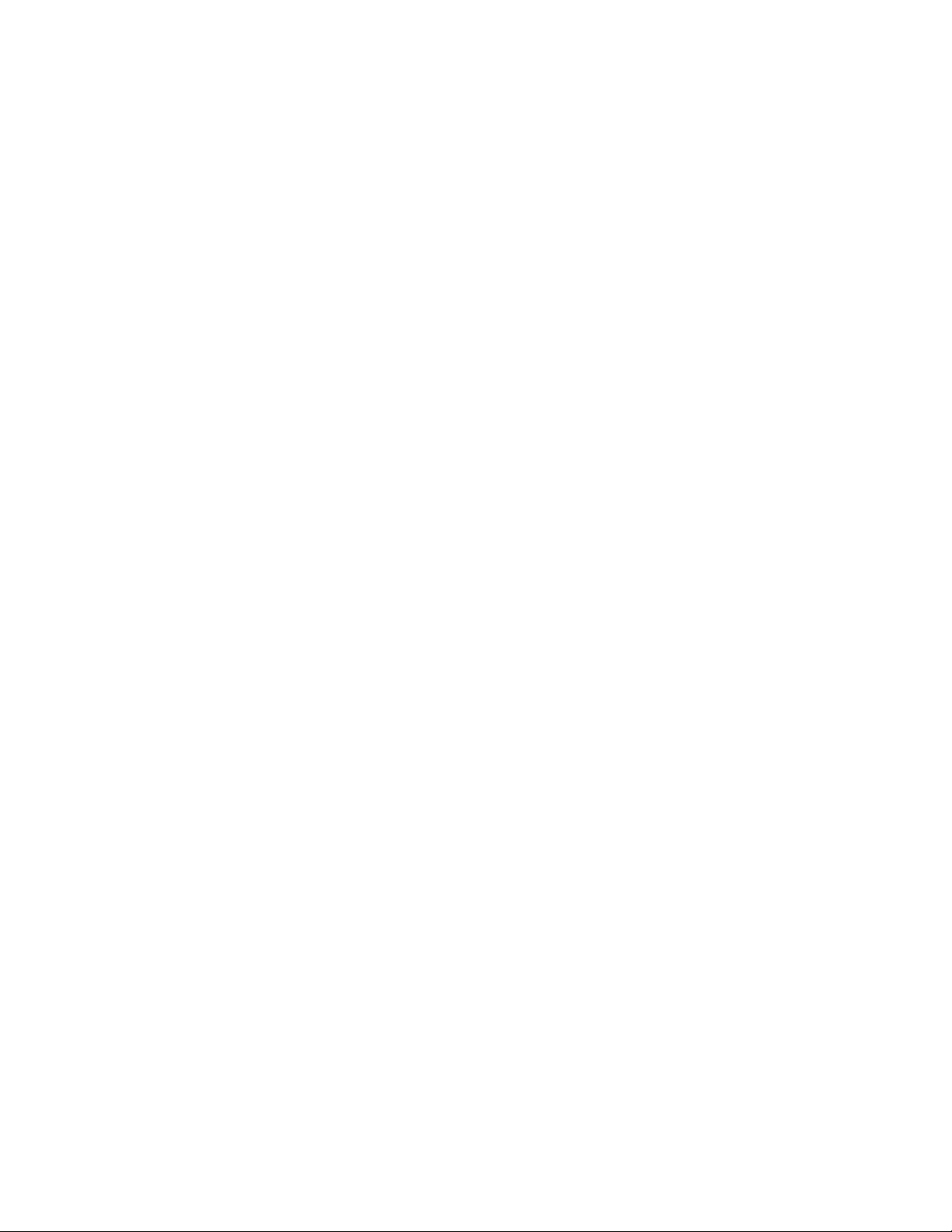
Page 3

Copyright © 2002 Electronics For Imaging, Inc. All rights
reserved.
This publication is protected by copyright, and all rights are reserved. No part of it may be
reproduced or transmitted in any form or by any means for any purpose without express prior
written consent from Electronics For Imaging, Inc., except as expressly permitted herein.
Information in this document is subject to change without notice and does not represent a
commitment on the part of Electronics For Imaging, Inc.
The software described in this publication is furnished under license and may only be used or
copied in accordance with the terms of such license.
This product may be covered by one or more of the following U.S. Patents: 4,500,919,
4,837,722, 5,212,546, 5,343,311, 5,424,754, 5,467,446, 5,506,946, 5,517,334, 5,537,516,
5,543,940, 5,553,200, 5,615,314, 5,619,624, 5,625,712, 5,666,436, 5,760,913, 5,818,645,
5,835,788, 5,867,179, 5,959,867, 5,970,174, 5,982,937, 5,995,724, 6,002,795, 6,025,922,
6,041,200, 6,065,041, 6,112,665, 6,122,407, 6,134,018, 6,141,120, 6,166,821, 6,185,335,
6,201,614, 6,215,562, 6,219,659, 6,222,641, 6,224,048, 6,225,974, 6,226,419, 6,238,105,
6,239,895, 6,256,108, 6,269,190, 6,289,122, 6,292,270, 6,310,697, 6,327,047, 6,327,050,
6,327,052, RE36,947, D406,117, D416,550, D417,864, D419,185, D426,206, D439,851,
D444,793
Trademarks
ColorWise, EDOX, EFI, Fiery, the Fiery logo, Fiery Driven and RIP-While-Print are registered
trademarks of Electronics For Imaging, Inc. in the U.S. Patent and Trademark Office and/or
certain other foreign jurisdictions.
The eBeam logo, the Electronics For Imaging logo, the Fiery Driven logo, the Splash logo,
AutoCal, ColorCal, Command WorkStation, DocBuilder, DocBuilder Pro, DocStream,
eBeam, EFI Color Profiler, EFI Production System, EFI ScanBuilder, Fiery X2, Fiery X2e,
Fiery X2-W, Fiery X3e, Fiery X4, Fiery ZX, Fiery Z4, Fiery Z5, Fiery Z9, Fiery Z16, Fiery Z18,
Fiery Document WorkStation, Fiery Downloader, Fiery Driver, Fiery FreeForm, Fiery Link,
Fiery Prints, Fiery Print Calibrator, Fiery Production System, Fiery Scan, Fiery ScanBuilder,
Fiery Spark, Fiery Spooler, Fiery WebInstaller, Fiery WebScan, Fiery WebSpooler, Fiery
WebStatus, Fiery WebTools, NetWise, RIPChips, Splash, Velocity, Velocity Balance, Velocity
Build, Velocity Design, Velocity Estimate, Velocity Scan, and VisualCal are trademarks of
Electronics For Imaging, Inc.
All other terms and product names may be trademarks or registered trademarks of their
respective owners, and are hereby acknowledged.
Legal Notices
APPLE COMPUTER, INC. (“APPLE”) MAKES NO WARRANTIES, EXPRESS OR
IMPLIED, INCLUDING WITHOUT LIMITATION THE IMPLIED WARRANTIES
OF MERCHANTABILITY AND FITNESS FOR A PARTICULAR PURPOSE,
REGARDING THE APPLE SOFTWARE. APPLE DOES NOT WARRANT,
GUARANTEE, OR MAKE ANY REPRESENTATIONS REGARDING THE USE OR
THE RESULTS OF THE USE OF THE APPLE SOFTWARE IN TERMS OF ITS
CORRECTNESS, ACCURACY, RELIABILITY, CURRENTNESS, OR OTHERWISE.
THE ENTIRE RISK AS TO THE RESULTS AND PERFORMANCE OF THE APPLE
SOFTWARE IS ASSUMED BY YOU. THE EXCLUSION OF IMPLIED WARRANTIES
IS NOT PERMITTED BY SOME STATES. THE ABOVE EXCLUSION MAY NOT
APPLY TO YOU.
IN NO EVENT WILL APPLE, ITS DIRECTORS, OFFICERS, EMPLOYEES OR
AGENTS BE LIABLE TO YOU FOR ANY CONSEQUENTIAL, INCIDENTAL OR
INDIRECT DAMAGES (INCLUDING DAMAGES FOR LOSS OF BUSINESS
PROFITS, BUSINESS INTERRUPTION, LOSS OF BUSINESS INFORMATION, AND
THE LIKE) ARISING OUT OF THE USE OR INABILITY TO USE THE APPLE
SOFTWARE EVEN IF APPLE HAS BEEN ADVISED OF THE POSSIBILITY OF
SUCH DAMAGES. BECAUSE SOME STATES DO NOT ALLOW THE EXCLUSION
OR LIMITATION OF LIABILITY FOR CONSEQUENTIAL OR INCIDENTAL
DAMAGES, THE ABOVE LIMITATIONS MAY NOT APPLY TO YOU. Apple’s liability
to you for actual damages from any cause whatsoever, and regardless of the form of the action
(whether in contract, tort [including negligence], product liability or otherwise), will be
limited to $50.
Restricted Rights Legends
For defense agencies: Restricted Rights Legend. Use, reproduction, or disclosure is subject to
restrictions set forth in subparagraph (c)(1)(ii) of the Rights in Technical Data and Computer
Software clause at 252.227.7013.
For civilian agencies: Restricted Rights Legend. Use, reproduction, or disclosure is subject to
restrictions set forth in subparagraph (a) through (d) of the commercial Computer Software
Restricted Rights clause at 52.227-19 and the limitations set forth in Electronics For Imaging’s
standard commercial agreement for this software. Unpublished rights reserved under the
copyright laws of the United States.
FCC Information
WARNING: FCC Regulations state that any unauthorized changes or modifications to this
equipment not expressly approved by the manufacturer could void the user’s authority to operate
this equipment.
Class A Compliance
This equipment has been tested and found to comply with the limits for a Class A digital device,
pursuant to Part 15 of the FCC Rules. These limits are designed to provide reasonable protection
against harmful interference when the equipment is operated in a commercial environment. This
equipment generates, and uses, and can radiate radio frequency energy and, if not installed and
used in accordance with the instruction manual, may cause harmful interference to radio
communications. Operation of this equipment in a residential area is likely to cause interference
in which case the user will be required to correct the interference at his own expense.
Industry Canada Class A Notice
This Class A digital apparatus complies with Canadian ICES-003.
Avis de Conformation Classe A de l’Industrie Canada
Cet appareil numérique de la Classe A est conforme à la norme NMB-003 du Canada.
RFI Compliance Notice
This equipment has been tested concerning compliance with the relevant RFI protection
requirements both individually and on system level (to simulate normal operation conditions).
However, it is possible that these RFI Requirements are not met under certain unfavorable
conditions in other installations. It is the user who is responsible for compliance of his particular
installation.
Dieses Gerät wurde sowohl einzeln als auch in einer Anlage, die einen normalen Anwendungsfall
nachbildet, auf die Einhaltung der Funkentstörbestimmungen geprüft. Es ist jedoch möglich, dass
die Funkentstörbestimmungen unter ungünstigen Umständen bei anderen Gerätekombinationen
nicht eingehalten werden. Für die Einhaltung der Funkentstörbestimmungen einer gesamten
Anlage, in der dieses Gerät betrieben wird, ist der Betreiber verantwortlich.
Compliance with applicable regulations depends on the use of shielded cables. It is the user who
is responsible for procuring the appropriate cables.
Die Einhaltung zutreffender Bestimmungen hängt davon ab, dass geschirmte Ausführungen
benützt werden. Für die Beschaffung richtiger Ausführungen ist der Betreiber verantwortlich.
Software License Agreement
YOU SHOULD CAREFULLY READ THE FOLLOWING TERMS AND CONDITIONS
BEFORE USING THIS SOFTWARE. IF YOU DO NOT AGREE TO THE TERMS AND
CONDITIONS OF THIS AGREEMENT, DO NOT USE THE SOFTWARE. INSTALLING
OR USING THE SOFTWARE INDICATES THAT YOU AGREE TO AND ACCEPT THE
TERMS OF THIS AGREEMENT. IF YOU DO NOT AGREE TO ACCEPT THE TERMS OF
THIS AGREEMENT YOU MAY RETURN THE UNUSED SOFTWARE FOR A FULL
REFUND TO THE PLACE OF PURCHASE.
License
EFI grants you a non-exclusive license to use the software (“Software”) and accompanying
documentation (“Documentation”) included with the Product. The Software is licensed, not sold.
You may use the Software solely for your own customary business or personal purposes. You may
not rent, lease, sublicense or lend the Software. You may, however, permanently transfer all of your
rights under this Agreement to another person or legal entity provided that: (1) you transfer to the
person or entity all of the Software and Documentation (including all copies, updates, upgrades,
prior versions, component parts, the media and printed materials, and this Agreement); (2) you
retain no copies of the Software and Documentation, including copies stored on a computer; and
(3) the recipient agrees to the terms and conditions of this Agreement.
You may not make or have made, or permit to be made, any copies of the Software or portions
thereof, except as necessary for backup or archive purposes in support of your use of the Software
as permitted hereunder. You may not copy the Documentation. You may not attempt to alter,
disassemble, decompiler, decrypt or reverse engineer the Software.
Proprietary Rights
You acknowledge that the Software is proprietary to EFI and its suppliers and that title and other
intellectual property rights therein remain with EFI and its suppliers. Except as stated above, this
Agreement does not grant you any right to patents, copyrights, trade secrets, trademarks (whether
registered or unregistered), or any other rights, franchises or licenses in respect of the Software. You
may not adopt or use any trademark or trade name which is likely to be similar to or confusing
with that of EFI or any of its suppliers or take any other action which impairs or reduces the
trademark rights of EFI or its suppliers.
Confidentiality
You agree to hold the Software in confidence, disclosing the Software only to authorized users
having a need to use the Software as permitted by this Agreement and to take all reasonable
precautions to prevent disclosure to other parties.
Page 4

Remedies and Termination
Unauthorized use, copying or disclosure of the Software, or any breach of this Agreement will
result in automatic termination of this license and will make available to EFI other legal
remedies. In the event of termination, you must destroy all copies of the Software and all of its
component parts. All provisions of this Agreement relating to disclaimers of warranties,
limitation of liability, remedies, damages, and EFI’s proprietary rights shall survive
termination.
Limited Warranty and Disclaimer
EFI warrants to the original purchaser (“Customer”) for thirty (30) days from the date of
original purchase from EFI or its authorized retailer that the Software will perform in
substantial conformance to the Documentation when the Product is used as authorized by
EFI’s specifications. EFI warrants the media containing the Software against failure during the
above warranty period. EFI makes no warranty or representation that the Software will meet
your specific requirements, that the operation of the Software will be uninterrupted or error
free, or that all defects in the Software will be corrected. EFI makes no warranty, implied or
otherwise, regarding the performance or reliability of any third party products (software or
hardware) not provided by EFI. THE INSTALLATION OF ANY THIRD PARTY
PRODUCTS OTHER THAN AS AUTHORIZED BY EFI WILL VOID THIS
WARRANTY. IN ADDITION, USE, MODIFICATION, AND/OR REPAIR OF THE
PRODUCT OTHER THAN AS AUTHORIZED BY EFI WILL VOID THIS
WARRANTY.
EXCEPT FOR THE ABOVE EXPRESS LIMITED WARRANTY, EFI MAKES AND YOU
RECEIVE NO WARRANTIES OR CONDITIONS ON THE SOFTWARE, EXPRESS,
IMPLIED, STATUTORY, OR IN ANY OTHER PROVISION OF THIS AGREEMENT
OR COMMUNICATION WITH YOU, AND EFI SPECIFICALLY DISCLAIMS ANY
IMPLIED WARRANTY OR CONDITION OF MERCHANTABILITY OR FITNESS
FOR A PARTICULAR PURPOSE OR NONINFRINGEMENT OF THIRD PARTY
RIGHTS.
Limitation of Liability
TO THE MAXIMUM EXTENT PERMITTED BY LAW, EFI AND ITS SUPPLIERS SHALL
NOT BE LIABLE FOR ANY DAMAGES, INCLUDING LOSS OF DATA, LOST PROFITS,
COST OF COVER OR OTHER SPECIAL, INCIDENTAL, CONSEQUENTIAL OR
INDIRECT DAMAGES ARISING FROM THE SALE, INSTALLATION, MAINTENANCE,
USE, PERFORMANCE OR FAILURE OF THE SOFTWARE, HOWEVER CAUSED AND
ON ANY THEORY OF LIABILITY. THIS LIMITATION WILL APPLY EVEN IF EFI HAS
BEEN ADVISED OF THE POSSIBILITY OF SUCH DAMAGE. YOU ACKNOWLEDGE
THAT THE PRICE OF THE PRODUCT REFLECTS THIS ALLOCATION OF RISK.
BECAUSE SOME JURISDICTIONS DO NOT ALLOW THE EXCLUSION OR
LIMITATION OF LIABILITY FOR CONSEQUENTIAL OR INCIDENTAL DAMAGES,
THE ABOVE LIMITATION MAY NOT APPLY TO YOU.
Export Controls
You agree that you will not export or re-export the Software in any form in violation of any
applicable laws or regulations of the United States or the country in which you obtained them.
U.S. Government Restricted Rights:
The Software and Documentation are provided with RESTRICTED RIGHTS. Use, duplication,
or disclosure by the United States Government is subject to restrictions as set forth in
subparagraph (c)(1)(ii) of the Rights in Technical Data and Computer Software clause at DFARS
252.227-7013 or subparagraphs (c)(1) and (2) of the Commercial Computer Software Restricted
Rights at 48 CFR 52.227-19, as applicable.
General
The laws of the State of California govern this Agreement. You agree that this Agreement shall not
be subject to the United Nations Convention on Contracts for the International Sale of Goods
(1980). This Agreement is the entire agreement held between us and supersedes any other
communications or advertising with respect to the Software. If any provision of this Agreement is
held invalid, the remainder of this Agreement shall continue in full force and effect.
If you have any questions, please see EFI’s web site at www.efi.com.
Electronics For Imaging
303 Velocity Way
Foster City, CA 94404
Page 5

27
28
29
15
16
8
1
3
4
5
Contents
Overview
Accessing the AR-P15
Checking connections
LEDs and jumpers
Replacing AR-P15 components
Replacing the AR-P15 motherboard 6
Replacing or adding a DIMM 7
Restoring functionality after service
Using the Control Panel
Startup 10
Online/Offline 10
Printing AR-P15 pages 13
Verifying connection to the network
Verifying the parallel port connection
System Software
System Software installation reminders 18
Installing System Software 19
Using TopAccess to view and export the Setting Code
Requirements 22
Specifications
Hardware features 26
Networking and connectivity 26
User software 26
Safety and emissions compliance 26
The troubleshooting process
Where problems occur
Before you go to the customer site
Preliminary on-site checkout
Checking connections 30
Checking the network 32
Printing to the AR-P15 32
5
9
18
22
26
30
Index
v
Page 6

Page 7

Overview
Overview
The Sharp AR-P15 Network Printer Board embeds computer connectivity and highly
efficient PCL printing capacity into the Sharp AR-651/810 series of digital copiers. The
Sharp AR-P15 Network Printer Board is shipped with all necessary software already
installed.
This guide refers to the Sharp AR-P15 Network Printer Board as the “AR-P15” and
refers to the Sharp AR-651/810 series as the “copier”.
The AR-P15 provides the Ethernet networking interface, handles the communication
with external devices, and controls (optional) hard disk drive functions. The on-board
CPU controls the printing image data transferred to and from the copier. Standard
on-board memory totals 128MB, supplied in one DIMM in J49.
Optional upgrades for the AR-P15 include:
•PostScript option—PostScript (PS) key chip for motherboard socket U800
•Hard disk drive (HDD) option—HDD key chip for motherboard socket U800,
HDD, and HDD ribbon cable for motherboard connector J207.
•Memory option—one additional 128MB DIMM for motherboard socket J48
This guide describes how to service the AR-P15, including how to reinstall system
software, if necessary. Generally, the AR-P15 does not require regular maintenance. Use
the procedures in this guide to inspect, remove, reseat, or replace major hardware
components and to reinstall system software.
This document includes information on:
• AR-P15 motherboard and chassis (page 6)
• AR-P15 memory (page 7)
•System software (page 18)
You will need to reinstall system software if you:
•Replace the optional hard disk drive
•Upgrade to a more recent version of the system software
Spares for the AR-P15 are available from your authorized service support center.
On the standard AR-P15, system software resides in flash memory. When the AR-P15 is
configured with the HDD option, system software resides in the HDD.
1
Page 8
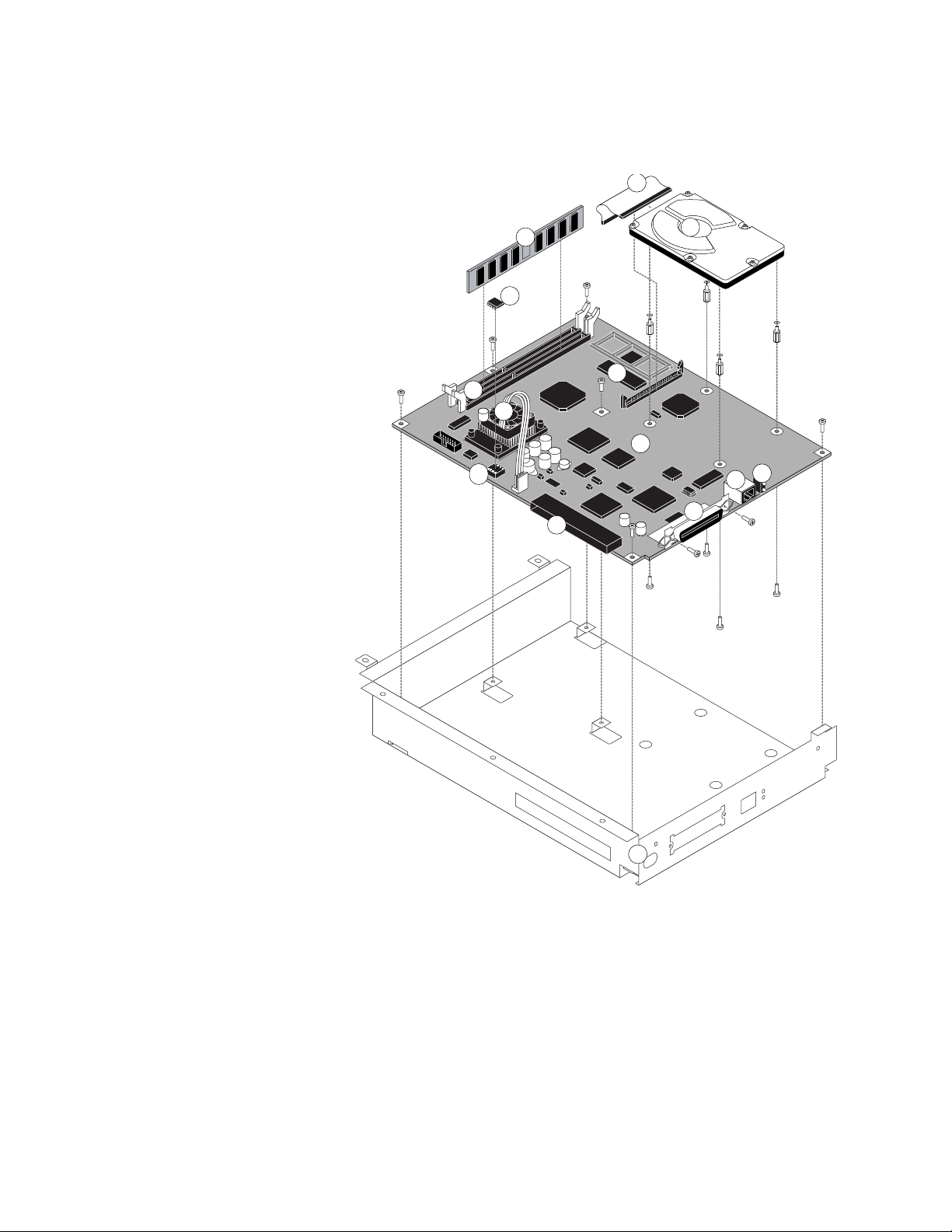
Overview
Key
1. AR-P15 motherboard
2. Connector to copier
3. Key chip socket for PostScript option or
HDD option (U800)
4. CPU cooling assembly
5. DIMM
6. DIMM sockets
7. Socketed BIOS chip (U202)
8. Optional HDD cable (for HDD option)
9. Optional HDD
10. Optional key chip
11. Network activity LEDs
12. RJ-45 network connector
13. Parallel port connector
14. AR-P15 chassis with faceplate
8
5
10
7
6
4
1
3
2
9
13
12
11
14
A
IGURE
F
AR-P15 exploded view
2
Page 9
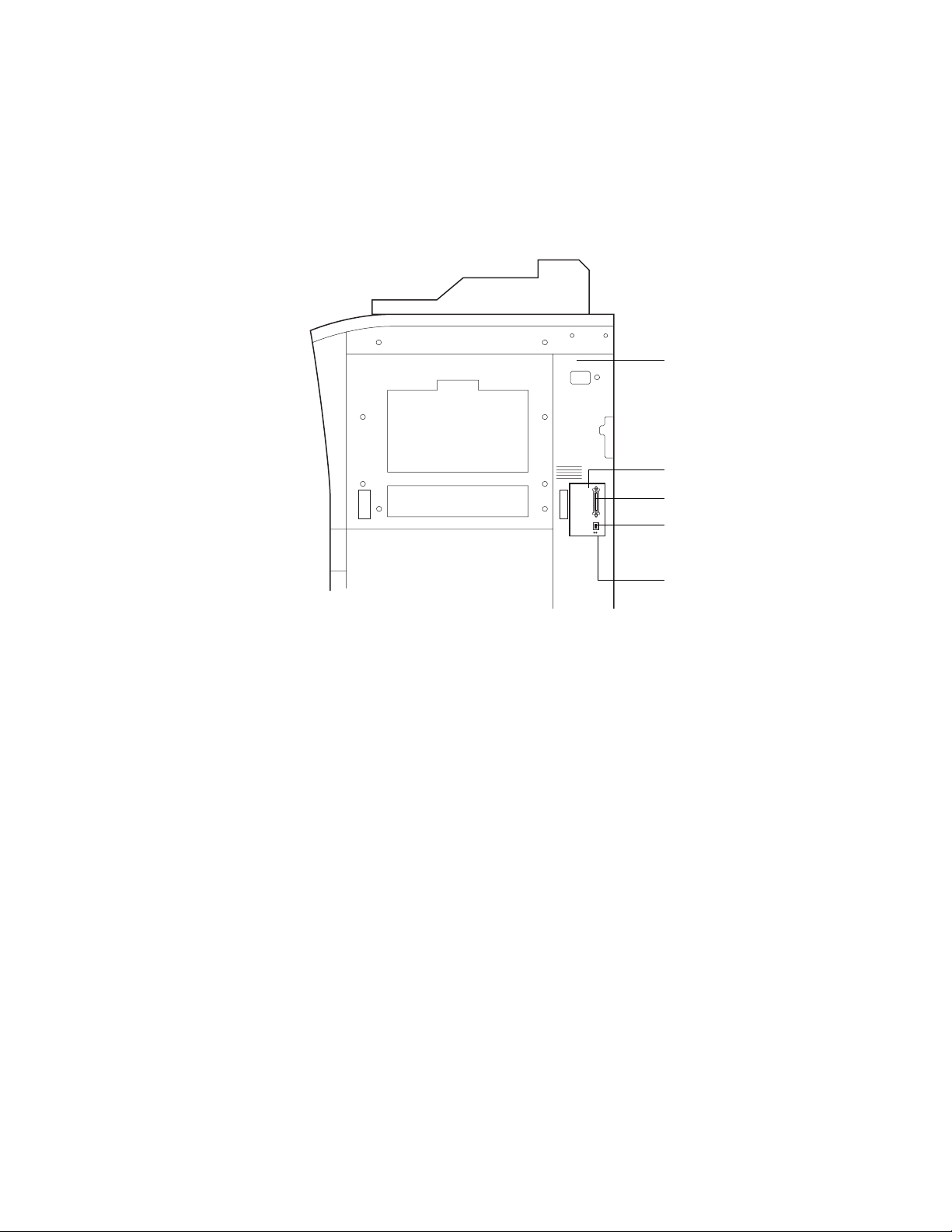
Accessing the AR-P15
Accessing the AR-P15
In order to service the AR-P15, power off and unplug the copier, and then remove the
AR-P15. See AR-P15 installation instructions (not provided in this guide).
Copier side panel
F
IGURE
B
AR-P15 installed in the copier
AR-P15
Parallel port connector
10BaseT/100BaseTX connector
for twisted pair Ethernet
Network activity LEDs (2)
3
Page 10
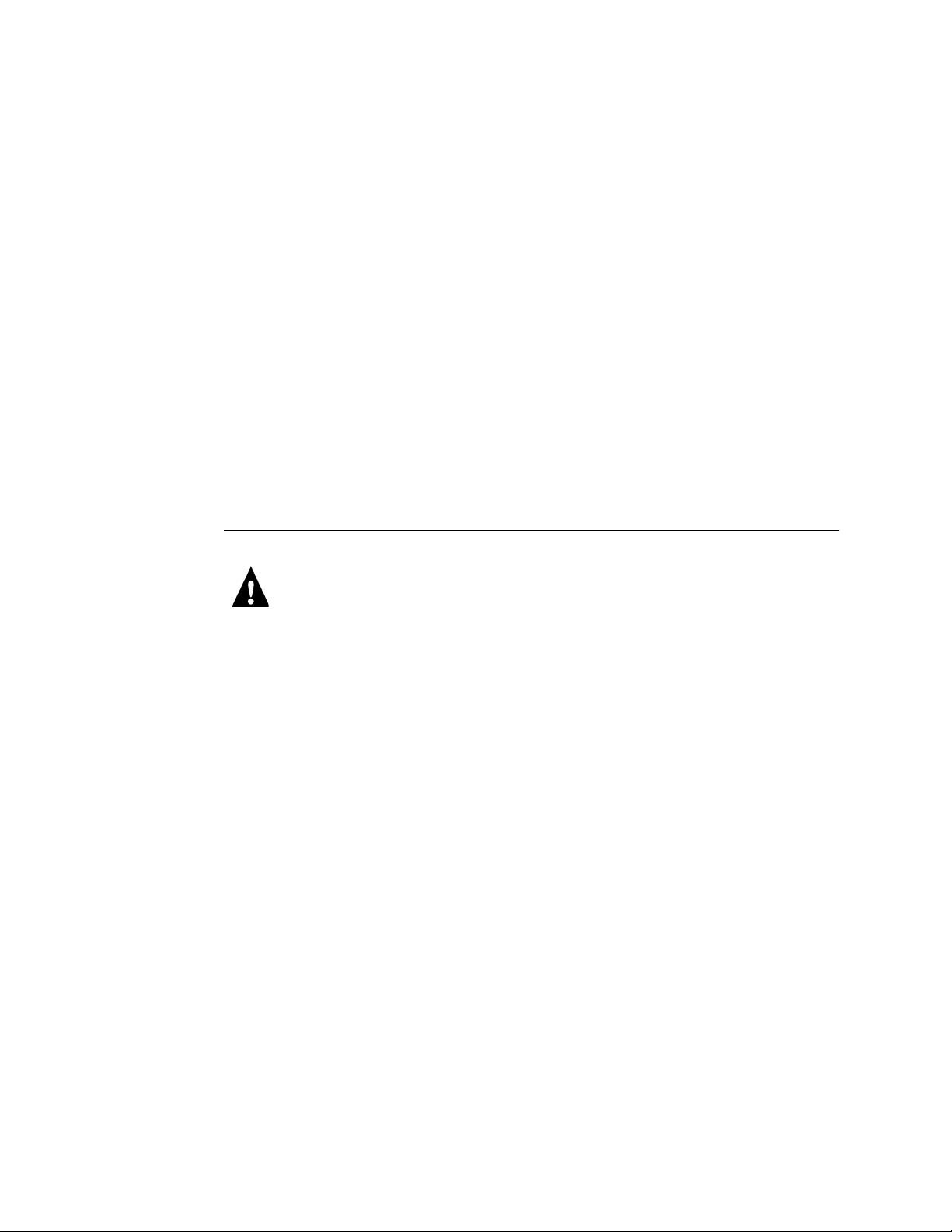
Checking connections
Checking connections
The most common causes of hardware problems are faulty or loose connections.
First verify the following external connections:
•Network connection at the faceplate
•Parallel port connection at the faceplate
Then verify the following internal connections:
• AR-P15 connection to the copier at J924
• DIMMs J49 (and J48, with upgrade)
•Optional key chip in motherboard socket U800 (the PS key chip and HDD key chip
are not the same chip)
T
O
•Optional HDD cable connection at J207
CHECK
INTERNAL
1. Before you touch any parts inside the copier, wear an ESD grounding strap and follow
2. Inspect internal ribbon cables, if any, to see if they are intact.
CONNECTIONS
standard ESD (electrostatic discharge) precautions.
Faulty ribbon cables are easily overlooked. Check the contact point between the optional
HDD cable and the HDD for separation. Make sure the HDD cable is locked into place
in the connector at J207. If a ribbon cable is suspect, substitute it with a tested cable. The
cable is keyed to fit the AR-P15 connector in only one way (the non-gray line on the
ribbon cable to Pin 1 on the AR-P15 board silkscreen).
3. Make sure that any AR-P15 cables, DIMMs, or other socketed components are properly
aligned and well seated on their connectors.
• Check the AR-P15 motherboard connection to the copier. This connection is for the
printer interface and the Control Panel interface, and for receiving power from the
copier power supply.
• Check the connection for each DIMM installed (one if standard, two if upgraded). See
page 7.
•Inspect for bent or broken pins on the optional key chip. These pins are delicate. If
bent, carefully straighten them with a pair of needlenose pliers. Carefully align the 8
pins of the chip with the socket before you insert the chip. Also note that the PS key
chip is not the same as the HDD key chip. (Instructions for installing optional
components are not provided in this guide.)
4. After verifying connections, if one or more AR-P15 components is still not getting
power, check the copier power supply (see copier documentation).
4
Page 11
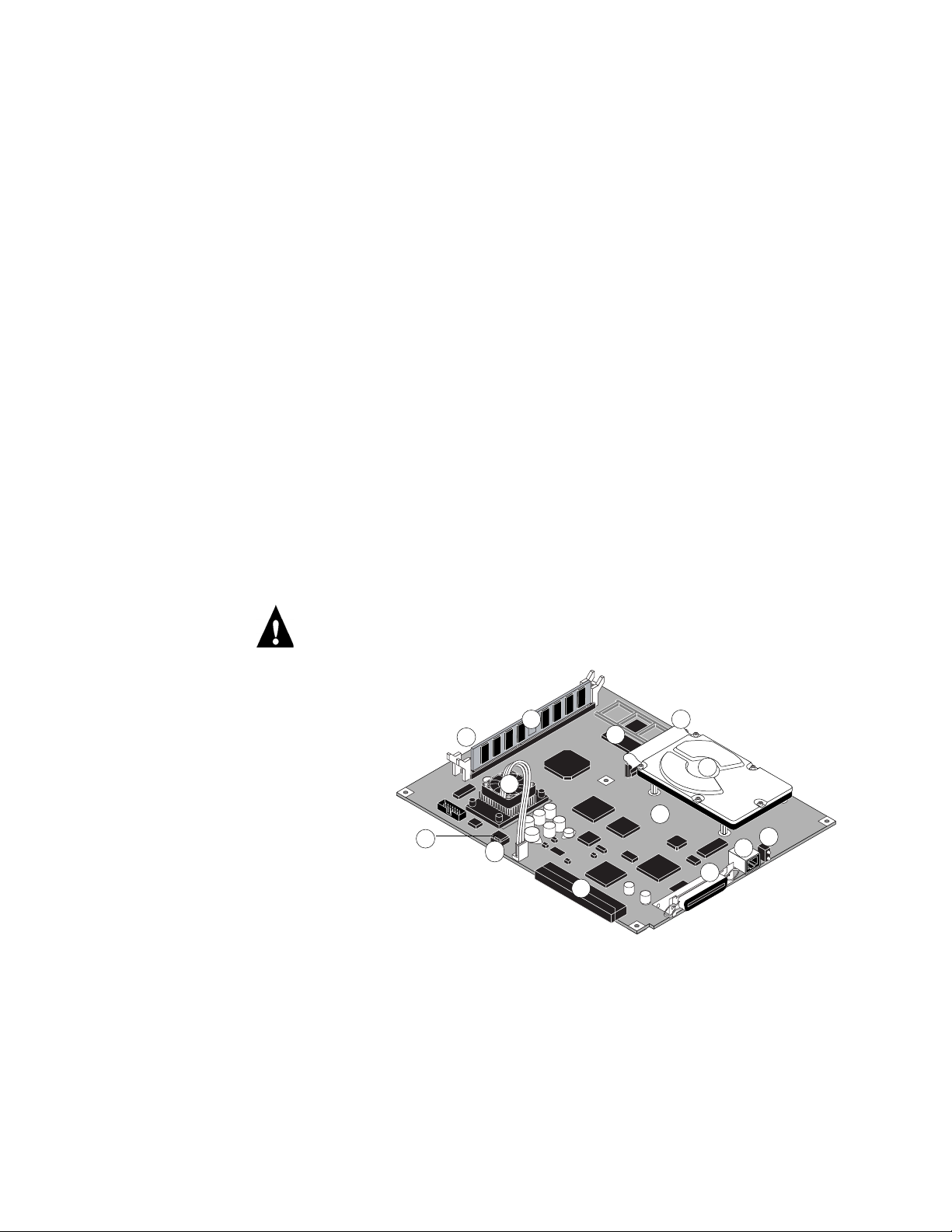
LEDs and jumpers
LEDs and jumpers
Activity indicators
—Adjacent to the on-board RJ-45 connector, two green LEDs
indicate network activity and link speed. One LED indicates network activity and lights
when data is present; therefore, it blinks during data transmission. The other LED
indicates link speed and lights at 100Mbps and turns off at 10Mbps.
Jumpers
—No jumpers are installed in the standard configuration.
Replacing AR-P15 components
OTE
Before performing these procedures, you must power off and unplug the copier,
N
:
and remove the AR-P15 from the copier. See the AR-P15 installation instructions (not
provided in this guide).
The AR-P15 has two DIMM sockets: one 128MB DIMM in J49 and, optionally,
another 128MB DIMM in J48 (see Figure A on page 2 and also “Replacing or adding a
DIMM” on page 7).
When the AR-P15 is installed inside the copier, the connectors for external devices are
easily accessible at the faceplate (see Figure G on page 15).
Wear an ESD grounding wrist strap and follow standard ESD (electrostatic discharge)
precautions while performing these procedures.
Key
1. AR-P15 motherboard
2. Connector to copier
3. Key chip socket for PostScript option or
HDD option (U800)
4. CPU cooling assembly
5. DIMM
6. DIMM sockets
7. Socketed BIOS chip (U202)
8. Optional HDD cable (for HDD option)
9. Optional HDD
10. Optional key chip (for HDD)
11. Network activity LEDs
12. RJ-45 network connector
13. Parallel port connector
F
C
IGURE
10
AR-P15 layout
5
6
4
3
7
2
8
9
1
11
12
13
5
Page 12
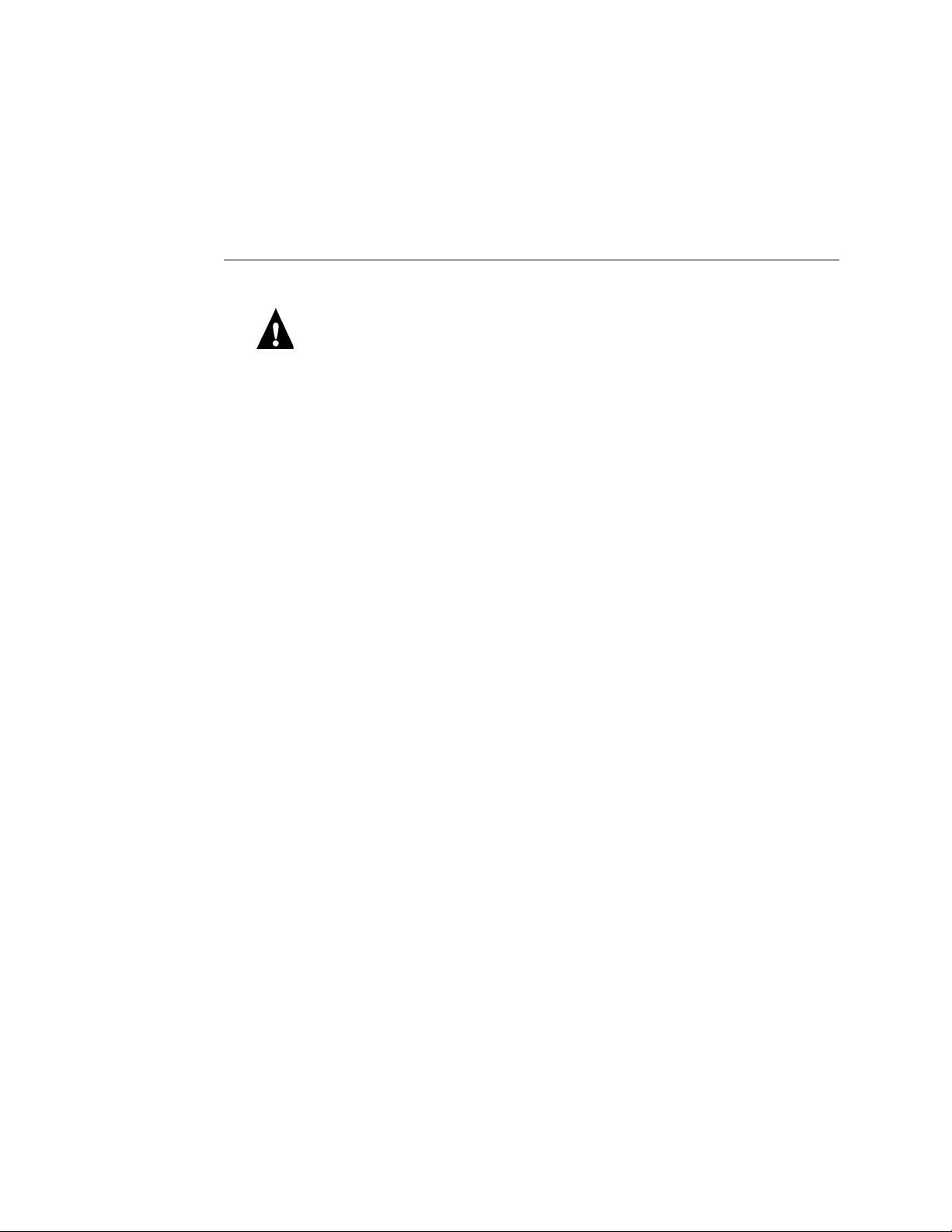
T
O
Replacing AR-P15 components
Replacing the AR-P15 motherboard
When the AR-P15 motherboard needs to be replaced, use the following procedure. See
Figure A on page 2 for screw locations.
REPLACE
AR-P15
THE
MOTHERBOARD
Wear an ESD grounding strap and follow standard ESD (electrostatic discharge)
precautions while performing this procedure.
1. Shut down the copier and remove the AR-P15 from the copier (according to the
installation instructions, not provided in this guide).
2. Remove and set aside the 6 screws that attach the motherboard to the chassis.
3. Remove and set aside the 2 screws that attach the parallel port connector to the chassis.
4. Remove the motherboard from the chassis.
5. Remove the following standard components from the motherboard:
• DIMM in J49 (See page 7)
6. Remove any of the following optional components from the motherboard:
•Optional DIMM in J48
•Optional HDD, if present
•Optional key chip in U800, if present (see Figure C on page 5 for location)
Instructions for removing optional components are not provided in this guide.
7. Unpack the new motherboard.
8. Install the standard components you removed earlier onto the new motherboard.
To reinstall memory, see page 7.
9. Install any optional components you removed earlier onto the new motherboard.
Inspect for bent or broken pins on the optional key chip. These pins are delicate. If bent,
carefully straighten them with a pair of needlenose pliers. Carefully align the 8 pins of the
chip with the socket before you insert the chip. Also note that the PS key chip is not the
same as the HDD key chip. (Instructions for installing optional components are not
provided in this guide.)
10. Install the new motherboard into the chassis using the 8 screws you removed earlier:
•6 screws attach the motherboard to the chassis
•2 screws attach the parallel port connector to the chassis.
11. Reassemble the unit and verify functionality (see page 8).
6
Page 13
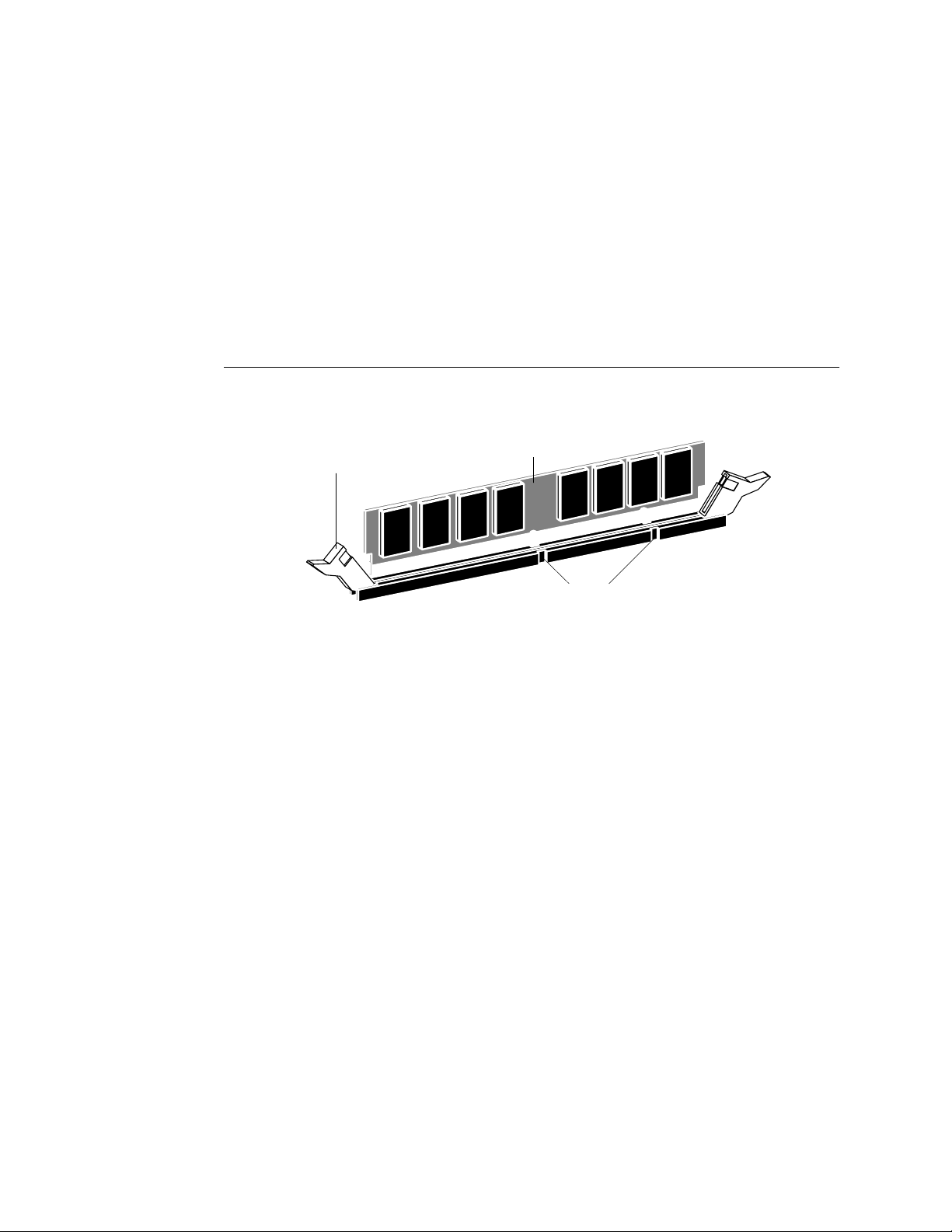
T
O
Replacing AR-P15 components
Replacing or adding a DIMM
Each DIMM (dual in-line memory module) is held in place by a lever at each end of its
socket on the AR-P15.
The standard configuration for the AR-P15 is one 128MB DIMM installed in socket
J49. To upgrade to 256MB, install an additional 128MB DIMM in socket J48.
Approved DIMMs are available from your authorized service support center.
REPLACE
OR
1. To release a DIMM, push outward on the lever on each side of the DIMM (see Figure D).
ADD
Lever
DIMM
A
DIMM
Socket notches
F
D
IGURE
2. Pull the DIMM straight out of the socket to avoid damaging it or the socket, and set the
DIMM aside.
3. To install a DIMM, insert it straight into the socket. Push the DIMM into the socket until
the levers snap into place.
Releasing a DIMM
The DIMM fits the socket only one way. The two notches on the bottom of the DIMM
should line up with the notches in the socket.
Make sure the levers close securely around the ends of the DIMM. Avoid flexing the
board while you firmly seat the DIMM in its socket.
4. Reassemble the unit and verify functionality (see page 8).
To verify memory capacity, print a Setting List to check the amount of memory recorded.
7
Page 14
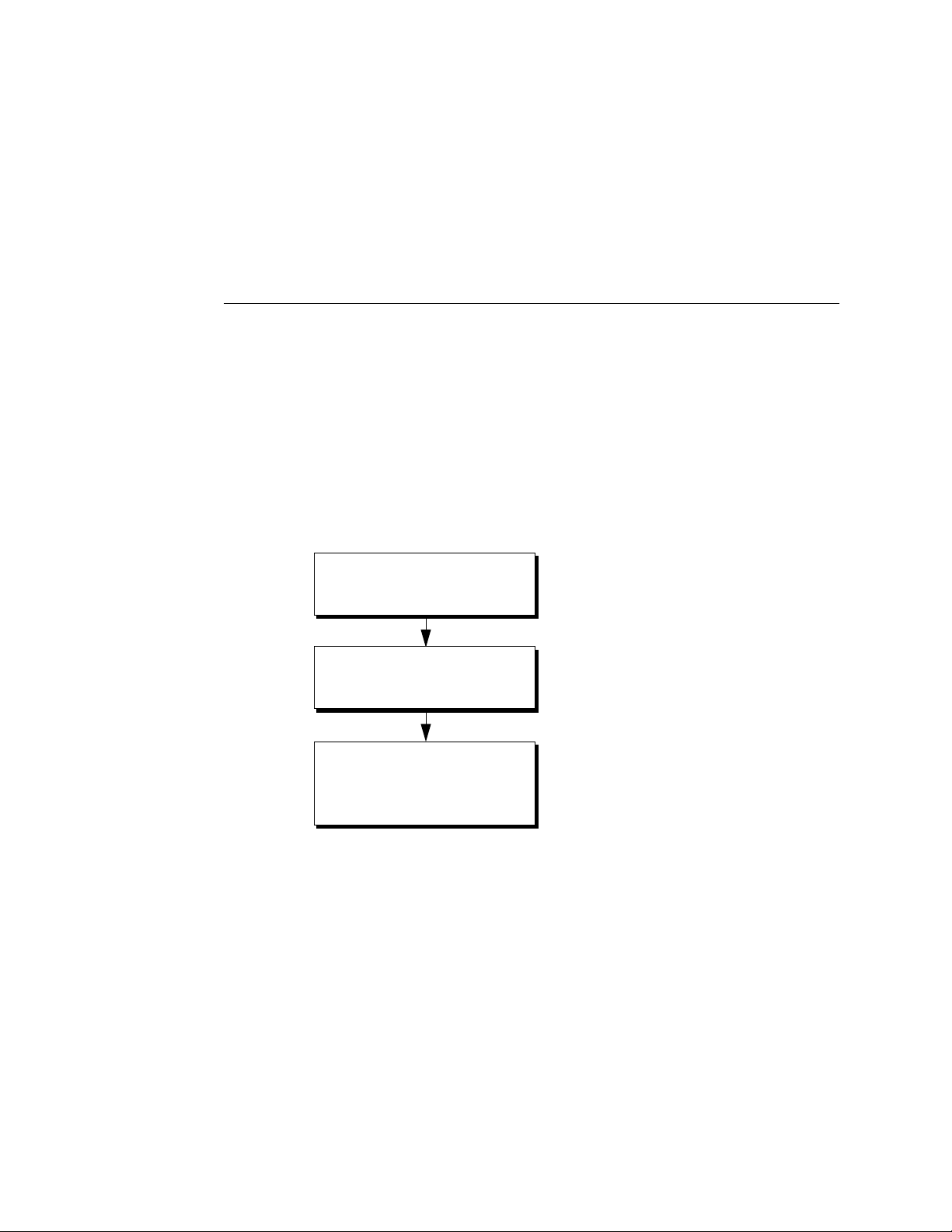
T
O
REASSEMBLE
Restoring functionality after service
Restoring functionality after service
To complete any service procedures performed on the AR-P15, install the AR-P15 inside
the copier, as described in the AR-P15 installation instructions (not provided in this
guide) and verify it is working properly. To verify the installation, check the connections
of the AR-P15, first to the copier and then the network, and the parallel port.
AND
1. Reseat any boards, cables, connectors, and other parts of the AR-P15 you loosened or
removed during inspection or service.
2. Install the AR-P15 in the copier and reassemble the copier as described in the AR-P15
installation instructions (not provided in this guide).
3. If you replaced the optional HDD, reinstall system software according to the procedure in
“System Software” on page 18.
VERIFY
THE
AR-P15
4. Before you leave the customer site, verify AR-P15 operation, as described in the
following flow diagram.
Power up and print test pages
(see page 13).
Connect the AR-P15 to the network
and/or parallel port and verify (see
page 15 and/or page 16).
Check the AR-P15 settings. For more
information on setting up the AR-P15,
see the Administrator’s Guide.
F
E
IGURE
AR-P15 connection verification steps
8
Page 15

Using the Control Panel
Using the Control Panel
The LCD on the copier Control Panel is a touch panel display. You can use the copier
Control Panel to check AR-P15 status and perform AR-P15 functions, such as print test
pages. The PRINTER/NETWORK button accesses AR-P15 LCD screens.
HELP
DATA
ERROR
TIMER
INTERRUPT
ENERGY SAVER
Location of copier power switch
F
IGURE
PRINTER/
NETWORK
COPY
JOB STATUS
F
Control Panel with LCD (touch panel display)
1 2 3
4 5 6
7 8 9
0?C
FUNCTION CLEAR
FC
STOP
START
9
Page 16

Using the Control Panel
Startup
To power on the copier, use the power switch located on the top left side of the copier
(see Figure F). At each power up, the AR-P15 takes approximately 5 minutes to initialize.
Before the AR-P15 is ready, the following screen is displayed if you press the PRINTER/
NETWORK button on the Control Panel.
Printer is under preparation...
PRIVATE
When the AR-P15 is ready, the message “Printer is under preparation...” disappears.
Online/Offline
To use the Control Panel LCD for certain AR-P15 functions, such as printing test pages,
you must take the AR-P15 offline before you perform the function, and then put the
AR-P15 back online when you are done.
When the AR-P15 is online, it can receive data over the network from a networked
computer. When the AR-P15 is offline, it cannot receive data over the network from a
networked computer.
Icons on the Control Panel LCD indicate ON LINE/OFF LINE status. To change
AR-P15 status, touch the appropriate icon. See the following procedures.
10
Page 17

Using the Control Panel
T
O
TAKE
AR-P15
THE
1. Press the Printer/Network button on the Control Panel, and then touch the ON/OFF tab.
OFFLINE
PRIVATE
2. Touch the OFF LINE icon.
When the AR-P15 is offline, the following screen is displayed:
To return to the main copier screen, press the COPY button on the Control Panel or
allow Printer/Network mode to time out.
11
Page 18

Using the Control Panel
TO PUT THE AR-P15 ONLINE
1. Press the Printer/Network button on the Control Panel, and then touch the ON/OFF tab.
PRIVATE
2. Touch the ON LINE icon.
12
3. When the AR-P15 is online, the following screen is displayed.
To return to the main copier screen, press the COPY button on the Control Panel or
allow Printer/Network mode to time out.
Page 19

Using the Control Panel
Printing AR-P15 pages
The Control Panel LCD allows you to print pages that are generated from the AR-P15.
These pages include the PCL Test page, PS Test page (only with the PostScript option
installed), Fonts List, Setting List, Storage List, and Print Log.
The Setting List shows the current configuration. Before you perform any service
procedure, print the AR-P15 Setting List (if possible) so that you can return the settings
to their former configuration, if necessary.
After the connection to the network is made, the network administrator can customize
AR-P15 settings according to the network and user environment. Using the Setting List
as a guide can help speed up this process. For more information on setting up the
AR-P15, see the Administrator’s Guide.
Printing the PCL and PS Test pages
Before connecting the AR-P15 to the network, print the test page for PCL (Printer
Control Language). If the PS option or HDD option is installed, also print the test page
for PS (PostScript). Test pages are files that reside in the AR-P15. Output verifies that the
AR-P15 is functional and connected properly to the copier.
13
Page 20

Using the Control Panel
TO PRINT AR-P15 PAGES FROM THE CONTROL PANEL LCD
1. Take the AR-P15 offline, as described on page 11.
Touch the UTILITY tab on the Control Panel LCD.
2. Touch the TEST PRINTING icon on the Control Panel LCD.
UTILITY tab
3. Touch the icon for the particular page to be printed: Setting List, Fonts List, PCL Test,
PS Test, Storage List, or Print Log.
N
OTE: The PS Test page icon appears only if the PostScript option or HDD option is
installed.
4. Examine the PCL Test Page (and PS Test Page, if available).
If the PCL (or PS) Test Page prints, you know the AR-P15 print engine is functional and
the connection between the AR-P15 and the copier is operating properly. When you
examine the PS Test Page, keep in mind that:
• All swatches should be visible, even though they may be very faint in the lowest ranges.
•Swatches should show uniform gradation as the tone lightens.
•Poor image quality may indicate a need to calibrate the system or service the copier.
5. Post the current Setting List near the server for quick reference.
Users may need the information on this page.
6. Put the copier back online, as described on page 12.
If the AR-P15 is not connected to the network yet, proceed to page 15 to connect and
verify the AR-P15 connection to the network.
14
Page 21

Verifying connection to the network
Verifying connection to the network
The AR-P15 provides twisted pair connectivity to an Ethernet network. This section
describes how to connect the AR-P15 to the network and print test documents in order
to verify the connection.
Only Category 3 or Category 5 shielded twisted pair (STP) network cable can be used for
10BaseT. Only Category 5 (STP) cable can be used for 100BaseTX.
Parallel port connector
10BaseT/100BaseTX connector
for twisted pair Ethernet
Network activity LEDs (2)
FIGURE G AR-P15 network and parallel port connectors
15
Page 22

Verifying the parallel port connection
TO CONNECT A TWISTED PAIR CABLE TO THE AR-P15
NOTE: Only category 5 shielded twisted pair (STP) network cable can be used for
100BaseTX. It connects to the RJ-45 connector on the AR-P15 (see Figure G on
page 15).
1. Power off the copier before connecting the AR-P15 to any network device.
2. Connect the network cable to the RJ-45 connector on the AR-P15.
3. Power on the copier and allow the AR-P15 to initialize.
It takes approximately 5 minutes before the AR-P15 is ready to receive data (see page 10).
4. Configure AR-P15 settings.
It is the network administrator’s responsibility to configure settings according to the
network and user environment. Default settings may be adequate, but they may not be
optimal for the user’s environment.
Automatic IP addressing is a default network setting. If the IP address is not set, it will be
listed in the Setting List as 0.0.0.0, and the network administrator may need to configure
the IP address of the AR-P15 manually through the Control Panel LCD. After the
network address of the AR-P15 is configured (either automatically or manually), the
AR-P15 can be set up using TopAccess on a remote computer. For more information on
setting up the AR-P15, see the Administrator’s Guide.
NOTE: After entering the IP address manually, make sure to reset the AR-P15 (using
either the LCD or TopAccess). To reset the AR-P15 using the Control Panel LCD, touch
the UTILITY tab>Functions icon>Reset icon. See page 14 for the location of the
UTILITY tab.
5. After configuring AR-P15 settings, verify the network connection.
The network administrator should perform any additional network settings, verify the
network connection, verify that the AR-P15 appears in the list of printers, and print a
few test documents from a networked computer that will use the AR-P15. For more
information on setting up the AR-P15, see the Administrator’s Guide.
Verifying the parallel port connection
The AR-P15 provides a high-speed parallel port for direct cable connection to the
parallel port of a PC. The parallel port can be used for installing system software (see
page 18) and for printing documents. The AR-P15 can be connected to the network and
a parallel port device at the same time. See Figure G on page 15.
An IEEE 1284 cable is required. One end must be a male IEEE 1284-B (36-pin
Centronics) connector for connecting to the AR-P15. If the parallel port on the PC has a
DB25 connector, use an IEEE 1284A-B cable. For optimal performance, use a short
cable. Longer cables may cause erroneous operation.
16
Page 23

Verifying the parallel port connection
TO CONNECT THE AR-P15 TO A PC
NOTE: If the PC is for installing system software, make sure it meets the minimum
requirements specified on page 19.
1. Power off the copier and the PC.
2. Connect a short IEEE 1284 cable to the LPT1 port on the PC and to the parallel port
connector on the AR-P15.
If the parallel port on the PC has a DB25 connector, use an IEEE 1284A-B cable.
If there is more than one parallel port connector on the back of the PC, ask the network
administrator to indicate the preferred parallel port to use for connecting to the copier.
3. Power on the PC and the copier.
4. Configure AR-P15 settings.
It is the network administrator’s responsibility to configure settings according to the
network and user environment. Default settings may be adequate, but they may not be
optimal for the user’s environment.
Automatic IP addressing is a default network setting. If the IP address is not set, it will be
listed in the Setting List as 0.0.0.0, and the network administrator may need to configure
the IP address of the AR-P15 manually through the Control Panel LCD. After the
network address of the AR-P15 is configured (either automatically or manually), the
AR-P15 can be set up using TopAccess on a remote computer. For more information on
setting up the AR-P15, see the Administrator’s Guide.
NOTE: After entering the IP address manually, make sure to reset the AR-P15 (using
either the LCD or TopAccess). To reset the AR-P15 using the Control Panel LCD, touch
the UTILITY tab>Functions icon>Reset icon. See page 14 for the location of the
UTILITY tab.
5. After configuring AR-P15 settings, verify the parallel port connection.
The network administrator should perform and verify any additional network settings,
and print a few test documents from a computer connected over the parallel port. For
more information on setting up the AR-P15, see the Administrator’s Guide.
17
Page 24

System Software
System Software
The AR-P15 is shipped with system software already installed in flash memory.
You need to reinstall system software on the AR-P15 when you upgrade to a newer
version of system software or replace the optional HDD. A replacement HDD is shipped
without system software installed. (The HDD upgrade kit is shipped with system
software already installed on the HDD.)
You may also try reinstalling system software when you are troubleshooting the system,
especially if checking connections does not solve the problem.
The AR-P15 System Software CD includes several files:
• arp15_diskless.dle—the system software installation file for a standard AR-P15.
• arp15_disk.dle—the system software installation file for an AR-P15 with the HDD
option.
•Printer.exe—the EFI Embedded Printer Download Utility that you will use on a PC
for installing system software on the AR-P15 over the parallel port.
•PortTalk.sys—a driver required when using the EFI Embedded Printer Download
Utility on the following Windows platforms: NT/2000/XP.
•ReadMe.txt—notes on the EFI Embedded Printer Download Utility
• communication.log—an internally generated log of activity associated with the EFI
Embedded Printer Download Utility
System Software installation reminders
Keep in mind the following when installing system software:
• Fonts—Only resident fonts will be restored during system software installation. If the
HDD option is installed, any additional fonts that were imported will be deleted. After
installing system software on the HDD, the optional Command WorkStation
application can be used to import additional fonts again.
To determine which fonts were imported, print the Fonts List before you install the
system software and again after you complete the system software installation. Any
fonts not listed after installation will need to be imported again. For more information
on setting up the AR-P15, see the Administrator’s Guide.
• Language—Screens for installing system software are always displayed in English, even
if the copier is configured for another language.
• Compatibility—The latest user software must be installed onto all computers that print
to the AR-P15. Using incompatible versions of the system and user software may result
in system problems.
18
Page 25

System Software
Installing System Software
To install system software using the parallel port on the AR-P15, you need:
•A PC with:
•One of the following Windows platforms: 95/98/Me/XP/2000/NT-SP6a or above
• CD-ROM drive, built in or attached
•At least 400MB of disk space free
•Support for ECP mode on the parallel port
• IEEE 1284 parallel cable (short)
One end of the parallel cable requires a male IEEE 1284-B (36-pin Centronics)
connector for connecting to the AR-P15.
The parallel port mode in the PC BIOS should be set to ECP. When you attempt to set
the parallel port mode to ECP, you may discover that ECP is the default mode or that
ECP mode is not supported at all. If ECP is not supported, you can either install an
add-in board (not provided), use a different PC, or opt for a much slower installation.
TO PREPARE FOR INSTALLATION USING THE PARALLEL PORT
1. Print the Setting List (if possible) to record the customer’s current configuration (see
“Printing AR-P15 pages” on page 13).
Settings revert to the factory configuration when system software is installed.
2. Print the Fonts List.
The Fonts List details what fonts are resident on the AR-P15. Along with the fonts that
are provided on the System Software CD, the customer may have installed additional
fonts that will be deleted after system software installation.
3. With the Windows PC and the copier both powered off, connect a short IEEE 1284 cable
to the parallel port of the PC and of the AR-P15.
If the parallel port on the PC has a DB25 connector, use an IEEE 1284A-B cable. For the
location of the AR-P15 parallel port connector, see Figure G on page 15.
4. Power on the PC and open the PC BIOS to verify that Parallel Port Mode is set to ECP.
When you power on the PC, immediately press the key indicated on your monitor for
entering the BIOS (or a likely key, if it is not indicated). Pressing a likely key repeatedly
(ESC, DEL, F1, or a combination) may interrupt the starting of Windows and access the
BIOS or give you directions for accessing the BIOS.
Once in the BIOS, you may have to scroll through several screens to reach the settings for
the parallel port. After setting the Parallel Port Mode to ECP, save your changes and exit
the BIOS.
19
Page 26

System Software
TO INSTALL SYSTEM SOFTWARE
1. Prepare to use the parallel port (see the procedure on page 19).
2. Insert the System Software CD into the CD-ROM drive.
3. Make sure the print spool on the PC is clear of any pending print jobs.
Installation may not succeed if the print spool contains any pending print jobs.
4. In Windows, open the My Computer folder and navigate to the CD-ROM drive.
The root directory of the CD contains the System Installer folder and the system
installation files (.dle files). The System Installer folder contains a Readme.txt which
describes the contents of the folder and how to use Printer.exe.
5. Copy the System Installer folder to the PC desktop and keep the CD in the CD-ROM drive.
Do not copy the .dle files to your local hard drive.
6. Open the Printer.exe file in the System Installer folder on the PC desktop and browse to
the CD location of the appropriate system software file. Double-click the file on the CD,
or select the file and click Open.
For an AR-P15 without a hard disk drive, open the file arp15_diskless.dle.
For an AR-P15 with a hard disk drive, open the file arp15_disk.dle.
NOTE: To confirm whether the AR-P15 is with or without an HDD (i.e., disk or
diskless), print the Setting List and check under *Options > Printer HDD.
7. At the next screen, click Start.
8. At the message “Please switch on the printer and press OK to continue,” power on the
copier and then click OK on the PC.
You must click OK on the PC within five seconds after turning on the copier. If a parallel
port time-out occurs, recycle power on the copier and then try again.
9. Wait while the system software installation proceeds.
In ECP mode, this process takes under 30 minutes for arp15_diskless.dle and under 60
minutes for arp15_disk.dle. If the PC is not in ECP mode, the installation takes much
longer. Status messages and progress indicators appear during installation.
10. At the message “Download Complete. Wait for the printer to reboot,” click OK and then
click Exit.
11. Wait while the AR-P15 reboots and prints a Setting List.
If the Setting List does not print, make sure the correct paper is loaded. Use this Setting
List to determine the network settings and other default configuration information.
20
Page 27

System Software
12. Configure AR-P15 settings.
It is the network administrator’s responsibility to configure settings according to the
network and user environment. Default settings may be adequate, but they may not be
optimal for the user’s environment.
Automatic IP addressing is a default network setting. If the IP address is not set, it will be
listed in the Setting List as 0.0.0.0, and the network administrator may need to configure
the IP address of the AR-P15 manually through the Control Panel LCD. After the
network address of the AR-P15 is configured (either automatically or manually), the
AR-P15 can be set up using TopAccess on a remote computer. For more information on
setting up the AR-P15, see the Administrator’s Guide.
NOTE: After entering the IP address manually, make sure to reset the AR-P15 (using
either the LCD or TopAccess). To reset the AR-P15 using the Control Panel LCD, touch
the UTILITY tab>Functions icon>Reset icon. See page 14 for the location of the
UTILITY tab.
13. Power off the copier and the PC before removing the parallel cable.
21
Page 28

Using TopAccess to view and export the Setting Code
Using TopAccess to view and export the Setting Code
The Maintenance page of TopAccess enables you to view the Setting code and to export
the Setting code as an XML file. This section includes three procedures:
•“To access the URL for Maintenance” on page 23
•“To view the Setting Code” on page 24
•“To export the Setting Code as an XML file” on page 25
Requirements
In order to use TopAccess, make sure the AR-P15 is connected to the network and has a
valid IP address (see page 16). Also make sure the PC meets the following additional
requirements:
•Web browser—either Netscape Communicator v4.5 or later (with Java enabled) or
Microsoft Internet Explorer v4.0.1 with SP1 or later (with Java enabled)
NOTE: Use the specified versions for best results. Web browsers offer frequent updates,
therefore, support for TopAccess cannot be guaranteed for every update.
•Monitor—video memory and monitor driver support for 16-bit color and a resolution
of 800x600 pixels, minimum
•Network configuration—TCP/IP connection to the network that has the AR-P15 as a
node.
22
Page 29

Using TopAccess to view and export the Setting Code
TO ACCESS THE URL FOR MAINTENANCE
1. Launch the web browser.
2. In the Address bar, enter
[IP address]
—Enter the IP address or the DNS name that is valid for the AR-P15.
http://[IP address]/srv
The password screen is displayed.
3. In the Maintenance Password field of the Password screen, enter 33455 and click OK.
The Setting Code screen will be displayed.
23
Page 30

Using TopAccess to view and export the Setting Code
TO VIEW THE SETTING CODE
1. Access the URL of the AR-P15 (see “To access the URL for Maintenance” on page 23).
2. At the Setting Code screen, click the radio button of the group that you wish to view, and
then click View.
The Setting Codes of the selected group is displayed.
24
Use the scroll bar to view the entire Setting Code List for the selected group.
Page 31

Using TopAccess to view and export the Setting Code
TO EXPORT THE SETTING CODE AS AN XML FILE
1. Access the URL of the AR-P15 (see “To access the URL for Maintenance” on page 23).
2. At the Setting Code screen, click EXPORT ALL.
The Setting Code List for the AR-P15 is displayed.
3. Go to the File menu of the TopAccess Bar and click Save As.
4. Select a location and enter a file name (with .xml as the extension). Select XML from the
Save as type menu and click Save.
25
Page 32

Specifications
Specifications
The AR-P15 has the following features:
Hardware features
• 500MHz Intel Pentium III CPU
• 128MB memory, upgradable to 256MB
•Parallel port for direct connection printing
• 10/100BaseTX network port for network printing
• IDE connector for optional HDD
Networking and connectivity
The AR-P15 has the following networking features:
•Supports AppleTalk, TCP/IP, and IPX protocols simultaneously
• RJ-45 port for twisted pair (10BaseT/100BaseTX) network connection
User software
The latest user software must be installed onto all computers that print to the AR-P15.
Using incompatible versions of the system and user software may result in system
problems. For information on GA-1140 user software, see the User's Guide.
Safety and emissions compliance
The AR-P15 has been certified to meet or surpass the following standards:
Safety approvals EMI approvals
• EN 60950 (TÜV Bauart geprüft) • FCC Class A
• UL 1950, CAN/CSA-C22.2 950 • VCCI Class A
• EN55022 Class A
• EN55024
• AS/NZS 3548 Class A
• AS/NZS 4252.1
26
Page 33

The troubleshooting process
The following sections identify the source of common problems that may occur with the
AR-P15 and suggests ways of correcting them.
The troubleshooting process
The troubleshooting process is designed to eliminate the most obvious causes of failure
before progressing to more complex issues. “Where problems occur” on page 28 gives an
overview of the AR-P15 components and indicates areas most likely to require
troubleshooting.
During startup, if you press the Printer/Network button on the copier Control Panel, the
following screen is displayed on the Control Panel LCD.
Printer is under preparation
PRIVATE
If the AR-P15 fails to complete its startup sequence and does not reach ON LINE status,
the most likely cause is a loose cable or board connection. See “Checking connections”
on page 30 for descriptions of AR-P15 parts and connections.
•Try a phone check before you go to the customer site.
“Before you go to the customer site” on page 29 suggests areas you should check out
before making a service call to the customer site. With a phone call, you can find
out if the problem is a simple operating failure or a failure caused by a network or
configuration change. You can ask the customer to check for loose cables on the back
of the copier and loose connections at a power strip or outlet.
• Check for obvious causes of problems.
“Preliminary on-site checkout” on page 30 takes you through the initial visual
checkouts you should make when you arrive at the customer site.
“Checking the network” on page 32 provides guidelines for checking the network
connections between the copier and the computers to which it is connected, as well as
information on several printing problems.
27
Page 34

Where problems occur
Where problems occur
The AR-P15 is a built-in print server for copiers, and it is generally part of a
configuration like the one shown in Figure H. Problems may occur in one of the
following areas:
• The AR-P15 or the copier
• The interface between the AR-P15 and the copier
• The interface between the AR-P15 and computers that print to it
External devices CopierAR-P15 Assembly
Board
Networked
computers
Network
interface
PCI/Memory
Controller
PC
Optional
IDE HDD
Parallel
interface
RTC/
PCI-ISA
CPU
Flash
Printer Interface
+5VDC, +3.3VDC
Print
Copier
Power supply
PCI Bus
FIGURE H AR-P15 functional diagram
This chapter does not attempt to provide troubleshooting information for attached
computers, such as PCs, copiers, or extensive networks. Refer problems in these areas to
the appropriate service departments and network administrators.
28
Page 35

Before you go to the customer site
Before you go to the customer site
Before you make a service call to a customer site, talk to the customer on the phone, and
try to answer the following questions:
1. Does the copier work?
If the copier works, but the user cannot print the AR-P15 PCL Test page, a service call is
probably required.
2. Is the failure caused by a simple operating problem?
Is there a printing problem?
•Does the AR-P15 PCL Test page fail to print?
•Does the AR-P15 fail to respond to a print command?
•Does printing seem to take a long time?
•Is print quality poor?
•Does the AR-P15 fail to appear in the list of printers?
If the answer to any of these questions is yes, refer the customer to user
documentation.
If the customer has followed the corrective actions in the user documentation and has
failed to solve the problem, be prepared to make a service call. Keep a log of the failures
the customer has observed.
3. Has the customer made any network changes?
If network changes have occurred, request that the customer’s network administrator
verify the AR-P15 network requirements.
4. Is the user having printing problems with a particular image file?
If there are problems with files from particular applications, the user may be more
successful using different print settings.
If your telephone call fails to clear up the problem, proceed to the next phase, the
preliminary on-site checkout.
29
Page 36

Preliminary on-site checkout
Preliminary on-site checkout
Your goal in the preliminary on-site checkout is to eliminate obvious problems, such as
loose or missing cables and connectors.
Checking connections
Before you remove the copier cover:
• Check that external interface cables are plugged into the proper connectors on the side
panel of the copier.
Copier side panel
AR-P15
Parallel port connector
10BaseT/100BaseTX connector
for twisted pair Ethernet
Network activity LEDs (2)
FIGURE I External connectors at the faceplate
•Make sure the power cable is plugged into the wall outlet and that the copier is
powered on.
•Verify the following internal connections:
• AR-P15 connection to the copier at J924
• DIMMs J49 (and J48, with upgrade)
•Optional key chip in motherboard socket U800 (the PS key chip and HDD key
chip are not the same chip)
•Optional HDD cable connection at J207
30
Page 37

Preliminary on-site checkout
TO CHECK INTERNAL CONNECTIONS
1. Before you touch any parts inside the copier, wear an ESD grounding strap and follow
standard ESD (electrostatic discharge) precautions.
2. Inspect internal ribbon cables, if any, to see if they are intact.
Faulty ribbon cables are easily overlooked. Check the contact point between the optional
HDD cable and the HDD for separation. Make sure the HDD cable is locked into place
in the connector at J207. If a ribbon cable is suspect, substitute it with a tested cable. The
cable is keyed to fit the AR-P15 connector in only one way (the non-gray line on the
ribbon cable to Pin 1 on the AR-P15 board silkscreen).
3. Make sure that any AR-P15 cables, DIMMs, or other socketed components are properly
aligned and well seated on their connectors.
• Check the AR-P15 motherboard connection to the copier. This connection is for the
printer interface and the Control Panel interface and for receiving power from the
copier power supply.
• Check the connection for each DIMM installed (one if standard, two if upgraded). See
page 7.
•Inspect for bent or broken pins on the optional key chip. These pins are delicate. If
bent, carefully straighten them with a pair of needlenose pliers. Carefully align the 8
pins of the chip with the socket before you insert the chip. Also note that the PS key
chip is not the same as the HDD key chip. (Instructions for installing optional
components are not provided in this guide.)
4. After verifying connections, if one or more AR-P15 components is still not getting
power, check the copier power supply (see copier documentation).
31
Page 38

Preliminary on-site checkout
Checking the network
Printing problems may arise if the network hardware or software is not set up properly or
does not match network settings on the AR-P15. Problems may also arise when printing
from a specific application or printing a particular file.
Most of these problems show up as printing problems and do not necessarily indicate an
AR-P15 malfunction. The customer’s network administrator can eliminate many
printing problems without requiring you to make a service call. The network
administrator deals with:
• Copier error conditions
•Network connection problems that result in the copier not appearing in list of printers
on the customer’s computers
NOTE: If the copier does not appear in the list of printers on the network, there may be
another device on the network with the same IP address.
• Conflicting network settings in Setup and on the customer’s computers
•Printing problems caused by inappropriate Setup options
•Application-specific printing errors caused by missing or incorrectly installed printer
description files.
Printing to the AR-P15
If the customer can print an AR-P15 test page but cannot print a job from a computer on
the network, you may have to make a service call. However, first make sure the network
administrator has done the following:
• Checked all components of the network, including cables, connectors, terminators,
network adapter boards, and network drivers.
•Activated the network and used it to communicate with other printers.
• Confirmed that the applicable network settings in Setup (such as AppleTalk zone,
IP address, subnet mask, and gateway address) match the settings used in the network.
When you make a service call, check the AR-P15 faceplate to make sure the appropriate
network connection is in place. Print quality problems are difficult to trace. Before you
try to troubleshoot print quality problems, print a test page to make sure that the copier
does not need servicing or adjusting. Make sure the correct paper is being used in the
copier.
NOTE: EPS file generation is not completely standardized among applications. Some users
may encounter problems while printing certain EPS files.
32
Page 39

Preliminary on-site checkout
If the printer does not print
The following table lists possible causes and solutions when the printer does not print.
Possible Cause Solutions
Is the power on? Turn on the copier.
Is the printer interface
connector properly
connected?
Is the copier online? Bring it online by touching the ON LINE icon.
Is the specified paper loaded? Load the specified paper in any of the input trays.
Can you print a Setting List
page?
Can you print a “Test Page”
from the printer driver?
Make sure the printer interface connector is properly connected to the copier.
If you cannot, check the AR-P15 connection to the copier.
If you cannot, the copier may be out of order. Contact your sales or service support center.
33
Page 40

Preliminary on-site checkout
Other printing problems
The following table lists other printing problems and possible solutions.
Problem Action
An image is printed on the
reverse side of the paper.
Multiple pages are fed
through the copier at once.
Paper misfeeds occur
frequently.
It takes a long time for the
copier to start printing.
It takes too long to complete
the print job.
Windows computer does not
recognize the options
installed on the copier.
Reload the paper in the paper tray upside down.
Remove all the pages from the paper tray and fan them gently before reloading.
Check the paper size settings. Use the recommended paper. Avoid using curled, folded,
wrinkled, perforated, or glossy paper.
Make sure the copier is not in energy saver mode. Press START on the Control Panel.
The data is so large or complex that it takes additional time to process. If the Data indicator
is blinking, data is being processed. Wait until it is finished.
Manually specify which options you have installed on the copier from the printer driver. For
details, see user documentation.
34
Page 41

Index
Numerics
10/100BaseT 15
A
activity indicators 5
B
BIOS 19
C
cables
Centronics (parallel port) 16
checking 30
CD
System Software 18
Centronics
cable 16
chassis 2
checking
cables 30
network connections 32
connecting
to a PC 16
to the network 15
connections
parallel port 16
twisted pair (10/100BaseT) 16
connectors
network 15
D
DIMMs
configurations 7
removal and replacement 7
J
J207 4
J213 4
J48 4, 7
J49 4, 7
J924 4
K
key chip 4
L
LEDs 5
N
network connections
checking 32
twisted pair (10/100BaseT) 16
networks
connecting to 15
supported 26
O
on-board
DIMMs 2, 7
P
parallel port connection 16
PC, connecting 16
PCL Test page 13
precautions 4, 5, 6, 31
printing
problems 32
test print pages 13
PS Test page 13
E
ECP mode 19
EMI approvals 26
ESD precautions 4, 5, 6, 31
F
font module 4
Fonts List page 13, 19
H
HDD 4
I
IEEE 1284 16
S
safety approvals 26
Setting Code 22
Setting List page 13
Storage List page 13
system software, installing 18
T
test print pages 13
TopAccess 22
twisted pair (10/100BaseT) 16
I-1
Page 42

