Page 1
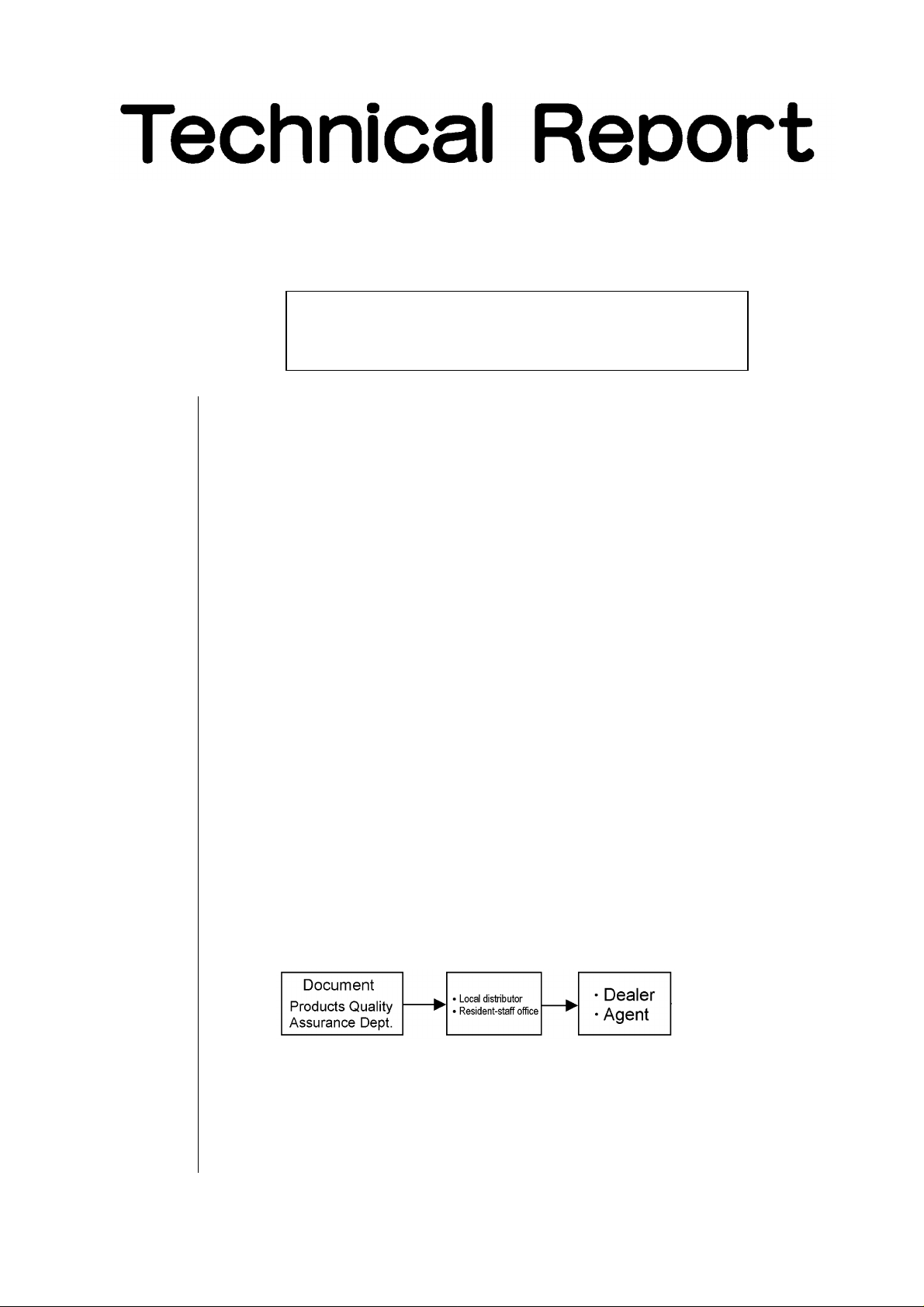
COPIER : AR-335
Date
:
Apr. 26, 1999
[Service Information]
REPORT OF FLASH MEMORY VERSION METHOD.
1.Model Name: AR-280/285/335/250/281/286/336/405
2.General: As we informed you previously, the ICU PWB of the models listed above includes a
ROM writing function which enables us to carry out version upgrades of the flash
memory. At this time, the version of the utility software (which is used for upgrading
flash memory) has been upgraded from Ver.2 (FLASH2) to Ver.4 (FLASH4).
Along with this upgrade, we would like to inform you of some changes in the operating
procedures.
No. : ARE-160
3.Description: (1) The use of the function described above.
The function described above is used when carrying out version upgrade operations
on the flash memory of each PWB (product quality improvements, function
improvements, option equipment expansion operations, etc.).
(2) PWBs which include the flash memory.
ICU PWB, PCU PWB, Operation PWB
(3) Operation environment and method of operation of the function described above.
Please refer to the attached supplemental documents.
(4) Supply of ROM data for utility software (FLASH4.EXE).
Supply will be in accordance with the route described below.
SHARP CORPORATION Document Division I
1/6
Green
C
Page 2
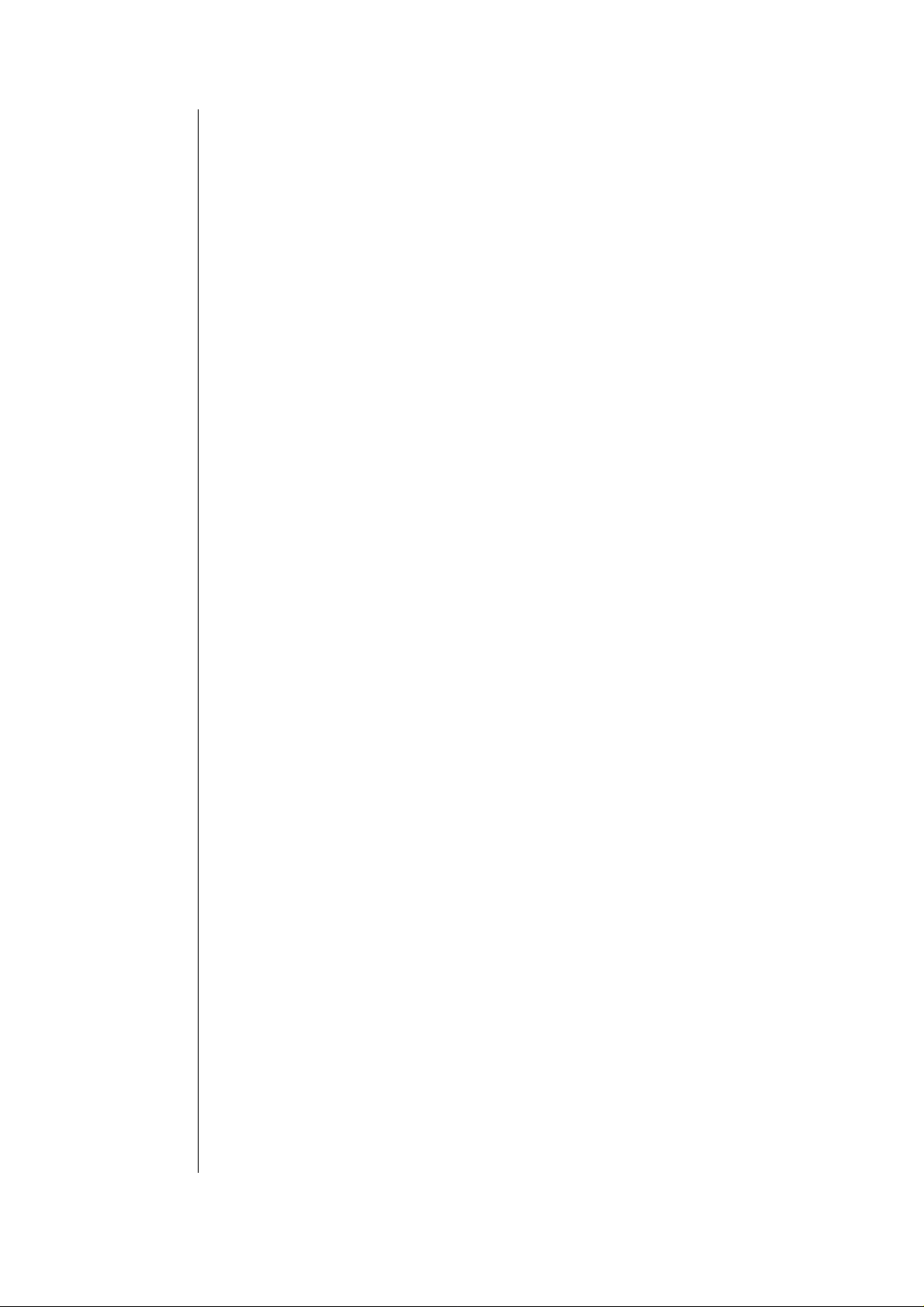
AR-280/285/335/250/281/286/336/405 ICU PWB ROM writer function operating
procedure
1. Personal computer operating environment
•OS: Windows 95/98 (Desk-top/Note)
*If the version of the Windows 95 is OSR2 or earlier, download a patch from
Microsoft’s home page, and update the ISO.VDX.
• SCSI host adapter supporting ASPI
•This function is assured with the following SCSI host adapters:
PCI: AHA-2940 made by Adaptec
AHA-2910B made by Adaptec
PCMCIA: APA-1460 made by Adaptec
CardBus: APA-1480 made by Adaptec
ISA: AHA-1520B made by Adaptec
AHA-1510B made by Adaptec
•Driver software:
Ver.4.57 or a higher version is required for the ASPI driver software. If the version
is lower than Ver.4.57, the newest SCSI driver software and the ASPI driver
software should be downloaded from the Adaptec Co. Web site
(http://www.adaptec.com) and installed in the PC.
•SCSI cable
•Utility Software used by the ROM writing function of the ICU PWB.
•ICU Flash ROM PWB for writing new data.
2. Procedure
[1] Confirm whether the machine can start up using the Flash ROM which has been
installed in the machine.
[2] The machine is in the Sim26-44 mode.
In this Sim26-44, set the channel (A channel) where the SCSI cable will be
connected to ‘‘1’’ (SC PRINTER).
*If the AR-PB2 printer kit has already been used, since the channel setting has
already been completed, the above operation is not necessary. That is, the channel
where the printer kit has already been connected automatically becomes a channel
for the SCSI cable.
*If the version of the ICU ROM installed in the AR-280/285/335 is 2.xx, setting the
Sim26-44 is not necessary.
[3] Turn off the power and remove the cabinet of the Copier.
•Remove the rear cabinet, the flywheel, and the shield line guide.
•Remove the glass holder right, the table glass, and the dark box cover.
•Open the front cabinet , and remove the ROM cover from the frame cover A.
•When rewrite the flash ROM, can be operate without flash ROM PWB on the
OPE PWB and PCU PWB.
*1) When the flash ROM is rewritten using the ROM writer function described above,
it is essential that the flash ROM (program) of the ICU PWB is loaded to ICU
PWB socket-1. The targeted ROM is loaded to socket-2.
2/6
Page 3

*2) If the ICU ROM installed in the ROM Writer is version 3.xx for the AR-280/285/
335 or any version for the AR-250/281/286/336/405, the OPE and PCU ROMs
need not be installed on the machine when the program data is written to the flash
ROM, and the versions of the OPE and PCU ROMs can be upgraded separately.
If the ICU ROM installed in the ROM Writer is version 2.xx for the AR-280/285/
335, the OPE and PCU ROMs should be installed on the machine when the
program data is written to the flash ROM. Therefore, be sure to upgrade the ICU
ROM version first, and then upgrade the versions of the OPE and PCU ROMs
using the upgraded ICU ROM.
[4] Using a SCSI cable, connect the PC and the SCSI connector (channel A) set in the
Sim 26-44 above. (Cable length: Max. 1m)
Connector configurations corresponding to channel A are shown below.
[5] Install the flash ROM to be written to the Dimm socket (SOCKET-2) of the ICU PWB.
(a) OPE ROM:LH28F016SUT × 1
(b) PCU ROM:LH28F008SUT × 1
(c) ICU ROM: LH28F008SUT × 2 (2MB)
[6] Turn on the power of the Copier.
[7] Turn on the power of the personal computer.
[8] When the personal computer is started, the Copier is recognized as the SCSI unit
by the SCSI host adapter.
*If an ‘‘Unknown Device’’ message is displayed in Windows, click on [Cancel] and
proceed with the operation to its completion. (The computer has recognized the
machine as an unknown device.)
[9] Copy the flash ROM writing program and the data file to be written into the flash
ROM to the same directory.
•Flash ROM writing program: FLASH4.EXE (Windows program)
•ICU program: ICUxxxx.MOT (xxxx = Version No.)
ICU file data: ICUxxxx.FD (xxxx = Version No.)
•PCU program: PCUxxxx.MOT (xxxx = Version No.)
PCU file data: PCUxxxx.FD (xxxx = Version No.)
•OPE program: OPExxxx.MOT (xxxx = Version No.)
OPE file data: OPExxxx.FD (xxxx = Version No.)
Please note that the ROM program data (xxx.MOT) and the file data (xxx.FD)
provided for FLASH2 cannot be used for FLASH4.
3/6
Page 4

[10]When FLASH4.EXE is executed the following display is shown.
[11]Select the type of the flash ROM to be written and click the Translate button.
Data transfer is started from the personal computer to the ICU PWB.
[12]After completion of data transfer, writing to the flash ROM is started in the ICU PWB.
4/6
[13]When writing to the flash ROM is normally completed, the following display is
shown.
Page 5

[14]-A When there is only one flash ROM to be written.
•Click ‘‘Exit’’ to end the writing program.
•End the Windows, and turn off the personal computer.
•Turn off the power of the machine.
•Remove the flash ROM which has been written, and rewrite the version No.
[14]-B When there are two or more flash ROM’s to be written.
(A) In the case of a desk -top computer
•Turn off the power of the Copier.
•Remove the flash ROM PWB which has been written, and rewrite the version No.
•Install another flash ROM PWB to be written to the Dimm socket (SOCKET-2) of
the ICU PWB.
•Turn on the power of the Copier. (Check that the power LED on the ICU PWB has
completely gone out.)
•Return to [11].
(B) In the case of a notebook computer
•Start the IC card utility of Windows95, execute the end command, and pull out the
SCSI card from the IC card slot.
•Turn off the power of the Copier.
•Remove the flash ROM PWB which has been written, and rewrite the version No.
•Install another flash ROM PWB to be written to the Dimm socket (SOCKET-2) of the
ICU PWB.
•Turn on the power of the machine.
•Insert the SCSI card into the IC card slot.
•Check that the computer recognizes the Copier (display ‘‘COUGAR’’) through the
SCSI card.
•Return to [11].
[15]After rewriting all necessary ROMs
(1) Install the flash ROM PWB of revised version into the socket.
(2) Fix the cabinet which was removed in procedure [1] to the original position.
* When the ICU flash ROM is rewritten, replace it with the original flash ROM PWB
which is inserted to the socket (SOCKET-1) for ICU PWB program.
(3) If the AR-PB2 printer kit is not used, set the SCSI channel (which was used
during the ROM rewrite) to 0 for the Sim 26-44. (Leaving the SCSI channel
setting as is could cause a faulty connection with the printer.)
5/6
Page 6

Error messages
Message display Contents Causes and countermeasure
Failed to initialize ASPI manager The initialization of the ASPI manager
has failed.
The ASPI manager has not been
installed properly.
No valid firmware installed. No effective ROM file exists. The type of the ROM file does not
Invalid firmware is installed. The checksum described in the FD file
does not match the checksum
contained in the MOT file.
Translation of firmware has incompleted. Communication error:
A problem occurred while transmitting
the ROM data.
No valid copier connected. Communication error:
A problem occurred while confirming the
connection with the Copier.
Failed to allocate memory. Insufficient memory was allocated to run
the FLASH4.EXE file.
Firmware update has incompleted. The rewrite to the flash memory has
failed.
match the type of the Flash ROM
inserted in the socket.
Check the checksums in both FD and
MOT files.
Check the SCSI connection.
The PC does not recognize the Copier
as a SCSI device. Check the Sim26-44
settings. Check the connection channel.
Check the installation of the SCSI driver
and ASPI driver on the PC.
Memory of the PC was insufficient.
If you tried rewriting flash ROM data two
or more times by clicking on ‘‘Transmit’’
and both attempts failed, there is a
possibility that the FLASH ROM was not
installed properly or it may be defective.
6/6
