Page 1
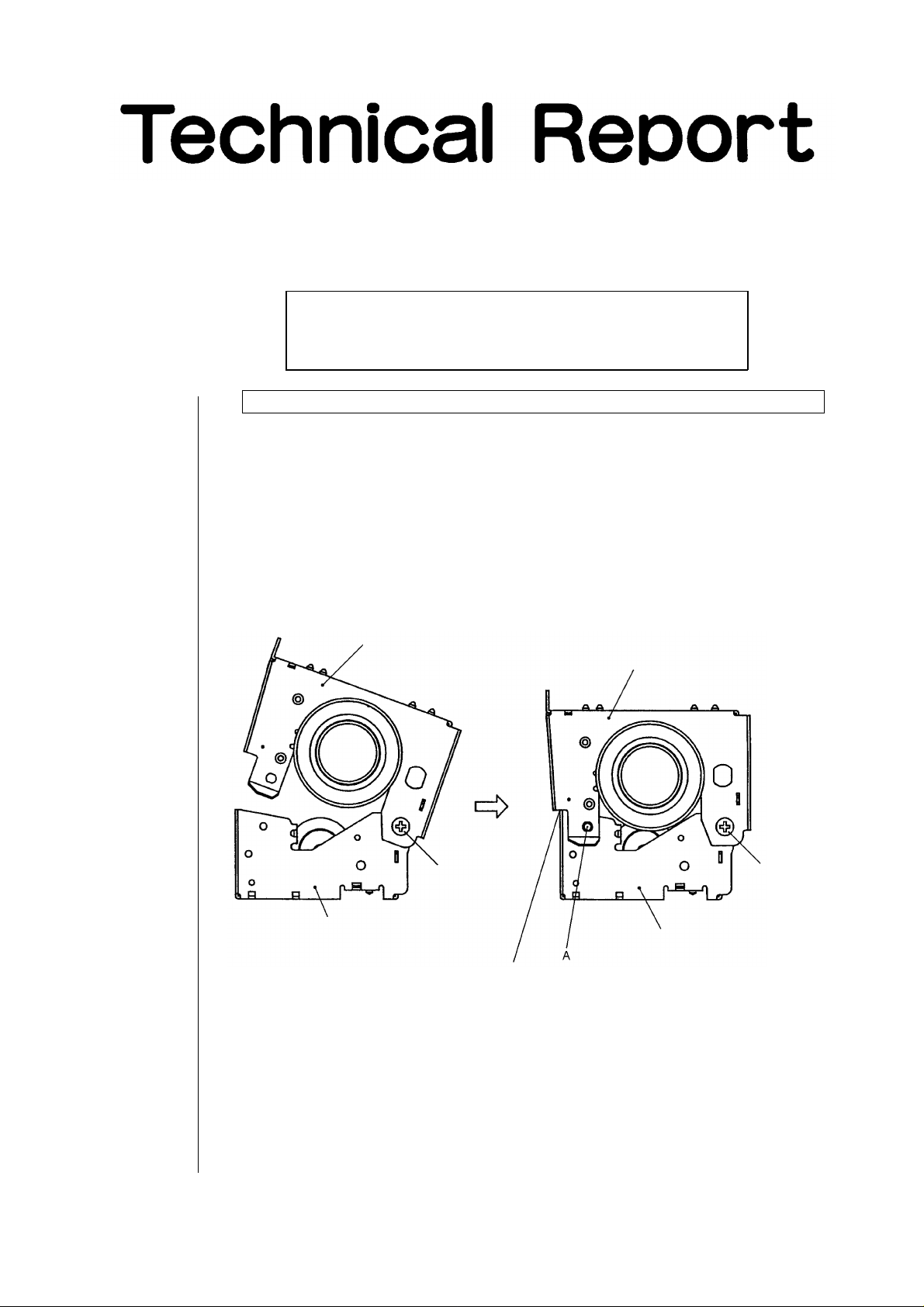
DIGITAL COPIER(OPTION): AR-280
Date
:
Mar. 8, 1999
No. : ARE-150
[Service Information]
1. POINTS OF CAUTION TO BE OBSERVED DURING
MAINTENANCE OPERATIONS OF THE FUSING UNIT.
2. ROM WRITER FUNCTIONS FOR THE ICU PWB.
1. Points of caution to be bserved during maintenance operations of the fusing unit.
1.Model Name: AR-280/285/335/405
2.General: When carrying out maintenance operations on the models listed above, the upper
frame should be firmly pressed against the lower frame, after which screws should be
used to secure them when assembling the two frames together. Failure to do this may
result in problems in the fusing unit such as improper fusing and wrinkles.
Upper frame
Lower frame
When tightening the screw at point A, care should be
exercised so that the two frames are completely
adhered, and that there is no gap between them.
Step screw
Upper frame
Step screw
Lower frame
SHARP CORPORATION Reprography Division
1/2
Green
C
Page 2
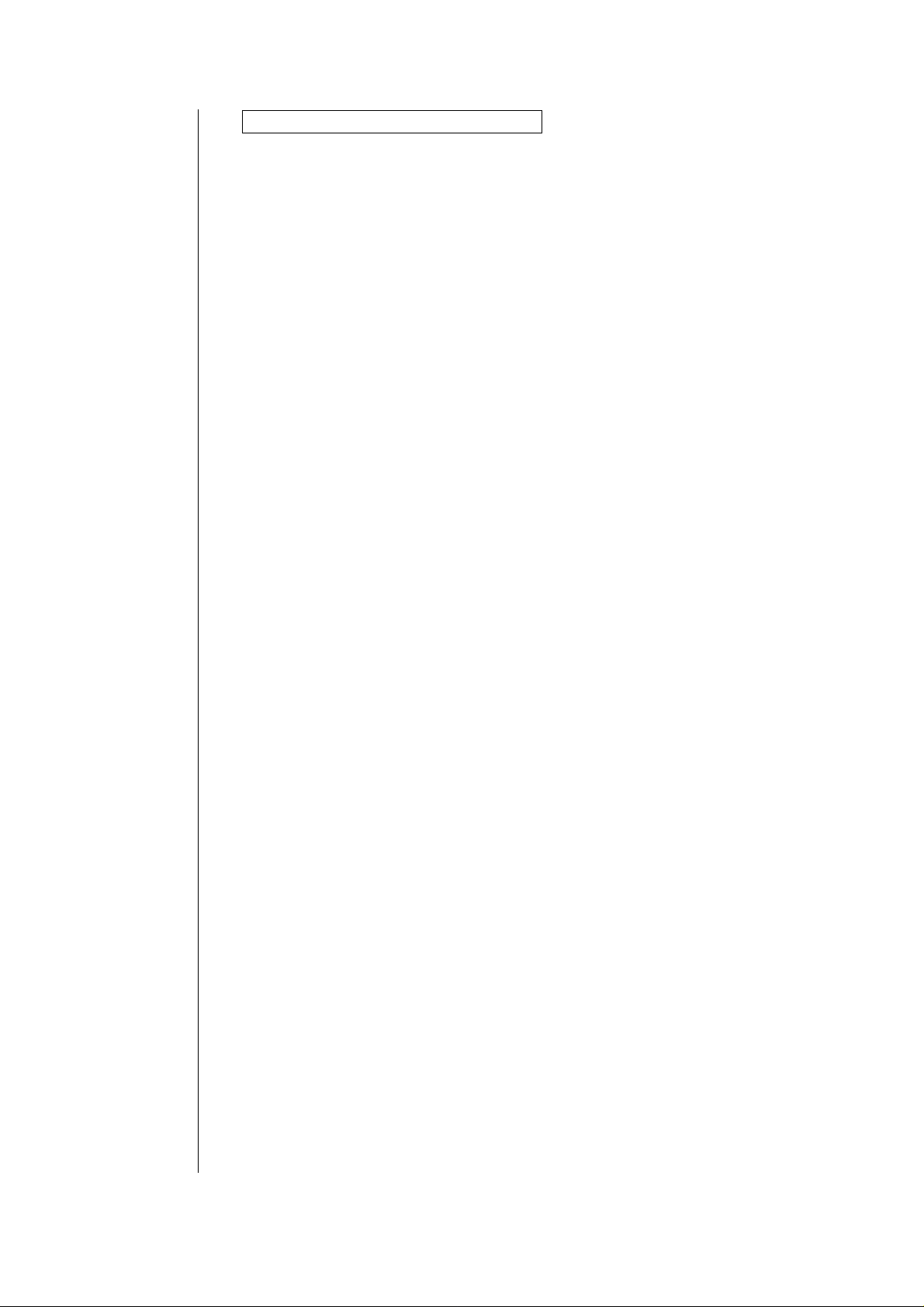
2. ROM writer functions for the ICU PWB.
1.Model Name: AR-280/285/335
2.General: The ICU PWBs of the models listed above are equipped with ROM writer functions to
enable version upgrade operations to be carried out on each of the flash ROMs. As a
measure to establish compatibility with the printer kit for the ICU software, a change
has been carried out in the procedure sequence of a portion of the ROM writer function,
and is hereby reported. This action only concerns ICU software V 3.00 or later. Earlier
versions of the ICU software will require the old procedure sequence of the ROM writer
function.
Previously, when using the ROM writer function, there were no settings which had to be
carried out on the machine side, but in accordance with the change described above, it
has become necessary to use Sim 26-44 to adjust the settings of the machine to
‘‘Printer Board: Yes’’.
There are no problems with machines which have the printer kit attached, but when the
ROM writer function is used with machines without the printer kit attached, the
procedure described below should be carried out.
(1) Using Sim 26-44, turn on the setting for ‘‘Printer Board: Yes’’.
• For models AR-S330, and AR-280, 285, and 335, the setting value ‘‘B’’ should be
set to ‘‘1’’.
• For models AR-F230, F280, and (S280 + EB1), the setting value ‘‘A’’ should be
set to ‘‘1’’.
(2) Turn the power supply for the machine OFF, and connect the personal computer.
(3) Use the ROM writer function (old procedure sequence).
(4) Turn the power supply of the machine OFF, and disconnect the personal computer.
(5) Turn the power supply of the machine ON, and using Sim 26-44, turn off the setting
for ‘‘Printer Board: Yes’’.
• For models AR-S330, and AR-280, 285, and 335, the setting value ‘‘B’’ should be
set to ‘‘0’’.
• For models AR-F230, F280, and (S280 + EB1), the setting value ‘‘A’’ should be
set to ‘‘0’’.
2/2
