Page 1
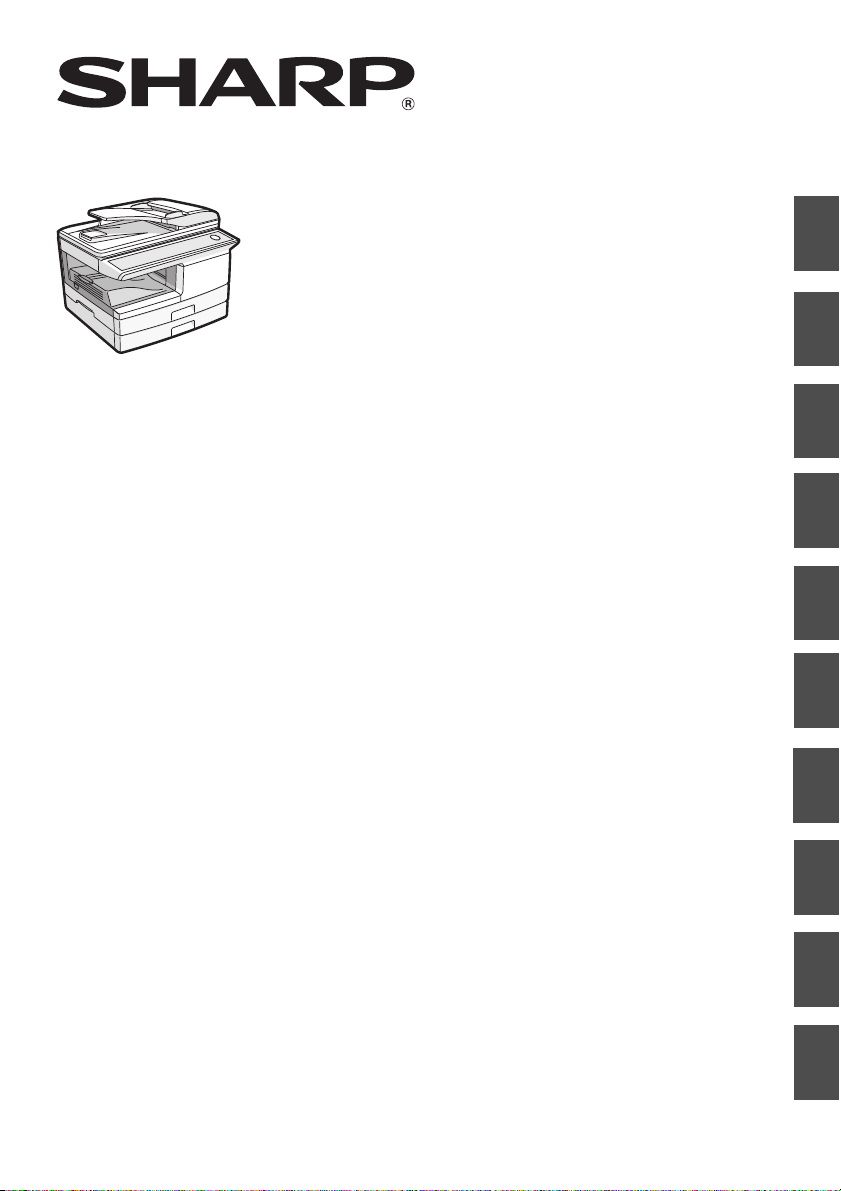
MODEL : AL-2061
DIGITAL MULTIFUNCTIONAL SYSTEM
START GUIDE
DIGITALES MULTIFUNKTIONSGERÄT
STARTANLEITUNG
SYSTEME MULTIFONCTIONS NUMERIQUE
GUIDE DE DEMARRAGE
DIGITAAL MULTIFUNCTIONEEL SYSTEEM
STARTERSGIDS
COPIADORA LÁSER DIGITAL
GUÍA DE INICIO
SISTEMA MULTIFUNZIONALE DIGITALE
GUIDA DI BASE
DIGITALT SYSTEM MED FLERE FUNKTIONER
STARTVEJLEDNING
E
N
D
E
F
R
N
L
E
S
I
T
D
A
DIGITAALINEN MONITOIMIJÄRJESTELMÄ
ALOITUSOPAS
DIGITALT MULTIFUNKSJONSSYSTEM
STARTVEILEDNING
DIGITALT MULTIFUNKTIONSSYSTEM
STARTMANUAL
F
I
N
O
S
V
Page 2
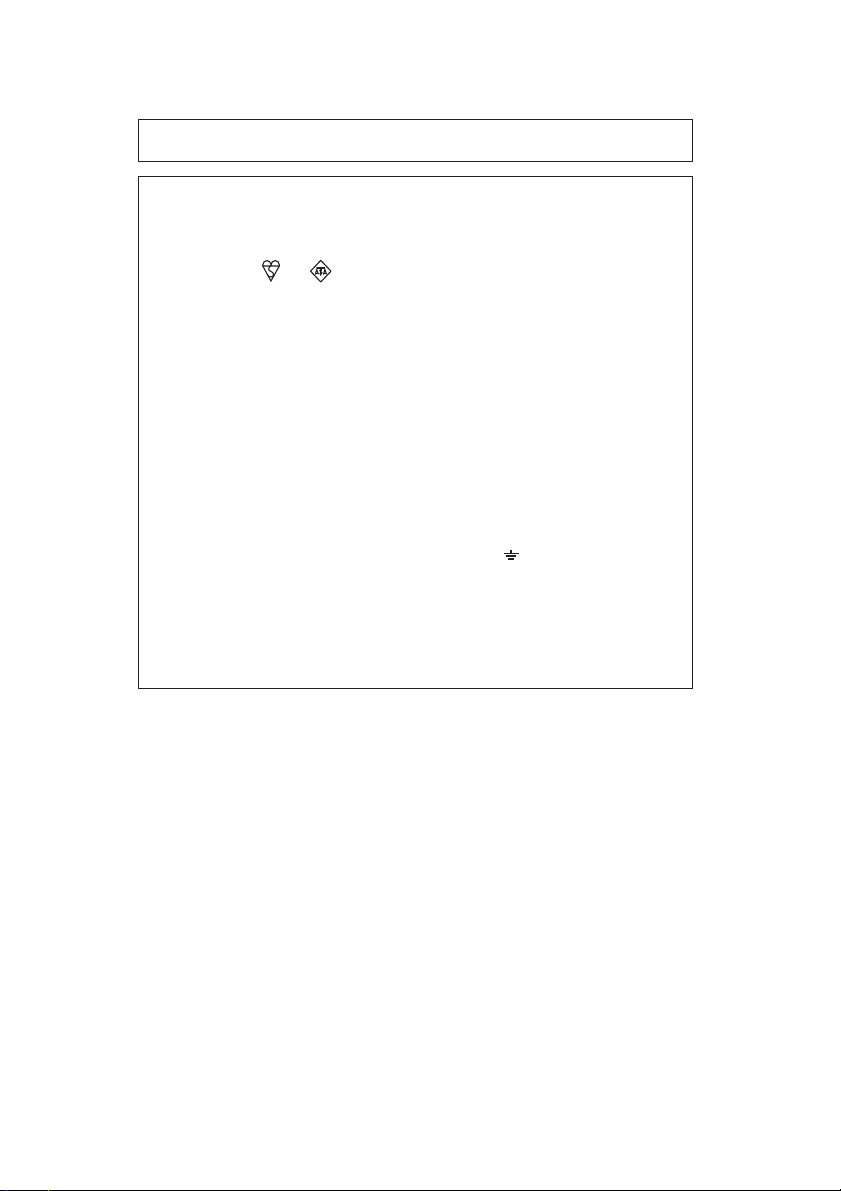
Required in IEC-950 (EN 60 950) - Europe
• The equipment should be installed near an accessible socket outlet for easy disconnection.
Required in Appendix ZB of BS 7002 (En 60 950) — United Kingdom
The mains lead of this equipment is already fitted with a mains plug which is either a non-rewireable
(moulded) or a rewireable type. Should the fuse need to be replaced, a BSI or ASTA approved fuse
to BS1362 marked or
be used.
Always refit the fuse cover after replacing the fuse on the moulded plug. Never use the plug without
the fuse cover fitted.
In the unlikely event of the socket outlet in your home not being compatible with the plug supplied
either cut-off the moulded plug (if this type is fitted) or remove by undoing the screws if a rewireable
plug is fitted and fit an appropriate type observing the wiring code below.
DANGER: The fuse should be removed from the cut-off plug and the plug destroyed immediately
and disposed of in a safe manner. Under no circumstances should the cut-off plug be inserted
elsewhere into a 13A socket outlet as a serious electric shock may occur.
To fit an appropriate plug to the mains lead, follow the instructions below:
IMPORTANT: The wires in this mains lead are coloured in accordance with the following code:
As the colours of the wires in this mains lead may not correspond with coloured markings
identifying the terminals in your plug, proceed as follows:
The wire which is coloured GREEN-AND YELLOW must be connected to the terminal in the plug
which is marked with the letter E, or by the safety earth symbol
and-yellow.
The wire which is coloured BLUE must be connected to the terminal which is marked with the letter
N or coloured black.
The wire which is coloured BROWN must be connected to the terminal which is marked with the
letter L or coloured red.
If you have any doubt, consult a qualified electrician.
WARNING: THIS APPARATUS MUST BE EARTHED.
MAINS PLUG WIRING INSTRUCTIONS
and of the same rating as the one removed from the plug must
GREEN-AND-YELLOW: Earth
BLUE: Neutral
BROWN: Live
Å@, or coloured green or green-
Page 3
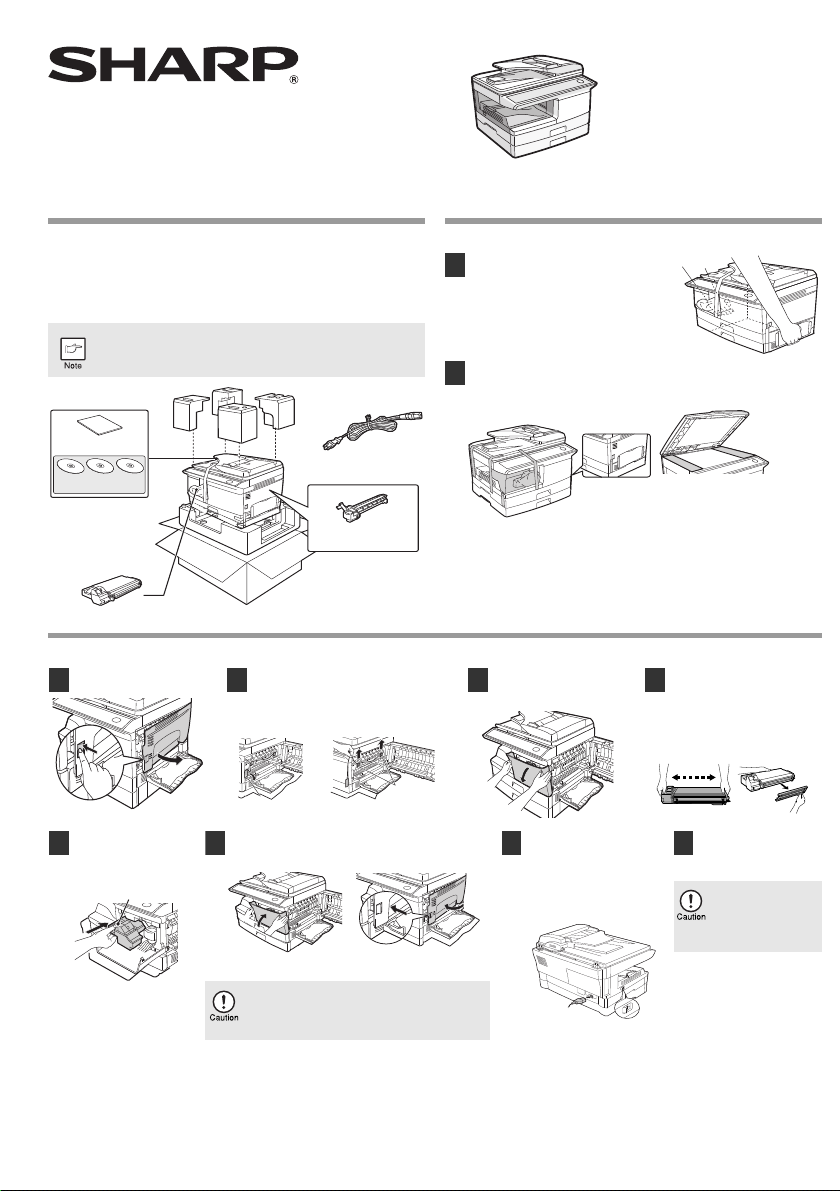
MODEL: AL-2061
CD-ROM
Drum cartridge
(installed in unit)
TD cartridge
Power cord
START GUIDE
4 or 5 times
Lock release button
(B) (A)
OFF
ON
LINE
TEL
User Documentation
CD-ROM
Manual English
Operation
Guide file
(PDF)
* To view the Operation Guide in PDF format, Adobe® Reader® or
Acrobat
®
Reader® of Adobe Systems Incorporated is required.
Adobe
®
Reader® can be downloaded from the following URL:
http://www.adobe.com/
DIGITAL MULTIFUNCTIONAL SYSTEM
START GUIDE
This guide explains how to install the machine, and indicates important points to note for installation and usage. Read and understand this guide to ensure
that you install the machine correctly. The Operation Guide for the machine is on the accompanying CD-ROM. The procedure for viewing the guide is
explained in "How to use the operation guide". After installation, read the Operation Guide to make full use of all the machine has to offer.
1. CHECKING PACKED COMPONENTS AND
ACCESSORIES
Open the carton and check if the following components and accessories
are included.
If anything is missing or damaged, contact your authorized service
representative.
If the machine does not function properly during setup or use,
or if a function cannot be used, see "TROUBLESHOOTING
AND MAINTENANCE" (p.137).
2.
PREPARING THE MACHINE FOR INSTALLATION
Be sure to hold the handles on both
1
sides of the machine to unpack the
machine and carry it to the installation
location.
Remove all pieces of tape shown in the illustration below and then open
2
the RSPF and remove the protective materials. Take out the bag
containing the TD cartridge.
3. INSTALLING THE TD (TONER DEVELOPER) CARTRIDGE
Open the bypass tray, and
1
then open the side cover.
While pushing the lock
5
release button, gently
insert the TD cartridge
until it locks into place.
Remove the CAUTION tape from the
2
front cover and remove the two
protective pins from the fusing unit by
pulling the strings upward one at a time.
Do not cut the strings.
CAUTION tape
Close the front cover and then the side cover by
6
pressing the round projections near the side cover
open button.
Protective pins
Press gently on both sides
3
of the front cover to open
the cover.
Ensure that the power
7
switch of the unit is in the
OFF position. Insert the
attached power cord into
the power cord socket at
the rear of the unit.
Remove the TD cartridge from
4
the bag. Hold the cartridge on
both sides and shake it
horizontally four or five times.
Hold the tab of the protective
cover and pull the tab to your
side to remove the cover.
Plug the other end of the
8
power cord into the
nearest outlet.
Only insert the power
cord into a properly
grounded wall socket.
Do not use extension
cords or power strips.
When closing the covers, be sure to close the
front cover securely and then close the side
cover. If the covers are closed in the wrong order,
the covers may be damaged.
1
Page 4
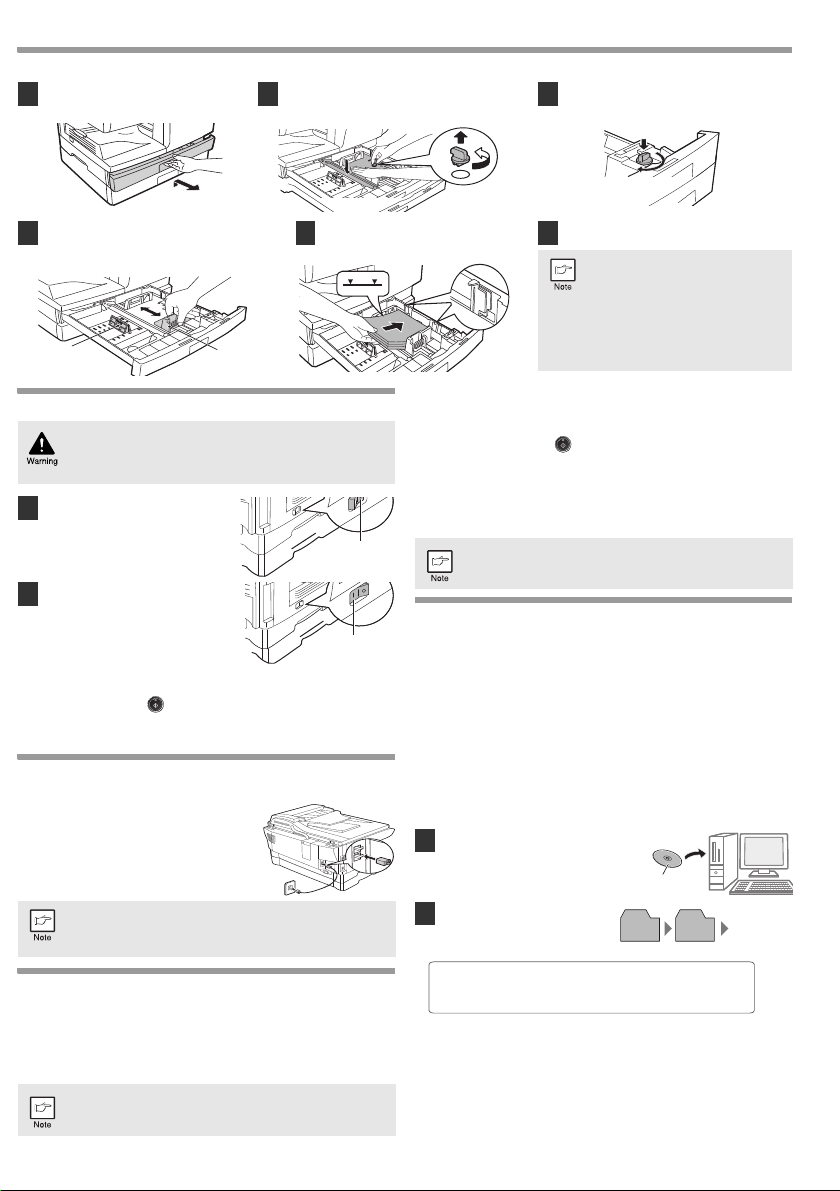
4. LOADING PAPER
(B) (A)
OFF
ON
LINE
TEL
User Documentation
CD-ROM
Manual English
Operation
Guide file
(PDF)
* To view the Operation Guide in PDF format, Adobe® Reader® or
Acrobat
®
Reader® of Adobe Systems Incorporated is required.
Adobe
®
Reader® can be downloaded from the following URL:
http://www.adobe.com/
Raise the handle of the paper tray and
1
pull the paper tray out until it stops.
Rotate the pressure plate lock in the direction
2
of the arrow to remove it while pressing down
the pressure plate of the paper tray.
Store the pressure plate lock which has been
3
removed in st ep 2. To store the pr essure plate lock,
rotate the lock to fix it on the relevant location.
Squeeze the lever of paper guide (A) and slide
4
the guide to match with the width of the paper.
Move paper guide (B) to the appropriate slot
as marked on the tray.
Fan the paper and insert it into the tray.
5
Make sure the edges go under the
corner hooks.
5. CONNECTING THE POWER CORD
If you use the unit in a country other than the country where the
unit was purchased, you will need to make sure that your local
power supply is compatible with your model. If you plug the unit
into an incompatible power supply, irreparable damage to the
unit will result.
Ensure that the power switch of
1
the unit is in the "OFF" position.
Turn the power switch on the left
2
side of the unit to the "ON"
position.
About the scan head
The scan head lamp remains on constantly when the unit is in the ready
condition (when the start ( ) indicator is illuminated).
The unit adjusts the scan head lamp periodically to maintain copying quality.
At this time, the scan head moves automatically. This is normal and does not
indicate unit trouble.
6. CONNECTIONS
CONNECTING THE TELEPHONE LINE CORD
Plug one end of the telephone line cord into the
jack on the machine marked "LINE." Plug the
other side into a standard (RJ11C) single-line
telephone wall jack. Be sure not to plug this
telephone line cord into the "TEL" jack. The
"TEL" jack is used to attach an extension
telephone or answering machin e to the machine.
(See "CONNECTING OTHER DEVICES")
If your area experiences a high incidence of lightning or power
surges, we recommend that you install surge protectors for the
power and telephone lines. Surge protectors can be purchased
from your retailer or at most telephone specialty stores.
Gently push the paper tray back into the unit.
6
• Be sure that paper is free of rips, dust,
wrinkles, and curled or bent edges.
• Make sure all the paper in the stack is
the same size and type.
• W hen loading paper, ensure there is no
space between the paper and the
guide, and check if the guide is not set
too narrow causing the paper to bend.
Loading paper in these ways will result
in document skew or a paper jam.
Comments:
1.It is advisable to keep the length of the message under 10 seconds. If it is
too long, you may have difficulty receiving faxes sent by automatic dialing.
2.Your callers can even leave a voice message and send a fax message on the
same call. Modify your outgoing message to explain that this can be done by
pressing their [START] key ( ) after leaving their voice message.
• You can connect an extension phone to the machine to make and receive calls
like any other extension phone on your line. Even if you pick up the extension
phone and hear a fax tone, the machine will automatically cut in and take over
the line. Note, however, if you also have a PC modem on the same line, you
must turn on the Remote Reception function, and deactivate the Fax Signal
Receive function. See "SETTING UP THE MACHINE FOR USE WITH A PC
MODEM" (p.33) and "USING THE REMOTE RECEPTION FUNCTION" (p.34).
The Remote Reception function is initially set to "ON".
8. ABOUT THE OPERATION GUIDES
The operation guides for the machine are as follows:
Start Guide (this manual)
This manual covers the procedures for setup and the safety relations.
Operation Gu ide for machine (on th e AL-2051_AL-2061 User Documentation CD-ROM)
Explains the machine and how to use it as a copier. Also explains how to use the
machine as a printer and scanner for your computer.
Operation Guide for fax (on the AL-2051_AL-2061 User Documentation CD-ROM)
This manual explains the procedures for using the machine as a fax machine.
This manual only explains the fax functions of the machine. For general information
on using the machine, including safety information, installation, paper loading,
removal of paper misfeeds, and peripheral equipment, see the operation guide for
the machine.
How to use the operation guide
Detailed explanations of the functions that can be used on the machine are provided
in the Operation Guide in PDF format.
Insert the supplied CD-ROM into
1
your computer's CD-ROM drive.
Display the contents of the CD-
2
ROM, and open the Operation
Guide file.
7. FINAL PREPARATIONS
CONNECTING OTHER DEVICES
If desired, an answering machine or external telephone can be connected to the
machine through the telephone jack, labeled "TEL ," on the rear of the machine.
• Co nnecting an answering machine to the machine allows you to receive both
voice and fax messages when you are out. To use this feature, first change the
outgoing message of your answer ing machine, and then set the reception
mode of the machine to "A.M." (Answering Machine mode) when you go out.
If you are using distinctive ringing with an answering machine,
you do not need to follow the procedure described below.
(Please note that when distinctive ringing is used, the
answering machine must be distinctive ring compatible.)
2
A paper form operation manul can be obtained from your authorized SHARP
dealder or upon request by contacting SHARP.
SHARP Manufacturing France - Customer Documentation Department
Route de Bollwiller
68 360 SOULTZ - FRANCE
or by fax (+33) 3.89.74.87.78
Please inform the model name, the serial number of the machine and the
language needed. Do not forget to add your name and your address.
Page 5
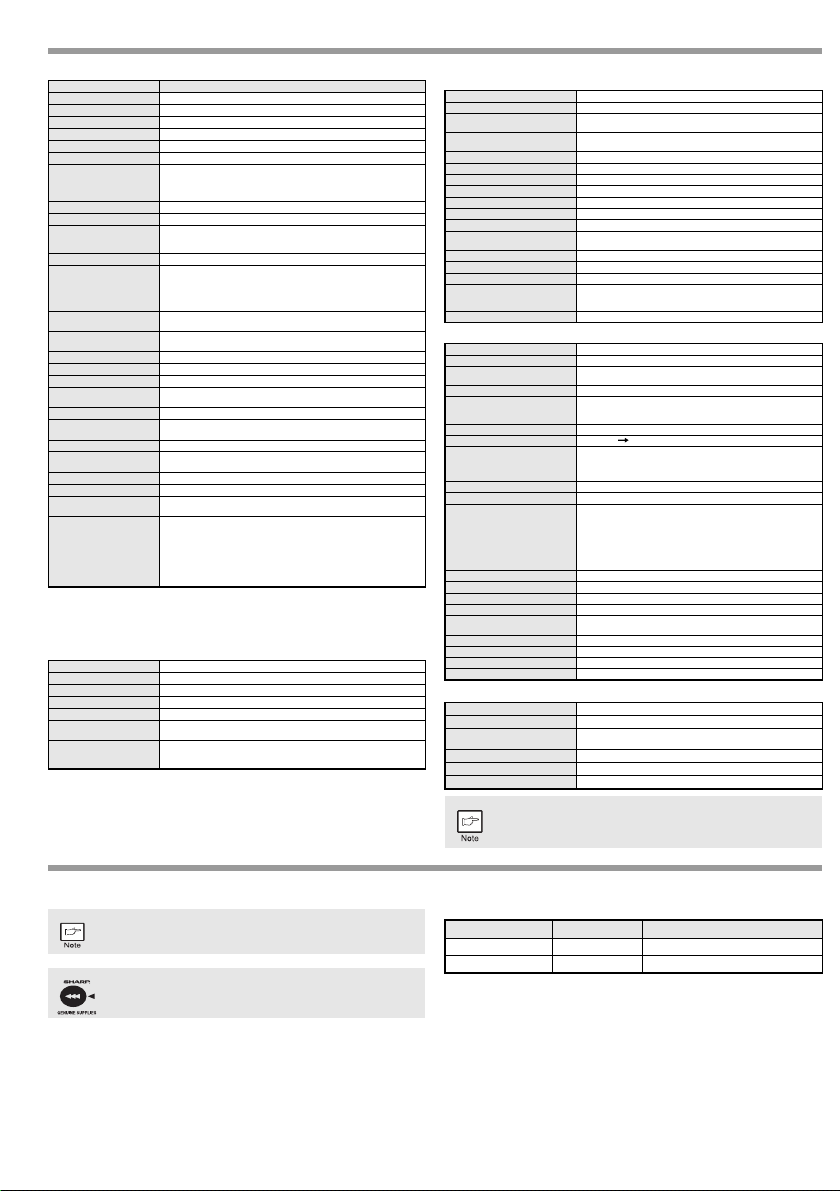
SPECIFICATIONS
10cm 10cm
20cm
In some areas, the "POWER" switch positions are marked "I" and " " on
the copier instead of "ON" and "OFF".
If your copier is so marked, please read "I" for "ON" and " " for "OFF".
Caution!
For a complete electrical disconnection, pull out the main plug.
The socket-outlet shall be installed near the equipment and shall
be easily accessible.
Model AL-2061
Type
Photoconductive typ e
Document glass type
Copy/printing system
Originals
Originals size
Copy siz e
Copying speed*
Continuous copy
First-copy time*
Warm -up t ime *
Copy rat io
Exposure syst em
Paper fe ed
Fusing system
Developer syst em
Light source
Resolu tion
Gradation
Power supply
Power consumption
Overall dimensions
bypass tray folded)
4
Weight*
Dimensions
Operating conditions
Noise level
*1 When making multiple duplex copies, the copy speed will vary based on the environment
conditions.
*2 First copy time may vary depending on the status of the machine.
*3 The warm-up time may vary depending on the ambient conditions.
*4 Not including TD and drum cartridges.
Printer Function
Print speed*
Resolu tion
Memory
Emulation
Installed fonts
Interface
Interface cables
Digital Multifunctional System, Desktop
OPC drum
Fixed
Dry, electros tatic transfer
Sheets, bound docum ents
Max. A4
Max. A4 / Min.A5
Image loss: Max. 4 mm (leading and trailing edge s)
Max.4.5 mm (along other edges in total)
Max. 6 mm (trailing edge of the second copy of two-sided copying.)
1
20 copies/min. ( A4) one-sided copying at 100% copy ra tio)
Max. 99 copies; subtractive counter
8.0 seconds (Whe n user program 24 is set to OFF) 10. 7 seconds
2
(When user program 24 is set to ON)
AUTO, copy ratio: 100%)
3
Approx. 0 sec.
Document glass : Variable: 25% to 40 0% in 1% increments (total 376
steps)
Fixed preset: 25 %, 50 %, 70 %, 86 %, 100 %, 141 %, 200 %, 400%
RSPF: Variable: 50% to 200 % in 1% increments (total 151 s teps)
Fixed preset: 50 %, 70 %, 86 %, 100 %, 141 %, 200 %
Document glass : Moving optical source, slit exp osure (stationary
platen) with automatic exposure function RSPF: Moving original
One automatic feeding paper tray and one optional paper tray
(250 sheets each) + bypass tray (50 sheets)
Heat rollers
Magnetic brush development
Tri-color CCD light source ( CCD: 3 components; R, G, and B)
Scan: 600 x 300 dpi O utput: 600 x 600 dpi (AUTO/TEXT mode) Scan:
600 x 600 dpi Outpu t: 600 x 600 dpi (PHOTO mode)
256 tones (8 bits)
Local voltage ±10% ( For this copier’s power supply requir ement, see
the name plate located on the back of the unit.)
Max. 1.0 kW
(with
802 mm (W) x 460 mm (D)
Approx. 19.1kg
518 mm (W) x 460 mm (D) x 376 mm (H)
Temperature: 10°C to 30°C,
Humidity: 20% to 85%
Sound power level LwAd
Copying mode: 6.7 B
Standby mode: - (*
Sound pressure level LpAm (reference) (Bystander positions)
Copying mode: 51 dB
Standby mode: - (*
(*) = Less than background noise
Noise emission measurement in accordance with ISO7779.
Max. 20 ppm (when pr inting on A4 size paper)
600 dpi/300 dpi
128 MB
PCL6
PCL6 compatible 80 outline fonts and 1 bitmap font.
10 Base-T /100 Base- TX Ethernet, USB 2.0 (Full- Speed/Hi-Speed
compatible interface)
[USB cable] USB cable t hat supports USB 2.0. Please purchase a
commercially avail able USB cable. [LAN cable] Shielded typ e cable:
Please purchase a commercially available LAN cable.
)
)
(paper: A4, exposure mode:
Scanner Function
Type
Scanning method
Light source
Resolution
Original types
Effective sca nning area
Scanning speed
Input Data
Output Data
Scanning colors
Protocol
Interface
Drop out color
Supported operating systems
Voi d are a
Interface ca bles
Scanner utilities
Facsimile Function
Applicable telephone line
Compression method
Transmission modes
Scanning method
Scanning resolution
(supports ITU-T standards)
Recording method
Transmission speed
Transmission time
Paper si ze
Effective recording width
Transmittable original size
Effective scanning width
Halftone transmission
Contrast (exposure) adjustment
Extension telephone connection
Auto dialing
Timer transmissi on
Automatic document feeding
Memory capacity
Error Correction Mode (ECM)
250-sheet paper feed unit (MX-CS10) (Option)
Paper si ze
Paper weight
Paper capacity
Weight
Dimensions
Power supply
As a part of our poli cy of continuous improvement, SHARP res erves the right to make
design and spec ification changes for product improvement wit hout prior notice. The
performance specif ication figures indicated are nominal values of prod uction units.
There may be some deviation s from these values in individual unit s.
Flatbed scanner
Document glass/RSPF
Tri-color CCD light source
(CCD: 3 components; R, G, and B)
Basic: 600 dpi x 600 dpi
Setting range: 50 dpi - 9600 dpi
Sheet media, books
216 mm (Lengthwise) x 356 mm (Width)
2.88 msec/line
A/D 16 bit
R.G.B 1 or 8 bits/pixel
Black and white 2 value, Grayscale, Full color
TWAIN WIA (Windows XP/Vista/7 only) STI
10 Base-T /100 Base-TX Ethernet, US B 2.0 (Full-Speed/Hi-Speed
compatible interface)
Yes
Windows 2000 Professional/XP/Vista/7
None
[USB cable] USB cable that suppor ts USB 2.0. Please purchase a
commercially available USB cable. [LAN cable] Shielded type cable:
Please purchase a commercially available LAN cable.
Button Manager/Sharpdesk
Public switched telephone network
MH, MR, MMR, JBIG
Super G3, G3 (the machine can only send faxes to and receive faxes
from machines that support G3 or S uper G3)
CCD flatbed scanning
8 x 3.85 lines/mm (Standard)
8 x 7.7 lines/mm (Fine, Fine + Halftone)
8 x 15.4 lines/mm (Super Fine, Super Fine + Half tone)
Laser, electrostatic charge method
33.6 kbps 2.4 kbps Automatic fallback
Approx. 2 seconds
(Super G3 mode / 33.6 kbps, JBIG),
Approx. 6 seconds
(G3 ECM mode / 14.4 kbps, JBIG)
A4
216 mm (8-1/2") max.
When using the RSPF
Maximum
One-sided original: 216 mm x 500 mm
Two-sided original: 216 mm x 356 mm
Minimum
216 mm x 140 mm
When using the document glass
Maximum A4
216 mm maximum
256 levels
Light, Medium, Dark
Possible (1 telephone)
Combined total of 18 One-Touch Dial and Group keys; 100 Speed
Dial numbers; redialing (automatic)
Yes
Yes (50 pages)
2 MB
Yes
A5 to A4
56 g/m2 to 80 g/m
One paper tray with capacity for 250 sheets of
80 g/m
Approx. 3 kg
498 mm (W) x 445 mm (D) x 88 mm (H)
Drawn from the machine
2
bond paper
2
ABOUT SUPPLIES AND OPTIONS
When ordering supplies, please use the correct part numbers as listed below.
Be sure to use only genuine SHARP parts and supplies.
For best copying results, be sure to use only SHARP products.
Only genuine SHARP consumables carry the Genuine Supplies label.
Supply list
Supply Part number Usable life
TD cartridge AL-214TD Approx. 4,000 sheets*
Drum cartridge AL-100DR Approx. 18,000 sheets
* Based on copying onto A4-size paper at 5% toned area
(The life of the TD cartridg e which has been included in the unit at the factory is approx imately 2,000 sheets.)
MSDS (Material Safety Data Sheet)
The MSDS (Material Safety Data Sheet) can be viewed at the following URL address: http://
www.sharp-world.com/corporate/info/index.html
Interface cable
Please purchase the appropriate cable for your computer.
USB interface cable
USB cable thath supports USB 2.0.
LAN interface cable
Shielded type cable.
3
Page 6
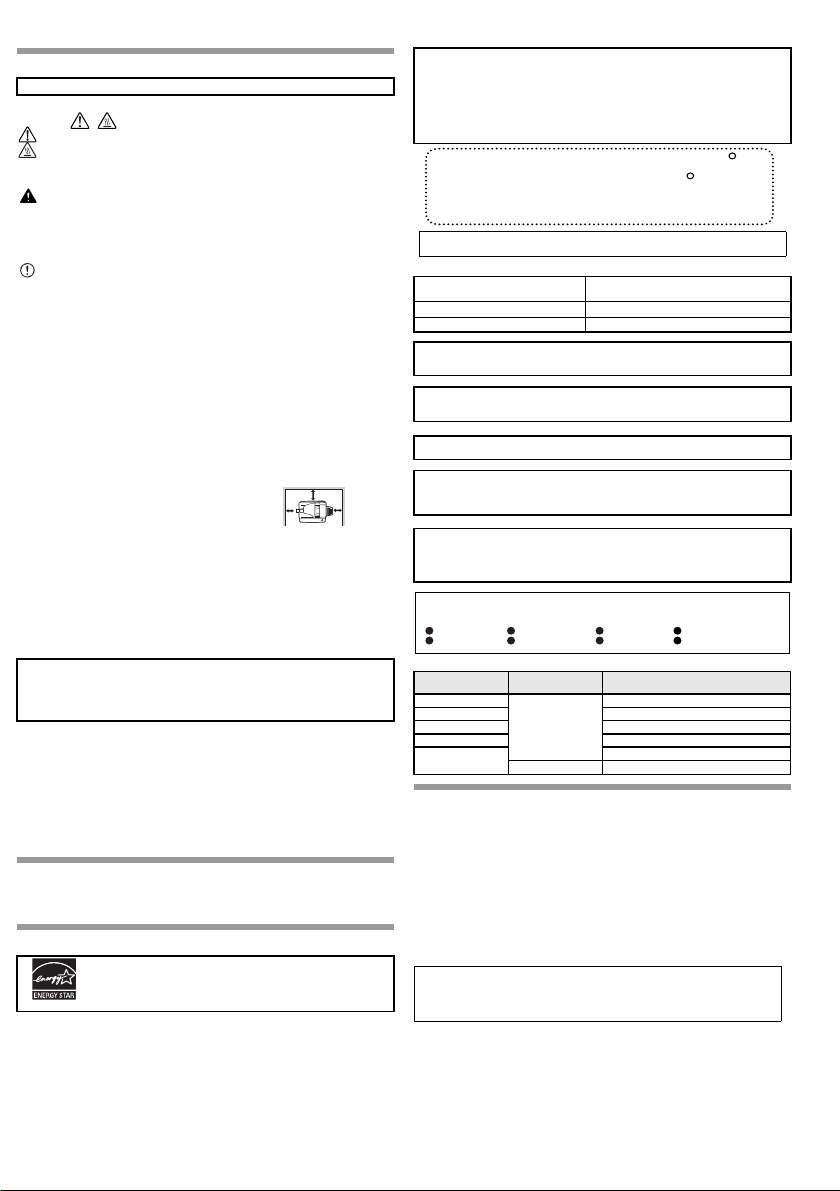
CAUTIONS
10cm 10cm
20cm
In some areas, the "POWER" switch positions are marked "I" and " " on
the copier instead of "ON" and "OFF".
If your copier is so marked, please read "I" for "ON" and " " for "OFF".
Caution!
For a complete electrical disconnection, pull out the main plug.
The socket-outlet shall be installed near the equipment and shall
be easily accessible.
Each instruction also covers the optional units used with the product.
Caution label on the machine
The label ( ) in the fusing area of the machine indicates the following:
: Caution, risk of danger
: Caution, hot surface
Cautions on using the machine
Follow the cautions below when using this machine.
Warning:
• The fusing area is hot. Exercise care in this area when removing misfed paper.
• Do not look directly at the light source. Doing so may damage your eyes.
• Do not switch the machine rapidly on and off. After turning the machine
off, wait 10 to 15 seconds before turning it back on.
• Machine power must be turned off before installing any supplies.
Caution:
• Place the machine on a firm, level surface.
• Do not install the machine in a humid or dusty location.
• When the machine is not used for a long time, for example for consecutive
holidays, turn th e power switch off and remove the power cord from the outlet.
• When moving the machine, be sure to turn the power switch off and remove the
power cord from the outlet.
• Do not cover the machine with a dust cover, cloth or plastic film while the power
is on. Doing so may prevent heat radiation, damaging the machine.
• Use of controls or adjustments or performance of procedures other than those
specified herein may result in hazardous radiation exposure.
• The socket-outlet shall be installed near the machine and shall be easily accessible.
Important points when selecting an installation site
Do not install your machine in areas that are:
• damp, humid, or very dusty
• exposed to direct sunlight
• poorly ventilated
• subject to extreme temperature or humidity changes, e.g., near an air
conditioner or heater.
Be sure to allow the required space around
the machine for servicing and proper
ventilation.
Cautions on handling the machine
Be careful in handling the machine as follows to maintain the performance of this
machine.
Do not drop the machine, subject it to shock or strike it against any object.
Do not expose the drum cartridge to direct sunlight.
• Doing so will damage the s urface (green por tion) of the drum cartridge, cau sing
smudges on copies.
Store spare supplies such as drum cartridges and TD (Toner/Developer) cartridges in a
cool dry place without removing from the package before use.
• If they are exposed to direct sunlight, or excessive heat, poor copies may result.
Do not touch the surface (green portion) of the drum cartridge.
• Scratches or smudges on t he drum will cause dirty copi es.
Supply and Consumables
The supply of spare parts for a repair of the appliance is guaranteed for at least 7 years
following the termination of production. Spare parts are those parts of the apparatus which
may break down within the scope of ordinary use of the product, whereas those parts
which normally exceed the life of the product are not considered spare parts. Consumables
also, are available for 7 years following the termination of production.
Trademark acknowledgements
•Microsoft®, Windows®, Windows® 2000, Windows® XP, Windows® Server 2003,
Windows® Server 2008, Windows Vista®, Windows® 7 and Internet Explorer® are
registered trademarks or trademarks of Microsoft Corporation in the U.S.A. and other
countries.
• Macintosh is a trademark of Apple Inc., registered in the U.S. and other countries.
• IBM, PC/AT, and PowerPC are trademarks of International Business Machines Corporation.
• Adobe, the Adobe logo, Acrobat, the Adobe PDF logo, and Reader are registered
trademarks or trademarks of Adobe Systems Incorporated in the United States and
other count ries.
• Sharpdesk is a trademark of Sharp Corporation.
• All other trademarks and copyrights are the property of their respective owners.
SOFTWARE LICENSE
The SOFTWARE LICENSE will appear when you install the software from the CDROM. By using all or any portion of the software on the CD-ROM or in the machine,
you are agreeing to be bound by the terms of the SOFTWARE LICENSE.
ENVIRONMENTAL INFORMATION
Products that have earned the ENERGY STAR® are
designed to protect the environment through superior
energy efficiency.
The products that meet the ENERGY STAR® guidelines carry the logo shown abo ve.
The products w ithout the logo may not meet the ENERGY STAR® guidelines.
CAUTION:
Do not install the machine in a location with poor air circulation.
A small amount of ozone is created inside the machine during printing. The amount of ozone
created is not s ufficient to be harmful; however, an unpleasant o dor may be noticed during
large copy runs , and thus the machine should be installed in a room with a ve ntilation fan or
windows that provide sufficient air circulation. (The odor may occasionally cause headaches.)
* Install the machine so that people are not directly exposed to exhaust from the
machine. If installed near a window, ensure that the machine is not exposed to
direct sunlight.
Shielded interface cables must be used with this equipment to maintain c ompliance with
EMC regulations.
Laser information
Wave leng th 780 nm +15 nm
Pulse times (North America) 12.88 µs ±12.88 ns/7 mm
Output power Max 0.2 mW
At the production line, the output power of the scanner unit is adjusted to 0.18
MILLIWATT PLUS 5% and is maintained constant by the operation of the Automatic
Power Control (AP C).
Caution
Use of controls or adjustmen ts or performance of procedures other than those
specified herein may result in hazardous radiation exposure.
This Digital Equipment is CLASS 1 LASER PRODUCT (IEC 60825-1 Edition 1.2-
2001)
Caution
This product contains a low power laser device. To ensure continued safety do not
remove any cover o r attempt to gain access to the inside of the pr oduct.
Refer all servicing to qualified personne l.
This product is designed for commercial application only and as such it falls outside
the scope of Regulation (EC) 1275/2008 implementing EU Directive 2005/32/EC on
eco-design requirements for standby and off mode electric power consumption. Sharp
does not recommend the product for domestic application and will not accept any
liability for such use.
Do not make copies of anything which is prohibited from copying by law. The
following items are normally prohibited from copying by national law. Other items
may be prohibited by local law.
Money Stamps Bonds Stocks
Bank drafts Checks Passports Driver's licences
Emission density (measured according to RAL-UZ122: Edition June, 2006)
Measured
chemicals
Ozone
Dust Black and white 4.0 gm/h or less
Styrene Black and white 1.0 gm/h or less
Benzene Black and white 0.05 gm/h or less
TVOC
IMPORTANT SAFETY INSTRUCTIONS
• If any of your telephone equipment is not operating properly, you should immediately
remove it from your telephone line, as it may cause harm to the telephone network.
• The AC power outlet shall be installed near the equipment and shall be easily accessible.
• Never install telephone wiring during a lightning storm.
• Never install telephone sockets in wet locations unless the socket is specifically
designed for wet locations.
• Never touch uninsulated telephone wires or terminals unless the telephone line has
been disconnected at the network interface.
• Use caution when installing or modifying telephone lines.
• Avoid using a telephone (other than a cordless type) during an electrical storm. There
may be a remote risk of electric shock from lightning.
• Do not use a telephone to report a gas leak in the vicinity of the leak.
• Do not install or use the machine near water, or when you are wet. Take care not to spill
any liquids on the machine.
• Save these instructions.
BATTERY DISPOSAL
THIS PRODUCT CONTAINS A LITHIUM PRIMARY MEMORY BACK-UP BATTERY THAT MUST BE
DISPOSED OF PROPERLY. PLEASE CONTACT YOUR LOCAL SHARP DEALER OR AUTHORIZED
SERVICE REPRESENTATIVE FOR ASSISTANCE IN DISPOSING OF THIS BATTERY.
Condition of copier Colour mode Diffusion speed
When copier is in
operation
When on standby - 2.0 gm/h or less
-10 nm
Black and white 1.5 gm/h or less
Black and white 10 gm/h or less
4
Page 7
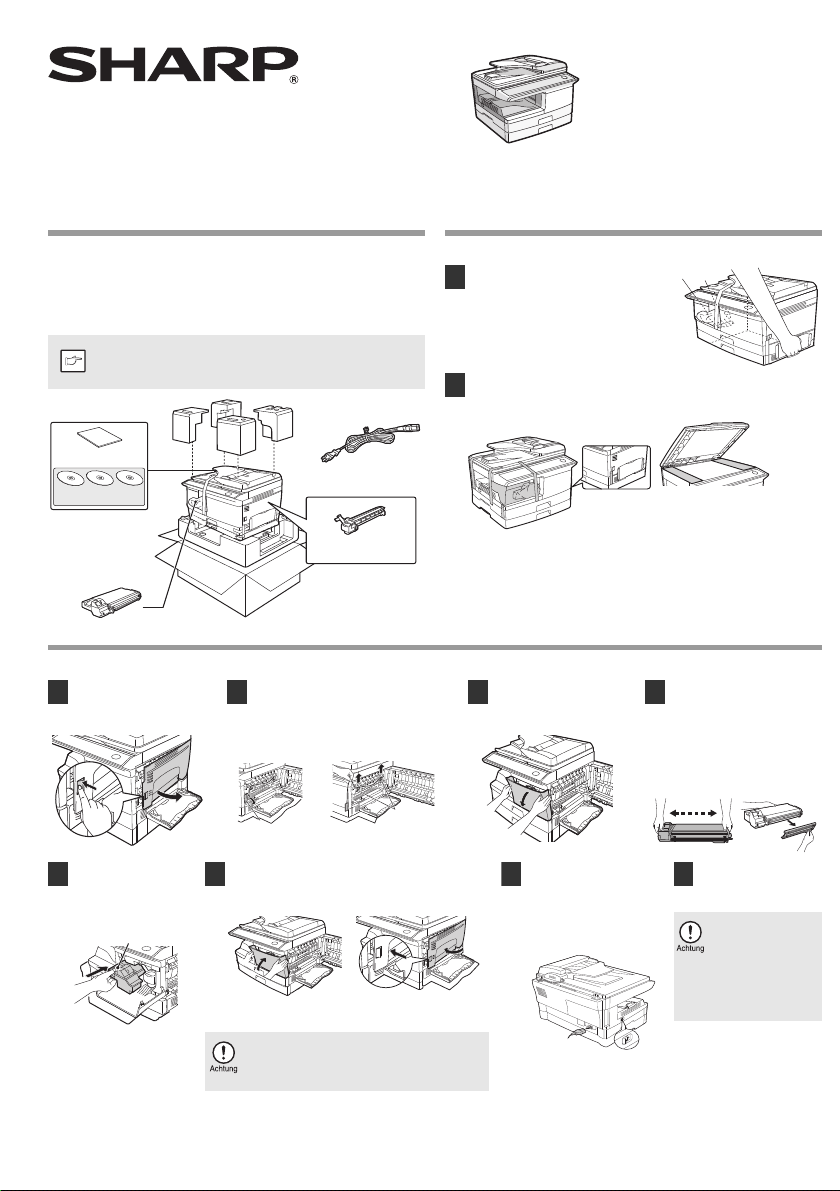
MODELL: AL-2061
Hinweis
4 oder 5 Mal
Freigabetaste
(B) (A)
Hinweis
Warnhinweis
AUS
EIN
LINE
TEL
Hinweis
User Documentation
CD-ROM
Manual German
Bedienungs-
anleitung
Datei (PDF)
* Zur Darstellung der Bedienungsanleitung im PDF-Format ist Adobe® Reader®
oder Acrobat
®
Reader® von Adobe Systems Incorporated erforderlich.
Adobe
®
Reader® kann unter folgender URL heruntergeladen werden:
http://www.adobe.com/
DIGITALES MULTIFUNKTIONSGERÄT
STARTANLEITUNG
Diese Anleitung erklärt, wie man das Gerät installiert und hebt die Punkte hervor, die für die Installation und Nutzung des Gerätes wichtig sind. Sie müssen die Bedienungsanleitung
lesen und verstehen, um das Gerät richtig zu installieren. Die Bedienungsanleitung des Geräts ist auf der mitgelieferten CD-ROM. Wie Sie sich d ie Anleitung ansehen könn en, wird in
"Verwendung der Bedienungsanleitung" erklärt. Lesen Sie nach der Inst allation die Bedienungsanleitung, damit Sie das Gerä t in vollem Umfang nutzen können.
1. PRÜFEN DER IM PAKET ENTHALTENEN
KOMPONENTEN UND ZUBEHÖRTEILE
Öffnen Sie den Karton und prüfen Sie den Lieferumfang (Komponenten und
Zubehör) auf Vollständigkeit.
Sollten Teile fehlen oder beschädigt sein, wenden Sie sich bitte an Ihre
autorisierte Servicevertretung.
Wenn das Gerät bei der Einrichtung oder im Betrieb nicht richtig
funktioniert oder eine Funk tion nicht verwendet werden kann, lesen Sie
"PROBLEMBEHEBUNG UND WARTUNG" (S. 137)..
STARTANLEITUNG
CD-ROM
TD-Tonerkartusche
Geräteanschlussleitung
Trommelpatrone (bereits
im Gerät vorhanden)
3. INSTALLIEREN DER TD-KARTUSCHE (ENTWICKLER)
Öffnen Sie den
1
Mehrfacheinzug und
anschließend die
Seitenverkleidung.
Entfernen Sie den Warnstreifen von der
2
vorderen Abdeckung. Entfernen Sie die
beiden Schutzstifte von der
Fixiereinheit, indem Sie die Fäden
einen nach dem anderen nach oben
ziehen. Nicht das Band abschneiden.
Warnstreifen
Schutzstifte
2.
VORBEREITEN DES GERÄTS FÜR DIE INSTALLATION
Achten Sie darauf, dass Sie die Griffe auf
1
beiden Seiten des Geräts festhalten, wenn
Sie das Gerät auspacken und an den
Installationsort tragen.
Entfernen Sie alle in der Abbildung unten gezeigten Klebestreifen, öffnen Sie den
2
RSPF und entfernen Sie das Schutzmaterial. Entnehmen Sie den Beutel mit der
TD-Kartusche.
Drücken Sie leicht auf beide
3
Seiten der vorderen
Abdeckung, um die
Abdeckung zu öffnen.
Nehmen Sie die TD-Kartusche aus
4
dem Beutel. Halten Sie die TDKartusche an beiden Seiten fest
und schütteln Sie sie vier- oder
fünfmal in horizontaler Richtu ng.
Fassen Sie die Lasche der
Schutzabdeckung und ziehen Sie
die Lasche zur Seite, um die
Abdeckung zu entfernen.
Drücken Sie die
5
Entriegelungstaste und
führen Sie die TD-Kartusc he
vorsichtig ein, bis sie
einrastet.
.
Schließen Sie die Frontabdeckung und anschließend die
6
Seitenabdeckung durch Drücken der runden
Sicherungsknöpfe neben der Verriegelungstaste der
Seitenabd eckung.
When closing the covers, be sure to close the
front cover securely and then close the side
cover. If the covers are closed in the wrong order,
the covers may be damaged.
Achten Sie darauf, dass der
7
Netzschalter des Geräts
ausgeschaltet ist (AUS/OFF).
Stecken Sie das mitgelieferte
Netzkabel in den Netzanschluß
an der Geräterückseite.
Stecken Sie das andere Ende
8
des Netzkabels in die nächste
Wandsteckdose ein.
Das Netzkabel darf nur in
eine ordnungsgemäß
geerdete Wandsteckdose
eingesteckt werden.
Es dürfen keine
Verlängerungskabel oder
Steckerleisten verwendet
werden.
5
Page 8
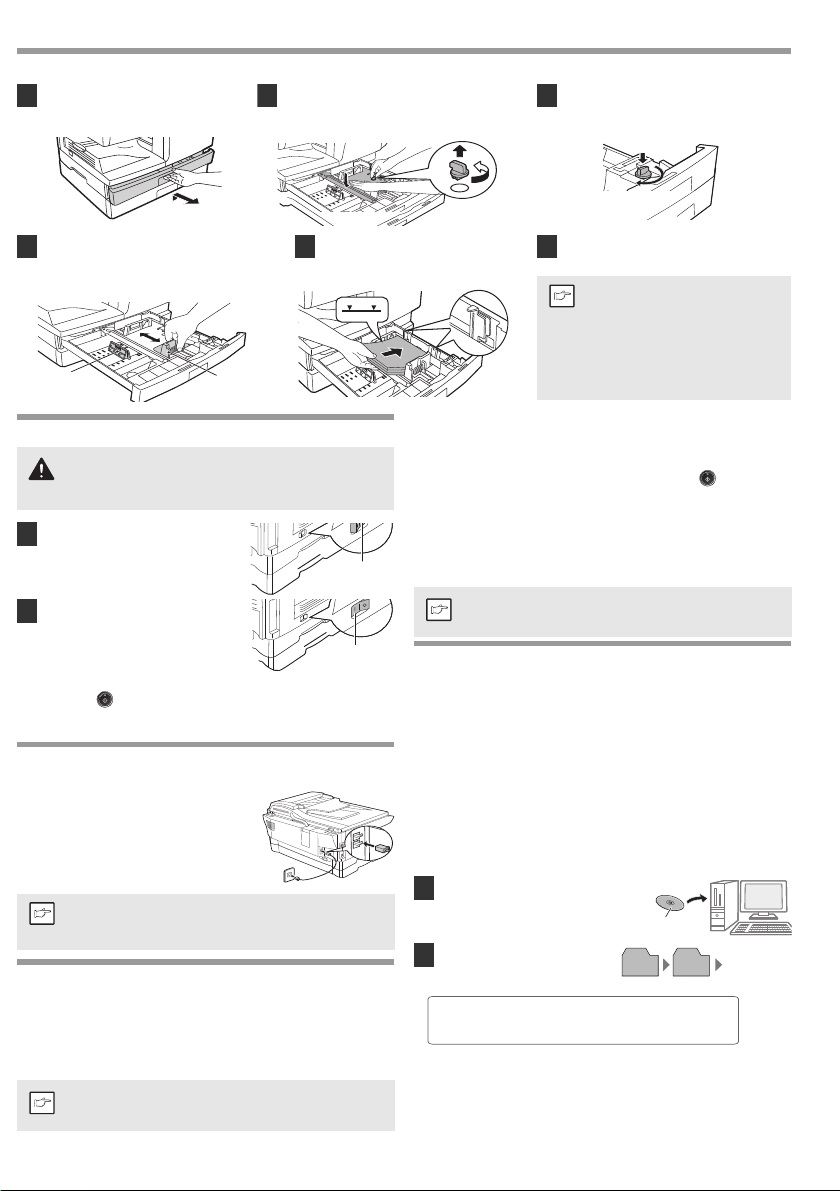
4. PAPIER EINLEGEN
(B) (A)
Hinweis
Warnhinweis
AUS
EIN
LINE
TEL
Hinweis
User Documentation
CD-ROM
Manual German
Bedienungsanleitung
Datei (PDF)
* Zur Darstellung der Bedienungsanleitung im PDF-Format ist Adobe® Reader®
oder Acrobat
®
Reader® von Adobe Systems Incorporated erforderlich.
Adobe
®
Reader® kann unter folgender URL heruntergeladen werden:
http://www.adobe.com/
Heben Sie den Griff des Papierfachs an,
1
und ziehen Sie das Papierfach bis zum
Anschlag heraus.
Um die Druckplatte herauszunehm en, drehen Sie die
2
Verriegelung der Druckplatte in Pfeilrichtung,
während Sie die Druckplatte des Papierfachs nach
unten drücken.
Bewahren Sie die Verriegelung der Druckplatte, die
3
in Schritt 2 entfernt wurde, auf. Um die Verriegelung
der Druckplatte aufzubewahren, drehen Sie die
Verriegelung an dem Aufbewahrungsort fest.
Drücken Sie den Hebel der Papierführung (A) und
4
verschieben Sie die Führung passend zur Breite des
Papiers. Schieben Sie die Papierführung (B) zum
geeigneten Schlitz entsprechend der Kennzeichnung
auf dem Fach.
Fächern Sie das Papier auf, und legen Sie es
5
in das Papierfach ein. Achten Sie darauf,
dass sich die Kanten unter den Haken an
den Ecken befinden.
5. ANSCHLIESSEN DES NETZKABELS / EINSCHALTEN
Wenn Sie das Gerät in einem anderen Land benutzen als in dem
Land, in dem Sie das Gerät gekauft haben, müssen Sie prüfen , ob Ihr
Modell mit Ihrer örtliche n Stromversorgung benutzt werden kann.
Wenn Sie das Gerät an eine unge eignete Spannungsversorgung
stecken, wird das Gerät irre parabel beschädigt.
Achten Sie darauf, dass der
1
Netzschalter des Geräts ausgeschaltet
ist (AUS/OFF).
Schalten Sie den N etzschalter an der
2
linken Seite des Geräts ein "EIN".
Über den Abtastkopf
Die Lampe des Abtastkopf s leuchtet ständig, wenn das Gerät betrie bsbereit ist (wenn
die Startanzeige
Das Gerät justiert die Abtastkopflampe von Zeit zu Zeit, um eine gleichbleibend hohe
Kopierqualität zu gewährleisten. Der Abtastkopf bewegt sich dann automatisch. Das ist
keine Fehlfunktion, sondern ein normaler Vorgang.
() leuchtet).
6. ANSCHLÜSSE
ANSCHLIESSEN DES TELEFONKABELS
Stecken Sie das eine Ende des Telefonkabels in
die am Gerät mit "LINE" gekenn zeichnete
Kabelbuchse. Stecken Sie das andere Ende in
eine Standard-Telefo nbuchse (RJ11C) an der
Wand. Vergewissern Sie sich, dass Sie dieses
Telefonkabel nicht in die Telefonbuchse "TEL"
stecken. Die Telefonbuchse "TEL" dient zum
Anschluss eines Nebenst ellentelefons oder eines
Anrufbean tworters an das Gerät. (Siehe
"ANSCHLIESSEN ANDERER GERÄTE")
Wenn es in Ihrer Umgebung oft zu Blitzeinschlägen oder Stromspitzen
kommt, empfehlen wir Ihnen die Verwendung eines Überspannungsschutzes
für Netz- und Telefon kabel. Den Überspannungsschutz erhalten Sie be i Ihrem
Hinweis
Händler oder in den meisten Telekommunikations-Fachgeschäften.
7.
ABSCHLIESSENDE VORBEREITUNGSMASSNAHMEN
ANSCHLIESSEN ANDERER GERÄTE
Sie können über die Telefonbuchse mit der Aufschrift "TEL" auf der Rückseite des
Geräts einen Anrufbeantworter oder ein Nebenstellentelefon anschließen.
• Durch den Anschluss eines Anrufbeantworters können Sie in Ihrer Abwesenheit
sowohl mündliche als auch schriftliche Nachrichten empfangen. Zur Verwendung
dieser Funktion ändern Sie bitte zuerst die Ansage auf Ihrem Anrufbeantworter und
stellen Sie dann den Empfangsmodus des Geräts auf "Anrufbeantworter" ein, bevor
Sie weggehen.
Falls Sie mit dem Anrufbean tworter einen Sonderrufton verwenden,
brauchen Sie nicht wie folgt vorzugehen. (Beachten Sie bitte, dass bei
Verwendung eines Sonderruftons der Anrufbeantwo rter damit
Hinweis
kompatibel sein muss.)
6
GSchieben Sie das Papierfach vorsichtig in das
6
Gerät zurück.
• Das Papier d arf keine Risse, Verschmutzung,
Knicke und wellige oder umgebogene Kanten
aufweisen.
• Das ge samte Papier im Stapel muss das gleiche
Format haben un d vom gleichen Typ sein.
• Beim Einlegen des Papiers achten Sie darauf,
dass das Papier dicht an der Führung anliegt.
Prüfen Sie, dass die Führung jedoch nicht zu
eng eingestellt ist, damit sich das Papier nicht
wellt. Ansonsten kommt es zu Schrägeinzug
des Papiers oder zu einem Papierstau.
Hinweise:
1. Es ist ratsam, die Länge der Nachricht auf weniger als 10 Sekunden zu
beschränken. Wenn die Nachricht zu lange ist, könnte es beim Empfang von
automatisch gewählten Faxen zu Schwierigkeiten kommen.
2.
Ihre Anrufer können sogar eine mündliche Nachricht hinterlassen und im selben
Anruf ein Fax senden. Ändern Sie Ihren Ansagetext dementsprechend um und
erklären Sie, dass dies nach dem Drücken der Taste [START]
Hinterlassen der mündlichen Nachricht geschehen kann
• Sie können an das Gerät auch ein Nebenstellentelefon anschließen und damit
Anrufe empfangen, wie bei jedem anderen Nebenstellengerät Ihrer Telefonleitung.
Selbst wenn Sie den Hörer des Nebenstellentelefons abheben und ein Faxsignal
hören, schreitet das Gerät automatisch ein und nimmt das Fax an. Achten Sie jedoch
bitte darauf, dass Sie bei einem PC-Modem, das an dieselbe Telefonleitung
angeschlossen ist, den Fernempfang aktivieren und die Funktion zum Empfang des
Faxsignals deaktivieren müssen. Siehe "KONFIGURIEREN DES GERÄTS ZUR
VERWENDUNG MIT EINEM PC-MODEM" (S. 33) und "VERWENDEN DER
FUNKTION FERNEMPFANG" (S. 34).
Die Funktion Fern empfang ist ursprünglich auf "EI N” eingestellt.
8. ÜBER DIE BEDIENUNGSANLEITUNGEN
Es gibt folgende Bedienung shandbücher für dieses Gerät:
Startanleitung (dieses Handbuch)
In diesem Handbuch werden die verschiedenen Schritte für das Setup und die sichere
Verwendung des Geräts erläutert.
Bedienungsanle itung für das Gerät (auf der CD-R OM der AL-2051_AL-2061 Bedienun gsanleitung)
Hier wird die Funktionsweise des Geräts erklärt und wie man es als Kopierer verwendet.
Dieses Handbuch erläutert ebenfalls den Gebrauch des Geräts als Drucker und als
Scanner für Ihren Computer.
Bedienungsanleitung für das Fax (auf der CD-ROM der
Bedienungsanleitung)
Dieses Handbuch erklärt Vorgehensweisen zur Verwendung des Geräts als Faxgerät.
In diesem Handbuch werden lediglich die Faxfunktionen des Geräts beschrieben. Zu
allgemeinen Hinweisen über die Verwendung des Geräts, einschließlich
Sicherheitshinweise, Aufstellung, Einlegen von Papier, Beseitigung von Papierstaus und
Anschluss von Peripheriegeräten lesen Sie bitte im Bedienungshandbuch des Geräts
nach.
Verwendung der Bedienungsanleitung
Detaillierte Erklärungen der Gerätefunktionen finden Sie in der Bedienungsanleitung im
PDF-Format
Legen Sie die mitgelief erte CD-ROM in
1
das CD-ROM-Laufwe rk Ihres
Computers.
Zeigen Sie den Inh alt der CD-ROM an
2
und öffnen Sie die Datei der
Bedienungsanleitung .
Eine Benutzeranleitung in Papierform kann über Ihren autorisierten SHARP-Händler oder
auf Anfrage direkt bei SHARP bezogen werden.
SHARP Manufacturing France - Customer Documentation Department
Route de Bollwiller
68 360 SOULTZ - FRANCE
oder per Fax (+33) 3.89.74.87.78
Geben Sie bitte den Modellnamen und die Seriennummer der Maschine an, sowie die
benötigte Sprache. Vergessen Sie nicht, Ihren Namen und Ihre Adresse anzugeben.
AL-2051_
.
()
AL-2061
nach dem
Page 9
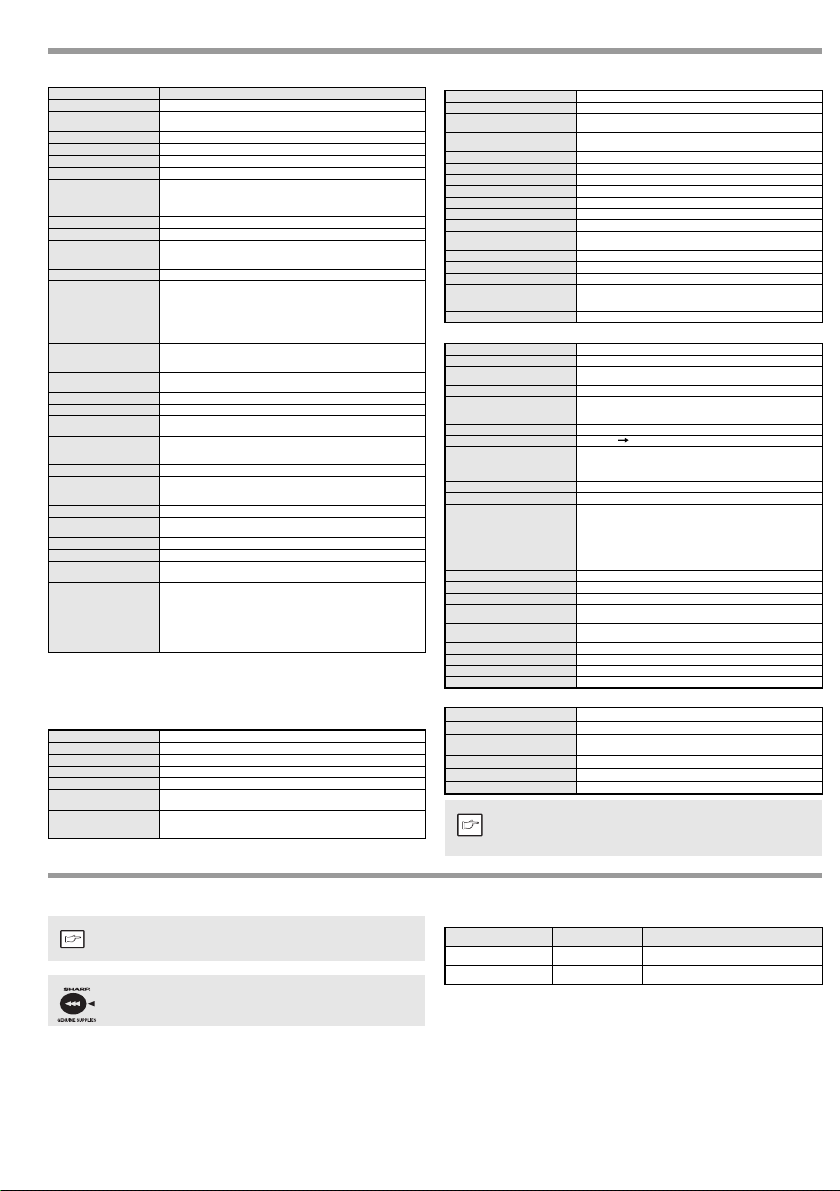
TECHNISCHE DATEN
10cm 10cm
20cm
10cm (4") 10cm (4")
20cm (8")
Modell AL-2061
Art
Photoelektrisch lei tendes
Material
Typ des Vorlagenglases
Kopier-/Druck- System
Originale
Vorlagengröße
Kopiergröße
Kopiergeschwindigkeit*120 Kopien/Min. (A4- Einseitenkopieren bei 100% Abbi ldungsverhältnis)
Durchgängiges Kopieren
Zeit für die erste Kopie*
3
Warmlaufzeit*
Kopierverhältnis
Belichtungss ystem
Papier zufuhr
Fixiersystem
Entwicklungssystem
Lichtquelle
Auflösung
Abstufung
Stromversorgung
Leistungsaufnahme
Gesamtabmessungen
eingeklapptem Mehrfacheinzug)
4
Gewicht*
Abmessungen
Betriebsbedingungen
Geräuschpegel
*1 Wenn mehrere zweiseitige Kopien gemacht werden, hängt die Kopiergeschwindigkeit von
den Umgebungsbed ingungen ab.
*2 Die Zeit für die Erstkopie hängt vom Zustan d des Geräts ab.
*3 Die Aufwär mzeit hängt von den Umgebungs bedingungen ab.
*4 Ohne TD-K artusche und Trommelpatrone.
Drucker-Funktionn
Druckgeschwind igkeit*
Auflösung
Speicher
Emulation
Installierte Schriftarten
Verbindungen
Schnittstel lenkabel
Digitales Multifunktionssystem, Desktop
OPC Trommel
Fest
Trockene, elektrostatische Übertragung
Blätter, gebundene Dok umente
Max. A4
Max. A4 / Min. A5
Bildverlust: Max. 4 mm (vordere und hintere Kanten )
Max. 4,5 mm (gesamt entlang anderer Kanten)
Max. 6 mm (Hinterkante der zweiten Kopie bei zweiseitigen Kopien.)
Max. 99 Kopien, abwä rts zählendes Zählwerk
8,0 Sekunden (wen n Benutzerprogramm 24 auf AUS) 10,7 Sekund en
2
(wenn Benutzerpr ogramm 24 auf EIN)
AUTO, Abbildungsverhältnis: 100%)
Ca. 0 Sek.
Vorlagenglas: Variabel: 25% bis 400% in Schritte n von 1% (insgesamt
376 Schritte)
Feste Voreinstellungen: 2 5%, 50%, 70%, 86%, 100%, 141%, 200%,
400%
RSPF: Variabel: 50% bis 200% in Schritten von 1% (insge samt 151
Schritte)
Feste Voreinstellungen: 50%, 70%, 86%, 100%, 141%, 200%
Vorlagenglas: Beweglich e optische Quelle, Schlitzbe lichtung
(stationäre Schr eibwalze) mit automatische r Belichtung Bewegliche
Vor la ge
Ein automatischer Papiereinzug und ein optionales Papierfach (je
250 Blatt) und Mehrfacheinzug (50 Blatt)
Heizrollen
Magnetbürstenentwicklung
Dreifarbige CCD-Lichtquelle (CCD: 3 Komponenten; Rot, Grün und
Blau)
Scan: 600 x 300 dpi Ausgabe: 600 x 600 dpi (AUTOMATISCHER -/
TEXT-Modus) Scannen: 600 x 600 dpi Ausgabe: 600 x 600 dpi (F OTOModus)
256 Farbtöne (8 Bit)
Örtliche Spannung ±10% (Die Stromversorgungsdaten für diesen
Kopierer sind auf dem Type nschild auf der Rückseite des Ge räts
angegeben.)
Max. 1,0 kW
(mit
802 mm (B) x 460 mm (T)
ca. 19,1kg
518 mm (B) x 460 mm (T) x 376 mm (H)
Temperatur: 10° bis 30°,
Luftfeuchtigkeit: 20% bis 85%
Schallpegel Lw Ad
Kopier-Modus: 6,7 B
Standby-Modus: - (*
Schalldruckpeg el LpAm (Bezugswert) (in Umg ebung des Geräts)
Kopier-Modus: 51 dB
Standby-Modus: - (*
(*) = weniger als Hintergrundgeräusch
Messungen Geräuschemission gemäß ISO7779.
Max. 20 S./Min. (dru cken auf Papier des Formats A4)
600 dpi / 300 dpi
128 MB
PCL6
80 PCL6-kompatible Kont ur-Schriftarten und 1 Bi tmap-Schriftart.
10 Base-T /100 Base- TX Ethernet, USB 2.0 (Schni ttstelle kompatibel
mit Full-Speed/ Hi-Speed)
[USB-Kabel] USB-Kabel, das USB 2.0 unterstützt. Kaufen Sie bitte ein
im Handel er hältliches USB Kab el. [LAN-Kabel] Ges chirmtes Kabel:
Kaufen Sie bitte ein LAN-Kabel im Fachhandel.
)
)
(Papier: A4, Belichtungsmodus:
Scanner-Funktion
Art
Scanverfahren
Lichtquelle
Auflösung
Vorlagenarten
Effektive Scan fläche
Abtastgeschwindigkeit
Input-Daten
Output-Daten
Scan-Farben
Protokoll
Verbindungen
Drop-Out-Color
Unterstützte Betriebssysteme
Leerseite
Schnittstellenkabel
Scanner utilities
Faxfunktion
Verwendbare Telefonleitung
Kompressionsverfahren
Übertragungsmodi
Scanverfahren
Scanauflösung
(unterstützt ITU-T-Standards)
Aufzeichnungsverfahren
Übertragungsgeschwindigkei t
Übertragungszeit
Papierformat
Effektive Aufzeichnungsbreite
Übertragbares Originalformat
Effektive Abt astbreite
Halbtonübertragung
Kontrast (Belichtungs-)-Einstellung
Anschluss eines
Nebenstellentelefons
Kurzwahl
Zeitversetzte s Senden
Automatischer Dok umenteneinzug
Speicherkapazität
Fehlerkorrekturmodus (ECM)
250-Blatt Papierkassette (MX-CS10) (Option)
Papierformat
Papiergewicht
Fassungsvermögen der
Papierkassette
Gewicht
Abmessungen
Stromversorgung
Als Teil unserer Politik der ständigen Verbesserung behält sich SHARP das Recht vor,
das Design und die Spezifikationen zur Verbesserung der Produkte ohne
Vorankündigung zu ändern. Die angegebenen Angaben über die Spezifikation der
Ausführung sind Nominalwerte der Produktionseinheiten. Es kann bei den einzelnen
Hinweis
Einheiten zu geringen Abweichungen von diesen Werten kommen.
Flachbett Scanne r
Vorlagenglas / RSPF
Dreifarbige CCD Lichtquelle
(CCD: 3 Komponenten; Rot, Grün und Blau)
Grundausstattung: 600 dpi x 600 dpi
Einstellungsbereich: 50 dpi / 9600 dpi
Einzelblätter, Bücher
216 mm (Länge) x 356 mm (Breite)
2,88 msek/Zeile
A/D 16 Bit
R.G.B. 1 oder 8 Bit/Pixel
Schwarz- und Weiß 2 Werte, Grauabstufungen, Vollfarbig
TWAIN WIA (nur Windows XP/Vista/7) STI
10 Base-T /100 Base-TX Ethernet, USB 2.0 (Schnittstel le kompatibel
mit Full-Speed/Hi-Speed)
Ja
Windows 2000 Professional/XP/Vista/7
Keine
[USB-Kabel] USB-Kabel, das USB 2.0 unterstützt. Kaufen Sie bitte ein
im Handel erhäl tliches USB Kabel. [LAN-K abel] Geschirmtes Kabel :
Kaufen Sie bitte e in LAN-Kabel im Fachhandel.
Button Manager/Sharpdesk
Öffentliches Fernsprechnetz
MH, MR, MMR, JBIG
Super G3, G3 (das Gerät kann nur Faxe an Geräte senden und von
diesen empfangen, die G3 oder Super G3 unterstützen)
CCD-Flachbett-Scanvorgang
8 x 3,85 Zeilen/mm (Standard)
8 x 7,7 Zeilen/mm (Fein, Fein + Halbton)
8 x 15,4 Zeilen/mm (Superfein, Superfein + Halbton)
Laser, elektrostatisches Aufladeverfahren
33,6 kbps 2,4 kbps mit automatischer Rückschaltung
Ca. 2 Sekunden
(Super G3 Modus / 33,6 kbps, JBIG),
Ca. 6 Sekunden
(G3 ECM Modus / 14,4 kbps, JBIG)
A4
Max. 216 mm (8-1/2")
Bei Verwendung des RSPF-Einzugs
Maximal
Einseitiges Original: 216 mm x 500 mm
Zweiseitiges Original: 216 mm x 356 mm
Mindestens
216 mm x 140 mm
Bei Verwendung des Vorlagenglases
Maximal A4
Max. 216 mm
256 Stufen
Hell, Mittel, Dunkel
Möglich (1 Telefon)
Gesamtkombination aus 18 Zielwahl- und Gruppen tasten; 100
Kurzwahlnummern; Wahlwiederholung (automatisch)
Ja
Ja (50 Seiten)
2 MB
Ja
A5 bis A4
56 g/m2 bis 80 g/m
Ein Papierfach mit bis zu 250 Blatt von
80 g/m2-Bankpostpapier
ca. 3 kg
498 mm (B) x 445 mm (T) x 88 mm (H)
Vom Gerät bezogen
2
VERBRAUCHSMATERIAL
Wenn Sie Verbrauchsmaterialien bestellen, geben Sie bitte die richtigen Artikelnummern an; diese sind unten aufgelistet.
Verwenden Sie ausschließlich Originalteile und Originalzubehör von
SHARP.
Hinweis
Für beste Kopierergebn isse verwenden Sie nur echte SHARPProdukte, die dar auf ausgelegt sind, die Lebensdaue r und Leistung
von SHARP-Geräten zu erh öhen. Schauen Sie nach dem
Echtheitslabel auf der T oner-Verpackung.
Liste der Verbrauchsmaterialien
Verbrauchsmaterial Artikelnummer Lebensdauer
TD-Tonerkartusche AL-214TD Ca. 4.000 Blätter*
Trommelpatrone AL-100DR Ca. 18.000 Blätter*
*
Basierend auf Ko pien im A4 Briefpapier-Format b ei 5% gefärbtem Bereich
(Die Lebensdauer der T D-Kartusche, die im Werk in das Gerät ein gesetzt wurde,
beträgt ca. 2.000 Blätter. )
Schnittstellenkabel
Sie müssen das für Ihren Computer passende Kabel separat erwerben.
USB-Schnittstellenkabel
USB-Kabel, das USB 2.0 unterstützt
LAN-Schnittstellenkabel
Geschirmtes Kabel.
7
Page 10
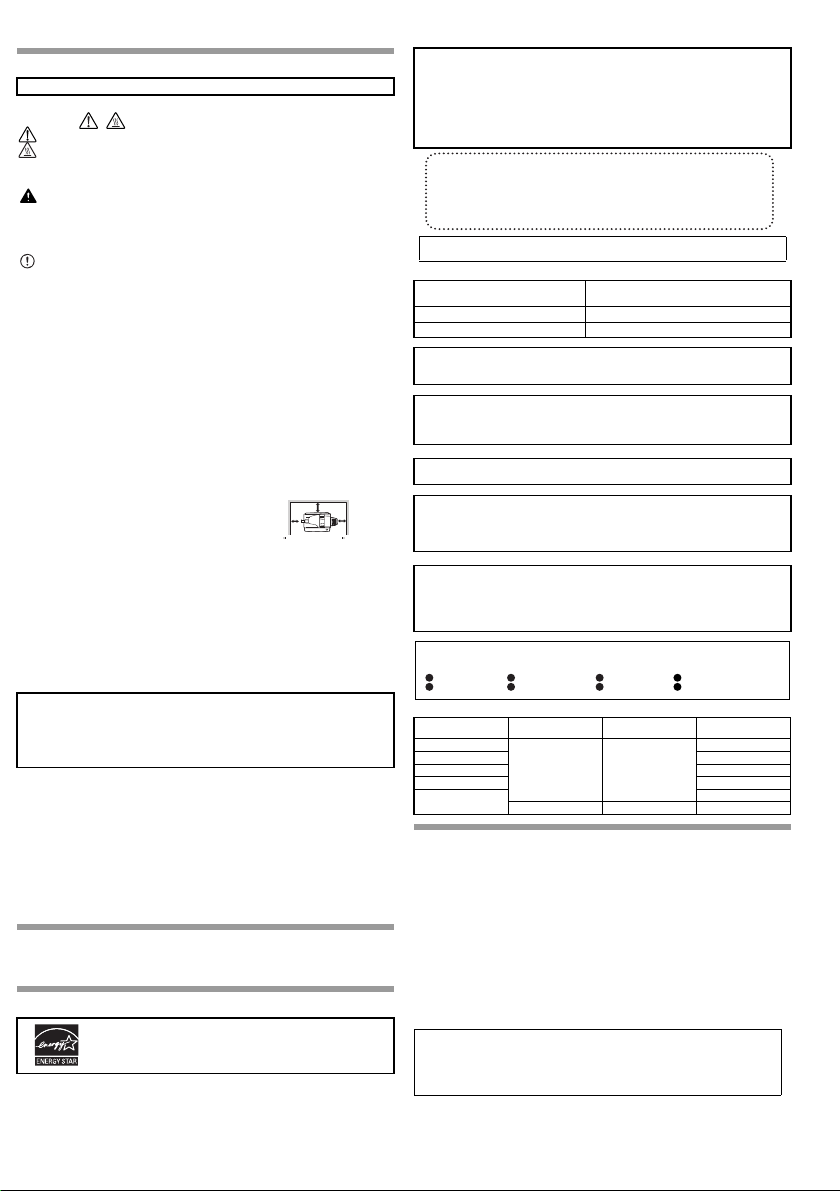
VORSICHTSMASSNAHMEN
10cm 10cm
20cm
10cm (4") 10cm (4")
20cm (8")
Jede Anleitung bezieht auch die mit diesem Produkt verwendeten optionalen Einheiten ein.
Warnetikett am Gerät
Das Etikett
()
: Achtung, Gefahr
: Achtung, Oberfläche heiß
Vorsichtsmaßnahmen für die Benutzung dieses Geräts
Bei der Benutzung dieses Geräts sind folgende Warnhinweise zu beachten
Warnhinweis
• Der Fixi erbereich ist heiß. Gehen Sie b ei der Beseiti gung eines Papierst aus in diesem Bere ich
besonders vor sichtig vor.
• Blicken Sie nicht di rekt in die Lichtquelle. Dies k önnte Ihre Augen beschädigen.
• Schalten Sie das Gerät nicht schnell nachei nander ein und aus. Warten Sie na ch dem Ausschalten
des Gerätes etwa 1 0-15 Sekunden, bevor Sie es wieder ein schalten.
• Das Gerät muss au sgeschaltet werden, bevor Verbrauchsma terial nachgefüllt wird.
Achtung:
• Stellen Sie das Gerät auf eine stabile, ebene Fläche.
• Stellen Sie das Gerät nicht an einem feuchten oder staubigen Ort auf.
• Wird das Gerät über längere Zeit ni cht verwendet, beispielsweise an mehreren
aufeinanderfolgenden Feiertagen, ste llen Sie den Netzschalter aus und ziehen Sie das
Netzkabel aus der Steckdose.
• Wird das Gerät transportiert, muss der Netzschalter ausgeschaltet und das Netzkabel aus
der Steckdose gezogen werden.
• Decken Sie das eingeschaltete Gerät nicht mit einer Staubschutzhaube, einem Tuch oder
Plastikfolie ab. Dies würde die Hitzeabstrahlung verhindern und so zur Beschädigung des
Geräts führen
• Führen Sie keine Überprüfungen oder Einstellungen oder Maßnahmen durch, die in diesem
Handbuch nicht beschrieben sind, da Sie sich andernfalls gefährlichen Strahlungen
aussetzen könnten.
• Die Netzsteckdose sollte sich in der Nähe des Geräts befinden und leicht zugänglich sein.
Wichtige Punkte bei der Auswahl des Aufstellungsorts
Stellen Sie das Gerät nicht in Räumen auf, die:
• feucht, nass oder sehr staubig sind.
• dem direkten Sonnenlicht ausgesetzt sind,
• schlecht belüftet sind
• starken Temperatur- und Luftfeuchtigkeitsschwankungen ausgesetzt sind,
beispielsweise in der N ähe einer Klimaanlage
oder eines Heizlü fters.
Lassen Sie um d as Gerät ausreichend Platz,
damit das Gerät gut belüftet und problemlos
gewartet werden kann.
Vorsichtsmaßnahmen für die Handhabung des Geräts
Um die hohe Leistungsfähigkeit des Geräts zu erhalten, gehen Sie mit dem Gerät vorsi chtig um.
Sie dürfen das Gerät n icht fallen lassen, es keinen Erschütterungen aussetzen und
nicht dagegen schlagen.
Setzen Sie die Trommelpatrone nicht direktem Sonnenlicht aus.
• Ansonsten wird die Oberfläche (grüner Teil) der Trommelpatrone beschädigt, wodurch die
Kopien unsauber werden.
Lagern Sie Ihren Vorrat an Verbrauchsmaterialien, wie Trommelpatronen und TDKartusche (Toner/Entwi ckler), in deren Verpack ungen an einem dunklen, kühl en Ort.
• Wenn Patronen oder Kartuschen di rektem Sonnenlicht oder hohen Temperaturen ausges etzt
werden, kann d ie Qualität der Kopien le iden.
Berühren Si e nicht die Oberfläche (grüner Teil) de r Trommelpatrone.
• Kratzer oder Flecken auf der Trommel haben verschmutzte Kopien zur Folge.
Ersatzteile und Verbrauchsmaterialien
Für die Reparatur des Geräts ist eine Ersatzteilversorgung für mindestens 7 Jahre
ab Produktionseinstellung sichergestellt. Ersatzteile sind solche Teile , die
typischerweise im Rahmen der üblichen Nutzung eines Produkts ausfallen
können. Andere, regelmäßig die Lebensdauer des Prod ukts überdauernde Teile
sind dagegen keine Ersatzteile. Verbrauchsmaterialien sind ebenfalls für 7 Jahre
ab Produktionseinstellung erhältlich.
Verwendete Warenzeichen
•Microsoft®, Windows®, Windows® 2000, Windows® XP, Windows® Server 2003,
Windows® Server 2008, Windows Vista®, Windows® 7 und Internet Explorer® sind
eingetragene Marken oder Marken der Microsoft Corporation in den USA und anderen
Ländern.
• Macintosh ist ein Warenzeichen von Apple Inc., eingetragen in den USA und anderen
Ländern.
• IBM, PC/AT und PowerPC sind Warenzeichen der International Business Machines
Corporation.
• Adobe, das Adobe-Logo, Acrobat, das Adobe PDF-Logo und Reader sind Warenzeichen
oder eingetragene Warenzeichen von Adobe Systems Incorporated in den USA und
anderen Ländern.
• Sharpdesk ist ein Warenzeichen von Sharp Corporation.
• Alle anderen Warenzeichen und Urheberrechte sind Eigentum der jeweiligen Inhaber.
SOFTWARE-LIZENZ
Die SOFTWARE-LIZENZ erscheint, wenn die Software von der CD-ROM installiert wird. Durch
die vollständige oder teilweise Nutzung der auf der CD-ROM oder dem Gerät enthaltenen
Software erklären Sie sich mit den Bedingungen der SOFTWARE-LIZENZ einverstanden.
im Fixierbereich des Geräts weist auf Folgendes hin:
:
UMWELTINFORMATIONEN
Mit dem ENERGY STAR® ausgezeichnete Produ kte zeichnen
sich durch ein besonders energiesparendes Design aus und
schützen die Umwelt.
Produkte, die die ENERGY-STAR®-Richtlinie erfüllen, tragen das oben abgebildete Logo.
Produkte ohne das Logo erfüllen die ENERGY-STAR
®
-Richtlinie möglicherweise nicht.
ACHTUNG:
Stellen Sie das Gerät nicht an einem Ort mit schlechter Belüftung auf.
Beim Drucken entsteht eine geringe Menge Ozon im Gerät. Die erzeugte Menge Ozon ist
unschädlich, bei größeren Kopieraufträgen kann jedoch ein unangenehmer Geruch
auftreten. Aus diesem Grund sollte das Gerät in einem gut belüfteten Raum mit Ventilator
oder Fenstern aufgestellt werden. (Der Geruch kann Kopfschmerzen verursachen.)
* Das Gerät muss so aufgestellt werden, dass sich keine Person direkt im
Luftaustritt befindet. Beim Aufstellen in der Nähe eines Fensters darf das Gerät
keiner direkten Sonnenei nstrahlung ausgesetzt sein.
In einigen Ländern sind die Positionen des "POWER"-Schalters statt "EIN" und "AUS"
mit "I" und "" auf dem Gerät markiert. Wenn Ihr Gerät so bezeichnet ist,
halten Sie "I" für "EIN" und "" für "AUS".
Vorsicht!
Zur vollständigen elektrischen Trennung vom Netz Netzstecker herausziehen.
Die Netzsteckdose sollte sich in der Nähe des Geräts befinden und leicht
zugänglich sein.
Zur Aufrechterhaltung der Konformität mit den EMC-Richtlinien muss das Gerät mit
abgeschirmten Schnittstellenkabeln verwendet werden.
Laserinformationen
Wellenläge 780 nm +15 nm
Pulsfrequenz (Nordame rika) 12,88 µs ±12,88 ns/7 mm
Ausgangsleistung Max 0,2 mW
In der Produktionslinie ist die Ausgangsleistung der Scan nereinheit auf 0,18
MILLIWATT PLUS 5% eingestellt und w ird durch eine automatische
Stromversorgungssteuer ung (Automatic Power Control, APC) konstant geh alten.
Achtung
Führen Sie keine Üb erprüfungen oder Einstellungen oder M aßnahmen durch, die
in diesem Handbuch nicht be schrieben sind, da Sie sich andernfalls gefährlichen
Strahlungen aussetzen könnten.
Dieses digitale Gerät ist ein LASERPRODUK T der KLASSE 1 nach (I EC 60825-1
Ausgabe 2-2007)
Achtung
Dieses Produkt enthält ein Schwachstrom-Lasergerät. Um die dauerhafte Sicherheit zu
gewährleisten, entfernen Sie keine Abdeckung bzw. versuchen Sie nicht, in das Innere des
Geräts zu gelangen.
Wenden Sie sich für alle Wartungsarbeiten an qualifiziertes Personal.
Dieses Produkt ist ausschließlich für die kommerzielle Nutzung konzipiert und fällt daher
nicht unter die Verordnung (EG) 1275/2008, mit der die Richtlinie 2005/32/EC des
Europäischen Parlaments und des Rates über die Ökodesign-Anforderungen für den
Stromverbrauch im Standby- und ausgeschalteten Zustand umgesetzt wird. Sharp
empfiehlt das Produkt nicht zur Ver wendung in Privathaushalten und ist für eine solche
Verwendung nicht haftbar zu machen.
Erstellen Sie keine Kopien von Originalen, deren Vervielfältigung gesetzlich verboten ist.
Das Kopieren der folgenden Originale ist in der Regel durch nationale Gesetze verboten.
Das Kopieren weiterer Originale kann durch örtlich geltende Gesetze verboten sein.
Geld Briefmarken Anleihen Lagerbestände
Bankschecks Checks Reisepässe Führerscheine
Emissionsdichte (Messung gemäß RAL-UZ122: Ausgabe Juni 2006
Messchemikalien
Ozon
Staub max. 4,0 mg/ h
Styrol
Benzol
TVOC
WICHTIGE SICHERHEITSANWEISUNGEN
• Falls eines Ihrer Telefongeräte nicht richtig funktioniert, trennen Sie es unverzüglich von der
Telefonleitung, da das Telefonnetz sonst gestört werden könnte.
• Die Steckdose sollte sich in der Näh e des Geräts befinden und leicht zugänglich sein.
• Installieren Sie Telefone niemals während eines Gewitters.
• Installieren Sie Telefonbuchsen niemals an nassen Orten, außer die Telefonbuchse ist
speziell für nasse Orte ausgelegt.
• Berühren Sie niemals blanke Telefondrähte oder Klemmen, wenn die Telefonleitung von der
Netzwerkschnittstelle abgezogen wurde.
• Gehen Sie beim Installieren oder Ändern von Telefonleitungen vorsichtig vor.
• Telefonieren Sie nicht bei einem Gewitter (Ausnahme: drahtloses Telefon). Es besteht die
Gefahr eines elektrischen Schlags bei Blitzeinschlag.
• Verwenden Sie das Telefon nicht, um austretendes Gas in der Umgebung zu melden.
• Installieren oder verwenden Sie das Gerät nicht in der Nähe von Wasser bzw. mit nassen
Händen. Achten Sie darauf, dass keine Flüssigkeiten auf das Gerät gelangen.
• Speichern Sie diese Anweisungen.
• Never install telephone wiring during a lightning storm.
ENTSORGEN VON BATTERIEN
DIESES GERÄT ENTHÄLT EINE LITHIUMBATTERIE ZUR SPEICHERSICHERUNG, DIE
ORDNUNGSGEMÄSS ENTSORGT WERDEN MUSS. FALLS SIE FRAGEN ZUR ENTSORGUNG
DIESER BATTERIE HABEN, WENDEN SIE SICH BITTE AN IHREN SHARP-HÄNDLER ODER
AUTORISIERTEN KUNDENDIENST VOR ORT.
Voraussetzungen des
Kopierers
Bei eing eschaltetem
Kopierer
Im Standby-Mo dus
-10 nm
Farbmodus
Schwarzweiß
Diffusionsgeschwindi g
keit
max. 1,5 mg/ h
–
–
––
max. 10 mg/ h
)
8
Page 11
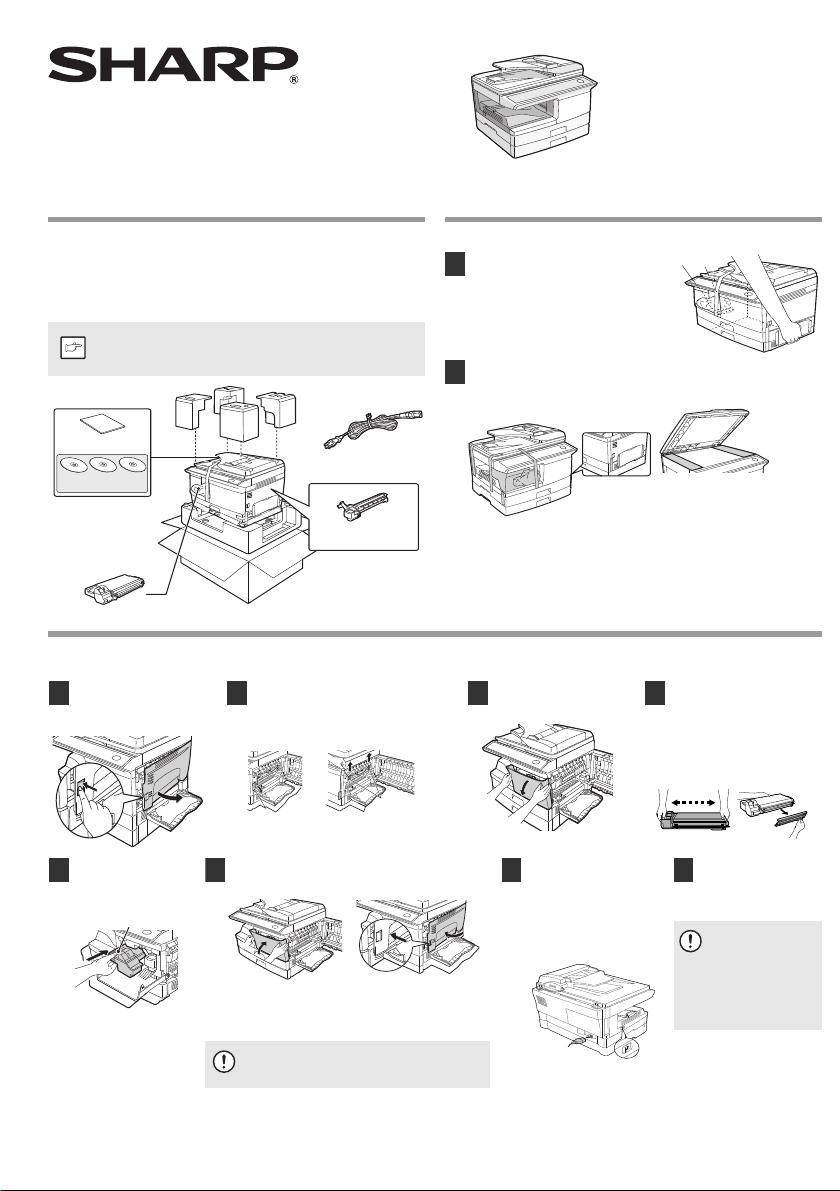
MODELE: AL-2061
Remarque
CD-ROM
Cartouche de tambour
(installée dans l’appareil)
Cartouche Toner/Développeur
Cordon d'alimentation
GUIDE DE
DEMARRAGE
4 or 5 times
Bouton de déverrouillage
Attention
Attention
(B) (A)
Remarque
Avertissement
OFF
ON
LIGNE
TEL
Remarque
User Documentation
CD-ROM
Manual French
Fichier du
Manuel
d'utilisation
* Pour consulter le Manuel d'utilisation au format PDF, vous devez
disposer de Adobe
®
Reader® ou Acrobat® Reader® d'Adobe Systems
Incorporated. Adobe
®
Reader® peut être téléchargé à l'adresse suivante :
http://www.adobe.com/
SYSTEME MULTIFONCTIONS NUMERIQUE
GUIDE DE DEMARRAGE
Ce guide détaille la procédure d'installation de la machine, et souligne certains points importants relatifs à l'installation et à l'utilisation. Veuillez lire ce guide pour assurer une
installation correcte de l'appareil. Le manuel d’utilisation de l'appareil se trouve sur le CD-ROM fourni. La procédure concernant la visualisation de ce manuel d’utilisation est
détaillée à la section "Comment utiliser le manuel d'utilisation". Après l'installation, lisez le manuel d’utilisationpour tirer pleinement parti des fonctions de l'appareil.
1. VERIFICATION DES COMPOSANTS ET ACCESSOIRES
FOURNIS
Ouvrez le carton d'emballage et vérifiez qu'il contient les composants et
accessoires suivants.
Si l'un des éléments est absent ou endommagé, contactez votre service aprèsvente agréé.
Si l'appareil ne fonction ne pas correctement lors de la configuration o u
en cours d'utilisation, ou si une fonction est ind isponible, reportez-vous
à la section "GUIDE DE DEPANNAGE ET D’ENTRETIEN" (p.137).
2.
3. INSTALLATION DE LA CARTOUCHE TONER/DEVELOPPEUR
Ouvrez le plateau
1
d'alimentation auxiliaire, puis
le capot latéral en respectant
cet ordre.
Retirez l'étiquette d'avertissement de la
2
porte à l'avant et les deux goupilles de
protection de l'unité de fixation en tirant
les ficelles vers le haut, l'une après
l'autre. Ne pas couper les ficelles.
Etiquette d’AVERTISSEMENT
Goupilles de protection
PREPARATION DE L'APPAREIL AVANT L'INSTALLATION
Servez-vous des poignées situées sur les
1
côtés de l'appareil pour le déballer et
l'amener à son emplacement de
destination.
Retirez les morceaux de ruban adhésif indiqués sur l'illustration suivante, puis
2
ouvrez le RSPF et retirez les bandes de protection. Sortez le sachet contenant la
cartouche toner/développeur.
Appuyez délicatement sur les
3
deux côtés du capot avant
pour l'ouvrir.
Sortez la cartouche toner/
4
développeur de son sachet.
Saisissez la cartouche sur les
côtés et secouez-la
horizontalement à quatre ou cinq
reprises. Tirez la languette du
couvercle de protection pour
retirer ce dernier.
Insérez délicatement la
5
cartouche toner/développeur
jusqu'à ce qu'elle
s'enclenche.
Fermez le capot avant, puis le capot latéral en appuyant sur
6
les zones arrondies situées à côté du bouton d'ouverture
du capot latéral.
Veillez à refer mer correctement le capot a vant, puis
fermez le capot latéral. Si vous fermez les capots dans
l'ordre inverse, vous risquez de les endommager.
Assurez-vous que
7
l'interrupteur de mise sous
tension de l'appareil est en
position OFF. Insérez le cordon
d'alimentation fourni dans la
prise prévue à cet effet, située
à l'arrière de l'appareil.
Branchez l'autre extrémité du
8
cordon d'alimentation dans la
prise de courant la plus
proche.
Branchez le cordon
d'alimentation
uniquement à une prise
de courant murale
correctement reliée à la
terre.
N'utilisez pas de
rallonges.
9
Page 12
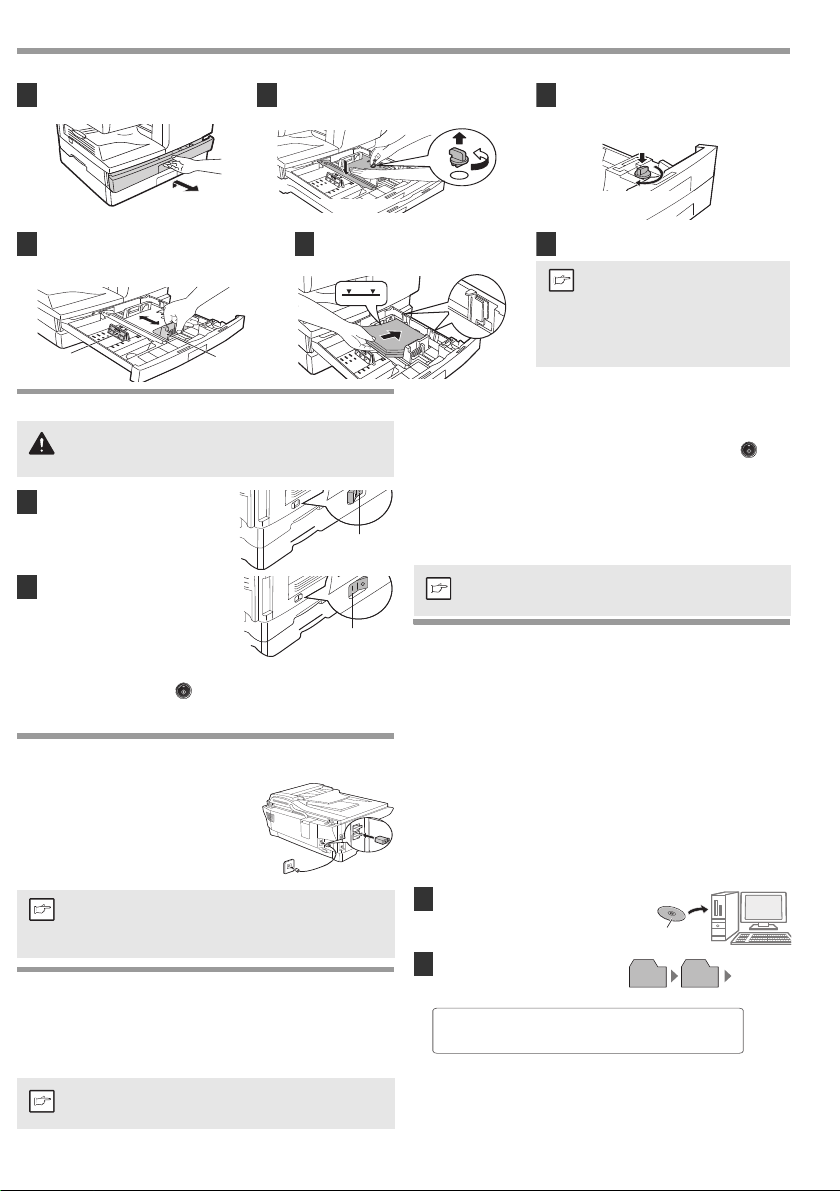
4. CHARGEMENT DU PAPIER
(B) (A)
Remarque
Avertissement
OFF
ON
LIGNE
TEL
Remarque
User Documentation
CD-ROM
Manual French
Fichier du
Manuel
d'utilisation
* Pour consulter le Manuel d'utilisation au format PDF, vous devez
disposer de Adobe
®
Reader® ou Acrobat® Reader® d'Adobe Systems
Incorporated. Adobe
®
Reader® peut être téléchargé à l'adresse suivante :
http://www.adobe.com/
Soulevez la poignée du magasin et tirez la
1
cassette jusqu'à l'amener en butée.
Retirez le verrou de la pl aque de pression. Pour ce
2
faire, tournez-le dans le sens de la flèche, tout en
appuyant sur la plaque de pression du magasin papier.
Conservez le verrou de la plaque de pression que
3
vous avez retiré lors de l'étape 2. Pour ce faire,
tournez-le pour le fixer dans l'emplacement prévu à
cet effet.
Appuyez sur le levier du guide papier (A) et faites
4
glisser le guide en fonction de la largeur du papier.
Déplacez le guide papier (B) jusqu'à l'emplacement
approprié, comme indiqué sur le magasin.
5.
CONNEXION DU CORDON D'ALIMENTATION / MISE SOUS TENSION
Si vous utilisez l'appare il dans un pays autre que celui où vous l'avez
acheté, vous devez vous assurer que l'alimentation électrique locale est
compatible avec votre modèle. Si vous branchez votre appareil sur une
alimentation électrique non compatible, vous risquez de l'endommager
de manière irréversible.
Vérifiez que l'interrupteur
1
d'alimentation de l'ap pareil est en
position "OFF".
Tournez l'interrupteur de mise sous
2
tension sur le côté gauche de l'unité
en position "ON".
À propos du scanner
La lampe d'exposition du scanner reste allumée tant que l'appareil est prêt à
fonctionner (témoin de démarrage
L'appareil règle régulièrement la lampe d'exposition du scanner afin de garantir la
qualité de reproduction. Le scanner se déplace alors automatiquement. Il s'agit d'une
procédure normale, qui n'indique en aucun cas une défaillance de l'appareil.
() allumé).
Ventilez le papier et insérez-le dans le
5
magasin. Assurez-vous que les bords
passent sous les crochets dans les coins.
6. BRANCHEMENTS
BRANCHEMENT DU CORDON DE LA LIGNE TELEPHONIQUE
Insérez une extrémité du cordon téléphonique
dans la prise "LIGN E" située sur l'appareil. Insérez
l'autre extrémité dans une prise téléphonique
murale standard (RJ11C). Assurez-vous de ne
pas brancher ce cordon téléphonique dans la prise
"TEL". La prise "TEL" sert à relier un téléphone
supplémentaire ou un répo ndeur à l’appareil. (Voir
"BRANCHEMENT DE D ISPOSITIFS
SUPPLEMENTAIRES")
Nous vous conseillons d’installer des parasurtenseurs pour les lignes
électrique et téléphonique en cas de foudre ou de surtension
importantes dans votre secteur. Les parasurtenseurs sont disponibles
Remarque
chez votre revendeur ou dan s la plupart des magasins spéci alisés en
téléphonie.
7. DERNIERS PREPARATIFS
BRANCHEMENT DE DISPOSITIFS SUPPLEMENTAIRES
Si vous le souhaitez, vous pouvez relier un répondeur ou un téléphone externe à
l’appareil via la prise téléphonique "TEL" située à l’arrière de l’appareil.
• Le branchement d’un répondeur à l’appareil vous permet de recevoir à la fois des messages
vocaux et par télécopie lorsque vous êtes absent. Pour utiliser cette option, changez tout
d’abord le message sortant de votre répondeur puis réglez le mode de réception de
l’appareil sur "REP." (mode répondeur) lorsque vous vous absentez.
Si vous utilisez une s onnerie distincte avec un répondeur, il n'est pas
nécessaire de suivre la procédure décrite ci-dessous. (Notez que pour
l'utilisation d'une son nerie distincte, le répondeur doit être compatible
avec la fonction de sonneries distinctes.)
Remarque
10
Poussez délicatement le magasin papier dans
6
l'appareil.
• Vérifiez qu e le papier n'est pas déchiré, taché, plié,
ni corné.
• Vérifiez qu e toutes les feuilles de la pile sont du
même format et du même type.
• Lorsque vous chargez le papier, vérifiez qu'il n 'y
pas d'espace entre les feuilles et le guide-pa pier, et
à l'inverse, que ce dernier n'est pas placé t rop près
des feuilles et ne les tord pas. Si vous chargez le
papier ainsi, les docu ments seront copiés de
travers ou un bour rage papier pourrait survenir.
Notes:
1. Nous vous conseillons de limiter la durée du message à moins de 10 secondes. Un
message trop long pourrait entraîner des difficultés à recevoir des télécopies
envoyées en numérota tion automatiq ue.
2.
Vos correspondants peuvent même laisser un message vocal et envoyer une
télécopie au cours d’un même appel. Modifiez votre message sortant en leur
expliquant qu’il leur suffit pour cela d’appuyer sur leur touche [DEPART]
avoir laissé un message vocal.
• Vous pouvez relier un téléphone supplémentaire à l’appareil afin de passer et de
recevoir des appels comme avec un poste supplémentaire relié à votre ligne
téléphonique. Même si vous décrochez le téléphone supplémentaire et entendez la
tonalité du télécopieur, l’appareil intervient automatiquement pour prendre la ligne.
Notez cependant que si vous avez un modem PC sur la même ligne, vous devez
activer la fonction réception à distance et désactiver la fonction de réception d’un
signal télécopie. Voir "CONFIGURER L'APPAREIL POUR UNE UTILISATION AVEC
UN MODEM PC" (p.33) et "UTILISATION DE LA FONCTION DE RECEPTION A
DISTANCE" (p.34).
La fonction de réception à distance est initialement sur "OUI".
8. A PROPOS DES MANUELS D'UTILISATION
Les manuels d'utilisation relatifs à l’appareil sont les suivants :
Guide de démarrage (le présent manuel)
Ce manuel présente les procédures d'installation et les informations sur la sécurité.
Manuel d'utilisation de l'appareil (sur le CD-ROM "User Documentation"
du AL-2051_AL-2061)
Ce manuel décrit l'appareil ainsi que son utilisation en tant que copieur. Il décrit
également l'utilisation de l'appareil en tant qu'imprimante et scanner pour votre
ordinateur.
Manuel d'utilisation du télécopieur
AL-2051_AL-2061)
Ce manuel décrit la procédure à suivre pour l'utilisation de la machine en tant que
télécopieur.
Ce manuel décrit uniquement les fonctions de télécopie de l’a ppareil. Pour des
informations générales sur l’utilisation de l’appa reil, notamment concerna nt la
sécurité, l’installation, le chargement papier, l’extraction de papier bloqué et le
matériel périphéri que, reportez-vous au manuel d ’utilisation de l’appareil.
Comment utiliser le manuel d'utilisation
La description détaillée des fonctions pouvant être utilisées sur cette machine figure
dans le manuel d’utilisation au format PDF.
Insérez le CD-ROM fourni dans le
1
lecteur de votre ordinateur.
Affichez le contenu du CD-ROM, et
2
ouvrez le fichie r manuel d’utilisation.
Vous pouvez obtenir un manuel d’utilisation en version pa pier auprès de votre
revendeur SHARP ou sur deman de auprès de SHARP.
SHARP Manufacturing France - Customer Documentation Department
Route de Bollwill er
68 360 SOULTZ - FRANCE
ou par télécopie au (+33) 3.89.74.87.78
Veuillez indiquer le mod èle, le numéro de série de l'appareil ainsi que la langue
souhaitée. N'oubliez pas d'ajouter votre nom et votre adresse.
sur le CD-ROM "User Document ation" du
()
après
Page 13
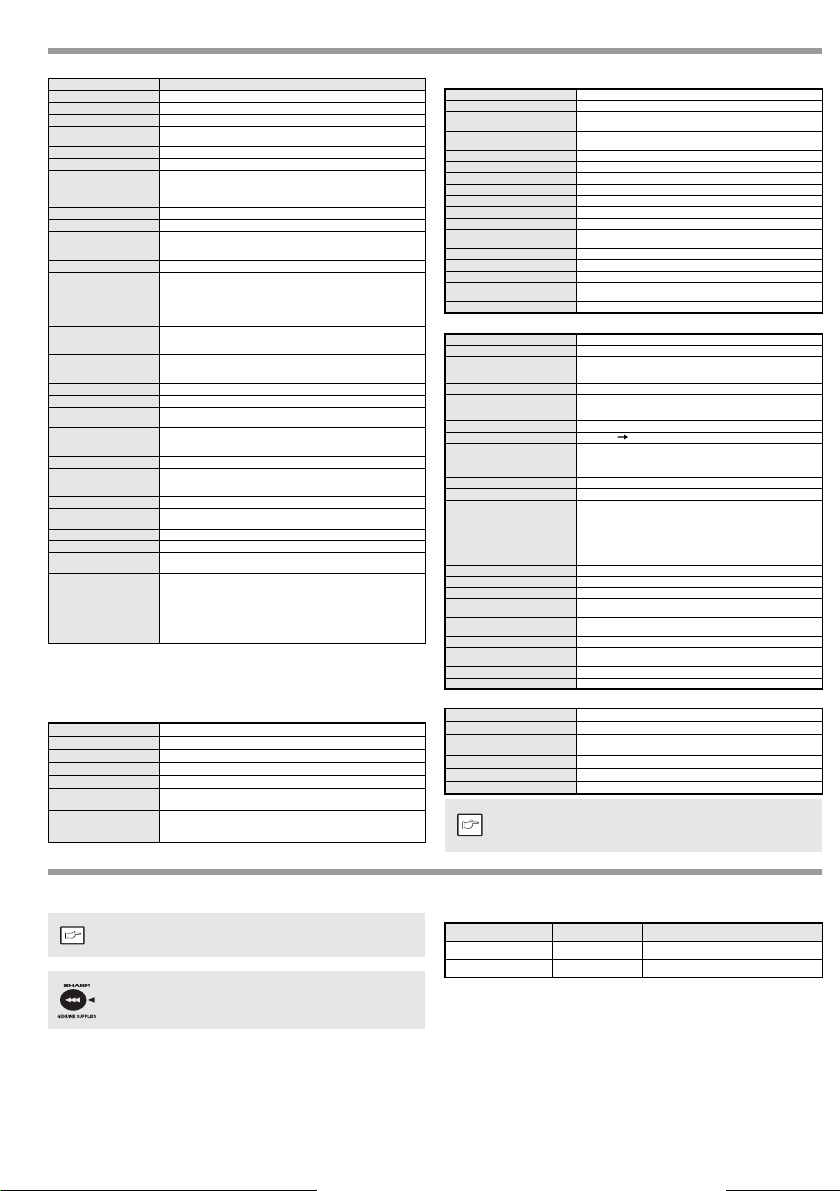
SPECIFICATIONS
Remarque
20 cm
20 cm
10 cm 10 cm
Dans certains pays, les positions de l'interrupteur d'alimentation sont représentées
par "I" et "" sur le copieur au lieu de "ON" et "OFF". Si tel est le cas, "I" signifie "ON"
et "" signifie "OFF".
Attention !
Pour mettre l'appareil complètement hors tension, débranchez la prise
secteur. Utilisez une prise de courant située à proximité de l'appareil
et facilement accessible.
Modèle AL- 2061
Type
Type photoconducteur
Type de vitre d’exposit ion
Système de copie/
d'impression
Originaux
Format des originaux
Format des copies
Vitesse de reproduction*120 copies/min. ( A4, copie recto à un taux de repro duction de 100 %)
Copie continue
Temps de la pr emière copie*
Temps de préchauffag e*3Env. 0 sec.
Taux de reproduction
Système d'exposition
Alimentation papier
Dispositif de fixat ion
Système de développement
Source lumineuse
Résolu tion
Dégradés
Alimentation
Consommation
Dimensions hors tout
d'alimentation auxiliaire replié)
4
Poid s*
Dimensions
Conditions d'utilis ation
Niveau sonore
*1 En cas de copies recto-verso multiples, la vitesse de copie varie en fonction des
conditions d'environnement.
*2 Le temps de sortie de la première page peut varier en fonction de l'état de l'appareil.
*3 Temps de préchauffage variable en fonction des conditions ambiantes.
*4 N'inclut ni la cartouche T/D, ni la cartouche de tambour.
Fonction imprimante
Vitesse d'impression*
Résolution
Mémoire
Emulation
Polices installées
Interface
Câbles d'interface
Système multifon ction numérique de bureau
Tambour OPC
Fixe
Transfert électrostatique à sec
Feuilles, documents reliés
Max. A4
Max. A4 / Min. A5
Perte d'image : Max. 4 mm (bords avant et arrière)
Max. 4,5 mm (chacu n des autres bords)
Max. 6 mm (bord arr ière de la deuxième copie en mo de recto verso.)
Max. 99 copies ; com pteur décroissant
8,0 secondes (Lorsque le programme utilisateur 24 est désactivé) 10,7
2
secondes (Lorsq ue le programme utilisateur 24 est act ivé)
mode d'exposition : AUTO, taux de reproduction : 100%)
Vitre d’expositio n : Variable : 25 % à 400 % par pas de 1 % (soit un
total de 376 pas)
Prédéfini fixe : 25 %, 50 %, 70 %, 86 %, 100 %, 141 %, 200 %, 400 %
RSPF : Variable : 50% à 200% par pas de 1 % (soit un total de 151
pas)
Prédéfini fixe : 50 %, 70 %, 86 %, 100 %, 141 %, 200 %
Vitre d’expositi on : Exposition avec déplacement de la source optique
(vitre d'expositi on fixe), fonction d'exposition aut omatique RSPF :
Déplacement de l'original
Un magasin papie r à alimentation automatiqu e et un magasin
d'alimentation papier optionnel (250 feuilles) + plateau d’alimentation
auxiliaire (50 feuilles)
Rouleaux cha uffants
Par brosse magnétiqu e
Source lumineuse CCD trois couleurs (CCD : 3 composants ; R, V, et
B)
Numérisation : 600 x 300 ppp, Sortie : 600 x 600 pp p (mode AUTO/
TEXTE) Numéris ation : 600 x 600 ppp, Sortie :
600 x 600 ppp (mode PH OTO)
256 niveaux (8 bits )
Tension locale ±10 % (pour les exigences en matière de norme
d'alimentati on, reportez-vous à la plaqu ette signalétique au dos de
l'appareil.)
Max. 1,0 kW (1 000 W)
(plateau
802 mm (L) x 460 mm (P )
Env. 19,1 kg
518 mm (L) x 460 mm (P) x 376 mm (H)
Température : 10 °C à 30 °C
Humidité : 20 % à 85 %
Niveau de puissance sonore LwAd
Mode copie : 6,7 B
)
Mode veille : - (*
Niveau de pression acoustique LpAm (référence) (à proximité)
Mode copie : 51 dB
)
Mode veille : - (*
(*) = Inférieur au fond sonore
Mesure des émiss ions sonores selon la norm e ISO 7779.
20 ppm maxi. (au format A4)
600 ppp / 300 ppp
128 MB
PCL6
80 polices vectorielles compatibles PCL6 et 1 police bitmap
10 Base-T /100 Base-TX Ethernet, USB 2.0 (interface
compatible mode à haute vitesse/pleine vitesse)
Câble USB compatible USB 2.0. Achetez un câble USB du
commerce.
Câble blindé : Achetez un câble LAN du commerce.
(papier : A4,
Fonction scanner
Type
Méthode de numérisation
Source lumineuse
Résolution
Types d'originaux
Zone de numérisation effective
Vitesse de numéri sation
Données d’entrée
Données de sortie
Couleurs de numérisation
Protocole
Interface
Suppression de la couleur
Systèmes d’expl oitation pris en charg e
Zone vide
Câbles d'interfac e
Utilitair es scanner
Fonction de télécopie
Ligne téléphonique applicable
Méthode de compression
Modes de transmission
Méthode de numérisatio n
Résolution de numérisation
(prend en charge les normes ITU-T)
Méthode d' écriture
Vitesse de transmission
Temps de transmission
Format du papier
Largeur d'écriture effective
Format original transmissible
Largeur de numérisation effective
Transmission en demi ton
Réglage du contraste (exposition)
Raccordement de téléphones
supplémentaires
Numérotation automatique
Transmission différée
Alimentation automatique de
documents
Capacité de mémoire
Mode de correction d'erreur (MCE)
Magasin papier de 250 feuilles (MX-CS10)) (Option)
Format du papier
Grammage papier
Capacité papier
Grammage
Dimensio ns
Alimentation
Dans le droit fil de notre philosophie d'amélioration permanente, SHARP se réserve le droit
de modifier sans préavis la conception et les caractéristiques pour amélioration. Les valeurs
indiquées dans ce document sont les valeurs nominales des appareils de série. De légères
différences peuvent être constatées d'un appareil à l'autre.
Remarque
Scanner à plat
Vitre d’exposition /RSPF
Source lumineuse CCD trois couleurs
(CCD : 3 composants ; R, V, et B)
De base : 600 ppp x 600 ppp
Plage de paramétrage : 50 ppp - 9600 ppp
Supports sur feuilles, livres
216 mm (Longueur) x 356 mm (Largeur)
2,88 ms/ligne
A/D 16 bits
RVB 1 ou 8 bits/pixel
Noir et blanc, niveaux de gris, pleine couleur
TWAIN WIA (Windows XP/Vista/7 uniquement) STI
10 Base-T /100 Base-TX Ethernet, US B 2.0 (interface compatible
mode à haute vitesse/pleine vitesse)
Oui
Windows 2000 Professionnel/XP/Vista/7
Néant
Câble USB compatible USB 2.0. Achetez un câble US B du
commerce. Câble blindé : Achetez un câble LAN du commerce.
Button Manager / Sharpdesk
Réseau téléphonique public commuté
MH, MR, MMR, JBIG
Super G3, G3 (l'appareil peut seulement recevoir des télécopies
transmises par les appareils qui prennent en charge le mode G3 ou
Super G3 et leur en envoyer)
Numérisation à plat par capteur à couplage de charge (CCD)
8 x 3,85 lignes/mm (Standard)
8 x 7,7 lignes/mm (Fin, Fin + Demi ton)
8 x 15,4 lignes/mm (Super fin, super fin + Demi ton)
Méthode laser, charge électrostatique
33,6 kbps 2,4 kbps Redémarrage automatique après défaillance
Env. 2 secondes
(Mode Super G3 / 33,6 kbps, JBIG),
Env. 6 secondes
(Mode G3 ECM / 14,4 kbps, JBIG)
A4
216 mm (8-1/2") max.
Lors de l'utilisation du RSPF :
Maximum
Original recto : 216 mm x 500 mm
Original recto verso : 216 mm x 356 mm
Minimum
216 mm x 140 mm
Lors de l'utilisation de la vitre d'exposition
Maximum A4
216 mm maximum
256 niveaux
Clair, Moyen, Foncé
Possible (1 téléphone)
Total combiné de 18 touches de composition à touche expr ess et touches de
groupe ; 100 numé ros abrégés ; recompo sition (automatique )
Oui
Oui (50 pages)
2 Mo
Oui
A5 à A4
2
56 g/m2 à 80 g/m
Un magasin d'alimentation avec une capacité de 250 feuilles de papier
de 80 g/m2.
Env. 3 kg
498 mm (L) x 445 mm (P) x 88 mm (H)
Provenant de l'appareil
FOURNITURES ET OPTIONS
Lors de vos commandes de fournitures, veillez à utiliser les numéros de référence corrects indiqués ci-dessous.
Veillez à n'uti liser que des pièces et fournit ures SHARP authentiques.
Pour des résultats de copie optimaux, veillez à n'utili ser que des
fournitures Sharp d'origine. Celles-ci sont conçues, développées et
testées pour maximiser la durée de vie et la performance des
copieurs Sharp. Contrôl ez la présence de l'étiquette Fournitures
d'origine sur l'emball age du toner.
Liste des fournitures
Fournitures Référence Durée de service
Cartouche T/D AL-214TD Environ 4 000 pages *
Cartouche de tambour AL -100DR Environ 18 000 page s
*
Calcul pour la reproductio n sur papier de format A4 à 5 % d'applats
(La durée de service de la car touche toner/développeur fournie avec l'appareil est
de 2.000 pages environ).
Câbles d'interface
Veuillez acheter les câbles appropriés pour votre ordinateur.
Câble d'interface USB
Câble USB compatible USB 2.0.
Câble d'interface LAN
Câble blindé.
11
Page 14
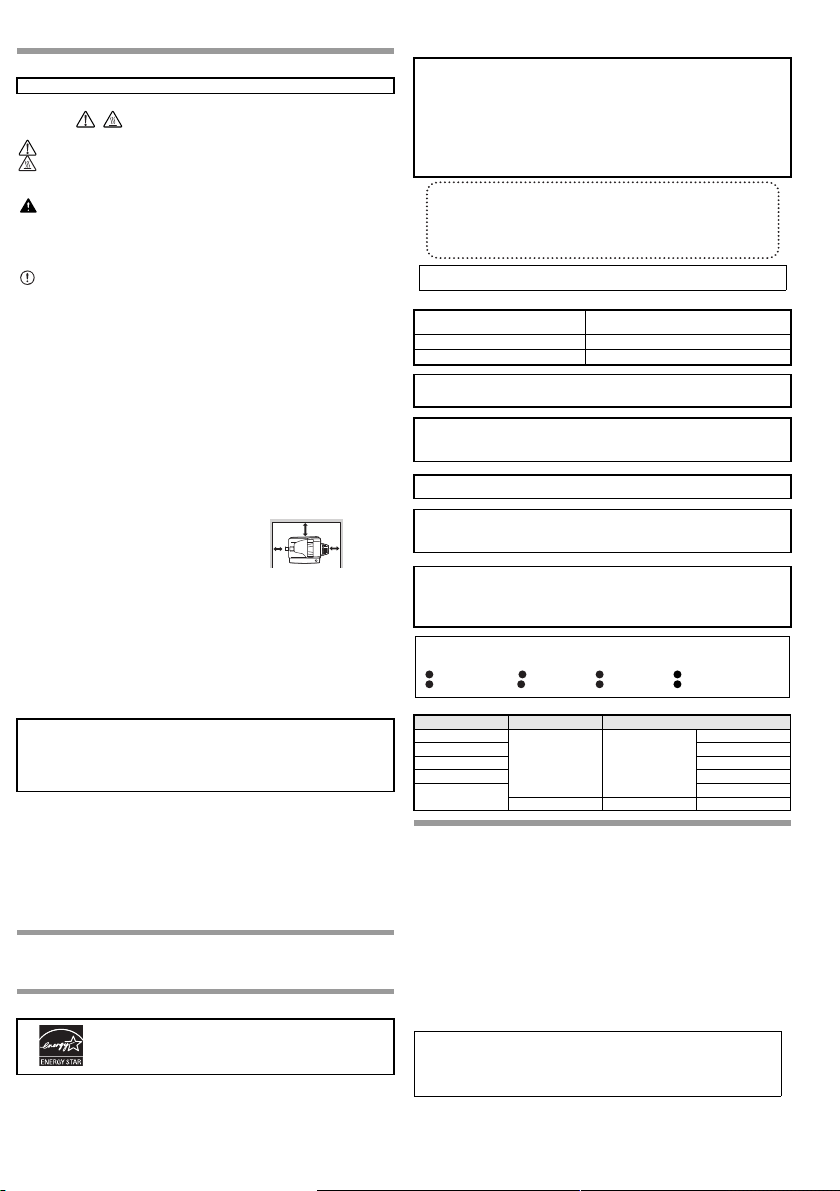
PRECAUTIONS
20 cm
20 cm
10 cm 10 cm
Dans certains pays, les positions de l'interrupteur d'alimentation sont représentées
par "I" et "" sur le copieur au lieu de "ON" et "OFF". Si tel est le cas, "I" signifie "ON"
et "" signifie "OFF".
Attention !
Pour mettre l'appareil complètement hors tension, débranchez la prise
secteur. Utilisez une prise de courant située à proximité de l'appareil
et facilement accessible.
Chaque instruction c ouvre aussi les unités en option utilis ées avec ce pro duit.
Etiquette d'avertissement sur l'appareil
L’étiquette ( )
aux avertissements suivants :
: Attention, danger
: Attention, surface chaude
Précautions d'utilisation de l'appareil
Veuillez respecter les précautions d'utilisation de l'appareil décrite s ci-après.
Avertissement:
• L'unité de fixation est chaude. Faites attention lorsque vous extrayez un bourrage papier.
• Ne regardez pas directement l a source lumineuse. Cela pourrait endommager vos yeux.
• Ne mettez pas l'appareil sous tension immédiatement après l'avoir éteint. Attendez 10
à 15 secondes avant de le rallumer.
• Mettez l'interrupteur d'alimentation de l'appareil en position d'arrêt avant de procéder à
l'installation de tout élément.
Attention:
• Installez l'appareil sur une surface stable et horizontale.
• N'installez pas l'appareil dans un endroit humide ou poussiéreux.
• Lorsque l'appareil n'est pas utilisé pendant une longue période, par exemple pendant les
vacances, placez l'interrupteur d'alimentation en posit ion d'arrêt et débranchez le cordon
d'alimentation de la prise de courant.
• Lors du transport de l'appareil, vérifiez que l'interrupteur d'alimentation est en position
d'arrêt et que le cordon d'alimentation est débranché de la prise de courant.
• Ne recouvrez pas l'appareil d'une couverture, d'un linge ou d'une housse de plastique
lorsqu'il est sous tension. Vous risqueriez d’empêcher l’évacuation de la chaleur et
d’endommager l’appareil.
• L'utilisation de commandes ou de réglages ou la mise en œuvre de procédures autres
que ceux mentionnés dans ce manuel peut entraîner une exposition dangereuse aux
rayonnements.
• Utilisez une prise de courant située à proximité de l'appareil et facilement accessible.
Instructions d'installation
N'installez pas l'appareil dans des endroits:
• humides ou très poussiéreux
• exposés au rayonnement direct du soleil
• mal aérés
• soumis à de fortes variations de température ou d'humidité, par exemple à proximité
d'un climatiseur ou d'un appareil de
chauffage.
Prévoyez un espace suffisant autour de
l'appareil pour en permettre l'entretien et
une ventilation adéquate.
Précautions de manipulation de l'appareil
Veuillez manipuler l'appareil comme indiqué ci-après pour en garantir les performances.
Ne faites pas tomber l'appareil, ne lui faites pas subir de chocs et ne le heurtez pas
contre un objet quelconque.
N'exposez pas la cartouche tambour au rayonnement direct d u soleil.
• L'exposition de cet élément au rayonnement direct du soleil peut endommager sa
surface (partie verte), ce qui entraînerait la formation de taches sur les copies.
Conservez les fournitures de réserve, telles que les cartouches tambour et les cartouches (Toner/
Développeur), dans un local sec et frais. Ne les retirez pas de leur emballage avant utilisation.
• Leur expositi on au rayonnement direct du soleil peut entraîn er la formation de taches sur les copies.
Ne touchez pas la surface de la cartouche tambour (partie verte).
• Ce contact endommagerait la surface de la cartouche, ce qui entraînerait la formation
de taches sur les copies.
Approvisionnement et consommables
L'approvisionnem ent en pièces de rechange pour l e dépannage de la machine est garanti
durant au moins 7 ans à compter de l'arrêt de la pr oduction. On entend par pièces d e
rechange les élém ents de la machine susceptibles de pannes dans le cadre d'une u tilisation
normale du produ it, par opposition aux éléments d ont la durée de vie est normalem ent
supérieure à celle du produit qui ne sont pas cons idérés comme des rechanges. Le s
consommables so nt également disponibles penda nt 7 ans à compter de l'arrêt de p roduction.
Marques
•Microsoft®, Windows®, Windows® 2000, Windows® XP, Windows ® Server 2003,
®
Windows
marques commerciales ou des marques déposées de Microsoft Corporation aux EtatsUnis et dans d'autres pays.
• Macintosh est une marque commerciale d'Apple Inc. déposée aux Etats-Unis et dans
d'autres pays.
• IBM, PC/AT et PowerPC sont des marques commerciales d'International Business
Machines Corporation.
• Adobe, l e logo Adobe, Acrobat, le logo Adobe PDF et Reade r sont des marques déposées ou des
marques de Adobe Systems Incorporate d aux Etats-Unis et dans d'autres pays.
• Sharpdesk est une marque commerciale de Sharp Corporation.
• L'ensemble des autres marques et copyrights appartiennent à leur propriétaire respectif.
LICENCE D'UTILISATION DU LOGICIEL
La LICENCE D'UTILISAT ION DU LOGICIEL s'affiche lorsque vous in stallez le logiciel à partir du
CD-ROM. En utilisant tout ou partie du logiciel contenu dans le CD-ROM ou dans la machine,
vous acceptez les ter mes de la licence du logiciel.
placée sur l'unité de fixation de l'appareil correspond
8" (20cm)
4" (10cm) 4" (10cm)
Server 2008, Windows Vista®, Windows® 7 et Internet Explorer® sont des
INFORMATIONS ENVIRONNEMENTALES
Les produits labellisés ENERGY STAR® sont conçus pour
protéger l'environnement par un rendement énergétique
supérieur.
Les produits conformes aux directives ENERGY STAR® portent le logo indiqué ci-dessus.
Les produits ne portant pas ce logo peuven t ne pas être conformes aux directives ENER GY STAR®.
ATTENTION:
N'installez pas l'appareil dans un endroit mal ventilé.
L'impression entraîne la génération d'une petite quantité d'ozone à l'intérieur de l'appareil.
La quantité d'ozone générée n'est pas suffisante pour être nocive ; une odeur désagréable
peut toutefois être dégagée lors des travaux de copie volumineux, raison pour laquelle
l'appareil doit être installé dans une pièce équipée d'un système de ventilation ou de
fenêtres permettant une circulation suffisante de l'air. (L'odeur peut éventuellement
provoquer des maux de tête.)
* Installez l'appareil de sorte que les utilisateurs ne soient pas directement
exposés aux dégag ements éventuels. Si l'apparei l est installé à côté d'une
fenêtre, veillez à ce qu'il ne soit pas exposé au rayonnement direct du soleil.
Afin de respecter la réglementation sur la compatibilité électromagnétique (EMC), il est
recommandé d'utiliser des câbles d'interface blindés.
.
Informations relatives au laser
Longueur d'onde 780 nm +15 nm
Durées d'impulsions 12,88 µs ±12,88 ns/7 mm
Puissance de sortie 0,2 mW ma x.
En production, la puissance de sortie du scanner est réglée sur 0,18 milliwatts
(puissance totale) plus 5 % ; elle est maintenue constante grâce au contrôle
automatique de puissance (APC).
Attention
L'utilisation de commandes ou de réglages ou la mise en œuvre de procédures autres
que ceux mentionnés dans ce manuel peut entraîner une exposition dangereuse aux
rayonnements.
Cet équipement numérique est un APPAREIL LASER DE CLASSE 1 (IEC 60825-1
Edition 2-2007)
Attention
Ce produit contient un laser à faible puissance. Afin de garantir une sécurité continue,
ne retirez aucun couvercle et n'essayez pas d'accéder à l'intérieur du produit.
Faire appel à un personnel qualifié pour toutes les opérations de maintenance.
Ce produit a été conçu pour une application commerci ale uniquement, et de ce fait,
n'entre pas dans le champ d'app lication de la réglementation (EC) 1275/ 2008 de la
directive européenne 2005/ 32/EC relative aux exigences en matière d'écoconceptio n
applicables à la c onsommation d'énergie à l'a rrêt et en veille. Sharp ne recommande pas
ce produit pour une application domestique, et n' endossera aucune responsabilité d ans le
cadre d'une telle utilisation.
Ne réalisez pas de copies de documents dont la reproduction est interdite par la loi. La
reproduction des éléments suivants est normalement interdite par une loi nationale. La
reproduction d'autres documents peut également être interdite par une loi locale.
Billets de banque Timbres Obligations Act ions
Traites bancaires Chèques Passeports Permis de conduire
Densité des émissions (mesure selon RAL UZ-122 : Edition juin 2006
Emissions chimiques
Ozone
Poussière 4,0 mg/h ou moins
Styrène
Benzène
COVT (Composés
organiques volatiles)
INFORMATIONS DE SECURITE IMPORTANTES
• Si l'un de vos appareils téléphoniques ne fonctionne pas correctement, débranchez-le
immédiatement afin d'éviter qu'il ne perturbe le réseau téléphonique.
• La prise d'alimentation doit être install ée à proximité de l'équipement et facilement accessible.
• N'installez jamais un câblage téléphonique par temps d'orage.
• N'installez jamais de prises téléphoniques dans des lieux humides, à moins qu'elles ne
soient spécifiquement conçues à cet effet.
• Ne touchez jamais un câble ou une prise téléphonique non isolée s'ils sont connectés à
l'interface réseau.
• Agissez avec précaution pour installer ou modifier les lignes téléphoniques.
• Evitez d'utiliser un téléphone (autre qu'un téléphone sans fil) par temps d'orage. Vous
risquez de recevoir une décharge électrique due à la foudre.
• Evite z de signaler une fuite de gaz en utilisa nt un téléphone se trouvant à proximité de l a fuite.
• N'installez pas et n'utilisez pas l'appareil lorsque vous êtes mouillé ou que vous vous
trouvez à proximité d'une masse d'eau. Veillez à ne pas éclabousser l'appareil avec un
corps liquide.
• Conservez ces instructions.
TRAITEMENT DES PILES USAGÉES
CE PRODUIT CONTIENT UNE PILE DE SAUVEGARDE DE MEMOIRE AU LITHIUM (DIOXYDE DE
MANGANESE) QUI NE DOIT PAS ETRE JETEE DIRECTEMENT. VEUILLEZ PRENDRE CONTACT
AVEC VOTRE DETAILLANT SHARP LOCAL OU L'AGENT DE SERVICE AGREE POUR DES
INFORMATIONS SUR LE TRAITEMENT DE LA PILE USAGEE.
Statut de l’appareil Mode couleur
En marche Noir et blanc
En veille
-10 nm
Vitesse de diffusion
1,5 mg/h ou moins
–
–
––
10 mg/h ou moins
)
12
Page 15
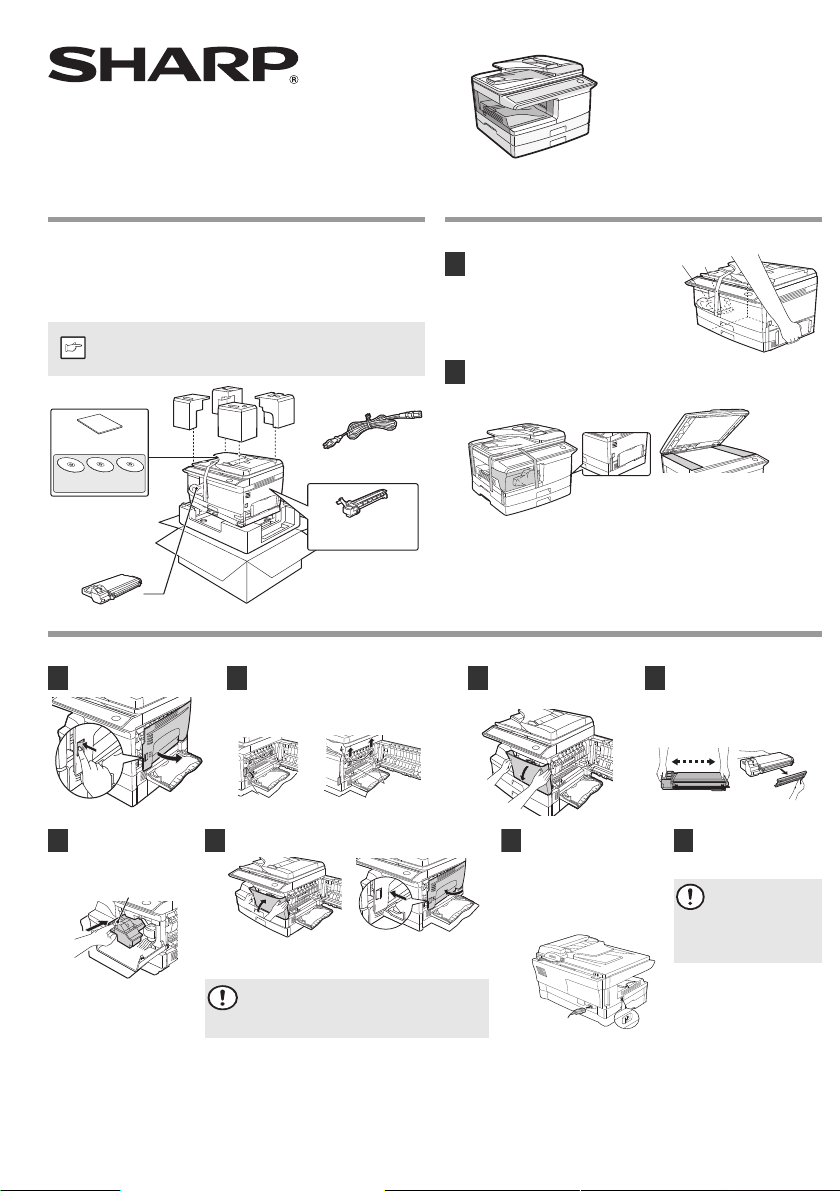
MODEL: AL-2061
Opmerking
CD-ROM
TD-cartridge
STARTERSGIDS
Drumcartridge
(geïnstalleerd
in eenheid)
Netsnoer
4 of 5 keer
Ontgrendelingsknop
Opgelet
Opgelet
(B) (A)
Opmerking
Waarschuwing
UIT
AAN
LINE
TEL
Opmerking
Opmerking
User Documentation
CD-ROM
Manual Dutch
Bestand me
bedieningsh
(PDF)
* Om de handleiding in PDF-formaat te bekijken, is Adobe®
Reader
®
of Acrobat® Reader® van Adobe Systems Incorporated
vereist. Adobe
®
Reader® kan gedownload worden via volgende
URL: http://www.adobe.com/
DIGITAAL MULTIFUNCTIONEEL SYSTEEM
STARTERSGIDS
Deze gids biedt meer informatie over de installatie van de machine en bevat belangrijke aandachtspunten voor installatie en gebruik. Lees en begrijp deze gids om te
verzekeren dat u de machine juist installeert. De Gebruikersgids voor de machine bevindt zich op de meegeleverde CD-ROM. De procedure om de gids te raadplegen vindt
u in het deel "Hoe de bedieningshandleiding gebruiken". Na installatie, lees de Gebruikersgids zodat u de mogelijkheden van de machine optimaal kunt benutten.
1. CONTROLE VAN DE VERPAKKINGSINHOUD EN
ACCESSOIRES
Open de doos en controleer of volgende onderdelen en accessoires aanwezig
zijn.
Neem contact op met een erkende Sharp dealer als er een onderdeel ontbreekt of
beschadigd is.
Raadpleeg "HET OPLOSSEN VAN PROBLEME N EN ONDERHOUD"
(p. 137) als de machine niet correct functioneert tijdens de installatie of
het gebruik of wanneer een bepaalde functie niet werkt.
2.
DE INSTALLATIE VAN DE MACHINE VOORBEREIDEN
Pak de machine aan beide handgrepen aan
1
de zijkanten van de machine vast tijdens
het uitpakken en wanneer u de machine
naar de opstellingsplaats transporteert
Verwijder alle stukken plakband volgens de onderstaande afbeelding en open
2
vervolgens de RSPF en verwijder het beschermmateriaal. Haal de zak met de
TD cartridge uit de verpakking.
3. HET PLAATSEN VAN DE TD (TONER DEVELOPER) CARTRIDGE
Open eerst de handinvoerlade
1
en daarna de zijklep.
Plaats voorzichtig de TD
5
cartridge totdat deze op zi jn
plaats vastklikt terwijl u de
ontgrendelknop indrukt.
Verwijder de OPGELET tape van de
2
voorzijde en verwijder de twee
beveiligingspennen van de fuseerunit
door de strips één na één omhoog te
trekken. Niet het touw afknippen.
OPGELET tape
Sluit de zijklep door op de ronde uitsteeksels bij de
6
opentoets van de zijklep te drukken
Beschermende pins
Druk voorzichtig op beide
3
kanten van de voorklep om
deze te openen.
Zorg ervoor dat de
7
stroomschakelaar van het
toestel zich in de positie OFF
(UIT) bevindt. Voer het
netsnoer in de netsnoerplug i n
aan de achterzijde van het
toestel.
Haal de TD cartridge uit de zak.
4
Pak de cartridge vast zoals op de
afbeelding. Houd de cartridge niet
vast bij het schuifdeksel. Schud de
cartridge VOORDAT de toner
sealtape is verwijderd.
Steek het andere einde van
8
het netsnoer in het
dichtstbijzijnde stopc ontact.
Sluit het netsnoer enkel
aan op een geaard
stopcontact.
Gebruik geen
verlengsnoeren of
stekkerdozen.
Wanneer u de kleppen sluit, zorg ervoor dat de
voorzijdeklep goed gesloten is en sluit dan d e zijklep.
Indien de kleppen in de verkeerde volgorde gesloten
worden, kunnen deze beschadigd worden.
13
Page 16

4. HET LADEN VAN PAPIER
(B) (A)
Opmerking
Waarschuwing
UIT
AAN
LINE
TEL
Opmerking
Opmerking
User Documentation
CD-ROM
Manual Dutch
Bestand me
bedieningsh
(PDF)
* Om de handleiding in PDF-formaat te bekijken, is Adobe®
Reader
®
of Acrobat® Reader® van Adobe Systems Incorporated
vereist. Adobe
®
Reader® kan gedownload worden via volgende
URL: http://www.adobe.com/
Til het handvat van de papierlade omhoog
1
en trek de papierlade zo ver mogelijk naar
buiten.
Draai het drukplaatslot in de richting van de pijl om
2
deze te verwijdere n, terwijl u de drukplaat van de
papierlade omlaa g drukt.
Fixeer het drukplaatslot dat in stap 2 verplaatst is.
3
Om het drukplaatslot te fixeren, draai het slot om het
op de gewenste positie te fixeren.
Knijp de hefboom van de papiergeleider (A) in en
4
pas de geleider aan de breedte van het papier aan.
Beweeg de papiergeleider (B) naar de betreffende
gleuf zoals op de lade is gemarkeerd.
Waaier het papier en pl aats het in de lade. Zorg
5
ervoor dat de randen onder de h oeken zitten.
5. STROOM INSCHAKELEN
Indien u het land waar u het toestel gebruikt versc hilt van het land van
aankoop, moet u ervoor zorgen dat de plaatselij ke netspanning
compatibel is me t uw model. Indien u het toe stel aansluit op een
onjuiste netspanning, zal het toestel onherstelbare schade oplopen.
Controleer of de aan-/ui tschakelaar
1
op de "UIT" positie staat .
Schakel de stroomschakelaar aan de
2
linkerzijde van het toestel in de positie
"AAN".
Over de scanunit
De lamp van de scanunit is voortdurend ingeschakeld wanneer he t toestel zich in de
"klaar"-status b evindt (wanneer de start
Het toestel past de lamp van de scanunit regelmatig aan om de kopieerkwaliteit te
behouden. Op dat og enblik beweegt de scanunit automat isch. Dit is normaal en duidt
niet op een st oring.
() indicatie brandt).
6. AANSLUITINGEN
AANSLUITING TELEFOON NETSNOER
P
Plaats een u iteinde van het t elefoon netsnoer i n de
contactdoos van de machine gemarkeerd al s "LIJN".
Plaats het andere uitein de in een standaar d (RJ11C)
wandcontactdoos met enkele lijn. Zorg dat dit
telefoon netsnoer niet in de "TEL" contactdoos
gestopt wor dt. De "TEL" contact doos wordt gebruikt
om een extra t elefoon of antwoordapp araat op de
machine aan t e sluiten. (Zie " AANSLUITEN VAN
ANDERE APPARATUUR")
Als er in uw regio veel spanningsschommelingen voorkomen,raden wij
u aan spanningsstabilisatoren te installeren voor de stroom- en
telefoonlijnen. Deze spanningsstabilisatore n zijn verkrijgbaar bij
elektriciteitswinkels of bij de meeste telefoniewi nkels.
7. LAATSTE VOORBEREIDINGEN
AANSLUITEN VAN ANDERE APPARATUUR
U kunt een antwoordapparaat of een extra telefoon aansluiten op de
machine via de telefoon co ntactdoos met het label "TEL" aan de achterzijde
van de machine.
• Door een antwoordapparaat aan te sluiten op de machine, kunt u zowel
voice mail als faxberichten ontvangen wanneer u niet aanwezig bent.
Wijzig eerst het uitgaande bericht van uw antwoordapparaat om deze
functie te gebruiken en stel vervolgens de ontvangstmodus van de
machine in op "A.M." (Answering Machine mode) wanneer u weggaat.
Als u een onderscheide nd signaal gebruikt met een antwoordapp araat,
moet u de onderstaa nde procedure niet volgen. ( Merk op dat, wanneer
onderscheidend signaal gebruikt wordt, het antwoordapparaat
Opmerking
compatibel moet z ijn met onderscheidend signaal. )
14
Schuif de papierlade weer voorzichtig in het
6
apparaat.
• Zorg dat het papier vrij is van scheuren, stof,
kreukels en omgekrulde of gevouwen hoeken.
• Controleer of het papier in de papierstapel
van het zelfde soort en formaat is.
• Zorg bij het laden van papier, dat er geen
ruimte tussen het papier en de papiergeleider
is en dat de pap iergeleider niet te nauw is
ingesteld zod at het papier niet buigt. An ders
zullen er pa pierstoringen ontstaan.
Opmerkingen
1. Wij raden u aan de duur van het bericht niet langer dan 10 second en te laten
duren. Als het bericht te lang duurt kan dit probleme n opleveren bij het ontvangen
van faxberichten via automatische kiestoon.
2. De mensen die u bellen kunnen tijdens hetzelfde telefoontje zowel een bericht
achterlaten als een faxbericht sturen. Leg in uw ontvangstbericht uit dat zi j dit
kunnen doen door te drukken op de [START] toets ( ) van hun apparaat nadat de
voicemail is ingesproken.
• U kunt een extra telefoon op de machine aansluiten om te tele foneren zoals elke
andere extra telefoon op uw lijn. Zelfs als u het extra telefoontoestel opneemt en
een faxtoon hoort, zal de machine automatisch de lijn overnemen. Als u echter
een PC modem op dezelfde lijn he bt aangesloten, moet u de "Acti veringsmode"
inschakelen en de functi e "Fa xsignaal ontvangen" deactiveren. Zie "DE MACHINE
INSTELLEN VOOR GEBRUIK MET EEN PC MODEM" (p.33) en "GEBRUIK
MAKEN VAN DE ACTIVERINGSMODE" (p.34).
8. INFORMATIE OVER DE HANDLEIDINGEN
U vindt de volgende bediening shandleidingen bij de mach ine:
Startgids (deze handleiding)
In deze handleiding staan de instelprocedures en de veiligheidsvoorschriften.
Bedieningshandleiding voor apparaat (op de AL-2051_AL-2061 "User
Documentation" cd-rom)
Geeft een uitleg van het apparaat en hoe u dit kunt gebruiken als kopieermachine. Geeft
ook uitleg over hoe de machine te gebruiken als printer en scanner voor uw computer.
Bedieningshandleiding voor fax (op de AL-2051_AL-2061 "User
Documentation" cd-rom)
Deze referentiegids beschrijft in het kort de procedures om de machine te gebruiken als faxmachine.
De referentiegids bevat uitsluitend korte beschrijvingen van de machinefuncties. Lees de
Gebruiksaanwijzing van de machine voor algemene informatie over de machine, inclusief
veiligheidsinformatie, laden van papier, verwijderen van vastgelopen papier en het gebruik
van randapparatuur.
Hoe de bedieningshandleiding gebruiken
Een uitgebreide verduidelijking van de functies van de machine staan beschreven in de
Gebruikersgids in PDF-formaat.
1
2
Een gedrukte versie van de gebruikersgids is beschikbaar bij uw erkende SHARP-dealer
of op verzoek door contactname met SHARP.
SHARP Manufacturing France - Customer Documentation Department
Route de Bollwiller
68 360 SOULTZ - FRANCE
of per fax (+33) 3.89.74.87.78
Vermeld de naam van het model, het serienummer van de machine en de vereiste taal.
Vergeet niet uw naam en adres te vermelden.
:
De begininstelling van de Activeringsmode is "AA N".
Plaats de CD-ROM in de CD-ROMdrive van uw computer.
Geef de inhoud van de CD-ROM
weer en open het bestand
Gebruikersgids.
Page 17

SPECIFICATIES
10cm 10cm
20cm
Model AL-2061
Soort
Fotogeleidend type
Glasplaatt ype
Kopie/afdruk systeem
Originelen
Origineelformaten
Kopieformaat
Kopieer snelheid*
Continu kopiëren
Tijd voor eerste kop ie*
3
Opwarmti jd*
Kopieerfacto r
Belichtings systeem
Papierinvoer
Fusersysteem
Ontwikkelaarsysteem
Lichtbron
Resolu tie
Verloop
Stroomvoeding
Stroomverbruik
Globale afmet ingen
handinvoerlade ingeklapt)
4
Gewicht*
Afmetingen
Bedrijfsomstandig heden
Geluidsnive au
*1 Bij het maken van meerdere dubbelzijdige kopieën varieert de kopieersnelheid
afhankelijk van de omgevingsomstandigheden.
*2 Tijdsduur voor eerste kopie kan verschillen afhankelijk van de status van de machine.
*3 De opwarmtijd is afhankelijk van de omgevingscondities.
*4 Toner- en drumpatronen niet inbegrepen.
Printerfunctie
Printsnelheid*
Resolutie
Geheugen
Emulatie
Geïnstalle erde fonts
Interface
Interfacek abels
Digitaal multi functioneel systeem, Deskt op
OPC-trommel
Vast ingesteld
Droge elektrost atische transfer
Bladen, gebonden documenten
Max. A4
Max. A4 / Min.A5
Beeldverlies: M ax. 4 mm (boven- en onderkant)
Max. 4,5 mm (langs het totaal van alle overige kanten)
Max. 6 mm (achterrand van de tweede kopie bij 2-zijdig kopiëren).
20 kopieën/min. (( A4) 1-zijdig kopiëren met een kop ieerfactor van
1
100%)
Max. 99 kopieën; aftrekkende teller
8,0 seconden (w anneer gebruikerspr ogramma 24 is ingestel d op OFF)
2
10,7 seconden ( wanneer gebruikerspr ogramma 24 is ingesteld op ON)
(papier: A4, belichtingsmodus: AUTO, kopieerpercentage: 100%)
Ongeveer 0 sec.
Glasplaat: Ins telbaar: 25% tot 400% in stap pen van 1% (totaal 376
stappen)
Vaste voorinstelling: 25%, 50%, 70%, 86%, 100%, 141%, 200%,
400%
RSPF: Instelbaar: 50% tot 200% in stappen van 1% (totaal 151
stappen)
Vaste voorinstelling: 50%, 70%, 86%, 100%, 141%, 200%
Glasplaat: Bewege nde optische bron, gl ijdende belichting ( vaste kant)
met automatische belichtingsfunctie RSP F: Bewegend origineel
Een automatische papierinvoerlade en een opt ionele papierlade
(250 vellen elk) + ha ndinvoerlade (50 vellen)
Hete roll en
Magnetische bo rstel ontwikkeling
Driekleurige CCD-lichtbron (CCD: 3 componenten; R, G, en B)
Scannen: 600 x 300 dpi Uitvoer: 6 00 x 600 dpi (AUTO/TEKST-functie)
Scan: 600 x 600 dpi Uitvoer: 600 x 600 dpi (FOTO-functie)
256 tinten (8 bit)
Lokaal voltage ±10 % (zie de naamplaat achterop de kopieermachine
voor de stroomtoevoerei sen.)
Max. 1,0 kW
(met
802 mm (B) x 460 mm (D)
Ongeveer 19,1 kg
518 mm (B) x 460 mm (D) x 376 mm (H)
Temperatuur: 10°C tot 30°C,
Luchtvochtighei d: 20% tot 85%
Geluidsniveau LwAd
Kopiëren: 6,7 B
Standby-modus: - (*
Geluidsdrukniveau LpAm (referentie) (pl aats van de omstanders)
Kopiëren: 51 dB
Standby-modus: - (*
(*) = Minder dan achtergrondgeruis
Meting van geluids emissie conform ISO7779.
Max. 20 ppm (bij het afdrukken op A4 formaat papier)
600 dpi / 300 dpi
128 MB
PCL6
PCL6-compatibel 80 outline-fonts en 1 bitmap-font.
10 Base-T /100 Base-TX Ethernet, USB 2.0 (Full-Speed/Hi-
Speed-compatibele interface)
[USB kabel] USB-kabel die USB 2.0 ondersteunt. Schaf een
commercieel verkrijgbare USB kabel aan. [LAN-kabel]
Afgeschermd kabeltype: Schaf een commercieel verkrijgbare
LAN kabel aan.
)
)
Scannerfunctie
Soort
Flatbedscanner
Lichtbron
Resolutie
Origineeltypen
Effectief s cangebied
Scansnelheid
Gegevensinvoer
Gegevensuitvoer
Scankleuren
Protocol
Interface
Kleur-uitval
Ondersteunde besturingssystemen
Leeg gebied
Interfacekabe ls
Scanner hulpprogramma's
Faxfunctie
Geschikte telefoonlijn
Compressiemethode
Verzendfuncties
Flatbedscanner
Scanresolutie
(ondersteunt ITU-T standaarden)
Opnamemethode
Verzendsnelheid
Overdrachtstij d
Papierformaat
Effectieve opnamebr eedte
Overdraagbaar orig ineelformaat
Effectieve scanbr eedte
Halftoonverzending
Contrast (belichting) aanpassing
Extra telefoonaansluiting
Automatisch nummer ki ezen
Timer verzending
Automatische documenti nvoer
Geheugencapaciteit
Foutencorrigerende mod us (ECM)
Invoereenheid voor 250 bladen (MX-CS10) (Optie)
Papierformaat
Papiergewicht
Papiertypen
Gewicht
Afmetingen
Stroomvoeding
Als onderdeel van on s streven naar continue verbet ering van onze producten, behou dt SHARP
het recht voor wijzi gingen in ontwerp en technische gegev ens aan te brengen zonder
aankondiging voora f. De opgegeven specificatieci jfers voor productprestatie s zijn nominale
waarden van product ie-eenheden. Bij individuele apparaten kunnen er afwijkingen v an deze
Opmerking
waarden optreden.
Flatbedscanner
Glasplaat /RSPF
Driekleurige CCD lichtbron
(CCD: 3 componenten; R, G, en B)
Basis: 600 dpi x 600 dpi
Instelbereik: 50 dpi / 9600 dpi
Velmedia, boeken
216 mm (Over de gehele lengte) x 356 mm (Breedte)
2,88 msec/regel
A/D 16 bit
R.G.B 1 bit of 8 bits/pixel
Zwart en wit 2 waarde, Grijstinten, Meerk leuren
TWAIN WIA (alleen Windows XP/Vista/7) STI
10 Base-T /100 Base-TX Ethernet, US B2 .0 (Full-Speed/Hi-Speed-
compatibele interface)
Ja
Windows 2000 Professional/XP/Vista/7
Geen
[USB kabel] USB-kabel die USB 2.0 on dersteunt. Schaf een
commercieel verkrijgbare USB kabel aan. [LAN-kabe l] Afgeschermd
kabeltype: Schaf een commercieel verkrijgbare LAN kabel aan.
Button Manager / Sharpdesk
Openbaar geschakeld telefoonnet
MH, MR, MMR, JBIG
Super G3, G3 (de machine kan uitsluiten faxberichte n ontvangen en
versturen naar machines die G3 of Super G3 ondersteunen)
CCD Flatbedscanner
8 x 3,85 lijnen/mm (Standaard)
8 x 7,7 lijnen/mm (Fijn, Fijn + Halftoon)
8 x 15,4 lijnen/mm (Extra fijn, Extra fijn + Halftoon)
Laser, elektrostatische laadmethode
33,6 kbps 2,4 kbps Automatische uitwijkfaciliteit
Ongeveer 2 seconden
(Super G3 modus / 33,6 kbps, JBIG),
Ongeveer 6 seconden
(G3 ECM modus / 14,4 kbps, JBIG)
A4
216 mm (8-1/2") max.
Bij gebruik van de RSPF
Maximum
Enkelzijdig origineel: 216 mm x 500 mm
Dubbelzijdig origineel: 216 mm x 356 mm
Minimum
216 mm x 140 mm
Bij gebruik van de glasplaat
Maximum A4
216 mm maximum
256 niveaus
Licht, Gemiddeld, Donker
Mogelijk (1 telefoon)
Gecombineerd totaal18 snelkies- en Groeptoetsen;
100 Snelkiesnummers; nummerherhaling (automatisch)
Ja
Ja (50 pagina’s)
2 MB
Ja
A5 tot A4
56 g/m2 tot 80 g/m
Een papierlade voor 250 vellen van 80g/m2 papier
80 g/m
Ongeveer 3 kg
498 mm (B) x 445 mm (D) x 88 mm (H)
afgenomen van de machine
2
bond papier
2
TOEBEHOREN OPTIONELE ONDERDELEN
Gebruik bij het bestellen van onderdelen de juiste onderdeelnummers zoals hieronder vermeld.
Gebruik enkel o riginele SHARP-onderdelen en to ebehoren.
Opmerking
Gebruik voor de beste resultaten alleen originele SHARPonderdelen die we rden getest, ontworpen en gebo uwd om de
levensduur en h et prestatievermogen van SHARPkopieerapparaten te optimaliseren. Let op het label Genuine
Supplies op de tonerverpa kking.
Onderdelenlijst
Onderdeel
TD-cartri dge AL-214TD Ongeveer 4.0 00 vellen*
Fotogeleidende
drumcart ridge
*
Gebaseerd op het kopiëren op A4-papier met 5% tonerdekki ng
(De gebruiksduur van de voorgeïnstalleerde TD-cart ridge is ongeveer
2.000 vellen.)
Interfacekabel
U dient zelf de juiste kabel voor uw computer te kopen.
USB interfacekabel
USB kabel die USB 2.0 ondersteunt.
LAN interfacekabel
Afgeschermd kabeltype.
Onderdeel-nummer
Gebruiksduur
AL-100DR Ong eveer 18.000 vellen
15
Page 18

WAARSCHUWINGEN
10cm 10cm
20cm
Elke instructie geldt ook voor de optionele uitrusting die bij deze producten wordt gebruikt.
Veiligheidsetiket op de machine
Het etiket ( ) in de fuseereenheid van het apparaat geeft het
volgende aan:
: Opgelet, potentieel gevaar
: Opgelet, warm oppervlak
Veiligheidsmaatregelen tijdens het gebruik van de machine
Volg de hieronder beschreven veiligheidsmaatregelen wanneer u deze machine gebruikt.
Waarschuwing:
• Het fuseergebied is heet. Wees voorzichtig in dit gebied bij het verwijderen van vastgelopen papier.
• Kijk niet direct in de lichtbron. Dit kan uw ogen beschadigen.
• Zet de machine niet snel na elkaar aan en uit. Wacht 10 tot 15 seconden na het
uitzetten van de machine en zet deze daa rna weer aan.
• De stroom van het apparaat moet uitgeschakeld zijn voordat u vervangstukken installeert.
Let op:
• Plaats de machine op een stevige en vlakke ondergrond.
• Installeer het apparaat niet op een vochtige of stoffige plaats.
• Schakel de machine uit wanneer deze gedurende langere tijd niet wordt gebruikt, bijv.
tijdens de vakantieperiode, en verwijder de stekker uit het stopcontact.
• Zet de kopieermachine uit voordat u de ze gaat verplaat sen en verwijder de stekker
uit het stopcontact.
• Bedek de machine niet met een stofkap, kleed of plasticfolie terwijl de stroom
ingeschakeld is. Hierdoor wordt de warmte-uitstraling verhinderd, waardoor de
machine kan beschadigen.
• Het gebruik van regelingen of afstellingen of de uitvoering van procedures die
afwijken van degene die in de handleiding worden beschreven, kan gevaarlijke
blootstelling aan straling ver oorzaken.
• De contactdoos m oet in de nabijheid van de apparatuur geïnstalleerd zijn en eenvoudig
toegankelijk zijn.
Belangrijke punten bij de keuze van een opstellingsplaats
Installeer de k opieermachine niet op plaatsen d ie:
• vochtig, nat of erg stoffig
• blootgesteld aan direct zonl icht
• slecht geventileerd
• onderworpen aan extreme temperatuur- of vochtverschillen, bijv. in de buurt van
een airconditioner of verwarmingstoestel.
Laat voldoende ruimte open rond de
kopieermachine voor onderhoud en
behoorlijke ventilatie.
Veiligheidsmaatregelen tijdens het verplaatsen van de machine
Houd rekening me t de onderstaande aanwijzingen t ijdens het verplaatsen om het
prestatievermogen van de machine te behouden.
Laat het apparaat niet vallen, stel het niet bloot aan schokken en stoot het niet
tegen andere voorwerpen aan.
Stel de drumcartidge niet bloot aan direct zonlicht.
• Als dat wel gebeurt, zal het opper vlak (groene gedeelte) van de drumcartridge
beschadigd worden en vlekken op kopieë n veroorzaken.
Bewaar reservevoorraden zoals drumpatronen en tonerpatronen (TD - Toner/
Developer) in hun verpakking op een koele en droge plaats.
• Wanneer deze aan direct zonlicht worden blootgesteld, kunnen er kopieën van slechte
kwaliteit komen.
Raak het oppe rvlak (groene gedeelte ) van de drumcartridge niet aan.
• Krassen of vlekken op de drum veroorzaken slechte kopieën.
Levering en verbruiksgoederen
De levering van reserveon derdelen voor reparatie van de machine is
gegarandeerd tot tenminste 7 jaar na beëindiging van de productie.
Reserveonderdelen zijn onderdelen van het apparaa t die defect kunnen raken
binnen de termijn van het normale gebruik van het product. Onderdelen die
normaal langer meegaan da n de levensduur van het product worden niet als
reserveonderdelen beschouwd. Ook verbruiksgoederen zijn gedurende 7 jaar na
beëindiging van de productie beschikbaar.
Informatie over handelsmerken
•Microsoft®, Windows®, Windows® 2000, Windows® XP, Windows® Server 2003,
Windows® Server 2008, Windows Vista®, Windows® 7 en Internet Explorer® zijn
gedeponeerde handelsmerken of handelsmerken van Microsoft Corporation in de
Verenigde Staten en andere landen.
• Macintosh is een handelsmerk van Apple Inc. dat is gedeponeerd in de Verenigde
Staten en in andere landen.
• IBM, PC/AT en PowerPC zijn handelsmerken van International Business Machines Corporation.
• Adobe, het Adobe-logo, Acrobat, het Adobe PDF-logo en Reader zijn gedeponeerde
handelsmerken of handelsmerken van Adobe Systems Incorporated in de Verenigde
Staten en andere landen.
• Sharpdesk is een handelsmerk van Sharp Corporation.
• Alle andere hand elsmerken en auteursrechten behoren toe aan hun desbetreffende eigenaren.
SOFTWARELICENTIE
De SOFTWARELICENTIE wordt weergegeven wanneer u de software installeert vanaf de cdrom. Door het gebruik van een deel of de gehele software op de cd-rom of in het apparaat
stemt u in met de voorwaarden van de SOFTWARELICENTIE.
INFORMATIE M.B.T. HET MILIEU
Producten die de ENERGY STAR® hebben verkregen, zijn
ontworpen om het milieu te beschermen via supe rieure
energie-efficiëntie.
De producten die voldoen aan de ENERGY STAR®-richtlijnen zijn voorzien van het hierboven weergegeven logo.
De producten zonder het logo voldoen mogelijk niet aan de ENERGY STAR®-richtlijnen.
LET OP:
Installeer het apparaat niet op een locatie met een slechte luchtcirculatie.
Tijdens het afdrukken wordt een kle ine hoeveelheid ozon aangemaakt binnen het apparaat.
De hoeveelheid aangemaakte ozon is niet schad elijk. U kunt echter een onaange name geur
bemerken tijden s lange kopieersessies. Daarom moet het apparaat in een ruim te worden
geplaatst met e en ventilator of met vensters die zorgen voor voldoende luchtc irculatie. (De
geur kan in bep aalde gevallen tot hoofdpijn leide n.)
* Installeer het apparaat zodanig dat personen niet rechtstreeks worden
blootgesteld aan de uitlaat van het apparaat. Zorg bij plaatsing bij een venster dat
het apparaat niet aan direct zonlicht wordt blootgesteld.
In sommige landen zijn de posities van de netschakelaar (POWER) aangegeven
met "I" en "" in plaats van "AAN" en "UIT". Indien de netschakelaar van deze
opschriften is voorzien, dient u "I" voor "AAN" en "" voor "UIT" te lezen.
Let op!
Trek de stekker uit het stopcontact om het kopieerapparaat volledig van
het lichtnet los te koppelen. De AC-contactdoos moet in de nabijheid van
de apparatuur geïnstalleerd zijn en eenvoudig toegankelijk zijn.
Om aan de EMC-reglementen te voldoen, moet u afgeschermde interfacekabels bij dit
apparaat gebruiken.
Informatie over de laser
Golflengte 780 nm +15 nm
Pulstijden (Noord-Amerika) 12,88 µs ±12,88 ns/7 mm
Uitvoervermogen Max 0,2 mW
Op de productielijn wo rdt het uitgangsverm ogen van de scannereenheid aangepas t
naar 0,18 MILLIWATT PLUS 5% en wordt constant gehouden door de werking van
de automatisc he faseregelin g (APC).
Let op!
Het gebruik van regelinge n of afstellingen of de uitvoering van procedures die
afwijken van degene die in de ha ndleiding worden beschreven, kan gevaarlijke
blootstelling aan stral ing veroorzaken.
-10 nm
Dit digitale apparaat is een CLASS 1 LASER PRODUCT (IEC 60825-1 Edition 2-2007)
Let op!
Dit product bevat een lage stroom laserapparaat. Verwijder geen enkel deksel of
probeer niet toegang te krijgen tot de binnenka nt van het product zodat de blijvende
veiligheid verzekerd blijf t.
Doe beroep op gekwalificeerd personeel voor alle onderhoud.
Dit product is enkel geschikt voor commercieel gebruik en is als dusdanig niet
onderhevig aan Richtlijn ( EC) 1275/2008 met implementatie van EU-r ichtlijn 2005/
32/EC inzake eco-designvereisten m.b.t. elektrisch stroomverbruik in standby- en
uit-modus. Sharp ad viseert om dit toestel niet te gebruiken voor huishoudelijke
doeleinden en zal voor zul k gebruik geen aansprakelijkheid aanvaarden.
Maak geen kopieën van documenten die volgens de wetgeving niet mogen worden
gekopieerd. De volgende zaken mogen volgens de nationale wetgeving normaal
niegekopieerd worden. Ook het kopiëren van andere documenten kan verboden
zijn volgens lokale wetgeving.
Geld Postzegels Obligaties Aandelen
Bankstaten Cheques Paspoorten Rijbewijzen
Emissiedichtheid (meting conform RAL-UZ122: uitgave juni 2006
Gemeten c hemische
stoffen
Ozon
Stof 4,0 mg/h of minder
Styreen
Benzeen
TVOC
BELANGRIJKE VEILIGHEIDSINSTRUCTIES
• Ontkoppel onmiddellijk telefoonapparatuur van uw telefoonlijn als deze niet naar
behoren werkt.Defecte apparatuur kan schade veroorzaken aan het telefoonnetwerk.
• De AC-contactdoos moet in de nabijheid van de apparatuur zijn geïnstalleerd en
eenvoudig toegankelijk zijn.
• Installeer telefoonkabels nooit tijdens onweer.
• Installeer nooit contactdozen in vochtige omgevingen, tenzij de contactdoos speciaal
bestemd is voor vochtige omgevingen.
• Raak nooit ongeïsoleerde telefoonbedrading of terminals aan, tenzij de telefoonlijn is
losgekoppeld van de netwerkinterface.
• Wees voorzichtig tijdens het installeren of wijzigen van telefoonlijnen.
• Vermijd het gebruik van telefoons (met uitzondering van draadloze telefoons) tijdens
onweer. Er bestaat gevaar op elektrische schokken als gevolg van weerlicht.
• Gebru ik geen telefoon voor de melding van een gasl ek terwijl u zich i n de buurt van het lek bevindt.
• Installeer of gebruik de machine niet in de nabijheid van water of wanneer uzelf nat
bent. Vermijd het morsen van vloeistoffen op de machine.
• Bewaar deze instructies.
BATTERIJVERWERKING
DIT PRODUCT BEVAT EEN LITHIUM HOOFDGEHEUGEN BACK-UP BATTERIJ DIE CORRECT MOET
WORDEN VERW ERKT. NEEM CONTA CT OP MET UW LOKALE SH ARP DEALER OF ERKEN DE
KLANTENSERVICE VERTEGENWOORDIGER VOOR DE AFVALVERWERKING VAN DEZE BATTERIJ.
Staat van de
kopieermachine
Wanneer de
kopieermachine in
werking is
Wanneer in stand-by
Kleurmodus Diffusiesnelheid
Zwart-wit
––
)
1,5 mg/h of minder
–
–
10 mg/h of minder
16
Page 19

MODELO: AL-2061
Nota
CD-ROM
Cartucho TD
GUÍA DE INICIO
Cartucho del tambor
(instalado en la unidad)
Cable de alimentación
4 or 5 times
Botón de liberación de bloqueo
(B) (A)
Nota
OFF
ON
LINE
TEL
Nota
Nota
User Documentation
CD-ROM
Manual Spanish
Archivo de la
Guía de
Funcionamiento
(PDF)
* Para ver la Guía de funcionamiento en formato PDF, se requiere
Adobe
®
Reader® o Acrobat® Reader® de Adobe Systems
Incorporated. Puede descargar Adobe
®
Reader® en la siguiente
URL: http://www.adobe.com/
COPIADORA LÁSER DIGITAL
GUÍA DE INICIO
En esta guía se explica cómo instalar la copiadora y se resaltan puntos importantes relativos a la instalación y al uso. Lea detenidamente esta guía para asegurarse de que
instala la copiadora correctamente. La guía de funcionamiento se encuentra en el CD-ROM adjunto. El procedimiento para acceder a la guía se explica en "Cómo u tilizar la
guía de funcionamiento". Después de la instalación, lea la guía de funcionamiento para informarse sobre todas las funciones que ofrece su copiadora.
1. VERIFICACIÓN DE LOS COMPONENTES Y
ACCESORIOS EMBALADOS
Abra la caja y compruebe que se incluyen los componentes y accesorios
siguientes.
Si alguno de los elementos no está incluido o presenta algún daño, póngase en
contacto con su Representante Autorizado de Mantenimiento.
Si la máquina no funciona correctamente durante su configuración o
uso, o si no se puede utilizar una determinada función, consulte
"SOLUCIÓN DE PROBLEMAS Y MANTENIMIENTO" (p.137).
3. INSTALACIÓN DEL CARTUCHO TD (TÓNER REVELADOR)
Abra la bandeja "bypass" y la
1
cubierta lateral, en este
orden..
Retire la cinta de PRECAUCIÓN de la
2
cubierta frontal y retire las dos clavijas
protectoras de la unidad de fusión
tirando de las cuerdas hacia arriba de
una en una. No corte las cordones.
Cinta de precaución
Clavijas protectoras
2.
PREPARACIÓN DE LA MÁQUINA PARA SU INSTALACIÓN
Asegúrese de qu e agarra los m angos por
1
ambos lados de la máquina para
desembalarla y transportarla hasta el lugar
de instalación
Retire todos los trozos de cinta adhesiva que se muestran en la ilustración que
2
aparece más abajo y, a continuación, abra el RSPF y retire los materiales de
protección. Extraiga la bolsa que contiene el cartucho TD.
Presione suavemente ambos
3
lados de la cubierta frontal
para abrirla
Saque de la bolsa el cartucho TD.
4
Agarre el cartucho por ambos
extremos y agítelo
horizontalmente cuatro o cinco
veces. Agarre la lengüeta de la
cubierta protectora y tire de ella
hacia Ud. para retirar la cubierta.
Introduzca con cuidado el
5
cartucho TD hasta que quede
bloqueado en su sitio
mientras presiona el bot ón
de liberación del bloq ueo.
Cierre la cubierta frontal y luego la cubierta lateral
6
presionando los sa lientes redondos situados al lado del
botón de apertura de la cubierta lateral.
Al cerrar las cubiertas, asegúrese de que cierra
firmemente la cubierta frontal y, a continuación, la
lateral. Las cubiertas podrían resultar daña das si se
cierran con un orden inadecuado.
Asegúrese de que el
7
conmutador de alimentación
de la unidad se encuentra en la
posición "OFF" (A pagado).
Inserte el cable de
alimentación, que se
proporciona, en la toma del
cable de alimentación en la
parte trasera de la unidad.
Enchufe el otro extremo del
8
cable de alimentación en la
toma de corriente más
cercana.
ntroduzca el cable de
alimentación
exclusivamente en un
enchufe con toma de
tierra adecuada.
No utilice cables
prolongadores ni
regletas de alimentación.
17
Page 20

4. CARGA DEL PAPEL
(B) (A)
Nota
OFF
ON
LINE
TEL
Nota
Nota
User Documentation
CD-ROM
Manual Spanish
Archivo de la
Guía de
Funcionamiento
(PDF)
* Para ver la Guía de funcionamiento en formato PDF, se requiere
Adobe
®
Reader® o Acrobat® Reader® de Adobe Systems
Incorporated. Puede descargar Adobe
®
Reader® en la siguiente
URL: http://www.adobe.com/
Levante el asidero de la band eja del papel y
1
tire de dicha bandeja hasta que se detenga
Gire dicho fijador de la placa de presión en la
2
dirección indicada por la flecha para desmontarlo,
manteniendo al mismo tiempo presionada la placa
de presión de la bandeja de papel.
Guarde el fijador de la placa de presión que ha sido
3
desmontado en el p aso 2. Para guardar el fijador de
la placa de presión, gire el elemento de fijación para
sujetarlo en el lugar correspondiente.
Comprima la palanca de la guía del papel (A) y
4
deslice la guía para ajustarla a la anchura del papel.
Desplace la guía del papel (B) hasta la ranura
adecuada, como se encuentra marcado en la
bandeja.
5.
CONEXIÓN DEL CABLE DE ALIMENTACIÓN / ENCENDIDO
Si utiliza la unidad en un pa ís diferente al país en el que se ha realizado
la compra, deb erá cerciorarse de que el sum inistro de corr iente local es
compatible con su modelo. Si enchufa la unidad a un suministro de
alimentación no compatible, podría sufrir daños irreparables.
Aviso
Asegúrese de que el conmutador de
1
alimentación de la unidad se
encuentra en la posición "OFF".
Sitúe el conmutador de alimentación
2
que se encuentra en el lateral
izquierdo de la unidad , en la posición
"ON".
Ajustes iniciales
La luz de la cabeza de escaneo permanece encendida de forma constante cuando la
unidad está preparada (cuando el indicador de inicio ( ) está iluminado).
La unidad ajusta la luz de la cabeza de escaneo periódicamente, para mantener la calidad
del copiado. En ese momento, la cabeza de escaneo se mueve automáticamente. Esto es
normal y no indica ningún problema de la unidad.
Abra el papel en abanico e introdúzcalo en la
5
bandeja. Asegúrese de que los bordes
quedan bajo los ganchos de las esquinas.
6. CONEXIONES
CONEXIÓN DEL CABLE DE LÍNEA TELEFÓNICA
Conecte un extremo del cable de línea telefónica en la toma
de la máquina con la marca "LINE." Conecte el otro extremo
a la toma de teléfono estándar (RJ11C) de la pared.
Asegúrese de no conectar este cable de línea telefónica a la
toma "TEL". La toma "TEL" se utiliza para conectar a la
máquina un teléfono supletorio o un contestador automático.
(Véase "CONEXIÓN DE OTROS DISPOSITIVOS")
Si en su zona existe una gran incidencia de tormentas o subidas de
tensión, le recomendamo s que instale protectores con tra descargas
para las líneas de alimentación y las telefónicas. Puede adquirir
protectores contra descargas en su detallista o en la mayoría de las
tiendas especializada s en telefonía.
7. PREPARACIONES FINALES
CONEXIÓN DE OTROS DISPOSITIVOS
Si se desea, puede conectarse a la máquina un contestador automático o teléfono
externo por medio de la toma telefónica, con rótulo "TEL", situada en la parte posterior de
la máquina.
• La conexión de un contestador automático a la máquina le permite recibir tanto mensajes de voz como
de fax cuando no está. Para utilizar esta prestación, cambie primero el mensaje saliente de su
contestador automático y, a continuación, fije el modo de recepción de la máquina en "A.M." (Modo de
Contestador Automático) cuando vaya a salir.
Si está utilizando un timbre distintivo con un contestador automático,
no es necesario que siga el pro cedimiento que se describe a
continuación. (Tenga en cuenta que cuando se utiliza un timbre
distintivo, el contestador automático debe ser compa tible con timbres
Nota
distintivos.)
18
Empuje suavemente la bandeja del papel hacia el
6
interior de la unidad.
• Asegúrese de que el papel se encuentra libre
de desgarros, polvo, arrugas y bordes
enrollados o d oblados.
• Verifique que todo el papel amontonado es
del mismo tamaño y tipo.
• Al cargar el papel, asegúrese de que no
queda espacio entre el papel y la guía, y
compruebe que dicha guía no se encuentra
colocada demasiado apretada, haciendo que
se doble el papel. Cargar el papel de este
modo provocará distorsión en los
documentos o atascos del papel.
Observaciones:
1. Es aconsejable que los mensajes duren menos de 10 segundos. Si son demasiado largos, puede
tener dificultades en la recepción de faxes enviados mediante marcación automática.
2. Sus comunicantes pueden incluso dejar un mensaje de voz y enviar un mensaje de fax
en la misma llamada. Modifique sus mensajes salientes para explicar que es posible
hacer esto si pulsan su tecla [START] ( ) después de dejar su mensaje de voz.
• Puede Ud. conectar a la máquina un teléfono supletorio para realizar y recibir llamadas
como cualquier otro supletorio de su línea. Incluso cuando descuelga el teléfono
supletorio y escucha un tono de fax, la máquina corta automáticamente y toma el
control de la línea. Tenga en cuenta, sin embargo, que si dispone también de un
módem PC en la misma línea, debe activar la función de Recepción Remota y
desactivar la función Recepción de Señal de Fax. Consulte "CONFIGURACIÓN DE LA
MÁQUINA PARA SU USO CON UN MÓDEM DE PC" (p. 33) y "UTILIZACIÓN DE LA
FUNCIÓN DE RE CEPCIÓN REMOTA" (p. 34)
La Recepción Remota se encuen tra inicialmente en la posición "ON".
8. ACERCA DE LAS GUÍAS DE FUNCIONAMIENTO
Las guías de funcionamiento de la máquina son las siguientes:
Guía de Inicio (este manual)
Este manual abarca los procedimientos para la instalación y la seguridad.
Guía de Funcionamiento de la máquina (en el CD-ROM "User
Documentation"del m odelo AL-2051_AL-2061)
Describe la máquina y cómo utilizarla como copiadora. También detalla cómo utilizar la
máquina como impresora y escáner para su ordenador.
Guía de Funcionamiento del fax
modelo AL-2051_AL-2061)
En este manual se describen los procedimientos de utilización de la máquina como fax.
En este manual se describen ún icamente las funciones de fax de la máquina. Para
obtener información general acerca del uso de la máquina, incluyendo información
de seguridad, instalación, carga de papel, eliminaci ón de atascos y uso del
equipamiento periférico, le rogamos lea la guía de funci onamiento de la máquina.
Cómo utilizar la guía de funcionamiento
La Guía de Funcionamiento contiene explicaciones detalladas sobre las funciones que se
pueden utilizar en la máquina, y se presenta en formato PDF.
Introduzca el CD-ROM sumini strado
1
en la unidad de CD-ROM de su
ordenador.
Acceda al conten ido del CD-ROM, y
2
abra el archivo Guía de
Funcionamiento.
Puede obtener un manual de funcionamiento en su distribuidor SHARP autorizado o
solicitándolo directamente a SHARP.
SHARP Manufacturing France - Customer Documentation Department
Route de Bollwiller
68 360 SOULTZ - FRANCE
o por fax +33 (0) 3 89 74 87 78
Por favor, indique el nombre del modelo, el número de serie y el idioma deseado. No
olvide añadir su nombre y dirección.
(en el CD-ROM "User Documentation" del
Page 21

ESPECIFICACIONES
Nota
20 cm
10 cm 10 cm
En algunas regiones, las posiciones del interruptor "POWER" se hallan marcadas "I"
y "" en la máquina en lugar de "ON" y "OFF". Si su copiadora tiene estas
indicaciones, "I" debe entenderse como “ON” y "" como “OFF”.
¡Advertencia!
Para una desconexión eléctrica completa, desconectar la clavija del enchufe.
El enchufe estará instalado cerca del equipamiento y dispondrá de fácil
acceso.
Modelo AL-2061
Tipo
Tipo fotoconductivo
Tipo cristal de documentos
Sistema de copia / impresión
Originales
Tamaño de los originales
Tamaño de la copia
Velocidad de copiado*
Copia continua
Duración de la primera
2
copia*
Tiempo de calentamiento*3Aprox. 0 segundos
Relación de copia
Sistema de exposición
Alimentación de papel
Sistema de fusión
Sistema revelador
Fuente lumínica
Resolución
Gradación
Fuente de alimentación
Consumo
Dimensiones generales
la bandeja "bypass" plegada)
4
Peso *
Dimensiones
Condiciones de
funcionamiento
Nivel de ruido
*1 Cuando haga varias copias a doble cara, la velocidad de la copia puede variar según
las condiciones ambientales.
*2 El tiempo que tarda en hacerse la primera copia puede variar en función del estado de la máquina.
*3 El tiempo de cal entamiento puede variar dependiendo de las co ndiciones ambientales.
*4 No se incluyen cartuchos TD y de tambor.
Función de Impresora
Velocidad de impresión*
Resolución
Memoria
Emulación
Fuentes instaladas
Interfaz
Cables de interfaz
Sistema Multifuncional Digital, Desktop
Tam bo r OP C
Fija
Transferencia electrostática en seco
Hojas sueltas, documentos encuadern ados
Máx. A4
Máx. A4 / Mín. A5
Pérdida de imagen: Máx. 4 mm (bordes de cabecera y bordes de
salida)
Máx. 4,5 mm (junto a otros bordes en total)
Máx. 6 mm (borde de salida de la segunda copia en el copiado a doble
cara).
20 copias/min. (A4, copiado a una cara con una relación de copia del
1
100%)
Máx. 99 copias; contador sustractivo
8,0 segundos (Cuando el programa de usuario 24 está configurado en
OFF) 10,7 segundos (cuando el programa de usuario 24 está
configurado en ON)
copia: 100%)
Cristal para documentos: Variable: 25% a 400%, en aumentos de un
1% (total 376 pasos)
Configuración inicial fija: 25%, 50%, 70%, 86%, 100%, 141%, 200%,
400%
RSPF: Variable: 50% a 200%, en aumentos de un 1% (total 151 pasos)
Configuración inicial fija: 50%, 70%, 86%, 100% , 141%, 200%
Cristal para documentos: Fuente óptica en movimiento, ranura de
exposición (pantalla estacionaria) con función RSPF de exposición
automática: Original en movimiento
Una bandeja de alimentación automática y una bandeja de papel
opcional (250 hojas cada una) + ban deja bypass (50 hojas)
Rodillos de calor
Revelado de cepillo magnético
Fuente de luz CCD tricolor ( CCD: 3 componentes; R, G y B)
Exploración: 600 x 300 ppp Salida: 600 x 600 ppp (Modo AUTO /
TEXTO) escaneado: 600 x 600 ppp Salida: 600 x 600 ppp (Modo
FOTO)
256 tonos (8 bits)
Alimentación Tensión de la red local ±10% (para obtener información
sobre los requisitos de alimentación de esta copiadora, consulte la
placa de datos colocada en la parte posterior de la unidad).
Máx. 1,0 KW
(con
802 mm (An) x 460 mm (P)
Aprox. 19,1 kg
518 mm (Anchura) x 460 mm (Pr ofundidad) x 376 mm (Altura)
Temperatura: 10°C a 30°C,
Humedad: 20% a 85%
Nivel de potencia acústica LwAd
Modo de copia: 6,7 B
Modo de espera: - (*
Nivel de presión acústica LpAm (referencia) (posiciones de los
usuarios)
Modo de copia: 51 dB
Modo de espera: (*) = Menos que el ruido de fondo
Registro de las emisiones acústicas conforme a ISO 7779.
Máx. 20 ppm (al impr imir un tamaño de papel A4)
600 ppp/300 ppp
128 MB
PCL6
80 fuentes de contorno y 1 fuente de mapa de bits compatibles con
PCL6.
10 Base-T /100 Base-TX Ethernet, USB 2.0 (Interfaz compatible con
Velocidad Máxima / Velocidad Elevada)
[Cable USB] Cable USB que soporte USB 2.0. Por favor, adquiera un
cable USB disponible comercialmente. [Cable LAN] Cable de tipo
apantallado: Por favor, adquiera un cable LAN disponible
comercialmente.
(papel: A4, modo de exposición: AUTO, porcent.
)
(*)
Función de Escáner
Tipo
Método de escaneado
Fuente lumínica
Resolución
Tipos de original
Área efectiva d e escaneado
Velocidad de escaneo
Datos de entrada
Datos de sali da
Colores de escaneo
Protocolo
Interfaz
Color apagado
Sistemas operativos soportados
Zona nula
Cables de interfaz
Utilidades del escáner
Función de fax
Línea de teléfono aplicable
Método de compresión
Modos de transmisión
Método de escaneado
Resolución de e scaneado
(soporta las Normas de la ITU-T)
Método de grabación
Velocidad de transmisión
Tiempo de transmisión
Tamaño de papel
Anchura efectiva d e grabación
Dimensiones tr ansmisibles del
original
Anchura efectiva d e escaneado
Transmisión a medio tono (halftone)
Ajuste del contraste (exposición)
Conexión del teléfono supletorio
Marcación automática
Transmisión con temporizador
Alimentación automática de
documentos
Capacidad de memoria
Modo de Corrección de Errores (ECM)
Unidad de alimentación de papel de 250 hojas (MX-CS10) (Opcional)
Tamaño de papel
Peso del papel
Capacidad de papel
Peso
Dimensiones
Fuente de alimentación
Como parte de nuestra política de continuas mejoras, SHARP se reserva el
derecho a realizar modificaciones en el diseño y en las especificaciones sin
previo aviso con el fin de mejorar el producto. Los datos de especificación
de rendimiento indicados son valores nominales de unidades de
Nota
producción. Puede que haya algunas desviaciones de estos valores en
unidades individuales.
Escáner de lech o plano (flatbed)
Cristal para documentos / RSPF
Fuente de luz CCD tricolor
(CCD: 3 componentes; R, G y B)
Básica: 600 ppp x 600 ppp
Intervalo de ajuste: 50 ppp - 9600 ppp
Hojas, libros
216 mm (Longitudinalmente) x 356 mm (Anchura)
2,88 ms/línea
A/D 16 bits
RGB 1 u 8 bits / píxel
Blanco y negro valor 2, en escala de grises, a todo color
TWAIN WIA (Windows XP/Vista/7 únicamente) STI
10 Base-T /100 Base-TX Ethernet, U SB 2.0 (Interfaz compatible con
Velocidad Máxima / Velocidad Elevada)
Sí
Windows 2000 Professional/XP/Vista/7
Ninguna
[Cable USB] Cable USB que soporte USB 2.0. Por favor, adquiera un
cable USB disponible comercialmente. [Cable LAN] Cable de tipo
apantallado: Por favor, adquiera un cable LAN disponible
comercialmente.
Button Manager / Sharpdesk
Red de telefonía pública
MH, MR, MMR, JBIG
Super G3, G3 (el aparato sólo puede enviar y recibir faxes a/desde
aparatos que soporten G3 o Super G 3)
Escaneo plano CCD
8 x 3,85 líneas / mm (Estándar)
8 x 7,7 líneas / mm (Fine, Fine + Halftone)
8 x 15,4 líneas / mm (Super Fine, Super Fine + Halftone)
Láser, método de carga electrostática
33,6 Kbps 2,4 Kbps de caída automática
Aprox. 2 segundos
(Modo Super G3 / 33,6 Kbps, JBIG),
Aprox. 6 segundos
(Modo G3 ECM / 14,4 Kbps, JBIG ),
A4
216 mm (8-1/2") máx.
Cuando se utiliza el RSPF
Máximo
Original a una cara: 216 mm x 500 mm
Original a doble cara: 216 mm x 356 mm
Mínimo
216 mm x 140 mm
Cuando utilice el cristal para documentos
Máximo A4
216 mm máximo
256 niveles
Claro, M edio, Osc uro
Posible (1 teléfono)
Total combinado de 18 teclas de marcación de un solo toque y de grupo;
100 números de marcación abreviada; rellamada (automática).
Sí
Sí (50 páginas)
2 MB
Sí
A5 a A4
2
56 g/m2 a 80 g/m
Una bandeja de papel con capacidad para 250 ho jas de
papel "bond" de 80 g/m
Aprox. 3 kg
498 mm (Anchura) x 445 mm (Profundidad) x 88 mm (Altura)
Extraído de la máquina
2
ACERCA DE LOS CONSUMIBLES
Para solicitar consumibles, le rogamos utilice los números de referencia correctos que se enumeran a continuación.
Asegúrese de utilizar exclusivamente piezas y consumibles originales
SHARP.
Para obtener los mejo res resultados durante el copiado, ase gúrese
de utilizar exclusivamente Consumibles Originale s SHARP, que
han sido diseña dos, desarrollados y comproba dos para prolongar al
máximo la vida útil y la eficacia de las copiadoras SHARP. Busque
la etiqueta Gen uine Supplies en el embalaje d el tóner.
Lista de consumibles
Consumible Referencia Vida útil
Cartucho TD AL-214TD Aprox. 4.000 hojas *
Cartucho tambor AL-100DR Aprox. 18.000 hojas
*
Sobre la base de cop iado sobre papel A4 a una cobert ura de tóner del 5%
(La vida útil del cartucho TD que ha sido incluido en la unidad en fábrica es de aproximadamente
2.000 hojas).
Cable de interfaz
Cómprelo el cable adecuado pa ra su ordenador en una tienda especializada.
Cable de interfaz USB
Cable USB que soporte USB 2.0.
Cable de interfaz LAN
Cable de tipo apantallado.
19
Page 22

PRECAUCIONES
20 cm
10 cm 10 cm
En algunas regiones, las posiciones del interruptor "POWER" se hallan marcadas "I"
y "" en la máquina en lugar de "ON" y "OFF". Si su copiadora tiene estas
indicaciones, "I" debe entenderse como “ON” y "" como “OFF”.
¡Advertencia!
Para una desconexión eléctrica completa, desconectar la clavija del enchufe.
El enchufe estará instalado cerca del equipamiento y dispondrá de fácil
acceso.
Cada instrucción se aplica también a las unidades opcionales utilizadas con el producto.
Etiqueta de precaución presente en la unidad
La etiqueta ( )
siguiente:
: Precaución, posible peligro
: Precaución, superficie caliente
Precauciones de utilización de la máquina
Cuando utilice esta máquina, se deben tomar las precauciones que se indican a continuación.
Advertencia:
• El área de fusión está caliente. Tenga cuidado con esta zona cuando retire el papel
atascado.
• No mire directamente a la fuente luminosa. Si lo hace puede sufrir lesiones oculares.
• No encienda y apague la máquina rápidamente. Después de haber apagado la
máquina, espere entre 10 y 15 segundos antes de volver a encenderla.
• La unidad debe estar
Precaución:
• Coloque la máquina sobre una superficie firme y nivelada.
• No instale la unidad en un lugar húmedo o polvoriento.
• Cuando no se vaya a utilizar la unidad durante un período de tiempo prolongado como,
por ejemplo, durante días festivos consecutivos, desconecte el interruptor y desenchufe
el cable de alimentación.
• Cuando tenga que mover la máquina, asegúrese de que ha apagado el interruptor de la
alimentación y de que ha retirado el cable de alimentación de la toma de corriente.
• No cubra la máquina con una cubierta para protegerla del polvo, un paño o una
película de plástico mientras esté encendida. Ello impide la radiación del calor,
provocando daños en la unidad.
• El uso de controles o ajustes o la ejecución de procedimientos diferentes a los aquí
especificados, podría provocar una exposición peligrosa a radiaciones.
• El enchufe estará instalado cerca de la unidad y dispondrá de fácil acceso.
Puntos importantes para la selección del emplazamiento para la instalación
No instale la unidad en zonas:
• mojadas, húmedas o muy polvorientas
• expuestas a la luz directa del sol
• con ventilación pobre
• sujetas a cambios extremos de tem peratura o humedad, como, por ejemplo, cerca
de sistemas de aire acondici onado o estufas.
Asegúrese de dejar el espacio necesario
alrededor de la máquina para cuando se
tengan que efectuar labores de asistencia
técnica y para que el aparato se ventile
correctamente.
Precauciones durante el manejo de la máquina
Procure manejar la unidad como se describe seguidamente, para mantener el
rendimiento de ésta.
No deje caer la unidad, no la someta a impactos ni la golpee contra otros objetos.
No exponga el cartucho tambor a la luz directa del sol.
• Ello dañaría la superficie (sector verde) del cartucho tambor, provocando manchas en
las copias.
Almacene los suminis tros de repuesto, como los cartucho s tambor y los cartuchos TD
(tóner/revela dor), en un lugar seco y fresco y no los retire de su embalaje antes de su
utilización.
• Si se exponen a la luz directa del sol, se podrían producir ma nchas en las copias.
No toque la superficie (sector verde) del cartucho tambor.
• Si el tambor tiene arañazos o borrones, las copias saldrán manchadas.
La oferta y consumibles
El suministro de las piezas de repuesto para la reparación del dispositivo está
garantizado durante co mo mínimo siete años tras la finalización de la producción .
Las piezas de repuesto son aquellas piezas del aparato que pueden romperse
debido al uso habitual del producto, mientras que las pi ezas que normalmente
exceden la vida del producto no se consideran piezas de repuesto. Los
consumibles también están disponibles durante los siete años posteriores a la
finalización de la producción
Declaración y reconocimiento de marcas registradas
•Microsoft®, Windows®, Windows® 2000, Windows® XP, Windows® Server 2003, Windows®
Server 2008, Win dows Vista®, Windows® 7 e Internet Explorer® son marcas registradas o
marcas comerciales de M icrosoft Corporation en los EE.UU. y en otros países.
• Macintosh es una marca comerc ial de Apple Inc., registrada en los EE.UU. y en otros
países.
• IBM, PC/AT y PowerPC son marcas comerciales de International Business Machines
Corporation.
• Adobe, el logotipo de Adobe, Acr obat, el logotipo de Adobe PDF, y Reader son marcas
comerciales o registradas de Adobe Systems Incor porated en los EE. UU y en otros
países.
• Sharpdesk es una marca r egistrada de Sharp Corporation.
• El resto de marcas comerciales y der echos de propiedad intelectual pertenec en a sus
respectivos propietarios.
LICENCIA DEL SOFTWARE
La LICENCIA DEL SOFTWARE aparecerá cuando usted instale el software del CD-ROM. Mediante
el uso de todas o cualquier parte del software del CD-ROM o de la máquina, usted queda sujeto a los
términos de la LICENCIA DEL SOFTWARE.
situada en la zona de fusión de la máquina indica lo
.
INFORMACIÓN MEDIOAMBIENTAL
Los Productos que han conseguido el ENERGY STAR® están
diseñados para proteger el medio ambiente a través de una
mejor eficiencia en el consumo de energía.
Los productos que cumplen las directrices de ENERGY STAR® llevan el logo que figura más arriba.
Es posible que los productos sin este logo no cumplan las directrices de ENERGY STAR®.
20
PRECAUCIÓN:
No instale la máquina en un lugar con mala ventilación.
Durante la impresión, se genera una pequeña cantidad de ozono dentro de la máquina. La
cantidad de ozono generada no es suficiente para ser dañina; no obstante, puede que note
un olor desagradable durante tareas de copiado largas; por ello, la máquina debe
instalarse en una sala dotada de un ventilador o ventanas que ofrezcan buena ventilación.
(El olor puede provocar dolores de cabeza ocasionales.)
* Instale la máquina de forma que las personas no queden directamente
expuestas a los vapores de escape de la máquina. Si la instal a cerca de una
ventana, asegúrese d e que la máquina no queda expuesta a la luz solar di recta.
Se deben usar cables protegidos con el aparato para garantizar el cumplimiento con las
regulaciones EMC.
Información sobre el láser
Longitud de onda 780 nm +15 nm
Duración de impulsos (Norteamérica) 12,88 µs ±12,88 ns/7 mm
Potencia de Salida Máx 0,2 mW
En la línea de producción, la potencia de salida del módulo de escáner está regulada a
0,18 MILIVATIOS MÁS 5%, y se mantiene constante mediante el funcionamiento del
Control Automático de la Potencia (APC).
Precaución
El uso de controles o ajustes o la ejecución de procedimientos diferentes a los aquí
especificados, podría provocar una exposición peligrosa a radiaciones.
Este equipo digital es un PRODUCTO LÁSER CLASE 1 (IEC 60825-1 Edición 2-2007)
Precaución
Este producto contiene un dispositivo láser de baja potencia. Para garantizar la seguridad,
no extraiga ninguna tapa ni intente acceder al interior del producto.
Para el mantenimiento, consulte con personal cualificado.
Este producto está diseñado para su uso comercial únicamente, y como tal no se rige por
el Reglamento (EC) 1275/2008 impuesto por la directiva de la UE 2005/32/EC sobre
requisitos de ecodiseño para el consumo de energía eléctrica en modo de espera y
apagado. Sharp desaconseja el uso doméstico del producto, y declinará toda
responsabilidad derivada de tal uso.
No imprima nada cuya reproducción esté prohibida por las leyes. La copia de los
documentos siguientes está prohibida, normalmente, por las leyes nacionales. Las
leyes locales podrían prohibir la impresión de otros elementos.
Dinero stampillas Bonos Acciones
Obligaciones bancarias Cheques Pasaportes Permisos de conducción
Densidad de las emisiones (medidas con arreglo a RAL-UZ122:
Edición junio de 2006
Emisiones químicas Estado de la copiadora Modo de color Velocidad de difusión
Ozono
Polvo 4,0 mg/h o menos
Estireno
Benceno
COVT
INSTRUCCIONES DE SEGURIDAD IMPORTANTES
• Si alguno de los com ponentes de su equipamiento te lefónico no funciona correctamen te,
debe retirarlo de in mediato de la línea telefónica, pue sto que podría provocar daños en la red .
• La toma de corrien te CA estará instalada cerca del equipamiento y dispondrá de fác il acceso.
• No instale nunca cablea do telefónico durante una torm enta con aparato eléctrico.
• No instale nunca toma s telefónicas en ubicaciones con humedad, a menos que se trate de
una toma específ icamente diseñada para dichas ub icaciones.
• No toque nunca cables o terminales telefónicos sin ais lamiento, a menos que la línea
telefónica haya sido de sconectada de la interfaz de red.
• Mantenga todas las precaucio nes al instalar o modificar líneas telefónicas.
• Durante una tormenta co n aparato eléctrico, evite utilizar el teléfono (a menos que sea de tipo
inalámbrico). Podría existir el peligro remoto de sufrir la descarga eléctrica de un rayo.
• No utilice el teléfono para informar de una fuga de gas cer ca de una fuga.
• No instale ni utilice la máquina ce rca del agua o si se encuentra mojado. Procure no derramar
líquidos sobre la máquina.
• Guarde estas instr ucciones.
ELIMINACIÓN DE LA BATERÍA
ESTE PRODUCTO CONTIENE UNA BATERÍA DE RESERVA DE MEMORIA
PRINCIPAL DE LITIO, QUE DEBE SER DESECHADA SEGÚN LOS
PROCEDIMIENTOS ADECUADOS. PÓNGASE EN CONTACTO CON SU
DISTRIBUIDOR O REPRESENTANTE DE SERVICIO AUTORIZADO DE
SHARP PARA OBTENER INFORMACIÓN SOBRE CÓMO ELIMINAR ESTA
BATERÍA.
.
)
Copiadora en
funcionamiento
En modo de espera
-10 nm
Blanco y negro
––
1.5 mg/h o menos
–
–
10 mg/h o menos
Page 23

MODELLO: AL-2061
Nota
CD-ROM
Cartuccia del cilindro
(installata nell'unità)
Cartuccia TD
Cavo di
alimentazione
GUIDA DI
APPRENDIMENTO
Pulsante di sbloccaggio
Attenzione
(B) (A)
Nota
Avvertenza
Nota
Nota
User Documentation
CD-ROM
Manual Italian
File Guida
operativa
(PDF)
* Per visualizzare la Guida operativa in formato PDF è necessario aver
installato Adobe
®
Reader® o Acrobat® Reader® di Adobe Systems
Incorporated. Adobe
®
Reader® può essere scaricato al seguente URL:
http://www.adobe.com/
SISTEMA MULTIFUNZIONALE DIGITALE
GUIDA DI BASE
La presente guida descrive come installare l'unità e attira l'attenzione dell'utente su alcuni aspetti importanti dell'installazione e dell'uso dell'apparecchiatura.
Leggere e assicurarsi di comprendere appieno il contenuto di questa guida al fine di garantire un'installazione corretta della macchina. La Guida Operativa è
consultabile sul CD-ROM in dotazione. La procedura di visualizzazione della guida è descritta in "Come utilizzare la guida operativa". Dopo l'installazione, leggere
la Guida Operativa per conoscere e trarre vantaggio da tutte le funzionalità offerte da questa macchina.
1. CONTROLLO DEI COMPONENTI E DEGLI
ACCESSORI IMBALLATI
Aprire la scatola e verificare la presenza delle seguenti parti.
In caso di mancanza o danneggiamento di qualche pezzo, contattare il
centro d'assistenza autorizzato.
Se l’unità non funziona correttamente durante la fase di installazione o
di esercizio, o se una funzionalità non è utilizzabile, vedere
"RISOLUZIONE DEI PROBLEMI E MANUTENZIONE" (p. 137).
2. OPERAZIONI PRELIMINARI ALL'INSTALLAZIONE
1
2
3. INSTALLAZIONE DELLA CARTUCCIA TD (TONER DEVELOPER)
1
5
Aprire il vassoio di
bypass e il pannello di
copertura laterale.
Afferrare la linguetta della
copertura di protezione e
tirarla di lato per
rimuovere la copertura.
Rimuovere il nastro CAUTION dalla
2
copertura frontale e rimuovere i due perni di
protezione dall'unità fusore tirando verso
l'alto, uno alla volta, i due fili. Non tagliare le
corde.
Nastro CAUTION
Chiudere il pannello di copertura frontale, poi quello
6
laterale, esercitando una pressione sulle sporgenze
arrotondate poste in corrispondenza del pulsante di
apertura del pannello laterale.
Quando si chiudono i pannelli di copertura,
assicurarsi di chiudere saldamente il panello
frontale, e quidi la copertura laterale. Se i panelli
sono chiusi nell’ordine sbagliato, potrebben
orisultare dammeggiati.
Perni di protezione
3
Sollevare l'unità esclusivamente dalle
due maniglie laterali per poi
trasportarla sul luogo di installazione.
Rimuovere tutti i pezzi di nastro mostrati nell'illustrazione, aprire l'RSPF
e rimuovere i materiali di protezione. Estrarre il sacchetto contenente la
cartuccia TD.
Premere con cautela
su entrambi i lati della
copertura frontale per
aprirla.
Assicurarsi che l'interruttore di
7
alimentazione dell'unità sia in
posizione OFF. Inserire il
cavo di alimentazione fornito
nell'appos ita presa situata sul
retro dell'unità.
Estrarre la cartuccia TD dal sacchetto.
4
Afferrare la cartuccia da entrambi i lati e
agitarla in senso orizzontale per quattro
o cinque volte. Tenere la linguetta del
coperchio protettivo e tirarla verso di sè
per rimuovere il coperchio.
4 o 5 volte
Inserire l'altra estremità del
8
cavo di alimentazione nella
presa di corrente più vicina.
Inserire il cordone di
alimentazione solo in una
Attenzione
presa a muro dotata di
collegamento a massa
idoneo.
Non utilizzare prolunghe o
morsetti.
21 22
Page 24

4. CARICAMENTO CARTA
Sollevare la maniglia del vassoio di
1
alimentazione e tirarlo fino a quando
non si blocca.
Rimuovere il dispositivo di bloccaggio della
2
piastra di pressione ruotandolo nella direzione
della freccia e premendo allo stesso tempo verso
il basso la piastra di pressione del vassoio.
Riporre il dispositivo di bloccaggio della piastra di
3
pressione rimosso al punto 2 nell'apposito
alloggiamento; ruotare il dispositivo per fissarlo
saldamente.
Premere la levetta del guidacarta (A) e far scorrere
4
la guida fino ad ottenere una corrispondenza con la
larghezza della carta. Spostare il guidacarta (B)
verso la scanalatura indicata sul vassoio.
(B) (A)
Smazzare la carta ed inserirla nel
5
vassoio. Fare attenzione che i bordi dei
fogli finiscano sotto i ganci angolari.
5. COLLEGAMENTO DEL CAVO DI ALIMENTAZIONE
Se l'unità viene utilizzata in un paese diverso da quello dell'acquisto,
assicurarsi che l'alim entazione di rete sia compatibile con i l modello.
Inserendo la spina in una presa di alimentazione non compatibile, si
provocano danni irreparabili all'unità.
Avvertenza
Assicurarsi che l'in terruttore principale
1
dell'unità sia in posizione "OFF".
OFF
Commutare l'interruttore di alimentazione
2
posto sul lato sinistro d ell'unità sulla posizione
"ON".
ON
Informazioni sulla testina di scansione
La lampada della testina di scansione rimane sempre accesa quando l'unità si trova nello
stato di macchina pronta (indicatore Start ( illuminato).
L'unità regola periodicamente la lampada della testina di scansione per mantenere costante
la qualità di copia. Al momento della regolazione la testina si muove automaticamente. Si
tratta di una condizione normale che non indica un malfunzionamento dell'unità.
6. COLLEGAMENTI
COLLEGAMENTO DEL CAVO TELEFONICO
Inserire un'estremità del cavo telefonico nella presa
sull'apparecchio contrassegnata da "LINEA". Inserire l'altro
lato in una presa telefonica a muro a linea singola standard
(RJ11C). Prestare attenzione a non collegare questo cavo
telefonico alla presa "TEL". La presa "TEL" serve a
collegare all'apparecchio un telefono interno o una
segreteria telefonica. (Vedere "COLLEGAMENTO DI
ALTRI APPARECCHI")
Se il luogo d'installazione è soggetto frequentemente a fenomeni atmosferici (fulmini) o
di altra natura in grado di disturbare l'apparecchio, è consigliabile installare dispositivi di
protezione delle linee telefoniche e di alimentazione. I dispositivi di protezione possono
essere acquistati presso il rivenditore o in qualunque centro specializzato in telefonia.
Nota
7. OPERAZIONI CONCLUSIVE
COLLEGAMENTO DI ALTRI APPARECCHI
All'occorrenza, tramite la presa telefonica contra ssegnata "TEL" (sul retro), è possibile collegare
all'apparecchio una segreteria telef onica o un telefono.
• Collegando una segreteri a telefonica, è possibile ricevere messaggi vocali e fax anc he quando
non si è presen ti. Per usare questa funzione, m odificare il messaggio in usc ita della segreteria
e impostare il m odo di ricezione dell'unità su "A.M ." (Answering Machine mode).
Se si util izza uno squillo dist intivo con una segre teria telefonica, non occorre
attenersi alla procedura descritta di seguito. (Quando si utilizza lo squillo
distinti vo, la segreteria te lefonica deve essere co mpatibile con questa f unzione.)
Nota
TEL
E
LIN
Spingere con cautela il vassoio della carta
6
nell'unità.
• Assicurarsi che la carta non abbia strappi,
grinze, polvere e bordi piegati o ondulati.
• Assicurarsi che tutta la carta della risma sia
Nota
dello stesso formato e tipo.
• Quando si carica la carta per copie,
assicurarsi che tra la carta e la guida non ci
sia troppo spazio o che la guida non
aderisca troppo alla carta, causando un
inceppamento. Se si carica la carta in
questo modo si possono causare
inceppamenti e le copie risulteranno storte.
Commenti:
1. È consigliabile che il messaggio non superi i 10 secondi. In caso contrario, la
ricezione di fax inviati mediante selezione automatica può essere difficoltosa.
2. Con una sola telefonata, i chiamanti possono lasciare un messaggio vocale e spedire
un fax. Nel messaggio in uscita, spiegare loro che ciò può avvenire premendo il tast o
[START] ( ) dopo aver lasciato il messaggio vocale.
• All'apparecchio, può essere collegato un telefono interno in grado di fare e ricevere
chiamate come ogni altro telefono in linea. Anche se sollevando il telefono interno si
sente un segnale fax, l'apparecchio prende poi automaticamente la linea. Tuttavia, se
sulla stessa linea c'è anche un modem PC, occorre attivare la funzione di Ricezione
Remota e disattivare la funzione Ricezione Segnale Fax. Vedere
"CONFIGURAZIONE DELL'UNITÀ PER L'USO DI UN MODEM PC" (p.33) e "USO
DELLA FUNZIONE DI RICEZIONE REMOTA" (p.34).
La funzione di Ricezione Remora è inizialmente impostata su "ON".
Nota
8.
INFORMAZIONI SULLE GUIDE OPERATIVE
Le guide operative dell’unità sono le seguenti:
Guida di base (il presente manuale)
Il presente manuale illustra le procedure per la configurazione e le istruzioni di sicurezza.
Guida operativa della macchina (sul AL-2051_AL-2061 User Documentation CD-ROM)
Descrive l'unità e spie ga come usarla come copiatrice. Spie ga inoltre come utilizzare
l'apparecchio come stampante e scanner per il computer.
Guida operativa per fax (sul AL-2051_AL-2061 User Documentation CD-ROM)
Il manuale contiene la spiegazione delle procedure di utilizzo dell’unità come fax.
Questo manuale si limita a spiegare le funzioni fax. Per informazioni generali sull'uso
dell'unità, comprese quelle relative a sicurezza, installa zione, caricamento della carta,
risoluzione inceppamen ti e periferiche , vedere la guid a operativa dell'unità.
Come utilizzare la guida operativa
La Guida operativa in formato PDF contiene le spiegazioni dettagliate delle funzioni che
è possibile utilizzare sull'apparecchio.
Inserire il CD-ROM in dotazione
1
nell'apposita unità sul computer.
User Documentation
Visualizzare il contenuto del CD-
2
ROM e aprire il file della Guida
operativa.
* Per visualizzare la Guida operativa in formato PDF è necessario aver
installato Adobe
Incorporated. Adobe
http://www.adobe.com/
Il manuale operativo in versione cartacea può essere richiesto al proprio
rappresent ante autorizza to SHARP o direttamente a SHA RP.
SHARP Manufacturing France - Customer Documentation Department
Route de Bollwiller
68 360 SOULTZ - FRANCE
oppure via fax al numero (+33) 3.89.74.87.78
Indicare il nome del modello, il numero di serie della macchina e la lingua richiesta. Non
dimenticar e di aggiungere il proprio nome e recapito.
®
Reader® o Acrobat® Reader® di Adobe Systems
®
Reader® può essere scaricato al seguente URL:
CD-ROM
Manual Italian
File Guida
operativa
(PDF)
Page 25

SPECIFICHE
Modello AL-206 1
Tipo
Tipo di fotoriproduttore
Tipo di lastra di esposizione
Sistema copia/stampa
Originali
Formato originale
Formato co pia
Velocità di rip roduzione*
Copia in continuo
Velocità pr ima copia*
Tempo di riscaldamento*3Ca. 0 sec.
Rapporto d i copia
Sistema di esposizione
Alimentazione carta
Sistema di fusione
Tecnologia di sviluppo
Sorgente ottica
Risoluzione
Gradazione
Alimentazione
Consumo di energia
Dimensioni complessive
(vassoio bypass ripiegato)
4
Peso*
Dimensioni
Condizioni di esercizio
Livello di rumorosità
*1 Quando si eseguono copie multiple, la velocità di copia potrebbe variare in base alle condizioni ambientali.
*2 La velocità di uscita della prima copia può variare a seconda dello stato della macchina.
*3 Il tempo di riscaldamento può variare a seconda delle condizioni ambientali.
*4 Cartuccia TD e cartuccia del tamburo escluse.
Funzionalità stampante
Velocità di stampa
Risoluzione
Memoria
Emulazione
Font installati
Interfaccia
Cavi di interfaccia
Sistema Multifunzionale Digitale, Desktop
Cilindro OPC
Fissa
Trasferimento elettrostatico a secco
Fogli, documenti
Max. A4
Max. A4 / Min. A5
Perdita di immagine: Max. 4 mm (bordi di entrata e uscita)
Max. 4,5 mm (in totale, lungo gli altri bordi)
Max. 6 mm (bordo di uscita della seconda copia di una copia su due
facciate.)
20 copie/min. ((A4) copia a una facciata con rapporto di copia del
1
100%)
Max. 99 copie; contatore in sottrazione
8 secondi (Quando il programma utente 24 è impostato su OFF) 10,7
2
secondi (Quando il programma utente 24 è impostato su ON)
A4, modo di esposizione: AUTOMATICO, rapporto di copia: 100%)
Lastra di esposizione: Variabile: dal 25% al 400%, con incrementi dell'1%
(totale 376 passi)
Preset fisso: 25%, 50%, 70%, 86%, 100%, 141%, 200%, 400%
RSPF: Variabile: dal 50% al 200%, con incrementi dell'1% (totale 151 passi)
Preset fisso: 50%, 70%, 86%, 100%, 141%, 200%
Lastra di esposizione: Sorgente ottica mobile, esposizione a filo
(lastra fissa) con funzione esposizione automatica RSPF: Originale
mobile
Un vassoio carta di alimentazione automatica e un vassoio carta
opzionale (250 fogli ognuno) + vassoio bypass (50 fogli)
Rulli fusore
Sviluppo spazzola magnetica
Sorgente ottica CCD tre colori (CCD: 3 componenti; R, G e B)
Scansione: 600 x 300 ppi, uscita: 600 x 600 dpi (modo
AUTOMATICA/TESTO) Scansione: 600 x 600 ppi, uscita: 600 x
600 dpi (modo FOTO )
256 toni (8 bit)
Tensione locale ±10% (per i requisiti di alimentazione dell'unità,
consultare la targhetta posizionata sul retro della macchina)
Max. 1,0 kW
802 mm (L) x 460 mm (P)
Circa. 19,1 kg
518 mm (L) x 460 mm (P) x 376 mm (A)
Temperatura: 10°C a 30°C,
Umidità: tra 20% e 85%
Livello di potenza sonora LwAd
Modalità di copia: 6,7 B
Modalità standby: - (*
Livello di pressione sonora LpAm (riferimento) (Posizioneastante)
Modalità di copia: 51 dB
Modalità standby: (*) = Meno del rumore di sfondo
Misurazione dell'emissione sonora conformemente a ISO 7779.
max. 20 ppm (quando si stampa su carta di formato A4)
600 dpi / 300 dpi
128 MB
PCL6
PCL6 compatibile 80 font di stampa e 1 font bitmap
10 Base-T /100 Base-TX Ethernet, USB 2.0 (interfaccia compatibile
Velocità massima/Alta velocità)
[Cavo USB] Cavo USB compatibile USB 2.0. Acquistare un cavo USB
disponibile in commercio. [Cavo LAN] Cavo schermato: Acquistare un
cavo LAN disponibile in commercio.
)
(*)
(carta:
Funzionalità scanner
Tipo
Metodo di scansione
Sorgente ottica
Risoluzione
Tipi di originali
Area di scansione effettiva
Velocità scansione
Dati in ingresso
Dati in uscita
Colori scansione
Protocollo
Interfaccia
Colore non sensibile
Sistemi operativi supportati
Area vuota
Cavi di interfaccia
Utility scanner
Funzione fax
Linea telefonica valida
Metodo di compressione
Modalità di trasmissione
Metodo di scansione
Risoluzione di scansione
(supporta gli standard ITU-T)
Metodo di registrazione
Velocità di trasmissione
Tempo di trasmi ssione
Formato carta
Effettiva ampiezza di registrazione
Formato originale trasmettibile
Effettiva ampiezza di scansione
Trasmissione di mezzitoni
Regolazi one contrasto
(esposizione)
Collegamento telefono interno
Selezione automatica
Trasmissione differita
Alimentazione automatica dei
documenti
Capacità memoria
Modalità di correzione errori
(ECM)
Unità di alimentazione carta da 250 fogli (MX-CS10) (opzione)
Formato carta
Peso carta
Capacità di carta
Peso
Dimensioni
Alimentazione
In base alla sua politica di continuo sviluppo, SHARP si riserva il diritto di apportare
modifiche costruttive e nella relativa documentazione senza preavviso. I dati
indicati relativi alle specifiche sulle prestazioni sono valori nominali di unità di
produzione. Le singole unità possono presentare valori differenti da quelli riportati.
Nota
Scanner a piano fisso
Lastra di esposizione/RSPF
Sorgente ottica CCD tre colori
(CCD: 3 componenti; R, G e B)
Base: 600 dpi x 600 dpi
Campo di impostazione: 50 dpi - 9600 dpi
Fogli, libri
216 mm (in lunghezza) x 356 mm (Larghezza)
2,88 msec/linea
A/D 16 bit
R.G.B 1 o 8 bit/pixel
Bianco e nero 2 valori, Scala di grigi, Colori
TWAIN WIA (solo Windows XP/Vista/7) STI
10 Base-T /100 Base-TX Ethernet, USB 2.0 (interfaccia
compatibile Velocità massima/Alta velocità)
Sì
Windows 2000 Professional/XP/Vista/7
Nessuna
[Cavo USB] Cavo USB compatibile USB 2.0. Acquistare un cavo
USB disponibile in commercio. [Cavo LAN] Cavo schermato:
Acquistare un cavo LAN disponibile in commercio.
Button Manager / Sharpdesk
Rete telefonica pubblica commutata
MH, MR, MMR, JBIG
Super G3, G3 (l'unità può inviare e ricevere fax solo da
apparecchi che supportano G3 o Super G3)
Scansione CCD flatbed
8 x 3,85 righe/mm (Standard)
8 x 7,7 righe/mm (Fine, Fine + Mezzitoni)
8 x 15,4 righe/mm (Super Fine, Super Fine + Mezzitoni)
Metodo laser, carica elettrostatica
33,6 kbps 2,4 kbps Riduzione automatica
Ca. 2 secondi
(modo Super G3 / 33,6 kbps, JBIG),
Ca. 6 secondi
(modo G3 ECM / 14,4kbps, JBIG)
A4
216 mm (8-1/2") max.
In caso di utilizzo dell'RSPF
Massimo
Originale a una facciata: 216 mm x 500 mm
Originali fronte/retro: 216 mm x 356 mm
Minimo
216 mm x 140 mm
In caso di utilizzo della lastra di esposizione
Massimo A4
216 mm massimo
256 livelli
Chiaro, Medio, Scuro
Possibile (1 telefono)
18 tasti di selezione rapida (compresi tasti di gruppo); 100
numeri di selezione abbreviata; richiamata (automatica)
Sì
Sì (50 pagine)
2MB
Sì
Da A5 a A4
Da 56 g/m2 a 80 g/m
Un vassoio con capacità 250 fogli da
80 g/m2 di carta uso bollo
Circa. 3 kg
498 mm (L) x 445 mm (P) x 88 mm (A)
Dalla m acchina
2
INFO SUI MATERIALI DI CONSUMO
Quando si ordinano i materiali di consumo, riportare correttamente i codici come indicato di seguito.
Assicurarsi di utilizzare solamente ricambi e componenti originali SHARP.
Nota
Per ottenere i migliori risultati di copiatura, assicurarsi di utilizzare solo
parti di consumo originali SHARP, specificamente progettate e testate
per ottimizzare la vita utile e le prestazioni delle copiatrici SHARP.
Cercare l'etichetta Ric ambi Originali sulla c onfezione del toner.
Elenco parti fornite
Fornitura
Cartuccia TD AL-214TD Circa 4.000 fogli*
Cartuccia del cilindro AL-100DR Circa 18.000 fogli*
* Basato sulla copia con carta tipo A4 su un'area con grado di intensità del 5%
(La vita ut ile della ca rtuccia TD, i nserita nella macchina dirett amente in fabbri ca, è di circa 2.000 fogli.)
Cavo di interfaccia
Acquistare il cavo adatto al vostro computer.
Cavo di interfaccia USB
Acquistare un cavo USB compat ibile USB 2.0.
Cavo interfaccia LAN
Cavo schermato.
Numero di codice
componente
Vita utile
23 24
Page 26

AVVERTENZE
Ogni istruzione è estesa inoltre alle unità opzionali utilizzate insieme al prodotto.
Etichette d'avvertenza sull'unità
Le etichette ( ), poste nella zona del fusore dell'unità, indicano
quanto segue:
: Attenzione, pericolo
: Attenzione, superficie calda
Avvertenze sull'uso dell'unità
Osservare le seguenti avvertenze durante l’uso dell’unità.
Avvertenza:
• L'unità di fusione è molto calda. Fare attenzione mentre si estrae la carta inceppata.
• Non fissare con gli occhi la sorgente di luce. La luce potrebbe causare lesioni agli occhi.
• Non accendere o spegnere ripetutamente l’unità. Dopo lo spegnimento dell'unità, attendere
da 10 a 15 secondi prima di riaccenderla.
• È necessario disattivare l’alimentazione dell’unità prima di installare qualsiasi materiale di
consumo.
Attenzione:
• Collocare l’unità su una superficie piana e stabile.
• Non installare l’unità in ambienti umidi o polverosi.
• Quando l’u nità non viene utilizzata per m olto tempo (ad esempio un per iodo di vacanza
prolungato), di sattivare l’alimentazione e to gliere il cavo di alimentazione da lla presa.
• Quando si sposta l’unità, assicurarsi che l’interruttore di alimentazione si trovi in posizione
OFF e togliere il cavo dalla presa.
• Non coprire l’unità con coperture antipolvere, pellicole di plastica o coperture di tessuto
mentre l'alimentazione è collegata. In questo modo si ostacola la dissipazione del calore,
danneggiando l’unità.
• L'uso di comandi o regolazioni oppure l'esecuzione di procedure diverse da quelle
specificate in questa documentazione possono comportare una esposizione dannosa alle
radiazi oni.
• La presa di corrente deve essere installata vicino alla macchina e deve essere facilmente
accessibile.
Importanti regole da tenere in considerazione quando si
sceglie il luogo di installazione
Non installare l'unità in ambienti:
• bagnati, umidi o molto polverosi
• esposti alla luce solare dir etta
• non sufficientemente aerati
• sottoposti a temperature estreme o variazioni di umidità, ad esempio in prossimità di
condizionatori o riscaldatori.
Verificare che intorno all'unità vi sia spazio
sufficiente per effettuare operazioni di
manutenzione e garantire un'adeguata
aerazione.
Avvertenze per la movimentazione dell'unità
Fare attenzione a come si maneggia l’unità. È necessario attenersi alle seguenti indicazioni
per garantire, nel tempo, il corretto funzionamento.
Non lasciar cadere l’unità né sottoporla a urti o colpi contro qualsiasi tipo di
oggetto.
Non esporre la cartuccia del cilindro alla luce solare diretta
• In questo modo si danneggia la superficie (sezione verde) della cartuccia del cilindro,
causando l’imbrattamento delle copie.
Conservare i materiali di consumo come le cartucce del cilindro e le cartucce
TD (Toner/Developer) in un luogo fresco e asciutto, senza toglierle dalla
confezione prima dell’uso.
• Se i materiali di consumo vengono esposti alla luce diretta, le copie possono risultare
macchiate.
Non toccare la superficie (sezione verde) della cartuccia del cilindro.
• Graffi o incrostazioni sul cilindro macchiano le copie.
Fornitura di parti di ricambio e materiale di consumo
La fornitura di parti di ricambio della macchina è garantita per almeno 7 anni dopo il
termine della produzione. Le parti di ricambio sono quei componenti della macchina
che potrebbero rompersi nell'ambito dell'uso ordinario del prodotto, mentre i
componenti che di solito presentano una durata superiore rispetto a quella del
prodotto non sono da considerarsi componenti di ricambio. Anche i materiali di
consumo sono dispo nibili per 7 anni dopo il termine della pro duzione.
Riconoscimento marchi registrati
•Microsoft®, Windows®, Windows® 2000, Windows® XP, Windows® Server 2003, Windows®
Server 2008, Windows Vista
registrati di Microsoft Cor poration negli Stati Uniti e in altri paesi.
• Macintosh è un marchio di fabbrica di Apple Inc., registrat o negli Stati Uniti e in altri Paesi.
• IBM, PC/AT e PowerPC sono marchi registrati di International Business Machines
Corporation.
• Adobe, il logo Adobe, Acrobat e il logo Adobe PDF e Reader sono marchi registrati o
marchi di fabbrica di Adobe Systems Incorporated negli Stati Uniti e in altri paesi.
• Sharpde sk è un marchio di fabbr ica di Sharp Corporati on.
• Tutti gli altri marchi di fabbrica e copyright appar tengono ai rispettivi propriet ari.
LICENZA SOFTWARE
La LICENZA SOFTWARE verrà visualizzata durante l'installazione dal CD-ROM. L'uso
di tutto o di qualsiasi parte del software presente nel CD-ROM o nella macchina
determina il consenso alle condizioni della LICENZA SOFTWARE.
®
, Windows® 7 e Internet Explorer® sono marchi o marchi
8" (20 cm)
4" (10cm) 4" (10cm)
INFORMAZIONI SULL'AMBIENTE
I prodotti che hanno ottenuto il logo ENERGY STAR®
garantiscono la tutela dell'ambiente tramite un'efficienza
I prodotti conformi alle linee guida ENERGY STAR® hanno il logo mostrato sopra.
È possibile che i prodotti sprovvisti del logo non soddisfino le linee guida ENERGY STAR
energetica di livello superiore.
ATTENZIONE:
Non installare la macchina in un luogo non ventilato adeguatamente.
Durante la stampa si crea una piccola quantità di ozono all'inter no della macchina. La quantità
di ozono prodo tta è troppo esigua per essere dannosa; tuttavia è possibile che si percepisca
un odore sgrad evole durante l'esecuzione di un gran numero di copie; è perciò consigliabile
installare la macc hina in una stanza dotata di vento la o di finestre, in modo da garantir e che la
circolazione del l'aria sia sufficiente. (È possibile c he l'odore causi occasionalmente mal di
testa).
* Installare la macchina in modo che le persone non siano esposte direttamente allo
scarico dell'unità. Se la macchina è installata in prossimità di una finestra,
assicurarsi che non sia esposta alla luce diretta del sole.
Su certi modelli, le posizioni acceso e spento dell'interruttore di corrente (POWER)
sono simbolizzate con "I" e "" invece che con le scritte ON e OFF. Se la macchina
ricevuta porta i simboli indicati, si legga "ON" per "I" e "OFF" per "".
Avvertenza!
Per interrompere completamente I'alimentazione della macchina, scollegarne
il cavo dalla presa di rete. La presa di corrente deve essere installata
vicino all'unità e deve essere facilmente accessibile.
Per mantenere la conformità alle norme EMC, con questa apparecchiatura devono essere
utilizzati cavi di interfaccia schermati.
Informazioni sul laser
Lunghezza d'onda 780 nm +15 nm
Tempi di impulso (Nord America) 12,88 µs ±12,88 ns/7 mm
Potenza em essa Max 0,2 mW
Sulla linea di produzione, la potenza emessa dallo scanner è impostata a 0,18
MILLIWATT PIÙ 5% ed è mantenuta costante dall'operazione di Controllo Automatico
della Potenza (APC).
Attenzione
L'uso di comandi o regolazioni oppure l'esecuzione di procedure diverse da quelle
specificate in questa documentazione possono comportare una esposizione
dannosa alle radiazioni.
Questa apparecchiatura digitale è un P RODOTTO LASER DI CLASSE 1 (IEC
60825-1 Edizione 2-2007)
Attenzione
Questo prodotto contiene un dispositivo laser a bassa potenza. Per garantire la
sicurezza continua, non rimuovere i coperchi o tentare di accedere alle parti interne
del prodotto.
Tutta la manutenzione deve essere effettuata da personale qualificato.
Questo prodotto è stato concepito unicamente per l'uso in ambito commerciale e
pertanto esula dalla sfera di applicazione della Regolamentazione (CE) 1275/2008
che implementa la Di rettiva UE 2005/32/CE relativa ai requisiti di eco-c ompatibilità
dei consumi di energia elettrica in modalità di standby e OFF. Sharp non consiglia
l'uso di questo prodotto per applicazioni domestiche e non accetta alcuna
responsabilità derivante da un tale uso.
Non effettuare copie di alcun materiale proibito dalla legge. Copiare quanto segue
rappresenta di norma una violazione delle leggi nazionali. È possibile che le leggi
locali possano proibire la copia di altro materiale.
Banconote Francobolli Obbligazioni Azion i Assegni circolari
Assegni Passaporti Patenti
Concentrazione di emissione (misurazione secondo RAL-UZ122:
edizione giugno 2006)
Emissione chimica Condi zione dell'unità Modalità a colori Velocità di diffusione
Ozono
Polvere 4.0 mg/h o meno
Stirene
Benzene
COVT
ISTRUZIONI IMPORTANTI PER LA SICUREZZA
• Se un qualunque dispositivo telefonico non funziona correttamente, scollegarlo
immediatamente dalla linea telefonica per evitare danni alla rete.
• La presa di corrente AC deve es sere installata vicino all'apparecchio e risultare
facilmente accessibile.
• Non maneggiare cavi telefonici durante precipitazioni temporalesche.
• Non installare prese telefoniche in luoghi umidi, a meno che la presa sia
appositamente prevista per tale uso.
• Non toccare cavi o terminali telefonici non isolati, a meno che la linea telefonica sia
stata scollegata in corrispondenza dell'interfaccia di rete.
• Procedere con cautela durante l'installazione o la modifica di linee telefoniche.
• Evitare di usare il telefono (a par te quelli senza fili) durante un temporale. An che se
remoto, sussiste il risch io di folgorazione a causa dei fulmini.
• Non utilizzare un telefono per riferire una perdita di gas in prossimità della perdita.
• Non installare e non utilizza re l'apparecchio vicino all'acqua o se non si è
perfettamente asciutti. Evitare di far cadere sostanze liquide sull'unità.
• Conservare queste istruzioni.
SMALTIMENTO DELLA BATTERIA
QUESTO PRODOTTO CONTIENE UNA BATTERIA AL LITIO DI BACKUP
DELLA MEM ORIA PRIMARIA DA SM ALTIRE IN MODO CORR ETTO.
RIVOLGERSI AL RIVENDITORE SHARP LOCALE O AL RAPPRESENTANTE
DELL'ASSISTENZA AUTORIZZATO PE R ASSISTENZA SULLO SMALTIMENTO
DELLA BATTERIA.
®
.
Unità in funzio ne Bianc o e nero
Unità in standby
-10 nm
1.5 mg/h o men o
––
10 mg/h o men o
–
–
Page 27

MODEL: AL-2061
Bemærk
Bemærk
CD-ROM
Tromlepatron
(installeret i enhed)
Toner/fremkalder-patron
Strømledning
STARTVEJLEDNING
FORSIGTIG-side
Beskyttelsesstifter
4 eller 5 gange
Oplåseknap
Forsigtig
Forsigtig
(B) (A)
Bemærk
Advarsel
TIL
L
IN
E
T
E
L
User Documentation
CD-ROM
Manual Danish
Betjeningsvej-
ledning fil
(PDF)
* For at se betjeningsvejledningen i PDF-format, er det nødvendigt at
have Adobe
®
Reader® eller Adobe® Reader® fra Adobe Systems
Incorporated. Adobe
®
Reader® kan hentes på følgende URL-adresse:
http://www.adobe.com/
DIGITALT MULTIFUNKTIONSSYSTEM
STARTVEJLEDNING
Denne vejledning forklarer, hvordan du installerer maskinen og angiver vigtige punkter, du skal bemærke i forbindelse med installation og brug. Læs og forstå denne
vejledning for at sikre, at du installerer maskinen korrekt. Maskinens betjeningsvejledning ligger på den medfølgende cd. Proceduren til visning af vejledningen er forklaret i
"Hvordan bruke den betjeningsvejledning". Efter installation bør du læse betjeningsvejledningen for at gøre fuld brug af alle maskinens funktioner.
1. KONTROL AF EMBALLEREDE
KOMPONENTER OG TILBEHØR
Å
bn kartonen og kontroller, om følgende komponenter og tilbehør er inkluderet.
Kontakt den autoriserede servicerepræsentant, hvis der mangler noget, eller
hvis noget er beskadiget.
Hvis maskinen ikke fungerer korrekt under installation eller
brug, eller hvis en funktion ikke kan anvendes, henvises til
"FEJLFINDING OG VEDLIGEHOLDELSE" (s.137).
2. KLARGØRING AF MASKINEN TIL
1
2
3. ISÆTNING AF TD (TONER/FREMKALDER) PATRON
Åbn indføringsbakken og
1
derpå sideafdækningen.
Fjern beskyttelsestapen fra frontklappen,
2
og fjern de to beskyttelsesstifter fra
fikseringsenheden ved at trække snoren
opad en ad gangen.
Klip ikke snorene over !
3
3
INSTALLATION
Hold i begge håndtag på siden af
maskinen, når du pakker den ud og
bærer den til installationsstedet.
Fjern alle tapestykker, der vises på illustrationen herunder, åbn herefter
RSPF, og tag beskyttelsesmaterialerne ud. Tag posen ud med toner/
fremkalder-patronen.
Tryk forsigtigt på begge
sider af frontafdækningen
for at åbne den.
Tag TD patronen ud af posen. Hold
4
patronen i begge sider, og ryst den vandret
fire eller fem gange. Hold tappen på
beskyttelsesafdækningen, og træk tappen
ind mod dig selv for at fjerne afdækningen.
Indsæt forsigtigt TD
5
patronen, så den sidder
rigtigt, mens du trykker
på oplåseknappen.
Luk frontafdækningen og derpå sideafdækningen ved
6
at trykke på de runde fremspring i nærheden af
udløserknappen for sideafdækningen.
Når afdækningerne lukkes, skal det kontrolleres, at
frontafdækningen er lukket sikkert, derefter lukkes
sideafdækningen. Hvis afdækningerne lukkes i den
forkerte rækkefølge, kan de blive beskadiget.
Sørg for, at enhedens
7
strømafbryder er i OFF-positionen.
Sæt den medfølgende netledning
til stikket bag på enheden.
Sæt den anden ende
8
af netledningen i det
nærmeste
strømudtag.
Netledningen skal
altid tilsluttes til en
korrekt
jordforbundet
stikdåse.
Anvend ikke
forlængerledning
eller strømskinne.
25
Page 28

4. ILÆGNING AF PAPIR
Løft papirbakkens håndtag, og træk
1
papirbakken ud, indtil den stopper.
Drej trykp ladelåsen i pilens ret ning for at fjerne den ,
2
mens der trykkes ned på papirbakkens trykplade.
Fastgør trykpladelåsen, der er fjernet i trin 2.
3
Trykpladelåsen fastgøres ved at dreje låsen
fast det relevante sted.
Klem papirstyrets håndtag (A) sammen, og flyt styret,
4
så det passer til papirbredden. Flyt papirstyret (B) til
den pågældende afmærkning på bakken.
(B) (A)
Luft papiret godt, og læg det i bakken. Sørg
5
for, at kanterne føres under hjørnekrogene.
5. TILSLUTNING AF NETLEDNINGEN
Hvis enheden bruges i et andet land end der, hvor den blev købt, skal du
sørge for, at den lokale strømforsyning stemmer overens med den
indkøbte model. Hvis du slutter enheden til en ikke-kompatibel
strømforsyning, kan der ske uoprettelig skade på enheden.
Advarsel
Kontroller, at netkontakten på kopimaskinen er i
1
"FRA"-stilling.
FRA
Tryk afbryderkontakten på venstre side af
2
enheden til "TIL"-position.
TIL
Om scanningshovedet
Scanningshovedet er hele tiden tændt, når enheden er klar (når startindikatoren ( ) lyser).
Enheden justerer scanningshovedet fra tid til anden for at bibeholde
kopieringskvaliteten. Når det sker, bevæger scanningshovedet sig automatisk. Det er
normalt og er ikke tegn på fejl på enheden.
6. TILSLUTNINGER
TILSLUTNING AF TELEFONLEDNINGEN
Sæt den ene ende af telefonl edningen ind i stikket,
markeret med "LEDNING", på maskinen. Sæt den
anden ende ind i en almindelig (GJ11C) telefonv ær
stik til en enkeltlednin g. Sørg for ikke at sætte denne
telefonledning ind i "TEL"-stikket. Jackstikket, der er
mærket "TEL", bruges til at til slutte en telefon eller en
telefonsvarer til maskinen. (se "TILSLUTNING AF
ANDRE ENHEDER")
Hvis der ind imellem opstår kraftige lynnedslag eller strømudfald i
området, anbefales det, at du installerer en spændingsbeskyttelse til netog telefonlinjerne. Du kan købe en spændingsbeskyttelse hos
Bemærk
forhandleren eller i en telefonforretning.
L
E
T
E
IN
L
7. AFSLUTTENDE FORBEREDELSER
TILSLUTNING AF ANDRE ENHEDER
Du kan tilslutte en telefonsvarer eller en telefon til maskinen via telefonens jackstik
mærket "TEL" bag på maskinen, hvis det er nødvendigt.
• Hvis du tilslutter en telefonsvare r til maskinen, kan du modtage bå de tale- og
faxmeddelelser, når du er ude. Før du kan bruge denne funktion, skal du ændre
telefonsvarerens udgående meddel else og derefter indstille maskinens
modtagelse til "A.M." (telefonsvarer), når du er væk.
Hvis du anvender en markant ringetone med en telefonsvarer, skal du ikke
følge den ned enfor beskrevet ned enfor. (Bemærk at når markant r ingetone
anvendes, skal telefonsvareren våre kompatibel med markant ringetone.)
Bemærk
26
Skub forsigtigt papirbakken tilbage i enheden.
6
• Sørg for, at papiret ikke er revet itu og er fri for
støv og ikke er krøllet eller har bukkede kanter.
• Sørg for, at alt papiret i stakken er af samme
Bemærk
størrelse og type.
• Når papiret ilægges, skal du sørge for, at
papiret er lagt helt op ad styret. Sørg også for,
at styret ikke er indstillet for smalt, så papiret
bukker. Hvis ovenstående ikke følges, kan det
resultere i skævt dokument eller papirstop.
Bemærkninger:
1. Det anbefales, at m eddelelsen ikke varer mere end 10 sekunde r. H vis den er for lang, kan der
opstå problemer ved modtagelse af en fax, som sendes med automatisk op kald.
2. Du kan mo dtage en talemeddelelse og en fax under samme opkald. Du kan ændre den
udgående me ddelelse for at fortælle, at den person, som ringer, kan sende en fax ved at
trykke på tasten [START] ( ), efter at vedkommen de har lagt en besked på telefonsvareren.
• Du kan tilslutte en telefon til maskinen for at mo dtage og foretage opkald ligesom m ed en
almindelig telefon. Selvom du tager telefone n og hører en faxtone, går maskinen auto matisk
ind og overtag er linjen. Bemærk, at hvis du o gså har et pc-modem tilsluttet på den samme
linje, skal du aktivere funktionen til fjernmodtagelse og deaktivere funktionen til modtag else af
et faxsignal. Se "O psætning AF MASKINEN TIL BRUG MED ET PC-MODEN" (s. 33) og
"BRUG AF FJERNMODTAGELSESFUNKTIONEN" (s. 34).
Funktionen til fjernmodtagelse er oprindeligt indst illet til "TIL".
Bemærk
8. OM BETJENINGSVEJLEDNINGEN
Der findes følgende betjeningsvejledninger til maskinen:
Startvejledning (denne vejledning)
Denne vejledning bes kriver metoder til indstillinger og sikkerhe dsforhold.
Maskinens Betjeni ngsvejledning (på AL-2051_AL-2061 User Documentation CD-ROM)
Beskriver maskinen og hvordan den anvendes som fotokopimaskine. I denne
vejledning beskrives fremgangsmåderne for brug af maskinen som printer og scanner
til din computer.
Betjeningsvejledning til fax (på AL-2051_AL-2061 User Documentation CD-ROM)
Kort betjeningsvejledning til fax (denne kort betjeningsvejledning ) (på cd-rom).
I denne korte vejledning beskrives de forenklede fremgangsmåder for brug af
maskinens faxfunktion. Hvis du ønsker generelle oplysninger om maskinen, heriblandt
oplysninger om sikkerhed, installation, ilægning af papir, udbedring af papirstop og brug
af tilbehør, henvises der til maskinens betjeningsvejledning.
Hvordan bruke den betjeningsvejledning
Betjeningsvejledningen i PDF-format indeholder detaljerede forklaringer over de
funktioner, der kan bruges på maskinen.
Indsæt den medfølgende cd i dit cd-
1
rom-drev.
User Documentation
Vis indholdet af cd-rommen,
2
og åbn filen me d
betjeningsvejlednin gen.
* For at se betjeningsvejledningen i PDF-format, er det nødvendigt at
®
Reader® eller Adobe® Reader® fra Adobe Systems
have Adobe
Incorporated. Adobe
http://www.adobe.com/
Der er muligt at få en betjeningsvejledning i papirformat fra din autoriserede SHARPforhandler eller ved at kontakte SHARP.
SHARP Manufacturing France - Customer Documentation Department
Route de Bollwill er
68 360 SOULTZ - FRANCE
eller via fax (+33) 3.89.74.87.78
Oplys venligst om modelnavn, maskinens serienummer, og hvilket sprog
vejledningen skal leveres i. Husk at tilføje navn og adresse.
®
Reader® kan hentes på følgende URL-adresse:
CD-ROM
Manual Danish
Betjeningsvejledning fil
(PDF)
Page 29

SPECIFIKATIONER
Model AL-2061
Type
Fotoledende type
Dokumen tglasplade ns type
Kopi-/printersystem
Originaler
Originalstørrelse
Kopiformat
Kopieringshastighed*120 kopier/min. (A4, ensidet kopiering med 100% kopiformat)
Kontinuerlig kopi
Tid for første kopi*
Opvarmningstid*
Kopiformat
Eksponeringssystem
Papirfremføring
Opvarmningssystem
Fremkaldersystem
Lyskilde
Opløsning
Graddeling
Strømforsyning
Stømforbru g
Overordnede mål
indføringsbakken fol det ind)
4
Vægt*
Mål
Brugsbetingelser
Støjniveau
*1 Når der laves sætvise dobbeltkopier, varierer kopieringshastigheden afhængigt af
omgivelsesforholdene.
*2 Før ste kopieringstid kan være forskellig afhængig af maski nens status.
*3 Opva rmningstiden kan variere afhængigt af omgivelsesfo rholdene.
*4 Ikk e inkluderet toner/fremka lder- og tromlepatroner.
Printerfunktion
Udskrivningshastighed*1
Opløsning
Hukommelse
Emulation
Installerede skrifttyper
Grænseflade
Interfacekabler
Digitalt multifunktionssystem, desktop
OPC-tromle
Fast
Tør, elektrostatisk overførsel
Ark, indbundne dokumenter
Maks. A4
Maks. A4 / Min.A5
Tab af trykbillede: Maks. 4 mm (forreste og bagerste kanter)
Maks. 4,5 mm (samlet langs de andre kanter)
Maks. 6 mm (bageste kant på anden kopi ved tosidet kopiering).
Maks.99 kopier; tæller med nedtælling
8,0 sekunder (Når brugerprogram 24 er indstillet til OFF)
2
10,7 sekunder (Når brugerprogram 24 er indstillet til ON)
eksponeringsti lstand: AUTO, kopiformat: 100%)
3
Ca.0 sek.
Dokumentglasplade: Variabel: 25% til 400% i intervaller på 1% (i alt
376 trin)
Faste forudindstillinger: 25%, 50%, 70%, 86%, 100%, 141%, 200%,
400%
RSPF: Variabel: 50% til 200% i intervaller på 1% (i alt 151 trin)
Faste forudindstillinger: 50%, 70%, 86%, 100%, 141%, 200%
Dokumentglasplade: Bevægelig optisk kilde, skåret belysning
(stationær plade) med automatisk belysningsfunktion RSPF:
Bevægelig original
En automatisk papirfremføringsbakke og en valgfri papirbakke
(250 ark hver) + indføringsbakke (50 ark)
Varmevalser
Magnetisk børsteudvikling
Trefarvet CCD-lyskilde (CCD: 3 komponenter; R, G og B)
Scan: 600 x 300 dpi, udkast: 600 x 600 dpi (funktionen AUTO/
TEKST) Scan: 600 x 600 dpi, udkast: 600 x 600 dpi (funktionen
FOTO)
256 toner (8 bits)
Lokal spænding ±10% (denne maskines strømforsyningskrav er
anført på typeskiltet bag på maskinen).
Maks.1,0 kW
(med
802 mm (B) x 460 mm (D)
Ca. 19,1 kg
518 mm (B) x 460 mm (D) x 376 mm (H)
Temperatur: 10°C til 30°C,
Fugtighed: 20% til 85%
Lydniveau LwAd
Kopieringstilstand: 6,7 B
Standbytilstand: - (*
Lydstyrkeniveau LpAm (reference) (Iagttagerpositioner)
Kopieringstilstand: 51 dB
Standbytilstand: - (*
(*) = Mindre end baggrundsstøj
Måling af støjemission i henhold til ISO7779.
Maks. 20 spm (ved udskrift på A4-papir)
600 dpi/300 dpi
128 MB
PCL6
PLC6-kompatibel med 80 vektorfonter og 1 bitmapfont.
10 Base-T /100 Base-TX Ethernet, USB 2.0 (interface kompatibel
med fuld hastighed/høj hastighed)
[USB-kabel] USB-kabel, der understøtter USB 2.0. Køb et
almindeligt tilgængeligt USB-kabel. [LAN-kabel] Skærmet kabel:
Køb et almindeligt tilgængeligt LAN-kabel.
)
)
(papir: A4,
Scannerfunktion
Type
Scanningsmetode
Lyskilde
Opløsning
Originaltyper
Effektivt scanningsområde
Scanningshastighed
Inputdata
Outputdata
Scanningsfarver
Protokol
Grænseflade
Drop out-farve
Understøttede operativsystemer
Ikke anvendeligt område
Interfacekabler
Scannerfunktioner
Faxfunktioner
Anvendelig telefonlinie
Komprimeringsmetode
Transmissionsmåder
Scanningsmetode
Scanningsopløsning
(understøtter ITU-T-standarder)
Indspilningsmetode
Transmissionshastighed
Transmissionstid
Papirstørrelse
Effektiv scanningsbredde
Størrelse på originaler, der kan
sendes
Effektiv scanningsbredde
Halvtonetransmission
Indstilling af kontrast (belysning)
Tilslutning af telefon
Automatisk opkald
Timertransmission
Automatisk dokumentfremføring
Hukommelsens kapacitet
ECM (Error Correction Mode)
250-arks papirindføringsenhed (MX-CS10) (Valgfrit)
Papirstørrelse
Papirvæg t
Papirkapacitet
Vægt
Mål
Strømforsyning
Som et led i vor politik for fortsat forbedring forbeholder SHARP sig ret til at ændre design og
specifikationer for produktudvikling uden varsel. Tallene for præstations specifikationerne,
der er angivet, er nominelle værdier for produktenheder. Der kan forekomme visse afvigelser
Bemærk
fra disse værdier i de enkelte enheder.
Flatbed-scanner
Dokumentglasplade/RSPF
Trefarvet CCD-lyskilde
(CCD: 3 komponenter; R, G og B)
Basis: 600 dpi x 600 dpi
Indstillingsområde: 50 dpi - 9600 dpi
Arkmedie, bøger
216 mm (længde) x 356 mm (bredde)
2,88 ms/linje
A/D 16 bit
R.G.B 1 eller 8 bits/pixel
Sort-hvid, 2 værdier, gråskala, 4 farver
TWAIN WIA (kun Windows XP/Vista/7) STI
10 Base-T /100 Base-TX Ethernet, USB 2.0 (interface
kompatibel med fuld hastighed/høj hastighed)
Ja
Windows 2000 Professional/XP/Vista/7
Intet
[USB-kabel] USB-kabel, der understøtter USB 2.0. Køb et
almindeligt tilgængeligt USB-kabel. [LAN-kabel] Skærmet
kabel: Køb et almindeligt tilgængeligt LAN-kabel.
Button Manager / Sharpdesk
Offentligt telefonnet
MH, MR, MMR, JBIG
Super G3, G3 (maskinen kan kun sende en fax til og modtage
en fax fra maskiner, der understøtter G3 eller Super G3)
CCD flatbed-scanning
8 x 3,85 linier/mm (standard)
8 x 7,7 linier/mm (fin, fin + halvtone)
8 x 15,4 linier/mm (superfin, superfin + halvtone)
Laser, elektrostatisk opladningsmetode
33,6 kbps 2,4 kbps Automatisk genstart
Ca. 2 sekunder
(Super G3-funktion/ 33,6 kbps, JBIG),
Ca.6 sekunder
(G3 ECM-funktion/ 14,4 kbps, JBIG)
A4
216 mm (8-1/2") maks.
Ved brug af RSPF-enheden
Maksimum
Enkeltsidet original : 216 mm x 500 mm
Tosidet original : 216 mm x 356 mm
Minimum
216 mm x 140 mm
Ved brug af glasruden
Maksimum A4
216 mm maksimum
256 niveauer
Lys, Middel, Mørk
Muligt (1 telefon)
I alt 18 One-Touch-opkalds- og gruppeopkaldstaster;
100 lynopkaldsnumre; genkald (automatisk)
Ja
Ja (50 sider)
2 MB
Ja
A5 til A4
56 g/m2 til 80 g/m
Et papirbakken med en kapacitet til 250 ark
80 g/m2 indbundet papir
Ca. 3 kg
498 mm (B) x 445 mm (D) x 88 mm (H)
Fra maskinen
2
OM TILBEHØR OG MULIGHEDER
Ved bestilling af tilbehør skal de korrekte varenumre som anført herunder anvendes.
Anvend udelukkende originale SHARP-reservedele og tilbehør.
Bemærk
For at opnå det bedste resul tat bør du kun anvende original e
forsyninger fra SHA RP, som er designet, fremstillet og afprøvet til at
optimere SHARP-fotokopimaskinens levetid og ydeevne. Kig efter
etiketten for originale reservedele på tonerembal lagen.
Tilbehørsliste
Tilbehør Delnummer Effektiv funktion stid
TD-patron AL-214TD Ca. 4.000 ark*
Tromleenhed A L-100DR Ca. 18.000 ark
* Baseret på ko piering til A4-type papir me d 5% sværtnin gsflade
(Holdbarhed for den toner/frem kalder-patron, der følger med enheden f ra fabrikken, er c a. 2.000 ark).
Interfacekablet
Køb et kabel, d er passer til computeren.
USB-interfacekabel
USB-kabel, der und erstøtter USB 2.0.
LAN-interfacekabel
Skærmet kabel.
27
Page 30

FORSIGTIG
Hver enkelt instruktio n gælder også de valgfrie enheder, der benyttes med disse
produkter.
Advarselsetiket på maskinen
Mærkatet ( ) ved maskinens opvarmningsenhed betyder følgende:
: Forsigtig, fare
: Forsigtig, varm overflade
Advarsler om brug af maskinen
Følg anvisningerne nedenfor, når kopimaskinen benyttes.
Advarsel:
• Opvarmningsområdet er varmt. Udvis forsigtighed i dette område, når der fjernes forkert
indfør t papir.
• Se ikke direkte ind i lyskilden. Dette kan medføre øjenskader.
• Skift ikke maskinen for hurtigt om fra on og off. Når maskinen er slukket, skal du
vente i 10 til 15 sekunder, før den tændes igen.
• Strømmen til maskinen skal afbrydes, før der installeres forsyninger.
Forsigtig:
• Opstil maskinen på en fast, plan flade.
• Opst il ikke maskinen i et fugtigt eller støvet rum.
• Hvis maskinen ikke benyttes i længere tid, f.eks. ved sammenhængende helligdage,
indstille s netkontakten på o ff, og netledningen tages ud af stikdåsen.
• Hv is maskinen skal flyttes, skal strømafbry deren slukkes, og netledningen skal t ages
ud af vægstikket.
• Tildæ k ikke maskinen med en støvet afdækning, stof eller p lastikfilm, når strømmen
stadig er ti lsluttet. Det kan medføre, at da mpen ikke kan føres væk, så m askinen
bliver ødelagt.
• Anvendelse af betjening eller justeringer eller gennemførelse af procedurer end her
angivet, kan medføre farlig strålebelastning.
• Stikkontakten skal være installeret i nærheden af maskinen og være let tilgængelig.
Vigtige punkter når der vælges installationssted
Opstil ikke maskinen på områder, der er:
• tildampede, fugtige eller meget støvede
• udsat for direkte sollys
• dårligt ventileret
• udsat for ekstreme temperatur- eller fugtighedsændringer, f.eks. i nærheden af
klimaanlæg eller varmeapparater.
Sørg for tilstr ækkelig plads rundt om
maskinen til se rvice og tilstrækkelig
ventilati on.
8" (20cm)
4" (10cm) 4" (10cm)
Advarsler om håndtering af maskinen
Sørg for at håndtere maskinen som angivet for at bevare maskinens ydeevne.
Tab ikke maskinen, udsæt den ikke for stød, og lad den ikke ramme mod andre
genstande.
Udsæt ikke tromlepatronen for direkte sollys.
• Dette vil ødelægge overfladen (den grønne del) på tromlepatronen og medføre
plettede kopier.
Opbevar reservedele såsom tromlepatroner og toner/fremkalder-patroner et køligt, tørt
sted, uden at fjerne emballagen før brug.
• Hvis de udsættes for direkte sollys, resulterer det i plettede kopier.
Rør ikke direkte overfladen (den grønne del) på tromlepatronen med hånden.
• Dette kan ødelægge overfladen på tromlepatronen og medføre plettede kopier.
Tilbehør og forbrugsvarer
Forsyningen af reservedele til reparation af maskinen er garanteret i mindst 7 år,
efter at produktionen ophører. Reservedele er de dele af maskinen, der kan gå i
stykker i forbindelse med almindeligt brug af produktet, hvorimod dele, der normalt
holder længere end produktets levetid, ikke opfattes som reservedele.
Forbrugsvarer er også tilgængelige i 7 år, efter at produktionen ophører.
Varemærkeanerkendelser
•Microsoft®, Windows®, Windows® 2000, Windows® XP, Windows® Server 2003,
Windows® Server 2008, Windows Vista®, Windows® 7 og Internet Explorer® er
registrerede varemærker eller varemærker hos Microsoft Corporation i U.S.A. og
andre lande.
• Macintosh er et varemærke tilhørende Apple Inc., registreret i USA og andre lande.
• IBM, PC/AT og PowerPC er varemærker tilhørende International Business Machines
Corporation.
• Adobe, Adobe-logoet, Acrobat, Adobe PDF-logoet, og Reader er registrerede
varemærker eller varemærker tilhørende Adobe Systems Incorporated i USA og
andre lande.
• Sharpdesk er et varemærke tilhørende Sharp Corporation.
• Alle andre varemærker og ophavsretlige rettigheder tilhører de respektive
indehavere.
SOFTWARELICENS
SOFTWARELICENSEN vises, når du installerer softwaren fra cd-rom'en. Ved
anvendelse af hele eller dele af softwaren på den medfølgende cd-rom, accepterer du
betingelserne i denne licensaftale.
MILJØOPLYSNINGER
Produkter som har opnået ENERGY STAR® designet til
at beskytte miljøet med en uovertruffen energieffektivitet.
Produkter, som henholder sig til ENERGY STAR®-retningslinjerne, er forsynet med ovennævnte logo.
Produkter uden logoet opfylder muligvis ikke ENERGY STAR
®
-retningslinjerne.
FORSIGTIG:
Installer ikke maskinen på et sted med dårlig ventilering.
Der produceres en lille mængde ozon inde i maskinen, når den udskriver. Den mængde
ozon, der produceres, er ikke nok til at være skadelig. Der kan dog bemærkes en
ubehagelig lugt under lange kopieringsforløb, og derfor bør maskinen installeres i et lokale
med ventilator eller vinduer, der kan sikre tilstrækkelig luftgennemstrømning. (Lugten kan
give hovedpine).
* Opsæt maskinen, så folk ikke udsættes direkte for udblæsning fra maskinen.
Hvis den installeres i nærheden af et vindue, skal det sikre s, at den ikke
udsættes for direkte sollys.
I nogle områder er strømkontaktsplaceringerne markeret med "I" og "" på
kopimaskinen i stedet for "FRA" og "TIL". Hvis din kopimaskine er markeret
således, læs venligst "I" for "FRA" og "" for "TIL".
Forsigtig!
Træk netstikket ud, hvis maskinen skal afbrydes helt fra det
elektriske ledningsnet. Stikkontakten skal være tæt på enheden
og let tilgængelig.
Iht. kravene om elektromagnetisk kompatibilitet skal der anvendes skærmkabler til denne
maskine.
Information om laser
Bølgelængde 780 nm +15 nm
Impulstider (Nordamerika) 12,88 µs ±12,88 ns/7 mm
Udgangseffekt Maks.0,2 mW
Fra fabrikken er scannerens udgangseffekt indstillet til 0,18 MILLIWAT PLUS 5%,
og den holdes konstant ved hjælp af en aut omatisk strømforsyning (APC).
Forsigtig
Anvendelse af betjening el ler justeringer eller gennemførelse af procedure r end
her angivet, kan medføre fa rlig strålebelastning.
Dette digitale udstyr er et KLASSE 1 LASERPRODUKT (IEC 60825-1 udgave
2-2007)
Forsigtig
Dette produkt indeh older en lav effekt laserenhed. For at sik re forsat sikkerhed må
du ikke fjerne afskæmninge r eller forsøge at få adgang til produktets indvendige
dele.
Alle serviceefters yn skal foretages af kvalificere t personale.
Dette produkt er udelukkende udviklet til kommerciel anvendelse og falder derfor
indenfor omfanget af regulativ (EF) 1275/2008, der implementerer EUdirektiv 2005/32/ EF vedrørende øko-designkrav til de t elektriske strømforbrug i
standby- og slukket-tilstand. SHARP anbefaler ikke dette produkt til brug i
husholdninger og påtager sig intet ansvar for sådan brug.
Tag ikke fotokopi af materiale, som det i henhold til loven er forbudt at
fotokopiere. Den nationale lovgivning forbyder normalt at fotokopiere
følgende elementer. Det kan væe forbudt at fotokopiere andre elementer
i henhold til lokal lovgivning.
Penge Frimærker Obligationer Aktier Bankchecks
Checks Pas Kørekort
Emissionstæthed (målt i henhold til RAL-UZ122: Udgave jun. 2006)
Målte kem ikalier
Ozon
Støv 4,0 mg/t eller derunder
Styren
Benzen
TVOC
VIGTIGE SIKKERHEDSINSTRUKTIONER
• Hvis en del af dit telefonudstyr ikke fungerer korrekt, bør det øjeblikkeligt frakobles
telefonlinien, da det kan påføre skader på telefonnettet.
• Stikko ntakten skal være tæt på udstyr et og let tilgængelig.
• Insta ller aldrig telefonkabler i tordenvejr.
• Insta ller ikke telefonstik i fugtige lokaler, med mindre stikket er beregnet til at modstå
fugtighed.
• Rør aldrig ved uisolerede telefonkabler eller terminaler, med mindre telefonlinjen er
slået fra i netvær ket.
• Vær forsigtig, når du installe rer eller ændrer telefonlinier.
• Brug ikke en telefon (bortset fra en trådløs) i tordenvejr. Der kan være risiko for at få
stød på grund af lynnedslag.
• Brug ikke en telefon til at ringe og oplyse om et gasudslip i nærheden af udslippet.
• Installer og brug ikke maskinen tæt ved vand, eller når du er våd. Pas på ikke at
spilde væ ske på maskinen
• Gem denne vejledning.
BORTSKAFFELSE AF BATTERIET
PRODUKTET INDEHOLDER ET LITIUMSIKKERHEDSBATTERI, DER SKAL
BORTSKAFFES PÅ KORREKT VIS. KONTAKT DEN LOKALE SHARPFORHANDLER ELLER A UTORISEREDE SERVICEREPRÆSENTANT FOR
AT FÅ YDERLIGERE OPLYSNINGER OM BORTSKAFFELSE AF
BATTERIET.
Kopimaskinens
tilstand
Når kopimaskinen er i
drift
Når i s tandby
-10 nm
Farvemåde: Spredningshastighed
Sort og hvid
1,5 mg/t eller derunder
10 mg/t eller derunder
––
–
–
28
Page 31

MALLI: AL-2061
Huomaa
CD-ROM
Rumpukasetti
(asennettu yksikköön)
TD-kasetti
Virtajohto
ALOITUSOPAS
HUOMIO-teippi
Suojatapit
4 tai 5 kertaa
Lukituksen vapautuspainike
Huomautus
(B) (A)
Huomaa
Varoitus
EI
KYLLÄ
LINE
TEL
Huomautus
Huomautus
User Documentation
CD-ROM
Manual Finnish
Käyttöohjetiedosto
(PDF)
* Lukeaksesi Käyttöohjetta PDF-formaatissa, Adobe Systems
Incorporated -yhtiön Adobe
®
Reader® tai Acrobat® Reader® vaaditaan.
Adobe
®
Reader® voidaan ladata seuraavasta URL-osoitteesta:
http://www.adobe.com/
DIGITAALINE MONITOIMIJÄRJESTELMÄ
ALOITUSOPAS
Ohjeessa selitetään laitteen asennus ja siitä selitetään tärkeitä huomioitavia asioita asennuksen ja käytön aikana. Lue opas ja varmista, että ymmärrät lukemasi,
jotta varmistat laitteen asennuksen oikein. Laitteen käyttöohje on mukana toimitettavalla CD-ROM-levyllä. Ohjeen käyttötapa on selitetty kohdassa "Käyttöoppaan
käyttäminen". Lue käyttöohje asennuksen jälkeen, jotta saat laitteesta parhaan mahdollisen hyödyn irti.
1. PAKATTUJEN OSIEN JA TARVIKKEIDEN
TA RK IS TAM IN EN
Avaa pahvilaatikko ja tarkista, että seuraavat komponentit ja
lisävarusteet ovat mukana.
Jos jotakin puuttuu tai on vahingoittunut, ota yhteys valtuutettuun
huoltoedustajaan.
Jos laite ei toimi kunnolla asetuksen tai käytön aikana, tai jos jotain
toimintoa ei voi käyttää, katso kohtaa "VIANMÄÄRITYS JA HUOLTO"
(s. 137).
2.
3. TD (VÄRIAINE/KEHITE) -KASETIN ASENTAMINEN
Avaa ohisyöttötaso ja
1
sivuluukku, tässä
järjestyksessä.
Poista HUOMIO-teippi etukannesta ja
2
poista kaksi suojatappia lämpöyksiköstä
vetämällä teippejä ylöspäin yksi
kerrallaan. Älä katkaise naruja.
LAITTEEN VALMISTELEMINEN ASENNUSTA
VARTEN
Pidä laitetta kummallakin puolella olevasta
1
kädensijasta tukevasti, poista laite laatikosta ja
kanna laite asennuspaikkaan.
Poista kaikki teippikappaleet alla olevan kuvan osoittamalla tavalla ja avaa sitten
2
syöttölaite ja poista suojamateriaalit. Vedä ulos TD-kasetin sisältävä pussi.
Avaa kansi painamalla
3
varovasti etukannen
kumpaakin sivua.
Poista TD-kasetti pussista. Tartu
4
värikasettiin kummaltakin puolelta ja
ravista sitä vaakatasossa neljä tai viisi
kertaa. Pitele suojakannen kielekettä ja
poista suoja vetämällä kielekettä
poispäin kasetista.
Paina lukon
5
vapautuspainiketta ja
työnnä TD-kasettia
samalla varovasti,
kunnes se lukittuu
paikalleen.
Sulje etukansi ja sivukansi painamalla pyöreitä
6
ulokkeita sivukannen avauspainikkeen lähellä.
Kun suljet kannet, varmista, että suljet etukannen
huolellisesti ja sitten sivukannen. Jos kannet
suljetaan väärässä järjestyksessä, kannet voivat
Huomautus
vahingoittua.
Varmista, että yksikön
7
virtakytkin on POISasennossa. Laita oheinen
virtajohto virtajohdon
vastakkeeseen laitteen
takana.
Liitä virtajohdon toinen pää
8
maadoitettuun
seinäpistorasiaan.
Liitä virtajohto
ainoastaan
maadoitettuun
seinäpistorasiaan.
Älä käytä jatkojohtoja.
29 30
Page 32

4. PAPERIN LISÄÄMINEN
Nosta paperikaukalon kahvaa ja vedä
1
kaukaloa ulos, kunnes se pysähtyy.
Käännä puristuslevyn lukitusta nuolen suuntaan
2
poistaaksesi se ja paina samalla paperikaukalon
puristuslevyä alas.
Säilytä puristuslevyn lukituslaite, joka poistettiin
3
vaiheessa 2. Käännä lukitusta ja kiinnitä se
paikalleen säilytystä varten.
Purista paperiohjaimen vipua (A) ja liu'uta
4
ohjainta paperin leveyttä vastaavaksi. Siirrä
paperiohjain (B) kaukalossa merkittyyn
asianmukaiseen loveen.
(B) (A)
Ilmasta paperipino ja laita se kaukaloon.
5
Varmista, että reunat menevät
kulmalevyjen alle.
5. VIRTAJOHDON LIITTÄMINEN
Jos käytät yksikk öä muussa kuin ostomaassa, si nun tulee varmistaa,
että paikallinen virtalä hde on yhteensopiva mallisi kanssa. Jos liität
yksikön epäsopivaan virtalähteeseen, tästä aiheutuu yksikölle
korjauskelvottomia vaurioita.
Varoitus
Varmista, että laitteen virtakytkin on "EI"-
1
asennossa.
EI
Käännä yksikön vasemmalla puolella oleva
2
Tietoja skannauspäästä
Skannauspään lamppu pysyy koko ajan päällä, kun yksikkö on valmistilassa (kun Startmerkkivalo ( ) on vala istu).
Yksikkö säätää skannauspään lamppua säännöllisesti kopiointilaadun ylläpitämiseksi.
Tällöin skannauspää liikkuu automaattisesti. Tämä on normaalia, eikä tarkoita yksikön
vikatilaa.
6. LIITÄNNÄT
PUHELINJOHDON LIITTÄMINEN
Liitä yksi puhelinjohdon pää koneen pistokkeeseen, joka
on merkitty "LINJA". Liitä toinen puoli vakiomalliseen
(RJ11C) yksilinjaiseen puhelimen seinäpistokkeeseen.
Varmista, ettet liitä puhelinjohtoa "TEL"-pistokkeeseen.
TEL-pistoketta käytetään, kun laitteeseen liitetään
rinnakkaispuhelin tai puhelinvastaaja. (Katso kohta
"MUIDEN LAITTEIDEN LIITTÄMINEN")
Huomautus
KILLÄ"-asentoon.
virtakytkin "
Mikäli verkossa on usein ukkosmyrskyistä tai muista syis tä johtuvia
jännitehäiriöitä, on suositeltavaa asentaa verkko- ja puhelinlinjoihin
ylijännitesuojat. Ylijännitesuojaukseen tarkoitettuja laitteita myyvät
jälleenmyyjät ja useim mat puhelinalan liikkeet.
KYLLÄ
TEL
LINE
7. LOPPUVALMISTELUT
MUIDEN LAITTEIDEN LIITTÄMINEN
Laitteeseen voidaan haluttaessa liittää puhelinvastaaja tai ulkoinen puhelin laitteen
takaosan TEL-koskettimen kautta.
• Liittämällä laitteeseen puhelinvastaajan voidaan ottaa vastaan sekä
äänipuheluita että faksilähetyksiä olematta itse paikalla. Toiminnon käyttäminen
edellyttää ensin puhelinvastaajan lähtevän viestin muuttamista ja sitten laitteen
siirtämistä A.M.-tilaan (puhelinvastaajatila).
Jos käytät soittoääntä puhelinvastaajassa, sinun ei tarvitse noudattaa
alla kuvattua me nettelyä. (Huomaa, että so ittoääntä käytettäessä
puhelinvastaajassa tu lee olla soittoäänivalmius.)
Huomautus
Työnnä paperikaukalo varovasti takaisin
6
laittees een.
• Varmista, että paperissa ei ole repeämiä, pölyä,
ryppyjä ja rypistyneitä tai taittuneita reunoja.
• Varmista, että kaikki paperit pinossa ovat
Huomaa
samankokoi sia ja samaa tyyppiä .
• Kun lisää paperia, varmista, että paperin ja
ohjainten välissä ei ole rakoa, ja varmista, että
ohjainta ei ole asetettu liian tiukalle, jolloin
paperi voi taittua. Jos paperia lisätään näin, se
aiheuttaa asiakirjan tulostumisen vinoon tai
paperitukoksen.
Huomautukset:
1.Viestin pi tuus on suositeltavaa pitää alle 10 sekunnissa. Jos viesti on liian pitkä,
faksien vastaanottaminen automaattivalintaa käyttäen saattaa vaikeutua.
2.Soittajat voivat jättää ääniviestin ja lähettää faksin saman soiton yhteydessä.
Muuta vastaajan viestiä lisää mällä selitys, jonka mukaan tämä voidaan tehdä
painamalla [KÄYNNISTÄ]-näppäintä ( ) ääniviestin jättämisen jälkeen.
• Laitteeseen voidaan liittää rinnakkaispuhelin, jolloin puheluita voidaan soittaa ja
ottaa vastaan linjan muiden alanumeroiden tapaan. Mikäli kuulokkeen noston
yhteydessä kuullaan faksin merkkiääni, laite siirtyy automaattisesti faksin
vastaanottotilaan. Huomaa kuitenkin, että jos samaan linjaan on lisätty myös
tietokoneen modeemi, on valittava faksisign. vastaaminen ja poistettava faksin
signaaliin perustuva vastaanottotoiminto käytöstä. Katso "KONEEN
ASETTAMINEN PC-MODEEMIN KANSSA KÄYTTÖÄ VARTEN" (s. 33) ja
"ETÄVASTAANOTTOTOIMINNON KÄYTTÄMINEN" (s. 34)
Etävastaanottotila on käytössä oletusarvoisesti "KILLÄ".
Huomautus
8. TIETOJA KÄYTTÖOPPAISTA
Laitteen käyttöoppaat ovat seuraavat:
Aloitusopas (tämä opas)
Tämä käyttöopas kattaa asetus- ja turvallisuusmenetelmät.
Koneen käyttöopas (AL-2051_AL-2061 User Documentation CD-ROM)
Selittää laitteen ja sen käytön kopiokoneena. Selittää myös, kuinka konetta
voidaan käyttää tietokoneesi tulostimena ja skannerina.
Faksin käyttöopas (AL-2051_AL-2061 User Documentation
Tässä oppaassa selitetään toimenpiteet, joiden avulla laitetta voi käyttää faksina.
Tämä opas kattaa ainoastaan laitteen käytön faksina. Laitteen yleistoimintoja, mm.
käyttöturv allisuutta, asentamista, paperin lisäämistä, pa perinsyött öhäiriöiden poistamista ja
oheislaitteiden käyttämistä koskevat lisätiedot on esit etty laitteen käyttöop paassa.
Käyttöoppaan käyttäminen
Laitteen toimintojen yksityiskohtaiset selitykset on anne ttu käyttöohjeessa PDF-muodossa.
Aseta CD-ROM-levy tietokoneesi
1
CD-ROM-asemaan.
User Documentation
Avaa CD-ROM-levyn
2
sisältä ja avaa
Käyttöohje-tiedosto.
CD-ROM
CD-ROM
Käyttöohjetiedosto
(PDF)
)
Manual Finnish
* Lukeaksesi Käyttöohjetta PDF-formaatissa, Adobe Systems
Incorporated -yhtiön Adobe
®
Adobe
Reader® voidaan ladata seuraavasta URL-osoitteesta:
http://www.adobe.com/
Painetussa muodossa oleva käyttöohje on saatavissa valtuutetulta SHARPjälleenmyyjältä tai pyydettäessä SHARPilta.
SHARP Manufacturing France - Customer Documentation Department
Route de Bollwiller
68 360 SOULTZ - FRANCE
tai faksilla (+33) 3.89.74.87.78
Ilmoita mallisi nimi, sarjanumero ja tarvittava kieli. Älä unohda lisätä nimeäsi ja
osoitettasi.
®
Reader® tai Acrobat® Reader® vaaditaan.
Page 33

TEKNISET TIEDOT
Malli
Tyyppi
Valojohdetyyppi
Valotuslasin tyyppi
Kopiointi-/
tulostusjärjestelmä
Alkuperäiskappaleet
Alkuperäisten koko
Kopion koko
Kopiointinopeus*
Jatkuva kopiointi
Aika ensimmäiseen
2
kopioon*
Lämpenemisaika*
Kopiointisuhde
Kiinteä:
Paperin syöttö
Lämpöyksikköjärjestelmä
Kehitejärjestelmä
Val onl äh de
Tarkkuus
Jyrkkyys
Virtalähde
Virrankulutus
Kokonaismitat
(ohisyöttötaso taitettuna)
4
Pain o*
Mitat
Käyttöolosuhteet
Melutaso
*1 Kopi oitaessa useita k aksipuolisia kopi oita kopiointinopeu s vaihtelee ympäri stön olosuhteiden mukaan.
*2 Ensimmäis en kopion valmistumisaika voi vaihdell a laitteen tilasta riippuen.
*3 Läm penemisaika voi vai hdella ympäristöol osuhteista riippu en.
*4 Ei TD -kasetti ja rumpuka setti mukaan luettui na.
Tulostimen toiminta
Tulostusnopeus*
Tarkkuus
Muistin määrä
Emulointi
Asennetut fontit
Liitäntä
Liitäntäkaapelit
AL-2061
Digitaalinen monitoimijärjestelmä, työpöytä
OPC-rumpu
Kiinteä
Kuiva, elektrostaattinen siirto
Arkit, sidotut asiakirjat
Enintään A4
Maks. A4 / Min. A5
Kuvahäviö: Maks. 4 mm (etu- ja takareunat)
Maks. 4,5 mm (muut reunat yhteensä)
Enintään 6 mm (kaksipuolisen kopioinnin toisen kopion takareuna).
1
20 kopiota/min. ((A4) yksipuolinen kopiointi 100% kopiointisuhteella)
Enint. 99 kopiota; vähenevä laskuri
8,0 sekuntia (Kun käyttöohjelma 24 on asetettu EI-tilaan) 10,7
sekuntia (Kun käyttöohjelma 24 on KYLLÄ-tilassa)
valotustila: AUTOM., kopiosuhde: 100%)
3
Noin 0 s
Valotuslasi: Vaihde ttava: 25 - 400%, 1% kerr allaan (yhteensä 376 kertaa)
Kiinteä suhde: 25%, 50%, 70%, 86%, 100%, 141%, 200%, 400%
RSPF: Vaihdettava: 50 - 200%, 1% kerrallaan (yhteensä 151 kertaa)
Kiinteä suhde: 50%, 70%, 86%, 100%, 141%, 200%
Valotuslasi: Liikkuva optinen lähde, halkaistu valotus (liikkumaton
lasilevy) automaattisella valotustoiminnolla RSPF: Liikkuva
alkuperäinen
Yksi automaattinen paperinsyöttökaukalo ja yksi vaihtoehtoinen
paperikaukalo (250 arkkia kumpikin) + ohisyöttötaso (50 arkkia)
Lämpötelat
Magneettinen harjakehitys
Kolmivärinen CCD-valonlähde (CCD: 3 komponenttia; R, G ja B)
Skannaus: 600 x 300 dpi, Tulostus: 600 x 600 dpi
(AUTO/TEKSTI-tila) Skannaus: 600 x 600 dpi, Tulostus:600 x
600 dpi (KUVA-tila)
256 sävyä (8 bittiä)
Paikallinen jännite ±10% (katso tämän koneen virtalähdevaatimukset
koneen takana olevasta kilvestä.)
Enintään 1,0 kW
802 mm (L) x 460 mm (S)
Noin 19,1 kg
518 mm (L) x 460 mm (S) x 376 mm (K)
Lämpötila: 10 - 30 °C,
Kosteus: 20% - 85%
Äänentehotaso
Kopiointitila: 6,7 B
Valmiustila: Äänenpainetaso
Kopiointitila: 51 dB
Valmiustila: - (*
(*) = Vähemmän kuin taustamelu
Meluemissiotaso on standardin ISO 7779 mukainen.
Enintään 20 sivua minuutissa (tulostettaessa A4-kokoiselle paperille)
600 dpi / 300 dpi
128 MB
PCL6
PCL6-yhteensopiva 80 ääriviivafonttia ja 1 bittikarttafontti.
10 Base-T /100 Base-TX Ethernet, USB 2.0 (Täysi nopeus/Korkea
nopeus-yhteensopiva liitäntä)
[USB-kaapeli] USB-kaapeli, joka tukee USB 2.0:aa. Osta
kaupallisesti saatavissa oleva USB-kaapeli. [LAN-kaapeli] Suojattu
kaapeli: Osta kaupallisesti saatavissa oleva LAN-kaapeli.
L
w
Ad
(*)
L
p
Am
(viite) (Katselija-asemat)
)
(paperi: A4,
Skanneritoiminto
Tyyppi
Skannausmenetelmä
Valonlähde
Tarkkuus
Alkuperäistyypit
Tehokas skannausalue
Skannausnopeus
Datan tulo
Datan lähtö
Skannausvärit
Protokolla
Liitäntä
Drop out -vä ri
Tuetut käyttöjärjestelmät
Ei ole
Liitäntäkaapelit
Skannerin apuohjelmat
Faksitoiminto
Käyttökelpoinen puhelinlinja
Pakkausmenetelmä
Siirtotilat
Skannausmenetelmä
Skannaustarkkuus
(tukee ITU-T-standard eja)
Tallennustapa
Siirtonopeus
Siirtoaika
Paperikoko
Tehokas tallennusleveys
Lähetettävissä oleva
alkuperäisen koko
Todellinen skannausleveys
Puolisävylähetys
Kontrastin (valotuksen) säätö
Sivupuhelinliittymä
Automaattivalinta
Ajastettu lähetys
Automaattinen asiakirjan syöttö
Muistin määrä
Virheenkorjaustila (ECM)
Tasoskanneri
Valotuslasi/RSPF
Kolmivärinen CCD-valonlähde
(CCD: 3 komponenttia; R, G ja B)
Perus: 600 x 600 dpi
Asetusalue: 50 dpi - 9600 dpi
Arkkimediat, kirjat
216 mm (pituus) x 356 mm (leveys)
2,88 ms/rivi
A/D 16 bittiä
R.G.B 1 tai 8 bittiä/pikseli
Mustavalkoinen, 2 arvoa, harmaasävy, nelivärinen
TWAIN WIA (Windows XP/Vista/7 vain) STI
10 Base-T /100 Base-TX Ethernet, USB 2.0 (Täysi nopeus/
Korkea nopeus-yhteensopiva liitäntä)
&Kyllä
Windows 2000 Professional/XP/Vista/7
Ei mitään
[USB-kaapeli] USB-kaapeli, joka tukee USB 2.0:aa. Osta
kaupallisesti saatavissa oleva USB-kaapeli. [LAN-kaapeli] Suojattu
kaapeli: Osta kaupallisesti saatavissa oleva LAN-kaapeli.
Button Manager/Sharpdesk
Yleinen puhelinverkko
MH, MR, MMR, JBIG
Super G3, G3 (kone voi lähettää koneisiin ja vastaanottaa
fakseja vain koneista, joissa on G3- tai Super G3-tuki)
CCD-tasoskanneri
8 x 3.85 juovaa/mm (standardi)
8 x 7,7 juovaa/mm (fine, fine + puolisävy)
8 x 15,4 juovaa/mm (S.fine, S.fine + puolisävy)
Laser, elektrostaattinen menetelmä
33,6 Kbit/s 2,4 Kbit/s automaattinen madallus
Noin 2 sekuntia
(Super G3-tila / 33,6 kbps, JBIG),
Noin 6 sekuntia
(G3 ECM-tila / 14,4 kbps, JBIG)
A4
216 mm (8-1/2") maks.
Käytettäessä syöttölaitetta
Suurin
Yksipuolinen alkuperäinen: 216 mm x 500 mm
Kaksipuolinen alkuperäinen: 216 mm x 356 mm
Pienin
216 mm x 140 mm
Valotuslasia käytettäessä
Suurin A4
216 mm enintään
256 tasoa
Vaalea, normaali, tumma
Mahdollinen (1 puhelin)
Yhteensä 18 kertapainallus- ja ryhmänäppäintä,
100 lyhytvalint anumeroa, numeron (a utomaattinen) uude lleenvalinta
&Kyllä
Kyllä (50 sivua)
2 MB
&Kyllä
Paperikaukalo 250 arkkia (MX-CS10) (valinnainen)
Paperikoko
Paperin paino
Paperikapasiteetti
Paino
Mitat
Virtalähde
SHARP-yhtiö kehittää tuotteitaan jatkuvasti. Yhtiö pidättää oikeuden muuttaa
tuotteiden ulkoasua ja teknisiä yksityiskohtia ilman erillistä ilmoitusta.
Suorituskyvyn määrittelyluvut ovat tuotantoyksiköiden nimellisarvoja.
Yksittäisten yksiköiden arvot voivat poiketa näistä arvoista.
Huomautus
A5 - A4
56 g/m2 - 80 g/m
Yksi paperikaukalo, johon mahtuu 250 arkkia
80 g/m2 kovapaperia
Noin 3 kg
498 mm (L) x 445 mm (S) x 88 mm (K)
Ottaa koneesta
2
TIETOJA TARVIKKEISTA JA LISÄVARUSTEISTA
Kun tilaat tarvikkeita, käytä seuraavassa luettelossa olevia osanumeroita.
Käytä vain alkuperäisiä SHARP-osia ja -tarvikkeita.
Huomautus
Parhaat tulokset saat käyttämällä vain Sharpin alkuperäisiä
tarvikkeita, jotk a on suunniteltu, valmistettu ja testatt u niin, että ne
maksimoivat Sharpin tuotteiden käyttöiän ja suorituskyvyn. Varmista,
että värisäiliössä on merkintä Genuin e Supplies.
Tarvikeluettelo
Tar vik e Osanumero Käyttöikä
TD-kasetti AL-214TD Noin 4000 arkkia *
Rumpukasetti AL-100DR Noin 18 000 arkkia
* Perustuu A4-tyyppiselle paperille kopioimiseen 5%:n värialueella
(Laitteeseen tehtaalla asennetun TD-kasetin käyttöikä on noin 2 000 arkkia.)
Liitäntäkaapeli
Hanki oikeanlainen kaapeli tietokoneelle.
USB-liitäntäkaapeli
USB-kaapeli, joka tukee USB 2.0 -liitäntää.
LAN-liitäntäkaapeli
Suojattu kaapeli.
31 32
Page 34

VAROITUKSET
Jokainen ohje kattaa myös näiden tuotteiden kanssa käytetyt lisävarusteet.
Laitteen varoitustarra
Laitteen lämpöyksikköalueella oleva merkki ( ) tarkoittaa
seuraavaa:
: Huom. Vaaran riski
: Huom. Kuuma pinta
Laitteen käyttöä koskevat huomautukset
Noudata alla olevia ohjeita, kun käytät tätä laitetta.
Varoitus:
• Lämpöyksikkö on kuuma. Ole varovainen, kun poistat tällä alueella tapahtunutta
paperitukosta.
• Älä katso suoraan valonlähteeseen. Kirkas valo saattaa vahingoittaa silmiä.
• Älä kytke laitetta päälle ja pois päältä nopeasti. Odota pois päältä kytkemisen jälkeen
10 - 15 sekuntia ennen kun kytket laitteen takaisin päälle.
• Laitteesta täytyy katkaista virta ennen apuvälineiden asentamista.
Huomautus:
• Sijo ita laite tukevalle, tasaiselle alustalle.
• Älä asenna laitetta kosteaan tai pölyiseen paikkaan.
• Kun kopiokonetta ei käytetä pitkään aikaan, esim. peräkkäisten lomapäivien aikana,
sammuta laite virtakatkaisijasta ja irrota virtajohto pistorasiasta.
• Kun laitetta siirretään, varmista, että laitteesta katkaistaan virta ja virtajohto
irrotetaan p istorasiasta.
• Älä peitä laitetta pölysuojalla, kankaalla tai muovikelmu lla, kun virta on päällä.
Peittäminen saattaa heikentää laitteen jäähdytystä, mikä voi vahingoittaa konetta.
• Ohje iden vastaiset säädöt ja käyttö saattavat aiheuttaa altistumisen haitalliselle
säteilylle.
• Pistorasian on oltava laitteen lähellä ja helpossa paikassa.
Tärkeitä seikkoja asennuspaikkaa valittaessa
Älä sijoita laitetta seuraavankaltaisiin paikkoihin:
• kostea t ai erittäin pölyinen
• alttiina suoralle auringonvalolle
• huonosti ilmastoitu
• alttiin a voimakkaalle lämpö tilan vaihtelulle, esim. ilmastointilaitteen tai lämpöpa tterin
lähellä.
Laitteen ympärille on jätettävä riittävästi
vapaata tilaa, jotta ilma vaihtuu kunnolla
ja laitetta voidaan huoltaa.
8" (20 cm)
4" (10 cm) 4" (10 cm)
Laitteen käsittelyä koskevat huomautukset
Käsittele laitetta varo vasti ohjeiden mukaisesti, jotta laitteen s uorituskyky säilyy.
Älä pudota laitetta, altista sitä iskuille tai lyö sitä mitään kohdetta vasten.
Älä altista rumpukasettia suoralle auringonvalolle.
• Tämä voi vaurioittaa rumpukasetin pintaa (vihreä osa), mikä voi aiheuttaa kopioihin
tahroja.
Säilytä tarvikkeita, kuten rumpukasetteja ja TD (väriaine/kehitin) -kasetteja, viileässä,
kuivassa paikassa, äläkä poista niitä pakkauksestaan ennen käyttöä.
• Väriainekasettien altistuminen auringonvalolle saattaa aiheuttaa tahroja kopioihin.
Älä koske rumpukasetin pintaan (vihreä alue).
• Rummun naarmuuntuminen tai likaantuminen aiheuttaa kopiovirheitä.
Tarvikkeet ja kulutustavarat
Laitteen korjauksessa käytettävien varaosatarvikkeiden takuu on voimassa vähintään
7 vuotta tuotannon lopettamisen jälkeen. Varaosat ovat sellaisia laitteen osia, jotka
saattavat vahingoittua tuotteen tavanoma isessa käytössä – kun taas osien, joiden
käyttöikä tavallisesti ylittää itse tuotteen iän, ei katsota olevan varaosia. Myös
kulutustavaroita on saatavilla 7 vuotta laitteen valmistamisen lopettamisen jälkeen.
Tavaramerkkitiedot
•Microsoft®, Windows®, Windows® 2000, Windows® XP, Windows® Server 2003,
Windows Server® 2008, Windows Vista®, Windows® 7 ja Inter net Explorer® ovat
Microsoft Corporation rekis teröityjä tavaramerkkejä tai tavaramerkkejä
Yhdysvalloissa ja muissa maissa.
• M acintosh on Apple Inc.:n rekist eröity tavaramerkki Yhdysvalloissa ja mu issa
maissa.
• IBM, PC/AT ja PowerPC ovat International Business Machines Corporationin
tavaramerkkejä.
• Adobe, Adobe-logo, Acrobat, Adobe PDF -logo ja Reader ovat Adobe Systems
Incorporatedin r ekisteröityjä tavaramerkkejä tai tavaramerk kejä Yhdysvalloissa ja
muissa maissa.
• Sharpdesk on Sharp Corporationin tavaramerkki.
• Kaikki muut tavaramerkit ja tekijänoikeudet ovat haltijoidensa omaisuutta.
OHJELMISTOSOPIMUS
OHJELMISTOSOPIMUS tulee näkyviin, kun asennat ohjelmiston CD-ROMlevyltä. Käyttämällä ohjelmistoa kokonaan tai sen osaa CD-ROM-levyltä tai
laitteelta, hyväksyt OHJELMISTOSOPIMUKSEN ehtojen sitovuuden.
YMPÄRISTÖTIEDOT
ENERGY STAR® -sertifikaatin saaneet tuotteet on
suunniteltu suojelemaan ympäristöä erinomaisen
energiatehokkuutensa ansiosta.
ENERGY STAR® -vaatimukset täyttävissä tuotteissa on yllä oleva logo.
Ilman logoa olevat tuotteet eivät täyt ä ENERGY STAR
®
-vaatimuksia.
HUOMAUTUS:
Älä asenna laitetta paikkaan, jossa on huono ilmanvaihto.
Laitteen sisällä syntyy pieni määrä otsonia tulost uksen aikana. Kehittyvä otso nimäärä ei ole
riittävä ollaksee n vaarallinen: suuria kopiomääriä tulostettaessa v oidaan kuitenkin havaita
epämiellyttävää hajua ja siten laite on asennetta va huoneeseen, jossa on tuu letinpuhallin tai
ikkunoita riittävä n ilmanvaihdon varmistamiseksi. (Haju saattaa satunnaisesti aihe uttaa
päänsärkyä.)
* Asenna laite siten, että kukaan ei suoraan altistu laitteen poistoilmalle. Jos laite
asennetaan ikkunan viereen, varmista, ettei se altistu suoralle auringonvalolle.
Joillain alueilla, "VIRTA"-kytkimen asennot on merkitty "I" ja "" kopiokoneeseen
"ON"- ja "OFF"-merkintöjen sijaan. Jos kopiokoneesi on näin merkitty, "I" tarkoittaa
"ON" ja "" tarkoittaa "OFF".
Varoitus!
Irrottaaksesi laitteen täysin sähkövirrasta, irrota päävirtajohto.
Pistorasialiitännän pitää olla laitteen lähellä ja helposti käsiteltävissä.
Tämän laitteiston kanssa on käyte ttävä suojattuja liitä ntäkaapeleita, jotta säilytetää n
yhdenmukaisuus EM C-määräysten kanssa.
Lasertiedot
Aallonpituus 780 nm +15 nm
Pulssiajat (Pohjois-Amerikka) 12,88 µs ±12,88 ns / 7 mm
Lähtöteho Enintään 0,2 mW
Tuotelinjalla skanneriyksikön lähtöteho säädetään 0,18 MILLIWATTIIN PLUS 5%, ja
se pysyy samana automaattisen virransäädön (APC) avulla.
Huomautus
Ohjeiden vastaiset säädö t ja käyttö saattavat aiheuttaa altistumisen hai talliselle säteilylle.
Tämä digitaalinen laite on LUOKAN 1 LASERLAITE (SFS-EN 60825-1, painos 2-2007)
Huomautus
Tämä tuote sisältää matalatehoisen laserlaitteen. Varmista jatk uva turvallisuus
pitämällä kaikki kann et paikoillaan ja pysymällä loitolla tuotteen s isäosista.
Jätä kaikki huoltotyöt pätevälle henkilöstölle.
Tämä tuote on suunniteltu vain kaupallisiin sovelluk siin ja siksi se on asetuksen (EC)
1275/2008 ulkopuolella, jossa täytäntöönpannaan EU-direktiivin 2005/32/EC ekosuunnittelun vaatimuksia valmiustilan ja pois päältä -tilan virrankulutuksesta. Sharp
ei suosittele tuot etta kotikäyttöön eikä ota vastuuta sellaisesta käytöstä.
Älä tee laittomia kopioita. Seuraavien nimikkeiden kopioiminen on normaalisti kielletty
kansallisilla laeilla. Muiden nimikkeiden tulostaminen on voitu kieltää paikallislaeilla.
Raha Postimerkit Obligaatiot Arvopaperit Pankkivekselit
Shekit Passit Ajokortit
Päästötiheys
(mitattu RAL-UZ122:n mukaisesti: Painos kesäkuu, 2006)
Mitatut kemikaalit Kopiokoneen tila Väritoiminto Diffuusi onopeus
Otsoni
Pöly
Styreeni
Bentseeni
Haihtuvien
orgaanisten
yhdistei den
kokonaismää rä
Kun kopiokone on
toiminnassa
Valmiustilassa
-10 nm
1,5 mg/h tai
vähemmän
4,0 mg/h tai
Mustavalkoinen
––
vähemmän
10 mg/h tai
vähemmän
–
–
TÄRKEÄT TURVALLISUUSOHJEET
• Jos jokin puhelinlaitteista ei toimi kunnolla, se on kytkettävä välittömästi irti
puhelinlinjasta, koska se voi aiheuttaa puhelinverkkoon häiriötä.
• AC-virtaliitännän pitää olla laitteen lähellä ja helposti käsiteltävissä.
• Älä koskaan asenna puhelinta ukkosmyrskyn aikana.
• Älä koskaan asenna puhelinjakkeja märkiin paikkoihin, paitsi jos jakki on
erityisesti tarkoitettu märkiin sijainteihin.
• Älä koskaan kosketa eristämättömiä puhelinjohtoja tai liitäntänapoja, paitsi jos
puhelinjohto on kytkettynä irti verkon rajapinnasta.
• Ole varovainen, kun asennat tai muutat puhelinjohtoja.
• Vältä puhelimen käyttöä (muiden kuin johdottomien mallien) sähkömyrskyn
aikana. Olemassa on etäinen salaman aiheuttaman sähköiskun vaara.
• Älä käytä puhelinta kaasuvuodosta ilmoittamiseen vuodon läheisyydessä.
• Älä asenna konetta tai käytä sitä veden lähellä tai kun olet märkä. Varo, ettet
roiskuta mitään nesteitä koneen päälle.
• Säilytä nämä ohjeet.
AKUN HÄVITTÄMINEN
TÄSSÄ TUOTTEESSA ON PÄÄMUISTIN VA RMUUSLITIUMAKKU, JOKA
ON HÄVITETTÄVÄ ASIANMUKAISESTI. PYYDÄ TÄMÄN AKUN
HÄVITTÄMISTÄ KOSKEVIA NEUVOJA PAIKALLISELTA SHARPJÄLLEENMYYJÄLTÄ TAI VALTUUTETULTA HUOLTOEDUSTAJALTA.
Page 35

MODELL: AL-2061
Merknad
CD-ROM
Trommelkassett
(installert i enheten)
Toner-/fremkallerpatron
Strømkabel
STARTVEILEDNING
4 eller 5 ganger
Utløserknapp
Forsigtig
(B) (A)
Merknad
Advarsel
AV
PÅ
LINE
TEL
Merknad
Merknad
User Documentation
CD-ROM
* Hvis du ønsker å lese håndboken i PDF-format, trenger du
Adobe
®
Reader® eller Acrobat® Reader® fra Adobe Systems
Incorporated. Adobe
®
Reader® kan lastes ned fra følgende URL:
http://www.adobe.com/
DIGITALT MULTIFUNKSJONSSYSTEM
STARTVEILEDNING
Denne veilederen forklarer hvordan du installerer maskinen, og peker på viktige punkter å legge merke til for installasjon og bruk. les og forstå denne veiledningen for å sikre
at du installerer maskinen korrekt. Brukerveiledningen for maskinen er på den medfølgende CD-ROMen. Fremgangsmåten for å lese veilederen er forklart i "Hvordan bruke
brukerveiledningen". Etter installasjonen må du lese brukerveiledningen for å få fullt utbytte av alt maskinen har å by på.
1. KONTROLLERE KOMPONENTER OG
TILBEHØR I ESKEN
Åpne pappesken og kontroller om de følgende komponentene og
tilbehøret er med.
Hvis noe mangler eller er skadet, må du ta kontakt med din autoriserte
servicerepresentant.
Hvis maskinen ikke fungerer som den skal under oppsett eller
bruk, eller hvis det er en funksjon som ikke kan brukes, se
"PROBLEMLØSING OG VEDLIKEHOLD" (s. 137).
2.
GJØRE MASKINEN KLAR FOR INSTALLASJON
Hold i håndtakene på begge sider av
1
maskinen når du skal løfte den ut av
esken, og sett den fra deg på
installasjonsstedet.
Fjern all teip slik illustrasjonen nedenfor viser, og åpne deretter RSPF
2
og ta bort beskyttelsesmaterialene. Ta ut posen med toner-/
fremkallerpatronen.
3. INSTALLERE TD-KASSETTEN (TONER FREMKALLER)
Åpne bypasskuffen og
1
sidedekslet, i den
rekkefølgen.
Fjern tapen FORSIKTIG fra frontdekslet
2
og ta ut de to beskyttelsesnålene fra
forvarmingsenheten ved å trekke
de to trådene oppover en etter en.
Ikke kutt båndene.
3
Sikkerhetstape
Beskyttelsesnåler
Press forsiktig på
3
begge sidene av
frontdekslet for å
åpne dekslet.
Ta toner-/fremkallerpatronen ut av posen.
4
Hold patronen på begge sider og rist den
horisontalt fire eller fem ganger. Hold fliken
på beskyttelsesdekslet og trekk fliken mot
deg for å fjerne dekslet.
Mens du skyver
5
utløserknappen setter du
toner-/
fremkallerpatronen
forsiktig inn til den klikker
på plass.
Steng frontdekslet og deretter sidedekslet ved å
6
presse de runde fremspringene i nærheten av
åpningsknappen for sidedekslet.
Når du skal lukke dekslene, må du forvisse deg
om at frondekslet er riktig lukket før du lukker
Forsigtig
sidedekslet. Hvis dekslene lukkes i feil
rekkefølge, kan de bli skadet.
Sikre at strømbryteren på
7
enheten står i posisjon OFF.
Stikk vedlagte strømledning
inn i strømkontrakten bak på
enheten.
Plugg den andre enden
8
av strømledningen inn i
nærmeste uttak.
Strømledningen må
kun plugges til en
forskriftsmessig
jordet stikkontakt.
Bruk ikke
skjøteledninger eller
stikkontaktskinner.
33
Page 36

4. PAPIRFYLLING
Løft håndtaket på papirskuffen og drekk
1
ut papirskuffen til den stopper.
Drei trykkplatens lås i pilens retning for å fjerne
2
den mens du trykker ned trykkplaten i
papirskuffen.
Lagre trykkplatens lås som har blitt fjernet i trinn
3
2. For å lagre trykkplatens lås, dreier du låsen for
å feste den i riktig plassering.
Press sammen klemm en på papirføringen (A) og
4
skyv papirføringen slik at den passer med
bredden på papiret. Flytt papirføringen (B) til det
riktige sporet som merket på skuffen.
(B) (A)
Luft papiret og legg det i nn i skuffen. Sikre
5
at kantene går inn under hjørnekrokene.
5. KOBLE TIL STRØMLEDNINGEN
Hvis du bruker enheten i et ann et land enn der den ble kjøpt, vil du
måtte sikre at din lokale strømleverandør leverer strøm som passer
med din modell. Hvis du kobler til enheten i en strømforsyni ng som
Advarsel
ikke er riktig, kan urepare rbar skade på enheten oppstå .
Pass på at enhetens strømb ryter står i "AV"-
1
posisjon.
AV
Sett strømbryteren på venstre side av
2
enheten i "PÅ"-s tilling.
PÅ
Om skannehodet
Skannerhodelampen lyser permanent når enheten er klar til bruk (når startindikatoren ( ) lyser).
Enheten justerer skannerhodelamp en med jevne mellomrom for å o pprettholde kopikvaliteten.
Skannerhodet beveges automatisk. Dette er no rmalt og indikerer ikke feil på enheten.
6. TILKOBLINGER
KOBLE TIL TELEFONLEDNINGEN
Plugg en ende av telefonledningen i kontakten på
maskinen merket "LINJE". Plugg den andre siden i
en standard (RJ11C) telefonk ontakt for enkelt linje.
Sørg for å ikke koble denne telefonledningen i
"TEL"-konta kten. "TEL"-kontakte n brukes til å koble
et ekstra telefonapparat eller telefonsvarer til
maskinen. (Se "KOBLE TIL ANDRE ENHETER")
Hvis det er mye tordenvær eller spenningssvingninger der hvor du bor,
anbefaler vi at du installerer overspenningsvern for strøm- og
telefonlinjene. Du får kjøpt overspenningsvern hos din forhandler og hos
Merknad
de fleste telefonforhandlere.
7. ENDELIGE FORBEREDELSER
KOBLE TIL ANDRE ENHETER
Du kan koble en telefonsvarer eller en ekstern telefon til maskinen gjennom
telefonkontakten på baksiden av maskinen som er merket med "TEL".
• Hvis du kobler en telefonsvarer til maskinen, kan du motta både tale- og
faksmeldinger når du er ute. For å kunne bruke denne funksjonen, må du først endre
den utgående meldingen i telefonsvareren og deretter sette maskinens
mottaksmodus til "A.M." (telefonsvarermodus) når du går ut.
Dersom du bruke r markant ringing me d en telefonsvarer , trenger du ikke
følge prosedyren beskrevet nedenfor. (Merk at når markant ringing brukes,
må telefonsvareren være kompatibel med markant ringing.)
Merknad
TEL
LINE
34
Skyv papirskuffen forsiktig t ilbake inn i enheten.
6
• Sikre at papiret ikke har rifter, støv, er krøllete
eller er brettet eller har bøyde kanter.
• Sikre at alt papir i bunken er av samme
Merknad
størrelse og type.
• Når du legger i papir, må du sikre at det ikke
er noe mellomrom mellom papiret og lederen,
og kontroller om lederen ikke er satt for trangt
slik at papiret bøyes. Å legge inn papir på
disse måtene vil føre til dokumentforskyvning
eller at papiret setter seg fast.
Kommentarer:
1. Vi anbefaler at meldingen ikke er lengre enn 10 sekunder. Hvis den er for lang, kan
du få problemer med å få mottatt fakser sendt med automatisk oppringing.
2. De som ringer kan til og med legge igjen en talemelding og sende en faksmelding i
samme anrop. Endre din utgående melding til å forklare at de kan g jøre de tte ved å
trykke på [START]-tasten ( ) etter at de har lagt igjen en talemelding.
• Du kan koble et telefonapparat til maskinen og foreta og motta anrop som på et hvilket
som helst annet telefonapparat på linjen. Selv når du svarer og hører en fakstone, vil
maskinen automatisk koble seg inn og ta over linjen. Hvis du også har et PC-modem på
samme linje, må du slå på funksjonen for eksternt mottak og deaktivere funksjonen for
mottak av fakssignal. Se "OPPSETT AV MASKINEN FOR BRUK MED ET PC-MODEM"
(s.33) og "BRUKE EKSTERN MOTTAKSFUNKSJONEN" (s.34).
Funksjonen for eksternt mottak er opprinnelig slått "PÅ".
Merknad
8. OM BRUKERVEILEDNINGENE
De generelle brukerveiledningene til enheten er som følger:
Startveiledning (denne håndboken)
Veiledningen omfatter fremgangsmåter for oppsett og sikkerhetsforhold.
Brukerveiledning for maskinen (på AL-2051_AL-2061 User Documentation CD-ROM)
Forklarer maskinen og hvordan du bruker den som kopimaskin. Forklarer også hvordan
maskinen kan brukes som en skriver og skanner for computeren din.
Brukerveiledning for faks (på
Denne manualen forklarer prosedyrene for hvordan d u bruker maskinen som faks.
Denne manualen forklarer bare faksfunksjonene til maskinen. Hvis du ønsker generell
informasjon om bruken av maskinen, inkludert informasjon om sikkerhet, installasjon,
papirilegging, fjerning av fastkjørt papir og periferiutstyr, kan du se brukerveiledningen
for maskinen.
Hvordan bruke brukerveiledning en
Detaljerte forklaringer av de ulike funksjonene som kan brukes på maskinen, er oppgitt
brukerveiledningen i PDF-format.
Sett inn den me dfølgende CD-
1
ROMen i din computers CD-ROMstasjon.
Vis innholdet på CD-
2
ROMen, og åpne filen
Brukerveiledning.
AL-2051_AL-2061 User Documentation
User Documentation
CD-ROM
Brukerveiledning
som fil (PDF)
CD-ROM)
Manual Norwegian
* Hvis du ønsker å lese håndboken i PDF-format, trenger du
®
Reader® eller Acrobat® Reader® fra Adobe Systems
Adobe
Incorporated. Adobe
http://www.adobe.com/
En brukerveiledning i papirformat kan skaffes fra din autoriserte SHARP-forhand ler,
eller ved forespørsel til SHARP.
SHARP Manufacturing France - Customer Documentation Department
Route de Bollwill er
68 360 SOULTZ - FRANCE
eller via (+33) 3.89.74.87 .78
Vennligst oppgi modellnavnet, serienummeret på maskinen, og språket du trenger.
Ikke glem å legge med ditt navn og adresse.
®
Reader® kan lastes ned fra følgende URL:
Page 37

SPESIFIKASJONER
Modell AL-2061
Type
Fotokonduktiv type
Dokumentgl ass type
Kopie rings- /
utskriftssystem
Originaler
Størrelse for originaler
Kopistørrelse
Kopieringshastighet*120 kopier/min ((A4), 1-sidig kopiering ved 100% kopieringsforhold)
Bok-kopiering
Tid for først e kopi*
Oppvarmingstid*
Kopigrad
Kontrastsy stem
Papir matin g
Varmeenhetssystem
Fremkallingssystem
Lyskilde
Oppløsning
Gradering
Strømtilførsel
Strømforbruk
Totale mål
(med
bypasskuffen klappet
sammen)
4
Vekt*
Fysiske mål
Driftsforhold
Støynivå
*1 Når du lager flere kopier med tosidig (dupleks) utskrift, vil kopieringshastigheten variere
basert på omgivelsene.
*2 Tid for første kopi kan variere etter maskinens status.
*3 Oppvarmingstiden kan variere med miljøforholdene.
*4 Ikke inkludert toner og trommelpatroner.
Skriverfunksjon
Utskriftshastighet*
Oppløsning
Minne
Emulering
Installerte fonter
Grensesnitt
Grensesnittkabler
Digitalt multifunksjonssystem, Skrivebord
OPC-trommel
Fast
Tørr, elektrostatisk overførin g
Ark, innbundede dokumenter
maks. A4
Maks. A4 / Min. A5
Bildetap: Maks. 4 mm (fram- og bakkanter)
Maks. 4,5 mm (totalt langs andre kanter)
Maks. 6 mm (bakkanten på den andre kopien av 2-sidig
kopiering.)
maks. 99 kopi er; telleverk so m trekker ifra
8 sekunder (når brukerprogram 24 er satt til AV) 10,7 sekunder
2
(når brukerprogram 24 er satt til PÅ)
AUTO, kopiforhold: 100%)
3
Omtrent.0 sek.
Dokumentglass: Variabel: 25% til 400% i 1% trinn (totalt376 trinn)
Forhåndsinnstilling: 25%, 50%, 70%, 86%, 100%, 141%, 200%, 400%
RSPF: Variabel: 50% til 200% i 1% trinn (totalt 151 trinn)
Forhåndsinnstilling: 50%, 70%, 86%, 100%, 141%, 200%
Dokumentglass: Bevegelig optisk kilde, splittkontrast (stasjonær
plate) med automatisk kontrastfunksjon RSPF: Bevegelig original
Én automatisk mateskuff for papir og én valgfri papirskuff (250 ark
hver) + bypasskuff (50 ark)
Varmeruller
Magnetisk børsteframkalling
Trefargers CCD-lyskilde (CCD: 3 komponenter; R, G og B)
Skann: 600 x 300 dpi Ut: 600 x 600 dpi (AUTO/TEKST-modus)
Skann: 600 x 600 dpi Ut: 600 x 600 dpi (FOTO-modus)
256 toner (8 bit)
Lokal spenning ±10% (Hvis du ønsker å vite
strømforsyningskravene til denne maskinen, kan du se
merkeplaten på baksiden av maskinen.)
Maks.1,0 k W
802 mm (B) x 460 mm (D)
Ca. 19,1 kg
518 mm (B) x 460 mm (D) x 376 mm (H)
Temperatur: 10° C til 30°C,
Fuktighet: 20% til 85%
Lydeffektnivå LwAd
Kopieringsmodus: 6,7 B
(*)
Hvilemodus: Lydeffektnivå LpAm (referanse) (Tilskuerposisjoner)
Kopieringsmodus: 51 dB
(*)
Hvilemodus: (*) = Mindre enn bakgrunnsstøy
Lydutslippmåling i overensstemmelse med ISO7779.
Maks. 20 spm (ved utskrift på A4-papir)
600 dpi / 300 dpi*1
128 MB
PCL6
PCL6-kompatibel, 80 vektorfonter og 1 bitmap-font.
10 Base-T /100 Base-TX Ethernet, USB 2.0 (grensesnitt
kompatibelt med USB med full/høy hastighet)
[USB-kabel] USB-kabel som støtter USB 2.0. Vennligst kjøp en
kommersiell tilgjengelig USB-kabel. [LAN-kabel] Skjermet kabel:
Vennligst kjøp en kommersielt tilgjengelig LAN-kabel.
(papir: A4, kontrastmodus:
Skannerfunksjon
Type
Skannemeto de
Lyskilde
Oppløsning
Originaltyper
Effektive skanningsområder
Skannehastighet
Inndata
Utdata
Skannefarger
Protokoll
Grenses nitt
Dropoutfarge
Operati vsystem som støttes
Ugyldige områder
Grensesn ittkabler
Skannerprogrammer
Gjengivelsesfunksjon
Gyldig telefonlinje
Komprimeringsmetode
Overføringsmodi
Skannemeto de
Skanneoppl øsning
(støtter ITU-T-standarder)
Registreringsmetode
Sendehastighet
Sendetid
Papirstørrelse
Effektiv registreringsbredde
Originalstørrelse som kan
sendes
Effektiv skannebredde
Halvtonesending
Kontrast- (eksponerings-)
justering
Linjetelefonkobling
Autooppring ing
Programmert overføring
Automatisk dokumentmating
Minnekapasitet
ECM (Error Correction Mode)
250-arks papirmaterenhet (MX-CS10)
Papirstørrelse
Papirvekt
Papirkapasitet
Vekt
Fysiske mål
Strømt ilførsel
På grunn av vår politikk med kontinuerlige forbedringer, reserverer SHARP retten til å
endre design og spesifikasjoner for å forbedre produktet uten forhåndsvarsel. Tallene
for ytelsesspesifikasjonene indikert er nominelle verdier for produksjonsenheter. Det
Merknad
kan være noen avvik fra disse verdiene i individuelle enheter.
Planska nner
Dokumentglass / RSPF
Trefargers CCD-lyskilde
(CCD: 3 komponenter; R, G og B)
GRUNNLEGGENDE: 600 x 600 ppt
Innstillingsområde: 50 dpi - 9600 dpi
Arkmedia, bøker
216 mm (lengde) x 356 mm (bredde)
2,88 msek/linje
A/D 16 bit
R.G.B eller 8 bit/piksel
Svart og hvitt 2 verdi, gråskala, fulle farger
TWAIN WIA (kun Windows XP/Vista/7) STI
10 Base-T /100 Base-TX Ethernet, USB 2.0 (grensesnitt
kompatibelt med USB med full/høy hastighet)
Ja
Windows 2000 Professional/XP/Vista/7
Ingen
[USB-kabel] USB-kabel som støtter USB 2.0. Vennligst kjøp
en kommersiell tilgjengelig USB-kabel. [LAN-kabel] Skjermet
kabel: Vennligst kjøp en komme rsielt tilgjengelig LAN-kab el.
Button Manager / Sharpdesk
Offentlig telefonne ttverk
MH, MR, MMR, JBIG
Super G3, G3 (maskinen kan bare sender fakser og motta
dem fra maskiner som støtter G3 eller Super G3)
CCD planskanning
8 x 3.85 linjer/mm (Standard)
8 x 7,7 linjer/mm (Fin, Fin + Halvtone)
8 x 15,4 linjer/mm (Superfin, Superfin + Halvtone)
Laser, elektrostatisk lademetode
33,6 kbps 2,4 kbps automatisk fallback
Ca. 2 sekunder
(Super G3-modus / 33,6 kbps, JBIG),
Ca. 6 sekunder
(G3 ECM-modus / 14,4 kbps, JBIG)
A4
216 mm (8-1/2") maks.
Ved bruk av RSPF
Maksimum
1-sidig original: 216 mm x 500 mm
Tosidig original: 216 mm x 356 mm
Minimum
216 mm x 140 mm
Ved bruk av dokumentglasset
Maksimum A4
216 mm maksimum
256 nivåer
Lys, Middels, Mørk
Mulig (1 telefon)
Kombinert total på 18 ringe- og gruppetaster; 100 kortnumre;
repetisjon (automatisk)
&Ja
Ja (50 sider)
2 MB
&Ja
A5 til A4
56 g/m2 til 80 g/m
En papirskuff med kapasitet på 250 ark med
80 g/m2 skrivemaskinpapir
Omtrent 3 kg
498 mm (B) x 445 mm (D) x 88 mm (H)
Trukket fra enheten
(alternativ)
2
OM FORBRUKSPRODUKTER OG EKSTRAUTSTYR
Når forbruksprodukter bestilles, må du bruke korrekt delenummer som listet opp under.
Bruk bare originale SHARP-deler og -forbruksartikler.
Merknad
For å oppnå best mulig kopieringsresultat bør du kun bruke originale
SHARP-forbruksartikler (Genuine Supplies) som er designet,
konstruert og testet for å maksimere levetiden og ytelsen for SHARP
kopimaskiner. Se etter merket Genuine Supplies på toneresken.
Deleliste
* Basert på kopiering på A4-type papir på 5% tonet område
Grensesnittkabel
Kjøp en ka bel som passer til dat amaskinen.
USB-grensesnittkabel
USB-kabel som støtter USB 2.0.
LAN-grensesnittkabel
Skjermet kabel.
Del Delenummer Levetid
Toner-/fremkallerpatron AL-214TD Omtr. 4 000 ark*
Trommelkassett AL-100DR Omtr. 18 000 ark
(Levetiden for tonerpatronen som er inkludert i maskinen fra fabrikken er omtrent 2000 ark.)
35
Page 38

ADVARSEL
Hver enkelt instruksjon dekker også de valgfrie enhet ene som brukes med det
gjeldende produktet .
Forsiktig-etikett på maskinen
Merket ( ) på varmeenheten enheten angir følgende:
: Forsiktig, fare
: Forsiktig, varm overflate
Forsiktighetsregler for bruk av maskinen
Følg forsiktighetsreglene når du bruker enheten.
Forsiktig:
• Varmeenheten er varm. Vær forsiktig når du fjerner blokkert papir i dette området.
• Ikke se rett mot lyskilden. Ved å gjøre det, kan en skade øynene.
• Ikke slå enheten raskt på og av. Etter å ha slått maskinen av, vent 10 til 15 sekunder
før du slår den på igjen.
• Enhetens spenning må være slått av før installering av eventuell rekvisita.
Advarsel:
• Plasser enheten på en hard, plan overflate.
• Ikke installer enheten på et fuktig eller støvete sted.
• Når maskinen ikke skal brukes på lang tid, f.eks. i ferien, må du slå av strømbryteren og
ta strømkabelen ut av stikkontakten.
• Pass på å slå av enheten og trekke strømledningen ut av uttaket når du flytter på
enheten.
• Ikke dekk til enheten med et støvdeksel, tøy eller plastfolie mens strømmen er på.
Dette kan føre til overoppheting og skader på enheten.
• Hvis man bruker andre kontroller, justeringer eller utfører andre prosedyrer enn dem
som er spesifis ert her, kan det føre til at man blir ut satt for farlig stråling.
• Strømuttaket skal installeres så nær t inntil maskinen som mulig.Man skal ha lett tilgang til det.
Viktige punkter ved valg av installasjonssted
Ikke installer enheten i områder som er:
• fu ktige, våte eller svært s tøvet e
• utsatt for direkte sollys
• dår lig ventilerte
• utsatt for ekstreme forandringer av temperatur eller luftfuktighet, f.eks. i nærheten av
et klimaanlegg eller en radiator.
Sørg for å la det være godt med plass
rundt maskinen for service og egnet
ventilasjon.
8" (20cm)
4" (10cm) 4" (10cm)
Forsiktighetsregler for håndtering av maskinen
Pass på å håndtere enheten på følgende måte for at enhetens ytelse skal bevares.
Ikke slipp ned enheten, utsett den for støt eller slå den mot en annen gjenstand.
Ikke utsett trommelpatronen for direkte sollys.
• Å gjøre dette vil ødelegge overflaten (grønn del) på trommelpatronen, og forårsake
flekker på kopier.
Oppbevar reservedeler som trommelkassett og TD-kassetter (toner/fremkaller) på et tørt,
kjølig sted, og ikke fjern dem fra emballasjen før de skal brukes.
• Hvis de utsettes for direkte sollys eller sterk varme, kan det føre til dårlige kopier.
Ikke berør overflaten på trommelen (grønn del).
• Riper eller flekker på trommelen vil resultere i tilsmussede kopier.
Materiell og forbruksartikler
Levering av reservedeler for en reparasjon av maskinene er garantert i minst 7 år
etter avslutningen av produksjon. Reservedeler er de delene av apparatet som kan
bryte sammen innenfor ordinær bruk av produktet - mens de delene som normalt
holder lenger enn produktet ikke betraktes som reservedeler. Forbruksartikler er
også tilgjengelige i 7 år etter avslutningen av produksjon.
Opplysninger om varemerker
•Microsoft®, Windows®, Windows® 2000, Windows® XP, Windows® Server 2003,
Windows® Server 2008, Windows Vista®, Windows® 7 og Internet Explorer® er
registrerte varemerker eller varemerker for Microsoft Corporation i USA og andre
land.
• Macintosh er et varemerke for Apple Inc., registrert i USA og andre land.
• IBM, PC/AT og PowerPC er varem erker tilhørende International Business Machines
Corporation.
• Adobe, Adobe-logoen, Acrobat, Adobe PDF-logoen og Reader er registrerte
varemerker eller varemerker tilhørende Adobe Systems Incorporated i USA og andre
land.
• Sharpdesk er et registrert varemerke for Sharp Corporation.
• Alle andre varemerker og henvisninger til opphavsrett tilhører sine respektive eiere.
LISENSAVTALE
Du vil se PROGRAMVARELISENSEN når du installerer programvaren fra
CD-ROM-en. Ved å bruke hele eller deler av programvaren som finnes på
CD-ROM-en eller i maskinen sier du deg enig i å bli bundet av vilkårene i
PROGRAMVARELISENSEN.
MILJØINFORMASJON
Produkter som oppfyller ENERGY STAR® er konstruert
for å beskytte miljøet med en enestående
energieffektivitet.
Produkter som møter ENERGY STAR®-retningslinjene bærer logoen vist ovenfor.
Produkter uten logoen oppfyller muligens ikke retningslinjene til ENERGY STAR
®
.
Forsiktig:
Ikke installer maskinen på et sted med dårlig luftsirkul asjon.
En liten mengde ozon genereres inne i skriveren under utskrift. Denne ozonmengden er
ikke tilstrekkelig til å være skadelig, men ubehagelig lukt kan merkes ved store kopijobber.
Derfor bør maskinen installeres i et rom med vifte eller vinduer som gir tilstrekkelig
luftsirkulasjon. (Lukten kan i visse tilfeller medføre hodepine.)
* Installer enheten slik at personer ikke utsettes direkte for utslipp fra enheten.
Hvis du installerer maskinen nær et vindu, må du sørge for at den ikke utsettes
for direkte sollys.
I noen områder er strømbryterens posisjoner merket med "I" og "" på kopimaskinen
i stedet for "PÅ" og "AV". Om din kopimaskin er merket slik, leser du "I" for "PÅ"
og "" for "AV".
Advarsel!
For å kople elektrisiteten helt fra, må du dra ut kontakten. Stikkontakten
bør være montert i nærheten av utstyret slik at det er lett å nå den.
Skjermede grensesnittkabler må brukes med dette utstyret for at det skal være i samsvar med
EMC-forskrifter.
Laserinformasjon
Bølgelengde 780 nm +15 nm
Pulstider (Nord-Amerika) 12,88 µs ±12,88 ns / 7 mm
Utgangseffekt Maks. 0,2 mW
Under produksjonen justeres utgangseffekten til skannerenheten til
0,18 MILLIWATT PLUSS 5%, og denne hol des konstant ved hjelp av den
automatiske effektkontrollen (APC).
Forsiktig
Hvis man bruker andre kontroller, justeringer eller utfører andre prosedyrer enn
dem som er spesifisert her, kan det føre til at man blir utsatt for farlig stråling.
Dette digitale utstyret er et LASERPRODUKT I KLASSE 1 (IEC 60825-1,
utgave 2-2007)
Forsiktig
Dette produktet inneholder en laserinnretning med svak effekt. For sikkerhets skyld
må ingen deksler fjernes, eller tilgang til innsiden av produktet forsøkes.
Overlat all service til kvalifisert personale.
Dette produktet er kun tenkt til kommersielt bruk, og som sådan faller det utenfor
omfanget til regulering (EC) 1275/2008 som implementerer EU-direktivet
2005/32/EC for øko-designkrav for strømforbruk ved hvilemodus og avmodus.
Sharp anbefaler ikke dette pro duktet for privat bruk, og vil ikke ta på seg noe
ansvar for slik bruk.
Ta aldri kopi av noe som er forbudt å kopiere. Det er vanligvis ulovlig å kopiere
følgende elementer. Andre elementer kan være forbudt i henhold til lo kale lover.
Penger Frimerker Gjeldsbrev Aksj er Bankoppgaver
Sjekker Pass Førerkort
Utslippskonsentrasjon (målt i henhold til RAL-UZ122: utgave juni 2006)
Målte kj emikalier
Ozon
Støv 4,0 mg/h eller mindre
Styren
Benzen
TVOC
VIKTIGE SIKKERHETSINSTRUKSJONER
• Hvis e n del av telefonutstyret ikke fungerer rik tig, må du øyeblikkelig fjerne den fra
telefonlinjen, da den kan føre til skade på telefonnettet.
• Stikkont akten bør være montert i nærheten av utstyret slik at det er lett å nå den.
• Telefonkabler må aldri installeres i tordenvær.
• Telefonkontakter må aldri install eres på fuktige steder hvis de ikke er spesielt
utformet for slike.
• Du må aldri røre ikke-isolerte telefonlednin ger eller -klemmer uten at t elefonlinjen
er blitt frakoblet på nettverksgrensesnittet.
• Vær varsom når du installerer eller endrer telefonlinjene.
• Unng å å bruke telefon (bortsett fra tråd løs t elefon) i tordenvær. Det finnes en svak
risiko for elektrisk sjokk ved lydnedslag.
• Ikke bruk en telefon for å melde fra om gasslekkasje i nærheten av lekkasjen.
• Ikke installer eller bruk maskinen nær vann eller når du selv er våt. Pass på at du
ikke søler væske på maskinen.
• Ta vare på disse instruksjonene.
AVHENDING AV BATTERI
DETTE PRODUKTET INNEHOLDER ET LITIUMBATTERI FOR BACKUP AV
HOVEDMINNET, SOM MÅ AVHENDES PÅ EN FORSVARLIG MÅTE.
VENNLIGST KONTAKT DIN LOKALE SHARP-FORHANDLER ELLR EN
AUTORISERT SERVICE-REPRESENTANT FOR ASSISTANSE
VEDRØRENDE AVHENDING AV DETTE BATTERIET.
Kopimaskinens
tilstand
Når kopimaskinen er i
gang
Når den er i dvale
-10 nm
Fargemodus Spre dningshastighet
Sort-hvitt
1,5 mg/h eller mindre
10 mg/h eller mindre
––
–
–
36
Page 39

MODELL: AL-2061
Obs
CD-skiva
Trumpatron
(installerad i enheten)
TD-patron
Nätkabel
STARTMANUAL
Skyddstejp
Skyddstift
4–5 gånger
Frigöringsknapp
Försiktighet
Försiktighet
(B) (A)
Observera
Varning
Observera
Observera
User Documentation
CD-ROM
Manual Swedish
Fil med
bruksanvisningen
(PDF)
* För att se bruksanvisningarna i PDF-format behövs Adobe® Reader®
eller Acrobat
®
Reader® från Adobe Systems Incorporated. Adobe®
Reader
®
kan laddas ner från följande webbadress:
http://www.adobe.com/
DIGITALT MULTIFUNKTIONSSYSTEM
STARTMANUAL
Manualen beskriver hur du installerar apparaten och ger information om viktiga riktlinjer att ta hänsyn till vid installation och användning. Läs manualen och se till att du
förstår informationen så att apparaten installeras på korrekt sätt. Apparatens användarmanual finns på den bifogade CD:n. Proceduren för att visa manualen beskrivs i "Hur
man använder online-manualen". Efter installationen, läs användarmanualen för att försäkra att du kan använda apparaten fullt ut.
1. KONTROLLERA PACKADE KOMPONENTER
OCH TILLBEHÖR
Öppna kartongen och kontrollera att följande komponenter och tillbehör har
inkluderats.
Om något saknas eller är skadat, kontakta en auktoriserad servicerepresentant.
Om enheten inte fungerar som den skall under installation och
användning, eller om det inte går att använda en funktion, se
"FELSÖKNING OCH UNDERHÅLL" (sid. 137).
2.
1
2
3. INSTALLERA TD-PATRONEN (TONER/DEVELOPER)
Öppna
1
handinmatningsfacket
och sidoluckan, i nämnd
ordning.
Ta bort skyddstejpen från frontlocket
2
och ta bort de två skyddsstiften från
fixeringsenheten genom
att dra banden uppåt ett i taget.
Skär inte av banden.
3
Tryck försiktigt på båda
3
sidorna av framluckan för
att öppna den.
FÖRBEREDA ENHETEN FÖR INSTALLATION
Se till att du håller i handtagen på
enhetens båda sidor när du packar
upp den och bär den dit den ska
installeras.
Ta bort alla tejpbitar enligt bilden nedan och öppna sedan RSPF och ta
bort transportskydden. Ta ut påsen med TD-patronen.
Ta ut TD-patronen ur påsen. Håll patronen i
4
båda ändar och skaka den horisontellt fyra
till fem gånger. Håll i skyddsförpackningens
flik och dra den mot dig för att ta bort
skyddet.
Sätt försiktigt i TD-
5
patronen tills den låses
på plats, samtidigt som
du trycker på
frigöringsknappen.
Stäng framluckan och därefter sidoluckan genom att
6
trycka in de runda knapparna bredvid öppningsknappen.
När du stänger luckorna, se till att du stänger
framluckan ordentligt och därefter sidoluckan. Om
luckorna stängs i fel ordning kan de skadas.
Se till att apparatens
7
strömbrytare är i läge OFF
(AV). Anslut den medföljande
nätkabeln till uttaget på
apparatens baksida.
Anslut nätkabelns
8
andra ände till ett
vägguttag.
Anslut endast
nätkabeln till ett
jordat vägguttag.
Använd inte
förlängningskablar
eller kontaktskenor.
37
Page 40

4. PÅFYLLNING AV PAPPER
Lyft på papperskassettens handtag och
1
dra försiktigt ut papperskassetten tills
den stoppar.
Vrid tryckplattans lås i pilens riktning för att ta bort
2
det samtidigt som du trycker ner tryckplattan i
kassetten.
Fixera tryckplattans lås (som togs bort i steg 2).
3
För att fixera tryckplattan s lås, vrid på låset och
fixera det i relevant läge.
Tryck samman pappersguidens hållare (A) och justera
4
guiden till pappersbredden. Flytta guiden (B) till korrekt
spår enligt markeringen på kassetten.
(B) (A)
Bläddra igenom pappersstapeln och lägg
5
in den i kassetten. Se till att hörnen
befinner sig under hållarna.
5. ANSLUTA NÄTKABLEN
Om du använder apparaten i ett annat land än där den köptes, måste du
kontrollera att nätuttagets ström är kompatibelt med apparaten. Om
apparaten ansluts t ill fel strömkälla, kan allvarliga fel uppstå.
Varning
Se till att apparatens strömbrytare är i läge
1
"AV".
AV
Slå på strömknappen på vänster sida av
2
enheten så att den är i läge "PÅ".
PÅ
Om skannhuvudet
Skannerns huv udlampa är tänd när skannern ä r i startläget (när start ( ) indikat orn är tänd).
Enheten anpas sar skannhuvudets lampa period vis för att bibehålla jämn kval itet. Vid denna
tidpunkt rör sig skannhuvudet automatiskt. Dett a är normalt och indikerar inte nå got fel.
6. ANSLUTNINGAR
ANSLUTNING AV TELEFONLINJEN
Anslut ena änden av telefonsladden i uttaget på
maskinen som är märkt "LINE". Anslut den andra sidan
till en standard (RJ11C) enradig telefonjack. Var noga
med att inte ansluta denna telefonsladden i "TEL"
uttaget. "TEL"-jacket används för att ansluta en
sidotelefon eller tele fonsvarare till enheten. (Se
ANSLUTNING AV ANDRA ENHETER)
L
E
T
E
IN
L
Skjut försiktigt in papperskassetten i enheten
6
igen.
• Se till att papper et är fritt från repor, damm,
veck och vågiga eller böjda hörn.
• Se till att alla papper i stapeln har samma
Observera
storlek och typ.
• När man fyller på papper, skall man kontrollera
att det inte finns något utrymme mellan papper
och guiden, och kontrollera att guiden inte sitter
för nära och böjer papperet. Påfyllning av
papper på detta sätt kommer att leda till
dokumentskavning eller pappersproblem.
Anm:
1. Det är lämpligt att hålla meddelandet kortare än 10 sekunder. Om det är för långt kan
det uppstå problem med mottagning av fax som sänds med automatisk
nummerslagning.
2. Uppringaren kan både lämna ett röstmeddelande och skicka ett fax under samma samtal.
Ändra det utgåe nde meddelandet så att det förklarar att detta låter sig göras genom att
uppringaren trycker på [START]-tangenten ( ) sedan röstmeddelandet lämnats.
• Till en heten kan du ansluta en sidotelefon med v ilken du kan ringa och ta emot
samtal precis som med vilken annan telefon på din telefonlinje som helst. Även om
du lyfter på luren och hör en faxton, kommer enheten automatiskt att bryta in och ta
över telefonlinjen. OBS: Om du dock även har ett PC-modem på samma linje, måste
du slå på fjärrmottagningsfunktionen och slå av funktionen faxsignalmottagning. Se
"INSTÄLLNING AV ENHETEN FÖR ANVÄNDANDE AV ETT PC-MODEM" (sida.33)"
och "ATT ANVÄNDA FUNKTIONEN FJÄRRMOTTAGNING" (sida.34)".
Fjärrmottagningsläget är som förval inställt på "PÅ".
Observera
8. OM BRUKSANVISNINGARNA
Det finns följande användarmanualer för denna enhet:
Startmanual (den här manualen)
Den här manualen handlar om installationsprocesser och säkerhet.
Bruksanvisning för fax (på AL-2051_AL-2061 User Documentation CD-ROM)
Beskriver enheten och förklarar hur man använder den som kopiator. Förklarar också
hur man använder maskinen som skrivare och scanner för din dator.
Bruksanvisning för fax (på AL-2051_AL-2061 User Documentation CD-ROM)
Denna bruksanvisning förklarar hur enheten används so m fax.
Denna bruksanvisning förklarar uteslutande produktens faxfunktioner. För allmän
information om hur enheten används, inklusive säkerhetsinformation, installering,
påfyllning av papper, avlägsnande av felmatat papper samt användning av
extrautrustning, se bruksanvisningen för enheten.
Hur man använder online-manualen
Information om funktioner som kan användas på apparaten anges i bruksanvisningen i
PDF-format.
Sätt i den medföljande CD-skivan i
1
datorns CD-enhet.
Om åskväder eller spänningsförändringar ofta uppträder i ert område,
rekommenderar vi att ni installerar överbelastningsskydd för
elförsörjningen och för telefonlinjen. Överbelastningsskydd finns att
Observera
köpa hos närmsta återförsäljare och i de flesta telebutiker.
7. AVSLUTANDE FÖRBEREDELSER
ANSLUTNING AV ANDRA ENHETER
Om så önskas ka n en telefonsvarare eller sidotelefon an slutas till enheten via
telefonjacket märkt "TEL” på baksidan av enheten.
• Om du ansluter en telefonsvarare till enheten, kan du mottaga både röst- och
faxmeddelanden när du inte är på plats. För att använda denna funktion; Ändra först
telefonsvararens utgående meddelande och ställ därefter in enheten i
mottagningsläget "A.M." (telefonsvararläge) när du går ut.
Om du använder en s ärskild ringning med en telefonsvarare, så behöver du inte
följa det förfarande som beskriv s nedan. (Observera at t när särskild ring ning
används måste telefonsvararen vara kompatibel med en särskild ringsignal.)
Observera
38
User Documentation
Visa innehållet på CD-skivan
2
och öppna filen för
användarmanualen.
* För att se bruksanvisningarna i PDF-format behövs Adobe® Reader®
En användarmanual i pappersformat kan erhållas från en auktoriserad SHARP
återförsäljare eller genom att du kontaktar SHARP.
SHARP Manufacturing France - Customer Documentation Department
Route de Bollwiller
68 360 SOULTZ - FRANCE
eller via fax (+33) 3.89.74.87.78
Ange modellnamn och serienummer på apparaten samt önskat språk. Glöm inte att
ange namn och adress.
®
eller Acrobat
Reader
http://www.adobe.com/
Reader® från Adobe Systems Incorporated. Adobe®
®
kan laddas ner från följande webbadress:
CD-ROM
Manual Swedish
Fil med
bruksanvisningen
(PDF)
Page 41

TEKNISKA DATA
Modell AL-2061
Typ
Fotokonduktiv typ
Dokumentglastyp
Kopierings-/
utskriftssystem
Original
Originalets format
Kopieformat
Kopieringshastighet*120 kopior/min. (A4 enkelsidig kopiering med 100% återgivning)
Kontinuerlig kopiering
Tid för första kopia*
Uppvärmningstid*
Återgivning
Exponeringssystem
Pappersmatning
Fixeringssystem
Framkallningssystem
Ljuskälla
Upplösning
Gradering
Strömförsörjning
Strömförbrukning
Yttermått
(handinmatningsfacket
stängt)
4
Vikt*
Yttermåt t
Driftsförhållanden
Ljudnivå
*1 När du tar många dubbla kopior, varierar kopieringshastigheten beroende på
förhållandena runtom.
*2 Första kopieringstiden kan variera och bero på apparatens status.
*3 Uppvärmningstiden kan variera beroende på omgivande förhållanden.
*4 Inkluderar inte TD-patroner och trumpatroner.
Skrivarfunktion
Utskriftshastighet*
Upplösning
Minne
Emulerin g
Installerade teckensnitt
Gränssnitt
Gränssnittskablar
OM TILLBEHÖR OCH TILLVAL
När du beställer tillbehör, var vänlig använd de artikelnummer som listas nedan.
Observera
Digitalt multifunktionellt system, desktop
OPC trumma
Fast
Torr, elektrostatisk överfö ring
Ark, inbundna dokument
Max. A4
Max. A4 / Min. A5
Bildförlust: Bildförlust: Max. 4 mm (i fram- och bakkanterna)
Max. 4.5 mm (totalt efter andra kanter)
Max. 6 mm (bakkanten på den andra kopian vid dubbelsidig
kopiering.)
Max. 99 kopior; subtraherande räkneverk
8 sekunder (När användarprogram 24 är AV) 10,7 sekunder (När
2
användarprogram 24 är PÅ)
återgivning: 100%)
3
Cirka 0 s
Dokumentglas: Variabel: 25% till 400% i steg om 1%
(sammanlagt 376 steg)
Fasta förinställningar: 25%, 50%, 70%, 86%, 100%, 141%,
200%, 400%
RSPF: Variabel: 50% till 200% i steg om 1% (sammanlagt
151 steg)
Fasta förinställningar: 50%, 70%, 86%, 100%, 141%, 200%
Dokumentglas: Rörlig optisk källa, spaltexponering (stationär
vals) med automatisk exponeringsfunktion RSPF: Flyttar original
En automatisk dokumentmatare och en extra papperskassett
(250 ark) + handinmatningsfack (50 ark)
Vär me ru lla r
Magnetisk borste
CCD-ljuskälla med tre färger (CCD: 3 komponenter; R, G och B)
Skanning: 600 x 300 dpi, Utmatning: 600 x 600 dpi (AUTO/TEXT-
läge) Skanning: 600 x 600 dpi, Utmatning: 600 x 600 dpi (FOTOläge)
256 toner (8 bitar)
Lokal nätspänning ±10% (se namnplåten på enhetens baksida
angående gällande strömförsörjningskrav).
Max. 1,0 kW
802 mm (B) x 460 mm (D)
Ca 19,1kg
518 mm (b) x 460 mm (d) x 376 mm (h)
Temperatur: 10? till 30?
Fuktighet: 20% till 85%
Ljudeffektnivå LwAd
Kopieringsläge: 6,7 B
Standby-läge: Ljudtrycksnivå LpAm (referens) (Kringståendes position)
Kopieringsläge: 51 dB
Standby-läge: (*) = Mindre än bakgrundsljud
Ljudemissionsmätning enligt ISO7779.
20 ppm (vid utskrift på pappersstorleken A4)
600 dpi / 300 dpi
128 MB
PCL6
80 PCL6-kompatibla konturtypsnitt och 1 bitmaptypsnitt
10 Base-T /100 Base-TX Ethernet, USB 2.0 (kompatibelt
gränssnitt för Full-hastighet/Hög-hastighet)
[USB-kabel] USB-kabel med stöd för USB 2.0. Köp en lämplig
USB-kabel. [LAN-kabel] Skärmad kabel: Köp en lämplig LANkabel.
(papper: A4, exponeringsl äge: AUTO,
(*)
(*)
Använd endast d elar och material från SHARP.
För bästa möjliga kopieringsresultat, använd endast originaltillbehör från
SHARP vilka designats, konstruerats och testats för att maximera
livslängden och prestandan för SHARP-kopiatorer. Kontrollera att etiketten
Genuine Supplies finns på kolpulverförpackningen.
Skannerfunktion
Typ
Skanningsmetod
Ljuskälla
Upplösning
Originaltyper
Effektiv skanningsyta
Skanningshastighet
Ingående data
Utgående data
Skanningsfärger
Protokoll
Gränssnitt
Färgdelning
Operativsystem som stöds
Effektivt område
Gränssnittskablar
Skannerverktyg
Faxfunktion
Användbar telefonlin je
Komprimeringsmetod
Överföringslägen
Skanningsmetod
Skanningsupplösning
(stödjer ITU-T standarder)
Registreringsmetod
Överföringshastighet
Överföringstid
Pappersformat
Effektiv registreringsbredd
Sändningsbart originalformat
Effektiv skanningsbredd
Halvtonsöverföring
Justering av kontrast
(exponering)
Anslutning för sidotelefon
Automatisk nummerslagning
Tidsinställd sändning
Automatisk dokumentmatning
Minneskapacitet
Felkorrigeringsläge (ECM)
250-arks pappersmatare (MX-CS10) (alternativ)
Pappersformat
Pappersvikt
Papperskapacitet
Vikt
Yttermått
Strömförsörjning
Som ett led i fortlöpande tekniska förbättringar förbehåller sig SHARP rätten att
göra ändringar i design och tekniska data utan tidigare anmälan. Angivna tekniska
data för prestanda är nominella värden för serietillverkade enheter. Det kan finnas
Observera
vissa avvikelser från dessa värden för individuella enheter.
Tillbehörslista
Tillbehör Artikelnummer Livslängd
TD-patron AL-214TD Ca 4 000 ark*
Fotokonduktiv trumenhet AL-100DR Ca 18 000 ark
* Grundat på kopiering på A4-papper med 5% tonad del
(Livslängden på TD-patronen som förinstallerats i apparaten i fabriken är ca 2 000 ark.)
Gränssnittskabel
Köp en kabel som passar datorn.
USB-gränssnittskabel
USB-kabel med stöd för USB 2.0.
LAN-gränssnittskabel
Skärmad kabel.
Flatbäddsskanner
Dokumentglas/RSPF
CCD-ljuskälla med tre färger
(CCD: 3 komponenter; R, G och B)
Grund: 600 dpi x 600 dpi
Inställningsområde: 50 dpi – 9 600 dpi
Ark, b öcker
216 mm (längd) x 356 mm (bredd)
2,88 msek/rad
A/D 16-bitars
R.G.B eller 8 bitar/pixel
Svart/vitt 2 värdes, gråskala och fullfärg
TWAIN WIA (endast Windows XP/Vista/7) STI
10 Base-T /100 Base-TX Ethernet, USB 2.0 ( kompatibelt
gränssnitt för Full-hastighet/Hög-hastighet)
Ja
Windows 2000 Professional/XP/Vista/7
Inget
[USB-kabel] USB-kabel med stöd för USB 2.0. Köp en
lämplig USB-kabel. [LAN-kabel] Skärmad kabel: Köp en
lämplig LAN-kabel.
Button Manager/Sharpdesk
Publikt, växlat telefonnät
MH, MR, MM R, JBIG
Super G3, G3 (enheten kan endast sända fax till och ta
emot fax från enheter som stödjer G3 eller Super G3)
CCD flatbäddskanning
8 x 3.85 linjer/mm (Standard)
8 x 7,7 linjer/mm (Fin, Fin+Halvton)
8 x 15,4 linjer/mm (Superfin, Superfin + Halvton)
Laser, elektrostatisk laddningsmetod
33.6 kbps ner till 2.4 kbps Automatisk tillbakagång
Cirka 2 sekunder
(Super G3-läge/ 33.6 kbit/s, JBIG),
Cirka 6 sekunder
(Super G3-läge/ 14,4 kbit/s, JBIG),
A4
216 mm (8-1/2") max.
Vid användning av RSPF
Max.
Enkelsidigt original: 216 mm x 500 mm
Dubbelsidigt original: 216 mm x 356 mm
Min.
216 mm x 140 mm
Vid användning av dokumentglaset
Max.A4
216 mm maximum
256 nivåer
Ljus, Medium, Mörk
Möjlig (1 telefon)
Sammanlagt 18 Snabbvals- och Gruppnummertang.,
100 Kortnummer; återuppringning (automatisk)
Ja
Ja (50 sidor)
2 MB
Ja
A5 till A4
56 g/m2 till 80 g/m
En papperskassett med kapacitet för 250 ark
80 g/m
Ca 3 kg
498 mm (b) x 445 mm (d) x 88 mm (h)
Strömförsörjs via enheten
2
finpapper
2
39
Page 42

FÖRSIKTIGHETSÅTGÄRDER
Anvisningarna täcker även tillvalsenheterna som används med produkten.
Varningsetiketter på enheten
Etiketten ( ) i enhetens fixeringsområde anger följande:
: Varning, risk för olyckor
: Varning, het yta
Varningar för användning av enheten
Följ varningarna nedan när enheten används.
Varning:
• Fixeringsenheten är varm. Var försiktig när du tar bort felmatat papper.
• Titta inte direkt in i ljuskällan. Detta kan annars skada ögonen.
• Sätt inte på och av enheten i snabb följd. Efter avstängning skall man vänta 10 till
15 sekunder innan den sätts på igen.
• Huvudströmbry taren måste stängas av innan man installerar material.
Akta:
• Placera enheten på ett sta digt och plant underlag.
• Installera inte enheten på en fuktig eller dammig plats.
• N är enheten inte är i bruk under en längre tid, t.ex. sammanhängande helgdagar, bör
enheten stängas av och kontakten dras ut ur vägguttaget.
• När enheten transport eras skall man stänga av strömbrytaren och dra ut kontakten
ur vägguttaget.
• Täck inte över enheten med ett dammskydd, duk eller plast när strömmen är på.
Detta kan förhindra värmeavstrålning och därmed skada enheten.
• Användning av andra kontroller eller justeringar eller procedurer än de som beskrivs
här kan leda till exponering av farlig laserstrålning.
• Väggkontakten skall befinna sig i närheten av apparaten och vara lättillgänglig.
Viktiga punkter när man väljer plats för installeringen
Installera inte enheten på platser som är:
• fukt eller mycket damm
• är u tsatt för direkt solljus
• dålig ventilation
• extrema växlingar i temperatur eller fuktighet, d.v.s. i närheten av värmeelement
eller luftkonditionering.
Se till att det finns tillräckligt med plats
runt maskinen fö r service och
ventilati on.
8" (20cm)
4" (10 cm) 4" (10 cm)
Varningar för hantering av enheten
Hantera enheten på följan de sätt för att bibehålla dess prestanda.
Tappa inte maskinen eller utsätt den för stötar eller slag.
Utsätt inte trumpatronen för direkt solljus.
• Om detta sker kommer ytan (grön del) på trumma n att orsaka fläckar på kopiorn a.
Förbrukningsartiklar som trumpatroner och TD-patroner (Toner/Developer) ska förvaras
svalt och mörkt, och förpackningen ska inte tas bort innan artiklarna används.
• Om dessa delar utsätts för solljus kan det resultera i smuts på kopiorna.
Vidrör inte trummans yta (grönt områd e).
• Repor och smuts kan ge upphov till att kopior na blir smutsiga.
Leveranser och förbrukningsartiklar
Tillgången till reservdelar för reparation garanteras under minst 7 år efter det att
produkten slutat tillverkats. Reservdelar är de delar i enheten som kan gå sönder vid
normal användning av produkter - medan de delar som förväntas hålla under
produktens hela livslängd inte kan anses vara reservdelar. Även förbrukningsartiklar
garanteras under minst 7 år efter det att produkten slutat tillverkats.
Varumärkesinformation
•Microsoft®, Windows®, Windows® 2000, Windows® XP, Windows® Server 2003,
Windows® Server 2008, Windows Vista®, Windows® 7 och Internet Explorer® är
registrerade varumärken eller märken som tillhör Microsoft Corporation i USA och
andra länder.
• Macintosh är ett varumärke för Apple Inc., registrerat i USA och andra länder.
• IBM, PC/AT och PowerPC är varumärken som tillhör International Business
Machines Corporation.
• Adobe, logon Adobe, Acrobat, logon Adobe PDF och Reader är registrerade
varumärken eller märken som tillhör Adobe Systems Incorporated i USA och andra
länder.
• Sharpdesk är ett varumärke som tillhör Sharp Corporation.
• Alla andra varumärken och upphovsrätter tillhör respektive ägare.
PROGRAMLICENS
PROGRAMVARULICENS visas när du installerar programvaran från CDskivan. Genom att använda hela eller delar av programvaran på CD-skivan eller
i maskinen godtar du villkoren i PROGRAMVARULICENSEN.
MILJÖINFORMATION
Produkter märkta med ENERGY STAR® är utformade att
skydda miljön genom överlägsen energieffektivitet.
Produkter som överensstämmer med ENERGY STAR® -rekommendationerna
uppvisar logotype n ovan.
Produkter utan logotypen följer kanske inte ENERGY STAR
®
-rekommendationer na.
VAR FÖRSIKTIG.
Installera inte enheten på någon plats med dålig luftcirkulation.
En liten mängd ozon bildas inuti enheten vid utskrift. Mängden ozon som bildas är inte
tillräcklig för att vara skadlig för hälsan, men en otrevlig lukt kan märkas vid större
kopieringskörningar, därför bör apparaten installeras i ett rum med en fläkt eller ett fönster
som ger tillräcklig luftcirkulation. (Lukten kan ibland ge upphov till huvudvärk.)
* Pla cera maskinen så att ingen direkt exponeras för maskinens utströmningar.
Om den installeras nä ra ett fönster, försäkra dig om att int e utsätta apparaten för
direkt solljus.
I vissa länder makeras lägena för strömbrytaren med "I" och ""
på kopiatorn i stället för "PÅ" och "AV". Om det står så på din kopiator
motsvarar "I" av "PÅ" och "" är "AV".
Observera!
Dra ut nätkabeln ur vägguttaget för att koppla bort strömmen
helt och hållet. Utrustningen bör installeras nära ett lättillgängligt
vägguttag.
Skärmade gränssnittskablar måste användas med denna utrustning för att överensstämma
med EMC:s regelverk.
Laserinformation
Våglängd 780 nm +15 nm
Pulstider (Nordamerika) 12,88 µs ±12,88 ns /7 mm
Uteffekt Max. 0,2 mW
Vid tillverkningen juste ras skannerns uteffekt till 0,18 MILLIWATT PLUS 5% och
den hålls konstant med användning av Automatic Power Control (APC).
Varning
Användning av andra kontroller eller justeringar el ler procedurer än de som
beskrivs här kan leda till exp onering av farlig laserstrålning.
Denna digitalutrustning är en LASERPRODUKT AV KLASS 1 (IEC 60825-1
Utgåva 2-2007)
Var nin g
Den här produkten i nnehåller en lågeffektlaser. Avl ägsna inte kåpan eller försök att
komma åt insidan av produkten för att garantera användarens fortsatta säkerhet.
All eventuell service måst e utföras av behörig persona l.
Denna produkt är endast till för kommersiellt bruk och som sådan faller den
utanför ramen för Reglering (EC) 1275/2008 som implementerar EU-direktivet
2005/32/EC för eko-des ignkrav för elektronisk konsumtionsutrustn ing som är i
standby-läge eller avstängd . Sharp rekommenderar inte att prod ukten används för
privat bruk och tar inget ansvar vid sådant bruk.
Kopiera ingenting som är förbjudet att kopiera. Följande är vanl igtvis förbjudet att skriva
ut enligt natio nell lagstiftning. Annat kan vara förbjudet att kopiera enligt lokala lagar.
Pengar Frimärken Obligationer Aktier Bankväxlar
Checkar Pass Körkort
Kemiska utsläpp (mätning enligt RAL-UZ122: Utgåva juni 2006)
Uppmätt a kemikalier Kopiatorns skick Färgläge Diffusionshastighet
Ozon
Damm 4,0 mg/h eller mindre
Styren
Bensen
Flyktiga organiska
föreningar (VOC)
VIKTIG SÄKERHETSINFORMATION
• Om något i din telefonutrustning inte fungerar ordentligt, ska du omedelbart
avlägsna det från din telefonlinje, eftersom det annars kan skada telefonnätverket.
• AC-kraftutt aget ska installeras i närheten av apparaten och vara lättillgängligt.
• Instal lera aldrig telefonledningar i åsk väder.
• Instal lera aldrig telefonjack i våta utrym men, om inte jacket är avsett specie llt för
våta utrymmen.
• Rör aldr ig vid blanka telefonledningar eller terminaler såvida inte telefonlinjen har
varit bruten på nätverksgränssnittet.
• Var försiktig när du installerar eller modifierar telefonlinjer.
• Undvi k att använda telefonen (förut om de sladdlösa) under en elektrisk st orm. Det
finns risk för elstötar från blixtar.
• Använd ej en telefon till rapportering av gasläcka i n ärheten av läckan.
• Instal lera eller använd inte maskinen i närhe ten av vatten, eller när du är våt. Se till
att inte spilla vätska på maski nen.
• Spara dessa instruktioner.
"KASSERING AV BATTERIER"
DENNA PRODUKT INNEHÅLLER ETT BATTERI AV LITIUM FÖR
PRIMÄRMINNESBACKUP SOM MÅSTE KASSERAS KORREKT. TA
KONTAKT MED DIN LOKALA SHARP-ÅTERFÖRSÄLJARE ELLER
AUKTORISERADE SERVICEREPRESENTANT FÖR HJÄLP MED
KASSERING AV BATTERIET.
När kopiatorn används Svartvit
När kopiatorn är i
vänteläge
-10 nm
1,5 mg/h eller mindre
–
–
10 mg/h eller mindre
––
40
Page 43

Page 44

Telecommunication Line cable:
Use only the line cable that was provided with the
machine.
Notice for Users in Europe
Câble de ligne téléphonique:
Utilisez uniquement le câble fourni avec la machine.
Avis pour nos utilisateurs en Europe
Cavo di linea per telecomunicazioni:
Utilizzare solo il cavo di linea fornito in dotazione con la macchina.
Avviso per gli Utenti europei
This equipment complies with the requirements of Directive 1999/5/EC.
Dieses Gerät entspricht den Anforderungen der EU-Richtlinie 1999/5/EG.
Cet appareil est conforme aux exigences de la directive 1999/5/CE.
Este aparato satisface las exigencias de las Directiva 1999/5/CE.
Quest'apparecchio è conforme ai requisiti delle direttiva 1999/5/CE.
Dit apparaat voldoet aan de eisen van de richtlijn 1999/5/EG.
Este equipamento obedece às exigências da directiva 1999/5/CE.
Denna utrustning uppfyller kraven enligt direktiv 1999/5/EC.
Dette udstyr overholder kravene i direktiv 1999/5/EF.
Dette produktet oppfyller kravene i direktiv 1999/5/EC.
Tämä laite täyttää direktiivi 1999/5/EY.
Telefonkabel:
Verwenden Sie ausschließlich das im Lieferumfang des
Geräts enthaltene Telefonkabel.
Hinweis für Benutzer in Europa
Telecommunicatielijnsnoer:
Gebruik alleen het lijnsnoer dat met het apparaat wordt
meegeleverd.
Opmerking voor gebruikers in Europa
This equipment has been designed to work on the British analogue public switched telephone network.
This equipment has been tested according to the pan-European ES 203 021 regulation.
It will operate on all analogue telephone networks which comply with the ES 203 021.
Please contact your dealer or network operator, if you are not sure whether your network operates according to ES 203 021.
Dieses Gerät wurde für die Verwendung im deutschen analogen leitungsvermittelten Telefonnetz entwickelt.
Dieses Gerät wurde gemäß der Pan-europäischen Vorschrift ES 203 021 geprüft.
Es funktioniert in allen analogen Telefonnetzen, die ES 203 021 kompatibel sind.
Bitte wenden Sie sich an Ihren Vertragshändler oder Telefonnetzbetreiber, falls Sie nicht sicher sind, ob Ihr
Telefonanschluß ES 203 021 kompatibel ist.
Cet équipement a été conçu pour fonctionner sur le réseau téléphonique public commuté français.
Cet appareil a été testé conformément à la réglementation pan-européenne ES 203 021.
Il fonctionnera sur l'ensemble des réseaux téléphoniques analogiques qui répondent à cette réglementation ES 203 021.
Veuillez vous adresser à votre revendeur ou à votre administrateur réseau si vous avez un quelconque doute sur le
fonctionnement de votre réseau par rapport à la réglementation ES 203 021.
Dit apparaat is bedoeld voor aansluiting op het Nederlandse analoge openbaar geschakelde telefoonnet.
Deze apparatuur is getest conform de pan Europese ES 203 021 regelgeving.
Het functioneert op alle analoge telefoonnetwerken die voldoen aan de ES 203 021 richtlijn.
Neem contact op met uw dealer of netwerkbeheerder als je niet zeker weet of uw netwerk functioneert volgens de ES
203 021 richtlijn.
Questa unità è stata progettata per il funzionamento sulla rete telefonica analogica pubblica italiana commutata.
Questo apparecchio è stato testato in base alla normativa paneuropea ES 203 021.
È previsto per il funzionamento su tutte le reti telefoniche analogiche conformi a ES 203 021.
Se non si è certi che la propria rete sia conforme alla ES 203 021, consultare il rivenditore o l'operatore di rete.
The Declaration of Conformity can be viewed at the following URL address.
Die Konformitätserklärung kann unter folgender URL-Adresse eingesehen werden.
La déclaration de conformité peut être consultée à l'adresse URL suivante.
De Verklaring van conformiteit kunt u bekijken op het volgende internetadres.
La Dichiarazione di Conformità può essere consultata al seguente indirizzo URL.
http://www.sharp.de/doc/AL-2061.pdf
Page 45

Cable de línea de telecomunicación:
This equipment complies with the requirements of Directive 1999/5/EC.
Dieses Gerät entspricht den Anforderungen der EU-Richtlinie 1999/5/EG.
Cet appareil est conforme aux exigences de la directive 1999/5/CE.
Este aparato satisface las exigencias de las Directiva 1999/5/CE.
Quest'apparecchio è conforme ai requisiti delle direttiva 1999/5/CE.
Dit apparaat voldoet aan de eisen van de richtlijn 1999/5/EG.
Este equipamento obedece às exigências da directiva 1999/5/CE.
Denna utrustning uppfyller kraven enligt direktiv 1999/5/EC.
Dette udstyr overholder kravene i direktiv 1999/5/EF.
Dette produktet oppfyller kravene i direktiv 1999/5/EC.
Tämä laite täyttää direktiivi 1999/5/EY.
Sólo debe utilizarse el cable de línea que se suministra junto al aparato.
Aviso para usuarios de Europa
Tietoliikennekaapeli:
Käytä ainoastaan laitteen mukana toimitettua tietoliikennekaapelia.
Huomautus eurooppalaisille käyttäjille
elekommunikationskabel:
Använd bara den kabel som levereras med maskinen.
Anvisningar för användare i Europa
Telekommunikationslinjekabel:
Brug kun maskinens medfølgende linjekabel.
Information til brugere i Europa
Telekommunikasjonslinjekabel:
Bruk kun linjekabelen som følger med maskinen.
Merknad for europeiske brukere
Este equipo ha sido diseñado para funcionar en la red de telefonía pública analógica de España.
Este equipamiento ha sido probado según el Reglamento Paneuropeo
Operará en todas las redes telefónicas analógicas que cumplan la norma
Le rogamos se ponga en contacto con su distribuidor u operador telefónico si no está seguro de que su red funciona de
acuerdo con dicha norma
Dette udstyr er blevet designet til at fungere på det danske analoge, offentlige telefonnet.
Udstyret er afprøvet i henhold til de fælleseuropæiske ES 203 021-forordninger.
Det fungerer på alle analoge telefonnet, der er i overensstemmelse med ES 203 021.
Kontakt forhandleren eller teleoperatøren, hvis du ikke er sikker på, om telefonnettet fungerer i henhold til ES 203 021.
Tämä laite on suunniteltu toimimaan Suomen analogisessa yleisessä puhelinverkossa.
Laite on testattu yleiseurooppalaisen ES 203 021-ohjeen mukaisesti.
Laite toimii kaikissa ES 203 021-ohjeen mukaisissa analogisissa puhelinverkoissa.
Jos olet epävarma siitä, onko verkko ES 203 021-säännön mukainen, ota yhteyttä jälleenmyyjään tai verkko-operaattoriin.
Dette utstyret er utformet for å fungere i det norske analoge, offentlige, svitsjede telefonnettverket.
Dette utstyret er testet i henhold til den paneuropeiske ES 203 021-forskriften.
Enheten vil fungere i alle analoge telefonnettverk som overholder ES 203 021.
Ta kontakt med forhandleren eller nettverksoperatøren hvis du ikke er sikker på om ditt nettverk overholder ES 203 0211.
La Declaración de Conformidad puede verse en la siguiente dirección URL.
Overensstemmelsesattesten kan man få indblik i over følgende internet-adresse.
Vaatimustenmukaisuusvakuutus löytyy seuraavasta URL-osoitteesta.
Samsvarserklæringen kan leses under følgende URL-adresse.
http://www.sharp.de/doc/AL-2061.pdf
ES 203 021
.
ES 203 021
ES 203 021
.
.
Page 46

Sharpdesk Information Guide
Sharpdesk software can only be installed on a number of computers equal to the
number of licenses. Any additional computers will require additional licenses.
Please note that the details for Sharpdesk and its installation can be seen on the
"User Documentation" and "Sharpdesk" CD-ROM provided with your product.
Sharpdesk Informationshandbuch
Die Sharpdesk Software kann je nach verfügbaren Lizenzen nur auf einer
begrenzten Anzahl von Computern installiert werden. Wenn Sie Sharpdesk auf
weiteren Computern installieren möchten, müssen Sie zusätzliche Lizenzen
erwerben.
Beachten Sie bitte, dass Informationen zu Sharpdesk und dessen Installation in der
"User Documentation" und auf der "Sharpdesk" CD-ROM, die mit dem Produkt
geliefert wird, ersichtlich sind.
Guide d'information Sharpdesk
Le logiciel Sharpdesk peut uniquement être installé sur un nombre d'ordinateurs
correspondant au nombre de licences. Une nouvelle licence sera nécessaire pour
tout ordinateur supplémentaire.
Pour de plus amples informations sur Sharpdesk et son installation, veuillez
consulter le CD-ROM "User Documentation" et "Sharpdesk" fournis avec ce produit.
Sharpdesk informatiehandleiding
Sharpdesk-software kan maar op net zoveel computers als er licenties zijn
geïnstalleerd worden. Voor meer computers hebt u meer licenties nodig.
De bijzonderheden over Sharpdesk en de installatie ervan kunt u raadplegen op de
"User Documentation"- en de "Sharpdesk"-cd-rom, die bij uw product geleverd
worden.
Guía de información de Sharpdesk
El software Sharpdesk sólo se puede instalar en tantos ordenadores como número
de licencias haya. Para instalarlo en más ordenadores, necesitará más licencias.
Para obtener información sobre Sharpdesk y su instalación, consulte el CD-ROM
"User Documentation" y el de "Sharpdesk" que se suministran con su producto.
Guida informativa Sharpdesk
È possibile installare il software Sharpdesk solo su un numero di computer pari al
numero di licenze. Eventuali computer aggiuntivi richiederanno licenze aggiuntive.
I dettagli relativi a Sharpdesk e alla sua installazione sono disponibili sul CD-ROM
"User Documentation" e "Sharpdesk" in dotazione con il prodotto.
Sharpdesk Informationsvejledning
Sharpdesk software kan kun installeres på så mange computere, som der er
licenser. Hvis det skal installeres på flere computere, kræver det flere licenser.
Bemærk, at detaljerne om Sharpdesk og installationen af det står i "User
Documentation" og på "Sharpdesk" CD-ROM, der leveres sammen med dit produkt.
Sharpdesk-käyttöohje
Sharpdesk-ohjelmisto voidaan asentaa vain lisenssien määrää vastaavalle määrälle
tietokoneita. Ylimääräisiin tietokoneisiin vaaditaan lisälisenssejä.
Huomioi, että Sharpdeskiä ja sen asennusta koskevat tiedot löytyvät tuotteesi
mukana toimitetusta "User Documentation" ja "Sharpdesk" CD-ROM-levyltä.
Informasjonsveiledningen for Sharpdesk
Sharpdesk programvare kan bare installeres på et antall datamaskinder identisk
med antall lisenser. Installasjonjer på maskiner utover dette vil kreve ekstra lisenser.
Vennligst merk deg at detaljer om Sharpdesk og installasjon finnes i "User
Documentation" og på "Sharpdesk" CD-ROMen som følger med produktet.
Sharpdesk Information Guide
Sharpdesks programvara kan bara installeras på det antal datorer som det finns
licenser för. För fler datorer behövs fler licenser.
Ytterligare information om Sharpdesk och installering finns i CD-ROM-skivan "User
Documentation" och på "Sharpdesk" som följde med produkten.
Page 47

Page 48

SHARP ELECTRONICS (Europe) GmbH
Sonninstraße 3, D-20097 Hamburg
Printed in France
TINSX2185TSZZ
*TINSX2185TSZZ*
