Sharp AY-X36RU, AE-X36RU Service Manual
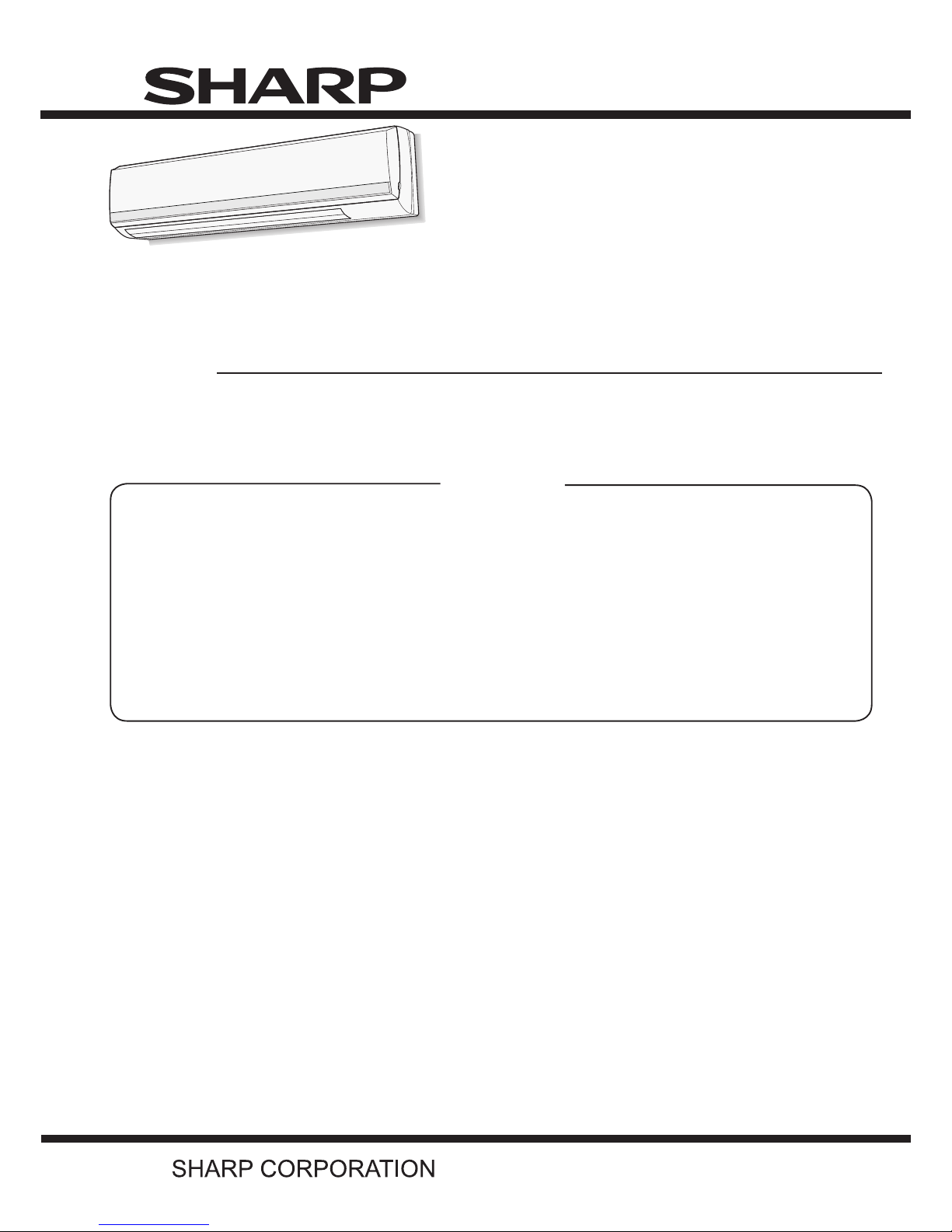
AY-X36RU
AE-X36RU
1
PRODUCT SPECIFICATION
----------------------------- 2
[1] SPECIFICATION
---------------------------------------- 2
[2] EXTERNAL DIMENSION
----------------------------- 3
ELECTRIC CIRCUIT
----------------------------------------- 4
[1] WIRING DIAGRAM
------------------------------------- 4
[2] CONTROL UNIT PWB WRING
---------------------- 5
FUNCTION AND CONTROL
----------------------------- 6
[1] Remote Control Introduction
------------------------- 6
TROUBLESHOOTING
------------------------------------ 10
[1] Error Code List
----------------------------------------- 10
SERVICE MANUAL
In the interests of user-safety (Required by safety regulations in some countries) the set should be restored to its
original condition and only parts identical to those specied should be used
This document has been published to be used for after sales service only.
The contents are subject to change without notice.
CONTENTS
[2] Troubleshooting for Main Malfunction ----------- 14
[3] Troubleshooting for Normal Malfunction
--------- 29
REFRIGERATION CYCLE
------------------------------ 31
[1] Refrigerant System Diagram
---------------------- 31
[2] PERFORMANCE CURVES
------------------------ 31
DISASSEMBLY PROCEDURE
------------------------ 33
[1] INDOOR UNIT
----------------------------------------- 33
[2] OUTDOOR UNIT
-------------------------------------- 36
S0402AYX6RCU/c
SPLIT TYPE AIR CONDITIONERS
INDOOR UNIT OUTDOOR UNIT
MODELS
AY-X36RU AE-X36RU
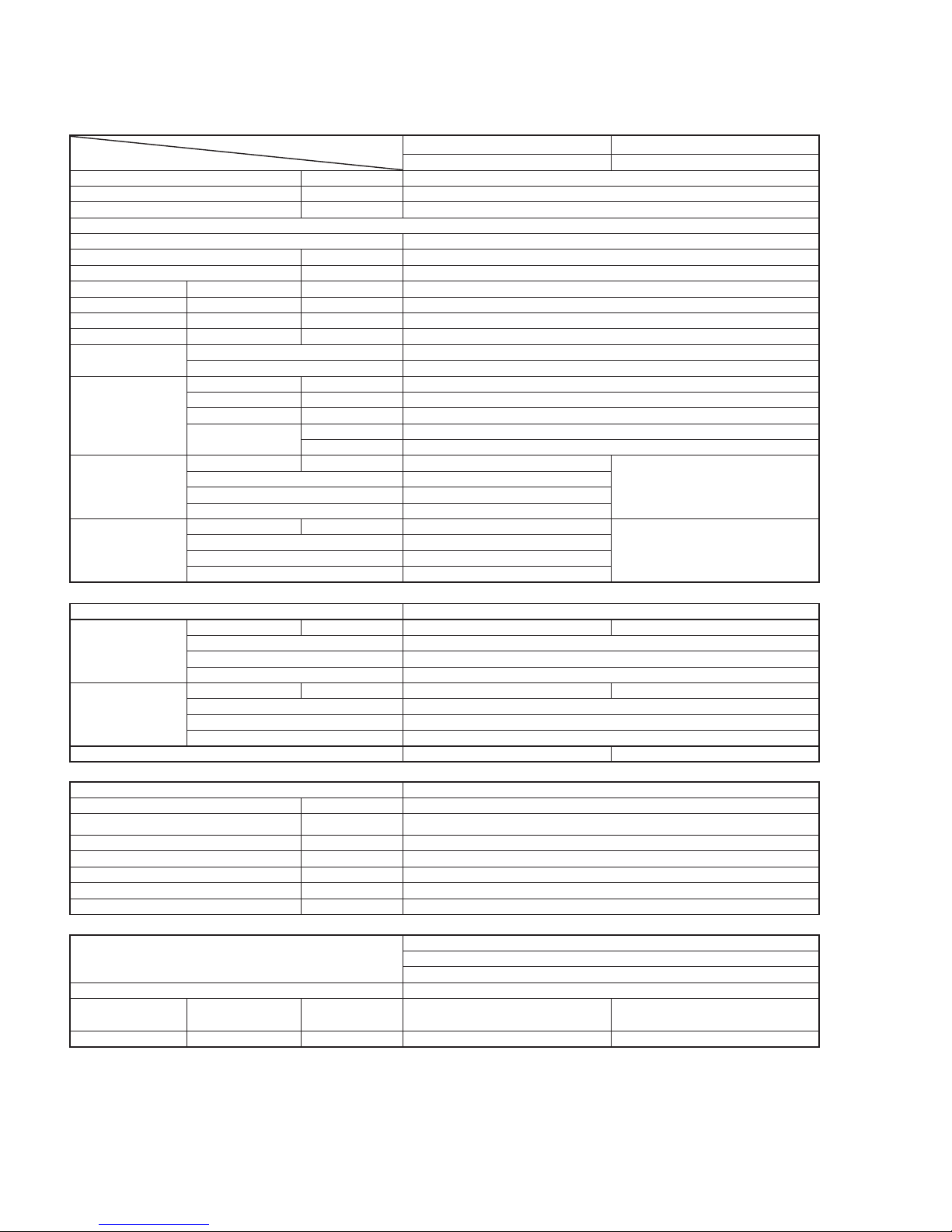
2
AY-X36RU
AE-X36RU
PRODUCT SPECIFICATION
[1] SPECIFICATION
MODEL
ITEMS
INDOOR UNIT OUTDOOR UNIT
AY-X36RU AE-X36RU
Rated cooling capacity (Min. - Max.) Btu/h 33600 ( 7400 - 36000 )
Rated heating capacity (Min. - Max.) Btu/h 34600 ( 15000 - 36000 )
Moisture removal (at cooling) pints/h 7.4
Electrical data
Phase Single
Rated frequency Hz 60
Rated voltage V 208/230
Rated current Cool A 17
(Min.-Max.) Heat A 16.5
Rated input Cool W 4100 ( 450 - 4300 )
(Min.-Max.) Heat W 3800 ( 560 - 4300 )
Compressor
Type Rotary
Model TNB306FPGMC
Refrigerant system
Evaporator Aluminum Fin-copper tube type
Condenser Aluminum Fin-copper tube type
Control Expansion valve
Refrigerant
type R410A
oz. ( g ) 91.7 ( 2600 )
Noise level
(at cooling)
Turbo dB(A) 54
65
High 50
Low 44
Soft 38
Noise level
(at heating)
Turbo dB(A) 54
65
High 50
Low 44
Soft 38
Fan system
Drive Direct drive
Air ow quantity
(at cooling)
Turbo CFM(m3/min) 736 ( 20.8 ) 2589(73.3)
High 647 ( 18.3 )
Low 530 ( 15 )
Soft 412 ( 11.7 )
Air ow quantity
(at heating)
Turbo CFM(m3/min) 736 ( 20.8 ) 2589(73.3)
High 647 ( 18.3 )
Low 530 ( 15 )
Soft 412 ( 11.7 )
Fan Cross ow fan Propeller fan
Connections
Refrigerant coupling Flare type
Refrigerant tube size (Gas line ) inch (mm) 5/8 (16)
Refrigerant tube size (Liquid line ) inch (mm) 1/4 ( 6.35 )
Maximum length ft ( m ) 98.4 ( 30 )
Maximum charge-less length ft ( m ) 24.6 ( 7.5 )
Maximum height difference
ft ( m ) 32.8 ( 10 )
Additional charge oz./ft ( g/m ) 0.5 ( 50 )
Drain pipe O.D. inch (mm) 5/8 (16 )
Others
Safety device
Compressor: Thermal protector
Pressure switch
Fuse, Micro computer control
Air llters Polypropylene net (Washable)
Net dimensions
Width / Height /
Depth
inch
(mm)
53-1/7 / 12-5/6 / 10
( 1350 / 326 / 253 )
38-4/7 / 31-1/9 / 16-4/5
( 980 / 790 / 427 )
Net weight lb. (kg) 41.9 ( 19 ) 161 ( 73 )
NOTE: Test conditions are based on AHRI 210/240. ( Refrigerant piping length : 25ft [7.6m] )
* : Voltage is 230V
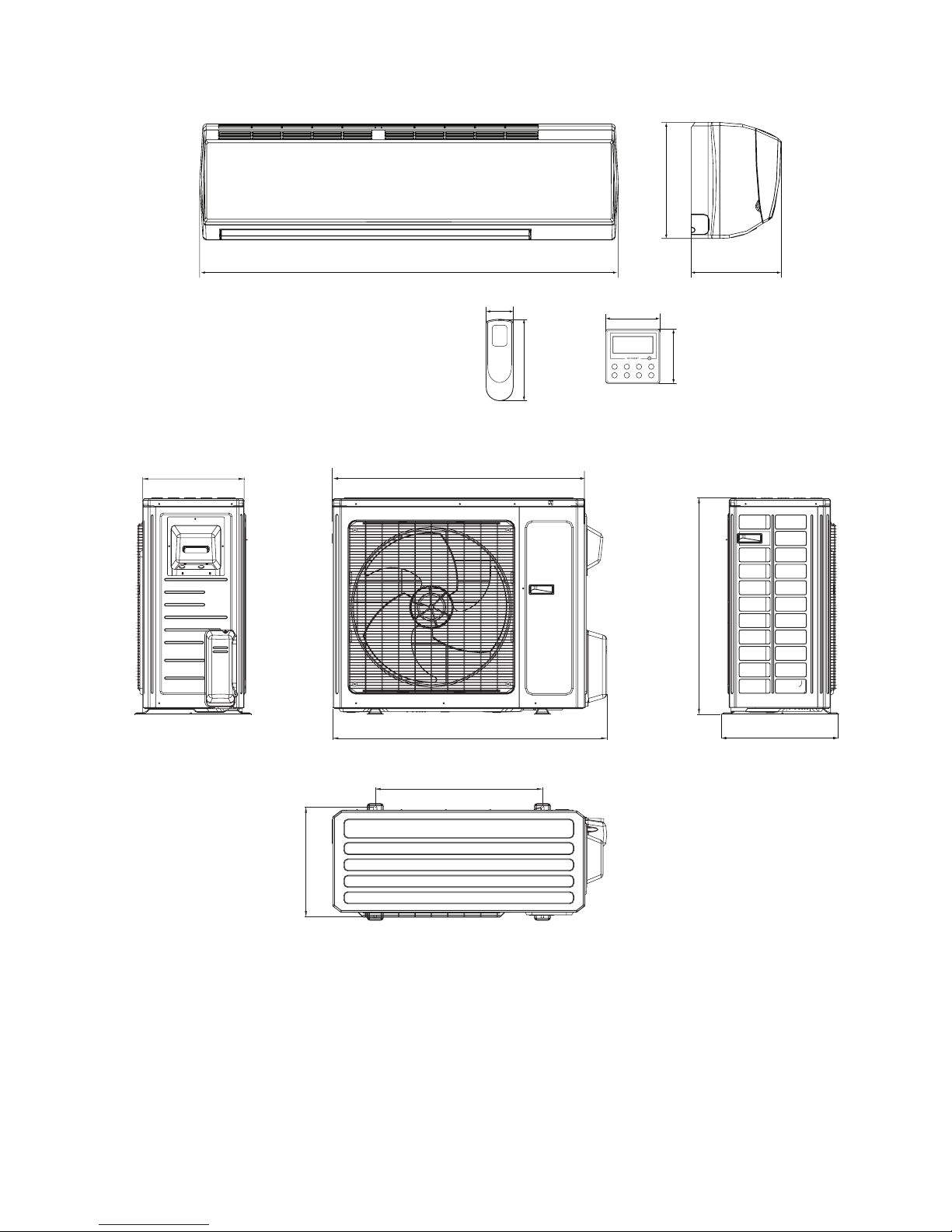
AY-X36RU
AE-X36RU
3
[2] EXTERNAL DIMENSION
Indoor Unit
12.8 (326)
10.0 (253)
3.64 (92.5)
2.2 (56)
3.64 (92.5)
6.7 (170)
53.1 (1350)
Unit: inch (mm)
Thickness: 0.9 (22.5) Thickness: 0.93 (23.5)
Outdoor Unit
14.6 (371)
36 (914.1)
24 (609.6)
15.7 (398.8)
31.1 (790)
38.6 (980)
16.7 (424.2)
Unit: inch (mm)
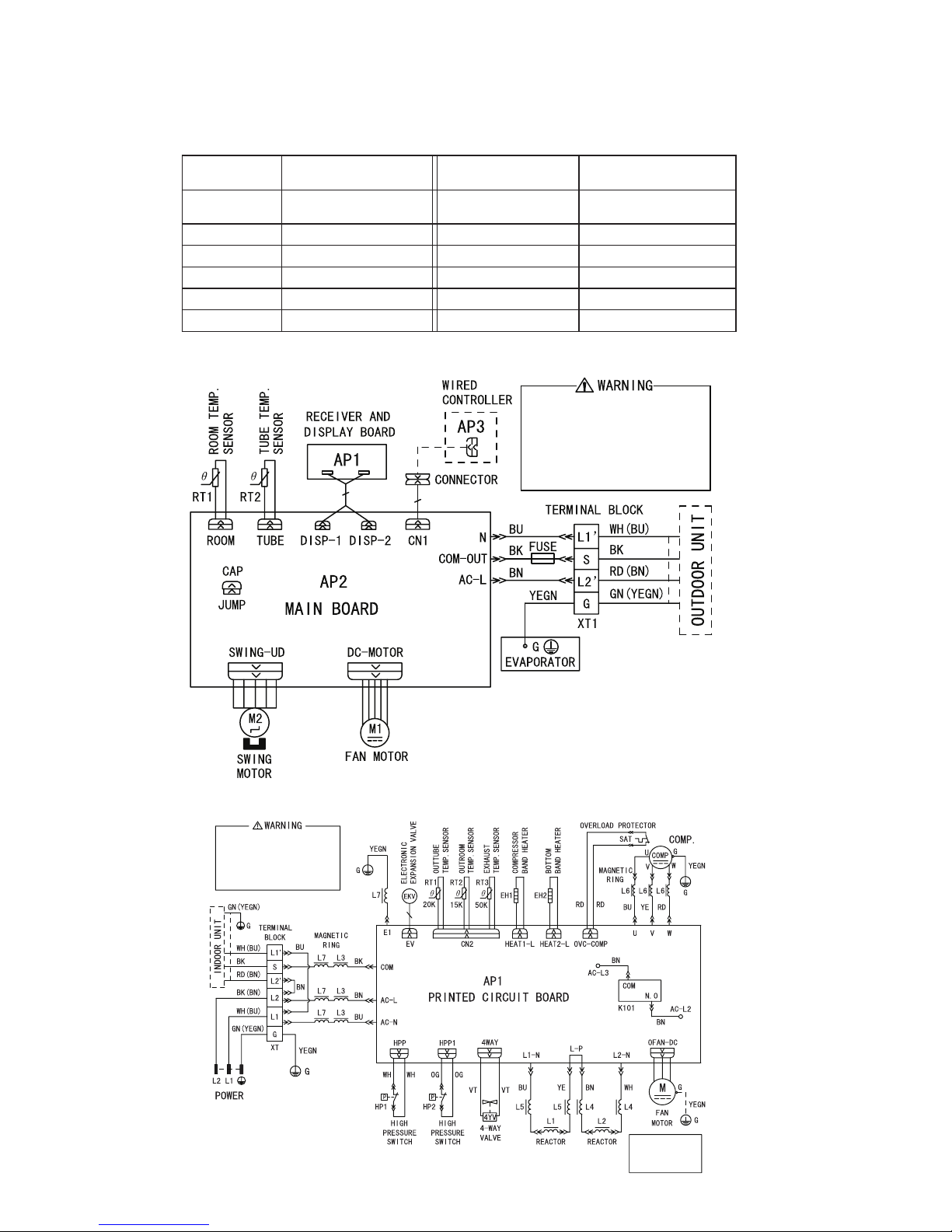
4
AY-X36RU
AE-X36RU
ELECTRIC CIRCUIT
[1] WIRING DIAGRAM
Instruction
Symbol Symbol Color or Name Symbol Symbol Color or Name
WH White BN Brown
YE Yellow BU Blue
RD Red BK Black
YEGN Yellow/Green OG Orange
VT Violet CAP Jumper cap
GN Green COMP Compressor
NOTE: Jumper cap is used to determine fan speed and the swing angle of horizontal lover for this model.
Indoor Unit
Please don't touch any
electronic component or
terminal when the machine
is running,stopping or
has been powered off for
less than 3 minutes to
prevent electric shock !
Outdoor Unit
Please don't touch any
electronic component or
terminal when the machine is
running , stopping or has
been powered off for less
than 30 minutes to prevent
the risk of electric shock !
NOTE:
Motor ground only
applies to the
iron shell motor.
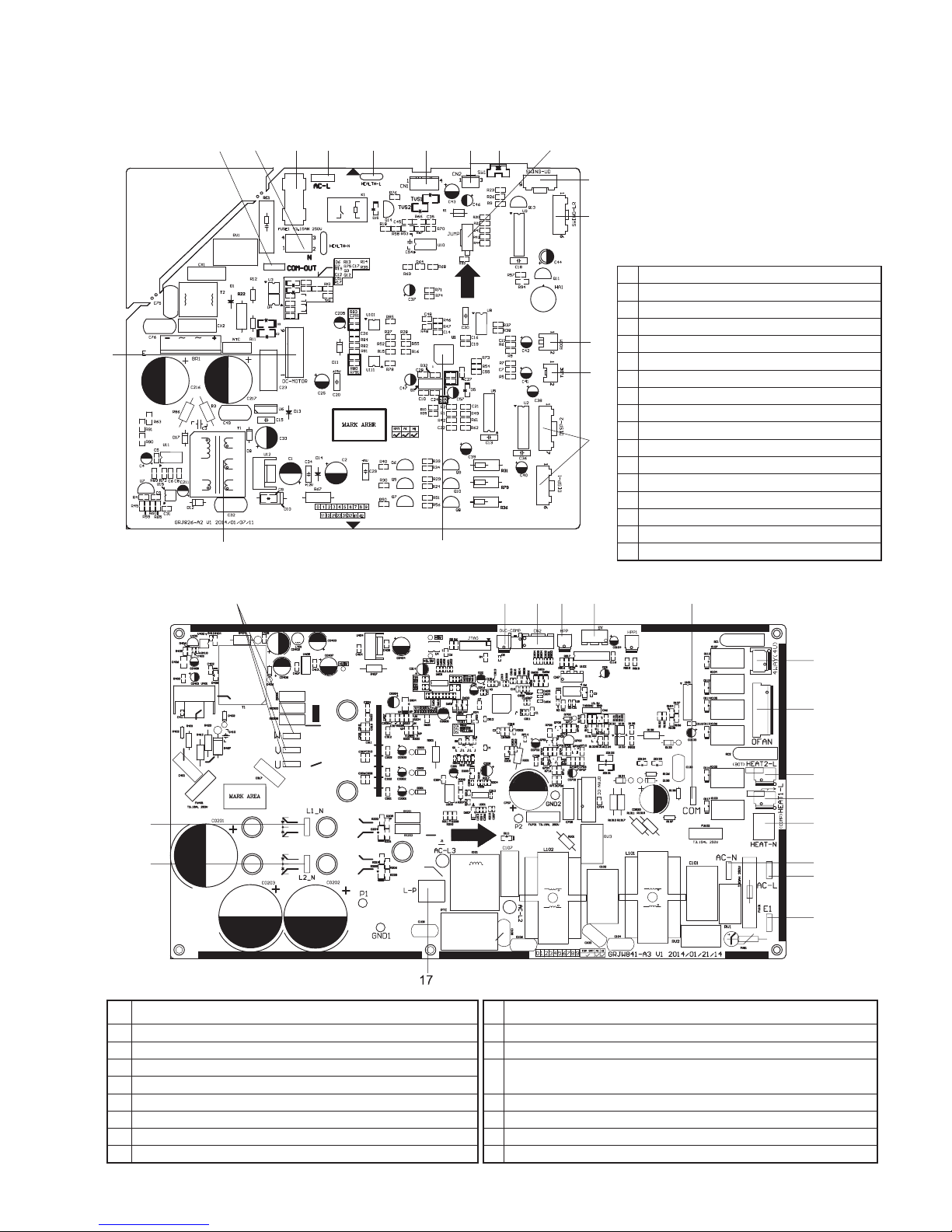
AY-X36RU
AE-X36RU
5
[2] CONTROL UNIT PWB WRING
INDOOR
1
17
16
15
14
13
12
11
10
98
76543
2
1 Interface of fan motor
2 Interface of communication
3 Power supply neutral wire
4 Fuse
5 Power supply live wire
6 Interface of live wire for health function
7 Interface of wired controller
8 Interface of BMS
9 Auto button
10 Jumper cap
11 Interface of up and down swing terminal
12 Interface of left and right swing terminal
13 Ambient temperature sensor interface
14 Indoor tube temperature sensor interface
15 Interface of display
16 Fuse
17 High-frequency terminal
OUTDOOR
3
2
1
4 5 6 7 8
9
10
11
12
13
14
15
16
1 Interface of reactor 1 10 Interface of outdoor fan
2 Interface of reactor 2 11 Electric heater band of chassis HEAT2-L
3 U, V, W three-phase interface of compressor 12 Electric heater band of compressor HEAT1-L
4 Overload protection terminal of compressor OVC-COMP
13
Interface of neutral wire for compressor electric heating and
chassis electric heating
5 Terminal of temperature sensor CN2
6 High pressure protection terminal HPP 14 Interface of live wire
7 Electric expansion valve terminal EV 15 Interface of neutral wire
8 Interface of indoor unit and outdoor unit communication 16 Interface of ground wire
9 Interfacel of 4-way valve 17 Interface of reactor1 and reactor2

6
AY-X36RU
AE-X36RU
FUNCTION AND CONTROL
[1] Remote Control Introduction
Buttons on the Remote Control
2
4
7
9
11
12
1 ON/OFF Button
2 MODE Button
3 FAN Button
4 SWING Button
5 TURBO FAN Button
6
/ Button
7 SLEEP Button
8 TEMP Button
9 COMFORT Button
10 DISPLAY Button
11 CLOCK Button
12 TIMER ON/TIMER OFF Button
1
3
5
6
8
10
MODE FAN
TURBO
TEMP
DISPLAY
COMFORT
TIMERONTIMER
OFF
ON/OFF
SWING
SLEEP
CLOCK
Note:
● Once popower is connected, the air conditioner will give out a sound. Operation indictor “ “ is ON (red indicator). After that, the
air conditioner can be operated by using the remote controller.
● Under ON status, pressing the button on the remote controller, the signal icon “ “on the display of remote controller will blink
once and the air conditioner will give out a “de” sound, which means the signal has been sent to the air conditioner.
● Under OFF status, set temperature and clock icon will be displayed on the display of remote controller (If timer on, timer off and
light functions are set, the corresponding icons will be displayed on the display of remote controller at the same time); Under ON
status, the display will show the corresponding set function icons.
1. ON/OFF button
Press this button can turn on or turn off the air conditioner. After turning on the air conditioner, operation indicator " "on indoor
unit’s display is ON (green indicator), and indoor unit will give out a sound.
2. MODE button
Press this button to select your required operation mode.
● When selecting auto mode, air conditioner will operate automatically according to ex-factory setting. Set temperature can’t be
adjusted and will not be displayed as well. Press "FAN" button can adjust fan speed. Press "SWING" button can adjust fan
blowing angle.
● After selecting cool mode, air conditioner will operate under cool mode. Cool indicator " "on indoor unit is ON. Press "▲" or "
▲" button to adjust set temperature. Press "FAN" button to adjust fan speed. Press "SWING" button to adjust fan blowing angle.
● When selecting dry mode, the air conditioner operates at low speed under dry mode. Dry indicator " " on indoor unit is ON.
Under dry mode, fan speed can’t be adjusted. Press "SWING" button to adjust fan blowing angle.
● When selecting fan mode, the air conditioner will only blow fan, no cooling and no heating. All indicators are OFF. Press "FAN"
button to adjust fan speed. Press "SWING" button to adjust fan blowing angle.
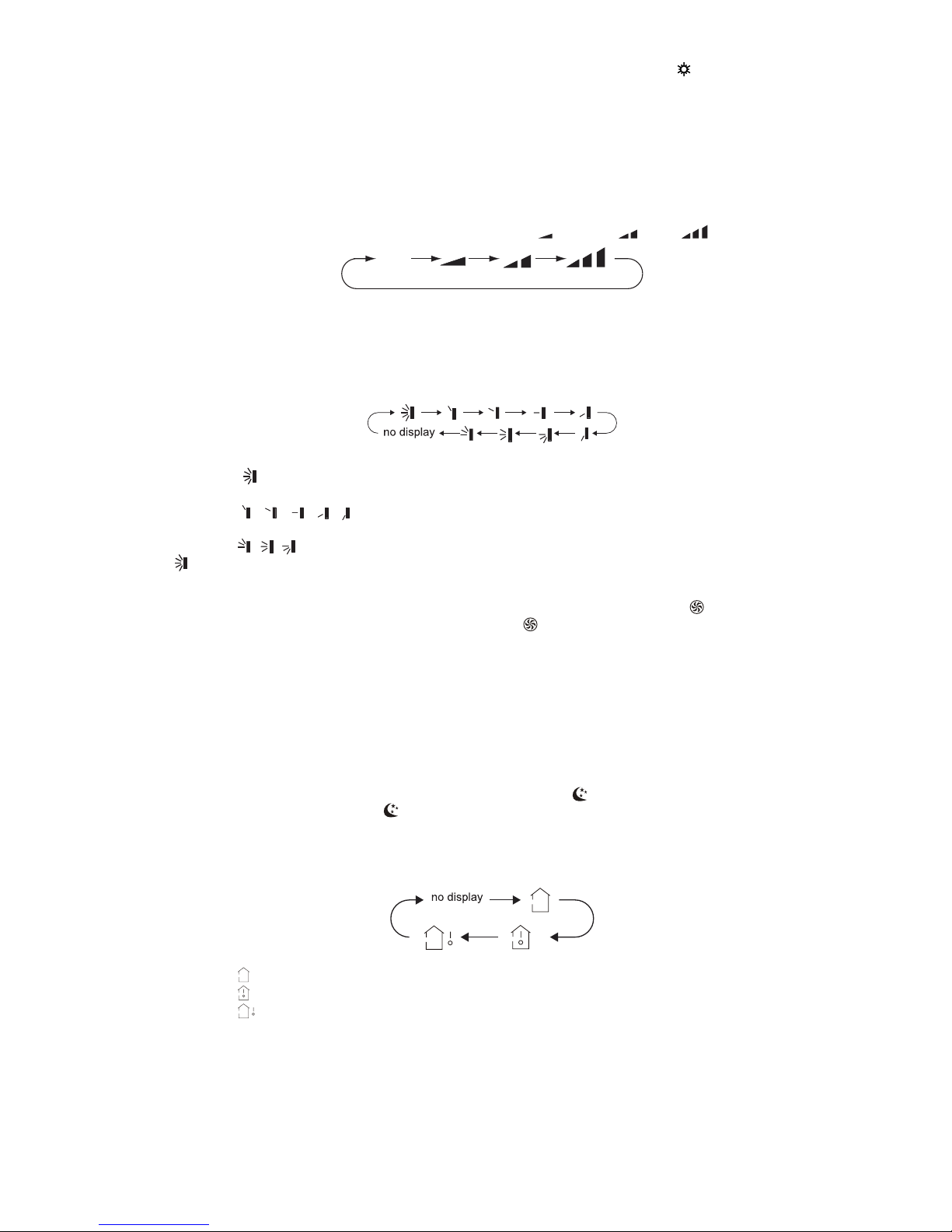
AY-X36RU
AE-X36RU
7
● When selecting heating mode, the air conditioner operates under heat mode. Heat indicator " " on indoor unit is ON. Press "▲"
or "▼" button to adjust set temperature. Press "FAN" button to adjust fan speed. Press "SWING" button to adjust fan blowing
angle. (Cooling only unit won’t receive heating mode signal. If setting heat mode with remote controller, pressing ON/OFF button
can’t start up the unit).
Note:
● To preven cold air after starting up in heating mode, indoor unit will delay 1~5 minutes to blow air (actual delay time is depend
on indoor ambient temperature).
● Set temperature range from remote controller: 16~30°C(61°F~86°F); Fan speed: auto, low speed, medium speed, high speed.
3. FAN button
Pressing this button can set fan speed circularly as: auto (AUTO), low ( ), medium ( ), high ( ).
Auto
Note:
● Under AUTO speed, air conditioner will select proper fan speed automatically.
● Fan speed under dry mode is low speed.
4. SWING button
Press this button can select up&down swing angle. Fan blow angle can be selected circularly as below:
(horizontal louvers stops at current position)
● When selecting " ", air conditioner is blowing fan automatically. Horizontal louver will automatically swing up & down at
maximum angle.
● When selecting "
, , , ,
", air conditioner is blowing fan at xed position. Horizontal louver will stop at the xed
position.
● When selecting "
, ,
" , air conditioner is blowing fan automatically.
● Hold " "button above 2seconds to set your required swing angle. When reaching your required angle, release the button.
5. TURBO FAN button
Under COOL or HEAT mode, press this button to turn to quick COOL or quick HEAT mode. " " icon is displayed on remote
controller. Press this button again to exit TURBO FAN function and " " icon will disappear.
6. ▲/▼ button
● Press "▲" or "▼" button once increase or decrease set temperature 1°C(1~2°F). Holding "▲" or "▼" button, 2seconds later,
set temperature on remote controller will change quickly. On releasing button after setting is nished, temperature indicator on
indoor unit will change accordingly. (Temperature can’t be adjusted under auto mode)
● When setting TIMER ON, TIMER OFF or CLOCK, press "▲" or "▼" button to adjust time. (Refer to CLOCK, TIMER ON, TIMER
OFF buttons) When setting TIMER ON, TIMER OFF or CLOCK, press "▲" or "▼" button to adjust time. (Refer to CLOCK,
TIMER ON, TIMER OFF buttons)
7. SLEEP button
Under COOL or HEAT mode, press this button to start up SLEEP function. " " icon is displayed on remote controller. Press this
button again to cancel SLEEP function and " " icon will disappear.
8. TEMP button
By pressing this button, the indoor set temperature, indoor ambient temperature or outdoor ambient temperature is shown on the
indoor unit’s display. The setting on remote controller is selected circularly as below:
● When selecting " " or no display with remote controller, temperature indicator on indoor unit displays set temperature.
● When selecting " " with remote controller, temperature indicator on indoor unit displays indoor ambient temperature.
● When selecting " " with remote controller, temperature indicator on indoor unit displays outdoor ambient temperature.
Outdoor temperature display is not applicable for this unit. The temperature indicator displays indoor set temperature.
Note:
● It’s defaulted to display set temperature when turning on the unit.There is no display in the remote controller.
● Only for the models whose indoor unit has dual-8 display.
● When the selecting display of indoor or outdoor ambient temperature, indoor temperature indicator displays corresponding
temperature and automatically turn to display set temperature after three or ve seconds.
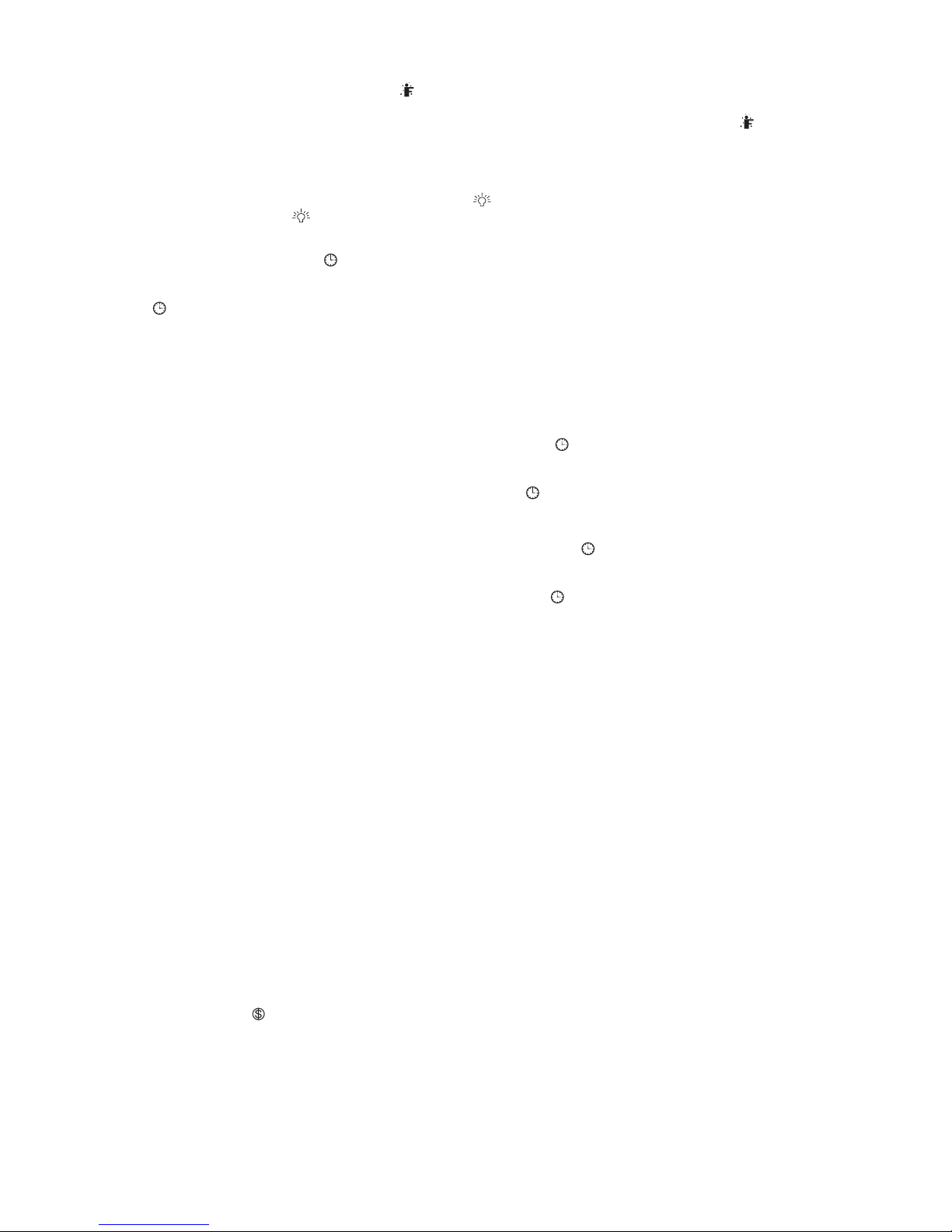
8
AY-X36RU
AE-X36RU
9. COMFORT button
Press this button to start COMFORT function and " " will be displayed on the remote controller. After this function is set, the
remote controller will send the detected ambient temperature to the controller and the unit will automatically adjust the indoor
temperature according to the detected temperature. Press this button again to cancel COMFORT function and "
" will disappear.
● Please put the remote controller near user when this function is set. Do not put the remote controller near the object of high
temperature or low temperature in order to avoid detecting inaccurate ambient temperature.
10. DISPLAY Button
Press this button to turn off the display light on the indoor unit. " " icon on the remote controller disappears. Press this button
again to turn on the display light. " " icon is displayed.
11. CLOCK Button
Press this button to set the clock time. " " icon on the remote controller will blink. Press "▲" or "▼" button within 5seconds to set
the clock time. Each pressing of "▲" or "▼" button, clock time will increase or decrease 1 minute. If hold "▲" or "▼" button,
2seconds later, time will change quickly. Release this button when reaching your required time. Press "CLOCK" button to conrm
the time. " " icon stops blinking.
Note:
● Clock time adopts 24-hour mode.
● The interval between two operation can’t exceeds 5seconds. Otherwise, remote controller will quit setting status. Operation for
TIMER ON/TIMER OFF is the same.
12. TIMER ON / TIMER OFF button
● TIMER ON button
"TIMER ON" button can set the time for timer on. After pressing this button, " " icon disappears and the word "ON" on remote
controller blinks. Press "▲" or "▼"button to adjust TIMER ON setting. After each pressing "▲" or "▼" button, TIMER ON setting
will increase or decrease 1min. Hold "▲" or "▼" button, 2seconds later, the time will change quickly until reaching your required
time. Press "TIMER ON" to conrm it. The word "ON" will stop blinking. " " icon resumes displaying. Cancel TIMER ON: Under
the condition that TIMER ON is started up, press "TIMER ON" button to cancel it.
● TIMER OFF button
"TIMER OFF" button can set the time for timer off. After pressing this button," " icon disappears and the word "OFF" on
remote controller blinks. Press "▲" or "▼" button to adjust TIMER OFF setting. After each pressing "▲" or "▼" button, TIMER
OFF setting will increase or decrease 1min. Hold "▲" or "▼" button, 2seconds later, the time will change quickly until reaching
your required time. Press "TIMER OFF" word "OFF" will stop blinking. "
" icon resumes displaying. Cancel TIMER OFF.
Under the condition that TIMER OFF is started up, press "TIMER OFF" button to cancel it.
Note:
● Under on and off status, you can set TIMER OFF or TIMER ON simultaneously.
● Before setting TIMER ON or TIMER OFF, please adjust the clock time.
● After starting up TIMER ON or TIMER OFF, set the constant circulating valid. After that, air conditioner will be turned on or
turned off according to setting time. ON/OFF button has no effect on setting. If you don’t need this function, please use remote
controller to cancel it.
Function Buttons on the Remote Control
1. Energy-saving function (This function is not explained on the operation manual nor the catalogue)
Under cooling mode, press "TEMP" and "CLOCK" buttons simultaneously to start up or turn off the energy-saving function.
When the energy-saving function is started up, "SE" will be shown on remote controller, and air conditioner will adjust the
set temperature automatically according to ex-factory setting to reach to the best energy-saving effect. Press "TEMP" and
"CLOCK"buttons simultaneously again to exit energy-saving function.
Note:
● Under the energy-saving function, fan speed is defaulted at auto speed and it can’t be adjusted.
● Under the energy-saving function, set temperature can’t be adjusted. Press "TURBO" button and the remote controller won’t
send signal.
● Sleep function and energy-saving function can’t operate at the same time. If energy-saving function has been set under cooling
mode, press sleep button will cancel energy-saving function. If sleep function has been set under cooling mode, start up the
energy-saving function will cancel sleep function.
2. 8°C (46°F) heating function (This function is not explained on the operation manual nor the catalogue)
Under heating mode, press "TEMP" and "CLOCK" buttons simultaneously to start up or turn off the 8°C heating function. When
this function is started up, " " and "8°C" will be shown on the remote controller, and the air conditioner keep the heating status at
8°C. Press "TEMP" and "CLOCK" buttons simultaneously again to exit 8°C heating function.
Note:
● Under the 8°C heating function, fan speed is defaulted at auto speed and it can’t be adjusted.
● Under the 8°C heating function, set temperature can’t be adjusted. Press "TURBO" button and the remote controller won’t send
signal.
● The sleep function and the 8°C heating function can’t operate at the same time. If 8°C heating function has been set under
cooling mode, press sleep button will cancel 8°C heating function. If sleep function has been set under cooling mode, start up
the 8°C heating function will cancel sleep function.
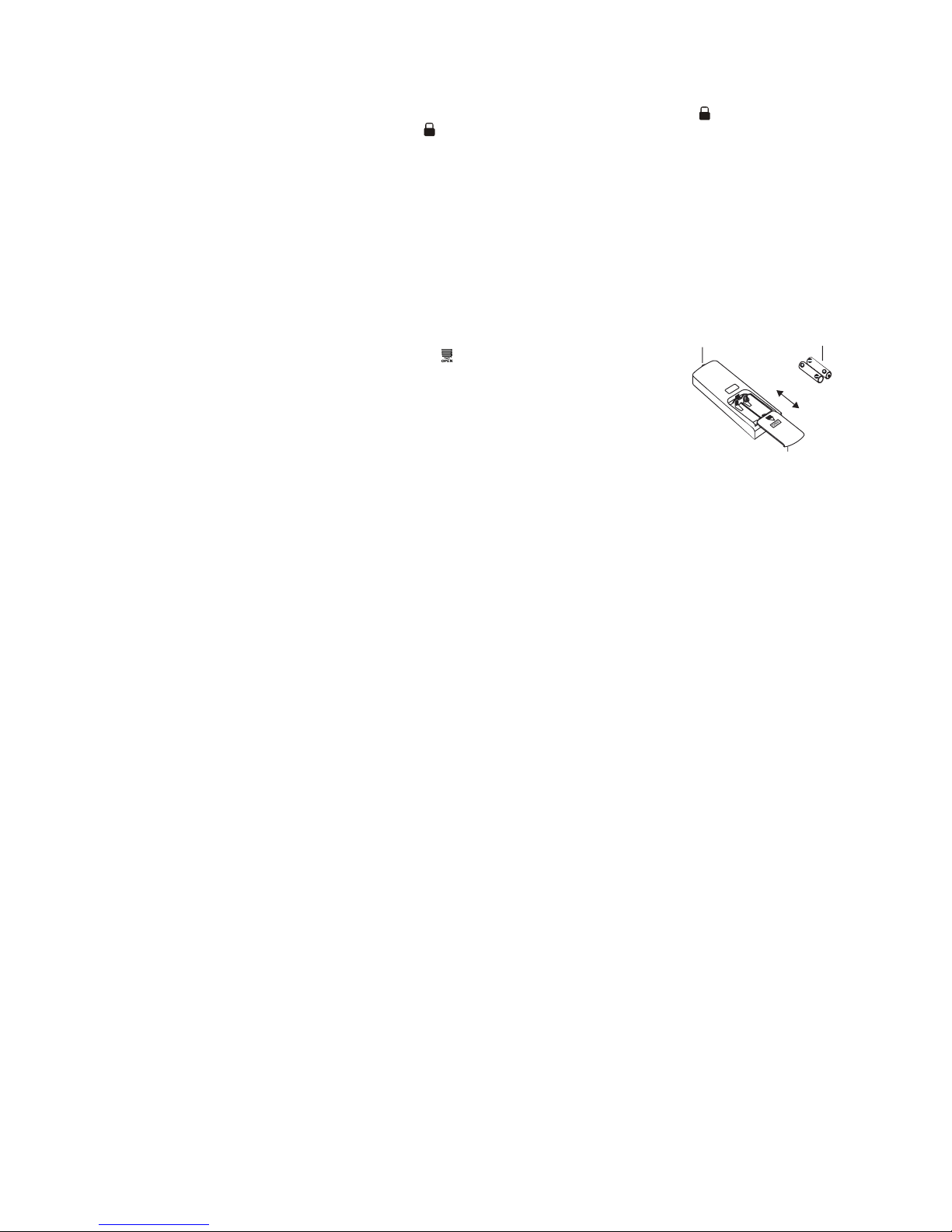
AY-X36RU
AE-X36RU
9
● Under °F temperature display, the remote controller will display 46°F heating.
3. Lock function
Press "▲" and "▼" simultaneously to turn on or turn off lock function. When lock function is on, " " icon is displayed on remote
controller. If you operate the remote controller, the " " icon will blink three times without sending signal to the unit.
4. Temperature display switch over function
Under OFF status, press "▲" and "MODE" buttons simultaneously to switch temperature display between °C and °F.
Operation guide
1. Once power is connected, press "ON/OFF" button on remote controller to turn on the air conditioner.
2. Press "MODE" button to select your required mode: AUTO, COOL, DRY, FAN, HEAT.
3. Press "▲" or "▼" button to set your required temperature. (Temperature can’t be adjusted under auto mode).
4. Press "FAN" button to set your required fan speed: auto, low, medium and high speed.5. Press "SWING" button to select fan
blowing angle.
Replacement of batteries in remote controller
1. Press the back side of remote controller marked with " ", as shown in the g, and then
push out the cover of battery box along the arrow direction.
2. Replace two 7# (AAA 1.5V) dry batteries, and make sure the position of "+" polar and
"-" polar are correct.
3. Reinstall the cover of the battery box.
Battery
Cover of battery box
Reinstall
Remove
Signal sender
Note:
● During operation, point the remote control signal sender at the receiving window of the indoor unit.
● The distance between signal sender and receiving window should be no more than 8m, and there should be no obstacles between
them.
● Signal may be interfered easily in the room where there is uorescent lamp or wireless telephone; remote controller should be close
to indoor unit during operation.
● Replace new batteries of the same model when replacement is required.
● When you don’t use remote controller for a long time, please take out the batteries.
● If the display on remote controller is fuzzy or there’s no display, please replace batteries.
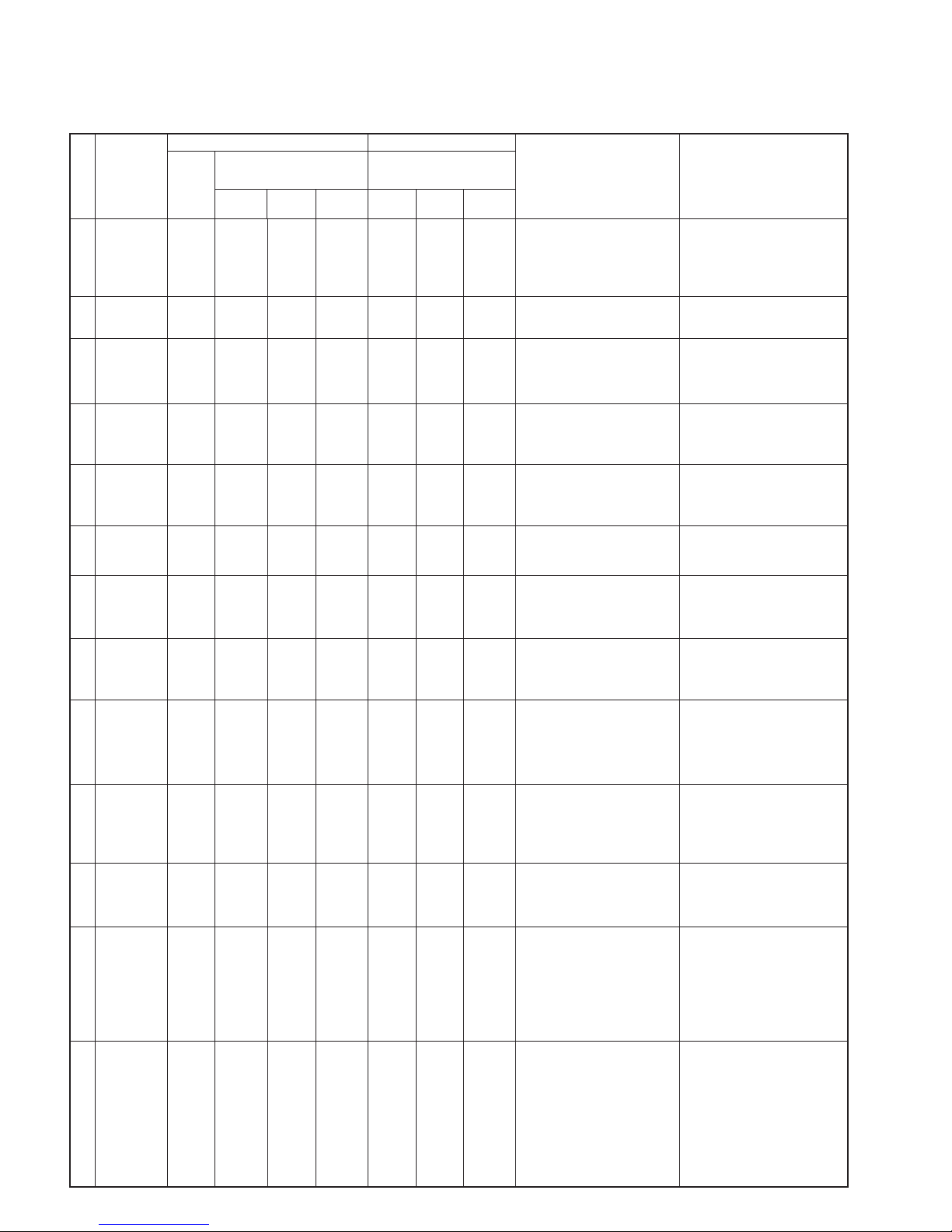
10
AY-X36RU
AE-X36RU
TROUBLESHOOTING
[1] Error Code List
NO.
Malfunction
Name
Display Method of Indoor Unit Display Method of Outdoor Unit
A/C status Possible Causes
Dual 8
Code
Display
Indicator Display (during blink-
ing, ON 0.5s and OFF 0.5s)
Indicator has 3 kinds of display
status and during blinking, ON
0.5s and OFF 0.5s
Operation
Indicator
Cool
Indicator
Heating
Indicator
Yellow
Indicator
Red
Indicator
Green
Indicator
1
High pressure
protection of
system
E1
OFF 3s
and blink
once
During cooling and drying operation, except indoor fan operates, all
loads stop operation. During heating operation, the complete unit
stops.
Possible reasons:
1. Refrigerant was superabundant;
2. Poor heat exchange (including
fifth blockage of heat exchanger
and bad radiating environment );
Ambient temperature is too high.
2
Antifreezing
protection
E2
OFF 3S
and blink
twice
OFF 1S
and blink
3 times
During cooling and drying operation, compressor and outdoor fan
stop while indoor fan operates.
1. Poor air-return in indoor unit;
2. Fan speed is abnormal;
3. Evaporator is dirty.
3
In defect of
refrigerant
F0
OFF 1S
and blink
9 times
The Dual 8 Code Display will show
F0 and the complete unit stops.
1. In defect of refrigerant;
2. Indoor evaporator temperature
sensor works abnormally;
3. The unit has been plugged up
somewhere.
4
High discharge
temperature
protection of
compressor
E4
OFF 3S
and blink
4 times
OFF 1S
and blink
7 times
During cooling and drying operation, compressor and outdoor fan
stop while indoor fan operates.
During heating operation, all loads
stop.
Please refer to the malfunction
analysis (discharge protection, overload).
5
Over current
protection
E5
OFF 3S
and blink
5 times
OFF 1S
and blink
5 times
During cooling and drying operation, compressor and outdoor fan
stop while indoor fan operates.
During heating operation, all loads
stop.
1. Supply voltage is unstable;
2. Supply voltage is too low and
load is too high;
3. Evaporator is dirty.
6
Communication Malfunction
E6
OFF 3S
and blink
6 times
Always
ON
During cooling operation, compressor stops while indoor fan motor
operates. During heating operation,
the complete unit stops.
Refer to the corresponding malfunction analysis.
7
High temperature resistant
protection
E8
OFF 3S
and blink
8 times
OFF 1S
and blink
6 times
During cooling operation: compressor will stop while indoor fan will
operate.
During heating operation, the complete unit stops.
Refer to the malfunction analysis
(overload, high temperature resistant).
8
EEPROM malfunction
EE
OFF 3S
and blink
15 times
OFF 1S
and blink
11 times
During cooling and drying operation, compressor will stop while
indoor fan will operate; During
heating operation, the complete
unit will stop
Replace outdoor control panel AP1
9
Limit/decrease
frequency
due to high
temperature of
module
EU
OFF 3S
and blink
6 times
OFF 3S
and blink
6 times
All loads operate normally, while
operation frequency for compressor is decreased
Discharging after the complete unit
is de-energized for 20mins, check
whether the thermal grease on IPM
Module of outdoor control panel AP1
is sufficient and ahether the radiator
is inserted tightly. If its no use, please
replace control panel AP1
.
10
Malfunction
protection of
jumper cap
C5
OFF 3S
and blink
15 times
Wireless remote receiver and button are effective, but can not dispose the related command
1. No jumper cap insert on main
board.
2. Incorrect insert of jumper cap.
3. Jumper cap damaged.
4. Abnormal detecting circuit of
main board.
11
Gathering
refrigerant
Fo
OFF 3S
and blink
1 times
OFF 3S
and blink
1 times
OFF 1S
and blink
17 times
When the outdoor unit receive signal of Gathering refrigerant
,the system will be forced to run
under cooling mode for gathering
refrigerant
Nominal cooling mode
12
Indoor ambient
temperature
sensor is open/
short circuited
F1
OFF 3S
and blink
once
During cooling and drying operation, indoor unit operates while
other loads will stop; during heating
operation,
the complete unit will stop operation.
1. Loosening or bad contact of
indoor ambient temp. sensor and
main board terminal.
2. Components in main board fell
down leads short circuit.
3. Indoor ambient temp. sensor
damaged.(check with sensor
resistance value chart)
4. Main board damaged.
13
Indoor evaporator temperature sensor
is open/short
circuited
F2
OFF 3S
and blink
twice
AC stops operation once reaches
the setting temperature. Cooling,
drying: internal fan motor stops
operation while other loads stop
operation; heating: AC stop operation
1. Loosening or bad contact of
Indoor evaporator temp. sensor
and main board terminal.
2. Components on the main board
fall down leads short circuit.
3. Indoor evaporator temp. sensor
damaged.(Check temp. sensor
value chart for testing)
4. Main board damaged.
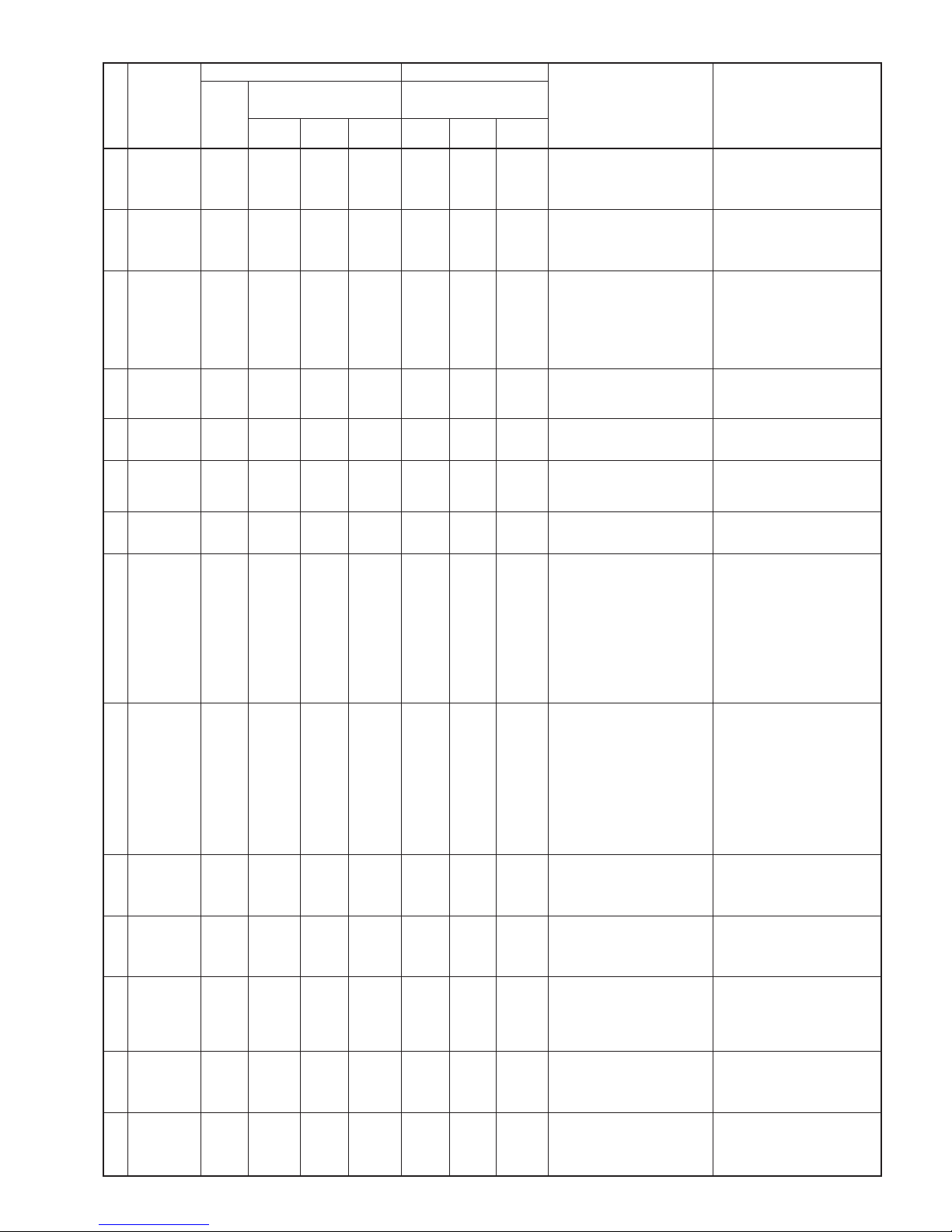
AY-X36RU
AE-X36RU
11
NO.
Malfunction
Name
Display Method of Indoor Unit Display Method of Outdoor Unit
A/C status Possible Causes
Dual 8
Code
Display
Indicator Display (during blink-
ing, ON 0.5s and OFF 0.5s)
Indicator has 3 kinds of display
status and during blinking, ON
0.5s and OFF 0.5s
Operation
Indicator
Cool
Indicator
Heating
Indicator
Yellow
Indicator
Red
Indicator
Green
Indicator
14
Outdoor ambient temperature sensor
is open/short
circuited
F3
OFF 3S
and blink
3 times
OFF 1S
and blink
6 times
During cooling and drying operating, compressor stops while indoor
fan operates; During heating operation, the complete unit will stop
operation
Outdoor temperature sensor hasn’t
been connected well or is damaged.
Please check it by referring to the
resistance table for temperature
sensor)
15
Outdoor
condenser
temperature
sensor is open/
short circuited
F4
OFF 3S
and blink
4 times
OFF 1S
and blink
5 times
During cooling and drying operation, compressor stops while indoor
fan will operate; During heating
operation, the complete unit will
stop operation.
Outdoor temperature sensor has
not been connected well or is damaged. Please check it by referring to
the resistance table for temperature
sensor)
16
Outdoor
discharge
temperature
sensor is open/
short circuited
F5
OFF 3S
and blink
5 times
OFF 1S
and blink
7 times
During cooling and drying operation, compressor will sop after
operating for about 3 mins, while
indoor fan will operate; During
heating operation, the complete
unit will stop after operating for
about 3 mins.
1. Outdoor temperature sensor
has not been connected well or
is damaged. Please check it by
referring to the resistance table
for temperature sensor)
2. The head of temperature sensor
has not been inserted into the
copper tube
17
Limit/ decrease
frequency due
to overload
F6
OFF 3S
and blink
for 6
times
OFF 1S
and blink
3 times
All loads operate normally, while
operation frequency for compressor is decreased
Refer to the malfunction analysis
(overload, high temperature resistant)
18
Decrease frequency due to
overcurrent
F8
OFF 3S
and blink
8 times
OFF 1S
and blink
once
All loads operate normally, while
operation frequency for compressor is decreased
The input supply voltage is too low;
System pressure is too high and
overload
19
Decrease
frequency due
to high air discharge
F9
OFF 3S
and blink
9 times
OFF 1S
and blink
twice
All loads operate normally, while
operation frequency for compressor is decreased
Overload or temperature is too high;
Malfunction of electric expansion
valve (EKV)
20
Limit/ decrease
frequency due
to antifreezing
FH
OFF 3S
and blink
2 times
OFF 3S
and blink
2 times
OFF 1S
and blink
4 times
All loads operate normally, while
operation frequency for compressor is decreased
Poor air-return in indoor unit or fan
speed is too low
21
Voltage for DC
bus-bar is too
high
PH
OFF 3S
and blink
11 times
OFF 1S
and blink
13 times
During cooling and drying operation, compressor will stop while
indoor fan will operate; During
heating operation, the complete
unit will stop operation.
1. Measure the voltage of position L
and N on wiring board (XT), if the
voltage is higher than 265VAC,
turn on the unit after the supply
voltage is increased to the normal range.
2. If the AC input is normal, measure the voltage of electrolytic
capacitor C on control panel
(AP1), if its normal, there is malfunction for the circuit, please
replace the control panel (AP1)
22
Voltage of DC
bus-bar is too
low
PL
OFF 3S
and blink
21 times
OFF 1S
and blink
12 times
During cooling and drying operation, compressor will stop while
indoor fan will operate; During
heating operation, the complete
unit will stop
1. Measure the voltage of position L
and N on wiring board (XT), if the
voltage is higher than 150VAC,
turn on the unit after the supply
voltage is increased to the normal range.
2. If the AC input is normal, measure the voltage of electrolytic
capacitor C on control panel
(AP1), if its normal, there’s malfunction for the circuit, please
replace the control panel (AP1)
23
Compressor
Min frequence
in test state
P0
(during
blinking,
ON 0.25s
and OFF
0.25s)
(during
blinking,
ON 0.25s
and OFF
0.25s)
Showing during min. cooling or min.
heating test
24
Compressor
rated frequence in test
state
P1
(during
blinking,
ON 0.25s
and OFF
0.25s)
(during
blinking,
ON 0.25s
and OFF
0.25s)
Showing during nominal cooling or
nominal heating test
25
Compressor
maximum frequence in test
state
P2
(during
blinking,
ON 0.25s
and OFF
0.25s)
(during
blinking,
ON 0.25s
and OFF
0.25s)
Showing during max. cooling or
max. heating test
26
Compressor
intermediate
frequence in
test state
P3
(during
blinking,
ON 0.25s
and OFF
0.25s)
(during
blinking,
ON 0.25s
and OFF
0.25s)
Showing during middle cooling or
middle heating test
27
Overcurrent
protection of
phase current
for compressor
P5
OFF 3S
and blink
15 times
During cooling and drying operation, compressor will stop while
indoor fan will operate; During
heating operation, the complete
unit will stop operation.
Refer to the malfunction analysis
(IPM protection, loss of synchronism
protection and over current protection of phase current for compressor.
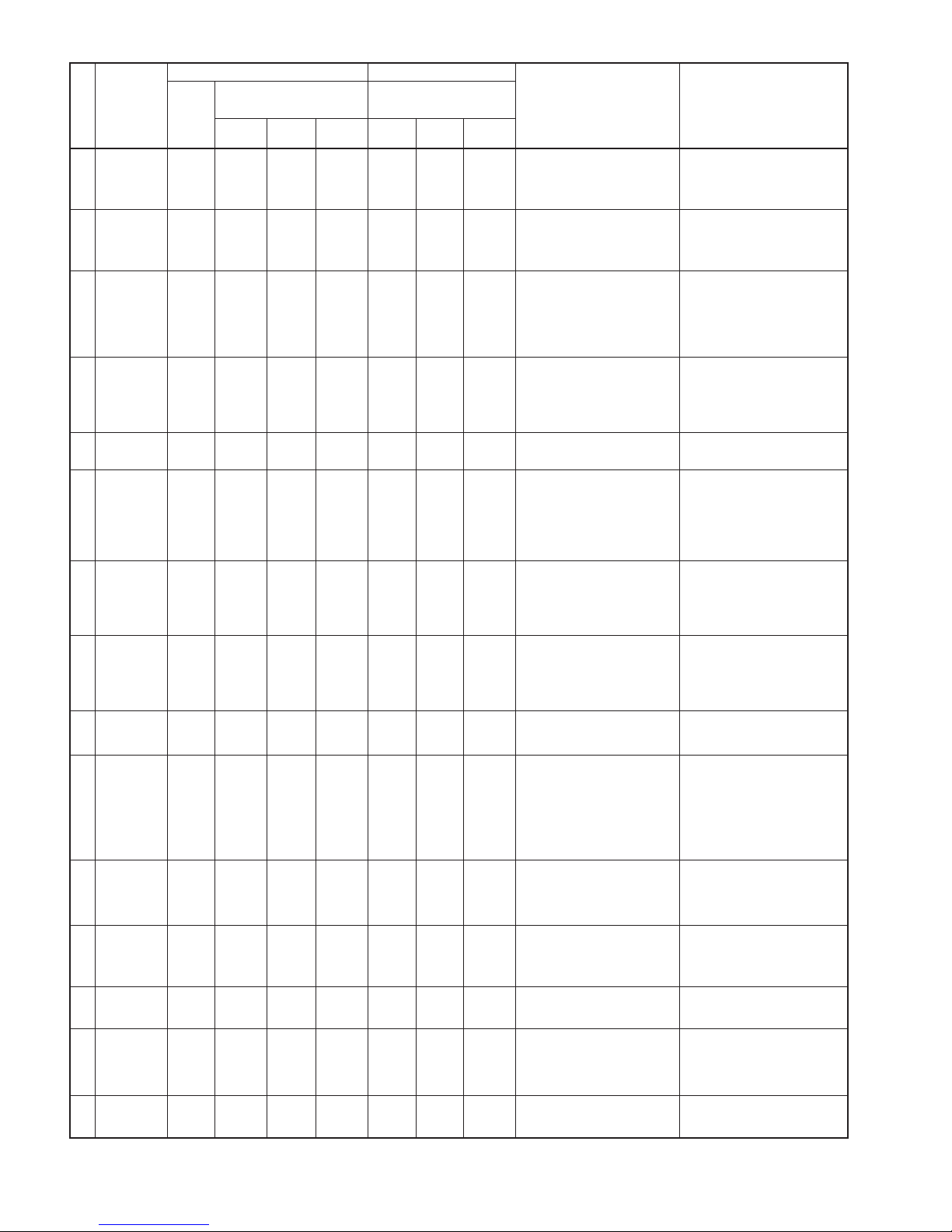
12
AY-X36RU
AE-X36RU
NO.
Malfunction
Name
Display Method of Indoor Unit Display Method of Outdoor Unit
A/C status Possible Causes
Dual 8
Code
Display
Indicator Display (during blink-
ing, ON 0.5s and OFF 0.5s)
Indicator has 3 kinds of display
status and during blinking, ON
0.5s and OFF 0.5s
Operation
Indicator
Cool
Indicator
Heating
Indicator
Yellow
Indicator
Red
Indicator
Green
Indicator
28
Charging
malfunction of
capacitor
PU
OFF 3S
and blink
17 times
During cooling and drying operation, compressor will stop while
indoor fan will operate; During
heating operation, the complete
unit will stop
Refer to the part three—charging
malfunction analysis of capacitor
29
Malfunction
of module
temperature
sensor circuit
P7
OFF 3S
and blink
18 times
During cooling and drying operation, compressor will stop while
indoor fan will operate; During
heating operation, the complete
unit will stop
Replace outdoor control panel AP1
30
Module high
temperature
protection
P8
OFF 3S
and blink
19 times
During cooling operation, compressor will stop while indoor fan will
operate;
During heating operation, the complete unit will stop
After the complete unit is de- energized for 20mins, check whether
the thermal grease on IPM Module
of outdoor control panel radiator is
inserted tightly. If its no use, please
replace control panel AP1.
31
Decrease frequency due to
high temperature resistant
during heating
operation
H0
OFF 3S
and blink
10 times
All loads operate normally, while
operation frequency for compressor is decreased
Refer to the malfunction analysis
(overload, high temperature resistant)
32
Static dedusting protection
H2
OFF 3S
and blink
twice
33
Overload
protection for
compressor
H3
OFF 3S
and blink
3 times
OFF 1S
and blink
8 times
During cooling and drying operation, compressor will stop while
indoor fan will operate; During
heating operation, the complete
unit will stop operation.
1. Wiring terminal OVC-COMP is
loosened. In normal state, the
resistance for this terminal should
be less than 1ohm.
2. Refer to the malfunction analysis
(discharge protection, overload)
34
System is
abnormal
H4
OFF 3S
and blink
4 times
OFF 1S
and blink
6 times
During cooling and drying operation, compressor will stop while
indoor fan will operate; During
heating operation, the complete
unit will stop operation.
Refer to the malfunction analysis
(overload, high temperature resistant)
35 IPM protection H5
OFF 3S
and blink
5 times
OFF 1S
and blink
4 times
During cooling and drying operation, compressor will stop while
indoor fan will operate; During
heating operation, the complete
unit will stop operation.
Refer to the malfunction analysis
(IPM protection, loss of synchronism
protection and over current protection of phase current for compressor.
36
Module temperature is too
high
H5
OFF 3S
and blink
5 times
OFF 1S
and blink
10 times
37
Internal motor
(fan motor) do
not operate
H6
OFF 3S
and blink
11 times
Internal fan motor, external fan
motor, compressor and electric
heater stop operation,guide louver
stops at present location.
1. Bad contact of DC motor feedback terminal.
2. Bad contact of DC motor control
end.
3. Fan motor is stalling.
4. Motor malfunction.
5. Malfunction of main board rev
detecting circuit.
38
Desynchronizing of compressor
H7
OFF 3S
and blink
7 times
During cooling and drying operation, compressor will stop while
indoor fan will operate; During
heating operation, the complete
unit will stop operation.
Refer to the malfunction analysis
(IPM protection, loss of synchronism
protection and over current protection of phase current for compressor.
39
PFC
protection
HC
OFF 3S
and blink
6 times
OFF 1S
and blink
14 times
During cooling and drying operation, compressor will stop while
indoor fan will operate; During
heating operation, the complete
unit will stop operation.
Refer to the malfunction analysis
40
Outdoor DC
fan motor malfunction
L3
OFF 3S
and blink
23 times
OFF 1S
and blink
14 times
Outdoor DC fan motor malfunction
lead to compressor stop operation,
DC fan motor malfunction or system
blocked or the connector loosed
41
power protec
-
tion
L9
OFF 3S
and blink
20 times
OFF 1S
and blink
9 times
Compressor stop operation and
Outdoor fan motor will stop 30s latter , 3 minutes latter fan motor and
compressor will restart
To protect the electrical components
when detect high power
42
Indoor unit and
outdoor unit
doesn't match
LP
OFF 3S
and blink
19 times
OFF 1S
and blink
16 times
Compressor and Outdoor fan
motor can’t work
Indoor unit and outdoor unit doesn't
match
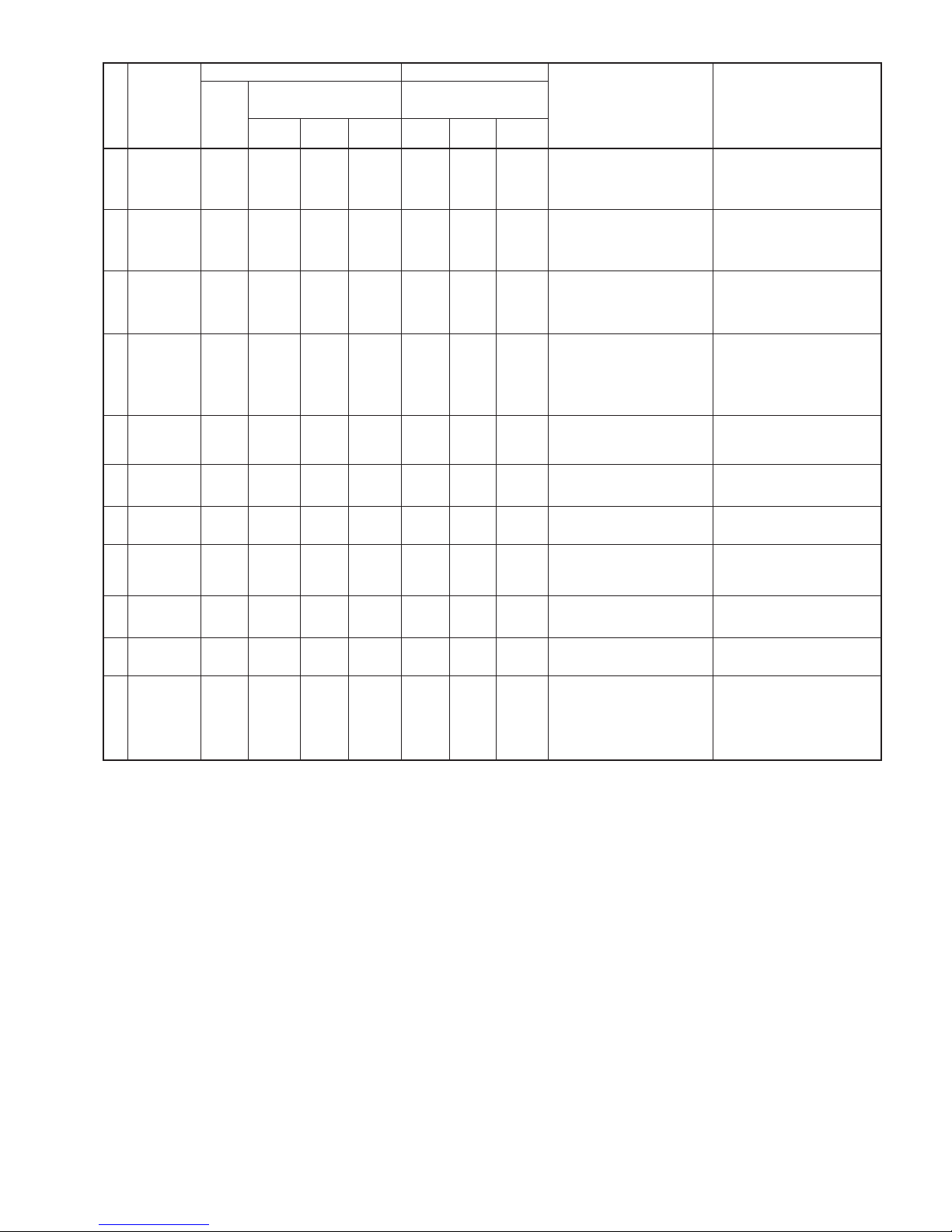
AY-X36RU
AE-X36RU
13
NO.
Malfunction
Name
Display Method of Indoor Unit Display Method of Outdoor Unit
A/C status Possible Causes
Dual 8
Code
Display
Indicator Display (during blink-
ing, ON 0.5s and OFF 0.5s)
Indicator has 3 kinds of display
status and during blinking, ON
0.5s and OFF 0.5s
Operation
Indicator
Cool
Indicator
Heating
Indicator
Yellow
Indicator
Red
Indicator
Green
Indicator
43
Failure startup
LC
OFF 3S
and blink
11 times
During cooling and drying operation, compressor will stop while
indoor fan will operate; During
heating operation, the complete
unit will stop operation.
Refer to the malfunction analysis
45
Malfunction of
voltage dropping for DC
bus-bar
U3
OFF 3S
and blink
20 times
During cooling and drying operation, compressor will stop while
indoor fan will operate; During
heating operation, the complete
unit will stop
Supply voltage is unstable
46
Malfunction of
complete units
current detection
U5
OFF 3S
and blink
13 times
During cooling and drying operation, the compressor will stop while
indoor fan will operate;
During heating operating, the complete unit will stop operation.
There’s circuit malfunction on outdoor units control panel AP1, please
replace the outdoor units control
panel AP1.
47
The four-way
valve is abnormal
U7
OFF 3S
and blink
20 times
If this malfunction occurs during
heating operation, the complete
unit will stop operation.
1. Supply voltage is lower than
AC175V;
2. Wiring terminal 4V is loosened or
broken; 3.4V is damaged, please
replace 4V.
48
Zero- crossing
malfunction of
outdoor unit
U9
OFF 3S
and blink
18 times
During cooling operation, compressor will stop while indoor fan will
operate; during heating,the complete unit will stop operation.
Replace outdoor control panel AP1
49
Frequency limiting (power)
OFF 1S
and blink
13 times
50
Compressor
running
OFF 1S
and blink
once
51
The temperature for turning
on the unit is
reached
OFF 1S
and blink
8 times
52
Frequency limiting (module
temperature)
OFF 1S
and blink
11 times
53
Normal communication
OFF 0.5S
and blink
once
54 Defrosting
OFF 3S
and blink
once (during blinking, ON
10s and
OFF 0.5s)
OFF 1S
and blink
twice
Defrosting will occur in heating
ode. Compressor will operate while
indoor fan will stop operation.
Its the normal state

14
AY-X36RU
AE-X36RU
[2] Troubleshooting for Main Malfunction
1.
Malfunction of Temperature Sensor F1, F2
Main detection points:
● Is the wiring terminal between the temperature sensor and the controller loosened or poorly contacted?
● Is there short circuit due to trip-over of the parts?
● Is the temperature sensor broken?
● Is main board broken?
Is the problem fixed?
Is the problem fixed?
Is the problem fixed?
Replace it with the
temperature sensor.
