Page 1
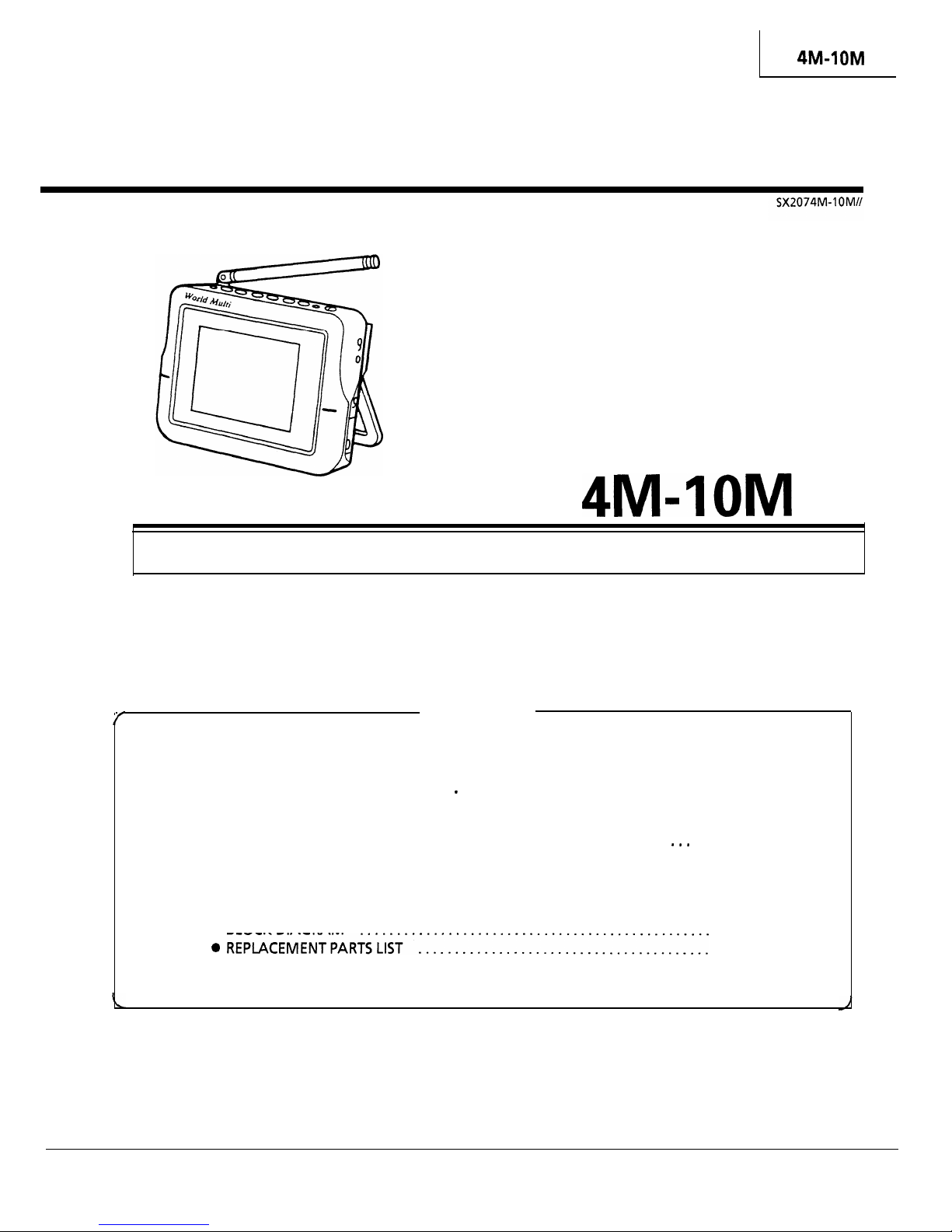
4M-1 OM
SHARP
SERVICE MANUAL
LCD COLOUR TELEVISION
MODEL
4M-IOM
In the interests of user-safety (Required by safety regulations in some countries ) the set should be
restored to its original condition and only parts identical to those specified should be used.
/
f
CONTENTS
Page
l
IMPORTANT SERVICE SAFETY PRECAUTION
. . . . . . . . . . . . . . . . . . . . . . . . . .
2
l
ELECTRICAL SPECIFICATIONS
. . . m . . . . . . . . . . . . . . . . . . . . . . . . . . . . . . . . . . .
3
l
LOCATION AND IDENTIFICATION OF CONTROLS
. . . . . . . . . . . . . . . . . . . . . .
4
l DISASSEMBLY AND REASSEMBLY
. . . . . . . . . . . . . . . . . . . . . . . . . . . . . . . . . . .
5
l
TROUBLE SHOOTING TABLE . . . . . . . . . . . . . . . . . . . . . . . . . . . . . . . . . a.. . . . .
6
l
ADJUSTMENT PROCEDURES
. . . . . . . . . . . . . . . . . . . . . . . . . . . . . . . . . . . . . . . .
8
l
CHASSIS LAYOUT . . . . . . . . . . . . . . . . . . . . . . . . . . . . . . . . . . . . . . . . . . . . . . . . .
11
l
SCHEMATIC DIAGRAM AND WAVEFORMS
. . . . . . . . . . . . . . . . . . . . . . . . . .
13
l
PRINTED WIRING BOARD ASSEMBLIES
. . . . . . . . . . . . . . . . . . . . . . . . . . . . . .
19
. BLOCK DIAGRAM
25
0 REPLACEMENTPARfSCI;S”::::::::::::::::::::::::::::::::::::::::
27
. PACKING OF THE SET
. . . . . . . . . . . . . . . . . . . . . . . . . . . . . . . . . . . . . . . . . . . . .
37
SHARP CORPORATION
Page 2
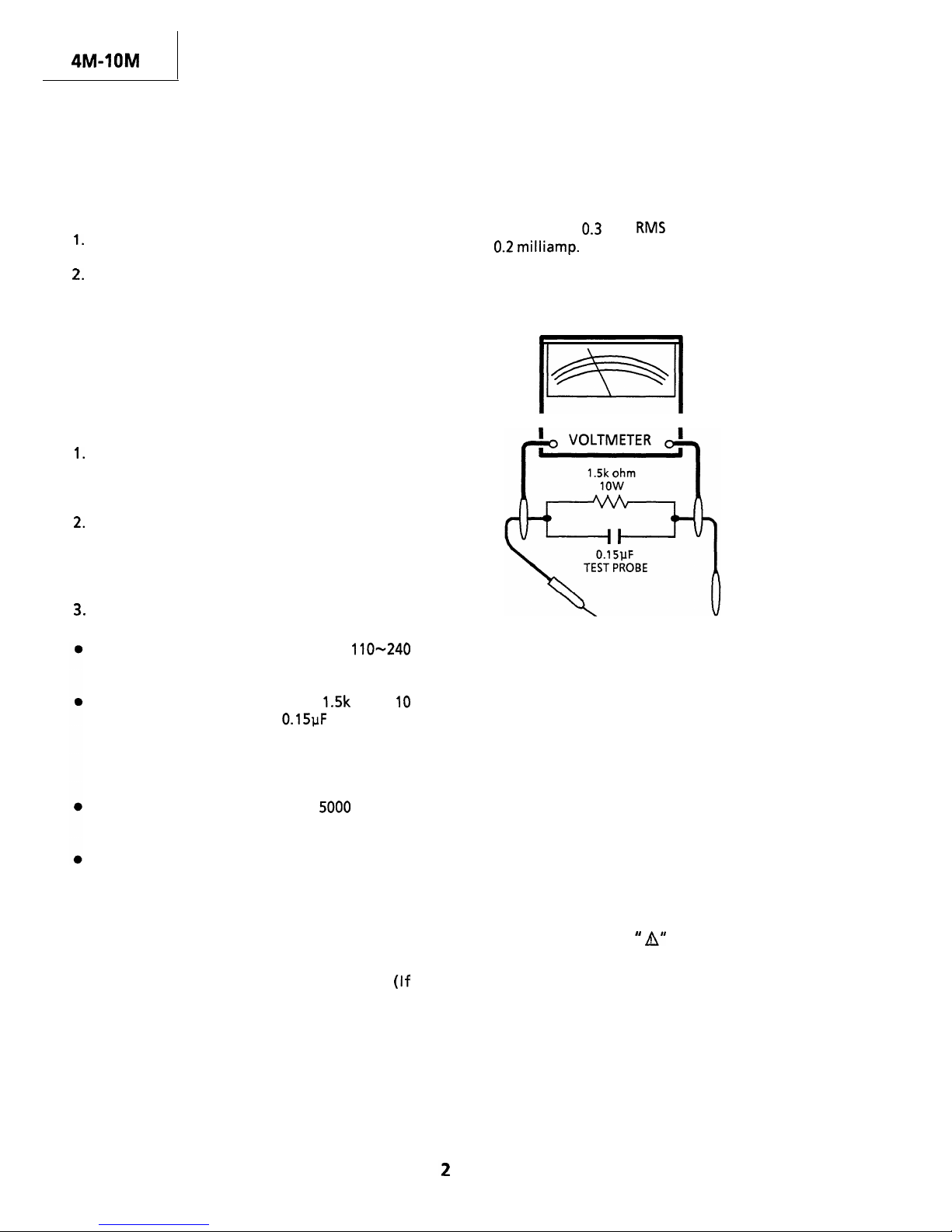
4M-1 OM
IMPORTANT SERVICE SAFETY PRECAUTION
n Service work should be performed only by qualified service technicians who are
thoroughly familiar with all safety checks and servicing guidelines which follow:
WARNING
1.
For continued safety, no modification of any
circuit should be attempted.
2.
Disconnect AC power before servicing.
Any reading of
0.3
volt
RMS
(this corresponds
to
0.2
milliamp. AC.) or more is excessive and
indicates a potential shock hazard which must
be corrected before returning the receiver to
the owner.
BEFORE RETURNING THE RECEIVER
(Fire &Shock Hazard)
Before returning the receiver to the user,
perform the following safety checks:
1.
Inspect all lead dress to make certain that leads
are not pinched, and check that hardware is
not lodged between the chassis and other
metal parts in the receiver.
2.
Inspect all protective devices such as non-
metallic control knobs, insulating materials,
cabinet backs, adjustment and compartment
covers or shields, isolation resistor-capacity
networks, mechanical insulators, etc.
3.
To be sure that no shock hazard exists, check
for current leakage in the following manner.
Plug the AC Adaptor directly into a
110-240
volt AC outlet, (Do not use an isolation
transformer for this test).
Using two clip leads, connect a
1.5k
ohm,
10
watt resistor paralleled by a
0.15~.1F
capacitor in
series with all exposed metal cabinet parts and
a known earth ground, such as electrical
conduit or electrical ground connected to an
earth ground.
Use an AC voltmeter having with
5000
ohm per
volt, or higher, sensitivity to measure the AC
voltage drop across the resistor.
Connect the resistor connection to all exposed
metal parts having a return path to the chassis
(antenna, metal cabinet, screw heads, knobs
and control shafts, escutcheon, etc.) and
measure the AC voltage drop across the
resistor.
All checks must be repeated with the AC
Adaptor plug connection reversed.
(If
necessary, a nonpolarized adapter plug must
be used only for the purpose of completing
these checks.)
I
AC
I
TO EXPOSED’
CONNECT TO
METAL PARTS
KNOWN EARTH
GROUND
SAFETY NOTICE
Many electrical and mechanical parts in television
receivers have special
safety-related
characteristics.
‘These characteristics are often not evident from
visual inspection, nor can protection afforded by
them be necessarily increased by using
replacement components rated for higher
voltage, wattage, etc.
Replacement parts which have these special
safety characteristics are identified in this
manual; electrical components having such
features are identified by H A“ and shaded areas
in the Replacement Parts Lists and Schematic
Diagrams.
For continued protection,
replacement parts must be identical to those used
in the original circuit.
The use of a substitute
replacement parts which do not have the same
safety characteristics as the factory recommended
replacement parts shown in this service manual,
may create shock, fire, or other hazards.
Page 3
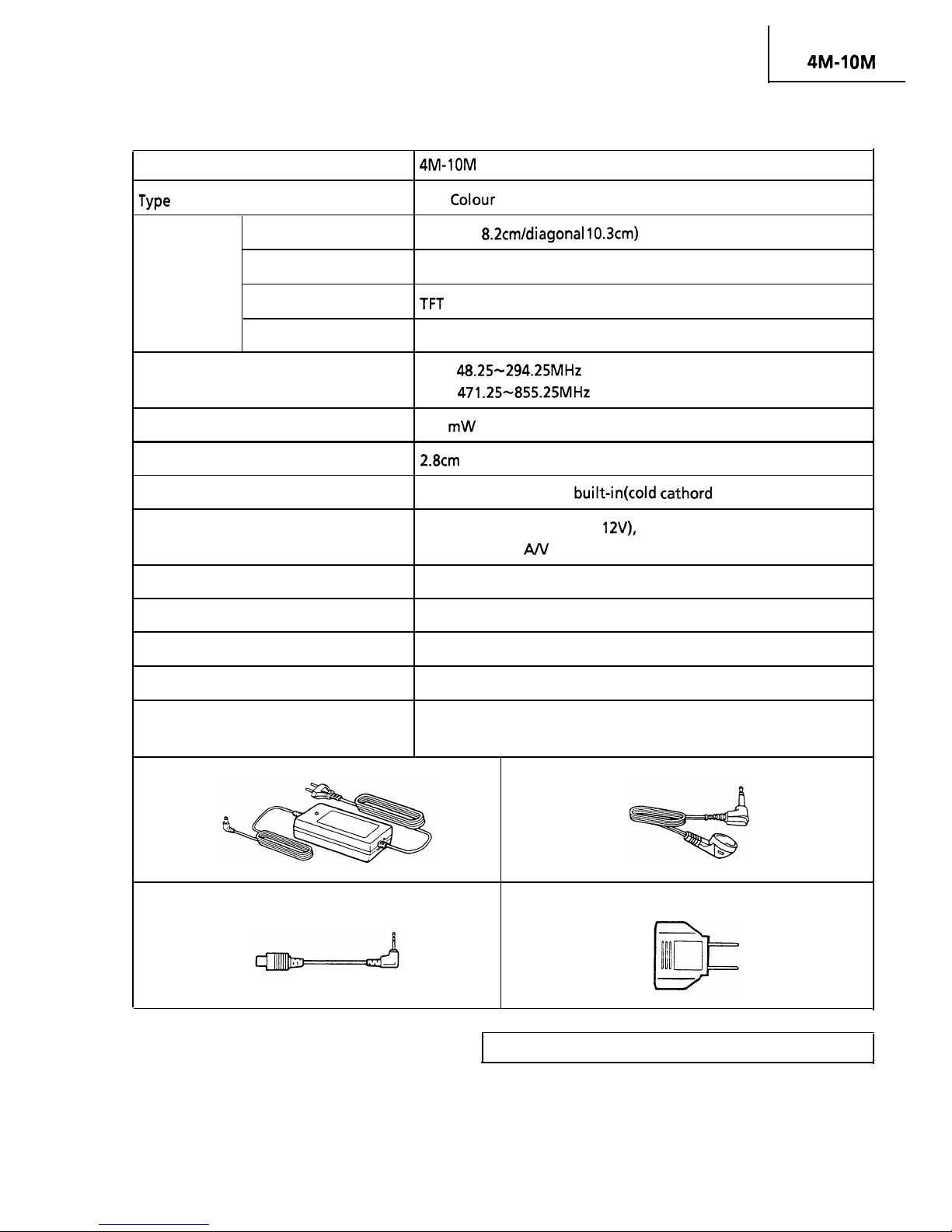
4M-1 OM
ELECTRICAL SPECIFICATIONS
Model
Type
TV screen
Screen Size
LCD Panels
Drive method
Number of pixels
Receiving frequency
Audio output
Speaker
Light source
Terminals
Power supply
Power consumption
Dimensions (W x H x D)
Weigh
Supplied Accessories
AC Adaptor (1)
4M-10M
LCD
Colour
TV
4” (6.2 x
8.2cm/diagonal 10.3cm)
Transmission TN LCD panel
TFT
(Thin Film Transistor) active matrix system
37,440
(117
x 320)
VHF:
48.25-294.25MHz
UHF:
471.25~855.25MHz
200 mW
2.8cm
round type x 1
Fluorescent light tube, built-in(cold cathord type)
External power supply (DC
12V),
External antenna jack,
Earphone jack,
A/V
Input jack, Driver output jack
AC 110~240V 50/60Hz (AC adaptor supplied)
When using AC adaptor: Approx. 11 W (AC)
15.9x11.1 x 5.5cm
Approx. 570g (not including Set Stand)
AC Adaptor (1), Earphone (1), Antenna Adaptor (1), Adaptor
Socket plug(1)
Earphone (1)
Antenna Adaptor (1)
Adaptor Socket Plug (1)
Specifications are subject to change without notice
3
Page 4

4M-10M
LOCATION AND
INDENTIFICATION
OF CONTROLS
External antenna socket
Speaker
AN input
Diversity socket
Earphone jack
Video input indicator
Tint control
Colour control
Colour/Sound AUTO indicator
Mounting socket
Channel
VIA
buttons
Channel Number Recall button
Power switch
Mode switch
Set Memory button
System switch
12V
DC power socket
Volume V / A buttons
Brightness V / A buttons
System change button
Rod antenna
Set stand
I LCD screen panel
4
Page 5
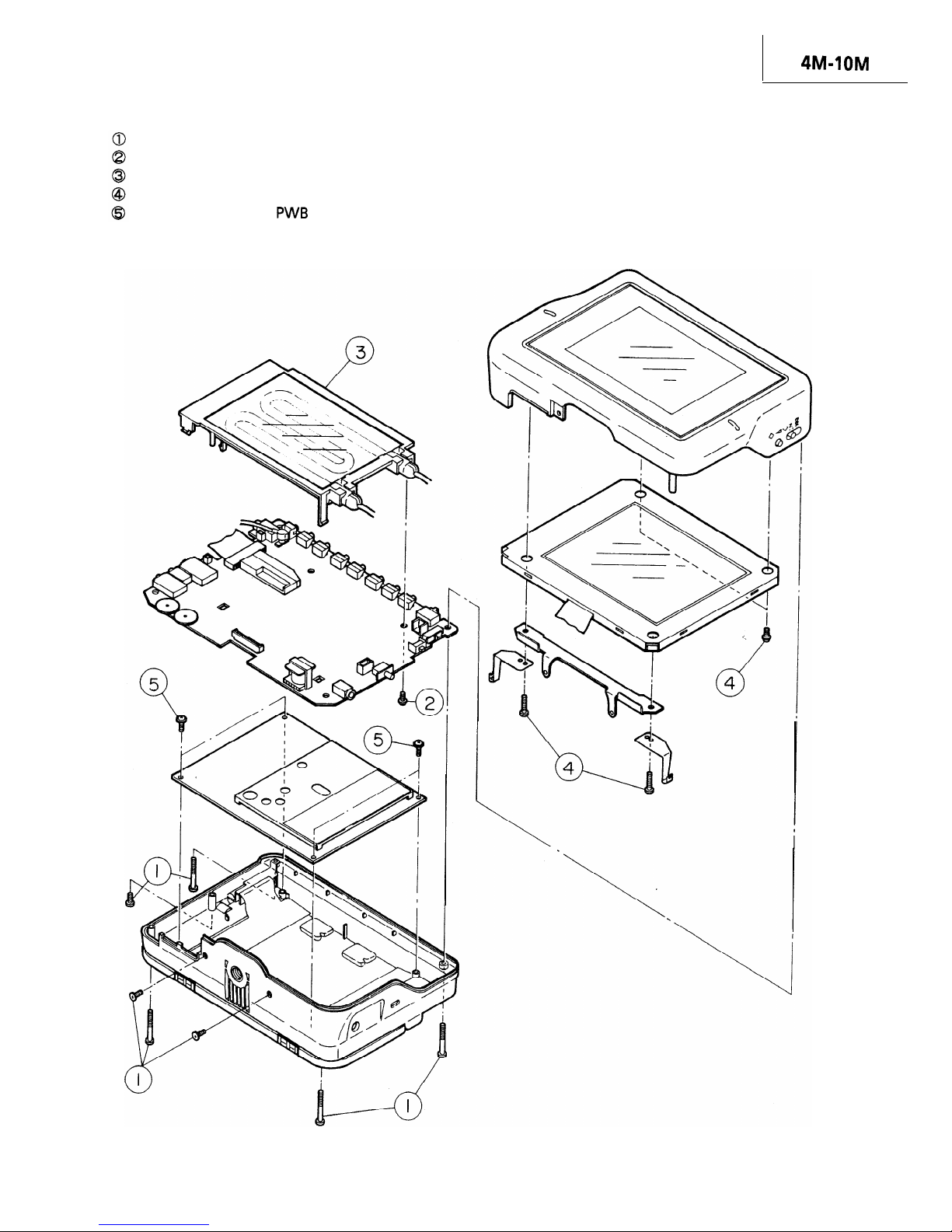
4M-I OM
DISASSEMBLY AND REASSEMBLY
Remove the 7 rear cover fastening screws.
Remove the light guide fastening screws.
Undo the 3 light guide hooks.
Remove the 4 LCD holder fastening screws.
Remove the 4 Tuner
PWB
fastening screws.
5
Page 6
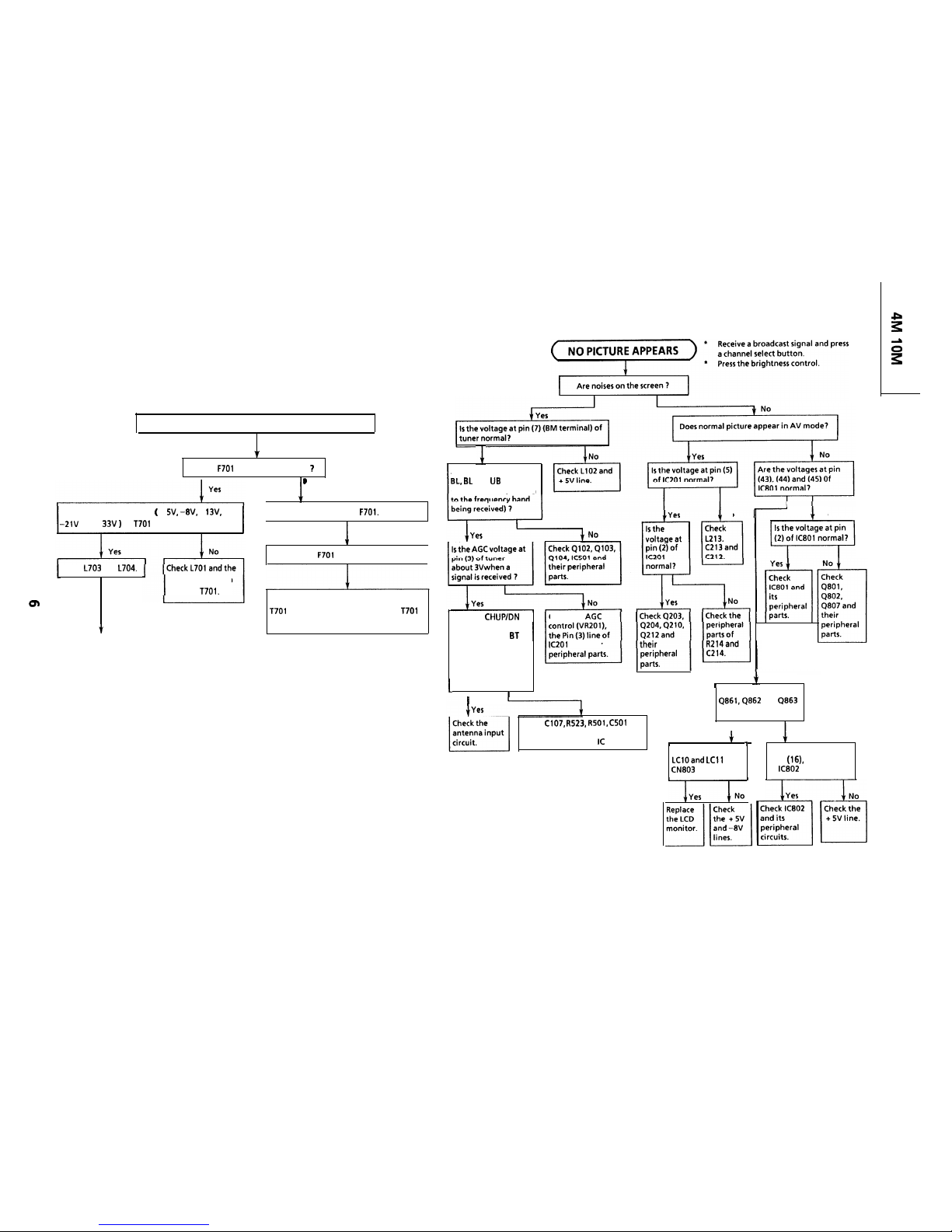
TROUBLE SHOOTING TABLE
(Continued)
Prior checks:
TROUBLE SHOOTING TABLE
f
I
s
3
NEITHER IMAGE NOR SOUND COMES OUT
Yes
Are voltages applied at
BL, BL
and UB terminals
of tuner (corresponding
Is fuse
F701
normally functioning
7
D
No
Replace fuse
F701.
Fuse
F701
easily blows out.
1
Check the peripheral parts of 5701 and
T701
as well as the secondary load of
T701
for a short-circuit.
Are the secondary outputs ( +
5V. -8V,
+
13V,
-21V
and + 33V ) of
T701
all normal?
I
No
h
No
Check
L703
and
L704.
primary oscillation
circuit of T701.
QI
Push the CH
UPlDN
buttons in search
mode. Does the
BT
voltage at pin (4) of
tuner change?
Does the voltage go
up as the channel
1
,
numbers go up ?
I
Check the
AGC
IC201
and their
Continued to the following pages
I
#
Yes
Are the voltages of
Q861,Q862
and
4863
normal?
I
I
No
Yes
1
Are the voltages at
Are the voltages at
LClOand
LCll of
pins
(16)
(19) and (30)
CN803
normal?
of
IC802
normal ?
I
No
Check
C107, R523, R501, C501
and their peripheral parts, as well
as the Pin (20) line of IC 401.
Page 7
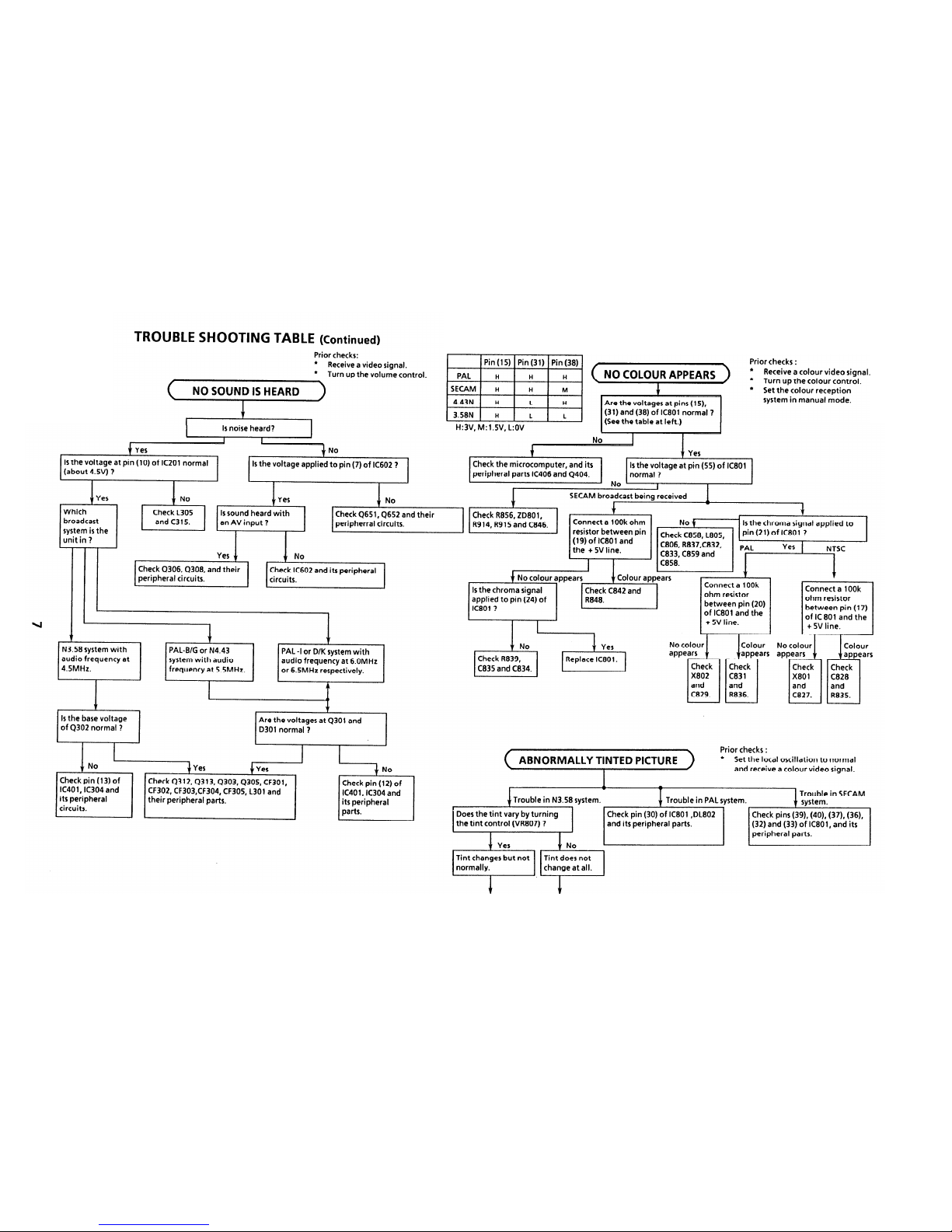
TROUBLE SHOOTING TABLE
(Continued)
TROUBLE SHOOTING TABLE
(Continued)
Prior checks:
NO SOUND IS HEARD
Page 8

ADJUSTMENT PROCEDURES ADJUSTMENT PROCEDURES
(Continued )
I
Adjusting Conditions
l
SIF
ADJUSTMENT : 1301
Adjusting Procedures
1. Feed colour bar signal.
(Set the input field strength to 58dBp)
2. Connect a the DC voltage meter to
TP205.
1. Adjust
L301
so that the voltage at TP205 be
1.42O.lV.
I
Adjusting Conditions Adjusting Procedures
. + B ADJUSTMENT :
VR701
1. Connect the DC voltage meter to
TP701.
1. Adjust
VR701
so that the + 5V line becomes
5 f 0.05v.
l
LLD
ADJUSTMENT : L209
1. Feed sweep signal to
TP20 I.
2. Add fixed bias to
TP202
(Pin (1) of IC201)
I
1. Adjust 1209 to make the
38.9MHz
marker as low
as possible.
I
l
SIGN POSlTlON ADJUSTMENT :
VR401
(0.5V-1 .OV
and
2.OV)
3. Connect an oscilloscope to
TP203.
1. Using the
CH-CALL
button, make
“20-20”
on
screen.
2. Adjust
VR401
to
position the “20-20” sign as
1. Feed colour bar signal.
(Set the input field strength to 58dBp)
2. Set the MODE switch 5401 to MEMORY (0)
position.
l
AFT ADJUSTMENT : L210
---A
,+-
i
9flmm
20-20’
1. Feed IF sweep signal to TPl 01.
2. Add fixed bias to
TP202.
3. Connect the oscilloscope to
TP204.
1. Adjust
L210
so that the
38.9MHr
marker be
positioned as shown below.
00
l
SIGN ADJUSTMENT : VR501
.
RF-AGC
ADJUSTMENT :
VR201
1. Set the MODE switch 5401 to SEARCH
(HI)
position.
2. Connect a diode and lk ohm resistor between
pins (16) and (33) of
IC401.
Set the unit to
MANUAL SEARCH mode.
1. Using the UP/DOWN key (A ,
v),
set the channel
bar at the leftmost end of the VHF sign (just
before changing to the UHF sign).
See the figure below.
1. Feed colour bar signal.
(Set the input field strength to 58
dBp)
2. Check the below
Colour mode : PAL
Sound mode : AUTO
1. Adjust
VR201
so that the voltage at
TPlO2
be
3
?O.lV.
r-Channel
bar
. AFT FINE ADJUSTMENT :
L210
1. Apply the output from the SG (Signal Generator)
to the TPlOl.
(Output from SG : 38.9MHz
(CW) 100dBp)
1. With the tuning in UP search mode, adjust
L210
so
that the voltage at
TP204
be 2.25V.
-
lk
ohm
3. Connect pin (24) of
lC501
to the + 5V line and cut
off the AFT.
2. Adjust
VR501
so that the tuner’s BT voltage at pin
(4) be 0.2V f O.lV.
Page 9
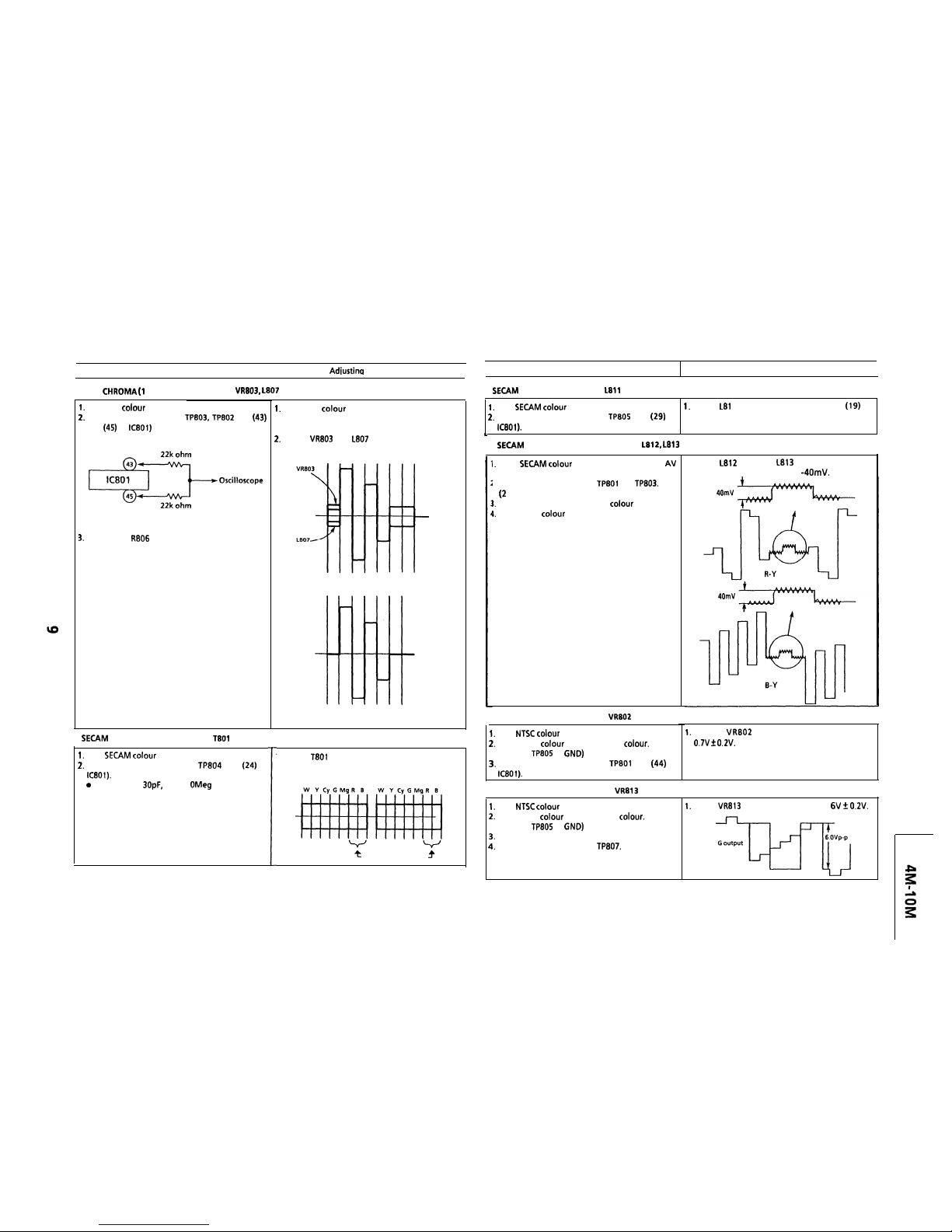
ADJUSTMENT PROCEDURES
(Continued)
I
Adjusting Conditions
I
Adiustino Procedures
I
l
PAL CHROMA (1 H DELAY) ADJUSTMENT : VR803,
L807
1.
Feed PAL colour bar signal.
2.
Connect an oscilloscope to
TPB03,
TP802 (pin (43)
and (45) of IC801) with a resistor, one for each, in
between.
3.
Short-circuit
R806
to cut off the Y signal.
.
SECAM
ADJUSTMENT : BELL FILTER
T801
1.
Feed
SECAM
colour bar signal.
2.
Connect the oscilloscope to
TP804
(pin
(24)
of
IC801).
0 Probe: Below
3OpF,
Over 1
OMeg
ohms.
1
1.
Turn the
colour
control to make the biggest
difference between the green and magenta
levels.
2.
Adjust
VR803
and
L807
to obtain the waveform
shown at bottom.
Waveform before adjustment
Waveform after adjustment
I. Adjust
T801
so that the R and B levels be the
same.
t
To be at the same level
9
ADJUSTMENT PROCEDURES
(Continued )
I
Adjusting Conditions
Adjusting Procedures
I
.
SECAM
KILLER ADJUSTMENT :
L811
1.
Feed
SECAM
colour bar signal.
1.
Adjust
LB1
1 so that the DC level at pin
(19)
be
2.
Connect the oscilloscope to
TP805
(pin
(29)
of
maximum.
ICBOl).
c
l
SECAM
DEMODULATION ADJUSTMENT :
L812, L813
I.
Feed
SECAM colour
bar signal through the AV
jack.
I. Connect the oscilloscope to
TP801
and
TP803.
(2
Channels)
L
Cut off the Y component of the colour bar signal.
1.
Turn up the colour control all the way.
l
VIDEO OUTPUT ADJUSTMENT : VR802
1.
Feed
NTSC colour
bar signal.
2.
Turn on the colour killer to turn off colour.
(Connect
TP805
to
GND)
3.
Connect the oscilloscope to
TP801
(pin
(44)
of
lC801).
. SUB BRIGHTNESS ADJUSTMENT : VR813
1.
Feed
NTSC
colour bar signal.
2.
Turn on the colour killer to cut off
colour.
(Connect
TP805
to
GND)
3.
Set the brightness control in middle position.
4.
Connect the oscilloscope to
TPB07.
I. Adjust
LB12
(B-Y) and
L813
(R-Y) so that the DC
level of R-Y and
B-Y signals be -40 mV.
40mV
40mV
1.
Adjust VR802 so that the white level be
0.7v f
0.2v.
1.
Adjust VR813 so that the amplitude be 6V + 0.2V.
q-p-q)
Page 10

ADJUSTMENT PROCEDURES
(Continued
)
Adjusting Conditions
I
Adjusting Procedures
0
CONTRAST ADJUSTMENT :
VR811
1.
Take the standard settings.
Set the brightness
1.
Adjust
VR811
so that the white level be 4V + 0.2V.
control to middle position.
2.
Feed
NTSC
colour bar signal through the AV jack.
3.
Turn on the colour killer to turn off
colour.
[Standard settings]
2.
Press the ” + ” side of BRIGHT and VOLUME keys.
3.
Connect the oscilloscope to
TP807.
:QfJJ,j+
1.
Press the MEMORY,
CH-CALL
and MEMORY keys
in this order.
. R-WHITE BALANCE ADJUSTMENT : VR810, VR812
1.
Feed monoscope pattern signal through the AV
1.
Turn
VR810
and
VRB12
until the peak-to-peak
jack.
amplitude of the waveform on the oscilloscope
2.
Set the brightness control to middle position.
screen becomes minimum.
3.
Connect the oscilloscope to
TP807 (G
-out).
(CH-1)
4.
Connect the
CH-2
cable of the oscilloscope to
TP808. (Oscilloscope in ADD mode)
5.
Invert the waveform of
channel-2
and add the
signal of channel-l to the channel-2.
. B-WHITE BALANCE ADJUSTMENT : VR807, VR806
1.
Feed monoscope pattern signal through the AV
jack.
2.
Set the brightness control to middle position.
3.
Connect the oscilloscope to
TP807
(G-out) (Cl-t-l).
4.
Connect the
CH-2
cable of the oscilloscope to
TP806. (Oscilloscope in ADD mode)
5.
Invert the waveform of
channel-2
and add the
signal of channel-l to the
channel-2.
1.
Turn
VR807
and
VR806
until the peak-to-peak
amplitude of the waveform on the oscilloscope
screen becomes minimum.
. COUNTER ELECTRODE BIAS ADJUSTMENT : VR814
1.
Feed 1 O-tone black-and-white pattern signal.
2.
Set the brightness control to middle position.
1.
Turn
VRB14
until the contrast gets sharpest.
l
SUB-BRIGHTNESS ADJUSTMENT : VR813
1 1.
Feed lo-tone black-and-white pattern signal.
12.
Set the brightness control to middle position.
1 1.
Turn
VR813
until the second tone on the scale
gets whitish on the screen.
Page 11
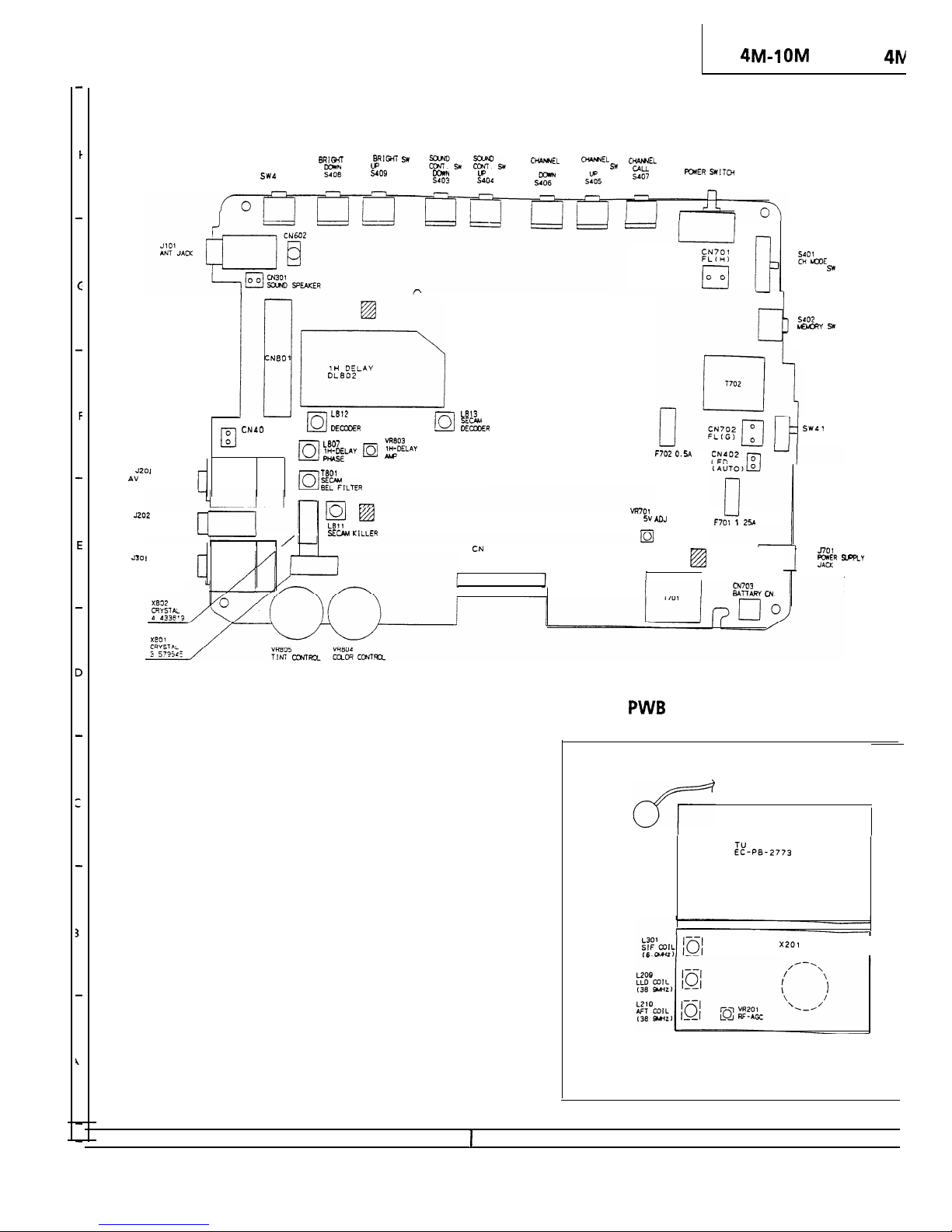
4M-1 OM
4N
CHASSIS LAYOUT
SYSTEM
BRIGHT
SW BRlGKi
m
CHnNNEL
CHAMEL
CWEL
CHANGE SW
s
up
Efhw
Es?,
SELECT
SW
SW4 10
s.409 OWN
LP
SELECT SW
303
SAOC
GE
SZ5
E%
5701
FCMR
5WITcH
U
EB
Jr
(Component Side)
NE0
1
1H DELAY
DLB02
Le.12
L813
SEW
CN40
1
(oi
DECCOER
ioi
zEi%R
LED
(A/V)
•l
LB07
lti-EL”’ n EELA’
JZO I
TBOl
AV INPUT JACK
B”E%LTER
-u
CN701
FL(H)
SPOl
CtikCOE
0
SELECT
SW
0
0 0
F702 O.SA
5402
LEhCRYW
VR701
DC 5V
ADJ
F701 t
2%
SW41
1
SYSTEM
J202
DIVERSITY JACK
SECAM KILLEQ
CN 803
J30
I
LCD MODULE
EARPHONE JACK
ia
L-
1
CN703
BATTAQY
134
. TUNER
PWB
SELECT SW
1
J701
PCmER %@PLY
JACK
0
TU
101 TUNER
EC-Pa-2773
x201
SAW FILTER
I
J
1 I
2
I
3
1
4
I
5
I
6
I
11
Page 12

10M
AIN PWB
0
VR601
S&J POSITION
•l
(Wiring Side)
0
7
0
BB
-
0
/
. LED
PWB
0408
LED A/V
O
(GREEN)
0407
LED AUTO
‘I-
0
0
7
I
8
I
9
I
10
I
11
I
12
I
12
Page 13

4M-1 OM
SCHEMATIC DIAGRAM AND WAVEFORMS
n
Voltages were measured with a 20k ohm tester under the following conditions; supply voltage at AC
1
lo-240V (SO/60
Hz), colour bar signal input from servicing colour bar signal generator, and
adjustment controls at their best positions.
n
Waveforms were observed with colour bar signal input from servicing colour bar signal generator and
adiustment
controls at their
best positions.
0
2
7.5Vp-p
O.Sms/div
0
3
300mVp-p
2OysIdiv
20mVp-p
20ps/div
Audio
Chroma
0
4
Blue
0
5
ZOmVp-p 20ps/div
Green
9 9Vp-p
20ps/div
R-Out
SVp-p 20vs/div
COM (LC12)
10
SVp-p 20vs/div
11
SVp-p
2O@div
H. Sync
(LCl)
FRP (LC2)
12
SVp-p
2O@div
CSY (LC3)
0
14
36Vp-p 1
Ops/div
36Vp-p
2Ovs/div
2OOOVp-p SOvs/div
DC-AC Drive
0
15
0
16
COM (LC12)
DC-AC Out
13
Page 14

4M-1 OM
SCHEMATIC DIAGRAM : AC ADAPTOR
A
AND SHADED
(
) COMPONENTS
=
SAFETY RELATED PARTS.
1
I
2
I
3
I
4
5
I
6
I
14
Page 15

4M-1 OM
4M-IO
SCHEMATIC DIAGRAM : MAIN
III I
I
I I
1
-
-
-
-
-
-
-
1
I
2
I
3
I
4
I
5
I
6
I
7
15
Page 16

4M-IOM
’
1
JI-1OM
ClZl
:,z
I
+
-
-
-
-
-
-
-
-
-
-
-
-
-
-
-
-
-
-
-
1
-
-
-
-
-
I
’
I
I
I
I
I
I
I
I
I
I
I
I
t
I
I
I
6
I
7
I
8
I
9
I
10
I
11
I
12
16
Page 17

4M-1 OM
SCHEMATIC DIAGRAM : TUNER
---
-3
--
Cl06
All3
RI14
RI
I5
Cl05 47” I20
120
I20
.Olt
I6Vl
ll,lOWl
ll/lOWl
ll,lOWl
Cl12
66P EF
loo
ICI6
P+
f-
LlO3
.22uI
m
7”lOl
EC-F’&2773
m
OIOZ
..%A 15661
0502
DTC144EU
RIO9
6.6N
I1
i
I
0103
2SA1566Y
I
lC502
TC74HCOOAF
CF304
YSL6 5h4C6
I
Page 18

4M-1 OM
C
(s-
-
-
t
r
CL
,056
7,
R33I
IOU
-
R530
IOY
IC503
TC7SOBF
AFT/BAND/TUNING
R323
620
It324
62C
------1
b
I
22u
I
22K
I
L-------l
i
c333
D% 194ElJ
T
"OOP
r------
I
47K
m
47K
L------
CKZO I
52043-2020
0307
DTA
I24EU
aT
c319
56oop
R223
Z.ZK
L207
15Iu
3
I
f
5
6OWX
PI226
R229
IOK
l6K
m
I
0212
25041 l6Y
‘. I
7
I
8
I
9
I
10
I
11
I
12
I
18
Page 19

4M-1 OM
4M-i
PRINTED WIRING BOARD ASSEMBLIES
l
MAIN
PWB
(Component Side)
Page 20

l
LED
PWB
(Component Side)
I
8
I
9
I
10
I
11
I
12
20
Page 21

4M-1 OM
l
MAIN
PWB
(Wiring
Side)
1
I
2
I
3
I
4
I
5
I
6
21
Page 22

4M-1 OM
l
LED
PWB
(Wiring Side)
7
I
8
I
9
I
10
I
11
I
12
I
22
Page 23

1
4M-IOM
.
4h
PRINTED WIRING BOARD ASSEMBLIES (Continued)
l
TUNER
PWB
(Component Side)
1
I
2
I
3
I
4
I
5
I
6
I
23
Page 24

I
0
TUNER
PWB
(Wiring Side)
7
I
8
I
9
I
10
I
11
I
12
I
24
Page 25

L
41
BLOCK DIAGRAM
i!l
d
b
1
a
b
i
1,
umo
ICSO
I
va ComRoL
I
“mm
11
ICSOZ
AUDIO
up.
l%E
“%
aa01
DELI
1
I
J
I
1
I
2
I
3
I
4
1
5
I
25
Page 26

I
KEY MATRIX
.,3V
i
.IN
3
.,"
I I
--I
i
Y
A
12
ii-
iii
0
0
7
s
5
4
i
3
2
o(lOl
UAIW PWB
-VI
I
L
TO
ki%LE
I
7
I
8
I
9
I
10
I
11
I
12
1
26
Page 27

4M-1 OM
PARTS LIST
l[
PARTS REPLACEMENT
Replacement parts which have these special
saFety
characteristics
identiFied
in this manual: electrical components having such
Features are
identiFied
by A in the Replacement Parts Lists.
The use OF a substitute replacement part which does not have
the same
saFety
characteristics as the Factory recommended
replacement parts shown in this service manual may create
shock, Fire or other hazards.
“HOW TO ORDER REPLACEMENT PARTS”
To have your order Filled promptly and correctly, please Furnish
the Following informations.
1. MODEL NUMBER 2. Ref. No.
3. PART NO. 4. DESCRIPTION
MARK *:SPARE PARTS-DELIVERY SECTION
I
Ref. No.
I
Part No.
I I
*
Description
I
CO&
PRINTED WIRING BOARD ASSEMBLIES
( NOT REPLACEMENT ITEM )
9AP6C02852-1
J
MainPWBUnit
9AP6A00433-1
J
TunerPWBUnit
-
J
LED PWB Unit
UNIT PARTS
RUNTK0366CEZZ
J LCD Module Unit
**
9AP6C02852-1
MAIN
PWB
UNIT
IC40
1
lC405
IC406
IC407
IC408
IC409
IC601
IC602
IC701
IC801
IC802
INTEGRATED CIRCUITS
9AP8J27725Al
J
M34300
9AP8J27774Tl
J
BU4066BF
9AP8F27644Tl
J
TC4053BF
9APON26206A2
J
M5234FP
9AP8J27971Tl
J TC7SOBF
9AP8J26805Tl
J
M51951BML
9AP8J26706T2
J
M5282FP
9AP8J26740Tl
J
NJM2070M
9APOR2671
IT1
J
FA7610N
VHiTA8795F/-1
J
TA8795
RH-iXl924CEZZ
J
iR3P89
BB
AE
AG
AG
AH
AK
AM
AK
AQ
AZ
AP
4
FLUORESCENT LAMP
KLMP-001 5CEZZ
J
FluorescentLamp
AZ
Ref. No.
Part No.
I I
*
Description
1
I
Code
4403
4404
4405
4406
4407
4601
4602
4603
4604
Q651
Q652
4701
4751
4753
4754
4756
4757
4758
4759
4760
Q761
Q763
4764
4765
QSOl
Q802
Q803
Q804
4805
Q806
4807
Q861
4862
Q863
TRANSISTORS
9AP8H29802T3
J
DTA144EU
9AP8H29723Tl
J
FMA2-T149
9AP8H29802T3
J
DTA144EU
9AP8H29722Tl
J
DTC144EU
9AP8H29802T3
J
DTA144EU
9APCK441 16ZY
J
2SC4116Y
9APAK41586ZY
J
2SA1586Y
9APCK44116ZY
J
2SC4116Y
9APCK42712ZY
J
2SC2712Y
9APCK441 16ZY
J
2SC4116Y
9APDK40874AZ
J
2SD874A
9APCK43518ZK
J
2SC3518-K-Z
9APAK41586ZY
J
2SA1586Y
9APCK44116ZY
J
2SC4116Y
9APAK41586ZY
J
2SA1586Y
9AP8H29717Tl
J
DTC114EU
9AP8H29722Tl
J
DTC144EU
9AP8H29722Tl
J
DTC144EU
9APAK41586ZY
J
2SA1586Y
9APCK43
5
18ZK
J
2SC3518-K-Z
9APCK43518ZK
J
2SC3518-K-Z
9AP8H29722Tl
J
DTC144EU
9APDK41766ZR
J
2SD1766R
9APCK441 16ZY
J
2SC4116Y
9APCK441 16ZY
J
2SC4116Y
9APCK441 16ZY
J
2SC4116Y
9AP8H29717Tl
J
DTCll4EU
9AP8H29717Tl
J
DTC114EU
9APCK44166ZY
J
2SC4116Y
9AP8H29722Tl
J
DTC144EU
9AP8H29722Tl
J
DTC144EU
9APAK41586ZY
J
2SA1586Y
9APAK41586ZY
J
2SA1586Y
9APAK41586ZY
J
2SA1586Y
D401
D402
D403
D404
D405
D409
D410
D701
D702
D703
D704
D705
D751
D752
D755
D756
D758
DBOI
DIODES
9AP8H25708Cl
J
MC2848-Tll
9AP8H25707Cl
J
MC2846-Tll
9AP8H25707Cl
J
MC2846-Tll
9AP8H25707Cl
J
MC2846-Tll
9AP8H25707Cl
J
MC2846-Tll
9AP8H25708Cl
J
MC2848-Tll
9AP8H25708Cl
J
MC2848-ill
9AP8H25684Al
J
SFPB54V
9AP8H25684Al
J
SFPB54V
9AP8H25683Al
J
MA153A-I
9AP8H25700Al
J
lSS250
9APOH25765Cl
J
lSS221
9AP8H25685Al
J
SFPB64V
9APOH25619Cl
J
MA152WK-TX
9APOH25619Cl
J
MA152WK-TX
9APOH25619Cl
J
MA152WK-TX
9APOH25619Cl
J
MA152WK-TX
9AP8H2570BCl
J
MC2848-Tll
AC
AD
AC
AB
AC
AB
AC
AB
AB
AB
AE
AG
AC
AB
AC
AB
AB
AB
AC
AG
AG
AB
AB
AB
AB
AB
AB
AB
AB
AB
AC
AC
AC
AC
AB
AB
AB
AB
AC
AC
AF
AF
AB
AD
AD
AF
AB
AB
AB
AB
AC
27
Page 28

I
4M-1 OM
Ref. No.
Part No.
+
Description
Code
Ref. No.
Part No.
+
Description
Code
9AP6C02852-1
MAIN
PWB
UNIT
(Continued)
DIODES
(Continued )
D861 9APOH25619Cl
J
MA152WK-TX
D862 9APOH25619Cl
J
MA152WK-TX
20751 9AP8H25906CZ
J
ZenerDiode
ZD801 9APOH25763C4
J
ZenerDiode
ZD802 9AP8H25763C4
J
ZenerDiode
TH401 9AP8F38983Al
J Thermistor
AB
AB
AD
AD
AC
PACKAGED CIRCUITS
DL801 9AP6F36508Tl
J Delayline
DL802 9AP8J39886Al
J Delayline
X401 9APOR38498A2
J Crystal
X801 9AP8J38746Al
J Crystal
X802 9AP8138867Al
J Crystal
X803 9AP8J38744Al
J Crystal
AQ
AW
AD
AK
AE
COIL AND TRANSFORMERS
L701
9AP6F16516Al
J
lOO,~HPackingCoil(Chip)AW
L702
9APOL41
33016 J
33,~HPackingCoil(Chip) AE
L703
L704
L751
L801
L802
L804
L805
L806
L807
L808
L809
L810
L811
L812
L813
L814
L815
LC804
1701
T702
T801
9AP6F16320A2
9AP6F16321Al
RCiLC0044CEZZ
9APOL41330J5
9APOL4133OJ6
9APOL4168OJ6
9APOL41 18OJ6
9APOL41 15OJ6
9AP6F16482Al
9APOL41330J6
9APOL4133OJ6
9APOL4133016
9AP6F16480Al
9AP6F16481
Al
9AP6F16481Al
9APOL4133OJ6
9APOL4133OJ6
9AP8J36691Tl
9AP6F10517Al
9AP6F10518Al
9AP6F36492Al
J
100pH
Coil (Chip)
J
100,~H Coil (Chip)
J
390pH
Coil (Chip)
J
33,~H Coil (Chip)
J
33pH
Coil (Chip)
J
68,~H Coil (Chip)
J
18pH
Coil (Chip)
J
15,~H Coil (Chip)
J Coil (Chip)
J
33pH
Coil (Chip)
J
33,~H Coil (Chip)
J
33pH
Coil (Chip)
J Coil (Chip)
J Coil (Chip)
J Coil (Chip)
J
33,~H Coil (Chip)
J
33pH
Coil (Chip)
J Coil
J Trans. DC-DC
J Trans. DC-AC
J Trans.
AC
AE
AD
AD
AE
AE
AE
AE
AF
AE
AE
AE
AF
AF
AF
AE
AE
AG
AW
AW
AF
CONTROLS
VR401 9APOL40202AB
J
2K(B)Sign
AG
VR701 9APOL40102CB
J
lK(B) +B
AD
VR802 9APOL40103AB
J
lOK(B)VideoOutput
AE
VR803 9APOL401 OZCB
J
lK(B)
1H Delay
AD
VR804 9APOG24103LB
J
lOK(B)Colour
AH
VR805 9APOG24103LB
J
lOK(B)Tint
AH
VR806 9APOL401 04AB
J
lOOK(B)SContrast(B)
AE
VR807 9APOL401 04AB
J lOOK(B)SBright(B) AE
VR810 9APOL40473AB
J
47K(B)Sub-Bright(R)
AE
VR811 9APOL40473AB
J
47K(B)Contrast
AE
I
CONTROLS
(Continued)
VR812 9APOL40473AB
J
47K(B)Sub-Contrast(R)
AE
VR813 9APOL40502AB
J
5K(B)Sub-Bright
AE
VR814 9APOL40103AB
J
lOK(B)COMBias
AE
CAPACITORS
C401
9APKP03101
JC J
1OOpF 50V
Ceramic AB
C402 9APKP03101
JC J
1OOpF 50V
Ceramic AB
C403 9APKP03101JC
J
1OOpF 50V
Ceramic AB
C404 9APKP03101JC
J
1OOpF 50V
Ceramic AB
C405 9APKP03101
JC J
1OOpF 50V
Ceramic AB
C406 9APKP03101
JC J
1OOpF 50V
Ceramic AB
C408 9APKP0318OJC
J
18pF
50V
Ceramic AB
C409 9APKP03270JC
J
27pF
50V
Ceramic AB
C410 9APKQ841ROMT
J 1pF
50V
Electrolytic AE
c411
9APEP04104ZF
J 0.1,~F
25V
Ceramic AB
C412 9APGP04103KB
J 0.01,~F
25V
Ceramic AB
C413 9APKQ84RlOMT
J 0.1,~F
50V
Electrolytic AE
C414 9APKP03221JC
J 22OpF
50V
Ceramic AB
C415 9APKP03221
JC J 22OpF
50V
Ceramic AB
C416 9APKQ843R3MT
J 3.3,~F
35V
Electrolytic
AE
C417 9APKP03101
JC J
1OOpF 50V
Ceramic AB
C418 9APKP03101
JC J
1OOpF 50V
Ceramic AB
C419 9APKP03101
JC J
1OOpF 50V
Ceramic AB
C420 9APKP03221JC
J 22OpF
50V
Ceramic AB
C421
9APKP04102KB
J
O.OOlpF5OV
Ceramic AB
C422 9APKP031
21 JC J 12OpF
50V
Ceramic
AB
C423 9APKP031
21 JC J 12OpF
50V
Ceramic
AB
C427 9APKP04103KB
J 0.01/~F
25V
Ceramic AB
C428 9APEQ84100MT
J
10,~F
1OV Electrolytic
AE
C429 9APGP04103KB
J 0.01,~F
25V
Ceramic AB
C430 9APGP04103KB
J
O.OlpF 25V
Ceramic AB
c43
1
9APKP03
121 JC J 12OpF
50V
Ceramic AB
C432 9APKP031
21 JC J 12OpF
50V
Ceramic
AB
C433 9APGP04103KB
J
O.OlpF 25V
Ceramic AB
C434 9APKP03101
JC J
1OOpF 50V
Ceramic AB
C436 9APKP03221JC
J 22OpF
50V
Ceramic AB
C437 9APKP03221
JC J 22OpF
50V
Ceramic AB
C441
9APKP031 OODC
J
1OpF
50V
Ceramic
C601
9APAQ41331
Ml J 33OpF
6.3V
Electrolytic AF
C602 9APEQ50100MS
J
10/~F
16V
Electrolytic AD
C603 9APAQ50470MS
J
47pF
16V
Electrolytic AE
C651
9APCQ50100MS
J
1OpF
1OV Electrolytic AD
C652 9APGP04103KB
J 0.01,~F
50V
Ceramic
AB
C653 9APEK80101
MT J 100,~F
16V
Electrolytic AC
C654 9APEQ41331 M3
J 330,~F
16V
Electrolytic AF
C655 9APGP04103KB
J 0.01,~F
50V
Ceramic
AB
C656 9APGK90104KB
J 0.1,~F
50V
Ceramic AB
C659 9APEK80101
MT J
1OOpF 16V
Electrolytic AC
C660 9APKQ501ROMS
J
l,~uF
5OV Electrolytic AD
C661
9APEQ84100MT
J
10luF
16V
Electrolytic AE
C7Ol 9APEQ41331 M3
J 330,~F
16V
Electrolytic
AF
002 9APKP04103KB
J 0.01,~F
50V
Ceramic
AB
C703 9APEQ84470MT
J
47pF
16V
Electrolytic AE
C704 9APEQ84100MT
J
1OpF 16V
Electrolytic
AE
C705 9APKQ28222GT
J 22OOpF
50V PolyproFilm AF
C706 9APKP04223ZF
J
0.022,~F5OV
Ceramic AB
C707 9APKP04181 JM
J 18OpF
50V
Ceramic AB
C708 9APKP04181 JM
J 18OpF
50V
Ceramic AB
C709 9APEP04104ZF
J
O.lpF 16V
Ceramic AB
28
Page 29

I
Ref. No.
I
Part
No.
I I
+
Description
I
I
Code
9AP6C02852-1
MAIN
PWB
UNIT
(Continued)
c710
c711
C712
c713
c714
c715
C716
c717
C718
c719
C720
C72
1
C722
C723
C724
C725
C728
c729
c730
c731
C732
c751
C752
c753
c754
c755
9APEQ84100MT
J
10,~F
16V
Electrolytic AE
C756
9APKP04103KB
J
O.OlpF 50V
Ceramic AB
c757
9APKP04103KB
J
0.01,~F 50V
Ceramic AB
C758
9APRP87 104J
F J
O.lpF 250VPolyproFilmAD
c759
9APKP03331JC
J
33OpF 50V
Ceramic AB
C760
9APKP03331
JC J
33OpF 50V
Ceramic
AB
C761
9AP4Q47330JM
J
33pF
3kV
Ceramic
C762
9APEP88101
MT J
1OOpF 16V
Electrolytic AD
C763
9APCP07105Ml
J
~/LF
1OV Tantalum AD
C801
9APAQ84101
MT J
1OOpF 6.3VElectrolytic AE
C802
9APEP04104ZF
J 0.1,~F
16V
Ceramic AB
C803
9APAQ50470MS
J 47,uF
6.3V
Electrolytic AE
C804
9APEP04104ZF
J
O.lpF 16V PolyproFilm
AB
C805
9APCQ50100MS
J
10/~F
1OV Electrolytic AE
C806
9APKP04681
KB J
68OpF 50V
Ceramic
AB
C807
9APCP07105Ml
J 1pF 1OV Tantalum AD
C808
9APKP04103KB
J
0.01,~F 50V
Ceramic AB
C809
9APCP07105Ml
J 1pF 1OV Tantalum AD
C810
9APKP04103KB
J
0.01,~F 50V
Ceramic AB
C811
9APEQ841 OOMT
J 1OpF 1OV Electrolytic AE
C812
9APKP04103KB
J
O.OlpF 50V
Ceramic AB
C813
9APEQ84100MT
J
lO/rF
1OV Electrolytic AE
C814
9APKP04103KB
J
0.01,~F 50V
Ceramic AB
C815
9APKP04103KB
J
O.OlpF 50V
Ceramic AB
C816
9APKP03510JC
J
51pF
50V
Ceramic AB
C817
9APKP03240JC
J
24pF
50V
Ceramic AB
C818
9APEQ84100MT
J
10,~F
1OV Electrolytic AE
C819
9APCP07105Ml
J
lpF
1OV Tantalum AD
C820
9APEQ84100MT
J 10/1F
1OV Electrolytic AE
C82
1
9APCP07105Ml
J
~/LF
1OV Tantalum AD
C822
9APKK90223KB
J
0.022,~F5OV
Ceramic AB
CAPACITORS
(Continued )
9APKP03331JC
J
33OpF 50V
Ceramic AB
9APKP03 151
JC J 15OpF
50V
Ceramic
AB
9APKP04333ZF
J
0.033pF16VCeramic
AB
9APCQ41820Ml
J
82pF
1OV Electrolytic AE
9APAQ4133
1 M 1 J
33OpF 6.3VElectrolytic
AF
9APEK90684ZF
J 0.68,~F
16V
Ceramic AC
9APEP04104ZF
J
O.lpF 16V
Ceramic AB
9APEQ84100MT
J
1OpF
16V
Electrolytic AE
9APKQ84100MT
J
10,~F
16V
Electrolytic AE
9APGP041 53MT
J
0.015,~FlOV
Electrolytic AD
9APKP04103KB
J
O.OlpF 50V
Ceramic AB
9APCQ41820Ml
J
82/.1F
1OV Electrolytic AE
9APKP04103KB
J
O.OlpF 50V
Ceramic AB
9APAQ4133
1 M 1 J 330,~F
6.3VElectrolytic
AF
9APEP04104ZF
J
O.lpF 16V
Ceramic AB
9APKP04103KB
J 0.01,~F
16V
Ceramic AB
9APEK80101MT
J 100,~F
16V
Electrolytic AC
9APiQ841
OOMT
J
1OpF
35V
Electrolytic
AG
9APKP03331
JC J 330,~F
50V
Ceramic
AB
9APKK90104ZF
J
1OOpF 1OOVCeramic
AB
9APNP03101JM
J
1OOpF 1OOVCeramic
AB
9APKP04103KB
J 0.01,~F
16V
Ceramic AB
9APKP04103KB
J
0.01,~F 16V
Ceramic AB
9APEQ41331 M3
J 330,~F
16V
Electrolytic AF
9APEQ851 OOMT
J
10,~F
16V
Electrolytic
AG
(N-P.)
C823
C824
C825
C826
C827
C828
C829
C830
C831
C832
C833
C834
C835
C836
C837
C839
C840
C841
C842
C844
C845
C846
C847
C848
C849
C850
C851
C852
C853
C854
C855
C856
C857
C858
C859
C860
C861
C862
C863
C864
C865
C866
C867
C868
C869
C870
C871
C872
C873
C874
C875
C876
C879
C880
C881
C882
C883
C884
C885
C886
C887
CAPACITORS
(Continued
)
9APCP07225Ml
J
2.2pF
1OV Tantalum
9APKQ321ROMT
J I,uF
50V
Electrolytic
9APCQSOlOOMS
J
1OpF
1 OV Electrolytic
9APKP04103KB
J
0.01,~F 50V
Ceramic
9APKP03 11 OJC
J
1lpF
50V
Ceramic
9APEP04273KR
J
0.027pF16V
Ceramic
9APKP0312OJC
J
12pF
50V
Ceramic
9APKP04103KB
J
0.01,~F 50V
Ceramic
9APEP04273KR
J
0.027,~F16V
Ceramic
9APKP03820JC
J
82pF
50V
Ceramic
9APKP03560JC
J
56pF
50V
Ceramic
9APKP04103KB
J
O.OlyF 50V
Ceramic
9APKP03270JC
J
27pF
50V
Ceramic
9APEP04104ZF
J 0.1,~F
16V
Ceramic
9APKP04103KB
J
O.OlyF 50V
Ceramic
9APCP07105Ml
J
1,uF
1OV Tantalum
9APKP04103KB
J
O.OlpF 50V
Ceramic
9APKP04103KB
J 0.01,~F
50V
Ceramic
9APGK90563KB
J
0.056,~F16V
Ceramic
9APKP04103KB
J
0.01,~F 50V
Ceramic
9APKP03080DC
J
8pF
50V
Ceramic
9APKP04103KB
J 0.01,~F
50V
Ceramic
9APKP04103KB
J
0.01,~F 50V
Ceramic
9APEQ84100MT
J
10/~F
1 OV Electrolytic
9APKP03080DC
J
8pF
50V
Ceramic
9APKP03910JC
J
91pF
50V
Ceramic
9APKP03910JC
J
91pF
50V
Ceramic
9APKP03221
JC J 22OpF
50V
Ceramic
9APKP03 12
1 JC J 12OpF
50V
Ceramic
9APKP03200JC
J 2OpF
50V
Ceramic
9APKP03680JC
J
68pF
50V
Ceramic
9APKP03200JC
J 2OpF
50V
Ceramic
9APKP03680JC
J
68pF
50V
Ceramic
9APKP03390JC
J
39pF
50V
Ceramic
9APKP03470JC
J
47pF
50V
Ceramic
9APKP03560JC
J
56pF
50V
Ceramic
9APGK90104KB
J 0.1,~F
25V
Ceramic
9APGK90104KB
J
O.lpF 25V
Ceramic
9APGK90 104KB
J
O.lpF 25V
Ceramic
9APGK90683ZF
J
0.068pF25V
Ceramic
9APEQ41470Ml
J 47,uF
16V
Electrolytic
9APEP04104ZF
J
O.lpF 16V
Ceramic
9APEP04104ZF
J 0.1,~F
16V
Ceramic
9APEP04104ZF
J
O.lpF 16V
Ceramic
9APKP04821
KB J 82OpF
50V
Ceramic
9APKP03 15
1 JC J 15OpF
50V
Ceramic
9APEP04104ZF
J
O.lpF 16V
Ceramic
9APEP04104ZF
J
O.lpF 16V
Ceramic
9APEP04104ZF
J
O.lpF 16V
Ceramic
9APEQ41470Ml
J 47/~F
16V
Electrolytic
9APKP04103KB
J
0.01,~F 50V
Ceramic
9APKP04103KB
J
O.OlpF 50V
Ceramic
9APKP3560JC
J
56pF
50V
Ceramic
9APKP3560JC
J
56pF
50V
Ceramic
9APKP3560JC
J
56pF
50V
Ceramic
9APKP04103KB
J
0.01,~F 50V
Ceramic
9APEP04104ZF
J 0.1,~F
16V
Ceramic
9APEP04104ZF
J 0.1,~F
16V
Ceramic
9APEP04104ZF
J 0.1,~F
16V
Ceramic
9APAQ84 10
1 MT J
100,~F
6.3V
Electrolytic
9APEP04104ZF
J 0.1,~F
16V
Ceramic
AD
AF
AE
AB
AB
AB
AB
AB
AB
AC
AB
AB
AB
AB
AB
AD
AB
AB
AC
AB
AB
AB
AB
AE
AB
AB
AB
AB
AB
AB
AB
AB
AB
AB
AB
AB
AB
AB
AB
AE
AB
AB
AB
AB
AB
AB
AB
AB
AC
AB
AB
AB
AB
AB
AB
AB
AB
AB
AE
AB
29
Page 30

4M-1
OM
--
Ref. No.
Part No.
*
Description
Code
Ref. No. Part No.
*
Description
Code
9AP6C02852-1
MAIN
PWB
UNIT (Continued)
C888
C890
C891
C896
C897
CAPACITORS
(Continued )
9APCP07105Ml
J
lpF
1 OV Tantalum
9APCP07225Ml
J 2.2,uF 1OV Tantalum
9APGK90104KB
J
O.lpF 16V
Ceramic
9APKP04103KB
J
O.OlpF 50V
Ceramic
9APKP04103KB
J
O.OlpF 50V
Ceramic
AD
AD
AB
AB
AB
RESISTORS
R401
9APUL49101JA
J 100
1116W
Chip
R402
9APUL49101JA
J 100
1/16W
Chip
R403
9APUL49101JA
J 100
1/16W
Chip
R404
9APUL49101JA
J 100
1/16W
Chip
R405
9APUL49101JA
J 100
1!16W
Chip
R406
9APUL49223JA
J
22k 1/16W
Chip
R407
9APUL49223JA
J
22k 1/16W
Chip
R408
9APUL49223JA
J
22k 1/16W
Chip
R409
9APUL49103JA
J
10k 1/16W
Chip
R410
9APUL49103JA
J
10k 1/16W
Chip
R411
9APUL49101
JA J 100
1/16W
Chip
R412
9APUL491 52JA
J
1.5k ;/16W
Chip
R413
9APUL49391
JA J 390
1/16W
Chip
R414
9APUL49393JA
J
39k 1/16W
Chip
R415
9APUL49393JA
J
39k 1/16W
Chip
R416
9APUL49393JA
J
39k 1/16W
Chip
R417
9APUL49103JA
J
10k 1/16W
Chip
R418
9APUL49562JA
J
5.6k 1/16W
Chip
R419
9APUL49562JA
J
5.6k 1/16W
Chip
R420
9APUL49562JA
J
5.6k 1/16W
Chip
R42
1
9APUL49.334JA
J
330k 1/16W
Chip
R422
9APUL49333JA
J
33k 1/16W
Chip
R423
9APUL49 103JA
J
10k 1/16W
Chip
R424
9APUL49103JA
J
10k 1/16W
Chip
R425
9APUL49153JA
J
15k 1/16W
Chip
R426
9APUL49223JA
J
22k 1/16W
Chip
R427
9APUL49223JA
J
22k 1/16W
Chip
R428
9APUL49223JA
J
22k 1/16W
Chip
R429
9APUL49101JA
J 100
1/16W
Chip
R430
9APUL49101
JA J 100
1/16W
Chip
R43
1
9APUL49101JA
J 100
1/16W
Chip
R432
9APUL49391JA
J 390
1/16W
Chip
R45
1
9APUL49223JA
J
22k 1/16W
Chip
R452
9APUL49394JA
J
390k 1/16W
Chip
R453
9APUL49823JA
J
82k 1/16W
Chip
R454
9APUL49563JA
J
56k 1/16W
Chip
R455
9APUL49223JA
J
22k 1/16W
Chip
R456
9APUL49223JA
J
22k 1/16W
Chip
R459
9APUL49223JA
J
22k 1/16W
Chip
R460
9APUL49183JA
J
18k 1/16W
Chip
R461
9APUL49473JA
J
47k 1/16W
Chip
R462
9APUL49103JA
J
10k 1/16W
Chip
R463
9APUL49102JA
J
lk
1/16W
Chip
R464
9APUL49152JA
J
1.5k 1/16W
Chip
R465
9APUL49473JA
J
47k 1/16W
Chip
R466
9APUL49473JA
J
47k 1/16W
Chip
R467
9APUL49223JA
J
22k 1/16W
Chip
AB
AB
AB
AB
AB
AB
AB
AB
AB
AB
AB
AB
AB
AB
AB
AB
AB
AB
AB
AB
AB
AB
AB
AB
AB
AB
AB
AB
AB
AB
AB
AB
AB
AB
AB
AB
AB
AB
AB
AB
AB
AB
AB
AB
AB
AB
AB
Jl
I
I
I
I
I
RESISTORS
(Continued
)
R468 9APUL49473JA
J
47k 1/16W
Chip
AB
R469 9APUL49183JA
J
18k 1/16W
Chip
AB
R470 9APUL49223JA
J
22k 1/16W
Chip
AB
R473 9APUL49101JA
J
100
1/16W
Chip
AB
R474 9APUL49103JA
J
10k 1/16W
Chip
AB
R475 9APUL49272JA
J
2.7k 1/16W
Chip
AB
R476 9APUL49204JA
J
200k 1/16W
Chip
AB
R477 9APUL49274JA
J
270k 1/16W
Chip
AB
R479 9APUL49103JA
J
10k 1/16W
Chip
AB
R480 9APUL49105JA
J
1Meg 1/16W
Chip
AB
R482 9APUL49104JA
J
100k 1/16W
Chip
AB
R483 9APUL49103JA
J
10k 1/16W
Chip
AB
R484 9APUL49330JA
J 33
1/16W
Chip
AB
R485 9PAUL49103JA
J
10k 1116WChip
AB
R487 9PAUL49330JA
J 33
1/16W
Chip
AB
R488 9PAUL49330JA
J 33
1/16W
Chip
AB
R489 9PAUL49330JA
J 33
1/16W
Chip
AB
R601
9APUL490ROZA
J 0
1/16W
Chip
AB
R602 9APUL49122JA
J
12k 1/16W
Chip
AB
R603 9APUL49102JA
J
lk
1/16W
Chip
AB
R604 9APUL49102JA
J
lk
1/16W
Chip
AB
R605
9APUL49102JA
J
lk
1/16W
Chip AB
R606 9APUL49101JA
J 100
1/16WChip
AB
R607 9APUL49104JA
J
100k 1/16W
Chip
AB
R608 9APUL49680JA
J 68
1/16W
Chip AB
R609 9APUL49680JA
J 68
1/16W
Chip
AB
R610 9APUL49122JA
J
1.2k 1/16W
Chip
AB
R611
9APUL49100JA
J 10
1/8W
Chip
AB
R651
9APUL49330JA
J 33
lJ16W
Chip
AB
R652 9APUL49123JA
J
12k 1/16W
Chip
AB
R653 9APUL49104JA
J
100k 1/16W
Chip
AB
R654 9APUL49103JA
J
10k 1/16W
Chip
AB
R655 9APUL491ROJA
J 1
1/16W
Chip
AB
R656 9APUL49100JA
J 10
ll8W
Chip AB
R657 9APUL49681JA
J 680
1/16W
Chip
AB
R658 9APUL49681
JA J 680
1/16W
Chip
AB
R659 9APUL49124JA
J
120k 1/16W
Chip
AB
R660 9APUL49101JA
J 100
1/16WChip
AB
R661
9APUL49102JA
J
lk
1/16W
Chip AB
R662 9APUL498R2JA
J 8.2
1/16W
Chip AB
R663 9APUL493R3JA
J 3.3
1/16W
Chip AB
R664 9APUL49104JA
J
100k 1/16W
Chip
AB
R701
9APUL49100JA
J 10
1/16W
Chip
AB
R702 9APUL49184JA
J
180k 1/16W
Chip
AB
R703 9APUL49684JA
J
680k 1/16W
Chip
AB
R704 9APUL49473FA
J
47k
1/16W
Chip AB
R705 9APUL49105JA
J
1Meg 1/16W
Chip AB
R707 9APUL49682JA
J
6.8k
1/16W
Chip AB
R708 9APUL49222JA
J
2.2k
1/16W
Chip AB
R710 9APUL49223JA
J
22k
1/16W
Chip AB
R711
9APUL49122JA
J
1.2k
1/16W
Chip AB
R753 9APUL49223JA
J
22k
1/16W
Chip AB
R754 9APUL49273JA
J
27k 1/16W
Chip AB
R755
9APUL49683JA
J
68k
1/16W
Chip AB
R756 9APUL49221JA
J 220
l/l 6W Chip
AB
R757 9APUL49153JA
J
15k
1/16W
Chip AB
R759 9APEL093R9JL
J 3.9
2W
Metal
OxideAC
R760 9APUL49332JA
J
3.3k
1/16W
Chip AB
R761
9APUL49273JA
J
27k
1/16W
Chip AB
R762 9APZL495
1 1 JA J 510
l/low
Chip AB
R763 9APUL49102JA
J
lk
1/16W
Chip AB
30
Page 31

4M-1 OM
Ref. No.
Part No.
*
Description
Code
Ref. No. Part No.
*
Description
Code
--I-
9AP6C02852-1
MAIN
PWB
UNIT
(Continued)
R764
9APUL49102JA
R766
9APZL4951
1
JA
R767
9APUL49102JA
R768
9APZL49331
JA
R769
9APZL49331
JA
R770
9APZL49331
JA
R771
9APUL49332JA
R772
9APUL49223JA
R773
9APUL49473JA
R801
9APUL49331JA
R802
9APUL49153JA
R803
9APUL49822JA
R804
9APUL49102JA
R805
9APUL49102JA
R806
9APUL49102JA
R807
9APUL49102JA
R808
9APUL49103JA
R811
9APUL49103JA
R812
9APUL49103JA
R813
9APUL49103JA
R815
9APUL49103JA
R816
9APUL49822JA
R817
9APUL49222JA
R819
9APUL49393JA
R820
9APUL49123JA
R82
1
9APUL49152JA
R823
9APUL49473JA
R824
9APUL49103JA
R826
9APUL49134JA
R827
9APUL49472JA
R828
9APUL49472JA
R829
9APUL49103JA
R830
9APUL49103JA
R832
9APUL49515JA
R833
9APUL49391
JA
R834
9APUL49222JA
R835
9APUL49515JA
R836
9APUL49515JA
R837
9APUL49821
JA
R838
9APUL49103JA
R839
9APUL49121JA
R840
9APUL49203JA
R841
9APUL49203JA
R842
9APUL49202JA
R843
9APUL49271
JA
R844
9APUL49221
JA
R846
9APUL49222JA
R847
9APUL49302JA
R848
9APUL49474JA
R849
9APUL49101JA
R856
9APUL49332JA
R857
9APUL49103JA
R861
9APUL49561
JA
R862
9APUL49102JA
R863
9APUL49333JA
R864
9APUL49103JA
R866
9APUL49273JA
RESISTORS
(Continued )
J
lk
J
510
J
lk
J
330
J
330
J
330
J
3.3k
J
22k
J
47k
J
330
J
15k
J
8.2k
J
lk
J
lk
J
lk
J
lk
J
10k
J
10k
J
10k
J
10k
J
10k
J
8.2k
J
2.2k
J
39k
J
12k
J
1.5k
J
47k
J
10k
J
130k
J
4.7k
J
4.7k
J
10k
J
10k
1/16W
Chip
1/16W
Chip
l/lOW
Chip
l/lOW
Chip
l/lOW
Chip
l/lOW
Chip
1/16W
Chip
1/16W
Chip
1/16W
Chip
1/16W
Chip
1/16W
Chip
ll16W
Chip
1/16W
Chip
1/16W
Chip
1/16W
Chip
1/16W
Chip
1/16W
Chip
1/16W
Chip
1/16W
Chip
1/16W
Chip
1/16W
Chip
1/16W
Chip
1/16W
Chip
1/16W
Chip
1/16W
Chip
1/16W
Chip
l/lOW
Chip
1/16W
Chip
1/16W
Chip
1/16W
Chip
1/16W
Chip
1/16W
Chip
1/16W
Chip
5.1 Meg l/l 6W Chip
390 1/16W
Chip
2.2k
1/16W
Chip
5.1 Meg l/l 6W Chip
5.1 Meg l/l 6W Chip
820
1!16W
Chip
10k
ll4W
Chip
120 1/16W
Chip
2Ok
1/16W
Chip
2Ok
1/16W
Chip
2k
1/16W
Chip
270 1/16W
Chip
220
1/16W
Chip
2.2k
1/16W
Chip
3k
1/16W
Chip
470k 1/16W
Chip
100
1/16W
Chip
3.3k
1/16W
Chip
10k
1/16W
Chip
560
1/16W
Chip
lk
1/16W
Chip
33k
1/16W
Chip
10k
1/16W
Chip
27k
1/16W
Chip
R874 9APUL49471
JA
470-1/16W
Chip
A8
AB
AB
AB
AB
AB
A8
AB
AB
AB
AB
AB
AB
AB
AB
AB
AB
AB
AB
AB
AB
AB
AB
AB
AB
AB
A8
AB
AB
AB
AB
AB
AB
AB
AB
AB
AB
AB
AB
AB
AB
AB
AB
AB
AB
AB
A8
AB
AB
AB
A8
AB
AB
AB
AB
AB
AB
AB
R875
R876
R877
R878
R879
R881
R882
R883
R884
R885
R886
R887
R891
R892
R893
R894
R895
R896
R897
R898
R899
R911
R913
R914
R915
R916
R917
R918
&F701
AF702
J401
J601
J602
J603
J604
J701
s401
S402
s403
5404
s405
S406
s407
S408
s409
s410
s411
s701
CN40
1
CN402
CN601
CN602
CN701
CN702
CN703
CN801
CN803
I
RESISTORS
(Continued )
9APUL49102JA
J
lk
1/16W
Chip
9APUL49471
JA
470 1/16W
Chip
9APUL49102JA
J
lk
1/16W
Chip
9APUL49471
JA
470 1/16W
Chip
9APUL49102JA
J
lk
1/16W
Chip
9APUL49103JA
J
10k
1/16W
Chip
9APUL49103JA
J
10k
1/16W
Chip
9APUL49392JA
J
3.9k
1/16W
Chip
9APUL49152JA
J
1.5k
1/16W
Chip
9APUL49152JA
J
1.5k
1/16W
Chip
9APUL49152JA
J
1.5k
1/16W
Chip
9APUL49103JA
J
10k
1/16W
Chip
9APUL49822JA
J
8.2k
1/16W
Chip
9APUL49682JA
J
6.8k 1/16W
Chip
9APUL49103JA
J
10k 1/16W
Chip
9APUL49103JA
J
10k
1/16W
Chip
9APUL49682JA
J
6.8k 1/16W
Chip
9APUL49560JA
J
56
1/16W
Chip
9APUL49102JA
J
lk
1/16W
Chip
9APUL49120JA
J 12
1/16W
Chip
9APUL49103JA
J
10k
1/16W
Chip
9APUL49822JA
J
8.2k
1/16W
Chip
9APUL49392JA
J
3.9k
1/16W
Chip
9APUL49182JA
J
1.8k
1/16W
Chip
9APUL490ROZA
J 0
1/16W
Chip
9APUL49222JA
J
2.2k
1/16W
Chip
9APUL49222JA
J
2.2k
1/16W
Chip
9APUL49560JA
J
56
1/16W
Chip
MISCELLANEOUS PARTS
9AP8F32695F4
J
Fuse,1.25A
9AP8F32694F9
J
Fuse,500mA
9AP8J42759Al
J
Jack,RemoteControl
9AP8J42847Al
J
Jack,Antenna
9AP8J42679Al
J
Jack,External lmput
9AP8J4281
2Al
J
Jack,Diversity
9AP8J42680Al
J
Jack,Earphone
9AP8J42677Al
J
Jack,DC12Vlnput
9AP8J45784Al
J
Switch,Mode
9AP8J45783Al
J
Switch,SetMemory
9AP8J45710Al
J
Switch,VolumeDown
9AP8J4571
OAl
J
Switch,VolumeUp
9AP81457
1
OAl
J
Switch,Channel
Up
9AP8J4571 OAl
J
Switch,Channel
Down
9AP8J4571
OAl
J
Switch,ChannelCall
9AP814571
OAl
J
Switch,Bright.Down
9AP8145710Al
J
Switch,Bright.Up
9AP8145674Al
J
Switch,VideoSystem
9APOR45986Al
J
Switch,AudioSystem
9AP8J45799Al
J
Switch,Power
9AP8J40692Al
J
Connector,2pin
9AP8J40692Al
J
Connector,Zpin
9AP8140692Al
J
Connector,Zpin
9AP8142252Al
J
Connector,lOpin
9APOJ40190Al
J
Connector,Zpin
9APOJ40642Al
J
Connector,Zpin
9APOR40724A3
J
Connector,3pin
9APOR40996A9
J
Connector,ZOpin
9APOR40726A7
J Connector,
16pin
J
I
AB
A8
AB
A8
AB
AB
AB
AB
AB
AB
AB
AB
AB
AB
AB
AB
AB
AB
AB
AB
A8
AB
AB
AB
AB
AB
AB
AB
AL
AL
AG
AH
AL
AG
AL
AF
AH
AG
AE
AD
AD
AD
AD
AD
AD
AD
AH
AH
AC
AC
AC
AF
AB
AC
AQ
AK
31
Page 32

Ref. No. Part No.
+
Description
Code
Ref. No. Part No.
*
Description
Code
9AP6A00433-1
TUNER
PWB
UNIT
(Continued)
TUNER
NOTE:
THE PARTS HERE SHOWN ARE SUPPLIED AS AN
ASSEMBLY BUT NOT INDEPENDENTLY.
TUlOl 9AP8J34863Al
J Tuner
BQ
INTEGRATED CIRCUITS
lC201
9AP8J26761Tl
J
TA8805F
IC304 9AP8127703Tl
J
TC7WU04F
IC501
RH-iXl605CZZZ
J
iX1605CF
IC502 9AP8J27704Al
J TC74HCOOAF
IC503 9AP8J27971Tl
J
TC7S08F
AU
AF
AQ
AE
AH
TRANSISTOR
QlOl 9APCK43356ZR
J
2SC3356
4102
9APAK41586ZY
J
2SA1586Y
4103
9APAK41 586ZY
J
2SA1586Y
4104
9APAK41586ZY
J
2SA1586Y
Q201 9APCK42735ZZ
J
2SC2735J
4202
9AP8H29715Tl
J
DTC114YU
4203 9APCK441
16ZY
J
2SC4116Y
4204 9APAK41586ZY
J
2SA1586Y
Q205 9APCK441
16ZY
J
2SC4116Y
4207 9APAK41 586ZY
J
2SA1586Y
Q210 9APAK41586ZY
J
2SA1586Y
Q211 9AP8H29717Tl
J
DTC114EU
4212
9APCK441 16ZY
J
2SC4116Y
4213 9APAK41586ZY
J
2SA1586Y
4301
9AP8H29717Tl
J
DTC114EU
4302 9AP8H29717Tl
J
DTC114EU
4303
9APCK441 16ZY
J
2SC4116Y
4304
9AP8H29717Tl
J
DTC114EU
4305
9APCK441 16ZY
J
2SC4116Y
4306 9APCK441
16ZY
J
2SC4116Y
4307
9AP8H29714Tl
J*
DTA124EU
4308 9APCK441
16ZY
J
2SC4116Y
4311
9AP8H29722Tl
J
DTC114EU
4312 9APAK41586ZY
J
2SA1586Y
4313
9APCK441 16ZY
J
2SC4116Y
Q501 9AP8H29722Tl
J
DTC114EU
4502 9AP8H29722Tl
J
DTC114EU
AH
AC
AC
AC
AC
AB
AB
AC
AB
AC
AC
AB
AB
AC
A8
A8
AB
AB
AB
AB
AB
AB
AB
AC
AB
AB
AB
DIODES
DlOl 9AP8H25708Cl
J
MC2848
D201 9AP8H25701Al
J
lSS312
D202 9AP8H25702Al
J
lSS313
0203
9AP8H25708Cl
J
MC2848
D204 9AP8H25708Cl
J
MC2848
D301 9AP8H25708Cl
J
MC2848
D501 9AP8H25708Cl
J
MC2848
D503 9AP8H25708Cl
J
MC2848
AC
AD
AD
AC
AC
AC
AC
AC
PACKAGED CIRCUITS
x201
9AP8F36723Al
J
Crystal,SAWFilter
X301 9APOJ38595AF
J Crystal
X302 9APON38489Al
J Crystal
AT
AD
AC
COILS AND TRANSFORMERS
CF201
9AP8F3671
1Al
J
CeramicFilter
CF202 9APOJ36596Al
J
CeramicFilter
CF203 9AP8F36899Al
J
CeramicFilter
CF301
9AP8J36757Al
J
CeramicFilter
CF302 9AP8J36757A2
J
CeramicFilter
CF303 9AP8J36757A3
J
CeramicFilter
CF304 9AP8J36757A4
J
CeramicFilter
CF305 9AP8J36757A3
J
CeramicFilter
LlOl
9APOL41 R39M6
J
0.39pH PackingCoil
(Chip)
LlO2 9APOL41
15OJ6
J
15pH PackingCoil
(Chip)
L103 9APOL41 R22M6
J
0.22pH PackingCoil
(Chip)
L201
9APOL41 R82M6
J
0.82pH PackingCoil
(Chip)
L203
9APOL41 R68M6
J
0.68pH PackingCoil
(Chip)
L204 9APOL41 R82M6
J
0.82pH PackingCoil
(Chip)
L205
9APOL418R2K6
J
8.2pH PackingCoil
(Chip)
L206
9APOL41
15OJ6
J
15pH PackingCoil
(Chip)
L207 9APOL41
15OJ6
J
15/H PackingCoil
(Chip)
L208 9APOL41270J6
J 27,~H
PackingCoil
(Chip)
L209 9AP6F16491Al
J
Coil(Chip)
L210 9AP6Fl 6491Al
J
Coil(Chip)
L211
9APOL41 R22M6
J
0.22pH PackingCoil
(Chip)
L212
9APOL41 R22M6
J
0.22pH PackingCoil
(Chip)
L213
9APOL41 33OJ6
J
33pH PackingCoil
(Chip)
L214 9APOL412RZK6
J 2.2,~H
PackingCoil
(Chip)
L301
9AP6Fl 6479Al
J
Coil(Chip)
L302
9APOL41
221 J6 J
220/1H PackingCoil
(Chip)
L303 9APOL418R2K6
J
8.2pH PackingCoil
(Chip)
L304 9APOL41
15OJ6
J
15pH PackingCoil
(Chip)
L305
9APOL41
33OJ6
J
33pH PackingCoil
(Chip)
AF
AE
AD
AD
AE
AE
AF
AE
AE
AE
AE
AE
AE
AE
AE
AE
AE
AF
AF
AE
AE
AF
AE
AE
AE
AE
32
Page 33

4M-1 OM
Ref. No.
Part No.
*
Description
Code
Ref. No.
Part No.
*
Description
Code
r
CAPACITORS
(Continued)
9AP6A00433-1
TUNER
PWB
UNIT
(Continued)
CONTROLS
C315 gAPAQ5047OMS
J
47pF 6.3VElectrolytic
AE
C316 9APKP0307ODC
J
7pF
50V
Ceramic AC
C317 gApKp03820JC
J
82pF 50V
Ceramic AC
C318 gApGpO4103KB
J
0.0l/~F 25V
Ceramic AB
C319 9APKp04562KB
J
56OOpF WV
Ceramic AC
C321
9APKQ501ROMS
J
1pF
50V
Electrolytic AD
C333 9APKP04222KB
J
22OOpF
50V Ceramic
AB
C334 9APAQ50470MS
J 47,~F
6.3VElectrolytic
AE
C336 9APGK90104KB
J
O.lpF 25V
Ceramic AB
C337 9APGP04103KB
J
O.Ol$ 25V
Ceramic AB
C338 9APKP03330JC
J
33pF
5OV Ceramic AC
C339 9APKP03820JC
J
82pF
50V
Ceramic AC
C341
9APGP04130KB
J
O.OlpF 25V
Ceramic AB
c501
9APKQ3 1563J
1 J
0.056pF5OV Plastic
AD
C502 9APKP04103KB
J
O.OlpF 50V
Ceramic AB
C503 9APKQSOlROMS
J
l/sxF
50V
Electrolytic AD
C504 9APKQ50R33MS
J
0.33pF 50V
Electrolytic AD
C505 9APKP04102KB
J
1OOOpF 50V
Ceramic AB
C506 9APKQ50RlOMS
J
O.lpF 50V
Electrolytic AD
C507 9APGP04103KB
J
O.OlpF 25V
Ceramic AB
C508 9APKQ501ROMS
J 1pF
50V
Electrolytic AD
C509 9APGP04103KB
J
O.OlpF 25V
Ceramic
A8
C510 9APGP04103KB
J
O.OlpF 25V
Ceramic AB
VR201 9APOL40103CB
J
lOk(8) AGCAdj.
AE
VR501 9APOL40473CB
J
47k(B) SlGHAdj.
AE
CAPACITORS
Cl01
9APKP031 51 JC
J 15OpF
50V
Ceramic
AB
Cl02 9APKP03471
JC J
47OpF 50V
Ceramic AB
Cl03 9APKP03120JC
J
12pF
50V
Ceramic AC
Cl04 9APKP03680JC
J
68pF
50V
Ceramic AB
Cl05 9APGP04103KB
J
O.OlpF 25V
Ceramic AB
Cl06 9APEQ41470M
1
J 47,uF
16V
Electrolytic AE
Cl07 9APiP07334Ml
J
0.33pF 35V
Tantalum AD
Cl08 9APGP04103KB
J
O.OlpF 25V
Ceramic AB
Cl09 9APAK80221
MT J 22OpF
6.3VElectrolytic
AD
Cl12 9APKP03680JC
J
68pF
50V
Ceramic AB
Cl13 9APGP04103KB
J
O.OlpF 25V
Ceramic AB
Cl14 9APGP04103KB
J
O.OlpF 25V
Ceramic AB
Cl15 9APKP04103KB
J
O.OlpF 50V
Ceramic AB
Cl16 9APGP04103KB
J
O.OlpF 25V
Ceramic AB
Cl17 9APGP04103KB
J
O.OlpF 25V
Ceramic AB
c201
9APAP08106Ml
J
1OpF 6.3VTantaIum
AF
C202 9APGP04103KB
J
O.OlpF 25V
Ceramic AB
C203 9APKP04020CC
J
2pF
50V
Ceramic AB
C204 9APGP04103KB
J
0.0l/~F 25V
Ceramic AB
C205 9APKP04222KB
J 22OOpF
50V
Ceramic AB
C207 9APKP04222KB
J 22OOpF
50V
Ceramic AB
C208 9APKP04222KB
J 22OOpF
50V
Ceramic AB
C209 9APKP04222KB
J 22OOpF
50V
Ceramic AB
C210 9APKP04222KB
J 22OOpF
50V
Ceramic
A8
C211 9APGP04103KB
J
O.OlpF 25V
Ceramic AB
C212 9APGP04103KB
J
O.OlpF 25V
Ceramic AB
C213 9APAQ50470MS
J 47/1F
6.3V
Electrolytic
AE
C214 9APGP07474Ml
J
0.47pF 25V
Tantalum AD
C215 9APGP07474Ml
J
0.47pF 25V
Tantalum AD
C216 9APGP04103KB
J
O.OlpF 25V
Ceramic AB
C217 9APKP03680JP
J
68pF
50V
Ceramic AB
C218 9APKP03180JP
J
18pF
50V
Ceramic AK
C219 9APKP03680JP
J
68pF
50V
Ceramic AB
C220 9APKP03180JC
J
18pF
50V
Ceramic AK
c221
9APKP03080DC
J
8pF
50V
Ceramic AB
C222 9APAM69100MT
J 1OpF
6.3VElectrolytic
AC
C225 9APGP04103KB
J
O,OlpF 25V
Ceramic AB
C226 9APKP03470JC
J
47pF
50V
Ceramic AB
c301
9APKP04222KB
J 22OOpF
50V
Ceramic AB
C302 9APKP04222KB
J 22OOpF
50V
Ceramic AB
C3O3
9APKP03391JC
J
39OpF 50V
Ceramic AB
C304 9APGP04103KB
J
O.OlpF 25V
Ceramic AB
C305 9APKP03561JM
J 560/~F
50V
Ceramic AB
C306 9APEP04104ZF
J
O.lpF 16V
Ceramic AB
C307 9APKP03101
JC J
100pF 50V
Ceramic AB
C308 9APKP03271JC
J 27OpF
50V
Ceramic AB
C309 9APKP04222KB
J 22OOpF
50V
Ceramic AB
C310 9APEP04104ZF
J
O.lpF 16V
Ceramic
AB
C311
9APEP04104ZF
J
O.lpF 16VCeramic
A8
C3l2 9APKP03101JC
J
1OOpF 50V
Ceramic
AB
C314 9APGP04103KB
J
O.OlpF 25V
Ceramic AB
RESISTORS
RlOl
9APUL49270JA
J
27
l/l 6W
(Chip)
AB
R102 9APUL49681JA
J
680 1/16W
(Chip)
AB
R103 9APUL49272JA
J
2.7k ll16W
(Chip)
AB
R104 9APUL49271JA
J
270 ll16W
(Chip)
AB
R105 9APUL49560JA
J
56
1 I1 6W (Chip)
AB
R106 9APUL49103JA
J
10k ll16W
(Chip)
AB
R107 9APUL49272JA
J
2.7k ll16W
(Chip)
AB
R108 9APUL49103JA
J
10k 1/16W(Chip)
AB
R109 9APUL49682JA
J
68k ll16W
(Chip)
AB
RllO 9APUL49103JA
J
10k ll16W
(Chip)
AB
Rlll
9APUL49682JA
J
6.8k ll16W
(Chip)
AB
R112 9APUL49221
JA J
220 ll16W
(Chip)
AB
R113 9APZL4912
1 JA J
120 l/low
(Chip)
A8
R114 9APZL4912
1 IA J
120 l/low
(Chip)
AB
R115 9APZL4912
1 JA J
120 l/low
(Chip)
AB
R201
9APUL49103JA
J
10k ll16W
(Chip)
AB
R202 9APUL49101
JA J
100 ll16W
(Chip)
AB
R203 9APUL49332JA
J
3.3k ll16W
(Chip)
AB
R204 9APUL49821
JA J
820 ll16W
(Chip)
AB
R205 9APUL49270JA
J
27
l/l 6W
(Chip)
AB
R207 9APUL49122JA
J
1.2k lll6W
(Chip)
AB
R208 9APUL49102JA
J
lk
l/l 6W
(Chip)
AB
R209 9APUL49102JA
J
lk
l/l 6W
(Chip)
AB
R210 9APUL49102JA
J
lk
l/l 6W
(Chip)
AB
R211
9APUL49821
JA J
820 ll16W
(Chip)
AB
R212 9APUL49222JA
J
2.2k ll16W
(Chip)
AB
R214 9APUL49471
JA J
470 ll16W
(Chip)
AB
R215 9APUL49102JA
J
lk
l/l 6W
(Chip)
AB
R216 9APUL49104JA
J
100k ll16W
(Chip)
AB
R217 9APUL49104JA
J
100k ll16W
(Chip)
AB
R218 9APUL49681
JA J
680 ll16W
(Chip)
AB
R219 9APUL49472JA
J
4.7k ll16W
(Chip)
AB
33
Page 34

4M-1 OM
9AP6A00433-1
TUNER
PWB
UNIT
(Continued)
R220
R221
R222
R223
R224
R225
R226
R228
R229
R233
R234
R235
R244
R245
R246
R247
R301
R302
R303
R304
R305
R306
R307
R308
R309
R310
R311
R312
R313
R314
R315
R316
R317
R318
R319
R320
R321
R323
R324
R325
R326
R327
R338
R339
R340
R341
R342
R343
R344
R345
R346
R501
R502
R503
R504
R505
R506
RESISTORS (c
9APUL49151
JA J
9APUL49152JA
J
9APUL49331
JA J
9APUL49222JA
J
9APUL49331
JA J
9APUL49332JA
J
9APUL49332JA
J
9APUL49103JA
J
9APUL49183JA
J
9APUL49122JA
J
9APUL49222JA
J
9APUL49561
JA J
9APUL490ROZA
J
9APUL49332JA
J
9APUL49471
JA J
9APUL49152JA
J
9APUL49102JA
J
9APUL49561JA
J
9APUL49471
JA J
9APUL49471JA
J
9APUL49471
JA J
9APUL49121JA
J
9APUL49471
JA J
9APUL49393JA
J
9APUL49683JA
J
9APUL49181JA
J
9APUL49223JA
J
9APUL49122JA
J
9APUL49103JA
J
9APUL49562JA
J
9APUL49123JA
J
9APUL49181JA
J
9APUL49183JA
J
9APUL49223JA
J
9APUL49471JA
J
9APUL49182JA
J
9APUL49102JA
J
9APUL49821JA
J
9APUL49821
JA J
9APUL49471JA
J
9APUL49102JA
J
9APUL49101JA
J
9APUL49472JA
J
9APUL49472JA
J
9APUL49152JA
J
9APUL49472JA
J
9APUL49102JA
J
9APUL49471JA
J
9APUL49470JA
J
9APUL49473AJ
J
9APUL49473AJ
J
9APUL49394JA
J
9APUL49394JA
J
9APUL490ROZA
J
9APUL49224JA
J
9APUL49224JA
J
9APUL49472JA
J
Iontinued)
150
l/l 6W
(Chip)
1.5k ll16W
(Chip)
330
ll16W
(Chip)
2.2k ll16W
(Chip)
330
ll16W
(Chip)
3.3k ll16W
(Chip)
3.3k ll16W
(Chip)
10k ll16W
(Chip)
18k ll16W
(Chip)
1.2k 1/16W
(Chip)
2.2k ll16W
(Chip)
560
ll16W
(Chip)
0
l/l 6W
(Chip)
3.3k ll16W
(Chip)
470
ll16W
(Chip)
1.5k l/l 6W
(Chip)
lk
l/l 6W
(Chip)
560
ll16W
(Chip)
470
ll16W
(Chip)
470
ll16W
(Chip)
470
ll16W
(Chip)
120
ll16W
(Chip)
470
ll16W
(Chip)
39k ll16W
(Chip)
68k ll16W
(Chip)
180
ll16W
(Chip)
22k ll16W
(Chip)
1.2k lll6W
(Chip)
10k lll6W
(Chip)
5.6k ll16W
(Chip)
12k
l/l 6W
(Chip)
180
lll6W
(Chip)
18k ll16W
(Chip)
22k ll16W
(Chip)
470
ll16W
(Chip)
1.8k ll16W
(Chip)
lk
l/l 6W
(Chip)
820
lll6W
(Chip)
820
ll16W
(Chip)
470
ll16W
(Chip)
lk
l/l 6W
(Chip)
100
ll16W
(Chip)
4.7k ll16W
(Chip)
4.7k ll16W
(Chip)
1.5k l/l 6W
(Chip)
4.7k ll16W
(Chip)
lk
l/l 6W
(Chip)
470
ll16W
(Chip)
47
l/l 6W
(Chip)
47k ll16W
(Chip)
47k ll16W
(Chip)
390k ll16W
(Chip)
390k ll16W
(Chip)
0
l/l 6W
(Chip)
220k ll16W
(Chip)
22Ok ll16W
(Chip)
4.7k ll16W
(Chip)
AB
AB
AB
AB
AB
AB
AB
AB
AB
AB
A8
AB
AB
AB
A8
AB
AB
AB
AB
AB
AB
AB
AB
AB
AB
AB
AB
AB
AB
AB
AB
AB
AB
AB
AB
AB
AB
AB
AB
A8
AB
AB
AB
AB
AB
AB
AB
A8
AB
AB
AB
AB
AB
AB
AB
AB
AB
Ref. No.
Part No.
*
Description
Code
Ref. No.
Part No.
*
Description
Code
RESISTORS
(Continued)
R507 9APUL49224JA
J
22Ok ll16W
(Chip) AB
R508 9APUL49224JA
J
22Ok ll16W
(Chip) AB
R509 9APUL49683JA
J
68k ll16W
(Chip) AB
R510 9APZL49223JA
J
22k l/low
(Chip)
AS
R511
9APUL491 53JA
J
15k ll16W
(Chip)
AB
R512 9APUL49153JA
J
15k ll16W
(Chip) AB
R513 9APUL49473JA
J
47k ll16W
(Chip)
AB
R515 9APUL49224JA
J
22Ok ll16W
(Chip)
AB
R516 9APUL490ROZA
J 0
l/l 6W
(Chip) AB
R517 9APUL49684JA
J
680k ll16W
(Chip) AB
R518 9APUL49104JA
J
100k ll16W
(Chip)
AB
R519 9APUL49102JA
J
lk
ll16W
(Chip) AB
R520 9APUL49104JA
J
100k ll16W
(Chip) AB
R523 9APUL49103JA
J
10k 1/16W(Chip)
AB
R524 9APUL49103JA
J
10k ll16W
(Chip) AB
R525 9APUL49103JA
J
10k ll16W
(Chip)
AB
R526 9APUL49103JA
J
10k ll16W
(Chip)
AB
R530 9APUL49103JA
J
10k ll16W
(Chip) AB
R531
9APUL49103JA
J
10k ll16W
(Chip) AB
R533 9APUL49473JA
J
47k ll16W
(Chip)
AB
MISCELLANEOUS PARTS
CNlOl 9AP6D02863Al
J
Connector,Zpin
CN201 9APOR40996A9
J Connector,
10pin
AT
AQ
LED
PWB
UNIT
DIODES
D407
9AP8J28696Al
J
GL3KG8(Green)
0408
9AP8J28695Al
J
GL3LHY8(Yellow)
RESISTORS
R457 9APUL49102JA
J
lk
l/l 6W
(Chip)
R458 9APUL49561JA
J 560
ll16W
(Chip)
MISCELLANEOUS PARTS
CH403 9AP6D0291
1 Al J
Connector,2
pin
CH404 9AP6D02864Al
J
Connector,2
pin
LHLDP1235CEZZ
J
LED,Holder(2pcs)
AC
AC
AB
AB
AK
AK
AB
Page 35

4M-1
OM
H
G
F
E
D
~
C
B
CABINET AND MECHANICAL PARTS
1
I
2
I
3
I
4
I
5
6
1
35
Page 36

4M-1
OM
ReF.
No.
Part No.
*
Description
Code
ReF.
No.
Part No.
*
Description
Code
CABINET AND MECHANICAL PARTS
1
CCABA2027CEKl
l-l
GCOVAl399CESA
l-2 JBTN-1705CEKA
l-3
JKNBPllZlCEKA
l-4 JBTN-1704CEKA
l-5
JKNBPl
1
ZOCEKA
l-6
GCOVA1400CESA
1-7
PSPAZ0064CEZZ
l-8
PSPAZ0063CEZZ
2
9AP6A0043
1 Al
3
LANGT9862CEFW
4
9AP6D02894Al
5
9AP6D02895Al
6
9AP6D02896Al
7
9AP6D02954Al
8
9AP8J55733Al
9
9AP8J55734Al
10
9AP8J55735Al
11
9AP6D02940Al
12
9AP6D02943Al
13
9AP6D02952Al
14
9APFR601703X
15
9APFR61174X5
16
PMiR-0032CEZZ
17
PCOVPl049CEZZ
&
18
KLMP-0015CEZZ
19
PMiR-0035CEZZ
20
PSLDM3960CEZZ
21
9AP6B01107Al
22
9AP6C02815Al
23
9AP6D02970Al
24
RUNTK0366CEZZ
25
VSP0028PB20YB
26
LANGT9866CEFW
27
LANGT9864CEFW
28
LANGT9865CEFW
29
LANGT9870CEFW
30
9APFR61176X5
31
9APFR60177X5
32
9APFR61206X5
33
9APFR61174X5
34
JKNBP1122CEKA
35
PGiDMOOl3CEOO
36
9APFR61174X5
37
9AP6C02887Al
38
QANTR0095CESA
39
GLEGP9080CEKA
40
GLEGG9044CESA
41
9AP6D02897Al
42
9AP6D02898Al
43
9AP6D02899Al
44
9APFR602020X
J Cabinet Ass’y
J
LEDCover
J Button, Memory
J Knob, Mode
J Button, Ass’y
J Knob, Power
J Cover
J Spacer-B
J
Spacer-A
J Rear Cabinet
J Antenna Bracket
J Insulator Sheet
J Insulator Sheet
J Insulator Sheet
J Insulator Sheet
J Charge Lug
J Contact Spring
J Charge Lug
J Wire
J Flexible Connector
J Cushion
J Screw
J Screw
J Light Guide
J Shade Panel
J Fluorescent Lamp
J Trigger
J Shield Panel
J Side Cabinet
J Protect Panel
J Cushion
J LCD Unit
J Speaker
J LCD Bracket
J
LCD Earth Panel
J LCD Earth Panel
J Bracket
J Screw
J Screw
J Screw
J Screw
J Knob, System
J Shaft Guide
J Screw
J Light Cover
J Rod Antenna
J Set Stand
J Rubber Leg
J Model Label
J Pre Label
J Antenna Label
J Screw
AC
AC
AC
AE
AE
AD
AA
AA
BE
AD
AF
AD
AF
AD
AH
AC
AC
AS
AK
AC
AB
AA
AQ
AE
AZ
AD
AH
AW
AW
AB
**
AT
AE
AC
AC
AC
AB
AA
AB
AA
AC
AB
AA
AU
AK
AK
AF
AF
AF
AC
45
9APFR651704X
J Screw
AB
46
9APFF723008X
J Screw
AB
47
9APFR651706X
J Screw
AB
48
LHLDP1235CEZZ
J
LEDHolder
AB
SUPPLIED ACCESSORIES
ACCESSORIES
A
UADP-01 OGCEZZ
J
ACAdaptor
BP
RPHOEOOZOCEZZ
J Earphone
AP
9AP6D02760Al
J
AntennaAdaptor
AV
9AP6D02754Al
J
AdaptorSocketPlug
AH
ACCESSORIES
(
NOT REPLACEMENT ITEM
)
TiNS-502 1 CEZZ -
Operation Manual
-
PACKING PARTS
(N~~REIuC~/WUTITEM)
9AP6C0281 6Al -
Packingcase
9AP6A00439Al
-
Buffer material
9AP6D02916Al
-
Polystyrene cover
9AP6D02913Al
- Cushion
9AP6D02753Al
-
Polystyrene cover
36
Page 37

I
4M-1 OM
PACKING OF THE SET
Polystyrene Cover
Earphone
Antenna
Adantnr
Adaptor Socket
Pluq
’
Buffer Material
37
Page 38

4M-1 OM
SHARP
T882 1-S
Printed in Japan
YO. KD
