Page 1
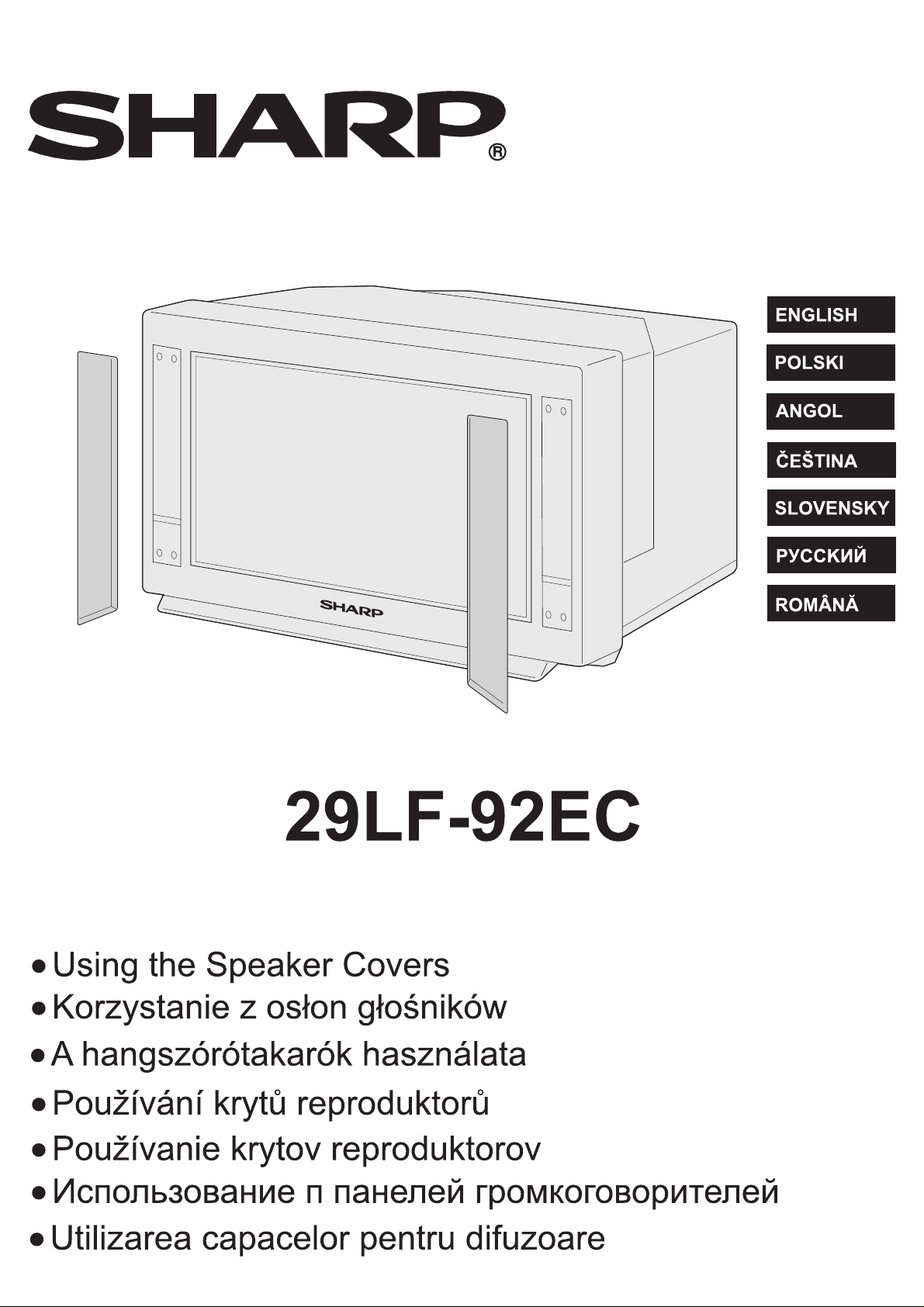
Page 2
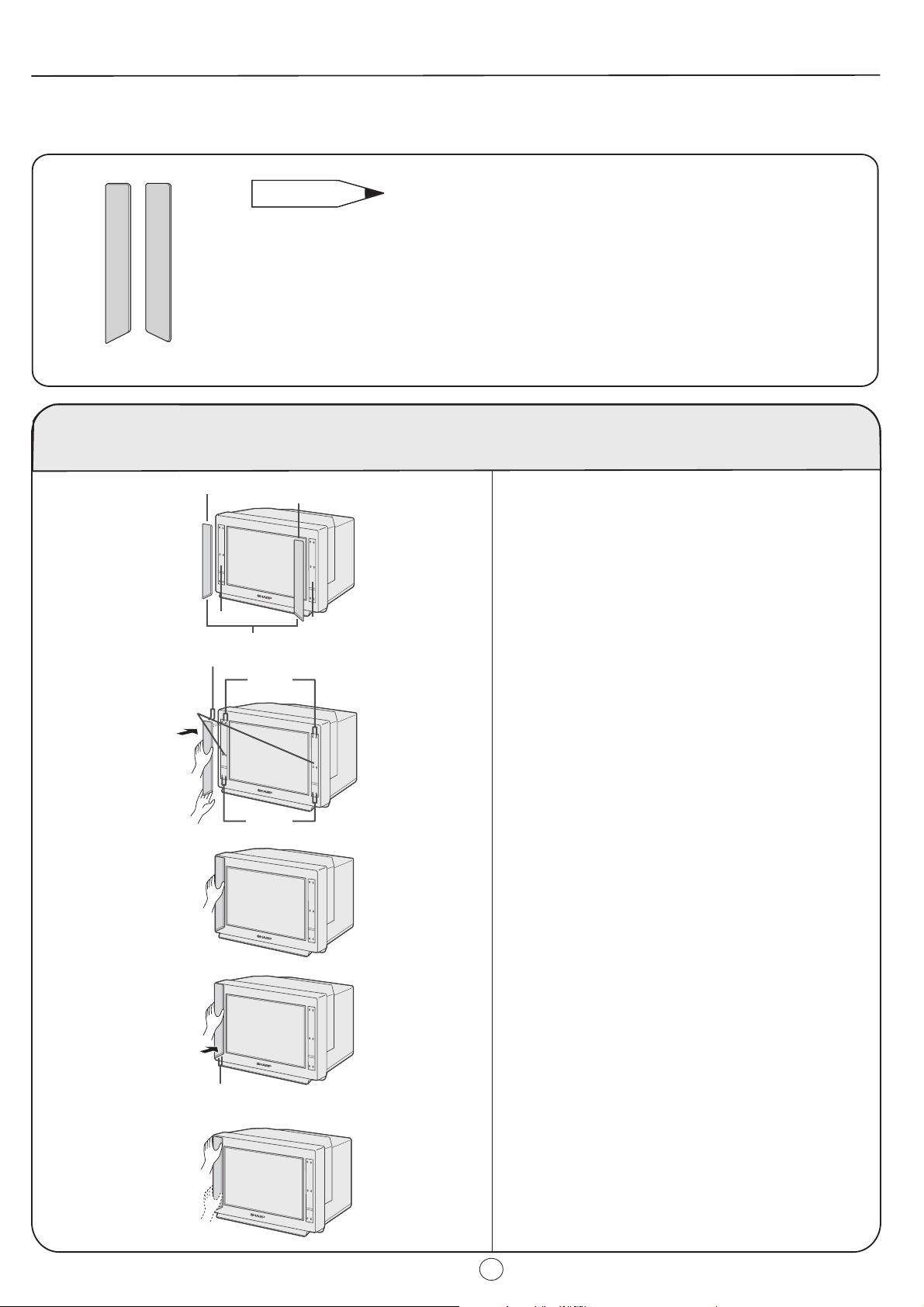
Using the Speaker Covers
The supplied speaker covers can be attached to the speakers on the TV set.
NOTE
• Use both hands when attaching or removing the speakers covers.
• Depending on the attachment of the speaker covers on in cases of extreme temperature changes,
the speaker covers may not perfectly align with the surface of the speakers. If this occurs, gently
press the speaker covers with the palm or your hand to readjust the position. These speaker
covers have been manufactured with a slight curve to provide for a more optimal fit.
• Do not press or pull the speaker covers with fingernails, a pen or other hard objects.
This may damage the surface of the speaker covers.
Speaker covers
(supplied)
Attaching the Speaker Covers
1
2
Attachment holes
3
L (left)
Speaker
Reproduktor
Speaker covers
Attachment pins (2)
Pø
Attachment
holes
otv or y
or y
Attachment
Pø ipe v a
holes
R (right)
Reproduktor
Speaker
1- Determine the left and right speaker covers.
• The upper rear part of the speaker cover indicates L
(left) or R (right).
2- Insert the attachment pins on the upper and middle rear
part of the speaker cover into the attachment holes as
shown.
3- Use the palm of your hand to gently press the middle of
the speaker cover in order to firmly secure the speaker
cover.
• The two attachment pins on the rear of the speaker
cover firmly secure the speaker cover to the TV set.
4
4- Insert the attachment pins on the lower rear part of the
speaker cover into the attachment holes as shown.
5
Attachment holes
5- Use the palm of your hand to gently press the upper and
lower parts of the speaker cover in order to firmly secure
the attachment pins.
6- Attach the other speaker cover using the same
procedure.
1
Page 3
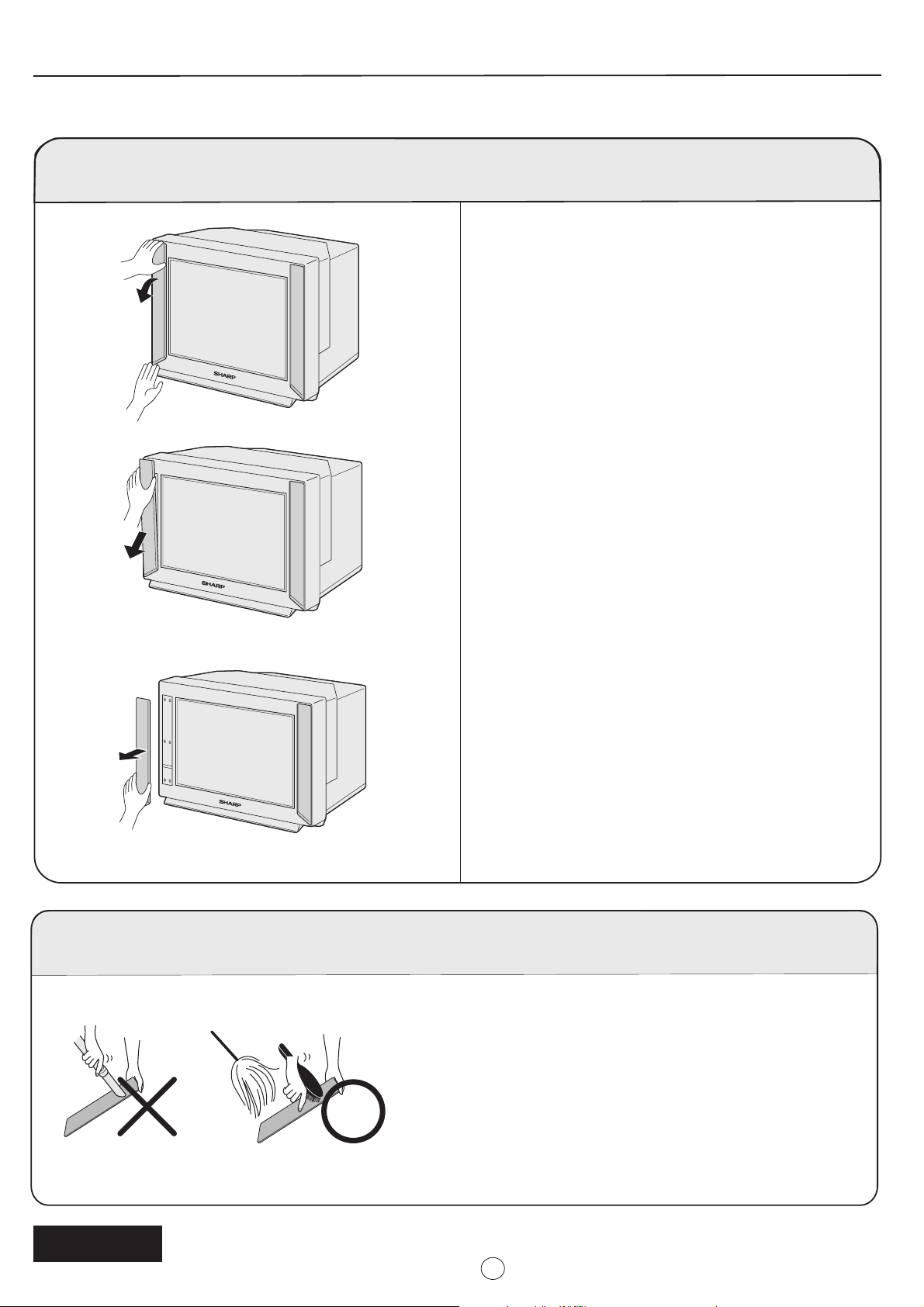
Using the Speaker Covers (Continued)
Removing the Speaker Covers
1
1- Hold the top part of the speaker cover and gently pull it
toward you until the top attachment pins on the upper
rear part of the speaker cover become reed.
2- Grasp both sides of the speaker cover and gently pull
it toward you.
2
3- Grasp the bottom part of the speaker cover and gently
pull it off.
• The attachment pins on the lower rear part of the
speaker become freed.
3
4- Remove the other speaker cover using the same
procedure.
Care
Use a soft dusting cloth or soft brush to clean the speaker covers of
dust. Use of a rough cloth or vacuum cleaner hose may damage the
surface of the speaker covers. To remove stains, moisten a soft cloth
with diluted detergent, lightly touch the stained area, and then use a
dry cloth to remove the moisture.
CorrectIncorrect
ENGLISH
2
Page 4
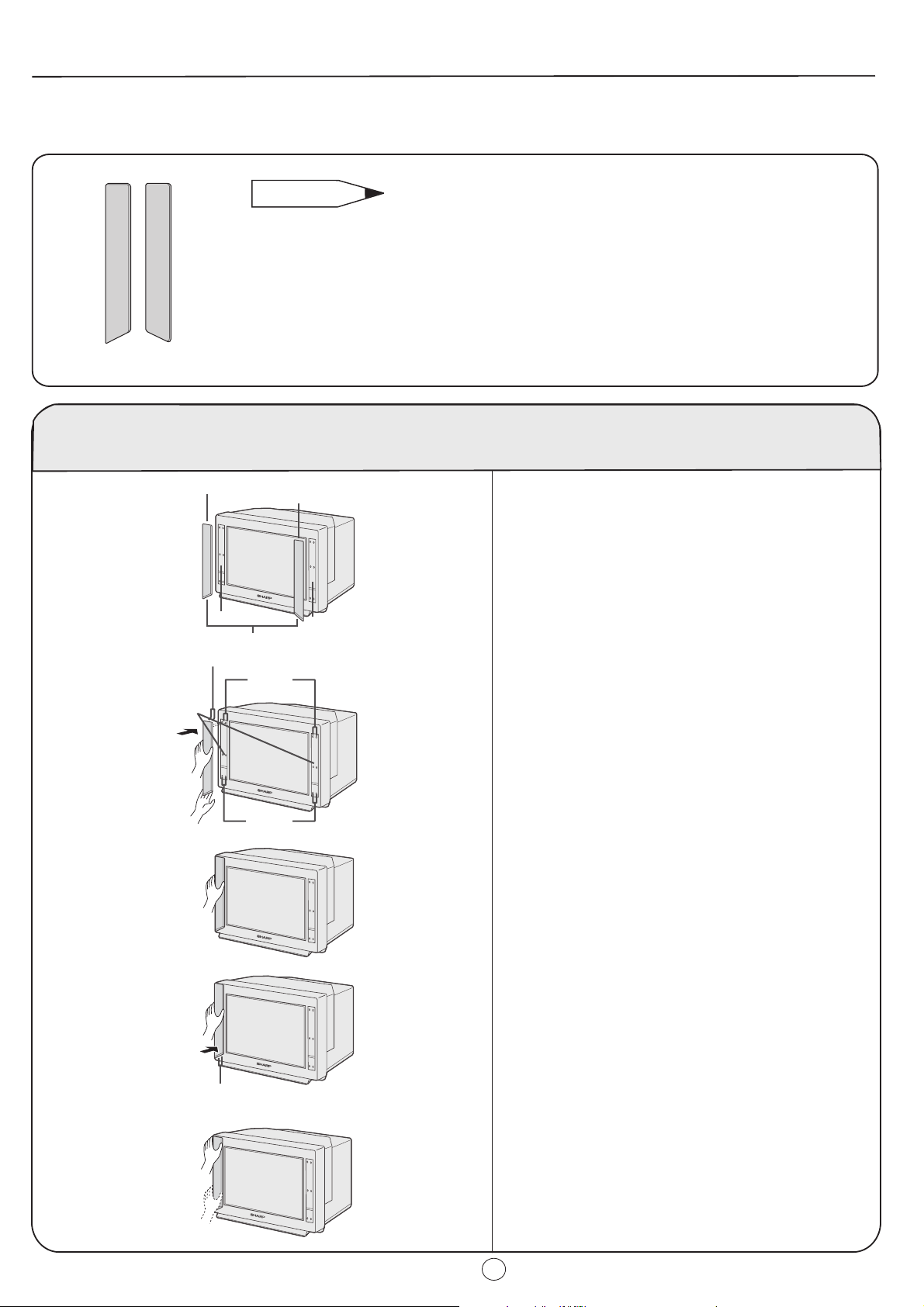
Korzystanie z os³on g³oœników
Dostarczane os³ony g³oœników mo¿na przymocowaæ do g³oœników telewizora.
UMAGA
• Podczas mocowania i zdejmowania os³on g³oœników nale¿y u¿ywaæ obydwu r¹k.
• W zale¿noœci od zamocowania os³on g³oœników,,w przypadku skrajnych zmian temperatury,os³ony
g³oœników mog¹ nie byæ dok³adnie dopasowane do powierzchni g³oœników.Wówczas nale¿y delikatnie
docisn¹æ d³oni¹ os³ony g³oœników,aby je dopasowaæ.Os³ony g³oœników zosta³y wyprodukowane z
lekkim wygiêciem,aby zapewniæ optymalne dopasowanie.
• Nie nale¿y wciskaæ ani zdejmowaæ os³on g³oœników przy u¿yciu paznokci,,d³ugopisu lub innych
twardych przedmiotów.
Mo¿e to spowodowaæ uszkodzenie powierzchni os³on g³oœników.
Obudowy g³oœników
(dostarczane)
Mocowanie os³on g³oœników
1
2
Otwory mocuj¹ce
3
L (lewa)
G³oœnik
Reproduktor
Obudowy g³oœników
Ko³ki mocuj¹ce (2)
or y
Otwory
Pø
mocuj¹ce
Otwory
Pø ipe v a
mocuj¹ce
otv or y
R (prawa)
Reproduktor
G³oœnik
1- Ustaliæ,która os³ona jest lewa,a która prawa.
•U góry tylnej powierzchni os³ony g³oœnika znajduje siê
oznaczenie L (lewa)lub R (prawa).
2- W³o¿yæ ko³ki mocuj¹ce,które znajduj¹ siê u góry i
poœrodku tylnej powierzchni os³ony g³oœnika,w otwory
mocuj¹ce,zgodnie z rysunkiem.
3- Solidnie zamocowaæ os³onê g³oœnika,delikatnie naciskaj¹c
wnêtrzem d³oni jej œrodek.
• Dwa ko³ki mocuj¹ce z ty³u os³ony g³oœnika solidnie
mocuj¹ os³onê g³oœnika do telewizora.
4
4- W³o¿yæ ko³ki mocuj¹ce u do³u tylnej powierzchni os³ony
g³oœnika w otwory mocuj¹ce,zgodnie z rysunkiem.
5
Otwory mocuj¹ce
5- Solidnie osadziæ ko³ki mocuj¹ce,delikatnie naciskaj¹c
wnêtrzem d³oni górê i dó³ os³ony g³oœnika.
6- W ten sam sposób zamocowaæ drug¹ os³onê g³oœnika.
3
Page 5
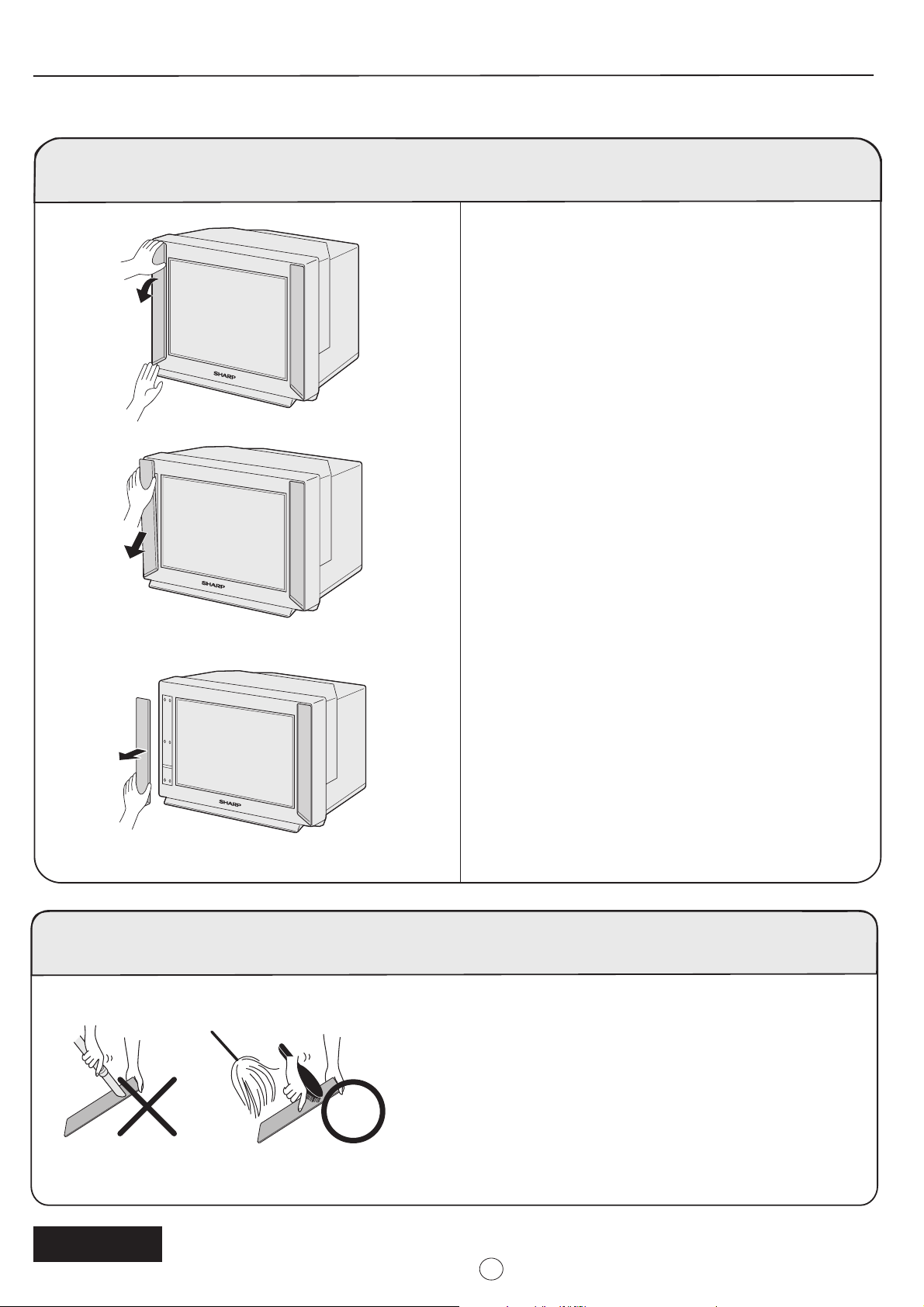
Korzystanie z os³on g³oœników (ci¹g dalszy)
Zdejmowanie os³on g³oœników
1
1- Chwyciæ górn¹ czêœæ os³ony g³oœnika i delikatnie
poci¹gn¹æ j¹ do siebie,dopóki nie wysun¹ siê górne ko³ki
mocuj¹ce u góry tylnej powierzchni os³ony g³oœnika.
2- Chwyciæ os³onê g³oœnika z obu stron i delikatnie
poci¹gn¹æ j¹ do siebie.
2
3- Chwyciæ os³onê g³oœnika u do³u i sci¹gn¹æ j¹ delikatnie.
•Uwolnione zostan¹ ko³ki mocuj¹ce u do³u tylnej
powierzchni os³ony g³oœnika.
3
Konserwacja
Nieprawid³owo
4- W ten sam sposób zdj¹æ drug¹ os³onê g³oœnika.
Aby oczyœciæ os³ony g³oœników z kurzu,nale¿y u¿yæ miêkkiej szmatki lub
pêdzla.U¿ycie szorstkiej œcierki lub odkurzacza mo¿e spowodowaæ
uszkodzenie powierzchni os³on g³oœników.Aby usun¹æ plamy,nale¿y
zmoczyæ miêkk¹ szmatkê w rozcieñczonym detergencie,delikatnie
dotkn¹æ plamy,a nastêpnie usun¹æ wilgoæ such¹ szmatk¹.
Prawid³owo
POLSKI
4
Page 6

A hangszórótakarók használata
A hangszórótakarók a TV készüléken levõ hangszórókra erõsíthetõek.
MEGJEGYZÉS
• A hangszórótakarók felhelyezéséhez és eltávolításához használja mindkét kezét.
• A hangszórótakarók felhelyezésétõl, illetve erõs hõmérséklet-ingadozásoktól függõen elõfordulhat,
hogy azok nem fedik tökéletesen a hangszórókat. Ebben az esetben, nyomja meg enyhén a
takarókat a tenyerével vagy a kezével, és igazítsa meg azokat. A hangszórótakarók a még
optimálisabb illeszkedés érdekében enyhén íves kialakításúak.
• Ne nyomja vagy húzza le a hangszórótakarókat körömmel, tollal vagy más kemény tárggyal.
Ez a hangszórótakarók felületének sérülését okozhatja.
Hangszórótakarók
(a csomag tartalmazza)
A hangszórótakarók felhelyezése
1
2
3
Rögzítõcsapok (2)
Rögzítõlyukak
L (bal)
Hangszóró
Reproduktor
Hangszórótakarók
Rögzítõlyukak
Pø
or y
Pø ipe v a
Rögzítõlyukak
otv or y
R (jobb)
Reproduktor
Hangszóró
1- Határozza meg, hogy melyik a bal és a jobb
hangszórótakaró.
• A hangszórótakaró hátulján felül találja az L (bal) vagy
a R (jelzést).
2- Az ábrán látható módon csatlakoztassa a
hangszórótakarók hátoldalának felsõ és középsõ részein
található rögzítõket a megfelelõ lyukakba.
3- A tenyerével nyomja meg enyhén a hangszórótakaró
közepét, így rögzítve azt.
• A hangszórótakaró hátoldalán levõ két rögzítõcsap
biztosítja a hangszórótakarók szilárd csatlakozását a
TV készülékhez.
4
4- Az ábrán láthatómódon csatlakoztassa a
hangszórótakarók hátoldalának alsó részén található
rögzítõcsapokat a megfelelõ lyukakba.
5
Rögzítõlyukak
5- A tenyerével nyomja meg enyhén a hangszórótakaró
felsõ és alsó részeit, így rögzítve a csapokat.
6- Rögzítse a másik hangszórótakarót a leírtakkal azonos
módon.
5
Page 7

A hangszórótakarók használata (folyt.)
A hangszórótakarók eltávolítása
1
1- Fogja meg a hangszórótakaró felsõ részét, és enyhén
úzza azt saját maga felé mindaddig, amíg a
hangszórótakaró hátoldalán levõ rögzítõcsapok ki nem
csúsznak.
2- A hangszórótakaró mindkét oldalát a kezében tartva,
húzza azt enyhén maga felé.
2
3- Fogja meg a hangszórótakaró alsó részét, és enyhén
húzza kifelé.
• A hangszórótakaró hátoldalának alján levõ
rögzítõcsapok engednek.
3
Ápolás
Helytelen
4- Vegye le a másik hangszórótakarót a leírtakkal azonos
módon.
A hangszórótakarókról egy puha törlõkendõvel vagy kefével távolítsa
el a port. Ne használjon durva kendõt vagy porszívócsövet, mert ezek
a hangszórótakarók felszínének sérülését okozhatják. Foltok
eltávolításához használjon nedves, mosószeres törlõkendõt. Enyhén
dörzsölje le a foltot, majd törölje át a helyét egy száraz ruhával.
Helyes
ANGOL
6
Page 8

Pou6ívání krytù reproduktorù
Dodané kryty reproduktorù lez pøipevnit na reproduktory na televizoru.
POZNÁMKA
• Pøi nasazování nebo snímání uchopte kryt obìma rukama.
• V závislosti na pøipevnìní krytù reproduktoru nebo v pøípadì silných výkyvu teploty kryty
pravdìpodobnì nebudou zcela odpovídat reproduktorùm. V takovém pøípadì pøitlaète kryty dlaní
do správné polohy. Tyto kryty byly vyrobeny s mírným zakøivením pro optimální usazení.
• Kryty reproduktorù nepøitlaèujte ani nepáète nehty, perem nebo jinými tvrdými pøedmìty.
Mù e dojít k poškození povrchu krytù.
Kryty reproduktorù
(souèást výrobku)
Nasazení krytù reproduktorù
1
2
Pøipevòovací otvory
3
L (levý)
Reproduktor
Reproduktor
Kryty
Pøipevòovací èepy (2)
Pø
Pøipevòova
cí otvory
or y
Pøipevòova
Pø ipe v a
cí otvory
otv or y
R (pravý)
Reproduktor
Reproduktor
1- Urèete, který kryt je levý a který je pravý.
• Na zadní èásti krytu nahoøe je uvedeno písmeno L
(levý) nebo R (pravý).
2- Nasaïte èepy v horní a støední èásti krytu na otvory (viz
obrázek).
3- Dlaní opatrnì pøitlaète støední èást krytu tak, aby byl kryt
øádnì pøipevnìn.
• Dva èepy na zadní stranì krytu pøidr ují kryt na
televizoru.
4
5
Pøipevòovací
4- Nasaïte èepy v dolní èásti krytu na otvory (viz obrázek).
5- Dlaní opatrnì pøitlaète horní a dolní èásti krytu tak, aby
byl kryt øádnì pøipevnìn.
6- Druhý kryt reproduktoru pøipevnìte stejným postupem.
7
Page 9

Pou6ívání krytù reproduktorù (pokraèování)
Snímání krytù reproduktorù
1
1- Uchopte horní èást krytu reproduktoru a opatrnì jej
pøitáhnìte, dokud se neuvolní èepy v horní èásti krytu.
2- Uchopte kryt na obou stranách a opatrnì pøitáhnìte.
2
3- Uchopte dolní èást krytu a opatrnì pøitáhnìte.
• Èepy na zadní stranì krytu dole se uvolní.
3
Údr6ba
Nesprávnì
4- Druhý kryt reproduktoru sejmìte stejným zpùsobem.
Pro odstranìní prachu z krytu reproduktoru pou ijte mìkkou prachovku
nebo jemný kartáè. Pøi pou ití hrubého hadøíku nebo vysavaèe mu e
dojít k poškození povrchu krytu. Pro odstranìní skvrn navlhèete mìkký
hadøík roztokem pøípravku na mytí nádobí, zneèištìné místo lehce
oèistìte a potom suchým hadøíkem vysušte.
Správnì
ÈEŠTINA
8
Page 10

Pou6ívanie krytov reproduktorov
I.
Dodávané kryty reproduktorov sa dajú pripevni k reproduktorom na televíznom prijímaèi.
POZNÁMKA
• Pri pripevòovaní alebo odstraòovaní reproduktorov pouívajte obe ruky..
• Kryty reproduktorov sa v závislosti od ich pripevnenia,,nemusia pri extrémnych zmenách teploty
dokonale kry s reproduktormi.V takomto prípade jemným zatlaèením na kryty reproduktorov dlaòou
alebo celou rukou upravte ich polohu.Tieto kryty reproduktorov boli vyrobené s miernym zakrivením,
ktoré umo òuje optimálnejšie prispôsobenie.
• Kryty reproduktorov nepritláèajte,,alebo ne ahajte nechtami,perom,alebo inými tvrdými predmetmi.
Môete poškodi ich povrch.
Kryty reproduktorov
(dodané)
Pripevnenie krytov reproduktorov
1
2
Upevòovacie otvory
3
L (¾avý)
Reproduktor
Reproduktor
Kryty reproduktorov
Upevòovacie kolíky (2)
or y
Pø
Upevòovacie
otv or y
otvory
Upevòovacie
Pø ipe v a
otvory
R (pravý)
Reproduktor
Reproduktor
1- Nájdite si ¾avý a pravý kryt reproduktora.
•Na hornej zadnej èasti krytu reproduktora je oznaèenie L
(¾avý),alebo R (pravý).
2- Upevòovacie kolíky v hornej a strednej zadnej èasti krytu
reproduktora vlo te pod¾a obrázku do upevòovacích
otvorov.
3- Dlaòou jemne zatlaète na strednú èas krytu reproduktora,
aby sa pevne prichytil na svoje miesto.
• Dva upevòovacie kolíky na zadnej strane krytu
reproduktora pevne prichytia kryt reproduktora k TV
prijímaèu.
4
4- Upevòovacie kolíky v spodnej zadnej èasti krytu
reproduktora vlo te pod¾a obrázku do upevòovacích
otvorov.
5
Upevòovacie otvory
5- Dlaòou jemne pritlaète hornú a dolnú èas krytu
reproduktora,aby upevòovacie kolíky pevne zapadli na
svoje miesto.
6-Rovnakým spôsobom upevnite druhý kryt reproduktora.
9
Page 11

Pou6itie krytov reproduktorov (pokraèovanie)
Odstránenie (zlo6enie) krytov reproduktorov
1
1- Uchopte hornú èas krytu reproduktora a jemne ho
ahajte k sebe,kým sa neuvo¾nia horné upevòovacie
kolíky na hornej zadnej strane krytu reproduktora.
2- Uchopte kryt reproduktora za obidve boèné strany a
jemne ho potiahnite k sebe.
2
3- Uchopte kryt reproduktora za dolnú èas a jemne ho
vytiahnite von.
•Upevòovacie kolíky na dolnej zadnej èasti krytu
reproduktora sa uvo¾nia.
3
Ošetrovanie
Nesprávnì
4- Rovnakým spôsobom zlo te druhý kryt reproduktora.
Na èistenie krytov reproduktorov od prachu pouívajte mäkkú prachovku,
alebo jemný kartáè.Pri pouití drsnej tkaniny alebo hadice vysávaèa sa
môe poškodi povrch krytov reproduktorov.Škvrny mô ete odstráni
tak,e mäkkú handru navlhèíte zriedeným èistiacim prostriedkom,
z¾ahka ju prilo íte na škvrnu a takto navlhèenú škvrnu utriete suchou
handrou.
Správnì
SLOVENSKY
10
Page 12

11
Page 13

Page 14

Utilizarea capacelor pentru difuzoare
Capacele livrate pentru difuzoare pot fi ataºate difuzoarelor televizorului.
OBSERVAÞIE
• Utilizaþi ambele mâini atunci când ataºaþi sau îndepãrtaþi capacele difuzoarelor.
• În funcþie de montarea capacelor pentru difuzoare sau în cazul variaþiilor mari de temperaturã,,este
posibil ca aceste capace sã nu se alinieze perfect cu suprafaþa difuzoarelor.Daca se întâmplã acest
lucru,apãsaþi cu grijã capacele cu palma pentru a le repoziþiona.Aceste capace pentru difuzoare au
fost produse cu o uºoarã curburã pentru a asigura o prindere mai bunã.
• Nu apãsaþi sau trageþi de capacele pentru difuzoare cu unghiile degetelor,,cu creionul sau cu alte
obiecte dure.
Acest lucru ar putea deteriora suprafaþa capacelor.
Capace pentru difuzoare
(livrate)
Montarea capacelor pentru difuzoare
1
2
Orificii de ataºare
3
L (stânga)
Difuzor
Reproduktor
Capace pentru difuzoare
ªtifturi de montaj (2)
or y
Orificii de ataºare
Pø
otv or y
Orificii de
Pø ipe v a
ataºare
R (dreapta)
Reproduktor
Difuzor
1- Stabiliþi care este capacul stâng ºi care este cel drept.
•În partea din spate sus a capacelor este inscripþionat L
(stânga)sau R (dreapta).
2- Introduceþi ºtifturile de montaj din partea superioarã ºi
medianã a capacului în orificiile de ataºare dupã cum este
indicat.
3- Utilizaþi palma ºi apãsaþi cu grijã în partea centralã a
capacului difuzorului pentru a-l fixa ferm.
• Cele douã ºtifturi de montaj din partea din spate a
capacului difuzorului fixeazã ferm capacul de televizor.
4
4- Introduceþi ºtifturile de montaj din partea inferioarã a
capacului în orificiile de ataºare dupã cum este indicat.
5
Orificii de ataºare
5- Utilizaþi palma ºi apãsaþi cu grijã în partea superioarã ºi
cea inferioarã a capacului difuzorului pentru a fixa ferm
ºtifturile de montaj.
6- Ataºaþi celãlalt capac pentru difuzor utilizând aceeaºi
procedurã.
13
Page 15

Utilizarea capacelor pentru difuzoare (continuare)
Îndepãrtarea capacelor pentru difuzoare
1
1- Apucaþi partea superioarã a capacului difuzorului ºi
trageþi-o cu grijã spre dvs.pânã când ºtifturile de montaj
din partea superioarã-spate se elibereazã.
2- Apucaþi ambele pãrþi ale capacului difuzorului ºi trageþi-l
cu grijã spre dvs.
2
3- Apucaþi partea inferioarã a capacului difuzorului ºi
trageþi-o cu grijã spre dvs.
•ªtifturile de montaj din partea inferioarã-spate a capacului
se elibereazã.
3
Întreþinere
Incorect
4- Demontaþi celãlalt capac pentru difuzor utilizând aceeaºi
procedurã.
Utilizaþi o lavetã moale pentru praf sau o perie moale pentru a ºterge
praful de pe capacele difuzoarelor.Utilizarea unei cârpe mai aspre sau a
aspiratorului ar putea deteriora suprafaþa capacelor difuzoarelor.Pentru
a îndepãrta petele,înmuiaþi o lavetã moale în detergent diluat,ºtergeþi
uºor zona pãtatã,iar apoi utilizaþi o lavetã uscatã pentru a îndepãrta
apa.
Corect
ROMÂNÃ
14
Page 16

50053624
