Page 1

SERVICE MANUAL
S43A221YF30//
COLOUR TELEVISION
Chassis No. GA-2
21YF30
MODEL
In the interests of user-safety (Required by safety regulations in some countries) the set should be restored
to its original condition and only parts identical to those specified should be used.
21YF30
FEATURE
Ë
PAL B/G
Ë
NTSC (AV THRU)
Ë
Full Auto Channel Preset and Auto Channel Skip
Ë
100-CH Program Memory
Ë
CATV(Hyper Band) Ready <Used Frequency Synthesizer
Tuner>
Ë
Black Stretch Circuit
Ë
On Timer/Sleep T imer/Reminder Timer
Ë
Blue Back Noise Mute
Ë
Front AV IN & Rear A V IN/OUT Terminals
Ë
Favourite Channel
Ë
Front Headphone Jack
Ë
Colour Comb Filter (AV IN)
Ë
High Contrast Picture
Ë
Hotel Mode
Ë
English/Thai Language OSD
Ë
Mono Bilingual
Ë
White Temperature Adjustment
Ë
Component In
Ë
Surround Sound Effect(With Bass/Treble/Balance)
Ë
AV Stereo
CONTENTS
Page
» SPECIFICATIONS.............................................2
» IMPORTANT SERVICE NOTES........................2
» ADJUSTMENT PRECAUTIONS........................3
» MEMORY MAP ................................................14
» TROUBLE SHOOTING TABLE ....................... 30
» SOLID STATE DEVICE BASE DIAGRAM.......32
» WAVEFORMS ..................................................34
» CHASSIS LAYOUT..........................................35
» BLOCK DIAGRAM...........................................36
» DESCRIPTION OF SCHEMATIC DIAGRAM ..40
» SCHEMATIC DIAGRAM
Ë
CRT UNIT.....................................................41
Ë
HEADPHONE UNIT ..................................... 41
Ë
MAIN UNIT ...................................................42
Ë
S-CONTROL UNIT....................................... 44
» PRINTED WIRING BOARD ASSEMBLIES..... 45
» REPLACEMENT PARTS LIST
Ë
ELECTRICAL PARTS ..................................51
Ë
MISCELLANECOUS PARTS .......................56
Ë
SUPPLIED ACCESSORIES.........................56
Ë
PACKING PARTS.........................................56
Ë
CABINET PARTS ......................................... 57
» PACKING OF THE SET...................................58
Page
The chassis in this receiver is partially hot. Use an isolation transformer between the line cord plug and power
receptacle, when servicing this chassis. To prevent electric shock, do not remove cover. No user – serviceable
parts inside. Refer servicing to qualified service personnel.
SHARP CORPORATION
WARNING
1
Page 2

2-1 2-2
21YF30
2
SPECIFICATIONS
Convergence .................................................................Self Convergence System
Focus............................................................Electrostatic Focus High Bi-Potential
Sweep Deflection......................................................................................Magnetic
Intermediate Frequencies
Picture IF Carrier .................................................................................. 38.9MHz
Sound IF Carrier Frequency
5.74MHz .......................................................................................... 33.16MHz
5.5MHz .............................................................................................. 33.4MHz
Colour Sub-Carrier Frequency ...........................................................34.47MHz
Power Input .....................................................................AC110 ~ 240V, 50/60 Hz
Power Consumption ........................................................................................ 99W
Audio Power Output Rating ............................................................... 4.0W(rms)X2
Speaker
Size....................................................................................5 x 9 cm Eliptic (2pc)
Voice Coil Impedance...........................................................16 ohms at 400 Hz
Aerial Input Impedance
VHF/UHF .......................................................................... 75 ohms Unbalanced
Receiving Channels (PAL B/G)
VHF-Channels .......................................E2(48.25MHz) thru E12(224.25MHz)
UHF-Channels...................................E21(471.25MHz) thru E69(855.25MHz)
Receiving Frequency
VHF-Channels ..............................................................48.25 thru 463.25MHz
UHF-Channels............................................................471.25 thru 863.25MHz
Dimensions.....................................................................................Width: 502 mm
Height: 486 mm
Depth: 482 mm
Weight(approx): 22 kg
Cabinet material ....................................................................................All Plastics
Specifications are subject to change without prior notice.
IMPORTANT SERVICE NOTES
Maintenance and repair of this receiver should be done by qualified
service personnel only.
SERVICE OF HIGH VOLTAGE SYSTEM AND PICTURE TUBE
When servicing the high voltage system, remove static charge from it by
Connecting a 10K ohm Resistor in series with an insulated wire(such as a
test probe) between picture tube dag and 2nd anode lead. (AC line cord
should be disconnected from AC outlet.)
1. Picture tube in this receiver employs integral implosion protection.
2. Replace with tube of the same type number for continued safety.
3. Do not lift picture tube by the neck.
4. Handle the picture tube only when wearing shatterproof goggles and after discharging
the high voltage completely.
X-RAY
This receiver is designed so that any X-Ray radiation is kept to an absolute
Minimum. Since certain malfunctions or servicing may produce potentially
hazardous radiation with prolonged exposure at close range, the following
precautions should be observed:
1. When repairing the circuit, be sure not to increase the high voltage to more than 28.6kV
(at beam 0
µ
A) for the set.
2. To keep the set in a normal operation , be sure to make it function on 27.0kV
±
1.5kV (at
beam 1,100
µ
A) in the case of the set. The set has been factory - Adjusted to the above-
mentioned high voltage.
∴∴
∴∴
∴If there is a possibility that the high voltage fluctuates as a result of the repairs,
never forget to check for such high voltage after the work.
3. Do not substitute a picture tube with unauthorizerd types and/or brands which may
cause excess X-ray radiation.
BEFORE RETURNING THE RECEIVER
Before returning the receiver to the user, perform the following safety Checks.
1. Inspect all lead dress to make certain that leads are not pinched or that hardware is not
lodged between the chassis and other metal parts in the receiver.
2. Inspect all protective devices such as non-metallic control knobs, insulating fishpapers,
cabinet backs, adjustment and compartment covers or shields, isolation resistor- capacity networks, mechanical insulators etc.
Page 3

3
3-1 3-2
21YF30
ADJUSTMENT PRECAUTIONS
This model’s setting are adjusted in two different ways: through the I2C bus control and in the conventional
analog manner. The adjustments via the I
2
C bus control include preset-only items and variable data.
CAUTION : MAKE SURE TV SET IN “NORMAL CONDITION” BEFORE SWITCH TO SERVICE MODE FOR
ADJUSTMENT.
1. Setting the service mode by the microprocessor.
1. Short JA 304 & JA 307 , then tv set will switch to the service mode position, and the microprocessor
is in input mode. (Adjustment through the I2C bus control). (Use JWS Key to set as well).
2
. Press the MENU key on the remote controller to get ready to select the mode (Adjustment
mode, Setting mode, Check mode and Option mode) one by one.
3. Press the CH DOWN / UP key on the remote controller to select the items in Adjustment mode,
Setting mode and Option mode.
4. Using the VOLUME UP/ DOWN key on the remote controller, the data can be modified.
5. In Check mode the data cannot be changed.
6. Disable the short of JA 304 & JA 307, it will switch to the normal mode (OFF) position, and the
microprocessor is out of the service mode.
2.Factory Presetting.
1. Short JA 304 & JA 307, then turn ON the main power and release the shorted JA304 & JA307
after raster appeared on the screen. Initial values are automatically preset, only when a new
EEPROM is used. (Judge with the first 4 bytes.)
2. The initial data are preset as listed in page 4-2, 5-1, 5-2 & 6-2.
3. Make sure the data need modification or not(Initial data).
Note: Once the chassis has been assembly together and ready to be POWER ON for the FIRST TIME, make
sure to short JA304 & JA307 to switch to the service mode position first and then turn on the main
power switch (See 2-
11
11
1 above).
Precaution: If haven’t done this initiation, it may possibly generate excessive Beam current.
3. For reference please check with memory map.
ADJUSTMENT ITEM
***Below is the adjustment items that we should done, PLS FOLLOW THE PROCEDURE.
Otherwise some adjustment items will not be accurate.
NO *** ADJUSTMENT ITEM EFFECTIVE MODEL REVISION
1 BUS SET UP ALL
2 OPTION SET UP ALL
3 V-SIZE (50 Hz) ALL
4 V-SHIFT (50 Hz) ALL
5 H-SHIFT (50 Hz) ALL
6 H-VCO ALL
7 VIF-VCO ALL
8 S-TRAP fo ALL
9 RF-AGC ALL
10 PURITY ADJ ALL
11 CONVERGENCE ADJ ALL
12 FOCUS ADJ ALL
13 SCREEN ALL
14 WHITE BALANCE ALL
15 SUB-BRIGHTNESS ALL
16 SUB-CONTRAST ALL
17 SUB-TINT ALL
18 SUB-COLOR ALL
19 MAX BEAM CHECK ALL
20 BEAM PROTECTOR CHECK ALL
21 HV PROTECTOR CHECK ALL
22 OTHER PROTECTOR CHECK ALL
23 AV OUT CHECK ALL
24 AV IN CHECK ALL
25 CONTRAST CONTROL CHECK ALL
26 COLOR CONTROL CHECK ALL
27 BRIGHTNESS CONTROL CHECK ALL
28 TINT CONTROL CHECK ALL
29 SHARPNESS CONTROL CHECK ALL
30 CH DISPLAY COLOR CHECK ALL
31 NORMAL DISPLAY CHECK ALL
32 WHITE TEMP CONTROL CHECK ALL
33 COLOR SYSTEM CHECK ALL
34 SOUND SYSTEM CHECK ALL
35 NOISE MUTE CHECK ALL
36 HEAD PHONE CHECK ALL
Page 4

4-1 4-2
21YF30
4
EEPROM ITEMS OSD DATA LENGTH
INITIAL DATA
FIX/ADJ/AUTO
REMARK
R-DRIVE V00 0~127 63 ADJ
B-DRIVE V00 0~127 63 ADJ
R-CUT V00 0~255 127 ADJ
G-CUT V00 0~255 127 ADJ
B-CUT V00 0~255 127 ADJ
RF-AGC V01 0~127 50 AUTO
VIF-VCO V02 0~63 31 AUTO
H-VCO V03 0~7 3 AUTO
SUB-CONTRAST V04 0~127 100 ADJ
SUB-COLOR V05 0~127 63 ADJ
SUB-BRIGHT V06 0~255 127 ADJ
SUB-TINT V07 0~127 63 ADJ
SUB-SHARPNESS V08 0~63 43 FIX
SUB-COLOR -YUV V09 0~127 90 *FIX BUS SET UP
SUB-TINT-YUV V10 0~127 63 FIX
V-SIZE 50 Hz V11 0~63 38 ADJ
V-SHIFT 50 Hz V12 0~7 3 ADJ
H-SHIFT 50 Hz V13 0~31 9 ADJ
SECAM-BR V14 0~63 37 ADJ
SECAM-BB V15 0~63 22 ADJ
SUB-VOL V16 0~60 60 FIX
V-SIZE 60 Hz V17 -31~0~+31 0 FIX IF NECESSARY, ADJ
V-SHIFT 60 Hz V18 -7~0~+7 -1 FIX IF NECESSARY, ADJ
H-SHIFT 60 Hz V19 -15~0~+15 +2 FIX IF NECESSARY, ADJ
S-TRAP (BG) V20 0~15 7 AUTO
S-TRAP (I) V21 0~15 7 AUTO
S-TRAP (DK) V22 0~15 7 AUTO
S-TRAP (M) V23 0~15 7 AUTO
S-TRAP (5.74) V24 0~15 7 AUTO
**
After short JA304 & JA307, and turn on the MAIN POWER switch, read data from EEPROM address
00H ~ 03H. Then compare to the list below. If different, initialize the EEPROM.
Address : Data Address : Data
00H : 8AH 02H : 82H
01H : 84H 03H : 89H
** There are four stages of Service Mode data;
First stage data from V00~V24 (ADJUSTMENT MODE).
To go into second stage of service mode data, press MENU key.Second stage data from F01~F113 (SETTING
MODE).
To go into third stage of service mode data, press MENU key. Third stage data is CHECK MODE.
To go into fourth stage of service mode data, press MENU key. Fourth stage data from O01-O21. (OPTION
MODE)
ADJUSTMENT MODE (FIRST STAGE)
PLS REFER TO
ADJ ITEM FOR
SCREEN AND
WHITE BALANCE
USER DATA
CONTRAST MAX (60)
COLOUR CENT (0)
BRIGHTNESS CENT (0)
TINT CENT (0)
SHARPNESS CENT (0)
WHITE TEMP STANDARD
S-VOLUME MIN
SURROUND OFF
TREBLE CENT (0)
BASS CENT (0)
BALANCE CENT (0)
BLUE BACK OFF
C SYSTEM AUTO
S SYSTEM *1
USER DATA IN SERVICE MODE
* While SERVICE mode ON, EEPROM DATA will switch to the service data.
Also, once SERVICE mode OFF, EEPROM will switch back to previous USER DATA.
* In the service mode, the user data establish as below,
*1: For each CH, data is
same as before switch
to Service Mode.
*
Direct Key-in Mode for Service Items in Service Mode
RC (HEX) SERVICE-ITEM
80 R-CUTOFF UP (IN SERVICE MODE V00)
40 G-CUTOFF UP (IN SERVICE MODE V00)
C0 B-CUTOFF UP (IN SERVICE MODE V00)
20 R-CUTOFF DOWN (IN SERVICE MODE V00)
A0 G-CUTOFF DOWN (IN SERVICE MODE V00)
60 B-CUTOFF DOWN (IN SERVICE MODE V00)
E0 R-DRIVE UP (IN SERVICE MODE V00)
10 B-DRIVE UP (IN SERVICE MODE V00)
50 B-DRIVE DOWN (IN SERVICE MODE V00)
E4 R-DRIVE DOWN (IN SERVICE MODE V00)
E4 Y-MUTE (BESIDES OF SERVICE MODE V00)
75 RF-AGC (V01)
F5 VIF-VC0 (V02)
C2 H-VCO (V03)
8D SUB-CONTRAST (V04)
D6 SUB-COLOR (V05)
36 SUB-TINT(V07)
46 SUB-SHARPNESS (V08)
C6 SUB COLOR YUV (V09)
26 SUB TINT YUV (V10)
24 V-SIZE (V11), V-SIZE60 (V17)
54 V-SHIFT (V12), V-SHIFT60 (V18)
74 H-SHIFT (V13), H-SHIFT60 (V19)
66 SCM-BR (V14)
E6 SCM-BB (V15)
C4 SUB VOL (V16)
4C S-TRAP BG (V20)
CC S-TRAP I (V21)
2C S-TRAP D/K (V22)
AC S-TRAP M (V23)
EC S-TRAP 574 (V24)
C1
AUTO ADJ FOR V01, V02, V03, V20, V21, V22, V23,V24
CA T-SET
81 SERVICE MODE
The flow of Mode lists as following,
Page 5

5
5-1 5-2
21YF30
EEPROM ITEMS OSD DATA LENGTH
INITIAL DATA
FIX/ADJ REMARK
1W-TV F58 0/1 0 FIX
1W-AV F59 0/1 1 FIX
V-FREE (NO SYNC) F60 0/1 0 FIX
AFC2 (NO SYNC) F61 0/1 0 FIX
GAMMA F62 0~3 0 FIX
BS-D/C F63 0~15 10 FIX
BS-GAIN F64 0/1 0 FIX
OM-DET F65 0/1 0 FIX
SL-TV F66 0~7 2 FIX
SL-AV F67 0~7 4 FIX
SL-YUV F68 0~7 4 FIX
VD2/VD1/AS/FBP-TV F69 0~15 6 FIX
VD2/VD1/AS/FBP-AV F70 0~15 14 FIX
VD2/VD1/AS/FBP-YUV F71 0~15 14 FIX
VDL F72 0~3 0 FIX
UDL F73 0~3 0 FIX
AUTO-SCM-KIL-TV F74 0~3 1 FIX
SCM-YDL F75 0/1 0 FIX
SECAM-BGP F76 0~3 0 FIX
N45 F77 0/1 0 FIX
DL-REV F78 0/1 0 FIX
DL-OUT F79 0/1 0 FIX
TXT-POS-H (TELETEXT) F80 0~63 30 FIX
TXT-POS-V (TELETEXT) F81 0~63 34 FIX
OSD-POS F82 0~127 9 FIX
CP F83 0/1 1 FIX
SMALL-SURR (S-CTRL) F84 0/1 0 FIX
SUB-BASS (S-CTRL) F85 0~7 6 *FIX BUS SET UP
SUB-TREB (S-CTRL) F86 0~7 0 *FIX BUS SET UP
AGC-ADJ (S-CTRL) F87 0~4 0 *FIX BUS SET UP
AGC-SW-OFF (NICAM) F88 0(dis)/1(ena) 1 FIX
AGC-GAIN-ADJ (NICAM) F89 0~31 16 FIX
FM-LEVEL-ADJ (NICAM) F90 -15~0~+15 0 FIX
IGR-LEVEL-ADJ (NICAM) F91 -15~0~+15 +1 FIX
NICAM-BG-LVL-ADJ (NICAM) F92 -15~0~+15 -2 FIX
NICAM-I-LVL-ADJ (NICAM) F93 -15~0~+15 +3 FIX
NICAM-DK-LVL-ADJ (NICAM) F94 -15~0~+15 -1 FIX
NICAM-LOW-ERR-LIM (NICAM) F95 0~255 35 FIX
NICAM-UPP-ERR-LIM (NICAM) F96 0~255 70 FIX
IGR-GAIN-ADJ (IGR) F97 -6~0~+7 0 FIX
FM-ID-SPEED (NICAM) F98 0~3 1 FIX
NICAM-AUTO-MUTE F99 0/1 0 FIX
ANA-OSD F100 0(Dig)/1(Ana) 0 FIX
AUTO-SCM-KIL-AV-YUV F101 0~3 1 FIX
AFC1-GAIN-TV F102 0~3 0 FIX
AFC1-GAIN-AV F103 0~3 3 FIX
AFC1-GAIN-YUV F104 0~3 3 FIX
CON-REDUCE F105
0(0%)~1(25%)~2(50%)
0 FIX
TAKE-OFF-TV F106 0/1 1 FIX
TAKE-OFF-AV F107 0/1 0 FIX
TAKE-OFF-YUV F108 0/1 0 FIX
C-ANGLE (103 DEG/ 95 DEG) F109
0 (103deg) / 1 (95deg)
1 FIX
STD-BY-WO-BRIGHT F110 0~255 255 *FIX BUS SET UP
AC-FAIL-WO-BRIGHT F111 0~255 255 FIX
FORCED-SCM-KIL-TV F112 0~3 2 FIX
FORCED-SCM-KIL-AV-YUV F113 0~3 2 FIX
SETTING MODE (SECOND STAGE)
EEPROM ITEMS OSD DATA LENGTH
INITIAL DATA
FIX/ADJ/AUTO
REMARK
STRAPQ-BG F01 0/1 0 FIX
STRAPQ-I F02 0/1 0 FIX
STRAPQ-DK F03 0/1 0 FIX
STRAPQ-M F04 0/1 0 FIX
STRAPQ-574 F05 0/1 0 FIX
C.CLIP-LVL F06 0/1 0 FIX
RGB-CLIP F07 0/1 0 FIX
BS F08 0/1 0 FIX
ABCL F09 0/1 0 FIX
ABCL-GAIN F10 0/1 0 FIX
S-OUT-LVL F11 0~127 95 FIX
VIF-G F12 0~7 4 FIX
SHPG F13 0/1 0 FIX
SHPG-P F14 0/1 0 FIX
SHPG-S F15 0/1 0 FIX
SHPG-N4 F16 0/1 0 FIX
SHPG-N3 F17 0/1 1 FIX
YDL F18 0~7 5 FIX
YDL-P F19 0~7 5 FIX
YDL-S F20 0~7 7 FIX
YDL-N4 F21 0~7 5 FIX
YDL-N3 F22 0~7 5 FIX
YDL-AV F23 0~7 6 FIX
YDL-AV-P F24 0~7 6 FIX
YDL-AV-S F25 0~7 7 FIX
YDL-AV-N4 F26 0~7 6 FIX
YDL-AV-N3 F27 0~7 6 *FIX BUS SET UP
YDL-YUV F28 0~7 6 FIX
COL-AV (OFFSET) F29 -31~0~+31 +10 *FIX BUS SET UP
COL-P (OFFSET) F30 -30~0~+31 0 FIX
COL-S (OFFSET) F31 -31~0~+31 +9 FIX
COL-N4 (OFFSET) F32 -31~0~+31 -8 FIX
COL-N3 (OFFSET) F33 -31~0~+31 -7 FIX
COL-ADJ (OFFSET) F34 -31~0~+31 0 *FIX BUS SET UP
SHP-AV (OFFSET) F35 -31~0~+31 +5 FIX
SHP-YUV (OFFSET) F36 -31~0~+31 0 FIX
SHP-P (OFFSET) F37 -31~0~+31 0 FIX
SHP-S (OFFSET) F38 -31~0~+31 -5 FIX
SHP-N4 (OFFSET) F39 -31~0~+31 0 FIX
SHP-N3 (OFFSET) F40 -31~0~+31 0 FIX
TINT-AV (OFFSET) F41 -63~0~+63 0 *FIX BUS SET UP
TINT-ADJ (OFFSET) F42 -63~0~+63 0 *FIX BUS SET UP
TINT-YUV-ADJ (OFFSET) F43 -63~0~+63 0 FIX
R-R (OFFSET) F44 -63~0~+63 0 FIX
B-R (OFFSET) F45 -63~0~+63 -9 FIX
R-B (OFFSET) F46 -63~0~+63 -6 FIX
B-B (OFFSET) F47 -63~0~+63 +8 FIX
DT F48 0/1 0 FIX
DT-P F49 0/1 0 FIX
DT-S F50 0/1 1 FIX
DT-N4 F51 0/1 0 FIX
DT-N3 F52 0/1 0 FIX
TRAP F53 0~3 2 FIX
TRAP-P F54 0~3 2 FIX
TRAP-S F55 0~3 2 FIX
TRAP-N4 F56 0~3 2 FIX
TRAP-N3 F57 0~3 2 FIX
SETTING MODE (SECOND STAGE)
Page 6

6-1 6-2
21YF30
6
EEPROM ITEMS OSD DATA LENGTH
INITIAL DATA
REMARK
***HOTEL MODE 001 0 (0FF) / 1 (0N) 0 OPTION SET UP
***HTL-POS 002 0~99,— — OPTION SET UP
***HTL-VOL 003 0~60,— — OPTION SET UP
VIF 004 0 (38.0) / 1 (38.9) 1 OPTION SET UP
SECAM 005 0 (DISABLE) / 1 (ENABLE) 1 OPTION SET UP
N443(RF) 006 0 (DISABLE) / 1 (ENABLE) 1 OPTION SET UP
N358(RF) 007 0 (DISABLE) / 1 (ENABLE) 1 OPTION SET UP
FORCE-COL 008 0 (DISABLE) / 1 (ENABLE) 0 OPTION SET UP
S-SYS 009 1(BG ONLY)~15(ALL) 15 OPTION SET UP
AV 010 0 (DISABLE) / 1 (ENABLE) 1 OPTION SET UP
AV2 011 0 (DISABLE) / 1 (ENABLE) 1 OPTION SET UP
YUV 012 0 (DISABLE) / 1 (ENABLE) 1 OPTION SET UP
S-CTRL 013 0 (DISABLE) / 1 (ENABLE) 1 OPTION SET UP
NICAM 014 0 (DISABLE) / 1 (ENABLE) 0 OPTION SET UP
A2 015 0 (DISABLE) / 1 (ENABLE) 0 OPTION SET UP
TELETEXT 016 0 (DISABLE) / 1 (ENABLE) 0 OPTION SET UP
BILLINGUAL 017 0 (DISABLE) / 1 (ENABLE) 0 OPTION SET UP
LANGUAGE 018 1~255 65 OPTION SET UP
SEARCH-SPEED 019
1(350)~2(450)~3(550)~4(650)~5(750)
3 OPTION SET UP
R/C-MENU 020 0 (ENABLE) / 1 (DISABLE) 0 OPTION SET UP
LED-CONT 021
0 (ONE LED) / 1 (TWO LED)
0 OPTION SET UP
*** HOTEL MODE
OPERATION OF HOTEL MODE:
WHEN CHANGE SERVICE DATA 001 TO 1, HOTEL MODE IS ON
WHEN HOTEL MODE IS ON,
1. Max volume data is determined by option setting HTL-VOL (003)
2. Channel position after POWER ON is determined by option setting HOTEL-POS (002) (if option setting HOTEL-POS is not
set, processing is according to last position data).
3. User data updates of EEPROM regarding the video and audio control is not allowed.
4. Preset mode is disable.
5. CH SETTING menu is not available.
OPTION MODE (FOURTH STAGE)
SERVICE ITEMS DATA SERVICE ITEMS DATA
001 HTL MODE 0 (OFF) / 1 (ON) 0 012 YUV 0 (DISABLE) / 1 (ENABLE) 1
002 HTL-POS 0~99, — — 013 S-CTRL 0 (DISABLE) / 1 (ENABLE) 1
003 HTL-VOL 0~60, — — 014 NICAM 0 (DISABLE) / 1 (ENABLE) 0
004 VIF 0 (38.0) / 1 (38.9) 1 015 A2 0 (DISABLE) / 1 (ENABLE) 0
005 SECAM 0 (DISABLE) / 1 (ENABLE) 0 016 TEXT 0 (DISABLE) / 1 (ENABLE) 0
006 N443(RF) 0 (DISABLE) / 1 (ENABLE) 0 017 BIL 0 (DISABLE) / 1 (ENABLE) 1
007 N358(RF) 0 (DISABLE) / 1 (ENABLE) 0 018 LANG 1~255 65
008 FORCE-COL0 (DISABLE) / 1 (ENABLE) 0 019 SERCH-SP
1(350)~2(450)~3(550)~4(650)~5(750)
3
009 S-SYS 1 (BG ONLY)~15 (ALL) 1 020 R/C MENU 0 (ENABLE) / 1 (DISABLE) 0
010 AV 0 (DISABLE) / 1 (ENABLE) 1 021 LED-CONT 0 (ONE LED) / 1 (TWO LED) 0
011 AV2 0 (DISABLE) / 1 (ENABLE) 1
ADJ ITEM: BUS SET UP (1ST & 2ND STAGE SERVICE DATA)
SERVICE ITEMS DATA SERVICE ITEMS DATA
F27 YDL-AV-N3 7 F29 COL-AV (OFFSET) 0
F85 SUB-BASS 3 F34 COL-ADJ (OFFSET) 5
F86 SUB-TREB 3 F41 TINT-AV (OFFSET) 3
F87 AGC-ADJ 3 F42 TINT-ADJ (OFFSET) -8
F110 STANDBY-WO-BRIGHT 100 V09 SUB-COLOR-YUV 105
ADJ ITEM: OPTION SET UP (4TH STAGE SERVICE DATA)
MCL4 (HEX D5)
CH-NO Fv (MHz) SOUND SYS
0
1 55.25 B/G
2 175.25 B/G
3 189.25 B/G
4 203.25 B/G
5 217.25 B/G
6 535.25 B/G
7
8
9
10
11 48.25 B/G
12 62.25 B/G
13 196.25 B/G
14 210.25 B/G
15 224.25 B/G
16 471.25 B/G
17 855.25 B/G
18
19
20
21 223.95 B/G
22 224.55 B/G
23 223.85 B/G
24 224.65 B/G
25 223.75 B/G
26 224.75 B/G
27
28
29
30
31 91.25 M
32 103.25 M
33 171.25 M
34 183.25 M
35 193.25 M
36 205.25 M
37 217.25 M
38 621.25 M
39
40
41
42
43
44
45
46
47
48
49
50
51
52
53
54
55
56
57
58
59
60
61
62
63
64
65
66
67
68
69
70
1.) Please set the MCL to MCL4 as follows.
2.) After set the MCL , please set the INITIAL SETTING to INITIAL9.
INITIAL9: For Thai (All Channel Sound System are set to B/G)
*NOTE: PLL DATA OF ABOVE FREQ SHOULD TAKE THE ACCOUNT OF PIF SETTING IN SERVICE
OPTION 004 (VIF) BEFORE STORING INTO EEPROM.
Page 7

7
7-1 7-2
21YF30
SHIPPING SETTING & CHECKING
(1)The following default data has been factory-set for the E2PROM follow by INITIAL DATA selected.
ITEMS DATA SETTING
21YF30
LAST POWER ON
LAST TV/AV MODE TV MODE
LAST POSITION CH 1
FLASHBACK CHANNEL CH 1
FAVOURITE CH A CH 10
FAVOURITE CH B CH 20
FAVOURITE CH C CH 30
FAVOURITE CH D CH 40
1/2 DIGIT ENTRY 2 DIGIT ENTRY
VOLUME 0 (Min)
BLUE BACK OFF
OFF TIMER —:—
ON TIMER —:—
ON TIMER POSITION —
ON TIMER VOLUME —
REMINDER —:—
AFT ALL CH ON
COLOR SYSTEM ALL CH AUTO
SKIP ALL CH OFF
NICAM ON/OFF N/A
NICAM STEREO MODE N/A
NICAM BILINGUAL MODE N/A
NICAM MONO MODE N/A
A2 ON/OFF N/A
A2 STEREO MODE N/A
A2 BIL MODE N/A
CONTRAST 60
COLOR 0
BRIGHTNESS 0
TINT 0
SHARPNESS 0
WHITE TEMP 0
SURROUND OFF
TREBLE 0
BASS 0
BALANCE
0 (CENTER)
INITIAL LANGUAGE SOUND SYSTEM
9 (77 HEX) THAI B/G
*Note: N/A - not Applicable
PIF ADJUSTMENT
No. Adjustment point Adjustment procedure/conditions Waveform and others
Tuner IFT
( PRESET )
1 1. Get the tuner ready to receive the CH. E - 9
signal,but with no signal input.
Adjust the PLL data.
2. Connect the sweep generator's output cable to
the tuner antenna. ( RF SWEEP )
3. Adjust the sweep generator's to 80dBµV.
4. Connect the response lead ( use LOW IMPEDANCE probe with wave detector ; see Fig.1 ) to
the tuner's IF output terminal. ( This terminal must
have the probe alone connected ).
5. Set the RF AGC to 0 - 6 V with no saturation with
the waveform.
6. Adjust the tuner IF coil to obtain the waveform as
shown in Fig. 2.
Note: Be sure to keep the tuner cover in posi-
tion during this adjustment.
RF-AGC
TAKE OVER
POINT ADJUSTMENT
(I
2
C BUS
CONTROL)
(AUTO &
MANUAL ADJ)
1. Receive "PAL COLOUR BAR" signal.
» Signal Strength: 56 ± 1 dBµV (75 ohm open)
2. Connect the oscilloscope to TP201 (Tuner’s AGC
Terminal) as shown in Fig. 3-1.
3. Call "V01" mode in service mode. Adjust the "V01"
bus data to obtain the Tuner output pin drop
0.1~1.0V below maximum voltage.
4. Change the antenna input signal to 63~67dBµV,
and make sure there is no noise.
5. Turn up the input signal to 90~95 dBµV to be sure
that there is no cross modulation beat.
* for Auto ADJ
1)Receive “PAL COLOR BAR”
signal.
signal strength: 56
± 1dBµV(75
ohm open)
1)Go to service mode.
2)Go to service data V01, press
R/C to operateauto key (Hex
C1) and confirm the ‘OK’
display on the screen.
3)If appear NG, increase data
some step and pls repeat step
2 again.
4)proceed step 4 & 5 in manual
mode.
2
» Bias box: About 4.5 V
Oscilloscope
0.1V
TV Set
Bias box
TP201+
+
—
—
Fig. 3-1
E-9 CH
P C
10k
100k
1n60
75ohm
IF OUT
-1.5+/-0.8dB
1000p
1000p
Oscilloscope
Fig.1
Fig.2
ADJUSTMENT PRECAUTION:Make sure TV Set in "NORMAL
CONDITION" before switch to Service Mode for Adjustment.
Page 8

8-1 8-2
21YF30
8
PURITY ADJUSTMENT
No.
Adjustment point
Adjustment procedure/conditions Waveform and others
PURITY ADJ. 1. Receive the GREEN-ONLY signal. Adjust the
beam current to ~700 µ
2. Degauss the CRT enough with the degausing coil.
Note: Follow the Job Instruction Sheet to adjust
the magnetic field.
Vertical Bv: +0.010 mT (0.10 gauss)
Horizontal Bh: +0.040 mT (0.40 gauss)
3. Maintain the purity magnet at the zero magnetic
field and keep the static convergence roughly
adjusted.
4. Observe the points a, b as shown in Fig. 1-1
through the microscope. Adjust the landings to A
rank requirement.
5. Orient the raster rotation to 0 eastward.
6. Tighten up the deflection coil screws.
» Tightening torque: 108 N ± 20 N (1 1 kgf ± 2 kgf)
7. Make sure the CRT corners landing meet the A
rank requirements. If not, stick the magnet sheet
to correct it.
Note: This adjustment must be done after warm-
ing up the unit for 30 minutes or longer with
a beam current over 700 µA.
Note: Set the service mode by JA304 & JA307
(short) then press factory process R/C RGB
key to change to RGB mono colour mode.
* For the following colours press R/C RGB(Hex 7E)
key to change.
1
a
b
A
B
A
30mm 30mm
B
A = B
A = B
Rank "A"
(on the right of CRT)
Rank "A"
(on the left of CRT)
Fig. 1-1
Fig. 1-2
Fig. 1-3
* Press R/C RGB key for 1 sec-
ond in NORMAL MODE, the
colour will change to RGB
mono colour mode.
Signal-colour
screen cleared
GREEN
ONLY
BLUE
ONLY
RED
ONLY
No.
Adjustment point
Adjustment procedure/conditions Waveform and others
CONVERGENCE
ADJ.
( To be done
after the purity
adjustment.)
1. Receive the "Crosshatch Pattern" signal.
2. Using the remote controller, call NORMAL mode.
Static convergence
1. Turn the 4-pole magnet to a proper opening angle in order to superpose the blue and red colours.
2. Turn the 6-pole magnet to a proper opening angle in order to superpose the green colour over
the blue and red colours.
Dynamic convergence
1. Adjust the convergence on the fringes of the
screen in the following steps.
a) Fig. a: Drive the wedge at point "a" and swing
the deflection coil upward.
b) Fig. b: Drive the wedge at point "b" and "c" and
swing the deflection coil downward.
c) Fig. c: Drive the "c" wedge deeper and swing
the deflection coil rightward.
d) Fig. d: Drive the "b" wedge deeper and swing
the deflection coil leftward.
2. Fix all the wedges on the CRT and apply glass
tape over them.
3. Apply lacquer to the deflection yoke lock screw,
magnet unit (purity, 4-pole, 6-pole magnets) and
magnet unit lock screw.
Finally received the Red-only and Blue-only signals to make sure there is no other colours on the
screen.
1
RGB
BGR
R
G
B
R
G
B
B
G
R
B
G
R
RGB
BGR
Lacquer
Wedge "a"
Wedge
"b"
Wedge
"c"
About
100Deg
About
100Deg
Fig. a
Fig. b
Fig. c
Fig. d
4-pole magnet
6-pole magnet
CRT neck
20mm
Lacquer
Purity magnet
CONVERGENCE ADJUSTMENT
Page 9

9
9-1 9-2
21YF30
H-VCO, VIF-VCO & S-TRAP fo ADJUSTMENT
No.Adjustment point Adjustment procedure/conditions Waveform and others
H-VCO ADJ
(I
2
C BUS
CONTROL)
(AUTO &
MANUAL ADJ)
(MANUAL ADJ)
1) In No signal (RASTER) condition.
2) Go to service mode, choose service data V03.
3) Connect oscilloscope to IC801 pin11, adj V03 until
freq become 15.625 ± 0.15 KHz
(Auto Adj)
1) In No signal (RASTER) condition.
2) Go to service mode.
3) Choose service data V03, by pressing R/C Auto
(Hex C1) key, OSD will appear “OK” at screen.
4) If appear “NG” pls repeat step 3.
(Manual ADJ)
1) In No signal (RASTER) condition.
2) Go to service mode, choose service data V02.
3) Connect oscilloscope to IC801 pin2, adj V02 until
voltage become 2.5 ± 1 V.
(Auto Adj)
1) In No signal (RASTER) condition.
2) Go to service mode, choose service data V02.
3) Press the R/C Auto (Hex C1) key, OSD will appear
“OK” at screen.
4) If appear “NG” pls repeat step 3.
(Manual ADJ)
1) In No signal (RASTER) condition.
2) Go to service mode, choose service data V21.
3) Connect oscilloscope to TP 801, adj V21 until
voltage become Min (below 5 V).
4) After that pls adj service data V20 & V24 same as
“V21”, V22 to “V21-1”, V23 to “V21+2”.
(Auto Adj)
1) In No signal (RASTER) condition.
2) Go to service mode, choose service data V21.
3) Press the R/C Auto (Hex C1) key, OSD will appear
“OK” at screen.
4) If appear “NG” pls repeat step 3.
1
VIF-VCO ADJ
(I
2
C BUS
CONTROL)
(AUTO &
MANUAL ADJ)
2
S-TRAP fo
ADJ
(I
2
C BUS
CONTROL)
(AUTO &
MANUAL ADJ)
3
HORIZONT AL, VERTICAL, DEFLECTION LOOP and FOCUS ADJUSTMENT
No.
Adjustment point
Adjustment procedure/conditions Waveform and others
H-SHIFT
(I
2
C BUS
CONTROL)
(to be done
after purity
adj)
1
V-SHIFT
(I
2
C BUS
CONTROL)
(to be done
after purity
adj)
2
V-SHIFT
(I
2
C BUS
CONTROL)
(to be done
after purity,
V-shift adj)
3
SUBSHARPNESS
4
Focus
5
AB
1) Receive Monoscope Pattern Signal (PAL 50 Hz)
2) Choose the service data V13.
3) Adjust the V13 bus data to have a balance position
to spec of A=B (as attach drawing)
4) If cannot make it to A=B, adjust from the best point
so that B slightly smaller than A.
1) Receive Monoscope Pattern Signal (PAL 50 Hz)
2) Choose the service data V12.
3) Adjust V12 bus data to have a most acceptable
vertical position, the monoscope pattern should
be Balance in vertical position.
1) Receive Monoscope Pattern Signal (PAL 50 Hz)
2) Choose the service data V11.
3) Adjust V11 bus data until the overscan become
10 ± 2.5 %
Caution1: Pls aging TV more than 10 minutes
before adjustment.
Caution2: for H-shift & V-shift & V-size adj, after
adj pls switch to Monoscope pattern
signal (NTSC 60 Hz) to confirm all
positions are the same.
1) Confirm Service data V08 is 43.
1) Receive the "Monoscope Pattern" signal.
2) Press R/C to set Picture NORMAL condition.
3) Adjust the focus control to get the best focusing.
Page 10

10-1 10-2
21YF30
10
SCREEN, WHITE BALANCE, SUB-BRIGHTNESS & SUB-CONTRAST (1 ) ADJUSTMENT
No.
Adjustment point
Adjustment procedure/conditions Waveform and others
SCREEN
ADJUSTMENT
(I
2
C BUS
CONTROL)
1
WHITE BALANCE ADJ
(to be done
after screen
adj)
(I
2
C BUS
CONTROL)
2
BlackWhite
WINDOW PATTERN SIGNAL
1) In window pattern signal condition.
2) Go to service mode, then select V00.
3) By pressing R/C key S-Mute(Hex E8), R-D auto
switch to 63, B-D auto switch to 63, R-C auto switch
to 127, G-C auto switch to 127, B-C auto switch to
127, Sub-brightness V06 auto switch to 127.
Y-mute & Vertical off, screen will be in vertical cut-
off condition.
4) Adjust the Screen so that cut-off line appear in low
bright, then judge that whether the cut-off line appear
in Red or Green or Blue color, in this condition
between R-C & G-C & B-C, fix the data of the color
appear in cut-off line and adjust the other two
cut-off data (Note 1) so that cut-off line color
become white.
5)Turn the screen VR of FBT so that cut-off line just
disappear and use R/C by pressing key S-Mute
(Hex E8) to disable the Y-mute & V-cut so that
picture appear in normal mode.
1) WHITE (HIGH BEAM) (In Window Pattern Signal)
First use Minolta Color Analyzer CA100, let the gun
point at Black position (as drawing attach), adjust
V06 until BRIGHTNESS Y become 5 cd/m2, then
let the gun point at White position (as drawing
attach), adjust V04 until CONTRAST Y become 200
cd/m2, adjust the R-D & B-D until the axis of color
temperature become.
X=272, Y=275 12300 K
2) BLACK (LOW BEAM) (In Window Pattern Signal)
Let the gun point at Black position, if the color
temperature data shift away from the data adjusted
in step 1, adjust R-C, G-C & B-C but between them,
first color appears in Screen adj item 1)-4 is fixed,
adj the other two so that to obtain the similar axis as
above.
**Repeat step 1 & 2 to get a regulated position.
NOTE 1:
R-CUTOFF (R-C) UP
R/C key "1" (HEX 80)
R-CUTOFF (R-C) DOWN
R/C key "4" (HEX 20)
G-CUTOFF (G-C) UP
R/C key "2" (HEX 40)
G-CUTOFF (G-C) DOWN
R/C key "5" (HEX A0)
B-CUTOFF (B-C) UP
R/C key "3" (HEX C0)
B-CUTOFF (B-C) DOWN
R/C key "6" (HEX 60)
R-DRIVE (R-D) UP
R/C key "7" (HEX E0)
R-DRIVE (R-D) DOWN
R/C key "FLASHBACK" (HEX E4)
B-DRIVE (B-D) UP
R/C key "8" (HEX 10)
B-DRIVE (B-D) DOWN
R/C key "0" (HEX 50)
SCREEN, WHITE BALANCE, SUB-BRIGHTNESS & SUB-CONTRAST (2 ) ADJUSTMENT
No.
Adjustment point
Adjustment procedure/conditions Waveform and others
SUBBRIGHTNESS
(to be done
after screen,
white balance
adj)
(I
2
C BUS
CONTROL)
3
SUBCONTRAST
(to be done
after screen,
white balance
adj,
sub-brightness adj)
(I
2
C BUS
CONTROL)
4
1) In window pattern signal condition.
2) Using Minolta Color Analyzer CA-100, let the gun
point at Black position (as white balance adj)
attach drawing), adjust V04 Bus data until
LUMINANCE Y = 3 ± 0.5 cd/m2.
1) In Window Pattern Signal condition.
2) Using Minolta Color Analyzer CA-100, let the gun
point at White position (as attach drawing), adjust
V04 Bus data until LUMINANCE Y = 200 ± 10 cd/
m2.
1) Receive the “Monoscope Pattern” signal.
2) Press R/C to set Picture NORMAL condition.
3) Connect the DC miliammeter between TP 603
( + ) & TP 602 ( - ).
(Full Scale: 3mA Range)
4) Beam current must be within 1100 ± 100
µ
A.
MAX Beam
Check
5
Black
WINDOW PATTERN SIGNAL
White
WINDOW PATTERN SIGNAL
Page 11

11
11-1 11-2
21YF30
PAL CHROMA ADJUSTMENT
No.
Adjustment point
Adjustment procedure/conditions Waveform and others
SUB COLOUR
(I
2
C BUS
CONTROL)
(to be done
aftersubpicture, subtint adj)
1) Receive the “PAL Color Bar” signal.
2) Press R/C to set Picture Normal condition.
3) Connect the oscilloscope to R-Amp Transistor
Base(TP 851).
Range : 100 mV/Div (AC)
(Using 10:1 Probe)
Sweep Time : 10 µ sec/Div
4) Using the R/C call V05 in SERVICE mode. Adjust V05 bus data, so that the 75% White & Red
portions of PAL Color Bar be at the same level
shown as Fig 1-1.
5) Clear the SERVICE mode.
1
Fig. 1-1
Cy G B
W
Y 100% W Mg R
75%
No.
Adjustment point
Adjustment procedure/conditions Waveform and others
SUB-TINT (I
2
C
BUS CONTROL)
1) Receive the "NTSC3.58 Color Bar" signal thru AV
in.
2)Connect the oscilloscope to B-Amp Transistor
Base (TP853 ).
» Range : 100mV/Div. (AC)(Use Probe 10:1)
» Sweep time : 10 µsec/Div.
3) In Service mode, go to V07, then press R/C Ymute (Hex E4) or FLASHBACK key.
4) Call the "V07" mode in service mode. Adjust the
"V07" bus data to obtain the waveform shown as
Fig. 1-1.
5)Disable Y-Mute by pressing key(Hex E4) or
FLASHBACK key, then Clear the SERVICE
mode.
1
Fig. 1-1
NTSC CHROMA ADJUSTMENT
W Y Cy G Mg R B
No.
Adjustment point
Adjustment procedure/conditions Waveform and others
BEAM PROTECTOR
1) Receive "Monoscope Pattern" signal.
2) Set CONTRAST MAX.
3) Set BRIGHT MAX.
4) During the Collector & Emitter of Q853/4/5 short,
make sure the protector ON and switch to standby
mode.
1 * Select one of Q853/4/5 to do
each short.
H, V PROTECTOR
2
OTHER PROTECTOR
1) Once finish rectified Electrolytic Capacitor short
testing in +B line, check all possible damaged
components on +B line.
(Use random selected set for inspection)
3
No.
Adjustment point
Adjustment procedure/conditions Waveform and others
VIDEO AND
AUDIO
OUTPUT
CHECK
1) Receive the "PAL Color Bar" signal (100% White
Color Bar, Sound 400 Hz 100% Mod.)
2) Terminate the Video output with a 75 ohm impedance. Make sure the output is as specified (1.0
Vp-p
±
3 dB).
3) Terminate the Audio output with a 75 ohm impedance. Make sure the output is as specified (1.2
Vp-p
±
3 dB).
1
VIDEO AND
AUDIO INPUT
CHECK
2
COMPONENT
IN CHECK
3
PROTECTOR OPERATION CHECKING
A/V INPUT, OUTPUT & COMPONENT IN CHECKING
1) Receive "Monoscope Pattern" signal.
2) Connect output of Bias Box to D602 cathode
(C602 positive).
3)Set voltage of Bias Box to 18V and make sure
the protector is not working.
4) Set voltage of Bias Box to 23.5V, and make sure
the protector is working.
1) Using the TV/VIDEO key on the remote controller, make sure that the modes change in order of
TV, AV1, AV2 & TV again and the video & audio
output are according to the input terminal for each
mode.
1) Connect YUV & Audio signal to Component In
terminal and Audio terminal.
2) Using the TV/VIDEO key on the remote controller, press it until the mode change to
COMPONENT, confirm output is appear.
Page 12
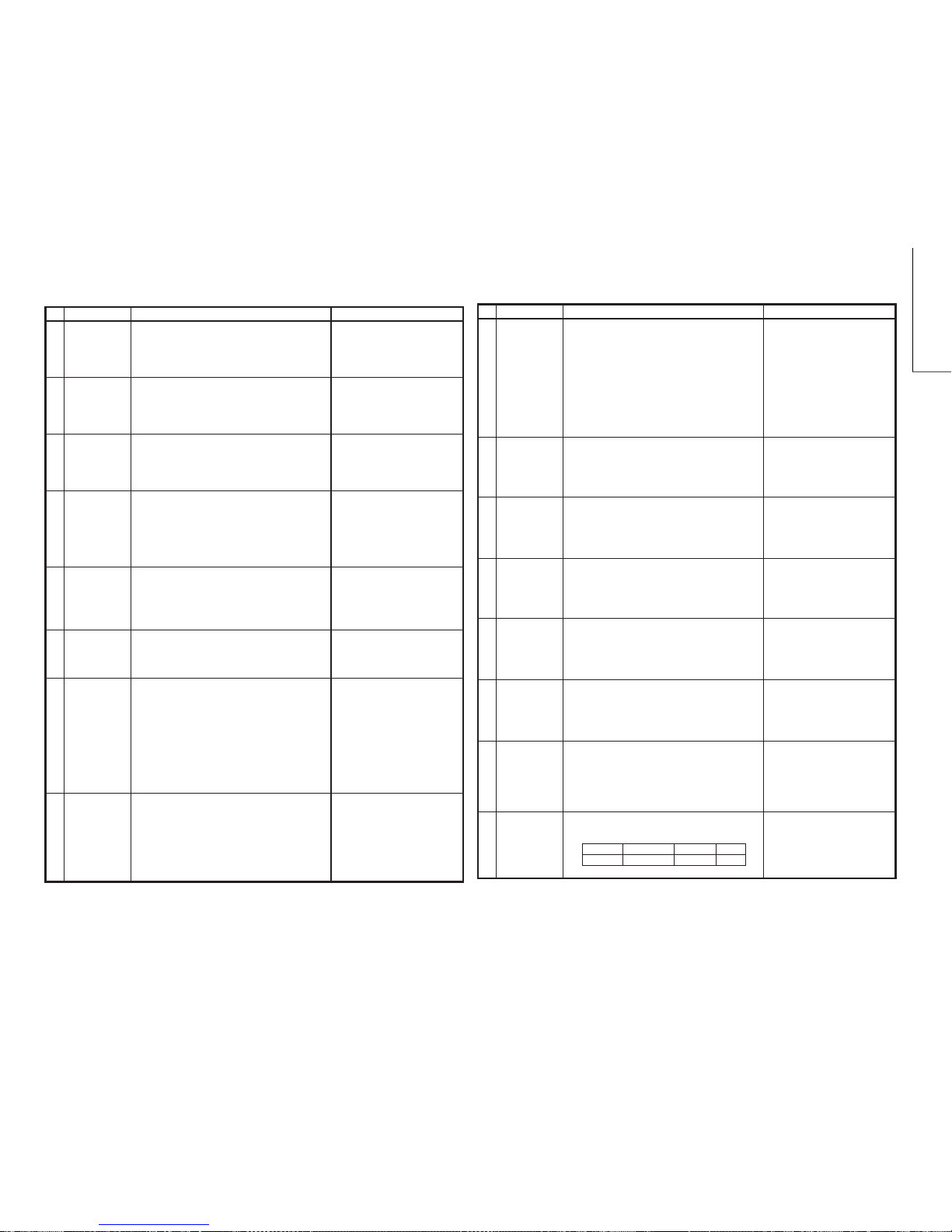
12-1 12-2
21YF30
12
No.
Adjustment point
Adjustment procedure/conditions Waveform and others
CONTRAST
key
1) Receive "Monoscope Pattern" signal.
2) Set MENU, then go into PICTURE mode to select CONTRAST.
3) Press Volume Up/Down key to check whether the
CONTRAST effect is OK or not.
1
1) Receive "Color Bar" signal.
2) Set MENU, then go into PICTURE mode to select COLOUR.
3)Press Volume Up/Down key to check whether
the COLOUR effect is OK or not.
2
COLOUR key
BRIGHTNESS
key
1) Receive "Monoscope Pattern" signal.
2) Set MENU, then go into PICTURE mode to select BRIGHTNESS.
3)Press Volume Up/Down key to check whether
the BRIGHTNESS effect is OK or not.
3
TINT key 1) Receive the "NTSC Colour Bar" signal thru AV in.
2) Set MENU, then go into PICTURE mode to select TINT.
3) Press Volume Up/Down key to check TINT, UP
for GREEN direction and DOWN for PURPLE direction whether is OK or not.
4
SHARPNESS
Key
1) Receive "Monoscope Pattern" signal.
2) Set MENU, then go into PICTURE mode to select SHARPNESS.
3)Press Volume Up/Down key to check whether
the SHARPNESS effect is OK or not.
5
WHITE TEMP 1)Receive "Monoscope Pattern" signal.
2) Set MENU, then go into PICTURE mode to select WHITE TEMP.
3) Press Volume Up/Down key to check WHITE
TEMP function. The back ground will change to
(shift right) bluish and (shift left) reddish.
8
NORMAL Key7
1) Once in PICTURE Mode, and the NORMAL key
is pressed, all the settings will be present to normal setting.
(Normal setting value for every mode).
» CONTRAST : MAX
» COLOUR : CENTER
» BRIGHTNESS : CENTER
» TINT : CENTER
» SHARPNESS : CENTER
Notes:If nothing is displayed
means contrast, colour,
brightness, tint, sharpness are
all in normal setting.
CH DISPLAY
COLOUR
1)All Ch (1~99) will have an OSD display of the
channel number in green colour under AFT ON
condition.
6
FUNCTION OPERATION CHECKING (VIDEO AND AUDIO)
FUNCTION OPERATION CHECKING (VIDEO AND AUDIO) CONTINUED
No.
Adjustment point
Adjustment procedure/conditions Waveform and others
COLOUR
SYSTEM
1) Receive the “PAL COLOUR BAR” signal, press
MENU, choose CH-SETTING to select COLOUR
modes except PAL, check the colour is not working. Then, select the “PAL” mode. Check again
its colour so that it is working properly.
2) Receive “NTSC 3.58 COLOUR BAR” signal thru
AV, press MENU, choose CH-SETTING to select
COLOR modes except N358, check the COLOUR
is not working properly. Then, select the N358
mode. Check again its colour so that it is working
properly.
1) Receive “music” sound signal.
2) Set MENU, then go into SOUND MENU to select
SURROUND.
3)Press VOLUME UP/DOWN key to check
SURROUND 1, 2 and OFF effect.
1) Receive “music” sound signal.
2) Set MENU, then go into SOUND MENU to select
TREBLE.
3) Press VOLUME UP/DOWN key to check whether
the TREBLE effect is OK or not.
1) Receive “music” sound signal.
2) Set MENU, then go into SOUND MENU to select
BASS.
3) Press VOLUME UP/DOWN key to check whether
the BASS effect is OK or not.
1) Receive mono-tone signal.
2) Set MENU, then go into SOUND MENU to select
BALANCE.
3) Press VOLUME UP/DOWN key to check whether
the left to right BALANCE effect is OK or not.
1) Receive “PAL-B/G” signal, press MENU, choose
CH-SETTING to make sure there is NO sound
system selection and check the sound output is
working properly.
1) Receive “PAL COLOUR BAR” signal.
2) Turn up the volume control to maximum, make
sure the sound is heard from the speakers. Then
put the unit in no signal state.
3) Check the sound mute is effective.
4) Finally turn sound level of CTV to minimum.
Check OSD LANGUAGE quantity and type for
respect mode.(THAI)
MODEL QUANTITY ENGLISH THAI
ALL 2 O O
9
14
SOUND
SYSTEM
13
BALANCE
12
BASS
11
TREBLE
10
SURROUND
15
NOISE MUTE
CHECKING
16
OSD
LANGUAGE
QUANTITY
CHECK
Page 13

13
13-1 13-2
21YF30
HEADPHONE JACK CHECKING
No.
Adjustment point
Adjustment procedure/conditions Waveform and others
HEADPHONE
OUTPUT
CHECKING
1) Receive PAL COLOUR BAR with SOUND 400Hz,
100% MODULATION (±50kHz Dev).
2) Maximum volume, and check the headphone
output with 400Hz sound and no sound out from
speaker.
1
BILINGUAL FUNCTION CHECKING (FOR BILINGUAL MODELS ONLY)
No.
Adjustment point
Adjustment procedure/conditions Waveform and others
BILINGUAL
FUNCTION
CHECKING
1) Receive bilingual channel.
2) Press R/C "MPX" button, and the sound will
change from SOUND 1 to SOUND 2.
1
SHOCK TEST CHECKING
No.
Adjustment point
Adjustment procedure/conditions Waveform and others
SHOCK TEST 1) Hit at the top of TV set for two time.
2) Check TV set not damage and TV operation operate correctly.
1
Page 14

21YF30
ADDRESS
DATA
MICON EEPROM EEPROM CHASSIS CTV FINAL
LAST INITIAL
(HEX)
D7 D6 D5 D4 D3 D2 D1 D0
DEFAULT RANGE WRITE(CPU)
CHECK DATA CHECK TYPE CHECK DATA CHECK TYPE
SETTING DATA
REMARK
00 8A 00-FF
01 84 00-FF
02 82 00-FF
03 89 00-FF
04 00 00-FF
05 01 00-FF
06 0D 00-FF
07
08 00-FF
09 00-FF
0A 00-FF
0B 00-FF
0C 00-FF
0D 00-FF
0E 00-FF
0F 00-FF
10 00-FF
11 00-FF
12 00-FF
13 00-FF
14 00-FF
15 00-FF
16 00-FF
17 00-FF
18 00-FF
19 00-FF
1A 00-FF
1B 00-FF
1C 00-FF
1D 00-FF
1E 00-FF
1F 00-FF
20 00-FF
21 00-FF
22 00-FF
23 00-FF
24 00-FF
25 00-FF
26 00-FF
27 00-FF
28 00-FF
29 00-FF
2A 00-FF
2B 00-FF
2C 00-FF
2D 00-FF
2E 00-FF
2F 00-FF
30 00-FF
31 00-FF
32 00-FF
33 00-FF
34 00-FF
35 00-FF
36 00-FF
37 00-FF
38 00-FF
39 00-FF
3A 00-FF
3B 00-FF
3C 00-FF
3D 00-FF
3E 00-FF
3F 00-FF
MODEL MODEL
LETTER NO. LETTER NO.
SOFTWARE VERSION (LOW BYTE)
TUNING FREQUENCY (LOW BYTE)
TUNING FREQUENCY (HIGH BYTE)
TUNING FREQUENCY (LOW BYTE)
EEPROM INITIALIZATION JUDGEMENT BYTE-2
EEPROM INITIALIZATION JUDGEMENT BYTE-3
ROM VERSION
SOFTWARE VERSION (HIGH BYTE)
EEPROM INITIALIZATION JUDGEMENT BYTE-0
EEPROM INITIALIZATION JUDGEMENT BYTE-1
TUNING FREQUENCY (HIGH BYTE)
POS 0
POS 1
TUNING FREQUENCY (LOW BYTE)
POS 2
TUNING FREQUENCY (HIGH BYTE)
TUNING FREQUENCY (LOW BYTE)
POS 3
TUNING FREQUENCY (HIGH BYTE)
TUNING FREQUENCY (LOW BYTE)
POS 4
TUNING FREQUENCY (HIGH BYTE)
TUNING FREQUENCY (LOW BYTE)
POS 5
TUNING FREQUENCY (HIGH BYTE)
TUNING FREQUENCY (LOW BYTE)
POS 6
TUNING FREQUENCY (HIGH BYTE)
TUNING FREQUENCY (LOW BYTE)
POS 7
TUNING FREQUENCY (HIGH BYTE)
TUNING FREQUENCY (LOW BYTE)
POS 8
TUNING FREQUENCY (HIGH BYTE)
TUNING FREQUENCY (LOW BYTE)
POS 9
TUNING FREQUENCY (HIGH BYTE)
TUNING FREQUENCY (LOW BYTE)
POS 10
TUNING FREQUENCY (HIGH BYTE)
TUNING FREQUENCY (LOW BYTE)
POS 11
TUNING FREQUENCY (HIGH BYTE)
TUNING FREQUENCY (LOW BYTE)
POS 12
TUNING FREQUENCY (HIGH BYTE)
TUNING FREQUENCY (LOW BYTE)
POS 13
TUNING FREQUENCY (HIGH BYTE)
TUNING FREQUENCY (LOW BYTE)
POS 14
TUNING FREQUENCY (HIGH BYTE)
TUNING FREQUENCY (LOW BYTE)
POS 15
TUNING FREQUENCY (HIGH BYTE)
TUNING FREQUENCY (LOW BYTE)
POS 16
TUNING FREQUENCY (HIGH BYTE)
TUNING FREQUENCY (LOW BYTE)
POS 17
TUNING FREQUENCY (HIGH BYTE)
TUNING FREQUENCY (LOW BYTE)
POS 18
TUNING FREQUENCY (HIGH BYTE)
TUNING FREQUENCY (LOW BYTE)
POS 19
TUNING FREQUENCY (HIGH BYTE)
TUNING FREQUENCY (LOW BYTE)
POS 20
TUNING FREQUENCY (HIGH BYTE)
TUNING FREQUENCY (LOW BYTE)
POS 21
TUNING FREQUENCY (HIGH BYTE)
TUNING FREQUENCY (LOW BYTE)
POS 22
TUNING FREQUENCY (HIGH BYTE)
TUNING FREQUENCY (LOW BYTE)
POS 23
TUNING FREQUENCY (HIGH BYTE)
TUNING FREQUENCY (LOW BYTE)
POS 24
TUNING FREQUENCY (HIGH BYTE)
POS 27
TUNING FREQUENCY (HIGH BYTE)
POS 25
TUNING FREQUENCY (HIGH BYTE)
TUNING FREQUENCY (LOW BYTE)
POS 26
TUNING FREQUENCY (HIGH BYTE)
TUNING FREQUENCY (LOW BYTE)
TUNING FREQUENCY (LOW BYTE)
MEMORY MAP
14
Page 15

MEMORY MAP
ADDRESS
DATA
MICON EEPROM EEPROM CHASSIS CTV FINAL
LAST INITIAL
(HEX) D7 D6 D5 D4 D3 D2 D1 D0
DEFAULT RANGE
WRITE(CPU) CHECK DATA CHECK TYPE CHECK DATA CHECK TYPE
SETTING DATA REMARK
40 00-FF
41 00-FF
42 00-FF
43 00-FF
44 00-FF
45 00-FF
46 00-FF
47 00-FF
48 00-FF
49 00-FF
4A 00-FF
4B 00-FF
4C 00-FF
4D 00-FF
4E 00-FF
4F 00-FF
50 00-FF
51 00-FF
52 00-FF
53 00-FF
54 00-FF
55 00-FF
56 00-FF
57 00-FF
58 00-FF
59 00-FF
5A 00-FF
5B 00-FF
5C 00-FF
5D 00-FF
5E 00-FF
5F 00-FF
60 00-FF
61 00-FF
62 00-FF
63 00-FF
64 00-FF
65 00-FF
66 00-FF
67 00-FF
68 00-FF
69 00-FF
6A 00-FF
6B 00-FF
6C 00-FF
6D 00-FF
6E 00-FF
6F 00-FF
70 00-FF
71 00-FF
72 00-FF
73 00-FF
74 00-FF
75 00-FF
76 00-FF
77 00-FF
78 00-FF
79 00-FF
7A 00-FF
7B 00-FF
7C 00-FF
7D 00-FF
7E 00-FF
7F 00-FF
MODEL MODEL
LETTER NO. LETTER NO.
POS 32
TUNING FREQUENCY (HIGH BYTE)
TUNING FREQUENCY (LOW BYTE)
POS 33
TUNING FREQUENCY (HIGH BYTE)
TUNING FREQUENCY (LOW BYTE)
POS 34
TUNING FREQUENCY (HIGH BYTE)
TUNING FREQUENCY (LOW BYTE)
POS 35
TUNING FREQUENCY (HIGH BYTE)
TUNING FREQUENCY (LOW BYTE)
POS 36
TUNING FREQUENCY (HIGH BYTE)
TUNING FREQUENCY (LOW BYTE)
POS 37
TUNING FREQUENCY (HIGH BYTE)
TUNING FREQUENCY (LOW BYTE)
POS 38
TUNING FREQUENCY (HIGH BYTE)
TUNING FREQUENCY (LOW BYTE)
POS 39
TUNING FREQUENCY (HIGH BYTE)
TUNING FREQUENCY (LOW BYTE)
POS 40
TUNING FREQUENCY (HIGH BYTE)
TUNING FREQUENCY (LOW BYTE)
POS 41
TUNING FREQUENCY (HIGH BYTE)
TUNING FREQUENCY (LOW BYTE)
POS 42
TUNING FREQUENCY (HIGH BYTE)
TUNING FREQUENCY (LOW BYTE)
POS 43
TUNING FREQUENCY (HIGH BYTE)
TUNING FREQUENCY (LOW BYTE)
POS 44
TUNING FREQUENCY (HIGH BYTE)
TUNING FREQUENCY (LOW BYTE)
POS 45
TUNING FREQUENCY (HIGH BYTE)
TUNING FREQUENCY (LOW BYTE)
POS 46
TUNING FREQUENCY (HIGH BYTE)
TUNING FREQUENCY (LOW BYTE)
POS 47
TUNING FREQUENCY (HIGH BYTE)
TUNING FREQUENCY (LOW BYTE)
POS 48
TUNING FREQUENCY (HIGH BYTE)
TUNING FREQUENCY (LOW BYTE)
POS 49
TUNING FREQUENCY (HIGH BYTE)
TUNING FREQUENCY (LOW BYTE)
POS 50
TUNING FREQUENCY (HIGH BYTE)
TUNING FREQUENCY (LOW BYTE)
POS 51
TUNING FREQUENCY (HIGH BYTE)
TUNING FREQUENCY (LOW BYTE)
TUNING FREQUENCY (LOW BYTE)
POS 52
TUNING FREQUENCY (HIGH BYTE)
TUNING FREQUENCY (LOW BYTE)
POS 53
TUNING FREQUENCY (HIGH BYTE)
TUNING FREQUENCY (LOW BYTE)
POS 54
TUNING FREQUENCY (HIGH BYTE)
TUNING FREQUENCY (LOW BYTE)
POS 55
TUNING FREQUENCY (HIGH BYTE)
TUNING FREQUENCY (LOW BYTE)
POS 56
TUNING FREQUENCY (HIGH BYTE)
TUNING FREQUENCY (LOW BYTE)
POS 57
TUNING FREQUENCY (HIGH BYTE)
TUNING FREQUENCY (LOW BYTE)
POS 58
TUNING FREQUENCY (HIGH BYTE)
TUNING FREQUENCY (LOW BYTE)
POS 59
TUNING FREQUENCY (HIGH BYTE)
TUNING FREQUENCY (LOW BYTE)
POS 28
TUNING FREQUENCY (HIGH BYTE)
TUNING FREQUENCY (LOW BYTE)
POS 29
TUNING FREQUENCY (HIGH BYTE)
TUNING FREQUENCY (LOW BYTE)
POS 30
TUNING FREQUENCY (HIGH BYTE)
TUNING FREQUENCY (LOW BYTE)
POS 31
TUNING FREQUENCY (HIGH BYTE)
(Continued)
21YF30
15
Page 16

21YF30
ADDRESS
DATA
MICON EEPROM EEPROM CHASSIS CTV FINAL
LAST INITIAL
(HEX) D7 D6 D5 D4 D3 D2 D1 D0
DEFAULT RANGE
WRITE(CPU) CHECK DATA CHECK TYPE CHECK DATA CHECK TYPE
SETTING DATA REMARK
80 00-FF
81 00-FF
82 00-FF
83 00-FF
84 00-FF
85 00-FF
86 00-FF
87 00-FF
88 00-FF
89 00-FF
8A 00-FF
8B 00-FF
8C 00-FF
8D 00-FF
8E 00-FF
8F 00-FF
90 00-FF
91 00-FF
92 00-FF
93 00-FF
94 00-FF
95 00-FF
96 00-FF
97 00-FF
98 00-FF
99 00-FF
9A 00-FF
9B 00-FF
9C 00-FF
9D 00-FF
9E 00-FF
9F 00-FF
A0 00-FF
A1 00-FF
A2 00-FF
A3
00-FF
A4
00-FF
A5
00-FF
A6
00-FF
A7
00-FF
A8
00-FF
A9 00-FF
AA 00-FF
AB 00-FF
AC
00-FF
AD
00-FF
AE
00-FF
AF
00-FF
B0
00-FF
B1
00-FF
B2
00-FF
B3
00-FF
B4
00-FF
B5
00-FF
B6
00-FF
B7
00-FF
B8
00-FF
B9
00-FF
BA
00-FF
BB
00-FF
BC
00-FF
BD
00-FF
BE
00-FF
BF
00-FF
MODEL MODEL
LETTER NO. LETTER NO.
TUNING FREQUENCY (LOW BYTE)
TUNING FREQUENCY (LOW BYTE)
TUNING FREQUENCY (LOW BYTE)
POS 60
TUNING FREQUENCY (HIGH BYTE)
TUNING FREQUENCY (LOW BYTE)
POS 61
TUNING FREQUENCY (HIGH BYTE)
TUNING FREQUENCY (LOW BYTE)
POS 62
TUNING FREQUENCY (HIGH BYTE)
TUNING FREQUENCY (LOW BYTE)
POS 63
TUNING FREQUENCY (HIGH BYTE)
POS 64
TUNING FREQUENCY (HIGH BYTE)
TUNING FREQUENCY (LOW BYTE)
POS 65
TUNING FREQUENCY (HIGH BYTE)
POS 66
TUNING FREQUENCY (HIGH BYTE)
TUNING FREQUENCY (LOW BYTE)
POS 67
TUNING FREQUENCY (HIGH BYTE)
POS 68
TUNING FREQUENCY (HIGH BYTE)
TUNING FREQUENCY (LOW BYTE)
POS 69
TUNING FREQUENCY (HIGH BYTE)
TUNING FREQUENCY (LOW BYTE)
POS 70
TUNING FREQUENCY (HIGH BYTE)
TUNING FREQUENCY (LOW BYTE)
POS 71
TUNING FREQUENCY (HIGH BYTE)
TUNING FREQUENCY (LOW BYTE)
POS 72
TUNING FREQUENCY (HIGH BYTE)
TUNING FREQUENCY (LOW BYTE)
POS 73
TUNING FREQUENCY (HIGH BYTE)
TUNING FREQUENCY (LOW BYTE)
POS 74
TUNING FREQUENCY (HIGH BYTE)
TUNING FREQUENCY (LOW BYTE)
POS 75
TUNING FREQUENCY (HIGH BYTE)
TUNING FREQUENCY (LOW BYTE)
POS 76
TUNING FREQUENCY (HIGH BYTE)
TUNING FREQUENCY (LOW BYTE)
POS 77
TUNING FREQUENCY (HIGH BYTE)
TUNING FREQUENCY (LOW BYTE)
POS 78
TUNING FREQUENCY (HIGH BYTE)
TUNING FREQUENCY (LOW BYTE)
POS 79
TUNING FREQUENCY (HIGH BYTE)
TUNING FREQUENCY (LOW BYTE)
POS 80
TUNING FREQUENCY (HIGH BYTE)
TUNING FREQUENCY (LOW BYTE)
POS 81
TUNING FREQUENCY (HIGH BYTE)
TUNING FREQUENCY (LOW BYTE)
POS 82
TUNING FREQUENCY (HIGH BYTE)
TUNING FREQUENCY (LOW BYTE)
POS 83
TUNING FREQUENCY (HIGH BYTE)
TUNING FREQUENCY (LOW BYTE)
TUNING FREQUENCY (LOW BYTE)
POS 84
TUNING FREQUENCY (HIGH BYTE)
TUNING FREQUENCY (LOW BYTE)
POS 85
TUNING FREQUENCY (HIGH BYTE)
TUNING FREQUENCY (LOW BYTE)
POS 86
TUNING FREQUENCY (HIGH BYTE)
TUNING FREQUENCY (LOW BYTE)
POS 87
TUNING FREQUENCY (HIGH BYTE)
TUNING FREQUENCY (LOW BYTE)
POS 88
TUNING FREQUENCY (HIGH BYTE)
TUNING FREQUENCY (LOW BYTE)
POS 89
TUNING FREQUENCY (HIGH BYTE)
TUNING FREQUENCY (LOW BYTE)
POS 90
TUNING FREQUENCY (HIGH BYTE)
TUNING FREQUENCY (LOW BYTE)
POS 91
TUNING FREQUENCY (HIGH BYTE)
MEMORY MAP
(Continued)
16
Page 17

MEMORY MAP
ADDRESS
DATA
MICON EEPROM EEPROM CHASSIS CTV FINAL
LAST INITIAL
(HEX) D7 D6 D5 D4 D3 D2 D1 D0
DEFAULT RANGE
WRITE(CPU) CHECK DATA CHECK TYPE CHECK DATA CHECK TYPE
SETTING DATA
REMARK
C0
00-FF
C1
00-FF
C2
00-FF
C3
00-FF
C4
00-FF
C5
00-FF
C6
00-FF
C7
00-FF
C8
00-FF
C9
00-FF
CA
00-FF
CB
00-FF
CC
00-FF
CD
00-FF
CE
00-FF
CF
00-FF
D0
0A
00-65
POS 10
D1
14
00-65
POS 20
D2
1E
00-65
POS 30
D3
28
00-65
POS 40
D4
3C 00-3C
D5
1E 00-3C
D6
1E 00-3C
D7
1E 00-3C
D8
1E 00-3C
D9
01 00-02
DA
00 00-02
DB
1E 00-3C
DC
1E 00-3C
DD
1E 00-3C
DE
DF
E0
POS 7 POS 6 POS 5 POS4 POS 3 POS 2 POS 1 POS 0
FF
00-FF
E1
POS15 POS14 POS13 POS12 POS11 POS10 POS 9 POS 8
FF
00-FF
E2
POS23 POS22 POS21 POS20 POS19 POS18 POS17 POS16
FF
00-FF
E3
POS31 POS30 POS29 POS28 POS27 POS26 POS25 POS24
FF
00-FF
E4
POS39 POS38 POS37 POS36 POS35 POS34 POS33 POS32
FF
00-FF
E5
POS47 POS46 POS45 POS44 POS43 POS42 POS41 POS40
FF
00-FF
E6
POS55 POS54 POS53 POS52 POS51 POS50 POS49 POS48
FF
00-FF
E7
POS63 POS62 POS61 POS60 POS59 POS58 POS57 POS56
FF
00-FF
E8
POS71 POS70 POS69 POS68 POS67 POS66 POS65 POS64
FF
00-FF
E9
POS79 POS78 POS77 POS76 POS75 POS74 POS73 POS72
FF
00-FF
EA
POS87 POS86 POS85 POS84 POS83 POS82 POS81 POS80
FF
00-FF
EB
POS95 POS94 POS93 POS92 POS91 POS90 POS89 POS88
FF
00-FF
EC
POS99 POS98 POS97 POS96
FF
00-0F
ED
EE
Blue Back 1/2 digit
48
00-FF
EF
00 00-3C
F0
POS 7 POS 6 POS 5 POS4 POS 3 POS 2 POS 1 POS 0
01
00-FF
F1
POS15 POS14 POS13 POS12 POS11 POS10 POS 9 POS 8
00
00-FF
F2
POS23 POS22 POS21 POS20 POS19 POS18 POS17 POS16
00
00-FF
F3
POS31 POS30 POS29 POS28 POS27 POS26 POS25 POS24
00
00-FF
F4
POS39 POS38 POS37 POS36 POS35 POS34 POS33 POS32
00
00-FF
F5
POS47 POS46 POS45 POS44 POS43 POS42 POS41 POS40
00
00-FF
F6
POS55 POS54 POS53 POS52 POS51 POS50 POS49 POS48
00
00-FF
F7
POS63 POS62 POS61 POS60 POS59 POS58 POS57 POS56
00
00-FF
F8
POS71 POS70 POS69 POS68 POS67 POS66 POS65 POS64
00
00-FF
F9
POS79 POS78 POS77 POS76 POS75 POS74 POS73 POS72
00
00-FF
FA
POS87 POS86 POS85 POS84 POS83 POS82 POS81 POS80
00
00-FF
FB
POS95 POS94 POS93 POS92 POS91 POS90 POS89 POS88
00
00-FF
FC
POS99 POS98 POS97 POS96
00
00-0F
FD
AA
AA(On),
55(Off)
FE
FF
00-3C, FF
FF
FF
00-65, FF
MODEL MODEL
LETTER NO. LETTER NO.
ON TIMER CHANNEL
TUNING FREQUENCY (LOW BYTE)
TUNING FREQUENCY (LOW BYTE)
TUNING FREQUENCY (LOW BYTE)
TUNING FREQUENCY (LOW BYTE)
LAST BALANCE
LAST SHARPNESS
LAST TREBLE
LAST BASS
POS 92
TUNING FREQUENCY (HIGH BYTE)
TUNING FREQUENCY (LOW BYTE)
POS 93
TUNING FREQUENCY (HIGH BYTE)
POS 94
TUNING FREQUENCY (HIGH BYTE)
TUNING FREQUENCY (LOW BYTE)
POS 95
TUNING FREQUENCY (HIGH BYTE)
POS 96
TUNING FREQUENCY (HIGH BYTE)
TUNING FREQUENCY (LOW BYTE)
POS 97
TUNING FREQUENCY (HIGH BYTE)
POS 98
TUNING FREQUENCY (HIGH BYTE)
TUNING FREQUENCY (LOW BYTE)
POS 99
TUNING FREQUENCY (HIGH BYTE)
1= SKIP ON,
0=SKIP OFF
POWER
ON TIMER VOLUME
1= AFT ON,
0=AFT OFF
TEXT LANGUAGE
LAST VOLUME
LAST WHITE TEMP.
LAST SURROUND MODE
LAST CONTRAST
LAST COLOUR
LAST BRIGHTNESS
LAST TINT
FAVORITE CHANNEL 1
FAVORITE CHANNEL 2
FAVORITE CHANNEL 3
FAVORITE CHANNEL 4
(Continued)
21YF30
17
Page 18

21YF30
ADDRESS
DATA
MICON EEPROM EEPROM CHASSIS CTV FINAL
LAST INITIAL
(HEX) D7 D6 D5 D4 D3 D2 D1 D0
DEFAULT RANGE
WRITE(CPU) CHECK DATA CHECK TYPE CHECK DATA CHECK TYPE
SETTING DATA
REMARK
100
00
00-34
101
00
00-34
S-SYSTEM
102
00
00-34
0: B/G
103
00
00-34
1: I
104
00
00-34
2: D/K
105
00
00-34
3: M
106
00
00-34
107
00
00-34
C-SYSTEM
108
00
00-34
0: AUTO
109
00
00-34
1: PAL
10A
00
00-34
2:SECAM
10B
00
00-34
3: N443
10C
00
00-34
4:N358
10D
00
00-34
10E
00
00-34
10F
00
00-34
110
00
00-34
111
00
00-34
112
00
00-34
113
00
00-34
114
00
00-34
115
00
00-34
116
00
00-34
117
00
00-34
118
00
00-34
119
00
00-34
11A
00
00-34
11B
00
00-34
11C
00
00-34
11D
00
00-34
11E
00
00-34
11F
00
00-34
120
00
00-34
121
00
00-34
122
00
00-34
123
00
00-34
124
00
00-34
125
00
00-34
126
00
00-34
127
00
00-34
128
00
00-34
129
00
00-34
12A
00
00-34
12B
00
00-34
12C
00
00-34
12D
00
00-34
12E
00
00-34
12F
00
00-34
130
00
00-34
131
00
00-34
132
00
00-34
133
00
00-34
134
00
00-34
135
00
00-34
136
00
00-34
137
00
00-34
138
00
00-34
139
00
00-34
13A
00
00-34
13B
00
00-34
13C
00
00-34
13D
00
00-34
13E
00
00-34
13F
00
00-34
MODEL MODEL
LETTER NO. LETTER NO.
S-SYSTEM (POS0) C-SYSTEM (POS0)
S-SYSTEM (POS1) C-SYSTEM (POS1)
S-SYSTEM (POS2) C-SYSTEM (POS2)
S-SYSTEM (POS3) C-SYSTEM (POS3)
S-SYSTEM (POS4) C-SYSTEM (POS4)
S-SYSTEM (POS5) C-SYSTEM (POS5)
S-SYSTEM (POS6) C-SYSTEM (POS6)
S-SYSTEM (POS7) C-SYSTEM POS7)
S-SYSTEM (POS8) C-SYSTEM (POS8)
S-SYSTEM (POS9) C-SYSTEM (POS9)
S-SYSTEM (POS10) C-SYSTEM (POS10)
S-SYSTEM (POS11) C-SYSTEM (POS11)
S-SYSTEM (POS12) C-SYSTEM (POS12)
S-SYSTEM (POS13) C-SYSTEM (POS13)
S-SYSTEM (POS14) C-SYSTEM (POS14)
S-SYSTEM (POS15) C-SYSTEM (POS15)
S-SYSTEM (POS16) C-SYSTEM (POS16)
S-SYSTEM (POS17) C-SYSTEM (POS17)
S-SYSTEM (POS18) C-SYSTEM (POS18)
S-SYSTEM (POS19) C-SYSTEM (POS19)
S-SYSTEM (POS20) C-SYSTEM (POS20)
S-SYSTEM (POS21) C-SYSTEM (POS21)
S-SYSTEM (POS22) C-SYSTEM (POS22)
S-SYSTEM (POS23) C-SYSTEM (POS23)
S-SYSTEM (POS24) C-SYSTEM (POS24)
C-SYSTEM (POS27)
C-SYSTEM (POS28)
S-SYSTEM (POS25) C-SYSTEM (POS25)
C-SYSTEM (POS26)
S-SYSTEM (POS31) C-SYSTEM (POS31)
S-SYSTEM (POS32) C-SYSTEM (POS32)
S-SYSTEM (POS33) C-SYSTEM (POS33)
S-SYSTEM (POS34) C-SYSTEM (POS34)
S-SYSTEM (POS35) C-SYSTEM (POS35)
S-SYSTEM (POS36) C-SYSTEM (POS36)
S-SYSTEM (POS37) C-SYSTEM (POS37)
S-SYSTEM (POS38) C-SYSTEM (POS38)
S-SYSTEM (POS39) C-SYSTEM (POS39)
S-SYSTEM (POS40) C-SYSTEM (POS40)
S-SYSTEM (POS41) C-SYSTEM (POS41)
S-SYSTEM (POS42) C-SYSTEM (POS42)
S-SYSTEM (POS43) C-SYSTEM (POS43)
S-SYSTEM (POS44) C-SYSTEM (POS44)
S-SYSTEM (POS45) C-SYSTEM (POS45)
S-SYSTEM (POS46) C-SYSTEM (POS46)
S-SYSTEM (POS47) C-SYSTEM (POS47)
S-SYSTEM (POS48) C-SYSTEM (POS48)
S-SYSTEM (POS49) C-SYSTEM (POS49)
S-SYSTEM (POS50) C-SYSTEM (POS50)
S-SYSTEM (POS51) C-SYSTEM (POS51)
S-SYSTEM (POS52) C-SYSTEM (POS52)
S-SYSTEM (POS53) C-SYSTEM (POS53)
S-SYSTEM (POS54) C-SYSTEM (POS54)
S-SYSTEM (POS55) C-SYSTEM (POS55)
S-SYSTEM (POS56) C-SYSTEM (POS56)
S-SYSTEM (POS57) C-SYSTEM (POS57)
S-SYSTEM (POS58) C-SYSTEM (POS58)
C-SYSTEM (POS61)
S-SYSTEM (POS62) C-SYSTEM (POS62)
S-SYSTEM (POS59) C-SYSTEM (POS59)
S-SYSTEM (POS60) C-SYSTEM (POS60)
S-SYSTEM (POS63) C-SYSTEM (POS63)
S-SYSTEM (POS30)
S-SYSTEM (POS26)
S-SYSTEM (POS28)
S-SYSTEM (POS27)
S-SYSTEM (POS29) C-SYSTEM (POS29)
C-SYSTEM (POS30)
S-SYSTEM (POS61)
MEMORY MAP
(Continued)
18
Page 19

MEMORY MAP
ADDRESS
DATA
MICON EEPROM EEPROM CHASSIS CTV FINAL
LAST INITIAL
(HEX) D7 D6 D5 D4 D3 D2 D1 D0
DEFAULT RANGE
WRITE(CPU) CHECK DATA CHECK TYPE CHECK DATA CHECK TYPE
SETTING DATA REMARK
140
00
00-34
141
00
00-34
142
00
00-34
143
00
00-34
144
00
00-34
145
00
00-34
146
00
00-34
147
00
00-34
148
00
00-34
149
00
00-34
14A
00
00-34
14B
00
00-34
14C
00
00-34
14D
00
00-34
14E
00
00-34
14F
00
00-34
150
00
00-34
151
00
00-34
152
00
00-34
153
00
00-34
154
00
00-34
155
00
00-34
156
00
00-34
157
00
00-34
158
00
00-34
159
00
00-34
15A
00
00-34
15B
00
00-34
15C
00
00-34
15D
00
00-34
15E
00
00-34
15F
00
00-34
160
00
00-34
161
00
00-34
162
00
00-34
163
00
00-34
164
00
00-44
165
166
00
00-FF
167
00
00-FF
168
00
00-FF
169
00
00-FF
16A
00
00-FF
16B
00
00-FF
16C
00
00-FF
16D
00
00-FF
16E
00
00-FF
16F
00
00-FF
170
00
00-FF
171
00
00-FF
172
173
00
0(TV), 1(AV1),
2(AV2)
174
01
00-63
175
01
00-FF
176
00-FF
177
00-FF
178
00-FF
179
00-FF
17A
00-FF
17B
00-FF
17C
00-FF
17D
00-FF
17E
00-FF
17F
00-FF
MODEL MODEL
LETTER NO. LETTER NO.
S-SYSTEM (POS64) C-SYSTEM (POS64)
S-SYSTEM (POS65) C-SYSTEM (POS65)
S-SYSTEM (POS66) C-SYSTEM (POS66)
S-SYSTEM (POS67) C-SYSTEM (POS67)
S-SYSTEM (POS68) C-SYSTEM (POS68)
S-SYSTEM (POS69) C-SYSTEM (POS69)
S-SYSTEM (POS70) C-SYSTEM (POS70)
S-SYSTEM (POS71) C-SYSTEM POS71)
S-SYSTEM (POS72) C-SYSTEM (POS72)
S-SYSTEM (POS73) C-SYSTEM (POS73)
S-SYSTEM (POS74) C-SYSTEM (POS74)
S-SYSTEM (POS75) C-SYSTEM (POS75)
S-SYSTEM (POS76) C-SYSTEM (POS76)
S-SYSTEM (POS77) C-SYSTEM (POS77)
S-SYSTEM (POS78) C-SYSTEM (POS78)
S-SYSTEM (POS79) C-SYSTEM (POS79)
S-SYSTEM (POS80) C-SYSTEM (POS80)
S-SYSTEM (POS81) C-SYSTEM (POS81)
S-SYSTEM (POS82) C-SYSTEM (POS82)
S-SYSTEM (POS83) C-SYSTEM (POS83)
S-SYSTEM (POS84) C-SYSTEM (POS84)
S-SYSTEM (POS85) C-SYSTEM (POS85)
S-SYSTEM (POS86) C-SYSTEM (POS86)
S-SYSTEM (POS87) C-SYSTEM (POS87)
S-SYSTEM (POS88) C-SYSTEM (POS88)
S-SYSTEM (POS89) C-SYSTEM (POS89)
S-SYSTEM (POS90) C-SYSTEM (POS90)
S-SYSTEM (POS91) C-SYSTEM (POS91)
S-SYSTEM (POS92) C-SYSTEM (POS92)
S-SYSTEM (POS93) C-SYSTEM (POS93)
S-SYSTEM (POS94) C-SYSTEM (POS94)
S-SYSTEM (POS95) C-SYSTEM (POS95)
S-SYSTEM (POS96) C-SYSTEM (POS96)
S-SYSTEM (POS97) C-SYSTEM (POS97)
S-SYSTEM (POS98) C-SYSTEM (POS98)
S-SYSTEM (POS99) C-SYSTEM (POS99)
C-SYSTEM (AV1)C-SYSTEM (AV2)
SLV 1 (HIGH)
SLV 1 (LOW)
SLV 2 (HIGH)
SLV 2 (LOW)
SLV 3 (HIGH)
SLV 3 (LOW)
SLV 4 (HIGH)
SLV 4 (LOW)
SLV 5 (HIGH)
SLV 5 (LOW)
SLV 6 (HIGH)
SLV 6 (LOW)
TV/AV
LAST CHANNEL POSITION
FLASH BACK POSITION
ROM CORRECTION-1 ID
ROM CORRECTION-1 HIGH BYTE ADDRESS
ROM CORRECTION-1 LOW BYTE ADDRESS
ROM CORRECTION-2 LOW BYTE ADDRESS
ROM CORRECTION-2 DATA LENGTH
ROM CORRECTION-2 CHECKSUM
ROM CORRECTION-1 DATA LENGTH
ROM CORRECTION-1 CHECKSUM
ROM CORRECTION-2 ID
ROM CORRECTION-2 HIGH BYTE ADDRESS
(Continued)
21YF30
19
Page 20

21YF30
ADDRESS
DATA
MICON EEPROM EEPROM CHASSIS CTV FINAL
LAST INITIAL
(HEX) D7 D6 D5 D4 D3 D2 D1 D0
DEFAULT RANGE
WRITE(CPU) CHECK DATA CHECK TYPE CHECK DATA CHECK TYPE
SETTING DATA REMARK
180
00-FF
181
00-FF
182
00-FF
183
00-FF
184
00-FF
185
00-FF
186
00-FF
187
00-FF
188
00-FF
189
00-FF
18A
00-FF
18B
00-FF
18C
00-FF
18D
00-FF
18E
00-FF
18F
00-FF
190
00-FF
191
00-FF
192
00-FF
193
00-FF
194
00-FF
195
00-FF
196
00-FF
197
00-FF
198
00-FF
199
00-FF
19A
00-FF
19B
00-FF
19C
00-FF
19D
00-FF
19E
00-FF
19F
00-FF
1A0
00-FF
1A1
00-FF
1A2
00-FF
1A3
00-FF
1A4
00-FF
1A5
00-FF
1A6
00-FF
1A7
00-FF
1A8
00-FF
1A9
00-FF
1AA
00-FF
1AB
00-FF
1AC
00-FF
1AD
00-FF
1AE
00-FF
1AF
00-FF
1B0
00-FF
1B1
00-FF
1B2
00-FF
1B3
00-FF
1B4
00-FF
1B5
00-FF
1B6
00-FF
1B7
00-FF
1B8
00-FF
1B9
00-FF
1BA
00-FF
1BB
00-FF
1BC
00-FF
1BD
00-FF
1BE
00-FF
1BF
00-FF
MODEL MODEL
LETTER NO. LETTER NO.
ROM CORRECTION-2 CODE
ROM CORRECTION-1 CODE
ROM CORRECTION-1 CODE
ROM CORRECTION-1 CODE
ROM CORRECTION-2 CODE
ROM CORRECTION-2 CODE
ROM CORRECTION-2 CODE
ROM CORRECTION-2 CODE
ROM CORRECTION-2 CODE
ROM CORRECTION-2 CODE
ROM CORRECTION-1 CODE
ROM CORRECTION-1 CODE
ROM CORRECTION-1 CODE
ROM CORRECTION-1 CODE
ROM CORRECTION-1 CODE
ROM CORRECTION-1 CODE
ROM CORRECTION-1 CODE
ROM CORRECTION-1 CODE
ROM CORRECTION-1 CODE
ROM CORRECTION-1 CODE
ROM CORRECTION-1 CODE
ROM CORRECTION-1 CODE
ROM CORRECTION-1 CODE
ROM CORRECTION-1 CODE
ROM CORRECTION-1 CODE
ROM CORRECTION-1 CODE
ROM CORRECTION-1 CODE
ROM CORRECTION-1 CODE
ROM CORRECTION-1 CODE
ROM CORRECTION-1 CODE
ROM CORRECTION-1 CODE
ROM CORRECTION-1 CODE
ROM CORRECTION-1 CODE
ROM CORRECTION-1 CODE
ROM CORRECTION-1 CODE
ROM CORRECTION-1 CODE
ROM CORRECTION-1 CODE
ROM CORRECTION-1 CODE
ROM CORRECTION-1 CODE
ROM CORRECTION-2 CODE
ROM CORRECTION-2 CODE
ROM CORRECTION-2 CODE
ROM CORRECTION-2 CODE
ROM CORRECTION-2 CODE
ROM CORRECTION-2 CODE
ROM CORRECTION-2 CODE
ROM CORRECTION-2 CODE
ROM CORRECTION-2 CODE
ROM CORRECTION-2 CODE
ROM CORRECTION-2 CODE
ROM CORRECTION-2 CODE
ROM CORRECTION-2 CODE
ROM CORRECTION-2 CODE
ROM CORRECTION-2 CODE
ROM CORRECTION-2 CODE
ROM CORRECTION-2 CODE
ROM CORRECTION-2 CODE
ROM CORRECTION-2 CODE
ROM CORRECTION-2 CODE
ROM CORRECTION-2 CODE
ROM CORRECTION-2 CODE
ROM CORRECTION-2 CODE
ROM CORRECTION-2 CODE
ROM CORRECTION-2 CODE
MEMORY MAP
(Continued)
20
Page 21

MEMORY MAP
ADDRESS
DATA
MICON EEPROM EEPROM CHASSIS CTV FINAL
LAST INITIAL
(HEX) D7 D6 D5 D4 D3 D2 D1 D0
DEFAULT RANGE WRITE(CPU) CHECK DATA CHECK TYPE CHECK DATA CHECK TYPE
SETTING DATA
REMARK
1C0
1C1
1C2
1C3
1C4
1C5
1C6
1C7
1C8
1C9
1CA
1CB
1CC
1CD
1CE
1CF
1D0
1D1
1D2
1D3
1D4
1D5
1D6
1D7
1D8
1D9
1DA
1DB
1DC
1DD
1DE
1DF
1E0
1E1
1E2
1E3
1E4
1E5
1E6
1E7
1E8
1E9
1EA
1EB
1EC
1ED
1EE
1EF
1F0
1F1
1F2
1F3
1F4
1F5
1F6
1F7
1F8
1F9
1FA
1FB
1FC
1FD
1FE
1FF
MODEL MODEL
LETTER NO. LETTER NO.
(Continued)
21YF30
21
Page 22

21YF30
ADDRESS
DATA
MICON EEPROM EEPROM CHASSIS CTV FINAL
LAST INITIAL
(HEX) D7 D6 D5 D4 D3 D2 D1 D0
DEFAULT RANGE
WRITE(CPU) CHECK DATA CHECK TYPE CHECK DATA CHECK TYPE
SETTING DATA
REMARK
200 3F
00-7F
201 3F
00-7F
202
7F 00-FF
203
7F 00-FF
204
7F 00-FF
205
32 00-7F
206
1F 00-3F
207
03 00-07
208
64 00-7F
209 3F
00-7F
20A
7F 00-FF
20B 3F
00-7F
20C
2B 00-3F
20D
5A 00-7F
20E
3F 00-7F
20F
26 00-3F
210
03 00-07
211
09 00-1F
212
25 00-3F
213
16 00-3F
214
3C 00-3C
215
1F 00-3E
216
06 00-0E
217
11 00-1E
218
07 00-0F
219
07 00-0F
21A
07 00-0F
21B
07 00-0F
21C
07 00-0F
21D
21E
21F
220
221
222
223
224
225
226
227
228
229
22A
22B
22C
22D
22E
22F
230
95 00-7F
231
04 00-07
232
05 00-07
233
05 00-07
234
07 00-07
235
05 00-07
236
05 00-07
237
06 00-07
238
06 00-07
239
07 00-07
23A
06 00-07
23B
06 00-07
23C
06 00-07
23D
29 00-3E
23E
1F 00-3E
23F
28 00-3E
MODEL MODEL
LETTER NO. LETTER NO.
S-TRAP-574 (V24)
YDL (F18)
YDL-PAL (F19)
COLOUR-AV (F29)
YDL-SECAM (F20)
YDL-N443 (F21)
YDL-N358 (F22)
YDL-AV (F23)
YDL-AV-PAL (F24)
YDL-AV-SECAM (F25)
R-CUTOFF (V00)
G-CUTOFF (V00)
R-DRIVE (V00)
B-DRIVE (V00)
B-CUTOFF (V00)
RF-AGC (V01)
VIF-VCO (V02)
H-VCO (V03)
SUB CONTRAST (V04)
SUB COLOUR (V05)
SUB BRIGHTNESS (V06)
SUB TINT (V07)
SUB SHARPNESS (V08)
SUB-TINT-YUV (V10)
SUB-COLOUR-YUV (V09)
V-SIZE-50Hz (V11)
H-SHIFT-60Hz (V19)
V-SHIFT-60Hz (V18)
V-SHIFT-50Hz (V12)
H-SHIFT-50Hz (V13)
SECAM BR (V14)
SECAM BB (V15)
YDL-AV-N443 (F26)
YDL-AV-N358 (F27)
YDL-YUV (F28)
COLOUR-SECAM (F31)
COLOUR-PAL (F30)
S-OUT-LEVEL (F11)
VIF-G (F12)
S-TRAP-BG (V20)
S-TRAP-I (V21)
S-TRAP-DK (V22)
S-TRAP-M (V23)
SUB VOLUME (V16)
V-SIZE-60Hz (V17)
MEMORY MAP
(Continued)
22
Page 23

MEMORY MAP
ADDRESS
DATA
MICON EEPROM EEPROM CHASSIS CTV FINAL
LAST INITIAL
(HEX) D7 D6 D5 D4 D3 D2 D1 D0
DEFAULT RANGE
WRITE(CPU) CHECK DATA CHECK TYPE CHECK DATA CHECK TYPE
SETTING DATA REMARK
240
17 00-3E
241
18 00-3E
242
1F 00-3E
243
24 00-3E
244
1F 00-3E
245
1F 00-3E
246
1A 00-3E
247
1F 00-3E
248
1F 00-3E
249
3F 00-7E
24A
3F 00-7E
24B
3F 00-7E
24C
3F 00-7E
24D
36 00-7E
24E
39 00-7E
24F
47 00-7E
250
02 00-03
251
02 00-03
252
02 00-03
253
02 00-03
254
02 00-03
255
00 00-03
256
0A 00-0F
257
02 00-07
258
04 00-07
259
04 00-07
25A 06 00-0F
25B 0E 00-0F
25C 0E 00-0F
25D 00 00-03
25E 00 00-03
25F 01 00-03
260 00 00-03
261 1E 00-3F
262 22 00-3F
263 09 00-7F
264 06 00-07
265 00 00-07
266 00 00-04
267 10 00-1F
268 0F 00-1E
269 10 00-1E
26A 0D 00-1E
26B 12 00-1E
26C 0E 00-1E
26D 23 00-FF
26E 46 00-FF
26F 06 00-0D
270 01 00-03
271 01 00-03
272 00 00-03
273 03 00-03
274 03 00-03
275
00 00-02
276
FF 00-FF
277
FF 00-FF
278
02 00-03
279
02 00-03
27A
27B
27C
27D
27E
27F
MODEL MODEL
LETTER NO. LETTER NO.
COLOUR-N443 (F32)
COLOUR-N358 (F33)
COLUR-ADJ (F34)
SHARPNESS-AV (F35)
SHARPNESS-YUV (F36)
SHARPNESS-PAL (F37)
SHARPNESS-SECAM (F38)
SHARPNESS-N443 (F39)
SHARPNESS-N358 (F40)
TINT-AV (F41)
TINT-ADJ (F42)
TINT-YUV-ADJ (F43)
R-R DRIVE (F44)
B-R DRIVE (F45)
R-B DRIVE (F46)
B-B DRIVE (F47)
TRAP (F53)
TRAP-SECAM (F55)
TRAP-PAL (F54)
TRAP-N443 (F56)
TRAP-N358 (F57)
GAMMA (F62)
BS-D/C (F63)
SL-TV (F66)
SL-AV (F67)
SL-YUV (F68)
VD2/VD1/AS/FBP-TV (F69)
VD2/VD1/AS/FBP-AV (F70)
VD2/VD1/AS/FBP-YUV (F71)
VDL (F72)
UDL (F73)
AUTO-SCM-KIL-TV
(F74)
SECAM-BGP (F76)
TXT-POS-H (F80)
TXT-POS-V (F81)
OSD-POS (F82)
AFC1-GAIN-TV
(F102)
AFC1-GAIN-AV
(F103)
SUB-BASS (F85)
SUB-TREBLE (F86)
AGC-ADJ (F87)
AGC-GAIN-ADJUST (F89)
NICAM-UPPER-ERROR-LIMIT (F96)
IGR-GAIN-ADJUST (F97)
FM-ID-SPEED (F98)
AUTO-SCM-KIL-AV-
YUV (F101)
NICAM-BG-LEVEL-ADJUST (F92)
NICAM-I-LEVEL-ADJUST (F93)
NICAM-DK-LEVEL-ADJUST (F94)
NICAM-LOWER-ERROR-LIMIT (F95)
FORCED-SCM-KIL-
TV
(
F112
)
FORCED-SCM-KIL-
AV-YUV (F113)
AC-FAIL-WO-BRIGHT (F111)
STANDBY-WO-BRIGHT (F110)
AFC1-GAIN-YUV
(
F104
)
CON-REDUCE
(F105)
FM-LEVEL-ADJUST (F90)
IGR-LEVEL-ADJUST (F91)
(Continued)
21YF30
23
Page 24

21YF30
ADDRESS
DATA
MICON EEPROM EEPROM CHASSIS CTV FINAL
LAST INITIAL
(HEX) D7 D6 D5 D4 D3 D2 D1 D0
DEFAULT RANGE
WRITE(CPU) CHECK DATA CHECK TYPE CHECK DATA CHECK TYPE
SETTING DATA
REMARK
280
BS OFF
(F08)
RGB
CLIP
C.CLIP-
LVL (F06)
STrapQ-
574 (F05)
STrapQ-M
(F04)
STrapQDK (F03)
STrapQ-I
(F02)
STrapQBG (F01)
00 00-FF
281
Ana-OSD
(F100)
ABCL-G
(F10)
ABCL
(F09)
SHP-G-
N3 (F17)
SHP-G-
N4 (F16)
SHP-G-
SCM
(
F15
)
SHP-G-
PAL (F14)
SHP-G
(F13)
10 00-FF
282
V-FREE
(F60)
1W-AV
(F59)
1W-TV
(F58)
DT-N3
(F52)
DT-N4
(F51)
DT-S
(F50)
DT-P
(F49)
DT (F48)
44 00-FF
283
PLL-CP
(F83)
DL-Vout
(F79)
DL-REV
(F78)
N45 (F77)
SCM-YDL
(F75)
OM DET
(F65)
BS GAIN
(F64)
AFC2
(F61)
80 00-FF
284
AV2
(O11)
AV (O10)
Forced-
Col (O08)
N358-TV
(O07)
N443-TV
(O06)
SECAM
(O05)
VIF (O04)
HOTEL
(O01)
DE 00-FF
285
LED
-
CONT
R/C
MENU
BIL (O17)
TEXT
(O16)
A2 (O15)
NICAM
(O14)
S-CTR
(O13)
YUV
(O12)
03 00-FF
286
M (O09) D/K (O09) I (O09) B/G (O09)
0F 01-0F
287
Thai
(O18)
Engilish
(O18)
41 01, 40, 41
288 03 01-05
289 FF 00-63, FF
28A FF 00-3C, FF
28B
NICAM-
AUTO-
MUTE
(F99)
AGC-SWOFF (F88)
SMALL-
SURR
(F84)
02 00-07
28C
C-ANGLE
(F109)
TAKE-
OFF-YUV
(F108)
TAKE-
OFF-AV
(F107)
TAKE-
OFF-TV
(F106)
09 00-0F
28D
28E
28F
290
291
292
293
294
295
296
297
298
299
29A
29B
29C
29D
29E
29F
2A0
2A1
2A2
2A3
2A4
2A5
2A6
2A7
2A8
2A9
2AA
2AB
2AC
2AD
2AE
2AF
2B0
2B1
2B2
2B3
2B4
2B5
2B6
2B7
2B8
2B9
2BA
2BB
2BC
2BD
2BE
2BF
MODEL MODEL
LETTER NO. LETTER NO.
HOTEL CHANNEL POSITION (O02)
HOTEL VOLUME (O03)
SEARCH SPEED (O19)
MEMORY MAP
(Continued)
24
Page 25

MEMORY MAP
ADDRESS
DATA
MICON EEPROM EEPROM CHASSIS CTV FINAL
LAST INITIAL
(HEX) D7 D6 D5 D4 D3 D2 D1 D0
DEFAULT RANGE WRITE(CPU) CHECK DATA CHECK TYPE CHECK DATA CHECK TYPE
SETTING DATA
REMARK
2C0
2C1
2C2
2C3
2C4
2C5
2C6
2C7
2C8
2C9
2CA
2CB
2CC
2CD
2CE
2CF
2D0
2D1
2D2
2D3
2D4
2D5
2D6
2D7
2D8
2D9
2DA
2DB
2DC
2DD
2DE
2DF
2E0
2E1
2E2
2E3
2E4
2E5
2E6
2E7
2E8
2E9
2EA
2EB
2EC
2ED
2EE
2EF
2F0
2F1
2F2
2F3
2F4
2F5
2F6
2F7
2F8
2F9
2FA
2FB
2FC
2FD
2FE
2FF
MODEL MODEL
LETTER NO. LETTER NO.
*1 0 : individually selectable rating system 1 : threshold selectable rating system
*2 0 : CATEGORY bit mask with (01,05) 1st character 1 : CATEGORY bit mask with (01,05) 2nd character
(Continued)
21YF30
25
Page 26

21YF30
ADDRESS
DATA
MICON EEPROM EEPROM CHASSIS CTV FINAL
LAST INITIAL
(HEX) D7 D6 D5 D4 D3 D2 D1 D0
DEFAULT RANGE
WRITE(CPU) CHECK DATA CHECK TYPE CHECK DATA CHECK TYPE
SETTING DATA REMARK
300
A2 FM A2 ST A2 BIL1 NCM FM
NCM
MONO
NCM ST NCM BIL2 NCM BIL1
4C 00-FF
POS 0
301
A2 FM A2 ST A2 BIL1 NCM FM
NCM
MONO
NCM ST NCM BIL2 NCM BIL1
4C 00-FF
POS 1
302
A2 FM A2 ST A2 BIL1 NCM FM
NCM
MONO
NCM ST NCM BIL2 NCM BIL1
4C 00-FF
POS 2
303
A2 FM A2 ST A2 BIL1 NCM FM
NCM
MONO
NCM ST NCM BIL2 NCM BIL1
4C 00-FF
POS 3
304
A2 FM A2 ST A2 BIL1 NCM FM
NCM
MONO
NCM ST NCM BIL2 NCM BIL1
4C 00-FF
POS 4
305
A2 FM A2 ST A2 BIL1 NCM FM
NCM
MONO
NCM ST NCM BIL2 NCM BIL1
4C 00-FF
POS 5
306
A2 FM A2 ST A2 BIL1 NCM FM
NCM
MONO
NCM ST NCM BIL2 NCM BIL1
4C 00-FF
POS 6
307
A2 FM A2 ST A2 BIL1 NCM FM
NCM
MONO
NCM ST NCM BIL2 NCM BIL1
4C 00-FF
POS 7
308
A2 FM A2 ST A2 BIL1 NCM FM
NCM
MONO
NCM ST NCM BIL2 NCM BIL1
4C 00-FF
POS 8
309
A2 FM A2 ST A2 BIL1 NCM FM
NCM
MONO
NCM ST NCM BIL2 NCM BIL1
4C 00-FF
POS 9
30A
A2 FM A2 ST A2 BIL1 NCM FM
NCM
MONO
NCM ST NCM BIL2 NCM BIL1
4C 00-FF
POS 10
30B
A2 FM A2 ST A2 BIL1 NCM FM
NCM
MONO
NCM ST NCM BIL2 NCM BIL1
4C 00-FF
POS 11
30C
A2 FM A2 ST A2 BIL1 NCM FM
NCM
MONO
NCM ST NCM BIL2 NCM BIL1
4C 00-FF
POS 12
30D
A2 FM A2 ST A2 BIL1 NCM FM
NCM
MONO
NCM ST NCM BIL2 NCM BIL1
4C 00-FF
POS 13
30E
A2 FM A2 ST A2 BIL1 NCM FM
NCM
MONO
NCM ST NCM BIL2 NCM BIL1
4C 00-FF
POS 14
30F
A2 FM A2 ST A2 BIL1 NCM FM
NCM
MONO
NCM ST NCM BIL2 NCM BIL1
4C 00-FF
POS 15
310
A2 FM A2 ST A2 BIL1 NCM FM
NCM
MONO
NCM ST NCM BIL2 NCM BIL1
4C 00-FF
POS 16
311
A2 FM A2 ST A2 BIL1 NCM FM
NCM
MONO
NCM ST NCM BIL2 NCM BIL1
4C 00-FF
POS 17
312
A2 FM A2 ST A2 BIL1 NCM FM
NCM
MONO
NCM ST NCM BIL2 NCM BIL1
4C 00-FF
POS 18
313
A2 FM A2 ST A2 BIL1 NCM FM
NCM
MONO
NCM ST NCM BIL2 NCM BIL1
4C 00-FF
POS 19
314
A2 FM A2 ST A2 BIL1 NCM FM
NCM
MONO
NCM ST NCM BIL2 NCM BIL1
4C 00-FF
POS 20
315
A2 FM A2 ST A2 BIL1 NCM FM
NCM
MONO
NCM ST NCM BIL2 NCM BIL1
4C 00-FF
POS 21
316
A2 FM A2 ST A2 BIL1 NCM FM
NCM
MONO
NCM ST NCM BIL2 NCM BIL1
4C 00-FF
POS 22
317
A2 FM A2 ST A2 BIL1 NCM FM
NCM
MONO
NCM ST NCM BIL2 NCM BIL1
4C 00-FF
POS 23
318
A2 FM A2 ST A2 BIL1 NCM FM
NCM
MONO
NCM ST NCM BIL2 NCM BIL1
4C 00-FF
POS 24
319
A2 FM A2 ST A2 BIL1 NCM FM
NCM
MONO
NCM ST NCM BIL2 NCM BIL1
4C 00-FF
POS 25
31A
A2 FM A2 ST A2 BIL1 NCM FM
NCM
MONO
NCM ST NCM BIL2 NCM BIL1
4C 00-FF
POS 26
31B
A2 FM A2 ST A2 BIL1 NCM FM
NCM
MONO
NCM ST NCM BIL2 NCM BIL1
4C 00-FF
POS 27
31C
A2 FM A2 ST A2 BIL1 NCM FM
NCM
MONO
NCM ST NCM BIL2 NCM BIL1
4C 00-FF
POS 28
31D
A2 FM A2 ST A2 BIL1 NCM FM
NCM
MONO
NCM ST NCM BIL2 NCM BIL1
4C 00-FF
POS 29
31E
A2 FM A2 ST A2 BIL1 NCM FM
NCM
MONO
NCM ST NCM BIL2 NCM BIL1
4C 00-FF
POS 30
31F
A2 FM A2 ST A2 BIL1 NCM FM
NCM
MONO
NCM ST NCM BIL2 NCM BIL1
4C 00-FF
POS 31
320
A2 FM A2 ST A2 BIL1 NCM FM
NCM
MONO
NCM ST NCM BIL2 NCM BIL1
4C 00-FF
POS 32
321
A2 FM A2 ST A2 BIL1 NCM FM
NCM
MONO
NCM ST NCM BIL2 NCM BIL1
4C 00-FF
POS 33
322
A2 FM A2 ST A2 BIL1 NCM FM
NCM
MONO
NCM ST NCM BIL2 NCM BIL1
4C 00-FF
POS 34
323
A2 FM A2 ST A2 BIL1 NCM FM
NCM
MONO
NCM ST NCM BIL2 NCM BIL1
4C 00-FF
POS 35
324
A2 FM A2 ST A2 BIL1 NCM FM
NCM
MONO
NCM ST NCM BIL2 NCM BIL1
4C 00-FF
POS 36
325
A2 FM A2 ST A2 BIL1 NCM FM
NCM
MONO
NCM ST NCM BIL2 NCM BIL1
4C 00-FF
POS 37
326
A2 FM A2 ST A2 BIL1 NCM FM
NCM
MONO
NCM ST NCM BIL2 NCM BIL1
4C 00-FF
POS 38
327
A2 FM A2 ST A2 BIL1 NCM FM
NCM
MONO
NCM ST NCM BIL2 NCM BIL1
4C 00-FF
POS 39
328
A2 FM A2 ST A2 BIL1 NCM FM
NCM
MONO
NCM ST NCM BIL2 NCM BIL1
4C 00-FF
POS 40
329
A2 FM A2 ST A2 BIL1 NCM FM
NCM
MONO
NCM ST NCM BIL2 NCM BIL1
4C 00-FF
POS 41
32A
A2 FM A2 ST A2 BIL1 NCM FM
NCM
MONO
NCM ST NCM BIL2 NCM BIL1
4C 00-FF
POS 42
32B
A2 FM A2 ST A2 BIL1 NCM FM
NCM
MONO
NCM ST NCM BIL2 NCM BIL1
4C 00-FF
POS 43
32C
A2 FM A2 ST A2 BIL1 NCM FM
NCM
MONO
NCM ST NCM BIL2 NCM BIL1
4C 00-FF
POS 44
32D
A2 FM A2 ST A2 BIL1 NCM FM
NCM
MONO
NCM ST NCM BIL2 NCM BIL1
4C 00-FF
POS 45
32E
A2 FM A2 ST A2 BIL1 NCM FM
NCM
MONO
NCM ST NCM BIL2 NCM BIL1
4C 00-FF
POS 46
32F
A2 FM A2 ST A2 BIL1 NCM FM
NCM
MONO
NCM ST NCM BIL2 NCM BIL1
4C 00-FF
POS 47
330
A2 FM A2 ST A2 BIL1 NCM FM
NCM
MONO
NCM ST NCM BIL2 NCM BIL1
4C 00-FF
POS 48
331
A2 FM A2 ST A2 BIL1 NCM FM
NCM
MONO
NCM ST NCM BIL2 NCM BIL1
4C 00-FF
POS 49
332
A2 FM A2 ST A2 BIL1 NCM FM
NCM
MONO
NCM ST NCM BIL2 NCM BIL1
4C 00-FF
POS 50
333
A2 FM A2 ST A2 BIL1 NCM FM
NCM
MONO
NCM ST NCM BIL2 NCM BIL1
4C 00-FF
POS 51
334
A2 FM A2 ST A2 BIL1 NCM FM
NCM
MONO
NCM ST NCM BIL2 NCM BIL1
4C 00-FF
POS 52
335
A2 FM A2 ST A2 BIL1 NCM FM
NCM
MONO
NCM ST NCM BIL2 NCM BIL1
4C 00-FF
POS 53
336
A2 FM A2 ST A2 BIL1 NCM FM
NCM
MONO
NCM ST NCM BIL2 NCM BIL1
4C 00-FF
POS 54
337
A2 FM A2 ST A2 BIL1 NCM FM
NCM
MONO
NCM ST NCM BIL2 NCM BIL1
4C 00-FF
POS 55
338
A2 FM A2 ST A2 BIL1 NCM FM
NCM
MONO
NCM ST NCM BIL2 NCM BIL1
4C 00-FF
POS 56
339
A2 FM A2 ST A2 BIL1 NCM FM
NCM
MONO
NCM ST NCM BIL2 NCM BIL1
4C 00-FF
POS 57
33A
A2 FM A2 ST A2 BIL1 NCM FM
NCM
MONO
NCM ST NCM BIL2 NCM BIL1
4C 00-FF
POS 58
33B
A2 FM A2 ST A2 BIL1 NCM FM
NCM
MONO
NCM ST NCM BIL2 NCM BIL1
4C 00-FF
POS 59
33C
A2 FM A2 ST A2 BIL1 NCM FM
NCM
MONO
NCM ST NCM BIL2 NCM BIL1
4C 00-FF
POS 60
33D
A2 FM A2 ST A2 BIL1 NCM FM
NCM
MONO
NCM ST NCM BIL2 NCM BIL1
4C 00-FF
POS 61
33E
A2 FM A2 ST A2 BIL1 NCM FM
NCM
MONO
NCM ST NCM BIL2 NCM BIL1
4C 00-FF
POS 62
33F
A2 FM A2 ST A2 BIL1 NCM FM
NCM
MONO
NCM ST NCM BIL2 NCM BIL1
4C 00-FF
POS 63
MODEL MODEL
LETTER NO. LETTER NO.
MEMORY MAP
(Continued)
26
Page 27

MEMORY MAP
ADDRESS
DATA
MICON EEPROM EEPROM CHASSIS CTV FINAL
LAST INITIAL
(HEX) D7 D6 D5 D4 D3 D2 D1 D0
DEFAULT RANGE
WRITE(CPU) CHECK DATA CHECK TYPE CHECK DATA CHECK TYPE
SETTING DATA
REMARK
340
A2 FM A2 ST A2 BIL1 NCM FM
NCM
MONO
NCM ST NCM BIL2 NCM BIL1
4C 00-FF
POS 64
341
A2 FM A2 ST A2 BIL1 NCM FM
NCM
MONO
NCM ST NCM BIL2 NCM BIL1
4C 00-FF
POS 65
342
A2 FM A2 ST A2 BIL1 NCM FM
NCM
MONO
NCM ST NCM BIL2 NCM BIL1
4C 00-FF
POS 66
343
A2 FM A2 ST A2 BIL1 NCM FM
NCM
MONO
NCM ST NCM BIL2 NCM BIL1
4C 00-FF
POS 67
344
A2 FM A2 ST A2 BIL1 NCM FM
NCM
MONO
NCM ST NCM BIL2 NCM BIL1
4C 00-FF
POS 68
345
A2 FM A2 ST A2 BIL1 NCM FM
NCM
MONO
NCM ST NCM BIL2 NCM BIL1
4C 00-FF
POS 69
346
A2 FM A2 ST A2 BIL1 NCM FM
NCM
MONO
NCM ST NCM BIL2 NCM BIL1
4C 00-FF
POS 70
347
A2 FM A2 ST A2 BIL1 NCM FM
NCM
MONO
NCM ST NCM BIL2 NCM BIL1
4C 00-FF
POS 71
348
A2 FM A2 ST A2 BIL1 NCM FM
NCM
MONO
NCM ST NCM BIL2 NCM BIL1
4C 00-FF
POS 72
349
A2 FM A2 ST A2 BIL1 NCM FM
NCM
MONO
NCM ST NCM BIL2 NCM BIL1
4C 00-FF
POS 73
34A
A2 FM A2 ST A2 BIL1 NCM FM
NCM
MONO
NCM ST NCM BIL2 NCM BIL1
4C 00-FF
POS 74
34B
A2 FM A2 ST A2 BIL1 NCM FM
NCM
MONO
NCM ST NCM BIL2 NCM BIL1
4C 00-FF
POS 75
34C
A2 FM A2 ST A2 BIL1 NCM FM
NCM
MONO
NCM ST NCM BIL2 NCM BIL1
4C 00-FF
POS 76
34D
A2 FM A2 ST A2 BIL1 NCM FM
NCM
MONO
NCM ST NCM BIL2 NCM BIL1
4C 00-FF
POS 77
34E
A2 FM A2 ST A2 BIL1 NCM FM
NCM
MONO
NCM ST NCM BIL2 NCM BIL1
4C 00-FF
POS 78
34F
A2 FM A2 ST A2 BIL1 NCM FM
NCM
MONO
NCM ST NCM BIL2 NCM BIL1
4C 00-FF
POS 79
350
A2 FM A2 ST A2 BIL1 NCM FM
NCM
MONO
NCM ST NCM BIL2 NCM BIL1
4C 00-FF
POS 80
351
A2 FM A2 ST A2 BIL1 NCM FM
NCM
MONO
NCM ST NCM BIL2 NCM BIL1
4C 00-FF
POS 81
352
A2 FM A2 ST A2 BIL1 NCM FM
NCM
MONO
NCM ST NCM BIL2 NCM BIL1
4C 00-FF
POS 82
353
A2 FM A2 ST A2 BIL1 NCM FM
NCM
MONO
NCM ST NCM BIL2 NCM BIL1
4C 00-FF
POS 83
354
A2 FM A2 ST A2 BIL1 NCM FM
NCM
MONO
NCM ST NCM BIL2 NCM BIL1
4C 00-FF
POS 84
355
A2 FM A2 ST A2 BIL1 NCM FM
NCM
MONO
NCM ST NCM BIL2 NCM BIL1
4C 00-FF
POS 85
356
A2 FM A2 ST A2 BIL1 NCM FM
NCM
MONO
NCM ST NCM BIL2 NCM BIL1
4C 00-FF
POS 86
357
A2 FM A2 ST A2 BIL1 NCM FM
NCM
MONO
NCM ST NCM BIL2 NCM BIL1
4C 00-FF
POS 87
358
A2 FM A2 ST A2 BIL1 NCM FM
NCM
MONO
NCM ST NCM BIL2 NCM BIL1
4C 00-FF
POS 88
359
A2 FM A2 ST A2 BIL1 NCM FM
NCM
MONO
NCM ST NCM BIL2 NCM BIL1
4C 00-FF
POS 89
35A
A2 FM A2 ST A2 BIL1 NCM FM
NCM
MONO
NCM ST NCM BIL2 NCM BIL1
4C 00-FF
POS 90
35B
A2 FM A2 ST A2 BIL1 NCM FM
NCM
MONO
NCM ST NCM BIL2 NCM BIL1
4C 00-FF
POS 91
35C
A2 FM A2 ST A2 BIL1 NCM FM
NCM
MONO
NCM ST NCM BIL2 NCM BIL1
4C 00-FF
POS 92
35D
A2 FM A2 ST A2 BIL1 NCM FM
NCM
MONO
NCM ST NCM BIL2 NCM BIL1
4C 00-FF
POS 93
35E
A2 FM A2 ST A2 BIL1 NCM FM
NCM
MONO
NCM ST NCM BIL2 NCM BIL1
4C 00-FF
POS 94
35F
A2 FM A2 ST A2 BIL1 NCM FM
NCM
MONO
NCM ST NCM BIL2 NCM BIL1
4C 00-FF
POS 95
360
A2 FM A2 ST A2 BIL1 NCM FM
NCM
MONO
NCM ST NCM BIL2 NCM BIL1
4C 00-FF
POS 96
361
A2 FM A2 ST A2 BIL1 NCM FM
NCM
MONO
NCM ST NCM BIL2 NCM BIL1
4C 00-FF
POS 97
362
A2 FM A2 ST A2 BIL1 NCM FM
NCM
MONO
NCM ST NCM BIL2 NCM BIL1
4C 00-FF
POS 98
363
A2 FM A2 ST A2 BIL1 NCM FM
NCM
MONO
NCM ST NCM BIL2 NCM BIL1
4C 00-FF
POS 99
364
365
366
367
368
369
36A
36B
36C
36D
36E
36F
370
371
372
373
374
375
376
377
378
379
37A
37B
37C
37D
37E
37F
MODEL MODEL
LETTER NO. LETTER NO.
(Continued)
21YF30
27
Page 28

21YF30
ADDRESS
DATA
MICON EEPROM EEPROM CHASSIS CTV FINAL
LAST INITIAL
(HEX) D7 D6 D5 D4 D3 D2 D1 D0
DEFAULT RANGE
WRITE(CPU) CHECK DATA CHECK TYPE CHECK DATA CHECK TYPE
SETTING DATA
REMARK
380
381
382
383
384
385
386
387
388
389
38A
38B
38C
38D
38E
38F
390
391
392
393
394
395
396
397
398
399
39A
39B
39C
39D
39E
39F
3A0
3A1
3A2
3A3
3A4
3A5
3A6
3A7
3A8
3A9
3AA
3AB
3AC
3AD
3AE
3AF
3B0
3B1
3B2
3B3
3B4
3B5
3B6
3B7
3B8
3B9
3BA
3BB
3BC
3BD
3BE
3BF
MODEL MODEL
LETTER NO. LETTER NO.
MEMORY MAP
(Continued)
28
Page 29

MEMORY MAP
ADDRESS
DATA
MICON EEPROM EEPROM CHASSIS CTV FINAL
LAST INITIAL
(HEX) D7 D6 D5 D4 D3 D2 D1 D0
DEFAULT RANGE WRITE(CPU) CHECK DATA CHECK TYPE CHECK DATA CHECK TYPE
SETTING DATA
REMARK
3C0
3C1
3C2
3C3
3C4
3C5
3C6
3C7
3C8
3C9
3CA
3CB
3CC
3CD
3CE
3CF
3D0
3D1
3D2
3D3
3D4
3D5
3D6
3D7
3D8
3D9
3DA
3DB
3DC
3DD
3DE
3DF
3E0
3E1
3E2
3E3
3E4
3E5
3E6
3E7
3E8
3E9
3EA
3EB
3EC
3ED
3EE
3EF
3F0
3F1
3F2
3F3
3F4
3F5
3F6
3F7
3F8
3F9
3FA
3FB
3FC
3FD
3FE
3FF
MODEL MODEL
LETTER NO. LETTER NO.
(Continued)
21YF30
29
Page 30

21YF30
30
TROUBLE SHOOTING TABLE
NO RASTER
Blown out.
Replace the fuse.
Check IC701, D701 and
C705.
The fuse is blown out again.
Does horizontal circuit
oscillate ?
Check T701 pin (17) voltage
(Approx. 310V at 220V AC)
Check F701.
Check Secondary Main+B
(Approx. 130V)
Check CRT connector Kwire and the signal on it.
Check Q601 and Q602.
Check 190V
Bias on
CRT board.
Check
IC801.
Checking the
protector circuit.
Check Q752 for 8V regulator
circuit and Q751, Q752 for
5V regulator circuit.
Check D751, IC702, D750
and IC703.
Check R701and R730.
TROUBLE SHOOTING TABLE
(Continued)
NO PICTURE, NO SOUND
Does signal appear at pins
(10) and (21) of IC3501 ?
NO SOUND
No snow noise.
Does noise or signal appear at pin (41)
and (58) of IC801 ?
Noise increases but no signal is
received.
Check the tuner supply voltage LB must
approx. 5V. BT must be approx. 33V.
And check the CH preset data.
Check the tuner AGC at
TP201.
Check IC801 and
related circuit.
Check pin (1) of
SF201, Tuner and
related circuit.
Check pin (60) at
IC801 and related
circuit.
Check pin (59) of
IC801, Tuner and
related circuit.
Check pin(58) of
IC801.
Does the noise level increase at max.
Contrast, Brightness and Sound controls ?
CIRCUITS TO BE CHECKED:
» Tuner.
» PIF.
» Automatic Gain Control.
» (5V), (32V) Power Source.
CIRCUITS TO BE CHECKED:
» Sound Detector Circuit.
» Sound Switch and Att.
Control.
» Audio Output Circuit.
Does signal appear at pins
(6) and (8) of IC301 ?
Check TV sound from pin (54)
of IC801.
Check Speaker.
Does noise or
signal appear at
pin (63) and (64)
of IC801 ?
Check IC301 and
peripheral circuit.
Page 31

31
21YF30
TROUBLE SHOOTING TABLE
(Continued)
NEITHER VERTICAL NOR
HORIZONTAL SYNCHRONIZATION
CIRCUIT TO BE CHECKED:
» Sync. Separator Circuit.
NO VERTICAL SCAN
Vertical linearity and size are
abnormal.
Check pins(5), (6), (10) and
(11) of IC801.
DEFECTIVE VERTICAL AMP.
AND VERTICAL LINEARITY
Re-adjust vertical size.
(Bas Data)
Check IC501.Check C511.
Check IC501 bias.
Check R503, R506, R513,
R520 and C515.
TROUBLE SHOOTING TABLE
(Continued)
NO SPECIFIC COLOUR
Is some colour produced in
B/W broadcast reception ?
Is the white balance properly
adjusted ?
Re-adjust the white balance.
The picture colour is yellow.The picture colour is magenta.The picture colour is cyan.
Check Q855 and its adjacent
circuits.
Check Q854 and its adjacent
circuits.
Check Q853 and its adjacent
circuits.
Check IC801 and bias
control circuit.
NO SPECIFICATION COLOUR
"PAL"
(NO COLOUR SYNCHRONIZATION)
Check IC801.
Check X801.(4.43MHz)
Page 32

21YF30
SOLID STATE DEVICE BASE DIAGRAM
TOP VIEW
SIDE VIEW
32
Page 33

- M E M O -
21YF30
33
Page 34

21YF30
WAVEFORMS
34
Page 35

CHASSIS LAYOUT
21YF30
35
Page 36

21YF30
BLOCK DIAGRAM
J
I
H
G
F
PWB-A MAIN BLOCK
E
D
C
B
A
1 2 3 4 5 6 7 8 9 10
36
Page 37

21YF30
10 11 12 13 14 15 16 17 18 19
37
Page 38

21YF30
BLOCK DIAGRAM
J
I
H
G
F
PWB-B CRT BLOCK
E
PWB-C HEADPHONE BLOCK
D
C
B
A
1 2 3 4 5 6 7 8 9 10
38
Page 39

21YF30
J
I
H
G
F
PWB-E S-CONTROL BLOCK
E
D
C
B
A
1 2 3 4 5 6 7 8 9 10
39
Page 40

21YF30
DESCRIPTION OF SCHEMATIC DIAGRAM
SAFETY NOTES:
1. DISCONNECT THE AC PLUG FROM THE AC OUTLET BEFORE
REPLACING PARTS.
2. SEMICONDUCTOR HEAT SINKS SHOULD BE REGARDED AS
POTENTIAL SHOCK HAZARDS WHEN THE CHASSIS IS OP-
ERATING.
IMPORTANT SAFETY NOTICE:
PARTS MARKED WITH " å " ( ) ARE IMPOTANT FOR
MAINT AINING THE SAFETY OF THE SET. BE SURE TO REPLACE
THESE PARTS WITH SPECIFIED ONES FOR MAINTAINING THE
SAFETY AND PERFORMANCE OF THE SET.
SERVICE PRECAUTION:
THE AREA ENCLOSED BY THIS LINE (
CONNECTED WITH AC MAINS VOLTAGE.
WHEN SERVICING THE AREA, CONNECT AN ISOLA TING TRANSFORMER BETWEEN TV RECEIVER AND AC LINE TO ELIMINATE
HAZARD OF ELECTRIC SHOCK.
—– - —–
) IS DIRECTLY
NOTES:
1. The unit of resistance "ohm" is omitted.
(K = 1000 ohms, M = Mega ohm).
2. All resistors are 1/16 watt, unless otherwise noted.
3. All capacitors are µF, unless otherwise noted. (P = µµF).
VOLTAGE MEASUREMENT CONDITIONS:
1. Voltages in parenthesis measured with no signal.
2. Voltages without parenthesis measured with 3mV B & W or Colour signal.
3. All the voltages in each point are measured with VTVM.
WAVEFORM MEASUREMENT CONDITIONS:
1. The colour bar generator signal of 1.0V peak applied at pin (6) of
IC401.
2. Approximately 4V AGC bias .
40
Page 41

21YF30
SCHEMATIC DIAGRAM: CRT Unit
J
I
H
G
F
E
SCHEMATIC DIAGRAM: HEADPHONE Unit
D
C
B
A
1 2 3 4 5 6 7 8 9 10
41
Page 42

21YF30
J
I
H
G
SCHEMATIC DIAGRAM: MAIN Unit
F
E
D
C
B
A
1 2 3 4 5 6 7 8 9 10
42
Page 43

21YF30
10 11 12 13 14 15 16 17 18 19
43
Page 44

21YF30
J
I
H
G
SCHEMATIC DIAGRAM: S-CONTROL Unit
F
E
D
C
B
A
1 2 3 4 5 6 7 8 9 10
44
Page 45

21YF30
PRINTED WIRING BOARD ASSEMBLIES
J
PWB-B: CRT Unit (Component Side)
I
H
G
F
PWB-C: HEADPHONE Unit (Component Side)
E
D
PWB-C: HEADPHONE Unit (Wiring Side)
C
B
A
1 2 3 4 5 6 7 8 9 10
45
Page 46

21YF30
J
I
H
G
PWB-A: MAIN Unit (Component Side)
F
E
D
C
B
A
1 2 3 4 5 6 7 8 9 10
46
Page 47

21YF30
10 11 12 13 14 15 16 17 18 19
47
Page 48

21YF30
0
J
I
H
G
PWB-A: MAIN Unit (Wiring Side)
Z1 A1
R1027
RJ40
RJ108
RJ41
RJ46
RJ101
RJ43
RJ45
R1006
R1012
R1082
Q107
R768
Q1071
C759
R766
Q755
F
R714
E
D
C784
R527
R528
C
B
FDC1
B1
R654
R617 R618
Q740
Q741
R745
R744
RJ125
C519
R520
R524
RJ123
R521
R504
C518
R52
RJ34
R619
R620
RJ180R613
A
1 2 3 4 5 6 7 8 9 10
48
Page 49

21YF30
R1006
R1008
R1007
R760
R1012
R1086
R1080
R1085
R1082
Q1072
Q1070
R1079
R768
Q1071
R1058
R1078
C759
RJ90
R766
Q755
R743
Q740
Q741
R745
R744
Q604
R1003
R1009
RJ150
R662
RJ165
RJ151
RJ142
RJ152
R1043
R1002 RJ16
RJ135
R1052
RJ134
RJ36
Q1002
R454R1057
R1056
R1055
RJ133D1087
R1034
R1091
R1090
R1076
R1035
R1046
R1048
R1051
R1054
RJ17
C1013
C1855
IC1001
R1060
C1009
R1061
C1010
C1011
C1008
R432
RJ174
C319
C320
R305
R303
R313
Q302
RJ139
R310
R1066
R1865R1044
R1095
D1088
C1015
R1072
R1894
R1063R1892
R384
R431
R383
RJ102
R312RJ5 9
RJ109
RJ11
RJ158
RJ173
RJ111
RJ112
RJ113
R1897RJ114
R1898
C308
R315
C313
R314
R1866
C1805
R1074
R1073
D1092D1093
R381 R382
B2
FDC2
RJ103
R318
R307
R308
RJ12
RJ166
R1038
RJ136
RJ137
R1059
RJ118
Q1001
RJ119
R1031
R1025
R1024
R1032
R1022
R1039
RJ22R1021
IC1003
C1004
RJ167
C810
RJ170
RJ176
RJ175
C815
R845
Q803
R1062
C816
RJ168
IC403
R811
C403
R812
R814
R816
R815
C819
Q804
RJ125
C519
R520
R524
RJ123
R521
R504
C518
R522
RJ172
RJ34
R619
R620
R618
RJ180R613
RJ169
C826
IC401
R437
RJ160
R356
C436
R374
R378
R458
C823R817C401
RJ37
C821R832
C813
C828
C831
C833
C830
R1864
R1854
R1850
RJ156
Q805
R827
R436
RJ157
RJ164
RJ75R375
R379
IC305
R439
IC402
R373R376
R353
R438
R363
R362
R364
R377
R372
R461
R365
R807
R1853
R806
R805
R838
D812
C814
R1863C832
C1856
R1849RJ25
RJ64
RJ61R462
C454
R433
RJ42
D811
IC801
R1856
C836
R1893
R831
R828
C839
R844
R826
C1866
IC1007
R1867
C1862
C1861
C1864
RJ181R18 61
R435
R434RJ182R1862C1863
R840
R1851
R804
C809
R1852
D810
R803
C808
RJ177
R802
C806
R834
C804
C802
R835
C846RJ179
C847
C1867
RJ171
C844
C840
C841
R833
R829
RJ159
R830
R839
R1896
Q1073
R1895
D202
RJ26
RJ7
C211RJ9 3
R212
R211
R207
RJ3
R220
C210
C208
Q201
R208
C209
R209
R206
R205
C212
C205
C203
RJ138
R202
R201
RJ163RJ162
R213
RJ155
Q202
C213
R210RJ2
RJ178
RJ116
RJ115
A2
Z2
10 11 12 13 14 15 16 17 18 19
49
Page 50

21YF30
J
I
H
G
PWB-E: S-CONTROL Unit (Component Side)
F
PWB-E: S-CONTROL Unit (Wiring Side)
E
D
C
B
A
1 2 3 4 5 6 7 8 9 10
50
Page 51

PARTS LIST
21YF30
Ref. No. Part No. Description CodeRef. No. Part No. Description Code
DUNTKB421WEC3
PWB-A MAIN UNIT
PARTS REPLACEMENT
ReplaCement parts which have these special safety characteristics
are identified in this manual; electrical components having such
features are identified by "å" in the ReplaCement Parts Lists.
The use of a substitute replaCement part which does not have the
same safety characteristics as the factory recommended replaCement
parts shown in this service manual may create shock, fire or other
hazards.
"HOW TO ORDER REPLACEMENT PARTS"
To have your order filled promptly and correctly, please furnish the
following informations.
1. MODEL NUMBER 2. REF. NO.
3. PART NO. 4. DESCRIPTION
MARK : SPARE PARTS-DELIVERY SECTION.
Ref. No. Part No. Description Code
PICTURE TUBE
å VB51LVV896X∗S R Picture Tube CF
å L706 RCiLG0069PEZZ R Degaussing Coil AR
çåDY601 RCiLHA068WJZZ Deflection Yoke
PMAGF3046CEZZ R Magnet AF
QEARCA012WJZZ R Grounding Strap AG
MSPRC0005PEFW R Spring, Grounding Strap AB
PSPAG0003PEZZ R Wedge, x3 AD
PRINTED WIRING BOARD ASSEMBLY
(NOT REPLACEMENT ITEM)
PWB-A DUNTKB421WEC3 - Main Unit —
PWB-B DUNTKA599WEB1 - CRT Unit —
PWB-C DUNTKB423WEB0 - Headphone Unit —
PWB-E DUNTKB552WEA2 - S-Control Unit —
NOTE: THE PARTS HERE SHOWN ARE SUPPLIED AS AN
TUNER
ASSEMBLY BUT INDEPENDENTLY.
å TU201 VTUVT1T5ED203 R VHF Tuner AX
INTEGRATED CIRCUITS
IC301 VHiAN7522++-1 R AN7522 AL
IC305 VSiMX1C/C//-1Y R iMX1C AC
IC401 VHiMM1501XN-1∗ R MM1501XNRE AE
IC402 VHiMM1501XN-1∗ R MM1501XNRE AE
IC403 VHiMM1501XN-1∗ R MM1501XNRE AE
IC501 VHiSTV9302A-1 R I.C. AH
IC601 VHiKA7809AP-1 R KIA7809API AE
å IC701 VHiTEA1507/-1 R TEA1507P/N1 AL
å IC702 RH-FX0008GEZZ R PC123FY8 AE
å IC703 VHiSE130N//-1 R SE130N AF
IC801 VHiM61262AF1EQ R I.C. AZ
IC1001RH-iXA429WJZZ I.C.
IC1005VHiCAT24W08-1 I.C.
TRANSISTORS
Q201 VS2SC2735//1E∗ R 2SC2735 AC
Q302 VS2PD601AR/-1∗ R 2PD601AR AB
Q601 VS2SC2482//-1+ R 2SC2482 AD
Q602 VS2SD2539//1E R 2SD2539 AP
Q603 VS2SC3198-G-1+ R 2SC3198-G AA
Q604 VS2PD601AR/-1∗ R 2PD601AR AB
å Q701 VHiMFS7KM16A1 I.C.
Q703 VS2PC1815Y+-1+ R 2PC1815Y AC
Q740 VS2PD601AR/-1∗ R 2PD601AR AB
Q741 VS2PD601AR/-1∗ R 2PD601AR AB
Q751 VS2SC2236Y/-1+ R 2SC2236Y AD
Q752 VS2SC2236Y/-1+ R 2SC2236Y AD
Q753 VS2SC3198-G-1+ R 2SC3198-G AA
Q754 VS2SC2236Y/-1+ R 2SC2236Y AD
Q755 VS2PD601AR/-1∗ R 2PD601AR AB
Q803 VS2PD601AR/-1∗ R 2PD601AR AB
Q804 VS2PB709AR/-1∗ R 2PB709AR AB
Q805 VS2PD601AR/-1∗ R 2PD601AR AB
Q1001 VS2PD601AR/-1∗ R 2PD601AR AB
Q1002 VS2PD601AR/-1∗ R 2PD601AR AB
Q1070 VS2PD601AR/-1∗ R 2PD601AR AB
Q1073 VS2PD601AR/-1∗ R 2PD601AR AB
DIODES
D201 RH-EX0676GEZZ∗ R Zener Diode, 33V AA
D203 VHD1SS119//-1∗ R 1SS119 AA
D204 VHD1SS119//-1∗ R 1SS119 AA
D393 RH-DX0247CEZZ R DX0247CE AE
D502 RH-EX0652GEZZ∗ R Zener Diode, 18V AB
D503 RH-EX0612GEZZY R Zener Diode, 5.1V AB
D504 RH-EX0654CEZZ∗ R Zener Diode AD
D505 RH-DX0441CEZZ∗ R DX0441CE AC
D510 RH-DX0131CEZZ∗ R DX0131CE AC
D601 VHD1SS119//-1∗ R 1SS119 AA
D602 VHD1SS244//-1∗ R 1SS244 AB
å D603 RH-EX0662GEZZ∗ R Zener Diode, 24V AB
D604 VHD1SS119//-1∗ R 1SS119 AA
D605 RH-EX0621GEZZ∗ R Zener Diode, 6.8V AB
D606 RH-DX0131CEZZ∗ R DX0131CE AC
D607 VHD1SS119//-1∗ R 1SS119 AA
D608 RH-DX0131CEZZ∗ R DX0131CE AC
D610 VHD1SS119//-1∗ R 1SS119 AA
å D701 RH-DX0111PEZZ R DX0111PE AG
D703 VHD1SS119//-1∗ R 1SS119 AA
D708 VHD1SS119//-1∗ R 1SS119 AA
D710 VHD1SS119//-1∗ R 1SS119 AA
D711 VHD1SS119//-1∗ R 1SS119 AA
D717 RH-EX0650GEZZ∗ R Zener Diode, 16V AB
D750 RH-EX0647CEZZ∗ R Zener Diode, 150V AH
D751 RH-DX0229CEZZ R DX0229CE AF
51
Page 52

21YF30
Ref. No. Part No. Description Code
D752 RH-DX0302CEZZ∗ R DX0302CE AC
D801 RH-EX0613GEZZY R Zener Diode, 5.1V AB
D806 VHD1SS119//-1∗ R 1SS119 AA
D807 RH-EX0625GEZZY R Zener Diode, 8V AB
D808 VHD1SS119//-1∗ R 1SS119 AA
D810 RH-EX0867CEZZ∗ R Zener Diode, 8.1V AC
D811 RH-EX0867CEZZ∗ R Zener Diode, 8.1V AC
D812 RH-EX0867CEZZ∗ R Zener Diode, 8.1V AC
D1001 RH-PX0013PEZZ R PhotoDiode AC
D1004 RH-EX0616GEZZ∗ R Zener Diode, 5.6V AA
D1081 VHD1SS119//-1∗ R 1SS119 AA
D1085 RH-EX0616GEZZ∗ R Zener Diode, 5.6V AA
D1086 RH-EX0616GEZZ∗ R Zener Diode, 5.6V AA
D1087 RH-EX1393CEZZ∗ R Zener Diode, 5.1V AB
D1088 RH-EX1393CEZZ∗ R Zener Diode, 5.1V AB
D1089 RH-EX0613GEZZY R Zener Diode, 5.1V AB
D1090 RH-EX0616GEZZ∗ R Zener Diode, 5.6V AA
D1091 VHD1SS119//-1∗ R 1SS119 AA
D1092 RH-EX1393CEZZ∗ R Zener Diode, 5.1V AB
D1093 RH-EX1393CEZZ∗ R Zener Diode, 5.1V AB
D1094 VHD1SS119//-1∗ R 1SS119 AA
PACKAGED CIRCUITS
å VA701 RH-VX0073CEZZ R Varistor AD
PR701 RMPTP0001PEZZ R Packaged Circuit AN
X801 RCRSAA019WJZZ R Crystal AF
COILS
L202 VP-CF270K0000∗ R Peaking, 27µHAB
L203 VP-DF270K0000∗ R Peaking, 27µHAB
L204 VP-XF1R2K0000∗ R Peaking, 1.2µHAB
L602 RCiLP0223CEZZ R Coil AE
L603 RCiLZA006WJZZ R Coil AH
å L701 RCiLF0096PEZZ R Coil AF
L751 RCiLP0225CEZZ R Coil AF
L801 VP-CF220K0000∗ R Peaking, 22µHAB
L802 VP-DF100K0000∗ R Peaking, 10µHAB
L803 VP-DF100K0000∗ R Peaking, 10µHAB
L806 VP-DF100K0000∗ R Peaking, 10µHAB
L808 VP-XF330K0000∗ R Peaking, 33µHAB
FILTER
SF201 RFiLC0442CEZZ R Filter AL
TRANSFORMERS
å T601 RTRNZ0026PEZZ R Transformer AH
çå T602 RTRNFA012WJZZ R H-Volt Transformer BB
å T701 RTRNWA076WJZZ R Transformer AM
CAPACITORS
C201 VCEA0A1CW476M+R 47 16V Electrolytic AB
C202 VCEA0A0JW108M+R 1000 6.3V Electrolytic AC
C203 VCKYCY1HF103Z∗ R 0.01 50V Ceramic AA
C205 VCKYCY1HF103Z∗ R 0.01 50V Ceramic AA
C206 VCEA0A1HW106M+R 10 50V Electrolytic AB
C207 VCKYPA1HB103K+ R 0.01 50V Ceramic AA
C208 VCKYCY1HF103Z∗ R 0.01 50V Ceramic AA
C209 VCKYCY1HF103Z∗ R 0.01 50V Ceramic AA
C210 VCKYCY1HF103Z∗ R 0.01 50V Ceramic AA
C213 VCKYCY1HB102K∗ R 1000p 50V Ceramic AA
C301 VCEA0A1CW477M+R 470 16V Electrolytic AC
C302 VCEA0A1CW106M+R 10 16V Electrolytic AB
C303 VCEA0A1CW106M+R 10 16V Electrolytic AB
C304 VCEA0A1CW106M+R 10 16V Electrolytic AB
C307 VCEA0A1HW106M+R 10 50V Electrolytic AB
C308 VCKYCY1HB682K∗ R 6800p 50V Ceramic AA
C310 VCEA0A1HW225M+R 2.2 50V Electrolytic AB
C311 VCEA0A1HW106M+R 10 50V Electrolytic AB
C312 VCEA0A1HW474M+R 0.47 50V Electrolytic AB
C313 VCKYCY1HB682K∗ R 6800p 50V Ceramic AA
C322 VCEA0A1CW106M+R 10 16V Electrolytic AB
C376 VCEA0A1CW107M+R 100 16V Electrolytic AC
C377 VCEA0A1CW107M+R 100 16V Electrolytic AC
C383 VCEA0A1CW106M+R 10 16V Electrolytic AB
C387 VCEA0A1CW106M+R 10 16V Electrolytic AB
Ref. No. Part No. Description Code
C391 VCKYPA1HB102K+ R 1000p 50V Ceramic AA
C392 VCQYTA1HM103J+ R 0.01 50V Mylar AB
C393 VCEA0A1EW108M R 1000 25V Electrolytic AD
C401 VCKYCY1HB103K∗ R 0.01 50V Ceramic AA
C403 VCKYCY1EF104Z∗ R 0.1 25V Ceramic AA
C404 VCEA9M1CW106M+R 10 16V Electrolytic AB
C434 VCEA0A1CW106M+R 10 16V Electrolytic AB
C435 VCE9GA1CW106M+R 10 16V Electrolytic AB
C436 VCKYCY1HF103Z∗ R 0.01 50V Ceramic AA
C451 VCEA0A1CW477M+R 470 16V Electrolytic AC
C452 VCEA0A1CW106M+R 10 16V Electrolytic AB
C453 VCEA0A1CW106M+R 10 16V Electrolytic AB
C454 VCKYCY1HF103Z∗ R 0.01 50V Ceramic AA
C455 VCEA0A1CW106M+R 10 16V Electrolytic AB
C505 VCEA0A1HW107M+R 100 50V Electrolytic AB
C508 VCFYAA2AA224J+ R 0.22 100V AD
MetalIzed Polypro Film
C509 VCKYD41CY103N∗ R 0.01 16V Ceramic AB
C511 VCEA0A1VW477M R 470 35V Electrolytic AB
C512 VCKYPA2HB102K+ R 1000p 500V Ceramic AA
C513 VCEA0A1VW478M 4700 35V Electrolytic
C514 VCFYSA1JB273J+ R 0.027 63V AC
MetalIzed Polypro Film
C515 VCQYTA1HM104J+ R 0.1 50V Mylar AB
C518 VCKYCY1HF103Z∗ R 0.01 50V Ceramic AA
C519 VCKYCY1HB102K∗ R 1000p 50V Ceramic AA
C601 VCQYTA1HM563J+ R 0.056 50V Mylar AB
C602 VCEA0A1HW475M+R 4.7 50V Electrolytic AB
C603 VCEA0A1HW105M+R 1 50V Electrolytic AB
C604 VCEA0A2EW336M R 33 250V Electrolytic AF
C605 VCKYPA2HB102K+ R 1000p 500V Ceramic AA
C606 VCKYPA2HB102K+ R 1000p 500V Ceramic AA
çå C607 VCFPVC3ZA902H R 9000p 1800V AD
MetalIzed Polypro Film
C608 VCKYPA2HB561K+ R 560p 500V Ceramic AA
C610 VCFYSB2EB823J R 0.082 250V AD
C611 VCFPVC2DB244J R 0.24 200V AD
MetalIzed Polypro Film
C613 VCKYPH3DB561K R 560p 2000V Ceramic AC
C641 VCEA0A1EW108M R 1000 25V Electrolytic AD
C642 VCEA0A1EW476M+R 47 25V Electrolytic AB
C643 VCEA0A1CW476M+R 47 16V Electrolytic AB
C650 VCKYPA2HB101K+ R 100p 500V Ceramic AB
å C701 RC-FZ031SCEZZ R 0.1 AD
C702 RC-KZ0029CEZZ+ R 0.01 250V Ceramic AC
C703 RC-KZ0029CEZZ+ R 0.01 250V Ceramic AC
C704 RC-KZ0029CEZZ+ R 0.01 250V Ceramic AC
C705 RC-EZA097WJZZ R 220 400V Electrolytic AM
C706 VCQYTA1HM103J+ R 0.01 50V Mylar AB
å C711 VCFYFA1HA334J+ R 0.33 50V AB
MetalIzed Polypro Film
C718 VCKYPA2HB472K+ R 4700p 500V Ceramic AB
C735 VCQYTA1HM104J+ R 0.1 50V Mylar AB
C737 VCEA0A1EW226M+R 22 25V Electrolytic AB
C738 RC-KZ0040CEZZ R 820p 2kV Ceramic AD
C743 VCKYPH3DB561K R 560p 2000V Ceramic AC
å C751 RC-KZ0102GEZZ R 680p 250V Ceramic AE
C752 VCKYPH3DB561K R 560p 2000V Ceramic AC
C753 RC-EZ0776CEZZ R 100 160V Electrolytic AF
C754 RC-EZA069WJZZ R 33 160V Electrolytic AE
C755 VCEA0A1EW108M R 1000 25V Electrolytic AD
C756 VCEA0A1EW228M R 2200 25V Electrolytic AF
C758 VCEA0A1HW225M+R 2.2 50V Electrolytic AB
C759 VCKYCY1HB102K∗ R 1000p 50V Ceramic AA
C784 VCKYCY1HB103K∗ R 0.01 50V Ceramic AA
C801 VCFYFA1HA105J+ R 1 50V Mylar AE
C802 VCKYCY1HF103Z∗ R 0.01 50V Ceramic AA
C803 VCEA0A1CW108M+R 1000 16V Electrolytic AD
C804 VCKYCY1HF103Z∗ R 0.01 50V Ceramic AA
C805 VCEA9M1HW105M+R 1 50V Electrolytic AB
C806 VCKYCY1HF103Z∗ R 0.01 50V Ceramic AA
C807 VCEA0A1CW108M+R 1000 16V Electrolytic AD
C808 VCKYCY1HF103Z∗ R 0.01 50V Ceramic AA
C809 VCKYCY1HF103Z∗ R 0.01 50V Ceramic AA
C810 VCKYCY1HF103Z∗ R 0.01 50V Ceramic AA
C811 VCFYFA1HA224J+ R 0.22 50V AB
52
Page 53

C812 VCFYFA1HA224J+ R 0.22 50V AB
MetalIzed Polypro Film
MetalIzed Polypro Film
C813 VCCCCY1HH181J∗ R 180p 50V Ceramic AA
C814 VCKYCY1HF103Z∗ R 0.01 50V Ceramic AA
C815 VCKYCY1HF103Z∗ R 0.01 50V Ceramic AA
C817 VCEA9M1AW107M+R 100 10V Electrolytic AB
C818 VCEA0A1HW475M+R 4.7 50V Electrolytic AB
C819 VCCCCY1HH121J∗ R 120p 50V Ceramic AA
C820 VCEA0A1HW474M+R 0.47 50V Electrolytic AB
C821 VCKYCY1HF153Z∗ R 0.015 50V Ceramic AB
C822 VCE9GA1HW105M+R 1 50V Electrolytic AB
C823 VCKYCY1HF103Z∗ R 0.01 50V Ceramic AA
C824 VCEA0A1CW337M+R 330 16V Electrolytic AC
C825 VCE9GA1HW105M+R 1 50V Electrolytic AB
C826 VCKYCY1HF103Z∗ R 0.01 50V Ceramic AA
C827 VCEA0A1CW477M+R 470 16V Electrolytic AC
C828 VCKYCY1HF103Z∗ R 0.01 50V Ceramic AA
C829 VCEA0A1CW476M+R 47 16V Electrolytic AB
C831 VCKYCY1EF104Z∗ R 0.1 25V Ceramic AA
C833 VCKYCY1EF104Z∗ R 0.1 25V Ceramic AA
C834 VCEA0A1CW107M+R 100 16V Electrolytic AC
C835 VCEA0A1CW106M+R 10 16V Electrolytic AB
C837 VCEA0A1HW105M+R 1 50V Electrolytic AB
C839 VCKYCY1HB222KYR 2200p 50V Ceramic AA
C840 VCKYCY1EF104Z∗ R 0.1 25V Ceramic AA
C841 VCCCCY1HH220J∗ R 22p 50V Ceramic AA
C842 VCEA9M1HW474M+R 0.47 50V Electrolytic AB
C843 VCEA9M1HW105M+R 1 50V Electrolytic AB
C844 VCKYCY1CF104Z∗ R 0.1 16V Ceramic AA
C845 VCFYFA1HA224J+ R 0.22 50V AB
MetalIzed Polypro Film
C847 VCCCCY1HH220J∗ R 22p 50V Ceramic AA
C1001 VCEA0A0JW107M+ R 100 6.3V Electrolytic AB
C1002 VCFYFA1HA103J+ R 0.01 50V AB
MetalIzed Polypro Film
C1003 VCEA0A1CW106M+R 10 16V Electrolytic AB
C1004 VCKYCY1CF474Z∗ R 0.47 16V Ceramic AB
C1006 VCEA0A1HW225M+R 2.2 50V Electrolytic AB
C1007 VCEA0A1CW107M+R 100 16V Electrolytic AC
C1008 VCKYCY1HF103Z∗ R 0.01 50V Ceramic AA
C1009 VCKYCY1HF103Z∗ R 0.01 50V Ceramic AA
C1011 VCKYCY1HB221K∗ R 220p 50V Ceramic AA
C1012 VCEA0A1HW105M+R 1 50V Electrolytic AB
C1014 VCEA0A1HW475M+R 4.7 50V Electrolytic AB
C1015 VCCCCY1HH101J∗ R 100p 50V Ceramic AA
C1081 VCQYTA1HM104J+ R 0.1 50V Mylar AB
C1805 VCCCCY1HH221J∗ R 220p 50V Ceramic AA
C1856 VCKYCY1HB102K∗ R 1000p 50V Ceramic AA
C1857 VCFYFA1HA105J+ R 1 50V AE
MetalIzed Polypro Film
C1867 VCCCCY1HH150J∗ R 15p 50V Ceramic AA
C1868 VCEA9M0JW107M+R 100 6.3V Electrolytic AB
RESISTORS
RJ7 VRS-CY1JF000J∗ R 0 1/16W Metal Oxide AA
RJ11 VRS-CY1JF000J∗ R 0 1/16W Metal Oxide AA
RJ12 VRS-CY1JF000J∗ R 0 1/16W Metal Oxide AA
RJ17 VRS-CY1JF000J∗ R 0 1/16W Metal Oxide AA
RJ22 VRS-CY1JF000J∗ R 0 1/16W Metal Oxide AA
RJ34 VRS-CY1JF000J∗ R 0 1/16W Metal Oxide AA
RJ37 VRS-CY1JF000J∗ R 0 1/16W Metal Oxide AA
RJ41 VRS-CY1JF000J∗ R 0 1/16W Metal Oxide AA
RJ43 VRS-CY1JF000J∗ R 0 1/16W Metal Oxide AA
RJ93 VRS-CY1JF000J∗ R 0 1/16W Metal Oxide AA
RJ101 VRS-CY1JF000J∗ R 0 1/16W Metal Oxide AA
RJ108 VRS-CY1JF000J∗ R 0 1/16W Metal Oxide AA
RJ111 VRS-CY1JF000J∗ R 0 1/16W Metal Oxide AA
RJ112 VRS-CY1JF000J∗ R 0 1/16W Metal Oxide AA
RJ113 VRS-CY1JF000J∗ R 0 1/16W Metal Oxide AA
RJ115 VRS-CY1JF000J∗ R 0 1/16W Metal Oxide AA
RJ116 VRS-CY1JF000J∗ R 0 1/16W Metal Oxide AA
RJ118 VRS-CY1JF000J∗ R 0 1/16W Metal Oxide AA
RJ119 VRS-CY1JF000J∗ R 0 1/16W Metal Oxide AA
RJ123 VRS-CY1JF000J∗ R 0 1/16W Metal Oxide AA
RJ125 VRS-CY1JF000J∗ R 0 1/16W Metal Oxide AA
21YF30
Ref. No. Part No. Description CodeRef. No. Part No. Description Code
RJ133 VRS-CY1JF000J∗ R 0 1/16W Metal Oxide AA
RJ134 VRS-CY1JF000J∗ R 0 1/16W Metal Oxide AA
RJ135 VRS-CY1JF000J∗ R 0 1/16W Metal Oxide AA
RJ136 VRS-CY1JF000J∗ R 0 1/16W Metal Oxide AA
RJ137 VRS-CY1JF000J∗ R 0 1/16W Metal Oxide AA
RJ138 VRS-CY1JF000J∗ R 0 1/16W Metal Oxide AA
RJ150 VRS-CY1JF000J∗ R 0 1/16W Metal Oxide AA
RJ151 VRS-CY1JF000J∗ R 0 1/16W Metal Oxide AA
RJ152 VRS-CY1JF000J∗ R 0 1/16W Metal Oxide AA
RJ155 VRS-CY1JF000J∗ R 0 1/16W Metal Oxide AA
RJ158 VRS-CY1JF000J∗ R 0 1/16W Metal Oxide AA
RJ160 VRS-CY1JF000J∗ R 0 1/16W Metal Oxide AA
RJ162 VRS-CY1JF000J∗ R 0 1/16W Metal Oxide AA
RJ163 VRS-CY1JF000J∗ R 0 1/16W Metal Oxide AA
RJ164 VRS-CY1JF000J∗ R 0 1/16W Metal Oxide AA
RJ165 VRS-CY1JF000J∗ R 0 1/16W Metal Oxide AA
RJ168 VRS-CY1JF000J∗ R 0 1/16W Metal Oxide AA
RJ171 VRS-CY1JF000J∗ R 0 1/16W Metal Oxide AA
RJ176 VRS-CY1JF000J∗ R 0 1/16W Metal Oxide AA
RJ177 VRS-CY1JF000J∗ R 0 1/16W Metal Oxide AA
RJ179 VRS-CY1JF000J∗ R 0 1/16W Metal Oxide AA
RJ180 VRS-CY1JF000J∗ R 0 1/16W Metal Oxide AA
RJ181 VRS-CY1JF000J∗ R 0 1/16W Metal Oxide AA
RJ182 VRS-CY1JF000J∗ R 0 1/16W Metal Oxide AA
R201 VRS-CY1JF101J∗ R 100 1/16W Metal Oxide AA
R202 VRS-CY1JF101J∗ R 100 1/16W Metal Oxide AA
R205 VRS-CY1JF680J∗ R 68 1/16W Metal Oxide AA
R206 VRS-CY1JF122J∗ R 1.2k 1/16W Metal Oxide AA
R207 VRS-CY1JF221J∗ R 220 1/16W Metal Oxide AA
R208 VRS-CY1JF681J∗ R 680 1/16W Metal Oxide AA
R209 VRS-CY1JF392J∗ R 3.9k 1/16W Metal Oxide AA
R216 VRS-VU3LE333J 33k 3W Metal Oxide
R220 VRS-CY1JF221J∗ R 220 1/16W Metal Oxide AA
R302 VRS-VU3DER10J 0.1 2W Metal Oxide
R303 VRS-CY1JF124J∗ R 120k 1/16W Metal Oxide AA
R304 VRD-RA2BE683J∗ R 68k 1/8W Carbon AA
R307 VRS-CY1JF222J∗ R 2.2k 1/16W Metal Oxide AA
R308 VRS-CY1JF472J∗ R 4.7k 1/16W Metal Oxide AA
R310 VRS-CY1JF473J∗ R 47k 1/16W Metal Oxide AA
R311 VRD-RA2BE272J∗ R 2.7k 1/8W Carbon AA
R313 VRS-CY1JF102J∗ R 1k 1/16W Metal Oxide AA
R314 VRS-CY1JF472J∗ R 4.7k 1/16W Metal Oxide AA
R315 VRS-CY1JF222J∗ R 2.2k 1/16W Metal Oxide AA
R317 VRD-RA2BE680J∗ R 68 1/8W Carbon AA
R318 VRS-CY1JF680J∗ R 68 1/16W Metal Oxide AA
R353 VRS-CY1JF102J∗ R 1k 1/16W Metal Oxide AA
R356 VRS-CY1JF102J∗ R 1k 1/16W Metal Oxide AA
R362 VRS-CY1JF332J∗ R 3.3k 1/16W Metal Oxide AA
R363 VRS-CY1JF564J∗ R 560k 1/16W Metal Oxide AA
R364 VRS-CY1JF332J∗ R 3.3k 1/16W Metal Oxide AA
R365 VRS-CY1JF564J∗ R 560k 1/16W Metal Oxide AA
R372 VRS-CY1JF104J∗ R 100k 1/16W Metal Oxide AA
R373 VRS-CY1JF103J∗ R 10k 1/16W Metal Oxide AA
R374 VRS-CY1JF104J∗ R 100k 1/16W Metal Oxide AA
R375 VRS-CY1JF103J∗ R 10k 1/16W Metal Oxide AA
R376 VRS-CY1JF103J∗ R 10k 1/16W Metal Oxide AA
R377 VRS-CY1JF101J∗ R 100 1/16W Metal Oxide AA
R378 VRS-CY1JF101J∗ R 100 1/16W Metal Oxide AA
R379 VRS-CY1JF103J∗ R 10k 1/16W Metal Oxide AA
R381 VRS-CY1JF564J∗ R 560k 1/16W Metal Oxide AA
R382 VRS-CY1JF332J∗ R 3.3k 1/16W Metal Oxide AA
R383 VRS-CY1JF564J∗ R 560k 1/16W Metal Oxide AA
R384 VRS-CY1JF332J∗ R 3.3k 1/16W Metal Oxide AA
R431 VRS-CY1JF101J∗ R 100 1/16W Metal Oxide AA
R432 VRS-CY1JF750J∗ R 75 1/16W Metal Oxide AA
R433 VRS-CY1JF750J∗ R 75 1/16W Metal Oxide AA
R434 VRS-CY1JF750J∗ R 75 1/16W Metal Oxide AA
R435 VRS-CY1JF750J∗ R 75 1/16W Metal Oxide AA
R436 VRS-CY1JF101J∗ R 100 1/16W Metal Oxide AA
R437 VRS-CY1JF101J∗ R 100 1/16W Metal Oxide AA
R438 VRS-CY1JF101J∗ R 100 1/16W Metal Oxide AA
R439 VRS-CY1JF101J∗ R 100 1/16W Metal Oxide AA
R458 VRS-CY1JF103J∗ R 10k 1/16W Metal Oxide AA
R459 VRD-RA2EE750JY R 75 1/4W Carbon AA
R461 VRS-CY1JF750J∗ R 75 1/16W Metal Oxide AA
R462 VRS-CY1JF101J∗ R 100 1/16W Metal Oxide AA
53
Page 54

21YF30
Ref. No. Part No. Description Code
R502 VRS-VU3AE102J R 1k 1W Metal Oxide AB
R503 VRN-VV3DB1R2J R 1.2 2W Metal Film AA
R504 VRS-CY1JF222J∗ R 2.2k 1/16W Metal Oxide AA
R506 VRS-VU3AE331J R 330 1W Metal Oxide AB
R507 VRD-RM2HD1R0J∗ R 1 1/2W Carbon AA
R513 VRD-RM2HD333JY R 33k 1/2W Carbon AB
R514 VRD-RM2HD682J∗ R 6.8k 1/2W Carbon AA
R520 VRS-CY1JF123J∗ R 12k 1/16W Metal Oxide AA
R522 VRS-CY1JF101J∗ R 100 1/16W Metal Oxide AA
R523 VRD-RA2BE101J∗ R 100 1/8W Carbon AA
R524 VRS-CY1JF103J∗ R 10k 1/16W Metal Oxide AA
R525 VRD-RA2BE123J∗ R 12k 1/8W Carbon AA
R526 VRD-RA2BE101J∗ R 100 1/8W Carbon AA
R528 VRS-CY1JF683J∗ R 68k 1/16W Metal Oxide AA
R601 VRD-RM2HD102J∗ R 1k 1/2W Carbon AA
R602 VRD-RA2BE393J∗ R 39k 1/8W Carbon AA
R603 VRD-RA2BE273J∗ R 27k 1/8W Carbon AA
R604 VRD-RA2BE473J∗ R 47k 1/8W Carbon AA
R605 VRD-RM2HD104J∗ R 100k 1/2W Carbon AA
R606 VRS-VU3LER27J 0.27 3W Metal Oxide
R607 VRD-RA2BE103J∗ R 10k 1/8W Carbon AA
R611 VRS-VU3AER27J 0.27 1W Metal Oxide
R612 VRD-RM2HD270J∗ R 27 1/2W Carbon AA
R614 VRD-RA2BE154J∗ R 150k 1/8W Carbon AA
å R615 VRD-RA2BE102J∗ R 1k 1/8W Carbon AA
R616 VRD-RA2BE102J∗ R 1k 1/8W Carbon AA
R617 VRS-CY1JF123J∗ R 12k 1/16W Metal Oxide AA
R618 VRS-CY1JF103J∗ R 10k 1/16W Metal Oxide AA
R619 VRS-CY1JF103J∗ R 10k 1/16W Metal Oxide AA
R620 VRS-CY1JF333J∗ R 33k 1/16W Metal Oxide AA
R621 VRS-VU2HE4R7J 4.7 1/2W Metal Oxide
R622 VRS-VU3DE682J R 6.8k 2W Metal Oxide AB
R631 VRS-KT3LB391J R 390 3W Metal Oxide AD
R632 VRS-VU3LE122J 1.2k 3W Metal Oxide
R633 VRS-KA3NG3R3K R 3.3 7W Metal Oxide AD
R636 VRS-KA3HG912J R 9.1k 5W Metal Oxide AD
R637 VRD-RA2BE331J∗ R 330 1/8W Carbon AA
R638 VRD-RA2BE331J∗ R 330 1/8W Carbon AA
R639 VRD-RM2HD562JY R 5.6k 1/2W Carbon AA
R653 VRD-RM2HD184J∗ R 180k 1/2W Carbon AA
R654 VRS-CY1JF472J∗ R 4.7k 1/16W Metal Oxide AA
R661 VRD-RA2BE102J∗ R 1k 1/8W Carbon AA
R662 VRS-CY1JF103J∗ R 10k 1/16W Metal Oxide AA
R701 VRW-KQ3NC1R5K R 1.5 7W Cement AE
R702 VRD-RM2HD100JY R 10 1/2W Carbon AA
R705 VRS-VU3DER27J 0.27 2W Metal Oxide
R706 VRS-VU3DER27J 0.27 2W Metal Oxide
R707 VRD-RM2HD270J∗ R 27 1/2W Carbon AA
R708 VRD-RA2BE102J∗ R 1k 1/8W Carbon AA
R710 VRS-VU2HE103J 10k 1/2W Metal Oxide
R711 VRD-RA2BE394J∗ R 390k 1/8W Carbon AA
R713 VRD-RM2HD122JY R 1.2k 1/2W Carbon AA
R715 VRD-RA2BE150J∗ R 15 1/8W Carbon AA
R716 VRD-RA2BE223J∗ R 22k 1/8W Carbon AA
R725 VRD-RM2HD821JY R 820 1/2W Carbon AA
R726 VRS-VU2HER47J 0.47 1/2W Metal Oxide
R730 VRW-GA4AB1R5K R 1.5 10W Cement AE
R742 VRD-RA2BE183J∗ R 18k 1/8W Carbon AA
R743 VRS-CY1JF332J∗ R 3.3k 1/16W Metal Oxide AA
R744 VRS-CY1JF332J∗ R 3.3k 1/16W Metal Oxide AA
R745 VRS-CY1JF682J∗ R 6.8k 1/16W Metal Oxide AA
R746 VRD-RA2BE223J∗ R 22k 1/8W Carbon AA
å R751 VRC-UA2HG825K∗ R 8.2M 1/2W Solid AA
å R752 VRC-UA2HG825K∗ R 8.2M 1/2W Solid AA
R753 VRD-RM2HD334J∗ R 330k 1/2W Carbon AA
R754 VRS-KA3NG220J R 22 7W Metal Oxide AD
R755 VRS-VU3DE150J R 15 2W Metal Oxide AB
R756 VRS-VU3DE101J 100 2W Metal Oxide
R760 VRS-CY1JF123J∗ R 12k 1/16W Metal Oxide AA
R766 VRS-CY1JF333J∗ R 33k 1/16W Metal Oxide AA
R768 VRS-CY1JF332J∗ R 3.3k 1/16W Metal Oxide AA
R801 VRD-RA2BE273J∗ R 27k 1/8W Carbon AA
R802 VRS-CY1JF682J∗ R 6.8k 1/16W Metal Oxide AA
R803 VRS-CY1JF103J∗ R 10k 1/16W Metal Oxide AA
R804 VRS-CY1JF222J∗ R 2.2k 1/16W Metal Oxide AA
R805 VRS-CY1JF222J∗ R 2.2k 1/16W Metal Oxide AA
Ref. No. Part No. Description Code
R806 VRS-CY1JF222J∗ R 2.2k 1/16W Metal Oxide AA
R807 VRS-CY1JF222J∗ R 2.2k 1/16W Metal Oxide AA
R811 VRS-CY1JF101J∗ R 100 1/16W Metal Oxide AA
R812 VRS-CY1JF101J∗ R 100 1/16W Metal Oxide AA
R814 VRS-CY1JF473J∗ R 47k 1/16W Metal Oxide AA
R815 VRS-CY1JF473J∗ R 47k 1/16W Metal Oxide AA
R816 VRS-CY1JF223J∗ R 22k 1/16W Metal Oxide AA
R817 VRS-CY1JF473J∗ R 47k 1/16W Metal Oxide AA
R818 VRS-VU3AE101J R 100 1W Metal Oxide AB
R823 VRD-RA2BE101J∗ R 100 1/8W Carbon AA
R824 VRD-RA2BE101J∗ R 100 1/8W Carbon AA
R826 VRS-CY1JF101J∗ R 100 1/16W Metal Oxide AA
R827 VRS-CY1JF681J∗ R 680 1/16W Metal Oxide AA
R829 VRS-CY1JF472J∗ R 4.7k 1/16W Metal Oxide AA
R830 VRS-CY1JF393J∗ R 39k 1/16W Metal Oxide AA
R831 VRS-CY1JF331J∗ R 330 1/16W Metal Oxide AA
R832 VRS-CY1JF822J∗ R 8.2k 1/16W Metal Oxide AA
R833 VRS-CY1JF220JY R 22 1/16W Metal Oxide AA
R835 VRS-CY1JF102J∗ R 1k 1/16W Metal Oxide AA
R836 VRD-RA2BE470J∗ R 47 1/8W Carbon AA
R837 VRD-RM2HD151J∗ R 150 1/2W Carbon AA
R838 VRS-CY1JF105J∗ R 1M 1/16W Metal Oxide AA
R839 VRS-CY1JF101J∗ R 100 1/16W Metal Oxide AA
R840 VRS-CY1JF124J∗ R 120k 1/16W Metal Oxide AA
R843 VRD-RA2BE103J∗ R 10k 1/8W Carbon AA
R845 VRS-CY1JF101J∗ R 100 1/16W Metal Oxide AA
R1002 VRS-CY1JF183J∗ R 18k 1/16W Metal Oxide AA
R1003 VRS-CY1JF822J∗ R 8.2k 1/16W Metal Oxide AA
R1006 VRS-CY1JF822J∗ R 8.2k 1/16W Metal Oxide AA
R1007 VRS-CY1JF103J∗ R 10k 1/16W Metal Oxide AA
R1008 VRS-CY1JF183J∗ R 18k 1/16W Metal Oxide AA
R1009 VRS-CY1JF103J∗ R 10k 1/16W Metal Oxide AA
R1012 VRS-CY1JF391J∗ R 390 1/16W Metal Oxide AA
R1021 VRS-CY1JF101J∗ R 100 1/16W Metal Oxide AA
R1022 VRS-CY1JF101J∗ R 100 1/16W Metal Oxide AA
R1023 VRD-RA2BE271J∗ R 270 1/8W Carbon AA
R1024 VRS-CY1JF101J∗ R 100 1/16W Metal Oxide AA
R1027 VRS-CY1JF104J∗ R 100k 1/16W Metal Oxide AA
R1031 VRS-CY1JF101J∗ R 100 1/16W Metal Oxide AA
R1032 VRS-CY1JF332J∗ R 3.3k 1/16W Metal Oxide AA
R1034 VRS-CY1JF103J∗ R 10k 1/16W Metal Oxide AA
R1035 VRS-CY1JF101J∗ R 100 1/16W Metal Oxide AA
R1036 VRD-RA2BE103J∗ R 10k 1/8W Carbon AA
R1037 VRD-RA2BE103J∗ R 10k 1/8W Carbon AA
R1038 VRS-CY1JF562J∗ R 5.6k 1/16W Metal Oxide AA
R1039 VRS-CY1JF102J∗ R 1k 1/16W Metal Oxide AA
R1040 VRD-RA2BE103J∗ R 10k 1/8W Carbon AA
R1041 RH-EX0611GEZZ∗ R Zener Diode AA
R1042 VRD-RA2BE101J∗ R 100 1/8W Carbon AA
R1043 VRS-CY1JF104J∗ R 100k 1/16W Metal Oxide AA
R1045 VRD-RA2BE101J∗ R 100 1/8W Carbon AA
R1046 VRS-CY1JF101J∗ R 100 1/16W Metal Oxide AA
R1047 VRD-RA2BE183J∗ R 18k 1/8W Carbon AA
R1048 VRS-CY1JF101J∗ R 100 1/16W Metal Oxide AA
R1049 VRD-RA2BE183J∗ R 18k 1/8W Carbon AA
R1050 VRD-RA2BE101J∗ R 100 1/8W Carbon AA
R1051 VRS-CY1JF101J∗ R 100 1/16W Metal Oxide AA
R1052 VRS-CY1JF104J∗ R 100k 1/16W Metal Oxide AA
R1053 VRD-RA2BE101J∗ R 100 1/8W Carbon AA
R1054 VRS-CY1JF101J∗ R 100 1/16W Metal Oxide AA
R1055 VRS-CY1JF332J∗ R 3.3k 1/16W Metal Oxide AA
R1056 VRS-CY1JF332J∗ R 3.3k 1/16W Metal Oxide AA
R1059 VRS-CY1JF103J∗ R 10k 1/16W Metal Oxide AA
R1061 VRS-CY1JF102J∗ R 1k 1/16W Metal Oxide AA
R1063 VRS-CY1JF103J∗ R 10k 1/16W Metal Oxide AA
R1064 VRD-RA2BE103J∗ R 10k 1/8W Carbon AA
R1065 VRD-RA2BE103J∗ R 10k 1/8W Carbon AA
R1072 VRS-CY1JF221J∗ R 220 1/16W Metal Oxide AA
R1073 VRS-CY1JF101J∗ R 100 1/16W Metal Oxide AA
R1074 VRS-CY1JF332J∗ R 3.3k 1/16W Metal Oxide AA
R1076 VRS-CY1JF102J∗ R 1k 1/16W Metal Oxide AA
R1078 VRS-CY1JF332J∗ R 3.3k 1/16W Metal Oxide AA
R1079 VRS-CY1JF332J∗ R 3.3k 1/16W Metal Oxide AA
R1087 VRD-RA2BE391JY R 390 1/8W Carbon AA
R1095 VRS-CY1JF101J∗ R 100 1/16W Metal Oxide AA
R1849 VRS-CY1JF271J∗ R 270 1/16W Metal Oxide AA
54
Page 55

R1850 VRS-CY1JF681J∗ R 680 1/16W Metal Oxide AA
R1851 VRS-CY1JF101J∗ R 100 1/16W Metal Oxide AA
R1852 VRS-CY1JF101J∗ R 100 1/16W Metal Oxide AA
R1853 VRS-CY1JF101J∗ R 100 1/16W Metal Oxide AA
R1854 VRS-CY1JF103J∗ R 10k 1/16W Metal Oxide AA
R1855 VRD-RA2BE122J∗ R 1.2k 1/8W Carbon AA
R1856 VRS-CY1JF223J∗ R 22k 1/16W Metal Oxide AA
R1863 VRS-CY1JF185J∗ R 1.8M 1/16W Metal Oxide AA
R1864 VRS-CY1JF185J∗ R 1.8M 1/16W Metal Oxide AA
R1892 VRS-CY1JF562J∗ R 5.6k 1/16W Metal Oxide AA
R1893 VCKYCY1HB471K∗ R
R1894 VRS-CY1JF103J∗ R 10k 1/16W Metal Oxide AA
R1895 VRS-CY1JF103J∗ R 10k 1/16W Metal Oxide AA
R1896 VRS-CY1JF393J∗ R 39k 1/16W Metal Oxide AA
R1897 VRS-CY1JF102J∗ R 1k 1/16W Metal Oxide AA
R1898 VRS-CY1JF152J∗ R 1.5k 1/16W Metal Oxide AA
R1900 VRD-RA2BE825J∗ R 8.2M 1/8W Carbon
470PF
D50 MIC AB
SWITCHES
å S701 QSW-P0591CEZZ R Switch, POWER AQ
S1001 QSW-K0003AJZZ+ R Switch, CH-UP AB
S1002 QSW-K0003AJZZ+ R Switch, CH-DOWN AB
S1003 QSW-K0003AJZZ+ R Switch, VOL.-UP AB
S1004 QSW-K0003AJZZ+ R Switch, VOL.-DOWN AB
S1005 QSW-K0003AJZZ+ R Switch, MENU AB
BALUN
FB701 RBLN-0095GEZZ+ R Balun AC
MISCELLANEOUS PARTS
å F701 QFS-C3229CEZZ R Fuse, 3.15A/250V AD
FH701 QFSHD1013CEZZ+ R Fuse Holder AC
FH702 QFSHD1014CEZZ+ R Fuse Holder AC
J401 QJAKGA015WJZZ R Jack, 9Pin AH
J402 QJAKEA004WJ04 R AV-2 In Jack(V) AD
J403 QJAKEA004WJ09 R AV-2 In Jack(L) AD
J404 QJAKE0210CE02 R AV-2 In Jack(R) AC
J405 QTANJ0644CEZZ R AV-1 In Jack AM
P302 QPLGN0441CEZZ R Plug, 4pin(S) AB
P303 QPLGN0741CEZZ R Plug, 7Pin(HP) AC
P601 QPLGN0660CEZZ R Plug, 6Pin(K1-6) AC
P602 QPLGN0561CEZZ R Plug, 5Pin(H) AB
P701 QPLGN0260CEZZ R Plug, 2Pin(M1-2) AC
P702 QPLGN0269GEZZ R Plug, 2Pin AB
P1001 QPLGN0578GEZZ R Plug, 5Pin(K) AB
P1002 QPLGN0561CEZZ R Plug, 5Pin(BC) AB
RDA304
PRDARA059WJFW Heat Sink for IC301
RDA501
PRDARA010WJFW R Heat Sink for IC501 AD
RDA602
PRDAR0224PEFW R Heat Sink for Q602 AF
RDA701
PRDARA026WJFW R Heat Sink for Q701 AE
RMC1001
å RY701 RRLYJ0093CEZZ R Relay AG
RRMCU0222CEZZ R Remote Receiver AL
SC305 QSOCN0259FJ00 R Socket, 10Pin(EB) AE
SC306 QSOCN0259FJ00 R Socket, 10Pin(EA) AE
21YF30
Ref. No. Part No. Description CodeRef. No. Part No. Description Code
CAPACITORS
C851 VCKYPA1HB561K+ R 560p 50V Ceramic AA
C852 VCKYPA1HB391K+ R 390p 50V Ceramic AA
C853 VCKYPA1HB271K+ R 270p 50V Ceramic AB
C880 RC-KZ0153CEZZ R 100p 3kV AB
C893 VCEA0A1CW336M+R 33 16V Electrolytic AB
RESISTORS
R849 VRD-RA2BE271J∗ R 270 1/8W Carbon AA
R850 VRD-RA2BE470J∗ R 47 1/8W Carbon AA
R851 VRD-RA2BE470J∗ R 47 1/8W Carbon AA
R852 VRD-RA2BE470J∗ R 47 1/8W Carbon AA
R854 VRD-RA2BE271J∗ R 270 1/8W Carbon AA
R855 VRD-RA2BE271J∗ R 270 1/8W Carbon AA
R859 VRS-VU3DE123J R 12k 2W Metal Oxide AB
R861 VRS-VU3DE123J R 12k 2W Metal Oxide AB
R863 VRS-VU3DE123J R 12k 2W Metal Oxide AB
R864 VRD-RA2BE470J∗ R 47 1/8W Carbon AA
R876 VRD-RA2BE121JY R 120 1/8W Carbon AA
R877 VRD-RA2BE121JY R 120 1/8W Carbon AA
R878 VRD-RA2BE121JY R 120 1/8W Carbon AA
R880 VRD-RM2HD332J∗ R 3.3k 1/2W Carbon AA
R881 VRD-RM2HD332J∗ R 3.3k 1/2W Carbon AA
R882 VRD-RM2HD332J∗ R 3.3k 1/2W Carbon AA
R889 VRD-RA2BE821J∗ R 820 1/8W Carbon AA
R891 VRD-RA2BE102J∗ R 1k 1/8W Carbon AA
R892 VRD-RA2BE391JY R 390 1/8W Carbon AA
R894 VRD-RA2BE152J∗ R 1.5k 1/8W Carbon AA
R895 VRD-RA2EE561J∗ R 560 1/4W Carbon AA
MISCELLANEOUS PARTS
P860 QPLGN0561CEZZ R Plug, 5Pin(H) AB
P880 QPLGN0578GEZZ R Plug, 5Pin(K) AB
SC851 QSOCV0016PEZZ R Socket, 12Pin AF
DUNTKB423WEB0
PWB-C HEADPHONE UNIT
RESISTORS
RJ57 VRS-CY1JF000J∗ R 0 1/16W Metal Oxide AA
R370 VRS-CY1JF471J∗ R 470 1/16W Metal Oxide AA
R371 VRS-CY1JF471J∗ R 470 1/16W Metal Oxide AA
MISCELLANEOUS PARTS
J351 QJAKJ0101SEZZ R Jack AE
P351 QPLGN0461CEZZ R Plug, 4Pin(HP1) AB
P352 QPLGN0361CEZZ R Plug, 3Pin(HP2) AB
DUNTKA599WEB1
PWB-B CRT UNIT
TRANSISTORS
Q853 VS2SC3789//2E R 2SC3789 AF
Q854 VS2SC3789//2E R 2SC3789 AF
Q855 VS2SC3789//2E R 2SC3789 AF
Q894 VS2PA1015Y+-1+ R 2PA1015Y AC
DIODES
D859 VHD1SS119//-1∗ R 1SS119 AA
D896 RH-EX0616GEZZ∗ R Zener Diode, 5.6V AA
D898 VHD1SS119//-1∗ R 1SS119 AA
COIL
L851 VP-MK820K0000+ R Peaking, 82µHAB
DUNTKB552WEA2
PWB-E S-CONTOL UNIT
INTEGRATED CIRCUIT
IC3501VHiNJW1142+-1∗ R I.C. AQ
DIODES
D3501 RH-EX0619GEZZ∗ R Zener Diode AA
D3502 RH-EX0619GEZZ∗ R Zener Diode AA
D3503 RH-EX1399CEZZ∗ R Zener Diode, 9.1V AB
D3504 RH-EX1399CEZZ∗ R Zener Diode, 9.1V AB
COIL
L3501 VP-XF100K0000∗ R Peaking, 10µHAB
CAPACITORS
C3501 VCKYCY1CF224Z∗ R 0.22 16V Ceramic AB
C3502 VCKYCY1HF224ZY R 0.22 50V Ceramic AA
55
Page 56

21YF30
Ref. No. Part No. Description Code
C3503 VCKYCY1CF224Z∗ R 0.22 16V Ceramic AB
C3504 VCKYCY1CF224Z∗ R 0.22 16V Ceramic AB
C3505 VCKYCY1CF224Z∗ R 0.22 16V Ceramic AB
C3506 VCKYCY1CF224Z∗ R 0.22 16V Ceramic AB
C3507 VCEA0A1HW475M+R 4.7 50V Electrolytic AB
C3508 VCEA0A1HW475M+R 4.7 50V Electrolytic AB
C3509 VCQYTA1HM223J+ R 0.022 50V Mylar AB
C3510 VCQYTA1HM223J+ R 0.022 50V Mylar AB
C3511 VCQYTA1HM222J+ R 2200p 50V Mylar AA
C3512 VCQYTA1HM222J+ R 2200p 50V Mylar AA
C3513 VCFYFA1HA224J+ R 0.22 50V Mylar AB
C3514 VCFYFA1HA224J+ R 0.22 50V Mylar AB
C3515 VCEA0A1HW105M+R 1 50V Electrolytic AB
C3516 VCEA0A1HW105M+R 1 50V Electrolytic AB
C3517 VCEA0A1HW105M+R 1 50V Electrolytic AB
C3518 VCFYFA1HA334J+ R 0.33 50V Mylar AB
C3519 VCEA0A1HW105M+R 1 50V Electrolytic AB
C3520 VCEA0A1HW105M+R 1 50V Electrolytic AB
C3521 VCEA0A1HW105M+R 1 50V Electrolytic AB
C3522 VCEA0A1HW105M+R 1 50V Electrolytic AB
C3523 VCKYCY1CF104Z∗ R 0.1 16V Ceramic AA
C3524 VCEA0A1CW477M+R 470 16V Electrolytic AC
C3525 VCKYCY1HF103Z∗ R 0.01 50V Ceramic AA
C3526 VCKYCY1HF103Z∗ R 0.01 50V Ceramic AA
RESISTORS
RJ3501
VRS-CY1JF000J∗ R 0 1/16W Metal Oxide AA
R3501 VRS-CY1JF101J∗ R 100 1/16W Metal Oxide AA
R3502 VRS-CY1JF101J∗ R 100 1/16W Metal Oxide AA
R3503 VRS-CY1JF101J∗ R 100 1/16W Metal Oxide AA
R3504 VRS-CY1JF101J∗ R 100 1/16W Metal Oxide AA
R3505 VRS-CY1JF101J∗ R 100 1/16W Metal Oxide AA
R3506 VRS-CY1JF101J∗ R 100 1/16W Metal Oxide AA
R3507 VRS-CY1JF101J∗ R 100 1/16W Metal Oxide AA
R3508 VRS-CY1JF101J∗ R 100 1/16W Metal Oxide AA
MISCELLANEOUS PARTS
P3008 QPLGN0242FJ00 R Plug, 10Pin(EA) AE
P3009 QPLGN0242FJ00 R Plug, 10Pin(EB) AE
Ref. No. Part No. Description Code
MISCELLANEOUS PARTS
å
ACC701
QACCZA009WJZZ AC Cord
SP301 VSP9050PB35WA R Speaker(L) AK
SP302 VSP9050PB35WA R Speaker(R) AK
QCNW-A922WJZZ R Connecting Cord (K) AF
QCNW-A923WJZZ R Connecting Cord (H) AE
QCNW-B266WJZZ Connecting Cord (HP)
QCNW-B267WJZZ Connecting Cord (FV)
QCNW-B316WJZZ Connecting Cord (S)
SUPPLIED ACCESSORIES
RRMCG0026KJSA Infrared Remote Control Unit
TiNS-A588WJZZ Opearation Manual
ACCESSORIES (NOT REPLACEMENT ITEM)
TCAUA0002PEZZ - Caution Card —
PACKING PARTS
<
NOT REPLACEMENT ITEM
SPAKCA523WJZZ - Packing Case —
SPAKP0697CEZZ - Wrapping Paper —
SPAKXA198WJZZ - Packing Add.(Top) —
SPAKXA199WJZZ - Packing Add.(Bottom) —
SSAKA0230CEZZ - Polyethylene Bag —
>
56
Page 57

CABINET PARTS
1 CCABAA261WEA0 Front Cabinet Ass’y
1-1
Not Available
1-2 JBTN-A140WJSA Power Button
1-3 MSPRC0005PEFW R Power Button Spring AB
1-4 GCOVAA361WJSA R/C Cover
1-5 HBDGB0001KJSC R SHARP Badge AE
1-6 GDORFA039WJSA Door
1-7 MSPRPA025WJFW Door Spring
1-8 HiNDPA343WJZZ Indication Plate
2 CCABBA160WEA0 Rear Cabinet Ass’y
2-1
Not Available
- Front Cabinet —
- Rear Cabinet —
21YF30
Ref. No. Part No. Description CodeRef. No. Part No. Description Code
57
Page 58

21YF30
Ref. No. Part No. Description Code
PACKING OF THE SET
Ref. No. Part No. Description Code
58
Page 59

21YF30
Ref. No. Part No. Description CodeRef. No. Part No. Description Code
59
Page 60

21YF30
Ref. No. Part No. Description Code
Ref. No. Part No. Description Code
COPYRIGHT © 2003 BY SHARP CORPORATION
ALL RIGHTS RESERVED.
No part of this publication may be reproduced,
stored in a retrieval system, or transmitted in
any form or by any means, electronic, mechanical,
photocopying, recording, or otherwise, without
prior written permission of the publisher.
TQ1548-S
May. 2003 Printed in Japan
In Japan gedruckt
Design and Production Information
Design : SEM
Production : STTM
MY. DS
SHARP CORPORATION
AV Systems Group
Quality & Reliability Control Center
Yaita, Tochigi 329-2193, Japan
60
