SHARKK SP-SK896WTR-GRY User manual
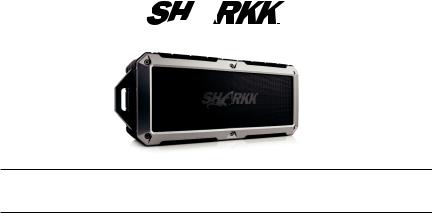
 Sharkk.com
Sharkk.com
SHARKK 2O Waterproof Speaker
Owner’s Guide
Model SP-SK896WTR-GRY

Introduction
Thank you for your purchase of the SHARKK 2O Waterproof Speaker. Please read this manual carefully before you begin using your new item.
Packed with advanced features and equipped with the absolute latest in wireless technology the SHARKK 2O Waterproof & Dustproof Speaker is a powerful, rugged and reliable speaker, making it the perfect option for those with an active lifestyle. Unlike the majority of it’s less adventurous ancestors, who were apt to
leave you hanging at the slightest hint of moisture, this IP67-rated Waterproof & Dustproof Speaker will always have your back, and will keep you rockin’ through damp and dry.
Throw in the sturdy velcro carry-strap and robust exterior design, and you’ve got a portable powerhouse that blends function, style and rugged determination.
2

Introduction
In addition to the SHARKK 2O Waterproof Speaker, the SHARKK Lifestyle Brand is pleased to be able to offer a wide variety of consumer accessories across many different product categories. Keyboards, mobile device cases, speakers, power banks and computer mice are but a few of the items that make up our extensive online catalog and we welcome you to visit us and browse our handpicked selection of the latest consumer accessories at sharkk.com.
Here at SHARKK, the quality of our products and the complete satisfaction of our customers are the two greatest passions of our enterprise, as we endeavor to bring you top quality items at competitive prices.
3

Product Overview
Box Content
•• 1x 8W Waterproof/Dustproof Bluetooth Speaker
•• 1x Velcro Carrying Strap
•• 1x Custom Storage Bag
•• 1x USB Charging Cable
•• 1x AUX Cable
•• 1x Power Adapter
•• 1x User Manual
4
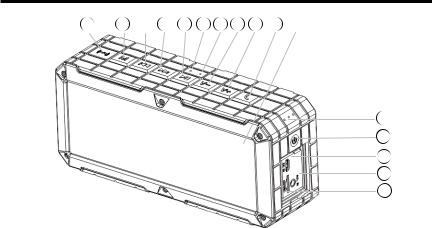
Product Overview
1 |
2 |
3 |
4 |
5 |
6 |
7 |
8 |
9 |
10 |
11 |
12
13
14
15
16
5

Product Overview
NFC Area 1
•• Hold your device over this icon to use NFC for Bluetooth connection.
M(ode) Button* 2
•• Use this button to toggle between Bluetooth/AUX/Micro SD modes.
Prev 3
•Use this button to navigate to the previous track.
•Press and hold to rewind.
*Note: when connecting an AUX cable or SD Card, the speaker will automatically enter the correct mode, provided that only one mode of connection is in use. If there are multiple connections, the speaker will default to Bluetooth mode, and you can toggle between modes using the M button.
6
