Page 1
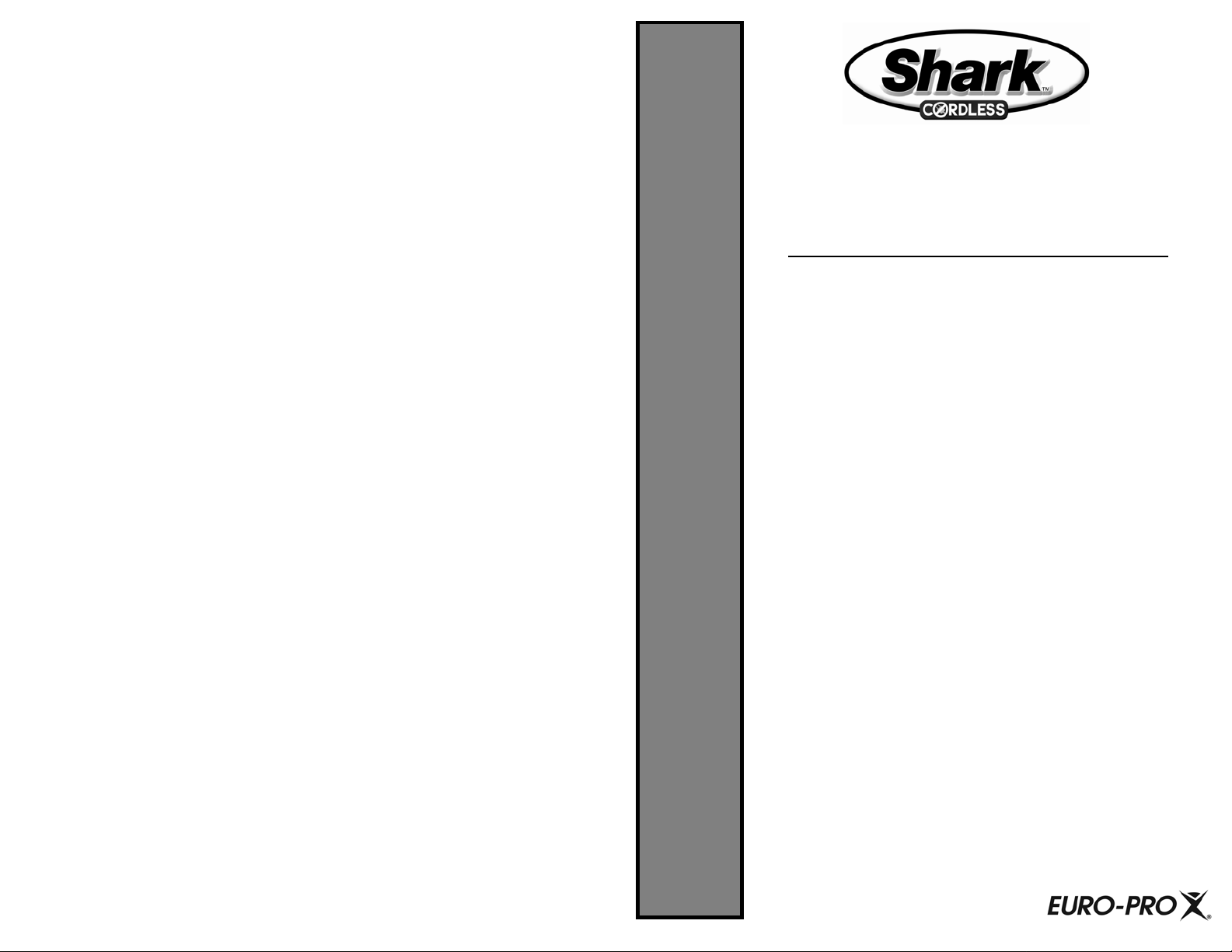
Cordless Sweeper
Barredora Electrónica
Models/Modelos: V1950-V1950SP
7.2 Volt DC – 7,2 Voltios CC
To Maximize the life of your NiCd batteries:
1. Charge for a minimum of 20 hours before initial use.
Failure to do so will reduce the product’s battery life
significantly.
2. Do not store unit with the charging adapter attached
and plugged in.
3. Only recharge when the batteries are fully discharged
(or as close to fully discharged as possible).
4. Do not store in areas of hig h t emp erat ure o r humi dity.
5. After 3 months of non-use, the product should be fully
discharged and then recharged to maximize battery
power.
6. Use only the charger supplied with the product. If other
chargers are used, the batteries can fail causing damage to
the battery, product, or personal property.
NiCd batteries have a long useful life but at some time they
will need to be replaced. To purchase replacement batteries,
visit www.sharkclean.com
Copyright © EURO-PRO OPERATING LLC 2008
Note: 1. The On/Off switch must be in the “Off” position in
order to charge the unit. If the charging indicator
does not light, depress the On/Off switch once.
2. If the product has never been used or has been
stored for an extended period of time without use – it
will take several complete charge and discharge
IMPORTANT
IMPORTANT
EURO-PRO Operating LLC
Boston, MA 02465
Tel. : 1 (800) 798-7398
www.sharkclean.com
cycles to realize the full operational time of your
product.
Page 2
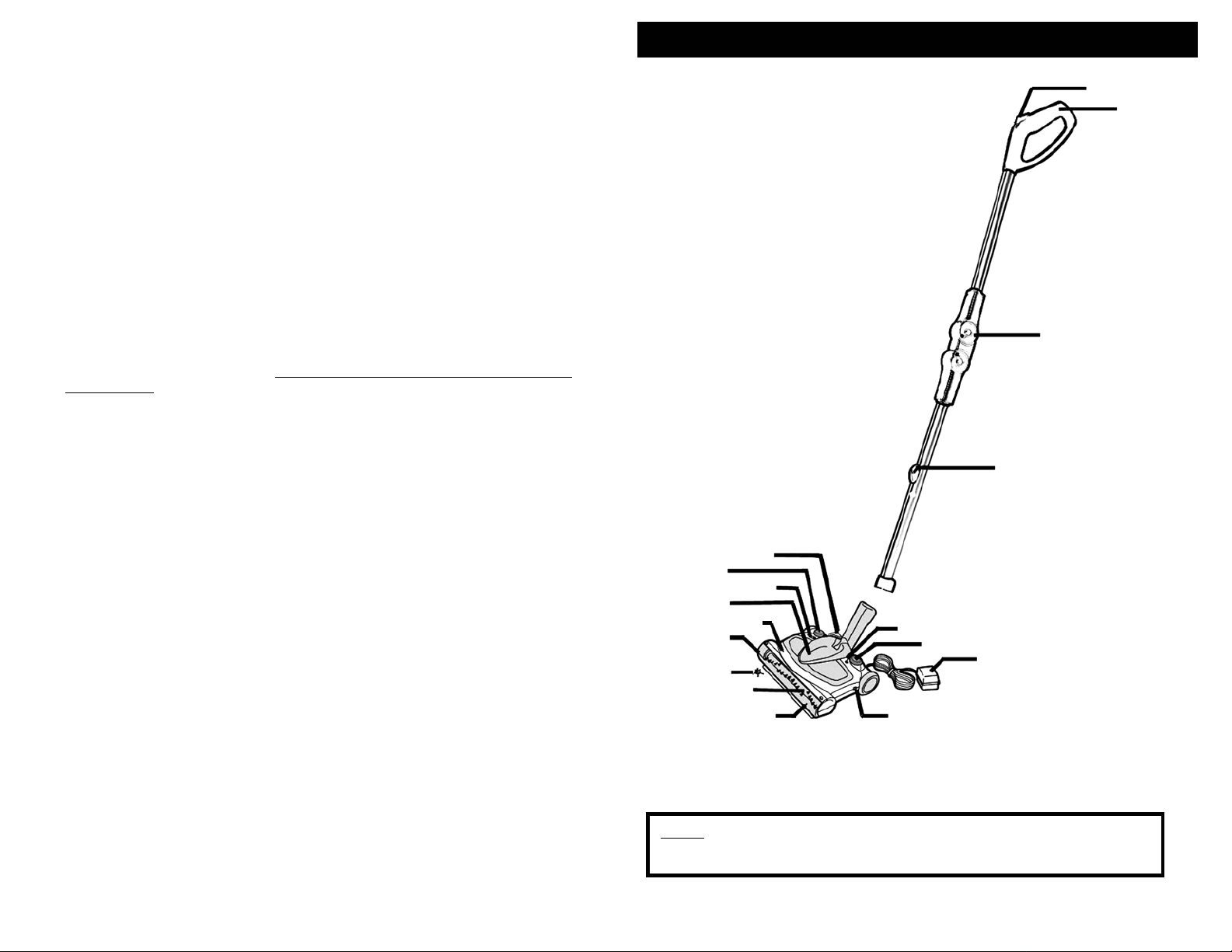
IMPORTANT SAFEGUARDS
READ ALL INSTRUCTIONS BEFORE USING YOUR CORDLESS SWEEPER.
When using an electrical appliance, basic safety precautions should always be observed,
including the following:
WARNING: To reduce the risk of fire, electrical shock, or injury:
1. Do not charge this unit outdoors.
2. Do not use outdoors or on wet surfaces.
3. Do not allow to be used as a toy. Close attention is necessary when used by or
near children.
4. Use only as described in this manual. Use only manufacturer’s recommended
attachments.
5. Do not use with damaged cord or plug. Do not use cordless sweeper if it has
been dropped, damaged, left outdoors, or dropped in water. Return it to EURO-
PRO Operating LLC for examination, repair or adjustment.
6. Do not abuse the charger cord. Never carry the charger or base by the cord or
yank to disconnect from an outlet; instead grasp the charger and pull to disconnect.
7. Keep charger cord away from heated surfaces.
8. This product includes rechargeable nickel cadmium batteries. Batteries must be
recycled or disposed of properly. Do not incinerate batteries or expose to high
temperatures, as they may explode.
9. Do not handle plug or appliance with wet hands.
10. Do not put any object into openings. Do not use with any opening blocked; keep
free of dust, lint, hair and anything that may reduce air flow.
11. Keep hair, loose clothing, fingers, and all parts of body away from openings and
moving parts.
12. Do not pick up anything that is burning or smoking, such as cigarettes, matches,
or hot ashes.
13. Do not attempt to change accessories while unit is runn ing.
14. Use extra care when cleaning on stairs.
15. Do not use to pick up flammable or combustible liquids such as gasoline or use in
areas where they may be present.
16. Read and follow all label, operational and marking instructions.
17. Do not use charger with an extension cord. Plug charger directly into an electrical
outlet. Use charger only in a standard (120V., 60Hz) electrical outlet.
18. Do not use the cordless sweeper without dust container in place.
19. Store the cordless sweeper indoors. Store after use to prevent accidents.
20. Leaks from battery cells can occur under extreme conditions. If the liquid, which
is 20-35% solution of potassium hydroxide, gets on the skin – wash immediately
with soap and water or neutralize with a mild acid such as lemon juice or vinegar.
If the liquid gets into the eyes, flush them immediately with clean water for a
minimum of 10 minutes and seek medical attention.
21. Use only on dry, indoor surfa c es.
22. Do not use for any purpose other than described in this user’s guide.
23. Do not attempt to use the charger with any other product or attempt to charge this
product with another charger. Use only charger model Kuantech
KA12D090015023U supplied with this appliance.
24. The appliance must be disconnected from the supply when removing the battery.
SAVE THESE INSTRUCTIONS
FOR HOUSEHOLD USE ONLY
PARTS AND COMPONENTS
1. Handle Release
2. Upper Handle
3. Folding Pivot
4. No Touch Empty Button
5. Charging Light Indicator
6. On/Off Switch
7. Charging Adapter: Only Use
Kuantech KA12D090015023U
8. Charging Jack
9. Transparent Brush Cover
10. Rotating Brush
11. Edging Tool
12. Gear Box
13. Sweeper Power Head
14. Dust Cu p Container
15. Speed Indicator Lights
16. Speed Control
17. Dust Container Release Lever
4
17
16
15
14
13
12
11
5
6
7
10
9
* Illustrations may differ from actual product.
8
NOTE: The cordless sweeper is shipped with the batteries uncharged.
Charging of the unit for 20 hours prior to first use is required.
Use replacement battery # XB1918 only.
1
2
3
1 Rev. 05/08C
2
Page 3
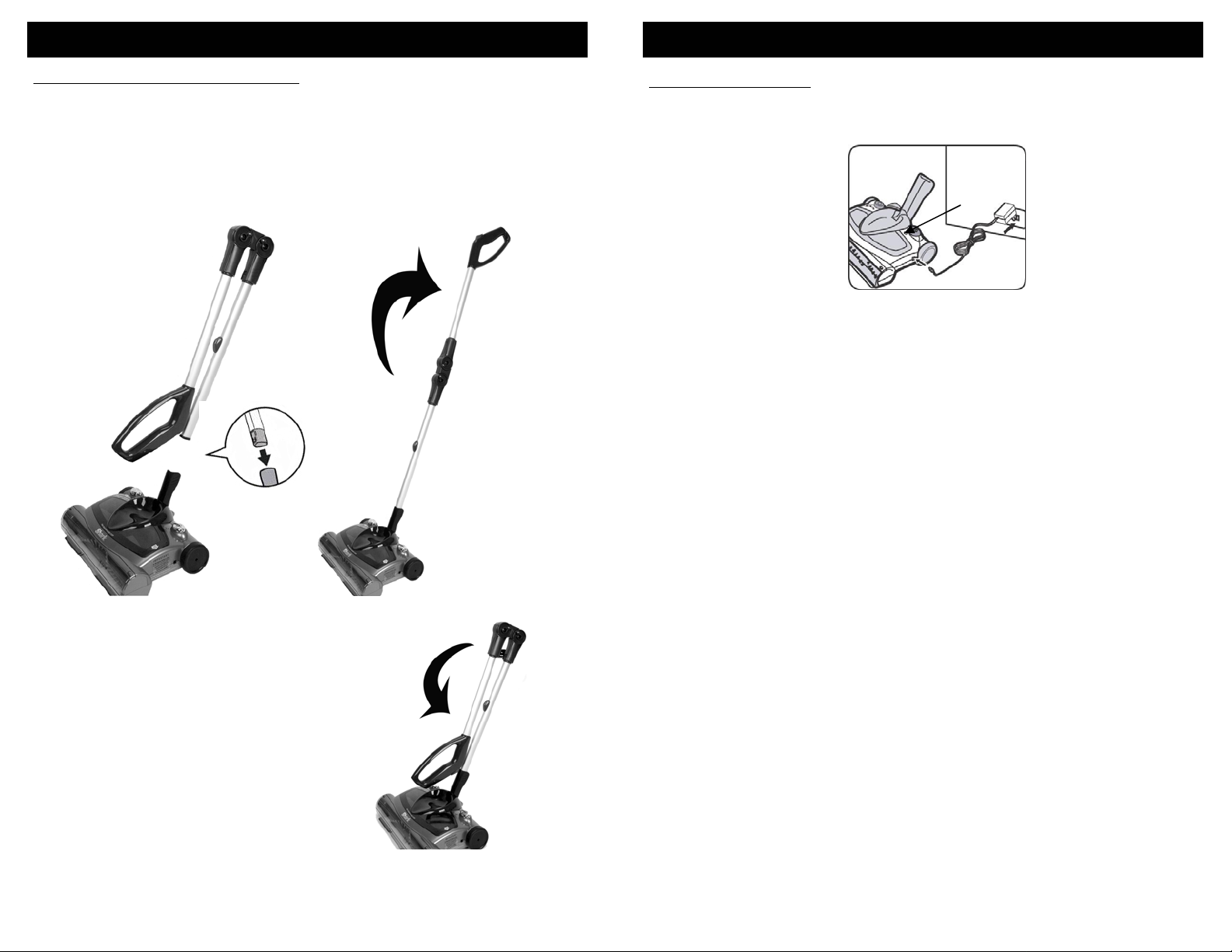
OPERATING INSTRUCTIONS
OPERATING INSTRUCTIONS
Assembling Your Cordless Sweeper
Your cordless sweeper will require very little assembly. You should remove it from
the carton and familiarize yourself with all the components listed per the exploded
view drawing. (Pg. 2) This will help you in the assembly and operation of your
cordless sweeper.
Note: The charging adapter will be shipped inside the packaging.
1. To assemble your sweeper, push the handle into the base. It will snap into place
firmly. (Fig. 1)
Charging Instructions
1. Connect the charger plug to the charging jack or hole on the side of the sweeper.
Plug the charging adapter into the wall outlet. (120V., 60Hz.) Use only charger
Kuantech KA12D090015023U. (Fig. 4)
Charging
Light
Indicator
Fig. 4
2. This cordless sweeper is powered by Ni-Cd batteries. Before first use, they must
be charged for a minimum 20 hours.
3. When recharging the unit, the "On/Off" switch must be in the "OFF" position.
4. The charging light indicator on the top of the sweeper will illuminate to indicate
that the sweeper is properly charging.
5. To recharge, repeat step #1 above. Charging times will vary depending upon the
amount of usage between charging cycles.
Note: If, when you place the sweeper to recharge and the charging indicator light does
NOT illuminate, then press the On/Off button once to turn the sweeper off. The
charging indicator light should now light up.
Note: Peak performance may only be realized after the unit has been charged and
discharged two (2) or three (3) times.
Important: To maintain peak performance of your cordless sweeper, it is
recommended that the unit be fully discharged, then completely re-charged at least
once a month.
Fig. 1 Fig. 2
2. To straighten the handle, simply lift the upper
handle. The forward folding pivot will click into the
straightened position as shown in Figure 2.
3. To fold the handle, press on the handle release
button firmly while bending the handle forward. The
forward folding pivot will click into the bent position
as shown in Figure 3.
Fig. 3
3
Caution:
• Use only the adaptor supplied with the sweeper.
• Do not clean the sweeper while unit is charging.
• Do not attempt to remove the battery pack from the unit to charge it.
• Never attempt to throw the battery pack or unit into a fire or incinerate it.
• Do not attempt to remove or damage the battery casing.
4
Page 4
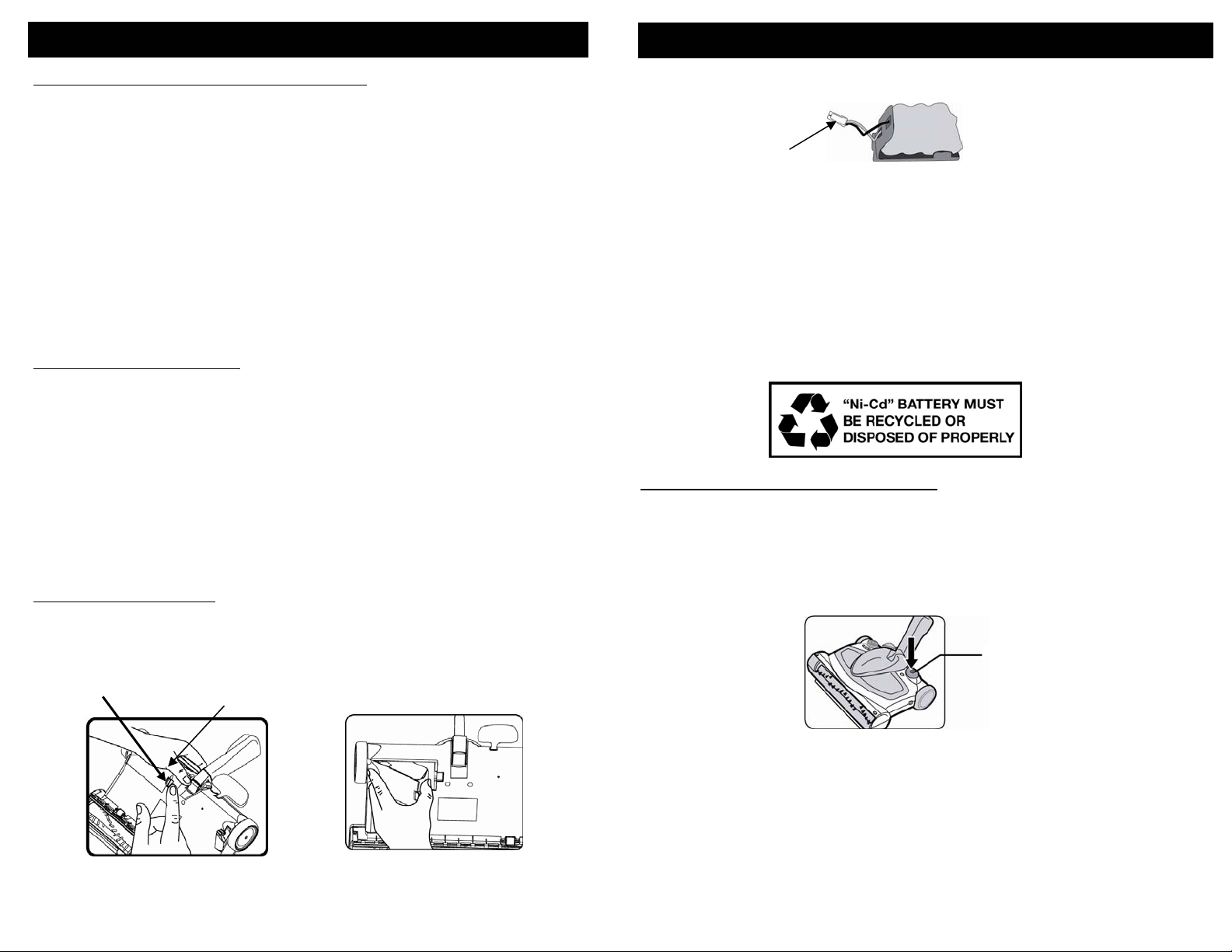
OPERATING INSTRUCTIONS
OPERATING INSTRUCTIONS
To Maximize The Life Of Your Ni-Cd Batteries
1. Charge for a minimum of 20 hours before initial use. Failure to do so will reduce
the product’s battery life significantly.
2. Do not store the unit with the charging adaptor attached and plugged in.
3. Only recharge when the batteries are fully discharged (or as close to fully
discharged as possible).
4. Do not store in areas of high temperature or humidity.
5. After three (3) months of storage, the product should be fully discharged and then
recharged to maximize battery power.
6. Use only the charger supplied with the product. If other chargers are us ed, the
batteries can fail causing damage to the battery, product or personal property.
7. Ni-Cd batteries have a long useful life but at some time they will need to be
replaced. To purchase replacement batteries and parts visit www.sharkclean.com.
Note: If the product has never been used or has been stored for an extended period of
time without use – it will take several complete charge and discharge cycles to realize the
full operational time of your product.
Battery Removal & Di sposal
Note: If uncertain as to how to remove your battery pack, we suggest you take your
sweeper to a reputable small appliance service technician to have this service
performed.
Follow the steps in “Removal of Battery Pack” when battery removal is required.
This sweeper is equipped with Ni-Cd batteries and you need to dispose of them properly.
When the batteries are no longer good for use, they must be removed from the sweeper
for disposal. Do not remove the batteries for any reason other than disposal of them.
Call your nearest recycling center for information on the recycling and disposal of
Ni-Cd batteries.
Warning: You must never use ordinary batteries for replacement as these may leak and
cause damage. Use only battery pack XB1918 provided for replacement.
Removal of Battery Pack
1. Press the dust cup release lever with your foot and remove it from the sweeper
power head.
2. Turn unit over so that the base is facing upwards. Be careful not to turn the unit “ON”.
3. Push in locking tab and lift off battery compartment cover. (Fig. 5 & 6)
Battery Case Tab
Battery Pack
Compartment Cover
4. Carefully lift out the battery pack and disconnect the wire terminals by pulling apart
the wire terminal connectors. Remove the battery pack from the unit. (Fig. 7)
Wire Terminal Connector
Fig. 7
5. Connect the wire terminal connector from the unit to the wire terminal connector of
the new battery pack, and replace the battery pack into the unit. Replace the cover
and press until it snaps in place.
6. Follow instructions for initial battery charging. Please call customer service at
1 (800) 798-7398 if there are any problems removing batteries.
Do NOT attempt to replace the batteries used in this product with any other type of
battery.
Important: This appliance contains Ni-Cd batteries. The batteries mu st b e
recycled or disposed of in accordance with local regulations. Please co nsult your
Yellow Pages or local recycling center for more information.
How To Operate Your Cordless Sweeper
1. Before using, please ensure that the cord less sweeper has been initially
charged for 20 hours.
Your cordless sweeper will only operate properly when the batteries are fully
charged. Your sweeper will operate for varying lengths of time on a full charge.
This will depend upon the type of surface being cleaned. (Longer operating time on
bare floors vs. carpets.)
2. Push the On/Off switch to operate the unit. To turn off, press switch again. (Fig. 8)
"On/Off“ switch
Fig. 8
Fig. 5
Fig. 6
5
6
Page 5

OPERATING INSTRUCTIONS
OPERATING INSTRUCTIONS
3. To release the handle to a comfortable position, gently apply pressure to the top of
the sweeper head with your foot while pulling back on the handle. (Fig. 9)
Fig. 9
4. To change the speed of the brush roll, press the speed control button once. One
light “On” indicates the unit is on the optimal speed for cleaning hard floors. Two
lights “On” indicate the unit is on the optimal speed for cleaning carpets. (Fig. 10)
Fig. 10
Floor
Carpet
5. To sweep under furniture, press the handle release button and apply pressure in
order to bend the sweeper’s handle forward. The top forward folding pivot will
release from the locked position for increased range of motion, allowing you to
easily reach under sofas, beds, and chairs. (Fig.11)
Cleaning The Dust Container
To achieve the best performance, empty the dust container after each use.
1. Press the dust cup release lever with your foot. (Fig. 12)
Note: Be careful not to accidentally turn the unit “On”
Fig. 12
2. Lift out the dust container, which is connected to the handle. Hold over a trash bin
and push down on the no touch empty button located on the handle. (Fig. 13)
One Touch
Empty Button
Fig. 13
3. To close the dust container press firmly on the bottom panel until it snaps back into
place. To replace the dust cup, position onto the sweeper power head and press
down firmly until it snaps back into place.
4. Periodically remove the transparent brush cover on the front of the cordless
sweeper and remove any build up of lint, hair or fiber on the rotating brush.
To remove the cover - grip the cover from the bottom, pull out and upward until the
cover unlocks from the side slots and tabs located on the top of the sweeper.
Carefully cut away threads or hair with scissors. (Fig. 14)
Fig. 11
Anti-Jam Brush Roll Feature
This feature protects your unit’s motor from damage due to overheating, that may be
caused by the rotating brush getting jammed or tangled in something. If the rotating
brush becomes overloaded it will stop turning and both speed indicator lights will
remain flash at the same time. To reset the unit:
1. Press On/Off switch.
2. Remove the transparent brush cover from the sweeper power head to remove an y
build up of lint, hair or fiber on the rotating brushes.
3. Wait for 10 seconds to allow the unit to cool down.
4. Press “On/Off switch again, the unit should restart.
7
Fig. 14
Caution: Do not accidentally turn unit on while cleaning.
Caution: Any electronic or electrical appliance should not be stored in or
exposed to areas of high heat or humidity. Do not store your cordless sweeper
close to stoves, radiators, furnaces or in a bathroom or bathing area.
8
Page 6

OPERATING INSTRUCTIONS
OPERATING INSTRUCTIONS
Changing The Rotating Brush, Gear Box & Squeegee
1. Remove the extension tube handle from the sweeper power head.
2. Turn the sweeper power head upside down being careful not to accidentally turn
the unit “On”.
3. Remove the brush cover.
4. Push in on the locking tab of the gear box and lift the gear box to remove.
(Fig. 15 & Fig 16)
Gear box
Gear box
tabs
Locking
tab
Fig. 15
Fig. 16
5. Lift the brush bar end cap up from the slot. (Fig. 17)
Fig. 17
6. Pull the brush bar out from the bushing and slip off the belt to remove the brush
bar. (Fig. 18)
7. Insert the new brush bar by first inserting the brush bar into the bushing on the end
opposite the driver belt (Fig. 18)
Lift
8. Slip the belt over the brush bar cap.
9. Insert the brush bar into the slot. (Fig. 19)
10. Insert the gear box tabs into the tab slots and push down until it clicks into place.
11. To replace the squeegee, follow instructions above for removing the gear box and
slide the squeegee out from left to right. (Fig. 19)
Fig. 19
Changing the Belt
If you find that the belt has broken and it needs replacing:
1. Remove the brush cover. (Fig. 14)
2. Push in on the locking tab of the gear box and lift gear box to remove. (Fig. 15& 16)
3. Push in on the locking tab of the belt access panel and lift off to remove. (Fig. 20)
Belt Access Panel
Fig. 20
4. Using a pair of tweezers, remove any leftover bits of the belt that might still be
there.
5. Pull the brush bar out of the bushing. (Fig. 18)
6. Using a new belt, insert it into the opening until it is in all the way.
7. Using a pair of tweezers, insert them into the belt access panel and lift the new belt
over the back gear.
8. Slide the belt over the brush bar cap and then insert the brush bar into the slot.
(Fig. 18)
9. Insert the gear box tabs into the tab slots and push down until it clicks into place.
10. Press the belt access panel down until it snaps in place.
11. Replace the brush cover.
Care And Maintenance
To improve the performance and life of your unit, we recommend you do the
following:
1. Once a month clean the unit with a dry cloth, including the chamber which the dust
Fig. 18
9
container fits into. Remove any hair, fiber or other materials that may have built up
in the chamber, and on the rotating brush.
2. Don’t use abrasive materials to clean the sweeper. Do not immerse the unit in
water.
3. Do not pick up liquids or use on wet floors.
4. Do not use on concrete, tar or similar rough surfaces.
5. Don’t pick up pieces of string or fabrics with the sweeper.
6. Do not clean tasseled or frayed carpets with the sweeper.
10
Page 7

OPERATING INSTRUCTIONS
Models
V1950
V1950SP
TROUBLESHOOTING GUIDE
PROBLEM POSSIBLE REASON POSSIBLE SOLUTION
1. Charge unit.
2. Check fuse or breaker.
Replace fuse/reset breaker .
3. Call Customer Service at
1 (800) 798-7398.
4. Ensure that the wire terminal
connectors are securely
attached.
5. Clear any obstruction from the
rotating brush. Turn unit off for
10 seconds, and then restart.
1. Empty dust container.
2. Charge unit.
1. Check for excessive material
on brush or in bottom of
sweeper. Remove obstruction
from brushes and/or sweeper.
2. Empty and clean dust
container.
1. Check to ensure outlet is
working properly. (Easily
checked by plugging in
another appliance.
2. Replace charging adapter.
3. See battery disposal.
4. Press switch to “Off”.
SWEEPER WILL
NOT OPERATE
SWEEPER WILL
NOT PICK-UP
DUST ESCAPING
FROM SWEEPER
ROTATING BRUSH
WILL NOT PICK UP
SWEEPER WILL
NOT CHARGE
1. Batteries discharged.
2. No power in electrical
outlet supplying charging
adapter.
3. Unit needs servicing.
4. Battery misplaced.
5. Brush roll jammed.
1. Dust container is full.
2. Unit needs recharging.
1. Dust container is full. 1. Empty dust container.
1. Unit clogged.
2. Dust container is full.
1. Electrical outlet not
working.
2. Charging Adapter not
working.
3. Batteries no longer
functioning.
4. Unit left in “On” position.
ONE (1) YEAR LIMITED WARRANTY
EURO-PRO Operating LLC warrants this product to be free from defects in material and
workmanship for a period of one (1) year from the date of the original purchase, when utilized for
normal household use, subject to the following conditions, exclusions and exceptions.
If your appliance fails to operate properly while in use under normal household conditions within the
warranty period, return the complete appliance and accessories, freight prepaid. For Customer
Service support, call 1 (800) 798-7398 or visit our website at www.sharkclean.com.
If the appliance is found to be defective in material or workmanship, EURO-PRO Operating LLC
will repair or replace it free of charge. Proof of purchase date and $ 7.95 to cover the cost of return
shipping and handling must be included. *
Non-durable parts including, without limitation, dust cups and brushes which normally require
replacement are specifically excluded from warranty.
The liability of EURO-PRO Operating LLC is limited solel y to the cost of the repair or replac ement
of the unit at our option. This warranty does not cover normal wear of parts and does not apply to
any unit that has been tampered with or used for commercial purposes. This limited warranty does
not cover damage caused by misuse, abuse, negligent handling or damage due to faulty packaging
or mishandling in transit. This warranty does not cover damage or defects caused by or resulting
from damages from shipping or repairs, service or alterations to the product or any of its parts,
which have been performed by a repair person not authorized by EURO-PRO Operating LLC.
This warranty is extended to the original purchaser of the unit and excludes all other legal and/or
conventional warranties. The responsibility of EURO-PRO Operating LLC if any, is limited to the
specific obligations expressly assumed by it under the terms of the limited warranty. In no event is
EURO-PRO Operating LLC liable for incidental or consequential damages of any nature
whatsoever. Some states/provinces do not permit the exclusion or limitation of incidental or
consequential damages, so the above may not apply to you
This warranty gives you specific legal rights, and you may also have other rights which vary from
state to state or province to province.
*Important: Carefully pack item to avoid damage in shipping. Be sure to include proof of
purchase date and to attach tag to item before packing with your name, complete address
and phone number with a note giving purchase information, model number and what you
believe is the problem with item. We recommend you insure the package (as damage in
shipping is not covered by your warranty). Mark the outside of your package “ATTENTION
CUSTOMER SERVICE”. We are constantly striving to improve our products, therefore the
specifications contain ed herein are subject to change without notice.
.
11
OWNERSHIP REGISTRATION CARD
FOR CANADIAN CONSUMERS ONLY
Please fill out and mail the product registration card within ten (10) days of purchase. The
registration will enable us to contact you in the unlikely event of a product safety notification. By
returning this card you acknowledge to have read and understood the instructions for use, and
warnings set forth in the accompanying instructions.
EURO-PRO Operating LLC, 4400 Bois Franc, St Laurent, Quebec, H4S 1A7
V1950 – V1950SP
_______________________________________________________________________________
Appliance model
_______________________________________________________________________________
Date purchased Name of store
_______________________________________________________________________________
Owner’s name
_______________________________________________________________________________
Address City Prov. Postal Code
Printed in China 12
RETURN TO:
Page 8

MEDIDAS IMPORTANTES DE SEGURIDAD
PARTES Y COMPONENTES
LEA TODAS LAS INSTRUCCIONES ANTES DE USAR SU BARREDORA
INALÁMBRICA.
Al usar aparatos eléctricos, siempre debe seguir precauciones básicas de seguridad,
incluyendo las siguientes:
ADVERTENCIA: Para reducir el riesgo de incendio, descarga eléctrica o daños personales:
1. No recargue esta unidad en el exterior.
2. No la utilice en el exterior o en superficies húmedas.
3. No permita que se utilice como un juguete. Debe tener mucho cuidado al ser utilizada por o
cerca de niños.
4. Utilícela solamente como se indica en este manual. Use únicamente los accesorios
recomendados por el fabricante.
5. No la use si el cable o el enchufe están dañados. No utilice la barredora inalámbrica si se ha
caído, dañado, dejado en el exterior o tirado al agua. Retórnela a EURO-PRO Operating LLC
para que sea examinada, reparada o ajustada.
6. No maltrate el cable del cargador. Nunca levante el cargador o la base por el cable, o tire del
cable para desconectarlo del tomacorriente; agárrelo por el cargador y tire para desconectarlo.
7. Mantenga el cargador alejado de superficies calientes.
8. Este producto incluye baterías recargables de níquel cadmio. Las baterías deben descartarse
o reciclarse de forma apropiada. No arroje las baterías al fuego o las expo ng a a alt a s
temperaturas, pueden explotar.
9. No toque el enchufe o el artefacto con las manos húmedas.
10. No introduzca ningún objeto en las ranuras. No la use con ninguna abertura tapada;
manténgalas libres de polvo, pelusa, pelos y cualquier otra cosa que pudiera reducir el flujo de
aire.
11. Mantenga el cabello, la ropa suelta, los dedos y toda parte del cuerpo alejados de las
aberturas y de las partes móviles.
12. No recoja nada que se esté quemando o echando humo, como cigarrillos, fósforos, o cenizas
calientes.
13. No intente cambiar ningún accesorio mientras la unidad estáfuncionando.
14. Tenga especial cuidado al limpiar escaleras.
15. No la use para recoger líquidos inflamables o combustibles como gasolina ni la use en áreas
donde puedan estar presentes.
16. Lea y siga todas las indicaciones de las etiquetas y de operación.
17. No utilice el cargador con un cable de extensión. Enchufe el cargador directamente en un
tomacorriente. Use el cargador únicamente en un tomacorriente común (120V, 60Hz).
18. No use la barredora inalámbrica sin el re ci pi en te c ol e ctor de ti err a insta l ado.
19. Guarde la barredora inalámbrica dentro de su casa. Guárdela luego de usarla para evitar
accidentes.
20. Bajo condiciones extremas, las baterías pueden presentar pérdidas. Si el líquido, que es una
solución de 20-35% hidróxido de potasio, entra en contacto con la piel, lávese inmediatamente
con agua y jabón o neutralícelo con un ácido suave como jugo de limón o vinagre. Si el líquido
le entra en los ojos, enjuáguelos inmediatamente con agua limpia durante 10 minutos como
mínimo y vea un doctor.
21. Úsela solamente en superficies secas, en interiores.
22. No la utilice con ningún propósito que no esté descrito en este manual del usuario.
23. No intente usar el cargador con ningún otro producto o intente recargar este producto con otro
cargador. Use únicamente el cargador modelo Kuantech KA12D090015023U
proporcionado con este producto.
24. Este artefacto debe desenchufarse del tomacorriente antes de quitarle la batería.
CONSERVE ESTAS INSTRUCCIONES
PARA USO DOMÉSTICO SOLAMENTE
1. Botón de Liberación del Mango
2. Mango Superior
3. Pivote
4. Botón de Vaciado Fácil
5. Luz Indicadora de Carga
6. Llave de Encendido
7. Cargador: Use únicamente Kuantech
KA12D090015023U
8. Enchufe de Carga
9. Cubierta Transparente del Cepillo
10. Cepillo Giratorio
11. Accesorio para bordes
12. Engranajes
13. Cabezal eléctrico de la barredora
14. Recipiente para Tierra
15. Luces indicadoras d e velocidad
3
16. Control de velocidad
17. Palanca para Destrabar el Recip iente
de la Tierra
4
17
16
15
14
13
12
11
5
6
7
10
9
* El dibujo puede no ser igual al producto real.
8
NOTA: La barredora inalámbrica viene con la batería descargada.
Necesita cargar la unidad por 20 horas antes de usarla por
primera vez. Use baterías de repuesto # XB1918 únicamente.
1
2
13 Rev. 05/08C
14
Page 9

INSTRUCCIONES DE USO
INSTRUCCIONES DE USO
Armado de su Barredora Inalámbrica
Su barredora inalámbrica requiere muy poco armado. Deberá sacarla de la caja y
familiarizarse con todos los componentes listados en el diagrama descriptivo. (Pág. 14)
Esto le ayudará en el armado y operación de su barredora inalámbrica.
Nota: El cargador puede venir guardado dentro del recipiente para la tierra.
Nota: El tubo de extensión inferior tiene el extremo de plástico diferente. Éste
tubo debe insertarse primero que los demás.
1. Para armar su barredora, inserte el mango en la base. Se trabará firmemente
en su lugar. (Fig. 1)
Fig. 1 Fig. 2
2. Para enderezar el mango, simplemente levante el
mango superior. La pivote se trabará en la posición
vertical como se muestra en la Figura 2.
3. Para plegar el mango, presione firmemente el botón de
liberación del mango mientras pliega el mango hacia
delante. La pivote se trabará en la posición plegada
como se muestra en la Figura 3.
Instrucciones de Carga
1. Conecte el enchufe del cargador en el conector o agujero del costado de la
barredora. Enchufe el cargador en un tomacorriente. (120V., 60Hz.). Use
únicamente el cargador Kuantech KA12D090015023U. (Fig. 4)
Luz
Indicadora
de Carga
Fig. 4
2. Esta barredora inalámbrica contiene baterías de Ni-Cd. Antes de usarla por
primera vez, debe cargarse durante 20 horas como mínimo.
3. Al cargar la unidad, el botón de encendido debe estar en la posición de APAGADO
(OFF).
4. La luz indicadora de carga de la parte superior de la barred ora se encenderá para
indicar que está siendo cargada.
5. Para recargar, repita el paso #1 anterior. Los tiempos de carga variarán
dependiendo del uso entre los ciclos de carga.
Nota: Si cuando conecta la unidad para que se recargue NO enciende la luz
indicadora de recarga, presione el botón de encendido una vez para apagar la unidad.
Ahora debe prenderse la luz indicadora de carga.
Nota: Se alcanzará el rendimiento máximo únicamente luego de haber cargad o y
descargado la unidad dos (2) o tres (3) veces.
Importante: Para mantener el máximo rendimiento de su barredora inalámbrica, se
recomienda descargar completamente la unidad, luego recargarla completamente por
lo menos una vez por mes.
Cuidado:
• Use únicamente el cargador suministrado con el producto.
• No limpie la unidad mientras se esté cargando.
• No intente remover la batería de la unidad para recargarla.
• Nunca arroje la batería o la unidad al fuego.
• No intente remover o dañar la cubierta de la batería.
15
Fig. 3
16
Page 10

INSTRUCCIONES DE USO
INSTRUCCIONES DE USO
Cómo Maximizar la Vida de sus Baterí as de Ni-Cd
1. Cárguelas por un mínimo de 20 horas antes de usarlas por primera vez. El no
hacer esto reducirá considerablemente la vida útil de las baterías.
2. No guarde la unidad con el cargador conectado y enchufado.
3. Cárguelas únicamente cuando las baterías estén completamente descargadas (o lo
más cerca posible a completamente descargadas).
4. No las guarde en áreas de alta temperatura o humedad.
5. Luego de guardarlo por tres (3) meses, deberá descargar completamente el
producto y luego recargarlo para maximizar el poder de las baterías.
6. Use únicamente el cargador suministrado con el producto. Si utiliza otros
cargadores, las baterías pueden llegar a fallar causando daños a las baterías, el
producto o la propiedad privada.
7. Las baterías de Ni-Cd tienen una larga vida útil pero deberá reemplazarlas en cierto
momento. Para comprar baterías y partes de reemplazo, visite
www.sharkclean.com
Nota: Si nunca ha usado el producto, o estuvo guardado por mucho tiempo sin usarse,
requerirá varios ciclos completos de carga y descarga para obtener el tiempo total de
funcionamiento de su producto.
Extracción y Descarte de la Batería
Nota: Si no está seguro de cómo e xtraer la batería, le sugerimos que lleve su
barredora a un técnico calificado en reparación de artefactos pequeños para que lo
haga por usted.
Siga los pasos indicados en “Extracción de la Batería” cuando necesite removerl a.
Esta barredora está equipada con una batería de Ni-Cd y necesita descartarla
correctamente. Cuando la batería no funcione más, debe ser extraída de la barredora
para ser descartada. No extraiga la batería por ningún otro motivo que no sea su
descarte. Llame a su centro de reciclado más cercano para obtener informació n
acerca del desecho y reciclado de baterías de níquel-cadmio (Ni-Cd).
Advertencia: Nunca use baterías comunes como reemplazo ya que pueden perder y
causar daños. Use únicamente la batería XB1918 como repuesto.
Extracción de la Batería
1. Presione la palanca para destrabar el recipiente de la tierra con su pie y quítelo del
cabezal de la barredora.
2. De vuelta la unidad de modo que la base quede mirando hacia arriba. Tenga
cuidado de no encender la unidad.
3. Presione la traba y levante la tapa del compartimiento de la batería. (Fig. 5 y Fig. 6)
Pestaña del
Compartimiento
de la Batería
Tapa del
Compartimiento de la
Batería
4. Extraiga cuidadosamente la batería y desconecte los terminales separando los
conectores de los cables. Quite la batería de la unidad. (Fig. 7)
Conector del Cable
Fig. 7
5. Conecte los terminales de la unidad a los terminales de la nueva batería, y coloque la
batería dentro de la unidad. Vuelva a colocar la tapa y presiónela hasta que se trabe
en su lugar.
6. Siga las instrucciones de carga inicial de la batería. Llame al departamento de
servicio al cliente al 1 (800) 798-7395 si tiene algún problema reemplazando la
batería.
No intente reemplazar las baterías de este producto por ningún otro tipo de baterías.
Importante: Este artefacto contiene baterías de Ni-Cd. La batería debe ser
reciclada o descartada de acuerdo con las normas locales. Consulte sus Págin as
Amarillas o centro de reciclado local por mayor información.
LA BATERÍA DE "Ni-Cd"
DEBE DESCARTARSE O
RECICLARSE EN FORMA
APROPIADA.
Cómo Usar su Barredora inalámbrica
1. Antes de usarla, asegúrese de que la barredora inalámbrica haya sido
cargada inicialmente durante 20 horas.
Su barredora inalámbrica funcionará correctamente sólo cuando la batería esté
completamente cargada. Su barredora funcionará durante un tiempo variable co n
una carga completa. Esto dependerá del tipo de superficie que limpie. (Durará más
en pisos lisos que en alfombras).
2. Presione el botón de encendido para hacer funcionar la uni dad. Para apagarla,
presione nuevamente el botón. (Fig. 8)
Botón de
encendido
Fig. 8
Fig. 5
17
Fig. 6
18
Page 11

INSTRUCCIONES DE USO
INSTRUCCIONES DE USO
3. Para ajustar el mango a una posición confortable, aplique suaveme nte pre s ión en la
parte superior del cabezal con su pie mientras tira del mango hacia atrás. (Fig. 9)
Fig. 9
4. Para cambiar la velocidad de la barredora, presione el botón de velocidad. Al
presionarlo, la luz indicadora de velocidad cambiará. A baja velocidad se enciende
una sola luz para pisos duros; dos luces para alfombras. (Fig. 10)
Fig. 10
Pisos Duros Alfombras
5. Para aspirar debajo de los muebles, presione el botón de liberación de l mango y
haga presión para doblar el mango de la barredora hacia adelante. La pivote
delantero se saldrá de la posición trabada para aumentar el rango de movimiento,
permitiéndole limpiar fácilmente debajo de sillones, camas y sillas. (Fig. 11)
Limpieza del Recipiente de la Tierra
Para obtener el mejor rendimiento, limpie el recipiente para la tierra luego de
cada uso.
1. Presione la palanca para destrabar el recipie nte de la tierra con su pie. (Fig. 12)
Nota: Tenga cuidado de no encender accidentalmente la unidad.
Fig. 12
2. Levante el recipiente de la tierra, que está conectado al mango. Sosténgalo sobr e un
cesto de basura y presione el botón para vaciarlo ubicado en el mango. (Fig. 13)
Botón de
Vaciado Fácil
Fig. 13
3. Para cerrar el recipiente de la tierra, presione firmemente en el panel inferior hasta
que se vuelva a trabar en su lugar. Para volver a colocar el recipiente de la tierra,
colóquelo sobre el cabezal de la barredora y presione firmemente hacia abajo hasta
que se trabe en su lugar.
4. De vez en cuando, quite la cubierta transparente del cepillo del frente de la
barredora y saque la acumulación de pelusa, pelos o fibras del cepillo girat orio.
Para quitar la cubierta, agárrela por debajo, tire hacia fuera y hacia arriba hasta que
se desenganche de las ranuras laterales y de las pestañas de la parte superior.
Corte cuidadosamente los hilos y cabellos con una tijera. (Fig. 14)
Fig. 11
Función Anti-Atasco del Cepillo Giratorio
Esta función protege el motor de su unidad contra daños por sobrecalentamiento que
podría ocurrir cuando el cepillo giratorio se atasca o se engancha con algo. Si el
cepillo giratorio se sobrecarga dejará de girar y ambas luces indicadoras d e velocidad
permanecerán parpadeando al mismo tiempo. Para Reiniciar la unidad:
1. Presione el botón de encendido.
2. Quite la cubierta transparente del cepillo del cabezal de la barredora para r emover
la acumulación de pelusa, cabellos o fibras en el cepillo giratorio.
3. Espere 10 segundos para que el producto se enfríe.
4. Presione nuevamente el botón de encendido, la unidad deberá funcionar.
19
Fig. 14
Cuidado: No encienda la unidad accidentalmente mientras la limpia.
Cuidado: No debe guardarse ni colocarse ningún artefacto eléctrico o
electrónico en zonas con mucho calor o humedad. No guarde su barredora
inalámbrica cerca de cocinas, radiadores, calefactores o en un baño o lugares
para bañarse.
20
Page 12

INSTRUCCIONES DE USO
INSTRUCCIONES DE USO
Cambio del Cepillo Giratorio, Engranajes y Escobilla de Goma
1. Quite el tubo de extensión del cabezal eléctrico de la barredora.
2. De vuelta el cabezal eléctrico teniendo cuidado para no encenderlo
accidentalmente.
3. Quite la cubierta del cepillo.
4. Presione en la traba de los engranajes y levántelos par a removerlos.
(Fig. 15 y Fig. 16)
Engranajes
Pestañas de
los engranajes
Traba
Fig. 13
Fig. 14
5. Levante el extremo del cepillo y el tope fuera de la ranura. (F ig. 17)
Fig. 17
6. Separe el cepillo del cojinete y deslícelo por debajo de la correa para removerlo.
(Fig. 18)
7. Inserte el cepillo nuevo colocando primero el extremo opuesto al de la correa en el
cojinete. (Fig. 18)
Levante
8. Deslice la correa sobre el cepillo.
9. Inserte el otro extremo del cepillo en la ranura. (Fig. 19)
10. Inserte las pestañas de los engranajes en las ranuras correspondientes y presione
hasta que encaje en su lugar.
11. Para reemplazar la escobilla de goma, siga l as instruccio nes anteriores para quitar
los engranajes y remueva la escobilla de goma deslizándola de izquierda a
derecha. (Fig. 19)
Fig. 19
Reemplazo de la Correa
Si la correa se ha roto y necesita ser reemplazada:
1. Quite la cubierta del cepillo. (Fig. 14)
2. Presione en la traba de los engranajes y levántelos para removerlos.
(Fig. 15 y Fig. 16)
3. Presione en la traba del panel de acceso de la correa y levántelo para removerlo.
(Fig. 20)
Panel de Acceso
a la Correa
Fig. 20
4. Usando una pinza, quite cualquier trozo remanente que haya quedado de la
correa.
5. Tire del cepillo para sacarlo. (Fig. 18)
6. Tome la correa nueva e insértela por la abertura hasta que entre completamente.
7. Con una pinza, colóquelo dentro del panel de acceso de la correa y levante la
correa nueva sobre el engranaje posterior.
8. Deslice la correa sobre la cubierta del cepillo giratorio y vuelva a insertar el rodillo
en la ranura. (Fig. 18)
9. Inserte las pestañas de los engranajes en las ranuras correspondientes y presione
hasta que encaje en su lugar.
10. Presione sobre el panel de acceso de la corr ea hasta que encastre en su lugar.
11. Vuelva a colocar la cubierta del cepillo.
21
Fig. 18
Cuidado y Mantenimiento
Para mantener el rendimiento y la vida útil de su unidad, le recomendamos lo
siguiente:
1. Limpie la unidad con un trapo seco una vez por mes, incluyendo el compartimiento
donde se coloca el recipiente para la tierra. Quite los pelos, fibras y cualquier otro
material que se haya acumulado en el compartimiento o en el cepillo giratorio.
2. No utilice materiales abrasivos para limpiar la barredora. No sumerja la unidad
en agua.
3. No la use para recoger líquidos o sobre pisos mojados.
4. No la use en concreto, alquitrán o superficies ásperas similares.
5. No recoja trozos de soga o tela con la barredora.
6. No limpie alfombras adornadas con borlas o deshilachadas con la barredora.
22
Page 13

INSTRUCCIONES DE USO
Modelos
V1950
V1950SP
GUÍA PARA EL DIAGNÓSTICO DE PROBLEMAS
BARREDORA
NO FUNCIONA
LA BARREDORA
NO RECOGE
SALE TIERRA
DE LA
BARREDORA
CEPILLO
GIRATORIO NO
RECOGE
BARREDORA
NO SE
RECARGA
1. Batería descargada.
2. El tomacorriente donde
enchufa el cargador no
funciona.
3. La unidad necesita ser
reparada.
4. Batería mal colocada.
5. Cepillo giratorio atascado.
1. Recipiente para la tierra
está lleno.
2. La unidad necesita una
recarga.
1. Recipiente para la tierra
está lleno.
1. Unidad tapada.
2. Recipiente para la tierra
está lleno.
1. El tomacorriente donde
enchufa el cargador no
funciona.
2. El Cargador no funciona.
3. La batería no funciona
más.
4. Ha dejado la unidad
encendida.
POSIBLE SOLUCIÓNPOSIBLE CAUSAPROBLEMA
1. Recargue la unidad.
2. Verifique el fusible o la llave
general. Reemplace el
fusible/encienda la llave general.
3. Llame al Servicio al Cliente al 1
(800) 798-7395.
4. Verifique que los conectores de
los cables estén bien conectados.
5. Limpie cualquier obstrucción del
cepillo giratorio. Apague la unidad
por 10 segundos y enciéndala
nuevamente.
1. Vacíe el recipiente para la tierra.
2. Recargue la unidad.
1. Vacíe el recipiente para la tierra.
1. Verifique que no haya material
acumulado en el cepillo o debajo
de la barredora. Quite las
obstrucciones del cepillo y/o de la
barredora.
2. Vacíe y limpie el recipiente para la
tierra.
1. Verifique que el tomacorriente
funcione correctamente.
(Verifíquelo fácilmente
enchufando otro artefacto).
2. Reemplace el cargador.
3. Vea como desechar la batería.
4. Apague la unidad.
GARANTÍA LIMITADA DE UN (1) AÑO
EURO-PRO Operating LLC garantiza este producto contra defectos de materiales y mano de obra
por el término de un (1) año a partir de la fecha de compra original, siempre que sea utilizado para
uso doméstico normal, sujeto a las siguientes condiciones, exclusiones y excepciones.
Si su artefacto no funciona correctamente al utilizarlo bajo condiciones domésticas normales dentro
del período de garantía, devuelva el artefacto completo y los accesorios, pagando. Por servicio al
cliente, llame al 1 (800) 798-7395 o visite nuestro sitio Web www.sharkclean.com. Si el artefacto
presenta un defecto de materiales o mano de obra, EURO-PRO Operating LLC lo reparará o
remplazará sin cargo. El envío debe incluir un comprobante de la fecha de compra y $ 7,95 para
cubrir los gastos de envío. *
Los insumos tales como, sin limitación, filtros y cepillos los que normalmente necesitan ser
reemplazados son explícitamente excluidos de la garantía.
La responsabilidad de EURO-PRO Operating LLC se limita únicamente al costo de reparación o
reemplazo de la unidad, a nuestro criterio. Esta garantía no cubre el desgaste normal de las partes
y no cubre ninguna unidad que haya sido alterada o utilizada con fines comerciales. Esta garantía
limitada no cubre daños ocasionados por uso inadecuado, abuso, negligencia o daños causados
por embalaje inapropiado o maltrato durante el transporte. Esta garantía no cubre daños o
defectos causados o resultantes durante el transporte para su reparación o alteraciones del
producto o cualquiera de sus partes, realizadas por una persona no autorizada por EURO-PRO
Operating LLC.
Esta garantía es válida para el comprador original del producto y excluye cualquier otra garantía
legal y/o convencional. La responsabilidad de EURO-PRO Operating LLC, de existir, se limita a las
obligaciones específicas asumidas expresamente bajo los términos de esta garantía limitada. Bajo
ninguna circunstancia EURO-PRO Operating LLC será responsable por daños incidentales o
indirectos de ninguna clase. Algunos estados/provincias no permiten la exclusión o limitación de
daños consiguientes o incidentales, por lo tanto lo anterior puede no ser válido para usted.
Esta garantía le otorga derechos legales específicos, y usted puede también tener otros derechos
los que varían de estado a estado o de provincia a provincia.
*Importante: Embale el producto cuidadosamente para evitar daños durante el transporte.
Asegúrese de incluir un comprobante de la fecha de compra y de colocarle una etiqueta al
producto con su nombre, dirección completa y número de teléfono, una nota
proporcionando información de la compra, número de modelo y una descripción del
problema. Le recomendamos asegurar el p aquete (puesto que la garantí a no cubre daño s de
envío). Escriba en el exterior del p aquete “ ATTENTION CUSTOMER SERVIC E”. Nosotros n os
esforzamos constantemente en mejorar nuestros productos, por lo tanto las
especificaciones aquí indicadas pueden cambiar sin previo aviso.
TARJETA DE REGISTRO DEL CLIENTE
PARA CONSUMIDORES CANADIENSES SOLAMENTE
Complete y envíe la tarjeta de registro del producto dentro de los diez (10) días posteriores a la
compra. El registro nos permitirá contactarnos con usted en caso de existir alguna notificación de
seguridad con respecto al producto. Retornando esta tarjeta usted reconoce haber leído y
entendido las instrucciones de uso y advertencias incluidas en estas instrucciones.
ENVIAR A:
EURO-PRO Operating LLC, 4400 Bois Franc, St Laurent, Québec, H4S 1A7
23
_______________________________________________________________________________
V1950 – V1950SP
Modelo del Artefacto
_______________________________________________________________________________
Fecha de compra Nombre del Negocio
_______________________________________________________________________________
Nombre del Dueño
_______________________________________________________________________________
Dirección Ciudad Provincia Código Postal
Impreso en China
24
