Page 1
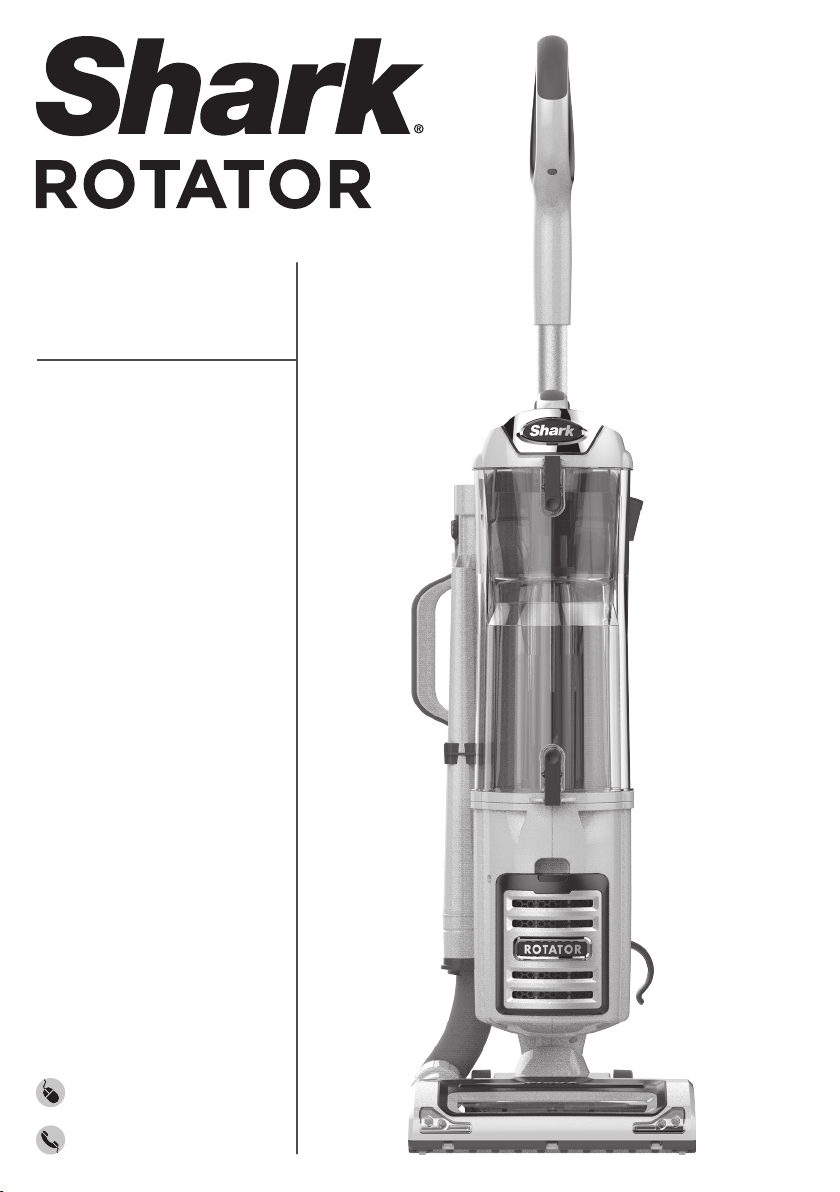
NV95
Series
INSTRUCTIONS
®
sharkclean.com
1-800-798-7398
Page 2
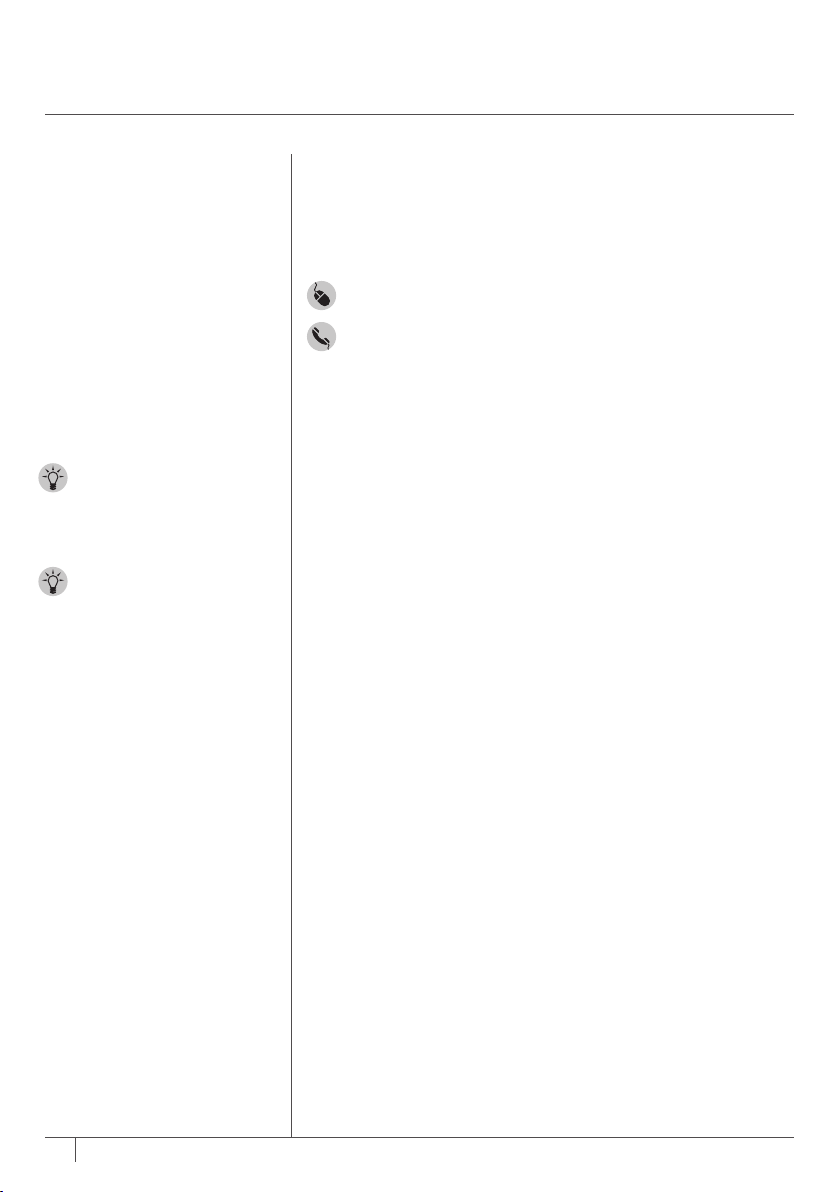
THANK YOU
for purchasing the Shark® Rotator® Upright Vacuum Cleaner.
REGISTER YOUR PURCHASE
registeryourshark.com
1-800-798-7398
TIP: You can find the
model number on the
rating label located on
the back of your unit.
TIP: You can locate the
date code on one of the
prongs of the power
cordplug.
RECORD THIS INFORMATION
Model Number: ��������������������������������������
Date Code: �����������������������������������������
Date of Purchase (Keep receipt): �����������������������
Store of Purchase: �����������������������������������
TECHNICAL SPECIFICATIONS
Voltage: 120V., 60Hz
Watts: 1200W
Amps: 10A
PLEASE READ CAREFULLY AND KEEP
FOR FUTURE REFERENCE.
This Owner’s Guide is designed to help you get
a complete understanding of your new Shark
Rotator upright vacuum cleaner.
1-800-798-7398
1
If you should have a question, please call the
customer service line at 1-800-798-7398.
Page 3

CONTENTS
Important Safety Instructions . . . . . . . . . . . . . . . . . . . . . . . . . . . 3
Assembling Your Vacuum . . . . . . . . . . . . . . . . . . . . . . . . . . . . . . 5
Using Your Vacuum in Upright Mode . . . . . . . . . . . . . . . . . . . . . 7
What Does the Brushroll Indicator Light Mean? � � � � � � � � � � � � � 7
Using Your Vacuum in Above-Floor Mode . . . . . . . . . . . . . . . . 9
The Benefits of Suction Control � � � � � � � � � � � � � � � � � � � � � � � � � � � 9
Helpful Tips . . . . . . . . . . . . . . . . . . . . . . . . . . . . . . . . . . . . . . . . . . . 11
Compatible Accessories . . . . . . . . . . . . . . . . . . . . . . . . . . . . . . . 13
Maintenance . . . . . . . . . . . . . . . . . . . . . . . . . . . . . . . . . . . . . . . . . 15
Emptying the Dust Cup � � � � � � � � � � � � � � � � � � � � � � � � � � � � � � � � � � � 15
Cleaning the Filters � � � � � � � � � � � � � � � � � � � � � � � � � � � � � � � � � � � � � � �16
Checking for Blockages . . . . . . . . . . . . . . . . . . . . . . . . . . . . . . . 17
Bottom of Floor Nozzle � � � � � � � � � � � � � � � � � � � � � � � � � � � � � � � � � � � 17
Hose and Tubes � � � � � � � � � � � � � � � � � � � � � � � � � � � � � � � � � � � � � � � � � � 18
Troubleshooting Guide . . . . . . . . . . . . . . . . . . . . . . . . . . . . . . . . 19
Warranty . . . . . . . . . . . . . . . . . . . . . . . . . . . . . . . . . . . . . . . . . . . . 22
sharkclean.com
2
Page 4
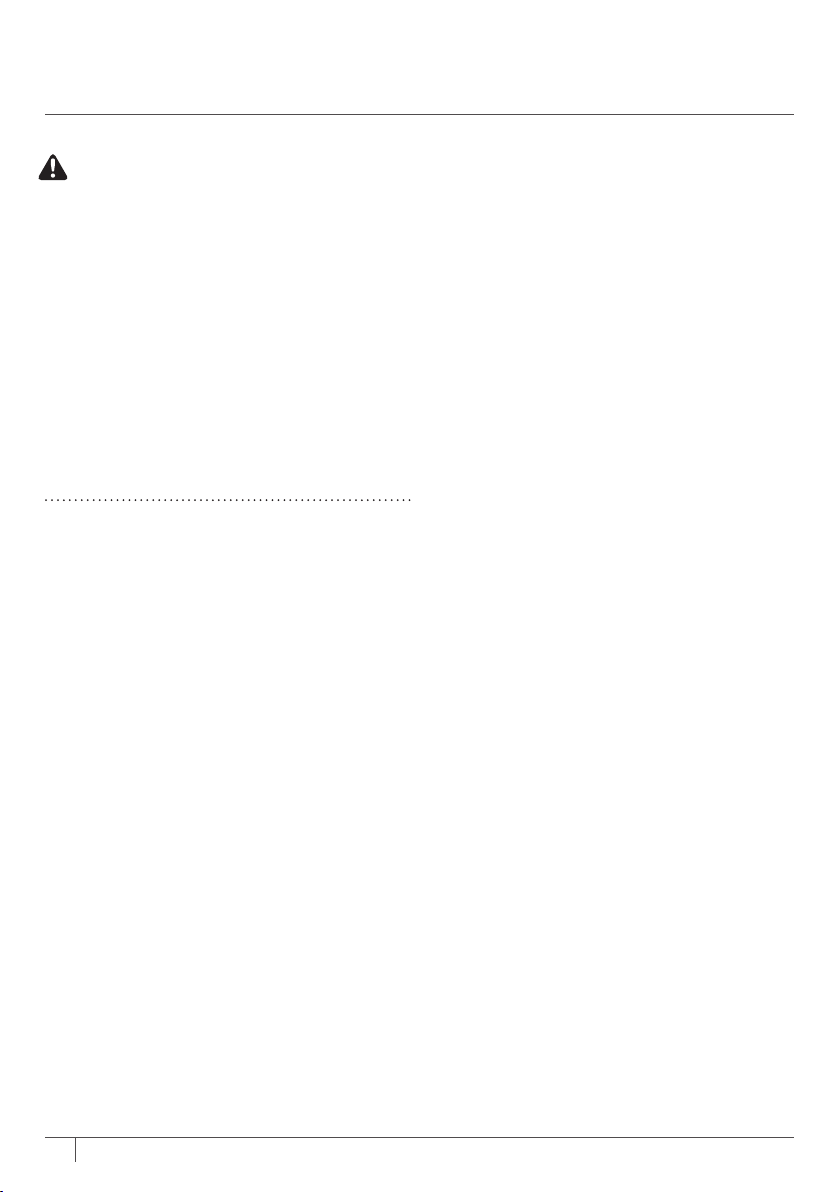
IMPORTANT SAFETY INSTRUCTIONS
FOR HOUSEHOLD USE ONLY
WARNING
To reduce the risk of injury, fire, electric shock, and property damage
resulting from improper use of the appliance, carefully observe the following
instructions. This unit contains electrical connections and moving parts that
potentially present risk to the user.
THE POWER NOZZLE, WAND, AND
HANDLE CONTAIN ELECTRICAL
CONNECTIONS:
• These are not serviceable parts.
• Do not use to vacuum any liquids.
• Do not immerse in water.
•
If handle/wand is damaged, discontinue use.
• Avoid picking up sharp objects.
1 Inspect power cord or plug for any damage
before use. DO NOT use vacuum cleaner
with a damaged cord or plug. Turn off all
controls before plugging or unplugging
the vacuum cleaner. Store your vacuum
cleaner with the power cord secured
around the two cord hooks.
2 DO NOT use outdoors or on wet surfaces.
Use only on dry surfaces.
3 Unplug from electrical outlet when not in
use and before servicing.
4 If vacuum cleaner is not working as it
should, has been dropped, damaged, left
outdoors, or dropped into water, return it to
SharkNinja Operating LLC for examination,
repair, or adjustment.
5 The hose contains electrical wires. DO NOT
use when damaged, cut, or punctured.
6 DO NOT pull or carry vacuum cleaner by
the cord or use the cord as a handle.
7 DO NOT unplug by pulling on cord. Grasp
the plug, not the cord.
8 DO NOT handle plug or vacuum cleaner
with wet hands.
9 DO NOT run the vacuum cleaner over the
power cord, close a door on the cord, or
pull cord around sharp corners.
10 The use of an extension cord is NOT
recommended.
11 DO NOT leave vacuum cleaner unattended
when plugged in.
12 Keep cord away from heated surfaces.
13
Always turn off the vacuum cleaner before
connecting or disconnecting motorized nozzle.
GENERAL USE
14 Use only as described in this manual.
15 Keep your work area well lit.
16 Keep the vacuum cleaner moving over
the carpet surface at all times to avoid
damaging the carpet fibers.
17 DO NOT place vacuum cleaner on unstable
surfaces such as chairs or tables.
18 DO NOT put any objects into openings. DO
NOT use with any opening blocked; keep
free of dust, lint, hair, and anything that
may reduce airflow.
19 DO NOT allow young children to operate
this appliance or use as a toy. Close
supervision is necessary when any
appliance is used near children.
20 DO NOT use without dust cup and/or filters
in place.
1-800-798-7398
3
Page 5
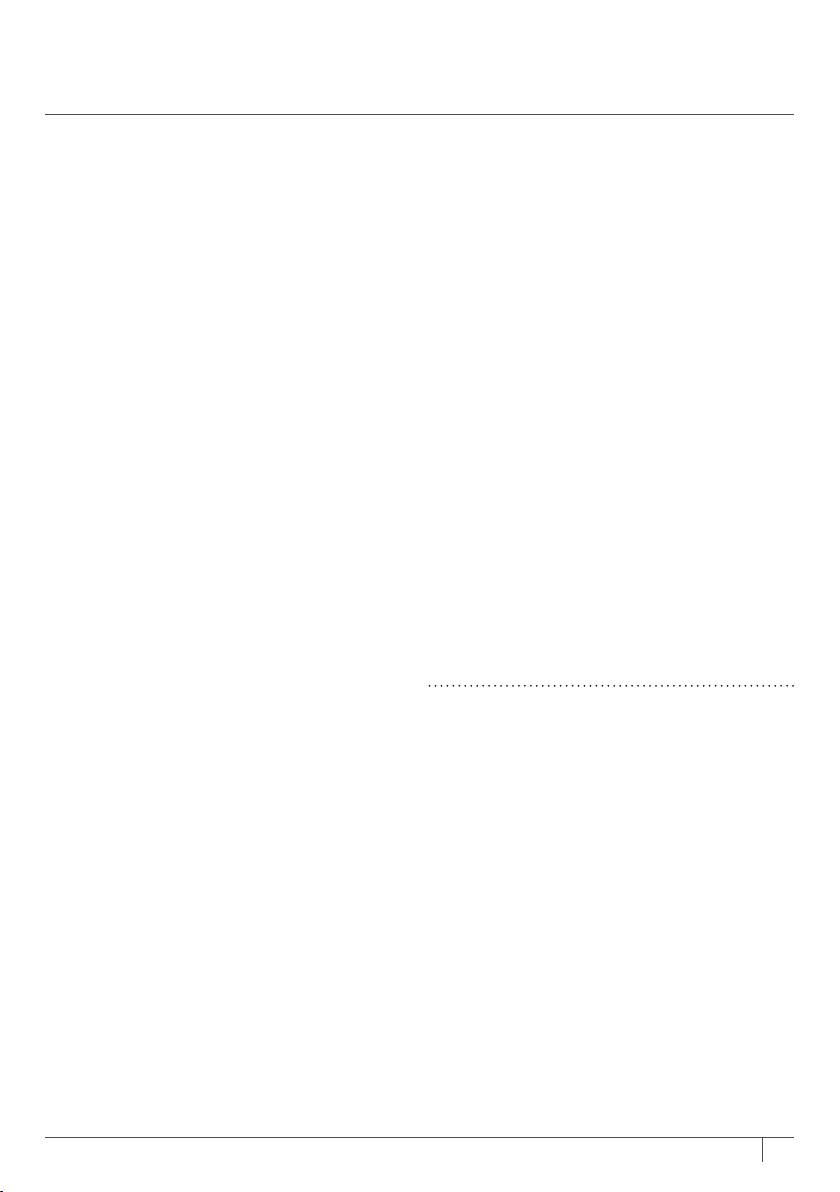
SAVE THESE INSTRUCTIONS
PLEASE READ CAREFULLY BEFORE USE
DUST CUP/FILTERS/ACCESSORIES
Before turning on the vacuum:
21 Make sure that all filters are thoroughly dry
after routine cleaning.
22 Make sure that dust cup and all filters are
in place after routine maintenance.
23 Make sure accessories are free of
blockages.
24 Only use Shark-brand filters and
accessories (failure to do so will void
thewarranty).
HOSE ATTACHMENTS
25 DO NOT use if airflow is restricted; if the air
paths or the motorized floor nozzle become
blocked, turn the vacuum cleaner off and
unplug from electrical outlet. Remove
all obstructions before you turn on the
unitagain.
26 Keep the end of the hose and accessory
openings away from face and body.
27 Keep cleaning tools and hose suction
openings away from hair, face, fingers,
uncovered feet, or loose clothing.
28 Only use manufacturer’s recommended
attachments.
GENERAL CLEANING
29 DO NOT pick up large-sized objects.
30 DO NOT pick up hard or sharp objects
such as glass, nails, screws, or coins that
could damage the vacuum cleaner.
31 DO NOT use to pick up drywall dust,
fireplace ash, or embers. DO NOT use
as an attachment to power tools for dust
collection.
32 DO NOT pick up smoking or burning
objects such as hot coals, cigarette butts,
or matches.
33 DO NOT pick up flammable or combustible
materials (e.g., lighter fluid, gasoline, or
kerosene) or use vacuum in areas where
they may be present.
34 DO NOT pick up toxic solutions (e.g.,
chlorine bleach, ammonia, or drain cleaner).
35 DO NOT use in an enclosed space
where vapors are present from paint,
paint thinner, moth-proofing substances,
flammable dust, or other explosive or toxic
materials.
36 DO NOT vacuum up any liquids.
37 DO NOT immerse vacuum cleaner in water
or other liquids.
38 Use extra care when cleaning on stairs.
POLARIZED PLUG
To reduce the risk of electric shock, this
vacuum cleaner has a polarized plug (one
blade is wider than the other). As a safety
feature, this plug will fit into a polarized outlet
only one way. If the plug does not fit fully into
the outlet, reverse the plug. If it still does not fit,
contact a qualified electrician. DO NOT force
into outlet or try to modify to fit.
sharkclean.com
4
Page 6
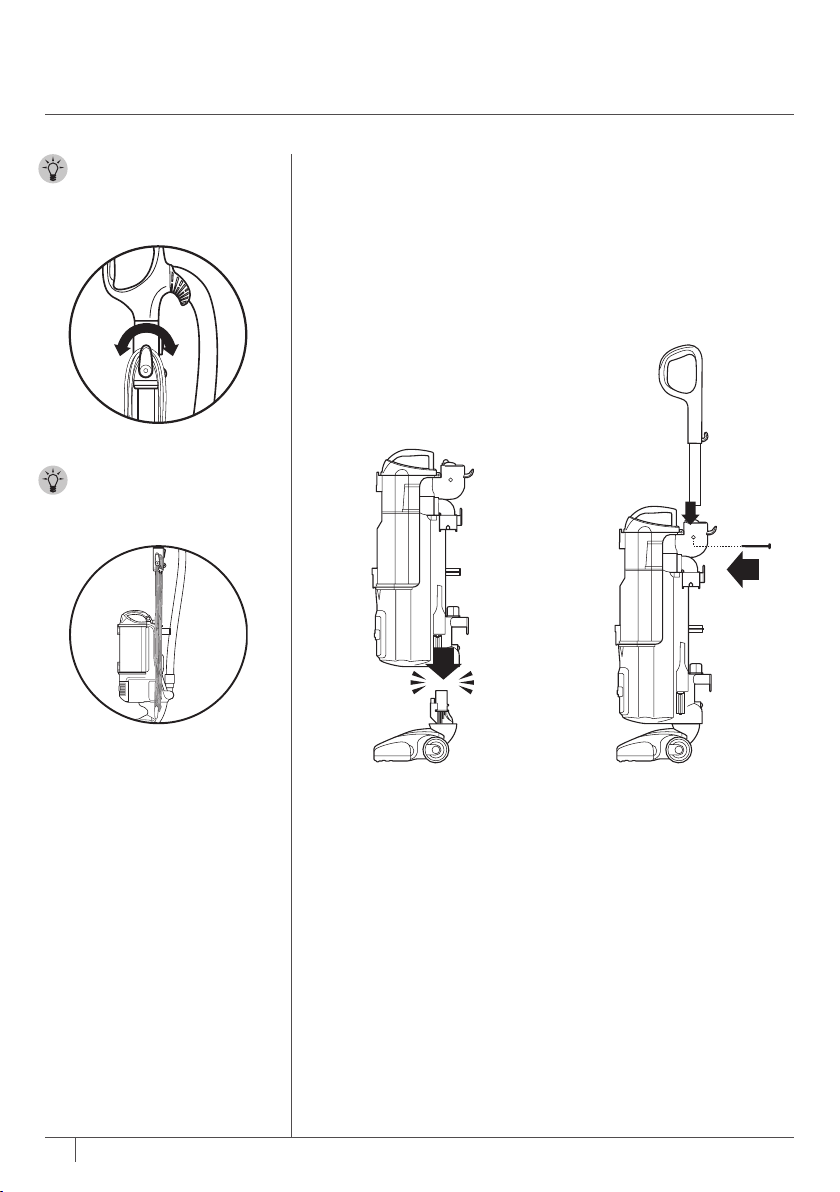
ASSEMBLING
YOUR VACUUM
TIP: For quick cord
access, rotate upper hook
down and remove cord.
TIP: To store your
vacuum, wrap cord
around cord hooks.
STEP 1 STEP 2
CLICK
1-800-798-7398
5
1 Place the vacuum body
onto floornozzle.
2 Slide handle into top and
secure with the provided
bolt.
Page 7
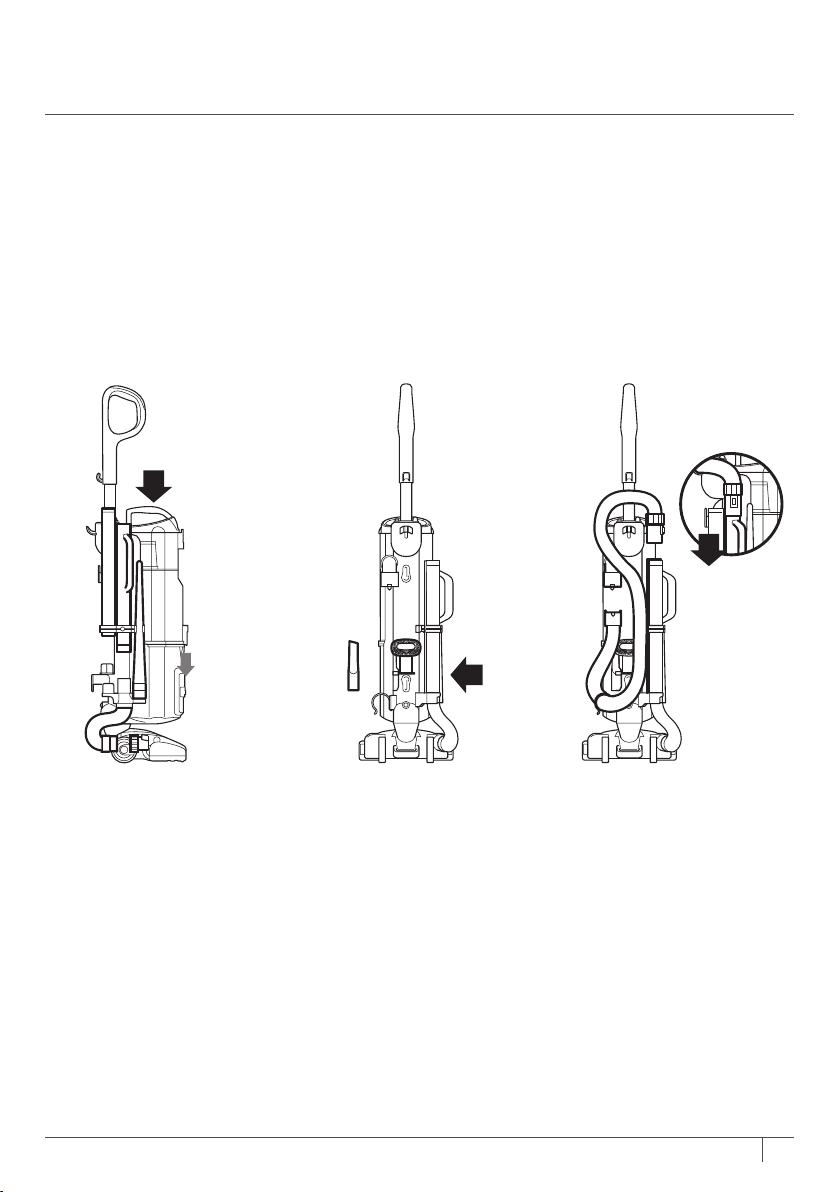
STEP 3 STEP 4
STEP 5
3 Insert extension wand
through tool caddy and
lower coupling.
4 Insert the crevice tool and
dusting brush into the
accessory clips as shown.
5 Wrap hose around lower
hose clip, rest in hose
cradle at top of unit and
attach to wand.
sharkclean.com
6
Page 8
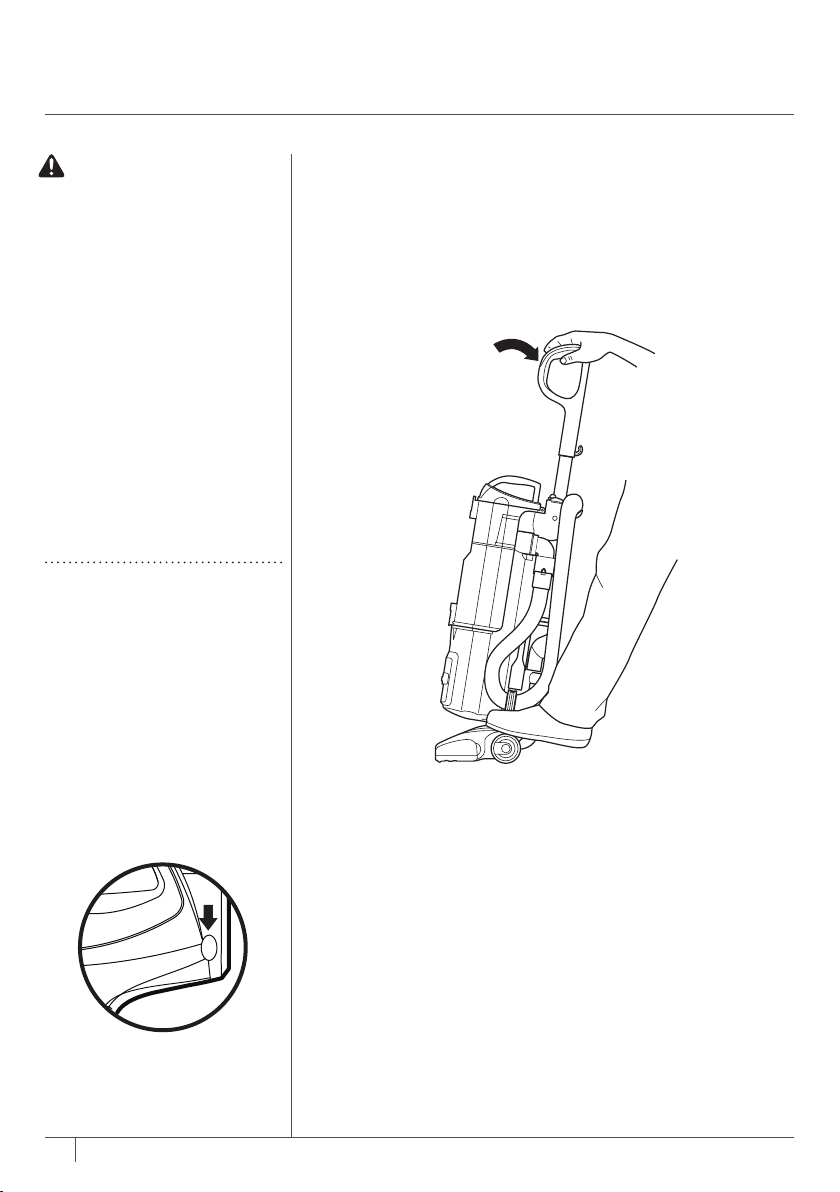
USING YOUR VACUUM
Brushroll
Indicator
IN UPRIGHT MODE
WARNING: DO
NOT use to pick
up drywall dust,
fireplace ash, or
embers. DO NOT use
as an attachment to
power tools for dust
collection.
NOTE: The brushroll
will only spin once the
vacuum is reclined back.
WHAT DOES THE
BRUSHROLL INDICATOR
LIGHT MEAN?
Solid Green
The brushroll is on and
working as it should.
Solid Red
There is a jam in the brushroll
area. Turn your vacuum off
and remove the blockage.
STEP 1
1-800-798-7398
7
1 Place your foot gently on the floor nozzle and tilt the handle
back to start cleaning.
Page 9

STEP 2
STEP 3
POWER POWER + BRUSHROLL
2 Press the On/Off switch to the “I” position
to vacuum bare floors or cleaning with the
hose (straight suction only). The brushroll
will not spin.
3 Press the ON/Off switch to the “II” position
to engage the motorized floor brush (for
vacuuming carpets and rugs). The brushroll
indicator lights will illuminate GREEN. If
there is a jam, the indicator light on the
floor nozzle will illuminate RED. Refer to
maintenance (page 17) for instructions on
removing blockages.
sharkclean.com
8
Page 10

USING YOUR VACUUM
IN ABOVE-FLOOR MODE
THE BENEFITS OF
SUCTION CONTROL
Suction Control is a way for
you to adjust suction power
when you are using different
tools or vacuuming different
surfaces. For example, if
you are feeling resistance
vacuuming thick carpet
or upholstery, opening the
suction control to MIN will help
reduce your push/pull effort.
OR
1-800-798-7398
9
1 Remove either the end of the hose or hose with extension
wand depending on the amount of reach required.
Page 11

2 Attach desired cleaning accessory. Should you need to increase or decrease the amount of
suction, refer to Helpful Tips (page 11), Suction Release.
sharkclean.com
10
Page 12

HELPFUL TIPS
1-800-798-7398
11
SUCTION CONTROL
1 This unit is equipped
with a suction control
to help with push and
pull on high pile carpets,
area rugs and to release
suction when vacuuming
delicate objects or drapery.
Located at the end of the
hose, slide the button
forward with your thumb
to minimize suction. Be
sure to slide it back for
maximum suction.
POWER BUTTONS
2 The “I” button turns on
suction only. This is ideal
for use on bare floors,
delicate area rugs and for
use with accessories.
3 The “II” button spins the
floor brush, ideal for use
on carpeted surfaces.
Note: The floor brush will
only spin once the vacuum
is reclined back.
Page 13

CORD HOOK
4 For quick cord access,
rotate upper hook 180°
and remove cord. Rotate it
back to store. Upper cord
hook also pivots 90°.
HEIGHT ADJUSTMENT
5 This floor nozzle has been
optimized to work on all
types of carpets as well
as bare floors so there is
never any need to adjust
heights for different floor
surfaces.
FILTERS
6 Remember to clean your
filters regularly under
normal use. Also, for
optimal performance,
tap clean filters between
washes as needed.
sharkclean.com
12
Page 14

COMPATIBLE
ACCESSORIES
There are a variety of
accessories that are compatible
with this vacuumseries.
The top flap of your box shows
the select accessories that are
included with your model.
To purchase additional
accessories, go to
sharkcleanaccessories.com.
A 5.5” Crevice Tool
Gives you extended
cleaning reach for small
spaces.
C Dusting Brush
Cleans debris and dust on
delicate surfaces.
B 16” Crevice Tool
Gives you extended
cleaning reach for small
spaces.
D Power Brush
Designed for removal of
pet hair and ground in dirt
from carpeted stairs and
upholstery.
1-800-798-7398
13
Page 15

A
C D
B
sharkclean.com
14
Page 16

MAINTENANCE
To keep your vacuum’s
suction power optimal, follow
these instructions. Make
sure unit is off and cord is
unplugged.
WARNING: To reduce
the risk of shock and
unintended operation,
turn power o and
unplug unit before
servicing.
Hand wash with
water only to prevent
damage from
cleaning chemicals.
Allow ALL filters
to dry completely
before replacing
in the vacuum to
prevent liquid from
being drawn into
electricparts.
IMPORTANT: Do not use
soap when cleaning the
filters.
STEP 1 STEP 2
RECOMMENDED
FILTER CLEANING
SCHEDULE:
Pre-Motor Filter Kit
(Foam & Felt)
XFF80
Clean once a month.
Post-Motor Filter
(HEPA)
XHF80
Clean once a year.
1-800-798-7398
15
EMPTYING THE DUST CUP
1 Press the dust cup release
button and lift the dust
cup off the vacuum.
2 Hold dust cup over a trash
bin and slide the bottom
empty release latch
located midway down the
front of the dust cup.
Page 17

STEP 3
FOAM FILTER
FELT FILTER
HEPA
3 Press top dust-cup release
latch to access and clean
dust screen asrequired.
CLEANING THE FILTERS
1 Pre-Motor
(foam and felt):
With the dust cup
removed, take out and
rinse the foam and felt
filters with water. Tap
loose dirt off filters
between washes
asneeded.
2 Post-Motor (HEPA):
To access the HEPA filter,
reach under the grill and
press the button and pull
the grill away from the
vacuum. Remove and
rinse the HEPA filter.
sharkclean.com
16
Page 18

CHECKING FOR BLOCKAGES
WARNING: To reduce
the risk of shock and
unintended operation,
turn power o and
unplug unit before
servicing.
TIP: You can also check
for blockages in the hose
and tubes. Just remove
floor nozzle, dust cup and
hose and shine a flashlight
in the openings.
STEP 1 STEP 2
STEP 3 STEP 4
1-800-798-7398
17
BOTTOM OF FLOOR NOZZLE
1 Using a coin, turn the 3 screws on the bottom of the floor
nozzle.
2 A portion of the base is hinged for better access to the
brushroll and exposure to the airway. Shine a flashlight from
the bottom of the base to check for blockages.
3 Remove any hair, fibers, or debris that may be wrapped
around the brushroll. There is a grove that allows a pair of
scissors to cut across to loosen the debris.
4 To reassemble, replace the base by lining it up along the
front of the nozzle. Rotate closed and lock the 3 screws.
Page 19

HOSE AND TUBES
1 This unit is equipped with a clear cover at the top of the intake duct. Remove floor nozzle
and hose and shine a flashlight up from the bottom to check for possible blockage. Remove
dustcup and check all intake openings.
sharkclean.com
18
Page 20

TROUBLESHOOTING
GUIDE
WARNING: To reduce the risk of shock and unintended operation, turn
power o and unplug unit before servicing.
Vacuum is not picking up debris. No suction or light suction.
(Refer to Maintenance section for more information.)
• Check filters to see if they need cleaning. Follow instructions for rinsing and drying the filters
before re-inserting in the vacuum.
• Dust cup may be full; empty dust cup.
• Check hose, hose connections, nozzles, and accessories for blockages; clear blockages if required.
• Remove any string, carpet fibers, or hair that may be wrapped around the brushroll.
• Close the suction release on the handle to increase suction power.
Vacuum lifts area rugs.
• Turn off unit to disengage the brushroll. Ensure brushroll is turned off and restart with the
POWER button for suction only cleaning.
• Suction is powerful. Take care when vacuuming area rugs or rugs with delicately sewn edges.
Open the suction release on the handle to decrease suction power.
Brushroll does not spin.
• Pull the handle toward you and release the floor nozzle to disengage the auto-off feature.
• Turn the unit on by pressing the “II” button.
• Immediately turn off and unplug vacuum, disconnect the nozzle and remove blockage before
reconnecting and turning vacuum back on.
Vacuum turns o on its own.
• This vacuum is equipped with a motor-protective thermostat. If your vacuum overheats, the
thermostat will automatically turn the suction motor off. Perform the following steps to restart
the motor thermostat:
1. Turn vacuum off and unplug it.
2. Empty dust cup and clean filters (see Maintenance section).
3. Check for blockages in hose, accessories, and inlet openings.
4. Allow unit to cool for a minimum of 45 minutes.
5. Plug in vacuum.
6. Restart the unit using either the POWER button.
Note: If vacuum still does not start, contact Customer Service at 1-800-798-7398.
1-800-798-7398
19
Page 21

NOTES
sharkclean.com
20
Page 22

NOTES
1-800-798-7398
21
Page 23

FIVE (5) YEAR
LIMITED WARRANTY
The 5-Year Limited Warranty applies to purchases made from authorized retailers of SharkNinja
Operating LLC. Warranty coverage applies to the original owner and to the original product only and is
not transferable.
SharkNinja warrants that the unit shall be free from defects in material and workmanship for a period of 5 years
from the date of purchase when it is used under normal household conditions and maintained according to the
requirements outlined in this instruction manual, subject to the following conditions and exclusions.
What is covered in my warranty?
1. The original unit and/or non-wearable components deemed defective, in SharkNinja’s sole discretion,
will be repaired or replaced for up to 5 years from the original purchase date.
2. In the rare event that a replacement unit is issued, the warranty coverage ends six months following the
receipt date of the replacement unit or the remainder of the existing warranty, whichever is greater. If
the unit is replaced, SharkNinja reserves the right to replace the unit with one of equal or greater value.
What is not covered in my warranty?
Our Customer Care/Product Specialists are available to provide all the warranty service options available to
you, including the possibility of upgrading to our VIP Warranty Service Options for select product categories.
1. Normal wear and tear of wearable parts such as foam filters, HEPA filters, pads etc., which require regular
maintenance and/or replacement to ensure the proper functioning of your unit are not covered by this warranty.
2. Any unit that has been tampered with or used for commercial purposes.
3. SharkNinja will cover the cost for the customer to send in the unit to us for repair or replacement. A
fee of $19.95 for return shipping costs will be charged at the time of return shipment of the repaired or
replacement unit.
4.
Damage caused by misuse, abuse, or negligent handling, or damage due to mishandling in transit.
5. Consequential and incidental damages.
6. Defects caused by or resulting from damages from shipping or from repairs, service, or alteration to the
product or any of its parts which have been performed by a repair person not authorized by SharkNinja.
7. Products purchased, used or operated outside of North America.
Problems with your unit/How to get service
If your appliance fails to operate properly while in use under normal household conditions within the
warranty period, visit sharkclean.com for product care/maintenance self-help. Our customer care and
product specialists are also available at 1-800-798-7398 to assist with product support and warranty
service options.
How to initiate a warranty claim
You can call 1-800-798-7398 to have a customer care specialist assist you. Please note you must call
1-800-798-7398 to initiate a warranty claim. Return and Packing Instruction information will be provided at
that time.
For Customer Care hours, visit sharkclean.com
Replacement parts are available for purchase at sharkclean.com. For more information on what are
classified as wearable and non-wearable parts, please visit sharkwarranty.com.
This warranty gives you specific legal rights, and you also may have other rights that vary from state to state.
Some states do not permit the exclusion or limitation of incidental or consequential damages, so the above
may not apply to you.
sharkclean.com
22
Page 24

SharkNinja Operating LLC
US: Newton, MA 02459
CAN: Ville St-Laurent, QC H4S 1A7
1-800-798-7398
sharkclean.com
Illustrations may differ from actual product. We are constantly striving to improve
our products; therefore the specifications contained herein are subject to change
withoutnotice.
Rotator and Shark are registered trademarks of SharkNinja Operating LLC.
For SharkNinja U.S. Patent information, visit sharkninja.com/USPatents.
© 2017 SharkNinja Operating LLC
NV95�Series�31�E�170206�2
PRINTED IN CHINA
@sharkcleaning@sharkcleaning
