SGS Thomson Microelectronics ST20ISM Datasheet
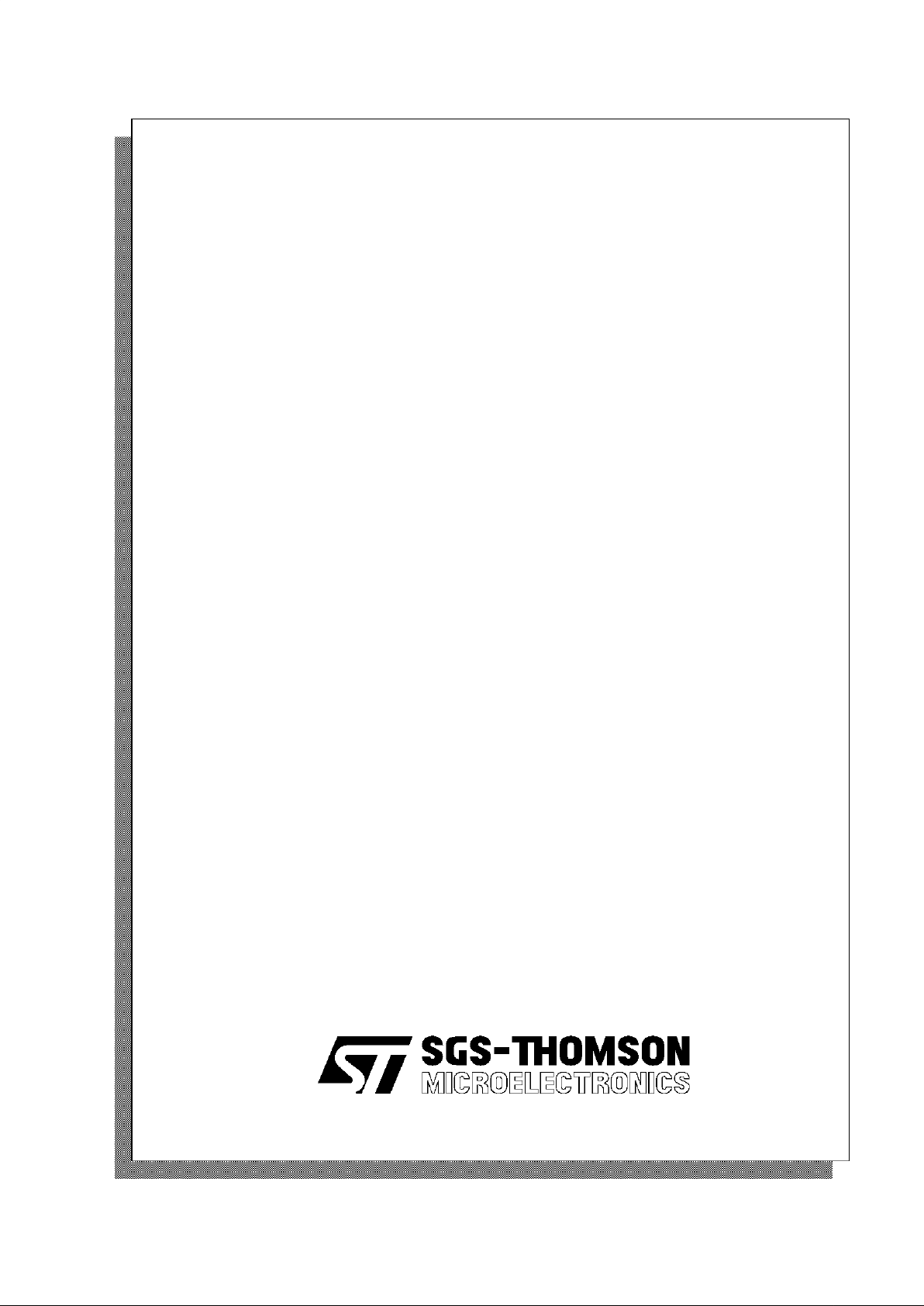
ST20C2/C4 Core
Instruction Set
Reference Manual
72-TRN-273-01 January 1996

2/212

3/212
Contents
1 Introduction . . . . . . . . . . . . . . . . . . . . . . . . . . . . . . . . . . . . . . . . . . . . . . . . . . . .5
1.1 Instruction name.............................................5
1.2 Code . . . . . . . . . . . . . . . . . . . . . . . . . . . ...........................5
1.3 Description .................................................6
1.4 Definition. . . . . . . . . . . . . . . . . . . . . . . . . . . . . . . . . . . . . . . . . . . . . . . . . . .6
1.5 Error signals . . . . . . ..........................................7
1.6 Comments. . . . . . . . . . . . . . . . . . . . . . . . . . . . . . . . . . . . . . . . . . . . . . . . . .7
1.7 Notation. . . . . . . . . . . . . . . . . . . . . . . . . . . . . . . . .. . . . . . . . . . . . . . . . . . .8
1.7.1 The processor state....................................8
1.7.2 General . . . . . . . . . . . . . . . . . . . . . . . . . . . . . . . . . . . . . . . . . . . ..8
1.7.3 Undefined values. . . . . . . . . . . . . . . . . . . . . .................9
1.7.4 Data types . . . . . . . . . . . . . . . .. . . . . . . . . . . . . . . . . . . .. . . . . . .9
1.7.5 Representing memory . . . . . . . . . . . . . . . . . .. . . . . . . . . . . . . . . .9
1.7.6 On-chip peripherals . . . . . . . . . . . . . . . . . . . . . . . . . . . . . . . . . . .11
1.8 Block move registers. . . . . . . . . . . . . . . . .........................11
1.9 Constants . . . . . . .. . . . . . . . . . . . . . . . . . . . . . . . . . . . . . . . . . . . . . . . . .11
1.10 Operators used in the definitions . . . . . . . . . . . . . . . . . . . . . . . . . .. . . . .13
1.11 Functions . . . . . . . . . . . . . . . . . .. . . . . . . . .. . . . . . . . . . .. . . . . .. .. . .14
1.12 Conditions to instructions . . . . . . . . . . . . . . . . . . . . . . . . . . ...........14
2 Addressing and data representation...............................17
2.1 Word address and byte selector . . . . . .. . . . . . . . . . . . . . . . . . . . . . . . . .17
2.2 Ordering of information. . .. . . . . . . . . . . . . . . . . . . . . . . . . .. . . . . . . . . .17
2.3 Signed integers and sign extension . . . . . . .. . . . . . . . . . . . . . . . . . . . . .18
3 Registers . . . . . . . . . . . . . . . . . . . . . . . . . . . . . . . . . . . . . . . . . . . . . . . . . . . . .20
3.1 Machine registers . . . . . . . . . . . . . . . . . . . . . . . ....................20
3.1.1 Process state registers.. . . . . . . . . . . .. . . . . . . . . . . . . . . . . . . .20
3.1.2 Other machine registers. . . . . . . . . . . . . . . . . . . . . . . . . . . . . . . .22
3.2 The process descriptor and its associated register fields. . . . . . . . . . . . .24
4 Instruction representation . . .....................................25
4.1 Instruction encoding . . . . . . . . . . . . . . . . . .. . . . . . . . . . . . . . . . . . . . . . .25
4.1.1 An instruction component.. . . . . . . . . . . . . . . . . . . . . . . . . . . . . .25
4.1.2 The instruction data value and prefixing . . . . . . . . . . . . . . . . . . .25
4.1.3 Primary Instructions. . . . . . . . . . . . . . . . . . . . .. . . . . . . . . . . . . .26
4.1.4 Secondary instructions. . . . . . . . .. . . . .. . . . . . . . . . . . . . . . . . .27
4.1.5 Summary of encoding . .. . . . . . . . . . . . . . . . . . . . . . . . . . . . . . .27
4.2 Generating prefix sequences . . . . . . . . . . . . . . . . . . . . . . . . . .. . . . . . . .28
4.2.1 Prefixing a constant . . . . . . . . . .. . . . . . . . . . . . . . . . . . . . . . . . .28
4.2.2 Evaluating minimal symbol offsets. . . . . . . . . . . . . . . . . . . . . . . .29
5 Instruction Set Reference. . . . . . . . . . . . . . . . . . . . . . . . . . . . . . . . . . . . . . . .31

Contents
4/212

5/212
1 Introduction
This manual provides a summary and referenceto the ST20 instruction setfor C2 and
C4 cores. The instructions are listed in alphabetical order, one to a page. Descriptions
are presented in a standard format with the instruction mnemonic and full name of the
instruction at the top of the page,followed by these categories of information:
• Code: the instruction code;
• Description: a brief summary of the purpose and behavior of the instruction;
• Definition: a more complete description of the instruction, using the notation
described below in section 1.7;
• Error signals: a list of errors and other signals which can occur;
• Comments: a list of other important features of the instruction;
• See also: for some instructions, a cross reference is providedto other instruc-
tions with a related function.
These categories are explained in more detail below, using the
add
instruction as an
example.
1.1 Instruction name
The header at the top of each pageshows the instruction mnemonic and, on the right,
the full name of the instruction. For primary instructions the mnemonic is followed by
‘n’ to indicate the operand to the instruction; the same notation is used in the
description to showhow the operand is used.
1.2 Code
For secondary instructions the instruction ‘operation code’ is shown as the memory
code — the actual bytes, including any prefixes, which are stored in memory. The
value is givenas a sequence of bytesin hexadecimal, decoded left to right.The codes
are stored in memory in ‘little-endian’ format — with the first byte at the lowest
address.
For primary instructions the code stored in memory is determined partly by the value
of the operand to the instruction. In this case the op-code is shown as ‘Functionx’
wherexis the function code in the last byte of the instruction. For example,
adc(add
constant
) is shownas ‘Function 8’.
Example
The entry forthe
add
instruction is:
Code:F5

6/212
1.3 Description
The description section providesan indication of the purpose of the instruction as well
as a summary of the behavior. This includes details of the use of registers, whose
initial values may be used as parameters and into which results maybe stored.
Example
The
add
instruction contains the followingdescription:
Description: Add Areg and Breg, with checking for overflow.
1.4 Definition
The definitionsection provides a formal description of the behavior of the instruction.
The behavior is defined in terms of its effect on the state of the processor (i.e. the
values in registers and memory before and after the instruction has executed).
The effects of the instruction on registers, etc. are given as relationships of the
following form:
register′←
expression involvingregisters, etc.
Primed names (e.g. Areg′ ) represent values after instruction execution, while
unprimed names represent values when instruction execution starts. For example,
Areg represents the value in Areg before the execution of the instruction while Areg′
represents the value in Areg afterwards. So, the example above states that the
register on the left hand side becomes equal to the value of the expression on the
right hand side after the instruction has been executed.
The description is written with the main function of the instruction stated first(e.g. the
main function of the
add
instruction is to put the sum of Areg and Breg into Areg).
This is followedby the other effectsof the instruction (e.g. popping thestack). There is
no temporal ordering implied by the order in which the statements are written.
The notation is described more fully in section 1.7.
Example
The
add
instruction contains the followingdescription:
Definition:
Areg′←Breg +
checked
Areg
Breg′←Creg
Creg′←
undefined
This says that the integer stack is popped and Areg assigned the sum of the values
that were initially in Breg and Areg. After the instruction has executedBreg contains
the value that wasoriginally in Creg, and Creg is undefined.

7/212
1.5 Error signals
This section lists the errors and other exceptional conditions that can be signalled by
the instruction. This only indicates the error signal, not the action that willbe takenby
the processor - this will depend on the trap enable bits which are set, the value in the
trap handler location, etc.
The order of the error signals listed is significantin that if a particular error is signalled
then errors later in the list may not be signalled. The errors that maybe signalled are
as follows:
IntegerError
indicates a variety of general errors such as a valueout of range.
IntegerOverflow
indicates that an overflowoccurred during an integer arithme-
tic operation.
LoadTrap
indicates that an attempt has been madeto loada newtrap handler.
This provides a basic mechanism fora supervisor kernel to manage user processes installing trap handlers.
StoreTrap
, analogous to
LoadTrap
, indicates that an attempt has been made to
store a traphandler so that it can be inspected. Again this allows a supervisor
kernel to manage the trap system used byuser processes.
Example
As an example,the error signals listed forthe
add
instruction are:
Error signals:
IntegerOverflow
can be signalled by +
checked
So,the only error that can be causedby
add
is an integer overflowduring the addition
of Areg and Breg.
1.6 Comments
This section is used for listing other information about the instructions that may be of
interest. Firstly, there is an indication of the type ofthe instruction.These are:
“Primary instruction” — indicates one of the 13 functions which are directly
encoded in a single byte instruction.
“Secondary instruction” — indicates aninstruction which is encoded using
opr
.
Then there is information concerning the scheduling of the process:
“Instruction is a descheduling point” — a process maybe descheduled after
executing this instruction.
“Instruction is a timeslicing point” — a process maybe timesliced after executing this instruction.
“Instruction is interruptible” — the execution of this instruction maybe interrupted bya high priority process.

8/212
This section also describes any situations where the operation of the instruction is
undefinedor invalid.
Example
Using the
add
instruction as an example again, the comments listed are:
Comments:
Secondary instruction.
This says that
add
is a secondaryinstruction.
1.7 Notation
The following sections give a full description of the notation used in the ‘definition’
section ofthe instruction descriptions.
1.7.1 The processorstate
The processor state consists of the registers (mainly Areg, Breg, Creg, Iptr, and
Wptr), the contents of memory, and various flags and special registers (such as the
error flags,process queue pointers,clock registers, etc.).
The Wptr register is used for the address of the workspace of the current process.
This address is word aligned and therefore has the two least significant bits set to
zero.Wdesc is used for the ‘process descriptor’— the value that is held in memory as
an identifier of the process when the process is not being executed. This value is
composed of the top 31 bits of the Wptr plus the process priority stored in bit 0 of the
word. Bit 0 is set to 0 for high priority processes and 1 forlow priority processes. Bit 1
of the process descriptor is always 0.
1.7.2 General
The instruction descriptions are not intended to describe the way the instructions are
implemented, but only their effect on the state of the processor.So, for example, the
blockmove instructions are described in terms ofa sequence of
byte
reads and writes
even though the instructions are implemented to perform the minimum number of
word
reads andwrites.
Comments (in
italics
) are used to both clarify the description and to describe actions
or values that cannot easily be represented by the notation used here; e.g.
start next
process
. These actions may be performed in another subsystem in the device, such
as the communications subsystem, and so any changes to machine state are not
necessarily completely synchronized with the execution of the instruction (as the
different subsystems work independently and in parallel).
Ellipses are used to show a range of values; e.g. ‘i = 0..31’ means that i has
values from 0 to 31, inclusive.

9/212
Subscripts are used to indicate particular bits in aword; e.g. Aregifor bit i of Areg;and
Areg
0..7
forthe least significantbyte of Areg. Note that bit 0 is the least significantbit in
a word, and bit 31 is the most significantbit.
Generally, if the description does not mention the state of a register or memory
location after the instruction, then the value will not be changed by the instruction.
One exception to this general rule is Iptr, which is assigned the address of the next
instruction in the code
before
every instruction executionstarts. The Iptr is included in
the description only when it is
directly
affected by the instruction (e.g. in the
jump
instruction). In these cases the address of the next instruction is indicated by the
comment “
next instruction
”.
Scheduling operations
Some registers, such as the timer and scheduling list pointers and some special
workspace locations,can be changed at anytime by scheduling operations.Changes
to these are included in the description only when they are
directly
caused by the
instruction, and not just as an effect of any scheduling operation which might take
place.
1.7.3 Undefined values
Many instructions leavethe contents of a register or memory location in an undefined
state. This means that thevalue of the location may be changed by the instruction, but
the new value cannot be easily defined,or isnot a meaningful result of the instruction.
For example, when the integer stackis popped, Creg becomes undefined,i.e. it does
not contain any meaningful data. An undefined value is represented by the name
undefined
. The values of registers which become undefined as a result of executing
an instruction are implementation dependent and are not guaranteed to be the same
on different members of the ST20 familyof processors.
1.7.4 Data types
The instruction set includes operations on four sizes of data: 8, 16, 32 and 64-bit
objects. 8-bit and 16-bit data can represent signed or unsigned integers; 32-bit data
can represent addresses, signed or unsigned integers, or single length floating point
numbers; and 64-bit data can represent signed orunsigned integers,or double length
floating point values. Normally it is clear from the context (e.g. from the operators
used) whether a particular object represents a signed, unsigned or floating point
number.A subscripted label is added (e.g.Areg
unsigned
) to clarify where necessary.
1.7.5 Representing memory
The memory isrepresented by arrays of each data type.These areindexedby a value
representing a byte address. Access to the four data types is represented in the
instruction descriptions in the following way:
byte[
address
]references a byte in memory at the givenaddress
sixteen[
address
]references a 16-bit object in memory
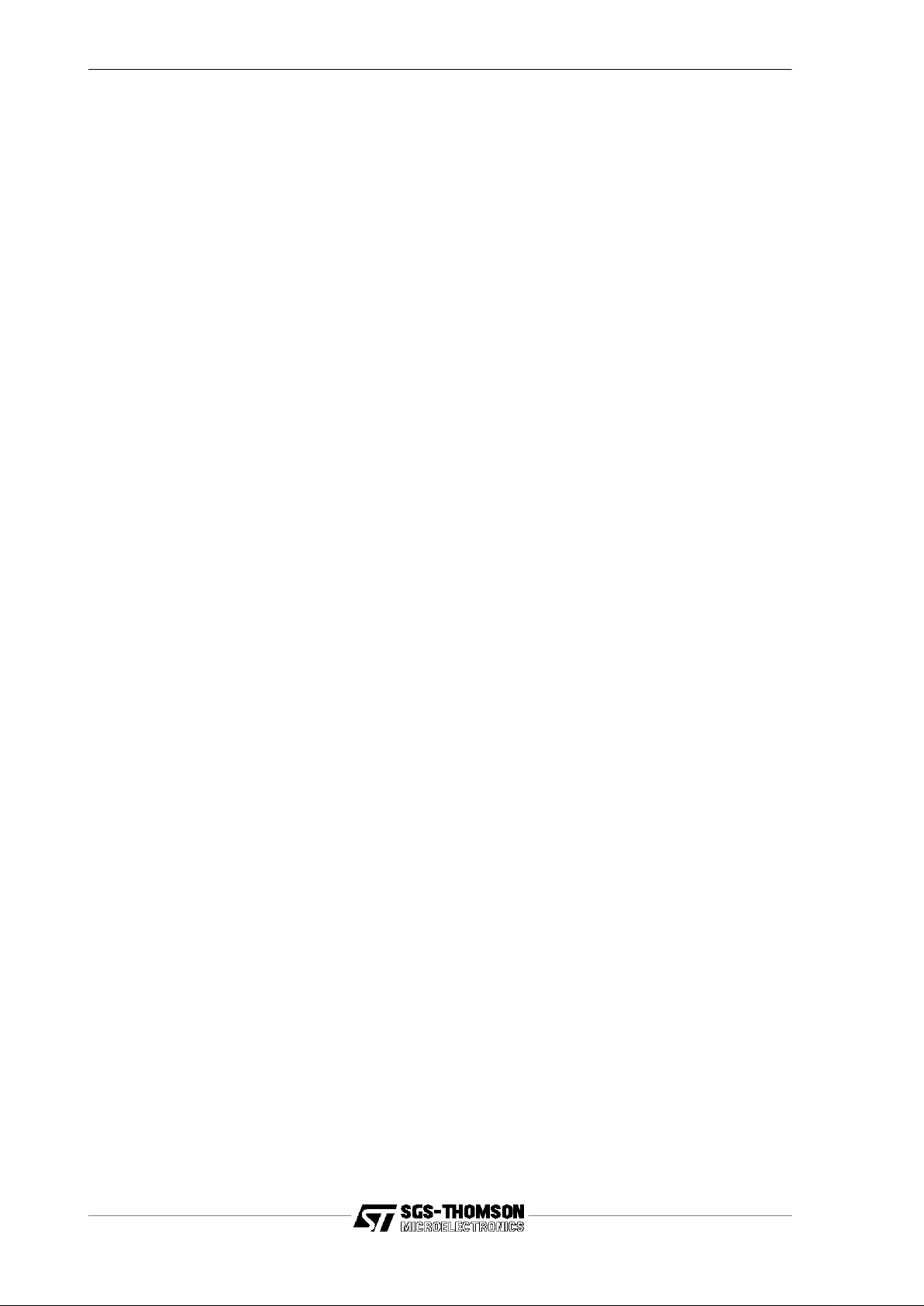
10/212
word[
address
]references a 32-bit word in memory
For all of these,the state of the machine referenced is that
before
the instruction if the
function is used without a prime (e.g. word[]), and that
after
the instruction if the
function is used with a prime (e.g.word′[]).
For example, writing a value given by an expression,
expr
, to the word in memory at
address
addr
is represented by:
word′[
addr
] ←
expr
and reading a wordfrom a memory location is achievedby:
Areg′←word[
addr
]
Writing to memory in any of these wayswill updatethe contents of memory,and these
updates will be consistently visible to the other representations of the memory, e.g.
writing a byte at address 0 will modify the least significantbyte of the word at address
0.
Reading and writing in this way cannot be used to access on-chip peripherals.
Reading or writing to memory addresses between
PeripheralStart
and
PeripheralEnd
will have undefinedeffects.
Data alignment
Each of these data items have restrictions on their alignment in memory.Byte values
can be accessed at any byte address, i.e. they are byte aligned. 16-bit objects can
only be accessed at even byte addresses, i.e. the least significant bit of the address
must be 0. 32-bit and 64-bit objects must be word aligned, i.e. the 2 least significant
bits of the address must be zero.
Address calculation
An address identifiesa particular bytein memory.Addresses are frequently calculated
from a baseaddress and an offset. For different instructions the offset maybe givenin
units of bytes, words or double words depending on the data type being accessed. In
order to calculate the address of the data, the offset must be converted to a byte offset
before being added to the base address.This is done by multiplying the offset by the
number of bytes in the particular units being used. So, for example, a word offset is
converted to a byte offset by multiplying it by the number of bytesin a word (4 in the
case of the ST20).
As there are many accesses to memory at wordoffsets, a shorthand notation is used
to represent the calculation of a word address. The notation
register@x
is used to
represent an address which is offset byxwords (4xbytes) from
register
. For example,
in the specification of
load non-local
there is:
Areg′← word[Areg @ n]
Here, Areg is loaded with the contents of the word that is n words from the address
pointed to byAreg (i.e.Areg + 4n).
In all cases, if the givenbase address has the correct alignment then any offset used
will also givea correctly aligned address.

11/212
1.7.6 On-chip peripherals
On-chip peripherals may have memory-mapped registers in the address range
PeripheralStart
to
PeripheralEnd
. Access to these registers is represented in the
following way:
PeripheralByte[
address
] references an 8-bit peripheral register
PeripheralSixteen[
address
] references a 16-bit peripheral register
PeripheralWord[
address
] references a 32-bit peripheral register
For all of these, the state of the peripheral referenced is that
before
the instruction if
the function is used without a prime (e.g. PeripheralWord[]), and that
after
the
instruction if the function is used with a prime (e.g. PeripheralWord′[]).
For example, writing a value given by an expression,
expr
, to the register at address
addr
is represented by:
PeripheralWord′[
addr
] ←
expr
and reading a wordfrom a peripheral is achieved by:
Areg′←PeripheralWord[
addr
]
1.8 Block move registers
A group of registers is used in the implementation of blockmoves. These are referred
to as the ‘block move registers’ and include
Move2dBlockLength,Move2dDestStride
,
and
Move2dSourceStride
.
1.9 Constants
A number of data structures have been defined in this book. Each comprises a
number of data slots that are referenced by name in the text and the following
instructions descriptions.
These data structures is listed in Table1.2 to Table1.4.
word offset slot name purpose
0 pw.Temp slot used by some instructions forstoring temporary values
-1 pw.Iptr the instruction pointer ofa descheduled process
-2 pw.Link the address of the workspace of the next process in scheduling list
-3 pw.Pointer saved pointer to communication data area
-3 pw.State savedalternative state
-4 pw.TLink address of the workspace of the next process on the timer list
-5 pw.Time time that a process on a timer list is waiting for
Table1.1 Process workspacedata structure
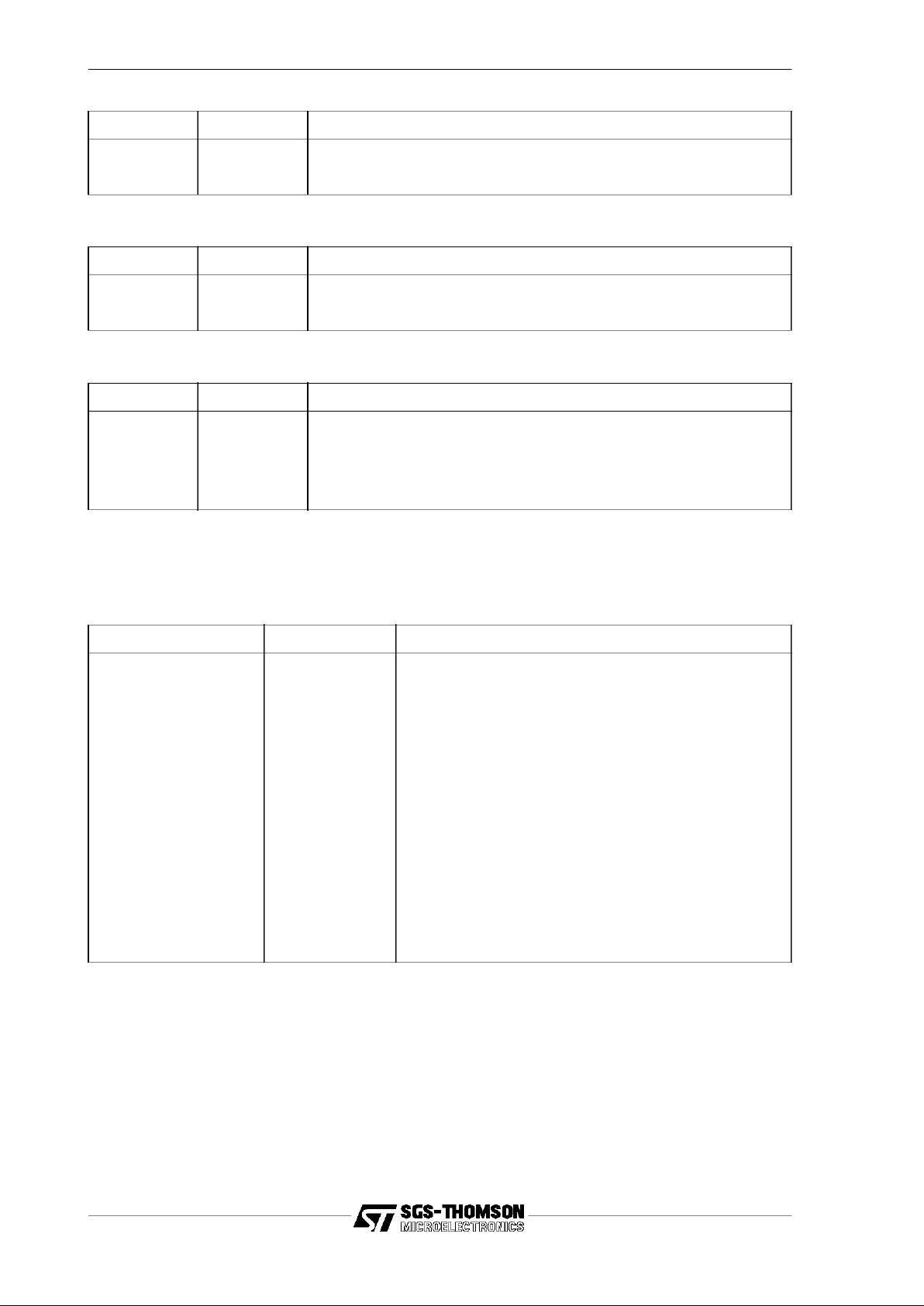
12/212
In addition, a number of constants are used to identify word length related values etc.;
These are listed in Table 1.5 .
A number of values are used bythe ST20 to indicate the state of a process and other
conditions. These are listed in Table 1.6.
word offset slot name purpose
0 le.Index contains the loop control variable
1 le.Count contains number of iterationsleft to perform
Table 1.2 Loop end data structure
word offset slot name purpose
1 pp.Count contains unsigned count of parallel processes
0 pp.IptrSucc contains pointer to firstinstruction of successor process
Table 1.3 Parallelprocess data structure
word offset slot name purpose
2 s.Back back of waiting queue
1 s.Front front of waitingqueue
0 s.Count number of extraprocesses that the semaphore will allow to continue
running on a
wait
request
Table 1.4 Semaphore data structure
Name Value Meaning
BitsPerByte
8 The number of bits in a byte.
BitsPerWord
32 The number of bits in a word.
ByteSelectMask
#00000003 Used to select the byte select bits of an address.
WordSelectMask
#FFFFFFFC Used to select the byte select bits of an address.
BytesPerWord
4 The number of bytes in a word.
MostNeg
#80000000 The most negative integer value.
MostPos
#7FFFFFFF The most positive signed integer value.
MostPosUnsigned
#FFFFFFFF The most positive unsigned integer value.
PeripheralStart
#20000000 The lowest address reserved for memory-mapped on-
chip peripherals.
PeripheralEnd
#3FFFFFFF The highest address reserved for memory-mapped on-
chip peripherals.
Table 1.5 Constants used in the instructiondescriptions
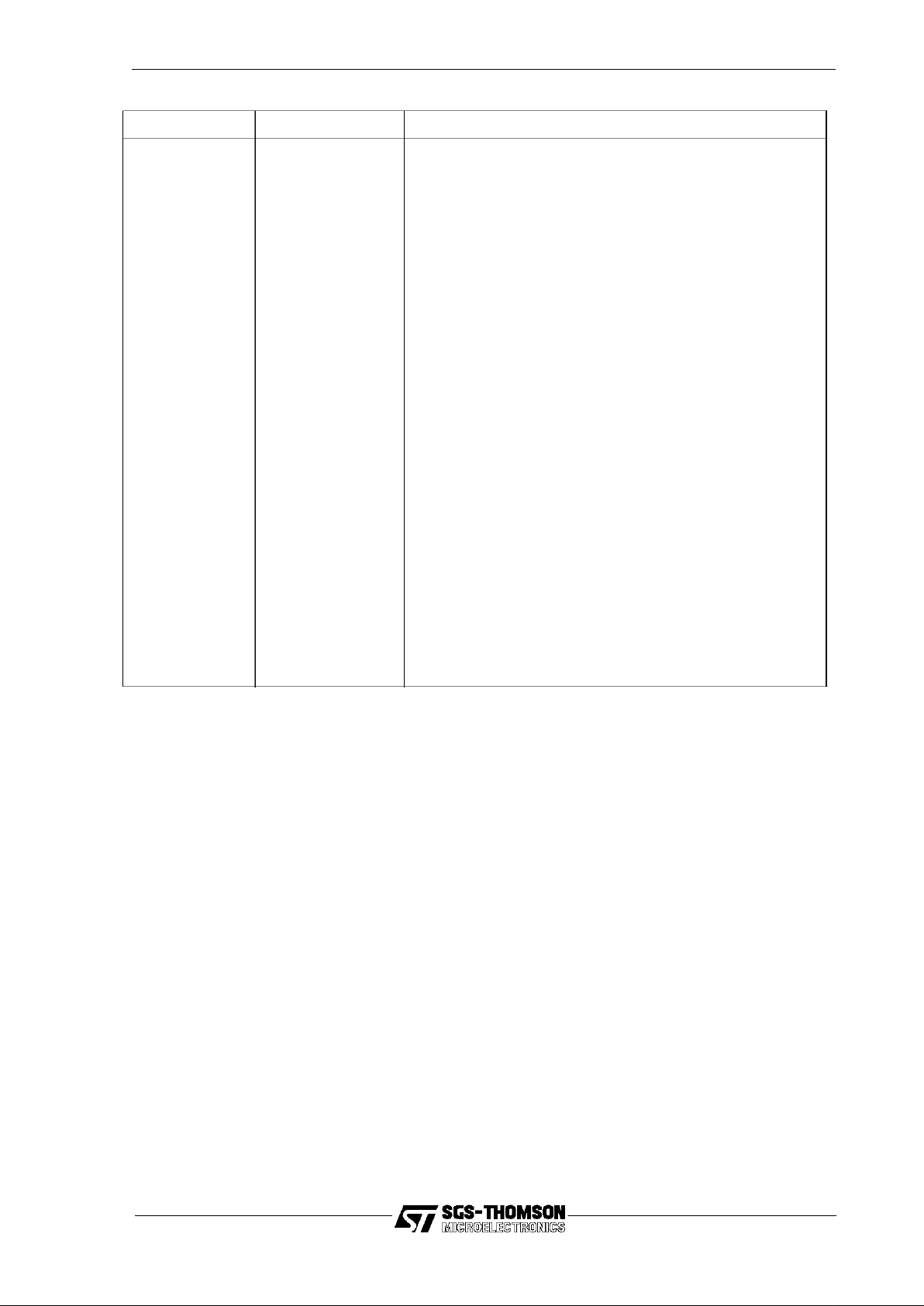
13/212
Product identity values
These are values returned by the
lddevid
and
ldprodid
instructions. For specific
product ids in the ST20 family refer to SGS-THOMSON.
1.10 Operators used in the definitions
Modulo operators
Arithmetic on addresses is done using
modulo
arithmetic — i.e. there is no checking
for errors and, if the calculation overflows, the result ‘wraps around’ the range of
values representable in the word length of the processor — e.g. adding 1 to the
address at the top of the address map produces the address of the byte at the bottom
of the address map. There is also a number of instructions for performing modulo
arithmetic, such as
sum,prod
, etc. These operators are represented by the symbols
‘+’, ‘−’, etc.
Name Value Meaning
DeviceId
Depends on processor type. See
below.
A value used to identify the type and revision of processor.
Returned by the
ldprodid
and
lddevid
instructions.
Disabling.p MostNeg
+ #03
#80000003
Stored in the pw.State location while an alternative is being
disabled.
Enabling.p MostNeg
+ #01
#80000001
Stored in the pw.State location while an alternative is being
enabled.
false
0 The boolean value ‘false’.
NoneSelected.o
-1
#FFFFFFFF
Storedinthepw.Tempslot of a process’workspacewhile no
branch of an alternative has yet been selected during the
waiting and disabling phases.
NotProcess.p MostNeg
#80000000
Used,wherevera process descriptor isexpected, to indicate
that there is no process.
Ready.p MostNeg
+ #03
#80000003
Stored inthe pw.Statelocation during the enablingphase of
an alternative,to indicate that a guard is ready.
TimeNotSet.p MostNeg
+ #02
#80000002
Stored in pw.TLink location during enablingof atimer alternative after a time to wait for has been encountered.
TimeSet.p MostNeg
+ #01
#80000001
Stored in pw.TLink location during enablingof atimer alternative after a time to wait for has been encountered.
true
1 The boolean value ‘true’.
Waiting.p MostNeg
+ #02
#80000002
Stored inthepw.Statelocation by
altwt
and
taltwt
toindicate
that the alternative is waiting.
HighPriority
0 High priority
LowPriority
1 Low priority
Table 1.6 Constants used within the ST20

14/212
Error conditions
Any errors that can occur in instructions which are defined in terms of the modulo
operators are indicated explicitly in the instruction description. For example the
div
(
divide
) instruction indicates the cases that can cause overflow,independently of the
actual division:
if (Areg = 0) or ((Breg = MostNeg) and (Areg = -1))
{
Areg′←
undefined
IntegerOverflow
}
else
Areg′← Breg /Areg
Breg′← Creg
Creg′←
undefined
Checked operators
To simplify the description of
checked
arithmetic, the operators ‘+
checked
’, ‘−
checked
’,
etc. are used to indicate operations that perform checked arithmetic on signed
integers. These operators signal an
IntegerOverflow
if an overflow,divide by zero, or
other arithmetic error occurs. If no trap is taken, the operators also deliver the modulo
result.
A number of comparison operators are also used and there are versions of some of
these that treat the operands as unsigned integers. A full list of the operators used in
the instruction definitions is given in Table 1.7.
1.11 Functions
Type conversions
The following function is used to indicate a type conversion:
unsign(x) causes the bit-pattern in x to beinterpreted as an unsigned integer.
1.12 Conditions to instructions
In many cases, the action of an instruction depends on the current state of the
processor. In these cases the conditions are shownby an if clause; this can take one
of the following forms:
• if
condition
statement
• if
condition
statement
else
statement
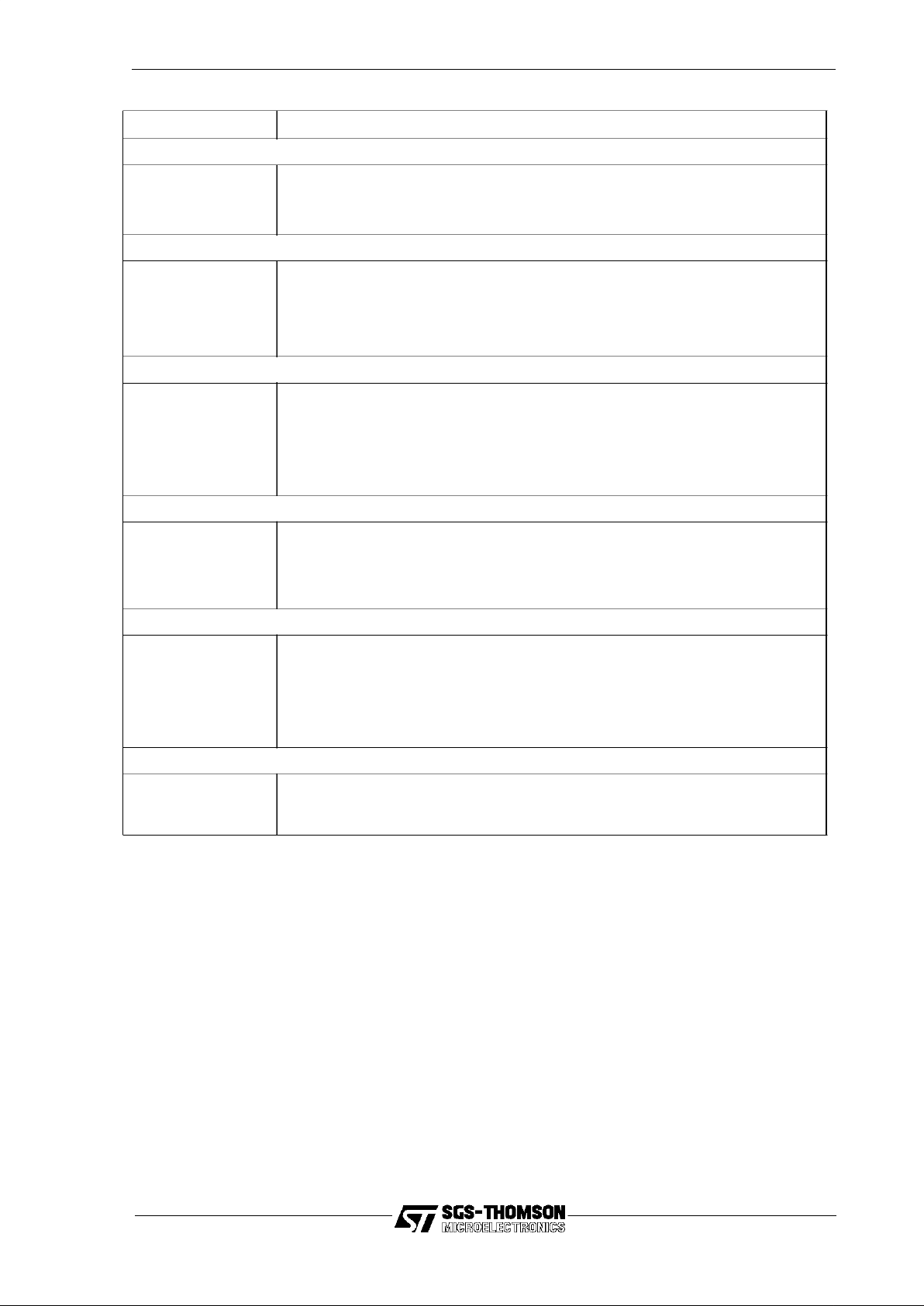
15/212
• if
condition
statement
else if
condition
statement
else
statement
These conditions can be nested. Braces, {}, are used to group statements which are
dependent on a condition. For example, thecj(
conditional jump
) instruction contains
the following lines:
if (Areg = 0)
IptrReg′←
next instruction
+ n
Symbol Meaning
Integer arithmetic with overflow checking
+
checked
−
checked
×
checked
Add, subtract, and multiply of signed integers. If the computation overflows an
IntegerOverflow
is signalled and the result of theoperation is truncated to the
word length.
Unchecked (modulo) integer arithmetic
+
−
×
/
rem
Integer add, subtract, multiply, divide and remainder. If the computation overflowsthe result of the operationis truncated to the word length. If a divide or
remainder byzero occurs theresult of the operationis undefined.Noerrorsare
signalled. The operator ‘−’ is also used as a monadicoperator.The sign of the
remainder is the same as the sign of the dividend.
Signed comparison operators
<
>
≤
≥
=
≠
Comparisons of signed integer and floatingpoint values: ‘less than’, ‘greater
than’, ‘less than or equal’, ‘greater than or equal’, ‘equal’ and ‘not equal’.
Unsigned comparison operators
<
unsigned
>
unsigned
≥
unsigned
after
Comparisons ofunsigned integer values:‘less than’,‘greaterthan’, ‘greaterthan
or equal’, and ‘after’ (for comparison of times).
Logical bitwise operations
∼ (or BITNOT)
∧ (or BITAND)
∨ (or BITOR)
⊗ (or BITXOR)
>>
<<
‘Not’ (1’scomplement), ‘and’, ‘or’, ‘exclusive or’, and logical left and right shift
operations on bits in words.
Boolean operators
not
and
or
Boolean combination in conditionals.
Table 1.7 Operators used in the instruction descriptions

16/212
else
{
IptrReg′←
next instruction
Areg′← Breg
Breg′← Creg
Creg′←
undefined
}
This says that if the value in Areg is zero, then the jump is taken (the instruction
operand, n, is added to the instruction pointer), otherwise the stack is popped and
execution continues with the next instruction.
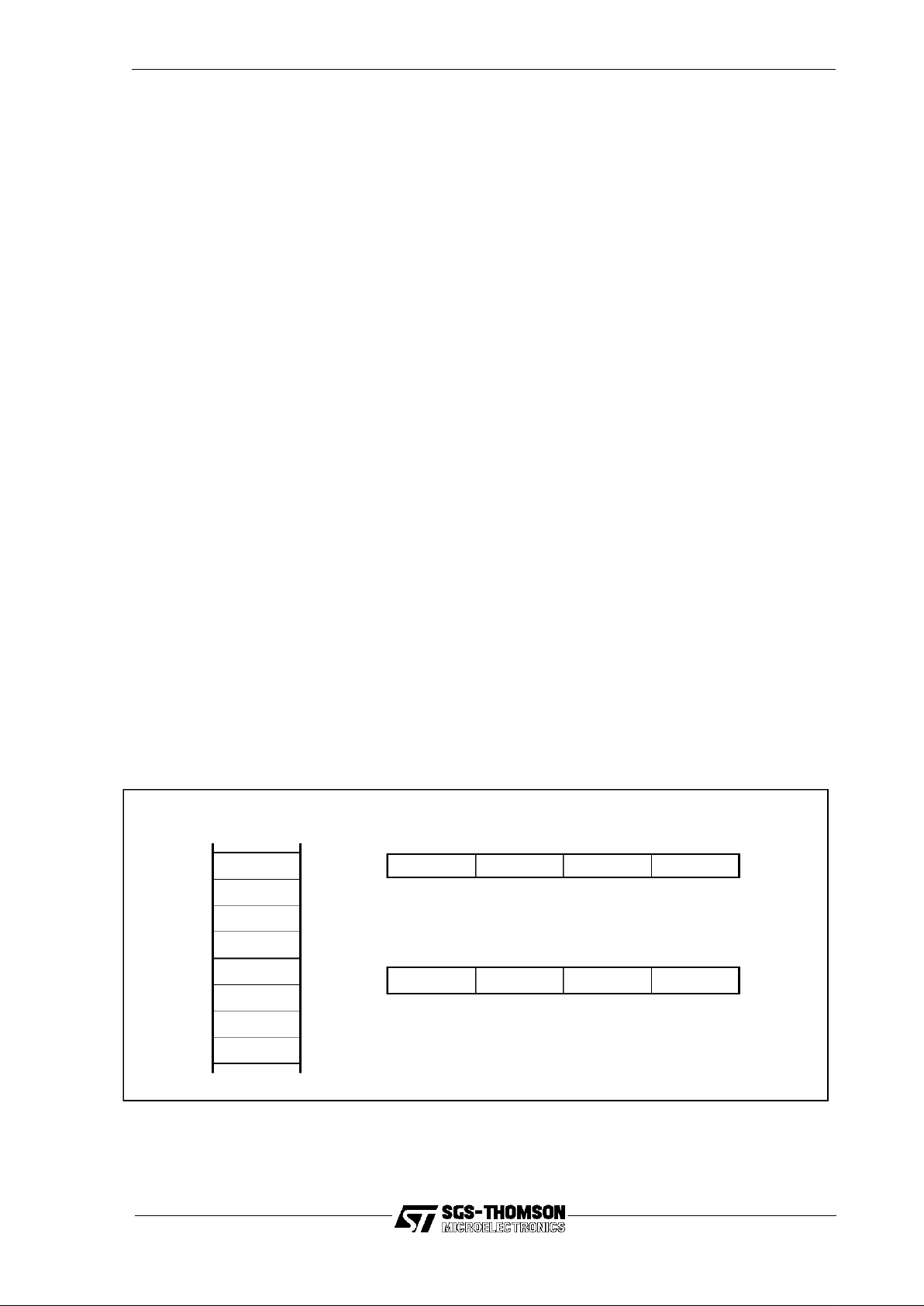
17/212
2 Addressing and data representation
The ST20 processor is a 32-bit word machine, with byte addressing and a 4 Gbyte
address space. This chapter explains how data is loaded from and stored into that
address space, explains how signed arithmetic is represented, and defines the
arithmetic significance of ordering of data items.
2.1 Word address and byte selector
A machine address is a single word of data which identifies a byte in memory - i.e. a
byte address. It comprises two parts, a word address and a byte selector. The byte
selector occupies the two least significantbits of the word; the wordaddress the thirty
most significant bits. An address is treated as a signed value, the range of which
starts at the most negative integer and continues, through zero, to the most positive
integer. This enables the standard comparison functions to be used on pointer
(address) values in the same waythat theyare used on numerical values.
Certain values can never be used as pointers because they represent reserved
addresses at the bottom of memory space. They are reserved for use by the
processor and initialization. In this text,names are used to represent these and other
values (e.g.
NotProcess.p,Disabling.p
). A full list of names and values of constants
used in this book is given in section1.9.
2.2 Ordering of information
The ST20 is ‘little-endian’ — i.e. less significant data is always held in lower
addresses. This applies to bits in bytes,bytes in words and words in memory.Hence,
in a word of data representing an integer, one byte is more significant than another if
its byte selector is the larger of the two. Figure 2.1 shows the ordering of bytes in
words and memory for the ST20. Note that this ordering is compatible with Intel
processors, but not Motorola or SPARC.
Figure 2.1 Bytes in memory and words
words (wordlength is 32 bits)
X
is a word-aligned byte address
X+n
is the bytenbytes past
X
X+7
X+6
X+5
X+4
X+3
X+2
X+1
X+0
Memory
(bytes)
X+3 X+2 X+1 X+0
MSB LSB
31 24 23 16 15 8 7 0
X+7 X+6 X+5 X+4
MSB LSB
31 24 23 16 15 8 7 0

18/212
Most instructions that involvefetching data from or storing data into memory,use word
aligned addresses (i.e. bits 1 and 0 are set to 0) and load or store four contiguous
bytes. However,there are some instructions that can manipulate part of the bit pattern
in a word,and a fewthat use doublewords.
A data item that is represented in two contiguous bytes, is referred to as a 16-bit
object. This can be stored, either in the least significant 16-bits of a word location or in
the most significant 16 bits, hence addresses of such locations are 16-bit aligned (i.e.
bit 0 is set to 0).
A data item that is represented in two contiguous words is referred to as a 64-bit
object or a doubleword.
Similarly, a data item represented in a single byte is sometimes referredto as an 8-bit
object.
2.3 Signed integers and sign extension
A signed integer is stored in twos-complement format and may be represented by an
N-bit object. Most commonly a signed integer is represented by a single word (32-bit
object), but as explained, it may be stored, for example, in a 64-bit object, a 16-bit
object, or an8-bit object. In each of theseformats,all the bits within the object contain
useful information.
Consider the example shown in Figure 2.2, which showshowthe value-10 is stored in
a 32-bit register,firstly as an 8-bit object and secondly asa 32-bit object. Observe that
bits 31 to 8 are meaningful for a 32-bit object but not for an 8-bit object. Thesebits are
set to 1 in the 32-bit object to preserve the negative sign of the integer being
represented.
Figure 2.2 Storinga signed integer in different length objects
11110110these bit values not related to integer value
07831bit position
11110110
07831bit position
11 1...
signed integer value (-10) stored as an 8-bit object (byte)
signed integer value (-10) stored as a 32-bit object(word)

19/212
The length of the object that stores a signed integer can be increased (i.e. the object
size can be increased). This operation is knownas ‘sign extension’. The extra bits that
are allocated for the larger object, are meaningful to the value of the signed integer.
They must therefore be set to the appropriate value. The value forall these extrabits
is in fact the same as the value of the most significant bit - i.e. the sign bit - of the
smaller object. The ST20 providesinstructions that sign extend byte and half-word to
word, and 32 bits to 64 bits.
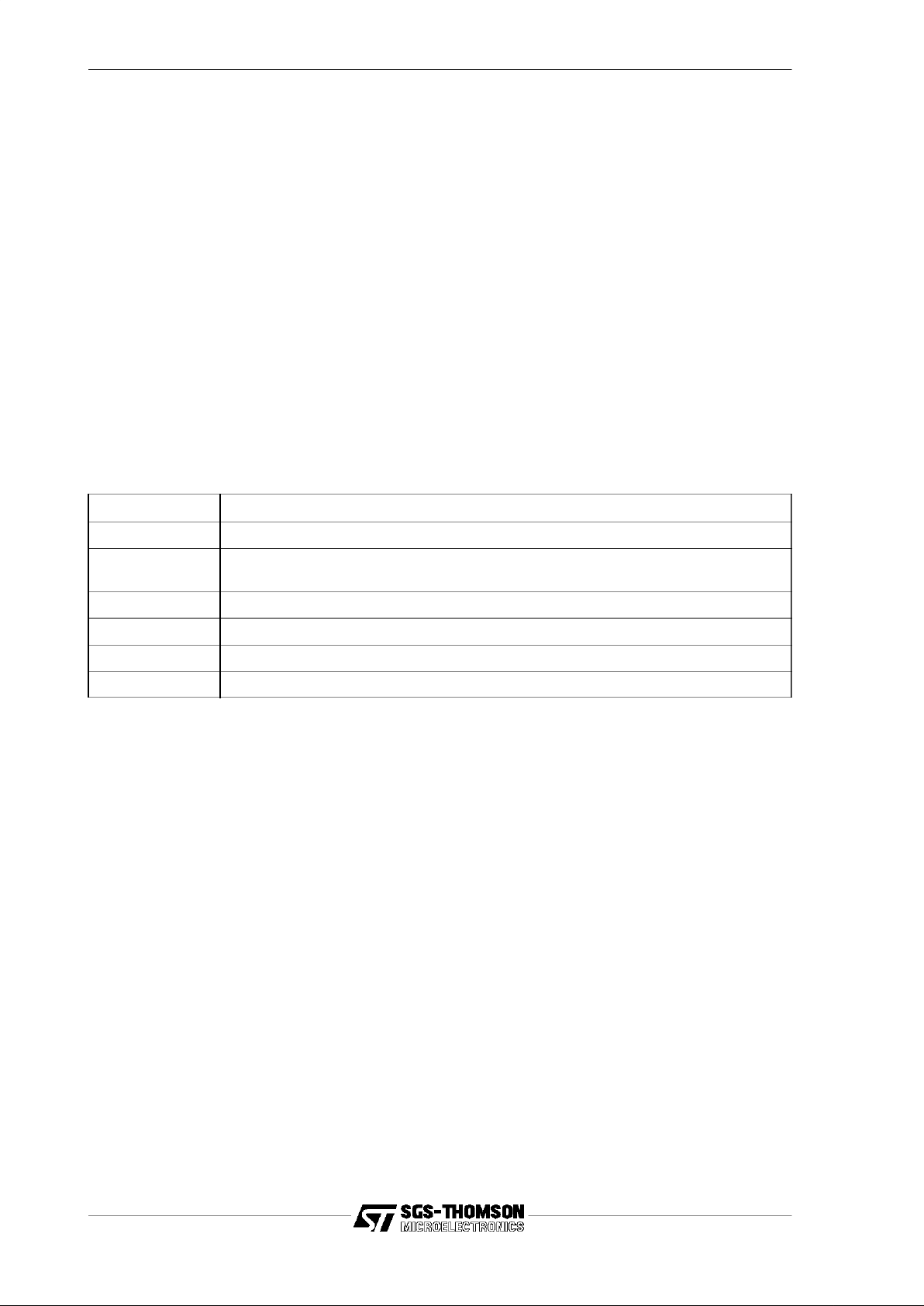
20/212
3 Registers
3.1 Machine registers
This section introduces the ST20 processor registers that are visible to the
programmer. Firstly the set of registers known as state registers are presented and
discussed. These fully define the state of the executing process. Secondly the other
registers of interest to the programmer,are presented.
3.1.1 Process state registers
The state of a executing process at any instant is defined by the contents of the
machine registers listed in Table 3.1. The ‘register’ column gives the abbreviated
name of the register. The ‘full name / description’ column provides the full textual
name which is usually used when referencing a register in this manual; and where
unclear, a brief description of the information contained in this register.
In addition there is a small number of registers used to implement blockmoves.
Status register
The Status register contains status bits which describe the current state of the
process and any errors which may have occurred. The contents of the Status register
are shown in Table3.2.
‘Shadow’ registers
When a high priority process interruptsa lowpriority process, the state of the currently
executing process needs to be saved. For this purpose, two sets of process state
registers are provided,one each for high and low priority. On interrupt, the processor
switches to using the high priority registers, leaving the low priority registers to
preservethe lowpriority state.
A high priority process may manipulate the low priority ‘shadow’ registers with the
instructions
ldshadow
and
stshadow
. In the definitions of these instructions, the
process state registers havea subscript (e.g. Areg[LowPriority]) indicating the priority.
register full name / description process modes
Status status register
Wptr workspace pointer - contains the address of theworkspace of the currently execut-
ing process
Iptr instruction pointer register - pointer to nextinstruction to be executed
Areg integer stack register A
Breg integer stack register B
Creg integer stack register C
Table 3.1 Process state registers

21/212
bit number full name / description
0 breakpoint trap status bit
1 integer error trap status bit
2 integer overflow trap status bit
3 illegal opcode trap status bit
4 load trap trap status bit
5 store trap trap status bit
6 internal channel trap status bit
7 external channel trap status bit
8 timer trap status bit
9 timeslice trap status bit
10 run trap status bit
11 signal trap status bit
12 process interrupt trapstatus bit
13 queue empty trap status bit
14 reserved
15 causeerror status bit
17-16 Scheduler trap return priority status bits:
00 - high priority
01 - lowpriority
19-18 Trap group status bits:
00 - Breakpoint
01 - Error
10 - System
11 - Scheduler
20 timeslice enable bit
25-21 reserved
30-26 Interrupted operation status bits:
00000 - None
00001 -
move
00010 -
devmove
00011 -
move2dall
00100 -
move2dzero
00101 -
move2dnonzero
00110 -
in
00111 -
out
01000 -
tin
01001 -
tin
restart
01010 -
taltwt
01011 -
taltwt
restart
01100 -
dist
01101 -
dist
restart
01110 -
enbc
01111 -
disc
10000 -
resetch
31 status valid
Table 3.2 Status register

22/212
If the process state registers are referred to without subscriptsthen the current priority
is implied.
3.1.2 Other machine registers
There are several other registers which the programmershould know about, but which
are not part of the process state. These are presented in Table 3.3.
Enables register
The Enables register contains:
•
TrapEnables
bits (0..15) which can be used to control the taking of traps;
•
GlobalInterruptEnables
bits (16..31) which are used to control timeslicing and
interruptibility. These are normally set to 1.
Bits of
TrapEnables
may be set using the
trapenb
instruction and cleared using
trapdis
. Bits of
GlobalInterruptEnables
may be set using the instruction
gintenb
and
disabled using
gintdis
.
The contents of the Enables register are shown in Table 3.4.
ClockEnables
ClockEnables
is a pair of flags which enable the timers ClockReg to tick. Bit zero of
ClockEnables
controls ClockReg[0] and bit 1 controls ClockReg[1]. In each case,
register full name / description
ProcQueueFPtr[0] high priority front pointer register- contains pointer to first process on the high
priority scheduling list
ProcQueueFPtr[1] low priority front pointer register - contains pointer to firstprocess onthe low
priority scheduling list
ProcQueueBPtr[0] high priority back pointer register - contains pointer to last process on the high
priority scheduling list
ProcQueueBPtr[1] low priority back pointer register - contains pointer to last process on the low
priority scheduling list
ClockReg[0] high priority clock register - contains current value of high priority clock
ClockReg[1] low priority clock register - contains current value of low priority clock
TptrReg[0] high priority timer list pointer register - contains pointer to the firstprocess on
the high priority timer list
TptrReg[1] low priority timerlistpointerregister-contains pointerto the firstprocess on the
low priority timer list
TnextReg[0] high priority alarm register - contains the time of the first process on the high
priority timer queue
TnextReg[1] low priority alarm register - contains the time of the first process on thelow
priority timer queue
Enables trap and globalinterrupt enables register
Table 3.3 Other machine registers

23/212
the timer will tick if the
ClockEnables
bit is set to1.
ClockEnables
can be set using the
clockenb
instruction and cleared using
clockdis
.
Error flags
The other machine flags referred to in the instruction definitionsare listed in Table 3.4.
ErrorFlag
is a pair of flags, one for each priority,set by the processor if an integer error
or integer overflow error occurs and the corresponding trap is not enabled. The
processor will immediately halt if the
HaltOnError
flag is also set, or will continue
bit number full name / description
0 breakpoint trap enable bit
1 integer error trap enable bit
2 integer overflow trap enable bit
3 illegal opcode trap enable bit
4 load trap trap enable bit
5 store trap trap enablebit
6 internal channel trap enable bit
7 external channel trap enable bit
8 timer trap enable bit
9 timeslice trap enable bit
10 run trap enable bit
11 signal trap enable bit
12 process interrupt trapenable bit
13 queue empty trap enable bit
15-14 reserved
16 low priority processinterrupt enablebit
17 low priority timesliceenable bit
18 low priority externaleventenable bit
19 low priority timeralarm enable bit
20 high priority process interrupt enable bit
21 high priority timeslice enablebit
22 high priority external event enable bit
23 high priority timer alarm enable bit
31-24 reserved
Table 3.4 Enables register
flag name description
ErrorFlag
Untrapped arithmetic error flags
HaltOnErrorFlag
Halt the processor if the
ErrorFlag
is set
Table 3.5 Error flags

24/212
otherwise. The
ErrorFlag
s may also be set by the
seterr
instruction or tested and
cleared by the
testerr
instruction. The
stoperr
instruction stops the current process if
the
ErrorFlag
is set. The low priority
ErrorFlag
is copied to the high priority when the
processor switches from low to high priority. The
HaltOnError
flag may be set by the
sethalterr
instruction, cleared by
clrhalterr
and tested by
testhalterr
.
3.2 The process descriptor and its associated register fields
In order to identify a process completely it is necessary to know: its workspace
address (in which the byte selector is always 0), and its priority (high or low). This
information is contained in the process descriptor. The workspace address of the
currently executing process is held in the workspace pointer register (Wptr) and the
priority is held in the flag Priority.
Wptr points to the current process workspace, which is always word-aligned. Priority
is the priority of the currently executing process where the value 1 indicates low
priority and 0 indicates high priority.
The process descriptor is formed from a pointer to the process workspace or-ed with
the priority flag at bit 0. Bit 1 is always set to 0.
Wdesc is defined so that the following invariants are obeyed:
Wptr = Wdesc ∧
WordSelectMask
Priority = Wdesc ∧ 1
Figure 3.1 Constituents of a process descriptor
Workspace address
21 0
Priority0
31

25/212
4 Instruction representation
The instruction encoding is designed so thatthe most commonly executedinstructions
occupy the least number of bytes. This chapter describes the encoding mechanism
and explains how it achievesthis.
A sequence of single byte
instruction components
is used to encode an instruction.
The ST20 interprets this sequence at the instruction fetch stage of execution. Most
users (working at the level of microprocessor assembly language or high-level
languages) need not be aware of the existence of instruction components and do not
need to think about the encoding. The first section (4.1) has been included to provide
a background.The following section (4.2) need only concern the reader that wants to
implement a code generator.
4.1 Instruction encoding
4.1.1 An instruction component
Each instruction component is one byte long, and is divided into two 4-bit parts. The
four most significant bits of the byte are a
function code
, and the four least significant
bits are used to build an
instruction data value
as shown in Figure 4.1.
Figure 4.1 Instruction format
The representation provides for sixteen instruction components (one for each
function), each with a data field ranging from 0 to15.
There are three categories of instruction component. Firstly there are those that
specify the instruction directly in the function field. These are used to implement
primary instructions
. Secondly there are the instruction components that are used to
extend the instruction data value - this process of extension is referred to as
prefixing
.
Thirdly there is the instruction component
operate(opr
) which specifies the instruction
indirectly using the
instruction data value.opr
is used to implement
secondary
instructions
.
4.1.2 The instruction data value and prefixing
The data fieldof an instruction component is used to create an instructiondata value’
Primary instructions interpret the instruction data value as the operand of the
instruction. Secondary instructions interpret it as the operation code forthe instruction
itself.
function code data
0347

26/212
The instruction data value is asigned integer that is represented as a 32-bitword. For
each newinstruction sequence, the initial valueof this integer is zero.Since there are
only 4 bits in the data field of a single instruction component, it is only possible for
most instruction components to initially assign an instruction data value in the range 0
to 15. However two instruction components are used to extend the range of the
instruction data value. Hence one or more prefixing components may be needed to
create the correct instruction data value. These are shown in Table 4.1 and explained
below.
All instruction components initially load the four data bits into the least significant four
bits of the instruction data value.
pfix
loads its fourdata bits into the instruction data value,and then shifts this value up
four places.
nfix
is similar, except that it complements the instruction data value
†
before shifting it up. Consequently, a sequence of one or more prefixes can be
included to extend the value.Instruction data values in the range -256 to 255 can be
represented using one prefixinstruction.
When the processor encounters an instruction component other than
pfix
or
nfix
,it
loads the data field into the instruction data value. The instruction encoding is now
complete and the instruction can be executed. When the processor is ready to fetch
the next instruction component, it starts to create a new instruction data value.
4.1.3 Primary Instructions
Research has shown that computers spend most of the time executing instructions
such as: instructions to load and store from a small number of ‘local’ variables,
instructions to add and compare with small constants, and instructions to jump to or
call other parts of the program. For efficiency therefore, these are encoded directly as
primary instructions using the function field of an instruction component.
Thirteen of the instruction components are used to encode the most important
operations performed by any computer executing a high level language. These are
used (in conjunction with zeroor more prefixes) to implement the primary instructions.
Primary instructions interpret the instruction data value as an operand for the
instruction. The mnemonic for a primary instruction will therefore normally include a
this operand - n - when referenced.
The mnemonics and names for the primary instructions are listed in Table4.2.
mnemonic name
pfix
n prefix
nfix
n negative prefix
Table 4.1 Prefixinginstruction components
mnemonic name
adc
n add constant
Table 4.2 Primary instructions
† Note that it inverts
all
32 bits of the instruction data value.

27/212
4.1.4 Secondary instructions
The ST20 encodes all other instructions (secondary instructions) indirectly using the
instruction data value.
The instruction component
opr
causes the instruction data value to be interpreted as
the operation code of the instruction to be executed. This selects an operation to be
performed on the valuesheld in the integer stack.This allows a further 16 operations
to be encoded in a singlebyte instruction. Howeverthe prefix instructions can be used
to extend the instruction data value, allowing any number of operations to be
performed.
Secondary instructions do not have an operand specified by the encoding, because
the instruction data value has been used to specify the operation.
To ensure that programs are represented as compactly as possible,the operations are
encoded in such a way that the most frequent secondary instructions are represented
without usingprefix instructions.
4.1.5 Summary of encoding
The encoding mechanism has important consequences.
• Firstly, it simplifies language compilation, by providing a completely uniform
way of allowing a primary instruction to takean operand of anysize up to the
processor word-length.
• Secondly,it allowsthese operands to be represented ina form independent of
ajw
n adjust workspace
call
n call
cj
n conditional jump
eqc
n equals constant
j
n jump
ldc
n load constant
ldl
n load local
ldlp
n load local pointer
ldnl
n load non-local
ldnlp
n load non-local pointer
stl
n store local
stn
l n store non-local
mnemonic name
opr
operate
Table 4.3 Operate instruction
mnemonic name
Table 4.2 Primary instructions

28/212
the word-lengthof the processor.
• Thirdly,it enablesany number of secondary instructions to be implemented.
The following provides some simple examples of encoding:
• The instruction
ldc
17 is encoded with the sequence:
pfix1;ldc
1
• The instruction
add
is encoded by:
opr
5
• The instruction
and
is encoded by:
opr 70
which isin turn encoded with the sequence:
pfix4;opr
6
To aid clarity and brevity, prefix sequences and the use of
opr
are not explicitlyshown
in this guide. Each instruction is represented by a mnemonic, and for primary
instructions an item of data, which stands for the appropriate instruction component
sequence. Hence in the above examples, these are just shown as:
ldc 17,add
, and
and
. (Also, where appropriate, an expression may be placed in a code sequence to
represent the code needed toevaluatethat expression.
4.2 Generating prefix sequences
Prefixing is intended to be performed by a compiler or assembler.Prefixing by hand is
not advised.
Normally a value can be loaded into the instruction data valueby a variety of different
prefix sequences . It is important to use the shortest possible sequence as this
enhances both code compaction and executionspeed. The best method of optimizing
object code so as to minimize the number of prefix instructions needed is shown
below.
4.2.1 Prefixinga constant
The algorithm to generate a constant instruction data valueefor a function
op
is
described bythe following recursive function.
prefix(op,e ) = IF
e<16 AND e 0
op( e )
e 16
prefix(pfix, e
>>
4 ); op( e∧#F)
e<0
prefix(nfix, (~e)
>>
4 ); op( e∧#F)
where
( op,e )
is the instruction component with function codeopand data field
e, ~
is a bitwise NOT, and >> is a logical right shift.

29/212
4.2.2 Evaluating minimal symbol offsets
Several primary instructions have an operand that is an offset between the current
value of the instruction pointer and some other part of the code. Generating the
optimal prefix sequence to create the instruction data value for one of these
instructions is more complicated. This is because two, or more, instructions with offset
operands can interlock so that the minimal prefix sequences for each instruction is
dependent on the prefixingsequences used for theothers.
For example consider the interlocking jumps below which can be prefixed in two
distinct ways. The instructionsjandcjare respectively
jump
and
conditional jump
.
These are explained in more detail later.The sequence:
cj
+16;j-257
can be coded as
pfix1;cj0;pfix1;nfix0;j
15
but this can be optimizedto be
cj
15;
nfix
15;j1
which is the encoding for the sequence
cj
+15;j-255
This is because when the two offsets are reduced, their prefixing sequences take 1
byte less so that the two interlocking jumps will still transfer control to the same
instructions as before.This compaction of non-optimal prefix sequences is difficult to
perform and a better method is to slowly build up the prefix sequences so that the
optimal solutionis achieved.The following algorithm performs this.
1 Associate with eachjump instruction or offset loadan ‘estimate’ ofthe number
of bytes required to code it and initially set them all to 0.
2 Evaluate all jump and load offsets under the current assumptions of the sizeof
prefixsequences to the jumps and offset loads
3 For each jump or load offset set the number of bytes needed to the numberin
the shortest sequence that will build up the current offset.
†
4 If any change was made to the number of bytesrequired then go backto 2 oth-
erwise the code has reached astable state.
The stable state that is achievedwill be the optimal state.
Steps 2 and 3 can be combined so that the number of bytes required by each jump is
updated as the offset is calculated. This does mean that if an estimate is increased
then some previously calculated offsets may have been invalidated, but step 4 forces
another loop to be performed when those offsets can be corrected.
By initially setting the estimated size of offsets to zero, all jumps whose destination is
the next instruction are optimized out.
† Where thecode being analyzed hasalignment directives, then it ispossible that this algorithm will notreach a stable state. One
solution to this, is to allow the algorithm to increase the instruction size but not allow it to reduce the size. This is achieved by
modifying stage 3 to choose the larger of: the currently calculated length, and the previously calculated length. This approach
does not always lead to minimal sizedcode, but it guarantees termination of the algorithm.

30/212
Knowledge of the structure of code generated by the compiler allows this process to
be performed on individual blocks of code rather than on the whole program. For
example it is often possible to optimize the prefixing in the code for the subcomponents ofa programminglanguage constructbefore the code for the construct is
optimized. When optimizing the construct it is known that the sub-components are
already optimal so they can be considered as an unshrinkableblock of code.
This algorithm may not be efficient for long sections of code whose underlying
structure is not known. If no knowledge of the structure is available (e.g. in an
assembler), all the code must be processed at once. In this case a code shrinking
algorithm where in step one the initial number of bytes is set to twice the number of
bytes per wordis used. The prefixsequences then shrink on each iteration of the loop.
1 or 2 iterations produce fairlygood codealthough this method will notalwaysproduce
optimal code as it will not correctly prefix the pathological example givenabove.
