Page 1
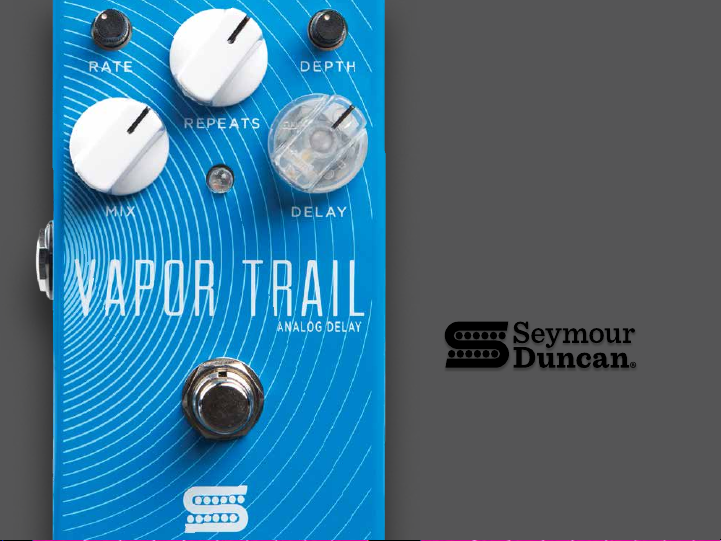
- VAPOR TRAIL-
ANALOG DELAY
USER’S GUIDE
Page 2
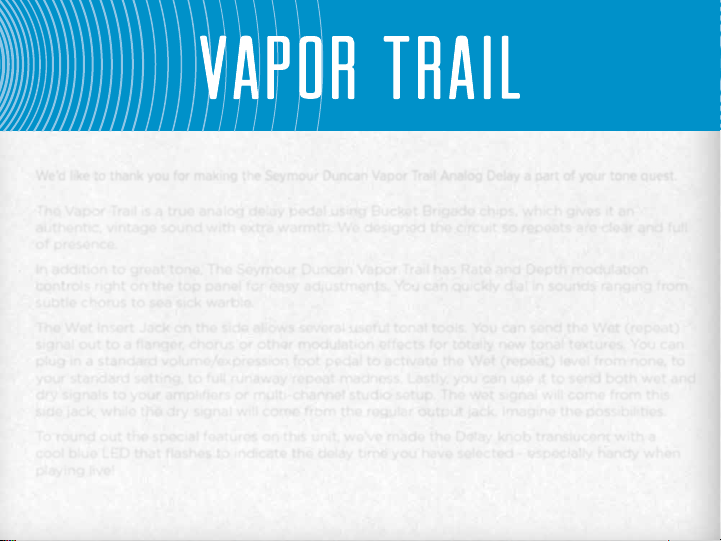
A N A LO G D EL
We’d like to thank you for making the Seymour Duncan Vapor Trail Analog Delay a part of your tone quest.
The Vapor Trail is a true analog delay pedal using Bucket Brigade chips, which gives it an
authentic, vintage sound with extra warmth. We designed the circuit so repeats are clear and full
of presence.
In addition to great tone, The Seymour Duncan Vapor Trail has Rate and Depth modulation
controls right on the top panel for easy adjustments. You can quickly dial in sounds ranging from
subtle chorus to sea sick warble.
The Wet Insert Jack on the side allows several useful tonal tools. You can send the Wet (repeat)
signal out to a flanger, chorus or other modulation effects for totally new tonal textures. You can
plug in a standard volume/expression foot pedal to activate the Wet (repeat) level from none, to
your standard setting, to full runaway repeat madness. Lastly, you can use it to send both wet and
dry signals to your amplifiers or multi-channel studio setup. The wet signal will come from this
side jack, while the dry signal will come from the regular output jack. Imagine the possibilities.
To round out the special features on this unit, we’ve made the Delay knob translucent with a
cool blue LED that flashes to indicate the delay time you have selected - especially handy when
playing live!
AY
Page 3

HOW IT WORKS
1 Mix - Sets the blend between your dry signal and the
wet, delayed signal. This control allows you to set the
mix from fully dry to more than 50% wet. At maximum
wet setting, the first echo is actually 3dB louder than
the dry signal.
2 Repeats - Varies the number of times the delay will
repeat, from once to runaway train. With this knob in
the full clockwise setting the repeats will swell into the
sound of a flying saucer!
3 Delay - This knob sets the delay time, from a 15ms
slap all the way to a 600ms long delay. The blue LED
will flash in time with whatever delay time you have
set. You’ll always know where you are.
8
4 Rate – Controls the rate at which the modulation
oscillates, from a slow, sweeping, chorus-like effect to a
high-speed rotary type spin.
5 Depth – This control dials in how much the
modulation affects the sound, from no modulation at
all to mind-bending dive bombs. The Depth and Rate
controls are very dependent upon each other,so have
fun experimenting with the variety of sounds you
can get from all the combinations of settings
available at your fingertips.
(on back panel)
10 9
11
4 5
2
1
3
6
7
12
Page 4
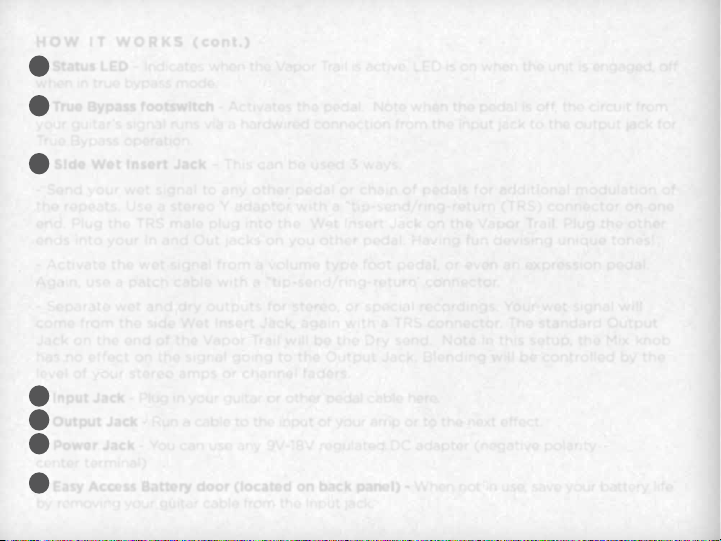
HOW IT WORKS (cont.)
Status LED – Indicates when the Vapor Trail is active. LED is on when the unit is engaged, off
6
when in true bypass mode.
7
True Bypass footswitch - Activates the pedal. Note when the pedal is off, the circuit from
your guitar’s signal runs via a hardwired connection from the input jack to the output jack for
True Bypass operation.
Side Wet insert Jack – This can be used 3 ways.
8
- Send your wet signal to any other pedal or chain of pedals for additional modulation of
the repeats. Use a stereo Y adaptor with a “tip-send/ring-return (TRS) connector on one
end. Plug the TRS male plug into the Wet Insert Jack on the Vapor Trail. Plug the other
ends into your In and Out jacks on you other pedal. Having fun devising unique tones!
- Activate the wet signal from a volume type foot pedal, or even an expression pedal.
Again, use a patch cable with a “tip-send/ring-return’ connector.
- Separate wet and dry outputs for stereo, or special recordings. Your wet signal will
come from the side Wet Insert Jack, again with a TRS connector. The standard Output
Jack on the end of the Vapor Trail will be the Dry send. Note in this setup, the Mix knob
has no effect on the signal going to the Output Jack. Blending will be controlled by the
level of your stereo amps or channel faders.
9
Input Jack - Plug in your guitar or other pedal cable here.
10
Output Jack - Run a cable to the input of your amp or to the next effect.
11
Power Jack - You can use any 9V-18V regulated DC adapter (negative polarity
center terminal)
12
Easy Access Battery door (located on back panel) - When not in use, save your battery life
by removing your guitar cable from the Input jack.
Page 5

GETTING STARTED!
1. Put a fresh 9v battery in, or plug in any 9v regulated DC power supply with a negative
polarity center terminal.
2. Run good quality, unbalanced, shielded guitar cables from your guitar to the input jack, and
from the output jack to your amp’s input or to the next pedal on your pedal board.
3. Start with the Mix, Repeats and Delay knobs at 12 o’clock and the Rate and Depth knobs
fully counter-clockwise (no modulation). Set your amp level appropriately.
4. Engage the Vapor Trail Analog Delay by pressing the footswitch – the LED will come on
when it’s active.
5. Set the Mix knob to a setting that gives you the balance you want between original dry
signal and delay effect, then start experimenting with the controls. If you want to control
the Wet/Dry mix with an expression pedal, plug the pedal into the Insert jack, crank the Mix
up to full, and vary the mix with the pedal. Try different combinations of Delay time and
Repeats settings, then start dialing in some modulation using the Rate and Depth controls.
You won’t hear any modulation effect until the Depth control is brought up. Different Rate
settingswill also affect how much or how little of the modulation effect you can hear, so have
fun experimenting!
Page 6

SAMPLE SETTINGS
The Vapor Trail Analog Delay can produce a dizzying array of effects from subtle shimmer to
alien invasion. These settings are just a few examples of what this unit can do.
Slap Happy
The slap-back delay is one of the most commonly used delay
Rate Depth
Repeats
DelayMix
effects, giving a subtle thickening to the overall sound. It adds
solid punch to power chords and depth to articulate solos.
Run to the Edge
Need we say more. Start picking some eighth notes and hear
Rate Depth
Repeats
the magic!
Mix
Rate Depth
Delay
Repeats
DelayMix
Vibro-Delay
Classic long delay with light modulation gives an atmospheric
vibrato effect.
Page 7

Rate Depth
Repeats
DelayMix
Rate Depth
Repeats
DelayMix
Rate Depth
Repeats
DelayMix
Rate Depth
Repeats
DelayMix
Sparkle & Shine
Light, airy delay with a lush and ambient trail off.
Long and Liquid
Heavier amount of classic delay that hangs in the air long
enough to play off of.
Dark Side
Classic delay and modulation warmth, reminiscent of classic
tape delay sounds.
Rotating Speaker
Rich, modulation delay that delivers the classic rotating
speaker vibe.
Page 8

SPECIFICATIONS
Type of Circuitry: Analog Bucket Brigade Devices (BBDs) supported by modern low-noise
analog electronics. No microprocessors or digital signal processors.
Bypass: True bypass
Delay Range:
15ms to 600ms. Actual delay time indicated by flash rate of illuminated delay time knob.
Dry Gain: 1dB fixed
Wet Gain: Adjustable from muted to +3dB. At the highest blend settings, the first echo is
actually louder than the dry signal.
Repeat Control Range: One repeat to runaway repeats
Modulation Rate Range: 0.2Hz to 4 Hz
Modulation Depth Range: Zero to “over the top”
Auxiliary Functions: Wet channel insert loop, allows external effects to be applied to only the
wet signal. Also serves as a wet-only output for wet/dry stereo or studio use.
Dry Frequency Response: <-1dB @ 10 Hz and 100 kHz
Dry Distortion: 0.002% at 250 Hz, 1V RMS output
Dry Noise Floor: -100dBv at output, 400Hz to 20kHz with input unplugged
Wet Noise Floor: -90dBV at output, 400Hz to 20kHz
Input Impedance: 1 Meg (active); open (bypassed)
Output Impedance: 1K ohm
Power: Internal 9V battery or external 9V-18V regulated power supply.
Current Consumption: 11mA typical
Dimensions:Chassis size 2.61” x 4.90” x 1.45” (W x L x H)
Weight: 0.8lb. without battery
Page 9

COMMITMENT TO QUALITY AND COMMUNITY
Seymour Duncan takes pride in designing and crafting our products to create the most amazing sound
possible. Our Made in the USA label designates that the products are designed in Santa Barbara, California
and manufactured in the USA with quality parts sourced in the United States and around the world.
With everything we create, our passion and obsession for amazing sound is reflected in its quality
and reliability.
LIMITED WARRANTY
Seymour Duncan offers the original purchaser a one-year limited warranty on both labor and
materials, from the day this product is purchased. We will repair or replace this product, at our
option, if it fails due to faulty workmanship or materials during this period. Defective products
can be returned to your USA dealer, international distributor, or sent direct to our factory
postage prepaid along with dated proof of purchase (e.g., original store receipt) and RMA
number. Call or email our factory for an RMA number, which must be written on the outside
of the box. We reserve the right to refuse boxes without an RMA written on the outside.
As you might expect, this warranty does not apply if you’ve modified the unit or treated it
unkindly, and we can assume no liability for any incidental or consequential damages which
may result from the use of this product. Any warranties implied in fact or by law are limited to
the duration of this express limited warranty.
Page 10

DISPOSAL GUIDELINES
In the unlikely event that you ever need to dispose of this product, it must be disposed
of properly by handing it over to a designated collection point for the recycling of waste
electronic equipment. Please contact your local household waste disposal service or the shop
where you purchased this product for those locations. Thanks for helping us conserve natural
resources and ensure that it is recycled in a manner that protects human health and the
environment.
FCC COMPLIANCE
This Device complies with Part 15 of the FCC rules. Operation is subject to the
following two conditions: (1) This device may not cause harmful interference,
and (2) this device must accept any interference including interference that
may cause undesired operation.
PERSONAL SETTINGS
USER NOTES
Rate Depth
Repeats
DelayMix
Page 11

We stand for great tone:
It’s the heart.
The soul. The essence.
The core of the sound.
We stand for musicians.
Because soul matters.
Spirit matters.
Music matters.
We stand for quality.
We’re an American original.
An industry leader.
And we’re always innovating.
We stand by our work.
Our passion. Our history.
It’s in everything we build.
In everything we touch.
We stand for great tone.
Music. Power. Heart. Soul. Tone.
It’s who we are. It’s what we do.
We are Seymour Duncan.
Page 12

seymourduncan.com
5427 Hollister Ave
Santa Barbara, CA 93111
(805) 964-9610
© 2016 Seymour Duncan. All Rights Reserved.
