Seymour Duncan Dark SUN User Manual

DARK SUN
DIGITAL DELAY + REVERB
USER’S GUIDE
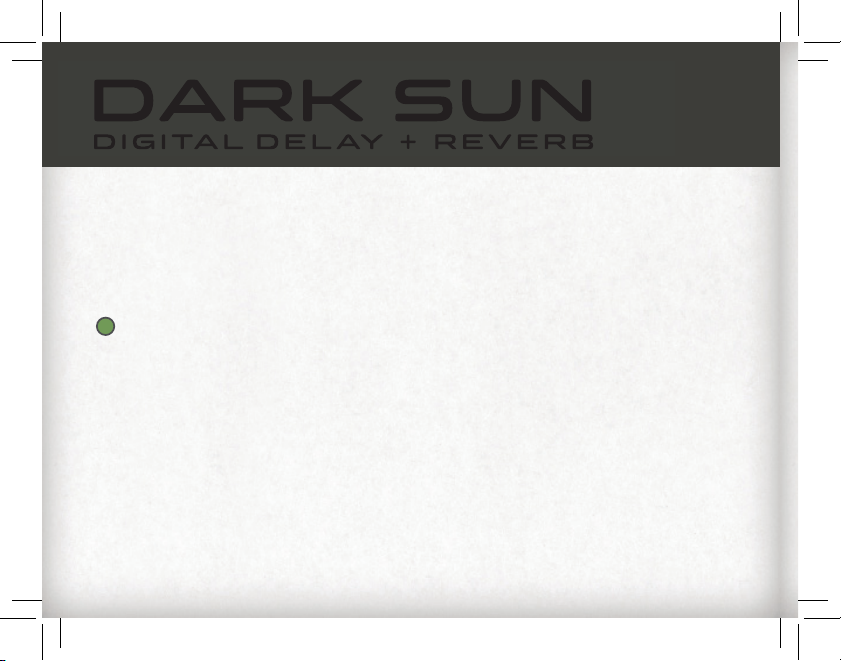
Congratulations and thank you for making the Seymour Duncan Dark Sun Digital Delay + Reverb a part of
your tone quest. Dark Sun combines a digital delay and hall reverb, extensive tone-shaping controls, Dynamic
Expression, and deep signal routing options to create an echo machine unlike any other.
HOW IT WORKS
1
Delay Mode Selector: 8-way switch to select between delay modes.
• Quarter Note
Standard digital delay sound, tap sets delay time in quarter notes.
• Dotted-Eighth
Standard digital delay sound, tap sets delay time in dotted eighth notes.
• Eighth Note
Standard digital delay sound, tap sets delay time in eighth notes.
• Triplet
Standard digital delay sound, tap sets delay time in triplets.
• Pattern
Standard digital delay sound, repeats occur at quarter notes and dotted eighths.
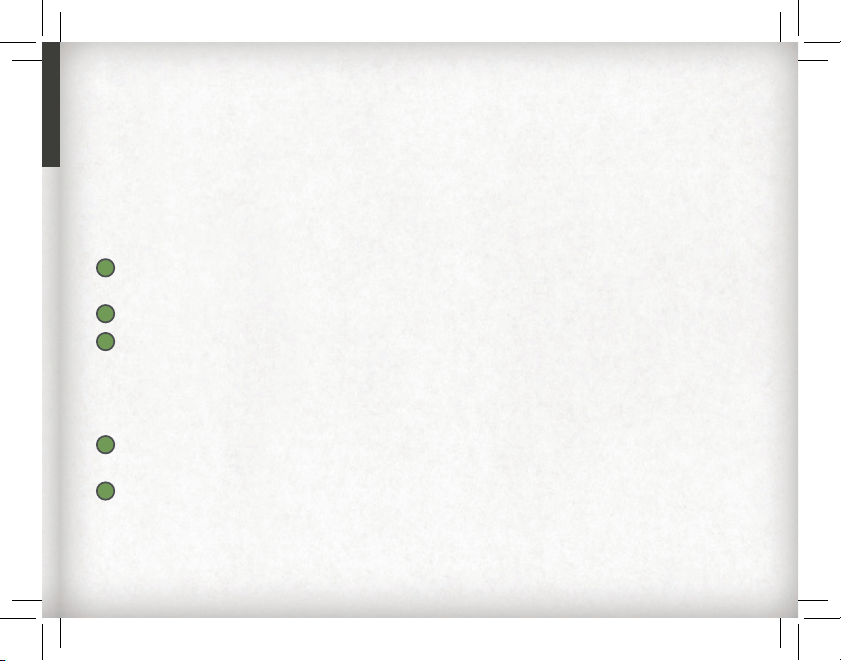
• Reverse
Reverse delay, tap sets delay time in quarter notes.
• Ping Pong
Delay bounces back and forth between left and right channels, delay time is set in quarter notes.
• Reverse Ping Pong
Reverse delay that bounces back and forth between left and right channels, delay time is set in quarter
notes.
2
Preset Display: Indicates the currently loaded preset. Will show the current value of parameters when
adjusting the controls.
3
Bank Button: Press to cycle up through the 32 preset banks, hold to scroll down.
4
Preset Button: Press to cycle through the 4 presets (A/B/C/D) in the currently selected bank.
**SAVE FUNCTION** Press both Bank and Preset buttons together to enter SAVE mode.
Display will blink. Use Bank and Preset buttons to choose a save location then press both
buttons together again to save the current UI state to the selected preset location.
5
R. Size Knob: Sets the time it takes for the reverb to decay. Turning the R. SIZE knob clockwise will
give you larger room size and much longer reverb time.
6
R. Mix Knob: Determines balance of wet/dry signal for the reverb. Fully clockwise: 100% wet. Fully
counter-clockwise: 100% dry.
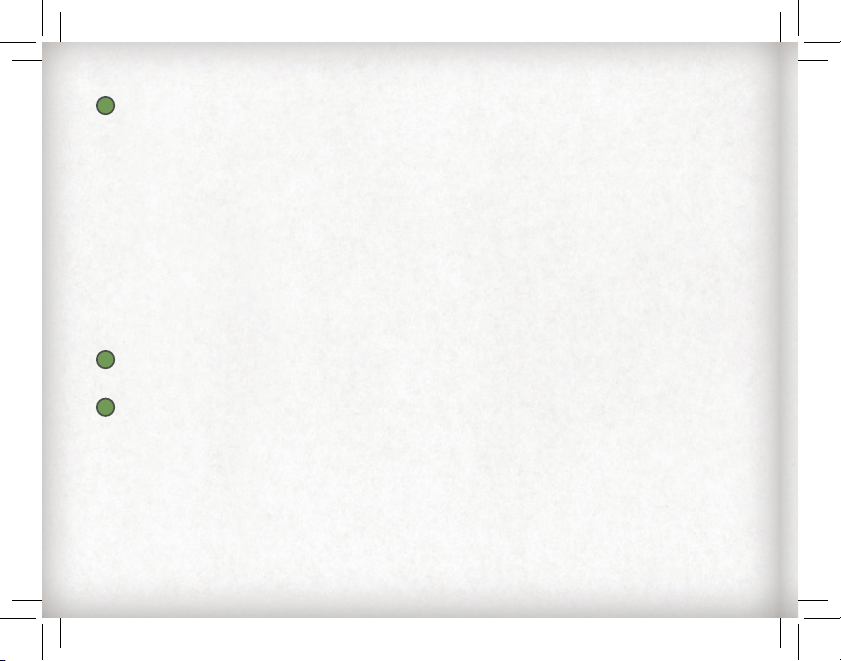
7
Routing Knob: Selects one of four signal routing options for the two eects:
• Delay > Verb
The eects occur in series, with the delay placed before the reverb.
• Verb > Delay
The eects occur in series, with the reverb placed before the delay.
• L:D—R:R (Left: Delay - Right: Reverb)
The eects occur in parallel, with the delay assigned to the left channel and the reverb assigned to right
channel.
• L:R—R:D (Left: Reverb - Right: Delay)
The eects occur in parallel, with the reverb assigned to the left channel and the delay assigned to right
channel.
8
Threshold Knob: Knob to control the sensitivity of the Dynamic Expression feature. The LED will
illuminate brighter when there is more of the eect blended in, and dim when there is less.
9
TWEAK Select Buttons: selects which parameter will be adjusted with the TWEAK knob.
• LPF (Low Pass Filter)
The TWEAK knob will roll o high frequencies on the wet signal, creating a warmer eect.
• HPF (High Pass Filter)
The TWEAK knob will roll o low frequencies, cleaning up the eect and allowing higher mix levels
without overpowering your playing.
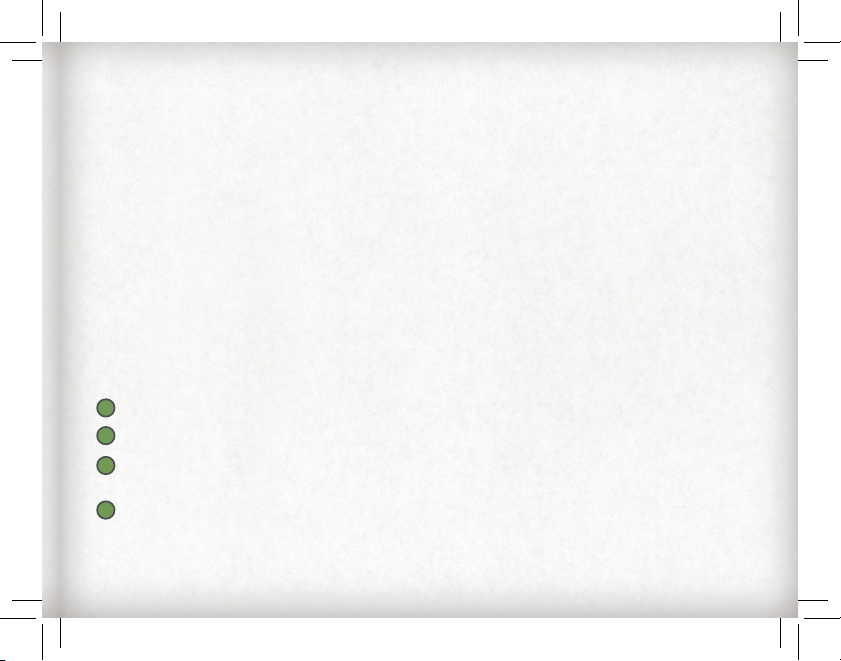
• SAT (Saturation)
the TWEAK knob will control the level of gain applied to the wet signal, allowing for a pleasant lo-fi
saturation to be added.
• DEPTH
The TWEAK knob will control the depth of the modulation eect applied to the wet signal.
• RATE
The TWEAK knob will control the rate of the modulation eect applied to the wet signal.
• BLEND
The TWEAK knob will control how much modulation is applied to the delay and reverb; set at noon,
modulation will be applied equally to both delay and reverb. Setting BLEND further counter-clockwise
will result in more modulation being applied to delay and less to reverb. Setting BLEND further clockwise
will result in more modulation being applied to reverb and less to delay.
10
TWEAK Knob: Controls the selected Tweak parameter.
11
Time: Sets the delay time, from 50mS to 5 seconds.
Feedback: Controls the amount of regeneration for the delay, from a single repeat at the lowest setting to
12
infinite repeats at the highest.
13
D. Mix: Sets the mix level of the delay eect, Fully clockwise: 100% wet. Fully counter-clockwise: 100% dry.
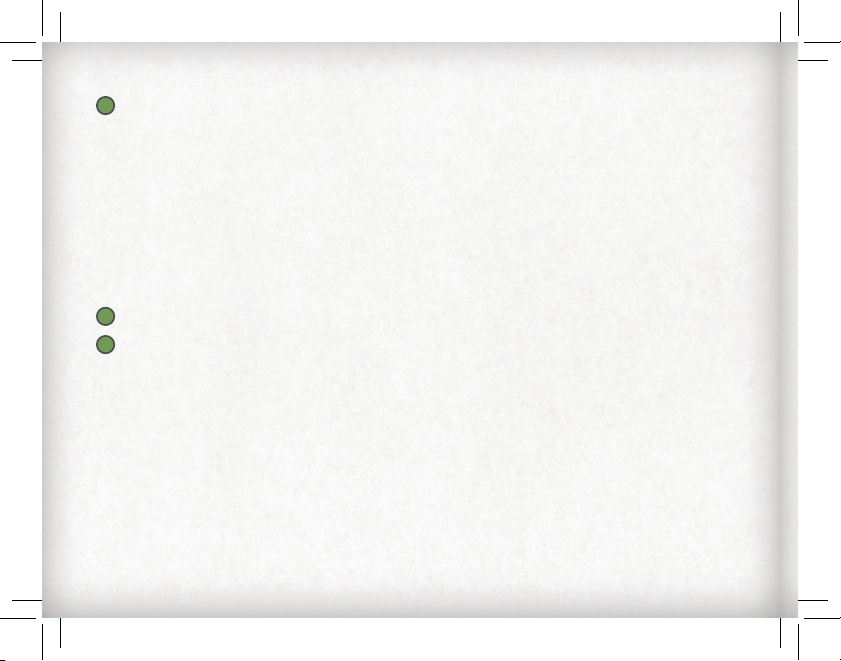
14
Trails Button: When set to ON the eect will continue to decay naturally when bypassed. (No new repeats
will be generated). In this mode Dark Sun uses a buered bypass. When set to OFF, the eect will cut o as
soon as the eect is bypassed. In this mode Dark Sun is true-bypass.
**PARAMETER VALUES** You can find out the current value for any knob using the Trails button. Press and
hold down the Trails button, then turn the control you wish to read. The display will show the current setting
of that control, without changing it. The rotary controls will show a value of 1-8 for Delay Mode and 1-4 for
Routing.
**mS/BPM Delay Time** You can toggle between milliseconds and BPM (beats per minute) to set delay
time on Dark Sun by holding the Trails button while powering ON the pedal. If you wish to switch back,
simply repeat the process.
15
Bypass Footswitch: Turns the eect on and o. LED will light when eect is engaged.
Tap/Preset Footswitch: Defaults to TAP mode, tap the footswitch to set the tempo of the delay. LED will
16
blink in time with current tempo. To change to PRESET mode press and hold the footswitch until the
LED becomes solid, then tap the footswitch to scroll through the four presets in the current bank. After 2
seconds with no input the mode will revert to TAP.

1 2
3 4
5 6 7
8
10 11 12 13
9
15 16
14
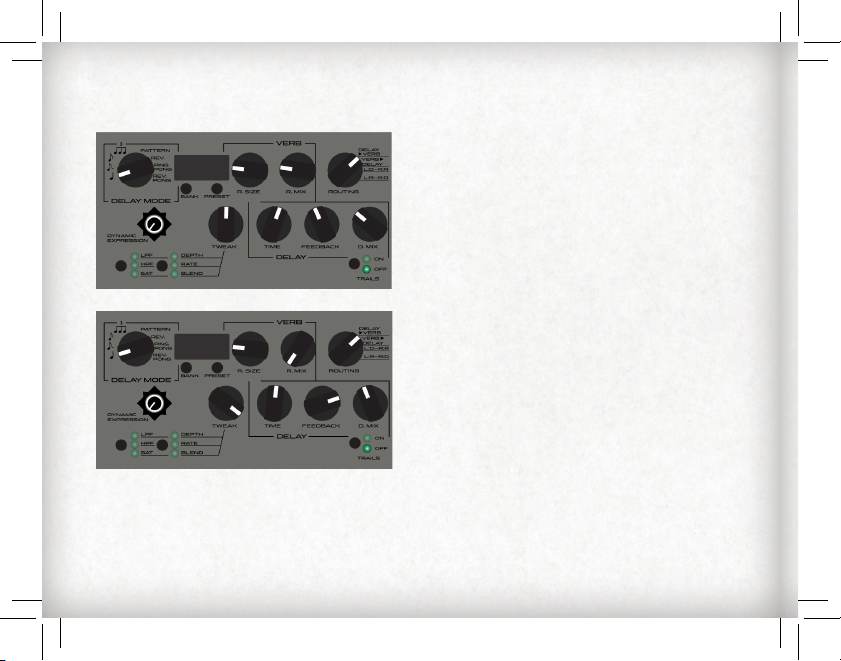
SAMPLE SETTINGS
1A GETTING STARTED
A simple quarter note delay line and basic reverb sound
make this a good place to get to know Dark Sun.
LPF: 0 | HPF: 0 | Sat: 0 | Depth: 0 | Rate: 0 | Blend: D=R
1B EXTRA RECOLLECTION
This delay-only patch uses the Low Pass Filter, High Pass
Filter, Saturation, and Modulation to emulate a beloved
analog delay.
LPF: 94 | HPF: 26 | Sat: 40 | Depth: 28 | Rate: 28
Blend: D99
