Seymour Duncan LA Super Rica User Manual

-LA SUPER RICA-
FUZZ
USER’S GUIDE
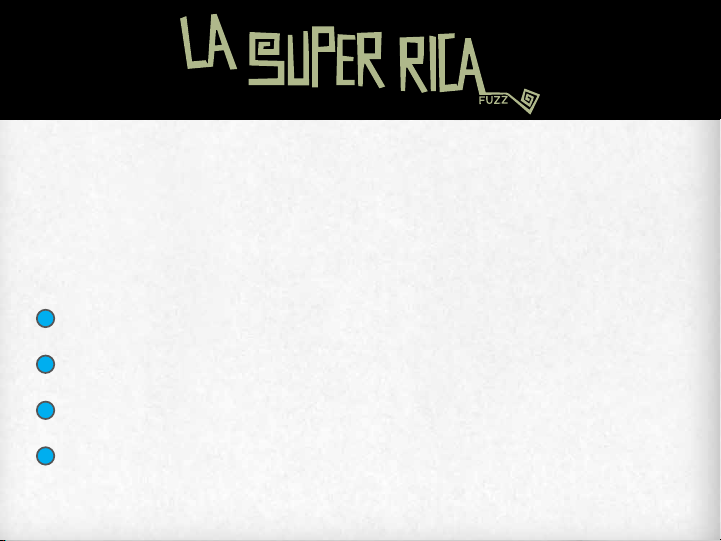
We’d like to thank you for making the Seymour Duncan La Super Rica Fuzz a part of your tone quest.
La Super Rica is a highly adjustable, silicon-based fuzz pedal for players who love classic fuzz tones, but need
enough versatility to sculpt their own tone. While many fuzz pedals can get lost in the mix or only work well
with single coils or particular amps, La Super Rica’s tone shaping controls allow you to tailor your fuzz tones so
they sound just as good no matter what you are playing. In addition to fuzz, there’s a semi-parametric EQ for
controlling the midrange, and a three-position voicing switch for sculpting the low-end.
HOW IT WORKS
1
Volume – This control dials in the amount of output, so you can level-match your fuzz with your clean
sounds or dial in a boost.
2
Fuzz – This control dials the amount of fuzz, for everything from overdrive-like grit to over the top, molten
saturation.
3
Mid Level – This control works in tandem with the Mid Frequency control, and lets you dial in the amount of
midrange, with a boost or cut of 10dB. The frequency center is determined by the Mid Frequency control.
4
Mid Frequency – Sets the frequency center of Mid Level control, from 548 Hz to 2.2 kHz. We recommend
dialing in this control with the Mid Level boosted, which allows you to hear precisely what frequency you are
setting – you can then adjust the boost or cut level to taste with the Mid Level control.

Voicing Switch – Selects between three levels of low-end
5
cut. Fat has the most bass, Flat cuts a little bit, and Lean cuts a
lot. As more bass frequencies are cut, the Fuzz will also sound
brighter. We generally recommend using the Lean setting with
humbuckers and using the Fat or Flat settings with single coils.
6
Status LED – Indicates when La Super Rica is active. LED is on
when the unit is engaged, o when in true bypass mode.
7
True Bypass Footswitch - Activates the pedal. When the
pedal is o, your guitar’s signal runs via a hardwired connection
from the input jack to the output jack for true bypass operation.
8
Input Jack – Connect your guitar or other pedal cable here.
9
Output Jack – Run a cable to amp input or to the next eect
pedal.
10
Power Jack - You can use any 9V - 18V regulated DC adapter
(negative polarity center terminal). pedal.
89
10
1
5
6
3
7
2
4
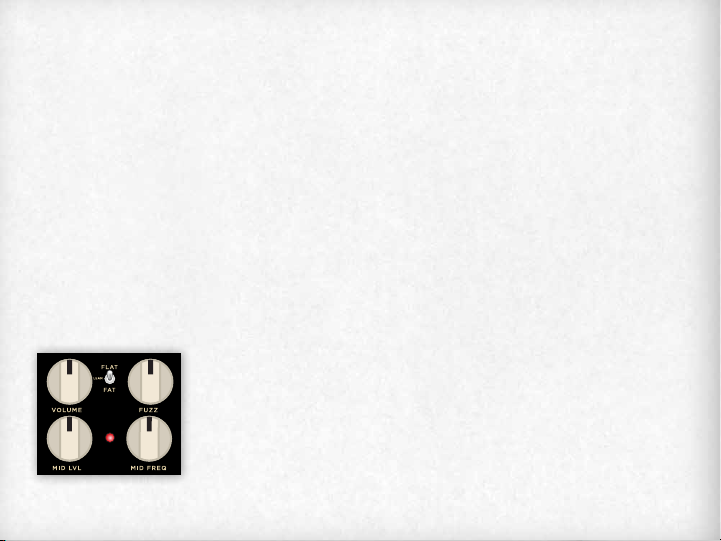
LET’S GET STARTED!
1. Plug in any regulated 9V - 18V power supply with a negative polarity center terminal.
2. Run good quality, unbalanced, shielded guitar cables from your guitar to the input jack and from the output
jack to your amp’s input, or to the next pedal on your pedalboard. The sound and performance of La Super Rica
may change depending on its location in your signal chain. We generally recommend placing it first in your
signal chain, but there is no ‘wrong’ placement. If you decide to use La Super Rica later in your chain, you may
find that setting the voicing switch to ‘Lean’ can help achieve better performance.
3. Dialing in your sound: Start with the Fuzz, Mid Level, and Mid Frequency controls at twelve o’clock and the
Volume at zero. If your guitar uses humbucker pickups we recommend setting the voicing switch to the ‘Lean’
setting, if you’re using single coils then start with the ‘Fat’ or Flat’ setting. Gradually increase the Volume to the
desired level, then experiment with the range of the Fuzz and Mid controls to find your tone.
SAMPLE SETTINGS
Classic Fuzz
A good introduction to La Super Rica, this classic silicon fuzz tone is perfect for
most classic rock applications. Try rolling your guitar volume control down a bit to
clean up the tone for a pleasing overdrive like sound.
