Page 1

DARK SUN
DIGITAL DELAY + REVERB
USER’S GUIDE
Page 2
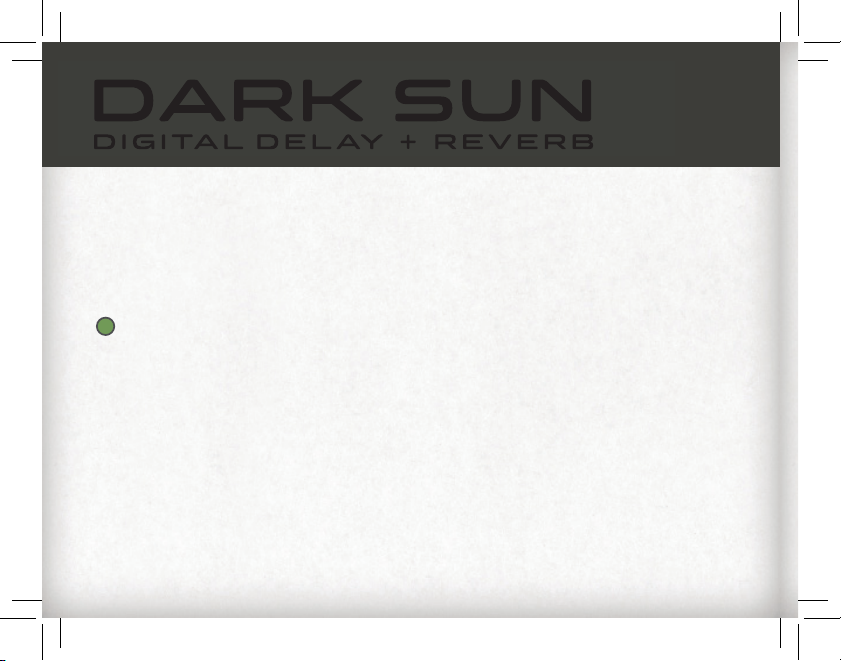
Congratulations and thank you for making the Seymour Duncan Dark Sun Digital Delay + Reverb a part of
your tone quest. Dark Sun combines a digital delay and hall reverb, extensive tone-shaping controls, Dynamic
Expression, and deep signal routing options to create an echo machine unlike any other.
HOW IT WORKS
1
Delay Mode Selector: 8-way switch to select between delay modes.
• Quarter Note
Standard digital delay sound, tap sets delay time in quarter notes.
• Dotted-Eighth
Standard digital delay sound, tap sets delay time in dotted eighth notes.
• Eighth Note
Standard digital delay sound, tap sets delay time in eighth notes.
• Triplet
Standard digital delay sound, tap sets delay time in triplets.
• Pattern
Standard digital delay sound, repeats occur at quarter notes and dotted eighths.
Page 3
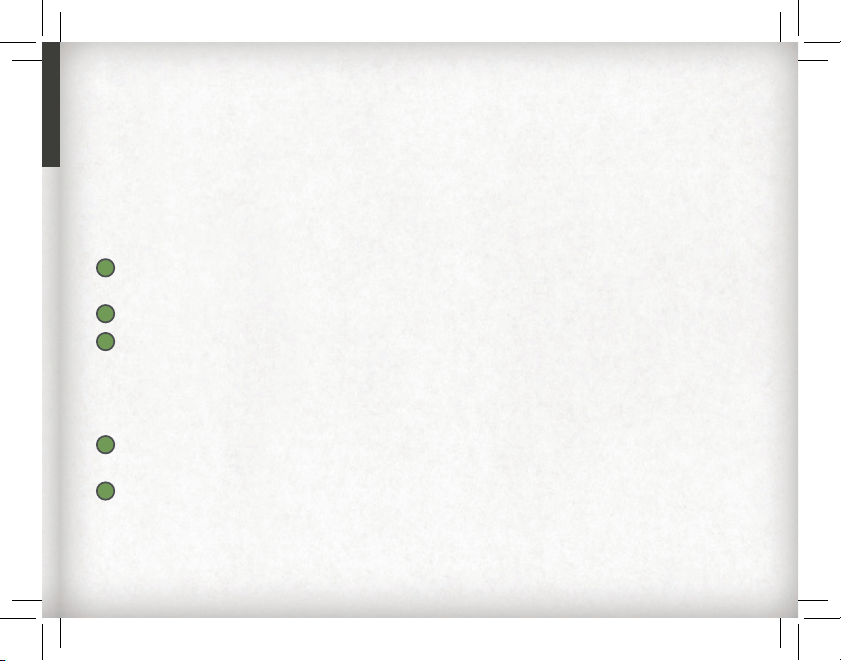
• Reverse
Reverse delay, tap sets delay time in quarter notes.
• Ping Pong
Delay bounces back and forth between left and right channels, delay time is set in quarter notes.
• Reverse Ping Pong
Reverse delay that bounces back and forth between left and right channels, delay time is set in quarter
notes.
2
Preset Display: Indicates the currently loaded preset. Will show the current value of parameters when
adjusting the controls.
3
Bank Button: Press to cycle up through the 32 preset banks, hold to scroll down.
4
Preset Button: Press to cycle through the 4 presets (A/B/C/D) in the currently selected bank.
**SAVE FUNCTION** Press both Bank and Preset buttons together to enter SAVE mode.
Display will blink. Use Bank and Preset buttons to choose a save location then press both
buttons together again to save the current UI state to the selected preset location.
5
R. Size Knob: Sets the time it takes for the reverb to decay. Turning the R. SIZE knob clockwise will
give you larger room size and much longer reverb time.
6
R. Mix Knob: Determines balance of wet/dry signal for the reverb. Fully clockwise: 100% wet. Fully
counter-clockwise: 100% dry.
Page 4
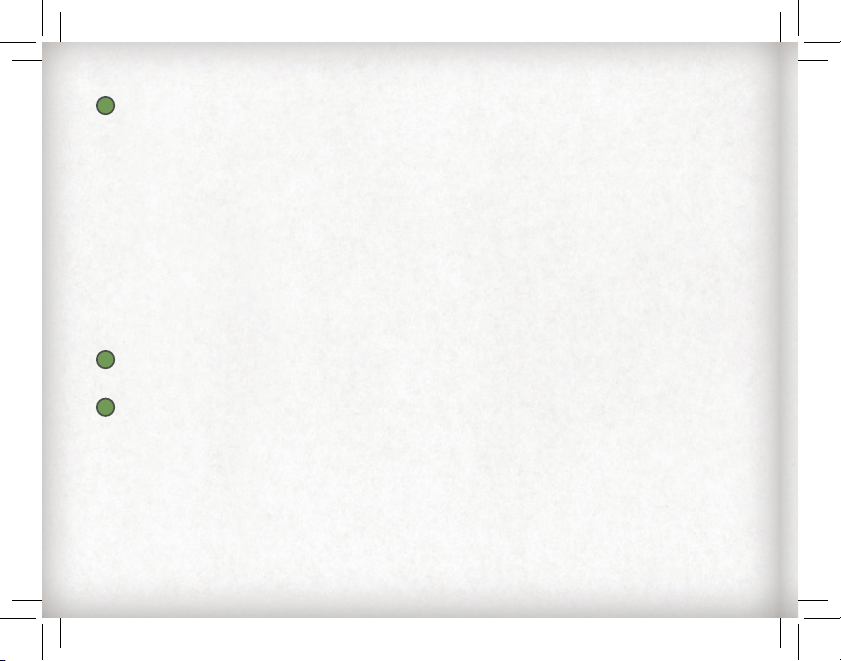
7
Routing Knob: Selects one of four signal routing options for the two eects:
• Delay > Verb
The eects occur in series, with the delay placed before the reverb.
• Verb > Delay
The eects occur in series, with the reverb placed before the delay.
• L:D—R:R (Left: Delay - Right: Reverb)
The eects occur in parallel, with the delay assigned to the left channel and the reverb assigned to right
channel.
• L:R—R:D (Left: Reverb - Right: Delay)
The eects occur in parallel, with the reverb assigned to the left channel and the delay assigned to right
channel.
8
Threshold Knob: Knob to control the sensitivity of the Dynamic Expression feature. The LED will
illuminate brighter when there is more of the eect blended in, and dim when there is less.
9
TWEAK Select Buttons: selects which parameter will be adjusted with the TWEAK knob.
• LPF (Low Pass Filter)
The TWEAK knob will roll o high frequencies on the wet signal, creating a warmer eect.
• HPF (High Pass Filter)
The TWEAK knob will roll o low frequencies, cleaning up the eect and allowing higher mix levels
without overpowering your playing.
Page 5
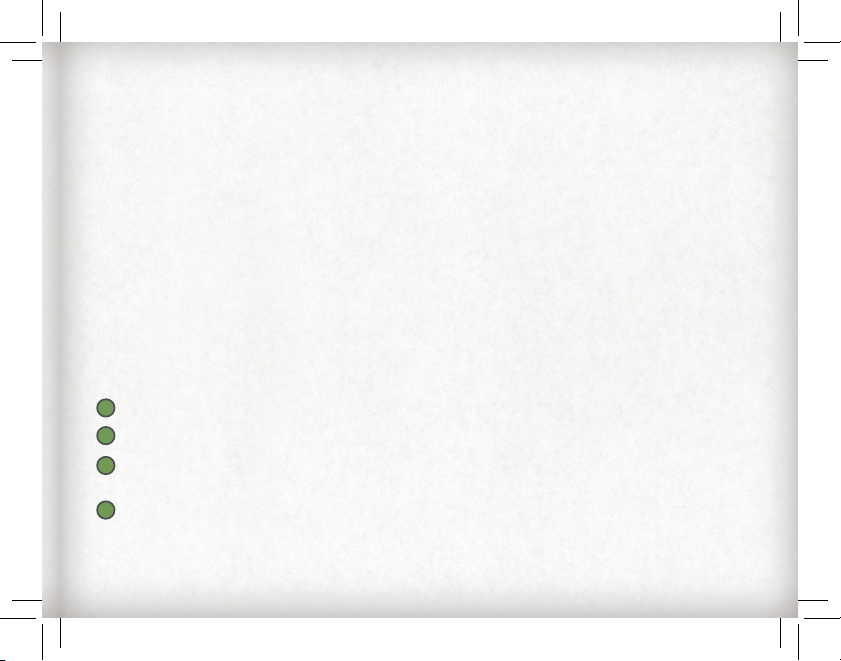
• SAT (Saturation)
the TWEAK knob will control the level of gain applied to the wet signal, allowing for a pleasant lo-fi
saturation to be added.
• DEPTH
The TWEAK knob will control the depth of the modulation eect applied to the wet signal.
• RATE
The TWEAK knob will control the rate of the modulation eect applied to the wet signal.
• BLEND
The TWEAK knob will control how much modulation is applied to the delay and reverb; set at noon,
modulation will be applied equally to both delay and reverb. Setting BLEND further counter-clockwise
will result in more modulation being applied to delay and less to reverb. Setting BLEND further clockwise
will result in more modulation being applied to reverb and less to delay.
10
TWEAK Knob: Controls the selected Tweak parameter.
11
Time: Sets the delay time, from 50mS to 5 seconds.
Feedback: Controls the amount of regeneration for the delay, from a single repeat at the lowest setting to
12
infinite repeats at the highest.
13
D. Mix: Sets the mix level of the delay eect, Fully clockwise: 100% wet. Fully counter-clockwise: 100% dry.
Page 6
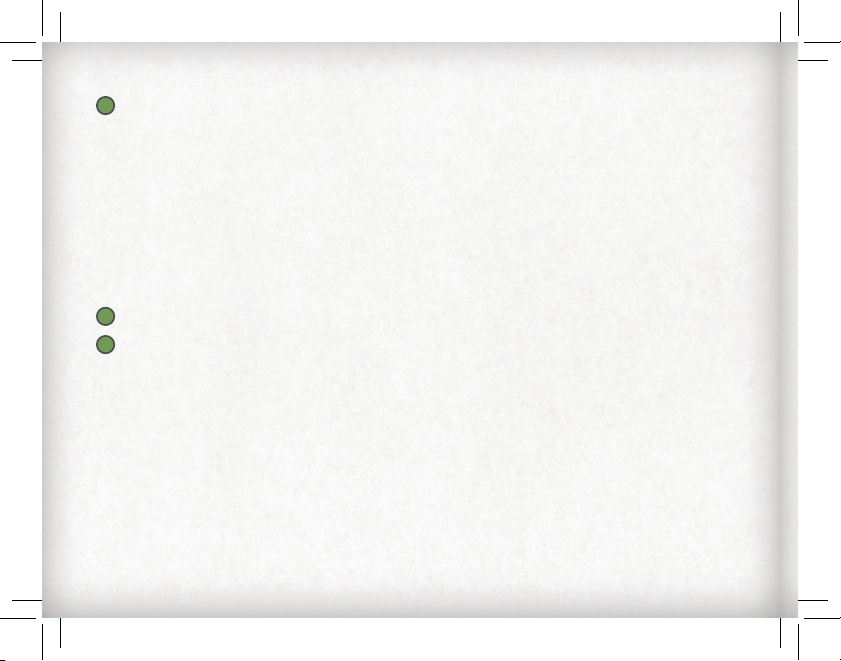
14
Trails Button: When set to ON the eect will continue to decay naturally when bypassed. (No new repeats
will be generated). In this mode Dark Sun uses a buered bypass. When set to OFF, the eect will cut o as
soon as the eect is bypassed. In this mode Dark Sun is true-bypass.
**PARAMETER VALUES** You can find out the current value for any knob using the Trails button. Press and
hold down the Trails button, then turn the control you wish to read. The display will show the current setting
of that control, without changing it. The rotary controls will show a value of 1-8 for Delay Mode and 1-4 for
Routing.
**mS/BPM Delay Time** You can toggle between milliseconds and BPM (beats per minute) to set delay
time on Dark Sun by holding the Trails button while powering ON the pedal. If you wish to switch back,
simply repeat the process.
15
Bypass Footswitch: Turns the eect on and o. LED will light when eect is engaged.
Tap/Preset Footswitch: Defaults to TAP mode, tap the footswitch to set the tempo of the delay. LED will
16
blink in time with current tempo. To change to PRESET mode press and hold the footswitch until the
LED becomes solid, then tap the footswitch to scroll through the four presets in the current bank. After 2
seconds with no input the mode will revert to TAP.
Page 7

1 2
3 4
5 6 7
8
10 11 12 13
9
15 16
14
Page 8
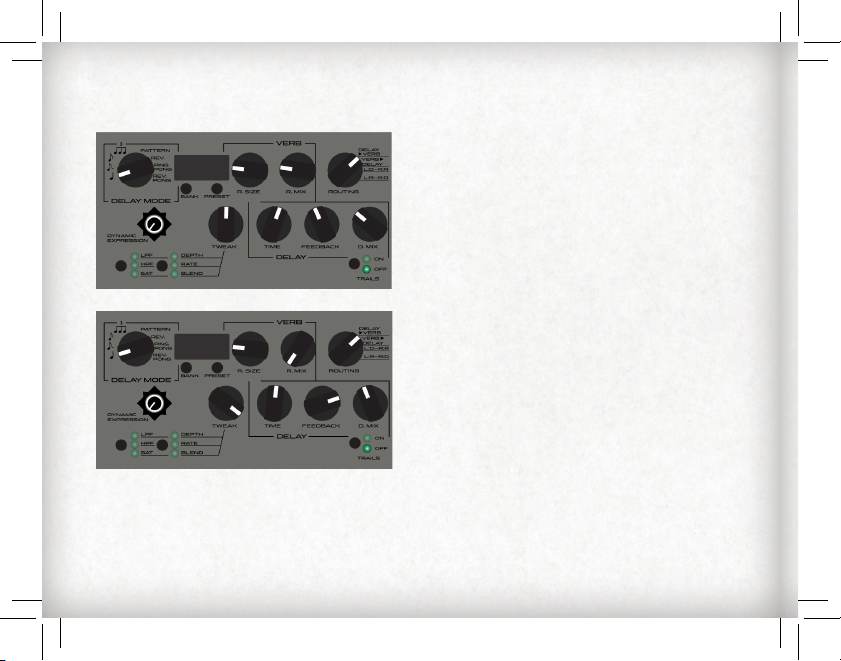
SAMPLE SETTINGS
1A GETTING STARTED
A simple quarter note delay line and basic reverb sound
make this a good place to get to know Dark Sun.
LPF: 0 | HPF: 0 | Sat: 0 | Depth: 0 | Rate: 0 | Blend: D=R
1B EXTRA RECOLLECTION
This delay-only patch uses the Low Pass Filter, High Pass
Filter, Saturation, and Modulation to emulate a beloved
analog delay.
LPF: 94 | HPF: 26 | Sat: 40 | Depth: 28 | Rate: 28
Blend: D99
Page 9

1C PATTERNS
Repeats at the quarter note and dotted eighth combine
with reverb, soft chorus, and a subtle roll-o of lows and
highs to make this hypnotic, rhythmic patch.
LPF: 20 | HPF: 30 | Sat: 20 | Depth: 20 | Rate: 25
Blend: D=R
1D REVERB SWELLS
Large reverb in front of a reverse delay creates a dreamy
reverse verb, with rolled o highs, heavy saturation, and
deep, slow modulation.
LPF: 50 | HPF: 20 | Sat: 60 | Depth: 40 | Rate: 8
Blend: D=R
Page 10

SAMPLE SETTINGS
2A BREVIFOLIA
Dotted Eighth Delay with heavy roll os in highs and
lows, high saturation, and deep, slow modulation.
Dynamic Expression helps keep it under control.
LPF: 50 | HPF: 40 | Sat: 80 | Depth: 50 | Rate: 6
Blend: D=R | Dyn. Exp: ON
2B INFINITE EIGHTS
Maxed feedback and eighth note delay with high
saturation creates a textural wash of repeats, reigned in
by low mix settings and Dynamic Expression.
LPF: 50 | HPF: 14 | Sat: 90 | Depth: 100 | Rate: 6
Blend: D=R | Dyn. Exp: ON
Page 11

2C SPRINGY
Short Reverb and Delay times combined with careful
sculpting of the lows and highs creates this Spring
Reverb simulation.
LPF: 50 | HPF: 25 | Sat: 50 | Depth: 0 | Rate: 0
Blend: D=R
2D VIBRATO TOO
Using an ultra-short delay time and fully wet mix
allows you to apply the modulation section to your
playing in real time, creating this pleasing vibrato tone.
LPF: 60 | HPF: 15 | Sat: 25 | Depth: 24 | Rate: 38
Blend: D99
Page 12

CC# Hex ProgramChange ValueRange
0 00h Bank 0-31
3 03h DelayTime 0-127
9 09h RT60 0-127
14 0Eh DelayMix 0-127
15 0Fh ReverbMix 0-127
17 11h TweakRate/LFOFreq 0-127
18 12h TweakDepth 0-127
19 13h DelayMode 0-7
20 14h TweakBlend 0-127
22 16h DelayFeedback 0-127
23 17h Saturation 0-127
25 19h DynamicsThreshold 0-127
27 1Bh Routing 0-3
28 1Ch TweakLPF 0-127
29 1Dh TweakHPF 0-127
30 1Eh BPMMSD 0-127
31 1Fh DelaymsMSD 0-127
32 20h Preset 0-3
33 21h PatchDec ~
34 22h PatchInc ~
62 3Eh BPMLSD 0-127
63 3Fh DelaymsLSD 0-127
97 61h TrailingRepeats 0-1
101 65h BPM/Tempodisplaymode 0-1
102 66h Bypass 0-1
Page 13

DARK SUN MIDI IMPLEMENTATION
Dark Sun presets are arranged in 32 banks of 4 presets each for a total of 128 presets. Access to these presets
via MIDI is sequential, for example:
Bank 01 Preset A (01A) – MIDI Program 00
Bank 01 Preset B (01B) – MIDI Program 01
Bank 01 Preset C (01C) – MIDI Program 02
Etc.
BPM and mS delay messages are sent directly to the DDL, these values are not scaled or modified.
BPM and mS values
are represented as a 14 bit number with the MSByte and LSByte sent as separate messages.
When a MSByte is received, the LSByte is set to 0 when a LSByte is received, it is added to the MSByte.
Page 14

Your new Dark Sun Digital Delay + Reverb is fully featured out of the box (requires external 9V to 18V regulated
DC adapter, center pin negative, 300mA current rating - not included), but you can access more utility and
options by downloading the Librarian software.
As with all digital pedals with presets you can customize and save, we recommend you backup your presets
regularly, so they can be recalled in the event you need to reset the unit back to it’s factory default settings.
This can be done using the BACKUP button in the Update Tool.
MANUAL RESET TO FACTORY DEFAULT SETTINGS
If you have experienced a power interruption, or an unsuccessful firmware update that is causing your pedal
to perform incorrectly, it can be reset to the factory default settings by performing a manual reset.
1. If you haven’t already downloaded and installed the Update Tool from the Seymour Duncan
website, go to https://www.seymourduncan.com, select the appropriate pedal and go to
the Software Updates link to download and install the Update Tool. This will be needed to
complete the reset process.
2. Make sure the unit is unplugged (Power OFF).
Page 15

3. Use a bent paper clip to access the micro switch located in the small hole above the MIDI IN
jack.
Page 16

4. Press and hold the switch in while plugging in the power to the unit (Power ON). Release the
switch.
5. Launch the Update Tool and connect the USB jack on the pedal to a USB port on your
computer.
6. The Update Tool will go into << RECOVERY MODE >>.
Page 17

7. Follow the instructions on the Update Tool to reprogram your pedal.
8. After successfully reprogramming your pedal, you can restore any presets you have saved on
your computer using the RESTORE button.
Page 18

FIRMWARE UPDATE
1. Go to the Seymour Duncan website - https://www.seymourduncan.com/ and the device you
want to update.
2. Select Software Updates link.
3. After completing the information on this page, select SUBMIT FOR DOWNLOAD at the
bottom of the page.
4. Select the appropriate download platform (Windows or Mac).
5. Follow the installation instructions to install the Update Tool on your computer. The file will
be saved to the desktop (Windows) or applications folder (Mac).
6. Launch the Update Tool. It will start scanning for devices.
7. Power on your pedal and connect the USB jack on the pedal to your computer USB port.
8. The Update Tool will locate your pedal and change its display accordingly, showing the
currently installed firmware version and S/N of the pedal. The current firmware version will
be displayed in the lower left corner of the Update Tool.
9. If the UPDATE button is lit, there is a newer version of the firmware available for your pedal.
If it is not lit, your unit has the latest firmware installed already.
10. Press the UPDATE button and follow the instructions to install the new firmware.
11. The new firmware version will be displayed in the lower left corner of the update tool.
Page 19

TECH SPECS:
Input Impedance: 1M Ohm
Output Impedance: 100 Ohms
Gain: Unity
Noise: <-105dBV
Frequency Response: 20 Hz to 20 KHz +/-0.5dB
Power: External 9V to 18V regulated DC adapter (center pin negative) with 300mA current rating
Current Consumption: 150mA
Dimensions: 5.60” x 5.13” x 2.15”
Weight: 1.35 lbs.
DISPOSAL GUIDELINES
In the unlikely event that you ever need to dispose of this product, it must be disposed of properly by handing it
over to a designated collection point for the recycling of waste electronic equipment. Please contact your local
household waste disposal service or the shop where you purchased this product for those locations. Thanks for
helping us conserve natural resources and ensure that it is recycled in a manner that protects human health and
the environment.
FCC COMPLIANCE
This Device complies with Part 15 of the FCC rules. Operation is subject to the following two conditions: (1)
This device may not cause harmful interference, and (2) this device must accept any interference including
interference that may cause undesired operation.
Page 20

COMMITMENT TO QUALITY AND COMMUNITY
Seymour Duncan takes pride in designing and crafting our products to create the most amazing sound
possible. Our Made in the USA label designates that the products are designed in Santa Barbara, California and
manufactured in the USA with quality parts sourced in the United States and around the world.
With everything we create, our passion and obsession for amazing sound is reflected in its quality and reliability.
LIMITED WARRANTY
Seymour Duncan oers the original purchaser a one-year limited warranty on both labor and materials,
from the day this product is purchased. We will repair or replace this product, at our option, if it fails due to
faulty workmanship or materials during this period. Defective products can be returned to your USA dealer,
international distributor, or sent direct to our factory postage prepaid along with dated proof of purchase (e.g.,
original store receipt) and RMA number. Call or e-mail our factory for an RMA number, which must be written on
the outside of the box. We reserve the right to refuse boxes without an RMA written on the outside.
As you might expect, this warranty does not apply if you’ve modified the unit or treated it unkindly, and we can
assume no liability for any incidental or consequential damages which may result from the use of this product.
Any warranties implied in fact or by law are limited to the duration of this express limited warranty.
Page 21

We stand for great tone:
It’s the heart.
The soul. The essence.
The core of the sound.
We stand for musicians.
Because soul matters.
Spirit matters.
Music matters.
We stand for quality.
We’re an American original.
An industry leader.
And we’re always innovating.
We stand by our work.
Our passion. Our history.
It’s in everything we build.
In everything we touch.
We stand for great tone.
Music. Power. Heart. Soul. Tone.
It’s who we are. It’s what we do.
We are Seymour Duncan.
Page 22

Page 23

Page 24

seymourduncan.com
5427 Hollister Ave
Santa Barbara, CA 93111
(805) 964-9610
© 2019 Seymour Duncan.
All Rights Reserved.
RevB2
