Page 1

Operating
Instructions
Page 2

Measurable success by Sewerin equipment
Congratulations. You have chosen a quality instrument manufactured
by Hermann Sewerin GmbH.
Our equipment will provide you with the highest standards of performance, safety and efciency. They correspond with the national and international guide-lines.
Please read and understand the following operating instructions before
using the equipment; they will help you to use the instrument quickly and
competently. If you have any queries we are available to offer advice
and assistance at any time.
Yours
Hermann Sewerin GmbH
Robert-Bosch-Straße 3
33334 Gütersloh, Germany
Tel.: +49 5241 934-0
Fax: +49 5241 934-444
www.sewerin.com
info@sewerin.com
SEWERIN SARL
17, rue Ampère – BP 211
67727 HOERDT CEDEX, France
Tél. : +33 3 88 68 15 15
Fax : +33 3 88 68 11 77
www.sewerin.fr
sewerin@sewerin.fr
SEWERIN IBERIA S.L.
Centro de Negocios “Eisenhower”
Avenida Sur del Aeropuerto
de Barajas 28, Of. 2.1 y 2.2
28042 Madrid, España
Tel.: +34 91 74807-57
Fax: +34 91 74807-58
www.sewerin.es
info@sewerin.es
Sewerin Ltd
Hertfordshire
UK
Phone: +44 1462-634363
www.sewerin.co.uk
info@sewerin.co.uk
Sewerin Sp.z o.o.
ul. Twórcza 79L/1
03-289 Warszawa, Polska
Tel.: +48 22 675 09 69
Tel. kom. +48 501 879 444
www.sewerin.pl
info@sewerin.pl
Page 3

Illustration MiniLec 4 with full equipment (version HP)
Inlet for prelimi-
nary test
Inlet for
Main test,
Test of working
order and
Regulator
inspections
Buzzer
Keyboard
Outlet for Test of
working order
Suspension
Signal light/
infrared interface
LCD
Charging contacts
Page 4

Overview
Operating keys
LCD
Switching the instrument on/off
(keep pressed for approx. 3 seconds)
Entries/conrming a selection (short pressing)
Changing between the operating menus
Selection of menu items
Test mode Type of gas
Battery state
Pressure
Flow rate
Unit
Unit
Page 5

Operating Instructions
MiniLec® 4
26.10.2016 – V3.XXX – 103999 – en
Page 6

Symbols used
CAUTION! Danger of injuries!
This symbol refers to important safety instructions.
Adhere strictly to these instructions to avoid
injuries!
CAUTION!
This symbol refers to important safety instructions.
Adhere strictly to these instructions to avoid material
damages!
Note:
This symbol refers to information and useful tips
which are exceeding the basic operating procedures.
Page 7

Contents Page
1 General information ................................................................1
1.1 Warranty ....................................................................................1
1.2 Application purpose ................................................................... 2
1.3 Intended usage .........................................................................2
1.4 General safety instructions ........................................................ 3
2 Equipment ................................................................................4
2.1 Connections ..............................................................................4
2.2 Visual and audible signals .........................................................5
2.3 Infrared interface .......................................................................6
3 Operation .................................................................................7
3.1 Measuring mode .......................................................................7
3.1.1 General information regarding the measuring mode ..............7
3.1.1.1 Switching on the device ......................................................7
3.1.1.2 User menu.........................................................................10
3.1.2 Setting the zero point ........................................................... 11
3.1.3 Test of working order ............................................................ 12
3.1.3.1 Preparations ...................................................................... 12
3.1.3.2 Execution ..........................................................................13
3.1.3.3 Analysis of working order .................................................. 14
3.1.4 Main test ...............................................................................15
3.1.4.1 Preparations ...................................................................... 15
3.1.4.2 Execution ..........................................................................16
3.1.5 Preliminary test ....................................................................17
3.1.5.1 Preparations: ..................................................................... 18
3.1.5.2 Execution ..........................................................................18
3.1.6 Regulator inspection ............................................................20
3.1.6.1 Preparations ...................................................................... 20
3.1.6.2 Execution ..........................................................................20
3.1.6.3 Dynamic pressure ............................................................. 22
3.1.6.4 Static pressure .................................................................. 22
3.1.6.5 Reaction pressure inspection ............................................ 23
3.1.6.6 Zero shut-off ...................................................................... 23
3.1.6.7 Low-pressure cut-off valve (Low ow safe) ....................... 23
3.1.7 Start measurement/Stop measurement/Store ......................24
3.1.8 Protocols ..............................................................................25
I
Page 8

Contents Page
3.2 Extended settings ................................................................... 27
3.2.1 Access ..................................................................................27
3.2.2 Procedure .............................................................................29
3.2.3 Info menu .............................................................................31
3.2.3.1 Adjustment menu .............................................................. 31
3.2.3.2 System menu .................................................................... 32
3.2.3.3 Hardware menu.................................................................33
3.2.3.4 Parameters menu..............................................................35
3.2.3.5 Memory menu ................................................................... 35
4 Charging and battery operation ........................................... 36
4.1 Operation with rechargeable nickel metal hydride
accumulators (NiMH) ..............................................................36
4.2 Operation with non-rechargeable alkaline batteries ................ 39
5 Maintenance ..........................................................................40
5.1 Functional test/inspection ........................................................ 40
5.2 Check to ensure the indication accuracy and leak-tightness
of the device ............................................................................ 40
5.3 Adjustment ..............................................................................41
5.4 Maintenance and repair ..........................................................41
6 Errors .....................................................................................42
7 Appendix ................................................................................43
7.1 Equipment and permissible ranges of use .............................. 43
7.2 Sensors ...................................................................................44
7.3 Connection and application options ........................................45
7.4 Entering a user name .............................................................. 50
7.5 Delivery variants and accessories ........................................... 52
7.5.1 Delivery variants ...................................................................52
7.5.2 Accessories .......................................................................... 53
7.6 Declaration of conformity ........................................................58
7.7 Advice on disposal ..................................................................59
7.8 Terminology and abbreviations ...............................................60
8 Index .......................................................................................61
II
Page 9

1 General information
1.1 Warranty
To ensure proper functioning and safety, it is required to observe
the following notes.
Hermann Sewerin GmbH is not liable for damage caused by failure
to comply with these notes. The guarantee and liability conditions
of the sales and delivery conditions of Hermann Sewerin GmbH
are not extended by the following notes.
z This product may only be taken into operation after reading
thoroughly the accompanying operating instructions.
z This product may only be taken into operation by sufciently
qualied staff who is familiar with the legal requirements (in
Germany: TRGI).
z This product may only be used as set forth in these operating
instructions.
z This product is exclusively destined for industrial and com-
mercial applications.
z Repairs may only be performed by qualied experts or appro-
priately trained staff.
z Modications and conversions may only be carried out with prior
written consent of Hermann Sewerin GmbH. The manufacturer
is not liable for damage resulting from arbitrary modications
of the product.
z Only accessories manufactured by Hermann Sewerin GmbH
may be used in conjunction with the product.
z Only spare parts which are approved by Hermann Sewerin
GmbH may be used for repairs.
z Only approved or recommended battery types may be used.
z Technical changes within the scope of further development
reserved.
1 General information
Apart from the notes and instructions included in these operating
instructions, adhere also strictly to all generally valid safety and
accident prevention rules!
1
Page 10

1 General information
1.2 Application purpose
MiniLec 4 is an electronic instrument for measuring the pressure
and the ow rate of low-pressure gas installations.
Apart from performing measurements, the instrument also permits
to store and record measurement data.
Note:
These operating instructions describe the functionalities of rmware version 2.XXX.
Subject to changes!
The descriptions always refer to the default settings
of the instrument.
1.3 Intended usage
The instrument can be used for the following purposes:
z Serviceability determinations (i. e. tests of working order) ac-
cording to DVGW worksheets G 600 (TRGI 2008) and G 624
[DGWV: German Technical and Scientic Association for Gas
and Water].
z Main tests according to DVGW worksheets G 600 (TRGI 2008)
and G 624.
z Preliminary tests according to DVGW worksheets G 600 (TRGI
2008) and G 624.
z Regulator inspections according to DVGW worksheets G 459-2
and G 495.
2
Page 11

1.4 General safety instructions
z The MiniLec 4 instrument is constructed in accordance with the
European Ex protection standards CENELEC and ATEX 100a.
z The instrument may only be used with the following gasses:
– Air
– Natural gas
– Methane (CH4)
– Propane (C3H8)
– Butane (C4H10)
– Town gas (TGas)
– Hydrogen (H2)
Note:
The instrument is prepared ex works for detecting
methane (CH4) as test gas. Measurements with air
or natural gas are also carried out with this setting.
It is not required to change the type of gas.
1 General information
z It is required to use supply tubes with hydrophobic lters to
protect the ow rate sensor (applies to Test of working order
[i. e. serviceability determinations] and Main test).
z The maximum operating pressure must not be exceeded:
– Test mode Test of working order: max. 200 mbar
– Test mode Main test: max. 200 mbar
– Test mode Preliminary test: max. 2 bar
– Test mode Regulator inspection max. 200 mbar
z The permissible operating temperature is -10 °C to +40 °C.
z The permissible storage temperature is -20 °C to +70 °C.
z The permissible humidity is 0% RH to 90% RH, non-condens-
ing.
z The permissible ambient pressure is 860 hPa to 1100 hPa.
3
Page 12
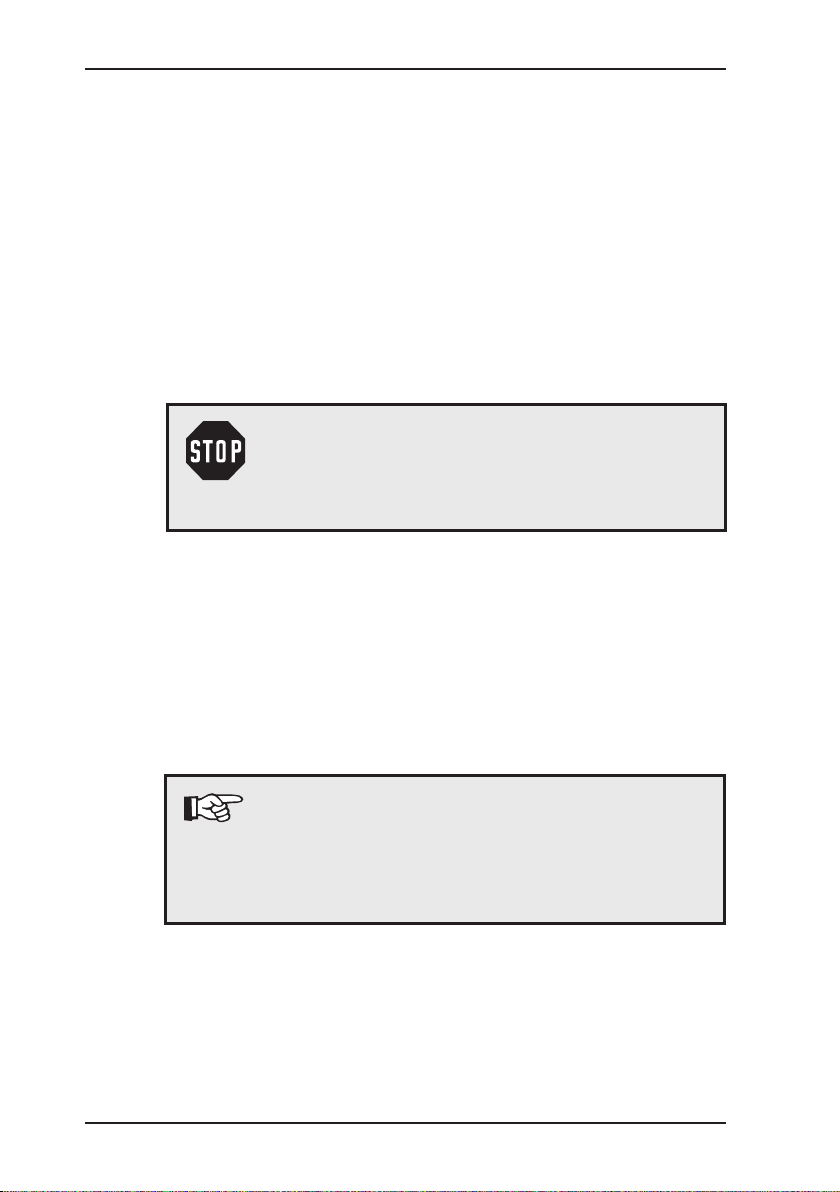
2 Equipment
2 Equipment
The instrument can be delivered in two versions:
z Version HP (full equipment),
suitable for Preliminary test, Main test, Test of working order
(serviceability determinations) and Regulator inspection
z Version LP (basic equipment),
suitable for Main test, Test of working order and Regulator
inspection.
2.1 Connections
CAUTION!
Only members of staff who are familiar with the legal
requirements (in Germany: TRGI) are permitted to
connect and operate the instrument.
The instrument can be connected to the gas installation with the
help of three quick-release connections (see illustration in the
appendix):
z Inlet for Main test, Test of working order and Regulator inspec-
tion
z Inlet for Preliminary test (not available for the LP version)
z Outlet for Test of working order.
Note:
The quick-release connections allow only are designed in such a way that they allow only to connect tubes which are suitable for the appropriate
test mode.
4
Page 13
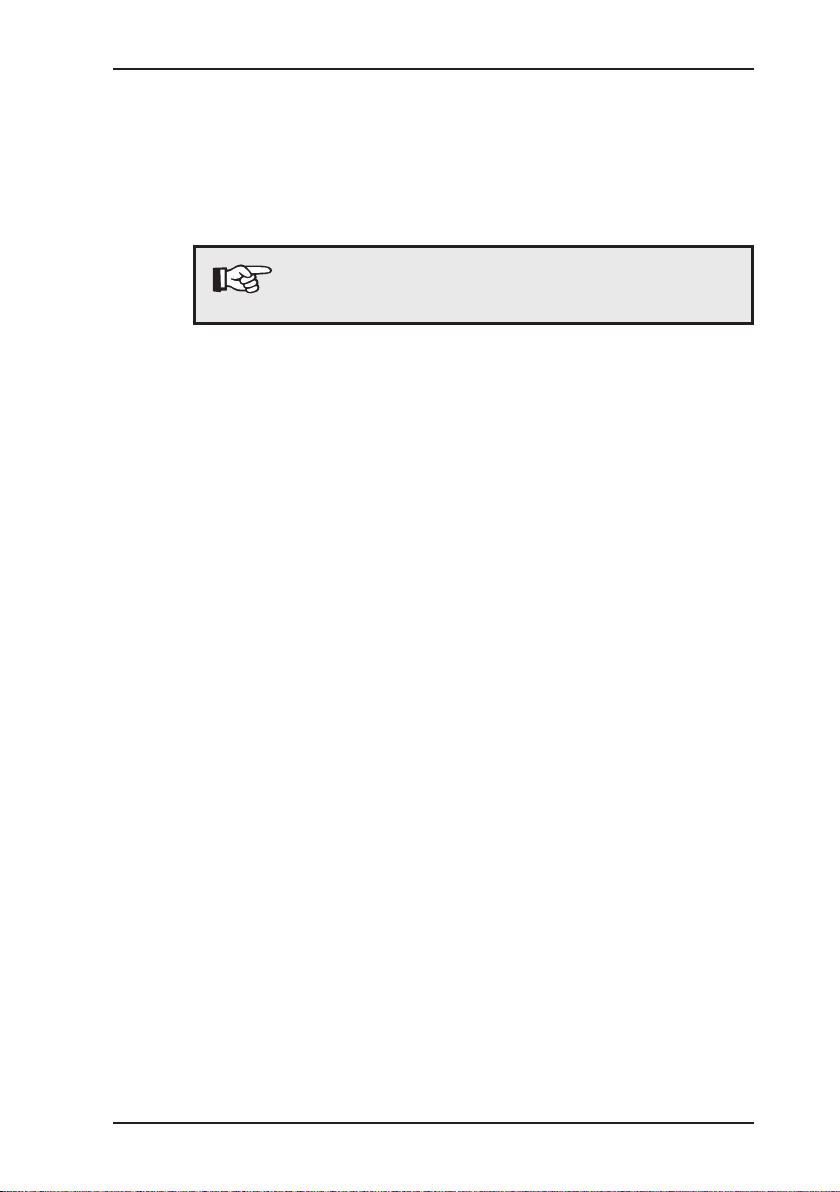
2.2 Visual and audible signals
MiniLec 4 is equipped with two signalling instruments:
z red signal light on top of the instrument
z buzzer at the front panel of the instrument.
Note:
These signalling instruments cannot be switched off.
Every touch of a key is conrmed by an audible signal:
z very long tone indicates an error message
z long tone switching off, menu change
z short tone switchingon, conrming the selection,
navigation within a menu
2 Equipment
5
Page 14

2 Equipment
2.3 Infrared interface
The instrument is provided with an infrared interface (IrDA 1.0)
which can be used to transmit the readings to a PC or other instruments (e. g. printer, pocket PC, organizer). It is located on
the outer surface of the instrument, below the red signal light.
To ensure an optimum data transmission, you need to align
the MiniLec 4 instrument with the relevant interface of the PC,
printer, etc.
The following illustration shows how the instruments are properly
aligne:
Receiving instrument
6
Page 15

3 Operation
3 Operation
The operation of the instrument is divided into two sections:
z Measuring mode (see section 3.1)
Measurements are carried out in the measuring mode. The User
menu can be used to change the test mode, to store measurement data and to call up protocols.
z Extended settings (see section 3.2)
The extended settings permit to change default measurement
settings and further instrument settings (such as “Adjustment”,
“System”, “Hardware”, etc.). It is not possible to carry out a
measurement when the extended settings are opened.
3.1 Measuring mode
3.1.1 General information regarding the measuring mode
3.1.1.1 Switching on the device
The instrument is switched off.
z Press the key for approx. three seconds.
The instrument is switched on. The two following start displays
appear:
Start display
Indication of:
MiniLec
V3.000
200
2.00
l/h
mbar
bar
- Instrument type (MiniLec)
10
- Firmware version (V3.000)
- Installed sensors
(10 l/h, 200 mbar, 2.00 bar)
15.05.2008 10:10
City Council
Frank Smith
Leakage Delivery
Date/time
Indication of:
- Date (15.05.2008)
- Time (10:10)
- User data (example)
7
Page 16

3 Operation
The instrument enters the pre-set test mode.
The following display data depend on the testing mode.
Test of working order
Note:
The test mode to be enabled immediately after the
start-up can be changed in the extended settings
(see section 3.2). As default, the mode Test of
working order is set.
Working order
0...10 l/h
0..200 mbar
WO < 1.0 l/h
LWO 5.0 l/h<
NWO 5.0 l/h
≥<≥
Measuring range
Indication of the test mode,
including information on the sensors’ measurement range
Parameters
Indication of the measuring
specications, corresponding to
the selected test mode
W
0.0
8
CH4
Il/h
0.0 mbar
Measuring data
Indication of measurement values
Page 17

Main test
Main test
0..200 mbar
3 Operation
Measuring range
Indication of the test mode,
including information on the sensors’ measurement range
Meas.time 10 min
result WO
dp < 0.1 mbar
M
0.0
mbar
Preliminary test
Pre test
0..2.00 bar
Meas.time 10 min
Batterie
result WO
dp <3mbar
Parameters
Indication of the measuring
specications, corresponding to
the selected test mode
Measuring data
Indication of measurement values
Measuring range
Indication of the test mode,
including information on the sensors’ measurement range
Parameters
Indication of the measuring
specications, corresponding to
the selected test mode
P
0.000
barm
While these displays are indicated, no entry is possible. If the
display Measuring data appears, the instrument has entered
the Measuring mode.
Measuring data
Indication of measurement values
9
Page 18

3 Operation
Zero point
3.1.1.2 User menu
The measuring mode permits to use the following functions:
z Zero point correction
z Selection of the test mode
z Start meas. resp. Store
z Protocols.
These functions can be called up via the User menu:
z Press the or key for approx. two seconds.
The User menu appears:
Working order
Main test
Pre test
Regulator ins
Start meas.
Protocols
Exit
10
If the measurement time for the test of working order is zero, the
user menu displays the menu item Store instead of the menu
item Start meas..
The functions of the User menu are described in the chapters
3.1.2 to 3.1.8.
To change between the menu items:
z You can move up or down in the menu by pressing the appro-
priate or arrow key.
z Conrm the selection by pressing the key.
If the selection is not conrmed, the display returns to the measuring mode after a couple of seconds.
Page 19

3.1.2 Setting the zero point
Before the measurements are started, the instrument can be
adjusted to the ambient conditions by setting the zero point. At
that time, no tubes should be attached to the instrument. If the
zero point is incorrectly set, other values than zero are indicated
on the display after switching on the instrument.
Note:
The zero point must be set for every individual test
mode.
Perform the following steps to set the zero point of the instrument:
z Press the or key for approx. two seconds.
z Use the or keys to select the menu item.
z Conrm the selection with the key.
The instrument returns to the Measuring mode. The display
shows zero.
3 Operation
11
Page 20
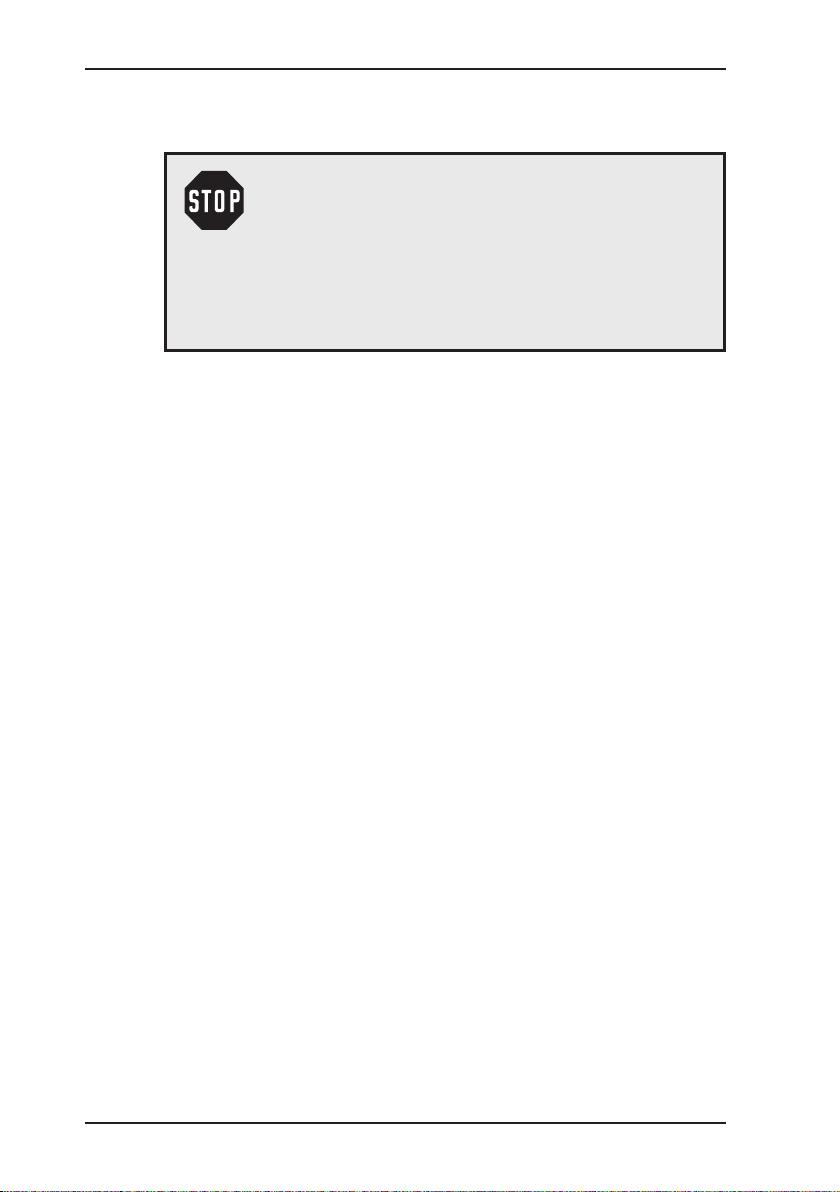
3 Operation
3.1.3 Test of working order
CAUTION!
Test of working order (i. e. serviceability determinations) may only be carried out by sufciently qualied
members of staff who are familiar with the prevailing
national regulations (in Germany, for example: TRGI).
All relevant safety procedures and accident preven-
tion regulations have to be taken into account.
Test of working order are carried out to determine and evaluate
the operational safety of low-pressure gas installations. A built-in
ow rate sensor is used to measure the amount of gas which is
streaming into the gas installation over a dened period of time
(leakage rate).
3.1.3.1 Preparations
There are different ways to install the instrument in the supply
system (see section 7.4):
– Flow measuring principle (at the location of the gas meter)
– Measuring principle of the return ow (at an arbitrary place of
the pipe)
– Check of non-metered pipes
– etc.
z Switch the instrument on.
z Connect the instrument to the supply system. Use the corre-
sponding quick-release connections for this which are installed
on the instrument.
z Apply the required testing pressure.
z Check whether a W for the testing mode Test of working order
is visible in the upper left section of the display. If necessary,
adjust the testing mode Working order (see section 3.1.1.2).
12
Page 21

3.1.3.2 Execution
W
CH4
3 Operation
The device is in measuring
mode.
1.0
z Press the or key for approx. two seconds to access the
User menu.
z Use the or key to select the menu item Store resp. Start
meas..
z Conrm with key.
With Store: The measurement is stored immediately.
With Start meas.:
W
1.0
Il/h
22.0 mbar
Note:
The menu item Start meas. only appears if a mea-
surement time greater than 0 minutes is specied.
For tests of the working order, the measurement
time is pre-set ex works to zero minutes. The menu
item Store is indicated in the User menu instead of
Start meas..
4:59
CH4
Il/h
22.0 mbar
The measurement is started.
The measured values and the
remaining measurement time
are indicated.
The end of measurement is indicated by an audible signal.
W
15.05.2008 13:22
1.0 l/h 22 mbar
Result LWO
o
N .: 0003
The appropriate protocol is indicatedon the display for approx.
30 seconds. The measurement
is stored.
13
Page 22

3 Operation
z Conrm the displayed protocol with the key. The Client/
Meter no. menu appears.
z If necessary use the or key to select the menu item Client no..
Enter a Client no. (max. 6 digits).
z If necessary use the or key to select the menu item Meter
no.. Enter a Meter no. (max. 8 digits).
z Use the or key to select the menu item Continue. The
device will return to measuring mode.
The appropriate protocol can be called up in the User menu via
the menu item Protocols (see section 3.1.8).
3.1.3.3 Analysis of working order
Depending on the relevant country, there may be different national
regulations for determining the serviceability. According to TRGI,
the degree of serviceability is categorized as follows:
Leakage rate of gas < 1.0 l/h
unrestricted serviceability (result WO)
=> Device can continue to be operated
14
Leakage rate of gas ≥ 1.0 l/h and < 5.0 l/h
reduced serviceability (result LWO)
=> Proper working order must be established within 4 weeks
Leakage rate of gas ≥ 5.0 l/h
no serviceability (result NWO)
=> Device must be decommissioned immediately
Page 23

3.1.4 Main test
Main test are leak tests which are used to detect even the smallest leaks. For this, the pipes are checked with all ttings – but
without gas equipment and corresponding controllers and safety
instruments. The gas meter can be included in the test.
Depending on the relevant country, there may be different national regulations with respect to main tests. According to TRGI,
the following requirements have to be met:
z The minimum test duration is 10 minutes.
z During the test, the pressure must not decrease.
3 Operation
CAUTION!
Main test may only be carried out by sufciently qualied members of staff who are familiar with the prevailing national regulations (in Germany, for example:
TRGI). All relevant safety procedures and accident
prevention regulations have to be taken into account.
Note:
The minimum test duration is sufcient for standard
housing constructions. For installations/construc-
tions with a larger volume, the test time may be
correspondingly longer.
3.1.4.1 Preparations
z Switch the instrument on.
z Connect the instrument to the supply system. Use the corre-
sponding quick-release connection for this which is installed
on the instrument.
z Apply the required testing pressure.
z Check whether an M for the testing mode Main test is visible
in the upper left section of the display. If necessary, adjust the
testing mode Main test (see section 3.1.1.2).
z Wait for the temperature equalisation.
15
Page 24

3 Operation
3.1.4.2 Execution
M
The device is in measuring
mode.
150.5
mbar
z Press the or key for approx. two seconds to access the
User menu.
z Use the or key to select the menu item Start meas..
z Conrm with key.
M
9:59
150.4
mbar
The end of measurement is indicated by an audible signal.
N .: 0002
M
15.05.2008 13:00
12:37 150.5 mbar
12:47 150.3 mbar
Result WO
z Conrm the displayed protocol with the key. The Client/
z If necessary use the or key to select the menu item Client
z If necessary use the or key to select the menu item Meter
z Use the or key to select the menu item Continue. The
The appropriate protocol can be called up in the User menu via
the menu item Protocols (see section 3.1.8).
o
Meter no. menu appears.
no.. Enter a Client no. (max. 6 digits).
no.. Enter a Meter no. (max. 8 digits).
device will return to measuring mode.
The measurement is started.
The measured values and the
remaining measurement time
are indicated.
The appropriate protocol is indicatedon the display for approx.
30 seconds. The measurement
is stored.
16
Page 25

3.1.5 Preliminary test
CAUTION!
Preliminary test may only be carried out by sufciently qualied members of staff who are familiar
with the prevailing national regulations (in Germany,
for example: TRGI). All relevant safety procedures
and accident prevention regulations have to be
taken into account.
Preliminary test are used to test the endurance of the relevant
material. Newly installed pipes are checked without ttings.
Note:
Fittings whose nominal pressure stage is at least
equal to the testing pressure, may be subjected to
Preliminary test.
Depending on the relevant country, there may be different national
regulations with respect to Preliminary test. According to TRGI,
the following requirements have to be met:
z The minimum test duration is 10 minutes.
z During the test, the pressure must not decrease.
3 Operation
Note:
The minimum test duration is sufcient for standard
housing constructions. For installations/construc-
tions with a larger volume, the test time may be
correspondingly longer.
17
Page 26

3 Operation
3.1.5.1 Preparations:
z Switch the instrument on.
z Connect the instrument to the supply system. Use the corre-
sponding quick-release connection for this which is installed
on the instrument.
z Apply the required testing pressure.
z Check whether an P for the testing mode Preliminary test is
visible in the upper left section of the display. If necessary, adjust the testing mode Pre test (see section 3.1.1.2).
z Wait for the temperature equalisation.
3.1.5.2 Execution
P
The device is in measuring
mode.
1.002
barm
z Press the or key for approx. two seconds to access the
User menu.
z Use the or key to select the menu item Start meas..
z Conrm with key.
P
9:59
1.001
barm
The end of measurement is indicated by an audible signal.
N .: 0001
P
15.05.2008 12:37
12:37 1.002 bar
12:47 1.000 bar
Result WO
o
The measurement is started.
The measured values and the
remaining measurement time
are indicated.
The appropriate protocol is indicatedon the display for approx.
30 seconds. The measurement
is stored.
18
Page 27

3 Operation
z Conrm the displayed protocol with the key. The Client/
Meter no. menu appears.
z If necessary use the or key to select the menu item Client
no.. Enter a Client no. (max. 6 digits).
z If necessary use the or key to select the menu item Meter
no.. Enter a Meter no. (max. 8 digits)
z Use the or key to select the menu item Continue. The
device will return to measuring mode.
The appropriate protocol can be called up in the User menu via
the menu item Protocols (see section 3.1.8).
19
Page 28

3 Operation
3.1.6 Regulator inspection
CAUTION!
Regulator inspection may only be carried out by suf-
ciently qualied members of staff who are familiar
with the prevailing national regulations (in Germany,
for example: TRGI). All relevant safety procedures
and accident prevention regulations have to be
taken into account.
Regulator inspection are used to check controllers and safety
instruments. For this, ve individual tests can be performed with
the instrument.
Note:
It is not possible to select Regulator inspection as
default start mode.
3.1.6.1 Preparations
z Switch the instrument on.
z Connect the instrument to the supply system. Use the corre-
sponding quick-release connection for this which is installed
on the instrument.
z Apply the required testing pressure.
3.1.6.2 Execution
The following describes the general procedure for a regulator
inspection. Please note the special information regarding the
individual tests in sections 3.1.6.3 – 3.1.6.7.
z Press the or key for approx. two seconds to access the
User menu.
z Use the or key select the menu item Regulator ins.
z Conrm with key.
20
Page 29

3 Operation
o4
LO
The display showes the Regulator ins menu:
Dynamic pr.
Static pr.
Reaction pr.
Zero shut-off
Low flow safe
Exit
z Use the or key to select the desired individual test.
z Conrm with key.
The selected test and the measured value appear on the display.
z Use the or key to select the desired option (e. g. Store,
WO; for further information see sections 3.1.6.3 – 3.1.6.7).
z Conrm with key.
The relevant values and entries are stored for the protocol. The
instrument returns to the Regulator ins menu.
Note:
If you select Exit in the dialogues of the individual
tests, no values will be stored for the protocol.
z Carry out further individual tests in the same way.
Use the or the key to select the menu item Exit.
N .: 000
R
15.05.2008 1:
2
2.0 / 23.0 mbar
SAV 60.9 mbar
Zero shut-off W
ow flow safe W
Note:
If the test is repeated, the stored values are overwritten.
The appropriate protocol is indi-
345
catedon the display for approx.
30 seconds. The measurement
O
is stored.
21
Page 30

3 Operation
z Conrm the displayed protocol with the key. The Client/
Meter no. menu appears.
z If necessary use the or key to select the menu item Cli-
ent no. Enter a Client no. (max. 6 digits).
z If necessary use the or key to select the menu item Meter
no.. Enter a Meter no. (max. 8 digits).
z Use the or key to select the menu item Continue. The
device will return to measuring mode.
The stored protocols can be called up in the User menu via the
menu item Protocols (see section 3.1.8).
3.1.6.3 Dynamic pressure
This test is used to check the regulation function of the gas regulator with the consumers being switched on.
Store
Exit
After the dynamic pressure has
settled:
z Select Store.
z The value is stored for the
protocol.
3.1.6.4 Static pressure
This test is used to check the regulation function of the gas regulator with the consumers being switched off.
Store
Exit
22
After the static pressure has
settled:
z Select Store.
z The value is stored for the
protocol.
Page 31

3.1.6.5 Reaction pressure inspection
This test is used to determine the upper switching-off point of
the safety shut-off valve.
Store
Exit
After the safety shut-off valve is
triggered (distinctly audible):
z Confirm the value immedi-
ately with Store.
z The value is stored for the
protocol.
3.1.6.6 Zero shut-off
This test is used to check the safety shut-off valve for leaks.
WO
not OK
none
Exit
If you want to skip the zero shutoff test:
z Select the option none.
z An appropriate entry is gener-
ated in the protocol.
3.1.6.7 Low-pressure cut-off valve (Low ow safe)
This test is used to check the function of the low-pressure cut-
off valve.
WO
not OK
missing
Exit
If you want to skip the test of the
low-pressure cut-off valve (e. g.,
because the valve is not installed
at all):
z Select the option missing.
z An appropriate entry is gener-
ated in the protocol.
3 Operation
23
Page 32

3 Operation
3.1.7 Start measurement/Stop measurement/Store
Measurements must always be started. Starting a measurement
is explained separately for each testing mode in the section title
Performing measurements.
At the end of the measuring period the measurement is automatically saved. A consecutively increasing number is assigned
to every measurement. It is possible to store max.122 measure-
ments. If all memory locations are assigned, the instrument starts
to overwrite the oldest measurements (FIFO memory [“First In,
First Out”]).
Simplied method for starting a measurement
Starting a measurement can be simplied, provided that the applied pressure is greater than 5 mbar.
z Press the key and release it quickly. The measurement
starts.
If the described condition is not complied with, pressing the key
will only switch on the light.
Test of working order
If the measurement time is preset to 0 minutes, the menu item
Store will appear instead of Start meas.. The measurement is
stored immediately.
24
Cancel measurement
Ongoing measurements can be cancelled.
z Press the or key for approx. two seconds to access the
User menu.
z Use the or key to select the menu item Stop meas.. The
measurement is stopped.
Despite the cancellation, a protocol of the measurement is saved.
It contains the note: „Measurement cancelled“.
Page 33

3.1.8 Protocols
o4
LO
The measurement results are stored to permit documenting the
measurements. Stored measurements can be viewed, printed,
transmitted or deleted in the Protocols menu.
To access the Protocols menu:
z Press the or key for approx. two seconds to access the
User menu.
z Use the or key to select the menu item Protocols.
z Conrm the selection with the key.
A brief message appears indicating the number of stored protocols. Then, the last stored protocol is displayed.
Examples:
P
15.05.2008 12:37
12:37 1.002 bar
12:47 1.000 bar
Result WO
N .: 0001
o
3 Operation
Preliminary Test
M
15.05.2008 13:00
12:37 150.5 mbar
12:47 150.3 mbar
Result WO
W
15.05.2008 13:22
1.0 l/h 22 mbar
Result LWO
R
15.05.2008 1:
2
2.0 / 23.0 mbar
SAV 60.9 mbar
Zero shut-off W
ow flow safe W
N .: 0002
o
o
N .: 0003
N .: 000
345
O
Main test
Test of working order
Regulator inspection
25
Page 34

3 Operation
z Press the or key to select a specic protocol.
z Conrm the selection with the key.
The Protocols menu appears.
Print
Send
Send all
Clear
Clear all
Exit
z Press the or key to select a specic command.
z Conrm the selection with the key.
The command is executed. The display returns to the measuring mode.
Note:
To permit execution of the commands Print, Send
and Send all, it is required to align the MiniLec 4
with the receiving instrument (see chapter 2.3).
If no receiving instrument is detected, the search
run is interrupted after two minutes. The instrument
returns to the Protocols menu.
The search run can be cancelled any time by pressing the key.
26
Printing protocols
The Client and Meter nos. also appear on the printed test protocol
if both were entered when the measurement was saved.
Page 35

3.2 Extended settings
no
15.05.2008 09:00
DD.MM.YYYY
YYYY-MM-DD
weeks 00
yes
The extended settings permit to adjust the following functionalities of the instrument:
z Adjustment
z System
z Hardware
z Parameters
z Memory
It is not possible to carry out a measurement when the extended
settings are opened.
3.2.1 Access
There are two ways to call up the extended settings:
The instrument is switched off:
z Press simultaneously the , and keys, for approx.
2 seconds.
The instrument is in the measuring mode:
3 Operation
z Press simultaneously the and keys for approx. 2 seconds.
The following display appears:
PIN 0000
The access is protected by a PIN code. As default, PIN Code
0001 is always pre-set.
A specic setting is available for the MiniLec 4 instrument deter-
mining that only authorised members of staff have access to the
Info menu.
It is recommended to set another PIN code after taking the instrument into service.
27
Page 36

3 Operation
The PIN code has to be entered from left to right. The currently
active digit is always indicated on a black background:
If the PIN code was entered correctly, the Info menu will appear
after conrming the last digit:
Adjustment
System
Hardware
Parameter
Memory
Exit
Note:
If the PIN code is set to 0000, no PIN code query
is carried out. The extended settings will then be
freely accessible.
If you cannot call up the extended settings (e. g.,
you have forgotten the PIN code), it is required to
contact the SEWERIN service.
z Select the desired digit with the help of the or key.
z Conrm the selection with the key.
z Enter all digits of your code.
28
Otherwise the instrument returns to the measuring mode.
Page 37

3.2.2 Procedure
The extended settings are divided into three levels.
z The two rst levels are used to subdivide and categorise the
setting options.
z The third level is used for the actual selection or entry.
info V3.000
Adjustment
System
Use the or key to navigate within a menu.
Use the key to conrm the selected menu item.
On the two rst menu levels, the menu item Exit is always indi-
cated at the end of a menu.
If this item is selected, the display returns to the preceding menu.
Exception: From the top level, the instrument returns to the measuring mode.
3 Operation
The name of the current menu
is always indicated in the top
left corner.
The selection options appear in
a frame below it.
In addition, the rmware version
number (e. g. V3.000) is indi-
cated in the Info menu (top level).
On the third menu level, you can select settings or enter values:
z Selection of settings
Use the or key to navigate within a selection list.
Use the key to conrm the selected setting.
After conrming the setting the display returns to the preceding menu.
29
Page 38

3 Operation
After conrming the last value, the display returns to the preceding menu.
z Entering values
The position at which the entry is to be inserted is always indicated on a black background:
Use the or key to increase or decrease the value.
Use the key to conrm the selected value.
Note:
It is always required to conrm all values. Values
can only be specied in forward direction. It is not
possible to cancel the entry of values.
30
Page 39

3.2.3 Info menu
The Info menu can be found on the top level of the extended
settings:
Adjustment
System
Hardware
Parameter
Memory
Exit
Note:
If you select Exit in the Info menu, to instrument
returns to the measuring mode.
3.2.3.1 Adjustment menu
The Adjustment menu is used for setting the sensors.
Adjustment 0 mbar
3 Operation
100.0 mbar
1.0 bar
0.0 l/h
5.0 l/h
mbar setting
bar setting
Inspection OK
Exit
CAUTION!
The instrument may only be adjusted by sufciently
qualied members of staff. Incorrect adjustments
may result in wrong evaluations of the measurement results.
Note:
When performing an adjustment, always follow the
advice in section 5.2.
31
Page 40

3 Operation
15.05.2008 09:00
15.05.2008 09:00
DD.MM.YYYY
YYYY-MM-DD
15.05.2008 09:00
DD.MM.YYYY
YYYY-MM-DD
weeks 00
3.2.3.2 System menu
The System menu is used to set general details and specications for operation, inspection and documentation.
System Date/time
Date format
INS interval
INS block
PIN code
User name
Language
Exit
15.05.2008 09:00
DD.MM.YYYY
YYYY-MM-DD
weeks 00
yes
no
Date/time
Entry of date and time. This setting is important to document the
measurements.
Date format
You can select between two date
formats.
INS interval
The inspection interval reminds
you of regular inspections/ad-
justments of the instrument.
INS block
If the inspection lock is enabled,
an inspection must be carried
out at the next due date. Only
after the due inspection has been
performed and conrmed, the
instrument can be re-used for
measurements.
32
Page 41

3 Operation
no
15.05.2008 09:00
DD.MM.YYYY
YYYY-MM-DD
weeks 00
yes
no
PIN 0000
15.05.2008 09:00
DD.MM.YYYY
YYYY-MM-DD
weeks 00
yes
no
PIN 0000
Leakage Delivery
15.05.2008 09:00
DD.MM.YYYY
YYYY-MM-DD
weeks 00
yes
City Council
Frank Smith
3.2.3.3 Hardware menu
PIN 0000
PIN code
Entry of a user-dened PIN code.
City Council
Frank Smith
Leakage Delivery
User name
Entry of the user name. This setting is important to document the
measurements.
Entering a user name is explained
in section 7.5.
Deutsch
English
Español
…
Language
Different languages are available
for operating the instrument.
The Hardware menu includes settings which can be used to operate the instrument.
Hardware Battery
Accu capacity
Back light
Contrast
Autostart
Type of gas
Sensors
LCD test
Reset
Exit
Accu Ni-MH
Alkaline
Battery
Selection of the used battery
type. This setting is important for
calculating the service life.
33
Page 42

3 Operation
Accu Ni-MH
Alkaline
Accu Ni-MH
Alkaline
mAh 1850
Accu Ni-MH
Alkaline
mAh 1850
sec 010
Accu Ni-MH
Alkaline
mAh 1850
sec 010
0 - 100%
Accu Ni-MH
Alkaline
mAh 1850
sec 010
0 - 100%
Working order
Main test
Pre test
Accu Ni-MH
Alkaline
mAh 1850
sec 010
0 - 100%
Working order
Main test
Pre test
CH4
C3H8
C4H10
TGAS
H2
...
mAh 1850
sec 010
0 - 100%
Working order
Main test
Pre test
CH4
C3H8
C4H10
TGAS
H2
Note:
If air or nitrogen is used, the type of gas, CH4,
must be set.
Accu capacity
Entry of the accumulator capacity.
This setting is important for cal-
culating the service life.
Back light
Entry of the time how long the
LCD remains illuminated after
receiving a signal.
Contrast
Contrast settings to permit better
legibility of the LCD.
Autostart
Selection of the test type which
is enabled after switching on the
instrument.
Type of gas
Selection of the used operating
medium.
34
Sensors
Sensors
CAUTION!
The sensor settings may only be set or modied by
the SEWERIN service!
Page 43

3 Operation
Accu Ni-MH
Alkaline
mAh 1850
sec 010
0 - 100%
Working order
Main test
Pre test
CH4
C3H8
C4H10
TGAS
H2
Sensors ...
...
...
...
Accu Ni-MH
Alkaline
mAh 1850
sec 010
0 - 100%
Working order
Main test
Pre test
CH4
C3H8
C4H10
TGAS
H2
Sensors ...
...
...
...
LCD test
0.00. 0
LCD test
Reset
3.2.3.4 Parameters menu
The Parameters menu is used to modify the default settings of
the measurements.
Parameter Working order
Working order
Meas.time 00 min
WO < 1.0 l/h
NWO 5.0 l/h
≥
mbar param.
Meas.time 10 min
Pmin=100 mbar
dp < 0.1 mbar
LCD test
For checking the functionality of
the LCD.
Reset
All customized settings are reset
to the default settings.
----------mbar param.
bar param.
Exit
Test of working order
Setting measurement time and
limit values.
Main test
Setting measurement time, lowest pressure and max. permissible pressure change.
bar param.
Meas.tme 10 Min
Pmin=0.20 bar
dp<20 mbar
3.2.3.5 Memory menu
The Memory menu is used to delete the recorded measurements.
No other settings are affected by this.
Memory Clear
Preliminary Test
Setting measurement time, lowest pressure and max. permissible pressure change.
Exit
35
Page 44

4 Charging and battery operation
4 Charging and battery operation
The instrument can be operated with two different types of batteries:
z Nickel metal hydride accumulators (rechargeable)
z Alkaline batteries (non-rechargeable)
Prescribed type: AA cells
Recommended manufacturers: Sanyo, Varta or Duracell
To ensure that the time required for recharging and of the remain-
ing operating time is indicated correctly, the following settings
need to be modied in the extended settings:
z Accu type (Info menu – Hardware – Battery)
z Capacity of the used accumulator types
(Info menu – Hardware – Accu capacity).
As default, the instrument is delivered with nickel metal hydride
accumulators. The corresponding settings are stored.
4.1 Operation with rechargeable nickel metal hydride accumulators (NiMH)
The accumulators are recharged
by the docking station HG4
which is included in the scope
of delivery.
This station can either be used
in the workshop or in the company car.
36
Page 45

4 Charging and battery operation
CAUTION!
To ensure trouble-free operation, the following instructions have to be taken into account:
z The docking station must not be connected di-
rectly to the 24 V onboard power supply of the
vehicle. This voltage is too high for charging.
z The accumulator should roughly have ambient
temperature for recharging.
z Short usage times and long periods without using
the instrument can reduce the available accumulator capacity (memory effect).
Optional connections of the docking station:
z AC/DC adapter M4 for 100 – 240 V~
z Vehicle cable M4 12 V= mounting
z Vehicle cable M4 12 V= mobile
z Vehicle cable M4 24 V= mobile
Note:
You can connect up to three docking stations to a
single 100 – 240 V ~ power supply unit. If four or
more docking stations are connected, the charging
voltage is too low. In this case, an error message
appears on the display.
Charging procedure:
z Switch off the instrument and put it into the docking station.
The time required for a complete recharging cycle is indicated.
If the accumulators are completely recharged, the instrument
switches automatically to charge retention.
It can remain in the docking station until the next use.
After recharging the instrument for min. 12 hours (depending
on the accumulator capacity), it is ready to be used for at least
20 hours.
37
Page 46

4 Charging and battery operation
Note:
If the instrument is switched off and kept outside
the docking station, the nickel metal hydride accu-
mulators start to discharge. After max. 30 days the
accumulators are completely discharged.
To retain the accumulator capacity, it is required to
completely discharge the instrument regularly (e. g.
once a month) before recharging it.
Discharging procedure:
z Switch on the instrument and put it into the docking station.
z The accumulators are completely discharged. After the dis-
charging procedure, the instrument automatically changes to
recharging.
A complete recharge/discharge cycle takes approx. 32 hours
(20 hours for discharging + 12 hours for recharging).
Note:
If you replace alkaline batteries by nickel metal hydride accumulators, the indicated operating hours
may not be correct. In this case, the instrument
must be switched on and put into the docking sta-
tion so that it can automatically perform a discharge/
recharge cycle. After that, the correct number of
operating hours will be indicated.
38
Page 47

4 Charging and battery operation
4.2 Operation with non-rechargeable alkaline batteries
CAUTION!
A instrument operated with alkaline batteries cannot
be recharged in the docking station. If this instrument is put into the docking station, a corresponding
message appears on display.
The MiniLec 4 instrument can be operated with new alkaline
batteries for at least 20 hours.
Proceed as follows to replace batteries or accumulators:
z Loosen the two lower screws on the back panel of the instru-
ment using the supplied screwdriver.
z Open the battery compartment.
z Insert the new cells. Ensure that the batteries are properly in-
serted to maintain correct polarity.
z Close the battery compartment.
z Retighten the two lower screws on the back panel of the in-
strument.
Note:
If it takes more than 120 seconds to replace the
batteries, you need to re-enter date and time the
next time you switch on the instrument. All other
data remains stored.
39
Page 48

5 Maintenance
5 Maintenance
The maintenance inspections for the device are divided into the
following areas:
z Functional test/inspection
z Check to ensure the indication accuracy and the leak-tightness
of the device
z Adjustment
z Maintenance and repair
5.1 Functional test/inspection
The functional test is performed by the user before commencing work.
The following elements must be tested:
z External condition of the device
z Function of controls
z Battery charge status
z Zero point
5.2 Check to ensure the indication accuracy and leak-tightness of the device
The indication accuracy and the leak-tightness of the device must
be checked at least once a year.
SEWERIN recommends that these tests also be performed if any
irregularities occur during measuring or the measuring results
are inexplicable.
Checking the leak-tightness of the device means cheaking that
the MiniLec 4 itself is leak-tight. This check must not be confused
with the leak test (see section 3.1.4).
Both tests are carried out using a MiniLec 4 tester (see sec-
tion 7.6.2).
40
Page 49

5.3 Adjustment
The device may only be adjusted by SEWERIN Service or an
approved technician/service company.
After adjustment a device which has been locked for inspection,
can be released again for use. This setting can be adjusted in
the Adjustment menu.
Note:
The adjustment settings can be reset in the Hardware menu under Reset.
5.4 Maintenance and repair
The device must only be serviced and repaired by SEWERIN
Service.
z Send the device to SEWERIN for repairs and for annual main-
tenance.
Note:
If there is a service agreement in place, the device
can be serviced by the mobile maintenance service.
5 Maintenance
41
Page 50

6 Errors
6 Errors
If errors occur during regular operation, a corresponding mes-
sage appears on the display. The appropriate error number and
name are indicated.
Error
code
LCD
(error name)
10 W ZERO POINT
ADJUSTMENT
11 M ZERO POINT
ADJUSTMENT
12 P ZERO POINT
ADJUSTMENT
13 W SPAN
ADJUSTMENT
14 M SPAN
ADJUSTMENT
15 P SPAN
ADJUSTMENT
51 int. RAM
SERVICE
52 XFLASH
SERVICE
53 AD Con.
SERVICE
54 DISPLAY
SERVICE
Cause Remedy
An error occurred
during adjusting
the zero point
An error occurred
during adjusting
the zero point
An error occurred
during adjusting
the zero point
An error occurred
during adjusting
the ow rate
An error occurred
during adjusting
the pressure
An error occurred
during adjusting
the pressure
An error occurred
in the internal
RAM
An error occurred
in the program/
data memory
An error occurred
in the analogue
converter
A display error
occurred
Check the ow rate.
Repeat adjustment.
See section 3.2.3.1 and 5
Check pressure
0.0 mbar.
Repeat adjustment.
See section 3.2.3.1 and 5
Check pressure
0.0 mbar.
Repeat adjustment.
See section 3.2.3.1 and 5
Check the ow rate.
Repeat adjustment.
See section 3.2.3.1 and 5
Check pressure.
Repeat adjustment.
See section 3.2.3.1 and 5
Check pressure.
Repeat adjustment.
See section 3.2.3.1 and 5
Only the SEWERIN
service may perform
troubleshooting.
Only the SEWERIN
service may perform
troubleshooting.
Only the SEWERIN
service may perform
troubleshooting.
Only the SEWERIN
service may perform
troubleshooting.
42
Page 51

7 Appendix
7.1 Equipment and permissible ranges of use
Dimensions (W × H × D): approx. 60 × 160 × 40 mm
Weight: approx. 300 g
Type of protection: IP54
Power supply: 3 Cells, Type Mignon AA , via:
● Accumulators: NiMH
● Batteries: Alkaline
Operation time: 20 h
Recharge
NiMH accumulators:
Charging time
NiMH accumulators:
Charging voltage: 12 V DC, 360 mA (synchronised)
Operating temperature: -10 ºC – +40 ºC
Storage temperature: -20 ºC – +70 ºC
Pressure: 860 – 1100 hPa
Permissible
realative humidity:
Sensors: ● Flow rate sensor for Test of working order
Types of gas: ● Methane CH4 / air / natural gas
Infrared interface: IrDA 1.0
PC interface: via:
Memory: Capacity 122 memory locations
LCD: Graphic display, 65 × 132 pixels
Buzzer: ● Frequency: 2.4 kHz
Signal light: red
Operation: ● Foil key pad with 3 keys
Certicate: DVGW:
via charging:
● docking station HG4
● AC/DC adapter with 12-V-Interface
14 h (complete recharge), depending on the
capacity
0 – 90 % r.h., non-condensing
● Pressure sensor for Test of working order, Main
test, Preliminary test, Regulator inspection
● Propane C3H
● Butane C4H
8
10
● Town gas
● Hydrogen H
2
● Printing: IrCOMM 3-Wire Raw
● Transmitting: Multi-Transport OBEX
● Docking station HG4 with Interface
● Infrared interface
● Volume: 70 dB (A) / 1 m
● VP 952, Device class L
● Product identication no. DG-4805BT0149
7 Appendix
43
Page 52

7 Appendix
7.2 Sensors
Pressure sensor
Used for: ● Test of working order
Measuring range: 0 – 200 mbar
Resolution: 0.1 mbar
Measuring error: ±5 % of end of measuring range
Used for: Preliminary test
Measuring range: 0 – 2 bar
Resolution: 0.001 bar
Measuring error: ±5 % of end of measuring range
Flow rate sensor
Used for: Test of working order
Measuring range: 0 – 10 l/h
Resolution: 0.1 l/h
Measuring error: 0.1 l/h resp. 5 % of measured value
● Main test
● Regulator inspection
44
Page 53

7.3 Connection and application options
Replacement of a meter, Test of working order
Gas: Natural gas
Flow rate: 0 – 5 l/h
Operating
pressure: approx. 20 – 30 mbar
Preliminary test
Gas: Air
Pressure: approx. 1.0 bar
7 Appendix
Legende: 1
10 Y-piece with two ball valves
Main stop device
2 Meter-locking device
3 Equipment-locking device
4 Consumer
switched off
5 Controller + Safety shut-off valve (SAV)
6 High performance pump
closed
open
45
Page 54

7 Appendix
Main test
Check of non-metered pipes
Gas: Air
Pressure: approx. 150 mbar
Gas: Natural gas
Flow rate: 0 – 5 l/h
Operating
pressure: approx. 20 – 30 mbar
46
Test of working order at an arbitrary place of the pipe
Gas: Natural gas
Flow rate: 0 – 5 l/h
Operating
pressure: approx. 20 – 30 mbar
Page 55

Regulator inspection/Static pressure
Main stop
device: open
Gas: Natural gas
Operating
pressure: approx. 20 – 30 mbar
Regulator inspection/Dynamic pressure
Main stop
device: open
Gas: Natural gas
Operating
pressure: approx. 20 – 30 mbar
7 Appendix
Legende: 1
10 Y-piece with two ball valves
Main stop device
2 Meter-locking device
3 Equipment-locking device
4 Consumer
switched off switched on
5 Controller + Safety shut-off valve (SAV)
7 Hand pump
8 Feeding device SPL
9 Meter
closed
open
47
Page 56

7 Appendix
Regulator inspection/Reaction pressure inspection
Regulator inspection/Zero shut-off
Main stop
device: closed
Gas: Air
Pressure: depending on the
upper switching-off
point of the safety
shut-off valve (typi-
cal: 50 – 100 mbar)
Main stop
device: open
Operating
pressure: 0 mbar
48
Page 57

Regulator inspection/low-pressure cut-off valve
Main stop
device: open
Gas: Natural gas
Operating
pressure: slowly increasing to
approx. 20 – 30 mbar
7 Appendix
Legende: 1
10 Y-piece with two ball valves
Main stop device
2 Meter-locking device
3 Equipment-locking device
4 Consumer
switched off
5 Controller + Safety shut-off valve (SAV)
7 Hand pump
closed
open
49
Page 58

7 Appendix
7.4 Entering a user name
The user name is stored in the advanced settings (System menu).
The advanced settings are explained in section 3.2. Access is
explained in section 3.2.1.
Use the and keys to enter the characters.
All characters present must be conrmed.
1. Possibility: New entry, no existing sign to be overwritten.
Entry starts with a blanc (black block).
Letters A - Z can be chosen in alphabetical order with key.
After reaching letter Z the menu starts again with letter A.
Letters Z - A can be chosen downwards with key.
After letter A the additional characters
@≤>=<;:9876543210/.-,+*)(’&%$#“!
are displayed.
Note:
The additional characters can only be chosen with
key.
50
The chosen letter is conrmed with key.
The instrument automatically goes to the next letter.
After conrming the last letter of the user name, the instrument
returns to the System menu.
Page 59

7 Appendix
2. Possibility: An existing letter has to be overwritten.
When the position is changed, the existing character is highlighted
with a black block.
The blanc appears when pressing key, thereafter letters
A - Z can be chosen as described on the previous page.
After reaching letter Z the menu starts again with letter A.
When pressing key the previous letter of the alphabet appears,
all others appear in descending order.
After letter A the additional characters
@≤>=<;:9876543210/.-,+*)(’&%$#“!
are displayed.
The chosen letter is conrmed with the key.
The instrument automatically goes to the next letter.
After conrming the last letter of the user name, the instrument
returns to the system menu.
Note:
It could occur that during entry blancs a displayed
by a black block. This only happens in entry mode.
The actual display shows the correct blancs.
51
Page 60

7 Appendix
7.5 Delivery variants and accessories
7.5.1 Delivery variants
MiniLec 4 – version HP
Part No.: LH04-10101
z Preliminary test
(Connection: Rectus 21 nipple)
z Main test
(Connection: Rectus 20 nipple)
z Regulator inspection
(Connection: Rectus 20 nipple)
z Test of working order
(Connection
Inlet: Rectus 20 nipple
Outlet Rectus 20 coupling)
z Data memory
z Infrared interface
52
MiniLec 4 – version LP
Part No.: LH04-10001
z Main test
(Connection: Rectus 20 nipple)
z Regulator inspection
(Connection: Rectus 20 nipple)
z Test of working order
(Connection
Inlet: Rectus 20 nipple
Outlet Rectus 20 coupling)
z Data memory
z Infrared interface
Page 61

7.5.2 Accessories
Following is a selection of accessories for the MiniLec 4. We are
happy to provide information regaring further accessories.
7 Appendix
Case MiniLec 4
Part No.: ZD22-10000
z Size SR/VT
z with foam insert and com-
partments for multi-purposes
z to accommodate the following:
– MiniLec 4
– Charging technique
– Printer
– Test hoses
– Test connections
– Feeding devices SPL
– Pumps
Docking station HG 4
Part No.: LP10-10001
z for charging the instrument
Docking station HG 4 with
interface
Part No.: LP10-10101
z for charging the instrument
and to read-out the measuring
data
z with RS-232-cable
53
Page 62

7 Appendix
AC/DC adapter M4
Part No.: LD10-10001
z 100 – 240 V~/12 V=
Thermo-printer and
AC/DC adapter
Part No.: 3001-0018
z Printer with infrared interface
for printing via MiniLec 4 or
palmtop computer
z Printing out the measure ment
results without graphics
Inlet hose
Part No.: LH04-Z0100
z Instrument:
Rectus 20 coupling
z Installation:
Rectus 21 coupling
z Length 1.5 m
z incl. hydrophobic lter
z for Main test and Test of work-
ing order
54
Outlet hose
Part No.: LH04-Z0200
z Instrument:
Rectus 20 nipple
z Installation:
Rectus 21 coupling
z Length 1.5 m
z incl. hydrophobic lter
z for Main test and Test of
working order
Page 63

7 Appendix
Connection hose
Part No.: LH04-Z0300
z Instrument:
Rectus 21 coupling
z Installation:
Rectus 21 coupling
z Length 1.5 m
z for Preliminary test;
optional: also for other tests.
Test stoppers for two-pipe gas
meter, e. g. DN 25 G 1¼
Part No.: LH04-Z1900
z with ball valve and
Rectus 21 nipple
z for connections with swivel
nuts
z 2 pcs. are always required
z other dimensions available
Overow cap DN 25 for onepipe gas meter connection
Part No.: LH04-Z0500
z Thread G2
z ball valve and Rectus 21 nipple
z for checking the supply line
and consumption line at the
same time
z Preliminary test and Main test
55
Page 64

7 Appendix
Test cap DN 25 for one-pipe
gas meter connection
Part No.: LH04-Z0600
z Thread G2
z with two ball valves and Rec-
tus 21 nipple
z for checking the supply line
(non-metered) and consumption line apart from each other
z for all test types
Y-piece with two ball valves
Part No.: LH04-Z2300
z 1 x coupling Rectus 21,
2 x nipple Rectus 21
z for Preliminary test;
optional: also for other tests
56
Feeding device SPL-AUTO
Part No.: ZZ23-10100
z automatic filling of the gas
bubble with the help of a builtin electrical pump
z for serviceability determina-
tions of non-metered pipes
and for checks at an arbitrary
place of the pipe
Page 65

7 Appendix
High performance pump with
manometer
Part No.: LH04-Z0800
z for Preliminary test
MiniLec 4 Desktop
Part No.: LH04-82000
z Software for the central re-
cording, processing and managing of measurement data
on the PC
Test set MiniLec 4 HP
Part No.: ZP08-10000
z for checking pressure sensors
and flow rate sensor of the
MiniLec 4 HP
Test set MiniLec 4 LP
Part No.: ZP08-10100
z for checking pressure sensors
and flow rate sensor of the
MiniLec 4 LP
57
Page 66

7 Appendix
7.6 Declaration of conformity
Hermann Sewerin GmbH hereby declares that the MiniLec® 4
fulls the requirements of the following guideline:
z 2014/30/EU
Gütersloh, 2016-04-20
Dr. S. Sewerin
(General Manager)
The complete declaration of conformity can be found online.
58
Page 67

7.7 Advice on disposal
The European Waste Catalogue (EWC) governs the disposal of
appliances and accessories.
Description of waste Allocated EWC waste code
Device 16 02 13
Test gas can 16 05 05
Battery, accumulator 16 06 05
Old instruments
Old instruments can be returned to Hermann Sewerin GmbH. We
will arrange for the appliance to be disposed of appropriately by
certied specialist contractors free of charge.
7 Appendix
59
Page 68

7 Appendix
7.8 Terminology and abbreviations
dP Maximum permissible pressure change
DVGW Deutsche Vereinigung des Gas- und Wasserfaches e.V. [Ger-
man Technical and Scientic Association for Gas and Water]
IrDA Infrared Data Association, interface standard used for com-
munication
LCD Liquid Crystal Display
NiMH Nickel metal hydride
P
min
SAV Safety shut-off valve
TRGI Technical rules for gas installations (applies only in Germany)
Lowest pressure
60
Page 69

8 Index
8 Index
A
Accu capacity 34, 36
Adjustment 41
Adjustment menu 31
Ambient pressure 3
Autostart 34
B
Back light 34
Battery
Battery type 33
Charging operation 36
Replacement 38
Battery operation 36
C
Charging time 37
Check to ensure the indication accura-
cy 40
Connection options 45
Connections 4
Main test 4
Preliminary test 4
Printer 6
Quick-release connection 4
Regulator inspection 4
Test of working order 4
Contrast 34
D
Data transmission 6
Date format 32
Device inspection 40
Docking station 36
DVGW 2
E
Error message 42
Extended settings 27
F
Firmware
Version 7
G
Gas 3
H
Hardware menu 33
I
Info menu 28, 31
Infrared interface 6, 43
INS block 32
INS interval 32
Inspection 40
Instrument
Equipment 4, 43
Operation 7
Recharging 36
Versions 4
L
Language 33
LCD
Display 43
Test 35
Leak-tightness of the device 40
M
Maintenance 41
Main test
Execution 15
Preparations 15
Measuring data 8, 9
Measuring mode 7, 9
Measuring principle
Flow 12
Return ow 12
Measuring range 8, 9
61
Page 70

8 Index
Memory
Capacity 24, 43
Delete 35
Memory menu 35
O
Operating pressure 3
Operating temperature 3
P
Parameters 8, 9
Parameters menu 35
PC 6
PIN code 27, 33
Preliminary test
Execution 18
Preparation 18
Printer 6
Protocols
Deleting 25
Printing 25
Transmitting 25
Viewing 25
Protocols menu 26
R
Regulator inspection
Execution 20
Preparations 20
Repair 41
Reset 35
Main test 3
Preliminary test 3
Regulator inspection 3
Test of working order 3
TRGI 12, 14, 15, 17, 20
Type of gas 3, 34
U
User menu 10
User name 33
V
Versions
HP 4
LP 4
S
Sensors 34, 44
Servicing 40
Signal light 5, 43
Signal tone 5
Storage temperature 3
System menu 32
T
Test mode 8
Test of working order
Execution 12
Preparations 12
Test pressure
62
Page 71

Hermann Sewerin GmbH
Robert-Bosch-Straße 3 · 33334 Gütersloh · Germany
Telefon +49 5241 934-0 · Telefax +49 5241 934-444
www.sewerin.com · info@sewerin.com
26.10.2016 a – V 3.XXX – 103999 – en
