Page 1

Setra Room Isolation Monitor
SRIM
Installation and Operation Manual
Page 2

2
TABLE OF CONTENTS
1.0 Features and Intended Use
2.0 SRIM Included parts
3.0 Installation
4.0 Menu Navigation and Configuration
Page 3
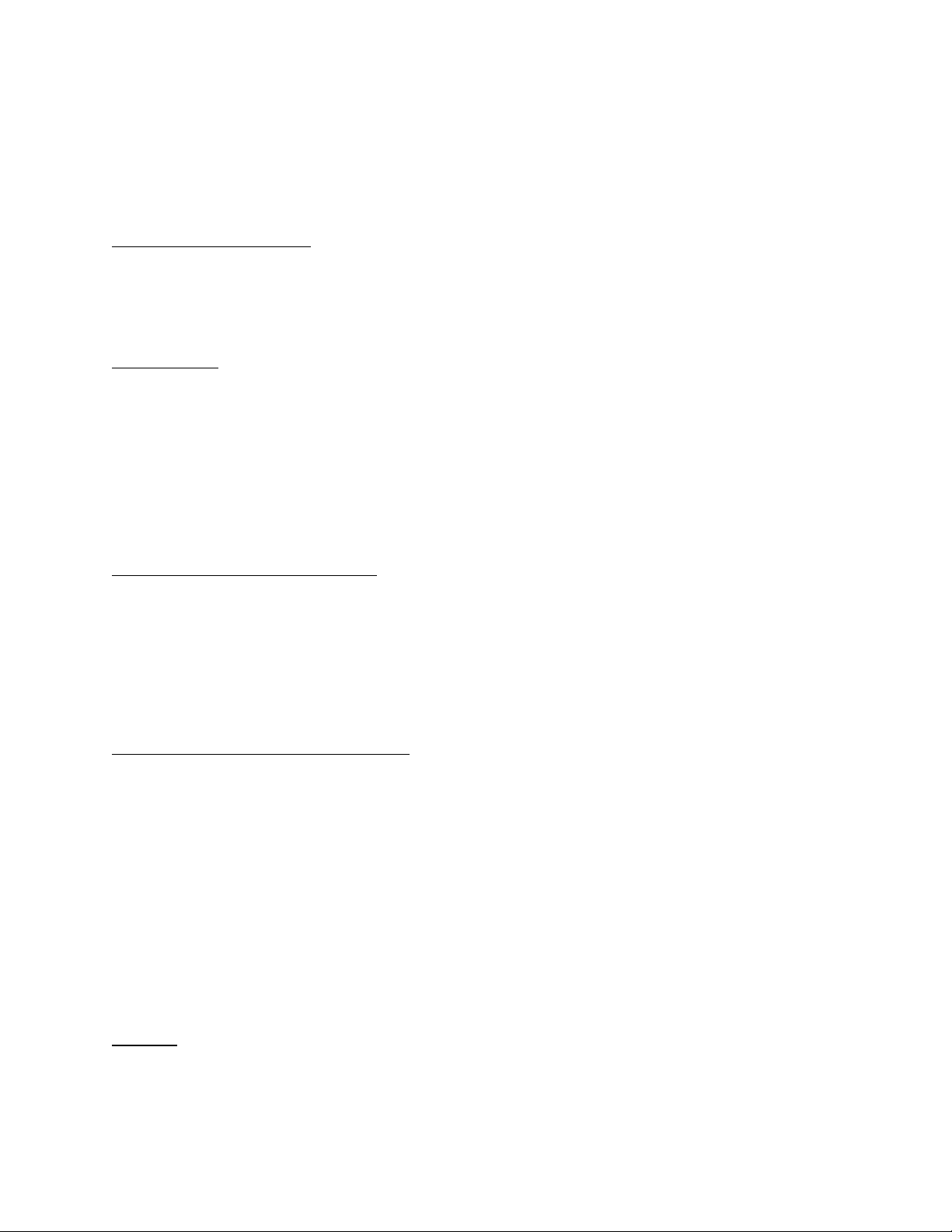
3
1.0 FEATURES
The SRIM1 has a non backlit LCD display and alarms on pressure. It is capable of true 2 wire 4-
20 mA loop powered operation.
The SRIM2 is a 3 wire has a 3 color backlight, a digital input for a door switch, 2 analog inputs
for temperature and humidity and 1 relay output for remote alarm indication. It can alarm on
Pressure, temperature and humidity parameters.
Monitor Room Parameters
Room Pressure
Temperature
Humidity
Door status (Open or closed)
User Interface
Large LCD 2 line display, Room Pressure, Temperature (Optional) and Humidity
(Optional) as well as room status indication.
Green (Normal), Yellow (Warning), Red (Alarm) Backlit display for indicating the room
status for SRIM2, Monochrome for SRIM1
Membrane keypad for ease of configuration and menu navigation.
Password Protection for security.
Audible Visual and Remote Alarms
Color Backlight LEDs.
Alarm on Pressure, temperature and humidity
Audible Buzzer.
Alarm delay, mute timeout, alarm enable/disable, buzzer enable/disable
SPDT Relay for remote alarms, including Setra Remote Annunciator (SRAN).
Ease of Installation Use and Calibration
Flush mount and duct mount versions, both wipe down for decontamination.
Rotate-able pressure fittings to eliminate crimping of pressures hoses, allows installation
flexability.
Snap on cover, no visible fasteners.
Modular Plug in design using sub-base. Simultaneous Electrical and plumbing
connections reduce initial installation and calibration costs. Unit can be calibrated in
house or sent to Calibration service without removing the wiring or plumbing.
Push button zero and span calibration, no potentiometer adjustments.
PG9 and Conduit fitting in same unit, field selectable.
Versatile
Field selectable outputs, 4-20 ma. 0-5 VDC and 0-10 VDC
Uni Directional or Bi Directional Ranges, field selectable
Page 4

4
Intended Use
The Setra SRIM Room Isolation Pressure Monitor is designed for critical low differential
pressure applications that require stringent pressure monitoring and alarming. The SRIM can
be configured to monitor positive, negative or neutral pressures in protected environments. The
SRIM is a complete system that includes a 2 line LCD display with large characters for the pressure,
temperature and humidity indication and room status. The membrane keypad user interface
enables access to setup, security, calibration, and alarm setups. Backlight LED's (SRIM2)
provide a local visual indication of the room pressure alarm status and a local audible alarm
(with time delay feature) alert personnel to system status. Analog outputs are available in 4-20
mA, 0-5 or 0-10 VDC in the same unit. True differential pressure is displayed with a resolution
of up to .0001” as well as the room status. Setra’s patented very low pressure capacitance sensor
is dead ended and avoids the potential for cross contamination of the room and reference space
as well as eliminating drift that results from fouling of flow based sensors, which by nature have
a flow path connecting the protected and reference spaces.
2.0 SRIM INCLUDED PARTS
Fig. 2-1 Parts
The SRIM parts list includes
SRIM Isolation Room Monitor
Electrical Plugs for ½” conduit or PG9 strain relief connector.
RPS pressure taps 0, 1 or 2 as ordered, including mounting screws. The RPS is mounted to a
single gang box. One is typically located in the isolation room and the second is mounted in a
corridor (reference pressure). The back of the RPS has a barbed fitting for plastic tubing to be
connected to the SRIM.
Fig. 2-2 RPS Pressure taps
Page 5
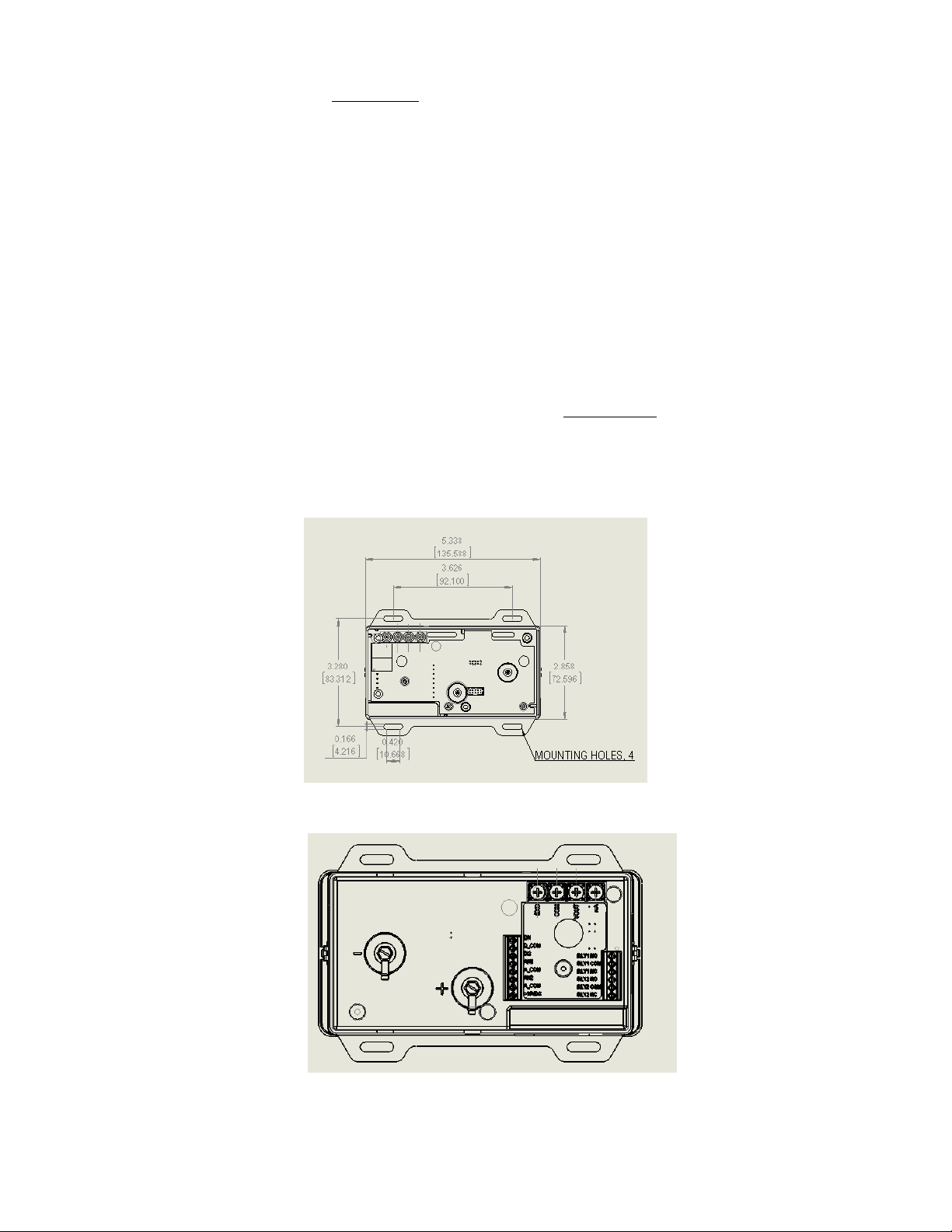
5
3.0 INSTALLATION
The SRIM is available in two models suitable for wall (flush mount) and surface
mounting (or panel mounting). The front panel of the product and product rear housing are
snapped together, the two snaps are located on the left and right sides of the front panel. A
1.5mm(1/16 inch)Allen wrench or paper clip can be used to open the concealed snap
fastening system.
The rear housing can be used to mount to a wall or into a 3 gang “off the shelf” electrical
box. Conduit (1/2”) or a PG9 cable connection are available for wiring to the terminals at the
rear of the unit. The rear housing acts much like a sub-base that does not have to be removed
once installed.
The front bezel contains the pressure sensor, PCBA and display. It is a complete module that
can be calibrated. The pressure and electrical connectors are disconnected simultaneously
when the front bezel is removed.
Before installing determine a good installation location. For Flush mount applications, the
corridor outside the isolation room is preferred. For Surface mount applications the unit may be
mounted on the duct work (avoid high vibration), a stable surface near the ductwork or inside a
panel.
Fig 3-2 SRIM2 Wall (Flush) mount housing rear
view of pressure fittings and electrical terminations
Fig 3-1 Wall (Flush) mount housing dimensions, front view, SRIM1,2
Page 6
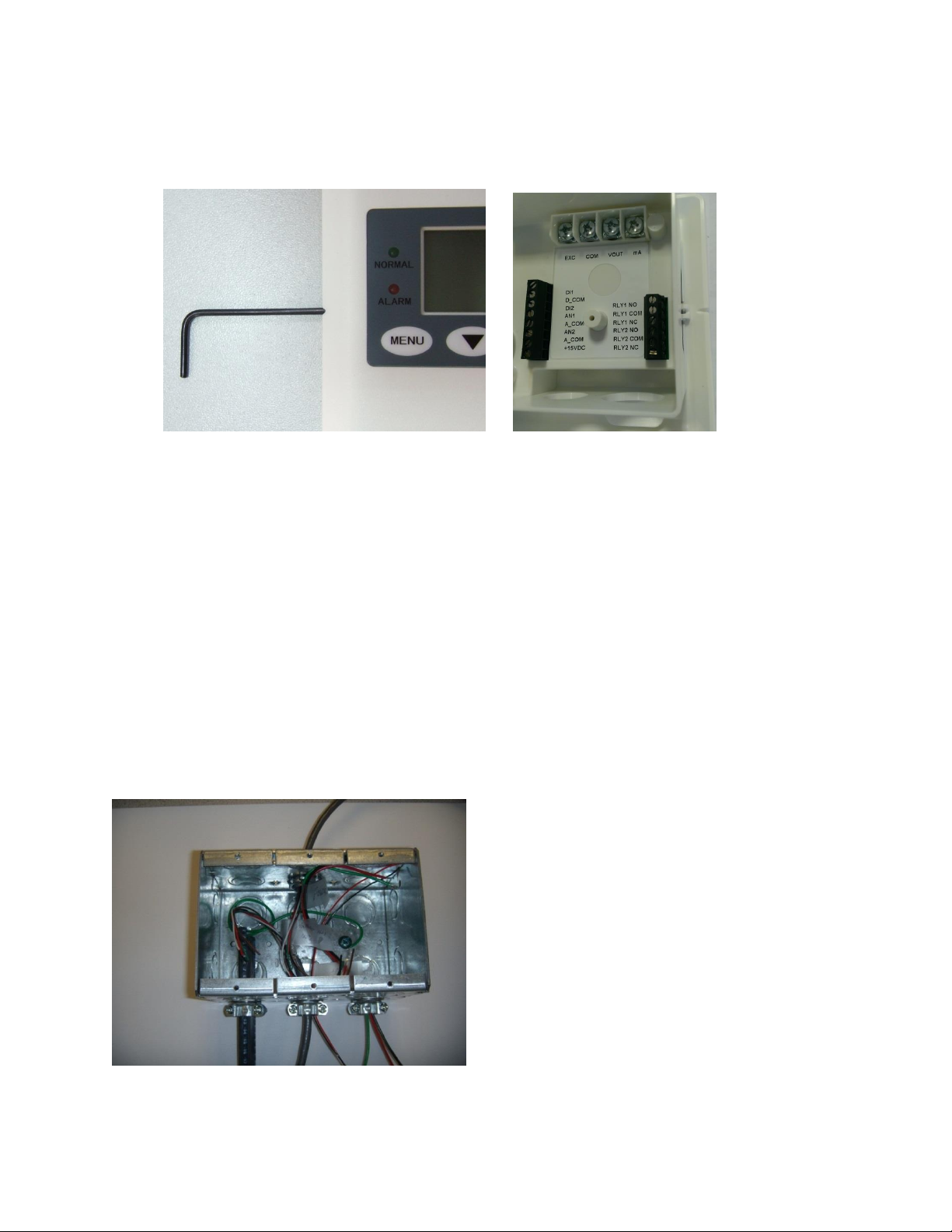
6
Unpack the product box. Do not remove the protective film on the front panel until after
installation to prevent scratching of the display during the installation process. Remove parts and
place them on flat surface. Apply pressure on the side of the box to open the snap fit or use an
allen wrench or paper clip as shown See Figure 1-2. First one side then the other, then pull the
bezel forward to remove it from the housing。
Fig. 3-3 Removing bezel from the base
Plumbing and Wiring to the Electrical Box (Rough in)
Flush mounting:
Use a 3 gang electrical box RACO 697 or equivalent or mount directly into the wall. If mounting
directly into the wall create an opening approximately 2.8” (71 mm) by 5.4” (134 mm). If using
the 3 gang box use #6 machine screws to mount the ears of the SRIM rear housing to the electrical
box. If mounting directly into the wall without an electrical box, use drywall screws to mount the
4 ears of the SRIM box to the wall.
Fig. 3-4 Rough Plumbing and Wiring to Rough-in box, Flush Mount Unit
Page 7

7
Fig. 3-5 Wiring Diagram SRIM1 and Back of unit
Fig 3-6 Pressure ports and electrical terminals, SRIM2
Pull wires through the openings in
the bottom of the base. ½” Conduit
or PG9 fitting openings are
provided.
Rotating pressure Fittings, can
point up or down, SRIM2 only
+(High)
Pressure
- Pressure
+EXC∣COM ∣ +OUT
Page 8

8
Terminal
Function
EXC
+24 VDC supply
COM
Power Supply COM and Analog Out COM
VOUT
Analog Output + (VDC mode)
mA
Analog Output (mA output mode)
D1
Door status, wire to one side of NO contact
D_COM
Door status, wire to other side of NO contact
DI2
Not used
AN1
+ output of temperature sensor (if used)
A_COM
Common output of temperature and humidity sensors (if
used)
AN2
+ output of humidity sensor (if used)
COM
15V Power Common (return)
+15VDC
Power for remote annunciator (if used)
RLY1 NO
Relay 1 Normally open contact
RLY1
COM
Relay 1 Common contact
RLY1 NC
Relay 1 Normally closed contact
RLY1 NO
Not used
RLY1
COM
Not used
RLY1 NC
Not used
Table 1 Wiring SRIM2
Page 9

9
Figure 3-7 Wiring, SRIM2
Notes:
Relay 1 (RLY1) is a SPDT relay that can be used to signal a remote unit of an alarm condition.
The relay contacts are rated for 3 A, 120 VAC.
Page 10

10
Fig. 3-8 Installed plugs on unused openings in the base.
Connect the pressure tubes to the high and low pressure ports. Wire to the electrical terminals on
the back of the housing. If desired, place electrical plugs on the unused holes in the base
Complete the installation by installing the bezel onto the base by aligning the two and pushing
the bezel into the base until the bezel snaps to the base on the 2 sides. Be sure to carefully align
the 2 parts and push straight in. There are alignment features on the front bezel and rear housing.
4. 0 MENU NAVIGATION AND CONFIGURATION
The LCD display is standard on all SRIM products, the display provides valuable feedback
during configuration and for user feedback in the normal and alarm modes.
The SRIM1 has a non backlit LCD display and alarms on pressure
The SRIM2 has a 3 color backlight, a digital input for a door switch, 2 analog inputs for
temperature and humidity and 1 relay output for remote alarm indication. It can alarm on
Pressure, temperature and humidity parameters.
Page 11

11
Apply 24 VDC power.
The display goes through the initialization sequence, the LCD screens will the displayed in the
following order.
Software version information.
Product pressure range, in “WC or Pascal.
Analog output mode, 4-20, 0-5 or 0-10 VDC.
Unit in the normal state, line 1 is the indicated differential pressure and units. Line 2 indicates the
temperature and humidity reading, if enabled . The green backlight indicates that the room
pressure, the temperature and humidity is within the allowable alarm limits. Note that the alarm
will occur if any of the 3 monitored parameters are outside of their respective limits.
Unit in the alarm state. Red backlight, arrow indicating which parameter and if it above or below
alarm limits and audible buzzer if enabled.
Page 12

12
Menu Operation
Menu key – Provides access to the menu structure
Down arrow key – Allows selection of numerical parameters. Pushing the down arrow cause the
digits to move upwards in 1 digit count and will wrap around. The cursor below the indicated
item in the current menu item indicates that this is the digit that is being changed. If you don’t
need to make a change to that position press the enter key to move to the next position to the
right.
Enter key – Use this key to move left to right in a current menu screen, also used to save the
current menu item selected settings, or the confirm current menu operation; press the Enter key
to save the current settings, the display shows the current setting value and flashes twice, and to
prompt the user that the currently set value has been saved.
Return/Silence button – This button provides a quick way to return to the home screen from
anywhere within the menu structure. It has the secondary purpose of temporarily silencing the
audible alarm. If the mute timeout setting is reached the audible will again sound.
Menu items, in the order that they appear in the menu. These are placed in order of the
anticipated most used functions near the top of the menu tree. It is suggested that in the initial
configuration that the user progress through each section in order.
ALARM HIGH LIMIT
Sets the high pressure alarm limit, the high pressure
limit must be greater than the low pressure limit
ALARM LOW LIMIT
Sets the low pressure alarm limit
ALARM DELAY
Sets the delay (sec) between the time that the alarm
high or low limits are exceeded and when the alarm is
indicated
Page 13

13
MUTE TIMEOUT
Sets the time delay (sec) between when the buzzer
mute button is pressed and when it will re-sound if the
pressure is still out of range
ALARM ENABLE
Enables the audible and visual alarms indicators
BUZZER ENABLE
Enables the local audible buzzer
OUTPUT MODE
Sets the analog output mode, 4-20 ma, 0-5 VDC or 0-
10 VDC
PRESSURE MODE
Sets the unit into uni-directional or bi-directional
pressure modes, ex: +/-0.25” or 0-0.25”WC
FILTER SETTING
(1-99), default is 10. Sets up a data averaging filter,
the lowest numbers provide the fastest output
response but highest analog output noise. In an
extremely pressure noisy environment use
higher numbers until the pressure display flickering
is reduced.
DOOR SWITCH FUNC
Only Available on SRIM2. Door switch
enable/disable. Enable if used with a door switch to
detect if door is open.
Page 14

14
PASSWORD ADMIN
Enables or disables the 4 digit numeric password, use
backdoor password 0159, if the password is lost
ZERO CALIBRATION
“Tares” out any 0 pressure error. This must be done with 0
pressure applied.
SPAN CALIBRATION
“Tares” out any Span pressure error. This must be done with the
+Full Range (FR) pressure applied. For ex: if the pressure range
is +/-0.1” WC, apply 0.1” WC.
RESUME CAL VALUE
Restores factory calibration settings in case a
calibration may have been performed incorrectly
Page 15

15
The Temperature and Humidity Functions and alarming are only available on the SRIM2.
TEMPERATURE FUNC
Temperature Function, pressing the enter key will
drop down into the setup of the external sensor for
AN1 (Analog input 1). Press menu button to move
between items in this menu.
TEMP ENABLE
Pressing the down arrow toggles between enable and
disable. Press enter key to select enable/disable.
TEMP UNIT
Pressing the down arrow toggles between Degrees C
or F. Press Enter key to select F/C
T_Min Vin
Input the analog output of the temperature sensor
corresponding lowest temperature to be measured
T_Min T. Ex: 0 V = 50 F.
T_Min T
Input the minimum temperature that corresponds to
the min. analog output T_Min Vin
T_Max Vin
Input the analog output of the temperature sensor
corresponding lowest temperature to be measured
T_Max T. Ex: 0 V = 50 F.
T_Max T
Input the maximum temperature that corresponds to
the max. analog output T_Max Vin
Page 16

16
T_ALARM L LIMIT
Set the low temperature alarm limit in Degrees C or
Degrees F
T_ALARM H LIMIT
Set the high temperature alarm limit in Degrees C or
Degrees F
T_ALARM ENABLE
Enable or disable the Temperature alarms by using the
down arrow to toggle between selections, Press
Return key to accept
HUMIDITY FUNC
Humidity Function, pressing the enter key will drop
down into the setup of the external sensor for AN2
(Analog input 2)
HUMIDITY ENABLE
Pressing the down arrow toggles between enable and
disable.
H_Min Vin
Input the analog output of the humidity sensor
corresponding lowest humidity to be measured H_Min
T. Ex: 0 V = 0%RH
H_Min H
Input the minimum humidity that corresponds to the
min. analog
Page 17

17
H_Max Vin
Input the analog output of the humidity sensor
corresponding
H_Max H
Input the maximum humidity that corresponds to the
max. analog
H_ALARM ENABLE
Enable or disable the Humidity alarms by using the
down arrow to toggle between selections, Press
Return key to accept selection
RETURN
Returns from the configuration mode to the normal
operating mode
Page 18

18
Example 1: Output mode setting
To enter the menu, press the Menu key. Continue pressing until the display indicates output
mode. 4-20 mA is the default output mode, if you want to change to 0-5 or 0-10 press the down
arrow and press the return key to select. The display will blink 2X to confirm the setting change.
Continue to press the menu key to progress all the way through the menu until you reach the
RETURN screen. Press the Enter key to exit out of the menu and return to home screen.
Example 2: Setting the password (4 digit numerical) protection
Press the down key to select the menu item PASSWORD ADMIN, the system will prompt to
input the password, when the input is complete press the Enter key to save the password and
complete the setup. When password protection is enabled, you must enter the correct password
before you can enter the menu the view or change parameters.
Save the password in a safe location. If you forget the password, use the backdoor password of
0159 and reset the password if desired.
Page 19

19
Example 3: Calibration
Remove the pressure ports or shut of fans to the room and open the door so that zero differential
pressure is applied to the monitor.
Select menu items ZERO CALIBRATION, the display shows the current pressure value, press
the Enter key. If the reading is within allowed limits the unit will respond with the message that
calibration was successful.
Full scale calibration:
Note: the full range adjustment should be completed after zero adjustment.
Span adjustment should only be performed if a very accurate and stable Full Range pressure can
be applied, such as with a Setra Model 869 Calibrator.
Apply full range pressure to the high and low pressure ports.
Select menu items SPAN CALIBRATION, the display will show the current pressure value,
press the Enter key, if the applied pressure is within allowed limits then the unit respond that
span calibration has been successful .
Page 20

20
RETURNING PRODUCTS FOR REPAIR
When returning a product to Setra Systems, the material should be carefully packaged and shipped
prepaid to: Setra Systems, Inc.
To assure prompt handling, please refer to return instructions on our Web site at
http://www.setra.com/repairs/cal_rep.htm.
WARRANTY AND LIMITATION OF LIABILITY
SETRA warrants its products to be free from defects in materials and workmanship, subject to the
following terms and conditions: Without charge, SETRA will repair or replace products found to be
defective in materi- als or workmanship within the warranty period; provided that:
a) the product has not been subjected to abuse, neglect, accident, incorrect wiring not our own,
improper in- stallation or servicing, or use in violation of instructions furnished by SETRA;
b) the product has not been repaired or altered by anyone except SETRA or its authorized service agencies;
c) the serial number or date code has not been removed, defaced, or otherwise changed; and
d)examination discloses, in the judgment of SETRA, the defect in materials or workmanship developed
under normal installation, use and service;
e) SETRA is notified in advance of and the product is returned to SETRA transportation prepaid.
Unless otherwise specified in a manual or warranty card, or agreed to in writing and signed by a SETRA
officer, SETRA pressure, humidity, and acceleration products shall be warranted for one year from date
of sale.
The foregoing warranty is in lieu of all warranties, express, implied or statutory, including but not
limited to, any implied warranty of merchantability for a particular purpose.
SETRAʼs liability for breach of warranty is limited to repair or replacement, or if the goods cannot be
repaired or replaced, to a refund of the purchase price. In no instance shall SETRA be liable for incidental
or consequential damages arising from a breach of warranty, or from the use or installation of its products.
No representative or person is authorized to give any warranty other than as set out above or to assume
for SETRA any other liability in connection with the sale of its products.
For all CE technical questions, contact Setra Systems, USA. EU customers may contact our EU
representative Hengstler GmbH, Uhlandstr 49, 78554 Aldingen, Germany (Tel: +49-7424-890; Fax: +49-
7424-89500).
159 Swanson Road, Boxborough, MA 01719-1304
Tel: 800-257-3872/978-263-1400
Email: sales@setra.com; Web: www.setra.com
SS-SRIM-EN REV D 08/2017
