Page 1

TM
Hot-wire Replacement Kit
Quickstart Guide
1.0 Intended Use
Thank you for purchasing the Setra FLEXTM Hot-wire Replacement Kit, including the industry’s most advanced and flexible room
environmental monitor.
Setra FLEXTM is designed for indoor use only to monitor critical environments by providing differential pressure indication and additional
parameters such as temperature, relative humidity, air changes per hour, and user-dened information. Typically this is between a monitored
room and a reference space such as a corridor or ante room. The unit also provides monitoring, control, alarm, and communications
functions.
The Setra FLEX
technology. The kit includes:
• The award-winning Setra FLEXTM Environmental Monitor
• An adapter frame that ts over the existing wall box
• Setra’s no-maintenance transducer sensor
• A housing kit that attaches to the existing thru-the-wall sensor
Included in the box
a) Setra FLEXTM unit
b) Setra FLEXTM unit mounting screws
c) Setra FLEXTM adapter box
d) Adapter box mounting screws
e) Pressure sensing hub
f) Room pressure snubber hub
g) Hub fasteners
h) Electrical connectors
Quantity of box contents may vary.
TM
Hot-wire Replacement Kit includes everything required for upgrading obsolete, high maintenance room pressure monitor
a)
b)
d)
c)
e)
g)
Setra Systems, Inc.
159 Swanson Road, Boxborough, MA 01719
800.257.3872 • www.setra.com
Direct
Wall
f)
h)
(images not to scale)
Junction
Box
Page 2
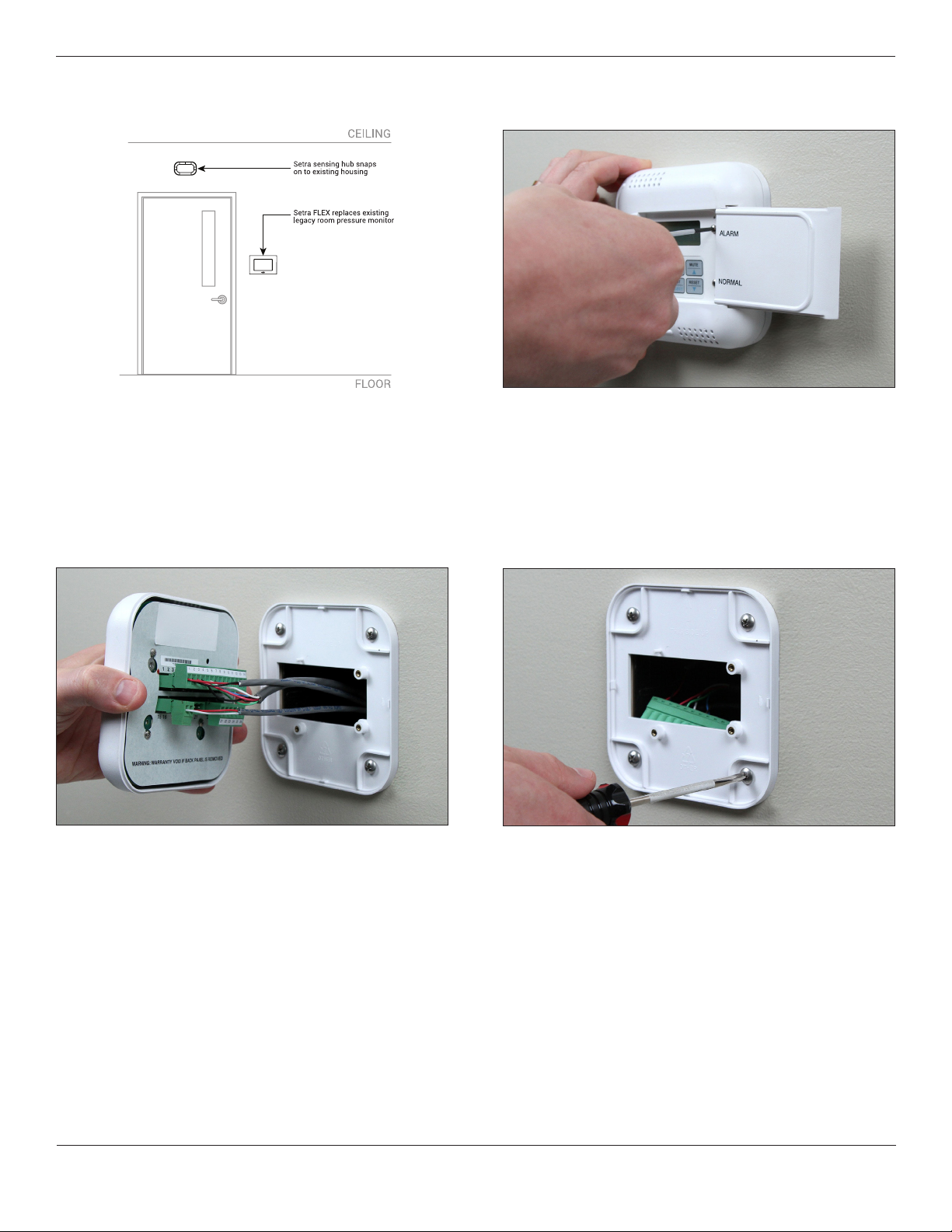
2.0 Remove existing room pressure monitor and sensor
• Refer to diagram above.
• Shut off power to existing monitor & sensor.
• Take off the removable connector.
• Remove existing room pressure monitor from the wall, and
disconnect wires. Set the monitor aside.
• Remove monitor’s wall plate from the wall and set aside.
Phone: (800) 257-3872 | Fax: (978) 264-0292 | www.setra.com
2
Page 3
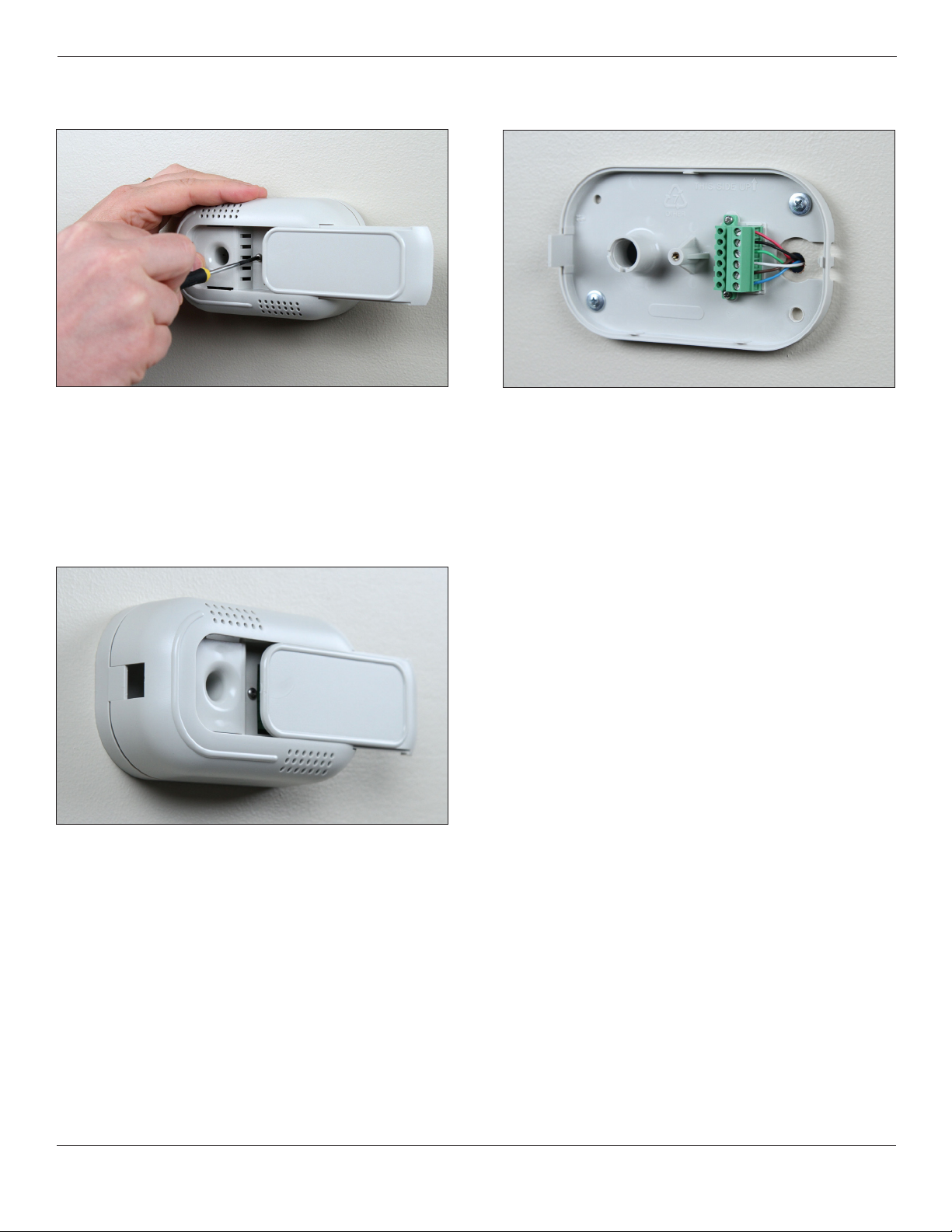
2.0 Remove existing room pressure monitor and sensor (continued)
• Using a step ladder and small Phillips screwdriver, remove the
hot-wire pressure sensor cover from the hallway side and set
aside (sensor cover should pull straight out with some force).
• Move ladder to the other sensor housing cover inside doorway
and remove hub cover.
• No NOT remove the wall plate from wall.
• Do NOT remove wires from the sensor wall plate connector at
this time.
• Do NOT remove the sensor wall plate, as it will be used for
mounting the new sensor hub.
© Setra Systems, Inc. All Rights Reserved. The Setra Systems name and logo are registered trademarks of Setra Systems, Inc.
3
Page 4
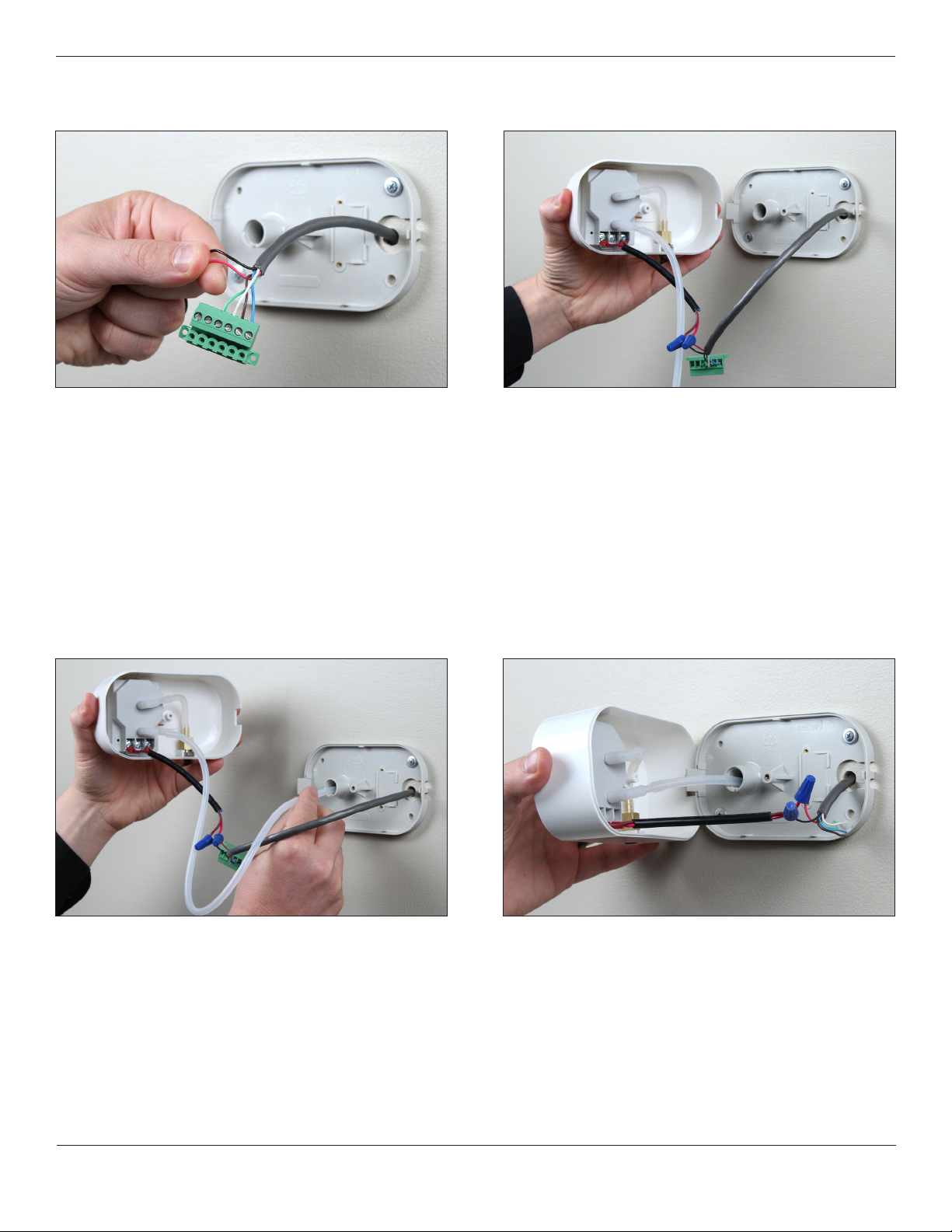
3.0 Installing the sensor hub
• The sensor hub comes pre-assembled similar to the existing
hot wire kit. On the hallway side, install the sensor hub as
shown. A two wire harness is included.
• RED = positive (+); BLACK = negative or common (-)
• At this time, you can take advantage of the existing electrical
connector found on the faceplate and connect the two output
wires directly, sharing the same positions as the existing
output wires, leading down to the old monitor.
• Alternatively, you can remove this existing electrical connector
terminal from the faceplate and use either the crimp-style butt
connectors or wire nuts provided in the kit. (Take note of the
wire colors you are selecting from the wall for easy connecting
down below at the new monitor)
• After electrical connections are complete, uncoil the length of
tubing connected to the hub and push this through the existing
wall tube into the room (you will be connecting this tubing later)
Phone: (800) 257-3872 | Fax: (978) 264-0292 | www.setra.com
4
• Remove and discard terminal block.
Page 5

3.0 Installing the sensor hub (continued)
• Assemble the sensor hub to the faceplate, taking care not to
pinch or kink the tubing or wires.
• Snap the screw cover provided into place.
• On the room side, you will be trimming the tubing to length to
accommodate your wall thickness.
© Setra Systems, Inc. All Rights Reserved. The Setra Systems name and logo are registered trademarks of Setra Systems, Inc.
• Bring the empty hub cover into close proximity to the wall
faceplate on the room side to gauge the appropriate amount
of tubing to trim.
• Trim the tubing to length using knife or scissors.
• Attach tubing to barbed pressure port on empty hub.
5
Page 6

3.0 Installing the sensor hub (continued)
• Assembly hub to faceplate. The sensor port should be facing
downward in the room.
4.0 Installing Setra FLEX monitor
• On the hallway side, there should be an existing 4” x4” electrical
junction box in the wall. If there is no 4” x4” electrical junction
box, the Setra FLEX adapter box can still be mounted directly
to the wall.
• For junction box mounting: Align the adapter box into position
and fasten to the junction box using the two screws provided.
• For direct wall mounting: Align the adapter box appropriately,
mark and drill four holes for plastic sheet rock anchors using
3/16 diameter drill bit. Gently tap the sheet rock anchors into
place.
• Align adapter box to sheet rock anchors and fasten adapter
box to wall using four screws provided.
• Tighten the empty hub to the faceplate and ensure you are not
pinching or kinking the tubing during assembly.
• Snap the screw cover provided into place.
• Uncoil the wires from the wall opening into a comfortable
position for connecting to the Flex monitor.
Phone: (800) 257-3872 | Fax: (978) 264-0292 | www.setra.com
6
Page 7

4.0 Installing Setra FLEX monitor (continued)
• At this time, you should verify the two wire colors you selected
above at the sensor hub, noting which color is positive (+) and
which color is negative or common (-).
4.1 Making the Setra FLEX connections
• Before securing Setra FLEX to the mounting frame, complete wiring.
• Connect the two wires from the hub sensor to input location AI1 on the rear of the Setra FLEX monitor. from the hub sensor, using the
two wire colors you have chosen:
• The positive (+) terminal “EXC” wires to Setra FLEX “+24V”.
• The negative (-) terminal “COM” wires to Setra FLEX “AI”.
• The 250 Ω resistor (supplied), is jumpered between “AI” and “COM”.
• If connecting a second Setra FLEX hub sensor for an anteroom or second room, repeat Step 1 above and wire to Setra FLEX UI1.
• If BACnet communications is available, connect to the Setra FLEX BACnet MS/TP terminal.
• Connect 24 VAC or 24 VDC to the Setra FLEX “PWR” terminal.
• If an analog output of the pressure signal is available, connect to Setra FLEX “AO” terminal. This will provide a pressure output signal to
the Building Management System.
+ (EXC)
- (COM)
© Setra Systems, Inc. All Rights Reserved. The Setra Systems name and logo are registered trademarks of Setra Systems, Inc.
250 Ω
resistor
7
Page 8

4.1 Making the Setra FLEX connections (continued)
• BACnet MS/TP hardware is implemented as isolated RS485.
Wire to Connector COMM, labeled BACNET. Connect TX line
to B (+), RX to A (-) and ground wires to GND. Connect shields
together with wire nut. Hardware conguration is done using a
three position dip switch located in the upper center section of
the rear PCB. Use a small flat blade screwdriver or pen to push
the switch to the right to turn the function on, or to the left to
turn the function off. If the unit will be at the end of the line,
the terminating resistor can be enabled by pushing position
1 to on.
• If live power is already turning on FLEX, power can be cycled
on FLEX by removing the red jumper on the unit located in
the top right corner of the board. This can be done by hand,
or carefully with non-conductive pliers. Normally, FLEX is
continuously powered and this jumper does not need to be
accessed.
• With all electrical connections complete, rotate the face of the
Setra FLEX monitor up and into the position
• Starting at the lower-left of the monitor bezel, directly in the
region of the snaps, push the bezel into place using your
thumbs. You should hear a snapping sound.
• Now proceed to lower right, upper-left, and upper-right.
Phone: (800) 257-3872 | Fax: (978) 264-0292 | www.setra.com
8
• Swivel up the FLEX display, and push rmly at the frame just
above and just below the touch screen. The display will snap
into place and seal against the wall surface.
Page 9

5.0 Power up conguration
• Access the “cog wheel” on the top-right of the FLEX display to
congure the unit.
• The next seven menus (three tiles over four) permit complete
conguration of your FLEX unit. Detailed instructions for each
menu can be found in the FLEX Installation & Operations Guide.
• Use “Device Conguration” for initial setup.
© Setra Systems, Inc. All Rights Reserved. The Setra Systems name and logo are registered trademarks of Setra Systems, Inc.
9
Page 10

6.0 FLEX Home Screen
(Up to 3 congured))
Two lines of text
provide notices to
staff, or none
Select from 32 icons
to represent room
use or none
Room name
Badges show room
parameters, values,
units, and state
Room navigation,
to view home screen of
rooms 2 and 3
Full screen mode
Pull-down room
proles, user-dened,
to set new monitor
and control setpoints
in effect
Set up unit
Banner indicates room
condition: NORMAL,
WARNING, ALARM,
or STANDBY
Two icons enable alarm
silencing. latch alarm
reset, or door indicator
Badges 5 and 6
(if congured) appear
off-screen and can be
accessed by swiping
left of right
7.0 Maintenance
• Setra FLEX is designed to operate in an indoor environment, monitoring clean, dry air.
• Upon nal installation of the Setra FLEX Environmental Monitor, no routine maintenance is required. An annual check of system calibration
is recommended. Setra FLEX is not eld serviceable and should be returned if repair is needed (eld repair should not be attempted and
may void warranty). Be sure to include a brief description of the problem plus any relevant application notes. Contact customer service
to receive a return goods authorization number before shipping.
• WARNING: Do not blow into the pressure tubing or ttings with mouth, compressed air, or canned air. Such actions may permanently
damage the pressure sensor. Do not clean or wash-down Setra FLEX with industrial cleaners or solvents other than those approved in
specications. Do not immerse unit.
10
Phone: (800) 257-3872 | Fax: (978) 264-0292 | www.setra.com
Page 11

8.0 Specications
Physical Description
Dimensions
Mounting
Case
Weight
Display
Display brightness
USB port
Audible alarm
Triple-gang, double deep electrical box. RACO 697,
7” Projected Capacitive (PCAP) multitouch. 800 x 480
Micro-USB port for conguration cloning between units
Dual piezo with 3 volume levels (0-75 dB max.)
pixels. Usable with medical gloves.
9.25” W x 6.3” H x 0.65”D
(215.0mm x 160.0mm x 16.51mm)
Appleton M3-350, or equivalent
Fire-retardant plastic UL94 V-0
and software upgrades.
Communications
Protocols (BACnet objects can be found at setra.com) BTL- compliant
BACnet/IP using IPv4, Ethernet CAT5 cables with RJ45
BACnet MS/TP up to 76.8 kbps, 3-conductor, twisted,
shielded 16-24 AWG cable
Electrical
Power
Power draw
Wire
Connections
24 VAC (18-30 VAC operational), 50-60 HZ
13 W max, 10 W typical
2 or 3-conductor (depending on application)
stranded unshielded twisted pair, 16-24 AWG
Removable Terminal Blocks
Regulatory Compliance
CSA, CE, RoHS, WEEE, BTL
Specications subject to change without notice.
2 lbs
1-7
Environmental Data
Operating temp. °F (°C)
Storage temp. °F (°C)
Operating humidity
Ingress Protection (IP) rating
5 to 95% RH (non-condensing)
32 to 120 (0 to 50)
-40 to 185 (-40 to 85)
IP54
Chemical Resistance
Exposed surfaces are chemically resistant to vaporized hydrogen peroxide (VHP),
formaldehyde, chlorine dioxide (clidox), perchloric acid, sodium hypochlorite 3-6%
(bleach), quaternary ammonium 7% in 1:128 tap water (ammonia).
Performance
Accuracy RSS
Non-linearity (BFSL)
Hysteresis
Non-repeatability
Span setting tol.
Zero/span shift % FS
Overpressure
Pressure media
Pressure ttings
Altitude
Position
± 0.03% PSI (±0.05% FS)
±1 PSI (15” WC for ≤0.10” WC FS)
Air or non-conductive, non-explosive gases
3/16” barbed ttings
6562 ft. (2000 m) max.
Housing to be 90° in reference to level surface, ±5°
±0.25%
±0.24%
±0.05%
±0.05%
±0.5% Rdg
9.0 Returns
When returning a product to Setra Systems, the material should be carefully packaged and shipped prepaid to:
Setra Systems, Inc.
159 Swanson Road
Boxborough, MA 01719-1304
Attn.: Repair Department
To assure prompt handling, please refer to return instructions at the following URL:
http://www.setra.com/tra/repairs/cal_rep.htm.
© Setra Systems, Inc. All Rights Reserved. The Setra Systems name and logo are registered trademarks of Setra Systems, Inc.
11
Page 12

10. Warranty and limitation of liability
SETRA warrants its products to be free from defects in materials and workmanship, subject to the following terms and conditions: Without charge, SETRA
will repair or replace products found to be defective in materials or workmanship within the warranty period; provided that:
a) the product has not been subjected to abuse, neglect, accident, incorrect wiring not our own, improper installation or servicing, or use
in violation of instructions furnished by SETRA;
b) the product has not been repaired or altered by anyone except SETRA or its authorized service agencies;
c) the serial number or date code has not been removed, defaced, or otherwise changed; and
d) examination discloses, in the judgment of SETRA, the defect in materials or workmanship developed under normal installation, use
and service;
e) SETRA is notied in advance of and the product is returned to SETRA transportation prepaid.
Unless otherwise specied in a manual or warranty card, or agreed to in writing and signed by a SETRA ofcer, SETRA pressure, humidity, and acceleration
products shall be warranted for one year from date of sale.
The foregoing warranty is in lieu of all warranties, express, implied or statutory, including but not limited to, any implied warranty of merchantability for a
particular purpose.
SETRA’s liability for breach of warranty is limited to repair or replacement, or if the goods cannot be repaired or replaced, to a refund of the purchase price. In
no instance shall SETRA be liable for incidental or consequential damages arising from a breach of warranty, or from the use or installation of its products.
No representative or person is authorized to give any warranty other than as set out above or to assume for SETRA any other liability in connection with the
sale of its products.
For all CE technical questions, contact Setra Systems, USA. EU customers may contact our EU representative Hengstler GmbH, Uhlandstr 49, 78554 Aldingen,
Germany (Tel: +49-7424-890; Fax: +49-7424-89500).
Safety Precautions
This product conforms to UL 61010-1/61010-2-201 and CSA CSA22.2 No. 61010-1/61010-2-201 safety standards Pollution Desgree 2, and Measurement
Category 2.
To ensure the safe operation and service of the device, follow these instructions closely. Failure to observe warnings can result in severe personal injury or
permanent damage to the device.
• This product is for indoors use only
• Use a Class-2 transformer of the appropriate size to supply power to the device
• Relay shall only be used to switch load up to 30VDC 2A
• Temperature inside enclosure may exceed 60˚C under normal operation. Select appropriate cable or wire rating for connection. Avoid touching
electronics components with bare hands to prevent personal injury
• All wiring must conform to national and local codes and regulations
• Observe ESD general practice. Wear ESD wrist strap to install and service the device
Technical Support
www.setra.com800.257.3872 techsupport@setra.com
Setra Systems, Inc.
159 Swanson Road, Boxborough, MA 01719
800.257.3872 • www.setra.com
SS-SHRK Quickstart Rev. A 09/2018
