Page 1

Model 470
Digital Pressure Transducers
1
Page 2

Contents
SECTION ONE: Introduction ..................................................................................................... 3
1.1 About the Setra 470 ............................................................................................................ 3
1.2 About this Manual................................................................................................................ 4
SECTION TWO: Installing the Model 470 ................................................................................. 5
2.1 Power Connections ............................................................................................................. 5
2.2 Pressure Connections .........................................................................................................5
2.3 Communications Hardware ................................................................................................. 5
SECTION THREE: Communications Interfacing ..................................................................... 7
3.1 Communications Software Protocols .................................................................................. 7
3.2 Executing a Function........................................................................................................... 7
3.3 Clearing a Number or Function ........................................................................................... 7
3.4 Functions ............................................................................................................................. 8
3.5 In Case of Error Messages.................................................................................................11
3.6 Symbols............................................................................................................................. 12
SECTION FOUR: Precision Measurement Functions ........................................................... 13
4.1 Interrogation ...................................................................................................................... 13
4.2 Converting Engineering Units............................................................................................ 13
4.3 User Defined Engineering Units in Nonvolatile Memory ................................................... 14
4.4 User Defined Engineering Units in Volatile Memory.......................................................... 15
4.5 Tracking Min and Max Values ........................................................................................... 16
4.6 Setting and Checking Alarm Setpoints in Nonvolatile Memory ......................................... 16
4.7 Setting and Checking Alarm Setpoints in Volatile Memory................................................ 17
4.8 Using the Tare and Zero Function ..................................................................................... 17
4.9 Repetitive Reporting.......................................................................................................... 18
4.10 Reporting Setup Summary ................................................................................................ 18
4.11 Digital Altimeter Setting Indicator (DASI)........................................................................... 19
SECTION FIVE: Setup Functions ............................................................................................ 21
5.1 Status After Power is Applied ............................................................................................ 21
5.2 Changing the Baud Rate ................................................................................................... 21
5.3 Disabling Engineering Units in Nonvolatile Memory.......................................................... 22
5.4 Disabling Engineering Units in Volatile Memory................................................................ 23
5.5 Self Diagnostics................................................................................................................. 24
5.6 Software Revision Number................................................................................................ 25
5.7 Verify Function................................................................................................................... 25
5.8 Stability Indicator ............................................................................................................... 25
SECTION SIX: Altitude Measurement Functions................................................................... 27
6.1 Standard Altitude Measurement ........................................................................................ 27
6.2 True Corrected Altitude Measurement .............................................................................. 27
6.3 Relative Altitude Measurement.......................................................................................... 29
SECTION SEVEN: Calibration ................................................................................................. 30
7.1 Calibration ......................................................................................................................... 30
7.2 Calibration and Program Enable ....................................................................................... 30
7.3 Zero Calibration................................................................................................................. 31
7.4 Span Calibration................................................................................................................ 32
Appendix I ................................................................................................................................. 33
Interface Program Example............................................................................................... 33
Specifications .................................................................................................................... 34
Limited Warranty ...................................................................................................................... 35
2
Page 3

1.1 About the Setra 470
The Setra 470 Digital Pressure Transducer is a highly accurate pressure measurement
system utilizing the patented SETRACERAM sensor, advanced micro-computer based
electronics, and sophisticated firmware, resulting in a 0.02% F.S. system accuracy
traceable to the National Institute of Standards and Technology.
The Setra 470 accurately measures and reports barometric pressure. It also processes
the pressure data to provide useful information in a number of applications; barometric
altimetry, digital altimeter setting indication, and laboratory calibration.
The digital design of the Setra 470 provides a simple and reliable communications
interface for easy integration into digital control systems. This, in addition to the digital
signal processing of the sensing element signal, allows system designers to eliminate the
inaccuracies and cost of an analog data acquisition module.
SETRA
Model 470
Digital Pressure Transducer
SECTION ONE
Introduction
The patented sensor and signal processing, the ease of operation, and the rugged design
of this unit will provide years of reliable and accurate service.
3
Page 4

1.2 About this Manual
This manual contains information you need to use the Setra 470. Whenever possible, the
information is presented in nontechnical language so that you can install and use the
transducer without any specialized training.
However, the Setra 470 can be used in a wide variety of data acquisition systems, laboratories,
calibration labs, and digital weather systems. In order to use the Setra 470, you must understand
general concepts of interfacing digital equipment, to know how to make your equipment communicate with the Setra 470 according to the general explanations in this manual, and know how to
use or manipulate the data in your computer system.
The chapters in the manual are organized to lead you through all the steps required to connect
and use a Setra 470. It is unlikely that you will use all of the functions of the Setra 470 in any
single application, so select the parts of the manual you need for your application from the
following list.
Pressure and electrical connections Section Two
General interface requirements Section Three
Pressure measurement functions Section Four
Setup functions Section Five
Altitude measurement functions Section Six
Calibration functions Section Seven
Though the Setra 470 is easy to operate, read this manual carefully before use. It helps you take
full advantage of the functions and performance of the transducer, particularly in cases where
several functions interact and are used together.
Volatile memory and Nonvolatile memory as described in this manual are defined as follows:
Volatile memory - Information that is temporary and is gone if you switch the power off.
Nonvolatile memory - Information that is permanent, it doesn’t disappear when you
switch the power off.
Typographical conventions used in this manual include the following:
1. BOLD characters indicate information you send to the 470.
2. “Quotation marks” enclose messages you receive from the 470.
3. CAPITAL LETTERS indicate the names of functions of the 470.
4
Page 5

2.1 Power Connections
The Setra 470 requires a 5 volt DC power supply regulated to ±1% which can supply 90 milliamps
of current. Use of a correctly rated and regulated power supply is important for correct operation
of the digital electronics in the Setra 470.
To apply power to the Setra 470, follow these steps:
1. Connect a DB9P (D-Subminiature 9 pin male connector) to a cable from the
5 VDC power supply with the following pinout:
Pin 3 is connected to power supply ground.
Pin 9 is connected to +5 VDC.
All other pins are not connected.
2. Locate the DB9S power connector on the Setra 470. It is a 9 pin D-Subminiature female
connector to the right of the pressure port and is marked “Power” on the label.
3. Insert the male connector on the power supply cable into the female connector on the
Setra 470 and secure it by tightening the mounting screws on the male connector into the
flanges on the female connector.
SECTION TWO
Installing the Model 470
4. In some installations there is a requirement for the case of the transducer to be grounded
to or through a shield. The Setra 470 case is connected internally to power supply ground
and therefore must not be connected to any other ground.
5. Turn on the power supply.
2.2 Pressure Connections
The pressure connection on the Setra 470 is a standard 1/8” diameter barbed hose fitting, 1/2” in
length. You can remove this fitting and install a different fitting in the
10-32 threaded female port.
The Setra 470 transducer is designed to measure the pressure of clean, dry, nonconducting,
noncorrosive gases only.
The Proof Pressure of the Setra 470 (the maximum pressure which can be applied without
disturbing the calibration of the transducer) is 150% of the full scale pressure. To ensure that the
pressure applied to the transducer does not exceed the proof pressure, install properly rated relief
valves in any system this unit is connected to.
2.3 Communications Hardware
The Setra 470 is equipped with a standard bidirectional RS-232 communications port. The RS232 Communications Standard describes in detail the requirements and conventions of RS-232.
The Setra 470 implements a very simple subset of the standard, and does not provide handshaking lines (such as DSR, CTS, or DTR).
The Setra 470 RS-232 serial interface is a DTE type (Data Transmission Equipment). This
means that it receives data on pin 3 and transmits data on pin 2. This is in contrast to DCE (Data
Communication Equipment) which receives data on pin 2 and sends data on pin 3. Because the
RS-232 Standard describes communications between DTE and DCE devices, the host device
you connect to the Setra 470 (computer terminal, or data acquisition system) must have a pinout
which correctly corresponds to the Setra 470 pinout.
5
Page 6

If it does not, (i.e. if the computer also has a DTE interface, and therefore transmits on its own pin
2, and receives on its own pin 3), a “reversing” or “null modem” cable is required for connection.
This is simply a cable which connects pin 2 and 3 of the Setra 470 to pins 3 and 2 of the computer respectively. This kind of cable is commercially available and is also available from Setra.
In addition, some computers which do require handshaking lines will require a connection between the two pins on the computers connector named DTR and DSR (Data Terminal Reading
and Data Set Ready) in order to enable it to communicate with the 470.
To connect to the Setra 470 RS-232 port:
1. Connect a DB9S (D-Subminiature 9 pin female connector) to a cable from the host with
the following pinout:
6 7 8 9 Pin Description
• • • • 2 TXD - transducer transmits data
• • • • • 3 RXD - transducer receives data
1 2 3 4 5 5 GRD - signal ground
2. Connect the shield of the cable from the host to the threaded standoffs on each side of
the connector shell. Do not use a cable longer than 15 meters.
3. Locate the DB9P communications connector on the Setra 470. It is a
D-Subminiature 9 pin male connector to the left of the pressure port and is marked “Commu-
nications” on the label.
4. Insert the female connector on the host communications cable into the male connector on
the Setra 470 and secure it by tightening the mounting screws on the female connector into
the flanges on the male connector.
6
Page 7
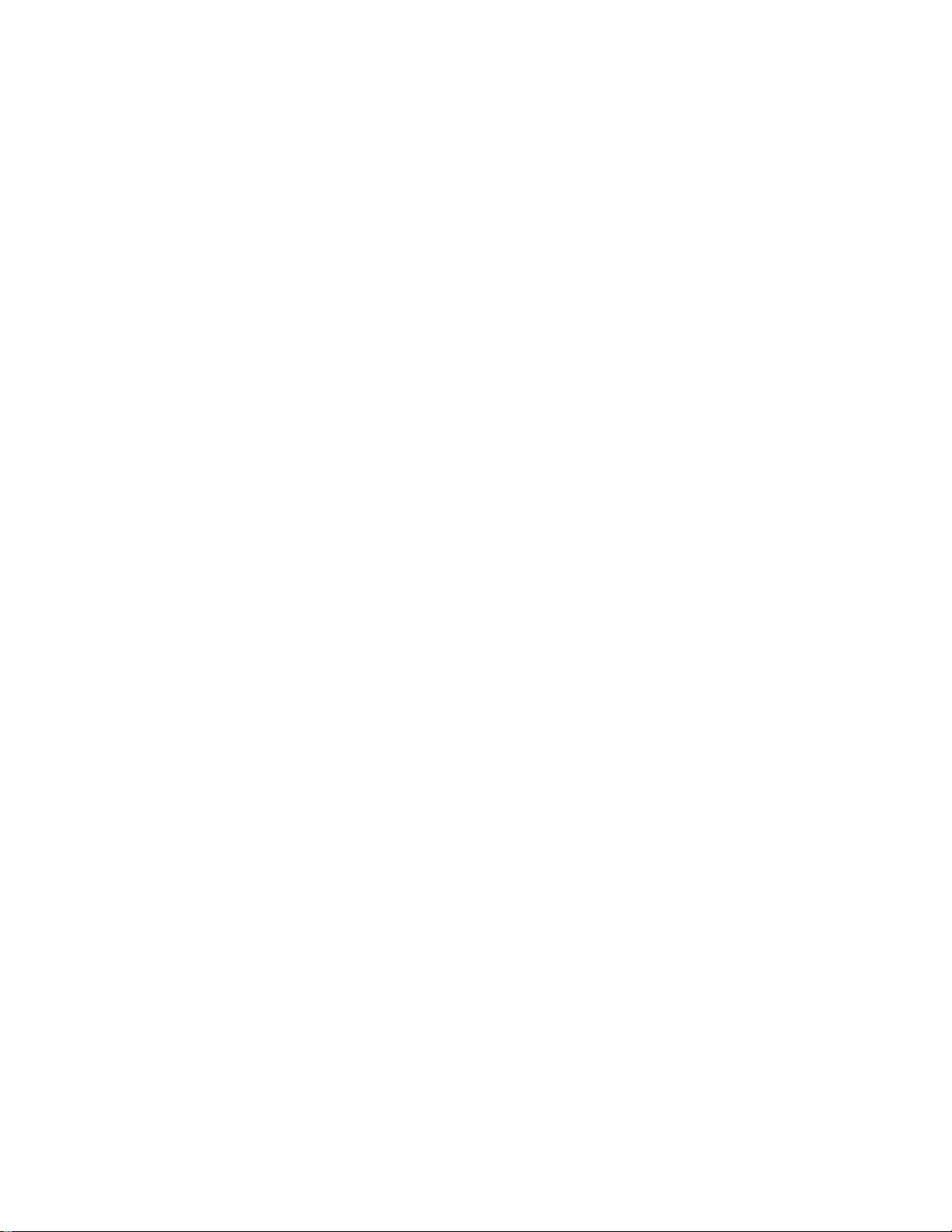
3.1 Communications Software Protocols
The Setra 470 RS-232 communication port allows several rates of data transfer (baud rates)
between the Setra 470 and the host device. Both devices must communicate at the same data
rate.
The factory default baud rate of the Setra 470 is 2400. Therefore, the device connected to the
Setra 470 initially must also be set to 2400. To change the Setra 470 baud rate refer to Section
5.2.
The Setra 470 transmits data as a series of standard ASCII characters, formulated by carriage
return and line feed characters. No software or hardware handshaking or error checking protocols are used. Each character of data is represented in a specific format:
1 start bit
8 data bits
1 stop bit
no parity
Most computers, terminals and data acquisition systems used as hosts for the
Setra 470 allow adjustment of the format used to represent the characters of data. Adjust the
format of the host to match that of the Setra 470 in order to allow the devices to communicate.
SECTION THREE
Communications Interfacing
The Setra 470 ignores carriage returns, line feeds, blank spaces and all other characters which
are not command characters listed in the summary in Section 3.4.
3.2 Executing a Function
You may execute all of the functions of the Setra 470 by transmitting the appropriate command
from the host to the transducer through the RS-232 interface. The commands are standard
alphabetic characters that correspond to the functions described in this manual, and are transmitted in ASCII code.
Read the detailed explanations of the functions you want to execute in the following sections of
the manual before beginning.
The table in Section 3.4, summarizes the functions and characters which the 470 recognizes, and
the character commands for each. For the convenience of some software programmers, the
decimal and hexadecimal ASCII values of the command characters are also listed.
To execute a function, transmit the appropriate character code from a terminal or computer. For
example, to interrogate the transducer for a pressure reading, transmit the letter P, for PRINT, to
the transducer. The transducer reports data back to the computer.
Details of this and all other functions are included in following sections of the manual.
3.3 Clearing a Number or Function
To clear a number or function that is partially or incorrectly transmitted, transmit C, for CLEAR.
This clears the previously transmitted data without affecting any other functions which may be in
use.
To reset the Setra 470 to its power up condition, transmit - C, (the minus symbol followed by C).
This clears the ZERO/tare value, shuts off MIN/MAX and CONVERTs back to the original engineering units of pressure. All of these functions are described in later sections of this guide.
7
Page 8

3.4 Functions
This summary of functions is provided for reference only. See the following sections for details on
how to use each function. Command codes must be in capital letters.
Function Command ASCII Hex
Name Code Code Code Description Section
PRINT P 80 $50 Report information 4.1
CONVERT U 85 $55 CONVERT engineering 4.2
ZERO Z 90 $5A Perform relative or 4.8
CLEAR C 67 $43 CLEAR the number or 3.3
SEA LEVEL B 66 $42 True pressure to SEA 4.11
ASCII
to a computer or data
acquisition system.
units being reported.
absolute tare value.
key sequence being
transmitted.
LEVEL or vice versa.
VERIFY V 86 $56 Test communications 5.7
and report pressure
measurement range.
SETUP S 83 $53 Terminate the number
or key sequence being
transmitted.
SETUP SP 83 80 $53 $50 Report SETUP summary 4.10
PRINT to host, including elevation
and min/max values.
SETUP SA 83 65 $53 $41 Change Hi and Lo ALARM 4.6
SETPOINTS setpoints in nonvolatile
memory.
SETUP SM 83 77 $53 $4D Enter MIN/MAX tracking 4.5
MIN/MAX mode.
SETUP ZERO SZ 83 90 $53 $5A Perform ZERO calibration 7.3
procedure.
SETUP SPAN SF 83 70 $53 $46 Perform SPAN calibration 7.4
procedure.
SETUP SB 83 66 $53 $42 Enter station elevation for 4.11
SEA LEVEL SEA LEVEL correction.
8
Page 9

— — 45 $2D Shuts off the
function whose
command code follows it.
— CLEAR —C 45 67 $2D $43 Turn off MIN/MAX, clear 3.3
the tare value, convert to the
original engineering units.
—MIN/MAX —M 45 77 $2D $4D Exit MIN/MAX tracking mode. 4.5
—CONV —U 45 85 $2D $55 Reverts to reporting data in 4.2
the factory default pressure
units.
—ZERO —Z 45 90 $2D $5A Clear any values being 4.8
Zero/Tare’d from the
reported reading.
—PRINT —P 45 80 $2D $50 Turn off repetitive print mode. 4.9
BAUD RATE —5555S * * Change the baud rate. 5.2
DISABLE UNITS —2222S * * Disable engineering units 5.3
in nonvolatile memory.
REVISION —7777S * * Display revision level of 5.6
NUMBER firmware.
SELF- —8888S * * Execute internal diagnostics 5.5
DIAGNOSTICS routine.
STABILITY —1111S * * Change parameter for 5.8
display at stable pressure
indicator.
RAM SETUP RSA * * Change Hi and Lo ALARM 4.7
SETPOINTS setpoints in volatile memory.
RAM DISABLE R-2222S * * Disable engineering units 5.4
UNITS in volatile memory.
RAM USER RxUx * * Enter conversion ratio for 4.4
DEFINED UNITS non-standard engineering
units in volatile memory.
9
Page 10

ASCII
Function Command ASCII Hex
Name Code Code Code Description Section
USER xUx * * Enter conversion ratio for 4.3
DEFINED non-standard engineering
UNITS units in nonvolatile memory.
0 0 48 $30 The number 0.
1 1 49 $31 The number 1.
2 2 50 $32 The number 2.
3 3 51 $33 The number 3.
4 4 52 $34 The number 4.
5 5 53 $35 The number 5.
6 6 54 $36 The number 6.
7 7 55 $37 The number 7.
8 8 56 $38 The number 8.
9 9 57 $39 The number 9.
* See ASCII codes for individual characters.
10
Page 11

3.5 In Case of Error Messages
The following summary explains the meaning of error messages that you may receive from the
470 in response to a command, and also tells you what actions to take in response to the error
message.
Message Explanation What to Do
1. “UNABLE” The transducer cannot accept or Transmit C, to CLEAR the
execute a number or function previously transmitted data.
command it received, or you To execute setup or pressure
have attempted to execute measurement functions, first
a setup function or a pressure use the CONVERT function
measurement function while the so that the transducer is
transducer is reporting data in reporting data in units of
units of altitude. pressure.
2. “OFLO” The output data is over-ranged Convert to different pressure
or the user-conversion exceeds units.
the number of digits available.
3. “BUSY” The transducer is acquiring a Wait for the transducer to
stable reading, or is executing respond or transmit C, for
a function. CLEAR to stop the function
being executed.
4. “ERR” The sensor is damaged or not Contact Setra immediately
working properly for help in diagnosing the
problem, and for repair if
necessary.
5. “PROTEC” The program enable switch Set the program enable
(Section 7.2) is “ON” and must switch to “OFF”, transmit C,
be set to “OFF”. for CLEAR, to resume normal
operation.
6. “NO CAL” The program enable switch Set the program enable switch
(Section 7.2) is “OFF”, and to “ON” and transmit S, for
must be set to “ON” before SETUP to continue executing
the 470 can execute the the function, or don’t set the
previous command. program enable switch to “ON”
and transmit C, to resume
normal operation.
7. “D-NOS” The 470 has entered a self Transmit S, as in step 4 of
diagnostic routine (Section 5.5). Section 5.5 to allow the 470
to complete executing the
diagnostic described in that
section.
11
Page 12

3.6 Symbols
The following summary explains the meaning of symbols that may follow the data you receive
from the 470 in response to a command.
“OK” The data is within the requirement for the user defined
STABILITY INDICATOR.
“hPa” The data is reported in hectopascals.
“PSI” The data is reported in pounds per square inch.
“mbar” The data is reported in millibars.
“mm Hg” The data is reported in millimeters of mercury.
“in H2O” The data is reported in inches of water.
“mm H2O” The data is reported in millimeters of water.
“feet” The data is reported in feet of altitude.
“meter” The data is reported in meters of altitude.
“SEA LEVEL” The data reported is corrected to sea-level.
“units” The data is reported in user-defined pressure units.
“HI ALARM” The pressure applied to the sensor exceeds the Hi set point.
“LO ALARM” The pressure applied to the sensor exceeds the LO set point.
“MAX” The data reported is the maximum value recorded.
“MIN” The data reported is the minimum value recorded.
“HI A” The data reported is the HIGH ALARM SETPOINT.
“LO A” The data reported is the LOW ALARM SETPOINT.
“ELEV” The data reported is the programmed station elevation.
“A” The data reported is absolute pressure.
“T” The data reported includes a positive or negative Tare value.
cr lf These symbols are not reported. They are used to represent the carriage
return character (ASCII 13) and the line feed character
(ASCII 10) with which the 470 terminates responses.
12
Page 13

4.1 Interrogation
The most commonly used function of the Setra 470 is the PRINT or INTERROGATION command.
To get a data reading from the transducer, follow this procedure.
1. Transmit P, for PRINT.
2. The transducer response is a series of characters consisting of the pressure reading (in
whatever engineering units are currently selected) and other information.
The format of the series of characters is shown below for the convenience of programmers
who may wish to extract parts of the response for a data acquisition or control system.
The response begins with from 0 to 2 blank spaces (depending on the pressure applied and
the conversion units in use).
The next character is the sign, “+” or “-”.
The next 7 characters are 6 digits and a floating decimal point containing the pressure (or
altitude) data.
SECTION FOUR
Precision Measurement Functions
+ 1 2 3 . 4 5 6 u n i t s A O K S E A L E V E L c r l f
Next are 8 characters including some blank spaces and the symbol for the engineering units
in use.
Next is a blank space and a character “A” or “T” indicating that the data is Absolute or Tared
pressure.
Next is a blank space followed by the “OK” symbol (only if the STABILITY INDICATOR
criterion is met).
The symbol “SEA LEVEL” is included if the transducer is in DASI mode.
The response is terminated by carriage return (ASCII code 13), and line feed
(ASCII code 10) characters, shown in the example as cr and lf.
4.2 Converting Engineering Units
The Setra 470 measures pressure in almost any engineering units. In addition to the seven builtin pressure conversions and two built-in altitude conversions there is a user definable conversion.
You can convert from one unit to another, including the user defined conversion, with the following command. After executing this command, the transducer reports data in the selected units.
See Section 4.3 and 4.4 for instructions on setting the USER DEFINED ENGINEERING UNITS
ratio.
1. To convert from one unit to another, transmit U, for CONVERT.
2. To return directly to the factory default pressure units transmit -U.
13
Page 14

3. The transducer deselects the engineering units currently in use, and selects the next
engineering units in the sequence:
hPa hectopascals
PSI pounds per square inch
mbar millibar
mm Hg millimeters of mercury
in Hg inches of mercury
mm H2O millimeters of water
in H2O inches of water
ft feet
m meters
units user definable units
4. If you have disabled any of the engineering units using the function described in Section
5.3, those units are ignored. The transducer selects the next engineering units in the sequence which are not disabled in response to the U command.
On power-up the 470 will report pressure in the factory default pressure units, unless you
have executed the DISABLE UNITS function (Section 5.3) and omitted the factory default
pressure units from the rotation. In this case, on power-up the 470 will report pressure in the
next engineering units in the rotation which you have not disabled.
4.3 User Defined Engineering Units in Nonvolatile Memory
In addition to the built-in engineering units conversions described in Section 4.2, you can enter a
conversion factor to convert any of the built-in units to any other pressure units.
Engineering units can be directly changed by entering a multiplier (number to multiply by) or a
divisor (number to divide by), and a series of characters to indicate the name of the engineering
units.
The conversion ratio is saved and used for the user-definable engineering units until a new ratio
is entered, even if the power is shut off and turned back on.
1. Use the CONVERT function (see Section 4.2) so that the 470 reports data in units of
pressure in response to an interrogation. (i.e., the transducer should not be reporting in units
of altitude.)
2. Calculate the desired conversion ratio.
3. Determine if the ratio is a multiplier or a divisor. If the ratio is in “units” per hPa, “units”
per PSI, “units” per in Hg, “units” per mbar etc., the ratio is a multiplier. If the ratio is in hPa
per “units”, PSI per “units”, in Hg per “units”, mbar per “units”, etc., the ratio is a divisor.
4. Use the CONVERT function so that the Setra 470 reports the units from which the ratio
was calculated.
5. Set the program enable switch to “ON” (Section 7.2).
6. If the ratio is a divisor, transmit -, the minus symbol.
7. Transmit the conversion ratio.
8. Transmit U, for convert.
14
Page 15

9. If the response “NO CAL” is received, the program enable switch specified in Step 5 is
not set to “ON”. Transmit C, for CLEAR, and restart this procedure from the beginning.
10. If the 470 responds “UNABLE”, the user defined units have been disabled by use of the
DISABLE UNITS function (Section 5.3). Transmit C, for CLEAR, re-enable the user defined
units (Section 5.3) and restart this procedure from the beginning.
11. Transmit 5 alphanumeric characters, in any combination, to represent the engineering
units of the conversion.
For example, if the transducer is currently reporting in PSI and the desired units are grams
per square centimeter, the ratio is 70.307 g/cm2 per psi (a multiplier). Transmit:
70.307Ug/cm2
The Setra 470 unit will report in g/cm2 to an interrogation.
12. The 470 responds “PROTEC”. Set the program enable switch to “OFF”. Transmit C, for
CLEAR, to resume operation.
4.4 User Defined Engineering Units in Volatile Memory
As in the previous section, you can enter a conversion factor to convert any of the built-in units to
any other pressure units. This function changes the factor in volatile memory only. On power-up,
the factor defaults to that stored in nonvolatile memory by the USER DEFINED UNITS function
(Section 4.3).
Engineering units can be directly changed by entering a multiplier (number to multiply by) or a
divisor (number to divide by), and a series of characters to indicate the name of the engineering
units.)
The conversion ratio is saved and used for the user-definable engineering units until a new ratio
is entered.
1. Use the CONVERT function (see Section 4.2) so that the 470 reports data in units of
pressure in response to an interrogation. (i.e., the transducer should not be reporting in units
of altitude.)
2. Calculate the desired conversion ratio.
3. Determine if the ratio is a multiplier or a divisor. If the ratio is in “units” per hPa, “units”
per PSI, “units” per in Hg, “units” per mbar etc., the ratio is a multiplier. If the ratio is in hPa
per “units”, PSI per “units”, in Hg per “units”, mbar per “units”, etc., the ratio is a divisor.
4. Use the CONVERT function so that the Setra 470 reports the units from which the ratio
was calculated.
5. Transmit R.
6. If the ratio is a divisor, transmit -, the minus symbol.
7. Transmit the conversion ratio.
8. Transmit U, for convert.
15
Page 16

9. If the 470 responds “UNABLE”, the user defined units have been disabled by use of the
DISABLE UNITS function (Selection 5.3). Transmit C, for CLEAR, re-enable the user defined
units (Section 5.3) and restart this procedure from the beginning.
10. Transmit 5 alphanumeric characters, in any combination, to represent engineering units
of the conversion.
For example, if the transducer is currently reporting in PSI and the desired units are grams
per square centimeter, the ratio is 70.307 g/cm2 per psi (a multiplier). Transmit:
The Setra 470 unit will report in g/cm2 to an interrogation.
4.5 Tracking Min and Max Values
The Setra 470 tracks the minimum and maximum pressures applied to the sensor whenever the
MIN/MAX function is activated by the following procedure. On power-up the MIN/MAX function is
off.
1. To enter the tracking mode, transmit SM, for SETUP MIN/MAX.
2. To examine the recorded maximum and minimum values, transmit SP, for SETUP sum-
mary report ( Section 4.10).
3. To deactivate the min/max tracking mode, transmit -M, for MIN/MAX.
R70.307Ug/cm2
4.6 Setting and Checking Alarm Setpoints in Nonvolatile Memory
The Setra 470 has an alarm capability which indicates when the pressure applied to the sensor
has exceeded a high or a low setpoint. A message of “LO ALARM” or “HI ALARM” is reported
through the communications port when either situation occurs.
The factory setting for the high setpoint is 105% of the pressure range, and the low setpoint is 5%
below the pressure range. The new setpoints must be within this range, the unit will respond
“PROTEC” and then “UNABLE” if they are not in this range.
The new setpoints being transmitted to the Setra 470 must be in the engineering units currently in
use by the Setra 470. These alarm setpoints are saved in nonvolatile memory until new ones are
entered, even if the power is shut off and turned back on. These setpoints will be used by the
470 unless other setpoints are entered into volatile memory using the procedure in Section 4.7.
To set new high and low setpoints, follow this procedure:
1. Set the program enable switch to “ON” (Section 7.2).
2. Transmit SA , for SETUP SETPOINTS.
3. If the response “NO CAL” is received, the program enable switch specified in Step 1 is
not set to “ON” (Section 7.2). Transmit C, for CLEAR, and restart this procedure from the
beginning.
4. Transmit the new high setpoint, followed by S.
16
Page 17

5. Transmit the new low setpoint, followed by S.
6. The 470 responds “PROTEC”. Set the program enable switch to “OFF”
(Section 7.2). Transmit C, for CLEAR.
7. To examine the current value of the setpoints, transmit SP, for a SETUP summary report
(Section 4.10).
For example, to set the high setpoint to 15.0010 and low setpoint to 14.0010, transmit:
SA15.0010S14.0010S
4.7 Setting and Checking Alarm Setpoints in Volatile Memory
As in the previous section, the Setra 470 has an alarm capability which indicates when the
pressure applied to the sensor has exceeded a high or a low setpoint. A message of “LO
ALARM” or “HI ALARM” is reported through the communications port when either situation
occurs. This function changes the setpoints in volatile memory only. On power-up, the setpoints
default to the values stored in nonvolatile memory by use of the SETUP SETPOINTS function
(Section 4.6).
The new setpoints being transmitted to the Setra 470 must be in the engineering units currently in
use by the Setra 470. The new setpoints must be set within the factory setting of 105% of the
pressure range (high setpoint), and 5% below the pressure range (low setpoint).
To set new high and low setpoints, follow this procedure:
1. Transmit RSA, for RAM SETUP SETPOINTS.
2. Transmit the new high setpoint, followed by S.
3. Transmit the new low setpoint, followed by S.
4. To examine the current value of the setpoints, transmit SP, for a SETUP summary report
(Section 4.10).
For example, to set the high setpoint to 15.0010 and low setpoint to 14.0010, transmit:
4.8 Using the Tare and Zero Function
You can monitor changes in pressure relative to a known starting point with the TARE and ZERO
function in the Setra 470. It sets the current reading to zero or adds or subtracts a specified
offset to the reading. This is done by creating a tare value which is subtracted before data is
reported. On power-up, the tare values are set to 0.
1. To set the reading to zero, transmit Z, for ZERO. The transducer saves the current
reading as the tare value, and subtracts that value from every subsequent reading before
reporting it.
2. To subtract an offset from the reading, transmit the amount of the offset followed by Z, for
ZERO. The Setra 470 saves the offset as a tare value and subtracts it from every subsequent reading.
RSA15.0010S14.0010S
17
Page 18

For example, to subtract 10 from the reading, transmit:
3. To add an offset to the reading, transmit -, the minus sign, followed by the amount of the
offset, followed by Z, for ZERO. The Setra 470 saves the negative offset as a tare value and
subtracts it from every subsequent reading. In response to an interrogation (Section 4.1) the
470 response contains the letter “T”, for Tared Pressure, rather than “A”, absolute pressure.
For example, to add 10 to the reading transmit:
4. To restore the normal reading, transmit -Z, for -ZERO. The transducer sets the tare value
to zero.
5. If you enter a number which results in a reading requiring more digits than are available
in the interrogation response, the unit transmits “OFLO” in response to the next interrogation.
To correct this, transmit -Z, to set the tare value to zero.
4.9 Repetitive Reporting
To record pressure measurements at fixed intervals of time, use the REPETITIVE REPORTING
function. On power-up, the repetitive reporting function is turned off.
1. Transmit the number of seconds desired between readings.
10Z
-10Z
2. Transmit P, for PRINT.
For example, to set up the Setra 470 to print every 10 seconds transmit:
3. The 470 will confirm the command with a response consisting of a carriage return and
line feed, the message “10 sec/reading”, and another carriage return and line feed.
4. The transducer sends updated pressure (or altitude) data every time the specified time
interval has passed since the last update.
5. To cancel repetitive reporting, transmit -P, for -PRINT.
4.10 Reporting Setup Summary
The Setra 470 internally keeps track of the status of all functions which have been activated, and
reports the status in a SETUP summary on command.
The content of the summary report varies depending on which functions are in use. To receive a
summary of the condition of all active functions follow this procedure:
1. Transmit SP, for SETUP PRINT.
10P
18
Page 19

2. The transducer reports a sequence of information which indicates the status of any
functions which are currently in use and some blank lines, as shown in this example:
STATUS:
Elev: 256 FT.
Max: 14.4193 PSI A
Min: 14.5188 PSI A
HI A: 15.8000 PSI A
LO A: 11.0000 PSI A
Zero: 1.0000 PSI A
Stab: 0.0005 PSI A
Unit: 1 PER PSI
In the example above:
“Elev” shows the DASI station elevation (Section 4.11).
“Max” and “Min” show the maximum and minimum pressures applied to the sensor (Section
4.5), if the min/max function is active.
“HI A” and “LO A” show the high and low alarm setpoints (Sections 4.6, 4.7).
“Zero” shows tare value (Section 4.8) currently in memory, if it is non-zero.
“Stab” shows the user defined stability indicator limit (Section 5.8).
“Unit” shows the user definable conversion ratio (Sections 4.3, 4.4), if it is in use.
4.11 Digital Altimeter Setting Indicator (DASI)
The Setra 470 DASI (Digital Altimeter Setting Indicator) function reports corrected sea level
pressure by “reducing” true barometric pressure at a known elevation to the pressure which
would be measured at sea level at the same location.
To perform the correction of true pressure to sea level pressure in the following procedure, you
must know the Station Elevation (the altitude above sea level) at which the transducer is installed.
The terms “Station Elevation” and “Reduction of Pressure” have very specific meanings in the
jargon of Altimeter Setting Indicators. These terms and the actual calculations performed by the
Setra 470 are detailed in “Smithsonian Meteorological Tables, Vol. 114”. For more information,
contact Setra.
On power-up, the Station Elevation (which is set by the SETUP SEA LEVEL command) is set to
0. Any Station Elevation entered by the user before power-down is not retained on power-up.
To use the DASI function, follow this procedure:
1. Use the CONVERT function (see Section 4.2) so that the 470 reports data in units of
pressure in response to an interrogation. (i.e., the transducer should not be reporting in units
of altitude.)
2. Transmit SB, for SETUP SEA LEVEL.
3. Transmit the station elevation (the altitude above sea level at which the transducer is
installed) in feet or meters.
19
Page 20

4. Transmit S, for SETUP.
5. If the elevation was in meters, transmit U, for CONVERT.
6. Transmit S, for SETUP.
For example, if the station elevation is 1023 feet, transmit:
SB1023SS
Or, if the station elevation is 237 meters, transmit:
SB237SUS
7. The Setra 470 is now in DASI mode and reports barometric pressure reduced to sea
level in response to an INTERROGATION command, indicated by “SEA LEVEL”.
8. To switch from reporting true barometric pressure to corrected sea level pressure and
back, transmit B, for SEA LEVEL.
You must re-enter the station elevation (steps 1 through 6) if you move the transducer, or shut
off the power.
When you transmit B, for SEA LEVEL, in order to begin reporting pressure corrected to sea
level, the ZERO/TARE value (Section 4.8) is cleared (set to zero) automatically to ensure that
absolute sea level pressure is reported.
20
Page 21

5.1 Status After Power is Applied
The Setra 470 has an internal nonvolatile memory for storing certain status and calibration
information. This memory is not erased when power is removed from the unit. Some functions
(such as baud rate, alarm setpoints, and user conversion factors) are stored in this memory.
Once they are setup they do not need to be setup again unless you wish to change the configuration. However, the values of some of these functions can be changed by the user in volatile
memory while the 470 is running. After a power shut-down and restart, the values which were
stored in the nonvolatile memory are used as defaults.
On power-up:
A) Some of the functions are turned off when the power is turned on; MIN MAX tracking is off,
the ZERO/TARE value is zero, and the SEA LEVEL function is off.
B) On power-up, the 470 will report pressure in the factory default pressure units. The
only exception occurs if the user has previously executed the DISABLE UNITS function (Section
5.3) and omits the factory default pressure units from therotation. In this case, on power-up the
470 will report pressure in the next engineering units in the rotation which have not been omitted
by the user.
C) On power-up, the Station Elevation (which is set by the SETUP SEA LEVEL command) is set
to 0. Any Station Elevation entered by the user before power-down is not retained on power-up.
SECTION FIVE
Setup Functions
D) On power-up, the Stability Indicator is set to the factory default (usually 1.5 times the resolution of the display). Any Stability indicator parameter entered by the user before power-down is
not retained on power-up.
E) On power-up, the transducer reports the VERIFY message described in
Section 5.7. Next it executes an internal start-up procedure during the first thirty seconds
of operation. When the start-up procedure is complete, the transducer again reports the VERIFY
message. It is not possible to interrogate or perform any other function with the Setra 470 before
you receive the second VERIFY message.
F) On power-up, the SA, SET SETPOINTS function, the -2222S, DISABLE UNITS func-
tion, and the xUx, USER DEFINED UNITS function all default to the last value which was setup
in nonvolatile memory by the user. Any values entered by the user before power-down with the
RSA, RAM SETUP SETPOINTS, R-2222S, RAM DISABLE UNITS, and RxUx, RAM USER
DEFINED UNITS functions are not retained.
5.2 Changing the Baud Rate
The Setra Digital Pressure Transducer is capable of interfacing with a wide variety of computers
or other host devices through the RS-232C communications port. Devices which are connected
this way must be set up to communicate at the same rate of speed.
A)To change the baud rate of the Setra 470 from the factory default of 2400, use the following
procedure:
1. Use the CONVERT function (see Section 4.2) so that the 470 reportsdata in units of
pressure in response to an interrogation. (i.e., the transducer should not be reporting in units
of altitude.)
21
Page 22

2. Transmit -5555S. This is the baud rate access code.
3. Transmit the new baud rate. The Setra 470 supports 300, 600, 1200,
2400, 4800, or 9600 baud. If the 470 responds “CAL BR”, the baud rate is not
supported, repeat this step.
4. Transmit S
For example, to change the baud rate of the transducer to 9600,
transmit:
-5555S9600S
5. Adjust the baud rate of the computer or terminal being used to
communicate with the Setra 470 at the new rate.
B) This just entered baud rate is used by the 470 until power-down. After power-up, the 470
will resume using the previous baud rate.
To change the baud rate so that the new rate will be retained and used even after power
is removed and restored, continue with the following procedure:
6. Set the program enable switch to “ON” (Section 7.2).
7. Repeat steps 1-4.
8. If the 470 responds “NO CAL”, the program enable switch in Step 6 is
not set. Transmit C, for CLEAR and restart this procedure from Step 5.
9. The 470 responds “PROTEC”. Set the program enable switch to
“OFF”. Transmit C, for CLEAR, to resume operation.
5.3 Disabling Engineering Units in Nonvolatile Memory
Some applications require you to alternate the engineering units that the data is reported in from
one unit to another. To make that more convenient, the Setra 470 can disable one or more of the
built-in engineering units accessed by the CONVERT function. This setting is saved until a new
one is entered, even if power is shut off and turned back on, unless a new setting is entered into
volatile memory using the procedure in Section 5.4.
Use the following procedure to enable and disable selection of any of the engineering units by the
CONVERT function.
1. Use the CONVERT function (see Section 4.2) so that the 470 reports data in units of
pressure in response to an interrogation. (i.e., the transducer should not be reporting in units
of altitude.)
2. Set the program enable switch to “ON” (Section 7.2).
3. Transmit -2222SS, the Engineering Units access code.
4. If the 470 responds “NO CAL”, the program enable switch in Step 2 is not set to “ON”.
Transmit C, for CLEAR, and restart this procedure from the beginning.
22
Page 23

5. Transmit a sequence of 1’s and 0’s in which each 1 or 0 corresponds to an engineering
unit of measure in the sequence listed below. Transmit a 1 to enable, or a 0 to disable,
selection of the corresponding units. The sequence of units is:
“units” (the user programmable units)
hPa
PSI
mbar
mm Hg
in Hg
mm H20
in H20
feet
meters
Each 1 or 0 must be followed by an S, for SETUP.
For example, to set up the CONVERT function so that it changes the units in which data is
reported directly from “in Hg” to “feet” and back again, eliminate all other units from the
sequence by transmitting the following command:
-2222SS 0S 0S 0S 0S 0S 1S 0S 0S 1S 0S
6. At lease one pressure unit must be enabled. If you attempt to disable all of the units of
pressure, the transducer will ignore the entire sequence.
7. If the 470 responds “PROTEC”, set the program enable switch to “OFF”. Transmit C, for
CLEAR, to resume operation.
5.4 Disabling Engineering Units in Volatile Memory
As in the previous section, the Setra 470 can disable one or more of the built-in engineering units
accessed by the CONVERT function. This function changes the setting in volatile memory only.
On power-up, the setting defaults to that stored in nonvolatile memory by the (DISABLE UNITS)
code function -2222SS (Section 5.3).
Use the following procedure to enable and disable selection of any of the engineering units by the
CONVERT function.
1. Use the CONVERT function (see Section 4.2) so that the 470 reports data in units of
pressure in response to an interrogation. (i.e., the transducer should not be reporting in units
of altitude.)
2. Transmit R-2222SS, the Engineering Units access code.
23
Page 24

3. Transmit a sequence of 1’s and 0’s in which each 1 or 0 corresponds to an engineering
unit of measure in the sequence listed below. Transmit a 1 to enable, or a 0 to disable,
selection of the corresponding units. The sequence of units is:
“units” (the user programmable units)
hPa
PSI
mbar
mm Hg
in Hg
mm H20
in H20
feet
meters
Each 1 or 0 must be followed by an S, for SETUP.
For example, to set up the CONVERT function so that it changes the units in which data is
reported directly from “in Hg” to “feet” and back again, eliminate all other units from the
sequence by transmitting the following command:
R-2222SS 0S 0S 0S 0S 0S 1S 0S 0S 1S 0S
4. At least one pressure unit must be enabled. If you attempt to disable all of the units of
pressure, the transducer will ignore the entire sequence.
5.5 Self Diagnostics
The Setra 470 has a built-in self diagnostic procedure. This procedure verifies that the transducer is fully operational (but cannot verify proper calibration) by doing a test on internal memory
and the microprocessor architecture.
To execute the diagnostic procedure:
1. Use the CONVERT function (see Section 4.2) so that the 470 reports data in units of
pressure in response to an interrogation. (i.e., the transducer should not be reporting in units
of altitude.)
2. Set the baud rate of the Setra 470 to 2400. Be sure to follow the procedure to change
the baud rate in nonvolatile memory, as in Section 5.2, part B.
3. Set the baud rate of the host computer or data acquisition system to 2400.
4. Transmit -8888S. This is the Diagnostic access code. The 470 will respond
“D-NOS”.
5. Transmit S.
6. The Setra 470 reports “BUSY” while it is performing the diagnostics.
7. The Setra 470 next reports “PASS” if all the diagnostic tests are completed successfully.
If the transducer reports an error message (i.e., any message including the series of characters “ERR”) instead of “PASS”, a fault exists in the hardware. Contact Setra for help in
diagnosing the problem, and for repair if necessary.
24
Page 25

8. Transmit C, for CLEAR.
9. The Setra 470 next reports the VERIFY message described in Section 5.7 and executes
the internal start-up procedure for thirty seconds. When the start-up procedure is complete,
the transducer again reports VERIFY message. It is not possible to interrogate or perform
any other function with the Setra 470 before you receive the second VERIFY message.
5.6 Software Revision Number
The Setra 470 internal software is stored internally in a PROM (Programmable Read Only
Memory). From time to time, Setra may revise or update the software. Use the following procedure to obtain the revision number of the software in your 470.
1. Use the CONVERT function (see Section 4.2) so that the 470 reports data in units of
pressure in response to an interrogation. (i.e., the transducer should not be reporting in units
of altitude.)
2. Transmit -7777S. This is the software Revision access code.
3. The transducer responds “REF” followed by the revision number of the transducer
software.
This manual is correct for version 2.0 software.
5.7 Verify Function
The Setra 470 transmits a test message to verify that the bidirectional communications are
working and to identify the pressure range of the unit. Use the following procedure to verify
communications and identify the unit.
1. Use the CONVERT function (see Section 4.2) so that the 470 reports data in units of
pressure in response to an interrogation. (i.e., the transducer should not be reporting in units
of altitude.)
2. Transmit V, for VERIFY.
3. The 470 responds with a message like the one shown below. The pressure range
reported differs depending on which range transducer you are working with.
5.8 Stability Indicator
The Setra 470 can monitor the stability of the pressure being applied to the sensor. The “OK”
symbol is reported whenever the pressure is changing by less than the Stability Indicator Limit
amount from one reading to the next.
The Stability Indicator Limit is used when the Setra 470 is serving as a Secondary Pressure
Standard, to ensure that calibration pressures being applied to another device are accurate and
stable within a given limit. For example, to indicate whether a pressure of 15 PSI is stable to
within ±.001 PSI, the Stability Indicator Limit would be set to .001 PSI. On power-up, the Stability
Indicator is set to the factory default (usually 1.5 times the resolution of the display). Any Stability
indicator parameter entered by the user before power-down is not retained on power-up.
SETRA DIGITAL PRESSURE TRANSDUCER
MODEL 470
11.0000 TO 16.0000 PSI A
25
Page 26

To change the Stability Indicator Limit, use the following procedure:
1. Use the CONVERT function (see Section 4.2) so that the 470 reports data in units of
pressure in response to an interrogation. (i.e., the transducer should not be reporting in units
of altitude.)
2. Transmit -1111S. This is the Stability Indicator access code.
3. Transmit the new stability limit in the engineering units which are now in use.
4. Transmit S.
For example, to set the Stability Indicator to .001 psi, transmit:
-1111S.001S
26
Page 27

SECTION SIX
Altitude Measurement Functions
The Setra 470 Digital Pressure Transducer can report a variety of altitude measurements. It may be used
as an altimeter calibrator, a standard altimeter, a true corrected altimeter (self corrected or remote), or as
a relative altimeter. It may also be used to indicate small relative changes in altitude through the use of
the zero/tare function.
6.1 Standard Altitude Measurement
Standard altitude is defined as the altitude from the Standard Atmosphere Curve which corresponds to the sensor’s measurement of absolute pressure.
The Standard Altitude does not necessarily coincide with the actual elevation or altitude the unit is
installed at. The only time it would is when the local sea level pressure happens to be 29.90 in.
Hg. See the next section, “Reporting True Altitude” in this manual to report True Altitude.
To report Standard Altitude with the Setra 470, follow this procedure:
1. Transmit U, for CONVERT (Section 4.2), repeatedly to select either feet or meters as the
engineering units of measure.
2. Transmit -Z, for -ZERO, to clear the zero/tare register.
3. The transducer now reports altitude as a function of the Standard Atmosphere Curve in
response to an INTERROGATION.
6.2 True Corrected Altitude Measurement
The Setra 470 can function as an altimeter reporting true altitude by correcting the Standard
Atmosphere conversion above for local barometric pressure. This correction is done in one of
two ways, depending on whether you know the station elevation (the altitude at which the transducer is installed) is known.
The station elevation and tare values used in these procedures are erased when power is turned
off. To report tare altitude this procedure must be executed each time the power is turned on.
A) If you know the station elevation, use this procedure to report true altitude.
1. Use the CONVERT function (see Section 4.2) so that the 470 reports
data in units of pressure in response to an interrogation. (i.e., the
transducer should not be reporting in units of altitude.)
2. Put the transducer into DASI mode (Section 4.11) so that the Setra
470 correctly reports sea level pressure.
3. Transmit Z, for ZERO. (If interrogated now, the Setra 470 would
report the difference between the current pressure and the corrected
sea level pressure.)
4. Transmit U, for CONVERT (Section 4.2), repeatedly to select either feet or
meters as the engineering units of measure.
5. The transducer now functions as a corrected altimeter, and reports true
27
Page 28

altitude in response to an interrogation as it is moved from one location to
another.
CAUTION: In any true altimetry application, the accuracy of the measurement
depends on the quality of the correction made for local barometric pressure.
Barometric pressure changes often, and so the reading drifts over time as the
sea level corrected pressure drifts. To recalibrate the true altimeter, repeat the
above procedure at the known starting elevation often.
6. To exit the true altitude mode and report true barometric pressure, transmit U -Z -C, for -CONVERT -ZERO -CLEAR.
B) If you don’t know the station elevation, use this procedure to report true altitude.
1. Use the CONVERT function (see Section 4.2) so that the 470 reports data in
units of pressure in response to an interrogation. (i.e., the transducer should not
be reporting in units of altitude.)
2. Transmit B, for SEA LEVEL so that data is NOT reported in SEA LEVEL
mode in response to an interrogation. If the response to an interrogation
includes the symbol “SEA LEVEL”, transmit B, again to turn off the DASI mode.
3. Obtain an ASI (Altimeter Setting Indicator, or sea level corrected pressure)
from the local airport or weather station and convert it to the engineering units of
pressure currently in use by the transducer.
4. Transmit the converted ASI.
5. Transmit Z, for ZERO. (If interrogated now, the Setra 470 would report the
difference between the current pressure and the ASI.)
6. Transmit U, for CONVERT (Section 4.2), repeatedly to select either feet or
meters as the engineering units of measure.
7. The transducer now functions as a corrected altimeter, and reports true
altitude in response to an interrogation as it is moved from one location to
another.
CAUTION: In any true altimetry application, the accuracy of the measurement
depends on the quality of the correction made for local barometric pressure.
Distance from the reporting station and elapsed time from the measurement
adversely affects the accuracy of the altitude measurement as barometric
pressure changes. Repeat the above procedure as often as new ASI data is
available.
8. To exit the true altitude mode and report true barometric pressure, transmit U -Z -C, for -CONVERT -ZER0 -CLEAR.
28
Page 29

6.3 Relative Altitude Measurement
The Setra 470 can measure relative altitude in either Standard or True Altimeter Mode. In this
mode, the 470 reports altitude relative to a reference altitude which you establish by setting the
reported altitude reading to zero, or by offsetting it to a higher or lower value by a specified
amount.
A) Follow this procedure to report relative altitude referenced to a zeroed starting point.
1. Put the transducer into an altitude reporting mode. Use either Standard or
True Altitude (Section 6.1 or Section 6.2).
2. Transmit Z, for ZERO.
3. The transducer saves the current reading as a tare value, and subtracts the
tare value from every subsequent reading before reporting it.
B) Follow this procedure to report relative altitude referenced to an offset starting point.
1. Transmit the amount of the offset (in the engineering units currently in use),
including the sign.
2. Transmit Z, for ZERO.
3. The transducer saves the offset as a tare value and subtracts that tare value
from every subsequent reading before reporting it.
CAUTION: In any altimetry application, the accuracy of the measurement is
dependent on the quality of the correction made for local barometric pressure.
Barometric pressure changes often, and so the reading drifts with time as the
sea level corrected pressure drifts. To compensate for this effect, repeat the
above procedures often.
29
Page 30

7.1 Calibration
The zero and span of the Setra 470 Digital Pressure Transducer may be calibrated using the
procedures in Section 7.2 - 7.4. A high accuracy primary pressure standard is recommended as
the calibration source, since the high accuracy of the Setra 470 is adversely affected if the
calibration pressure is not of greater accuracy.
The calibration procedure requires the same pressures, in the same engineering units (usually
PSI), as were originally calibrated at the factory.
During calibration, note that the transducer reports a prompt message, not the actual pressure
applied, and cannot be used to monitor the pressure being applied during the calibration procedure.
7.2 Calibration and Program Enable
The calibration data and coefficients for the 470 are stored internally in a nonvolatile memory.
This memory is protected from accidental erasure or disruption by a switch* on the digital electronics board. When the switch is set to “OFF”, the nonvolatile memory cannot be written over
deliberately or accidentally.
The 470 internal firmware checks the switch and requires it to be “ON” in order to execute any
calibration procedures, and requires it to be “OFF” for normal operation.
SECTION SEVEN
Calibration
1. Locate the enable switch. It is located behind the round access hole in the transducer
case directly to the right of the communications port.
2. Immediately before beginning any calibration programming functions, the switch must be
set to “ON”. The procedures which require this refer you to this section of the manual.
a) If the enable switch is set to “ON’ before the power is applied to the 470, after its
internal power-up sequence it responds “PROTEC” rather than with its normal verify
message. If this occurs, remove power from the unit, set the switch to “OFF”, and
reapply power. Only set the switch to “ON” immediately before the calibration procedure
is executed.
b) If you transmit the command for a function which requires the enable switch, before
setting the switch to “ON”, the 470 will respond “NO CAL”. This is an indication that the
switch is in the “OFF” position.
To continue the procedure, set the switch to “ON” and transmit S, and resume.
*Note: Switch may be a dip switch or a header (pins) which can be temporarily connected.
30
Page 31

7.3 Zero Calibration
This procedure for recalibrating the zero point of the transducer can be aborted at any point by
setting the program enable switch to off and transmitting C, to execute the CLEAR function.
1. Use the CONVERT function (see Section 4.2) so that the 470 reports data in units of
pressure in response to an interrogation. (i.e., the transducer should not be reporting in
units of altitude.)
2. Place the transducer and the pressure standard in a stable temperature environment for
at least two hours before calibration.
3. Set the program enable switch to “ON” (Section 7.2).
4. Transmit SZ, for SETUP ZERO.
5. If the 470 responds “NO CAL”, the program enable switch in Step 3 is not set. Transmit
C, for CLEAR, and restart this procedure.
6. The transducer responds “APPLY”, followed by the pressure required for zero calibration,
and continuously repeats this response until Step 8 is reached.
7. Apply the indicated pressure from a high accuracy standard.
8. When the pressure is stable, transmit S, for SETUP.
9. The transducer takes data and adjusts its zero calibration. If the new zero data indicates
that there is a large difference between the current data and the previous calibration, the
transducer reports “UNABLE”. If this occurs, first set the program enable switch to
“OFF”, and transmit C, for CLEAR. Next, verify that the correct pressure is applied and
that the calibration standard is of sufficient accuracy. If the problem persists, contact
Setra for assistance.
10. The 470 responds “PROTEC”. Set the program enable switch to “OFF”
(Section 7.2). Transmit C, for CLEAR, to resume normal operation.
31
Page 32

7.4 Span Calibration
To perform the span calibration on the 470, it is necessary to apply both the zero and the full
scale pressures, as described in the following procedure. This procedure can be aborted at any
point by setting the program enable switch to “OFF” and transmitting C, to execute the CLEAR
function.
1. Use the CONVERT function (see Section 4.2) so that the 470 reports data in units of
pressure in response to an interrogation. (i.e., the transducer should not be reporting in
units of altitude.)
2. Place the transducer and the pressure standard in a stable temperature environment for
at least two hours before calibration.
3. Set the program enable switch to “ON” (Section 7.2).
4. Transmit SF, for SETUP FULL SCALE. The 470 responds “APPLY”, followed by the
pressure required for zero calibration, and repeats this response until Step 7 is reached.
5. If the 470 responds “NO CAL”, the program enable switch in Step 3 is not set. Transmit
C, for CLEAR and restart the procedure.
6. Apply the indicated zero pressure from a high accuracy standard.
7. When the pressure is stable, transmit S, for SETUP.
8. The 470 takes data and responds “APPLY”, followed by the pressure required for full
scale calibration, and repeats this response until Step 10 is reached.
9. Apply the indicated full scale pressure from a high accuracy standard.
10. When the pressure is stable, transmit S, for SETUP.
11. The transducer takes data, adjusts its zero and span calibrations. If there is a large
difference between the current data and the previous calibration, the transducer reports
“UNABLE”. If this occurs, first set the program enable switch to “OFF”, and transmit C,
for CLEAR. Next, verify that the correct pressure is applied and that the calibration
standard is of sufficient accuracy. If the problem persists, contact Setra for assistance.
12. The 470 responds “PROTEC”. Set the program enable switch to “OFF”
(Section 7.2). Transmit C, for CLEAR to resume normal operation.
32
Page 33

Appendix I
Interface Program Example
Following is an example of interfacing the Setra 470 to an IBM or compatible PC (Personal
Computer). Although real applications for the 470 usually require more programming in specialized languages on different machines, the example is a simple BASIC program which shows the
important parameters to setup in the PC to allow serial communications.
10 REM SAMPLE COMMUNICATIONS PROGRAM
11 REM IBM PC SERIAL PORT TO SETRA 470
15 CLS
20 OPEN “COM1: 2400, N, 8, 1, RS, CS, DS” AS #1
30 PRINT #1, “P”;
40 INPUT #1, READING$
50 LOCATE 1,1
60 PRINT “READING:”; READING$
70 CLOSE #1
80 END
Note that the OPEN COM command in line 20 doesn’t specify values for the CS (clear to send) or
DS (data set ready) parameters, and that the RS parameter is used to suppress the request to
send signal. This is done because the Setra 470 implements a very simple subset of the RS-232
standard and does not support these handshaking signals.
33
Page 34

Specifications
Pressure media: Clean dry nonconductive noncorrosive gas
Accuracy:
accuracy
1
±0.02% full scale at 70°F (21°C)
nonlinearity ±0.012% full scale (End point)
hysteresis 0.010% full scale
nonrepeatability ±0.010% full scale
thermal zero shift
thermal span shift
2
2
±0.002% FS/°F (0.004% FS/°C)
±0.001% FS/°F (0.002% FS/°C)
altitude resolution 1 ft. (4 ft. for 100 psi range)
stability, 24 hours ±0.005% full scale
stability, 30 days ±0.02% full scale
stability, 1 year ±0.05% full scale
Output: Bidirectional RS-232 interface
Physical:
pressure fitting 1/8” barbed male fitting
pressure port 10-32 internal thread
height 4.0”
width 3.5”
depth 5.25”
weight 2.4 pounds
Power: 5 VDC ±1%, 70 mA; 17 mA w/200
microampere sleep mode option.
Notes:
1. Accuracy as RSS of non-linearity, hysteresis, and non-repeatability.
2. Unit calibrated at 70°F. Maximum thermal error is computed from this datum.
Information about the Model 470 Digital Pressure Transducer contained in this document is
subject to change without notice.
34
Page 35

Limited Warranty
SETRA warrants its products to be free from defects in materials and workmanship, subject to the folloing
terms and conditions: Without charge, SETRA will repair or replace products found to be defective in
materials or workmanship within the warranty period; provided that:
a) the product has not been subjected to abuse, neglect, accident, incorrect wiring not our
own, improper installation or servicing, or use in violation of instructions furnished by
SETRA;
b) the product has not been repaired or altered by anyone except SETRA or its authorized
service agencies;
c) the serial number or date code has not been removed, defaced, or otherwise changed; and
d) examination discloses, in the judgment of SETRA, the defect in materials or workmanship
developed under normal installation, use and service;
e) SETRA is notified in advance of and the product is returned to SETRA transportation
prepaid.
Unless otherwise specified in a manual or warranty card, or agreed to in writing signed by a SETRA
officer; SETRA pressure and acceleration products shall be warranted for one year from date of sale.
The foregoing warranty is in lieu of all warranties, express, implied or statutory, including but not limited
to, any implied warranty or merchantability for a particular purpose.
Setra’s liability for breach of warranty is limited to repair or replacement, or if the goods cannot be repaired or replaced, to a refund of the purchase price. Setra’s liability for all other breaches is limited to a
refund of the purchase price. In no instance shall Setra be liable for incidental or consequential damages
arising from a breach of warranty, or from the use or installation of its products. No representative or
person is authorized to give any warranty other than as set out above or to assume for SETRA any other
liability in connection with the sale of its products.
159 Swanson Road, Boxborough, MA 01719-1304; 800-257-3872;
(978) 263-1400; Fax. 978-264-0292; WEB; www.setra.com;
E-mail: transducer.sales@setra.com
SSO 507 Rev. B 4/18/95
35
