SES imagotag EDG2 0420 B, EDG1 0740 A, EDG2 0270 A User Manual
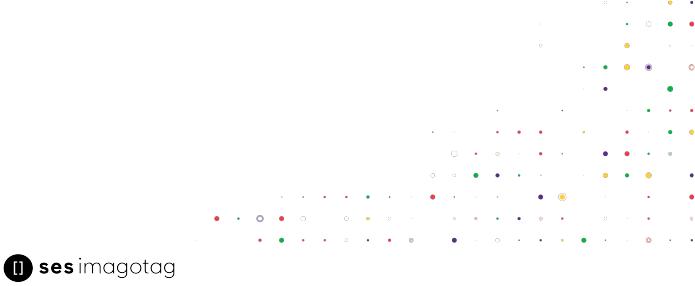
CoreService
QuickStart
Guide
Lastchange:15.05.2019
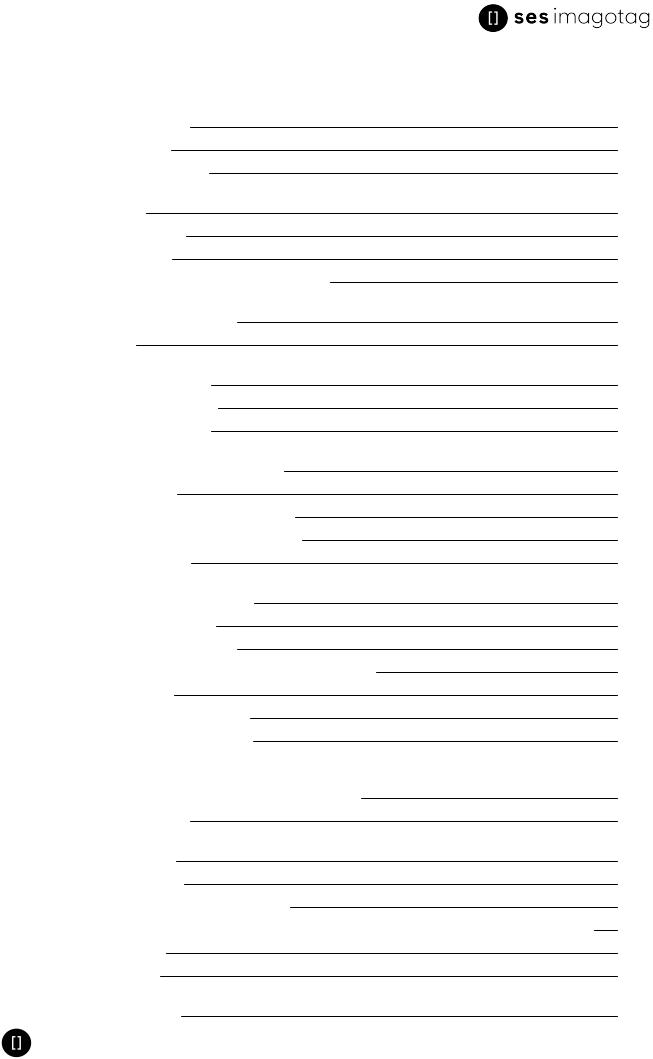
CoreServiceQuickStartGuide
1 Electronic Shelf Labeling – A brief introduction |
|
|
4 |
||||||||||
2 Label Family Introduction |
|
|
|
|
|
5 |
|||||||
2.1 |
GeneralKeyFeatures |
5 |
|||||||||||
2.2 |
TheG1labelfamily |
5 |
|||||||||||
2.3 |
TheVUSIONlabelfamily |
6 |
|||||||||||
3 Get the latest software and documentation |
|
|
7 |
||||||||||
3.1 |
Installsoftware |
7 |
|||||||||||
3.2 |
Systemrequirements |
7 |
|||||||||||
3.3 |
Installationprocess |
7 |
|||||||||||
3.4 |
SES-imagotagCustomerandPartnerPortal |
8 |
|||||||||||
4 Core Appliance |
|
|
|
|
|
|
9 |
||||||
4.1 |
WhyisitneededintheStore? |
9 |
|||||||||||
4.2 |
KeyFeatures |
9 |
|||||||||||
5 Core Appliance initial setup |
|
|
|
10 |
|||||||||
5.1 |
USBdeviceconfiguration |
10 |
|||||||||||
5.2 |
FrontsideLED description |
11 |
|||||||||||
5.3 |
Additionaldocumentation |
11 |
|||||||||||
6 Start SES-imagotag Core Service and SES-imagotag Control Center |
|
12 |
|||||||||||
6.1 |
StartingSES-imagotagCoreService |
12 |
|||||||||||
6.1.1Examplearticles |
12 |
||||||||||||
6.2 |
StartingSES-imagotagControlCenter |
13 |
|||||||||||
6.2.1SES-imagotagControlCenterLogin |
13 |
||||||||||||
6.3 |
Activatingyourlicense |
14 |
|||||||||||
7 ESL Access Point Configuration |
|
16 |
|||||||||||
7.1 |
ConnectandconfigureAP-2010 |
16 |
|||||||||||
7.1.1Connectandconfigure |
16 |
||||||||||||
7.1.2DiscovertheAccessPoint |
16 |
||||||||||||
7.1.3NecessaryconfigurationontheAP-2010webUI |
17 |
||||||||||||
7.1.4TheStatusLED |
18 |
||||||||||||
7.2 |
AddingAP-2010toESLsystem |
19 |
|||||||||||
7.2.1SES-imagotagCoreService |
19 |
||||||||||||
8 Selecting channels |
|
21 |
|||||||||||
9 Setup Security |
|
|
22 |
||||||||||
9.1 |
Generalencryptionfeaturesandhowdoesitwork |
22 |
|||||||||||
9.2 |
Settheencryptionkey |
22 |
|||||||||||
10 Register labels |
|
23 |
|||||||||||
10.1Generalprocedure |
23 |
||||||||||||
10.2What'sonthelabel? |
23 |
||||||||||||
10.2.1Registrationpagevs.Resetpage |
24 |
||||||||||||
10.3Handheldterminals,USBbarcodescannerandSES-imagotagCoreServiceiOS-App |
25 |
||||||||||||
10.4Encryptionstatus |
25 |
||||||||||||
10.5Unlockinglabels |
26 |
||||||||||||
11 Start tagging |
|
27 |
|||||||||||
11.1WhatcanIdonow? |
27 |
||||||||||||
|
|
|
|
|
|
|
|
|
|
|
|
Page2of42 |
|

CoreServiceQuickStartGuide
11.2Sendingpicturestolabels |
27 |
||||
11.3Articlemanagement |
27 |
||||
11.4Matchings/Multi-Facing |
28 |
||||
11.5Set(extended)filtersforenums |
29 |
||||
11.5.1Extendedfilteroperators |
29 |
||||
12 Templates |
|
|
|
|
31 |
12.1Generalinformationabouttemplates |
31 |
||||
12.2SES-imagotagTemplateEditor |
31 |
||||
12.2.1StartingSES-imagotagTemplateEditor |
31 |
||||
12.2.2Opendefaulttemplatefileandloadrecordsfromserver: |
32 |
||||
12.2.3DesignMode |
33 |
||||
12.2.4Enableandshowcolorred |
34 |
||||
12.2.5HelpContent |
34 |
||||
13 Integration |
|
|
|
35 |
|
13.1Webserviceintegration |
35 |
||||
13.2Plugins |
35 |
||||
13.3Customintegration |
35 |
||||
14 Troubleshooting |
|
36 |
|||
14.1SES-imagotagCoreServiceDashboard |
36 |
||||
14.2RunningtheSES-imagotagCoreServiceasabackgroundservice |
37 |
||||
14.3Wherecangetademo/developmentlicensekey? |
37 |
||||
14.4Deletingthedemoarticles |
37 |
||||
14.5EstablishanetworkconfigurationwhennoDHCPisavailable–Stepbystep |
38 |
||||
14.6AccesspointdiscoveringwithBonjourServices |
38 |
||||
14.7WhatcanIdoiftheStatusLEDoftheAP-2010accesspointdoesn’tturnblue? |
38 |
||||
14.8Labelsdon’tcomeonline |
39 |
||||
14.9Theencryptiondoesnotwork |
39 |
||||
14.10Unlockinglabels |
39 |
||||
14.11StartingJavaapplications |
39 |
||||
14.12Encodingproblems |
40 |
||||
14.13ReserveRAMforJavaheapspace |
40 |
||||
14.14Furtherdocumentation |
41 |
||||
15 Declaration |
|
42 |
|||
Page3of42

CoreServiceQuickStartGuide
1 Electronic ShelfLabeling – Abriefintroduction
Anelectronicshelflabelisadevicethatshowsarticledataandpriceinformationonitsdisplay.In comparisontoprintedlabelstheinformationisautomaticallyupdatedifpriceorarticledatachanges.
• Costreductionthrougheliminationofmanualprice changes
• Fullyautomaticpriceupdates fromtheheadquarterstothe branchstoreswithinseconds • Processsecurityandprice integrity–100%correlation betweencashpointandshelf • Increasedflexibilityinprice designandimmediatereaction tomarketsituationImagegain duetouseofhighlymodern
technology
• Simplifiedprocessesforstore personnel
• Enhancedsales&priceprofitabilitymaximizepriceperformanceandprofit opportunities
Page4of42

CoreServiceQuickStartGuide
2 Label Family Introduction
TheSES-imagotagelectronicshelflabelfamilyoffershigh-qualitydisplayoptions,operatingwitha replaceablebattery,thusworkingwithoutanyexternalpowersupply.
Theperformanceofthelabels(updatesperhour)dependsonthemodeoftheaccesspoint.Inthe USAandCanadatheAP-2010usa/canadabundleincl.antennawithlimiteddataefficiencyis required(basedontheFCC/IC regulation).
2.1GeneralKeyFeatures
•2.4GHzproprietaryradioprotocol
•Radiocoverage:upto25meters
•Bi-directionalcommunication
•11availablecommunicationchannels
•Ultra-lowpowerconsumption
•Customer-replaceablebattery
•Fullgraphicale-Inkdisplaywithpaper-likereadability
•Differentconfigurationsavailable(theftprotection,displayprotection,LEDflash)
•Labelversionsfordeep-freezingenvironments
•Superwideviewingangle(nearly180degrees)
•Flexiblemountingoptionsavailable
•Maybeusedinlandscapeandportraitmode
•Fastresponsetime(lessthan15/30seconds,dependsonwakeuptime)
•128-bitAESencryptionwithsecurekeyexchange
•Multiplepagessupportwithpreloadingandfastpageswitching
•IntegratedNFC
•G1-PassiveNFC
•VUSION -"Active"NFC
2.2TheG1labelfamily
TheSES-imagotagG1BWRlabelfamilyiscapableofchangingallpixelstoblack,whiteorred.The currentline-uphasdisplaysizesfrom1.6inchto12.2inch.
Caption |
Display Res- |
Density |
Display |
Useable |
|
olution |
(dpi) |
Colors |
Pages |
||
|
|||||
|
|
|
|
|
Active Dis- |
Updates/hour/AP |
Battery life- |
time: 5 |
||
play Area |
(standard / |
years with |
(mm) |
FCC&IC mode) |
N updates |
|
|
per day |
G1 |
1.6 BWR NFC |
152x152 |
140 |
b/w/r |
4* |
27.5x27.5 |
7500/4600 |
1 |
G1 |
2.2 BWR NFC |
212x104 |
111 |
b/w/r |
4* |
48.6x23.8 |
8500/5000 |
2 |
G1 |
2.6 BWR NFC |
296x152 |
125 |
b/w/r |
4* |
60.1x30.7 |
4500/2600 |
2 |
G1 |
2.7 BW NFC |
264x176 |
117 |
b/w |
8* |
57.3x38.2 |
5000/2700 |
4 |
G1 |
2.7 BWR NFC |
264x176 |
117 |
b/w/r |
4* |
57.3x38.2 |
4500 |
2 |
G1 |
4.2 BW NFC |
400x300 |
120 |
b/w |
4* |
84.8x63.6 |
3000/1600 |
4 |
G1 |
4.2 BWR NFC |
400x300 |
120 |
b/w/r |
4* |
84.8x63.6 |
2000/1300 |
2 |
G1 |
4.5 BWR NFC |
480x176 |
117 |
b/w/r |
4* |
104.2x38.2 |
2500/1500 |
2 |
G1 |
6.0 BWR NFC |
600x448 |
129 |
b/w/r |
4* |
114.9x85.8 |
900/500 |
2 |
G1 |
7.4 BW NFC |
480x800 |
126 |
b/w |
12* |
97x161.6 |
1000/500 |
8 |
G1 |
7.4 BWR NFC |
480x800 |
126 |
b/w/r |
4* |
97x161.6 |
600/300 |
2 |
*Oneuseablepageissharedwiththeregistrationcodepage.Thispageisinitiallyshownwhenthe labelisshipped.Afterregistrationthispagecanbeusedasacustompage.Torestoretheoriginal
Page5of42

CoreServiceQuickStartGuide
contentaserviceutilityisrequired.Topreventaccidentialsoverwritethispageisprotected.Tounlock thispagecontacttheSES-imagotagsupportteam.
Thecontentofallpagesexceptpagenumber0won'tremainafterafirmwareupdate.
2.3TheVUSIONlabelfamily
TheSES-imagotagVUSION(2.4GHz)electronicshelflabelfamilyiscapableofchangingallpixelsto black,whiteorred.Thecurrentline-uphasdisplaysizesfrom1.6inchto12.2inch.Theymaybeused inlandscapeandportraitmodeandcanbeconfiguredintermsofradio,theftprotection,display protectionandLEDflash.
|
|
|
|
|
|
|
|
Battery |
Caption |
Model |
Display ResDensity |
Display |
Useable |
Active Display |
Updates/hour/AP |
lifetime: 5 |
|
olution |
(dpi) |
Colors |
Pages |
Area (mm) |
(standard / |
years with |
||
|
|
FCC&IC mode) |
N updates |
|||||
|
|
|
|
|
|
|
|
per day |
VUSION 1.6 |
EDG2-0160-A |
152x152 |
140 |
b/w/r |
4 |
27.5x27.5 |
7500/4600 |
1 |
VUSION 2.2 |
EDG2-0220-A |
212x104 |
111 |
b/w/r |
4 |
48.6x23.8 |
8500/5000 |
2 |
VUSION 2.2 F |
EDG2-0220-A |
212x104 |
111 |
b/w |
4 |
48.6x23.8 |
10000/6500 |
1* |
VUSION 2.6 |
EDG2-0260-A |
296x152 |
125 |
b/w/r |
4 |
60.1x30.7 |
4500/2600 |
2 |
VUSION 2.6 F |
EDG2-0260-A |
296x152 |
125 |
b/w |
4 |
60.1x30.7 |
6500/4500 |
1* |
VUSION 2.7 |
EDG2-0270-A |
264×176 |
117 |
b/w/r |
4 |
57.3x38.2 |
4500/2600 |
2 |
VUSION 3.7 |
EDG2-0370-A |
416x240 |
130 |
b/w/r |
4 |
81.54x47.04 |
2000/1300 |
2 |
VUSION 4.2 |
EDG2-0420-A |
400x300 |
120 |
b/w/r |
4 |
84.8x63.6 |
2000/1300 |
2 |
VUSION 4.5 |
EDG2-0450-A |
480x176 |
117 |
b/w/r |
4 |
104.2x38.2 |
2500/1500 |
2 |
VUSION 7.4 |
EDG2-0740-A |
480x800 |
126 |
b/w/r |
4 |
97x161.6 |
600/300 |
2 |
VUSION 12.2 |
EDG2-1220-A |
768x960 |
103 |
b/w/r |
6 |
190.08x237.6 |
300/150 |
1 |
*Batterylifetime:3yearswithNupdatesperday
Thecontentofallpagesexceptpagenumber0won'tremainafterafirmwareupdate.
Page6of42

CoreServiceQuickStartGuide
3 Getthelatestsoftwareanddocumentation
RegisterattheSES-imagotagCustomerandPartnerPortaltogetaccesstothelatestsoftwareand documentation.
https://portal.imagotag.com
3.1Installsoftware
There’sseveralsoftwareyou’llhavetoinstallinordertoconfigureandsetupyourESLsystem.You’ll justhavetoextractthefollowing3archivesinalocationofyourchoice:
1.SES-imagotagCoreService<server.zip>
2.SES-imagotagControlCenter<client.zip>
3.SES-imagotagTemplateEditor<template.zip>
3.2Systemrequirements
•Serverhardware:Pentium4(2GHzorhigher),2GBRAM
•JavaRuntimeEnvironmentVersion6,Update36orhigher
•Windows7,Windows10,WindowsServer2008(R2),WindowsServer2012,Windows Server2016,SuseEnterpriseLinux11,Ubuntu12(all32/64-bitversions),MacOSX
•SES-imagotagCoreService
•SES-imagotagAccessPoint(s)
•SES-imagotagLabel(s)
•Licensekey
3.3Installationprocess
Pleaseunpackthezip-archives<server.zip>,<client.zip>and<template.zip>onyourmachine-e.g. underC:\ses-imagotag-core-service\.
Note: Tounpackthezip-filesyoucaneitherusethewindowsinternalarchive-unpacker(see screenshots)oranunpacktoolofyourchoice(e.g.thefreetool7zip–www.7zip.org).
FIGURE 1-1:
FIGURE 1-2: Unpack/Install imagotag Software #1
Afterunpackingall3archives,yourfoldershouldlooksomethinglikethis:
Page7of42
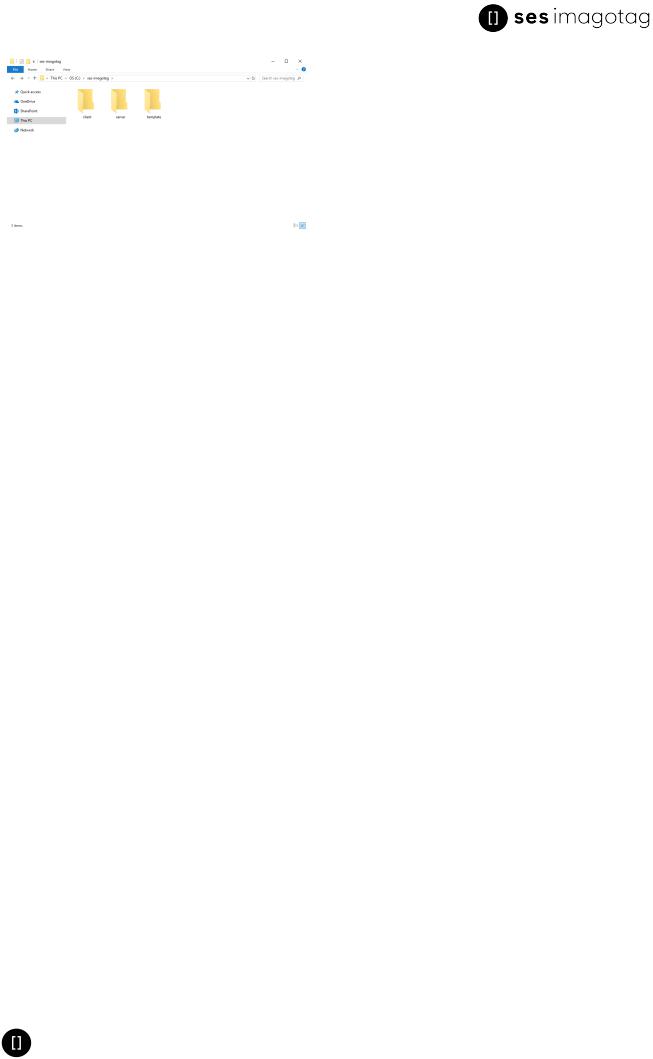
CoreServiceQuickStartGuide
FIGURE 1-3: Unpacked imagotag software folder
TheSES-imagotagCoreServiceisnowinstalledandyoucanstepforwardtopointseeStartSES- imagotagCoreServiceandSES-imagotagControlCenter onpage12.
3.4SES-imagotagCustomerandPartnerPortal
Afteruserregistrationandactivationyouwillhaveaccesstodocumentation.
Youcanactivate,manageanddownloadyourSES-imagotagsoftwarelicensesseeStartSES- imagotagCoreServiceandSES-imagotagControlCenter onpage12.
Youruseraccountwillnotbeassignedtoacustomeraccountyet.Askoursalesbackofficeteamfor userassignment(sales.at@ses-imagotag.com).
Page8of42

CoreServiceQuickStartGuide
4 CoreAppliance
TheCoreApplianceisacompactnetworkdevicewhichcanbeusedtoruntheSES-imagotagCore Serviceinthestore,insteadofusinganadditionaldedicatedserver.TheSES-imagotagCoreService isalwaysneededinthestorelocally,alsowhencloud-based/centralizedmiddlewaresystemslike JeegyS3Centralized/JeegyCloudorBisonESLManagerisused.
4.1WhyisitneededintheStore?
•Continuouscommunicationwithaccesspointsandlabelsisrequired(evenwithouttasks)
•Limitedbandwidthbetweenstoreandheadquarters
•DisconnectedVPNconnectionwillpreventproperoperation
•Load(imagerendering…)isdistributedtostores
4.2KeyFeatures
•CoreApplianceisoptimizedtorunupto30000labelsand7accesspoints
•Easierandfastershopinstallations(“PlugandPlay”)
•Isnotrecognizedasanadditionalserver
•Lowmaintenance
•Easyreplace/restorewhenhardwarecrashes
•Limiteddeploymentvariabilities
•Lowerdevelopmentcosts
•Lowersupportcosts
•Betterbrandrecognition
•Easiertosellasa“solutioninabox”
•Lessoverallriskforsystemintegrators
Page9of42

CoreServiceQuickStartGuide
5 CoreApplianceinitial setup
TooperatetheCoreAppliancethereareonlyafewstepsnecessary:
1.Supplywithpower
2.Turniton(buttononthebacksideofthedevice)
3.Plugitintoyournetwork
4.Initialsetup
5.Updatetothelatestversion
Perdefault,theCoreAppliancecomeswithDHCP enabled.SoifyouhaveaDHCP servicerunning youcanfinditwiththeMACaddresswhichisprintedonthebottomsideoftheCoreAppliance.
Ifthere'snowaytogetaccesstotheDHCP serverwerecommendtouseanUSB devicewitha configurationfiletoconfiguretheapplianceinitially.
FIGURE 1-4: Core Appliance rear view
5.1USBdeviceconfiguration
Youcanfindanexampleconfigurationfile(example.config)atourSES-imagotagCustomerand
PartnerPortal.
CoreApplianceservicereferencemode|CoreApplianceexample.configfile
Afterdownloading,editingandcopyingtheconfigurationfileontoanyUSB device,theconfiguration isautomaticallyadoptedafterpluggingintheUSBflashdriveintotheCoreAppliance.Atriplebeep indicatesthesuccessfulconfiguration.Asinglebeepsignalsthattheconfigurationhasn'tbeenset successful.
ThewebuserinterfaceoftheCoreApplianceisnowavailableunderhttp://<ip-address>.
TheinitialconfigurationoftheCoreAppliancecanbecomparedwiththeinstallationandstartofan SES-imagotagCoreService.Afterconfiguration,youcanaccesstheCoreApplianceviatheSES- imagotagControlCenterfromeverysystemconnectedtoyournetwork(seeStartSES-imagotag CoreServiceandSES-imagotagControlCenter onpage12).
Example.config file
TosetupyourCoreApplianceforthefirstrunyou'llhavetosetatleastthefollowingnetwork
parameters:
•IP address
•Subnetmask
•Optional:Gateway,DNS
Tosettheparametersmentionedabovethecontentsoftheconfigurationfilemightlooklikethis:
# Set IP address of bridge interface
set network br0 192.168.1.100 255.255.255.0
# Set a gateway
set gateway 192.168.1.1
Page10of42
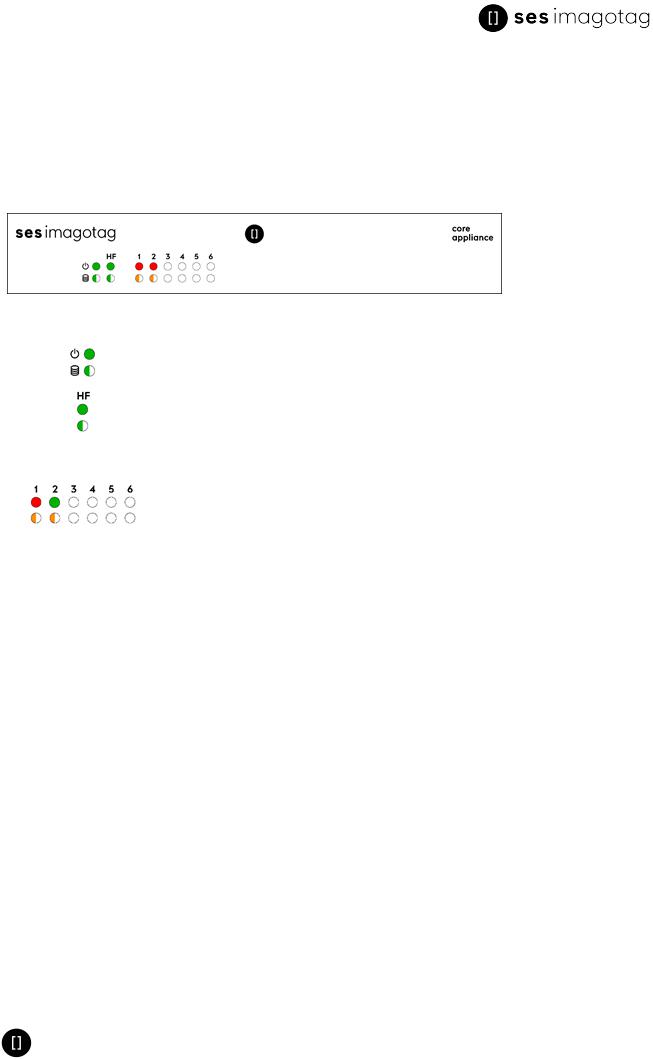
CoreServiceQuickStartGuide
# Set a nameserver set dns 192.168.1.21
Note:Thissimplebridgeconfigurationconnectsthenetworkinterfaces.Nomatterwherethenetwork cableispluggedin,theapplianceisaccessibleviatheconfiguredbridgeaddress.
5.2FrontsideLEDdescription
Onthefrontsideoftheapplianceyoucanseeseveralstatusinformation:
CoreAppliancefrontviewLED statusinformation(CoreApplianceversion1.8.0orhigher)
UpperLED:Poweron
LowerLED:CoreApplianceisactive
UpperLED:OFF=servicenotrunning|Flashing=restartorsoftware updateinprogress|ON=service
LowerLED:OFF=nointernetconnection|Slow flashing=noVPN configuration|Fast flashing=VPNnotconnected|ON=VPNconnected running
UpperLED:Portinuse(colorbasedontransferrate) LowerLED:Port/Deviceisactive
5.3Additionaldocumentation
YoucanfindadditionaldocumentationregardingtheCoreAppliance(e.g.acompleteservicemode reference)onourSES-imagotagCustomerandPartnerPortal.
Page11of42

CoreServiceQuickStartGuide
6StartSES-imagotagCoreServiceandSES-imagotagControl Center
6.1StartingSES-imagotagCoreService
Ifyou'verecentlyconfiguredyourCoreAppliancetheSES-imagotagCoreServicesoftwareisalready runningandyoucanstepforwardtothenextstep.
InordertostarttheSES-imagotagCoreServicewiththedefaultconfiguration,justexecutethejarfile “server.jar”asdescribedinTroubleshootingandwaitforthesmallserviceGUItoshowup(ifthe windowdoesn’tshowupafterall,makesureyourJavainstallationandconfigurationiscorrect).
FIGURE 1-5: Core Service web UI
TheSES-imagotagCoreServicewilllistentoTCPconnectionsonPort8000and 8001andUDPconnectionsonPort8000.Pleasemakesurethatthereisnofirewall issueand/orinterferencewithothersystems.
AfterstartoftheSES-imagotagCoreServiceyoucancheckthewebuserinterface:
URL:http://<host|ip>:8000
Login:admin/admin
DuringthefirststarttheSES-imagotagCoreServicewillautomaticallycreateaDerby1 database.If anotherdatabaseconnectionisneededorpreferred,theconnectionparametersshouldbevalidated bySES-imagotagGmbH.
Note: Asyoucanseethereareseverallevelnumbers.Youcanfindthedescriptionofthedifferent levelsintheDeveloperReference(whichisalsopartofthedocumentationavailableattheSESimagotagCustomerandPartnerPortal)under“IntegrationLevels”.
6.1.1Example articles
ForeasierusagesomeexamplearticlescanbepreloadedatthetimeyoustarttheSES-imagotag CoreService.YoucanfindthecorrespondingXMLarticledatahere:C:\ses-imagotag-core- service\server\data\fixtures\.
Toenableanddisablethepreloadingofthesefixturesgotothesystemconfigurationandsetthe correspondingproperty"importFixtures"trueorfalse.
Note: ThearticlerecordsarebasedontheXML-standard.
1Apache Derby,an Apache DB subproject,is an open source relational database implemented entirely in Java
Page12of42

CoreServiceQuickStartGuide
6.2StartingSES-imagotagControlCenter
Gototheextracteddirectoryandexecutethe“client.jar”file.
FIGURE 1-6: Starting SES-imagotag Control Center
TheSES-imagotagControlCenterisconfiguredtoconnecttoaserveronthelocalmachineper default.InordertochangethistoaremotemachineinanetworkyouhavetostarttheSES-imagotag ControlCenterwithanadditionalparameter:
Windows
•Createashortcut/Editexistingshortcut
•Rightclicktotheshortcutandselect"Properties"
•Append“--hosthostnameOrIPAddress”attheendofthe“Target”field.(Note:Thetextto appendstartswithanspaceandthereare2hyphenstoadd!)
Linux
•Append“--hosthostnameOrIPAddress”attheendofcommand(e.g.“java-jarclient.jar--host 192.168.1.100”Note:Thetexttoappendstartswithanspaceandthereare2hyphenstoadd!)
FIGURE 1-7: Starting SES-imagotag Control Center with parameter
6.2.1 SES-imagotag Control CenterLogin
•Username:admin
•Password:admin
Page13of42
