Sepura SC2128 QSG
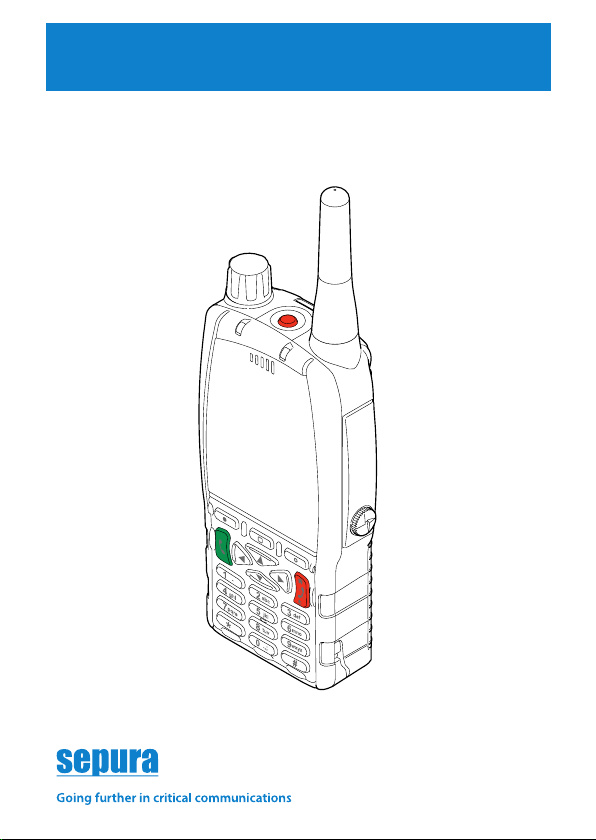
Quick Reference Guide
SC21 series hand-portable radio
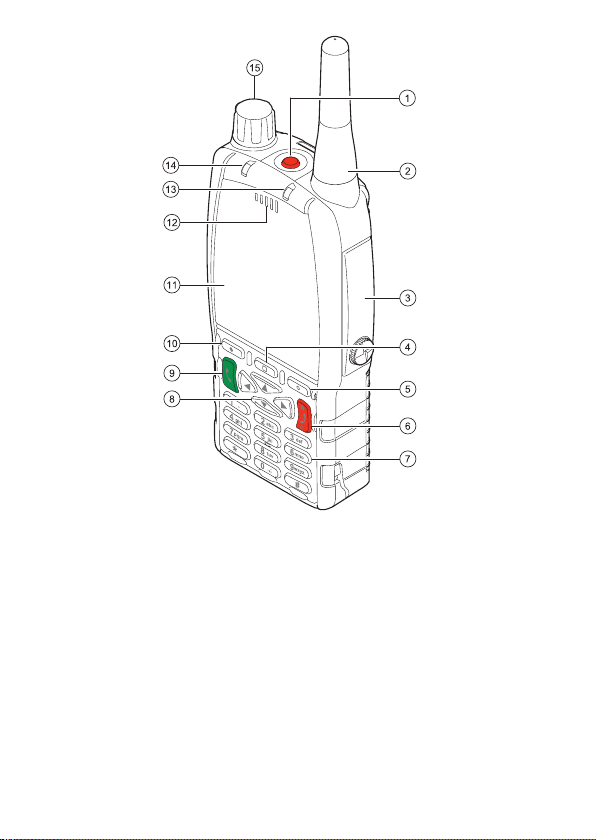
1 Emergency button.
2 Antenna.
3 Rugged Accessory Connector
(sRAC). Remove the cover
to t an accessory. Ret the
cover when an accessory is
not in use.
4 Centre Context key (Groups,
Status, Proles).
5 Right Context key.
6 Cancel/Home key.
7 Alphanumeric keypad with
microphone behind.
8 Navigation keys.
9 Select/Send ke y.
10 Left Context key.
11 Colour display with
backlight.
12 Earpiece and Microphone.
13 Blue LED.
14 Tri-Coloured LED.
15 Navi-knob.
2
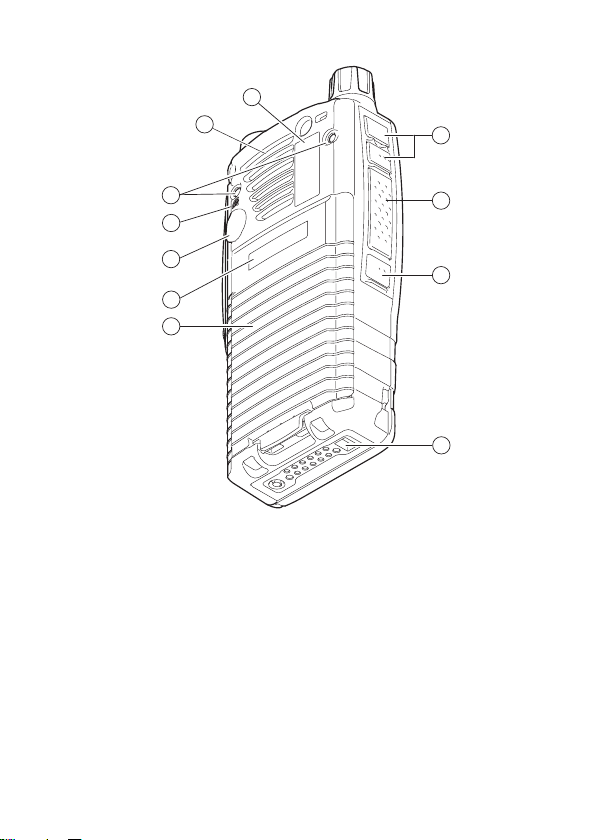
25
26
23
24
22
21
20
19
18
17
16
16 Side buttons A/B (soft keys).
17 PTT button.
18 Side button C (soft key).
19 Digital Accessory Connector
(sDAC).
20 Battery.
21 Battery user label area.
22 External Antenna
Connector.
23 RFID tag.
24 Mounting clip attachment
points.
25 Loudspeaker.
26 Radio user label area.
3
