Sentier Vetcorder User Manual

Vetcorder
Version 1
1. The Basics ................................................................................................ 1
2. Intended Use ........................................................................................... 2
3. Getting Started ........................................................................................ 7
4. Using Vetcorder ....................................................................................... 8
5. Settings .................................................................................................. 18
6. Review ................................................................................................... 21
7. Maintenance ......................................................................................... 23
8. Accessories ............................................................................................ 27
9. Specifications ........................................................................................ 28
10. Electromagnetic Compatibility .............................................................. 30
Vital Contact for Every Companion
Owner’s Manual
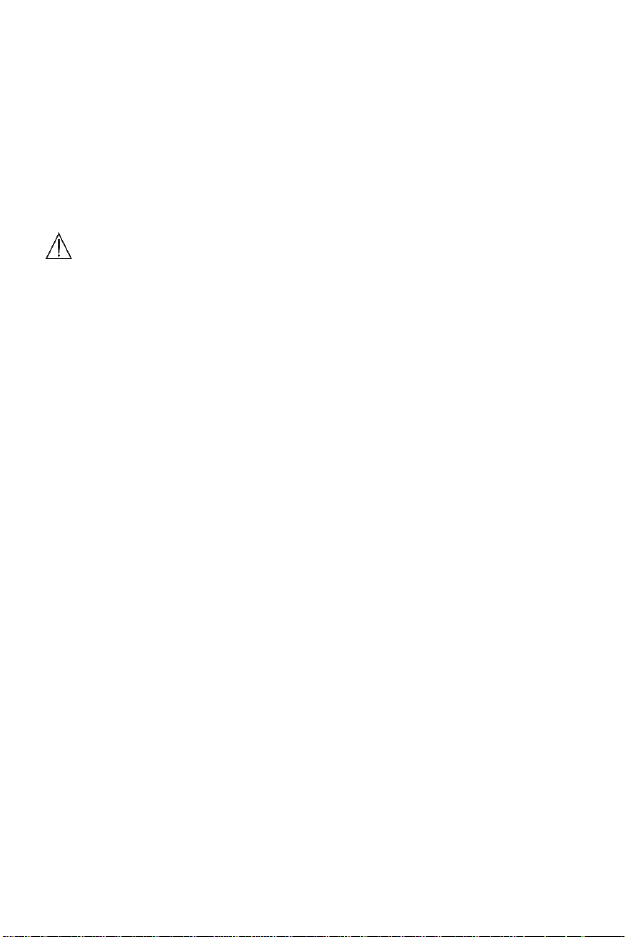
1
1. The Basics
This manual contains the instructions necessary to operate the product
safely and in accordance with its function and intended use. Observance
of this manual is a prerequisite for proper product performance and
correct operation and ensures User and operator safety.
1.1 Safety
Warnings and Cautionary Advices
Before using the device, please ensure that you have read this
manual thoroughly and fully understand corresponding
precautions and risks.
The data and results displayed on the device are for reference only
and cannot be directly used for diagnostic interpretation or
treatment.
Do not use this device with a defibrillator.
Do not use this device during MRI examination.
Do not use the device in a combustible environment (i.e.,
oxygen-enriched environment).
Never submerge the device in water or other liquids. Do not clean
the device with acetone or other volatile solutions.
Do not drop this device or subject it to strong impact.
Do not place this device in pressure vessels or gas sterilization
device.
Do not dismantle the device, as this could cause damage or
malfunctions or impede the operation of the device.
Do not allow the electrodes of the device to come into contact
with other conductive parts (including the ground).
Do not store the device in the following locations: locations in
which the device is exposed to direct sunlight, high temperatures
or levels of moisture, or heavy contamination; locations near to
sources of water or fire; or locations that are subject to strong
electromagnetic influences.
Do not swing the device with the strip, as this could result in injury.
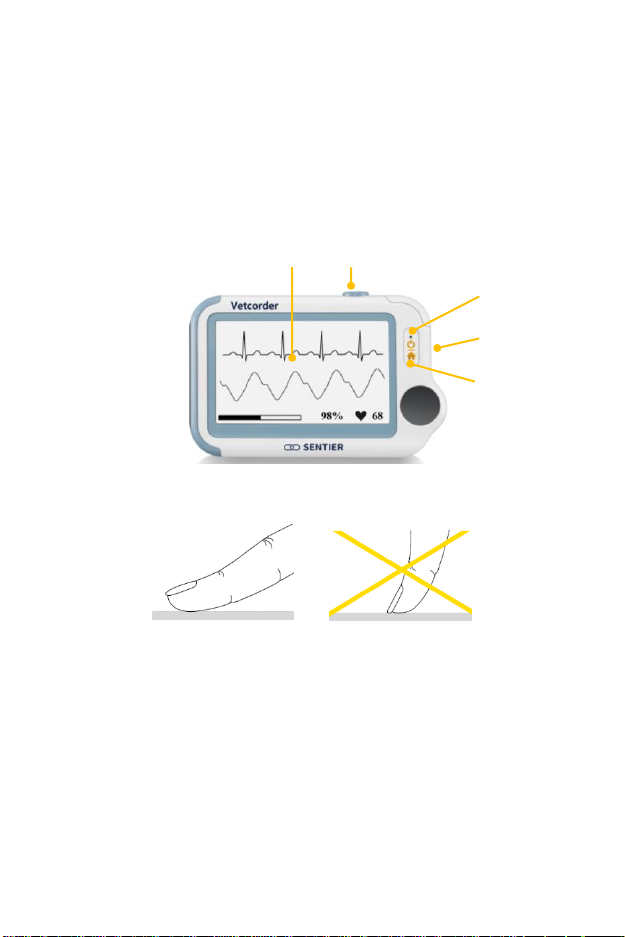
2
2. Introduction
2.1 Intended Use
The Vetcorder health monitor is intended to be used for the measuring,
displaying, reviewing and storing of multiple physiological parameters
including ECG, pulse oxygen saturation (SpO2), pulse rate and
temperature. It is not for use on humans.
2.2 About Vetcorder
1. Touch Screen
Use the pad of your finger to tap or slip on the touch screen. Do not
use your fingernail or any other object to tap the screen.
2. Infrared temperature sensor
3. LED indicator
Off: the monitor is turned off or working in Standby Mode;
Green: the monitor is turned on, and working normally; or
when the battery is fully charged;
Blue: the battery is being charged;
Red and flash: the battery is low;
4. Multi-functional connector
It connects with external SpO2 cable, ECG cable, or charging cable.
5. Home, Power On/Off
When the monitor is off, press this button to power it on.
4 5 2 1 3

3
When the monitor is on, press and hold it for 2 seconds to turn
it off.
During operation, press this button will switch to Main Screen,
or Calendar Screen, or return to upper menu.
6. Speaker
2.3 Main Screen
The Main Screen is shown as below. Slipping your finger from right to
left can switch to the second page, and vice versa.
Press a button in the Main Screen will start a measurement, activate a
function, or open corresponding menu.
2.4 Calendar Screen / Standby Mode
The device will enter Calendar Screen / Standby Mode when:
No operation is detected for 120 seconds in other screen interface,
the device will automatically switch to the Calendar Screen.
Pressing the Home button in the Main Screen.
1. Current time
2. Current date
When a reminder event happens, this area displays the event name,
6
1
2
3
4
6 7 5

4
e.g. “Daily Check”.
You can change the current time and date when the device is powered
on at the first time. Or you can also go to the Setting menu to change it.
Please refer to Section 5.3 for details.
3. This arrow indicates Users to press the Home button to exit the
Calendar Screen / Standby Mode.
4. Battery indicator
Please refer to Section 7.2 for details.
5. If you failed to respond to the previous reminder event, then that
event will be shown in this area.
6. This icon appears when <Quick ECG> is enabled. Please refer to
Section 5.7 for details.
7. This icon appears if you have set reminder event.
When the device enters Calendar Screen, it also begins to work in
Standby Mode, which is an ultra-low power consumption mode. In
Standby Mode, the touch screen operation is invalid.
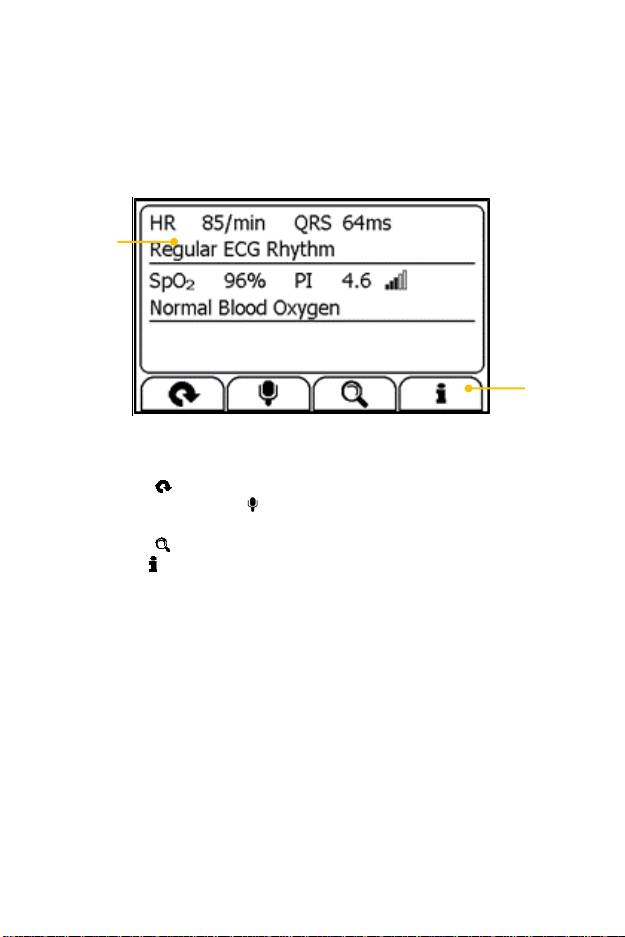
5
2.5 Result Screen
This device provides powerful measurement functionalities, including
Express Record, Health Check, ECG Record, Oximeter, BP Tracker,
Thermometer, Sleep Monitor and Pedometer. For each measurement, a
Result report will be provided after the measurement is finished. An
example is shown as below.
1. Measured parameters and readings
2. Buttons
Select button to start a measurement again.
Press and hold the button to add voice memo. Voice memo is
only available for Daily Check and ECG Recorder measurements.
Select button to review previous results.
Press button to open the help information.
In the Result Screen, if there is no operation for 2 minutes, the device
will automatically return to Standby Screen.
1
2
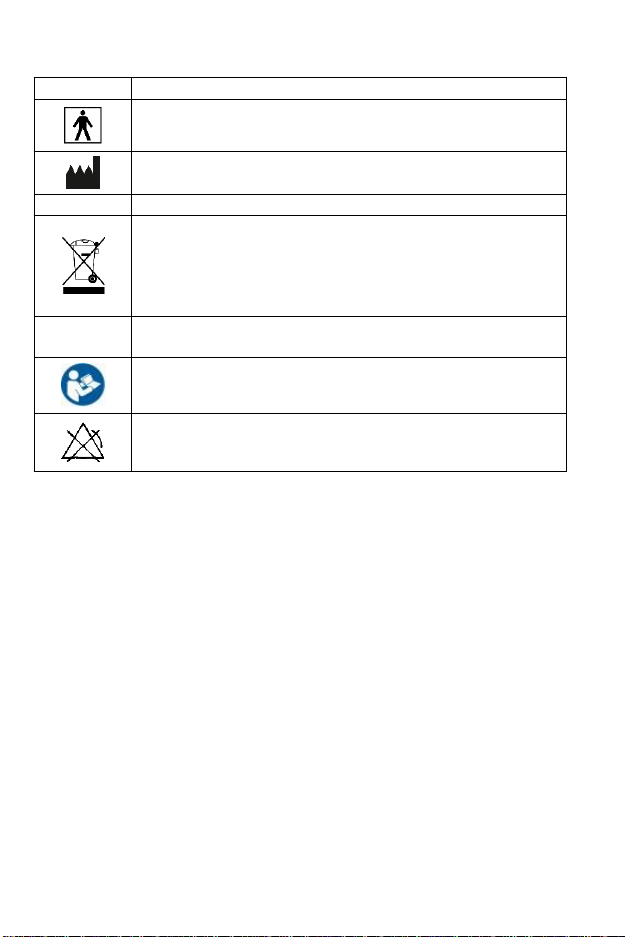
6
2.6 Symbols
Symbol
Meaning
Application part type BF
Manufacturer
CE0197
In conformity with Directive 93/42/EEC
Symbol for “ENVIRONMENT PROTECTION – Waste
electrical products should not be disposed of with
household waste. Please recycle where facilities exist.
Check with your local authority or retailer for recycling
advice”.
IP22
Against ingress of solid foreign objects ≥12.5mm
diameter, Against dripping(15° tilted)
Follow operating instructions
No alarm system.
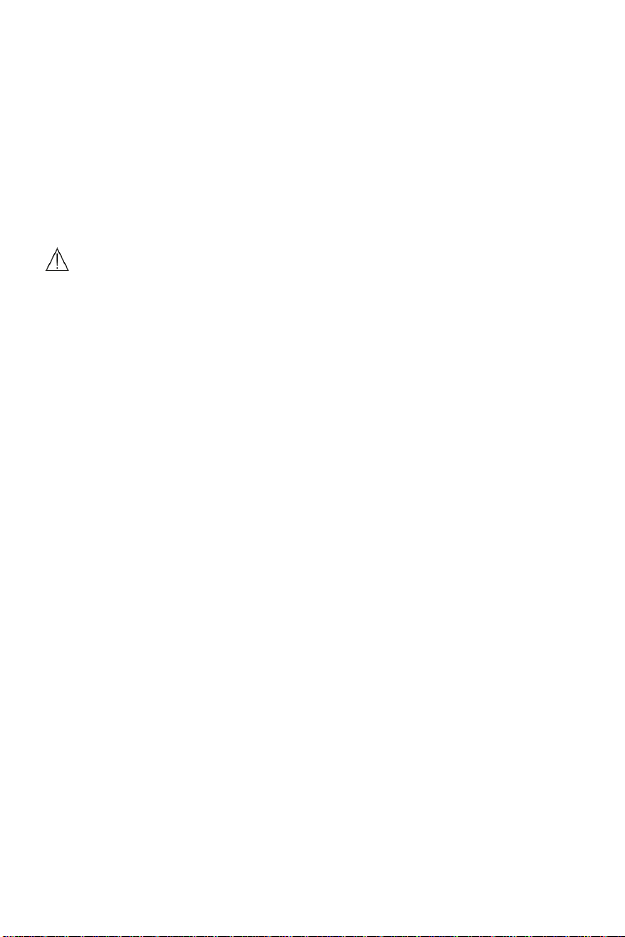
7
3. Getting Started
3.1 Unpacking
Before unpacking, examine the packing case carefully for signs of
damage. If any damage is detected, contact your distributor or Sentier. If
the packing case is intact, open the package and remove the equipment
and accessories carefully. Check all materials against the packing list and
check for any mechanical damage. Contact us in case of any problem.
Warnings and Cautionary Advices
Save the packing case and packaging material as they can be used
if the device must be reshipped.
Keep the warranty card, which is useful within the period of
warranty.
When disposing of the packaging material, be sure to observe
waste control regulations and keep it out of the reach of children
and animals.
The equipment might be contaminated during storage and
transport. Before use, please verify whether the packages are
intact, especially the packages of single use accessories. In case of
any damage, do not apply it to Pets.
3.2 Power On/Off
Press the Power On/Off button to power on the device. Press and hold
Power On/Off button for 2 seconds to power off the device.
3.3 Initial Settings
The first time when the Vetcorder is powered on, you can set up your
Vetcorder monitor step by step. You can also change the settings in the
<Settings> menu. Please refer to Section 5 for details.
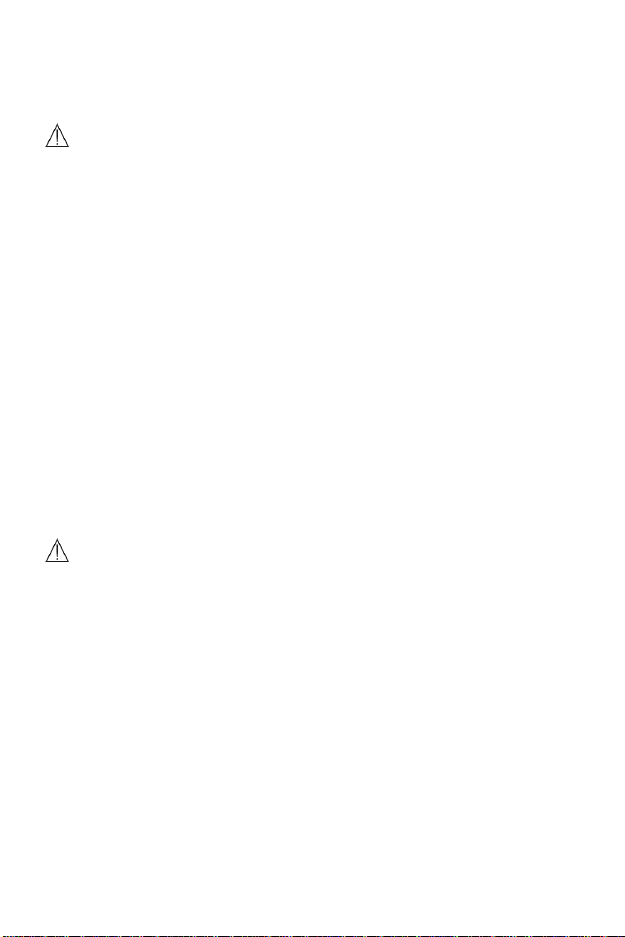
8
4. Using Vetcorder
4.1 Prior to Use
Warnings and Cautionary Advices
Use only cables, electrodes, sensors and other accessories
specified in this manual.
The device has no alarms and will not sound if the measurement
reading is too low or too high.
Before using ECG
Proper electrode placement is required to get accurate ECG readings.
Places where leads attach to the body must be prepared correctly to
ensure the best possible contact. Dogs and cats usually have enough
electrolyte material on their skin and hair so that merely moistening lead
sites with 70% isopropyl alcohol is appropriate. This will usually be
sufficient for ECG recording/monitoring for a short time, 30 to 60
minutes, depending upon the relative humidity. For monitoring during
longer periods, an electrode paste should be used. It is best to first wet
the hair at the lead attachment site with alcohol; then place paste on the
moistened hair and skin. It is important that the paste be in direct
contact with skin. For pets with dense undercoat, rub paste with fingers
to assure that it has contacted the skin.
Warnings and Cautionary Advices
When connecting external electrodes, make sure that the
connectors are attached to the Pet, to prevent them from
contacting conductive parts or earth.
If using the ECG for long-term monitoring, periodically inspect the
electrode application site to ensure skin quality. If the skin quality
changes, replace the electrodes or change the application site.
Do not use this device during defibrillation.
Interference from a non-grounded instrument near the Pet and
electro surgery interference can causes problems with the
waveform.
The ST algorithm has been tested for accuracy of the ST segment
data. The significance of the ST segment changes need to be
determined by a clinician.
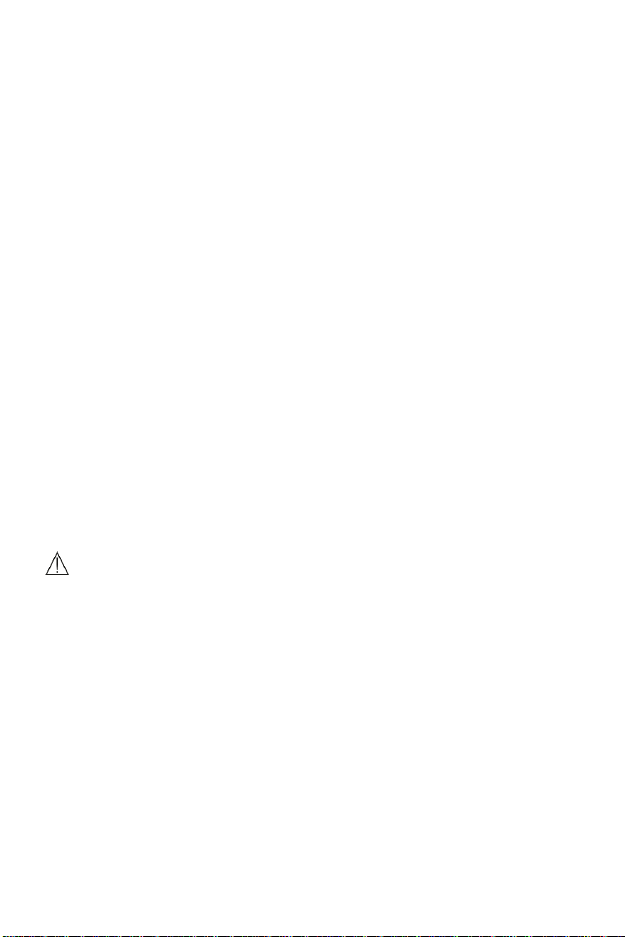
9
Before using Oximeter
Before using Daily Check, Oximeter or Sleep Monitor function, pay
attention to the following points to obtain precise measurements.
The area where the SpO2 sensor is attached must be clean to
ensure proper reading.
Any of the following conditions may cause inaccurate
measurements, including but not limited to:
- Flickering or very bright light;
- Poor blood circulation;
- Low hemoglobin;
- Hypotension, severe vasoconstriction, severe anemia or
hypothermia;
- Injection of intravascular dyes.
The Oximeter may not work if the Pet has poor circulation. Rub the
skin to increase circulation or place the SpO2 sensor in another
location.
The Oximeter measures oxygen saturation of functional
hemoglobin. High levels of dysfunctional hemoglobin (caused by
sickle cell anemia, carbon monoxide, etc.) could affect the accuracy
of the measurements.
Field strengths from fixed transmitters, such as base stations for
radio (cellular/cordless) telephones and land mobile radios,
amateur radio, AM and FM radio broadcast towers, and TV
broadcast towers may affect accuracy.
The pleth waveform displayed on the device is normalized.
Warnings and Cautionary Advices
Limit movement as much as possible when using the Daily Check
or Oximeter, which might result in incorrect reading or analysis.
Do not use the Oximeter on the same paw/leg when using a blood
pressure cuff or monitor.
Do not use the Oximeter outside the specified operating and
storage temperature ranges.
Do not use this device during MRI (magnetic resonance imaging).
Induced current could potentially cause burns. The SpO2 sensor
may affect the MRI image, and the MRI unit may affect the
accuracy of the Oximetry measurements.
Prolonged continuous SpO2 monitoring or sleep monitoring may
increase the risk of undesirable changes in skin characteristics,
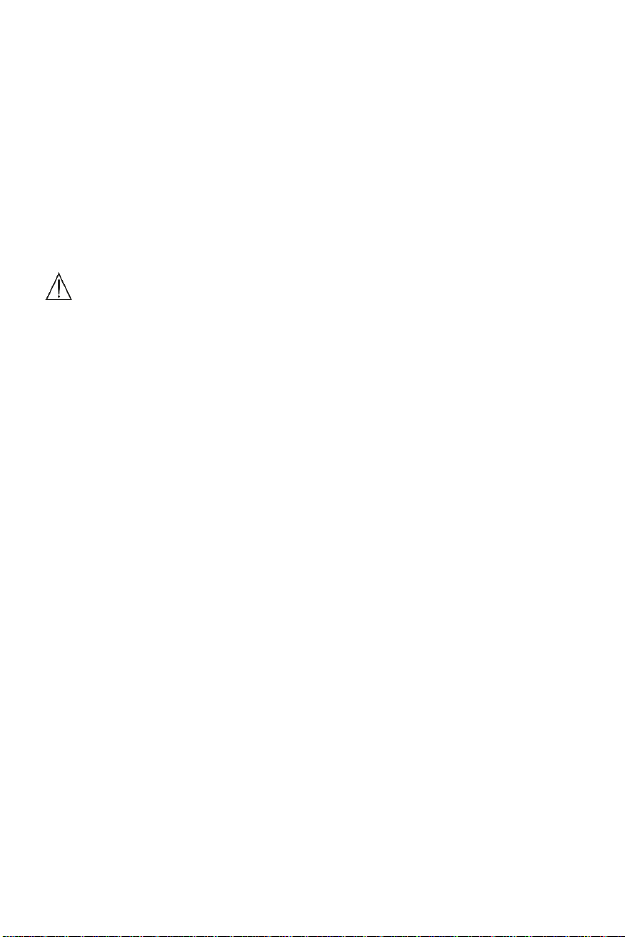
10
such as irritation, reddening, blistering or burns.
Check the SpO2 sensor application site every 6-8 hours to
determine the positioning of the sensor and the circulation and
skin sensitivity of the Pet. Pet sensitivity varies depending on
medical status or skin condition. For Pets with poor peripheral
blood circulation or sensitive skin, inspect the sensor site more
frequently.
4.2 Daily Check
About Daily Check
Warnings and Cautionary Advices
Before using this function, please read the Section 4.1.
When using Daily Check, please ensure you select the right Pet.
To ensure better tracking of health status, it is strongly suggested
that every Daily Check measurement is made at the same time
period when the body is in the relative same situation. E.g., every
morning or every night.
Daily Check measurement is a function that combines the measuring of
ECG (Electrocardiograph) waveform, HR (heart rate), Pleth waveform,
SpO2 (blood oxygenation) and PI (Pulse Index). It takes a 30 second
recording and provides a summary once completed.
When using the Daily Check function by more than one patient, you can
create individual patient profiles. Before using the Daily Check
measurement or reviewing the data, ensure that the correct patient is
selected. Please refer to Section 5.11 to know how to manage patients
(labeled “Pet management”).
Setting Daily Check Reminder
To better manage your patient’s health status, it is recommended to take
Daily Check measurements at a regular interval. To ensure that you
never forget to take a Daily Check measurement, you can set a Daily
Check reminder. When this Daily Check reminder event is triggered, the
device gives audio alarm prompt, which will last for one minute if you
don’t cancel it manually.
To set the Daily Check reminder event, please refer to Section 4.8.
